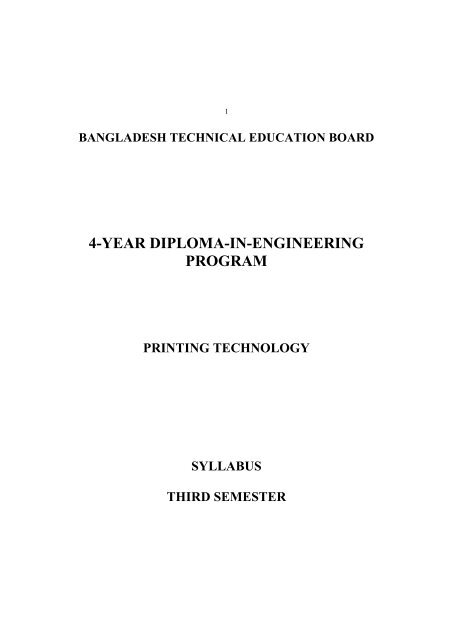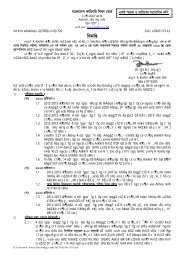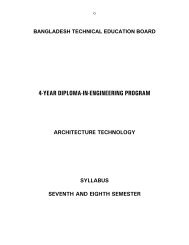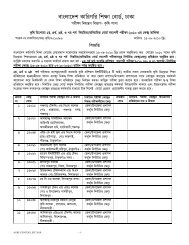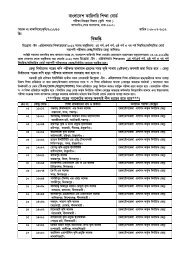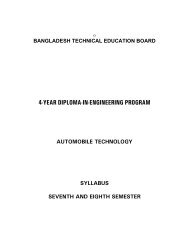4-YEAR DIPLOMA-IN-ENGINEERING PROGRAM - BTEB
4-YEAR DIPLOMA-IN-ENGINEERING PROGRAM - BTEB
4-YEAR DIPLOMA-IN-ENGINEERING PROGRAM - BTEB
Create successful ePaper yourself
Turn your PDF publications into a flip-book with our unique Google optimized e-Paper software.
1<br />
BANGLADESH TECHNICAL EDUCATION BOARD<br />
4-<strong>YEAR</strong> <strong>DIPLOMA</strong>-<strong>IN</strong>-ENG<strong>IN</strong>EER<strong>IN</strong>G<br />
<strong>PROGRAM</strong><br />
PR<strong>IN</strong>T<strong>IN</strong>G TECHNOLOGY<br />
SYLLABUS<br />
THIRD SEMESTER
2<br />
PR<strong>IN</strong>T<strong>IN</strong>G TECHNOLOGY (96)<br />
THIRD SEMESTER<br />
Sl.<br />
No<br />
Subject<br />
code<br />
Name of the subject<br />
T P C<br />
MARKS<br />
Theory Practical<br />
Cont. Final Cont. Final Total<br />
assess exam. assess exam.<br />
1 9531 Image Preparation-I 2 6 4 20 80 50 50 200<br />
2 6811 Basic Electronics 2 3 3 20 80 25 25 150<br />
3 6632 Computer Application-2 0 6 2 - - 50 50 100<br />
4 5931 Math-3 3 3 4 30 120 50 - 200<br />
5 5913 Chemistry 3 3 4 30 120 25 25 200<br />
6 5811 Social Science 2 0 2 20 80 - - 100<br />
7 5711 Bangla 2 2 3 20 80 50 - 150<br />
Total 14 23 22 140 560 200 200 1100
CODE : 9531 IMAGE PREPARATION<br />
AIMS<br />
3<br />
T P C<br />
2 6 4<br />
• To be able to develop Knowledge, skill and attitude of photoengraving plate<br />
preparation<br />
• To be able to develop knowledge and skill on various types of etching.<br />
• To be able to develop skill and knowledge in photopolymer plate preparation.<br />
• To be able to develop skill and knowledge in offset plate preparation<br />
SHORT DESCRIPTION<br />
Negative preparation, mechanics of photoengraving, etching process, finishing<br />
and proofing process, electromechanical engraving, photopolymer plate,<br />
lithographic plate, plate production, rawmaterials and equipment, plate surface<br />
chemistry, auto plate exposer and processor, computer to plate.<br />
1. Understand negative preparation.<br />
1.1. Define photographic film<br />
1.2. Describe line negative preparation.<br />
1.3. Describe stripping process.<br />
1.4. Describe the necessity of flat making in photoengraving.<br />
2. Understand the mechanics of photoengraving<br />
2.1. Describe the photoengraving tools.<br />
2.2. Describe the cold enamel process used on photoengraving<br />
2.3. Describe the resists used in photoengraving.<br />
2.4. Describe the function of acids used in photoengraving.<br />
3. Understand the etching process of photoengraving<br />
3.1. Describe the metals used in photoengraving.<br />
3.2. Describe the etching process for line plate preparation.<br />
3.3. Describe the etching process for halftone plate preparation.
3.4. Describe conventional etching process.<br />
4<br />
4. Understand the finishing and proofing process of photoengraving plate.<br />
4.1. Explain the beveling process.<br />
4.2. Describe the need of routing and mounting.<br />
4.3. Explain the function of plate proof.<br />
4.4. Describe the proofing method on handfed letter press<br />
4.5. Discuss the problem of proofing<br />
5. Understand electromechanical engraving.<br />
5.1. Mention the the principal of electromechanical engraving..<br />
5.2. Describe electromechanical machine.<br />
5.3. Describe fair child electromechanical method.<br />
5.4. Describe the kischograph electromechanical engraving.<br />
6. Understand photopolymer plate.<br />
6.1. Describe the use of photopolymer plate.<br />
6.2. Describe types of photopolymer plate.<br />
6.3. Describe drying and post exposing process.<br />
6.4. Describe the care of photopolymer plate.<br />
7. Understand lithographic plate.<br />
7.1. Define lithographic plate.<br />
7.2. Describe types of lithographic plate.<br />
7.3. Describe photomechanical principal.<br />
7.4. Describe metal used in lithographic plate<br />
8. Understand lithographic plate production.<br />
8.1. Describe the method of plate graining.<br />
8.2. Describe the preparing method of coating solution.<br />
8.3. Describe the preparing method of surface plate.<br />
8.4. Describe the preparing method of deep etch plate.<br />
8.5. Explain the use of multi metal plate
9. Understand the rawmaterials and equipment use in<br />
lithographic plate preparation.<br />
9.1. Mention the name of raw materials used to prepare lithographic plate<br />
9.2. Mention the name of eqipments used to prepare lithographic plate<br />
9.3. Mention the name of raw materials used to grain the plate<br />
9.4. Describe storing process of raw materials<br />
10. Understand the plate surface chemistry<br />
10.1. Define plate surface chemistry<br />
10.2. Define oleophilic and hydrophilic area of offset plate<br />
10.3. Explain surface treatment of lithographic plate<br />
10.4. Mention the application of CMC (cellulose gum)<br />
11. Understand the operation of auto plate exposser and processor.<br />
11.1. Define exposer and processor<br />
11.2. Mention the functions of various parts of auto plate exposer and<br />
processor<br />
11.3. Describe the operating procedure of auto plate exposeer<br />
11.4. Describe the operating procedure of auto plate processor<br />
12. Understand the computer to plate (CTP)<br />
12.1. Define computer to plate<br />
12.2. Define principle of CTP<br />
12.3. Describe the operation method of CTP<br />
12.4. Describe imaging with UV light<br />
5
Practical –<br />
6<br />
1. Identify different types of raw materials and equipment used in<br />
photoenraving<br />
2. Identify different types of raw materials and equipment used in offset plate<br />
preparation<br />
3. Prepare a line negative<br />
4. Prepare a halftone negative.<br />
5. Prepare a negative flat<br />
6. Prepare a line zinc block.<br />
7. Prepare a halftone zinc block.<br />
8. Prepare a photopolymer plate.<br />
9. Demonstrate the finishing and proofing of relief plate.<br />
10. Prepare offset plate coating solution.<br />
11. Grain a zinc plate<br />
12. Prepare a offset PS plate.<br />
13. Prepare a deep etch plate.<br />
14. Expose a plate by auto exposer<br />
15. Develop a offset plate by auto processor<br />
16. Prepare a offset plate by CTP
7<br />
6811 BASIC ELECTRONICS T P C<br />
2 3 3<br />
OBJECTIVES<br />
• To provide understanding soldering technique and color code.<br />
• To provide understanding and skill on the basic concept of semiconductor and to<br />
identify physically a range of semiconductor diodes.<br />
• To develop comprehensive knowledge and skill on special diodes and devices.<br />
• To develop the abilities to construct different rectifier circuits.<br />
• To provide understanding of the basic concept and principle of transistor and to identify<br />
physically a range of transistor.<br />
• To provide understanding and skill on the basic concept of logic gates.<br />
• To provide the understanding skill on using Electronic measuring and testing equipment.<br />
SHORT DESCRIPTION<br />
Color code and soldering; Semiconductor; P-N junction diode; Special diodes and devices;<br />
Power supply; Transistor; Transistor amplifier; Logic gates Electronic measuring and test<br />
equipment.<br />
DETAIL DESCRIPTION<br />
Theory:<br />
1 Understand the Concept of soldering and Color Code.<br />
1.1 Define soldering.<br />
1.2 Describe the different types of solder.<br />
1.3 List the things needed in soldering.<br />
1.4 Mention the properties of a good soldered joint.<br />
1.5 Describe the functions and construction of (i) Single sided, (ii). Double sided &<br />
(III) Multi layered Printed circuit board.<br />
1.6 Mention the function of resistor, capacitor and inductor in electronic circuits.<br />
1.7 Describe the procedure of determining the value of Capacitor, & Resistor using<br />
numeric and color code.<br />
2 Understand the Concept of Semiconductor.<br />
2.1 Define Conductor, Semiconductor and Insulator.<br />
2.2 Describe Semiconductor with atomic structure.<br />
2.3 Describe the effect of temperature on conductivity of Semiconductor.<br />
2.4 Explain the energy band diagram of Conductor, Semiconductor and Insulator.<br />
2.5 Classify Semiconductor.<br />
2.6 Describe the generation & recombination of hole and electron in Intrinsic<br />
Semiconductor.<br />
2.7 Define doping, P-type & N-Type material, covalent bond, majority & minority<br />
charge carrier.<br />
2.8 Explain the characteristics of Carbon, Gallium Arsenide/Phosphide.
8<br />
3 Understand the Concept of P-N Junction Diode<br />
3.1 Define PN junction diode<br />
3.2 Describe the formation of depletion layer in PN junction.<br />
3.3 Discuss potential barrier, drift & diffusion current and their physical<br />
significance.<br />
3.4 Mention the behavior of PN junction under forward and reverse bias.<br />
3.5 Explain the forward & reverse current voltage (IV) characteristics of PN<br />
junction diode.<br />
3.6 Explain the effect of temperature Si & Ge diode characteristics<br />
3.7 Define (i) static resistance (II) Dynamic resistance, (III forward breakdown<br />
voltage and (II) Reverse break down voltage.<br />
3.8 Draw the equivalent circuit of PN junction diode.<br />
3.9 Describe the specification of diode.<br />
4 Understand the DC power supplies.<br />
4.1 Define dc power supply.<br />
4.2 Mention the importance of dc power supply.<br />
4.3 Define rectification and rectifier.<br />
4.4 Explain the operation of Half wave, Full wave and Bridge rectifier.<br />
4.5 Discuss ripple factor & efficiency and TUF of Half wave, Full wave and Bridge rectifier.<br />
4.6 Explain the operation of different types filter circuits with wave shape.<br />
4.7 Define regulated and unregulated power supply.<br />
4.8 Describe the block diagram of a typical regulated dc power supply.<br />
5 Understand the Concepts of Special diode.<br />
5.1 Define Zener break down.<br />
5.2 Describe the operation of Zener diode.<br />
5.3 Explain IV characteristics of Zener diode.<br />
5.4 Describe the application of Zener diode in (i) voltage stabilization, (ii) meter<br />
protection and (II) peck clipper circuits.<br />
5.5 Describe the construction operation and application of (I) Tunnel diode (II)<br />
varactor diode (III) Schottky diode (iv) Step-Recovery diode (v) P<strong>IN</strong> diode, (vi)<br />
LED (vii) LCD (viii) photo diode (ix) Solar cell.<br />
5.6 Describe the construction operation and application of (i) DIAC (ii) TRIAC and (iii) SCR.<br />
6 Understand the construction and operation of Bipolar Junction Transistor (BJT)<br />
6.1 Define Transistor.<br />
6.2 Describe the construction PNP and NPN Transistor.<br />
6.3 State the biasing rules of BJT.<br />
6.4 Explain the mechanism of current flow of PNP and NPN Transistor.<br />
6.5 Establish the relation among Base, Emitter and Collector current (IE = IC + IB)<br />
6.6 Draw the three basic transistor configuration circuits (CB, CC, CE).<br />
6.7 Describe current amplification factor α , β and γ.<br />
6.8 Establish the relation among α , β and γ.<br />
6.9 Solve problem related to IE, IC, IB, α , β and γ.
9<br />
7 Understand the concept of BJT Amplifier<br />
7.1 Define (i) Amplifier (ii) Amplification and (III) Gain<br />
7.2 Mention the classification of Amplifier.<br />
7.3 Describe the principle of operation of a common emitter (CE) Amplifier.<br />
7.4 Draw DC & AC equivalent circuits of the CE amplifier circuit.<br />
7.5 Mention the formula of (i) input resistance (ii) Output Resistance (iii) Current<br />
gain (iv) Voltage gain and (v) power gain.<br />
7.6 Solve problem related to different gain resistance.<br />
8 Understand the main feature of digital electronics<br />
8.1 Describe the difference between analog and digital signal.<br />
8.2 State the advantage of digital system.<br />
8.3 Define logic gate.<br />
8.4 Describe the basic operation of logic gates AND, OR, NOT NAND, NOR,<br />
XOR & XNOR.<br />
8.5 Prepare truth table of logic gates AND, OR, NOT NAND, NOR, XOR & XNOR.<br />
9 Understand the Electronic measuring and testing equipment<br />
9.1 Define AVO meter.<br />
9.2 Describe the procedure of measuring current, voltage and resistance using AVO meter.<br />
9.3 List the control knobs of Oscilloscope.<br />
9.4 Explain the procedure of measuring frequency and voltage using Oscilloscope.<br />
9.5 Mention the function of (i) Function Generator (ii) Logic Probe (iii)<br />
Semiconductor Tester.<br />
Practical :<br />
1 Show skill in identifying the electronic components.<br />
1.1 Observe the electronic components board and read the manuals.<br />
1.2 Identify the different types of resistors with their values, tolerance and wattage.<br />
1.3 Identify the different types of potentiometers with their values, & wattage.<br />
1.4 Identify the different types of capacitors with their values, dc working voltages<br />
and types.<br />
1.5 Identify the different types of diodes & rectifiers with the numbers and<br />
specifications.<br />
1.6 Identify the different types of transistors and thyristors with their number and<br />
specifications.<br />
1.7 Identify the different types of LED’s, IC’s and miniature relays with their<br />
number & specification.<br />
1.8 Identify different types of transformer with their specification.<br />
1.9 Identify different inductors with their values & current ratings.<br />
1.10 Study the printed circuit boards.<br />
1.11 Sketch the symbols of components used in electronic circuits.<br />
1.12 Describe the basic function of each component.<br />
1.13 Write a report on above activities.
10<br />
2 Show skill in electrical measurement.<br />
2.1 Perform simple voltage and current measurements on basic series and parallel<br />
resistor circuits using the following instruments.<br />
a) Voltmeters and ammeters<br />
b) AVO meters<br />
c) Digital multimeter<br />
d) Basic CRO<br />
3 Show skill for determining the values of different resistors and capacitors with the<br />
help of color code.<br />
3.1 Select color code resistors & capacitors of different values.<br />
3.2 Identify the colors and their numerical numbers.<br />
3.3 Determine the value of resistors with tolerance.<br />
3.4 Determine the value of capacitors and dc working voltage.<br />
3.5 Write a report on above activities.<br />
4 Show skill in performing soldering.<br />
4.1 Select wires (single strand and multi strand) and cut wires to required length.<br />
4.2 Select soldering iron, soldering tag and soldering lead.<br />
4.3 Remove wire insulation to required length.<br />
4.4 Clean and tin both iron and work piece.<br />
4.5 Use a tinned iron in order to transfer adequate heat to the joint.<br />
4.6 Joint two singles stranded wires mechanically and solder.<br />
4.7 Joint two multi-strand wires mechanically and solder.<br />
4.8 Perform soldering exercise for making three dimensional wire frame.<br />
4.9 Sketch and write a report on the job.<br />
5 Show skill in soldering & desoldering of electronic components and wires to the<br />
other components and circuit boards.<br />
5.1 Select electronic components, wires and PCB.<br />
5.2 Determine the rating of the soldering iron suitable for the work piece.<br />
5.3 Clean and tin both iron & work piece.<br />
5.4 Feed new soldering materials to the tinned and heated joint, in order to produce<br />
a correctly soldering.<br />
5.5 Check the quality of soldering.<br />
5.6 Clean and tin iron and de-solder the joint and components.<br />
5.7 Use solder suckers and solder braid for de-soldering.<br />
5.8 Write a report on the Job.
6 Show skill in checking the semi-conductor diode.<br />
6.1 Collect a range of semi-conductor diodes and manufactures literature.<br />
6.2 Select the digital multimeter and set the selector switch to ohm range.<br />
6.3 Determine the specification of semi-conductor diode.<br />
6.4 Compare the determined specification with that of manufactures literature.<br />
6.5 Measure forward & reverse resistances of the diode.<br />
6.6 Identify p and p side of the diode.<br />
6.7 Determine the condition of the diode.<br />
11<br />
7 Show skill in sketching forward and reverse characteristics curves of a<br />
semiconductor diode.<br />
7.1 Select meter, power supply, components and materials.<br />
7.2 Complete circuit according to circuit diagram for forward bias.<br />
7.3 Check all connections.<br />
7.4 Measure forward bias and corresponding forward current.<br />
7.5 Record results in tabular form.<br />
7.6 Connect circuit according to circuit diagram of reverse bias.<br />
7.7 Measure reverse bias and corresponding reverse current.<br />
7.8 Record results in tabular form.<br />
7.9 Sketch the curves form data.<br />
8 Show skill in sketching waves of half wave rectifier circuit.<br />
8.1 Select meter, component, oscilloscope and materials.<br />
8.2 Complete circuit of a half wave rectifier according to circuit diagram.<br />
8.3 Check the circuit before operation.<br />
8.4 Measure the input and output voltage and observe wave shapes in the<br />
oscilloscope.<br />
8.5 Sketch the output voltage wave shape.<br />
9 Show skill in sketching waves of full wave center tapped rectifier circuit.<br />
9.1 Select meter, component, oscilloscope and materials.<br />
9.2 Complete a full wave rectifier circuit according to circuit diagram.<br />
9.3 Check the circuit supply & polarity of supply.<br />
9.4 Measure the input & output voltages and observe wave shapes in the<br />
oscilloscope.<br />
9.5 Sketch the output voltage wave shape.<br />
9.6 Compare the result with half-wave rectifier circuit.<br />
10 Show skill in constructing full wave bridge rectifier.<br />
10.1 Select meter, component, oscilloscope and materials.<br />
10.2 Build the circuit according to the circuit diagram.<br />
10.3 Check the circuit.<br />
10.4 Measure the input and output voltage.<br />
10.5 Observe wave shape.<br />
10.6 Compare the result with other rectifiers.
11 Show skill in identifying the bipolar junction transistor.<br />
11.1 Select pnp & npn bipolar junction transistors.<br />
11.2 Take DMM and manufacture’s literature of transistor.<br />
11.3 Identify transistor legs.<br />
11.4 Measure base-emitter, base-collector, forward and reverse resistance.<br />
11.5 Determine the specifications with help of manufacturer’s literatures.<br />
11.6 Identify pnp & npn transistor.<br />
12<br />
12 Show skill in determining input and output characteristics of a transistor in<br />
common emitter connection.<br />
12.1 Select component, AVO meters, circuit board and required materials.<br />
12.2 Construct the circuit.<br />
12.3 Adjust the biasing voltage to appropriate point.<br />
12.4 Record input and output voltage and current.<br />
12.5 Plot the curve with recorded data.<br />
13 Show skill in testing special diodes.<br />
13.1 Select different types of special diodes.<br />
13.2 Set the AVO meter in the ohm scale.<br />
13.3 Measure resistances for each of two terminals.<br />
13.4 Determine the condition (good and bad).<br />
13.5 Determine the different terminals.<br />
14 Verify the truth tables of different types of logic gates.<br />
14.1 Select the specific gate.<br />
14.2 Prepare the experimental circuit.<br />
14.3 Adjust the power supply.<br />
14.4 Verify the truth table.<br />
REFERENCE BOOKS :<br />
1. A Text Book of Applied Electronics - R.S. SEDHA<br />
2. Principles of Electronics - V. K. Mehta<br />
3. Basic Electronics (Solid Stater) - B. L. Theraja<br />
4. Electronic Devices and Circuit Theory - ROBERT BOYLESTAD<br />
- LOUIS NASHELSKY
6632 Computer Application -II T P C<br />
0 6 2<br />
OBJECTIVES<br />
13<br />
To develop skill on spreadsheet applications.<br />
To develop skill on creating graphs.<br />
To assist in the efficient use of database packages.<br />
To develop skill on computerized database management.<br />
To develop skill on programming with database management.<br />
SHORT DESCRIPTION<br />
Spreadsheet Analysis Package: Applications of spreadsheet; Using worksheet; Apply formula<br />
and functions in worksheet; Creating & printing graphs; Create simple macros.<br />
Database management package: Creating the database; Editing the database; Searching the<br />
records; Customizing the data entry form; Creating the query; Arranging the records;<br />
Generating reports.<br />
Database management language: Creating a command file; Writing simple database program<br />
using decision-making commands.<br />
DETAIL DESCRIPTION<br />
SPREAD SHEET ANALYSIS PACKAGE:<br />
1 Apply the basic skills of a spreadsheet software package<br />
1.1 Run a spreadsheet software package.<br />
1.2 Identify and use different areas (working area, border area, control panel, mode<br />
indicator, and status indicator) of the worksheet screen.<br />
1.3 Identify the function of different keys (typing key, calculator key, text key,<br />
cursor key, etc.)of the keyboard.<br />
1.4 Move around the worksheet using keys and combination of key.<br />
1.5 Identify and use the on-screen help facility.<br />
1.6 Identify and use the types of data, numbers, labels and formula.<br />
1.7 Demonstrate menus, submenus, pop-up menu, etc.<br />
2 Manage workbooks and windows.<br />
2.1 Make and use workbooks.<br />
2.2 Access different types of files.<br />
2.3 Open files as read only.<br />
2.4 Demonstrate the options for saving files.
2.5 Display a workbook in more than one window.<br />
2.6 Work with more one workbook.<br />
2.7 Close a workbook.<br />
3 Create a worksheet and use simple commands.<br />
3.1 Activate entries in a worksheet.<br />
3.2 Use edit key (F2) to correct or to modify entries.<br />
3.3 Activate the command menus and select commands.<br />
3.4 Save the worksheet.<br />
3.5 Exit from spreadsheet .<br />
3.6 Retrieve a previously saved worksheet.<br />
3.7 Modify the worksheet.<br />
3.8 Save a modified worksheet.<br />
4 Apply formula, function and using templates.<br />
4.1 Use simple formulae to solve arithmetical computation.<br />
4.2 Use arithmetical operators in formula.<br />
4.3 Edit formula.<br />
4.4 Use mathematical function to solve simple equations.<br />
4.5 Make and use workbook templates.<br />
4.6 Make changes in existing workbook templates<br />
4.7 Validate numbers, dates, times & text.<br />
4.8 Show custom validation.<br />
14<br />
5 Solve engineering problems using formula and functions<br />
5.1 Use mathematical functions to compute trigonometric values, absolute values,<br />
random number, square root, logarithmic values, etc for solving engineering<br />
problems.<br />
5.2 Use logical functions to perform an operation depending on a condition in<br />
engineering problem.<br />
5.3 Use statistical function to compute summation, average, minimum value,<br />
maximum value, etc in engineering problem.<br />
6 Work with cell pointer to a particular cell.<br />
6.1 Use GOTO key to move the cell pointer to particular cell.<br />
6.2 Use the ABSOLUTE KEY to change cell address from one from to another in<br />
formula or in functions.<br />
6.3 Enter range in formulae or in functions by typing directly or by using cell<br />
pointer.<br />
6.4 Create a range name.<br />
6.5 Use range name in formula & functions.<br />
6.6 Copy, Move & Erase cell range.
15<br />
7 Format a worksheet.<br />
7.1 Change the width of a column, a range of column, and change the columns<br />
width globally.<br />
7.2 Insert blank columns and blank rows in a worksheet.<br />
7.3 Delete columns and blank rows in a worksheet.<br />
7.4 Format the display of data of a worksheet globally or by referring a range of<br />
cells (e.g. currency format, exponential format, comma format, etc.).<br />
7.5 Format the display of data and of a worksheet globally or referring of cells.<br />
7.6 Protect worksheet, function, formula, important text and unprotect a range for<br />
entering entries.<br />
7.7 Work with window for viewing worksheet in different ways and freeze rows or<br />
columns.<br />
7.8 Create, change and delete a style.<br />
8 Exercise on Sorting, Searching and Worksheet Printing.<br />
8.1 Create a database program<br />
8.2 Sort a database in different ways.<br />
8.3 Search a record from the database using search criteria.<br />
8.4 Extract records from the database that match a given criteria.<br />
8.5 Delete records that a given criteria from the database using available<br />
database commands.<br />
8.6 Show the Print Preview and adjust Page setup option.<br />
8.7 Create and use page headers of footers.<br />
8.8 Set print area, print titles and different print option<br />
8.9 Print portion of worksheet and multiple worksheets<br />
8.10 Print ranges from different worksheets on the same pages.<br />
9 Create and Print graphs.<br />
9.1 Create bar, line, X-Y and pie graphs.<br />
9.2 Add color, titles, legend, gird and levels to the graph.<br />
9.3 Add visual impact with colors.<br />
9.4 Create linked pictures.<br />
9.5 Save the graph and assign names to different graphs of a single worksheet.<br />
9.6 Print graphs (low or high quality graphs.)<br />
9.7 Plot graphs using a plotter using different colors.<br />
9.8 Change graphs size, print & plot them.<br />
10 Create Macros and using macro commands.<br />
10.1 Create simple macros (e.g. to change the width of a cell, to format a cell<br />
display, to erase a range of cells etc.) using keystroke commands.<br />
10.2 Create a macro to convert values into labels vice versa.
16<br />
10.3 Create a macro for inserting blank rows between two rows of data in a<br />
worksheet.<br />
10.4 Create a macro for deleting the inserted blank rows in a worksheet.<br />
DATABASE MANAGEMENT PACKAGE:<br />
11 Create the new database.<br />
11.1 Identify the practical database in real world.<br />
11.2 Identify the fields and records of a database.<br />
11.3 Identify the different phases of database design.<br />
11.4 Collect the data form a typical field.<br />
11.5 Determine the category of a typical field.<br />
11.6 Design a typical Paper- pencil database form raw data.<br />
11.7 Run a generalized database management package and identify its display<br />
Screen<br />
11.8 Identify the different options of the selected packages.<br />
11.9 Use the on-screen help facilities of DBMS package<br />
11.10 Create and save the table structure.<br />
12 Change the table structure and edit database.<br />
12.1 Modify and Edit the table structure.<br />
12.2 Verify the structure (i.e. data of update, number of records. etc)<br />
12.3 Enter or append the new records in the database.<br />
12.4 Use the key combinations for editing.<br />
12.5 Use the available options to edit fields.<br />
12.6 Delete unwanted records and files.<br />
12.7 Save & close database file.<br />
12.8 Use different modes to append and edit records of database.<br />
13 Search, display and arrange the records of database.<br />
13.1 View a database using list and display command<br />
13.2 Retrieve the database records with different conditions.<br />
13.3 Search within a field.<br />
13.4 Keep the track of specific records.<br />
13.5 Keep the database up-to-date.<br />
13.6 Sort a database on single or multiple fields.<br />
13.7 Sort with qualifier (i.e. sort with specific subset of records).<br />
13.8 Index the database on single or multiple fields.<br />
13.9 Use the function to index on different field types.<br />
13.10 Use the commands for selective indexing and to control the order of records.
14 Create the customized data entry form.<br />
14.1 Draw a typical data entry screen with paper-pencil work.<br />
14.2 Design the screen with all fields.<br />
14.3 Move the field to make the entry form logical and easy to use.<br />
14.4 Change the field width.<br />
14.5 Add or delete field (if necessary).<br />
14.6 Change the display characteristics of fields.<br />
14.7 Use picture functions template and range to format the displayed data.<br />
14.8 Use different options and commands in design menu.<br />
14.9 Draw lines and boxes on the form.<br />
15 Create the query.<br />
15.1 Display and identify query design screen.<br />
15.2 Build a simple query<br />
15.3 Save & apply the query.<br />
15.4 Use the query design menu options.<br />
15.5 Use the symbols and operators to build query.<br />
15.6 Search the records with matching on two or more fields.<br />
15.7 Select the records within range using range operators.<br />
15.8 Find the records with inexact and complex matching.<br />
15.9 Sort the records within queries.<br />
16 Generate the custom reports.<br />
16.1 Send the reports to the screen or to a file.<br />
16.2 Use the print menu options and dos-prompt options.<br />
16.3 Produce a quick and selective report.<br />
16.4 Plan the design of the report.<br />
16.5 Design a custom columnar report.<br />
16.6 Find the parts of a report specification.<br />
16.7 Make the changes to the report specification.<br />
16.8 Save & run the report.<br />
17 Work with multiple database and relationship.<br />
17.1 Merge the data form one file to another.<br />
17.2 View the files to relate two or more database files.<br />
17.3 Set up the relationship.<br />
17.4 Modify the relationship.<br />
17.5 Create the report from relational database.<br />
DATABASE MANAGEMENT LANGUAGE:<br />
18 Create a simple command file using expression and function.<br />
18.1 Identify the database editor.<br />
18.2 Use the commands to assign different types of data values to variables.<br />
17
18<br />
18.3 Save the memory variable.<br />
18.4 Display the memory variable.<br />
18.5 Release & restore the memory variable.<br />
18.6 Use the mathematical expression.<br />
18.7 Use the mathematical, relational, logical and string operators.<br />
18.8 Use the common function such as EOF, BOF DATE, UPPER & LOWER<<br />
CTOD, DTOS, SPACE, TRIM, STR, etc. in command file.<br />
18.9 Use the commonly use commands such as SET TALK, SKIP, RETURN in<br />
command file.<br />
18.10 Use the commands to display a string of characters and wait for user response.<br />
18.11 Use commands to display or print text.<br />
19 Design & write simple programs.<br />
19.1 Identify the basic steps to design a program.<br />
19.2 Write the pseudocode for simple program.<br />
19.3 Convert the pseudocode into actual program code.<br />
19.4 Verify & documents the simple program.<br />
19.5 Save the command file and then exit.<br />
19.6 Run the program.<br />
20 Use the decision making commands in Programs.<br />
20.1 Use DO WHILE ---- ENDDO, IF ---- ENDIF and DO CASE ---- ENDCASE to<br />
control program flow.<br />
20.2 Use SCAN ---- ENDSCAN command instead of DO WHILE ---- ENDDO.<br />
20.3 Use IF, ELSE and ENDIF commands to branch to the part the program.<br />
20.4 Use nested IF ---- ENDIF statements.<br />
20.5 Write simple program using decision making commands.<br />
20.6 Use immediate IF function.<br />
20.7 Write simple program using immediate IF function.<br />
20.8 Use CASE ---- ENDCASE statement instead more than three IF ---- ENDIF<br />
statements.<br />
20.9 Use the EXIT, CANCEL, WAIT and ZAP command in database program.<br />
20.10 Use macro function within programs.
5931 MATHEMATICS − III T P C<br />
AIMS<br />
19<br />
3 3 4<br />
• To make understand the basic concept and techniques of composition and resolution of<br />
vectors and computing the resultant of vectors.<br />
• To enable to use the knowledge of gradient of a straight line in finding speed,<br />
acceleration etc.<br />
• To enable to use the knowledge of conic in finding the girder of a railway bridge, cable<br />
of a suspension bridge and maximum height of an arch.<br />
• To provide ability to apply the knowledge of differential calculus in solving problem<br />
like slope, gradient of a curve, velocity, acceleration, rate of flow of liquid etc.<br />
• To enable to apply the process of integration in solving practical problems like<br />
calculation of area of a regular figure in two dimensions and volume of regular solids<br />
of different shapes.<br />
SHORT DESCRIPTION<br />
Vector : Addition and subtraction, dot and cross product.<br />
Co-ordinate Geometry : Co-ordinates of a point, locus and its equation, straight lines,<br />
circles and conic.<br />
Differential Calculus : Function and limit of a function, differentiation with the help<br />
of limit, differentiation of functions, geometrical interpretation<br />
of dy<br />
dx<br />
, successive differentiation and Leibnitz theorem, partial<br />
differentiation.<br />
Integral Calculus : Fundamental integrals, integration by substitutions,<br />
integration by parts, integration by partial fraction, definite<br />
integrals.<br />
DETAIL DESCRIPTION<br />
Vector<br />
1 Apply the theorems of vector algebra.<br />
1.1 Define scalar and vector.<br />
1.2 Explain null vector, free vector, like vector, equal vector, collinear vector, unit<br />
vector, position vector, addition and subtraction of vectors, linear combination,<br />
direction cosines and direction ratios, dependent and independent vectors,<br />
scalar fields and vector field.<br />
1.3 Prove the laws of vector algebra.<br />
1.4 Resolve a vector in space along three mutually perpendicular directions
1.5 solve problems involving addition and subtraction of vectors.<br />
2 Apply the concept of dot product and cross product of vectors.<br />
2.1 Define dot product and cross product of vectors.<br />
2.2 Interpret dot product and cross product of vector geometrically.<br />
2.3 Deduce the condition of parallelism and perpendicularity of two vectors.<br />
2.4 Prove the distributive law of dot product and cross product of vector.<br />
2.5 Explain the scalar triple product and vector triple product.<br />
2.6 Solve problems involving dot product and cross product.<br />
CO-ORD<strong>IN</strong>ATE GEOMETRY<br />
3 Apply the concept of co-ordinates to find lengths and areas.<br />
3.1 Explain the co-ordinates of a point.<br />
3.2 State different types of co-ordinates of a point.<br />
3.3 Find the distance between two points (x1, y1) and (x2, y2 ).<br />
3.4 Find the co-ordinates of a point which divides the straight line joining two<br />
points in certain ratio.<br />
3.5 Find the area of a triangle whose vertices are given.<br />
3.6 Solve problems related to co-ordinates of points and distance formula.<br />
4 Apply the concept of locus.<br />
4.1 Define locus of a point.<br />
4.2 Find the locus of a point.<br />
4.3 Solve problems for finding locus of a point under certain conditions.<br />
20<br />
5 Apply the equation of straight lines in calculating various parameter.<br />
5.1 Describe the equation x=a and y=b and slope of a straight line.<br />
5.2 Find the slope of a straight line passing through two point (x1, y1,) and (x2, y2 ).<br />
5.3 Find the equation of straight lines:<br />
i) Point slope form.<br />
ii) Slope intercept form.<br />
iii) Two points form.<br />
iv) Intercept form.<br />
v) Perpendicular form.<br />
5.4 Find the point of intersection of two given straight lines.<br />
5.5 Find the angle between two given straight lines.<br />
5.6 Find the condition of parallelism and perpendicularity of two given straight<br />
lines.<br />
5.7 Find the distances of a point from a line.<br />
6 Apply the equations of circle, tangent and normal in solving problems.<br />
6.1 Define circle, center and radius .<br />
6.2 Find the equation of a circle in the form:
i) x 2 + y 2 =a 2<br />
ii) (x − h) 2 + (y − k) 2 =a 2<br />
iii) x 2 + y 2 + 2gx + 2fy + c=0<br />
6.3 Find the equation of a circle described on the line joining (x1, y1) and (x2, y2).<br />
6.4 Define tangent and normal.<br />
6.5 Find the condition that a straight line may touch a circle.<br />
6.6 Find the equations of tangent and normal to a circle at any point.<br />
6.7 Solve the problems related to equations of circle, tangent and normal.<br />
7. Understand conic or conic sections.<br />
7.1 Define conic, focus, directrix and eccentricity.<br />
7.2 Find the equations of parabola, ellipse and hyperbola.<br />
7.3 Solve problems related to parabola, ellipse and hyperbola.<br />
21<br />
DIFFERENTIAL CALCULUS<br />
FUNCTION AND LIMIT<br />
8. Understand the concept of functions and limits.<br />
8.1 Define constant, variable, function, domain, range and continuity of a<br />
function.<br />
8.2 Define limit of a function<br />
8.3 Distinguish between f(x) and f(a).<br />
8.4 Establish i) lim sinx<br />
x =1<br />
x→ 0<br />
. ii) lim<br />
tanx<br />
x =1.<br />
x→ 0<br />
9. Understand differential co-efficient and differentiation.<br />
9.1 Define differential co-efficient in the form of<br />
dy<br />
dx<br />
= lim f(x+h)-f(x)<br />
h<br />
h → 0<br />
9.2 Find the differential co-efficient of algebraic and trigonometrical functions<br />
from first principle.<br />
10. Apply the concept of differentiation.<br />
10.1 State the formulae for differentiation:
22<br />
i) sum or difference<br />
ii) product<br />
iii) quotient<br />
iv) function of function<br />
v) logarithmic function<br />
Find the differential co-efficient using the sum or difference<br />
formula, product formula and quotient formula.<br />
10.2 Find the differential co-efficient function of function and logarithmic<br />
function.<br />
11. Apply the concept of geometrical meaning of dy<br />
dx<br />
11.1 Interpret dy<br />
dx geometrically.<br />
11.2 Explain dy<br />
under different conditions<br />
dx<br />
11.3 Solve the problems of the type:<br />
A circular plate of metal expands by heat so that its radius increases at the rate<br />
12<br />
of 0.01 cm per second. At what rate is the area increasing when the radius is 700 cm ?<br />
Use Leibnitz’s theorem to solve the problems of successive differentiation.<br />
12.1 Find 2nd, 3rd and 4th derivatives of a function and hence find n-th<br />
derivatives.<br />
12.2 Express Leibnitz’s theorem<br />
12.3 Solve the problems of successive differentiation and Leibnitz’s theorem.<br />
13 Understand partial differentiation.<br />
13.1 Define partial derivatives.<br />
13.2 State formula for total differential.<br />
13.3 State formulae for partial differentiation of implicit function and homogenous<br />
function.<br />
13.4 State Euler's theorem on homogeneous function.<br />
13.5 Solve the problems of partial derivatives.<br />
<strong>IN</strong>TEGRAL CALCULUS<br />
14 Apply fundamental indefinite integrals in solving problems.<br />
14.1 Explain the concept of integration and constant of integration.<br />
14.2 State fundamental and standard integrals.<br />
14.3 Write down formulae for:<br />
i) Integration of algebraic sum.<br />
ii) Integration of the product of a constant and a function.<br />
14.4 Integrate by method of substitution, integrate by parts and by partial fractions.
23<br />
14.5 Solve problems of indefinite integration.<br />
15 Apply the concept of definite integrals.<br />
15.1 Explain definite integration.<br />
15.2 Interpret geometrically the meaning of<br />
b<br />
f ( x)dx<br />
15.3 Solve problems of the following types:<br />
∫0 π<br />
i) 2 2<br />
cos xdx<br />
1<br />
sin<br />
−1<br />
∫<br />
x<br />
( ) ii) ∫ dx<br />
1−<br />
x<br />
a<br />
0 2<br />
P* =Practical continuous assessment<br />
2
5913 CHEMISTRY T P C<br />
3 3 4<br />
24<br />
OBJECTIVES<br />
• To provide the students a background of basic science required for understanding<br />
technology subjects.<br />
• To develop a working knowledge of common engineering and industrial materials<br />
including physical and chemical properties and to enable to determine through experiments<br />
the properties of such materials.<br />
• To develop a basic knowledge and concept of chemical reactions of common engineering<br />
and industrial materials.<br />
• To develop through experiments the understanding of fundamental scientific concept which<br />
will provide a common base for further studies in science and technology.<br />
SHORT DESCRIPTION<br />
Role of Chemistry in the field of engineering and technology; Matter and its changes; Symbol,<br />
valence and chemical equations; Different types of chemical reactions; Catalyst and Catalysis;<br />
Acid, Base and Salt; Properties of gases; Dalton atomic theory; Avogadro’s hypothesis; Laws<br />
of chemical equivalent; Atomic Mass and molecular mass; Atomic structure; Quantum<br />
numbers; Periodic table; Oxidation & Reduction; Chemical bond; Electrolytic conductance and<br />
electrolysis; Acid base equilibrium; Water; Metals; Concept of Organic Chemistry; Aliphatic<br />
Hydrocarbon and Alcohols.<br />
DETAIL DESCRIPTION<br />
Theory: MATTER AND ITS CHANGES<br />
1 Symbol, Valence & Chemical Equation<br />
1.1 Define matter, element, compound, mixtures, solutions and suspensions.<br />
1.2 Distinguish between, "atoms and molecules", "physical change and chemical<br />
change", ”exothermic and endothermic changes and reactions“.<br />
1.3 Identify exothermic and endothermic reactions from a given list of reactions.<br />
1.4 Define symbol and formula, valence of elements and radicals.<br />
1.5 Discuss the variations of valence with examples.<br />
1.6 Define active and latent valence.<br />
1.7 Define chemical equation.<br />
1.8 Explain the full meaning of a given chemical equation.<br />
DIFFERENT TYPES OF CHEMICAL REACTIONS, CATALIST & CATALYSIS<br />
2 Understand the concept of chemical reactions.<br />
2.1 Define chemical reaction.<br />
2.2 Name the methods of bringing about chemical reaction.<br />
2.3 Give examples of different types of chemical reactions with suitable examples.<br />
2.4 Define catalysis and catalyst.<br />
2.5 Mention different types of catalyst with examples.<br />
2.6 List five uses of catalysts in industries.
25<br />
ACID, BASE & SALT<br />
3 Understand acid, base and salt.<br />
3.1 Define acid, base and salt.<br />
3.2 List five properties of acid, base and salt.<br />
3.3 Classify salts according to their chemical properties.<br />
3.4 Explain basicity of an acid and acidity of a base.<br />
STATES OF MATTER<br />
4 Understand properties of gases.<br />
4.1 Identify the basic properties of gases.<br />
4.2 Define Boyls law & Charls law, absolute temperature S.T. P /N.T.P<br />
4.3 Deduse the relationship between pressure, volume and temperature of a gas to<br />
establish Boyle’s Law , Charle’s law and the law of pressure.<br />
4.4 Combine the gas laws to establish the gas equation.<br />
4.5 Establish the partial pressure of mixed gases using Dalton’s law of<br />
partial pressure.<br />
4.6 Solve problems in relation to pressure, volume, temperature and partial<br />
pressure of a mixture of gases.<br />
DALTON'S ATOMIC THEORY & AVOGADRO'S HYPOTHESIS<br />
5 Understand Dalton's atomic theory & Avogadro's hypothesis<br />
5.1 List the four postulates of Dalton's atomic theory.<br />
5.2 Explain at least five limitations of Dalton’s atomic theory.<br />
5.3 State Avogadro's hypothesis .<br />
5.4 Explain Avogadro's constant.<br />
5.5 Explain five applications of Avogadro's hypothesis in Chemistry.<br />
5.6 Solve problems using the knowledge of Avogadro's hypothesis.<br />
6 Understand chemical equivalent , Atomic & molecular Mass.<br />
6.1 Define the chemical equivalent of an element, a compound, a radical,<br />
an acid an alkali and a salt.<br />
6.2 Explain the variations in chemical equivalent of an element.<br />
6.3 Define atomic mass and molecular Mass.<br />
6.4 Establish a relationship among chemical equivalent, valency and atomic Mass.<br />
6.5 Solve problems to find out atomic Mass, chemical equivalent and valency.<br />
7 Understand the modern concept of atomic structure.<br />
7.1 State the fundamental particles of atom.<br />
7.2 Explain the following terms:<br />
i) Atomic number ii) Isotopes iii) Isobar iv) Gram-atom<br />
v) Mass Number and vi) Gram molecular Mass, vii) Mole viii) ISO tone.<br />
7.3 Describe Rutherford's and Bohr's atomic model.<br />
8 Understand the quantum numbers.<br />
8.1 Define quantum numbers.<br />
8.2 Explain the significance of the following quantum numbers:<br />
i) Principal quantum number<br />
ii) Subsidiary quantum number<br />
iii) Magnetic quantum number<br />
iv) Spin quantum number
26<br />
8.3 Explain the Pauli's exclusion principle.<br />
8.4 Explain the probability distribution of electrons round the nucleus.<br />
8.5 Define orbit and orbital.<br />
9 Understand the modern periodic table.<br />
9.1 State the periodic law of elements.<br />
9.2 Describe the modern long periodic table.<br />
9.3 Explain the limitations of periodic table.<br />
9.4 Give the Name of IA, VII-A and Zero group elements.<br />
10 Understand oxidation and reduction.<br />
10.1 Explain the modern concepts of oxidation and reduction with examples.<br />
10.2 Explain "oxidizing agent" and "reducing agents " with examples.<br />
10.3 Explain the oxidation and reduction takes place simultaneously.<br />
10.4 Explain the oxidation number and oxidation state.<br />
10.5 Write the oxidation number of an element from its compounds.<br />
11 Understand the modern concept of chemical bonds.<br />
11.1 Define chemical bond.<br />
11.2 List the different types of bonds.<br />
11.3 Explain the modern concept of ionic bonds .<br />
11.4 Explain the co-valent bonds, co-ordinate bond, Sigma bond, Pie bond.<br />
12 Understand the fundamentals of electrolysis.<br />
12.1 Define electrolysis.<br />
12.2 Differentiate between electrical conductor and electrolyte.<br />
12.3 Explain the process of electrolysis.<br />
12.4 Explain Faraday's laws of electrolysis.<br />
12.5 List at least four Industrial applications of electrolysis.<br />
13 Understand pH value, Acidimetric and Alkalimeter.<br />
13.1 Define pH, acidimetric and alkalimeter.<br />
13.2 Explain pH scale and its uses.<br />
13.3 Explain acid base titration.<br />
13.4 Explain the method of preparation of normal solutions.<br />
13.5 Define of indicators and their uses.<br />
13.6 Explain buffer solutions and their working mechanism.<br />
14 Understand oxides and hydroxides.<br />
14.1 Define oxide and hydroxide.<br />
14.2 Describe the classification of oxides and hydroxides.<br />
14.3 Explain different types of oxides and hydroxides with examples.<br />
15 Understand the chemical process involved in water treatment.<br />
15.1 Distinguish between hard water and soft water.<br />
15.2 Differentiate between temporary and permanent hardness of water.<br />
15.3 List at least three disadvantages and three advantages of using hard water.<br />
15.4 Describe the Permuted process of softening hard water by explaining the<br />
reactions that take place.<br />
15.5 Explain the ion exchange resin process of softening water.<br />
15.6 Describe chemical tests of water.
27<br />
16 Understand the extraction and refining process for Iron, Copper, Zinc and<br />
Aluminum.<br />
16.1 Compare the properties of metal and non-metal.<br />
16.2 Define (i) ores (ii) roasting (iii) calcinations (iv) smelting (v) alloy (vi) slag, (vii) Flux.<br />
16.3 Give names and formulae of important ores of Iron, Copper, Aluminum and Zinc.<br />
16.4 Describe the manufacturing process of iron and copper from its ore.<br />
16.5 Compare the properties of (i) Cast Iron (ii) iron (iii) Steel (iv) Wrought Iron.<br />
17 Understand the concept of Organic Chemistry and organic compounds.<br />
17.1 Define Organic Chemistry.<br />
17.2 Distinguish between organic and inorganic compounds.<br />
17.3 Explain homologous series of organic compounds.<br />
17.4 List the molecular and structural formulae of methane, ethane, propane and<br />
butane.<br />
17.5 Explain functional groups of organic compounds.<br />
18 Understand the aliphatic hydrocarbons and the alcohols.<br />
18.1 Define hydrocarbon, saturated and unsaturated hydrocarbons.<br />
18.2 Define alkane, alkene and alkynes.<br />
18.3 Explain commons system, derived system and IUPAC system of<br />
nomenclature of organic compounds.<br />
18.4 Define Alcohols.<br />
18.5 Explain the classification of alcohol.<br />
18.6 Define the term Enzyme, Fermentation, De-carboxilation, Power Alcohol,<br />
Absolute Alcohol.<br />
PRACTICAL ;<br />
OBSERVATION AND MEASUREMENT<br />
1. Measure the pH value of unknown solutions to classify them as neutral , acidic or alkalis.<br />
2. Prepare a decinormal solution of sodium carbonate.<br />
3. Determine the unknown strength of an acid . Solve by a standard alkalis solution with a<br />
suitable indicator.<br />
QUALITATIVE ANALYSIS OF KNOWN SALTS<br />
4. Perform test tube tests for the known salt samples Copper salt, Iron salt, Lead salt,<br />
Aluminum salt, Ammonium salt, etc.<br />
5. Perform charcoal oxidation and reduction test for the different salt e.g. such as Lead salt,<br />
Copper salt, Iron salt, Calcium salt, etc.<br />
6. Perform tests to detect unknown basic radicals e.g. Lead, Copper, Iron Calcium, Zinc,<br />
Aluminium, Ammonium and Sodium.<br />
7. Perform tests to detect unknown acid radicals e.g. chloride, nitrate, carbonate and sulphate.
28<br />
6611 COMPUTER FUNDAMENTALS T P C<br />
2 3 3<br />
11 OBJECTIVES<br />
• To familiarize the students with the evolution and generation of computers.<br />
• To familiarize the students with the basic organization of computer and I/O devices.<br />
• To develop knowledge and skill on the basic working principles of a computer system.<br />
• To develop knowledge and skill on application packages and programming concepts.<br />
• To know about ICT and Internet<br />
SHORT DESCRIPTION<br />
Evolution and characteristics of computers; Types of computer; Computer organization;<br />
Computer memory and devices; Input/Output devices; Computer software; ICT and Internet.<br />
DETAIL DESCRIPTION<br />
CHARACTERISTICS AND EVOLUTION OF COMPUTERS<br />
1 Understand the evolution & generation of computers<br />
1.1.1. Define Computer<br />
1.1.2. Describe the application fields of computer.<br />
1.1.3. Describe the characteristics of modern computer.<br />
1.1.4. Describe the evolution of computers.<br />
1.1.5. Describe the characteristics of computer generations.<br />
TYPES OF MODERN COMPUTERS<br />
2 Understand the types of modern digital computer<br />
2.1 Classify the types of computer.<br />
2.2 Distinguish between analog & digital computers.<br />
2.3 Mention the differences between super, main, mini and microcomputers.<br />
2.4 State the concept of Notebook, PC, Workstation and Client Server Computer<br />
2.5 List the name of microprocessors used in IBM & Apple type microcomputers<br />
2.6 State the differences between IBM type & Apple Macintosh type<br />
microcomputers.<br />
COMPUTER ORGANIZATION<br />
3 Understand the basic organization of digital computer system.<br />
3.1 State the basic operations of digital computers.<br />
3.2 Draw the block diagram of a digital computer.<br />
3.3 Describe the functions of each unit of the digital computer.<br />
3.4 State the term hardware, software, and firmware<br />
3.5 State the name of minimum hardware elements of a PC.
Computer memory and storage devices<br />
4 Understand Computer Memory.<br />
4.4 Define memory.<br />
4.5 Classify memory.<br />
4.6 Distinguish between primary and secondary memory.<br />
4.7 Mention the features of RAM & ROM.<br />
4.8 State the unit to measure the storage capacity of memory<br />
4.9 Describe the key features of tape, disk, CD and flash memory.<br />
4.10 State the advantages and limitations of hard disk.<br />
4.11 State the name of secondary storage drives.<br />
29<br />
5 Understand the functions of input devices<br />
5.4 Define input devices.<br />
5.5 Mention the categories of input devices.<br />
5.6 State the type and function of keyboard.<br />
5.7 State the types of mouse<br />
5.8 State the function of mouse, Trackball, Joystick, Light pen and touch screen.<br />
5.9 Mention the types of scanning devices<br />
5.10 State the function of Flatbed and Hand held scanner.<br />
5.11 State the function of OMR, OCR, ICR, BCR and MICR.<br />
5.12 State the function of Digitizer, Electronic card reader, Voice recognition<br />
devices and Vision input system.<br />
6 Understand the functions of output devices<br />
6.4 Define output devices.<br />
6.5 List different types of output devices.<br />
6.6 List the types of monitor, printer and plotter.<br />
6.7 State the function of monitor, printer and plotter.<br />
6.8 State the function of Screen Image Projector.<br />
6.9 State the function and type of Voice response system.<br />
COMPUTER SOFTWARE<br />
1 Understand Software basics.<br />
1.4 Define software.<br />
1.5 State the types of software.<br />
1.6 State the functions of different system software.<br />
1.7 Describe the function of operating system.<br />
1.8 State the evolution of operating system.<br />
1.9 Define application software.<br />
1.10 Classify application software.<br />
1.11 State the meaning of Pre-written software, customized software and Public<br />
domain software.
30<br />
2 Understand the features of application software packages<br />
2.4 Describe the features of word processing software packages.<br />
2.5 State the uses of word processing software packages.<br />
2.6 Describe the features of spreadsheet software packages.<br />
2.7 State the uses of spreadsheet software packages.<br />
2.8 Describe the features of Graphics and personal assistant software packages<br />
2.9 Describe the features of database management package.<br />
2.10 List commonly used word processing, spreadsheet, graphics, database and<br />
bangla interface software packages.<br />
3 Understand Computer languages.<br />
3.4 Define computer programming language.<br />
3.5 State the analogy with natural languages.<br />
3.6 State the Categories of programming languages.<br />
3.7 Define machine, assembly and high-level languages.<br />
3.8 Describe the need of assembler, interpreter and compiler as a translator software.<br />
3.9 Describe the generation of programming languages.<br />
3.10 Mention the important characteristics of machine, assembly and High level languages.<br />
3.11 State the advantages and imitation of machine, assembly and High level languages.<br />
4 Understand the concept of of programming.<br />
4.4 Mention the Step of program development.<br />
4.5 Define Algorithm & Flowchart.<br />
4.6 Describe Flowchart symbols & their meanings.<br />
4.7 State data and data types uses in programming.<br />
4.8 State the meaning of simple I/O statements of QBASIC.<br />
4.9 Prepare simple I/O Program for displaying message in QBASIC.<br />
4.10 Prepare simple arithmetic program in QBASIC.<br />
ICT & Internet<br />
5 Understand the concept of ICT and Internet.<br />
5.4 Define IT & ICT, Multimedia, Computer network and internet.<br />
5.5 State the meaning of MODEM<br />
5.6 State the use of MODEM in ICT.<br />
5.7 Mention the importance of IT & ICT.<br />
5.8 State the features of Internet services.<br />
5.9 Define the terms Web site, browser and search engine with example.<br />
6 Understand the features of Computer profession.<br />
6.4 List the different professionals in computer field.<br />
6.5 Describe the responsibility of computer operator, computer technician, system<br />
Engineer, programmer, system analyst etc. in computer professions.<br />
6.6 Describe the effect of use of computer and internet in the society.
PRACTICAL<br />
31<br />
1. Identify the major unit and their interconnection of a microcomputer.<br />
2. Identify different types of memory and storage devices.<br />
3. Demonstrate the overview of a modern Keyboard and the operation of different keys.<br />
4. Demonstrate the overview of a mouse and its operation.<br />
5. Identify the control and connectors of a CRT/LCD Monitor.<br />
6. Identify different types of printer and their control panels.<br />
7. Show skill on fingering for typing character and number using a standard type tutor software.<br />
8. Identify the feature of the text editor of a QBASIC interpreter.<br />
9. Prepare and execute simple QBASIC program for displaying message.<br />
10. Prepare and execute simple arithmetic Program for addition, subtraction, multiplication<br />
and division.<br />
Reference books:<br />
Introduction to Computer by Peter Norton’s<br />
Fundamentals of Computer by V. Rajaraman<br />
Computer Fundamentals by Pradeep K. Sinha<br />
Computer Fundamentals by Dr. Lutfar Rahman and Dr. Alamgir Hossain
5811 Social science- I T P C<br />
2 0 2<br />
OBJECTIVES<br />
32<br />
To provide opportunity to acquire knowledge and understanding on :<br />
- importance of civics and its relationship with other social sciences<br />
- the relationship of an individual with other individuals in a society<br />
- social organizations, state and government<br />
- rule of law, public opinion and political parties<br />
- UNO and its roles<br />
- the basic concepts and principles of economics and human endeavor in the economic<br />
system.<br />
- the realities of Bangladesh economy and the current problems confronting the country.<br />
- the role of Diploma Engineers in industries.<br />
- occupations and career planning for Diploma Enginers.<br />
SHORT DESCRIPTION<br />
Civics and Social Sciences; Individual and Society; Nation and Nationality; Citizenship; state<br />
and government; Law; Constitution; Government and its organs; public Opinion; Political<br />
Party; UNO and its organs;<br />
Scope and importance of Economics; Basic concepts of Economics- Utility, Wealth,<br />
consunmption, income wages and salary and savings; Production – meaning, nature, factors and<br />
laws; Demand and Supply; Current economic problems of Bangladesh; Role of Diploma<br />
Engineers in the economic development of Bangladesh; Occupations and career planning;<br />
Engineering teem.<br />
Part-1 (Civics)<br />
1. Understand the meaning and scope of civics and inter relations of social sciences.<br />
1.1. Define social science.<br />
1.2. State the meaning and scope of civics.<br />
1.3. Explain the importance of civics in the personal and social life of an individual.<br />
1.4. Describe the relationship of all social science (civics, Economics, political<br />
science, sociology, ethics)<br />
2. Understand the relationship of the individual with the society, Nationality and<br />
nation, Rights and duties of a citizen.<br />
2.1 Define the concept (individual, society, Nation, Nationality, citizen and<br />
citizenship).<br />
2.2 State the relationship among the individuals in the society.<br />
2.3 Differentiate between nation and nationality.<br />
2.4 Describe the elements of nationality
33<br />
2.5 Describe the criteria of Bangladesh nationalism.<br />
2.6 Diferentiate between a citizen and an alien.<br />
2.7 Discuss the methods of acquiring citizenship and state the causes of losing<br />
citizenship<br />
2.8 Describe the rights of a citizen and state the need for developing good<br />
citizenship.<br />
3. Appreciate the relationship between the state and government, law and organs of<br />
government.<br />
3.1 Meaning the state, government and law<br />
3.2 Discuss the elements of state.<br />
3.3 Discuss the classification of the forms of government<br />
3.4 Distinguish between cabinet form of Government and presidential form of<br />
government.<br />
3.5 Describe the main organs of Government (legislature, Executive and judiciary)<br />
3.6 Discuss the sources of law<br />
4. Understand and the classification of constitution<br />
4.1 Explain the deferent form of Constitution<br />
4.2 Explain the merits and demerits of different forms of constitution and state the<br />
salient feature of Bangladesh constitution<br />
5. Understand the importance of the formation of public opinion and the role of<br />
political parties in the affairs of state and government.<br />
5.1 Define the public Opinion and political party.<br />
5.2 Explain the importance of public opinion in the modern democratic society.<br />
5.3 Discuss the role of different media in forming public opinion.<br />
5.4 Discuss the importance of political parties in democracy.<br />
6. Understand the role of UNO in maintaining world peace<br />
6.1 Explain the major functions of UNO.<br />
6.2 State the composition and functions of General Assembly.<br />
6.3 Describe the Composition and functions of security council.<br />
6.4 Discuss the role of Bangladesh in the UNO.
34<br />
Part-2 (Economics)<br />
1. Understand the importance of the study fundamental concepts of economics.<br />
1.1 Discuss the definition of Economics as given by eminent economists.<br />
1.2 Describe the scope and importance of economics of Technical Student.<br />
1.3 Define commodity, utility, value, wealth, consumption, income, savings wages<br />
and salary.<br />
1.4 Differentiate between value in use and value in exchange.<br />
1.5 Explain wealth with its characteristics.<br />
2. Understand the production process and the concept of the law of diminishing<br />
returns in the production process.<br />
2.1 Discuss production mode and process<br />
2.2 Explain the nature of different factors of production.<br />
2.3 Discuss the law of diminishing returns.<br />
2.4 State the application and limitations of the law of diminishing returns.<br />
2.5 Describe the law of production (increasing constant and diminishing).<br />
3. Appreciate the importance of the concept of elasticity of demand.<br />
3.1 Illustrate the law of diminishing utility.<br />
3.2 Define the marginal utility explain the law of dimishing marginal utility.<br />
3.3 define the term, “demand”<br />
3.4 Describe elasticity of demand and factors which determine the elasticity of<br />
demand<br />
3.5 Describe elasticity of supply with the help a supply curve.<br />
4. Understand national income and population control.<br />
4.1 Explain national income.<br />
4.2 Discuss GDP and GNP.<br />
4.3 Discuss growth rates.<br />
4.4 Explain features of Bangladesh population.<br />
4.5 State measures to be undertaken to arrest high growth rate of population.<br />
5. Understand the current issues and the avilability and use of natural resource in<br />
the economic development of Bangladesh<br />
5.1 Identify major problems of rural and urban economy.<br />
5.2 Explain income distribution in alleviating poverty in equality and<br />
discrimination.<br />
5.3 Explain the migration of rural population to urban areas.<br />
5.4 List of the Natural resource of Bangladesh and classify them according to<br />
sources of availability.<br />
5.5 Explain the importance of the mine, forest and water resources and protential<br />
uses for sustainable development.
35<br />
6. Understand the role of a Diploma Engineer in the Development of Bangladesh<br />
Economy.<br />
6.1 Explain the concept of the term, “Engineering team”<br />
6.2 Identify the functions of Engineers, Diploma Engineers, craftsmen forming the<br />
engineering team.<br />
6.3 Discuss the role of a Diploma Engineer in the overall economic development of<br />
Bangladesh.<br />
7. Appreciate the career prospects for Diploma Engineers in different<br />
production/service engineering organizations.<br />
7.1 Explain the employment opportunities for diploma engineers in different<br />
sectors and sub Sectors of economy<br />
7.2 Explain socio-economic status of a diploma Engineer.<br />
7.3 Explain prospects of diploma Engineers in self-employment.
36<br />
5711 BANGLA T P C<br />
2 2 3<br />
D‡Ïk¨ t<br />
1| fvlv `Zv mg~‡ni (Language skills) cÖv‡hvwMK †hvM¨Zv AR©b |<br />
2| evsjv mwnZ¨ cVb- cvV‡bi gva¨‡g evOvjx RvZxqZv‡eva, †`k †cÖg, ˆbwZKZv, gy³wPšÍv I g~j¨<br />
†ev‡ai D‡b¥l NUv‡bv|<br />
mswß weeiYx t<br />
evsjv fvlv t gvZ…fvlv I m„RbkxjZv ; Mí, KweZv, cÖeÜ, bvUK I Dcb¨vm msKjb Ges evsjv fvlv ixwZi<br />
wewfbœZv evbvb NwUZ mgm¨v I D”PviY ixwZ weiPb I cÎ iPbv|<br />
wek` weeiYx t<br />
1 evsjv fvlvi wbfz©j cÖ‡qvM t<br />
K) evsjv fvlv t fvlvi msÁv, evsjv fvlvi DrcvwË I µg weKvk, evsjv fvlv ixwZ- mvay, PwjZ ixwZ<br />
I AvÂwjK ev Dcfvlv (msÁv, ˆewkó, cv_©K¨ I D`vniY)<br />
L) evsjv evbvb I D”PviY wewa t ¯^ieY©, e¨ÄbeY© I hy³ e‡Y©i MVb †KŠkj, bvg,D”PviY I D`vniY;<br />
evsjv GKv‡Wgxi cÖwgZ evbvb ixwZ RvZxq wkvµg I cvV¨ cy¯ÍK †ev‡Wi evbvb ixwZ; D”PviY<br />
ixwZ I D”PviY m~Î-evsjv D”Pvi‡bi ixwZ mg~n, eûj cÖPwjZ wKQy k‡ãi evbvb I D”PviY<br />
evbv‡bi Aïw×, ev‡K¨ c‡`i c`-cÖ‡qvM I c` web¨v‡m fyj, mvay I PwjZ ixwZi wgkªYRwbZ fyj|<br />
M) weiPb t fvem¤cÖmviY, mvivsk I mvigg©; cÖwZ‡e`b iPbv|<br />
N) cÎ iPbv t e¨w³MZ, mvgvwRK, `vßwiK, msev`cÎ cÖKvk Dc‡hvMx, ¯§viK wjwc, gvb cÎ;<br />
Av‡e`b cÎ--cÖvwZôvwbK, PvKzwii Av‡e`b, Rxebe„ËvšÍ BZ¨vw`|<br />
2 evsjv mvwnZ¨ t<br />
K) KweZv<br />
• e½ fvlv-- gvB‡Kj gaymyab `Ë<br />
• ‡mvbvi Zix -- iex›`ªbv_ VvKzi<br />
• gvbyl-- KvRx bRi“j Bmjvg<br />
• evsjvi gyL Avwg †`wLqvwQ-- Rxebvb›` `vk<br />
L) †QvU Mí t<br />
• ‡LvKveveyi cÖZ¨veZ©b --iex››`ª VvKzi<br />
• g‡nk -- kir P›`ª P‡Uªvcva¨vq<br />
• GKz‡ki Mí -- Rwni ivqnvb<br />
M) cÖeÜ t<br />
• Aa©v½x -- †eMg †iv‡Kqv mvLvIqvZ †nv‡mb<br />
• Rxeb I e„ -- †gvZv‡ni †nv‡mb †PŠayix<br />
• ms¯‹…wZ - Aveyj dRj
37<br />
N) GKvw¼Kv<br />
gvbyl -- gybxi †PŠayix<br />
O) gyw³hy‡×i Dcb¨vm t (†h †Kvb GKwU)<br />
• Av¸‡bi cikgwb- ûgvq~b Avn‡g`<br />
• Rbbx mvnwmbx - 1971 --Avwbmyj nK<br />
1. wba©vwiZ e³…Zv t wewf&b RvZxq w`em welqK -- weRq w`em, GKz‡k †deª“qvwi, AvšÍR©v©wZK<br />
gvZ…fvlv w`em, ¯^vaxbZv w`em, 15 AvM÷-RvZxq †kvK w`em, †g w`em|<br />
cÖvwZôvwbK e³…Zv Ñ bevMZ wk‡Ki eiY, we`vqx Qv·`i D‡Ï‡k¨ e³…Zv, wkv gš¿x/ gnvcwiPvjK/<br />
†Pqvig¨vb Gi AvMgb Dcj‡ e³…Zv|<br />
2. Ave„wË t<br />
• evukx -- iex›`ªbv_ VvKzi<br />
• KvÛvix ûwkqvi -- KvRx bRi“j Bmjvg<br />
• nvq wPj--Rxebvb›` `vk<br />
• cÖwZ`vb -- Rmxg DwÏb<br />
• wmuwo - myKvšÍ fÆvPvh©<br />
• †Zvgv‡K cvIqvi Rb¨ †n ¯^vaxbZv --kvgmyi ingvb<br />
• eY©gvjv Avgvi `ytwLbx eY©gvjv -kvgmyi ingvb<br />
• wPwV w`I - gnv‡`e mvnv|<br />
3. weZK© t<br />
• weÁvb Avk©xe©v` bv Awfkvc|<br />
• QvÎ ivRbxwZ wbqš¿bB cÖK…Z MYZš¿ cÖwZôvi c_|<br />
• Bs‡iwR gva¨g wkv c×wZ RvZxqZv‡eva I †`k‡cÖg m„wói cÖavb AšÍivq|<br />
• cÖhyw³i weKvkB cÖK…wZ webv‡ki GKgvÎ KviY|<br />
• ms¯‹…wZB AvaywbK gvby‡li ag©|<br />
• gyw³hy‡×i †PZbvB Amv¤cÖ`vwqK evsjv‡`k cÖwZôvi g~jgš¿|<br />
• AvKvk ms¯‹…ywZ hye mgv‡Ri ˆbwZK Ae‡qi g~j KviY|<br />
• Pvj‡Ki AmZ©KZvB moK `yN©Ubvi cÖavbZg KviY|<br />
4. Dcw¯’wZ e³…Zv t<br />
welqe¯‘ Db¥y³|<br />
5. cÖwZ‡e`b Dc¯’vcb t<br />
• DשZb KZ©…c‡i Kv‡Q Dc¯’vcb<br />
• msev`c‡Î cÖKv‡ki Rb¨ †cÖiY