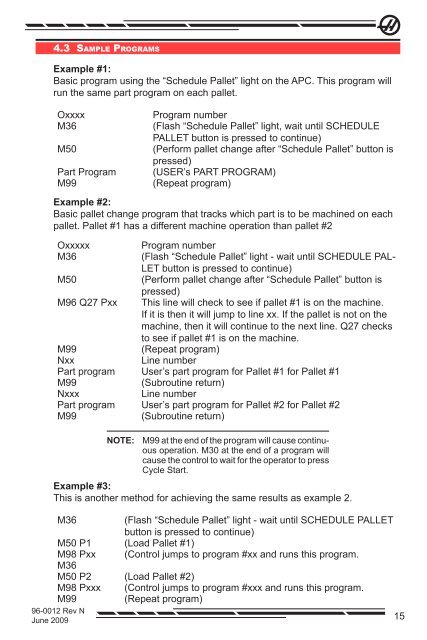Automatic Pallet Changer Operator's Addendum - Haas Automation ...
Automatic Pallet Changer Operator's Addendum - Haas Automation ...
Automatic Pallet Changer Operator's Addendum - Haas Automation ...
You also want an ePaper? Increase the reach of your titles
YUMPU automatically turns print PDFs into web optimized ePapers that Google loves.
4.3 sA m P l e Pr o g r A m s<br />
Example #1:<br />
Basic program using the “Schedule <strong>Pallet</strong>” light on the APC. This program will<br />
run the same part program on each pallet.<br />
Oxxxx Program number<br />
M36 (Flash “Schedule <strong>Pallet</strong>” light, wait until SCHEDULE<br />
PALLET button is pressed to continue)<br />
M50 (Perform pallet change after “Schedule <strong>Pallet</strong>” button is<br />
pressed)<br />
Part Program (USER’s PART PROGRAM)<br />
M99 (Repeat program)<br />
Example #2:<br />
Basic pallet change program that tracks which part is to be machined on each<br />
pallet. <strong>Pallet</strong> #1 has a different machine operation than pallet #2<br />
Oxxxxx Program number<br />
M36 (Flash “Schedule <strong>Pallet</strong>” light - wait until SCHEDULE PAL-<br />
LET button is pressed to continue)<br />
M50 (Perform pallet change after “Schedule <strong>Pallet</strong>” button is<br />
pressed)<br />
M96 Q27 Pxx This line will check to see if pallet #1 is on the machine.<br />
If it is then it will jump to line xx. If the pallet is not on the<br />
machine, then it will continue to the next line. Q27 checks<br />
to see if pallet #1 is on the machine.<br />
M99 (Repeat program)<br />
Nxx Line number<br />
Part program User’s part program for <strong>Pallet</strong> #1 for <strong>Pallet</strong> #1<br />
M99 (Subroutine return)<br />
Nxxx Line number<br />
Part program User’s part program for <strong>Pallet</strong> #2 for <strong>Pallet</strong> #2<br />
M99 (Subroutine return)<br />
NOTE: M99 at the end of the program will cause continuous<br />
operation. M30 at the end of a program will<br />
cause the control to wait for the operator to press<br />
Cycle Start.<br />
Example #3:<br />
This is another method for achieving the same results as example 2.<br />
M36 (Flash “Schedule <strong>Pallet</strong>” light - wait until SCHEDULE PALLET<br />
button is pressed to continue)<br />
M50 P1 (Load <strong>Pallet</strong> #1)<br />
M98 Pxx<br />
M36<br />
(Control jumps to program #xx and runs this program.<br />
M50 P2 (Load <strong>Pallet</strong> #2)<br />
M98 Pxxx (Control jumps to program #xxx and runs this program.<br />
M99 (Repeat program)<br />
96-0012 Rev N<br />
June 2009<br />
15