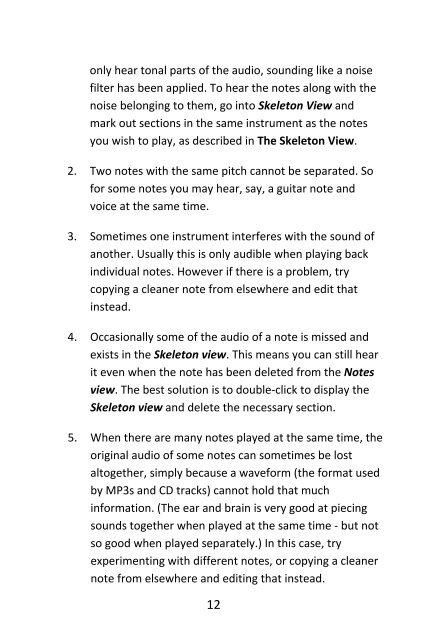Hit'n'Mix User Guide
Hit'n'Mix User Guide
Hit'n'Mix User Guide
Create successful ePaper yourself
Turn your PDF publications into a flip-book with our unique Google optimized e-Paper software.
only hear tonal parts of the audio, sounding like a noise<br />
filter has been applied. To hear the notes along with the<br />
noise belonging to them, go into Skeleton View and<br />
mark out sections in the same instrument as the notes<br />
you wish to play, as described in The Skeleton View.<br />
2. Two notes with the same pitch cannot be separated. So<br />
for some notes you may hear, say, a guitar note and<br />
voice at the same time.<br />
3. Sometimes one instrument interferes with the sound of<br />
another. Usually this is only audible when playing back<br />
individual notes. However if there is a problem, try<br />
copying a cleaner note from elsewhere and edit that<br />
instead.<br />
4. Occasionally some of the audio of a note is missed and<br />
exists in the Skeleton view. This means you can still hear<br />
it even when the note has been deleted from the Notes<br />
view. The best solution is to double‐click to display the<br />
Skeleton view and delete the necessary section.<br />
5. When there are many notes played at the same time, the<br />
original audio of some notes can sometimes be lost<br />
altogether, simply because a waveform (the format used<br />
by MP3s and CD tracks) cannot hold that much<br />
information. (The ear and brain is very good at piecing<br />
sounds together when played at the same time ‐ but not<br />
so good when played separately.) In this case, try<br />
experimenting with different notes, or copying a cleaner<br />
note from elsewhere and editing that instead.<br />
12