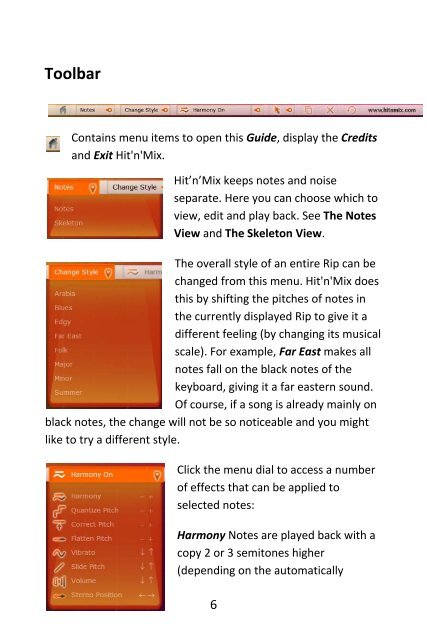Hit'n'Mix User Guide
Hit'n'Mix User Guide
Hit'n'Mix User Guide
Create successful ePaper yourself
Turn your PDF publications into a flip-book with our unique Google optimized e-Paper software.
Toolbar<br />
Contains menu items to open this <strong>Guide</strong>, display the Credits<br />
and Exit <strong>Hit'n'Mix</strong>.<br />
Hit’n’Mix keeps notes and noise<br />
separate. Here you can choose which to<br />
view, edit and play back. See The Notes<br />
View and The Skeleton View.<br />
The overall style of an entire Rip can be<br />
changed from this menu. <strong>Hit'n'Mix</strong> does<br />
this by shifting the pitches of notes in<br />
the currently displayed Rip to give it a<br />
different feeling (by changing its musical<br />
scale). For example, Far East makes all<br />
notes fall on the black notes of the<br />
keyboard, giving it a far eastern sound.<br />
Of course, if a song is already mainly on<br />
black notes, the change will not be so noticeable and you might<br />
like to try a different style.<br />
Click the menu dial to access a number<br />
of effects that can be applied to<br />
selected notes:<br />
Harmony Notes are played back with a<br />
copy 2 or 3 semitones higher<br />
(depending on the automatically<br />
6