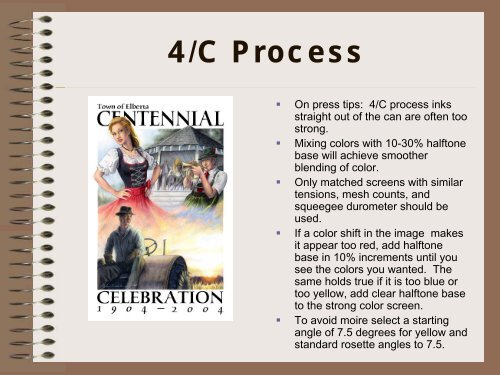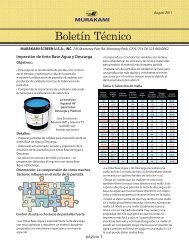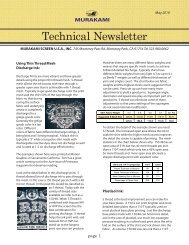Screen Printing Overview - Murakami Screen
Screen Printing Overview - Murakami Screen
Screen Printing Overview - Murakami Screen
You also want an ePaper? Increase the reach of your titles
YUMPU automatically turns print PDFs into web optimized ePapers that Google loves.
4/C Process<br />
On press tips: 4/C process inks<br />
straight out of the can are often too<br />
strong.<br />
Mixing colors with 10-30% halftone<br />
base will achieve smoother<br />
blending of color.<br />
Only matched screens with similar<br />
tensions, mesh counts, and<br />
squeegee durometer should be<br />
used.<br />
If a color shift in the image makes<br />
it appear too red, add halftone<br />
base in 10% increments until you<br />
see the colors you wanted. The<br />
same holds true if it is too blue or<br />
too yellow, add clear halftone base<br />
to the strong color screen.<br />
To avoid moire select a starting<br />
angle of 7.5 degrees for yellow and<br />
standard rosette angles to 7.5.