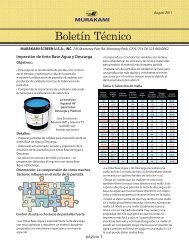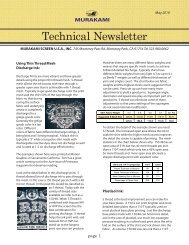Screen Printing Overview - Murakami Screen
Screen Printing Overview - Murakami Screen
Screen Printing Overview - Murakami Screen
Create successful ePaper yourself
Turn your PDF publications into a flip-book with our unique Google optimized e-Paper software.
Index <strong>Printing</strong><br />
Base plates for index printing need<br />
to be “choked” so they don’t appear<br />
as a halo in the print.<br />
This can be accomplished by taking<br />
the image shown, changing it to<br />
grayscale mode, and inverting it.<br />
You print a negative image base on<br />
a colored shirt using black shirt or<br />
black ink for the shadows, the base<br />
is only under the brightest colors.<br />
With the negative grayscale of the<br />
image on the right adjusting the<br />
levels, or brightness and contrast in<br />
Photoshop will reduce the amount<br />
of base printed.<br />
Generally the base should only print<br />
90% of the image with some of the<br />
color plates printing onto the shirt.<br />
The base, unlike the colors, works<br />
better when output at 55 lines, 7.5<br />
degrees so the thick white ink can<br />
print through a 200 mesh screen.