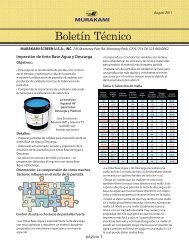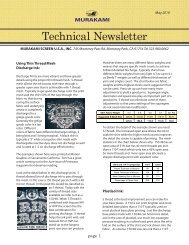Screen Printing Overview - Murakami Screen
Screen Printing Overview - Murakami Screen
Screen Printing Overview - Murakami Screen
You also want an ePaper? Increase the reach of your titles
YUMPU automatically turns print PDFs into web optimized ePapers that Google loves.
Index printing is very similar to sim<br />
process printing. The difference is in the<br />
dots.<br />
Index printing uses a random stochaistic<br />
dot that is uniform and much smaller in<br />
size. Sim Process uses halftones that<br />
have dots from 5% to 95%.<br />
Separations are a snap from Photoshop.<br />
Go to mode/index color, then select<br />
custom color from the drop down menu.<br />
A pallet will appear. These colors can be<br />
modified to allow better secondary color<br />
on screen. Anywhere two similar colors<br />
border each other can be “spread” by<br />
using the contrast tool, level tool, or<br />
curves.<br />
Index does generate odd color<br />
combinations to achieve secondary<br />
colors. It is sometimes necessary to<br />
erase dots that are in the white or very<br />
light areas. In the example shown I<br />
would remover any blue or purple dots<br />
appearing in the light beige basket or<br />
ballons. They appear as confetti in the<br />
final print and look like a pinhole.<br />
Index <strong>Printing</strong>