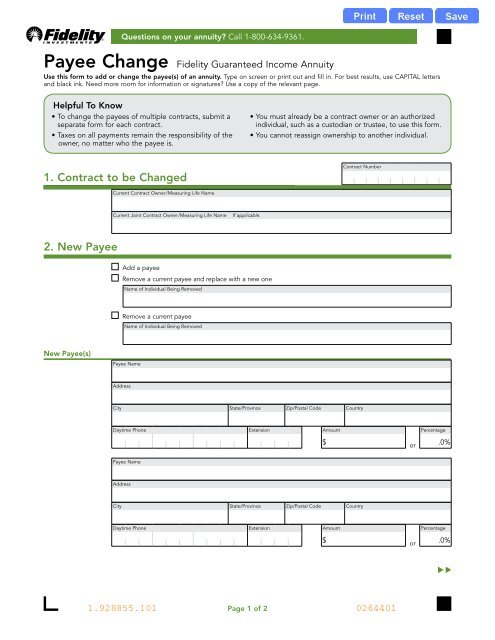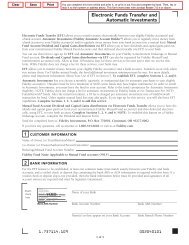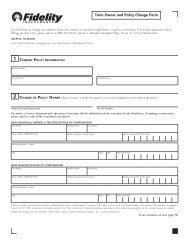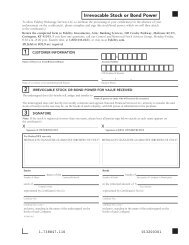Download Form - Fidelity
Download Form - Fidelity
Download Form - Fidelity
You also want an ePaper? Increase the reach of your titles
YUMPU automatically turns print PDFs into web optimized ePapers that Google loves.
Payee Change <strong>Fidelity</strong> Guaranteed Income Annuity<br />
Use this form to add or change the payee(s) of an annuity. Type on screen or print out and fill in. For best results, use CAPITAL letters<br />
and black ink. Need more room for information or signatures? Use a copy of the relevant page.<br />
Helpful To Know<br />
• To change the payees of multiple contracts, submit a<br />
separate form for each contract.<br />
• Taxes on all payments remain the responsibility of the<br />
owner, no matter who the payee is.<br />
1. Contract to be Changed<br />
2. New Payee<br />
New Payee(s)<br />
Questions on your annuity? Call 1-800-634-9361.<br />
Current Contract Owner /Measuring Life Name<br />
Current Joint Contract Owner /Measuring Life Name If applicable.<br />
Add a payee<br />
Remove a current payee and replace with a new one<br />
Name of Individual Being Removed<br />
Remove a current payee<br />
Name of Individual Being Removed<br />
Payee Name<br />
Address<br />
• You must already be a contract owner or an authorized<br />
individual, such as a custodian or trustee, to use this form.<br />
• You cannot reassign ownership to another individual.<br />
Contract Number<br />
City State/Province Zip/Postal Code Country<br />
Daytime Phone Extension Amount<br />
Payee Name<br />
Address<br />
City State/Province Zip/Postal Code Country<br />
Daytime Phone Extension Amount<br />
$ or .0%<br />
1.928855.101 Page 1 of 2<br />
0264401<br />
Percentage<br />
Percentage<br />
$ or .0%
3. Unallocated Income<br />
Provide instructions for any income that may remain after we have paid out all income you requested in Section 2.<br />
Check ONLy one.<br />
Pay to contract owner(s) Default if no choice indicated.<br />
Pay to payees<br />
4. Contract Owner(s) Signature and Date All contract owners must sign and date.<br />
By signing below, you:<br />
• Authorize <strong>Fidelity</strong> to act on all instructions<br />
given on this form and understand how<br />
they will affect your contract.<br />
Print Owner / Trustee Name<br />
• Affirm that you have read and understood<br />
your contract.<br />
• Certify that all information you provided is<br />
correct to the best of your knowledge.<br />
Owner / Trustee Signature Date mm DD yyyy<br />
SIGN<br />
Print Joint Owner Name<br />
Joint Owner Signature Date mm DD yyyy<br />
SIGN<br />
Did you sign the form? Send the ENTIRE<br />
form to <strong>Fidelity</strong> Investments. After the<br />
changes are registered, the you will receive<br />
a Revised Annuity Profile.<br />
Questions? Call 1-800-634-9361.<br />
• Understand that your instructions will<br />
be effective as of the date your signed<br />
form has been accepted at the Annuity<br />
Service Center.<br />
Regular Mail Except Ny Regular Mail NY only Overnight Mail<br />
Annuity Service Center<br />
PO Box 770001<br />
Cincinnati, OH 45277-0050<br />
Annuity Service Center<br />
PO Box 770001<br />
Cincinnati, OH 45277-0051<br />
<strong>Fidelity</strong> Investments<br />
100 Crosby Parkway, KC2Q<br />
Covington, KY 41015<br />
<strong>Fidelity</strong> Insurance products are issued by <strong>Fidelity</strong> Investments Life Insurance Company (“FILI”). FILI is licensed<br />
in all states except New york. In Ny, insurance products are issued by Empire <strong>Fidelity</strong> Investments Life<br />
Insurance Company, ® New york, Ny. Products may not be available in all states. The contract’s financial<br />
guarantees are solely the responsibility of the issuing insurance company.<br />
<strong>Fidelity</strong> Brokerage Services LLC, member NySE, SIPC. 493096.5.0 (10/12)<br />
1.928855.101 Page 2 of 2<br />
026440102