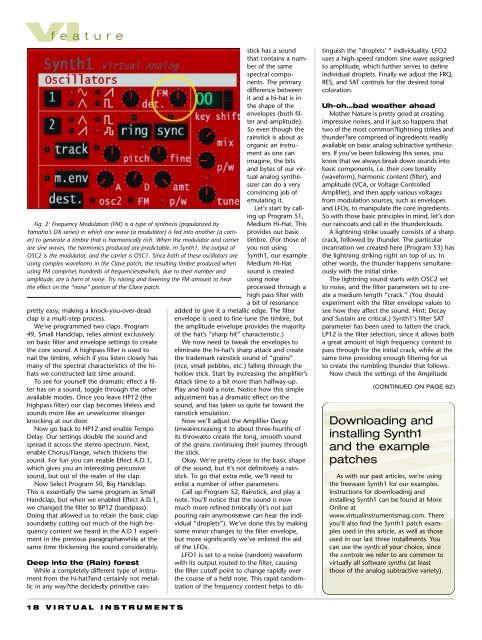Akai EWI 4000m Electric Wind Instrument Akai EWI 4000m Electric ...
Akai EWI 4000m Electric Wind Instrument Akai EWI 4000m Electric ...
Akai EWI 4000m Electric Wind Instrument Akai EWI 4000m Electric ...
You also want an ePaper? Increase the reach of your titles
YUMPU automatically turns print PDFs into web optimized ePapers that Google loves.
VI feature<br />
Fig. 2: Frequency Modulation (FM) is a type of synthesis (popularized by<br />
Yamaha’s DX series) in which one wave (a modulator) is fed into another (a carrier)<br />
to generate a timbre that is harmonically rich. When the modulator and carrier<br />
are sine waves, the harmonics produced are predictable. In Synth1, the output of<br />
OSC2 is the modulator, and the carrier is OSC1. Since both of these oscillators are<br />
using complex waveforms in the Clave patch, the resulting timbre produced when<br />
using FM comprises hundreds of frequenciesæwhich, due to their number and<br />
amplitude, are a form of noise. Try raising and lowering the FM amount to hear<br />
the effect on the “noise” portion of the Clave patch.<br />
pretty easy; making a knock-you-over-dead<br />
clap is a multi-step process.<br />
We’ve programmed two claps. Program<br />
49, Small Handclap, relies almost exclusively<br />
on basic filter and envelope settings to create<br />
the core sound. A highpass filter is used to<br />
nail the timbre, which if you listen closely has<br />
many of the spectral characteristics of the hihats<br />
we constructed last time around.<br />
To see for yourself the dramatic effect a filter<br />
has on a sound, toggle through the other<br />
available modes. Once you leave HP12 (the<br />
highpass filter) our clap becomes lifeless and<br />
sounds more like an unwelcome stranger<br />
knocking at our door.<br />
Now go back to HP12 and enable Tempo<br />
Delay. Our settings double the sound and<br />
spread it across the stereo spectrum. Next,<br />
enable Chorus/Flange, which thickens the<br />
sound. For fun you can enable Effect A.D.1,<br />
which gives you an interesting percussive<br />
sound, but out of the realm of the clap.<br />
Now Select Program 50, Big Handclap.<br />
This is essentially the same program as Small<br />
Handclap, but when we enabled Effect A.D.1,<br />
we changed the filter to BP12 (bandpass).<br />
Doing that allowed us to retain the basic clap<br />
soundæby cutting out much of the high frequency<br />
content we heard in the A.D.1 experiment<br />
in the previous paragraphæwhile at the<br />
same time thickening the sound considerably.<br />
Deep into the (Rain) forest<br />
While a completely different type of instrument<br />
from the hi-hat?and certainly not metallic<br />
in any way?the decidedly primitive rain-<br />
18 VIRTUAL INSTRUMENTS<br />
stick has a sound<br />
that contains a number<br />
of the same<br />
spectral components.<br />
The primary<br />
difference between<br />
it and a hi-hat is in<br />
the shape of the<br />
envelopes (both filter<br />
and amplitude).<br />
So even though the<br />
rainstick is about as<br />
organic an instrument<br />
as one can<br />
imagine, the bits<br />
and bytes of our virtual<br />
analog synthesizer<br />
can do a very<br />
convincing job of<br />
emulating it.<br />
Let’s start by calling<br />
up Program 51,<br />
Medium Hi-Hat. This<br />
provides our basic<br />
timbre. (For those of<br />
you not using<br />
Synth1, our example<br />
Medium Hi-Hat<br />
sound is created<br />
using noise<br />
processed through a<br />
high pass filter with<br />
a bit of resonance<br />
added to give it a metallic edge. The filter<br />
envelope is used to fine tune the timbre, but<br />
the amplitude envelope provides the majority<br />
of the hat’s “sharp hit” characteristic.)<br />
We now need to tweak the envelopes to<br />
eliminate the hi-hat’s sharp attack and create<br />
the trademark rainstick sound of “grains”<br />
(rice, small pebbles, etc.) falling through the<br />
hollow stick. Start by increasing the amplifier’s<br />
Attack time to a bit more than halfway-up.<br />
Play and hold a note. Notice how this simple<br />
adjustment has a dramatic effect on the<br />
sound, and has taken us quite far toward the<br />
rainstick emulation.<br />
Now we’ll adjust the Amplifier Decay<br />
timeæincreasing it to about three-fourths of<br />
its throwæto create the long, smooth sound<br />
of the grains continuing their journey through<br />
the stick.<br />
Okay. We’re pretty close to the basic shape<br />
of the sound, but it’s not definitively a rainstick.<br />
To go that extra mile, we’ll need to<br />
enlist a number of other parameters.<br />
Call up Program 52, Rainstick, and play a<br />
note. You’ll notice that the sound is now<br />
much more refined timbrally (it’s not just<br />
pouring rain anymoreæwe can hear the individual<br />
“droplets”). We’ve done this by making<br />
some minor changes to the filter envelope,<br />
but more significantly we’ve enlisted the aid<br />
of the LFOs.<br />
LFO1 is set to a noise (random) waveform<br />
with its output routed to the filter, causing<br />
the filter cutoff point to change rapidly over<br />
the course of a held note. This rapid randomization<br />
of the frequency content helps to dis-<br />
tinguish the “droplets’ ” individuality. LFO2<br />
uses a high-speed random sine wave assigned<br />
to amplitude, which further serves to define<br />
individual droplets. Finally we adjust the FRQ,<br />
RES, and SAT controls for the desired tonal<br />
coloration.<br />
Uh-oh…bad weather ahead<br />
Mother Nature is pretty good at creating<br />
impressive noises, and it just so happens that<br />
two of the most common?lightning strikes and<br />
thunder?are comprised of ingredients readily<br />
available on basic analog subtractive synthesizers.<br />
If you’ve been following this series, you<br />
know that we always break down sounds into<br />
basic components, i.e. their core tonality<br />
(waveform), harmonic content (filter), and<br />
amplitude (VCA, or Voltage Controlled<br />
Amplifier), and then apply various voltages<br />
from modulation sources, such as envelopes<br />
and LFOs, to manipulate the core ingredients.<br />
So with those basic principles in mind, let’s don<br />
our raincoats and call in the thunderclouds.<br />
A lightning strike usually consists of a sharp<br />
crack, followed by thunder. The particular<br />
incarnation we created here (Program 53) has<br />
the lightning striking right on top of us. In<br />
other words, the thunder happens simultaneously<br />
with the initial strike.<br />
The lightning sound starts with OSC2 set<br />
to noise, and the filter parameters set to create<br />
a medium length “crack.” (You should<br />
experiment with the filter envelope values to<br />
see how they affect the sound. Hint: Decay<br />
and Sustain are critical.) Synth1’s filter SAT<br />
parameter has been used to fatten the crack.<br />
LP12 is the filter selection, since it allows both<br />
a great amount of high frequency content to<br />
pass through for the initial crack, while at the<br />
same time providing enough filtering for us<br />
to create the rumbling thunder that follows.<br />
Now check the settings of the Amplitude<br />
(CONTINUED ON PAGE 62)<br />
Downloading and<br />
installing Synth1<br />
and the example<br />
patches<br />
As with our past articles, we’re using<br />
the freeware Synth1 for our examples.<br />
Instructions for downloading and<br />
installing Synth1 can be found at More<br />
Online at<br />
www.virtualinstrumentsmag.com. There<br />
you’ll also find the Synth1 patch examples<br />
used in this article, as well as those<br />
used in our last three installments. You<br />
can use the synth of your choice, since<br />
the controls we refer to are common to<br />
virtually all software synths (at least<br />
those of the analog subtractive variety).