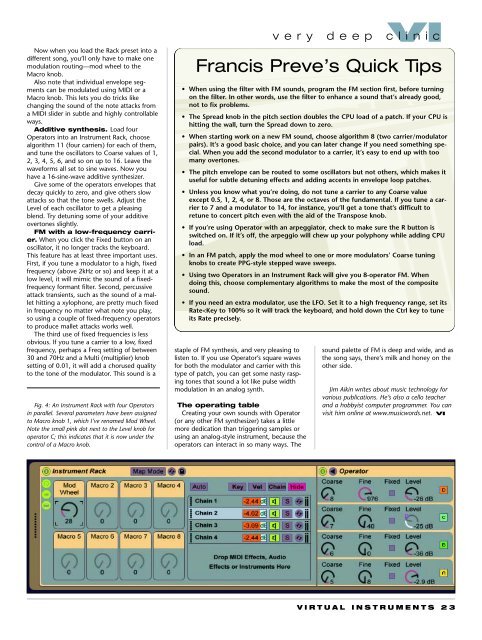Akai EWI 4000m Electric Wind Instrument Akai EWI 4000m Electric ...
Akai EWI 4000m Electric Wind Instrument Akai EWI 4000m Electric ...
Akai EWI 4000m Electric Wind Instrument Akai EWI 4000m Electric ...
Create successful ePaper yourself
Turn your PDF publications into a flip-book with our unique Google optimized e-Paper software.
Now when you load the Rack preset into a<br />
different song, you’ll only have to make one<br />
modulation routing—mod wheel to the<br />
Macro knob.<br />
Also note that individual envelope segments<br />
can be modulated using MIDI or a<br />
Macro knob. This lets you do tricks like<br />
changing the sound of the note attacks from<br />
a MIDI slider in subtle and highly controllable<br />
ways.<br />
Additive synthesis. Load four<br />
Operators into an <strong>Instrument</strong> Rack, choose<br />
algorithm 11 (four carriers) for each of them,<br />
and tune the oscillators to Coarse values of 1,<br />
2, 3, 4, 5, 6, and so on up to 16. Leave the<br />
waveforms all set to sine waves. Now you<br />
have a 16-sine-wave additive synthesizer.<br />
Give some of the operators envelopes that<br />
decay quickly to zero, and give others slow<br />
attacks so that the tone swells. Adjust the<br />
Level of each oscillator to get a pleasing<br />
blend. Try detuning some of your additive<br />
overtones slightly.<br />
FM with a low-frequency carrier.<br />
When you click the Fixed button on an<br />
oscillator, it no longer tracks the keyboard.<br />
This feature has at least three important uses.<br />
First, if you tune a modulator to a high, fixed<br />
frequency (above 2kHz or so) and keep it at a<br />
low level, it will mimic the sound of a fixedfrequency<br />
formant filter. Second, percussive<br />
attack transients, such as the sound of a mallet<br />
hitting a xylophone, are pretty much fixed<br />
in frequency no matter what note you play,<br />
so using a couple of fixed-frequency operators<br />
to produce mallet attacks works well.<br />
The third use of fixed frequencies is less<br />
obvious. If you tune a carrier to a low, fixed<br />
frequency, perhaps a Freq setting of between<br />
30 and 70Hz and a Multi (multiplier) knob<br />
setting of 0.01, it will add a chorused quality<br />
to the tone of the modulator. This sound is a<br />
Fig. 4: An <strong>Instrument</strong> Rack with four Operators<br />
in parallel. Several parameters have been assigned<br />
to Macro knob 1, which I’ve renamed Mod Wheel.<br />
Note the small pink dot next to the Level knob for<br />
operator C; this indicates that it is now under the<br />
control of a Macro knob.<br />
Francis Preve’s Quick Tips<br />
• When using the filter with FM sounds, program the FM section first, before turning<br />
on the filter. In other words, use the filter to enhance a sound that’s already good,<br />
not to fix problems.<br />
• The Spread knob in the pitch section doubles the CPU load of a patch. If your CPU is<br />
hitting the wall, turn the Spread down to zero.<br />
• When starting work on a new FM sound, choose algorithm 8 (two carrier/modulator<br />
pairs). It’s a good basic choice, and you can later change if you need something special.<br />
When you add the second modulator to a carrier, it’s easy to end up with too<br />
many overtones.<br />
• The pitch envelope can be routed to some oscillators but not others, which makes it<br />
useful for subtle detuning effects and adding accents in envelope loop patches.<br />
• Unless you know what you’re doing, do not tune a carrier to any Coarse value<br />
except 0.5, 1, 2, 4, or 8. Those are the octaves of the fundamental. If you tune a carrier<br />
to 7 and a modulator to 14, for instance, you’ll get a tone that’s difficult to<br />
retune to concert pitch even with the aid of the Transpose knob.<br />
• If you’re using Operator with an arpeggiator, check to make sure the R button is<br />
switched on. If it’s off, the arpeggio will chew up your polyphony while adding CPU<br />
load.<br />
• In an FM patch, apply the mod wheel to one or more modulators’ Coarse tuning<br />
knobs to create PPG-style stepped wave sweeps.<br />
• Using two Operators in an <strong>Instrument</strong> Rack will give you 8-operator FM. When<br />
doing this, choose complementary algorithms to make the most of the composite<br />
sound.<br />
• If you need an extra modulator, use the LFO. Set it to a high frequency range, set its<br />
Rate