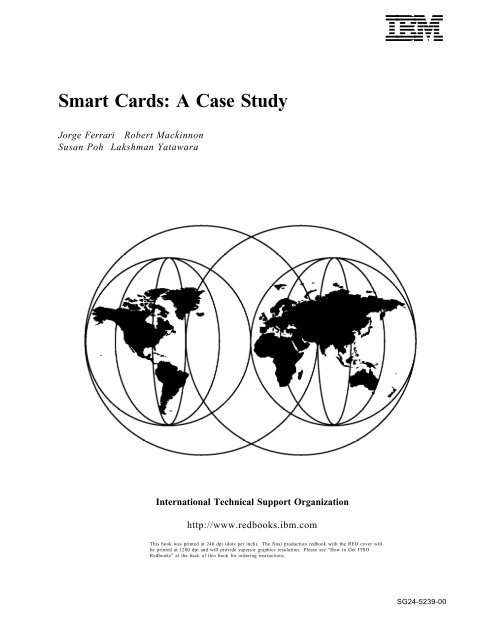Smart Cards: A Case Study - IBM Redbooks
Smart Cards: A Case Study - IBM Redbooks
Smart Cards: A Case Study - IBM Redbooks
You also want an ePaper? Increase the reach of your titles
YUMPU automatically turns print PDFs into web optimized ePapers that Google loves.
<strong>Smart</strong> <strong>Cards</strong>: A <strong>Case</strong> <strong>Study</strong><br />
Jorge Ferrari Robert Mackinnon<br />
Susan Poh Lakshman Yatawara<br />
International Technical Support Organization<br />
http://www.redbooks.ibm.com<br />
This book was printed at 240 dpi (dots per inch). The final production redbook with the RED cover will<br />
be printed at 1200 dpi and will provide superior graphics resolution. Please see “How to Get ITSO<br />
<strong>Redbooks</strong>” at the back of this book for ordering instructions.<br />
<strong>IBM</strong>L<br />
SG24-5239-00
<strong>IBM</strong>L<br />
International Technical Support Organization<br />
<strong>Smart</strong> <strong>Cards</strong>: A <strong>Case</strong> <strong>Study</strong><br />
October 1998<br />
SG24-5239-00
Take Note!<br />
Before using this information and the product it supports, be sure to read the general information in<br />
Appendix G, “Special Notices” on page 201.<br />
First Edition (October 1998)<br />
Comments may be addressed to:<br />
<strong>IBM</strong> Corporation, International Technical Support Organization<br />
Dept. HZ8 Building 678<br />
P.O. Box 12195<br />
Research Triangle Park, NC 27709-2195<br />
When you send information to <strong>IBM</strong>, you grant <strong>IBM</strong> a non-exclusive right to use or distribute the information in any<br />
way it believes appropriate without incurring any obligation to you.<br />
© Copyright International Business Machines Corporation 1998. All rights reserved.<br />
Note to U.S. Government Users — Documentation related to restricted rights — Use, duplication or disclosure is<br />
subject to restrictions set forth in GSA ADP Schedule Contract with <strong>IBM</strong> Corp.
Contents<br />
Figures . . . . . . . . . . . . . . . . . . . . . . . . . . . . . . . . . . . . . . . . . . . ix<br />
Tables . . . . . . . . . . . . . . . . . . . . . . . . . . . . . . . . . . . . . . . . . . . xi<br />
Preface . . . . . . . . . . . . . . . . . . . . . . . . . . . . . . . . . . . . . . . . . xiii<br />
About This Book . . . . . . . . . . . . . . . . . . . . . . . . . . . . . . . . . . . . xiii<br />
The Team That Wrote This Redbook . . . . . . . . . . . . . . . . . . . . . . . . xiii<br />
Comments Welcome . . . . . . . . . . . . . . . . . . . . . . . . . . . . . . . . . xiv<br />
Chapter 1. Introduction . . . . . . . . . . . . . . . . . . . . . . . . . . . . . . . . . 1<br />
1.1 <strong>Smart</strong> Card History . . . . . . . . . . . . . . . . . . . . . . . . . . . . . . . . . 2<br />
1.2 <strong>Smart</strong> Card Operating System . . . . . . . . . . . . . . . . . . . . . . . . . . 2<br />
1.2.1 <strong>Smart</strong> Card Operating Systems on the Market . . . . . . . . . . . . . . 2<br />
1.3 <strong>Smart</strong> Card Types . . . . . . . . . . . . . . . . . . . . . . . . . . . . . . . . . 3<br />
1.4 <strong>Smart</strong> Card Standards . . . . . . . . . . . . . . . . . . . . . . . . . . . . . . . 3<br />
1.5 <strong>Smart</strong> Card Security . . . . . . . . . . . . . . . . . . . . . . . . . . . . . . . . 4<br />
1.6 <strong>Smart</strong> Card Terminals/Readers . . . . . . . . . . . . . . . . . . . . . . . . . 4<br />
1.7 <strong>Smart</strong> Card Development Toolkits . . . . . . . . . . . . . . . . . . . . . . . . 5<br />
1.8 <strong>Smart</strong> Card Solution . . . . . . . . . . . . . . . . . . . . . . . . . . . . . . . . 5<br />
1.9 <strong>Smart</strong> Card Card Management . . . . . . . . . . . . . . . . . . . . . . . . . . 6<br />
1.10 Some Examples of <strong>Smart</strong> Card Applications and Projects . . . . . . . . . 7<br />
1.11 Future of the <strong>Smart</strong> <strong>Cards</strong> . . . . . . . . . . . . . . . . . . . . . . . . . . . . 8<br />
Chapter 2. <strong>Smart</strong> Card Security . . . . . . . . . . . . . . . . . . . . . . . . . . . 11<br />
2.1 Magnetic Stripe Card Security . . . . . . . . . . . . . . . . . . . . . . . . . . 11<br />
2.2 <strong>Smart</strong> Card Security Features . . . . . . . . . . . . . . . . . . . . . . . . . . 12<br />
2.2.1 Human Readable Security Features of <strong>Smart</strong> <strong>Cards</strong> . . . . . . . . . . 12<br />
2.2.2 Security Features of the <strong>Smart</strong> Card Chip . . . . . . . . . . . . . . . . 13<br />
2.2.3 Security Features of the Card Operating System . . . . . . . . . . . . 14<br />
2.2.4 Security Features of the Network . . . . . . . . . . . . . . . . . . . . . . 14<br />
2.3 Security Principles . . . . . . . . . . . . . . . . . . . . . . . . . . . . . . . . . 15<br />
2.3.1 Privacy . . . . . . . . . . . . . . . . . . . . . . . . . . . . . . . . . . . . . 15<br />
2.3.2 Symmetrical Cryptography . . . . . . . . . . . . . . . . . . . . . . . . . 15<br />
2.3.3 Asymmetrical Cryptography . . . . . . . . . . . . . . . . . . . . . . . . . 17<br />
2.4 Integrity . . . . . . . . . . . . . . . . . . . . . . . . . . . . . . . . . . . . . . . 19<br />
2.4.1 Message Authentication Code . . . . . . . . . . . . . . . . . . . . . . . 19<br />
2.5 Non-Repudiation . . . . . . . . . . . . . . . . . . . . . . . . . . . . . . . . . . 19<br />
2.5.1 Digital Signature . . . . . . . . . . . . . . . . . . . . . . . . . . . . . . . . 19<br />
2.6 Authentication . . . . . . . . . . . . . . . . . . . . . . . . . . . . . . . . . . . . 20<br />
2.6.1 Certificates . . . . . . . . . . . . . . . . . . . . . . . . . . . . . . . . . . . 21<br />
2.7 Verification . . . . . . . . . . . . . . . . . . . . . . . . . . . . . . . . . . . . . . 21<br />
2.7.1 PIN Codes . . . . . . . . . . . . . . . . . . . . . . . . . . . . . . . . . . . 21<br />
2.7.2 Biometrics . . . . . . . . . . . . . . . . . . . . . . . . . . . . . . . . . . . 22<br />
2.7.3 Mutual Authentication . . . . . . . . . . . . . . . . . . . . . . . . . . . . 24<br />
2.8 Summary . . . . . . . . . . . . . . . . . . . . . . . . . . . . . . . . . . . . . . . 25<br />
Chapter 3. Standards, Specifications and Recommendations . . . . . . . . . . 27<br />
3.1 ISO 7816 . . . . . . . . . . . . . . . . . . . . . . . . . . . . . . . . . . . . . . . 27<br />
3.2 CEN726 . . . . . . . . . . . . . . . . . . . . . . . . . . . . . . . . . . . . . . . . 30<br />
3.3 GSM . . . . . . . . . . . . . . . . . . . . . . . . . . . . . . . . . . . . . . . . . 30<br />
3.4 EMV . . . . . . . . . . . . . . . . . . . . . . . . . . . . . . . . . . . . . . . . . . 31<br />
© Copyright <strong>IBM</strong> Corp. 1998 iii
iv <strong>Smart</strong> <strong>Cards</strong>: A <strong>Case</strong> <strong>Study</strong><br />
3.5 PC/SC . . . . . . . . . . . . . . . . . . . . . . . . . . . . . . . . . . . . . . . . 32<br />
3.5.1 PC/SC Migration Interface . . . . . . . . . . . . . . . . . . . . . . . . . . 33<br />
3.6 OpenCard Framework . . . . . . . . . . . . . . . . . . . . . . . . . . . . . . . 34<br />
3.7 IATA Resolution 791 . . . . . . . . . . . . . . . . . . . . . . . . . . . . . . . . 36<br />
3.8 SEIS . . . . . . . . . . . . . . . . . . . . . . . . . . . . . . . . . . . . . . . . . . 36<br />
3.9 Cryptoki . . . . . . . . . . . . . . . . . . . . . . . . . . . . . . . . . . . . . . . 36<br />
3.10 CDSA . . . . . . . . . . . . . . . . . . . . . . . . . . . . . . . . . . . . . . . . 37<br />
3.11 Co-operative and Competitive Standards . . . . . . . . . . . . . . . . . . . 37<br />
3.12 Standards Overlaps . . . . . . . . . . . . . . . . . . . . . . . . . . . . . . . . 38<br />
3.13 <strong>Smart</strong> Card Organizations . . . . . . . . . . . . . . . . . . . . . . . . . . . . 39<br />
Chapter 4. Card Selection Process . . . . . . . . . . . . . . . . . . . . . . . . . . 41<br />
4.1 Card Selection Considerations . . . . . . . . . . . . . . . . . . . . . . . . . . 41<br />
4.2 Card Type . . . . . . . . . . . . . . . . . . . . . . . . . . . . . . . . . . . . . . 42<br />
4.2.1 Memory <strong>Cards</strong> . . . . . . . . . . . . . . . . . . . . . . . . . . . . . . . . . 42<br />
4.2.2 Microprocessor <strong>Cards</strong> . . . . . . . . . . . . . . . . . . . . . . . . . . . . 43<br />
4.3 Interface Method . . . . . . . . . . . . . . . . . . . . . . . . . . . . . . . . . . 45<br />
4.3.1 Contact <strong>Cards</strong> . . . . . . . . . . . . . . . . . . . . . . . . . . . . . . . . . 45<br />
4.3.2 Contactless <strong>Cards</strong> . . . . . . . . . . . . . . . . . . . . . . . . . . . . . . . 45<br />
4.3.3 Hybrid <strong>Cards</strong> . . . . . . . . . . . . . . . . . . . . . . . . . . . . . . . . . . 46<br />
4.3.4 Combi <strong>Cards</strong>/Dual Interface <strong>Cards</strong> . . . . . . . . . . . . . . . . . . . . . 46<br />
4.3.5 Optical <strong>Cards</strong> . . . . . . . . . . . . . . . . . . . . . . . . . . . . . . . . . 46<br />
4.4 Storage Capacity (EEPROM) . . . . . . . . . . . . . . . . . . . . . . . . . . . 47<br />
4.5 Card Operating System Functions . . . . . . . . . . . . . . . . . . . . . . . . 47<br />
4.5.1 Interpretative Card Operating Systems . . . . . . . . . . . . . . . . . . 48<br />
4.6 Standards . . . . . . . . . . . . . . . . . . . . . . . . . . . . . . . . . . . . . . 48<br />
4.7 Compatibility Issues . . . . . . . . . . . . . . . . . . . . . . . . . . . . . . . . 48<br />
4.7.1 Card Communication Protocol (T=0, T=1) . . . . . . . . . . . . . . . . 49<br />
4.7.2 Voltage Supply (5V, 3V) . . . . . . . . . . . . . . . . . . . . . . . . . . . 49<br />
4.8 Security Features . . . . . . . . . . . . . . . . . . . . . . . . . . . . . . . . . . 49<br />
4.9 Manufacturers . . . . . . . . . . . . . . . . . . . . . . . . . . . . . . . . . . . . 50<br />
4.9.1 Chip Manufacturers . . . . . . . . . . . . . . . . . . . . . . . . . . . . . . 50<br />
4.9.2 Card Manufacturers . . . . . . . . . . . . . . . . . . . . . . . . . . . . . . 50<br />
4.9.3 Card Operating System Suppliers . . . . . . . . . . . . . . . . . . . . . 51<br />
4.10 Card Reliability and Life Expectancy . . . . . . . . . . . . . . . . . . . . . . 51<br />
4.10.1 Card Usage . . . . . . . . . . . . . . . . . . . . . . . . . . . . . . . . . . 51<br />
4.11 Card Material . . . . . . . . . . . . . . . . . . . . . . . . . . . . . . . . . . . 52<br />
4.12 Card Quantity and Cost . . . . . . . . . . . . . . . . . . . . . . . . . . . . . 52<br />
4.12.1 Reducing Card Cost . . . . . . . . . . . . . . . . . . . . . . . . . . . . . 53<br />
Chapter 5. Card Reader Selection Process . . . . . . . . . . . . . . . . . . . . . 55<br />
5.1 <strong>Smart</strong> Card Reader Types and Use . . . . . . . . . . . . . . . . . . . . . . . 55<br />
5.1.1 Low-Cost Readers . . . . . . . . . . . . . . . . . . . . . . . . . . . . . . . 56<br />
5.1.2 Balance Readers . . . . . . . . . . . . . . . . . . . . . . . . . . . . . . . 56<br />
5.1.3 PC Attached/Integrated Readers . . . . . . . . . . . . . . . . . . . . . . 57<br />
5.1.4 Stand-Alone General-Purpose Readers . . . . . . . . . . . . . . . . . . 57<br />
5.1.5 Electronic Purse Readers . . . . . . . . . . . . . . . . . . . . . . . . . . 58<br />
5.1.6 EFTPOS (Electronic Fund Transfer and Point of Sale) Readers . . . . 59<br />
5.1.7 Building Blocks . . . . . . . . . . . . . . . . . . . . . . . . . . . . . . . . 59<br />
5.1.8 Hybrid Readers . . . . . . . . . . . . . . . . . . . . . . . . . . . . . . . . 60<br />
5.1.9 Contactless Readers . . . . . . . . . . . . . . . . . . . . . . . . . . . . . 60<br />
5.2 <strong>Smart</strong> Card Reader Features . . . . . . . . . . . . . . . . . . . . . . . . . . . 61<br />
5.2.1 Hardware Features . . . . . . . . . . . . . . . . . . . . . . . . . . . . . . 61<br />
5.2.2 Terminal Microcode . . . . . . . . . . . . . . . . . . . . . . . . . . . . . . 63<br />
5.2.3 Software Maintenance . . . . . . . . . . . . . . . . . . . . . . . . . . . . 63
5.2.4 Platform Software . . . . . . . . . . . . . . . . . . . . . . . . . . . . . . . 64<br />
5.2.5 Other Features . . . . . . . . . . . . . . . . . . . . . . . . . . . . . . . . . 64<br />
5.3 Card Reader Suppliers . . . . . . . . . . . . . . . . . . . . . . . . . . . . . . 64<br />
5.4 Card Reader Standards . . . . . . . . . . . . . . . . . . . . . . . . . . . . . . 65<br />
5.4.1 Reader Standards, Compatibility Issues . . . . . . . . . . . . . . . . . 65<br />
5.5 Card Terminal Security . . . . . . . . . . . . . . . . . . . . . . . . . . . . . . 66<br />
5.6 Card Acceptance Points . . . . . . . . . . . . . . . . . . . . . . . . . . . . . . 66<br />
5.7 <strong>Smart</strong> Card Reader Evaluation . . . . . . . . . . . . . . . . . . . . . . . . . . 67<br />
5.7.1 Microsoft Windows-compatible logo . . . . . . . . . . . . . . . . . . . . 67<br />
Chapter 6. <strong>Case</strong> <strong>Study</strong> . . . . . . . . . . . . . . . . . . . . . . . . . . . . . . . . . 69<br />
6.1 A Profile of GTT . . . . . . . . . . . . . . . . . . . . . . . . . . . . . . . . . . . 69<br />
6.1.1 Security . . . . . . . . . . . . . . . . . . . . . . . . . . . . . . . . . . . . . 70<br />
6.1.2 Digital Signature . . . . . . . . . . . . . . . . . . . . . . . . . . . . . . . . 71<br />
6.1.3 Network Access . . . . . . . . . . . . . . . . . . . . . . . . . . . . . . . . 71<br />
6.2 Summary of Requirements . . . . . . . . . . . . . . . . . . . . . . . . . . . . 72<br />
6.3 Requirements . . . . . . . . . . . . . . . . . . . . . . . . . . . . . . . . . . . . 72<br />
6.3.1 Mandatory Requirements . . . . . . . . . . . . . . . . . . . . . . . . . . 72<br />
6.3.2 Optional Requirements . . . . . . . . . . . . . . . . . . . . . . . . . . . . 74<br />
Chapter 7. Analysis of the <strong>Case</strong> <strong>Study</strong> Solution . . . . . . . . . . . . . . . . . . 75<br />
7.1 Card Selection . . . . . . . . . . . . . . . . . . . . . . . . . . . . . . . . . . . 75<br />
7.2 Reader Selection . . . . . . . . . . . . . . . . . . . . . . . . . . . . . . . . . . 76<br />
7.3 Existing Applications . . . . . . . . . . . . . . . . . . . . . . . . . . . . . . . . 77<br />
7.4 Facilities Access . . . . . . . . . . . . . . . . . . . . . . . . . . . . . . . . . . 77<br />
7.5 Cafeteria Services and Vending Machines . . . . . . . . . . . . . . . . . . . 78<br />
7.5.1 Security . . . . . . . . . . . . . . . . . . . . . . . . . . . . . . . . . . . . . 81<br />
7.6 Digital Signature . . . . . . . . . . . . . . . . . . . . . . . . . . . . . . . . . . 81<br />
7.7 Network Access . . . . . . . . . . . . . . . . . . . . . . . . . . . . . . . . . . . 83<br />
7.8 Health Alerts . . . . . . . . . . . . . . . . . . . . . . . . . . . . . . . . . . . . 83<br />
7.9 Biometric Access to Restricted Areas . . . . . . . . . . . . . . . . . . . . . 84<br />
7.10 Time and Attendance . . . . . . . . . . . . . . . . . . . . . . . . . . . . . . . 84<br />
7.11 Travel Applications . . . . . . . . . . . . . . . . . . . . . . . . . . . . . . . . 85<br />
Chapter 8. Card Layout Design . . . . . . . . . . . . . . . . . . . . . . . . . . . . 87<br />
8.1 Purpose of a Card Layout . . . . . . . . . . . . . . . . . . . . . . . . . . . . . 87<br />
8.1.1 File System . . . . . . . . . . . . . . . . . . . . . . . . . . . . . . . . . . . 88<br />
8.1.2 <strong>Smart</strong> Card Profiles . . . . . . . . . . . . . . . . . . . . . . . . . . . . . . 91<br />
8.1.3 Data Structures . . . . . . . . . . . . . . . . . . . . . . . . . . . . . . . . 91<br />
8.1.4 File System Security . . . . . . . . . . . . . . . . . . . . . . . . . . . . . 92<br />
8.1.5 Security Domains . . . . . . . . . . . . . . . . . . . . . . . . . . . . . . . 94<br />
8.2 Card Design Process . . . . . . . . . . . . . . . . . . . . . . . . . . . . . . . 95<br />
8.2.1 Consideration for Card Design . . . . . . . . . . . . . . . . . . . . . . . 96<br />
8.3 Card Design Checklist . . . . . . . . . . . . . . . . . . . . . . . . . . . . . . . 96<br />
8.3.1 Answer to Reset (ATR) . . . . . . . . . . . . . . . . . . . . . . . . . . . . 96<br />
8.3.2 Application Registration . . . . . . . . . . . . . . . . . . . . . . . . . . . 98<br />
8.3.3 Key Management . . . . . . . . . . . . . . . . . . . . . . . . . . . . . . . 99<br />
8.3.4 Personalization Keys . . . . . . . . . . . . . . . . . . . . . . . . . . . . . 99<br />
8.3.5 Derived Keys . . . . . . . . . . . . . . . . . . . . . . . . . . . . . . . . . . 99<br />
8.3.6 Accessing <strong>Smart</strong> Card Data . . . . . . . . . . . . . . . . . . . . . . . . . 99<br />
8.3.7 Card Layout for Contactless, Memory and Java<strong>Cards</strong> . . . . . . . . . 99<br />
8.4 Compliance with International Standards . . . . . . . . . . . . . . . . . . 100<br />
8.4.1 Defining the Special Elementary Files . . . . . . . . . . . . . . . . . . 100<br />
8.5 Tools and Techniques . . . . . . . . . . . . . . . . . . . . . . . . . . . . . . 101<br />
8.5.1 The <strong>IBM</strong> <strong>Smart</strong> Card ToolKit . . . . . . . . . . . . . . . . . . . . . . . 101<br />
Contents v
vi <strong>Smart</strong> <strong>Cards</strong>: A <strong>Case</strong> <strong>Study</strong><br />
8.5.2 Designing a Card Layout with the ToolKit . . . . . . . . . . . . . . . 103<br />
8.5.3 Creating Layouts for Non-<strong>IBM</strong> <strong>Cards</strong> . . . . . . . . . . . . . . . . . . 103<br />
8.6 Skills Required . . . . . . . . . . . . . . . . . . . . . . . . . . . . . . . . . . 104<br />
8.7 <strong>Case</strong> <strong>Study</strong> . . . . . . . . . . . . . . . . . . . . . . . . . . . . . . . . . . . . 104<br />
8.7.1 Sample Memory Requirements . . . . . . . . . . . . . . . . . . . . . . 107<br />
8.8 <strong>Case</strong> <strong>Study</strong> Sample Card Layout . . . . . . . . . . . . . . . . . . . . . . . 109<br />
Chapter 9. <strong>Smart</strong> Card Production . . . . . . . . . . . . . . . . . . . . . . . . . 111<br />
9.1 Initialization and Personalization Scenario . . . . . . . . . . . . . . . . . 111<br />
9.2 Card Issuance . . . . . . . . . . . . . . . . . . . . . . . . . . . . . . . . . . . 112<br />
9.2.1 The Initialization and Personalization Files . . . . . . . . . . . . . . . 113<br />
9.3 Card Production Security . . . . . . . . . . . . . . . . . . . . . . . . . . . . 116<br />
Chapter 10. <strong>Smart</strong> Card Programming . . . . . . . . . . . . . . . . . . . . . . 119<br />
10.1 The Card Instructions . . . . . . . . . . . . . . . . . . . . . . . . . . . . . . 119<br />
10.2 A Better Approach to Coding <strong>Smart</strong> Card Applications . . . . . . . . . 121<br />
10.2.1 Card Operating System Dependencies . . . . . . . . . . . . . . . . . 121<br />
10.2.2 Card Terminal Dependencies . . . . . . . . . . . . . . . . . . . . . . 122<br />
10.2.3 Card Issuer Dependencies . . . . . . . . . . . . . . . . . . . . . . . . 122<br />
10.2.4 Solution to the Programming Problems . . . . . . . . . . . . . . . . 123<br />
10.3 The <strong>IBM</strong> <strong>Smart</strong> Card ToolKit . . . . . . . . . . . . . . . . . . . . . . . . . 123<br />
10.3.1 The <strong>Smart</strong> Card Agent . . . . . . . . . . . . . . . . . . . . . . . . . . 123<br />
10.3.2 Script Processor . . . . . . . . . . . . . . . . . . . . . . . . . . . . . . 126<br />
10.3.3 The <strong>Smart</strong> Card Agency . . . . . . . . . . . . . . . . . . . . . . . . . 129<br />
10.4 PC/SC (Personal Computer/<strong>Smart</strong> Card) Interface . . . . . . . . . . . . 131<br />
10.5 OpenCard Framework . . . . . . . . . . . . . . . . . . . . . . . . . . . . . 133<br />
10.6 Programming Java<strong>Cards</strong> . . . . . . . . . . . . . . . . . . . . . . . . . . . 134<br />
10.7 JavaCard versus OpenCard Framework . . . . . . . . . . . . . . . . . . 135<br />
10.8 <strong>Smart</strong> Card Simulators and Testing Tools . . . . . . . . . . . . . . . . . 135<br />
10.9 Programming Languages . . . . . . . . . . . . . . . . . . . . . . . . . . . 136<br />
10.10 Positioning of <strong>Smart</strong> Card Programming Methods . . . . . . . . . . . . 136<br />
10.11 <strong>Smart</strong> Card Programming Information . . . . . . . . . . . . . . . . . . . 136<br />
Chapter 11. Project Management . . . . . . . . . . . . . . . . . . . . . . . . . . 139<br />
11.1 Business <strong>Case</strong> . . . . . . . . . . . . . . . . . . . . . . . . . . . . . . . . . . 139<br />
11.2 Executive Sponsorship . . . . . . . . . . . . . . . . . . . . . . . . . . . . . 140<br />
11.3 Requirements Analysis . . . . . . . . . . . . . . . . . . . . . . . . . . . . . 140<br />
11.4 Resource Identification . . . . . . . . . . . . . . . . . . . . . . . . . . . . . 140<br />
11.5 Phased Implementation Plan . . . . . . . . . . . . . . . . . . . . . . . . . 141<br />
11.6 Detailed Tasks Breakdown . . . . . . . . . . . . . . . . . . . . . . . . . . 142<br />
11.6.1 Pilot Implementation . . . . . . . . . . . . . . . . . . . . . . . . . . . 142<br />
11.6.2 Rollout . . . . . . . . . . . . . . . . . . . . . . . . . . . . . . . . . . . . 143<br />
11.7 Feedback Survey and Installation and Deployment . . . . . . . . . . . . 143<br />
Chapter 12. Card Management . . . . . . . . . . . . . . . . . . . . . . . . . . . 145<br />
12.1 Magnetic Stripe Card Management . . . . . . . . . . . . . . . . . . . . . 145<br />
12.2 <strong>Smart</strong> Card Management . . . . . . . . . . . . . . . . . . . . . . . . . . . 146<br />
12.3 Card Issuance . . . . . . . . . . . . . . . . . . . . . . . . . . . . . . . . . . 147<br />
12.4 Loading Application Data into the Card . . . . . . . . . . . . . . . . . . . 153<br />
12.4.1 Digital Signature . . . . . . . . . . . . . . . . . . . . . . . . . . . . . . 153<br />
12.4.2 Cafeteria Purse . . . . . . . . . . . . . . . . . . . . . . . . . . . . . . . 155<br />
12.4.3 Health Alerts . . . . . . . . . . . . . . . . . . . . . . . . . . . . . . . . 155<br />
12.4.4 Biometrics . . . . . . . . . . . . . . . . . . . . . . . . . . . . . . . . . . 155<br />
12.5 Card Replacement . . . . . . . . . . . . . . . . . . . . . . . . . . . . . . . 155<br />
12.6 New <strong>Cards</strong> . . . . . . . . . . . . . . . . . . . . . . . . . . . . . . . . . . . . 156
12.7 Card Revocation . . . . . . . . . . . . . . . . . . . . . . . . . . . . . . . . . 156<br />
Chapter 13. System Integration and Testing . . . . . . . . . . . . . . . . . . . 157<br />
13.1 Component Testing . . . . . . . . . . . . . . . . . . . . . . . . . . . . . . . 158<br />
13.1.1 <strong>Smart</strong> Card Testing . . . . . . . . . . . . . . . . . . . . . . . . . . . . 158<br />
13.1.2 Terminals/Readers and Scanners Testing . . . . . . . . . . . . . . . 158<br />
13.1.3 Card Production and Issuance Process . . . . . . . . . . . . . . . . 158<br />
13.1.4 Digital Photo Data Capturing and Processing . . . . . . . . . . . . . 159<br />
13.1.5 Employee Database Enhancements . . . . . . . . . . . . . . . . . . 159<br />
13.1.6 Fingerprint Data Capturing and Processing . . . . . . . . . . . . . . 159<br />
13.1.7 Fingerprint Door Access System . . . . . . . . . . . . . . . . . . . . 159<br />
13.1.8 Health Alert Data Entry and Processing . . . . . . . . . . . . . . . . 159<br />
13.1.9 Digital Signature . . . . . . . . . . . . . . . . . . . . . . . . . . . . . . 159<br />
13.2 Pilot System Integration Testing . . . . . . . . . . . . . . . . . . . . . . . 160<br />
13.2.1 Functional Integration Test . . . . . . . . . . . . . . . . . . . . . . . . 160<br />
13.2.2 Performance Testing . . . . . . . . . . . . . . . . . . . . . . . . . . . 160<br />
13.2.3 Usability Testing . . . . . . . . . . . . . . . . . . . . . . . . . . . . . . 160<br />
13.3 Rollout System Integration Testing . . . . . . . . . . . . . . . . . . . . . . 161<br />
Chapter 14. Export and Import . . . . . . . . . . . . . . . . . . . . . . . . . . . 163<br />
14.1 Strong versus Weak Encryption . . . . . . . . . . . . . . . . . . . . . . . . 163<br />
14.2 <strong>Case</strong>s Subject to Export Control . . . . . . . . . . . . . . . . . . . . . . . 163<br />
14.3 <strong>Case</strong>s Not Subject to Export Control . . . . . . . . . . . . . . . . . . . . . 164<br />
14.3.1 <strong>IBM</strong> Agreement . . . . . . . . . . . . . . . . . . . . . . . . . . . . . . 164<br />
14.3.2 Symmetrical Encryption Examples . . . . . . . . . . . . . . . . . . . 164<br />
14.3.3 Asymmetrical Encryption Examples . . . . . . . . . . . . . . . . . . 165<br />
14.4 Digital Signatures, Netscape and <strong>Smart</strong> <strong>Cards</strong> . . . . . . . . . . . . . . 166<br />
14.5 <strong>Smart</strong> Card Toolkits . . . . . . . . . . . . . . . . . . . . . . . . . . . . . . . 167<br />
14.6 Conclusion . . . . . . . . . . . . . . . . . . . . . . . . . . . . . . . . . . . . 168<br />
14.7 References . . . . . . . . . . . . . . . . . . . . . . . . . . . . . . . . . . . . 168<br />
Appendix A. Sample <strong>Smart</strong> Card Layout for the <strong>Case</strong> <strong>Study</strong> . . . . . . . . . 169<br />
Appendix B. JavaCard Overview . . . . . . . . . . . . . . . . . . . . . . . . . . 179<br />
B.1 Introduction to JavaCard . . . . . . . . . . . . . . . . . . . . . . . . . . . . 179<br />
B.1.1 JavaCard Architecture . . . . . . . . . . . . . . . . . . . . . . . . . . . 180<br />
B.2 When to Use JavaCard? . . . . . . . . . . . . . . . . . . . . . . . . . . . . 181<br />
B.2.1 Securely Downloading Applications . . . . . . . . . . . . . . . . . . . 181<br />
B.2.2 Examples of JavaCard Applications . . . . . . . . . . . . . . . . . . . 181<br />
B.2.3 JavaCard Forum . . . . . . . . . . . . . . . . . . . . . . . . . . . . . . 182<br />
Appendix C. Sample JavaCard Applet . . . . . . . . . . . . . . . . . . . . . . . 183<br />
Appendix D. Overview of OpenCard Framework . . . . . . . . . . . . . . . . . 185<br />
D.1 Architecture Overview . . . . . . . . . . . . . . . . . . . . . . . . . . . . . . 186<br />
D.2 Card Terminals . . . . . . . . . . . . . . . . . . . . . . . . . . . . . . . . . . 187<br />
D.3 Card Services . . . . . . . . . . . . . . . . . . . . . . . . . . . . . . . . . . . 189<br />
D.3.1 File System Card Service . . . . . . . . . . . . . . . . . . . . . . . . . 189<br />
D.3.2 Signature Card Service . . . . . . . . . . . . . . . . . . . . . . . . . . 190<br />
D.3.3 Application Management Card Service . . . . . . . . . . . . . . . . . 190<br />
Appendix E. Sample OCF Code - GTTEmployeeCard.java. . . . . . . . . . . . 191<br />
Appendix F. Electronic Purse Schemes . . . . . . . . . . . . . . . . . . . . . . 195<br />
F.1.1 What is an Electronic Purse . . . . . . . . . . . . . . . . . . . . . . . . 195<br />
Contents vii
viii <strong>Smart</strong> <strong>Cards</strong>: A <strong>Case</strong> <strong>Study</strong><br />
F.2 Disposable <strong>Cards</strong> . . . . . . . . . . . . . . . . . . . . . . . . . . . . . . . . . 195<br />
F.2.1 Danmønt . . . . . . . . . . . . . . . . . . . . . . . . . . . . . . . . . . . 196<br />
F.2.2 Proton . . . . . . . . . . . . . . . . . . . . . . . . . . . . . . . . . . . . . 197<br />
F.3 Re-loadable <strong>Cards</strong> . . . . . . . . . . . . . . . . . . . . . . . . . . . . . . . . 197<br />
F.3.1 GeldKarte . . . . . . . . . . . . . . . . . . . . . . . . . . . . . . . . . . . 197<br />
F.3.2 Chipper . . . . . . . . . . . . . . . . . . . . . . . . . . . . . . . . . . . . 198<br />
F.4 Electronic Cash . . . . . . . . . . . . . . . . . . . . . . . . . . . . . . . . . . 198<br />
F.4.1 Mondex . . . . . . . . . . . . . . . . . . . . . . . . . . . . . . . . . . . . 199<br />
Appendix G. Special Notices . . . . . . . . . . . . . . . . . . . . . . . . . . . . 201<br />
Appendix H. Related Publications . . . . . . . . . . . . . . . . . . . . . . . . . 203<br />
H.1 International Technical Support Organization Publications . . . . . . . . 203<br />
H.2 <strong>Redbooks</strong> on CD-ROMs . . . . . . . . . . . . . . . . . . . . . . . . . . . . . 203<br />
H.3 Other Publications . . . . . . . . . . . . . . . . . . . . . . . . . . . . . . . . 203<br />
How to Get ITSO <strong>Redbooks</strong> . . . . . . . . . . . . . . . . . . . . . . . . . . . . . 205<br />
How <strong>IBM</strong> Employees Can Get ITSO <strong>Redbooks</strong> . . . . . . . . . . . . . . . . . . 205<br />
How Customers Can Get ITSO <strong>Redbooks</strong> . . . . . . . . . . . . . . . . . . . . . 206<br />
<strong>IBM</strong> Redbook Order Form . . . . . . . . . . . . . . . . . . . . . . . . . . . . . . 207<br />
List of Abbreviations . . . . . . . . . . . . . . . . . . . . . . . . . . . . . . . . . 209<br />
Index . . . . . . . . . . . . . . . . . . . . . . . . . . . . . . . . . . . . . . . . . . . 211<br />
ITSO Redbook Evaluation . . . . . . . . . . . . . . . . . . . . . . . . . . . . . . . 213
Figures<br />
1. <strong>Smart</strong> Card Solution Components . . . . . . . . . . . . . . . . . . . . . . . 6<br />
2. Symmetric Encryption using Single DES . . . . . . . . . . . . . . . . . . . 16<br />
3. Symmetric Encryption using Triple DES . . . . . . . . . . . . . . . . . . . . 17<br />
4. Asymmetric Encryption . . . . . . . . . . . . . . . . . . . . . . . . . . . . . 18<br />
5. Digital Signature Signing and Verification . . . . . . . . . . . . . . . . . . 20<br />
6. ISO 7816-2 Dimensions and Contact Location . . . . . . . . . . . . . . . . 28<br />
7. Derived <strong>Smart</strong> Card Sizes . . . . . . . . . . . . . . . . . . . . . . . . . . . . 31<br />
8. PC/SC vs PC/SC Migration Interfaces . . . . . . . . . . . . . . . . . . . . . 34<br />
9. Card Selection Considerations . . . . . . . . . . . . . . . . . . . . . . . . . 41<br />
10. <strong>Smart</strong> Card Internal Architecture . . . . . . . . . . . . . . . . . . . . . . . . 43<br />
11. GCR410 Reader from Gemplus . . . . . . . . . . . . . . . . . . . . . . . . . 56<br />
12. Pocket Balance Reader . . . . . . . . . . . . . . . . . . . . . . . . . . . . . 56<br />
13. Readers from Gemplus and Verifone (Mobile, PCMCIA, PDA) . . . . . . 57<br />
14. Gemplus GCR500 . . . . . . . . . . . . . . . . . . . . . . . . . . . . . . . . . 58<br />
15. Electronic Purse from Verifone . . . . . . . . . . . . . . . . . . . . . . . . . 58<br />
16. Cash Loading Device . . . . . . . . . . . . . . . . . . . . . . . . . . . . . . . 59<br />
17. Door Lock Reader . . . . . . . . . . . . . . . . . . . . . . . . . . . . . . . . 60<br />
18. Contactless Reader from RACOM . . . . . . . . . . . . . . . . . . . . . . . 60<br />
19. <strong>Smart</strong> Card Reader Features . . . . . . . . . . . . . . . . . . . . . . . . . . 61<br />
20. <strong>Smart</strong> Card File System . . . . . . . . . . . . . . . . . . . . . . . . . . . . . 89<br />
21. <strong>Smart</strong> Card File Types . . . . . . . . . . . . . . . . . . . . . . . . . . . . . . 89<br />
22. EF Data Storage . . . . . . . . . . . . . . . . . . . . . . . . . . . . . . . . . . 90<br />
23. TLV Data Structures . . . . . . . . . . . . . . . . . . . . . . . . . . . . . . . 91<br />
24. Security Domains . . . . . . . . . . . . . . . . . . . . . . . . . . . . . . . . . 95<br />
25. Specifying a Card Layout . . . . . . . . . . . . . . . . . . . . . . . . . . . 103<br />
26. Using the Layout Compiler . . . . . . . . . . . . . . . . . . . . . . . . . . 106<br />
27. Card Layout (<strong>Case</strong> <strong>Study</strong> Applications) . . . . . . . . . . . . . . . . . . . 106<br />
28. Card Issuance Process Using the <strong>IBM</strong> <strong>Smart</strong> Card ToolKit . . . . . . . 113<br />
29. Script Processor . . . . . . . . . . . . . . . . . . . . . . . . . . . . . . . . 115<br />
30. Card Production Process Using the <strong>IBM</strong> <strong>Smart</strong> Card ToolKit Scripts . 116<br />
31. Reading Data from a <strong>Smart</strong> Card . . . . . . . . . . . . . . . . . . . . . . 119<br />
32. Sample APDU Commands from the Application to <strong>Smart</strong> Card . . . . . 120<br />
33. Sample Response from the <strong>Smart</strong> Card. . . . . . . . . . . . . . . . . . . 120<br />
34. Sample Commands to the Card Terminal . . . . . . . . . . . . . . . . . 121<br />
35. The <strong>Smart</strong> Card Agent Architecture . . . . . . . . . . . . . . . . . . . . . 124<br />
36. Sample of Agent Commands . . . . . . . . . . . . . . . . . . . . . . . . . 125<br />
37. The Script Processing Tool . . . . . . . . . . . . . . . . . . . . . . . . . . 127<br />
38. <strong>Smart</strong> Card Agency . . . . . . . . . . . . . . . . . . . . . . . . . . . . . . . 129<br />
39. Sample Agency Repository . . . . . . . . . . . . . . . . . . . . . . . . . . 130<br />
40. PC/SC Architecture . . . . . . . . . . . . . . . . . . . . . . . . . . . . . . . 132<br />
41. Card Management System Components . . . . . . . . . . . . . . . . . . 147<br />
42. Card Production . . . . . . . . . . . . . . . . . . . . . . . . . . . . . . . . . 148<br />
43. GTT Card Personalization Structure . . . . . . . . . . . . . . . . . . . . . 150<br />
44. GTT Network for Card Personalization . . . . . . . . . . . . . . . . . . . 152<br />
45. Digital Signature Personalization . . . . . . . . . . . . . . . . . . . . . . 154<br />
46. Example of Internal Authentication . . . . . . . . . . . . . . . . . . . . . 164<br />
47. Example of External Authentication . . . . . . . . . . . . . . . . . . . . . 165<br />
48. Example of Generating a Digital Signature . . . . . . . . . . . . . . . . . 166<br />
49. Example of Verifying a Digital Signature . . . . . . . . . . . . . . . . . . 166<br />
50. JavaCard structure . . . . . . . . . . . . . . . . . . . . . . . . . . . . . . . 180<br />
51. OpenCard Framework Architecture . . . . . . . . . . . . . . . . . . . . . 186<br />
© Copyright <strong>IBM</strong> Corp. 1998 ix
x <strong>Smart</strong> <strong>Cards</strong>: A <strong>Case</strong> <strong>Study</strong><br />
52. Classes of the CardTerminal Package . . . . . . . . . . . . . . . . . . . 188<br />
53. Events of the CardTerminal Component . . . . . . . . . . . . . . . . . . 189<br />
54. Multos Card Operating System and the Mondex Purse . . . . . . . . . 200
Tables<br />
1. Comparison of Biometric Key Factors . . . . . . . . . . . . . . . . . . . . . 23<br />
2. Scope of <strong>Smart</strong> Card Specifications and Standards . . . . . . . . . . . . 38<br />
3. Comparison of Card Material . . . . . . . . . . . . . . . . . . . . . . . . . . 52<br />
4. Card Terminal Manufacturers . . . . . . . . . . . . . . . . . . . . . . . . . . 64<br />
5. Sample TLV Structure from EMV Specification . . . . . . . . . . . . . . . 92<br />
6. Special Elementary Files . . . . . . . . . . . . . . . . . . . . . . . . . . . 100<br />
7. Application File Selection . . . . . . . . . . . . . . . . . . . . . . . . . . . 107<br />
8. Employee Card, Memory Requirements . . . . . . . . . . . . . . . . . . 107<br />
9. Layout Compiler Output Files. . . . . . . . . . . . . . . . . . . . . . . . . 114<br />
10. <strong>Smart</strong> Card Programming Requirement vs Methods . . . . . . . . . . . 136<br />
11. <strong>Smart</strong> Card Programming Reference Information . . . . . . . . . . . . . 137<br />
12. GTT Phased Implementation Plan . . . . . . . . . . . . . . . . . . . . . . 141<br />
© Copyright <strong>IBM</strong> Corp. 1998 xi
xii <strong>Smart</strong> <strong>Cards</strong>: A <strong>Case</strong> <strong>Study</strong>
Preface<br />
About This Book<br />
This redbook describes the components and the usage of smart cards and will<br />
help you to design, plan and implement projects that involve smart cards. These<br />
cards have the size and shape of credit cards, but contain a microprocessor and<br />
memory. They interchange data with the outside world through contacts or radio<br />
frequency. These cards provide a great deal of security for the data stored<br />
inside them.<br />
The security and mobility inherent in these cards have made them grow in<br />
popularity in the recent past for a number of applications, mainly in the financial<br />
area.<br />
In this book we describe the basic characteristics of a smart card, including<br />
standards, security features, programming and management of the cards, as<br />
well as the card readers. We go through the process of implementing an<br />
employee card solution in an imaginary company.<br />
Anyone who provides consulting and service activities or implements smart card<br />
solutions will appreciate this book. We do not expect the reader to have<br />
previous knowledge of smart cards.<br />
There are many excellent books on smart cards available. The reason for<br />
writing this book is that we wanted to present a smart card case study,<br />
describing the customer′s requirements and the solution proposed. The books<br />
on the market in general do not address the solution of a specific case.<br />
We specifically chose a rather simple case: a company that wants to implement<br />
an employee smart card. This simple case is far less complicated than the<br />
applications mentioned in 1.10, “Some Examples of <strong>Smart</strong> Card Applications and<br />
Projects” on page 7. In those examples, the technical problems are relatively<br />
small compared to the logistics of getting legal agreements between different<br />
enterprises that participate in the project, fees, ownerships, etc.<br />
The beauty of our case is that we do not have to deal with that logistic<br />
nightmare. Our ″company″ has control of almost everything: users (the<br />
employees), applications, network, buildings where the readers will be installed,<br />
etc.<br />
We present some simple and not-so-simple requirements that the company has<br />
sent to us. We describe how to satisfy some of these requirements and also<br />
explain why some of them cannot be implemented.<br />
The Team That Wrote This Redbook<br />
This redbook was produced by a team of specialists from around the world<br />
working at the Systems Management and Networking ITSO Raleigh Center.<br />
Jorge Ferrari is a Network Security Specialist in the Systems Management and<br />
Networking ITSO Raleigh Center. Before working in the security area, he was a<br />
specialist in network design and capacity planning. He holds a degree in<br />
© Copyright <strong>IBM</strong> Corp. 1998 xiii
Comments Welcome<br />
xiv <strong>Smart</strong> <strong>Cards</strong>: A <strong>Case</strong> <strong>Study</strong><br />
Electronic Engineering from the Universidad de Buenos Aires, Buenos Aires,<br />
Argentina.<br />
Robert MacKinnon is a Systems Engineer for the eBusiness Solutions group in<br />
<strong>IBM</strong> Norway. He has two years of experience in the area of online payment<br />
systems such as Secured Electronic Transactions (SET) and <strong>IBM</strong> Micropayments.<br />
He has worked at <strong>IBM</strong> for 19 years and, in that time, he has accumulated<br />
expertise in VM/370, UNIX systems administration, Internet security and firewalls,<br />
Internet payment systems and now smart cards.<br />
Susan Poh is a Program Manager in Global <strong>Smart</strong> Card Solution in United<br />
States. She has 20 years of experience in system integration field. She has<br />
been involved with many smart card projects such as America Airline Advantage<br />
Card, American Express Corporate <strong>Smart</strong> Card, MasterCard Travel Card, and IC<br />
One KidsCard in North America. Her areas of expertise include consulting,<br />
solution design, project management and implementation.<br />
Lakshman Yatawara is a <strong>Smart</strong> Card Solutions Specialist in <strong>IBM</strong> United Kingdom.<br />
Over the last four years he has gained extensive experience of the practical<br />
implementations of smart card solutions for clients around the world. He has<br />
worked at <strong>IBM</strong> for 15 years. His areas of expertise include PC application<br />
programming and the design, usability and fast prototyping of smart card<br />
applications.<br />
We thank Siegfried Langer, <strong>IBM</strong> Germany for his advice during this project.<br />
We would like to thank all the people from the <strong>IBM</strong> Boeblingen Lab for their<br />
invaluable contributions to this project, and especially to:<br />
Udo Bussmann<br />
Rainer Dammers<br />
Berthold Gerber<br />
Klaus Peter Gungl<br />
Horst Henn<br />
Andreas Nagel<br />
Martin Scott Nicklous<br />
Klaus Rindtorff<br />
Albert Schaal<br />
Achim Schneider<br />
Frank Seliger<br />
Thanks also to the following people from the <strong>IBM</strong> <strong>Smart</strong> Card Solution Center in<br />
the UK:<br />
John Osmond<br />
Alasdair Turner<br />
Peter Holdsworth<br />
Your comments are important to us!<br />
We want our redbooks to be as helpful as possible. Please send us your<br />
comments about this or other redbooks in one of the following ways:
• Fax the evaluation form found in “ITSO Redbook Evaluation” on page 213 to<br />
the fax number shown on the form.<br />
• Use the electronic evaluation form found on the <strong>Redbooks</strong> Web sites:<br />
For Internet users http://www.redbooks.ibm.com/<br />
For <strong>IBM</strong> Intranet users http://w3.itso.ibm.com/<br />
• Send us a note at the following address:<br />
redbook@us.ibm.com<br />
Preface xv
xvi <strong>Smart</strong> <strong>Cards</strong>: A <strong>Case</strong> <strong>Study</strong>
Chapter 1. Introduction<br />
The smart card that we describe in this book is a plastic card equal in size and<br />
shape to a credit card, that contains an integrated microprocessor and memory. 1<br />
These two components allow the storing and processing of information in the<br />
card.<br />
The smart card interchanges data with the outside world in two ways:<br />
1. Through gold plated contacts. They are called contact cards.<br />
2. Through radio frequency, using an antenna embedded in the card. This type<br />
of card is called contactless.<br />
In order to interchange information, the card has to either be inserted in a<br />
reader (in the case of contact cards) or placed in the proximity of a contactless<br />
reader.<br />
There are no batteries in a smart card; the power is provided from outside by<br />
the reader, be it contact or contactless. The CPU clocking also comes from the<br />
reader.<br />
The memory is Electrical Erasable Programmable Read Only Memory (EEPROM),<br />
which will retain the contents even if there is no voltage applied.<br />
Some cards have only memory; an application can increase or decrease<br />
counters in the card. These cards are referred to as memory cards.<br />
Only those cards with chips that contain certain microprocessor logic are called<br />
smart cards. We will be referring to them throughout this book.<br />
The two main characteristics of a smart card are its security and mobility. Since<br />
its mobility characteristic is obvious, we will concentrate on its security features.<br />
Almost all the applications that use a smart card are based on the fact that it is<br />
very difficult to forge the card or to access protected data on the card. If for<br />
some reason or other the security of the smart card could be compromised, it<br />
would be almost impossible to justify its use.<br />
<strong>Smart</strong> cards are used in a wide variety of applications:<br />
• Automatic fare collection in buses, trains and airline travel<br />
• Financial transactions<br />
• Electronic purse<br />
• Biometric identification<br />
• Access control<br />
• Phones<br />
• Warehouse and inventory control<br />
• Loyalty programs<br />
Government, financial services, transportation, telecommunications, healthcare,<br />
education, retail, and many other industries are planning to or already using<br />
1 There are many smart cards that do not have the size and shape of a credit card; for example, the mobile phones in Europe<br />
and Asia (GSM) have a smart card inserted in them. They are signicantly smaller in size than a credit card.<br />
© Copyright <strong>IBM</strong> Corp. 1998 1
1.1 <strong>Smart</strong> Card History<br />
smart cards as a means of providing better security and improved services to its<br />
customers and users.<br />
<strong>Smart</strong> cards can be traced back to 1968 when using plastic cards as the carrier<br />
of microchips was first developed by the German inventors Jürgen Dethloff and<br />
Helmut Grötrupp. Two years later, in 1970, Kunitaka Arimura developed a<br />
similar application. The first formal reality of a smart card came with Roland<br />
Moreno′s smart card patents in France in 1974. With his patents, the<br />
semiconductor industries were able to manufacture and supply the required<br />
integrated circuits at a reasonable price.<br />
The first field trial was successfully carried out by the French PTT (Postal and<br />
Telecommunications Services) with telephone cards in 1984. Germany<br />
conducted telephone card trials three years later.<br />
Using smart cards in the financial industry as bank cards progressed much<br />
slower due to the complexity and the existing infrastructure of the banking<br />
systems. Not until the developments in recent years of modern cryptography<br />
technology, which enabled smart cards to have a high degree of security, did<br />
banking associations begin to take the smart card seriously. Other industries,<br />
such as health, education, retail, telecommunications, and transportation all<br />
have begun to employ smart cards as part of a total solution. As we move into<br />
the 21th century, the smart card will have a more pervasive role in electronic<br />
business.<br />
1.2 <strong>Smart</strong> Card Operating System<br />
The core of a smart card is its operating system. This is the code that handles<br />
the file systems, the security, the I/O, the handling of the different applications,<br />
etc. It is similar to the operating systems of PCs, except that it is limited to a<br />
few thousand bytes.<br />
There are several companies that develop and market operating systems; <strong>IBM</strong><br />
has been a pioneer in the area, since 1984. In 1990 <strong>IBM</strong> introduced the<br />
MultiFunction Card (MFC) operating system. Since then, many new versions of<br />
the MFC operating system have been developed. A unique version of the MFC<br />
was done for Zentraler Kreditausschuess (ZKA), the central committee of the<br />
Germany bank group, for payment systems standards. This development<br />
provided the platform for the GeldKarte, the smart card application with the most<br />
number of cards in the world (see F.3.1, “GeldKarte” on page 197).<br />
1.2.1 <strong>Smart</strong> Card Operating Systems on the Market<br />
2 <strong>Smart</strong> <strong>Cards</strong>: A <strong>Case</strong> <strong>Study</strong><br />
Besides <strong>IBM</strong>′s MFC, there are many smart card offerings currently available.<br />
<strong>Smart</strong> card vendors have their own versions of smart card operating systems.<br />
The following is a list of operating systems offered by various smart card<br />
vendors. This is not a complete list.<br />
• Bull: SmarTB, CC, Odyssey I (JavaCard), etc.<br />
• DeLaRue: DS, DX, DXPLUS, CC, Mondex Card, JavaCard, etc.<br />
• Gemplus: PCOS, MPCOS, GemVersion, GemXpresso(JavaCard), etc.<br />
• Giesecke & Devrient: Starcos S, Starcos PK, Starcos X, etc.<br />
• ODS: ODS-COS, etc.
1.3 <strong>Smart</strong> Card Types<br />
• ORGA: ICC, etc.<br />
1.4 <strong>Smart</strong> Card Standards<br />
• Schlumberger: ME2000, PayFlex, Multiflex, Cryptoflex, Cyberflex(JavaCard),<br />
etc.<br />
• Siemens: Card OS<br />
Sometimes smart card vendors license smart card operating system from other<br />
manufacturers, and extend and modify commands and applications for different<br />
purposes. For example, both Gemplus and Schlumberger license <strong>IBM</strong>′s MFC.<br />
Since there is no official definition of the term ″smart card″, many different cards<br />
are being called smart cards as long as they have some kind of intelligent<br />
circuitry on the cards, such as a microprocessor.<br />
We will cover the different types in detail in Chapter 4, “Card Selection Process”<br />
on page 41.<br />
There are many standards, specifications and recommendations for smart cards.<br />
Some of them come from recognized international bodies such as ISO. Some<br />
come from industry organizations such as financial institutions; some come from<br />
companies that want their products set the norms; some are de facto standards.<br />
We can categorize the standards in the following groups based on the standard<br />
organizations:<br />
• The International Organization for Standardization (ISO) standards:<br />
− ISO 7810: plastic ID cards, dimensions<br />
− ISO 7811 Parts 1-6: ID cards<br />
− ISO 7816 Parts 1-8: contact integrated circuit (IC) cards<br />
− ISO 10536 Parts 1-4: close coupling cards<br />
− ISO 14443 Parts 1-4: remote coupling cards<br />
• The country and/or industry standards. Some of them are not smart card<br />
standards, but are used by applications running in smart cards.<br />
− CCITT X.509: Directory for certificates<br />
− EN726 Parts 1-7: for telecommunications IC cards and terminals<br />
− ANSI (US Standard body) X9 series: for digital signature, secure hash,<br />
RSA, and data encryption algorithms<br />
− US Government standards:<br />
- FIPS-46: Data Encryption Standards<br />
- FIPS-81: DES Modes of Operation<br />
- FIPS-180-1: Secure Hash Standards (SHA-1)<br />
- FIPS-186: Digital Signature Standards (DSS)<br />
− GSM 11.11-11.12: European digital cellular telecommunications system<br />
− Europay, MasterCard, and Visa (EMV) Parts 1-3: IC card specification for<br />
payment systems<br />
− International Airline Transportation Association (IATA) Resolution 791:<br />
using smart card for electronic ticketing<br />
− PC/SC: specification for connection of smart card readers to PCs running<br />
Windows operating systems<br />
− G7: International health organization for health card<br />
Chapter 1. Introduction 3
1.5 <strong>Smart</strong> Card Security<br />
− OpenCard Framework: architecture specification framework for terminals<br />
and cards<br />
− JavaCard: Specification for JAVA virtual machine<br />
− Common Data Security Architecture: architecture for security plug-ins<br />
This is an incomplete list. We cover this subject in Chapter 3, “Standards,<br />
Specifications and Recommendations” on page 27.<br />
There are many reasons to use a smart card, but as we said earlier one of the<br />
main reasons is the built-in security features of a smart card. The<br />
microprocessor of the smart card has encryption keys and encryption algorithms<br />
built-in for performing ciphering/deciphering of data inside the card. The<br />
operating system file structure prevents the secret keys from being read from<br />
outside the smart card.<br />
If multiple applications reside on the same smart card, they are protected from<br />
each other by a firewall between them.<br />
In addition to the smart card itself, a smart card solution needs to address total<br />
system security, which includes readers, terminals, network, and back-end<br />
processing systems. In other words, to ensure overall security it is necessary to<br />
do a total system design, which covers all the subjects that can be attacked by<br />
criminals.<br />
During the design process we must evaluate the risks involved versus the<br />
rewards of establishing strong security features, the expenses of implementing<br />
the solution against the exposure of suffering a security breach. This design<br />
process is probably best performed by a consultant who has no personal interest<br />
in a given product, than by vendors who may have high skills regarding a<br />
product but lack the overall system security knowledge.<br />
We cover this subject in Chapter 2, “<strong>Smart</strong> Card Security” on page 11.<br />
Because the smart cards can perform strong encryption, they are affected by<br />
export/import regulations. We cover this subject in Chapter 14, “Export and<br />
Import” on page 163<br />
1.6 <strong>Smart</strong> Card Terminals/Readers<br />
4 <strong>Smart</strong> <strong>Cards</strong>: A <strong>Case</strong> <strong>Study</strong><br />
There are many different kinds of smart card readers, also known as card<br />
acceptance devices or IFDs (interface device). The term ″reader″ can be<br />
misleading since these devices can also write to the cards.<br />
Some kind of intelligence is usually present in the card terminal, since the<br />
reader and the card must authenticate each other.<br />
There are many ways of classifying the smart card readers:<br />
• Type of card: contact or contactless<br />
• Functionality: from simple to complex in functions<br />
• Stand alone vs online<br />
• Final product or an OEM to be integrated in another machine, such as ATM,<br />
kiosks, vending machines, etc.
• PC attachment: PCMCIA, RS232, etc.<br />
• Price: below US$ 100 for some RS232 readers to several thousand dollars for<br />
cash loading machines<br />
We cover the card terminals in Chapter 5, “Card Reader Selection Process” on<br />
page 55.<br />
1.7 <strong>Smart</strong> Card Development Toolkits<br />
1.8 <strong>Smart</strong> Card Solution<br />
Coding applications for a smart card requires a very rare set of skills. The<br />
programmer must know not only the programming language and the platform<br />
where the code is developed, but also the smart card operating system, the<br />
smart card reader, the communication protocol between the smart card and the<br />
reader, the smart card file structure, etc. This situation has been recognized by<br />
the industry and most of the smart card vendors provide development tools for<br />
their customers.<br />
<strong>IBM</strong>′s <strong>Smart</strong> Card ToolKit thus far is one of the most complete and powerful<br />
tools for smart card application development. Using <strong>IBM</strong>′s ToolKit, an<br />
application developer does not need to know the smart card operating system<br />
internals and details. We cover this subject in Chapter 10, “<strong>Smart</strong> Card<br />
Programming” on page 119.<br />
An end-to-end smart card solution not only consists of many hardware and<br />
software components, but also requires network connectivity, consulting,<br />
application development, and system integration services from a technical<br />
perspective. On the business side, you also need a feasibility analysis and<br />
business case to justify re-engineering using a smart card.<br />
As shown in Figure 1 on page 6, the hardware components are cards, terminals<br />
with or without workstations, mainframe host computers, servers, etc. The<br />
connectivity may be direct, over the phone line, on private network, or public<br />
network. Of course, some smart card terminals or Card Acceptance Devices<br />
(CAD) such as vending machines and copy machines may be just offline without<br />
online connectivity.<br />
At the back end of a solution system there are hosts and servers for databases<br />
and transaction processes.<br />
Chapter 1. Introduction 5
Figure 1. <strong>Smart</strong> Card Solution Components<br />
We address this issue by presenting a case study and its solution starting in<br />
Chapter 6, “<strong>Case</strong> <strong>Study</strong>” on page 69.<br />
1.9 <strong>Smart</strong> Card Card Management<br />
6 <strong>Smart</strong> <strong>Cards</strong>: A <strong>Case</strong> <strong>Study</strong><br />
The smart card has a life cycle, from its manufacture to its destruction, including<br />
the personalization, the distribution to the user, the replacement, etc. The<br />
managing of the card life cycle is called Card Management System (CMS).<br />
CMS must address the following stages and participants in the life of a smart<br />
card:<br />
• Chip manufacture<br />
• Module manufacture<br />
• Plastic card manufacture<br />
• Card issuance service bureau<br />
• Software and system integration company for providing smart card<br />
initialization and personalization software<br />
• Card issuer<br />
• Card application provider<br />
• Card renewal/modification/revocation<br />
Some companies can provide multiple functions in the process of smart card<br />
production and issuance. But in practice, companies usually team up in<br />
alliances because each technology (such as chip, mask, modules, plastic, and<br />
personalization) requires special skills and tools. Investment in each area can<br />
be very extensive and expensive.
To issue a smart card to a cardholder, there are usually two steps: initialization<br />
and personalization. During the initialization step, the file structure and some<br />
keys are loaded. During the personalization step, individual data unique to the<br />
cardholder, such as name, address, account, etc., plus some more encryption<br />
keys are loaded into the chip. Part of this information is also printed on the<br />
plastic and encoded into the magnetic stripe, if the card has one.<br />
We cover CMS in Chapter 9, “<strong>Smart</strong> Card Production” on page 111 and<br />
Chapter 12, “Card Management” on page 145.<br />
1.10 Some Examples of <strong>Smart</strong> Card Applications and Projects<br />
There are many successful smart card applications and projects around the<br />
world. Based on the number of cards in use nowadays, there are more smart<br />
cards issued in Europe than any other continent at the present time. Pre-paid<br />
phone cards (memory cards) still are the vast majority of cards on the market.<br />
Some examples of applications and projects are listed here to provide an idea of<br />
where the smart cards are used:<br />
• Banking:<br />
− Geldkarte -- Germany<br />
− Visa Cash -- several pilots (New York city, 1996 Atlanta Olympics)<br />
− Mondex -- Pilot in many countries<br />
− Proton -- Belgium and 11 other countries, US American Express pilot<br />
• Campus Card:<br />
− Dutch University Student Card -- Holland<br />
− Florida State University Student Card -- USA<br />
− Michigan University Student Card -- USA<br />
− <strong>IBM</strong> Germany Employee Card -- Germany<br />
• Travel:<br />
− American Express Corporation Card pilot (Hilton, American Airline,<br />
Continental Airline) -- USA<br />
− Lufthansa, Germany<br />
• Health:<br />
− Sesam Vitale -- France<br />
− Diabcard<br />
− RAMQ<br />
− Women and Infants-- USA, Western Governors Association<br />
• Government:<br />
− Marc card -- USA<br />
− Citizen Card -- Finland<br />
• Telecommunication:<br />
− Chipper -- Holland<br />
− Telecom, Malaysia<br />
− Telstra, Australia<br />
• Retail (loyalty)<br />
− IC One (USA)<br />
− Shell (UK)<br />
Chapter 1. Introduction 7
− Boots (UK)<br />
1.11 Future of the <strong>Smart</strong> <strong>Cards</strong><br />
8 <strong>Smart</strong> <strong>Cards</strong>: A <strong>Case</strong> <strong>Study</strong><br />
Most of these projects are multi-application and multi-industry. For example,<br />
Chipper is used for telephone, home banking, payment, etc.<br />
The industry analysts and the specialized press forecast a brilliant future for the<br />
smart cards. Billions of cards are predicted to be circulating in a few years. We<br />
stay away from these forecasts in this book, but agree that the use of smart<br />
cards will grow significantly.<br />
But the industry analysts and the specialized media also agree that the smart<br />
cards have yet to penetrate one of the most interesting markets in the world: the<br />
USA.<br />
There are several reasons for this:<br />
• No large centralized government applications (such as health care) which<br />
require the citizens to use smart cards<br />
• No smart card infrastructure: many stores in Europe have some kind of card<br />
reader<br />
• USA customers and merchants are more ready to accept the cost of using<br />
credit cards than its European counterparts<br />
• Cellular phones in USA do not follow the GSM standard (Groupe Spéciale<br />
Mobile, see 3.3, “GSM” on page 30), which uses a smart card inside the<br />
phone. In Europe the phones use the GSM standard. These phones use<br />
smart cards with a special operating system and its size is even smaller<br />
than credit card size.<br />
Another reason given for this situation is that in USA communications, over<br />
either direct or switched lines, are less expensive than in the rest of the world.<br />
What does this have to do with smart card usage? Many cards applications<br />
require an online transaction, for example a credit card may require to check the<br />
validity of the card. The beauty of the smart card is that allows the merchant to<br />
avoid this online checking, allowing an offline authentication and thus saving a<br />
phone call; France has credit and debit cards that use smart cards for this<br />
purpose.<br />
An example of an offline application is the electronic purse. The user loads the<br />
smart card purse with money and goes shopping with it. When the user hands<br />
the smart card to the merchant, there is no need to require the approval from a<br />
credit organization, as the ″money″ is already in the card.<br />
The merchant avoids the cost of a phone call and also gets the money right<br />
away.<br />
Why are communications less expensive in the USA than in most of other<br />
countries? The usual answer is that outside the USA communications are a<br />
monopoly of the government-owned PTT. But this situation is changing; many<br />
PTTs are going private.<br />
It is necessary the discovery of an ′killer′ application in the USA in order to<br />
increase the penetration of smart cards in this market. Of course, we do not<br />
know which this ′killer′ application(s) may be. As we said before, the most
important features of a smart card, from our point of view, are security and<br />
mobility. This ′killer′ application should exploit these features.<br />
There is a situation in the IT business that may help the usage of smart cards:<br />
the fear of hackers attacking sensitive information from the Internet. Another is<br />
to protect assets, denying access to premises that contain valuable information.<br />
In this book we emphasize these types of applications: digital signature,<br />
biometrics, access control, etc. These application will not generate the zillions<br />
of cards predicted in some forecasts, but they will require the help of consultants<br />
and integrators, to whom this book is addressed.<br />
In summary, for the future we think that:<br />
• In North America the use of smart cards for authentication will probably be<br />
one of the main drivers in the increase of usage of cards<br />
• In the emerging countries where telecommunications still has to catch up<br />
with the USA′s standards and prices, the use of smart cards for offline<br />
transactions will be the main factor in increasing smart card usage.<br />
• In Europe the goverment usage of smart cards for health and other federal<br />
prgrams will be a decisive factor in expanding the smart card market.<br />
Chapter 1. Introduction 9
10 <strong>Smart</strong> <strong>Cards</strong>: A <strong>Case</strong> <strong>Study</strong>
Chapter 2. <strong>Smart</strong> Card Security<br />
<strong>Smart</strong> cards are used primarily in applications requiring high security, such as<br />
facilities access or in applications handling sensitive information such as<br />
financial applications. Thus, a criminal could benefit financially by trying to<br />
break the security controls that are designed into a smart card. In this chapter,<br />
we will look at the security controls that are in place in a smart card, both in a<br />
human-readable and machine-readable form, to prevent such attacks. We<br />
conclude by discussing security principles that are enforced by the smart<br />
card,/seeluding cryptographic techniques that are used for privacy and<br />
authenticity.<br />
2.1 Magnetic Stripe Card Security<br />
Before we describe the security features a smart cards, we will briefly talk about<br />
magnetic stripe cards. It will give us a better perspective of what we gain in<br />
terms of security when we move from magnetic stripe cards to smart cards.<br />
The data in the magnetic stripe is usually coded using two or three tracks. The<br />
standard covering this area is ISO 7811. The technique for writing to the tracks<br />
is known as F/2F.<br />
We can read from time to time in the news that some criminal has counterfeited<br />
some of these cards. The reason is that it is not that difficult and/or expensive<br />
to have the equipment to encode magnetic stripes. For this reason you can<br />
make as many copies as you want from a mag stripe.<br />
As these cards are so widely used by financial institutions, a new way of<br />
encoding the stripe was developed; it uses a magnetic material called<br />
high-coercivity (HiCo), as opposed to the low-coercivity (LoCo) material used<br />
before. The HiCo material requires stronger magnetic fields to encode in it. Any<br />
card reader can read any one of these materials, since the encoding technique<br />
(F/2F) is the same.<br />
The security resides in the fact that not many encoding machines in the market<br />
can handle the HiCo material, and are definitely more expensive than those to<br />
encode LoCo material. The manufacturers of these encoders will certainly want<br />
to know why someone may be interested in purchasing such a device.<br />
Another good reason for using the HiCo material is that it is better suited to<br />
avoid local disturbances on the stripe due to magnetic fields and heat.<br />
There are many visual security features to prevent reproduction of these cards.<br />
We cover them in 2.2.1, “Human Readable Security Features of <strong>Smart</strong> <strong>Cards</strong>” on<br />
page 12, as they are also used for smart cards.<br />
Even if it very difficult to counterfeit a magnetic stripe card, it is far from<br />
impossible. Let′s look at now the security features of smart cards.<br />
© Copyright <strong>IBM</strong> Corp. 1998 11
2.2 <strong>Smart</strong> Card Security Features<br />
Some components that play a role in smart card security:<br />
• Human-readable security features<br />
• Security features of the smart card chip<br />
• Security features of the operating system<br />
• Security features of the network<br />
• Security features of the application<br />
The fifth component will not be discussed in this book because the features<br />
selected are very dependent on the application program itself. The total system<br />
security is strengthened when all these components work in combination with<br />
each other. There should not be a ″weak link″ in the chain of security.<br />
2.2.1 Human Readable Security Features of <strong>Smart</strong> <strong>Cards</strong><br />
12 <strong>Smart</strong> <strong>Cards</strong>: A <strong>Case</strong> <strong>Study</strong><br />
There is often a need to include human-readable security identifiers on smart<br />
cards; these features try to prevent smart card falsification. These features, of<br />
course, do not protect the data in the card. They prevent the misuse of the card<br />
as a badge identificator. You may find some of these features in your credit<br />
card.<br />
These features are more important for the magnetic stripe cards than for the<br />
smart cards, since it is easier to alter the content of a magnetic stripe than the<br />
memory of a smart card. However, since many smart cards also have a<br />
magnetic stripe in the back, these features are also valuable for these cards.<br />
Here are a few of these features:<br />
Photo lamination The smart card is personalized when issued to the cardholder<br />
with a passport-sized photograph of the cardholder. The photo would<br />
be laminated to the card. The security is embodied in the procedure<br />
followed before the photo is laminated. The cardholder must present<br />
the photo in person to a certified representative so that the<br />
cardholder′s identity can be confirmed before the smart card is<br />
issued.<br />
Signature strip This is a very familiar feature on credit cards. A signature strip<br />
is bonded onto the card at manufacture. The cardholder must sign<br />
the strip using indelible ink when the smart card is issued. The<br />
signature cannot be modified nor the strip replaced without being<br />
obvious to the naked eye. Some credit card companies have<br />
electronic images of their customers′ signatures on record and these<br />
signature images are indelibly printed onto the card when a new card<br />
is issued.<br />
Holograms This is another common feature found on credit cards. The<br />
holograms are bonded to the card at manufacture and cannot be<br />
separated from the card without destroying the substrate. The<br />
security feature of the hologram is based on:<br />
• The difficulty in reproducing the hologram<br />
• The limited number of firms who can manufacture the hologram<br />
itself<br />
Holograms are expensive.
Microprinting This feature is ultra-fine printing that appears as a line to the<br />
naked eye but is visible under magnification. The printing itself is<br />
difficult to reproduce.<br />
Embossing This is another familiar feature of credit cards. The card number is<br />
pressed into the card, sometimes over the hologram for additional<br />
security, so that the numbers are raised above the surface of the<br />
card. An impression of the number can be transferred to paper using<br />
a machine.<br />
Unfortunately, as fate would have it, the position of the embossing<br />
marks called ″domain 1″ in the ISO 7811 specification can interfere<br />
with the smart card chip position defined in ISO 7816 specification<br />
(see 3.1, “ISO 7816” on page 27 for more information about ISO 7816).<br />
The domain 1 position is very familiar to credit card users because<br />
this is the location where the credit card number is normally<br />
embossed. There is no overlap between the domain 1 position and<br />
the smart card chip position but the stamping process can sometimes<br />
fracture electrical connections to the chip if care is not taken.<br />
Qualified smart card manufacturers have reliable embossing<br />
processes in place and there is no risk with embossing if such a<br />
manufacturer is chosen.<br />
Security patterns This expensive process is otherwise known as ″guilloche″. It is<br />
the printing of very fine, interwoven lines onto the card substrate.<br />
This is a typical security feature on paper currency. The security<br />
feature is similar to holograms; they are difficult to reproduce and<br />
only a limited number of companies can perform this procedure.<br />
Printing of credit card company logos is a variation on this security<br />
mechanism.<br />
An additional requirement for credit card company logos is that the<br />
smart card laminating and printing process can only be performed by<br />
a limited number of registered and licensed firms. These firms must<br />
conform to very strict rules regarding the manufacture and shipping of<br />
the card substrates and the processes are certified by the credit card<br />
company regularly.<br />
Lasergravure Using a laser, it is possible to burn images into the card substrate.<br />
The burning is indelible and very personal because it can be done<br />
when the smart card is issued to the cardholder. Examples of items<br />
that can be lasergravured are cardholder name, cardholder<br />
photograph and card number. This technology is limited to black and<br />
white text or images.<br />
2.2.2 Security Features of the <strong>Smart</strong> Card Chip<br />
It is necessary during production for the smart card chip to test the microcircuit.<br />
After the chip has been tested, the chip must be irreversibly converted to a<br />
mode where it is impossible to access the internal chip circuit, for example<br />
directly accessing memory from the outside. One of the last processes in the<br />
chip fabrication is to apply an electric current to the selected chip to blow a<br />
fusible link on the chip. Sometimes, in concert with blowing this fusible link,<br />
some manufacturers modify a location in EEPROM that logically changes the<br />
chip. The card operating system detects the blown link and/or reads this<br />
memory location to determine the current mode. Once changed at the factory, it<br />
is impossible to change the operating mode back to ″service mode″.<br />
Chapter 2. <strong>Smart</strong> Card Security 13
Other on-chip security features include burying componentry deep inside the<br />
chip in inaccessible locations. For example, the ROM is buried in the lower<br />
layers of silicon to prevent reverse engineering of the card operating system.<br />
The internal address and data buses that connect the major components on the<br />
chip together are scrambled. That is to say, the individual conductors are<br />
interchanged to make it more difficult for the attacker to deduce their function.<br />
Communication between on-chip components are encrypted on some smart card<br />
chips.<br />
To prevent electrical signals emitted by the memory cells from being monitored<br />
externally, the area of the chip around the EEPROM is coated in a metal shield.<br />
Removing this shield will destroy the chip and it will no longer function. The<br />
chip is also coated with a passivation layer to stop ultraviolet light from erasing<br />
the memory on the chip.<br />
<strong>Smart</strong> cards have circuits to detect external tampering with the chip. There are<br />
circuits to detect too high or too low supply voltage, too high or too low external<br />
clock frequency or sometimes too low an operating temperature.<br />
2.2.3 Security Features of the Card Operating System<br />
One of the enormous strengths of smart cards is the card operating system. All<br />
memory accesses must flow through the CPU so the design of the card operating<br />
system is critical for implementing security at a logical level. The logical<br />
organization of the dedicated files in EEPROM memory forms a security barrier.<br />
For example, when a dedicated file (DF) is selected, the card operating system<br />
prevents access to data in other DFs. See Chapter 8, “Card Layout Design” on<br />
page 87 for details.<br />
Access to smart card files can be protected with a Personal Identification<br />
Number (PIN) or with cryptographic keys (see 8.1.4, “File System Security” on<br />
page 92 for details about the various commands available to a smart card<br />
developer for protecting file contents with a cryptographic key). If a PIN is<br />
entered at the card terminal incorrectly, then after a number of attempts, the<br />
smart card is inactivated. The number of attempts is determined by the smart<br />
card issuer. Depending on the design of the smart card, it is possible for the<br />
card issuer to reset the smart card if it is deactivated. Different PINs can be<br />
used to protect information in different directories.<br />
2.2.4 Security Features of the Network<br />
14 <strong>Smart</strong> <strong>Cards</strong>: A <strong>Case</strong> <strong>Study</strong><br />
The system design should take into account the accessibility of data in transit<br />
and protect it accordingly or design the transport protocol such that tampering<br />
will not affect the overall system security.<br />
One easy access point in the network is at the smart card contact pads. An<br />
attacker can insert the smart card into a hostile smart card reader whose<br />
purpose is to exercise the smart card and intercept the data stream flowing<br />
between the smart card and the smart card reader. Encrypting all sensitive data<br />
that will exit the smart card through the contact pads is one way to thwart this<br />
attack.<br />
If the card terminal can be physically secured by building it into a wall for<br />
example, then equipping the card terminal with a motorized smart card reader<br />
with shutter will enhance the network security. The motorized smart card reader<br />
will draw the smart card into the machine when the card is inserted and seal the
2.3 Security Principles<br />
2.3.1 Privacy<br />
smart card in the smart card reader while it is in use. People who have used an<br />
automated teller machine are familiar with this security method. The card<br />
remains inaccessible until the transaction is complete. The card could be<br />
retained if the system determines it is being misused.<br />
Modern card terminals are just a part of a larger, more complex network of<br />
communications links between computers. These communications links must be<br />
physically protected from tampering if data integrity is to be maintained. The<br />
smart card reader and any communications links can be physically protected by<br />
placing them in a secured environment where personnel or monitoring<br />
equipment continuously observe the use of the smart card reader and prevent<br />
tampering.<br />
There are several reasons one requires security in a smart card system. The<br />
principles being enforced are:<br />
• Privacy<br />
• Non-repudiation<br />
• Authentication<br />
• Integrity<br />
• Verification<br />
2.3.2 Symmetrical Cryptography<br />
<strong>Smart</strong> cards use different encryption algorithms to implement these principles.<br />
In the following sections, we will describe the mechanisms use in smart cards to<br />
enforce these principles.<br />
Privacy is the act of ensuring the nondisclosure of information between two<br />
parties from casual third-party intrusion. There are two cryptographic<br />
techniques used to assure privacy — symmetrical cryptography and<br />
asymmetrical cryptography — and each cryptographic technique has different<br />
application areas in smart cards.<br />
Symmetrical cryptography uses a single key to encrypt plain text into enciphered<br />
text and decrypt enciphered text back into plain text. Symmetrical cryptography<br />
is termed symmetrical because the same key is used to encrypt and decrypt the<br />
message. Figure 2 on page 16 shows the process. The most popular<br />
symmetrical algorithm is Data Encryption Standard (DES) because it is fast,<br />
reasonably secure and simple to implement in hardware. DES is a<br />
block-encryption algorithm developed by <strong>IBM</strong> and standardized in 1977 by the<br />
American National Standards Institute (ANSI) as Federal Information Processing<br />
Standard (FIPS) 46-2, otherwise known as the Data Encryption Algorithm (DEA).<br />
The reader is encouraged to go to the ANSI Web site at http://www.ansi.org/ for<br />
more information about ANSI and the FIPS standards.<br />
Chapter 2. <strong>Smart</strong> Card Security 15
16 <strong>Smart</strong> <strong>Cards</strong>: A <strong>Case</strong> <strong>Study</strong><br />
Figure 2. Symmetric Encryption using Single DES<br />
DES can use different key lengths. The longer the key, the more difficult is to<br />
break it. A 40 bits key can be broken with a few CPU hours, while a 56 bits key<br />
would take considerably longer. These brute force attacks are benefiting from<br />
the dramatic increase of the processing power of the CPUs, so this<br />
″considerable longer time″ that we mentioned is a relative term.<br />
The key length makes an encryption weak or strong. There are some legal<br />
issues with the use of strong encryption; see Chapter 14, “Export and Import” on<br />
page 163 for details.<br />
Data is encrypted in blocks of 8 bytes and results in cipher text of the same size.<br />
This is a ″noiseless″ algorithm because the enciphered text size and encryption<br />
time is constant and independent of size of the supplied plain text. A noiseless<br />
encryption algorithm is more difficult to attack because it is not possible to<br />
deduce the encryption mechanics based upon the time differences between<br />
encrypting large quantities of plain text input and small quantities.<br />
DES can be implemented on smart card software, as it is a relatively fast<br />
algorithm. The time it takes to encrypt one 8-byte block of plain text is in the<br />
order of 10 milliseconds. As a comparison, the same text could be encrypted in<br />
about 60 nanoseconds with specialized DES hardware. The majority of data on a<br />
smart card is stored in EEPROM in clear-text form. However, certain confidential<br />
data is stored on the smart card in encrypted form. DES is used to generate that<br />
encrypted data.
Figure 3. Symmetric Encryption using Triple DES<br />
In cases requiring greater security, for example in the transmission of encryption<br />
keys, Triple-DES is used. Figure 3 shows the process. Plain text data in blocks<br />
of 8 bytes is enciphered three times using a 16-byte key (which, after accounting<br />
for the 16 parity bits, results in an effective key length of 112 bits).<br />
Needless to say, this is strong encryption.<br />
At the present time, nearly all smart cards perform DES encryption in software.<br />
All <strong>IBM</strong>′s MFC cards have DES cryptographic algorithms implemented in<br />
software in the card operating system.<br />
The disadvantage of symmetrical encryption is that both partners need to know<br />
the key. The transfer of the key from one partner to the other can compromise<br />
the security that otherwise the encryption provides. Writing a DES key at card<br />
personalization time is the typical method of safely transfering keys to<br />
cardholders. If this is not possible, asymmetrical cryptography must be used,<br />
which is described below.<br />
2.3.3 Asymmetrical Cryptography<br />
In 1976, the idea of splitting the encryption/decryption key instead of sharing a<br />
common key was first proposed in an article by W. Diffie and M.E. Hellman<br />
entitled ″New Directions in Cryptography.″ This idea has since become known<br />
as asymmetrical cryptography. Asymmetrical cryptography uses two keys: one<br />
to encrypt the plain text and another to decrypt the enciphered text. The keys<br />
are mathematically related. Only messages encrypted with one key can be<br />
decrypted with the other key. The best-known asymmetrical cryptographic<br />
algorithm is RSA (named after its inventors Rivest, Shamir, and Adleman). The<br />
algorithm is defined in the PKCS-1 specification published by RSA Ltd. (see<br />
http://ftp.rsa.com/pub/pkcs/doc/).<br />
Chapter 2. <strong>Smart</strong> Card Security 17
Figure 4. Asymmetric Encryption<br />
18 <strong>Smart</strong> <strong>Cards</strong>: A <strong>Case</strong> <strong>Study</strong><br />
Let′s give an example of Bob sending an encrypted message to Alice using RSA.<br />
Figure 4 shows the encrypting process. The two RSA keys are called the private<br />
key and public key. Alice would distribute her RSA public key and keep her RSA<br />
private key private. To start the process, Bob would first obtain Alice′s public<br />
key. Bob would encrypt the plain text using Alice′s public key and send the<br />
enciphered text to Alice. Alice would use her private key to decrypt the<br />
enciphered text. Because of the relationship between the public and private<br />
keys, Bob can be assured that only Alice can decrypt the message. It is not<br />
necessary for Bob or Alice to share any secret between themselves and thus<br />
there is no risk of inadvertently disclosing such a secret to a third person.<br />
Asymmetrical cryptography is used in smart cards but rarely to perform general<br />
data encryption. Symmetrical cryptography such as DES is used for that<br />
purpose. Instead, asymmetrical cryptography is used in smart cards for<br />
authentication purposes such as digital signatures. The private key of the key<br />
pair of a digital certificate is normally stored on the smart card for example.<br />
This is because it can be safely protected by the card operating system and not<br />
disclosed outside the smart card.<br />
As in the case of symmetrical encryption, the keys can have different lengths.<br />
The three most common values are 512, 768 and 1024 bits. The last two values<br />
are considered strong encryption.<br />
The disadvantage of the RSA algorithm is that it is slow, much slower than the<br />
DES algorithm. Due to the limited speed of the smart card CPU, it is not<br />
practical to implement the key generation algorithm in software. There are<br />
special smart cards that have crypto-processors for that purpose. The MFCs 4.0<br />
and 4.21 are examples of such cards.<br />
The symmetrical and asymmetrical encryptions usually complement each other.<br />
The asymmetrical encryption is often used to send the DES key safely from one<br />
partner to the other. Once both partners know the DES key, the data is<br />
transmitted symmetrically encrypted, which significantly improves the<br />
performance.
2.4 Integrity<br />
Electronic communications links are prone to errors and data tampering.<br />
Cryptographic techniques are used to ensure that data content does not change<br />
while it is being transmitted from the originator to the recipient. This is called<br />
data integrity.<br />
2.4.1 Message Authentication Code<br />
2.5 Non-Repudiation<br />
2.5.1 Digital Signature<br />
A message authentication code (MAC) is an 8-byte value generated for a<br />
message that is unique to that message because a one-way cryptographic<br />
algorithm is used to generate the value. A one-way cryptographic algorithm is<br />
special because it cannot be reversed (that is, the original plain text cannot be<br />
recovered from the cipher text) and the enciphered text is guaranteed always<br />
unique. The MAC used in smart cards is calculated with DES using a key which<br />
is shared by both the smart card and the smart card reader. The MAC is<br />
appended to the end of the plain text message before being sent. When the<br />
message is received, the recipient calculates a MAC value from the contents of<br />
the message and compares the result to the MAC that accompanied the<br />
message. Because changing even one character in the message changes the<br />
MAC in an unpredictable way, the recipient can be sure that the message was<br />
not changed after the MAC was generated. A MAC is a guarantee of integrity, a<br />
guarantee that the message has not been tampered. All messages that are<br />
exchanged between the smart card and the smart card reader must be protected<br />
with a MAC for example.<br />
Cryptography can also provide authentication of the engaged parties and ensure<br />
non-repudiation of the transaction. Non-repudiation is proof of the integrity and<br />
origin of data exchanged in the transaction. It is forgery prevention.<br />
When Bob sent an encrypted message to Alice in the example on page 18, he<br />
used Alice′s public key to encrypt the message and Alice would use her private<br />
key to decrypt the message. One of the properties of asymmetrical cryptography<br />
would allow Alice to check that Bob actually originated the message. This<br />
property forms the basis for digital signatures.<br />
A digital signature results from the process of encrypting a message<br />
authentication value with the originator′s private RSA key. The main property of<br />
a signature is that only one person can generate one (that is to say a digital<br />
signature is unique for each person) but anyone can check the digital signature.<br />
In general, it would take too much time to sign a full clear-text message so<br />
instead only the message authentication value of the message is signed.<br />
Instead of using the MAC algorithm described above to create the message<br />
authentication value, the message is passed through a one-way cryptographic<br />
process called a hashing algorithm. One popular hashing algorithm used on<br />
smart cards is the Secure Hash Algorithm (SHA-1) defined in FIPS PUB 180-1<br />
(refer to the Web page at http://www.ansi.org/ for more information about ANSI<br />
and the FIPS standards). Hashing the plain text message with SHA-1 and then<br />
encrypting the hash with a person′s RSA private key creates the digital<br />
signature. The signature can be verified with the originator′s RSA public key.<br />
Chapter 2. <strong>Smart</strong> Card Security 19
Figure 5 on page 20 shows a simplified signature signing and verification<br />
process.<br />
Figure 5. Digital Signature Signing and Verification<br />
2.6 Authentication<br />
20 <strong>Smart</strong> <strong>Cards</strong>: A <strong>Case</strong> <strong>Study</strong><br />
Let′s take an example. Let′s assume Bob wishes to sign a message and send it<br />
to Alice. First, he runs the plain text through the SHA-1 hashing process and<br />
produces a fixed length hash of the message. Then, Bob encrypts the hash<br />
using his private RSA key to create the unique signature for that particular<br />
message. Bob then sends the plain text message and the digital signature to<br />
Alice. Alice can use Bob′s public key to decrypt the digital signature and<br />
recover the hash, then generate a hash for the received plain text message and<br />
finally compare the two hashes. Again, because of the mathematical<br />
relationship between the keys, if the hash decrypts and verifies properly, Alice<br />
can be assured that only Bob could have created the message in the first place<br />
and neither the message nor the hash changed during transmission. Digital<br />
signatures also serve as proof of the origin of a message.<br />
RSA asymmetrical encryption is not the only mechanism for creating digital<br />
signatures. The Digital Signature Algorithm (DSA) is a specification for a<br />
process that creates signatures from message content. The advantage of DSA<br />
over RSA is that DSA is designed to use technology that is freely exportable<br />
worldwide. DSA signatures are as unambiguous as signatures created with<br />
RSA. However, DSA does not do general-purpose encryption and decryption as<br />
does RSA. More information about DSA can be obtained from the Web at<br />
http://www.nist.gov/.<br />
At the present time, <strong>IBM</strong>′s MFC 4.0 and 4.21 smart cards have an RSA<br />
asymmetrical cryptographic co-processor on the chip.<br />
Before two parties conduct business, each wants to be sure that the other party<br />
is authenticated.<br />
For example, before Bob accepts a message with Alice′s digital signature, he<br />
wants to be sure that the public key belongs to Alice and not to someone<br />
masquerading as Alice. This is what certificates do.
2.6.1 Certificates<br />
2.7 Verification<br />
2.7.1 PIN Codes<br />
Certificates are guarantees by the authority issuing the certificate that the holder<br />
of the certificate is who he/she claims to be. In short, a certificate is just a<br />
digitally signed message containing information about the certificate holder plus<br />
a copy of the holder′s public key. Anyone receiving the certificate has<br />
assurance that the key contained in the certificate is authentic because it is<br />
signed by the issuing authority, which is a trusted entity.<br />
On the World Wide Web, Secure Sockets Layer (SSL) uses certificates for<br />
example. The Web browser will obtain the certificate of the Web server and use<br />
the public key within the certificate to encipher the initial encryption key.<br />
Similarly, when the smart card sends data to a card terminal′s Security Access<br />
Module, the smart card will construct an encrypted channel, like SSL does, using<br />
the card terminal′s public key.<br />
The information fields in a certificate are extendible; however some fields are<br />
mandatory. A certificate issuer, known as a certificate authority, can add as<br />
many fields as it likes so it becomes a flexible way to associate personal<br />
information with a particular individual and maintain the integrity of the<br />
information. For example, a certificate can hold the person′s name and address,<br />
the person′s employment start date, their employee number, their security<br />
access level, and so on.<br />
Before a certificate is issued to a person, depending on the grade of certificate,<br />
the issuing authority will require legally binding proof as to the identity of the<br />
person. Application for a low grade certificate would only require a passport or<br />
driver′s license as proof of identity, for example. A higher grade certificate<br />
would possibly need a document certified by an attorney. The higher the grade<br />
of certificate issued, the greater the assurance the recipient has that the person<br />
truly is who he/she claims to be.<br />
Certificate chains are only based on trust. The receiver must trust that the<br />
authority has verified the authenticity of the certificate holder and has not<br />
tampered with the information before signing the certificate. If the recipient does<br />
not trust the issuing authority, then the certificate will have no value.<br />
It is to the benefit of both a smart card owner and a smart card issuer that the<br />
identity of the cardholder is confirmed before the card is used. Before both<br />
parties transact business, they must be assured of the identity of the other party.<br />
When we meet in person, we use visual and verbal clues to help us to recognize<br />
the other party. With electronic communication, we use encryption technology to<br />
unambiguously verify that the other person is who they may claim to be.<br />
A Personal Identification Code (PIN) is usually a four or five-digit number that<br />
accompanies a smart card and must be memorized by the cardholder. The PIN<br />
is stored securely within the smart card in a way that can never be read from<br />
the external world. Data and functions on the smart card can be protected in a<br />
way that access from the external world is allowed only after the correct PIN<br />
code is presented. The <strong>IBM</strong> MFC can store up to two PIN codes per application<br />
but normally only one PIN code is required. This simplifies the user interface. It<br />
is possible to program the second PIN code as an administrator PIN code. For<br />
Chapter 2. <strong>Smart</strong> Card Security 21
2.7.2 Biometrics<br />
22 <strong>Smart</strong> <strong>Cards</strong>: A <strong>Case</strong> <strong>Study</strong><br />
example, this would be used to unblock the card in case the user either forgot<br />
the first PIN code or entered the code incorrectly too many times in sequence.<br />
The PIN can be assigned and stored in the card during personalization. The<br />
application program can supply the PIN code in two different ways. If the user<br />
has an intelligent smart card reader attached (for example a smart card reader<br />
with a keyboard and display), then the application can ask the smart card reader<br />
to display the password prompt and accept the user′s input. If the user has a<br />
simple smart card reader attached, then the PIN code can be entered from<br />
within the application program itself and send to the smart card reader.<br />
With the profusion of smart card applications, people are required to remember<br />
more and more PIN numbers. This puts a strain on the user′s memory. After<br />
all, who can remember 15 or 20 different PIN codes? Sometimes, people jot<br />
down the PIN number on the card itself as a means to jog their memory. This is<br />
dangerous as it nullifies the advantage of having the PIN in the first place. That<br />
is why recent emphasis on security measures have revolved around biometric<br />
measurement techniques as a means of identifying a person.<br />
Biometrics is the science and technology of measuring human biological<br />
features to unambiguously identify an individual within a group of people. One<br />
of the driving forces behind the development of biometric identification<br />
technology is the reluctance within the user community to memorize passwords<br />
and PIN numbers for identification. Also, a PIN number does not uniquely<br />
identify an individual because PIN numbers can be shared among different<br />
people (sometimes inadvertently when people write their PIN numbers on the<br />
card itself and then lose the card). Biometrics identify the actual person and not<br />
the person′s knowledge of a shared secret.<br />
Some of the biological features that are both unique to an individual and that can<br />
be measured are:<br />
• Signature<br />
• Fingerprint<br />
• Voiceprint<br />
• Hand geometry<br />
• Eye retina<br />
• Facial recognition<br />
Signatures and fingerprints are two techniques that have been known for<br />
hundreds of years. Both techniques are in popular use, the latter most often<br />
associated with police identification. Using machines to automate the analysis is<br />
relatively new.<br />
Fingerprint analysis is based on mathematical relationships in the direction of<br />
cutpoints through the minutia, the lines in your finger. The set of minutia vectors<br />
(that is, the number and direction of cutpoints) for an individual are unique for<br />
each and every individual. A precompiled minutia vector database can be<br />
stored on the smart card because the data takes up very little space,<br />
approximately 300-800 bytes. The fingerprint scanned at the biometric station<br />
can be mathematically compared to the reference and a statistically good match<br />
will be accepted as that individual.<br />
Hand geometry is a biometric technique that uses features of the size and shape<br />
of the person′s hand to uniquely single out a person from a group. The
ecognition speed is relatively fast. Also, the size of the reference pattern is<br />
small, normally 10-30 bytes, so it can easily be stored onto a smart card. The<br />
main limitation of hand geometry recognition is that the group size must be<br />
small. This technique is usually employed for facilities access where the total<br />
number of people to be allowed access is relatively small, a few dozen at the<br />
most.<br />
The pattern of blood vessels on the back of the eye retina is also, like a<br />
fingerprint, unique in each person. A low-power laser can scan the retina and<br />
record the pattern. Like a fingerprint analysis system, the pattern of the retina<br />
can be compared to a statically stored pattern on the card and a match will<br />
authenticate the individual.<br />
Today, smart cards contain reference data that will be used by the biometric<br />
station. The biometric station will compare the dynamic data obtained from the<br />
biological feature to the reference data stored in the smart card. The<br />
comparison is done on the biometric station and not within the smart card itself.<br />
Thus, the security of the system is dependent on the security of the biometric<br />
station itself. For example, if a fingerprint sensor is built into a computer station<br />
keyboard, the security of the system is no better than the preventative measures<br />
in place to prevent tampering with the keyboard and its connecting wires.<br />
Table 1. Comparison of Biometric Key Factors<br />
Acceptance Cost of<br />
Enrollment<br />
Rejects Substitutions File Size<br />
(bytes)<br />
Relative<br />
Device Cost<br />
PIN 50% Low 1% 0.1% 1-8 very cheap<br />
Static<br />
Signature<br />
Static/Ext<br />
Signature<br />
Dynamic<br />
Signature<br />
20-90% Low 5% 1% 1000-2000 cheap<br />
20-90% Low 5% 0.1% 1000-2000 cheap<br />
20-70% Medium 1-20% 0.01% 40-1000 medium<br />
Fingerprint 0-100% Medium 1-10% 0.1% 300-800 medium to<br />
expensive<br />
Hand<br />
Pattern<br />
Voice<br />
Pattern<br />
Retinal<br />
Pattern<br />
0-90% Medium 5% 1% 10-30 medium to<br />
expensive<br />
100% Low 10% 1% 100-1000 cheap<br />
0-10% High 1% 0.01% 80-1000 very<br />
expensive<br />
The <strong>IBM</strong> <strong>Smart</strong> Card Development Group assembled Table 1 to compare several<br />
factors of the various traditional and biometric identification methods. Let′s<br />
clarify the table columns:<br />
Acceptance Acceptability in the user community for using this identification<br />
method. The percentage figure in the table is a probability that a<br />
user of the system would accept that technology and use it. Of<br />
course, the acceptance rate is only approximate because social<br />
factors, country of origin, age and so on will affect these numbers.<br />
Generally, a higher number is better.<br />
Cost of Enrollment The ″price of admission″ or the initial investment that a<br />
company must make for this technology.<br />
Chapter 2. <strong>Smart</strong> Card Security 23
2.7.3 Mutual Authentication<br />
24 <strong>Smart</strong> <strong>Cards</strong>: A <strong>Case</strong> <strong>Study</strong><br />
Rejects The probability of false refusal. This figure is a probability that the<br />
device will reject an attempt by an authorized user to use the system.<br />
A lower number is better.<br />
Substitutions The probability of false acceptance. This figure is a probability that<br />
an unauthorized user will be accepted by the device instead of being<br />
rejected. A lower number is better.<br />
File Size The approximate number of bytes that a reference file would occupy<br />
on the smart card. Obviously, a lower number is better, at least in<br />
terms of smart card memory consumption.<br />
Device Cost The relative unit price in large quantities.<br />
It is probable that biometric techniques will be used in concert with PIN code<br />
entry. There are legal reasons for this. Entering a PIN code at a card terminal<br />
is more than a means to identify an individual; it is a consent by the person<br />
entering the PIN to the operator of the smart card application that he/she agrees<br />
to the terms and conditions of the transaction. It is inconceivable that scanning<br />
a person′s retina from some distance as that person passes by a sensor is<br />
considered a form of consent by that person, in a legal sense.<br />
Biometrics standards are being developed by the BioAPI Consortium<br />
(http://www.bioapi.org), but this effort is just starting as this entity was<br />
established in April of 1998.<br />
The smart card application and smart card are able to verify the identity of each<br />
other automatically when the smart card is inserted into the smart card reader.<br />
This automatic check is performed without explicit input from the user but<br />
involves the same concepts discussed above with PIN codes. A smart card<br />
application designer would want to do this so that the smart card can verify that<br />
it has not been plugged into a hostile smart card reader for the purpose of being<br />
attacked (this is called internal authentication). Conversely, a smart card<br />
reader′s secure application module (SAM) or application program on the host<br />
can verify that a smart card that it has detected is an authentic smart card (this<br />
is called external authentication).<br />
This is an example of the process of mutual authentication. Before Bob sends<br />
any messages to Alice, Bob sends a random number to Alice. Alice encrypts<br />
the random number using the DES key that Alice has previously stored and<br />
returns the enciphered text back to Bob. Bob decrypts the enciphered text. If<br />
the random number Bob decrypts is the same as the number that was sent to<br />
Alice, then Bob knows that Alice shares the same DES key.<br />
If both the smart card application and smart card authenticate each other in one<br />
process, that process is called ″mutual symmetric authentication″. In some<br />
cases, such as when the smart card lacks the ability to do RSA encryption or the<br />
smart card reader is offline, only the smart card reader will authenticate the<br />
smart card based on signed data preprogrammed into the smart card at<br />
personalization. This process of one-way authentication is called ″static<br />
asymmetrical authentication″.
2.8 Summary<br />
The battle between the good guys and the bad guys in security is an on-going<br />
battle. As soon as the hackers find a security hole, the good guys will provide a<br />
fix to prevent its use. Security is constant vigilance.<br />
At the time of writing this document, a new technique to find keys inside a smart<br />
card was announced. The technique is called Differential Power Analysis (DPA);<br />
according to the researchers that discovered this method, an attacker can gain<br />
knowledge of cryptographic keys by analyzing the pattern of power spikes<br />
caused by a smart card in use. A smart card will draw varying amount of power<br />
from the smart card reader when executing different sections of code. The<br />
presence or absence of these patterns over a number of computing cycles can<br />
give an attacker knowledge about the cryptographic keys (see ″Cryptography<br />
Research Q&A on Differential Power Analysis″,<br />
http://www.cryptography.com/dpa/qa/index.html).<br />
The good news is that this technique was discovered by a company,<br />
Cryptographic Research, that works in trying to prevent attacks. This company<br />
published its finding almost a year after it was discovered, working in the<br />
meantime with smart card manufacturers to prevent it.<br />
This attack can be prevented by adequate hardware design and implementation,<br />
combined with advanced programming techniques for the security-related<br />
features.<br />
The use of a smart card depends almost exclusively on its security. Few of the<br />
applications implemented nowadays could continue if for some reason the<br />
security of the cards is in jeopardy. And at the same time, a would-be hacker<br />
can take all the time in the world in trying to break in. The hacker can take the<br />
smart card to his home and work on it as long as he wants, with almost no risk<br />
of being discovered. Compare this situation with the common network hacker,<br />
trying for example to get into a private network behind a firewall. This last one<br />
knows that if he is detected it can be traced back; he must work under pressure<br />
and as fast as he can.<br />
But there are several factors in favor of the smart card. The traditional hacker<br />
must have in-depth knowledge of the TCP/IP protocol and, in most cases, of the<br />
UNIX operating system. In many cases hackers get this education in universities<br />
with plenty of equipment to try new tricks.<br />
Compare this situation to the smart card hacker; he will have to work hard to get<br />
the skills he or she needs, and the equipment to try is not easily available.<br />
Other factors in favor of the smart card are why the hacker does what he does.<br />
There are usually two incentives: the glamour of appearing in the news, and/or a<br />
possible financial reward. With respect to glamour, it surely is easier to get the<br />
attention of the media by breaking a military network or a government security<br />
agency than a smart card.<br />
On the financial benefits, the hacker will not get rich by using a purse that stores<br />
a relatively small amount of money. It can get financial benefits by finding<br />
cryptographic keys, but probably this would be more related to industrial<br />
espionage.<br />
Chapter 2. <strong>Smart</strong> Card Security 25
26 <strong>Smart</strong> <strong>Cards</strong>: A <strong>Case</strong> <strong>Study</strong><br />
In summary, the smart cards should continue to be as secure as they are<br />
nowadays.
Chapter 3. Standards, Specifications and Recommendations<br />
3.1 ISO 7816<br />
In this chapter, we describe several of the major industry standards,<br />
specifications and recommendations for smart cards.<br />
<strong>Smart</strong> cards themselves usually are a small part of a much more complex<br />
system. There are usually complex networks of card terminals connecting to<br />
other backend host computers that process the information from transactions<br />
occurring at the card terminals. Companies investing in this infrastructure have<br />
a vested interest in standardizing the system components to guarantee the<br />
longevity of the system. Without standards, different manufacturers′ components<br />
would not interoperate. The smart card systems would not be generally<br />
accepted because users would be forced to carry around many different,<br />
non-interoperable smart cards. This is an untenable situation for both users and<br />
manufacturers.<br />
To describe all the standards and specifications related to smart cards would be<br />
enough to fill this book. It is important to understand the major industry<br />
initiatives for standardization and where they apply so that one can make<br />
informed decisions when selecting vendors′ smart card products and services.<br />
In this chapters we will cover standards or recommendations issued by<br />
international standard bodies, like ISO and CEN, others issued by companies<br />
that are in the same industry segment, like EMV from VISA, MasterCard and<br />
Europay, and also others issued by individual companies that were later on<br />
accepted by the security and smart cards community, like PKCS from RSA or<br />
CDSA from Intel.<br />
There are also encryption standards, which we have described in Chapter 2,<br />
“<strong>Smart</strong> Card Security” on page 11.<br />
The International Organization for Standardization (ISO) 7816 standard is a set of<br />
eight documents describing all physical aspects of integrated circuit cards (or<br />
ICCs as smart cards are known in the financial industry). ISO 7816 is follow-on<br />
work from the ISO 7810, 7811, 7812 and 7813 specifications which laid down the<br />
basis for ID-1 ″credit card sized″ identification cards. The ID-1 card size have<br />
long been used in the financial industry for credit cards, bank cards, health<br />
cards, and so on. See Figure 7 on page 31.<br />
<strong>Smart</strong> card standardization began in 1983 and the first of the ISO 7816<br />
specifications came out in 1987. The eighth part came out as late as 1998 and<br />
work on new parts is still going on.<br />
The set of documents entitled ″ISO 7816 Identification <strong>Cards</strong> - Integrated<br />
Circuit(s) <strong>Cards</strong> with Contacts″ consist of:<br />
• Part 1: Physical characteristics<br />
This specification defines characteristics of IC cards such as their<br />
dimensions, mechanical strength, response to UV light and x-rays, etc.<br />
Figure 6 on page 28 shows the dimensions of an ID-1 smart card. See also<br />
Figure 7 on page 31.<br />
© Copyright <strong>IBM</strong> Corp. 1998 27
28 <strong>Smart</strong> <strong>Cards</strong>: A <strong>Case</strong> <strong>Study</strong><br />
Figure 6. ISO 7816-2 Dimensions and Contact Location<br />
• Part 2: Dimensions and location of the contacts<br />
This specification defines dimensions and location of the card contacts, the<br />
location of embossing, magnetic stripe and arrangement of the chip.<br />
Figure 6 shows a typical contact pad arrangement on a smart card.<br />
It is noteworthy to mention that ISO 7816-2 changed the location of the<br />
contact pad to its present position from the position the majority of cards had<br />
occupied up to that point in time. French-made cards up until 1987 had<br />
complied with the French national standard, AFNOR, which located the<br />
contact pad closer to the top edge of the card. This pad location interfered<br />
less with embossing on the card.<br />
• Part 3: Electronic signals and transmission protocols<br />
Part 3 is very important. It describes the basic electronic characteristics of<br />
the chip and power requirements. Figure 6 shows an expanded view of the<br />
contact pad of an ID-1 smart card. The pads′ functions are labeled:<br />
Vcc This is the voltage supplied by the card reader to the card chip. It<br />
is usually +3V to +5V DC.<br />
Gnd This is the power return or ground lead.<br />
RST This is the pin that receives the physical reset signal from the<br />
smart card reader. The smart card will respond immediately to<br />
this signal. See the description of Answer-To-Reset below.<br />
Vpp This used to be a programming voltage pin for programming the<br />
EEPROM on some smart cards. Because modern smart cards<br />
have internal voltage control circuits, this function is becoming<br />
less used.<br />
CLK This is the 3.5MHz to 5MHz external clock signal from the smart<br />
card reader that operates the smart card CPU.<br />
I/O This is the serial input and output pin. Data flows between the<br />
smart card and the smart card reader over this pin. Because<br />
smart cards use only one wire to communicate with the smart<br />
card reader, information can only flow in one direction at a time.
The last two pads are not used and are reserved for future use.<br />
Part 3 also defines the response the card must give to a reset signal, known<br />
in smart card terminology as the Answer-To-Reset or ATR (see 8.3.1,<br />
“Answer to Reset (ATR)” on page 96 for more information). The primary use<br />
of the ATR is to tell the smart card reader the type of card that has just been<br />
inserted into the smart card reader. It goes on to describe the basics of data<br />
transfer at the physical level between the smart card and the smart card<br />
reader. Finally, there is a description of the smart card data transfer<br />
protocols (please refer to 4.7.1, “Card Communication Protocol (T=0, T=1)”<br />
on page 49 for further information about these protocols).<br />
When manufacturers claim to be ISO compliant, they mean, in fact, that they<br />
comply fully with parts 1, 2 and 3. Parts 4 and onwards have many optional<br />
requirements such that one manufacturer′s card may not work in an application<br />
in which another manufacturer′s card works. This is possibly because the first<br />
smart card does not implement a part of the ISO standard that the second smart<br />
card implements. It is necessary to review carefully and question often exactly<br />
what a manufacturer means by saying ISO compliant.<br />
• Part 4: Inter-industry commands for interchange<br />
This document is a thorough description of the instruction set for smart<br />
cards. <strong>Smart</strong> cards communicate information with a smart card reader via<br />
command blocks called ″Application Protocol Data Units″ or APDUs. This<br />
document describes the basic set of APDUs that smart cards must<br />
understand. This document goes on to describe data organization on the<br />
smart card including file types, file structure, security architecture,<br />
Application Protocol Data Units (APDUs), Transport Protocol Data Units<br />
(TPDUs), secure messaging, return codes and logical channels. More<br />
information about APDUs with examples can be found in 10.1, “The Card<br />
Instructions” on page 119.<br />
• Part 5: Numbering system and registration procedure for application<br />
identifiers<br />
This defines the numbering system for applications within smart cards. The<br />
unique number given to an application on a smart card is called the<br />
Application IDentifier or AID. The AID helps to organize and collect files on<br />
the smart card that relate to a specific application (see 8.3.2, “Application<br />
Registration” on page 98 for more information about AIDs). In most cases,<br />
the applications within a smart card refers to the data stored within the<br />
smart card rather than code that is to be executed on the smart card CPU.<br />
The exact AID data structure is defined in Part 5 of the ISO 7816<br />
specification. All smart card applications must be registered with ISO before<br />
smart cards containing those applications are issued. The AID registration<br />
procedure is also explained in Part 5 of the ISO 7816 specification.<br />
• Part 6: Inter-industry data elements<br />
This document discusses the definition of data elements and relevant<br />
Type-Length-Value (TLV) structures for inter-industry use. More information<br />
about TLVs can be found in 8.1.3, “Data Structures” on page 91.<br />
• Part 7: Enhanced inter-industry commands<br />
This working document covers additional commands for smart cards to make<br />
them comply with ISO 7816 part 4. This includes commands for SQL access<br />
to smart cards, mutual authentication and encrypting.<br />
• Part 8: Inter-industry security architecture<br />
Chapter 3. Standards, Specifications and Recommendations 29
3.2 CEN726<br />
3.3 GSM<br />
30 <strong>Smart</strong> <strong>Cards</strong>: A <strong>Case</strong> <strong>Study</strong><br />
This is a working document that covers the definition of a detailed security<br />
architecture for integrated circuit cards.<br />
The majority of smart cards on the market comply with ISO 7816 parts 1, 2 and 3,<br />
a specific example being the ZKA ″Geldkarte″ (see F.3.1, “GeldKarte” on<br />
page 197 for a discussion about the Geldkarte). More information about ISO<br />
7816 itself can be found by contacting the International Organization for<br />
Standardization on the Web at http://www.iso.ch/.<br />
The European Telecommunications Standards Institute (ETSI) determines and<br />
produces standards for the telecommunications industry. Like the ISO 7816<br />
specification, the CEN726 standard defines the command set (APDUs), the<br />
access conditions, the file structures and the card terminal requirements for<br />
ICCs used in the telecommunications field. The reason that ETSI defined the<br />
same specifications as did ISO is because the ISO standards were not ready at<br />
the time that the telecommunications industry needed it. ETSI drafted the first<br />
specification as EN 726. Maintenance of the original ETSI specification was taken<br />
over by the Comité Européen de Normalisation (CEN) and the EN 726 standard<br />
renamed to CEN726.<br />
The seven documents comprising the CEN726 specification are:<br />
• Part 1: System overview<br />
• Part 2: Security framework<br />
• Part 3: Application independent card requirements<br />
• Part 4: Application independent card-related terminal requirements<br />
• Part 5: Payment methods<br />
• Part 6: Telecommunications features<br />
• Part 7: Security module<br />
CEN726 shares the data structures, instruction set and return codes of the ISO<br />
7816-4 standard.<br />
The Dutch student card made by Chipper is an example of an CEN726 compliant<br />
smart card. More information about CEN726 can be found at http://www.etsi.fr/.<br />
Although detailed coverage of the worldwide digital mobile telephone network<br />
Groupe Spéciale Mobile (GSM) standard is outside the scope of this book, we<br />
have included a summary here for completeness.<br />
This standard was originally published by the Comité Européen de Normalisation<br />
(CEN) as GSM 11.11 but has since been renamed. The GSM standard is written<br />
in two parts. The first part, CEN prETS 300509, describes the general functional<br />
characteristics of the GSM network. The second part, CEN prETS 300608, covers<br />
the interface and logical file structure of the smart card Subscriber Identity<br />
Module (SIM). CEN prETS 300608 defines the physical ID-000 module size (see<br />
Figure 7 on page 31), the electrical operating parameters, the SIM logical file<br />
structure and the GSM instruction set.
3.4 EMV<br />
Figure 7. Derived <strong>Smart</strong> Card Sizes<br />
The ID-000 format arose because the degree of miniaturization in the mobile<br />
telephone industry had progressed to a point where the ID-1 format was too<br />
large to fit in the actual phone. The ID-000 format was intended for minimal<br />
handling where the module would be inserted and left alone.<br />
The dimension and format for the ID-000 size is derived from the ID-1 card size.<br />
Figure 7 shows the size relationship between ID-000 SIMs and ID-1 smart cards.<br />
This allows card manufacturers to standardize the production lines for one size<br />
card, imbed the modules and, in a separate production step, modify the cards<br />
from ID-1 to ID-000 by punching out the ID-000 outline in the plastic.<br />
More information about GSM can be found by contacting ETSI.<br />
In 1996, Europay International S.A., MasterCard International Incorporated, and<br />
VISA International Service Association jointly published a specification called ″IC<br />
Card Specifications for Payment Systems″. This set of three documents have<br />
become known as EMV after the first letters of the three parties who cooperated<br />
on the specification. EMV is three documents that cover design aspects for<br />
smart cards, smart card terminals and smart card debit/credit applications as<br />
they relate to use in credit card transactions using smart cards for storage of<br />
security information. The EMV specification refers to smart cards as Integrated<br />
Circuit <strong>Cards</strong> or ICCs.<br />
The first EMV document is the Card Specification. It has many similarities to the<br />
first two ISO 7816 standards. EMV and ISO 7816-1/-2 define the same<br />
characteristics for ICCs so that ICCs which conform to one specification will be<br />
compatible with the other specification.<br />
The next EMV document is the Terminal Specification. The terminal specification<br />
details mandatory and optional requirements for card terminals used for credit<br />
card transactions including automated teller machines (ATMs), branch terminals,<br />
Chapter 3. Standards, Specifications and Recommendations 31
3.5 PC/SC<br />
32 <strong>Smart</strong> <strong>Cards</strong>: A <strong>Case</strong> <strong>Study</strong><br />
cardholder-activated terminals, electronic cash registers, personal computers,<br />
and point of sale (POS) terminals. In addition, it covers the requirements for:<br />
• General physical characteristics of the card terminal<br />
• Software architecture including software and data management<br />
• Security<br />
• Cardholder interface<br />
• Acquirer interface<br />
The last EMV document, the application specification, defines procedures<br />
necessary to effect a payment system transaction in an international interchange<br />
environment. These procedures include:<br />
• Mapping of data elements to files<br />
• Transaction flow<br />
• Exception processing<br />
• Coding of specific data objects described in the card specification<br />
The MPCOS smart card made by Gemplus is EMV compliant and is certified by<br />
VISA International. However, since there are no procedures or tools in place to<br />
verify conformance to the EMV specification, any claims to EMV compliance are<br />
debatable. Usually any claim of EMV compliance means that the manufacturer<br />
has implemented one or more parts of the specification, most probably the<br />
application selection mechanism because this is the most interesting aspect of<br />
EMV.<br />
It is interesting to note that, at the outset, there was a precondition that card<br />
terminals would not contain secure application modules (SAM) for verifying the<br />
ICCs to the card terminal. The reasoning was based on the enormous cost of<br />
managing the worldwide distribution and update of symmetrical keys to partially<br />
offline or wholly offline card terminals. Thus, the EMV specification requires the<br />
use of unidirectional static authentication with card-specific keys to verify the<br />
smart card to the card terminal (see 2.7.3, “Mutual Authentication” on page 24<br />
for details about static authentication). This is a rather weak security<br />
mechanism but it is low risk because no debiting is performed on-card during a<br />
transaction. Rather, a ″voucher″ for the transaction is submitted to the card<br />
terminal and the only way to convert the ″voucher″ into an actual cash<br />
transaction is for the merchant to submit the ″voucher″ to the credit card<br />
company for clearing. Only licensed merchants can do this.<br />
In our case study, you will see that GTT has a requirement for EMV compliance.<br />
This requirement exists because GTT needs the application selection mechanism<br />
and not because they need a credit/debit payment mechanism.<br />
More information about EMV can be found at http://www.mastercard.com/emv/.<br />
The PC/SC Workgroup was established in May 1996 to address the limitations in<br />
smart card technology then available for the PC platform. Its intention was to<br />
draft specifications for smart cards and card terminals for use on PCs. Microsoft<br />
Corp. owns and maintains the PC/SC specification. The workgroup identified<br />
three areas to standardize:<br />
• The interfacing of card terminals (known in the specification as InterFace<br />
Device or IFD) to the PC
3.5.1 PC/SC Migration Interface<br />
• The high-level application programming interface to access smart card<br />
functionality<br />
• The mechanisms to allow multiple applications to effectively share the<br />
resources of a single ICC and IFD<br />
The final specifications resulting from the workgroup′s activities were announced<br />
at the April 1998 CardTech/SecurTech conference. The PC/SC Workgroup<br />
specifications are divided into eight parts. A brief summary of each part is<br />
provided below:<br />
• Part 1 - Provides an overview of the system architecture and components<br />
• Part 2 - Details compliant ICC-IFD characteristics and interoperability<br />
requirements.<br />
• Part 3 - Describes the interface to compliant IFD devices and required<br />
functionality for those devices<br />
• Part 4 - Discusses design considerations for IFD devices<br />
• Part 5 - Describes the interfaces and functionality supported by the ICC<br />
Resource Manager<br />
• Part 6 - Describes the ICC Service Provider model<br />
• Part 7 - Describes design considerations for application developers and how<br />
to make use of the other components<br />
• Part 8 - Describes functionality for ICCs with cryptographic support<br />
Microsoft publishes a complete list of PC/SC-compliant smart card readers on its<br />
Web site at http://www.microsoft.com/smartcard/. More information about<br />
PC/SC can be found at http://www.smartcardsys.com/.<br />
The PC/SC Migration interface allows an application developer to write to the<br />
PC/SC interface specification and use the equivalent services in a non-Windows<br />
environment. The smart card reader manufacturer needs to supply a hardware<br />
driver that works with the PC/SC Migration interface in the specific platform.<br />
Figure 8 on page 34 shows a comparison between PC/SC and PC/SC Migration.<br />
The PC/SC Migration Resource Manager implements only a subset of the<br />
functions of the API of PC/SC standards.<br />
Chapter 3. Standards, Specifications and Recommendations 33
Figure 8. PC/SC vs PC/SC Migration Interfaces<br />
3.6 OpenCard Framework<br />
34 <strong>Smart</strong> <strong>Cards</strong>: A <strong>Case</strong> <strong>Study</strong><br />
Some examples of applications using the PC/SC Migration interface are:<br />
• <strong>IBM</strong> Digital Signature Solution<br />
• OpenCard Framework<br />
• <strong>IBM</strong> <strong>Smart</strong> Card ToolKit<br />
Twelve industry leaders (Bull Personal Transaction Systems, Dallas<br />
Semiconductor Corporation, First Access, Gemplus, <strong>IBM</strong>, NCI, Netscape<br />
Communications Corp., Schlumberger, SCM Microsystems, Sun Microsystems,<br />
Inc., UbiQ Inc., and Visa International) joined their efforts to release a new<br />
technology specification, called OpenCard Framework, that helps software<br />
developers create smart card applications that can be used across a variety of<br />
business and consumer devices such as PCs, network computers, automatic<br />
teller machines, point-of-sale terminals, set-top boxes and emerging handheld<br />
devices and established the OpenCard consortium.<br />
The OpenCard Framework resulted from work done by an ad hoc industry group<br />
committed to simplifying the use of smart card technology across different<br />
manufacturers′ systems. Version 1.0 of the OpenCard Framework Reference<br />
implementation was released in April 1998.<br />
The Open Card Consortium has established a Management Board, named a<br />
Secretary and established several work groups, selected from within the<br />
consortium members, to develop further OpenCard Framework specifications.<br />
These groups are:
• Core & Infrastructure Workgroup<br />
• Card Services Workgroup<br />
• Card Terminal Workgroup<br />
• Industry Specific Applications<br />
• Testing & Compliance Workgroup<br />
The OpenCard Framework provides a common interface for both the smart card<br />
reader and the application on the card. Basing the architecture on Java<br />
technology has resulted in enhanced portability and interoperability, which are<br />
key to widespread adoption. The Version 1.0 reference implementation also<br />
enables interaction with existing Personal Computer/<strong>Smart</strong> Card (PC/SC) 1.0<br />
supported reader devices.<br />
The OpenCard Framework can be divided into two main components:<br />
• The CardTerminal component<br />
• The CardService component<br />
These hide the Terminal/Card specific details, and let you develop applications<br />
independently from any terminals or reader and any smart card.<br />
The CardTerminal component contains classes and interfaces that allow you to<br />
access card terminals and their slots. Using these classes you can, for example,<br />
find out whether a smart card is inserted in a card terminal.<br />
The OpenCard Framework offers significant advantages to application and<br />
service developers as well as card and terminal providers.<br />
Application and service developers benefit from the OpenCard Framework as<br />
follows:<br />
• Vendor independence -- Developers can choose cards and terminals from<br />
different suppliers.<br />
• Asset protection -- Extensibility of the architecture enables developers to<br />
participate in future developments of smart card technology at a low cost by<br />
migrating at the level of the API.<br />
• Improved time-to-market -- Developers profit from shorter development<br />
cycles by programming against a high-level API.<br />
• Lower development cost -- Developers save the extra cost of porting their<br />
applications to different platforms and benefit from lower skill requirements<br />
to accomplish a given task.<br />
Card and terminal providers benefit from OpenCard Framework in these ways:<br />
• Increased market -- Providers gain access to new market segments reaching<br />
many more customers.<br />
• Improved competition -- Providers can compete in terms of functionality and<br />
are less vulnerable to the predominance of a single vendor.<br />
• Less development effort -- Providers inherit functionality provided by the<br />
framework, which reduces their development efforts.<br />
Information on the consortium and copies of the OpenCard Framework 1.0<br />
reference implementation and source code are available on the World Wide Web<br />
at http://www.opencard.org.<br />
Chapter 3. Standards, Specifications and Recommendations 35
3.7 IATA Resolution 791<br />
3.8 SEIS<br />
3.9 Cryptoki<br />
36 <strong>Smart</strong> <strong>Cards</strong>: A <strong>Case</strong> <strong>Study</strong><br />
More details on this subject can be found in Appendix D, “Overview of<br />
OpenCard Framework” on page 185.<br />
The International Air Transport Association is the control body for airlines<br />
worldwide. In 1996, the <strong>Smart</strong> Card Subcommittee drafted a resolution, IATA<br />
Resolution 791 ″Specification for Airline Industry Integrated Circuit <strong>Cards</strong>″.<br />
Resolution 791 describes the minimum standards for ticketless travel. This<br />
resolution covers smart card and smart card reader interoperability, smart card<br />
file organization and common data for flight information, itinerary, and<br />
immigration data. This resolution is a recommendation to the airline industry as<br />
to how they should go about designing a ticketless reservation system that<br />
would be compatible with other smart card activities including ICC credit cards<br />
based on EMV.<br />
American Airlines offer its frequent flyer and business club members the option<br />
of ticketless check-in conforming to IATA Resolution 791. More information<br />
about IATA Resolution 791 can be found at<br />
http://www.iata.org/smartcard/index.htm.<br />
″Secured Electronic Information in Society″, or SEIS, is the name of a nonprofit<br />
organization in Sweden, which drafted specifications for the secure creation,<br />
distribution and use of electronic identity cards (EID cards). According to SEIS,<br />
″an EID-card is a cryptographic token, with a publicly accepted picture type<br />
identity card surface, also containing safely stored private keys and certificates<br />
which at least certify the ID attributes of the card holder corresponding to the<br />
picture and data printed on the surface″.<br />
SEIS depends on public key cryptography and digital signature technologies (see<br />
Chapter 2, “<strong>Smart</strong> Card Security” on page 11 for detailed information about<br />
these topics). Products developed according to SEIS specifications will allow:<br />
• The origin and content of information to be verified by means of digital<br />
signatures<br />
• Information to be protected against unauthorized or uncontrolled access<br />
SEIS has also drafted a specification of the codes of practice that companies<br />
should follow for the distribution and use of EID cards. This is one of the first<br />
standards bodies to address the important area of card management, certificate<br />
management and directory services. This is an important consideration because<br />
the potential for misuse of EID cards is great. At the time of writing, there are no<br />
known agencies conforming to this recommendation. More information about<br />
SEIS can be found at http://www.seis.se/.<br />
The Public-Key Cryptography Standards (PKCS) are a set of standards for<br />
public-key cryptography written, owned and maintained by RSA Laboratories. As<br />
of this writing, there are 13 specifications in the PKCS family. The eleventh<br />
specification, PKCS #11, defines a technology-independent programming<br />
interface, called Cryptoki. Cryptoki stands for ″Cryptographic Token Interface″<br />
Cryptoki is an application programming interface that hides the details of
3.10 CDSA<br />
hardware cryptographic devices and presents a model of the cryptographic<br />
device, called a cryptographic token (or simply token), to the application. A<br />
smart card can be a token. Applications access tokens through ″slots″. More<br />
than one application thread can simultaneously access one or more tokens<br />
through their respective slots. Thus Cryptoki also implements a<br />
multiprogramming environment for token access.<br />
<strong>IBM</strong>′s MFC 4.0 and 4.21 smart cards contains a crypto-coprocessor on the chip,<br />
giving the application programmer access to a specific-use hardware processor.<br />
More information about the PKCS specifications can be found at<br />
http://www.rsa.com/rsalabs/pubs/PKCS/<br />
Similar to PKCS #11, the Common Data Security Architecture (CDSA) is a<br />
specification for a cryptographic API written by Intel Corp. in cooperation with<br />
the OpenGroup.<br />
CDSA supports access by an application program to generic cryptographic<br />
interfaces for generation and verification of digital signatures, public key delivery<br />
and validation, certificate management and bulk encryption services. It also<br />
optionally supports cryptographic key recovery. CDSA allows third-party<br />
manufacturers to implement their CDSA interfaces through the use of program<br />
plug-ins.<br />
The smart card plug-in for CDSA allows application programs to access<br />
cryptographic key and certificate functions from removable smart card-based<br />
tokens. This is similar to Cryptoki; however, Cryptoki does not support<br />
removable tokens. Also, Cryptoki does not provide as complete an<br />
implementation of certificate and key management as does CSDA. More<br />
information about CDSA can be found at<br />
http://www.opengroup.org/security/cdsa/.<br />
3.11 Co-operative and Competitive Standards<br />
There are many specifications, standards and recommendations covering all<br />
aspects of smart card design and development. This chapter has touched on<br />
several. However, there are many others which we have not mentioned. The<br />
reader is encouraged to consult other books and Web resources that discuss<br />
smart card standards, such as:<br />
• ″The <strong>Smart</strong>card Handbook″, W. Rankl. and W. Effing, John Wiley 1997.<br />
0-471-96720<br />
ISBN<br />
• Semper′s links to Cryptography and Standards:<br />
http://www.semper.org/sirene/outsideworld/standard.html<br />
• <strong>Smart</strong> Card Industry Association (SCIA) links to Standards:<br />
http://www.scia.org/resources/industry.htm<br />
It seems confusing at first but it is possible to organize the specifications to<br />
show the smart card interface levels to which they apply. Table 2 on page 38<br />
attempts to show, in a broad, general way, the major standards and<br />
specifications for smart cards and the scope of their coverage. Some standards<br />
address only one aspect of smart cards, others address several. Many smart<br />
Chapter 3. Standards, Specifications and Recommendations 37
card standards and specifications make reference to and use aspects of other<br />
standards. So, even though they may appear to redefine parts of other<br />
specifications, in fact the spirit of those specifications are attempting to address<br />
a completely different aspect of smart card standardization.<br />
Table 2. Scope of <strong>Smart</strong> Card Specifications and Standards<br />
ISO 7816<br />
CARD Physical Card √ √<br />
INTERFACE Logical File<br />
Organization<br />
API Application<br />
Programming<br />
Interface<br />
CEN726<br />
Contact Pads √ √<br />
PC/SC<br />
Card Reader √ √ √ √ √<br />
EMV<br />
IATA 791<br />
Cryptoki<br />
GSM<br />
√ √ √<br />
Command Set √ √ √ √ √<br />
SEIS<br />
OpenCard Framework<br />
√ √ √<br />
APPLICATION Digital Signature √ √<br />
Ticketless Travel<br />
CARD MGMT Card Issuing and<br />
Card Management<br />
3.12 Standards Overlaps<br />
38 <strong>Smart</strong> <strong>Cards</strong>: A <strong>Case</strong> <strong>Study</strong><br />
Digital Telephony √ √<br />
Debit/Credit √ √<br />
Some of the standards described in this chapter address the same layers, and<br />
may seem incompatible. Two such standards are PC/SC and OpenCard<br />
Framework.<br />
OCF and PC/SC can and will coexist on Wintel platforms. The present<br />
implementation of OCF can utilize PC/SC on the Wintel platform.<br />
The question of whether one should base a development on PC/SC or OCF will<br />
largely depend on the foreseen operating environment for the smart card-aware<br />
application. PC/SC primarily addresses transparency with regard to card<br />
terminals and to a limited extent to card operating systems. OCF in addition<br />
provides transparency for the application programmer also with regard to the<br />
card issuer and the particular card application management scheme.<br />
You should consider using PC/SC if you are targeting non-Java applications for<br />
Windows and you only need to support a particular card issuer.<br />
√<br />
√
Since OCF allows the use of PC/SC readers and OCF card terminals through<br />
Java in a Windows environment, it is the obvious choice for all Java-based<br />
applications.<br />
You should use OCF when you have to support, besides PCs, many systems that<br />
use smart cards today and do not exclusively run Windows NT/95 presently and<br />
will not, for various reasons, e.g., resource requirements, likely do so in the<br />
future (for example, a POS terminal, set-top box, or a smart phone, or just not<br />
having enough resources). A subgroup of the OpenCard consortium is working<br />
on a scaled down version of OCF to address these environments. <strong>Smart</strong> card<br />
solutions developed for those systems currently only have two choices:<br />
• They can either be tailored in an inflexible way to a given reader and card<br />
• Or they can be based on the Java platform and make use of OpenCard<br />
Framework 2<br />
3.13 <strong>Smart</strong> Card Organizations<br />
Two organization that gather most of the smart card key players are the <strong>Smart</strong><br />
Card Forum (http://www.smartcardforum.org) and the Global Chipcard Alliance<br />
(http://www.chipcard.org).<br />
Several companies that market smart cards solutions belong to both<br />
organizations; <strong>IBM</strong> is one of them. While there is overlap within the two<br />
membership bases, there is a different objective on what services these<br />
organizations provide to their members. The <strong>Smart</strong> Card Forum is a consortium<br />
comprised mainly of users who focus on applications and business issues with<br />
the support of manufacturers and technology suppliers. The Global Chipcard<br />
Alliance is composed by smart card solution providers to forge business<br />
alliances and interoperability agreements.<br />
Both organizations deal with standards and interoperability. They announced in<br />
April 1998 that they will work together on the issue of interoperability.<br />
2 Today the use of Java in such terminals is an exception.<br />
Chapter 3. Standards, Specifications and Recommendations 39
40 <strong>Smart</strong> <strong>Cards</strong>: A <strong>Case</strong> <strong>Study</strong>
Chapter 4. Card Selection Process<br />
Whether it′s establishing a secure conversation on a mobile phone, decrypting<br />
TV signals inside satellite receiver sets or replacing coins when using a pay<br />
phone, the smart card has now proliferated into a diverse range of applications<br />
in our everyday life. To meet this demand, there are a wide range of smart<br />
cards available from card vendors, employing a vast array of chips supplied by<br />
different manufacturers. Naturally, this makes the task of selecting a card rather<br />
baffling.<br />
To make the card selection more informed, we have identified distinguishing<br />
features of different smart cards and explained the pros and cons of each<br />
feature. Later in this book, we use our case study as an example and show the<br />
rationale behind choosing the GTT Employee Card.<br />
4.1 Card Selection Considerations<br />
Figure 9. Card Selection Considerations<br />
What influences the decision to select a particular card may just depend on the<br />
established reputation of the card supplier or the number of successful projects<br />
using a particular smart card in the public arena.<br />
A better approach to the card selection process is perhaps to begin by first<br />
looking at the application, for example an airline card or a hotel card and then<br />
how or where the card will be used, for example in rapid transport or kiosks. To<br />
help with deciding upon a suitable card, we have described the different smart<br />
cards available and characteristics that influence the card selection using the<br />
following categories:<br />
• Card type<br />
• Interface method<br />
• Storage capacity<br />
• Card operating system functions<br />
• Standards compliance<br />
• Compatibility issues<br />
• Reader interoperability<br />
© Copyright <strong>IBM</strong> Corp. 1998 41
4.2 Card Type<br />
4.2.1 Memory <strong>Cards</strong><br />
42 <strong>Smart</strong> <strong>Cards</strong>: A <strong>Case</strong> <strong>Study</strong><br />
• Security features<br />
• Chip manufacturers<br />
• Card reliability and life expectancy<br />
• Card material<br />
• Quantity and cost<br />
<strong>Smart</strong> cards are available in two basic types, the distinguishing feature being<br />
whether the card has a microprocessor (CPU) or not. <strong>Cards</strong> without a CPU are<br />
called memory cards and those with are called intelligent cards, chip cards or<br />
microprocessor cards. The general usage of the term ″smart card″ is usually for<br />
cards with a CPU.<br />
Each type of card, with its own particular characteristics relating to cost,<br />
operational simplicity or functional superiority has application in particular<br />
segment of the market.<br />
Although in our case study, we will have to use a card with a CPU due to the<br />
requirements of some of the applications (for example, Digital Signature) we will<br />
describe both types of cards for completeness.<br />
&Mc.s are used for single function application, are inexpensive, and typically<br />
used in phone card type prepayment applications. Access to data is managed<br />
by a security module in the chip which guards against the data being erased or<br />
written to. In payment cards, reducing the card′s value is done by the chip and<br />
is irreversible. After use the card is discarded, although presently there is a<br />
more graceful destination to the international collectors market. The simple<br />
technology enables these cards to be manufactured very cheaply and costs<br />
below US$1 per card in large quantities.<br />
This makes it still more expensive than magnetic stripe cards, which cost much<br />
less than US$1, but are cheaper than microprocessor cards. The simple<br />
technology also makes it possible for the reader devices to be manufactured<br />
cheaply. At first it may seem an obvious candidate for moving on to smart card<br />
technology. However, extra investment may be required to overcome<br />
incompatibilities in terminal infrastructure, and differences in programming APIs.<br />
A later migration to microprocessor card technology may also prove costly in the<br />
long-term due to the nonstandard proprietary nature of memory cards. The<br />
International Organization for Standardization has concentrated its efforts on<br />
microprocessor cards and there is very little effort to standardize memory cards<br />
within the industry.<br />
The card′s memory for storing data can range from a few hundred bytes up to 8<br />
KB.<br />
A more intelligent version of these cards is available, that is capable of providing<br />
more security by authenticating itself, (for example, correctly responding to a<br />
random number challenge request from the terminal). This type of card is also<br />
capable of PIN verification, but is very limited in their flexibility.
4.2.2 Microprocessor <strong>Cards</strong><br />
Application Areas: Telecommunications, pre-payment, health insurance<br />
number, vending machines, car parking, public transport, frequent flyer cards,<br />
simple loyalty schemes.<br />
Examples of Implementation: European phone cards, German health insurance<br />
card.<br />
Microprocessor cards are able to provide read/write function and enhanced<br />
security with a CPU. They are more expensive than memory cards costing<br />
around US$5-15. With microprocessor cards you can write and update the data,<br />
once the card′s access conditions are met.<br />
The way a microprocessor card′s internal architecture is designed bears a<br />
striking resemblance to PCs. The familiar building blocks of a PC are present in<br />
this type of smart cards: CPU, ROM, RAM, I/O port and in this case an EEPROM<br />
rather than disk for storage.<br />
Figure 10. <strong>Smart</strong> Card Internal Architecture<br />
CPU (Central Processing Unit) The CPU is usually an 8-bit microprocessor with a<br />
16-bit address bus. This makes it possible for this type of processor<br />
cards to address up to a maximum of 64 KB.<br />
RAM (Read Only Memory) The RAM is volatile memory that requires power to<br />
maintain the data. It provides working storage for the CPU. Usually<br />
the size of the RAM is about 256 bytes. The reason for this small size<br />
is that RAM memory takes up more space per byte than the EEPROM<br />
or ROM memory and is deliberately kept small to meet the<br />
Chapter 4. Card Selection Process 43
44 <strong>Smart</strong> <strong>Cards</strong>: A <strong>Case</strong> <strong>Study</strong><br />
specification for smart card chips, which are limited in total size to<br />
25mm•.<br />
ROM (Read Only memory) The ROM contains the smart card′s operating system<br />
and is loaded during chip production. The software loaded is called a<br />
ROM-mask. The ROM size can vary from a few KB to around 32 KB<br />
depending on the operating system function. For example the <strong>IBM</strong><br />
MFC 4.1 card has a ROM size of 16 KB.<br />
When speaking of the operating systems the question that is likely to<br />
be asked is whether the card has provision for an operating system<br />
upgrade post-issuance. Since the operating system is in the ROM,<br />
there is no possibility for upgrading the ROM with a new version after<br />
the card is issued. (However, the card can execute code written in the<br />
EEPROM, which in the broad sense of the word could be used as an<br />
operating system upgrade, although its very rarely done in practice.<br />
Writing application code requires intimate knowledge of the CPU,<br />
which is closely guarded and requires specialist knowledge and skill.)<br />
EEPROM (Electrically erasable programmable read only memory) This is<br />
nonvolatile memory and is used to hold all data and programs much<br />
like a PC hard disk. The operating system provides file protection by<br />
restricting access to the EEPROM. EEPROM sizes can vary in size,<br />
and typically this size is selected based on application needs. The<br />
most popular size at the time of writing this book is 8 KB, but a<br />
particular vendor may offer a selection of sizes to choose from. For<br />
example, the <strong>IBM</strong> MFC 4.1 card is available in 2 KB, 4 KB, 8 KB and<br />
16 KB memory sizes. As technology and requirements evolve, the<br />
memory size is predicted to double every few years. At the time of<br />
writing this book the maximum size of 32 KB is available for the<br />
EEPROM.<br />
Note: A common mistake which occurs when comparing EEPROM<br />
sizes of different cards is the way some vendors quote the EEPROM<br />
memory in bits rather than bytes. This of course translates the<br />
popular 8 KB EEPROM to an impressive 64 Kb size.<br />
I/O Port The I/O port is used to transfer the data in a serial fashion, bit by bit.<br />
The default speed is 9600 bits per second; some cards support higher<br />
speeds.<br />
Co-Processor The more advanced cards are provided with a co-processor which<br />
perform the exponential and modular operations on integers when<br />
handling encryption procedures, for example with digital signatures.<br />
Usually the card uses an ISO 7816-defined file structure to store and protect the<br />
data. This file structure and protection mechanism enables different applications<br />
to store data in a single card with ″fire-walling″ between the applications.<br />
(Details of this are in Chapter 8, “Card Layout Design” on page 87).<br />
Microprocessor cards are extremely versatile and have found a wide portfolio of<br />
applications.<br />
Application Areas: access control, loyalty programs, electronic cash, airline<br />
ticketing, credit card, secure messaging, ID card.<br />
Examples of Implementation: Dutch Student Card, Hilton Hotels Check-in, Digital<br />
Signature Card, German Geldkarte, Diabcard.
4.3 Interface Method<br />
4.3.1 Contact <strong>Cards</strong><br />
4.3.2 Contactless <strong>Cards</strong><br />
Both memory and microprocessor cards are available as contact or contactless<br />
cards. As the name implies, the main difference is in the method of<br />
communicating with the reader device. Contact smart cards require insertion<br />
into a reader device. Contactless cards require close proximity to a receiver<br />
device, but there is no insertion.<br />
The card must be inserted into a reader and must make a physical contact with<br />
the reader contacts in order to receive power and a clock signal for the chip to<br />
operate. The power to the card is switched on or off under the control of the<br />
host application or the reader. The reader may lock the card in place to avoid<br />
accidental removal before a transaction is completed. There is no restriction on<br />
the amount of data transferred or a time limit apart from a usability point of view.<br />
The chip contacts have to adhere to the standard specified by ISO 7816-2, which<br />
is described in 3.1, “ISO 7816” on page 27.<br />
Although the reliability of smart cards is much higher than magnetic stripe cards,<br />
careless handling and very frequent use can take its toll on the gold contact<br />
surface, leading to eventual failure of the chip contacts. Contactless cards<br />
manage to avoid this pitfall, as they do not require insertion into a card reader<br />
and can work up to several centimeters away from the reading device. This<br />
lends itself naturally to applications such as mass transit and access control.<br />
The chip derives the power to work from capacitive coupling (close coupling) or<br />
inductive coupling (remote coupling). Inductive coupling works on the principle<br />
of a transformer where one coil induces current in another coil. The frequency<br />
of transmission is usually in the range of a few MHz. The chip is able to<br />
transmit a data signal by changing its resistance, which is picked up by the card<br />
reader and is interpreted as a data signal.<br />
Writing to a card requires much more power (up to 10 times more) and hence<br />
the range is reduced to about 10 cm maximum for inductive coupling cards and<br />
about a few millimeters for capacitive coupling cards. Because there is a very<br />
short amount of time for the transaction to complete (up to 200ms if the user<br />
walks by the reader), the data transmission is limited to a few hundred bytes.<br />
These cards are therefore suited for single applications that require a faster<br />
transaction speed than contact cards can offer, like mass transit or access<br />
control.<br />
The different methods developed to optimize the contactless solution has,<br />
however, resulted in incompatibility between different systems. The application<br />
of standards are in process (ISO 10536 for close coupling cards and ISO 14443<br />
for remote coupling) and with no established standard the card is likely to be<br />
closely tied to the manufacturer′s own reader. The contactless smart cards<br />
operate at 4.9 MHz, 6.6 MHz or 13.5 MHz frequencies.<br />
The above contactless cards are called passive since they have to derive the<br />
power externally. There are contactless cards that derive the power from an<br />
embedded battery and these are active contactless cards used, for example, at<br />
motorway toll gates, supporting greater distances between the card and the<br />
Chapter 4. Card Selection Process 45
4.3.3 Hybrid <strong>Cards</strong><br />
reader. This type of contactless cards tend to cost more than contactless cards<br />
without built-in battery.<br />
Contactless cards with their specialized readers tend to cost more than<br />
contactless cards.<br />
There is some overlap where different card types are implemented in one card<br />
leading to the so-called hybrid cards. A smart card can also have a magnetic<br />
stripe and this can provide a convenient path for migration.<br />
But the term hybrid card generally refers to cards that have both a contact and a<br />
contactless interface. The contact interface is used by the microprocessor chip<br />
module and the contactless interface is used by the memory chip module. There<br />
is no physical connection between the two chips and therefore no shared<br />
memory is available.<br />
4.3.4 Combi <strong>Cards</strong>/Dual Interface <strong>Cards</strong><br />
4.3.5 Optical <strong>Cards</strong><br />
46 <strong>Smart</strong> <strong>Cards</strong>: A <strong>Case</strong> <strong>Study</strong><br />
Combi cards also have a contact and contactless surface but the two interfaces<br />
are connected and have access to one shared data area via a microprocessor or<br />
logic module. The contact surface is always controlled by a microprocessor.<br />
The shared data area may be controlled by a microprocessor or a logic module.<br />
An example where the shared memory is controlled by a logic module is the<br />
″Mifare Plus″ combi bard. An example where it is controlled by a<br />
microprocessor is the ″Mifare II″. Both are produced by Philips/Mikron.<br />
Dual interface cards have one processor chip that can be operated through both<br />
I/O ports, the contact and the contactless. The smart card software controls the<br />
port usage by application; for example, loading the e-purse via contact side only,<br />
spending of small amounts through any port.<br />
The disadvantage of a contactless/combi card over a contact card is the<br />
increased cost required to implement the antenna into the plastic card, and<br />
more expensive readers that need to have radio frequency (RF)<br />
transmitter/receivers. Combi card performance is likely to be slower than a<br />
contactless card because the RF unit has to get the data via the CPU. Another<br />
disadvantage with this type of card is that communication can be interrupted by<br />
removing the card from the RF field, or it can be possibly traced or disturbed.<br />
For applications where a very large amount of storage capacity is required,<br />
optical memory cards are available, which can store for instance X-ray images of<br />
a patient. These cards usually have a microprocessor chip embedded and use<br />
the smart card security to protect the optical data from unauthorized access.<br />
The optical card provides some megabytes of write-once/read-many (WORM)<br />
storage. Data can be read by appropriate devices and is not protected, unless it<br />
is encrypted.
4.4 Storage Capacity (EEPROM)<br />
The most commonly quoted memory size for today′s smart card is 8 KB of<br />
cardholder and application-specific data space (see page 44). This may seem<br />
more than adequate to begin with, but there is a parallel with selecting a hard<br />
disk for a PC. The data fills up to whatever size of disk is chosen. <strong>Cards</strong> with 1<br />
KB, 2 KB or 4 KB available at a lower unit cost can be chosen if this meets the<br />
storage requirements.<br />
The quoted memory size (for example, 8 KB) can give a misleading picture of<br />
the usable storage because of other overheads.<br />
For example:<br />
• Use of EEPROM memory by some operating system extensions will reduce<br />
the storage area for data.<br />
• Defining the file structure carries a small overhead, which means the<br />
complexity of the file structure has to be balanced with the requirements for<br />
data storage.<br />
• Data files imposed by standards (for example an application directory file)<br />
will require some space.<br />
• Key storage for each application provider will multiply the storage required<br />
for keys.<br />
• Digital certificates, photo images, fingerprint are likely to take up several<br />
thousand bytes, which can significantly reduce the storage available.<br />
• A purse application may have separate keys for loading, debiting and other<br />
functions that demand extra space.<br />
• Long keys used for strong encryption will demand more storage.<br />
In our case study, GTT has many applications and storage could be a limitation<br />
on the number of applications we decide to implement. In Chapter 8, “Card<br />
Layout Design” on page 87 we have discussed GTT′s application requirements<br />
and calculated the memory that the smart card needs to satisfy.<br />
4.5 Card Operating System Functions<br />
A basic decision that will have to be made in our case study is which card<br />
operating system to use. The card operating system governs the level of<br />
function and standard compliance delivered with the card. Unlike a PC,<br />
however, the card operating system is loaded into ROM during manufacture and<br />
upgrading to a subsequent release is not possible. In some cases, card<br />
suppliers may be requested to create a special version of the operating system<br />
in order to provide unique card function. An example of such a modification is<br />
the <strong>IBM</strong> ZKA card supplied to German banks.<br />
The key points to bear in mind is whether a manufacturer′s particular version of<br />
a card operating system can deliver the function and permit interoperability.<br />
For example:<br />
• Digital signatures would require a card that is capable of handling public and<br />
private key encryption (RSA).<br />
Chapter 4. Card Selection Process 47
Handling the cryptography requires a co-processor and the card operating<br />
system must be able to handle it.<br />
• An electronic purse debit/credit application would require conforming to a<br />
payment standard such as EMV.<br />
One element of EMV compliance, for instance, is that the card operating<br />
system would need to be able to access the files using the application ID<br />
(See 8.3.2, “Application Registration” on page 98).<br />
Note: The operating system compliance with a standard might actually mean<br />
part compliance rather than full compliance during the evolving stages of the<br />
standard as well as the card operating system.<br />
4.5.1 Interpretative Card Operating Systems<br />
4.6 Standards<br />
4.7 Compatibility Issues<br />
48 <strong>Smart</strong> <strong>Cards</strong>: A <strong>Case</strong> <strong>Study</strong><br />
A departure from the traditional implementation of smart card with its rigid data<br />
structures to a flexible object-oriented structure is an interpretative card<br />
operating system. In our case study, GTT will need to make the decision<br />
whether to select an interpretative card operating system or use a traditional<br />
smart card. Examples of interpretative card operating systems are JavaCard<br />
and Multos.<br />
The JavaCard and its implications are described in Appendix B, “JavaCard<br />
Overview” on page 179. Multos is discussed in 199.<br />
Our GTT case study requirements include ensuring cross border<br />
inter-operability, multi-vendor sourcing and useful operation of the card<br />
throughout its life. In order to comply with these requirements, reviewing the<br />
card′s compliance with industry standards, specifications and recommendations<br />
is a mandatory step in the card selection process. These standards cover a<br />
broad range of specifications, from the physical locations of the chip contacts to<br />
specific application requirements.<br />
The standards are described in Chapter 3, “Standards, Specifications and<br />
Recommendations” on page 27.<br />
The smart card technology is advancing rapidly and this has led to some<br />
differences in the card operating environment. Some points to bear in mind to<br />
avoid incompatibilities are:<br />
• Card Communication Protocol (T=0, T=1)<br />
• Voltage Supply (5V, 3V)<br />
In GTT′s case, which is a new and closed operation with no legacy smart card<br />
infrastructure, compatibility is not a major concern. However, compatibility<br />
issues will need to be taken into consideration in any future enhancements to<br />
the system.
4.7.1 Card Communication Protocol (T=0, T=1)<br />
4.7.2 Voltage Supply (5V, 3V)<br />
4.8 Security Features<br />
When the card is first powered on, the card responds with an ATR indicating the<br />
type of communication protocol it′s prepared to use. (See 8.3.1, “Answer to<br />
Reset (ATR)” on page 96 for more information). The standards have made<br />
provision for 15 possible data transmission protocols, each designated as a ′T =′<br />
followed by a number between 1 to 15. Currently two protocols T=0 and T=1<br />
are most commonly used.<br />
The T=0 is an implementation first used in the French pay phone system which<br />
was later standardized. Its adoption by other phone companies (example GSM)<br />
has given it a boost and is by far the most common protocol in use today. It was<br />
designed for early systems and used a simple byte-by-byte transmission<br />
technique that had minimum memory requirements. The T=1 protocol uses a<br />
block (a sequence of bytes) during its transmission and is more suited for secure<br />
messaging and modern sophisticated interfacing devices. The T=14 is used in<br />
Germany payphones and the remaining protocols are not yet defined or are in<br />
the process of being prepared. The EMV standard addresses both T=0 and<br />
T=1 protocols.<br />
Some readers are designed to handle only one type of protocol, whereas others<br />
are designed to automatically switch protocols and handle both types of cards.<br />
When selecting a card it is usual to adopt the T=1 protocol unless there is a<br />
requirement to use T=0 cards to maintain compatibility with the terminal<br />
infrastructure.<br />
One topic of frequent debate is the question of the operating voltage of the card.<br />
This is quite important since a chip without the correct operating voltage would<br />
not function at all or at worst come up with spurious errors. The early standards<br />
established the operating voltage of cards at 5 volts since that was the<br />
established supply voltage in use for integrated circuits. As chip technology<br />
involving silicon has advanced and the devices using smart cards, such as<br />
mobile phones, demand less power consumption from the circuitry, chips<br />
operating at 3V have become the accepted norm. An added benefit is that less<br />
heat is dissipated, allowing the chip to operate at a higher frequency and hence<br />
much faster.<br />
<strong>Cards</strong> from manufacturers are providing chips that can tolerate a range of supply<br />
voltages between 2.7V to 5V. Be aware that a card operating at 5V may be<br />
compliant with the standards but may not actually work properly with a palm top,<br />
for example. Another problem situation is using a 3V chip card with a 5V reader<br />
which results in the chip being damaged. Many of today′s smart card chips<br />
tolerate 3 and 5 volts operation.<br />
The card′s security features can be divided into:<br />
• Security measures inside the chip module<br />
To prevent the chip from being tampered with, the construction employs<br />
″passive″ and ″active″ security methods. For example passive measures<br />
include removing all access to the address and data bus and placing the<br />
ROM in a lower layer in the chip module. Active security measures might<br />
Chapter 4. Card Selection Process 49
4.9 Manufacturers<br />
4.9.1 Chip Manufacturers<br />
include detecting a low/high clock rate, detecting a change in the supply<br />
voltage, and sensors to detect radiation and temperature.<br />
• Application defined<br />
The application file security features are determined during the card layout<br />
design (See Chapter 8, “Card Layout Design” on page 87).<br />
• External human-readable security features<br />
There may be implementation specific requirements that dictate certain<br />
identifiers to establish human-readable security characteristics:<br />
− Photo lamination<br />
− Signature strip<br />
− Holograms<br />
− Microprinting<br />
− Lasergravure<br />
− Embossing<br />
− Security patterns<br />
The above techniques are described in 2.2.1, “Human Readable Security<br />
Features of <strong>Smart</strong> <strong>Cards</strong>” on page 12.<br />
The information below is for reference purposes, and lists some of the<br />
manufacturers and suppliers in smart cards.<br />
• Atmel<br />
• Hitachi<br />
• Mikron<br />
• Motorola<br />
• NEC<br />
• Oki<br />
• Philips<br />
• ST Microelectronics (formerly SGS-Thomson)<br />
• Siemens<br />
4.9.2 Card Manufacturers<br />
50 <strong>Smart</strong> <strong>Cards</strong>: A <strong>Case</strong> <strong>Study</strong><br />
• Bull CP8<br />
• De La Rue Card Systems<br />
• Gemplus<br />
• G&D (Giesecke & Devrient GmbH)<br />
• <strong>IBM</strong> (through business partners)<br />
• Oberthur<br />
• ODS<br />
• Orga<br />
• Schlumberger<br />
• Toshiba
4.9.3 Card Operating System Suppliers<br />
• Bull CP8<br />
• De La Rue Card Systems<br />
• Gemplus<br />
• G&D<br />
• <strong>IBM</strong><br />
• Maosco (Multos)<br />
• Oberthur<br />
• Orga<br />
• Schlumberger<br />
• Siemens<br />
• Toshiba<br />
4.10 Card Reliability and Life Expectancy<br />
4.10.1 Card Usage<br />
Many of today′s magnetic stripe cards have a replacement interval of around 2-3<br />
years, due to the wear and tear of the stripe. <strong>Smart</strong> <strong>Cards</strong> have a better life<br />
expectancy but inevitably the number of insertions can take its toll on the<br />
gold-plated chip card contacts, leading to scratches and dirt in the chip contact<br />
area. The scratches can lead to corrosion and oxidization, which will gradually<br />
cause the chip to fail over time. The chip manufacturers generally specify a<br />
figure of 10,000 insertion cycles, but optimal combinations of card and reader are<br />
able to handle 1,000,000 insertions.<br />
The selection of the reader therefore plays a very important part on the life span<br />
of the smart card. The two types of mechanisms, landing and sliding chip<br />
contact heads are described in 5.2, “<strong>Smart</strong> Card Reader Features” on page 61.<br />
The other factor that affects life expectancy is within the chip itself: the number<br />
of EEPROM Write/Erase cycles. Most chips manufactured today are guaranteed<br />
to last at least between 10,000 to 100,000 cycles, but on average the EEPROM<br />
may survive up to 2-4 times much longer. The EEPROM data′s life span is<br />
dependent on the technology used, but manufacturers usually guarantee its data<br />
retention for a 10 year limit.<br />
Within these limitations, the factors that affect the card life cycle will depend on<br />
the type of plastic used for the card and the environmental conditions it′s<br />
subjected to. If the card has a magnetic stripe on the back, the cards will<br />
usually need to follow the magnetic card replacement cycle rather than chip-only<br />
smart card cycles.<br />
When considering card selection, consideration must be given to its place of use.<br />
As discussed earlier, a contactless card can be used where speed is of the<br />
essence and the transaction is very small.<br />
If the chip is in contact with a reader in the power-on state for a great deal of<br />
time, then as in any electronic equipment the chip heats up and it is important to<br />
make sure that it is well within the operating limits. As an example, a PCMCIA<br />
network card might generate enough heat to warm up both the adjacent PCMCIA<br />
card reader and the inserted smart card chip.<br />
Chapter 4. Card Selection Process 51
4.11 Card Material<br />
Table 3. Comparison of Card Material<br />
There are several types of plastic used for smart cards. Each plastic has<br />
particular characteristics that needs to be taken into account when selecting a<br />
smart card.<br />
The most widely available material for smart cards is poly vinyl chloride (PVC),<br />
which is used in the credit card industry. The following table summarizes the<br />
different card types in use today.<br />
Material PC PVC ABS<br />
Name Polycarbonate Poly vinyl chloride Acrylonitrile butadiene<br />
styrol<br />
Average Life Expectancy 10+ years 2-5 years dependent on<br />
usage<br />
Environmental Hazards None Chlorine compound is<br />
present. Controlled<br />
disposal recommended.<br />
Normal aging up to 4<br />
years. Maintains its<br />
quality.<br />
No risks are known, but<br />
the compound Benzene<br />
is a carcinogen.<br />
Temperature range -40 to +120°C -5 to + 65°C -25C to +85°C<br />
Usage ID cards Credit cards Mobile phones<br />
Mechanical Properties Susceptible to<br />
scratches. but, high<br />
resistance to<br />
mechanical chemical<br />
and thermal stress<br />
Personalization<br />
Considerations<br />
Laser engraving, but not<br />
suited for thermal<br />
transfer printing<br />
Poor resistance to<br />
temperature<br />
Suitable for thermal<br />
transfer printing; laser<br />
engraving is possible<br />
but quality is dependent<br />
upon material<br />
specification<br />
Cost High Most economical 2 x PVC<br />
4.12 Card Quantity and Cost<br />
52 <strong>Smart</strong> <strong>Cards</strong>: A <strong>Case</strong> <strong>Study</strong><br />
Limited acceptance of<br />
color<br />
Limited thermal transfer<br />
and embossing; laser,<br />
possible with special<br />
foil; surface greyish (not<br />
white)<br />
For a cost-effective solution, PVC is normally the popular choice for smart cards.<br />
The unit cost of a smart card depends on several factors. These include:<br />
• Chip function<br />
• Storage capacity<br />
• Card quantity<br />
• Supplier terms and conditions<br />
• Chip development cost over time (chips with a newly introduced card<br />
operating system are likely to cost more)<br />
• Card surface printing<br />
• Type of plastic used
4.12.1 Reducing Card Cost<br />
Normally card prices are quoted for the plain white plastic. This excludes other<br />
cards costs such as personalization and graphic design. The cost of the smart<br />
card is usually negligible in comparison with the investment required to upgrade<br />
and modify the infrastructure. For example, introducing smart cards in a retail<br />
payment solution requires bringing together many changes to banking and retail<br />
services, such as payment processing, ATM services and retailers′ systems.<br />
<strong>Smart</strong> cards need not necessarily mean an expensive solution. Some options to<br />
reduce card cost are:<br />
• Cost sharing<br />
The provision of multiple applications would enable each organization having<br />
an application in the card to share the cost.<br />
• Selling advertising space<br />
Another possibility is to sell advertising space on the card for affiliated<br />
service providers who wish to have their name associated with the<br />
successful launch of the new ″smart″ technology.<br />
• Volume purchase<br />
The process of manufacturing smart cards with its initializing and<br />
personalizing steps involve a significant amount of setup work on the part of<br />
the card supplier. Increasing the volume, usually in the order of several<br />
thousand or more, can significantly reduce the cost per card.<br />
• Combining card types<br />
Combining magnetic stripe, chip and contactless technology is possible at<br />
very little incremental cost (US$1-2 extra). This provides a cost-effective<br />
migration path for future enhancements.<br />
• Delivery time<br />
Specifying the delivery time can also have a bearing on the cost of cards. A<br />
shorter delivery time can mean increased cost. For example, if an order for,<br />
say, 80,000 cards is given at the outset of the project, the supplier carries a<br />
heavy risk in terms of not being able to procure the components in time and<br />
may increase the price. However, if a small number (say a few thousand) is<br />
ordered for a pilot phase, the supplier can be confident of procuring the<br />
necessary components in time for the subsequent order, with lower risk and<br />
hence can reduce the cost of smart cards.<br />
• Chip price fluctuations<br />
Since semiconductors costs can drop dramatically during a smart card<br />
project rollout time frame, flexible contracts with chip suppliers and<br />
optimized inventory can significantly reduce the overall price of the card,<br />
mainly if the project implies a large number of cards over a long term<br />
period.<br />
Chapter 4. Card Selection Process 53
54 <strong>Smart</strong> <strong>Cards</strong>: A <strong>Case</strong> <strong>Study</strong>
Chapter 5. Card Reader Selection Process<br />
The basic function of a smart card reader device is to provide power and a<br />
timing signal (clock) to the smart card and establish a communication link<br />
between the card and the application. <strong>Smart</strong> card readers are referred to by<br />
many names: Card Terminal, <strong>Smart</strong> Card Accepting Device, Interface Device<br />
(IFD), Chip-card Accepting Device (CAD), Chip-Card Reader (CCR) or <strong>Smart</strong> Card<br />
Adapter.<br />
There is an ever-increasing variety of card readers from specialized<br />
manufacturers and vendors, but they can be broadly grouped by key application<br />
areas and functional capability. The reader selection is mostly governed by<br />
factors such as how the user interacts with the device and where the reader is<br />
used (Card Acceptance Points).<br />
In Chapter 7, “Analysis of the <strong>Case</strong> <strong>Study</strong> Solution” on page 75 we have used<br />
these criteria to select the type of readers and features required for the case<br />
study.<br />
5.1 <strong>Smart</strong> Card Reader Types and Use<br />
<strong>Smart</strong> card readers range from very low-cost simple contact-type devices to<br />
sophisticated, programmable, high-security devices with cryptographic keys.<br />
With smart cards finding applications in almost every segment of the market, the<br />
readers have to follow closely behind and address the different needs of each<br />
segment. The readers generally fall into these categories:<br />
• Low-cost readers<br />
• Balance readers<br />
• PC attached/integrated readers<br />
• Stand-alone general-purpose readers<br />
• Electronic purse readers<br />
• EFTPOS readers<br />
• Building blocks<br />
• Hybrid readers<br />
• Contactless readers<br />
To illustrate the different types of readers available, we will show a small<br />
selection taken from vendor brochures and the Internet. These readers may be<br />
available as separate components or only as part of a comprehensive smart<br />
card solution from the vendor.<br />
© Copyright <strong>IBM</strong> Corp. 1998 55
5.1.1 Low-Cost Readers<br />
5.1.2 Balance Readers<br />
56 <strong>Smart</strong> <strong>Cards</strong>: A <strong>Case</strong> <strong>Study</strong><br />
Figure 11. GCR410 Reader from Gemplus<br />
These cost about US$ 100 or less and have a simple serial cable to connect to<br />
the PC. The function is basic and usually the readers do not have a keyboard (to<br />
enter a PIN for example) or a display. The reader is dependent on the PC<br />
application program for handling all communications with the card.<br />
Typical Use: Home banking, home Internet shopping.<br />
Figure 12. Pocket Balance Reader<br />
Very low-cost readers (priced in the region of US$ 10 or less), called balance<br />
readers come pre-programmed to read the amount from an electronic purse or<br />
phone card. Additional functions may include displaying the last transactions
made for ″credit″, ″debit″ and ″load″. They are usually sold as a key ring<br />
attachment.<br />
Note: <strong>IBM</strong> does not manufacture these readers.<br />
Typical Use: Electronic Purse<br />
5.1.3 PC Attached/Integrated Readers<br />
Figure 13. Readers from Gemplus and Verifone (Mobile, PCMCIA, PDA)<br />
These readers are compact and designed to be attached to a portable or<br />
desktop PC. There are several possible options for connecting to the PC. They<br />
draw power from a built-in battery, serial port or an external power adapter.<br />
For laptops and palmtops, readers are available that fit into the PCMCIA slot.<br />
For desktop PCs, keyboards can be bought separately with a built-in card slot.<br />
Other options include readers that fit inside the floppy bay or can even be<br />
inserted into a normal 3.5″ diskette drive.<br />
Typical Use: Access control, home use card personalization, testing.<br />
5.1.4 Stand-Alone General-Purpose Readers<br />
Chapter 5. Card Reader Selection Process 57
Figure 14. Gemplus GCR500<br />
These card terminals operate offline and have the applications and security<br />
modules loaded into the reader′s programmable memory. They may have<br />
dial-in access to a host system for updating a list of hot-listed cards or<br />
downloading software upgrades.<br />
Typical Use: Access control, health.<br />
5.1.5 Electronic Purse Readers<br />
58 <strong>Smart</strong> <strong>Cards</strong>: A <strong>Case</strong> <strong>Study</strong><br />
Figure 15. Electronic Purse from Verifone<br />
Small and portable, the electronic purse is designed to support various forms of<br />
cashless payment, including card-to-card transfer. It can function as an offline<br />
terminal, automatically transferring the value from a customer′s smart card to<br />
the retailer′s smart card stored within the terminal′s Security Application Module<br />
(SAM). For example, diners at a restaurant can pay their bill without giving up<br />
possession of their cards. Other functions usually include a balance display,<br />
lock/unlock card facility and displaying the last 5-10 transactions.
Typical Use: Retail, restaurants, airports, taxis, public transport, newspaper<br />
stalls.<br />
5.1.5.1 Cash Loading Devices<br />
Figure 16. Cash Loading Device<br />
This device is used to load the electronic purse of a smart card. It can accept<br />
bills and coins. The display is used to show the current balance and the amount<br />
loaded. It can also deplete the purse and give the cash to the user.<br />
Typical Use: Banks, cafeterias of big corporations, etc.<br />
5.1.6 EFTPOS (Electronic Fund Transfer and Point of Sale) Readers<br />
5.1.7 Building Blocks<br />
These are specialized terminals that enable secure transfers of electronic funds<br />
to enable the payment of goods or services from a smart card. The terminals<br />
may be equipped to authorize payment via host dial-up or wireless<br />
communication using GSM SMS network.<br />
Typical Use: Retail.<br />
Chapter 5. Card Reader Selection Process 59
5.1.8 Hybrid Readers<br />
5.1.9 Contactless Readers<br />
60 <strong>Smart</strong> <strong>Cards</strong>: A <strong>Case</strong> <strong>Study</strong><br />
Figure 17. Door Lock Reader<br />
These readers contain the bare-bone mechanical and electronic components for<br />
integration into various products marketed as part of a medium-to-large<br />
implementation.<br />
Typical Use: ATMs, kiosks, vending machines, door locks, pay phones.<br />
In addition to reading the chip, these readers have the capability to read<br />
magnetic stripe cards or optical cards. The Kyoto reader from OMRON, which is<br />
used in kiosks, is an example of this.<br />
Typical Use: ATMs, kiosks, health.<br />
Figure 18. Contactless Reader from RACOM
5.2 <strong>Smart</strong> Card Reader Features<br />
Figure 19. <strong>Smart</strong> Card Reader Features<br />
5.2.1 Hardware Features<br />
Contactless readers are used mainly for applications requiring high throughput<br />
such as fare payments in public transport. The reader allows the card to be<br />
operated from a distance of 1mm up to several centimeters. Due to the closely<br />
integrated technology development with a particular contactless card and lack of<br />
standards, these readers may only function with a manufacturer′s particular<br />
card.<br />
Typical Use: airline boarding, automated fare collection, building access.<br />
We can now take a closer look at some of the features mentioned in the previous<br />
section. All of the features may not appear in any one card terminal and we<br />
have made up a generic reader for our purpose.<br />
5.2.1.1 User Interface<br />
• <strong>Smart</strong> Card Accepting Unit<br />
When a card is inserted into a reader, power must be applied to the chip<br />
contacts and a timing signal (clock) established for the card to be<br />
operational. Although most smart cards today conform to the location of the<br />
contact area according to the ISO standard, the cards from the earlier French<br />
trials conform to the French national standard (AFNOR) and have a slightly<br />
different position. As a result, some card readers have two contact modules<br />
in the slot.<br />
Contact Methods<br />
The accepting unit can have one of two methods to establish contact with the<br />
chip:<br />
Chapter 5. Card Reader Selection Process 61
62 <strong>Smart</strong> <strong>Cards</strong>: A <strong>Case</strong> <strong>Study</strong><br />
Sliding Contact The cheaper readers have simple sliding contacts that tend<br />
to leave scratch marks on the gold contact area. This affects the<br />
contact area after some use and the card may need several<br />
insertions and removals in order to get a good connection.<br />
Landing Contact The landing method makes a more gentler contact by<br />
means of pins that land on the surface when the card is inserted.<br />
When the card is removed, the pins release the pressure so that<br />
there is very little wear and tear on the chip contacts.<br />
These landing contact readers are more expensive than the simple devices<br />
that use the push-pull method. More advanced high-performance readers<br />
used in ATMs for example have motorized electro-mechanical units with<br />
card locking, ejection and retaining features.<br />
• Display<br />
Smaller readers may have an LCD panel capable of displaying characters on<br />
a few lines. Larger displays may be equipped to display graphics.<br />
• Keyboard (PIN pad)<br />
The reader may have a very simple numeric keypad or a secure keypad to<br />
enter the PIN. A PIN pad is usually sealed together with a security module<br />
to encrypt the key strokes and verify the PIN directly with the smart card.<br />
This avoids a breach in security by not exposing the PIN to the outside<br />
world. The security module is also able to detect any attacks. Additional<br />
programmable function keys may be provided depending on the reader.<br />
5.2.1.2 Communication<br />
• Host Attachment<br />
For PC-connected readers, communication is provided using the standard<br />
serial port operating at 9600 baud. Higher and lower speeds may be<br />
possible depending on the reader configuration settings and technical<br />
capability.<br />
• Printer Attachment<br />
Stand-alone readers (for example a reader used at a health clinic) may have<br />
a printer port with the capability to print forms with details read from the<br />
card already filled in.<br />
• Host Dial-up Facility<br />
Card terminals used in the payment environment, for example where<br />
electronic cash is used, may use a modem to dial-up the host and transfer<br />
the electronic funds to the retailer′s account by means of secure protocols.<br />
5.2.1.3 Compliance<br />
• Certification by Banks and Other Organizations<br />
An example of this is a smart card hotel application that uses a kiosk in the<br />
lobby. When a new component such as the smart card reader is installed,<br />
approval from a Fire Regulation Authority may be a requirement to certify<br />
that the kiosk meets the standards for fire safety. Where a smart card is<br />
used for payment, the reader devices would require certification by the bank<br />
concerned.<br />
• PC/SC Compatibility
5.2.2 Terminal Microcode<br />
If the reader is interfaced to the PC platform, the reader may have PC/SC<br />
compliance. The reader manufacturer has to supply the appropriate device<br />
drivers to make this feature available.<br />
5.2.1.4 Security<br />
• Card Retaining Feature<br />
In a similar method used with magnetic stripe cards, the readers (for<br />
example those used in ATM machines that are motorized) have a feature to<br />
retain a smart card.<br />
• Physical Security Methods<br />
Very secure card terminals would have a shutter to lock the card in during a<br />
transaction or clip any wires being used to read signals from the chip<br />
contacts while in use.<br />
• Terminal Operating System<br />
All the terminals have a small operating system inside written in the terminal<br />
microcode to handle different tasks such as polling, processing commands<br />
and interrupts, and controlling the keyboard, communication and display.<br />
• I/O Modules<br />
Servicing the terminal′s display, electro-mechanical attachments, serial and<br />
modem communication is done by dedicated I/O modules under the control<br />
of the operating system.<br />
• Secure Application Module (SAM)<br />
The terminals must also be able to handle the many different retailers′ and<br />
card issuers′ cryptographic keys, as well as to encrypt and log the<br />
communications with the outside. This is accomplished by a SAM module<br />
securely located inside the card terminal. The secure keys required for<br />
transactions may be stored in the SAM module or the keys may be stored in<br />
a smart card chip in the ID-000 card format (see Figure 7 on page 31) and is<br />
slid into contact with the SAM module. A terminal can have more than one<br />
SAM module (up to 6 in some readers), in order to service different<br />
card-issuing authorities. In some instances several of these authorities may<br />
jointly issue a smart card, which is then located inside the SAM.<br />
• Applications<br />
5.2.3 Software Maintenance<br />
The terminal can have applications loaded, for example to take the payment<br />
from a smart card and log it for later sending to a bank account. The<br />
terminal application code is usually downloaded using a secure host<br />
connection.<br />
• Facility for Software Upgrade/Download<br />
Software maintenance/upgrade for readers may be provided using a dial-up<br />
host link.<br />
• Terminal error log<br />
The terminal (for example, a kiosk) may have a log of transactions and any<br />
errors, which is uploaded to the host for analysis and diagnostics.<br />
Chapter 5. Card Reader Selection Process 63
5.2.4 Platform Software<br />
5.2.5 Other Features<br />
• Device Driver<br />
The card readers are usually provided with the drivers in the form of DLLs<br />
(dynamic link libraries). These work on a specific workstation platform.<br />
• Application programming Interface<br />
As each reader requires its own drivers, the problem of handling these<br />
drivers is delegated to a software layer and the application uses a standard<br />
set of APIs as defined by PC/SC (for Windows 95/NT) or OCF (for Java, NC,<br />
UNIX and Windows 95/NT).<br />
• Capacity to Hot List <strong>Cards</strong><br />
The host dial-up link can provide a downloading facility for updating a card<br />
hot list at the reader. These are primarily used at ATMs.<br />
• Capability to handle other card types<br />
Readers can handle both magnetic stripe cards and smart cards or even<br />
cater for both the French (AFNOR) standard and ISO standard chip contact<br />
positioning.<br />
• Power Supply<br />
5.3 Card Reader Suppliers<br />
PC attached smart card readers draw their power from various sources: a<br />
built-in battery, the RS-232 serial cable or even from the keyboard/mouse<br />
connection. In the case of battery-powered readers, the battery capacity and<br />
replacement would need to be considered as part of the overall maintenance<br />
plan. Sometimes a reader may work well with a desktop PC, but fail to work<br />
with some cards on a laptop. The reason for this is likely to be the current<br />
consumption of the card which the laptop is unable to meet. <strong>Smart</strong> cards<br />
with a coprocessor may also make additional demands on the current supply<br />
and this will affect the choice of reader.<br />
In selecting any product, the established reputation of vendors is one of the first<br />
considerations. Today there are several hundred smart card reader suppliers<br />
and readers. The Internet provides a valuable source of information on card<br />
reader suppliers and their product portfolios. Details of low-cost readers can<br />
also be found in specialist electronic store catalogs.<br />
The following is a list of some of the major manufacturers and some perhaps<br />
less familiar names in the card terminal reader supplier market.<br />
Table 4 (Page 1 of 2). Card Terminal Manufacturers<br />
ALPS<br />
Ascom<br />
Cherry<br />
64 <strong>Smart</strong> <strong>Cards</strong>: A <strong>Case</strong> <strong>Study</strong><br />
De La Rue<br />
www.simpletechnology.com<br />
www.ascom.com<br />
www.cherrycorp.com<br />
www.delarue.com<br />
American Magnetic<br />
www.amagnetic.com<br />
Bull<br />
www.cp8.bull.net<br />
Dassault AT<br />
www.dassaultat.com<br />
Dione
Table 4 (Page 2 of 2). Card Terminal Manufacturers<br />
G&D<br />
www.gdm.de<br />
Fischer International<br />
www.fisc.com<br />
Ingenico<br />
Innovatron<br />
www.ingenico.fr<br />
www.innovatron.com<br />
Omron Electronic<br />
www.industry.net/c/mn/0107<br />
Racom Systems, Inc.<br />
www.racom.com<br />
SCM Microsystems<br />
www.scmmicro.com<br />
Toshiba<br />
Utimaco<br />
5.4 Card Reader Standards<br />
www.toshiba.co.jp<br />
www.utimaco.com<br />
Gemplus<br />
www.gemplus.com<br />
Hewlett-Packard<br />
www.hp.com<br />
Intellect<br />
www.intellect.com.au<br />
Litronic Inc.<br />
www.litronic.com<br />
Orga<br />
www.orga.com<br />
Schlumberger<br />
www.slb.com<br />
Siemens Nixdorf<br />
www.sni.com<br />
Tritheim<br />
Verifone<br />
www.tritheim.com<br />
www.verifone.com<br />
With worldwide interoperability very much in focus, not surprisingly many<br />
organizations have an influence on the card terminal market, including:<br />
• Standards Organizations (ISO, ETSI)<br />
• Credit card organizations (EMV, AMEX)<br />
• National / international payment systems (for example, MONDEX, ZKA, Carte<br />
Bancaire)<br />
• Governments (Healthcare, Identification)<br />
• Industry partnerships (PC/SC Workgroup, AMEX/<strong>IBM</strong>/American Airlines)<br />
• Customers<br />
5.4.1 Reader Standards, Compatibility Issues<br />
With the many standards in place to guide the smart card technology, the aim is<br />
to enable any card to work with any reader. But in practice factors such as an<br />
existing infrastructure, technology improvements or influence of another<br />
standard may give rise to compatibility issues and these should be considered<br />
when selecting card reader devices.<br />
Some of these considerations are described below:<br />
T=0, T=1 <strong>Cards</strong><br />
Card terminals require the same protocols to communicate as the<br />
card, namely T=0 or T=1, described in Chapter 4, “Card Selection<br />
Process” on page 41. To ensure operation with both types of cards,<br />
the card terminal should be capable of automatically switching its<br />
communication protocol after receiving the cards first power-on<br />
response.<br />
Voltage Supply<br />
With the trend in the electronic component industry to reduce the<br />
operating voltage of microprocessors, smart card will also be<br />
Chapter 5. Card Reader Selection Process 65
5.5 Card Terminal Security<br />
5.6 Card Acceptance Points<br />
66 <strong>Smart</strong> <strong>Cards</strong>: A <strong>Case</strong> <strong>Study</strong><br />
affected, and the card′s operating voltage should be matched with the<br />
specification of the card terminal.<br />
PC/SC Compliance<br />
This is an evolving PC Windows software API specification to make<br />
life easier for both the application developer and the vendor. It is<br />
backed by major names in the smart card industry. The PC/SC<br />
compliance logo reader test is described at the end of this section.<br />
When selecting a reader, the question pertaining to the reader′s<br />
PC/SC compliance is bound to be raised. The answer naturally<br />
depends on whether the target environment is Windows 95/NT<br />
platform or not. However, readers which have no PC/SC drivers can<br />
still be used and is a decision that has to be made. The Open Card<br />
Framework Architecture and the <strong>IBM</strong> <strong>Smart</strong> Card ToolKit allow for<br />
both PC/SC and non-PC/SC compliant readers.<br />
Terminals have to employ a means of protecting its external housing and<br />
internal security modules from attack. The level of sophistication depends very<br />
much on the area of smart card application, and the reader specification should<br />
be assessed against the customer requirements and potential risk.<br />
A good starting point to determine the reader functional requirements is to look<br />
at it from the user interface point of view, that is, where the reader is going to be<br />
placed. The list below shows some of the wide range of card acceptance points<br />
that come up in smart card projects.
• Self-Service<br />
- cash<br />
ATM<br />
- non-cash<br />
information kiosks<br />
ticketing<br />
statement printer<br />
loyalty schemes<br />
• Point-of-Sale<br />
- check-out<br />
- restaurants<br />
- home delivery service<br />
- vending machines<br />
- taxi, public transport<br />
- parking<br />
• Identification<br />
- police<br />
- immigration, customs<br />
- driver license<br />
5.7 <strong>Smart</strong> Card Reader Evaluation<br />
• Access Control<br />
- building<br />
- computer<br />
terminal<br />
software<br />
data<br />
• Attendance recording<br />
• Home Use<br />
- home banking<br />
- electronic commerce<br />
- software copy protection<br />
• Personal use<br />
- person to person transactions<br />
- balance reader<br />
• Card system support<br />
- card personalization<br />
- maintenance<br />
(add/delete applications)<br />
- diagnostics<br />
• Specialized applications<br />
- road toll<br />
Although the PC/SC Workgroup standard provide the blueprint for achieving<br />
reader and PC compatibility, a testing procedure is required to pass this<br />
compliance test. It is possible to enlist the services of companies (such as <strong>IBM</strong>)<br />
to conduct a comprehensive evaluation, test and quality-assurance process to<br />
ensure trouble-free operation in the target project.<br />
5.7.1 Microsoft Windows-compatible logo<br />
The Microsoft Windows-compatible logo is a program developed by Microsoft in<br />
conjunction with smart card reader vendors to ensure Windows and card reader<br />
hardware compliance. Several leading smart card manufacturers have provided<br />
test suites and cards to carry out this test. For example, the <strong>IBM</strong> MFC 4.1 card<br />
is one of the cards used in carrying out this compliance test.<br />
Details of this program are available from Microsoft:<br />
• www.microsoft.com/smartcard/<br />
• www.microsoft.com/hwtest/<br />
• www.microsoft.com/hwtest/hcl/<br />
Chapter 5. Card Reader Selection Process 67
68 <strong>Smart</strong> <strong>Cards</strong>: A <strong>Case</strong> <strong>Study</strong>
Chapter 6. <strong>Case</strong> <strong>Study</strong><br />
6.1 A Profile of GTT<br />
In this chapter, we will present an imaginary customer who has issued a request<br />
for proposal (RFP) for a project involving smart card technology. First, we will<br />
profile the customer so that the reader can understand the customer′s business,<br />
the size of the company and so on. Then, we will describe highlights of the RFP.<br />
This will help us later, in Chapter 7, “Analysis of the <strong>Case</strong> <strong>Study</strong> Solution” on<br />
page 75, to answer the RFP. When we answer the RFP, we will detail, step by<br />
step, the reasons for selecting a particular smart card component or supporting<br />
software as well as reasons for not selecting another component in its place.<br />
Our imaginary company is called ″GTT (Global Talk ′n′ Tell) International Corp.″.<br />
GTT is a medium size communications hardware and software manufacturer.<br />
They produce consumer communications equipment such as GSM telephones for<br />
Europe and the Far East, and cellular telephones for use in North America. They<br />
have recently branched out into the pervasive computing market. GTT can offer<br />
products like personal digital assistants for the consumer market and they<br />
supply components and subassemblies to other manufacturers of Network<br />
Computing (NC) workstations and consumer home electronics.<br />
There are about 10,000 employees world wide who work for GTT. They have<br />
their headquarters and development laboratory in San Jose, USA. Their Far East<br />
operations are run out of the regional sales office in Kuala Lumpur, Malaysia<br />
and the European operations are headquartered in Stuttgart, Germany. All<br />
manufacturing and distribution is from two factories in Malaysia. The number of<br />
employees is roughly 3K in USA, 2K in Europe and 5K in Malaysia.<br />
GTT is a modern, high technology company. All managers and most exempt<br />
employees have personal workstations based on the Windows platform and on<br />
Intel computers; however some locations in Europe are converting over to NC<br />
machines. The laboratories are primarily equipped with UNIX workstations. GTT<br />
Corporation headquarters communicates to the regional offices and laboratory<br />
over the Internet. E-mail is used for correspondence between the headquarters,<br />
development lab and the factories, and also with customers and vendors. The<br />
network is TCP/IP based.<br />
GTT is aware of the importance of security. Today, all GTT employees wear an<br />
identification badge that has the GTT logo, a photograph of the employee, the<br />
employee′s name, their identification number and the division in which they<br />
work. The photo id badge has a magnetic stripe on the back for facilities access<br />
through electronically monitored doors. These magnetic stripe badges also<br />
allow the employee to purchase subsidized food at the company cafeteria. All<br />
GTT employees are required to wear their badges while on GTT premises.<br />
© Copyright <strong>IBM</strong> Corp. 1998 69
6.1.1 Security<br />
70 <strong>Smart</strong> <strong>Cards</strong>: A <strong>Case</strong> <strong>Study</strong><br />
GTT has recently raised the bar in the area of security. A rumor has been<br />
circulating among industry observers that hackers have broken into GTT′s<br />
network. GTT vehemently denied the rumor, with such an emphasis that<br />
confirmed to the industry observers and the specialized press that the incident<br />
indeed did happen.<br />
GTT has beefed up its network security: more restrictive rules in the firewalls,<br />
creation of the demilitarized zone with a second firewall in each location, virtual<br />
private networks (VPN) between firewalls, implementing one-time passwords<br />
technology to log on to the intranet from the Internet integrated into the firewall,<br />
etc. In summary: network security is a big issue at GTT and expenses related to<br />
this subject are quickly approved.<br />
Still GTT is not satisfied with the actual level of overall security. GTT has done<br />
some research on how to improve security and in many cases it has come<br />
across that smart cards are used for one reason or another in security projects.<br />
For this reason, GTT has decided to implement a solution that includes the use<br />
of smart cards. GTT will replace the existing employee magnetic stripe card<br />
with a smart card.<br />
GTT has some experience with smart cards. They are used in the GSM phones.<br />
As explained in Chapter 3, “Standards, Specifications and Recommendations”<br />
on page 27, GSM is a standard used for a very specific purpose:<br />
communications.<br />
One of the applications GTT would like to implement is the verification of the<br />
employee using some kind of biometric identification. In some cases, the mere<br />
fact that the employee is carrying the card is not enough security. The<br />
cardholder should prove that he/she is the owner of the card.<br />
There are several human body characteristics used for biometrical identification:<br />
fingerprint, eye retina, hand configuration, etc.<br />
GTT has learned that in Peru the government is identifying millions of citizens<br />
using fingerprints. GTT came to the conclusion that if this method is good for<br />
millions of people, it must be good enough for a few hundred people (just a<br />
fraction of GTT′s employees will need to use this form of identification, mainly for<br />
accessing secured areas).<br />
In addition to the difference in number of people, the application in Peru is much<br />
more complex since the system has to find the scanned fingerprint in a database<br />
that contains millions of others, while in GTT′s case the system has to compare<br />
the scanned fingerprint against the digitized version stored in the smart card.<br />
The digitized version of a fingerprint does not take more than a few hundred<br />
bytes, and that makes it feasible to store in the limited EEPROM of a smart card.<br />
When the employee needs to enter a secured area, he/she will insert the smart<br />
card in the reader, place his/her finger in the scanning area of the card terminal,<br />
and an application will compare both digitized fingerprints. If they match, the<br />
system will then look if that card is allowed to enter the secured area.<br />
GTT also wants to impress some of its visitors; for that purpose, a system will be<br />
installed to quickly produce a smart card containing the fingerprint of the visitor.
6.1.2 Digital Signature<br />
6.1.3 Network Access<br />
While investigating the smart cards, GTT came across another application that<br />
would benefit their business: digital signature.<br />
Due to the fast pace of GTT′s business, a delay in signing a contract with a<br />
supplier or a vendor can be costly. Several contracts have been lost for this<br />
reason.<br />
The idea of writing a contract using a word processor such as Lotus WordPro or<br />
Microsoft Word, digitally sign it, send it over the Internet (probably encrypted) to<br />
the other party, who will also digitally sign it and return it to GTT also over the<br />
Internet, is really attractive to GTT′s executives.<br />
With more countries and USA states declaring the digital signature as legally<br />
binding as a traditional hand-written signature, the use of this process has<br />
potential to grow rapidly.<br />
GTT knows that the most important aspect of this process is to preserve the<br />
secrecy of the private key. GTT believes that a perfect place to store this<br />
information could be a smart card. The digital certificate could also be stored in<br />
the smart card, making it very convenient: the executive signing the document<br />
can carry the smart card with him and sign the document almost anywhere.<br />
But GTT has its feet firmly on the ground; it knows that many aspects of this<br />
process has to be worked out with lawyers and partners before it can be<br />
implemented. GTT will start using digital signature in e-mail, first between GTT′s<br />
employees and later extending it to business partners who are able to support it.<br />
GTT will use the employee smart card to store the private key and the certificate.<br />
GTT is undecided on whether to implement its own Certificate Authority to<br />
handle the certificates and public keys, or to contract with an external CA. GTT<br />
is asking for advice in the RFP.<br />
GTT is using Netscape Communicator for Web browsing, e-mail and<br />
collaboration. The proposed solution should satisfy this software base and<br />
adhere to applicable standards, for example PKCS#11.<br />
There are three areas in which GTT would like to use the smart cards:<br />
1. Network computers (NCs) do not have a local hard disk; therefore, all<br />
programs and data have to be loaded from the server in the network. GTT<br />
would like to use the smart cards in order to identify the employee trying to<br />
download software from the server, using the certificate provided for digital<br />
signature.<br />
To set up the NC for an individual user, a user-specific smart card could be<br />
inserted into a smart card reader integrated in the NC. After the user has<br />
enabled the smart card by entering the secret password, the NC would read<br />
from the card the network address of the user′s server and would start the<br />
communication to identify the user by generating a signature for a<br />
server-generated random message using the secret private key. After<br />
successful verification by the server, the user gets access to his/her<br />
application profiles, ideally in the same form as they were at last logoff.<br />
When using further services in the net the user will identify himself/herself<br />
Chapter 6. <strong>Case</strong> <strong>Study</strong> 71
6.2 Summary of Requirements<br />
6.3 Requirements<br />
with the smart card. The network costs can be billed with the help of the<br />
identification furnished via the chip card.<br />
2. GTT would like to ensure that only the right employee access certain<br />
workstations. One way to ensure this is for the PC to only accept input from<br />
the keyboard or mouse when the right smart card is inserted in the smart<br />
card reader attached to the PC.<br />
3. Single sign on: GTT would like to use smart cards in a single signon system.<br />
The employee would use the smart card to authenticate himself/herself to<br />
the single signon system; once this is done, he/she could access any other<br />
system for which he/she has a user ID.<br />
GTT wishes to begin a pilot where they will introduce a smart card to replace the<br />
photo ID badge. To this end, the smart card should immediately duplicate the<br />
functionality of the present system:<br />
• Picture identification<br />
• Facilities access<br />
• Cafeteria services<br />
In addition to these features, GTT wishes to have additional functionality not<br />
available in the present system:<br />
• Digital signature<br />
6.3.1 Mandatory Requirements<br />
72 <strong>Smart</strong> <strong>Cards</strong>: A <strong>Case</strong> <strong>Study</strong><br />
• Electronic purse for cafeteria and vending machines<br />
• Biometric access to restricted areas<br />
• Network access<br />
• Health alerts (blood type, allergies, doctor′s name and phone, medication,<br />
etc)<br />
• Travel applications such as hotel and airline check-in and car hire<br />
Also, with the anticipated smart card infrastructure being put in place, GTT is<br />
looking for additional application areas that haven′t already been considered yet.<br />
The following lists GTT′s mandatory and optional requirements as they appeared<br />
in the RFP.<br />
• Support for existing applications<br />
GTT needs to support the existing human-readable security features like<br />
employee number and photo identification. For migration purposes, the<br />
proposed smart card should also have a magnetic stripe and the proposed<br />
smart card readers should also accept the old magnetic stripe cards.<br />
• Support for secured facility access<br />
The proposed smart card should contain the printed name and serial number<br />
of the employee, their picture, and a GTT logo that will vary depending on<br />
the employee′s division, location and security access granted to that<br />
employee.<br />
• Electronic purse for the company cafeteria
GTT employees use their magnetic stripe cards to pay for their meals in the<br />
company′s cafeterias. GTT would like to use a purse in the employee′s<br />
smart card to do this payment. GTT cafeterias use different currencies<br />
depending on their locations; the proposed solution should consider this<br />
situation.<br />
• Support for digital signatures<br />
Employees using NC-based or PC-based computers will use Netscape<br />
Communicator for e-mail. GTT will adopt the S/MIME standard and will want<br />
to use smart cards to store the private key and certificate to be used to sign<br />
outgoing e-mail. At the beginning of the project, only employees handling<br />
sensitive data will be provided with smart card readers for their PCs. As the<br />
project rolls out company wide, all employees will get a PC-attached smart<br />
card reader.<br />
In a first stage, the digital signature will be used only for e-mail, but later it<br />
will be used to authenticate any type of document.<br />
• Storage of employee health information on the smart card<br />
GTT would like to store employee′s personal health data in the smart card.<br />
As this is a sensitive subject, it will be optional for the employee whether to<br />
store this data or not. The data stored in the smart card would help in<br />
finding the best care for the employee in case of an emergency should<br />
he/she be unable to respond.<br />
The doctor′s office will have a card terminal for reading the health alert<br />
information. Employees will be able to update their own information on the<br />
smart card. Those employees without a smart card reader will be able to<br />
update their smart cards at the Human Resources office.<br />
• Support for time and attendance in the smart card backend system<br />
Direct employees in the manufacturing plants use a magnetic stripe<br />
application for time and attendance today. Once the smart card system is in<br />
place, GTT would like the plant workers to start using the smart cards for<br />
this purpose.<br />
• Support for biometric identification<br />
For highly secured areas, most notably the research laboratory, the<br />
employee will have to prove that he/she is the owner of the smart card. This<br />
can be accomplished by using a Personal Identification Number (PIN) but<br />
GTT wants to use the employee′s fingerprint for this identification.<br />
Special smart card readers will be located at highly restricted areas to scan<br />
the fingerprint of the employee and compare it to the digitized fingerprint<br />
stored in the smart card.<br />
The proposed solution must meet applicable ISO standards and smart card<br />
specifications.<br />
GTT has specified that the smart cards must be ISO 7816 compliant and that they<br />
should support the EMV specification. The reason for EMV support is primarily<br />
for the multiple application selection mechanism but they realize that having<br />
compliance will give them a way to implement interoperative stored value<br />
applications.<br />
For smart card readers that will be attached to PCs, they must meet PC/SC<br />
interface standards. GTT plans to move most of their employees from the<br />
Chapter 6. <strong>Case</strong> <strong>Study</strong> 73
6.3.2 Optional Requirements<br />
74 <strong>Smart</strong> <strong>Cards</strong>: A <strong>Case</strong> <strong>Study</strong><br />
Windows/Intel platform to network stations. GTT wants to use the proposed<br />
smart card in these network stations.<br />
The RFP also listed optional requirements, which address GTT′s future needs.<br />
These optional requirements are:<br />
• Network access<br />
− Support for Network Computers<br />
As explained earlier (see 6.1.3, “Network Access” on page 71), GTT<br />
plans to use the smart card to control the access to servers from<br />
network computers. GTT is asking for advice on how to proceed in this<br />
area.<br />
− PC will only accept inputs when the smart card is inserted in the smart<br />
card reader<br />
− Single signon<br />
• Travel<br />
GTT has learned that smart cards are used in the travel industry for:<br />
− Loyalty<br />
− Hotel preferences<br />
− Car rental preferences<br />
− Frequent flyer programs data<br />
As some employees travel quite a bit, GTT wants to explore the possibility of<br />
using the smart card in this area.
Chapter 7. Analysis of the <strong>Case</strong> <strong>Study</strong> Solution<br />
7.1 Card Selection<br />
In this chapter, we will follow through with the analysis of the RFP for our case<br />
study that was presented in Chapter 6, “<strong>Case</strong> <strong>Study</strong>” on page 69. We detail the<br />
reasons for selecting a particular smart card component or supporting software<br />
and reasons for not selecting another component in its place. This analysis is<br />
very detailed, much more so than one would do for a typical response to an RFP.<br />
This detail is for the benefit of the reader and is not meant to imply that this<br />
level of response is necessary on all smart card RFPs.<br />
The purpose of this chapter is to help the reader identify similar customer<br />
situations and be in a position to intelligently select smart card components to<br />
fulfill the customer′s requirements.<br />
We will first focus on what type of card we will select. There are a couple of<br />
aspects in GTT requirements and applications that greatly facilitates the card<br />
selection:<br />
1. Digital signature: in order to implement this application, the card will need to<br />
have a crypto processor. This requirement greatly reduces the number of<br />
cards that we can choose from. This requirement also implies that we will<br />
need a contact card. The contacts will also be needed by most of the other<br />
applications.<br />
2. Facility access: GTT requires a quick pass through the gates for its<br />
manufacturing plants. The card will have to be contactless also. See 7.4,<br />
“Facilities Access” on page 77 for details.<br />
3. In order to comply with ISO 7816-1, the card size will have to match the size<br />
of the common credit cards. The actual GTTs badges are slightly larger than<br />
the credit cards. We will have to keep this fact in mind when selecting<br />
readers during the migration and pilot phases.<br />
4. Card material: since the employee photos must be thermally transferred to<br />
the card, Table 3 on page 52 dictates that the card material must be poly<br />
vinyl chloride (PVC). The polycarbonate and ABS materials cannot accept<br />
thermal transfer printing; therefore they cannot be used in this application.<br />
ABS introduces limitations in printing quality.<br />
5. EEPROM size: we will have to add up the memory requirements of each<br />
application to come up with the minimum EEPROM size required. This<br />
subject is discussed in detail in 8.7.1, “Sample Memory Requirements” on<br />
page 107. From this we come to the conclusion that we will need a<br />
minimum of 8 KB.<br />
6. Operating system: the operating system must support the cryptographic<br />
processor and multiple applications. As this is going to be a closed system,<br />
with GTT in total control of it, GTT does not want to pay extra fees to use an<br />
operating system that would allow the card to contain purses that will be<br />
accepted by merchants all over the world.<br />
Although the press and industry analysts agree that interpretative smart<br />
cards, like JavaCard and Multos, are the cards of the future, GTT recognizes<br />
that this is an emerging standard and they cannot wait until the dust settles<br />
and does not plan to play a pioneering role. GTT will not use a JavaCard or<br />
© Copyright <strong>IBM</strong> Corp. 1998 75
7.2 Reader Selection<br />
a Multos card; 3 its requirements can be addressed with existing,<br />
conventional card operating systems.<br />
GTT also wants an extensively proven operating system, with many<br />
implementations already running.<br />
7. GTT has explicitly requested that the card should be EMV compliant.<br />
Although GTT does not plan to implement any EMV payment scheme, GTT<br />
wants to use the EMV application selection structure.<br />
8. GTT does not have any specific preference on chip manufacturer.<br />
9. The card vendor should have an established presence in all the countries<br />
where GTT is located.<br />
10. The operating system must have a powerful tool kit to help in the application<br />
development.<br />
There are several cards on the market that comply with these requirements. We<br />
selected the <strong>IBM</strong> MFC 4.21 card.<br />
This card has an 8-KB EEPROM, crypto coprocessor, 512 bytes of RAM, using the<br />
chip CF68 from ST Microelectronics, formerly SGS Thomson. The contactless<br />
chip has 1024 bytes, and it is not connected to the contact EEPROM.<br />
This card was selected based on the size of the EEPROM (we will see later that<br />
this is enough to implement GTT′s applications), the asymmetric encryption<br />
capabilities provided by the crypto coprocessor required for digital signature and<br />
the proven functionality of the MFC operating system.<br />
This card is ISO 7816 compliant, but so are almost all the other cards on the<br />
market.<br />
Associated with this card is the powerful <strong>IBM</strong> <strong>Smart</strong> Card ToolKit, although this<br />
tool can also be used with other smart cards. We will use this tool later in the<br />
book to show the complete GTT card layout, plus the use of agents to access the<br />
card.<br />
Nevertheless, you will see that most of what we say later on in the book applies<br />
to many cards in the market.<br />
The factors needed to be taken into account when selecting a reader have been<br />
described in Chapter 5, “Card Reader Selection Process” on page 55. We will<br />
list here a couple of factors that we think are common to all readers selected for<br />
the different applications:<br />
• The reader vendor will have to be established in all the countries where GTT<br />
will install the readers.<br />
• Some of the readers will have to be PC/SC complaint. Although most of the<br />
applications will be developed specifically for GTT and could be developed<br />
for some specific reader, the digital signature application will be acquired<br />
and it requires PC/SC Migration compliant readers.<br />
3 For more information on JavaCard see Appendix B, “JavaCard Overview” on page 179; for more information on Multos see<br />
199 or browse http://www.multos.com.<br />
76 <strong>Smart</strong> <strong>Cards</strong>: A <strong>Case</strong> <strong>Study</strong>
7.3 Existing Applications<br />
7.4 Facilities Access<br />
GTT will generalize this requirement and apply it to all the readers.<br />
Several type of readers will have to be selected; for the facility access, for digital<br />
signature, for the biometric verification, for the contactless application, etc.<br />
We will describe the readers selected as we describe the different applications.<br />
See Table 4 on page 64 for a list of some of card terminal vendors.<br />
The new smart card will have a magnetic stripe in the back. The content of the<br />
stripe will be the same as it is in the existing cards.<br />
There will be a transition period in which the employees will have the new card,<br />
but the readers will still be the existing ones.<br />
The details on how to personalize the magnetic stripe in the new cards, as well<br />
as the print data and employee′s picture is covered in Chapter 11, “Project<br />
Management” on page 139 and Chapter 12, “Card Management” on page 145.<br />
GTT will use the smart cards for building access. The most practical smart card<br />
readers to use to detect the ID cards are contactless. A smart card must be fully<br />
inserted into a contact smart card reader to work properly unlike a magnetic<br />
stripe card which is passed over the magnetic reading heads. It is difficult for<br />
people to insert a smart card into a thin slot quickly so this delay would cause<br />
large queues of people to form outside the main building entrances. This is<br />
especially relevant at the plant locations because people work shift hours and<br />
not flexi-hours. So there are periods in the morning and evening when large<br />
groups of people enter and leave the building creating a congestion problem. A<br />
contactless smart card reader is more tolerant of positioning errors because the<br />
detection zone is large. With these contactless smart card readers installed,<br />
employees could pass near the readers (within one meter) and the smart card<br />
reader would detect the card and read the card serial number.<br />
A contactless reader will also reduce the wear of the smart card contacts that<br />
would otherwise occur if the card is inserted in a contact reader. This should<br />
not be a deciding consideration in most cases since contact smart card vendors<br />
guarantee the life of the card for a large number of insertions.<br />
A small selection of vendors that manufacture contactless smart card readers<br />
are:<br />
• Racom<br />
• CYTEC Casses & Computer Gmbh<br />
• DATASEC Electronic Gmbh<br />
• Deister Electronic<br />
• UniVision<br />
• Gemplus<br />
Since the GTT′s old magnetic stripe card did not conform to the physical sizes<br />
specified in ISO 7816-1, a slight modification will have to be done to the old<br />
magnetic stripe readers. The old cards are a few millimeters wider that the new<br />
ones. In order to make the new cards not to wiggle in the reader, In order to<br />
Chapter 7. Analysis of the <strong>Case</strong> <strong>Study</strong> Solution 77
accommodate the new cards with reduced widths and for the magnetic stripe<br />
alignment, a small metal piece will be added to the card slot of the reader.<br />
Once this piece is added, the old badges will not fit any longer. For employees<br />
who for one reason or another do not have the new card, the old card will have<br />
to be chopped in length in order to insert.<br />
Although there are advantages of using a contactless reader, as mentioned<br />
above, for cost reasons GTT may decide to use a contact smart card reader in<br />
some locations. A contact reader costs less than a contactless reader.<br />
The smart card readers for facilities access must be connected online in order to<br />
check the card number against a black list, to deny entrance in certain cases.<br />
In summary, there will be different phases of the implementation of facility<br />
access:<br />
• When the new cards are distributed, the employees will use the old readers<br />
to access the facilities. The old readers will have to be modified slightly as<br />
described above to help the employees to correctly insert the new cards.<br />
For one reason or another, some employees will not get the new cards, so<br />
they will continue to use the old ones. These old cards will not fit anymore<br />
in the old readers; security officers will be on hand to cut the old badges so<br />
that they will fit in the modified readers.<br />
• The installation of the contactless readers will start; it could be before or<br />
after the distribution of the new cards.<br />
• Some contact readers, like the one shown in Figure 17 on page 60, will also<br />
be installed.<br />
• Some of the old magnetic stripe readers will remain installed, to cut costs,<br />
depending on maintenance, location, usage, etc.<br />
The pace of installing the new smart card readers will probably be slow since<br />
this particular use of the smart cards is not adding any new function to what<br />
already is in place.<br />
The access control using biometrics is covered in 7.9, “Biometric Access to<br />
Restricted Areas” on page 84.<br />
7.5 Cafeteria Services and Vending Machines<br />
78 <strong>Smart</strong> <strong>Cards</strong>: A <strong>Case</strong> <strong>Study</strong><br />
GTT will have smart card readers in all cafeteria locations when this project is<br />
rolled out company-wide. The smart card reader should be able to accept a<br />
contact ID badge and debit a pre-paid ″wallet″ on the smart card. The smart<br />
card reader could be a stand-alone device but most probably it will be a very<br />
simple smart card reader attached to a PC because this is the most<br />
cost-effective solution. The PC and reader are both inexpensive and<br />
development of the debit application on the PC can be done quickly and cheaply.<br />
A dedicated smart card reader and stand-alone application program running on<br />
the reader would be much more expensive to develop and maintain.<br />
There must be an easily accessed facility for an employee to load the electronic<br />
wallet with money.
The terminal will be located in the cafeteria. The employee will insert local<br />
currency bills in the slot. See Figure 16 on page 59 for an example of such a<br />
terminal.<br />
In locations outside the USA the application will convert the local currency<br />
amount into dollars; in the USA the purse will be increased by the amount of<br />
dollars inserted. It will use an exchange rate that will be entered into the<br />
application periodically. This period will be established by GTT; the employees<br />
will be informed when the exchange rate is changed. This period of time will<br />
depend of how the exchange rate changes; in periods of economic turmoil, the<br />
period will be smaller than in periods of economic bonanza.<br />
Vendors that manufacture this kind of machines are, among many others,<br />
Girovend (http://www.girovend.co.uk) and GeWeTe. See Figure 16 on page 59<br />
for an example.<br />
These smart card readers in the cafeterias will also be used to check the<br />
balance remaining in the purse.<br />
The prices of the food will be in local currency; when the employee pays for the<br />
meal using the card at the cashier′s terminal, the amount will be converted in<br />
dollars using the same exchange rate and deducted from the purse.<br />
This system presents some small problems. One of them is that even if the<br />
employee does not use the card to pay in the cafeteria or vending machine, the<br />
balance in the purse in local currency may change due to a change in the<br />
exchange rate. To avoid wrong interpretations, the cafeteria card terminal, when<br />
requested to show the balance, it will do it in local currency and also in dollars.<br />
In this way, the employee will be able to see that if he/she does not use the<br />
purse, the balance in dollars remains the same.<br />
Besides, in times of economic turmoil, when the people are more sensitive to<br />
money matters, the value of the purse in local currency will tend to go up, since<br />
the value of the dollar in local currency will probably be greater.<br />
Another problem could be if the country has restrictions on buying and selling<br />
foreign currency. Someone may argue that an employee in a country outside<br />
the USA is able to buy dollars without following the official procedures, since the<br />
employee could load the purse in his country, travel to the USA and use the<br />
purse there to buy food in dollars.<br />
Finally, an accountant may find holes in this implementation.<br />
But we should put this into perspective:<br />
• This is a close purse; it can only be used in GTT′s cafeterias and vending<br />
machines<br />
• The amounts paid are relatively small<br />
• GTT will set a rather low limit on the maximum amount that can be loaded in<br />
the purse<br />
• The use of the purse is optional; the employee can still pay in cash<br />
• The food price is subsidized by GTT<br />
Chapter 7. Analysis of the <strong>Case</strong> <strong>Study</strong> Solution 79
80 <strong>Smart</strong> <strong>Cards</strong>: A <strong>Case</strong> <strong>Study</strong><br />
GTT will have to educate the employees on this subject, as well as make them<br />
aware that losing the card is the same as losing cash. No attempt will be made<br />
to reconstruct how much money was left in the purse of the lost card.<br />
This type of purse is actually being implemented in some cases in Europe, in<br />
preparation for the conversion to a common currency: the Euro. The value<br />
stored in the purse is in Euros, not in the local currency inserted in the machine.<br />
Other situations must also be covered with the purse application:<br />
• For example, for employees who need to change the card (new name, new<br />
logo, etc), a system must be in place to transfer the purse from the old card<br />
to the new.<br />
There are several possible solutions:<br />
− A card terminal like the one in Figure 16 on page 59 can read the<br />
content of the purse, set the purse to zero and dispense the equivalent<br />
cash.<br />
− If the solution above is too expensive because of the price of the<br />
machine, a smart card reader with two slots to transfer the purse is<br />
necessary. Both cards, the old and the new, will be inserted in each slot<br />
and the transfer will occur. This system is used by some merchants in<br />
Europe to transfer the money from the customer purse to the merchant′s<br />
smart card.<br />
An incomplete list of vendors that produce two slots machines is:<br />
- Cherry Mikroschalter Gmbh<br />
- Gemplus<br />
- Keycorp Ltd.<br />
- Pacific Tech Co. Ltd.<br />
- Verifone<br />
− An application could be developed to decrease the purse in one card<br />
and increase in the other. This solution has the disadvantage that it<br />
could be misused.<br />
• If an employee leaves the company, the remaining purse balance should be<br />
returned to the employee. The owner of the purse-loading machine (GTT or<br />
the cafeteria vendor) is the one that has the money to be returned.<br />
Another option that GTT could have chosen, but did not, was to define several<br />
purses on the smart card, one for each country. Each purse could hold a local<br />
currency value depending on the location in which the employee found<br />
themselves. The backend systems would not need to perform currency<br />
conversions because all cafeteria purchases would be in the local currency.<br />
There were several reasons GTT chose not to implement several purses:<br />
• With a multiple purse setup, the employee may end up with unused currency<br />
remaining in a purse that cannot be used or converted. It might be possible<br />
to add a feature to transfer and convert value from one purse to another<br />
within the application program. This adds complexity to the application<br />
program, however.<br />
• A single purse scheme is more flexible should GTT expand into other<br />
geographic locations. It would not be necessary to define a new purse in<br />
that case.
7.5.1 Security<br />
7.6 Digital Signature<br />
We would like to make a note about the security of the purse in the case study.<br />
We have to distinguish between a simple purse such as the one used in the case<br />
study and the purse schemes described in Appendix F, “Electronic Purse<br />
Schemes” on page 195.<br />
In the case study, the purse is very simple. It has minimum security features for<br />
the sake of simplicity and will only be used in a closed system within GTT. The<br />
card issuer and application provider are one and the same: GTT. GTT has total<br />
control over the application and the flow of money within the scheme. The users<br />
of the purse scheme are from a small, select group of people (for example GTT<br />
employees). As you can see in Table 8 on page 107, we have reserved room<br />
for only one key; in public electronic purse scheme can be as many as fifteen.<br />
In the second case, where purses are implemented by banks and other financial<br />
institutions, the smart cards and smart card readers are distributed countrywide<br />
or worldwide. The card issuer may not necessarily be the application provider.<br />
The card issuer cannot select the customers to whom he issues cards.<br />
In summary, the purse we describe for GTT will not satisfy the security<br />
requirements of a publicly available purse of a financial institution.<br />
GTT must decide whether it wishes to operate its own certificate authority (CA),<br />
the machine that will issue, track and revoke digital certificates. If GTT decides<br />
to have its own CA, then it must obtain and install CA software like GTE′s<br />
CyberTrust, Nortel′s Entrust or <strong>IBM</strong>′s Vault Registry. In this case, GTT would<br />
have to install a user support infrastructure within the company to answer user<br />
questions and solve technical problems with the CA. They would also have to<br />
come up with policies to issue, maintain and revoke certificates plus the tools<br />
and infrastructure to enforce those policies. There are also issues about the<br />
physical protection of the server to be resolved: building, access control,<br />
backups, etc.<br />
Due to the limited number of employees that will be doing digital signature, GTT<br />
will be better off contracting CA services from a company that operates a public<br />
CA such as Equifax or Verisign. In some cases, this decision simplifies the<br />
process of establishing digital certificates within a company because the policies<br />
and tools for managing the certificates are already in place.<br />
As was mentioned in 2.6.1, “Certificates” on page 21, a digital certificate can<br />
have many extendible fields. GTT can add as many as it likes so it becomes a<br />
flexible way to associate personal information with a particular individual and<br />
maintain its integrity. GTT will have to negotiate a contract with the selected CA<br />
to get a reduced price for a given number of certificates. In the present situation<br />
there is no need to add any additional fields to the certificate.<br />
The smart card MFC 4.21 is capable of doing asymmetrical encryption on the<br />
card (see 2.3.3, “Asymmetrical Cryptography” on page 17 to find out more about<br />
asymmetrical encryption). It is equipped with a crypto processor.<br />
The software proposed is the <strong>IBM</strong> Digital Signature Solution. It runs under<br />
Windows 95 or Windows NT, supports the PKCS#11 standard and for e-mail uses<br />
Chapter 7. Analysis of the <strong>Case</strong> <strong>Study</strong> Solution 81
82 <strong>Smart</strong> <strong>Cards</strong>: A <strong>Case</strong> <strong>Study</strong><br />
Netscape Communicator. See <strong>IBM</strong> Digital Signature Solution: Concepts and<br />
Implementation, SG24-5283 (available at a later date) for more information.<br />
In Chapter 12, “Card Management” on page 145 we cover how the keys and<br />
certificates should be stored in the cards.<br />
The data stored in the card is basically the keys and the certificate. A total of<br />
2874 bytes have been set aside to store this data. See 8.7.1, “Sample Memory<br />
Requirements” on page 107 for details.<br />
The employees using digital signature will have to have a smart card reader<br />
attached to their PCs running a Windows operating system. They need to be<br />
PC/SC complaint or PC/SC Migration compliant.<br />
Two type of readers in this class are:<br />
1. A reader that will fit in a PCMCIA slot for use by the employees who have<br />
been assigned laptops<br />
2. A reader that hooks up to the serial port (RS-232) for desktop PCs<br />
These are contact readers and do not require landing contacts. Care will have<br />
to be taken with the readers′ electrical power consumption. It has been known<br />
that some COM ports are not able to provide enough millamperes to the serial<br />
reader, mainly in laptops. To overcome this situation, some of these readers<br />
take the power from the keyboard plug. The keyboard attaches to a special plug<br />
in the reader′s cable.<br />
Fortunately for GTT, the selected laptop for all employees is the <strong>IBM</strong> ThinkPad,<br />
what will mean fewer tests.<br />
On the desktop side, GTT has many different brands, which will make the tests<br />
more difficult. But in these systems the COM port power is usually not an issue.<br />
In the first stage, only a fraction of the employees will be given these readers.<br />
As GTT will use the <strong>IBM</strong> Digital Signature Solution, this offering is sold as a<br />
bundle with a choice of different readers from Utimaco: PCMCIA and serial port.<br />
An incomplete list of vendors that manufacture PCMCIA and RS-232 readers<br />
follows:<br />
• De La Rue Card Systems<br />
• Gemplus<br />
• Schlumberger Electronic Transactions<br />
• SCM Microsystems<br />
• Toshiba<br />
• Tritheim<br />
• Utimaco<br />
See Table 4 on page 64 for details.<br />
Another interesting possibility is to use keyboards that have an integrated smart<br />
card reader. An incomplete list of vendors that produce this product is:<br />
• Cherry Mikroschalter Gmbh<br />
• Alps<br />
• Keycorp Ltd.<br />
• Keytronic
7.7 Network Access<br />
7.8 Health Alerts<br />
There were three areas to cover:<br />
1. Network computers<br />
GTT will be migrating some PCs to Network Computers (NC). Digital<br />
certificates can be employed in this application for two purposes. The first<br />
purpose is for checking the integrity of the operating system that gets<br />
downloaded to the NC. The second purpose is to verify the sign-on of a user<br />
who attempts to use the NC. Once the identity of the user is verified, the<br />
user′s application profile will be automatically set up.<br />
This approach is in an early stage. No attempt will be made to implement<br />
this solution in the first stages of the smart card implementation.<br />
An area within the digital signature space will be used for this purpose. See<br />
8.7.1, “Sample Memory Requirements” on page 107 for details. If a digital<br />
certificate is needed for authentication to the NC server, the one stored for<br />
digital signature could be used.<br />
2. Workstation access<br />
Utimaco sells a product that does what GTT wants to do. Only when the<br />
smart card is inserted in the smart card reader will the PC be functional.<br />
The data for this application is stored as an object within the area reserved<br />
for digital signature and access using PKCS#11. We did not reserve space<br />
for this object in the card layout, but it could be added later.<br />
3. Single sign-on<br />
This area will be addressed in the future, as we cannot offer an integral<br />
solution right now.<br />
This alert system will be voluntary. The employees are not obliged to participate<br />
in the program if they feel it impinges on their rights to privacy. For example,<br />
some people may have an objection to letting people know that they have a<br />
communicable disease.<br />
The following data can be stored on the smart card for employee health alerts:<br />
• Blood type<br />
• Special health requests<br />
• Allergies<br />
• Name of the family doctor<br />
• Name of the health insurance company<br />
• Hospitalization plan number or health insurance number<br />
• Employee will or will not donate organs in case of death<br />
140 bytes have been reserved for this data. See 8.7.1, “Sample Memory<br />
Requirements” on page 107 for details.<br />
It was decided to make the information read always because there might be a<br />
situation where the employee is unconscience or otherwise unable to<br />
communicate to medical personnel critical health problems. The medical<br />
personnel will have access to readers on GTT premises in an emergency.<br />
Chapter 7. Analysis of the <strong>Case</strong> <strong>Study</strong> Solution 83
An application will be available to download from a server that will allow an<br />
employee with a smart card reader attached to his/her PC to read and update<br />
the health data. For employees without a smart card reader or a PC, stations<br />
will be available for updating and reading health information. See Chapter 12,<br />
“Card Management” on page 145 for more details.<br />
The employee will be informed that if he loses the card, another employee would<br />
be able to read the health information.<br />
A more sophisticated method was studied and later discarded. It was proposed<br />
to store the health data as an object created using the <strong>IBM</strong> Digital Signature<br />
Solution in the private area of the card. This area is password protected, but<br />
can be accessed by a security officer. In this particular case the security officer<br />
would be the physician or the nurse. This method has the advantage that only<br />
the employee and the emergency unit people have access to the data. The<br />
disadvantage is that only a fraction of GTT employees will have access to the<br />
digital signature software.<br />
An even more sophisticated method was also studied and discarded. In this<br />
method all the cards would have the same data as the cards used for digital<br />
signature. In the emergency room there would be a smart card reader with two<br />
slots. The physician would insert his smart card in one slot and the patient′s<br />
card would be inserted in the other slot. Both cards would authenticate to each<br />
other and after a successful exchange, the patient′s card would provide the<br />
health data to the application to display.<br />
7.9 Biometric Access to Restricted Areas<br />
7.10 Time and Attendance<br />
84 <strong>Smart</strong> <strong>Cards</strong>: A <strong>Case</strong> <strong>Study</strong><br />
The objective and implementation of this application have been explained in<br />
Chapter 6, “<strong>Case</strong> <strong>Study</strong>” on page 69.<br />
A couple of vendors that manufacture fingerprint smart card readers are Omron<br />
Electronic and Cherry.<br />
Two areas of 402 bytes have been reserved in the card EEPROM to store two<br />
fingerprints: one for the right and one for the left thumb. See 8.7.1, “Sample<br />
Memory Requirements” on page 107 for details. GTT will have to establish<br />
some policy in the case of missing thumbs.<br />
The smart card readers will perform the same functions as the access control<br />
terminals, once the fingerprint check is successful. This means that the card<br />
terminals must be online to check the card against the black list.<br />
The smart card does not add any new functions to this application, at least<br />
during the migration period.<br />
The existing magnetic stripe terminals can continue to be used.<br />
In a second stage, the contactless smart card readers could be used for this<br />
application. By this time, it will be possible to store in the card the time the<br />
worker has been accumulating, divided into normal hours and overtime. The<br />
worker would be able to check both counters with a pocket balance reader, like<br />
the one in Figure 12 on page 56.
7.11 Travel Applications<br />
Some additional information related to time and attendance could also be stored<br />
in the card, such as hours worked on Sundays, or holidays, or Saturday<br />
afternoons, etc. The worker would not have to wait until the paycheck is issued<br />
to detect possible errors.<br />
No extra memory was reserved for this application. The necessary data for time<br />
and attendance is already stored in EF_Employee file. See 8.7.1, “Sample<br />
Memory Requirements” on page 107 for details.<br />
This requirement will not be addressed in this case study. The reason is the<br />
complexity. The travel application requires that GTT negotiate with outside firms<br />
to participate in the scheme.<br />
If they successfully find a travel firm to participate, the individual transactions<br />
systems that currently exist would have to be examined to see how compatible<br />
they are. If they prove to be compatible, a plan will have to be drawn up to<br />
detail the required changes, the testing procedure and the rollout plan. All this<br />
is a major project in itself.<br />
We did not reserve any memory for this application.<br />
Chapter 7. Analysis of the <strong>Case</strong> <strong>Study</strong> Solution 85
86 <strong>Smart</strong> <strong>Cards</strong>: A <strong>Case</strong> <strong>Study</strong>
Chapter 8. Card Layout Design<br />
8.1 Purpose of a Card Layout<br />
So far we have concentrated on the external aspects of the smart card. In this<br />
chapter, we will look at how the chip is organized internally and what′s required<br />
to transfer it from the manufactured state into a functional smart card.<br />
We will describe the card′s file system and security architecture and use the<br />
case study as an example of how to fit the applications we have chosen into the<br />
smart card. We show how this layout can be easily created using the <strong>IBM</strong> <strong>Smart</strong><br />
Card ToolKit to prepare a working smart card.<br />
When a smart card is manufactured, it′s in an empty state with the exception<br />
perhaps of providing some information about itself (protocol, operating system<br />
version etc.) to the card terminal. Before the card can be used with an<br />
application, it must first go through a setup process called initialization. This is<br />
similar to formatting a PC hard disk and creating files and directories common to<br />
all the machines.<br />
The file layout, which is a representation of the smart card applications that we<br />
require, is generated by giving a sequence of instructions to the smart card<br />
processor chip. To enable thousands of cards to be prepared this way, the<br />
instructions are stored in a file called an initialization table (or in an initialization<br />
script).<br />
During initialization, the card′s EEPROM memory is erased and files and<br />
directories are created according to the layout that′s specified. In addition,<br />
some data common to all the cards being issued may also be loaded into the<br />
EEPROM memory locations during the initialization.<br />
Depending on the operating system/card supplier, the layout generating<br />
procedure is accomplished using different methods.<br />
One method uses a simple tool to manually create the card structure, file by file<br />
and save the commands in a script file. A card simulation tool may be provided<br />
to enable the layout to be tested without using a real card. The script is later<br />
given to the card supplier, who uses internal merging tools to create commands<br />
for each card and uses these in the card production process.<br />
In another method, as is the case with the <strong>IBM</strong> <strong>Smart</strong> Card ToolKit, the layout is<br />
generated quite easily using a high-level language to create a layout file. This is<br />
later compiled into the necessary instruction tables using a layout compiler.<br />
Simple keywords allow different chip processors and operating systems to be<br />
specified. At the time of writing, the <strong>IBM</strong> <strong>Smart</strong> Card Compiler is unique in the<br />
industry and other manufacturers have shown an interest in adopting a similar<br />
technique.<br />
The initialization is usually carried out as part of the chip embedding process<br />
during card production. This gives added security, since the process is carried<br />
out under strictly controlled environments, possibly certified by banking and<br />
credit card organizations.<br />
© Copyright <strong>IBM</strong> Corp. 1998 87
8.1.1 File System<br />
The second step is called personalization, where information unique to the<br />
cardholder such as name and account number is written to the card. The reason<br />
for a two-step process is to provide a technical and cost-efficient process. The<br />
personalization process can be a complex and slow operation. It has to load the<br />
correct data (for example, name, specific keys) into the smart card maintaining<br />
data confidentiality and also needs synchronizing with other card surface<br />
information and possibly magnetic strip data. Another benefit of this two-stage<br />
process comes from being able to conduct the personalization in more secure<br />
premises using cards already initialized. After the personalization process the<br />
cards are ready for delivery to the cardholder. 4<br />
Please refer to Chapter 9, “<strong>Smart</strong> Card Production” on page 111 for more<br />
details about smart card personalization.<br />
This section describes the file system used by the smart card and the features<br />
used to secure the data.<br />
The card data is stored in the EEPROM memory in a similar way to a PC hard<br />
disk′s file system, which has directories forming a hierarchical tree like<br />
structure. At the top of this tree (see Figure 20 on page 89), is a Master File<br />
(MF). This file is mandatory. Leading off the Master File, you can have either<br />
Dedicated Files (DF) which can be regarded as application directories and<br />
Elementary Files (EF), which are used to hold the cardholder′s data and other<br />
information such as keys and passwords.<br />
The Dedicated Files logically separate the data and also enables you to specify<br />
different security protection levels to the EFs underneath. The files used by the<br />
card for management and control purposes are called Internal EFs and the files<br />
that hold data accessible by the outside world are called External EFs.<br />
8.1.1.1 File Access Methods<br />
The ISO standards have specified that any file should be accessible by at least<br />
one of the following:<br />
• File Identifier: A 2-byte hexadecimal code. The MF, for instance, has the file<br />
ID 3F00 which is defined by ISO. An EF could have the file ID 2F01.<br />
• Path Name: A concatenation of file identifiers (example 3F00A0010011) which<br />
is the path from the Master File (3F00) via the Dedicated File (A001) to the<br />
Elementary File 0011.<br />
• Short Identifier: A short file identifier may be used with an EF which has bits<br />
1 to 5 coded with a number in the range 1 to 30.<br />
• DF Name: A DF may have a unique name coded using 1 to 16 bytes. For<br />
example EMV specifies that the Payment Systems Directory should have the<br />
name ′1.PAY.SYS.DDF01′.<br />
4 The terms initialization and personalization are used by some card manufacturers, for example <strong>IBM</strong>. Some others, for<br />
example Gemplus, combine both processes under just one name: personalization.<br />
88 <strong>Smart</strong> <strong>Cards</strong>: A <strong>Case</strong> <strong>Study</strong>
Figure 20. <strong>Smart</strong> Card File System<br />
8.1.1.2 Elementary File Structure<br />
In the EF, the data can be organized into different file types. The file types are<br />
defined by ISO and are shown below:<br />
• Transparent<br />
• Record<br />
− Linear Fixed<br />
− Linear Variable<br />
− Cyclic Fixed<br />
Figure 21. <strong>Smart</strong> Card File Types<br />
Transparent<br />
A transparent file is used to store information as binary data and the file has no<br />
internal structure. The theoretical limit to the data size is 64 KB. This size is<br />
much larger than the 8 KB, 16 KB EEPROM size which the current technology<br />
Chapter 8. Card Layout Design 89
90 <strong>Smart</strong> <strong>Cards</strong>: A <strong>Case</strong> <strong>Study</strong><br />
provides. (Also refer to 8.1.2, “<strong>Smart</strong> Card Profiles” on page 91). In practice the<br />
data unit is much smaller, in the order of tens or hundreds of bytes to achieve a<br />
compromise between data size and time required to read/write the data.<br />
Instructions used for operation on this type of files are READ_BINARY,<br />
UPDATE_BINARY and WRITE_BINARY. The data is accessed using an offset<br />
relative to the start of the file.<br />
In the following figure, for example, the employee′s last name would be read by<br />
supplying an offset of 10 to the READ_BINARY card instruction.<br />
Figure 22. EF Data Storage<br />
A transparent file is typically used for data items such as the cardholder′s name,<br />
an account number, personal information, password and keys. These files can<br />
also be used to store operating system extension code and executable code<br />
called Application Specific Commands (ASC).<br />
Linear Fixed<br />
This type of file consists of fixed-size records, each record consisting of a<br />
sequence of bytes. The maximum length of a record is 254 bytes and the<br />
sequence starts with record number 1. The maximum number of records is also<br />
254; the index 255 is reserved for future use. A record is accessed in its entirety,<br />
and different parameters are available for selecting individual records; for<br />
example FIRST, LAST, NEXT or a particular record number. Instructions used<br />
are READ_RECORD, UPDATE_RECORD and WRITE_RECORD.<br />
A linear fixed file is typically used to store a cash transaction log, list of<br />
applications keys.<br />
Linear Variable<br />
The record format of linear fixed files wastes space when the records are of<br />
unequal length. This can be avoided by using a file type of linear variable. Each<br />
record now has an additional byte to indicate the record length. Instructions and<br />
maximum limits are identical to the linear fixed method.<br />
A linear variable file is typically used to store a list of authorized applications or<br />
a list of telephone numbers.<br />
Cyclic Fixed<br />
This is similar in its structure to the linear fixed record layout. A pointer is<br />
automatically incremented and points to the last record written to. Once the<br />
maximum number of records have been written, the pointer is automatically<br />
reset to the top. The record numbering is slightly different in that the record to
8.1.2 <strong>Smart</strong> Card Profiles<br />
8.1.3 Data Structures<br />
Figure 23. TLV Data Structures<br />
which the pointer is currently set is logical record number 1. Instructions and<br />
record limits used are identical to the other record access methods described.<br />
Cyclic fixed files are typically used for keeping a list such as hotels visited or a<br />
record of last accessed services.<br />
One provision made by the ISO 7816-4 and CEN726 standards is the so-called<br />
<strong>Smart</strong> Card Profile′s, which defines a subset of the file types and applicable<br />
instructions.<br />
These profiles are given a letter: Profile M, Profile N and so on. Profile M, for<br />
example, has only the transparent and linear fixed file types. The maximum<br />
length addressable in the transparent file is limited to 256 bytes and no implicit<br />
record selection is possible.<br />
This profiling allowed early smart card chips, which were memory constrained to<br />
be ISO compliant. However profiling is no longer considered a cost-effective<br />
feature of smart cards today since supporting a fully functional card is no more<br />
expensive than supporting a card with a subset of the functions.<br />
The data is stored in the file according to the format required by the application.<br />
A static data structure, however, can cause problems if, for example, a data field<br />
length needs to be made shorter or longer to what′s set when the card was<br />
issued.<br />
Problems resulting from such changes frequently cause application breakdown<br />
resulting in considerable time, effort and cost to diagnose and correct the<br />
problem. One solution to this problem is to use a form of header or tag to<br />
describe the data length and the content. This is defined as a standard known as<br />
ASN.1 (or Abstract Syntax Notation One). The Basic Encoding Rules (BER) of the<br />
ASN.1 is implemented in a structure called TLV (Tag Length Value).<br />
Chapter 8. Card Layout Design 91
8.1.4 File System Security<br />
92 <strong>Smart</strong> <strong>Cards</strong>: A <strong>Case</strong> <strong>Study</strong><br />
8.1.3.1 TLV Structure<br />
This type of file structure can be used in any of the above file type organizations.<br />
The data is accessed using a tag and the adjacent length field. The TLV<br />
structure can be used to define more complex structures such as TLVs within<br />
another TLVs. An example of where the TLV structure is used is in the EMV<br />
specification for payments, as shown in Table 5.<br />
Tag Length Value<br />
′9F01′ 6 Acquirer Identifier (6 bytes)<br />
′9F42′ 2 Application Currency Code ( 2 bytes)<br />
Table 5. Sample TLV Structure from EMV Specification<br />
Security is the single most important consideration for adopting a smart card<br />
solution. For this reason, special care must be given to how the data is<br />
accessed and who can access the data stored in the smart card.<br />
The file types described above can be selectively protected using access<br />
attributes with access conditions. For example an attribute might be read and a<br />
condition might be cardholder verification. This means that in order to read the<br />
file the smart card would require the correct password to be entered.<br />
The basic security mechanisms defined by ISO 7816-4 are:<br />
• Authentication with a password<br />
The outside world must prove knowledge of the password before being<br />
allowed access.<br />
• Authentication with a key<br />
The outside world must prove knowledge of the key already stored in the<br />
smart card before being allowed access.<br />
• Data authentication<br />
The card attaches a code to the data so that the outside world can ensure<br />
that the card is not fraudulent.<br />
• Data encipherment<br />
The card encrypts the data so that the data confidentiality is maintained.<br />
Each card operating system from smart card manufacturers will have this<br />
security implemented using the access attribute and access condition<br />
combinations. These operate at the file (MF, DF, EF) level. Usually MF and DF<br />
are given a high level of security so that only the card issuers or application<br />
providers can manipulate these files (if at all). For example, application<br />
providers may be given access to disable their applications, but only with the<br />
knowledge of special keys, which are stored in the file hierarchy.<br />
The implementation may be the basic ISO security mechanisms or, for example,<br />
as in the case with <strong>IBM</strong> MFC, with added enhancements which improve security<br />
by combining the mechanisms and provide password authentication with data<br />
encryption.<br />
The access attributes allowed in the <strong>IBM</strong> MFC <strong>Smart</strong> Card Operating System are:<br />
• (ALW) Always
• (NEV) Never<br />
• (CHV1) Cardholder′s Password/PIN<br />
• (CHV2) Administrator′s Password/PIN<br />
• (PRO) Protected<br />
• (AUT) Authenticated<br />
• (ENC) Enciphered<br />
• Combinations with CHV1 or CHV2<br />
− (CHV1/PRO)<br />
− (CHV1/AUT)<br />
− (CHV1/ENC)<br />
Note: The acronym in capitals shown above is the notation used in the <strong>IBM</strong><br />
<strong>Smart</strong> Card ToolKit layout creation tool.<br />
The above security mechanisms are described in the following sections:<br />
Always (ALW)<br />
As the name suggests, the smart card permits free access to the data<br />
for read/update. Typically, data such as cardholder name, a frequent<br />
flyer number, or purse amount is granted a read access (but not<br />
update) of ″Always″.<br />
Never (NEV)<br />
The highest level of protection is ″Never″, since not even the card<br />
issuer is allowed access. A password, for instance, has the password<br />
file protected with read access ″Never″. No one outside the smart<br />
card can read this data; the code running inside the smart card can,<br />
for example, do a cardholder verification. Other files with this level of<br />
protection would be the Master File and Dedicated Files.<br />
Cardholder Verification (CHV1/CHV2)<br />
The advantage of a smart card over a magnetic stripe card is that the<br />
cardholder′s password or PIN can be stored in the card in a way that<br />
it can never be read from the outside. The comparison of the<br />
password or PIN, known only by the cardholder, is done within the<br />
chip.<br />
Usually, a card has two passwords CHV1 and CHV2 where the second<br />
password is used for administrative purposes such as resetting a<br />
forgotten or blocked CHV1 password. Data items protected by a CHV<br />
requires the external world to supply the correct password or PIN in<br />
order to access the data for reading or writing.<br />
Protection (PRO)<br />
To check that the messages exchanged between the smart card and<br />
the host application is not altered, a Message Authentication Code<br />
(MAC) is appended to the message if the file access condition PRO is<br />
specified. The MAC is generated using a function with a key, a<br />
random number and the message as input.<br />
Authentication (AUT)<br />
There are two authentication methods: external and internal.<br />
• External Authentication<br />
The (external) application must prove to the smart card that it is<br />
authorized to access/update the data in the smart card, that is,<br />
Chapter 8. Card Layout Design 93
8.1.5 Security Domains<br />
94 <strong>Smart</strong> <strong>Cards</strong>: A <strong>Case</strong> <strong>Study</strong><br />
both must have the same keys. The application authenticates<br />
itself by requesting a random number from the smart card and<br />
showing that it has encrypted it correctly.<br />
• Internal Authentication (Card Authentication)<br />
The smart card must prove to the application that it is authorized<br />
to send data to the application. The smart card authenticates<br />
itself by requesting a random number from the Application and<br />
showing that it has encrypted it correctly.<br />
Encryption (ENC)<br />
This command is similar to the PRO command except that the whole<br />
message is encrypted.<br />
8.1.4.1 Examples of Applications<br />
We can now look at some examples of where this security applies.<br />
Data Integrity (PRO)<br />
When data is exchanged between the smart card and the outside<br />
world, for example using an unsecured or uncontrolled environment<br />
like the Internet, it is important to ensure that the data is authentic<br />
and remains unchanged. Any attempts at changing sensitive data<br />
such as payment confirmation from an electronic purse by criminal<br />
elements needs to be protected.<br />
To ensure integrity and authenticity of sensitive data, a (MAC) is<br />
used. This is achieved with the PRO access condition.<br />
Data Confidentiality<br />
Secret data can be protected by changing them to an illegible form<br />
using cryptographic keys. This is achieved using the ENC access<br />
condition.<br />
Digital Signatures<br />
With the use of public key algorithms, the smart card can be used to<br />
sign a document using a ″digital signature″. Cryptographic<br />
information created with the private key of the sender can be verified<br />
by the recipient using the associated public key. The advantage of<br />
digital signatures is ″non-repudiation″ where the sender cannot deny<br />
that he/she created the message.The digital signature uses the PRO<br />
or ENC methods described above.<br />
Since the smart card can contain many different applications from different<br />
providers, a method is required to provide ′fire-walling′ between the<br />
applications. This is done by storing the application provider′s unique set of<br />
keys to define the area of control within the smart card and is given the term<br />
Security Domain.<br />
The domain consists of a group of elementary and dedicated files as shown in<br />
the diagram below.
8.2 Card Design Process<br />
Figure 24. Security Domains<br />
In the object hierarchy given above there are two key domains for the two key<br />
files displayed. EF Key1 is the relevant key file for EF1 and EF2. EF Key2 is the<br />
relevant key file for EF3 and EF4. So the key domain for EF1 and EF2 is A and<br />
the key domain for EF3 and EF4 is B.<br />
In the majority of cases, <strong>Smart</strong> Card Applications will use the card simply to hold<br />
small amounts of data with appropriate security around it. This is normally quite<br />
adequately provided by the existing card operating system instruction set.<br />
There is the possibility to develop custom operating system (ROM Masks) and<br />
ASCs, but these demand a great deal of effort in terms of specialist skills, time<br />
and effort with very significant cost implications. The development of the ZKA<br />
ROM Mask is a good example of this where the <strong>IBM</strong> MFC Operating System was<br />
customized for the German banks where specific processing was required. The<br />
majority of projects, however, do not require such levels of sophistication and<br />
complexity.<br />
As a starting point in designing the card layout, we make a list of all the<br />
applications that the smart card is required to support, together with any known<br />
requirements for future applications. This gives an initial sizing estimate from<br />
which applications can be adjusted as required to fit into the smart card.<br />
Translating the applications into the smart card hierarchical structure is not too<br />
difficult since the Dedicated Files naturally align themselves with the different<br />
applications under consideration.<br />
The smart card standards also dictate some EF files, such as card identification,<br />
password and key files, which needs to be coded in the root directory (MF).<br />
When specifying a layout for the smart card, there is a small overhead<br />
associated each time a file is created and this needs to be added to any sizing<br />
estimates.<br />
Chapter 8. Card Layout Design 95
8.2.1 Consideration for Card Design<br />
8.3 Card Design Checklist<br />
Defining the data fields in the EFs is more difficult, since we have to take into<br />
consideration the performance and the amount of data. Also note that writing to<br />
the EEPROM takes a bit longer than reading because in EEPROM, the storage<br />
has to be erased before writing. Where the card reader has no mechanism to<br />
lock the card while writing is taking place, one needs to keep in mind the action<br />
of a user who might remove the card before all the data is written. In this<br />
instance the state of the data might end up corrupted. For such possibilities the<br />
precaution of adding a status flag or writing a final check-sum byte to the file is<br />
included in the design. Another technique especially used in purses is to write a<br />
log of the protocols so that if the process is interrupted, corrective action can<br />
take place when the card is next used.<br />
The following checklist is a guideline to the steps required for designing the card<br />
layout:<br />
• Define the card data<br />
8.3.1 Answer to Reset (ATR)<br />
96 <strong>Smart</strong> <strong>Cards</strong>: A <strong>Case</strong> <strong>Study</strong><br />
− Identify the data elements<br />
− Check on the EEPROM memory requirements<br />
− Select the file types to store the data<br />
− Add mandatory files and files specified by standards<br />
− Design the file directory structure (tree diagram)<br />
When allocating files, the sizes of the data elements and TLV structures may<br />
need to be taken into consideration and separated according to their<br />
frequency of access and update requirements. Note that writing data to the<br />
EEPROM usually takes longer than reading the data.<br />
• Define application security requirements<br />
− MAC/ENC coding for card data transmitted over unsecured networks<br />
• Define card issuing requirements<br />
− Keys and passwords required for initialization and personalization<br />
− Data protection and encryption mechanisms for the cardholder data and<br />
application data to be loaded onto the card<br />
• Define card administration requirements<br />
− Design how to reset blocked cards<br />
− Design how to exchange application keys if required<br />
− Design the administration of PIN/passwords (for example: change PIN,<br />
forgotten PIN, retry attempts)<br />
• Take into account any future requirements<br />
For example, creating DF(s) to store new application(s).<br />
The EF_ATR is an Elementary File that supplies the data to the external world in<br />
response to a RESET command. This reply is called the ″Answer to Reset″ or<br />
ATR. If the card is not in the initialized state (doesn′t have an EF_ATR file), the<br />
card normally responds with the ATR information hard coded in the ROM. The<br />
content of this file is defined by the ISO 7816 standard. The ATR is composed of<br />
a standard 8-byte prefix section, followed by a variable 15-characters historical
ytes defined by the card issuer and a final check character making a total of 24<br />
bytes. The flexibility is therefore available to keep this ATR short where speed<br />
of the transaction is important.<br />
In today′s environment where terminals and applications have to interface with<br />
multi-vendor cards, the ATR performs a key role in addition to negotiating the<br />
protocol. In Chapter 10, “<strong>Smart</strong> Card Programming” on page 119 we describe a<br />
technique where the ATR is used to dynamically load the card′s unique<br />
instruction set. This technique closely follows the open card framework standard.<br />
The prefix header contains interfacing details such as the type of protocol used<br />
(example T=0 or 1). The historical characters contain various data elements<br />
covering the chip manufacturer′s identification code, operating system version<br />
and other discretionary data.<br />
8.3.1.1 Defining the ATR for GTT<br />
The card we have chosen for GTT has T=1 protocol and uses the <strong>IBM</strong> MFC<br />
Operating System Version 4.21. The header bytes in the ATR is chip dependent<br />
and these have been taken from the manufacturer-supplied data. The format of<br />
the ATR has been coded according to the ISO 7816 standard and the EMV<br />
specification.<br />
8.3.1.2 Historical Bytes<br />
The ATR historical bytes used in GTT will be defined as proprietary by setting<br />
the first byte to 0x7E. This indicates that the second byte identifies the card<br />
operating sysem and the third byte indicates the EEPROM level of the card.<br />
Header data prescribed by the card operating system<br />
0x17 - length of ATR is 23 bytes (Hex 17)<br />
(without the check character)<br />
0x3B - TS : Logic Convention ′3B′ or ′3F′<br />
3B = Direct, High=Logic 1<br />
0xEF - T0<br />
3F = Inverse, High=Logic 0<br />
(EMV recommends ′3B′ convention)<br />
: T=1 indication.<br />
′ E′ means T=1. ′6′ is for T=0.<br />
′ F′ means 15 historical bytes.<br />
(′ E′ also says, TB1, TC1, TD1 is<br />
present to give T=1 characteristics)<br />
0x00 - TB1 : Programming voltage, VPP not required<br />
0xFF - TC1 : Guard Time between chars (12 etus)<br />
0x81 - TD1 : Further info in TD2 follows (T=1)<br />
0x31 - TD2 : Further info in TA3, TB3 follows (T=1)<br />
0x66 - TA3 : ICC Information Field Size 102 (T=1)<br />
0x45 - TB3 : Block/Char Waiting Time (T=1)<br />
′4′ block waiting time<br />
′5′ char waiting time<br />
Historical data defined by the Card Issuer<br />
0x7E - Proprietary Historical Bytes.<br />
0x09 - MFC 4.21 Card.<br />
0x38 - 8KB EEPROM<br />
0x47 - ′ G′<br />
0x54 - ′ T′<br />
0x54 - ′ T′<br />
0x20 - Nine blank filler (hex 20) to make up<br />
0x20...0x20 15 bytes of historical data.<br />
0x8B - TCK : Check character<br />
Chapter 8. Card Layout Design 97
8.3.2 Application Registration<br />
98 <strong>Smart</strong> <strong>Cards</strong>: A <strong>Case</strong> <strong>Study</strong><br />
The ATR we defined above is included in the card layout definition shown in<br />
Appendix A, “Sample <strong>Smart</strong> Card Layout for the <strong>Case</strong> <strong>Study</strong>” on page 169. The<br />
final check character allows the integrity of the ATR data to be checked. The<br />
value is calculated so that an exclusive-OR operation of all the ATR bytes from<br />
′T0′ up to and including the ′TCK′ character results in a null value. (In the case<br />
of the MFC smart card, the check character is automatically calculated by the<br />
card operating system during EEPROM initialization and therefore does not<br />
require to be included in the layout definition).<br />
For more details please refer to the <strong>IBM</strong> <strong>Smart</strong> Card ToolKit User′s Guide,<br />
ISO7816 and EMV.<br />
As we mentioned earlier the card′s applications are stored in Dedicated Files<br />
(DFs). The identification of this DF with just the 2-byte file identifier (FID) is<br />
probably insufficient to meet future demands and may cause problems with<br />
duplication among different application providers. The rules governing the<br />
definition of the FID is that it is unique within a given card.<br />
A solution to this is specified by ISO where the DFs can have an Application<br />
Identifier (AID) in addition to the FID. This AID consists of two parts: a<br />
Registered Identifier RID (5 bytes) and optionally a Proprietary Application<br />
Identifier Extension (PIX) (0 - 11 bytes). The RID is allocated by a national<br />
standards body in each country. The organization requesting an RID has to be a<br />
registered company in the country.<br />
AID PIX<br />
DC CC XX XX XX YY YY YY YY YY YY YY YY YY<br />
│ │<br />
│ └Country Code<br />
│<br />
└─Always Hex D to signify this was obtained by<br />
a national registration authority.<br />
For example, an application provider in Germany would contact the following<br />
authority to register the application and obtain an Application Identifier.<br />
RID German national registration authority<br />
(c/o GMD, Bruno Struif)<br />
Rheinstr. 75<br />
D-64295 Darmstadt<br />
Germany<br />
For our sample case study, we assume that GTT has applied to the USA<br />
Standards Body (Country Code 840) and received<br />
the AID components RID:D840000025 and PIX:0x10 to 0x50.<br />
These AID components are used in the card layout definition shown in<br />
Appendix A, “Sample <strong>Smart</strong> Card Layout for the <strong>Case</strong> <strong>Study</strong>” on page 169.
8.3.3 Key Management<br />
8.3.4 Personalization Keys<br />
8.3.5 Derived Keys<br />
When a card layout is first designed and tested, we do not use actual card<br />
issuer′s keys but specify some test keys. When the cards are produced for a<br />
live environment or subsequently need updating with new keys, the keys are<br />
transported and loaded to the cards using a special set of management keys.<br />
The management keys are stored in a special key management EF file.<br />
It is a good practice to define and personalize sets of test cards during<br />
development and test, which can also be used for software problem<br />
determination.<br />
When the card needs personalizing with cardholder-specific data (including<br />
keys), the card issuer may require that the data is securely encrypted during<br />
transport to the card production site. For this purpose, keys are loaded to the<br />
card during initialization and these keys (personalization keys) are used by the<br />
chip to decrypt the cardholder data before storing it in the EEPROM.<br />
Note: This personalization key is a mechanism used in the <strong>IBM</strong> MFC card.<br />
Other card suppliers may have internal processes operating at the production<br />
site to handle data security.<br />
Keys provide security, but sharing the same set of keys in all cards doesn′t<br />
inspire confidence. It′s better to have unique keys for each cardholder. The<br />
technique used to have unique keys is to derive the keys by combining a master<br />
key and some feature unique to the cardholder such as an account number or<br />
card serial number.<br />
This method allows for example an ATM to calculate the derived key and use<br />
this during the transaction.<br />
8.3.6 Accessing <strong>Smart</strong> Card Data<br />
Accessing the data requires knowledge of the exact location of the data element<br />
(file IDs, lengths and data). However, by using the <strong>IBM</strong> <strong>Smart</strong> Card ToolKit, an<br />
easier and more elegant access method can be achieved using an alias name.<br />
We can specify the alias name at the time of designing the card layout using<br />
abstract labels.<br />
Accessing the smart card data is covered in Chapter 10, “<strong>Smart</strong> Card<br />
Programming” on page 119.<br />
8.3.7 Card Layout for Contactless, Memory and Java<strong>Cards</strong><br />
The approach used for storing the data in other card types is different; for<br />
instance, there is no CPU in a memory card to create a file and there is no<br />
concept of a file system in a JavaCard. The methods which these card types use<br />
to handle the data during initialization is discussed next. To assist us in the<br />
explanation, we use the process of storing the cardholder′s name in the card.<br />
Memory <strong>Cards</strong><br />
The process is more straightforward than a contact card since we<br />
don′t have to worry about a file structure or read/write mechanisms.<br />
The memory locations are initialized with the data as part of the chip<br />
module creation process.<br />
Chapter 8. Card Layout Design 99
Contactless Card<br />
Initializing contactless cards is done using a card terminal equipped<br />
with the appropriate transmitter device to send the command and<br />
data to the card. In contactless cards, there is no concept of a file<br />
structure and hence no create file commands are needed. In a combi<br />
card, the CPU would process the command in the normal way.<br />
JavaCard<br />
8.4 Compliance with International Standards<br />
In the JavaCard, the data is encapsulated in an applet object. This<br />
means that loading the cardholder′s name is done after down-loading<br />
an applet to the card. Then a method in the applet (for example<br />
″updateName″) is invoked to load the cardholder′s name into the<br />
JavaCard.<br />
Subsequent applets that need to use the name can invoke this same<br />
applet with a method such as ″getName″ and retrieve the<br />
cardholder′s name.<br />
The specifications set by the standards affect certain files and data content in the<br />
card layout. Since there are several standards (ISO 7816, CEN726, EMV, IATA)<br />
the use would very much depend on the application area. For instance the use<br />
of the EMV Payment Standard for a health card, which carries only medical data<br />
may not be applicable. However, the EMV Standard may be a requirement if the<br />
health card is also used for prescription payment.<br />
There are some instances where a particular portion from a standard is<br />
incorporated because it fulfills a requirement that the other standards have not<br />
specified. Again we use the EMV standard as an example where the EMV<br />
Directory File provides a neat mechanism that enables a list of card applications<br />
to be retrieved. In fact many smart card projects now adopt this feature; the<br />
retrieve by application name as defined by EMV is a de-facto standard even in<br />
non-payment smart card applications. We have adopted this in our case study.<br />
8.4.1 Defining the Special Elementary Files<br />
These are special files in that they are added to the card layout design in<br />
addition to the application directories and files to provide control data for<br />
security (password, keys), management (admin keys) and card identification (atr,<br />
card_id).<br />
The use of these files and the applicable standards are shown in the table<br />
below.<br />
Table 6 (Page 1 of 2). Special Elementary Files<br />
File EF ID CEN726 MFC Description<br />
EF_ASC 9F02 √ Application Specific Commands<br />
EF_ATR 2F01 √ √ Answer to Reset Data<br />
EF_AUT 9F03 √ Keys used for Authentication<br />
EF_CHV1 0000 √ √ Cardholder Password/PIN<br />
EF_CHV2 0001 √ √ Admin Password/PIN<br />
100 <strong>Smart</strong> <strong>Cards</strong>: A <strong>Case</strong> <strong>Study</strong>
Table 6 (Page 2 of 2). Special Elementary Files<br />
File EF ID CEN726 MFC Description<br />
EF_DIR_MFC FD01 √ √ Directory of Applications<br />
EF_ICC 0005 √ √ <strong>Smart</strong> Card Identification<br />
EF_ID 0003 √ √ Card Issuer Identification<br />
EF_KEY_MAN 0011 √ √ Keys to manage Operational Keys<br />
EF_KEY_OP 0001 √ √ Information about Operational Keys<br />
EF_LOG 9F05 √ Logs Operation Errors<br />
EF_NAME 0004 √ √ Name of Cardholder<br />
EF_LANG 2F05 √ √ Language Preference<br />
8.5 Tools and Techniques<br />
The EF_DIR_MFC contains an application identifier (ISO, EMV) and the format of<br />
this is described in 8.3.2, “Application Registration” on page 98.<br />
Different card suppliers use different techniques to create the file layout in the<br />
card′s EEPROM. In most cases, the card is initialized using a sequence of<br />
commands that are similar in format to the standard APDU SELECT, READ and<br />
WRITE commands. In this instance the CREATE FILE command is used, but may<br />
also need proprietary commands to configure the file control information and<br />
management required by the operating system.<br />
Since there are proprietary commands and different file control information,<br />
there is no possibility of using one sequence of instructions to initialize for<br />
example a Gemplus card and use the same set for Schlumberger, <strong>IBM</strong> or any<br />
other card. The Standards do not lay down any rules regarding the internals of<br />
the file system.<br />
At the time of writing, the method employed by most card suppliers require<br />
specialized skill to assemble the initialization instruction sequence according to<br />
the required file layout. Some manufacturers′ cards do not tolerate any<br />
mistakes in the file creation procedure and if this happens the card has to be<br />
discarded.<br />
A much simpler and elegant system is available in the <strong>IBM</strong> <strong>Smart</strong> Card ToolKit,<br />
where the layout is specified in a high-level language and the instruction<br />
sequence is output by a layout compiler. We have used this to create the layout<br />
for our case study and the process is described next.<br />
8.5.1 The <strong>IBM</strong> <strong>Smart</strong> Card ToolKit<br />
The <strong>IBM</strong> <strong>Smart</strong> Card ToolKit provides a set of tools to take the card from a<br />
conceptual design to a working card and produces a logical card operating<br />
system independent mechanism for accessing the data by your applications.<br />
The ToolKit consists of the following:<br />
• Layout compiler (SCTLCOMP)<br />
• Card data access APIs (Agents/Agency)<br />
• Initialization tool (SCTINIT)<br />
• Script processor tool (SCTEXEC)<br />
Chapter 8. Card Layout Design 101
102 <strong>Smart</strong> <strong>Cards</strong>: A <strong>Case</strong> <strong>Study</strong><br />
• Other utilities (SCTBROWS, SCTBUILD, SCTMERGE)<br />
These tools assist you at different stages of the development of smart card<br />
layouts as well as smart card applications. In our case study for example, we<br />
used the ToolKit in the following way.<br />
Layout Definition<br />
The file structure and data elements that we want to store in the<br />
smart card EEPROM (shown later in Table 8 on page 107), is<br />
specified in a high-level language layout definition file (″GTT.CLT″).<br />
This includes specifying the type of file organization (transparent,<br />
record-oriented, cyclic), file names and/or identifiers, access<br />
conditions, data loading method (initialization, personalization) etc.<br />
The layout definition file is compiled using the layout compiler<br />
SCTLCOMP, which produce a set of files for use during the next<br />
stages of smart card development.<br />
The generated files (with the file type extensions) are shown below:<br />
• An card image in binary (.CIB): file for testing<br />
• Agent dictionary (.DIB): to resolve alias names<br />
• Initialization table (.ITB)<br />
• Personalization table (.PTB)<br />
• Initialization script (.ISB): for mass initialization<br />
• Personalization script (.PSB): for mass personalization<br />
The above files are in a binary format, but a readable listing can be<br />
generated by using the SCTBROWS tool or other BER-TLV browsing<br />
tools, some of which may be available on the Internet as shareware.<br />
Test Card Preparation<br />
During the first stages of card design and application development, a<br />
small number of test cards may be needed and we would produce<br />
these using the card image file (.CIB) with the initialization tool<br />
SCTINIT.<br />
Application Programming<br />
Information about application programming and the concepts of<br />
Agent/Agency is covered in Chapter 10, “<strong>Smart</strong> Card Programming”<br />
on page 119.<br />
<strong>Smart</strong> card Production<br />
During smart card production, we need to prepare a file consisting of<br />
the employees data and this data is normally protected with a key<br />
(Personalization Key in EF_KEY_PERS file). Each item of data that<br />
goes into a smart card file is tagged (TLV format) with the<br />
corresponding index that was used during the card layout definition.<br />
(Some examples of personal data are shown in our case study card<br />
layout in Appendix A, “Sample <strong>Smart</strong> Card Layout for the <strong>Case</strong><br />
<strong>Study</strong>” on page 169).<br />
For more details on smart card production using the files ISB, PSB,<br />
etc. and the tools used in this process (SCTEXEC, SCTBROWS,<br />
SCTBUILD, SCTMERGE), see Chapter 9, “<strong>Smart</strong> Card Production” on<br />
page 111.
8.5.2 Designing a Card Layout with the ToolKit<br />
The following example shows how the card layout and card chip specific<br />
information is specified using a high-level scripting language.<br />
ENVIRONMENT<br />
(<br />
OS TYPE ( MFC_421 )<br />
PROCESSOR ( CF_68 )<br />
......<br />
)<br />
DECLARATIONS<br />
(<br />
gttsample_key_domain(1)<br />
)<br />
DIRECTORY<br />
(<br />
MF<br />
ID(0x3F00)<br />
ACCESS<br />
(<br />
......<br />
)<br />
DIRECTORY<br />
(<br />
DF_Health<br />
Id ( 0xC020 )<br />
......<br />
)<br />
)<br />
FILE<br />
(<br />
EF_MedicalData<br />
ID (0xC021)<br />
SIZE (120)<br />
ORGANIZATION( TRANSPARENT )<br />
......<br />
)<br />
Figure 25. Specifying a Card Layout<br />
8.5.3 Creating Layouts for Non-<strong>IBM</strong> <strong>Cards</strong><br />
One of the techniques that can be used as a generic procedure for initializing<br />
smart cards of any flavor is to use a script procedure and execute the<br />
commands using the script processor SCTEXEC from the ToolKit.<br />
For example, the output from the layout compiler′s initialization resembles the<br />
following script procedure:<br />
SCRIPT<br />
DESCRIPTION<br />
CARD_OS ( COS_MFC_V421 )<br />
TIMESTAMP (″19980614″)<br />
PROCEDURE<br />
ID (″INITIALIZE″)<br />
CARD_REQUEST<br />
ARGUMENT<br />
CONSTANT_PART (′ B6200000084D46434F53343138′)<br />
RESULT<br />
STATUSWORDS (′9000′)<br />
Chapter 8. Card Layout Design 103
8.6 Skills Required<br />
8.7 <strong>Case</strong> <strong>Study</strong><br />
104 <strong>Smart</strong> <strong>Cards</strong>: A <strong>Case</strong> <strong>Study</strong><br />
A similar procedure can be prepared for non-<strong>IBM</strong> cards using the card<br />
manufacturer′s card commands and the cards can be prepared using the ToolKit<br />
script processor, SCTEXEC.<br />
The layout design tool makes it easy to create a card layout for a smart card,<br />
without resorting to a manual to work out which low-level commands are needed<br />
to create a file layout. But there is still a degree of skill and experience with<br />
smart cards required to use the tool effectively.<br />
As a guideline the card layout designer would need:<br />
• Knowledge about overall system security design<br />
• Knowledge regarding appropriate use of the smart card file system<br />
• Knowledge of the file system security concepts such as authentication,<br />
encryption and their uses<br />
• Knowledge about the process used to initialize and personalize the card, so<br />
that the appropriate security measures can be incorporated<br />
In addition, the system architect in charge of designing the overall smart card<br />
security strategy would be needed to advise in defining the data access<br />
requirements, in addition to the card initialization and personalization needs<br />
mentioned above.<br />
Once the layout design is completed, the ToolKit provides the means to prepare<br />
cards in small quantities with test data for other component testing and<br />
application development steps.<br />
Our case study uses multiple applications in a single card. In this section we<br />
have taken each of the applications and gone through our checklist (see8.3,<br />
“Card Design Checklist” on page 96) to design the card layout.<br />
Facilities Access:<br />
We wanted to enable facilities access to be available both on the chip<br />
and the contactless card. This offers the flexibility of using a different<br />
interface in case of problems with installing the contactless reader.<br />
For fast read access on the contact card, we put the data in an<br />
elementary file in the MF and accessed it using a short file ID. This<br />
enables the data to be accessed without an explicit Select File<br />
command. The existing magnetic stripe system used the card<br />
number and we use the same in order to minimize the disruption to<br />
the back end system. For time logging, the employee number is<br />
looked up at the host from the transmitted card number.<br />
Cafeteria Purse:<br />
The cafeteria purse is implemented as a closed purse. Only one<br />
purse is implemented and this is stored in the card as a separate<br />
application with security being controlled by its own key file. This key<br />
is also used in all the cash loading machines next to the cafeteria.<br />
The card also has transaction and control logs to ensure that<br />
transactions integrity is recorded. To enable the employees to view
the amounts spent in the cafeteria (for the last three days) the<br />
transactions are recorded in a cyclic file.<br />
Health Alerts:<br />
The health data is updated using an intranet-based application and<br />
any updates are under the control of the user. Read access is<br />
permitted for use in medical emergencies. It has been agreed to do a<br />
trial on this and get user feedback before implementing additional<br />
levels of security. It is agreed that adding higher levels of security<br />
would defeat the purpose.<br />
Network Access:<br />
The network access application, which contains the logon profile/URL<br />
data is stored as a private data object on the <strong>IBM</strong> SignCard. The<br />
memory taken up is about 100 bytes and this storage will use up part<br />
of the 704 bytes we have already allocated for the ctr_pri area<br />
(ID=C200).<br />
The Network Access data object can be accessed using the Digital<br />
Signature <strong>IBM</strong>sign API based on the PKCS#11 Cryptoki Version 2.01<br />
standard. For more details of the implementation of the <strong>IBM</strong> Digital<br />
Signature Solution please refer to the redbook <strong>IBM</strong> Digital Signature<br />
Solution: Concepts and Implementation, SG24-5283 (available at a<br />
later date).<br />
Biometric Access:<br />
The fingerprint identification requires space to store a template of<br />
fingerprint data. A fingerprint from both hands are scanned (to allow<br />
for fingers temporary out of action) and these are stored in a template<br />
size of 400 bytes with a 2-byte prefix denoting the actual size. In this<br />
instance we could have used a variable record format instead of the<br />
fixed file structure.<br />
Other files<br />
We needed to look at the ATR string that was implemented as a<br />
separate EF although we could have just used the default ATR<br />
response from the ROM-Mask. The card has two passwords<br />
CHV1/CHV2, with CHV2 being used for administrative purposes such<br />
as password resets.<br />
We have added the application names to conform to the EMV<br />
specification using the layout command to flag the DFs we want to<br />
add to the root level EF_DIR_MFC file. Adding the CEN standard files<br />
for EF_ICC and MFC specific files completed the layout creation.<br />
Note: Additional free space should probably be specified in each of the<br />
application directories. But we have omitted this to show a more accurate<br />
picture of the data storage requirements.<br />
Once the card layout was created, we used the layout compiler to produce the<br />
output as shown below.<br />
Chapter 8. Card Layout Design 105
106 <strong>Smart</strong> <strong>Cards</strong>: A <strong>Case</strong> <strong>Study</strong><br />
E:\SCLayout>SCTLCOMP gtt.clt /CI /S=.;c:\sctkit\inc;<br />
SCTLComp - <strong>IBM</strong> <strong>Smart</strong>Card Layout Compiler version 2.60<br />
(C) Copyright <strong>IBM</strong> Corp. 1996,1998.<br />
- Licensed Materials - Program Property of <strong>IBM</strong> - All Rights Reserved.<br />
Errors: 0, Warnings: 0<br />
Free space left on card: 2254 bytes (0x08ce)<br />
Figure 26. Using the Layout Compiler<br />
Using this information, the card layout we designed is shown in Figure 27 and<br />
the type of files we want to use are shown in Table 7 on page 107.<br />
Figure 27. Card Layout (<strong>Case</strong> <strong>Study</strong> Applications)
Table 7. Application File Selection<br />
Application<br />
Employee Details<br />
Facilities Access<br />
Cafeteria Services √ √ √<br />
Network Access √ √<br />
Biometric Access<br />
Health Alerts<br />
Digital Signature<br />
8.7.1 Sample Memory Requirements<br />
Transparent<br />
√<br />
√<br />
√<br />
√<br />
Linear Fixed<br />
Linear<br />
Variable<br />
The memory requirements by application and file type are shown below. These<br />
figures have been calculated using the layout compiler, which shows the amount<br />
of free space left at the end of compiling.<br />
The compiler shows that the amount of EEPROM memory available for the file<br />
system is 7860 bytes, after allowing some storage space for the card operating<br />
system overhead. The space taken up by the EMV directory entries is shown<br />
against the respective DF data column, but the actual storage would be allocated<br />
as part of the EF_DIR_MFC file.<br />
Table 8 (Page 1 of 3). Employee Card, Memory Requirements<br />
Master File<br />
Application/File Section<br />
Control Files (Root)<br />
Data<br />
Total Bytes<br />
√<br />
Cyclic<br />
File Management<br />
Total Bytes<br />
(overhead)<br />
EF_ATR 25 17<br />
EF_DIR_MFC 10 16<br />
EF_ICC 12 16<br />
EF_ID 21 17<br />
EF_CHV1 23 17<br />
EF_CHV2 23 17<br />
EF_KEY_PERS 16 20<br />
EF_KEY_MAN 16 20<br />
EF_KEY 64 20<br />
EF_AUT 48 20<br />
Sub-Total 258 180<br />
Chapter 8. Card Layout Design 107
108 <strong>Smart</strong> <strong>Cards</strong>: A <strong>Case</strong> <strong>Study</strong><br />
Table 8 (Page 2 of 3). Employee Card, Memory Requirements<br />
Application/File Section<br />
Employee Details<br />
Data<br />
Total Bytes<br />
File Management<br />
Total Bytes<br />
(overhead)<br />
EF_Employee 80 16<br />
Sub-Total 80 16<br />
Facilities Access<br />
EF_Access 8 16<br />
Sub-Total 8 16<br />
Health Alerts<br />
DF_Health 42 18<br />
EF_MedicalData 140 16<br />
• Blood Type 2<br />
• Allergies 20<br />
• Doctor 24<br />
• Phone 20<br />
• CompanyScheme 1<br />
• InsuranceCompany 20<br />
• InsNumber 10<br />
• RegularMedications 40<br />
• OrganDonor 1<br />
Sub-Total 182 34<br />
Cafeteria Purse<br />
DF_CafeteriaPurse 48 18<br />
EF_PurseKey 374 20<br />
EF_Purse 36 16<br />
EF_Amount 27 17<br />
EF_LLog 99 21<br />
EF_BLog 111 21<br />
EF_LSeq 22 16<br />
EF_BSeq 22 16<br />
Sub-Total 739 145<br />
Digital Signature<br />
DF_Signature 50 18<br />
EF_SER 16 20
Table 8 (Page 3 of 3). Employee Card, Memory Requirements<br />
Application/File Section<br />
8.8 <strong>Case</strong> <strong>Study</strong> Sample Card Layout<br />
Data<br />
Total Bytes<br />
EEPROM memory available = 7948 Bytes<br />
Operating system overhead = 116 Bytes<br />
File system overhead = 551 Bytes<br />
Application data = 5143 Bytes<br />
Free Space Left = 2254 Bytes<br />
File Management<br />
Total Bytes<br />
(overhead)<br />
ctrl_pub 1792 16<br />
ctrl_pri 704 16<br />
EF_KEY_PKA 388 28<br />
Sub-Total 2936 94<br />
Biometrics<br />
DF_Biometrics 48 18<br />
• EF_LFinger 402 16<br />
• EF_RFinger 402 16<br />
• EF_Control 100 16<br />
Sub-Total 952 66<br />
TOTAL 5143 551<br />
The layout we designed for GTT, including an example of the cafeteria purse,<br />
and digital signature is given in the Appendix A, “Sample <strong>Smart</strong> Card Layout for<br />
the <strong>Case</strong> <strong>Study</strong>” on page 169.<br />
Chapter 8. Card Layout Design 109
110 <strong>Smart</strong> <strong>Cards</strong>: A <strong>Case</strong> <strong>Study</strong>
Chapter 9. <strong>Smart</strong> Card Production<br />
This chapter describes the process of taking the card layout we created in<br />
Chapter 8, “Card Layout Design” on page 87 and transforming that information<br />
to a functional smart card, complete with security keys and the cardholder′s<br />
personal data. The process calls for careful planning and preparation, with<br />
security a foremost consideration.<br />
There are many parties involved in the production of smart cards, so it should be<br />
engineered to deliver an efficient and smooth process, possibly staged at<br />
different locations to ensure security is not compromised. We will describe the<br />
role that each party plays and the relationship between the different stages of<br />
the smart card production.<br />
In this chapter we show how the <strong>IBM</strong> <strong>Smart</strong> Card ToolKit can be used for smart<br />
card production in our case study. Of course, this is not the only way to send<br />
the initialization and personalization data to the card manufacturer; other smart<br />
card vendors address this subject using similar techniques.<br />
9.1 Initialization and Personalization Scenario<br />
Before we use the <strong>IBM</strong> <strong>Smart</strong> Card ToolKit to create the required files and<br />
produce the cards, we should note the key players involved in the smart card<br />
production. Some of the terms defined in this section refer to Figure 28 on<br />
page 113.<br />
Card Issuer<br />
The card issuer, such as a bank or an enterprise, is responsible for<br />
controlling the life cycle of the card. This includes controlling the<br />
card production, ensuring the delivery of smart card to cardholders,<br />
and informing of them of the PIN (when applicable). This may also be<br />
done by a Trust Center company who may be subcontracted to carry<br />
this task as a paid service. The card issuer is responsible for<br />
preparing the personalization data and forwarding it to the<br />
personalization site.<br />
<strong>Smart</strong> Card Application Developer<br />
The application developer designs the smart card layout based on the<br />
requirements of the card issuer and the application provider and<br />
generates the required files using the layout compiler. To generate<br />
layout, files are encrypted using a key (called the transport key)<br />
before transmitting them to the card initialization and personalization<br />
sites. The key is sent under separate cover.<br />
Card Production Site<br />
The smart card ROM area is written with the specific card operating<br />
system (ROM-Mask) at the chip manufacturing site. The card<br />
production site is where the chip modules and the plastic cards are<br />
assembled. The raw plastic cards that act as the carrier for the chip<br />
is milled to mount the chip. Finally the chip module is glued and<br />
bonded to the plastic card and the cards are delivered to the<br />
initialization site.<br />
© Copyright <strong>IBM</strong> Corp. 1998 111
9.2 Card Issuance<br />
112 <strong>Smart</strong> <strong>Cards</strong>: A <strong>Case</strong> <strong>Study</strong><br />
Card Initialization Site<br />
At the initialization site, the initialization table or script file is verified<br />
using the transport key and the card′s file structure with the common<br />
data is loaded onto the EEPROM. The personalization key is also<br />
loaded at this stage. For large-scale production, the initialization may<br />
also take place at the card production site.<br />
Card Personalization Site<br />
Once again, the personalization table or script received from the card<br />
issuer/application developer is verified using the transport key (a<br />
different key this time) and is merged with the cardholder′s data<br />
(encrypted with the personalization key) to create a personalization<br />
order. This personalization order can also consist of other<br />
components required to be on the card surface such as the image of<br />
the card issuer′s logo. Decryption of the card data takes place inside<br />
the chip and cardholder data privacy is maintained.<br />
During personalization, the card plastic is printed with the graphical<br />
details such as the card issuer′s logo, background image and the<br />
cardholder′s photograph, name and personnel number as specified.<br />
For cards with magnetic stripe, the data is coded at this stage.<br />
The personalized cards are checked for visual imperfections and<br />
dispatched to the card issuer or directly to the cardholder.<br />
Personalization Order<br />
A data record within a TLV structure, including all personalization<br />
data of the cardholder.<br />
Cardholder<br />
The cardholder receives the information from the card issuer<br />
regarding the use of the card, terms and conditions and the PIN or<br />
password to operate the card. The smart card is received from the<br />
card issuer or will be mailed from the personalization site directly.<br />
Note: Loading the cardholder data encrypted with the personalization key,<br />
providing a high level of security, may not be present in all smart cards. The<br />
feature described here is available in the <strong>IBM</strong> MFC cards.<br />
In Figure 28 on page 113 we show the flow of information during the card<br />
issuance. The lady in the top left corner is using the <strong>IBM</strong> <strong>Smart</strong> Card ToolKit to<br />
create the initialization and personalization tables and scripts. These tables and<br />
scripts will be sent to two different sites: the initialization site and the<br />
personalization site. In both cases the data will be encrypted before the<br />
transport.
Figure 28. Card Issuance Process Using the <strong>IBM</strong> <strong>Smart</strong> Card ToolKit<br />
Figure 28 is mostly self explanatory. We cover this process in more detail in<br />
Chapter 12, “Card Management” on page 145. Figure 30 on page 116 takes<br />
closer look at the use of the <strong>IBM</strong> <strong>Smart</strong> Card ToolKit to create the scripts,<br />
showing the different files created with the ToolKit. A similar figure could be<br />
done when tables are used instead of scripts.<br />
9.2.1 The Initialization and Personalization Files<br />
We begin with the smart card layout as shown in Appendix A, “Sample <strong>Smart</strong><br />
Card Layout for the <strong>Case</strong> <strong>Study</strong>” on page 169. When the layout was designed<br />
there were some fields that could be filled in, such as the ATR and the chip<br />
identification information and some fields that were left blank, for example the<br />
cardholder′s name. The <strong>IBM</strong> <strong>Smart</strong> Card ToolKit enables us to specify these<br />
data fields with the INITIAL DATA and PERSONAL DATA keywords. Each<br />
different data element that needs personalization is identified by using a 2-byte<br />
index field. In the example below the length of the data is 20 bytes and the<br />
index is 1.<br />
PERSONAL DATA ( INDEX(0X0001 )SITE (20) PROT (MAC(0)))<br />
When the layout is compiled, it produces several tables or script files to assist in<br />
the smart card production. These files are shown in Table 9 on page 114.<br />
Chapter 9. <strong>Smart</strong> Card Production 113
Table 9. Layout Compiler Output Files.<br />
File Compiler<br />
Option<br />
Default<br />
Extension<br />
Purpose<br />
Card Image Binary File /CI .CIB A binary representation of the card EEPROM.<br />
Generally used to produce some test cards<br />
during development.<br />
Initialization Table<br />
Personalization Table<br />
Initialization Script<br />
Personalization Script<br />
114 <strong>Smart</strong> <strong>Cards</strong>: A <strong>Case</strong> <strong>Study</strong><br />
/IT<br />
/PT<br />
/IS<br />
/PS<br />
.ITB<br />
.PTB<br />
.ISB<br />
.PSB<br />
Tables which can be used by your program<br />
to perform initialization or personalization.<br />
Scripts which can be used<br />
to perform initialization or personalization.<br />
The initialization and personalization tables/scripts can then be used for mass<br />
production of cards.<br />
Note: The compiler outputs a table and a script file for each of the initialization<br />
and personalization steps. You can use one or the other as explained below.<br />
The use of the table or the script depends on how you want to do the<br />
initialization. For example, if you want to write your own program to do the<br />
initialization or personalization, then you can use the table format. But if you<br />
want to use the program supplied with the ToolKit (the script processor,<br />
SCTEXEC) then you must use the script file.<br />
The advantage of using the script processor is that the development effort is<br />
lower, but if you need more functionality then it is possible to create your own<br />
program. If you write your own program, then you must code the logic in your<br />
program to interpret the table and substitute the necessary cardholder data.<br />
If however, you use the script processor then the cardholder data is merged with<br />
the personalization script into what is called a personalization order. In order to<br />
merge, the cardholder data is formatted into a TLV structured file using the<br />
appropriate indices that identify the data elements and using the tool<br />
SCTMERGE. The content of these files, being in the TLV format, can be viewed<br />
using the SCTBROWS tool.<br />
As shown in Figure 29 on page 115 we can enter agent commands and<br />
vendor-specific commands (APDUs).
Figure 29. Script Processor<br />
Examples of how to format the cardholder data into a TLV data format is given in<br />
the ToolKit documentation. Figure 30 on page 116 shows in detail how the<br />
different script files produced by the <strong>IBM</strong> <strong>Smart</strong> Card ToolKit are used to<br />
initialize and personalize the smart cards.<br />
Chapter 9. <strong>Smart</strong> Card Production 115
9.3 Card Production Security<br />
116 <strong>Smart</strong> <strong>Cards</strong>: A <strong>Case</strong> <strong>Study</strong><br />
Figure 30. Card Production Process Using the <strong>IBM</strong> <strong>Smart</strong> Card ToolKit Scripts<br />
For more information about the personalization process and file information,<br />
please refer to <strong>IBM</strong> <strong>Smart</strong> Card ToolKit Personalization Guide, SC33-7004.<br />
We mentioned at the beginning the importance of security during card<br />
production. This is implemented with keys which are introduced at various<br />
points during the card production. See Figure 28 on page 113.<br />
For example, the cardholder′s data is protected using a personalization key<br />
when the data is sent to the personalization site. Sensitive data may be<br />
encrypted and other data may have a code (MAC) appended to verify the<br />
authenticity. The smart card in turn has this same key loaded during the<br />
initialization so that the data can be unpacked (decrypted) securely into the<br />
EEPROM storage by the chip, ensuring that no one can compromise the data<br />
during the personalization step.<br />
In order to understand the security strategy, we will describe some of the<br />
characteristics of the passwords and keys used during smart card production.<br />
ROM or Chip Password<br />
The card initialization is a major change to the EEPROM structure and<br />
such changes should not be permitted without authorization. The first<br />
step in the card initialization is to erase the EEPROM. In some chip
cards, a re-initialization is not allowed but with <strong>IBM</strong> MFC cards it is<br />
permitted. The authorization for this process is that you need to know<br />
the ROM password and you need to put the value in the card layout.<br />
Transport Keys<br />
Transport keys are used to protect the file layout during file transfer<br />
between different sites. These keys are then used to verify the<br />
authenticity of the files before any initialization or personalization.<br />
Master Keys<br />
To guarantee absolute security, the keys used should never be<br />
divulged to any one person or even kept in a readable form. The<br />
keys are generated by the hardware at a secure computer terminal<br />
and the output is split into two or three key parts. (There are special<br />
cryptographic adapters which provide this key generation facility.)<br />
The key parts are locked in a safe according to the organization′s<br />
security procedures and whenever a key is required, the key parts<br />
are given to nominated security officers who must separately enter<br />
them into the required device or system. The system then merges<br />
the key parts in order to work out the master key.<br />
The following example shows the master key split into two key parts.<br />
You should find that by using the exclusive OR operation on the two<br />
key parts, you will get the master key.<br />
Master Key (Hex) = 96 34 02 8F 3D 77 20 B3<br />
Key Part 1 (Hex) = 87 2E DD 16 98 72 A7 2C<br />
Key Part 2 (Hex) = 11 1A DF 99 A5 05 87 9F<br />
Derived Keys<br />
The exposure of a key used in smart cards is one that creates a<br />
nightmare scenario for any card issuer. But this can be easily<br />
circumvented by the use of derived keys. With derived keys, each<br />
cardholder′s smart card carries a unique set of keys. One method of<br />
achieving this is to use a unique identifier from the cardholder′s data,<br />
such as the card serial number, account number or personnel<br />
number and encrypt it using the DES algorithm.<br />
The example below shows the derived key for a cardholder that uses<br />
the card serial number:<br />
DES Key (Hex) = 96 34 02 8F 3D 77 20 B3<br />
Serial No (Hex) = 00 00 00 01 23 45 67 89<br />
ICV (Hex) = 00 00 00 00 00 00 00 00<br />
Derived Key (Hex) = 93 0A 1D 0F 6A 2A 35 84<br />
The ICV (Initial Chaining Vector) is a parameter used by the DES<br />
encryption process.<br />
Chapter 9. <strong>Smart</strong> Card Production 117
118 <strong>Smart</strong> <strong>Cards</strong>: A <strong>Case</strong> <strong>Study</strong>
Chapter 10. <strong>Smart</strong> Card Programming<br />
10.1 The Card Instructions<br />
<strong>Smart</strong> card programming involves interfacing with two devices: the smart card<br />
and the card reader. The majority of toolkits available for smart card<br />
programming in the market today simply provide a graphical interface to assist<br />
in the capturing of the low-level card commands for later inclusion in the<br />
application. As you will see, this kind of development approach is not suited for<br />
a multivendor card and reader environment and is very limiting in the scope and<br />
flexibility it offers.<br />
We examine the programming issues of using the card commands, which are a<br />
set of rather low-level commands, and the problem of having to interface with<br />
many different card readers. Once a smart card application is developed,<br />
different card issuers adding their applications to the smart card only<br />
complicates matters for the developer.<br />
Then we explain how the task of programming has not only been made easier,<br />
leading to faster and lower development cost, but also provides vendor<br />
independence, helping developers to protect their investment and enabling them<br />
participate in the rapidly changing smart card market.<br />
Where appropriate, we have used sample code to demonstrate the cardholder′s<br />
name (from our GTT case study) being read from the smart card.<br />
The smart card communications is established through a set of very simple<br />
instructions. The procedure requires some basic instructions to the card to<br />
select a particular file where the data is (by specifying the path name to the file)<br />
and then reading the data. The card operating system always checks the<br />
protection attributes of the data and will either reply with the data or request<br />
some authorization such as a PIN to verify the card user. Once the smart card<br />
has checked the correct PIN entry, the requested data is sent with the next reply.<br />
If we take an example of reading the cardholder′s last name (″Smith″), which is<br />
in the file ′A100′ off the Master File ′3F00′, the following sequence of instructions<br />
is given to the card.<br />
Figure 31. Reading Data from a <strong>Smart</strong> Card<br />
© Copyright <strong>IBM</strong> Corp. 1998 119
120 <strong>Smart</strong> <strong>Cards</strong>: A <strong>Case</strong> <strong>Study</strong><br />
However, the actual instructions must be coded in hexadecimal (specified by ISO<br />
7816-4) and is called an APDU (Application Protocol Data Unit). The APDU bytes<br />
are in a recognizable pattern, which will become very familiar as ″CLA INS P1 P2<br />
Lc Data″ (Class, Instruction, Parameter 1, 2 ,Length and Data).<br />
Note: For more information regarding APDU commands, please refer to<br />
Table 11 on page 137.<br />
The above card instructions to read the name, translated to APDU commands is<br />
shown in Figure 32. According to the ISO 7816 standard, the hexadecimal<br />
instruction code for Select File is ′A4′ and for Read Binary it′s ′B0′.<br />
CLA INS P1 P2 P3 <br />
SELECT FILE 00 A4 08 00 04 3F 00 A0 04<br />
Data Length<br />
READ BINARY 00 B0 00 00 09<br />
Figure 32. Sample APDU Commands from the Application to <strong>Smart</strong> Card<br />
The response from the smart card is equal to the task, resulting in the following<br />
string of bytes for the application programmer to decode.<br />
Note: The return code from smart cards is always at the end of the response in<br />
two bytes, which are known as status words (SW1 and SW2). A successful<br />
outcome is indicated with the status code ′90 00′.<br />
SELECT FILE Response<br />
===> 63 0C 00 20 A0 04 00 00 03 3F FF C3 01 00 90 00<br />
READ BINARY Response<br />
===> 53 6D 69 74 68 00 00 00 00 90 00<br />
S m i t h<br />
Figure 33. Sample Response from the <strong>Smart</strong> Card.<br />
It is usual to program these types of commands by first reading through the<br />
smart card command reference obtained from the operating system<br />
manufacturer and then writing a wrapper around the command syntax. In theory<br />
it should be possible to code using the APDU commands from the ISO standards,<br />
but very often there are unique implementations of APDUs by the vendors. The<br />
following example illustrates an occurrence of this deviation.<br />
Vendor A<br />
SELECT FILE 00 A4 08 00 04 3F 00 A0 04<br />
Vendor B<br />
SELECT FILE 20 A4 08 00 04 3F 00 A0 04<br />
When programming for these two vendor′s cards, the application has to be made<br />
aware of the cards′ operating system (for example, by analyzing the ATR) and
two sets of commands have to be coded. This costs time and effort to the<br />
application developer each time a new vendor′s card is introduced.<br />
The card instruction must now be sent via a card terminal API, to handle the<br />
communication link between the card and the application. An example for a<br />
card reader API is shown here:<br />
Open the reader interface<br />
rc = Reader Open ( port );<br />
.<br />
.<br />
Send data to the card via the reader interface<br />
rc = Reader Command ( data send, data receive);<br />
.<br />
.<br />
Close the reader interface<br />
rc = Reader Close ( );<br />
Figure 34. Sample Commands to the Card Terminal<br />
The ″APDU_send″ contains the command and data to the card and the<br />
″Receive_Buffer″ is filled with the reply from the card. The CTN, DAD, SAD are<br />
control information used by the card terminal. Sequences of calls to CT_DATA<br />
accomplish other tasks, such applying power to the card or displaying characters<br />
on the card terminal display.<br />
These APIs would normally be included in a library (DLL) supplied by the reader<br />
manufacturer. However, each reader usually comes with a unique set of APIs.<br />
This costs time and effort to the application developer each time a new vendor′s<br />
card or reader is introduced.<br />
10.2 A Better Approach to Coding <strong>Smart</strong> Card Applications<br />
There are other drawbacks of coding smart cards and readers by directly<br />
interfacing with the devices. In the next few sections, we have listed some other<br />
reasons why a better approach is needed for smart card programming.<br />
10.2.1 Card Operating System Dependencies<br />
• An intimate knowledge of the card commands is required<br />
• A lot of time is spent assembling the card commands<br />
• Inability to handle smart cards from different manufacturers<br />
You cannot always guarantee that a particular APDU command for one smart<br />
card works with all cards. There may be subtle differences in the use of the<br />
parameters P1, P2 etc. between manufacturers.<br />
• Precise information regarding the smart card data structures must be known<br />
to the application<br />
• The application has to keep track of how much data has been read and<br />
repeat read/write requests to handle large data items<br />
The APDU buffer is of finite length and large data items have to be handled<br />
with repeated calls using offsets.<br />
Chapter 10. <strong>Smart</strong> Card Programming 121
• The application has to be modified each time changes are made in the card<br />
data structure (for example changes in data field lengths, locations).<br />
10.2.2 Card Terminal Dependencies<br />
• It is time consuming to test the card commands because the application<br />
needs to be recompiled each time a command is added<br />
• Different reader manufacturers may have different APIs<br />
This requires coding separate modules in the application in order to work<br />
with different readers.<br />
• Readers cannot be added or removed without changes to the application<br />
code<br />
• The application can lock out all the other applications requiring access to the<br />
reader<br />
The second application thinks the reader is not available rather detecting the<br />
reader is busy. Each application has to perform an inefficient sequence of<br />
initializing and closing the reader before allowing other applications to<br />
access the reader.<br />
• The application needs to know the reader features in advance<br />
The reader may have specific features related to its use, such as a display<br />
LCD, audible sounds, keypad, two card slots and indicator LEDs, which ties<br />
in the application to a specific reader type.<br />
• Inability to queue requests to the card reader<br />
This is related to multiple applications accessing a reader.<br />
• Different card detection mechanisms<br />
10.2.3 Card Issuer Dependencies<br />
122 <strong>Smart</strong> <strong>Cards</strong>: A <strong>Case</strong> <strong>Study</strong><br />
Reader drivers may have functions such as informing the application of a<br />
card insertion whereas other may need the application to poll the reader.<br />
• Different PIN verification mechanisms<br />
• Some readers may have the facility to verify the PIN within the terminal<br />
microcode using the built-in keypad whereas other may require the<br />
application to retrieve the PIN from the cardholder.<br />
When cards are issued to customers, the card issuer decides where to place the<br />
card-resident applications on the smart card. The same card-resident application<br />
might end up in different places on cards distributed by different card issuers.<br />
This means the developer faces the problems of:<br />
• Listing all the applications supported by a smart card<br />
• Locating and selecting an application in a smart card<br />
• Installing and uninstalling applications in a smart card<br />
• Blocking or unblocking applications in a smart card
10.2.4 Solution to the Programming Problems<br />
The issues highlighted above have not gone unnoticed in the industry and have<br />
resulted in some innovative concepts and techniques.<br />
In particular these techniques free the developer from having to:<br />
• Know the APDU commands<br />
• Wade through smart card return codes<br />
• Know the details of the smart card layout<br />
• Create lookup tables for smart card data elements<br />
• Maintain position of data read/write offsets within a file<br />
• Write code to handle multivendor cards<br />
• Write code to handle different readers and APIs<br />
• Write control code to handle reader access<br />
• Write code to handle more than one reader type<br />
• Write code for polling readers for card insertion/removal<br />
The following tools/specifications attempt to address these problems:<br />
• <strong>IBM</strong> <strong>Smart</strong> Card ToolKit:<br />
− <strong>Smart</strong> Card Agent<br />
− <strong>Smart</strong> Card Script Processor<br />
− <strong>Smart</strong> Card Agency<br />
• PC/SC<br />
• OpenCard Framework (OCF)<br />
• JavaCard 5<br />
10.3 The <strong>IBM</strong> <strong>Smart</strong> Card ToolKit<br />
10.3.1 The <strong>Smart</strong> Card Agent<br />
This section covers the different <strong>IBM</strong> <strong>Smart</strong> Card ToolKit components and how<br />
they help smart card programmers.<br />
The <strong>Smart</strong> Card Agent is an application programming interface (API) designed to<br />
free the developer from having to know:<br />
• Where the data is stored in the smart card<br />
• What card commands are needed<br />
• How the data is accessed by card commands<br />
Note: The <strong>Smart</strong> Card Agent is provided by the <strong>IBM</strong> <strong>Smart</strong> Card ToolKit.<br />
5 JavaCard is not a technique but we show how it manages to avoid some of the difficulties we have highlighted.<br />
Chapter 10. <strong>Smart</strong> Card Programming 123
Figure 35. The <strong>Smart</strong> Card Agent Architecture<br />
124 <strong>Smart</strong> <strong>Cards</strong>: A <strong>Case</strong> <strong>Study</strong><br />
Earlier we saw the hexadecimal byte stream (APDU), which needs to be<br />
assembled in order to access the card. By delegating the complex task of<br />
assembling APDUs to the Agent, the card access logic is drastically simplified<br />
and the code is shielded against any changes to the card file and data structure.<br />
It does this by storing the knowledge of the card layout in a Layout Dictionary<br />
and the card commands in a small Agent Library (DLL). Since the dictionary<br />
also contains information required for accessing the files (for example, the file<br />
paths, offsets and sizes), it frees the programmer from a tremendous amount of<br />
work having to code this knowledge in the application. When the application<br />
wants a data element from the card, it uses an Alias Name to look up the<br />
dictionary using a simple high level Agent Command.<br />
If the card layout changes, only the data definitions change and the Agent and<br />
the application is not affected. The dictionary is automatically produced by the<br />
<strong>IBM</strong> <strong>Smart</strong> Card ToolKit layout compiler, which is described in Chapter 8, “Card<br />
Layout Design” on page 87.<br />
The Agent offers much more than just helping with the card commands. It can<br />
offer a consulting facility to the application relieving the developer from<br />
analyzing the card return codes and having to figure out what needs to be done<br />
next.<br />
For example, if the smart card responds with an authentication request, the<br />
Agent supplies the appropriate parameters in a buffer area reserved for its use<br />
and informs the application program what needs to be done next. This may be a<br />
requirement to encrypt a piece of data or prompt the user with a password<br />
request. The developer can leave the tedious task of handling the card to the<br />
Agent and spend more time concentrating on other parts of the application.
Agents are available for several different smart card operating systems, but have<br />
the same application programming interface. The application program retains<br />
control over the transmission of card commands to the card and any<br />
cryptographic processing.<br />
An example of using the Agent to read the cardholder data is shown in Figure 35<br />
on page 124. Notice that the application no longer needs to assemble SELECT<br />
FILE and READ BINARY commands (see Figure 32 on page 120) since these are<br />
now prepared by the Agent. When the smart card replies back with a response,<br />
the application can invoke the Consult Agent command to get assistance with<br />
the next action needed to perform. Many of the tasks necessary for the<br />
developer to code have been efficiently implemented by the Agent.<br />
Main Program Body<br />
▐1▌ SctCreateAgent(...);<br />
▐2▌ SctFile2Buffer(″GTT.DIB″,....);<br />
▐3▌ SctAgent(SCT_CMD_READ, ″FirstName″, ...);<br />
SctAgent(SCT_CMD_READ, ″LastName″, ...);<br />
SctAgent(SCT_CMD_READ, ″PersonnelNumber″, ...);<br />
.<br />
.<br />
SctAgent(SCT_CMD_UPDATE, ″DoctorName″, ...);<br />
▐4▌ SctDeleteAgent(...);<br />
Agent Consulting Procedure<br />
SctAgent (...)<br />
{<br />
▐5▌ SctInstructAgent(...);<br />
do {<br />
▐6.▌ rc = SctConsultAgent(...)<br />
switch (rc)<br />
{<br />
▐7.▌ case SCT_RC_CARD_REQUEST:<br />
.<br />
▐8.▌ case SCT_RC_IDENTIFICATION_REQUEST:<br />
.<br />
case SCT_RC_AUTHENTICATION_REQUEST:<br />
case SCT_RC_SIGNATURE_REQUEST:<br />
.<br />
}<br />
} while(rc);<br />
}<br />
Figure 36. Sample of Agent Commands<br />
Notes:<br />
▐1▌ Creating the Agent is done first to reserve work areas and prepare for<br />
subsequent calls.<br />
▐2▌ The Agent needs to read the dictionary and key tables into work<br />
areas.<br />
▐3▌ Accessing the data (Read/Update) is done using and SctAgent call.<br />
Note that the SctAgent is a procedure implemented as a do-while loop.<br />
Chapter 10. <strong>Smart</strong> Card Programming 125
10.3.2 Script Processor<br />
126 <strong>Smart</strong> <strong>Cards</strong>: A <strong>Case</strong> <strong>Study</strong><br />
▐4▌ Deleting the Agent is done at the end to perform a cleanup.<br />
▐5▌ The Agent is first Informed of the new card request.<br />
▐6▌ Consulting the Agent gives a return code (rc) which tells the<br />
application what to do next. If an APDU command is required, the Agent<br />
looks up the dictionary and assembles the required instructions most<br />
appropriate for accessing the data.<br />
▐7▌ An SC_RC_CARD_REQUEST tells the application that the command<br />
should be sent to the card reader.<br />
▐8▌ An SC_RC_IDENTIFICATION_REQUEST signals the application to<br />
prompt the user for an authorization (for example PIN/Password). Other<br />
return codes asks the application to provide the necessary logic such as<br />
authentication and encryption.<br />
<strong>Smart</strong> Card Learning and Development Phase<br />
The Agent can also be used as a learning tool to help with<br />
understanding the smart card APDU command flow. During the<br />
development phase, the Agent can also help you to quickly test out<br />
some card command sequences that may be required by your<br />
program. Both of these are provided by using the Agent in<br />
conjunction with the Script Processor tool (SCTEXEC), which is<br />
provided in the <strong>IBM</strong> <strong>Smart</strong> Card ToolKit. (Hint: Use the trace option, /T<br />
in SCTEXEC).<br />
For more information about the Agent please refer to Table 11 on page 137. We<br />
will describe the Script Processor in the next section.<br />
The Agent API or any other card API still requires code to be developed in the<br />
application. A way to avoid this coding step is provided by the script processor.<br />
The script processor, as it name implies, executes instructions given in a file (a<br />
script). Its like an interpreter, which gives a very fast way of testing smart card<br />
commands and sequences of commands without needing to write and compile a<br />
program, using the normal practice of code development. For example, this<br />
could be used to test a smart card command sequence and check the trace<br />
output before writing any code, saving hours of debugging, recompiling and<br />
testing effort. When the commands are working as expected, they can be coded<br />
in the program.
Figure 37. The Script Processing Tool<br />
Sometimes a simple tool for making life easy becomes such a versatile<br />
instrument that its applications reach far beyond the original intention. The<br />
script processor qualifies for this description. It is now integrated in the <strong>IBM</strong><br />
<strong>Smart</strong> Card ToolKit and it can be used to handle anything from testing a few<br />
card commands to carrying out a full-scale smart card production.<br />
We mentioned that the aim of a script file was to test card commands and later<br />
code the equivalent in your programs. There is no need to bother with that step<br />
anymore. You can just have the application call the script processor to execute<br />
the command and hand over the required data.<br />
The story of scripts gets better. If a different vendor′s card appears in the fuure,<br />
you can avoid any changes to your application and just call up a different script<br />
file. Calling up the appropriate Agent to handle different cards is what the<br />
Agency is all about. The Agency can manage the scripts for you and do a few<br />
more nice things along the way, which we describe in the next section.<br />
The power of the script processor has also been incorporated into the OpenCard<br />
Framework architecture, which is described later in 10.5, “OpenCard<br />
Framework” on page 133.<br />
The following is an example of a script file procedure (named ″READ″) used to<br />
read the cardholder′s name. We have included comments in the sample code to<br />
describe the function of the script commands.<br />
Chapter 10. <strong>Smart</strong> Card Programming 127
128 <strong>Smart</strong> <strong>Cards</strong>: A <strong>Case</strong> <strong>Study</strong><br />
SCRIPT<br />
(<br />
DESCRIPTION<br />
(<br />
# -- Some initial environment handling statements<br />
# -- Note the pointer to the Card Layout Dictionary ″GTT″<br />
COMMENT( ″Red Book Example Script GetName.SCB″ )<br />
CARD_OS( COS_MFC_V421 )<br />
VERSION( 1 )<br />
CARD_LAYOUT( ″GTT″ )<br />
)<br />
PROCEDURE<br />
(<br />
# -- Read Card Holder Name --<br />
# -- This uses the Dictionary alias name ″LastName″<br />
# and writes the card data to a variable called ″Name″<br />
ID( ″READ″)<br />
AGENT_REQUEST<br />
(<br />
PARAMETER( AGENT_COMMAND( CMD_READ )<br />
ITEM_ALIAS(″LastName″))<br />
RESULT<br />
(<br />
BUFFER_ENTRY(″Name″)<br />
)<br />
)<br />
# -- Now, we can export the variable for the application<br />
# to use. In this instance, the ″putchar″ is a command<br />
# in the Script Processor which can print the data.<br />
EXPORT_REQUEST<br />
(<br />
PARAMETER( ID(″putchar″))<br />
ARGUMENT<br />
(<br />
CONSTANT_PART(″Hello Mr/Ms ″)<br />
BUFFER_PART( ID(″Name″) )<br />
CONSTANT_PART(″\n″)<br />
)<br />
)<br />
)<br />
The script processor can:<br />
• Test card Agent API<br />
• Test card commands (APDU)<br />
• Handle different vendors cards<br />
• Initialize cards (using layout compiler output .ISB)<br />
• Personalize cards (using layout compiler output .PSB)<br />
For more information about the Script Processor, please refer to the <strong>IBM</strong> <strong>Smart</strong><br />
Card ToolKit manuals listed in Table 11 on page 137. Information about card<br />
initialization and personalization is given in Chapter 9, “<strong>Smart</strong> Card Production”<br />
on page 111.
10.3.3 The <strong>Smart</strong> Card Agency<br />
The Agent we described handles a card and its operating system. Different<br />
versions of card operating systems from the same manufacturer would be<br />
handled by different Agents. The concept of Agents can be extended to different<br />
manufacturers, for example, a Gemplus Agent can be used to handle the<br />
Gemplus MPCOS card and an MFC 4.1 Agent can be used to handle an <strong>IBM</strong> MFC<br />
4.1 card.<br />
The <strong>Smart</strong> Card Agency takes the same high level interface of the Agent but<br />
enables the managing of these different Agents.<br />
Figure 38. <strong>Smart</strong> Card Agency<br />
This is how the Agency operates. When a smart card establishes contact with a<br />
card terminal, it first responds with the ATR. Since the format of the ATR is<br />
more or less standardized, we can collect some parameters to work from any<br />
manufacturer′s card.<br />
The Agency has a data base (repository), which contains a list of ATRs and a<br />
selection of a Card Agent is made for the application based on this ATR. All<br />
available local resources (script files, dictionaries, key tables, Agent modules)<br />
are registered in the repository.<br />
The Agent operation requires an Agent module (specific to the card) and a<br />
dictionary (with the card layout definitions). The Agency makes a selection for<br />
these two components using one of the following methods:<br />
The Card Agent is selected using:<br />
• Full ATR (See 8.3.1, “Answer to Reset (ATR)” on page 96)<br />
• Card historical data (from the ATR)<br />
• Operating system version<br />
The Card Dictionary is selected using:<br />
• Required card application name (for example ″Loyalty″)<br />
• Operating system version<br />
We can dynamically create and delete the entries in this repository using the<br />
Agency system services interface. If a new card is introduced to the system, a<br />
corresponding entry is added in the repository. To avoid duplications, we can<br />
simply place a pointer in one repository to point to another repository. This is<br />
Chapter 10. <strong>Smart</strong> Card Programming 129
130 <strong>Smart</strong> <strong>Cards</strong>: A <strong>Case</strong> <strong>Study</strong><br />
very similar in concept to the Internet making network connections. In a<br />
networked environment, all the connected systems would have an Agency.<br />
Let′s take the example of reading the cardholder′s name from the GTT smart<br />
card. All the information required by the application to access the smart card is<br />
created in the repository as shown in Figure 39. There are two entries:<br />
1. An ″Order″ that is invoked by the application to execute procedure ″READ″<br />
from a script file.<br />
2. The GTT card ATR that tells the Agency which resources the smart card<br />
requires.<br />
REPOSITORY<br />
(<br />
DESCRIPTION<br />
(<br />
COMMENT(″Sample Repository SamplRep.SCB″)<br />
VERSION(1)<br />
)<br />
.<br />
.<br />
▐1.▌ REPOSITORY_ENTRY<br />
(<br />
ORDER(″Welcome″)<br />
PROCEDURE_CALL(″READ″)<br />
SCRIPT(RESOURCE(″GetName.SCB″\X00))<br />
)<br />
.<br />
.<br />
▐2.▌ REPOSITORY_ENTRY<br />
(<br />
ANSWER_TO_RESET(′3B......′)<br />
MODULE(RESOURCE(″SCTMFC42.DLL\X00″))<br />
DICTIONARY( RESOURCE (″GTT.DIB\X00″))<br />
KEY_TABLE(RESOURCE (″GTT.KTB″))<br />
)<br />
Figure 39. Sample Agency Repository<br />
The Agency operates as follows:<br />
▐1.▌The order (Welcome) is logged in the repository. The order specifies the<br />
procedure (″READ″) to use from the Script file (″GetName.SCB″).<br />
▐2.▌When a card is inserted, the Agency locates the resources it requires by<br />
using this Repository Entry. In this example the ATR (′3B...′) is matched with the<br />
ATR received from the smart card and the indicated Agent module, dictionary<br />
and key table is loaded dynamically. The Agency frees your application from<br />
managing this resource.<br />
Once the resources have been loaded by the Agency the order ″Welcome″<br />
requested by the application is fulfilled.<br />
The Agency can be invoked by your application program or with the SCTEXEC<br />
tool.
SCTEXEC Welcome SamplRep.SCB<br />
10.3.3.1 Supporting Multivendor <strong>Cards</strong><br />
In the above example, the application works fine with vendor A′s card who has<br />
got sophisticated tools to generate a smart card dictionary and has card agents.<br />
Supposing we have to link vendor B′s card, who doesn′t have the luxuries of<br />
dictionaries and card Agents and doesn′t have enough time and resource to<br />
start creating these tools. The Agency offers a helping hand here because it can<br />
use scripts directly to issue the APDU commands. In order to handle vendor B′s<br />
card, we can compile the instructions required and place them in a different<br />
script file. When the Agency detects vendor B′s card (from the ATR), it uses the<br />
indicated script file and satisfies the request from the application. The<br />
application doesn′t have to know that it is dealing with a different card with a<br />
totally different operating system.<br />
The cards need not necessarily support a similar set of ISO standard card<br />
commands. The Agency has been successfully deployed where the cards have<br />
the MPCOS, STARCOS, ME2000 and MFC operating systems. The Agency is<br />
available for a variety of programming languages including C, Java and Visual<br />
Basic.<br />
For more information about the Agency please refer to the <strong>IBM</strong> <strong>Smart</strong> Card<br />
ToolKit manuals listed in Table 11 on page 137.<br />
10.4 PC/SC (Personal Computer/<strong>Smart</strong> Card) Interface<br />
The above techniques relates to the card and the application program.<br />
Programming the application and the reader interface must also be considered<br />
in the same way.<br />
The solution to this is to manage the readers separately from the application(s)<br />
and provide a common reader API interface. Reader vendors in turn can<br />
conform to this API enabling them to readily enter the market.<br />
This is the PC/SC Interface Specification (V1.0) published by the PC/SC<br />
Workgroup. More details about this workgroup and the specification is given in<br />
3.5, “PC/SC” on page 32. At the time of writing, PC/SC only addresses the PC<br />
Windows 9x/NT 32-bit platforms (PC/SC requires multithreading). Support for<br />
16-bit Windows is not available and would depend on future customer demand.<br />
The architecture of PC/SC is shown in Figure 40 on page 132.<br />
Chapter 10. <strong>Smart</strong> Card Programming 131
132 <strong>Smart</strong> <strong>Cards</strong>: A <strong>Case</strong> <strong>Study</strong><br />
Figure 40. PC/SC Architecture<br />
The PC/SC consists of a Resource Manager, which is responsible for all the<br />
readers attached to the workstation, and Service Providers, which are<br />
responsible for providing a high level common interface to the smart cards and<br />
cryptographic functions. The reader vendors would provide the device drivers<br />
(IFD Handlers) in the diagram and the operating system would supply the<br />
Service Providers with their smart cards. At the time of writing, PC/SC is<br />
strongly associated with the Resource Manager, the reader management<br />
interface. The Service Provider Interface is available as a recommended way in<br />
which to code the high-level API for software vendors and developers to<br />
implement. The Service Provider is dispatched using the ATR (See 8.3.1,<br />
“Answer to Reset (ATR)” on page 96).<br />
The reader interfacing problems are solved by the PC/SC specification by<br />
providing:<br />
• A high-level common reader programming interface for the application<br />
developer<br />
• The programming specification for vendors to conform, in order to construct<br />
PC/SC compatible reader device drivers<br />
The following example illustrates the commands used in the PC/SC Interface<br />
code:
10.5 OpenCard Framework<br />
SCardEstablishContext: command issued by your application to the PC/SC<br />
interface, establishes a context for subsequent calls to the PC/SC<br />
Resource Manager.<br />
SCardEstablishContext(SCARD_SCOPE_USER, ......, hContext);<br />
SCardListReaders: command provides a list of available readers within a group.<br />
SCardListReaders(hContext, Groups, Readers,...);<br />
SCardConnect: command establishes a link to the card in the selected reader. If<br />
no card is present this is passed back through a return code.<br />
SCardConnect(hContext, ReaderName, SCARD_SHARE_EXCLUSIVE,<br />
SCARD_PROTOCOL_T1, hCard,......);<br />
SCardGetAttrib: gets the reader attributes, for example the reader vendor′s<br />
name.<br />
SCardGetAttrib(hCard, SCARD_ATTR_VENDOR_NAME,.....);<br />
SCardGetAttrib: gets the card′s attributes, in this instance the card′s ATR<br />
response.<br />
SCardGetAttrib(hCard, SCARD_ATR_STRING,.....);<br />
SCardTransmit: is an example where you might want to issue a raw APDU<br />
command to the card.<br />
SCardTransmit(hCard, MY_SCARD, SELECT_3F00, .....);<br />
SCardDisconnect: terminates a previously connected card.<br />
SCardDisconnect(hCard, SCARD_EJECT_CARD);<br />
SCardReleaseContext: closes an established context to the Resource Manager,<br />
freeing up any resources allocated under that context.<br />
SCardReleaseContext(hContext);<br />
There are many other commands available. For more details, see Table 11 on<br />
page 137 for PC/SC reference information and software development kit.<br />
The PC/SC Interface allows a developer to handle any PC/SC compliant reader<br />
without the need to include reader-specific APIs.<br />
The next question is whether we can improve things further for the developer by<br />
providing a consistent interface, not only to the card operating system, reader<br />
and cryptographic interfaces, but also to the applications on the smart card card.<br />
We could wrap up everything nicely if our application could be freed from having<br />
to keep checking for a particular card insertion or trying to monitor what′s<br />
happenning with the card reader.<br />
Well, you′ve guessed right. This is the OpenCard Framework.<br />
The OpenCard Framework hides the complexities of smart card programming<br />
from the user by clearly encapsulating the technological components. The<br />
OpenCard Framework is coded in Java; its target platforms are network<br />
computers, Web browsers, or any future platform that runs Java and has to<br />
interact with smart cards.<br />
Chapter 10. <strong>Smart</strong> Card Programming 133
10.6 Programming Java<strong>Cards</strong><br />
134 <strong>Smart</strong> <strong>Cards</strong>: A <strong>Case</strong> <strong>Study</strong><br />
More information about the OpenCard Framework is described in Appendix D,<br />
“Overview of OpenCard Framework” on page 185 and information on<br />
programming is listed in Table 11 on page 137.<br />
The two most important layers of the OpenCard Framework are:<br />
• The CardService (handles different card operating systems and allows<br />
sharing of the smart card)<br />
• And the CardTerminal component (handles different readers; for instance,<br />
what to do when a card with a particular ATR is inserted)<br />
All the components in OCF are implemented as Java class libraries. For<br />
example, the CardService package is opencard.core.service class library and the<br />
CardTerminal package is opencard.core.terminal class library.<br />
These packages have specific interfaces to supply functions for the application<br />
developer. For example, to read the cardholder′s name, we need access to the<br />
smart card′s file system, which is provided by the FileSystemCardService<br />
interface (CardService package). Access to the card reader is provided by the<br />
CardTerminalRegistry interface (CardTerminal package), which knows about the<br />
addition and removal of card terminals..<br />
The starting point for most applications is perhaps the <strong>Smart</strong>Card class, which<br />
presents the physical smart card to the application developer. OCF supports<br />
both the application-driven model, for example waitForCard() or the event-driven<br />
model, for example, by implementing the event listener interface.<br />
If the event-driven model is used, the application informs the<br />
CardTerminalRegistry that it is interested in receiving information about cards<br />
being inserted and uses the method addCTListener() method of the<br />
CardTerminalRegistry. If the application-driven model is used, the application<br />
passes along a CardRequest and specifies what kind of card, which card<br />
terminal, whether to use an already inserted card, and even what kinds of<br />
CardServices the card should support.<br />
With these basic OCF services, we have written a sample program; see<br />
Appendix E, “Sample OCF Code - GTTEmployeeCard.java.” on page 191.<br />
The traditional smart card applications as you have seen, require knowledge<br />
about the data structure stored inside the cards. The techniques we have<br />
described in this chapter frees the application programmer from having to<br />
maintain this knowledge, which is a step in the right direction. The JavaCard<br />
takes this to its ultimate conclusion and places the intelligence about the data<br />
inside the smart card itself.<br />
<strong>Smart</strong> Card (Traditional) ---> Please select MF, DF, EF and<br />
read ″Name″ from EF at Offset n.<br />
<strong>Smart</strong> Card (Java Card) ---> ″Employee″ Applet please<br />
give me the ″Name″.
The beauty of developing applications for the JavaCard is that you can do so in<br />
your existing development platform. There are already sophisticated application<br />
development tools for creating and debugging Java and indeed JavaCard applets<br />
from many leading vendors such as Borland, <strong>IBM</strong>, Microsoft and Sun.<br />
JavaCard applets are written in a similar way to the Java applets which runs on<br />
a PC, but due to the limited memory and computing power of a JavaCard only a<br />
small subset of the language features are supported. The applets have to be<br />
tested and debugged rigorously before being loaded in to the JavaCard and for<br />
this reason the testing is done using a JavaCard simulator first.<br />
An example of a JavaCard applet which might be coded to handle the<br />
cardholder′s name in our case study is given in Appendix C, “Sample JavaCard<br />
Applet” on page 183.<br />
The advantage of JavaCard from the application developer point of view is the<br />
seamless interface, which means there is no need to learn a new environment.<br />
For more information on JavaCard, see Appendix B, “JavaCard Overview” on<br />
page 179. For more programming information, please refer to Table 11 on<br />
page 137.<br />
10.7 JavaCard versus OpenCard Framework<br />
Many times a question is asked: What is the difference between OpenCard<br />
Framework and JavaCard?<br />
OpenCard Framework is Java in the computer or terminal talking to the smart<br />
card. JavaCard is a special, stripped-down version of Java that runs on the<br />
<strong>Smart</strong> Card itself. Java applications running on the PC can use OpenCard to<br />
access JavaCard smart cards and standard smart cards. If you want to write a<br />
Java applet that should run on the smart cards itself, also know as Cardlets, you<br />
have to use a smart card that is compliant to the JavaCard standard.<br />
Another frequently asked question is: Are there any overlaps between JavaCard<br />
and OpenCard?<br />
The answer is no. OpenCard Framework and JavaCard fit perfectly together.<br />
OpenCard is the ideal host-side application framework for accessing your<br />
JavaCard. As for any other <strong>Smart</strong> Card you need a Card Service, which is<br />
supporting the interfaces of your JavaCard applet, to access your Java Card.<br />
10.8 <strong>Smart</strong> Card Simulators and Testing Tools<br />
<strong>Smart</strong> Card simulators provide a way for developers or interested parties to<br />
learn about smart card and work with the smart card APDU interface without the<br />
need for a smart card or card terminal.<br />
The software is installed in the PC and a graphical interface may be provided to<br />
create the card file structure and data elements using drag and drop. Data entry<br />
fields for hexadecimal numbers allow you to try out and test card instructions<br />
using the raw APDU commands.<br />
Chapter 10. <strong>Smart</strong> Card Programming 135
10.9 Programming Languages<br />
This type of tool is also frequently supplied by the smart card manufacturers to<br />
enable you to create scripts and test their smart cards. A source of references<br />
for this type of tool is listed in Table 11 on page 137.<br />
<strong>Smart</strong> card applications are developed using commonly used programming<br />
languages such as C, C++. The applications developed using these languages<br />
can base the logic on the techniques we described in this chapter.<br />
When programming, consideration must also be given to the availability of<br />
specific reader device drivers for the platform, in which the application is<br />
required to run on. For instance, the reader may be PC/SC compliant but the<br />
PC/SC interface specification at the time of writing is not available for the<br />
Windows 3.x 16-bit environment. In this case, the feasibility interfacing with 16-bit<br />
device drivers will need to be checked before starting development.<br />
When developing applications for NCs or Web browsers, or using the Java<br />
language, the smart card interfacing requirements would naturally point towards<br />
using the OpenCard Framework.<br />
10.10 Positioning of <strong>Smart</strong> Card Programming Methods<br />
The following is an attempt to position the programming methods mentioned in<br />
this chapter. We excluded JavaCard since this method refers to programming in<br />
the card, while the other techniques aim to facilitate the access to the card.<br />
Table 10. <strong>Smart</strong> Card Programming Requirement vs Methods<br />
Programming Requirement <strong>IBM</strong> <strong>Smart</strong><br />
Card<br />
ToolKit<br />
PC/SC OCF<br />
Freedom from card commands √ √<br />
Freedom from card layout √ √<br />
Freedom from card data structures √ √<br />
Multi-vendor card support √ √<br />
Multi-vendor reader support √ √ √<br />
Multiple reader support √ √ √<br />
Multi-slot reader support √ √<br />
Card application management<br />
10.11 <strong>Smart</strong> Card Programming Information<br />
136 <strong>Smart</strong> <strong>Cards</strong>: A <strong>Case</strong> <strong>Study</strong><br />
In order to start using the smart card programming techniques in your<br />
application we have prepared the following table, which gives you information<br />
about where to obtain the <strong>IBM</strong> <strong>Smart</strong> Card ToolKit and other information<br />
currently available.<br />
√
Table 11. <strong>Smart</strong> Card Programming Reference Information<br />
<strong>Smart</strong> Card Programming<br />
Information / Tools<br />
<strong>IBM</strong> <strong>Smart</strong> Card ToolKit<br />
• Layout Compiler<br />
• Agent<br />
• Agency<br />
• Script processor<br />
• Initialization Tool<br />
PC/SC Specification<br />
SDK<br />
References<br />
<strong>IBM</strong> SC Home Page - www.chipcard.ibm.com<br />
Manuals<br />
GC33-7000-01 - <strong>Smart</strong> Card ToolKit Overview<br />
SC33-7001-01 - <strong>Smart</strong> Card ToolKit Programmer′s Reference<br />
SC33-7002-01 - <strong>Smart</strong> Card ToolKit Tools Reference<br />
SC33-7003-01 - <strong>Smart</strong> Card ToolKit User′s Guide<br />
SC33-7004-01 - <strong>Smart</strong> Card ToolKit Personalization Guide<br />
<strong>IBM</strong> Multi-Function Card Programmer′s Reference<br />
• Copies of this book may be ordered via<br />
INTERNET: smart@de.ibm.com<br />
<strong>IBM</strong> VNET: SMART at BOEVM4<br />
Mail: <strong>IBM</strong> Deutchland Entwicklung GmbH<br />
Department 7828/7103-03<br />
Postfach 1380<br />
71003 Boeblingen<br />
Germany<br />
Workgroup - www.smartcardsys.com/<br />
Microsoft <strong>Smart</strong> Card SDK<br />
MS SC Home Page - www.microsoft.com/smartcard/<br />
Cryptography - www.microsoft.com/security/<br />
MS Dev. Network - www.microsoft.com/msdn/<br />
<strong>Smart</strong>CardSDK@Discuss.microsoft.com<br />
JavaCard Sun′s JavaCard for Beginners<br />
www.javaworld.com/javaworld/jw-03-1998/jw-03-javadev.html<br />
Sun′s Products and API download page<br />
www.javasoft.com/products/index.html<br />
Sun′s JavaCard Page<br />
java.sun.com/products/javacard/<br />
GemXPresso<br />
www.gemplus.com/gemxpresso/index.htm<br />
JavaCard Forum<br />
www.javacardforum.org<br />
OpenCard Framework OCF Home Page - www.opencard.org<br />
•Architecture Document<br />
•White Paper<br />
•Programmers Guide<br />
•Stock Broker Demo<br />
•OCF Reference Implementation Version 1.0<br />
EMV Specification www.visa.com<br />
www.mastercard.com<br />
(site search keyword EMV)<br />
APDU Commands ISO 7816<br />
(www.ansi.org, look in ISO/IEC Catalog<br />
search keyword 7816)<br />
Card Operating System suppliers<br />
EMV,<br />
<strong>IBM</strong> MFC Programming Reference<br />
<strong>Smart</strong> Card Simulators<br />
<strong>Smart</strong> Card Toolkits<br />
www.scdk.com/scdkptrs.htm<br />
Chapter 10. <strong>Smart</strong> Card Programming 137
138 <strong>Smart</strong> <strong>Cards</strong>: A <strong>Case</strong> <strong>Study</strong>
Chapter 11. Project Management<br />
11.1 Business <strong>Case</strong><br />
A smart card project is no different from any other IT project. It requires good<br />
project management. In this section, we first discuss in general good project<br />
management practice, and then we focus on the planning and implementation of<br />
the GTT employee card project.<br />
Since the smart card is a new technology, most solutions regarding a smart card<br />
implementation will be evolutionary rather than revolutionary.<br />
The scale of the marketing effort varies from case to case. For our case study of<br />
an employee card, very little marketing is required, while in the case of an open<br />
electronic purse issued by a financial company, marketing can be key factor.<br />
Besides the smart card and smart card acceptance devices, the challenge is in<br />
the system integration area.<br />
In general, for a smart card project, the following sequence is recommended:<br />
1. Have a business case in place to justify the expenses, resources,<br />
commitment, and investments<br />
2. Obtain an executive sponsorship to endorse the project<br />
3. Hold a joint application development (JAD) session with customer(s) to<br />
obtain the detailed requirements and agreed-on implementation alternatives<br />
4. Identify resources<br />
5. Design the overall technical system solution<br />
6. Develop a plan for development and implementation<br />
7. Develop a detailed task list and schedules<br />
8. Pilot a small scale implementation to validate the assumptions, designs,<br />
interfaces, and logistics<br />
9. Develop information packages and procedures in marketing and logistic<br />
support for the project<br />
10. Roll out the project<br />
11. Get feedbacks and measure the success<br />
As a technology, smart card is now being employed in many areas. However,<br />
before a smart card can be a part of a product or solution there are questions<br />
that need to be answered. For example:<br />
• Why use a smart card?<br />
• What value does the smart card provide?<br />
• What problems will the smart card solve?<br />
• Will the smart card reduce the operational cost?<br />
• What kind of resources and investment are needed?<br />
• Will the use of smart cards improve the image of the company?<br />
Depending on the business areas, the answers to these questions will vary.<br />
While doing the benefit and cost analysis of using a smart card, we need to be<br />
aware that even if most benefits are quantifiable, some may not be. For<br />
example, a business case may be built on a non-quantitative value, such as<br />
company′s image as a technical leader in the industry, so that the company<br />
gains a larger market share. The customer needs to make the final decision.<br />
© Copyright <strong>IBM</strong> Corp. 1998 139
11.2 Executive Sponsorship<br />
11.3 Requirements Analysis<br />
11.4 Resource Identification<br />
140 <strong>Smart</strong> <strong>Cards</strong>: A <strong>Case</strong> <strong>Study</strong><br />
With a good business case, the next step is to secure executive sponsorship. A<br />
project has a much better chance of success with a high level executive<br />
sponsoring it because the executive can:<br />
• Allocate and approve the funding for the project<br />
• Sell and market the project to the board or higher level of corporate officials<br />
• Set up a strategic and visionary road map for the project<br />
• Set up strategic alliances for the project<br />
• Identify critical success factors<br />
We must get high-level requirements from customer′s meetings or from the<br />
customer′s RFPs. At the time we prepare an RFP response, we will take the<br />
high-level requirements and provide a broad brushed diagram of a draft solution.<br />
Once we have a firm commitment (such as a funding commitment or contract)<br />
from the customer, then we will do a Joint Application Development (JAD) for<br />
more detailed requirements. The customer′s input is needed for making<br />
decisions. For example, we will discuss with the customer about the pros and<br />
cons of using different standards (such as PS/SC, EMV, etc), the most<br />
appropriate operating system etc. Getting the customer involved and informed<br />
in the decision-making process for implementation at each phase of the project<br />
increases the chances of its success.<br />
For our hypothetical company, in Chapter 7, “Analysis of the <strong>Case</strong> <strong>Study</strong><br />
Solution” on page 75 we provide an example of a simple requirement analysis<br />
and system design.<br />
With a clearer understanding of the detailed requirements we can identify the<br />
resources and skills required for the project. An end-to-end smart card project<br />
requires skills in many areas such as smart card, acceptance devices, network,<br />
databases, and industry operational knowledge and expertise. Depending on the<br />
smart card selected, we need the developers to learn and be proficient in the<br />
toolkit for the selected smart card. By the same token, the developer also needs<br />
to be knowledgeable about the devices which are enabled for handling smart<br />
card.<br />
A list required skills follows:<br />
• Project management<br />
• System solution architect<br />
• Programming skill (C, C++, JAVA, VisualAge, etc.)<br />
• <strong>Smart</strong> card development toolkit<br />
• Database specialist<br />
• Network specialist<br />
• Card management/issuance production<br />
• Marketing<br />
• Training specialist
11.5 Phased Implementation Plan<br />
Table 12. GTT Phased Implementation Plan<br />
All the applications cannot be rolled out simultaneously; a phased<br />
implementation must be established, based on GTT′s priorities and what can be<br />
reasonably achieved considering equipment and skills availability. We<br />
established a three-phase implementation plan. The starting date of each phase<br />
will have to be determined in accordance with the availability of card terminals,<br />
skills, application development times, etc.<br />
The use of the new smart card as a badge identifier is set from the very<br />
beginning, with the distribution of the cards to the employees. There is no<br />
difference between the old badge and the new smart card badge in this respect.<br />
All the information printed is the same as in the old badge. On the back side,<br />
we use the same magnetic stripe for the building access, cafeteria payment, and<br />
time and attendance.<br />
The first application on the chip is the digital signature for e-mail. GTT wants<br />
this application to be implemented in phase 1. This should not be a major<br />
problem since it does not require any development; GTT will use <strong>IBM</strong>′s Digital<br />
Signature Solution (DSS). The main tasks will be to sign a contract with the<br />
Certificating Authority (CA), education of the employees on installation, and<br />
usage of the card and procurement and installation of the smart card readers.<br />
Health alert is another application for the first phase. Some development is<br />
required. Some new card terminals will have to be installed for this application.<br />
In phase 2, we implement some more functions on the employee card:<br />
• The e-purse for payments at the company′s cafeteria. The cash loading<br />
machines and the new cafeteria′s point of sales (POS) will be installed.<br />
Programming development is required.<br />
• The fingerprint identification system for access to the secure areas. For this<br />
application, we need to install both data capturing and special card<br />
terminals. Programming development is required.<br />
• Contactless facility access. For this application we need to install the<br />
contactless smart card readers. Little or no programming development is<br />
required.<br />
We leave the network access application for phase 3, which requires further<br />
studies.<br />
Applications Phase 1 Phase 2 Phase 3<br />
Facility Access Current System Contactless Contactless<br />
Cafeteria Current System E-Purse E-Purse<br />
Digital signature <strong>IBM</strong> DSS <strong>IBM</strong> DSS <strong>IBM</strong> DSS<br />
Network Access -- -- yes<br />
Health Alerts yes yes yes<br />
Biometric -- yes yes<br />
Time/Attendance Current System Current System Contactless<br />
Chapter 11. Project Management 141
11.6 Detailed Tasks Breakdown<br />
A project plan with detailed tasks is beyond the scope of this book. We are only<br />
giving an example of very high level tasks as follows:<br />
• Employee Card Design<br />
− Plastic art work design: location of GTT logo, work location, employee<br />
photo, name, employee number, badge number, and employee type<br />
(regular employee, contractor, etc.).<br />
− <strong>Smart</strong> card application layout design and testing<br />
• Employee database enhancement for digital photo<br />
• Acquiring or developing digital photo data capturing and processing system<br />
• Card management and issuance development<br />
• Testing technical development<br />
• Deployment logistics planning and scheduling<br />
− Card distribution logistics<br />
− Equipment installation<br />
− System integration<br />
• Alliance with a CA<br />
• Download keys and certificate from CA and testing with e-mail<br />
• Biometric system acquiring and development<br />
• Development and testing for health alert application<br />
• Legal aspect, contracts, and licenses<br />
• Information material development<br />
• Validating process and procedure<br />
• Training<br />
11.6.1 Pilot Implementation<br />
142 <strong>Smart</strong> <strong>Cards</strong>: A <strong>Case</strong> <strong>Study</strong><br />
• Feedback and measurement<br />
Each of these major tasks can be broken down into subtasks. Resources need<br />
to be assigned to each task with an associated schedule.<br />
A smart card project starts with a small-scale pilot to test all the hypotheses,<br />
assumptions, issues, components, interfaces and the whole system. When we<br />
are satisfied with the results against the success criteria, we will execute the<br />
rollout implementation plan.<br />
Table 12 on page 141 shows the general phased implementation. For each<br />
phase, we need to do a pilot implementation. We will discuss with GTT to select<br />
the best location for a pilot.<br />
Since the first application on the chip is the digital signature, GTT needs to have<br />
a relationship with a CA.<br />
During the pilot stage, the card issuance process needs to be fully tested.<br />
Please refer to Chapter 13, “System Integration and Testing” on page 157 for<br />
details on testing.<br />
Integration and testing with the current system for facility access, cafeteria<br />
payment, and time and attendance is another task to be done during the pilot.<br />
The process of certificates from CA and signing the mail with the keys and<br />
certificate should be checked to make sure the process and procedure is readily<br />
available.
11.6.2 Rollout<br />
Preparing a user marketing and information package for employees is another<br />
task that can be performed during the pilot.<br />
After a successful pilot, the rollout is more or less a large-scale pilot. However,<br />
distribution of hardware and software including installation must be carefully<br />
planned and monitored. Mass employee card production and distribution to all<br />
locations will be carried out. All the infrastructure should be functional and in<br />
place before we launch and roll out the project. Again, all the supporting<br />
material, user documentation, etc., should be ready for distribution online or via<br />
hard copy.<br />
Celebration of milestone accomplishments such as end of a pilot and at the end<br />
of rollout should be also conducted to give encouragement on the continuation of<br />
the project.<br />
11.7 Feedback Survey and Installation and Deployment<br />
We need to get feedback of what went right and what went wrong in the project.<br />
Past experiences are good for follow-on projects or new projects. A careful<br />
design of the questionnaire for feedback or interviews is essential to get the<br />
most realistic feedback.<br />
Chapter 11. Project Management 143
144 <strong>Smart</strong> <strong>Cards</strong>: A <strong>Case</strong> <strong>Study</strong>
Chapter 12. Card Management<br />
This chapter describes the basic concepts of a <strong>Smart</strong> Card Management System<br />
(SCMS or CMS) and how GTT plans to implement such a system.<br />
Briefly, CMS is the management of the life cycle of a smart card, from issuance<br />
to expiration of it, including card replacement in case of loss, theft or physical<br />
damage.<br />
The main differences between traditional magnetic stripe card management<br />
systems and smart card management systems are outlined below.<br />
The CMS described here implements one of several different approaches to<br />
managing the life cycle of a smart card. You will find that different vendors will<br />
accomplish the same tasks described in this chapter in a different way or<br />
sequence.<br />
The CMS that we describe in this chapter is rather simple, compared, for<br />
example, with a CMS of a financial institution that has to deal with millions of<br />
cards, different application providers, etc.<br />
12.1 Magnetic Stripe Card Management<br />
GTT has been dealing with magnetic stripe cards for many years. GTT has a<br />
structure in place to issue, replace and revoke employees′ cards. GTT wants to<br />
be prepared for smart cards now. The main difference between managing<br />
magnetic stripe cards and smart cards is that the data stored in a magnetic<br />
stripe card rarely changes throughout the whole life of the card, while in a smart<br />
card it can be constantly changing. So the challenge is how to replace a lost,<br />
stolen or damaged smart card with another that has similar content. 6<br />
In summary, there is no need for administrative functions that keep track of the<br />
content of the magnetic stripe during its life cycle.<br />
The magnetic stripe card can get lost or stolen, or get damaged. In the first<br />
case (lost or stolen), the terminals, for instance GTT′s access control readers,<br />
need to be programmed in such a way that hot lists can be used to hold the card<br />
numbers of all lost and stolen cards, or the readers have to be able to connect<br />
to host systems to check on the current version of the hot list. It is then part of<br />
the reader application to react to such a lost or stolen card in a predefined way.<br />
Another part of traditional magnetic stripe card management is card issuing, for<br />
instance personalizing the plastic and the magnetic stripe, as well as reissuing<br />
and expiration.<br />
6 The magnetic stripe content may change, for example during an ATM transaction, but no attempt will usually be made to<br />
replace a card with another that reflects those changes.<br />
© Copyright <strong>IBM</strong> Corp. 1998 145
12.2 <strong>Smart</strong> Card Management<br />
Multi-applications smart cards are characterized by holding concurrently several<br />
applications which can be provided by different companies or application<br />
providers. 7 We can, therefore, distinguish between card issuers and application<br />
issuers. In many cases one organization will act in both capacities.<br />
CMS systems assist these application issuers and the card issuer in managing<br />
the following objects:<br />
• The smart cards itself<br />
• The applications on the cards<br />
• Cryptographic keys that are stored on the card<br />
• Certificates that are stored on the card<br />
We can divide smart card management into three logical areas:<br />
1. Card management is primarily addressing the need of the card issuer to<br />
manage the entire card base and individual cards through their life cycle, for<br />
example, adding another cardholder or adding another card to a cardholder<br />
or suspending a cardholder from using the card.<br />
2. Application management is supporting the application issuer in managing<br />
the entire life cycle of application-specific data on the card. As the data in<br />
the smart card is changing, it needs to be managed.<br />
GTT will need application management, as we will explain later.<br />
3. Key management allows card issuers and application issuers to manage and<br />
generate all card- and application-specific cryptographic keys through the<br />
entire life cycle of the card and applications. This includes building<br />
application keys for individual applications, loading keys on cards, etc. Key<br />
Management Systems (KMS) could be operated by trusted third parties<br />
(TTP).<br />
7 This is not GTT′s case, since all the applications will be issued in-house.<br />
146 <strong>Smart</strong> <strong>Cards</strong>: A <strong>Case</strong> <strong>Study</strong>
12.3 Card Issuance<br />
Figure 41. Card Management System Components<br />
As we said earlier, the real difference between magnetic stripe and smart card<br />
management systems is the need for online administration of the card, its<br />
applications and its keys.<br />
Life cycle management begins with the issuing of a card to a cardholder; steps<br />
include the initialization of modules and the personalization of the chip and<br />
plastic.<br />
The card issuance process process varies widely depending on the number of<br />
cards, issuer (financial institution, enterprise, etc). We describe one possible<br />
approach, the one adopted by GTT.<br />
The card production process is described in general in Chapter 9, “<strong>Smart</strong> Card<br />
Production” on page 111. In this chapter we describe GTT′s specific approach.<br />
We have to keep in mind that there is a rather small number of smart cards<br />
involved in the case study (around 10,000), that the only value involved will be for<br />
the cafeteria closed purse, etc. In a case of a great number of cards from a<br />
financial institution, more stringent security measures should be taken.<br />
Figure 42 on page 148 shows what activities will be performed at the card<br />
manufacturer, card initialization, and card personalization sites, and those<br />
carried out at GTT.<br />
Chapter 12. Card Management 147
148 <strong>Smart</strong> <strong>Cards</strong>: A <strong>Case</strong> <strong>Study</strong><br />
Figure 42. Card Production<br />
We have seen in Chapter 8, “Card Layout Design” on page 87 how the card<br />
layout is produced. This card layout contains password(s) that will be used<br />
during the personalization process (the personalization data is sent encrypted).
GTT will compress the layout using PKZIP or WINZIP, and assign a password to<br />
the zipped file. This file will be stored in a diskette together with a program that<br />
can do a checksum of a file. GTT will run this program against the file<br />
containing the layout before compressing it, and keep a record of the checksum.<br />
This diskette will be carried to the initialization site by personnel from GTT′s<br />
security.<br />
At the initialization site, the layout file will be unzipped, and the program that<br />
calculates the checksum will be run. This checksum value will be communicated<br />
to GTT; if it coincides with the one GTT has, it means that nobody has tampered<br />
with the layout file and the initialization process can start.<br />
At a later stage, GTT will send this data to the initialization site online, using, for<br />
example, PGP for protecting the privacy of the data.<br />
During the initialization process, the file structure is set and the personalization<br />
key(s) are transmitted to the card. The ROM password shown in Figure 42 on<br />
page 148 is used to erase the EEPROM before writing data to it, as explained in<br />
9.3, “Card Production Security” on page 116.<br />
This approach has the disadvantage that all the cards will have the same<br />
personalization key(s). A better approach would have been to use derived keys<br />
(see 8.3.5, “Derived Keys” on page 99 and 9.3, “Card Production Security” on<br />
page 116). The derived keys would be generated using the card ID number,<br />
which is unique, plus the key(s) included in the layout. GTT may take this<br />
approach in a future generation of cards.<br />
Once the cards have been initialized, they are sent to the personalization site.<br />
GTT will send to the personalization site the data that has to be printed/written<br />
to the card.<br />
This is the most delicate part of the operation; the personal data has to be well<br />
protected. In some countries there are some legal implications in handling<br />
personal data like photos.<br />
The personalization order will consist of four TLV structures:<br />
1. Printed data: the data that will be visible on the card, such as name, serial<br />
number, photo. The photo will be in JPEG format; to give an idea of size, a<br />
photo of 200x240 pixels with 16 bits colors can take between 5KB to 8KB.<br />
2. The data for the EEPROM, such as name, serial number, etc. This data will<br />
be encrypted using DES with a key of 56 bits. This key is the same as what<br />
already is stored in the card after the initialization.<br />
3. The data for the magnetic stripe. The magnetic stripe will use only two of<br />
the three tracks. The first track will have the employee number plus an<br />
expiration date; this is the data used to pay in the cafeterias.<br />
The second track will contain a badge number that the actual system uses<br />
for access control. This data will not be encrypted.<br />
4. The data for the contactless memory. This is basically the same as the data<br />
for the magnetic stripe.<br />
There will also be an index to associate this card with a specific logo. GTT will<br />
send a separate file containing the JPEGs of the different logos, with an<br />
associated index number.<br />
Chapter 12. Card Management 149
150 <strong>Smart</strong> <strong>Cards</strong>: A <strong>Case</strong> <strong>Study</strong><br />
In order to have a secure transport of these files from GTT to the personalization<br />
site, GTT will contract an ISDN line. This line will be set up in such a way that:<br />
• GTT will establish the call<br />
• GTT will be requested to enter a user ID and a password<br />
• The ISDN side at the personalization site will only accept calls from GTT′s<br />
phone number<br />
Once the personalization orders are complete, GTT will encrypt the whole file<br />
using PGP and send it to the personalization site through the ISDN line.<br />
The creation of the personalization orders can be a complex task. GTT will have<br />
to merge information from different systems: from the control access system it<br />
will be able to match serial number with badge numbers; from the personal<br />
department it will get data to match names with badge numbers. Finally the<br />
photos will have to be added.<br />
GTT will use a DB2 database to store all this information.<br />
This effort will have two stages: first when all of the cards are produced, and<br />
second to keep it up to date, for new hires, lost cards, etc.<br />
A diagram of the proposed solution is shown in Figure 43.<br />
Figure 43. GTT Card Personalization Structure<br />
When a new card is needed, the person in charge of this task will point the<br />
Netscape browser to the Web server. The session will be SSL encrypted. All<br />
the required data will be entered in at the Netscape station. A picture of the<br />
employee will be taken with a digital camera. All this information will be sent to<br />
the server.
The server will be located in GTT Germany; the Netscape stations will be located<br />
in the different countries where GTT operates. The personalization data site is<br />
located in Germany.<br />
After the first batch of cards is produced, the server will send personalization<br />
orders to the provider on a weekly basis.<br />
GTT will establish a process to quickly deliver the cards destined to the USA and<br />
Malaysia.<br />
GTT will coordinate with the smart card provider to handle appropriately the<br />
special characters in some employee′s names. It is not expected to be a<br />
problem since the cards will be manufactured in Germany, where the special<br />
characters for names will appear. Malaysia will use the English character set.<br />
The GTT network for card personalization will look like Figure 44 on page 152:<br />
Chapter 12. Card Management 151
Figure 44. GTT Network for Card Personalization<br />
152 <strong>Smart</strong> <strong>Cards</strong>: A <strong>Case</strong> <strong>Study</strong><br />
GTT will define Virtual Private Networks (VPN) to ensure that the transmission of<br />
the personalization data is secure. In a VPN the data is encrypted and the keys<br />
are changed on a periodic basis. Of course, these VPNs will be used for other<br />
purposes too.<br />
As mentioned in Chapter 6, “<strong>Case</strong> <strong>Study</strong>” on page 69, GTT may want to issue<br />
temporary cards for some of its visitors. These are devices that allow the<br />
issuance of smart cards in low volumes. Some vendors of such machines are<br />
Datacard Corporation (www.datacard.com), Schlumberger<br />
(http://www.slb.com/ms/et/sc_offer/offer_for.html#personalization), CIM from Italy<br />
and ADT from Germany. These devices can be attached to a PC to enter the<br />
data, including pictures; they do all the personalization of the smart card,<br />
including printing and EEPROM writing. It can take up to several minutes to
personalize a single card. GTT will have to decide whether the cost of these<br />
devices justifies its acquisition.<br />
You should consider not only the cost of acquiring these machines, but also the<br />
cost of maintenance, which could also be high.<br />
12.4 Loading Application Data into the Card<br />
12.4.1 Digital Signature<br />
GTT will load the application data into the EEPROM in house, except for the data<br />
mentioned above. Let′s see how GTT plans to proceed with the different<br />
applications.<br />
Only a fraction of GTT′s employees will use digital signature for e-mail. These<br />
employees are going to receive a PCMCIA or serial smart card reader. It will be<br />
the employee′s responsibility to update Netscape Messenger to generate the key<br />
pair, get a certificate and handle digital signature with a smart card.<br />
GTT will set up an internal HTTP or FTP site (one in each country) from where<br />
the employees will be able to download:<br />
1. The Netscape cryptographic module that handles smart card digital signature<br />
2. <strong>Smart</strong> card reader driver<br />
3. Instructions<br />
Since GTT will have to get a license for each use of the cryptographic module,<br />
the employees that will use it will be given a user ID and password to access the<br />
FTP site.<br />
It was discussed whether to go ahead with an FTP site or to give the employees<br />
a diskette with the cryptographic module. It was decided in favor of the FTP site<br />
approach, so that if an employee is in a business trip and cannot use his/her<br />
laptop for any reason, or does not take the laptop with him/her, it would be<br />
possible to use any other laptop with Netscape Messenger installed to quickly<br />
set up the smart card reader and the cryptographic module. The employee will<br />
only need to carry his smart card.<br />
GTT will contract with an Internet Service Provider that allows access to GTT′s<br />
intranet from the Internet, from any of the countries GTT′s employees travel to.<br />
Chapter 12. Card Management 153
Figure 45. Digital Signature Personalization<br />
Once the employee has installed the reader and the software, he/she will be<br />
requested to:<br />
• Create a password for accessing the digital signature files in the smart card.<br />
• Generate the keys. At a first stage, the pair of keys will be generated by<br />
Netscape; in the future, they may be generated by the smart card.<br />
• Get a certificate from the CA selected by GTT.<br />
• Store password, certificate and keys in the smart card.<br />
Once this is done, the personalization of the smart card related to the digital<br />
signature application is finished.<br />
Note:<br />
154 <strong>Smart</strong> <strong>Cards</strong>: A <strong>Case</strong> <strong>Study</strong><br />
This approach of having the employee load the keys and certificates into the<br />
smart card is only applicable in cases like GTT′s, because:<br />
1. Just a small fraction of the smart cards will need this data.<br />
2. The employees that will perform the task are highly qualified.<br />
In most cases, the best approach is to have the keys and certificates loaded<br />
during card issuance. The main advantage is that the load will be done in a<br />
trusted environment; a second advantage, not to be underestimated, is that the<br />
delicate task of loading the keys and certificates is taken away from the average<br />
employee.<br />
In this case there are several approaches:<br />
• GTT would generate the keys, request the certificates and send all this data<br />
to the personalization site
12.4.2 Cafeteria Purse<br />
12.4.3 Health Alerts<br />
12.4.4 Biometrics<br />
12.5 Card Replacement<br />
• A CA will send this info to the personalization site<br />
• The personalization site will generate the keys and request the certificates<br />
• The keys could be generated by the smart card; this is a very secure but<br />
slow process.<br />
See <strong>IBM</strong> Digital Signature Solution: Concepts and Implementation, SG24-5283<br />
(available at a later date) for more details.<br />
At each cafeteria there will be one or more special terminals that will have a<br />
card reader and a slot that accepts money (paper bills or coins). See Figure 16<br />
on page 59 for an example of such a terminal. The smart card purse will be<br />
loaded when the employee uses the terminals available at the cafeterias. These<br />
terminals will accept paper bills and write the equivalent amount in the card.<br />
The employees will also use these terminals to check the balance in the purse.<br />
The balance will be displayed in two currencies in Malaysia and Germany: in<br />
local currency and in dollars.<br />
The employees that opt for storing their medical information in the card will do<br />
in one of two ways: in their own PCs when they have a card reader installed, or<br />
in the terminals installed by GTT for that purpose. These terminals will be<br />
located in private areas.<br />
The health alerts PC program will be downloadable from an intranet FTP site.<br />
Only a few employees will need to load their digitized fingerprints in the card.<br />
GTT will install special terminals for scanning the fingerprints and storing that<br />
data in the card.<br />
As mentioned at the beginning of this chapter, the main difference between<br />
managing magnetic stripe cards and smart cards is that the data stored in the<br />
smart card changes almost every time the card is used. Fortunately for GTT,<br />
this is not the case for most of the applications. The only application that<br />
changes the smart card EEPROM is the cafeteria purse.<br />
Let′s see how GTT plans to act when a card is lost, stolen or damaged.<br />
• Facility access: if the card is lost or stolen, GTT will immediately update the<br />
hot list to deny access to the premises if someone intends to use the card.<br />
• Cafeteria purse: GTT will make it clear to the employees that if the card is<br />
lost or stolen it is like losing cash. No attempt will be made to try to<br />
reconstruct the balance at the time of the loss. GTT will explain to its<br />
employees that this is the way that banks running purse schemes proceed<br />
when a card is lost.<br />
GTT assumes that this procedure will be an incentive for the employees to<br />
take good care of the card.<br />
Chapter 12. Card Management 155
12.6 New <strong>Cards</strong><br />
12.7 Card Revocation<br />
156 <strong>Smart</strong> <strong>Cards</strong>: A <strong>Case</strong> <strong>Study</strong><br />
• Digital signature: the employee will have to execute the same procedure<br />
that he or she used to get the certificates the first time.<br />
GTT will communicate to the CA the loss of the certificate. GTT will have to<br />
establish a policy establishing how the employee will request the new<br />
certificate, probably using a security officer.<br />
• Biometrics: The employee will have to proceed as when it was first loaded.<br />
GTT will request a new card from the card issuer; the data required for the new<br />
card is the same as that in the original personalization order. GTT may<br />
establish a policy that if the employee′s photo on record has more than a certain<br />
number of years, a new photo will have to be taken.<br />
There are two distinctive cases:<br />
• A new hire<br />
A new personalization order will have to be created for this case, based on<br />
the existing card layout. The new order will be sent to the card supplier and<br />
the employee will complete the card personalization as described above.<br />
• An existing employee must change the card logo<br />
For example, the employee changes location. The personalization order is<br />
already available; it will have to be modified to point to the new logo.<br />
A terminal that accepts two cards will be installed to allow the transfer of the<br />
balance of the cafeteria purse from the old card to the new one.<br />
The revoked card will be entered in the hot list. If the card is in the hot list,<br />
certain readers could retain the card when somebody tries to use it.<br />
If the owner of the card was using digital signature, the CA will be contacted to<br />
invalidate the certificate stored on the card.
Chapter 13. System Integration and Testing<br />
Testing is always an important part of a project. In this chapter, we first provide<br />
a general summary about the task of testing within a project. Then we will focus<br />
on various testing tasks for the GTT employee card project.<br />
As stated in Chapter 11, “Project Management” on page 139, a smart card<br />
project is likely to be evolutionary rather than revolutionary. The challenge is in<br />
integrating the different components into a system that will perform according to<br />
the requirements. The solution involves new developments, as well as the<br />
integration of acquired commercial off-the-shelf systems and existing systems.<br />
For the new developments, testing starts at component level. For acquired<br />
systems, the testing focuses on the installation and integration of these systems<br />
into the total solution. For the existing systems, regression tests must be<br />
performed to make sure the new developments will work with the existing<br />
systems.<br />
As security is one of the main issues around smart cards, testing should not only<br />
check that everything works as designed, but also that no known method can be<br />
used by a hacker to commit an illegal act.<br />
Testing is also an iterative process. Test results reporting and problem fixes<br />
tracking are all part of the testing process. If there are any fixes, changes,<br />
additions of a new piece of hardware or software, then regression tests need to<br />
be conducted to make sure no unexpected effects have been introduced by the<br />
changes.<br />
In most cases, the developer of the component will test the design and its<br />
implementation. The integration and system tests are performed by a different<br />
set of people. The integration and system tests take the total system as a whole<br />
from the requirements′ point of view. Test scenarios and test cases are<br />
generated from the customer′s requirements.<br />
For a smart card project, smart cards and terminals or readers are the two basic<br />
new elements. Next are the modifications or enhancements to the existing<br />
systems for handling the smart cards. Thus the component testing is performed<br />
on the smart cards, readers and the part of the existing system which is<br />
changing.<br />
Tests for usability, acceptability, and value proposition of the smart card also<br />
need to be performed. A successful project is based not only on its technical<br />
merit, but also on the user′s acceptance of the solution. A smart card is<br />
acceptable if it is easy to use and provides convenience and value.<br />
Test plans for functional and system testing need to be developed. An outline of<br />
such a test plan is presented here as an example. An actual test plan is out of<br />
the scope of this redbook.<br />
• Test objectives<br />
• Test assumptions, dependencies, and scope<br />
• Test methodology and responsibility<br />
• Test scenarios and test cases development, entry and exit criteria<br />
• Test execution<br />
• Test reports -- problem and status<br />
© Copyright <strong>IBM</strong> Corp. 1998 157
13.1 Component Testing<br />
13.1.1 <strong>Smart</strong> Card Testing<br />
• Regression test and status tracking<br />
For the GTT employee card, the components are as follows:<br />
• <strong>Smart</strong> card file structure design<br />
• Terminals/readers, and scanners<br />
• <strong>Smart</strong> card production and issuance<br />
• Digital photo data capturing and processing<br />
• Employee data base enhancements<br />
• Fingerprint data capturing and processing<br />
• Fingerprint door access system<br />
• Health alert data entry and processing<br />
• Several tasks related to digital signature<br />
Although all applications on the chip are not implemented in phase 1, the smart<br />
card file structure layout design needs to plan for all the applications. The goal<br />
is to initialize the smart card′s EEPROM at card production time with place<br />
holders for all applications. The place holder will then be populated with data in<br />
the future when the infrastructure is ready for these applications.<br />
Once the file structure is designed, test cards need to be produced for testing. A<br />
smart card application developer usually needs to make a few iterations before<br />
the file structure is finalized. For GTT, we will use <strong>IBM</strong> <strong>Smart</strong> Card ToolKit for<br />
designing the smart card file structure layout, generating test cards, testing the<br />
cards, and generating initialization and personalization scripts for card<br />
production.<br />
In Chapter 8, “Card Layout Design” on page 87 and Chapter 10, “<strong>Smart</strong> Card<br />
Programming” on page 119, this process is explained. As shown in those<br />
chapters, the <strong>IBM</strong> <strong>Smart</strong> Card ToolKit script processor can be used to test the<br />
card design.<br />
13.1.2 Terminals/Readers and Scanners Testing<br />
For GTT, we have selected standard off-the-shelf terminals/readers and<br />
scanners. The handling and integration of the devices resides in the<br />
applications of the system. The testing of these devices is limited to its basic<br />
functions as advertised. The smart card readers attached to PCs need to be<br />
PC/SC Migration compliant.<br />
13.1.3 Card Production and Issuance Process<br />
158 <strong>Smart</strong> <strong>Cards</strong>: A <strong>Case</strong> <strong>Study</strong><br />
As stated in Chapter 9, “<strong>Smart</strong> Card Production” on page 111 and Chapter 12,<br />
“Card Management” on page 145 mass smart card production and issuance are<br />
security sensitive processes. It has to be tested that no security holes are left<br />
unchecked before sending the smart card data to either the initialization or<br />
personalization sites.
13.1.4 Digital Photo Data Capturing and Processing<br />
In order to print the employee photo on the card for visual identification<br />
purposes, we need to capture the employee photo and store it digitally in the<br />
employee database. Many such systems are available in the market for this<br />
process. Digital cameras attached to PCs will need to be installed.<br />
The procedure and the process of capturing the photo, such as having the<br />
employee come to the security office for photos during certain office hours,<br />
should be planned and tested. For example, if it takes a minute to take a picture<br />
of an employee, then the office hours should planned so there will not be a long<br />
queue of employees waiting for photo taking.<br />
The photo format (number of pixels and storage format) must be matched with<br />
the card printing process.<br />
13.1.5 Employee Database Enhancements<br />
Depending on the GTT′s employee database, we can add the digital photo as<br />
part of the database, or we can set up a separate database for photos and then<br />
link them at the time we do the card production order.<br />
13.1.6 Fingerprint Data Capturing and Processing<br />
A fingerprint capturing and recording station will be set up at the office of<br />
company′s security officer. The employee who requires the fingerprint on the<br />
card will go to the security office to register and also to load the fingerprint data<br />
onto the employee card.<br />
There are several such systems on the market. The installation of this system,<br />
the operation process and the training material for using this system all need to<br />
be tested and verified.<br />
13.1.7 Fingerprint Door Access System<br />
A small PC-controlled door system with both smart card reader and fingerprint<br />
scanner will be installed at the door. This is probably the most security-sensitive<br />
application for GTT. The installation and the operation of this system needs to<br />
be tested.<br />
13.1.8 Health Alert Data Entry and Processing<br />
13.1.9 Digital Signature<br />
The GTT employee smart card is designed with spaces for the employee to input<br />
their health alert information. A data entry program will be developed for<br />
employees to enter their health alert information and write on the smart card.<br />
Testing of this program and its ability to write data onto the employee′s smart<br />
card needs to be performed as well, so that it cannot access other areas of the<br />
card′s EEPROM other than the one assigned to this application.<br />
Those employees who need to sign/verify e-mail will load the public/private keys<br />
and the certificate into the smart card. The connectivity to the Internet/Intranet<br />
needs to be set up and tested. A version of the browser needs to be loaded and<br />
customized in the workstation. The Netscape Communicator V4 or above needs<br />
to be installed and customized to use the <strong>IBM</strong> Digital Signature Solution. An<br />
installation procedures document and a user document for employees who need<br />
to install this package must be developed and verified.<br />
Chapter 13. System Integration and Testing 159
13.2 Pilot System Integration Testing<br />
A pilot is a small-scale implementation of the whole system. Thus during the<br />
pilot stage, all the functionalities need to be tested and verified as a system, not<br />
as components.<br />
During the pilot, a portion of the employees will receive the employee card.<br />
Components and devices will be installed and deployed at pilot location. The<br />
integration system test needs to be conducted before the launch of the pilot.<br />
13.2.1 Functional Integration Test<br />
The following is a list of functions and processes which need to be tested:<br />
• The card ordering process: from the first card issuance to the card loss and<br />
re-placement<br />
• The employee photo is visible (in good quality) as picture ID<br />
• The interface to the existing facility access system using the magnetic stripe<br />
• The interface to the existing cafeteria payment system using the magnetic<br />
stripe<br />
13.2.2 Performance Testing<br />
13.2.3 Usability Testing<br />
160 <strong>Smart</strong> <strong>Cards</strong>: A <strong>Case</strong> <strong>Study</strong><br />
• The interface with the existing time and attendance system<br />
• The smart card reader device drivers are integrated and communicate with<br />
the Netscape and <strong>IBM</strong> Digital Signature Solution applications<br />
• The internet/intranet connectivity and access to certification authority (CA)<br />
• The download of certificate, private/public keys and processing<br />
• The integration of the signature signing with the e-mail system<br />
• Entering of health alert information and read/write by a PDA<br />
• Capturing of the fingerprint information and store onto the employee card<br />
• Accessing the secure area using the fingerprint<br />
These tests will verify that the employee can use the new card the same way as<br />
the old one. The new employee smart card magnetic stripe on the back is<br />
encoded with the same information as the existing employee badge for facility<br />
access, cafeteria payment and for time and attendance. In addition, this new<br />
employee card can be used for digital signing, fingerprint identification, and<br />
health alert in phase 1 and e-purse payment, network access, and travel in the<br />
future.<br />
During the pilot, we need to get some performance data, such as the timing of<br />
loading keys and certificate, signing e-mail, reading a signed e-mail, volume and<br />
e-mail system load for signing the document and receiving mail, timing of the<br />
fingerprint matching and the release of the door lock, etc. With this data, we can<br />
tune the system for better performance. The time to capture the fingerprint,<br />
digitize the photo, and installation and deployment also needs to be obtained for<br />
the rollout.<br />
Usability testing needs to involve the employees, the user of the card. During<br />
the pilot, a sample of GTT employees from different professional skills and<br />
different positions is to be selected to actually use the card and provide the<br />
feedback. From the user feedback, the system can be modified or improved.
13.3 Rollout System Integration Testing<br />
At the end of the pilot, all the components fixes, interface issues, performance<br />
problems, procedures, documentations, etc. should be done. The system should<br />
be functional as designed. In each of the geographic areas we still need to do<br />
the basic functional, usability, and performance tests as in the pilot to make sure<br />
the system works in a large-scale environment.<br />
Besides the functional testing, we also need to test the following areas:<br />
• The logistics of card distribution, batch or individually<br />
• National language support for user documents and information packages<br />
• Installation and deployment logistics and schedules<br />
• Training procedures and schedules<br />
• Import and export regulation for the length of the keys<br />
• Different versions of Netscape<br />
Chapter 13. System Integration and Testing 161
162 <strong>Smart</strong> <strong>Cards</strong>: A <strong>Case</strong> <strong>Study</strong>
Chapter 14. Export and Import<br />
Cryptography allows people to protect their privacy. For some, this means<br />
freedom. For others, privacy may mean conspiracy and anarchy. Many<br />
countries therefore have controls in place to limit the general availability and<br />
use of strong cryptography. The basic controls and regulations around<br />
cryptography are introduced in this chapter. Rules applying to smart cards are<br />
given emphasis.<br />
Most smart cards must implement some form of cryptography. This might be<br />
symmetrical cryptography for MAC generation (see 2.4.1, “Message<br />
Authentication Code” on page 19 for more information) or it might be<br />
asymmetrical cryptography for digital signatures (see 2.5.1, “Digital Signature”<br />
on page 19 for more information). Because smart cards have cryptographic<br />
algorithms implemented on the chip or a cryptographic processor, they are<br />
subject to import and export regulations. The USA has strict regulations in the<br />
export of strong authentication, but other countries also limit the use of strong<br />
cryptography, for example France.<br />
This chapter attempts to show examples of when a smart card is and is not<br />
subject to export restrictions.<br />
14.1 Strong versus Weak Encryption<br />
The government of the United States has enacted legislation called Export<br />
Administration Regulations (EAR) which prohibits export of strategic<br />
cryptographic technology from the U.S.A.. EAR defines strategic encryption as<br />
asymmetric cryptography (such as RSA) using key sizes over 512 bits and<br />
symmetric cryptography (such as DES, IDEA or RC5) using key sizes over 40 bits.<br />
Cryptographic algorithms that use keys whose size exceed these values are<br />
called ″strong cryptography″. Otherwise they are called ″weak cryptography″.<br />
The government is only interested in controlling the export of strong<br />
cryptography.<br />
14.2 <strong>Case</strong>s Subject to Export Control<br />
A cardholder should not have access to a smart card cryptographic function<br />
which can be enabled for bulk encryption using a strong encryption algorithm.<br />
Bulk encryption is the encryption of arbitrary data for reasons of privacy.<br />
In short, if a smart card can perform two-way encryption (that is send clear text<br />
into a smart card, receive encrypted data back out and reverse the process to<br />
recover the original clear text) then the smart card may be violating the<br />
guidelines set down by the EAR.<br />
If the smart card is to be exported from the United States, it will be necessary to<br />
apply for export clearance from the United States government whether the smart<br />
card performs weak or strong encryption. However, it is not illegal to sell and<br />
use a smart card which performs bulk encryption if it remains within Canada or<br />
the United States.<br />
© Copyright <strong>IBM</strong> Corp. 1998 163
14.3 <strong>Case</strong>s Not Subject to Export Control<br />
14.3.1 <strong>IBM</strong> Agreement<br />
The Export Administration Regulations has relaxed the export controls that used<br />
to be in place which were defined by ITAR, an international agreement on arms<br />
export limitations drawn up during the Cold War. The relaxed rules means that<br />
it is possible to export a smart card from the United States that contains strong<br />
cryptography if it adheres to certain guidelines. We will give some examples to<br />
illustrate these exceptions.<br />
<strong>IBM</strong> has reached an agreement with the USA government that allows the export<br />
of smart cards even if they contains strong cryptographic algorithms or crypto<br />
processors. The reason that the government allowed such exports is that the<br />
MFC operating system does not allow performing of cryptographic functions that<br />
are illegal according to US laws.<br />
<strong>IBM</strong> negotiated the export of cards using the asymmetric keys of up to 1024 bits<br />
(not 2048) and symmetric keys of up to 112 bits.<br />
The rule is straightforward: encryption must be used only for authentication,<br />
password and key encryption. No other strong encryption/decryption function or<br />
API is allowed.<br />
For example, one of the limitations is that the public key in the smart card<br />
cannot be used in asymmetrical encryption when it is larger than 512 bits, as this<br />
would be strong encryption. There are no limitations in the use of the private<br />
key; 1024 bits keys are allowed, as is used only for authentication.<br />
Another limitation imposed by the MFC operating system is the length of the<br />
data that can be encrypted, as we will see below.<br />
The following are examples of what can be done with an <strong>IBM</strong> MFC card with<br />
regard to encryption.<br />
14.3.2 Symmetrical Encryption Examples<br />
164 <strong>Smart</strong> <strong>Cards</strong>: A <strong>Case</strong> <strong>Study</strong><br />
Figure 46. Example of Internal Authentication<br />
Figure 46 illustrates the case where the card terminal wishes to certify that the<br />
smart card is genuine. The card terminal will use the Internal Authenticate<br />
APDU to perform this certification. See Chapter 8, “Card Layout Design” on<br />
page 87 for information about internal authentication. The card terminal will first<br />
generate a random number and send it to the smart card. The random number<br />
must be no longer than 8 bytes because the smart card cryptographic algorithm<br />
is limited to 8 bytes input. The smart card will encrypt the number using a<br />
strong symmetrical encryption algorithm such as 56-bit DES or triple DES (112
its), and pass the encrypted block back to the card terminal, which will verify if<br />
the random number was correctly encrypted.<br />
The limitations here are the size of the data that can be encrypted and that there<br />
is no ″reverse″ function in the card, which could decrypt the encrypted data.<br />
Figure 47. Example of External Authentication<br />
Another example, illustrated in Figure 47, is the External Authenticate APDU<br />
which is used to certify that the card terminal into which the smart card has<br />
been inserted is genuine. Refer to Chapter 8, “Card Layout Design” on page 87<br />
for information about external authentication. Similar to the internal<br />
authentication process, the smart card will generate a random number of up to 8<br />
bytes, the card terminal will encrypt the random number using 56-bit key DES or<br />
triple DES 112-bit key and pass the encrypted block to the smart card, which will<br />
decrypt the block. Of course, both the smart card and the card terminal must<br />
know the encryption key in advance. The smart card sends back a return code<br />
indicating success or failure. It does not send back the decrypted clear text.<br />
Again, the limitation here is the data length; the decrypted data will not leave the<br />
card.<br />
The question here is how, for both examples given above, the card terminal can<br />
handle strong cryptography, since it is located in a country outside the USA and<br />
subject to export regulations. We assume this card terminal is not installed in a<br />
bank, which has exceptions to the rules. How did the cryptographic algorithm<br />
get loaded into the card terminal? There are a couple of answers:<br />
• The card terminal got the algorithm from a country outside the USA<br />
• This card terminal could be a machine with two slots to insert two smart<br />
cards. One of the smart cards is trusted and remains all the time in the<br />
reader and is the one that does the encryption/decryption for the card<br />
terminal. The card terminal just passes whatever data comes from one<br />
smart card to the other.<br />
An example of this case could be a physician office; the card that remains in<br />
the terminal is the doctor′s, while the patient′s card is the one to be<br />
authenticated.<br />
14.3.3 Asymmetrical Encryption Examples<br />
An example using an asymmetrical algorithm such as RSA is the generation and<br />
verification of digital signatures.<br />
Chapter 14. Export and Import 165
Figure 48. Example of Generating a Digital Signature<br />
<strong>Smart</strong> cards support the generation of digital signatures using RSA with 1024-bit<br />
keys. As mentioned before, only the private key can be used for encryption.<br />
Export regulations are not violated (authentication).<br />
Figure 48 illustrates the case where an application program asks a smart card to<br />
sign the hash, for example for digital signature. If the SHA algorithm is used to<br />
create the hash, the size of it would be 160 bits (20 bytes). MD4 and MD5<br />
algorithms produce 128 bits hash. The MFC operating system will not encrypt<br />
data longer than 128 bytes. See Chapter 2, “<strong>Smart</strong> Card Security” on page 11<br />
for details about digital signatures and hashing algorithms.<br />
The card terminal passes the hash value to the smart card. The smart card<br />
returns the signature which is actually an encrypted block of the hash with a<br />
strong cryptographic algorithm using the private key stored in the smart card.<br />
There is no violation of any rule, since anybody could decrypt the block using the<br />
smart card public key. This is only authentication.<br />
Figure 49. Example of Verifying a Digital Signature<br />
The last example, Figure 49, is the case where the smart card is used to verify a<br />
digital signature. The application program will send the signature block and the<br />
calculated hash value to the smart card. The smart card will decrypt the<br />
signature and internally compare the results of the decryption with the supplied<br />
hash value. The smart card returns a result code indicating success or failure<br />
back to the application program. No data comes out of the card other than a<br />
code indicating if the verification was correct or not.<br />
14.4 Digital Signatures, Netscape and <strong>Smart</strong> <strong>Cards</strong><br />
166 <strong>Smart</strong> <strong>Cards</strong>: A <strong>Case</strong> <strong>Study</strong><br />
GTT has selected Netscape Communicator as the mail user agent for all<br />
employees. Those employees who need to sign e-mail will obtain a digital<br />
certificate from the CA and install it onto their smart card. For employees in the<br />
United States, they will be using the non-export version of Netscape<br />
Communicator (that is to say, the version with the ability to perform 1024-bit<br />
asymmetrical encryption). The employee can choose to generate a key pair of<br />
512, 768 or 1024 bits.
14.5 <strong>Smart</strong> Card Toolkits<br />
For GTT employees in other countries, they will be using the export version of<br />
Netscape Communicator (that is to say, the version with only 512-bit<br />
asymmetrical encryption). A key pair generated outside the United States will<br />
have a length of 512 bits.<br />
However, we should point out that Communicator has the ability to verify<br />
signatures using key sizes up to 1024 bits on both the export and non-export<br />
versions. This ability is independent of the smart card. The smart card is also<br />
able to handle generation and verification of signatures with key sizes up to 1024<br />
bits but the version of Communicator limits the size of the key, not the ability of<br />
the smart card.<br />
E-mail originating from GTT employees in the United States will be signed by<br />
Communicator using a 1024-bit key. If that employee were to sign an e-mail and<br />
send it to a person within GTT who resides outside the United States, for<br />
example in Germany, then the person receiving the e-mail would still be able to<br />
verify the e-mail signature.<br />
Similarly, if that person in Germany were to reply to the e-mail and sign the<br />
reply, the person in the United States would also be able to verify the<br />
originator′s signature.<br />
The only consideration that GTT must make when selecting and installing<br />
Netscape Communicator company-wide is that Secure Sockets Layer (SSL) can<br />
only be done with a maximum key size of 40 bits for symmetrical encryption and<br />
512 bits for asymmetrical authentication.<br />
Application programmers use smart card toolkits to help them design, debug<br />
and implement smart card applications. These toolkits sometimes include<br />
encryption algorithms, similar to those imbedded in the operating system of the<br />
smart card. For this reason, toolkits are also subject to export controls. If the<br />
toolkit is free of any strong encryption algorithms, then they may be freely<br />
exported from the United States.<br />
For example, the <strong>IBM</strong> <strong>Smart</strong> Card ToolKit V2.6 comes in two flavors; exportable<br />
and non-exportable. The exportable version does not have any encryption<br />
algorithms in it except for those needed to generate Message Authentication<br />
Codes. This version may be exported outside the United States.<br />
The non-exportable version includes all the encryption algorithms and requires a<br />
license to be exported outside the United States. The non-exportable version<br />
can generate encrypted keys for initializing a smart card which the exportable<br />
version would not have.<br />
Previous releases of the <strong>IBM</strong> <strong>Smart</strong> Card ToolKit did not have an exportable<br />
version.<br />
Chapter 14. Export and Import 167
14.6 Conclusion<br />
14.7 References<br />
168 <strong>Smart</strong> <strong>Cards</strong>: A <strong>Case</strong> <strong>Study</strong><br />
It is very difficult to give simple guidelines to follow concerning the export of<br />
smart cards. There are many rules and many exceptions imposed by the United<br />
States government and the governments of other countries. The best advice is<br />
to work with the card issuer or the person who sells the smart cards because it<br />
is their responsibility to seek conformance with all the appropriate export<br />
regulations and advise the customer when and where the smart card violates<br />
export and import regulations.<br />
The following Web pages were used for gathering the information in this chapter.<br />
The reader is encouraged to read these works for further information about<br />
crypto law.<br />
EFF ″Privacy - Crypto - ITAR Export Restrictions″ Archive<br />
(http://www.eff.org/pub/Privacy/ITAR_export/)<br />
RSA′s Cryptography Export FAQ (http://www.rsa.com/PUBS/exp_faq.pdf)<br />
Cryptography Export Controls Archive<br />
(http://ftp.cygnus.com/pub/export/export.html)<br />
Bert-Jaap Koops′ Crypto Law Survey<br />
(http://cwis.kub.nl/∼ frw/people/koops/lawsurvy.htm)<br />
UK Export Controls (http://www.dcs.ex.ac.uk/∼ aba/ukexport/)<br />
John Young′s Arms Control Essays (http://jya.com/acda.htm)<br />
Electronic Privacy Information Center (http://www.epic.org/)
Appendix A. Sample <strong>Smart</strong> Card Layout for the <strong>Case</strong> <strong>Study</strong><br />
This appendix contains the card layout produced by the <strong>IBM</strong> <strong>Smart</strong> Card ToolKit<br />
as explained in Chapter 8, “Card Layout Design” on page 87.<br />
/****************************************************************/<br />
/* */<br />
/* GTT.CLT - Redbook <strong>Case</strong> <strong>Study</strong> */<br />
/* */<br />
/****************************************************************/<br />
ENVIRONMENT<br />
(<br />
CHIP PASSWORD ( 0x0000000000000000 )/* MFC 4.21/8KB Card */<br />
OS TYPE ( MFC_421 ) /* Card Operating System */<br />
PROCESSOR ( CF68 ) /* SGS-THOMSON 8 KB */<br />
INIT PROTOCOL ( ″GTTINIT.CLT″ ) /* Identification String */<br />
CODE EXTENSION ( ″MFC421.CEB″ ) /* Code Extension Data */<br />
)<br />
DECLARATIONS<br />
(<br />
GTT_KEY_DOMAIN (1)<br />
GTT_AUT_DOMAIN (2)<br />
GTT_CHV_DOMAIN (3)<br />
)<br />
DIRECTORY<br />
(<br />
MF<br />
ID ( 0x3F00 )<br />
Access<br />
(<br />
Lock ( Pro(0) )<br />
Update ( Pro(0) )<br />
Create ( Pro(0) )<br />
Delete ( Pro(0) )<br />
)<br />
Agent data ( MF SELECT )<br />
Key domain (GTT_KEY_DOMAIN)<br />
Aut domain (GTT_AUT_DOMAIN)<br />
Chv domain (GTT_CHV_DOMAIN)<br />
/*************************************************<br />
D I R Select by Application Name (EMV)<br />
*************************************************/<br />
EMV DICTIONARY<br />
(<br />
EF_DIR_MFC<br />
ID (0xFD01)<br />
Organization (variable)<br />
Access<br />
(<br />
Read(Always)<br />
Update(Pro(0) )<br />
Append(Pro(0) )<br />
)<br />
Agent data (EF_DIR_FIRST FIRST )<br />
Agent data (EF_DIR_NEXT NEXT )<br />
Agent data (EF_DIR_LAST LAST )<br />
Agent data (EF_DIR_PREVIOUS PREVIOUS )<br />
Agent data (EF_DIR SELECT )<br />
)<br />
/*************************************************<br />
A T R R e s p o n s e<br />
*************************************************/<br />
© Copyright <strong>IBM</strong> Corp. 1998 169
170 <strong>Smart</strong> <strong>Cards</strong>: A <strong>Case</strong> <strong>Study</strong><br />
File<br />
(<br />
EF_ATR<br />
ID (0x2f01)<br />
Access<br />
(<br />
Read(Always)<br />
Update(Pro(0) )<br />
)<br />
/* Check-sum is calculated by the smart card chip */<br />
Initial data<br />
(<br />
0x173BEF00FF813166457E0538475454202020202020202020<br />
)<br />
Agent data(EF_ATR)<br />
)<br />
/*************************************************<br />
C a r d I d e n t i f i c a t i o n<br />
*************************************************/<br />
File<br />
(<br />
EF_ICC<br />
Id (0x0002)<br />
Access<br />
(<br />
Read(Always)<br />
Update(Never)<br />
)<br />
Initial data<br />
(<br />
0x00, /* Clockstop not allowed */<br />
0x01020304, /* IC Card serial number */<br />
0x05060708, /* IC Card manufacturing references */<br />
0x01, /* Card personalizer ID */<br />
″DE″ /* Country code of embedder */<br />
″IB″, /* Char based on name of embedder */<br />
″M″, /* Char for other purpose. */<br />
0x1234, /* IC Identifier */<br />
0x99, /* Card profile */<br />
0x0B /* Type of selection for MFC 4.21 */<br />
)<br />
)<br />
/*************************************************<br />
I D F i l e<br />
*************************************************/<br />
File<br />
(<br />
EF_ID<br />
Id (0x0003)<br />
Access<br />
(<br />
Read(Always)<br />
Update(Never)<br />
Invalidate(Pro(0) )<br />
Rehabilitate(Pro(0) )<br />
)<br />
Initial data<br />
(<br />
(card_id = 0x01234567890123456789),<br />
(card_ad = 0x19980701 ), /* Date of Activation BCD */<br />
(card_ex = 0x20030630 ), /* Date of Expiry BCD */<br />
(card_nr = 0x01 ), /* Card Seq. Number BCD */<br />
(card_cc = 0x0840 ) /* Country Code(US) ISO3166*/<br />
)<br />
Agent data<br />
( EF_ID<br />
agent data ( CardIdentificationNumber length( sizeof(card_id) ) )<br />
agent data ( CardExpiryDate length( sizeof(card_ex) ) )<br />
agent data ( CardDateOfActivation length( sizeof(card_ad) ) )
)<br />
agent data ( CardSequenceNumber length( sizeof(card_nr) ) )<br />
agent data ( CardCountryCode length( sizeof(card_cc) ) )<br />
)<br />
/*************************************************<br />
C a r d H o l d e r V e r i f i c a t i o n<br />
*************************************************/<br />
File<br />
(<br />
EF_CHV1<br />
Id (0x0000)<br />
Access<br />
(<br />
Read (Never )<br />
Update (Enc(0))<br />
Invalidate (Enc(0))<br />
Rehabilitate(Enc(0))<br />
)<br />
Initial data<br />
(<br />
0x01, /* CHV is valid */<br />
0x00, /* CHV is clear/alphanum */<br />
0x00, /* Key Number if enc. used */<br />
″password″, /* Password or PIN value */<br />
0x03, /* Maximum attempts */<br />
0x03, /* Remaining attempts */<br />
″xxxxxxxx″, /* Password for unblocking */<br />
0x05, /* Unblock attempts counter*/<br />
0xFF /* Unlimited use of unblock*/<br />
)<br />
)<br />
File<br />
(<br />
EF_CHV2<br />
Id (0x0100)<br />
Access<br />
(<br />
Read (Never )<br />
Update (Enc(0))<br />
Invalidate (Enc(0))<br />
Rehabilitate(Enc(0))<br />
)<br />
Initial data<br />
(<br />
0x01, /* CHV is valid */<br />
0x00, /* CHV is clear/alphanum */<br />
0x00, /* Key Number if enc. used */<br />
″adminpwd″, /* Password or PIN value */<br />
0x03, /* Maximum attempts */<br />
0x03, /* Remaining attempts */<br />
″xxxxxxxx″, /* Password for unblocking */<br />
0x05, /* Unblock attempts counter*/<br />
0xFF /* Unlimited use of unblock*/<br />
)<br />
)<br />
/*************************************************<br />
P e r s o n a l i z a t i o n K e y<br />
*************************************************/<br />
File<br />
(<br />
EF_KEY_PERS<br />
Id ( 0xFD21 )<br />
Organization (variable)<br />
Access<br />
(<br />
Read(Never)<br />
Update(Never)<br />
Appendix A. Sample <strong>Smart</strong> Card Layout for the <strong>Case</strong> <strong>Study</strong> 171
172 <strong>Smart</strong> <strong>Cards</strong>: A <strong>Case</strong> <strong>Study</strong><br />
)<br />
)<br />
Record<br />
(<br />
Initial data<br />
(<br />
0x00, /* Key Number 0 */<br />
0x06, /* 06-Standard, 07-Triple DES */<br />
0x03, /* Valid tries counter */<br />
0x00, /* Key version */<br />
0xFFFF, /* Reserved */<br />
0x0123456789ABCDEF /* Personalization Key Value */<br />
)<br />
)<br />
/*************************************************<br />
K e y M a n a g e m e n t F i l e<br />
*************************************************/<br />
File<br />
(<br />
EF_KEY_MAN<br />
Id ( 0x0011 )<br />
Organization (variable)<br />
Access<br />
(<br />
Read(Never)<br />
Update(Never)<br />
)<br />
Record<br />
(<br />
Initial data<br />
(<br />
0x00, /* Key Number 0 */<br />
0x06, /* 06-Standard, 07-Triple DES */<br />
0x03, /* Valid tries counter */<br />
0x00, /* Key version */<br />
0xFFFF, /* Reserved */<br />
0x0123456789ABCDEF /* Personalization Key Value */<br />
)<br />
)<br />
)<br />
/*************************************************<br />
G l o b a l K e y s<br />
*************************************************/<br />
File<br />
(<br />
EF_KEY<br />
Id ( 0x0001 )<br />
Organization (variable)<br />
Access<br />
(<br />
Read(Never)<br />
Update(Enc(0))<br />
)<br />
Record<br />
(<br />
Initial data<br />
(<br />
0x00, /* Key Number 0 */<br />
0x06, /* 06-Standard, 07-Triple DES */<br />
0x03, /* Valid tries counter */<br />
0x00, /* Key version */<br />
0xFFFF, /* Reserved */<br />
0x0123456789ABCDEF /* Key value */<br />
)<br />
)<br />
Record /* Key Number 1 */<br />
( /* Key inserted during pers. */
)<br />
Initial data(0x01060300FFFF)<br />
Personal data(Index(0xA010) size(8) Protection(MAC(0)) )<br />
)<br />
Record /* Key Number 2 */<br />
(<br />
Initial data(0x02060300FFFF)<br />
Personal data(Index(0xA020) size(8) Protection(MAC(0)) )<br />
)<br />
Record /* Key Number 5 */<br />
(<br />
Initial data(0x05060300FFFF)<br />
Personal data(Index(0xA030) size(8) Protection(MAC(0)) )<br />
)<br />
Agent data ( EF_KEY Select )<br />
File<br />
(<br />
EF_AUT<br />
Id (0x9F03)<br />
Size ( 3 * ( 6 + 8 + 2 ) )<br />
Organization (variable)<br />
Access<br />
(<br />
Read (Never)<br />
Update(Enc(0))<br />
Append(Enc(0))<br />
)<br />
Record<br />
(<br />
Initial data<br />
(<br />
0x00, /* Auth. Key Number 0 */<br />
0x06, /* 06-Standard, 07-Triple DES */<br />
0x03, /* Reserved (Status) */<br />
0x00, /* Key version */<br />
0xFFFF /* Reserved */<br />
)<br />
Personal data /* Key value is psersonalized */<br />
(<br />
Index(20) Size(8) Protection(MAC(0))<br />
)<br />
)<br />
/* Space for two more keys reserved by Size for future use*/<br />
Agent data ( EF_AUT Select )<br />
)<br />
/*************************************************<br />
E m p l o y e e D e t a i l s<br />
************************************************/<br />
FILE<br />
(<br />
EF_Employee<br />
ID (0xA100)<br />
Size ( 80)<br />
Access<br />
(<br />
Read(Always)<br />
Update(Never)<br />
)<br />
Agent data<br />
(<br />
Employee<br />
Agent data ( PersonnelNumber length(10) )<br />
Agent data ( LastName length(30) )<br />
Agent data ( FirstName length(30) )<br />
Agent data ( Title length(10) )<br />
)<br />
)<br />
/*************************************************<br />
Appendix A. Sample <strong>Smart</strong> Card Layout for the <strong>Case</strong> <strong>Study</strong> 173
174 <strong>Smart</strong> <strong>Cards</strong>: A <strong>Case</strong> <strong>Study</strong><br />
F a c i l i t i e s A c c e s s<br />
************************************************/<br />
FILE<br />
(<br />
EF_Access<br />
Short File ID (0x0D)<br />
Size ( 8)<br />
Access<br />
(<br />
Read(Pro(2))<br />
Update(Pro(1))<br />
)<br />
Agent data ( AccessCode length(8) )<br />
)<br />
/*************************************************<br />
H e a l t h A p p l i c a t i o n<br />
*************************************************/<br />
Directory<br />
(<br />
DF_Health<br />
Id ( 0xC020 )<br />
Emv dictionary entry<br />
(<br />
Name ( 0xD840000025, /* Application ID - RID */<br />
0x00000010 ) /* Application ID - PIX */<br />
Type ( ADF )<br />
Label(″GTT Health″)<br />
TAG<br />
(<br />
0x52, /* Command to perform */<br />
0x07, /* Command length */<br />
0x00,0xA4, /* CLA, INS */<br />
0x00,0x00,0x02, /* P1, P2, P3 */<br />
0xC020 /* File ID of application */<br />
)<br />
)<br />
Access<br />
(<br />
Create (Pro(2))<br />
Delete (Pro(2))<br />
)<br />
Agent data ( DF_Health Select )<br />
FILE<br />
(<br />
EF_MedicalData<br />
ID (0xC021)<br />
Size ( 140)<br />
)<br />
)<br />
Access<br />
(<br />
Read(Always)<br />
Update(CHV1)<br />
)<br />
Agent data<br />
(<br />
Medical<br />
Agent data ( BloodType length(2) )<br />
Agent data ( Allergies length(20) )<br />
Agent data ( Doctor length(24) )<br />
Agent data ( Phone length(20) )<br />
Agent data ( CompanyScheme length(1) )<br />
Agent data ( InsuranceCompany length(20) )<br />
Agent data ( InsNumber length(10) )<br />
Agent data ( RegularMedications length(40) )<br />
Agent data ( OrganDonor length(1) )<br />
)<br />
/*************************************************
C a f e t e r i a P u r s e<br />
*************************************************/<br />
Directory<br />
(<br />
DF_Cafeteria<br />
Id ( 0xC000 )<br />
Emv dictionary entry<br />
(<br />
Name ( 0xD840000025, /* Application ID - RID */<br />
0x00000050 ) /* Application ID - PIX */<br />
Type ( ADF )<br />
Label(″Cafeteria Purse″)<br />
TAG<br />
(<br />
0x52, /* Command to perform */<br />
0x07, /* Command length */<br />
0x00,0xA4, /* CLA, INS */<br />
0x00,0x00,0x02, /* P1, P2, P3 */<br />
0xC000 /* File ID of application */<br />
)<br />
)<br />
Access<br />
(<br />
Create (Never)<br />
Delete (Never)<br />
Invalidate (Pro(1))<br />
Rehabilitate (Pro(1))<br />
)<br />
Agent data ( DF_Cafeteria Select )<br />
FILE<br />
(<br />
EF_PurseKey<br />
ID (0x0001)<br />
Size ( 374 )<br />
Access<br />
(<br />
Read(Never)<br />
Update(Enc(1))<br />
)<br />
)<br />
FILE<br />
(<br />
EF_Purse<br />
ID (0x7F01)<br />
Size ( 36 )<br />
Access<br />
(<br />
Read(Aut(1))<br />
Update(Aut(1))<br />
)<br />
)<br />
FILE<br />
(<br />
EF_Amount<br />
ID (0x7F02)<br />
Size ( 27 )<br />
Access<br />
(<br />
Read(Aut(1))<br />
Update(Aut(1))<br />
)<br />
)<br />
File<br />
(<br />
EF_LLog<br />
Id (0x7F03)<br />
Organization (Cyclic size ( log_length = 33 ))<br />
size (99 )<br />
Access<br />
(<br />
Appendix A. Sample <strong>Smart</strong> Card Layout for the <strong>Case</strong> <strong>Study</strong> 175
176 <strong>Smart</strong> <strong>Cards</strong>: A <strong>Case</strong> <strong>Study</strong><br />
)<br />
Read(Always)<br />
Update(Always)<br />
)<br />
Agent data ( PURSE_LLOG_0 PREVIOUS length( log_length ) )<br />
File<br />
(<br />
EF_BLog<br />
Id (0x0109)<br />
Organization (Cyclic size ( log_length = 37 ))<br />
size (37*3 )<br />
Access<br />
(<br />
Read(Always)<br />
Update(Always)<br />
)<br />
Agent data ( PURSE_BLOG_0 PREVIOUS length( log_length ) )<br />
)<br />
FILE<br />
(<br />
EF_LSeq<br />
ID (0x7F04 )<br />
Size ( 22 )<br />
Access<br />
(<br />
Read(Never)<br />
Update(CHV1)<br />
)<br />
)<br />
FILE<br />
(<br />
EF_BSeq<br />
ID (0x7F26 )<br />
Size ( 22 )<br />
Access<br />
(<br />
Read(Never)<br />
Update(CHV1)<br />
)<br />
)<br />
)<br />
/*************************************************<br />
D i g i t a l S i g n a t u r e<br />
*************************************************/<br />
Directory<br />
(<br />
DF_PKCS11<br />
Id ( 0xC110 )<br />
Emv dictionary entry<br />
(<br />
Name ( 0xD840000025, /* Application ID - RID */<br />
0x00000020 ) /* Application ID - PIX */<br />
Type ( ADF )<br />
Label(″Digital Signature″)<br />
TAG<br />
(<br />
0x52, /* Command to perform */<br />
0x07, /* Command length */<br />
0x00,0xA4, /* CLA, INS */<br />
0x00,0x00,0x02, /* P1, P2, P3 */<br />
0xC110 /* File ID of application */<br />
)<br />
)<br />
Access<br />
(<br />
Create (CHV1 )<br />
Delete (CHV1 )<br />
)<br />
Agent data ( DF_Signature Select )
)<br />
FILE<br />
(<br />
EF_SER<br />
ID (0xC001)<br />
Size ( 18 )<br />
Organization (Transparent)<br />
Access<br />
(<br />
Read(Always)<br />
Update(Never)<br />
)<br />
)<br />
FILE<br />
(<br />
ctrl_pub<br />
ID (0xC100)<br />
Size ( 1792 )<br />
Access<br />
(<br />
Read(Always)<br />
Update(Always)<br />
)<br />
)<br />
FILE<br />
(<br />
ctrl_pri<br />
ID (0xC200)<br />
Size ( 704 )<br />
Access<br />
(<br />
Read(CHV1)<br />
Update(CHV1)<br />
)<br />
)<br />
FILE<br />
(<br />
EF_KEY_PKA<br />
ID (0xFE00)<br />
Size ( 360 )<br />
/* Content of Header data depends */<br />
/* on key stored */<br />
Header data( 0xC20700000000000000 )<br />
Access<br />
(<br />
Read(Never)<br />
Update(CHV1)<br />
)<br />
)<br />
/*************************************************<br />
B i o m e t r i c I d e n t i f i c a t i o n<br />
************************************************/<br />
Directory<br />
(<br />
DF_Biometrics<br />
Id ( 0xB001 )<br />
Emv dictionary entry<br />
(<br />
Name ( 0xD840000025, /* Application ID - RID */<br />
0x00000040 ) /* Application ID - PIX */<br />
Type ( ADF )<br />
Label(″GTT Biometrics″)<br />
TAG<br />
(<br />
0x52, /* Command to perform */<br />
0x07, /* Command length */<br />
0x00,0xA4, /* CLA, INS */<br />
0x00,0x00,0x02, /* P1, P2, P3 */<br />
0xB001 /* File ID of application */<br />
)<br />
)<br />
Appendix A. Sample <strong>Smart</strong> Card Layout for the <strong>Case</strong> <strong>Study</strong> 177
178 <strong>Smart</strong> <strong>Cards</strong>: A <strong>Case</strong> <strong>Study</strong><br />
)<br />
Access<br />
(<br />
Create (Pro(0))<br />
Delete (Pro(0))<br />
Invalidate (Never)<br />
Rehabilitate (Never)<br />
)<br />
Agent data ( DF_Biometric Select )<br />
FILE<br />
(<br />
EF_LFingerPrint<br />
ID (0xF001)<br />
Size ( 402 )<br />
Access<br />
(<br />
Read(Always)<br />
Update(Pro(1))<br />
)<br />
)<br />
FILE<br />
(<br />
EF_RFingerPrint<br />
ID (0xF002)<br />
Size ( 402 )<br />
Access<br />
(<br />
Read(Always)<br />
Update(Pro(1))<br />
)<br />
)<br />
FILE<br />
(<br />
EF_Control<br />
ID (0xF003)<br />
Size ( 100 )<br />
Access<br />
(<br />
Read(Pro(1))<br />
Update(Pro(1))<br />
)<br />
)<br />
) /* end of MF */
Appendix B. JavaCard Overview<br />
B.1 Introduction to JavaCard<br />
A JavaCard is a smart card that can load and execute programs written in Java.<br />
This is a new approach with smart cards. The traditional smart card only<br />
contains user data files; the programs that execute in the card are already<br />
provided by the operating system vendor.<br />
The JavaCard tries to solve some of the shortcomings of the traditional smart<br />
cards. We will describe them in the next section.<br />
In this appendix we will look at what a JavaCard is, the advantages a JavaCard<br />
has over traditional smart card technologies, and some of the applications for<br />
Java<strong>Cards</strong>.<br />
The JavaCard tries to solve some of the problems that present the traditional<br />
ISO smart cards. We will show here a few samples:<br />
• Development of new functions requires insider knowledge<br />
Suppose that a customer wants to implement new functions in a smart card,<br />
for example:<br />
− A new encryption algorithm<br />
− A new hashing technique<br />
− A one-time password scheme<br />
As we said earlier, the user only defines data files structures in a traditional<br />
smart card. Although some of the traditional smart card operating system<br />
will allow you to load and run programs in the card, this is a formidable task<br />
that only few programmers can do; they usually are the people who develop<br />
the operating systems. In an MFC card, these executable files are called<br />
ASC.<br />
This situation changes dramatically when you have a JavaCard. A<br />
programmer could code this functions in Java, test it outside the card, and<br />
then securely download the new code into the card.<br />
Although the programs coded to run in a smart card can use only a subset of<br />
Java, they provide a great enhancement compared to coding a program for a<br />
traditional smart card operating system.<br />
• Downloaded customer functions in native code cannot be controlled<br />
The execution of native code cannot be controlled by the OS. New code has<br />
to be manually inspected before downloading. JavaCard offers increased<br />
security in the card. As Java is an interpretative language, all instructions<br />
can be checked before executing, preventing an application from performing<br />
illegal functions, such as accessing other application′s data.<br />
• Direct data access in files<br />
Today′s standard ISO multi-application smart cards like the <strong>IBM</strong> MFC<br />
basically provide a secure file system by allowing controlled but direct<br />
access to data on the card. The data structures are visible to the business<br />
application. A JavaCard would allow you to implement new file access<br />
methods.<br />
© Copyright <strong>IBM</strong> Corp. 1998 179
B.1.1 JavaCard Architecture<br />
180 <strong>Smart</strong> <strong>Cards</strong>: A <strong>Case</strong> <strong>Study</strong><br />
• Data sharing is not flexible enough<br />
MFC′s file tree allows data separation and sharing to a certain extent, but<br />
changes are hard to implement. This is specially true when new<br />
applications are added to the card; the sharing of data that already existed<br />
between two applications can be difficult to maintain when a third one is<br />
added.<br />
All these benefits come with a price: an interpretative language running in a<br />
rather slow smart card CPU with limited memory will impact performance. But<br />
we need to keep in mind that chip evolution is doubling the speed of CPU on a<br />
frequent basis and in the near future there will be some 32KB EEPROMs.<br />
A JavaCard is a normal smart card in that it has a CPU, ROM and EEPROM<br />
memory, and (possibly) a cryptographic co-processor on the chip. It is compliant<br />
with the ISO 7816 standards parts 1, 2 and 3.<br />
Figure 50. JavaCard structure<br />
Figure 50 is a diagram of the JavaCard architectural elements.<br />
The card operating system consists of a Java virtual machine, a piece of<br />
software that can execute programs written in the Java language (Java was<br />
invented by Sun Microsystems). The JavaCard virtual machine (VM) runs a<br />
special, limited version of Java.<br />
Services, such as communicating with a smart card reader or creating data in<br />
memory, are performed for the JavaCard virtual machine via libraries of Java<br />
programs called classes. JavaCard classes can be loaded onto the smart card<br />
chip in ROM when the chip is manufactured or they can be loaded into EEPROM<br />
memory afterwards along with the smart card applications.<br />
We have to keep in mind that a difference between a traditional smart card and<br />
a JavaCard is that while in an ISO card all the functions are already present in<br />
the card operating system when it is received by the user, a JavaCard is
B.2 When to Use JavaCard?<br />
practically empty. Most of the functions will have be added by loading applets in<br />
the card.<br />
We will try to point out some cases in which the use of Java<strong>Cards</strong> is specially<br />
indicated:<br />
• When special data access methods are required.<br />
These special access methods could be coded in Java and loaded in the<br />
card for use of different applications.<br />
• When in a multiapplication card the owners of these applications cannot<br />
agree on a file system structure.<br />
JavaCard allows the different applets to have different file structures.<br />
• Sharing of data between applications.<br />
As mentioned above, sharing of data in the ISO card′s file structure can<br />
become cumbersome when new applications are added to the card. This is<br />
not the case in a JavaCard.<br />
• The different application providers do not trust each other.<br />
JavaCard offers strong firewalling between applications.<br />
B.2.1 Securely Downloading Applications<br />
VISA has been very active in the development of the JavaCard. VISA Open<br />
Platform (OP) offers several classes for smart card application developers. One<br />
of them is a JavaCard class that implements a secured applet downloading<br />
mechanism. It is called CardDomain applet. VISA OP guarantees the integrity of<br />
JavaCard applications that will be loaded onto a JavaCard after the card has<br />
been issued to the cardholder. VISA OP does this code verification through the<br />
use of digital signatures.<br />
B.2.2 Examples of JavaCard Applications<br />
At the time of writing, the JavaCard API 2.0 Reference Implementation has only<br />
just been released by JavaSoft so there has not been enough time to have real<br />
world examples of Java<strong>Cards</strong> released to the market. These cards and<br />
applications are currently under development by companies such as Bull, <strong>IBM</strong>,<br />
Giesecke & Devrient, Schlumberger, Gemplus, De La Rue and so on.<br />
Several companies are offering development kits and evaluation Java<strong>Cards</strong>. For<br />
example, Schlumberger is currently offering a software development kit for their<br />
CyberFlex JavaCard (see http://www.cyberflex.slb.com/). Bull is offering the<br />
Odyssey card, which complies with the JavaCard 2.0 Reference Specification<br />
(see http://www.cp8.bull.net/products/javacara.htm). Giesecke & Devrient<br />
markets the C@ppucino JAVA card and software development environment for<br />
the card (see http://www.gdm.de/products/terminal/software/javacap1.htm).<br />
At the time of publication, there has been one JavaCard pilot announced. In<br />
June 1998, Standard Charter Bank in the United States and VISA International<br />
Ltd. launched a multifunction JavaCard<br />
(http://www.gemplus.com/presse/1998/standard2_uk.htm) with four applications<br />
on one smart card:<br />
• Credit card payment<br />
Appendix B. JavaCard Overview 181
B.2.3 JavaCard Forum<br />
182 <strong>Smart</strong> <strong>Cards</strong>: A <strong>Case</strong> <strong>Study</strong><br />
• Loyalty program<br />
• Bank relationship<br />
• Security function for Internet payment<br />
This example will be typical of the types of smart cards that will become<br />
prevalent in the market within the next few years. These Java<strong>Cards</strong> can be<br />
customized to the individual cardholder′s needs by downloading to the card just<br />
those applications that the cardholder requires.<br />
The current owner of the JavaCard API specification is JavaSoft, a division of<br />
Sun Microsystems, Inc. In 1997, Schlumberger, Bull and Gemplus created a<br />
consortium to promote the use of Java in smart cards. This Consortium is called<br />
the JavaCard Forum. The primary purpose of the JavaCard Forum is to promote<br />
Java as the preferred programming language for multiple-application smart<br />
cards. Their primary activity is the development and recommendation of API<br />
specifications to JavaSoft for subsequent inclusion into the specification.<br />
The current membership in the JavaCard Forum is growing. You should check<br />
http://www.javacardforum.org for a current listing. More information about<br />
JavaCard can be found on the Web at http://java.sun.com/products/javacard/.
Appendix C. Sample JavaCard Applet<br />
The following example shows a very basic JavaCard applet which stores the<br />
cardholder′s name, mentioned in 10.6, “Programming Java<strong>Cards</strong>” on page 134.<br />
The applet handles reading and updating of the cardholder′s name.<br />
/*<br />
* Sample Java Card Applet:<br />
*<br />
* Purpose : An outline coding example to show the basic<br />
* elements of a JavaCard Applet.<br />
*<br />
*/<br />
package cardlets;<br />
/* The javacard.framework package defines<br />
* the basic building blocks for JavaCard<br />
* programs. It has classes defined to handle<br />
* APDUs, runtime and system services.<br />
*/<br />
import javacard.framework.*;<br />
/* The Employee is an instance of an<br />
* applet class which extends from<br />
* javacard.framework.Applet.<br />
*/<br />
public class Employee extends javacard.framework.Applet<br />
{<br />
/* Instruction bytes for the APDU header */<br />
public static final byte READ_INS =(byte) 0xBB ;<br />
public static final byte UPDATE_INS =(byte) 0xCC ;<br />
public byte£‘ apduBuffer ;<br />
private static byte£‘ name ;<br />
/* The method install() is invoked by JCRE.<br />
* The applet calls the register method to<br />
* register with the JCRE, which then makes<br />
* it visible to the outside world.<br />
*/<br />
public static void install (APDU apdu ) throws ISOException<br />
{<br />
Employee person=new Employee();<br />
person.register();<br />
}<br />
/* The method select() is invoked by JCRE<br />
* to notify that the applet has been selected.<br />
* Any initialization to carry out the APDU<br />
* processing is carried out here.<br />
*/<br />
public boolean select() throws ISOException<br />
{<br />
return TRUE;<br />
}<br />
/* The method process() is invoked by JCRE<br />
* to handle incoming APDUs.<br />
*/<br />
public void process(APDU apdu) throws ISOException<br />
{<br />
apduBuffer = apdu.getBuffer();<br />
switch( (byte) apduBuffer£ISO.OFFSET_INS‘)<br />
{<br />
case READ_INS : readName();<br />
case UPDATE_INS: updateName();<br />
default:<br />
ISOException.throwIt(ISO.SW_INS_NOT_SUPPORTED);<br />
}<br />
return;<br />
}<br />
/* The readName method copies the<br />
* cardholder′ s name to the APDU buffer<br />
* and send the data. JCRE takes care of<br />
* forming the correct APDU response<br />
* with the appropriate status word; in this<br />
© Copyright <strong>IBM</strong> Corp. 1998 183
184 <strong>Smart</strong> <strong>Cards</strong>: A <strong>Case</strong> <strong>Study</strong><br />
}<br />
* case, normal completion (0x9000).<br />
*/<br />
public void readName()<br />
{<br />
byte£‘ buffer = apdu.getBuffer;<br />
util.arrayCopy( name, 0, buffer, 0, name.length);<br />
/* Send data equal to length of name<br />
* starting at offset 0<br />
*/<br />
apdu.setOutgoingAndSend(short)0, (short) name.length);<br />
return;<br />
}<br />
/* The updateName method expects incoming data<br />
* consisting of the cardholder′ s name<br />
* and receives the data starting at offset<br />
* ISO.OFFSET_CDATA. (Code to permit only<br />
* restricted updating is not shown here).<br />
*/<br />
public void updateName()<br />
{<br />
byte£‘ buffer = apdu.getBuffer;<br />
length = buffer£ISO.OFFSET_LC‘ ;<br />
util.arrayCopy( buffer, ISO.OFFSET_CDATA , name, 0, length);<br />
return;<br />
}
Appendix D. Overview of OpenCard Framework<br />
JavaCard goes a long way to solving the current incompatibilities and<br />
restrictions of card operating systems. Even though JavaCard gives us vendor<br />
operating system independence, we are not divorced from knowledge of the<br />
underlying hardware. Also, we need something to manage different card<br />
issuers′ applications on the JavaCard. For example, we need something to list<br />
the applications on the card, to install new applications and so on. In essence,<br />
we need an interface between the application program and the smart card that:<br />
• Serves as an application platform for smart cards and smart card readers of<br />
any flavor<br />
• Provides a standardized, easy to use, high-level API<br />
This is the Java-based OpenCard Framework (OCF) proposed by the OCF<br />
Consortium, a collection of major IT manufacturers.<br />
Here is a list of the players in the field of smart cards who would benefit from<br />
OpenCard Framework, with a brief description of the problem areas that OCF<br />
solves.<br />
<strong>Smart</strong> Card Reader Vendors<br />
They provide the actual smart card readers (or card terminals in OCF<br />
terminology). Each vendor has more or less a broad spectrum of<br />
smart card readers, ranging from the very simple ones to more<br />
sophisticated models (including perhaps units with a display, a PIN<br />
pad, or even a biometric input device). For further information about<br />
biometric devices, see 2.7.2, “Biometrics” on page 22.<br />
Unfortunately, the card reader vendors so far have not agreed on a<br />
standard programming interface. The few attempts at<br />
standardization, such as the European CT API or the G7 health card<br />
interface are either of regional importance or have not yet achieved<br />
wide acceptance.<br />
<strong>Smart</strong> Card Operating System Providers<br />
Like the proprietary nature of smart card readers, card operating<br />
systems from smart card vendors are also proprietary. There are<br />
several competing companies offering competitive card operating<br />
systems claiming to comply with the ISO 7816 standard.<br />
Unfortunately, the ISO 7816 standard allows for a wide variety of<br />
commands and response codes for these card operating systems.<br />
Therefore, these competitive operating systems do not work the same<br />
way. Recent initiatives, such as JavaCard and MULTOS, are trying to<br />
address this issue of card operating system incompatibility.<br />
<strong>Smart</strong> Card Issuers<br />
In addition to issuing card to consumers, they are also the application<br />
providers. The card issuers decide where to place the card-resident<br />
applications on the smart card that they issue to their customers.<br />
The same card-resident application might end up in different places<br />
on cards distributed by different card issuers.<br />
OpenCard Framework addresses these inconsistencies by providing an API that<br />
is independent of the smart card inserted into the smart card reader,<br />
independent of the card operating system on that card and independent of the<br />
card issuer and where that issuer has placed the card-resident application.<br />
© Copyright <strong>IBM</strong> Corp. 1998 185
D.1 Architecture Overview<br />
Figure 51. OpenCard Framework Architecture<br />
186 <strong>Smart</strong> <strong>Cards</strong>: A <strong>Case</strong> <strong>Study</strong><br />
The benefits offered by the OpenCard Framework are:<br />
Vendor Independence<br />
Developers can choose cards and readers from different suppliers<br />
and are no longer tied to one particular vendor.<br />
Asset Protection<br />
Extensibility of the architecture enables developers to participate in<br />
future developments of smart card technology at low cost.<br />
Improved Time-To-Market<br />
Developers profit from shorter development cycles by programming in<br />
a high level language, Java, against a high-level API.<br />
Lower Development Costs<br />
Developers save the extra cost of porting their applications to<br />
different platforms<br />
Less Development Effort<br />
<strong>Smart</strong> card providers inherit functionality provided by the framework<br />
that reduces their development effort.<br />
We can divide the OpenCard Framework into two main components: The<br />
CardTerminal component and the CardService component; see Figure 51.
D.2 Card Terminals<br />
The CardTerminal component contains classes and interfaces that allow you to<br />
access card terminals and their slots. Using these classes you can, for example,<br />
find out whether a smart card is inserted in a card terminal.<br />
The CardService component defines the abstract CardService class: OCF<br />
represents smart card functions through card services. Each card service defines<br />
a particular (high-level) API that you can use to access some particular smart<br />
card function; for example, the file system card service gives you access to the<br />
file system of a smart card.<br />
Both of OCF′s components — CardTerminal and CardService — are designed<br />
using the abstract factory pattern and the singleton pattern. The objects dealing<br />
with the manufacturer-specific details are produced by a factory object which is<br />
supplied by the respective manufacturer. To determine which factory to use,<br />
OCF deploys a singleton called registry. A registry contains the configuration of<br />
an OCF component and creates the corresponding factory objects as needed.<br />
We′ll take a closer look at both components, the CardTerminal and the<br />
CardService component, in the next two sections.<br />
There is a broad range of card terminals on the market, with widely differing<br />
functions. Very simple card terminals merely provide basic card input-output<br />
(I/O) functionality via a single slot to insert the card. More sophisticated card<br />
terminals offer multiple slots or include a PIN pad and a display that can be used<br />
to perform cardholder verification. Card terminals can attach to different I/O<br />
ports (for example, serial ports and PC Card buses). Card terminals come with<br />
the proper driver software for selected computer operating systems. OCF′s<br />
CardTerminal component provides adequate abstractions for the details of the<br />
various card terminals.<br />
The classes of the CardTerminal component, as illustrated in the lower part of<br />
Figure 51 on page 186, serve a dual purpose: the most prominent function is to<br />
provide access to physical card terminals and inserted smart cards. This<br />
function is encapsulated in the CardTerminal class , the Slot class, and the<br />
CardID class.<br />
In OCF, a physical card terminal is represented through the CardTerminal class<br />
and the Slot class. The answer-to-reset (ATR) 8 is represented in OCF through<br />
the CardID class. OCF allows for both static and dynamic configuration. In the<br />
case of static configuration, the configuration of card terminals is known a priori<br />
at system startup time. In the case of dynamic configuration, on the other hand,<br />
additional card terminals (for example, PC Card-based terminals) can be added<br />
at run-time.<br />
The CardTerminal class is an abstract superclass from which concrete<br />
implementations for particular card terminal types are derived. Each<br />
CardTerminal object contains one or more Slot objects that represent the<br />
physical card slots of that card terminal. Access to a smart card that is inserted<br />
in a slot occurs through an exclusive gate object, the SlotChannel object: The<br />
CardTerminal class ensures that, at any given point in time, a maximum of one<br />
8 The ATR is the initial information emitted by a smart card upon being reset; see 8.3.1, “Answer to Reset (ATR)” on page 96<br />
Appendix D. Overview of OpenCard Framework 187
188 <strong>Smart</strong> <strong>Cards</strong>: A <strong>Case</strong> <strong>Study</strong><br />
SlotChannel object per slot is instantiated. Thus, once an object has obtained a<br />
SlotChannel object, no other object can gain access to the associated smart card<br />
until that SlotChannel object has been released.<br />
The CardTerminal class provides methods for checking card presence, obtaining<br />
a SlotChannel object, and sending and receiving APDUs. For card terminals<br />
offering additional functions — such as a display, a PIN pad, a finger print reader,<br />
or other input-output facilities — OCF provides additional interfaces that a<br />
CardTerminal can implement.<br />
The second function of the CardTerminal package is a mechanism to add and<br />
remove card terminals. The CardTerminalFactory class, and the<br />
CardTerminalRegistry object implement this function. Each card terminal<br />
manufacturer supporting OCF provides a CardTerminalFactory which ″knows″<br />
about a particular family of card terminals, and the respective CardTerminal<br />
classes. The system-wide unique CardTerminalRegistry object keeps track of<br />
the installed card terminals — as illustrated in Figure 52<br />
Figure 52. Classes of the CardTerminal Package<br />
OpenCard Framework represents a real card terminal through the CardTerminal<br />
class and the Slot class. With OCF, both static and dynamic configurations are<br />
possible.<br />
Furthermore, the CardTerminalRegistry object offers methods to register and<br />
unregister CardTerminal objects, and to enumerate all installed card terminals.<br />
Both the CardTerminalRegistry and CardTerminal classes generate events and<br />
notify the rest of the framework (see Figure 53 on page 189) when:<br />
• A card terminal is added to or removed from the system<br />
(CardTerminalRegistry), and<br />
• A smart card is inserted into or removed from a card terminal<br />
(CardTerminal).
D.3 Card Services<br />
D.3.1 File System Card Service<br />
Card Services are the means by which the OCF makes smart card functions<br />
available to the application programmer. Therefore, they are the components<br />
that you probably will work with the most.<br />
At the present time, the OpenCard Framework reference implementation defines<br />
only a few card service interfaces: the file system card service and the signature<br />
card service. However, the number of standard card services will increase<br />
quickly, as it is the intention of the OpenCard Consortium to define card services<br />
for virtually all smart card functions.<br />
The electronic storage of information is often based on some sort of file system<br />
concept. Not surprisingly, most smart cards in use today offer tamper-proof<br />
storage via a file system abstraction. 9<br />
Figure 53. Events of the CardTerminal Component<br />
The CardTerminalRegistry object generates CTRegistryEvents whenever a card<br />
terminal is registered or unregistered; by the same token, each CardTerminal<br />
object notifies interested parties of card insertion and removal through<br />
CardTerminalEvents.<br />
The FileSystemCardService is OpenCard′s abstraction for dealing with<br />
smart-card based files. It offers a high-level interface modelled after Java′s<br />
java.io package, making it virtually unnecessary for you to understand the<br />
nitty-gritty details of those standards.<br />
9 Relational database mechanisms or object-based persistence mechanisms are alternate abstractions for the storage of<br />
information and are considered for smart cards, too (see also the ISO standard ISO 7816-7 Interindustry commands for<br />
Structured Card Query Language (SCQL)<br />
Appendix D. Overview of OpenCard Framework 189
D.3.2 Signature Card Service<br />
Electronic signatures of data rely on cryptographic mechanisms that make use of<br />
cryptographic key information to perform their operation. A common scheme for<br />
signing data is the asymmetric RSA algorithm which involves a key pair<br />
consisting of a private and a public key. Probably the most important application<br />
of smart cards is and will be their ability to serve both as a container for key (in<br />
particular, private key) information and as a processor for performing the<br />
cryptographic signing operation. In other words, the signature generation can be<br />
performed without the sensitive key information ever leaving the tamper-proof<br />
smart card.<br />
The SignatureCardService is a simple abstraction for the import, verification, and<br />
export of RSA key information as well as for the generation and verification of<br />
digital signatures generated with the RSA algorithm.<br />
D.3.3 Application Management Card Service<br />
190 <strong>Smart</strong> <strong>Cards</strong>: A <strong>Case</strong> <strong>Study</strong><br />
<strong>Smart</strong> cards can offer multi-function capabilities, for example, a single card can<br />
host several applications. Accordingly, smart card applications will have to face<br />
situations where cards of the same or different type will host diverse sets of<br />
applications. There might even be smart card applications intended for the<br />
installation of new or removal of existing card-resident applications or the<br />
suspension of certain card-resident applications for a period of time. At the<br />
least, a smart card application should be capable of finding out what<br />
card-resident applications a particular card hosts and presenting the cardholder<br />
a choice from which to select.<br />
In order to address these requirements, card issuers who decide what<br />
applications are deployed or planned to be deployed with their cards put<br />
additional meta-information in the card that card-external applications can<br />
access to find out about - and, if necessary, change - the situation in any<br />
particular card.<br />
The ApplicationManagementCardService defines a high-level API through which<br />
applications can list, select, install, remove, block, and unblock card-resident<br />
applications in an issuer independent manner.
Appendix E. Sample OCF Code - GTTEmployeeCard.java.<br />
This is the sample code mentioned in 10.5, “OpenCard Framework” on page 133.<br />
//<br />
// Redbook Sample OCF Code - GTTEmployeeCard.java<br />
//<br />
package demos.samples;<br />
import java.io.DataInputStream;<br />
import java.io.DataOutputStream;<br />
import opencard.core.OpenCardConstants;<br />
import opencard.core.service.<strong>Smart</strong>Card;<br />
import opencard.core.service.CardRequest;<br />
import opencard.core.service.CardServiceException;<br />
import opencard.core.service.CardRequest;<br />
import opencard.core.event.CardTerminalEvent;<br />
import opencard.core.event.CTListener;<br />
import opencard.core.terminal.CardTerminalException;<br />
import opencard.core.terminal.CardTerminalRegistry;<br />
import opencard.core.util.OpenCardClassNotFoundException;<br />
import opencard.core.util.OpenCardLibraryLoadingException;<br />
import opencard.core.util.OpenCardPropertyLoadingException;<br />
import opencard.core.util.OpenCardInitializationException;<br />
import opencard.core.util.HexString;<br />
import opencard.opt.iso.fs.CardFile;<br />
import opencard.opt.iso.fs.CardFileOpenMode;<br />
import opencard.opt.iso.fs.FileSystemCardService;<br />
import opencard.opt.iso.fs.CardFileOutputStream;<br />
import opencard.opt.iso.fs.CardFileInputStream;<br />
import com.ibm.opencard.script.ScriptCardService;<br />
import com.ibm.opencard.iso.fs.*;<br />
import com.ibm.opencard.buffer.TLVBuffer;<br />
/****************************************************************************<br />
* This class encapsulates all card related functionality required by the<br />
* HealthCard Demo.<br />
*<br />
* @version ¢Id: GTTEmployeeCard.java,v 1.10 1998/04/16 12:22:59 schaeck Exp ¢<br />
* @author Thomas Schaeck (schaeck@de.ibm.com)<br />
*****************************************************************************/<br />
public class GTTEmployeeCard implements CTListener<br />
{<br />
<strong>Smart</strong>Card card = null;<br />
FileSystemCardService filesystemService = null;<br />
/****************************************************************************<br />
* Constructs a GTTEmployeeCard object and makes sure that<br />
* OpenCard is being initialized properly.<br />
****************************************************************************/<br />
GTTEmployeeCard () {<br />
try {<br />
System.out.println (″GTTEmployeeCard - start OpenCard″);<br />
<strong>Smart</strong>Card.start ();<br />
CardTerminalRegistry.getRegistry().addCTListener(this);<br />
CardTerminalRegistry.getRegistry().createEventsForPresent<strong>Cards</strong>(this);<br />
System.out.println (″GTTEmployeeCard - OpenCard is up and running″);<br />
} catch (OpenCardPropertyLoadingException e) {<br />
System.err.println (″OpenCardPropertyLoadingException: ″);<br />
System.err.println (e.getMessage () );<br />
System.err.println (e.getPossibleCause () );<br />
} catch (ClassNotFoundException e) {<br />
System.err.println (″ClassNotFoundException: ″);<br />
System.err.println (e.getMessage () );<br />
} catch (OpenCardLibraryLoadingException e) {<br />
System.err.println (″OpenCardLibraryLoadingException: ″);<br />
System.err.println (e.getMessage () );<br />
© Copyright <strong>IBM</strong> Corp. 1998 191
192 <strong>Smart</strong> <strong>Cards</strong>: A <strong>Case</strong> <strong>Study</strong><br />
System.err.println (e.getPossibleCause () );<br />
} catch (OpenCardInitializationException e) {<br />
System.err.println (″OpenCardInitializationException: ″);<br />
System.err.println (e.getMessage () );<br />
System.err.println (e.getPossibleCause () );<br />
}<br />
}<br />
/****************************************************************************<br />
* React on card removed events sent by OCF: Invalidate card and card service<br />
* @param ctEvent The card inserted event.<br />
****************************************************************************/<br />
public synchronized void cardRemoved(CardTerminalEvent ctEvent) {<br />
System.out.println (″GTTEmployeeCard - received CARD_REMOVED event″);<br />
card = null;<br />
filesystemService = null;<br />
}<br />
/****************************************************************************<br />
* React on card inserted events sent by OCF: Get new card and card service<br />
* @param ctEvent The card inserted event.<br />
****************************************************************************/<br />
public void cardInserted(CardTerminalEvent ctEvent) {<br />
System.out.println (″GTTEmployeeCard - got CARD_INSERTED event″);<br />
try {<br />
CardRequest cr = new CardRequest(opencard.opt.iso.fs.FileSystemCardService.class);<br />
card = <strong>Smart</strong>Card.get<strong>Smart</strong>Card(ctEvent);<br />
filesystemService = (FileSystemCardService) card.getCardService(FileSystemCardService.class, true);<br />
} catch(Exception e) {<br />
e.printStackTrace();<br />
}<br />
}<br />
/****************************************************************************<br />
* Check presence of a GTTEmployee card.<br />
* @return true, if a card is present in a slot, otherwise false<br />
****************************************************************************/<br />
public boolean GTTEmployeeCardPresent()<br />
{<br />
return cardPresent() && (filesystemService != null) ;<br />
}<br />
/****************************************************************************<br />
* Check presence of an (eventually uninitialized) smart card.<br />
* @return true, if a smart card is present in a slot, false otherwise<br />
****************************************************************************/<br />
public boolean cardPresent()<br />
{<br />
return (card != null);<br />
}<br />
/****************************************************************************<br />
* Cleans up GTTEmployeeCard, i.e. in this case shuts down OpenCard.<br />
****************************************************************************/<br />
void close () {<br />
System.out.println (″GTTEmployeeCard - stopping OpenCard″);<br />
<strong>Smart</strong>Card.shutdown ();<br />
}<br />
/****************************************************************************<br />
* Read the cardholder data from the <strong>Smart</strong>Card.<br />
****************************************************************************/<br />
public byte[] getCardHolderData()<br />
{<br />
try {<br />
// If no card is present, indicate to application that it must prompt for card<br />
if (!GTTEmployeeCardPresent())<br />
return null;<br />
// mount file system to get access to the root directory<br />
CardFile root = filesystemService.mount(CardFileOpenMode.BLOCKING);<br />
// This is the file holding cardholder name and e-Mail address<br />
CardFile file = new CardFile(root, ″:0004″);
Create a CardFileInputStream for file<br />
DataInputStream dis = new DataInputStream(new CardFileInputStream(file));<br />
// Read in the owner′ s name<br />
byte[] cardHolderData = new byte[(int) file.length()];<br />
System.out.println(″reading data″);<br />
dis.read(cardHolderData);<br />
// Explicitly close the InputStream to yield the smart card to other applications<br />
dis.close();<br />
return cardHolderData;<br />
} catch (Exception e) {<br />
e.printStackTrace();<br />
return null;<br />
}<br />
}<br />
}<br />
Appendix E. Sample OCF Code - GTTEmployeeCard.java. 193
194 <strong>Smart</strong> <strong>Cards</strong>: A <strong>Case</strong> <strong>Study</strong>
Appendix F. Electronic Purse Schemes<br />
As electronic purses are one of the most common smart card applications, in<br />
this appendix we describe some that are available from financial institutions<br />
worldwide.<br />
An electronic purse is ″an application for effecting prepaid card transactions<br />
intended for small amounts″. That definition is taken from the ISO 9992 standard<br />
— ″Financial Transaction <strong>Cards</strong> - Messages between the Integrated Circuit Card<br />
and Card Accepting Device″.<br />
This statement is not broad enough to describe the range of electronic purse<br />
schemes that have been implemented on smart cards. In this appendix, we<br />
describe several schemes for handling electronic cash or its equivalent. The<br />
three schemes are described with examples of real products that implement<br />
each scheme.<br />
F.1.1 What is an Electronic Purse<br />
F.2 Disposable <strong>Cards</strong><br />
There are numerous devices that go by the name of electronic purses but which<br />
fall outside this definition because they can handle both small and large<br />
transaction amounts.<br />
Prepayment instruments on smart cards go by several names:<br />
• Electronic wallet<br />
• Disposable card<br />
• Stored value card<br />
• Prepaid declining balance card<br />
• Cash card<br />
• Electronic purse<br />
All these payment instruments perform basically the same function. They have<br />
″units″ of value which may be tokens or coupons or the electronic equivalent of<br />
cash stored on the smart card chip in a secure manner. Those units are<br />
deducted from the smart card in exchange for services or items from a<br />
merchant.<br />
These electronic prepayment instruments can be sorted into three categories:<br />
• Disposable (for example, Danmønt)<br />
• Re-loadable (for example, VisaCash in UK, Geldkarte)<br />
• Electronic cash (for example, Mondex)<br />
In the remainder of this appendix, we describe each of these categories and give<br />
examples of their implementation.<br />
A disposable card is a smart card that is always preloaded with tokens<br />
representing a fixed amount and denomination of currency. The card is not<br />
personalized to the user. A disposable card is a prepaid, declining-balance<br />
smart card because, as these cards are used, the purchase amount is deducted<br />
from the remaining balance on the card until it reaches zero. When this<br />
happens, the card is discarded because it cannot be recharged. Use of the<br />
© Copyright <strong>IBM</strong> Corp. 1998 195
F.2.1 Danmønt<br />
196 <strong>Smart</strong> <strong>Cards</strong>: A <strong>Case</strong> <strong>Study</strong><br />
disposable card is also anonymous because the transaction is not tied back to<br />
the user′s bank account and tracked. A telephone card is an example of a<br />
disposable card.<br />
Disposable cards are usually issued by the same firm that offers the service<br />
being bought by the card. This single issuer/single provider relationship is<br />
usually referred to as a ″closed system″. A closed system can also consist of<br />
single issuer/multiple providers and multiple issuers/single provider<br />
relationships. A closed system offers little added value to the consumer<br />
because the card can only be used within the system for which it was designed<br />
and, so, if the user has a need to use different systems, then she must purchase<br />
several cards, one for each system. For example, a telephone card purchased<br />
in Germany for use on the German public telephone system cannot be used for<br />
telephones in France and vice versa.<br />
However, one should not discount the advantages that disposable cards have for<br />
the cardholder. They are more convenient to carry around than a pocketful of<br />
change and the cardholder pays the exact amount, receiving no change in<br />
return. They are therefore safer than cash. For certain services, like public<br />
transport, the cardholder obtains faster service because there is no waiting as<br />
the attendant or chauffeur counts out change.<br />
The issuer/provider has several streams of revenue coming from the disposable<br />
card:<br />
• Since the card is prepaid, the issuer has revenue from cardholder ″float″<br />
(that is, the issuer receives revenue ahead of the delivery of the service), but<br />
there is interest on this prepaid revenue<br />
• There may be establishment fees and usage fees associated with the card.<br />
For example, when a person makes a call from a public telephone, they must<br />
pay a minimum fee for the call (called the antrop value) even for a wrong<br />
number.<br />
• There is revenue from unused balances on discarded cards.<br />
In a single issuer/multiple provider relationship, there may also be a revenue<br />
stream from merchant fees paid back to the issuer by the various providers for<br />
the privilege of using the system.<br />
Three examples of disposable card systems are the Danmønt card in Denmark,<br />
the Proton smart card in Belgium and the Geldkarte in Germany.<br />
The Danmønt (Dancoin) card is a disposable smart card which is issued in<br />
prepaid amounts of Danish kroner. The Danmønt card can be used wherever<br />
payments were previously made with small coins, for example, in parking<br />
meters, laundromats, automatic train and bus ticket machines and public<br />
telephones. The firm, Dancoin Ltd., would guarantee payment to the vendors<br />
who accepted and used the Danmønt system. In return, the banks or merchants<br />
would issue the cards to their customers and they, in turn, would use the card at<br />
participating merchants.<br />
The Danmønt card terminals can process transactions online or offline. The<br />
merchant can select whether the transaction is cleared immediately or whether<br />
the transactions are accumulated and processed in a batch.
F.2.2 Proton<br />
F.3 Re-loadable <strong>Cards</strong><br />
F.3.1 GeldKarte<br />
Danmønt AS was founded in 1991 as a joint venture between PBS<br />
(Pengeinstitutternes BetalingsSystemer) and Tele Danmark. Danmønt AS now is<br />
a fully owned subsidiary of PBS.<br />
More information about the Danmønt purse scheme can be found at<br />
http://www.pbs.dk/pbs_uk/www.danmoent.dk/ and<br />
http://www.intellect.com.au/WP/wpaper3.html.<br />
Banksys, a consortium of Belgian banks, introduced the Proton SVC in August<br />
1994 in two Belgium cities. The initial Proton smart card used a Dallas<br />
Semiconductor security module on the smart card that was incompatible with<br />
many smart card readers. Merchants required special card terminals which<br />
would read the Proton card. The Proton system has since been changed over to<br />
use a Bull CP8 smart card and any smart card reader which accepts these card<br />
will interoperate with the Proton card.<br />
Banksys has licensed the Proton card all over the world. The Chip Knip card<br />
from Interpay B.V. in Holland is based on the Proton system as is Quicklink in<br />
Australia, Telekurs in Austria and EXACT in Canada.<br />
At the beginning of this appendix, we gave the ISO 9992 definition for an<br />
electronic purse. The ISO 9992 standard goes on to define a re-loadable card (or<br />
electronic wallet) as ″an application for effecting prepaid card transactions,<br />
intended for large amounts″. this sounds similar to the disposable cards<br />
described earlier in F.2, “Disposable <strong>Cards</strong>” on page 195. However, there are<br />
significant differences.<br />
First, an electronic wallet is empty when it is issued to the cardholder. Second,<br />
they are personalized at issuance and loaded with an initial electronic value.<br />
Since the cards are personalized, they are treated similar to cheques. For<br />
example, transactions are recorded against the cardholder and tracked in the<br />
banking system. Third, the electronic wallet when emptied can be recharged<br />
with any value that the cardholder desired. They are not limited to fixed, prepaid<br />
amounts.<br />
Like the SVC, there are several streams of revenue to the issuer:<br />
• There are the establishment fees and usage fees to be paid by the<br />
cardholder<br />
• Company loyalty programs that may be associated with the card generate<br />
revenue<br />
• Customer pays in advance of shopping<br />
Geldkarte is a smart card that implements both a re-loadable electronic wallet<br />
and an electronic cheque for the German banks. As mentioned earlier, the<br />
Geldkarte is also a prepaid, declining-balance smart card. The Geldkarte smart<br />
card is based upon an <strong>IBM</strong> Multifunction Card card with a special card operating<br />
system. The ZKA (Central Committee of the German Finance Industry) publishes<br />
the Geldkarte electronic wallet scheme as an open specification that anyone can<br />
Appendix F. Electronic Purse Schemes 197
F.3.2 Chipper<br />
F.4 Electronic Cash<br />
198 <strong>Smart</strong> <strong>Cards</strong>: A <strong>Case</strong> <strong>Study</strong><br />
use to implement their own wallet. There are no licensing fees to be paid to the<br />
ZKA.<br />
The Geldkarte user would load the wallet with money at a kiosk in the bank. The<br />
user has a PIN protection on the wallet when putting money into the wallet but is<br />
not required to enter a PIN code when using the card. All online payments are<br />
anonymous. The merchant is charged 0,3% of the transaction amount by the<br />
bank with a minimum charge of DM 0,02 per transaction. All online transactions<br />
are cleared immediately and offline transactions act as a ″guaranteed electronic<br />
cheque″. The bank will guarantee payment of the merchant for the amount of<br />
the offline transaction.<br />
The Geldkarte project began in 1990 as a ″home banking″ field trial with the<br />
cooperation of Giesecke and Devrient GAD (a joint use center of regional<br />
cooperative banks), German Telekom and <strong>IBM</strong>. The project went through further<br />
field trials and pilots in several German cities between 1991 and 1996 before<br />
being announced in 1997 as a full service offering from the ZKA for all German<br />
citizens.<br />
More information about the Geldkarte wallet scheme can be found on the Web at<br />
http://www.familaol.de/spezialgk.htm and at<br />
http://www.darmstadt.gmd.de/∼ seliger/GeldKarte/ectop.html.<br />
Chipper is a multi-application smart card with an electronic wallet.<br />
Building on previous experiences with smart cards including the Dutch Student<br />
card and the RET card, an SVC for Dutch pay phones, in 1997 KPN Telecom and<br />
the Postbank introduced the Chipper card. Consumers can use the cards for<br />
home banking, pay phones, parking tickets, public transport and loyalty<br />
programs at participating merchants.<br />
The wallet is loaded at any participating bank by securely transferring money<br />
from the cardholder′s account to the smart card. Then, when the card is used,<br />
the cardholder would insert the smart card into the merchant′s smart card<br />
reader. containing a secure application module (SAM). A SAM is nothing more<br />
than another smart card securely integrated into the smart card reader and<br />
programmed with the terminal′s encryption keys. Money is transferred from the<br />
smart card to the SAM. The balance on the smart card is debited by the<br />
authorized amount and the value in the SAM is incremented by a similar value.<br />
This is known as a secure end-to-end connection. Later, the merchant would<br />
perform nightly clearances that would securely transfer electronic funds from the<br />
SAM to the bank′s central computing system.<br />
More information about the Chipper wallet scheme can be found at<br />
http://www.chipper.com/.<br />
The third system of smart card-based purses is the electronic replacement for<br />
cash. The value on the card is an electronic representation of cash.<br />
The main characteristics of this purse scheme are:
F.4.1 Mondex<br />
• Secure: only the cardholder will be able to use the electronic cash stored in<br />
the card<br />
• No change: the exact amount will be withdrawn<br />
• Remote transfer: the purse can be loaded remotely<br />
Electronic cash offers the promise of reduced handling costs, increased security<br />
and a larger variety of services than is possible today with cash.<br />
Mondex is an electronic payment system developed by National Westminister<br />
Bank in the United Kingdom. It became operational in July 1995. It offers its<br />
users a payment instrument that is equivalent to cash but with distinct<br />
advantages over cash.<br />
Mondex implements a card-to-card transfer mechanism. In fact, all Mondex<br />
transactions are always card-to-card transactions. Instead of going through a<br />
clearing process as would a credit card or an electronic purse transaction, the<br />
Mondex scheme securely transfers cash value between smart cards.<br />
For example, a consumer-to-merchant transaction would proceed as follows.<br />
The merchant would install a Mondex-compatible card reader device into which<br />
he plugs his Mondex card. All retail purchases would involve plugging the<br />
consumer′s Mondex card into the reader and transferring cash value from the<br />
consumer′s card to the merchant′s card. The reader records all transactions<br />
similar to a point of sale terminal so that the merchant can do totals processing,<br />
settlement and reconciliation.<br />
The bank that issued the card has access to only two transactions:<br />
• The transfer of cash value into the consumer′s card when the card is<br />
reloaded<br />
• The transfer of cash value from the merchant′s card to his/her bank account.<br />
What makes Mondex better than cash is what it allows users to do:<br />
• Load up, over the telephone or at a participating ATM, five ″pockets″ on the<br />
card with any currency the user wishes<br />
• Lock and unlock the Mondex card using a four-digit code chosen by the<br />
cardholder<br />
• Obtain a log of the last five transactions on the card<br />
• Make direct card-to-card payments over special Mondex-compatible<br />
telephones<br />
• Obtain card balance using a Mondex-compatible keyring balance checker<br />
• No change to deal with<br />
Public system components such as card terminals, balance readers, smart<br />
cards, etc. must be approved by Mondex International for use in the system.<br />
Mondex partners in participating countries buy a franchise license from Mondex<br />
International which gives them full rights to market and operate a Mondex<br />
system within that country.<br />
Future implementations of Mondex will run under a card operating system called<br />
Multos. Multos is a secure, multi-application interpretative smart card operating<br />
system owned by MCI/MCX. Just like JavaCard, it allows a card issuer to<br />
combine smart card applications onto a single, physical smart card, which<br />
Appendix F. Electronic Purse Schemes 199
200 <strong>Smart</strong> <strong>Cards</strong>: A <strong>Case</strong> <strong>Study</strong><br />
increases the potential value of the card to the cardholder. Figure 54 on<br />
page 200 shows the Multos card operating system and how it handles multiple<br />
applications such as the Mondex purse and a loyalty scheme.<br />
Figure 54. Multos Card Operating System and the Mondex Purse<br />
A consortium of companies promotes Multos smart cards similar to what the<br />
JavaCard Forum does for JavaCard (see B.2.3, “JavaCard Forum” on page 182<br />
for information about JavaCard Forum). This consortium is called MAOSCO<br />
(http://www.multos.com/200.html). The initial members of MAOSCO include:<br />
• American Express<br />
• Dai Nippon Printing<br />
• Mondex International Ltd.<br />
• Siemens<br />
• Fujitsu<br />
• Hitachi<br />
• Motorola<br />
• MasterCard International<br />
• Keycorp<br />
MAOSCO is responsible for promoting Multos as the operating system of choice<br />
for multi-application smart cards, managing the Multos specification and<br />
providing Multos licensing and certification services.<br />
Application programmers who wish to develop on the Multos environment must<br />
pay a GBP 100,000 Application license fee to MAOSCO. This fee covers the cost<br />
of administration and the application development toolset. Card issuers who<br />
wish to integrate Multos onto their smart cards must pay a GBP 250,000<br />
Implementation license fee to MAOSCO plus a yearly license fee of GBP 50,000.<br />
Multos is currently implemented on Hitachi smart card hardware by DNP,<br />
Siemens smart card hardware by Keycorp, and Motorola smart card hardware<br />
by Motorola. There are presently a dozen or so Multos applications written by<br />
smart card manufacturers such as Gemplus, Schlumberger, De La Rue, ORGA,<br />
Security Plastics and Integrated Card Technology among others.<br />
More information about the Mondex purse scheme can be found on the Web at<br />
http://www.mondex.com/mondex/. Further information about Multos and<br />
MAOSCO can be obtained over the Web from http://www.multos.com or by<br />
sending email to customer.services@multos.com.
Appendix G. Special Notices<br />
This publication is intended to help you to design, plan and implement projects<br />
that involve smart cards. The information in this publication is not intended as<br />
the specification of any programming interfaces that are provided by the<br />
products mentioned in this redbook. See the PUBLICATIONS section of the <strong>IBM</strong><br />
Programming Announcement for these products for more information about what<br />
publications are considered to be product documentation.<br />
References in this publication to <strong>IBM</strong> products, programs or services do not<br />
imply that <strong>IBM</strong> intends to make these available in all countries in which <strong>IBM</strong><br />
operates. Any reference to an <strong>IBM</strong> product, program, or service is not intended<br />
to state or imply that only <strong>IBM</strong>′s product, program, or service may be used. Any<br />
functionally equivalent program that does not infringe any of <strong>IBM</strong>′s intellectual<br />
property rights may be used instead of the <strong>IBM</strong> product, program or service.<br />
Information in this book was developed in conjunction with use of the equipment<br />
specified, and is limited in application to those specific hardware and software<br />
products and levels.<br />
<strong>IBM</strong> may have patents or pending patent applications covering subject matter in<br />
this document. The furnishing of this document does not give you any license to<br />
these patents. You can send license inquiries, in writing, to the <strong>IBM</strong> Director of<br />
Licensing, <strong>IBM</strong> Corporation, North Castle Drive, Armonk, NY 10504-1785.<br />
Licensees of this program who wish to have information about it for the purpose<br />
of enabling: (i) the exchange of information between independently created<br />
programs and other programs (including this one) and (ii) the mutual use of the<br />
information which has been exchanged, should contact <strong>IBM</strong> Corporation, Dept.<br />
600A, Mail Drop 1329, Somers, NY 10589 USA.<br />
Such information may be available, subject to appropriate terms and conditions,<br />
including in some cases, payment of a fee.<br />
The information contained in this document has not been submitted to any<br />
formal <strong>IBM</strong> test and is distributed AS IS. The information about non-<strong>IBM</strong><br />
(″vendor″) products in this manual has been supplied by the vendor and <strong>IBM</strong><br />
assumes no responsibility for its accuracy or completeness. The use of this<br />
information or the implementation of any of these techniques is a customer<br />
responsibility and depends on the customer′s ability to evaluate and integrate<br />
them into the customer′s operational environment. While each item may have<br />
been reviewed by <strong>IBM</strong> for accuracy in a specific situation, there is no guarantee<br />
that the same or similar results will be obtained elsewhere. Customers<br />
attempting to adapt these techniques to their own environments do so at their<br />
own risk.<br />
Any pointers in this publication to external Web sites are provided for<br />
convenience only and do not in any manner serve as an endorsement of these<br />
Web sites.<br />
Any performance data contained in this document was determined in a<br />
controlled environment, and therefore, the results that may be obtained in other<br />
operating environments may vary significantly. Users of this document should<br />
verify the applicable data for their specific environment.<br />
© Copyright <strong>IBM</strong> Corp. 1998 201
202 <strong>Smart</strong> <strong>Cards</strong>: A <strong>Case</strong> <strong>Study</strong><br />
The following document contains examples of data and reports used in daily<br />
business operations. To illustrate them as completely as possible, the examples<br />
contain the names of individuals, companies, brands, and products. All of these<br />
names are fictitious and any similarity to the names and addresses used by an<br />
actual business enterprise is entirely coincidental.<br />
The following terms are trademarks of the International Business Machines<br />
Corporation in the United States and/or other countries:<br />
DB2 <strong>IBM</strong><br />
ThinkPad VisualAge<br />
400<br />
The following terms are trademarks of other companies:<br />
C-bus is a trademark of Corollary, Inc.<br />
Java and all Java-based trademarks and logos are trademarks<br />
or registered trademarks of Sun Microsystems, Inc. in the<br />
United States and other countries.<br />
Microsoft, Windows, Windows NT, and the Windows 95 logo are trademarks<br />
or registered trademarks of Microsoft Corporation.<br />
PC Direct is a trademark of Ziff Communications Company and is used<br />
by <strong>IBM</strong> Corporation under license.<br />
Pentium, MMX, ProShare, LANDesk, and ActionMedia are trademarks or<br />
registered trademarks of Intel Corporation in the U.S. and other<br />
countries.<br />
UNIX is a registered trademark in the United States and other<br />
countries licensed exclusively through X/Open Company Limited.<br />
Other company, product, and service names may be trademarks or<br />
service marks of others.
Appendix H. Related Publications<br />
The publications listed in this section are considered particularly suitable for a<br />
more detailed discussion of the topics covered in this redbook.<br />
H.1 International Technical Support Organization Publications<br />
H.2 <strong>Redbooks</strong> on CD-ROMs<br />
H.3 Other Publications<br />
For information on ordering these ITSO publications see “How to Get ITSO<br />
<strong>Redbooks</strong>” on page 205.<br />
• <strong>IBM</strong> Digital Signature Solution Concepts and Implementation, SG24-5283<br />
(available at a later date)<br />
<strong>Redbooks</strong> are also available on CD-ROMs. Order a subscription and receive<br />
updates 2-4 times a year at significant savings.<br />
CD-ROM Title Subscription Collection Kit<br />
Number Number<br />
System/390 <strong>Redbooks</strong> Collection SBOF-7201 SK2T-2177<br />
Networking and Systems Management <strong>Redbooks</strong> Collection SBOF-7370 SK2T-6022<br />
Transaction Processing and Data Management Redbook SBOF-7240 SK2T-8038<br />
Lotus <strong>Redbooks</strong> Collection SBOF-6899 SK2T-8039<br />
Tivoli <strong>Redbooks</strong> Collection SBOF-6898 SK2T-8044<br />
AS/400 <strong>Redbooks</strong> Collection SBOF-7270 SK2T-2849<br />
RS/6000 <strong>Redbooks</strong> Collection (HTML, BkMgr) SBOF-7230 SK2T-8040<br />
RS/6000 <strong>Redbooks</strong> Collection (PostScript) SBOF-7205 SK2T-8041<br />
RS/6000 <strong>Redbooks</strong> Collection (PDF Format) SBOF-8700 SK2T-8043<br />
Application Development <strong>Redbooks</strong> Collection SBOF-7290 SK2T-8037<br />
These publications are also relevant as further information sources:<br />
• <strong>Smart</strong> Card Handbook, by W. Rankl and W. Effing, published by John Wiley &<br />
Sons, Inc.<br />
• Applied Cryptography, by Bruce Schneier, published by John Wiley & Sons,<br />
Inc.<br />
• <strong>Smart</strong> Card ToolKit Overview, GC33-7000<br />
• <strong>Smart</strong> Card ToolKit Programmer′s Reference, SC33-7001<br />
• <strong>Smart</strong> Card ToolKit Tools Reference, SC33-7002<br />
• <strong>Smart</strong> Card ToolKit User′s Guide, SC33-7003<br />
• <strong>Smart</strong> Card ToolKit Personalization Guide, SC33-7004<br />
See also 10.11, “<strong>Smart</strong> Card Programming Information” on page 136.<br />
© Copyright <strong>IBM</strong> Corp. 1998 203
204 <strong>Smart</strong> <strong>Cards</strong>: A <strong>Case</strong> <strong>Study</strong>
How to Get ITSO <strong>Redbooks</strong><br />
This section explains how both customers and <strong>IBM</strong> employees can find out about ITSO redbooks, CD-ROMs,<br />
workshops, and residencies. A form for ordering books and CD-ROMs is also provided.<br />
This information was current at the time of publication, but is continually subject to change. The latest<br />
information may be found at http://www.redbooks.ibm.com/.<br />
How <strong>IBM</strong> Employees Can Get ITSO <strong>Redbooks</strong><br />
Employees may request ITSO deliverables (redbooks, BookManager BOOKs, and CD-ROMs) and information about<br />
redbooks, workshops, and residencies in the following ways:<br />
• <strong>Redbooks</strong> Web Site on the World Wide Web<br />
http://w3.itso.ibm.com/<br />
• PUBORDER — to order hardcopies in the United States<br />
• Tools Disks<br />
To get LIST3820s of redbooks, type one of the following commands:<br />
TOOLCAT REDPRINT<br />
TOOLS SENDTO EHONE4 TOOLS2 REDPRINT GET SG24xxxx PACKAGE<br />
TOOLS SENDTO CANVM2 TOOLS REDPRINT GET SG24xxxx PACKAGE (Canadian users only)<br />
To get BookManager BOOKs of redbooks, type the following command:<br />
TOOLCAT REDBOOKS<br />
To get lists of redbooks, type the following command:<br />
TOOLS SENDTO USDIST MKTTOOLS MKTTOOLS GET ITSOCAT TXT<br />
To register for information on workshops, residencies, and redbooks, type the following command:<br />
TOOLS SENDTO WTSCPOK TOOLS ZDISK GET ITSOREGI 1998<br />
• REDBOOKS Category on INEWS<br />
• Online — send orders to: USIB6FPL at <strong>IBM</strong>MAIL or DK<strong>IBM</strong>BSH at <strong>IBM</strong>MAIL<br />
Redpieces<br />
For information so current it is still in the process of being written, look at ″Redpieces″ on the <strong>Redbooks</strong> Web<br />
Site (http://www.redbooks.ibm.com/redpieces.html). Redpieces are redbooks in progress; not all redbooks<br />
become redpieces, and sometimes just a few chapters will be published this way. The intent is to get the<br />
information out much quicker than the formal publishing process allows.<br />
© Copyright <strong>IBM</strong> Corp. 1998 205
How Customers Can Get ITSO <strong>Redbooks</strong><br />
Customers may request ITSO deliverables (redbooks, BookManager BOOKs, and CD-ROMs) and information about<br />
redbooks, workshops, and residencies in the following ways:<br />
• Online Orders — send orders to:<br />
<strong>IBM</strong>MAIL Internet<br />
In United States: usib6fpl at ibmmail usib6fpl@ibmmail.com<br />
In Canada: caibmbkz at ibmmail lmannix@vnet.ibm.com<br />
Outside North America: dkibmbsh at ibmmail bookshop@dk.ibm.com<br />
• Telephone Orders<br />
United States (toll free) 1-800-879-2755<br />
Canada (toll free) 1-800-<strong>IBM</strong>-4YOU<br />
Outside North America (long distance charges apply)<br />
(+45) 4810-1320 - Danish<br />
(+45) 4810-1420 - Dutch<br />
(+45) 4810-1540 - English<br />
(+45) 4810-1670 - Finnish<br />
(+45) 4810-1220 - French<br />
• Mail Orders — send orders to:<br />
<strong>IBM</strong> Publications<br />
Publications Customer Support<br />
P.O. Box 29570<br />
Raleigh, NC 27626-0570<br />
USA<br />
• Fax — send orders to:<br />
• 1-800-<strong>IBM</strong>-4FAX (United States) or (+1)001-408-256-5422 (Outside USA) — ask for:<br />
• On the World Wide Web<br />
Redpieces<br />
(+45) 4810-1020 - German<br />
(+45) 4810-1620 - Italian<br />
(+45) 4810-1270 - Norwegian<br />
(+45) 4810-1120 - Spanish<br />
(+45) 4810-1170 - Swedish<br />
<strong>IBM</strong> Publications<br />
144-4th Avenue, S.W.<br />
Calgary, Alberta T2P 3N5<br />
Canada<br />
United States (toll free) 1-800-445-9269<br />
Canada 1-403-267-4455<br />
Outside North America (+45) 48 14 2207 (long distance charge)<br />
Index # 4421 Abstracts of new redbooks<br />
Index # 4422 <strong>IBM</strong> redbooks<br />
Index # 4420 <strong>Redbooks</strong> for last six months<br />
<strong>Redbooks</strong> Web Site http://www.redbooks.ibm.com/<br />
<strong>IBM</strong> Direct Publications Catalog http://www.elink.ibmlink.ibm.com/pbl/pbl<br />
<strong>IBM</strong> Direct Services<br />
Sortemosevej 21<br />
DK-3450 Allerød<br />
Denmark<br />
For information so current it is still in the process of being written, look at ″Redpieces″ on the <strong>Redbooks</strong> Web<br />
Site (http://www.redbooks.ibm.com/redpieces.html). Redpieces are redbooks in progress; not all redbooks<br />
become redpieces, and sometimes just a few chapters will be published this way. The intent is to get the<br />
information out much quicker than the formal publishing process allows.<br />
206 <strong>Smart</strong> <strong>Cards</strong>: A <strong>Case</strong> <strong>Study</strong>
<strong>IBM</strong> Redbook Order Form<br />
Please send me the following:<br />
Title Order Number Quantity<br />
First name Last name<br />
Company<br />
Address<br />
City Postal code Country<br />
Telephone number Telefax number VAT number<br />
• Invoice to customer number<br />
• Credit card number<br />
Credit card expiration date Card issued to Signature<br />
We accept American Express, Diners, Eurocard, Master Card, and Visa. Payment by credit card not<br />
available in all countries. Signature mandatory for credit card payment.<br />
How to Get ITSO <strong>Redbooks</strong> 207
208 <strong>Smart</strong> <strong>Cards</strong>: A <strong>Case</strong> <strong>Study</strong>
List of Abbreviations<br />
APA all points addressable<br />
<strong>IBM</strong> International Business<br />
Machines Corporation<br />
ITSO International Technical<br />
Support Organization<br />
PROFS Professional Office System<br />
AID Application Identification Data<br />
AIS Application Issuing System<br />
AMS Application Management<br />
System<br />
ANSI American National Standards<br />
Institute<br />
AP Application Provider<br />
APDU Application Protocol Data Unit<br />
API Application Programming<br />
Interface<br />
ASC Application Specific<br />
Command<br />
ATM Automatic Teller<br />
Machine<br />
CA Certification Authority<br />
Card OS Card Operating System<br />
CBC Cipher Block Chaining<br />
CCA Common Cryptographic<br />
Architecture<br />
Cert Certificate<br />
CertMS Certificate Management<br />
System<br />
CGI Common Gateway Interface<br />
CHV Cardholder Verification<br />
CI Card Issuer<br />
CID Card Identification Data<br />
CIS Card Issuing System<br />
CMS Card Management System<br />
COS Card Operating System<br />
CPS Card Personalization Station<br />
CRL Certificate Revocation List<br />
DAC Data Authentication Code<br />
DB Database<br />
DBMS Database Management<br />
System<br />
DC DataCard<br />
DEA Data Encryption Algorithm<br />
DES Data Encryption Standard<br />
DKMS Distributed Key Management<br />
System<br />
DSA Digital Signature Algorithm<br />
DSS Digital Signature Standard<br />
ECB Electronic CodeBook<br />
EEPROM Electrical Erasable<br />
Programmable ROM<br />
EMV EuroPay, MasterCard, Visa<br />
E-R Entity-Relationship<br />
FTP File Transfer Protocol<br />
GSA Government Services<br />
Administration<br />
GSCTIG Government <strong>Smart</strong> Card<br />
Technical Interoperability<br />
Guidelines<br />
GUI Graphical User Interface<br />
HLD High Level Design<br />
HTML HyperText Markup Language<br />
HTTP HyperText Transfer Protocol<br />
IA Initialization Agency<br />
ICC Integrated Circuit Card<br />
ICRF Integrated CRyptographic<br />
Feature<br />
ICSF Integrated Cryptographic<br />
Services Facility<br />
IEC International Electrotechnical<br />
Commission<br />
I/F Interface<br />
IFD InterFace Device<br />
IMD <strong>IBM</strong> Microelectronics Division<br />
ISO International Organization for<br />
Standardization<br />
JDBC Java Database Connectivity<br />
JVM Java Virtual Machine<br />
KGK Key Generation Key<br />
KID Key Identification Data<br />
KIS Key Issuing System<br />
KMS Key Management System<br />
LRA Local Registration Authority<br />
MAA Message Authentication<br />
Algorithm<br />
MAC Message Authentication Code<br />
© Copyright <strong>IBM</strong> Corp. 1998 209
MAOSCO Multi-Application Operating<br />
System Company<br />
MD Message Digest<br />
MEL MULTOS Executable<br />
Language<br />
MFC Multi Function Card<br />
MPCOS Multiple Chip Operating<br />
System<br />
MULTOS MULTi-application Operating<br />
System<br />
NC Network Computer<br />
NLS National Language Support<br />
OCF OpenCard Framework<br />
ODBC Open Database Connectivity<br />
PA Personalization Agency<br />
PBB Personalization Building Block<br />
PDS Personalization Data Set<br />
PGP Pretty Good Privacy<br />
PIN Personal Identification<br />
Number<br />
PK Public Key<br />
PKCS Public Key Cryptographic<br />
Standard<br />
210 <strong>Smart</strong> <strong>Cards</strong>: A <strong>Case</strong> <strong>Study</strong><br />
PKI Public Key Infrastructure<br />
PO Purchase Order<br />
RA Registration Authority<br />
RAM Random Access Memory<br />
ROM Read Only Memory<br />
RSA Rivest, Shamir, Adeleman<br />
Cryptoalgorithm<br />
SAM Secure Application Module<br />
SC <strong>Smart</strong> Card<br />
SCQL Structured Card Query<br />
Language<br />
SCS <strong>Smart</strong> Card Solution<br />
SET Secure Electronic Transaction<br />
SHA Secure Hash Algorithm<br />
S-HTTP Secure-HyperText Transfer<br />
Protocol<br />
SK Secret Key<br />
SSL Secure Socket Layer<br />
TLV Tag Length Value<br />
TSS Transaction Security System<br />
TTP Trusted Third Party<br />
URL Uniform Resource Locator
Index<br />
A<br />
abbreviations 209<br />
accepting device 55<br />
access attributes 92<br />
acronyms 209<br />
Acrylonitrile Butadiene Styrol 52<br />
ADT 152<br />
agency 123, 129<br />
Agency Repository 130<br />
Agency System Services Interface 129<br />
Agent 123<br />
Agent Dictionary 99<br />
Agent Library 124<br />
AID 29, 98<br />
ALPS 64, 82<br />
American Express 200<br />
American Magnetic 64<br />
American National Standards Institute (ANSI) 15<br />
ANSI 15<br />
Answer to Reset (ATR) 96<br />
APDU 29, 101, 120, 135<br />
applet 100, 135<br />
Application Identifier (AID) 29, 98<br />
Application Management Card Service 190<br />
Application Programming Interface (API) 123<br />
Application Protocol Data Unit (APDU) 29<br />
application registration 98<br />
Ascom 64<br />
asymmetric encryption 18<br />
Atmel 50<br />
ATR 29, 96, 105, 129<br />
authentication 19, 92<br />
Authentication (AUT) 93<br />
automated teller machines 31<br />
B<br />
balance readers 56<br />
Basic Encoding Rules (BER) 91<br />
BER 91<br />
bibliography 203<br />
BioAPI Consortium 24<br />
biometrics 22, 70, 84, 155<br />
bulk encryption 163<br />
Bull 64<br />
Bull CP8 50, 51<br />
C<br />
cafeteria purse 104, 109, 155<br />
capacitive coupling 45<br />
card authentication 94<br />
card communication protocol 48<br />
card instructions 119<br />
card issuance 147<br />
card layout 95, 103, 111, 124, 169<br />
card manufacturers 50<br />
card personalization 150<br />
card production 148<br />
card reader API 121<br />
card replacement 155<br />
card revocation 156<br />
card voltage 65<br />
CardDomain applet 181<br />
Cardholder Verification (CHV1/CHV2) 93<br />
CardService 134, 187<br />
CardTerminal 134, 187<br />
CardTerminalFactory class 188<br />
CardTerminalRegistry object 188<br />
cash card 195<br />
cash loading devices 59<br />
CDSA 37<br />
CEN 105<br />
certificate 21<br />
Cherry Mikroschalter Gmbh 80, 82, 84<br />
chip manufacturers 50<br />
chip password 117<br />
Chipper 30, 198<br />
CIM 152<br />
CMS 145<br />
combi cards 46<br />
Comité Européen de Normalisation (CEN) 30<br />
Common Data Security Architecture (CDSA) 37<br />
Consult Agent command 125<br />
contactless 99<br />
contactless cards 45<br />
contactless reader 60, 78<br />
contacts 61<br />
CPU clock 61<br />
crypto-processors 18<br />
cryptography 15, 17, 163<br />
asymmetrical 17<br />
symmetrical 15<br />
cryptoki 36, 105<br />
CyberFlex 181<br />
CyberTrust 81<br />
D<br />
Dai Nippon Printing 200<br />
Danmønt 195<br />
Dassault 64<br />
Data Encryption Algorithm (DEA) 15<br />
Data Encryption Standard (DES) 15<br />
data structure 91<br />
Datacard Corporation 152<br />
De La Rue 64<br />
© Copyright <strong>IBM</strong> Corp. 1998 211
De La Rue Card Systems 50, 82<br />
DEA 15<br />
Dedicated Files (DF) 88<br />
derived keys 99, 117<br />
DES 15, 149, 163<br />
DF 88<br />
Differential Power Analysis (DPA) 25<br />
digital certificate 18, 71, 83<br />
digital signature 19, 81, 94, 105, 109, 153, 156, 163,<br />
165<br />
Digital Signature Algorithm (DSA) 20<br />
Dione 64<br />
disposable card 195<br />
door lock reader 60<br />
DSA 20<br />
Dutch Student card 198<br />
E<br />
EEPROM 14, 44, 47, 51, 75, 87, 96, 149<br />
EF 88<br />
EF_ATR 96<br />
electronic cash 198<br />
electronic purse 195<br />
electronic purse readers 58<br />
electronic wallet 78, 195, 197<br />
elementary file structure 89<br />
cyclic fixed 89<br />
linear fixed 89<br />
linear variable 89<br />
transparent 89<br />
Elementary Files (EF) 88<br />
embossing 13, 50<br />
EMV 31, 48, 65, 73, 76, 88, 100, 105, 137<br />
Entrust 81<br />
Equifax 81<br />
ETSI 30, 65<br />
Europay 27<br />
European Telecommunications Standards Institute<br />
(ETSI) 30<br />
Export Administration Regulations (EAR) 163<br />
External Authenticate APDU 165<br />
external authentication 93<br />
F facility access 155<br />
file access methods 88<br />
file identifier 88<br />
file system 88<br />
fingerprint 22, 47, 84<br />
Fischer International 65<br />
Fujitsu 200<br />
G G&D (Giesecke & Devrient GmbH) 50<br />
Geldkarte 197<br />
212 <strong>Smart</strong> <strong>Cards</strong>: A <strong>Case</strong> <strong>Study</strong><br />
Gemplus 50, 56, 65, 77, 80, 82, 129, 182<br />
GeWeTe 79<br />
Giesecke & Devrient 181<br />
Girovend 79<br />
Groupe Spéciale Mobile (GSM) 30<br />
GSM 30<br />
H<br />
hash 166<br />
Hewlett-Packard 65<br />
high-coercivity 11<br />
Hitachi 50, 200<br />
holograms 12, 50<br />
hybrid cards 46<br />
hybrid readers 60<br />
I<br />
IATA 36, 100<br />
<strong>IBM</strong> Digital Signature Solution 81, 84, 105, 155<br />
<strong>IBM</strong> <strong>Smart</strong> Card ToolKit 87, 101, 111, 115, 123, 127,<br />
137, 167, 169<br />
<strong>IBM</strong> Vault Registry 81<br />
IDEA 163<br />
IFD 32<br />
inductive coupling 45<br />
Ingenico 65<br />
initialization 87, 99, 101, 112<br />
script 87, 112<br />
site 112<br />
table 87, 112<br />
tool 101<br />
Innovatron 65<br />
Intellect 65<br />
InterFace Device (IFD) 32<br />
Internal Authenticate APDU 164<br />
internal authentication 94<br />
International Air Transport Association (IATA) 36<br />
interpretative language 179<br />
ISO 45, 65, 88<br />
ISO 7816 27, 44, 73, 75, 91, 97, 100, 120, 137<br />
ISO 9992 195<br />
J Java 39, 135, 179<br />
JavaCard 48, 75, 100, 134, 135, 178, 185, 200<br />
JavaCard applet 183<br />
JavaSoft 181<br />
JPEG 149<br />
K<br />
key management 99<br />
Key Management Systems (KMS) 146<br />
Keycorp 80, 82, 200<br />
Keytronic 82
L<br />
landing contact reader 62<br />
lasergravure 50<br />
layout compiler 87, 101, 107<br />
layout definition file 102<br />
Layout Dictionary 124<br />
life expectancy 51<br />
Litronic Inc 65<br />
low-coercivity 11<br />
M<br />
MAC 19, 94<br />
magnetic stripe 46, 69<br />
Maosco 51<br />
master file 119<br />
Master File (MF) 88<br />
master keys 117<br />
MasterCard International 27, 200<br />
MD4 166<br />
MD5 166<br />
memory cards 42<br />
memory requirements 107<br />
Message Authentication Code (MAC) 19<br />
MF 88<br />
MFC 20<br />
MFC 4.0 37<br />
MFC 4.1 44, 67, 129<br />
MFC 4.21 76, 81<br />
microprinting 13, 50<br />
Mikron 50<br />
Mondex 195, 199<br />
Motorola 50, 200<br />
multivendor cards 131<br />
Multos 48, 51, 75, 185, 199<br />
mutual authentication 24<br />
N<br />
NC 71<br />
NEC 50<br />
Netscape 150<br />
Netscape Communicator 71, 166<br />
Network Computer (NC) 69, 71, 83<br />
O Oberthur 50<br />
OCF 34, 38, 64, 123, 133, 185, 191<br />
code 191<br />
ODS 50<br />
Oki 50<br />
Omron 60, 65, 84<br />
OpenCard Framework 34, 66, 127, 133, 135, 185<br />
optical cards 46<br />
Orga 50, 65<br />
P Pacific Tech Co. Ltd 80<br />
PC/SC 32, 38, 62, 65, 66, 73, 82, 123, 131, 132, 133,<br />
136<br />
Resource Manager 133<br />
Service Provider 132<br />
PC/SC Migration 76, 82<br />
Personal Computer/<strong>Smart</strong> Card (PC/SC) 131<br />
Personal Identification Code (PIN) 21<br />
personalization 88, 99, 102, 111, 112, 156<br />
key 99, 102<br />
order 112, 156<br />
script 112<br />
site 111<br />
table 112<br />
PGP 149<br />
Philips 50<br />
photo lamination 12, 50<br />
PIN 21, 62, 93, 119<br />
PKCS 36, 83, 105<br />
point of sale 32<br />
Poly Vinyl Chloride (PVC) 52, 75<br />
polycarbonate 52<br />
prepaid declining balance card 195<br />
programming languages 136<br />
Proprietary Application Identifier Extension (PIX) 98<br />
Proton 197<br />
Public-Key Cryptography Standards (PKCS) 36<br />
PVC 52<br />
R<br />
Racom Systems, Inc. 60, 65, 77<br />
RC5 163<br />
re-loadable cards 197<br />
reader 55<br />
Registered Identifier RID 98<br />
registration authority 98<br />
repository 129<br />
Request for Proposal (RFP) 69<br />
RESET command 96<br />
RFP 69, 74, 75<br />
ROM password 117<br />
RS-232 64, 82<br />
RSA 18, 47, 163<br />
S SAM 63, 198<br />
SC_RC_CARD_REQUEST 126<br />
SC_RC_IDENTIFICATION_REQUEST 126<br />
Schlumberger 50, 51, 65, 82, 152, 181<br />
SCM Microsystems 65, 82<br />
SCMS 145<br />
script processor 101, 115, 123, 126<br />
SCTEXEC 101, 126, 130<br />
SCTINIT 101<br />
Index 213
SCTLCOMP 101<br />
Secure Application Module (SAM) 63, 198<br />
Secure Hash Algorithm (SHA-1) 19<br />
Secure Sockets Layer (SSL) 21, 167<br />
Secured Electronic Information in Society (SEIS) 36<br />
security 49<br />
Security Access Module 21<br />
Security Application Module (SAM) 58<br />
security domain 94<br />
SEIS 36<br />
SGS Thomson 76<br />
SHA 19, 166<br />
short identifier 88<br />
Siemens 50, 51, 65, 200<br />
signature strip 12, 50<br />
SIM 30<br />
simulation tool 87<br />
simulators 135<br />
sliding contacts reader 62<br />
<strong>Smart</strong> Card Agency 129<br />
<strong>Smart</strong> Card Management System (SCMS or<br />
CMS) 145<br />
smart card profiles 91<br />
SSL 21, 150<br />
ST Microelectronics 50, 76<br />
standards 27<br />
stored value card 195<br />
strong cryptography 18, 164<br />
Subscriber Identity Module (SIM) 30<br />
Sun Microsystems, Inc. 182<br />
symmetrical cryptography 163<br />
T<br />
Tag Length Value (TLV) 91<br />
TLV 29, 91, 112<br />
toolkit 167<br />
Toshiba 50, 51, 65, 82<br />
transport key 111<br />
Transport Protocol Data Unit (TPDU) 29<br />
triple-DES 17<br />
Tritheim 65, 82<br />
Type-Length-Value (TLV) 29<br />
U<br />
UNIX 64, 69<br />
Utimaco 65, 82<br />
V<br />
Verifone 58, 65, 80<br />
Verisign 81<br />
virtual machine 180<br />
Virtual Private Networks (VPN) 152<br />
VISA International Ltd. 27, 181<br />
VISA Open Platform (OP) 181<br />
VisaCash 195<br />
214 <strong>Smart</strong> <strong>Cards</strong>: A <strong>Case</strong> <strong>Study</strong><br />
voltage supply 49<br />
W<br />
Web browser 136<br />
WORM 46<br />
write-once/read-many (WORM) 46
ITSO Redbook Evaluation<br />
<strong>Smart</strong> <strong>Cards</strong>: A <strong>Case</strong> <strong>Study</strong><br />
SG24-5239-00<br />
Your feedback is very important to help us maintain the quality of ITSO redbooks. Please complete this<br />
questionnaire and return it using one of the following methods:<br />
• Use the online evaluation form found at http://www.redbooks.ibm.com<br />
• Fax this form to: USA International Access Code 914 432 8264<br />
• Send your comments in an Internet note to redbook@us.ibm.com<br />
Which of the following best describes you?<br />
__Customer __Business Partner __Solution Developer __<strong>IBM</strong> employee<br />
__None of the above<br />
Please rate your overall satisfaction with this book using the scale:<br />
(1 = very good, 2 = good, 3 = average, 4 = poor, 5 = very poor)<br />
Overall Satisfaction ____________<br />
Please answer the following questions:<br />
Was this redbook published in time for your needs?<br />
If no, please explain:<br />
Yes____ No____<br />
_____________________________________________________________________________________________________<br />
_____________________________________________________________________________________________________<br />
_____________________________________________________________________________________________________<br />
_____________________________________________________________________________________________________<br />
What other redbooks would you like to see published?<br />
_____________________________________________________________________________________________________<br />
_____________________________________________________________________________________________________<br />
_____________________________________________________________________________________________________<br />
Comments/Suggestions: (THANK YOU FOR YOUR FEEDBACK!)<br />
_____________________________________________________________________________________________________<br />
_____________________________________________________________________________________________________<br />
_____________________________________________________________________________________________________<br />
_____________________________________________________________________________________________________<br />
_____________________________________________________________________________________________________<br />
© Copyright <strong>IBM</strong> Corp. 1998 215
SG24-5239-00<br />
Printed in the U.S.A.<br />
<strong>IBM</strong>L<br />
<strong>Smart</strong> <strong>Cards</strong>: A <strong>Case</strong> <strong>Study</strong> SG24-5239-00