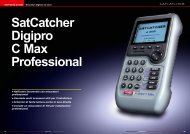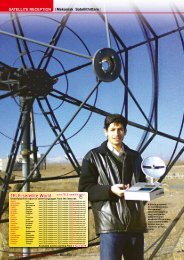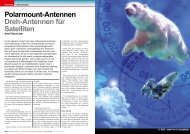SatCatcher Digipro C Max Professional
SatCatcher Digipro C Max Professional
SatCatcher Digipro C Max Professional
Create successful ePaper yourself
Turn your PDF publications into a flip-book with our unique Google optimized e-Paper software.
TEST REPORT Digital Cable Meter<br />
An Accurate Instrument<br />
With Many Accessories<br />
Accuracy is something<br />
that every installer will<br />
value with a signal meter<br />
but apart from that true<br />
professional users have<br />
further demands on a meter:<br />
the instrument should<br />
have a bright and readable<br />
display, and its keyboard<br />
should be easy to oper-<br />
ate. It should also offer a<br />
wide choice of accessories<br />
making the work simpler<br />
and more efficient. To our<br />
delight, the new <strong>Digipro</strong> C<br />
<strong>Max</strong> by Satcatcher fulfills<br />
all those requirements.<br />
Its display is exceptionally<br />
bright and clear, you can<br />
operate its keyboard even<br />
with gloves on your hands,<br />
and the number of accessories<br />
they offer to the professional<br />
user is really surprising.<br />
The meter can be supplied<br />
packaged in two ways.<br />
In a metal box like other<br />
Satcatcher meters or in a<br />
premium package with lots<br />
of extras included. For our<br />
test we opted for the latter<br />
and were delighted at the<br />
many useful accessories.<br />
The most unusual and most<br />
useful for an installer is a<br />
fully adjustable vest with a<br />
lot of pockets and straps.<br />
It allows you not only to<br />
transport and use the meter<br />
in a convenient way but<br />
also to keep handy all sorts<br />
of other tools an installer<br />
must have. Apart for the<br />
vest, you get a plug type<br />
power supply, a car lighter<br />
DC charger, a neck strap<br />
with a piece of sheep skin<br />
fur to avoid skin irritation,<br />
and a bad weather cover<br />
for the meter along with<br />
an attachable sun shade.<br />
Everything is neatly packed<br />
in a carrying bag so you<br />
do not need to worry that<br />
your meter accessories will<br />
disappear somewhere over<br />
time.<br />
The workmanship of the<br />
<strong>Digipro</strong> C <strong>Max</strong> is very good.<br />
The enclosure is robust but<br />
quite elegant at the same<br />
36 TELE-satellite International — The World‘s Largest Digital TV Trade Magazine — 02-03/2012 — www.TELE-satellite.com<br />
02-03/2012<br />
Satcatcher <strong>Digipro</strong> C <strong>Max</strong><br />
More than a cable meter: includes<br />
everything a professional installer needs<br />
time. Buttons are large<br />
and clearly labeled. The<br />
POWER button has an edging<br />
around it what guarantees<br />
that the meter will<br />
not switch on accidentally<br />
when pressed against a<br />
solid surface. The keyboard<br />
consists of a numeric keypad,<br />
quick access buttons,<br />
navigational arrows and 4<br />
function keys F1 - F4. The<br />
function of these F1 – F4<br />
buttons depends on the<br />
particular menu or screen<br />
you arrived at and is always<br />
explained at the bottom of<br />
the display window. Speaking<br />
of the display, it is one<br />
of the strongest points of<br />
this meter. This TFT LCD It<br />
is very bright and clear. You<br />
will be able to read it even<br />
outside in a very sunny day.<br />
There is also a loudspeaker<br />
embedded in the <strong>Digipro</strong> C<br />
<strong>Max</strong> <strong>Professional</strong>, giving off<br />
a significant sound volume.<br />
The <strong>Digipro</strong> C-<strong>Max</strong> <strong>Professional</strong><br />
lets you either use<br />
a pre-programmed channel<br />
band plan or you may<br />
choose to blindscan the<br />
whole bandwidth. The effort<br />
you put into the initial channel<br />
band plan programming<br />
will pay off in much quicker<br />
measurements. To create<br />
a band plan, you enter the<br />
Meter Config menu and select<br />
Edit Channel item. In<br />
this screen, you edit the<br />
channel name (most of the<br />
installers would probably<br />
use the standard channel<br />
designators like: S02,<br />
S28, K32), its kind (analog<br />
or digital), and a number<br />
of parameters as: frequencies,<br />
modulation, symbol<br />
rate, bandwidth. Of course<br />
there is a different set of