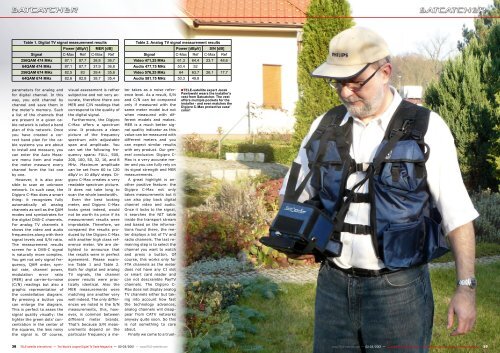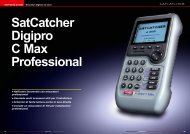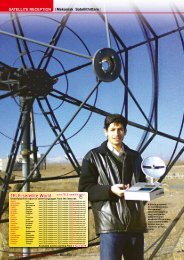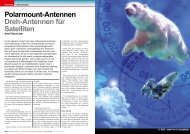SatCatcher Digipro C Max Professional
SatCatcher Digipro C Max Professional
SatCatcher Digipro C Max Professional
Create successful ePaper yourself
Turn your PDF publications into a flip-book with our unique Google optimized e-Paper software.
Table 1. Digital TV signal measurement results<br />
Power [dBµV] MER [dB]<br />
Signal C-<strong>Max</strong> Ref C-<strong>Max</strong> Ref<br />
256QAM 474 MHz 87,1 87,7 38,8 36,7<br />
64QAM 474 MHz 87,1 87,7 37,9 36,8<br />
256QAM 674 MHz 82,5 83 39,4 35,6<br />
64QAM 674 MHz 82,6 82,8 38,7 35,4<br />
parameters for analog and<br />
for digital channel. In this<br />
way, you edit channel by<br />
channel and save them in<br />
the meter’s memory. Such<br />
a list of the channels that<br />
are present in a given cable<br />
network is called a band<br />
plan of this network. Once<br />
you have created a correct<br />
band plan for the cable<br />
systems you are about<br />
to install and measure, you<br />
can enter the Auto Measure<br />
menu item and make<br />
the meter measure every<br />
channel form the list one<br />
by one.<br />
However, it is also possible<br />
to scan an unknown<br />
network. In such case, the<br />
<strong>Digipro</strong> C-<strong>Max</strong> does a smart<br />
thing: it recognizes fully<br />
automatically all analog<br />
channels as well as the QAM<br />
modes and symbolrates for<br />
the digital DVB-C channels.<br />
For analog TV channels it<br />
shows the video and audio<br />
frequencies along with their<br />
signal levels and S/N ratio.<br />
The measurement results<br />
screen for a DVB-C signal<br />
is naturally more complex.<br />
You get not only signal frequency,<br />
QAM order, symbol<br />
rate, channel power,<br />
modulation error ratio<br />
(MER) and carrier-to-noise<br />
(C/N) readings but also a<br />
graphic representation of<br />
the constellation diagram.<br />
By pressing a button you<br />
can enlarge the diagram.<br />
This is perfect to asses the<br />
signal quality visually: the<br />
tighter the green dots’ concentration<br />
in the center of<br />
the squares, the less noisy<br />
the signal is. Of course,<br />
visual assessment is rather<br />
subjective and not very accurate,<br />
therefore there are<br />
MER and C/N readings that<br />
correspond to the quality of<br />
the digital signal.<br />
Furthermore, the <strong>Digipro</strong><br />
C-<strong>Max</strong> offers a spectrum<br />
view. It produces a clean<br />
picture of the frequency<br />
spectrum with adjustable<br />
span and amplitude. You<br />
can set the following frequency<br />
spans: FULL, 500,<br />
200, 100, 50, 32, 16, and 8<br />
MHz. <strong>Max</strong>imum amplitude<br />
can be set from 60 to 120<br />
dBµV in 10 dBµV steps. <strong>Digipro</strong><br />
C-<strong>Max</strong> creates a very<br />
readable spectrum picture.<br />
It does not take long to<br />
scan the whole bandwidth.<br />
Even the best looking<br />
meter, and <strong>Digipro</strong> C-<strong>Max</strong><br />
looks great indeed, would<br />
not be worth its price if its<br />
measurement results were<br />
improbable. Therefore, we<br />
compared the results produced<br />
by the <strong>Digipro</strong> C-<strong>Max</strong><br />
with another high class reference<br />
meter. We are delighted<br />
to announce that<br />
the results were in perfect<br />
agreement. Please examine<br />
Table 1 and Table 2.<br />
Both for digital and analog<br />
TV signals, the channel<br />
power results were practically<br />
identical. Also the<br />
MER measurements were<br />
matching one another very<br />
well indeed. The only differences<br />
we noted in the S/N<br />
measurements, this, however,<br />
is common between<br />
different meter brands.<br />
That’s because S/N measurements<br />
depend on the<br />
particular frequency a me-<br />
Table 2. Analog TV signal measurement results<br />
Power [dBµV] S/N [dB]<br />
Signal C-<strong>Max</strong> Ref C-<strong>Max</strong> Ref<br />
Video 471,25 MHz 61,3 64,4 23,7 48,6<br />
Audio 477,75 MHz 50,4 52<br />
Video 576,25 MHz 64 63,7 26,1 17,7<br />
Audio 581,75 MHz 50,3 49,8<br />
ter takes as a noise reference<br />
level. As a result, S/N<br />
and C/N can be compared<br />
only if measured with the<br />
same meter model but not<br />
when measured with different<br />
models and makes.<br />
MER is a much better signal<br />
quality indicator as this<br />
value can be measured with<br />
different meters and you<br />
can expect similar results<br />
with any product. Our general<br />
conclusion: <strong>Digipro</strong> C-<br />
<strong>Max</strong> is a very accurate meter<br />
and you can fully rely on<br />
its signal strength and MER<br />
measurements.<br />
A great highlight is another<br />
positive feature: the<br />
<strong>Digipro</strong> C-<strong>Max</strong> not only<br />
takes measurements but it<br />
can also play back digital<br />
channel video and audio.<br />
Once it locks to the signal,<br />
it searches the NIT table<br />
inside the transport stream<br />
and based on the informations<br />
found there, the meter<br />
displays a list of TV and<br />
radio channels. The last remaining<br />
step is to select the<br />
channel you want to watch<br />
and press a button. Of<br />
course, this works only for<br />
FTA channels as the meter<br />
does not have any CI slot<br />
or smart card reader and<br />
can not descramble PayTV<br />
channels. The <strong>Digipro</strong> C-<br />
<strong>Max</strong> does not display analog<br />
TV channels either but taking<br />
into account how fast<br />
the technology advances,<br />
analog channels will disappear<br />
from CATV networks<br />
anyway quite soon. So this<br />
is not something to care<br />
about.<br />
Finally we come to a truel-<br />
■<br />
TELE-satellite expert Jacek<br />
Pawlowski wears the installer's<br />
vest from Satcatcher. The vest<br />
offers multiple pockets for the<br />
installer - and even matches the<br />
<strong>Digipro</strong> C-<strong>Max</strong> protective case'<br />
color!<br />
38 TELE-satellite International — The World‘s Largest Digital TV Trade Magazine — 02-03/2012 — www.TELE-satellite.com www.TELE-satellite.com — 02-03/2012 — TELE-satellite International — The World‘s Largest Digital TV Trade Magazine 39