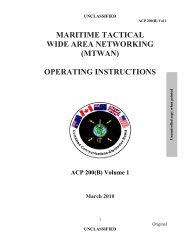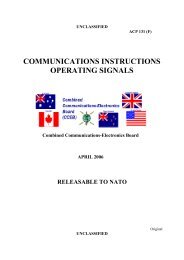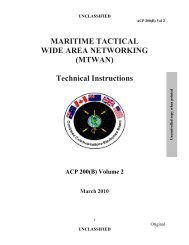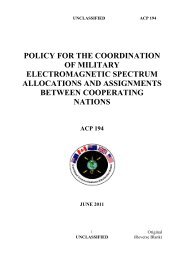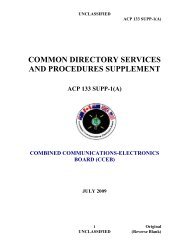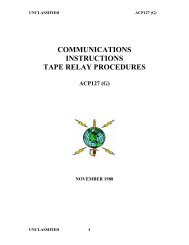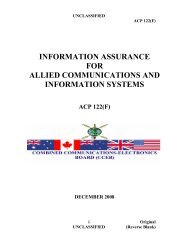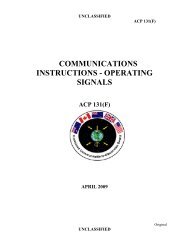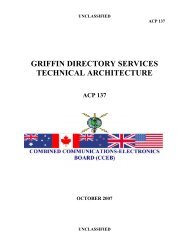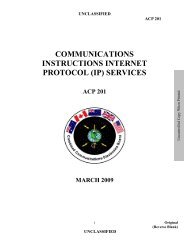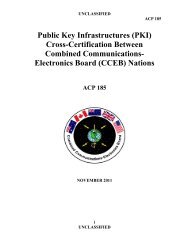communication instructions radio telegraph procedure
communication instructions radio telegraph procedure
communication instructions radio telegraph procedure
Create successful ePaper yourself
Turn your PDF publications into a flip-book with our unique Google optimized e-Paper software.
UNCLASSIFIED ACP124 (D)<br />
3. Line 4: This line may contain the prosign F, G and T: operating signals, call signs, address<br />
groups, plain language address designators, AIGs, routing indicators (where authorized by paragraph<br />
901b).<br />
4. Line 5: This line will contain the appropriate precedence prosign (in the case of dual precedence,<br />
both prosigns will be shown separated by a separative sign); the originator's date time group zone suffix<br />
and month indicated by first 3 letters, and, if required by National Instructions, the year indicated by the<br />
last 2 digits message <strong>instructions</strong> in the form of operating signals, and the prosign as necessary.<br />
IX<br />
5. Line 6: This is identified by the appearance of the prosign FM and contains the designator of the<br />
originator which may be a call sign, address group, plain language address designator or routing indicator<br />
(where authorized by paragraph 90lb).<br />
6. Line 7: This line is identified by the prosign TO and contains the designators of the ACTION<br />
addressees in the form of call signs, address groups, plain language address designators, AIGs, routing<br />
indicators (where authorized by paragraph 90lb).<br />
7. Line 8: This line is identified by the prosign INFO and contains the designators of the INFO<br />
addressees in the form of call signs, address groups, plain language address designators, and routing<br />
indicators (where authorized by paragraph 90lb).<br />
8. Line 9: This line is identified by the prosign XMT and contains the designators of addressees<br />
exempted from the collective designator when such designator is used in format line 7.<br />
9. Line 10: This line is identified by the appearance of the group count prosign and contains<br />
accounting symbols (as required) which precede the group count prosign.<br />
__<br />
10. Line 11: This line contains the BT separating text from the heading.<br />
11. Line 12: This is the text of the message and may contain internal <strong>instructions</strong> as well as the basic<br />
idea of the originator. It will be preceded by the abbreviation UNCLAS or appropriate classification and<br />
by SVC, if required.<br />
__<br />
12. Line 13: This line contains the prosign BT separating the text from the message ending.<br />
13. Line 14: This line, when used, will contain the time group expressed in hours and minutes, plus<br />
the zone suffix. (Used only in abbreviated plaindress). NOTE Expression of year in record<br />
<strong>communication</strong>s – until 31 December 2005, when record <strong>communication</strong>s containa year in the header, it<br />
will be assumed that where the year is expressed in two digits of 06 – 99 the digits 19 precede, i.e., 1906<br />
– 1999, and where the two digits 00 – 05 appear it will be assumed that digits 20 precede, i.e. 2000 –<br />
2005. Effective January 2006, record <strong>communication</strong>s will contain a four digit year in the header, i.e.,<br />
date time group will be expressed at 011500z JAN 2006. Within the body of a message, the established<br />
standards for character based messaging will be followed, e.g., The United States Message Text Formats<br />
(USMTFS), Allied Data Publication – 3 (ADATP – 3), Australian Defence Formatted Message Standard<br />
(ADFORMS). These standards have adopted a four digit year for date data transmission.<br />
__<br />
14. Line 15: This line is identified by the appearance of the prosigns AS, B, C, IMI,<br />
IX _____ , operating signals; station designators as required.<br />
5 sec<br />
UNCLASSIFIED 1-11<br />
___