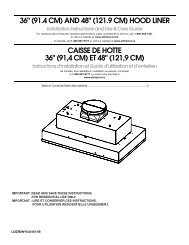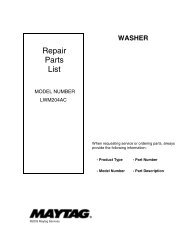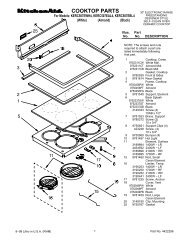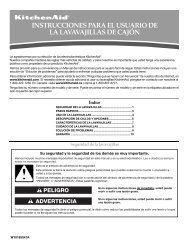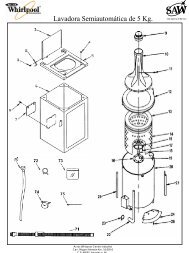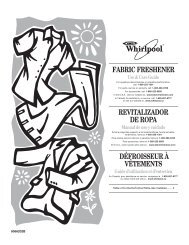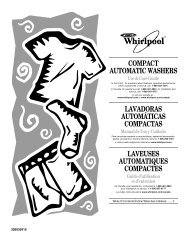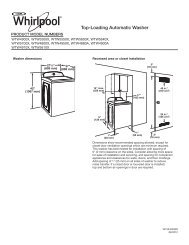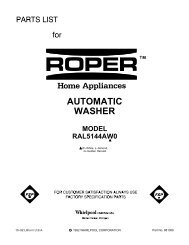I III - I LARGECAPACITYTHINTWIN" AUTOMATICWASHERDRYER ...
I III - I LARGECAPACITYTHINTWIN" AUTOMATICWASHERDRYER ...
I III - I LARGECAPACITYTHINTWIN" AUTOMATICWASHERDRYER ...
Create successful ePaper yourself
Turn your PDF publications into a flip-book with our unique Google optimized e-Paper software.
Dryer Operating Instructions<br />
Continued<br />
Changing the dryer light<br />
Electrical Shock Hazard<br />
Unplug the power supply cord or<br />
turn off the electrical power<br />
before changing the light bulb.<br />
Failure to do so may result in<br />
electrical shock.<br />
The dryer light is located inside the<br />
dryer drum on the front wall. To replace<br />
the light:<br />
1. Unplug unit from electrical supply or<br />
turn off electrical power.<br />
2. Open dryer door. Remove screw<br />
holding lens.<br />
3. Remove lens by pulling it down and<br />
away from drum.<br />
4. Pivot bulb out of holder by pulling on<br />
top of bulb.<br />
5. Remove bulb by turning it<br />
counterclockwise.<br />
6. Replace with a 25 watt, 120 volt,<br />
bayonet bulb (DC-type base), avail-<br />
able at most hardware or department<br />
stores.<br />
7. Place the top of the lens onto the<br />
top of the holder. Rotate the bottom<br />
of the lens down until it is in place.<br />
Replace screw. Reconnect power.<br />
18<br />
NOTE: It is very important that the lens<br />
be replaced properly before dryer<br />
is plugged in or electrical supply is<br />
turned on.<br />
Fire and<br />
Fabric Damage Hazard<br />
The dryer light lens must be<br />
securely in place before operating<br />
dryer. Failure to do so may result<br />
in fire hazard or fabric damage.