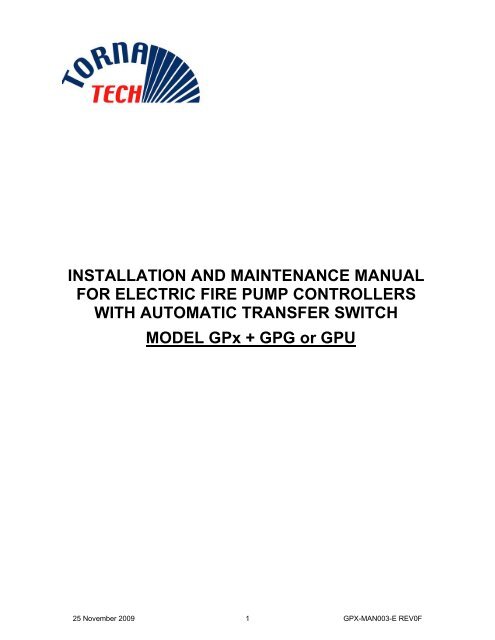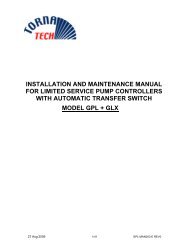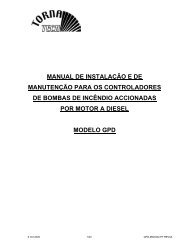INSTALLATION AND MAINTENANCE MANUAL FOR ... - Tornatech
INSTALLATION AND MAINTENANCE MANUAL FOR ... - Tornatech
INSTALLATION AND MAINTENANCE MANUAL FOR ... - Tornatech
You also want an ePaper? Increase the reach of your titles
YUMPU automatically turns print PDFs into web optimized ePapers that Google loves.
<strong>INSTALLATION</strong> <strong>AND</strong> <strong>MAINTENANCE</strong> <strong>MANUAL</strong><br />
<strong>FOR</strong> ELECTRIC FIRE PUMP CONTROLLERS<br />
WITH AUTOMATIC TRANSFER SWITCH<br />
MODEL GPx + GPG or GPU<br />
25 November 2009 1 GPX-MAN003-E REV0F
25 November 2009 2 GPX-MAN003-E REV0F
1. GENERAL DESCRIPTION<br />
Model GPx electric fire pump controllers are<br />
designed to automatically start an electric<br />
driven fire pump upon detection of a<br />
pressure drop in the fire protection system. It<br />
is intended to control 3-phase squirrel cage<br />
induction motors and is arranged for<br />
electrical or manual starting and stopping<br />
and for automatic start, controlled by the<br />
pressure sensor. The combination<br />
automatic/non-automatic option provides a<br />
10-minute automatic stop after automatic<br />
start but only after all starting causes have<br />
returned to normal<br />
2. TYPES OF ELECTRIC FIRE PUMP CONTROLLERS<br />
FIRE PUMP CATALOGUE NUMBER<br />
MODEL n° EXAMPLE: GPA - 208 / 50 / 3 / 60<br />
GPA 208 50 3 60<br />
Model prefix Voltage HP rating Phase Frequency<br />
2.1. ACROSS-THE-LINE<br />
STARTER<br />
2.1.1. MODEL GPA:<br />
This model is intended to be used where the<br />
local utility or the capacity of the power<br />
source permits across-the-line starting.<br />
Full voltage is applied to the motor as soon<br />
as the controller receives a start command<br />
2.2. REDUCED VOLTAGE<br />
STARTER<br />
These models are intended to be used<br />
where the local utility or the capacity of the<br />
power source does not permit full voltage<br />
starting.<br />
In all the reduced voltage models, the<br />
manual “EMERGENCY RUN” device will<br />
initiate across-the-line starting.<br />
2.2.1. MODEL GPP: PART<br />
WINDING STARTER<br />
This model requires the use of a motor with<br />
two separate windings and 6 power<br />
conductors between the controller and the<br />
motor.<br />
Upon a start command, the first winding is<br />
connected to the line immediately. The<br />
second winding is connected to the line after<br />
a very short time delay.<br />
2.2.2. MODEL GPR:<br />
AUTOTRANS<strong>FOR</strong>MER<br />
STARTER<br />
This model does not require a multiconnection<br />
motor. It only requires 3<br />
conductors between the controller and the<br />
motor.<br />
Upon a start command, an autotransformer<br />
is utilized to supply reduced voltage to the<br />
motor. After a time delay, the<br />
autotransformer is shunted out and the<br />
motor is connected to full voltage by a<br />
closed transition switching sequence.<br />
2.2.3. MODEL GPS: SOLID STATE<br />
STARTER<br />
This model does not require a multiconnection<br />
motor. It only requires 3<br />
conductors between the controller and the<br />
motor.<br />
Upon a start command, a solid-state starter<br />
is utilized to supply a step less ramp-up<br />
voltage to the motor until the motor reaches<br />
its full speed. At that time, a fully<br />
horsepower rated by-pass contactor is<br />
energized connecting the motor directly to<br />
25 November 2009 3 GPX-MAN003-E REV0F
full voltage and eliminating all heat loss<br />
within the solid-state starter.<br />
This controller also features a soft motor<br />
stopping mode.<br />
2.2.4. MODEL GPV:<br />
ACCELERATION RESISTOR<br />
STARTER<br />
This model does not require a multiconnection<br />
motor. It only requires 3<br />
conductors between the controller and the<br />
motor.<br />
Upon a start command, a set of acceleration<br />
resistors in each phase is utilized to supply a<br />
reduced voltage to the motor. After a time<br />
delay, the resistors are shunted out and the<br />
motor is connected to full voltage by a<br />
closed transition switching sequence.<br />
2.2.5. MODEL GPW: WYE-DELTA<br />
CLOSED TRANSITION<br />
STARTER<br />
This model requires a multi-connection<br />
motor and 6 conductors between the<br />
controller and the motor.<br />
Upon a start command, the motor is<br />
connected to the line in the wye connection.<br />
After a time delay, the motor is reconnected<br />
to the line in the Delta configuration applying<br />
full voltage to the motor windings by a<br />
closed transition switching sequence.<br />
The power source does not « see » any<br />
open circuit during the transition from wye to<br />
delta.<br />
2.2.6. MODEL GPY: WYE-DELTA<br />
OPEN TRANSITION<br />
STARTER<br />
This type of starter requires a multiconnection<br />
motor and 6 conductors between<br />
the controller and the motor.<br />
Upon a start command, the motor is<br />
connected to the line in the Wye connection.<br />
After a time delay, the motor is reconnected<br />
to the line in the Delta configuration applying<br />
full voltage to the motor windings. This<br />
controller is of the open transition type. The<br />
motor is disconnected from the line during<br />
the transition from start (wye) to run (delta)<br />
mode.<br />
3. TYPES OF AUTOMATIC TRANSFER SWITCH<br />
TRANSFER SWITCH CATALOGUE NUMBER<br />
MODEL n° EXAMPLE: GPG - 480 / 20 / 3 / 60<br />
GPG 480 20 3 60<br />
Model prefix Voltage HP rating Phase Frequency<br />
3.1. MODEL GPG<br />
This model is used when the alternate<br />
power source is fed from a generator set<br />
having a capacity not exceeding 225 % of<br />
the fire pump motor’s rated full load current.<br />
A contact is provided to start the generator<br />
set.<br />
3.2. MODEL GPU<br />
This model is used when the alternate<br />
power source is fed from a second utility or<br />
from a generator set having a capacity<br />
exceeding 225 % of the fire pump motor’s<br />
rated full load current.<br />
A contact is provided to start the generator<br />
set.<br />
25 November 2009 4 GPX-MAN003-E REV0F
4. METHODS OF STARTING / STOPPING<br />
The controllers are available as combination automatic / non-automatic with provision for manual<br />
or automatic shutdown (automatic shutdown only possible after automatic start)<br />
4.1. METHODS OF STARTING<br />
4.1.1. AUTOMATIC START<br />
The controller will start automatically on low<br />
pressure detection by the pressure sensor<br />
when pressure drops below cut-in threshold.<br />
The controller must be in automatic mode.<br />
4.1.2. <strong>MANUAL</strong> START<br />
The motor can be started by depressing the<br />
START push button whatever the system<br />
pressure.<br />
4.1.3. REMOTE <strong>MANUAL</strong> START<br />
The motor can be started from a remote<br />
location by momentarily opening/closing a<br />
contact of a manual push button.<br />
4.1.4. REMOTE AUTOMATIC<br />
START<br />
The motor can be started from a remote<br />
location by momentarily opening/closing a<br />
contact connected to an automatic device.<br />
The controller must be in automatic mode.<br />
4.1.5. EMERGENCY START<br />
The motor can be started manually by using<br />
the emergency handle. This handle can be<br />
maintained in a closed position.<br />
Important: to avoid damaging the contactor,<br />
it is recommended to start the motor in the<br />
manor:<br />
1) shutdown the main power by using<br />
the main disconnect means,<br />
2) pull the emergency handle and lock<br />
it in closed position,<br />
3) turn the power back on by using the<br />
main disconnect means.<br />
4.1.6. SEQUENTIAL START<br />
In case of multiple pump application, it may<br />
be necessary to delay the starting of each<br />
motor in case of water pressure drop to<br />
prevent simultaneous starting of all motors.<br />
4.1.7. WEEKLY START<br />
The motor can be started (and stopped)<br />
automatically at the preprogrammed time.<br />
4.1.8. TEST START<br />
The motor can be started automatically for a<br />
running period of 10 minutes by pressing<br />
cut-in and cut-out push button<br />
simultaneously.<br />
4.2. METHODS OF STOPPING.<br />
4.2.1. <strong>MANUAL</strong> STOP<br />
Manual stop is done by depressing the<br />
STOP push button.<br />
4.2.2. AUTOMATIC STOP<br />
The automatic stop is possible only after an<br />
automatic start, and this function must be<br />
activated. When this function is enabled,<br />
the motor is automatically stopped 10<br />
minutes after the restoration of the pressure<br />
(above the cut-out threshold).<br />
4.2.3. EMERGENCY STOP<br />
The emergency stop is always possible in<br />
any starting conditions and is done by using<br />
the main disconnecting means located on<br />
the door.<br />
25 November 2009 5 GPX-MAN003-E REV0F
5. TRANSFER SWITCH OPERATION SEQUENCE<br />
5.1. TRANSFER TO<br />
ALTERNATE POWER SOURCE<br />
The Transfer to Alternate Power Source<br />
starts automatically when at least one of the<br />
following conditions applies:<br />
- Normal Power voltage falls below 85%<br />
of nominal voltage,<br />
- Normal Power Phase Reversal is<br />
detected,<br />
- Transfer Switch Test push button<br />
(located on the front display) is<br />
maintained depressed for over 10<br />
seconds.<br />
When an under voltage condition on any<br />
phase of the Normal Power source is<br />
detected by the sensor the 3 second normal<br />
power source outage delay timer starts<br />
counting.<br />
If the normal source voltage rises above the<br />
sensor dropout setting before the 3 second<br />
time delay expires, the transfer sequence is<br />
cancelled.<br />
If the Normal Power source voltage is still<br />
below the sensor dropout setting (85%)<br />
when the time delay expires, the relay is<br />
deactivated to start the generator set. At the<br />
same time, a voltage and frequency sensor<br />
begins monitoring the Alternate Power<br />
Source. The sensor will accept the alternate<br />
power source only when both voltage and<br />
frequency reach pre-set pickup value. An<br />
approximate 15 second time span occurs<br />
because the engine-driven generator<br />
cranks, starts, and runs up to nominal<br />
pickup value. For this reason, if the Transfer<br />
test switch push button is pressed, it must<br />
be held until transfer is initiated.<br />
When the Alternate Power Source is within<br />
acceptable limits (above 90% of the nominal<br />
voltage), the transfer to alternate power<br />
source is initiated.<br />
The transfer switch will remain in the<br />
alternate power source position until the<br />
normal source is restored. If the test button<br />
is used, the transfer switch will remain on<br />
alternate power source until the retransfer to<br />
normal delay times out (5 minutes).<br />
5.2. RETRANSFER TO<br />
NORMAL<br />
Important: the transfer switch stays in<br />
alternate position if motor is running.<br />
Retransfer sequence is enabled if motor is<br />
not running.<br />
The Retransfer to the Normal Power source<br />
starts when the voltage sensor detects<br />
restoration of the Normal Power Source<br />
within acceptable limits. The voltage level<br />
must rise above the pre-set pickup value<br />
(90%) on all phases before the sensor will<br />
accept the normal source.<br />
When the normal source is accepted by the<br />
sensor, the retransfer to normal delay timer<br />
starts counting (factory set at 5 minutes).<br />
This delay can be by–passed by depressing<br />
‘bypass time delay’ push button.<br />
This delay prevents immediate load<br />
retransfer to the normal source. The delay<br />
insures that the normal source has stabilized<br />
before reconnection of Fire Pump Motor. If<br />
the normal source voltage falls below the<br />
pre-set dropout value before the time delay<br />
expires, the timing cycle is reset to zero. If<br />
the alternate power source fails during the<br />
timing cycle, the load is immediately<br />
retransferred to the normal source, if that<br />
source is acceptable.<br />
The Automatic Transfer Switch is now<br />
feeding the Fire Pump Motor from the<br />
Normal Power Source again.<br />
Upon retransfer to the normal source, the 5<br />
minute cooling timer starts counting to keep<br />
the engine running for a cool-down period.<br />
This delay can be by–passed by depressing<br />
‘bypass time delay’ push button.<br />
After the time delay, the relay is re-activated<br />
to shut down the engine-driven generator.<br />
All circuits are reset for any future normal<br />
source failure.<br />
25 November 2009 6 GPX-MAN003-E REV0F
6. FRONT PANEL<br />
6.1. GENERALS<br />
The controller with transfer switch is<br />
provided with three electronic<br />
boards/displays.<br />
Two displays are located on the front<br />
membrane of the pump controller, and one<br />
display is located on the front membrane of<br />
the transfer switch.<br />
On the pump controller, the upper electronic<br />
board/display is monitoring connected<br />
source parameters (voltage, frequency &<br />
current monitoring); the lower electronic<br />
board/display is monitoring pressure data’s<br />
and is recording pressure data’s and events.<br />
On the transfer switch, the electronic<br />
board/display is monitoring both normal and<br />
alternate power sources (voltage and<br />
frequency monitoring).<br />
6.2. PUMP CONTROLLER -<br />
POWER MONITORING BOARD<br />
6.2.1. DISPLAY<br />
This display is a 4 line – 16 character<br />
screen.<br />
DISPLAY IN ‘NORMAL’ MODE.<br />
When powered, the electrical display is<br />
activated in the “normal” mode.<br />
208 209 210 A<br />
19 21 19 P<br />
12.3h c= 46<br />
█<br />
The first line shows the three voltages<br />
between phases of the source the pump<br />
controller is connected to.<br />
The last digit of the first line indicates the<br />
controller mode of operation (A: automatic<br />
controller, N: Non-automatic controller)<br />
The second line shows the current in each<br />
phase.<br />
The last digit of the second line indicates the<br />
controller mode (P : pressure actuated<br />
controller; N:non pressure actuated<br />
controller)<br />
The third line shows pump run elapse time<br />
meter, and pump start count. This third line<br />
shows alarm messages when present.<br />
The fourth line is reserved for following<br />
indicators:<br />
Overcurrent<br />
When the electronic board detects<br />
overcurrent (130% of FLA) for more than 20<br />
seconds, the indicator starts flashing. If<br />
overcurrent occurred, the indicator remains<br />
steady until the RESET push button is<br />
depressed.<br />
Undercurrent<br />
When the electronic board detects a current<br />
that is lower than 30% of FLA for more than<br />
20 seconds, the indicator starts flashing. If<br />
undercurrent occurred, the indicator remains<br />
steady until the RESET push button is<br />
depressed.<br />
Overvoltage<br />
When the electronic board detects an<br />
overvoltage condition (110% of nominal<br />
voltage) for more than 1 second, the<br />
indicator starts flashing. If overvoltage<br />
occurred, the indicator remains steady until<br />
the RESET push button is depressed.<br />
Undervoltage<br />
When the electronic board detects an<br />
undervoltage condition (85% of nominal<br />
voltage) for more than 5 second, the<br />
indicator starts flashing. If undervoltage<br />
occurred, the indicator remains steady until<br />
the RESET push button is depressed.<br />
Note: a power shut down is not considered<br />
as an undervoltage condition.<br />
Phase unbalance<br />
When the electronic board detects a phase<br />
unbalance condition 1 (over 3.5%) for more<br />
than 1 second, the indicator starts flashing.<br />
If phase unbalance occurred, the indicator<br />
1 Unbalance is defined as the ratio of<br />
maximum deviation from average versus<br />
average.<br />
Example: With voltages of 460, 467, and<br />
450, the average is 459, the maximum<br />
deviation from the average is 9, and the<br />
Percent Unbalance = 100 x 9 / 459 = 1.96 %<br />
Reference: NEMA Standards MG 1 – 14.35.<br />
25 November 2009 7 GPX-MAN003-E REV0F
emains steady until the RESET push button<br />
is depressed.<br />
Phase loss<br />
When the electronic board detects a phase<br />
loss condition, for more than 1 second, the<br />
indicator is steady ON. This indicator is<br />
automatically reset when power is restored.<br />
Fail to start<br />
Under any start conditions (provided main<br />
contactor energized), if the current remains<br />
below 5% for more than 20 seconds, the<br />
indicator starts flashing. If fail to start<br />
condition occurred, the indicator remains<br />
steady until the RESET push button is<br />
depressed.<br />
Motor Run:<br />
When the main contactor closes, the RUN<br />
indicator appears. This indicator is<br />
automatically reset when main contactor reopen.<br />
DISPLAY IN ‘STATUS’ MODE<br />
Sometimes it is convenient for maintenance<br />
personnel to show all input and output<br />
status.<br />
12345678<br />
Input : 00001000<br />
Output :10000000<br />
OV: 250 Gnd:5.1A<br />
By pressing the RESET push button longer<br />
than 5 seconds, the display will switch in the<br />
‘status’ mode.<br />
The three top lines indicate status of the<br />
eight inputs and outputs.<br />
The fourth line shows maximum voltage<br />
(OV) that has been applied to the controller<br />
and the ground fault threshold (GND).<br />
The maximum voltage (OV) value cannot be<br />
reset. The ground fault detection is optional.<br />
The display will switch back to the normal<br />
display mode after 10 minutes, or when the<br />
reset push button is depressed.<br />
Input Output<br />
1 Alarm 1 Power Available<br />
2 Alarm 2 Phase Reversal<br />
3 Alarm 3 Pump Room Relay<br />
4 Alarm 4 Motor Alarm Relay<br />
5 Motor run Lock Rotor (shunt trip)<br />
6 Alarm 5 Alarm A<br />
7 DIP ABC-CBA Alarm B<br />
8 Reset PB Alarm C<br />
DISPLAY IN ‘SIMULATION’ MODE<br />
By pressing the RESET push button longer<br />
than 10 seconds, the display will switch in<br />
the phase reversal simulation mode. A<br />
message will appear on the screen to inform<br />
that the controller is in phase reversal<br />
simulation. During this simulation, the<br />
phase reversal alarm relay and phase<br />
reversal pilot light will be energized.<br />
Phase Reversal<br />
Simulation<br />
8 Seconds<br />
6.2.2. ‘RESET’ PUSH BUTTON<br />
This button is used to reset indicator, when<br />
indicator is steady. When depressed<br />
continuously for more than 5 seconds, the<br />
screen shows input/output status. When<br />
depressed continuously for more than 10<br />
seconds, a 10 second phase reversal<br />
simulation is performed.<br />
6.2.3. POWER AVAILABLE LIGHT<br />
This LED indicates power acceptable on all<br />
3 phases and phase sequence is correct.<br />
The power is acceptable if the voltage is<br />
greater than 85% of nominal voltage.<br />
6.2.4. PHASE REVERSAL LIGHT<br />
This LED indicates phase reversal of the<br />
power source.<br />
6.3. PUMP CONTROLLER -<br />
PRESSURE MONITORING<br />
BOARD<br />
6.3.1. DISPLAY<br />
This display is a 2 line – 16 character<br />
screen.<br />
The top line shows day and time, or various<br />
status messages.<br />
The day and time are always shown. If a<br />
message must be shown, the screen is<br />
scrolling successively at an interval of ± 1<br />
second.<br />
The last digit indicates if the weekly test is<br />
enabled (E) or disabled (D).<br />
If a timer count-down (on timer & off timer) is<br />
activated, the remaining time is shown on<br />
the right (replacing weekly test status digit).<br />
25 November 2009 8 GPX-MAN003-E REV0F
If manual stop is required to stop the pump<br />
(automatic stop function not enabled), the<br />
word «MANU” appears on the right.<br />
The second line is dedicated for the<br />
pressure system status.<br />
The first group of digits shows the cut-out<br />
threshold, the second group of digits shows<br />
the cut-in threshold, the third group shows<br />
the actual system pressure.<br />
The last digit of the second line indicates if<br />
the automatic shutdown feature is enabled<br />
(A) or disabled (M).<br />
6.3.2. PUMP DEM<strong>AND</strong> LIGHT<br />
‘Pump demand’ light indicates an automatic<br />
start condition. It is activated when the<br />
pressure drops below the cut–in pressure. It<br />
is deactivated either when the run period<br />
timer expired (if the function is enabled), or<br />
either when the stop push button is<br />
depressed. The stop push button is enabled<br />
only if the actual system pressure is above<br />
cut-out threshold.<br />
The message ‘Pump on demand’ appears<br />
on the first line when stop push button is<br />
disabled.<br />
6.3.3. WEEKLY TEST LIGHT<br />
Weekly test light indicates that the system is<br />
in operation due to a weekly test. The<br />
weekly test is programmable. Note: the<br />
weekly light is also energized during manual<br />
test.<br />
6.3.4. CUT-OUT <strong>AND</strong> CUT-IN<br />
PUSHBUTTONS.<br />
Those push buttons are used to adjust the<br />
cut-in and cut-out threshold. A quick action<br />
on the push button will increase value by<br />
one (1). A longer action will increase value<br />
by ten (10). The value only increases from<br />
minimum to maximum, and when maximum<br />
is reached, the value return to the minimum<br />
value. The cut-in and cut-out can be<br />
adjusted only when ‘Lock-Unlock »<br />
dipswitch is in ‘Unlock’ position. (See<br />
15.2)<br />
The cut-in and cut-out push buttons are also<br />
use to move cursor and change values in<br />
programming mode.<br />
If the cut-in and cut-out push buttons are<br />
depressed simultaneously, the system<br />
simulates a pressure drop in the system to<br />
start the pump for a run period time of 10<br />
minutes.<br />
6.3.5. PRINT PUSHBUTTON.<br />
The ‘print’ is used to print the last seven day<br />
résumé and the pressure data’s. The ‘print’<br />
is used only if a printer is mounted.<br />
6.3.6. USB COMMUNICATION<br />
PORT.<br />
The USB communication port is used to<br />
connect a laptop with USB cable. From the<br />
laptop using HyperTerminal provided with<br />
Windows, the user has access to pressure<br />
data’s, historic of the events, actual settings.<br />
6.4. ALARM BELL<br />
The conditions that trigger the alarm bell<br />
are:<br />
Pressure below 5 psi<br />
Pressure at maximum pressure<br />
Cut-in and cut-out set at 0 psi – 0bar<br />
Pressure monitoring board in<br />
programming mode.<br />
It is possible to permanently silence the<br />
alarm bell by moving the dipswitches<br />
BUZZER E/D (located on the relay board) to<br />
the D position (disabled).<br />
25 November 2009 9 GPX-MAN003-E REV0F
6.5. TRANSFER SWITCH -<br />
SOURCE MONITORING<br />
BOARD<br />
6.5.1. DISPLAY<br />
This display is a 4 line – 16 character<br />
screen.<br />
DISPLAY IN ‘NORMAL’ MODE.<br />
When powered, the electrical display is<br />
activated in the “normal” mode.<br />
208 209 210 60<br />
212 215 213 60<br />
█<br />
The first line shows the three voltages<br />
between phases and the frequency of the<br />
normal source.<br />
The second line shows the three voltages<br />
between phases and the frequency of the<br />
alternate source.<br />
The third line shows status messages when<br />
present.<br />
The fourth line is reserved for following<br />
indicators:<br />
Normal source available<br />
This indicator lights up (black square) when<br />
normal voltage/frequency reaches 90% of<br />
nominal voltage/frequency.<br />
This indicator disappears when normal<br />
voltage/frequency drops below 85% of<br />
nominal voltage/frequency.<br />
The indicator shows the symbol “R” if the<br />
normal source is in wrong phase rotation.<br />
Alternate source available<br />
This indicator lights up (black square) when<br />
alternate voltage/frequency reaches 90% of<br />
nominal voltage/frequency.<br />
This indicator disappears when alternate<br />
voltage/frequency drops below 85% of<br />
nominal voltage/frequency.<br />
The indicator shows the symbol “R” if the<br />
amternate source is in wrong phase rotation.<br />
Normal Position<br />
This indicator is present when pump<br />
contactor is connected to normal power.<br />
Alternate position<br />
This indicator is present when pump<br />
contactor is connected to alternate power.<br />
Transfer in progress<br />
This indicator is present when pump<br />
contactor is connected to alternate power<br />
and the transfer to normal source will occur<br />
shortly.<br />
Retransfer in progress<br />
This indicator is present when pump<br />
contactor is connected to normal power and<br />
the transfer to alternate source will occur<br />
shortly.<br />
Generator start signal<br />
This indicator is present when the signal is<br />
given to the generator to start.<br />
Cooling time<br />
This indicator is present when the generator<br />
set is running for the cooling time (set at 5<br />
min).<br />
DISPLAY IN ‘STATUS’ MODE<br />
Sometimes it is convenient for maintenance<br />
personnel to show all input and output<br />
status.<br />
12345678<br />
Input : 00001000<br />
Output :10000000<br />
85% 90% 85% 90%<br />
By pressing the RESET push button longer<br />
than 5 seconds, the display will switch in the<br />
‘status’ mode. The second line indicates all<br />
status of the eight inputs. As the third line<br />
shows status of the eight outputs.<br />
The fourth line shows the settings of the<br />
normal and alternate source (pick-up and<br />
drop out).<br />
The display will switch back to the normal<br />
display mode after 1 minute, or when the<br />
reset push button is depressed.<br />
6.5.2. PUSH BUTTON<br />
This push button has different functionalities.<br />
- When all conditions are normal and a<br />
retransfer is in progress, the push button<br />
is used as ‘bypass time delay’ to force<br />
the transfer switch to move to normal<br />
position.<br />
- When all conditions are normal and the<br />
generator set is running for the cooling<br />
time, the push button is used to bypass<br />
this cooling time and force the generator<br />
set to stop.<br />
- When alarm message is present, the<br />
push button is used to clear the<br />
message.<br />
25 November 2009 10 GPX-MAN003-E REV0F
- When buzzer is sounding because<br />
alternate isolating switch is in off<br />
position, the push button is used to<br />
momentarily silence the buzzer;<br />
- This push button is also used to have<br />
acces to the status mode by depressing<br />
it for than 5 seconds.<br />
6.5.3. TRANSFER SWITCH TEST<br />
PUSH BUTTON<br />
The transfer switch test push button, located<br />
on the enclosure door, is used to simulate a<br />
normal power failure by disconnecting one<br />
phase. If this button is depressed more than<br />
3 seconds, the generator starts. To activate<br />
the transfer switch, this push button must be<br />
depressed until the transfer switch is<br />
initiated.<br />
6.6. ALARM BELL<br />
The alarm bell located on the side of the<br />
controller is sounding when the isolating<br />
switch is in OFF position. During start-up,<br />
this audible alarm can be silenced for a<br />
period of 15 minutes by depressing the<br />
silence push-button. If after 15 minutes, the<br />
alternate source isolating switch is not in ON<br />
position, the audible alarm will start again.<br />
25 November 2009 11 GPX-MAN003-E REV0F
7. ALARM CONTACTS<br />
The following alarm contacts are available<br />
on all controllers:<br />
- motor run<br />
- power available (loss of phase)<br />
- phase reversal<br />
- pump room alarm<br />
- motor trouble<br />
- Control ready<br />
The following alarm contacts are available in<br />
the transfer switch compartment<br />
- transfer switch in normal position<br />
- transfer switch in alternate position<br />
- alternate isolating switch in off<br />
position<br />
The following alarm contacts are available in<br />
option:<br />
- weekly test (option C4)<br />
- low suction (option C5)<br />
- low discharge (option C6)<br />
- low temperature (option C7)<br />
- low level (option C10)<br />
- high motor temperature(option C11)<br />
- high vibration (option C12)<br />
- ground fault (option C13)<br />
- pump on demand/automatic start<br />
(option C14)<br />
- pump fail to start (option C15)<br />
- control voltage healthy (option C16)<br />
- flow meter open (option C17)<br />
- high water level (option C18)<br />
25 November 2009 12 GPX-MAN003-E REV0F
8. <strong>INSTALLATION</strong><br />
The GPx electric fire pump controller is<br />
listed cULus, CSA, FM and is intended to be<br />
installed in accordance with the Standard of<br />
the National Fire Protection Association for<br />
9. LOCATION<br />
in USA National Electrical Code NFPA 70<br />
in Canada Canadian Electrical Code, Part 1<br />
others * Local Electrical Codes *<br />
the Installation of Centrifugal Fire Pumps,<br />
NFPA n°20-2007 (Centrifugal Fire Pumps)<br />
and<br />
Only American and Canadian applicable codes have been considered during the<br />
design of the controllers and the selection of components.<br />
Controller shall be located as close as<br />
practical to the motor it controls and shall be<br />
within sight of the motor.<br />
Controller shall be so located or so<br />
protected that it will not be damaged by<br />
water escaping from pump or pump<br />
connections.<br />
Working clearances around controller shall<br />
comply with NFPA 70, National Electrical<br />
Code, Article 110 or C22.1, Canadian<br />
Electrical Code, Article 26.302 or other local<br />
codes.<br />
Controller shall be suitable for use in<br />
locations subject to a moderate degree of<br />
moisture, such as a damp basement. The<br />
10. MOUNTING<br />
10.1. WALL MOUNTING<br />
The fire pump controller shall be mounted in<br />
a substantial manner on a single<br />
noncombustible supporting structure.<br />
Wall mounted controller shall be attached to<br />
the structure or wall using all mounting ears<br />
provided on the controller with hardware<br />
designed to support the weight of the<br />
controller at a height not less than 12 in.<br />
above floor level.<br />
pump room ambient temperature shall be<br />
between 41°F (5°C) and 122°F (50°C).<br />
The standard controller enclosure is rated<br />
NEMA 2. It is the installer’s responsibility to<br />
assure that either the standard enclosure<br />
meets the ambient conditions or that an<br />
enclosure with an appropriate rating has<br />
been provided.<br />
Controllers shall be located in a building;<br />
they are not designed for outside location.<br />
The paint color may change if controller is<br />
exposed to Ultraviolet rays during long<br />
period of time.<br />
10.2. FLOOR MOUNTING<br />
Floor mounted controller shall be attached to<br />
the floor using all holes provided on the<br />
mounting brackets with hardware designed<br />
to support the weight of the controller. A<br />
concrete slab is recommended to avoid<br />
water accumulation on the controller’s feet.<br />
25 November 2009 13 GPX-MAN003-E REV0F
11. CONNECTIONS<br />
11.1. WATER CONNECTIONS<br />
The threaded connection of the pressure<br />
sensor is 1/4” NPT. An ½” adapter is<br />
provided to connect the sensor on a ½”<br />
piping. The pressure sensor connection is<br />
located on the side of the controller.<br />
The pump start - stop pressure sensor shall<br />
be connected to the system as per NFPA<br />
20-2007, Chapter 10-5.2.1.6 (b) and (c) and<br />
figure A-10-5.2.1 (a) and (b).<br />
11.2. ELECTRICAL<br />
CONNECTIONS<br />
11.2.1. ELECTRICAL WIRING<br />
The electrical wiring between the power<br />
source and the fire pump controller shall<br />
meet the NFPA 20-2007, Chapter 9-3,<br />
NFPA 70 National Electrical Code Article<br />
695 or C22.1 Canadian Electrical Code,<br />
Section 32-200 or other local codes.<br />
Electrical wiring shall be typically sized to<br />
carry at least 125% of the full load current of<br />
the fire pump motor.<br />
Incoming power terminals on the controller<br />
are suitable to accept wire based on that<br />
selection with insulation not less than 60°C.<br />
(Refer to terminal diagram for terminal<br />
sizes.)<br />
The electrical wiring between the fire pump<br />
controller and the pump motor shall be in<br />
rigid, intermediate, or liquid tight flexible<br />
metal conduit or Type MI cable and meet the<br />
requirements of NFPA 70 National Electrical<br />
Code or C22.1 Canadian Electrical Code or<br />
other local codes.<br />
The number of conductors required varies<br />
depending on the model of starter:<br />
3-wires plus ground sized at 125%<br />
of full load current for models GPA,<br />
GPR, GPS, and GPV.<br />
6-wires plus ground sized at 125%<br />
of 50% of the motor full load current<br />
for GPP model.<br />
6-wires plus ground sized at 125%<br />
of 58% of the motor full load current<br />
for: GPY and GPW models.<br />
11.2.2. ENCLOSURE DRILLING<br />
The dimension drawings show the area<br />
suitable for incoming power and motor<br />
connections. No other location shall be<br />
used. Only watertight hub fittings shall be<br />
used when entering the cabinet to preserve<br />
the NEMA rating of the cabinet.<br />
The installer is responsible for adequate<br />
protection of fire pump controller<br />
components against metallic debris or<br />
drilling chips. Failure to do so may cause<br />
injuries to personnel, damage the controller<br />
and subsequently void warranty.<br />
11.2.3. INCOMING POWER<br />
CONNECTIONS<br />
Incoming normal power is to be connected<br />
to terminals identified L1-L2 and L3 located<br />
on the disconnecting means IS. If the<br />
controller is supplied with a transfer switch,<br />
incoming alternate power is to be connected<br />
to terminals identified AL1-AL2-AL3 located<br />
on the disconnecting means AIS (transfer<br />
switch side).<br />
The electronic board is phase sensitive, thus<br />
the incoming power leads must be<br />
connected in the correct phase order.<br />
11.2.4. MOTOR CONNECTIONS<br />
Motor connections are connected to<br />
terminals identified by:<br />
- T1-T2 and T3 located on main<br />
contactor (1M) for models GPA,<br />
GPR, GPS and GPV<br />
- T1-T2 and T3 located on contactor<br />
(1M) and T7-T8 and T9 located on<br />
contactor (2M) for model GPP:<br />
T1-T2 and T3 located on contactor<br />
(1M) and T6-T4 and T5 located on<br />
contactor (2M) for models GPY and<br />
GPW.<br />
It is the responsibility of the installer to<br />
obtain connection information on the motor<br />
and to assure that the motor is connected as<br />
per motor manufacturer recommendations.<br />
Failure to do so may cause injuries to<br />
personnel, damage the motor and/or the<br />
controller and subsequently void warranty<br />
on both items.<br />
25 November 2009 14 GPX-MAN003-E REV0F
11.2.5. ALARM CONTACT<br />
CONNECTION<br />
Since these alarm connections are derived<br />
from control relays or motor contactor<br />
auxiliary contacts located inside a metallic<br />
enclosure with wiring that can pick up<br />
induction from the line voltage, an induced<br />
voltage can be present at the terminal<br />
connections. It is the responsibility of the<br />
alarm contractor to evaluate the potential<br />
danger for their equipment. A remote alarm<br />
panel Type APE with interface relays may<br />
be required if induced voltages cause<br />
problems to electronic equipment.<br />
(NOTE: This induction problem is more likely<br />
to occur in 600 V. models.)<br />
Except when mentioned, all contacts are<br />
DPDT and located on the relay board.<br />
Contacts are rated for 8A, 250VAC.<br />
The following contacts are available from the<br />
top to the bottom of the board.<br />
LOSS OF PHASE<br />
Identified TB3 ‘Power Available’; the NO<br />
contacts TB3-11/14, 21/24 (held in closed<br />
position when power is available) will open<br />
and the NC contacts TB3-11/12, 21/22 (held<br />
in open position when power is available)<br />
will close to signal loss of any phase or<br />
power.<br />
PHASE REVERSAL<br />
Identified TB4 ‘Phase Reversal’; the NO<br />
contacts TB4-11/14, 21/24 will close and the<br />
NC contacts TB4-11/12, 21/22 will open<br />
to signal phase reversal.<br />
PUMP ROOM ALARM<br />
Identified TB5 ‘Pump Room Alarm’; the NO<br />
contacts TB5-11/14, 21/24 will close and the<br />
NC contacts TB5-11/12, 21/22 will open<br />
to signal pump room alarm condition<br />
(Overvoltage or Undervoltage or phase<br />
unbalance). This relay may be also activated<br />
by external signal if so programmed.<br />
MOTOR TROUBLE<br />
Identified TB6 ‘Motor Trouble’; the NO<br />
contacts TB6-11/14, 21/24 will close and the<br />
NC contacts TB6-11/12, 21/22 will open<br />
to signal a motor trouble (overcurrent or<br />
undercurrent or fail to start or ground fault<br />
(optional)). This relay may be also activated<br />
by external signal if so programmed.<br />
WEEKLY TEST<br />
Identified TB7 ‘Weekly Test’; the NO<br />
contacts TB7-11/14, 21/24 will close and the<br />
NC contacts TB7-11/12, 21/22 will open<br />
to signal motor is running because of<br />
exercise weekly test.<br />
CONTROL READY<br />
Identified TB8 ‘Ctrl Ready’. Only one form C<br />
contact is available. This relay is energized<br />
in normal condition. The NO contact TB8-<br />
11/14 (held in closed position when<br />
controller is ready) will open and the NC<br />
contact TB8-11/12 (held in open position<br />
when controller is ready) will close<br />
to signal the pressure board is set for<br />
pressure actuated controller and is<br />
functioning. Note that this relay will open<br />
when pressure control board is in<br />
programming mode.<br />
MOTOR RUN<br />
Located on the bottom left of the relay<br />
board, and identified TB1. Two SPST<br />
contacts are available. The NC contact<br />
(TB1-11/12) will open and the NO contact<br />
(TB1-23/24) will close to signal motor<br />
running.<br />
INTERLOCK (OPTION A7)<br />
Relay CR34: this relay is added on a<br />
terminal strip. The NO contacts (11-12 and<br />
21-22) will close; the NC contacts (11-14<br />
and 21-24) will open to signal interlock to<br />
remote equipment.<br />
EXTRA MOTOR RUN ALARM CONTACTS<br />
(OPTION C1)<br />
The NO contact is connected to terminals<br />
93-94 and will close to signal motor run.<br />
The NC contact is connected to terminals<br />
95-96 and will open to signal motor run.<br />
LOW SUCTION (OPTION C5)<br />
Relay CR18: this relay is added on a<br />
terminal strip. The NO contacts (11-12 and<br />
21-22) will close; the NC contacts (11-14<br />
and 21-24) will open in case of low suction<br />
condition.<br />
LOW DISCHARGE (OPTION C6)<br />
Relay CR19: this relay is added on a<br />
terminal strip. The NO contacts (11-12 and<br />
21-22) will close; the NC contacts (11-14<br />
25 November 2009 15 GPX-MAN003-E REV0F
and 21-24) will open in case of low<br />
discharge pressure condition.<br />
LOW TEMPERATURE (OPTION C7)<br />
Relay CR20: this relay is added on a<br />
terminal strip. The NO contacts (11-12 and<br />
21-22) will close; the NC contacts (11-14<br />
and 21-24) will open in case of low<br />
temperature condition<br />
LOW LEVEL (OPTION C10)<br />
Relay CR21: this relay is added on a<br />
terminal strip. The NO contacts (11-12 and<br />
21-22) will close; the NC contacts (11-14<br />
and 21-24) will open in case of low level<br />
condition<br />
HITH MOTOR TEMPERATURE (OPTION<br />
C11)<br />
Relay CR22: this relay is added on a<br />
terminal strip. The NO contacts (11-12 and<br />
21-22) will close; the NC contacts (11-14<br />
and 21-24) will open in case of high motor<br />
temperature condition<br />
HIGH VIBRATION (OPTION C12)<br />
Relay CR23: this relay is added on a<br />
terminal strip. The NO contacts (11-12 and<br />
21-22) will close; the NC contacts (11-14<br />
and 21-24) will open in case of high vibration<br />
condition<br />
GROUND FAULT (OPTION C13)<br />
Relay CR24: this relay is added on a<br />
terminal strip. The NO contacts (11-12 and<br />
21-22) will close; the NC contacts (11-14<br />
and 21-24) will open in case of ground fault<br />
detection.<br />
PUMP ON DEM<strong>AND</strong> (OPTION C14)<br />
Relay CR25: this relay is added on a<br />
terminal strip. The NO contacts (11-12 and<br />
21-22) will close; the NC contacts (11-14<br />
and 21-24) will open in case of pump on<br />
demand condition.<br />
FAIL TO START (OPTION C15)<br />
Relay CR26: this relay is added on a<br />
terminal strip. The NO contacts (11-12 and<br />
21-22) will close; the NC contacts (11-14<br />
and 21-24) will open in case of fail to start<br />
condition - no current under an automatic<br />
start.<br />
CONTROL VOLTAGE HEALTHY (OPTION<br />
C16)<br />
Relay CR27: this relay is added on a<br />
terminal strip. The NO contacts (11-12 and<br />
21-22) will close; the NC contacts (11-14<br />
and 21-24) will open when control voltage is<br />
healthy.<br />
FLOW METER OPEN (OPTION C17)<br />
Relay CR39: this relay is added on a<br />
terminal strip. The NO contacts (11-12 and<br />
21-22) will close; the NC contacts (11-14<br />
and 21-24) will open in case of flow meter<br />
open condition.<br />
HIGH WATER LEVEL (OPTION C18)<br />
Relay CR40: this relay is added on a<br />
terminal strip. The NO contacts (11-12 and<br />
21-22) will close; the NC contacts (11-14<br />
and 21-24) will open in case of high water<br />
level condition.<br />
LOCK OUT SIGNAL (OPTION A6)<br />
Three terminals (107-108-109) are installed<br />
on a terminal strip. The contact 107-108 will<br />
close and the contact 108-109 will open to<br />
signal that the fire pump controller is locked<br />
out (will not start in automatic mode).<br />
PERMANENT LOAD SHEDDING (OPTION<br />
E1 <strong>AND</strong> E3)<br />
Relay CR31: this relay is added on a<br />
terminal strip. The NO contacts (11-12 and<br />
21-22) will close; the NC contacts (11-14<br />
and 21-24) will open to shed external load<br />
when the pump is running while the<br />
connected power source is the alternate<br />
source.<br />
TEMPORARY LOAD SHEDDING (OPTION<br />
E2 <strong>AND</strong> E3)<br />
Relay CR32: this relay is added on a<br />
terminal strip. The NO contacts (11-12 and<br />
21-22) will close; the NC contacts (11-14<br />
and 21-24) will open to temporary shed<br />
external load (adjustment of TR4 is required)<br />
11.2.6. CONNECTION TO<br />
EXTERNAL DEVICE<br />
REMOTE <strong>MANUAL</strong> START SIGNAL<br />
Each electric fire pump controller has<br />
provision for connection to a manual remote<br />
start station (manually operated). This<br />
25 November 2009 16 GPX-MAN003-E REV0F
emote start contact can be normally open<br />
or normally closed. Normally open contact<br />
must be connected to TB10-1/2 and the<br />
factory installed jumper must stay in place.<br />
Normally closed contact must be connected<br />
to TB10-2/3 instead of the factory installed<br />
jumper. Change of state of this contact will<br />
initiate a manual start of the pump.<br />
Note : the sequential start timer is not<br />
enabled when starting is initiate by remote<br />
device.<br />
REMOTE AUTOMATIC START SIGNAL<br />
Each electric fire pump controller has<br />
provision for connection to a remote<br />
automatic starting device (automatically<br />
operated). This remote start contact can be<br />
normally open or normally closed. Normally<br />
open contact must be connected to TB10-<br />
4/5 and the factory installed jumper must<br />
stay in place. Normally closed contact must<br />
be connected to TB10-5/6 instead of the<br />
factory installed jumper. Change of state of<br />
this contact will initiate an automatic start of<br />
the pump.<br />
Note : important to activate this function,<br />
the factory installed jumper between<br />
TB10-7/8 must be removed.<br />
Note : the sequential start timer is not<br />
enabled when starting is initiate by remote<br />
device.<br />
LOCK OUT SIGNAL (OPTION A6)<br />
To respect the NFPA 20-2007 art 10.5.2.6,<br />
two sets of terminals are added on the<br />
terminal strip (104-106 and 3-110).<br />
If the interlocked equipments are in the<br />
same pump room and wiring is mechanically<br />
protected, the terminals 3-110 can be used<br />
to connect a NO contact. When this NO<br />
contact is open, the fire pump controller is<br />
enabled. If this NO contact is closed, the<br />
controller is locked out and will not start with<br />
a pressure drop (automatic start). The<br />
motor can always be manually started by<br />
START push button.<br />
If the interlocked equipments are not in the<br />
same pump room or are in the same pump<br />
room but wiring is not mechanically<br />
protected, the terminal 3-110 can not be<br />
used; the terminal 104-106 must be used to<br />
connect a remote control voltage from the<br />
other equipment. Very important, verify that<br />
control voltage from other equipment and<br />
control relay CR10 are compatible. When<br />
voltage will be present between terminals<br />
(104-106), the controller is locked out and<br />
will not start with a pressure drop (automatic<br />
start). The motor can always be manually<br />
started by START push button.<br />
CONCENTRATE FOAM PUMP (OPTION<br />
A8)<br />
Three terminals identified ‘FOAM PUMP’ are<br />
enabled with this option. This foam pump<br />
contact can be normally open or normally<br />
closed. Normally open contact must be<br />
connected to TB10-10/11 and the factory<br />
installed jumper must stay in place.<br />
Normally closed contact must be connected<br />
to TB10-9/11 instead of the factory installed<br />
jumper. Change of state of this contact will<br />
initiate a start of the pump.<br />
The pressure sensing within the fire pump<br />
controller is omitted.<br />
The sequential start timer is so programmed<br />
is enabled with this starting signal.<br />
LOW ZONE (OPTION A9)<br />
To respect the NFPA 20-2007 art 10.5.2.6,<br />
the interconnected controllers must be<br />
installed in the same pump room and wiring<br />
between them must be mechanically<br />
protected. If not the OPTION A9A must be<br />
used.<br />
Red terminals 31-16 must be connected to<br />
the NO contact from the upper level<br />
equipment. Closing this contact will initiate<br />
a start command.<br />
Red terminals 15-15A must be connected to<br />
the upper level equipment to allow upper<br />
equipment starting.<br />
MEDIUM ZONE (OPTION A10)<br />
To respect the NFPA 20-2007 art 10.5.2.6,<br />
the interconnected controllers must be<br />
installed in the same pump room and wiring<br />
between them must be mechanically<br />
protected. If not the OPTION A10A must be<br />
used.<br />
Red terminals 31L-16L must be connected<br />
to the NO contact from the upper level<br />
equipment. Closing this contact will initiate<br />
a start command of high controller.<br />
Red terminals 15L-15AL must be connected<br />
to the upper level equipment to allow upper<br />
equipment starting.<br />
25 November 2009 17 GPX-MAN003-E REV0F
Blue terminals 31H-16H is the starting<br />
command to the lower equipment.<br />
Command closure will initiate a lower<br />
equipment start.<br />
Blue terminals 15AH-151H must be<br />
connected to the NO contact signaling the<br />
lower equipment running. Closure of this<br />
contact will enable the medium zone<br />
controller to start.<br />
HIGH ZONE (OPTION A11)<br />
To respect the NFPA 20-2007 art 10.5.2.6,<br />
the interconnected controllers must be<br />
installed in the same pump room and wiring<br />
between them must be mechanically<br />
protected. If not the OPTION A11A must be<br />
used.<br />
Blue terminals 31-16 is the starting<br />
command to the lower equipment.<br />
Command closure will initiate a lower<br />
equipment start.<br />
Blue terminals 15A-151 must be connected<br />
to the NO contact signaling the lower<br />
equipment running. Closure of this contact<br />
will enable the high zone controller to start.<br />
LOW SUCTION PRESSURE SWITCH<br />
(OPTION B7)<br />
Refer to label inside controller for connection<br />
details.<br />
LOW DISCHARGE PRESSURE SWITCH<br />
(OPTION B9)<br />
Refer to label inside controller for connection<br />
details.<br />
LOW AMBIANT TEMPERATURE<br />
THERMOSTAT (OPTION B10)<br />
Refer to label inside controller for connection<br />
details.<br />
LOW WATER LEVEL FLOAT (OPTION<br />
B18)<br />
Refer to label inside controller for connection<br />
details.<br />
MOTOR HIGH TEMPERATURE (OPTION<br />
B19)<br />
Two terminals 89-90 are installed on the<br />
terminal strip and must be connected to the<br />
motor temperature sensor. The wiring<br />
between terminals and sensor must be<br />
shielded.<br />
HIGH VIBRATION SENSOR (OPTION B20)<br />
Refer to label inside controller for connection<br />
details.<br />
FLOW METER (OPTION B23)<br />
Refer to label inside controller for connection<br />
details.<br />
HIGH WATER LEVEL FLOAT (OPTION<br />
B24)<br />
Refer to label inside controller for connection<br />
details.<br />
25 November 2009 18 GPX-MAN003-E REV0F
12. PRESSURE BOARD PROGRAMMING<br />
12.1. GENERALS<br />
The EPSR (pressure board) can be<br />
programmed by entering in different menus.<br />
When a menu is accessed, the alarm bell<br />
will be sounding if the dipswitches BUZZER<br />
E/D are in the E position (Enabled).<br />
During commissioning, the alarm can be<br />
silenced by moving them to D position.<br />
After completing the start up, it is<br />
important to verify that the dipswitches<br />
BUZZER E/D are in the E position.<br />
In each mode, the pushbuttons have same<br />
functionality:<br />
- Cut-in push button moves the cursor to its<br />
next position.<br />
- Cut-out push button increases the selected<br />
value, or activate the selected function<br />
(Save, Next, Purge,..)<br />
Some menus are reserved for technician.<br />
To have access to those specific menus, the<br />
dipswitch S1-2 (expert) must be activated.<br />
The standard menus are in the following<br />
sequence:<br />
Date/time and weekly test<br />
<br />
Unit<br />
<br />
Timer<br />
<br />
Pressure differential (expert only)<br />
<br />
Sensor Calibration (expert only)<br />
<br />
Memory purge (expert only)<br />
<br />
Maximum pressure (expert only)<br />
<br />
Low system pressure setting (expert only)<br />
<br />
High system pressure setting (expert only)<br />
<br />
Print mode<br />
<br />
<br />
Pressure log<br />
<br />
Event log<br />
<br />
I/O status<br />
<br />
To have access to the first menu, the Cut-in<br />
pushbutton must be depressed more than 5<br />
seconds.<br />
To access the subsequent menus, press<br />
and hold the cut-in button for more than 5<br />
seconds. When the first (date & time) menu<br />
appears (5 sec.), and whilst maintaining the<br />
cut-in button, press the cut-out button to<br />
scroll to the next menu. When the menu<br />
desired appears, release both push-buttons.<br />
If no key is hit for more than 30 seconds, the<br />
EPSR returns to normal screen and the<br />
changes are not saved. 2<br />
When the EPSR is in normal mode, the<br />
following screen is:<br />
We 23:23:32 E<br />
245 252 262 M<br />
The last digit on the first line is E or D.<br />
When letter E appears: a weekly test is<br />
programmed and pump will start at specific<br />
time.<br />
When letter D appears: the weekly test is<br />
disabled.<br />
2 Except sensor calibration<br />
25 November 2009 19 GPX-MAN003-E REV0F
If the on timer (sequential start timer) or if<br />
the off timer (run period timer) is counting,<br />
the remaining time is displayed on the top<br />
right. (22 seconds remaining in the next<br />
figure)<br />
We 23:23:32 22<br />
246 252 262 M<br />
If the word ‘MANU’ appears on the right, the<br />
system is waiting for a manual stop.<br />
We 23:23:32 MANU<br />
245 252 262 M<br />
12.2. DATE/TIME <strong>AND</strong> WEEKLY<br />
TEST MENU<br />
In this menu, the user can modify the time<br />
and the date, as well as programming the<br />
weekly test.<br />
22:36 02-Ja-2006<br />
WT:ON NEXT<br />
On the first line, the user can adjust the time<br />
and the date<br />
On the second line, the user can enable the<br />
weekly test (WT:ON), or disable the weekly<br />
test (WT:OFF).<br />
If weekly test is enabled, the NEXT function<br />
will open a second window.<br />
STOP START Mo<br />
05:35 05:30 SAVE<br />
On the first line, the user can program the<br />
weekday of the test.<br />
On the second line, the user can program<br />
the stop time and the start time of the test.<br />
12.3. UNITS<br />
In this menu, the user can modify the unit of<br />
the displayed pressure.<br />
Unit : PSI<br />
SAVE<br />
The pressure can be displayed in PSI<br />
(pound per square inch) or bar.<br />
12.4. TIMERS<br />
In this menu, the user can program the<br />
EPSR timers.<br />
Off Tim:600 AUTO<br />
On Time:10 SAVE<br />
In this example, the off timer is programmed<br />
as auto stop after 600 second and the on<br />
timer is programmed for 10 seconds.<br />
12.4.1. OFF TIMER – RUN<br />
PERIOD TIMER<br />
The first line is dedicated for off timer.<br />
With this timer, the user can program the<br />
EPSR for a manual shutdown (MANU) or<br />
automatic shutdown (AUTO) after a certain<br />
time.<br />
The delay is programmed in seconds (0 to<br />
999).<br />
If the timer is programmed for manual<br />
shutdown (MANU), the shutdown occurs<br />
only by activating the stop push button. The<br />
timer value has no impact in this mode.<br />
If the timer is programmed for automatic<br />
shutdown (AUTO), the shutdown occurs<br />
automatically after the timer has expired.<br />
Note: the timer starts counting when<br />
pressure is above cut-out threshold, and is<br />
automatically reset at its initial value if<br />
pressure drops below cut-out threshold.<br />
Note: when off timer is programmed, the<br />
remaining time before shutdown is displayed<br />
on the top right of the normal screen.<br />
12.4.2. ON TIMER–SEQUENTIAL<br />
START TIMER<br />
With this timer, the user can program a<br />
delay before starting the pump. The delay is<br />
expressed in seconds (0 to 99). The pump<br />
starts at the expiration of this timer. The ON<br />
timer starts counting when pressure drops<br />
below cut in threshold . The ON timer resets<br />
to its initial value when pressure reaches<br />
cut-out threshold.<br />
Note: when on timer is programmed, the<br />
remaining time before start is displayed on<br />
the top right of the normal screen.<br />
25 November 2009 20 GPX-MAN003-E REV0F
12.5. PRESSURE DATA’S<br />
INTERVAL<br />
This menu is accessible for expert only<br />
(dipswitch S1-2 on).<br />
In this expert menu, the expert user can<br />
define the interval between two pressure<br />
data’s. (1–2–5–10 psi or 0.07-0.14-0.35-0.69<br />
bar).<br />
Press Difference<br />
5PSI SAVE<br />
The pressure value is scanned every ± 0.1<br />
seconds. If the difference between the<br />
actual pressure value and the last<br />
memorized pressure value is greater than<br />
the interval, the actual value is memorized.<br />
This value becomes the last memorized<br />
value for the next scan.<br />
Note: the pressure is also memorized at the<br />
top of the hour.<br />
12.6. CALIBRATION OF THE<br />
PRESSURE SENSOR<br />
This menu is accessible for expert only<br />
(dipswitch S1-2 on).<br />
In this expert menu, the expert user can<br />
calibrate the pressure sensor on the site.<br />
LO:0023*ReadEXIT<br />
HI:0500 ReadNEXT<br />
If the EPSR is supplied with a pressure<br />
sensor, the EPSR has been calibrated at<br />
factory.<br />
Important: this expert menu does not<br />
disappear automatically. The user must hit<br />
the EXIT or the SAVE box to return to<br />
normal screen.<br />
The following procedure must be followed to<br />
perform the calibration.<br />
IMPORTANT: a high accurate reference<br />
gauge must be connected to the system<br />
where it is representative to the<br />
pressure applied to the sensor.<br />
1. A low pressure must be applied to<br />
the system; the readout of the<br />
reference gauge must be entered in<br />
the menu after ‘Lo’ and the cursor<br />
must be moved to Read. The ‘Cut<br />
Out” push button must be<br />
depressed to record this value. A<br />
“” appears in front of Read.<br />
2. A high pressure must be applied to<br />
the system; the readout of the<br />
reference gauge must be entered in<br />
the menu after ‘Hi’ and the cursor<br />
must be moved to READ. The ‘Cut<br />
Out’ push button must be depressed<br />
to record this value. A “” appears<br />
in front of Read.<br />
3. The cursor must be moved to<br />
‘NEXT’ and the ‘Cut Out’ push<br />
button must be depressed.<br />
4. A second window appears that give<br />
the result of the calibration<br />
(OFFSET and GAIN value).<br />
Offset: 437 EXIT<br />
Gain: 15425 SAVE<br />
5. The cursor can directly be moved to<br />
SAVE.<br />
When saving is executed, a message ‘new<br />
calibration successful” appears for two<br />
seconds.<br />
If the Exit is selected, a message ‘Exit<br />
without changes’ appears for two seconds.<br />
In each screen, there is a possibility to exit<br />
this menu without modifying values.<br />
Note: the largest is the difference between<br />
the low and high pressures, better is the<br />
calibration.<br />
If the calibration does not give satisfaction,<br />
the procedure can be repeated.<br />
12.7. MEMORY PURGE<br />
This menu is accessible for expert only<br />
(dipswitch S1-2 on).<br />
Memory Purge<br />
EXIT PURGE<br />
In this menu, the expert user can erase the<br />
pressure data’s memory.<br />
A message ‘Memory Purging - Reset when<br />
compl’ appears on the display. This<br />
25 November 2009 21 GPX-MAN003-E REV0F
message disappears when purge is<br />
completed.<br />
VERY IMPORTANT: The controller must<br />
be shut down when purge is completed.<br />
12.8. MAXIMUM PRESSURE<br />
This menu is accessible for expert only<br />
(dipswitch S1-2 on).<br />
Maximum Pressure<br />
300 PSI SAVE<br />
In this menu, the expert user can change the<br />
maximum pressure of the cut-out threshold.<br />
If the system pressure reaches 125% of<br />
maximum pressure, the EPSR ready relay<br />
will be reset and the message « Pressure<br />
failure - Print to reset » will appear on the<br />
screen and an event will be memorized.<br />
12.9. LOW SYSTEM PRESSURE<br />
This menu is accessible for expert only<br />
(dipswitch S1-2 on).<br />
Low System Press<br />
000 PSI SAVE<br />
In this menu, the expert user can change the<br />
low system pressure threshold. If the<br />
system pressure drops below this value, a<br />
message will appear on the screen and an<br />
event will be memorized.<br />
12.10. HIGH SYSTEM PRESSURE<br />
This menu is accessible for expert only<br />
(dipswitch S1-2 on).<br />
High System Pres<br />
300 PSI SAVE<br />
In this menu, the expert user can change the<br />
high system pressure threshold. If the<br />
system pressure raises above this value, a<br />
message will appear on the screen and an<br />
event will be memorized.<br />
12.11. PRINT MODE<br />
In this menu the user can select how the<br />
pressure data’s will be print (if a printer is<br />
installed)<br />
Print Mode:TEXT<br />
SAVE<br />
The print mode can be set as TEXT or as<br />
GRAPH.<br />
If set as text, each pressure record is printed<br />
on a separate line as follows:<br />
Pressure unit is PSI<br />
83 Mar 23, 12:54<br />
93 Mar 23, 12:24<br />
104 Mar 23, 12:12<br />
The first group is the pressure value<br />
expressed in the selected unit. The second<br />
group is the date and time of the record.<br />
If set as graph, the pressure record is<br />
printed as a bargraph.<br />
Print Mode:GRAPH<br />
NEXT<br />
When graph is selected, a second window<br />
can be open to select the axis value.<br />
The Y axis is the pressure axis.<br />
Y max :300<br />
Y min :200 NEXT<br />
The X axis is the time axis. The selection is<br />
1h or 1/4h.<br />
X : 15 min<br />
Grid :2 SAVE<br />
The grid can be set between 0 and 4. If set,<br />
grid line will be drawn to help reading the<br />
pressure.<br />
Note: the graph is practical only if pressure<br />
is very stable.<br />
25 November 2009 22 GPX-MAN003-E REV0F
12.12. PRESSURE LOG<br />
In this menu, the user can view pressure log<br />
on the screen.<br />
Pressure Log<br />
First line shows date/month and time,<br />
second line shows pressure value.<br />
03-mar 12:36:18<br />
125<br />
An action on the cut-in push button moves to<br />
the next log.<br />
An action on the cut-out push button moves<br />
to the previous log.<br />
IMPORTANT : to exit this menu, either no<br />
pushbutton must be depressed for more<br />
than 30 seconds, or the cut-in push button<br />
must be pressed for more than 10 seconds.<br />
12.13. EVENT LOG<br />
In this menu, the user can view event log on<br />
the screen.<br />
Event Log<br />
First line shows date/month and time,<br />
second line shows event.<br />
03-mar 12:27:03<br />
Pump start<br />
An action on the cut-in push button moves to<br />
the next log.<br />
An action on the cut-out push button moves<br />
to the previous log.<br />
IMPORTANT : to exit this menu, either no<br />
pushbutton must be depressed for more<br />
than 30 seconds, or the cut-in push button<br />
must be pressed for more than 10 seconds.<br />
12.14. I/O STATUS<br />
In this menu, the user can view the status of<br />
input and output, as well as analog inputs<br />
In:1.345 Out:6.8<br />
A:2A5Ah B:36B4h<br />
First line shows which inputs and output are<br />
activated. The input or output is activated if<br />
the number is shown.<br />
Input :<br />
1 :pump room alarm<br />
2 :motor trouble<br />
3 :motor run<br />
4 :stop push button<br />
5 :dip switch (cw/wo solenoid)<br />
Output<br />
6 :weekly test<br />
7 :EPSR ready<br />
8 :pump demand<br />
The second line shows the hexadecimal<br />
value of the analog input 1 (0..5V) and input<br />
2 (0..100mV).<br />
25 November 2009 23 GPX-MAN003-E REV0F
13. USB PORT<br />
13.1. GENERALS<br />
The controller can be connected to a USB<br />
port.<br />
The EPSR driver can be easily downloaded<br />
from the TornaTech web site.<br />
13.2. VERIFICATION OF<br />
USB PORT<br />
It is important to correctly set the computer<br />
to retrieve data’s from the controller.<br />
On the ‘control panel’, click « System ».<br />
Select « Hardware », click « Device<br />
manager »:<br />
Verify that there are two communication<br />
ports for ‘EPSR USB Serial port’. If not the<br />
installation of the driver has not been set<br />
correctly and must be redone.<br />
Remind which communication port is used<br />
for the EPSR USB Serial port.<br />
13.3. RETRIEVING DATA’S<br />
All information is retrieved via<br />
HyperTerminal software that is provided with<br />
all Windows ® version.<br />
13.3.1. CONNECTION TO EPSR<br />
Laptop communication<br />
Connect your laptop computer<br />
communication port to the EPSR USB port.<br />
13.3.2. COMMUNICATING<br />
To communicate with the EPSR,<br />
communication software is required. The<br />
latest versions of Windows come<br />
standard with Hyper Terminal software.<br />
a. Select from the Windows<br />
Toolbar:Start – all Program –<br />
Accessories - (Communication) –<br />
HyperTerminal or Start - all<br />
program - EPSR - EPSR comm. ht<br />
b. If Hyper Terminal software has not<br />
been previously configured, double<br />
click on hypertrm.exe. Note: This<br />
procedure might not be available on<br />
certain versions of software<br />
c. If your Hyper Terminal software has<br />
already been configured to<br />
communicate with an EPSR, select<br />
this configuration.<br />
13.3.3. COMMUNICATION<br />
CONFIGURATION<br />
To be able to communicate with the EPSR,<br />
the communication parameters between the<br />
Fire Pump Controller and laptop computer<br />
must be identical.<br />
a. In the « New Connection » window,<br />
enter a connection name.<br />
Ex:"EPSR"<br />
b. Click on « OK » to validate.<br />
c. The «Connect to» window will open<br />
and in the connect using box, the<br />
USB com port must be entered.<br />
(See “verification of USB port)<br />
d. Click OK to validate the port<br />
e. A new window opens to select the<br />
communication parameters<br />
25 November 2009 24 GPX-MAN003-E REV0F
f. Verify the following Port settings:<br />
bits per second: 9600 - data bits: 8 -<br />
parity: none - stop bits: 1 - flow<br />
control: none<br />
g. On the Settings windows, verify the<br />
following selection ‘Terminal Keys’ -<br />
Ctrl+H’ - ‘ANSW’- ‘VT100’ - ‘500’.<br />
h. Click ‘ASCII Setup and verify only<br />
‘Append line feeds to incoming line<br />
ends’ is checked.<br />
i. Press “OK” to validate.<br />
13.3.4. DOWNLOADING DATA’S<br />
Important, in this step, the data’s will appear<br />
on the screen. If those information’s need to<br />
be saved, the Capture text must be active.<br />
Verify the computer is correctly connected:<br />
Connected and<br />
timer is counting.<br />
If “disconnected”,<br />
select “Call – call”<br />
9600–8–N–1<br />
If different, restart a<br />
new<br />
communication and<br />
adjust “COM”<br />
properties. (Port<br />
settings)<br />
If highlighted, the data’s will be stored in the<br />
selected file.<br />
Note: if the .txt file is not empty, the new<br />
data’s will be stored at the end of the text.<br />
If not highlighted, it will not be possible to<br />
save downloaded data’s<br />
To enable Capture, click “transfer–capture<br />
text – enter file name – start’.<br />
To capture text (save information as .txt file),<br />
the word Capture on the bottom must be<br />
highlighted.<br />
To highlight Capture:<br />
a. Select Transfer – Capture Text –<br />
b. A window will open to select the<br />
destination file. With the help of the<br />
Browse function, enter the name of the<br />
destination file. The file name must be<br />
ended by ‘.txt’.<br />
c. It is good practice to save the data with<br />
a name incorporating the date. Ex: my<br />
documents\20061024.txt (for October<br />
24, 2006)<br />
d. click « Start » to begin capturing. At<br />
that moment, all new incoming text will<br />
be saved in the destination.<br />
e. Click “transfer-capture text-stop” to stop<br />
saving incoming text. New coming text<br />
will not be saved.<br />
On the computer keyboard,<br />
hit the “1” key to get pressure value of both<br />
analog inputs, or<br />
hit the “2” key to download pressure data’s<br />
of last 7 days , or<br />
hit the “3” key to download resume of last 15<br />
days events, or<br />
hit the “4” key to get EPSR settings.<br />
13.3.5. CLOSING HYPER<br />
TERMINAL SESSION<br />
Once the data has been downloaded, the<br />
communication can be disconnected.<br />
a. Click on File, select Exit<br />
b. Click on « YES » to disconnect<br />
13.3.6. READING <strong>AND</strong> PRINTING<br />
OF THE DATA<br />
The downloaded data’s are saved in the<br />
destination file. This file is as .TXT type that<br />
can be red by "Notepad", "Word", "Lotus"<br />
and "Excel" and other software’s.<br />
Upon opening this file, for it to show in the<br />
file list, the “.TXT” file type needs to be<br />
selected.<br />
The data can be saved and printed using<br />
Word, Excel, and Notepad…..<br />
25 November 2009 25 GPX-MAN003-E REV0F
14. PRINTER<br />
If the EPSR is connected to the TornaTech<br />
thermal printer, the pressure data’s can be<br />
printed.<br />
EPSR<br />
LAST SEVEN-DAY RESUME<br />
----------------------------------------<br />
Day : Tu, Mar 23, 04 Time : 14:25 Date and time of the printout<br />
A first hit of the ‘Print’ key will activate the<br />
printer.<br />
The printing starts by seven days resume of<br />
the pressure events.<br />
Cut in : 32 psi Adjusted thresholds<br />
Cut out : 49 psi<br />
Last Change : 23 Mar 2004, 12:53 Last time when thresholds have been adjusted<br />
Pmin : 22 psi Tu, Mar 12, 13:52 Minimum and Maximum pressure during the last<br />
Pmax : 250 psi Tu, mar 23, 14:01 seven days.<br />
Weekly Test : Weekly test status.<br />
Enabled<br />
Weekly Test Start Time : Mo, 8:30 Settings are shown only if weekly test is enabled<br />
Weekly Test Stop Time : Mo, 8:31<br />
Pump Demand : 2 Number of time the pump demand relay has been activated<br />
Manu Off Mar 23, 23:18:44 Date and time when remote stop has been activated<br />
On Mar 23, 23:07:12 Date and time when pump demand relay has been activated<br />
Auto Off Mar 21, 12:06:06 Date and time when pump demand relay has been de–energized<br />
On Mar 21, 11:30:24 Date and time when pump demand relay has been activated<br />
Weekly test : 1 Number of time the weekly test relay has been activated<br />
Manu Off Mar 17, 8:31:00 Indicates Manu is remote stop has been activated<br />
On Mar 17, 8:30:00<br />
Power failure : 1 Number of time power failures occurs<br />
Power On Mar, 22, 10:12:55 Date and time of power–up<br />
Power Off Mar, 22, 10:00:55 Date and time of shutdown<br />
System failure : 1 Number of time system failure occurs<br />
Off Mar 17, 7:31:00<br />
On Mar 17, 6:35:00<br />
Settings Actual settings of the EPSR<br />
Press. Diff. 5 psi / 34 kPa<br />
On Timer : 5 = Sequential start timer<br />
Off Timer : 12 = Run period timer<br />
Offset : 421<br />
Gain : 12234<br />
Calibrated : jun 22 2006, 12:53 Last time when the calibration has been performed<br />
Adjustment : locked Dipswitch S8–1 status<br />
25 November 2009 26 GPX-MAN003-E REV0F
Soft version :040122SWP01-05 Software version of the EPSR<br />
End of resume<br />
Press Print to print pressure data's<br />
A second hit of the ‘print’ key within the 15<br />
seconds of the end of the printing will<br />
activate the printer. The second printout is<br />
the pressure data’s. Depending of the<br />
printout settings, the printout is a successive<br />
list of pressure data’s (Text mode) or a<br />
continuous curve (Graph mode)<br />
Pressure unit is PSI Pressure can be shown is kPa or PSI depending of EPSR settings<br />
83 Mar 23, 12:54:52 Pressure value in PSI (or kPa), Month, day, time.<br />
93 Mar 23, 12:24:24<br />
104 Mar 23, 12:12:36<br />
25 November 2009 27 GPX-MAN003-E REV0F
15. START-UP <strong>AND</strong> TEST PROCEDURES<br />
15.1. VERIFICATIONS<br />
15.1.1. ELECTRICAL<br />
<strong>INSTALLATION</strong><br />
A representative for the electrical contractor<br />
responsible for the installation shall be<br />
available on-site to assist during the<br />
verification of the following points and the<br />
actual start-up.<br />
All electrical label ratings meet incoming<br />
power voltage and frequency as well as<br />
motor voltage, HP and frequency.<br />
All electrical connections in controller are<br />
tight. Retighten if necessary.<br />
All electrical connections are properly<br />
completed and power is available.<br />
DANGER<br />
HAZARDOUS VOLTAGE IS PRESENT IN THE<br />
ENCLOSURE WHICH WILL CAUSE SEVERE<br />
PERSONAL INJURY OR DEATH.<br />
<strong>MAINTENANCE</strong> OR START UP SHOULD BE<br />
PER<strong>FOR</strong>MED ONLY BY EXPERIENCED LICENSED<br />
ELECTRICIANS.<br />
ONLY QUALIFIED PERSONNEL SHOULD WORK<br />
ON OR AROUND THIS EQUIPMENT.<br />
15.1.2. PIPING <strong>INSTALLATION</strong><br />
A representative for the sprinkler contractor<br />
responsible for the installation shall be<br />
available on-site to assist during the<br />
verification of the following points and the<br />
actual start-up.<br />
All water connections are properly<br />
completed; water is available and free of dirt<br />
and/or contamination.<br />
NOTE: Standard controllers have pressure<br />
sensor rated for fresh water only. If other<br />
conditions exist, make sure that the<br />
controller pressure sensor is compatible.<br />
25 November 2009 28 GPX-MAN003-E REV0F
15.2. SETTINGS<br />
15.2.1. DIPSWITCH - FIRE PUMP SECTION<br />
Two dipswitches must be correctly set.<br />
Upper board: the dipswitch is factory set and the only switch that<br />
must be adjusted if necessary is the ABC-CBA switch.<br />
Inp 1 Do not change<br />
15.2.2. PRESSURE ADJUSTMENT<br />
Inp 2 Do not change<br />
Inp 3 Do not change<br />
Inp 4 Do not change<br />
Ph mon Do not change<br />
ABC - CBA Phase reversal reference<br />
Lower board: the ‘lock-unlock’ and ‘Norm-Exp’ switches will be used<br />
during set up. Other switches are factory adjusted and must remain<br />
in their position.<br />
Lock-Unlock Cut-in & cut out adjustment<br />
Norm-Exp Selection of menu<br />
mV - 0..5V Do not change (set at factory)<br />
cw/wo valve Do not change (set at factory)<br />
Spare Do not change<br />
Spare Do not change<br />
If the system pressure drops below the cut–in pressure value, the controller initiates a pump starting<br />
sequence. When the system pressure reaches the cut–out value, the pump will stop when the stop push<br />
button is activated or will be stopped automatically if adjusted for an automatic stop.<br />
It is important to adjust the cut out value first. This adjustment must be set below the maximum pressure of<br />
the pump otherwise the engine will never stop.<br />
The cut in value must be adjusted at the system pressure.<br />
Before adjusting the pressure set points, the adjustment dip switch (Lock-Unlock) must be set to UNLOCK<br />
to enable the function.<br />
A quick push on the push button will increase value by one (1) unit. A long push will increase value by ten<br />
(10) units. The value only increases from minimum to maximum, and when the maximum is reached, the<br />
value return to the minimum value.<br />
It is important to re–set the dip switch to “LOCK” position to prevent unauthorized changes<br />
It is possible to avoid nuisance starting by depressing the stop push button.<br />
It is important to remove Jumper J3 on TB10-7/8 to set the automatic mode.<br />
25 November 2009 29 GPX-MAN003-E REV0F
15.2.3. DIPSWITCH - TRANSFER SWITCH SECTION<br />
The dipswitch is factory set and the only switch that must be adjusted if necessary is the ABC-CBA switch.<br />
Inp 1 Do not change<br />
Inp 2 Do not change<br />
Inp 3 Do not change<br />
Inp 4 Do not change<br />
Ph mon Factory set - do not change<br />
ABC - CBA Phase reversal reference<br />
25 November 2009 30 GPX-MAN003-E REV0F
15.3. FIRE PUMP SECTION - VERIFICATION<br />
IMPORTANT : During the fire pump side start–up, the transfer switch door must be<br />
kept closed, the isolating switch of the alternate source must be kept all the time in OFF<br />
position and secured with a padlock.<br />
When powered up, the transfer switch will automatically switch into normal position and<br />
remains in this position. The alarm bell will sound to indicate the isolating switch of the<br />
alternate source is in off position. This audible alarm can be silenced for 15 minutes by using<br />
the silence push button.<br />
15.3.1. MOTOR ROTATION VERIFICATION<br />
Turn circuit breaker handle to the ON position.<br />
If the system pressure is above the cut out pressure setting (pressurized system), the motor<br />
will not start right away.<br />
If motor does not start, press the START pushbutton.<br />
Turn the circuit breaker handle to the OFF position as soon as motor starts to stop the motor.<br />
Check the motor rotation.<br />
If the motor rotation is correct, no further adjustment is required, move to the next section.<br />
Correct the motor rotation.<br />
Motor rotation can be changed by reversing any two motor wires either at the motor junction<br />
box or on the motor connection terminals inside the controller. In both cases, the operator<br />
shall assure that the power is disconnected before proceeding. Special care shall be<br />
taken when the motor connections consist in more than three wires; in this case it is necessary<br />
to reverse connections on all the motor winding connections.<br />
NOTE: Under no circumstances shall the internal wiring of the controller be tampered with.<br />
Failure to comply will void warranty, may cause injuries and damage the controller. Only the<br />
wires directly feeding the motor can be reversed.<br />
Turn circuit breaker handle to the ON position.<br />
Check the motor rotation once more.<br />
15.3.2. PHASE REVERSAL INDICATION VERIFICATION<br />
Turn circuit breaker handle to the ON position.<br />
If the red LED ‘phase reversal’ is off and the ‘Normal Source’ indicator on the transfert switch<br />
side is a black square, feeders are in the right phase sequence. No further adjustment is<br />
required, move to the next section.<br />
If the red LED ‘phase reversal’ is on and the ‘Normal Source’ indicator on the transfert switch<br />
side is the symbol ‘R’, feeders and electronic module do not have the same sequence and the<br />
electronic board needs to be adjusted.<br />
- Turn circuit breaker handle to the OFF position.<br />
- Open control panel door.<br />
- Locate the dipswitch « ABC-CBA » on the upper board.<br />
- With a small screwdriver or pencil, change « ABC-CBA » dipswitch from left to right.<br />
- If a transfer switch is supplied with the controller<br />
- Open transfer switch door.<br />
- Locate the dipswitch « ABC-CBA » on the board.<br />
- Change « ABC-CBA » dipswitch from left to right.<br />
Both ABC-CBA dipswitches must have the same adjustment.<br />
- Close controller panel door.<br />
- Turn circuit breaker to the ON position.<br />
- Verify that red LED ‘phase reversal’ is off and the ‘Normal Source’ indicator on the<br />
transfert switch side is a black square.<br />
25 November 2009 31 GPX-MAN003-E REV0F
15.4. FIRE PUMP CONTROLLER - INITIAL START UP <strong>AND</strong><br />
FUNCTIONALITY TEST<br />
15.4.1. INITIAL START UP<br />
Verify that the factory installed jumper between TB10-7/8 is in place to avoid automatic start at<br />
power-up.<br />
Turn the circuit breaker handle to the ON position.<br />
Verify that the letter N (non automatic controller) appears on the upper display top line.<br />
15.4.2. START FROM START PUSHBUTTON<br />
Press the START pushbutton on the controller, pump motor will start regardless of the system<br />
pressure and continues to run. (No possibility of automatic stop.)<br />
Measure and record the current drawn by the motor on phase 1, 2 and 3 under no load condition<br />
and full load condition.<br />
Press STOP pushbutton on the controller, pump motor will stop.<br />
15.4.3. START FROM EMERGENCY START H<strong>AND</strong>LE !!!! CAREFUL !!!!<br />
Slowly pull the EMERGENCY START handle until a resistance is felt. The pump motor must start<br />
before this ‘resistance point’. VERY IMPORTANT: IF MOTOR DOES NOT START BE<strong>FOR</strong>E<br />
RESISTANCE POINT, DO NOT ACTIVE <strong>AND</strong> CALL MANUFACTURER.<br />
The motor will always start in full voltage regardless of the system pressure and continues to run<br />
(no possibility of automatic stop even when the handle is released to its OFF position).<br />
Put EMERGENCY START handle back to OFF position<br />
Press STOP pushbutton on the controller, pump motor will stop.<br />
15.4.4. START FROM REMOTE <strong>MANUAL</strong> START STATION<br />
If a remote start circuit is connected to the controller<br />
Press the remote START pushbutton motor will start regardless of the system pressure and<br />
continues to run. (No possibility of automatic stop.)<br />
Press STOP pushbutton on the controller, pump motor will stop.<br />
15.4.5. START FROM FIRE EQUIPMENT CONTROL<br />
Verify the equipment is correctly connected to TB10. Verify the factory installed jumper between<br />
TB10-7/8 is removed to enable automatic start. The letter A (automatic controller) must appear on<br />
the upper display top line.<br />
Initiate opening/closing of the contact, the pump motor will start regardless of the system pressure<br />
and continues to run.<br />
Initiate reverse signal - closure/opening of the contact.<br />
Press the STOP pushbutton, the pump motor will stop.<br />
15.4.6. WATER PRESSURE CONTROL<br />
Verify the factory installed jumper between TB10-7/8 is removed to enable automatic start.<br />
25 November 2009 32 GPX-MAN003-E REV0F
<strong>MANUAL</strong> SHUTDOWN MODE<br />
Verify that the EPSR board is programmed for manual stop. The letter M (manual shutdown) must<br />
appear on the lower display second line. (see 12.4.1)<br />
Simulate a pressure drop in the system by draining water off the pressure sensing line.<br />
The pressure sensor automatically starts the pump motor when the pressure falls below the cut-in<br />
setting.<br />
Verify that the pump motor starts at the desired pressure. If not, readjust the cut–in start pressure.<br />
Turn the circuit breaker handle to OFF position, and open the main door,<br />
Set dipswitch ‘Lock-Unlock’ to ‘Unlock’ position<br />
Close the main door, and turn the circuit breaker handle to ON position.<br />
Adjust the settings using cut-in and cut-out push button.<br />
After modification, reset dipswitch in ‘Lock’ position.<br />
When the pump has started and the pressure is below the cut-out threshold, the wording ‘PUMP<br />
ON DEM<strong>AND</strong>’ is shown on the screen. STOP pushbutton is disabled until pressure is restored.<br />
When the pressure is over the cut-out threshold, the wording ‘PUMP ON DEM<strong>AND</strong>’ disappears<br />
and word ‘MANU’ is shown on the first line; press the STOP pushbutton to stop the pump.<br />
AUTOMATIC SHUTDOWN MODE<br />
NFPA20-2007 §10-5.4 (b) :'….automatic shutdown shall not be permitted where the pump constitutes<br />
the sole supply of a fire sprinkler or standpipe system or where the authority having jurisdiction has<br />
required manual shutdown '<br />
Verify that the EPSR board is set for automatic shutdown. The letter A (automatic shutdown) must<br />
appear on the lower display second line. (see 12.4.1)<br />
Simulate a pressure drop in the system by draining water off the pressure sensing line.<br />
The pressure sensor automatically starts the pump motor when the pressure falls below the cut-in<br />
setting.<br />
Verify that the pump motor starts at the desired pressure. If not, refer to above for readjustment<br />
Let the pump build up pressure.<br />
10 minutes (factory set at 10 minutes) after the pressure has reached the cut out setting, the pump<br />
motor will automatically stop. Note: remaining time before shutdown appears on the 1 st line.<br />
Note: the 10 minute run period timer is reset if the system pressure drops below cut in value. It is<br />
recommended to adjust cut out value 20 psi below maximum pump pressure.<br />
The pump motor can be stopped before the expiration of the run period delay by pressing the STOP<br />
push button if the pressure is higher than the cut out setting<br />
15.4.7. FLOW SWITCH PUMP START (OPTION A4)<br />
The flow switch automatically starts the pump motor as soon as the flow exceeds the setting on the<br />
flow switch. Usually this condition will be detected faster than a pressure drop.<br />
Verify that the motor starts when a water flow is detected (closing signal from flow switch)<br />
(NOTE: No possibility of automatic or manual stop if the flow switch contact remains closed unless<br />
the circuit breaker is turned off.)<br />
If the motor has started because of flow switch and the controller did not detect a pressure<br />
drop, the motor will stop when flow switch contact will open.<br />
If the motor has started because of flow switch and the controller did detect a pressure drop,<br />
25 November 2009 33 GPX-MAN003-E REV0F
If the controller is set for automatic stop, the pump motor stops when water flow has<br />
subsided and after the run period time has expired.<br />
In the automatic mode, pressing the STOP pushbutton can stop the pump motor if the<br />
water flow has subsided before the run period time has expired.<br />
If the controller is set for manual shut down only, press the STOP pushbutton, the pump<br />
motor will stop if water flow has subsided.<br />
15.4.8. WEEKLY AUTOMATIC EXERCISE CYCLE<br />
IMPORTANT: It is the responsibility of the operator to be sure that the system accepts<br />
unsupervised test. Certain pumping systems need water flow in the system otherwise the<br />
pump can be damaged by overheating.<br />
Automatic exercise cycle<br />
Program weekly test as described in 12.2.<br />
Verify letter ‘E’ (weekly exercise enabled) appears on the lower display top line.<br />
At the beginning of the new test cycle, the pump motor will start and the light ‘Weekly test’<br />
goes on<br />
At the end of the test cycle, the pump motor will stop automatically; light ‘weekly test’ shuts<br />
down.<br />
Reprogram the time clock to the desired exercising schedule.<br />
Or<br />
Cancel automatic exercise cycle - Verify letter ‘D’ (weekly exercise disabled) appears on the<br />
lower display top line.<br />
Manual exercise cycle.<br />
Press simultaneously both pressure adjustment push buttons. The pump starts for a 10<br />
minute period. The light ‘Weekly test’ goes on<br />
At the expiration of the timer, the pump motor will stop automatically; light ‘weekly test’ shuts<br />
down.<br />
Note : Manuel stop with stop push button is possible before the end of the test cycle.<br />
Note : Exercise cycle is cancelled if pressure drops below cut-in threshold<br />
Note: remaining time before stop is shown on the screen (in seconds)<br />
15.5. ALARM TEST<br />
15.5.1. PHASE LOSS<br />
Simulate a power failure by switching the circuit breaker handle to OFF position.<br />
Verify the circuit connected to the terminals ‘Pow Av’ is reacting properly.<br />
15.5.2. PUMP RUN<br />
Start the pump by pressing the START pushbutton.<br />
Verify the circuit connected to the terminals ‘RUN NC’ and/or ‘RUN NO’ is reacting properly.<br />
15.5.3. PHASE REVERSAL<br />
Simulate a phase reversal by maintaining the RESET pushbutton for more than 10 seconds in<br />
order to start phase reversal simulation.<br />
25 November 2009 34 GPX-MAN003-E REV0F
Verify the circuit connected to the terminals ‘’Ph. Rev.’ is reacting properly.<br />
15.5.4. WEEKLY TEST (OPTION C4)<br />
Start the pump by programming the weekly test<br />
Verify the circuit connected to the terminals ‘Weekly T.’ is reacting properly.<br />
15.5.5. LOW SUCTION (OPTION C5)<br />
Simulate a drop of pressure on the suction pipe by draining water on the pressure sensing line.<br />
Verify if the circuit connected to the AR10 relay base is reacting properly.<br />
25 November 2009 35 GPX-MAN003-E REV0F
15.6. TRANSFER SWITCH SECTION - VERIFICATION<br />
IMPORTANT : A protective device must be installed on the power line with model GPG<br />
since the units have no overcurrent or short circuit protective device on the Alternate<br />
Power side. Without this protection, the fire pump motor, the transfer switch and the<br />
wiring are not short circuit and overcurrent protected.<br />
15.6.1. <strong>INSTALLATION</strong> <strong>AND</strong> MECHANICAL CHECK<br />
Locate the overcurrent protective device (circuit breaker or fuse disconnect) on the alternate power<br />
source, which is upstream of the transfer switch.<br />
Switch OFF this breaker or fusible disconnect and secure it in OFF position with a padlock.<br />
Switch OFF the Alternate Power Isolating Switch AIS on the Transfer Switch.<br />
Switch OFF the Normal Power Circuit Breaker located on the Fire Pump.<br />
Open both doors and verify with a tester that no voltage is present up stream from the Alternate<br />
Power Isolating Switch AIS.<br />
Verify with a tester that no voltage is present downstream from the Normal Power Circuit Breaker.<br />
Proceed to the manual transfer switch test as described below :<br />
TornaTech model<br />
Unscrew the red/orange knob and remove the pin screw.<br />
Move the handle to manually operate the transfer switch. The switch should operate<br />
smoothly without binding. If it does not, check for shipping damage or construction debris.<br />
Return the transfer switch to the original position, and replace the pin screw.<br />
Zenith model<br />
Remove the handle stick. (all models except 150 amp)<br />
Insert the hancle stick on the rotation point.<br />
Move transfer switch from normal to alternate, and back to normal position. The switch<br />
should operate smoothly without binding. If it does not, check for shipping damage or<br />
construction debris.<br />
Return the transfer switch to the original position, and replace the handle stick.<br />
15.6.2. CHECK GENERATOR STARTING <strong>AND</strong> TRANSFER<br />
VERY IMPORTANT: Verify on both electronic boards that the ABC-CBA dip switches have the<br />
same settings. IF NOT RESTART PROCEDURE AT 15.3.1<br />
Verify that Normal Power Circuit Breaker and Alternate Power Isolating Switch are both in OFF<br />
position.<br />
Move the overcurrent protective device (previously locked) on the Alternate feeder line onto the<br />
ON position<br />
Verify that the connection for the control circuit between the generator set and the transfer switch<br />
is correctly done.<br />
On the transfer switch terminals strip, the control wires must be connected to G1-G2 (blue<br />
terminals)<br />
On the generator set, the control wires must be connected to the specific terminals.<br />
Close and lock both doors.<br />
Move Normal Power Circuit Breaker into the ON position<br />
The alarm bell start sounding, press ‘SILENCE’ push button to stop sounding.<br />
25 November 2009 36 GPX-MAN003-E REV0F
Wait 15 seconds and move the Alternate Power Isolating Switch AIS onto the ON position.<br />
Verify indicators :<br />
Norm Alternate<br />
Available Available<br />
Normal Alternate<br />
Position Position<br />
AIS in Transfer<br />
OFF pos Trouble<br />
Gen Set Cooling<br />
Signal Time<br />
Press continuously the ‘transfer switch test’ yellow push button and the following sequence occurs:<br />
Normal available indicator shuts down;<br />
After 3 seconds, the generator set signal indicator appears, generator set receives a run signal<br />
and should start;<br />
The alternate available indicator turns on when voltage and frequency reach pickup value;<br />
If the alternate available indicator is a black square, the transfer switch moves to alternate<br />
position and alternate position indicator appears. Then release ‘Transfer switch test’ push<br />
button.<br />
Norm Alternate<br />
Available Available<br />
Normal Alternate<br />
Position Position<br />
AIS in Transfer<br />
OFF pos Trouble<br />
Gen Set Cooling<br />
Signal Time<br />
If the alternate available indicator is a letter ‘R’, the alternate source is not connected in the<br />
same sequence as normal power and must be corrected with the following sequence:<br />
R<br />
Norm Alternate<br />
Available Available<br />
Normal Alternate<br />
Position Position<br />
AIS in Transfer<br />
OFF pos Trouble<br />
Gen Set Cooling<br />
Signal Time<br />
Move the Alternate Power Isolating Switch and Normal Power Circuit<br />
Breaker onto the OFF position<br />
Move the Alternate Power source overcurrent protective device (circuit<br />
breaker or fusible disconnect) as previously located onto the OFF<br />
position<br />
Secure it in off position with a padlock. Work on power wires will be<br />
done.<br />
Open Transfer switch compartment door.<br />
Verify with a tester that the power on the line side of the Alternate<br />
Power Isolating Switch is disconnected before proceeding.<br />
Swap any two alternate power source feeder wires on the line side of<br />
the Alternate Power Isolating Switch to change phase sequence and<br />
close compartment door.<br />
25 November 2009 37 GPX-MAN003-E REV0F
Note: under no circumstances shall the internal wiring of the controller<br />
be tampered with. Failure to comply will void warranty, may cause<br />
injuries and damage the transfer switch. Only the wires on the line<br />
side of the Alternate Power Isolating Switch can be reversed.<br />
Move the Alternate Power source overcurrent protective device as<br />
previously locked onto the ON position.<br />
Restart the procedure at the beginning.<br />
15.6.3. CHECK GENERATOR STOPPING <strong>AND</strong> RETRANSFER<br />
When the ‘transfer switch test’ push button is released the normal available indicator appears.<br />
Norm Alternate<br />
Available Available<br />
Normal Alternate<br />
Position Position<br />
AIS in Transfer<br />
OFF pos Trouble<br />
Gen Set Cooling<br />
Signal Time<br />
After 5 minutes, transfer switch moves to normal source, and ‘Cooling time’ indicator appears.<br />
Note: to bypass the 5 minutes delay, press ‘Bypass time delay’ push button.<br />
Note: the retransfer sequence to normal power is disabled if pump is running.<br />
Norm Alternate<br />
Available Available<br />
Normal Alternate<br />
Position Position<br />
AIS in Transfer<br />
OFF pos Trouble<br />
Gen Set Cooling<br />
Signal Time<br />
After the cooling time (5 minutes), the generator set signal is OFF and the engine stops.<br />
Note: to stop the engine before the expiration of the cooling time, press ‘bypass time delay’<br />
push button.<br />
Note : some engine has their own cooling time, so the engine will stop after the expiration of<br />
the two cooling timers<br />
Norm Alternate<br />
Available Available<br />
Normal Alternate<br />
Position Position<br />
AIS in Transfer<br />
OFF pos Trouble<br />
Gen Set Cooling<br />
Signal Time<br />
25 November 2009 38 GPX-MAN003-E REV0F
16. FIRE PUMP TROUBLESHOOTING HINTS<br />
The following troubleshooting hints are intended to solve common field problems by qualified and<br />
authorized personnel only. This list is not exhaustive. If the problem is not solved with the<br />
following hints, please do not hesitate to contact factory.<br />
IMPORTANT: Re-tighten all connections (terminals – relays sockets screws – etc.) before<br />
doing any troubleshooting.<br />
25 November 2009 39 GPX-MAN003-E REV0F
17. PREVENTIVE <strong>MAINTENANCE</strong> <strong>AND</strong> TEST<br />
Fire pump controllers are an important part of your fire protection system. They require a<br />
minimum preventive maintenance but must be periodically inspected and their operation<br />
simulated to assure constant performance.<br />
NOTE: Only qualified and authorized personnel must do this maintenance.<br />
17.1. VISUAL INSPECTION OK N/D<br />
Inspect cleanliness of controller.<br />
Remove any object from the top of controller.<br />
Dust and clean the controller.<br />
Inspect controller for any evidence of corrosion outside.<br />
Inspect controller for any evidence of corrosion inside.<br />
Check for leaks in pressure sensor and piping.<br />
Inspect door for proper alignment and function of door locks<br />
Inspect circuit breaker handle for proper operation<br />
Inspect circuit breaker handle for interlock with door<br />
Inspect emergency start handle operation<br />
Verify operation of limit switch on emergency start handle<br />
Inspect tightness of all connections<br />
Inspect tightness of all terminal jumpers<br />
Inspect controller grounding<br />
Inspect harness mechanical attachment<br />
Inspect relays, contactors, and timers for any evidence of damage.<br />
Inspect motor contactor power contacts.<br />
Inspect tightness of all mounting nuts and screws.<br />
17.2. OPERATIONAL INSPECTION OK N/D<br />
Simulate a phase reversal and check indication and remote alarm.<br />
Check motor rotation.<br />
Start from start push button<br />
Start from emergency start handle.<br />
Start from remote start station. (If connected.)<br />
Start from weekly test<br />
Start from water pressure control.<br />
Start from flow switch. (Option n° A4.)<br />
Verify low suction alarm condition. (Option n° B7 and/or C5.)<br />
25 November 2009 40 GPX-MAN003-E REV0F
Table of content<br />
1. GENERAL DESCRIPTION ..................................................................................................................... 3<br />
2. TYPES OF ELECTRIC FIRE PUMP CONTROLLERS ........................................................................... 3<br />
2.1. ACROSS-THE-LINE STARTER ..................................................................................................... 3<br />
2.1.1. MODEL GPA: ........................................................................................................................... 3<br />
2.2. REDUCED VOLTAGE STARTER .................................................................................................. 3<br />
2.2.1. MODEL GPP: PART WINDING STARTER .............................................................................. 3<br />
2.2.2. MODEL GPR: AUTOTRANS<strong>FOR</strong>MER STARTER ................................................................... 3<br />
2.2.3. MODEL GPS: SOLID STATE STARTER ................................................................................. 3<br />
2.2.4. MODEL GPV: ACCELERATION RESISTOR STARTER ......................................................... 4<br />
2.2.5. MODEL GPW: WYE-DELTA CLOSED TRANSITION STARTER ............................................ 4<br />
2.2.6. MODEL GPY: WYE-DELTA OPEN TRANSITION STARTER .................................................. 4<br />
3. TYPES OF AUTOMATIC TRANSFER SWITCH .................................................................................... 4<br />
3.1. MODEL GPG ................................................................................................................................. 4<br />
3.2. MODEL GPU ................................................................................................................................. 4<br />
4. METHODS OF STARTING / STOPPING ............................................................................................... 5<br />
4.1. METHODS OF STARTING ............................................................................................................ 5<br />
4.1.1. AUTOMATIC START ................................................................................................................ 5<br />
4.1.2. <strong>MANUAL</strong> START ...................................................................................................................... 5<br />
4.1.3. REMOTE <strong>MANUAL</strong> START ..................................................................................................... 5<br />
4.1.4. REMOTE AUTOMATIC START ............................................................................................... 5<br />
4.1.5. EMERGENCY START .............................................................................................................. 5<br />
4.1.6. SEQUENTIAL START .............................................................................................................. 5<br />
4.1.7. WEEKLY START ...................................................................................................................... 5<br />
4.1.8. TEST START ........................................................................................................................... 5<br />
4.2. METHODS OF STOPPING. ........................................................................................................... 5<br />
4.2.1. <strong>MANUAL</strong> STOP ........................................................................................................................ 5<br />
4.2.2. AUTOMATIC STOP .................................................................................................................. 5<br />
4.2.3. EMERGENCY STOP ................................................................................................................ 5<br />
5. TRANSFER SWITCH OPERATION SEQUENCE .................................................................................. 6<br />
5.1. TRANSFER TO ALTERNATE POWER SOURCE ......................................................................... 6<br />
5.2. RETRANSFER TO NORMAL ........................................................................................................ 6<br />
6. FRONT PANEL ...................................................................................................................................... 7<br />
6.1. GENERALS ................................................................................................................................... 7<br />
6.2. PUMP CONTROLLER - POWER MONITORING BOARD ............................................................. 7<br />
6.2.1. DISPLAY .................................................................................................................................. 7<br />
6.2.2. ‘RESET’ PUSH BUTTON ......................................................................................................... 8<br />
6.2.3. POWER AVAILABLE LIGHT .................................................................................................... 8<br />
6.2.4. PHASE REVERSAL LIGHT ...................................................................................................... 8<br />
6.3. PUMP CONTROLLER - PRESSURE MONITORING BOARD ...................................................... 8<br />
6.3.1. DISPLAY .................................................................................................................................. 8<br />
6.3.2. PUMP DEM<strong>AND</strong> LIGHT ........................................................................................................... 9<br />
6.3.3. WEEKLY TEST LIGHT ............................................................................................................. 9<br />
6.3.4. CUT-OUT <strong>AND</strong> CUT-IN PUSHBUTTONS. ............................................................................... 9<br />
6.3.5. PRINT PUSHBUTTON. ............................................................................................................ 9<br />
6.3.6. USB COMMUNICATION PORT. .............................................................................................. 9<br />
6.4. ALARM BELL ................................................................................................................................. 9<br />
6.5. TRANSFER SWITCH - SOURCE MONITORING BOARD .......................................................... 10<br />
6.5.1. DISPLAY ................................................................................................................................ 10<br />
6.5.2. PUSH BUTTON ...................................................................................................................... 10<br />
6.5.3. TRANSFER SWITCH TEST PUSH BUTTON ........................................................................ 11<br />
25 November 2009 41 GPX-MAN003-E REV0F
6.6. ALARM BELL ............................................................................................................................... 11<br />
7. ALARM CONTACTS ............................................................................................................................ 12<br />
8. <strong>INSTALLATION</strong> .................................................................................................................................... 13<br />
9. LOCATION ........................................................................................................................................... 13<br />
10. MOUNTING .......................................................................................................................................... 13<br />
10.1. WALL MOUNTING ....................................................................................................................... 13<br />
10.2. FLOOR MOUNTING .................................................................................................................... 13<br />
11. CONNECTIONS ................................................................................................................................... 14<br />
11.1. WATER CONNECTIONS ............................................................................................................. 14<br />
11.2. ELECTRICAL CONNECTIONS.................................................................................................... 14<br />
11.2.1. ELECTRICAL WIRING ........................................................................................................... 14<br />
11.2.2. ENCLOSURE DRILLING ........................................................................................................ 14<br />
11.2.3. INCOMING POWER CONNECTIONS ................................................................................... 14<br />
11.2.4. MOTOR CONNECTIONS ....................................................................................................... 14<br />
11.2.5. ALARM CONTACT CONNECTION ........................................................................................ 15<br />
11.2.6. CONNECTION TO EXTERNAL DEVICE ............................................................................... 16<br />
12. PRESSURE BOARD PROGRAMMING ............................................................................................... 19<br />
12.1. GENERALS ................................................................................................................................. 19<br />
12.2. DATE/TIME <strong>AND</strong> WEEKLY TEST MENU .................................................................................... 20<br />
12.3. UNITS .......................................................................................................................................... 20<br />
12.4. TIMERS ....................................................................................................................................... 20<br />
12.4.1. OFF TIMER – RUN PERIOD TIMER ...................................................................................... 20<br />
12.4.2. ON TIMER–SEQUENTIAL START TIMER ............................................................................ 20<br />
12.5. PRESSURE DATA’S INTERVAL ................................................................................................. 21<br />
12.6. CALIBRATION OF THE PRESSURE SENSOR .......................................................................... 21<br />
12.7. MEMORY PURGE ....................................................................................................................... 21<br />
12.8. MAXIMUM PRESSURE ............................................................................................................... 22<br />
12.9. LOW SYSTEM PRESSURE ........................................................................................................ 22<br />
12.10. HIGH SYSTEM PRESSURE ........................................................................................................ 22<br />
12.11. PRINT MODE .............................................................................................................................. 22<br />
12.12. PRESSURE LOG ......................................................................................................................... 23<br />
12.13. EVENT LOG ................................................................................................................................ 23<br />
12.14. I/O STATUS ................................................................................................................................. 23<br />
13. USB PORT ........................................................................................................................................... 24<br />
13.1. GENERALS ................................................................................................................................. 24<br />
13.2. VERIFICATION OF USB PORT ................................................................................................... 24<br />
13.3. RETRIEVING DATA’S ................................................................................................................. 24<br />
13.3.1. CONNECTION TO EPSR ....................................................................................................... 24<br />
13.3.2. COMMUNICATING ................................................................................................................ 24<br />
13.3.3. COMMUNICATION CONFIGURATION ................................................................................. 24<br />
13.3.4. DOWNLOADING DATA’S ...................................................................................................... 25<br />
13.3.5. CLOSING HYPER TERMINAL SESSION .............................................................................. 25<br />
13.3.6. READING <strong>AND</strong> PRINTING OF THE DATA ............................................................................ 25<br />
14. PRINTER .............................................................................................................................................. 26<br />
15. START-UP <strong>AND</strong> TEST PROCEDURES ............................................................................................... 28<br />
15.1. VERIFICATIONS .......................................................................................................................... 28<br />
15.1.1. ELECTRICAL <strong>INSTALLATION</strong> ............................................................................................... 28<br />
15.1.2. PIPING <strong>INSTALLATION</strong> ......................................................................................................... 28<br />
15.2. SETTINGS ................................................................................................................................... 29<br />
15.2.1. DIPSWITCH - FIRE PUMP SECTION .................................................................................... 29<br />
15.2.2. PRESSURE ADJUSTMENT ................................................................................................... 29<br />
25 November 2009 42 GPX-MAN003-E REV0F
15.2.3. DIPSWITCH - TRANSFER SWITCH SECTION ..................................................................... 30<br />
15.3. FIRE PUMP SECTION - VERIFICATION .................................................................................... 31<br />
15.3.1. MOTOR ROTATION VERIFICATION ..................................................................................... 31<br />
15.3.2. PHASE REVERSAL INDICATION VERIFICATION................................................................ 31<br />
15.4. FIRE PUMP CONTROLLER - INITIAL START UP <strong>AND</strong> FUNCTIONALITY TEST ...................... 32<br />
15.4.1. INITIAL START UP ................................................................................................................. 32<br />
15.4.2. START FROM START PUSHBUTTON .................................................................................. 32<br />
15.4.3. START FROM EMERGENCY START H<strong>AND</strong>LE !!!! CAREFUL !!!! ........................... 32<br />
15.4.4. START FROM REMOTE <strong>MANUAL</strong> START STATION ........................................................... 32<br />
15.4.5. START FROM FIRE EQUIPMENT CONTROL ...................................................................... 32<br />
15.4.6. WATER PRESSURE CONTROL ........................................................................................... 32<br />
15.4.7. FLOW SWITCH PUMP START (OPTION A4) ....................................................................... 33<br />
15.4.8. WEEKLY AUTOMATIC EXERCISE CYCLE .......................................................................... 34<br />
15.5. ALARM TEST .............................................................................................................................. 34<br />
15.5.1. PHASE LOSS ......................................................................................................................... 34<br />
15.5.2. PUMP RUN ............................................................................................................................ 34<br />
15.5.3. PHASE REVERSAL ............................................................................................................... 34<br />
15.5.4. WEEKLY TEST (OPTION C4) ................................................................................................ 35<br />
15.5.5. LOW SUCTION (OPTION C5) ............................................................................................... 35<br />
15.6. TRANSFER SWITCH SECTION - VERIFICATION ...................................................................... 36<br />
15.6.1. <strong>INSTALLATION</strong> <strong>AND</strong> MECHANICAL CHECK ....................................................................... 36<br />
15.6.2. CHECK GENERATOR STARTING <strong>AND</strong> TRANSFER ........................................................... 36<br />
15.6.3. CHECK GENERATOR STOPPING <strong>AND</strong> RETRANSFER ...................................................... 38<br />
16. FIRE PUMP TROUBLESHOOTING HINTS ......................................................................................... 39<br />
17. PREVENTIVE <strong>MAINTENANCE</strong> <strong>AND</strong> TEST ......................................................................................... 40<br />
17.1. VISUAL INSPECTION ................................................................................................................. 40<br />
17.2. OPERATIONAL INSPECTION ..................................................................................................... 40<br />
TornaTech Inc<br />
7075 Place Robert Joncas<br />
Unit 132<br />
Saint Laurent, Qc, H4M 2Z2<br />
Canada<br />
Tel: +1 514 334 0523<br />
Fax: +1 514 334 5448<br />
www.tornatech.com<br />
25 November 2009 43 GPX-MAN003-E REV0F