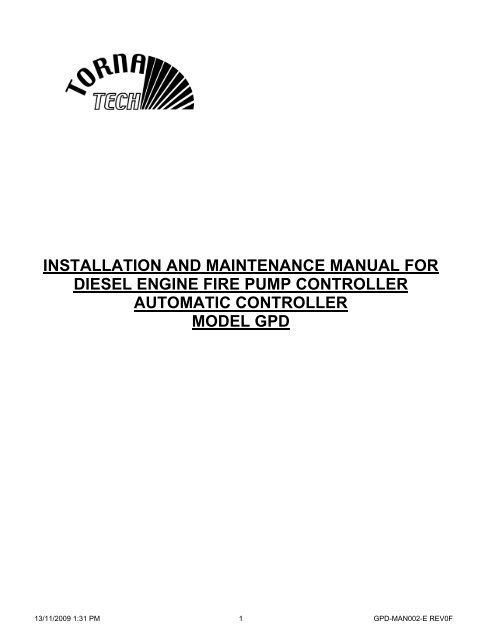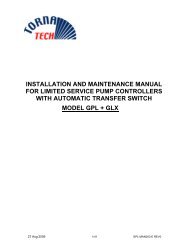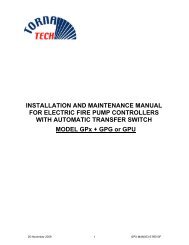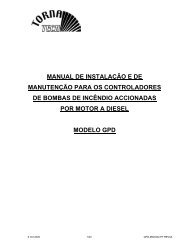Installation and maintenance manual for diesel engine fire - Tornatech
Installation and maintenance manual for diesel engine fire - Tornatech
Installation and maintenance manual for diesel engine fire - Tornatech
Create successful ePaper yourself
Turn your PDF publications into a flip-book with our unique Google optimized e-Paper software.
INSTALLATION AND MAINTENANCE MANUAL FOR<br />
DIESEL ENGINE FIRE PUMP CONTROLLER<br />
AUTOMATIC CONTROLLER<br />
MODEL GPD<br />
13/11/2009 1:31 PM 1 GPD-MAN002-E REV0F
13/11/2009 1:31 PM 2 GPD-MAN002-E REV0F
Diesel <strong>engine</strong> <strong>fire</strong> pump controllers are designed to<br />
automatically start a <strong>diesel</strong> <strong>engine</strong> driven <strong>fire</strong> pump<br />
upon detection of a pressure drop in the <strong>fire</strong> protection<br />
system. A Diesel Engine <strong>fire</strong> Pump Controller provides<br />
automatic & <strong>manual</strong> starting <strong>and</strong> stopping. Automatic<br />
start is controlled by a pressure transducer or by<br />
remote automatic devices as deluge valve. Manual<br />
1. INTRODUCTION<br />
start is controlled by remote <strong>manual</strong> button or by<br />
controller push button. The automatic shutdown option<br />
provides a 30-minutes automatic stop after automatic<br />
start once all starting causes have returned to normal.<br />
The <strong>diesel</strong> <strong>engine</strong> <strong>fire</strong> pump controller includes two<br />
battery chargers to maintain <strong>engine</strong> batteries<br />
continuously charged.<br />
2. TYPES OF DIESEL ENGINE FIRE PUMP CONTROLLERS<br />
FIRE PUMP CATALOGUE NUMBER<br />
MODEL NO. EXAMPLE : GPD – N – 12 – F – BCE10-110<br />
GPD N 12 F BCE10 110<br />
Model<br />
prefix<br />
Type of<br />
ground<br />
GPD N :<br />
Negative<br />
ground<br />
P :<br />
Positive<br />
ground<br />
Battery<br />
voltage<br />
12 :<br />
12V<br />
24 :<br />
24V<br />
Type of cabinet<br />
F :<br />
Floor mounted<br />
(with 18” feet)<br />
W :<br />
Wall mounted<br />
B :<br />
Base mounted<br />
(transducer on<br />
the side)<br />
This <strong>diesel</strong> controller is UL listed, FM certified <strong>and</strong> CSA<br />
approved. The controller is built in accordance with the<br />
latest edition of the National Fire Protection Association<br />
st<strong>and</strong>ard <strong>for</strong> the <strong>Installation</strong> of Centrifugal Fire Pumps,<br />
Type of<br />
Battery<br />
charger<br />
3. INSTALLATION<br />
In USA National Electrical Code NFPA 70<br />
In Canada Canadian Electrical Code, Part 1<br />
Others * Local Electrical Codes *<br />
* Only American <strong>and</strong> Canadian applicable codes have<br />
been considered during the design of the controllers<br />
<strong>and</strong> the selection of components.<br />
Incoming voltage<br />
110: 110/120V 50/60Hz<br />
220: 208/240V 50/60Hz<br />
NFPA No.20 (Centrifugal Fire Pumps 2007 Edition).<br />
The controller is intended to be installed in accordance<br />
to NFPA 20-2007 <strong>and</strong><br />
13/11/2009 1:31 PM 3 GPD-MAN002-E REV0F
The controller shall be located as close as practical to<br />
the motor it controls <strong>and</strong> shall be within sight of the<br />
motor.<br />
The controller shall be so located or so protected that it<br />
will not be damaged by water escaping from pump or<br />
pump connections. Current carrying parts of controller<br />
shall be not less than 12 in. (305 mm) above the floor<br />
level.<br />
Working clearances around controller shall comply with<br />
NFPA 70, National Electrical Code, Article 110 or<br />
C22.1, Canadian Electrical Code, Article 26.302 or<br />
other local codes.<br />
The <strong>diesel</strong> <strong>engine</strong> <strong>fire</strong> pump controller shall be<br />
mounted in a substantial manner on a single<br />
incombustible supporting structure.<br />
Wall mounted controller shall be attached to the<br />
structure or wall using all four (4) mounting ears<br />
provided on the controller with hardware designed to<br />
support the weight of the controller at a height not less<br />
than 12 in. (305 mm) above floor level.<br />
6.1 WATER CONNECTIONS<br />
The controller must be connected to the pipe system<br />
according to NFPA20-2007, <strong>and</strong> also to a drain pipe.<br />
The water connections are on the bottom of the<br />
controller. The connection to the system pressure is a<br />
¼ NPT, an adapter <strong>for</strong> ½ tubing is provided. The<br />
connection to the drain is a tapered connection <strong>for</strong><br />
plastic tubing.<br />
6.2 ELECTRICAL WIRING AND<br />
CONNECTIONS<br />
6.2.1 ELECTRICAL WIRING<br />
The electrical wiring between the power source <strong>and</strong> the<br />
<strong>diesel</strong> <strong>engine</strong> <strong>fire</strong> pump controller shall meet the NFPA<br />
20–2007, Chapter 12.5.2.5 <strong>and</strong> 12.6.4, NFPA 70<br />
National Electrical Code Article 695 or C22.1 Canadian<br />
Electrical Code, Section 32-200 or other local codes.<br />
6.2.2 ELECTRICAL CONNECTIONS<br />
A licensed electrician must supervise the electrical<br />
connections.<br />
Only watertight hub fittings shall be used when entering<br />
the cabinet to preserve the NEMA rating of the cabinet.<br />
The installer is responsible <strong>for</strong> adequate protection of<br />
<strong>diesel</strong> <strong>engine</strong> <strong>fire</strong> pump controller components against<br />
metallic debris or drilling chips. Failure to do so may<br />
4. LOCATION<br />
5. MOUNTING<br />
6. CONNECTIONS<br />
The controller is suitable <strong>for</strong> use in locations subject to<br />
a moderate degree of moisture, such as a damp<br />
basement. The pump room ambient temperature shall<br />
be between 41°F (5°C) <strong>and</strong> 122°F (50°C).<br />
The st<strong>and</strong>ard controller enclosure is rated NEMA 2<br />
(IP41). It is the installer’s responsibility to insure that<br />
either the st<strong>and</strong>ard enclosure meets the ambient<br />
conditions or that an enclosure with an appropriate<br />
rating has been provided.<br />
Controllers must be installed inside a building, <strong>and</strong> they<br />
are not designed <strong>for</strong> outside environment. The paint<br />
color may change if controller is exposed to ultraviolet<br />
rays during long period of time.<br />
Floor mounted controller shall be attached to the floor<br />
using all holes provided on the mounting feet with<br />
hardware designed to support the weight of the<br />
controller. The mounting feet provide the necessary 12<br />
in. (305 mm) clearance <strong>for</strong> current carrying parts.<br />
A concrete slab is recommended to avoid water<br />
accumulation at the controller’s feet.<br />
cause injuries to personnel, damage the controller <strong>and</strong><br />
subsequently void warranty.<br />
6.2.3 SIZING<br />
Wiring between controller <strong>and</strong> <strong>engine</strong> (terminals<br />
1,2,3,4,5,9,10,12,301,302) must be str<strong>and</strong>ed #14AWG<br />
as minimum.<br />
For battery wiring (terminals 6, 8 <strong>and</strong> 11), str<strong>and</strong>ed #12<br />
AWG (or 10 AWG with a <strong>for</strong>k terminal) wire must be<br />
used when distance between controller <strong>and</strong> batteries is<br />
less than 25’/7.6m. For distance between 26’/7.9m to<br />
50’/15.2m, two str<strong>and</strong>ed #12 AWG (or 10 AWG with<br />
<strong>for</strong>k terminal) wires must be used in parallel.<br />
For distance over 50’/15.2m, two str<strong>and</strong>ed #12 AWG<br />
(or 10 AWG with <strong>for</strong>k terminal) wires must be used in<br />
parallel, a ancillary str<strong>and</strong>ed #14AWG must be<br />
connected directly to the battery to sense the battery<br />
voltage – contact factory in this particular case.<br />
Power supply wiring must be str<strong>and</strong>ed #14 AWG as<br />
minimum.<br />
Incoming power supply terminals are sized <strong>for</strong> #16 to<br />
#6 AWG wire.<br />
6.2.4 INCOMING POWER CONNECTIONS<br />
Diesel <strong>engine</strong> <strong>fire</strong> pump controller shall be powered by<br />
a dedicated source protected by a fuse or circuit<br />
breaker. Verify the label on the cabinet to select the<br />
correct protection.<br />
13/11/2009 1:31 PM 4 GPD-MAN002-E REV0F
6.3 TERMINAL STRIP DESCRIPTION<br />
Refer to terminal diagram affixed inside the controller<br />
be<strong>for</strong>e connecting any terminals.<br />
6.3.1 INCOMING POWER TERMINALS<br />
The power terminals are located on the bottom right<br />
<strong>and</strong> labeled L–N.<br />
The ground terminal is located beside the power<br />
terminals.<br />
6.3.2 DIESEL ENGINE CONNECTION<br />
The controller must be connected to the <strong>diesel</strong> <strong>engine</strong><br />
control panel. The wiring in between <strong>diesel</strong> controller<br />
<strong>and</strong> <strong>diesel</strong> <strong>engine</strong> control panel must be str<strong>and</strong>ed, not<br />
less than #16 AWG <strong>and</strong> not greater than #6 AWG –<br />
refer to 6.2.3 <strong>for</strong> correct sizing. It is recommended to<br />
use <strong>for</strong>k terminal on this terminal to insure perfect<br />
electrical connection.<br />
The terminals are numbered according to the st<strong>and</strong>ard:<br />
1: FS : fuel solenoid valve (energized to start)<br />
2: ER : <strong>engine</strong> run contact<br />
3: OS : <strong>engine</strong> over speed contact<br />
4: OP : <strong>engine</strong> oil pressure contact<br />
5: WT : <strong>engine</strong> coolant thermostat contact<br />
6: B1 : battery #1 positive<br />
8: B2 : battery #2 positive<br />
9: C1 : start contactor #1<br />
10: C2 : start contactor #2<br />
11: GND : <strong>engine</strong> ground<br />
12: ST : stop fuel solenoid valve (ETS - energized to<br />
stop) – Important see note.<br />
301 : ECM selector in alternate position<br />
302 : fuel injection malfunction<br />
Note : the #12 signal is Energized to Stop. The signal<br />
is always present except if the Jumper “CUT FOR<br />
TEMP ETS”is cut. If this jumper is cut, the #12 is<br />
energized <strong>for</strong> a period of time (adjustable by the<br />
potentiometer from 3 to 30 min. After that time, the<br />
#12 is de-energized.<br />
6.3.3 FIELD CONNECTIONS<br />
The <strong>diesel</strong> controller is provided with provision inputs<br />
that suits most of general installations. These inputs<br />
are located on terminal strips J4 <strong>and</strong> J18.<br />
The connection must be FREE of voltage – the<br />
connection must be a DRY contact only.<br />
6.3.3.1 LOW FUEL FLOAT SWITCH<br />
One lead of the float switch contact must be connected<br />
to the terminal 24 lfl (low fuel level). The second lead<br />
of the float switch contact must be connected to the<br />
bottom terminal (common), or directly to the ground.<br />
Note : NFPA 20-2007 requires float switch to be<br />
activated at the two–thirds of tank capacity.<br />
Note : Float switch contact must closes when low level<br />
is detected.<br />
6.3.3.2 DELUGE VALVE<br />
One lead of the deluge valve NC contact must be<br />
connected to terminal 25 dv (deluge valve), the second<br />
lead must be connected to the bottom terminal<br />
(common), or directly to the ground. It is very<br />
important to cut the jumper 19 on the board in<br />
order to enable the function.<br />
6.3.3.3 WATER RESERVOIR LOW<br />
One lead of the float switch contact must be connected<br />
to the terminal 26 wl (water level). The second lead of<br />
the float switch contact must be connected to the<br />
bottom terminal (common), or directly to the ground. A<br />
20 second delay (non adjustable) is introduced to avoid<br />
flickering because of float instability.<br />
6.3.3.4 WATER RESERVOIR EMPTY<br />
One lead of the float switch contact must be connected<br />
to the terminal 27 we (water reservoir empty). The<br />
second lead of the float switch contact must be<br />
connected to the bottom terminal (common), or directly<br />
to the ground. A 20 second delay (non adjustable) is<br />
introduced to avoid flickering because of float<br />
instability.<br />
6.3.3.5 LOW PUMP ROOM TEMPERATURE<br />
One lead of the temperature switch contact must be<br />
connected to the terminal 28 rt o (temperature). The<br />
second lead of the temperature switch contact must be<br />
connected to the bottom terminal (common), or directly<br />
to the ground.<br />
6.3.3.6 HIGH FUEL LEVEL<br />
One lead of the float switch contact must be connected<br />
to the terminal 29 hfl (high fuel level). The second lead<br />
of the float switch contact must be connected to the<br />
bottom terminal (common), or directly to the ground. It<br />
is very important to cut the jumper J20 on the<br />
board in order to enable the function.<br />
6.3.3.7 LOW SUCTION PRESSURE<br />
One lead of the pressure switch contact must be<br />
connected to the terminal 30 ls (low suction). The<br />
second lead of the pressure switch contact must be<br />
connected to the bottom terminal (common), or directly<br />
to the ground.<br />
6.3.3.8 LOCKOUT SIGNAL<br />
One lead of the lockout signal contact must be<br />
connected to the terminal 31 loc (lockout). The second<br />
lead of the lockout signal contact must be connected to<br />
the bottom terminal (common), or directly to the<br />
ground.<br />
13/11/2009 1:31 PM 5 GPD-MAN002-E REV0F
6.3.3.9 REMOTE START<br />
The remote start dry contact must be wired on the J18<br />
1V+ <strong>and</strong> J18 2 Start contact terminals. By opening this<br />
contact, the controller will start the <strong>engine</strong>. To enable<br />
the remote start signal, the factory installed jumper<br />
must be removed.<br />
6.3.4 ALARM CONTACTS<br />
Contacts 11-12 <strong>and</strong> 21-22 are normally closed,<br />
contacts 11-14 <strong>and</strong> 21-24 are normally open.<br />
6.3.4.1 MAIN SWITCH IN MANUAL OR IN OFF<br />
POSITION<br />
This contact is connected to terminals strip J5.<br />
Terminals Y1–Y2 closes to signal that the main switch<br />
is in Manual or in Off position.<br />
6.3.4.2 MAIN SWITCH IN AUTO POSITION<br />
This contact is connected to terminal strip J5.<br />
Terminals Y3–Y4 closes to signal that the main switch<br />
is in Auto position.<br />
6.3.4.3 ENGINE TROUBLE<br />
DPDT contacts are connected to terminals strip J10.<br />
CB1 protects battery charger 1 trans<strong>for</strong>mer.<br />
CB2 protects battery charger 2 trans<strong>for</strong>mer.<br />
CB3 protects control circuit from battery 1.<br />
CB4 protects control circuit from battery 2.<br />
7. CIRCUIT PROTECTION<br />
6.3.4.4 ENGINE RUN<br />
DPDT contacts are connected to terminals strip J11.<br />
6.3.4.5 PUMP ROOM ALARM<br />
DPDT contacts are connected to terminals strip J12.<br />
6.3.4.6 CONTROLLER TROUBLE<br />
DPDT contacts are connected to terminals strip J13<br />
Important : this relay is normally energized when<br />
controller is in normal condition. The relay is<br />
deenergized when controller trouble is detected.<br />
6.3.4.7 OUTPUT #1<br />
DPDT contacts are connected to terminals strip J14.<br />
The contact functionality is programmed at factory.<br />
Verify the electrical diagram attached in the controller<br />
to know the functionality of this output.<br />
6.3.4.8 OUTPUT # 2<br />
DPDT contacts are connected to terminals strip J15.<br />
The contact functionality is programmed at factory.<br />
Verify the electrical diagram attached in the controller<br />
to know the functionality of this output.<br />
If CB1 <strong>and</strong> CB2 are both left to off position, the led<br />
“AC power ON” goes off.<br />
If CB3 <strong>and</strong> CB4 are both left to off position, the<br />
message “no DC power” appears on the screen.<br />
8. CONTROLLER SEQUENCE OF OPERATION<br />
8.1 GENERAL<br />
The controller can be set as automatic controller or be<br />
set as a non-automatic controller. As automatic<br />
controller, a symbol “A” appears on the right side of the<br />
screen. In this configuration, the <strong>manual</strong> start signals<br />
<strong>and</strong> automatic start signals are enabled.<br />
As non-automatic controller, a symbol “N” appears on<br />
the right side of the screen. In this configuration, only<br />
<strong>manual</strong> start signals are enabled to start <strong>engine</strong>.<br />
8.1.1 AUTOMATIC START SIGNAL<br />
The automatic start signals are either a drop of system<br />
pressure below cut in set point, remote start signal<br />
from automatic device as deluge valve, automatic<br />
weekly test.<br />
8.1.2 MANUAL START SIGNAL<br />
Manual start signals are coming from human action as<br />
use of the crank push buttons, as use of remote start<br />
signal from remote push button, or action on the run<br />
test push button.<br />
8.2 MAIN SWITCH<br />
The main switch is located on the controller door. It is<br />
behind a breakable <strong>and</strong> pad lockable cover.<br />
8.2.1 MAIN SWITCH IN OFF POSITION<br />
This position shuts off the <strong>engine</strong> <strong>and</strong> prevents <strong>engine</strong><br />
from starting. It also resets all alarm conditions if any.<br />
In this position, there is no message on the screen<br />
excepted “low fuel level” <strong>and</strong> “ECM position”.<br />
8.2.2 MAIN SWITCH IN MANUAL POSITION<br />
This position provides <strong>for</strong> <strong>manual</strong> <strong>engine</strong> start by<br />
energizing the start fuel solenoid valve.<br />
Depressing the Crank #1 push button provides <strong>manual</strong><br />
start with battery #1, depressing the Crank #2 push<br />
button provides <strong>manual</strong> start with battery #2.<br />
By depressing both push buttons simultaneously, the<br />
batteries #1 <strong>and</strong> #2 are used in parallel to start the<br />
<strong>engine</strong>.<br />
‘Fail to start’ <strong>and</strong> ‘Fail when running’ alarm signals are<br />
not operational in this position.<br />
An ‘Overspeed’ condition will stop the <strong>engine</strong> <strong>and</strong> will<br />
sound the buzzer.<br />
All other alarm signals are operational (buzzer <strong>and</strong><br />
message) but have no influence on the <strong>engine</strong><br />
operation.<br />
The <strong>engine</strong> can be stopped either by depressing the<br />
STOP push-button located on the controller or by<br />
setting the main switch in OFF position.<br />
13/11/2009 1:31 PM 6 GPD-MAN002-E REV0F
8.2.3 MAIN SWITCH IN AUTO POSITION<br />
On AUTO position, any starting condition will initiate<br />
the automatic <strong>engine</strong> cranking cycle. The cranking<br />
cycle consists of energizing the fuel solenoid valve<br />
(wire #1)/de-energizing stop solenoid (wire #12) <strong>and</strong><br />
cranking the <strong>engine</strong> <strong>for</strong> 15 seconds <strong>and</strong> then rest <strong>for</strong> 15<br />
seconds, this sequence is repeated six (6) times. If the<br />
<strong>engine</strong> fails to start, then the controller will indicate an<br />
“Engine fail to start” alarm. The battery changeover is<br />
made automatically but if one battery is inoperative,<br />
missing or weak, the cranking sequence locks out on<br />
the remaining battery.<br />
Note : if both batteries are declared weak, the next<br />
cranking cycle will be initiated with both batteries.<br />
8.2.3.1 WATER PRESSURE CONTROL<br />
The water pressure control is enabled only when cut-in<br />
<strong>and</strong> cut-out setpoints are set at any value other than<br />
0psi.<br />
The <strong>engine</strong> will automatically start when the pressure<br />
transducer detects a drop of pressure; provided that<br />
the <strong>engine</strong> was not already started <strong>and</strong> the controller is<br />
not locked out by any other equipment.<br />
The <strong>engine</strong> starting sequence due to water pressure<br />
control can be delayed using the sequential start timer.<br />
All <strong>engine</strong> alarm signals are operational but do not<br />
prevent the <strong>engine</strong> to run, except <strong>for</strong> the overspeed<br />
signal that immediately stops the <strong>engine</strong>.<br />
If lockout signal appears when <strong>engine</strong> is running or<br />
during cranking sequence under water pressure<br />
control, the <strong>engine</strong> is stopped waiting the lockout signal<br />
to disappear in order to restart.<br />
Manual shutdown<br />
The controller is supplied with the automatic shutdown<br />
provision factory defeated (to offer <strong>manual</strong> shutdown<br />
only). The <strong>engine</strong> can be stopped by depressing the<br />
STOP push-button located on the controller after the<br />
pressure is re-established (above the cut out pressure<br />
adjustment).<br />
The <strong>engine</strong> can also be stopped by setting the main<br />
switch in OFF position.<br />
Automatic shutdown<br />
If the controller is field converted to automatic<br />
shutdown, a running period timer (factory set at 30<br />
minutes) will automatically shutdown the motor after all<br />
starting causes have returned to normal. The <strong>engine</strong><br />
can also be stopped by depressing the STOP pushbutton<br />
located on the controller provided all starting<br />
causes have returned to normal <strong>and</strong> system pressure<br />
is above the cut out pressure adjustment.<br />
The <strong>engine</strong> can also be stopped by setting the main<br />
switch in OFF position.<br />
8.2.3.2 AUTOMATIC REMOTE CONTROL<br />
When automatic remote equipment (as deluge valve) is<br />
connected, the controller can be started by the opening<br />
of a normally closed contact (fail safe circuit) on this<br />
equipment independent of the pressure transducer.<br />
The <strong>engine</strong> can be <strong>manual</strong>ly stopped by the STOP<br />
push-button located on the controller but only after the<br />
<strong>fire</strong> protecting equipment contact has returned to<br />
normal (provided that the system pressure is above the<br />
cut out pressure adjustment).<br />
All <strong>engine</strong> alarm signals are operational but do not<br />
prevent the <strong>engine</strong> to run, except <strong>for</strong> the Overspeed<br />
signal that immediately stops the <strong>engine</strong>.<br />
Starting sequence due to automatic remote control<br />
signal can be delayed with the sequential start timer<br />
(see 11.1.4)<br />
The <strong>engine</strong> can also be stopped by setting the main<br />
switch in OFF position or by depressing the stop push<br />
button provided the automatic remote signal is<br />
vanished.<br />
If lockout signal appears when <strong>engine</strong> is running or<br />
during cranking sequence under automatic remote<br />
control, the <strong>engine</strong> is stopped waiting the lockout signal<br />
to disappear in order to restart.<br />
8.2.3.3 MANUAL REMOTE CONTROL<br />
The <strong>engine</strong> can be started by the momentary opening<br />
of a <strong>manual</strong> remote contact independent of any<br />
automatic system. The <strong>engine</strong> can be <strong>manual</strong>ly<br />
stopped by depressing the STOP push-button located<br />
on the controller (provided that the system pressure is<br />
above the cut out pressure adjustment).<br />
All <strong>engine</strong> alarm signals are operational but do not<br />
prevent the <strong>engine</strong> to run, except <strong>for</strong> the Overspeed<br />
signal that immediately stops the <strong>engine</strong>.<br />
Starting sequence due to <strong>manual</strong> remote control signal<br />
can be delayed by setting DIP Switch S5-4 <strong>and</strong> with<br />
the adjustment of sequential start timer (see 11.1.4).<br />
The <strong>engine</strong> can also be stopped by setting the main<br />
switch in OFF position or by depressing the stop push<br />
button provided the <strong>manual</strong> remote control signal is<br />
vanished.<br />
The lockout signal is disabled under <strong>manual</strong> remote<br />
control, the <strong>engine</strong> continues to run or crank whatever<br />
is the lockout signal.<br />
8.2.3.4 WEEKLY TEST<br />
The controller can be set <strong>for</strong> a weekly test. When the<br />
weekly test is enabled, the <strong>engine</strong> will start at the<br />
programmed start time . It will stop at the programmed<br />
stop time or after the run period timer whichever is the<br />
shortest. The Stop push button is enabled <strong>and</strong> if<br />
depressed will also stop the <strong>engine</strong> be<strong>for</strong>e expiration of<br />
the weekly test (provided that the system pressure is<br />
above the cut out pressure adjustment).<br />
All alarm signals are operative.<br />
13/11/2009 1:31 PM 7 GPD-MAN002-E REV0F
Low oil pressure, high temperature, overspeed<br />
conditions will immediately stop the <strong>engine</strong> to prevent<br />
damage.<br />
The <strong>engine</strong> can also be stopped by setting the main<br />
switch in OFF position.<br />
If lockout signal appears when <strong>engine</strong> is running or<br />
during cranking sequence under weekly test, the<br />
<strong>engine</strong> is stopped waiting the lockout signal to<br />
disappear in order to restart.<br />
8.2.3.5 RUN TEST<br />
Depressing the ‘run test’ push button located on the<br />
front panel simulates a pressure drop. The <strong>engine</strong> will<br />
stop automatically after the run period timer or when<br />
the stop push button is depressed.<br />
All alarm signals are operative.<br />
Low oil pressure, high temperature, overspeed<br />
conditions will immediately stop the <strong>engine</strong> to prevent<br />
damage.<br />
The <strong>engine</strong> can also be stopped by setting the main<br />
switch in OFF position.<br />
If lockout signal appears when <strong>engine</strong> is running or<br />
during cranking sequence under run test, the <strong>engine</strong> is<br />
stopped waiting the lockout signal to disappear in order<br />
to restart.<br />
8.2.3.6 AC FAILURE START<br />
This feature is field programmable (factory defeated).<br />
The <strong>engine</strong> will start automatically if the AC power<br />
source is absent <strong>for</strong> more than the preset time. The<br />
<strong>engine</strong> will immediately stop when AC power is<br />
reestablished.<br />
The <strong>engine</strong> can also be stopped by setting the main<br />
switch in OFF position.<br />
If lockout signal appears when <strong>engine</strong> is running or<br />
during cranking sequence under AC failure start, the<br />
<strong>engine</strong> is stopped waiting the lockout signal to<br />
disappear in order to restart.<br />
8.3 OPERATOR EQUIPMENT<br />
8.3.1 MAIN SELECTOR SWITCH<br />
The main switch is located on the controller door. It is<br />
behind a breakable <strong>and</strong> pad-lockable cover.<br />
8.3.2 STOP PUSH BUTTON<br />
The red stop push button can be used to stop the<br />
<strong>engine</strong>.<br />
When the main switch is in automatic position, the stop<br />
push button will stop the <strong>engine</strong> provided system<br />
pressure is above the cut out value <strong>and</strong> all starting<br />
causes have returned to normal.<br />
When in <strong>manual</strong> mode, the stop push button must be<br />
pressed <strong>and</strong> held <strong>for</strong> the <strong>engine</strong> to stop. If the stop<br />
push button is not held <strong>for</strong> a sufficient time, enough fuel<br />
may remain in the hose so that the <strong>engine</strong> continues to<br />
run.<br />
8.3.3 CRANK #1- CRANK#2 PUSH BUTTONS<br />
Those push buttons can be used only when the main<br />
switch is in the h<strong>and</strong> position. They are used to<br />
<strong>manual</strong>ly crank the <strong>engine</strong> using battery #1 or #2, or<br />
both if both push buttons are activated simultaneously.<br />
13/11/2009 1:31 PM 8 GPD-MAN002-E REV0F
9. STATUS DISPLAY AND ANNUNCIATOR ON CONTROLLER<br />
9.1 STATUS DISPLAY<br />
The top line shows the #1 battery,#1 battery charger<br />
status <strong>and</strong> controller mode<br />
12.6 9.8 Bulk A<br />
The first group of digits indicates the battery voltage.<br />
The second group of digits indicates the current<br />
delivered by the charger to the battery.<br />
The third group of digits indicates the charger status.<br />
– “Bulk” indicates that the charger is delivering the<br />
maximum current <strong>for</strong> fast recovering of the battery<br />
charge<br />
– “Over” indicates that the charger is in overcharge<br />
mode to maximize the battery charge<br />
– “Float” indicates that the charger is maintaining<br />
the voltage of the battery<br />
– “AC Fail” indicated that the charger is not<br />
connected to power source<br />
– “no ans” indicates that the charger has lost the<br />
communication with the main electronic board<br />
The last digit “N” or “A” indicates the controller mode<br />
of operating.<br />
� “N” indicates that the controller is set <strong>for</strong> a<br />
<strong>manual</strong> (non-automatic) controller. The<br />
<strong>engine</strong> starts only on <strong>manual</strong> starting signal.<br />
� “A” indicates that the controller is set <strong>for</strong> a<br />
automatic) controller. The <strong>engine</strong> starts either<br />
on pressure drop, on automatic starting signal<br />
or on <strong>manual</strong> starting signal.<br />
The second line shows the #2 battery,#2 battery<br />
charger status, <strong>and</strong> shutdown mode.<br />
See above <strong>for</strong> battery <strong>and</strong> battery charger indications.<br />
The last digit “M” or “A” indicates the shutdown mode :<br />
� “M” indicates <strong>manual</strong> shutdown. The <strong>engine</strong><br />
stops only by using the stop pushbutton or the<br />
main selector switch.<br />
� “A” indicates automatic shutdown. The <strong>engine</strong><br />
stops automatically at the expiration of the<br />
shutdown timer.<br />
The third line shows the controller date <strong>and</strong> time or<br />
various alarm messages. The date (D/M/Y) <strong>and</strong> the<br />
time are always shown except when one or more<br />
alarms are present. When more than one alarm are<br />
detected, the line will scroll the different messages.<br />
The available messages are the following:<br />
– “Crank 1/6 Batt#1 10s” indicates at which state is<br />
the cranking cycle <strong>and</strong> the timer count down.<br />
– “Low System Pressure” indicates that the system<br />
pressure is lower than 85% (this value can be<br />
adjusted at factory only) of the cut in pressure<br />
value <strong>for</strong> more than 1 second.<br />
– “Remote Start” indicates that the <strong>engine</strong> has been<br />
started by activation (opening) of the External start<br />
contact.<br />
– “Remote – Pump Dem<strong>and</strong>” indicates that the<br />
remote signal is still present (open) <strong>and</strong> it is<br />
impossible to stop the <strong>engine</strong> with Stop push<br />
button.<br />
– “Automatic Start” indicates that the <strong>engine</strong> has<br />
been started by detection of a pressure drop<br />
(under cut in value).<br />
– “Auto Start – Pump Dem<strong>and</strong>” indicates that the<br />
pressure is still below the cut-out threshold <strong>and</strong> it<br />
is impossible to stop the <strong>engine</strong> with Stop push<br />
button.<br />
– “Deluge Valve” indicates that the <strong>engine</strong> has been<br />
started by activation (opening) of the deluge valve<br />
field contact.<br />
– “Deluge valve – Pump Dem<strong>and</strong>” indicates that the<br />
Deluge Valve signal is still present (open) <strong>and</strong> it is<br />
impossible to stop the <strong>engine</strong> with the Stop push<br />
button.<br />
– “AC Power Failure” indicates that the controller is<br />
powered only by batteries<br />
– “RPT mm:ss” indicates the remaining time be<strong>for</strong>e<br />
automatic shutdown (see 11.1.3)<br />
– “Seq. Start Time:ss” indicated the remaining time<br />
be<strong>for</strong>e start sequence (see 11.1.4)<br />
– “Default solenoid” indicates that the solenoid valve<br />
has been activated but the pressure drop has not<br />
been detected,<br />
– “Low Fuel Level “ indicates that the low fuel float<br />
contact is closed <strong>for</strong> more than 1 second<br />
– “Water Reservoir Low” indicates that the water<br />
reservoir low contact is closed <strong>for</strong> more than 10<br />
seconds<br />
– “Water Reservoir Empty” indicates that the water<br />
reservoir empty contact is closed <strong>for</strong> more than 10<br />
seconds<br />
– “Low Pump Room Temp” indicates that the low<br />
pump room thermostat contact is closed<br />
– “High Fuel Level” indicates that the high fuel float<br />
contact is open <strong>for</strong> more than 0.5 second<br />
– “Low Suction Pressure” indicates that the low<br />
suction pressure switch contact is closed <strong>for</strong> more<br />
than 3 seconds<br />
– “Weekly Test mm:ss” indicates the remaining time<br />
be<strong>for</strong>e the end of the weekly test. This feature<br />
requests a correct setting of the weekly test (see<br />
11.3.2)<br />
– “Lockout Signal” indicates that the controller is<br />
locked by other equipment <strong>and</strong> will not start<br />
automatically.<br />
– “AC Failure Start mm:ss” indicates the remaining<br />
time be<strong>for</strong>e automatic start in case of detection of<br />
loss of power supply. This feature must be<br />
programmed (see 11.3.5).<br />
– “System overpressure” indicates that the system<br />
pressure is above the preset value (see<br />
overpressure 11.3.4).<br />
– “Altern. ECM pos.” indicates that ECM selector<br />
switch is in alternate ECM position.<br />
13/11/2009 1:31 PM 9 GPD-MAN002-E REV0F
– “Fuel injection malfunction” indicates a malfunction<br />
of the fuel injection system.<br />
– “loss of continuity 1” indicates that the continuity<br />
on the wire #9 has been interrupted.<br />
– “loss of continuity 2” indicates that the continuity<br />
on the wire #10 has been interrupted.<br />
– “No DC power” indicates that the controller is<br />
powered up only by AC power. The controller is<br />
not operational.<br />
The fourth line is dedicated <strong>for</strong> the pressure system<br />
status.<br />
O:124 I:100 P:135psi<br />
The first group of digits shows the cut-out threshold.<br />
The second group shows the cut-in threshold.<br />
The third group shows the actual system pressure.<br />
� 'O' means cut-Out which is the value where<br />
the pump has to stop after run period timer,<br />
� 'I' means cut-In which is the value where the<br />
pump has to start.<br />
9.2 ANNUNCIATOR PANEL<br />
Sixteen indicators give the status of the controller <strong>and</strong><br />
the <strong>engine</strong>. The indicators with (�) activate the alarm<br />
bell <strong>and</strong> must be reset by switching the main selector<br />
to the OFF position. The indicator with (§) activates the<br />
alarm bell <strong>and</strong> is auto resettable.<br />
The indicators are lit up in the following conditions :<br />
– “AC Power On” : (green) indicates that the<br />
controller is connected to an external AC power<br />
source.<br />
– “Main switch in Auto” : (green) indicates that the<br />
controller main switch is in auto position.<br />
– “Battery #1 Failure” (�) indicates that either one of<br />
the following conditions occurred<br />
� Battery #1 voltage drops below 50% of<br />
nominal battery voltage<br />
� Battery #1 does not reach appropriate<br />
voltage after 24 hours with 10Amp charging<br />
current<br />
� Battery #1 is connected in reverse polarity<br />
� Battery #1 is disconnected<br />
– “Battery #2 Failure” (�) is same as Battery #1<br />
Failure applied to battery #2<br />
– “Charger #1 Failure” (�) indicates that either one<br />
of the following conditions occurred :<br />
� The Electronics board detects an internal<br />
fault.<br />
� The average current value reaches 15A.<br />
� Battery Charger is desynchronized with the<br />
AC source <strong>for</strong> more than 5min.<br />
� The current stay less than 0.5A in Bulk mode.<br />
� The charger #1 is not connected to the AC<br />
source although the charger #2 is connected<br />
to the AC source.<br />
– “Charger #2 Failure” (�) is same as Charger #1<br />
Failure applied to charger#2<br />
– “Engine Low Oil Pressure” (�) indicates that the<br />
<strong>engine</strong> oil pressure contact has opened when the<br />
motor was running. This detects an abnormal<br />
pressure in the <strong>diesel</strong> <strong>engine</strong> oil pressure circuit.<br />
Note that the oil pressure must be reached no<br />
later than 8 seconds after the <strong>engine</strong> run signal<br />
input.<br />
– “Engine High Temperature” (�) indicates that the<br />
<strong>engine</strong> high temperature contact has opened<br />
when the motor was running. This detects an<br />
abnormal temperature of the <strong>diesel</strong> <strong>engine</strong> coolant<br />
liquid.<br />
– “Engine Overspeed” (�) indicates that the <strong>engine</strong><br />
overspeed switch contact has closed<br />
– “Engine run” indicates that the <strong>engine</strong> run contact<br />
is closed. This detects a running condition of the<br />
motor<br />
– “Engine Fail to Start” (�) indicates that the starting<br />
sequence of six successive cranking period has<br />
been per<strong>for</strong>med, but a closed <strong>engine</strong> run contact<br />
has not been detected<br />
– “Fail When Running” (�) indicates that an open<br />
<strong>engine</strong> run contact has been detected even<br />
though the <strong>diesel</strong> <strong>engine</strong> controller dem<strong>and</strong>s a<br />
continuous running condition.<br />
– “Pump Room Alarm”(§) indicates either low<br />
suction condition, low fuel level condition, water<br />
reservoir low condition, water reservoir empty<br />
condition, low pump room temperature condition,<br />
high fuel level condition, AC power failure<br />
condition, or external signal (see option schematic<br />
inside controller).<br />
– “Deluge Valve / Remote Start” indicates the<br />
<strong>engine</strong> has started because of a deluge valve<br />
signal or a remote start signal.<br />
– “Weekly Test” indicates that the weekly test is in<br />
progress<br />
– “Controller Trouble” (�) indicates either a battery<br />
#1 failure, a battery #2 failure a charger #1 failure<br />
a charger #2 failure or a pressure line failure has<br />
occurred.<br />
9.3 PUSH BUTTONS<br />
Several push buttons are mounted on the front<br />
membrane.<br />
The “Cut Out” push button is used to adjust the<br />
pressure threshold to stop the <strong>diesel</strong> <strong>engine</strong>. This<br />
push button is enabled when the adjustment lock<br />
dipswitch is correctly set.<br />
The “Cut In” push button is used to adjust the pressure<br />
threshold to start the <strong>diesel</strong> <strong>engine</strong>. This push button is<br />
enabled when the adjustment lock dipswitch is<br />
correctly set.<br />
The “Lamp Test/Silence” push button has two<br />
functions. First, it is used to test the display LED’s <strong>and</strong><br />
the audible alarm. When activated, the left column<br />
13/11/2009 1:31 PM 10 GPD-MAN002-E REV0F
lights up <strong>for</strong> 1 second, then the right column <strong>for</strong> 1<br />
second, then the alarm bell <strong>for</strong> 1 second. Secondly, it is<br />
used to silence the ‘pump room’ alarm, the ‘fail when<br />
running’ alarm, the ECM in alternate mode alarm, the<br />
charger failure alarms <strong>and</strong> the default solenoid alarm.<br />
The “Run Test” push button is used to release the<br />
pressure on the pressure transducer to simulate a drop<br />
of pressure if set <strong>for</strong> automatic mode; or directly to start<br />
the <strong>engine</strong> if set <strong>for</strong> <strong>manual</strong> mode.<br />
10.1 GENERALS<br />
The printer works on dem<strong>and</strong> only. However, in order<br />
to prevent a paper drum de<strong>for</strong>mation, the paper drum is<br />
activated automatically at regular intervals.<br />
10. PRINTER<br />
The “Print” push button is used to print a resume of the<br />
last fifteen-day events as well as the last seven-day<br />
pressure data.<br />
The “Paper Feed” push button is used to feed paper<br />
through the printer slot in order to avoid tearing the<br />
printout.<br />
10.2 PAPER REPLACEMENT<br />
The printer is a thermal type. The paper must be<br />
thermal paper <strong>and</strong> be correctly oriented.<br />
The following operations must be followed to replace<br />
the paper :<br />
Carefully pull the sides out in order to extract empty paper roll.<br />
On the bottom of the printer, slide down the roll cover in order to have access to the<br />
paper slot.<br />
Insert the thermal paper into the slot. Important, the thermal side must be the top<br />
side.<br />
Note . to validate the thermal side, scratch the paper with your finger nail. The<br />
thermal side is marked by finger nail scratches.<br />
Reclose the roll cover to squeeze the paper.<br />
Place the paper roll on its support.<br />
13/11/2009 1:31 PM 11 GPD-MAN002-E REV0F
10.3 PRINTOUT DESCRIPTION<br />
10.3.1 LAST FIFTEEN DAY RESUME.<br />
When ‘Print’ push button is momentarily depressed, the<br />
thermal printer starts to print the last fifteen day resume<br />
as follows.<br />
Diesel Controller<br />
20409145 1/1<br />
LAST FIFTEEN-DAY RESUME<br />
- - - - - - - - - - - - - - - - - -<br />
Day: Th, Oct 7, 09 Time: 10:59<br />
Cut in : 100PSI<br />
Cut out: 125PSI<br />
Last Change : Th, Jan 7, 10:32<br />
Pmin : 93PSI Th, Oct 7, 10:32<br />
Pmax : 132PSI Th, Oct 7, 10:35<br />
Weekly Test Start Time: Th, 10:50<br />
Weekly Test Stop Time : Th, 10:51<br />
Elapse Time: 0.5<br />
Last Engine Run Signal: Th, Oct 7,09, 10:33<br />
Automatic start: 1<br />
Oct 7, 10:50<br />
Manual start: 0<br />
All pump start count: 2<br />
Main switch in OFF Oct 7, 10:35<br />
Overspeed reset Oct 7, 10:33<br />
Engine run OFF Oct 7, 10:33<br />
Overspeed ON Oct 7, 10:33<br />
Crank #1 OFF Oct 7, 10:32<br />
Engine run ON Oct 7, 10:32<br />
Crank #1 ON Oct 7, 10:32<br />
Sequential timer ON Oct 7, 10:32<br />
Below cut-in Oct 7, 10:32<br />
Main switch in Auto Oct 7, 10:32<br />
- - - - - - - - - - - - - - - - - -<br />
End of resume<br />
Press. diff. 5 PSI / 34 KPA<br />
Press PRINT to print pressure data's<br />
Controller serial number<br />
Actual date & time<br />
Actual pressure adjustments with date & time<br />
of the last adjustment.<br />
Minimum <strong>and</strong> maximum pressure applied to<br />
the controller during the last seven days with<br />
date & time of the event<br />
Actual weekly test setting.<br />
If weekly test is disabled, this line is not printed<br />
Accumulative time of running <strong>engine</strong> (minutes,<br />
hours?). This value is non resetable.<br />
Date <strong>and</strong> time of the last log <strong>for</strong> <strong>engine</strong> run<br />
signal.<br />
Number of times during the last seven days the<br />
controller has started because of a pressure<br />
drop, with date & time<br />
Number of times the controller has been<br />
<strong>manual</strong>ly started, with date & time<br />
This in<strong>for</strong>mation is based on the pressure chart<br />
<strong>and</strong> is in<strong>for</strong>mative to indicate how many times<br />
the jockey pump (or other pumps) has started.<br />
This in<strong>for</strong>mation is helpful to indicate eventual<br />
leaks in the pressure system.<br />
Event log with description <strong>and</strong> date & time of<br />
the event<br />
Pressure interval of the pressure data recorder.<br />
(see page 14)<br />
13/11/2009 1:31 PM 12 GPD-MAN002-E REV0F
10.3.2 PRESSURE DATA’S<br />
The pressure data is printed when the ‘Print’ push<br />
button is depressed in the 15 seconds following the<br />
end of the last fifteen day résumé printout.<br />
The pressure data’s can be either printed as a<br />
succession of pressure values or as a graph.<br />
10.3.2.1 TEXT MODE<br />
By selecting Text mode, the printout will be a<br />
successive pressure values with date & time.<br />
Depending on the pressure variation in the pressure<br />
system <strong>and</strong> the pressure interval (see 11.1.6), this<br />
printout can be very long.<br />
Printout starts by earliest data.<br />
“End of pressure data’s” indicates the end of the<br />
printout.<br />
Press PRINT to print pressure data's<br />
Pressure unit is : PSI<br />
124 Oct 7, 10:35<br />
Pump stop Oct 7, 10:35<br />
127 Oct 7, 10:35<br />
132 Oct 7, 10:35<br />
125 Oct 7, 10:35<br />
112 Oct 7, 10:35<br />
Pump start Oct 7, 10:35<br />
93 Oct 7, 10:32<br />
Auto start Oct 7, 10:32<br />
102 Oct 7, 10:00<br />
104 Oct 7, 9:00<br />
105 Oct 7, 8:00<br />
109 Oct 7, 7:00<br />
112 Oct 7, 6:00<br />
116 Oct 7, 5:00<br />
122 Oct 7, 4:28<br />
123 Oct 7, 4:00<br />
125 Oct 7, 3:00<br />
127 Oct 7, 2:00<br />
127 Oct 7, 1:00<br />
128 Oct 6, 24:00<br />
127 Oct 6, 23:00<br />
End of pressure data's<br />
10.3.2.2 GRAPHIC MODE<br />
By selecting Graphic mode, the printout will be a<br />
continuous graph that represents the pressure versus<br />
the time. The Y axis (vertical axis) is the pressure.<br />
The minimum <strong>and</strong> maximum can be adjusted to<br />
enlarge the variation (see printing mode 11.3.3). The X<br />
axis (horizontal axis) is the time, <strong>and</strong> it can be selected<br />
<strong>for</strong> 1 hour or ¼ hour. A grid (horizontal line) axis can<br />
be added to facilitate the graph reading. In this graph<br />
printout, there is no pressure value added on the<br />
graph.<br />
Pressure value, month & date, time in hh:mm<br />
13/11/2009 1:31 PM 13 GPD-MAN002-E REV0F
11.1 DIP SWITCH CONFIGURATION<br />
To have access to the dip switch, the door must be<br />
open. Two dip switches are located on the side of the<br />
electronic board mounted on the door. Dip switch S5 is<br />
on the top, Dip switch S10 is on the bottom. The<br />
factory settings are as follow :<br />
S5<br />
ON OFF<br />
S5-4 remote start seq. timer<br />
S5-3 <strong>for</strong> factory only<br />
S5-2 <strong>for</strong> factory only<br />
S5-1 <strong>for</strong> factory only<br />
S10<br />
ON OFF<br />
S10-8 test <strong>for</strong> factory use<br />
S10-7 pressure interval<br />
S10-6 pressure interval<br />
S10-5 pressure unit<br />
S10-4 sequential start timer<br />
S10-3 sequential start timer<br />
S10-2 run period timer<br />
S10-1 pressure adjust. lock<br />
11.1.1 REMOTE START SEQUENTIAL TIMER S5-4<br />
When S5-4 is ON, the <strong>engine</strong> will start the cranking<br />
sequence after the ON timer as programmed when the<br />
remote start signal is activated (opening of the contact)<br />
11.1.2 PRESSURE ADJUSTMENT S10–1<br />
When S10–1 is On, the pressure adjustment push<br />
buttons are enabled. When S10–1 is Off, the<br />
adjustment of the pressure cut–in <strong>and</strong> cut–out are not<br />
permitted.<br />
11.1.3 RUN PERIOD TIMER S10–2<br />
When S10–2 is On, the controller is set <strong>for</strong> automatic<br />
stop. The <strong>engine</strong> will stop after the minimum run<br />
period timer (factory set at 30 minutes). When S10–2<br />
Off, the controller is set <strong>for</strong> <strong>manual</strong> stop, <strong>engine</strong> will<br />
stop only by depressing the stop push button provided<br />
the pressure is above cut out, <strong>and</strong> remote start signal<br />
is not present.<br />
11.1.4 SEQUENTIAL START TIMER S10–3&4<br />
The controller delays the <strong>engine</strong> start cycle by 5<br />
seconds,10 seconds or adjustable time (factory set at<br />
15 seconds) upon a water pressure drop detection, a<br />
deluge valve detection. All other starting causes<br />
activate the <strong>engine</strong> immediately. To modify the delay,<br />
the dip switch must be set according to the following<br />
table :<br />
11. SET UP<br />
DIP ON OFF Time<br />
S10-4 OFF<br />
0 second<br />
S10-3 OFF<br />
S10-4 ON<br />
S10-3 OFF<br />
S10-4 OFF<br />
S10-3 ON<br />
5 seconds<br />
10 seconds<br />
S10-4 ON<br />
S10-3 ON<br />
Programmable time<br />
(15 seconds by<br />
default)<br />
11.1.5 PRESSURE UNIT S10–5<br />
The pressure can be displayed in bar or in psi (pound<br />
per square inch). When On, the pressure unit is bar.<br />
When Off, the pressure unit is psi.<br />
11.1.6 PRESSURE INTERVAL S10–6&7<br />
The pressure data is recorded each time the pressure<br />
varies more than the pressure interval. The pressure<br />
interval can be adjusted to 1 psi, 2 psi, 5 psi or 10 psi.<br />
Note : 1 psi = 6.895kPa = 0.06895 bar. To modify the<br />
pressure interval, set the dip switch according to the<br />
following table :<br />
DIP<br />
ON OFF PSI interval<br />
SWITCHES<br />
S10-7 OFF 5 psi<br />
S10-6 OFF<br />
0.35bar<br />
S10-7 ON 10 psi<br />
0.7bar<br />
S10-6 OFF<br />
S10-7 OFF 1 psi<br />
0.07bar<br />
S10-6 ON<br />
S10-7 ON 2 psi<br />
0.14bar<br />
S10-6 ON<br />
11.1.7 TEST MODE S10–8<br />
This dipswitch is reserved <strong>for</strong> factory use. It must<br />
remains always on OFF position.<br />
11.2 PRESSURE ADJUSTMENT<br />
When main selector switch is in automatic position, if<br />
the system pressure drops below the cut–in pressure<br />
value, the controller initiates a pump starting sequence.<br />
When the system pressure reaches the cut–out value,<br />
the <strong>engine</strong> will stop when the stop push button is<br />
activated or will be stopped automatically if adjusted <strong>for</strong><br />
an automatic stop.<br />
13/11/2009 1:31 PM 14 GPD-MAN002-E REV0F
It is important to adjust the cut out value first. This<br />
adjustment must be set below the maximum pressure<br />
of the pump otherwise the <strong>engine</strong> will never stop.<br />
The cut in value must be adjusted at the system<br />
pressure.<br />
Be<strong>for</strong>e adjusting the pressure set points, the<br />
adjustment dip switch (S10–1) must be ON to enable<br />
the function.<br />
A quick push on the push button will increase value by<br />
one (1) unit. A long push will increase value by ten<br />
(10) units. The value only increases from minimum to<br />
maximum, <strong>and</strong> when the maximum is reached, the<br />
value return to the minimum value.<br />
It is important to re–set the dip switch S10–1 to OFF to<br />
prevent unauthorized changes.<br />
11.3 FIELD ADJUSTEMENT MENU’S<br />
11.3.1 GENERALS<br />
Seven (7) menu’s give access to several parameters<br />
<strong>for</strong> field adjustment.<br />
To have access to menu’s, the Print Push button must<br />
be depressed <strong>for</strong> several seconds <strong>and</strong> MAINTAINED<br />
until the desired menu appears.<br />
The first menu window opens after six (6) seconds, a<br />
Run Test push button action will give access to next<br />
menu. When the desired menu is on the screen, Print<br />
push button can be released.<br />
To select value to change, press the “Print” push<br />
button.<br />
To modify the value, press the ‘Run Test” push button.<br />
To save the modification <strong>and</strong> return to the “normal”<br />
display mode, select SAVE using the ‘Print’ push<br />
button <strong>and</strong> validate using the ‘Run Test’ push button.<br />
To exit the menu without saving modification, select<br />
‘Exit’ using the ‘Print’ push button <strong>and</strong> validate using<br />
the ‘Run Test’ push button<br />
If no push button is depressed <strong>for</strong> 30 seconds, the<br />
modification is not saved <strong>and</strong> the screen will return to<br />
normal mode.<br />
11.3.2 CLOCK & WEEKLY TEST ADJUSTMENT<br />
In this menu, the display shows :<br />
Su Apr 17, 09 17 :05<br />
Weekly Test : Y<br />
We 15:32 16:00 EXIT<br />
Start Stop SAVE<br />
� on the first line: the controller date <strong>and</strong> time,<br />
� on the second line : the weekly test activation<br />
(Y (yes) or N (no)),<br />
� on the third line : the day of the week when the<br />
weekly test will be per<strong>for</strong>med, the start time <strong>and</strong> the<br />
stop time.<br />
All of these parameters can be adjusted. Note that<br />
during weekly test, the stop time may be overridden by<br />
the run period timer.<br />
According NFPA20, the <strong>engine</strong> must run at least 30<br />
minutes every week.<br />
11.3.3 PRINTING MODE<br />
In this menu, the type of printout can be selected.<br />
Mode : Text<br />
Ymax: 400 Ymin:000<br />
X: 1Hour Grid:0<br />
SAVE EXIT<br />
If Text is selected, the printout will be successive lines<br />
of pressure values.<br />
If Graph is selected, the printout will be a series’ of<br />
small lines representative to the pressure. The scaling<br />
of the Y axis (pressure) can be adjusted by entering<br />
the Y max <strong>and</strong> Y min values. The scaling of the X axis<br />
(time) can be adjusted by selection between one hour<br />
or 15 minutes.<br />
Up to 5 dot lines (grid) can be added to have a better<br />
graph reading.<br />
11.3.4 OVERPRESSURE ADJUSTMENT<br />
Controllers connected to <strong>engine</strong>s equipped with<br />
pressure limiting control must indicate when the<br />
pressure is over 115 percent of total rated head<br />
pressure (NFPA20–2007,12.4.1.4(4))<br />
System Overpressure<br />
0250 psi<br />
SAVE EXIT<br />
In this menu, the maximum overpressure value can be<br />
entered in PSI or bar (depending of the selected unit).<br />
If system pressure exceeds this value, the ‘<strong>engine</strong><br />
trouble’ alarm relay, the ‘<strong>engine</strong> trouble’ LED are<br />
triggered.<br />
11.3.5 TIMERS<br />
In this menu, three different timers can be adjusted :<br />
Sequent. Time:15Sec<br />
Run Per. Time:00Min<br />
AC Fail Start: No M<br />
SAVE EXIT<br />
13/11/2009 1:31 PM 15 GPD-MAN002-E REV0F
11.3.5.1 SEQUENTIAL START TIMER<br />
This timer can be adjusted from 0 to 60 seconds <strong>and</strong> is<br />
factory set at 15 seconds.<br />
This sequential start timer delays the <strong>engine</strong> start<br />
sequence with the set time. This timer is enabled<br />
under automatic start sequence if dipswitch S10-<br />
3&S10-4 are in ON position. This timer is also<br />
enabled under <strong>manual</strong> remote start if dipswitch S5-4 is<br />
in ON position.<br />
11.3.5.2 RUN PERIOD TIMER<br />
The <strong>engine</strong> shutdown will occurs after Run Period<br />
Timer is expired if the S10-2 Dip switch is ON.<br />
Note : this timer is reset if pressure drops below cut out<br />
pressure.<br />
The Run Period Timer can be adjusted from 0 to 60<br />
minutes, <strong>and</strong> is factory set at 30 minutes.<br />
11.3.5.3 AC FAIL START<br />
If programmed, the <strong>engine</strong> will start automatically<br />
under an AC failure. The AC fail Start timer can be<br />
adjusted from 0 to 255 minutes (note : if 0 is selected,<br />
‘NO’ appears on the screen that disables the function)<br />
The time starts discounting when AC source is lost, at<br />
the expiration the <strong>engine</strong> starts. The controller is<br />
shipped with this function disabled (NO).<br />
11.3.6 PRESSURE SENSOR CALIBRATION<br />
The pressure sensor is calibrated at factory be<strong>for</strong>e<br />
shipping, <strong>and</strong> it is not necessary to proceed any further<br />
calibration.<br />
If a pressure sensor calibration is needed due to a<br />
pressure sensor replacement, it is very important to<br />
calibrate the unit with a high accurate gauge.<br />
A high accurate reference gauge must be connected to<br />
the system where it is representative to the pressure<br />
applied to the sensor.<br />
In this menu, the screen shows:<br />
CUR PRESSURE 0154psi<br />
PRESS1: 0000*READ<br />
PRESS2: 0200 READ<br />
NEXT EXIT<br />
Each battery charger is equipped with its own<br />
individual power trans<strong>for</strong>mer, <strong>and</strong> circuit breakers.<br />
The battery charger has a RS485 communication port<br />
to send data’ to the main electronic board.<br />
The battery charger #1 is powered by the XTR1<br />
trans<strong>for</strong>mer protected by the CB1 circuit breaker.<br />
The battery charger #2 is powered by the XTR2<br />
trans<strong>for</strong>mer protected by the CB2 circuit breaker. .<br />
12. BATTERY CHARGER<br />
The calibration is done in three steps :<br />
1) A low pressure must be applied to the system; the<br />
readout of the reference gauge must be entered in<br />
the menu after ‘PRESS1’. Then, the cursor must<br />
be moved to READ. The ‘Run Test’ must be<br />
depressed to record this value. A “�” appears on<br />
the screen to indicate that this value is entered.<br />
2) A high pressure must be applied to the system; the<br />
readout of the reference gauge must be entered in<br />
the menu after ‘PRESS2’. Then, the cursor must<br />
be moved to READ. The ‘Run Test’ push button<br />
must be depressed to record this value. A “�”<br />
appears at the right.<br />
3) The cursor must be moved to ‘NEXT’ <strong>and</strong> the ‘Run<br />
Test’ push button must be depressed. A second<br />
window opens that gives the old values <strong>and</strong> the<br />
new values of gain <strong>and</strong> offset. Cursor must be<br />
move to SAVE or EXIT. Note: the new value can<br />
be adjusted <strong>manual</strong>ly if needed.<br />
11.3.7 WEAK BATTERY VOLTAGE<br />
In this menu, the threshold to declare a weak battery<br />
can be adjusted between 0,0 volt <strong>and</strong> 24,0 volts. By<br />
default, the value is adjusted to 6.0 Volts.<br />
WEAK BATTERY VOLTAGE<br />
6.0 V<br />
SAVE EXIT<br />
11.3.8 MEMORY PURGE<br />
In this menu, the pressure data or the event memory<br />
can be erased individually.<br />
MEMORY PURGE<br />
Event Memory :PURGE<br />
Pressure Data :PURGE<br />
EXIT<br />
The cursor must be moved to the respective “PURGE”.<br />
The “Run Test” must be depressed <strong>for</strong> purging<br />
respective data’s.<br />
NOTE : When operating in bulk mode, the power<br />
trans<strong>for</strong>mer reaches a very high temperature. This<br />
temperature rise is normal.<br />
Battery chargers are equipped with indicators :<br />
13/11/2009 1:31 PM 16 GPD-MAN002-E REV0F
o “Logic power “ indicates electronic board is<br />
powered up. This indicator must always be on or<br />
flashing.<br />
o “Bulk” indicates battery charger is in bulk<br />
mode. In this mode, the charger delivers its maximum<br />
rated current to the battery.<br />
o “Overcharge” indicates battery charger is<br />
maintaining a constant voltage <strong>and</strong> regulating the<br />
delivered current in order to increase the gravity of the<br />
battery electrolyte.<br />
o “Floating” indicates battery is fully charged <strong>and</strong><br />
the battery charger is delivering the minimum current to<br />
maintain the battery charge.<br />
o “Charger Failure” indicates a charger<br />
malfunction. This occurs when the microprocessor<br />
detects an internal fault, or when the average current<br />
value reaches 15A, or when the Battery Charger is<br />
desynchronized with the AC source <strong>for</strong> more than 5<br />
minutes or when the current stays less than 0.5 amp in<br />
bulk or in overcharge mode. To reset this status, the<br />
small ‘Reset’ push button located on the top right<br />
corner of the battery charger must be depressed<br />
13.1 GENERAL<br />
The alarm relays are located on the main I/O board,<br />
<strong>and</strong> on the I/O optional board if controller is so<br />
equipped. Each relay is DPDT model <strong>and</strong> rated <strong>for</strong> 8A-<br />
250Vac. Contacts 11-12 <strong>and</strong> 21-22 are normally<br />
closed, contacts 11-14 <strong>and</strong> 21-24 are normally open.<br />
13.2 RELAY DESCRIPTION<br />
13.2.1 ENGINE TROUBLE RELAY<br />
The <strong>engine</strong> trouble relay is set if one of the following<br />
conditions occurs :<br />
� Low oil pressure<br />
� Engine high temperature<br />
� Engine fail to start after 6 cranking cycles<br />
� Overspeed<br />
� Fail when running<br />
� System overpressure<br />
� ECM in alternate position<br />
� FIM Fuel injection malfunction<br />
� No DC power<br />
� Battery failure<br />
� Other function if factory programmed<br />
The <strong>engine</strong> trouble relay can only be reset by<br />
switching the main switch to the OFF position.<br />
13. RELAY FUNCTION<br />
o “Battery Failure” indicates a battery problem.<br />
This occurs when the battery voltage drops below 50%<br />
of the nominal battery voltage, or when battery does<br />
not reach the appropriate voltage after 24 hours in bulk<br />
mode, or when the battery is disconnected or<br />
connected in reverse polarity. The battery replacement<br />
is probably needed.<br />
o “AC Present” indicates that the power<br />
trans<strong>for</strong>mer is feeding the battery charger. When the<br />
AC source is not available, the LED’s are flashing at<br />
regular intervals, the backlight of the main electronic<br />
board shuts down to save energy.<br />
The reset push button, located on the top right of the<br />
board, is used to restart the charger <strong>and</strong> to clear<br />
internal fault.<br />
IMPORTANT : the fuse, located on the board, is a<br />
SLO–BLO 3AG–32VDC–20A model. It is very<br />
important to replace the fuse by the exact fuse<br />
model.<br />
13.2.2 ENGINE RUN RELAY<br />
The <strong>engine</strong> run relay is energized when the motor is<br />
running.<br />
13.2.3 PUMP ROOM ALARM RELAY<br />
The pump room alarm relay is energized if one of the<br />
following conditions is present :<br />
� Low suction (signal must be maintained more than 3<br />
seconds)<br />
� Low fuel level (signal must be maintained more than<br />
1 second)<br />
� Water reservoir low (signal must be maintained<br />
more than 10 seconds)<br />
� Water reservoir empty (signal must be maintained<br />
more than 10 seconds)<br />
� Low pump room temperature<br />
� High fuel level<br />
� AC failure (“AC power on” is not present)<br />
Other function if factory programmed<br />
If none of those conditions are present, the pump room<br />
alarm relay is reset automatically.<br />
13.2.4 CONTROLLER TROUBLE RELAY<br />
The controller trouble relay is energized when all<br />
conditions are normal. This fail safe relay de–<br />
energizes <strong>and</strong> is maintained de-energized if any of<br />
the following conditions occurs :<br />
� Battery #1 failure<br />
� Battery #2 failure<br />
� Charger #1 failure<br />
13/11/2009 1:31 PM 17 GPD-MAN002-E REV0F
� Charger #2 failure<br />
� Pressure line failure<br />
� No DC power<br />
� Solenoid default<br />
The controller trouble relay can only be reset by<br />
switching the main switch to the OFF position.<br />
13/11/2009 1:31 PM 18 GPD-MAN002-E REV0F
The alarm bell is activated under default condition.<br />
There are two types of defaults.<br />
14.1 “TYPE 1” DEFAULTS<br />
“Type 1” defaults are related to the <strong>engine</strong> <strong>and</strong> the<br />
controller. Those defaults are considered as major<br />
defaults. When a “type 1” default occurs, the alarm bell<br />
starts ringing. The only way to silence is to set the<br />
main switch onto OFF position.<br />
“Type 1” defaults are :<br />
� Engine Overspeed<br />
� Engine Low oil pressure<br />
� Engine High temperature<br />
� Fail to start<br />
� Battery #1 failure<br />
� Battery #2 failure<br />
� System overpressure<br />
� Fuel Injection malfunction<br />
� No DC power<br />
Note : other external conditions may trigger type 1<br />
default depending of the factory settings – verify<br />
drawings affixed inside the cabinet<br />
14.2 “TYPE 2” DEFAULTS<br />
“Type 2” defaults are related to accessories <strong>and</strong> are<br />
considered as various defaults. When a “type 2”<br />
14. ALARM BELL<br />
default occurs, the alarm bell starts ringing. The bell<br />
can be silenced by depressing the “Lamp test / silence”<br />
push button.<br />
When silenced, the alarm bell restarts ringing if a new<br />
default occurs or if the alarm conditions remain<br />
unchanged after 24 hours.<br />
The alarm bell automatically stops ringing if all “type 2”<br />
defaults are vanished.<br />
“Type 2” defaults are :<br />
� Pressure line failure<br />
� Low suction pressure<br />
� Water reservoir low<br />
� Water reservoir empty<br />
� Low fuel level<br />
� High fuel level<br />
� Low pump room temperature<br />
� Fail when running<br />
� Charger #1 failure<br />
� Charger #2 failure<br />
� ECM in alternate position<br />
� No AC power<br />
Note : other external conditions may trigger type 2<br />
default depending of the factory settings – verify<br />
drawings affixed inside the cabinet<br />
15. EVENT AND PRESSURE DATA RETRIEVING<br />
The controller records events of the last fifteen days<br />
<strong>and</strong> pressure data’s of the last seven days. The<br />
in<strong>for</strong>mation is accessible by using the printer.<br />
When provided with a printer, the events <strong>and</strong> the<br />
pressure data can be obtained by depressing the<br />
“Print” push button.<br />
13/11/2009 1:31 PM 19 GPD-MAN002-E REV0F
TABLE OF CONTENTS<br />
1. INTRODUCTION ...................................................................................................................... 3<br />
2. TYPES OF DIESEL ENGINE FIRE PUMP CONTROLLERS .................................................. 3<br />
3. INSTALLATION ....................................................................................................................... 3<br />
4. LOCATION ............................................................................................................................... 4<br />
5. MOUNTING .............................................................................................................................. 4<br />
6. CONNECTIONS ....................................................................................................................... 4<br />
6.1 WATER CONNECTIONS ................................................................................................. 4<br />
6.2 ELECTRICAL WIRING AND CONNECTIONS ................................................................ 4<br />
6.2.1 ELECTRICAL WIRING............................................................................................................. 4<br />
6.2.2 ELECTRICAL CONNECTIONS ............................................................................................... 4<br />
6.2.3 Sizing ....................................................................................................................................... 4<br />
6.2.4 INCOMING POWER CONNECTIONS ..................................................................................... 4<br />
6.3 Terminal strip description ................................................................................................. 5<br />
6.3.1 INCOMING POWER terminals ................................................................................................. 5<br />
6.3.2 Diesel <strong>engine</strong> connection ......................................................................................................... 5<br />
6.3.3 field connections ...................................................................................................................... 5<br />
6.3.3.1 low fuel float switch ......................................................................................................... 5<br />
6.3.3.2 deluge valve .................................................................................................................... 5<br />
6.3.3.3 water reservoir low .......................................................................................................... 5<br />
6.3.3.4 water reservoir empty ...................................................................................................... 5<br />
6.3.3.5 low pump room temperature ............................................................................................ 5<br />
6.3.3.6 high fuel level .................................................................................................................. 5<br />
6.3.3.7 low suction pressure ........................................................................................................ 5<br />
6.3.3.8 lockout signal ................................................................................................................... 5<br />
6.3.3.9 REMOTE START ............................................................................................................ 6<br />
6.3.4 Alarm contacts ......................................................................................................................... 6<br />
6.3.4.1 Main switch in <strong>manual</strong> or in off position ........................................................................... 6<br />
6.3.4.2 Main switch in AUTO position .......................................................................................... 6<br />
6.3.4.3 Engine trouble ................................................................................................................. 6<br />
6.3.4.4 Engine RUN .................................................................................................................... 6<br />
6.3.4.5 Pump room alarm ............................................................................................................ 6<br />
6.3.4.6 controller trouble .............................................................................................................. 6<br />
6.3.4.7 OUTPUT #1 ..................................................................................................................... 6<br />
6.3.4.8 output # 2 ........................................................................................................................ 6<br />
7. CIRCUIT PROTECTION .......................................................................................................... 6<br />
8. CONTROLLER SEQUENCE OF OPERATION ....................................................................... 6<br />
8.1 general ............................................................................................................................. 6<br />
8.1.1 automatic start signal ............................................................................................................... 6<br />
8.1.2 Manual start signal ................................................................................................................... 6<br />
8.2 Main Switch ...................................................................................................................... 6<br />
8.2.1 Main Switch in OFF POSItion .................................................................................................. 6<br />
8.2.2 Main Switch in <strong>manual</strong> POSItion .............................................................................................. 6<br />
8.2.3 Main Switch in AUTO POSItion ................................................................................................ 7<br />
8.2.3.1 WATER PRESSURE CONTROL .................................................................................... 7<br />
8.2.3.2 automatic remote CONTROL .......................................................................................... 7<br />
8.2.3.3 MANUAL REMOTE control ............................................................................................. 7<br />
8.2.3.4 Weekly test ...................................................................................................................... 7<br />
8.2.3.5 Run test ........................................................................................................................... 8<br />
8.2.3.6 AC Failure start ............................................................................................................... 8<br />
8.3 Operator equipment ......................................................................................................... 8<br />
8.3.1 Main selector switch ................................................................................................................. 8<br />
13/11/2009 1:31 PM 20 GPD-MAN002-E REV0F
8.3.2 Stop push button ...................................................................................................................... 8<br />
8.3.3 Crank #1- crank#2 push buttons .............................................................................................. 8<br />
9. STATUS DISPLAY AND ANNUNCIATOR ON CONTROLLER ............................................. 9<br />
9.1 STATUS DISPLAY ........................................................................................................... 9<br />
9.2 ANNUNCIATOR Panel ................................................................................................... 10<br />
9.3 Push buttons .................................................................................................................. 10<br />
10. PRINTER ........................................................................................................................ 11<br />
10.1 GENERALs .................................................................................................................... 11<br />
10.2 Paper replacement ......................................................................................................... 11<br />
10.3 Printout description ........................................................................................................ 12<br />
10.3.1 Last fifteen Day Resume. ....................................................................................................... 12<br />
10.3.2 Pressure Data’s ..................................................................................................................... 13<br />
10.3.2.1 Text mode ................................................................................................................... 13<br />
10.3.2.2 Graphic mode .............................................................................................................. 13<br />
11. Set up ............................................................................................................................ 14<br />
11.1 DIP Switch configuration ................................................................................................ 14<br />
11.1.1 remote start sequential timer S5-4 ......................................................................................... 14<br />
11.1.2 Pressure adjustment S10–1 ................................................................................................... 14<br />
11.1.3 Run period timer S10–2 ......................................................................................................... 14<br />
11.1.4 Sequential start timer S10–3&4 ............................................................................................. 14<br />
11.1.5 pressure unit S10–5 ............................................................................................................... 14<br />
11.1.6 Pressure interval S10–6&7 .................................................................................................... 14<br />
11.1.7 Test mode S10–8 ................................................................................................................... 14<br />
11.2 Pressure adjustment ...................................................................................................... 14<br />
11.3 FIELD ADJUSTEMENT Menu’s ..................................................................................... 15<br />
11.3.1 Generals ................................................................................................................................ 15<br />
11.3.2 clock & Weekly test adjustment ............................................................................................. 15<br />
11.3.3 Printing Mode ......................................................................................................................... 15<br />
11.3.4 overpressure adjustment ........................................................................................................ 15<br />
11.3.5 Timers .................................................................................................................................... 15<br />
11.3.5.1 Sequential start timer .................................................................................................. 16<br />
11.3.5.2 Run Period Timer ........................................................................................................ 16<br />
11.3.5.3 AC Fail Start ................................................................................................................ 16<br />
11.3.6 Pressure Sensor Calibration .................................................................................................. 16<br />
11.3.7 Weak Battery voltage ............................................................................................................. 16<br />
11.3.8 Memory purge ........................................................................................................................ 16<br />
12. Battery charger ............................................................................................................. 16<br />
13. RELAY FUNCTION ....................................................................................................... 17<br />
13.1 General ........................................................................................................................... 17<br />
13.2 Relay description ............................................................................................................ 17<br />
13.2.1 Engine trouble relay ............................................................................................................... 17<br />
13.2.2 Engine RUN relay .................................................................................................................. 17<br />
13.2.3 Pump room alarm relay .......................................................................................................... 17<br />
13.2.4 controller trouble relay ........................................................................................................... 17<br />
14. ALARM BELL ................................................................................................................ 19<br />
14.1 “Type 1” defaults ............................................................................................................ 19<br />
14.2 “type 2” defaults ............................................................................................................. 19<br />
15. EVENT AND PRESSURE DATA RETRIEVING ........................................................... 19<br />
TABLE OF CONTENTS ................................................................................................................ 20<br />
TornaTech Inc<br />
7075 Place Robert Joncas, Unit 132<br />
Saint Laurent, Qc, H4M 2Z2<br />
Canada<br />
Tel : +1 514 334 0523<br />
Fax : +1 514 334 5448<br />
13/11/2009 1:31 PM 21 GPD-MAN002-E REV0F
www.tornatech.com<br />
13/11/2009 1:31 PM 22 GPD-MAN002-E REV0F