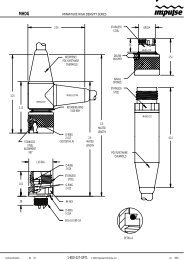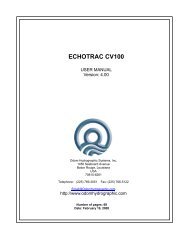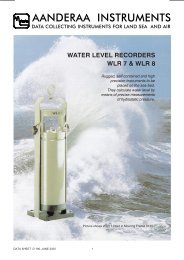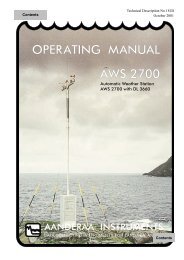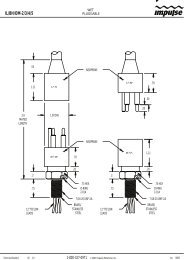Odom Hydrographic Systems, Inc. - FTP Directory Listing
Odom Hydrographic Systems, Inc. - FTP Directory Listing
Odom Hydrographic Systems, Inc. - FTP Directory Listing
Create successful ePaper yourself
Turn your PDF publications into a flip-book with our unique Google optimized e-Paper software.
odomhydrographic.com, USA, 225.769.3051<br />
ECHOTRAC ETHERNET<br />
INTERFACING WITH HYPACK MAX<br />
Viewing and Editing the Echotrac data in the Single Beam Editor<br />
In the Hypack Max menu select Processing->Single Beam Editor<br />
In the Single Beam Editor Max menu select Open and the log file name you<br />
created in the survey program.<br />
Once you have loaded the lines go to View->Other windows->Echogram in the<br />
Single Beam Max window. The echogram data should show up on the screen<br />
You can select whether the data in the echogram window is the high frequency<br />
data, low frequency data or both combined. To do this select View->Options in<br />
the Single Beam Max menu. To view the high and low frequency data together<br />
check theDepth1 and Depth2 check boxes and click apply. See picture below.<br />
26<br />
Slide 26