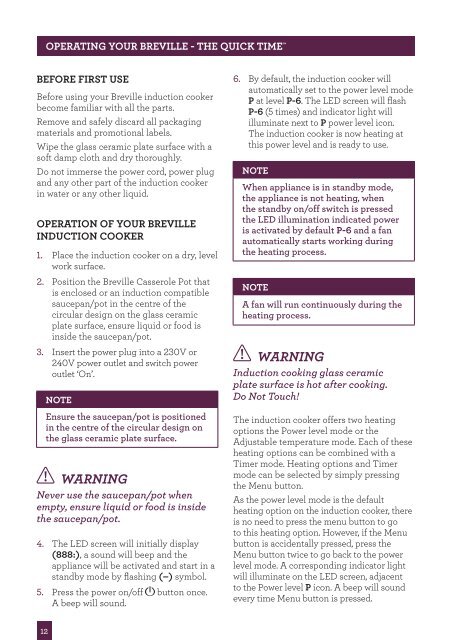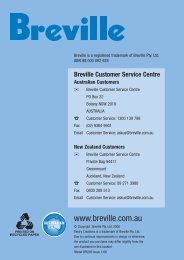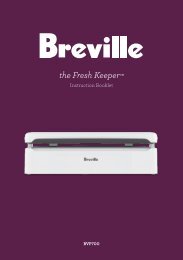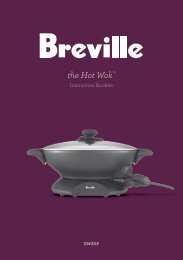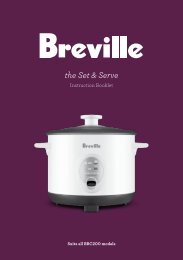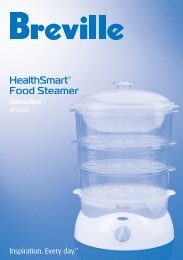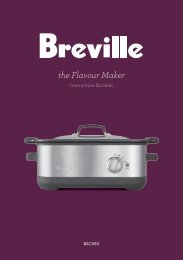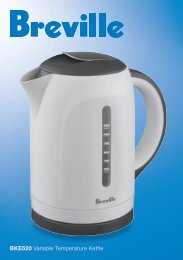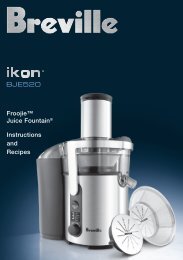Breville Customer Service Centre
Breville Customer Service Centre
Breville Customer Service Centre
You also want an ePaper? Increase the reach of your titles
YUMPU automatically turns print PDFs into web optimized ePapers that Google loves.
PAGE OPERATING HEAdER..... yOUR BREvILLE - THE QUICK TIME BEFORE FIRST USE<br />
Before using your <strong>Breville</strong> induction cooker<br />
become familiar with all the parts.<br />
Remove and safely discard all packaging<br />
materials and promotional labels.<br />
Wipe the glass ceramic plate surface with a<br />
soft damp cloth and dry thoroughly.<br />
Do not immerse the power cord, power plug<br />
and any other part of the induction cooker<br />
in water or any other liquid.<br />
OPERATION OF yOUR BREvILLE<br />
INdUCTION COOKER<br />
1. Place the induction cooker on a dry, level<br />
work surface.<br />
2. Position the <strong>Breville</strong> Casserole Pot that<br />
is enclosed or an induction compatible<br />
saucepan/pot in the centre of the<br />
circular design on the glass ceramic<br />
plate surface, ensure liquid or food is<br />
inside the saucepan/pot.<br />
3. Insert the power plug into a 230V or<br />
240V power outlet and switch power<br />
outlet ‘On’.<br />
NOTE<br />
Ensure the saucepan/pot is positioned<br />
in the centre of the circular design on<br />
the glass ceramic plate surface.<br />
WARNING<br />
Never use the saucepan/pot when<br />
empty, ensure liquid or food is inside<br />
the saucepan/pot.<br />
4. The LED screen will initially display<br />
(888:), a sound will beep and the<br />
appliance will be activated and start in a<br />
standby mode by flashing (–) symbol.<br />
5. Press the power on/off<br />
A beep will sound.<br />
button once.<br />
12<br />
6. By default, the induction cooker will<br />
automatically set to the power level mode<br />
P at level P-6. The LED screen will flash<br />
P-6 (5 times) and indicator light will<br />
illuminate next to P power level icon.<br />
The induction cooker is now heating at<br />
this power level and is ready to use.<br />
NOTE<br />
When appliance is in standby mode,<br />
the appliance is not heating, when<br />
the standby on/off switch is pressed<br />
the LED illumination indicated power<br />
is activated by default P-6 and a fan<br />
automatically starts working during<br />
the heating process.<br />
NOTE<br />
A fan will run continuously during the<br />
heating process.<br />
WARNING<br />
Induction cooking glass ceramic<br />
plate surface is hot after cooking.<br />
Do Not Touch!<br />
The induction cooker offers two heating<br />
options the Power level mode or the<br />
Adjustable temperature mode. Each of these<br />
heating options can be combined with a<br />
Timer mode. Heating options and Timer<br />
mode can be selected by simply pressing<br />
the Menu button.<br />
As the power level mode is the default<br />
heating option on the induction cooker, there<br />
is no need to press the menu button to go<br />
to this heating option. However, if the Menu<br />
button is accidentally pressed, press the<br />
Menu button twice to go back to the power<br />
level mode. A corresponding indicator light<br />
will illuminate on the LED screen, adjacent<br />
to the Power level P icon. A beep will sound<br />
every time Menu button is pressed.