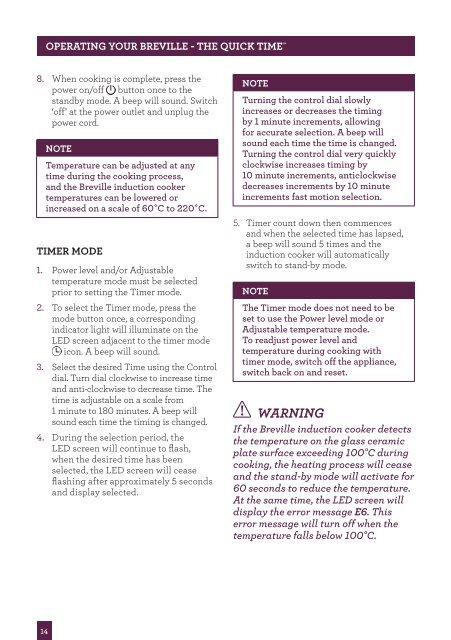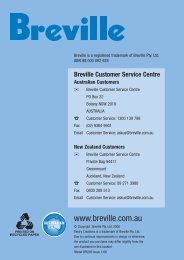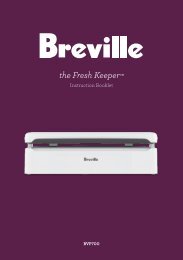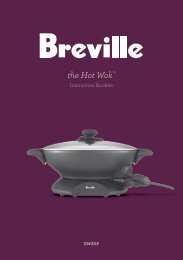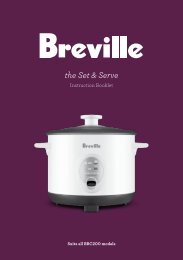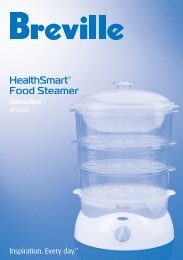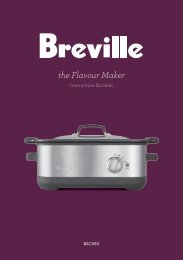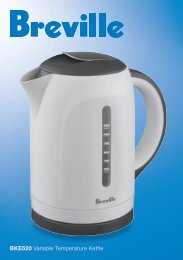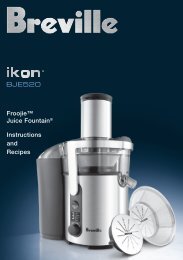Breville Customer Service Centre
Breville Customer Service Centre
Breville Customer Service Centre
Create successful ePaper yourself
Turn your PDF publications into a flip-book with our unique Google optimized e-Paper software.
PAGE OPERATING HEAdER..... yOUR BREvILLE - THE QUICK TIME 8. When cooking is complete, press the<br />
power on/off button once to the<br />
standby mode. A beep will sound. Switch<br />
‘off’ at the power outlet and unplug the<br />
power cord.<br />
NOTE<br />
Temperature can be adjusted at any<br />
time during the cooking process,<br />
and the <strong>Breville</strong> induction cooker<br />
temperatures can be lowered or<br />
increased on a scale of 60˚C to 220˚C.<br />
TIMER MOdE<br />
1. Power level and/or Adjustable<br />
temperature mode must be selected<br />
prior to setting the Timer mode.<br />
2. To select the Timer mode, press the<br />
mode button once, a corresponding<br />
indicator light will illuminate on the<br />
LED screen adjacent to the timer mode<br />
icon. A beep will sound.<br />
3. Select the desired Time using the Control<br />
dial. Turn dial clockwise to increase time<br />
and anti-clockwise to decrease time. The<br />
time is adjustable on a scale from<br />
1 minute to 180 minutes. A beep will<br />
sound each time the timing is changed.<br />
4. During the selection period, the<br />
LED screen will continue to flash,<br />
when the desired time has been<br />
selected, the LED screen will cease<br />
flashing after approximately 5 seconds<br />
and display selected.<br />
14<br />
NOTE<br />
Turning the control dial slowly<br />
increases or decreases the timing<br />
by 1 minute increments, allowing<br />
for accurate selection. A beep will<br />
sound each time the time is changed.<br />
Turning the control dial very quickly<br />
clockwise increases timing by<br />
10 minute increments, anticlockwise<br />
decreases increments by 10 minute<br />
increments fast motion selection.<br />
5. Timer count down then commences<br />
and when the selected time has lapsed,<br />
a beep will sound 5 times and the<br />
induction cooker will automatically<br />
switch to stand-by mode.<br />
NOTE<br />
The Timer mode does not need to be<br />
set to use the Power level mode or<br />
Adjustable temperature mode.<br />
To readjust power level and<br />
temperature during cooking with<br />
timer mode, switch off the appliance,<br />
switch back on and reset.<br />
WARNING<br />
If the <strong>Breville</strong> induction cooker detects<br />
the temperature on the glass ceramic<br />
plate surface exceeding 100°C during<br />
cooking, the heating process will cease<br />
and the stand-by mode will activate for<br />
60 seconds to reduce the temperature.<br />
At the same time, the LED screen will<br />
display the error message E6. This<br />
error message will turn off when the<br />
temperature falls below 100°C.