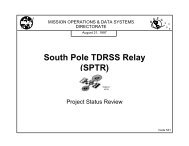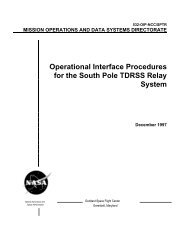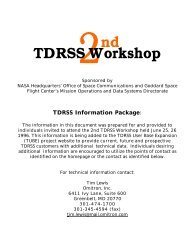TDRSS Data Interface (TDI) - swsi.gsfc.nasa.gov - NASA
TDRSS Data Interface (TDI) - swsi.gsfc.nasa.gov - NASA
TDRSS Data Interface (TDI) - swsi.gsfc.nasa.gov - NASA
You also want an ePaper? Increase the reach of your titles
YUMPU automatically turns print PDFs into web optimized ePapers that Google loves.
THE <strong>TDRSS</strong> DATA INTERFACE UNIT<br />
OPERATIONS<br />
AND<br />
MAINTENANCE<br />
MANUAL<br />
Prepared for:<br />
Goddard Space Flight Center<br />
Code 531<br />
Greenbelt, Maryland 20771<br />
Prepared by:<br />
AlliedSignal Technical Services Corporation<br />
One Bendix Road<br />
Columbia, Maryland 21045<br />
Under<br />
Contract No. NAS5-31000<br />
December, 97
CONTENTS<br />
1. SCOPE.................................................................................................................................................5<br />
1.1 INTRODUCTION..............................................................................................................................5<br />
1.2 GENERAL DESCRIPTION ...............................................................................................................5<br />
1.3 SPECIFICATION ..............................................................................................................................5<br />
2. INSTALLATION ..............................................................................................................................6<br />
2.1 GENERAL.............................................................................................................................................6<br />
2.2 UNPACKING/VISUAL INSPECTION ..........................................................................................................6<br />
2.3 MOUNTING .........................................................................................................................................6<br />
2.4 COOLING ............................................................................................................................................7<br />
2.5 CABLE FABRICATION...........................................................................................................................8<br />
2.6 GROUNDING.........................................................................................................................................8<br />
3. OPERATIONS ..................................................................................................................................8<br />
3.1 GENERAL............................................................................................................................................8<br />
3.2 PRE-POWER UP ...................................................................................................................................8<br />
3.3 CONTROL/INDICATORS ........................................................................................................................9<br />
3.4 POWER UP MEASUREMENT/ADJUSTMENT .............................................................................................9<br />
4. DETAILED OPERATIONS .............................................................................................................9<br />
4.1 GENERAL............................................................................................................................................9<br />
4.2 APPLICATION HARDWARE....................................................................................................................9<br />
5. DRAWINGS ....................................................................................................................................10<br />
5.1 GENERAL..........................................................................................................................................10<br />
FIGURE 1. SIMPLIFIED BLOCK DIAGRAM .................................................................................11<br />
3
1. SCOPE<br />
This manual is intended to provide installation instruction and operational guidance for the<br />
<strong>TDRSS</strong> <strong>Data</strong> <strong>Interface</strong> Unit.<br />
The information contained herein is provided to assist in general maintenance and<br />
troubleshooting.<br />
1.1 INTRODUCTION<br />
The <strong>TDRSS</strong> <strong>Data</strong> <strong>Interface</strong> (<strong>TDI</strong>)Unit was developed by the Development Engineering Group of<br />
AlliedSignal Technical Services, located in Columbia, Maryland. The unit was developed under<br />
<strong>NASA</strong> 31000 contract for the GSFC Code 531. This unit will be installed in White Sands, NM<br />
to interface between V.35 Router and Low Rate <strong>Data</strong> Switch .<br />
1.2 GENERAL DESCRIPTION<br />
The <strong>TDRSS</strong> <strong>Data</strong> <strong>Interface</strong> Unit has two major functions. First function is to receives F/L NRZ-<br />
L uncoded data and clock from V.35 Router and performs scrambling, differentially encoding,<br />
and convolution encoding at the rate of 1/2 with a constraint length of seven. This encoded data<br />
is then forwards to Low Rate <strong>Data</strong> Switch. Second function is to receive R/L NRZ-L uncoded,<br />
scrambled data and clock from Low Rate <strong>Data</strong> Switch and perform de-scrambling. This descrambled<br />
data is then forwards to V.35 Router.<br />
The data rate and encoding selections can be selected via a front panel DIP switch.<br />
The interface to V.35 Router is a standard V.35 and the interface to Low Rate <strong>Data</strong> Switch is<br />
RS422 balanced.<br />
1.3 SPECIFICATION<br />
Electrical and Physical<br />
Input AC voltage 85-135 VAC, 47-63 Hz, single phase<br />
Power Dissipation 20 watts max<br />
Dimensions 17” x 1.5” x 16” (W x H x D)<br />
Weight 7 lb.<br />
Mounting 22” rack slide<br />
Operating Temperature 0 degrees to 50 degrees C<br />
Relative Humidity 20-90% without condensation<br />
5
<strong>Data</strong> <strong>Interface</strong><br />
V.35 Router <strong>Interface</strong> (R/P J1) V.35 is a mixture of balanced and<br />
common earth signal interface. The<br />
control lines including DTR, DSR, RTS<br />
and CTS are single wire interface,<br />
functionally compatible with RS-232 level<br />
signals.<br />
6<br />
The data and clock signals including<br />
TXD, RXD, SCTE, SCT, and SCR are<br />
balanced , RS-422 like signals. The data<br />
rate up to 1.024 Mbps and 100 ohm input<br />
impedance.<br />
TX Clock Ref (R/P J2) TTL single ended, connector type BNC<br />
RJ178 and 50 ohm input impedance<br />
Low Rate <strong>Data</strong> Switch <strong>Interface</strong><br />
(R/P J3 and J4)<br />
(R/P J5 and J6)<br />
2. INSTALLATION<br />
.<br />
2.1 General<br />
TTL Balanced, connector type Twinax<br />
Trompeter BJ72, symbol data rate up to<br />
2.048 Mbps.<br />
TTL Balanced , connector type Twinax<br />
Trompeter BJ72 and 100 ohm input<br />
impedance<br />
This section details procedures for installation of the <strong>TDRSS</strong> <strong>Data</strong> <strong>Interface</strong> Unit. Please read<br />
this section in its entirely before applying power to the unit<br />
2.2 Unpacking/Visual Inspection<br />
Remove unit from shipping carton and perform a general inspection of the unit exterior. Check<br />
for broken indicator, front panel switches, rear panel connectors, and damage to the chassis in<br />
general.<br />
Remove the top cover and examine the unit’s interior. Check for loose circuit board, power<br />
supply, and cable harness connectors, components, wiring, and connectors.<br />
After visual inspection is completed and all items are found to be satisfactory, replace top cover.<br />
2.3 Mounting<br />
After performing the above unit inspection the unit can be mounted in a standard 19” rack<br />
instrumentation rack. The side rack slide is provided with the <strong>TDRSS</strong> <strong>Data</strong> <strong>Interface</strong> Unit to<br />
provide easy access to the unit’s internal area.
2.4 Cooling<br />
There are no special cooling requirements unless the ambient temperature exceeds 50 degrees C.<br />
7
2.5 Cable Fabrication<br />
<strong>Interface</strong> cables should be fabricated in accordance with related Engineering Change (EC).<br />
Recommended mating pins, and hardware for all cable assemblies are listed below.<br />
V.35 (R/P J1) V.35 Plug Housing<br />
TX Clock Ref (R/P J2) BNC Plug<br />
<strong>Data</strong> Out (R/P J3) Twinax Plug<br />
Clock Out (R/P J4) Twinax Plug<br />
<strong>Data</strong> In (R/P J5) Twinax Plug<br />
Clock In (R/P J6) Twinax Plug<br />
2.6 Grounding<br />
An added chassis ground lug is located on the rear panel of this unit for site installation.<br />
3. OPERATIONS<br />
3.1 General<br />
The following section details the operations procedures for the unit’s encoding features.<br />
3.2 Pre-Power Up<br />
Before applying power to the <strong>TDRSS</strong> <strong>Data</strong> <strong>Interface</strong> Unit insure the data and clock are received<br />
to the unit.<br />
Table 3-1 contain front panel dip switch configuration definitions.<br />
Table 3.1 Front Panel DIP Switch Definitions<br />
DIP Switch Location Position Definition<br />
SW1-1,2,3,4 OFF-OFF-OFF-OFF 1.024 Mbps<br />
SW1-1,2,3,4 ON-OFF-OFF-OFF 512 Kbps<br />
SW1-1,2,3,4 ON-ON-OFF-OFF 256 Kbps<br />
SW1-1,2,3,4 ON-ON-ON-OFF 128 Kbps<br />
SW1-1,2,3,4 ON-ON-ON-ON 64 Kbps<br />
8
SW1-5 OFF External 1.024 Mhz<br />
Clock<br />
SW1-5 ON Internal 1.024 Mhz Clock<br />
SW1-6 OFF Differentially Encoded<br />
SW1-6 ON Normal (Differential<br />
Encoder Out)<br />
SW1-7 OFF Scrambler Out<br />
SW1-7 ON Scrambler In<br />
SW1-8 OFF Convolutional Encoder<br />
Out<br />
SW1-8 ON Convolutional Encoder In<br />
3.3 Control/Indicators<br />
Item Name Description<br />
1 AC Power On LED This is a red LED which<br />
indicates the AC power<br />
on<br />
2 AC Power Switch This locking lever<br />
toggle switch applies<br />
110 VAC to the <strong>TDRSS</strong><br />
<strong>Data</strong> <strong>Interface</strong> Unit<br />
3.4 Power Up Measurement/Adjustment<br />
The unit’s printed circuit board has a potentiometer to adjust -2Vdc output. This pot was<br />
adjusted properly prior to the shipment. Additionally, internal +5Vdc and -5Vdc power supplies<br />
outputs were adjusted properly prior to the shipment. The output voltages should be within +/-<br />
10 %.<br />
4. DETAILED OPERATIONS<br />
4.1 General<br />
This section provides a general description of the functionality of the <strong>TDRSS</strong> <strong>Data</strong> <strong>Interface</strong> Unit.<br />
4.2 Application Hardware<br />
The <strong>TDRSS</strong> <strong>Data</strong> <strong>Interface</strong> Unit is a single board application specific design. The Field<br />
Programmable Gate Array (FPGA) utilized in this design. A simplified block diagram which<br />
identifies the major hardware elements are shown in figure 1.<br />
9
5. DRAWINGS<br />
5.1 General<br />
The following list of manual, assembly drawings, and logic schematics have been included in this<br />
manual to provide additional insight into the operations and maintenance of the <strong>TDRSS</strong> <strong>Data</strong><br />
<strong>Interface</strong> Unit.<br />
<strong>TDRSS</strong> <strong>Data</strong> <strong>Interface</strong> and <strong>TDRSS</strong> <strong>Data</strong><br />
<strong>Interface</strong> Unit Chassis Operation and<br />
Maintenance Manual<br />
10<br />
Manual No. N/A<br />
K & H<br />
<strong>TDI</strong> Circuit Card Assembly Drawing 1535650<br />
<strong>TDI</strong> Circuit Card Logic Schematic 1535648
Figure 1. Simplified Block Diagram<br />
J2<br />
SCT<br />
J1-Y,AA<br />
SD<br />
J1-P,S<br />
SCTE<br />
J1-U,W<br />
J1-R,T<br />
J1-V,X<br />
J1-F<br />
J1-D<br />
J1-E<br />
J1-A<br />
J1-B<br />
TX CLK REF<br />
1.024Mhz<br />
CLOCK<br />
RS422<br />
RCVR<br />
RD<br />
RS422<br />
SCR<br />
DRVR<br />
RLSD<br />
CTS<br />
DSR<br />
RS232<br />
DRVR<br />
GND<br />
SW1-5 SW1-1,2,3,4 SW1-7SW1-6 SW1-8<br />
SCRAMBLER<br />
CLOCK RATE<br />
DIVIDER<br />
DE-SCRAMBLER<br />
CTS<br />
XC4003 FPGA<br />
DIFF<br />
ENCODER<br />
CLOCK<br />
DETECTOR<br />
11<br />
CONV<br />
ENCODER<br />
RS422<br />
DRVR<br />
RS422<br />
RCVR<br />
D OUT<br />
CLK OUT<br />
D IN<br />
CLK IN<br />
J3<br />
J4<br />
J5<br />
J6