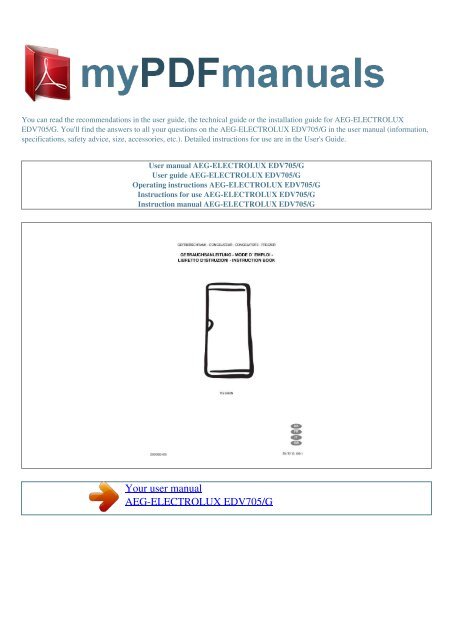User manual AEG-ELECTROLUX EDV705/G - MY PDF MANUALS
User manual AEG-ELECTROLUX EDV705/G - MY PDF MANUALS
User manual AEG-ELECTROLUX EDV705/G - MY PDF MANUALS
Create successful ePaper yourself
Turn your PDF publications into a flip-book with our unique Google optimized e-Paper software.
You can read the recommendations in the user guide, the technical guide or the installation guide for <strong>AEG</strong>-<strong>ELECTROLUX</strong><br />
<strong>EDV705</strong>/G. You'll find the answers to all your questions on the <strong>AEG</strong>-<strong>ELECTROLUX</strong> <strong>EDV705</strong>/G in the user <strong>manual</strong> (information,<br />
specifications, safety advice, size, accessories, etc.). Detailed instructions for use are in the <strong>User</strong>'s Guide.<br />
<strong>User</strong> <strong>manual</strong> <strong>AEG</strong>-<strong>ELECTROLUX</strong> <strong>EDV705</strong>/G<br />
<strong>User</strong> guide <strong>AEG</strong>-<strong>ELECTROLUX</strong> <strong>EDV705</strong>/G<br />
Operating instructions <strong>AEG</strong>-<strong>ELECTROLUX</strong> <strong>EDV705</strong>/G<br />
Instructions for use <strong>AEG</strong>-<strong>ELECTROLUX</strong> <strong>EDV705</strong>/G<br />
Instruction <strong>manual</strong> <strong>AEG</strong>-<strong>ELECTROLUX</strong> <strong>EDV705</strong>/G<br />
Your user <strong>manual</strong><br />
<strong>AEG</strong>-<strong>ELECTROLUX</strong> <strong>EDV705</strong>/G
Powered by TC<strong>PDF</strong> (www.tcpdf.org)<br />
Manual abstract:<br />
2 hours. Unpack the appliance and check if there are damages on it. Report possible damages immediately to the place you bought it. In that case retain<br />
packaging. Cleaning Remove every adhesive tape, which ensure the parts not to move in the appliance. Wash the inside of the appliance using lukewarm<br />
water and mild detergent. Use soft cloth. After cleaning wipe out the inside of the appliance. 42 GB Placement The ambient temperature has an effect on the<br />
energy consumption and proper operation of the appliance. When placing, take into consideration that it is practical to operate the appliance between<br />
ambient temperature limits according to the climate class that is given in the chart below and can be found in the data label.<br />
Class of climate Ambient temperature SN +10 . +32 °C N +16 . +32 °C ST +18 . + 38 °C If the ambient temperature goes below the lower data the<br />
temperature of the cooling compartment can go beyond the prescribed temperature. If the ambient temperature goes beyond the upper data this means longer<br />
operating time of the compressor, increasing temperature in the freezer or increasing energy consumption.<br />
When placing the appliance ensure that it stands level. This can be achieved by two adjustable feet (1) at the bottom in front. 1-1 piece of distance washers (2)<br />
are accessories of the adjustable feet. If levelling the appliance requires, these washers can be removed. Do not stand the appliance on a sunny place or close<br />
to a radiator or cooker.<br />
If it is unavoidable because of furnishing and the appliance has to be stood near a cooker take these minimum distances into consideration: In case of gas or<br />
electric cooker 3 cm must be left, when it is less put a 0,5 - 1 cm non-flam insulation between the two appliances. In case of oil or coal-fired stove the distance<br />
must be 30 cm since they give off more heat. The refrigerator is designed to operate when it is totally pushed to the wall. When placing the refrigerator keep<br />
minimal distances recommended in figure. A : placing it under a wall-cupboard B : placing it freely 2 1 43 GB Switch and indicators A) On/off indicator<br />
green B) Thermostat and on/off switch C) Quick freeze indicator yellow D) Acoustic signal stop and quick freeze switch E) Alarm indicator red Operation and<br />
use Installation Insert the plug into the socket. In order to switch on the product, turn the thermostat (B) to a temperature lower than [[ -16°C ]]. The green,<br />
yellow and red indicators will light up. The lighting up of the on/off indicator (A) means that the product is switched on. The yellow indicator lights<br />
continuously indicating an uninterrupted refrigeration for 5 hours (it can be switched off <strong>manual</strong>ly after 2 hours). The red indicator lights continuously<br />
indicating an improper temperature in the freezing compartment.<br />
As well as an intermittent sound can be heard, which can be stopped by pressing button (D) once. You can switch off the freezer by turning the thermostat (B)<br />
in position [[ ]]. When the product is switched on for the first time, the quick freeze function will start automatically and will stop only 5 hours later. You can<br />
<strong>manual</strong>ly switch off this function any time by pressing the quick freeze (D) switch. Adjusting the temperature The internal temperature of the freezer is<br />
regulated electronically through five temperature positions and a switch-off [[ ]] setting. Position [[ -16°C ]] indicates the highest (least cold) temperature,<br />
while position [[ -24°C ]] is for the lowest (coldest) temperature. Rotate the thermostat in the desired position. In general, it is best to set the thermostat to [[<br />
-18°C ]] but, for the purpose of temperature setting, you should also consider the temperature of the room where the product is installed, the frequency of<br />
door openings, the volume of food to be stored in the product, the location of the product. Therefore, you should consider all these factors and you may have<br />
to do some testing for finding the best temperature..<br />
Your user <strong>manual</strong><br />
<strong>AEG</strong>-<strong>ELECTROLUX</strong> <strong>EDV705</strong>/G