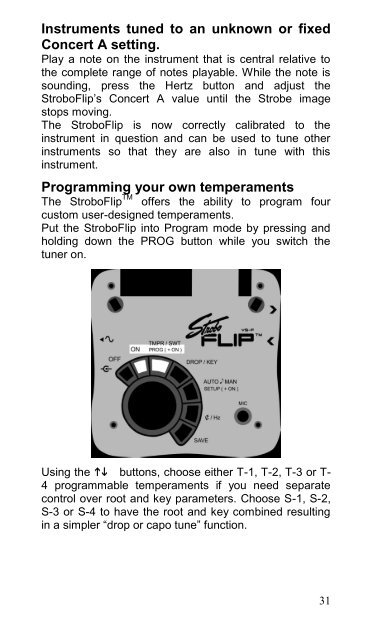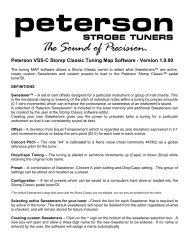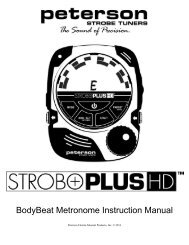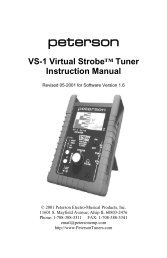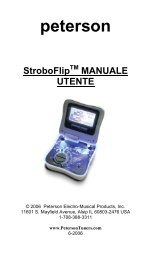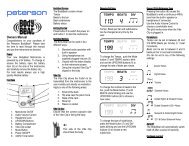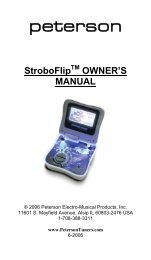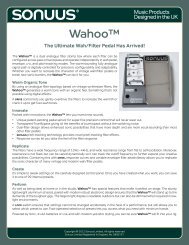Stroboflip Manual - Peterson Tuners
Stroboflip Manual - Peterson Tuners
Stroboflip Manual - Peterson Tuners
Create successful ePaper yourself
Turn your PDF publications into a flip-book with our unique Google optimized e-Paper software.
Instruments tuned to an unknown or fixed<br />
Concert A setting.<br />
Play a note on the instrument that is central relative to<br />
the complete range of notes playable. While the note is<br />
sounding, press the Hertz button and adjust the<br />
StroboFlip’s Concert A value until the Strobe image<br />
stops moving.<br />
The StroboFlip is now correctly calibrated to the<br />
instrument in question and can be used to tune other<br />
instruments so that they are also in tune with this<br />
instrument.<br />
Programming your own temperaments<br />
The StroboFlip TM offers the ability to program four<br />
custom user-designed temperaments.<br />
Put the StroboFlip into Program mode by pressing and<br />
holding down the PROG button while you switch the<br />
tuner on.<br />
Using the buttons, choose either T-1, T-2, T-3 or T-<br />
4 programmable temperaments if you need separate<br />
control over root and key parameters. Choose S-1, S-2,<br />
S-3 or S-4 to have the root and key combined resulting<br />
in a simpler “drop or capo tune” function.<br />
31