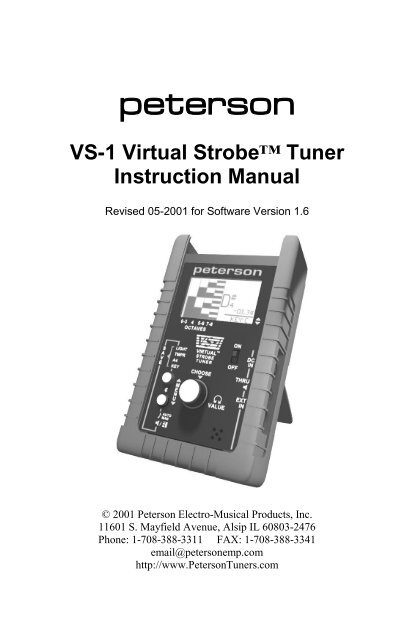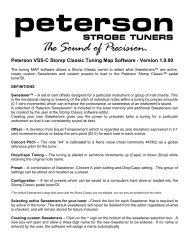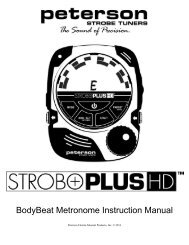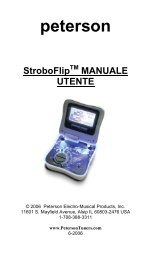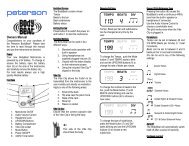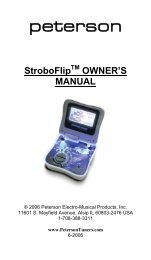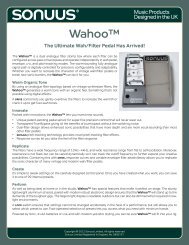VS-1 Virtual Strobe Tuner Instruction Manual - Peterson Tuners
VS-1 Virtual Strobe Tuner Instruction Manual - Peterson Tuners
VS-1 Virtual Strobe Tuner Instruction Manual - Peterson Tuners
You also want an ePaper? Increase the reach of your titles
YUMPU automatically turns print PDFs into web optimized ePapers that Google loves.
peterson<br />
<strong>VS</strong>-1 <strong>Virtual</strong> <strong>Strobe</strong> <strong>Tuner</strong><br />
<strong>Instruction</strong> <strong>Manual</strong><br />
Revised 05-2001 for Software Version 1.6<br />
© 2001 <strong>Peterson</strong> Electro-Musical Products, Inc.<br />
11601 S. Mayfield Avenue, Alsip IL 60803-2476<br />
Phone: 1-708-388-3311 FAX: 1-708-388-3341<br />
email@petersonemp.com<br />
http://www.<strong>Peterson</strong><strong>Tuner</strong>s.com
<strong>VS</strong>-1 <strong>Virtual</strong> <strong>Strobe</strong> <strong>Tuner</strong> <strong>Instruction</strong> <strong>Manual</strong><br />
Congratulations on your purchase of the finest all-electronic tuning device ever<br />
made! As the first product utilizing visionary (patent pending) <strong>Virtual</strong> <strong>Strobe</strong><br />
Technology recently developed at peterson, the concept behind this tuner<br />
is a true marriage of peterson’s unsurpassed Digital Rotating <strong>Strobe</strong>-Disc<br />
Tuning technology with the latest advances in analog, digital, and display<br />
technologies available today.<br />
Getting Started<br />
LCD Display Screen<br />
C<br />
0<br />
+ 00. 0<br />
<br />
Current<br />
MENU<br />
Item<br />
Text<br />
Line<br />
Power<br />
Switch<br />
MENU<br />
Buttons<br />
DC<br />
IN<br />
THRU<br />
3-4VDC<br />
Your <strong>VS</strong>-1 tuner may be powered from either 3 AA-cell batteries or a regulated<br />
DC voltage from an AC wall transformer. Depending upon your location, an<br />
appropriate wall transformer may have been provided with the purchase of your<br />
tuner. In any case, the wall transformer should provide a 3.0V to 4.0V regulated<br />
DC voltage from the AC line voltage you are using and accommodate at least<br />
180mA of current (500mW of power). The DC IN jack requires a standard<br />
2.1mm / 5.5mm plug with the positive (+) terminal as the inner plug:<br />
USING A WALL TRANSFORMER WITH THE WRONG<br />
ORIENTATION OR VOLTAGE MAY CAUSE PERMANENT DAMAGE<br />
TO THE WALL TRANSFORMER, THE TUNER, OR BOTH!!<br />
The batteries are automatically electrically disconnected from the power circuit<br />
when the appropriate plug is inserted into the DC IN jack. Any standard carbon<br />
or alkaline AA batteries may be used as a portable source of power. NiCad or<br />
NiMH rechargeable batteries may also be used but will not be recharged from<br />
this product! Always use identical types of cells at any one time. Battery life<br />
will vary greatly depending upon the type of battery cell used, the amount of<br />
product use with the LCD backlight turned on, and the length of continuous use<br />
at each session. One fully charged set of low-capacity NiCad batteries may<br />
power the tuner with intermittent use and backlight always on for 6-7 hours. A<br />
new set of (non-rechargeable) alkaline batteries used intermittently with<br />
backlight always off may last as long as 50 hours! Expect battery life to<br />
generally fall between these extremes.<br />
It is recommended that batteries be removed if the product will not be powered<br />
with them for more than 1 month to avoid undetected corrosion or other battery<br />
failures. Batteries are inserted or removed by first removing the <strong>VS</strong>-1 from its<br />
protective rubber boot. The Battery Cover at the back of the tuner enclosure<br />
slides down and out with simple finger pressure.<br />
BE CAREFUL TO INSTALL BATTERIES IN THE INDICATED<br />
ORIENTATIONS. FAILURE TO DO SO MAY CAUSE PERMANENT<br />
DAMAGE TO THE BATTERIES, THE TUNER, OR BOTH!<br />
To turn the tuner on, a convenient slide switch has been mounted on the face of<br />
the tuner. NOTE: If the bottom MENU button ( ) is pressed during poweron,<br />
the resulting Bass Shiftindicated by a bass clef near the octave<br />
numberpermits visual tuning down to C 0 (16 Hz) and beyond. In any case,<br />
after a brief appearance of an initialization screen showing product identification<br />
and software version, a "RUN" screen will appear.<br />
4
C<br />
+ 00. 0<br />
This first RUN screen always includes a four-band strobe display at the left, a<br />
large scale-note indication (which may appear to fluctuate randomly when no<br />
clear input signal is present due to automatic note detection), a “cents”<br />
indication initialized to 00.0 cents offset, and a “current MENU item” of “cents”<br />
in the bottom text line under the horizontal rule (separation line). This bottom<br />
line of text is always reserved for the indication of the current MENU item,<br />
that is, the parameterselected by either of the MENU buttonswhich<br />
will currently be affected by the Quick-Touch rotary VALUE knob and<br />
CHOOSE button.<br />
The <strong>VS</strong>-1 will respond to any electrical signal (approximately 10mV to 5V)<br />
presented to the EXT IN ¼" jack on the side of the enclosure including handheld<br />
microphones, electric guitars, or line-level audio sources. The built-in<br />
microphone will be automatically activated for response to direct sound<br />
whenever the EXT IN jack is empty. Generally, visual tuning is very simple.<br />
When the note indicator is at the nearest scale note to the sound source to be<br />
tuned, the strobe bands will appear to roll upward smoothly if the sound is sharp<br />
or down if it is flat. When the image appears stationary, tuning is exact. The<br />
greater the apparent speed of movement, the farther the source pitch is from the<br />
reference scale note. (See the Visual Tuning section below for more details and<br />
special cases.)<br />
MENU Item Parameters<br />
The two circular buttons at the bottom left of the tuner (labeled MENU with up<br />
and down arrows) allow the selection of various tuning parameters and modes<br />
of operation which will be of interest to most users. Because certain<br />
combinations of parameters will be changed frequently in some applications, the<br />
pair of MENU buttons allows the user to a) quickly alternate between any two<br />
adjacent MENU items and b) reduce the number of required button presses to<br />
traverse from one MENU item to any other. The following is a table describing<br />
the effect and range of each MENU item in order from ¢ (“cents”) at power-on<br />
to *AUTO/MAN that the user would see by repeatedly pressing the up arrow<br />
MENU button. Also shown is the effect, if any, of pressing the CHOOSE<br />
button built into the Quick-Touch rotary knob:<br />
5<br />
0
MENU<br />
ITEM<br />
¢ (cents)<br />
KEY<br />
A4<br />
TMPR<br />
DESCRIPTION<br />
1 cent = 1/100 semitone<br />
offset ( 1200 /2)<br />
Transposition of the<br />
displayed note based on<br />
any of 12 scale notes<br />
Concert A tuning<br />
reference adjustment for<br />
the tuner in 0.5 Hz<br />
increments<br />
EQUAL or one of eight<br />
non-equal temperaments<br />
(note to note intervals)<br />
with note C as the scale<br />
root and note A set to<br />
0 offset.<br />
VALUE RANGE<br />
/ DEFAULT VALUE<br />
-50.0 to +50.0 / 00.0¢<br />
B♭ to A / C<br />
-2 to +9 / +0<br />
CHOOSE<br />
BUTTON<br />
1¢ / 0.1¢ steps<br />
Hold: 0 reset<br />
Letter / Fret #<br />
scale<br />
433.0 to 447.0 / 440.0 <br />
EQU<br />
PYT<br />
JST<br />
MNT<br />
KRN<br />
WRK<br />
YNG<br />
KLN<br />
GTR<br />
Equal<br />
Pythagorean<br />
Just Major<br />
1/4 Meantone<br />
Kirnberger<br />
Werkmeister<br />
Young<br />
Kellner<br />
Guitar 5ths<br />
<br />
LIGHT<br />
LCD backlight full ON<br />
or dim<br />
ON<br />
OFF<br />
(dim)<br />
ON / OFF<br />
SAVE<br />
MENU item values<br />
which can be stored in<br />
memory as new poweron<br />
values<br />
TUNER mode<br />
LIGHT<br />
TMPR<br />
A4<br />
KEY<br />
}<br />
Audio<br />
(line)<br />
SURE ??<br />
confirm<br />
Visual<br />
(strobe)<br />
1 st : SURE ??<br />
2 nd :SAVED <br />
Visual /Audio<br />
<br />
AUTO<br />
MAN<br />
Note selection<br />
C 1 to G 8 : / AUTO<br />
C 0 to B 5 : Bass Shift<br />
C 0 to B 8 : Audio / MAN<br />
AUTO / MAN<br />
The <strong>VS</strong>-1 can be operated in any of three modes: Visual Tuning (strobe display),<br />
Audio Tuning (line-level signal out of THRU 1/4" connector), or SAVE mode<br />
(saving MENU item selections to non-volatile memory). By pressing the<br />
bottom ( ) MENU button during power-on, the resulting Bass Shift (shown by<br />
a bass clef near the octave number) permits visual tuning down to C 0 (16Hz) and<br />
beyond. When switching from Visual tuner mode ( ) to the Audio ( ♪ )<br />
tuner mode, the Note Select option is forced to MANual because it is the only<br />
valid note selection method in the Audio (line out) tuner mode. This is indicated<br />
with a “MAN” status display when the TUNER MENU item is switched to :<br />
6
C<br />
TUNER<br />
+ 00. 0<br />
(Also note that the strobe bands are cleared since they are meaningless in this<br />
mode.) If the *AUTO/MAN MENU item is made current when in AUDIO tuner<br />
mode, an added “ ” icon is drawn in the current MENU item line as a reminder<br />
of the current tuner mode, and the usual “select arrow” is replaced to indicate<br />
that AUTO cannot be selected with the CHOOSE button while in this tuner<br />
mode. In other words, notes must be manually selected when in the AUDIO<br />
tuner mode:<br />
2<br />
--- MAN<br />
C<br />
+ 00. 0<br />
---MAN<br />
When switching from AUDIO tuner mode to VISUAL (strobe) mode, the strobe<br />
bands are once again made visible and the note selection is forced to AUTO.<br />
The RUN Screen In More Depth<br />
The initial RUN screen may include additional indications at the top right of the<br />
screen if one or more savable MENU item values have been saved to nonfactory-default<br />
values in any previous operation of the tuner. The savable<br />
MENU item values are:<br />
SAVABLE<br />
MENU ITEMS<br />
DESCRIPTION<br />
--- MAN<br />
2<br />
DEFAULT<br />
VALUE<br />
KEY Transposition of the displayed note C<br />
A4 Concert A tuning 440.0<br />
TMPR EQUAL or non-equal temperaments EQU<br />
LIGHT LCD backlight full ON or dim (ON)<br />
7
To simplify the appearance of the display, the additional “status display” of<br />
KEY, A4, or TMPR is made visible ONLY when a non-default value for the<br />
given MENU item has been selected. Once altered to a non-default value, a<br />
“status display” for an item will appear immediately whether the new value is<br />
saved or not. No status display is ever given for the LIGHT MENU item since<br />
its setting is visually obvious.<br />
As noted in the previous section of these instructions, an additional status<br />
display indicating MANual note selection (not a “savable” MENU item) is made<br />
visible when active as a reminder that the note selection and indicator will NOT<br />
change to the nearest note detected in the incoming audio signal as it would with<br />
AUTO note selection (which is always the power-on default).<br />
Thus, for example, if KEY had been previously saved to F, A4 had been saved<br />
to 440.0 (the default), TMPR had been saved to JST (Just Major temperament),<br />
and the tuner had last been set to MANual note selection, the LCD display<br />
screen might look like this:<br />
C<br />
KEY: F<br />
T: JST<br />
---- MAN<br />
2<br />
+ 00. 0¢<br />
If the A4 MENU item is then changed to a non-default value (even if it is not<br />
saved) by pressing one of the MENU buttons to make A4 the “current MENU<br />
item” in the bottom text line and turning the VALUE rotary knob to display a<br />
value of, say, 440.5, then the non-default status of A4 will appear in its given<br />
position (second text line). These non-default status displays will persist even<br />
when a new “current MENU item” is selected:<br />
C<br />
2<br />
KEY: F<br />
A440.5<br />
T: JST<br />
----MAN<br />
+ 00. 0¢<br />
¢<br />
8
Tuning With The <strong>Virtual</strong> <strong>Strobe</strong><br />
The simplest and most common use of this tuner will be visual tuning with<br />
AUTO note detection/selection. This is accomplished through the following<br />
grueling sequence of steps:<br />
<br />
Turn the tuner ON.<br />
Yes, that’s it! The tuner always powers up in Visual (strobe) tuning mode with<br />
AUTO note selection. Unlike traditional strobe devices, the <strong>VS</strong>-1 will not<br />
respond to harmonics or high-frequency “partials” of an incoming sound. The<br />
four strobe bands are provided only to extend the useful visual response to more<br />
octaves of musical pitch. Generally, the “lowest” band that is visible (a<br />
leftmost, larger-striped band corresponding to one of the lower OCTAVE<br />
numbers listed beneath it) is the truest, most accurate band to “read”.<br />
Tuning At Higher OctavesSpecial Considerations<br />
At higher pitches (from Octave 4 and up), the lower bands do not convey useful<br />
indications of tuning. If shown, they would appear to move randomly while the<br />
higher bands show true relative tuning motion for the incoming sound. To avoid<br />
unnecessary distraction, these lower bands are successively “blanked out” when<br />
higher octave pitches are detected. For example, if one hums an A440 pitch and<br />
it is AUTO-detected by the <strong>VS</strong>-1 tuner, the screen will change to the following:<br />
If 880Hz (A5) is sounded and detected:<br />
A<br />
4<br />
+ 00. 0¢<br />
¢<br />
9
A<br />
5<br />
+ 00. 0¢<br />
¢<br />
If a low pitch is then sounded (Octave 1-3), all four strobe bands will return.<br />
There is another nuance of visual tuning with the <strong>VS</strong>-1 when reading tunings for<br />
high octave sounds. Normally, AUTO note selection will adjust the tuner to the<br />
nearest scale note frequency to that of the incoming sound. Usually, this means<br />
that the incoming sound can vary by 50 (1/2 semitone) before the reference<br />
scale note indication is adjusted. As the incoming sound goes flatter (lower<br />
frequency) compared to the AUTO-note frequency, the strobe image will appear<br />
to move downward at an increasing rate. Conversely, as the incoming sound<br />
goes sharper relative to the scale note, the image appears to move upward at an<br />
increasing rate. Normally, this movement is easy to see over the entire 50<br />
range. However, for notes at higher octaves, the rate of movement when<br />
approaching the 50 offset extremes becomes difficult to see with the eye. (It’s<br />
not unlike the effect of “seeing” hubcap spokes on a moving car apparently<br />
turning backwards from their actual motion.) In these cases, the <strong>VS</strong>-1<br />
eliminates the strobe bands altogether and produces either an appropriate < or =<br />
symbol above or below the note indication. The pitch range over which the<br />
strobe bands remain for visual tuning gets narrower at higher frequencies, but<br />
even at Octave 8, the strobe bands will be available for fine-tuning to match the<br />
scale note. Think of the alternate ♯ and ♭ indicators as quick and easy-to-read<br />
“way out of tune” signals. Below is an example of the display screen when a<br />
sound that is 40¢ sharp of A5 is detected by the tuner:<br />
♯<br />
A<br />
5<br />
+ 00. 0¢<br />
¢<br />
10
<strong>Manual</strong> Note Selection<br />
When tuning under unusual circumstancestuning extremely high-pitched<br />
notes or low volume sounds in noisy environmentsit may be necessary to<br />
manually select the note to which you would like to tune. Press one of the<br />
MENU buttons until ♪AUTO/MAN becomes the “current MENU item”. At this<br />
point, pressing the CHOOSE button built into the Quick-Touch rotary knob will<br />
select between AUTO and MAN note selection methods. Alternatively, you can<br />
simply begin turning the Quick-Touch knob (VALUE) to select the desired note<br />
(and octave) which, in turn, forces the tuner into MANual note selection.<br />
F<br />
---- MAN<br />
3<br />
+ 00. 0¢<br />
MAN<br />
KEY TranspositionExplanation And Usage<br />
The MENU item, KEY, provides a simple means of transposing note names for<br />
instruments built around something other than Concert C pitch (for example, a<br />
B= clarinet or E= saxophone). In addition, with this tuner, peterson<br />
introduces a Fret Transposition Scale (FTS) which provides a clearer, more<br />
meaningful transposing system for fretted instruments than the standard<br />
alphabetical note name keys.<br />
For example, when a guitar is in its standard tuning, we commonly call the open<br />
string notes: E, A, D, G, B, and E. These are the Concert C key signature note<br />
names for those sound frequencies. However, guitarists commonly think of this<br />
tuning as standard E tuning because of the preponderance of Key of E notes.<br />
Obviously, this can get confusing. Our Fret Transposition Scale (evoked by<br />
using the Quick-Touch CHOOSE button while the current MENU item is<br />
KEY):<br />
11
G<br />
KEY:+3<br />
+ 00. 0¢<br />
KEY:+3<br />
provides an optional numbering system for key transposition which corresponds<br />
to the equivalent fret “stop” of the strings. For example, if you apply a capo (on<br />
a standard-tuned guitar) on the 3 rd fret, the new “open string” notes without key<br />
transposition would be: G, C, F, A#, D, and G. If you would like to tune these<br />
new “open string” notes without having to mentally transpose note names, you<br />
would simply select an FTS key value of “+3” which corresponds to the 3 rd fret<br />
in this example. In this case, the open string notes will once again be displayed<br />
as E, A, D, G, B, and E on the tuner.<br />
To carry the analogy further, the open strings without a capo (the normal case of<br />
the nut stopping the strings) is equivalent to the 0 th fret and so “+0” under FTS<br />
yields the standard note names for the open strings. Further, if you detune the<br />
strings down as in “½-step drop” (or “flat”) tuning, this would be equivalent to<br />
having an “extra fret” as the stop in the opposite direction. Hence, the FTS key<br />
to use would be “-1”. Our FTS system, in fact, permits transposition from –2 to<br />
+9 which corresponds to B♭ to A in standard key transposition.<br />
One more subtlety: for advanced users employing non-equal temperaments<br />
(under the TMPR MENU item), key transposition still affects only the note<br />
names for use with non-Concert C instruments. The tonic or root frequency of<br />
the temperament remains at Concert C pitch.<br />
Saving MENU Values As New Power-On Defaults<br />
Your <strong>VS</strong>-1 <strong>Virtual</strong> <strong>Strobe</strong> <strong>Tuner</strong> is initialized at the factory with MENU item<br />
values which are generally considered to be standard and will not need to be<br />
changed by a great many users. These are:<br />
2<br />
<br />
<br />
<br />
<br />
Display backlight ON<br />
EQUAL Temperament<br />
Concert A at 440.0Hz<br />
KEY transposition at C (standard “concert” pitch)<br />
These values can be changed at any time when in either the Visual or Audio<br />
tuning operational modes (as can all other MENU item values except attempting<br />
12
to choose AUTO note selection during Audio “ ” tuning). In addition, these<br />
four MENU item values may be changed and saved by the user as new power-on<br />
defaults.<br />
Before entering the SAVE sequence, the values of all four of these MENU items<br />
should be at the desired values. For this example, let us assume that:<br />
LIGHT is off (dim)<br />
TMPR is Just major: JST<br />
A4 is 434.5 Hz<br />
KEY is F#<br />
Press either the up “ ” or down “ ” MENU buttons until SAVE becomes<br />
the current MENU item:<br />
T: JST<br />
A434. 5<br />
KEY: F#<br />
<br />
SAVE ?<br />
At this point, the current values of the four MENU items are displayed so that<br />
you can review the values you will be saving. Pressing either MENU button at<br />
this point will cause a new MENU item to become current and no saving<br />
operation will have occurred. By either turning the VALUE knob or pressing<br />
the CHOOSE button once, however, a “confirmation” screen will appear:<br />
T: JST<br />
A434. 5<br />
KEY: F#<br />
<br />
SURE ??<br />
The question “SURE ?? ” now appears on the current MENU item line. Once<br />
again, pressing either MENU button will cause a new current MENU item to<br />
appear and the SAVE procedure will have been aborted with no change to the<br />
saved values. Similarly, turning the VALUE knob by one “click” will step back<br />
13
to the first “SAVE ?” screen. However, if the CHOOSE button is pressed<br />
while the “confirmation” screen is active, the SAVE procedure will have been<br />
completed as indicated by the final screen:<br />
T: JST<br />
A434. 5<br />
KEY: F#<br />
<br />
SAVED <br />
The <strong>VS</strong>-1 tuner would now power-on with these MENU item values until a new<br />
SAVE procedure is completed. The last entered tuning mode will resume when<br />
one of the MENU buttons is pressed to create a new “current MENU item” and<br />
exit SAVE mode.<br />
APPENDIX A Temperament Settings<br />
NOTE: GTR is a proprietary setting geared toward “sweetening” the 4 th and 5 th<br />
intervals on a standard tuned guitar (or ½-step down tuning).<br />
TMP C C# D D# E F F# G G# A A# B<br />
EQU +0.0 +0.0 +0.0 +0.0 +0.0 +0.0 +0.0 +0.0 +0.0 +0.0 +0.0 +0.0<br />
PYT -5.9 +7.8 -2.0 -11.8 +2.0 -7.8 +5.9 -3.9 +9.8 +0.0 -9.8 +3.9<br />
JST +15.6 -13.7 +19.6 +31.3 +2.0 +13.7 -15.6 +17.6 -11.7 +0.0 +33.2 +3.9<br />
MNT +10.4 -13.3 +3.6 +20.7 -3.3 +13.6 -9.7 +7.0 -17.0 +0.0 +17.6 -6.4<br />
KRN +11.7 +1.9 +3.9 +5.8 -2.0 +9.8 +2.0 +7.8 +3.9 +0.0 +7.8 +0.0<br />
WRK +10.3 +0.5 +3.4 +4.4 +2.0 +8.3 -1.5 +6.8 +2.4 +0.0 +6.3 +3.9<br />
YNG +5.8 -4.0 +2.0 -0.1 -1.8 +3.9 -6.1 +3.9 -2.0 +0.0 +1.9 -3.7<br />
KLN +8.2 -1.6 +2.7 +2.3 -2.7 +6.3 -3.5 +5.5 +0.4 +0.0 +4.3 -0.8<br />
GTR<br />
PROPRIETARY<br />
14<br />
WARRANTY<br />
We warrant this product to be free of defects in materials or workmanship for a period of<br />
ONE year after delivery to the original purchaser. Our obligation under this warranty is<br />
limited to the replacement or repair of any part or parts which prove upon our<br />
examination to be defective.<br />
This warranty does not apply to damage resulting from transportation, misuse, abuse, or<br />
alteration. The complete unit must be returned to our factory, transportation charges<br />
prepaid. In order to speed the return of the unit to you, it is recommended that for all
epairs, other than those required as a result of shipping damage, you deal directly with<br />
our factory. In case of damage in shipment, a claim should be filed with the carrier. Be<br />
sure to include a brief description of the difficulty you are experiencing and your return<br />
address.<br />
The above warranty is contingent upon the attached registration card being filled in and<br />
returned to the factory within 10 days of the date of receipt of the product by the original<br />
purchaser. The warranty conveys specific legal rights to the purchaser, other rights vary<br />
from state to state and internationally.<br />
TROUBLE-SHOOTING<br />
IF:<br />
I cannot switch from MANual<br />
note detection to AUTO under<br />
♪AUTO/MAN<br />
Lower octave strobe band(s)<br />
appear random while upper<br />
ones seem to respond to input<br />
The four strobe bands will not<br />
appear in the LCD screen<br />
At power-up, display appears<br />
but then fades away<br />
KEY indication is numerical<br />
instead of a letter scale note<br />
When using the AUDIO tuner<br />
mode, I’m getting feedback in<br />
my audio playback system.<br />
IT COULD MEAN:<br />
If the current MENU item includes the<br />
symbol “ *” in it, the device is in the AUDIO<br />
tuner mode which does not allow AUTO note<br />
detection. Either change the note manually<br />
(by turning the VALUE knob) or change the<br />
current MENU item to TUNER and change to<br />
the STROBE tuning mode first.<br />
Under MANual note detection: the selected<br />
octave is probably lower than the input signal<br />
octave.<br />
Under AUTO note: the analyzed octave is<br />
probably lower than that of the actual signal,<br />
often due to a weak (low-level) input.<br />
Either the tuner is in AUDIO mode or the<br />
signal frequency is too distant from the<br />
reference note/octave (look for a ♯ or ♭ above<br />
or below the scale note display). If in<br />
MANual note detection, check that the<br />
selected octave is appropriate.<br />
Batteries are old or discharged.<br />
<strong>Tuner</strong> is using the Fret Transposition Scale for<br />
KEY. Hit the CHOOSE button when KEY is<br />
the current MENU item to change it.<br />
The THRU jack pre-mixes the audio tone out<br />
with the input signal (which can be useful<br />
when using headphones). One alternative is to<br />
plug into the EXT IN jack instead of the<br />
THRU jack to get the tuner’s audio output<br />
tone. This will cutoff the internal MIC and<br />
will boost the output level by about 10dB.<br />
© 2001 <strong>Peterson</strong> Electro-Musical Products, Inc. All Rights Reserved.<br />
15