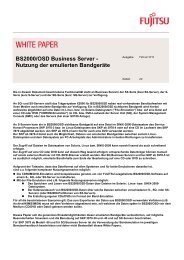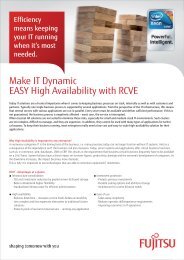Performance report primergy rx300 s7 - fujitsu global
Performance report primergy rx300 s7 - fujitsu global
Performance report primergy rx300 s7 - fujitsu global
You also want an ePaper? Increase the reach of your titles
YUMPU automatically turns print PDFs into web optimized ePapers that Google loves.
WHITE PAPER PERFORMANCE REPORT PRIMERGY RX300 S7 VERSION: 1.3 2012-10-09<br />
vServCon<br />
Benchmark description<br />
vServCon is a benchmark used by Fujitsu Technology Solutions to compare server configurations with<br />
hypervisor with regard to their suitability for server consolidation. This allows both the comparison of<br />
systems, processors and I/O technologies as well as the comparison of hypervisors, virtualization forms and<br />
additional drivers for virtual machines.<br />
vServCon is not a new benchmark in the true sense of the word. It is more a framework that combines<br />
already established benchmarks (or in modified form) as workloads in order to reproduce the load of a<br />
consolidated and virtualized server environment. Three proven benchmarks are used which cover the<br />
application scenarios database, application server and web server.<br />
Application scenario Benchmark No. of logical CPU cores Memory<br />
Database Sysbench (adapted) 2 1.5 GB<br />
Java application server SPECjbb (adapted, with 50% - 60% load) 2 2 GB<br />
Web server WebBench 1 1.5 GB<br />
Each of the three application scenarios is allocated to a dedicated virtual machine (VM). Add to these a<br />
fourth machine, the so-called idle VM. These four VMs make up a ―tile‖. Depending on the performance<br />
capability of the underlying server hardware, you may as part of a measurement also have to start several<br />
identical tiles in parallel in order to achieve a maximum performance score.<br />
Database<br />
VM<br />
Database Java<br />
VM<br />
Database<br />
VM<br />
Java<br />
VM<br />
Database<br />
VM<br />
Java<br />
VM VM<br />
System Under Test<br />
Java<br />
VM<br />
… …<br />
Web<br />
VM<br />
Web<br />
VM<br />
Web<br />
VM<br />
Idle<br />
VM<br />
Idle<br />
VM<br />
Idle<br />
VM<br />
Each of the three vServCon application scenarios provides a specific benchmark result in the form of<br />
application-specific transaction rates for the respective VM. In order to derive a normalized score, the<br />
individual benchmark results for one tile are put in relation to the respective results of a reference system.<br />
The resulting relative performance values are then suitably weighted and finally added up for all VMs and<br />
tiles. The outcome is a score for this tile number.<br />
Starting as a rule with one tile, this procedure is performed for an increasing number of tiles until no further<br />
significant increase in this vServCon score occurs. The final vServCon score is then the maximum of the<br />
vServCon scores for all tile numbers. This score thus reflects the maximum total throughput that can be<br />
achieved by running the mix defined in vServCon that consists of numerous VMs up to the possible full<br />
utilization of CPU resources. This is why the measurement environment for vServCon measurements is<br />
designed in such a way that only the CPU is the limiting factor and that no limitations occur as a result of<br />
other resources.<br />
The progression of the vServCon scores for the tile numbers provides useful information about the scaling<br />
behavior of the ―System under Test‖.<br />
Moreover, vServCon also documents the total CPU load of the host (VMs and all other CPU activities) and, if<br />
possible, electrical power consumption.<br />
A detailed description of vServCon is in the document: Benchmark Overview vServCon.<br />
Page 42 (59) © Fujitsu Technology Solutions 2012<br />
Web<br />
VM<br />
Idle<br />
VM<br />
Tile n<br />
Tile 3<br />
Tile 2<br />
Tile 1