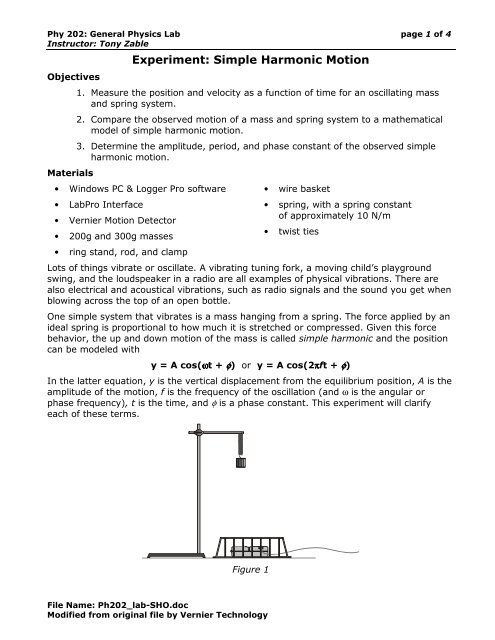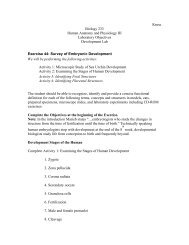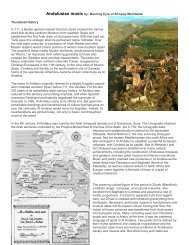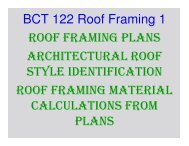Experiment: Simple Harmonic Motion - PCC
Experiment: Simple Harmonic Motion - PCC
Experiment: Simple Harmonic Motion - PCC
Create successful ePaper yourself
Turn your PDF publications into a flip-book with our unique Google optimized e-Paper software.
Phy 202: General Physics Lab page 1 of 4<br />
Instructor: Tony Zable<br />
Objectives<br />
Materials<br />
<strong>Experiment</strong>: <strong>Simple</strong> <strong>Harmonic</strong> <strong>Motion</strong><br />
1. Measure the position and velocity as a function of time for an oscillating mass<br />
and spring system.<br />
2. Compare the observed motion of a mass and spring system to a mathematical<br />
model of simple harmonic motion.<br />
3. Determine the amplitude, period, and phase constant of the observed simple<br />
harmonic motion.<br />
• Windows PC & Logger Pro software • wire basket<br />
• LabPro Interface<br />
• Vernier <strong>Motion</strong> Detector<br />
• 200g and 300g masses<br />
• ring stand, rod, and clamp<br />
File Name: Ph202_lab-SHO.doc<br />
Modified from original file by Vernier Technology<br />
• spring, with a spring constant<br />
of approximately 10 N/m<br />
• twist ties<br />
Lots of things vibrate or oscillate. A vibrating tuning fork, a moving child’s playground<br />
swing, and the loudspeaker in a radio are all examples of physical vibrations. There are<br />
also electrical and acoustical vibrations, such as radio signals and the sound you get when<br />
blowing across the top of an open bottle.<br />
One simple system that vibrates is a mass hanging from a spring. The force applied by an<br />
ideal spring is proportional to how much it is stretched or compressed. Given this force<br />
behavior, the up and down motion of the mass is called simple harmonic and the position<br />
can be modeled with<br />
y = A cos(ωt + φφφφ) or y = A cos(2πft + φφφφ)<br />
In the latter equation, y is the vertical displacement from the equilibrium position, A is the<br />
amplitude of the motion, f is the frequency of the oscillation (and ω is the angular or<br />
phase frequency), t is the time, and φ is a phase constant. This experiment will clarify<br />
each of these terms.<br />
Figure 1
Phy 202: General Physics Lab page 2 of 4<br />
Instructor: Tony Zable<br />
Preliminary Questions<br />
1. Attach the 200-g mass to the spring and hold the free end of the spring in your hand,<br />
so the mass and spring hang down with the mass at rest. Lift the mass about 10 cm<br />
and release. Observe the motion. Sketch a graph of position vs. time for the mass.<br />
2. Just below the graph of position vs. time, and using the same length time scale, sketch<br />
a graph of velocity vs. time for the mass.<br />
Procedure<br />
1. Attach the spring to a horizontal rod connected to the ring stand and hang the mass<br />
from the spring as shown in Figure 1. Securely fasten the 200g mass to the spring and<br />
the spring to the rod, using twist ties so the mass cannot fall.<br />
2. Connect the <strong>Motion</strong> Detector to Ch1 of the LabPro interface then start the LoggerPro<br />
software.<br />
3. Open the Vernier experiment file “15 <strong>Simple</strong> <strong>Harmonic</strong> <strong>Motion</strong>”.<br />
4. Place the <strong>Motion</strong> Detector at least 75 cm below the mass. Make sure there are no<br />
objects near the path between the detector and mass, such as a table edge. Place the<br />
wire basket over the <strong>Motion</strong> Detector to protect it.<br />
5. Make a preliminary run to make sure things are set up correctly. Lift the mass upward<br />
a few centimeters and release. The mass should oscillate along a vertical line only.<br />
Begin data collection.<br />
6. After about 10s, data collection will stop. The position graph should show a clean<br />
sinusoidal curve. If it has flat regions or spikes, reposition the <strong>Motion</strong> Detector and try<br />
again.<br />
7. Compare the position and velocity graphs to your sketched predictions in the<br />
Preliminary Questions. How are the graphs similar? How are they different?<br />
8. With the 200g mass hanging at rest, begin data collection. After collection stops, use<br />
the statistics button, , to determine the average distance from the detector. Record<br />
this position (yo) in the data table.<br />
9. Now lift the mass upward about 5 cm, release it and begin data collection. The mass<br />
should oscillate along a vertical line only. Examine the graphs. The pattern you are<br />
observing is characteristic of simple harmonic motion.<br />
File Name: Ph202_lab-SHO.doc<br />
Modified from original file by Vernier Technology
Phy 202: General Physics Lab page 3 of 4<br />
Instructor: Tony Zable<br />
10. Using the distance graph, measure the time interval between maximum positions.<br />
Record the period and frequency in the data table.<br />
11. The amplitude, A, of simple harmonic motion is the maximum distance from the<br />
equilibrium position. Estimate values for the amplitude from your position graph. Enter<br />
the values in your data table. Click on the Examine button, , once again to turn off<br />
the examine mode.<br />
12. Repeat Steps 8 – 11 with the same 200g mass, moving with greater amplitude than<br />
the first run.<br />
13. Change the mass to 300 g and repeat Steps 7 – 11. Use an amplitude of about 5 cm.<br />
Keep a good run made with this 300-g mass on the screen. You will use it for several<br />
of the Analysis questions.<br />
Data Table<br />
Analysis<br />
Run Mass<br />
1<br />
2<br />
3<br />
File Name: Ph202_lab-SHO.doc<br />
Modified from original file by Vernier Technology<br />
yo<br />
A T<br />
(g) (cm) (cm) (s) (Hz)<br />
1. View the graphs of the last run on the screen. Compare the position vs. time and the<br />
velocity vs. time graphs. How are they the same? How are they different?<br />
2. Turn on the Examine mode by clicking the Examine button, . Move the mouse cursor<br />
back and forth across the graph to view the data values for the last run on the screen.<br />
Where is the mass when the velocity is zero? Where is the mass when the velocity is<br />
greatest?<br />
3. Does the frequency, f, appear to depend on the amplitude of the motion? Do you have<br />
enough data to draw a firm conclusion?<br />
4. Does the frequency, f, appear to depend on the mass used? Did it change much in<br />
your tests?<br />
f
Phy 202: General Physics Lab page 4 of 4<br />
Instructor: Tony Zable<br />
5. Compare your experimental data to a sinusoidal function using the Model feature of<br />
LoggerPro. Try it with your 300g data.<br />
a. In LoggerPro, select “Analyze”→”Model” from the Data menu.<br />
b. Scroll down and select the “Sine” function then click on the “Define Function”<br />
button. Modify the sine equation to reflect the simple harmonic motion equation<br />
in the introduction then re-name the function to “Cosine”. Click on “OK”.<br />
c. Adjust the model coefficients, to reflect your measured values for yo, A, and f.<br />
d. Note: Since data collection did not necessarily begin when the mass was at<br />
maximum distance from the detector, introduction of the “phase constant” φ is<br />
needed (represented by the “C” parameter in LoggerPro). The optimum value<br />
for φ will be between 0 and 2π. Set the “C” coefficient to a value that makes the<br />
model come as close as possible to your data. You may also need to adjust yo,<br />
A, and f to improve the fit. Write the equation that best matches your data.<br />
7. What would happen to the plot of the model if you doubled the parameter for A?<br />
Sketch both the current model (from step 6) and the new model with doubled A.<br />
8. Adjust the model equation by doubling the parameter for A to compare to your<br />
prediction. How does your prediction compare to the LoggerPro model?<br />
9. How would the model graph change if you doubled f? Sketch both the original model<br />
(from step 6) and your prediction with doubled f.<br />
10. Adjust the LoggerPro model to reflect doubled f. How does your prediction compare to<br />
the LoggerPro model?<br />
File Name: Ph202_lab-SHO.doc<br />
Modified from original file by Vernier Technology