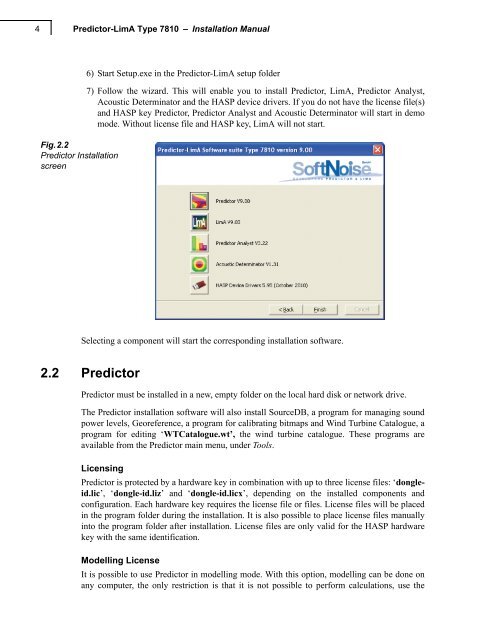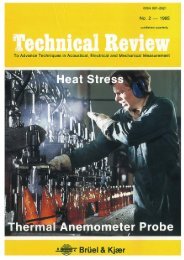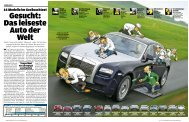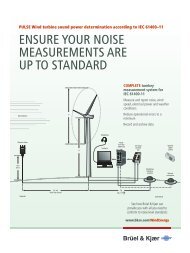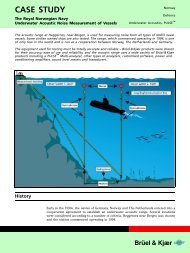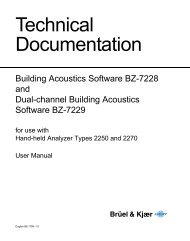Technical Documentation: Installation Manual for ... - Brüel & Kjær
Technical Documentation: Installation Manual for ... - Brüel & Kjær
Technical Documentation: Installation Manual for ... - Brüel & Kjær
Create successful ePaper yourself
Turn your PDF publications into a flip-book with our unique Google optimized e-Paper software.
4<br />
Predictor-LimA Type 7810 – <strong>Installation</strong> <strong>Manual</strong><br />
Fig.2.2<br />
Predictor <strong>Installation</strong><br />
screen<br />
6) Start Setup.exe in the Predictor-LimA setup folder<br />
7) Follow the wizard. This will enable you to install Predictor, LimA, Predictor Analyst,<br />
Acoustic Determinator and the HASP device drivers. If you do not have the license file(s)<br />
and HASP key Predictor, Predictor Analyst and Acoustic Determinator will start in demo<br />
mode. Without license file and HASP key, LimA will not start.<br />
Selecting a component will start the corresponding installation software.<br />
2.2 Predictor<br />
Predictor must be installed in a new, empty folder on the local hard disk or network drive.<br />
The Predictor installation software will also install SourceDB, a program <strong>for</strong> managing sound<br />
power levels, Georeference, a program <strong>for</strong> calibrating bitmaps and Wind Turbine Catalogue, a<br />
program <strong>for</strong> editing ‘WTCatalogue.wt’, the wind turbine catalogue. These programs are<br />
available from the Predictor main menu, under Tools.<br />
Licensing<br />
Predictor is protected by a hardware key in combination with up to three license files: ‘dongleid.lic’,<br />
‘dongle-id.liz’ and ‘dongle-id.licx’, depending on the installed components and<br />
configuration. Each hardware key requires the license file or files. License files will be placed<br />
in the program folder during the installation. It is also possible to place license files manually<br />
into the program folder after installation. License files are only valid <strong>for</strong> the HASP hardware<br />
key with the same identification.<br />
Modelling License<br />
It is possible to use Predictor in modelling mode. With this option, modelling can be done on<br />
any computer, the only restriction is that it is not possible to per<strong>for</strong>m calculations, use the