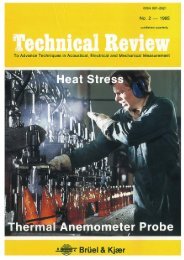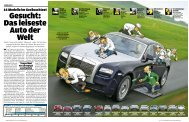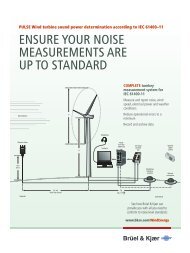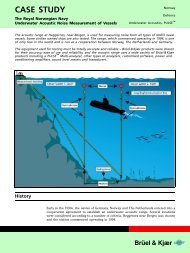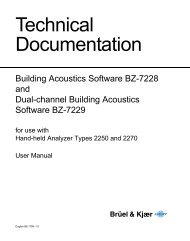Technical Documentation: Installation Manual for ... - Brüel & Kjær
Technical Documentation: Installation Manual for ... - Brüel & Kjær
Technical Documentation: Installation Manual for ... - Brüel & Kjær
You also want an ePaper? Increase the reach of your titles
YUMPU automatically turns print PDFs into web optimized ePapers that Google loves.
Chapter 2<br />
Installing Predictor-LimA<br />
2.1 Installing the Predictor-LimA Software Suite<br />
To install the Predictor-LimA Software Suite:<br />
1) Go to the Predictor-LimA Support Portal (http://www.softnoise.com/support) and use your<br />
dongle ID to log in to the support page.<br />
Fig.2.1 Left: Predictor-LimA Customer Support portal login screen<br />
Right: Download & Support screen<br />
2) Click Predictor-LimA version 9.0 to download the Predictor-LimA 9.0 setup software.<br />
This option will direct you to the download page on the <strong>Brüel</strong> & <strong>Kjær</strong> Web site.<br />
3) Unzip the Predictor-LimA setup files into a Predictor-LimA setup folder. This folder can<br />
be created locally or on the network.<br />
4) Return to the Predictor-LimA Customer Support portal and click Request license files and<br />
enter your email address. Within 10 minutes you will receive an email from Softnoise with<br />
your license files. For calculation clients, repeat the request <strong>for</strong> license files <strong>for</strong> each<br />
additional dongle-id.<br />
5) Save all license files in the Predictor-LimA setup folder.<br />
3