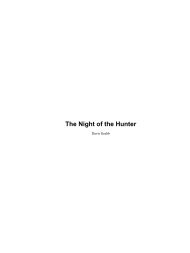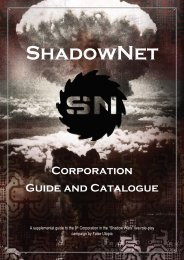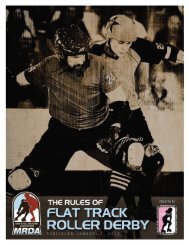- Page 3 and 4: To my children, Lemar, Sivan, and A
- Page 5 and 6: Operating systems are an essential
- Page 7 and 8: management, and the effectiveness o
- Page 9 and 10: programs run on any operating syste
- Page 11 and 12: The following teaching supplencents
- Page 13 and 14: PART ONE • OVERVIEW Chapter 1 Int
- Page 15 and 16: Chapter 9 Virtual-Memory Management
- Page 17 and 18: PART EIGHT • SPECIAL PURPOSE SYST
- Page 19: Part One An operating system acts a
- Page 22 and 23: 4 Chapter 1 compiler assembler text
- Page 28 and 29: 10 Chapter 1 internal register. Aft
- Page 30: 16 Chapter 1 Figure 1.7 A dual-core
- Page 40: 26 Chapter 1 A file is a collection
- Page 46 and 47: 32 Chapter 1 1.11 The discussion th
- Page 48: 34 Chapter 1 1.12 A second issue of
- Page 51 and 52: 1.13 1.12.4 Web-Based Computing 1.1
- Page 53 and 54: 1.13 39 disk. One variant of PCLinu
- Page 55 and 56: 1.14 41 most visible aspect of an o
- Page 57 and 58: 1.3 Give two reasons why caches are
- Page 59 and 60: 1.20 Some CPUs provide for more tha
- Page 61: http: I /www. howtof orge. com/kern
- Page 66: 52 Chapter 2 2.2 including modems a
- Page 69: 2.3 2.3 55 not a direct function of
- Page 75 and 76:
2.4 61 EXAMPLES OF WINDOWS AND UNIX
- Page 78:
64 Chapter 2 shell is using this re
- Page 89:
2.7 Figure 2.15 Solaris loadable mo
- Page 92 and 93:
78 Chapter 2 A virtual-machine syst
- Page 94 and 95:
80 Chapter 2 2.8.5 Implementation A
- Page 96 and 97:
82 Chapter 2 location moves the gue
- Page 98 and 99:
84 Chapter 2 2.9 special Java chip
- Page 100 and 101:
86 Chapter 2 # ./all.d 'pgrep xcloc
- Page 102 and 103:
88 Chapter 2 2.10 # dtrace -s sched
- Page 104 and 105:
90 Chapter 2 2.12 When a CPU receiv
- Page 106 and 107:
92 Chapter 2 2.3 Why is a just-in-t
- Page 108 and 109:
94 Chapter 2 INT Ox80 assembly inst
- Page 111 and 112:
#include #include #include _sysc
- Page 113:
Part Two A process can be thought o
- Page 119 and 120:
3.2 process P0 idle operating syste
- Page 122:
108 Chapter 3 Figure 3.7 Queueing-d
- Page 125 and 126:
3.3 111 (or pid), which is typicall
- Page 128 and 129:
114 Chapter 3 #include #include i
- Page 130 and 131:
116 Chapter 3 3.4 Some systencs, in
- Page 132 and 133:
118 Chapter 3 To illustrate the con
- Page 134:
120 Chapter 3 of programming more d
- Page 138 and 139:
124 Chapter 3 Once the region of sh
- Page 140 and 141:
126 Chapter 3 the mailbox name of t
- Page 143 and 144:
3.6 129 host X (I 46.86.5.20) socke
- Page 146 and 147:
132 Chapter 3 if a system wished to
- Page 148 and 149:
134 Chapter 3 The RPC scheme is use
- Page 150 and 151:
136 Chapter 3 } I* create the pipe
- Page 152 and 153:
138 Chapter 3 I* set up security at
- Page 154 and 155:
140 Chapter 3 3.7 PIPES IN PRACTICE
- Page 156 and 157:
142 Chapter 3 3.5 Describe the acti
- Page 158 and 159:
144 Chapter 3 #include #include #
- Page 160 and 161:
146 Chapter 3 d. Set the value of s
- Page 162 and 163:
148 Chapter 3 If successful, shmctl
- Page 164 and 165:
150 Chapter 3 struct { long priorit
- Page 166 and 167:
152 Chapter 3 ipcs command to list
- Page 168 and 169:
154 Chapter 4 thread--+ single-thre
- Page 170 and 171:
156 Chapter 4 time Figure 4.3 Concu
- Page 172:
158 Chapter 4 - user thread Figure
- Page 176 and 177:
162 Chapter 4 4.3.2 Win32 Threads T
- Page 178:
164 Chapter 4 class Sum { private i
- Page 183:
4.4 169 The general idea beh_ind a
- Page 186:
172 Chapter 4 The general component
- Page 190:
176 Chapter 4 4.5 Consider a multip
- Page 194 and 195:
180 Chapter 4 public class WorkerTh
- Page 196 and 197:
182 Chapter 4 Thread performance is
- Page 200 and 201:
186 Chapter 5 When a process switch
- Page 203 and 204:
5.3 189 If the processes ani ve in
- Page 205 and 206:
5.3 191 The next CPU burst is gener
- Page 208 and 209:
194 Chapter 5 5.3.4 Round-Robin Sch
- Page 212 and 213:
198 Chapter 5 5.3.6 Multilevel Feed
- Page 214 and 215:
200 Chapter 5 5.5 are set by the pr
- Page 216:
202 Chapter 5 in which the processo
- Page 221 and 222:
5.6 207 10 160 0 51 15 160 5 51 20
- Page 223 and 224:
highest lowest global priority 169
- Page 225 and 226:
5.6 ABOVE_NORMALPRIORITY_CLASS-10 N
- Page 227:
5.7 5.7 213 other tasks have dynami
- Page 230 and 231:
216 Chapter 5 5.7.3 Simulations Fig
- Page 233 and 234:
5.2 A CPU-scheduling algorithm dete
- Page 236 and 237:
222 Chapter 5 decisions on the info
- Page 239:
6.1 c ER A cooperating process is o
- Page 242:
228 Chapter 6 do { I entry section
- Page 245 and 246:
6.4 do { 6.4 231 acquire lock criti
- Page 247 and 248:
6.4 do { key = TRUE; while (key ==
- Page 249 and 250:
6.5 235 systems, binary semaphores
- Page 252:
238 Chapter 6 even hours) or may al
- Page 255 and 256:
6.6.2 The Readers-Writers Problem 6
- Page 257 and 258:
6.6 243 Figure 6.14 The situation o
- Page 259:
6.7 245 Suppose that a process inte
- Page 263 and 264:
6.7 monitor dp { enum {THINKING, HU
- Page 265 and 266:
monitor ResourceAllocator { boolean
- Page 267 and 268:
6.8 253 JAVA MONITORS Java provides
- Page 270 and 271:
256 Chapter 6 kernel moves one thre
- Page 272:
258 Chapter 6 preservation of atomi
- Page 275 and 276:
6.9 261 where the data are extremel
- Page 278:
264 Chapter 6 Let 0; and 0; be cons
- Page 282 and 283:
268 Chapter 6 do { flag[i] = TRUE;
- Page 284 and 285:
270 Chapter 6 the process until suf
- Page 286 and 287:
272 Chapter 6 When a process wants
- Page 288 and 289:
274 Chapter 6 6.35 Suppose the sign
- Page 290 and 291:
276 Chapter 6 Producer and Consumer
- Page 292 and 293:
278 Chapter 6 #include sem_t mutex
- Page 295:
issue of concurrent reading and wri
- Page 298 and 299:
284 Chapter 7 types, each consistin
- Page 300:
286 Chapter 7 DEADLOCK WITH MUTEX L
- Page 304 and 305:
290 Chapter 7 7.3 Generally speakin
- Page 307 and 308:
7.4 F (tape drive) = 1 F (disk driv
- Page 309:
7.5 Deadlock Avoidance 295 currentl
- Page 312 and 313:
298 Chapter 7 7.5.3 Banker's Algori
- Page 314 and 315:
300 Chapter 7 Allocation Max Availa
- Page 316 and 317:
302 Chapter 7 (a) (b) Figure 7.8 (a
- Page 318 and 319:
304 Chapter 7 7.7 If deadlocks occu
- Page 320 and 321:
306 Chapter 7 7.8 In a system where
- Page 322 and 323:
308 Chapter 7 can be made safely (w
- Page 324 and 325:
310 Chapter 7 7.13 Consider the dea
- Page 327:
Part Four The main purpose of a com
- Page 330 and 331:
316 Chapter 8 operands, results may
- Page 332 and 333:
318 Chapter 8 dump out those progra
- Page 334 and 335:
320 Chapter 8 Figure 8.4 Dynamic re
- Page 336 and 337:
322 Chapter 8 8.2 in it. Other prog
- Page 338 and 339:
324 Chapter 8 8.3 I/0 operation mig
- Page 340 and 341:
326 Chapter 8 of multiprogramming i
- Page 342:
328 Chapter 8 8.4 time. If addresse
- Page 347 and 348:
8.4 333 The use of registers for th
- Page 349:
8.4.3 Protection 8.4 335 Memory pro
- Page 352 and 353:
338 Chapter 8 page table Figure 8.1
- Page 354 and 355:
340 Chapter 8 The next step would b
- Page 356 and 357:
342 Chapter 8 8.6 reference occurs,
- Page 358:
344 Chapter 8 < no segment table ye
- Page 361 and 362:
logical address offset 8.7 347 + 32
- Page 363 and 364:
8.8 Lglobal directory global direct
- Page 365 and 366:
8.3 Why are segmentation and paging
- Page 367 and 368:
8.19 Assuming a 1-KB page size, wha
- Page 369:
tedmiques for managing the TLB. Fan
- Page 372 and 373:
358 Chapter 9 The requirement that
- Page 374 and 375:
360 Chapter 9 space but will requir
- Page 376 and 377:
362 Chapter 9 9.2.1 Basic Concepts
- Page 378:
364 Chapter 9 instruction of the pr
- Page 382:
368 Chapter 9 physical Figure 9.7 B
- Page 387 and 388:
16 g) 14 :::J .;2 12 Q) Ol cO 10 0.
- Page 390:
376 Chapter 9 is not optimat it is
- Page 393 and 394:
next victim reference pages referen
- Page 395 and 396:
9.4 381 An expansion of this idea i
- Page 397:
9.5 383 instruction is from storage
- Page 400:
386 Chapter 9 9.6 If the number of
- Page 405:
9.7 391 WORKING SETS AND PAGE FAULT
- Page 409 and 410:
#include #include int main(int ar
- Page 411 and 412:
9.8.1 Buddy System 9.8 397 Tbe budd
- Page 413:
9.9 9.9 Full. All objects in the sl
- Page 417 and 418:
9.9 403 Let's look at a contrived b
- Page 419 and 420:
9.10 9.10 405 Lock bits are used in
- Page 421 and 422:
9.11 8192 fastscan Cll 7§ c (1j u
- Page 423 and 424:
In addition to reqmnng that we solv
- Page 425 and 426:
e. Install more main n1.enl0ry. f.
- Page 427 and 428:
9.15 What is the copy-on-write feat
- Page 429 and 430:
9.26 Consider a system that uses pu
- Page 431:
issues. Buddy system memory allocat
- Page 435 and 436:
10.1 For most users, the file syste
- Page 437:
10.1 423 Time, date, and user ident
- Page 441:
10.1 427 that not aU operating syst
- Page 444:
430 Chapter 10 10.2 The resource fo
- Page 449 and 450:
10.3 435 I ufs /devices devfs /dev
- Page 451 and 452:
10.3 437 uncommon for a user to hav
- Page 453 and 454:
oot 10.3 439 Figure i 0.10 Tree-str
- Page 455 and 456:
10.3 Directory and Disk Structure 4
- Page 458 and 459:
444 Chapter 10 10.4 and the file ca
- Page 460 and 461:
446 Chapter 10 10.5 device director
- Page 462 and 463:
448 Chapter 10 or imitated. As a re
- Page 464 and 465:
450 Chapter 10 result in users' los
- Page 466 and 467:
452 Chapter 10 10.6.1 Types of Acce
- Page 470 and 471:
456 Chapter 10 10.7 become large, m
- Page 472 and 473:
458 Chapter 10 10.6 What are the ad
- Page 475:
11.1 As we saw in Chapter 10, the f
- Page 479 and 480:
file dates(create, access, write) f
- Page 481 and 482:
11.2.2 Partitions and Mounting 11.2
- Page 483 and 484:
11.2 469 Figure 11.4 Schematic view
- Page 485 and 486:
11.4 11.4 471 The major difficultie
- Page 487:
11.4 473 may take hours and may be
- Page 491 and 492:
11.4 Allocation Methods 477 block.
- Page 493 and 494:
11.5 11.5 479 extremely large file,
- Page 496 and 497:
482 Chapter 11 11.6 ZFS uses a comb
- Page 498 and 499:
484 Chapter 11 tile system 1/0 usin
- Page 500 and 501:
486 Chapter 11 11.7 page is request
- Page 503 and 504:
11.7.4 Backup and Restore 11.7 489
- Page 505 and 506:
U: S1: S2: usr usr usr Figure 11.13
- Page 508 and 509:
494 Chapter 11 client server Figure
- Page 510 and 511:
496 Chapter 11 11.9 session sen
- Page 512 and 513:
498 Chapter 11 11.10 (a) Before a s
- Page 514 and 515:
500 Chapter 11 extents. What are th
- Page 516 and 517:
502 Chapter 11 required to read the
- Page 519:
12.1 The file system can be viewed
- Page 522 and 523:
508 Chapter 12 12.2 FIRE WIRE refer
- Page 524 and 525:
510 Chapter 12 12.4 LAN/WAN Figure
- Page 526 and 527:
512 Chapter 12 queue= 98, 183,37,12
- Page 528 and 529:
514 Chapter 12 queue= 98, 183,37,12
- Page 530 and 531:
516 Chapter 12 12.5 entry were on t
- Page 532 and 533:
518 Chapter 12 operating-system ker
- Page 535:
12.6.2 Swap-Space Location 12.6 521