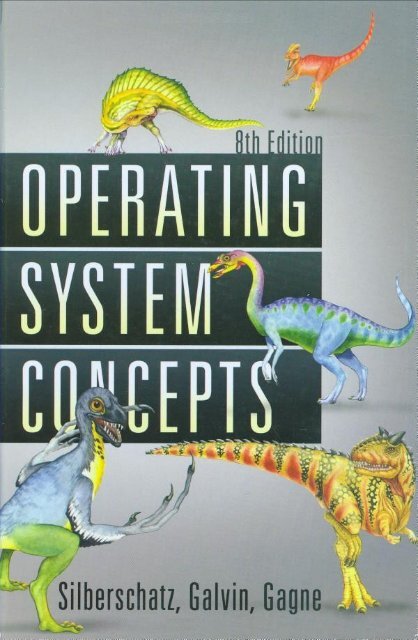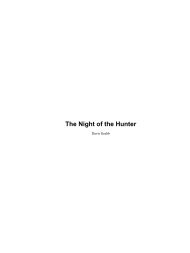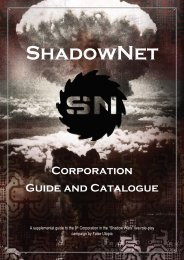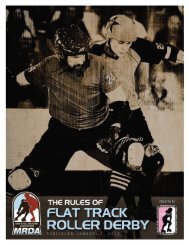To my children, Lemar, Sivan, and Aaron - Webs
To my children, Lemar, Sivan, and Aaron - Webs
To my children, Lemar, Sivan, and Aaron - Webs
Create successful ePaper yourself
Turn your PDF publications into a flip-book with our unique Google optimized e-Paper software.
<strong>To</strong> <strong>my</strong> <strong>children</strong>, <strong>Lemar</strong>, <strong>Sivan</strong>, <strong>and</strong> <strong>Aaron</strong><br />
<strong>and</strong> <strong>my</strong> Nicolette<br />
Avi Silberschatz<br />
<strong>To</strong> <strong>my</strong> wife, Carla,<br />
<strong>and</strong> <strong>my</strong> <strong>children</strong>, Gwen, Owen, <strong>and</strong> Maddie<br />
Peter Baer Galvin<br />
<strong>To</strong> <strong>my</strong> wife, Pat,<br />
<strong>and</strong> our sons, <strong>To</strong>m <strong>and</strong> Jay<br />
Greg Gagne
Abraham Silberschatz is the Sidney J. Weinberg Professor & Chair of Computer<br />
Science at Yale University. Prior to joining Yale, he was the Vice President<br />
of the Information Sciences Research Center at Bell Laboratories. Prior to that,<br />
he held a chaired professorship in the Department of Computer Sciences at the<br />
University of Texas at Austin.<br />
Professor Silberschatz is an ACM Fellow <strong>and</strong> an IEEE Fellow. He received<br />
the 2002 IEEE Taylor L. Booth Education Award, the 1998 ACM Karl V. Karlstrom<br />
Outst<strong>and</strong>ing Educator Award, <strong>and</strong> the 1997 ACM SIGMOD Contribution<br />
Award. In recognition of his outst<strong>and</strong>ing level of innovation <strong>and</strong> technical<br />
excellence, he was awarded the Bell Laboratories President's Award for three<br />
different projects-the QTM Project (1998), the DataBlitz Project (1999), <strong>and</strong><br />
the Netlnventory Project (2004).<br />
Professor Silberschatz' writings have appeared in numerous ACM <strong>and</strong><br />
IEEE publications <strong>and</strong> other professional conferences <strong>and</strong> journals. He is a<br />
coauthor of the textbook Database System Concepts. He has also written Op-Ed<br />
articles for the New York Times, the Boston Globe, <strong>and</strong> the Hartford Courant,<br />
among others.<br />
Peter Baer Galvin is the chief technologist for Corporate Technologies<br />
(www.cptech.com), a computer facility reseller <strong>and</strong> integrator. Before that, Mr.<br />
Galvin was the systems manager for Brown University's Computer Science<br />
Department. He is also Sun columnist for ;login: magazine. Mr. Galvin has<br />
written articles for Byte <strong>and</strong> other magazines, <strong>and</strong> has written columns for<br />
Sun World <strong>and</strong> SysAdmin magazines. As a consultant <strong>and</strong> trainer, he has given<br />
talks <strong>and</strong> taught tutorials on security <strong>and</strong> system administration worldwide.<br />
Greg Gagne is chair of the Computer Science department at Westminster<br />
College in Salt Lake City where he has been teaching since 1990. In addition<br />
to teaching operating systems, he also teaches computer networks, distributed<br />
systems, <strong>and</strong> software engineering. He also provides workshops to computer<br />
science educators <strong>and</strong> industry professionals.
Operating systems are an essential part of any computer system. Similarly,<br />
a course on operating systems is an essential part of any computer-science<br />
education. This field is undergoing rapid change, as computers are now<br />
prevalent in virtually every application, from games for <strong>children</strong> through the<br />
most sophisticated planning tools for governments <strong>and</strong> multinational firms.<br />
Yet the fundamental concepts remain fairly clear, <strong>and</strong> it is on these that we base<br />
this book.<br />
We wrote this book as a text for an introductory course in operating systems<br />
at the junior or senior undergraduate level or at the first-year graduate level.<br />
We hope that practitioners will also find it useful. It provides a clear description<br />
of the concepts that underlie operating systems. As prerequisites, we assume<br />
that the reader is familiar with basic data struchues, computer organization,<br />
<strong>and</strong> a high-level language, such as C or Java. The hardware topics required<br />
for an underst<strong>and</strong>ing of operating systems are included in Chapter 1. For code<br />
examples, we use predominantly C, with some Java, but the reader can still<br />
underst<strong>and</strong> the algorithms without a thorough knowledge of these languages.<br />
Concepts are presented using intuitive descriptions. Important theoretical<br />
results are covered, but formal proofs are omitted. The bibliographical notes<br />
at the end of each chapter contain pointers to research papers in which results<br />
were first presented <strong>and</strong> proved, as well as references to material for further<br />
reading. In place of proofs, figures <strong>and</strong> examples are used to suggest why we<br />
should expect the result in question to be true.<br />
The fundamental concepts <strong>and</strong> algorithms covered in the book are often<br />
based on those used in existing conunercial operating systems. Our aim<br />
is to present these concepts <strong>and</strong> algorithms in a general setting that is<br />
not tied to one particular operating system. We present a large number of<br />
examples that pertain to the most popular <strong>and</strong> the most im1.ovative operating<br />
systems, including Sun Microsystems' Solaris; Linux; Microsoft Windows<br />
Vista, Windows 2000, <strong>and</strong> Windows XP; <strong>and</strong> Apple Mac OS X. When we refer<br />
to Windows XP as an example operating system, we are implying Windows<br />
Vista, Windows XP, <strong>and</strong> Windows 2000. If a feature exists in a specific release,<br />
we state this explicitly.<br />
vii
viii<br />
The organization of this text reflects our many years of teaching courses on<br />
operating systems. Consideration was also given to the feedback provided by<br />
the reviewers of the text, as well as comments submitted by readers of earlier<br />
editions. In addition, the content of the text corresponds to the suggestions<br />
from Computing Curricula 2005 for teaching operating systems, published by<br />
the Joint Task Force of the IEEE Computing Society <strong>and</strong> the Association for<br />
Computing Machinery (ACM).<br />
On the supporting Web site for this text, we provide several sample<br />
syllabi that suggest various approaches for using the text in both introductory<br />
<strong>and</strong> advanced courses. As a general rule, we encourage readers to progress<br />
sequentially through the chapters, as this strategy provides the most thorough<br />
study of operating systems. However, by using the sample syllabi, a reader can<br />
select a different ordering of chapters (or subsections of chapters).<br />
On-line support for the text is provided by WileyPLUS. On this site, students<br />
can find sample exercises <strong>and</strong> programming problems, <strong>and</strong> instructors can<br />
assign <strong>and</strong> grade problems. In addition, in WileyPLUS, students can access new<br />
operating-system simulators, which are used to work through exercises <strong>and</strong><br />
h<strong>and</strong>s-on lab activities. References to the simulators <strong>and</strong> associated activities<br />
appear at the ends of several chapters in the text.<br />
The text is organized in nine major parts:<br />
Overview. Chapters 1 <strong>and</strong> 2 explain what operating systems are, what they<br />
do, <strong>and</strong> how they are designed <strong>and</strong> constructed. These chapters discuss what<br />
the common features of an operating system are, what an operating system<br />
does for the user, <strong>and</strong> what it does for the computer-system operator. The<br />
presentation is motivational <strong>and</strong> explanatory in nature. We have avoided a<br />
discussion of how things are done internally in these chapters. Therefore,<br />
they are suitable for individual readers or for students in lower-level classes<br />
who want to learn what an operating system is without getting into the<br />
details of the internal algorithms.<br />
Process management <strong>and</strong> Process coordination. Chapters 3 through 7<br />
describe the process concept <strong>and</strong> concurrency as the heart of modern<br />
operating systems. A process is the unit of work in a system .. Such<br />
a system consists of a collection of concurrently executing processes,<br />
some of which are operating-system processes (those that execute system<br />
code) <strong>and</strong> the rest of which are user processes (those that execute user<br />
code). These chapters cover n1.ethods for process scheduling, interprocess<br />
communication, process synchronization, <strong>and</strong> deadlock h<strong>and</strong>ling. Also<br />
included is a discussion of threads, as well as an examination of issues<br />
related to multicore systems.<br />
Memory management. Chapters 8 <strong>and</strong> 9 deal with the management of<br />
main memory during the execution of a process. <strong>To</strong> improve both the<br />
utilization of the CPU <strong>and</strong> the speed of its response to its users, the<br />
computer must keep several processes in memory. There are many different
management, <strong>and</strong> the effectiveness of a particular algorithm depends on<br />
the situation.<br />
Storage management. Chapters 10 through 13 describe how the file system,<br />
mass storage, <strong>and</strong> I/0 are h<strong>and</strong>led in a modern computer system. The<br />
file system provides the mechanism for on-line storage of <strong>and</strong> access<br />
to both data <strong>and</strong> programs. We describe the classic internal algorithms<br />
<strong>and</strong> structures of storage management <strong>and</strong> provide a firm practical<br />
underst<strong>and</strong>ing of the algorithms used -their properties, advantages, <strong>and</strong><br />
disadvantages. Our discussion of storage also includes matters related<br />
to secondary <strong>and</strong> tertiary storage. Since the I/0 devices that attach to a<br />
computer vary widely, the operating system needs to provide a wide range<br />
of functionality to applications to allow them to control all aspects of these<br />
devices. We discuss system I/O in depth, including I/O system design,<br />
interfaces, <strong>and</strong> internal system structures <strong>and</strong> functions. In many ways,<br />
I/O devices are the slowest major components of the computer. Because<br />
they represent a performance bottleneck, we also examine performance<br />
issues associated with I/0 devices.<br />
Protection <strong>and</strong> security. Chapters 14 <strong>and</strong> 15 discuss the mechanisms<br />
necessary for the protection <strong>and</strong> security of computer systems. The<br />
processes in an operating system must be protected from one another's<br />
activities, <strong>and</strong> to provide such protection, we must ensure that only<br />
processes that have gained proper authorization from the operating system<br />
can operate on the files, memory, CPU, <strong>and</strong> other resources of the system.<br />
Protection is a mechanism for controlling the access of programs, processes,<br />
or users to the resources defined by a computer system. This mechanism<br />
must provide a means of specifying the controls to be imposed, as<br />
well as a means of enforcement. Security protects the integrity of the<br />
information stored in the system (both data <strong>and</strong> code), as well as the<br />
physical resources of the system, from 1.mauthorized access, malicious<br />
destruction or alteration, <strong>and</strong> accidental introduction of inconsistency.<br />
Distributed systems. Chapters 16 through 18 deal with a collection of<br />
processors that do not share memory or a clock-a distributed system. By<br />
providing the user with access to the various resources that it maintains, a<br />
distributed system can improve computation speed <strong>and</strong> data availability<br />
<strong>and</strong> reliability. Such a system also provides the user with a distributed file<br />
system, which is a file-service system whose users, servers, <strong>and</strong> storage<br />
devices are dispersed among the sites of a distributed system. A distributed<br />
system must provide various mechanisms for process synchronization<br />
<strong>and</strong> communication, as well as for dealing with deadlock problems <strong>and</strong> a<br />
variety of failures that are not encountered in a centralized system.<br />
Special-purpose systems. Chapters 19 <strong>and</strong> 20 deal with systems used for<br />
specific purposes, including real-time systems <strong>and</strong> multimedia systems.<br />
These systems have specific requirements that differ from those of the<br />
general-purpose systems that are the focus of the remainder of the text.<br />
Real-time systems may require not only that computed results be "correct"<br />
but also that the results be produced within a specified deadline period.<br />
Multimedia systems require quality-of-service guarantees ensuring that<br />
the multimedia data are delivered to clients within a specific time frame.<br />
ix
X<br />
Case studies. Chapters 21 through 23 in the book, <strong>and</strong> Appendices A<br />
through C (which are available on www.wiley.comJ go I global/ silberschatz<br />
<strong>and</strong> in WileyPLUS), integrate the concepts described in the earlier chapters<br />
by describing real operating systems. These systems include Linux,<br />
Windows XP, FreeBSD, Mach, <strong>and</strong> Windows 2000. We chose Linux<br />
<strong>and</strong> FreeBSD because UNIX-at one time-was almost small enough<br />
to underst<strong>and</strong> yet was not a "toy" operating system. Most of its<br />
internal algorithms were selected for simplicity, rather than for speed<br />
or sophistication. Both Linux <strong>and</strong> FreeBSD are readily available to<br />
computer-science departments, so many students have access to these<br />
systems. We chose Windows XP <strong>and</strong> Windows 2000 because they provide<br />
an opporhmity for us to study a modern operating system with a design<br />
<strong>and</strong> implementation drastically different from those of UNIX. Chapter 23<br />
briefly describes a few other influential operating systems.<br />
This book uses examples of many real-world operating systems to illustrate<br />
fundamental operating-system concepts. However, particular attention is paid<br />
to the Microsoft family of operating systems (including Windows Vista,<br />
Windows 2000, <strong>and</strong> Windows XP) <strong>and</strong> various versions of UNIX (including<br />
Solaris, BSD, <strong>and</strong> Mac OS X). We also provide a significant amount of coverage<br />
of the Linux operating system reflecting the most recent version of the kernel<br />
-Version 2.6-at the time this book was written.<br />
The text also provides several example programs written in C <strong>and</strong><br />
Java. These programs are intended to run in. the following programming<br />
environments:<br />
Windows systems. The primary programming environment for Windows<br />
systems is the Win32 API (application programming interface), which provides<br />
a comprehensive set of functions for managing processes, threads,<br />
memory, <strong>and</strong> peripheral devices. We provide several C programs illustrating<br />
the use of the Win32 API. Example programs were tested on systems<br />
rum1.ing Windows Vista, Windows 2000, <strong>and</strong> Windows XP.<br />
POSIX. POSIX (which st<strong>and</strong>s for Portable Operating System Inte1jace) represents<br />
a set of st<strong>and</strong>ards implemented primarily for UNIX-based operating<br />
systems. Although Windows Vista, Windows XP, <strong>and</strong> Windows 2000 systems<br />
can also run certain POSIX programs, our coverage of POSIX focuses<br />
primarily on UNIX <strong>and</strong> Linux systems. POSIX-compliant systems must<br />
implement the POSIX core st<strong>and</strong>ard (POSIX.1): Linux, Solaris, <strong>and</strong> Mac OS<br />
X are examples of POSIX-compliant systems. POSIX also defines several<br />
extensions to the st<strong>and</strong>ards, including real-time extensions (POSIXl.b) <strong>and</strong><br />
an extension for a threads library (POSIX1.c, better known as Pthreads). We<br />
provide several programn1.ing examples written inC illustrating the POSIX<br />
base API, as well as Pthreads <strong>and</strong> the extensions for real-time programming.<br />
These example programs were tested on Debian Linux 2.4 <strong>and</strong> 2.6 systems,<br />
Mac OS X 10.5, <strong>and</strong> Solaris 10 using the gee 3.3 <strong>and</strong> 4.0 compilers.<br />
Java. Java is a widely used programming language with a rich API <strong>and</strong><br />
built-in language support for thread creation <strong>and</strong> management. Java
programs run on any operating system supporting a Java virtual machine<br />
(or JVM). We illustrate various operating system <strong>and</strong> networking concepts<br />
with several Java programs tested using the Java 1.5 JVM.<br />
We have chosen these three programming environments because it is our<br />
opinion that they best represent the two most popular models of operating<br />
systems: Windows <strong>and</strong> UNIX/Linux, along with the widely used Java environment.<br />
Most programming examples are written in C, <strong>and</strong> we expect readers to<br />
be comfortable with this language; readers familiar with both the C <strong>and</strong> Java<br />
languages should easily underst<strong>and</strong> most programs provided in this text.<br />
In some instances-such as thread creation-we illustrate a specific<br />
concept using all three programming environments, allowing the reader<br />
to contrast the three different libraries as they address the same task. In<br />
other situations, we may use just one of the APis to demonstrate a concept.<br />
For example, we illustrate shared memory using just the POSIX API; socket<br />
programming in TCP /IP is highlighted using the Java API.<br />
As we wrote the Eighth Edition of Operating System Concepts, we were guided<br />
by the many comments <strong>and</strong> suggestions we received from readers of our<br />
previous editions, as well as by our own observations about the rapidly<br />
changing fields of operating systems <strong>and</strong> networking. We have rewritten<br />
material in most of the chapters by bringing older material up to date <strong>and</strong><br />
removing material that was no longer of interest or relevance.<br />
We have made substantive revisions <strong>and</strong> organizational changes in many<br />
of the chapters. Most importantly, we have added coverage of open-source<br />
operating systems in Chapter 1. We have also added more practice exercises<br />
for students <strong>and</strong> included solutions in WileyPLUS, which also includes new<br />
simulators to provide demonstrations of operating-system operation. Below,<br />
we provide a brief outline of the major changes to the various chapters:<br />
Chapter 1, Introduction, has been exp<strong>and</strong>ed to include multicore CPUs,<br />
clustered computers, <strong>and</strong> open-source operating systems.<br />
Chapter 2, System Structures, provides significantly updated coverage of<br />
virtual machines, as well as multicore CPUs, the GRUB boot loader, <strong>and</strong><br />
operating-system debugging.<br />
Chapter 3, Process Concept, provides new coverage of pipes as a form of<br />
interprocess communication.<br />
Chapter 4, Multithreaded Programming, adds new coverage of programming<br />
for multicore systems.<br />
Chapter 5, Process Scheduling, adds coverage of virtual machine scheduling<br />
<strong>and</strong> multithreaded, multicore architectures.<br />
Chapter 6, Synchronization, adds a discussion of mutual exclusion locks,<br />
priority inversion, <strong>and</strong> transactional memory.<br />
Chapter 8, Memory-Management Strategies, includes discussion of<br />
NUMA.<br />
xi
xii<br />
Chapter 9, Virtual-Memory Management, updates the Solaris example to<br />
include Solaris 10 memory managernent.<br />
Chapter 10, File System, is updated with current technologies <strong>and</strong><br />
capacities.<br />
Chapter 11, Implementing File Systems, includes a full description of<br />
Sun's ZFS file system <strong>and</strong> exp<strong>and</strong>s the coverage of volumes <strong>and</strong> directories.<br />
Chapter 12, Secondary-Storage Structure, adds coverage of iSCSI, volumes,<br />
<strong>and</strong> ZFS pools.<br />
Chapter 13, I/0 Systems, adds coverage of PCIX PCI Express, <strong>and</strong> Hyper<br />
Transport.<br />
Chapter 16, Distributed Operating Systems, adds coverage of 802.11<br />
wireless networks.<br />
Chapter 21, The LimiX System, has been updated to cover the latest version<br />
of the LimiX kernel.<br />
Chapter 23, Influential Operating Systems, increases coverage of very<br />
early computers as well as TOPS-20, CP/M, MS-DOS, Windows, <strong>and</strong> the<br />
original Mac OS.<br />
<strong>To</strong> emphasize the concepts presented in the text, we have added several<br />
programming problems <strong>and</strong> projects that use the POSIX <strong>and</strong> Win32 APis, as<br />
well as Java. We have added more than 15 new programming problems, which<br />
emphasize processes, threads, shared memory, process synchronization, <strong>and</strong><br />
networking. In addition, we have added or modified several programming<br />
projects that are more involved than st<strong>and</strong>ard programming exercises. These<br />
projects include adding a system call to the Linux kernel, using pipes on<br />
both UNIX <strong>and</strong> Windows systems, using UNIX message queues, creating<br />
multithreaded applications, <strong>and</strong> solving the producer-consumer problem<br />
using shared memory.<br />
The Eighth Edition also incorporates a set of operating-system simulators<br />
designed by Steven Robbins of the University of Texas at San Antonio. The<br />
simulators are intended to model the behavior of an operating system as it<br />
performs various tasks, such as CPU <strong>and</strong> disk-head schedulil1.g, process creation<br />
<strong>and</strong> interprocess communication, starvation, <strong>and</strong> address translation. These<br />
simulators are written in Java <strong>and</strong> will run on any computer systern with<br />
Java 1.4. Students can download the simulators from WileyPLUS <strong>and</strong> observe<br />
the behavior of several operating system concepts in various scenarios. In<br />
addition, each simulator includes several exercises that ask students to set<br />
certain parameters of the simulator, observe how the system behaves, <strong>and</strong> then<br />
explain this behavior. These exercises can be assigned through WileyPLUS. The<br />
WileyPLUS course also includes algorithmic problems <strong>and</strong> tutorials developed<br />
by Scott M. Pike of Texas A&M University.
The following teaching supplencents are available in WileyPLUS <strong>and</strong> on<br />
www.wiley.coml go I global/ silberschatz: a set of slides to accompany the<br />
book, model course syllabi, all C <strong>and</strong> Java source code, up-to-date errata,<br />
three case study appendices <strong>and</strong> the Distributed Communication appendix.<br />
The WileyPLUS course also contains the simulators <strong>and</strong> associated exercises,<br />
additional practice exercises (with solutions) not found in the text, <strong>and</strong> a<br />
testbank of additional problems. Students are encouraged to solve the practice<br />
exercises on their own <strong>and</strong> then use the provided solutions to check their own<br />
answers.<br />
<strong>To</strong> obtain restricted supplements, such as the solution guide to the exercises<br />
in the text, contact your local J orne Wiley & Sons sales representative. Note that<br />
these supplements are available only to faculty who use this text.<br />
We use the mailman system for communication among the users of Operating<br />
System Concepts. If you wish to use this facility, please visit the following URL<br />
<strong>and</strong> follow the instructions there to subscribe:<br />
http: I I mailman.cs.yale.edul mailmanllistinfo I os-book<br />
The mailman mailing-list system provides many benefits, such as an archive<br />
of postings, as well as several subscription options, including digest <strong>and</strong> Web<br />
only. <strong>To</strong> send messages to the list, send e-mail to:<br />
os-book@cs.yale.edu<br />
Depending on the message, we will either reply to you personally or forward<br />
the message to everyone on the mailing list. The list is moderated, so you will<br />
receive no inappropriate mail.<br />
Students who are using this book as a text for class should not use the list<br />
to ask for answers to the exercises. They will not be provided.<br />
We have attempted to clean up every error in this new edition, but-as<br />
happens with operating systems-a few obscure bugs may remain. We would<br />
appreciate hearing from you about any textual errors or omissions that you<br />
identify.<br />
If you would like to suggest improvements or to contribute exercises,<br />
we would also be glad to hear from you. Please send correspondence to<br />
os-book-authors@cs.yale.edu.<br />
This book is derived from the previous editions, the first three of which<br />
were coauthored by James Peterson. Others who helped us with previous<br />
editions include Hamid Arabnia, Rida Bazzi, R<strong>and</strong>y Bentson, David Black,<br />
xiii
xiv<br />
Joseph Boykin, Jeff Brumfield, Gael Buckley, Roy Campbell, P. C. Capon, John<br />
Carpenter, Gil Carrick, Thomas Casavant, Bart Childs, Ajoy Kum.ar Datta,<br />
Joe Deck, Sudarshan K. Dhall, Thomas Doeppner, Caleb Drake, M. Racsit<br />
Eskicioglu, Hans Flack, Robert Fowler, G. Scott Graham, Richard Guy, Max<br />
Hailperin, Rebecca I-Iartncan, Wayne Hathaway, Christopher Haynes, Don<br />
Heller, Bruce Hillyer, Mark Holliday, Dean Hougen, Michael Huangs, Ahmed<br />
Kamet Marty Kewstet Richard Kieburtz, Carol Kroll, Marty K westet Thomas<br />
LeBlanc, John Leggett, Jerrold Leichter, Ted Leung, Gary Lippman, Carolyn<br />
Miller, Michael Molloy, Euripides Montagne, Yoichi Muraoka, Jim M. Ng,<br />
Banu Ozden, Ed Posnak, Boris Putanec, Charles Qualline, John Quarterman,<br />
Mike Reiter, Gustavo Rodriguez-Rivera, Carolyn J. C. Schauble, Thomas P.<br />
Skimcer, Yannis Smaragdakis, Jesse St. Laurent, John Stankovic, Adam Stauffer,<br />
Steven Stepanek, John Sterling, Hal Stern, Louis Stevens, Pete Thomas, David<br />
Umbaugh, Steve Vinoski, <strong>To</strong>m<strong>my</strong> Wagner, Larry L. Wear, Jolm Werth, James<br />
M. Westall, J. S. Weston, <strong>and</strong> Yang Xiang<br />
Parts of Chapter 12 were derived from a paper by Hillyer <strong>and</strong> Silberschatz<br />
[1996]. Parts of Chapter 17 were derived from a paper by Levy <strong>and</strong> Silberschatz<br />
[1990]. Chapter 21 was derived from an unpublished manuscript by Stephen<br />
Tweedie. Chapter 22 was derived from an unpublished manuscript by Dave<br />
Probert, Cliff Martin, <strong>and</strong> Avi Silberschatz. Appendix C was derived from<br />
an unpublished manuscript by Cliff Martin. Cliff Martin also helped with<br />
updating the UNIX appendix to cover FreeBSD. Some of the exercises <strong>and</strong><br />
accompanying solutions were supplied by Arvind Krishnamurthy.<br />
Mike Shapiro, Bryan Cantrill, <strong>and</strong> Jim Mauro answered several Solarisrelated<br />
questions. Bryan Cantrill from Sun Microsystems helped with the ZFS<br />
coverage. Steve Robbins of the University of Texas at San Antonio designed<br />
the set of simulators that we incorporate in WileyPLUS. Reece Newman<br />
of Westminster College initially explored this set of simulators <strong>and</strong> their<br />
appropriateness for this text. Josh Dees <strong>and</strong> Rob Reynolds contributed coverage<br />
of Microsoft's .NET. The project for POSIX message queues was contributed by<br />
John Trona of Saint Michael's College in Colchester, Vermont.<br />
Marilyn Turnamian helped generate figures <strong>and</strong> presentation slides. Mark<br />
Wogahn has made sure that the software to produce the book (e.g., Latex<br />
macros, fonts) works properly.<br />
Our Associate Publisher, Dan Sayre, provided expert guidance as we<br />
prepared this edition. He was assisted by Carolyn Weisman, who managed<br />
many details of this project smoothly. The Senior Production Editor Ken<br />
Santor, was instrumental in h<strong>and</strong>ling all the production details. Lauren Sapira<br />
<strong>and</strong> Cindy Jolmson have been very helpful with getting material ready <strong>and</strong><br />
available for WileyPlus.<br />
Beverly Peavler copy-edited the manuscript. The freelance proofreader was<br />
Katrina Avery; the freelance indexer was Word Co, Inc.<br />
Abraham Silberschatz, New Haven, CT, 2008<br />
Peter Baer Galvin, Burlington, MA 2008<br />
Greg Gagne, Salt Lake City, UT, 2008
PART ONE • OVERVIEW<br />
Chapter 1 Introduction<br />
1.1 What Operating Systems Do 3<br />
1.2 Computer-System Organization 6<br />
1.3 Computer-System Architecture 12<br />
1.4 Operating-System Sh·ucture 18<br />
1.5 Operating-System Operations 20<br />
1.6 Process Management 23<br />
1.7 Memory Management 24<br />
1.8 Storage Management 25<br />
Chapter 2 System Structures<br />
2.1 Operating-System Services 49<br />
2.2 User Operating-System Interface 52<br />
2.3 System Calls 55<br />
2.4 Types of System Calls 58<br />
2.5 System Programs 66<br />
2.6 Operating-System Design <strong>and</strong><br />
Implementation 68<br />
2.7 Operating-System Structure 70<br />
1.9 Protection <strong>and</strong> Security 29<br />
1.10 Distributed Systems 30<br />
1.11 Special-Purpose Systems 32<br />
1.12 Computing Environments 34<br />
1.13 Open-Source Operating Systems 37<br />
1.14 Summary 40<br />
Exercises 42<br />
Bibliographical Notes 46<br />
2.8 Virtual Machines 76<br />
2.9 Operating-System Debugging 84<br />
2.10 Operating-System Generation 88<br />
2.11 System Boot 89<br />
2.12 Summary 90<br />
Exercises 91<br />
Bibliographical Notes 97<br />
PART TWO • PROCESS MANAGEMENT<br />
Chapter 3 Process Concept<br />
3.1 Process Concept 101<br />
3.2 Process Scheduling 105<br />
3.3 Operations on Processes 110<br />
3.4 Interprocess Communication 116<br />
3.5 Examples of IPC Systems 123<br />
3.6 Communication in Client<br />
Server Systems 128<br />
3.7 Summary 140<br />
Exercises 141<br />
Bibliographical Notes 152<br />
XV
xvi<br />
Chapter 4 Multithreaded Programming<br />
4.1 Overview 153<br />
4.2 Multithreading Models 157<br />
4.3 Thread Libraries 159<br />
4.4 Threading Issues 165<br />
Chapter 5 Process Scheduling<br />
5.1 Basic Concepts 183<br />
5.2 Scheduling Criteria 187<br />
5.3 Scheduling Algorithms 188<br />
5.4 Thread Scheduling 199<br />
5.5 Multiple-Processor Scheduling 200<br />
4.5 Operating-System Examples 171<br />
4.6 Summary 174<br />
Exercises 174<br />
Bibliographical Notes 181<br />
5.6 Operating System Examples 206<br />
5.7 Algorithm Evaluation 213<br />
5.8 Summary 217<br />
Exercises 218<br />
Bibliographical Notes 222<br />
PART THREE • PROCESS COORDINATION<br />
Chapter 6 Synchronization<br />
6.1 Backgrmmd 225<br />
6.2 The Critical-Section Problem 227<br />
6.3 Peterson's Solution 229<br />
6.4 Synchronization Hardware 231<br />
6.5 Semaphores 234<br />
6.6 Classic Problems of<br />
Synchronization 239<br />
Chapter 7 Deadlocks<br />
7.1 System Model 283<br />
7.2 Deadlock Characterization 285<br />
7.3 Methods for H<strong>and</strong>ling Deadlocks 290<br />
7.4 Deadlock Prevention 291<br />
7.5 Deadlock Avoidance 294<br />
6.7 Monitors 244<br />
6.8 Synchronization Examples 252<br />
6.9 Atomic Transactions 257<br />
6.10 Summary 267<br />
Exercises 267<br />
Bibliographical Notes 280<br />
7.6 Deadlock Detection 301<br />
7.7 Recovery from Deadlock 304<br />
7.8 Summary 306<br />
Exercises 307<br />
Bibliographical Notes 310<br />
PART FOUR • MEMORY MANAGEMENT<br />
Chapter 8 Memory-Management Strategies<br />
8.1 Background 315<br />
8.2 Swapping 322<br />
8.3 Contiguous Memory Allocation 324<br />
8.4 Paging 328<br />
8.5 Structure of the Page Table 337<br />
8.6 Segmentation 342<br />
8.7 Example: The Intel Pentium 345<br />
8.8 Summary 349<br />
Exercises 350<br />
Bibliographical Notes 354
Chapter 9 Virtual-Memory Management<br />
9.1 Background 357<br />
9.2 Dem<strong>and</strong> Paging 361<br />
9.3 Copy-on-Write 367<br />
9.4 Page Replacement 369<br />
9.5 Allocation of Frames 382<br />
9.6 Thrashing 386<br />
9.7 Memory-Mapped Files 390<br />
9.8 Allocating Kernel Memory 396<br />
9.9 Other Considerations 399<br />
9.10 Operating-System Examples 405<br />
9.11 Summary 407<br />
Exercises 409<br />
Bibliographical Notes 416<br />
PART FIVE • STORAGE MANAGEMENT<br />
Chapter 10 File System<br />
10.1 File Concept 421<br />
10.2 Access Methods 430<br />
10.3 Directory <strong>and</strong> Disk Structure 433<br />
10.4 File-System Mounting 444<br />
10.5 File Sharing 446<br />
Chapter 11 Implementing File Systems<br />
11.1 File-System Structure 461<br />
11.2 File-System Implementation 464<br />
11.3 Directory Implementation 470<br />
11.4 Allocation Methods 471<br />
11.5 Free-Space Management 479<br />
11.6 Efficiency <strong>and</strong> Performance 482<br />
Chapter 12 Secondary-Storage Structure<br />
12.1 Overview of Mass-Storage<br />
Structure 505<br />
12.2 Disk Structure 508<br />
12.3 Disk Attachment 509<br />
12.4 Disk Scheduling 510<br />
12.5 Disk Man.agement 516<br />
12.6 Swap-Space Management 520<br />
Chapter 13 I/0 Systems<br />
13.1 Overview 555<br />
13.2 I/0 Hardware 556<br />
13.3 Application I/0 Interface 565<br />
13.4 Kernel I/0 Subsystem 571<br />
13.5 Transforming I/0 Requests to<br />
Hardware Operations 578<br />
10.6 Protection 451<br />
10.7 Summary 456<br />
Exercises 457<br />
Bibliographical Notes 458<br />
xvii<br />
11.7 Recovery 486<br />
11.8 NFS 490<br />
11.9 Example: The WAFL File System 496<br />
11.10 Summary 498<br />
Exercises 499<br />
Bibliographical Notes 502<br />
12.7 RAID Structure 522<br />
12.8 Stable-Storage Implementation 533<br />
12.9 Tertiary-Storage Struchue 534<br />
12.10 Summary 543<br />
Exercises 545<br />
Bibliographical Notes 552<br />
13.6 STREAMS 580<br />
13.7 Performance 582<br />
13.8 Summary 585<br />
Exercises 586<br />
Bibliographical Notes 588
xviii<br />
PART SIX • PROTECTION AND SECURITY<br />
Chapter 14 System Protection<br />
14.1 Goals of Protection 591<br />
14.2 Principles of Protection 592<br />
14.3 Domain of Protection 593<br />
14.4 Access Matrix 598<br />
14.5 Implementation of Access Matrix 602<br />
14.6 Access Control 605<br />
Chapter 15 System Security<br />
15.1 The Security Problem 621<br />
15.2 Program Threats 625<br />
15.3 System <strong>and</strong> Network Threats 633<br />
15.4 Cryptography as a Security <strong>To</strong>ol 638<br />
15.5 User Authentication 649<br />
15.6 Implementing Security Defenses 654<br />
15.7 Firewalling to Protect Systems <strong>and</strong><br />
Networks 661<br />
14.7 Revocation of Access Rights 606<br />
14.8 Capability-Based Systems 607<br />
14.9 Language-Based Protection 610<br />
14.10 Surnmary 615<br />
Exercises 616<br />
Bibliographical Notes 618<br />
15.8 Computer-Security<br />
Classifications 662<br />
15.9 An Example: Windows XP 664<br />
15.10 Summary 665<br />
Exercises 666<br />
Bibliographical Notes 667<br />
PART SEVEN • DISTRIBUTED SYSTEMS<br />
Chapter 16 Distributed Operating Systems<br />
16.1 Motivation 673<br />
16.2 Types of Networkbased<br />
Operating Systems 675<br />
16.3 Network Structure 679<br />
16.4 Network <strong>To</strong>pology 683<br />
16.5 Communication Structure 684<br />
16.6 Communication Protocols 690<br />
Chapter 17 Distributed File Systems<br />
17.1 Background 705<br />
17.2 Naming <strong>and</strong> Transparency 707<br />
17.3 Remote File Access 710<br />
17.4 Stateful versus Stateless Service 715<br />
17.5 File Replication 716<br />
Chapter 18 Distributed Synchronization<br />
18.1 Event Ordering 727<br />
18.2 Mutual Exclusion 730<br />
18.3 Atomicity 733<br />
18.4 Concurrency Control 736<br />
18.5 Deadlock H<strong>and</strong>ling 740<br />
16.7 Robustness 694<br />
16.8 Design Issues 697<br />
16.9 An Example: Networking 699<br />
16.10 Summary 701<br />
Exercises 701<br />
Bibliographical Notes 703<br />
17.6 An Example: AFS 718<br />
17.7 Summary 723<br />
Exercises 724<br />
Bibliographical Notes 725<br />
18.6 Election Algorithms 747<br />
18.7 Reaching Agreement 750<br />
18.8 Summary 752<br />
Exercises 753<br />
Bibliographical Notes 754
PART EIGHT • SPECIAL PURPOSE SYSTEMS<br />
Chapter 19 Real-Time Systems<br />
19.1 Overview 759<br />
19.2 System Characteristics 760<br />
19.3 Features of Real-Time Kernels 762<br />
19.4 Implementing Real-Time Operating<br />
Systems 764<br />
Chapter 20 Multimedia Systems<br />
20.1 What Is Multimedia? 779<br />
20.2 Compression 782<br />
20.3 Requirements of Multimedia<br />
Kernels 784<br />
20.4 CPU Scheduling 786<br />
20.5 Disk Scheduling 787<br />
PART NINE • CASE STUDIES<br />
Chapter 21 The Linux System<br />
21.1 Linux History 801<br />
21.2 Design Principles 806<br />
21.3 Kernel Modules 809<br />
21.4 Process Management 812<br />
21.5 Scheduling 815<br />
21.6 Memory Management 820<br />
21.7 File Systems 828<br />
Chapter 22 Windows XP<br />
22.1 History 847<br />
22.2 Design Principles 849<br />
22.3 System Components 851<br />
22.4 Environmental Subsystems 874<br />
22.5 File System 878<br />
Chapter 23 Influential Operating Systems<br />
23.1 Feature Migration 903<br />
23.2 Early Systems 904<br />
23.3 Atlas 911<br />
23.4 XDS-940 912<br />
23.5 THE 913<br />
23.6 RC 4000 913<br />
23.7 CTSS 914<br />
23.8 MULTICS 915<br />
19.5 Real-Time CPU Scheduling 768<br />
19.6 An Example: VxWorks 5.x 774<br />
19.7 Summary 776<br />
Exercises 777<br />
Bibliographical Notes 777<br />
20.6 Network Management 789<br />
20.7 An Example: CineBlitz 792<br />
20.8 Summary 795<br />
Exercises 795<br />
Bibliographical Notes 797<br />
21.8 Input <strong>and</strong> Output 834<br />
21.9 Interprocess Communication 837<br />
21.10 Network Structure 838<br />
21.11 Security 840<br />
21.12 Summary 843<br />
Exercises 844<br />
Bibliographical Notes 845<br />
22.6 Networking 886<br />
22.7 Programmer Interface 892<br />
22.8 Sum.mary 900<br />
Exercises 900<br />
Bibliographical Notes 901<br />
23.9 IBM OS/360 915<br />
23.10 TOPS-20 917<br />
23.11 CP/M <strong>and</strong> MS/DOS 917<br />
23.12 Macintosh Operating System <strong>and</strong><br />
Windows 918<br />
23.13 Mach 919<br />
23.14 Other Systems 920<br />
Exercises 921<br />
xix
XX<br />
Chapter A BSD UNIX<br />
A1 UNIX History 1<br />
A2 Design Principles 6<br />
A3 Programmer Interface 8<br />
A.4 User Interface 15<br />
AS Process Management 18<br />
A6 Memory Management 22<br />
Appendix B The Mach System<br />
B.l History of the Mach System 1<br />
B.2 Design Principles 3<br />
B.3 System Components 4<br />
B.4 Process Management 7<br />
B.S Interprocess Conununication 13<br />
B.6 Memory Management 18<br />
Appendix C Windows 2000<br />
C.1 History 1<br />
C.2 Design Principles 2<br />
C.3 System Components 3<br />
C.4 Enviromnental Subsystems 19<br />
C.S File System 22<br />
Bibliography 923<br />
Credits 941<br />
Index 943<br />
A7 File System 25<br />
AS I/0 System 32<br />
A9 Interprocess Communication 35<br />
AlO Summary 40<br />
Exercises 41<br />
Bibliographical Notes 42<br />
B.7 Programmer Interface 23<br />
B.S Summary 24<br />
Exercises 25<br />
Bibliographical Notes 26<br />
Credits 27<br />
C.6 Networking 28<br />
C.7 Programmer Interface 33<br />
C.S Summary 40<br />
Exercises 40<br />
Bibliographical Notes 41
Part One<br />
An operating system acts as an intermediary between the user of a<br />
computer <strong>and</strong> the computer hardware. The purpose of an operating<br />
system is to provide an environment in which a user can execute<br />
programs in a convenient <strong>and</strong> efficient manner.<br />
An operating system is software that manages the computer hardware.<br />
The hardware must provide appropriate mechanisms to ensure the<br />
correct operation of the computer system <strong>and</strong> to prevent user programs<br />
from interfering with the proper operation of the system.<br />
Internally, operating systems vary greatly in their makeup, since they<br />
are organized along many different lines. The design of a new operating<br />
system is a major task. It is impmtant that the goals of the system be well<br />
defined before the design begins. These goals form the basis for choices<br />
among various algorithms <strong>and</strong> strategies.<br />
Because an operating system is large <strong>and</strong> complex, it must be created<br />
piece by piece. Each of these pieces should be a well delineated portion<br />
of the system, with carefully defined inputs, outputs, <strong>and</strong> functions.
1.1<br />
CH ER<br />
An is a program that manages the computer hardware. It<br />
also provides a basis for application programs <strong>and</strong> acts as an intermediary<br />
between the computer user <strong>and</strong> the computer hardware. An amazing aspect<br />
of operating systems is how varied they are in accomplishing these tasks.<br />
Mainframe operating systems are designed primarily to optimize utilization<br />
of hardware. Personal computer (PC) operating systems support complex<br />
games, business applications, <strong>and</strong> everything in between. Operating systems<br />
for h<strong>and</strong>held computers are designed to provide an environment in which a<br />
user can easily interface with the computer to execute programs. Thus, some<br />
operating systems are designed to be convenient, others to be efficient, <strong>and</strong> others<br />
some combination of the two.<br />
Before we can explore the details of computer system operation, we need<br />
to know something about system structure. We begin by discussing the basic<br />
functions of system startup, I/0, <strong>and</strong> storage. We also describe the basic<br />
computer architecture that makes it possible to write a functional operating<br />
system.<br />
Because an operating system is large <strong>and</strong> complex, it must be created<br />
piece by piece. Each of these pieces should be a well-delineated portion of the<br />
system, with carefully defined inputs, outputs, <strong>and</strong> functions. In this chapter,<br />
we provide a general overview of the major components of an operating<br />
system.<br />
<strong>To</strong> provide a gr<strong>and</strong> tour of the major components of operating systems.<br />
<strong>To</strong> describe the basic organization of computer systems.<br />
We begin our discussion by looking at the operating system's role in the<br />
overall computer system. A computer system can be divided roughly into<br />
3
4 Chapter 1<br />
compiler assembler text editor<br />
operating system<br />
database<br />
system<br />
Figure 1.1 Abstract view of the components of a computer system.<br />
four components: the hardware/ the operating system, the application programs/<br />
<strong>and</strong> the users (Figure 1.1).<br />
The hardwa.te-the the <strong>and</strong> the<br />
1.1 5<br />
are optimized for the single-user experience rather than the requirements of<br />
multiple users.<br />
In other cases, a user sits at a terminal connected to a or a<br />
Other users are accessing the sance computer through other<br />
terminals. These users share resources <strong>and</strong> may exchange information. The<br />
operating system in S"Llclc cases is designed to maximize resource utilizationto<br />
assure that all available CPU time, memory, <strong>and</strong> I/0 are used efficiently <strong>and</strong><br />
tbat no individual user takes more than her fair share.<br />
In still otber cases, users sit at connected to networks of<br />
other workstations <strong>and</strong> These users have dedicated resources at their<br />
disposal, but they also share resources such as networking <strong>and</strong> servers-file,<br />
compute, <strong>and</strong> print servers. Therefore, their operating system is designed to<br />
compromise between individual usability <strong>and</strong> resource utilization.<br />
Recently, many varieties of h<strong>and</strong>held computers have come into fashion.<br />
Most of these devices are st<strong>and</strong>alone units for individual users. Some are<br />
connected to networks, either directly by wire or (more often) through wireless<br />
modems <strong>and</strong> networking. Because of power, speed, <strong>and</strong> interface limitations,<br />
they perform relatively few remote operations. Their operating systems are<br />
designed mostly for individual usability, but performance per unit of battery<br />
life is important as well.<br />
Some computers have little or no user view. For example, embedded<br />
computers in home devices <strong>and</strong> automobiles may have numeric keypads <strong>and</strong><br />
may turn indicator lights on or off to show status, but they <strong>and</strong> their operating<br />
systems are designed primarily to run without user intervention.<br />
1.1.2 System View<br />
From the computer's point of view, the operating system is the program<br />
most intimately involved with the hardware. In this context, we can view<br />
an operating system as a . A computer system has many<br />
resources that may be required to solve a problem: CPU time, memory space,<br />
file-storage space, I/0 devices, <strong>and</strong> so on. The operating system acts as the<br />
manager of these resources. Facing numerous <strong>and</strong> possibly conflicting requests<br />
for resources, the operating system must decide how to allocate them to specific<br />
programs <strong>and</strong> users so that it can operate the computer system efficiently <strong>and</strong><br />
fairly. As we have seen, resource allocation is especially important where many<br />
users access the same mainframe or minicomputer.<br />
A slightly different view of an operating system emphasizes the need to<br />
control the various I/0 devices <strong>and</strong> user programs. An operating system is a<br />
control program. A manages the execution of user programs<br />
to prevent errors <strong>and</strong> improper use of the computer. It is especially concerned<br />
with the operation <strong>and</strong> control of I/O devices.<br />
1.1.3 Defining Operating Systems<br />
We have looked at the operating system's role from the views of the user<br />
<strong>and</strong> of the system. How, though, can we define what an operating system<br />
is? In general, we have no completely adequate definition of an operating<br />
system. Operating systems exist because they offer a reasonable way to solve<br />
the problem of creating a usable computing system. The fundamental goal<br />
of computer systems is to execute user programs <strong>and</strong> to make solving user
6 Chapter 1<br />
1.2<br />
STORAGE DEFINITIONS AND NOTATION<br />
A is the basic unit of computer storage. It can contain one of two values,<br />
zero <strong>and</strong> one. All other storage in a computer is based on collections of bits.<br />
Given enough bits, it is amazing how many things a computer can represent:<br />
numbers, letters, images, movies, sounds, documents, <strong>and</strong> programs, to name<br />
a few. A is 8 bits, <strong>and</strong> on most computers it is the smallest convenient<br />
chunk of storage. For example, most computers don't have an instruction<br />
to move a bit but do have one to move a byte. A less common term is<br />
which is a given computer architecture's native storage unit. A word is<br />
generally made up of one or more bytes. For example, a computer may have<br />
instructions to move 64-bit (8-byte) words.<br />
A kilobyte, or KB, is 1,024 bytes; a megabyte, or MB, is 1,0242 bytes; <strong>and</strong><br />
a gigabyte, or GB, !s 1,024 3 bytes. Computer manufacturers often round off<br />
these numbers <strong>and</strong> say that a megabyte is 1 million bytes <strong>and</strong> a gigabyte is 1<br />
billion bytes.<br />
problems easier. <strong>To</strong>ward this goal, computer hardware is constructed. Since<br />
bare hardware alone is not particularly easy to use, application programs are<br />
developed. These programs require certain common operations, such as those<br />
controlling the II 0 devices. The common functions of controlling <strong>and</strong> allocating<br />
resources are then brought together into one piece of software: the operating<br />
system.<br />
In addition, we have no universally accepted definition of what is part of the<br />
operating system. A simple viewpoint is that it includes everything a vendor<br />
ships when you order "the operating system." The features included, however,<br />
vary greatly across systems. Some systems take up less than 1 megabyte of<br />
space <strong>and</strong> lack even a full-screen editor, whereas others require gigabytes of<br />
space <strong>and</strong> are entirely based on graphical windowing systems. A more common<br />
definition, <strong>and</strong> the one that we usually follow, is that the operating system<br />
is the one program running at all times on the computer-usually called<br />
the . (Along with the kernel, there are two other types of programs:<br />
which are associated with the operating system but are not<br />
part of the kernel, <strong>and</strong> which include all programs not<br />
associated with the operation of the system.)<br />
The matter of what constitutes an operating system has become increasingly<br />
important. In 1998, the United States Deparhnent of Justice filed suit<br />
against Microsoft, in essence claiming that Microsoft included too much functionality<br />
in its operating systems <strong>and</strong> thus prevented application vendors from<br />
competing. For example, a Web browser was an integral part of the operating<br />
systems. As a result, Microsoft was found guilty of using its operating-system<br />
monopoly to limit competition.<br />
Before we can explore the details of how computer systems operate, we need<br />
general knowledge of the structure of a computer system. In this section,<br />
we look at several parts of this structure. The section is mostly concerned
10 Chapter 1<br />
internal register. After the instruction on the oper<strong>and</strong>s has been executed, the<br />
result may be stored back in memory. Notice that the memory unit sees only<br />
a stream of memory addresses; it does not know how they are generated (by<br />
the instruction counter, indexing, indirection, literal addresses, or some other<br />
means) or what they are for (instructions or data). Accordingly, we can ignore<br />
how a memory address is generated by a program. We are interested only in<br />
the sequence of memory addresses generated by the running program.<br />
Ideally, we want the programs <strong>and</strong> data to reside in main ncemory<br />
permanently. This arrangement usually is not possible for the following two<br />
reasons:<br />
Main memory is usually too small to store all needed programs <strong>and</strong> data<br />
permanently.<br />
Main memory is a volatile storage device that loses its contents when<br />
power is turned off or otherwise lost.<br />
Thus, most computer systems provide as an extension<br />
of main memory. The main requirement for secondary storage is that it be able<br />
to hold large quantities of data permanently.<br />
The most common secondary-storage device is a which<br />
provides storage for both programs <strong>and</strong> data. Most programs (system <strong>and</strong><br />
application) are stored on a disk until they are loaded into memory. Many<br />
programs then use the disk as both the source <strong>and</strong> the destination of their<br />
processing. Hence, the proper management of disk storage is of central<br />
importance to a computer system, as we discuss in Chapter 12.<br />
In a larger sense, however, the storage structure that we have describedconsisting<br />
of registers, main memory, <strong>and</strong> magnetic disks-is only one of many<br />
possible storage systems. Others include cache memory, CD-ROM, magnetic<br />
tapes, <strong>and</strong> so on. Each storage system provides the basic functions of storing<br />
a datum <strong>and</strong> holding that datum until it is retrieved at a later time. The main<br />
differences among the various storage systems lie in speed, cost, size, <strong>and</strong><br />
volatility.<br />
The wide variety of storage systems in a computer system can be organized<br />
in a hierarchy (Figure 1.4) according to speed <strong>and</strong> cost. The higher levels are<br />
expensive, but they are fast. As we move down the hierarchy, the cost per bit<br />
generally decreases, whereas the access time generally increases. This trade-off<br />
is reasonable; if a given storage system were both faster <strong>and</strong> less expensive<br />
than another-other properties being the same-then there would be no<br />
reason to use the slower, more expensive memory. In fact, many early storage<br />
devices, including paper tape <strong>and</strong> core memories, are relegated to museums<br />
now that magnetic tape <strong>and</strong> have become faster <strong>and</strong><br />
cheaper. The top four levels of memory in Figure 1.4 may be constructed using<br />
semiconductor memory.<br />
In addition to differing in speed <strong>and</strong> cost, the various storage systems<br />
are either volatile or nonvolatile. As mentioned earlier, loses<br />
its contents when the power to the device is removed. In the absence of<br />
expensive battery <strong>and</strong> generator backup systems, data must be written to<br />
for safekeeping. In the hierarchy shown in Figure 1.4, the<br />
the electronic disk are volatile, whereas those below
1.3 15<br />
Figure 1.6 Symmetric multiprocessing architecture.<br />
Solaris. The benefit of this model is that many processes can run simultaneously<br />
-N processes can run if there are N CPUs-without causing a significant<br />
deterioration of performance. However, we must carefully control I/0 to<br />
ensure that the data reach the appropriate processor. Also, since the CPUs<br />
are separate, one may be sitting idle while another is overloaded, resulting in<br />
inefficiencies. These inefficiencies can be avoided if the processors share certain<br />
data structures. A multiprocessor system of this form will allow processes <strong>and</strong><br />
resources-such as memory-to be shared dynamically among the various<br />
processors <strong>and</strong> can lower the variance among the processors. Such a system<br />
must be written carefully, as we shall see in Chapter 6. Virtually all modern<br />
operating systems-including Windows, Windows XP, Mac OS X, <strong>and</strong> Linux<br />
-now provide support for SMP.<br />
The difference between symmetric <strong>and</strong> asymmetric multiprocessing may<br />
result from either hardware or software. Special hardware can differentiate the<br />
multiple processors, or the software can be written to allow only one master <strong>and</strong><br />
multiple slaves. For instance, Sun's operating system SunOS Version 4 provided<br />
asymmetric multiprocessing, whereas Version 5 (Solaris) is symmetric on the<br />
same hardware.<br />
Multiprocessing adds CPUs to increase computing power. If the CPU has an<br />
integrated memory controller, then adding CPUs can also increase the amount<br />
of memory addressable in the system. Either way, multiprocessing can cause<br />
a system to change its memory access model from uniform memory access<br />
to non-uniform memory access UMA is defined as the situation<br />
in which access to any RAM from any CPU takes the same amount of time. With<br />
NUMA, some parts of memory may take longer to access than other parts,<br />
creating a performance penalty. Operating systems can minimize the NUMA<br />
penalty through resource management_, as discussed in Section 9.5.4.<br />
A recent trend in CPU design is to in.clude multiple computing on<br />
a single chip. In essence, these are multiprocessor chips. They can be more<br />
efficient than multiple chips with single cores because on-chip communication<br />
is faster than between-chip communication. In addition, one chip with multiple<br />
cores uses significantly less power than multiple single-core chips. As a result,<br />
multicore systems are especially well suited for server systems such as database<br />
<strong>and</strong> Web servers.
16 Chapter 1<br />
Figure 1.7 A dual-core design with two cores placed on the same chip.<br />
In Figure 1.7, we show a dual-core design with two cores on the same<br />
chip. In this design, each core has its own register set as well as its own local<br />
cache; other designs might use a shared cache or a combination of local <strong>and</strong><br />
shared caches. Aside from architectural considerations, such as cache, memory,<br />
<strong>and</strong> bus contention, these multicore CPUs appear to the operating system<br />
as N st<strong>and</strong>ard processors. This tendency puts pressure on operating system<br />
designers-<strong>and</strong> application programmers-to make use of those CPUs.<br />
Finally, are a recent development in which multiple processor<br />
boards, I/0 boards, <strong>and</strong> networking boards are placed in the same chassis.<br />
The difference between these <strong>and</strong> traditional multiprocessor systems is that<br />
each blade-processor board boots independently <strong>and</strong> runs its own operating<br />
system. Some blade-server boards are n1.ultiprocessor as well, which blurs the<br />
lines between types of computers. In essence, these servers consist of multiple<br />
independent multiprocessor systems.<br />
1.3.3 Clustered Systems<br />
Another type of multiple-CPU system is the Like multiprocessor<br />
systems, clustered systems gather together multiple CPUs to accomplish<br />
computational work. Clustered systems differ from multiprocessor systems,<br />
however, in that they are composed of two or more individual systems-or<br />
nodes-joined together. The definition of the term clustered is not concrete;<br />
many commercial packages wrestle with what a clustered system is <strong>and</strong> why<br />
one form is better than another. The generally accepted definition is that clustered<br />
computers share storage <strong>and</strong> are closely linked via a JC'.H.a,,·o.x<br />
(as described in Section 1.10) or a faster interconnect, such as InfiniB<strong>and</strong>.<br />
Clustering is usually used to provide service; that is,<br />
service will continue even if one or more systems in the cluster faiL High<br />
availability is generally obtained by adding a level of redundancy in the<br />
system. A layer of cluster software runs on the cluster nodes. Each node can<br />
monitor one or more of the others (over the LAN). If the monitored machine<br />
fails, the monitoring machine can take ownership of its storage <strong>and</strong> restart the<br />
applications that were running on the failed machine. The users <strong>and</strong> clients of<br />
the applications see only a brief interruption of service.
1.8<br />
1.8 25<br />
memory during the instruction-fetch cycle <strong>and</strong> both reads <strong>and</strong> writes data from<br />
main memory during the data-fetch cycle (on a von Neumann architecture).<br />
As noted earlier, the main memory is generallythe only large storage device<br />
that the CPU is able to address <strong>and</strong> access directly. For example, for the CPU to<br />
process data from disk, those data mu.st first be transferred to main n"lemory<br />
by CPU-generated I/0 calls. In the same way, instructions must be in memory<br />
for the CPU to execute them.<br />
For a program to be executed, it must be mapped to absolute addresses <strong>and</strong><br />
loaded into memory. As the program executes, it accesses program instructions<br />
<strong>and</strong> data from memory by generating these absolute addresses. Eventually,<br />
the program terminates, its memory space is declared available, <strong>and</strong> the next<br />
program can be loaded <strong>and</strong> executed.<br />
<strong>To</strong> improve both the utilization of the CPU <strong>and</strong> the speed of the computer's<br />
response to its users, general-purpose computers must keep several programs<br />
in memory, creating a need for memory management. Many different memorymanagement<br />
schemes are used. These schemes reflect various approaches, <strong>and</strong><br />
the effectiveness of any given algorithm depends on the situation. In selecting a<br />
memory-management scheme for a specific system, we must take into account<br />
many factors-especially the hardware design of the system. Each algorithm<br />
requires its own hardware support.<br />
The operating system is responsible for the following activities in connection<br />
with memory management:<br />
Keeping track of which parts of memory are currently being used <strong>and</strong> by<br />
whom<br />
Deciding which processes (or parts thereof) <strong>and</strong> data to move into <strong>and</strong> out<br />
of memory<br />
Allocating <strong>and</strong> deallocating memory space as needed<br />
Memory-management techniques are discussed il1 Chapters 8 <strong>and</strong> 9.<br />
<strong>To</strong> make the computer system convenient for users, the operating system<br />
provides a uniform, logical view of information storage. The operating system<br />
abstracts from the physical properties of its storage devices to define a logical<br />
storage unit, the file. The operating system maps files onto physical media <strong>and</strong><br />
accesses these files via the storage devices.<br />
1.8.1 File-System Management<br />
Pile management is one of the most visible components of an operating system.<br />
Computers can store information on several different types of physical media.<br />
Magnetic disk, optical disk, <strong>and</strong> magnetic tape are the most common. Each<br />
of these media has its own characteristics <strong>and</strong> physical organization. Each<br />
medium is controlled by a device, such as a disk drive or tape drive, that<br />
also has its own unique characteristics. These properties include access speed,<br />
capacity, data-transfer rate, <strong>and</strong> access method (sequential or r<strong>and</strong>mn).
26 Chapter 1<br />
A file is a collection of related information defined by its creator. Commonly,<br />
files represent programs (both source <strong>and</strong> object forms) <strong>and</strong> data. Data files may<br />
be numeric, alphabetic, alphanumeric, or binary. Files may be free-form (for<br />
example, text files), or they may be formatted rigidly (for example, fixed fields).<br />
Clearly, the concept of a file is an extremely general one.<br />
The operating system implements the abstract concept of a file by managing<br />
mass-storage media, such as tapes <strong>and</strong> disks, <strong>and</strong> the devices that control them.<br />
Also, files are normally organized into directories to make them easier to use.<br />
Finally, when multiple users have access to files, it may be desirable to control<br />
by whom <strong>and</strong> in what ways (for example, read, write, append) files may be<br />
accessed.<br />
The operating system is responsible for the following activities in connection<br />
with file management:<br />
Creating <strong>and</strong> deleting files<br />
Creating <strong>and</strong> deleting directories to organize files<br />
Supporting primitives for manipulating files <strong>and</strong> directories<br />
Mapping files onto secondary storage<br />
Backing up files on stable (nonvolatile) storage media<br />
File-management teclmiques are discussed in Chapters 10 <strong>and</strong> 11.<br />
1.8.2 Mass-Storage Management<br />
As we have already seen, because main memory is too small to accommodate<br />
all data <strong>and</strong> programs, <strong>and</strong> because the data that it holds are lost when power<br />
is lost, the computer system must provide secondary storage to back up main<br />
memory. Most modern computer systems use disks as the principal on-line<br />
storage medium for both programs <strong>and</strong> data. Most programs-including<br />
compilers, assemblers, word processors, editors, <strong>and</strong> formatters-are stored<br />
on a disk until loaded into memory <strong>and</strong> then use the disk as both the source<br />
<strong>and</strong> destination of their processing. Hence, the proper management of disk<br />
storage is of central importance to a computer system. The operating system is<br />
responsible for the following activities in connection with disk management:<br />
Free-space management<br />
Storage allocation<br />
Disk scheduling<br />
Because secondary storage is used frequently, it must be used efficiently. The<br />
entire speed of operation of a computer may hinge on the speeds of the disk<br />
subsystem <strong>and</strong> the algorithms that manipulate that subsystem.<br />
There are, however, many uses for storage that is slower <strong>and</strong> lower in cost<br />
(<strong>and</strong> sometimes of higher capacity) than secondary storage. Backups of disk<br />
data, seldom-used data, <strong>and</strong> long-term archival storage are some examples.<br />
Magnetic drives <strong>and</strong> their tapes <strong>and</strong> CD <strong>and</strong> DVD drives <strong>and</strong> platters are<br />
typical devices. The media (tapes <strong>and</strong> optical platters) vary<br />
between (write-once, read-many-times) <strong>and</strong> (read-write) formats.
1.10 31<br />
increases computation speed, functionality, data availability, <strong>and</strong> reliability.<br />
Some operating systems generalize network access as a form of file access, with<br />
the details of networking contained in the network interface's device driver.<br />
Others make users specifically invoke network functions. Generally, systems<br />
contain a mix of the two modes-for example FTP <strong>and</strong> NFS. The protocols<br />
that create a distributed system can greatly affect that system's utility <strong>and</strong><br />
popularity.<br />
A in the simplest terms, is a communication path between<br />
two or more systems. Distributed systems depend on networking for their<br />
functionality. Networks vary by the protocols used, the distances between<br />
nodes, <strong>and</strong> the transport media. TCP /IP is the most common network protocol,<br />
although ATM <strong>and</strong> other protocols are in widespread use. Likewise, operatingsystem<br />
support of protocols varies. Most operating systems support TCP /IP,<br />
including the Windows <strong>and</strong> UNIX operating systems. Some systems support<br />
proprietary protocols to suit their needs. <strong>To</strong> an operating system, a network<br />
protocol simply needs an interface device-a network adapter, for examplewith<br />
a device driver to manage it, as well as software to h<strong>and</strong>le data. These<br />
concepts are discussed throughout this book.<br />
Networks are characterized based on the distances between their nodes.<br />
A computers within a room, a floor,<br />
or a building. A N) usually links buildings, cities,<br />
or countries. A global company may have a WAN to com1ect its offices<br />
worldwide. These networks may run one protocol or several protocols. The<br />
continuing advent of new technologies brings about new forms of networks.<br />
For example, a {]'/!Al··I} could link buildings within<br />
'.::a city. Blue<strong>To</strong>oth <strong>and</strong> 802.11 devices use wireless technology to commt.micate<br />
over a distance of several feet, in essence creating a such<br />
as might be found in a home.<br />
The media to carry networks are equally varied. They include copper wires,<br />
fiber str<strong>and</strong>s, <strong>and</strong> wireless transmissions between satellites, microwave dishes,<br />
<strong>and</strong> radios. When computing devices are connected to cellular phones, they<br />
create a network. Even very short-range infrared communication can be used<br />
for networking. At a rudimentary level, whenever computers communicate,<br />
they use or create a network. These networks also vary in their performance<br />
<strong>and</strong> reliability.<br />
Some operating systems have taken the concept of networks <strong>and</strong> distributed<br />
systems further than the notion of providing network connectivity. A<br />
is an operating system that provides features such<br />
as file sharing across the network <strong>and</strong> that includes a communication scheme<br />
that allows different processes on different computers to exchange messages.<br />
A computer rmming a network operating system acts autonomously from all<br />
other computers on the network, although it is aware of the network <strong>and</strong> is<br />
able to communicate with other networked computers. A distributed operating<br />
system provides a less autonomous envirorunent: The different operating<br />
systems comm"Lmicate closely enough to provide the illusion that only a single<br />
operating system controls the network.<br />
We cover computer networks <strong>and</strong> distributed systems in Chapters 16<br />
through 18.
32 Chapter 1<br />
1.11<br />
The discussion thus far has focused on the general-purpose computer systems<br />
that we are all familiar with. There are, however, other classes of computer<br />
systems whose functions are more limited <strong>and</strong> whose objective is to deal with<br />
limited computation domains.<br />
1.11.1 Real-Time Embedded Systems<br />
Embedded computers are the most prevalent form of computers in existence.<br />
These devices are found everywhere, from car engines <strong>and</strong> manufacturing<br />
robots to DVDs <strong>and</strong> microwave ovens. They tend to have very specific tasks.<br />
The systencs they run on are usually primitive, <strong>and</strong> so the operating systems<br />
provide limited features. Usually, they have little or no user interface, preferring<br />
to spend their time monitoring <strong>and</strong> managing hardware devices, such as<br />
automobile engines <strong>and</strong> robotic arms.<br />
These embedded systems vary considerably. Some are general-purpose<br />
computers, running st<strong>and</strong>ard operating systems-such as UNIX-with<br />
special-purpose applications to implement the functionality. Others are<br />
hardware devices with a special-purpose embedded operating system<br />
providing just the functionality desired. Yet others are hardware devices<br />
with application-specific integrated circuits that perform their tasks<br />
without an operating system.<br />
The use of embedded systems continues to exp<strong>and</strong>. The power of these<br />
devices, both as st<strong>and</strong>alone units <strong>and</strong> as elements of networks <strong>and</strong> the Web,<br />
is sure to increase as well. Even now, entire houses can be computerized, so<br />
that a central computer-either a general-purpose computer or an embedded<br />
system-can control heating <strong>and</strong> lighting, alarm systems, <strong>and</strong> even coffee<br />
makers. Web access can enable a home owner to tell the house to heat up<br />
before she arrives home. Someday, the refrigerator may call the grocery store<br />
when it notices the milk is gone.<br />
Embedded systems almost always run A<br />
real-time system is used when rigid time requirements been placed on<br />
the operation of a processor or the flow of data; thus, it is often used as a<br />
control device in a dedicated application. Sensors bring data to the computer.<br />
The computer must analyze the data <strong>and</strong> possibly adjust controls to modify<br />
the sensor inputs. Systems that control scientific experiments, medical imaging<br />
systems, industrial control systems, <strong>and</strong> certain display systems are realtime<br />
systems. Some automobile-engine fuel-injection systems, home-appliance<br />
controllers, <strong>and</strong> weapon systems are also real-time systems.<br />
A real-time system has well-defined, fixed time constraints. Processing<br />
must be done within the defined constraints, or the system will fail. For instance,<br />
it would not do for a robot arm to be instructed to halt after it had smashed<br />
into the car it was building. A real-time system functions correctly only if it<br />
returns the correct result within its time constraints. Contrast this system with<br />
a time-sharing system, where it is desirable (but not m<strong>and</strong>atory) to respond<br />
quickly or a batch system, which may have no time constraints at all.<br />
In Chapter 19, we cover real-time embedded systems in great detail. In<br />
Chapter 5, we consider the scheduling facility needed to implement real-time<br />
functionality in an operating system. In Chapter 9, we describe the design
1.11 33<br />
of memory management for real-time computing. Finally, in Chapter 22, we<br />
describe the real-time components of the Windows XP operating system.<br />
1.11.2 Multimedia Systems<br />
Most operating systems are designed to h<strong>and</strong>le conventional data such as<br />
text files, progran'ls, word-processing documents, <strong>and</strong> spreadsheets. However,<br />
a recent trend in technology is the incorporation of multimedia data into<br />
computer systems. Multimedia data consist of audio <strong>and</strong> video files as well as<br />
conventional files. These data differ from conventional data in that multimedia<br />
data-such as frames of video-must be delivered (streamed) according to<br />
certain time restrictions (for example, 30 frames per second).<br />
Multimedia describes a wide range of applications in popular use today.<br />
These include audio files such as MP3, DVD movies, video conferencing, <strong>and</strong><br />
short video clips of movie previews or news stories downloaded over the<br />
Internet. Multimedia applications may also include live webcasts (broadcasting<br />
over the World Wide Web) of speeches or sporting events <strong>and</strong> even live<br />
webcams that allow a viewer in Manhattan to observe customers at a cafe<br />
in Paris. Multimedia applications need not be either audio or video; rather, a<br />
multimedia application often includes a combination of both. For example, a<br />
movie may consist of separate audio <strong>and</strong> video tracks. Nor must multimedia<br />
applications be delivered only to desktop personal computers. Increasingly,<br />
they are being directed toward smaller devices, including PDAs <strong>and</strong> cellular<br />
telephones. For example, a stock trader may have stock quotes delivered<br />
wirelessly <strong>and</strong> in real time to his PDA.<br />
In Chapter 20, we explore the dem<strong>and</strong>s of multimedia applications,<br />
describe how multimedia data differ from conventional data, <strong>and</strong> explain how<br />
the nature of these data affects the design of operating systems that support<br />
the requirements of multimedia systems.<br />
1.11.3 H<strong>and</strong>held Systems<br />
include personal digital assistants (PDAs), such as Palm<br />
<strong>and</strong> Pocket-Pes, <strong>and</strong> cellular telephones, many of which use special-purpose<br />
embedded operating systems. Developers of h<strong>and</strong>held systems <strong>and</strong> applications<br />
face many challenges, most of which are due to the limited size of such<br />
devices. For example, a PDA is typically about 5 inches in height <strong>and</strong> 3 inches<br />
in width, <strong>and</strong> it weighs less than one-half pound. Because of their size, most<br />
h<strong>and</strong>held devices have small amounts of memory, slow processors, <strong>and</strong> small<br />
display screens. We take a look now at each of these limitations.<br />
The amount of physical memory in a h<strong>and</strong>held depends on the device, but<br />
typically it is somewhere between 1 MB <strong>and</strong> 1 GB. (Contrast this with a typical<br />
PC or workstation, which may have several gigabytes of memory.) As a result,<br />
the operating system <strong>and</strong> applications must manage memory efficiently. This<br />
includes returning all allocated memory to the memory manager when the<br />
memory is not being used. In Chapter 9, we explore virtual memory, which<br />
allows developers to write programs that behave as if the system has more<br />
memory than is physically available. Currently, not many h<strong>and</strong>held devices<br />
use virtual memory techniques, so program developers must work within the<br />
confines of limited physical memory.
34 Chapter 1<br />
1.12<br />
A second issue of concern to developers of h<strong>and</strong>held devices is the speed<br />
of the processor used in the devices. Processors for most h<strong>and</strong>held devices<br />
run at a fraction of the speed of a processor in a PC. Faster processors require<br />
more power. <strong>To</strong> include a faster processor in a h<strong>and</strong>held device would require<br />
a larger battery, which would take up more space <strong>and</strong> would have to be<br />
replaced (or recharged) more frequently. Most h<strong>and</strong>held devices use smaller,<br />
slower processors that consume less power. Therefore, the operating system<br />
<strong>and</strong> applications must be designed not to tax the processor.<br />
The last issue confronting program designers for h<strong>and</strong>held devices is l/0.<br />
A lack of physical space limits input methods to small keyboards, h<strong>and</strong>writing<br />
recognition, or small screen-based keyboards. The small display screens limit<br />
output options. Whereas a monitor for a home computer may measure up to<br />
30 inches, the display for a h<strong>and</strong>held device is often no more than 3 inches<br />
square. Familiar tasks, such as reading e-mail <strong>and</strong> browsing Web pages, must<br />
be condensed into smaller displays. One approach for displaying the content<br />
in Web pages is where only a small subset of a Web page is<br />
delivered <strong>and</strong> displayed on the h<strong>and</strong>held device.<br />
Some h<strong>and</strong>held devices use wireless technology, such as Blue<strong>To</strong>oth or<br />
802.11, allowing remote access to e-mail <strong>and</strong> Web browsing. Cellular telephones<br />
with connectivity to the Internet fall into this category. However, for PDAs that<br />
do not provide wireless access, downloading data typically requires the user<br />
first to download the data to a PC or workstation <strong>and</strong> then download the data<br />
to the PDA. Some PDAs allow data to be directly copied from one device to<br />
another using an infrared link<br />
Generally, the limitations in the functionality of PDAs are balanced by<br />
their convenience <strong>and</strong> portability. Their use continues to exp<strong>and</strong> as network<br />
com1ections become more available <strong>and</strong> other options, such as digital cameras<br />
<strong>and</strong> MP3 players, exp<strong>and</strong> their utility.<br />
So far, we have provided an overview of computer-system organization <strong>and</strong><br />
major operating-system components. We conclude with a brief overview of<br />
how these are used in a variety of computing environments.<br />
1.12.1 Traditional Computing<br />
As computing matures, the lines separating many of the traditional computing<br />
environments are blurring. Consider the "typical office environment." Just a<br />
few years ago, this environment consisted of PCs connected to a network,<br />
with servers providing file <strong>and</strong> print services. Remote access was awkward,<br />
<strong>and</strong> portability was achieved by use of laptop computers. Terminals attached<br />
to mainframes were prevalent at many companies as well, with even fewer<br />
remote access <strong>and</strong> portability options.<br />
The current trend is toward providing more ways to access these computing<br />
environments. Web technologies are stretching the boundaries of traditional<br />
computing. Companies establish which provide Web accessibility<br />
to their internal servers. ccxEpu1as are essentially terminals that<br />
underst<strong>and</strong> Web-based computing. H<strong>and</strong>held computers can synchronize with
36 Chapter 1<br />
The provides an interface to which a client can<br />
send a request to perform an action (for example, read data); in response,<br />
the server executes the action <strong>and</strong> sends back results to the client A server<br />
running a database that responds to client requests for data is an example<br />
of such a system.<br />
The provides a file-system interface where clients can<br />
create, update, read, <strong>and</strong> delete files. An example of such a system is a Web<br />
server that delivers files to clients running Web browsers.<br />
1.12.3 Peer-to-Peer Computing<br />
Another structure for a distributed system is the peer-to-peer (P2P) system<br />
model. In this model, clients <strong>and</strong> servers are not distinguished from one<br />
another; instead, all nodes within the system are considered peers, <strong>and</strong> each<br />
ncay act as either a client or a server, depending on whether it is requesting or<br />
providing a service. Peer-to-peer systems offer an advantage over traditional<br />
client-server systems. In a client-server system, the server is a bottleneck; but<br />
in a peer-to-peer system, services can be provided by several nodes distributed<br />
throughout the network.<br />
<strong>To</strong> participate in a peer-to-peer system, a node must first join the network<br />
of peers. Once a node has joined the network, it can begin providing services<br />
to-<strong>and</strong> requesting services from -other nodes in the network. Determining<br />
what services are available is accomplished in one of two general ways:<br />
When a node joins a network, it registers its service with a centralized<br />
lookup service on the network. Any node desiring a specific service first<br />
contacts this centralized lookup service to determine which node provides<br />
the service. The remainder of the communication takes place between the<br />
client <strong>and</strong> the service provider.<br />
A peer acting as a client must first discover what node provides a desired<br />
service by broadcasting a request for the service to all other nodes in the<br />
network. The node (or nodes) providing that service responds to the peer<br />
making the request. <strong>To</strong> support this approach, a discovery protocol must be<br />
provided that allows peers to discover services provided by other peers in<br />
the network.<br />
Peer-to-peer networks gained widespread popularity in the late 1990s with<br />
several file-sharing services, such as Napster <strong>and</strong> Gnutella, that enable peers<br />
to exchange files with one another. The Napster system uses an approach<br />
similar to the first type described above: a centralized server maintains an<br />
index of all files stored on peer nodes in the Napster network, <strong>and</strong> the actual<br />
exchanging of files takes place between the peer nodes. The Gnutella system<br />
uses a technique similar to the second type: a client broadcasts file requests<br />
to other nodes in the system, <strong>and</strong> nodes that can service the request respond<br />
directly to the client. The future of exchanging files remains uncertain because<br />
many of the files are copyrighted (music, for example), <strong>and</strong> there are laws<br />
governing the distribution of copyrighted material. In any case, though, peerto-peer<br />
technology undoubtedly will play a role in the future of many services,<br />
such as searching, file exchange, <strong>and</strong> e-mail.
1.13<br />
1.12.4 Web-Based Computing<br />
1.13 37<br />
The Web has become ubiquitous/ leading to more access by a wider variety of<br />
devices than was dreamt of a few years ago. PCs are still the most prevalent<br />
access devices/ with workstations/ h<strong>and</strong>held PDAs1 <strong>and</strong> even cell phones also<br />
providing access.<br />
Web computing has increased the emphasis on networking. Devices that<br />
were not previously networked now include wired or wireless access. Devices<br />
that were networked now have faster network connectivity/ provided by either<br />
improved networking technology optimized network implementation code/<br />
or both.<br />
The implementation of Web-based computing has given rise to new<br />
categories of devices/ such as which distribute network<br />
connections an1.ong a pool of similar servers. Operating systems like Windows<br />
95 1 which acted as Web clients/ have evolved into Linux <strong>and</strong> Windows XP 1 which<br />
can act as Web servers as well as clients. Generally/ the Web has increased the<br />
complexity of devices because their users require them to be Web-enabled.<br />
The study of operating systems/ as noted earlier/ is made easier by the<br />
availability of a vast number of open-source releases.<br />
are those made available in source-code format rather than as<br />
compiled binary code. Linux is the most famous open- source operating system,<br />
while Microsoft Windows is a well-known example of the opposite dosedapproach.<br />
Starting with the source code allows the programmer to<br />
produce binary code that can be executed on a system. Doing the oppositethe<br />
source code from the binaries-is quite a lot of work1<br />
<strong>and</strong> useful items such as comments are never recovered. Learning operating<br />
systems by examining the actual source code1 rather than reading summaries of<br />
that code/ can be extremely useful. With the source code in h<strong>and</strong>/ a student can<br />
modify the operating system <strong>and</strong> then compile <strong>and</strong> nm the code to try out those<br />
changes1 which is another excellent learning tool. This text indudes projects<br />
that involve modifying operating system source code/ while also describing<br />
algorithms at a high level to be sure all important operating system topics are<br />
covered. Throughout the text1 we provide pointers to examples of open-source<br />
code for deeper study.<br />
There are many benefits to open-source operating systems/ including a<br />
commtmity of interested (<strong>and</strong> usually unpaid) programmers who contribute<br />
to the code by helping to debug it analyze it/ provide support/ <strong>and</strong> suggest<br />
changes. Arguably/ open-source code is more secure than closed-source code<br />
because many more eyes are viewing the code. Certainly open-source code has<br />
bugs/ but open-source advocates argue that bugs tend to be found <strong>and</strong> fixed<br />
faster owing to the number of people using <strong>and</strong> viewing the code. Companies<br />
that earn revenue from selling their programs tend to be hesitant to open-source<br />
their code/ but Red Hat/ SUSE 1 Sun/ <strong>and</strong> a <strong>my</strong>riad of other companies are doing<br />
just that <strong>and</strong> showing that commercial companies benefit/ rather than suffer/<br />
when they open-source their code. Revenue can be generated through support<br />
contracts <strong>and</strong> the sale of hardware on which the software runs/ for example.
38 Chapter 1<br />
1.13.1 History<br />
In the early days of modern computing (that is, the 1950s), a great deal of<br />
software was available in open-source format. The original hackers (computer<br />
enthusiasts) at MIT's Tech Model Railroad Club left their programs in drawers<br />
for others to work on. "Homebrew" user groups exchanged code during their<br />
meetings. Later, company-specific user groups, such as Digital Equipment<br />
Corporation's DEC, accepted contributions of source-code programs, collected<br />
them onto tapes, <strong>and</strong> distributed the tapes to interested ncembers.<br />
Computer <strong>and</strong> software companies eventually sought to limit the use<br />
of their software to authorized computers <strong>and</strong> paying customers. Releasing<br />
only the binary files compiled from the source code, rather than the source<br />
code itself, helped them to achieve this goal, as well as protecting their code<br />
<strong>and</strong> their ideas from their competitors. Another issue involved copyrighted<br />
material. Operating systems <strong>and</strong> other programs can limit the ability to play<br />
back movies <strong>and</strong> music or display electronic books to authorized computers.<br />
Such or Digital would not be<br />
effective if the source code that implemented these limits were published.<br />
Laws in many countries, including the U.S. Digital Millennium Copyright<br />
Act (DMCA), make it illegal to reverse-engineer DRM code or otherwise try to<br />
circumvent copy protection.<br />
<strong>To</strong> counter the move to limit software use <strong>and</strong> redistribution, Richard<br />
Stallman in 1983 started the GNU project to create a free, open-source UNIXcompatible<br />
operating system. In 1985, he published the GNU Manifesto, which<br />
argues that all software should be free <strong>and</strong> open-sourced. He also formed<br />
the with the goal of encouraging the free<br />
exchange of software source code <strong>and</strong> the free use of that software. Rather than<br />
copyright its software, the FSF "copylefts" the software to encourage sharing<br />
<strong>and</strong> improvement. The Gercera:! codifies copylefting<br />
<strong>and</strong> is a common license under which free software is released. Ftmdamentally,<br />
GPL requires that the source code be distributed with any binaries <strong>and</strong> that any<br />
changes made to the source code be released under the same GPL license.<br />
1.13.2 Linux<br />
As an example of an open-source operating system, consider<br />
The GNU project produced many UNIX-compatible tools, including compilers,<br />
editors, <strong>and</strong> utilities, but never released a kernel. In 1991, a student in<br />
Finl<strong>and</strong>, Linus <strong>To</strong>rvalds, released a rudimentary UNIX-like kernel using the<br />
GNU compilers <strong>and</strong> tools <strong>and</strong> invited contributions worldwide. The advent of<br />
the Internet meant that anyone interested could download the source code,<br />
modify it, <strong>and</strong> submit changes to <strong>To</strong>rvalds. Releasing updates once a week<br />
allowed this so-called Linux operating system to grow rapidly, enhanced by<br />
several thous<strong>and</strong> programmers.<br />
The GNU /Linux operating system has spawned hundreds of<br />
unique or custom builds, of the system. Major distributions<br />
include RedHat, SUSE, Fedora, Debian, Slackware, <strong>and</strong> Ubuntu. Distributions<br />
vary in function, utility, installed applications, hardware support, user interface,<br />
<strong>and</strong> purpose. For example, RedHat Enterprise Lim1X is geared to large<br />
commercial use. PCLinuxOS is a [jvc:"CD-an operating system that can be<br />
booted <strong>and</strong> run from a CD-ROM without being installed on a system's hard
1.13 39<br />
disk. One variant of PCLinuxOS, "PCLinuxOS Supergamer DVD," is a<br />
that includes graphics drivers <strong>and</strong> games. A gamer can run it on any compatible<br />
system simply by booting from the DVD. When the gamer is finished, a reboot<br />
of the system resets it to its installed operating system.<br />
Access to the Linux source code varies by release. Here, we consider<br />
Ubuntu Linux. Ubuntu is a popular Linux distribution that comes in a variety<br />
of types, including those tuned for desktops, servers, <strong>and</strong> students. Its founder<br />
pays for the printing <strong>and</strong> mailing of DVDs containing the binary <strong>and</strong> source<br />
code (which helps to make it popular). The following steps outline a way<br />
to explore the Ubuntu kernel source code on systems that support the free<br />
"VMware Player" tool:<br />
Download the player from http: I /www. vrnware. com/ download/player I<br />
<strong>and</strong> install it on your system.<br />
Download a virtual machine containing Ubuntu. Hundreds of<br />
"appliances", or virtual machirte images, pre-installed with operating<br />
systems <strong>and</strong> applications, are available from VMware at<br />
http://www.vmware.com/appliances/.<br />
Boot the virtual machine within VMware Player.<br />
Get the source code of the kernel release of interest, such as 2.6, by executing<br />
wget http://www.kernel.org/pub/linux/kernel/v2.6/linux-<br />
2. 6. 18. 1. tar. bz2 within the Ubuntu virtual machine.<br />
Uncompress <strong>and</strong> untar the downloaded file via tar xj f linux-<br />
2.6.18.1.tar.bz2.<br />
Explore the source code of the Ubuntu kernel, which is now in . /linux-<br />
2. 6.18 .1.<br />
For more about Linux, see Chapter 21. For more about virtual machines, see<br />
Section 2.8.<br />
1.13.3 BSD UNIX<br />
has a longer <strong>and</strong> more complicated history than Linux. It started in<br />
1978 as a derivative of AT&T's UNIX. Releases from the University of California<br />
at Berkeley (UCB) came in source <strong>and</strong> binary form, but they were not opensource<br />
because a license from AT&T was required. BSD UNIX's development was<br />
slowed by a lawsuit by AT&T, but eventually a fully functional, open-source<br />
version, 4.4BSD-lite, was released in 1994.<br />
Just as with Lim.IX, there are many distributions of BSD UNIX, including<br />
FreeBSD, NetBSD, OpenBSD, <strong>and</strong> DragonflyBSD. <strong>To</strong> explore the source code<br />
of FreeBSD, simply download the virtual machine image of the version of<br />
interest <strong>and</strong> boot it within VMware, as described above for Ubuntu Linux. The<br />
source code comes with the distribution <strong>and</strong> is stored in /usr I src/. The kernel<br />
source code is in /usr/src/sys. For example, to examine the virtual-memory<br />
implementation code in the FreeBSD kernel, see the files in /usr/src/sys/vrn.<br />
Darwin, the core kernel component of MAC, is based on BSD<br />
UNIX <strong>and</strong> is open-sourced as well. That source code is available from<br />
http: I /www. opensource. apple. corn/ darwinsource/. Every MAC release
40 Chapter 1<br />
1.14<br />
has its open-source components posted at that site. The name of the<br />
package that contains the kernel is "xnu." The source code for MAC<br />
kernel revision 1228 (the source code to MAC Leopard) can be found at<br />
www.opensource.apple.coml darwinsource I tar balls I apsll xnu-1228. tar.gz.<br />
Apple also provides extensive developer tools, documentation, <strong>and</strong> support<br />
at http: I I connect. apple. com. For more information, see Appendix A.<br />
1.13.4 Solaris<br />
is the commercial UNIX-based operating system. of Sun Microsystems.<br />
Originally, Sun's operating system was based on BSD UNIX. Sun moved<br />
to AT&T's System V UNIX as its base in 1991. In 2005, Sun open-sourced some<br />
of the Solaris code, <strong>and</strong> over time, the company has added more <strong>and</strong> more to<br />
that open-source code base. Unfortunately, not all of Solaris is open-sourced,<br />
because some of the code is still owned by AT&T <strong>and</strong> other companies. However,<br />
Solaris can be compiled from the open source <strong>and</strong> linked with binaries of the<br />
close-sourced components, so it can still be explored, modified, compiled, <strong>and</strong><br />
tested.<br />
The source code is available from http: I I opensolaris. org/ os/ downloads/.<br />
Also available there are pre-compiled distributions based on the source code,<br />
docun1.entation, <strong>and</strong> discussion groups. It is not necessary to download the<br />
entire source-code bundle from the site, because Sun allows visitors to explore<br />
the source code on-line via a source code browser.<br />
1.13.5 Utility<br />
The free software movement is driving legions of programmers to create<br />
thous<strong>and</strong>s of open-source projects, including operating systems. Sites like<br />
http: I /freshmeat. net/ <strong>and</strong> http: I I distrowatch. com/ provide portals to<br />
many of these projects. Open-source projects enable students to use source<br />
code as a learning tool. They can modify programs <strong>and</strong> test them, help find<br />
<strong>and</strong> fix bugs, <strong>and</strong> otherwise explore mature, full-featured operating systems,<br />
compilers, tools, user interfaces, <strong>and</strong> other types of programs. The availability<br />
of source code for historic projects, such as Multics, can help students to<br />
underst<strong>and</strong> those projects <strong>and</strong> to build knowledge that will help in the<br />
implementation of new projects.<br />
GNU ILinux, BSD UNIX, <strong>and</strong> Solaris are all open-source operating systems,<br />
but each has its own goals, utility, licensing, <strong>and</strong> purpose. Sometimes<br />
licenses are not mutually exclusive <strong>and</strong> cross-pollination occurs, allowing<br />
rapid improvements in operating-system projects. For example, several major<br />
components of Solaris have been ported to BSD UNIX. The advantages of free<br />
software <strong>and</strong> open sourcing are likely to increase the number <strong>and</strong> quality of<br />
open-source projects, leading to an increase in the number of individuals <strong>and</strong><br />
companies that use these projects.<br />
An operating system is software that manages the cornputer hardware, as well<br />
as providing an environment for application programs to run. Perhaps the
1.14 41<br />
most visible aspect of an operating system is the interface to the computer<br />
system it provides to the human user.<br />
For a computer to do its job of executing programs, the program.s must be<br />
in main memory. Main memory is the only large storage area that the processor<br />
can access directly. It is an array of words or bytes, ranging in size from millions<br />
to billions. Each word in memory has its own address. The main mem.ory is<br />
usually a volatile storage device that loses its contents when power is turned<br />
off or lost. Most computer systems provide secondary storage as an extension<br />
of main memory. Secondary storage provides a form of nonvolatile storage that<br />
is capable of holding large quantities of data permanently. The most common<br />
secondary-storage device is a magnetic disk, which provides storage of both<br />
programs <strong>and</strong> data.<br />
The wide variety of storage systems in a computer system can be organized<br />
in a hierarchy according to speed <strong>and</strong> cost. The higher levels are expensive,<br />
but they are fast. As we move down the hierarchy, the cost per bit generally<br />
decreases, whereas the access time generally increases.<br />
There are several different strategies for designing a computer system.<br />
Uniprocessor systems have only a single processor, while multiprocessor<br />
systems contain two or more processors that share physical memory <strong>and</strong><br />
peripheral devices. The most common multiprocessor design is symmetric<br />
multiprocessing (or SMP), where all processors are considered peers <strong>and</strong> run<br />
independently of one another. Clustered systems are a specialized form of<br />
multiprocessor systems <strong>and</strong> consist of multiple computer systems connected<br />
by a local area network.<br />
<strong>To</strong> best utilize the CPU, modern operating systems employ multiprogramming,<br />
which allows several jobs to be in memory at the same time, thus ensuring<br />
that the CPU always has a job to execute. Time-sharing systems are an extension<br />
of multiprogramming wherein CPU scheduling algorithms rapidly switch<br />
between jobs, thus providing the illusion that each job is nmning concurrently.<br />
The operating system must ensure correct operation of the computer<br />
system. <strong>To</strong> prevent user programs from interfering with the proper operation of<br />
the system, the hardware has two modes: user mode <strong>and</strong> kernel mode. Various<br />
instructions (such as I/0 instructions <strong>and</strong> halt instructions) are privileged <strong>and</strong><br />
can be executed only in kernel mode. The memory in which the operating<br />
system resides must also be protected from modification by the user. A tin1.er<br />
prevents infinite loops. These facilities (dual mode, privileged instructions,<br />
memory protection, <strong>and</strong> timer interrupt) are basic building blocks used by<br />
operating systems to achieve correct operation.<br />
A process (or job) is the fundamental unit of work in an operating system.<br />
Process management includes creating <strong>and</strong> deleting processes <strong>and</strong> providing<br />
mechanisms for processes to communicate <strong>and</strong> synchronize with each other.<br />
An operating system manages memory by keeping track of what parts of<br />
memory are being used <strong>and</strong> by whom. The operating system is also responsible<br />
for dynamically allocating <strong>and</strong> freeing memory space. Storage space is also<br />
managed by the operating system; this includes providing file systems for<br />
representing files <strong>and</strong> directories <strong>and</strong> managing space on mass-storage devices.<br />
Operating systems must also be concerned with protecting <strong>and</strong> securing<br />
the operating system <strong>and</strong> users. Protection measures are mechanisms that<br />
control the access of processes or users to the resources made available by the
42 Chapter 1<br />
computer system. Security measures are responsible for defending a computer<br />
system from external or internal attacks.<br />
Distributed systems allow users to share resources on geographically<br />
dispersed hosts connected via a computer network. Services may be provided<br />
through either the client-server model or the peer-to-peer n10del. In a clustered<br />
system, multiple machines can perform computations on data residing on<br />
shared storage, <strong>and</strong> computing can continue even when some subset of cluster<br />
members fails.<br />
LANs <strong>and</strong> WANs are the two basic types of networks. LANs enable<br />
processors distributed over a small geographical area to communicate, whereas<br />
WANs allow processors distributed over a larger area to communicate. LANs<br />
typically are faster than WANs.<br />
There are several computer systems that serve specific purposes. These<br />
include real-time operating systems designed for embedded environments<br />
such as consumer devices, automobiles, <strong>and</strong> robotics. Real-time operating<br />
systems have well-defined, fixed-time constraints. Processing must be done<br />
within the defined constraints, or the system will fail. Multimedia systems<br />
involve the delivery of multimedia data <strong>and</strong> often have special requirements<br />
of displaying or playing audio, video, or synchronized audio <strong>and</strong> video<br />
streams.<br />
Recently, the influence of the Internet <strong>and</strong> the World Wide Web has<br />
encouraged the development of operating systems that include Web browsers<br />
<strong>and</strong> networking <strong>and</strong> communication software as integral features.<br />
The free software movement has created thous<strong>and</strong>s of open-source projects,<br />
including operating systems. Because of these projects, students are able to use<br />
source code as a learning tool. They can modify programs <strong>and</strong> test them,<br />
help find <strong>and</strong> fix bugs, <strong>and</strong> otherwise explore mature, full-featured operating<br />
systems, compilers, tools, user interfaces, <strong>and</strong> other types of programs.<br />
GNU /Linux, BSD UNIX, <strong>and</strong> Solaris are all open-source operating systems.<br />
The advantages of free software <strong>and</strong> open sourcing are likely to increase the<br />
number <strong>and</strong> quality of open-source projects, leadi.J.1.g to an increase in the<br />
number of individuals <strong>and</strong> companies that use these projects.<br />
1.1 How are network computers different from traditional personal computers?<br />
Describe some usage scenarios in which it is advantageous to<br />
use network computers.<br />
1.2 What network configuration would best suit the following environments?<br />
a. A dormitory floor<br />
b. A university campus<br />
c. A state<br />
d. A nation
1.3 Give two reasons why caches are useful. What problems do they solve?<br />
vVbat problems do they cause? If a cache can be made as large as the<br />
device for which it is caching (for instance, a cache as large as a disk),<br />
why not make it that large <strong>and</strong> eliminate the device?<br />
1.4 Under what circumstances would a user be better off using a timesharing<br />
system rather than a PC or a single-user workstation?<br />
1.5 List the four steps that are necessary to run a program on a completely<br />
dedicated machine-a computer that is running only that program.<br />
1.6 How does the distinction between kernel mode <strong>and</strong> user mode function<br />
as a rudimentary form of protection (security) system?<br />
1.7 In a multiprogramming <strong>and</strong> time-sharing environment, several users<br />
share the system simultaneously. This situation can result in various<br />
security problems.<br />
a. What are two such problems?<br />
b. Can we ensure the same degree of security in a time-shared<br />
machine as in a dedicated machine? Explain your answer.<br />
1.8 Describe a mechanism for enforcing memory protection in order to<br />
prevent a program from modifying the memory associated with other<br />
programs.<br />
1.9 What are the tradeoffs inherent in h<strong>and</strong>held computers?<br />
1.10 Distinguish between the client-server <strong>and</strong> peer-to-peer models of<br />
distributed systems.<br />
1.11 Some computer systems do not provide a privileged mode of operation<br />
in hardware. Is it possible to construct a secure operating system for<br />
these computer systems? Give arguments both that it is <strong>and</strong> that it is not<br />
possible.<br />
1.12 What are the main differences between operating systems for mainframe<br />
computers <strong>and</strong> personal computers?<br />
1.13 Which of the following instructions should be privileged?<br />
a. Set value of timer.<br />
b. Read the clock.<br />
43
44 Chapter 1<br />
c. Clear memory.<br />
d. Issue a trap instruction.<br />
e. Turn off interrupts.<br />
f. Modify entries in device-status table.<br />
g. Switch from user to kernel mode.<br />
h. Access I/O device.<br />
1.14 Discuss, with examples, how the problem of maintaining coherence of<br />
cached data manifests itself in the following processing environments:<br />
a. Single-processor systems<br />
b. Multiprocessor systems<br />
c. Distributed systems<br />
1.15 Identify several advantages <strong>and</strong> several disadvantages of open-source<br />
operating systems. Include the types of people who would find each<br />
aspect to be an advantage or a disadvantage.<br />
1.16 How do clustered systems differ from multiprocessor systems? What is<br />
required for two machines belonging to a cluster to cooperate to provide<br />
a highly available service?<br />
1.17 What is the main difficulty that a programmer must overcome in writing<br />
an operating system for a real-time environment?<br />
1.18 Direct memory access is used for high-speed I/O devices in order to<br />
avoid increasing the CPU's execution load.<br />
a. How does the CPU interface with the device to coordinate the<br />
transfer?<br />
b. How does the CPU know when the memory operations are complete?<br />
c. The CPU is allowed to execute other programs while the DMA<br />
controller is transferring data. Does this process interfere with<br />
the execution of the user programs? If so, describe what forms<br />
of interference are caused.<br />
1.19 Identify which of the functionalities listed below need to be supported by<br />
the operating system for (a) h<strong>and</strong>held devices <strong>and</strong> (b) real-time systems.<br />
a. Batch programming<br />
b. Virtual memory<br />
c. Time sharing
1.20 Some CPUs provide for more than two modes of operation. What are<br />
two possible uses of these multiple modes?<br />
1.21 Define the essential properties of the following types of operating<br />
systems:<br />
a. Batch<br />
b. Interactive<br />
c. Time sharing<br />
d. Real time<br />
e. Network<br />
f. Parallel<br />
a Distributed<br />
b"<br />
h. Clustered<br />
1. H<strong>and</strong>held<br />
1.22 Describe the differences between symmetric <strong>and</strong> asymmetric multiprocessing.<br />
What are three advantages <strong>and</strong> one disadvantage of multiprocessor<br />
systems?<br />
1.23 The issue of resource utilization shows up in different forms in different<br />
types of operating systems. List what resources must be managed<br />
carefully in the following settings:<br />
a. Mainframe or minicomputer systems<br />
b. Workstations connected to servers<br />
c. H<strong>and</strong>held computers<br />
1.24 What is the purpose of interrupts? What are the differences between a<br />
trap <strong>and</strong> an interrupt? Can traps be generated intentionally by a user<br />
program? If so, for what purpose?<br />
1.25 Consider an SMP system sincilar to what is shown in Figure 1.6. Illustrate<br />
with an example how data residing in memory could in fact have two<br />
different values in each of the local caches.<br />
1.26 Consider a computing cluster consisting of two nodes running a<br />
database. Describe two ways in which the cluster software can manage<br />
access to the data on the disk. Discuss the benefits <strong>and</strong> disadvantages of<br />
each.<br />
45
46 Chapter 1<br />
Brookshear [2003] provides an overview of computer science in generaL<br />
An overview of the Linux operating system is presented in Bovet <strong>and</strong><br />
Cesati [2006]. Solomon <strong>and</strong> Russinovich [2000] give an overview of Microsoft<br />
Windows <strong>and</strong> considerable technical detail abmrt the systern internals <strong>and</strong><br />
components. Russinovich <strong>and</strong> Solomon [2005] update this information to<br />
Windows Server 2003 <strong>and</strong> Windows XP. McDougall <strong>and</strong> Mauro [2007] cover<br />
the internals of the Solaris operating system. Mac OS X is presented at<br />
http: I /www. apple. com/macosx. Mac OS X internals are discussed in Singh<br />
[2007].<br />
Coverage of peer-to-peer systems includes Parameswaran et al. [2001],<br />
Gong [2002], Ripeanu et al. [2002], Agre [2003], Balakrishnan et al. [2003], <strong>and</strong><br />
Loo [2003]. A discussion of peer-to-peer file-sharing systems can be found in<br />
Lee [2003]. Good coverage of cluster computing is provided by Buyya [1999].<br />
Recent advances in cluster computing are described by Ahmed [2000]. A survey<br />
of issues relating to operating-system support for distributed systems can be<br />
found in Tanenbaum <strong>and</strong> Van Renesse [1985].<br />
Many general textbooks cover operating systems, including Stallings<br />
[2000b], Nutt [2004], <strong>and</strong> Tanenbaum [2001].<br />
Hamacher et al. [2002] describe cmnputer organization, <strong>and</strong> McDougall<br />
<strong>and</strong> Laudon [2006] discuss multicore processors. Hennessy <strong>and</strong> Patterson<br />
[2007] provide coverage of I/O systems <strong>and</strong> buses, <strong>and</strong> of system architecture<br />
in general. Blaauw <strong>and</strong> Brooks [1997] describe details of the architecture<br />
of many computer systems, including several from IBM. Stokes<br />
[2007] provides an illustrated introduction to microprocessors <strong>and</strong> computer<br />
architecture.<br />
Cache memories, including associative memory, are described <strong>and</strong> analyzed<br />
by Smith [1982]. That paper also includes an extensive bibliography on<br />
the subject.<br />
Discussions concerning magnetic-disk technology are presented by Freedman<br />
[1983] <strong>and</strong> by Harker et al. [1981]. Optical disks are covered by Kenville<br />
[1982], Fujitani [1984], O'Leary <strong>and</strong> Kitts [1985], Gait [1988], <strong>and</strong> Olsen <strong>and</strong><br />
Kenley [1989]. Discussions of floppy disks are offered by Pechura <strong>and</strong> Schoeffler<br />
[1983] <strong>and</strong> by Sarisky [1983]. General discussions concerning mass-storage<br />
technology are offered by Chi [1982] <strong>and</strong> by Hoagl<strong>and</strong> [1985].<br />
Kurose <strong>and</strong> Ross [2005] <strong>and</strong> Tanenbaum [2003] provide general overviews<br />
of computer networks. Fortier [1989] presents a detailed discussion of networking<br />
hardware <strong>and</strong> software. Kozierok [2005] discuss TCP in detail. Mullender<br />
[1993] provides an overview of distributed systems. [2003] discusses<br />
recent developments in developing embedded systems. Issues related to h<strong>and</strong>held<br />
devices can be found in Myers <strong>and</strong> Beigl [2003] <strong>and</strong> DiPietro <strong>and</strong> Mancini<br />
[2003].<br />
A full discussion of the history of open sourcing <strong>and</strong> its benefits <strong>and</strong> challenges<br />
is found in Raymond [1999]. The history of hacking is discussed in Levy<br />
[1994]. The Free Software Foundation has published its philosophy on its Web<br />
site: http://www.gnu.org/philosophy/free-software-for-freedom.html.<br />
Detailed instructions on how to build the Ubuntu Linux kernel are on
http: I /www. howtof orge. com/kerneLcompilation_ubuntu. The open-source<br />
components of MAC are available from http: I I developer. apple. com/ opensource/index.html.<br />
Wikipedia (http: I I en. wikipedia. org/wiki/Richard_Stallman) has an<br />
informative entry about Richard Stallman.<br />
The source code of Multics is available at http: I /web .mit. edu/multicshistory/source/Multics_Internet_Server/Multics_sources.html.<br />
47
2.1<br />
An operating system provides the environment within which programs are<br />
executed. Internally, operating systems vary greatly in their makeup, since<br />
they are organized along many different lines. The design of a new operating<br />
system is a major task. It is important that the goals of the system be well<br />
defined before the design begins. These goals form the basis for choices among<br />
various algorithms <strong>and</strong> strategies.<br />
We can view an operating system from several vantage points. One view<br />
focuses on the services that the system provides; another, on the interface that<br />
it makes available to users <strong>and</strong> programmers; a third, on its components <strong>and</strong><br />
their interconnections. In this chapter, we explore all three aspects of operating<br />
systems, showin.g the viewpoints of users, programmers, <strong>and</strong> operating-system<br />
designers. We consider what services an operating system provides, how<br />
they are provided, how they are debugged, <strong>and</strong> what the various methodologies<br />
are for designing such systems. Finally, we describe how operating<br />
systems are created <strong>and</strong> how a computer starts its operating system.<br />
<strong>To</strong> describe the services an operating system provides to users, processes,<br />
<strong>and</strong> other systems.<br />
<strong>To</strong> discuss the various ways of structuring an operating system.<br />
<strong>To</strong> explain how operating systems are installed <strong>and</strong> customized <strong>and</strong> how<br />
they boot.<br />
An operating system provides an environment for the execution of programs.<br />
It provides certain services to programs <strong>and</strong> to the users of those programs.<br />
The specific services provided, of course, differ from one operating system to<br />
another, but we can identify common classes. These operating-system services<br />
are provided for the convenience of the programmer, to n1.ake the programming<br />
49
52 Chapter 2<br />
2.2<br />
including modems <strong>and</strong> network adapters, from invalid access attempts<br />
<strong>and</strong> to recording all such connections for detection of break-ins. If a system<br />
is to be protected <strong>and</strong> secure, precautions must be instituted throughout<br />
it. A chain is only as strong as its weakest link.<br />
We mentioned earlier that there are several ways for users to interface with<br />
the operating system. Here, we discuss two fundamental approaches. One<br />
provides a comm<strong>and</strong>-line interface, or that allows users<br />
to directly enter comm<strong>and</strong>s to be performed by the operating system. The<br />
other allows users to interface with the operating system via a graphical user<br />
interface, or GUI.<br />
2.2.1 Comm<strong>and</strong> Interpreter<br />
Some operating systems include the comm<strong>and</strong> interpreter in the kernel. Others,<br />
such as Windows XP <strong>and</strong> UNIX, treat the comm<strong>and</strong> interpreter as a special<br />
program that is rmming when a job is initiated or when a user first logs on<br />
(on interactive systems). On systems with multiple comm<strong>and</strong> interpreters to<br />
choose from, the interpreters are known as shells. For example, on UNIX <strong>and</strong><br />
Linux systems, a user may choose among several different shells, including<br />
the Bourne shell, C shell, Bourne-Again shell, Korn shell, <strong>and</strong> others. Third-party<br />
shells <strong>and</strong> free user-written shells are also available. Most shells provide similar<br />
functionality, <strong>and</strong> a user's choice of which shell to use is generally based on<br />
personal preference. Figure 2.2 shows the Bourne shell comm<strong>and</strong> interpreter<br />
being used on Solaris 10.<br />
The main function of the comm<strong>and</strong> interpreter is to get <strong>and</strong> execute the next<br />
user-specified comm<strong>and</strong>. Many of the comm<strong>and</strong>s given at this level manipulate<br />
files: create, delete, list, print, copy, execute, <strong>and</strong> so on. The MS-DOS <strong>and</strong> UNIX<br />
shells operate in this way. These comm<strong>and</strong>s can be implemented in two general<br />
ways.<br />
In one approach, the comm<strong>and</strong> interpreter itself contains the code to<br />
execute the comm<strong>and</strong>. For example, a comm<strong>and</strong> to delete a file may cause<br />
the comm<strong>and</strong> interpreter to jump to a section of its code that sets up the<br />
parameters <strong>and</strong> makes the appropriate system call. In this case, the number of<br />
comn'l<strong>and</strong>s that can be given determines the size of the comm<strong>and</strong> interpreter,<br />
since each comm<strong>and</strong> requires its own implementing code.<br />
An alternative approach -used by UNIX, among other operating systems<br />
-implements most comm<strong>and</strong>s through system programs. In this case, the<br />
comm<strong>and</strong> interpreter does not underst<strong>and</strong> the cmnm<strong>and</strong> in any way; it merely<br />
uses the comm<strong>and</strong> to identify a file to be loaded into memory <strong>and</strong> executed.<br />
Thus, the UNIX comm<strong>and</strong> to delete a file<br />
rm file.txt<br />
would search for a file called rm, load the file into memory, <strong>and</strong> execute it with<br />
the parameter file. txt. The function associated with the rm comm<strong>and</strong> would<br />
be defined completely by the code in the file rm. In this way, programmers can<br />
add new comm<strong>and</strong>s to the system easily by creating new files with the proper
54 Chapter 2<br />
Traditionally, UNIX systencs have been dominated by comm<strong>and</strong>-line interfaces.<br />
Various GUl interfaces are available, however, including the Common<br />
Desktop Environment (CDE) <strong>and</strong> X-Windows systems, which are common<br />
on commercial versions of UNIX, such as Solaris <strong>and</strong> IBM's AIX system. In<br />
addition, there has been significant development in GUI designs from various<br />
projects, such as I< Desktop Environment (or KDE) <strong>and</strong> the GNOME<br />
desktop by the GNU project. Both the KDE <strong>and</strong> GNOME desktops run on Linux<br />
<strong>and</strong> various UNIX systems <strong>and</strong> are available under open-source licenses, which<br />
means their source code is readily available for reading <strong>and</strong> for modification<br />
under specific license terms.<br />
The choice of whether to use a comm<strong>and</strong>-line or GUI interface is mostly<br />
one of personal preference. As a very general rule, many UNIX users prefer<br />
comm<strong>and</strong>-line interfaces, as they often provide powerful shell interfaces.<br />
In contrast, most Windows users are pleased to use the Windows GUI<br />
environment <strong>and</strong> almost never use the MS-DOS shell interface. The various<br />
changes undergone by the Macintosh operating systems provide a nice study<br />
in contrast. Historically, Mac OS has not provided a comm<strong>and</strong>-line interface,<br />
always requiring its users to interface with the operating system using its GUI.<br />
However, with the release of Mac OS X (which is in part implemented using a<br />
UNIX kernel), the operating system now provides both a new Aqua interface<br />
<strong>and</strong> a comm<strong>and</strong>-line interface. Figure 2.3 is a screenshot of the Mac OS X GUI.<br />
The user interface can vary from system to system <strong>and</strong> even from user<br />
to user within a system. It typically is substantially removed from the actual<br />
system structure. The design of a useful <strong>and</strong> friendly user interface is therefore<br />
Figure 2.3 The Mac OS X GUI.
2.3<br />
2.3 55<br />
not a direct function of the operating systenc. In this book, we concentrate on<br />
the fundamental problems of providing adequate service to user programs.<br />
From the point of view of the operating system, we do not distinguish between<br />
user programs <strong>and</strong> systern programs.<br />
System calls provide an interface to the services made available by an operating<br />
system. These calls are generally available as routines written in C <strong>and</strong><br />
C++, although certain low-level tasks (for example, tasks where hardware<br />
must be accessed directly), may need to be written using assembly-language<br />
instructions.<br />
Before we discuss how an operating system makes system calls available,<br />
let's first use an example to illustrate how system calls are used: writing a<br />
simple program to read data from one file <strong>and</strong> copy them to another file. The<br />
first input that the program will need is the names of the two files: the input file<br />
<strong>and</strong> the output file. These names can be specified in many ways, depending<br />
on the operating-system design. One approach is for the program to ask the<br />
user for the names of the two files. In an interactive system, this approach will<br />
require a sequence of system calls, first to write a prompting message on the<br />
screen <strong>and</strong> then to read from the keyboard the characters that define the two<br />
files. On mouse-based <strong>and</strong> icon-based systems, a menu of file names is usually<br />
displayed in a window. The user can then use the mouse to select the source<br />
name, <strong>and</strong> a window can be opened for the destination name to be specified.<br />
This sequence requires many I/0 system calls.<br />
Once the two file names are obtained, the program must open the input file<br />
<strong>and</strong> create the output file. Each of these operations requires another system call.<br />
There are also possible error conditions for each operation. When the program<br />
tries to open the input file, it may find that there is no file of that name or that<br />
the file is protected against access. In these cases, the program should print a<br />
message on the console (another sequence of system calls) <strong>and</strong> then terminate<br />
abnormally (another system call). If the input file exists, then we must create a<br />
new output file. We may find that there is already an output file with the same<br />
name. This situation may cause the program to abort (a system call), or we<br />
may delete the existing file (another system call) <strong>and</strong> create a new one (another<br />
system call). Another option, in an interactive system, is to ask the user (via<br />
a sequence of system calls to output the prompting message <strong>and</strong> to read the<br />
response from the termin.al) whether to replace the existing file or to abort the<br />
program.<br />
Now that both files are set up, we enter a loop that reads from the input<br />
file (a system call) <strong>and</strong> writes to the output file (another system call). Each read<br />
<strong>and</strong> write must return status information regarding various possible error<br />
conditions. On input, the program may find that the end of the file has been<br />
reached or that there was a hardware failure in the read (such as a parity error).<br />
The write operation may encounter various errors, depending on the output<br />
device (no more disk space, printer out of paper, <strong>and</strong> so on).<br />
Finally, after the entire file is copied, the program may close both files<br />
(another system call), write a message to the console or window (more<br />
system calls), <strong>and</strong> finally terminate normally (the final system call). As we
60 Chapter 2<br />
Process control<br />
o end, abort<br />
o load, execute<br />
o create process, terminate process<br />
o get process attributes, set process attributes<br />
o wait for time<br />
o wait event, signal event<br />
o allocate <strong>and</strong> free memory<br />
File management<br />
o create file, delete file<br />
o open, close<br />
o read, write, reposition<br />
o get file attributes, set file attributes<br />
e: Device management<br />
o request device, release device<br />
o read, write, reposition<br />
o get device attributes, set device attributes<br />
o logically attach or detach devices<br />
Information maintenance<br />
o get time or date, set time or date<br />
o get system data, set system data<br />
o get process, file, or device attributes<br />
o set process, file, or device attributes<br />
Communications<br />
o create, delete communication connection<br />
o send, receive messages<br />
o transfer status information<br />
o attach or detach remote devices<br />
Figure 2.8 Types of system calls.<br />
whether the existing program is lost, saved, or allowed to continue execution<br />
concurrently with the new program.<br />
If control returns to the existing program when the new program terminates,<br />
we must save the memory image of the existing program; thus, we have<br />
effectively created a mechanism for one program to call another program. If<br />
both programs continue concurrently, we have created a new job or process to
2.4 61<br />
EXAMPLES OF WINDOWS AND UNIX SYSTEM CALLS<br />
Windows Unix<br />
Process CreateProcessO fork()<br />
Control Exi tProcess () exit()<br />
WaitForSingleObject() wait()<br />
File CreateFile () open()<br />
Manipulation ReadFile() read()<br />
WriteFile () write()<br />
CloseH<strong>and</strong>le () close()<br />
Device SetConsoleMode() ioctl()<br />
Manipulation ReadConsole() read()<br />
WriteConsole() write()<br />
Information GetCurrentProcessiD() getpid()<br />
Maintenance SetTimerO alarm()<br />
Sleep() sleep()<br />
Communication CreatePipe () pipe()<br />
CreateFileMapping() shmget()<br />
MapViewOfFile () mmapO<br />
Protection SetFileSecurity() chmod()<br />
InitlializeSecurityDescriptor() umask()<br />
SetSecurityDescriptorGroup() chown()<br />
be multi programmed. Often, there is a system call specifically for this purpose<br />
(create process or submit job).<br />
If we create a new job or process, or perhaps even a set of jobs or processes,<br />
we should be able to control its execution. This control requires the ability<br />
to determine <strong>and</strong> reset the attributes of a job or process, including the job's<br />
priority, its maximum allowable execution time, <strong>and</strong> so on (get process<br />
attributes <strong>and</strong> set process attributes). We may also want to terminate<br />
a job or process that we created (terminate process) if we find that it is<br />
incorrect or is no longer needed.<br />
Having created new jobs or processes, we may need to wait for them<br />
to finish their execution. We may want to wait for a certain amount of time<br />
to pass (wait time); more probably, we will want to wait for a specific event to<br />
occur (wait event). The jobs or processes should then signal when that event<br />
has occurred (signal event). Quite often, two or more processes may share<br />
data. <strong>To</strong> ensure the integrity of the data being shared, operating systems often<br />
provide system calls allowing a process to lock shared data, thus preventing<br />
another process from accessing the data while it is locked. Typically such<br />
system calls include acquire lock <strong>and</strong> release lock. System calls of these
62 Chapter 2<br />
EXAMPLE OF STANDARD C LIBRARY<br />
The st<strong>and</strong>ard C library provides a portion o£ the system-call interface for<br />
many versions of UNIX <strong>and</strong> Linux. As an example, let's assume a C program<br />
invokes the printf () statement The C library intercepts this call <strong>and</strong><br />
invokes the necessary system call(s) in the operating system-in this instance,<br />
the write() system call. The C library takes the value returned by write()<br />
<strong>and</strong> passes it back to the user program. This is shown in Figure 2.9.<br />
user<br />
mode<br />
kernel<br />
mode<br />
I<br />
I<br />
#include <br />
int main ()<br />
{<br />
- printf ("Greetings"); I+<br />
return 0;<br />
st<strong>and</strong>ard C library<br />
write ( )<br />
system call<br />
I<br />
I<br />
)<br />
Figure 2.9 St<strong>and</strong>ard C library h<strong>and</strong>ling of write().<br />
types, dealilcg with the coordination of concurrent processes, are discussed in<br />
great detail in Chapter 6.<br />
There are so many facets of <strong>and</strong> variations in process <strong>and</strong> job control that<br />
we next use two examples-one involving a single-tasking system <strong>and</strong> the<br />
other a multitasking system -to clarify these concepts. The MS-DOS operating<br />
system is an example of a single-tasking system. It has a comm<strong>and</strong> interpreter<br />
that is invoked when the computer is started (Figure 2.10(a)). Because MS-DOS<br />
is single-tasking, it uses a sincple method to run a program <strong>and</strong> does not create<br />
a new process. It loads the program into memory, writing over most of itself to<br />
give the program as much memory as possible (Figure 2.10(b)). Next, it sets the<br />
instruction pointer to the first instruction of the program. The program then<br />
runs, <strong>and</strong> either an error causes a trap, or the program executes a system call<br />
to terminate. In either case, the error code is saved in the system memory for<br />
later use. Following this action, the small portion of the comm<strong>and</strong> interpreter<br />
that was not overwritten resumes execution. Its first task is to reload the rest
64 Chapter 2<br />
shell is using this resource. I/O is therefore done through files or through a CUI<br />
interface. Meanwhile, the user is free to ask the shell to run other programs, to<br />
monitor the progress of the running process, to change that program's priority,<br />
<strong>and</strong> so on. When the process is done, it executes an exit () system call to<br />
terminate, returning to the invoking process a status code of 0 or a nonzero<br />
error code. This status or error code is then available to the shell or other<br />
programs. Processes are discussed in Chapter 3 with a program example using<br />
thefork() <strong>and</strong> exec() systemcalls.<br />
2.4.2 File Management<br />
The file system is discussed in more detail in Chapters 10 <strong>and</strong> 11. We can,<br />
however, identify several common system calls dealing with files.<br />
We first need to be able to create <strong>and</strong> delete files. Either system call<br />
requires the name of the file <strong>and</strong> perhaps some of the file's attributes. Once the<br />
file is created, we need to open it <strong>and</strong> to use it. We may also read, write, or<br />
reposition (rewinding or skipping to the end of the file, for example). Finally,<br />
we need to close the file, indicating that we are no longer using it.<br />
We may need these same sets of operations for directories if we have a<br />
directory structure for organizing files in the file system. In addition, for either<br />
files or directories, we need to be able to determine the values of various<br />
attributes <strong>and</strong> perhaps to reset them if necessary. File attributes include the<br />
file name, file type, protection codes, accounting information, <strong>and</strong> so on. At<br />
least two system calls, get file attribute <strong>and</strong> set file attribute, are<br />
required for this function. Some operating systems provide many more calls,<br />
such as calls for file move <strong>and</strong> copy. Others might provide an API that performs<br />
those operations using code <strong>and</strong> other system calls, <strong>and</strong> others might just<br />
provide system programs to perform those tasks. If the system programs are<br />
callable by other programs, then each can be considered an API by other system<br />
programs.<br />
2.4.3 Device Management<br />
A process may need several resources to execute-main memory, disk drives,<br />
access to files, <strong>and</strong> so on. If the resources are available, they can be granted,<br />
<strong>and</strong> control can be returned to the user process. Otherwise, the process will<br />
have to wait until sufficient resources are available.<br />
The various resources controlled by the operating system can be thought<br />
of as devices. Some of these devices are physical devices (for example, disk<br />
drives), while others can be thought of as abstract or virtual devices (for<br />
example, files). A system with multiple users may require us to first request<br />
the device, to ensure exclusive use of it. After we are finished with the device,<br />
we release it. These functions are similar to the open <strong>and</strong> close system<br />
calls for files. Other operating systems allow Llnmanaged access to devices.<br />
The hazard then is the potential for device contention <strong>and</strong> perhaps deadlock,<br />
which is described in Chapter 7.<br />
Once the device has been requested (<strong>and</strong> allocated to us), we can read,<br />
write, <strong>and</strong> (possibly) reposition the device, just as we can with files. In fact,<br />
the similarity between I/0 devices <strong>and</strong> files is so great that many operating<br />
systems, including UNIX, merge the two into a combined file-device structure.<br />
In this case, a set of system calls is used on both files <strong>and</strong> devices. Sometimes,
74 Chapter 2<br />
One benefit of the microkernel approach is ease of extending the operating<br />
system. All new services are added to user space <strong>and</strong> consequently do not<br />
require modification of the kernel. When the kernel does have to be modified,<br />
the changes tend to be fewer, because the microkernel is a smaller kernel.<br />
The resulting operating system is easier to port from one hardware design<br />
to another. The microkernel also provides more security <strong>and</strong> reliability, since<br />
most services are running as user-rather than kernel-processes. If a service<br />
fails, the rest of the operating system remains untouched.<br />
Several contemporary operating systems have used the microkernel<br />
approach. Tru64 UNIX (formerly Digital UNIX) provides a UNIX interface to the<br />
user, but it is implemented with a Mach kernel. The Mach kernel maps UNIX<br />
system calls into messages to the appropriate user-level services. The Mac OS<br />
X kernel (also known as Darwin) is also based on the Mach micro kernel.<br />
Another example is QNX, a real-time operating system. The QNX nl.icrokernel<br />
provides services for message passing <strong>and</strong> process scheduling. It also<br />
h<strong>and</strong>les low-level network communication <strong>and</strong> hardware interrupts. All other<br />
services in QNX are provided by st<strong>and</strong>ard processes that run outside the kernel<br />
in user mode.<br />
Unfortunately, microkernels can suffer from performance decreases due<br />
to increased system function overhead. Consider the history of Windows NT.<br />
The first release had a layered microkernel organization. However, this version<br />
delivered low performance compared with that of Windows 95. Windows NT<br />
4.0 partially redressed the performance problem by moving layers from user<br />
space to kernel space <strong>and</strong> integrating them more closely. By the time Windows<br />
XP was designed, its architecture was more monolithic than microkernel.<br />
2.7.4 Modules<br />
Perhaps the best current methodology for operating-system design involves<br />
using object-oriented programming techniques to create a modular kernel.<br />
Here, the kernel has a set of core components <strong>and</strong> links in additional services<br />
either during boot time or during run time. Such a strategy uses dynamically<br />
loadable modules <strong>and</strong> is common in modern implementations of UNIX, such<br />
as Solaris, Linux, <strong>and</strong> Mac OS X. For example, the Solaris operating system<br />
structure, shown in Figure 2.15, is organized armmd a core kernel with seven<br />
types of loadable kernel modules:<br />
Scheduling classes<br />
File systems<br />
Loadable system calls<br />
Executable formats<br />
STREAMS modules<br />
Miscellaneous<br />
Device <strong>and</strong> bus drivers<br />
Such a design allows the kernel to provide core services yet also allows<br />
certain features to be implemented dynamically. For example, device <strong>and</strong>
2.7<br />
Figure 2.15 Solaris loadable modules.<br />
file systems<br />
loadable<br />
system calls<br />
bus drivers for specific hardware can be added to the kernel, <strong>and</strong> support<br />
for different file systems can be added as loadable modules. The overall<br />
result resembles a layered system in that each kernel section has defined,<br />
protected interfaces; but it is more flexible than a layered system in that any<br />
module can call any other module. Furthermore, the approach is like the<br />
microkernel approach in that the primary module has only core functions<br />
<strong>and</strong> knowledge of how to load <strong>and</strong> communicate with other modules; but it<br />
is more efficient, because modules do not need to invoke message passing in<br />
order to communicate.<br />
The Apple Mac OS X operating system uses a hybrid structure. It is a layered<br />
system in which one layer consists of the Mach microkernel. The structure of<br />
Mac OS X appears in Figure 2.16. The top layers include application environments<br />
<strong>and</strong> a set of services providing a graphical interface to applications.<br />
Below these layers is the kernel environment, which consists primarily of the<br />
Mach microkernel <strong>and</strong> the BSD kernel. Mach provides memory management;<br />
support for remote procedure calls (RPCs) <strong>and</strong> interprocess communication<br />
(IPC) facilities, including message passing; <strong>and</strong> thread scheduling. The BSD<br />
component provides a BSD comm<strong>and</strong> line interface, support for networking<br />
<strong>and</strong> file systems, <strong>and</strong> an implementation of POSIX APis, including Pthreads.<br />
kernel<br />
environment<br />
application environments<br />
<strong>and</strong> common services<br />
Figure 2.16 The Mac OS X structure.<br />
75
2.8 77<br />
the original concepts are found in other systems, making this facility worth<br />
exploring.<br />
IBM VM370 divided a mainframe into nmltiple virtual machines, each<br />
numing its own operating system. A ncajor difficulty with the VM virtualmachine<br />
approach involved disk systems. Suppose that the physical machine<br />
had three disk drives but wanted to support seven virtual machines. Clearly, it<br />
could not allocate a disk drive to each virtual machine, because the virtualmachine<br />
software itself needed substantial disk space to provide virtual<br />
memory <strong>and</strong> spooling. The solution was to provide virtual disks-termed<br />
minidislcs in IBM's VM operating system -that are identical in all respects except<br />
size. The system implemented each minidisk by allocating as many tracks on<br />
the physical disks as the minidisk needed.<br />
Once these virtual machines were created, users could run any of the<br />
operating systems or software packages that were available on the underlying<br />
machine. For the IBM VM system, a user normally ran CMS-a single-user<br />
interactive operating system.<br />
2.8.2 Benefits<br />
There are several reasons for creating a virtual machine. Most of them are<br />
fundarnentally related to being able to share the same hardware yet run<br />
several different execution environments (that is, different operating systems)<br />
concurrently.<br />
One important advantage is that the host system is protected from the<br />
virtual machines, just as the virtual machines are protected from each other. A<br />
virus inside a guest operating system might damage that operating system but<br />
is unlikely to affect the host or the other guests. Because each virtual machine<br />
is completely isolated from all other virtual machines, there are no protection<br />
problems. At the same time, however, there is no direct sharing of resources.<br />
Two approaches to provide sharing have been implemented. First, it is possible<br />
to share a file-system volume <strong>and</strong> thus to share files. Second, it is possible to<br />
define a network of virtual machines, each of which can send information over<br />
the virtual communications network. The network is modeled after physical<br />
communication networks but is implemented in software.<br />
A virtual-machine system is a perfect vehicle for operating-systems<br />
research <strong>and</strong> development. Normally, changing an operating system is a difficult<br />
task. Operating systems are large <strong>and</strong> complex programs, <strong>and</strong> it is difficult<br />
to be sure that a change in one part will not cause obscure bugs to appear<br />
in some other part. The power of the operating system makes changing it<br />
particularly dangerous. Because the operating system executes in kernel mode,<br />
a wrong change in a pointer could cause an error that would destroy the entire<br />
file system. Thus, it is necessary to test all changes to the operating system<br />
carefully.<br />
The operating system, however, runs on <strong>and</strong> controls the entire machine.<br />
Therefore, tlle current system must be stopped <strong>and</strong> taken out of use while<br />
changes are made <strong>and</strong> tested. This period is comnconly called systemdevelopment<br />
time. Since it makes the system unavailable to users, systemdevelopment<br />
time is often scheduled late at night or on weekends, when system<br />
load is low.
78 Chapter 2<br />
A virtual-machine system can eliminate much of this problem. System<br />
programmers are given their own virtual machine, <strong>and</strong> system development is<br />
done on the virtual machine instead of on a physical machine. Normal system<br />
operation seldom needs to be disrupted for system development.<br />
Another advantage of virtual machines for developers is that multiple<br />
operating systems can be running on the developer's workstation concurrently.<br />
This virtualized workstation allows for rapid porting <strong>and</strong> testing of<br />
programs in varying enviromnents. Sin'lilarly, quality-assurance engineers can<br />
test their applications in multiple environments without buying, powering,<br />
<strong>and</strong> maintaining a computer for each environment.<br />
A major advantage of virtual machines in production data-center use is<br />
system which involves taking two or more separate systems<br />
<strong>and</strong> running them in virtual machines on one system. Such physical-to-virtual<br />
conversions result in resource optimization, as many lightly used systems can<br />
be combined to create one more heavily used system.<br />
If the use of virtual machines continues to spread, application deployment<br />
will evolve accordingly. If a system can easily add, remove, <strong>and</strong> move a<br />
virtual machine, then why install applications on that system directly? Instead,<br />
application developers would pre-install the application on a tuned <strong>and</strong><br />
customized operating system in a virh1al machine. That virtual environment<br />
would be the release mechanism for the application. This method would be<br />
an improvement for application developers; application management would<br />
become easier, less tuning would required, <strong>and</strong> technical support of the<br />
application would be more straightforward. System administrators would<br />
find the environment easier to manage as well. Installation would be simple,<br />
<strong>and</strong> redeploying the application to another system would be much easier<br />
than the usual steps of uninstalling <strong>and</strong> reinstalling. For widespread adoption<br />
of this methodology to occur, though, the format of virtual machines must<br />
be st<strong>and</strong>ardized so that any virtual machine will run on any virtualization<br />
platform. The "Open Virtual Machine Format" is an attempt to do just that,<br />
<strong>and</strong> it could succeed in unifying virtual-machine formats.<br />
2.8.3 Simulation<br />
System virtualization as discussed so far is just one of many system-emulation<br />
methodologies. Virtualization is the most common because it makes guest<br />
operating systems <strong>and</strong> applications "believe" they are running on native<br />
hardware. Because only the system's resources need to be virtualized, these<br />
guests run at almost full speed.<br />
Another methodology is in which the host system has one<br />
system architecture <strong>and</strong> the guest system was compiled for a different architecture.<br />
For example, suppose a company has replaced its outdated computer<br />
system with a new system but would like to continue to run certain important<br />
programs that were compiled for the old system. The programs could be run<br />
in an e1nulator that translates each of the outdated system's instructions into<br />
the native instruction set of the new system. Emulation can increase the life of<br />
programs <strong>and</strong> allow us to explore old architectures without having an actual<br />
old machine, but its major challenge is performance. Instruction-set emulation<br />
can run an order of magnitude slower than native instructions. Thus, unless<br />
the new machine is ten times faster than the old, the program running on
2.8 79<br />
the new machine will run slower than it did on its native hardware. Another<br />
challenge is that it is difficult to create a correct emulator because, in essence,<br />
this involves writing an entire CPU in software.<br />
2.8.4 Para-virtualization<br />
is another vanat10n on this theme. Rather than try to<br />
trick a guest operating system into believing it has a system to itself, paravirtualization<br />
presents the guest with a system that is similar but not identical<br />
to the guest's preferred system. The guest must be modified to run on the<br />
paravirtualized hardware. The gain for this extra work is more efficient use of<br />
resources <strong>and</strong> a smaller virtualization layer.<br />
Solaris 10 includes or that create a virtual layer between<br />
the operating system <strong>and</strong> the applications. In this system, only one kernel is<br />
installed, <strong>and</strong> the hardware is not virtualized. Rather, the operating system<br />
<strong>and</strong> its devices are virtualized, providing processes within a container with<br />
the impression that they are the only processes on the system. One or more<br />
containers can be created, <strong>and</strong> each can have its own applications, network<br />
stacks, network address <strong>and</strong> ports, user accounts, <strong>and</strong> so on. CPU resources<br />
can be divided up among the containers <strong>and</strong> the systemwide processes. Figure<br />
2.18 shows a Solaris 10 system with two containers <strong>and</strong> the st<strong>and</strong>ard "global"<br />
user space.<br />
user programs<br />
system programs<br />
CPU resources<br />
memory resources<br />
global zone<br />
user programs<br />
system programs<br />
network addresses<br />
device access<br />
CPU resources<br />
user programs<br />
system programs<br />
network addresses<br />
device access<br />
CPU resources<br />
memory resources memory resources<br />
zone 1 zone 2<br />
virtual platform<br />
device management<br />
Figure 2.18 Solaris I 0 with two containers.
80 Chapter 2<br />
2.8.5 Implementation<br />
Although the virtual-machine concept is usefut it is difficult to implement.<br />
Much work is required to provide an exact duplicate of the underlying machine.<br />
Remember that the underlying machine typically has two modes: user mode<br />
<strong>and</strong> kernel mode. The virtual-machine software can run in kernel mode, since<br />
it is the operating system. The virtual machine itself can execute in only user<br />
mode. Just as the physical machine has two modes, however, so must the virtual<br />
machine. Consequently, we must have a virtual user mode <strong>and</strong> a virtual kernel<br />
mode, both of which run in a physical user mode. Those actions that cause a<br />
transfer from user mode to kernel mode on a real machine (such as a system<br />
call or an attempt to execute a privileged instruction) must also cause a transfer<br />
from virtual user mode to virtual kernel mode on a virtual machine.<br />
Such a transfer can be accomplished as follows. When a system calt for<br />
example, is made by a program running on a virtual machine in virtual user<br />
mode, it will cause a transfer to the virtual-machine monitor in the real machine.<br />
When the virtual-machine monitor gains controt it can change the register<br />
contents <strong>and</strong> program counter for the virtual machine to simulate the effect of<br />
the system calL It can then restart the virtual machine, noting that it is now in<br />
virtual kernel mode.<br />
The major difference, of course, is time. Whereas the real I/O might have<br />
taken 100 milliseconds, the virtual I/O might take less time (because it is<br />
spooled) or more time (because it is interpreted). In addition, the CPU is<br />
being multi programmed among many virtual machines, further slowing down<br />
the virtual machines in unpredictable ways. In the extreme case, it may be<br />
necessary to simulate all instructions to provide a true virtual machine. VM,<br />
discussed earlier, works for IBM machines because normal instructions for the<br />
virtual machines can execute directly on the hardware. Only the privileged<br />
instructions (needed mainly for I/0) must be simulated <strong>and</strong> hence execute<br />
more slowly.<br />
Without some level of hardware support, virtualization would be impossible.<br />
The more hardware support available within a system, the more feature<br />
rich, stable, <strong>and</strong> well performing the virtual machines can be. All major generalpurpose<br />
CPUs provide some amount of hardware support for virtualization.<br />
For example, AMD virtualization technology is found in several AMD processors.<br />
It defines two new modes of operation-host <strong>and</strong> guest. Virtual machine<br />
software can enable host mode, define the characteristics of each guest virtual<br />
machine, <strong>and</strong> then switch the system to guest mode, passing control of the<br />
system to the guest operating system that is running in the virtual machine.<br />
In guest mode, the virtualized operating system thinks it is rum1.ing on native<br />
hardware <strong>and</strong> sees certain devices (those included in the host's definition of<br />
the guest). If the guest tries to access a virtualized resource, then control is<br />
passed to the host to manage that interaction.<br />
2.8.6 Examples<br />
Despite the advantages of virtual machines, they received little attention for<br />
a number of years after they were first developed. <strong>To</strong>day, however, virtual<br />
machines are coming into fashion as a means of solving system compatibility<br />
problems. In this section, we explore two popular contemporary virtual<br />
machines: the VMware Workstation <strong>and</strong> the Java virtual machine. As you
2.8 81<br />
will see, these virtual machines can typically run on top of operating systems<br />
of any of the design types discussed earlier. Thus, operating system design<br />
methods-simple layers, microkernels, n:wdules, <strong>and</strong> virtual machines-are<br />
not mutually exclusive.<br />
2.8.6.1 VMware<br />
Most of the virtualization techniques discussed in this section require virtualization<br />
to be supported by the kernel. Another method involves writing the<br />
virtualization tool to run in user mode as an application on top of the operating<br />
system. Virtual machines running within this tool believe they are rum
82 Chapter 2<br />
location moves the guest system. These scenarios show how virtualization can<br />
improve the efficiency of system administration as well as system resource use.<br />
2.8.6.2 The Java Virtual Machine<br />
Java is a popular object-oriented programming language introduced by Sun<br />
Microsystems in 1995. In addition to a language specification <strong>and</strong> a large API<br />
library, Java also provides a specification for a Java virtual machine-or JVM.<br />
Java objects are specified with the class construct; a Java program<br />
consists of one or more classes. For each Java class, the compiler produces<br />
an architecture-neutral bytecode output (.class) file that will run on any<br />
implementation of the JVM.<br />
The JVM is a specification for an abstract computer. It consists of a class<br />
loader <strong>and</strong> a Java interpreter that executes the architecture-neutral bytecodes,<br />
as diagrammed in Figure 2.20. The class loader loads the compiled . class<br />
files from both the Java program <strong>and</strong> the Java API for execution by the Java<br />
interpreter. After a class is loaded, the verifier checks that the . class file is<br />
valid Java bytecode <strong>and</strong> does not overflow or underflow the stack It also<br />
ensures that the bytecode does not perform pointer arithmetic, which could<br />
provide illegal memory access. If the class passes verification, it is run by the<br />
Java interpreter. The JVM also automatically manages memory by performing<br />
garbage collection -the practice of reclaiming memory from objects no longer<br />
in use <strong>and</strong> returning it to the system. Much research focuses on garbage<br />
collection algorithms for increasing the performance of Java programs in the<br />
virtual machine.<br />
The JVM may be implemented in software on top of a host operating<br />
system, such as Windows, Linux, or Mac OS X, or as part of a Web browser.<br />
Alternatively, the JVM may be implemented in hardware on a chip specifically<br />
designed to nm Java programs. If the JVM is implemented in. software, the<br />
Java interpreter interprets the bytecode operations one at a time. A faster<br />
software technique is to use a just-in-time (JIT) compiler. Here, the first time a<br />
Java method is invoked, the bytecodes for the method are turned into native<br />
machine language for the host system. These operations are then cached so that<br />
subsequent invocations of a method are performed using the native machine<br />
instructions <strong>and</strong> the bytecode operations need not be interpreted all over again.<br />
A technique that is potentially even faster is to nm the JVM in hardware on a<br />
Java program<br />
.class files<br />
-•I class loader 1-+-<br />
+<br />
I Java I<br />
interpreter<br />
t<br />
host system<br />
(Windows, Linux, etc.)<br />
Figure 2.20 The Java virtual machine.
2.8<br />
THE .NET FRAMEWORK<br />
The .NET Framework is a collection of technologies, including a set of class<br />
libraries, <strong>and</strong> an execution environment that come together to provide a<br />
platform for developing software. This platform allows programs to be<br />
written to target the .NET Framework instead of a specific architecture. A<br />
program written for the .NET Framework need not worry aboutthe specifics<br />
of the hardware or the operating system on which it will run. Thus, any<br />
architecture implementing .NET will be able to successfully execute the<br />
program. This is because the execution environment abstracts these details<br />
<strong>and</strong> provides a virtual machine as an intermediary between the executing<br />
program <strong>and</strong> the underlying architecture.<br />
At the core of the .NET Framework is the Common Language Runtime<br />
(CLR). The CLR is the implementation of the .NET virtual machine. Itprovides<br />
an environment for execution of programs written in any of the languages<br />
targeted at the .NET Framework. Programs written in languages such as<br />
C# (pronounced C-sharp) <strong>and</strong> VB.NET are compiled into an intermediate,<br />
architecture-independent language called Microsoft Intermediate Language<br />
(MS-IL). These compiled files, called assemblies, include MS-IL instructions<br />
<strong>and</strong> metadata. They have file extensions of either .EXE or .DLL. Upon<br />
execution of a program, the CLR loads assemblies into what .is known as<br />
the Application Domain. As instructions are requested by the executing<br />
program, the CLR converts the MS-IL instructions inside the assemblies into<br />
native code that is specific to the underlying architecture using just-in-time<br />
compilation. Once instructions have been converted to native code, they are<br />
kept <strong>and</strong> will continue to run as native code for the CPU. The architecture of<br />
the CLR for the .NET framework is shown in Figure 2.21.<br />
compilation<br />
CLR<br />
C++<br />
source<br />
MS-IL<br />
assembly<br />
host system<br />
VB.Net<br />
source<br />
MS-IL<br />
assembly<br />
Figure 2.21 ArchiteCture ofthe.CLR for the .NET Framework.<br />
83
84 Chapter 2<br />
2.9<br />
special Java chip that executes the Java bytecode operations as native code, thus<br />
bypassing the need for either a software interpreter or a just-in-tim.e compiler.<br />
Broadly, is the activity of finding <strong>and</strong> fixing errors, or in a<br />
system. Debugging seeks to find <strong>and</strong> fix errors in both hardware <strong>and</strong> software.<br />
Performance problems are considered bugs, so debugging can also include<br />
which seeks to improve performance by removing<br />
-""'-·"'-·-···" in the processing taking place within a system. A discussion of<br />
hardware debugging is outside of the scope of this text. In this section, we<br />
explore debugging kernel <strong>and</strong> process errors <strong>and</strong> performance problems.<br />
2.9.1 Failure Analysis<br />
If a process fails, most operating systems write the error information to a<br />
to alert system operators or users that the problem occurred. The operating<br />
system can also take a capture of the memory (referred to as the<br />
"core" in the early days of computing) of the process. This core image is stored<br />
in a file for later analysis. Running programs <strong>and</strong> core dumps can be probed<br />
by a a tool designed to allow a programmer to explore the code <strong>and</strong><br />
memory a process.<br />
Debugging user-level process code is a challenge. Operating system kernel<br />
debugging even more complex because of the size <strong>and</strong> complexity of the kernel,<br />
its control of the hardware, <strong>and</strong> the lack of user-level debugging tools. A kernel<br />
failure is called a As with a process failure, error information is saved to<br />
a log file, <strong>and</strong> the memory state is saved to a<br />
Operating system debugging frequently uses different tools <strong>and</strong> techniques<br />
than process debugging due to the very different nature of these two tasks.<br />
Consider that a kernel failure in the file-system code would make it risky for<br />
the kernel to try to save its state to a file on the file system before rebooting.<br />
A common technique is to save the kernel's memory state to a section of disk<br />
set aside for this purpose that contains no file system .. If the kernel detects<br />
an unrecoverable error, it writes the entire contents of memory, or at least the<br />
kernel-owned parts of the system memory, to the disk area. When the system<br />
reboots, a process runs to gather the data from that area <strong>and</strong> write it to a crash<br />
dump file within a file system for analysis.<br />
2.9.2 Performance Tuning<br />
<strong>To</strong> identify bottlenecks, we must be able to monitor system performance. Code<br />
must be added to compute <strong>and</strong> display measures of system behavior. In a<br />
number of systems, the operating system does this task by producing trace<br />
listings of system behavior. All interesting events are logged with their time <strong>and</strong><br />
important parameters <strong>and</strong> are written to a file. Later, an analysis program can<br />
process the log file to determine system performance <strong>and</strong> to identify bottlenecks<br />
<strong>and</strong> inefficiencies. These same traces can be run as input for a simulation of<br />
a suggested improved system. Traces also can help people to find errors in<br />
operating-system behavior.
2.9<br />
Kernighan's Law<br />
"Debugging is twice as hard as writing the code in the first place. Therefore,<br />
if you write the code as cleverly as possible, you are, by definition, not smart<br />
enough to debug it."<br />
Another approach to performance tuning is to include interactive tools<br />
with the system that allow users <strong>and</strong> administrators to question the state of<br />
various components of the system to look for bottlenecks. The UNIX comm<strong>and</strong><br />
top displays resources used on the system, as well as a sorted list of the "top"<br />
resource-using processes. Other tools display the state of disk I/0, memory<br />
allocation, <strong>and</strong> network traffic. The authors of these single-purpose tools try to<br />
guess what a user would want to see while analyzing a system <strong>and</strong> to provide<br />
that information.<br />
Making running operating systems easier to underst<strong>and</strong>, debug, <strong>and</strong> tune<br />
is an active area of operating system research <strong>and</strong> implementation. The cycle<br />
of enabling tracing as system problems occur <strong>and</strong> analyzing the traces later<br />
is being broken by a new generation of kernel-enabled performance analysis<br />
tools. Further, these tools are not single-purpose or merely for sections of code<br />
that were written to emit debugging data. The Solaris 10 DTrace dynamic<br />
tracing facility is a leading example of such a tool.<br />
2.9.3 DTrace<br />
is a facility that dynamically adds probes to a running system, both<br />
i11 user processes <strong>and</strong> in the kernel. These probes can be queried via the D<br />
programming language to determine an astonishing amount about the kernel,<br />
the system state, <strong>and</strong> process activities. For example, Figure 2.22 follows an<br />
application as it executes a system call (ioctl) <strong>and</strong> further shows the functional<br />
calls within the kernel as they execute to perform the system call. Lines ending<br />
with "U" are executed in user mode, <strong>and</strong> lines ending in "K" in kernel mode.<br />
Debugging the interactions between user-level <strong>and</strong> kernel code is nearly<br />
impossible without a toolset that underst<strong>and</strong>s both sets of code <strong>and</strong> can<br />
instrument the interactions. For that toolset to be truly useful, it must be able<br />
to debug any area of a system, including areas that were not written with<br />
debugging in mind, <strong>and</strong> do so without affecting system reliability. This tool<br />
must also have a minimum performance impact-ideally it should have no<br />
impact when not in use <strong>and</strong> a proportional impact during use. The DTrace tool<br />
meets these requirements <strong>and</strong> provides a dynamic, safe, low-impact debugging<br />
environncent.<br />
Until the DTrace framework <strong>and</strong> tools became available with Solaris 10,<br />
kernel debugging was usually shrouded in <strong>my</strong>stery <strong>and</strong> accomplished via<br />
happenstance <strong>and</strong> archaic code <strong>and</strong> tools. For example, CPUs have a breakpoint<br />
feature that will halt execution <strong>and</strong> allow a debugger to examine the state of the<br />
system. Then execution can continue until the next breakpoint or termination.<br />
This method cannot be used in a multiuser operating-system kernel without<br />
negatively affecting all of the users on the system. Pn:rEEn,g, which periodically<br />
samples the instruction pointer to determine which code is being executed, can<br />
show statistical trends but not individual activities. Code can be included in<br />
the kernel to emit specific data under specific circumstances, but that code<br />
85
86 Chapter 2<br />
# ./all.d 'pgrep xclock' XEventsQueued<br />
dtrace: script './all.d' matched 52377 probes<br />
CPU FUNCTION<br />
0 -> XEventsQueued<br />
0 -> _XEventsQueued<br />
0 -> _XllTransBytesReadable U<br />
0 _XllTransSocketBytesReadable U<br />
0 ioctl U<br />
0 -> ioctl<br />
K<br />
0 -> getf<br />
K<br />
0<br />
-> set active fd<br />
K<br />
0<br />
clear active<br />
-<br />
cv broadcast<br />
0<br />
2.9 87<br />
loops are allowed, <strong>and</strong> only specific kernel state modifications are allowed<br />
when specifically requested. Only users with the DTrace "privileges" (or "root"<br />
users) are allowed to use DT!·ace, as it can retrieve private kernel data (<strong>and</strong><br />
modify data if requested). The generated code runs in the kernel <strong>and</strong> enables<br />
probes. It also enables consumers in user mode <strong>and</strong> enables communications<br />
between the two.<br />
A DT!·ace consumer is code that is interested in a probe <strong>and</strong> its results.<br />
A consumer requests that the provider create one or more probes. When a<br />
probe fires, it emits data that are managed by the kernel. Within the kernel,<br />
actions called or are performed when probes<br />
fire. One probe can cause multiple ECBs to execute if more than one consumer<br />
is interested in that probe. Each ECB contains a predicate ("if statement") that<br />
can filter out that ECB. Otherwise, the list of actions in the ECB is executed. The<br />
most usual action is to capture some bit of data, such as a variable's value at<br />
that point of the probe execution. By gathering such data, a complete picture of<br />
a user or kernel action can be built. Further, probes firing from both user space<br />
<strong>and</strong> the kernel can show how a user-level action caused kernel-level reactions.<br />
Such data are invaluable for performance monitoril1.g <strong>and</strong> code optimization.<br />
Once the probe consumer tennil1.ates, its ECBs are removed. If there are no<br />
ECBs consuming a probe, the probe is removed. That involves rewriting the<br />
code to remove the dtrace_probe call <strong>and</strong> put back the original code. Thus,<br />
before a probe is created <strong>and</strong> after it is destroyed, the system is exactly the<br />
same, as if no probing occurred.<br />
DTrace takes care to assure that probes do not use too much memory or<br />
CPU capacity, which could harm the running system. The buffers used to hold<br />
the probe results are monitored for exceeding default <strong>and</strong> maximum limits.<br />
CPU time for probe execution is monitored as well. If limits are exceeded, the<br />
consumer is terminated, along with the offending probes. Buffers are allocated<br />
per CPU to avoid contention <strong>and</strong> data loss.<br />
An example ofD code <strong>and</strong> its output shows some of its utility. The following<br />
program shows the DTrace code to enable scheduler probes <strong>and</strong> record the<br />
amount of CPU time of each process running with user ID 101 while those<br />
probes are enabled (that is, while the program nms):<br />
sched:: :on-cpu<br />
uid == 101<br />
{<br />
self->ts timestamp;<br />
}<br />
sched: : :off -cpu<br />
self->ts<br />
{<br />
}<br />
©time [execname]<br />
self->ts = 0;<br />
sum(timestamp- self->ts);<br />
The output of the program, showing the processes <strong>and</strong> how much time (in<br />
nanoseconds) they spend running on the CPUs, is shown in Figure 2.23.
88 Chapter 2<br />
2.10<br />
# dtrace -s sched.d<br />
dtrace: script 'sched.d' matched 6 probes<br />
Ac grwme-settings-d<br />
gnome-vfs-daemon<br />
dsdm<br />
wnck-applet<br />
gnome-panel<br />
clock-applet<br />
mapping-daemon<br />
xscreensaver<br />
meta city<br />
Xorg<br />
gnome-terminal<br />
mixer _applet2<br />
Java<br />
142354<br />
158243<br />
189804<br />
200030<br />
277864<br />
374916<br />
385475<br />
514177<br />
539281<br />
2579646<br />
5007269<br />
7388447<br />
10769137<br />
Figure 2.23 Output of the 0 code.<br />
Because DTrace is part of the open-source Solaris 10 operating system,<br />
it is being added to other operating systems when those systems do not<br />
have conflicting license agreements. For example, DTrace has been added to<br />
Mac OS X 10.5 <strong>and</strong> FreeBSD <strong>and</strong> will likely spread further due to its unique<br />
capabilities. Other operating systems, especially the Linux derivatives, are<br />
adding kernel-tracing functionality as well. Still other operating systems are<br />
beginning to include performance <strong>and</strong> tracing tools fostered by research at<br />
various institutions, including the Paradyn project.<br />
It is possible to design, code, <strong>and</strong> implement an operating system specifically<br />
for one machine at one site. More commonly, however, operating systems<br />
are designed to nm on any of a class of machines at a variety of sites with<br />
a variety of peripheral configurations. The system must then be configured<br />
or generated for each specific computer site, a process sometimes known as<br />
system generation (SYSGEN).<br />
The operating system is normally distributed on disk, on CD-ROM or<br />
DVD-ROM, or as an "ISO" image, which is a file in the format of a CD-ROM<br />
or DVD-ROM. <strong>To</strong> generate a system, we use a special program. This SYSGEN<br />
program reads from a given file, or asks the operator of the system for<br />
information concerning the specific configuration of the hardware systenc, or<br />
probes the hardware directly to determine what components are there. The<br />
following kinds of information must be determined.<br />
What CPU is to be used? What options (extended instruction sets, floatingpoint<br />
arithmetic, <strong>and</strong> so on) are installed? For multiple CPU systems, each<br />
CPU may be described.
2.11<br />
2.11 89<br />
How will the boot disk be formatted? How many sections, or "partitions,"<br />
will it be separated into, <strong>and</strong> what will go into each partition?<br />
How much memory is available? Some systems will determine this value<br />
themselves by referencing memory location after memory location until an<br />
"illegal address" fault is generated. This procedure defines the final legal<br />
address <strong>and</strong> hence the amount of available memory.<br />
What devices are available? The system will need to know how to address<br />
each device (the device number), the device interrupt number, the device's<br />
type <strong>and</strong> model, <strong>and</strong> any special device characteristics.<br />
What operating-system options are desired, or what parameter values are<br />
to be used? These options or values might include how many buffers of<br />
which sizes should be used, what type of CPU-scheduling algorithm is<br />
desired, what the maximum number of processes to be supported is, <strong>and</strong><br />
so on.<br />
Once this information is determined, it can be used in several ways. At one<br />
extreme, a system administrator can use it to modify a copy of the source code of<br />
the operating system. The operating system then is completely compiled. Data<br />
declarations, initializations, <strong>and</strong> constants, along with conditional compilation,<br />
produce an output-object version of the operating system that is tailored to the<br />
system described.<br />
At a slightly less tailored level, the system description can lead to the<br />
creation of tables <strong>and</strong> the selection of modules from a precompiled library.<br />
These modules are linked together to form the generated operating system.<br />
Selection allows the library to contain the device drivers for all supported I/0<br />
devices, but only those needed are linked into the operating system. Because<br />
the system is not recompiled, system generation is faster, but the resulting<br />
system may be overly general.<br />
At the other extreme, it is possible to construct a system that is completely<br />
table driven. All the code is always part of the system, <strong>and</strong> selection occurs at<br />
execution time, rather than at compile or lil1.k time. System generation involves<br />
simply creating the appropriate tables to describe the system.<br />
The major differences among these approaches are the size <strong>and</strong> generality<br />
of the generated system <strong>and</strong> the ease of modifying it as the hardware<br />
configuration changes. Consider the cost of modifying the system to support a<br />
newly acquired graphics termil1.al or another disk drive. Balanced against that<br />
cost, of course, is the frequency (or infrequency) of such changes.<br />
After an operating system is generated, it must be made available for use by<br />
the hardware. But how does the hardware know where the kernel is or how to<br />
load that kernel? The procedure of starting a computer by loading the kernel<br />
is known as booting the system. On most computer systems, a small piece of<br />
code known as the bootstrap program or bootstrap loader locates the kernel,<br />
loads it into main memory, <strong>and</strong> starts its execution. Some computer systems,<br />
such as PCs, use a two-step process in which a simple bootstrap loader fetches<br />
a more complex boot program from disk, which in turn loads the kernel.
90 Chapter 2<br />
2.12<br />
When a CPU receives a reset event-for instance, when it is powered up<br />
or rebooted -the instruction register is loaded with a predefined memory<br />
location, <strong>and</strong> execution starts there. At that location is the initial bootstrap<br />
program. This program is in the form of read-only memory (ROM), because<br />
the RAM is in an unknown state at system startup. ROM is convenient because<br />
it needs no initialization <strong>and</strong> cannot easily be infected by a computer virus.<br />
The bootstrap program can perform a variety of tasks. Usually, one task<br />
is to run diagnostics to determine the state of the machine. If the diagnostics<br />
pass, the program can continue with the booting steps. It can also initialize all<br />
aspects of the system, from CPU registers to device controllers <strong>and</strong> the contents<br />
of main memory. Sooner or later, it starts the operating system.<br />
Some systems-such as cellular phones, PDAs, <strong>and</strong> game consoles-store<br />
the entire operating system in ROM. Storing the operating system in ROM is<br />
suitable for small operating systems, simple supporting hardware, <strong>and</strong> rugged<br />
operation. A problem with this approach is that changing the bootstrap code<br />
requires changing the ROM hardware chips. Some systems resolve this problem<br />
by using erasable programmable read-only memory (EPROM), which is readonly<br />
except when explicitly given a comm<strong>and</strong> to become writable. All forms<br />
of ROM are also known as firmware, since their characteristics fall somewhere<br />
between those of hardware <strong>and</strong> those of software. A problem with firmware<br />
in general is that executing code there is slower thart executing code in RAM.<br />
Some systems store the operating system in firmware <strong>and</strong> copy it to RAM for<br />
fast execution. A final issue with firmware is that it is relatively expensive, so<br />
usually only small ammmts are available.<br />
For large operating systems (including most general-purpose operating<br />
systems like Windows, Mac OS X, <strong>and</strong> UNIX) or for systems that change<br />
frequently, the bootstrap loader is stored in firmware, <strong>and</strong> the operating system<br />
is on disk. In this case, the bootstrap nms diagnostics <strong>and</strong> has a bit of code<br />
that can read a single block at a fixed location (say block zero) from disk into<br />
memory <strong>and</strong> execute the code from that b!ock. The program stored in the<br />
boot block may be sophisticated enough to load the entire operating system<br />
into memory <strong>and</strong> begin its execution. More typically, it is simple code (as it fits<br />
in a single disk block) <strong>and</strong> knows only the address on disk <strong>and</strong> length of the<br />
remainder of the bootstrap program. is an example of an open-source<br />
bootstrap program for Linux systems. All of the disk-bound bootstrap, <strong>and</strong> the<br />
operating system itself, can be easily changed by writing new versions to disk.<br />
A disk that has a boot partition (more on that in Section 12.5.1) is called a boot<br />
disk or system disk.<br />
Now that the full bootsh·ap program has been loaded, it can traverse the<br />
file system to find the operating system kernel, load it into memory, <strong>and</strong> start<br />
its execution. It is only at this point that the system is said to be running.<br />
Operating systems provide a number of services. At the lowest level, system<br />
calls allow a running program to make requests from the operating system<br />
directly. At a higher level, the comm<strong>and</strong> interpreter or shell provides a<br />
mechanism for a user to issue a request without writing a program. Comm<strong>and</strong>s<br />
may come from files during batch-mode execution or directly from a terminal
when in an interactive or time-shared mode. System programs are provided to<br />
satisfy many common u.ser requests.<br />
The types of requests vary accord:ilcg to level. The system-call level must<br />
provide the basic functions, such as process control <strong>and</strong> file <strong>and</strong> device<br />
manipulation. Higher-level requests, satisfied by the comm<strong>and</strong> interpreter or<br />
system programs, are translated into a sequence of system calls. System services<br />
can be classified into several categories: program controt status requests,<br />
<strong>and</strong> I/0 requests. Program errors can be considered implicit requests for<br />
service.<br />
Once the system services are defined, the structure of the operating system<br />
can be developed. Various tables are needed to record the information that<br />
defines the state of the computer system <strong>and</strong> the status of the system's jobs.<br />
The design of a new operating system is a major task. It is important that<br />
the goals of the system be well def:ilced before the design begins. The type of<br />
system desired is the foundation for choices among various algorithms <strong>and</strong><br />
strategies that will be needed.<br />
S:iiLCe an operating system is large, modularity is important. Designing a<br />
system as a sequence of layers or using a microkernel is considered a good<br />
technique. The virtual-machine concept takes the layered approach <strong>and</strong> treats<br />
both the kernel of the operat:ilcg system <strong>and</strong> the hardware as though they were<br />
hardware. Even other operating systems may be loaded on top of this virtual<br />
machine.<br />
Throughout the entire operating-system design cycle, we must be careful<br />
to separate policy decisions from implementation details (mechanisms). This<br />
separation allows maximum flexibility if policy decisions are to be changed<br />
later.<br />
Operating systems are now almost always written in a systemsimplementation<br />
language or in a higher-level language. This feature improves<br />
their implementation, maintenance, <strong>and</strong> portability. <strong>To</strong> create an operating<br />
system for a particular machine configuration, we must perform system<br />
generation.<br />
Debugging process <strong>and</strong> kernel failures can be accomplished through the<br />
use of de buggers <strong>and</strong> other tools that analyze core dumps. <strong>To</strong>ols such as DTrace<br />
analyze production systems to fucd bottlenecks <strong>and</strong> underst<strong>and</strong> other system<br />
behavior.<br />
For a computer system to begin running, the CPU must initialize <strong>and</strong> start<br />
executing the bootstrap program in firmware. The bootstrap can execute the<br />
operating system directly if the operating system is also in the firmware, or<br />
it can complete a sequence in which it loads progressively smarter programs<br />
from firmware <strong>and</strong> disk until the operating system itself is loaded into memory<br />
<strong>and</strong> executed.<br />
2.1 What are the five major activities of an operat:ilcg system with regard to<br />
file management?<br />
2.2 What are the three major activities of an operating system with regard<br />
to memory management?<br />
91
92 Chapter 2<br />
2.3 Why is a just-in-time compiler useful for executing Java programs?<br />
2.4 The services <strong>and</strong> functions provided by an operating system can be<br />
divided into two main categories. Briefly describe the two categories<br />
<strong>and</strong> discuss how they differ.<br />
2.5 Why is the separation of mechanism <strong>and</strong> policy desirable?<br />
2.6 Would it be possible for the user to develop a new comm<strong>and</strong> interpreter<br />
using the system-call interface provided by the operating system?<br />
2.7 What is the purpose of the comm<strong>and</strong> interpreter? Why is it usually<br />
separate from the kernel?<br />
2.8 What is the main advantage for an operating-system designer of using<br />
a virtual-machine architecture? What is the main advantage for a user?<br />
2.9 It is sometimes difficult to achieve a layered approach if two components<br />
of the operating system are dependent on each other. Identify a scenario<br />
in which it is unclear how to layer two system components that require<br />
tight coupling of their functionalities.<br />
2.10 What is the main advantage of the layered approach to system design?<br />
What are the disadvantages of using the layered approach?<br />
2.11 What is the relationship between a guest operating system <strong>and</strong> a host<br />
operating system in. a system like VMware? What factors need to be<br />
considered in choosing the host operating system?<br />
2.12 Describe three general methods for passing parameters to the operating<br />
system.<br />
2.13 What is the main advantage of the microkemel approach to system<br />
design? How do user programs <strong>and</strong> system services interact in a<br />
microkernel architecture? What are the disadvantages of usil1.g the<br />
microkernel approach?<br />
2.14 What system calls have to be executed by a comm<strong>and</strong> interpreter or shell<br />
in order to start a new process?<br />
2.15 What are the two models of interprocess conununication? What are the<br />
strengths <strong>and</strong> weaknesses of the two approaches?<br />
2.16 The experimental Synthesis operating system has an assembler incorporated<br />
in the kernel. <strong>To</strong> optimize system-call performance, the kernel<br />
assembles routines within kernel space to minimize the path that the<br />
system call must take through the kernel. This approach is the antithesis<br />
of the layered approach, in which the path through the kernel is extended<br />
to make buildu1.g the operating system easier. Discuss the pros <strong>and</strong> cons<br />
of the Synthesis approach to kernel design <strong>and</strong> system-performance<br />
optimization.<br />
2.17 In what ways is the modular kernel approach similar to the layered<br />
approach? In what ways does it differ from the layered approach?<br />
2.18 How could a system be designed to allow a choice of operating systems<br />
from which to boot? What would the bootstrap program need to do?
2.19 What are the advantages <strong>and</strong> disadvantages of using the same systemcall<br />
interface for manipulating both files <strong>and</strong> devices?<br />
2.20 Describe how you could obtain a statistical profile of the amount of time<br />
spent by a program executing different sections of its code. Discuss the<br />
importance of obtaining such a statistical profile.<br />
2.21 Why do some systems store the operating system in firmware, while<br />
others store it on disk?<br />
2.22 In Section 2.3, we described a program that copies the contents of one file<br />
to a destination file. This program works by first prompting the user for<br />
the name of the source <strong>and</strong> destilcation files. Write this program using<br />
either the Win32 or POSIX API. Be sure to include all necessary error<br />
checking, including ensuring that the source file exists.<br />
Once you have correctly designed <strong>and</strong> tested the program, if<br />
you used a system that supports it, run the program using a utility<br />
that traces system calls. Linux systems provide the ptrace utility, <strong>and</strong><br />
Solaris systems use the truss or dtrace comm<strong>and</strong>. On Mac OS X, the<br />
ktrace facility provides similar functionality. As Windows systems do<br />
not provide such features, you will have to trace through the Win32<br />
version of this program using a debugger.<br />
2.23 Adding a system call to the Linux Kernel<br />
In this project you will study the system-call interface provided by the<br />
Linux operating system <strong>and</strong> learn how user programs communicate with<br />
the operating system kernel via this interface. Your task is to i11corporate<br />
a new system call into the kernet thereby exp<strong>and</strong>ing the functionality<br />
of the operating system.<br />
Part 1: Getting Started<br />
A user-mode procedure call is performed by passing arguments to the<br />
called procedure either on the stack or through registers, saving the<br />
current state <strong>and</strong> the value of the program counter, <strong>and</strong> jumping to<br />
the beginning of the code corresponding to the called procedure. The<br />
process continues to have the same privileges as before.<br />
System calls appear as procedure calls to user programs but result i11<br />
a change in execution context <strong>and</strong> privileges. In Linux on the Intel386<br />
architecture, a system call is accomplished by storing the system-call<br />
number into the EAX register, storing arguments to the system call in<br />
other hardware registers, <strong>and</strong> executing a trap instruction (which is the<br />
93
94 Chapter 2<br />
INT Ox80 assembly instruction). After the trap is executed, the systemcall<br />
number is used to index into a table of code pointers to obtain the<br />
starting address for the h<strong>and</strong>ler code implementing the system call. The<br />
process then juxnps to this address, <strong>and</strong> the privileges of the process<br />
are switched from user to kernel mode. With the exp<strong>and</strong>ed privileges,<br />
the process can now execute kernel code, which may include privileged<br />
instructions that cannot be executed in user mode. The kernel code<br />
can then carry out the requested services, such as interacting with I/O<br />
devices, <strong>and</strong> can perform process management <strong>and</strong> other activities that<br />
cannot be performed in user mode.<br />
The system call numbers for recent versions of the Linux kernel<br />
are listed in lusr I src/linux-2. xl include/ asm-i386/unistd. h.<br />
(For instance, __ NR_close corresponds to the system call close 0, which<br />
is invoked for closin.g a file descriptor, <strong>and</strong> is defined as value 6.) The<br />
list of pointers to system-call h<strong>and</strong>lers is typically stored in the file<br />
lusrlsrcllinux-2.x/arch/i386/kernel/entry.S under the heading<br />
ENTRY (sys_calLtable). Notice that sys_close is stored at entry<br />
number 6 in the table to be consistent with the system-call number<br />
defined in the unistd. h file. (The keyword .long denotes that the entry<br />
will occupy the same number of bytes as a data value of type long.)<br />
Part 2: Building a New Kernel<br />
Before adding a system call to the kernel, you must familiarize yourself<br />
with the task of building the binary for a kernel from its source code <strong>and</strong><br />
booting the machine with the newly built kernel. This activity comprises<br />
the following tasks, some of which depend on the particular installation<br />
of the Linux operating system in use.<br />
Obtain the kernel source code for the Linux distribution. If the<br />
source code package has already been installed on your machine,<br />
the corresponding files might be available under lusr I srcllinux<br />
or /usr I src/linux-2. x (where the suffix corresponds to the kernel<br />
version number). If the package has not yet been installed, it can be<br />
downloaded from the provider of your Linux distribution or from<br />
http:l/www.kernel.org.<br />
Learn how to configure, compile, <strong>and</strong> install the kernel binary. This<br />
will vary among the different kernel distributions, but some typical<br />
comm<strong>and</strong>s for building the kernel (after entering the directory<br />
where the kernel source code is stored) include:<br />
o make xconfig<br />
o make dep<br />
o make bzimage<br />
Add a new entry to the set of boatable kernels supported by the<br />
system. The Linux operating system typically uses utilities such as<br />
lilo <strong>and</strong> grub to maintain a list ofbootable kernels from which the
user can choose during machine boot-up. If your system supports<br />
lilo, add an entry to lilo. conf, such as:<br />
image=/boot/bzimage.<strong>my</strong>kernel<br />
label=<strong>my</strong>kernel<br />
root=/dev/hda5<br />
read-only<br />
where lbootlbzimage. <strong>my</strong> kernel is the kernel image <strong>and</strong> <strong>my</strong> kernel<br />
is the label associated with the new kernel. This step will allow<br />
you to choose the new kernel during the boot-up process. You will<br />
then have the option of either booting the new kernel or booting<br />
the unmodified kernel if the newly built kernel does not ftmction<br />
properly.<br />
Part 3: Extending the Kernel Source<br />
You can now experiment with adding a new file to the set of source<br />
files used for compiling the kernel. Typically, the source code is stored<br />
in the lusr I srcllinux-2. xlkernel directory, although that location<br />
may differ in your Linux distribution. There are two options for adding<br />
the system call. The first is to add the system call to an existing source file<br />
in this directory. The second is to create a new file in the source directory<br />
<strong>and</strong> modify lusr I srcllinux-2. xlkerneliMakef ile to include the<br />
newly created file in the compilation process. The advantage of the first<br />
approach is that when you modify an existing file that is already part of<br />
the compilation process, the Makefile need not be modified.<br />
Part 4: Adding a System Call to the Kernel<br />
Now that you are familiar with the various background tasks corresponding<br />
to building <strong>and</strong> booting Linux kernels, you can begin the<br />
process of adding a new system call to the Linux kernel. In this project,<br />
the system call will have limited functionality; it will simply transition<br />
from user mode to kernel mode, print a message that is logged with the<br />
kernel messages, <strong>and</strong> transition back to user mode. We will call this the<br />
helloworld system call. While it has only limited functionality, it illustrates<br />
the system-call mechanism <strong>and</strong> sheds light on the interaction between<br />
user programs <strong>and</strong> the kernel.<br />
Create a new file called helloworld. c to define your system call.<br />
Include the header files linuxllinkage. h <strong>and</strong> linuxlkernel. h.<br />
Add the following code to this file:<br />
#include <br />
#include <br />
asmlinkage int sysJhelloworld() {<br />
printk(KERN_EMERG "hello world!");<br />
}<br />
return 1;<br />
95
#include <br />
#include <br />
#include <br />
_syscallO(int, helloworld);<br />
main()<br />
{<br />
helloworld();<br />
}<br />
The _syscallO macro takes two arguments. The first specifies the<br />
type of the value returned by the system call; the second is the<br />
name of the system call. The name is used to identify the systemcall<br />
number that is stored in the hardware register before the trap<br />
instruction is executed. If your system call requires arguments, then<br />
a different macro (such as _syscallO, where the suffix indicates the<br />
number of arguments) could be used to instantiate the assembly<br />
code required for performing the system call.<br />
Compile <strong>and</strong> execute the program with the newly built kernel.<br />
There should be a message "hello world!" in the kernel log file<br />
/var/log/kernel/warnings to indicate that the system call has<br />
executed.<br />
As a next step, consider exp<strong>and</strong>ing the functionality of your system call.<br />
How would you pass an integer value or a character string to the system<br />
call <strong>and</strong> have it printed illto the kernel log file? What are the implications<br />
of passing pointers to data stored in the user program's address space<br />
as opposed to simply passing an integer value from the user program to<br />
the kernel using hardware registers?<br />
Dijkstra [1968] advocated the layered approach to operating-system desigll".<br />
Brinch-Hansen [1970] was an early proponent of constructing an operating<br />
system as a kernel (or nucleus) on which more complete systems can be built.<br />
System instrumentation <strong>and</strong> dynamic tracing are described in Tamches <strong>and</strong><br />
Miller [1999]. DTrace is discussed in Cantrill et al. [2004]. The DTrace source<br />
code is available at http: I I src. opensolaris. org/ source/" Cheung <strong>and</strong><br />
Loong [1995] explore issues of operating-system structure from microkernel<br />
to extensible systems.<br />
MS-DOS, Version 3.1, is described in Microsoft [1986]. Windows NT <strong>and</strong><br />
Windows 2000 are described by Solomon [1998] <strong>and</strong> Solomon <strong>and</strong> Russinovich<br />
[2000]. Windows 2003 <strong>and</strong> Windows XP internals are described in Russinovich<br />
<strong>and</strong> Solomon [2005]. Hart [2005] covers Windows system$ programming in<br />
detail. BSD UNIX is described in McKusick et al. [1996]. Bovet <strong>and</strong> Cesati<br />
[2006] thoroughly discuss the Linux kernel. Several UNIX systems-including<br />
Mach-are treated in detail in Vahalia [1996]. Mac OS X is presented at<br />
97
98 Chapter 2<br />
http: I lwww. apple. comlmacosx <strong>and</strong> in Singh [2007]. Solaris is fully described<br />
in McDougall <strong>and</strong> Mauro [2007].<br />
The first operating system to provide a virtual machine was the CP I 67 on<br />
an IBM 360167. The commercially available IBM VMI370 operating system was<br />
derived from CP 167. Details regarding Mach, a microkernel-based operating<br />
system, can be found in Young et al. [1987]. Kaashoeket al. [1997] present details<br />
regarding exokernel operating systems, wherein the architecture separates<br />
management issues from protection, thereby giving untrusted software the<br />
ability to exercise control over hardware <strong>and</strong> software resources.<br />
The specifications for the Java language <strong>and</strong> the Java virtual machine are<br />
presented by Gosling et al. [1996] <strong>and</strong> by Lindholm <strong>and</strong> Yellin [1999], respectively.<br />
The internal workings of the Java virtual machine are fully described<br />
by Ven11ers [1998]. Golm et al. [2002] highlight the JX operating system; Back<br />
et al. [2000] cover several issues in the design of Java operating systems. More<br />
information on Java is available on the Web at http: I lwww. j a vas oft. com.<br />
Details about the implementation of VMware can be found in Sugerman et al.<br />
[2001]. Information about the Open Virh1al Machine Format can be found at<br />
http:llwww.vmware.comlappliancesllearnlovf.html.
Part Two<br />
A process can be thought of as a program in execution. A process will<br />
need certain resources-such as CPU time, memory, files, <strong>and</strong> 1/0 devices<br />
-to accomplish its task. These resources are allocated to the process<br />
either when it is created or while it is executing.<br />
A process is the unit of work in most systems. Systems consist of<br />
a collection of processes: Operating-system processes execute system<br />
code, <strong>and</strong> user processes execute user code. All these processes may<br />
execute concurrently.<br />
Although traditionally a process contained only a single thread of<br />
control as it ran, most modem operating systems now support processes<br />
that have multiple threads.<br />
The operating system is responsible for the following activities in<br />
connection with process <strong>and</strong> thread management: the creation <strong>and</strong><br />
deletion of both user <strong>and</strong> system processes; the scheduling of processes;<br />
<strong>and</strong> the provision of mechanisms for synchronization, communication,<br />
<strong>and</strong> deadlock h<strong>and</strong>ling for processes.
104 Chapter 3<br />
• • •<br />
Figure 3.3 Process control block (PCB).<br />
Process state. The state may be new, ready runnil•g, waiting, halted, <strong>and</strong><br />
so on.<br />
Program counter. The counter indicates the address of the next instruction<br />
to be executed for this process.<br />
CPU registers. The registers vary in number <strong>and</strong> type, depending on<br />
the computer architecture. They mclude accumulators, index registers,<br />
stack pointers, <strong>and</strong> general-purpose registers, plus any condition-code<br />
information. Along with the program counter, this state information must<br />
be saved when an mterrupt occurs, to allow the process to be continued<br />
correctly afterward (Figure 3.4).<br />
CPU-scheduling information. This information includes a process priority,<br />
pointers to scheduling queues, <strong>and</strong> any other scheduling parameters.<br />
(Chapter 5 describes process scheduling.)<br />
Memory-management information. This information may include such<br />
information as the value of the base <strong>and</strong> limit registers, the page tables,<br />
or the segment tables, dependmg on the memory system used by the<br />
operating system (Chapter 8).<br />
Accounting information. This mformation includes the amount of CPU<br />
<strong>and</strong> real time used, time limits, account numbers, job or process numbers,<br />
<strong>and</strong> so on.<br />
I/O status information. This information includes the list of I/O devices<br />
allocated to the process, a list of open files, <strong>and</strong> so on.<br />
In briet the PCB simply serves as the repository for any information that may<br />
vary from process to process.<br />
3.1.4 Threads<br />
The process model discussed so far has implied that a process is a program<br />
that performs a single thread of execution. For example, when a process is<br />
running a word-processor program, a single thread of instructions is being<br />
executed. This single thread of control allows the process to perform only one
3.2<br />
process P0<br />
idle<br />
operating system<br />
3.2<br />
interrupt or system call<br />
•<br />
•<br />
process P 1<br />
executing<br />
Figure 3.4 Diagram showing CPU switch from process to process.<br />
task at one time. The user cannot simultaneously type in characters <strong>and</strong> run the<br />
spell checker within the same process, for example. Many modern operatin.g<br />
systems have extended the process concept to allow a process to have multiple<br />
threads of execution <strong>and</strong> thus to perform more than one task at a time. On a<br />
system that supports threads, the PCB is exp<strong>and</strong>ed to include information for<br />
each thread. Other changes throughout the system are also needed to support<br />
threads. Chapter 4 explores multithreaded processes in detail.<br />
The objective of multiprogramming is to have some process nnming at all<br />
times, to maximize CPU utilization. The objective of time sharing is to switch the<br />
CPU among processes so frequently that users can interact with each program<br />
while it is run.ning. <strong>To</strong> meet these objectives, the process scheduler selects<br />
an available process (possibly from a set of several available processes) for<br />
program execution on the CPU. For a single-processor system, there will never<br />
be more than one running process. If there are more processes, the rest will<br />
have to wait until the CPU is free <strong>and</strong> can be rescheduled.<br />
3.2.1 Scheduling Queues<br />
As processes enter the system, they are put into a job queue, which consists<br />
of all processes in the system. The processes that are residing in main memory<br />
<strong>and</strong> are ready <strong>and</strong> waiting to execute are kept on a list called the ready queue.<br />
idle<br />
105
106 Chapter 3<br />
PROCESS REPRESENTATION IN LINUX<br />
The process control block in the Linux operating system is represented<br />
by the C struch1re task_struct. This structure contains all the necessary<br />
information for representing a process, including the state of the process,<br />
scheduling <strong>and</strong> memory-management information, list of open files, <strong>and</strong><br />
pointers to the process's parent <strong>and</strong> any of its <strong>children</strong>. (A process's parent is<br />
the process that created it; its <strong>children</strong> are any processes that it creates.) Some<br />
of these fields include:<br />
pid_t pid; I* process identifier *I<br />
long state; I* state of the process *I<br />
unsigned int time_slice I* scheduling information *I<br />
struct task_struct *parent; I* this process's parent *I<br />
struct list__head <strong>children</strong>; I* this process's <strong>children</strong> *I<br />
struct files_struct *files; I* list of open files *I<br />
struct mm_struct *mm; I* address space of this process *I<br />
For example, the state of a process isrepresented by the field long state<br />
in this structure. Within the Linux kernel, all active processes are represented<br />
using a doubly linked list of task_struct, <strong>and</strong> the kernel maintains a pointer<br />
-current -to the process currently executing on the system. This is shown<br />
in Figure 3.5.<br />
struct task_struct<br />
process information<br />
struct task_struct<br />
process information<br />
t<br />
current<br />
(currently executing proccess)<br />
Figure 3.5 Active processes in Linux.<br />
struct task_struct<br />
process information<br />
As an illustration of how the kernel might manipulate one of the fields in<br />
the task_struct for a specified process, let's assume the system would like<br />
to change the state of the process currently running to the value new_state.<br />
If currentis a pointer to the process currently executing, its state is changed<br />
with the following:<br />
current->state = new_state;<br />
This queue is generally stored as a linked list. A ready-queue header contains<br />
pointers to the first <strong>and</strong> final PCBs in the list. Each PCB includes a pointer field<br />
that points to the next PCB in the ready queue.
108 Chapter 3<br />
Figure 3.7 Queueing-diagram representation of process scheduling.<br />
In the first two cases, the process eventually switches from the waiting state<br />
to the ready state <strong>and</strong> is then put back in the ready queue. A process continues<br />
this cycle until it terminates, at which time it is removed from all queues <strong>and</strong><br />
has its PCB <strong>and</strong> resources deallocated.<br />
3.2.2 Schedulers<br />
A process migrates among the various scheduling queues throughout its<br />
lifetime. The operating system must select, for scheduling purposes, processes<br />
from these queues in some fashion. The selection process is carried out by the<br />
appropriate scheduler.<br />
Often, in a batch system, more processes are submitted than can be executed<br />
immediately. These processes are spooled to a mass-storage device (typically a<br />
disk), where they are kept for later execution. The long-term scheduler, or job<br />
scheduler, selects processes from this pool <strong>and</strong> loads them into memory for<br />
execution. The short-term scheduler, or CPU scheduler, selects from among<br />
the processes that are ready to execute <strong>and</strong> allocates the CPU to one of them.<br />
The primary distinction between these two schedulers lies in frequency<br />
of execution. The short-term scheduler must select a new process for the CPU<br />
frequently. A process may execute for only a few milliseconds before waiting<br />
for an I/0 request. Often, the short-term scheduler executes at least once every<br />
100 milliseconds. Because of the short time between executions, the short-term<br />
scheduler must be fast. If it takes 10 milliseconds to decide to execute a process<br />
for 100 milliseconds, then 10 I (100 + 10) = 9 percent of the CPU is being used<br />
(wasted) simply for scheduling the work.<br />
The long-term scheduler executes much less freqvently; minutes may separate<br />
the creation of one new process <strong>and</strong> the next. The long-term scheduler<br />
controls the degree of multiprogramming (the number of processes in memory).<br />
If the degree of multiprogramming is stable, then the average rate of<br />
process creation must be equal to the average departure rate of processes<br />
leaving the system. Thus, the long-term scheduler may need to be invoked
110 Chapter 3<br />
3.3<br />
3.2.3 Context Switch<br />
As mentioned in Section 1.2.1, interrupts cause the operating system to change<br />
a CPU from its current task <strong>and</strong> to run a kernel routine. Such operations happen<br />
frequently on general-purpose systems. When an interrupt occurs, the system<br />
needs to save the current of the process running on the CPU so that<br />
it can restore that context when its processing is done, essentially suspending<br />
the process <strong>and</strong> then resuming it. The context is represented in the PCB of the<br />
process; it includes the value of the CPU registers, the process state (see Figure<br />
3.2), <strong>and</strong> memory-management information. Generically, we perform a<br />
of the current state of the CPU, be it in kernel or user mode, <strong>and</strong> then a<br />
to resu.me operations.<br />
Switching the CPU to another process requires performing a state save<br />
of the current process <strong>and</strong> a state restore of a different process. This task is<br />
known as a When a context switch occurs, the kernel saves the<br />
context of the old process in its PCB <strong>and</strong> loads the saved context of the new<br />
process scheduled to run. Context-switch time is pure overhead, because the<br />
system does no useful work while switching. Its speed varies from machine to<br />
machine, depending on the memory speed, the number of registers that must<br />
be copied, <strong>and</strong> the existence of special instructions (such as a single instruction<br />
to load or store all registers). Typical speeds are a few milliseconds.<br />
Context-switch times are highly dependent on hardware support. For<br />
instance, some processors (such as the Sun UltraSPARC) provide multiple sets<br />
of registers. A context switch here simply requires changing the pointer to the<br />
current register set. Of course, if there are more active processes than there are<br />
register sets, the system resorts to copying register data to <strong>and</strong> from memory,<br />
as before. Also, the more complex the operating system, the more work must<br />
be done during a context switch. As we will see in Chapter 8, advanced<br />
memory-management techniques may require extra data to be switched with<br />
each context. For instance, the address space of the current process must be<br />
preserved as the space of the next task is prepared for use. How the address<br />
space is preserved, <strong>and</strong> what amount of work is needed to preserve it, depend<br />
on the memory-management method of the operating system.<br />
The processes in most systems can execute concurrently, <strong>and</strong> they may<br />
be created <strong>and</strong> deleted dynamically. Thus, these systems must provide a<br />
mechanism for process creation <strong>and</strong> termination. In this section, we explore<br />
the n1.echanisms involved in creating processes <strong>and</strong> illustrate process creation<br />
on UNIX <strong>and</strong> Windows systems.<br />
3.3.1 Process Creation<br />
A process may create several new processes, via a create-process system call,<br />
during the course of execution. The creating process is called a parent process,<br />
<strong>and</strong> the new processes are called the <strong>children</strong> of that process. Each of these<br />
new processes may in turn create other processes, forming a tree of processes.<br />
Most operating systems (including UNIX <strong>and</strong> the Windows family of<br />
operating systems) identify processes according to a unique process identifier
3.3 111<br />
(or pid), which is typically an integer number. Figure 3.9 illustrates a typical<br />
process tree for the Solaris operating system, showing the name of each process<br />
<strong>and</strong> its pid. In Solaris, the process at the top of the tree is the sched process,<br />
with pid of 0. The sched process creates several <strong>children</strong> processes-including<br />
pageout <strong>and</strong> fsflush. These processes are responsible for managing memory<br />
<strong>and</strong> file systems. The sched process also creates the ini t process, which serves<br />
as the root parent process for all user processes. In Figure 3.9, we see two<br />
<strong>children</strong> of ini t-inetd <strong>and</strong> dtlogin. inetd is responsible for networking<br />
services such as telnet <strong>and</strong> ftp; dtlogin is the process representing a user<br />
login screen. When a user logs in, dtlogin creates an X-windows session<br />
(Xsession), which in turns creates the sdt_shel process. Below sdLshel, a<br />
user's comm<strong>and</strong>-line shell-the C-shell or csh-is created. In this comm<strong>and</strong>line<br />
interface, the user can then invoke various child processes, such as the ls<br />
<strong>and</strong> cat comm<strong>and</strong>s. We also see a csh process with pid of 7778 representing a<br />
user who has logged onto the system using telnet. This user has started the<br />
Netscape browser (pid of 7785) <strong>and</strong> the emacs editor (pid of 8105).<br />
On UNIX, we can obtain a listing of processes by using the ps comm<strong>and</strong>. For<br />
example, the comm<strong>and</strong> ps -el will list complete information for all processes<br />
currently active in the system. It is easy to construct a process tree similar to<br />
what is shown in Figure 3.9 by recursively tracing parent processes all the way<br />
to the ini t process.<br />
In general, a process will need certain resources (CPU time, memory, files,<br />
I/0 devices) to accomplish its task. When a process creates a subprocess, that<br />
inetd<br />
pid=140<br />
dtlogin<br />
pid = 251<br />
Figure 3.9 A tree of processes on a typical Solaris system.
112 Chapter 3<br />
subprocess may be able to obtain its resources directly from the operating<br />
system, or it may be constrained to a subset of the resources of the parent<br />
process. The parent may have to partition its resources among its <strong>children</strong>,<br />
or it may be able to share some resources (such as ncemory or files) among<br />
several of its <strong>children</strong>. Restricting a child process to a subset of the parent's<br />
resources prevents any process from overloading the system by creating too<br />
many subprocesses.<br />
In addition to the various physical <strong>and</strong> logical resources that a process<br />
obtains when it is created, initialization data (input) may be passed along by<br />
the parent process to the child process. For example, consider a process whose<br />
function is to display the contents of a file-say, img.jpg-on the screen of a<br />
terminal. When it is created, it will get, as an input from its parent process,<br />
the name of the file img.jpg, <strong>and</strong> it will use that file name, open the file, <strong>and</strong><br />
write the contents out. It may also get the name of the output device. Some<br />
operating systems pass resources to child processes. On such a system, the<br />
new process may get two open files, img.jpg <strong>and</strong> the terminal device, <strong>and</strong> may<br />
simply transfer the datum between the two.<br />
When a process creates a new process, two possibilities exist in terms of<br />
execution:<br />
The parent continues to execute concurrently with its <strong>children</strong>.<br />
The parent waits until some or all of its <strong>children</strong> have terminated.<br />
There are also two possibilities in terms of the address space of the new process:<br />
The child process is a duplicate of the parent process (it has the same<br />
program <strong>and</strong> data as the parent).<br />
The child process has a new program loaded into it.<br />
<strong>To</strong> illustrate these differences, let's first consider the UNIX operating system.<br />
In UNIX, as we've seen, each process is identified by its process identifier,<br />
which is a tmique integer. A new process is created by the fork() system<br />
call. The new process consists of a copy of the address space of the original<br />
process. This mechanism allows the parent process to communicate easily with<br />
its child process. Both processes (the parent <strong>and</strong> the child) continue execution<br />
at the instruction after the fork () , with one difference: the return code for<br />
the fork() is zero for the new (child) process, whereas the (nonzero) process<br />
identifier of the child is returned to the parent.<br />
Typically, the exec() system call is used after a fork() system call by<br />
one of the two processes to replace the process's memory space with a new<br />
program. The exec() system call loads a binary file into memory (destroying<br />
the memory image of the program containing the exec() system call) <strong>and</strong><br />
starts its execution. In this manner, the two processes are able to communicate<br />
<strong>and</strong> then go their separate ways. The parent can then create more <strong>children</strong>; or,<br />
if it has nothing else to do while the child runs, it can issue await() system<br />
call to move itself off the ready queue until the termination of the child.<br />
The C program shown in Figure 3.10 illustrates the UNIX system calls<br />
previously described. We now have two different processes running copies of<br />
the same program. The only difference is that the value of pid (the process
114 Chapter 3<br />
#include <br />
#include <br />
int main(VOID)<br />
{<br />
STARTUPINFO si;<br />
PROCESS_INFORMATION pi;<br />
}<br />
II allocate memory<br />
ZeroMemory(&si, sizeof(si));<br />
si.cb = sizeof(si);<br />
ZeroMemory(&pi, sizeof(pi));<br />
II create child process<br />
if (!CreateProcess(NULL, II use comm<strong>and</strong> line<br />
"C:\\WINDOWS\\system32\\mspaint.exe", II comm<strong>and</strong> line<br />
}<br />
NULL, II don't inherit process h<strong>and</strong>le<br />
NULL, II don't inherit thread h<strong>and</strong>le<br />
FALSE, II disable h<strong>and</strong>le inheritance<br />
0, II no creation flags<br />
NULL, II use parent's environment block<br />
NULL, II use parent's existing directory<br />
&si,<br />
&pi))<br />
{<br />
fprintf(stderr, "Create Process Failed");<br />
return -1;<br />
II parent will wait for the child to complete<br />
WaitForSingleObject(pi.hProcess, INFINITE);<br />
printf("Child Complete");<br />
II close h<strong>and</strong>les<br />
CloseH<strong>and</strong>le(pi.hProcess);<br />
CloseH<strong>and</strong>le(pi.hThread);<br />
Figure 3.12 Creating a separate process using the Win32 API.<br />
As an alternative examplef we next consider process creation in Windows.<br />
Processes are created in the Win32 API using the CreateProcess () functionf<br />
which is similar to fork () in that a parent creates a new child process. Howeverf<br />
whereas fork() has the child process inheriting the address space of its parent<br />
CreateProcess () requires loading a specified program into the address space<br />
of the child process at process creation. Furthermoref whereas fork() is passed<br />
no parametersf CreateProcess () expects no fewer than ten parameters.<br />
The C program shown in Figure 3.12 illustrates the CreateProcess ()<br />
functionf which creates a child process that loads the application mspaint. ex e.<br />
We opt for many of the default values of the ten parameters passed to<br />
CreateProcess (). Readers interested in pursuing the details of process
3.3 115<br />
creation <strong>and</strong> management in the Win32 API are encouraged to consult the<br />
bibliographical notes at the end of this chapter.<br />
Two parameters passed to CreateProcess () are instances of the START<br />
UPINFO <strong>and</strong> PROCESS_INFORMATION structures. STARTUPINFO specifies many<br />
properties of the new process, such as window size <strong>and</strong> appearance <strong>and</strong> h<strong>and</strong>les<br />
to st<strong>and</strong>ard input <strong>and</strong> output files. The PROCESS_INFORMATION structure<br />
contains a h<strong>and</strong>le <strong>and</strong> the identifiers to the newly created process <strong>and</strong> its thread.<br />
We invoke the ZeroMemory () function to allocate memory for each of these<br />
structures before proceeding with CreateProcess ().<br />
The first two parameters passed to CreateProcess () are the application<br />
name <strong>and</strong> comm<strong>and</strong>-line parameters. If the application name is NULL (as<br />
it is in this case), the comm<strong>and</strong>-line parameter specifies the application to<br />
load. In this instance, we are loading the Microsoft Windows mspaint.exe<br />
application. Beyond these two initial parameters, we use the default parameters<br />
for inheriting process <strong>and</strong> thread h<strong>and</strong>les as well as specifying no creation flags.<br />
We also use the parent's existing environment block <strong>and</strong> starting directory.<br />
Last, we provide two pointers to the STARTUPINFO <strong>and</strong> PROCESS.lNFORMATION<br />
structures created at the beginning of the program. In Figure 3.10, the parent<br />
process waits for the child to complete by invoking the wait () system<br />
calL The equivalent of this in Win32 is Wai tForSingleObj ect (), which is<br />
passed a h<strong>and</strong>le of the child process-pi. hProcess-<strong>and</strong> waits for this<br />
process to complete. Once the child process exits, control returns from the<br />
Wai tForSingleObj ect () function in the parent process.<br />
3.3.2 Process Termination<br />
A process terminates when it finishes executing its final statement <strong>and</strong> asks the<br />
operating system to delete it by using the exit () system calL At that point, the<br />
process may return a status value (typically an integer) to its parent process<br />
(via the wait() system call). All the resources of the process-including<br />
physical <strong>and</strong> virtual memory, open files, <strong>and</strong> I/0 buffers-are deallocated<br />
by the operating system.<br />
Termination can occur in other circumstances as welL A process can cause<br />
the termination of another process via an appropriate system call (for example,<br />
TerminateProcess () in Win32). Usually, such a system call can be invoked<br />
only by the parent of the process that is to be terminated. Otherwise, users<br />
could arbitrarily kill each other's jobs. Note that a parent needs to know the<br />
identities of its <strong>children</strong>. Thus, when one process creates a new process, the<br />
identity of the newly created process is passed to the parent.<br />
A parent may terminate the execution of one of its <strong>children</strong> for a variety of<br />
reasons, such as these:<br />
The child has exceeded its usage of some of the resources that it has been<br />
allocated. (<strong>To</strong> determine whether this has occurred, the parent m.ust have<br />
a mechanism to inspect the state of its <strong>children</strong>.)<br />
The task assigned to the child is no longer required.<br />
The parent is exiting, <strong>and</strong> the operating system does not allow a child to<br />
continue if its parent terminates.
116 Chapter 3<br />
3.4<br />
Some systencs, including VMS, do not allow a child to exist if its parent<br />
has terminated. In such systems, if a process terminates (either normally or<br />
abnormally), then all its <strong>children</strong> must also be terminated. This phenomenon,<br />
referred to as cascading termination, is normally initiated by the operating<br />
system.<br />
<strong>To</strong> illustrate process execution <strong>and</strong> termination, consider that, in UNIX, we<br />
can terminate a process by using the exit() system call; its parent process<br />
may wait for the termination of a child process by using the wait() system<br />
call. The wait() system call returns the process identifier of a terminated child<br />
so that the parent can tell which of its <strong>children</strong> has terminated. If the parent<br />
terminates, however, all its <strong>children</strong> have assigned as their new parent the<br />
ini t process. Thus, the <strong>children</strong> still have a parent to collect their status <strong>and</strong><br />
execution statistics.<br />
Processes executing concurrently in the operating system may be either<br />
independent processes or cooperating processes. A process is independent<br />
if it cannot affect or be affected by the other processes executing in the system.<br />
Any process that does not share data with any other process is independent. A<br />
process is cooperating if it can affect or be affected by the other processes<br />
executing in the system. Clearly, any process that shares data with other<br />
processes is a cooperating process.<br />
There are several reasons for providing an environment that allows process<br />
cooperation:<br />
Information sharing. Since several users may be interested in the same<br />
piece of information (for instance, a shared file), we must provide an<br />
environment to allow concurrent access to such information.<br />
Computation speedup. If we want a particular task to run faster, we must<br />
break it into subtasks, each of which will be executing in parallel with the<br />
others. Notice that such a speedup can be achieved only if the computer<br />
has multiple processing elements (such as CPUs or I/O channels).<br />
Modularity. We may want to construct the system in a modular fashion,<br />
dividing the system functions into separate processes or threads, as we<br />
discussed in Chapter 2.<br />
Convenience. Even an individual user may work on many tasks at the<br />
same time. For instance, a user may be editing, printing, <strong>and</strong> compiling in<br />
parallel.<br />
Cooperating processes require an interprocess communication (IPC) mechanism<br />
that will allow them to exchange data <strong>and</strong> information. There are two<br />
fundamental models of interprocess communication: (1) shared memory <strong>and</strong><br />
(2) message passing. In the shared-memory model, a region of memory that<br />
is shared by cooperating processes is established. Processes can then exchange<br />
information by reading <strong>and</strong> writing data to the shared region. In the messagepassing<br />
model, communication takes place by means of messages exchanged
3.4 117<br />
process A process A<br />
2<br />
kernel<br />
(a) (b)<br />
Figure 3.13 Communications models. (a) Message passing. (b) Shared memory.<br />
between the cooperating processes. The two communications models are<br />
conh·asted in Figure 3.13.<br />
Both of the models just discussed are common in operating systems, <strong>and</strong><br />
many systems implement both. Message passing is useful for exchanging<br />
smaller ammmts of data, because no conflicts need be avoided. Message<br />
passing is also easier to implement than is shared memory for intercomputer<br />
communication. Shared memory allows maximum speed <strong>and</strong> convenience of<br />
communication. Shared memory is faster than message passing, as messagepassing<br />
system.s are typically implemented using system calls <strong>and</strong> thus require<br />
the more time-consuming task of kernel irttervention. In contrast, in sharedmemory<br />
systems, system calls are required only to establish shared-memory<br />
regions. Once shared memory is established, all accesses are treated as routine<br />
memory accesses, <strong>and</strong> no assistance from the kernel is required. In the<br />
ren1.ainder of this section, we explore each of these IPC models in more detail.<br />
3.4.1 Shared-Memory Systems<br />
Interprocess communication using shared memory requires communicating<br />
processes to establish a region of shared memory. Typically, a shared-memory<br />
region resides in the address space of the process creating the sharedmemory<br />
segment. Other processes that wish to communicate using this sharedmemory<br />
segment must attach it to their address space. Recall that, normally, the<br />
operating system tries to prevent one process from accessing another process's<br />
memory. Shared memory requires that two or more processes agree to remove<br />
this restriction. They can then excbange information by reading <strong>and</strong> writing<br />
data in the shared areas. The form of the data <strong>and</strong> the location are determined by<br />
these processes <strong>and</strong> are not under the operating system's control. The processes<br />
are also responsible for ensuring that they are not writing to the same location<br />
simultaneously.<br />
2
118 Chapter 3<br />
<strong>To</strong> illustrate the concept of cooperating processes, let's consider the<br />
producer-consumer problem, which is a common paradigm for cooperating<br />
processes. A producer process produces information that is consumed by a<br />
consumer process. For example, a compiler may produce assembly code,<br />
which is consumed by an assembler. The assembler, in turn, ncay produce<br />
object modules, which are consumed by the loader. The producer-consumer<br />
problem also provides a useful metaphor for the client-server paradigm. We<br />
generally think of a server as a producer <strong>and</strong> a client as a consumer. For<br />
example, a Web server produces (that is, provides) HTML files <strong>and</strong> images,<br />
which are consumed (that is, read) by the client Web browser requesting the<br />
resource.<br />
One solution to the producer-consumer problem uses shared memory. <strong>To</strong><br />
allow producer <strong>and</strong> consumer processes to run concurrently, we must have<br />
available a buffer of items that can be filled by the producer <strong>and</strong> emptied by<br />
the consumer. This buffer will reside in a region of memory that is shared<br />
by the producer <strong>and</strong> consumer processes. A producer can produce one item<br />
while the consumer is consuming another item. The producer <strong>and</strong> consumer<br />
must be synchronized, so that the consumer does not try to consume an item<br />
that has not yet been produced.<br />
Two types of buffers can be used. The places no practical<br />
limit on the size of the buffer. The consumer may have to wait for new items,<br />
but the producer can always produce new items. The assumes<br />
a fixed buffer size. In this case, the consumer must wait if the buffer is empty,<br />
<strong>and</strong> the producer must wait if the buffer is full.<br />
Let's look more closely at how the bounded buffer can be used to enable<br />
processes to share memory. The following variables reside in a region of<br />
memory shared by the producer <strong>and</strong> consumer processes:<br />
#define BUFFER_SIZE 10<br />
typedef struct<br />
}item;<br />
item buffer[BUFFER_SIZE];<br />
int in = 0;<br />
int out = 0;<br />
The shared buffer is implemented as a circular array with two logical<br />
pointers: in <strong>and</strong> out. The variable in points to the next free position in the<br />
buffer; out points to the first full position in the buffer. The buffer is empty<br />
when in== out; the buffer is full when ((in+ 1)% BUFFER_SIZE) == out.<br />
The code for the producer <strong>and</strong> consumer processes is shown in Figures 3.14<br />
<strong>and</strong> 3.15, respectively. The producer process has a local variable nextProduced<br />
in which the new item to be produced is stored. The consumer process has a<br />
local variable next Consumed in which the item to be consumed is stored.<br />
This scheme allows at most BUFFER_SIZE - 1 items in the buffer at the same<br />
time. We leave it as an exercise for you to provide a solution where BUFFER_SIZE<br />
items can be in the buffer at the same time. In Section 3.5.1, we illustrate the<br />
POSIX API for shared memory.
item nextProduced;<br />
3.4<br />
while (true) {<br />
I* produce an item in nextProduced *I<br />
while ( ((in + 1) % BUFFER_SIZE) == out)<br />
; I* do nothing *I<br />
buffer[in] = nextProduced;<br />
in = (in + 1) % BUFFER_SIZE;<br />
}<br />
Figure 3.'14 The producer process.<br />
One issue this illustration does not address concerns the situation in which<br />
both the producer process <strong>and</strong> the consumer process attempt to access the<br />
shared buffer concurrently. In Chapter 6, we discuss how synchronization<br />
among cooperating processes can be implemented effectively in a sharedmemory<br />
environment.<br />
3.4.2 Message-Passing Systems<br />
lrt Section 3.4.1, we showed how cooperating processes can communicate in a<br />
shared-memory environment. The scheme requires that these processes share a<br />
region of memory <strong>and</strong> that the code for accessing <strong>and</strong> manipulating the shared<br />
memory be written explicitly by the application programmer. Another way to<br />
achieve the same effect is for the operating system to provide the means for<br />
cooperating processes to comm"Lmicate with each other via a message-passing<br />
facility.<br />
Message passing provides a mechanism to allow processes to communicate<br />
<strong>and</strong> to synchronize their actions without sharing the same address space <strong>and</strong><br />
is particularly useful in a distributed environment, where the communicating<br />
processes may reside on different computers connected by a network. For<br />
example, a chat program used on the World Wide Web could be designed so<br />
that chat participants communicate with one another by exchanging messages.<br />
A message-passing facility provides at least two operations: send(message)<br />
<strong>and</strong> recei ve(message). Messages sent by a process can be of either fixed<br />
or variable size. If only fixed-sized messages can be sent, the system-level<br />
implementation is straightforward. This restriction, however, makes the task<br />
item nextConsumed;<br />
while (true) {<br />
}<br />
while (in == out)<br />
; II do nothing<br />
nextConsumed = buffer[out];<br />
out = (out + 1) % BUFFER_SIZE;<br />
I* consume the item in nextConsumed *I<br />
Figure 3.15 The consumer process.<br />
119
120 Chapter 3<br />
of programming more difficult. Conversely, variable-sized messages require<br />
a 1nore complex system-level implementation, but the programming task<br />
becomes simpler. This is a COITlmon kind of tradeoff seen throughout operatingsystem<br />
design.<br />
If processes P <strong>and</strong> Q want to communicate, they must send messages to <strong>and</strong><br />
receive messages from each other; a communication link must exist between<br />
them. This link can be implemented in a variety of ways. We are concerned here<br />
not with the link's physical implementation (such as shared memory, hardware<br />
bus, or network, which are covered in Chapter 16) but rather with its logical<br />
implementation. Here are several methods for logically implementing a link<br />
<strong>and</strong> the send 0 I receive() operations:<br />
Direct or indirect communication<br />
Synchronous or asynchronous communication<br />
Automatic or explicit buffering<br />
We look at issues related to each of these features next.<br />
3.4.2.1 Naming<br />
Processes that want to communicate must have a way to refer to each other.<br />
They can use either direct or indirect communication.<br />
Under direct communication, each process that wants to comm"Lmicate<br />
must explicitly name the recipient or sender of the communication. In this<br />
scheme, the send() <strong>and</strong> receive() primitives are defined as:<br />
send(P, message) -Send a message to process P.<br />
receive (Q, message)-Receive a message from process Q.<br />
A communication link in this scheme has the following properties:<br />
A link is established automatically between every pair of processes that<br />
want to communicate. The processes need to know only each other's<br />
identity to communicate.<br />
A link is associated with exactly two processes.<br />
Between each pair of processes, there exists exactly one link.<br />
This scheme exhibits symmetry in addressing; that is, both the sender<br />
process <strong>and</strong> the receiver process must name the other to communicate. A<br />
variant of this scheme employs asymmetry in addressing. Here, only the sender<br />
names the recipient; the recipient is not required to name the sender. In this<br />
scheme, the send() <strong>and</strong> receive() primitives are defined as follows:<br />
send(P, message) -Send a message to process P.<br />
receive (id, message) -Receive a message from any process; the variable<br />
id is set to the name of the process with which communication has<br />
taken place.<br />
The disadvantage in both of these schemes (symmetric <strong>and</strong> asymmetric)<br />
is the limited modularity of the resulting process definitions. Changing the<br />
identifier of a process may necessitate examining all other process definitions.<br />
All references to the old identifier must be found, so that they can be modified
3.5<br />
3.5 123<br />
waiting. The link's capacity is finite, however. If the link is full, the sender<br />
must block until space is available in the queLie.<br />
Unbounded capacity. The queue's length is potentially infinite; thus, any<br />
number of messages can wait in it. The sender never blocks.<br />
The zero-capacity case is sometimes referred to as a message system with no<br />
buffering; the other cases are referred to as systems with automatic buffering.<br />
In this section, we explore three different IPC systems. We first cover the<br />
POSIX API for shared memory <strong>and</strong> then discuss message passing in the Mach<br />
operating system. We conclude with Windows XP, which interestingly uses<br />
shared memory as a mechanism for providing certain types of message passing.<br />
3.5.1 An Example: POSIX Shared Memory<br />
Several IPC mechanisms are available for POSIX systems, including shared<br />
memory <strong>and</strong> message passing. Here, we explore the POSIX API for shared<br />
memory.<br />
A process must first create a shared memory segment using the shmget ()<br />
system call (shmget () is derived from SHared Memory GET). The following<br />
example illustrates the use of shmget ():<br />
segment_id = shmget (IPCPRIVATE, size, S_lRUSR I S_lWUSR) ;<br />
This first parameter specifies the key (or identifier) of the shared-memory<br />
segment. If this is set to IPCPRIVATE, a new shared-memory segment is created.<br />
The second parameter specifies the size (in bytes) of the shared-memory<br />
segment. Finally, the third parameter identifies the mode, which indicates<br />
how the shared-memory segment is to be used-that is, for reading, writing,<br />
or both. By setting the mode to S_lRUSR 1 S_lWUSR, we are indicating that the<br />
owner may read or write to the shared-memory segment. A successful call to<br />
shmget () returns an integer identifier for the shared-memory segment. Other<br />
processes that want to use this region of shared memory must specify this<br />
identifier.<br />
Processes that wish to access a shared-memory segment must attach it to<br />
their address space using the shmat () (SHared Memory ATtach) system call.<br />
The call to shmat () expects three parameters as well. The first is the integer<br />
identifier of the shared-memory segment being attached, <strong>and</strong> the second is<br />
a pointer location in memory indicating where the shared ncemory will be<br />
attached. If we pass a value of NULL, the operating system selects the location<br />
on the user's behalf. The third parameter identifies a flag that allows the sharedmemory<br />
region to be attached in read-only or read-write mode; by passing a<br />
parameter of 0, we allow both reads <strong>and</strong> writes to the shared region. We attach<br />
a region of shared memory using shmat () as follows:<br />
shared_memory =(char*) shmat(id, NULL, 0);<br />
If successful, shmat () returns a pointer to the beginning location in memory<br />
where the shared-memory region has been attached.
124 Chapter 3<br />
Once the region of shared ncemory is attached to a process's address space,<br />
the process can access the shared memory as a routine memory access using<br />
the pointer returned from shmat (). In this example, shmat () returns a pointer<br />
to a character string. Thus, we could write to the shared-memory region as<br />
follows:<br />
sprintf(shared_memory, "Writing to shared memory");<br />
Other processes sharing this segment would see the updates to the sharedmemory<br />
segment.<br />
Typically, a process using an existing shared-memory segment first attaches<br />
the shared-memory region to its address space <strong>and</strong> then accesses (<strong>and</strong> possibly<br />
updates) the region of shared memory. When a process no longer requires<br />
access to the shared-memory segment it detaches the segment from its address<br />
space. <strong>To</strong> detach a region of shared memory, the process can pass the pointer<br />
of the shared-memory region to the shmdt () system call, as follows:<br />
shmdt(shared_memory);<br />
Finally, a shared-memory segment can be removed from the system with the<br />
shmctl () system call, which is passed the identifier of the shared segrnent<br />
along with the flag IPCRMID.<br />
The program shown in Figure 3.16 illustrates the POSIX shared-memory<br />
API just discussed. This program creates a 4,096-byte shared-memory segment.<br />
Once the region of shared memory is attached, the process writes the message<br />
Hi There! to shared memory. After outputting the contents of the updated<br />
memory, it detaches <strong>and</strong> removes the shared-memory region. We provide<br />
further exercises using the POSIX shared-memory API in the programming<br />
exercises at the end of this chapter.<br />
3.5.2 An Example: Mach<br />
As an example of a message-based operating system, we next consider<br />
the Mach operating system, developed at Carnegie Mellon University. We<br />
introduced Mach in Chapter 2 as part of the Mac OS X operating system. The<br />
Mach kernel supports the creation <strong>and</strong> destruction of multiple tasks, which are<br />
similar to processes but have multiple threads of control. Most communication<br />
in Mach-including most of the system calls <strong>and</strong> all intertask informationis<br />
carried out by messages. Messages are sent to <strong>and</strong> received from mailboxes,<br />
called ports in Mach.<br />
Even system calls are made by messages. When a task is created, two special<br />
n:tailboxes-the Kernel mailbox <strong>and</strong> the Notify mailbox-are also created. The<br />
Kernel mailbox is used by the kernel to communicate with the task. The kernel<br />
sends notification of event occurrences to the Notify port. Only three system<br />
calls are needed for message transfer. The msg_send () call sends a message<br />
to a mailbox. A message is received via msg_recei ve (). Remote procedure<br />
calls (RPCs) are executed via msg_rpc (),which sends a message <strong>and</strong> waits for<br />
exactly one return message from the sender. In this way, the RPC models a<br />
typical subroutine procedure call but can work between systems-hence the<br />
term remote.<br />
The porLallocate () system call creates a new mailbox <strong>and</strong> allocates<br />
space for its queue of messages. The maximum size of the message queue
#include <br />
#include <br />
#include <br />
int main()<br />
{<br />
I* the identifier for the shared memory segment *I<br />
int segmenLid;<br />
I* a pointer to the shared memory segment *I<br />
char *shared_memory;<br />
I* the size (in bytes) of the shared memory segment *I<br />
canst int size = 4096;<br />
}<br />
3.5<br />
I* allocate a shared memory segment *I<br />
segment_id = shmget(IPC_PRIVATE, size, s_IRUSR I s_IWUSR);<br />
I* attach the shared memory segment *I<br />
shared_memory = (char*) shmat(segment_id, NULL, 0);<br />
I* write a message to the shared memory segment *I<br />
sprint£ (shared_memory, "Hi there!");<br />
I* now print out the string from shared memory *I<br />
printf (" *%s \n" , shared_memory) ;<br />
I* now detach the shared memory segment *I<br />
shmdt(shared_memory);<br />
I* now remove the shared memory segment *I<br />
shmctl(segment_id, IPC_RMID, NULL);<br />
return 0;<br />
Figure 3.16 C program illustrating POSIX shared-memory API.<br />
defaults to eight messages. The task that creates the mailbox is that mailbox's<br />
owner. The owner is also allowed to receive from the mailbox. Only one task<br />
at a time can either own or receive from a mailbox, but these rights can be sent<br />
to other tasks if desired.<br />
The mailbox's message queue is initially empty. As messages are sent to<br />
the mailbox, the messages are copied into the mailbox. All messages have the<br />
same priority. Mach guarantees that multiple messages from the same sender<br />
are queued in first-in, first-out (FIFO) order but does not guarantee an absolute<br />
ordering. For instance, messages from two senders may be queued in any order.<br />
The messages themselves consist of a fixed-length header followed by a<br />
variable-length data portion. The header indicates the length of the message<br />
<strong>and</strong> :indudes two mailbox names. One mailbox name is the mailbox to which<br />
the message is being sent. Commonly, the sending thread expects a reply; so<br />
125
126 Chapter 3<br />
the mailbox name of the sender is passed on to the receiving task, which can<br />
use it as a "return address."<br />
The variable part of a message is a list of typed data items. Each entry<br />
in the list has a type, size, <strong>and</strong> value. The type of the objects specified in the<br />
message is important, since objects defined by the operating system-such as<br />
ownership or receive access rights, task states, <strong>and</strong> memory segments-n
3.5.3 An Example: Windows XP<br />
3.5 127<br />
The Windows XP operating system is an example of modern design that<br />
employs modularity to increase functionality <strong>and</strong> decrease the time needed<br />
to implement new features. Windows XP provides support for multiple<br />
operating environments/ or subsystems/ with which application programs<br />
communicate via a n1.essage-passing mechanism. The application programs<br />
can be considered clients of the Windows XP subsystem server.<br />
The message-passing facility in Windows XP is called the<br />
facility. The LPC in Windows XP communicates between two<br />
processes on the same machine. It is similar to the st<strong>and</strong>ard RPC mechanism that<br />
is widely used/ but it is optimized for <strong>and</strong> specific to Windows XP. Like Mach/<br />
Windows XP uses a port object to establish <strong>and</strong> maintain a connection between<br />
two processes. Every client that calls a subsystem needs a communication<br />
channet which is provided by a port object <strong>and</strong> is never inherited. Windows<br />
XP uses two types of ports: connection ports <strong>and</strong> communication ports. They<br />
are really the same but are given different names according to how they are<br />
used.<br />
Cmmection ports are named objects <strong>and</strong> are visible to all processes; they<br />
give applications a way to set up communication channels (Chapter 22). The<br />
communication works as follows:<br />
The client opens a h<strong>and</strong>le to the subsystem/ s connection port object.<br />
The client sends a cmmection request.<br />
The server creates two private conimunication ports <strong>and</strong> returns the h<strong>and</strong>le<br />
to one of them to the client.<br />
The client <strong>and</strong> server use the corresponding port h<strong>and</strong>le to send messages<br />
or callbacks <strong>and</strong> to listen for replies.<br />
Windows XP uses two types of rnessage-passing techniques over a port that<br />
the client specifies when it establishes the channel. The simplest/ which is used<br />
for small messages/ uses the port's message queue as intermediate storage <strong>and</strong><br />
copies the message from one process to the other. Under this method, messages<br />
of up to 256 bytes can be sent.<br />
If a client needs to send a larger message, it passes the message through<br />
a which sets up a region of shared memory. The client has to<br />
decide when it sets up the channel whether or not it will need to send a large<br />
message. If the client determines that it does want to send large messages/ it<br />
asks for a section object to be created. Similarly, if the server decides that replies<br />
will be large, it creates a section object. So that the section object can be used,<br />
a small message is sent that contains a pointer <strong>and</strong> size information about the<br />
section object. This method is more complicated than the first method, but it<br />
avoids data copying. In both cases, a callback mechanism can be used when<br />
either the client or the server cannot respond immediately to a request. The<br />
callback mechanism allows them to perform asynchronous message h<strong>and</strong>ling.<br />
The structure of local procedure calls in Windows XP is shown in Figure 3.17.<br />
It is important to note that the LPC facility in Windows XP is not part of<br />
the Win32 API <strong>and</strong> hence is not visible to the application programmer. Rather,<br />
applications using the Win32 API invoke st<strong>and</strong>ard remote procedure calls.
3.6 129<br />
host X<br />
(I 46.86.5.20)<br />
socket<br />
(I 46.86.5.20:1 625)<br />
web server<br />
(I 61 .25. I 9.8)<br />
socket<br />
(I 61 .25. I 9.8:80)<br />
Figure 3.18 Communication using sockets.<br />
All com1.ections must be unique. Therefore, if another process also on host<br />
X wished to establish another connection with the same Web server, it would be<br />
assigned a port number greater than 1024 <strong>and</strong> not equal to 1625. This ensures<br />
that all com1.ections consist of a unique pair of sockets.<br />
Although most program examples in this text use C, we will illustrate<br />
sockets using Java, as it provides a much easier interface to sockets <strong>and</strong> has a<br />
rich library for networking utilities. Those interested in socket programming<br />
inC or C++ should consult the bibliographical notes at the end of the chapter.<br />
Java provides three different types of sockets.<br />
are implemented with the Socket class.<br />
use the Datagram.Socket class. Finally, the Mul ticastSocket class is a subclass<br />
of the Datagram.Socket class. A multicast socket allows data to be sent to<br />
multiple recipients.<br />
Our example describes a date server that uses connection-oriented TCP<br />
sockets. The operation allows clients to request the current date <strong>and</strong> time from<br />
the server. The server listens to port 6013, although the port could have any<br />
arbitrary number greater than 1024. When a cmmection is received, the server<br />
returns the date <strong>and</strong> time to the client.<br />
The date server is shown in Figure 3.19. The server creates a ServerSocket<br />
that specifies it will listen to port 6013. The server then begins listening to the<br />
port with the accept() method. The server blocks on the accept() method<br />
waiting for a client to request a com1.ection. When a connection request is<br />
received, accept() returns a socket that the server can use to communicate<br />
with the client<br />
The details of how the server communicates with the socket are as follows.<br />
The server first establishes a PrintWri ter objectthatitwill use to communicate<br />
with the client A PrintWri ter object allows the server to write to the socket<br />
using the routine print() <strong>and</strong> println () methods for output. The server<br />
process sends the date to the client, calling the method println (). Once it<br />
has written the date to the socket, the server closes the socket to the client <strong>and</strong><br />
resumes listening for more requests.<br />
A client communicates with the server by creating a socket <strong>and</strong> connecting<br />
to the port on which the server is listening. We implement such a client in the
130 Chapter 3<br />
import java.net.*;<br />
import java.io.*;<br />
public class DateServer<br />
{<br />
public static void main(String[] args) {<br />
try {<br />
ServerSocket sock= new ServerSocket(6013);<br />
}<br />
}<br />
II now listen for connections<br />
while (true) {<br />
Socket client= sock.accept();<br />
PrintWriter pout = new<br />
PrintWriter(client.getOutputStream(), true);<br />
II write the Date to the socket<br />
pout.println(new java.util.Date().toString());<br />
II close the socket <strong>and</strong> resume<br />
II listening for connections<br />
client. close() ;<br />
}<br />
}<br />
catch (IOException ioe) {<br />
System.err.println(ioe);<br />
}<br />
Figure 3.19 Date server.<br />
Java program shown in Figure 3.20. The client creates a Socket <strong>and</strong> requests<br />
a connection with the server at IP address 127.0.0.1 on port 6013. Once the<br />
connection is madef the client can read from the socket using normal stream<br />
I/0 statements. After it has received the date from the serverf the client closes<br />
the socket <strong>and</strong> exits. The IP address 127.0.0.1 is a special IP address known as the<br />
When a computer refers to IP address 127.0.0.t it is referring to itself.<br />
This mechanism allows a client <strong>and</strong> server on the same host to communicate<br />
using the TCP /IP protocol. The IP address 127.0.0.1 could be replaced with the<br />
IP address of another host running the date server. In addition to an IP addressf<br />
an actual host namef such as www.westminstercollege.eduf can be used as well.<br />
Communication using sockets-although common <strong>and</strong> efficient-is considered<br />
a low-level form of communication between distributed processes.<br />
One reason is that sockets allow only an unstructured stream of bytes to be<br />
exchanged between the communicating threads. It is the responsibility of the<br />
client or server application to impose a structure on the data. In the next two<br />
subsectionsf we look at two higher-level methods of communication: remote<br />
procedure calls (RPCs) <strong>and</strong> pipes.
132 Chapter 3<br />
if a system wished to allow other systems to be able to list its current users, it<br />
would have a daemon supporting such an RPC attached to a port-say port<br />
3027. Any remote system could obtain the needed information (that is, the list<br />
of current users) by sending an RPC message to port 3027 Oil the server; the<br />
data would be received in a reply message.<br />
The semantics of RPCs allow a client to invoke a procedure on a remote<br />
host as it would invoke a procedure locally. The RPC system hides the details<br />
that allow comnmnication to take place by providing a on the client side.<br />
Typically, a separate stub exists for each separate remote procedure. When the<br />
client invokes a remote procedure, the RPC system calls the appropriate stub,<br />
passing it the parameters provided to the remote procedure. This stub locates<br />
the port on the server <strong>and</strong> marshals the parameters. Parameter marshalling<br />
involves packaging the parameters into a form that can be transmitted over<br />
a network. The stub then transmits a message to the server using message<br />
passing. A similar stub on the server side receives this message <strong>and</strong> invokes<br />
the procedure on the server. If necessary, return values are passed back to the<br />
client using the same teclu1.ique.<br />
One issue that must be dealt with concerns differences in data representation<br />
on the client <strong>and</strong> server machines. Consider the representation of 32-bit<br />
integers. Some systems (known as big-endian) store the most significant byte<br />
first, while other systems (known as little-endian) store the least significant<br />
byte first. Neither order is "better" per se; rather, the choice is arbitrary within<br />
a computer architecture. <strong>To</strong> resolve differences like this, many RPC systems<br />
define a machine-independent representation of data. One such representation<br />
is known as data On the client side, parameter<br />
marshalling involves converting the machine-dependent data into XDR before<br />
they are sent to the server. On the server side, the XDR data are m1.marshalled<br />
<strong>and</strong> converted to the machine-dependent representation for the server.<br />
Another important issue involves the semantics of a call. Whereas local<br />
procedure calls fail only under extreme circumstances, RPCs can fait or be<br />
duplicated <strong>and</strong> executed more than once, as a result of common network<br />
errors. One way to address this problem is for the operating system to ensure<br />
that messages are acted on exactly once, rather than at most once. Most local<br />
procedure calls have the "exactly once" functionality, but it is more difficult to<br />
implement.<br />
First, consider "at most once". This semantic can be implemented by<br />
attaching a timestamp to each message. The server must keep a history of<br />
all the timestamps of messages it has already processed or a history large<br />
enough to ensure that repeated messages are detected. Incoming messages<br />
that have a timestamp already in the history are ignored. The client can then<br />
send a message one or more times <strong>and</strong> be assured that it only executes once.<br />
(Generation of these timestamps is discussed in Section 18.1.)<br />
For "exactly once/' we need to remove the risk that the server will never<br />
receive the reqLiest. <strong>To</strong> accomplish this, the server must implement the "at<br />
most once" protocol described above but must also acknowledge to the client<br />
that the RPC call was received <strong>and</strong> executed. These ACK messages are common<br />
throughout networking. The client must resend each RPC call periodically until<br />
it receives the ACK for that call.<br />
Another important issue concerns the communication between a server<br />
<strong>and</strong> a client. With st<strong>and</strong>ard procedure calls, some form of binding takes place
3.6 133<br />
during link, load, or execution time (Chapter 8) so that a procedure call's name<br />
is replaced by the memory address of the procedure call. The RPC scheme<br />
requires a similar binding of the client <strong>and</strong> the server port, but how does a client<br />
know the port numbers on the server? Neither system has full information<br />
about the other because they do not share memory.<br />
Two approaches are common. First, the binding information may be<br />
predetermined, in the form of fixed port addresses. At compile time, an RPC<br />
call has a fixed port number associated with it. Once a program is compiled,<br />
the server cannot change the port number of the requested service. Second,<br />
binding can be done dynamically by a rendezvous mechanism. an<br />
operating system provides a rendezvous (also called a daemon<br />
on a fixed RPC port. A client then sends a message containing the name of<br />
the RPC to the rendezvous daemon requesting the port address of the RPC it<br />
needs to execute. The port number is returned, <strong>and</strong> the RPC calls can be sent<br />
to that port until the process terminates (or the server crashes). This method<br />
requires the extra overhead of the initial request but is more flexible than the<br />
first approach. Figure 3.21 shows a sample interaction.<br />
client<br />
kEJYt"!.C3)Sends<br />
rness:<br />
Re: address<br />
for RPC X<br />
From: server<br />
<strong>To</strong>: client<br />
Port: kernel<br />
Re: RPCX<br />
Port: P<br />
server<br />
Figure 3.21 Execution of a remote procedure call (RPC).
134 Chapter 3<br />
The RPC scheme is useful in implementing a distribLited file system<br />
(Chapter 17). Such a system can be implemented as a set of RPC daemons<br />
<strong>and</strong> clients. The messages are addressed to the distributed file system port on a<br />
server on which a file operation is to take place. The message contains the disk<br />
operation to be performed. The disk operation might be read, write, rename,<br />
delete, or status, corresponding to the usual file-related system calls. The<br />
return message contains any data resulting from that call, which is executed by<br />
the DFS daemon on behalf of the client. For instance, a message might contain<br />
a request to transfer a whole file to a client or be limited to a simple block<br />
request. In the latter case, several such requests may be needed if a whole file<br />
is to be transferred.<br />
3.6.3 Pipes<br />
A acts as a conduit allowin.g two processes to communicate. Pipes were<br />
one of the first IPC mechanisms in early UNIX systems <strong>and</strong> typically provide one<br />
of the simpler ways for processes to communicate with one another, although<br />
they also have some limitations. In implementing a pipe, four issues must be<br />
considered:<br />
Does the pipe allow unidirectional communication or bidirectional communication?<br />
If two-way communication is allowed, is it half duplex (data can travel<br />
only one way at a time) or full duplex (data can travel in both directions<br />
at the same time)?<br />
Must a relationship (such as parent-child) exist between the commLmicating<br />
processes?<br />
Can the pipes communicate over a network, or must the communicating<br />
processes reside on the same machine?<br />
In the following sections, we explore two common types of pipes used on both<br />
UNIX <strong>and</strong> Windows systems.<br />
3.6.3.1 Ordinary Pipes<br />
Ordinary pipes allow two processes to communicate in st<strong>and</strong>ard producerconsumer<br />
fashion; the producer writes to one end of the (the<br />
<strong>and</strong> the consumer reads from the other end (the a result, ordinary<br />
pipes are unidirectional, allowing only one-way communication. If two-way<br />
communication is required, two pipes must be used, with each pipe sending<br />
data in a different direction. We next illustrate constructing ordinary pipes<br />
on both UNIX <strong>and</strong> Windows systems. In both program examples, one process<br />
writes the message Greetings to the pipe, while the other process reads this<br />
message front the pipe.<br />
On UNIX systems, ordinary pipes are constructed using the function<br />
pipe (int fd [])<br />
This function creates a pipe that is accessed through the int fd [] file<br />
descriptors: fd [0] is the read-end of the pipe, <strong>and</strong> fd [1] is the write end.
3.6 135<br />
parent child<br />
fd(O) fd(1) fd(O) fd(1)<br />
U-( -oU<br />
-pip-e<br />
Figure 3.22 File descriptors for an ordinary pipe.<br />
UNIX treats a pipe as a special type of file; thus, pipes can be accessed using<br />
ordinary read() <strong>and</strong> write() system calls.<br />
An ordinary pipe cannot be accessed from outside the process that creates<br />
it. Thus, typically a parent process creates a pipe <strong>and</strong> uses it to comnmnicate<br />
with a child process it creates via fork(). Recall from Section 3.3.1 that a child<br />
process inherits open files from its parent. Since a pipe is a special type of file,<br />
the child inherits the pipe from its parent process. Figure 3.22 illustrates the<br />
relationship of the file descriptor fd to the parent <strong>and</strong> child processes.<br />
In the UNIX progranc shown in Figure 3.23, the parent process creates a<br />
pipe <strong>and</strong> then sends a fork() call creating the child process. What occurs after<br />
the fork() call depends on how the data are to flow through the pipe. In this<br />
instance, the parent writes to the pipe <strong>and</strong> the child reads from it. It is important<br />
to notice that both the parent process <strong>and</strong> the child process initially close their<br />
unused ends of the pipe. Although the program shown in Figure 3.23 does not<br />
require this action, it is an important step to ensure that a process reading from<br />
the pipe can detect end-of-file (read() returns 0) when the writer has closed<br />
its end of the pipe.<br />
#include <br />
#include <br />
#include <br />
#include <br />
#define BUFFER_SIZE 25<br />
#define READ_END 0<br />
#define WRITE_END 1<br />
int main(void)<br />
{<br />
char write_msg[BUFFER_SIZE]<br />
char read_msg[BUFFER_SIZE];<br />
int fd[2];<br />
pid_t pid;<br />
program continues in Figure 3.24<br />
Figure 3.23 Ordinary pipes in UNIX.<br />
"Greetings";
136 Chapter 3<br />
}<br />
I* create the pipe *I<br />
if (pipe(fd) == -1) {<br />
fprintf(stderr,"Pipe failed");<br />
return 1;<br />
}<br />
I* fork a child process *I<br />
pid = fork();<br />
if (pid < 0) { I* error occurred *I<br />
fprintf(stderr, "Fork Failed");<br />
return 1;<br />
}<br />
if (pid > 0) { I* parent process *I<br />
I* close the unused end of the pipe *I<br />
close(fd[READ_END]);<br />
I* write to the pipe *I<br />
write(fd[WRITE_END], write_msg, strlen(write_msg)+1);<br />
I* close the write end of the pipe *I<br />
close(fd[WRITE_END]);<br />
}<br />
else { I* child process *I<br />
I* close the unused end of the pipe *I<br />
close(fd[WRITE_END]);<br />
}<br />
I* read from the pipe *I<br />
read(fd[READ_END], read_msg, BUFFER_SIZE);<br />
printf ("read %s", read_msg) ;<br />
I* close the write end of the pipe *I<br />
close(fd[READ_END]);<br />
return 0;<br />
Figure 3.24 Continuation of Figure 3.23 program.<br />
Ordinary pipes on Windows systems are termed <strong>and</strong><br />
they behave similarly to their UNIX counterparts: they are unidirectional <strong>and</strong><br />
employ parent-child relationships between the communicating processes.<br />
In addition, reading <strong>and</strong> writing to the pipe can be accomplished with the<br />
ordinary ReadFile () <strong>and</strong> Wri teFile () functions. The Win32 API for creating<br />
pipes is the CreatePi pe () function, which is passed four parameters: separate<br />
h<strong>and</strong>les for (1) reading <strong>and</strong> (2) writing to the pipe, as well as (3) an instance of<br />
the STARTUPINFO structure, which is used to specify that the child process is to
3.6<br />
#include <br />
#include <br />
#include <br />
#define BUFFER_SIZE 25<br />
int main(VOID)<br />
{<br />
HANDLE ReadH<strong>and</strong>le, WriteH<strong>and</strong>le;<br />
STARTUPINFO si;<br />
PROCESS_INFORMATION pi;<br />
char message [BUFFER_SIZE] "Greetings";<br />
DWORD written;<br />
program continues in Figure 3.26<br />
Figure 3.25 Windows anonymous pipes- parent process.<br />
inherit the h<strong>and</strong>les of the pipe. Furthermore, (4) the size of the pipe (in bytes)<br />
may be specified.<br />
Figure 3.25 illustrates a parent process creating an anonymous pipe for<br />
communicating with its child. Unlike UNIX systems, in which a child process<br />
automatically inherits a pipe created by its parent, Windows requires the<br />
programmer to specify which attributes the child process will inherit. This is<br />
accomplished by first initializing the SECURITY--ATTRIBUTES structure to allow<br />
h<strong>and</strong>les to be inherited <strong>and</strong> then redirecting the child process's h<strong>and</strong>les for<br />
st<strong>and</strong>ard input or st<strong>and</strong>ard output to the read or write h<strong>and</strong>le of the pipe.<br />
Since the child will be reading from the pipe, the parent must redirect the<br />
child's st<strong>and</strong>ard input to the read h<strong>and</strong>le of the pipe. Furthermore, as the pipes<br />
are half duplex, it is necessary to prohibit the child from inheriting the write<br />
end of the pipe. Creating the child process is similar to the program in Figure<br />
3.12, except that the fifth parameter is set to TRUE, indicating that the child<br />
process is to inherit designated h<strong>and</strong>les from its parent. Before writing to the<br />
pipe, the parent first closes its unused read end of the pipe. The child process<br />
that reads from the pipe is shown in Figure 3.27. Before reading from the pipe,<br />
this program obtains the read h<strong>and</strong>le to the pipe by invoking GetStdH<strong>and</strong>le ().<br />
Note that ordinary pipes require a parent-child relationship between the<br />
communicating processes on both UNIX <strong>and</strong> Windows systems. This means<br />
that these pipes can be used only for communication between processes on the<br />
same machine.<br />
3.6.3.2 Named Pipes<br />
Ordinary pipes provide a simple communication mechanism between a pair<br />
of processes. However, ordinary pipes exist only while the processes are<br />
communicating with one another. On both UNIX <strong>and</strong> Windows systems, once<br />
the processes have finished communicating <strong>and</strong> terminated, the ordinary pipe<br />
ceases to exist.<br />
137
138 Chapter 3<br />
I* set up security attributes allowing pipes to be inherited *I<br />
SECURI1YATTRIBUTES sa = { sizeof(SECURITYATTRIBUTES) , NULL, TRUE};<br />
I* allocate memory *I<br />
ZeroMemory(&pi, sizeof(pi));<br />
I* create the pipe *I<br />
if (!CreatePipe(&ReadH<strong>and</strong>le, &WriteH<strong>and</strong>le, &sa, 0)) {<br />
fprintf(stderr, "Create Pipe Failed");<br />
return 1;<br />
}<br />
I* establish the STARTJNFO structure for the child process *I<br />
GetStartupinfo(&si);<br />
si.hStdOutput = GetStdH<strong>and</strong>le(STD_OUTPUTJHANDLE);<br />
I* redirect st<strong>and</strong>ard input to the read end of the pipe *I<br />
si.hStdinput = ReadH<strong>and</strong>le;<br />
si. dwFlags = STARTF _USESTDHANDLES;<br />
I* don't allow the child to inherit the write end of pipe *I<br />
SetH<strong>and</strong>leinformation(Wri teH<strong>and</strong>le, HANDLE_FLAGJNHERIT, 0);<br />
I* create the child process *I<br />
CreateProcess(NULL, "child.exe", NULL,NULL,<br />
TRUE, I* inherit h<strong>and</strong>les *I<br />
0, NULL, NULL, &si, &pi);<br />
I* close the unused end of the pipe *I<br />
CloseH<strong>and</strong>le(ReadH<strong>and</strong>le);<br />
I* the parent writes to the pipe *I<br />
if (! Wri teFile (Wri teH<strong>and</strong>le, message, BUFFER_SIZE, &written, NULL))<br />
fprintf (stderr, "Error writing to pipe.");<br />
I* close the write end of the pipe *I<br />
CloseH<strong>and</strong>le(WriteH<strong>and</strong>le);<br />
I* wait for the child to exit *I<br />
Wai tForSingleObj ect (pi. hProcess, INFINITE);<br />
CloseH<strong>and</strong>le(pi.hProcess);<br />
CloseH<strong>and</strong>le(pi.hThread);<br />
return 0;<br />
}<br />
Figure 3.26 Continuation of Figure 3.25 program.<br />
Named pipes provide a much more powerful communication tool;<br />
communication can be bidirectional, <strong>and</strong> no parent-child relationship is<br />
required. Once a named pipe is established, several processes can use it for
3.6<br />
#include <br />
#include <br />
#define BUFFER_STZE 25<br />
int main(VOID)<br />
{<br />
HANDLE Readh<strong>and</strong>le;<br />
CHAR buffer [BUFFER_SIZE] ;<br />
DWORD read;<br />
}<br />
I* get the read h<strong>and</strong>le of the pipe *I<br />
ReadH<strong>and</strong>le GetStdH<strong>and</strong>le (STD_INPULI-IANDLE) ;<br />
I* the child reads from the pipe *I<br />
if (ReadFile (ReadH<strong>and</strong>le, buffer, BUFFER_SIZE, &read, NULL))<br />
printf("child read %s",buffer);<br />
else<br />
fprintf(stderr, "Error reading from pipe");<br />
return 0;<br />
Figure 3.27 Windows anonymous pipes -child process.<br />
communication. In fact, in a typical scenario, a named pipe has several<br />
writers. Additionally, named pipes continue to exist after communicating<br />
processes have finished. Both UNIX <strong>and</strong> Windows systems support named<br />
pipes, although the details of implementation vary greatly. Next, we explore<br />
named pipes in each of these systems.<br />
Named pipes are referred to as FIFOs in UNIX systems. Once created, they<br />
appear as typical files in the file system. A FIFO is created with the mkfifo ()<br />
system call <strong>and</strong> manipulated with the ordinary open(), read(), write(),<br />
<strong>and</strong> close () system calls. It will contirme to exist m
140 Chapter 3<br />
3.7<br />
PIPES IN PRACTICE<br />
Pipes are used quite often in. the UNIX comm<strong>and</strong>-line environment for<br />
situations in which the output of one comm<strong>and</strong> serves as input to the<br />
second. For example; the UNIX ls comm<strong>and</strong> produces a directory listing.<br />
For especially long directory listings; the output may scroll through several<br />
screens. The comm<strong>and</strong> more manages output by displaying only one screen<br />
of output at a time; the user must press the space bar to move from one screen<br />
to the next. Setting up a pipe between the ls <strong>and</strong> more comm<strong>and</strong>s (which<br />
are running as individual processes) allows the output of ls to be delivered<br />
as the input to moref enabling the user to display a large directory listing a<br />
screen at a time. A pipe can be constructed on the comm<strong>and</strong> line using the I<br />
character. The complete comm<strong>and</strong> is<br />
ls I more<br />
In this scenario; the ls corrm1<strong>and</strong> serves as the producer, <strong>and</strong> its output is<br />
consumed by the more comm<strong>and</strong>.<br />
Windows systems provide a more comm<strong>and</strong> for the DOS shell with<br />
functionality similar to that of its UNIX cmmterpart. The DOS shell also uses<br />
the I character for establishing a pipe. The only difference is that to get a<br />
directory listing, DOS uses the dir comm<strong>and</strong> rather than ls. The equivalent<br />
comm<strong>and</strong> in DOS to what is shown above is<br />
dir I more<br />
A process is a program in execution. As a process executes/ it changes state. The<br />
state of a process is defined by that process's current activity. Each process may<br />
be in one of the following states: new, readyf running, waiting; or terminated.<br />
Each process is represented in the operating system by its own process control<br />
block (PCB).<br />
A process; when it is not executing; is placed in some waiting queue. There<br />
are two major classes of queues in an operating system: I/0 request queuecc<br />
<strong>and</strong> the ready queue. The ready queue contains all the processes that are ready<br />
to execute <strong>and</strong> are waiting for the CPU. Each process is represented by a PCBf<br />
<strong>and</strong> the PCBs can be linked together to form a ready queue. Long-term (job)<br />
scheduling is the selection of processes that will be allowed to contend for<br />
the CPU. Normally, long-term scheduling is heavily influenced by resourceallocation<br />
considerations, especially memory management. Short-term (CPU)<br />
scheduling is the selection of one process from the ready queue.<br />
Operating systems must provide a mechanism for parent processes to<br />
create new child processes. The parent may wait for its <strong>children</strong> to terminate<br />
before proceeding, or the parent <strong>and</strong> <strong>children</strong> may execute concurrently. There<br />
are several reasons for allowing concurrent execution: information sharing,<br />
computation speedup, modularity, <strong>and</strong> convenience.
The processes executing in the operating system may be either independent<br />
processes or cooperating processes. Cooperating processes require an interprocess<br />
communication mechanisnc to commLmicate with each other. Principally,<br />
communication is achieved through two schemes: shared mernory <strong>and</strong> message<br />
passing. The shared-memory method requires communicating processes<br />
to share some variables. The processes are expected to exchange information<br />
through the use of these shared variables. In a shared-memory system, the<br />
responsibility for providing communication rests with the application programmers;<br />
the operating system needs to provide only the shared memory.<br />
The message-passing method allows the processes to exchange messages.<br />
The responsibility for providing communication may rest with the operating<br />
system itself. These two schemes are not mutually exclusive <strong>and</strong> can be used<br />
simultaneously within a single operating system.<br />
Communication in client-server systems may use (1) sockets, (2) remote<br />
procedure calls (RPCs), or (3) pipes. A socket is defined as an endpoint for<br />
communication. A connection between a pair of applications consists of a<br />
pair of sockets, one at each end of the communication chamcel. RPCs are<br />
another form of distributed commLmication. An RPC occurs when a process<br />
(or thread) calls a procedure on a remote application. Ordinary pipes allow<br />
communication between parent <strong>and</strong> child processes, while named pipes permit<br />
unrelated processes to communicate with one another.<br />
3.1 What are the benefits <strong>and</strong> the disadvantages of each of the following?<br />
Consider both the system level <strong>and</strong> the programmer level.<br />
a. Synchronous <strong>and</strong> asynchronous commmucation<br />
b. Automatic <strong>and</strong> explicit buffering<br />
c. Send by copy <strong>and</strong> send by reference<br />
d. Fixed-sized <strong>and</strong> variable-sized messages<br />
3.2 Consider the RPC mechanism. Describe the undesirable consequences<br />
that could arise from not enforcing either the "at most once" or "exactly<br />
once" semantic. Describe possible uses for a mechanism that has neither<br />
of these guarantees.<br />
3.3 With respect to the RPC mechanism, consider the "exactly once" semantic.<br />
Does the algorithm for implementing this semantic execute correctly<br />
even if the ACK message back to the client is lost due to a network<br />
problem? Describe the sequence of messages <strong>and</strong> discuss whether<br />
"exactly once" is still preserved.<br />
3.4 Palm OS provides no means of concurrent processing. Discuss three<br />
major complications that concurrent processing adds to an operating<br />
system.<br />
141
142 Chapter 3<br />
3.5 Describe the actions taken by a kernel to context-switch between<br />
processes.<br />
3.6 The Sun UltraSPARC processor has multiple register sets. Describe what<br />
happens when a context switch occurs if the new context is already<br />
loaded into one of the register sets. What happens if the new context is<br />
in memory rather than in a register set <strong>and</strong> all the register sets are in<br />
use?<br />
3.7 Construct a process tree similar to Figure 3.9. <strong>To</strong> obtain process information<br />
for the UNIX or Linux system, use the comm<strong>and</strong> ps -ael. Use the<br />
comm<strong>and</strong> man ps to get more information about the ps comm<strong>and</strong>. On<br />
Windows systems, you will have to use the task manager.<br />
3.8 Give an example of a situation in which ordinary pipes are more suitable<br />
than named pipes <strong>and</strong> an example of a situation in which named pipes<br />
are more suitable than ordinary pipes.<br />
3.9 Describe the differences among short-term, medium-term, <strong>and</strong> longterm<br />
scheduling.<br />
3.10 Including the initial parent process, how many processes are created by<br />
the program shown in Figure 3.28?<br />
3.11 Using the program in Figure 3.29, identify the values of pid at lines A, B,<br />
C, <strong>and</strong> D. (Assume that the actual pids of the parent <strong>and</strong> child are 2600<br />
<strong>and</strong> 2603, respectively.)<br />
#include <br />
#include <br />
int main()<br />
{<br />
}<br />
I* fork a child process *I<br />
fork();<br />
I* fork another child process *I<br />
fork();<br />
I* <strong>and</strong> fork another *I<br />
fork();<br />
return 0;<br />
Figure 3.28 How many processes are created?
#include <br />
#include <br />
#include <br />
int main()<br />
{<br />
pid_t pid' pid1;<br />
}<br />
I* fork a child process *I<br />
pid = fork();<br />
if (pid < 0) { I* error occurred *I<br />
fprintf(stderr, "Fork Failed");<br />
return 1;<br />
}<br />
else if (pid == 0) { I* child process *I<br />
}<br />
pid1 = getpid();<br />
printf("child: pid = %d",pid); I* A *I<br />
printf("child: pid1 = %d",pid1); I* B *I<br />
else { I* parent process *I<br />
}<br />
pid1 = getpid() ;<br />
printf("parent: pid = %d",pid); I* C *I<br />
printf("parent: pid1 = %d" ,pid1); I* D *I<br />
wait(NULL);<br />
return 0;<br />
Figure 3.29 What are the pid values?<br />
3.12 Using the program shown in Figure 3.30, explain what the output will<br />
be at Line A.<br />
3.13 The Fibonacci sequence is the series of numbers 0, 1, 1, 2, 3, 5, 8, ....<br />
Formally, it can be expressed as:<br />
fib 0 = 0<br />
fibl = 1<br />
jibn = jibn-l + jibn-2<br />
Write a C program using the fork() system call that generates the<br />
Fibonacci sequence in the child process. The number of the sequence<br />
will be provided in the comm_<strong>and</strong> line. For example, if 5 is provided, the<br />
first five numbers in the Fibonacci sequence will be output by the child<br />
143
144 Chapter 3<br />
#include <br />
#include <br />
#include <br />
int value = 5;<br />
int main()<br />
{<br />
pid_t pid;<br />
}<br />
pid = fork();<br />
if (pid == 0) { I* child process *I<br />
value += 15;<br />
return 0;<br />
}<br />
else if (pid > 0) { I* parent process *I<br />
}<br />
wait(NULL);<br />
printf("PARENT: value= %d",value); I* LINE A *I<br />
return 0;<br />
Figure 3.30 What output will be at Line A?<br />
process. Because the parent <strong>and</strong> child processes have their own copies<br />
of the dataf it will be necessary for the child to output the sequence.<br />
Have the parent invoke the wait () call to wait for the child process to<br />
complete before exiting the program. Perform necessary error checking<br />
to ensure that a non-negative number is passed on the comm<strong>and</strong><br />
line.<br />
3.14 Repeat the preceding exercisef this time using the CreateProcess ()<br />
function in the Win32 API. In this instancef you will need to specify<br />
a separate program to be invoked from CreateProcess (). It is this<br />
separate program that will run as a child process outputting the<br />
Fibonacci sequence. Perform necessary error checking to ensure that<br />
a non-negative number is passed on the comm<strong>and</strong> line.<br />
3.15 Modify the date server shown in Figure 3.19 so that it delivers r<strong>and</strong>om<br />
jokes rather than the current date. Allow the jokes to contain multiple<br />
lines. The date client shown in Figure 3.20 can be used to read the<br />
multi-line jokes returned by the joke server.<br />
3.16 An echo server echoes back whatever it receives from a client. For<br />
examplef if a client sends the server the string Hello there! the server<br />
will respond with the exact data it received from the client-that isf<br />
Hello there!
145<br />
Write an echo server using the Java networking API described in<br />
Section 3.6.1. This server will wait for a client connection using the<br />
accept () method. When a client connection is received, the server will<br />
loop, perfonning the following steps:<br />
Read data from the socket into a buffer.<br />
Write the contents of the buffer back to the client.<br />
The server will break out of the loop only when it has determined that<br />
the client has closed the connection.<br />
The server shown in Figure 3.19 uses the java. io. BufferedReader<br />
class. BufferedReader extends the java. io. Reader class, which is<br />
used for reading character streams. However, the echo server cannot<br />
guarantee that it will read characters from clients; it may receive binary<br />
data as well. The class java. io. Input Stream deals with data at the byte<br />
level rather than the character level. Thus, this echo server must use an<br />
object that extends java. io. InputStrearn. The read() method in the<br />
java. io. InputStrearn class returns -1 when the client has closed its<br />
end of the socket connection.<br />
3.17 In Exercise 3.13, the child process must output the Fibonacci sequence,<br />
since the parent <strong>and</strong> child have their own copies of the data. Another<br />
approach to designing this program is to establish a shared-memory<br />
segment between the parent <strong>and</strong> child processes. This technique allows<br />
the child to write the contents of the Fibonacci sequence to the sharedmemory<br />
segment <strong>and</strong> has the parent output the sequence when the child<br />
completes. Because the memory is shared, any changes the child makes<br />
will be reflected in the parent process as well.<br />
This program will be structured using POSIX shared memory<br />
as described in Section 3.5.1. The program first requires creating the<br />
data structure for the shared-memory segment. This is most easily<br />
accomplished using a struct. This data structure will contain two items:<br />
(1) a fixed-sized array of size MALSEQUENCE that will hold the Fibonacci<br />
values <strong>and</strong> (2) the size of the sequence the child process is to generatesequence_size,<br />
where sequence_size :::: MALSEQUENCE. These items<br />
can be represented in a struct as follows:<br />
#define MAX_SEQUENCE 10<br />
typedef struct {<br />
long fib_sequence[MAX_SEQUENCE];<br />
int sequence_size;<br />
} shared_data;<br />
The parent process will progress thmugh the following steps:<br />
a. Accept the parameter passed on the comm<strong>and</strong> line <strong>and</strong> perform<br />
error checking to ensure that the parameter is :::: MAX_SEQUENCE.<br />
b. Create a shared-memory segment of size shared_data.<br />
c. Attach the shared-memory segment to its address space.
146 Chapter 3<br />
d. Set the value of sequence_size to the parameter on the comm<strong>and</strong><br />
line.<br />
e. Fork the child process <strong>and</strong> invoke the wait() systen1. call to wait<br />
for the child to finish.<br />
f. Output the value of the Fibonacci sequence in the shared-memory<br />
segment.<br />
g. Detach <strong>and</strong> remove the shared-memory segment.<br />
Because the child process is a copy of the parent, the shared-memory<br />
region will be attached to the child's address space as well as the<br />
parent's. The child process will then write the Fibonacci sequence to<br />
shared memory <strong>and</strong> finally will detach the segment.<br />
One issue of concern with cooperating processes involves synchronization<br />
issues. In this exercise, the parent <strong>and</strong> child processes must be<br />
synchronized so that the parent does not output the Fibonacci sequence<br />
until the child finishes generating the sequence. These two processes<br />
will be synchronized using the wait () system call; the parent process<br />
will invoke wait (), which will cause it to be suspended until the child<br />
process exits.<br />
3.18 Design a program using ordinary pipes in which one process sends a<br />
string message to a second process, <strong>and</strong> the second process reverses<br />
the case of each character in the message <strong>and</strong> sends it back to the first<br />
process. For example, if the first process sends the message Hi There,<br />
the second process will return hi tHERE. This will require using two<br />
pipes, one for sending the original message from the first to the second<br />
process, <strong>and</strong> the other for sending the modified message from the second<br />
back to the first process. You may write this program using either UNIX<br />
or Windows pipes.<br />
3.19 Design a file-copying program named FileCopy using ordinary pipes.<br />
This program will be passed two parameters: the first is the name of<br />
the file to be copied, <strong>and</strong> the second is the name of the copied file. The<br />
program will then create an ordinary pipe <strong>and</strong> write the contents of the<br />
file to be copied to the pipe. The child process will read this file from<br />
the pipe <strong>and</strong> write it to the destination file. For example, if we invoke<br />
the program as follows:<br />
FileCopy input.txt copy.txt<br />
the file input. txt will be written to the pipe. The child process will<br />
read the contents of this file <strong>and</strong> write it to the destination file copy. txt.<br />
You may write this program using either UNIX or Windows pipes.<br />
3.20 Most UNIX <strong>and</strong> Linux systems provide the ipcs comm<strong>and</strong>. This comm<strong>and</strong><br />
lists the status of various POSIX interprocess communication<br />
mechanisms, including shared-memory segments. Much of the information<br />
for the comm<strong>and</strong> comes from the data structure struct shmid_ds,
which is available in the /usr/include/sys/shm.h file. Some of the<br />
fields in this structure include:<br />
int shm_segsz-size of the shared-memory segment<br />
147<br />
short shm__nattch-number of attaches to the shared-memory<br />
segment<br />
struct ipc_perm shm_perm-permission structure of the sharedmemory<br />
segment<br />
The struct ipc_perm data structure (which is available in the file<br />
/usr/include/sys/ipc .h) contains the fields:<br />
unsigned short uid -identifier of the user of the shared -memory<br />
segment<br />
unsigned short mode-permission modes<br />
key_t key (on Linux systems, __ key)-user-specified key identifier<br />
The permission modes are set according to how the shared-memory<br />
segment is established with the shmget () system call. Permissions are<br />
identified according to the following:<br />
Write permission of owner.<br />
0040 Read permission of group.<br />
0020 Write permission of group.<br />
0004 Read permission of. world.<br />
0002 Write permissionof world.<br />
Permissions can be accessed by using the bitwise AND operator &.<br />
For example, if the statement mode & 0400 evaluates to "true," the<br />
permission mode gives read permission to the owner of the sharedmemory<br />
segment.<br />
A shared-memory segment can be identified according to a userspecified<br />
key or according to the integer value returned from the<br />
shmget () system call, which represents the integer identifier of the<br />
shared-memory segment created. The shm_ds structure for a given<br />
integer segment identifier can be obtained with the following shmctl ()<br />
system call:<br />
I* identifier of the shared memory segment*/<br />
int segment_id;<br />
shm_ds shmbuffer;<br />
shmctl(segment_id, IPC_STAT, &shmbuffer);
148 Chapter 3<br />
If successful, shmctl () returns 0; otherwise, it returns -1 indicating an<br />
error condition (the global variable errno can be accessed to determine<br />
the error condition).<br />
Write a C program that is passed an identifier for a shared-memory<br />
segment. This program will invoke the shmctl () function to obtain<br />
its shm_ds structure. It will then output the following values of the<br />
shared-memory segment:<br />
SegmentiD<br />
Key<br />
Mode<br />
Owner DID<br />
Size<br />
Number of attaches<br />
3.21 POSIX Message Passing.<br />
This project consists of using POSIX message queues for communicating<br />
temperatures between each of four external processes <strong>and</strong> a central<br />
process. The project can be completed on systems that support POSIX<br />
message passing, such as UNIX, Linux, <strong>and</strong> Mac OS X.<br />
Part 1: Overview<br />
Four external processes will communicate temperatures to a central<br />
process, which in turn will reply with its own temperature <strong>and</strong> will<br />
indicate whether the entire system has stabilized. Each process will<br />
receive its initial temperature upon creation <strong>and</strong> will recalculate a new<br />
temperature according to two formulas:<br />
new external temp =<br />
(<strong>my</strong>Temp * 3 + 2 * centralTemp) I 5;<br />
new central temp =<br />
(2 * centralTemp +four temps received from external processes) I 6;<br />
Initially, each external process will send its temperature to the mailbox<br />
for the central process. If all four temperatures are exactly the same as<br />
those sent by the four processes during the last iteration, the system<br />
has stabilized. In this case, the central process will notify each external<br />
process that it is now finished (along with the central process itself),<br />
<strong>and</strong> each process will output the final stabilized temperature. If the<br />
system has not yet become stable, the central process will send its new<br />
temperature to the mailbox for each of the outer processes <strong>and</strong> await<br />
their replies. The processes will continue to run until the temperature<br />
has stabilized.
Part 2: The Message Passing System<br />
149<br />
Processes can exchange messages by using four system calls: msgget (),<br />
msgsnd (), msgrcv (), <strong>and</strong> msgctl (). The msgget () function converts<br />
a mailbox name to a message queue id, msqid. (A mailbox name<br />
is an externally known message queue name that is shared among<br />
the cooperating processes.) msqid, the internal identifier returned by<br />
msgget (), must be passed to all subsequent system calls using this<br />
message queue to facilitate interprocess communication. A typical<br />
invocation of msgget ()is seen below:<br />
msqid = msgget(1234, 0600 I IPC_CREAT);<br />
The first parameter is the name of the mailbox, <strong>and</strong> the second parameter<br />
instructs the operating system to create the message queue if it does not<br />
already exist, with read <strong>and</strong> write privileges only for processes with the<br />
same user id as this process. If a message queue already exists for this<br />
mailbox name, msgget () returns the msqid of the existing mailbox. <strong>To</strong><br />
avoid attaching to an existing message queue, a process can first attempt<br />
to attach to the mailbox by omitting IPC_CREAT <strong>and</strong> then checking the<br />
return value from msgget (). If msq id is negative, an error has occurred<br />
during the system calt <strong>and</strong> the globally accessible variable errno can be<br />
consulted to determine whether the error occurred because the message<br />
queue already exists or for some other reason. If the process determines<br />
that the mailbox does not currently exist it can then create it by including<br />
IPC_CREAT. (For the current project, this strategy should not be necessary<br />
if students are using st<strong>and</strong>alone PCs or are assigned unique ranges of<br />
mailbox names by the instructor.)<br />
Once a valid msqid has been established, a process can begin to<br />
use msgsnd () to send messages <strong>and</strong> msgrcv () to receive messages.<br />
The messages being sent <strong>and</strong> received are similar in format to those<br />
described in Section 3.5.2, as they include a fixed-length portion at the<br />
beginning followed by a variable-length portion. Obviously, the senders<br />
<strong>and</strong> receivers must agree on the format of the messages being exchanged.<br />
Since the operating system specifies one field in the fixed-length portion<br />
of every message format <strong>and</strong> at least one piece of information will<br />
be sent to the receiving process, it is logical to create a data aggregate<br />
for each type of message using a struct. The first field of any such<br />
struct must be a long, <strong>and</strong> it will contain the priority of the message.<br />
(This project does not use this functionality; we recommend that you<br />
simply make the first field in every message equal to the same integral<br />
value, such as 2.) Other fields in the messages contain the information<br />
to be shared between the communicating processes. Three additional<br />
fields are recommended: (1) the temperature being sent, (2) the process<br />
number of the external process sending the message (0 for the central<br />
process), <strong>and</strong> (3) a flag that is set to 0 but that the central process will<br />
set to 1 when it notices stability. A recommended struct appears as<br />
follows:
150 Chapter 3<br />
struct {<br />
long priority;<br />
int temp;<br />
int pid;<br />
int stable;<br />
} msgp;<br />
Assuming the msqid has been established, examples of msgsnd() <strong>and</strong><br />
msgrcv () appear as such:<br />
int stat, msqid;<br />
stat = msgsnd(msqid, &msgp,<br />
sizeof(msgp)-sizeof(long), 0);<br />
stat msgrcv(msqid, &msgp,<br />
sizeof(msgp)-sizeof(long), 2, 0);<br />
The first parameter in both system calls must be a valid msq id; otherwise<br />
a negative value is returned. (Both functions return the number of<br />
bytes sent or received upon successful completion of the operation.)<br />
The second parameter is the address of where to find or store the<br />
message to be sent or received, followed by the number of information<br />
bytes to be sent or received. The final parameter of 0 indicates that the<br />
operations will be synchronous <strong>and</strong> that the sender will block if the<br />
message queue is full. (IPC_NOWAIT would be used if asynchronous, or<br />
nonblocking, operations were desired. Each individual message queue<br />
can hold a maximum number of messages-or bytes-so it is possible<br />
for the queue to become filled, which is one reason a sender may block<br />
when attempting to transmit a message.) The 2 that appears before this<br />
final parameter in msgrcv () indicates the minimum priority level of<br />
the messages the process wishes to receive; the receiver will wait until<br />
a message of that priority (or higher) is sent to the msqid if this is a<br />
synchronous operation.<br />
Once a process is finished using a message queue, it must be<br />
removed so that the mailbox can be reused by other processes. Unless<br />
it is removed, the message queue-<strong>and</strong> any messages that have not yet<br />
been received-will remain in the storage space that has been provided<br />
for this mailbox by the kernel. <strong>To</strong> remove the message queue, <strong>and</strong> delete<br />
any unread messages therein, it is necessary to invoke msgctl (), as<br />
follows:<br />
struct msgid_ds dum<strong>my</strong>Param;<br />
status= msgctl(msqid, IPC_RMID, &dum<strong>my</strong>Param);<br />
The third parameter is necessary because this function requires it but it<br />
is used only if it the programmer wishes to collect some statistics about<br />
the usage of the message queue. This is accomplished by substituting<br />
IPC_STAT as the second parameter.<br />
All programs should include the following three header files, which<br />
are found in /usr/include/sys: ipc.h, types.h, <strong>and</strong> msg.h. One<br />
possibly confusing artifact of the message queue implementation bears
151<br />
mentioning at this point. After a mailbox is removed via msgctl (),any<br />
subsequent attempts to create another mailbox with that same name<br />
using msgget () will typically generate a different msqid.<br />
Part 3: Creating the Processes<br />
Each external process, as well as the central server, will create its own<br />
mailbox with the name X+ i, where i is a numeric identifier of the<br />
external process 1..4 or zero for the central process. Thus, if X were 70,<br />
then the central process would receive messages in the mailbox named<br />
70, <strong>and</strong> it would send its replies to mailboxes 71-74. Outer process 2<br />
would receive in mailbox 72 <strong>and</strong> would send to mailbox 70, <strong>and</strong> so forth.<br />
Thus, each external process will attach to two mailboxes, <strong>and</strong> the central<br />
process will attach to five. If each process specifies IPC_CREAT when<br />
invoking msgget (), the first process that invokes msgget () actually<br />
creates the mailbox; subsequent calls to msgget () attach to the existing<br />
mailbox. The protocol for removal should be that the mailbox/message<br />
queue that each process is listening to should be the only one it removes<br />
-via msgctl () .)<br />
Each external process will be uniquely identified by a comm<strong>and</strong>-line<br />
parameter. The first parameter to each external process will be its initial<br />
temperature, <strong>and</strong> the second parameter will be its unique number: 1,<br />
2, 3, or 4. The central server will be passed one parameter-its initial<br />
temperature. Assuming the executable name of the external process is<br />
external <strong>and</strong> the central server is central, invoking all five processes<br />
will be done as follows:<br />
./external 100 1 &<br />
./external 22 2 &<br />
./external 50 3 &<br />
./external 40 4 &<br />
./central 60 &<br />
Part 4: Implementation Hints<br />
It might be best to start by sending one message successfully from<br />
the central process to a single outer process, <strong>and</strong> vice versa, before<br />
trying to write all the code to solve this problem. It is also wise to<br />
check all the return values from the four message queue system calls<br />
for possible failed requests <strong>and</strong> to output a message to the screen after<br />
each one successfully completes. The message should indicate what was<br />
accomplished <strong>and</strong> by whom -for instance, "mailbox 71 has been created<br />
by outer process 1/' "message received by central process from external<br />
process 2/' <strong>and</strong> so forth. These messages can be removed or commented<br />
out after the problem is solved. Processes should also verify that they<br />
were passed the correct number of comm<strong>and</strong>-line parameters (via the<br />
argc parameter in main()). Finally, extraneous messages residing in<br />
a queue can cause a collection of cooperating processes that function<br />
correctly to appear erroneous. For that reason, it is wise to remove all<br />
mailboxes relevant to this project to ensure that mailboxes are empty<br />
before the processes begin. The easiest way to do this is to use the
152 Chapter 3<br />
ipcs comm<strong>and</strong> to list all message queues <strong>and</strong> the ipcrm comm<strong>and</strong> to<br />
remove existing message queues. The ipcs comm<strong>and</strong> lists the msqid of<br />
all message queues on the system. Use ipcrm to remove message queues<br />
according to their msqid. For example, if msqid 163845 appears with the<br />
output of ipcs, it can be deleted with the following comm<strong>and</strong>:<br />
ipcrm -q 163845<br />
Interprocess communication in the RC 4000 system is discussed by Brinch<br />
Hansen [1970]. Schlichting <strong>and</strong> Schneider [1982] discuss asynchronous<br />
message-passing prirnitives. The IPC facility implemented at the user level is<br />
described by Bershad et al. [1990].<br />
Details of interprocess communication in UNIX systems are presented by<br />
Gray [1997]. Barrera [1991] <strong>and</strong> Vahalia [1996] describe interprocess communication<br />
in the Mach system. Russinovich <strong>and</strong> Solomon [2005], Solomon <strong>and</strong><br />
Russinovich [2000], <strong>and</strong> Stevens [1999] outline interprocess communication<br />
in Windows 2003, Windows 2000 <strong>and</strong> UNIX respectively. Hart [2005] covers<br />
Windows systems programming in detail.<br />
The implementation of RPCs is discussed by Birrell <strong>and</strong> Nelson [1984].<br />
Shrivastava <strong>and</strong> Panzieri [1982] describes the design of a reliable RPC mechanism,<br />
<strong>and</strong> Tay <strong>and</strong> An<strong>and</strong>a [1990] presents a survey of RPCs. Stankovic [1982]<br />
<strong>and</strong> Stmmstrup [1982] discuss procedure calls versus message-passing communication.<br />
Harold [2005] provides coverage of socket programming in Java.<br />
Hart [2005] <strong>and</strong> Robbins <strong>and</strong> Robbins [2003] cover pipes in Windows <strong>and</strong> UNIX<br />
systems, respectively.
4.1<br />
CHAPTER<br />
The process model introduced in Chapter 3 assumed that a process was an<br />
executing program with a single thread of control. Most modern operating<br />
systems now provide features enabling a process to contain multiple threads of<br />
control. This chapter introduces many concepts associated with multithreaded<br />
computer systems, including a discussion of the APis for the Pthreads, Win32,<br />
<strong>and</strong> Java thread libraries. We look at many issues related to multithreaded<br />
programming <strong>and</strong> its effect on the design of operating systems. Finally, we<br />
explore how the Windows XP <strong>and</strong> Linux operating systems support threads at<br />
the kernel level.<br />
<strong>To</strong> introduce the notion of a thread- a fundamental unit of CPU utilization<br />
that forms the basis of multithreaded computer systems.<br />
<strong>To</strong> discuss the APis for the Pthreads, Win32, <strong>and</strong> Java thread libraries.<br />
<strong>To</strong> examine issues related to multithreaded programming.<br />
A thread is a basic unit of CPU utilization; it comprises a thread ID, a program<br />
counter, a register set, <strong>and</strong> a stack. It shares with other threads belonging<br />
to the same process its code section, data section, <strong>and</strong> other operating-system<br />
resources, such as open files <strong>and</strong> signals. A traditional (or heavrvveighl:) process<br />
has a single thread of control. If a process has multiple threads of control, it<br />
can perform more than one task at a time. Figure 4.1 illustrates the difference<br />
between a traditional process <strong>and</strong> a process.<br />
4.1.1 Motivation<br />
Many software packages that run on modern desktop PCs are multithreaded.<br />
An application typically is implemented as a separate process with several<br />
threads of control. A Web browser might have one thread display images or<br />
153
154 Chapter 4<br />
thread--+<br />
single-threaded process multithreaded process<br />
Figure 4.1 Single-threaded <strong>and</strong> multithreaded processes.<br />
text while another thread retrieves data from the network, for example. A<br />
word processor may have a thread for displaying graphics, another thread<br />
for responding to keystrokes from the user, <strong>and</strong> a third thread for performing<br />
spelling <strong>and</strong> grammar checking in the background.<br />
In certain situations, a single application may be required to perform<br />
several similar tasks. For example, a Web server accepts client requests for<br />
Web pages, images, sound, <strong>and</strong> so forth. A busy Web server may have several<br />
(perhaps thous<strong>and</strong>s of) clients concurrently accessing it. If the Web server ran<br />
as a traditional single-tlu·eaded process, it would be able to service only one<br />
client at a time, artd a client might have to wait a very long time for its request<br />
to be serviced.<br />
One solution is to have the server run as a single process that accepts<br />
requests. When the server receives a request, it creates a separate process<br />
to service that request. In fact, this process-creation method was in common<br />
use before threads became popular. Process creation is time consuming <strong>and</strong><br />
resource intensive, however. If the new process will perform the same tasks as<br />
the existing process, why incur all that overhead? It is generally more efficient<br />
to use one process that contains multiple threads. If the Web-server process<br />
is multithreaded, the server will create a separate thread that listens for client<br />
requests. When a request is made, rather than creating another process, the<br />
server will create a new thread to service the request <strong>and</strong> resume listening for<br />
additional requests. This is illustrated in Figure 4.2.<br />
Threads also play a vital role in remote procedure call (RPC) systems. Recall<br />
from Chapter 3 that RPCs allow interprocess communication by providing a<br />
communication mechanism similar to ordinary function or procedure calls.<br />
Typically, RPC servers are multithreaded. When a server receives a message, it<br />
services the message using a separate thread. This allows the server to service<br />
several concurrent requests.<br />
Finally, most operating system kernels are now multithreaded; several<br />
threads operate in the kernel, <strong>and</strong> each thread performs a specific task, such
client<br />
(1) request<br />
4.1<br />
(2) create new<br />
thread to service<br />
the request<br />
server 1-------•1 thread<br />
'------.--r---10<br />
(3) resume listening<br />
for additional<br />
client requests<br />
Figure 4.2 Multithreaded server architecture.<br />
as managing devices or interrupt h<strong>and</strong>ling. For examplef Solaris creates a set<br />
of threads in the kernel specifically for interrupt h<strong>and</strong>ling; Linux uses a kernel<br />
thread for managing the amount of free memory in the system.<br />
4.1.2 Benefits<br />
The benefits of multithreaded programming can be broken down into four<br />
major categories:<br />
Responsiveness. Multithreading an interactive application may allow a<br />
program to continue running even if part of it is blocked or is performing<br />
a lengthy operation, thereby increasing responsiveness to the user. For<br />
instancef a multithreaded Web browser could allow user interaction in<br />
one thread while an image was being loaded in another thread.<br />
Resource sharing. Processes may only share resources through techniques<br />
such as shared memory or message passing. Such techniques must<br />
be explicitly arranged by the programmer. However, threads share the<br />
memory <strong>and</strong> the resources of the process to which they belong by default.<br />
The benefit of sharing code <strong>and</strong> data is that it allows an application to<br />
have several different threads of activity within the same address space.<br />
3. Econo<strong>my</strong>. Allocating memory <strong>and</strong> resources for process creation is costly.<br />
Because threads share the resources of the process to which they belong,<br />
it is more economical to create <strong>and</strong> context-switch threads. Empirically<br />
gauging the difference in overhead can be difficult, but in general it is<br />
much more time consuming to create <strong>and</strong> manage processes than threads.<br />
In Solarisf for example, creating a process is about thirty times slower than<br />
is creating a thread, <strong>and</strong> context switching is about five times slower.<br />
Scalability. The benefits of multithreading can be greatly increased in a<br />
multiprocessor architecture, where threads may be running in parallel<br />
on different processors. A single-threaded process can only run on one<br />
processor, regardless how many are available. Multithreading on a multi<br />
CPU machine increases parallelism. We explore this issue further in the<br />
following section.<br />
155
156 Chapter 4<br />
time<br />
Figure 4.3 Concurrent execution on a single-core system.<br />
4.1.3 Multicore Programming<br />
A recent trend in system design has been to place multiple computing cores on<br />
a single chip, where each core appears as a separate processor to the operating<br />
system (Section 1.3.2). Multithreaded programming provides a mechanism<br />
for more efficient use of multiple cores <strong>and</strong> improved concurrency. Consider<br />
an application with four threads. On a system with a single computing core,<br />
concurrency merely means that the execution of the threads will be interleaved<br />
over time (Figure 4.3), as the processing core is capable of executing only one<br />
thread at a time. On a system with multiple cores, however, concurrency means<br />
that the threads can run in parallel, as the system can assign a separate thread<br />
to each core (Figure 4.4).<br />
The trend towards multicore systems has placed pressure on system<br />
designers as well as application programmers to make better use of the multiple<br />
computing cores. Designers of operating systems must write scheduling<br />
algorithms that use multiple processing cores to allow the parallel execution<br />
shown in Figure 4.4. For application programmers, the challenge is to modify<br />
existing programs as well as design new programs that are multithreaded to<br />
take advantage of multicore systems. In general, five areas present challenges<br />
in programming for multicore systems:<br />
Dividing activities. This involves examining applications to find areas<br />
that can be divided into separate, concurrent tasks <strong>and</strong> thus can run in<br />
parallel on individual cores.<br />
Balance. While identifying tasks that can run in parallel, programmers<br />
must also ensure that the tasks perform equal work of equal value. In<br />
some instances, a certain task may not contribute as much value to the<br />
overall process as other tasks; using a separate execution core to run that<br />
task may not be worth the cost.<br />
Data splitting. Just as applications are divided into separate tasks, the<br />
data accessed <strong>and</strong> manipulated by the tasks must be divided to run on<br />
separate cores.<br />
core 1 l
4.2<br />
4.2 157<br />
Data dependency. The data accessed by the tasks must be examined<br />
for dependencies between two or more tasks. In instances where one<br />
task depends on data from another, programmers must ensure that<br />
the execution of the tasks is synchronized to accommodate the data<br />
dependency. We examine such strategies in Chapter 6.<br />
Testing <strong>and</strong> debugging. When a program is running in parallel on<br />
multiple cores, there are many different execution paths. Testing <strong>and</strong><br />
debugging such concurrent programs is inherently more difficult than<br />
testing <strong>and</strong> debugging single-threaded applications.<br />
Because of these challenges, many software developers argue that the advent of<br />
multicore systems will require an entirely new approach to designing software<br />
systems in the future.<br />
Our discussion so far has treated threads in a generic sense. However, support<br />
for threads may be provided either at the user level, for or by the<br />
kernel, for threads. User threads are supported above the kernel <strong>and</strong><br />
are managed without kernel support, whereas kernel threads are supported<br />
<strong>and</strong> managed directly by the operating system. Virtually all contemporary<br />
operating systems-including Wiridows XP, Linux, Mac OS X, Solaris, <strong>and</strong><br />
Tru64 UNIX (formerly Digital UNIX)-support kernel threads.<br />
Ultimately, a relationship must exist between user threads <strong>and</strong> kernel<br />
threads. In this section, we look at three common ways of establishing such a<br />
relationship.<br />
4.2.1 Many-to-One Model<br />
The many-to-one model (Figure 4.5) maps many user-level threads to one<br />
kernel thread. Thread management is done by the thread library in user<br />
Figure 4.5 Many-to-one model.
158 Chapter 4<br />
- user thread<br />
Figure 4.6 One-to-one model.<br />
space, so it is efficient; but the entire process will block if a thread makes a<br />
blocking system call. Also, because only one thread can access the kernel at a<br />
time, multiple threads are unable to nm in parallel on multiprocessors.<br />
-a thread library available for Solaris-uses this modet as does GNU<br />
4.2.2 One-to-One Model<br />
The one-to-one model (Figure 4.6) maps each user thread to a kernel thread. It<br />
provides more concurrency than the many-to-one model by allowing another<br />
thread to run when a thread makes a blocking system call; it also allows<br />
multiple threads to run in parallel on multiprocessors. The only drawback to<br />
this model is that creating a user thread requires creating the corresponding<br />
kernel thread. Because the overhead of creating kernel threads can burden the<br />
performance of an application, most implementations of this model restrict the<br />
number of threads supported by the system. Linux, along with the family of<br />
Windows operating systems, implement the one-to-one model.<br />
4.2.3 Many-to-Many Model<br />
The many-to-many model (Figure 4.7) multiplexes many user-level threads to<br />
a smaller or equal number of kernel threads. The number of kernel threads<br />
may be specific to either a particular application or a particular machine (an<br />
application may be allocated more kernel threads on a multiprocessor than<br />
on a uniprocessor). Whereas the many-to-one model allows the developer to<br />
user thread<br />
k +--- kernel thread<br />
Figure 4.7 Many-to-many model.
#include <br />
#include <br />
4.3<br />
int sum; I* this data is shared by the thread(s) *I<br />
void *runner(void *param); I* the thread *I<br />
int main(int argc, char *argv[])<br />
{<br />
}<br />
pthread_t tid; I* the thread identifier *I<br />
pthread_attr_t attr; I* set of thread attributes *I<br />
if (argc != 2) {<br />
fprintf(stderr,"usage: a.out \n");<br />
return -1;<br />
}<br />
if (atoi(argv[1]) < 0) {<br />
fprintf(stderr,"%d must be>= 0\n",atoi(argv[1]));<br />
return -1;<br />
}<br />
I* get the default attributes *I<br />
pthread_attr_init(&attr);<br />
I* create the thread *I<br />
pthread_create(&tid,&attr,runner,argv[1]);<br />
I* wait for the thread to exit *I<br />
pthread_join(tid,NULL);<br />
printf("sum = %d\n",sum);<br />
I* The thread will begin control in this function *I<br />
void *runner(void *param)<br />
{<br />
}<br />
inti, upper= atoi(param);<br />
sum = 0;<br />
for (i = 1; i
162 Chapter 4<br />
4.3.2 Win32 Threads<br />
The technique for creating threads using the Win32 thread library is similar<br />
to the Pthreads technique in several ways. We illustrate the Win32 thread<br />
API in the C program shown in Figure 4.10. Notice that we must include the<br />
windows . h header file when using the Win32 API.<br />
Just as in the Pthreads version shown in Figure 4.9, data shared by the<br />
separate threads-in this case, Sum-are declared globally (the DWORD data<br />
type is an unsigned 32-bit integer). We also define the Summation() function<br />
that is to be performed in a separate thread. This function is passed a pointer to<br />
a void, which Win32 defines as LPVOID. The thread performing this function<br />
sets the global data Sum to the value of the summation from 0 to the parameter<br />
passed to Summation() .<br />
Threads are created in the Win32 API using the CreateThread () function,<br />
<strong>and</strong>-just as in Pthreads-a set of attributes for the thread is passed to this<br />
function. These attributes il1.clude security information, the size of the stack,<br />
<strong>and</strong> a flag that can be set to indicate if the thread is to start in a suspended<br />
state. In this program, we use the default values for these attributes (which do<br />
not initially set the thread to a suspended state <strong>and</strong> instead make it eligible<br />
to be rm1. by the CPU scheduler). Once the summation thread is created, the<br />
parent must wait for it to complete before outputting the value of Sum, as<br />
the value is set by the summation thread. Recall that the Pthread program<br />
(Figure 4.9) had the parent thread wait for the summation thread using the<br />
pthread_j oin () statement. We perform the equivalent of this in the Win32 API<br />
using the Wai tForSingleObj ect ()function, which causes the creatil1.gthread<br />
to block until the summation thread has exited. (We cover synchronization<br />
objects in more detail in Chapter 6.)<br />
4.3.3 Java Threads<br />
Tlu·eads are the fundamental model of program execution in a Java program,<br />
<strong>and</strong> the Java language <strong>and</strong> its API provide a rich set of features for the creation<br />
<strong>and</strong> management of threads. All Java programs comprise at least a single thread<br />
of control-even a simple Java program consisting of only a main() method<br />
runs as a single thread in the JVM.<br />
There are two teclmiques for creating threads in a Java program. One<br />
approach is to create a new class that is derived from the Thread class <strong>and</strong><br />
to override its run() method. An alternative-<strong>and</strong> more commonly usedteclmique<br />
is to define a class that implements the Runnable interface. The<br />
Runnable interface is defined as follows:<br />
public interface Runnable<br />
{<br />
public abstract void run();<br />
When a class implements Runnable, it must define a run() method. The code<br />
implementing the run() method is what runs as a separate thread.<br />
Figure 4.11 shows the Java version of a multithreaded program that<br />
determines the summation of a non-negative integer. The Summation class<br />
implements the Runnable interface. Thread creation is performed by creating
4.3<br />
#include <br />
#include <br />
DWORD Sum; I* data is shared by the thread(s) *I<br />
I* the thread runs in this separate function *I<br />
DWORD WINAPI Sumrnation(LPVOID Param)<br />
{<br />
DWORD Upper = *(DWORD*)Param;<br />
for (DWORD i = 0; i
164 Chapter 4<br />
class Sum<br />
{<br />
private int sum;<br />
}<br />
public int getSum() {<br />
return sum;<br />
}<br />
public void setSum(int sum) {<br />
this.sum sum;<br />
}<br />
class Summation implements Runnable<br />
{<br />
private int upper;<br />
private Sum sumValue;<br />
}<br />
public Summation(int upper, Sum sumValue) {<br />
this.upper = upper;<br />
this.sumValue = sumValue;<br />
}<br />
public void run() {<br />
int sum = 0;<br />
for (int i = 0; i 0) {<br />
if (Integer.parseint(args[O]) < 0)<br />
System.err.println(args[O] + "must be>= 0.");<br />
else {<br />
II create the object to be shared<br />
Sum sumObject = new Sum();<br />
int upper= Integer.parseint(args[O]);<br />
Thread thrd =new Thread(new Summation(upper, sumObject));<br />
thrd.start();<br />
try {<br />
thrd. join () ;<br />
System.out.println<br />
("The sum of "+upper+" is "+sumObject.getSum());<br />
} catch (InterruptedException ie) { }<br />
}<br />
}<br />
else<br />
System.err.println("Usage: Summation "); }<br />
}<br />
Figure 4.11 Java program for the summation of a non-negative integer.
168 Chapter 4<br />
H<strong>and</strong>ling signals in single-threaded programs is straightforward: signals<br />
are always delivered to a process. However, delivering signals is more<br />
complicated in multithreaded programs, where a process may have several<br />
threads. Where, then, should a signal be delivered?<br />
In generat the following options exist:<br />
Deliver the signal to the thread to which the signal applies.<br />
Deliver the signal to every thread in the process.<br />
Deliver the signal to certain threads in the process.<br />
Assign a specific thread to receive all signals for the process.<br />
The method for delivering a signal depends on the type of signal generated.<br />
For example, synchronous signals need to be delivered to the thread causing<br />
the signal <strong>and</strong> not to other threads in the process. However, the situation with<br />
asynchronous signals is not as clear. Some asynchronous signals-such as a<br />
signal that terminates a process ( , for example)-should be<br />
sent to all threads.<br />
Most multithreaded versions of UNIX allow a thread to specify which<br />
signals it will accept <strong>and</strong> which it will block. Therefore, in some cases, an<br />
asynchronous signal may be delivered only to those threads that are not<br />
blocking it. However, because signals need to be h<strong>and</strong>led only once, a signal<br />
is typically delivered only to the first thread found that is not blocking it.<br />
The st<strong>and</strong>ard UNIX function for delivering a signal is kill (pid_t pid, int<br />
signal), which specifies the process (pi d) to which a particular signal is to be<br />
delivered. POSIX Pthreads provides the pthread_kill (pthread_t tid, int<br />
signal) function, which allows a signal to be delivered to a specified thread<br />
(tid).<br />
Although Windows does not explicitly support for signals, they<br />
can be emulated using (APCs). The APC facility<br />
allows a user thread to specify a function that is to be called when the user<br />
thread receives notification of a particular event. As indicated by its name,<br />
an APC is roughly equivalent to an asynchronous signal in UNIX. However,<br />
whereas UNIX must contend with how to deal with signals in a multithreaded<br />
environment, the APC facility is more straightforward, since an APC is delivered<br />
to a particular thread rather than a process.<br />
4.4.4 Thread Pools<br />
In Section 4.1, we mentioned multithreading in a Web server. In this situation,<br />
whenever the server receives a request, it creates a separate thread to service<br />
the request. Whereas creating a separate thread is certainly superior to creating<br />
a separate process, a multithreaded server nonetheless has potential problems.<br />
The first issue concerns the amount of time required to create the thread prior<br />
to servicing the request, together with the fact that this thread will be discarded<br />
once it has completed its work. The second issue is more troublesome: if we<br />
allow all concurrent requests to be serviced in a new thread, we have not placed<br />
a bound on the number of threads concurrently active in the system. Unlimited<br />
threads could exhaust system resources, such as CPU tince or memory. One<br />
solution to this problem is to use a
4.4 169<br />
The general idea beh_ind a thread pool is to create a number of threads at<br />
process startup <strong>and</strong> place them into a pool, where they sit <strong>and</strong> wait for work.<br />
When a server receives a request, it awakens a thread from this pool-if one<br />
is available-<strong>and</strong> passes it the request for service. Once the thread completes<br />
its service, it returns to the pool <strong>and</strong> awaits more work. If the pool contains no<br />
available thread, the server waits until one becomes free.<br />
Thread pools offer these benefits:<br />
Servicing a request with an existing thread is usually faster than waiting<br />
to create a thread.<br />
A thread pool limits the number of threads that exist at any one point.<br />
This is particularly important on systems that cannot support a large<br />
number of concurrent threads.<br />
The number of threads in the pool can be set heuristically based on factors<br />
such as the number of CPUs in the system, the amount of physical memory,<br />
<strong>and</strong> the expected number of concurrent client requests. More sophisticated<br />
thread-pool architectures can dynamically adjust the number of threads in the<br />
pool according to usage patterns. Such architectures provide the further benefit<br />
of having a smaller pool-thereby consuming less memory-when the load<br />
on the system is low.<br />
The Win32 API provides several functions related to thread pools. Using<br />
the thread pool API is similar to creating a thread with the Thread Create()<br />
function, as described in Section 4.3.2. Here, a function that is to run as a<br />
separate thread is defin_ed. Such a function may appear as follows:<br />
DWORD WINAPI PoolFunction(AVOID Param)<br />
/**<br />
* this function runs as a separate thread.<br />
**/<br />
A pointer to PoolFunction() is passed to one of the functions in the thread<br />
pool API, <strong>and</strong> a thread from the pool executes this function. One such member<br />
in the thread pool API is the QueueUserWorkitemO function, which is passed<br />
three paranceters:<br />
LPTHREAD_STARLROUTINE Function-a pointer to the function that is to<br />
nm as a separate thread<br />
PVOID Param-the parameter passed to Function<br />
ULONG Flags-flags indicating how the thread pool is to create <strong>and</strong><br />
manage execution of the thread<br />
An example of invoking a function is:<br />
QueueUserWorkitem(&PoolFunction, NULL, 0);<br />
This causes a thread from the thread pool to invoke PoolFunction()<br />
on behalf of the programmer. In this instance, we pass no parameters to
4.5<br />
4.5 171<br />
one thread can run at once, so one LWP is sufficient. An application that is I/Ointensive<br />
may require multiple LWPs to execute, however. Typically, an LWP is<br />
required for each concurrent blocking system call. Suppose, for example, that<br />
five different file-read requests occur simultaneously. Five LWPs are needed,<br />
because all could be waiting for I/0 completion in the kernel. If a process has<br />
only four LWPs, then the fifth request must wait for one of the LWPs to return<br />
from the kernel.<br />
One scheme for communication between the user-thread library <strong>and</strong> the<br />
kernel is known as It works as follows: The kernel<br />
provides an application with a set of virtual processors (LWPs), <strong>and</strong> the<br />
application can schedule user threads onto an available virtual processor.<br />
Furthermore, the kernel must inform an application about certain events. This<br />
procedure is known as an Upcalls are h<strong>and</strong>led by the thread library<br />
with an <strong>and</strong> upcall h<strong>and</strong>lers must run on a virtual processor.<br />
One event that triggers an upcall occurs when an application thread is about to<br />
block. In this scenario, the kernel makes an upcall to the application informing<br />
it that a thread is about to block <strong>and</strong> identifying the specific thread. The kernel<br />
then allocates a new virtual processor to the application. The application runs<br />
an upcall h<strong>and</strong>ler on this new virtual processor, which saves the state of the<br />
blocking thread <strong>and</strong> relinquishes the virtual processor on which the blocking<br />
thread is running. The upcall h<strong>and</strong>ler then schedules another thread that is<br />
eligible to run on the new virtual processor. When the event that the blocking<br />
thread was waiting for occurs, the kernel makes another upcall to the thread<br />
library informilcg it that the previously blocked thread is now eligible to run.<br />
The up call h<strong>and</strong>ler for this event also requires a virtual processor, <strong>and</strong> the kernel<br />
may allocate a new virtual processor or preempt one of the user threads <strong>and</strong><br />
run the upcall h<strong>and</strong>ler on its virtual processor. After marking the 1-mblocked<br />
thread as eligible to run, the application schedules an eligible thread to run on<br />
an available virtual processor.<br />
In this section, we explore how threads are implemented in Windows XP <strong>and</strong><br />
Linux systems.<br />
4.5.1 Windows XP Threads<br />
Windows XP implements the Win32 API, which is the primary API for the<br />
family of Microsoft operating systems (Windows 95, 98, NT, 2000, <strong>and</strong> XP).<br />
Indeed, much of what is mentioned in this section applies to this entire family<br />
of operating systems.<br />
A Windows XP application runs as a separate process, <strong>and</strong> each process<br />
may contain one or more threads. The Win32 API for creating threads is<br />
covered in Section 4.3.2. Windows XP uses the one-to-one mapping described<br />
in Section 4.2.2, where each user-level thread maps to an associated kernel<br />
thread. However, Windows XP also provides support for a library, which<br />
provides the functionality of the many-to-many model (Section 4.2.3). By using<br />
the thread library, any thread belonging to a process can access the address<br />
space of the process.
172 Chapter 4<br />
The general components of a thread include:<br />
A thread ID uniquely identifying the thread<br />
A register set representing the status of the processor<br />
A user stack, employed when the thread is running in user mode, <strong>and</strong> a<br />
kernel stack, employed when the thread is running in kernel mode<br />
A private storage area used by various run-time libraries <strong>and</strong> dynamic link<br />
libraries (DLLs)<br />
The register set, stacks, <strong>and</strong> private storage area are known as the rcc::nw
program will then create a separate thread that outputs all the prime<br />
numbers less than or equal to the number entered by the user.<br />
4.3 Which of the following components of program state are shared across<br />
threads in a multithreaded process?<br />
a. Register values<br />
b. Heap memory<br />
c. Global variables<br />
d. Stack memory<br />
4.4 The program shown in Figure 4.14 uses the Pthreads API. What would<br />
be the output from the program at LINE c <strong>and</strong> LINE P?<br />
#include <br />
#include <br />
int value = 0;<br />
void *runner(void *param); I* the thread *I<br />
int main(int argc, char *argv[])<br />
{<br />
int pid;<br />
pthread_t tid;<br />
pthread_attr _ t attr;<br />
}<br />
pid = fork();<br />
if (pid == 0) { I* child process *I<br />
pthread_attr_init(&attr);<br />
pthread_create(&tid,&attr,runner,NULL);<br />
pthread_join(tid,NULL);<br />
printf("CHILD: value= %d",value); I* LINE C *I<br />
}<br />
else if (pid > 0) { I* parent process *I<br />
wait(NULL);<br />
printf("PARENT: value= %d",value); I* LINE P *I<br />
}<br />
void *runner(void *param) {<br />
value = 5;<br />
pthread_exi t (0);<br />
}<br />
Figure 4.14 C program for Exercise 4.4.<br />
175
176 Chapter 4<br />
4.5 Consider a multiprocessor system <strong>and</strong> a multithreaded program written<br />
using the many-to-many threading rnodel. Let the number of user-level<br />
threads in the program be more than the number of processors in the<br />
system. Discuss the performance implicatiorts of the following scenarios.<br />
a. The number of kernel threads allocated to the program is less than<br />
the number of processors.<br />
b. The number of kernel threads allocated to the program is equal to<br />
the number of processors.<br />
c. The number of kernel threads allocated to the program is greater<br />
than the number of processors but less than the number of userlevel<br />
threads.<br />
4.6 What are two differences between user-level threads <strong>and</strong> kernel-level<br />
threads? Under what circumstances is one type better than the other?<br />
4.7 Exercise 3.16 in Chapter 3 involves designing an echo server using the<br />
Java threading API. However, this server is single-threaded, meaning<br />
that the server cannot respond to concurrent echo clients until the current<br />
client exits. Modify the solution to Exercise 3.16 so that the echo server<br />
services each client in a separate request.<br />
4.8 Modify the socket-based date server (Figure 3.19) in Chapter 3 so that<br />
the server services each client request in a separate thread.<br />
4.9 Can a multithreaded solution using multiple user-level threads achieve<br />
better performance on a multiprocessor system than on a singleprocessor<br />
system? Explain.<br />
4.10 What resources are used when a thread is created? How do they differ<br />
from those used when a process is created?<br />
4.11 Under what circumstances does a multithreaded solution using multiple<br />
kernel threads provide better performance than a single-threaded<br />
solution on a single-processor system?<br />
4.12 The Fibonacci sequence is the series of numbers 0, 1, 1, 2, 3, 5. 8, ....<br />
Formally, it can be expressed as:<br />
fib0 = 0<br />
fih = 1<br />
Jibn = Jibn-1 + Jibn-2<br />
Write a multithreaded program that generates the Fibonacci sequence<br />
using either the Java, Pthreads, or Win32 thread library. This program
K<br />
C,j = L A;, 11 X Bn,j<br />
11=:1<br />
For example, if A is a 3-by-2 matrix <strong>and</strong> B is a 2-by-3 m.atrix, element C3,1 is<br />
the sum of A3,1 x B1.1 <strong>and</strong> A3,2 x B2,1·<br />
For this project, calculate each element C;,j in a separate worker thread. This<br />
will involve creating M x N worker threads. The main-or parent-thread<br />
will initialize the matrices A <strong>and</strong> B <strong>and</strong> allocate sufficient memory for matrix<br />
C, which will hold the product of matrices A <strong>and</strong> B. These matrices will be<br />
declared as global data so that each worker thread has access to A, B, <strong>and</strong> C.<br />
Matrices A <strong>and</strong> B can be initialized statically, as shown below:<br />
#define M 3<br />
#define K 2<br />
#define N 3<br />
int A [M] [K]<br />
int B [K] [N]<br />
int C [M] [N] ;<br />
{ {1,4}, {2,5}, {3,6} };<br />
{ {8,7,6}, {5,4,3} };<br />
Alternatively, they can be populated by reading in values from a file.<br />
Passing Parameters to Each Thread<br />
The parent thread will create M x N worker threads, passing each worker the<br />
values of row i <strong>and</strong> column j that it is to use in calculating the matrix product.<br />
This requires passing two parameters to each thread. The easiest approach with<br />
Pthreads <strong>and</strong> Win32 is to create a data structure using a struct. The members<br />
of this structure are i <strong>and</strong> j, <strong>and</strong> the structure appears as follows:<br />
I* structure for passing data to threads *I<br />
struct v<br />
{<br />
} ;<br />
int i; I* row *I<br />
int j; I* column *I<br />
Both the Pthreads <strong>and</strong> Win32 programs will create the worker threads<br />
using a strategy similar to that shown below:<br />
I* We have to create M * N worker threads *I<br />
for (i = 0; i < M, i++)<br />
for (j = 0; j < N; j++ ) {<br />
}<br />
}<br />
struct v *data= (struct v *) rnalloc(sizeof(struct v));<br />
data->i = i;<br />
data->j = j;<br />
I* Now create the thread passing it data as a parameter *I<br />
179
180 Chapter 4<br />
public class WorkerThread implements Runnable<br />
{<br />
private int row;<br />
private int col;<br />
private int [] [] A;<br />
private int [] [] B;<br />
private int[] [] C;<br />
}<br />
public WorkerThread(int row, int col, int[] [] A,<br />
int [] [] B, int [] [] C) {<br />
this.row =row;<br />
this.col = col;<br />
this.A A;<br />
this.B B·<br />
'<br />
this.C C;<br />
}<br />
public void run() {<br />
I* calculate the matrix product in C [row] [col] *I<br />
}<br />
Figure 4.15 Worker thread in Java.<br />
The data pointer will be passed to either the pthread_create () (Pthreads)<br />
function or the CreateThread () (Win32) function, which in turn will pass it<br />
as a parameter to the function that is to run as a separate thread.<br />
Sharing of data between Java threads is different from sharing between<br />
threads in Pthreads or Win32. One approach is for the main thread to create<br />
<strong>and</strong> initialize the matrices A, B, <strong>and</strong> C. This main thread will then create the<br />
worker threads, passing the three matrices-along with row i <strong>and</strong> column jto<br />
the constructor for each worker. Thus, the outline of a worker thread appears<br />
in Figure 4.15.<br />
Waiting for Threads to Complete<br />
Once all worker threads have completed, the main thread will output the<br />
product contained in matrix C. This requires the main thread to wait for<br />
all worker threads to finish before it can output the value of the matrix<br />
product. Several different strategies can be used to enable a thread to wait<br />
for other threads to finish. Section 4.3 describes how to wait for a child<br />
thread to complete using the Win32, Pthreads, <strong>and</strong> Java thread libraries.<br />
Win32 provides the Wai tForSingleObj ect () function, whereas Pthreads<br />
<strong>and</strong> Java use pthread_j oin () <strong>and</strong> join(), respectively. However, in these<br />
programming examples, the parent thread waits for a single child thread to<br />
finish; completing this exercise will require waiting for multiple threads.<br />
In Section 4.3.2, we describe the Wai tForSingleObj ect () function, which<br />
is used to wait for a single thread to finish. However, the Win32 API also<br />
provides the Wai tForMultipleDbj ects () function, which is used when<br />
waiting for multiple threads to complete. WaitForMultipleObjectsO is<br />
passed four parameters:
#define NUM_THREADS 10<br />
I* an array of threads to be joined upon *I<br />
pthread_t workers[NUM_THREADS];<br />
for (int i = 0; i < NUM_THREADS; i++)<br />
pthread_join(workers[i], NULL);<br />
Figure 4.16 Pthread code for joining ten threads.<br />
The num.ber of objects to wait for<br />
A pointer to the array of objects<br />
A flag indicating if all objects have been signaled<br />
A timeout duration (or INFINITE)<br />
For example, if TH<strong>and</strong>les is an array of thread HANDLE objects of size N, the<br />
parent thread can wait for all its child threads to complete with the statement:<br />
WaitForMultipleObjects(N, TH<strong>and</strong>les, TRUE, INFINITE);<br />
A simple strategy for waiting on several threads using the Pthreads<br />
pthread_join() or Java's join() is to enclose the join operation within a<br />
simple for loop. For example, you could join on ten threads using the Pthread<br />
code depicted in Figure 4.16. The equivalent code using Java threads is shown<br />
in Figure 4.17.<br />
final static int NUM_THREADS = 10;<br />
I* an array of threads to be joined upon *I<br />
Thread[] workers = new Thread[NUM_THREADS];<br />
for (int i = 0; i < NUM_THREADS; i++) {<br />
try {<br />
workers [i] . join() ;<br />
} catch (InterruptedException ie) { }<br />
}<br />
Figure 4.17 Java code for joining ten threads.<br />
Threads have had a long evolution, starting as "cheap concurrency" in<br />
programming languages <strong>and</strong> moving to "lightweight processes", with early<br />
examples that included the Thotll. system (Cheriton et al. [1979]) <strong>and</strong> the Pilot<br />
system (Redell et al. [1980]). Binding [1985] described moving threads into<br />
the UNIX kernel. Mach (Accetta et al. [1986], Tevanian et al. [1987a]) <strong>and</strong> V<br />
(Cheriton [1988]) made extensive use of threads, <strong>and</strong> eventually almost all<br />
major operating systems implemented them in some form or another.<br />
181
182 Chapter 4<br />
Thread performance issues were discussed by Anderson et al. [1989], who<br />
continued their work in Anderson et al. [1991] by evaluating the performance<br />
of user-level threads with kernel support. Bershad et al. [1990] describe<br />
combining threads with RPC. Engelschall [2000] discusses a technique for<br />
supporting user-level threads. An analysis of an optimal thread-pool size can<br />
be found in Ling et al. [2000]. Scheduler activations were first presented in<br />
Anderson et al. [1991], <strong>and</strong> Williams [2002] discusses scheduler activations in<br />
the NetBSD system_. Other mechanisms by which the user-level thread library<br />
<strong>and</strong> the kernel cooperate with each other are discussed in Marsh et al. [1991],<br />
Govindan <strong>and</strong> Anderson [1991], Draves et al. [1991], <strong>and</strong> Black [1990]. Zabatta<br />
<strong>and</strong> Young [1998] compare Windows NT <strong>and</strong> Solaris threads on a symmetric<br />
multiprocessor. Pinilla <strong>and</strong> Gill [2003] compare Java thread performance on<br />
Lim1X, Windows, <strong>and</strong> Solaris.<br />
Vahalia [1996] covers threading in several versions of UNIX. McDougall<br />
<strong>and</strong> Mauro [2007] describe recent developments in threading the Solaris kernel.<br />
Russinovich <strong>and</strong> Solomon [2005] discuss threading in the Windows operating<br />
system family. Bovet <strong>and</strong> Cesati [2006] <strong>and</strong> Love [2004] explain how Linux<br />
h<strong>and</strong>les threading <strong>and</strong> Singh [2007] covers threads in Mac OS X.<br />
Information on Pthreads programming is given in Lewis <strong>and</strong> Berg [1998]<br />
<strong>and</strong> Butenhof [1997]. Oaks <strong>and</strong> Wong [1999], Lewis <strong>and</strong> Berg [2000], <strong>and</strong> Holub<br />
[2000] discuss multithreading in Java. Goetz et al. [2006] present a detailed<br />
discussion of concurrent programming in Java. Beveridge <strong>and</strong> Wiener [1997]<br />
<strong>and</strong> Cohen <strong>and</strong> Woodring [1997] describe multithreading using Win32.
5.1<br />
CPU scheduling is the basis of multiprogrammed operating systems. By<br />
switching the CPU among processes, the operating system can make the<br />
computer more productive. In this chapter, we introduce basic CPU-scheduling<br />
concepts <strong>and</strong> present several CPU-scheduling algorithms. We also consider the<br />
problem of selecting an algorithm for a particular system.<br />
In Chapter 4, we introduced threads to the process model. On operating<br />
systems that support them., it is kernel-level threads-not processes-that are<br />
in fact being scheduled by the operating system. However, the terms process<br />
scheduling <strong>and</strong> thread scheduling are often used interchangeably. In this<br />
chapter, we use process scheduling when discussing general scheduling concepts<br />
<strong>and</strong> thread scheduling to refer to thread-specific ideas.<br />
<strong>To</strong> introduce CPU scheduling, which is the basis for multiprogrammed<br />
operating systems.<br />
<strong>To</strong> describe various CPU-scheduling algorithms.<br />
<strong>To</strong> discuss evaluation criteria for selecting a CPU-scheduling algorithm for<br />
a particular system.<br />
In a single-processor system, only one process can run at a time; any others<br />
must wait until the CPU is free <strong>and</strong> can be rescheduled. The objective of<br />
multiprogramming is to have some process rum1ing at all times, to maximize<br />
CPU utilization. The idea is relatively simple. A process is executed until<br />
it must wait, typically for the completion of some I/O request. In a simple<br />
computer system, the CPU then just sits idle. All this waiting time is wasted;<br />
no useful work is accomplished. With multiprogramming, we try to use this<br />
time productively. Several processes are kept in memory at one time. When<br />
one process has to wait, the operating system takes the CPU away from that<br />
183
186 Chapter 5<br />
When a process switches from the waiting state to the ready state (for<br />
example, at completion of I/0)<br />
When a process terminates<br />
For situations 1 <strong>and</strong> 4, there is no choice in terms of scheduling. A new process<br />
(if one exists in the ready queue) must be selected for execution. There is a<br />
choice, however, for situations 2 <strong>and</strong> 3.<br />
When scheduling takes place only under circumstances 1 <strong>and</strong> 4, we say<br />
that the scheduling scheme is nonpreemptive or cooperative; otherwise, it<br />
is preemptive. Under nonpreemptive scheduling, once the CPU has been<br />
allocated to a process, the process keeps the CPU until it releases the CPU either<br />
by terminating or by switching to the waiting state. This scheduling method<br />
was used by Microsoft Windows 3.x; Windows 95 introduced preemptive<br />
scheduling, <strong>and</strong> all subsequent versions of Windows operating systems have<br />
used preemptive scheduling. The Mac OS X operating system for the Macintosh<br />
also uses preemptive scheduling; previous versions of the Macintosh operating<br />
system relied on cooperative scheduling. Cooperative scheduling is the only<br />
method that can be used on certain hardware platforms, because it does not<br />
require the special hardware (for example, a timer) needed for preemptive<br />
scheduling.<br />
Unfortunately, preemptive scheduling incurs a cost associated with access<br />
to shared data. Consider the case of two processes that share data. While one<br />
is updating the data, it is preempted so that the second process can run. The<br />
second process then tries to read the data, which are in an inconsistent state. In<br />
such situations, we need new mechanisms to coordinate access to shared data;<br />
we discuss this topic in Chapter 6.<br />
Preemption also affects the design of the operating-system kernel. During<br />
the processing of a system call, the kernel may be busy with an activity on<br />
behalf of a process. Such activities may involve changing important kernel<br />
data (for instance, I/0 queues). What happens if the process is preempted<br />
in the middle of these changes <strong>and</strong> the kernel (or the device driver) needs<br />
to read or modify the same structure? Chaos ensues. Certain operating systems,<br />
including most versions of UNIX, deal with this problem by waiting<br />
either for a system call to com.plete or for an I/O block to take place before<br />
doing a context switch. This scheme ensures that the kernel structure is<br />
simple, since the kernel will not preempt a process while the kernel data<br />
structures are in an inconsistent state. Unfortunately, this kernel-execution<br />
model is a poor one for supportil1g real-time computing <strong>and</strong> multiprocessing.<br />
These problems, <strong>and</strong> their solutions, are described i.J.1 Sections 5.5<br />
<strong>and</strong> 19.5.<br />
Because interrupts can, by definition, occur at any time, <strong>and</strong> because<br />
they cannot always be ignored by the kernel, the sections of code affected<br />
by interrupts must be guarded from simultaneous use. The operating system<br />
needs to accept interrupts at almost all times; otherwise, input might be lost or<br />
output overwritten. So that these sections of code are not accessed concurrently<br />
by several processes, they disable interrupts at entry <strong>and</strong> reenable interrupts<br />
at exit. It is important to note that sections of code that disable interrupts do<br />
not occur very often <strong>and</strong> typically contain few instructions.
5.2<br />
5.1.4 Dispatcher<br />
5.2 187<br />
Another component involved in the CPU-scheduling function is the dispatcher.<br />
The dispatcher is the module that gives control of the CPU to the process selected<br />
by the short-term scheduler. This function involves the following:<br />
Switching context<br />
Switching to user mode<br />
Jumping to the proper location in the user program to restart that program<br />
The dispatcher should be as fast as possible, since it is invoked during every<br />
process switch. The time it takes for the dispatcher to stop one process <strong>and</strong><br />
start another running is known as the dispatch latency.<br />
Different CPU-scheduling algorithms have different properties, <strong>and</strong> the choice<br />
of a particular algorithm may favor one class of processes over another. In<br />
choosing which algorithm to use in a particular situation, we must consider<br />
the properties of the various algorithms.<br />
Many criteria have been suggested for comparing CPU-scheduling algorithms.<br />
Which characteristics are used for comparison can make a substantial<br />
difference in which algorithm is judged to be best. The criteria include the<br />
following:<br />
CPU utilization. We want to keep the CPU as busy as possible. Conceptually,<br />
CPU utilization can range from 0 to 100 percent. In a real system, it<br />
should range from 40 percent (for a lightly loaded system) to 90 percent<br />
(for a heavily used system).<br />
Throughput. If the CPU is busy executing processes, then work is being<br />
done. One measure of work is the number of processes that are completed<br />
per time unit, called throughput. For long processes, this rate may be one<br />
process per hour; for short transactions, it may be ten processes per second.<br />
Turnaround time. From the point of view of a particular process, the<br />
important criterion is how long it takes to execute that process. The interval<br />
from the time of submission of a process to the time of completion is the<br />
turnaround time. Turnaround tim.e is the sum of the periods spent waiting<br />
to get into memory, waiting in the ready queue, executing on the CPU, <strong>and</strong><br />
doing I/0.<br />
Waiting time. The CPU-scheduling algorithm does not affect the amount<br />
of time during which a process executes or does I/0; it affects only the<br />
an1.ount of time that a process spends waiting in the ready queue. Waiting<br />
time is the sum of the periods spent waiting in the ready queue.<br />
Response time. In an interactive system, turnaround time may not be<br />
the best criterion. Often, a process can produce some output fairly early<br />
<strong>and</strong> can continue computing new results while previous results are being
5.3 189<br />
If the processes ani ve in the order P1, P2, P3, <strong>and</strong> are served in FCFS order,<br />
we get the result shown in the following Gantt chart, which is a bar chart that<br />
illustrates a particular schedule, including the start <strong>and</strong> finish times of each of<br />
the participating processes:<br />
0 24 27 30<br />
The waiting time is 0 milliseconds for process P1, 24 milliseconds for process<br />
P2 , <strong>and</strong> 27 milliseconds for process P3 . Thus, the average waiting time is (0<br />
+ 24 + 27)/3 = 17 ncilliseconds. If the processes arrive in the order P2, P3 , P1,<br />
however, the results will be as shown in the following Gantt chart:<br />
0 3 6 30<br />
The average waiting time is now (6 + 0 + 3)/3 = 3 milliseconds. This reduction<br />
is substantial. Thus, the average waiting time under an FCFS policy is generally<br />
not minimal <strong>and</strong> may vary substantially if the processes CPU burst times vary<br />
greatly.<br />
In addition, consider the performance of FCFS scheduling in a dynamic<br />
situation. Assume we have one CPU-bound process <strong>and</strong> many I/O-bound<br />
processes. As the processes flow armmd the system, the following scenario<br />
may result. The CPU-bound process will get <strong>and</strong> hold the CPU. During this<br />
time, all the other processes will finish their I/0 <strong>and</strong> will move into the ready<br />
queue, waiting for the CPU. While the processes wait in the ready queue, the<br />
I/0 devices are idle. Eventually, the CPU-bound process finishes its CPU burst<br />
<strong>and</strong> moves to an I/0 device. All the I/O-bound processes, which have short<br />
CPU bursts, execute quickly <strong>and</strong> move back to the I/0 queues. At this point,<br />
the CPU sits idle. The CPU-bound process will then move back to the ready<br />
queue <strong>and</strong> be allocated the CPU. Again, all the I/0 processes end up waiting in<br />
the ready queue until the CPU-bound process is done. There is a convoy effect<br />
as all the other processes wait for the one big process to get off the CPU. This<br />
effect results in lower CPU <strong>and</strong> device utilization than might be possible if the<br />
shorter processes were allowed to go first.<br />
Note also that the FCFS scheduling algorithm is nonpreemptive. Once the<br />
CPU has been allocated to a process, that process keeps the CPU until it releases<br />
the CPU, either by terminating or by requesting I/0. The FCFS algorithm is thus<br />
particularly troublesome for time-sharing systems, where it is important that<br />
each user get a share of the CPU at regular intervals. It would be disastrous to<br />
allow one process to keep the CPU for an extended period.<br />
5.3.2 Shortest-Job-First Scheduling<br />
A different approach to CPU scheduling is the shortest-job-first (SJF) scheduling<br />
algorithm. This algorithm associates with each process the length of the<br />
process's next CPU burst. When the CPU is available, it is assigned to the process
190 Chapter 5<br />
that has the smallest next CPU burst. If the next CPU bursts of two processes are<br />
the same, FCFS scheduling is used to break the tie. Note that a more appropriate<br />
term for this scheduling method would be the shortest-next-CPU-burst algorithm,<br />
because scheduling depends on the length of the next CPU burst of a process,<br />
rather than its total length. We use the term SJF because m.ost people <strong>and</strong><br />
textbooks use this term to refer to this type of scheduling.<br />
As an example of SJF scheduling, consider the following set of processes,<br />
with the length of the CPU burst given in milliseconds:<br />
Process Burst Time<br />
pl 6<br />
p2 8<br />
p3 7<br />
p4 3<br />
Using SJF scheduling, we would schedule these processes according to the<br />
following Gantt chart:<br />
0 3 9 16 24<br />
The waiting time is 3 milliseconds for process P1, 16 milliseconds for process<br />
P2, 9 milliseconds for process P3, <strong>and</strong> 0 milliseconds for process P4 . Thus, the<br />
average waiting time is (3 + 16 + 9 + 0) I 4 = 7 milliseconds. By comparison, if<br />
we were using the FCFS scheduling scheme, the average waiting time would<br />
be 10.25 milliseconds.<br />
The SJF scheduling algorithm is provably optimal, in that it gives the<br />
minimum average waiting time for a given set of processes. Moving a short<br />
process before a long one decreases the waiting time of the short process more<br />
than it increases the waiting time of the long process. Consequently, the average<br />
waiting time decreases.<br />
The real difficulty with the SJF algorithm is knowing the length of the next<br />
CPU request. For long-term (job) scheduling in a batch system, we can use as<br />
the length the process time limit that a user specifies when he submits the<br />
job. Thus, users are motivated to estimate the process time limit accurately,<br />
since a lower value may mean faster response. (<strong>To</strong>o low a value will cause<br />
a time-limit-exceeded error <strong>and</strong> require resubmission.) SJF scheduling is used<br />
frequently in long-term scheduling.<br />
Although the SJF algorithm is optimal, it cannot be implemented at the level<br />
of short-term CPU scheduling. With short-term scheduling, there is no way to<br />
know the length of the next CPU burst. One approach is to try to approximate<br />
SJF scheduling. We may not know the length of the next CPU burst, but we may<br />
be able to predict its value. We expect that the next CPU burst will be similar<br />
in length to the previous ones. By computing an approximation of the length<br />
of the next CPU burst, we can pick the process with the shortest predicted CPU<br />
burst.
5.3 191<br />
The next CPU burst is generally predicted as an exponential average of<br />
the measured lengths of previous CPU bursts. We can define the exponential<br />
average with the following formula. Let t 11 be the length of the nth CPU burst,<br />
<strong>and</strong> let T11+t be our predicted value for the next CPU burst. Then, for a, 0 :s a <<br />
1, define<br />
The value of tn contains our most recent information; T11 stores the past history.<br />
The parameter a controls the relative weight of recent <strong>and</strong> past history in<br />
our prediction. If a= 0, then Tn+l = T 11, <strong>and</strong> recent history has no effect (current<br />
conditions are assumed to be transient). If a= 1, then Tn+l = t11 , <strong>and</strong> only the most<br />
recent CPU burst matters (history is assumed to be old <strong>and</strong> irrelevant). More<br />
commonly, a= 1/2, so recent history <strong>and</strong> past history are equally weighted.<br />
The initial <strong>To</strong> can be defined as a constant or as an overall system average.<br />
Figure 5.3 shows an exponential average with a= 1/2 <strong>and</strong> <strong>To</strong>= 10.<br />
<strong>To</strong> Lmderst<strong>and</strong> the behavior of the exponential average, we can exp<strong>and</strong> the<br />
formula for Tn+l by substituting for T 11 , to find<br />
) j JJ ' 1<br />
Tn+l = atn + (1 - a atn-1 + · · · + (1- a) atn-j + · · · + (1- a) '<strong>To</strong>.<br />
Since both a <strong>and</strong> (1 - a) are less than or equal to 1, each successive term has<br />
less weight than its predecessor.<br />
The SJF algorithm can be either preemptive or nonpreemptive. The choice<br />
arises when a new process arrives at the ready queue while a previous process is<br />
still executing. The next CPU burst of the newly arrived process may be shorter<br />
time---+<br />
CPU burst (f) 6 4 6 4 13 13 13<br />
"guess" (T;) 10 8 6 6 5 9 1 1 12<br />
Figure 5.3 Prediction of the length of the next CPU burst.
192 Chapter 5<br />
than what is left of the currently executing process. A preemptive SJF algorithm<br />
will preempt the currently executing process, whereas a nonpreemptive SJF<br />
algorithm will allow the currently running process to finish its CPU burst.<br />
Preemptive SJF scheduling is sometimes called shortest-remaining-time-first<br />
scheduling.<br />
As an example, consider the following four processes, with the length of<br />
the CPU burst given in milliseconds:<br />
Process Arrival Time Burst Time<br />
pl 0 8<br />
p2 1 4<br />
p3 2 9<br />
p4 3 5<br />
If the processes arrive at the ready queue at the times shown <strong>and</strong> need the<br />
indicated burst times, then the resulting preemptive SJF schedule is as depicted<br />
in the following Gantt chart:<br />
0 5 10 17 26<br />
Process P1 is started at time 0, since it is the only process in the queue. Process<br />
P2 arrives at time 1. The remaining time for process P1 (7 milliseconds) is<br />
larger than the time required by process P2 (4 milliseconds), so process P1 is<br />
preempted, <strong>and</strong> process P2 is scheduled. The average waiting time for this<br />
example is [(10- 1) + (1 - 1) + (17- 2) +(5-3)]/ 4 = 26/4 = 6.5 milliseconds.<br />
Nonpreemptive SJF scheduling would result in an average waiting time of 7.75<br />
milliseconds.<br />
5.3.3 Priority Scheduling<br />
The SJF algorithm is a special case of the general priority scheduling algorithm.<br />
A priority is associated with each process, <strong>and</strong> the CPU is allocated to the process<br />
with the highest priority. Equal-priority processes are scheduled in FCFS order.<br />
An SJF algorithm is simply a priority algorithm where the priority (p) is the<br />
inverse of the (predicted) next CPU burst. The larger the CPU burst, the lower<br />
the priority, <strong>and</strong> vice versa.<br />
Note that we discuss scheduling in terms of high priority <strong>and</strong> low priority.<br />
Priorities are generally indicated by some fixed range of numbers, such as 0<br />
to 7 or 0 to 4,095. However, there is no general agreement on whether 0 is the<br />
highest or lowest priority. Some systems use low numbers to represent low<br />
priority; others use low numbers for high priority. This difference can lead to<br />
confusion. In this text, we assume that low numbers represent high priority.<br />
As an example, consider the following set of processes, assumed to have<br />
arrived at time 0 in the order P1, P2, · · ·, Ps, with the length of the CPU burst<br />
given in milliseconds:
194 Chapter 5<br />
5.3.4 Round-Robin Scheduling<br />
The round-robin (RR) scheduling algorithm is designed especially for timesharing<br />
systems. It is similar to FCFS scheduling, but preemption is added to<br />
enable the system to switch between processes. A small unit of time, called a<br />
time quantum or time slice, is defined. A time quantum is generally fronc 10<br />
to 100 milliseconds in length. The ready queue is treated as a circular queue.<br />
The CPU scheduler goes around the ready queue, allocating the CPU to each<br />
process for a time interval of up to 1 time quantum.<br />
<strong>To</strong> implement RR scheduling, we keep the ready queue as a FIFO queue o£<br />
processes. New processes are added to the tail of the ready queue. The CPU<br />
scheduler picks the first process from the ready queue, sets a timer to interrupt<br />
after 1 time quantum, <strong>and</strong> dispatches the process.<br />
One of two things will then happen. The process may have a CPU burst of<br />
less than 1 time quantum. In this case, the process itself will release the CPU<br />
voluntarily. The scheduler will then proceed to the next process in the ready<br />
queue. Otherwise, if the CPU burst of the currently running process is longer<br />
than 1 time quantum, the timer will go off <strong>and</strong> will cause an interrupt to the<br />
operating system. A context switch will be executed, <strong>and</strong> the process will be<br />
put at the tail o£ the ready queue. The CPU scheduler will then select the next<br />
process in the ready queue.<br />
The average waiting time under the RR policy is often long. Consider the<br />
following set of processes that arrive at time 0, with the length of the CPU burst<br />
given in milliseconds:<br />
Process Burst Time<br />
If we use a time quantum of 4 milliseconds, then process P1 gets the first 4<br />
milliseconds. Since it requires another 20 milliseconds, it is preempted after<br />
the first time quantum, <strong>and</strong> the CPU is given to the next process in the queue,<br />
process P2 . Process P2 does not need 4 milliseconds, so it quits before its time<br />
quantum expires. The CPU is then given to the next process, process P3. Once<br />
each process has received 1 time quantum, the CPU is returned to process P1<br />
for an additional time quantum. The resulting RR schedule is as follows:<br />
0 4 7 10 14 18 22 26 30<br />
Let's calculate the average waiting time for the above schedule. P1 waits for 6<br />
millisconds (10- 4), P2 waits for 4 millisconds, <strong>and</strong> P3 waits for 7 millisconds.<br />
Thus, the average waiting time is 17/3 = 5.66 milliseconds.<br />
In the RR scheduling algorithm, no process is allocated the CPU for more<br />
than 1 time quantum in a row (unless it is the only runnable process). If a
5.3 195<br />
process's CPU burst exceeds 1 time quantum, that process is preempted <strong>and</strong> is<br />
p11t back in the ready queue. The RR scheduling algorithm is thus preemptive.<br />
If there are n. processes in the ready queue <strong>and</strong> the time quantum is q,<br />
then each process gets 1 In of the CPU time in chunks of at most q time units.<br />
Each process must wait no longer than (11 - 1) x q time units until its<br />
next time quantum. For example, with five processes <strong>and</strong> a time quantum of 20<br />
milliseconds, each process will get up to 20 milliseconds every 100 milliseconds.<br />
The performance of the RR algorithm depends heavily on the size of the<br />
time quantum. At one extreme, if the time quantum is extremely large, the<br />
RR policy is the same as the FCFS policy. In contrast, if the time quantum<br />
is extremely small (say, 1 millisecond), the RR approach is called processor<br />
sharing <strong>and</strong> (in theory) creates the appearance that each of 11 processes has its<br />
own processor running at 1 I 11 the speed of the real processor. This approach<br />
was used in Control Data Corporation (CDC) hardware to implement ten<br />
peripheral processors with only one set of hardware <strong>and</strong> ten sets of registers.<br />
The hardware executes one instruction for one set of registers, then goes on to<br />
the next. This cycle continues, resulting in ten slow processors rather than one<br />
fast one. (Actually, since the processor was much faster than memory <strong>and</strong> each<br />
instruction referenced memory, the processors were not much slower than ten<br />
real processors would have been.)<br />
In software, we need also to consider the effect of context switching on the<br />
performance of RR scheduling. Assume, for example, that we have only one<br />
process of 10 time units. If the quantum is 12 time units, the process finishes<br />
in. less than 1 time quantum, with no overhead. If the quantum is 6 time units,<br />
however, the process requires 2 quanta, resulting in a context switch. If the<br />
time quantum is 1 time unit, then nine context switches will occur, slowing the<br />
execution of the process accordingly (Figure 5.4).<br />
Thus, we want the time quantum to be large with respect to the contextswitch<br />
time. If the context-switch time is approximately 10 percent of the<br />
time quantum, then about 10 percent of the CPU time will be spent in context<br />
switching. In practice, most modern systems have time quanta ranging from<br />
10 to 100 milliseconds. The time required for a context switch is typically less<br />
than 10 microseconds; thus, the context-switch time is a small fraction of the<br />
time quantum.<br />
process time = 10 quantum context<br />
switches<br />
12 0<br />
0 10<br />
0<br />
r.r >r-.· ... r •. ·r .•. ·-···.r· r-···-lr·-··-r··•··r<br />
0 2 3 4 5 6 7 8 9 10<br />
6<br />
Figure 5.4 How a smaller time quantum increases context switches.<br />
10<br />
6<br />
9
198 Chapter 5<br />
5.3.6 Multilevel Feedback Queue Scheduling<br />
Normally, when the multilevel queue scheduling algorithm is used, processes<br />
are permanently assigned to a queue when they enter the system. If there<br />
are separate queues for foreground <strong>and</strong> background processes, for example,<br />
processes do not move from one queue to the other, since processes do not<br />
change their foreground or background nature. This setup has the advantage<br />
of low scheduling overhead, but it is inflexible.<br />
The multilevel feedback queue scheduling algorithm, in contrast, allows<br />
a process to move between queues. The idea is to separate processes according<br />
to the characteristics of their CPU bursts. If a process uses too much CPU time,<br />
it will be moved to a lower-priority queue. This scheme leaves I/O-bound <strong>and</strong><br />
interactive processes in the higher-priority queues. In addition, a process that<br />
waits too long in a lower-priority queue may be moved to a higher-priority<br />
queue. This form of aging prevents starvation.<br />
For example, consider a multilevel feedback queue scheduler with three<br />
queues, numbered from 0 to 2 (Figure 5.7). The scheduler first executes all<br />
processes in queue 0. Only when queue 0 is empty will it execute processes<br />
in queue 1. Similarly, processes in queue 2 will only be executed if queues 0<br />
<strong>and</strong> 1 are empty. A process that arrives for queue 1 will preempt a process in<br />
queue 2. A process in queue 1 will in turn be preempted by a process arriving<br />
for queue 0.<br />
A process entering the ready queue is put in queue 0. A process in queue 0<br />
is given a time quantum of 8 milliseconds. If it does not filcish within this time,<br />
it is moved to the tail of queue 1. If queue 0 is empty, the process at the head<br />
of queue 1 is given a quantum of 16 milliseconds. If it does not complete, it is<br />
preempted <strong>and</strong> is put into queue 2. Processes in queue 2 are run on an FCFS<br />
basis but are run only when queues 0 <strong>and</strong> 1 are empty.<br />
This scheduling algorithm gives highest priority to any process with a CPU<br />
burst of 8 milliseconds or less. Such a process will quickly get the CPU, finish<br />
its CPU burst, <strong>and</strong> go off to its next I/0 burst. Processes that need more than<br />
8 but less than 24 milliseconds are also served quickly, although with lower<br />
priority than shorter processes. Long processes automatically sink to queue<br />
2 <strong>and</strong> are served in FCFS order with any CPU cycles left over from queues 0<br />
<strong>and</strong> 1.<br />
Figure 5.7 Multilevel feedback queues.
5.4<br />
5.4 199<br />
In general, a multilevel feedback queue scheduler is defined by the<br />
following parameters:<br />
The number of queues<br />
The scheduling algorithm for each queue<br />
The method used to determine when to upgrade a process to a higherpriority<br />
queue<br />
The method used to determine when to demote a process to a lowerpriority<br />
queue<br />
The method used to determine which queue a process will enter when that<br />
process needs service<br />
The definition of a multilevel feedback queue scheduler makes it the most<br />
general CPU-scheduling algorithm. It can be configured to match a specific<br />
system under design. Unfortunately, it is also the most complex algorithm,<br />
since defining the best scheduler requires some means by which to select<br />
values for all the parameters.<br />
In Chapter 4, we introduced threads to the process model, distinguishing<br />
between user-level <strong>and</strong> kernel-level threads. On operating systems that support<br />
them, it is kernel-level threads-not processes-that are being scheduled by<br />
the operating system. User-level threads are managed by a thread library,<br />
<strong>and</strong> the kernel is unaware of them. <strong>To</strong> run on a CPU, user-level threads<br />
must ultimately be mapped to an associated kernel-level thread, although<br />
this mapping may be indirect <strong>and</strong> may use a lightweight process (LWP). In this<br />
section, we explore scheduling issues involving user-level <strong>and</strong> kernel-level<br />
threads <strong>and</strong> offer specific examples of scheduling for Pthreads.<br />
5.4.1 Contention Scope<br />
One distinction between user-level <strong>and</strong> kernel-level threads lies in how they<br />
are scheduled. On systems implementing the many-to-one (Section 4.2.1) <strong>and</strong><br />
many-to-many (Section 4.2.3) models, the thread library schedules user-level<br />
threads to run on an available LWP, a scheme known as process-contention<br />
scope (PCS), since competition for the CPU takes place among threads belonging<br />
to the same process. When we say the thread library schedules user threads onto<br />
available LWPs, we do not mean that the thread is actually running on a CPU;<br />
this would require the operating system to schedule the kernel thread onto<br />
a physical CPU. <strong>To</strong> decide which kernel thread to schedule onto a CPU, the<br />
kernel uses system-contention scope (SCS). Competition for the CPU with SCS<br />
scheduling takes place among all threads in the system. Systems usilcg the<br />
one-to-one model (Section 4.2.2), such as Windows XP, Solaris, <strong>and</strong> Linux,<br />
schedule threads using only SCS.<br />
Typically, PCS is done according to priority-the scheduler selects the<br />
runnable thread with the highest priority to run. User-level thread priorities
200 Chapter 5<br />
5.5<br />
are set by the programmer <strong>and</strong> are not adjusted by the thread library, although<br />
some thread libraries may allow the programmer to change the priority of<br />
a thread. It is important to note that PCS will typically preempt the thread<br />
currently running in favor of a higher-priority thread; however, there is no<br />
guarantee of time slicing (Section 5.3.4) among threads of equal priority.<br />
5.4.2 Pthread Scheduling<br />
We provided a sample POSTX Pthread program in Section 4.3.1, along with an<br />
introduction to thread creation with Pthreads. Now, we highlight the POSIX<br />
Pthread API that allows specifying either PCS or SCS during thread creation.<br />
Pthreads identifies the following contention scope values:<br />
PTHREAD_SCOPE_PROCESS schedules threads using PCS scheduling.<br />
PTHREAD_SCOPE_SYSTEM schedules threads using SCS scheduling.<br />
On systems implementing the many-to-many model, the<br />
PTHREAD_SCOPE_PROCESS policy schedules user-level threads onto available<br />
LWPs. The number of LWPs is maintained by the thread library, perhaps using<br />
scheduler activations (Section 4.4.6). The PTHREAD_SCOPE_SYSTEM scheduling<br />
policy will create <strong>and</strong> bind an LWP for each user-level thread on many-to-many<br />
systems, effectively mapping threads using the one-to-one policy.<br />
The Pthread IPC provides two functions for getting-<strong>and</strong> setting-the<br />
contention scope policy:<br />
pthread_attr_setscope(pthread_attr_t *attr, int scope)<br />
pthread_attr_getscope(pthread_attr_t *attr, int *scope)<br />
The first parameter for both functions contains a pointer to the attribute set for<br />
the thread. The second parameter for the pthread_attr_setscope () function<br />
is passed either the PTHREAD_SCOPE_SYSTEM or the PTHREAD_SCOPE_PROCESS<br />
value, indicating how the contention scope is to be set. In the case of<br />
pthread_attr_getscope (), this second parameter contaiilS a pointer to an<br />
int value that is set to the current value of the contention scope. If an error<br />
occurs, each of these functions returns a non-zero value.<br />
In Figure 5.8, we illustrate a Pthread scheduling API. The program<br />
first determines the existing contention scope <strong>and</strong> sets it to<br />
PTHREAD_SCOPLPROCESS. It then creates five separate threads that will<br />
run using the SCS scheduling policy. Note that on some systems, only certain<br />
contention scope values are allowed. For example, Linux <strong>and</strong> Mac OS X<br />
systems allow only PTHREAD_SCOPE_SYSTEM.<br />
Our discussion thus far has focused on the problems of scheduling the CPU in<br />
a system with a single processor. If multiple CPUs are available, load sharing<br />
becomes possible; however, the scheduling problem becomes correspondingly
#include <br />
#include <br />
#define NUM_THREADS 5<br />
505<br />
int main(int argc, char *argv[])<br />
{<br />
int i, scope;<br />
pthread_t tid[NUM_THREADS];<br />
pthread_attr_t attr;<br />
}<br />
I* get the default attributes *I<br />
pthread_attr_init(&attr);<br />
I* first inquire on the current scope *I<br />
if (pthread_attr_getscope(&attr, &scope) != 0)<br />
fprintf(stderr, "Unable to get scheduling scope\n");<br />
else {<br />
}<br />
if (scope == PTHREAD_SCOPE_PROCESS)<br />
printf("PTHREAD_SCOPLPROCESS");<br />
else if (scope == PTHREAD_SCOPE_SYSTEM)<br />
printf("PTHREAD_SCOPE_SYSTEM");<br />
else<br />
fprintf(stderr, "Illegal scope valueo\n");<br />
I* set the scheduling algorithm to PCS or SCS *I<br />
pthread_attr_setscope(&attr, PTHREAD_SCOPE_SYSTEM);<br />
I* create the threads *I<br />
for (i = 0; i < NUM_THREADS; i++)<br />
pthread_create(&tid[i] ,&attr,runner,NULL);<br />
I* now join on each thread *I<br />
for (i = 0; i < NUM_THREADS; i++)<br />
pthread_join(tid[i], NULL);<br />
I* Each thread will begin control in this function *I<br />
void *runner(void *param)<br />
{<br />
I* do some work 0 0 0 *I<br />
}<br />
pthread_exi t ( 0) ;<br />
Figure 508 Pthread scheduling API.<br />
more complex. Many possibilities have been tried; <strong>and</strong> as we saw with singleprocessor<br />
CPU scheduling, there is no one best solution. Here, we discuss<br />
several concerns in multiprocessor scheduling. We concentrate on systems<br />
201
202 Chapter 5<br />
in which the processors are identical-homogeneous-in terms of their<br />
functionality; we can then use any available processor to run any process<br />
in the queue. (Note, however, that even with homogeneous multiprocessors,<br />
there are sometimes limitations on scheduling. Consider a system with an l/0<br />
device attached to a private bus of one processor. Processes that wish to use<br />
that device must be scheduled to run on that processor.)<br />
5.5.1 Approaches to Multiple-Processor Scheduling<br />
One approach to CPU scheduling in a n1.ultiprocessor system has all scheduling<br />
decisions, I/O processing, <strong>and</strong> other system activities h<strong>and</strong>led by a single<br />
processor-the master server. The other processors execute only user code.<br />
This asymmetric multiprocessing is simple because only one processor<br />
accesses the system data structures, reducing the need for data sharing.<br />
A second approach uses symmetric multiprocessing (SMP), where each<br />
processor is self-scheduling. All processes may be in a common ready queue, or<br />
each processor may have its own private queue of ready processes. Regardless,<br />
scheduling proceeds by having the scheduler for each processor examine the<br />
ready queue <strong>and</strong> select a process to execute. As we shall see in Chapter 61<br />
if we have multiple processors trying to access <strong>and</strong> update a common data<br />
structure, the scheduler must be programmed carefully. We must ensure that<br />
two processors do not choose the same process <strong>and</strong> that processes are not lost<br />
from the queue. Virtually all modern operating systems support SMP, including<br />
Windows XP, Windows 2000, Solaris, Linux, <strong>and</strong> Mac OS X. In the remainder of<br />
this section, we discuss issues concerning SMP systems.<br />
5.5.2 Processor Affinity<br />
Consider what happens to cache memory when a process has been running on<br />
a specific processor. The data most recently accessed by the process populate<br />
the cache for the processor; <strong>and</strong> as a result, successive memory accesses by<br />
the process are often satisfied in cache memory. Now consider what happens<br />
if the process migrates to another processor. The contents of cache memory<br />
must be invalidated for the first processor, <strong>and</strong> the cache for the second<br />
processor must be repopulated. Because of the high cost of invalidating <strong>and</strong><br />
repopulating caches, most SMP systems try to avoid migration of processes<br />
from one processor to another <strong>and</strong> instead attempt to keep a process rumung<br />
on the same processor. This is known as processor affinity-that is, a process<br />
has an affinity for the processor on which it is currently rumting.<br />
Processor affinity takes several forms. When an operating system has a<br />
policy of attempting to keep a process running on the same processor-but<br />
not guaranteeing that it will do so-we have a situation known as soft affinity.<br />
Here, it is possible for a process to migrate between processors. Some systems<br />
-such as Lim.IX -also provide system calls that support hard affinity, thereby<br />
allowing a process to specify that it is not to migrate to other processors. Solaris<br />
allows processes to be assigned to limiting which processes can<br />
run on which CPUs. It also implements soft affinity.<br />
The main-memory architecture of a system can affect processor affinity<br />
issues. Figure 5.9 illustrates an architecture featuring non-uniform memory<br />
access (NUMA), in which a CPU has faster access to some parts of main memory<br />
than to other parts. Typically, this occurs in systems containing combined CPU
206 Chapter 5<br />
5.6<br />
system <strong>and</strong> many guest operating systems. The host operating system creates<br />
<strong>and</strong> manages the virtual machines, <strong>and</strong> each virtual n
5.6 207<br />
10 160 0 51<br />
15 160 5 51<br />
20 120 10 52<br />
25 120 15 52<br />
30 80 20 53<br />
35 80 25 54<br />
40 40 30 55<br />
45 40 35 56<br />
50 40 40 58<br />
55 40 45 58<br />
59 20 49 59<br />
Figure 5.12 Solaris dispatch table for time-sharing <strong>and</strong> interactive threads.<br />
slices of different lengths using a multilevel feedback queue. By default, there<br />
is an inverse relationship between priorities <strong>and</strong> time slices. The higher the<br />
priority, the smaller the time slice; <strong>and</strong> the lower the priority, the larger the<br />
time slice. Interactive processes typically have a higher priority; CPU-bound<br />
processes, a lower priority. This scheduling policy gives good response time<br />
for interactive processes <strong>and</strong> good throughput for CPU-bound processes. The<br />
interactive class uses the same scheduling policy as the time-sharing class, but<br />
it gives windowing applications-such as those created by the KDE or GNOME<br />
window managers-a higher priority for better performance.<br />
Figure 5.12 shows the dispatch table for scheduling time-sharing <strong>and</strong><br />
interactive threads. These two scheduling classes include 60 priority levels,<br />
but for brevity, we display only a h<strong>and</strong>ful. The dispatch table shown in Figure<br />
5.12 contains the following fields:<br />
Priority. The class-dependent priority for the time-sharing <strong>and</strong> interactive<br />
classes. A higher number indicates a higher priority.<br />
Time quantum. The time quantum for the associated priority. This illustrates<br />
the inverse relationship between priorities <strong>and</strong> time quanta: the<br />
lowest priority (priority 0) has the highest tince quantum (200 milliseconds),<br />
<strong>and</strong> the highest priority (priority 59) has the lowest time quantum<br />
(20 milliseconds).<br />
Time quantum expired. The new priority of a thread that has used<br />
its entire time quantum without blocking. Such threads are considered
208 Chapter 5<br />
CPU-intensive. As shown in the table, these threads have their priorities<br />
lowered.<br />
Return from sleep. The priority of a thread that is returning from sleeping<br />
(such as waiting for I/0). As the table illustrates, when I/0 is available<br />
for a waiting thread, its priority is boosted to between 50 <strong>and</strong> 59, thus<br />
supporting the scheduling policy of providing good response time for<br />
interactive processes.<br />
Threads in the real-time class are given the highest priority. This assignment<br />
allows a real-time process to have a guaranteed response from the system<br />
within a bounded period of time. A real-time process will run before a process<br />
in any other class. In general, however, few processes belong to the real-time<br />
class.<br />
Solaris uses the system class to run kernel threads, such as the scheduler<br />
<strong>and</strong> paging daemon. Once established, the priority of a system thread does not<br />
change. The system class is reserved for kernel use (user processes rum1ing in<br />
kernel mode are not in the system class).<br />
The fixed-priority <strong>and</strong> fair-share classes were introduced with Solaris 9.<br />
Threads in the fixed-priority class have the same priority range as those in<br />
the time-sharing class; however, their priorities are not dynamically adjusted.<br />
The fair-share scheduling class uses CPU instead of priorities to<br />
make scheduling decisions. CPU shares indicate entitlement to available CPU<br />
resources <strong>and</strong> are allocated to a set of processes (known as a project).<br />
Each scheduling class includes a set of priorities. However, the scheduler<br />
converts the class-specific priorities into global priorities <strong>and</strong> selects the thread<br />
with the highest global priority to n.m. The selected thread n.ms on the CPU<br />
until it (1) blocks, (2) uses its time slice, or (3) is preempted by a higher-priority<br />
thread. If there are multiple threads with the same priority, the scheduler uses<br />
a round-robin queue. Figure 5.13 illustrates how the six scheduling classes<br />
relate to one another <strong>and</strong> how they map to global priorities. Notice that the<br />
kernel maintains 10 threads for servicing interrupts. These threads do not<br />
belong to any scheduling class <strong>and</strong> execute at the highest priority (160-169).<br />
As mentioned, Solaris has traditionally used the many-to-many model (Section<br />
4.2.3) but switched to the one-to-one model (Section 4.2.2) beginning with<br />
Solaris 9.<br />
5.6.2 Example: Windows XP Scheduling<br />
Windows XP schedules threads using a priority-based, preemptive scheduling<br />
algorithm. The Windows XP scheduler ensures that the highest-priority thread<br />
will always run. The portion of the Windows XP kernel that h<strong>and</strong>les scheduling<br />
is called the dispatcher. A thread selected to run by the dispatcher will run until<br />
it is preempted by a higher-priority thread, until it terminates, until its time<br />
quantum ends, or until it calls a blocking system call, such as for I/0. If a<br />
higher-priority real-time thread becomes ready while a lower-priority thread<br />
is running, the lower-priority thread will be preempted. This preemption gives<br />
a real-time thread preferential access to the CPU when the thread needs such<br />
access.<br />
The dispatcher uses a 32-level priority scheme to determine the order of<br />
thread execution. Priorities are divided into two classes. The
highest<br />
lowest<br />
global<br />
priority<br />
169<br />
160<br />
159<br />
100<br />
99<br />
60<br />
59<br />
0<br />
5.6<br />
Figure 5.13 Solaris scheduling.<br />
scheduling<br />
order<br />
contains threads having priorities from 1 to 15, <strong>and</strong> the contains<br />
threads with priorities ranging from 16 to 31. (There is also a thread running at<br />
priority 0 that is used for memory management.) The dispatcher uses a queue<br />
for each scheduling priority <strong>and</strong> traverses the set of queues from highest to<br />
lowest until it finds a thread that is ready to run. If no thread is found,<br />
the dispatcher will execute a special thread called the<br />
There is a relationship between the numeric priorities of the Windows XP<br />
kernel <strong>and</strong> the Win32 API. The Win32 API identifies several priority classes to<br />
which a process can belong. These include:<br />
REALTIME_PRIORITY _CLASS<br />
HIGf-LPRIORITY _CLASS<br />
ABOVKNORMALPRIORITY _CLASS<br />
NORMALPRIORITY _CLASS<br />
first<br />
last<br />
209
210 Chapter 5<br />
.15 12 10<br />
14 11 9<br />
13 10 8<br />
12 9 7<br />
22 1.1 8 6<br />
16<br />
BELOW _NORMAL...PRIORITY _CLASS<br />
IDLE...PRIORITY _CLASS<br />
Figure 5.14 Windows XP priorities.<br />
8 6<br />
7 5<br />
6 4<br />
5 3<br />
4 2<br />
Priorities in all classes except the REALTIME...PRIORITY _CLASS are variable,<br />
meaning that the priority of a thread belonging to one of these classes can<br />
change.<br />
A thread within a given priority classes also has a relative priority. The<br />
values for relative priorities include:<br />
TIME_CRITICAL<br />
HIGHEST<br />
ABOVE_NORMAL<br />
NORMAL<br />
BELOW _NORMAL<br />
LOWEST<br />
IDLE<br />
The priority of each thread is based on both the priority class it belongs to <strong>and</strong> its<br />
relative priority within that class. This relationship is shown in Figure 5.14. The<br />
values of the priority classes appear in the top row. The left column contains the<br />
values for the relative priorities. For example, if the relative priority of a thread<br />
in the ABOVE_NORMAL...PRIORITY_CLASS is NORMAL, the nunceric priority of<br />
that thread is 10.<br />
Furthermore, each thread has a base priority representing a value in the<br />
priority range for the class the thread belongs to. By default, the base priority<br />
is the value of the NORMAL relative priority for that class. The base priorities<br />
for each priority class are:<br />
REALTIME...PRIORITY_CLASS-24<br />
HIGrLPRIORITY _CLASS-13
5.6<br />
ABOVE_NORMALPRIORITY_CLASS-10<br />
NORMALPRIORITY _CLASS-8<br />
BELOW _NORMALPRIORITY _CLASS-6<br />
IDLE_PRIORITY _CLASS-4<br />
Processes are typically members of the NORMALPRIORITY_CLASS. A process<br />
belongs to this class unless the parent of the process was of the<br />
IDLE_PRIORITY _CLASS or unless another class was specified when the process<br />
was created. The initial priority of a thread is typically the base priority of the<br />
process the thread belongs to.<br />
When a thread's time quantun1 runs out, that thread is interrupted; if the<br />
thread is in the variable-priority class, its priority is lowered. The priority is<br />
never lowered below the base priority, however. Lowering the priority tends<br />
to limit the CPU consumption of compute-bound threads. When a variablepriority<br />
thread is released from a wait operation, the dispatcher boosts the<br />
priority. The amount of the boost depends on what the thread was waiting<br />
for; for example, a thread that was waiting for keyboard I/0 would get a large<br />
increase, whereas a thread waiting for a disk operation would get a moderate<br />
one. This strategy tends to give good response times to interactive threads that<br />
are using the mouse <strong>and</strong> windows. It also enables I/O-bound threads to keep<br />
the I/0 devices busy while permitting compute-bound threads to use spare<br />
CPU cycles in the background. This strategy is used by several time-sharing<br />
operating systems, including UNIX. In addition, the window with which the<br />
user is currently interacting receives a priority boost to enhance its response<br />
time.<br />
When a user is running an interactive program, the system needs to provide<br />
especially good performance. For this reason, Windows XP has a special<br />
scheduling rule for processes in the NORMALPRIORITY_CLASS. Windows XP<br />
distinguishes between the foreground process that is currently selected on the<br />
screen <strong>and</strong> the background processes that are not currently selected. When a<br />
process moves into the foreground, Windows XP increases the scheduling<br />
quantum by some factor-typically by 3. This increase gives the foreground<br />
process three times longer to run before a time-sharing preemption occurs.<br />
5.6.3 Example: Linux Scheduling<br />
Prior to Version 2.5, the Linux kernel ran a variation of the traditional UNIX<br />
scheduling algorithm. Two problems with the traditional UNIX scheduler are<br />
that it does not provide adequate support for SMP systems <strong>and</strong> that it does<br />
not scale well as the number of tasks on the system grows. With Version 2.5,<br />
the scheduler was overhauled, <strong>and</strong> the kernel now provides a scheduling<br />
algorithm that runs in constant time-known as 0(1)-regardless of the<br />
number of tasks on the system. The new scheduler also provides increased<br />
support for SMP, including processor affinity <strong>and</strong> load balancing, as well as<br />
providing fairness <strong>and</strong> support for interactive tasks.<br />
The Linux scheduler is a preemptive, priority-based algorithm with two<br />
separate priority ranges: a real-time range from 0 to 99 <strong>and</strong> a nice value ranging<br />
from 100 to 140. These two ranges map into a global priority scheme wherein<br />
numerically lower values indicate higher priorities.<br />
211
212 Chapter 5<br />
numeric<br />
priority<br />
0<br />
99<br />
100<br />
140<br />
relative<br />
priority<br />
highest<br />
lowest<br />
time<br />
quantum<br />
200 ms<br />
10 ms<br />
Figure 5.15 The relationship between priorities <strong>and</strong> time-slice length.<br />
Unlike schedulers for many other systems, including Solaris (Section 5.6.1)<br />
<strong>and</strong> Windows XP (Section 5.6.2), Lim1X assigns higher-priority tasks longer time<br />
quanta <strong>and</strong> lower-priority tasks shorter time quanta. The relationship between<br />
priorities <strong>and</strong> tim.e-slice length is shown in Figure 5.15.<br />
A runnable task is considered eligible for execution on the CPU as long<br />
as it has time remaining in its time slice. When a task has exhausted its time<br />
slice, it is considered expired <strong>and</strong> is not eligible for execution again until all<br />
other tasks have also exhausted their time quanta. The kernel maintains a list<br />
of all runnable tasks in a data structure. Because of its support for<br />
SMP, each processor maintains its own nmqueue <strong>and</strong> schedules itself independently.<br />
Each runqueue contains two priority arrays: <strong>and</strong> The<br />
active array contains all tasks with time remaining in their time slices, <strong>and</strong> the<br />
expired array contains all expired tasks. Each of these priority arrays contains a<br />
list of tasks indexed according to priority (Figure 5.16). The scheduler chooses<br />
the task with the highest priority from the active array for execution on the<br />
CPU. On multiprocessor machines, this means that each processor is scheduling<br />
the highest-priority task from its own runqueue structure. When all tasks have<br />
exhausted their time slices (that is, the active array is empty), the two priority<br />
arrays are exchanged; the expired array becomes the active array, <strong>and</strong> vice<br />
versa.<br />
Linux implements real-time scheduling as defined by POSIX.1b, which is<br />
described in Section 5.4.2. Real-time tasks are assigned static priorities. All<br />
priority<br />
[0]<br />
[1]<br />
[140]<br />
active<br />
array<br />
task lists<br />
o-o<br />
0--0--0<br />
0<br />
priority<br />
[0]<br />
[1]<br />
•<br />
[140]<br />
expired<br />
array<br />
task lists<br />
o--o-o<br />
0<br />
Figure 5.16 List of tasks indexed according to priority.
5.7<br />
5.7 213<br />
other tasks have dynamic priorities that are based on their nice values plus or<br />
minus the value 5. The interactivity of a task determines whether the value<br />
5 will be added to or subtracted from the nice value. A task's interactivity is<br />
deterncined by how long it has been sleeping while waiting for I/0. Tasks that<br />
are more interactive typically have longer sleep times <strong>and</strong> therefore are more<br />
likely to have adjustments closer to -5, as the scheduler favors interactive<br />
tasks. The result of such adjustments will be higher priorities for these tasks.<br />
Conversely, tasks with shorter sleep times are often more CPU-bound <strong>and</strong> thus<br />
will have their priorities lowered.<br />
A task's dynamic priority is recalculated when the task has exhausted its<br />
time quantum <strong>and</strong> is to be moved to the expired array. Thus, when the two<br />
arrays are exchanged, all tasks in the new active array have been assigned new<br />
priorities <strong>and</strong> corresponding time slices.<br />
How do we select a CPU-scheduling algorithm for a particular system? As we<br />
saw in Section 5.3, there are many scheduling algorithms, each with its own<br />
parameters. As a result, selecting an algorithm can be difficult.<br />
The first problem is defining the criteria to be used in selecting an algorithm.<br />
As we saw in Section 5.2, criteria are often defined in terms of CPU utilization,<br />
response time, or thxoughput. <strong>To</strong> select an algorithm, we must first define<br />
the relative importance of these elements. Our criteria may include several<br />
measures, such as:<br />
Maximizing CPU utilization under the constraint that the maximum<br />
response time is 1 second<br />
Maximizing throughput such that turnaround time is (on average) linearly<br />
proportional to total execution time<br />
Once the selection criteria have been defined, we want to evaluate the<br />
algorithms under consideration. We next describe the various evaluation<br />
methods we can use.<br />
5.7.1 Deterministic Modeling<br />
One major class of evaluation methods is analytic evaluation. Analytic<br />
evaluation uses the given algorithm <strong>and</strong> the system workload to produce a<br />
formula or number that evaluates the performance of the algorithm for that<br />
workload.<br />
Deterministic modeling is one type of analytic evaluation. This method<br />
takes a particular predetermined workload <strong>and</strong> defines the performance of each<br />
algorithm for that workload. For example, assume that we have the workload<br />
shown below. All five processes arrive at time 0, in the order given, with the<br />
length of the CPU burst given in milliseconds:
5.7 215<br />
cases where we are running the same program over <strong>and</strong> over again <strong>and</strong> can<br />
measure the program's processing requirements exactly, we may be able to use<br />
deterministic modeling to select a scheduling algorithm. Furthermore, over a<br />
set of examples, deterministic modeling may indicate trends that can then be<br />
analyzed <strong>and</strong> proved separately. For example, it can be shown that, for the<br />
environment described (all processes <strong>and</strong> their times available at tirne 0), the<br />
SJF policy will always result in the rninimum waiting time.<br />
5.7.2 Queueing Models<br />
On many systems, the processes that are run vary from day to day, so there<br />
is no static set of processes (or times) to use for deterministic modeling. What<br />
can be determined, however, is the distribution of CPU <strong>and</strong> I/0 bursts. These<br />
distributions can be measured <strong>and</strong> then approximated or simply estimated. The<br />
result is a mathematical formula describing the probability of a particular CPU<br />
burst. Commonly, this distribution is exponential <strong>and</strong> is described by its mean.<br />
Similarly, we can describe the distribution of times when processes arrive in<br />
the system (the arrival-time distribution). Fron1. these two distributions, it is<br />
possible to compute the average throughput, utilization, waiting time, <strong>and</strong> so<br />
on for most algorithms.<br />
The computer system is described as a network of servers. Each server has<br />
a queue of waiting processes. The CPU is a server with its ready queue, as is<br />
the I/0 system with its device queues. Knowing arrival rates <strong>and</strong> service rates,<br />
we can compute utilization, average queue length, average wait time, <strong>and</strong> so<br />
on. This area of study is called queueing-network analysis.<br />
As an example, let n be the average queue length (excluding the process<br />
being serviced), let W be the average waiting time in the queue, <strong>and</strong> let A be<br />
the average arrival rate for new processes in the queue (such as three processes<br />
per second). We expect that during the time W that a process waits, A x W<br />
new processes will arrive in the queue. If the system is in a steady state, then<br />
the number of processes leaving the queue must be equal to the number of<br />
processes that arrive. Thus,<br />
n =Ax W.<br />
This equation, known as Little's formula, is particularly useful because it is<br />
valid for any scheduling algorithm <strong>and</strong> arrival distribution.<br />
We can use Little's formula to compute one of the three variables if we<br />
know the other two. For example, if we know that 7 processes arrive every<br />
second (on average), <strong>and</strong> that there are normally 14 processes in the queue,<br />
then we can compute the average waiting time per process as 2 seconds.<br />
Queueing analysis can be useful in comparing scheduling algorithms,<br />
but it also has limitations. At the moment, the classes of algorithms <strong>and</strong><br />
distributions that can be h<strong>and</strong>led are fairly limited. The mathematics of<br />
complicated algorithms <strong>and</strong> distributions can be difficult to work with. Thus,<br />
arrival <strong>and</strong> service distributions are often defined in mathematically tractable<br />
-but unrealistic-ways. It is also generally necessary to make a number of<br />
independent assumptions, which may not be accurate. As a result of these<br />
difficulties, queueing models are often only approximations of real systems,<br />
<strong>and</strong> the accuracy of the computed results may be questionable.
216 Chapter 5<br />
5.7.3 Simulations<br />
Figure 5.17 Evaluation of CPU schedulers by simulation.<br />
performance<br />
statistics<br />
for FCFS<br />
performance<br />
statistics<br />
for SJF<br />
performance<br />
statistics<br />
for RR (q = 14)<br />
<strong>To</strong> get a more accurate evaluation of scheduling algorithms, we can use<br />
simulations. Rumung simulations involves programming a model of the<br />
computer system. Software data structures represent the major components<br />
of the system. The simulator has a variable representing a clock; as this<br />
variable's value is increased, the simulator modifies the system state to reflect<br />
the activities of the devices, the processes, <strong>and</strong> the scheduler. As the simulation<br />
executes, statistics that indicate algorithm performance are gathered <strong>and</strong><br />
printed.<br />
The data to drive the simulation can be generated in several ways. The<br />
most common method uses a r<strong>and</strong>om-number generator that is programmed to<br />
generate processes, CPU burst times, arrivals, departures, <strong>and</strong> so on, according<br />
to probability distributions. The distributions can be defined mathematically<br />
(uniform, exponential, Poisson) or empirically. If a distribution is to be defined<br />
empirically, measurements of the actual system under study are taken. The<br />
results define the distribution of events in the real system; this distribution can<br />
then be used to drive the simulation.<br />
A distribution-driven simulation may be inaccurate, however, because of<br />
relationships between successive events in the real system. The frequency<br />
distribution indicates only how many instances of each event occur; it does not<br />
indicate anything about the order of their occurrence. <strong>To</strong> correct this problem,<br />
we can use trace tapes. We create a trace tape by monitoring the real system <strong>and</strong><br />
recording the sequence of actual events (Figure 5.17). We then use this sequence<br />
to drive the simulation. Trace tapes provide an excellent way to compare two<br />
algorithms on exactly the same set of real inputs. This method can produce<br />
accurate results for its inputs.<br />
Simulations can be expensive, often requiring hours of computer time. A<br />
more detailed simulation provides more accurate results, but it also takes more<br />
computer time. In addition, trace tapes can require large amounts of storage
5.8<br />
5.8 217<br />
space. Finally, the design, coding, <strong>and</strong> debugging of the simulator can be a<br />
major task.<br />
5.7.4 Implementation<br />
Even a simulation is of limited accuracy. The only con'lpletely accurate way<br />
to evaluate a scheduling algorithm is to code it up, put it in the operating<br />
system, <strong>and</strong> see how it works. This approach puts the actual algorithm in the<br />
real system for evaluation under real operating conditions.<br />
The major difficulty with this approach is the high cost. The expense is<br />
incurred not only in coding the algorithm <strong>and</strong> modifying the operating system<br />
to support it (along with its required data structures) but also in the reaction<br />
of the users to a constantly changing operating system. Most users are not<br />
interested in building a better operating system; they merely want to get their<br />
processes executed <strong>and</strong> use their results. A constantly changing operating<br />
system does not help the users to get their work done.<br />
Another difficulty is that the environment in which the algorithm is used<br />
will change. The environment will change not only in the usual way, as new<br />
programs are written <strong>and</strong> the types of problems change, but also as a result<br />
of the performance of the scheduler. If short processes are given priority, then<br />
users may break larger processes into sets of smaller processes. If interactive<br />
processes are given priority over noninteractive processes, then users may<br />
switch to interactive use.<br />
For example, researchers designed one system that classified interactive<br />
<strong>and</strong> noninteractive processes automatically by looking at the amount of<br />
terminal I/0. If a process did not input or output to the terminal in a 1-second<br />
interval, the process was classified as noninteractive <strong>and</strong> was moved to a<br />
lower-priority queue. In response to this policy, one programmer modified his<br />
programs to write an arbitrary character to the terminal at regular intervals of<br />
less than 1 second. The system gave his programs a high priority, even though<br />
the terminal output was completely meaningless.<br />
The most flexible scheduling algorithms are those that can be altered<br />
by the system managers or by the users so that they can be tuned for<br />
a specific application or set of applications. A workstation that performs<br />
high-end graphical applications, for instance, may have scheduling needs<br />
different from those of a Web server or file server. Some operating systemsparticularly<br />
several versions of UNIX-allow the system manager to fine-tune<br />
the scheduling parameters for a particular system configuration. For example,<br />
Solaris provides the dispadmin comm<strong>and</strong> to allow the system administrator<br />
to modify the parameters of the scheduling classes described :in Section 5.6.1.<br />
Another approach is to use APis that modify the priority of a process or<br />
thread. The Java, /POSIX, <strong>and</strong> /WinAPI/ provide such functions. The downfall<br />
of this approach is that performance-tuning a system or application most often<br />
does not result in improved performance in more general situations.<br />
CPU scheduling is the task of selecting a waiting process from the ready queue<br />
<strong>and</strong> allocating the CPU to it. The CPU is allocated to the selected process by the<br />
dispatcher.
5.2 A CPU-scheduling algorithm determines an order for the execution<br />
of its scheduled processes. Given n processes to be scheduled on one<br />
processor, how many different schedules are possible? Give a formula<br />
in tenTlS of n.<br />
5.3 Consider a systenc running ten I/O-bound tasks <strong>and</strong> one CPU-bound<br />
task. Assume that the I/O-bound tasks issue an I/O operation once for<br />
every millisecond of CPU computing <strong>and</strong> that each I/0 operation takes<br />
10 milliseconds to complete. Also assume that the context-switching<br />
overhead is 0.1 millisecond <strong>and</strong> that all processes are long-running tasks.<br />
Describe the CPU utilization for a round-robin scheduler when:<br />
a. The time quantum is 1 millisecond<br />
b. The time quantum is 10 milliseconds<br />
5.4 What advantage is there in having different time-quantum sizes at<br />
different levels of a multilevel queueing system?<br />
5.5 Consider a system implementing multilevel queue scheduling. What<br />
strategy can a computer user employ to maximize the amount of CPU<br />
time allocated to the user's process?<br />
5.6 Consider the scheduling algorithm in the Solaris operating system for<br />
time-sharing threads.<br />
a. What is the time quantum (in milliseconds) for a thread with<br />
priority 10? With priority 55?<br />
219<br />
b. Assume that a thread with priority 35 has used its entire time<br />
quantum without blocking. What new priority will the scheduler<br />
assign this thread?<br />
c. Assume that a thread with priority 35 blocks for I/0 before its time<br />
quantum has expired. What new priority will the scheduler assign<br />
this thread?<br />
5.7 Explain the differences in how much the following scheduling algorithms<br />
discriminate in favor of short processes:<br />
a. FCFS<br />
b. RR<br />
c. Multilevel feedback queues<br />
5.8 Consider the exponential average formula used to predict the length of<br />
the next CPU burst. What are the implications of assigning the following<br />
values to the parameters used by the algorithm?<br />
a. ex = 0 <strong>and</strong> <strong>To</strong> = 100 milliseconds<br />
b. ex= 0.99 <strong>and</strong> <strong>To</strong> = 10 milliseconds
220 Chapter 5<br />
5.9 Which of the following scheduling algorithms could result in starvation?<br />
a. First-come, first-served<br />
b. Shortest job first<br />
c. Round robin<br />
d. Priority<br />
5.10 Suppose that a scheduling algorithm (at the level of short-term CPU<br />
scheduling) favors those processes that have used the least processor<br />
time in the recent past. Why will this algorithm favor I/O-bound<br />
programs <strong>and</strong> yet not permanently starve CPU-bound programs?<br />
5.11 Using the Windows XP scheduling algorithm, determine the numeric<br />
priority of each of the following threads.<br />
a. A thread in the REALTIMEYRIORITY _CLASS with a relative priority<br />
of HIGHEST<br />
b. A thread in the NORMALYRIORITY_CLASS with a relative priority<br />
of NORMAL<br />
c. A thread in the HIGHYRIORITY _CLASS with a relative priority of<br />
ABOVE..NORMAL<br />
5.12 Consider a variant of the RR scheduling algorithm in which the entries<br />
in the ready queue are pointers to the PCBs.<br />
a. What would be the effect of putting two pointers to the same<br />
process in the ready queue?<br />
b. What would be two major advantages <strong>and</strong> two disadvantages of<br />
this scheme?<br />
c. How would you modify the basic RR algorithm to achieve the same<br />
effect without the duplicate pointers?<br />
5.13 Consider the following set of processes, with the length of the CPU burst<br />
given in milliseconds:<br />
Process Burst Time Priority<br />
----<br />
Pt 10 3<br />
p2 1 1<br />
p3 2 3<br />
p4 1 4<br />
Ps 5 2
222 Chapter 5<br />
decisions on the information you have at the time the decision must be<br />
made.<br />
Process Arrival Time Burst Time<br />
-----pl<br />
0.0 8<br />
p2 0.4 4<br />
p3 1.0 1<br />
a. What is the average turnaround time for these processes with the<br />
FCFS scheduling algorithm?<br />
b. What is the average turnaround time for these processes with the<br />
SJF scheduling algorithm?<br />
c. The SJF algorithm is supposed to improve performance, but notice<br />
that we chose to run process P1 at time 0 because we did not k11ow<br />
that two shorter processes would arrive soon. Compute what the<br />
average turnaround time will be if the CPU is left idle for the first<br />
1 unit <strong>and</strong> then SJF scheduling is used. Remember that processes<br />
P1 <strong>and</strong> P2 are waiting durirtg this idle time, so their waiting time<br />
may increase. This algorithm could be known as future-knowledge<br />
scheduling.<br />
Feedback queues were originally implemented on the CTSS system described<br />
in Corbato et al. [1962]. This feedback queue scheduling system was analyzed<br />
by Schrage [1967]. The preemptive priority scheduling algorithm of Exercise<br />
5.16 was suggested by Kleinrock [1975].<br />
Anderson et al. [1989], Lewis <strong>and</strong> Berg [1998], <strong>and</strong> Philbin et al. [1996]<br />
discuss thread scheduling. Multicore scheduling is examined in McNairy <strong>and</strong><br />
Bhatia [2005] <strong>and</strong> Kongetira et al. [2005].<br />
Scheduling techniques that take into account information regarding process<br />
execution times from previous runs are described in Fisher [1981], Hall<br />
et al. [1996], <strong>and</strong> Lowney et al. [1993].<br />
Fair-share schedulers are covered by Henry [1984], Woodside [1986], <strong>and</strong><br />
Kay <strong>and</strong> La·uder [1988].<br />
Scheduling policies used in the UNIX V operating system are described<br />
by Bach [1987]; those for UNIX FreeBSD 5.2 are presented by McKusick <strong>and</strong><br />
Neville-Neil [2005]; <strong>and</strong> those for the Mach operating system are discussed<br />
by Black [1990]. Love [2005] covers scheduling in Lim.IX. Details of the ULE<br />
scheduler can be found in Roberson [2003]. Solaris scheduling is described<br />
by Mauro <strong>and</strong> McDougall [2007]. Solomon [1998], Solomon <strong>and</strong> Russinovich<br />
[2000], <strong>and</strong> Russinovich <strong>and</strong> Solomon [2005] discuss scheduling in Windows<br />
internals. Butenhof [1997] <strong>and</strong> Lewis <strong>and</strong> Berg [1998] describe scheduling<br />
in Pthreads systems. Siddha et al. [2007] discuss scheduling challenges on<br />
multicore systems.
Part Three
6.1<br />
c ER<br />
A cooperating process is one that can affect or be affected by other processes<br />
executing in the system. Cooperating processes can either directly share a<br />
logical address space (that is, both code <strong>and</strong> data) or be allowed to share data<br />
only through files or messages. The former case is achieved through the use of<br />
threads, discussed in Chapter 4. Concurrent access to shared data may result in<br />
data inconsistency, however. In this chapter, we discuss various mechanisms<br />
to ensure the orderly execution of cooperating processes that share a logical<br />
address space, so that data consistency is maintained.<br />
<strong>To</strong> introduce the critical-section problem, whose solutions can be used to<br />
ensure the consistency of shared data.<br />
<strong>To</strong> present both software <strong>and</strong> hardware solutions of the critical-section<br />
problem.<br />
<strong>To</strong> introduce the concept of an atomic transaction <strong>and</strong> describe mechanisms<br />
to ensure atomicity.<br />
In Chapter 3, we developed a model of a system consisting of cooperating<br />
sequential processes or threads, all running asynchronously <strong>and</strong> possibly<br />
sharing data. We illustrated this model with the producer-consumer problem,<br />
which is representative of operating systems. Specifically, in Section 3.4.1, we<br />
described how a bounded buffer could be used to enable processes to share<br />
memory.<br />
Let's return to our consideration of the bounded buffer. As we pointed<br />
out, our original solution allowed at most BUFFER_SIZE - 1 items in the buffer<br />
at the same time. Suppose we want to modify the algorithm to remedy this<br />
deficiency. One possibility is to add an integer variable counter, initialized to<br />
0. counter is incremented every time we add a new item to the buffer <strong>and</strong> is<br />
225
6.2<br />
6.2 227<br />
The concurrent execution of "counter++" <strong>and</strong> "counter--" is equivalent<br />
to a sequential execution in which the lower-level statements presented<br />
previously are interleaved in some arbitrary order (but the order within each<br />
high-level statement is preserved). One such interleaving is<br />
<strong>To</strong>: producer execute register1 =counter {register 1 = 5}<br />
T1: producer execute register1 = register1 + 1 {register 1 = 6}<br />
T2: consumer execute register2 = counter {register2 = 5}<br />
T3: consumer execute register2 = register2 1 {register2 = 4}<br />
T4: producer execute counter= register1 {counter = 6}<br />
Ts: consumer execute counter = register2 {counter = 4}<br />
Notice that we have arrived at the incorrect state "counter == 4", indicating<br />
that four buffers are full, when, in fact, five buffers are full. If we reversed the<br />
order of the statements at T4 <strong>and</strong> T5, we would arrive at the incorrect state<br />
"counter== 6".<br />
We would arrive at this incorrect state because we allowed both processes<br />
to manipulate the variable counter concurrently. A situation like this, where<br />
several processes access <strong>and</strong> manipulate the same data concurrently <strong>and</strong> the<br />
outcome of the execution depends on the particular order in which the access<br />
takes place, is called a <strong>To</strong> guard against the race condition<br />
above, we need to ensure that only one process at a time can be manipulating<br />
the variable counter. <strong>To</strong> make such a guarantee, we require that the processes<br />
be synchronized in some way.<br />
Situations such as the one just described occur frequently in operating<br />
systems as different parts of the system manipulate resources. Furthermore,<br />
with the growth of multicore systems, there is an increased emphasis on<br />
developing multithreaded applications wherein several threads-which are<br />
quite possibly sharing data-are rmming in parallel on different processing<br />
cores. Clearly, we want any changes that result from such activities not<br />
to interfere with one another. Because of the importance of this issue, a<br />
major portion of this chapter is concerned with <strong>and</strong><br />
amongst cooperating processes.<br />
Consider a system consisting of n processes {Po, P1 , ... , P11 _ I}. Each process<br />
has a segment of code, called a cdticall in which the process may<br />
be changing common variables, updating a table, writing a file, <strong>and</strong> so on.<br />
The important feature of the system is that, when one process is executing in<br />
its critical section, no other process is to be allowed to execute in its critical<br />
section. That is, no two processes are executing in their critical sections at the<br />
same time. The critical-section problem is to design a protocol that the processes<br />
can use to cooperate. Each process must request permission to enter its critical<br />
section. The section of code implementing this request is the The<br />
critical section may be followed by an exit The remaining code is the<br />
The general structure of a typical process Pi is shown in
228 Chapter 6<br />
do {<br />
I entry section I<br />
critical section<br />
I exit section I<br />
} while (TRUE);<br />
remainder section<br />
Figure 6.1 General structure of a typical process A.<br />
Figure 6.1. The entry section <strong>and</strong> exit section are enclosed in boxes to highlight<br />
these important segments of code.<br />
A solution to the critical-section problem must satisfy the following three<br />
requirements:<br />
1. Mutual exclusion. If process Pi is executing in its critical section, then no<br />
other processes can be executing in their critical sections.<br />
2. Progress. If no process is executing in its critical section <strong>and</strong> some<br />
processes wish to enter their critical sections, then only those processes<br />
that are not executing in their remainder sections can participate in<br />
deciding which will enter its critical section next, <strong>and</strong> this selection carmot<br />
be postponed indefinitely.<br />
Bounded waiting. There exists a bound, or limit, on the number of times<br />
that other processes are allowed to enter their critical sections after a<br />
process has made a request to enter its critical section <strong>and</strong> before that<br />
request is granted.<br />
We assume that each process is executing at a nonzero speed. However, we can<br />
make no assumption concerning the relative of the n processes.<br />
At a given point in time, many kernel-mode processes may be active in the<br />
operating system. As a result, the code implementing an operating system<br />
(kernel code) is subject to several possible race conditions. Consider as an<br />
example a kernel data structure that maintains a list of all open files in the<br />
system. This list must be modified when a new file is opened or closed (adding<br />
the file to the list or removing it from the list). If two processes were to open files<br />
simultaneously, the separate updates to this list could result in a race condition.<br />
Other kernel data structures that are prone to possible race conditions include<br />
structures for maintaining memory allocation, for maintaining process lists,<br />
<strong>and</strong> for interrupt h<strong>and</strong>ling. It is up to kernel developers to ensure that the<br />
operating system is free from such race conditions.<br />
Two general approaches are used to h<strong>and</strong>le critical sections in operating<br />
systems: (1) preemptive kernels <strong>and</strong> (2) nonpreemptive kernels. A preemptive<br />
kernel allows a process to be preempted while it is running in kernel mode.<br />
A nonpreemptive kernel does not allow a process running in kernel mode
230 Chapter 6<br />
do {<br />
flag [i] = TRUE;<br />
turn= j;<br />
while (flag[j] && turn j);<br />
critical section<br />
I flag [i] = FALSE; I<br />
} while (TRUE);<br />
remainder section<br />
Figure 6.2 The structure of process A in Peterson's solution.<br />
The eventual value of turn determines which of the two processes is allowed<br />
to enter its critical section first.<br />
We now prove that this solution is correct. We need to show that:<br />
Mutual exclusion is preserved.<br />
The progress requirement is satisfied.<br />
The bounded-waiting requirement is met.<br />
<strong>To</strong> prove property 1, we note that each P; enters its critical section only<br />
if either flag [j] == false or turn == i. Also note that, if both processes<br />
can be executing in their critical sections at the same time, then flag [0] ==<br />
flag [1] ==true. These two observations imply that Po <strong>and</strong> P1 could not have<br />
successfully executed their while statements at about the same time, since the<br />
value of turn can be either 0 or 1 but camwt be both. Hence, one of the processes<br />
-say, Pi -must have successfully executed the while statencent, whereas P;<br />
had to execute at least one additional statement ("turn== j"). However, at<br />
that time, flag [j] == true <strong>and</strong> turn == j, <strong>and</strong> this condition will persist as<br />
long as Pi is in its critical section; as a result, mutual exclusion is preserved.<br />
<strong>To</strong> prove properties 2 <strong>and</strong> 3, we note that a process P; can be prevented from<br />
entering the critical section only if it is stuck in the while loop with the condition<br />
flag [j] ==true <strong>and</strong> turn=== j; this loop is the only one possible. If Pi is not<br />
ready to enter the critical section, then flag [j] ==false, <strong>and</strong> P; can enter its<br />
critical section. If Pj has set flag [j] to true <strong>and</strong> is also executing in its while<br />
statement, then either turn === i or turn === j. If turn == i, then P; will enter<br />
the critical section. If turn== j, then Pi will enter the critical section. However,<br />
once Pi exits its critical section, it will reset flag [j] to false, allowing P; to<br />
enter its critical section. If Pi resets flag [j] to true, it must also set turn to i.<br />
Thus, since P; does not change the value of the variable turn while executing<br />
the while statement, P; will enter the critical section (progress) after at most<br />
one entry by P1 (bounded waiting).
6.4<br />
do {<br />
6.4 231<br />
acquire lock<br />
critical section<br />
I release lock I<br />
} while (TRUE);<br />
remainder section<br />
Figure 6.3 Solution to the critical-section problem using locks.<br />
We have just described one software-based solution to the critical-section<br />
problem. However, as mentioned, software-based solutions such as Peterson's<br />
are not guaranteed to work on modern computer architectures. Instead, we<br />
can generally state that any solution to the critical-section problem requires a<br />
simple tool-a lock. Race conditions are prevented by requiring that critical<br />
regions be protected by locks. That is, a process must acquire a lock before<br />
entering a critical section; it releases the lock when it exits the critical section.<br />
This is illustrated in Figure 6.3.<br />
In the following discussions, we explore several more solutions to the<br />
critical-section problem using techniques ranging from hardware to softwarebased<br />
APis available to application programmers. All these solutions are based<br />
on the premise of locking; however, as we shall see, the designs of such locks<br />
can be quite sophisticated.<br />
We start by presenting some simple hardware instructions that are available<br />
on many systems <strong>and</strong> showing how they can be used effectively in solving the<br />
critical-section problem. Hardware features can make any programming task<br />
easier <strong>and</strong> improve system efficiency.<br />
The critical-section problem could be solved simply in a uniprocessor environment<br />
if we could prevent interrupts from occurring while a shared variable<br />
was being modified. In this manner, we could be sure that the current sequence<br />
of instructions would be allowed to execute in order without preemption. No<br />
other instructions would be run, so no unexpected modifications could be<br />
made to the shared variable. This is often the approach taken by nonpreemptive<br />
kernels.<br />
Unfortunately, this solution is not as feasible in a multiprocessor environment.<br />
Disabling interrupts on a multiprocessor can be time consuming, as the<br />
boolean TestAndSet(boolean *target) {<br />
boolean rv = *target;<br />
*target = TRUE;<br />
return rv;<br />
}<br />
Figure 6.4 The definition of the TestAndSet () instruction.
232 Chapter 6<br />
do {<br />
while (TestAndSet(&lock))<br />
; II do nothing<br />
II critical section<br />
lock = FALSE;<br />
II remainder section<br />
} while (TRUE);<br />
Figure 6.5 Mutual-exclusion implementation with TestAndSet ().<br />
message is passed to all the processors. This message passing delays entry into<br />
each critical section, <strong>and</strong> system efficiency decreases. Also consider the effect<br />
on a system's clock if the clock is kept updated by interrupts.<br />
Many modern computer systems therefore provide special hardware<br />
instructions that allow us either to test <strong>and</strong> modify the content of a word or<br />
to swap the contents of two words is, as one unin.terruptible<br />
unit. We can use these special instructions to solve the critical-section problem<br />
in a relatively simple manner. Rather than discussing one specific instruction<br />
for one specific machine, we abstract the main concepts behind these types of<br />
instructions by describing the TestAndSet () <strong>and</strong> Swap() instructions.<br />
The TestAndSet () instruction can be defined as shown in Figure 6.4. The<br />
important characteristic of this instruction is that it is executed atomically.<br />
Thus, if two TestAndSet () instructions are executed simultaneously (each on<br />
a different CPU), they will be executed sequentially in some arbitrary order. If<br />
the machine supports the TestAndSet () instruction, then we can implement<br />
mutual exclusion by declaring a Boolean variable lock, initialized to false.<br />
The structure of process P; is shown in Figure 6.5.<br />
The Swap() instruction, in contrast to the TestAndSet () instruction,<br />
operates on the contents of two words; it is defined as shown in Figure 6.6.<br />
Like the TestAndSet () instruction, it is executed atomically. If the machine<br />
supports the Swap() instruction, then mutual exclusion can be provided as<br />
follows. A global Boolean variable lock is declared <strong>and</strong> is initialized to false.<br />
In addition, each process has a local Boolean variable key. The structure of<br />
process P; is shown in Figure 6.7.<br />
Although these algorithms satisfy the mutual-exclusion requirement, they<br />
do not satisfy the bounded-waiting requirement. In Figure 6.8, we present<br />
another algorithm using the TestAndSet () instruction that satisfies all the<br />
critical-section requirements. The common data structures are<br />
void Swap(boolean *a, boolean *b) {<br />
boolean temp = *a;<br />
*a *b;<br />
*b = temp;<br />
}<br />
Figure 6.6 The definition of the Swap () instruction.
6.4<br />
do {<br />
key = TRUE;<br />
while (key == TRUE)<br />
Swap(&lock, &key);<br />
II critical section<br />
lock = FALSE;<br />
II remainder section<br />
} while (TRUE);<br />
Figure 6.7 Mutual-exclusion implementation with the Swap() instruction.<br />
boolean waiting[n];<br />
boolean lock;<br />
These data structures are initialized to false. <strong>To</strong> prove that the mutualexclusion<br />
requirement is met, we note that process P; can enter its critical<br />
section only if either waiting [i] == false or key == false. The value<br />
of key can become false only if the TestAndSet () is executed. The first<br />
process to execute the TestAndSet () will find key== false; all others must<br />
wait. The variable waiting [i] can become false only if another process<br />
leaves its critical section; only one waiting [i] is set to false, maintaining the<br />
mutual-exclusion requirement.<br />
do {<br />
waiting[i] = TRUE;<br />
key = TRUE;<br />
while (waiting[i] && key)<br />
key= TestAndSet(&lock);<br />
waiting[i] = FALSE;<br />
II critical section<br />
j = (i + 1) % n;<br />
while ((j != i) && !waiting[j])<br />
j = (j + 1) % n;<br />
if (j == i)<br />
lock = FALSE;<br />
else<br />
waiting[j] = FALSE;<br />
II remainder section<br />
} while (TRUE) ;<br />
Figure 6.8 Bounded-waiting mutual exclusion with TestAndSet ().<br />
233
234 Chapter 6<br />
6.5<br />
<strong>To</strong> prove that the progress requirement is met, we note that the arguments<br />
presented for mutual exclusion also apply here, since a process exiting the<br />
critical section either sets lock to false or sets waiting[j] to false. Both<br />
allow a process that is waiting to enter its critical section to proceed.<br />
<strong>To</strong> prove that the bounded-waiting requirement is met, we note that, when<br />
a process leaves its critical section, it scans the array waiting in the cyclic<br />
ordering (i + 1, i + 2, ... , n 1, 0, ... , i 1). It designates the first process in this<br />
ordering that is in the entry section (waiting[j] ==true) as the next one to<br />
enter the critical section. Any process waiting to enter its critical section will<br />
thus do so within n - 1 turns.<br />
Unfortunately for hardware designers, implementing atomic TestAnd<br />
Set () instructions on multiprocessors is not a trivial task. Such implementations<br />
are discussed in books on computer architecture.<br />
The hardware-based solutions to the critical-section problem presented in<br />
Section 6.4 are complicated for application programmers to use. <strong>To</strong> overcmrte<br />
this difficulty, we can use a synchronization tool called a<br />
A semaphore S is an integer variable that, apart from initialization, is<br />
accessed only through two st<strong>and</strong>ard atomic operations: wait () <strong>and</strong> signal ().<br />
The wait () operation was originally termed P (from the Dutch proberen, "to<br />
test"); signal() was originally called V (from verhogen, "to increment"). The<br />
definition of wait () is as follows:<br />
wait(S) {<br />
while S
6.5 235<br />
systems, binary semaphores are lmown as mutex locks, as they are locks that<br />
provide mutual exclusion.<br />
We can use binary semaphores to deal with the critical-section problem £or<br />
mlJltiple processes. Then processes share a semaphore, mutex, initialized to 1.<br />
Each process Pi is organized as shown in Figure 6.9.<br />
Counting semaphores can be used to control access to a given resource<br />
consisting of a finite number o£ instances. The semaphore is initialized to the<br />
number of resources available. Each process that wishes to use a resource<br />
performs a wait() operation on the semaphore (thereby decrementing the<br />
count). When a process releases a resource, it performs a signal() operation<br />
(incrementing the count). When the count for the semaphore goes to 0, all<br />
resources are being used. After that, processes that wish to use a resource will<br />
block until the count becomes greater than 0.<br />
We can also use semaphores to solve various synchronization problems.<br />
For example, consider two concurrently numing processes: P1 with a statement<br />
51 <strong>and</strong> P2 with a statement 52 . Suppose we require that 52 be executed only<br />
after 51 has completed. We can implement this scheme readily by letting P1<br />
<strong>and</strong> P2 share a common semaphore synch, initialized to 0, <strong>and</strong> by inserting the<br />
statements<br />
in process P1 <strong>and</strong> the statements<br />
51;<br />
signal(synch) ;<br />
wait(synch);<br />
52;<br />
in process P2. Because synch is initialized to 0, P2 will execute 52 only after P1<br />
has invoked signal (synch), which is after statement 51 has been executed.<br />
6.5.2 Implementation<br />
The main disadvantage of the semaphore definition given here is thatit requires<br />
While a process is in its critical section, any other process that<br />
tries to enter its critical section must loop continuously in the entry code. This<br />
continual looping is clearly a problem in a real multiprogramming system,<br />
do {<br />
wait (mutex) ;<br />
II critical section<br />
signal(mutex);<br />
II remainder section<br />
} while (TRUE);<br />
Figure 6.9 Mutual-exclusion implementation with semaphores.
236 Chapter 6<br />
where a single CPU is shared among ncany processes. Busy waiting wastes<br />
CPU cycles that some other process might be able to use productively. This<br />
type of semaphore is also called a because the process "spins" while<br />
waiting for the lock. (Spinlocks do have an advantage in that no context switch<br />
is required when a process must wait on a lock, <strong>and</strong> a context switch may<br />
take considerable time. Thus, when locks are expected to be held for short<br />
times, spinlocks are useful; they are often employed on multiprocessor systems<br />
where one thread can "spin" on one processor while another thread performs<br />
its critical section on another processor.)<br />
<strong>To</strong> overcome the need for busy waiting, we can modify the definition of<br />
the wait() <strong>and</strong> signal() semaphore operations. When a process executes the<br />
wait () operation <strong>and</strong> finds that the semaphore value is not positive, it must<br />
wait. However, rather than engaging in busy waiting, the process can block<br />
itself. The block operation places a process into a waiting queue associated<br />
with the semaphore, <strong>and</strong> the state of the process is switched to the waiting<br />
state. Then control is transferred to the CPU scheduler, which selects another<br />
process to execute.<br />
A process that is blocked, waiting on a semaphore S, should be restarted<br />
when some other process executes a signal() operation. The process is<br />
restarted by a wakeup () operation, which changes the process from the waiting<br />
state to the ready state. The process is then placed in the ready queue. (The<br />
CPU may or may not be switched from the running process to the newly ready<br />
process, depending on the CPU-scheduling algorithm.)<br />
<strong>To</strong> implement semaphores under this definition, we define a semaphore as<br />
a "C' struct:<br />
typedef struct {<br />
int value;<br />
struct process *list;<br />
} semaphore;<br />
Each semaphore has an integer value <strong>and</strong> a list of processes list. When<br />
a process must wait on a semaphore, it is added to the list of processes. A<br />
signal() operation removes one process from the list of waiting processes<br />
<strong>and</strong> awakens that process.<br />
The wait() semaphore operation can now be defined as<br />
wait(semaphore *S) {<br />
S->value--;<br />
if (S->value < 0) {<br />
add this process to S->list;<br />
block();<br />
}<br />
}<br />
The signal () semaphore operation can now be defined as
238 Chapter 6<br />
even hours) or may almost always be occupied. In such casesf busy waiting is<br />
extremely inefficient.<br />
6.5.3 Deadlocks <strong>and</strong> Starvation<br />
The implementation of a semaphore with a waiting queue may result in a<br />
situation where two or more processes are waiting indefinitely for an event<br />
that can be caused only by one of the waiting processes. The event in question<br />
is the execution of a signal() When such a state is reached, these<br />
processes are said to be<br />
<strong>To</strong> illustrate this, we consider a system consisting of two processes, Po <strong>and</strong><br />
P1, each accessing two semaphores, S <strong>and</strong> Q, set to the value 1:<br />
Po<br />
wait(S);<br />
wait(Q);<br />
signal(S);<br />
signal(Q);<br />
pl<br />
wait(Q);<br />
wait(S);<br />
signal(Q);<br />
signal(S);<br />
Suppose that Po executes wait (S) <strong>and</strong> then P1 executes wait (Q). When Po<br />
executes wait (Q), it must wait until P1 executes signal (Q). Similarly, when<br />
P1 executes wait (S), it must wait until Po executes signal(S). Since these<br />
signal() operations cam1ot be executed, Po <strong>and</strong> P1 are deadlocked.<br />
We say that a set of processes is in a deadlock state when every process<br />
in the set is waiting for an event that can be caused only by another process<br />
in the set. The events with which we are mainly concerned here are resource<br />
acquisition <strong>and</strong> release. However, other types of events may result in deadlocks,<br />
as we show in Chapter 7. In that chapter, we describe various mechanisms for<br />
dealing with the deadlock problem.<br />
Another problem related to deadlocks is or<br />
a situation in which processes wait indefinitely within the semaphore.<br />
Indefinite blocking may occur if we remove processes from the list associated<br />
with a semaphore in LIFO (last-in, first-out) order.<br />
6.5.4 Priority Inversion<br />
A scheduling challenge arises when a higher-priority process needs to read<br />
or modify kernel data that are currently being accessed by a lower-priority<br />
process-or a chain of lower-priority processes. Since kernel data are typically<br />
protected with a lock, the higher-priority process will have to wait for a<br />
lower-priority one to finish with the resource. The situation becomes more<br />
complicated if the lower-priority process is preempted in favor of another<br />
process with a higher priority. As an example, assume we have three processes,<br />
Lf M, <strong>and</strong> H, whose priorities follow the order L < M < H. Assume that<br />
process H requires resource R, which is currently being accessed by process L.<br />
Ordinarily, process H would wait for L to finish using resource R. However,<br />
now suppose that process M becomes runnable, thereby preempting process
240 Chapter 6<br />
do {<br />
II produce an item in nextp<br />
wait(empty);<br />
wait(mutex);<br />
II add nextp to buffer<br />
signal(mutex);<br />
signal(full);<br />
} while (TRUE);<br />
Figure 6.10 The structure of the producer process.<br />
testing nearly every newly proposed synchronization scheme. In our solutions<br />
to the problems, we use semaphores for synchronization.<br />
6.6.1 The Bounded-Buffer Problem<br />
The bounded-buffer problem was introduced in Section 6.1; it is commonly used<br />
to illustrate the power of synchronization primitives. Here, we present a<br />
general structure of this scheme without committing ourselves to any particular<br />
implementation; we provide a related programming project in the exercises at<br />
the end of the chapter.<br />
We assume that the pool consists of n buffers, each capable of holding<br />
one item. The mutex semaphore provides mutual exclusion for accesses to the<br />
buffer pool <strong>and</strong> is initialized to the value 1. The empty <strong>and</strong> full semaphores<br />
comct the number of empty <strong>and</strong> full buffers. The semaphore empty is initialized<br />
to the value n; the semaphore full is initialized to the value 0.<br />
The code for the producer process is shown in Figure 6.10; the code for<br />
the consumer process is shown in Figure 6.11. Note the symmetry between<br />
the producer <strong>and</strong> the consumer. We can interpret this code as the producer<br />
producing full buffers for the consumer or as the consumer producing empty<br />
buffers for the producer.<br />
do {<br />
wait (full);<br />
wait (mutex) ;<br />
II remove an item from buffer to nextc<br />
signal(mutex);<br />
signal(empty);<br />
II consume the item in nextc<br />
} while (TRUE);<br />
Figure 6.11 The structure of the consumer process.
6.6.2 The Readers-Writers Problem<br />
6.6 241<br />
Suppose that a database is to be shared among several concurrent processes.<br />
Some of these processes may want only to read the database, whereas others<br />
may want to update (that is, to read <strong>and</strong> write) the database. We distinguish<br />
between these two types of processes by referring to the former as readers<br />
<strong>and</strong> to the latter as writers. Obviously, if two readers access the shared data<br />
simultaneously, no adverse effects will result. However, if a writer <strong>and</strong> some<br />
other process (either a reader or a writer) access the database simultaneously,<br />
chaos may ensue.<br />
<strong>To</strong> ensure that these difficulties do not arise, we require that the writers<br />
have exclusive access to the shared database while writing to the database. This<br />
synchronization problem is referred to as the readers-writers problem. Since it<br />
was originally stated, it has been used to test nearly every new synchronization<br />
primitive. The readers-writers problem has several variations, all involving<br />
priorities. The simplest one, referred to as the first readers-writers problem,<br />
requires that no reader be kept waiting unless a writer has already obtained<br />
permission to use the shared object. In other words, no reader should wait for<br />
other readers to finish simply because a writer is waiting. The second readerswriters<br />
problem requires that, once a writer is ready, that writer performs its<br />
write as soon as possible. In other words, if a writer is waiting to access the<br />
object, no new readers may start reading.<br />
A solution to either problem may result in starvation. In the first case,<br />
writers may starve; in the second case, readers may starve. For this reason,<br />
other variants of the problem have been proposed. Next, we present a solution<br />
to the first readers-writers problem. Refer to the bibliographical notes at the<br />
end of the chapter for references describing starvation-free solutions to the<br />
second readers-writers problem.<br />
In the solution to the first readers-writers problem, the reader processes<br />
share the following data structures:<br />
semaphore mutex, wrt;<br />
int readcount;<br />
The semaphores mutex <strong>and</strong> wrt are initialized to 1; readcount is initialized<br />
to 0. The semaphore wrt is common to both reader <strong>and</strong> writer processes.<br />
The mutex semaphore is used to ensure mutual exclusion when the variable<br />
readcount is updated. The readcount variable keeps track of how many<br />
processes are currently reading the object. The semaphore wrt functions as a<br />
mutual-exclusion semaphore for the writers. It is also used by the first or last<br />
reader that enters or exits the critical section. It is not used by readers who<br />
enter or exit while other readers are in their critical sections.<br />
The code for a writer process is shown in Figure 6.12; the code for a reader<br />
process is shown in Figure 6.13. Note that, if a writer is in the critical section<br />
<strong>and</strong> n readers are waiting, then one reader is queued on wrt, <strong>and</strong> n- 1 readers<br />
are queued on mutex. Also observe that, when a writer executes signal ( wrt),<br />
we may resume the execution of either the waiting readers or a single waiting<br />
writer. The selection is made by the scheduler.<br />
The readers-writers problem <strong>and</strong> its solutions have been generalized to<br />
provide locks on some systems. Acquiring a reader-writer lock
242 Chapter 6<br />
do {<br />
wait(wrt);<br />
II writing is performed<br />
signal(wrt);<br />
} while (TRUE);<br />
Figure 6. i 2 The structure of a writer process.<br />
requires specifying the mode of the lock either read or write access. When a<br />
process wishes only to read shared data, it requests the reader-writer lock<br />
in read mode; a process wishing to modify the shared data must request the<br />
lock in write mode. Multiple processes are permitted to concurrently acquire<br />
a reader-writer lock in read mode, but only one process may acquire the lock<br />
for writing, as exclusive access is required for writers.<br />
Reader-writer locks are most useful in the following situations:<br />
In applications where it is easy to identify which processes only read shared<br />
data <strong>and</strong> which processes only write shared data.<br />
In applications that have more readers than writers. This is because readerwriter<br />
locks generally require more overhead to establish than semaphores<br />
or mutual-exclusion locks. The increased concurrency of allowing multiple<br />
readers compensates for the overhead involved in setting up the readerwriter<br />
lock.<br />
6.6.3 The Dining-Philosophers Problem<br />
Consider five philosophers who spend their lives thinking <strong>and</strong> eating. The<br />
philosophers share a circular table surrounded by five chairs, each belonging<br />
do {<br />
wait (mutex);<br />
readcount++;<br />
if (readcount 1)<br />
wait (wrt);<br />
signal(mutex);<br />
II reading is performed<br />
wait(mutex);<br />
readcount--;<br />
if (readcount 0)<br />
signal(wrt);<br />
signal(mutex);<br />
} while (TRUE);<br />
Figure 6.13 The structure of a reader process.
6.6 243<br />
Figure 6.14 The situation of the dining philosophers.<br />
to one philosopher. In the center of the table is a bowl of rice, <strong>and</strong> the table is laid<br />
with five single chopsticks (Figure 6.14). When a philosopher thinks, she does<br />
not interact with her colleagues. From time to time, a philosopher gets hungry<br />
<strong>and</strong> tries to pick up the two chopsticks that are closest to her (the chopsticks<br />
that are between her <strong>and</strong> her left <strong>and</strong> right neighbors). A philosopher may pick<br />
up only one chopstick at a time. Obviously, she cam1ot pick up a chopstick that<br />
is already in the h<strong>and</strong> of a neighbor. When a htmgry philosopher has both her<br />
chopsticks at the same time, she eats without releasing her chopsticks. When<br />
she is finished eating, she puts down both of her chopsticks <strong>and</strong> starts thinking<br />
again.<br />
The dining-philosophers problem is considered a classic synchronization<br />
problem neither because of its practical importance nor because computer<br />
scientists dislike philosophers but because it is an example of a large class<br />
of concurrency-control problems. It is a simple representation of the need<br />
to allocate several resources among several processes in a deadlock-free <strong>and</strong><br />
starvation-free mam1er.<br />
One simple solution is to represent each chopstick with a semaphore. A<br />
philosopher tries to grab a chopstick by executing await () operation on that<br />
semaphore; she releases her chopsticks by executing the signal() operation<br />
on the appropriate semaphores. Thus, the shared data are<br />
semaphore chopstick[5];<br />
where all the elements of chopstick are initialized to 1. The structure of<br />
philosopher i is shown in Figure 6.15.<br />
Although this solution guarantees that no two neighbors are eating<br />
simultaneously, it nevertheless must be rejected because it could create a<br />
deadlock. Suppose that all five philosophers become hungry simultaneously<br />
<strong>and</strong> each grabs her left chopstick. All the elements of chopstick will now be<br />
equal to 0. When each philosopher tries to grab her right chopstick, she will be<br />
delayed forever.<br />
Several possible remedies to the deadlock problem are listed next.<br />
Allow at most four philosophers to be sitting simultaneously at the table.
244 Chapter 6<br />
6.7<br />
do {<br />
wait(chopstick[i]);<br />
wait(chopstick[(i+l) % 5]);<br />
I I eat<br />
signal(chopstick[i]);<br />
signal(chopstick[(i+l) % 5]);<br />
II think<br />
} while (TRUE);<br />
Figure 6.15 The structure of philosopher i.<br />
Allow a philosopher to pick up her chopsticks only if both chopsticks are<br />
available (to do this, she must pick them up in a critical section).<br />
Use an asymmetric solution; that is, an odd philosopher picks up first her<br />
left chopstick <strong>and</strong> then her right chopstick, whereas an even philosopher<br />
picks up her right chopstick <strong>and</strong> then her left chopstick<br />
In Section 6.7, we present a solution to the dining-philosophers problem<br />
that ensures freedom from deadlocks. Note, however, that any satisfactory<br />
solution to the dining-philosophers problem must guard against the possibility<br />
that one of the philosophers will starve to death. A deadlock-free solution does<br />
not necessarily eliminate the possibility of starvation.<br />
Although semaphores provide a convenient <strong>and</strong> effective mechanism for<br />
process synchronization, using them incorrectly can result in timing errors<br />
that are difficult to detect, since these errors happen only if some particular<br />
execution sequences take place <strong>and</strong> these sequences do not always occur.<br />
We have seen an example of such errors in the use of counters in our<br />
solution to the producer-consumer problem (Section 6.1). In that example,<br />
the timing problem happened only rarely, <strong>and</strong> even then the counter value<br />
appeared to be reasonable-off by only 1. Nevertheless, the solution is<br />
obviously not an acceptable one. It is for this reason that semaphores were<br />
introduced in the first place.<br />
Unfortunately, such timing errors can still occur when semaphores are<br />
used. <strong>To</strong> illustrate how, we review the semaphore solution to the critical-section<br />
problem. All processes share a semaphore variable mutex, which is initialized<br />
to 1. Each process must execute wait (mutex) before entering the critical section<br />
<strong>and</strong> signal (mutex) afterward. If this sequence is not observed, two processes<br />
may be in their critical sections simultaneously. Next, we examine the various<br />
difficulties that may result. Note that these difficulties will arise even if a<br />
single process is not well behaved. This situation may be caused by an honest<br />
programming error or an uncooperative programmer.
6.7 245<br />
Suppose that a process interchanges the order in which the wait() <strong>and</strong><br />
signal() operations on the semaphore mutex are executed, resulting in<br />
the following execution:<br />
signal(mutex);<br />
critical section<br />
wait(mutex);<br />
In this situation, several processes may be executing in their critical sections<br />
simultaneously, violating the mutual-exclusion requirement. This error<br />
may be discovered only if several processes are simultaneously active<br />
in their critical sections. Note that this situation may not always be<br />
reproducible.<br />
Suppose that a process replaces signal (mutex) with wait (mutex). That<br />
is, it executes<br />
In this case, a deadlock will occur.<br />
wait(mutex);<br />
critical section<br />
wait(mutex);<br />
Suppose that a process omits the wait (mutex), or the signal (mutex), or<br />
both. In this case, either mutual exclusion is violated or a deadlock will<br />
occur.<br />
These examples illustrate that various types of errors can be generated easily<br />
when programmers use sencaphores incorrectly to solve the critical-section<br />
problem. Similar problems may arise in the other synchronization models<br />
discussed in Section 6.6.<br />
<strong>To</strong> deal with such errors, researchers have developed high-level language<br />
constructs. In this section, we describe one fundamental high-level synchronization<br />
construct-the monitor type.<br />
6.7.1 Usage<br />
A abstract data type- or ADT- encapsulates private data with public methods<br />
to operate on that data. A monitor type is an ADT which presents a set of<br />
programmer-defined operations that are provided mutual exclusion within<br />
the monitor. The monitor type also contains the declaration of variables whose<br />
values define the state of an instance of that type, along with the bodies of<br />
procedures or functions that operate on those variables. The syntax of a monitor<br />
type is shown in Figure 6.16. The representation of a monitor type cannot be<br />
used directly by the various processes. Thus, a procedure defined within a<br />
monitor can access only those variables declared locally within the monitor<br />
<strong>and</strong> its formal parameters. Similarly, the local variables of a monitor can be<br />
accessed by only the local procedures.
shared data<br />
operations<br />
initialization<br />
code<br />
Figure 6.17 Schematic view of a monitor.<br />
6.18). Contrast this operation with the signal() operation associated with<br />
semaphores, which always affects the state of the semaphore.<br />
Now suppose that, when the x. signal () operation is invoked by a process<br />
P, there exists a suspended process Q associated with condition x. Clearly, if the<br />
suspended process Q is allowed to resume its execution, the signaling process P<br />
must wait. Otherwise, both P <strong>and</strong> Q would be active simultaneously within the<br />
monitor. Note, however, that both processes can conceptually continue with<br />
their execution. Two possibilities exist:<br />
Signal <strong>and</strong> wait. P either waits until Q leaves the monitor or waits for<br />
another condition.<br />
Signal <strong>and</strong> continue. Q either waits until P leaves the monitor or waits<br />
for another condition.<br />
There are reasonable arguments in favor of adopting either option. On the<br />
one h<strong>and</strong>, since P was already executing in the monitor, the signal-<strong>and</strong>-continue<br />
method seems more reasonable. On the other h<strong>and</strong>, if we allow thread P to<br />
continue, then by the time Q is resumed, the logical condition for which Q<br />
was waiting may no longer hold. A compromise between these two choices<br />
was adopted in the language Concurrent Pascal. When thread P executes the<br />
signal operation, it imncediately leaves the monitor. Hence, Q is immediately<br />
resumed.<br />
Many programming languages have incorporated the idea of the monitor<br />
as described in this section, including Concurrent Pascal, Mesa, C# (pronounced<br />
C-sharp), <strong>and</strong> Java. Other languages-such as Erlang-provide some<br />
type of concurrency support using a similar mechanism.<br />
6.7<br />
247
6.7<br />
monitor dp<br />
{<br />
enum {THINKING, HUNGRY, EATING} state[5];<br />
condition self[5];<br />
}<br />
void pickup(int i) {<br />
state[i] =HUNGRY;<br />
}<br />
test(i);<br />
if (state [i] ! = EATING)<br />
self [i] . wait() ;<br />
void putdown(int i) {<br />
state[i] =THINKING;<br />
test((i + 4) % 5);<br />
test((i + 1) % 5);<br />
}<br />
void test(int i) {<br />
if ((state[(i + 4) % 5] !=EATING) &&<br />
(state[i] ==HUNGRY) &&<br />
(state[(i + 1) % 5] !=EATING)) {<br />
state[i] =EATING;<br />
self[i] .signal();<br />
}<br />
}<br />
initialization_code() {<br />
for (int i = 0; i < 5; i++)<br />
state[i] =THINKING;<br />
}<br />
Figure 6.19 A monitor solution to the dining-philosopher problem.<br />
the put down() operation. Thus, philosopher i must invoke the operations<br />
pickup() <strong>and</strong> put down() in the following sequence:<br />
DiningPhilosophers.pickup(i);<br />
eat<br />
DiningPhilosophers.putdown(i);<br />
It is easy to show that this solution ensures that no two neighbors are eating<br />
simultaneously <strong>and</strong> that no deadlocks will occur. We note, however, that it is<br />
possible for a philosopher to starve to death. We do not present a solution to<br />
this problem but rather leave it as an exercise for you.<br />
249
250 Chapter 6<br />
6.7.3 Implementing a Monitor Using Semaphores<br />
We now consider a possible implementation of the nwnitor mechanism using<br />
semaphores. For each lTlonitor, a semaphore mutex (initialized to 1) is provided.<br />
A process must execute wait (mutex) before entering the n1onitor <strong>and</strong> must<br />
execute signal (mutex) after leaving the monitor.<br />
Since a signaling process must wait until the resumed process either leaves<br />
or waits, an additional sernaphore, next, is introduced, initialized to 0. The<br />
signaling processes can use next to suspend themselves. An integer variable<br />
next_count is also provided to count the number of processes suspended on<br />
next. Thus, each external procedure F is replaced by<br />
wait(mutex);<br />
body ofF<br />
if (next_count > 0)<br />
signal(next);<br />
else<br />
signal(mutex);<br />
Mutual exclusion within a monitor is ensured.<br />
We can now describe how condition variables are implemented as well.<br />
For each condition x, we introduce a semaphore x_sem <strong>and</strong> an integer<br />
variable x_count, both initialized to 0. The operation x. wait() can now be<br />
implemented as<br />
x_count++;<br />
if (next_count > 0)<br />
signal(next);<br />
else<br />
signal(mutex);<br />
wait (x_sem) ;<br />
x_count--;<br />
The operation x. signal() can be implemented as<br />
if (x_count > 0) {<br />
next_count++;<br />
signal(x_sem);<br />
wait(next);<br />
next_count--;<br />
}<br />
This implementation is applicable to the definitions of monitors given by<br />
both Hoare <strong>and</strong> Brinch-Hansen. In some cases, however, the generality of the<br />
implementation is unnecessary, <strong>and</strong> a significant improvement in efficiency is<br />
possible. We leave this problem to you in Exercise 6.35.<br />
6.7.4 Resuming Processes within a Monitor<br />
We turn now to the subject of process-resumption order within a monitor. If<br />
several processes are suspended on condition x, <strong>and</strong> an x. signal() operation
monitor ResourceAllocator<br />
{<br />
boolean busy;<br />
condition x;<br />
}<br />
void acquire(int time) {<br />
if (busy)<br />
x.wait(time);<br />
busy = TRUE;<br />
}<br />
void release() {<br />
busy = FALSE;<br />
x. signal() ;<br />
}<br />
initialization_code() {<br />
busy = FALSE;<br />
}<br />
6.7<br />
Figure 6.20 A monitor to allocate a single resource.<br />
is executed by some process, then how do we determine which of the<br />
suspended processes should be resumed next? One simple solution is to use an<br />
FCFS ordering, so that the process that has been waiting the longest is resumed<br />
first. In many circumstances, however, such a simple scheduling scheme is not<br />
adequate. For this purpose, the construct can be used; it has<br />
the form<br />
x.wait(c);<br />
where c is an integer expression that is evaluated when the wait () operation<br />
is executed. The value of c, which is called a pdos!ty is then stored<br />
with the name of the process that is suspended. When x. signal () is executed,<br />
the process with the smallest priority number is resumed next.<br />
<strong>To</strong> illustrate this new mechanism, consider the ResourceAllocator monitor<br />
shown in Figure 6.20, which controls the allocation of a single resource<br />
among competing processes. Each process, when requesting an allocation of<br />
this resource, specifies the maximum time it plans to use the resource. The monitor<br />
allocates the resource to the process that has the shortest time-allocation<br />
request. A process that needs to access the resource in question must observe<br />
the following sequence:<br />
R.acquire(t);<br />
access the resource;<br />
R. release() ;<br />
where R is an instance of type ResourceAllocator.<br />
251
252 Chapter 6<br />
6.8<br />
Unfortunately, the monitor concept cannot guarantee that the preceding<br />
access sequence will be observed. In particular, the following problems can<br />
occur:<br />
A process might access a resource without first gaining access permission<br />
to the resource.<br />
A process ntight never release a resource once it has been granted access<br />
to the resource.<br />
A process might attempt to release a resource that it never requested.<br />
A process might request the same resource twice (without first releasing<br />
the resource).<br />
The same difficulties are encountered with the use of semaphores, <strong>and</strong><br />
these difficulties are similar in nature to those that encouraged us to develop<br />
the monitor constructs in the first place. Previously, we had to worry about<br />
the correct use of semaphores. Now, we have to worry about the correct use of<br />
higher-level programmer-defined operations, with which the compiler can no<br />
longer assist us.<br />
One possible solution to the current problem is to include the resourceaccess<br />
operations within the ResourceAllocator monitor. However, using<br />
this solution will mean that scheduling is done according to the built-in<br />
monitor-scheduling algorithm rather than the one we have coded.<br />
<strong>To</strong> ensure that the processes observe the appropriate sequences, we must<br />
inspect all the programs that make use of the ResourceAllocator monitor<br />
<strong>and</strong> its managed resource. We must check two conditions to establish the<br />
correctness of this system. First, user processes must always make their calls<br />
on the monitor in a correct sequence. Second, we must be sure that an<br />
uncooperative process does not simply ignore the mutual-exclusion gateway<br />
provided by the monitor <strong>and</strong> try to access the shared resource directly, without<br />
using the access protocols. Only if these two conditions can be ensured can we<br />
guarantee that no time-dependent errors will occur <strong>and</strong> that the scheduling<br />
algorithm will not be defeated.<br />
Although this inspection may be possible for a small, static system, it is<br />
not reasonable for a large system or a dynamic system. This access-control<br />
problem can be solved only through the use of additional mechanisms that are<br />
described in Chapter 14.<br />
Many programming languages have incorporated the idea of the monitor<br />
as described in this section, including Concurrent Pascal, Mesa, C# (pronounced<br />
C-sharp), <strong>and</strong> Java. Other languages-such as Erlang-provide some<br />
type of concurrency support using a similar mechanism.<br />
We next describe the synchronization mechanisms provided by the Solaris,<br />
Windows XP, <strong>and</strong> Linux operating systems, as well as the Pthreads API. We have<br />
chosen these three operating systems because they provide good examples of<br />
different approaches for synchronizing the kernel, <strong>and</strong> we have included the
6.8 253<br />
JAVA MONITORS<br />
Java provides a monitor-like concurrency mechanisn1 for thread synchronization.<br />
Every object in Java has associated with it a single lock. When a<br />
method is declared to be synchronized, calling the method requires owning<br />
the lock for the object. We declare a synchronized method by placing the<br />
synchronized keyword in the method definition. The following defines the<br />
safeMethod() as synchronized, for example:<br />
public class SimpleClass {<br />
}<br />
public synchronized void safeMethod() {<br />
I* Implementation of safeMethod() *I<br />
}<br />
Next, assume we create an object instance of SimpleClass, such as:<br />
SimpleClass sc =new SimpleClass();<br />
Invoking the sc. safeMethod() method requires owning the lock on the<br />
object instance sc. If the lock is already owned by another thread, the thread<br />
calling the synchronized method blocks <strong>and</strong> is placed in the entry set for the<br />
object's lock. The entry set represents the set of threads waiting for the lock<br />
to become available. If the lock is available when a synchronized method<br />
is called, the calling thread becomes the owner of the object's lock <strong>and</strong> can<br />
enter the method. The lock is released when the thread exits the method; a<br />
thread from the entry set is then selected as the new owner of the lock.<br />
Java also provides wait() <strong>and</strong> notify() methods, which are similar<br />
in function to the wait() <strong>and</strong> signal 0 statements for a monitor. Release<br />
1.5 of the Java language provides API support for semaphores, condition<br />
variables, <strong>and</strong> mutex locks (among other concurrency mechanisms) in the<br />
java. util. concurrent package.<br />
Pthreads API because it is widely used for thread creation <strong>and</strong> synchronization<br />
by developers on UNIX <strong>and</strong> Linux systems. As you will see in this section, the<br />
synchronization methods available in these differing systems vary in subtle<br />
<strong>and</strong> significant ways.<br />
6.8.1 Synchronization in Solaris<br />
<strong>To</strong> control access to critical sections, Solaris provides adaptive mutexes, condition<br />
variables, sernaphores, reader-writer locks, <strong>and</strong> turnstiles. Solaris implements<br />
semaphores <strong>and</strong> condition variables essentially as they are presented<br />
in Sections 6.5 <strong>and</strong> 6.7. In this section, we describe adaptive mLltexes, readerwriter<br />
locks, <strong>and</strong> turnstiles.
254 Chapter 6<br />
An protects access to every critical data item. On a<br />
multiprocessor system, an adaptive mutex starts as a st<strong>and</strong>ard semaphore<br />
implemented as a spinlock. If the data are locked <strong>and</strong> therefore already in use,<br />
the adaptive mutex does one of two things. If the lock is held by a thread that<br />
is currently running on another CPU, the thread spins while waiting for the<br />
lock to become available, because the thread holding the lock is likely to finish<br />
soon. If the thread holding the lock is not currently in run state, the thread<br />
blocks, going to sleep until it is awakened by the release of the lock. It is put<br />
to sleep so that it will not spin while waiting, since the lock will not be freed<br />
very soon. A lock held by a sleeping thread is likely to be in this category. On<br />
a single-processor system, the thread holding the lock is never rwming if the<br />
lock is being tested by another thread, because only one thread can run at a<br />
time. Therefore, on this type of system, threads always sleep rather than spin<br />
if they encounter a lock.<br />
Solaris uses the adaptive-mutex method to protect only data that are<br />
accessed by short code segments. That is, a mutex is used if a lock will be<br />
held for less than a few hundred instructions. If the code segment is longer<br />
than that, the spin-waiting method is exceedingly inefficient. For these longer<br />
code segments, condition variables <strong>and</strong> semaphores are used. If the desired<br />
lock is already held, the thread issues a wait <strong>and</strong> sleeps. When a thread frees<br />
the lock, it issues a signal to the next sleeping thread in the queue. The extra<br />
cost of putting a thread to sleep <strong>and</strong> waking it, <strong>and</strong> of the associated context<br />
switches, is less than the cost of wasting several hundred instructions waiting<br />
in a spinlock.<br />
Reader-writer locks are used to protect data that are accessed frequently<br />
but are usually accessed in a read-only manner. In these circumstances,<br />
reader-writer locks are more efficient than semaphores, because multiple<br />
threads can read data concurrently, whereas semaphores always serialize access<br />
to the data. Reader-writer locks are relatively expensive to implement, so again<br />
they are used only on long sections of code.<br />
Solaris uses turnstiles to order the list of threads waiting to acquire either<br />
an adaptive n1.utex or a reader-writer lock. A is a queue structure<br />
containing threads blocked on a lock. For example, if one thread currently<br />
owns the lock for a synchronized object, all other threads trying to acquire the<br />
lock will block <strong>and</strong> enter the turnstile for that lock. When the lock is released,<br />
the kernel selects a thread from the turnstile as the next owner of the lock.<br />
Each synchronized object with at least one thread blocked on the object's lock<br />
requires a separate turnstile. However, rather than associating a turnstile with<br />
each synchronized object, Solaris gives each kernel thread its own turnstile.<br />
Because a thread can be blocked only on one object at a time, this is more<br />
efficient than having a turnstile for each object.<br />
The turnstile for the first thread to block on a synchronized object becomes<br />
the turnstile for the object itself. Threads subsequently blocking on the lock will<br />
be added to this turnstile. When the initial thread ultimately releases the lock,<br />
it gains a new turnstile from a list of free turnstiles maintained by the kernel. <strong>To</strong><br />
prevent a priority inversion, turnstiles are organized according to a priorityinheritance<br />
protocol. This means that if a lower-priority thread currently holds<br />
a lock on which a higher-priority thread is blocked, the thread with the lower<br />
priority will temporarily inherit the priority of the higher-priority thread. Upon<br />
releasing the lock, the thread will revert to its original priority.
256 Chapter 6<br />
kernel moves one thread -or possibly nlOre threads-from the waiting state<br />
to the ready state, where they can resume executing. The number of threads<br />
the kernel selects from the waiting queue depends on the type of dispatcher<br />
object for which it is waiting. The kernel will select only one thread from the<br />
waiting queue for a mutex, since a mutex object may be "owned" by only a<br />
single thread. For an event object, the kernel will select all threads that are<br />
waiting for the event.<br />
We can use a mutex lock as an illustration of dispatcher objects <strong>and</strong><br />
thread states. If a thread tries to acquire a mutex dispatcher object that is in a<br />
nonsignaled state, that thread will be suspended <strong>and</strong> placed in a waiting queue<br />
for the mutex object. When the mutex moves to the signaled state (because<br />
another thread has released the lock on the mutex), the thread waiting at the<br />
front of the queue will be moved from the waiting state to the ready state <strong>and</strong><br />
will acquire the mutex lock.<br />
We provide a programming project at the end of this chapter that uses<br />
mutex locks <strong>and</strong> semaphores in the Win32 API.<br />
6.8.3 Synchronization in Linux<br />
Prior to Version 2.6, Linux was a nonpreemptive kernel, meaning that a process<br />
running in kernel mode could not be preempted -even if a higher-priority<br />
process became available to run. Now, however, the Linux kernel is fully<br />
preemptive, so a task can be preempted when it is running in the kerneL<br />
The Linux kernel provides spinlocks <strong>and</strong> semaphores (as well as readerwriter<br />
versions of these two locks) for locking in the kerneL On SMP machines,<br />
the fundamental locking mechanism is a spinlock, <strong>and</strong> the kernel is designed so<br />
that the spinlock is held only for short durations. On single-processor machines,<br />
spinlocks are inappropriate for use <strong>and</strong> are replaced by enabling <strong>and</strong> disabling<br />
kernel preemption. That is, on single-processor machines, rather than holding<br />
a spinlock, the kernel disables kernel preemption; <strong>and</strong> rather than releasing<br />
the spinlock, it enables kernel preemption. This is summarized below:<br />
Disable kernel preemption, Acquirespin lock.<br />
Enable kernel preemption. Release spin lock.<br />
Linux uses an interesting approach to disable <strong>and</strong> enable kernel preemption.<br />
It provides two simple system calls-preempLdisable () <strong>and</strong> preempt_enable<br />
()-for disabling <strong>and</strong> enabling kernel preemption. In addition,<br />
however, the kernel is not preemptible if a kernel-mode task is holding a lock.<br />
<strong>To</strong> enforce this rule, each task irl the system has a thread-info structure<br />
containing a counter, preempLcount, to indicate the number of locks being<br />
held by the task. When a lock is acquired, preempLcount is incremented. It<br />
is decremented when a lock is released. If the value of preempt_count for the<br />
task currently running is greater than zero, it is not safe to preempt the kernel,<br />
as this task currently holds a lock If the count is zero, the kernel can safely be<br />
interrupted (assuncing there are no outst<strong>and</strong>ing calls to preempLdisable () ).
6.9<br />
6.9 257<br />
Spinlocks-along with enabling <strong>and</strong> disabling kernel preemption-are<br />
used in the kernel only when a lock (or disabling kernel preemption) is held<br />
for a short duration. When a lock must be held for a longer period, semaphores<br />
are appropriate for use.<br />
6.8.4 Synchronization in Pthreads<br />
The Pthreads API provides mutex locks, condition variables, <strong>and</strong> read-write<br />
locks for thread synchronization. This API is available for programmers <strong>and</strong><br />
is not part of any particular kernel. Mutex locks represent the fundamental<br />
synchronization technique used with Pthreads. A mutex lock is used to protect<br />
critical sections of code-that is, a thread acquires the lock before entering<br />
a critical section <strong>and</strong> releases it upon exiting the critical section. Condition<br />
variables in Pthreads behave much as described in Section 6.7. Read-write<br />
locks behave similarly to the locking mechanism described in Section 6.6.2.<br />
Many systems that implement Pthreads also provide semaphores, although<br />
they are not part of the Pthreads st<strong>and</strong>ard <strong>and</strong> instead belong to the POSIX SEM<br />
extension. Other extensions to the Pthreads API include spinlocks, but not all<br />
extensions are considered portable from one implementation to another. We<br />
provide a programming project at the end of this chapter that uses Pthreads<br />
mutex locks <strong>and</strong> semaphores.<br />
The mutual exclusion of critical sections ensures that the critical sections are<br />
executed atomically -that is, as one uninterruptible unit. If two critical sections<br />
are instead executed concurrently, the result is equivalent to their sequential<br />
execution in some unknown order. Although this property is useful in many<br />
application domains, in many cases we would like to make sure that a critical<br />
section forms a single logical unit of work that either is performed in its entirety<br />
or is not performed at all. An example is funds transfer, in which one account<br />
is debited <strong>and</strong> another is credited. Clearly, it is essential for data consistency<br />
either that both the credit <strong>and</strong> debit occur or that neither occurs.<br />
Consistency of data, along with storage <strong>and</strong> retrieval of data, is a concern<br />
often associated with Recently, there has been an upsurge of<br />
interest in using database-systems techniques in operating systems. Operating<br />
systems can be viewed as manipulators of data; as such, they can benefit from<br />
the advanced techniques <strong>and</strong> models available from database research. For<br />
instance, many of the ad hoc techniques used in operating systems to manage<br />
files could be more flexible <strong>and</strong> powerful if more formal database methods<br />
were used in their place. In Sections 6.9.2 to 6.9.4, we describe some of these<br />
database techniques <strong>and</strong> explain how they can be used by operating systems.<br />
First, however, we deal with the general issue of transaction atomicity. It is this<br />
property that the database techniques are meant to address.<br />
6.9.1 System Model<br />
A collection of instructions (or operations) that performs a single logical<br />
function is called a A major issue in processing transactions is the
258 Chapter 6<br />
preservation of atomicity despite the possibility of failures within the computer<br />
system.<br />
We can think of a transaction as a program unit that accesses <strong>and</strong> perhaps<br />
updates various data items that reside on a disk within some files. From our<br />
point of view, such a transaction is simply a sequence of read <strong>and</strong> write<br />
operations terminated by either a commit operation or an abort operation.<br />
A commit operation signifies that the transaction has terminated its execution<br />
successfully, whereas an abort operation signifies that the transaction has<br />
TRANSACTIONAL MEMORY<br />
With the emergence of multicore systems has come increased pressure to<br />
develop multithreaded applications that take advantage of multiple processing<br />
cores. However, multithreaded applications present an increased risk<br />
of race conditions <strong>and</strong> deadlocks. Traditionally, techniques such as locks,<br />
semaphores, <strong>and</strong> monitors have been used to address these issues. However,<br />
provides an alternative strategy fordeveloping<br />
thread-safe concurrent applications.<br />
A is a sequence of memory read-write operations<br />
that are atomic. If all operations in a transaction are completed, the memory<br />
transaction is committed; otherwise, the operations must be aborted <strong>and</strong><br />
rolled back. The benefits of transactional memory can be obtained through<br />
features added to a programming language.<br />
Consider an example. Suppose we have a function update () that<br />
modifies shared data. Traditionally, this function would be written using<br />
locks such as the following:<br />
update () {<br />
acquire();<br />
}<br />
I* modify shared data *I<br />
release();<br />
However, using synchronization mechanisms such as locks <strong>and</strong> semaphores<br />
involves many potential problems, including deadlocks. Additionally, as the<br />
number of threads increases, traditional locking does not scale well.<br />
As an alternative to traditional methods, new features that take advantage<br />
of transactional memory can be added to a programming language. In our<br />
example, suppose we add the construct atomic{s}, which ensures that<br />
the operations in s execute as a transaction. This allows us to rewrite the<br />
update () method as follows:<br />
update () {<br />
atomic {<br />
I* modify shared data *I<br />
}<br />
}<br />
Continued on following page.
260 Chapter 6<br />
Nonvolatile storage. Information residing in nonvolatile storage usually<br />
survives system crashes. Examples of m.edia for such storage are disks <strong>and</strong><br />
magnetic tapes. Disks are more reliable than main memory but less reliable<br />
than magnetic tapes. Both disks <strong>and</strong> tapes, however, are subject to failure,<br />
which may result in loss of inform.ation. Currently, nonvolatile storage is<br />
slower than volatile storage by several orders of magnitude, becm1se disk<br />
<strong>and</strong> tape devices are electromechanical <strong>and</strong> require physical motion to<br />
access data.<br />
Stable storage. Information residing in stable storage is never lost (never<br />
should be taken with a grain of salt, since theoretically such absolutes<br />
cannot be guaranteed). <strong>To</strong> implement an approximation of such storage, we<br />
need to replicate information in several nonvolatile storage caches (usually<br />
disk) with independent failure modes <strong>and</strong> to update the inform.ation in a<br />
controlled manner (Section 12.8).<br />
Here, we are concerned only with ensuring transaction atomicity in an<br />
environment where failures result in the loss of inform.ation on volatile storage.<br />
6.9.2 Log-Based Recovery<br />
One way to ensure atomicity is to record, on stable storage, information<br />
describing all the modifications made by the transaction to the various data it<br />
accesses. The most widely used method for achieving this form of recording<br />
is Here, the system maintains, on stable storage, a data<br />
structure called the Each log record describes a single operation of a<br />
transaction write <strong>and</strong> has the following fields:<br />
Transaction name. The unique name of the transaction that performed the<br />
write operation<br />
Data item name. The unique name of the data item written<br />
Old value. The value of the data item prior to the write operation<br />
New value. The value that the data item will have after the write<br />
Other special log records exist to record significant events during transaction<br />
processing, such as the start of a transaction <strong>and</strong> the commit or abort of a<br />
transaction.<br />
Before a transaction T; starts its execution, the record < T; starts> is<br />
written to the log. During its execution, any write operation by T; is preceded<br />
by the writing of the appropriate new record to the log. When T; commits, the<br />
record< T; commits> is written to the log.<br />
Because the information in the log is used in reconstructing the state of the<br />
data items accessed by the various transactions, we cannot allow the actual<br />
update to a data item to take place before the corresponding log record is<br />
written out to stable storage. We therefore require that, prior to execution of a<br />
wri te(X) operation, the log records corresponding to X be written onto stable<br />
storage.<br />
Note the performance penalty inherent in this system. Two physical writes<br />
are required for every logical write requested. Also, more storage is needed,<br />
both for the data themselves <strong>and</strong> for the log recording the changes. In cases
6.9 261<br />
where the data are extremely important <strong>and</strong> fast failure recovery is necessary,<br />
however, the functionality is worth tl1e price.<br />
Using the log, the system can h<strong>and</strong>le any failure that does not result in the<br />
loss of information on nonvolatile storage. The recovery algorithm uses two<br />
procedures:<br />
undo(T; ), which restores the value of all data updated by transaction T; to<br />
the old values<br />
redo(T; ), which sets the value of all data updated by transaction T; to the<br />
new values<br />
The set of data updated by T; <strong>and</strong> the appropriate old <strong>and</strong> new values can be<br />
found in the log. Note that the undo <strong>and</strong> redo operations must be idempotent<br />
(that is, multiple executions must have the same result as does one execution) to<br />
guarantee correct behavior even if a failure occurs during the recovery process.<br />
If a transaction T; aborts, then we can restore the state of the data that<br />
it has updated by simply executing undo(T; ). If a system failure occurs, we<br />
restore the state of all updated data by consulting the log to determine which<br />
transactions need to be redone <strong>and</strong> which need to be Lmdone. This classification<br />
of transactions is accomplished as follows:<br />
Transaction T; needs to be undone if the log contains the < I; starts><br />
record but does not contain the< T; corrnni ts> record.<br />
Transaction T; needs to be redone if the log contains both the< T; starts><br />
<strong>and</strong> the< T; corrnni ts> records.<br />
6.9.3 Checkpoints<br />
When a system failure occurs, we must consult the log to determine which<br />
transactions need to be redone <strong>and</strong> which need to be undone. In. principle, we<br />
need to search the entire log to make these determinations. There are two major<br />
drawbacks to this approach:<br />
The searching process is time consuming.<br />
Most of the transactions that, according to our algorithm, need to be<br />
redone have already actually updated the data that the log says they<br />
need to modify. Although redoing the data modifications will cause no<br />
harm (due to idempotency), it will nevertheless cause recovery to take<br />
longer.<br />
<strong>To</strong> reduce these types of overhead, we introduce the concept of<br />
During execution, the system maintains the write-ahead log. In addition,<br />
the system periodically performs checkpoints that require the following<br />
sequence of actions to take place:<br />
Output all log records currently residing in volatile storage (usually main<br />
memory) onto stable storage.<br />
Output all modified data residing in volatile storage to the stable storage.<br />
Output a log record onto stable storage.
262 Chapter 6<br />
The presence of a record in the log allows the systen'l<br />
to streamline its recovery procedure. Consider a transaction I; that committed<br />
prior to the checkpoint. The < T; commits> record appears in the log before the<br />
record. Any modifications made by T; must have been written<br />
to stable storage either prior to the checkpoint or as part of the checkpoint<br />
itself. Thus, at recovery time, there is no need to perform a redo operation<br />
on T;.<br />
This observation allows us to refine our previous recovery algorithm. After<br />
a failure has occurred, the recovery routine examines the log to determine<br />
the most recent transaction T; that started executing before the most recent<br />
checkpoint took place. It finds such a transaction by searching the log backward<br />
to find the first record <strong>and</strong> then finding the subsequent<br />
< T; start> record.<br />
Once transaction T; has been identified, the redo <strong>and</strong> undo operations need<br />
be applied only to transaction T; <strong>and</strong> all transactions T1 that started executing<br />
after transaction I;·. We'll call these transactions set T. The remainder of the log<br />
can be ignored. The recovery operations that are required are as follows:<br />
For all transactions 'nc in T for which the record < Tic commits> appears in<br />
the log, execute redo(T/c)·<br />
For all transactions 'nc in T that have no < Tic commits> record in the log,<br />
execute undo(T;c).<br />
6.9.4 Concurrent Atomic Transactions<br />
We have been considering an environment in which only one transaction can<br />
be executing at a time. We now turn to the case where multiple transactions<br />
are active simultaneously. Because each transaction is atomic, the concurrent<br />
execution of transactions must be equivalent to the case where these transactions<br />
are executed serially in some arbih·ary order. This property, called<br />
can be maintained by simply executing each transaction within<br />
a critical section. That is, all transactions share a common semaphore mutex,<br />
which is initialized to 1. When a transaction starts executing, its first action is to<br />
execute wai t(mutex). After the transaction either commits or aborts, it executes<br />
signal(mutex).<br />
Although this scheme ensures the atomicity of all concurrently executing<br />
transactions, it is nevertheless too restrictive. As we shall see, in many<br />
cases we can allow transactions to overlap their execution while maintaining<br />
serializability. A number of different ensure<br />
serializability, <strong>and</strong> we describe these algorithms next.<br />
6.9.4.1 Serializability<br />
Consider a system with two data items, A <strong>and</strong> B, that are both read <strong>and</strong> written<br />
by two transactions, <strong>To</strong> <strong>and</strong> T1. Suppose that these transactions are executed<br />
atomically in the order T0 followed by T1. This execution sequence, which is<br />
called a schedule, is represented in Figure 6.22. In schedule 1 of Figure 6.22, the<br />
sequence of instruction steps is in chronological order from top to bottom, with<br />
instructions of <strong>To</strong> appearing in the left column <strong>and</strong> instructions of T1 appearing<br />
in the right colunm.
264 Chapter 6<br />
Let 0; <strong>and</strong> 0; be consecutive operations of a schedule 5. If 0; <strong>and</strong> Oi are<br />
operations of different transactions <strong>and</strong> 0; <strong>and</strong> Oi do not conflict then we can<br />
swap the order of 0; <strong>and</strong> 0; to produce a new schedule 5'. We expect 5 to be<br />
equivalent to 5', as all operations appear in the same order in both schedules,<br />
except for 0; <strong>and</strong> 0 1, whose order does not matter.<br />
We can illustrate the swapping idea by considering again schedule 2 of<br />
Figure 6.23. As the wri te(A) operation of T1 does not conflict with the read( B)<br />
operation of T0, we can swap these operations to generate an equivalent<br />
schedule. Regardless of the initial system state, both schedules produce<br />
the same final system state. Continuing with this procedure of swapping<br />
nonconflicting operations, we get:<br />
Swap the read(B) operation of <strong>To</strong> with the read(A) operation of T1.<br />
Swap the write(B) operation of <strong>To</strong> with the write(A) operation of T1.<br />
Swap the wri te(B) operation of <strong>To</strong> with the read(A) operation of T1.<br />
The final result of these swaps is schedule 1 in Figure 6.22, which is a<br />
serial schedule. Thus, we have shown that schedule 2 is equivalent to a serial<br />
schedule. This result implies that regardless of the initial system state, schedule<br />
2 will produce the same final state as will some serial schedule.<br />
If a schedule 5 can be transformed into a serial schedule 5'<br />
swaps of nonconflicting operations, we say that a schedule 5 is<br />
izable. Thus, schedule 2 is conflict serializable, because it can be transformed<br />
into the serial schedule 1.<br />
6.9.4.2 Locking Protocol<br />
One way to ensure serializability is to associate a lock with each data item <strong>and</strong><br />
to require that each transaction follow a that governs how<br />
locks are acquired <strong>and</strong> released. There are various modes in which a data item<br />
can be locked. In this section, we restrict our attention to two modes:<br />
Shared. If a transaction 7i has obtained a shared-mode lock (denoted by<br />
S) on data item Q, then 1i can read this item but cannot write Q.<br />
Exclusive. If a transaction T; has obtained an exclusive-mode lock (denoted<br />
by X) on data item Q, then 7i can both read <strong>and</strong> write Q.<br />
We require that every transaction request a lock in an appropriate m.ode on<br />
data item Q, depending on the type of operations it will perform on Q.<br />
<strong>To</strong> access data item Q, transaction 1i must first lock Q in the appropriate<br />
mode. If Q is not currently locked, then the lock is granted, <strong>and</strong> T; can now<br />
access it. However, if the data item Q is currently locked by some other<br />
transaction, then T; may have to wait. More specifically, suppose that 1i requests<br />
an exclusive lock on Q. In this case, 1i must wait until the lock on Q is released.<br />
If T; requests a shared lock on Q, then T; must wait if Q is locked in exclusive<br />
mode. Otherwise, it can obtain the lock <strong>and</strong> access Q. Notice that this scheme<br />
is quite similar to the readers-writers algorithm discussed in Section 6.6.2.<br />
A transaction may unlock a data item that it locked at an earlier point.<br />
It must, however, hold a lock on a data item as long as it accesses that item.
6.10<br />
The timestamp protocol ensures conflict serializability. This capability<br />
follows from the fact that conflicting operations are processed in timestamp<br />
order. The protocol also ensures freedom fron1 deadlocl
268 Chapter 6<br />
do {<br />
flag[i] = TRUE;<br />
while (flag[j]) {<br />
if (turn == j) {<br />
flag [i] = false;<br />
while (turn == j)<br />
; II do nothing<br />
flag [i] = TRUE;<br />
}<br />
}<br />
II critical section<br />
turn= j;<br />
flag [i] = FALSE;<br />
II remainder section<br />
} while (TRUE);<br />
Figure 6.25 The structure of process A in Dekker's algorithm.<br />
The structure of process Pi (i == 0 or 1) is shown in Figure 6.25; the other<br />
process is P1 (j == 1 or 0). Prove that the algorithm satisfies all three<br />
requirements for the critical-section problem.<br />
6.2 Explain why interrupts are not appropriate for implementing synchronization<br />
primitives in multiprocessor systems.<br />
6.3 The first known correct software solution to the critical-section problem<br />
for n processes with a lower bound on waiting of n - 1 turns was<br />
presented by Eisenberg <strong>and</strong> McGuire. The processes share the following<br />
variables:<br />
enum pstate {idle, want_in, in_cs };<br />
pstate flag [n] ;<br />
int turn;<br />
All the elements of flag are initially idle; the initial value of turn is<br />
immaterial (between 0 <strong>and</strong> n-1). The structure of process Pi is shown in<br />
Figure 6.26. Prove that the algorithm satisfies all three requiren'lents for<br />
the critical-section problem.<br />
6.4 Write a monitor that implements an alarm clock that enables a calling<br />
program to delay itself for a specified number of tirne units (ticks).<br />
You may assume the existence of a real hardware clock that invokes<br />
a procedure hclc in your monitor at regular intervals.<br />
6.5 A file is to be shared among different processes, each of which has<br />
a unique number. The file can be accessed simultaneously by several<br />
processes, subject to the following constraint: The sum of all unique
do {<br />
while (TRUE) {<br />
flag[i] = want_in;<br />
j = turn;<br />
}<br />
while (j != i) {<br />
if (flag [j] I= idle) {<br />
j = turn;<br />
else<br />
j = (j + 1) % n;<br />
}<br />
flag [i]<br />
j = 0;<br />
in_cs;<br />
while ( (j < n) && (j<br />
j++;<br />
if ( (j >= n) && (turn<br />
break;<br />
II critical section<br />
j = (turn + 1) % n;<br />
while (flag[j] == idle)<br />
j = (j + 1) % n;<br />
turn= j;<br />
flag [i] = idle;<br />
II remainder section<br />
} while (TRUE);<br />
i II flag[j] != in_cs))<br />
i I I flag [turn] idle))<br />
Figure 6.26 The structure of process A in Eisenberg <strong>and</strong> McGuire's algorithm.<br />
numbers associated with all the processes currently accessing the file<br />
must be less than n. Write a monitor to coordinate access to the file.<br />
6.6 The decrease_count () function in the previous exercise currently<br />
returns 0 if sufficient resources are available <strong>and</strong> -1 otherwise. This<br />
leads to awkward programming for a process that wishes to obtain a<br />
number of resources:<br />
while (decrease_count(count) == -1)<br />
Rewrite the resource-manager code segment using a monitor <strong>and</strong><br />
condition variables so that the decrease_count () function suspends<br />
269
270 Chapter 6<br />
the process until sufficient resources are available. This will allow a<br />
process to invoke decrease_count () by simply calling<br />
decrease_count(count);<br />
The process will return from this function call only when sufficient<br />
resources are available.<br />
6.7 Exercise 4.12 requires the parent thread to wait for the child thread to<br />
finish its execution before printing out the computed values. If we let<br />
the parent thread access the Fibonacci numbers as soon as they have<br />
been computed by the child thread - rather than waiting for the child<br />
thread to terminate- Explain what changes would be necessary to the<br />
solution for this exercise? Implement your modified solution.<br />
6.8 In Section 6.4, we mentioned that disabling interrupts frequently can<br />
affect the system's clock. Explain why this can occur <strong>and</strong> how such<br />
effects can be mil1.imized.<br />
6.9 Servers can be designed to limit the number of open coru1.ections. For<br />
example, a server may wish to have only N socket com1.ections at any<br />
point in time. As soon as N connections are made, the server will<br />
not accept another incoming connection until an existing connection<br />
is released. Explain how semaphores can be used by a server to limit the<br />
number of concurrent connections.<br />
6.10 Why do Solaris, Lil1.ux, <strong>and</strong> Windows XP use spinlocks as a synchronization<br />
mechanism only on multiprocessor systems <strong>and</strong> not on<br />
single-processor systems?<br />
6.11 Show that, if the wait () <strong>and</strong> signal () semaphore operations are not<br />
executed atomically, then mutual exclusion may be violated.<br />
6.12 Show how to implement the wait() <strong>and</strong> signal() semaphore operations<br />
in multiprocessor environments using the TestAndSet () instruction.<br />
The solution should exhibit minimal busy waiting.<br />
6.13 Suppose we replace the wait() <strong>and</strong> signal() operations of monitors<br />
with a single construct await (B), where B is a general Boolean<br />
expression that causes the process executing it to wait until B becomes<br />
true.<br />
a. Write a monitor using this scheme to implement the readerswriters<br />
problem.<br />
b. Explain why, in general, this construct cannot be implemented<br />
efficiently.<br />
c. What restrictions need to be put on the await statement so that it<br />
can be implemented efficiently? (Hint: Restrict the generality of B;<br />
see Kessels [1977].)
6.14 Show that the two-phase locking protocol ensures conflict serializability.<br />
6.15 How does the signal() operation associated with monitors differ from<br />
the corresponding operation defined for semaphores?<br />
6.16 Describe how volatile, nonvolatile, <strong>and</strong> stable storage differ in cost.<br />
6.17 Explain why implementing synchronization primitives by disabling<br />
interrupts is not appropriate in a single-processor system if the synchronization<br />
primitives are to be used in user-level programs.<br />
6.18 Consider a system consisting of processes P1, P2, ... , P11, each of which<br />
has a unique priority number. Write a monitor that allocates three<br />
identical line printers to these processes, using the priority numbers<br />
for deciding the order of allocation.<br />
6.19 Describe two kernel data structures in which race conditions are possible.<br />
Be sure to include a description of how a race condition can occur.<br />
6.20 Assume that a finite number of resources of a single resource type must<br />
be managed. Processes may ask for a number of these resources <strong>and</strong><br />
-once finished-will return them. As an example, many commercial<br />
software packages provide a given number of licenses, indicating the<br />
number of applications that may run concurrently. When the application<br />
is started, the license count is decremented. When the application is<br />
terminated, the license count is incremented. If all licenses are in use,<br />
requests to start the application are denied. Such requests will only be<br />
granted when an existing license holder terminates the application <strong>and</strong><br />
a license is returned.<br />
The following program segment is used to manage a finite number of<br />
instances of an available resource. The maximum number of resources<br />
<strong>and</strong> the number of available resources are declared as follows:<br />
#define MAX_RESOURCES 5<br />
int available_resources = MAX_RESOURCES;<br />
When a process wishes to obtain a number of resources, it invokes the<br />
decrease_count () function:<br />
I* decrease available_resources by count resources *I<br />
I* return 0 if sufficient resources available, *I<br />
I* otherwise return -1 *I<br />
int decrease_count(int count) {<br />
}<br />
if (available_resources < count)<br />
return -1;<br />
else {<br />
available_resources count;<br />
}<br />
return 0;<br />
271
272 Chapter 6<br />
When a process wants to return a number of resourcesf it calls the<br />
increase_count () function:<br />
I* increase available_resources by count *I<br />
int increase_count(int count) {<br />
available_resources += count;<br />
}<br />
return 0;<br />
The preceding program segment produces a race condition. Do the<br />
following:<br />
a. Identify the data involved in the race condition.<br />
b. Identify the location (or locations) in the code where the race<br />
condition occurs.<br />
c. Using a semaphoref fix the race condition. It is ok to modify the<br />
decrease_count () fun.ction so that the calling process is blocked<br />
until sufficient resources are available.<br />
6.21 Explain why spinlocks are not appropriate for single-processor systems<br />
yet are often used in multiprocessor systems.<br />
6.22 The Cigarette-Smokers Problem. Consider a system with three smoker<br />
processes <strong>and</strong> one agent process. Each smoker continuously rolls a<br />
cigarette <strong>and</strong> then smokes it. But to roll <strong>and</strong> smoke a cigarettef the<br />
smoker needs three ingredients: tobaccof paperf <strong>and</strong> matches. One of<br />
the smoker processes has paperf another has tobaccof <strong>and</strong> the third has<br />
matches. The agent has an infinite supply of all three materials. The<br />
agent places two of the ingredients on the table. The smoker who has<br />
the remaining iJ.l.gredient then makes <strong>and</strong> smokes a cigarette, signaling<br />
the agent on completion. The agent then puts out another two of the three<br />
ingredients, <strong>and</strong> the cycle repeats. Write a program to synchronize the<br />
agent <strong>and</strong> the smokers using Java synchronization.<br />
6.23 Describe how the Swap () instruction can be used to provide mutual<br />
exclusion that satisfies the bounded-waiting requirement.<br />
6.24 a new lightweight synchronization tool called<br />
locks. Whereas most implementations of readerwriter<br />
locks favor either readers or writers, or perhaps order waiting<br />
threads using a FIFO policy, slim reader-writer locks favor neither<br />
readers nor writers, nor are waiting threads ordered in a FIFO queue.<br />
Explain the benefits of providing such a synchronization tool.<br />
6.25 What are the implications of assigning a new timestamp to a transaction<br />
that is rolled back? How does the system process transactions that were<br />
issued after the rolled -back transaction b-ut that have timestamps smaller<br />
than the new timestamp of the rolled-back transaction?
6.26 Discuss the tradeoff between fairness <strong>and</strong> throughput of operations<br />
in the readers-writers problem. Propose a method for solving the<br />
readers-writers problem without causing starvation.<br />
6.2'7 When a signal is performed on a condition inside a monitor, the signaling<br />
process can either continue its execution or transfer control to the process<br />
that is signaled. How would the solution to the preceding exercise differ<br />
with these two different ways in which signaling can be performed?<br />
6.28 What is the meaning of the term busy waiting? What other kinds of<br />
waiting are there in an operating system? Can busy waiting be avoided<br />
altogether? Explain your answer.<br />
6.29 Demonstrate that monitors <strong>and</strong> semaphores are equivalent insofar as<br />
they can be used to implement the same types of synchronization<br />
problems.<br />
6.30 In log-based systems that provide support for transactions, updates to<br />
data items cannot be performed before the corresponding entries are<br />
logged. Why is this restriction necessary?<br />
6.31 Explain the purpose of the checkpoint mechanism. How often should<br />
checkpoints be performed? Describe how the frequency of checkpoints<br />
affects:<br />
System performance when no failure occurs<br />
The time it takes to recover from a system crash<br />
The time it takes to recover from a disk crash<br />
6.32 Write a bounded-buffer monitor in which the buffers (portions) are<br />
embedded within the monitor itself.<br />
6.33 The strict mutual exclusion within a monitor makes the bounded-buffer<br />
monitor of Exercise 6.32 mainly suitable for small portions.<br />
a. Explain why this is true.<br />
b. Design a new scheme that is suitable for larger portions.<br />
6.34 Race conditions are possible in many computer systems. Consider<br />
a banking system with two functions: deposit (amount) <strong>and</strong> withdraw<br />
(amount). These two functions are passed the amount that is to<br />
be deposited or withdrawn from a bank account. Assume a shared<br />
bank account exists between a husb<strong>and</strong> <strong>and</strong> wife <strong>and</strong> concurrently the<br />
husb<strong>and</strong> calls the withdraw() function <strong>and</strong> the wife calls deposit().<br />
Describe how a race condition is possible <strong>and</strong> what might be done to<br />
prevent the race condition from occurring.<br />
273
274 Chapter 6<br />
6.35 Suppose the signal() statement can appear only as the last statement<br />
in a monitor procedure. Suggest how the implementation described in<br />
Section 6.7 can be simplified in this situation.<br />
6.36 The Sleeping-Barber Problem. A barbershop consists of a waiting room<br />
with n chairs <strong>and</strong> a barber roorn with one barber chair. If there are no<br />
customers to be served, the barber goes to sleep. If a customer enters<br />
the barbershop <strong>and</strong> all chairs are occupied, then the customer leaves the<br />
shop. If the barber is busy but chairs are available, then the customer sits<br />
in one of the free chairs. If the barber is asleep, the customer wakes up<br />
the barber. Write a program to coordinate the barber <strong>and</strong> the customers.<br />
6.37 Producer-Consumer Problem<br />
In Section 6.6.1, we had presented a semaphore-based solution to the<br />
producer-consumer problem using a bounded buffer. In this project,<br />
we will design a programming solution to the bounded-buffer problem<br />
using the producer <strong>and</strong> consumer processes shown in Figures 6.10 <strong>and</strong><br />
6.11. The solution presented in Section 6.6.1 uses three semaphores:<br />
empty <strong>and</strong> full, which count the number of empty <strong>and</strong> full slots in the<br />
buffer, <strong>and</strong> mutex, which is a binary (or mutual-exclusion) semaphore<br />
that protects the actual insertion or removal of items in the buffer. For<br />
this project, st<strong>and</strong>ard counting semaphores will be used for empty <strong>and</strong><br />
full, <strong>and</strong> a mutex lock, rather than a binary semaphore, will be used<br />
to represent mutex. The producer <strong>and</strong> consumer-running as separate<br />
threads-will move items to <strong>and</strong> from a buffer that is synchronized with<br />
these empty, full, <strong>and</strong> mutex structures. You can solve this problem<br />
using either Pthreads or the Win32 API.<br />
The Buffer<br />
Internally, the buffer will consist of a fixed-size array of type<br />
buffer_i tern (which will be defined using a typedef). The array of<br />
buffer_i tern objects will be manipulated as a circular queue. The<br />
definition of buffer _i tern, along with the size of the buffer, can be<br />
stored in a header file such as the following:<br />
I* buffer.h *I<br />
typedef int buffer_item;<br />
#define BUFFER_SIZE 5<br />
The buffer will be manipulated with two functions, insert_i tern () <strong>and</strong><br />
remove_i tern (),which are called by the producer <strong>and</strong> consumer threads,<br />
respectively. A skeleton outlining these functions appears in Figure 6.27.
#include "buffer.h"<br />
I* the buffer *I<br />
buffer_item buffer[BUFFER_SIZE];<br />
int insert_item(buffer_item item) {<br />
I* insert item into buffer<br />
return 0 if successful, otherwise<br />
return -1 indicating an error condition *I<br />
}<br />
int remove_item(buffer_item *item) {<br />
}<br />
I* remove an object from buffer<br />
placing it in item<br />
return 0 if successful, otherwise<br />
return -1 indicating an error condition *I<br />
Figure 6.27 A skeleton program.<br />
The insert_item() <strong>and</strong> remove_item() functions will synchronize<br />
the producer <strong>and</strong> consumer using the algorithms outlined in Figures<br />
6.10 <strong>and</strong> 6.11. The buffer will also require an initialization function that<br />
initializes the mutual-exclusion object mutex along with the empty <strong>and</strong><br />
full semaphores.<br />
The main() f-Lmction will initialize the buffer <strong>and</strong> create the separate<br />
producer <strong>and</strong> consumer threads. Once it has created the producer<br />
<strong>and</strong> consumer threads, the main() function will sleep for a period of<br />
time <strong>and</strong>, upon awakening, will terminate the application. The main ()<br />
function will be passed three parameters on the comm<strong>and</strong> line:<br />
a. How long to sleep before terminating<br />
b. The number of producer threads<br />
c. The nuncber of consumer threads<br />
A skeleton for this function appears in Figure 6.28.<br />
#include "buffer.h"<br />
int main(int argc, char *argv[]) {<br />
}<br />
I* 1. Get comm<strong>and</strong> line arguments argv[1] ,argv[2] ,argv[3] *I<br />
I* 2. Initialize buffer *I<br />
I* 3. Create producer thread(s) *I<br />
I* 4. Create consumer thread(s) *I<br />
I* 5. Sleep *I<br />
I* 6. Exit *I<br />
Figure 6.28 A skeleton program.<br />
275
276 Chapter 6<br />
Producer <strong>and</strong> Consumer Threads<br />
The producer thread will alternate between sleeping for a r<strong>and</strong>om period<br />
of time <strong>and</strong> inserting a r<strong>and</strong>om integer into the buffer. R<strong>and</strong>om numbers<br />
will be produced using the r<strong>and</strong> () function, which produces r<strong>and</strong>om<br />
integers between 0 <strong>and</strong> RAND..MAX. The consumer will also sleep for a<br />
r<strong>and</strong>om period of time <strong>and</strong>, upon awakening, will attempt to remove an<br />
item from the buffer. An outline of the producer <strong>and</strong> consumer threads<br />
appears in Figure 6.29.<br />
In the following sections, we first cover details specific to Pthreads<br />
<strong>and</strong> then describe details of the Win32 API.<br />
Pthreads Thread Creation<br />
Creating threads using the Pthreads API is discussed in Chapter 4. Please<br />
refer to that chapter for specific instructions regarding creation of the<br />
producer <strong>and</strong> consumer using Pthreads.<br />
#include I* required for r<strong>and</strong>() *I<br />
#include "buffer.h"<br />
void *producer(void *pararn) {<br />
buffer_item item;<br />
}<br />
while (TRUE) {<br />
I* sleep for a r<strong>and</strong>om period of time *I<br />
sleep( ... );<br />
I* generate a r<strong>and</strong>om number *I<br />
item = r<strong>and</strong>();<br />
if (insert_item(item))<br />
fprintf("report error condition");<br />
else<br />
printf("producer produced %d\n",item);<br />
void *consumer(void *pararn) {<br />
buffer_item item;<br />
}<br />
while (TRUE) {<br />
I* sleep for a r<strong>and</strong>om period of time *I<br />
sleep( ... );<br />
if (remove_item(&item))<br />
fprintf("report error condition");<br />
else<br />
printf("consumer consumed %d\n",item);<br />
Figure 6.29 An outline of the producer <strong>and</strong> consumer threads.
Pthreads Mutex Locks<br />
#include <br />
pthread_mutex_t mutex;<br />
I* create the mutex lock *I<br />
pthread_mutex_init(&mutex,NULL);<br />
I* acquire the mutex lock *I<br />
pthread_mutex_lock(&mutex);<br />
I*** critical section ***I<br />
I* release the mutex lock *I<br />
pthread_mutex_unlock(&mutex);<br />
Figure 6.30 Code sample.<br />
The code sample depicted in Figure 6.30 illustrates how mutex locks<br />
available in the Pthread API can be used to protect a critical section.<br />
Pthreads uses the pthread_mutex_t data type for mutex locks.<br />
A mutex is created with the pthread_mutex_ini t (&mutex, NULL)<br />
function, with the first parameter being a pointer to the mutex.<br />
By passing NULL as a second parameter, we initialize the mutex to<br />
its default attributes. The mutex is acquired <strong>and</strong> released with the<br />
pthread_mutex_lock() <strong>and</strong> pthread_mutex_unlock() functions.<br />
If the mutex lock is unavailable when pthread_mutex_lock() is<br />
invoked, the callil1.g thread is blocked until the owner invokes<br />
pthread_mutex_unlock 0. All mutex ftmctions return a value of 0 with<br />
correct operation; if an error occurs, these functions return a nonzero<br />
error code.<br />
Pthreads Semaphores<br />
Pthreads provides two types of semaphores-named <strong>and</strong> unnamed. For<br />
this project, we use unnamed semaphores. The code below illush·ates<br />
how a semaphore is created:<br />
#include <br />
sem_t sem;<br />
I* Create the semaphore <strong>and</strong> initialize it to 5 *I<br />
sem_init(&sem, 0, 5);<br />
The sem_ini t () creates <strong>and</strong> initializes a semaphore. This function is<br />
passed three parameters:<br />
a. A pointer to the semaphore<br />
b. A flag indicating the level of sharing<br />
c. The semaphore's initial value<br />
277
278 Chapter 6<br />
#include <br />
sem_t mutex;<br />
I* create the semaphore *I<br />
sem_init(&mutex, 0, 1);<br />
I* acquire the semaphore *I<br />
sem_wait(&mutex);<br />
I*** critical section ***I<br />
I* release the semaphore *I<br />
sem_post(&mutex);<br />
Figure 6.31 AAA5.<br />
In this example, by passing the flag 0, we are indicating that this<br />
semaphore can only be shared by threads belonging to the same<br />
process that created the semaphore. A nonzero value would allow other<br />
processes to access the semaphore as well. In this example, we initialize<br />
the semaphore to the value 5.<br />
In Section 6.5, we described the classical wait() <strong>and</strong> signal()<br />
semaphore operations. Pthreads names the wait() <strong>and</strong> signal()<br />
operations sem_wai t () <strong>and</strong> sem_post (),respectively. The code example<br />
shown in Figure 6.31 creates a binary semaphore mutex with an initial<br />
value of 1 <strong>and</strong> illustrates its use in protecting a critical section.<br />
Win32<br />
Details concerning thread creation using the Win32 API are available in<br />
Chapter 4. Please refer to that chapter for specific instructions.<br />
Win32 Mutex Locks<br />
Mutex locks are a type of dispatcher object, as described in Section<br />
6.8.2. The following illustrates how to create a mutex lock using the<br />
CreateMutex () function:<br />
#include <br />
HANDLE Mutex;<br />
Mutex = CreateMutex(NULL, FALSE, NULL);<br />
The first parameter refers to a security attribute for the mutex lock. By<br />
setting this attribute to NULL, we are disallowing any <strong>children</strong> of the<br />
process creating this mutex lock to inherit the h<strong>and</strong>le of the mutex.<br />
The second parameter indicates whether the creator of the mutex is the<br />
initial owner of the mutex lock. Passing a value ofF ALSE indicates that<br />
the thread creating the mutex is not the initial owner; we shall soon see<br />
how mutex locks are acquired. The third parameter allows naming of
279<br />
the mutex. However, because we provide a value of NULL, we do not<br />
name the mutex. If successful, CreateMutex () returns a HANDLE to the<br />
mutex lock; otherwise, it returns NULL.<br />
In Section 6.8.2, we identified dispatcher objects as being either<br />
signaled or nonsignaled. A signaled object is available for ownership;<br />
once a dispatcher object (such as a mutex lock) is acquired, it moves to<br />
the nonsignaled state. When the object is released, it returns to signaled.<br />
Mutex locks are acquired by invoking the Wai tForSingleObj ect ()<br />
function, passing the function the HANDLE to the lock <strong>and</strong> a flag indicating<br />
how long to wait. The following code demonstrates how the mutex lock<br />
created above can be acquired:<br />
WaitForSingleObject(Mutex, INFINITE);<br />
The parameter value INFINITE indicates that we will wait an infinite<br />
amount of time for the lock to become available. Other values could<br />
be used that would allow the calling thread to time out if the lock<br />
did not become available within a specified time. If the lock is in a<br />
signaled state, Wai tForSingleObj ect () returns immediately, <strong>and</strong> the<br />
lock becomes nonsignaled. A lock is released (moves to the signaled<br />
state) by invoking Re leas eMu t ex () , such as:<br />
ReleaseMutex(Mutex);<br />
Win32 Semaphores<br />
Semaphores in the Win32 API are also dispatcher objects <strong>and</strong> thus use<br />
the same signaling mechanism as mutex locks. Semaphores are created<br />
as follows:<br />
#include <br />
HANDLE Sem;<br />
Sem = CreateSemaphore(NULL, 1, 5, NULL);<br />
The first <strong>and</strong> last parameters identify a security attribute <strong>and</strong> a name for<br />
the semaphore, similar to what was described for mutex locks. The second<br />
<strong>and</strong> third parameters indicate the initial value <strong>and</strong> maximum value<br />
of the semaphore. In this instance, the initial value of the semaphore is 1,<br />
<strong>and</strong> its maximum value is 5. If successful, CreateSemaphore () returns<br />
a HANDLE to the mutex lock; otherwise, it returns NULL.<br />
Semaphores are acquired with the same Wai tForSingleObj ect ()<br />
function as mutex locks. We acquire the semaphore Sem created in this<br />
example by using the statement:<br />
WaitForSingleObject(Semaphore, INFINITE);<br />
If the value of the semaphore is > 0, the semaphore is in the signaled<br />
state <strong>and</strong> thus is acquired by the calling thread. Otherwise, the calling<br />
thread blocks indefinitely-as we are specifying INFINITE-until the<br />
semaphore becomes signaled.
issue of concurrent reading <strong>and</strong> writing was discussed by Lamport [1977].<br />
The problem of synchronization of independent processes was discussed by<br />
Lamport [1976].<br />
The critical-region concept was suggested by Hoare [1972] <strong>and</strong> by Brinch<br />
Hansen [1972]. The monitor concept was developed by Brinch-Hansen [1973].<br />
A complete description of the monitor was given by Hoare [1974]. Kessels<br />
[1977] proposed an extension to the monitor to allow automatic signalil1.g.<br />
Experience obtained from the use of monitors in concurrent programs was<br />
discussed by Lampson <strong>and</strong> Redell [1979]. They also examined the priority<br />
inversion problem. General discussions concerning concurrent programming<br />
were offered by Ben-Ari [1990] <strong>and</strong> Birrell [1989].<br />
Optimizing the performance of lockil1.g primitives has been discussed in<br />
many works, such as Lamport [1987], Mellor-Crummey <strong>and</strong> Scott [1991], <strong>and</strong><br />
Anderson [1990]. The use of shared objects that do not require the use of critical<br />
sections was discussed in Herlihy [1993], Bershad [1993], <strong>and</strong> Kopetz <strong>and</strong><br />
Reisinger [1993]. Novel hardware instructions <strong>and</strong> their utility in implementing<br />
synchronization primitives have been described in works such as Culler et al.<br />
[1998], Goodman et al. [1989], Barnes [1993], <strong>and</strong> Herlihy <strong>and</strong> Moss [1993].<br />
Some details of the locking mechanisms used in Solaris were presented<br />
in Mauro <strong>and</strong> McDougall [2007]. Note that the locking mechanisms used by<br />
the kernel are implemented for user-level threads as well, so the same types<br />
of locks are available inside <strong>and</strong> outside the kernel. Details of Windows 2000<br />
synchronization can be found in Solomon <strong>and</strong> Russinovich [2000]. Goetz et al.<br />
[2006] presents a detailed discussion of concurrent programming in Java as<br />
well as the java. util. concurrent package.<br />
The write-ahead log scheme was first mtroduced in System R by Gray et al.<br />
[1981]. The concept of serializability was formulated by Eswaran et al. [1976] in<br />
connection with their work on concurrency control for System R. The two-phase<br />
locking protocol was introduced by Eswaran et al. [1976]. The timestampbased<br />
concurrency-control scheme was provided by Reed [1983]. Various<br />
timestamp-based concurrency-control algorithms were explail1.ed by Bernstem<br />
<strong>and</strong> Goodman [1980]. Adl-Tabatabai et al. [2007] discusses transactional<br />
memory.<br />
281
7.1<br />
CH ER<br />
In a multiprogramming environment, several processes may compete for a<br />
finite number of resources. A process requests resources; if the resources are<br />
not available at that time, the process enters a waiting state. Sometimes, a<br />
waiting process is never again able to change state, because the resources it<br />
has requested are held by other waiting processes. This situation is called<br />
a deadlock We discussed this issue briefly in Chapter 6 in cmmection with<br />
semaphores.<br />
Perhaps the best illustration of a deadlock can be drawn from a law passed<br />
by the Kansas legislature early in the 20th century. It said, in part: "When two<br />
trains approach each other at a crossing, both shall come to a full stop <strong>and</strong><br />
neither shall start up again until the other has gone."<br />
In this chapter, we describe methods that an operating system can use<br />
to prevent or deal with deadlocks. Although some applications can identify<br />
programs that may deadlock, operating systems typically do not provide<br />
deadlock-prevention facilities, <strong>and</strong> it remains the responsibility of programmers<br />
to ensure that they design deadlock-free programs. Deadlock problems<br />
can only become more common, given current trends, including larger numbers<br />
of processes, multithreaded programs, many more resources withirt a<br />
system, <strong>and</strong> an emphasis on long-lived file <strong>and</strong> database servers rather than<br />
batch systems.<br />
<strong>To</strong> develop a description of deadlocks, which prevent sets of concurrent<br />
processes from completing their tasks.<br />
<strong>To</strong> present a number of different methods for preventing or avoiding<br />
deadlocks in a computer system.<br />
A system consists of a finite number of resources to be distributed among<br />
a number of competing processes. The resources are partitioned into several<br />
283
284 Chapter 7<br />
types, each consisting of some number of identical instances. Memory space,<br />
CPU cycles, files, <strong>and</strong> I/0 devices (such as printers <strong>and</strong> DVD drives) are examples<br />
of resource types. If a system has two CPUs, then the resource type CPU has<br />
two instances. Similarly, the resource type printer may have five instances.<br />
If a process requests an instance of a resource type, the allocation of any<br />
instance of the type will satisfy the request. If it will not, then the instances are<br />
not identical, <strong>and</strong> the resource type classes have not been defined properly. For<br />
example, a system may have two printers. These two printers may be defined to<br />
be in the same resource class if no one cares which printer prints which output.<br />
However, if one printer is on the ninth floor <strong>and</strong> the other is in the basement,<br />
then people on the ninth floor may not see both printers as equivalent, <strong>and</strong><br />
separate resource classes may need to be defined for each printer.<br />
A process must request a resource before using it <strong>and</strong> must release the<br />
resource after using it. A process may request as many resources as it requires<br />
to carry out its designated task. Obviously, the number of resources requested<br />
may not exceed the total number of resources available in the system. In other<br />
words, a process cannot request three printers if the system has only two.<br />
Under the normal mode of operation, a process may utilize a resource in<br />
only the following sequence:<br />
Request. The process requests the resource. If the request cannot be<br />
granted immediately (for example, if the resource is being used by another<br />
process), then the requesting process must wait until it can acquire the<br />
resource.<br />
Use. The process can operate on the resource (for example, if the resource<br />
is a printer, the process can print on the printer).<br />
Release. The process releases the resource.<br />
The request <strong>and</strong> release of resources are system calls, as explained in<br />
Chapter 2. Examples are the request() <strong>and</strong> release() device, open() <strong>and</strong><br />
close() file, <strong>and</strong> allocate() <strong>and</strong> free() memory system calls. Request <strong>and</strong><br />
release of resources that are not managed by the operating system can be<br />
accomplished through the wait() <strong>and</strong> signal() operations on semaphores<br />
or through acquisition <strong>and</strong> release of a mutex lock. For each use of a kernelmanaged<br />
resource by a process or thread, the operating system checks to<br />
make sure that the process has requested <strong>and</strong> has been allocated the resource.<br />
A system table records whether each resource is free or allocated; for each<br />
resource that is allocated, the table also records the process to which it is<br />
allocated. If a process requests a resource that is currently allocated to another<br />
process, it can be added to a queue of processes waiting for this resource.<br />
A set of processes is in a deadlocked state when every process in the set is<br />
waiting for an event that can be caused only by another process in the set. The<br />
events with which we are mainly concerned here are resource acquisition <strong>and</strong><br />
release. The resources may be either physical resources (for example, printers,<br />
tape drives, memory space, <strong>and</strong> CPU cycles) or logical resources (for example,<br />
files, semaphores, <strong>and</strong> monitors). However, other types of events may result in<br />
deadlocks (for example, the IPC facilities discussed in Chapter 3).<br />
<strong>To</strong> illustrate a deadlocked state, consider a system with three CD RW drives.<br />
Suppose each of three processes holds one of these CD RW drives. If each process
7.2<br />
7.2 285<br />
now requests another drive, the three processes will be in a deadlocked state.<br />
Each is waiting for the event "CD RW is released," which can be caused only<br />
by one of the other waiting processes. This example illustrates a deadlock<br />
involving the same resource type.<br />
Deadlocks may also involve different resource types. For example, consider<br />
a system with one printer <strong>and</strong> one DVD drive. Suppose that process P; is holding<br />
the DVD <strong>and</strong> process Pi is holding the printer. If P; requests the printer <strong>and</strong> P1<br />
requests the DVD drive, a deadlock occurs.<br />
A programmer who is developing multithreaded applications must pay<br />
particular attention to this problem. Multithreaded programs are good c<strong>and</strong>idates<br />
for deadlock because multiple threads can compete for shared resources.<br />
In a deadlock, processes never finish executing, <strong>and</strong> system resources are tied<br />
up, preventing other jobs from starting. Before we discuss the various methods<br />
for dealing with the deadlock problem, we look more closely at features that<br />
characterize deadlocks.<br />
7.2.1 Necessary Conditions<br />
A deadlock situation can arise if the following four conditions hold simultaneously<br />
in a system:<br />
Mutual exclusion. At least one resource must be held in a nonsharable<br />
mode; that is, only one process at a time can use the resource. If another<br />
DEADLOCK WITH MUTEX LOCKS<br />
Let's see how deadlock can occur in a multithreaded Pthread program<br />
using mutex locks. The pthread....mutex_ini t () function initializes<br />
an unlocked mutex. Mutex locks are acquired <strong>and</strong> released using<br />
pthread....mutex_lock() <strong>and</strong> pthread....mutex_unlock (), respectively.<br />
If a thread attempts to acquire a locked mutex, the call to<br />
pthread....mutex_lock 0 blocks the thread until the owner of the mutex<br />
lock invokes pthread....mutex_unlock ().<br />
Two mutex locks are created in the following code example:<br />
I* Create <strong>and</strong> initialize the mutex locks *I<br />
pthread....mutex_t first....mutex;<br />
pthread....mutex_t second_nmtex;<br />
pthread....mutex_ini t (&first....mutex, NULL) ;<br />
pthread....mutex_ini t (&second....mutex, NULL) ;<br />
Next, two threads-thread_one <strong>and</strong> thread_two-'-are created, <strong>and</strong> both<br />
these threads have access to both mutex locks. thread_one <strong>and</strong> thread_ two<br />
run in the functions do_work_one () <strong>and</strong> do_work_two (), respectively, as<br />
shown in Figure 7.1.
286 Chapter 7<br />
DEADLOCK WITH MUTEX LOCKS (Continued)<br />
I* thread_one runs in this function *I<br />
void *do_work_one(void *param)<br />
{<br />
}<br />
pthread_mutex_lock(&first_mutex);<br />
pthread_mutex_lock(&second_mutex);<br />
I**<br />
* Do some work<br />
*I<br />
pthread_mutex:_unlock (&second_mutex) ;<br />
pthread_mutex_unlock(&first_mutex);<br />
pthread_exit ( 0) ;<br />
I* thread_two runs in this function *I<br />
void *do_work_two(void *param)<br />
{<br />
}<br />
pthread_mutex_lock (&second_mutex) ;<br />
pthread_mutex_lock(&first_mutex);<br />
I**<br />
* Do some work<br />
*I<br />
pthread_mutex_unlock (&first_mutex) ;<br />
pthread_mutex_unlock (&second_mutex) ;<br />
pthread_exi t ( 0) ;<br />
Figure 7.1 Deadlock example.<br />
In this example, thread_one attempts to acquire the mutex locks in the<br />
order (1) first_mutex, (2) second_mutex, while thread_two attempts to<br />
acquire the mutex locks in the order (1) second__mutex, (2) first_mutex.<br />
Deadlock is possible if thread_one acquires first __mutex while thread_ two<br />
aacquites second__mutex.<br />
Note that, even though deadlock is possible, it will not occur if thread_one<br />
is able to acquire <strong>and</strong> release the mutex locks for first_mutex <strong>and</strong> second_mutex<br />
before thread_two attemptsto acquire the locks. This example<br />
illustrates a problem with h<strong>and</strong>ling deadlocks: it is difficult to identify <strong>and</strong><br />
test for deadlocks that may occur only under certain circumstances.<br />
process requests that resource, the requesting process must be delayed<br />
until the resource has been released.<br />
Hold <strong>and</strong> wait. A process must be holding at least one resource <strong>and</strong><br />
waiting to acquire additional resources that are cmrently being held by<br />
other processes.
7.2 Deadlock Characterization 289<br />
Figure 7.3 Resource-allocation graph with a deadlock.<br />
Processes P1, Pz, <strong>and</strong> P3 are deadlocked. Process Pz is waiting for the resource<br />
R3, which is held by process P3. Process P3 is waiting for either process P1 or<br />
process Pz to release resource R2 . In addition, process P1 is waiting for process<br />
Pz to release resource R1.<br />
Now consider the resource-allocation graph in Figure 7.4. In this example,<br />
we also have a cycle:<br />
However, there is no deadlock. Observe that process P4 may release its instance<br />
of resource type R2. That resource can then be allocated to P3, breaking the cycle.<br />
In summary, if a resource-allocation graph does not have a cycle, then the<br />
system is not in a deadlocked state. If there is a cycle, then the system may or<br />
may not be in a deadlocked state. This observation is important when we deal<br />
with the deadlock problem.<br />
Figure 7.4 Resource-allocation graph with a cycle but no deadlock.
290 Chapter 7<br />
7.3<br />
Generally speaking, we can deal with the deadlock problem in one of three<br />
ways:<br />
We can use a protocol to prevent or avoid deadlocks, ensuring that the<br />
system will never enter a deadlocked state.<br />
We can allow the system to enter a deadlocked state, detect it, <strong>and</strong> recover.<br />
We can ignore the problem altogether <strong>and</strong> pretend that deadlocks never<br />
occur in the system.<br />
The third solution is the one used by most operating systems, including UNIX<br />
<strong>and</strong> Windows; it is then up to the application developer to write programs that<br />
h<strong>and</strong>le deadlocks.<br />
Next, we elaborate briefly on each of the three methods for h<strong>and</strong>ling<br />
deadlocks. Then, in Sections 7.4 through 7.7, we present detailed algorithms.<br />
Before proceeding, we should mention that some researchers have argued that<br />
none of the basic approaches alone is appropriate for the entire spectrum of<br />
resource-allocation problems in operating systems. The basic approaches can<br />
be combined, however, allowing us to select an optimal approach for each class<br />
of resources in a system.<br />
<strong>To</strong> ensure that deadlocks never occur, the<br />
prevention or a deadlock-avoidance scheme. provides<br />
a set of methods for ensuring that at least one of the necessary conditions<br />
(Section 7.2.1) cannot hold. These methods prevent deadlocks by constraining<br />
how requests for resources can be made. We discuss these methods in<br />
Section 7.4.<br />
requires that the operating system be given in<br />
advance additional information concerning which resources a process will<br />
request <strong>and</strong> use during its lifetime. With this additional knowledge, it can<br />
decide for each request whether or not the process should wait. <strong>To</strong> decide<br />
whether the current request can be satisfied or must be delayed, the system<br />
must consider the resources currently available, the resources currently allocated<br />
to each process, <strong>and</strong> the future requests <strong>and</strong> releases of each process. We<br />
discuss these schemes in Section 7.5.<br />
If a system does not employ either a deadlock-prevention or a deadlockavoidance<br />
algorithm, then a deadlock situation may arise. In this environment,<br />
the system can provide an algorithm that examines the state of the system to<br />
determine whether a deadlock has occurred <strong>and</strong> an algorithm to recover from<br />
the deadlock (if a deadlock has indeed occurred). We discuss these issues in<br />
Section 7.6 <strong>and</strong> Section 7.7.<br />
In the absence of algorithms to detect <strong>and</strong> recover from deadlocks, we may<br />
arrive at a situation in which the system is in a deadlock state yet has no way<br />
of recognizing what has happened. In this case, the undetected deadlock will<br />
result in deterioration of the system's performance, because resources are being<br />
held by processes that cannot run <strong>and</strong> because more <strong>and</strong> more processes, as<br />
they make requests for resources, will enter a deadlocked state. Eventually, the<br />
system will stop functioning <strong>and</strong> will need to be restarted manually.
7.4<br />
7.4 291<br />
Although this method may not seem to be a viable approach to the deadlock<br />
problem, it is nevertheless used in most operating systems, as mentioned<br />
earlier. In many systems, deadlocks occur infrequently (say, once per year);<br />
thus, this method is cheaper than the prevention, avoidance, or detection <strong>and</strong><br />
recovery methods, which must be used constantly. Also, in some circumstances,<br />
a system is in a frozen state but not in a deadlocked state. We see this situation,<br />
for example, with a real-time process running at the highest priority (or any<br />
process running on a nonpreemptive scheduler) <strong>and</strong> never returning control<br />
to the operating system. The system must have manual recovery methods for<br />
such conditions <strong>and</strong> may simply use those techniques for deadlock recovery.<br />
As we noted in Section 7.2.1, for a deadlock to occur, each of the four necessary<br />
conditions must hold. By ensuring that at least one of these conditions cannot<br />
hold, we can prevent the occurrence of a deadlock. We elaborate on this<br />
approach by examining each of the four necessary conditions separately.<br />
7.4.1 Mutual Exclusion<br />
The mutual-exclusion condition must hold for nonsharable resources. For<br />
example, a printer cannot be simultaneously shared by several processes.<br />
Sharable resources, in contrast, do not require mutually exclusive access <strong>and</strong><br />
thus cannot be involved in a deadlock. Read-only files are a good example of<br />
a sharable resource. If several processes attempt to open a read-only file at the<br />
same time, they can be granted simultaneous access to the file. A process never<br />
needs to wait for a sharable resource. In general, however, we cannot prevent<br />
deadlocks by denying the mutual-exclusion condition, because some resources<br />
are intrinsically nonsharable.<br />
7.4.2 Hold <strong>and</strong> Wait<br />
<strong>To</strong> ensure that the hold-<strong>and</strong>-wait condition never occurs in the system, we must<br />
guarantee that, whenever a process requests a resource, it does not hold any<br />
other resources. One protocol that can be used requires each process to request<br />
<strong>and</strong> be allocated all its resources before it begins execution. We can implement<br />
this provision by requiring that system calls requesting resources for a process<br />
precede all other system calls.<br />
An alternative protocol allows a process to request resources only when it<br />
has none. A process may request some resources <strong>and</strong> use them. Before it can<br />
request any additional resources, however, it must release all the resources that<br />
it is currently allocated.<br />
<strong>To</strong> illustrate the difference between these two protocols, we consider a<br />
process that copies data from a DVD drive to a file on disk, sorts the file, <strong>and</strong><br />
then prints the results to a printer. If all resources must be requested at the<br />
beginning of the process, then the process must initially request the DVD drive,<br />
disk file, <strong>and</strong> printer. It will hold the printer for its entire execution, even though<br />
it needs the printer only at the end.<br />
The second method allows the process to request initially only the DVD<br />
drive <strong>and</strong> disk file. It copies from the DVD drive to the disk <strong>and</strong> then releases
7.4<br />
F (tape drive) = 1<br />
F (disk drive) = 5<br />
F (printer) = 12<br />
We can now consider the following protocol to prevent deadlocks: Each<br />
process can request resources only in an increasing order of enumeration. That<br />
is, a process can initially request any number of instances of a resource type<br />
-say, R;. After that, the process can request instances of resource type Rj if<br />
<strong>and</strong> only if F(Rj) > F(R;). For example, using the function defined previously,<br />
a process that wants to use the tape drive <strong>and</strong> printer at the same time must<br />
first request the tape drive <strong>and</strong> then request the printer. Alternatively, we can<br />
require that a process requesting an instance of resource type Rj must have<br />
released any resources R; such that F(Ri) ::=:: F(Rj). It must also be noted that if<br />
several iilstances of the same resource type are needed, a single request for all<br />
of them must be issued.<br />
If these two protocols are used, then the circular-wait condition cannot<br />
hold. We can demonstrate this fact by assuming that a circular wait exists<br />
(proof by contradiction). Let the set of processes involved in the circular wait be<br />
{ P0 , P1, ... , P11}, where Pi is waiting for a resource R;, which is held by process<br />
Pi+l· (Modulo arithmetic is used on the indexes, so that P 11<br />
is waiting for<br />
a resource R11 held by P0 .) Then, since process Pi+l is holding resource Ri<br />
while requesting resource Ri+l' we must have F(Ri) < F(R;H) for all i. But<br />
this condition means that F(Ro) < F(R1) < ... < F(R11 ) < F (Ro). By transitivity,<br />
F(Ro) < F(Ro), which is impossible. Therefore, there can be no circular wait.<br />
We can accomplish this scheme in an application program by developing<br />
an ordering among all synchronization objects in the system. All requests for<br />
synchronization objects must be made in increasing order. For example, if the<br />
lock ordering in the Pthread program shown in Figure 7.1 was<br />
F (first_mutex) = 1<br />
F (second_mutex) = 5<br />
then thread_ two could not request the locks out of order.<br />
Keep in mind that developing an ordering, or hierarchy, does not in itself<br />
prevent deadlock. It is up to application developers to write programs that<br />
follow the ordering. Also note that the function F should be defined according<br />
to the normal order of usage of the resources in a system. For example, because<br />
the tape drive is usually needed before the printer, it would be reasonable to<br />
define F(tape drive) < F(printer).<br />
Although ensuring that resources are acquired in the proper order is the<br />
responsibility of application developers, certain software can be used to verify<br />
that locks are acquired in the proper order <strong>and</strong> to give appropriate warnings<br />
when locks are acquired out of order <strong>and</strong> deadlock is possible. One lock-order<br />
verifier, which works on BSD versions of UNIX such as FreeBSD, is known as<br />
witness. Witness uses mutual-exclusion locks to protect critical sections, as<br />
described in Chapter 6; it works by dynamically maintaining the relationship<br />
of lock orders in a system. Let's use the program shown in Figure 7.1 as an<br />
example. Assume that thread_one is the first to acquire the locks <strong>and</strong> does so in<br />
the order (1) first_mutex, (2) second_mutex. Wih1ess records the relationship<br />
that first_mutex must be acquired before second_mutex. If thread_two later<br />
293
294 Chapter 7<br />
7.5<br />
acquires the locks out of order, witness generates a warning message on the<br />
system console.<br />
It is also important to note that imposing a lock ordering does not guarantee<br />
deadlock prevention if locks can be acquired dynamically. For example, assume<br />
we have a function that transfers funds between two accounts. <strong>To</strong> prevent a<br />
race condition, each account has an associated semaphore that is obtained from<br />
a get Lock () function such as the following:<br />
void transaction(Account from, Account to, double amount)<br />
{<br />
Semaphore lock1, lock2;<br />
lock1 getLock(from);<br />
lock2 = getLock(to);<br />
}<br />
wait(lock1);<br />
wait(lock2);<br />
withdraw(from, amount);<br />
deposit(to, amount);<br />
signal(lock2);<br />
signal (lock1) ;<br />
Deadlock is possible if two threads simultaneously invoke the trans action ()<br />
function, transposing different accounts. That is, one thread might invoke<br />
transaction(checkingAccount, savingsAccount, 25);<br />
<strong>and</strong> another might invoke<br />
transaction(savingsAccount, checkingAccount, 50);<br />
We leave it as an exercise for students to fix this situation.<br />
Deadlock-prevention algorithms, as discussed in Section 7.4, prevent deadlocks<br />
by restraining how requests can be made. The restraints ensure that at least<br />
one of the necessary conditions for deadlock cannot occur <strong>and</strong>, hence, that<br />
deadlocks cannot hold. Possible side effects of preventing deadlocks by this<br />
method, however, are low device utilization <strong>and</strong> reduced system throughput.<br />
An alternative method for avoiding deadlocks is to require additional<br />
information about how resources are to be requested. For example, in a system<br />
with one tape drive <strong>and</strong> one printer, the system might need to know that<br />
process P will request first the tape drive <strong>and</strong> then the printer before releasing<br />
both resources, whereas process Q will request first the printer <strong>and</strong> then the<br />
tape drive. With this knowledge of the complete sequence of requests <strong>and</strong><br />
releases for each process, the system can decide for each request whether or<br />
not the process should wait in order to avoid a possible future deadlock. Each<br />
request requires that in making this decision the system consider the resources
7.5 Deadlock Avoidance 295<br />
currently available, the resources currently allocated to each process, <strong>and</strong> the<br />
future requests <strong>and</strong> releases of each process.<br />
The various algorithms that use this approach differ in the amount <strong>and</strong> type<br />
of information required. The simplest <strong>and</strong> most useful model requires that each<br />
process declare the maximum number of resources of each type that it may need.<br />
Given this a priori information, it is possible to construct an algorithm that<br />
ensures that the system will never enter a deadlocked state. Such an algorithm<br />
defines the deadlock-avoidance approach. A deadlock-avoidance algorithm<br />
dynamically examines the resource-allocation state to ensure that a circularwait<br />
condition can never exist. The resource-allocation state is defined by the<br />
number of available <strong>and</strong> allocated resources <strong>and</strong> the maximum dem<strong>and</strong>s of<br />
the processes. In the following sections, we explore two deadlock-avoidance<br />
algorithms.<br />
7.5.1 Safe State<br />
A state is safe if the system can allocate resources to each process (up to its<br />
maximum) in some order <strong>and</strong> still avoid a deadlock. More formally, a system<br />
is in a safe state only if there exists a safe sequence. A sequence of processes<br />
is a safe sequence for the current allocation state if, for each<br />
Pi, the resource requests that Pi can still make can be satisfied by the currently<br />
available resources plus the resources held by all Pj, with j < i. In this situation,<br />
if the resources that Pi needs are not immediately available, then Pi can wait<br />
until all Pj have finished. When they have finished, Pi can obtain all of its<br />
needed resources, complete its designated task, return its allocated resources,<br />
<strong>and</strong> terminate. When Pi terminates, Pi+l can obtain its needed resources, <strong>and</strong><br />
so on. If no such sequence exists, then the system state is said to be unsafe.<br />
A safe state is not a deadlocked state. Conversely, a deadlocked state is<br />
an unsafe state. Not all unsafe states are deadlocks, however (Figure 7.5).<br />
An unsafe state may lead to a deadlock. As long as the state is safe, the<br />
operating system can avoid unsafe (<strong>and</strong> deadlocked) states. In an unsafe state,<br />
the operating system cannot prevent processes from requesting resources in<br />
such a way that a deadlock occurs. The behavior of the processes controls<br />
unsafe states.<br />
Figure 7.5 Safe, unsafe, <strong>and</strong> deadlocked state spaces.
7.5 297<br />
Figure 7.6 Resource-allocation graph for deadlock avoidance.<br />
R1, the claim edge P; -+ R1 is converted to a request edge. Similarly, when a<br />
resource R1 is released by P;, the assignment edge Rj -+ P; is reconverted to a<br />
claim edge P; -+ Rj.<br />
We note that the resources must be claimed a priori in the system. That is,<br />
before process P; starts executing, all its claim edges must already appear in<br />
the resource-allocation graph. We can relax this condition by allowing a claim<br />
edge P; -+ R1 to be added to the graph only if all the edges associated with<br />
process P; are claim edges.<br />
Now suppose that process P; requests resource Rj. The request can be<br />
granted only if converting the request edge P; -+ Rj to an assignment edge<br />
R1 -+ P; does not result in the formation of a cycle in the resource-allocation<br />
graph. We check for safety by using a cycle-detection algorithm. An algorithm<br />
for detecting a cycle in this graph requires an order of n 2 operations, where n<br />
is the number of processes in the system.<br />
If no cycle exists, then the allocation of the resource will leave the system<br />
in a safe state. If a cycle is found, then the allocation will put the system in<br />
an unsafe state. In that case, process P; will have to wait for its requests to be<br />
satisfied.<br />
<strong>To</strong> illustrate this algorithm, we consider the resource-allocation graph of<br />
Figure 7.6. Suppose that P2 requests R2 . Although R2 is currently free, we<br />
cannot allocate it to P2, since this action will create a cycle in the graph (Figure<br />
7.7). A cycle, as mentioned, indicates that the system is in an unsafe state. If P1<br />
requests R2, <strong>and</strong> P2 requests R1, then a deadlock will occur.<br />
Figure 7.7 An unsafe state in a resource-allocation graph.
298 Chapter 7<br />
7.5.3 Banker's Algorithm<br />
The resource-allocation-graph algorithm is not applicable to a resourceallocation<br />
system with multiple instances of each resource type. The deadlockavoidance<br />
algorithm that we describe next is applicable to such a system but<br />
is less efficient than the resource-allocation graph scheme. This algorithm is<br />
commonly known as the banker's algorithm. The name was chosen because the<br />
algorithm. could be used in a banking system to ensure that the bank never<br />
allocated its available cash in such a way that it could no longer satisfy the<br />
needs of all its customers.<br />
When a new process enters the system, it must declare the maximum<br />
number of instances of each resource type that it may need. This nun1.ber may<br />
not exceed the total number of resources in the system. When a user requests<br />
a set of resources, the system must determine whether the allocation of these<br />
resources will leave the system in a safe state. If it will, the resources are<br />
allocated; otherwise, the process must wait until some other process releases<br />
enough resources.<br />
Several data structures must be maintained to implement the banker's<br />
algorithm. These data structures encode the state of the resource-allocation<br />
system. We need the following data structures, where n is the number of<br />
processes in the system <strong>and</strong> m is the number of resource types:<br />
Available. A vector of length m indicates the number of available resources<br />
of each type. If Available[j] equals k, then k instances of resource type Ri<br />
are available.<br />
Max. An n x m matrix defines the maximum dem<strong>and</strong> of each process.<br />
If Max[i] [j] equals k, then process P; may request at most k instances of<br />
resource type Ri.<br />
Allocation. An 11 x m matrix defines the number of resources of each type<br />
currently allocated to each process. If Allocation[i][j] equals lc, then process<br />
P; is currently allocated lc instances of resource type Rj.<br />
Need. An n x m matrix indicates the remaining resource need of each<br />
process. If Need[i][j] equals k, then process P; may need k more instances of<br />
resource type Ri to complete its task. Note that Need[i][j] equals Max[i][j]<br />
- Allocation [i][j].<br />
These data structures vary over time in both size <strong>and</strong> value.<br />
<strong>To</strong> simplify the presentation of the banker's algorithm, we next establish<br />
some notation. Let X <strong>and</strong>Y be vectors of length 11. We say that X::= Y if <strong>and</strong><br />
only if X[i] ::= Y[i] for all i = 1, 2, ... , n. For example, if X = (1,7,3,2) <strong>and</strong> Y =<br />
(0,3,2,1), then Y ::=X. In addition, Y < X if Y ::=X <strong>and</strong>Y# X.<br />
We can treat each row in the matrices Allocation <strong>and</strong> Need as vectors<br />
<strong>and</strong> refer to them as Allocation; <strong>and</strong> Need;. The vector Allocation; specifies<br />
the resources currently allocated to process P;; the vector Need; specifies the<br />
additional resources that process P; may still request to complete its task.<br />
7.5.3.1 Safety Algorithm<br />
We can now present the algorithm for finding out whether or not a systern is<br />
in a safe state. This algorithm can be described as follows:
7.5 299<br />
Let Work <strong>and</strong> Finish be vectors of length m <strong>and</strong> n, respectively. Initialize<br />
Work= Available <strong>and</strong> Finish[i] =false for i = 0, 1, ... , n - 1.<br />
Find an index i such that both<br />
a. Finish[i] ==false<br />
b. Need; ::; Work<br />
If no such i exists, go to step 4.<br />
Work = Work + Allocation;<br />
Finish[i] = true<br />
Go to step 2.<br />
If Finish[i] ==true for all i, then the system is in a safe state.<br />
This algorithm may require an order of m x n 2 operations to determine whether<br />
a state is safe.<br />
7.5.3.2 Resource-Request Algorithm<br />
Next, we describe the algorithm for determining whether requests can be safely<br />
granted.<br />
Let Request; be the request vector for process P;. If Request; [j] == k, then<br />
process P; wants k instances of resource type Rj. When a request for resources<br />
is made by process P;, the following actions are taken:<br />
If Request; ::::; Need;, go to step 2. Otherwise, raise an error condition, since<br />
the process has exceeded its maximum claim.<br />
If Request; ::; Available, go to step 3. Otherwise, P; must wait, since the<br />
resources are not available.<br />
Have the system pretend to have allocated the requested resources to<br />
process P; by modifyil1.g the state as follows:<br />
Available= Available- Request;;<br />
Allocation; =Allocation; +Request;;<br />
Need; =Need;- Request;;<br />
If the resulting resource-allocation state is safe, the transaction is completed,<br />
<strong>and</strong> process P; is allocated its resources. However, if the new state<br />
is unsafe, then P; must wait for Request;, <strong>and</strong> the old resource-allocation<br />
state is restored.<br />
7.5.3.3 An Illustrative Example<br />
<strong>To</strong> illustrate the use of the banker's algorithm, consider a system with five<br />
processes Po through P4 <strong>and</strong> three resource types A, B, <strong>and</strong> C. Resource type A<br />
has ten instances, resource type B has five instances, <strong>and</strong> resource type C has<br />
seven instances. Suppose that, at time T0 , the following snapshot of the system<br />
has been taken:
300 Chapter 7<br />
Allocation Max Available<br />
ABC ABC ABC<br />
Po 010 753 332<br />
pl 200 322<br />
p2 302 902<br />
p3 2 11 222<br />
p4 002 433<br />
The content of the matrix Need is defined to be Max - Allocation <strong>and</strong> is as<br />
follows:<br />
Need<br />
ABC<br />
Po 743<br />
pl 122<br />
p2 600<br />
p3 011<br />
p4 431<br />
We claim that the system is currently in a safe state. Indeed, the sequence<br />
< Plt P3, P4, P2, Po> satisfies the safety criteria. Suppose now that process<br />
P1 requests one additional instance of resource type A <strong>and</strong> two instances of<br />
resource type C, so Request1 = (1,0,2). <strong>To</strong> decide whether this request can be<br />
immediately granted, we first check that Request1 s Available-that is, that<br />
(1,0,2) s (3,3,2), which is true. We then pretend that this request has been<br />
fulfilled, <strong>and</strong> we arrive at the following new state:<br />
Allocation Need Available<br />
ABC ABC ABC<br />
Po 010 743 230<br />
pl 302 020<br />
p2 302 600<br />
p3 211 0 11<br />
p4 002 431<br />
We must determine whether this new system state is safe. <strong>To</strong> do so, we<br />
execute our safety algorithm <strong>and</strong> find that the sequence <br />
satisfies the safety requirement. Hence, we can immediately grant the request<br />
of process P1.<br />
You should be able to see, however, that when the system is in this state, a<br />
request for (3,3,0) by P4 cannot be granted, since the resources are not available.<br />
Furthermore, a request for (0,2,0) by Po cannot be granted, even though the<br />
resources are available, since the resulting state is unsafe.<br />
We leave it as a programming exercise for students to implement the<br />
banker's algorithm.
7.6<br />
7.6 301<br />
If a system does not employ either a deadlock-prevention or a deadlockavoidance<br />
algorithm, then a deadlock situation may occur. In this environment,<br />
the system may provide:<br />
An algorithm that examines the state of the system to determine whether<br />
a deadlock has occurred<br />
An algorithm to recover from the deadlock<br />
In the following discussion, we elaborate on these two requirements as they<br />
pertain to systems with only a single instance of each resource type, as well as to<br />
systems with several instances of each resource type. At this point, however, we<br />
note that a detection-<strong>and</strong>-recovery scheme requires overhead that includes not<br />
only the run-time costs of maintaining the necessary information <strong>and</strong> executing<br />
the detection algorithm but also the potential losses inherent in recovering from<br />
a deadlock.<br />
7.6.1 Single Instance of Each Resource Type<br />
If all resources have only a single instance, then we can define a deadlockdetection<br />
algorithm that uses a variant of the resource-allocation graph, called<br />
a wait-for graph. We obtain this graph from the resource-allocation graph by<br />
removing the resource nodes <strong>and</strong> collapsing the appropriate edges.<br />
More precisely, an edge from Pi to Pi in a wait-for graph implies that<br />
process Pz is waiting for process P1 to release a resource that P; needs. An edge<br />
Pz --+ Pi exists iil a wait-for graph if <strong>and</strong> only if the corresponding resourceallocation<br />
graph contains two edges Pz --+ Rq <strong>and</strong> Rq --+ Pi for some resource<br />
Rq. For example, in Figure 7.8, we present a resource-allocation graph <strong>and</strong> the<br />
corresponding wait-for graph.<br />
As before, a deadlock exists in the system if <strong>and</strong> only if the wait-for graph<br />
contains a cycle. <strong>To</strong> detect deadlocks, the system needs to maintain the wait-for<br />
graph <strong>and</strong> periodically invoke an algorithm that searches for a cycle in the graph.<br />
An algorithm to detect a cycle in a graph requires an order of n 2 operations,<br />
where n is the number of vertices in the graph.<br />
7.6.2 Several Instances of a Resource Type<br />
The wait-for graph scheme is not applicable to a resource-allocation system<br />
with multiple instances of each resource type. We turn now to a deadlockdetection<br />
algorithm that is applicable to such a system. The algorithm employs<br />
several time-varying data structures that are similar to those used in the<br />
banker's algorithm (Section 7.5.3):<br />
Available. A vector of length nz indicates the number of available resources<br />
of each type.<br />
Allocation. Ann x nz matrix defines the number of resources of each type<br />
currently allocated to each process.
302 Chapter 7<br />
(a) (b)<br />
Figure 7.8 (a) Resource-allocation graph. (b) Corresponding wait-for graph.<br />
Request. An n x m matrix indicates the current request of each process.<br />
If Request[i][j] equals k, then process P; is requesting k more instances of<br />
resource type Rj.<br />
The:::: relation between two vectors is defined as in Section 7.5.3. <strong>To</strong> simplify<br />
notation, we again treat the rows in the matrices Allocation <strong>and</strong> Request as<br />
vectors; we refer to them as Allocation; <strong>and</strong> Request;. The detection algorithm<br />
described here simply investigates every possible allocation sequence for the<br />
processes that remain to be completed. Compare this algorithm with the<br />
banker's algorithm of Section 7.5.3.<br />
Let Work <strong>and</strong> Finish be vectors of length m <strong>and</strong> n, respectively. Initialize<br />
Work= Available. Fori= 0, 1, ... , n-1, if Allocation; # 0, then Finish[i] =false;<br />
otherwise, Finish[i] = tme.<br />
2. Find an index i such that both<br />
a. Finish[i] ==false<br />
b. Request; :::: Work<br />
If no such i exists, go to step 4.<br />
Work= Work+ Allocation;<br />
Finish[i] = true<br />
Go to step 2.<br />
4. If Finish[i] ==false for some i, 0 :::: i < n, then the system is in a deadlocked<br />
state. Moreover, if Finish[i] ==false, then process P; is deadlocked.<br />
This algorithm requires an order o£ m x n 2 operations to detect whether the<br />
system is in a deadlocked state.
7.6 303<br />
You may wonder why we reclaim the resources of process P; (in step 3)<br />
as soon as we determine that Request; :S Work (in step 2b). We know that P;<br />
is currently not involved in a deadlock (since Request; :S Work). Thus, we take<br />
an optimistic attitude <strong>and</strong> assume that P; will require no more resources to<br />
complete its task; it will thus soon return all currently allocated resources to<br />
the system. If our assumption is incorrect, a deadlock may occur later. That<br />
deadlock will be detected the next tince the deadlock-detection algorithm is<br />
invoked.<br />
<strong>To</strong> illustrate this algorithm, we consider a system with five processes Po<br />
through P4 <strong>and</strong> three resource types A, B, <strong>and</strong> C. Resource type A has seven<br />
instances, resource type B has two instances, <strong>and</strong> resource type C has six<br />
instances. Suppose that, at time T0, we have the following resource-allocation<br />
state:<br />
Allocation Request Available<br />
ABC ABC ABC<br />
Po 0 1 0 000 000<br />
pl 200 202<br />
p2 303 000<br />
p3 2 11 100<br />
p4 002 002<br />
We claim that the system is not in a deadlocked state. Indeed, if we execute<br />
our algorithm, we will find that the sequence results in<br />
Finish[i] == true for all i.<br />
Suppose now that process P2 makes one additional request for an instance<br />
of type C. The Request matrix is modified as follows:<br />
Request<br />
ABC<br />
Po 000<br />
pl 202<br />
p2 001<br />
p3 100<br />
p4 002<br />
We claim that the system is now deadlocked. Although we can reclaim the<br />
resources held by process Po, the number of available resources is not sufficient<br />
to fulfill the requests of the other processes. Thus, a deadlock exists, consisting<br />
of processes P1, P2, P3, <strong>and</strong> P4.<br />
7.6.3 Detection-Algorithm Usage<br />
When should we invoke the detection algorithm? The answer depends on two<br />
factors:<br />
1. How often is a deadlock likely to occur?<br />
How many processes will be affected by deadlock when it happens?
304 Chapter 7<br />
7.7<br />
If deadlocks occur frequently, then the detection algorithm should be invoked<br />
frequently. Resources allocated to deadlocked processes will be idle until the<br />
deadlock can be broken. In addition, the number of processes involved in the<br />
deadlock cycle may grow.<br />
Deadlocks occur only when some process makes a request that cannot be<br />
granted immediately. This request may be the final request that completes a<br />
chain of waiting processes. In the extreme, then, we can invoke the deadlockdetection<br />
algorithm every time a request for allocation cannot be granted<br />
immediately. In this case, we can identify not only the deadlocked set of<br />
processes but also the specific process that "caused" the deadlock (In reality,<br />
each of the deadlocked processes is a link in the cycle in the resource graph, so<br />
all of them, jointly, caused the deadlock) If there are many different resource<br />
types, one request may create many cycles in the resource graph, each cycle<br />
completed by the most recent request <strong>and</strong> "caused" by the one identifiable<br />
process.<br />
Of course, invoking the deadlock-detection algorithm for every resource<br />
request will incur considerable overhead in computation time. A less expensive<br />
alternative is simply to invoke the algorithm at defined intervals-for example,<br />
once per hour or whenever CPU utilization drops below 40 percent. (A deadlock<br />
eventually cripples system throughput <strong>and</strong> causes CPU utilization to drop.) If<br />
the detection algorithm is invoked at arbitrary points in time, the resource<br />
graph may contain many cycles. In this case, we generally cannot tell which of<br />
the many deadlocked processes "caused" the deadlock<br />
When a detection algorithm determines that a deadlock exists, several alternatives<br />
are available. One possibility is to inform the operator that a deadlock<br />
has occurred <strong>and</strong> to let the operator deal with the deadlock manually. Another<br />
possibility is to let the system recover from the deadlock automatically. There<br />
are two options for breaking a deadlock One is simply to abort one or more<br />
processes to break the circular wait. The other is to preempt some resources<br />
from one or more of the deadlocked processes.<br />
7.7.1 Process Termination<br />
<strong>To</strong> eliminate deadlocks by aborting a process, we use one of two methods. In<br />
both methods, the system reclaims all resources allocated to the terminated<br />
processes.<br />
Abort all deadlocked processes. This method clearly will break the<br />
deadlock cycle, but at great expense; the deadlocked processes may have<br />
computed for a long time, <strong>and</strong> the results of these partial computations<br />
must be discarded <strong>and</strong> probably will have to be recomputed later.<br />
Abort one process at a time until the deadlock cycle is eliminated. This<br />
method incurs considerable overhead, since after each process is aborted, a<br />
deadlock-detection algorithnc rnust be invoked to determine whether any<br />
processes are still deadlocked.
7.7 305<br />
Aborting a process may not be easy. If the process was in the midst of<br />
updating a file, terminating it will leave that file in an incorrect state. Similarly,<br />
if the process was in the midst of printing data on a printer, the system must<br />
reset the printer to a correct state before printing the next job.<br />
If the partial termination method is used, then we must determine which<br />
deadlocked process (or processes) should be terminated. This determination is<br />
a policy decision, similar to CPU-scheduling decisions. The question is basically<br />
an economic one; we should abort those processes whose termination will incur<br />
the minimum cost. Unfortunately, the term minimum cost is not a precise one.<br />
Many factors may affect which process is chosen, including:<br />
1. What the priority of the process is<br />
2. How long the process has computed <strong>and</strong> how much longer the process<br />
will compute before completing its designated task<br />
How many <strong>and</strong> what types of resources the process has used (for example,<br />
whether the resources are simple to preempt)<br />
How many more resources the process needs in order to complete<br />
5. How many processes will need to be terminated<br />
Whether the process is interactive or batch<br />
7.7.2 Resource Preemption<br />
<strong>To</strong> eliminate deadlocks using resource preemption, we successively preempt<br />
some resources from processes <strong>and</strong> give these resources to other processes 1-m til<br />
the deadlock cycle is broken.<br />
If preemption is required to deal with deadlocks, then three issues need to<br />
be addressed:<br />
Selecting a victim. Which resources <strong>and</strong> which processes are to be<br />
preempted? As in process termil
306 Chapter 7<br />
7.8<br />
In a system where victim selection is based primarily on cost factors,<br />
it may happen that the same process is always picked as a victim. As<br />
a result, this process never completes its designated task, a starvation<br />
situation that must be dealt with in any practical system. Clearly, we<br />
must ensure that a process can be picked as a victim" only a (small) finite<br />
number of times. The most common solution is to include the number of<br />
rollbacks in the cost factor.<br />
A deadlocked state occurs when two or more processes are waiting indefinitely<br />
for an event that can be caused only by one of the waiting processes. There are<br />
three principal methods for dealing with deadlocks:<br />
Use some protocol to prevent or avoid deadlocks, ensuring that the system<br />
will never enter a deadlocked state.<br />
Allow the system to enter a deadlocked state, detect it, <strong>and</strong> then recover.<br />
Ignore the problem altogether <strong>and</strong> pretend that deadlocks never occur in<br />
the system.<br />
The third solution is the one used by most operating systems, including UNIX<br />
<strong>and</strong> Windows.<br />
A deadlock can occur only if four necessary conditions hold simultaneously<br />
in the system: mutual exclusion, hold <strong>and</strong> wait, no preemption, <strong>and</strong> circular<br />
wait. <strong>To</strong> prevent deadlocks, we can ensure that at least one of the necessary<br />
conditions never holds.<br />
A method for avoiding deadlocks, rather than preventing them, requires<br />
that the operating system have a priori information about how each process<br />
will utilize system resources. The banker's algorithm, for example, requires<br />
a priori information about the maximunl. number of each resource class that<br />
each process may request. Using this information, we can define a deadlockavoidance<br />
algorithm.<br />
If a system does not employ a protocol to ensure that deadlocks will never<br />
occur, then a detection-<strong>and</strong>-recovery scheme may be employed. A deadlockdetection<br />
algorithm must be invoked to detennine whether a deadlock<br />
has occurred. If a deadlock is detected, the system must recover either by<br />
terminating some of the deadlocked processes or by preempting resources<br />
from some of the deadlocked processes.<br />
Where preemption is used to deal with deadlocks, three issues must be<br />
addressed: selecting a victim, rollback, <strong>and</strong> starvation. In a system that selects<br />
victims for rollback primarily on the basis of cost factors, starvation may occur,<br />
<strong>and</strong> the selected process can never complete its designated task.<br />
Researchers have argued that none of the basic approaches alone is appropriate<br />
for the entire spectrum of resource-allocation problems in operating<br />
systems. The basic approaches can be combined, however, allowing us to select<br />
an optimal approach for each class of resources in a system.
7.1 A single-lane bridge connects the two Vermont villages of North<br />
Tunbridge <strong>and</strong> South Tunbridge. Farmers in the two villages use this<br />
bridge to deliver their produce to the neighboring town. The bridge<br />
can become deadlocked if a northbound <strong>and</strong> a southbound farmer get<br />
on the bridge at the same time (Vermont farmers are stubborn <strong>and</strong> are<br />
unable to back up.) Using semaphores, design an algorithm that prevents<br />
deadlock. Initially, do not be concerned about starvation (the situation<br />
in which northbound farmers prevent southbound farmers from using<br />
the bridge, or vice versa).<br />
7.2 Modify your solution to Exercise 7.1 so that it is starvation-free.<br />
7.3 Consider a system consisting of four resources of the same type that are<br />
shared by three processes, each of which needs at most two resources.<br />
Show that the system is deadlock free.<br />
7.4 Consider the traffic deadlock depicted in Figure 7.9.<br />
a. Show that the four necessary conditions for deadlock hold in this<br />
example.<br />
b. State a simple rule for avoiding deadlocks in this system.<br />
7.5 In a real computer system, neither the resources available nor the<br />
dem<strong>and</strong>s of processes for resources are consistent over long periods<br />
(months). Resources break or are replaced, new processes come <strong>and</strong> go,<br />
<strong>and</strong> new resources are bought <strong>and</strong> added to the system. If deadlock is<br />
controlled by the banker's algorithm, which of the following changes<br />
Figure 7.9 Traffic deadlock for Exercise 7.4<br />
307
308 Chapter 7<br />
can be made safely (without introducing the possibility of deadlock),<br />
<strong>and</strong> under what circumstances?<br />
a. Increase Available (new resources added).<br />
b. Decrease Available (resource permanently removed from system).<br />
c. Increase Max for one process (the process needs or wants rnore<br />
resources than allowed).<br />
d. Decrease Max for one process (the process decides it does not need<br />
that many resources).<br />
e. Increase the number of processes.<br />
f. Decrease the number of processes.<br />
7.6 We can obtain the banker's algorithm for a single resource type from<br />
the general banker's algorithm simply by reducing the dimensionality<br />
of the various arrays by 1. Show through an example that we cannot<br />
implement the multiple-resource-type banker's scheme by applying the<br />
sil1.gle-resource-type scheme to each resource type individually.<br />
7.7 Consider the following resource-allocation policy. Requests for <strong>and</strong><br />
releases of resources are allowed at any time. If a request for resources<br />
cannot be satisfied because the resources are not available, then we check<br />
any processes that are blocked waiting for resources. If a blocked process<br />
has the desired resources, then these resources are taken away from it<br />
<strong>and</strong> are given to the requestmg process. The vector of resources for which<br />
the blocked process is waiting is increased to include the resources that<br />
were taken away.<br />
For example, consider a system with three resource types <strong>and</strong> the<br />
vector Available initialized to (4,2,2). If process Po asks for (2,2,1), it gets<br />
them. If P1 asks for (1,0,1), it gets them. Then, if Po asks for (0,0,1), it<br />
is blocked (resource not available). If P2 now asks for (2,0,0), it gets the<br />
available one (1,0,0) <strong>and</strong> one that was allocated to Po (since Po is blocked).<br />
Po's Allocation vector goes down to (1,2,1), <strong>and</strong> its Need vector goes up<br />
to (1,0,1).<br />
a. Can deadlock occur? If you answer "yes," give an example. If you<br />
answer "no," specify which necessary condition cannot occur.<br />
b. Can indefinite blocking occur? Explain your answer.<br />
7.8 A possible method for preventing deadlocks is to have a single, higherorder<br />
resource that must be requested before any other resource. For<br />
example, if multiple threads attempt to access the synchronization<br />
objects A··· E, deadlock is possible. (Such synchronization objects may<br />
include mutexes, semaphores, condition variables, <strong>and</strong> the like.) We can<br />
prevent the deadlock by adding a sixth object F. Whenever a thread<br />
wants to acquire the synchronization lock for any object A· · · E, it must<br />
first acquire the lock for object F. This solution is known as containment:<br />
the locks for objects A··· E are contained within the lock for object F.<br />
Compare this scheme with the circular-wait scheme of Section 7.4.4.
7.9 Compare the circular-wait scheme with the various deadlock-avoidance<br />
schemes (like the banker's algorithnc) with respect to the following<br />
issues:<br />
a. Runtime overheads<br />
b. System throughput<br />
7.10 Consider the following snapshot of a system:<br />
Allocation Max Available<br />
----<br />
ABCD ABCD ABCD<br />
Po 0012 0012 1520<br />
pl 1000 1750<br />
p2 1354 2356<br />
p3 0632 0652<br />
p4 0014 0656<br />
Answer the following questions using the banker's algorithm:<br />
a. What is the content of the matrix Need?<br />
b. Is the system in a safe state?<br />
c. If a request from process P1 arrives for (0,4,2,0), can the request be<br />
granted immediately?<br />
7.11 Consider a system consisting of m resources of the same type being<br />
shared by n processes. A process can request or release only one resource<br />
at a time. Show that the system is deadlock free if the following two<br />
conditions hold:<br />
309<br />
a. The maximum need of each process is between one resource <strong>and</strong><br />
m resources.<br />
b. The sum of all maximum needs is less than m + n.<br />
7.12 Consider a computer system that runs 5,000 jobs per month <strong>and</strong> has no<br />
deadlock-prevention or deadlock-avoidance scheme. Deadlocks occur<br />
about twice per month, <strong>and</strong> the operator must terminate <strong>and</strong> rerun about<br />
10 jobs per deadlock. Each job is worth about $2 (in CPU time), <strong>and</strong> the<br />
jobs terminated tend to be about half-done when they are aborted.<br />
A systems programmer has estimated that a deadlock-avoidance<br />
algorithm (like the banker's algorithm) could be installed in the system<br />
with an increase in the average execution time per job of about 10 percent.<br />
Since the machine currently has 30 percent idle time, all 5,000 jobs per<br />
month could still be run, although turnaround time would increase by<br />
about 20 percent on average.<br />
a. What are the arguments for installing the deadlock-avoidance<br />
algorithm?<br />
b. What are the arguments against installing the deadlock-avoidance<br />
algorithm?
310 Chapter 7<br />
7.13 Consider the deadlock situation that can occur in the diningphilosophers<br />
problem when the philosophers obtain the chopsticks one<br />
at a time. Discuss how the four necessary conditions for deadlock hold<br />
in this setting. Discuss how deadlocks could be avoided by eliminating<br />
any one of the four necessary conditions.<br />
7.14 What is the optimistic assumption made in the deadlock-detection<br />
algorithm? How can this assumption be violated?<br />
7.15 Consider the version of the dining-philosophers problem in which the<br />
chopsticks are placed at the center of the table <strong>and</strong> any two of them<br />
can be used by a philosopher. Assume that requests for chopsticks are<br />
made one at a time. Describe a simple rule for determining whether a<br />
particular request can be satisfied without causing deadlock given the<br />
current allocation of chopsticks to philosophers.<br />
7.16 Is it possible to have a deadlock involving only a single process? Explain<br />
your answer.<br />
7.17 Consider again the setting in the preceding question. Assume now that<br />
each philosopher requires three chopsticks to eat. Resource requests are<br />
still issued one at a time. Describe some simple rules for determining<br />
whether a particular request can be satisfied without causing deadlock<br />
given the current allocation of chopsticks to philosophers.<br />
7.18 In Section 7.4.4, we describe a situation in which we prevent deadlock<br />
by ensuring that all locks are acquired in a certain order. However,<br />
we also point out that deadlock is possible in this situation if two<br />
threads simultaneously invoke the transaction() function. Fix the<br />
transaction() function to prevent deadlocks.<br />
7.19 Write a multithreaded program that implements the banker's algorithm<br />
discussed in Section 7.5.3. Create n threads that request <strong>and</strong> release<br />
resources from the bank. The banker will grant the request only if it<br />
leaves the system in a safe state. You may write this program using<br />
either Pthreads or Win32 threads. It is important that shared data be safe<br />
from concurrent access. <strong>To</strong> ensure safe access to shared data, you can<br />
use mutex locks, which are available in both the Pthreads <strong>and</strong> Win32<br />
APis. The use of mutex locks in both of these libraries is described in the<br />
project entitled "Producer-Consumer Problem" at the end of Chapter 6.<br />
Dijkstra [1965a] was one of the first <strong>and</strong> most influential contributors in the<br />
deadlock area. Holt [1972] was the first person to formalize the notion of<br />
deadlocks in terms of an allocation-graph model similar to the one presented<br />
in this chapter. Starvation was also covered by Holt [1972]. Hyman [1985]<br />
provided the deadlock example from the Kansas legislature. A recent study of<br />
deadlock h<strong>and</strong>ling is provided in Levine [2003].
The various prevention algorithms were suggested by Havender [1968],<br />
who devised the resource-ordering scheme for the IBM OS/360 systen'l.<br />
The banker's algorithm for avoiding deadlocks was developed for a single<br />
resource type by Dijkstra [1965a] <strong>and</strong> was extended to multiple resource types<br />
by Habermam'l [1969]. Exercises 7.3 <strong>and</strong> 7.11 are from Holt [1971].<br />
The deadlock-detection algorithm for multiple instances of a resource type,<br />
which is described in Section 7.6.2, was presented by Coffman et al. [1971].<br />
Bach [1987] describes how many of the algorithms in the traditional UNIX<br />
kernel h<strong>and</strong>le deadlock. Solutions to deadlock problems in networks are<br />
discussed in works such as Culler et al. [1998] <strong>and</strong> Rodeheffer <strong>and</strong> Schroeder<br />
[1991].<br />
The witness lock-order verifier is presented in Baldwin [2002].<br />
311
Part Four<br />
The main purpose of a computer system is to execute programs. These<br />
programs, together with the data they access, must be at least partially<br />
in main memory during execution.<br />
<strong>To</strong> improve both the utilization of the CPU <strong>and</strong> the speed of its<br />
response to users, a general-purpose computer must keep several processes<br />
in memory. Many memory-management schemes exist, reflecting<br />
various approaches, <strong>and</strong> the effectiveness of each algorithm depends<br />
on the situation. Selection of a memory-management scheme for a system<br />
depends on many factors, especially on the hardware design of the<br />
system. Most algorithms require hardware support.
8.1<br />
In Chapter 5, we showed how the CPU can be shared by a set of processes. As<br />
a result of CPU scheduling, we can improve both the utilization of the CPU <strong>and</strong><br />
the speed of the computer's response to its users. <strong>To</strong> realize this increase in<br />
performance, however, we must keep several processes in memory; that is, we<br />
must share memory.<br />
In this chapter, we discuss various ways to manage memory. The memorymanagement<br />
algorithms vary from a primitive bare-machine approach to<br />
paging <strong>and</strong> segmentation strategies. Each approach has its own advantages<br />
<strong>and</strong> disadvantages. Selection of a memory-management method for a specific<br />
system depends on many factors, especially on the hardware design of the<br />
system. As we shall see, many algorithms require hardware support, although<br />
recent designs have closely integrated the hardware <strong>and</strong> operating system.<br />
<strong>To</strong> provide a detailed description of various ways of organizing memory<br />
hardware.<br />
<strong>To</strong> discuss various memory-management techniques, including paging<br />
<strong>and</strong> segmentation.<br />
<strong>To</strong> provide a detailed description of the Intel Pentium, which supports both<br />
pure segmentation <strong>and</strong> segmentation with paging.<br />
As we saw in Chapter 1, memory is central to the operation of a modern<br />
computer system. Memory consists of a large array of words or bytes, each<br />
with its own address. The CPU fetches instructions from memory according<br />
to the value of the program counter. These instructions may cause additional<br />
loading from <strong>and</strong> storing to specific memory addresses.<br />
A typical instruction-execution cycle, for example, first fetches an instruction<br />
from memory. The instruction is then decoded <strong>and</strong> may cause oper<strong>and</strong>s<br />
to be fetched from memory. After the instruction has been executed on the<br />
c<br />
315
316 Chapter 8<br />
oper<strong>and</strong>s, results may be stored back in memory. The mernory unit sees only a<br />
stream of memory addresses; it does not know how they are generated (by the<br />
instruction counter, indexing, indirection, literal addresses, <strong>and</strong> so on) or what<br />
they are for (instructions or data). Accordingly, we can ignore hozu a program<br />
generates a memory address. We are interested only in the sequence of memory<br />
addresses generated by the running program.<br />
We begin our discussion by covering several issues that are pertinent to the<br />
various techniques for managing memory. This coverage includes an overview<br />
of basic hardware issues, the binding of symbolic memory addresses to actual<br />
physical addresses, <strong>and</strong> the distinction between logical <strong>and</strong> physical addresses.<br />
We conclude the section with a discussion of dynamically loading <strong>and</strong> linking<br />
code <strong>and</strong> shared libraries.<br />
8.1.1 Basic Hardware<br />
Main memory <strong>and</strong> the registers built into the processor itself are the only<br />
storage that the CPU can access directly. There are machine instructions that take<br />
memory addresses as arguments, but none that take disk addresses. Therefore,<br />
any instructions in execution, <strong>and</strong> any data being used by the instructions,<br />
must be in one of these direct-access storage devices. If the data are not in<br />
memory, they must be moved there before the CPU can operate on them.<br />
Registers that are built into the CPU are generally accessible within one<br />
cycle of the CPU clock. Most CPUs can decode instructions <strong>and</strong> perform simple<br />
operations on register contents at the rate of one or more operations per<br />
clock tick The same cannot be said of main memory, which is accessed via<br />
a transaction on the memory bus. Completing a memory access may take<br />
many cycles of the CPU clock. In such cases, the processor normally needs<br />
to stall, since it does not have the data required to complete the instruction<br />
that it is executing. This situation is intolerable because of the frequency of<br />
memory accesses. The remedy is to add fast memory between the CPU <strong>and</strong><br />
256000<br />
300040<br />
420940<br />
880000<br />
1024000<br />
0 "<br />
operating<br />
system<br />
""<br />
process<br />
process<br />
process<br />
i soa(?LJ.o "I<br />
base<br />
I 120!1GO I<br />
I"" .<br />
limit<br />
Figure 8.1 A base <strong>and</strong> a limit register define a logical address space.
8.1 317<br />
main memory. A memory buffer used to accommodate a speed differential,<br />
called a is described in Section 1.8.3.<br />
Not only are we concerned with the relative speed of accessing physical<br />
memory, but we also must ensure correct operation to protect the operating<br />
system from access by user processes <strong>and</strong>, in addition, to protect user processes<br />
from one another. This protection must be provided by the hardware. It can be<br />
implemented in several ways, as we shall see throughout the chapter. In this<br />
section, we outline one possible implementation.<br />
We first need to make sure that each process has a separate memory space.<br />
<strong>To</strong> do this, we need the ability to determine the range of legal addresses that<br />
the process may access <strong>and</strong> to ensure that the process can access only these<br />
legal addresses. We can provide this protection by using two registers, usually<br />
a base <strong>and</strong> a limit, as illustrated in Figure 8.1. The base holds the<br />
smallest legal physical memory address; the specifies the size of<br />
the range. For example, if the base register holds 300040 <strong>and</strong> the limit register is<br />
120900, then the program can legally access all addresses from 300040 through<br />
420939 (inclusive).<br />
Protection of memory space is accomplished by having the CPU hardware<br />
compare every address generated in user mode with the registers. Any attempt<br />
by a program executing in user mode to access operating-system memory or<br />
other users' memory results in a trap to the operating system, which treats the<br />
attempt as a fatal error (Figure 8.2). This scheme prevents a user program from<br />
(accidentally or deliberately) modifying the code or data structures of either<br />
the operating system or other users.<br />
The base <strong>and</strong> limit registers can be loaded only by the operating system,<br />
which uses a special privileged instruction. Since privileged instructions can<br />
be executed only in kernel mode, <strong>and</strong> since only the operating system executes<br />
in kernel mode, only the operating system can load the base <strong>and</strong> limit registers.<br />
This scheme allows the operating system to change the value of the registers<br />
but prevents user programs from changing the registers' contents.<br />
The operating system, executing in kernel mode, is given unrestricted<br />
access to both operating system memory <strong>and</strong> users' memory. This provision<br />
allows the operating system to load users' programs into users' memory, to<br />
no<br />
yes<br />
trap to operating system<br />
monitor-addressing error<br />
Figure 8.2 Hardware address protection with base <strong>and</strong> limit registers.<br />
memory
318 Chapter 8<br />
dump out those programs in case of errors, to access <strong>and</strong> modify parameters<br />
of system calls, <strong>and</strong> so on.<br />
8.1.2 Address Binding<br />
Usually, a program resides on a disk as a binary executable file. <strong>To</strong> be executed,<br />
the program must be brought into memory <strong>and</strong> placed within a process.<br />
Depending on the memory management in use, the process may be moved<br />
between disk <strong>and</strong> memory during its execution. The processes on the disk that<br />
are waiting to be brought into memory for execution form the<br />
The normal procedure is to select one of the processes in the input queue<br />
<strong>and</strong> to load that process into memory. As the process is executed, it accesses<br />
instructions <strong>and</strong> data from memory. Eventually, the process terminates, <strong>and</strong> its<br />
memory space is declared available.<br />
Most systems allow a user process to reside in any part of the physical<br />
memory. Thus, although the address space of the computer starts at 00000,<br />
the first address of the user process need not be 00000. This approach affects<br />
the addresses that the user program can use. In most cases, a user program<br />
will go through several steps-some of which may be optional-before bein.g<br />
executed (Figure 8.3). Addresses may be represented in different ways during<br />
these steps. Addresses in the source program are generally symbolic (such as<br />
count). A compiler will typically bind these symbolic addresses to relocatable<br />
addresses (such as "14 bytes from the beginning of this module"). The lin.kage<br />
editor or loader will in turn bind the relocatable addresses to absolute addresses<br />
(such as 74014). Each binding is a mapping from one address space to another.<br />
Classically, the binding of instructions <strong>and</strong> data to memory addresses can<br />
be done at any step along the way:<br />
Compile time. If you know at compile time where the process will reside<br />
in memory, then can be generated. For example, if you krww<br />
that a user process will reside starting at location R, then the generated<br />
compiler code will start at that location <strong>and</strong> extend up from there. If, at<br />
some later time, the starting location changes, then it will be necessary<br />
to recompile this code. The MS-DOS .COM-format programs are bound at<br />
compile time.<br />
Load time. If it is not known at compile time where the process will reside<br />
in memory, then the compiler must generate In this case,<br />
final binding is delayed until load time. If the starting address changes, we<br />
need only reload the user code to incorporate this changed value.<br />
Execution time. If the process can be moved during its execution from<br />
one memory segment to another, then binding must be delayed until run<br />
time. Special hardware must be available for this scheme to work, as will<br />
be discussed in Section 8.1.3. Most general-purpose operating systems 11se<br />
this method.<br />
A major portion of this chapter is devoted to showing how these various<br />
bindings can be implemented effectively in a computer system <strong>and</strong> to<br />
discussing appropriate hardware support.
}<br />
8.1<br />
compile<br />
time<br />
load<br />
time<br />
execution<br />
time (run<br />
time)<br />
Figure 8.3 Multistep processing of a user program.<br />
8.1.3 Logical versus Physical Address Space<br />
An address generated by the CPU is commonly referred to as a<br />
whereas an address seen by the memory unit-that is, the one loaded into<br />
the of the memory-is commonly referred to as a<br />
The compile-time <strong>and</strong> load-time address-binding methods generate identical<br />
logical <strong>and</strong> physical addresses. However, the execution-time addressbinding<br />
scheme results in differing logical <strong>and</strong> addresses. In this case,<br />
we usually refer to the logical address as a We use logical address<br />
<strong>and</strong> virtual address interchangeably in this text. The set of all logical addresses<br />
generated by a program is a logical the set of all physical<br />
addresses corresponding to these logical addresses is a physical<br />
Thus, in_ the execution-time address-binding scheme, the logical <strong>and</strong> physical<br />
address spaces differ.<br />
The run-time mapping from virtual to physical addresses is done by a<br />
hardware device called the We can choose<br />
from many different methods to accomplish such mapping, as we discuss in<br />
319
320 Chapter 8<br />
Figure 8.4 Dynamic relocation using a relocation register.<br />
Sections 8.3 through 8.7. For the time being, we illustrate this mapping with<br />
a simple MMU scheme that is a generalization of the base-register scheme<br />
described in Section 8.1.1. The base register is now called a<br />
The value in the relocation register is added to every address generated by a user<br />
process at the time the address is sent to memory (see Figure 8.4). For example,<br />
if the base is at 14000, then an attempt by the user to address location 0 is<br />
dynamically relocated to location 14000; an access to location 346 is mapped<br />
to location 14346. The MS-DOS operating system running on the Intel 80x86<br />
family of processors used four relocation registers when loading <strong>and</strong> running<br />
processes.<br />
The user program never sees the real physical addresses. The program can<br />
create a pointer to location 346, store it in memory, manipulate it, <strong>and</strong> compare it<br />
with other addresses-all as the number 346. Only when it is used as a memory<br />
address (in an indirect load or store, perhaps) is it relocated relative to the base<br />
register. The user program deals with logical addresses. The memory-mapping<br />
hardware converts logical addresses into physical addresses. This form of<br />
execution-time binding was discussed in Section 8.1.2. The final location of<br />
a referenced memory address is not determined until the reference is made.<br />
We now have two different types of addresses: logical addresses (in the<br />
range 0 to max) <strong>and</strong> physical addresses (in the rangeR+ 0 toR+ max for a base<br />
valueR). The user generates only logical addresses <strong>and</strong> thinks that the process<br />
runs in locations 0 to max. The user program generates only logical addresses<br />
<strong>and</strong> thinks that the process runs in locations 0 to max. However, these logical<br />
addresses must be mapped to physical addresses before they are used.<br />
The concept of a logical address space that is bound to a separate physical<br />
address space is central to proper memory management.<br />
8.1.4 Dynamic Loading<br />
In our discussion so far, it has been necessary for the entire program <strong>and</strong> all<br />
data of a process to be in physical memory for the process to execute. The size<br />
of a process has thus been limited to the size of physical memory. <strong>To</strong> obtain<br />
better memory-space utilization, we can use dynamic With dynancic
8.1 321<br />
loading, a routine is not loaded until it is called. All routines are kept on disk<br />
in a relocatable load format. The main program is loaded into memory <strong>and</strong><br />
is executed. When a routine needs to call another routine, the calling routine<br />
first checks to see whether the other routine has been loaded. If it has not, the<br />
relocatable linking loader is called to load the desired routine into menwry <strong>and</strong><br />
to update the program's address tables to reflect this change. Then control is<br />
passed to the newly loaded routine.<br />
The advantage of dynamic loading is that an unused routine is never<br />
loaded. This method is particularly useful when large amounts of code are<br />
needed to h<strong>and</strong>le infrequently occurring cases, such as error routines. In this<br />
case, although the total program size may be large, the portion that is used<br />
(<strong>and</strong> hence loaded) may be much smaller.<br />
Dynamic loading does not require special support from the operating<br />
system. It is the responsibility of the users to design their programs to take<br />
advantage of such a method. Operating systems may help the programmer,<br />
however, by providing library routines to implement dynamic loading.<br />
8.1.5 Dynamic Linking <strong>and</strong> Shared Libraries<br />
Figure 8.3 also shows Some operating systems<br />
support only linking, in system language libraries are treated<br />
like any other object module <strong>and</strong> are combined by the loader into the binary<br />
program image. Dynamic linking, in contrast, is similar to dynamic loading.<br />
Here, though, linking, rather than loading, is postponed until execution time.<br />
This feature is usually used with system libraries, such as language subroutine<br />
libraries. Without this facility, each program on a system must include a copy<br />
of its language library (or at least the routines referenced by the program) in the<br />
executable image. This requirement wastes both disk space <strong>and</strong> main memory.<br />
With dynamic linking, a stub is included in the image for each libraryroutine<br />
reference. The stub is a small piece of code that indicates how to locate<br />
the appropriate memory-resident library routine or how to load the library if<br />
the routine is not already present. When the stub is executed, it checks to see<br />
whether the needed routine is already in memory. If it is not, the program loads<br />
the routine into memory. Either way, the stub replaces itself with the address<br />
of the routine <strong>and</strong> executes the routine. Thus, the next time that particular<br />
code segment is reached, the library routine is executed directly, incurring no<br />
cost for dynamic linking. Under this scheme, all processes that use a language<br />
library execute only one copy of the library code.<br />
This feature can be extended to library updates (such as bug fixes). A library<br />
may be replaced by a new version, <strong>and</strong> all programs that reference the library<br />
will automatically use the new version. Without dynamic linking, all such<br />
programs would need to be relinked to gain access to the new library. So that<br />
programs will not accidentally execute new, incompatible versions of libraries,<br />
version information is included in both the program <strong>and</strong> the library. More than<br />
one version of a library may be loaded into memory, <strong>and</strong> each program uses its<br />
version information to decide which copy of the library to use. Versions with<br />
minor changes retain the same version number, whereas versions with major<br />
changes increment the number. Thus, only programs that are compiled with<br />
the new library version are affected by any incompatible changes incorporated
322 Chapter 8<br />
8.2<br />
in it. Other programs linked before the new library was installed will continue<br />
using the older library. This system is also known as "'H•"-"='""<br />
Unlike dynamic loading, dynamic linking generally requires help from the<br />
operating system. If the processes in memory are protected from one another,<br />
then the operating system is the only entity that can check to see whether the<br />
needed routine is in another process's memory space or that can allow multiple<br />
processes to access the same memory addresses. We elaborate on this concept<br />
when we discuss paging in Section 8.4.4.<br />
A process must be in memory to be executed. A process, however, can be<br />
temporarily out of memory to a <strong>and</strong> then brought<br />
into memory for continued execution. For example, assume a multiprogramming<br />
environment with a round-robin CPU-scheduling algorithm. When<br />
a quantum expires, the memory manager will start to swap out the process that<br />
just finished <strong>and</strong> to swap another process into the memory space that has been<br />
freed (Figure 8.5). In the meantime, the CPU scheduler will allocate a time slice<br />
to some other process in memory. When each process finishes its quantum, it<br />
will be swapped with another process. Ideally, the memory manager can swap<br />
processes fast enough that some processes will be in memory, ready to execute,<br />
when the CPU scheduler wants to reschedule the CPU. In addition, the quantum<br />
must be large enough to allow reasonable amounts of computing to be done<br />
between swaps.<br />
A variant of this swapping policy is used for priority-based scheduling<br />
algorithms. If a higher-priority process arrives <strong>and</strong> wants service, the memory<br />
manager can swap out the lower-priority process <strong>and</strong> then load <strong>and</strong> execute<br />
the higher-priority process. When the higher-priority process finishes, the<br />
main memory<br />
@swap out<br />
@swap in<br />
backing store<br />
Figure 8.5 Swapping of two processes using a disk as a backing store.
8.2 323<br />
lower-priority process can be swapped back in <strong>and</strong> continued. This variant<br />
of swapping is sometimes called roll<br />
Normally, a process that is swapped out will be swapped back into the<br />
same memory space it occupied previously. This restriction is dictated by the<br />
method of address binding. If binding is done at assembly or load time, then<br />
the process cannot be easily moved to a different location. If execution-time<br />
binding is being used, however, then a process can be swapped into a different<br />
memory space, because the physical addresses are computed during execution<br />
time.<br />
Swapping requires a backing store. The backing store is commonly a fast<br />
disk. It must be large enough to accommodate copies of all memory images<br />
for all users, <strong>and</strong> it must provide direct access to these memory images. The<br />
system maintains a consisting of all processes whose memory<br />
images are on the backing store or in memory <strong>and</strong> are ready to run. Whenever<br />
the CPU scheduler decides to execute a process, it calls the dispatcher. The<br />
dispatcher checks to see whether the next process in the queue is in memory.<br />
If it is not, <strong>and</strong> if there is no free memory region, the dispatcher swaps out a<br />
process currently in memory <strong>and</strong> swaps in the desired process. It then reloads<br />
registers <strong>and</strong> transfers control to the selected process.<br />
The context-switch time in such a swapping system is fairly high. <strong>To</strong> get<br />
an idea of the context-switch time, let us assume that the user process is 100<br />
MB in size <strong>and</strong> the backing store is a st<strong>and</strong>ard hard disk with a transfer rate of<br />
50MB per second. The actual transfer of the 100-MB process to or from main<br />
memory takes<br />
100MB/50MB per second= 2 seconds.<br />
Assuming an average latency of 8 milliseconds, the swap time is 2008<br />
milliseconds. Since we must both swap out <strong>and</strong> swap in, the total swap time is<br />
about 4016 milliseconds.<br />
Notice that the major part of the swap time is transfer time. The total<br />
transfer time is directly proportional to the amount of memory swapped. If we<br />
have a computer system with 4 GB of main memory <strong>and</strong> a resident operating<br />
system taking 1 GB, the maximum size of the user process is 3GB. However,<br />
many user processes may be much smaller than this-say, 100 MB. A 100-MB<br />
process could be swapped out in 2 seconds, compared with the 60 seconds<br />
required for swapping 3 GB. Clearly, it would be useful to know exactly how<br />
much memory a user process is using, not simply how much it might be using.<br />
Then we would need to swap only what is actually used, reducing swap time.<br />
For this method to be effective, the user must keep the system informed of<br />
any changes in memory requirements. Thus, a process with dynamic memory<br />
requirements will need to issue system calls (request memory <strong>and</strong> release<br />
memory) to inform the operating system of its changing memory needs.<br />
Swapping is constrained by other factors as well. If we want to swap<br />
a process, we must be sure that it is completely idle. Of particular concern<br />
is any pending I/0. A process may be waiting for an I/0 operation when<br />
we want to swap that process to free up memory. However, if the I/0 is<br />
asynchronously accessing the user memory for I/0 buffers, then the process<br />
cannot be swapped. Assume that the I/0 operation is queued because the<br />
device is busy. If we were to swap out process P1 <strong>and</strong> swap in process P2, the
324 Chapter 8<br />
8.3<br />
I/0 operation might then attempt to use memory that now belongs to process<br />
P2 . There are two main solutions to this problem: never swap a process with<br />
pending I/0, or execute I/0 operations only into operating-system buffers.<br />
Transfers between operating-system buffers <strong>and</strong> process memory then occur<br />
only when the process is swapped in.<br />
The assumption, mentioned earlier, that swapping requires few, if any,<br />
head seeks needs further explanation. We postpone discussing this issue until<br />
Chapter 12, where secondary-storage structure is covered. Generally, swap<br />
space is allocated as a chunk of disk, separate from the file system, so that its<br />
use is as fast as possible.<br />
Currently, st<strong>and</strong>ard swapping is used in few systems. It requires too<br />
much swapping time <strong>and</strong> provides too little execution time to be a reasonable<br />
memory-management solution. Modified versions of swapping, however, are<br />
found on many systems.<br />
A modification of swapping is used in many versions of UNIX. Swapping is<br />
normally disabled but will start if many processes are running <strong>and</strong> are using a<br />
threshold amount of memory. Swapping is again halted when the load on the<br />
system is reduced. Memory management in UNIX is described fully in Sections<br />
21.7 <strong>and</strong> A.6.<br />
Early PCs-which lacked the sophistication to implement more advanced<br />
memory-management methods-ran multiple large processes by using a<br />
modified version of swapping. A prime example is the Microsoft Windows<br />
3.1 operating system, which supports concurrent execution of processes in<br />
memory. If a new process is loaded <strong>and</strong> there is insufficient main memory,<br />
an old process is swapped to disk This operating system does not provide<br />
full swapping, however, because the user, rather than the scheduler, decides<br />
when it is time to preempt one process for another. Any swapped-out process<br />
remains swapped out (<strong>and</strong> not executing) until the user selects that process to<br />
run. Subsequent versions of Microsoft operating systems take advantage of the<br />
advanced MMU features now found in PCs. We explore such features in Section<br />
8.4 <strong>and</strong> in Chapter 9, where we cover virtual memory.<br />
The main memory must accommodate both the operating system <strong>and</strong> the<br />
various user processes. We therefore need to allocate main menlOry in the most<br />
efficient way possible. This section explains one common method, contiguous<br />
memory allocation.<br />
The memory is usually divided into two partitions: one for the resident<br />
operating system <strong>and</strong> one for the user processes. We can place the operating<br />
system in either low memory or high memory. The major factor affecting this<br />
decision is the location of the interrupt vector. Since the interrupt vector is<br />
often in low memory, programmers usually place the operating system in low<br />
memory as well. Thus, in this text, we discuss only the situation in which<br />
the operating system resides in low memory. The development of the other<br />
situation is similar.<br />
We usually want several user processes to reside in memory at the same<br />
time. We therefore need to consider how to allocate available memory to the<br />
processes that are in the input queue waiting to be brought into memory.
8.3 325<br />
In. contiguous memory allocation, each process is contained in a single<br />
contiguous section of memory.<br />
8.3.1 Memory Mapping <strong>and</strong> Protection<br />
Before discussing memory allocation further, we must discuss the issue of<br />
memory mapping <strong>and</strong> protection. We can provide these features by using a<br />
relocation register, as discussed in Section 8.1.3, together with a limit register,<br />
as discussed in Section 8.1.1. The relocation register contaiTlS the value of<br />
the smallest physical address; the limit register contains the range of logical<br />
addresses (for example, relocation= 100040 <strong>and</strong> limit= 74600). With relocation<br />
<strong>and</strong> limit registers, each logical address must be less than the limit register; the<br />
MMU maps the logical address dynamically by adding the value in the relocation<br />
register. This mapped address is sent to memory (Figure 8.6).<br />
When the CPU scheduler selects a process for execution, the dispatcher<br />
loads the relocation <strong>and</strong> limit registers with the correct values as part of the<br />
context switch. Because every address generated by a CPU is checked against<br />
these registers, we can protect both the operating system <strong>and</strong> the other users'<br />
programs <strong>and</strong> data from being modified by this running process.<br />
The relocation-register scheme provides an effective way to allow the<br />
operating system's size to change dynamically. This flexibility is desirable in<br />
many situations. For example, the operating system contains code <strong>and</strong> buffer<br />
space for device drivers. If a device driver (or other operating-system service)<br />
is not commonly used, we do not want to keep the code <strong>and</strong> data in memory, as<br />
we might be able to use that space for other purposes. Such code is sometimes<br />
called transient operating-system code; it comes <strong>and</strong> goes as needed. Thus,<br />
using this code changes the size of the operating system during program<br />
execution.<br />
8.3.2 Memory Allocation<br />
Now we are ready to turn to memory allocation. One of the simplest<br />
methods for allocating memory is to divide memory into several fixed-sized<br />
Each partition may contain exactly one process. Thus, the degree<br />
no<br />
trap: addressing error<br />
Figure 8.6 Hardware supportfor relocation <strong>and</strong> limit registers.
326 Chapter 8<br />
of multiprogramming is bound by the number of partitions. In this<br />
when a partition is free, a process is selected from the input<br />
queue <strong>and</strong> is loaded into the free partition. When the process terminates, the<br />
partition becomes available for another process. This method was originally<br />
used by the IBM OS/360 operating system (called MFT); it is no longer in use.<br />
The method described next is a generalization of the fixed-partition scheme<br />
(called MVT); it is used primarily in batch environments. Many of the ideas<br />
presented here are also applicable to a time-sharing environment in which<br />
pure segmentation is used for memory management (Section 8.6).<br />
In the scheme, the operating system keeps a table<br />
indicating which parts of memory are available <strong>and</strong> which are occupied.<br />
Initially, all memory is available for user processes <strong>and</strong> is considered one<br />
large block of available memory a Eventually as you will see, memory<br />
contains a set of holes of various sizes.<br />
As processes enter the system, they are put into an input queue. The<br />
operating system takes into account the memory requirements of each process<br />
<strong>and</strong> the amount of available memory space in determining which processes are<br />
allocated memory. When a process is allocated space, it is loaded into memory,<br />
<strong>and</strong> it can then compete for CPU time. When a process terminates, it releases its<br />
memory which the operating system may then fill with another process from<br />
the input queue.<br />
At any given time, then, we have a list of available block sizes <strong>and</strong> an<br />
input queue. The operating system can order the input queue according to<br />
a scheduling algorithm. Memory is allocated to processes untit finally, the<br />
memory requirements of the next process cannot be satisfied -that is, no<br />
available block of memory (or hole) is large enough to hold that process. The<br />
operating system can then wait until a large enough block is available, or it can<br />
skip down the input queue to see whether the smaller memory requirements<br />
of some other process can be met.<br />
In generat as mentioned, the memory blocks available comprise a set of<br />
holes of various sizes scattered throughout memory. When a process arrives<br />
<strong>and</strong> needs memory, the system searches the set for a hole that is large enough<br />
for this process. If the hole is too large, it is split into two parts. One part is<br />
allocated to the arriving process; the other is returned to the set of holes. When<br />
a process terminates, it releases its block of memory, which is then placed back<br />
in the set of holes. If the new hole is adjacent to other holes, these adjacent holes<br />
are merged to form one larger hole. At this point, the system may need to check<br />
whether there are processes waiting for memory <strong>and</strong> whether this newly freed<br />
<strong>and</strong> recombined memory could satisfy the dem<strong>and</strong>s of any of these waiting<br />
processes.<br />
This procedure is a particular instance of the general<br />
which concerns how to satisfy a request of size n from a<br />
There are many solutions to this problem. The<br />
<strong>and</strong> strategies are the ones most commonly used to select a free hole<br />
from the set of available holes.<br />
First fit. Allocate the first hole that is big enough. Searching can start either<br />
at the beginning of the set of holes or at the location where the previous<br />
first-fit search ended. We can stop searching as soon as we find a free hole<br />
that is large enough.
8.3 327<br />
Best fit. Allocate the smallest hole that is big enough. We must search the<br />
entire list, unless the list is ordered by size. This strategy produces the<br />
smallest leftover hole.<br />
Worst fit. Allocate the largest hole. Again, we must search the entire list,<br />
unless it is sorted by size. This strategy produces the largest leftover hole,<br />
which may be more useful than the smaller leftover hole from a best-fit<br />
approach.<br />
Simulations have shown that both first fit <strong>and</strong> best fit are better than worst<br />
fit in terms of decreasing time <strong>and</strong> storage utilization. Neither first fit nor best<br />
fit is clearly better than the other in terms of storage utilization, but first fit is<br />
generally faster.<br />
8.3.3 Fragmentation<br />
Both the first-fit <strong>and</strong> best-fit strategies for memory allocation suffer from<br />
external As processes are loaded <strong>and</strong> removed from memory,<br />
the free memory space is broken into little pieces. External fragmentation exists<br />
when there is enough total memory space to satisfy a request but the available<br />
spaces are not contiguous; storage is fragmented into a large number of small<br />
holes. This fragmentation problem can be severe. In the worst case, we could<br />
have a block of free (or wasted) memory between every two processes. If all<br />
these small pieces of memory were in one big free block instead, we might be<br />
able to run several more processes.<br />
Whether we are using the first-fit or best-fit strategy can affect the amount<br />
of fragmentation. (First fit is better for some systems, whereas best fit is better<br />
for others.) Another factor is which end of a free block is allocated. (Which is<br />
the leftover piece-the one on the top or the one on the bottom?) No matter<br />
which algorithm is used, however, external fragmentation will be a problem.<br />
Depending on the total amount of memory storage <strong>and</strong> the average process<br />
size, external fragmentation may be a minor or a major problem. Statistical<br />
analysis of first fit, for instance, reveals that, even with some optimization,<br />
given N allocated blocks, another 0.5 N blocks will be lost to fragmentation.<br />
That is, one-third of memory may be unusable! This property is known as the<br />
Memory fragmentation can be internal as well as external. Consider a<br />
multiple-partition allocation scheme with a hole of 18,464 bytes. Suppose that<br />
the next process requests 18,462 bytes. If we allocate exactly the requested block,<br />
we are left with a hole of 2 bytes. The overhead to keep track of this hole will be<br />
substantially larger than the hole itself. The general approach to avoiding this<br />
problem is to break the physical memory into fixed-sized blocks <strong>and</strong> allocate<br />
memory in units based on block size. With this approach, the memory allocated<br />
to a process may be slightly larger than the requested memory. The difference<br />
between these two numbers is internal memory that<br />
is internal to a partition.<br />
One solution to the problem of external fragmentation is The<br />
goal is to shuffle the memory contents so as to place all free n'lemory together<br />
in one large block. Compaction is not always possible, however. If relocation<br />
is static <strong>and</strong> is done at assembly or load time, compaction cannot be done;<br />
compaction is possible only if relocation is dynamic <strong>and</strong> is done at execution
328 Chapter 8<br />
8.4<br />
time. If addresses are relocated dynamically, relocation requires only moving<br />
the program <strong>and</strong> data <strong>and</strong> then changing the base register to reflect the new<br />
base address. When compaction is possible, we must determine its cost. The<br />
simplest compaction algorithm is to move all processes toward one end of<br />
memory; all holes move in the other direction, producing one large hole of<br />
available memory. This scheme can be expensive.<br />
Another possible solution to the external-fragmentation problem is to<br />
permit the logical address space of the processes to be noncontiguous, thus<br />
allowing a process to be allocated physical memory wherever such memory<br />
is available. Two complementary techniques achieve this solution: paging<br />
(Section 8.4) <strong>and</strong> segmentation (Section 8.6). These techniques can also be<br />
combined (Section 8.7).<br />
is a memory-management scheme that permits the physical address<br />
space a process to be noncontiguous. Paging avoids external fragmentation<br />
<strong>and</strong> the need for compaction. It also solves the considerable problem of<br />
fitting memory chunks of varying sizes onto the backin.g store; most memorymanagement<br />
schemes used before the introduction of paging suffered from<br />
this problem. The problem arises because, when some code fragments or data<br />
residing in main memory need to be swapped out, space must be fmmd on<br />
the backing store. The backing store has the same fragmentation problems<br />
discussed in connection with main memory, but access is much slower, so<br />
compaction is impossible. Because of its advantages over earlier methods,<br />
paging in its various forms is used in most operating systems.<br />
page table<br />
physical<br />
address fOOOO •.. 0000<br />
f1111 ... 1111<br />
Figure 8.7 Paging hardware.<br />
1---------1<br />
physical<br />
memory
8.4 331<br />
When we use a paging scheme, we have no external fragmentation: any free<br />
frame can be allocated to a process that needs it. However, we may have some<br />
internal fragmentation. Notice that frames are allocated as units. If the memory<br />
requirements of a process do not happen to coincide with page boundaries,<br />
the last frame allocated may not be completely full. For example, if page size<br />
is 2,048 bytes, a process of 72,766 bytes will need 35 pages plus 1,086 bytes. It<br />
will be allocated 36 frames, resulting in internal fragmentation of 2,048 - 1,086<br />
= 962 bytes. In the worst case, a process would need 11 pages plus 1 byte. It<br />
would be allocated 11 + 1 frames, resulting in internal fragmentation of almost<br />
an entire frame.<br />
If process size is independent of page size, we expect internal fragmentation<br />
to average one-half page per process. This consideration suggests that small<br />
page sizes are desirable. However, overhead is involved in each page-table<br />
entry, <strong>and</strong> this overhead is reduced as the size of the pages increases. Also,<br />
disk I/0 is more efficient when the amount data being transferred is larger<br />
(Chapter 12). Generally, page sizes have grown over time as processes, data<br />
sets, <strong>and</strong> main memory have become larger. <strong>To</strong>day, pages typically are between<br />
4 KB <strong>and</strong> 8 KB in size, <strong>and</strong> some systems support even larger page sizes. Some<br />
CPUs <strong>and</strong> kernels even support multiple page sizes. For instance, Solaris uses<br />
page sizes of 8 KB <strong>and</strong> 4 MB, depending on the data stored by the pages.<br />
Researchers are now developing support for variable on-the-fly page size.<br />
Usually, each page-table entry is 4 bytes long, but that size can vary as well.<br />
A 32-bit entry can point to one of 2 32 physical page frames. If frame size is 4 KB,<br />
then a system with 4-byte entries can address 2 44 bytes (or 16 TB) of physical<br />
memory.<br />
When a process arrives in the system to be executed, its size, expressed<br />
in pages, is examined. Each page of the process needs one frame. Thus, if the<br />
process requires 11 pages, at least 11 frames must be available in memory. If n<br />
frames are available, they are allocated to this arriving process. The first page<br />
of the process is loaded inJo one of the allocated frames, <strong>and</strong> the frame number<br />
is put in the page table for this process. The next page is loaded into another<br />
frame, its frame number is put into the page table, <strong>and</strong> so on (Figure 8.10).<br />
An important aspect of paging is the clear separation between the user's<br />
view of memory <strong>and</strong> the actual physical memory. The user program views<br />
memory as one single space, containing only this one program. In fact, the user<br />
program is scattered throughout physical memory, which also holds other<br />
programs. The difference between the user's view of memory <strong>and</strong> the actual<br />
physical memory is reconciled by the address-translation hardware. The logical<br />
addresses are translated into physical addresses. This mapping is hidden from<br />
the user <strong>and</strong> is controlled by the operating system. Notice that the user process<br />
by definition is unable to access memory it does not own. It has no way of<br />
addressing memory outside of its page table, <strong>and</strong> the table includes only those<br />
pages that the process owns.<br />
Since the operating system is managing physical memory, it must be aware<br />
of the allocation details of physical memory-which frames are allocated,<br />
which frames are available, how many total frames there are, <strong>and</strong> so on. This<br />
information is generally kept in a data structure called a frame The frame<br />
table has one entry for each physical page frame, indicating whether the latter<br />
is free or allocated <strong>and</strong>, if it is allocated, to which page of which process or<br />
processes.
8.4 333<br />
The use of registers for the page table is satisfactory if the page table is<br />
reasonably sncall (for example, 256 entries). Most contemporary computers,<br />
however, allow the page table to be very large (for example, 1 million entries).<br />
For these machines, the use of fast registers to implement the page table is<br />
not feasible. Rather, the page table is kept in main memory, <strong>and</strong> a<br />
points to the page table. Changing page tables requires<br />
changing only this one register, substantially reducing context-switch time.<br />
The problem with this approach is the time required to access a user<br />
memory location. If we want to access location i, we must first index into<br />
the page table, using the value in the PTBR offset by the page number fori. This<br />
task requires a memory access. It provides us with the frame number, which<br />
is combined with the page offset to produce the actual address. We can then<br />
access the desired place in memory. With this scheme, two memory accesses are<br />
needed to access a byte (one for the page-table entry, one for the byte). Thus,<br />
memory access is slowed by a factor of 2. This delay would be intolerable under<br />
most circumstances. We might as well resort to swapping!<br />
The st<strong>and</strong>ard solution to this problem is to use a special, small, fastlookup<br />
hardware cache, called a bc.1Her The TLB<br />
is associative, high-speed memory. Each entry in the TLB consists of two parts:<br />
a key (or tag) <strong>and</strong> a value. When the associative memory is presented with an<br />
item, the item is compared with all keys simultaneously. If the item is found,<br />
the corresponding value field is returned. The search is fast; the hardware,<br />
however, is expensive. Typically, the number of entries in a TLB is small, often<br />
numbering between 64 <strong>and</strong> 1,024.<br />
The TLB is used with page tables in the following way. The TLB contains<br />
only a few of the page-table entries. When a logical address is generated by<br />
the CPU, its page number is presented to the TLB. If the page number is found,<br />
its frame number is immediately available <strong>and</strong> is used to access memory. The<br />
whole task may take less than 10 percent longer than it would if an unmapped<br />
memory reference were used.<br />
If the page number is not in the TLB (known as a a memory<br />
reference to the page table must be made. When the frame number is obtained,<br />
we can use it to access memory (Figure 8.11). In addition, we add the page<br />
number <strong>and</strong> frame number to the TLB, so that they will be found quickly on the<br />
next reference. If the TLB is already full of entries, the operating system must<br />
select one for replacement. Replacement policies range from least recently<br />
used (LRU) to r<strong>and</strong>om. Furthermore, some TLBs allow certain entries to be<br />
meaning that they cannot be removed from the TLB. Typically,<br />
TLB entries for kernel code are wired down.<br />
Some TLBs store in each TLB entry. An<br />
ASID uniquely identifies each process <strong>and</strong> is used to provide address-space<br />
protection for that process. When the TLB attempts to resolve virtual page<br />
numbers, it ensures that the ASID for the currently running process matches the<br />
ASID associated with the virtual page. If the ASIDs do not match, the attempt is<br />
treated as a TLB miss. In addition to providing address-space protection, an ASID<br />
allows the TLB to contain entries for several different processes simultaneously.<br />
If the TLB does not support separate ASIDs, then every time a new table<br />
is selected (for instance, with each context switch), the TLB must<br />
(or erased) to ensure that the next executing process does not use the wrong<br />
translation information. Otherwise, the TLB could include old entries that
334 Chapter 8<br />
TLB miss<br />
TLB<br />
p<br />
TLB hit<br />
page table<br />
Figure 8.11 Paging hardware with TLB.<br />
physical<br />
memory<br />
contain valid virtual addresses but have incorrect or invalid physical addresses<br />
left over from the previous process.<br />
The percentage of times that a particular page number is found in the TLB<br />
is called the An 80-percent hit ratio, for example, means that we<br />
find the desired page number in the TLB 80 percent of the time. If it takes 20<br />
nanoseconds to search the TLB <strong>and</strong> 100 nanoseconds to access memory, then<br />
a mapped-memory access takes 120 nanoseconds when the page number is<br />
in the TLB. If we fail to find the page number in the TLB (20 nanoseconds),<br />
then we must first access memory for the page table <strong>and</strong> frame number (100<br />
nanoseconds) <strong>and</strong> then access the desired byte in memory (100 nanoseconds),<br />
for a total of 220 nanoseconds. <strong>To</strong> find the effective we<br />
weight the case by its probability:<br />
effective access time = 0.80 x 120 + 0.20 x 220<br />
= 140 nanoseconds.<br />
In this example, we suffer a 40-percent slowdown in memory-access time (from<br />
100 to 140 nanoseconds).<br />
For a 98-percent hit ratio, we have<br />
effective access time = 0.98 x 120 + 0.02 x 220<br />
= 122 nanoseconds.<br />
This increased hit rate produces only a 22 percent slowdown in access time.<br />
We will further explore the impact of the hit ratio on the TLB in Chapter 9.
8.4.3 Protection<br />
8.4 335<br />
Memory protection in a paged environment is accomplished by protection bits<br />
associated with each frame. Normally, these bits are kept in the page table.<br />
One bit can define a page to be read-write or read-only. Every reference<br />
to memory goes through the page table to find the correct frame nuncber. At<br />
the same time that the physical address is being computed, the protection bits<br />
can be checked to verify that no writes are being made to a read-only page. An<br />
attempt to write to a read-only page causes a hardware trap to the operating<br />
system (or memory-protection violation).<br />
We can easily exp<strong>and</strong> this approach to provide a finer level of protection.<br />
We can create hardware to provide read-only, read-write, or execute-only<br />
protection; or, by providing separate protection bits for each kind of access, we<br />
can allow any combination of these accesses. Illegal attempts will be trapped<br />
to the operating system.<br />
One additional bit is generally attached to each entry in the page table: a<br />
bit. When this bit is set to "valid," the associated page is in the<br />
process's logical address space <strong>and</strong> is thus a legal (or valid) page. When the bit<br />
is set to"invalid," the page is not in the process's logical address space. Illegal<br />
addresses are trapped by use of the valid -invalid bit. The operating system<br />
sets this bit for each page to allow or disallow access to the page.<br />
Suppose, for example, that in a system with a 14-bit address space (0 to<br />
16383), we have a program that should use only addresses 0 to 10468. Given<br />
a page size of 2 KB, we have the situation shown in Figure 8.12. Addresses in<br />
10,468<br />
1 2,287 '-----'--'--'-'<br />
frame number j valid-invalid bit<br />
0<br />
Figure 8. i 2 Valid (v) or invalid (i) bit in a page table.<br />
0<br />
page n
8.5<br />
ed 1<br />
..<br />
ed 2<br />
ed 3<br />
data .1<br />
process P1<br />
process P3<br />
page table<br />
for P1<br />
page table<br />
for P3<br />
ed 1<br />
ed 2<br />
ed 3<br />
data 2<br />
8.5<br />
process P2<br />
[<br />
page table<br />
for P2<br />
0<br />
data 1<br />
2 data 3<br />
3 ed 1<br />
Figure 8.13 Sharing of code in a paging environment.<br />
4<br />
5<br />
6<br />
7<br />
8<br />
9<br />
10<br />
11<br />
ed 2<br />
ed 3<br />
data 2<br />
of interprocess corrununication. Some operating systems implement shared<br />
memory using shared pages.<br />
Organizing memory according to pages provides numerous benefits in<br />
addition to allowing several processes to share the same physical pages. We<br />
cover several other benefits in Chapter 9.<br />
In this section, we explore some of the most common techniques for structuring<br />
the page table.<br />
8.5.1 Hierarchical Paging<br />
Most modern computer systems support a large logical address space<br />
(2 32 to 264). In such an environment, the page table itself becomes excessively<br />
large. For example, consider a system with a 32-bit logical address space. If<br />
the page size in such a system is 4 KB (2 12 ), then a page table may consist of<br />
up to 1 million entries (2 32 /2 12 ). Assuming that each entry consists of 4 bytes,<br />
each process may need up to 4MB of physical address space for the page table<br />
alone. Clearly, we would not want to allocate the page table contiguously in<br />
main memory. One simple solution to this problem is to divide the page table<br />
into smaller pieces. We can accomplish this division in several ways.<br />
One way is to use a two-level paging algorithm, in which the page table<br />
itself is also paged (Figure 8.14). For example, consider again the system with<br />
337
338 Chapter 8<br />
page table<br />
Figure 8.14 A two-level page-table scheme.<br />
0<br />
memory<br />
a 32-bit logical address space <strong>and</strong> a page size of 4 KB. A logical address is<br />
divided into a page number consisting of 20 bits <strong>and</strong> a page offset consisting<br />
of 12 bits. Because we page the page table, the page number is further divided<br />
into a 10-bit page number <strong>and</strong> a 10-bit page offset. Thus, a logical address is as<br />
follows:<br />
page number page offset<br />
10 10 12<br />
where p1 is an index into the outer page table <strong>and</strong> P2 is the displacement<br />
within the page of the outer page table. The address-translation method for this<br />
architecture is shown in Figure 8.15. Because address translation works from<br />
the outer page table inward, this scheme is also known as a<br />
The VAX architecture supports a variation of two-level paging. The VAX is<br />
a 32-bit machine with a page size of 512 bytes. The logical address space of a<br />
process is divided into four equal sections, each of which consists of 2 30 bytes.<br />
Each section represents a different part of the logical address space of a process.<br />
The first 2 high-order bits of the logical address designate the appropriate<br />
section. The next 21 bits represent the logical page number of that section, <strong>and</strong><br />
the final 9 bits represent an offset in the desired page. By partitioning the page<br />
d
outer page<br />
table<br />
8.5<br />
Figure 8."15 Address translation for a two-level 32-bit paging architecture.<br />
table in this manner, the operating system can leave partitions unused until a<br />
process needs them. An address on the VAX architecture is as follows:<br />
section page offset<br />
s p d<br />
2 21 9<br />
where s designates the section number, p is an index into the page table, <strong>and</strong> d<br />
is the displacement within the page. Even when this scheme is used, the size<br />
of a one-level page table for a VAX process using one section is 2 21 bits * 4<br />
bytes per entry= 8MB. <strong>To</strong> further reduce main-memory use, the VAX pages the<br />
user-process page tables.<br />
For a system with a 64-bit logical address space, a two-level paging scheme<br />
is no longer appropriate. <strong>To</strong> illustrate this point, let us suppose that the page<br />
size in such a system is 4 KB (2 12 ). In this case, the page table consists of up<br />
to 2 52 entries. If we use a two-level paging scheme, then the iml.er page tables<br />
can conveniently be one page long, or contain 210 4-byte entries. The addresses<br />
look like this:<br />
outer page inner page offset<br />
I .. Pl · .. · I P2 ·. I d<br />
42 10 12<br />
The outer page table consists of 2 42 entries, or 2 44 bytes. The obvious way to<br />
avoid such a large table is to divide the outer page table into smaller pieces.<br />
(This approach is also used on some 32-bit processors for added flexibility <strong>and</strong><br />
efficiency.)<br />
We can divide the outer page table in various ways. We can page the outer<br />
page table, giving us a three-level paging scheme. Suppose that the outer page<br />
table is made up of st<strong>and</strong>ard-size pages (2 10 entries, or 2 12 bytes). In this case,<br />
a 64-bit address space is still daunting:<br />
2nd outer page outer page inner page offset<br />
I Pr< .· ) P2 I P3 I d<br />
32 10 10 12<br />
The outer page table is sti112 34 bytes in size.<br />
339
340 Chapter 8<br />
The next step would be a four-level paging scheme, where the second-level<br />
outer page table itself is also paged, <strong>and</strong> so forth. The 64-bit UltraSPARC would<br />
require seven levels of paging-a prohibitive number of memory accessesto<br />
translate each logical address. You can see from this example why, for 64-bit<br />
architectures, hierarchical page tables are generally considered inappropriate.<br />
8.5.2 Hashed Page Tables<br />
A common approach for h<strong>and</strong>ling address spaces larger than 32 bits is to use<br />
a with the hash value being the virtual page number. Each<br />
entry in the hash table contains a linked list of elements that hash to the same<br />
location (to h<strong>and</strong>le collisions). Each element consists of three fields: (1) the<br />
virtual page number, (2) the value of the mapped page frame, <strong>and</strong> (3) a pointer<br />
to the next element in the linked list.<br />
The algorithm works as follows: The virtual page number in the virtual<br />
address is hashed into the hash table. The virtual page number is compared<br />
with field 1 in the first element in the linked list. If there is a match, the<br />
corresponding page frame (field 2) is used to form the desired physical address.<br />
If there is no match, subsequent entries in the linked list are searched for a<br />
matching virtual page number. This scheme is shown in Figure 8.16.<br />
A variation of this scheme that is favorable for 64-bit address spaces has<br />
been proposed. This variation uses which are similar to<br />
hashed page tables except that each entry in the hash table refers to several<br />
pages (such as 16) rather than a single page. Therefore, a single page-table<br />
entry can store the mappings for multiple physical-page frames. Clustered<br />
page tables are particularly useful for address spaces, where memory<br />
references are noncontiguous <strong>and</strong> scattered throughout the address space.<br />
8.5.3 Inverted Page Tables<br />
Usually, each process has an associated page table. The page table has one<br />
entry for each page that the process is using (or one slot for each virtual<br />
hash table<br />
Figure 8.16 Hashed page table.<br />
physical<br />
address<br />
physical<br />
memory
8.5 341<br />
address, regardless of the latter's validity). This table representation is a natural<br />
one, since processes reference pages through the pages' virtual addresses. The<br />
operating system must then translate this reference into a physical memory<br />
address. Since the table is sorted by virtual address, the operating system is<br />
able to calculate where in the table the associated physical address entry is<br />
located <strong>and</strong> to use that value directly. One of the drawbacks of this method<br />
is that each page table may consist of millions of entries. These tables may<br />
consume large amounts of physical memory just to keep track of how other<br />
physical memory is being used.<br />
<strong>To</strong> solve this problem, we can use an page An inverted<br />
page table has one entry for each real page (or frame) of memory. Each entry<br />
consists of the virtual address of the page stored in that real memory location,<br />
with information about the process that owns the page. Thus, only one page<br />
table is in the system, <strong>and</strong> it has only one entry for each page of physical<br />
memory. Figure 8.17 shows the operation of an inverted page table. Compare<br />
it with Figure 8.7, which depicts a st<strong>and</strong>ard page table in operation. Inverted<br />
page tables often require that an address-space identifier (Section 8.4.2) be<br />
stored in each entry of the page table, since the table usually contains several<br />
different address spaces mapping physical memory. Storing the address-space<br />
identifier ensures that a logical page for a particular process is mapped to the<br />
corresponding physical page frame. Examples of systems using inverted page<br />
tables include the 64-bit UltraSPARC <strong>and</strong> PowerPC.<br />
<strong>To</strong> illustrate this method, we describe a simplified version of the i11verted<br />
page table used in the IBM RT. Each virtual address in the system consists of a<br />
triple:<br />
.<br />
Each inverted page-table entry is a pair where the<br />
process-id assumes the role of the address-space identifier. When a memory<br />
page table<br />
physical<br />
address<br />
Figure 8.17 Inverted page table.<br />
physical<br />
memory
342 Chapter 8<br />
8.6<br />
reference occurs, part of the virtual address, consisting of ,<br />
is presented to the memory subsystem. The inverted page table<br />
is then searched for a match. If a match is found-say, at entry i-then the<br />
physical address is generated. If no match is found, then an illegal<br />
address access has been attempted.<br />
Although this scheme decreases the amount of memory needed to store<br />
each page table, it increases the amount of time needed to search the table when<br />
a page reference occurs. Because the inverted page table is sorted by physical<br />
address, but lookups occur on virtual addresses, the whole table might need to<br />
be searched for a match. This search would take far too long. <strong>To</strong> alleviate this<br />
problem, we use a hash table, as described in Section 8.5.2, to limit the search<br />
to one-or at most a few-page-table entries. Of course, each access to the<br />
hash table adds a memory reference to the procedure, so one virtual memory<br />
reference requires at least two real memory reads-one for the hash-table entry<br />
<strong>and</strong> one for the page table. (Recall that the TLB is searched first, before the hash<br />
table is consulted, offering some performance improvement.)<br />
Systems that use inverted page tables have difficulty implementing shared<br />
memory. Shared memory is usually implemented as multiple virtual addresses<br />
(one for each process sharing the memory) that are mapped to one physical<br />
address. This st<strong>and</strong>ard method cannot be used with inverted page tables;<br />
because there is only one virtual page entry for every physical page, one<br />
physical page cannot have two (or more) shared virtual addresses. A simple<br />
technique for addressing this issue is to allow the page table to contain only<br />
one mapping of a virtual address to the shared physical address. This means<br />
that references to virtual addresses that are not mapped result in page faults.<br />
An. important aspect of memory management that became unavoidable with<br />
paging is the separation of the user's view of memory from the actual physical<br />
memory. As we have already seen, the user's view of memory is not the<br />
same as the actual physical memory. The user's view is mapped onto physical<br />
memory. This mapping allows differentiation between logical memory <strong>and</strong><br />
physical memory.<br />
8.6.1 Basic Method<br />
Do users think of memory as a linear array of bytes, some containing<br />
instructions <strong>and</strong> others containing data? Most people would say no. Rather,<br />
users prefer to view memory as a collection of variable-sized segments, with<br />
no necessary ordering among segments (Figure 8.18).<br />
Consider how you think of a program when you are writing it. You think<br />
of it as a main program with a set of methods, procedures, or functions. It<br />
may also include various data structures: objects, arrays, stacks, variables, <strong>and</strong><br />
so on. Each of these modules or data elements is referred to by name. You<br />
talk about "the stack," "the math library," "the n1.ain program," without caring<br />
what addresses in memory these elements occupy. You are not concerned<br />
with whether the stack is stored before or after the Sqrt () function. Each<br />
of these segments is of variable length; the length is intrinsically defined by
subroutine<br />
main<br />
program<br />
logical address<br />
symbol<br />
table<br />
·.<br />
8.6<br />
Figure 8.18 User's view of a program.<br />
the purpose of the segment in the program. Elements within a segment are<br />
identified by their offset from the begim1.ing of the segment: the first statement<br />
of the program, the seventh stack frame entry in the stack, the fifth instruction<br />
of the Sqrt (), <strong>and</strong> so on.<br />
is a memory-management scheme that supports this user<br />
view of memory. A logical address space is a collection of segments. Each<br />
segment has a name <strong>and</strong> a length. The addresses specify both the segment name<br />
<strong>and</strong> the offset within the segment. The user therefore specifies each address<br />
by two quantities: a segment name <strong>and</strong> an offset. (Contrast this scheme with<br />
the paging scheme, in which the user specifies only a single address, which is<br />
partitioned by the hardware into a page number <strong>and</strong> an offset, all invisible to<br />
the programmer.)<br />
For simplicity of implementation, segments are numbered <strong>and</strong> are referred<br />
to by a segn"lent number, rather than by a segment name. Thus, a logical address<br />
consists of a two tuple:<br />
.<br />
Normally, the user program is compiled, <strong>and</strong> the compiler automatically<br />
constructs segments reflecting the input program.<br />
A C compiler might create separate segments for the following:<br />
The code<br />
Global variables<br />
The heap, from which memory is allocated<br />
The stacks used by each thread<br />
The st<strong>and</strong>ard C library<br />
343
344 Chapter 8<br />
<<br />
no<br />
segment<br />
table<br />
yes<br />
trap: addressing error<br />
Figure 8.19 Segmentation hardware.<br />
+<br />
physical memory<br />
Libraries that are linked in during compile time might be assign.ed separate<br />
segments. The loader would take all these segments <strong>and</strong> assign them segment<br />
numbers.<br />
8.6.2 Hardware<br />
Although the user can now refer to objects in the program by a two-dimensional<br />
address, the actual physical memory is still, of course, a one-dimensional<br />
sequence of bytes. Thus, we must define an implementation to map twodimensional<br />
user-defined addresses into one-dimensional physical addresses.<br />
This mapping is effected by a Each entry in the segment table<br />
has a segment base <strong>and</strong> a segment limit. The segment base contains the startilcg<br />
physical address where the segment resides in memory, <strong>and</strong> the segment limit<br />
specifies the length of the segment.<br />
The use of a segment table is illustrated in Figure 8.19. A logical address<br />
consists of two parts: a segment number, s, <strong>and</strong> an offset into that segment, d.<br />
The segment number is used as an index to the segment table. The offset d of<br />
the logical address must be between 0 <strong>and</strong> the segment limit. If it is not, we trap<br />
to the operating system (logical addressing attempt beyond end of segment).<br />
When an offset is legal, it is added to the segment base to produce the address<br />
in physical memory of the desired byte. The segment table is thus essentially<br />
an array of base-limit register pairs.<br />
As an example, consider the situation shown in Figure 8.20. We have five<br />
segments numbered from 0 through 4. The segments are stored in physical<br />
memory as shown. The segment table has a separate entry for each segment,<br />
giving the beginning address of the segment in physical memory (or base) <strong>and</strong><br />
the length of that segment (or limit). For example, segment 2 is 400 bytes long<br />
<strong>and</strong> begins at location 4300. Thus, a reference to byte 53 of segment 2 is mapped
346 Chapter 8<br />
I CPU I<br />
Figure 8.21 Logical to physical address translation in the Pentium.<br />
of a process is divided into two partitions. The first partition consists of up to<br />
8 K segments that are private to that process. The second partition consists of<br />
up to 8 K segments that are shared all the processes. Information about<br />
the first partition is kept in the information about<br />
the second partition is kept in the Each entry<br />
in the LDT <strong>and</strong> GDT consists of an 8-byte segment descriptor with detailed<br />
information about a particular segment, including the base location <strong>and</strong> limit<br />
of that segment.<br />
The logical address is a pair (selector, offset), where the selector is a 16-bit<br />
number:<br />
g p<br />
13 2<br />
in which s designates the segment number, g indicates whether the segment is<br />
in the GDT or LDT, <strong>and</strong> p deals with protection. The offset is a 32-bit number<br />
specifying the location of the byte (or word) within the segment in question.<br />
The machine has six segment registers, allowing six segments to be<br />
addressed at any one time by a process. It also has six 8-byte microprogram<br />
registers to hold the corresponding descriptors from either the LDT or GDT.<br />
This cache lets the Pentium avoid having to read the descriptor from memory<br />
for every memory reference.<br />
The linear address on the Pentium is 32 bits long <strong>and</strong> is formed as follows.<br />
The segment register points to the appropriate entry in the LDT or GDT. The<br />
base <strong>and</strong> limit information about the segment in question is used to generate<br />
a First, the limit is used to check for address validity. If the<br />
address is not valid, a memory fault is generated, resulting in a trap to the<br />
operating system. If it is valid, then the value of the offset is added to the value<br />
of the base, resulting in a 32-bit linear address. This is shown in Figure 8.22. In<br />
the following section, we discuss how the paging unit turns this linear address<br />
into a physical address.<br />
8.7.2 Pentium Paging<br />
The Pentium architecture allows a page size of either 4 KB or 4 MB. For 4-KB<br />
pages, the Pentium uses a two-level paging schence in which the division of<br />
the 32-bit linear address is as follows:<br />
page number page offset<br />
10 10 12<br />
The address-translation scheme for this architecture is similar to the scheme<br />
shown in Figure 8.15. The Intel Pentium address translation is shown in more<br />
d
logical address offset<br />
8.7 347<br />
+<br />
32-bit linear address<br />
Figure 8.22 Intel Pentium segmentation.<br />
detail in Figure 8.23. The 10 high-order bits reference an entry in the outern'lost<br />
page table, which the Pentium terms the page directory. (The CR3 register<br />
points to the page directory for the current process.) The page directory entry<br />
points to an inner page table that is indexed by the contents of the innermost<br />
10 bits in the linear address. Finally, the low-order bits 0-11 refer to the offset<br />
in the 4-KB page pointed to in the page table.<br />
One entry in the page directory is the Page Size flag, which-if setindicates<br />
that the size of the page frame is 4 MB <strong>and</strong> not the st<strong>and</strong>ard 4 KB.<br />
If this flag is set, the page directory points directly to the 4-MB page frame,<br />
bypassing the inner page table; <strong>and</strong> the 22 low-order bits in the linear address<br />
refer to the offset in the 4-MB page frame.<br />
31<br />
CR3->registe<br />
r<br />
page directory<br />
page<br />
directory<br />
page directory<br />
22 21<br />
31 22 21<br />
(logical address)<br />
page table<br />
l 1211<br />
page<br />
table -<br />
I<br />
offset<br />
offset<br />
j<br />
4-KB<br />
page<br />
4-MB<br />
page<br />
Figure 8.23 Paging in the Pentium architecture.<br />
0<br />
0
3L!8 Chapter 8<br />
<strong>To</strong> improve the efficiency of physical memory use, Intel Pentium page<br />
tables can be swapped to disk. In this case, an invalid bit is used in the page<br />
directory entry to indicate whether the table to which the entry is pointing is<br />
in memory or on disk. If the table is on disk, the operating system can use<br />
the other 31 bits to specify the disk location of the table; the table then can be<br />
brought into memory on dem<strong>and</strong>.<br />
8.7.3 Linux on Pentium Systems<br />
As an illustration, consider the Linux operating system running on the Intel<br />
Pentium architecture. Because Linux is designed to run on a variety of processors-many<br />
of which may provide only limited support for segmentation<br />
Linux does not rely on segmentation <strong>and</strong> uses it minimally. On the Pentium,<br />
Linux uses only six segments:<br />
A segment for kernel code<br />
A segment for kernel data<br />
A segment for user code<br />
A segment for user data<br />
A task-state segment (TSS)<br />
1i A default LDT segment<br />
The segments for user code <strong>and</strong> user data are shared by all processes<br />
running in user mode. This is possible because all processes use the same logical<br />
address space <strong>and</strong> all segment descriptors are stored in the global descriptor<br />
table (GDT). Furthermore, each process has its own task-state segment (TSS),<br />
<strong>and</strong> the descriptor for this segment is stored in the GDT. The TSS is used to store<br />
the hardware context of each process during context switches. The default LDT<br />
segment is normally shared by all processes <strong>and</strong> is usually not used. However,<br />
if a process requires its own LDT, it can create one <strong>and</strong> use that instead of the<br />
default LDT.<br />
As noted, each segment selector includes a 2-bit field for protection. Thus,<br />
the Pentium allows four levels of protection. Of these four levels, LimlX only<br />
recognizes two: user mode <strong>and</strong> kernel mode.<br />
Although the Pentium uses a two-level paging model, Linux is designed<br />
to run on a variety of hardware platforms, many of which are 64-bit platforms<br />
where two-level paging is not plausible. Therefore, Linux has adopted a threelevel<br />
paging strategy that works well for both 32-bit <strong>and</strong> 64-bit architectures.<br />
The linear address in Linux is broken into the following four parts:<br />
global<br />
directory<br />
middle<br />
directory<br />
page<br />
table<br />
Figure 8.24 highlights the three-level paging model in Linux.<br />
The number of bits in each part of the linear address varies according<br />
to architecture. However, as described earlier in this section, the Pentium<br />
architecture only uses a two-level paging model. How, then, does Linux apply
8.8<br />
Lglobal directory<br />
global<br />
directory<br />
CR3 __,.c__ ___ __l<br />
register<br />
middle directory<br />
(linear address)<br />
Figure 8.24 Three-level paging in Linux.<br />
8.8<br />
offset<br />
page<br />
frame<br />
its three-level model on the Pentium? In this situation, the size of the middle<br />
directory is zero bits, effectively bypassing the middle directory.<br />
Each task in Linux has its own set of page tables <strong>and</strong> -just as in Figure 8.23<br />
-the CR3 register points to the global directory for the task currently executing.<br />
During a context switch, the value of the CR3 register is saved <strong>and</strong> restored in<br />
the TSS segments of the tasks involved in the context switch.<br />
Memory-management algorithms for multiprogrammed operating systems<br />
range from the simple single-user system approach to paged segmentation.<br />
The most important determinant of the method used in a particular system is<br />
the hardware provided. Every memory address generated by the CPU must be<br />
checked for legality <strong>and</strong> possibly mapped to a physical address. The checking<br />
cannot be implemented (efficiently) in software. Hence, we are constrained by<br />
the hardware available.<br />
The various memory-management algorithms (contiguous allocation, paging,<br />
segmentation, <strong>and</strong> combinations of paging <strong>and</strong> segmentation) differ in<br />
many aspects. In comparing different memory-management strategies, we use<br />
the following considerations:<br />
Hardware support. A simple base register or a base-limit register pair is<br />
sufficient for the single- <strong>and</strong> multiple-partition schemes, whereas paging<br />
<strong>and</strong> segmentation need mapping tables to define the address map.<br />
Performance. As the memory-management algorithm becomes more<br />
complex, the time required to map a logical address to a physical address<br />
increases. For the simple systems, we need only compare or add to the<br />
logical address-operations that are fast. Paging <strong>and</strong> segmentation can be<br />
as fast if the mapping table is implemented in fast registers. If the table is<br />
349
350 Chapter 8<br />
in memory, however, user memory accesses can be degraded substantially.<br />
A TLB can reduce the performance degradation to an acceptable level.<br />
Fragmentation. A multiprogrammed system will generally perform more<br />
efficiently if it has a higher level of multiprogramming. For a given<br />
set of processes, we can increase the multiprogramming level only by<br />
packing more processes into memory. <strong>To</strong> accomplish this task, we must<br />
reduce memory waste, or fragmentation. Systems with fixed-sized allocation<br />
units, such as the single-partition scheme <strong>and</strong> paging, suffer from<br />
internal fragmentation. Systems with variable-sized allocation units, such<br />
as the multiple-partition scheme <strong>and</strong> segmentation, suffer from external<br />
fragmentation.<br />
Relocation. One solution to the external-fragmentation problem is compaction.<br />
Compaction involves shifting a program in memory in such a<br />
way that the program does not notice the change. This consideration<br />
requires that logical addresses be relocated dynamically, at execution time.<br />
If addresses are relocated only at load time, we cannot compact storage.<br />
Swapping. Swapping can be added to any algorithm. At intervals determined<br />
by the operating system, usually dictated by CPU-scheduling policies,<br />
processes are copied from main memory to a backing store <strong>and</strong> later<br />
are copied back to main memory. This scheme allows more processes to be<br />
run than can be fit into memory at one time.<br />
Sharing. Another means of increasing the multiprogramming level is to<br />
share code <strong>and</strong> data among different users. Sharing generally requires<br />
that either paging or segmentation be used to provide small packets of<br />
information (pages or segments) that can be shared. Sharing is a means<br />
of running many processes with a limited amount of memory, but shared<br />
programs <strong>and</strong> data must be designed carefully.<br />
Protection. If paging or segmentation is provided, different sections of a<br />
user program can be declared execute-only, read -only, or read-write. This<br />
restriction is necessary with shared code or data <strong>and</strong> is generally useful<br />
in any case to provide simple run-time checks for common programming<br />
errors.<br />
8.1 Explain the difference between internal <strong>and</strong> external fragmentation.<br />
8.2 Compare the memory organization schemes of contiguous memory<br />
allocation, pure segmentation, <strong>and</strong> pure paging with respect to the<br />
following issues:<br />
a. External fragmentation<br />
b. Internal fragmentation<br />
c. Ability to share code across processes
8.3 Why are segmentation <strong>and</strong> paging sometimes combined into one<br />
scheme?<br />
8.4 Most systems allow a program to allocate more memory to its address<br />
space during execution. Allocation of data in the heap segments of<br />
programs is an example of such allocated memory. What is required<br />
to support dynamic memory allocation in the following schemes?<br />
a. Contiguous memory allocation<br />
b. Pure segmentation<br />
c. Pure paging<br />
8.5 Consider the Intel address-translation scheme shown in Figure 8.22.<br />
a. Describe all the steps taken by the Intel Pentium in translatil
352 Chapter 8<br />
8.11 Compare paging with segmentation with respect to the amount of<br />
memory required by the address translation structures in order to<br />
convert virtual addresses to physical addresses.<br />
8.12 Consider a system in which a program can be separated into two<br />
parts: code <strong>and</strong> data. The CPU knows whether it wants an instruction<br />
(instruction fetch) or data (data fetch or store). Therefore, two baselimit<br />
register pairs are provided: one for instructions <strong>and</strong> one for data.<br />
The instruction base-limit register pair is automatically read-only, so<br />
programs can be shared among different users. Discuss the advantages<br />
<strong>and</strong> disadvantages of this scheme.<br />
8.13 Consider the following process for generating binaries. A compiler is<br />
used to generate the object code for individual modules, <strong>and</strong> a linkage<br />
editor is used to combine multiple object modules into a single program<br />
bilcary. How does the linkage editor change the bindmg of instructions<br />
<strong>and</strong> data to memory addresses? What information needs to be passed<br />
from the compiler to the linkage editor to facilitate the memory-binding<br />
tasks of the linkage editor?<br />
8.14 Consider a logical address space of 64 pages of 1,024 words each, mapped<br />
onto a physical memory of 32 frames.<br />
a. How many bits are there in the logical address?<br />
b. How many bits are there in the physical address?<br />
8.15 Consider the hierarchical paging scheme used by the VAX architecture.<br />
How many memory operations are performed when a user program<br />
executes a memory-load operation?<br />
8.16 Given five memory partitions of 100 KB, 500 KB, 200 KB, 300 KB, <strong>and</strong> 600<br />
KB (ill order), how would the first-fit, best-fit, <strong>and</strong> worst-fit algorithms<br />
place processes of 212 KB, 417 KB, 112 KB, <strong>and</strong> 426 KB (in order)? Which<br />
algorithm makes the most efficient use of memory?<br />
8.17 Describe a mechanism by which one segment could belong to the address<br />
space of two different processes.<br />
8.18 Consider a computer system with a 32-bit logical address <strong>and</strong> 4-KB page<br />
size. The system supports up to 512MB of physical memory. How many<br />
entries are there in each of the following?<br />
a. A conventional single-level page table<br />
b. An inverted page table
8.19 Assuming a 1-KB page size, what are the page numbers <strong>and</strong> offsets for<br />
the following address references (provided as decimal numbers):<br />
a. 2375<br />
b. 19366<br />
c. 30000<br />
d. 256<br />
e. 16385<br />
8.20 Program binaries in many systems are typically structured as follows.<br />
Code is stored starting with a small, fixed virtual address, such as 0. The<br />
code segment is followed by the data segment that is used for storing<br />
the program variables. When the program starts executing, the stack is<br />
allocated at the other end of the virtual address space <strong>and</strong> is allowed<br />
to grow toward lower virtual addresses. What is the significance of this<br />
structure for the following schemes?<br />
a. Contiguous memory allocation<br />
b. Pure segmentation<br />
c. Pure paging<br />
8.21 Consider the following segment table:<br />
Segment Base Length<br />
0 219 600<br />
1 2300 14<br />
2<br />
90 100<br />
3 1327 580<br />
4 1952 96<br />
What are the physical addresses for the following logical addresses?<br />
a. 0,430<br />
b. 1,10<br />
c. 2,500<br />
d. 3,400<br />
e. 4,112<br />
8.22 Consider a logical address space of 32 pages with 1,024 words per page,<br />
mapped onto a physical memory of 16 frames.<br />
a. How many bits are required in. the logical address?<br />
b. How many bits are required in the physical address?<br />
353
354 Chapter 8<br />
8.23 Sharing segments among processes without requiring that they have the<br />
same segment number is possible in a dynamically linked segmentation<br />
system.<br />
a. Define a system that allows static linking <strong>and</strong> sharing of segments<br />
without requiring that the segment numbers be the same.<br />
b. Describe a paging scheme that allows pages to be shared without<br />
requiring that the page numbers be the same.<br />
8.24 Assume that a system has a 32-bit virtual address with a 4-KB page size.<br />
Write a C program that is passed a virtual address (in decincal) on the<br />
comm<strong>and</strong> line <strong>and</strong> have it output the page number <strong>and</strong> offset for the<br />
given address. As an example, your program would run as follows:<br />
./a.out 19986<br />
Your program would output:<br />
The address 19986 contains:<br />
page number = 4<br />
offset = 3602<br />
Writing this program will require using the appropriate data type to<br />
store 32 bits. We encourage you to use unsigned data types as well.<br />
Dynamic storage allocation was discussed by Knuth [1973] (Section 2.5), who<br />
found through simulation results that first fit is generally superior to best fit.<br />
Knuth [1973] also discussed the 50-percent rule.<br />
The concept of paging can be credited to the designers of the Atlas system,<br />
which has been described by Kilburn et al. [1961] <strong>and</strong> by Howarth et al.<br />
[1961]. The concept of segmentation was first discussed by Dennis [1965].<br />
Paged segmentation was first supported in the GE 645, on which MULTICS was<br />
originally implemented (Organick [1972] <strong>and</strong> Daley <strong>and</strong> Dennis [1967]).<br />
Inverted page tables are discussed in an article about the IBM RT storage<br />
manager by Chang <strong>and</strong> Mergen [1988].<br />
Address translation in software is covered in Jacob <strong>and</strong> Mudge [1997].<br />
Hennessy <strong>and</strong> Patterson [2002] explains the hardware aspects of TLBs,<br />
caches, <strong>and</strong> MMUs. Talluri et al. [1995] discusses page tables for 64-bit address<br />
spaces. Alternative approaches to enforcing memory protection are proposed<br />
<strong>and</strong> studied in Wahbe et al. [1993a], Chase et al. [1994], Bershad et al. [1995],<br />
<strong>and</strong> Thorn [1997]. Dougan et al. [1999] <strong>and</strong> Jacob <strong>and</strong> Mudge [2001] discuss
tedmiques for managing the TLB. Fang et al. [2001] evaluate support for large<br />
pages.<br />
Tanenbaum [2001] discusses Intel80386 paging. Memory management for<br />
several architectures-such as the Pentiunl II, PowerPC, <strong>and</strong> UltraSPARCare<br />
described by Jacob <strong>and</strong> Mudge [1998a]. Segmentation on Lim1X systems is<br />
presented in Bovet <strong>and</strong> Cesati [2002].<br />
355
9.1<br />
c ER<br />
In Chapter 8, we discussed various memory-management strategies used in<br />
computer systems. All these strategies have the same goal: to keep many<br />
processes in memory simultaneously to allow multiprogramming. However,<br />
they tend to require that an entire process be in memory before it can execute.<br />
Virtual memory is a tecrucique that allows the execution of processes<br />
that are not completely in memory. One major advantage of this scheme is<br />
that programs can be larger than physical memory. Further, virtual memory<br />
abstracts main memory into an extremely large, uniform array of storage,<br />
separating logical memory as viewed by the user from physical memory.<br />
This technique frees programmers from the concerns of memory-storage<br />
limitations. Virtual memory also allows processes to share files easily <strong>and</strong><br />
to implement shared memory. In addition, it provides an efficient mechanism<br />
for process creation. Virtual memory is not easy to implement, however, <strong>and</strong><br />
may substantially decrease performance if it is used carelessly. In this chapter,<br />
we discuss virtual memory in the form of dem<strong>and</strong> paging <strong>and</strong> examine its<br />
complexity <strong>and</strong> cost.<br />
<strong>To</strong> describe the benefits of a virtual memory system.<br />
<strong>To</strong> explain the concepts of dem<strong>and</strong> paging, page-replacement algorithms,<br />
<strong>and</strong> allocation of page frames.<br />
<strong>To</strong> discuss the principles of the working-set model.<br />
The memory-management algorithms outlined in Chapter 8 are necessary<br />
because of one basic requirement: The instructions being executed must be<br />
in physical memory. The first approach to meeting this requirement is to place<br />
the entire logical address space in physical memory. Dynamic loading can help<br />
to ease this restriction, but it generally requires special precautions <strong>and</strong> extra<br />
work by the programmer.<br />
357
358 Chapter 9<br />
The requirement that instructions m.ust be in physical memory to be<br />
executed seems both necessary <strong>and</strong> reasonable; but it is also unfortunate, since<br />
it limits the size of a program to the size of physical memory. In fact, an<br />
examination of real programs shows us that, in many cases, the entire program<br />
is not needed. For instance, consider the following:<br />
Programs often have code to h<strong>and</strong>le unusual error conditions. Since these<br />
errors seldom, if ever, occur in practice, this code is almost never executed.<br />
Arrays,lists, <strong>and</strong> tables are often allocated more memory than they actually<br />
need. An array may be declared 100 by 100 elements, even though it is<br />
seldom larger than 10 by 10 elements. An assembler symbol table may<br />
have room for 3,000 symbols, although the average program has less than<br />
200 symbols.<br />
Certain options <strong>and</strong> features of a program may be used rarely. For instance,<br />
the routines on U.S. government computers that balance the budget have<br />
not been used in many years.<br />
Even in those cases where the entire program is needed, it may not all be<br />
needed at the same time.<br />
The ability to execute a program that is only partially in memory would<br />
confer many benefits:<br />
A program would no longer be constrained by the amount of physical<br />
memory that is available. Users would be able to write programs for an<br />
extremely large virtual address space, simplifying the programming task.<br />
page 0<br />
page 1<br />
page 2<br />
page v<br />
virtual<br />
memory<br />
memory<br />
map<br />
physical<br />
memory<br />
Figure 9.1 Diagram showing virtual memory that is larger than physical memory.
9.1 359<br />
Because each user program could take less physical memory, more<br />
programs could be run at the sance time, with a corresponding increase in<br />
CPU utilization <strong>and</strong> throughput but with no increase in response time or<br />
turnaround time.<br />
Less I/O would be needed to load or swap user programs into memory, so<br />
each user program would run faster.<br />
Thus, running a program that is not entirely in memory would benefit both<br />
the system <strong>and</strong> the user.<br />
involves the separation of logical memory as perceived<br />
by users from physical memory. This separation allows an extremely large<br />
virtual memory to be provided for programmers when only a smaller physical<br />
memory is available (Figure 9.1). Virtual memory makes the task of programming<br />
much easier, because the programmer no longer needs to worry about<br />
the amount of physical memory available; she can concentrate instead on the<br />
problem to be programmed.<br />
The address space of a process refers to the logical (or virtual) view<br />
of how a process is stored in memory. Typically, this view is that a process<br />
begins at a certain logical address-say, address 0-<strong>and</strong> exists in contiguous<br />
memory, as shown in Figure 9.2. Recall from Chapter 8, though, that in fact<br />
physical memory may be organized in page frames <strong>and</strong> that the physical page<br />
frames assigned to a process may not be contiguous. It is up to the memorymanagement<br />
unit (MMU) to map logical pages to physical page frames in<br />
memory.<br />
Note in Figure 9.2 that we allow for the heap to grow upward in memory<br />
as it is used for dynamic memory allocation. Similarly, we allow for the stack to<br />
grow downward in memory through successive function calls. The large blank<br />
space (or hole) between the heap <strong>and</strong> the stack is part of the virtual address<br />
Figure 9.2 Virtual address space.
360 Chapter 9<br />
space but will require actual physical pages only if the heap or stack grows.<br />
Virtual address spaces that include holes are known as sparse address spaces.<br />
Using a sparse address space is beneficial because the holes can be filled as the<br />
stack or heap segments grow or if we wish to dynam.ically link libraries (or<br />
possibly other shared objects) during program execution.<br />
In addition to separating logical memory from physical memory, virtual<br />
memory allows files <strong>and</strong> memory to be shared by two or more processes<br />
through page sharing (Section 8.4.4). This leads to the following benefits:<br />
System libraries can be shared by several processes through mapping<br />
of the shared object into a virtual address space. Although each process<br />
considers the shared libraries to be part of its virtual address space, the<br />
actual pages where the libraries reside in physical memory are shared by<br />
all the processes (Figure 9.3). Typically, a library is mapped read-only into<br />
the space of each process that is linked with it.<br />
Similarly, virtual memory enables processes to share memory. Recall from<br />
Chapter 3 that two or more processes can communicate through the use<br />
of shared memory. Virtual memory allows one process to create a region<br />
of memory that it can share with another process. Processes sharing this<br />
region consider it part of their virtual address space, yet the actual physical<br />
pages of memory are shared, much as is illustrated in Figure 9.3.<br />
Virtual memory can allow pages to be shared during process creation with<br />
the fork() system calt thus speeding up process creation.<br />
We further explore these-<strong>and</strong> other-benefits of virtual memory later in<br />
this chapter. First though, we discuss implementing virtual memory through<br />
dem<strong>and</strong> paging.<br />
shared library<br />
shared<br />
pages<br />
Figure 9.3 Shared library using virtual memory.<br />
shared library
9.2<br />
9.2 361<br />
Consider how an executable program might be loaded from disk into n'lemory.<br />
One option is to load the entire program in physical memory at program<br />
execution time. However, a problent with this approach is that we may not<br />
initially need the entire program in memory. Suppose a program starts with<br />
a list of available options from which the user is to select. Loading the entire<br />
program into memory results in loading the executable code for all options,<br />
regardless of whether an option is ultimately selected by the user or not. An<br />
alternative strategy is to load pages only as they are needed. This technique is<br />
known as paging <strong>and</strong> is commonly used in virtual memory systems.<br />
With dem<strong>and</strong>-paged virtual memory, pages are only loaded when they are<br />
dem<strong>and</strong>ed during program execution; pages that are never accessed are thus<br />
never loaded into physical memory.<br />
A dem<strong>and</strong>-paging system is similar to a paging system with swapping<br />
(Figure 9.4) where processes reside in secondary memory (usually a disk).<br />
When we want to execute a process, we swap it into memory. Rather than<br />
swapping the entire process into memory, however, we use a A<br />
lazy swapper never swaps a page into memory unless that page will be needed.<br />
Since we are now viewing a process as a sequence of pages, rather than as one<br />
large contiguous address space, use of the term swapper is technically incorrect.<br />
A swapper manipulates entire processes, whereas a is concerned with<br />
the individual pages of a process. We thus use pager, rather than swapper, in<br />
connection with dem<strong>and</strong> paging.<br />
program<br />
A<br />
program<br />
B<br />
main<br />
memory<br />
swap out<br />
swap in<br />
so 90100110<br />
120130140150<br />
16017<br />
Figure 9.4 Transfer of a paged memory to contiguous disk space.
362 Chapter 9<br />
9.2.1 Basic Concepts<br />
When a process is to be swapped in, the pager guesses which pages will be<br />
used before the process is swapped out again. Instead of swapping in a whole<br />
process, the pager brings only those pages into memory. Thus, it avoids reading<br />
into memory pages that will not be used anyway, decreasing the swap time<br />
<strong>and</strong> the amount of physical memory needed.<br />
With this scheme, we need some form of hardware support to distinguish<br />
between the pages that are in memory <strong>and</strong> the pages that are on the disk.<br />
The valid -invalid bit scheme described in Section 8.4.3 can be used for this<br />
purpose. This time, however, when this bit is set to "valid/' the associated page<br />
is both legal <strong>and</strong> in n1.emory. If the bit is set to "invalid/' the page either is not<br />
valid (that is, not in the logical address space of the process) or is valid but<br />
is currently on the disk. The page-table entry for a page that is brought into<br />
memory is set as usuat but the page-table entry for a page that is not currently<br />
in memory is either simply marked invalid or contains the address of the page<br />
on disk. This situation is depicted in Figure 9.5.<br />
Notice that marking a page invalid will have no effect if the process never<br />
attempts to access that page. Hence, if we guess right <strong>and</strong> page in all <strong>and</strong> only<br />
those pages that are actually needed, the process will run exactly as though we<br />
had brought in all pages. While the process executes <strong>and</strong> accesses pages that<br />
are execution proceeds normally.<br />
0<br />
2<br />
3<br />
4<br />
5<br />
6<br />
7<br />
logical<br />
memory<br />
valid-invalid<br />
frame bit<br />
'\. I<br />
0 4 v<br />
physical memory<br />
DOD<br />
D<br />
[1J<br />
[.@JtB]<br />
ODD<br />
Figure 9.5 Page table when some pages are not in main memory.
operating<br />
system<br />
reference<br />
restart<br />
instruction<br />
page table<br />
®<br />
reset page<br />
table<br />
(,;\, page is on<br />
\.:V backing store<br />
®<br />
trap<br />
physical<br />
memory<br />
9.2<br />
0<br />
bring in<br />
missing page<br />
Figure 9.6 Steps in h<strong>and</strong>ling a page fault.<br />
But what happens if the process tries to access a page that was not brought<br />
into memory? Access to a page marked invalid causes a The paging<br />
hardware, in translating the address through the page table, will notice that<br />
the invalid bit is set, causing a trap to the operating system. This trap is the<br />
result of the operating system's failure to bring the desired page into memory.<br />
The procedure for h<strong>and</strong>ling this page fault is straightforward (Figure 9.6):<br />
We check an internal table (usually kept with the process control block)<br />
for this process to determine whether the reference was a valid or an<br />
invalid memory access.<br />
If the reference was invalid, we terminate the process. If it was valid, but<br />
we have not yet brought in that page, we now page it in.<br />
We find a free frame (by taking one from the free-frame list, for example).<br />
We schedule a disk operation to read the desired page into the newly<br />
allocated frame.<br />
When the disk read is complete, we modify the internal table kept with<br />
the process <strong>and</strong> the page table to indicate that the page is now in memory.<br />
We restart the instruction that was interrupted by the trap. The process<br />
can now access the page as though it had always been in memory.<br />
In the extreme case, we can start executing a process with no pages in<br />
memory. When the operating system sets the instruction pointer to the first<br />
363
364 Chapter 9<br />
instruction of the process, which is on a non-memory-resident page, the process<br />
immediately faults for the page. After this page is brought into memory, the<br />
process continues to execute, faulting as necessary until every page that it<br />
needs is in memory. At that it can execute with no more faults. This<br />
scheme is never bring a page into memory until it is<br />
required.<br />
Theoretically, some programs could access several new pages of memory<br />
with each instruction execution (one page for the instruction <strong>and</strong> many for<br />
data), possibly causing multiple page faults per instruction. This situation<br />
would result in unacceptable system performance. Fortunately, analysis of<br />
running processes shows that this behavior is exceedingly unlikely. Programs<br />
tend to have described in Section 9.6.1, which results in<br />
reasonable performance from dem<strong>and</strong> paging.<br />
The hardware to support dem<strong>and</strong> paging is the same as the hardware for<br />
paging <strong>and</strong> swapping:<br />
Page table. This table has the ability to mark an entry invalid through a<br />
valid -invalid bit or a special value of protection bits.<br />
Secondary memory. This memory holds those pages that are not present<br />
in main memory. The secondary memory is usually a high-speed disk. It is<br />
known as the swap device, <strong>and</strong> the section of disk used for this purpose is<br />
known as Swap-space allocation is discussed in Chapter 12.<br />
A crucial requirement for dem<strong>and</strong> paging is the ability to restart any<br />
instruction after a page fault. Because we save the state (registers, condition<br />
code, instruction counter) of the interrupted process when the page fault<br />
occurs, we must be able to restart the process in exactly the same place <strong>and</strong><br />
state, except that the desired page is now in memory <strong>and</strong> is accessible. In most<br />
cases, this requirement is easy to meet. A page fault may occur at any memory<br />
reference. If the page fault occurs on the instruction fetch, we can restart by<br />
fetching the instruction again. If a page fault occurs while we are fetching an<br />
oper<strong>and</strong>, we must fetch <strong>and</strong> decode the instruction again <strong>and</strong> then fetch the<br />
oper<strong>and</strong>.<br />
As a worst-case example, consider a three-address instruction such as ADD<br />
the content of A to B, placing the result in C. These are the steps to execute this<br />
instruction:<br />
Fetch <strong>and</strong> decode the instruction (ADD).<br />
Fetch A<br />
Fetch B.<br />
Add A <strong>and</strong> B.<br />
Store the sum in C.<br />
If we fault when we try to store inC (because C is in a page not currently<br />
in memory), we will have to get the desired page, bring it in, correct the<br />
page table, <strong>and</strong> restart the instruction. The restart will require fetching the<br />
instruction again, decoding it again, fetching the two oper<strong>and</strong>s again, <strong>and</strong>
366 Chapter 9<br />
Deterncine that the interrupt was a page fault.<br />
Check that the page reference was legal <strong>and</strong> determine the location of the<br />
page on the disk<br />
Issue a read from the disk to a free frame:<br />
a. Wait in a queue for this device until the read request is serviced.<br />
b. Wait for the device seek <strong>and</strong>/ or latency time.<br />
c. Begin the transfer of the page to a free frame.<br />
While waiting, allocate the CPU to some other user (CPU scheduling,<br />
optional).<br />
Receive an interrupt from the disk I/0 subsystem (I/0 completed).<br />
Save the registers <strong>and</strong> process state for the other user (if step 6 is executed).<br />
Determine that the interrupt was from the disk<br />
Correct the page table <strong>and</strong> other tables to show that the desired page is<br />
now in memory.<br />
Wait for the CPU to be allocated to this process again.<br />
Restore the user registers, process state, <strong>and</strong> new page table, <strong>and</strong> then<br />
resume the interrupted instruction.<br />
Not all of these steps are necessary in every case. For example, we are assuming<br />
that, in step 6, the CPU is allocated to another process while the I/O occurs.<br />
This arrangement allows multiprogramming to maintain CPU utilization but<br />
requires additional time to resume the page-fault service routine when the I/0<br />
transfer is complete.<br />
In any case, we are faced with tlu·ee major components of the page-fault<br />
service time:<br />
Service the page-fault interrupt.<br />
Read in the page.<br />
Restart the process.<br />
The first <strong>and</strong> third tasks can be reduced, with careful coding, to several<br />
hundred instructions. These tasks may take from 1 to 100 microseconds each.<br />
The page-switch time, however, will probably be close to 8 milliseconds.<br />
(A typical hard disk has an average latency of 3 milliseconds, a seek of<br />
5 milliseconds, <strong>and</strong> a transfer time of 0.05 milliseconds. Thus, the total<br />
paging time is about 8 milliseconds, including hardware <strong>and</strong> software time.)<br />
Remember also that we are looking at only the device-service time. If a queue<br />
of processes is waiting for the device, we have to add device-queueing time as<br />
we wait for the paging device to be free to service our request, increasing even<br />
more the time to swap.<br />
With an average page-fault service time of 8 milliseconds <strong>and</strong> a memoryaccess<br />
time of 200 nanoseconds, the effective access time in nanoseconds is
368 Chapter 9<br />
physical<br />
Figure 9.7 Before process I modifies page C.<br />
Recall thatthe fork() system call creates a child process that is a duplicate<br />
of its parent. Traditionally, fork() worked by creating a copy of the parent's<br />
address space for the child, duplicating the pages belonging to the parent.<br />
However, considering that many child processes invoke the exec() system<br />
call immediately after creation, the copying of the parent's address space may<br />
be unnecessary. Instead, we can use a technique known as<br />
which works by allowing the parent <strong>and</strong> child processes initially to share the<br />
same pages. These shared pages are marked as copy-on-write pages, meaning<br />
that if either process writes to a shared page, a copy of the shared page is<br />
created. Copy-on-write is illustrated in Figures 9.7 <strong>and</strong> Figure 9.8, which show<br />
the contents of the physical memory before <strong>and</strong> after process 1 modifies page<br />
c. For example, assume that the child process attempts to modify a page<br />
containing portions of the stack, with the pages set to be copy-on-write. The<br />
operating system will create a copy of this page, nl.apping it to the address space<br />
of the child process. The child process will then modify its copied page <strong>and</strong> not<br />
the page belonging to the parent process. Obviously, when the copy-on-write<br />
technique is used, only the pages that are modified by either process are copied;<br />
all unmodified pages can be shared by the parent <strong>and</strong> child processes. Note, too,<br />
process 1<br />
physical<br />
memory<br />
Figure 9.8 After process 1 modifies page C.<br />
process2
9.4 371<br />
b. If there is no free frame, use a page-replacement algorithnc to select<br />
a<br />
c. Write the victim frame to the disk; change the page <strong>and</strong> frame tables<br />
accordingly.<br />
Read the desired page into the newly freed frame; change the page <strong>and</strong><br />
frame tables.<br />
Restart the user process.<br />
Notice that, if no frames are free, two page transfers (one out <strong>and</strong> one in) are<br />
required. This situation effectively doubles the page-fault service time <strong>and</strong><br />
increases the effective access time accordingly.<br />
We can reduce this overhead by using a (or When this<br />
scheme is used, each page or frame has a modify bit associated with it in the<br />
hardware. The modify bit for a page is set by the hardware whenever any word<br />
or byte in the page is written into, indicating that the page has been modified.<br />
When we select a page for replacement, we examine its modify bit. If the bit<br />
is set, we know that the page has been modified since it was read in from the<br />
disk. In this case, we must write the page to the disk. If the modify bit is not set,<br />
however, the page has not been modified since it was read into memory. In this<br />
case, we need not write the memory page to the disk: it is already there. This<br />
technique also applies to read-only pages (for example, pages of binary code).<br />
Such pages cannot be modified; thus, they may be discarded when desired.<br />
This scheme can significantly reduce the time required to service a page fault,<br />
since it reduces I/O time by one-half if the page has not been modified.<br />
frame valid-invalid bit<br />
'\. /<br />
physical<br />
memory<br />
Figure 9.10 Page replacement
16<br />
g) 14<br />
:::J<br />
.;2 12<br />
Q)<br />
Ol<br />
cO 10<br />
0..<br />
0 8<br />
'-<br />
Q)<br />
..0<br />
6<br />
E<br />
:::J<br />
c 4<br />
2<br />
9.4 373<br />
2 3 4 5 6<br />
number of frames<br />
Figure 9.1 i Graph of page faults versus number of frames.<br />
<strong>To</strong> determine the number of page faults for a particular reference string <strong>and</strong><br />
page-replacement algorithm, we also need to know the number of page frames<br />
available. Obviously, as the number of frames available increases, the number<br />
of page faults decreases. For the reference stril'lg considered previously, for<br />
example, if we had three or more frames, we would have only three faultsone<br />
fault for the first reference to each page. In contrast, with only one frame<br />
available, we would have a replacement with every reference, resulting in<br />
eleven faults. In general, we expect a curve such as that in Figure 9.11. As the<br />
number of frames increases, the number of page faults drops to some minimal<br />
level. Of course, adding physical memory increases the number of frames.<br />
We next illustrate several page-replacement algorithms. In doing so, we<br />
use the reference string<br />
for a memory with three frames.<br />
9.4.2 FIFO Page Replacement<br />
The simplest page-replacement algorithm is a first-in, first-out (FIFO) algorithm.<br />
A FIFO replacement algorithm associates with each page the time when that<br />
page was brought into memory. When a page must be replaced, the oldest<br />
page is chosen. Notice that it is not strictly necessary to record the time when<br />
a page is brought in. We can create a FIFO queue to hold all pages in memory.<br />
We replace the page at the head of the queue. When a page is brought into<br />
memory, we insert it at the tail of the queue.<br />
For our example reference string, our three frames are initially empty. The<br />
first three references (7, 0, 1) cause page faults <strong>and</strong> are brought into these empty<br />
frames. The next reference (2) replaces page 7, because page 7 was brought in<br />
first. Since 0 is the next reference <strong>and</strong> 0 is already in memory, we have no fault<br />
for this reference. The first reference to 3 results in replacement of page 0, since
374 Chapter 9<br />
reference string<br />
7 0 2 0 3 0 4 2 3 0 3 2 2 0 7 0<br />
page frames<br />
Figure 9.12 FIFO page-replacement algorithm.<br />
it is now first in line. Because of this replacement, the next reference, to 0, will<br />
fault. Page 1 is then replaced by page 0. This process continues as shown in<br />
Figure 9.12. Every time a fault occurs, we show which pages are in our three<br />
frames. There are fifteen faults altogether.<br />
The FIFO page-replacement algorithm is easy to Lmderst<strong>and</strong> <strong>and</strong> program.<br />
However, its performance is not always good. On the one h<strong>and</strong>, the page<br />
replaced may be an initialization module that was used a long time ago <strong>and</strong> is<br />
no longer needed. On the other h<strong>and</strong>, it could contain a heavily used variable<br />
that was initialized early <strong>and</strong> is in constant use.<br />
Notice that, even if we select for replacement a page that is in active use,<br />
everything still works correctly. After we replace an active page with a new<br />
one, a fault occurs almost immediately to retrieve the active page. Some other<br />
page must be replaced to bring the active page back into memory. Thus, a bad<br />
replacement choice increases the page-fault rate <strong>and</strong> slows process execution.<br />
It does not, however, cause incorrect execution.<br />
<strong>To</strong> illustrate the problems that are possible with a FIFO page-replacement<br />
algorithm, we consider the following reference string:<br />
1, 2, 3, 4, 1, 2, 5, 1, 2, 3, 4, 5<br />
Figure 9.13 shows the curve of page faults for this reference string versus the<br />
number of available frames. Notice that the number of faults for four frames<br />
(ten) is greater than the number of faults for three frames (nine)! This most<br />
unexpected result is known as . for some page-replacement<br />
algorithms, the page-fault rate may increase as the number of allocated frames<br />
increases. We would expect that giving more memory to a process would<br />
improve its performance. In some early research, investigators noticed that<br />
this assumption was not always true. Belady's anomaly was discovered as a<br />
result.<br />
9.4.3 Optimal Page Replacement<br />
of Belady's anomaly was the search for an<br />
which has the lowest page-fault rate of all<br />
algorithms <strong>and</strong> will never suffer from Belady's anomaly. Such an algorithm<br />
does exist <strong>and</strong> has been called OPT or MIN. It is simply this:<br />
Replace the page that will not be used<br />
for the longest period of time.
376 Chapter 9<br />
is not optimat it is within 12.3 percent of optimal at worst <strong>and</strong> within 4.7<br />
percent on average.<br />
9.4.4 LRU Page Replacement<br />
lf the optimal algorithm is not feasible, perhaps an approximation of the<br />
optimal algorithm is possible. The key distinction between the FIFO <strong>and</strong> OPT<br />
algorithms (other than looking backward versus forward in time) is that the<br />
FIFO algorithm uses the time when a page was brought into memory, whereas<br />
the OPT algorithm uses the time when a page is to be used. If we use the<br />
recent past as an approximation of the near future, then we can replace the<br />
that has not been used for the longest period of time. This approach is the<br />
LRU replacement associates with each page the time of that page's last use.<br />
When a page must be replaced, LRU chooses the page that has not been used<br />
for the longest period of time. We can think of this strategy as the optimal<br />
page-replacement algorithm looking backward in time, rather than forward.<br />
(Strangely, if we let sR be the reverse of a reference stringS, then the page-fault<br />
rate for the OPT algorithm on Sis the same as the page-fault rate for the OPT<br />
algorithm on SR. Similarly, the page-fault rate for the LRU algorithm on Sis the<br />
same as the page-fault rate for the LRU algorithm on sR.)<br />
The result of applying LRU replacement to our example reference string is<br />
shown in Figure 9.15. The LRU algorithm produces twelve faults. Notice that<br />
the first five faults are the same as those for optimal replacement. When the<br />
reference to page 4 occurs, however, LRU replacement sees that, of the three<br />
frames in memory, page 2 was used least recently. Thus, the LRU algorithm<br />
replaces page 2, not knowing that page 2 is about to be used. When it then faults<br />
for page 2, the LRU algorithm replaces page 3, since it is now the least recently<br />
used of the three pages in memory. Despite these problems, LRU replacement<br />
with twelve faults is much better than FIFO replacement with fifteen.<br />
The LRU policy is often used as a page-replacement algorithm <strong>and</strong><br />
is considered to be good. The major problem is how to implement LRU<br />
replacement. An LRU page-replacement algorithm may require substantial<br />
hardware assistance. The problem is to determine an order for the frames<br />
defined by the time of last use. Two implementations are feasible:<br />
Counters. In the simplest case, we associate with each page-table entry a<br />
time-of-use field <strong>and</strong> add to the CPU a logical clock or counter. The clock is<br />
reference string<br />
7 0 2 0 3 0 4 2 3 0 3 2 2 0 7 0<br />
page frames<br />
Figure 9.15 LRU page-replacement algorithm.
378 Chapter 9<br />
clock fields or stack must be done for every memory reference. If we were to<br />
use an interrupt for every reference to allow software to update such data<br />
structures, it would slow every memory reference by a factor of at least ten,<br />
hence slowing every user process by a factor of ten. Few systems could tolerate<br />
that level of overhead for memory management.<br />
9.4.5 LRU-Approximation Page Replacement<br />
Few computer systems provide sufficient hardware support for true LRU page<br />
replacement. Some systems provide no hardware support, <strong>and</strong> other pagereplacement<br />
algorithms (such as a FIFO algorithm) must be used. Many systems<br />
provide some help, however, in the form of a The reference bit<br />
for a page is set by the hardware whenever that page is referenced (either a<br />
read or a write to any byte in the page). Reference bits are associated with each<br />
entry in the page table.<br />
Initially, all bits are cleared (to 0) by the operating system. As a user process<br />
executes, the bit associated with each page referenced is set (to 1) by the<br />
hardware. After some time, we can determine which pages have been used <strong>and</strong><br />
which have not been used by examining the reference bits, although we do not<br />
know the order of use. This information is the basis for many page-replacement<br />
algorithms that approximate LRU replacement.<br />
9.4.5.1 Additional-Reference-Bits Algorithm<br />
We can gain additional ordering information by recording the reference bits at<br />
regular intervals. We can keep an 8-bit byte for each page in a table in memory.<br />
At regular intervals (say, every 100 milliseconds), a timer interrupt transfers<br />
control to the operating system. The operating system shifts the reference bit<br />
for each page into the high-order bit of its 8-bit byte, shifting the other bits right<br />
by 1 bit <strong>and</strong> discarding the low-order bit. These 8-bit shift registers contain the<br />
history of page use for the last eight time periods. If the shift register contains<br />
00000000, for example, then the page has not been used for eight time periods;<br />
a page that is used at least once in each period has a shift register value of<br />
11111111. A page with a history register value of 11000100 has been used more<br />
recently than one with a value of 01110111. If we interpret these 8-bit bytes<br />
as unsigned integers, the page with the lowest number is the LRU page, <strong>and</strong><br />
it can be replaced. Notice that the numbers are not guaranteed to be unique,<br />
however. We can either replace (swap out) all pages with the smallest value or<br />
use the FIFO method to choose among them.<br />
The number of bits of history included in the shift register can be varied,<br />
of course, <strong>and</strong> is selected (depending on the hardware available) to make<br />
the updating as fast as possible. In the extreme case, the number can be<br />
reduced to zero, leaving only the reference bit itself. This algorithm is called<br />
the<br />
9.4.5.2 Second-Chance Algorithm<br />
The basic algorithm of second-chance replacement is a FIFO replacement<br />
algorithm. When a page has been selected, however, we inspect its reference<br />
bit. If the value is 0, we proceed to replace this page; but if the reference bit<br />
is set to 1, we give the page a second chance <strong>and</strong> move on to select the next
next<br />
victim<br />
reference pages reference pages<br />
bits bits<br />
circular queue of pages circular queue of pages<br />
9.4<br />
(a) (b)<br />
Figure 9.17 Second-chance (clock) page-replacement algorithm.<br />
FIFO page. When a page gets a second chance, its reference bit is cleared, <strong>and</strong><br />
its arrival time is reset to the current time. Thus, a page that is given a second<br />
chance will not be replaced until all other pages have been replaced (or given<br />
second chances). In addition, if a page is used often enough to keep its reference<br />
bit set, it will never be replaced.<br />
One way to implement the second-chance algorithm (sometimes referred<br />
to as the clock algorithm) is as a circular queue. A poi11ter (that is, a h<strong>and</strong> on<br />
the clock) indicates which page is to be replaced next. When a frame is needed,<br />
the pointer advances until it finds a page with a 0 reference bit. As it advances,<br />
it clears the reference bits (Figure 9.17). Once a victim page is found, the page<br />
is replaced, <strong>and</strong> the new page is inserted in the circular queue in that position.<br />
Notice that, in the worst case, when all bits are set, the pointer cycles through<br />
the whole queue, giving each page a second chance. It clears all the reference<br />
bits before selecting the next page for replacement. Second-chance replacement<br />
degenerates to FIFO replacement if all bits are set.<br />
9.4.5.3 Enhanced Second-Chance Algorithm<br />
We can enhance the second-chance algorithm by considering the reference bit<br />
<strong>and</strong> the modify bit (described in Section 9.4.1) as an ordered pair. With these<br />
two bits, we have the following four possible classes:<br />
(0, 0) neither recently used nor modified -best page to replace<br />
379
380 Chapter 9<br />
(0, 1) not recently used hut modified-not quite as good, because the<br />
page will need to be written out before replacement<br />
(1, 0) recently used but clean-probably will be used again soon<br />
(1, 1) recently used <strong>and</strong> modified -probably will be used again soon, <strong>and</strong><br />
the page will be need to be written out to disk before it can be replaced<br />
Each page is in one of these four classes. When page replacement is called for,<br />
we use the same scheme as in the clock algorithm; but instead of examining<br />
whether the page to which we are pointing has the reference bit set to 1,<br />
we examine the class to which that page belongs. We replace the first page<br />
encountered in the lowest nonempty class. Notice that we may have to scan<br />
the circular queue several times before we find a page to be replaced.<br />
The major difference between this algorithm <strong>and</strong> the simpler clock algorithm<br />
is that here we give preference to those pages that have been modified<br />
to reduce the number of I/Os required.<br />
9.4.6 Counting-Based Page Replacement<br />
There are many other algorithms that can be used for page replacement. For<br />
example, we can keep a counter of the number of references that have been<br />
made to each page <strong>and</strong> develop the following two schemes.<br />
The least frequently used (LFU) page-replacement algorithm requires<br />
that the page with the smallest count be replaced. The reason for this<br />
selection is that an actively used page should have a large reference count.<br />
A problem arises, however, when a page is used heavily during the initial<br />
phase of a process but then is never used again. Since it was used heavily,<br />
it has a large count <strong>and</strong> remains in memory even though it is no longer<br />
needed. One solution is to shift the counts right by 1 bit at regular intervals,<br />
forming an exponentially decaying average usage count.<br />
The most frequently used (MFU) page-replacement algorithm is based<br />
on the argument that the page with the smallest count was probably just<br />
brought in <strong>and</strong> has yet to be used.<br />
As you might expect, neither MFU nor LFU replacement is common. The<br />
implementation of these algorithms is expensive, <strong>and</strong> they do not approxin'late<br />
OPT replacement well.<br />
9.4.7 Page-Buffering Algorithms<br />
Other procedures are often used in addition to a specific page-replacement<br />
algorithm. For example, systems commonly keep a pool of free frames. When<br />
a page fault occurs, a victim frame is chosen as before. However, the desired<br />
page is read into a free frame from the pool before the victim is written out. This<br />
procedure allows the process to restart as soon as possible, without waiting<br />
for the victim page to be written out. When the victim is later written out, its<br />
frame is added to the free-frame pool.
9.4 381<br />
An expansion of this idea is to maintain a list of modified pages. Whenever<br />
the paging device is idle, a modified page is selected <strong>and</strong> is written to the disk.<br />
Its modify bit is then reset. This scheme increases the probability that a page<br />
will be clean when it is selected for replacement <strong>and</strong> will not need to be written<br />
out.<br />
Another modification is to keep a pool of free frames but to remember<br />
which page was in each frame. Since the frame contents are not modified when<br />
a frame is written to the disk, the old page can be reused directly fronc the<br />
free-frame pool if it is needed before that frame is reused. No I/O is needed in<br />
this case. When a page fault occurs, we first check whether the desired page is<br />
in the free-frame pool. If it is not, we must select a free frame <strong>and</strong> read into it.<br />
This technique is used in the VAX/VMS system along with a FIFO replacement<br />
algorithm. When the FIFO replacement algorithm mistakenly replaces a<br />
page that is still in active use, that page is quickly retrieved from the free-frame<br />
pool, <strong>and</strong> no I/O is necessary. The free-frame buffer provides protection against<br />
the relatively poor, but sirnple, FIFO replacement algorithm. This method is<br />
necessary because the early versions of VAX did not implement the reference<br />
bit correctly.<br />
Some versions of the UNIX system use this method in conjunction with<br />
the second-chance algorithm. It can be a useful augmentation to any pagereplacement<br />
algorithm, to reduce the penalty incurred if the wrong victim<br />
page is selected.<br />
9.4.8 Applications <strong>and</strong> Page Replacement<br />
In certain cases, applications accessing data through the operating system's<br />
virtual memory perform worse than if the operating system provided no<br />
buffering at all. A typical example is a database, which provides its own<br />
memory management <strong>and</strong> I/0 buffering. Applications like this underst<strong>and</strong><br />
their memory use <strong>and</strong> disk use better than does an operating system that is<br />
implementing algorithms for general-purpose use. If the operating system is<br />
buffering I/0, <strong>and</strong> the application is doing so as well, then twice the memory<br />
is being used for a set of I/0.<br />
In another example, data warehouses frequently perform massive sequential<br />
disk reads, followed by computations <strong>and</strong> writes. The LRU algorithm would<br />
be removing old pages <strong>and</strong> preserving new ones, while the application would<br />
more likely be reading older pages than newer ones (as it starts its sequential<br />
reads again). Here, MFU would actually be more efficient than LRU.<br />
Because of such problems, some operating systems give special programs<br />
the ability to use a disk partition as a large sequential array of logical blocks,<br />
without any file-system data structures. This array is sometimes called the raw<br />
disk, <strong>and</strong> I/O to this array is termed raw I/0. Raw I/0 bypasses all the filesystem<br />
services, such as file I/0 dem<strong>and</strong> paging, file locking, prefetching, space<br />
allocation, file names, <strong>and</strong> directories. Note that although certain applications<br />
are more efficient when implementing their own special-purpose storage<br />
services on a raw partition, most applications perform better when they use<br />
the regular file-system services.
382 Chapter 9<br />
9.5<br />
We turn next to the issue of allocation. How do we allocate the fixed amount<br />
of free memory among the various processes? If we have 93 free frames <strong>and</strong><br />
two processes, how many frames does each process get?<br />
The simplest case is the single-user system. Consider a single-user system<br />
with 128 KB of memory composed of pages 1 KB in size. This system has 128<br />
frames. The operating system may take 35 KB, leaving 93 frames for the user<br />
process. Under pure dem<strong>and</strong> paging, all 93 frames would initially be put on<br />
the free-frame list. When a user process started execution, it would generate a<br />
sequence of page faults. The first 93 page faults would all get free frames from<br />
the free-frame list. When the free-frame list was exhausted, a page-replacement<br />
algorithm would be used to select one of the 93 in-memory pages to be replaced<br />
with the 94th, <strong>and</strong> so on. When the process terminated, the 93 frames would<br />
once again be placed on the free-frame list.<br />
There are many variations on this simple strategy. We can require that the<br />
operating system allocate all its buffer <strong>and</strong> table space from the free-frame list.<br />
When this space is not in use by the operating system, it can be used to support<br />
user paging. We can try to keep three free frames reserved on the free-frame list<br />
at all times. Thus, when a page fault occurs, there is a free frame available to<br />
page into. While the page swap is taking place, a replacement can be selected,<br />
which is then written to the disk as the user process continues to execute.<br />
Other variants are also possible, but the basic strategy is clear: the user process<br />
is allocated any free frame.<br />
9.5.1 Minimum Number of Frames<br />
Our strategies for the allocation of frames are constrained in various ways. We<br />
cannot, for example, allocate more than the total number of available frames<br />
(unless there is page sharing). We must also allocate at least a minimum number<br />
of frames. Here, we look more closely at the latter requirement.<br />
One reason for allocating at least a minimum number of frames involves<br />
performance. Obviously, as the number of frames allocated to each process<br />
decreases, the page-fault rate increases, slowing process execution. In addition,<br />
remember that when a page fault occurs before an executing ilcstruction<br />
is complete, the instruction must be restarted. Consequently. we must have<br />
enough frames to hold all the different pages that any single ilcstruction can<br />
reference.<br />
For example, consider a machine in which all memory-reference instructions<br />
may reference only one memory address. In this case, we need at least one<br />
frame for the instruction <strong>and</strong> one frame for the mernory reference. In addition,<br />
if one-level indirect addressing is allowed (for example, a load instruction on<br />
page 16 can refer to an address on page 0, which is an indirect reference to page<br />
23), then paging requires at least three frames per process. Think about what<br />
might happen if a process had only two frames.<br />
The minimum number of frames is defined by the computer architecture.<br />
For example, the move instruction for the PDP-11 includes more than one word<br />
for some addressing modes, <strong>and</strong> thus the ilcstruction itself may straddle two<br />
pages. In addition, each of its two oper<strong>and</strong>s may be indirect references, for a<br />
total of six frames. Another example is the IBM 370 MVC instruction. Since the
9.5 383<br />
instruction is from storage location to storage location, it takes 6 bytes <strong>and</strong> can<br />
straddle two pages. The block of characters to move <strong>and</strong> the area to which it<br />
is to be m.oved can each also straddle two pages. This situation would require<br />
six frames. The worst case occurs when the MVC instruction is the oper<strong>and</strong> of<br />
an EXECUTE instruction that straddles a page boundary; in this case, we need<br />
eight frames.<br />
The worst-case scenario occurs in computer architectures that allow<br />
multiple levels of indirection (for example, each 16-bit word could contain<br />
a 15-bit address plus a 1-bit indirect indicator). Theoretically, a simple load<br />
instruction could reference an indirect address that could reference an indirect<br />
address (on another page) that could also reference an indirect address (on yet<br />
another page), <strong>and</strong> so on, until every page in virtual memory had been touched.<br />
Thus, in the worst case, the entire virtual memory must be in physical memory.<br />
<strong>To</strong> overcome this difficulty, we must place a limit on the levels of indirection (for<br />
example, limit an instruction to at most 16levels of indirection). When the first<br />
indirection occurs, a counter is set to 16; the counter is then decremented for<br />
each successive irtdirection for this instruction. If the counter is decremented to<br />
0, a trap occurs (excessive indirection). This limitation reduces the maximum<br />
number of memory references per instruction to 17, requiring the same number<br />
of frames.<br />
Whereas the minimum number of frames per process is defined by the<br />
architecture, the maximum number is defined by the amount of available<br />
physical memory. In between, we are still left with significant choice in frame<br />
allocation.<br />
9.5.2 Allocation Algorithms<br />
The easiest way to split m frames among n processes is to give everyone an<br />
equal share, m/n frames. For instance, if there are 93 frames <strong>and</strong> five processes,<br />
each process will get 18 frames. The three leftover frames can be used as a<br />
free-frame buffer pool. This scheme is called<br />
An alternative is to recognize that various processes will need differing<br />
amounts of memory. Consider a system with a 1-KB frame size. If a small<br />
student process of 10 KB <strong>and</strong> an interactive database of 127 KB are the only<br />
two processes running in a system with 62 free frames, it does not make much<br />
sense to give each process 31 frames. The student process does not need more<br />
than 10 frames, so the other 21 are, strictly speaking, wasted.<br />
<strong>To</strong> solve this problem, we can use in which we<br />
allocate available memory to each process according to its size. Let the size of<br />
the virtual memory for process p; be s;, <strong>and</strong> define<br />
S="Ls;.<br />
Then, if the total number of available frames is m, we allocate a; frames to<br />
process p;, where a; is approximately<br />
a;= s;/S x m.
9.5 385<br />
differently (for example, taking 0.5 seconds for one execution <strong>and</strong> 10.3 seconds<br />
for the next execution) because of totally external circuntstances. Such is not<br />
the case with a local replacement algorithm. Under local replacement, the<br />
set of pages in memory for a process is affected by the paging behavior of<br />
only that process. Local replacement might hinder a process, however, by<br />
not making available to it other, less used pages of memory. Thus, global<br />
replacement generally results in greater system throughput <strong>and</strong> is therefore<br />
the more common method.<br />
9.5.4 Non-Uniform Memory Access<br />
Thus far in our coverage of virtual memory, we have assumed that all main<br />
memory is created equal-or at least that it is accessed equally. On many<br />
computer systems, that is not the case. Often, in systems with multiple CPUs<br />
(Section 1.3.2), a given CPU can access some sections of main memory faster<br />
than it can access others. These performance differences are caused by how<br />
CPUs <strong>and</strong> memory are interconnected in the system. Frequently, such a system<br />
is made up of several system boards, each containing multiple CPUs <strong>and</strong> some<br />
memory. The system boards are interconnected in various ways, ranging from<br />
system busses to high-speed network connections like InfiniB<strong>and</strong>. As you<br />
might expect, the CPUs on a particular board can access the memory on that<br />
board with less delay than they can access memory on other boards in the<br />
system. Systems in which memory access times vary significantly are known<br />
collectively as systems, <strong>and</strong> without<br />
exception, they are slower than systems in which memory <strong>and</strong> CPUs are located<br />
on the same motherboard.<br />
Managing which page frames are stored at which locations can significantly<br />
affect performance in NUMA systems. If we treat memory as uniform in such<br />
a system, CPUs may wait significantly longer for memory access than if we<br />
modify memory allocation algorithms to take NUMA into account. Similar<br />
changes must be rnade to the scheduling system. The goal of these changes is<br />
to have memory frames allocated "as close as possible" to the CPU on which<br />
the process is running. The definition of "close" is "with minimum latency,"<br />
which typically means on the same system board as the CPU.<br />
The algorithmic changes consist of having the scheduler track the last CPU<br />
on which each process ran. If the scheduler tries to schedule each process onto<br />
its previous CPU, <strong>and</strong> the memory-management system tries to allocate frames<br />
for the process close to the CPU on which it is being scheduled, then improved<br />
cache hits <strong>and</strong> decreased memory access times will result.<br />
The picture is more complicated once threads are added. For example, a<br />
process with many running threads may end up with those threads scheduled<br />
on many different system boards. How is the memory to be allocated in this<br />
case? Solaris solves the problem by creating an entity in the kernel. Each<br />
lgroup gathers together close CPUs <strong>and</strong> memory. In fact, there is a hierarchy<br />
of lgroups based on the amount of latency between the groups. Solaris tries to<br />
schedule all threads of a process <strong>and</strong> allocate all memory of a process within<br />
an lgroup. If that is not possible, it picks nearby lgroups for the rest of the<br />
resources needed. In this manner, overall memory latency is minimized, <strong>and</strong><br />
CPU cache hit rates are maximized.
386 Chapter 9<br />
9.6<br />
If the number of frames allocated to a low-priority process falls below the<br />
minimum number required by the computer architecture, we must suspend<br />
that process's execution. We should then page out its remaining pages, freeing<br />
all its allocated frames. This provision introduces a swap-in, swap-out level of<br />
intermediate CPU scheduling.<br />
In fact, look at any process that does not have "enough" frames. If the<br />
process does not have the num.ber of frames it needs to support pages in<br />
active use, it will quickly page-fault. At this point, it must replace some page.<br />
However, since all its pages are in active use, it must replace a page that will<br />
be needed again right away. Consequently, it quickly faults again, <strong>and</strong> again,<br />
<strong>and</strong> again, replacing pages that it must back in immediately.<br />
This high paging activity is called A process is thrashing if it is<br />
spending more time paging than executing.<br />
9.6.1 Cause of Thrashing<br />
Thrashing results in severe performance problems. Consider the following<br />
scenario, which is based on the actual behavior of early paging systems.<br />
The operating system monitors CPU utilization. If CPU utilization is too low,<br />
we increase the degree of multiprogramming by introducing a new process<br />
to the system. A global page-replacement algorithm is used; it replaces pages<br />
without regard to the process to which they belong. Now suppose that a process<br />
enters a new phase in its execution <strong>and</strong> needs more frames. It starts faulting <strong>and</strong><br />
taking frames away from other processes. These processes need those pages,<br />
however, <strong>and</strong> so they also fault, taking frames from other processes. These<br />
faulting processes must use the pagin.g device to swap pages in <strong>and</strong> out. As<br />
they queue up for the paging device, the ready queue empties. As processes<br />
wait for the paging device, CPU utilization decreases.<br />
The CPU scheduler sees the decreasing CPU utilization <strong>and</strong> increases the<br />
degree of multiprogramming as a result. The new process tries to get started<br />
by taking frames from running processes, causing more page faults <strong>and</strong> a longer<br />
queue for the paging device. As a result, CPU utilization drops even further,<br />
<strong>and</strong> the CPU scheduler tries to increase the degree of multiprogramming even<br />
more. Thrashing has occurred, <strong>and</strong> system throughput plunges. The pagefault<br />
rate increases tremendously. As a result, the effective m.emory-access<br />
time increases. No work is getting done, because the processes are spending<br />
all their time paging.<br />
This phenomenon is illustrated in Figure 9.18, in which CPU utilization<br />
is plotted against the degree of multiprogramming. As the degree of multiprogramming<br />
increases, CPU utilization also ilccreases, although more slowly,<br />
until a maximum is reached. If the degree of multiprogramming is increased<br />
even further, thrashing sets in, <strong>and</strong> CPU utilization drops sharply. At this point,<br />
to increase CPU utilization <strong>and</strong> stop thrashing, we must decrease the degree of<br />
multiprogramming.<br />
We can limit the effects of thrashing by using a<br />
(or With local replacement, if one process<br />
starts thrashing, it cannot frames from another process <strong>and</strong> cause the latter<br />
to thrash as well. However, the problem is not entirely solved. If processes are
390 Chapter 9<br />
9.7<br />
9.6.3 Page-Fault Frequency<br />
number of frames<br />
Figure 9.21 Page-fault frequency.<br />
The working-set model is successful, <strong>and</strong> knowledge of the working set can<br />
be useful for prepaging (Section 9.9.1), but it seems a clumsy way to control<br />
thrashilcg. A strategy that uses the takes a more<br />
direct approach.<br />
The specific problem is how to prevent thrashilcg. Thrashing has a high<br />
page-fault rate. Thus, we want to control the page-fault rate. When it is too<br />
high, we know that the process needs more frames. Conversely, if the page-fault<br />
rate is too low, then the process may have too many frames. We can establish<br />
upper <strong>and</strong> lower bounds on the desired page-fault rate (Figure 9.21). If the<br />
actual page-fault rate exceeds the upper limit, we allocate the process another<br />
frame; if the page-fault rate falls below the lower limit, we remove a frame<br />
from the process. Thus, we can directly measure <strong>and</strong> control the page-fault<br />
rate to prevent thrashing.<br />
As with the working-set strategy, we may have to suspend a process. If the<br />
page-fault rate ilccreases <strong>and</strong> no free frames are available, we must select some<br />
process <strong>and</strong> suspend it. The freed frames are then distributed to processes with<br />
high page-fault rates.<br />
Consider a sequential read of a file on disk using the st<strong>and</strong>ard system calls<br />
open (),read (), <strong>and</strong> write (). Each file access requires a system call <strong>and</strong> disk<br />
access. Alternatively, we can use the virtual memory techniques discussed<br />
so far to treat file I/0 as routine memory accesses. This approach, known as<br />
a file, allows a part of the virtual address space to be logically<br />
associated with the file. As we shall see, this can lead to significant performance<br />
increases when performing I/0.
9.7 391<br />
WORKING SETS AND PAGE FAULTRATES<br />
There is a directrelationship between the working set of a process <strong>and</strong> its<br />
page-fault rate. Typically as shown in Figure 9.20, the working set ofa process<br />
changes pver time as references to. data <strong>and</strong> code sections move from one<br />
locality to another. Assuming there is sufficient memory to store the working<br />
set of .a process (that is, the processis 11.ot thrashing), tbe page-fault rate of<br />
the process will transition between peaks <strong>and</strong> valleys over time. This general<br />
behavior is shown in Figure 9.22.<br />
page<br />
fault<br />
rate<br />
working set<br />
time<br />
Figure 9.22 Page fault rate over time.<br />
A peak in the page-fault rate occurs when we begin dem<strong>and</strong>-paging a new<br />
locality. However, once the working set of this new locality is in memory,<br />
the page-fault rate falls. When the process moves to a new working set, the<br />
page..:fault rate rises toward a peak once again, returning to a lower rate once<br />
the new working set is loaded into memory. The span oftime between the<br />
start of one peak <strong>and</strong> the start of thenext peak represents the transition from<br />
one working set to another.<br />
9.7.1 Basic Mechanism<br />
Memory mapping a file is accomplished by mapping a disk block to a page (or<br />
pages) in memory. Initial access to the file proceeds through ordinary dem<strong>and</strong><br />
paging, resulting in a page fault. However, a page-sized portion of the file<br />
is read from the file system into a physical page (some systems may opt<br />
to read in more than a page-sized chunk of memory at a time). Subsequent<br />
reads <strong>and</strong> writes to the file are h<strong>and</strong>led as routine memory accesses, thereby<br />
simplifying file access <strong>and</strong> usage by allowing the system to manipulate files<br />
through memory rather than incurring the overhead of using the read () <strong>and</strong><br />
write() system calls. Similarly, as file l/0 is done in memory- as opposed<br />
to using system calls that involve disk I/0 - file access is much faster as well.<br />
Note that writes to the file mapped in memory are not necessarily<br />
imm.ediate (synchronous) writes to the file on disk. Some systems may choose<br />
to update the physical file when the operating system periodically checks
394 Chapter 9<br />
#include <br />
#include <br />
int main(int argc, char *argv[])<br />
{<br />
HANDLE hFile, hMapFile;<br />
LPVOID lpMapAddress;<br />
}<br />
hFile = CreateFile("temp.txt", //file name<br />
GENERICJREAD I GENERIC_WRITE, // read/write access<br />
0, II no sharing of the file<br />
NULL, //default security<br />
OPEN_ALWAYS, //open new or existing file<br />
FILE_ATTRIBUTE_NORMAL, //routine file attributes<br />
NULL); //no file template<br />
hMapFile = CreateFileMapping(hFile, //file h<strong>and</strong>le<br />
NULL, //default security<br />
PAGEJREADWRITE, //read/write access to mapped pages<br />
0, II map entire file<br />
0,<br />
TEXT("SharedObject")); //named shared memory object<br />
lpMapAddress = MapViewDfFile(hMapFile, //mapped object h<strong>and</strong>le<br />
FILEJMAP_ALL_ACCESS, //read/write access<br />
0, II mapped view of entire file<br />
0,<br />
0);<br />
II write to shared memory<br />
sprintf(lpMapAddress,"Shared memory message");<br />
UnmapViewOfFile(lpMapAddress);<br />
CloseH<strong>and</strong>le(hFile);<br />
CloseH<strong>and</strong>le(hMapFile);<br />
Figure 9.25 Producer writing to shared memory using the Win32 API.<br />
-the entire file or only a portion of it may be mapped. We illustrate this<br />
sequence in the program shown in Figure 9 .25. (We eliminate much of the error<br />
checking for code brevity.)<br />
The call to CreateFileMapping() creates a named shared-memory object<br />
called SharedObj ect. The consumer process will communicate using this<br />
shared-memory segment by creating a mapping to the same named object.<br />
The producer then creates a view of the memory-mapped file in its virtual<br />
address space. By passing the last three parameters the value 0, it indicates<br />
that the mapped view is the entire file. It could instead have passed values<br />
specifying an offset <strong>and</strong> size, thus creating a view containing only a subsection<br />
of the file. (It is important to note that the entire mapping may not be loaded
#include <br />
#include <br />
int main(int argc, char *argv[])<br />
{<br />
HANDLE hMapFile;<br />
LPVOID lpMapAddress;<br />
}<br />
9.7 395<br />
hMapFile = OpenFileMapping(FILE_MAP_ALL_ACCESS, // R/W access<br />
FALSE, //no inheritance<br />
TEXT("SharedObject")); //name of mapped file object<br />
lpMapAddress = MapViewOfFile(hMapFile, //mapped object h<strong>and</strong>le<br />
FILEJMAP_ALL_ACCESS, //read/write access<br />
0, II mapped view of entire file<br />
0,<br />
0);<br />
II read from shared memory<br />
printf("Read message %s", lpMapAddress);<br />
UnmapViewOfFile(lpMapAddress);<br />
CloseH<strong>and</strong>le(hMapFile);<br />
Figure 9.26 Consumer reading from shared memory using the Win32 API.<br />
into memory when the mapping is established. Rather, the mapped file may be<br />
dem<strong>and</strong>-paged, thus bringing pages into memory only as they are accessed.)<br />
The MapViewOfFile () fm1ction returns a pointer to the shared-memory object;<br />
any accesses to this memory location are thus accesses to the memory-mapped<br />
file. In this ii1stance, the producer process writes the message "Shared memory<br />
message" to shared memory.<br />
A program illustrating how the consumer process establishes a view of<br />
the named shared-memory object is shown in Figure 9.26. This program is<br />
somewhat simpler than the one shown in Figure 9.25, as all that is necessary<br />
is for the process to create a mapping to the existii1g named shared-memory<br />
object. The consumer process must also create a view of the mapped file, just<br />
as the producer process did ii1 the program in Figure 9.25. The consumer then<br />
reads from shared memory the message "Shared memory message" thatwas<br />
written by the producer process.<br />
Finally, both processes remove the view of the mapped file with a call to<br />
UnmapViewOfFile (). We provide a programming exercise at the end of this<br />
chapter using shared memory with memory mapping in the Win32 API.<br />
9.7.3 Memory-Mapped i/0<br />
In the case of I/0, as mentioned in Section 1.2.1, each I/0 controller includes<br />
registers to hold comm<strong>and</strong>s <strong>and</strong> the data being transferred. Usually, special I/0<br />
instructions allow data transfers between these registers <strong>and</strong> system memory.
396 Chapter 9<br />
9.8<br />
<strong>To</strong> allow more convenient access to I/0 devices1 many computer architectures<br />
provide In this case/ ranges of memory addresses are<br />
set aside <strong>and</strong> are mapped to the device registers. Reads <strong>and</strong> writes to these<br />
memory addresses cause the data to be transferred to <strong>and</strong> from the device<br />
registers. This method is appropriate for devices that have fast response times/<br />
such as video controllers. In the IBM PC each location on the screen is mapped<br />
to a n1.emory location. Displaying text on the screen is almost as easy as writing<br />
the text into the appropriate memory-mapped locations.<br />
Memory-mapped I/O is also convenient for other devices/ such as the serial<br />
<strong>and</strong> parallel ports used to connect modems <strong>and</strong> printers to a computer. The<br />
CPU transfers data through these kinds of devices by reading <strong>and</strong> writing a few<br />
device registers/ called an I/0 <strong>To</strong> send out a long string of bytes through a<br />
memory-mapped serial port1 the CPU writes one data byte to the data register<br />
<strong>and</strong> sets a bit in the control register to signal that the byte is available. The device<br />
takes the data byte <strong>and</strong> then clears the bit in the control register to signal that<br />
it is ready for the next byte. Then the CPU can transfer the next byte. If the<br />
CPU uses polling to watch the control bit/ constantly looping to see whether<br />
the device is ready/ this method of operation is called<br />
If the CPU does not poll the control bit/ but instead receives an interrupt when<br />
the device is ready for the next byte/ the data transfer is said to be<br />
When a process running in user rnode requests additional memory/ pages<br />
are allocated from the list of free page frames maintained by the kernel.<br />
This list is typically populated using a page-replacement algorithm such as<br />
those discussed in Section 9.4 <strong>and</strong> most likely contains free pages scattered<br />
throughout physical memory/ as explained earlier. Remember/ too/ that if a<br />
user process requests a single byte of memory/ internal fragmentation will<br />
result/ as the process will be granted an entire page frame.<br />
Kernel memory/ however1 is often allocated from a free-memory pool<br />
different from the list used to satisfy ordinary user-mode processes. There<br />
are two primary reasons for this:<br />
The kernel requests memory for data structures of varying sizes, some of<br />
which are less than a page in size. As a result1 the kernel must use memory<br />
conservatively <strong>and</strong> attempt to minimize waste due to fragmentation. This<br />
is especially important because many operating systems do not subject<br />
kernel code or data to the paging system.<br />
2. Pages allocated to user-mode processes do not necessarily have to be in<br />
contiguous physical memory. However/ certain hardware devices interact<br />
directly with physical memory-without the benefit of a virtual memory<br />
interface-<strong>and</strong> consequently may require memory residing in physically<br />
contiguous pages.<br />
In the following sections/ we examine two strategies for managing free memory<br />
that is assigned to kernel processes: the "buddy system." <strong>and</strong> slab allocation.
9.8.1 Buddy System<br />
9.8 397<br />
Tbe buddy system allocates memory from a fixed-size segment consisting of<br />
physically contiguous pages. Memory is allocated from this segment using a<br />
power-of-2 allocator, which satisfies requests in units sized as a power of 2<br />
(4 KB, 8 KB, 16 KB, <strong>and</strong> so forth). A request in units not appropriately sized is<br />
rounded up to the next highest power of 2. For example, if a request for 11 KB<br />
is made, it is satisfied with a 16-KB segment.<br />
Let's consider a simple example. Assume the size of a memory segment<br />
is initially 256 KB <strong>and</strong> the kernel requests 21 KB of memory. The segment is<br />
initially divided into two buddies-which we will call AL <strong>and</strong> AR -each 128<br />
KB in size. One of these buddies is further divided into two 64-KB buddies<br />
BL<strong>and</strong> BR- However, the next-highest power of 2 from 21 KB is 32 KB so either<br />
Bt or BR is again divided into two 32-KB buddies, CL <strong>and</strong> CR. One of these<br />
buddies is used to satisfy the 21-KB request. This scheme is illustrated in Figure<br />
9.27, where CL is the segment allocated to the 21 KB request.<br />
An advantage of the buddy system is how quickly adjacent buddies can be<br />
combined to form larger segments using a teclmique known as coalescing. In<br />
Figure 9.27, for example, when the kernel releases the CL unit it was allocated,<br />
the system can coalesce C L <strong>and</strong> C R into a 64-KB segment. This segment, B L, can<br />
in turn be coalesced with its buddy B R to form a 128-KB segment. Ultimately,<br />
we can end up with the original256-KB segment.<br />
The obvious drawback to the buddy system is that rounding up to the<br />
next highest power of 2 is very likely to cause fragmentation within allocated<br />
segments. For example, a 33-KB request can only be satisfied with a 64-<br />
KB segment. In fact, we cannot guarantee that less than 50 percent of the<br />
allocated unit will be wasted due to internal fragmentation. In the following<br />
section, we explore a memory allocation scheme where no space is lost due to<br />
fragmentation.<br />
physically contiguous pages<br />
256 KB<br />
Figure 9.27 Buddy system allocation.
398 Chapter 9<br />
9.8.2 Slab Allocation<br />
A second strategy for allocating kernel memory is known as A<br />
is made up of one or nwre physically contiguous pages. A consists of<br />
one or more slabs. There is a single cache for each unique kernel data structure<br />
-for example, a separate cache for the data structure representing process<br />
descriptors, a separate cache for file objects, a separate cache for semaphores,<br />
<strong>and</strong> so forth. Each cache is populated with that are instantiations of the<br />
kernel data structure the cache represents. For example, the cache representing<br />
semaphores stores instances of semaphore objects, the cache representing<br />
process descriptors stores instances of process descriptor objects, <strong>and</strong> so forth.<br />
The relationship between slabs, caches, <strong>and</strong> objects is shown in Figure 9.28.<br />
The figure shows two kernel objects 3 KB in size <strong>and</strong> three objects 7 KB in size.<br />
These objects are stored in their respective caches.<br />
The slab-allocation algorithm uses caches to store kernel objects. When a<br />
cache is created, a number of objects-which are initially marked as free-are<br />
allocated to the cache. The number of objects in the cache depends on the size<br />
of the associated slab. For example, a 12-KB slab (made up of three continguous<br />
4-KB pages) could store six 2-KB objects. Initially, all objects in the cache are<br />
marked as free. When a new object for a kernel data structure is needed, the<br />
allocator can assign any free object from the cache to satisfy the request. The<br />
object assigned from the cache is marked as used.<br />
Let's consider a scenario in which the kernel requests memory from the<br />
slab allocator for an object representing a process descriptor. In Linux systems,<br />
a process descriptor is of the type struct task_struct, which requires<br />
approximately 1.7 KB of memory. When the Linux kernel creates a new task,<br />
it requests the necessary memory for the struct task_struct object from its<br />
cache. The cache will fulfill the request using a struct task_struct object<br />
that has already been allocated in a slab <strong>and</strong> is marked as free.<br />
In Linux, a slab may be in one of three possible states:<br />
3-KB<br />
objects<br />
7-KB<br />
objects<br />
kernel objects slabs<br />
Figure 9.28 Slab allocation.<br />
physically<br />
contiguous<br />
pages
9.9<br />
9.9<br />
Full. All objects in the slab are marked as used.<br />
Empty. All objects in the slab are marked as free.<br />
Partial. The slab consists of both used <strong>and</strong> free objects.<br />
The slab allocator first attempts to satisfy the request with a free object in a<br />
partial slab. If none exist, a free object is assigned from an empty slab. If no<br />
empty slabs are available, a new slab is allocated from contiguous physical<br />
pages <strong>and</strong> assigned to a cache; memory for the object is allocated from this<br />
slab.<br />
The slab allocator provides two main benefits:<br />
No memory is wasted due to fragmentation. Fragn
9.9 401<br />
56.4 milliseconds to read the sam.e amount as two pages of 512 bytes each.<br />
Thus, a desire to minimize 1/0 time argues for a larger page size.<br />
With a smaller page size, though, to tall /0 should be reduced, since locality<br />
will be improved. A smaller page size allows each page to match program<br />
locality more accurately. For example, consider a process 200 KB in size, of<br />
which only half (100 KB) is actually used in an execution. If we have only one<br />
large page, we must bring in the entire page, a total of 200 KB transferred <strong>and</strong><br />
allocated. If instead we had pages of only 1 byte, then we could bring in only<br />
the 100 KB that are actually used, resulting in only 100 KB transferred <strong>and</strong><br />
allocated. With a smaller page size, we have better allowing us to<br />
isolate only the memory that is actually needed. With a larger page size, we<br />
must allocate <strong>and</strong> transfer not only what is needed but also anything else that<br />
happens to be in the page, whether it is needed or not. Thus, a smaller page<br />
size should result in less I/0 <strong>and</strong> less total allocated memory.<br />
But did you notice that with a page size of 1 byte, we would have a page<br />
fault for each byte? A process of 200 KB that used only half of that memory<br />
would generate only one page fault with a page size of 200 KB but 102,400 page<br />
faults with a page size of 1 byte. Each page fault generates the large amount<br />
of overhead needed for processing the interrupt, saving registers, replacing a<br />
page, queueing for the paging device, <strong>and</strong> updating tables. <strong>To</strong> minimize the<br />
number of page faults, we need to have a large page size.<br />
Other factors must be considered as well (such as the relationship between<br />
page size <strong>and</strong> sector size on the paging device). The problem has no best<br />
answer. As we have seen, some factors (internal fragmentation, locality) argue<br />
for a small page size, whereas others (table size, I/0 time) argue for a large<br />
page size. However, the historical trend is toward larger page sizes. Indeed, the<br />
first edition of Operating System Concepts (1983) used 4,096 bytes as the upper<br />
bound on page sizes, <strong>and</strong> this value was the most common page size in 1990.<br />
Modern systems may now use much larger page sizes, as we will see in the<br />
following section.<br />
9.9.3 TLB Reach<br />
In Chapter 8, we introduced the of the TLB. Recall that the hit ratio<br />
for the TLB refers to the percentage of virtual address translations that are<br />
resolved in the TLB rather than the page table. Clearly, the hit ratio is related<br />
to the number of entries in the TLB, <strong>and</strong> the way to increase the hit ratio is<br />
by increasing the number of entries in the TLB. This, however, does not come<br />
cheaply, as the associative memory used to construct the TLB is both expensive<br />
<strong>and</strong> power hungry.<br />
Related to the hit ratio is a similar metric: the The TLB reach refers<br />
to the amount of memory accessible from the TLB <strong>and</strong> is simply the number<br />
of entries multiplied by the page size. Ideally, the working set for a process is<br />
stored in the TLB. If it is not, the process will spend a considerable amount of<br />
time resolving memory references in the page table rather than the TLB. If we<br />
double the number of entries in the TLB, we double the TLB reach. However,<br />
for some memory-intensive applications, this may still prove insufficient for<br />
storing the working set.<br />
Another approacl1 for increasing the TLB reach is to either increase the size<br />
of the page or provide multiple page sizes. If we increase the page size-say,
9.9 403<br />
Let's look at a contrived but informative example. Assume that pages are<br />
128 words in size. Consider a C program whose function is to initialize to 0<br />
each element of a 128-by-128 array. The following code is typical:<br />
inti, j;<br />
int [128J [128J data;<br />
for (j = 0; j < 128; j++)<br />
for (i = 0; i < 128; i++)<br />
data[iJ[jJ = 0;<br />
Notice that the array is stored row major; that is, the array is stored<br />
data [OJ [OJ, data [OJ [1J, · · ·, data [OJ [127J, data [1J [OJ, data [1J [1J, · · ·,<br />
data[127J [127J. For pages of 128 words, each row takes one page. Thus,<br />
the preceding code zeros one word in each page, then another word in each<br />
page, <strong>and</strong> so on. If the operating system allocates fewer than 128 frames to the<br />
entire program, then its execution will result in 128 x 128 = 16,384 page faults.<br />
In contrast, suppose we change the code to<br />
inti, j;<br />
int [128J [128J data;<br />
for (i = 0; i < 128; i++)<br />
for (j = 0; j < 128; j++)<br />
data[iJ[jJ = 0;<br />
This code zeros all the words on one page before starting the next page,<br />
reducing the number of page faults to 128.<br />
Careful selection of data structures <strong>and</strong> programming structures can<br />
increase locality <strong>and</strong> hence lower the page-fault rate <strong>and</strong> the number of pages in<br />
the working set. For example, a stack has good locality, since access is always<br />
made to the top. A hash table, in contrast, is designed to scatter references,<br />
producing bad locality. Of course, locality of reference is just one measure of<br />
the efficiency of the use of a data structure. Other heavily weighted factors<br />
include search speed, total number of memory references, <strong>and</strong> total number of<br />
pages touched.<br />
At a later stage, the compiler <strong>and</strong> loader can have a sigicificant effect on<br />
paging. Separating code <strong>and</strong> data <strong>and</strong> generating reentrant code means that<br />
code pages can be read-only <strong>and</strong> hence will never be modified. Clean pages<br />
do not have to be paged out to be replaced. The loader can avoid placing<br />
routines across page boundaries, keeping each routine completely in one page.<br />
Routines that call each other many times can be packed into the same page.<br />
This packaging is a variant of the bin-packing problem of operations research:<br />
try to pack the variable-sized load segments into the fixed-sized pages so that<br />
interpage references are minimized. Such an approach is particularly useful<br />
for large page sizes.<br />
The choice of programming language can affect paging as well. For<br />
example, C <strong>and</strong> C++ use pointers frequently, <strong>and</strong> pointers tend to r<strong>and</strong>omize<br />
access to memory, thereby potentially diminishing a process's locality. Some<br />
studies have shown that object-oriented programs also tend to have a poor<br />
locality of reference.
404 Chapter 9<br />
9.9.6 1/0 Interlock<br />
When dem<strong>and</strong> paging is used, we sometimes need to allow some of the pages<br />
to be in n
9.10<br />
9.10 405<br />
Lock bits are used in various situations. Frequently, some or all of the<br />
operating-system kernel is locked into memory, as many operating systems<br />
cannot tolerate a page fault caused by the kernel.<br />
Another use for a lock bit involves normal page replacement. Consider<br />
the following sequence of events: A low-priority process faults. Selecting a<br />
replacement frame, the paging system reads the necessary page into memory.<br />
Ready to continue, the low-priority process enters the ready queue <strong>and</strong> waits<br />
for the CPU. Since it is a low-priority process, it may not be selected by the<br />
CPU scheduler for a time. While the low-priority process waits, a high-priority<br />
process faults. Looking for a replacement, the paging system sees a page that<br />
is in memory but has not been referenced or modified: it is the page that the<br />
low-priority process just brought in. This page looks like a perfect replacement:<br />
it is clean <strong>and</strong> will not need to be written out, <strong>and</strong> it apparently has not been<br />
used for a long time.<br />
Whether the high-priority process should be able to replace the low-priority<br />
process is a policy decision. After all, we are simply delaying the low-priority<br />
process for the benefit of the high-priority process. However, we are wasting<br />
the effort spent to bring in the page for the low-priority process. If we decide<br />
to prevent replacement of a newly brought-in page until it can be used at least<br />
once, then we can use the lock bit to implement this mechanism. When a page<br />
is selected for replacement, its lock bit is turned on; it remains on until the<br />
faulting process is again dispatched.<br />
Using a lock bit can be dangerous: The lock bit may get turned on but<br />
never turned off. Should this situation occur (because of a bug in the operating<br />
system, for example), the locked frame becomes unusable. On a single-user<br />
system, the overuse of locking would hurt only the user doing the locking.<br />
Multiuser systems must be less trusting of users. For instance, Solaris allows<br />
locking "hints," but it is free to disregard these hints if the free-frame pool<br />
becomes too small or if an individual process requests that too many pages be<br />
locked in memory.<br />
In this section, we describe how Windows XP <strong>and</strong> Solaris implement virtual<br />
memory.<br />
9.10.1 Windows XP<br />
Windows XP implements virtual memory using dem<strong>and</strong> paging with<br />
Clustering h<strong>and</strong>les page faults by bringing in not only the faultil1.g<br />
page also several pages following the faulting page. When a process is first<br />
created, it is assigned a working-set minimum <strong>and</strong> maximum. The<br />
is the minimum number of pages the process is guaranteed to<br />
in memory. If sufficient memory is available, a process may be assigned as<br />
many pages as its For most applications, the value<br />
of working-set minimum <strong>and</strong> working-set maximum is 50 <strong>and</strong> 345 pages,<br />
respectively. (In some circumstances, a process may be allowed to exceed its<br />
working-set maximum.) The virtual memory manager maintains a list of free<br />
page frames. Associated with this list is a threshold value that is used to
406 Chapter 9<br />
indicate whether sufficient free memory is available. If a page fault occurs for a<br />
process that is below its working-set maximum, the virtual memory manager<br />
allocates a page from this list of free pages. If a process that is at its working-set<br />
rnaximum incurs a page fault, it must select a page for replacement using a<br />
local page-replacement policy.<br />
When the amount of free memory falls below the threshold, the virtual<br />
memory manager uses a tactic known as to<br />
restore the value above the threshold. Automatic working-set trimming works<br />
by evaluating the number of pages allocated to processes. If a process has<br />
been allocated more pages than its working-set minimum, the virtual memory<br />
manager removes pages until the process reaches its working-set minimum. A<br />
process that is at its working-set minimum may be allocated pages from the<br />
free-page-frame list once sufficient free memory is available.<br />
The algorithm used to determine which page to remove from a working set<br />
depends on the type of processor. On single-processor 80x86 systems, Windows<br />
XP uses a variation of the clock algorithm discussed in Section 9.4.5.2. On<br />
Alpha <strong>and</strong> multiprocessor x86 systems, clearing the reference bit may require<br />
invalidatil
9.11<br />
8192<br />
fastscan<br />
Cll<br />
7§<br />
c<br />
(1j<br />
u<br />
en<br />
100<br />
slowscan<br />
minfree desfree<br />
amount of free memory<br />
Figure 9.30 Solaris page scanner.<br />
9.11 407<br />
lotsfree<br />
clearing a bit <strong>and</strong> the back h<strong>and</strong>'s investigating its value depends on the scanrate<br />
<strong>and</strong> the h<strong>and</strong>spread. If scam-ate is 100 pages per second <strong>and</strong> h<strong>and</strong>spread is 1,024<br />
pages, 10 seconds can pass between the time a bit is set by the front h<strong>and</strong><br />
<strong>and</strong> the time it is checked by the back h<strong>and</strong>. However, because of the dem<strong>and</strong>s<br />
placed on the memory system, a scanrate of several thous<strong>and</strong> is not uncommon.<br />
This means that the amount of time between clearing <strong>and</strong> investigating a bit is<br />
often a few seconds.<br />
As mentioned above, the pageout process checks memory four times per<br />
second. However, if free memory falls below desfree (Figure 9.30), pageout<br />
will nm 100 times per second with the intention of keeping at least desfree<br />
free memory available. If the pageout process is unable to keep the amount<br />
of free memory at desfree for a 30-second average, the kernel begins swapping<br />
processes, thereby freeing all pages allocated to swapped processes. In general,<br />
the kernel looks for processes that have been idle for long periods of time. If<br />
the system is unable to maintain the amount of free memory at minfree, the<br />
pageout process is called for every request for a new page.<br />
Recent releases of the Solaris kernel have provided enhancements of<br />
the paging algorithm. One such enhancement involves recognizing pages<br />
from shared libraries. Pages belonging to libraries that are being shared by<br />
several processes-even if they are eligible to be claimed by the scannerare<br />
skipped during the page-scanning process. Another enhancement concerns<br />
distinguishing pages that have been allocated to processes from pages allocated<br />
to regularfiles. This is known as <strong>and</strong> is covered in Section 11.6.2.<br />
It is desirable to be able to execute a process whose logical address space is<br />
larger than the available physical address space. Virtual memory is a technique
408 Chapter 9<br />
that enables us to map a large logical address space onto a smaller physical<br />
menlOry. Virtual memory allows us to run extremely large processes <strong>and</strong> to<br />
raise the degree of multiprogramming, increasing CPU utilization. Further, it<br />
frees application programmers from worrying about memory availability. In<br />
addition, with virtual memory, several processes can share system libraries<br />
<strong>and</strong> memory. Virtual memory also enables us to use an efficient type of process<br />
creation known as copy-on-write, wherein parent <strong>and</strong> child processes share<br />
actual pages of memory.<br />
Virtual memory is commonly implemented by dem<strong>and</strong> paging. Pure<br />
dem<strong>and</strong> paging never brings in a page until that page is referenced. The first<br />
reference causes a page fault to the operating system. The operating-system<br />
kernel consults an internal table to determine where the page is located on the<br />
backing store. It then finds a free frame <strong>and</strong> reads the page in from the backing<br />
store. The page table is updated to reflect this change, <strong>and</strong> the instruction that<br />
caused the page fault is restarted. This approach allows a process to run even<br />
though its entire memory image is not in main memory at once. As long as the<br />
page-fault rate is reasonably low, performance is acceptable.<br />
We can use dem<strong>and</strong> paging to reduce the number of frames allocated to<br />
a process. This arrangement can increase the degree of multiprogramming<br />
(allowing more processes to be available for execution at one time) <strong>and</strong>-in<br />
theory, at least-the CPU utilization of the system. It also allows processes<br />
to be run even though their memory requirements exceed the total available<br />
physical memory. Such processes run in virtual memory.<br />
If total memory requirements exceed the capacity of physical memory,<br />
then it may be necessary to replace pages from memory to free frames for<br />
new pages. Various page-replacement algorithms are used. FIFO page replacement<br />
is easy to program but suffers from Belady's anomaly. Optimal page<br />
replacement requires future knowledge. LRU replacement is an approximation<br />
of optimal page replacement, but even it may be difficult to implement.<br />
Most page-replacement algorithms, such as the second-chance algorithm, are<br />
approximations of LRU replacement.<br />
In addition to a page-replacement algorithm, a frame-allocation policy<br />
is needed. Allocation can be fixed, suggesting local page replacement, or<br />
dynamic, suggesting global replacement. The working-set model assumes that<br />
processes execute in localities. The working set is the set of pages in the current<br />
locality. Accordingly, each process should be allocated enough frames for its<br />
current working set. If a process does not have enough memory for its working<br />
set, it will thrash. Providing enough frames to each process to avoid thrashing<br />
may require process swapping <strong>and</strong> schedulil
In addition to reqmnng that we solve the major problems of page<br />
replacement <strong>and</strong> frame allocation, the proper design of a paging systern<br />
requires that we consider prep aging, page size, TLB reach, inverted page tables,<br />
program structure, I/0 interlock, <strong>and</strong> other issues.<br />
9.1 Assume there is a 1,024-KB segment where memory is allocated using<br />
the buddy system. Using Figure 9.27 as a guide, draw a tree illustrating<br />
how the following memory requests are allocated:<br />
Request 240 bytes<br />
Request 120 bytes<br />
Request 60 bytes<br />
Request 130 bytes<br />
Next modify the tree for the followilcg releases of memory. Perform<br />
coalescing whenever possible:<br />
Release 240 bytes<br />
Release 60 bytes<br />
Release 120 bytes<br />
9.2 Consider the page table for a system with 12-bit virtual <strong>and</strong> physical<br />
addresses with 256-byte pages. The list of free page frames is D, E, F<br />
(that is, Dis at the head of the list E is second, <strong>and</strong> F is last).<br />
409
410 Chapter 9<br />
Convert the following virtual addresses to their equivalent physical<br />
addresses in hexadecimal. All numbers are given in hexadecimal. (A<br />
dash for a page frame indicates that the page is not in memory.)<br />
9EF<br />
111<br />
700<br />
OFF<br />
9.3 A page-replacement algorithm should minimize the number of page<br />
faults. We can achieve this minimization by distributing heavily used<br />
pages evenly over all of memory, rather than having them compete for<br />
a small number of page frames. We can associate with each page frame<br />
a counter of the number of pages associated with that frame. Then,<br />
to replace a page, we can search for the page frame with the smallest<br />
counter.<br />
a. Define a page-replacement algorithm using this basic idea. Specifically<br />
address these problems:<br />
i. What is the initial value of the counters?<br />
ii. When are counters increased?<br />
iii. When are counters decreased?<br />
1v. How is the page to be replaced selected?<br />
b. How many page faults occur for your algorithm for the following<br />
reference string with four page frames?<br />
1, 2, 3, 4, 5, 3, 4, 1, 6, 7, 8, 7, 8, 9, 7, 8, 9, 5, 4, 5, 4, 2.<br />
c. What is the minimum number of page faults for an optimal pagereplacement<br />
strategy for the reference string in part b with four<br />
page frames?<br />
9.4 Consider a dem<strong>and</strong>-paging system with the following time-measured<br />
utilizations:<br />
CPU utilization<br />
Paging disk<br />
Other I/0 devices<br />
20%<br />
97.7%<br />
5%<br />
For each of the following, say whether it will (or is likely to) improve<br />
CPU utilization. Explain your answers.<br />
a. Install a faster CPU.<br />
b. Install a bigger paging disk.<br />
c. Increase the degree of multiprogramming.<br />
d. Decrease the degree of multiprogramming.
e. Install more main n1.enl0ry.<br />
f. Install a faster hard disk or multiple controllers with multiple hard<br />
disks.<br />
g. Add prepaging to the page-fetch algorithms.<br />
h. Increase the page size.<br />
9.5 Consider a dem<strong>and</strong>-paged computer system where the degree of multiprogramming<br />
is currently fixed at four. The system was recently<br />
measured to determine utilization of the CPU <strong>and</strong> the paging disk.<br />
The results are one of the following alternatives. For each case, what<br />
is happening? Can the degree of multiprogramming be increased to<br />
increase the CPU utilization? Is the paging helping?<br />
a. CPU utilization 13 percent; disk utilization 97 percent<br />
b. CPU utilization 87 percent; disk utilization 3 percent<br />
c. CPU utilization 13 percent; disk utilization 3 percent<br />
9.6 Consider a dem<strong>and</strong>-paging system with a paging disk that has an<br />
average access <strong>and</strong> transfer time of 20 milliseconds. Addresses are<br />
translated through a page table in main memory, with an access time of 1<br />
microsecond per memory access. Thus, each memory reference through<br />
the page table takes two accesses. <strong>To</strong> improve this time, we have added<br />
an associative memory that reduces access time to one memory reference<br />
if the page-table entry is in the associative memory.<br />
Assume that 80 percent of the accesses are in the associative memory<br />
<strong>and</strong> that, of those remaining, 10 percent (or 2 percent of the total) cause<br />
page faults. What is the effective memory access time?<br />
9.7 A simplified view of thread states is Ready, Running, <strong>and</strong> Blocked,<br />
where a thread is either ready <strong>and</strong> waiting to be scheduled, is running<br />
on the processor, or is blocked (i.e. is waiting for I/0.) This is illustrated<br />
in Figure 9.31. Assuming a thread is in the Running state, answer the<br />
following questions: (Be sure to explain your answer.)<br />
a. Will the thread change state if it incurs a page fault? If so, to what<br />
new state?<br />
Figure 9.31 Thread state diagram for Exercise 9.7.<br />
411
412 Chapter 9<br />
b. Will the thread change state if it generates a TLB miss that is resolved<br />
in the page table? If so, to what new state?<br />
c. Will the thread change state if an address reference is resolved in<br />
the page table? If so, to what new state?<br />
9.8 Discuss the hardware support required to support dem<strong>and</strong> paging.<br />
9.9 Consider the following page reference string:<br />
1, 2, 3, 4, 2, 1, 5, 6, 2, 1, 2, 3, 7, 6, 3, 2, 1, 2, 3, 6.<br />
How many page faults would occur for the following replacement<br />
algorithms, assuming one, two, three, four, five, six, <strong>and</strong> seven frames?<br />
Remember that all frames are initially empty, so your first unique pages<br />
will cost one fault each.<br />
LRU replacement<br />
FIFO replacement<br />
Optimal replacement<br />
9.10 Consider a system that allocates pages of different sizes to its processes.<br />
What are the advantages of such a paging scheme? What modifications<br />
to the virtual memory system provide this functionality?<br />
9.11 Discuss situations in which the most frequently used page-replacement<br />
algorithm generates fewer page faults than the least recently used<br />
page-replacement algorithm. Also discuss under what circumstances<br />
the opposite holds.<br />
9.12 Under what circumstances do page faults occur? Describe the actions<br />
taken by the operating system when a page fault occurs.<br />
9.13 Suppose that a machine provides instructions that can access memory<br />
locations using the one-level indirect addressing scheme. What sequence<br />
of page faults is ilccurred when all of the pages of a program are<br />
currently nonresident <strong>and</strong> the first instruction of the program is an<br />
indirect memory-load operation? What happens when the operating<br />
system is using a per-process frame allocation technique <strong>and</strong> only two<br />
pages are allocated to this process?<br />
9.14 Consider a system that provides support for user-level <strong>and</strong> kernellevel<br />
threads. The mapping in this system is one to one (there is a<br />
corresponding kernel thread for each user thread). Does a multithreaded<br />
process consist of (a) a working set for the entire process or (b) a working<br />
set for each thread? Explain.
9.15 What is the copy-on-write feature, <strong>and</strong> under what circumstances is it<br />
beneficial to use this feature? What hardware support is required to<br />
implement this feature?<br />
9.16 Consider the two-dimensional array A:<br />
int A[] [] = new int [100] [100] ;<br />
413<br />
where A [OJ [OJ is at location 200 in a paged memory system with pages<br />
of size 200. A small process that manipulates the matrix resides in page<br />
0 (locations 0 to 199). Thus, every instruction fetch will be from page 0.<br />
For three page frames, how many page faults are generated by<br />
the following array-initialization loops, using LRU replacement <strong>and</strong><br />
assuming that page frame 1 contains the process <strong>and</strong> the other two<br />
are initially empty?<br />
a. for (int j = 0; j < 100; j++)<br />
for (int i = 0; i < 100; i++)<br />
A[i] [j] = 0;<br />
b. for (int i = 0; i < 100; i++)<br />
for (int j = 0; j < 100; j++)<br />
A [i] [j] = 0;<br />
9.17 Discuss situations in which the least frequently used page-replacement<br />
algorithm generates fewer page faults than the least recently used<br />
page-replacement algorithm. Also discuss under what circumstances<br />
the opposite holds.<br />
9.18 What is the cause of thrashing? How does the system detect thrashing?<br />
Once it detects thrashing, what can the system do to eliminate this<br />
problem?<br />
9.19 Assume that you are monitoring the rate at which the pointer in the<br />
clock algorithm (which indicates the c<strong>and</strong>idate page for replacement)<br />
moves. What can you say about the system if you notice the following<br />
behavior:<br />
a. Pointer is moving fast.<br />
b. Pointer is moving slow.<br />
9.20 The VAX/VMS system uses a FIFO replacement algorithm for resident<br />
pages <strong>and</strong> a free-frame pool of recently used pages. Assume that the<br />
free-frame pool is managed using the least recently used replacement<br />
policy. Answer the following questions:<br />
a. If a page fault occurs <strong>and</strong> if the page does not exist in the free-frame<br />
pool, how is free space generated for the newly requested page?
414 Chapter 9<br />
b. If a page fault occurs <strong>and</strong> if the page exists in the free-frame pool,<br />
how is the resident page set <strong>and</strong> the free-france pool managed to<br />
make space for the requested page?<br />
c. What does the system degenerate to if the number of resident pages<br />
is set to one?<br />
d. What does the system degenerate to if the number of pages in the<br />
free-frame pool is zero?<br />
9.21 The slab-allocation algorithm uses a separate cache for each different<br />
object type. Assuming there is one cache per object type, explain why<br />
this scheme doesn't scale well with multiple CPUs. What could be done<br />
to address this scalability issue?<br />
9.22 Assume that we have a dem<strong>and</strong>-paged memory. The page table is held in<br />
registers. It takes 8 milliseconds to service a page fault if an empty frame<br />
is available or if the replaced page is not modified <strong>and</strong> 20 milliseconds if<br />
the replaced page is modified. Memory-access time is 100 nanoseconds.<br />
Assume that the page to be replaced is modified 70 percent of the<br />
time. What is the maximum acceptable page-fault rate for an effective<br />
access time of no more than 200 nanoseconds?<br />
9.23 Segmentation is similar to paging but uses variable-sized "pages." Define<br />
two segment-replacement algorithms based on FIFO <strong>and</strong> LRU pagereplacement<br />
schemes. Remember that since segments are not the same<br />
size, the segment that is chosen to be replaced may not be big enough<br />
to leave enough consecutive locations for the needed segment. Consider<br />
strategies for systems where segments cam
9.26 Consider a system that uses pure dem<strong>and</strong> paging.<br />
a. When a process first starts execution, how would you characterize<br />
the page fault rate?<br />
b. Once the working set for a process is loaded into memory, how<br />
would you characterize the page fault rate?<br />
415<br />
c. Assume that a process changes its locality <strong>and</strong> the size of the new<br />
working set is too large to be stored in available free memory.<br />
Identify some options system designers could choose from to<br />
h<strong>and</strong>le this situation.<br />
9.27 Assume that a program has just referenced an address in virtual memory.<br />
Describe a scenario in which each of the following can occur. (If no such<br />
scenario can occur, explain why.)<br />
TLB miss with no page fault<br />
TLB miss <strong>and</strong> page fault<br />
TLB hit <strong>and</strong> no page fault<br />
TLB hit <strong>and</strong> page fault<br />
9.28 A certain computer provides its users with a virtual memory space of<br />
2 32 bytes. The computer has 2 18 bytes of physical memory. The virtual<br />
memory is implemented by paging, <strong>and</strong> the page size is 4,096 bytes.<br />
A user process generates the virtual address 11123456. Explain how<br />
the system establishes the corresponding physical location. Distinguish<br />
between software <strong>and</strong> hardware operations.<br />
9.29 When virtual memory is implemented in a computing system, there are<br />
certain costs associated with the technique <strong>and</strong> certain benefits. List the<br />
costs <strong>and</strong> the benefits. Is it possible for the costs to exceed the benefits?<br />
If it is, what measures can be taken to ensure that this does not happen?<br />
9.30 Give an example that illustrates the problem with restarting the move<br />
character instruction (MVC) on the IBM 360/370 when the source <strong>and</strong><br />
destination regions are overlapping.<br />
9.31 Consider the parameter 6. used to define the working-set window in<br />
the working-set model. What is the effect of setting 6. to a small value<br />
on the page-fault frequency <strong>and</strong> the number of active (nonsuspended)<br />
processes currently executing in the system? What is the effect when 6.<br />
is set to a very high value?<br />
9.32 Is it possible for a process to have two working sets, one representing<br />
data <strong>and</strong> another representing code? Explain.<br />
9.33 Suppose that your replacement policy (in a paged system) is to examine<br />
each page regularly <strong>and</strong> to discard that page if it has not been used since<br />
the last examination. What would you gain <strong>and</strong> what would you lose<br />
by using this policy rather than LRU or second-chance replacement?
416 Chapter 9<br />
9.34 Write a program that implements the FIFO <strong>and</strong> LRU page-replacement<br />
algorithms presented in this chapter. First, generate a r<strong>and</strong>om pagereference<br />
string where page numbers range from 0 to 9. Apply the<br />
r<strong>and</strong>om page-reference string to each algorithm, <strong>and</strong> record the number<br />
of page faults incurred by each algorithm. Implement the replacement<br />
algorithms so that the number of page frames can vary from 1 to 7.<br />
Assume that dem<strong>and</strong> paging is used.<br />
9.35 The Catalan numbers are an integer sequence C 11 that appear in treeenumeration<br />
problems. The first Catalan numbers for n = 1, 2, 3, ... are<br />
1, 2, 5, 14, 42, 132, .... A formula generating C11 is<br />
1 (2n) (2n)!<br />
ell = (n + 1) --;; = (n + 1)!n!<br />
Design two programs that communicate with shared memory using<br />
the Win32 API as outlined in Section 9.7.2. The producer process will<br />
generate the Catalan sequence <strong>and</strong> write it to a shared memory object.<br />
The consumer process will then read <strong>and</strong> output the sequence from<br />
shared memory.<br />
In this instance, the producer process will be passed an integer<br />
parameter on the comm<strong>and</strong> line specifying how many Catalan numbers<br />
to produce (for example, providing 5 on the comm<strong>and</strong> line means the<br />
producer process will generate the first five Catalan numbers).<br />
Dem<strong>and</strong> paging was first used iil the Atlas system, implemented on the<br />
Manchester University MUSE computer around 1960 (Kilburn et al. [1961]).<br />
Another early dem<strong>and</strong>-paging system was MULTICS, implemented on the GE<br />
645 system (Organick [1972]).<br />
Belady et al. [1969] were the first researchers to observe that the FIFO<br />
replacement strategy may produce the anomaly that bears Belady's name.<br />
Mattson et al. [1970] demonstrated that stack algorithms are not subject to<br />
Belady's anomaly.<br />
The optimal replacement algorithm was presented by Belady [1966] <strong>and</strong><br />
was proved to be optimal by Mattson et al. [1970]. Belady' s optimal algorithm is<br />
for a fixed allocation; Prieve <strong>and</strong> Fabry [1976] presented an optimal algorithm<br />
for situations in which the allocation can vary.<br />
The enl"lanced clock algorithm was discussed by Carr <strong>and</strong> Hennessy [1981].<br />
The working-set model was developed by Denning [1968]. Discussions<br />
concerning the working-set model were presented by Denning [1980].<br />
The scheme for monitoring the page-fault rate was developed by Wulf<br />
[1969], who successfully applied this technique to the Burroughs BSSOO computer<br />
system.<br />
Wilson et al. [1995] presented several algoritluns for dynamic memory allocation.<br />
Jolmstone <strong>and</strong> Wilson [1998] described various memory-fragmentation
issues. Buddy system memory allocators were described in Knowlton [1965L<br />
Peterson <strong>and</strong> Norman [1977], <strong>and</strong> Purdom, Jr. <strong>and</strong> Stigler [1970]. Bonwick<br />
[1994] discussed the slab allocator, <strong>and</strong> Bonwick <strong>and</strong> Adams [2001] extended<br />
the discussion to multiple processors. Other memory-fitting algorithms can<br />
be found in Stephenson [1983], Bays [1977], <strong>and</strong> Brent [1989]. A survey of<br />
memory-allocation strategies can be found in Wilson et al. [1995].<br />
Solomon <strong>and</strong> Russinovich [2000] <strong>and</strong> Russinovich <strong>and</strong> Solomon [2005]<br />
described how Windows implements virtual memory. McDougall <strong>and</strong> Mauro<br />
[2007] discussed virtual memory in Solaris. Virtual memory techniques in<br />
Linux <strong>and</strong> BSD were described by Bovet <strong>and</strong> Cesati [2002] <strong>and</strong> McKusick<br />
et al. [1996], respectively. Ganapathy <strong>and</strong> Schimmel [1998] <strong>and</strong> Navarro et al.<br />
[2002] discussed operating system support for multiple page sizes. Ortiz [2001]<br />
described virtual memory used in a real-time embedded operating system.<br />
Jacob <strong>and</strong> Mudge [1998b] compared implementations of virtual memory in<br />
the MIPS, PowerPC, <strong>and</strong> Pentium architectures. A companion article (Jacob <strong>and</strong><br />
Mudge [1998a]) described the hardware support necessary for implementation<br />
of virtual memory in six different architectures, including the UltraSPARC.<br />
417
Part Five<br />
Since main memory is usually too small to accommodate all the data <strong>and</strong><br />
programs permanently, the computer system must provide secondary<br />
storage to back up main memory. Modern computer systems use disks<br />
as the primary on-line storage medium for information (both programs<br />
<strong>and</strong> data). The file system provides the mechanism for on-line storage<br />
of <strong>and</strong> access to both data <strong>and</strong> programs residing on the disks. A file<br />
is a collection of related information defined by its creator. The files are<br />
mapped by the operating system onto physical devices. Files are normally<br />
organized into directories for ease of use.<br />
The devices that attach to a computer vary in many aspects. Some<br />
devices transfer a character or a block of characters at a time. Some<br />
can be accessed only sequentially, others r<strong>and</strong>omly. Some transfer<br />
data synchronously, others asynchronously. Some are dedicated, some<br />
shared. They can be read-only or read-write. They vary greatly in speed.<br />
In many ways, they are also the slowest major component of the<br />
computer.<br />
Because of all this device variation, the operating system needs to<br />
provide a wide range of functionality to applications, to allow them to<br />
control all aspects of the devices. One key goal of an operating system's<br />
1/0 subsystem is to provide the simplest interface possible to the rest of<br />
the system. Because devices are a performance bottleneck, another key<br />
is to optimize 1/0 for maximum concurrency.
10.1<br />
For most users, the file system is the most visible aspect of an operating system.<br />
It provides the mechanism for on-line storage of <strong>and</strong> access to both data <strong>and</strong><br />
programs of the operating system <strong>and</strong> all the users of the computer system. The<br />
file system consists of two distinct parts: a collection of files, each storing related<br />
data, <strong>and</strong> a directory structure, which organizes <strong>and</strong> provides information about<br />
all the files in the system. File systems live on devices, which we explore fully<br />
irl the following chapters but touch upon here. In this chapter, we consider<br />
the various aspects of files <strong>and</strong> the major directory structures. We also discuss<br />
the semantics of sharing files among multiple processes, users, <strong>and</strong> computers.<br />
Finally, we discuss ways to h<strong>and</strong>le file protection, necessary when we have<br />
multiple users <strong>and</strong> we want to control who may access files <strong>and</strong> how files may<br />
be accessed.<br />
<strong>To</strong> explain the function of file systems.<br />
<strong>To</strong> describe the interfaces to file systems.<br />
<strong>To</strong> discuss file-system design tradeoffs, including access methods, file<br />
sharing, file locking, <strong>and</strong> directory structures.<br />
<strong>To</strong> explore file-system protection.<br />
Computers can store information on various storage media, such as magnetic<br />
disks, magnetic tapes, <strong>and</strong> optical disks. So that the computer system will<br />
be convenient to use, the operating system provides a uniform logical view<br />
of information storage. The operating system abstracts from the physical<br />
properties of its storage devices to define a logical storage unit, the file. Files are<br />
mapped by the operating system onto physical devices. These storage devices<br />
are usually nonvolatile, so the contents are persistent through power failures<br />
<strong>and</strong> system reboots.<br />
R<br />
421
422 Chapter 10<br />
A file is a named collection of related information that is recorded on<br />
secondary storage. From a user's perspective, a file is the smallest allotment<br />
of logical secondary storage; that is, data cannot be written to secondary<br />
storage unless they are within a file. Commonly, files represent programs (both<br />
source <strong>and</strong> object forms) <strong>and</strong> data. Data files may be numeric, alphabetic,<br />
alphanumeric, or binary. Files may be free form, such as text files, or may be<br />
formatted rigidly. In general, a file is a sequence of bits, bytes, lines, or records,<br />
the meaning of which is defined by the file's creator <strong>and</strong> user. The concept of<br />
a file is thus extremely generaL<br />
The information in a file is defined by its creator. Many different types<br />
of information may be stored in a file-source programs, object programs,<br />
executable programs, numeric data, text, payroll records, graphic images,<br />
sound recordings, <strong>and</strong> so on. A file has a certain defined which<br />
depends on its type. A text file is a sequence of characters organized into<br />
lines (<strong>and</strong> possibly pages). A source file is a sequence of subroutines <strong>and</strong><br />
functions, each of which is further organized as declarations followed by<br />
executable statements. An object file is a sequence of bytes organized in.to<br />
blocks nnderst<strong>and</strong>able by the system's linker. An executable file is a series of<br />
code sections that the loader can bring into memory <strong>and</strong> execute.<br />
10.1.1 File Attributes<br />
A file is named, for the convenience of its human users, <strong>and</strong> is referred to by<br />
its name. A name is usually a string of characters, such as example.c. Some<br />
systems differentiate between uppercase <strong>and</strong> lowercase characters in names,<br />
whereas other systems do not. When a file is named, it becomes independent<br />
of the process, the user, <strong>and</strong> even the system that created it. For instance, one<br />
user might create the file example.c, <strong>and</strong> another user might edit that file by<br />
specifying its name. The file's owner might write the file to a floppy disk, send<br />
it in an e-mail, or copy it across a network, <strong>and</strong> it could still be called example.c<br />
on the destination system.<br />
A file's attributes vary from one operating system to another but typically<br />
consist of these:<br />
Name. The symbolic file name is the only information kept in humanreadable<br />
form.<br />
Identifier. This unique tag, usually a number, identifies the file within the<br />
file system; it is the non-human-readable name for the file.<br />
Type. This information is needed for systems that support different types<br />
of files.<br />
Location. This information is a pointer to a device <strong>and</strong> to the location of<br />
the file on that device.<br />
Size. The current size of the file (in bytes, words, or blocks) <strong>and</strong> possibly<br />
the maximum allowed size are included in this attribute.<br />
Protection. Access-control information determines who can do reading,<br />
writing, executing, <strong>and</strong> so on.
10.1 423<br />
Time, date, <strong>and</strong> user identification. This information may be kept for<br />
creation, last modification, <strong>and</strong> last use. These data can be useful for<br />
protection, security, <strong>and</strong> usage monitoring.<br />
The information about all files is kept in the directory structure, which also<br />
resides on secondary storage. Typically, a directory entry consists of the file's<br />
name <strong>and</strong> its unique identifier. The identifier in turn locates the other file<br />
attributes. It may take more than a kilobyte to record this information for<br />
each file. In a system with many files, the size of the directory itself may be<br />
megabytes. Because directories, like files, must be nonvolatile, they must be<br />
stored on the device <strong>and</strong> brought into memory piecemeal, as needed.<br />
10.1.2 File Operations<br />
A file is an <strong>To</strong> define a file properly, we need to consider the<br />
operations that can be performed on files. The operating system can provide<br />
system calls to create, write, read, reposition, delete, <strong>and</strong> truncate files. Let's<br />
examine what the operating system must do to perform each of these six basic<br />
file operations. It should then be easy to see how other similar operations, such<br />
as renaming a file, can be implemented.<br />
Creating a file. Two steps are necessary to create a file. First, space in the<br />
file system must be found for the file. We discuss how to allocate space for<br />
the file in Chapter 11. Second, an entry for the new file must be made in<br />
the directory.<br />
Writing a file. <strong>To</strong> write a file, we make a system call specifying both the<br />
name of the file <strong>and</strong> the information to be written to the file. Given the<br />
name of the file, the system searches the directory to find the file's location.<br />
The system must keep a write pointer to the location in the file where the<br />
next write is to take place. The write pointer must be updated whenever a<br />
write occurs.<br />
Reading a file. <strong>To</strong> read from a file, we use a system call that specifies the<br />
name of the file <strong>and</strong> where (in memory) the next block of the file should<br />
be put. Again, the directory is searched for the associated entry, <strong>and</strong> the<br />
system needs to keep a read pointer to the location in the file where the<br />
next read is to take place. Once the read has taken place, the read pointer<br />
is updated. Because a process is usually either reading from or writing to<br />
a file, the current operation location can be kept as a per-process<br />
. Both the read <strong>and</strong> write operations use this same<br />
pointer, saving space <strong>and</strong> reducing system complexity.<br />
Repositioning within a file. The directory is searched for the appropriate<br />
entry, <strong>and</strong> the current-file-position pointer is repositioned to a given value.<br />
Repositioning within a file need not involve any actual I/0. This file<br />
operation is also kn.own as a file seek.<br />
Deleting a file. <strong>To</strong> delete a file, we search the directory for the named file.<br />
Having found the associated directory entry, we release all file space, so<br />
that it can be reused by other files, <strong>and</strong> erase the directory entry.
426 Chapter 10<br />
File locks provide functionality similar to reader-writer locks, covered in<br />
Section 6.6.2. A shared lock is akin to a reader lock in that several processes<br />
can acquire the lock concurrently. An exclusive lock behaves like a writer lock;<br />
only one process at a time can acquire such a lock. It is important to note
10.1 427<br />
that not aU operating systems provide both types of locks; some systems only<br />
provide exclusive file locking.<br />
Furthermore, operating systems may provide either m<strong>and</strong>atory or advisory<br />
file-locking mechanisms. If a lock is n1.<strong>and</strong>atory, then once a process<br />
acquires an exclusive lock, the operating system will prevent any other process<br />
from accessing the locked file. For example, assume a process acquires an<br />
exclusive lock on the file system .log. If we attempt to open system .log<br />
from another process-for example, a text editor-the operating system will<br />
prevent access until the exclusive lock is released. This occurs even if the text<br />
editor is not written explicitly to acquire the lock. Alternatively, if the lock<br />
is advisory, then the operating system will not prevent the text editor from<br />
acquiring access to system .log. Rather, the text editor must be written so that<br />
it manually acquires the lock before accessing the file. In other words, if the<br />
locking scheme is m<strong>and</strong>atory, the operating system ensures locking integrity.<br />
For advisory locking, it is up to software developers to ensure that locks are<br />
appropriately acquired <strong>and</strong> released. As a general rule, Windows operating<br />
systems adopt m<strong>and</strong>atory locking, <strong>and</strong> UNIX systems employ advisory locks.<br />
The use of file locks requires the same precautions as ordinary process<br />
synchronization. For example, programmers developing on systems with<br />
m<strong>and</strong>atory locking must be careful to hold exclusive file locks only while<br />
they are accessing the file; otherwise, they will prevent other processes from<br />
accessing the file as well. Furthermore, some measures must be taken to ensure<br />
that two or more processes do not become involved in a deadlock while trying<br />
to acquire file locks.<br />
10.1.3 File Types<br />
When we design a file system-indeed, an entire operating system-we<br />
always consider whether the operating system should recognize <strong>and</strong> support<br />
file types. If an operating system recognizes the type of a file, it can then operate<br />
on the file in reasonable ways. For example, a common mistake occurs when a<br />
user tries to print the binary-object form of a program. This attempt normally<br />
produces garbage; however, the attempt can succeed if the operating system<br />
has been told that the file is a binary-object program.<br />
A common technique for implementing file types is to include the type as<br />
part of the file name. The name is split into two parts-a name <strong>and</strong> an extension,<br />
usually separated by a period character (Figure 10.2). In this way, the user <strong>and</strong><br />
the operating system can tell from the name alone what the type of a file is.<br />
For example, most operating systems allow users to specify a file name as a<br />
sequence of characters followed by a period <strong>and</strong> terminated by an extension of<br />
additional characters. File name examples include resume.doc, Server.java, <strong>and</strong><br />
ReaderThread. c.<br />
The system uses the extension to indicate the type of the file <strong>and</strong> the type<br />
of operations that can be done on that file. Only a file with a .com, .exe, or .bat<br />
extension can be executed, for instance. The .com <strong>and</strong> .exe files are two forms of<br />
binary executable files, whereas a .bat file is a containing, in ASCII<br />
format, comm<strong>and</strong>s to the operating system. MS-DOS recognizes only a few<br />
extensions, but application programs also use extensions to indicate file types<br />
in which they are interested. For example, assemblers expect source files to have<br />
an .asm extension, <strong>and</strong> the Microsoft Word word processor expects its files to
10.1 429<br />
the word processor is invoked automatically, <strong>and</strong> the file is loaded, ready to be<br />
edited.<br />
The UNIX system uses a crude stored at the beginning of<br />
some files to indicate roughly the type of the file-executable program, batch<br />
file (or PostScript file, <strong>and</strong> so on. Not all files have magic numbers,<br />
so system features cannot be based solely on this information. UNIX does not<br />
record the name of the creating program, either. UNIX does allow file-nameextension<br />
hints, but these extensions are neither enforced nor depended on by<br />
the operating system; they are meant mostly to aid users in determining what<br />
type of contents the file contains. Extensions can be used or ignored by a given<br />
application, but that is up to the application's programmer.<br />
10.1.4 File Structure<br />
File types also can be used to indicate the internal structure of the file. As<br />
mentioned in Section 10.1.3, source <strong>and</strong> object files have structures that match<br />
the expectations of the programs that read them. Further, certain files must<br />
conform to a required structure that is understood by the operating system. For<br />
example, the operating system requires that an executable file have a specific<br />
structure so that it can determine where in memory to load the file <strong>and</strong> what<br />
the location of the first instruction is. Some operating systems extend this idea<br />
into a set of system-supported file structures, with sets of special operations<br />
for manipulating files with those structures. For instance, DEC's VMS operating<br />
system has a file system that supports three defined file structures.<br />
This point brings us to one of the disadvantages of having the operating<br />
system support multiple file structures: the resulting size of the operating<br />
system is cumbersome. If the operating system defines five different file<br />
structures, it needs to contain the code to support these file structures.<br />
In addition, it may be necessary to define every file as one of the file<br />
types supported by the operating system. When new applications require<br />
information structured in ways not supported by the operating system, severe<br />
problems may result.<br />
For example, assume that a system supports two types of files: text files<br />
(composed of ASCII characters separated by a carriage return <strong>and</strong> line feed)<br />
<strong>and</strong> executable binary files. Now, if we (as users) want to define an encrypted<br />
file to protect the contents from being read by unauthorized people, we may<br />
find neither file type to be appropriate. The encrypted file is not ASCII text lines<br />
but rather is (apparently) r<strong>and</strong>om bits. Although it may appear to be a binary<br />
file, it is not executable. As a result, we may have to circumvent or misuse the<br />
operating system's file-type mechanism or ab<strong>and</strong>on our encryption scheme.<br />
Some operating systems impose (<strong>and</strong> support) a minimal number of file<br />
structures. This approach has been adopted in UNIX, MS-DOS, <strong>and</strong> others. UN1X<br />
considers each file to be a sequence of 8-bit bytes; no interpretation of these bits<br />
is made by the operating systen'l. This scheme provides maximum flexibility<br />
but little support. Each application program must include its own code to<br />
interpret an input file as to the appropriate structure. However, all operating<br />
systems must support at least one structure-that of an executable file-so<br />
that the system is able to load <strong>and</strong> run programs.<br />
The Macintosh operating system also supports a minimal number of<br />
file structures. It expects files to contain two parts: a <strong>and</strong> a
430 Chapter 10<br />
10.2<br />
The resource fork contains information of interest to the user.<br />
For instance, it holds the labels of any buttons displayed by the program.<br />
A foreign user may want to re-label these buttons in his own language, <strong>and</strong><br />
the Macintosh operating system provides tools to allow modification of the<br />
data in the resource fork. The data fork contains program code or data-the<br />
traditional file contents. <strong>To</strong> accomplish the same task on a UNIX or MS-DOS<br />
system, the programmer would need to change <strong>and</strong> recompile the source code,<br />
unless she created her own user-changeable data file. Clearly, it is useful for<br />
an operating system to support structures that will be used frequently <strong>and</strong><br />
that will save the programmer substantial effort. <strong>To</strong>o few structures make<br />
programming inconvenient, whereas too many cause operating-system bloat<br />
<strong>and</strong> programmer confusion.<br />
10.1.5 Internal File Structure<br />
Internally, locating an offset within a file can be complicated for the operating<br />
system. Disk systems typically have a well-defined block size determined by<br />
the size of a sector. All disk I/0 is performed in units of one block (physical<br />
record), <strong>and</strong> all blocks are the same size. It is unlikely that the physical record<br />
size will exactly match the length of the desired logical record. Logical records<br />
may even vary in length. Paddng a number of logical records into physical<br />
blocks is a common solution to this problem.<br />
For example, the UNIX operating system defines all files to be simply<br />
streams of bytes. Each byte is individually addressable by its offset from the<br />
begi1ming (or end) of the file. In this case, the logical record size is 1 byte. The<br />
file system automatically packs <strong>and</strong> unpacks bytes into physical disk blockssay,<br />
512 bytes per block-as necessary.<br />
The logical record size, physical block size, <strong>and</strong> packing technique determine<br />
how many logical records are in each physical block. The packing can be<br />
done either by the user's application program or by the operating system. In<br />
either case, the file may be considered a sequence of blocks. All the basic I/O<br />
functions operate in terms of blocks. The conversion from logical records to<br />
physical blocks is a relatively simple software problem.<br />
Because disk space is always allocated in blocks, some portion of the last<br />
block of each file is generally wasted. If each block were 512 bytes, for example,<br />
then a file of 1,949 bytes would be allocated four blocks (2,048 bytes); the last<br />
99 bytes would be wasted. The waste incurred to keep everything in units<br />
of blocks (instead of bytes) is All file systems suffer<br />
from internal fragmentation; the larger the block size, the greater the internal<br />
fragmentation.<br />
Files store information. When it is used, this information must be accessed <strong>and</strong><br />
read into computer memory. The information in the file can be accessed in<br />
several ways. Some systems provide only one access method for files. Other<br />
systems, such as those of IBM, support many access methods, <strong>and</strong> choosing the<br />
right one for a particular application is a major design problem.
432 Chapter 10<br />
Figure 10.4 Simulation of sequential access on a direct-access file.<br />
access, <strong>and</strong> to add an operation position file to n, where n is the block number.<br />
Then, to effect a read n, we would position to n <strong>and</strong> then read next.<br />
The block number by the user to the operating system is normally<br />
a A relative block number is an index relative to the<br />
begirm.ing of the file. Thus, the first relative block of the file is 0, the next is<br />
1, <strong>and</strong> so on, even though the absolute disk address may be 14703 for the<br />
first block <strong>and</strong> 3192 for the second. The use of relative block numbers allows<br />
the operating system to decide where the file should be placed (called the<br />
allocation problem, as discussed in Chapter 11) <strong>and</strong> helps to prevent the user<br />
from accessing portions of the file system that may not be part of her file. Some<br />
systems start their relative block numbers at 0; others start at 1.<br />
How, then, does the system satisfy a request for record Nina file? Assuming<br />
we have a logical record length L, the request for record N is turned into an I/0<br />
request for L bytes starting at location L * (N) within the file (assuming the first<br />
record is N = 0). Since logical records are of a fixed size, it is also easy to read,<br />
write, or delete a record.<br />
Not all operating systems support both sequential <strong>and</strong> direct access for<br />
files. Some systems allow only sequential file access; others allow only direct<br />
access. Some systems require that a file be defined as sequential or direct when<br />
it is created; such a file can be accessed only in a manner consistent with its<br />
declaration. We can easily simulate sequential access on a direct-access file by<br />
simply keeping a variable cp that defines our current position, as shown in<br />
Figure 10.4. Simulating a direct-access file on a sequential-access file, however,<br />
is extremely inefficient <strong>and</strong> clumsy.<br />
10.2.3 Other Access Methods<br />
Other access methods can be built on top of a direct-access method. These<br />
methods generally involve the construction of an index for the file. The<br />
like an index in the back of a contains pointers to the various blocks. <strong>To</strong><br />
find a record in the file, we first search the index <strong>and</strong> then use the to<br />
access the file directly <strong>and</strong> to find the desired record.<br />
For example, a retail-price file might list the universal codes (UPCs)<br />
items, with the associated prices. Each record consists a 10-digit UPC <strong>and</strong><br />
a 6-digit price, a 16-byte record. If our disk has 1,024 bytes per we<br />
can store 64 records per block. A file of 120,000 records would occupy about<br />
2,000 blocks (2 million bytes). By keeping the file sorted by UPC, we can define<br />
an index consisting of the first UPC in each block. This index would have<br />
entries of 10 digits each, or 20,000 bytes, <strong>and</strong> thus could be kept in memory. <strong>To</strong>
10.3 435<br />
I ufs<br />
/devices devfs<br />
/dev dev<br />
I system/ contract ctfs<br />
/proc proc<br />
/etc/mnttab mntfs<br />
I etc/ svc/volatile tmpfs<br />
I system/ object objfs<br />
/lib /libc.so.l lofs<br />
/dev/fd fd<br />
/var ufs<br />
/tmp tmpfs<br />
/var/run tmpfs<br />
/opt ufs<br />
/zpbge zfs<br />
I zpbge/backup zfs<br />
I export/home zfs<br />
/var/mail zfs<br />
/var/spool/Inqueue zfs<br />
/zpbg zfs<br />
/zpbg/zones zfs<br />
Figure 10.7 Solaris File System.<br />
lofs-a "loop back" file system that allows one file system to be accessed<br />
in place of another one<br />
prods-a virtual file system that presents information on all processes as<br />
a file system<br />
ufs, zfs-general-purpose file systems<br />
The file systems of computers, then, can be extensive. Even within a file<br />
system, it is useful to segregate files into groups <strong>and</strong> manage <strong>and</strong> act on those<br />
groups. This organization involves the use of directories. In the remainder of<br />
this section, we explore the topic of directory structure.<br />
10.3.2 Directory Overview<br />
The directory can be viewed as a symbol table that translates file names into<br />
their directory entries. If we take such a view, we see that the directory itself<br />
can be organized in many ways. We want to be able to insert entries, to delete<br />
entries, to search for a named entry, <strong>and</strong> to list all the entries in the directory.<br />
In this section, we examine several schemes for defining the logical structure<br />
of the directory system.<br />
When considering a particular directory structure, we need to keep in mind<br />
the operations that are to be performed on a directory:<br />
Search for a file. We need to be able to search a directory structure to find<br />
the entry for a particular file. Since files have symbolic names, <strong>and</strong> similar
436 Chapter 10<br />
names may indicate a relationship between files, we may want to be able<br />
to find all files whose names match a particular pattern.<br />
Create a file. New files need to be created <strong>and</strong> added to the directory.<br />
Delete a file. When a file is no longer needed, we want to be able to remove<br />
it from the directory.<br />
List a directory. We need to be able to list the files in a directory <strong>and</strong> the<br />
contents of the directory entry for each file in the list.<br />
Rename a file. Because the name of a file represents its contents to its users,<br />
we must be able to change the name when the contents or use of the file<br />
changes. Renaming a file may also allow its position within the directory<br />
structure to be changed.<br />
Traverse the file system. We may wish to access every directory <strong>and</strong> every<br />
file within a directory structure. For reliability, it is a good idea to save the<br />
contents <strong>and</strong> structure of the entire file system at regular intervals. Often,<br />
we do this by copyin.g all files to magn.etic tape. This technique provides a<br />
backup copy in case of system failure. In addition, if a file is no longer in<br />
use, the file can be copied to tape <strong>and</strong> the disk space of that file released<br />
for reuse by another file.<br />
In. the following sections, we describe the most common schemes for defining<br />
the logical structure of a directory.<br />
10.3.3 Single-level Directory<br />
The simplest directory structure is the single-level directory. All files are<br />
contained in the same directory, which is easy to support <strong>and</strong> underst<strong>and</strong><br />
(Figure 10.8).<br />
A single-level directory has significant limitations, however, when the<br />
number of files increases or when the system has more than one user. Since all<br />
files are in the same directory, they must have unique names. If two users call<br />
their data file test, then the unique-name rule is violated. For example, in one<br />
programming class, 23 students called the program for their second assignment<br />
prog2; another 11 called it assign2. Although file names are generally selected to<br />
reflect the content of the file, they are often limited in length, complicating the<br />
task of making file names unique. The MS-DOS operating system allows only<br />
11-character file names; UNIX, in contrast, allows 255 characters.<br />
Even a single user on a single-level directory may find it difficult to<br />
remember the names of all the files as the number of files increases. It is not<br />
directory<br />
files<br />
Figure 10.8 Single-level directory.
10.3 437<br />
uncommon for a user to have hundreds of files on one computer system <strong>and</strong> an<br />
equal number of additional files on another system. Keeping track of so many<br />
files is a daunting task.<br />
10.3.4 Two-Level Directory<br />
As we have seen, a single-level directory often leads to confusion of file names<br />
among different users. The st<strong>and</strong>ard solution is to create a separate directory<br />
for each user.<br />
In the two-level directory structure, each user has his own<br />
The UFDs have similar structures, but each lists only the files<br />
of a single user. W11en a user job starts or a user logs in, the system's<br />
is searched. The MFD is indexed by user name or account<br />
number, <strong>and</strong> each entry points to the UFD for that user (Figure 10.9).<br />
When a user refers to a particular file, only his own UFD is searched. Thus,<br />
different users may have files with the same name, as long as all the file names<br />
within each UFD are unique. <strong>To</strong> create a file for a user, the operating system<br />
searches only that user's UFD to ascertain whether another file of that name<br />
exists. <strong>To</strong> delete a file, the operating system confines its search to the local UFD;<br />
thus, it cannot accidentally delete another user's file that has the same name.<br />
The user directories themselves must be created <strong>and</strong> deleted as necessary.<br />
A special system program is run with the appropriate user name <strong>and</strong> account<br />
information. The program creates a new UFD <strong>and</strong> adds an entry for it to the MFD.<br />
The execution of this program might be restricted to system administrators. The<br />
allocation of disk space for user directories can be h<strong>and</strong>led with the teduciques<br />
discussed in Chapter 11 for files themselves.<br />
Although the two-level directory structure solves the name-collision problem,<br />
it still has disadvantages. This structure effectively isolates one user from<br />
another. Isolation is an advantage when the users are completely independent<br />
but is a disadvantage when the users want to cooperate on some task <strong>and</strong> to<br />
access one another's files. Some systems simply do not allow local user files to<br />
be accessed by other users.<br />
If access is to be pennitted, one user must have the ability to name a file<br />
in another user's directory. <strong>To</strong> name a particular file "Lmiquely in a two-level<br />
directory, we must give both the user name <strong>and</strong> the file name. A two-level<br />
directory can be thought of as a tree, or an inverted tree, of height 2. The root<br />
of the tree is the MFD. Its direct descendants are the UFDs. The descendants of<br />
user file<br />
directory<br />
Figure i 0.9 Two-level directory structure.
438 Chapter 10<br />
the UFDs are the files themselves. The files are the leaves of the tree. Specifying<br />
a user name <strong>and</strong> a file name defines a path in the tree from the root (the MFD)<br />
to a leaf (the specified file). Thus, a user name <strong>and</strong> a file name define a path<br />
name. Every file in the system has a path name. <strong>To</strong> name a file uniquely, a user<br />
must know the path name of the file desired.<br />
For example, if user A wishes to access her own test file named test, she can<br />
simply refer to test. <strong>To</strong> access the file named test of user B (with directory-entry<br />
name userb), however, she might have to refer to /userb/test. Every system has<br />
its own syntax for naming files in directories other than the user's own.<br />
Additional syntax is needed to specify the volume of a file. For instance,<br />
in MS-DOS a volume is specified by a letter followed by a colon. Thus, a file<br />
specification might be C:\userb\fest. Some systems go even further <strong>and</strong> separate<br />
the volume, directory name, <strong>and</strong> file name parts of the specification. For<br />
instance, in VMS, the file login.com might be specified as: u:[sst.jdeck]login.com;l,<br />
where u is the name of the volume, sst is the name of the directory, jdeck is the<br />
name of the subdirectory, <strong>and</strong> 1 is the version number. Other systems simply<br />
treat the volume name as part of the directory name. The first name given is<br />
that of the volume, <strong>and</strong> the rest is the directory <strong>and</strong> file. For instance, /u/pbg/test<br />
might specify volume u, directory pbg, <strong>and</strong> file test.<br />
A special case of this situation occurs with the system files. Programs provided<br />
as part of the system -loaders, assemblers, compilers, utility routines,<br />
libraries, <strong>and</strong> so on-are generally defined as files. When the appropriate<br />
comm<strong>and</strong>s are given to the operating system, these files are read by the loader<br />
<strong>and</strong> executed. Many comm<strong>and</strong> interpreters simply treat such a comm<strong>and</strong> as the<br />
name of a file to load <strong>and</strong> execute. As the directory system is defined presently,<br />
this file name would be searched for in the current UFD. One solution would<br />
be to copy the system files into each UFD. However, copying all the system files<br />
would waste an enormous amount of space. (If the system files require 5 MB,<br />
then supporting 12 users would require 5 x 12 == 60 MB just for copies of the<br />
system files.)<br />
The st<strong>and</strong>ard solution is to complicate the search procedure slightly. A<br />
special user directory is defined to contain the system files (for example, user<br />
0). Whenever a file name is given to be loaded, the operating system first<br />
searches the local UFD. If the file is found, it is used. If it is not found, the system<br />
automatically searches the special user directory that contains the system files.<br />
The sequence of directories searched when a file is named is called the<br />
. The search path can be extended to contain an unlimited list of directories<br />
to search when a comm<strong>and</strong> name is given. This method is the one most used<br />
in UNIX <strong>and</strong> MS-DOS. Systems can also be designed so that each user has his<br />
own search path.<br />
10.3.5 Tree-Structured Directories<br />
Once we have seen how to view a two-level directory as a two-level tree,<br />
the natural generalization is to extend the directory structure to a tree of<br />
arbitrary height (Figure 10.10). This generalization allows users to create their<br />
own subdirectories <strong>and</strong> to organize their files accordingly. A tree is the most<br />
common directory structure. The tree has a root directory, <strong>and</strong> every file in the<br />
system has a unique path name.
oot<br />
10.3 439<br />
Figure i 0.10 Tree-structured directory structure.<br />
ITITI<br />
0 0<br />
A directory (or subdirectory) contains a set of files or subdirectories. A<br />
directory is simply another file, but it is treated in a special way. All directories<br />
have the same internal format. One bit in each directory entry defines the entry<br />
as a file (0) or as a subdirectory (1). Special system calls are used to create <strong>and</strong><br />
delete directories.<br />
In normal use, each process has a current directory. The<br />
should contain most of the files that are of current interest to the process.<br />
When reference is made to a file, the current directory is searched. If a file is<br />
needed that is not in the current directory, then the user usually must either<br />
specify a path name or change the current directory to be the directory holding<br />
that file. <strong>To</strong> change directories, a system call is provided that takes a directory<br />
name as a parameter <strong>and</strong> uses it to redefine the current directory. Thus, the<br />
user can change his current directory whenever he desires. From one change<br />
directory system call to the next, all open system calls search the current<br />
directory for the specified file. Note that the search path may or may not<br />
contain a special entry that st<strong>and</strong>s for "the current directory."<br />
The initial current directory of the login shell of a user is designated when<br />
the user job starts or the user logs in. The operating system searches the<br />
accounting file (or some other predefined location) to find an entry for this<br />
user (for accounting purposes). In the accounting file is a pointer to (or the<br />
name of) the user's initial directory. This pointer is copied to a local variable<br />
for this user that specifies the user's initial current directory. From that shell,<br />
other processes can be spawned. The current directory of any subprocess is<br />
usually the current directory of the parent when it was spawned.<br />
Path names can be of two types: absolute <strong>and</strong> relative. An<br />
begins at the root <strong>and</strong> follows a down to the specified file, giving<br />
the directory names on the path. A defi11es a path from the<br />
current directory. For example, in the tree-structured file system of Figure 10.10,
440 Chapter 10<br />
if the current directory is root/spell/mail, then the relative path nan
10.3 Directory <strong>and</strong> Disk Structure 441<br />
Figure 10.11 Acyclic-graph directory structure.<br />
their own directories. The common subdirectory should be shared. A shared<br />
directory or file will exist in the file system in two (or more) places at once.<br />
A tree structure prohibits the sharing of files or directories. An acyclic graph<br />
-that is, a graph with no cycles-allows directories to share subdirectories<br />
<strong>and</strong> files (Figure 10.11). The same file or subdirectory may be in two different<br />
directories. The acyclic graph is a natural generalization of the tree-structured<br />
directory scheme.<br />
It is important to note that a shared file (or directory) is not the same as two<br />
copies of the file. With two copies, each programmer can view the copy rather<br />
than the original, but if one programmer changes the file, the changes will not<br />
appear in the other's copy. With a shared file, only one actual file exists, so any<br />
changes made by one person are immediately visible to the other. Sharing is<br />
particularly important for subdirectories; a new file created by one person will<br />
automatically appear in all the shared subdirectories.<br />
When people are working as a team, all the files they want to share can be<br />
put into one directory. The UFD of each team member will contain this directory<br />
of shared files as a subdirectory. Even in the case of a single user, the user's file<br />
organization may require that some file be placed in different subdirectories.<br />
For example, a program written for a particular project should be both in the<br />
directory of all programs <strong>and</strong> in the directory for that project.<br />
Shared files <strong>and</strong> subdirectories can be implemented in several ways. A<br />
common way, exemplified by many of the UNIX systems, is to create a new<br />
directory entry called a link. A link is effectively a pointer to another file<br />
or subdirectory. For example, a link may be implemented as an absolute or a<br />
relative path name. When a reference to a file is made, we search the directory. If<br />
the directory entry is marked as a link, then the name of the real file is included<br />
in the link information. We resolve the link by using that path name to locate<br />
the real file. Links are easily identified by their format in the directory entry<br />
(or by having a special type on systems that support types) <strong>and</strong> are effectively
442 Chapter 10<br />
indirect pointers. The operating system ignores these links when traversing<br />
directory trees to preserve the acyclic structure of the system.<br />
Another common approach to implementing shared files is simply to<br />
duplicate all information about them in both sharing directories. Thus, both<br />
entries are identical <strong>and</strong> equal. Consider the difference between this approach<br />
<strong>and</strong> the creation of a link. The link is clearly different from the original directory<br />
entry; thus, the two are not equal. Duplicate directory entries, however, make<br />
the original <strong>and</strong> the copy indistinguishable. A major problem with duplicate<br />
directory entries is maintaining consistency when a file is modified.<br />
An acyclic-graph directory structure is more flexible than is a simple tree<br />
structure, but it is also more complex. Several problems must be considered<br />
carefully. A file may now have multiple absolute path names. Consequently,<br />
distinct file names may refer to the same file. This situation is similar to the<br />
aliasing problem for programming languages. If we are trying to traverse the<br />
entire file system-to find a file, to accumulate statistics on all files, or to copy<br />
all files to backup storage-this problem becomes significant, since we do not<br />
want to traverse shared structures more than once.<br />
Another problem involves deletion. When can the space allocated to a<br />
shared file be deallocated <strong>and</strong> reused? One possibility is to remove the file<br />
whenever anyone deletes it, but this action may leave dangling pointers to the<br />
now-nonexistent file. Worse, if the remaining file pointers contain actual disk<br />
addresses, <strong>and</strong> the space is subsequently reused for other files, these dangling<br />
pointers may point into the middle of other files.<br />
In a system where sharing is implemented by symbolic links, this situation<br />
is somewhat easier to h<strong>and</strong>le. The deletion of a link need not affect the original<br />
file; only the link is removed. If the file entry itself is deleted, the space for<br />
the file is deallocated, leaving the links dangling. We can search for these links<br />
<strong>and</strong> remove them as well, but unless a list of the associated links is kept with<br />
each file, this search can be expensive. Alternatively, we can leave the links<br />
until an attempt is made to use them. At that time, we can determine that the<br />
file of the name given by the link does not exist <strong>and</strong> can fail to resolve the<br />
link name; the access is treated just as with any other illegal file name. (In this<br />
case, the system designer should consider carefully what to do when a file is<br />
deleted <strong>and</strong> another file of the same name is created, before a symbolic link to<br />
the original file is used.) In the case of UNIX, symbolic links are left when a file<br />
is deleted, <strong>and</strong> it is up to the user to realize that the orig:llcal file is gone or has<br />
been replaced. Microsoft Windows (all flavors) uses the same approach.<br />
Another approach to deletion is to preserve the file until all references to<br />
it are deleted. <strong>To</strong> implement this approach, we must have some mechanism<br />
for determining that the last reference to the file has been deleted. We could<br />
keep a list of all references to a file (directory entries or symbolic links). When<br />
a link or a copy of the directory entry is established, a new entry is added to<br />
the file-reference list. When a link or directory entry is deleted, we remove its<br />
entry on the list. The file is deleted when its file-reference list is empty.<br />
The trouble with this approach is the variable <strong>and</strong> potentially large size of<br />
the file-reference list. However, we really do not need to keep the entire list<br />
-we need to keep only a count of the number of references. Adding a new<br />
link or directory entry increments the reference count; deleting a link or entry<br />
decrements the count. When the count is 0, the file can be deleted; there are<br />
no remaining references to it. The UNIX operating system uses this approach
444 Chapter 10<br />
10.4<br />
<strong>and</strong> the file can be deleted. However, when cycles exist, the reference count<br />
may not be 0 even when it is no longer possible to refer to a directory or file.<br />
This anomaly results from the possibility of self-referencing (or a cycle) in the<br />
directory structure. In this case, we generally need to use a garbage-collection<br />
scheme to determine when the last reference has been deleted <strong>and</strong> the disk<br />
space can be reallocated. Garbage collection involves traversing the entire file<br />
system, marking everything that can be accessed. Then, a second pass collects<br />
everything that is not marked onto a list of free space. (A similar marking<br />
procedure can be used to ensure that a traversal or search will cover everything<br />
in the file system once <strong>and</strong> only once.) Garbage collection for a disk-based file<br />
system, however, is extremely time consuming <strong>and</strong> is thus seldom attempted.<br />
Garbage collection is necessary only because of possible cycles in the graph.<br />
Thus, an acyclic-graph structure is much easier to work with. The difficulty<br />
is to avoid cycles as new links are added to the structure. How do we know<br />
when a new lir1k will complete a cycle? There are algorithms to detect cycles<br />
in graphs; however, they are computationally expensive, especially when the<br />
graph is on disk storage. A simpler algorithm in the special case of directories<br />
<strong>and</strong> links is to bypass links during directory traversal. Cycles are avoided, <strong>and</strong><br />
no extra overhead is incurred.<br />
Just as a file must be opened before it is used, a file system must be mounted before<br />
it can be available to processes on the system. More specifically, the directory<br />
structure may be built out of multiple volumes, which must be mounted to<br />
make them available within the file-system name space.<br />
The mount procedure is straightforward. The operating system is given the<br />
name of the device <strong>and</strong> the location within the file structure<br />
where the file system is to be attached. Some operating systems require that a<br />
file system type be provided, while others inspect the structures of the device<br />
<strong>and</strong> determine the type of file system. Typically, a mount point is an empty<br />
directory. For instance, on a UNIX system, a file system containing a user's home<br />
directories might be mounted as /home; then, to access the directory structure<br />
within that file system, we could precede the directory names with /home, as<br />
in /home/jane. Motmting that file system under /users would result in the path<br />
name /users/jane, which we could use to reach the same directory.<br />
Next, the operating system verifies that the device contains a valid file<br />
system. It does so by asking the device driver to read the device directory<br />
<strong>and</strong> verifying that the directory has the expected format. Finally, the operating<br />
system notes in its directory structure that a file system is n1.ounted at the<br />
specified mount point. This scheme enables the operating system to traverse<br />
its directory structure, switching among file systems, <strong>and</strong> even file systems of<br />
varying types, as appropriate.<br />
<strong>To</strong> illustrate file mounting, consider the file system depicted in Figure<br />
10.13, where the triangles represent subtrees of directories that are of interest.<br />
Figure 10.13(a) shows an existing file system, while Figure 10.13(b) shows an<br />
unmounted volume residing on /device/ds!c. At this point, only the files on the<br />
existing file system can be accessed. Figure 10.14 shows the effects of mounting
ill<br />
(a) (b)<br />
10.4 File-System Mounting 445<br />
Figure 10.13 File system. (a) Existing system. (b) Unmounted volume.<br />
the volume residing on /device/dsk over /users. If the volume is unmounted, the<br />
file system is restored to the situation depicted in Figure 10.13.<br />
Systems impose semantics to clarify functionality. For example, a system<br />
may disallow a mount over a directory that contains files; or it may make the<br />
mounted file system available at that directory <strong>and</strong> obscure the directory's<br />
existing files until the file system is unmounted, terminating the use of the file<br />
system <strong>and</strong> allowing access to the original files in that directory. As another<br />
example, a system may allow the same file system to be mounted repeatedly,<br />
at different mount points; or it may only allow one mount per file system.<br />
Consider the actions of the classic Macintosh operating system. Whenever<br />
the system encounters a disk for the first time (hard disks are found at boot<br />
time, <strong>and</strong> optical disks are seen when they are inserted into the drive), the<br />
Macintosh operating system searches for a file system on the device. If it finds<br />
one, it automatically mounts the file system at the root level, adding a folder<br />
icon on the screen labeled with the name of the file system (as stored in the<br />
I<br />
Figure 10.14 Mount point.
446 Chapter 10<br />
10.5<br />
device directory). The user is then able to click on the icon <strong>and</strong> thus display the<br />
newly mounted file system. Mac OS X behaves much like BSD UNIX, on which it<br />
is based. All file systems are mounted under the /Volumes directory. The Mac<br />
OS X GUI hides this fact <strong>and</strong> shows the file systems as if they were all mounted<br />
at the root level.<br />
The Microsoft Windows family of operating systems (95, 98, NT, small<br />
2000, 2003, XP, Vista) maintains an extended two-level directory structure,<br />
with devices <strong>and</strong> volumes assigned drive letters. Volumes have a general graph<br />
directory structure associated with the drive letter. The path to a specific file<br />
takes the form of drive-letter:\path \to \file. The more recent versions of Windows<br />
allow a file system to be mounted anywhere in the directory tree, just as<br />
UNIX does. Windows operating systems automatically discover all devices <strong>and</strong><br />
mount all located file systems at boot time. In some systems, like UNIX, the<br />
mount comm<strong>and</strong>s are explicit. A system configuration file contains a list of<br />
devices <strong>and</strong> mount points for automatic mounting at boot time, but other<br />
mounts may be executed manually.<br />
Issues concerning file system mounting are further discussed in Section<br />
11.2.2 <strong>and</strong> in Appendix A.7.5.<br />
In the previous sections, we explored the motivation for file sharing <strong>and</strong> some of<br />
the difficulties involved in allowing users to share files. Such file sharing is very<br />
desirable for users who want to collaborate <strong>and</strong> to reduce the effort required<br />
to achieve a computing goal. Therefore, user-oriented operating systems must<br />
accommodate the need to share files in spite of the inherent difficulties.<br />
In this section, we examine more aspects of file sharing. We begin by<br />
discussing general issues that arise when multiple users share files. Once<br />
multiple users are allowed to share files, the challenge is to extend sharing to<br />
multiple file systems, including remote file systems; we discuss that challenge<br />
as well. Finally, we consider what to do about conflicting actions occurring on<br />
shared files. For instance, if multiple users are writing to a file, should all the<br />
writes be allowed to occurf or should the operating system protect the users'<br />
actions from one another?<br />
10.5.1 Multiple Users<br />
When an operating system accommodates multiple users, the issues of file<br />
sharing, file naming, <strong>and</strong> file protection become preeminent. Given a directory<br />
structure that allows files to be shared by users, the system must mediate the<br />
file sharing. The system can either allow a user to access the files of other users<br />
by default or require that a user specifically grant access to the files. These are<br />
the issues of access control <strong>and</strong> protection, which are covered in Section 10.6.<br />
<strong>To</strong> implement sharing <strong>and</strong> protection, the system must maintain more file<br />
<strong>and</strong> directory attributes than are needed on a single-user system. Although<br />
many approaches have been taken to meet this requirement, most systems<br />
have evolved to use the concepts of file (or directory) owner (or user) <strong>and</strong> group.<br />
The owner is the user who can change attributes <strong>and</strong> grant access <strong>and</strong> who has<br />
the most control over the file. The group attribute defines a subset of users who
10.5 447<br />
can share access to the file. For example, the owner of a file on a UNIX system<br />
can issue all operations on a file, while members of the file's group can execute<br />
one subset of those operations, <strong>and</strong> all other users can execute another subset<br />
of operations. Exactly which operations can be executed by group members<br />
<strong>and</strong> other users is definable by the file's owner. More details on permission<br />
attributes are included in the next section.<br />
The owner <strong>and</strong> group IDs of a given file (or directory) are stored with the<br />
other file attributes. When a user requests an operation on a file, the user ID can<br />
be compared with the owner attribute to determine if the requesting user is the<br />
owner of the file. Likewise, the group IDs can be compared. The result indicates<br />
which permissions are applicable. The system then applies those permissions<br />
to the requested operation <strong>and</strong> allows or denies it.<br />
Many systems have multiple local file systems, including volumes of a<br />
single disk or multiple volumes on multiple attached disks. In these cases,<br />
the ID checking <strong>and</strong> permission matching are straightforward, once the file<br />
systems are mounted.<br />
10.5.2 Remote File Systems<br />
With the advent of networks (Chapter 16), communication among remote<br />
computers became possible. Networking allows the sharing of resources spread<br />
across a campus or even around the world. One obvious resource to share is<br />
data in the form of files.<br />
Through the evolution of network <strong>and</strong> file technology, remote file-sharing<br />
methods have changed. The first implemented method involves manually<br />
transferring files between machines via programs like ftp. The second major<br />
method uses a (DFS) in which remote directories are<br />
visible from a local machine. In some ways, the third method, the<br />
is a reversion to the first. A browser is needed to gain access to the<br />
remote files, <strong>and</strong> separate operations (essentially a wrapper for ftp) are used<br />
to transfer files.<br />
ftp is used for both anonymous <strong>and</strong> authenticated access.<br />
allows a user to transfer files without having an account on the remote<br />
system. The World Wide Web uses anonymous file exchange almost exclusively.<br />
DFS involves a much tighter integration between the machine that is accessing<br />
the remote files <strong>and</strong> the machine providing the files. This integration adds<br />
complexity, which we describe in this section.<br />
10.5.2.1 The Client-Server Model<br />
Remote file systems allow a computer to mom1.t one or more file systems<br />
from one or more remote machines. In this case, the machine containing the<br />
files is the server, <strong>and</strong> the machine seeking access to the files is the client. The<br />
client-server relationship is common with networked machines. Generally,<br />
the server declares that a resource is available to clients <strong>and</strong> specifies exactly<br />
which resource (in this case, which files) <strong>and</strong> exactly which clients. A server<br />
can serve multiple clients, <strong>and</strong> a client can use multiple servers, depending on<br />
the implementation details of a given client-server facility.<br />
The server usually specifies the available files on a volume or directory<br />
level. Client identification is more difficult. A client can be specified<br />
network name or other identifier, such as an IP address, but these can be
448 Chapter 10<br />
or imitated. As a result of spoofing, an unauthorized client could be allowed<br />
access to the server. More secure solutions include secure authentication of the<br />
client via encrypted keys. Unfortunately, with security come many challenges,<br />
including ensuring compatibility of the client <strong>and</strong> server (they must use the<br />
same encryption algorithms) <strong>and</strong> security of key exchanges (intercepted keys<br />
could again allow unauthorized access). Because of the difficulty of solving<br />
these problems, unsecure authentication methods are most commonly used.<br />
In the case of UNIX <strong>and</strong> its network file system (NFS), authentication takes<br />
place via the client networking information, by default. In this scheme, the<br />
user's IDs on the client <strong>and</strong> server must match. lf they do not, the server will<br />
be unable to determine access rights to files. Consider the example of a user<br />
who has an ID of 1000 on the client <strong>and</strong> 2000 on the server. A request from<br />
the client to the server for a specific file will not be h<strong>and</strong>led appropriately, as<br />
the server will determine if user 1000 has access to the file rather than basing<br />
the determination on the real user ID of 2000. Access is thus granted or denied<br />
based on incorrect authentication information. The server must trust the client<br />
to present the correct user ID. Note that the NFS protocols allow many-to-many<br />
relationships. That is, many servers can provide files to many clients. In fact<br />
a given machine can be both a server to some NFS clients <strong>and</strong> a client of other<br />
NFS servers.<br />
Once the remote file system is mounted, file operation requests are sent<br />
on behalf of the user across the network to the server via the DFS protocol.<br />
Typically, a file-open request is sent along with the ID of the requesting user.<br />
The server then applies the st<strong>and</strong>ard access checks to determine if the user has<br />
credentials to access the file in the mode requested. The request is either allowed<br />
or denied. If it is allowed, a file h<strong>and</strong>le is returned to the client application,<br />
<strong>and</strong> the application then can perform read, write, <strong>and</strong> other operations on the<br />
file. The client closes the file when access is completed. The operating system<br />
may apply semantics similar to those for a local file-system mount or may use<br />
different semantics.<br />
10.5.2.2 Distributed Information Systems<br />
<strong>To</strong> make client-server systems easier to manage,<br />
also known as provide unified access<br />
to the information needed for remote computing. The<br />
provides host-name-to-network-address translations for the entire<br />
Internet (including the World Wide Web). Before DNS became widespread,<br />
files containing the same information were sent via e-mail or ftp between all<br />
networked hosts. This methodology was not scalable. DNS is further discussed<br />
in Section 16.5.1.<br />
Other distributed information systems provide user name/password/user<br />
ID/group ID space for a distributed facility. UNIX systems have employed a wide<br />
variety of distributed-information methods. Sun Microsystems introduced<br />
yellow pages (since renamed or <strong>and</strong> most of<br />
the industry adopted its use. It centralizes storage of user names, host names,<br />
printer information, <strong>and</strong> the like. Unfortunately, it uses unsecure authentication<br />
methods, including sending user passwords unencrypted (in clear text) <strong>and</strong><br />
identifying hosts by IP address. Sun's NIS+ is a much more secure replacement<br />
for NIS but is also much more complicated <strong>and</strong> has not been widely adopted.
10.5 449<br />
network<br />
information is used in conjunction with user authentication (user name <strong>and</strong><br />
password) to create a that the server uses to decide whether<br />
to allow or deny access to a requested file system. For this authentication<br />
to be valid, the user names m.u.st match from machine to machine (as with<br />
NFS). Microsoft uses two distributed naming structures to provide a single<br />
name space for users. The older naming technology is The newer<br />
technology, available in Windows XP <strong>and</strong> Windows 2000, is<br />
Once established, the distributed naming facility is used by all clients<br />
servers to authenticate users.<br />
The industry is moving toward use of the<br />
as a secure distributed naming mechanism. In fact, active<br />
is based on LDAP. Sun Microsystems includes LDAP with the<br />
operating system <strong>and</strong> allows it to be employed for user authentication as<br />
well as system-wide retrieval of information, such as availability of printers.<br />
Conceivably, one distributed LDAP directory could be used by an organization<br />
to store all user <strong>and</strong> resource information for all the organization's computers.<br />
The result would be for users, who would enter<br />
their authentication information once for access to all computers within the<br />
organization. It would also ease system-administration efforts by combining,<br />
in one location, information that is currently scattered in various files on each<br />
system or in different distributed information services.<br />
10.5.2.3 Failure Modes<br />
Local file systems can fail for a variety of reasons, including failure of the<br />
disk containing the file system, corruption of the directory structure or other<br />
disk-management information (collectively called disk-controller<br />
failure, cable failure, <strong>and</strong> host-adapter failure. User or system-administrator<br />
failure can also cause files to be lost or entire directories or volumes to be<br />
deleted. Many of these failures will cause a host to crash <strong>and</strong> an error condition<br />
to be displayed, <strong>and</strong> human intervention will be required to repair the damage.<br />
Remote file systems have even more failure modes. Because of the<br />
complexity of network systems <strong>and</strong> the required interactions between remote<br />
machines, many more problems can interfere with the proper operation of<br />
remote file systems. In the case of networks, the network can be interrupted<br />
between two hosts. Such interruptions can result from hardware failure, poor<br />
hardware configuration, or networking implementation issues. Although some<br />
networks have built-in resiliency, including multiple paths between hosts,<br />
many do not. Any single failure can thus interrupt the flow of DFS comm<strong>and</strong>s.<br />
Consider a client in the midst of using a remote file system. It has files open<br />
from the remote host; among other activities, it may be performing directory<br />
lookups to open files, reading or writing data to files, <strong>and</strong> closing files. Now<br />
consider a partitioning of the network, a crash of the server, or even a scheduled<br />
shutdown of the server. Suddenly, the remote file system is no longer reachable.<br />
This scenario is rather common, so it would not be appropriate for the client<br />
system to act as it would if a local file system were lost. Rather, the system can<br />
either terminate all operations to the lost server or delay operations until the<br />
server is again reachable. These failure semantics are defined <strong>and</strong> in
450 Chapter 10<br />
result in users' losing data-<strong>and</strong> patience. Thus, most DFS protocols either<br />
enforce or allow delaying of file-system operations to rencote hosts, with the<br />
hope that the remote host will become available again.<br />
<strong>To</strong> implement this kind of recovery from failure, some kind of<br />
may be maintained on both the client <strong>and</strong> the server. If both server<br />
<strong>and</strong> client maintain knowledge of their current activities <strong>and</strong> open files, then<br />
they can seamlessly recover from a failure. In the situation where the server<br />
crashes but must recognize that it has remotely rnounted exported file systems<br />
<strong>and</strong> opened files, NFS takes a simple approach, implementing a DFS.<br />
In essence, it assumes that a client request for a file read or write would not<br />
have occurred unless the file system had been remotely mounted <strong>and</strong> the file<br />
had been previously open. The NFS protocol carries all the information needed<br />
to locate the appropriate file <strong>and</strong> perform the requested operation. Similarly,<br />
it does not track which clients have the exported volumes mounted, again<br />
assuming that if a request comes in, it must be legitimate. While this stateless<br />
approach makes NFS resilient <strong>and</strong> rather easy to implement, it also makes it<br />
unsecure. For example, forged read or write requests could be allowed by an<br />
NFS server even though the requisite mount request <strong>and</strong> permission check<br />
had not taken place. These issues are addressed in the industry st<strong>and</strong>ard NFS<br />
Version 4, in which NFS is made stateful to improve its security, performance,<br />
<strong>and</strong> functionality.<br />
10.5.3 Consistency Semantics<br />
represent an important criterion for evaluating any<br />
file system that supports file sharing. These semantics specify how multiple<br />
users of a system are to access a shared file simultaneously. In particular, they<br />
specify when modifications of data by one user will be observable by other<br />
users. These semantics are typically implemented as code with the file system.<br />
Consistency semantics are directly related to the process-synchronization<br />
algorithms of Chapter 6. However, the complex algorithms of that chapter tend<br />
not to be implemented in the case of file I/0 because of the great latencies <strong>and</strong><br />
slow transfer rates of disks <strong>and</strong> networks. For example, performing an atomic<br />
transaction to a remote disk could involve several network communications,<br />
several disk reads <strong>and</strong> writes, or both. Systems that attempt such a full set of<br />
functionalities tend to perform poorly. A successful implementation of complex<br />
sharing semantics can be found in the Andrew file system.<br />
For the following discussion, we assume that a series of file accesses (that<br />
is, reads <strong>and</strong> writes) attempted by a user to the same file is always enclosed<br />
between the open() <strong>and</strong> close() operations. The series of accesses between<br />
the open() <strong>and</strong> close() operations makes up a <strong>To</strong> illustrate the<br />
concept, we sketch several prominent examples of consistency semantics.<br />
10.5.3.1 UNIX Semantics<br />
The UNIX file system (Chapter 17) uses the following consistency semantics:<br />
Writes to an open file by a user are visible immediately to other users who<br />
have this file open.<br />
One mode of sharing allows users to share the pointer of current location<br />
into the file. Thus, the advancing of the pointer by one user affects all
10.6<br />
10.6 451<br />
sharing users. Here, a file has a single image that interleaves all accesses,<br />
regardless of their origin.<br />
In the UNIX semantics, a file is associated with a single physical image that<br />
is accessed as an exclusive resource. Contention for this single image causes<br />
delays in user processes.<br />
10.5.3.2 Session Semantics<br />
The Andrew file system (AFS) (Chapter 17) uses the following consistency<br />
semantics:<br />
Writes to an open file by a user are not visible immediately to other users<br />
that have the same file open.<br />
Once a file is closed, the changes made to it are visible only in sessions<br />
starting later. Already open instances of the file do not reflect these changes.<br />
According to these semantics, a file may be associated temporarily with several<br />
(possibly different) images at the same time. Consequently, multiple users are<br />
allowed to perform both read <strong>and</strong> write accesses concurrently on their images<br />
of the file, without delay. Almost no constraints are enforced on scheduling<br />
accesses.<br />
10.5.3.3 Immutable-Shared-Files Semantics<br />
A unique approach is that of Once a file is declared<br />
as shared by its creator, it cam1ot be modified. An immutable £ile has two key<br />
properties: its name may not be reused, <strong>and</strong> its contents may not be altered.<br />
Thus, the name of an immutable file signifies that the contents of the file are<br />
fixed. The implementation of these semantics in a distributed system (Chapter<br />
17) is simple, because the sharing is disciplined (read-only).<br />
When information is stored in a computer system, we want to keep it safe<br />
from physical damage (the issue of reliability) <strong>and</strong> improper access (the issue<br />
of protection).<br />
Reliability is generally provided by duplicate copies of files. Many computers<br />
have systems programs that automatically (or through computer-operator<br />
intervention) copy disk files to tape at regular intervals (once per day or week<br />
or month) to maintain a copy should a file system be accidentally destroyed.<br />
File systems can be damaged by hardware problems (such as errors in reading<br />
or writing), power surges or failures, head crashes, dirt, temperature extremes,<br />
<strong>and</strong> v<strong>and</strong>alism. Files may be deleted accidentally. Bugs in the file-system software<br />
can also cause file contents to be lost. Reliability is covered in more detail<br />
in Chapter 12.<br />
Protection can be provided in many ways. For a small single-user system,<br />
we might provide protection by physically removing the floppy disks <strong>and</strong><br />
locking them in a desk drawer or file cabinet. In a multiuser system, however,<br />
other mechanisms are needed.
452 Chapter 10<br />
10.6.1 Types of Access<br />
The need to protect files is a direct result of the ability to access files. Systems<br />
that do not permit access to the files of other users do not need protection. Thus,<br />
we could provide complete protection by prohibiting access. Alternatively, we<br />
could provide free access with no protection. Both approaches are too extreme<br />
for general use. What is needed is<br />
Protection mechanisms provide controlled access by limitin.g the types of<br />
file access that can be made. Access is permitted or denied depending on<br />
several factors, one of which is the type of access requested. Several different<br />
types of operations may be controlled:<br />
Read. Read from the file.<br />
Write. Write or rewrite the file.<br />
Execute. Load the file into memory <strong>and</strong> execute it.<br />
Append. Write new information at the end of the file.<br />
Delete. Delete the file <strong>and</strong> free its space for possible reuse.<br />
List. List the name <strong>and</strong> attributes of the file.<br />
Other operations, such as renaming, copying, <strong>and</strong> editing the file, may also<br />
be controlled. For many systems, however, these higher-level fm1ctions may<br />
be implemented by a system program that makes lower-level system calls.<br />
Protection is provided at only the lower level. For instance, copying a file may<br />
be implemented simply by a sequence of read requests. In this case, a user with<br />
read access can also cause the file to be copied, printed, <strong>and</strong> so on.<br />
Many protection mechanisms have been proposed. Each has advantages<br />
<strong>and</strong> disadvantages <strong>and</strong> must be appropriate for its intended application. A<br />
small computer system that is used by only a few members of a research group,<br />
for example, may not need the same types of protection as a large corporate<br />
computer that is used for research, finance, <strong>and</strong> personnel operations. We<br />
discuss some approaches to protection in the following sections <strong>and</strong> present a<br />
more complete treatment in Chapter 14.<br />
10.6.2 Access Control<br />
The most common approach to the protection problem is to make access<br />
dependent on the identity of the user. Different users may need different types<br />
of access to a file or directory. The most general scheme to implement<br />
dependent access is to associate with each file <strong>and</strong> directory an<br />
(ACJU specifying user names <strong>and</strong> the types of access allowed for each user.<br />
When a user requests access to a particular file, the operating system checks<br />
the access list associated with that file. If that user is listed for the requested<br />
access, the access is allowed. Otherwise, a protection violation occurs, <strong>and</strong> the<br />
user job is denied access to the file.<br />
This approach has the advantage of enabling complex access methodologies.<br />
The main problem with access lists is their length. If we want to allow<br />
everyone to read a file, we must list all users with read access. This technique<br />
has two undesirable consequences:
10.6 453<br />
Constructing such a list may be a tedious <strong>and</strong> unrewarding task, especially<br />
if we do not know in advance the list of users in the system.<br />
The directory entry, previously of fixed size, now must be of variable size,<br />
resulting in more complicated space management.<br />
These problems can be resolved by use of a condensed version of the access<br />
list.<br />
<strong>To</strong> condense the length of the access-control list, many systems recognize<br />
three classifications of users in connection with each file:<br />
Owner. The user who created the file is the owner.<br />
Group. A set of users who are sharing the file <strong>and</strong> need similar access is a<br />
group, or work group.<br />
Universe. All other users in the system constitute the universe.<br />
The most common recent approach is to combine access-control lists with<br />
the more general (<strong>and</strong> easier to implement) owner, group, <strong>and</strong> universe accesscontrol<br />
scheme just described. For example, Solaris 2.6 <strong>and</strong> beyond use the<br />
three categories of access by default but allow access-control lists to be added<br />
to specific files <strong>and</strong> directories when more fine-grained access control is desired.<br />
<strong>To</strong> illustrate, consider a person, Sara, who is writing a new book. She has<br />
hired three graduate students (Jim, Dawn, <strong>and</strong> Jill) to help with the project.<br />
The text of the book is kept in a file named book. The protection associated with<br />
this file is as follows:<br />
Sara should be able to invoke all operations on the file.<br />
Jim, Dawn, <strong>and</strong> Jill should be able only to read <strong>and</strong> write the file; they<br />
should not be allowed to delete the file.<br />
All other users should be able to read, but not write, the file. (Sara is<br />
interested in letting as many people as possible read the text so that she<br />
can obtain feedback.)<br />
<strong>To</strong> achieve such protection, we must create a new group-say, textwith<br />
members Jim, Dawn, <strong>and</strong> Jill. The name of the group, text, must then<br />
be associated with the file book, <strong>and</strong> the access rights must be set in accordance<br />
with the policy we have outlined.<br />
Now consider a visitor to whom Sara would like to grant temporary access<br />
to Chapter 1. The visitor cannot be added to the text group because that would<br />
give him access to all chapters. Because a file can only be in one group, Sara<br />
cannot add another group to Chapter 1. \Nith the addition of access-control-list<br />
functionality, though, the visitor can be added to the access control list of<br />
Chapter 1.<br />
For this scheme to work properly, permissions <strong>and</strong> access lists must be<br />
controlled tightly. This control can be accomplished in several ways. For<br />
example, in the UNIX system, groups can be created <strong>and</strong> modified only by<br />
the manager of the facility (or by any superuser). Thus, control is achieved<br />
through human interaction. In the VMS system, the owner of the file can create
456 Chapter 10<br />
10.7<br />
become large, making the scheme impractical. Second, if only one password is<br />
used for all the files, then once it is discovered, all files are accessible; protection<br />
is on an all-or-none basis. Some systems (for example, TOPS-20) allow a user<br />
to associate a password with a subdirectory, rather than with an individual<br />
file, to deal with this problem. The IBMVM/CMS operating system allows three<br />
passwords for a minidisk-one each for read, write, <strong>and</strong> nrultiwrite access.<br />
Some single-user operating systencs-such as MS-DOS <strong>and</strong> versions of the<br />
Macintosh operating system prior to Mac OS X-provide little in terms of file<br />
protection. In scenarios where these older systems are now being placed on<br />
networks file sharing <strong>and</strong> communication, protection mechanisms<br />
must be into them. Designing a feature for a new operating system<br />
is almost always easier than adding a feature to an existing one. Such updates<br />
are usually less effective <strong>and</strong> are not seamless.<br />
In a multilevel directory structure, we need to protect not only individual<br />
files but also collections of files in subdirectories; that is, we need to provide<br />
a mechanism for directory protection. The directory operations that must be<br />
protected are somewhat different from the file operations. We want to control<br />
the creation <strong>and</strong> deletion of files in a directory. In addition, we probably want<br />
to control whether a user can determine the existence of a file in a directory.<br />
Sometimes, knowledge of the existence <strong>and</strong> name of a file is significant in itself.<br />
Thus, listing the contents of a directory must be a protected operation. Similarly,<br />
if a path name refers to a file in a directory, the user must be allowed access<br />
to both the directory <strong>and</strong> the file. In systems where files may have numerous<br />
path names (such as acyclic or general graphs), a given user may have different<br />
access rights to a particular file, depending on the path name used.<br />
A file is an abstract data type defined <strong>and</strong> implemented by the operating<br />
system. It is a sequence of logical records. A logical record may be a byte, a line<br />
(of fixed or variable length), or a more complex data item. The operating system<br />
may specifically support various record types or may leave that support to the<br />
application program.<br />
The major task for the operating system is to map the logical file concept<br />
onto physical storage devices such as magnetic tape or disk. Since the physical<br />
record size of the device may not be the same as the logical record size, it may<br />
be necessary to order logical records into physical records. Again, this task may<br />
be supported by the operating system or left for the application program.<br />
Each device in a file system keeps a volume table of contents or a device<br />
directory listing the location of the files on the device. In addition, it is useful<br />
to create directories to allow files to be organized. A single-level directory<br />
in a multiuser system causes naming problems, since each must have a<br />
unique name. A two-level directory solves this creating a separate<br />
directory for each users files. The directory lists name <strong>and</strong> includes<br />
the file's location on the disk, length, type, owner, time creation, time of last<br />
use, <strong>and</strong> so on.<br />
The natural generalization of a two-level directory is a tree-structured<br />
directory. A tree-structured directory allows a user to create subdirectories<br />
to organize files. Acyclic-graph directory structures enable users to share
subdirectories <strong>and</strong> files but complicate searching <strong>and</strong> deletion. A general graph<br />
structure allows complete flexibility in the sharing of files <strong>and</strong> directories but<br />
sometimes requires garbage collection to recover unused disk space.<br />
Disks are segmented into one or more volumes/ each containing a<br />
file system or left "raw." File systems may be mounted into the system's<br />
naming structures to make them available. The naming scheme varies by<br />
operating system. Once mounted, the files within the volume are available<br />
for use. File systems may be unmounted to disable access or for maintenance.<br />
File sharing depends on the semantics provided by the system. Files may<br />
have multiple readers, multiple writers, or limits on sharing. Distributed file<br />
systems allow client hosts to mount volumes or directories from servers, as long<br />
as they can access each other across a network Remote file systems present<br />
challenges in reliability, performance, <strong>and</strong> security. Distributed information<br />
systems maintain user/ host/ <strong>and</strong> access information so that clients <strong>and</strong> servers<br />
can share state information to ncanage use <strong>and</strong> access.<br />
Since files are the main information-storage mechanism in most computer<br />
systems, file protection is needed. Access to files can be controlled separately<br />
for each type of access-read, write, execute, append, delete, list directory,<br />
<strong>and</strong> so on. File protection can be provided by access lists, passwords, or other<br />
techniques.<br />
10.1 Some systems provide file sharing by maintaining a single copy of a<br />
file; other systems maintain several copies, one for each of the users<br />
sharing the file. Discuss the relative merits of each approach.<br />
10.2 Some systems automatically open a file when it is referenced for the first<br />
time <strong>and</strong> close the file when the job terminates. Discuss the advantages<br />
<strong>and</strong> disadvantages of this scheme compared with the more traditional<br />
one, where the user has to open <strong>and</strong> close the file explicitly.<br />
10.3 In some systems, a subdirectory can be read <strong>and</strong> written by an<br />
authorized user, just as ordinary files can be.<br />
a. Describe the protection problems that could arise.<br />
457<br />
b. Suggest a scheme for dealing with each of these protection<br />
problems.<br />
10.4 do some systems keep track of the type of a file, while others leave<br />
it to the user <strong>and</strong> others simply do not implement multiple file types?<br />
Which system is "better?"<br />
10.5 Consider a system that supports 5,000 users. Suppose that you want to<br />
allow 4,990 of these users to be able to access one file.<br />
a. Howwould specify this protection scheme in UNIX?<br />
b. Can you suggest another protection scheme that can be used more<br />
effectively for this purpose than the scheme provided by UNIX?
458 Chapter 10<br />
10.6 What are the advantages <strong>and</strong> disadvantages of providing nc<strong>and</strong>atory<br />
locks instead of advisory locks whose usage is left to users' discretion?<br />
10.7 Explain the purpose of the open () <strong>and</strong> close () operations.<br />
10.8 The open-file table is used to maintain information about files that are<br />
currently open. Should the operating system maintain a separate table<br />
for each user or just maintain one table that contains references to files<br />
that are currently being accessed by all users? If the same file is being<br />
accessed by two different programs or users, should there be separate<br />
entries in the open-file table?<br />
10.9 Give an example of an application that could benefit from operatingsystem<br />
support for r<strong>and</strong>om access to indexed files.<br />
10.10 Discuss the advantages <strong>and</strong> disadvantages of associating with remote<br />
file systems (stored on file servers) a set of failure semantics different<br />
from that associated with local file systems.<br />
10.11 Could you simulate a multilevel directory structure with a single-level<br />
directory structure in which arbitrarily long names can be used? If your<br />
answer is yes, explain how you can do so, <strong>and</strong> contrast this scheme with<br />
the multilevel directory scheme. If your answer is no, explain what<br />
prevents your simulation's success. How would your answer change<br />
if file names were limited to seven characters?<br />
10.12 What are the implications of supporting UNIX consistency semantics<br />
for shared access for files stored on remote file systems?<br />
10.13 If the operating system knew that a certain application was going<br />
to access file data in a sequential manner, how could it exploit this<br />
information to improve performance?<br />
10.14 Consider a file system in which a file can be deleted <strong>and</strong> its disk space<br />
reclaimed while links to that file still exist. What problems may occur if<br />
a new file is created in the same storage area or with the same absolute<br />
path name? How can these problems be avoided?<br />
10.15 Discuss the advantages <strong>and</strong> disadvantages of supporting links to files<br />
that cross mount points (that is, the file link refers to a file that is stored<br />
in a different volume).<br />
10.16 What are the advantages <strong>and</strong> disadvantages of recording the name<br />
of the creating program with the file's attributes (as is done in the<br />
Macintosh operating system)?<br />
General discussions concerning file systems are offered by Grosshans [1986].<br />
Golden <strong>and</strong> Pechura [1986] describe the structure of microcomputer file<br />
systems. Database systems <strong>and</strong> their file structures are described in full in<br />
Silberschatz et al. [2001].<br />
A multilevel directory structure was first implemented on the MULTICS<br />
system (Organick [1972]). Most operating systems now implement multilevel
directory structures. These include Linux (Bovet <strong>and</strong> Cesati [2002]), Mac OS<br />
X (http:/ /www.apple.com/macosx/), Solaris (McDougall <strong>and</strong> Mauro [2007]),<br />
<strong>and</strong> all versions of Windows (Russinovich <strong>and</strong> Solomon [2005]).<br />
The network file system (NFS), designed by Sun Microsystems, allows<br />
directory structures to be spread across networked computer systems. NFS<br />
is fully described in Chapter 17. NFS Version 4 is described in RFC3505<br />
(http:/ /www.ietf.org/rfc/rfc3530.txt). General discussion of Solaris file systems<br />
is found in the Sun System Administration Guide: Devices <strong>and</strong> File Systems<br />
(http:/ I docs. sun. com/ app I docs/ doc/817-5093).<br />
DNS was first proposed by Su [1982] <strong>and</strong> has gone through several revisions<br />
since, with Mockapetris [1987] adding several major features. Eastlake [1999]<br />
has proposed security extensions to let DNS hold security keys.<br />
LDAP, also known as X.509, is a derivative subset of the X.SOO distributed<br />
directory protocol. It was defined by Yeong et al. [1995] <strong>and</strong> has been<br />
implemented on many operating systems.<br />
Interesting research is ongoing in the area of file-system interfaces-in<br />
particular, on issues relating to file naming <strong>and</strong> attributes. For example, the<br />
Plan 9 operating system from Bell Laboratories (Lucent Technology) makes all<br />
objects look like file systems. Thus, to display a list of processes on a system,<br />
a user simply lists the contents of the /proc directory. Similarly, to display the<br />
time of day, a user need only type the file I dev I time.<br />
459
11.1<br />
As we saw in Chapter 10, the file system provides the mechanism for on-line<br />
storage <strong>and</strong> access to file contents, including data <strong>and</strong> programs. The file system<br />
resides permanently on secondary storage, which is designed to hold a large<br />
amount of data permanently. This chapter is primarily concerned with issues<br />
surrounding file storage <strong>and</strong> access on the most common secondary-storage<br />
medium, the disk. We explore ways to structure file use, to allocate disk space,<br />
to recover freed space, to track the locations of data, <strong>and</strong> to interface other<br />
parts of the operating system to secondary storage. Performance issues are<br />
considered throughout the chapter.<br />
<strong>To</strong> describe the details of implementing local file systems <strong>and</strong> directory<br />
structures.<br />
<strong>To</strong> describe the implementation of remote file systems.<br />
<strong>To</strong> discuss block allocation <strong>and</strong> free-block algorithms <strong>and</strong> trade-offs.<br />
Disks provide the bulk of secondary storage on which a file system is<br />
maintained. They have two characteristics that make them a convenient<br />
medium for storing multiple files:<br />
A disk can be rewritten in place; it is possible to read a block from the<br />
disk, modify the block, <strong>and</strong> write it back into the sance place.<br />
A disk can access directly any block of information it contains. Thus, it is<br />
simple to access any file either sequentially or r<strong>and</strong>omly, <strong>and</strong> switching<br />
from one file to another requires only moving the read-write heads <strong>and</strong><br />
waiting for the disk to rotate.<br />
We discuss disk structure in great detail in Chapter 12.<br />
c<br />
461
464 Chapter 11<br />
11.2<br />
As was described in Section 10.1.2, operating systems implement open()<br />
<strong>and</strong> close() systems calls for processes to request access to file contents.<br />
In this section, we delve into the structures <strong>and</strong> operations used to implement<br />
file-system operations.<br />
11.2.1 Overview<br />
Several on-disk <strong>and</strong> in-memory structures are used to implement a file system.<br />
These structures vary depending on the operating system <strong>and</strong> the file system,<br />
but some general principles apply.<br />
On disk, the file system may contain information about how to boot an<br />
operating system stored there, the total number of blocks, the number <strong>and</strong><br />
location of free blocks, the directory structure, <strong>and</strong> individual files. Many of<br />
these structures are detailed throughout the remainder of this chapter; here,<br />
we describe them briefly:<br />
A (per volume) can contain information needed by the<br />
system to boot an operating system from that volume. If the disk does not<br />
contain an operating system, this block can be empty. It is typically the<br />
first block of a volume. In UFS, it is called the b,Jsck; in NTFS, it is the<br />
(per volume) contains volume (or partition)<br />
details, such as the number of blocks in the partition, the size of the blocks,<br />
a free-block count <strong>and</strong> free-block pointers, <strong>and</strong> a free-FCB count <strong>and</strong> FCB<br />
pointers. In UFS, this is called a in NTFS, it is stored in the<br />
A directory structure (per file system) is used to organize the files. In UFS,<br />
this includes file names <strong>and</strong> associated inode numbers. In NTFS, it is stored<br />
in the master file table.<br />
A per-file FCB contains many details about the file. It has a unique<br />
identifier number to allow association with a directory entry. In NTFS,<br />
this information is actually stored within the master file table, which uses<br />
a relational database structure, with a row per file.<br />
The in-memory in.formation is used for both file-system management <strong>and</strong><br />
performance improvement via caching. The data are loaded at mount time,<br />
updated during file-system operations, <strong>and</strong> discarded at dismount. Several<br />
types of structures may be included.<br />
An in-memory<br />
volume.<br />
contains information about each mounted<br />
An in-memory directory-structure cache holds the directory information<br />
of recently accessed directories. (For directories at which volumes are<br />
mounted, it can contain a pointer to the volume table.)<br />
The contains a copy of the FCB of each open<br />
file, as well as other information.
file dates(create, access, write)<br />
file owner,. group, ACL<br />
11.2 465<br />
file data blocks or pointers to file data blocks<br />
Figure 11.2 A typical file-control block.<br />
The contains a pointer to the appropriate entry<br />
in the system-wide open-file table, as well as other information.<br />
Buffers hold file-system blocks when they are being read from disk or<br />
written to disk.<br />
<strong>To</strong> create a new file, an application program calls the logical file system.<br />
The logical file system knows the format of the directory structures. <strong>To</strong> create a<br />
new file, it allocates a new FCB. (Alternatively, if the file-system implementation<br />
creates all FCBs at file-system creation time, an FCB is allocated from the set<br />
of free FCBs.) The system then reads the appropriate directory into memory,<br />
updates it with the new file name <strong>and</strong> FCB, <strong>and</strong> writes it back to the disk. A<br />
typical FCB is shown in Figure 11.2.<br />
Some operating systems, including UNIX, treat a directory exactly the same<br />
as a file-one with a "type" field indicating that it is a directory. Other operating<br />
systems, includii
466 Chapter 11<br />
user space<br />
user space<br />
kernel memory<br />
(a)<br />
kernel memory<br />
(b)<br />
,-:---..,...---:+-t-ilEJ D<br />
DO<br />
secondary storage<br />
secondary storage<br />
Figure 11.3 In-memory file-system structures. (a) File open. (b) File read.<br />
file-system table. All file operations are then performed via this pointer. The<br />
file name may not be part of the open-file table, as the system has no use for<br />
it once the appropriate FCB is located on disk. It could be cached, though, to<br />
save time on subsequent opens of the same file. The name given to the entry<br />
varies. UNIX systems refer to it as a Windows refers to it as a<br />
When a process closes the file, the per-process table entry is removed, <strong>and</strong><br />
the system-wide entry's open count is decremented. When all users that have<br />
opened the file close it, any updated metadata is copied back to the disk-based<br />
directory structure, <strong>and</strong> the system-wide open-file table entry is removed.<br />
Some systems complicate this scheme further by using the file system as an<br />
interface to other system aspects, such as networking. For example, in UFS, the<br />
system-wide open-file table holds the inodes <strong>and</strong> other information for files<br />
<strong>and</strong> directories. It also holds similar information for network connections <strong>and</strong><br />
devices. In this way, one mechanism can be used for multiple purposes.<br />
The caching aspects of file-system structures should not be overlooked.<br />
Most systems keep all information about an open file, except for its actual data<br />
blocks, in memory. The BSD UNIX system is typical in its use of caches wherever<br />
disk I/0 can be saved. Its average cache hit rate of 85 percent shows that these<br />
techniques are well worth implementing. The BSD UNIX system is described<br />
fully in Appendix A.<br />
The operating structures of a file-system implementation are summarized<br />
in Figure 11.3.
11.2.2 Partitions <strong>and</strong> Mounting<br />
11.2 467<br />
The layout of a disk can have many variations, depending on the operating<br />
system. A disk can be sliced into multiple partitions, or a volume can span<br />
multiple partitions on multiple disks. The former layout is discussed here,<br />
while the latter, which is more appropriately considered a form of RAID, is<br />
covered in Section 12.7.<br />
Each partition can be either "raw," containing no file system, or "cooked,"<br />
containing a file system. is used where no file system is appropriate.<br />
UNIX swap space can use a raw partition, for example, as it uses its own format<br />
on disk <strong>and</strong> does not use a file system. Likewise, some databases use raw disk<br />
<strong>and</strong> format the data to suit their needs. Raw disk can also hold information<br />
needed by disk RAID systems, such as bit maps indicating which blocks are<br />
mirrored <strong>and</strong> which have changed <strong>and</strong> need to be mirrored. Similarly, raw disk<br />
can contain a miniature database holding RAID configuration information, such<br />
as which disks are members of each RAID set. Raw disk use is further discussed<br />
in Section 12.5.1.<br />
Boot information can be stored in a separate partition. Again, it has its<br />
own format, because at boot time the system does not have the file-system<br />
code loaded <strong>and</strong> therefore cannot interpret the file-system format. Rather, boot<br />
information is usually a sequential series of blocks, loaded as an image into<br />
memory. Execution of the image starts at a predefined location, such as the first<br />
byte. This in turn knows enough about the file-system structure to<br />
be able to find <strong>and</strong> load the kernel <strong>and</strong> start it executing. It can contain more<br />
than the instructions for how to boot a specific operating system. For instance,<br />
PCs <strong>and</strong> other systems can be Multiple operating systems can be<br />
installed on such a system. How does the system know which one to boot?<br />
A boot loader that underst<strong>and</strong>s multiple file systems <strong>and</strong> multiple operating<br />
systems can occupy the boot space. Once loaded, it can boot one of the operating<br />
systems available on the disk. The disk can have multiple partitions, each<br />
containing a different type of file system <strong>and</strong> a different operating system.<br />
The which contains the operating-system kernel <strong>and</strong> sometimes<br />
other system files, is mounted at boot time. Other volumes can be<br />
automatically mounted at boot or manually mounted later, depending on<br />
the operating system. As part of a successful mount operation, the operating<br />
system verifies that the device contains a valid file system. It does so by asking<br />
the device driver to read the device directory <strong>and</strong> verifying that the directory<br />
has the expected format. If the format is invalid, the partition must have<br />
its consistency checked <strong>and</strong> possibly corrected, either with or without user<br />
intervention. Finally, the operating system notes in its in-memory mount table<br />
that a file system is mounted, along with the type of the file system. The details<br />
of this function depend on the operating system. Microsoft Windows-based<br />
systems mount each volume in a separate name space, denoted by a letter<br />
<strong>and</strong> a colon. <strong>To</strong> record that a file system is mounted at F:, for example, the<br />
operating system places a pointer to the file system in a field of the device<br />
structure corresponding to F: . When a process specifies the driver letter,<br />
the operating system finds the appropriate file-system pointer <strong>and</strong> traverses<br />
the directory structures on that device to find the specified file or directory.<br />
Later versions of Windows can mount a file system at any point within the<br />
existing directory structure.
468 Chapter 11<br />
On UNIX, file systems can be mounted at any directory. Mounting is<br />
implemented by setting a flag in the in-memory copy of the inode for that<br />
directory. The flag indicates that the directory is a mount point. A field then<br />
points to an entry in the mount table, indicating which device is mounted there.<br />
The mount table entry contains a pointer to the superblock of the file system. on<br />
that device. This scheme enables the operating system to traverse its directory<br />
structure, switching seamlessly among file systems of varying types.<br />
11.2.3 Virtual File Systems<br />
The previous section m.akes it clear that modern operating systems must<br />
concurrently support multiple types of file systems. But how does an operating<br />
system allow multiple types of file systems to be integrated into a directory<br />
structure? And how can users seamlessly move between file-system types<br />
as they navigate the file-system space? We now discuss some of these<br />
implementation details.<br />
An obvious but suboptimal method of implementing multiple types of file<br />
systems is to write directory <strong>and</strong> file routines for each type. Instead, however,<br />
most operating systems, including UNIX, use object-oriented techniques to<br />
simplify, organize, <strong>and</strong> modularize the implementation. The use of these<br />
methods allows very dissimilar file-system types to be implemented within<br />
the same structure, including network file systems, such as NFS. Users can<br />
access files that are contained within multiple file systems on the local disk or<br />
even on file systems available across the network.<br />
Data structures <strong>and</strong> procedures are used to isolate the basic systemcall<br />
functionality from the implementation details. Thus, the file-system<br />
implementation consists of three major layers, as depicted schematically in<br />
Figure 11.4. The first layer is the file-system interface, based on the open(),<br />
read(), write(), <strong>and</strong> close() calls <strong>and</strong> on file descriptors.<br />
The second layer is called the layer. The VFS layer<br />
serves two important functions:<br />
It separates file-system-generic operations from their implementation<br />
by defining a clean VFS interface. Several implementations for the VFS<br />
interface may coexist on the same machine, allowing transparent access<br />
to different types of file systems mounted locally.<br />
It provides a mechanism for uniquely representing a file throughout a<br />
network. The VFS is based on a file-representation structure, called a<br />
that contains a numerical designator for a network-wide unique<br />
file. (UNIX inodes are unique within only a single file system.) This<br />
network-wide uniqueness is required for support of network file systems.<br />
The kernel maintains one vnode structure for each active node (file or<br />
directory).<br />
Thus, the VFS distinguishes local files from remote ones, <strong>and</strong> local files are<br />
further distinguished according to their file-system types.<br />
The VFS activates file-system-specific operations to h<strong>and</strong>le local requests<br />
according to their file-system types <strong>and</strong> calls the NFS protocol procedures for<br />
remote requests. File h<strong>and</strong>les are constructed from the relevant vnodes <strong>and</strong><br />
are passed as arguments to these procedures. The layer implementing the
11.2 469<br />
Figure 11.4 Schematic view of a virtual file system.<br />
network<br />
file-system type or the remote-file-system protocol is the third layer of the<br />
architecture.<br />
Let's briefly examine the VFS architecture in Linux. The four main object<br />
types defined by the Linux VFS are:<br />
The inode object, which represents an individual file<br />
The file object, which represents an open file<br />
The superblock object, which represents an entire file system<br />
The dentry object, which represents an individual directory entry<br />
For each of these four object types, the VFS defines a set of operations that<br />
must be implemented. Every object of one of these types contains a pointer to<br />
a f1.mction table. The function table lists the addresses of the actual functions<br />
that implement the defined operations for that particular object. For example,<br />
an abbreviated API for some of the operations for the file object include:<br />
int open ( . . . ) -Open a file.<br />
ssize_t read(. . . ) -Read from a file.<br />
ssize_t write (. . . ) -Write to a file.<br />
int mmap( ... ) -Memory-map a file.<br />
An implementation of the file object for a specific file type is required to implement<br />
each function specified in the definition of the file object. (The complete<br />
definition ofthe file object is specified in the struct f ile_operat ions, which<br />
is located in the file /usr/include/linux/fs .h.)
470 Chapter 11<br />
11.3<br />
Thus, the VFS software layer can perform an operation on one of these<br />
objects by calling the appropriate function from the object's function table,<br />
without having to know in advance exactly what kind of object it is dealing<br />
with. The VFS does not know, or care, whether an inode represents a disk file,<br />
a directory file, or a remote file. The appropriate function for that file's read()<br />
operation will always be at the same place in its function table, <strong>and</strong> the VFS<br />
software layer will call that function without caring how the data are actually<br />
read.<br />
The selection of directory-allocation <strong>and</strong> directory-management algorithms<br />
significantly affects the efficiency, performance, <strong>and</strong> reliability of the file<br />
system. In this section, we discuss the trade-offs involved in choosing one<br />
of these algorithms.<br />
11.3.1 Linear List<br />
The simplest method of implementing a directory is to use a linear list of file<br />
names with pointers to the data blocks. This method is simple to program<br />
but time-consuming to execute. <strong>To</strong> create a new file, we must first search the<br />
directory to be sure that no existing file has the same name. Then, we add a<br />
new entry at the end of the directory. <strong>To</strong> delete a file, we search the directory for<br />
the named file <strong>and</strong> then release the space allocated to it. <strong>To</strong> reuse the directory<br />
entry, we can do one of several things. We can mark the entry as unused (by<br />
assigning it a special name, such as an all-blank name, or with a used -unused<br />
bit in each entry), or we can attach it to a list of free directory entries. A third<br />
alternative is to copy the last entry in the directory into the freed location <strong>and</strong><br />
to decrease the length of the directory. A linked list can also be used to decrease<br />
the time required to delete a file.<br />
The real disadvantage of a linear list of directory entries is that finding a<br />
file requires a linear search. Directory information is used frequently, <strong>and</strong> users<br />
will notice if access to it is slow. In fact, many operating systems implement a<br />
software cache to store the most recently used directory information. A cache<br />
hit avoids the need to constantly reread the information from disk. A sorted<br />
list allows a binary search <strong>and</strong> decreases the average search time. However, the<br />
requirement that the list be kept sorted may complicate creating <strong>and</strong> deleting<br />
files, since we may have to move substantial amounts of directory information<br />
to maintain a sorted directory. A more sophisticated tree data structure, such<br />
as a B-h·ee, might help here. An advantage of the sorted list is that a sorted<br />
directory listing can be produced without a separate sort step.<br />
11.3.2 Hash Table<br />
Another data structure used for a file directory is a With this<br />
method, a linear list stores the directory entries, but a hash data structure is<br />
also used. The hash table takes a value computed from the file name <strong>and</strong> returns<br />
a pointer to the file name in the linear list. Therefore, it can greatly decrease the<br />
directory search time. Insertion <strong>and</strong> deletion are also fairly straightforward,<br />
although some provision must be made for collisions-situations in which<br />
two file names hash to the same location.
11.4<br />
11.4 471<br />
The major difficulties with a hash table are its generally fixed size <strong>and</strong> the<br />
dependence of the hash function on that size. For example, assume that we<br />
make a linear-probing hash table that holds 64 entries. The hash function<br />
converts file names into integers from 0 to 63, for instance, by using the<br />
remainder of a division by 64. If we later try to create a 65th file, we must<br />
enlarge the directory hash table-say, to 128 entries. As a result, we need<br />
a new hash function that must map file narnes to the range 0 to 127, <strong>and</strong> we<br />
must reorganize the existing directory entries to reflect their new hash-function<br />
values.<br />
Alternatively, a chained-overflow hash table can be used. Each hash entry<br />
can be a linked list instead of an individual value, <strong>and</strong> we can resolve collisions<br />
by adding the new entry to the linked list. Lookups may be somewhat slowed,<br />
because searching for a name might require stepping through a linked list of<br />
colliding table entries. Still, this method is likely to be much faster than a linear<br />
search through the entire directory.<br />
The direct-access nature of disks allows us flexibility in the implementation of<br />
files. In almost every case, many files are stored on the same disk. The main<br />
problem is how to allocate space to these files so that disk space is utilized<br />
effectively <strong>and</strong> files can be accessed quickly. Three major methods of allocating<br />
disk space are in wide use: contiguous, linked, <strong>and</strong> indexed. Each method has<br />
advantages <strong>and</strong> disadvantages. Some systems (such as Data General's RDOS<br />
for its Nova line of computers) support all three. More commonly, a system<br />
uses one method for all files within a file-system type.<br />
11.4.1 Contiguous Allocation<br />
requires that each file occupy a set of contiguous blocks<br />
on disk. Disk addresses define a linear ordering on the disk. With this<br />
ordering, assuming that only one job is accessil1.g the disk, accessing block b +<br />
1 after block b normally requires no head movement. When head movement<br />
is needed (from the last sector of one cylil1.der to the first sector of the next<br />
cylinder), the head need only move from one track to the next. Thus, the number<br />
of disk seeks required for accessing contiguously allocated files is minimal, as<br />
is seek time when a seek is finally needed. The IBM VM/CMS operatil1.g system<br />
uses contiguous allocation because it provides such good performance.<br />
Contiguous allocation of a file is defined by the disk address <strong>and</strong> length (in<br />
block units) of the first block. If the file is n blocks long <strong>and</strong> starts at location<br />
b, then it occupies blocks b, b + 1, b + 2, ... , b + n - 1. The directory entry for<br />
each file indicates the address of the starting block <strong>and</strong> the length of the area<br />
allocated for this file (Figure 11.5).<br />
Accessing a file that has been allocated contiguously is easy. For sequential<br />
access, the file system remembers the disk address of the last block referenced<br />
<strong>and</strong>, when necessary, reads the next block. For direct access to block i of a<br />
file that starts at block b, we can immediately access block b + i. Thus, both<br />
sequential <strong>and</strong> direct access can be supported by contiguous allocation.
472 Chapter 11<br />
directory<br />
file start length<br />
count 0 2<br />
tr 14 3<br />
mail 19 6<br />
list 28 4<br />
f 6 2<br />
Figure 1 i .5 Contiguous allocation of disk space.<br />
Contiguous allocation has some problems, however. One difficulty is<br />
finding space for a new file. The system chosen to manage free space determines<br />
how this task is accomplished; these management systems are discussed in<br />
Section 11.5. Any management system can be used, but some are slower than<br />
others.<br />
The contiguous-allocation problem can be seen as a particular application<br />
of the general problem discussed in Section 8.3,<br />
which involves to satisfy a request of size n from a list of free holes. First<br />
fit <strong>and</strong> best fit are the most common strategies used to select a free hole from<br />
the set of available holes. Simulations have shown that both first fit <strong>and</strong> best fit<br />
are more efficient than worst fit in terms of both time <strong>and</strong> storage utilization.<br />
Neither first fit nor best fit is clearly best in terms of storage utilization, but<br />
first fit is generally faster.<br />
All these algorithms suffer from the problem of<br />
As files are allocated <strong>and</strong> deleted, the free disk space is broken into pieces.<br />
External fragmentation exists whenever free space is broken into chunks. It<br />
becomes a problem when the largest contiguous chunk is insufficient for a<br />
request; storage is fragncented into a number of holes, none of which is large<br />
enough to store the data. Depending on the total amount of disk storage <strong>and</strong> the<br />
average file size, external fragmentation may be a minor or a major problem.<br />
One strategy for preventing loss of significant amounts of disk space to<br />
external fragmentation is to copy an entire file system onto another disk or<br />
tape. The original disk is then freed completely, creating one large contiguous<br />
free space. We then copy the files back onto the original disk by allocating<br />
contiguous space from this one large hole. This scheme effectively<br />
all free space into one contiguous space, solving the fragmentation<br />
However, the cost of this compaction is time <strong>and</strong> it can be particularly severe for<br />
large hard disks that use contiguous allocation, where compacting all the space
11.4 473<br />
may take hours <strong>and</strong> may be necessary on a weekly basis. Some systems require<br />
that this function be done with the file system unmounted. During<br />
this normal system operation generally cannot be permitted, so<br />
such compaction is avoided at all costs on production machines. Most modern<br />
systems that need defragmentation can perform it during normal<br />
system operations, but the performance penalty can be substantial.<br />
Another problem with contiguous allocation is determining how much<br />
space is needed for a file. When the file is created, the total amount of space<br />
it will need must be found <strong>and</strong> allocated. How does the creator (program or<br />
person) know the size of the file to be created? In some cases, this detennination<br />
may be fairly simple (copying an existing file, for example); in general, however,<br />
the size of an output file may be difficult to estimate.<br />
If we allocate too little space to a file, we may find that the file cannot<br />
be extended. Especially with a best-fit allocation strategy, the space on both<br />
sides of the file may be in use. Hence, we cannot make the file larger in place.<br />
Two possibilities then exist. First, the user program can be terminated, with<br />
an appropriate error message. The user must then allocate more space <strong>and</strong><br />
run the program again. These repeated runs may be costly. <strong>To</strong> prevent them,<br />
the user will normally overestimate the amount of space needed, resulting in<br />
considerable wasted space. The other possibility is to find a larger hole, copy<br />
the contents of the file to the new space, <strong>and</strong> release the previous space. This<br />
series of actions can be repeated as long as space exists, although it can be time<br />
consuming. However, the user need never be informed explicitly about what<br />
is happening; the system continues despite the problem, although more <strong>and</strong><br />
more slowly.<br />
Even if the total amount of space needed for a file is known in advance,<br />
preallocation may be inefficient. A file that will grow slowly over a long period<br />
(months or years) must be allocated enough space for its final size, even though<br />
much of that space will be unused for a long time. The file therefore has a large<br />
amount of internal fragmentation.<br />
<strong>To</strong> minimize these drawbacks, some operating systems use a modified<br />
contiguous-allocation scheme. Here, a contiguous chunk of space is allocated<br />
initially; then, if that amount proves not to be large enough, another chunk of<br />
contiguous space, known as an is added. The location of a file's blocks<br />
is then recorded as a location <strong>and</strong> a block count, plus a link to the first block<br />
of the next extent. On some systems, the owner of the file can set the extent<br />
size, but this setting results in inefficiencies if the owner is incorrect. Internal<br />
fragm.entation can still be a problem if the extents are too large, <strong>and</strong> external<br />
fragmentation can become a problem as extents of varying sizes are allocated<br />
<strong>and</strong> deallocated. The commercial Veritas file system uses extents to optimize<br />
performance. It is a high-performance replacement for the st<strong>and</strong>ard UNIX UFS.<br />
11.4.2 Linked Allocation<br />
solves all problems of contiguous allocation. With linked<br />
allocation, each file is a linked list of disk blocks; the disk blocks may be<br />
scattered anywhere on the disk. The directory contains a pointer to the first<br />
<strong>and</strong> last blocks of the file. For example, a file of five blocks might start at block<br />
9 <strong>and</strong> continue at block 16, then block 1, then block 10, <strong>and</strong> finally block 25<br />
(Figure 11.6). Each block contains a pointer to the next block. These pointers
11.4 475<br />
but improves disk throughput (because fewer disk-head seeks are required)<br />
<strong>and</strong> decreases the space needed for block allocation <strong>and</strong> free-list management.<br />
The cost of this approach is an increase in internal fragmentation, because<br />
more space is wasted when a cluster is partially full than when a block is<br />
partially full. Clusters can be used to improve the disk-access time for many<br />
other algorithms as welt so they are used in most file systems.<br />
Yet another problem of linked allocation is reliability. Recall that the files<br />
are linked together by pointers scattered all over the disk, <strong>and</strong> consider what<br />
would happen if a pointer were lost or damaged. A bug in the operating-system<br />
software or a disk hardware failure might result in picking up the wrong<br />
pointer. This error could in turn result in linking into the free-space list or into<br />
another file. One partial solution is to use doubly linked lists, <strong>and</strong> another is<br />
to store the file name <strong>and</strong> relative block number in each block; however, these<br />
schemes require even more overhead for each file.<br />
An important variation on linked allocation is the use of a<br />
(FAT!. This simple but efficient method of disk-space allocation is used<br />
by the MS-DOS <strong>and</strong> OS/2 operating systems. A section of disk at the beginning<br />
of each volume is set aside to contain the table. The table has one entry for<br />
each disk block <strong>and</strong> is indexed by block number. The FAT is used in much the<br />
same way as a linked list. The directory entry contains the block number of the<br />
first block of the file. The table entry indexed by that block number contains<br />
the block number of the next block in the file. This chain continues until it<br />
reaches the last block, which has a special end-of-file value as the table entry.<br />
An unused block is indicated by a table value of 0. Allocating a new block to<br />
a file is a simple matter of finding the first 0-valued table entry <strong>and</strong> replacing<br />
the previous end-of-file value with the address of the new block. The 0 is then<br />
replaced with the end-of-file value. An illustrative example is the FAT structure<br />
shown in Figure 11.7 for a file consisting of disk blocks 217, 618, <strong>and</strong> 339.<br />
directory entry<br />
name start block<br />
number of disk blocks -1<br />
0<br />
217 618<br />
339 -<br />
618 339<br />
FAT<br />
Figure 11.7 File-allocation table.
11.4 Allocation Methods 477<br />
block. With indexed allocation, an entire index block must be allocated, even<br />
if only one or two pointers will be non-nil.<br />
This point raises the question of how large the index block should be. Every<br />
file must have an index block, so we want the index block to be as small as<br />
possible. If the index block is too small, however, it will not be able to hold<br />
enough pointers for a large file, <strong>and</strong> a mechanism will have to be available to<br />
deal with this issue. Mechanisms for this purpose include the following:<br />
c Linked scheme. An index block is normally one disk block. Thus, it can<br />
be read <strong>and</strong> written directly by itself. <strong>To</strong> allow for large files, we can link<br />
together several index blocks. For example, an index block might contain a<br />
small header giving the name of the file <strong>and</strong> a set of the first 100 disk-block<br />
addresses. The next address (the last word in the index block) is nil (for a<br />
small file) or is a pointer to another index block (for a large file).<br />
• Multilevel index. A variant of linked representation uses a first-level index<br />
block to point to a set of second-level index blocks, which in tum point to<br />
the file blocks. <strong>To</strong> access a block, the operating system uses the first-level<br />
index to find a second-level index block <strong>and</strong> then uses that block to find the<br />
desired data block. This approach could be continued to a third or fourth<br />
level, depending on the desired maximum file size. With 4,096-byte blocks,<br />
we could store 1,024 four-byte pointers in an index block. Two levels of<br />
indexes allow 1,048,576 data blocks <strong>and</strong> a file size of up to 4GB.<br />
• Combined scheme. Another alternative, used in the UFS, is to keep the<br />
first, say, 15 pointers of the index block in the file's inode. The first 12<br />
of these pointers point to direct blocks; that is, they contain addresses of<br />
blocks that contain data of the file. Thus, the data for small files (of no more<br />
than 12 blocks) do not need a separate index block. If the block size is 4 KB,<br />
then up to 48 KB of data can be accessed directly. The next three pointers<br />
point to indirect blocks. The first points to a single indirect block, which<br />
is an index block containing not data but the addresses of blocks that do<br />
contain data. The second points to a double indirect block, which contains<br />
the address of a block that contains the addresses of blocks that contain<br />
pointers to the actual data blocks. The last pointer contains the address of a<br />
triple indirect block. Under this method, the number of blocks that can be<br />
allocated to a file exceeds the amount of space addressable by the four-byte<br />
file pointers used by many operating systems. A 32-bit file pointer reaches<br />
only 2 32 bytes, or 4GB. Many UNIX implementations, including Solaris <strong>and</strong><br />
IBM's AIX, now support up to 64-bit file pointers. Pointers of this size allow<br />
files <strong>and</strong> file systems to be terabytes in size. A UNIX inode is shown in<br />
Figure 11.9.<br />
Indexed-allocation schemes suffer from some of the same performance<br />
problems as does linked allocation. Specifically, the index blocks can be cached<br />
in memory, but the data blocks may be spread all over a volume.<br />
11.4.4 Performance<br />
The allocation methods that we have discussed vary in their storage efficiency<br />
<strong>and</strong> data-block access times. Both are important criteria in selecting the proper<br />
method or methods for an operating system to implement.
478 Chapter 11 Implementing File Systems<br />
Figure 11.9 The UNIX inode.<br />
Before selecting an allocation method, we need to determine how the<br />
systems will be used. A system with mostly sequential access should not use<br />
the same method as a system with mostly r<strong>and</strong>om access.<br />
For any type of access, contiguous allocation requires only one access to get<br />
a disk block. Since we can easily keep the initial address of the file in memory,<br />
we can calculate immediately the disk address of the ith block (or the next<br />
block) <strong>and</strong> read it directly.<br />
For linked allocation, we can also keep the address of the next block in<br />
memory <strong>and</strong> read it directly. This method is fine for sequential access; for<br />
direct access, however, an access to the ith block might require i disk reads. This<br />
problem indicates why linked allocation should not be used for an application<br />
requiring direct access.<br />
As a result, some systems support direct-access files by using contiguous<br />
allocation <strong>and</strong> sequential-access files by using linked allocation. For these<br />
systems, the type of access to be made must be declared when the file is<br />
created. A file created for sequential access will be linked <strong>and</strong> cannot be used<br />
for direct access. A file created for direct access will be contiguous <strong>and</strong> can<br />
support both direct access <strong>and</strong> sequential access, but its maximum length must<br />
be declared when it is created. In this case, the operating system must have<br />
appropriate data structures <strong>and</strong> algorithms to support both allocation methods.<br />
Files can be converted from one type to another by the creation of a new file of<br />
the desired type, into which the contents of the old file are copied. The old file<br />
may then be deleted <strong>and</strong> the new file renamed.<br />
Indexed allocation is more complex. If the index block is already in memory,<br />
then the access can be made directly. However, keeping the index block in<br />
memory requires considerable space. If this memory space is not available,<br />
then we may have to read first the index block <strong>and</strong> then the desired data<br />
block. For a two-level index, two index-block reads might be necessary. For an
11.5<br />
11.5 479<br />
extremely large file, accessing a block near the end of the file would require<br />
reading in all the index blocks before the needed data block finally could<br />
be read. Thus, the performance of indexed allocation depends on the index<br />
structure, on the size of the file, <strong>and</strong> on the position of the block desired.<br />
Some systems combine contiguous allocation with indexed allocation by<br />
using contiguous allocation for small files (up to three or four blocks) <strong>and</strong><br />
automatically switching to an indexed allocation if the file grows large. Since<br />
most files are small, <strong>and</strong> contiguous allocation is efficient for small files, average<br />
performance can be quite good.<br />
For instance, the version of the UNIX operating system from Sun Microsystems<br />
was changed in 1991 to improve performance in the file-system allocation<br />
algorithm. The performance measurements indicated that the maximum disk<br />
throughput on a typical workstation (a 12-MIPS SPARCstation1) took 50 percent<br />
of the CPU <strong>and</strong> produced a disk b<strong>and</strong>width of only 1.5 ME per second. <strong>To</strong><br />
improve performance, Sun made changes to allocate space in clusters of 56 KB<br />
whenever possible (56 KB was the maximum size of a DMA transfer on Sun<br />
systems at that time). This allocation reduced external fragmentation, <strong>and</strong> thus<br />
seek <strong>and</strong> latency times. In addition, the disk-reading routines were optimized<br />
to read in these large clusters. The inode structure was left unchanged. As a<br />
result of these changes, plus the use of read-ahead <strong>and</strong> free-behind (discussed<br />
in Section 11.6.2), 25 percent less CPU was used, <strong>and</strong> throughput substantially<br />
improved.<br />
Many other optimizations are in use. Given the disparity between CPU<br />
speed <strong>and</strong> disk speed, it is not unreasonable to add thous<strong>and</strong>s of extra<br />
instructions to the operating system to save just a few disk-head movements.<br />
Furthermore, this disparity is increasing over time, to the point where hundreds<br />
of thous<strong>and</strong>s of instructions reasonably could be used to optimize head<br />
movements.<br />
Since disk space is limited, we need to reuse the space from deleted files for new<br />
files, if possible. (Write-once optical disks only allow one write to any given<br />
sector, <strong>and</strong> thus such reuse is not physically possible.) <strong>To</strong> keep track of free disk<br />
space, the system maintains a The free-space list records all free<br />
disk blocks-those not allocated to some file or directory. <strong>To</strong> create a file, we<br />
search the free-space list for the required amount of space <strong>and</strong> allocate that<br />
space to the new file. This space is then removed from the free-space list. When<br />
a file is deleted, its disk space is added to the free-space list. The free-space list,<br />
despite its name, might not be implemented as a list, as we discuss next.<br />
11.5.1 Bit Vector<br />
Frequently, the free-space list is implemented as a or Each<br />
block is represented by 1 bit. If the block is free, the bit is 1; if the block is<br />
allocated, the bit is 0.<br />
For example, consider a disk where blocks 2, 3, 4, 5, 8, 9, 10, 11, 12, 13, 17,<br />
18, 25, 26, <strong>and</strong> 27 are free <strong>and</strong> the rest of the blocks are allocated. The free-space<br />
bit map would be
480 Chapter 11<br />
001111001111110001100000011100000 ...<br />
The main advantage of this approach is its relative simplicity <strong>and</strong> its<br />
efficiency in finding the first free block or n consecutive free blocks on the<br />
disk. Indeed, many computers supply bit-manipulation instructions that can<br />
be used effectively for that purpose. For example, the Intel family starting with<br />
the 80386 <strong>and</strong> the Motorola family starting with the 68020 have instructions<br />
that return the offset in a word of the first bit with the value 1 (these processors<br />
have powered PCs <strong>and</strong> Macintosh systems, respectively). One technique for<br />
finding the first free block on a system that uses a bit-vector to allocate disk<br />
space is to sequentially check each word in the bit map to see whether that<br />
value is not 0, since a 0-valued word contains only 0 bits <strong>and</strong> represents a set<br />
of allocated blocks. The first non-0 word is scanned for the first 1 bit, which is<br />
the location of the first free block. The calculation of the block number is<br />
(number of bits per word) x (number of 0-value words) +offset of first 1 bit.<br />
Again, we see hardware features driving software functionality. Unfortunately,<br />
bit vectors are inefficient unless the entire vector is kept in main<br />
memory (<strong>and</strong> is written to disk occasionally for recovery needs). Keeping it in<br />
main memory is possible for smaller disks but not necessarily for larger ones.<br />
A 1.3-GB disk with 512-byte blocks would need a bit map of over 332 KB to<br />
track its free blocks, although clustering the blocks in groups of four reduces<br />
this number to around 83 KB per disk. A 1-TB disk with 4-KB blocks requires 32<br />
MB to store its bit map. Given that disk size constantly increases, the problem<br />
with bit vectors will continue to escalate. A 1-PB file system would take a 32-GB<br />
bitmap just to manage its free space.<br />
11.5.2 Linked List<br />
Another approach to free-space management is to link together all the free<br />
disk blocks, keeping a pointer to the first free block in a special location on the<br />
disk <strong>and</strong> caching it in memory. This first block contains a pointer to the next<br />
free disk block, <strong>and</strong> so on. Recall our earlier example (Section 11.5.1), in which<br />
blocks 2, 3, 4, 5, 8, 9, 10, 11, 12, 13, 17, 18, 25, 26, <strong>and</strong> 27 were free <strong>and</strong> the<br />
rest of the blocks were allocated. In this situation, we would keep a pointer to<br />
block 2 as the first free block. Block 2 would contain a pointer to block 3, which<br />
would point to block 4, which would point to block 5, which would point to<br />
block 8, <strong>and</strong> so on (Figure 11.10). This scheme is not efficient; to traverse the<br />
list, we must read each block, which requires substantial I/0 time. Fortunately,<br />
however, traversing the free list is not a frequent action. Usually, the operating<br />
system simply needs a free block so that it can allocate that block to a file, so<br />
the first block in the free list is used. The FAT method incorporates free-block<br />
accounting into the allocation data structure. No separate method is needed.<br />
11.5.3 Grouping<br />
A modification of the free-list approach stores the addresses of n free blocks<br />
in the first free block. The first n-1 of these blocks are actually free. The last<br />
block contains the addresses of another n free blocks, <strong>and</strong> so on. The addresses
482 Chapter 11<br />
11.6<br />
ZFS uses a combination of techniques in its free-space managem.ent<br />
algorithm to control the size of data structures <strong>and</strong> minimize the I/0 needed<br />
to manage those structures. First, ZFS creates to divide the space<br />
on the device into chucks of manageable size. A given volume may contain<br />
hundreds of metaslabs. Each metaslab has an associated space map. ZFS uses<br />
the counting algorithm to store information about free blocks. Rather than<br />
write count structures to disk, it uses log-structured file- system techniques<br />
to record them. The space map is a log of all block activity (allocatil
11.6 483<br />
to. That means the block must be read into memory, a section changed, <strong>and</strong><br />
the block written back out to disk, because operations on disks occur only in<br />
block (or cluster) chunks. So any time a file is opened for reading, its directory<br />
entry must be read <strong>and</strong> written as well. This requirement can be inefficient for<br />
frequently accessed files, so we must weigh its benefit against its performance<br />
cost when designing a file system. Generally, every data item associated with a<br />
file needs to be considered for its effect on efficiency <strong>and</strong> performance.<br />
As an example, consider how efficiency is affected by the size of the pointers<br />
used to access data. Most systems use either 16- or 32-bit pointers throughout<br />
the operating system. These pointer sizes limit the length of a file to either<br />
2 16 (64 KB) or 2 32 bytes (4 GB). Some systems implement 64-bit pointers to<br />
increase this limit to 2 64 bytes, which is a very large number indeed. However,<br />
64-bit pointers take more space to store <strong>and</strong> in turn make the allocation <strong>and</strong><br />
free-space-management methods (linked lists, indexes, <strong>and</strong> so on) use more<br />
disk space.<br />
One of the difficulties in choosing a pointer size, or indeed any fixed<br />
allocation size within an operating system, is planning for the effects of<br />
changing technology. Consider that the IBM PC XT had a 10-MB hard drive<br />
<strong>and</strong> an MS-DOS file system that could support only 32 MB. (Each FAT entry<br />
was 12 bits, pointing to an 8-KB cluster.) As disk capacities increased, larger<br />
disks had to be split into 32-MB partitions, because the file system could not<br />
track blocks beyond 32MB. As hard disks with capacities of over 100MB became<br />
common, the disk data structures <strong>and</strong> algorithms in MS-DOS had to be modified<br />
to allow larger file systems. (Each FAT entry was exp<strong>and</strong>ed to 16 bits <strong>and</strong> later<br />
to 32 bits.) The initial file-system decisions were made for efficiency reasons;<br />
however, with the advent of MS-DOS Version 4, millions of computer users were<br />
inconvenienced when they had to switch to the new, larger file system. Sun's<br />
ZFS file system uses 128-bit pointers, which theoretically should never need<br />
to be extended. (The minimum mass of a device capable of storing 2 128 bytes<br />
using atomic-level storage would be about 272 trillion kilograms.)<br />
As another example, consider the evolution of Sun's Solaris operating<br />
system. Originally, many data structures were of fixed length, allocated at<br />
system startup. These structures included the process table <strong>and</strong> the open-file<br />
table. When the process table became full, no more processes could be created.<br />
When the file table became full, no more files could be opened. The system<br />
would fail to provide services to users. Table sizes could be increased only by<br />
recompiling the kernel <strong>and</strong> rebooting the system. Since the release of Solaris<br />
2, almost all kernel structures have been allocated dynamically, eliminating<br />
these artificial limits on system performance. Of course, the algorithms that<br />
manipulate these tables are more complicated, <strong>and</strong> the operating system is a<br />
little slower because it must dynamically allocate <strong>and</strong> deallocate table entries;<br />
but that price is the usual one for more general functionality.<br />
11.6.2 Performance<br />
Even after the basic file-system algorithms have been selected, we can still<br />
improve performance in several ways. As will be discussed in Chapter 13,<br />
most disk controllers include local memory to form an on-board cache that is<br />
large enough to store entire tracks at a time. Once a seek is performed, the<br />
track is read into the disk cache starting at the sector under the disk head
484 Chapter 11<br />
tile system<br />
1/0 using<br />
read( ) <strong>and</strong> write( )<br />
Figure 11.11 1/0 without a unified buffer cache.<br />
(reducing latency time). The disk controller then transfers any sector requests<br />
to the operating system. Once blocks make it from the disk controller into main<br />
memory, the operating system may cache the blocks there.<br />
Some systems maintain a separate section of main memory for a<br />
where blocks are kept under the assumption that will be used<br />
again shortly. Other systems cache file data using a The page<br />
cache uses virtual memory techniques to cache file data as pages rather than<br />
as file-system-oriented blocks. Cachii"lg file data using virtual addresses is far<br />
more efficient than caching through physical disk blocks, as accesses interface<br />
with virtual memory rather than the file system. Several systems-including<br />
Solaris, Linux, <strong>and</strong> Windows NT, 2000, <strong>and</strong> XP-use caching to cache<br />
both process pages <strong>and</strong> file data. This is known as<br />
Some versions of UNIX <strong>and</strong> Linux provide a <strong>To</strong><br />
illustrate the benefits of the unified buffer cache, consider the two alternatives<br />
for opening <strong>and</strong> accessing a file. One approach is to use memory mapping<br />
(Section 9.7); the second is to use the st<strong>and</strong>ard system calls read() <strong>and</strong><br />
write(). Without a unified buffer cache, we have a situation similar to Figure<br />
11.11. Here, the read() <strong>and</strong> write() system calls go through the buffer cache.<br />
The memory-mapping call, however, requires using two caches-the page<br />
cache <strong>and</strong> the buffer cache. A memory mapping proceeds by reading in disk<br />
blocks from the file system <strong>and</strong> storing them in the buffer cache. Because the<br />
virtual memory system does not interface with the buffer cache, the contents<br />
of the file in the buffer cache must be copied into the page cache. This situation<br />
is known as <strong>and</strong> requires caching file-system data twice. Not<br />
only does it waste memory but it also wastes significant CPU <strong>and</strong> I/O cycles due<br />
to the extra data movement within system memory. In addition, inconsistencies<br />
between the two caches can result in corrupt files. In contrast, when a unified<br />
buffer cache is provided, both memory mapping <strong>and</strong> the read() <strong>and</strong> write()<br />
system calls use the same page cache. This has the benefit of a voiding double
memory-mapped 1/0<br />
11.6 485<br />
buffer cache<br />
file system<br />
Figure 11.12 1/0 using a unified buffer cache.<br />
caching, <strong>and</strong> it allows the virtual memory system to manage file-system data.<br />
The unified buffer cache is shown in Figure 11.12.<br />
Regardless of whether we are caching disk blocks or pages (or both), LRU<br />
(Section 9.4.4) seems a reasonable general-purpose algorithm for block or page<br />
replacement. However, the evolution of the Solaris page-caching algorithms<br />
reveals the difficulty in choosil1.g an algorithm. Solaris allows processes <strong>and</strong> the<br />
page cache to share unused memory. Versions earlier than Solaris 2.5.1 made<br />
no distmction between allocatmg pages to a process <strong>and</strong> allocating them to<br />
the page cache. As a result, a system performing many I/0 operations used<br />
most of the available memory for caching pages. Because of the high rates<br />
of I/0, the page scanner (Section 9.10.2) reclaimed pages from processesrather<br />
than from the page cache-when free memory ran low. Solaris 2.6 <strong>and</strong><br />
Solaris 7 optionally implemented priority paging, in which the page scanner<br />
gives priority to process pages over the page cache. Solaris 8 applied a fixed<br />
limit to process pages <strong>and</strong> the file-system page cache, preventing either from<br />
forcing the other out of memory. Solaris 9 <strong>and</strong> 10 again changed the algorithms<br />
to maximize memory use <strong>and</strong> mmimize thrashing.<br />
Another issue that can affect the performance of I/0 is whether writes to<br />
the file system occur synchronously or asynchronously.<br />
occur in the order in which the disk subsystem receives <strong>and</strong> the writes<br />
are not buffered. Thus, the calling routine must wait for the data to reach the<br />
disk drive before it can proceed. In an the data are stored<br />
in the cache, <strong>and</strong> control returns to the caller. Asynchronous writes are done<br />
the majority of the time. However, metadata writes, among others, can be<br />
synchronous. Operating systems frequently include a flag in the open system<br />
call to allow a process to request that writes be performed synchxonously. For<br />
example, databases use this feature for atomic transactions, to assure that data<br />
reach stable storage in the required order.<br />
Some systems optimize their page cache by using different replacement<br />
algorithms, depending on the access type of the file. A file being read or<br />
written sequentially should not have its pages replaced in LRU order, because<br />
the most recently used page will be used last, or perhaps never again. Instead,<br />
sequential access can be optimized by techniques known as free-behind <strong>and</strong><br />
read-ahead. removes a page from the buffer as soon as the next
486 Chapter 11<br />
11.7<br />
page is requested. The previous are not likely to be used again <strong>and</strong><br />
waste buffer space. With a requested page <strong>and</strong> several subsequent<br />
pages are read <strong>and</strong> cached. These pages are likely to be requested after the<br />
current page is processed. Retrieving these data from the disk in one transfer<br />
<strong>and</strong> caching them saves a considerable ancount of time. One might think that<br />
a track cache on the controller would elincinate the need for read-ahead on a<br />
multiprogrammed system. However, because of the high latency <strong>and</strong> overhead<br />
involved in making many small transfers from the track cache to main memory,<br />
performing a read-ahead remains beneficial.<br />
The page cache, the file system, <strong>and</strong> the disk drivers have some interesting<br />
interactions. When data are written to a disk file, the pages are buffered in the<br />
cache, <strong>and</strong> the disk driver sorts its output queue according to disk address.<br />
These two actions allow the disk driver to minimize disk-head seeks <strong>and</strong> to<br />
write data at times optimized for disk rotation. Unless synchronous writes are<br />
required, a process writing to disk simply writes into the cache, <strong>and</strong> the system<br />
asynchronously writes the data to disk when convenient. The user process sees<br />
very fast writes. When data are read from a disk file, the block I/0 system does<br />
some read-ahead; however, writes are much more nearly asynchronous than<br />
are reads. Thus, output to the disk through the file system is often faster than<br />
is input for large transfers, counter to intuition.<br />
Files <strong>and</strong> directories are kept both in main memory <strong>and</strong> on disk, <strong>and</strong> care must<br />
be taken to ensure that a system failure does not result in loss of data or in data<br />
inconsistency. We deal with these issues in this section as well as how a system<br />
can recover from such a failure.<br />
A system crash can cause inconsistencies among on-disk file-system data<br />
structures, such as directory structures, free-block pointers, <strong>and</strong> free FCB<br />
pointers. Many file systems apply changes to these structures in place. A<br />
typical operation, such as creating a file, can involve many structural changes<br />
within the file system on the disk Directory structures are modified, FCBs are<br />
allocated, data blocks are allocated, <strong>and</strong> the free counts for all of these blocks<br />
are decreased. These changes can be interrupted by a crash, <strong>and</strong> inconsistencies<br />
among the structures can result. For example, the free FCB count might indicate<br />
that an FCB had been allocated, but the directory structure might not point to<br />
the FCB. Compounding this problem is the caching that operating systems do<br />
to optimize I/0 performance. Some changes may go directly to disk, while<br />
others may be cached. If the cached changes do not reach disk before a crash<br />
occurs, more corruption is possible.<br />
In addition to crashes, bugs in file-system implementation, disk controllers,<br />
<strong>and</strong> even user applications can corrupt a file system. File systems have varying<br />
methods to deal with corruption, depending on the file-system data structures<br />
<strong>and</strong> algorithms. We deal with these issues next.<br />
11.7.1 Consistency Checking<br />
Whatever the cause of corruption, a file system must first detect the problems<br />
<strong>and</strong> then correct them. For detection, a scan of all the metadata on each file
11.7 487<br />
system can confirm or deny the consistency of the systenL Unfortunately, this<br />
scan can take minutes or hours <strong>and</strong> should occur every time the system boots.<br />
Alternatively, a file system can record its state within the file-system metadata.<br />
At the start of any metadata change, a status bit is set to indicate that the<br />
metadata is in flux. If all updates to the metadata complete successfully, the file<br />
system can clear that bit. It however, the status bit remains set, a consistency<br />
checker is run.<br />
The systems program such as f s ck in UNIX or<br />
chkdsk in Windows-compares the data in the directory structure with the<br />
data blocks on disk <strong>and</strong> tries to fix any inconsistencies it finds. The allocation<br />
<strong>and</strong> free-space-management algorithms dictate what types of problems the<br />
checker can find <strong>and</strong> how successful it will be in fixing them. For instance, if<br />
linked allocation is used <strong>and</strong> there is a link from any block to its next block,<br />
then the entire file can be reconstructed from the data blocks, <strong>and</strong> the directory<br />
structure can be recreated. In contrast the loss of a directory entry on an<br />
indexed allocation system can be disastrous, because the data blocks have no<br />
knowledge of one another. For this reason, UNIX caches directory entries for<br />
reads; but any write that results in space allocation, or other metadata changes,<br />
is done synchronously, before the corresponding data blocks are written. Of<br />
course, problems can still occur if a synchronous write is interrupted by a crash.<br />
11.7.2 Log-Structured File Systems<br />
Computer scientists often fin.d that algorithms <strong>and</strong> technologies origil1.ally used<br />
in one area are equally useful in other areas. Such is the case with the database<br />
log-based recovery algorithms described in Section 6.9.2. These logging algorithms<br />
have been applied successfully to the of consistency '-.il'C'--".ll<br />
The resulting implementations are known as<br />
(or file systems.<br />
Note that with the consistency-checking approach discussed in the preceding<br />
section, we essentially allow structures to break <strong>and</strong> repair them on<br />
recovery. However, there are several problems with this approach. One is that<br />
the inconsistency may be irreparable. The consistency check may not be able to<br />
recover the structures, resulting in loss of files <strong>and</strong> even entire directories.<br />
Consistency checking can require human intervention to resolve conflicts,<br />
<strong>and</strong> that is inconvenient if no human is available. The system can remain<br />
unavailable until the human tells it how to proceed. Consistency checking also<br />
takes system <strong>and</strong> clock time. <strong>To</strong> check terabytes of data, hours of clock time<br />
may be required.<br />
The solution to this problem is to apply log-based recovery techniques to<br />
file-system metadata updates. Both NTFS <strong>and</strong> the Veritas file system use this<br />
method, <strong>and</strong> it is included in recent versions of UFS on Solaris. In fact it is<br />
becoming common on many operating systems.<br />
Fundamentally, all metadata changes are written<br />
Each set of operations for performing a specific task is a<br />
the changes are written to this log, they are considered to be committed,<br />
<strong>and</strong> the system call can return to the user process, allowing it to continue<br />
execution. Meanwhile, these log entries are replayed across the actual filesystem<br />
structures. As the changes are made, a pointer is updated to indicate
11.7.4 Backup <strong>and</strong> Restore<br />
11.7 489<br />
Magnetic disks sometimes fail, <strong>and</strong> care must be taken to ensure that the data<br />
lost in such a failure are not lost forever. <strong>To</strong> this end, system programs can be<br />
used to data from disk to another storage device, such as a floppy<br />
disk, magnetic tape, optical disk, or other hard disk. Recovery from the loss of<br />
an individual file, or of an entire disk, may then be a matter of the<br />
data from backup.<br />
<strong>To</strong> minimize the copying needed, we can use information from each file's<br />
directory entry. For instance, if the backup program knows when the last<br />
backup of a file was done, <strong>and</strong> the file's last write date in the directory indicates<br />
that the file has not changed since that date, then the file does not need to be<br />
copied again. A typical backup schedule may then be as follows:<br />
1. Copy to a backup medium all files from the disk. This is called a<br />
to another medium all files changed since day 1. This is an<br />
Day 3. Copy to another medium all files changed since day 2.<br />
Day N. Copy to another medium all files changed since day N-1. Then<br />
go back to Day 1.<br />
The new cycle can have its backup written over the previous set or onto<br />
a new set of backup media. In this manner, we can restore an entire disk<br />
by starting restores with the full backup <strong>and</strong> continuing through each of the<br />
incremental backups. Of course, the larger the value of N, the greater the<br />
number of media that must be read for a complete restore. An added advantage<br />
of this backup cycle is that we can restore any file accidentally deleted during<br />
the cycle by retrieving the deleted file from the backup of the previous day. The<br />
length of the cycle is a compromise between the amount of backup medium<br />
needed <strong>and</strong> the number of days back from which a restore can be done. <strong>To</strong><br />
decrease the number of tapes that must be read to do a restore, an option is to<br />
perform a full backup <strong>and</strong> then each day back up all files that have changed<br />
since the full backup. In this way, a restore can be done via the most recent<br />
incremental backup <strong>and</strong> the full backup, with no other incremental backups<br />
needed. The trade-off is that more files will be modified each day, so each<br />
successive incremental backup involves more files <strong>and</strong> more backup media.<br />
A user ncay notice that a particular file is missing or corrupted long after<br />
the damage was done. For this reason, we usually plan to take a full backup<br />
from time to time that will be saved "forever." It is a good idea to store these<br />
permanent backups far away from the regular backups to protect against<br />
hazard, such as a fire that destroys the computer <strong>and</strong> all the backups too.<br />
And if the backup cycle reuses media, we must take care not to reuse the
490 Chapter 11<br />
11.8<br />
media too many times-if the media wear out, it might not be possible to<br />
restore any data from the backups.<br />
Network file systems are commonplace. They are typically integrated with<br />
the overall directory structure <strong>and</strong> interface of the client system. NFS is a<br />
good example of a widely used, well-implemented client-server network file<br />
system. Here, we use it as an example to explore the implementation details of<br />
network file systems.<br />
NFS is both an implementation <strong>and</strong> a specification of a software system for<br />
accessing remote files across LANs (or even WANs). NFS is part of ONC+, which<br />
most UNIX vendors <strong>and</strong> some PC operating systems support. The implementation<br />
described here is part of the Solaris operating system, which is a modified<br />
version of UNIX SVR4 running on Sun workstations <strong>and</strong> other hardware. It uses<br />
either the TCP or UDP /IP protocol (depending on the interconnecting network).<br />
The specification <strong>and</strong> the implementation are intertwined in our description of<br />
NFS. Whenever detail is needed, we refer to the Sun implementation; whenever<br />
the description is general, it applies to the specification also.<br />
There are multiple versions of NFS, with the latest being Version 4. Here,<br />
we describe Version 3, as that is the one most commonly deployed.<br />
11.8.1 Overview<br />
NFS views a set of interconnected workstations as a set of independent machines<br />
with independent file systems. The goal is to allow some degree of sharing<br />
among these file systems (on explicit request) in a transparent manner. Sharing<br />
is based on a client-server relationship. A machine may be, <strong>and</strong> often is, both a<br />
client <strong>and</strong> a server. Sharing is allowed between any pair of machines. <strong>To</strong> ensure<br />
machine independence, sharing of a remote file system affects only the client<br />
machine <strong>and</strong> no other machine.<br />
So that a remote directory will be accessible in a transparent manner<br />
from a particular machine-say, from Ml-a client of that machine must<br />
first carry out a mount operation. The semantics of the operation involve<br />
mounting a remote directory over a directory of a local file system. Once the<br />
mount operation is completed, the mounted directory looks like an integral<br />
subtree of the local file system, replacing the subtree descending from the<br />
local directory. The local directory becomes the name of the root of the newly<br />
mounted directory. Specification of the remote directory as an argument for the<br />
mount operation is not done transparently; the location (or host name) of the<br />
remote directory has to be provided. However, fron"l then on, users on machine<br />
Ml can access files in the remote directory in a totally transparent manner.<br />
<strong>To</strong> illustrate file mounting, consider the file system depicted in Figure 11.13,<br />
where the triangles represent subtrees of directories that are of interest. The<br />
figure shows three independent file systems of machines named U, 51, <strong>and</strong><br />
52. At this point, on each machine, only the local files can be accessed. Figure<br />
11.14(a) shows the effects of mounting 81: /usr/shared over U: /usr/local.<br />
This figure depicts the view users on U have of their file system. Notice that<br />
after the mount is complete, they can access any file within the dirl directory
U: S1: S2:<br />
usr usr usr<br />
Figure 11.13 Three independent file systems.<br />
11.8 491<br />
using the prefix /usr /local/ dir1. The original directory /usr /local on that<br />
machine is no longer visible.<br />
Subject to access-rights accreditation, any file system, or any directory<br />
within a file system, can be mounted remotely on top of any local directory.<br />
Diskless workstations can even mount their own roots from servers. Cascading<br />
mounts are also permitted in some NFS implementations. That is, a file system<br />
can be mounted over another file system that is remotely mounted, not local. A<br />
machine is affected by only those mounts that it has itself invoked. Mounting a<br />
remote file system does not give the client access to other file systems that were,<br />
by chance, mounted over the former file system. Thus, the mount mechanism<br />
does not exhibit a transitivity property.<br />
In Figure 11.14(b), we illustrate cascading mounts. The figure shows the<br />
result of mounting S2: /usr /dir2 over U: /usr/local/dir1, which is already<br />
remotely mounted from 51. Users can access files within dir2 on U using the<br />
U: U:<br />
(a) (b)<br />
Figure 11.14 Mounting in NFS. (a) Mounts. (b) Cascading mounts.
492 Chapter 11<br />
prefix /usr/local/dir1. If a shared file system is mounted over a user's home<br />
directories on all machines in a network, the user can log into any workstation<br />
<strong>and</strong> get his honce environment. This property permits<br />
One of the design goals of NFS was to operate in a heterogeneous environment<br />
of different machines, operating systems, <strong>and</strong> network architectures.<br />
The NFS specification is independent of these media <strong>and</strong> thus encourages<br />
other implementations. This independence is achieved through the use of<br />
RPC primitives built on top of an external data representation (XDR) protocol<br />
used between two implementation-independent interfaces. Hence, if the<br />
system consists of heterogeneous machines <strong>and</strong> file systems that are properly<br />
interfaced to NFS, file systems of different types can be mounted both locally<br />
<strong>and</strong> remotely.<br />
The NFS specification distinguishes between the services provided by a<br />
mount mechanism <strong>and</strong> the actual remote-file-access services. Accordingly, two<br />
separate protocols are specified for these services: a mount protocol <strong>and</strong> a<br />
protocol for remote file accesses, the The protocols are specified as<br />
sets of RPCs. These RPCs are the building blocks used to implement transparent<br />
remote file access.<br />
11.8.2 The Mount Protocol<br />
The establishes the initial logical connection between a server<br />
<strong>and</strong> a client. In Sun's implementation, each machine has a server process,<br />
outside the kernel, performing the protocol functions.<br />
A mount operation includes the name of the remote directory to be<br />
mounted <strong>and</strong> the name of the server machine storing it. The mount request<br />
is mapped to the corresponding RPC <strong>and</strong> is forwarded to the mount server<br />
running on the specific server machine. The server maintains an<br />
that specifies local file systems that it exports for mounting, along with names<br />
of machines that are permitted to mount them. (In Solaris, this list is the<br />
I etc/dfs/dfstab, which can be edited only by a superuser.) The specification<br />
can also include access rights, such as read only. <strong>To</strong> simplify the maintenance<br />
of export lists <strong>and</strong> mount tables, a distributed naming scheme can be used to<br />
hold this information <strong>and</strong> make it available to appropriate clients.<br />
Recall that any directory within an exported file system can be mounted<br />
remotely by an accredited machine. A component unit is such a directory. When<br />
the server receives a mount request that conforms to its export list, it returns to<br />
the client a file h<strong>and</strong>le that serves as the key for further accesses to files within<br />
the mounted file system. The file h<strong>and</strong>le contains all the information that the<br />
server needs to distinguish an individual file it stores. In UNIX terms, the file<br />
h<strong>and</strong>le consists of a file-system identifier <strong>and</strong> an inode number to identify the<br />
exact mounted directory within the exported file system.<br />
The server also maintains a list of the client machines <strong>and</strong> the corresponding<br />
currently mounted directories. This list is used mainly for administrative<br />
purposes-for instance, for notifying all clients that the server is going down.<br />
Only through addition <strong>and</strong> deletion of entries in this list can the server state<br />
be affected by the mount protocol.<br />
Usually, a system has a static mounting preconfiguration that is established<br />
at boot time (I etc/vfstab in Solaris); however, this layout can be modified. In
494 Chapter 11<br />
client server<br />
Figure 11.15 Schematic view of the NFS architecture.<br />
be broken down into several RPC writes, because each NFS write or read call<br />
can contain up to 8 KB of data <strong>and</strong> UDP packets are limited to 1,500 bytes. As a<br />
result, two users writing to the same remote file may get their data intermixed.<br />
The claim is that, because lock management is inherently stateful, a service<br />
outside the NFS should provide locking (<strong>and</strong> Solaris does). Users are advised<br />
to coordinate access to shared files using mechanisms outside the scope of NFS.<br />
NFS is integrated into the operating system via a VFS. As an illustration<br />
of the architecture, let's trace how an operation on an already open remote<br />
file is h<strong>and</strong>led (follow the example in Figure 11.15). The client initiates the<br />
operation with a regular system call. The operating-system layer maps this<br />
call to a VFS operation on the appropriate vnode. The VFS layer identifies the<br />
file as a remote one <strong>and</strong> invokes the appropriate NFS procedure. An RPC call<br />
is made to the NFS service layer at the remote server. This call is reinjected to<br />
the VFS layer on the remote system, which finds that it is local <strong>and</strong> invokes<br />
the appropriate file-system operation. This path is retraced to return the result.<br />
An advantage of this architecture is that the client <strong>and</strong> the server are identical;<br />
thus, a machine may be a client, or a server, or both. The actual service on each<br />
server is performed by kernel threads.<br />
11.8.4 Path-Name Translation<br />
in NFS involves the parsing of a path name such as<br />
/usr/local/dir1/file. txt into separate directory entries, or components:<br />
(1) usr, (2) local, <strong>and</strong> (3) dir1. Path-name translation is done by breaking the<br />
path into component names <strong>and</strong> perform.ing a separate NFS lookup call for<br />
every pair of component name <strong>and</strong> directory vnode. Once a n10unt point is<br />
crossed, every component lookup causes a separate RPC to the server. This
11.8 495<br />
expensive path-name-traversal scheme is needed, since the layout of each<br />
client's logical name space is unique, dictated by the mounts the client has<br />
performed. It would be ITluch more efficient to h<strong>and</strong> a server a path name<br />
<strong>and</strong> receive a target vnode once a mount point is encountered. At any point,<br />
however, there might be another mount point for the particular client of whicb<br />
the stateless server is unaware.<br />
So that lookup is fast, a directory-name-lookup cache on the client side<br />
holds the vnodes for remote directory names. This cache speeds up references<br />
to files with the same initial path name. The directory cache is discarded when<br />
attributes returned from the server do not match the attributes of the cached<br />
vnode.<br />
Recall that mounting a remote file system on top of another already<br />
mounted remote file system (a cascading mount) is allowed in some implementations<br />
of NFS. However, a server cannot act as an intermediary between a<br />
client <strong>and</strong> another server. Instead, a client must establish a direct client-server<br />
com1ection with the second server by directly mounting the desired directory.<br />
When a client has a cascading mount, more than one server can be involved in a<br />
path-name traversaL However, each component lookup is performed between<br />
the original client <strong>and</strong> some server. Therefore, when a client does a lookup on<br />
a directory on which the server has mounted a file system, the client sees the<br />
underlying directory instead of the mounted directory.<br />
11.8.5 Remote Operations<br />
With the exception of opening <strong>and</strong> closing files, there is almost a one-to-one<br />
correspondence between the regular UNIX system calls for file operations <strong>and</strong><br />
the NFS protocol RPCs. Thus, a remote file operation can be translated directly<br />
to the corresponding RPC. Conceptually, NFS adheres to the remote-service<br />
paradigm; but in practice, buffering <strong>and</strong> caching techniques are employed for<br />
the sake of performance. No direct correspondence exists between a remote<br />
operation <strong>and</strong> an RPC. Instead, file blocks <strong>and</strong> file attributes are fetched by the<br />
RPCs <strong>and</strong> are cached locally. Future remote operations use the cached data,<br />
subject to consistency constraints.<br />
There are two caches: the file-attribute (inode-infonnation) cache <strong>and</strong> the<br />
file-blocks cache. When a file is opened, the kernel checks with the remote<br />
server to determine whether to fetch or revalidate the cached attributes. The<br />
cached file blocks are used only if the corresponding cached attributes are up<br />
to date. The attribute cache is updated whenever new attributes arrive from<br />
the server. Cached attributes are, by default, discarded after 60 seconds. Both<br />
read-ahead <strong>and</strong> delayed-write techniques are used between the server <strong>and</strong> the<br />
client. Clients do not free delayed-write blocks until the server confirms that<br />
the data have been written to disk Delayed-write is retained even when a file<br />
is opened concurrently, in conflicting modes. Hence, UNIX semantics (Section<br />
10.5.3.1) are not preserved.<br />
Tuning the system for performance makes it difficult to characterize the<br />
consistency semantics of NFS. New files created on a machine may not be<br />
visible elsewhere for 30 seconds. Furthermore, writes to a file at one site may<br />
or may not be visible at other sites that have this file open for reading. New<br />
opens of a file observe only the changes that have already been flushed to the<br />
server. Thus, NFS provides neither strict emulation of UNIX semantics nor the
496 Chapter 11<br />
11.9<br />
session sen
11.9 497<br />
map in a third, as shown in Figure 11.16. Because these are st<strong>and</strong>ard files, the<br />
data blocks are not limited in location <strong>and</strong> can be placed anywhere. If a file<br />
system is exp<strong>and</strong>ed by addition of disks, the lengths of the metadata files are<br />
automatically exp<strong>and</strong>ed by the file systen
498 Chapter 11<br />
11.10<br />
(a) Before a snapshot.<br />
(b) After a snapshot, before any blocks change.<br />
(c) After block D has changed to o·.<br />
Figure 11.17 Snapshots in WAFL.<br />
system. Such replication is used for disaster recovery. Should the first system<br />
be destroyed, most of its data are available for use on the remote system.<br />
Finally, we should note that Sun's ZFS file system supports similarly<br />
efficient snapshots, clones, <strong>and</strong> replication.<br />
The file system resides permanently on secondary storage, which is designed to<br />
hold a large amount of data permanently. The most common secondary-storage<br />
medium is the disk.<br />
Physical disks may be segmented into partitions to control media use<br />
<strong>and</strong> to allow multiple, possibly varying, file systems on a single spindle.<br />
These file systems are mounted onto a logical file system architecture to make<br />
then< available for use. File systems are often implemented in a layered or<br />
modular structure. The lower levels deal with the physical properties of storage<br />
devices. Upper levels deal with symbolic file names <strong>and</strong> logical properties of<br />
files. Intermediate levels map the logical file concepts into physical device<br />
properties.<br />
Any file-system type can have different structures <strong>and</strong> algorithms. A VFS<br />
layer allows the upper layers to deal with each file-system type uniformly. Even
emote file systems can be integrated into the system's directory structure <strong>and</strong><br />
acted on by st<strong>and</strong>ard system calls via the VFS interface.<br />
The various files can be allocated space on the disk in three ways:<br />
through contiguous, linked, or indexed allocation. Contiguous allocation can<br />
suffer from external fragmentation. Direct access is very inefficient with<br />
linked allocation. Indexed allocation may require substantial overhead for its<br />
index block. These algorithms can be optimized in many ways. Contiguous<br />
space can be enlarged through extents to increase flexibility <strong>and</strong> to decrease<br />
external fragmentation. Indexed allocation can be done in clusters of multiple<br />
blocks to increase throughput <strong>and</strong> to reduce the number of index entries<br />
needed. Indexing in large clusters is similar to contiguous allocation with<br />
extents.<br />
Free-space allocation methods also influence the efficiency of disk-space<br />
use, the performance of the file system, <strong>and</strong> the reliability of secondary storage.<br />
The methods used include bit vectors <strong>and</strong> linked lists. Optimizations include<br />
grouping, countilcg, <strong>and</strong> the FAT, which places the linked list in one contiguous<br />
area.<br />
Directory-management routines must consider efficiency, performance,<br />
<strong>and</strong> reliability. A hash table is a commonly used method, as it is fast <strong>and</strong><br />
efficient. Unfortunately, damage to the table or a system crash can result<br />
in inconsistency between the directory information <strong>and</strong> the disk's contents.<br />
A consistency checker can be used to repair the damage. Operating-system<br />
backup tools allow disk data to be copied to tape, enabling the user to recover<br />
from data or even disk loss due to hardware failure, operating system bug, or<br />
user error.<br />
Network file systems, such as NFS, use client-server methodology to<br />
allow users to access files <strong>and</strong> directories from remote machines as if they<br />
were on local file systems. System calls on the client are translated into<br />
network protocols <strong>and</strong> retranslated into file-system operations on the server.<br />
Networking <strong>and</strong> multiple-client access create challenges in the areas of data<br />
consistency <strong>and</strong> performance.<br />
Due to the fundamental role that file systems play in system operation,<br />
their performance <strong>and</strong> reliability are crucial. Techniques such as log structures<br />
<strong>and</strong> cachirtg help improve performance, while log structures <strong>and</strong> RAID improve<br />
reliability. The WAFL file system is an example of optimization of performance<br />
to match a specific I/O load.<br />
11.1 In what situations would using memory as a RAM disk be more useful<br />
than using it as a disk cache?<br />
11.2 Consider a file systenc that uses a modifed contiguous-allocation<br />
scheme with support for extents. A file is a collection of extents,<br />
with each extent corresponding to a contiguous set of blocks. A key<br />
issue in such systems is the degree of variability in the size of the<br />
499
500 Chapter 11<br />
extents. What are the advantages <strong>and</strong> disadvantages of the following<br />
schemes?<br />
a. All extents are of the same size, <strong>and</strong> the size is predetermined.<br />
b. Extents can be of any size <strong>and</strong> are allocated dynamically.<br />
c. Extents can be of a few fixed sizes, <strong>and</strong> these sizes are predetermined.<br />
11.3 Some file systems allow disk storage to be allocated at different levels<br />
of granularity. For instance, a file system could allocate 4 KB of disk<br />
space as a single 4-KB block or as eight 512-byte blocks. How could<br />
we take advantage of this flexibility to improve performance? What<br />
modifications would have to be made to the free-space management<br />
scheme in order to support this feature?<br />
11.4 What are the advantages of the variant of linked allocation that uses a<br />
FAT to chain together the blocks of a file?<br />
11.5 Consider a file currently consisting of 100 blocks. Assume that the filecontrol<br />
block (<strong>and</strong> the index block, in the case of indexed allocation)<br />
is already in memory. Calculate how many disk I/0 operations are<br />
required for contiguous, linked, <strong>and</strong> indexed (single-level) allocation<br />
strategies, if, for one block, the following conditions hold. In the<br />
contiguous-allocation case, assume that there is no room to grow at<br />
the beginning but there is room to grow at the end. Also assume that<br />
the block information to be added is stored in memory.<br />
a. The block is added at the beginning.<br />
b. The block is added in the middle.<br />
c. The block is added at the end.<br />
d. The block is removed from the beginning.<br />
e. The block is removed from the middle.<br />
f. The block is removed from the end.<br />
11.6 Consider a file system that uses inodes to represent files. Disk blocks<br />
are 8 KB in size, <strong>and</strong> a pointer to a disk block requires 4 bytes. This file<br />
system has 12 direct disk blocks, as well as single, double, <strong>and</strong> triple<br />
indirect disk blocks. What is the maximum size of a file that can be<br />
stored in this file system?<br />
11.7 Assume that in a particular augmentation of a reinote-file-access<br />
protocol, each client maintains a name cache that caches translations<br />
from file names to corresponding file h<strong>and</strong>les. What issues should we<br />
take into account in implementing the name cache?
11.8 Consider the following backup scheme:<br />
Day 1. Copy to a backup medium all files from the disk.<br />
Day 2. Copy to another m.edium all files changed since day 1.<br />
Day 3. Copy to another medium all files changed since day 1.<br />
This differs from the schedule given in Section 11.7.4 by having all<br />
subsequent backups copy all files modified since the first full backup.<br />
What are the benefits of this system over the one in Section 11.7.4?<br />
What are the drawbacks? Are restore operations made easier or more<br />
difficult? Explain your answer.<br />
11.9 Why must the bit map for file allocation be kept on mass storage, rather<br />
than in main memory?<br />
11.10 Consider a file system on a disk that has both logical <strong>and</strong> physical<br />
block sizes of 512 bytes. Assume that the information about each<br />
file is already in memory. For each of the three allocation strategies<br />
(contiguous, linked, <strong>and</strong> indexed), answer these questions:<br />
a. How is the logical-to-physical address mapping accomplished<br />
in this system? (For the indexed allocation, assume that a file is<br />
always less than 512 blocks long.)<br />
b. If we are currently at logical block 10 (the last block accessed was<br />
block 10) <strong>and</strong> want to access logical block 4, how many physical<br />
blocks must be read from the disk?<br />
11.11 Why is it advantageous to the user for an operating system to dynamically<br />
allocate its internal tables? What are the penalties to the operating<br />
system for doing so?<br />
11.12 Explain why logging metadata updates ensures recovery of a file<br />
system after a file-system crash.<br />
11.13 Fragmentation on a storage device can be eliminated by recompaction<br />
of the information. Typical disk devices do not have relocation or base<br />
registers (such as those used when memory is to be compacted), so<br />
how can we relocate files? Give three reasons why recompacting <strong>and</strong><br />
relocation of files are often avoided.<br />
11.14 Consider a system where free space is kept in a free-space list.<br />
a. Suppose that the pointer to the free-space list is lost. Can the<br />
system reconstruct the free-space list? Explain your answer.<br />
b. Consider a file system similar to the one used by UNIX with<br />
indexed allocation. How many disk I/0 operations might be<br />
501
502 Chapter 11<br />
required to read the contents of a small local file at /a/b/c? Assume<br />
that none of the disk blocks is currently being cached.<br />
c. Suggest a scheme to ensure that the pointer is never lost as a result<br />
of memory failure.<br />
11.15 One problem with contiguous allocation is that the user must preallocate<br />
enough space for each file. If the file grows to be larger than the<br />
space allocated for it, special actions must be taken. One solution to this<br />
problem is to define a file structure consisting of an initial contiguous<br />
area (of a specified size). If this area is filled, the operating system<br />
automatically defines an overflow area that is linked to the initial<br />
contiguous area. If the overflow area is filled, another overflow area<br />
is allocated. Compare this implementation of a file with the st<strong>and</strong>ard<br />
contiguous <strong>and</strong> linked implementations.<br />
11.16 Discuss how performance optimizations for file systems might result<br />
in difficulties in maintaining the consistency of the systems in the event<br />
of com.puter crashes.<br />
The MS-DOS FAT system is explained in Norton <strong>and</strong> Wilton [1988], <strong>and</strong> the OS/2<br />
description can be found in Iacobucci [1988]. These operating systems use<br />
the Intel 8086 CPUs(Intel [1985b ], Intel [1985a], Intel [1986], <strong>and</strong> Intel [1990]).<br />
IBM allocation methods are described in Deitel [1990]. The internals of the<br />
BSD UNL'< system are covered in full in McKusick et al. [1996]. McVoy <strong>and</strong><br />
Kleiman [1991] discusses optimizations of these methods made in Solaris. The<br />
Coogle file system is described in Ghemawat et al. [2003]. FUSE can be found<br />
at http:/ /fuse.sourceforge.net/.<br />
Disk file allocation based on the buddy system is covered in Koch<br />
[1987]. A file-organization scheme that guarantees retrieval in one access<br />
is described by Larson <strong>and</strong> Kajla [1984]. Log-structured file organizations<br />
for enhancing both performance <strong>and</strong> consistency are discussed in<br />
Rosenblum <strong>and</strong> Ousterhout [1991], Seltzer et al. [1993], <strong>and</strong> Seltzer et aL<br />
[1995]. Algorithms such as balanced trees (<strong>and</strong> much more) are covered<br />
by Knuth [1998] <strong>and</strong> Carmen et aL [2001]. The ZFS source code for space<br />
maps can be found at http://src.opensolaris.org/source/xref/onnv/onnvgate/usr<br />
I src/uts/ common/ fs/ zfs/ space_map.c.<br />
Disk caching is discussed by McKeon [1985] <strong>and</strong> Smith [1985]. Caching in<br />
the experimental Sprite operating system is described in Nelson et aL [1988].<br />
General discussions concerning mass-storage technology are offered by Chi<br />
[1982] <strong>and</strong> Hoagl<strong>and</strong> [1985]. Folk <strong>and</strong> Zoellick [1987] covers the gamut of file<br />
structures. Silvers [2000] discusses implementing the page cache in the NetBSD<br />
operating system.<br />
The network file system (NFS) is discussed in S<strong>and</strong>berg et aL [1985],<br />
S<strong>and</strong>berg [1987], Sun [1990], <strong>and</strong> Callaghan [2000]. NFS Version 4 is a st<strong>and</strong>ard<br />
described at http:/ /www.ietf.org/rfc/rfc3530.txt. The characteristics of
workloads in distributed file systems are examined in Baker et al. [1991].<br />
Ousterhout [1991] discusses the role of distributed state in networked file<br />
systems. Log-structured designs for networked file systems are proposed in<br />
Hartman <strong>and</strong> Ousterhout [1995] <strong>and</strong> Thekkath et al. [1997]. NFS <strong>and</strong> the UNIX<br />
file system (UFS) are described in Vahalia [1996] <strong>and</strong> Mauro <strong>and</strong> McDougall<br />
[2007]. The Windows NT file system, NTFS, is explained in Solomon [1998]. The<br />
Ext2 file system used in Linux is described in Bovet <strong>and</strong> Cesati [2002] <strong>and</strong><br />
the WAFL file system in Hitz et al. [1995]. ZFS documentation can be found at<br />
http:/ /www.opensolaris.org/ os/ community /ZFS/ docs.<br />
503
12.1<br />
The file system can be viewed logically as consisting of three parts. In Chapter<br />
10, we examined the user <strong>and</strong> programmer interface to the file system. In<br />
Chapter 11, we described the internal data structures <strong>and</strong> algorithms used<br />
by the operating system to implement this interface. In this chapter, we<br />
discuss the lowest level of the file system: the secondary <strong>and</strong> tertiary storage<br />
structures. We first describe the physical structure of magenetic disks <strong>and</strong><br />
magnetic tapes. We then describe disk-scheduling algorithms, which schedule<br />
the order of disk I/ Os to improve performance. Next, we discuss disk formatting<br />
<strong>and</strong> management of boot blocks, damaged blocks, <strong>and</strong> swap space. We then<br />
examine secondary storage structure, covering disk reliability <strong>and</strong> stablestorage<br />
implementation. We conclude with a brief description of tertiary<br />
storage devices <strong>and</strong> the problems that arise when an operating system uses<br />
tertiary storage.<br />
<strong>To</strong> describe the physical structure of secondary <strong>and</strong> tertiary storage<br />
devices <strong>and</strong> its effects on the uses of the devices.<br />
<strong>To</strong> explain the performance characteristics of mass-storage devices.<br />
<strong>To</strong> discuss operating-system services provided for mass storage, including<br />
RAID <strong>and</strong> HSM.<br />
In this section, we present a general overview of the physical structure of<br />
secondary <strong>and</strong> tertiary storage devices.<br />
12.1.1 Magnetic Disks<br />
provide the bulk of secondary storage for modern computer<br />
systems. Conceptually, disks are relatively simple (Figure 12.1). Each disk<br />
platter has a flat circular shape, like a CD. Common platter diameters range<br />
505
12.1 507<br />
DISK TRANSFER RATES<br />
As with many aspects of computingf published performance numbers for<br />
disks are not the same as real-world performance numbers. Stated transfer<br />
rates are always lower than for example. The transfer<br />
rate may be the rate at which bits can be read from the magnetic media by<br />
the disk head, but that is different from the rate at which blocks are delivered<br />
to the operating system.<br />
surface, so the drive is designed to rotate more slowly than a hard-disk drive<br />
to reduce the wear on the disk surface. The storage capacity of a floppy disk<br />
is typically only 1.44MB or so. Removable disks are available that work much<br />
like normal hard disks <strong>and</strong> have capacities measured in gigabytes.<br />
A disk drive is attached to a computer by a set of wires called an<br />
Several kinds of buses are available, including<br />
buses. The data transfers on a bus are carried out by special<br />
electronic processors called The is the controller at<br />
the computer end of the bus. A is built into each disk drive. <strong>To</strong><br />
perform a disk I/0 operation, the computer places a comm<strong>and</strong> into the host<br />
controller, typically using memory-mapped I/0 portsf as described in Section<br />
9.7.3. The host controller then sends the comm<strong>and</strong> via messages to the disk<br />
controller, <strong>and</strong> the disk controller operates the disk-drive hardware to carry<br />
out the comm<strong>and</strong>. Disk controllers usually have a built-in cache. Data transfer<br />
at the disk drive happens between the cache <strong>and</strong> the disk surface, <strong>and</strong> data<br />
transfer to the host, at fast electronic speeds, occurs between the cache <strong>and</strong> the<br />
host controller.<br />
12.1.2 Magnetic Tapes<br />
was used as an early secondary-storage medium. Although it<br />
is relatively permanent <strong>and</strong> can hold large quantities of dataf its access time<br />
is slow compared with that of main memory <strong>and</strong> magnetic disk. In addition,<br />
r<strong>and</strong>om access to magnetic tape is about a thous<strong>and</strong> times slower than r<strong>and</strong>om<br />
access to magnetic disk, so tapes are not very useful for secondary storage.<br />
Tapes are used mainly for backup, for storage of infrequently used information,<br />
<strong>and</strong> as a medium for transferring information from one system to another.<br />
A tape is kept in a spool <strong>and</strong> is wound or rewound past a read-write head.<br />
Moving to the correct spot on a tape can take minutes, but once positioned,<br />
tape drives can write data at speeds comparable to disk drives. Tape capacities<br />
vary greatly, depending on the particular kind of tape drive. Typically, they<br />
store from 20GB to 200GB. Some have built-in compression that can more than<br />
double the effective storage. Tapes <strong>and</strong> their drivers are usually categorized<br />
by width, includil1.g 4, 8f <strong>and</strong> 19 millimeters <strong>and</strong> 1/4 <strong>and</strong> 1/2 inch. Some are<br />
named according to technology, such as LT0-2 <strong>and</strong> SDLT. Tape storage is further<br />
described in Section 12.9.
508 Chapter 12<br />
12.2<br />
FIRE WIRE<br />
refers to an interface designed for connecting peripheral devices<br />
such as hard drives, DVD drives, <strong>and</strong> digital video cameras to a computer<br />
system. Fire Wire was first developed by Apple Computer <strong>and</strong> became<br />
the IEEE 1394 st<strong>and</strong>ard in 1995. The originaLFireWire st<strong>and</strong>ard provided<br />
b<strong>and</strong>width up to 400 megabits per second. Recently, a new st<strong>and</strong>ard<br />
FireWire 2-has emerged <strong>and</strong> is identified by the IEEE 1394b st<strong>and</strong>ard.<br />
FireWire 2 provides double the data rate of the original FireWire-800<br />
megabits per second.<br />
Modern disk drives are addressed as large one-dimensional arrays of<br />
where the logical block is the smallest unit of transfer. The size of<br />
a logical block is usually 512 bytes, although some disks can be<br />
to have a different logical block size, such as 1,024 bytes. This option<br />
is described in Section 12.5.1. The one-dimensional array of logical blocks is<br />
mapped onto the sectors of the disk sequentially. Sector 0 is the first sector<br />
of the first track on the outermost cylinder. The mapping proceeds in order<br />
through that track, then through the rest of the tracks in that cylinder, <strong>and</strong> then<br />
through the rest of the cylinders from outermost to innermost.<br />
By using this mapping, we can -at least in theory-convert a logical block<br />
number into an old-style disk address that consists of a cylinder number, a track<br />
number within that cylinder, <strong>and</strong> a sector number within that track. In practice,<br />
it is difficult to perform this translation, for two reasons. First, most disks have<br />
some defective sectors, but the mapping hides this by substituting spare sectors<br />
from elsewhere on the disk. Second, the number of sectors per track is not a<br />
constant on smne drives.<br />
Let's look more closely at the second reason. On media that use<br />
the density of bits per track is uniform. The farther a track<br />
is from the center of the disk, the greater its length, so the more sectors it can<br />
hold. As we move from outer zones to inner zones, the number of sectors per<br />
track decreases. Tracks in the outermost zone typically hold 40 percent more<br />
sectors than do tracks in the innermost zone. The drive increases its rotation<br />
speed as the head moves from the outer to the inner tracks to keep the same rate<br />
of data moving under the head. This method is used in CD-ROM <strong>and</strong> DVD-ROM<br />
drives. Alternatively, the disk rotation speed can stay constant; in this case, the<br />
density of bits decreases from inner tracks to outer tracks to keep the data rate<br />
constant. This method is used in hard disks <strong>and</strong> is known as<br />
The number of sectors per track has been increasing as disk technology<br />
improves, <strong>and</strong> the outer zone of a disk usually has several hundred sectors per<br />
track. Similarly, the number of cylinders per disk has been increasing; large<br />
disks have tens of thous<strong>and</strong>s of cylinders.
12.3<br />
12.3 509<br />
Computers access disk storage in two ways. One way is via I/O ports (or<br />
this is common on small systems. The other way is via<br />
a remote host in a distributed file system; this is referred to as<br />
12.3.1 Host-Attached Storage<br />
Host-attached storage is storage accessed through local I/0 ports. These ports<br />
use several technologies. The typical desktop PC uses an I/0 bus architecture<br />
called IDE or ATA. This architecture supports a maximum of two drives per I/0<br />
bus. A newer, similar protocol that has simplified cabling is SATA. High-end<br />
workstations <strong>and</strong> servers generally use more sophisticated I/0 architectures,<br />
such as SCSI <strong>and</strong> fiber charmel (FC).<br />
SCSI is a bus architecture. Its physical medium is usually a ribbon cable with<br />
a large number of conductors (typically 50 or 68). The SCSI protocol supports a<br />
maximum of 16 devices per bus. Generally, the devices include one controller<br />
card in the host (the <strong>and</strong> up to 15 storage devices (the<br />
to.rgr:::ts). A SCSI disk is a common SCSI target, but the protocol provides the<br />
ability to address up to 8 in each SCSI target. A typical use of<br />
logical unit addressing is to comm<strong>and</strong>s to components of a RAID array<br />
or components of a removable media library (such as a CD jukebox sendil
510 Chapter 12<br />
12.4<br />
LAN/WAN<br />
Figure 12.2 Network-attached storage.<br />
Network-attached storage provides a convenient way for all the computers<br />
on a LAN to share a pool of storage with the same ease of naming <strong>and</strong> access<br />
enjoyed with local host-attached storage. However, it tends to be less efficient<br />
<strong>and</strong> have lower performance than some direct-attached storage options.<br />
is the latest network-attached storage protocol. In essence, it uses the<br />
IP network protocol to carry the SCSI protocol. Thus, networks-rather than<br />
SCSI cables-can be used as the interconnects between hosts <strong>and</strong> their storage.<br />
As a result, hosts can treat their storage as if it were directly attached, even if<br />
the storage is distant from the host.<br />
12.3.3 Storage-Area Network<br />
One drawback of network-attached storage systems is that the storage I/O<br />
operations consume b<strong>and</strong>width on the data network, thereby increasing the<br />
latency of network communication. This problem can be particularly acute<br />
in large client-server installations-the communication between servers <strong>and</strong><br />
clients competes for b<strong>and</strong>width with the communication among servers <strong>and</strong><br />
storage devices.<br />
A storage-area network (SAN) is a private network (using storage protocols<br />
rather than networking protocols) connecting servers <strong>and</strong> storage units, as<br />
shown in Figure 12.3. The power of a SAN lies in its flexibility. Multiple hosts<br />
<strong>and</strong> multiple storage arrays can attach to the same SAN, <strong>and</strong> storage can<br />
be dynamically allocated to hosts. A SAN switch allows or prohibits access<br />
between the hosts <strong>and</strong> the storage. As one example, if a host is running low<br />
on disk space, the SAN can be configured to allocate more storage to that host.<br />
SANs make it possible for clusters of servers to share the same storage <strong>and</strong> for<br />
storage arrays to include multiple direct host com1.ections. SANs typically have<br />
more ports, <strong>and</strong> less expensive ports, than storage arrays.<br />
FC is the most common SAN interconnect, although the simplicity of iSCSI is<br />
increasing its use. An emerging alternative is a special-purpose bus architecture<br />
named InfiniB<strong>and</strong>, which provides hardware <strong>and</strong> software support for highspeed<br />
interconnection networks for servers <strong>and</strong> storage units.<br />
One of the responsibilities of the operating system is to use the hardware<br />
efficiently. For the disk drives, meeting this responsibility entails having
Figure 12.3 Storage-area network.<br />
12.4 511<br />
fast access time <strong>and</strong> large disk b<strong>and</strong>width. The access time has two major<br />
components (also see Section 12.1.1). The is the time for the disk arm<br />
to move the heads to the cylinder containing the desired sector. The<br />
is the additional time for the disk to rotate the desired sector to the disk<br />
head. The disk is the total number of bytes transferred, divided<br />
by the total time between the first request for service <strong>and</strong> the completion of<br />
the last transfer. We can improve both the access time <strong>and</strong> the b<strong>and</strong>width by<br />
managing the order in which disk I/O requests are serviced.<br />
Whenever a process needs I/0 to or from the disk, it issues a system call to<br />
the operating system. The request specifies several pieces of information:<br />
Whether this operation is input or output<br />
What the disk address for the transfer is<br />
What the memory address for the transfer is<br />
What the number of sectors to be transferred is<br />
If the desired disk drive <strong>and</strong> controller are available, the request can be<br />
serviced immediately. If the drive or controller is busy, any new requests<br />
for service will be placed in the queue of pending requests for that drive.<br />
For a multiprogramming system with many processes, the disk queue may<br />
often have several pending requests. Thus, when one request is completed, the<br />
operating system chooses which pending request to service next. How does<br />
the operating system make this choice? Any one of several disk-scheduling<br />
algorithms can be used, <strong>and</strong> we discuss them next.<br />
12.4.1 FCFS Scheduling<br />
The simplest form of disk scheduling is, of course, the first-come, first-served<br />
(FCFS) algorithm. This algorithm is intrinsically fair, but it generally does not<br />
provide the fastest service. Consider, for example, a disk queue with requests<br />
for I/0 to blocks on cylinders<br />
98, 183, 37, 122, 14, 124, 65, 67,
512 Chapter 12<br />
queue= 98, 183,37,122, 14,124,65,67<br />
head starts at 53<br />
0 14 37 536567 98 122124<br />
Figure 12.4 FCFS disk scheduling.<br />
183199<br />
in that order. If the disk head is initially at cylinder 53, it will first move from<br />
53 to 98, then to 183, 37, 122, 14, 124, 65, <strong>and</strong> finally to 67, for a total head<br />
movement of 640 cylinders. This schedule is diagrammed in Figure 12.4.<br />
The wild swing from 122 to 14 <strong>and</strong> then back to 124 illustrates the problem<br />
with this schedule. If the requests for cylinders 37 <strong>and</strong> 14 could be serviced<br />
together, before or after the requests for 122 <strong>and</strong> 124, the total head movement<br />
could be decreased substantially, <strong>and</strong> performance could be thereby improved.<br />
12.4.2 SSTF Scheduling<br />
It seems reasonable to service all the requests close to the current head position<br />
before moving the head far to service other This assumption is<br />
the basis for the The SSTF algorithm<br />
selects the request with the least seek time from the current head position.<br />
Since seek time increases with the number of cylinders traversed by the head,<br />
SSTF chooses the pending request closest to the current head position.<br />
For our example request queue, the closest request to the initial head<br />
position (53) is at cylinder 65. Once we are at cylinder 65, the next closest<br />
request is at cylinder 67. From there, the request at cylinder 37 is closer than the<br />
one at 98, so 37 is served next. Continuing, we service the request at cylinder 14,<br />
then 98, 122, 124, <strong>and</strong> finally 183 (Figure 12.5). This scheduling method results<br />
in a total head movement of only 236 cylinders-little more than one-third<br />
of the distance needed for FCFS scheduling of this request queue. Clearly, this<br />
algorithm gives a substantial improvement in performance.<br />
SSTF scheduling is essentially a form of shortest-job-first (SJF) scheduling;<br />
<strong>and</strong> like SJF scheduling, it may cause starvation of some requests. Remember<br />
that requests may arrive at any time. Suppose that we have two requests in<br />
the queue, for cylinders 14 <strong>and</strong> 186, <strong>and</strong> while the request from 14 is being<br />
serviced, a new request near 14 arrives. This new request will be serviced<br />
next, making the request at 186 wait. While this request is being serviced,<br />
another request close to 14 could arrive. In theory, a continual stream of requests<br />
near one another could cause the request for cylinder 186 to wait indefinitely.
12.4<br />
queue= 98, 183, 37, 122, 14, 124, 65, 67<br />
head starts at 53<br />
0 14 37 536567 98 122124<br />
Figure 12.5 SSTF disk scheduling.<br />
183199<br />
This scenario becomes increasingly likely as the pending-request queue grows<br />
longer.<br />
Although the SSTF algorithm is a substantial improvement over the FCFS<br />
algorithm, it is not optimal. In the example, we can do better by moving the<br />
head from 53 to 37, even though the latter is not closest, <strong>and</strong> then to 14, before<br />
turning around to service 65, 67, 98, 122, 124, <strong>and</strong> 183. This strategy reduces<br />
the total head movement to 208 cylinders.<br />
12.4.3 SCAN Scheduling<br />
In the<br />
toward the end, servicing requests as it reaches each cylinder, until it gets<br />
to the other end of the disk. At the other end, the direction of head movement<br />
is reversed, <strong>and</strong> servicing continues. The head continuously scans back <strong>and</strong><br />
forth across the disk. The SCAN algorithm is sometimes called the<br />
since the disk arm behaves just like an elevator in a building, first<br />
servicing all the requests going up <strong>and</strong> then reversing to service requests the<br />
other way.<br />
Let's return to our example to illustrate. Before applying SCAN to schedule<br />
the requests on cylinders 98, 183,37, 122, 14, 124, 65, <strong>and</strong> 67, we need to know<br />
the direction of head movement in addition to the head's current position.<br />
Assuming that the disk arm is moving toward 0 <strong>and</strong> that the initial head<br />
position is again 53, the head will next service 37 <strong>and</strong> then 14. At cylinder 0,<br />
the arm will reverse <strong>and</strong> will move toward the other end of the disk, servicil"lg<br />
the requests at 65, 67, 98, 122, 124, <strong>and</strong> 183 (Figure 12.6). If a request arrives<br />
in the queue just in front of the head, it will be serviced almost immediately; a<br />
request arriving just behind the head will have to wait until the arm moves to<br />
the end of the disk, reverses direction, <strong>and</strong> comes back.<br />
Assuming a uniform distribution of requests for cylinders, consider the<br />
density of requests when the head reaches one end <strong>and</strong> reverses direction. At<br />
this point, relatively few requests are immediately in front of the head, since<br />
these cylinders have recently been serviced. The heaviest density of requests<br />
513
514 Chapter 12<br />
queue= 98, 183,37,122, 14,124,65,67<br />
head starts at 53<br />
0 14 37 536567 98 122124<br />
Figure 12.6 SCAN disk scheduling.<br />
183199<br />
is at the other end of the disk These requests have also waited the longest so<br />
why not go there first? That is the idea of the next algorithm.<br />
12.4.4 C-SCAN Scheduling<br />
is a variant of SCAN designed to provide<br />
a more uniform wait time. Like SCAN, C-SCAN moves the head from one end<br />
of the disk to the other, servicing requests along the way. When the head<br />
reaches the other end, however, it immediately returns to the beginning of<br />
the disk without servicing any requests on the return trip (Figure 12.7). The<br />
C-SCAN scheduling algorithm essentially treats the cylinders as a circular list<br />
that wraps around from the final cylinder to the first one.<br />
queue= 98, 183, 37, 122, 14, 124, 65, 67<br />
head starts at 53<br />
0 1 4 37 53 65 67 98 1 22 1 24<br />
Figure 12.7 C-SCAN disk scheduling.<br />
183199
12.4<br />
queue = 98, 183, 37, 122, 14, 124, 65, 67<br />
head starts at 53<br />
0 14 37 536567 98 122124<br />
12.4.5 LOOK Scheduling<br />
Figure 12.8 C-LOOK disk scheduling.<br />
183199<br />
As we described themf both SCAN <strong>and</strong> C-SCAN move the disk arm across the<br />
full width of the disk In practicef neither algorithm is often implemented this<br />
way. More commonlyf the arm goes only as far as the final request in each<br />
direction. Then, it reverses direction immediatelyf without going all the way to<br />
the end of the disk Versions of SCAN <strong>and</strong> C-SCAN that follow this pattern are<br />
called <strong>and</strong> because they look for a request before<br />
continuing to move in a given direction (Figure 12.8).<br />
12.4.6 Selection of a Disk-Scheduling Algorithm<br />
Given so many disk-scheduling algorithmsf how do we choose the best one?<br />
SSTF is common <strong>and</strong> has a natural appeal because it increases performance over<br />
FCFS. SCAN <strong>and</strong> C-SCAN perform better for systems that place a heavy load on<br />
the diskf because they are less likely to cause a starvation problem. For any<br />
particular list of requestsf we can define an optimal order of retrievat but the<br />
computation needed to find an optimal schedule may not justify the savings<br />
over SSTF or SCAN. With any scheduling algoritlunf howeverf performance<br />
depends heavily on the number <strong>and</strong> types of requests. For instance, suppose<br />
that the queue usually has just one outst<strong>and</strong>ing request. Thenf all scheduling<br />
algorithms behave the samef because they have only one choice of where to<br />
move the disk head: they all behave like FCFS scheduling.<br />
Requests for disk service can be greatly influenced by the file-allocation<br />
method. A program reading a contiguously allocated file will generate several<br />
requests that are close together on the disk, resulting in limited head movement.<br />
A linked or indexed fik in contrastf may include blocks that are widely<br />
scattered on the diskf resulting in greater head movement.<br />
The location of directories <strong>and</strong> index blocks is also important. Since every<br />
file must be opened to be usedf <strong>and</strong> opening a file requires searching the<br />
directory structuref the directories will be accessed frequently. Suppose that a<br />
directory entry is on the first cylinder <strong>and</strong> a filef s data are on the final cylinder. In<br />
this casef the disk head has to move the entire width of the disk If the directory<br />
515
516 Chapter 12<br />
12.5<br />
entry were on the middle cylinder, the head would have to move only one-half<br />
the width. Caching the directories <strong>and</strong> index blocks in main memory can also<br />
help to reduce disk-arm movement particularly for read requests.<br />
Because of these complexities, the disk-scheduling algorithm should be<br />
written as a separate module of the operating system, so that it can be replaced<br />
with a different algorithm if necessary. Either SSTF or LOOK is a reasonable<br />
choice for the default algorithm.<br />
The scheduling algorithms described here consider only the seek distances.<br />
For modern disks, the rotational latency can be nearly as large as the<br />
average seek time. It is difficult for the operating system to schedule for<br />
improved rotational latency, though, because modern disks do not disclose the<br />
physical location of logical blocks. Disk manufacturers have been alleviating<br />
this problem by implementing disk-scheduling algorithms in the controller<br />
hardware built into the disk drive. If the operating system sends a batch of<br />
requests to the controller, the controller can queue them <strong>and</strong> then schedule<br />
them to improve both the seek time <strong>and</strong> the rotational latency.<br />
If I/O performance were the only consideration, the operating system<br />
would gladly turn over the responsibility of disk scheduling to the disk hardware.<br />
In practice, however, the operating system may have other constraints on<br />
the service order for requests. For instance, dem<strong>and</strong> paging may take priority<br />
over application I/0, <strong>and</strong> writes are more urgent than reads if the cache is<br />
running out of free pages. Also, it may be desirable to guarantee the order of a<br />
set of disk writes to make the file system robust in the face of system crashes.<br />
Consider what could happen if the operating system allocated a disk page to a<br />
file <strong>and</strong> the application wrote data into that page before the operating system<br />
had a chance to flush the modified inode <strong>and</strong> free-space list back to disk. <strong>To</strong><br />
accommodate such requirements, an operating system may choose to do its<br />
own disk scheduling <strong>and</strong> to spoon-feed the requests to the disk controller, one<br />
by one, for some types of I/0.<br />
The operating system is responsible for several other aspects of disk management,<br />
too. Here we discuss disk initialization, booting from disk, <strong>and</strong> bad-block<br />
recovery.<br />
12.5.1 Disk Formatting<br />
A new magnetic disk is a blank slate: it is just a platter of a magnetic recording<br />
material. Before a disk can store data, it must be divided into sectors that the<br />
disk controller can read <strong>and</strong> write. This process is called<br />
or Low-level formatting fills the disk with a special data<br />
structure for each sector. The data structure for a sector typically consists of a<br />
header, a data area (usually 512 bytes in size), <strong>and</strong> a trailer. The header <strong>and</strong><br />
trailer contain information used by the disk controller, such as a sector number<br />
<strong>and</strong> an . When the controller writes a sector of data<br />
during normal I/0, the ECC is updated with a value calculated from all the bytes<br />
in the data area. When the sector is read, the ECC is recalculated <strong>and</strong> compared<br />
with the stored value. If the stored <strong>and</strong> calculated numbers are different, this
12.5 517<br />
mismatch indicates that the data area of the sector has become corrupted <strong>and</strong><br />
that the disk sector may be bad (Section 12.5.3). The ECC is an error-correcting<br />
code because it contains enough information, if only a few bits of data have<br />
been corrupted, to enable the controller to identify which bits have changed<br />
<strong>and</strong> calculate what their correct values should be. It then reports a recoverable<br />
. The controller automatically does the ECC processing whenever a<br />
sector is read or written.<br />
Most hard disks are low-level-formatted at the factory as a part of the<br />
manufacturing process. This formatting enables the manufacturer to test the<br />
disk <strong>and</strong> to initialize the mapping from logical block numbers to defect-free<br />
sectors on the disk. For many hard disks, when the disk controller is instructed<br />
to low-level-format the disk, it can also be told how many bytes of data space<br />
to leave between the header <strong>and</strong> trailer of all sectors. It is usually possible to<br />
choose among a few sizes, such as 256,512, <strong>and</strong> 1,024 bytes. Formatting a disk<br />
with a larger sector size means that fewer sectors can fit on each track; but it<br />
also means that fewer headers <strong>and</strong> trailers are written on each track <strong>and</strong> more<br />
space is available for user data. Some operating systems can h<strong>and</strong>le only a<br />
sector size of 512 bytes.<br />
Before it can use a disk to hold files, the operating system still needs to<br />
record its own data structures on the disk. It does so in two steps. The first step<br />
is to the disk into one or more groups of cylinders. The operatiltg<br />
system can treat each partition as though it were a separate disk. For instance,<br />
one partition can hold a copy of the operating system's executable code, while<br />
another holds user files. The second step is icgicz;i or creation of a<br />
file system. In this step, the operating system stores the iltitial file-system data<br />
structures onto the disk. These data structures may include maps of free <strong>and</strong><br />
allocated space (a FAT or inodes) <strong>and</strong> an initial empty directory.<br />
<strong>To</strong> increase efficiency, most file systems group blocks together into larger<br />
chunks, frequently called Disk I/0 is done via blocks, but file system<br />
II 0 is done via clusters, effectively assuring that II 0 has more sequential-access<br />
<strong>and</strong> fewer r<strong>and</strong>om-access characteristics.<br />
Some operating systems give special programs the ability to use a disk<br />
partition as a large sequential array of logical blocks, without any file-system<br />
data structures. This array is sometimes called the raw disk, <strong>and</strong> II 0 to this array<br />
is termed raw l/0. For example, some database systems prefer raw IIO because<br />
it enables them to control the exact disk location where each database record is<br />
stored. Raw l/0 bypasses all the file-system services, such as the buffer cache,<br />
file locking, prefetching, space allocation, file names, <strong>and</strong> directories. We can<br />
make certain applications more efficient by allowing them to implement their<br />
own special-purpose storage services on a raw partition, but most applications<br />
perform better when they use the regular file-system services.<br />
12.5.2 Boot Block<br />
For a computer to start running-for instance, when it is powered up<br />
or rebooted -it must have an initial program to run. This initial bootstrap<br />
program tends to be simple. It initializes all aspects of the system, from CPU<br />
registers to device controllers <strong>and</strong> the contents of main memory, <strong>and</strong> then<br />
starts the operating system. <strong>To</strong> do its job, the bootstrap program finds the
518 Chapter 12<br />
operating-system kernel on disk, loads that kernel into memory, <strong>and</strong> jumps to<br />
an initial address to begin the operating-system execution.<br />
For most computers, the bootstrap is stored in<br />
This location is convenient, because ROM needs no initialization <strong>and</strong> is at a fixed<br />
location that the processor can start executing when powered up or reset. And,<br />
since ROM is read only, it cannot be infected by a computer virus. The problem is<br />
that changing this bootstrap code requires changing the ROM hardware chips.<br />
For this reason, most systems store a tiny bootstrap loader program in the boot<br />
ROM whose only job is to bring in a full bootstrap program from disk. The full<br />
bootstrap program can be changed easily: a new version is simply written onto<br />
the disk. The full bootstrap program is stored in the "boot blocks" at a fixed<br />
location on the disk. A disk that has a boot partition is called a or<br />
The code in the boot ROM instructs the disk controller to read the boot<br />
blocks into memory (no device drivers are loaded at this point) <strong>and</strong> then starts<br />
executing that code. The full bootstrap program is more sophisticated than the<br />
bootstrap loader in the boot ROM; it is able to load the entire operating system<br />
from a non-fixed location on disk <strong>and</strong> to start the operating system ruru1ing.<br />
Even so, the full bootstrap code may be small.<br />
Let's consider as an example the boot process in Windows 2000. The<br />
Windows 2000 system places its boot code in the first sector on the hard disk<br />
(which it terms the or Furthermore, Windows 2000<br />
allows a hard disk to be divided into one or more partitions; one partition,<br />
identified as the contains the operating system <strong>and</strong> device<br />
drivers. Bootil1g begins in a Windows 2000 system by running code that is<br />
resident in the system's ROM memory. This code directs the system to read<br />
the boot code from the MBR. In addition to containing boot code, the MBR<br />
contains a table listing the partitions for the hard disk <strong>and</strong> a flag indicating<br />
which partition the system is to be booted from, as illustrated in Figure 12.9.<br />
Once the system identifies the boot partition, it reads the first sector from that<br />
partition (which is called the <strong>and</strong> contilmes with the remainder of<br />
the boot process, which includes loading the various subsystems <strong>and</strong> system<br />
services.<br />
partition 1<br />
partition 2<br />
partition 3<br />
partition 4<br />
MBR<br />
boot<br />
code<br />
partition<br />
table<br />
boot partition<br />
Figure 12.9 Booting from disk in Windows 2000.
12.5.3 Bad Blocks<br />
12.5 519<br />
Because disks have moving parts <strong>and</strong> small tolerances (recall that the disk<br />
head flies just above the disk surface), they are prone to failure. Sometimes the<br />
failure is complete; in this case, the disk needs to be replaced <strong>and</strong> its contents<br />
restored from backup media to the new disk. More frequently, one or more<br />
sectors become defective. Most disks even con'le from the factory with<br />
Depending on the disk <strong>and</strong> controller in use, these blocks are h<strong>and</strong>led<br />
in a variety of ways.<br />
On simple disks, such as some disks with IDE controllers, bad blocks are<br />
h<strong>and</strong>led manually. For instance, the MS-DOS format comm<strong>and</strong> performs logical<br />
formatting <strong>and</strong>, as a part of the process, scans the disk to find bad blocks. If<br />
format finds a bad block, it writes a special value into the corresponding FAT<br />
entry to tell the allocation routines not to use that block. If blocks go bad during<br />
normal operation, a special program (such as chkdsk) must be run manually<br />
to search for the bad blocks <strong>and</strong> to lock them away. Data that resided on the<br />
bad blocks usually are lost.<br />
More sophisticated disks, such as the SCSI disks used in high-end PCs<br />
<strong>and</strong> most workstations <strong>and</strong> servers, are smarter about bad-block recovery. The<br />
controller maintains a list of bad blocks on the disk. The list is initialized during<br />
the low-level formatting at the factory <strong>and</strong> is updated over the life of the disk.<br />
Low-level formatting also sets aside spare sectors not visible to the operating<br />
system. The controller can be told to replace each bad sector logically with one<br />
of the spare sectors. This scheme is known as or<br />
A typical bad-sector transaction might be as follows:<br />
The operating system tries to read logical block 87.<br />
The controller calculates the ECC <strong>and</strong> finds that the sector is bad. It reports<br />
this finding to the operating system.<br />
The next time the system is rebooted, a special comm<strong>and</strong> is run to tell the<br />
SCSI controller to replace the bad sector with a spare.<br />
After that, whenever the system requests logical block 87, the request is<br />
translated into the replacement sector's address by the controller.<br />
Note that such a redirection by the controller could invalidate any optimization<br />
by the operating system's disk-scheduling algorithm! For this reason,<br />
most disks are formatted to provide a few spare sectors in each cylinder <strong>and</strong><br />
a spare cylinder as well. When a bad block is remapped, the controller uses a<br />
spare sector from the same cylinder, if possible.<br />
As an alternative to sector some controllers can be instructed to<br />
replace a bad block by Here is an example: Suppose that<br />
logical block 17 becomes defective <strong>and</strong> the first available spare follows sector<br />
202. Then, sector slipping remaps all the sectors front 17 to 202, moving them<br />
all down one spot. That is, sector 202 is copied into the spare, then sector 201<br />
into 202, then 200 into 201, <strong>and</strong> so on, until sector 18 is copied into sector 19.<br />
Slipping the sectors in this way frees up the space of sector 18, so sector 17 can<br />
be mapped to it.<br />
The replacement of a bad block generally is not totally automatic because<br />
the data in the bad block are usually lost. Soft errors may trigger a process in
12.6.2 Swap-Space Location<br />
12.6 521<br />
A swap space can reside in one of two places: it can be carved out of the<br />
normal file system, or it can be in a separate disk partition. If the swap space<br />
is simply a large file within the file system, normal file-system routines can be<br />
used to create it, name it <strong>and</strong> allocate its space. This approach, though easy<br />
to implement is inefficient. Navigating the directory structure <strong>and</strong> the diskallocation<br />
data structures takes time <strong>and</strong> (possibly) extra disk accesses. External<br />
fragmentation can greatly increase swapping times by forcing multiple seeks<br />
during reading or writing of a process image. We can improve performance<br />
by caching the block location information in physical memory <strong>and</strong> by using<br />
special tools to allocate physically contiguous blocks for the swap file, but the<br />
cost of traversing the file-system data structures remains.<br />
Alternatively, swap space can be created in a separate partition. No<br />
file system or directory structure is placed in this space. Rather, a separate<br />
swap-space storage manager is used to allocate <strong>and</strong> deallocate the blocks<br />
from the raw partition. This manager uses algorithms optimized for speed<br />
rather than for storage efficiency, because swap space is accessed much more<br />
frequently than file systems (when it is used). Internal fragmentation may<br />
increase, but this trade-off is acceptable because the life of data in the swap<br />
space generally is much shorter than that of files in the file system. Since<br />
swap space is reinitialized at boot time, any fragmentation is short-lived. The<br />
raw-partition approach creates a fixed amount of swap space during disk<br />
partitioning. Adding more swap space requires either repartitioning the disk<br />
(which involves moving the other file-system partitions or destroying them<br />
<strong>and</strong> restoring them from backup) or adding another swap space elsewhere.<br />
Some operating systems are flexible <strong>and</strong> can swap both in raw partitions<br />
<strong>and</strong> in file-system space. Linux is an example: the policy <strong>and</strong> implementation<br />
are separate, allowing the machine's administrator to decide which type of<br />
swapping to use. The trade-off is between the convenience of allocation <strong>and</strong><br />
management in the file system <strong>and</strong> the performance of swapping in raw<br />
partitions.<br />
12.6.3 Swap-Space Management: An Example<br />
We can illustrate how swap space is used by following the evolution of<br />
swapping <strong>and</strong> paging in various UNIX systems. The traditional UNIX kernel<br />
started with an implementation of swapping that copied entire processes<br />
between contiguous disk regions <strong>and</strong> memory. UNIX later evolved to a<br />
combination of swapping <strong>and</strong> paging as pagiltg hardware became available.<br />
In Solaris 1 (SunOS), the designers changed st<strong>and</strong>ard UNIX methods to<br />
improve efficiency <strong>and</strong> reflect technological developments. When a process<br />
executes, text-segment pages containing code are brought in from the file<br />
system, accessed in main memory, <strong>and</strong> thrown away if selected for pageout. It<br />
is more efficient to reread a page from the file system than to write it to swap<br />
space <strong>and</strong> then reread it from there. Swap space is only used as a backing store<br />
for pages of memory, which includes memory allocated for the<br />
stack, heap, <strong>and</strong> uninitialized data of a process.<br />
More changes were made in later versions of Solaris. The biggest change<br />
is that Solaris now allocates swap space only when a page is forced out of<br />
physical memory, rather than when the virtual memory page is first created.
STRUCTURING RAID<br />
12.7 523<br />
RAID storage can be structured in a variety of ways. For example, a system<br />
can have disks directly attached to its buses. In this case, the operating<br />
system or system software can implement RAID flmctionality. Alternatively,<br />
an intelligent host controller can control multiple attached disks <strong>and</strong> can<br />
implement RAID on those disks in hardware. Finally, a , or<br />
can be used. A RAID array is a st<strong>and</strong>alone unit with its own controller,<br />
cache (usually), <strong>and</strong> disks. It is attached to the host via one or more st<strong>and</strong>ard<br />
ATA SCSI or FC controllers. This common setup allows any operating system<br />
<strong>and</strong> software without RAID functionality to have RAID-protected disks. It<br />
is even used on systems that do have RAID software layers because of its<br />
simplicity <strong>and</strong> flexibility.<br />
disk will fail. Suppose that the of a single disk is 100,000<br />
hours. Then the mean time to failure of some disk in an array of 100 disks<br />
will be 100,000/100 = 1,000 hours, or 41.66 days, which is not long at all! If we<br />
store only one copy of the data, then each disk failure will result in loss of a<br />
significant amount of data -<strong>and</strong> such a high rate of data loss is unacceptable.<br />
The solution to the problem of reliability is to introduce , we<br />
store extra information that is not normally needed but that can be used in the<br />
event of failure of a disk to rebuild the lost information. Thus, even if a disk<br />
fails, data are not lost.<br />
The simplest (but most expensive) approach to introducing redundancy<br />
is to duplicate every disk. This technique is called With mirroring,<br />
a logical disk consists of two physical disks, <strong>and</strong> every write is carried out<br />
on both disks. The result is called a mirrored volume. If one of the disks in the<br />
volume fails, the data can be read from the other. Data will be lost only if the<br />
second disk fails before the first failed disk is replaced.<br />
The mean time to failure of a mirrored volume-where failure is the loss<br />
of data- depends on two factors. One is the mean time to failure of the<br />
individual disks. The other is the which is the time it<br />
takes (on average) to replace a failed disk <strong>and</strong> to restore the data on it. Suppose<br />
that the failures of the two disks are that is, the failure of one disk<br />
is not connected to the failure of the other. Then, if the mean time to failure of a<br />
single disk is 100,000 hours <strong>and</strong> the mean time to repair is 10 hours, the<br />
of a mirrored disk system is 100, 000 2 /(2 * 10) = 500 * 10 6<br />
hours, or 57,000 years!<br />
You should be aware that the assumption of independence of disk failures<br />
is not valid. Power failures <strong>and</strong> natural disasters, such as earthquakes, fires,<br />
<strong>and</strong> floods, may result in damage to both disks at the same time. Also,<br />
manufacturing defects in a batch of disks can cause correlated failures. As<br />
disks age, the probability of failure grows, increasing the chance that a second<br />
disk will fail while the first is being repaired. In spite of all these considerations,<br />
however, n1.irrored-disk systems offer much higher reliability than do singledisk<br />
systems.<br />
Power failures are a particular source of concern, since they occur far more<br />
frequently than do natural disasters. Even with mirroring of disks, if writes are