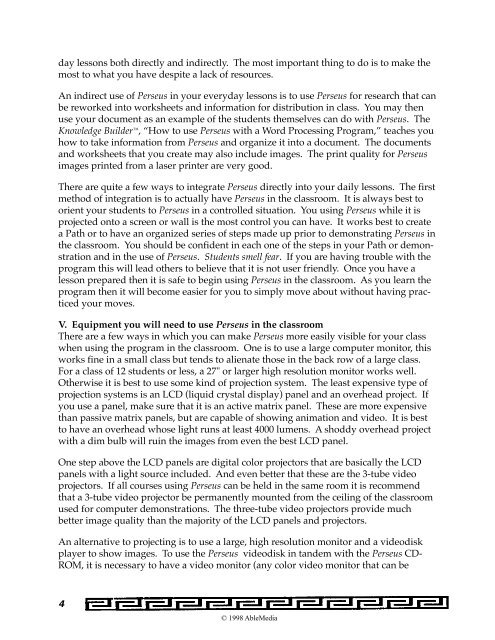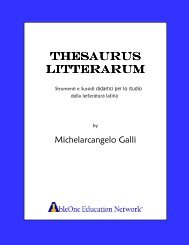Teacher's Companion™ - AbleMedia
Teacher's Companion™ - AbleMedia
Teacher's Companion™ - AbleMedia
You also want an ePaper? Increase the reach of your titles
YUMPU automatically turns print PDFs into web optimized ePapers that Google loves.
day lessons both directly and indirectly. The most important thing to do is to make the<br />
most to what you have despite a lack of resources.<br />
An indirect use of Perseus in your everyday lessons is to use Perseus for research that can<br />
be reworked into worksheets and information for distribution in class. You may then<br />
use your document as an example of the students themselves can do with Perseus. The<br />
Knowledge Builder , “How to use Perseus with a Word Processing Program,” teaches you<br />
how to take information from Perseus and organize it into a document. The documents<br />
and worksheets that you create may also include images. The print quality for Perseus<br />
images printed from a laser printer are very good.<br />
There are quite a few ways to integrate Perseus directly into your daily lessons. The first<br />
method of integration is to actually have Perseus in the classroom. It is always best to<br />
orient your students to Perseus in a controlled situation. You using Perseus while it is<br />
projected onto a screen or wall is the most control you can have. It works best to create<br />
a Path or to have an organized series of steps made up prior to demonstrating Perseus in<br />
the classroom. You should be confident in each one of the steps in your Path or demonstration<br />
and in the use of Perseus. Students smell fear. If you are having trouble with the<br />
program this will lead others to believe that it is not user friendly. Once you have a<br />
lesson prepared then it is safe to begin using Perseus in the classroom. As you learn the<br />
program then it will become easier for you to simply move about without having practiced<br />
your moves.<br />
V. Equipment you will need to use Perseus in the classroom<br />
There are a few ways in which you can make Perseus more easily visible for your class<br />
when using the program in the classroom. One is to use a large computer monitor, this<br />
works fine in a small class but tends to alienate those in the back row of a large class.<br />
For a class of 12 students or less, a 27" or larger high resolution monitor works well.<br />
Otherwise it is best to use some kind of projection system. The least expensive type of<br />
projection systems is an LCD (liquid crystal display) panel and an overhead project. If<br />
you use a panel, make sure that it is an active matrix panel. These are more expensive<br />
than passive matrix panels, but are capable of showing animation and video. It is best<br />
to have an overhead whose light runs at least 4000 lumens. A shoddy overhead project<br />
with a dim bulb will ruin the images from even the best LCD panel.<br />
One step above the LCD panels are digital color projectors that are basically the LCD<br />
panels with a light source included. And even better that these are the 3-tube video<br />
projectors. If all courses using Perseus can be held in the same room it is recommend<br />
that a 3-tube video projector be permanently mounted from the ceiling of the classroom<br />
used for computer demonstrations. The three-tube video projectors provide much<br />
better image quality than the majority of the LCD panels and projectors.<br />
An alternative to projecting is to use a large, high resolution monitor and a videodisk<br />
player to show images. To use the Perseus videodisk in tandem with the Perseus CD-<br />
ROM, it is necessary to have a video monitor (any color video monitor that can be<br />
4<br />
© 1998 <strong>AbleMedia</strong>