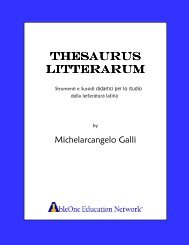Teacher's Companion™ - AbleMedia
Teacher's Companion™ - AbleMedia
Teacher's Companion™ - AbleMedia
Create successful ePaper yourself
Turn your PDF publications into a flip-book with our unique Google optimized e-Paper software.
Work up to an encounter with large amounts of information. For instance if you perform<br />
an English Word Search for the word “Zeus” in all the Links, Perseus will list 2320<br />
citations. If a new user had to sift through all this information the pain and frustration<br />
would only be detrimental. An intermediate user has the skills to filter through all this<br />
information and to find the relevant facts.<br />
Provide students with the knowledge that the skills they learn by using Perseus are<br />
invaluable. The ability to filter out usable information is a necessary skill for succeeding<br />
in college or any job. Tools like Perseus have been or are being develop for many<br />
different subjects so the skills students learn are practical and may be applied to programs<br />
and database in other subjects.<br />
IX. Group Assignments to get things Rolling<br />
Since we all do not follow the same train of thought each individual will use Perseus<br />
differently. This can lead to interesting results and discoveries. It can also lead to some<br />
students becoming bogged down by the tremendous amount of information available in<br />
the database. Solve this problem by having the students work in groups or pairs initially<br />
since two heads may be better than one. Prevent tension within these groups or<br />
pairs by having them evaluate each other and themselves in regards to how much work<br />
each person did on the project. Base the overall grade on the final product, the rating of<br />
a group’s members by other members and the individual’s perception of their own<br />
work. Once the students have completed a few simple Perseus exercises and a group<br />
project, they will be more comfortable using the program on their own for research.<br />
X. What you should anticipate<br />
In terms of problems with the computer system expect the unexpected. Each computer<br />
has its minor quirks that hopefully you will never encounter. To make sure Perseus runs<br />
smoothly check the following things:<br />
6<br />
❒ All cords are connected properly.<br />
❒ All the necessary software is installed properly. (Follow the installation<br />
directions in the Perseus User’s Guide.)<br />
❒ Check that Perseus Player is set to run at least 4000K if you have more than 8<br />
Mb of RAM available on your computer. If you have more than 12 Mb of<br />
RAM, Perseus 2.0 will run great if Perseus Player is set at 6000K.<br />
❒ Make sure that there is only one copy of Perseus Player on your hard drive.<br />
On the human side, expect some students to use the program for each and every assignment.<br />
Expect other students not to use the program unless required. It is not that<br />
students are afraid of the program, as long as they have the proper training and support,<br />
but that some students feel more comfortable using other means to reach their<br />
ends. Be clear about the desired outcome of a project. Periodically check on students’<br />
progress, especially with their first independent assignment, to make sure that they are<br />
not lost or have not gone off on some tangent.<br />
© 1998 <strong>AbleMedia</strong>