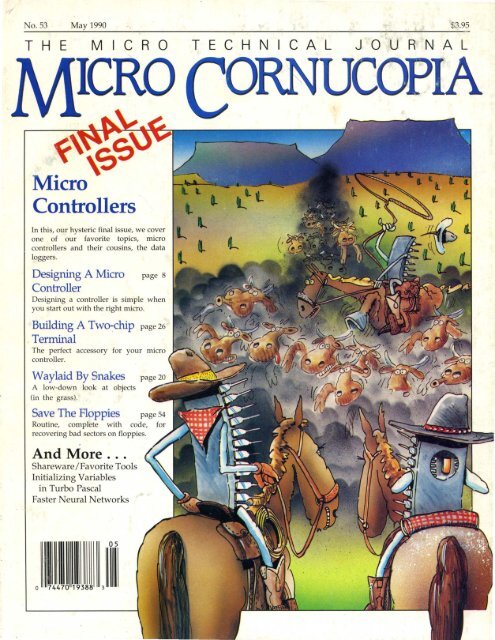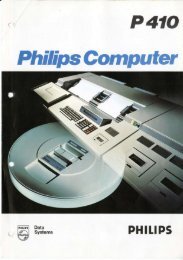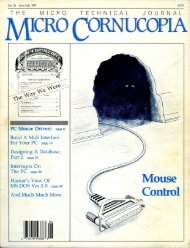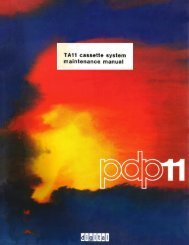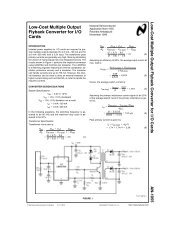microCornucopia :: Micro Cornucopia #53 May90 - bitsavers.org
microCornucopia :: Micro Cornucopia #53 May90 - bitsavers.org
microCornucopia :: Micro Cornucopia #53 May90 - bitsavers.org
Create successful ePaper yourself
Turn your PDF publications into a flip-book with our unique Google optimized e-Paper software.
THE M I C R 0 TECHNICAL JOURNAL<br />
MICRO CORNUCOPIA<br />
8<br />
20<br />
26<br />
34<br />
40<br />
46<br />
54<br />
70<br />
H. Ward Silver<br />
Designing A <strong>Micro</strong>controller<br />
Ward puts together a very simple data logger<br />
and microcontroller based on the 68HCll.<br />
Bruce Eckel<br />
Waylaid By Snakes<br />
A fun look at c++ if you don't object to serpents.<br />
Karl Lunt<br />
Building A Two-chip Terminal<br />
Here's a simple, low-power terminal with a two-line by twenty-column<br />
display.<br />
Lance Dannon Bresee<br />
A Roundoff Roundup<br />
Tired of round-off errors? This should help your calculations.<br />
Dave Gwillim<br />
Initializing Variables In Turbo Pascal<br />
An elegant fix for a popular compiler.<br />
D. Gilbert Lee<br />
Fast Neural Networks<br />
Larry Fogg<br />
Save The Floppies<br />
Stuart R. Bell<br />
Build A Composite Video Adaptor<br />
57 86 World<br />
MAY 1990-ISSUE NO. 53<br />
64 Culture Comer<br />
65 On Your Own<br />
81 Units and Modules<br />
88 Shareware<br />
90 Techtips<br />
85 Tidbits<br />
96 Last Page<br />
Cover Illustration by Greg Cross.<br />
MICRO CORNUCOPIA, <strong>#53</strong>, May, 1990 3
Designing A <strong>Micro</strong>Controlier<br />
The MC68HCll In Action<br />
Ward walks us through a microcontroller<br />
design project based on the 6811. If you're<br />
thinking about designing a monitor to watch<br />
the real world or control a process this<br />
project, the DataBear, should make great<br />
reading. (Now that I've spilled the name of<br />
his board, you suspect I'm going to make one<br />
of my unbearable puns. Right?)<br />
The best way to describe a particular<br />
microprocessor is to show how it's<br />
used. In this article, I'm using the<br />
Motorola MC68HCll in a batterypowered<br />
data logger, the DataBear from<br />
Langan Products, Inc., of San Francisco.<br />
The 6811 is one of the more flexible<br />
and powerful eight-bit microcontrollers.<br />
8 MICRO CORNUCOPIA, <strong>#53</strong>, May, 1990<br />
See Figure 1 for a list of features and Figure<br />
2 for the way it's <strong>org</strong>anized.<br />
Not only is the 6811 well supported<br />
by software and hardware development<br />
tools (including C compilers and emulators),<br />
it's quite cheap. Unlike some of the<br />
latest whiz-bang processors, a 52-pin<br />
version with 512 bytes of EEPROM costs<br />
only about $12 in onesies. Plus, you can<br />
easily interface inexpensive 8-bit support<br />
chips to the 6811.<br />
See Figure 3 for a list of variations on<br />
the 6811.<br />
What Is A DataBear?<br />
I designed the DataBear as a small,<br />
simple unit, powered by just about anything<br />
and capable of monitoring ordinary<br />
analog data at very ordinary rates.<br />
Of course, I wanted to include as<br />
many features of more expensive loggers<br />
as I could while keeping down the<br />
chip count and printed-circuit size. The<br />
6811 makes that possible.<br />
The DataBear packs the 6811, 8K or<br />
32K of static RAM, 8K or 32K of<br />
EPROM, bus logic, real-time clock, serial<br />
interface, temperature sensor, and two<br />
external channels of analog input onto a<br />
board 2.6x3.0 inches. With the battery<br />
packs, the whole unit is only 1x4x6 inches.<br />
It's portable and powerful, thanks<br />
to the 6811.<br />
Slow And Steady Continuous Mode<br />
I set up the DataBear to collect data<br />
over a long period of time, from once<br />
per second to once every 18 hours. Each
Figure 1-Basic 6811 Features<br />
Internal Memory: 256 bytes static RAM<br />
512 bytes EEPROM<br />
o - 12K bytes mask ROM (programmed at factory)<br />
External Memory: 64K byte address space with mux'd bus<br />
Serial Communications Interface (SCI), to 131K baud<br />
Serial Peripheral Interface (SPI), clock speed to 1/2 crystal freq.<br />
Parallel I/O: up to 38 bits, some dedicated Input or Output<br />
16-bit Timers: Four-Stage Prescalar<br />
3 Event Capture Counters (ICF)<br />
5 Counter Controlled Outputs (OCF)<br />
Pulse Accumulator Input (PAl)<br />
8 Channels of 8-bit Ratiometric A/D Conversion<br />
2 Hardware External Interrupts: XIRQ (non-maskable) and IRQ (maskable)<br />
Programmable Real-Time Interrupt and watchdog Timer<br />
WAIT/STOP Low Power Modes<br />
6801-based instruction set plus: 16x16 Integer and Fractional Divide<br />
Bit Manipulation Instructions<br />
Direct, Extended, and Indexed (2 16-bit Index Registers) Addressing<br />
•••<br />
By H. Ward Silver<br />
RBRDesign<br />
P.O. Box 1608<br />
Vashon, W A 98070<br />
(206) 463-2833/9173<br />
Fax (206)463-9122<br />
sample is an average of eight rapid<br />
samples, thus minimizing high<br />
frequency noise.<br />
You'll probably use Continuous<br />
Mode for most field, shipping, or remote<br />
applications. When you're sampling at a<br />
very slow rate, the processor can shut<br />
down between samples, saving power.<br />
Programmable Fixed Mode<br />
A second mode uses the real-time<br />
clock to take bursts of data at preset<br />
times. This is called Fixed Mode and it<br />
lets you control the time resolution of<br />
the data.<br />
Real Time Mode<br />
The third logging mode samples on<br />
request by a host computer. A command<br />
string from the host triggers the sampling.<br />
The Bear then reports its data in<br />
either binary or ASCII. The maximum<br />
rate is approximately 20 samples per<br />
second, limited mainly by the speed of<br />
the serial link.<br />
The DataBear's time-controlled<br />
operation makes heavy use of the 6811' s<br />
SPI port to service clock interrupts and<br />
read the clock time and date. Because of<br />
the SPI's high speed, these transactions<br />
don't take long, providing for low<br />
power consumption and a high sampling<br />
rate.<br />
Analog Conversion Numbers<br />
The DataBear has three analog inputs.<br />
The 6811 has an eight-channel<br />
AID Converter, but I used two to monitor<br />
the power and left three for expansion.<br />
Of the three left, I used one channel<br />
to monitor internal temperature. You get<br />
the other two for data. The converter resolution<br />
is eight bits, its accuracy limited<br />
by the voltage reference and by the performance<br />
of your sensor.<br />
Eight bits of resolution is acceptable<br />
resolution for the vast majority of field<br />
data logging requirements. For example,<br />
MICRO CORNUCOPIA, <strong>#53</strong>, May, 1990 9
Finally, you can choose the best editor for your needs without<br />
compromising performance or paying too much. And <strong>org</strong>anizations<br />
that want the "same" editor for everyone can pick VEDIT®<br />
for most users and VEDIT PLUS for their power users.<br />
The new family of VEDIT text editors are upwards compatible,<br />
easy to use and offer exceptional performance, flexibility and<br />
stunning speed. (3 to 30 times faster than the competition on<br />
large files where speed really counts.)<br />
Call for your free evaluation copy today. See why VEDIT has<br />
been the #1 choice of programmers, writers and engineers<br />
since 1980.<br />
VEDIT Jr.- Unmatched performance for only $29.<br />
All VEDIT editors include a pull-down menu system with "hot<br />
keys:' context sensitive on-line help, pop-up status and ASCII<br />
table, a configurable keyboard layout and flexible, unlimited<br />
keystroke macros. Edit files of any size and any line length.<br />
Perform block operations bycharacter, line, file or column. Undo<br />
up to 1000 keystrokes- keystroke by. keystroke, line by line, or<br />
deletion by deletion. Automatic indent, block indent and parentheses<br />
matching speed program development. Word wrap,<br />
paragraph formatting, justification, centering, adjustable margins<br />
and printing for word processing. Run DOS programs.<br />
VEDIT-A best value at only $69.<br />
Simultaneously edit up to 36 files and split the screen into windows.<br />
Search/replace with regular expressions. Includes the<br />
best compiler support available-menu driven, easy selection<br />
of compiler options, supports "Include" files and MAKE utilities.<br />
VEDIT PLUS-Ultimate programmer's tool for only $185.<br />
VEDIT PLUS adds the most powerful macro programming<br />
language of any editor. It eliminates repetitive editing tasks and<br />
permits creating your own editing functions. The macro<br />
language includes testing, branching, looping, user prompts,<br />
keyboard input, string and numeric variables and control over<br />
the size, position and color of windows. Source level macro<br />
debugging with breakpoints and tracing. Macros developed<br />
with VEDIT PLUS also run under VEDIT.<br />
30 day money-back guarantee. Call for pricing of XENIX, OS/2<br />
and FlexOS versions. Very attractive quantity pricing is available<br />
for schools, hardware and software vendors.<br />
VEDIT and CompuView are registered trademarks of CompuView Products, Inc. BRIEF is a<br />
trademark of UnderWare, Inc. Norton Editor is a trademark of Peter Norton Computing Inc. OEd it<br />
is a trademark of SemWare.<br />
"Supports IBM PC, XT, AT, PS/2 and clones with CGA, MGA, EGA, VGA, Wyse 700, Amdek 1280<br />
and other displays. Also supports Concurrent DOS, DESOview, <strong>Micro</strong>soft Windows,<br />
PC-MOS/386 and most networks.<br />
"Also available for MS-DOS (CRT terminals), TI Professional and others.<br />
"Free evaluation disk is fully functional and can edit small files. Reader Service Number 7<br />
Introducing ...<br />
The 1st Family of<br />
Low Cost, Powerful<br />
Text Editors<br />
VEDIT Jr.<br />
VEDIT<br />
VEDIT PLUS<br />
$ 29<br />
$ 69<br />
$185<br />
FREE Evaluation Copy*<br />
Call1·800·45·VEDIT<br />
Compare Features and Speed<br />
VEDIT BRIEF 2.10 Norton 1.3 OEdit 2.07<br />
Pull-Down menus Yes No No Yes<br />
Pop-Up ASCII table Yes. No No No<br />
Keystroke macros 100+ 1 No 100+<br />
Regular Expressions Yes Yes No No<br />
"Cut and Paste" buffers 36 1 1 100<br />
Text (book) markers 10 10 No No<br />
Undo keystroke by keystroke Yes Yes No No<br />
Undo line by line Yes No No No<br />
Normal/max Undo levels 500/1000 30/300 - -<br />
Variable tab positions Yes Yes No No<br />
Configurable keyboard Yes Yes No Difficult<br />
Integrated mouse support Yes No Yes No<br />
FILE LIMITS<br />
Edit files larger memory Yes Yes Difficult No<br />
Maximum line length >8096 512 65,535 512<br />
Maximum lines/file 8,388,607 65,535 >65,535 20,000<br />
COMPILER SUPPORT None None<br />
Menu driven Yes No - -<br />
Select Compiler options Menu Difficult - -<br />
Support "Include" files Yes No - -<br />
BENCHMARKS 5DK FILE<br />
Simple search 0.2 sec 1 sec 1 sec 0.3 sec<br />
Save and continue 1 sec 2 sec 2 sec 1 sec<br />
1000 replacements 3 sec 19 sec 17 sec 2.5 sec<br />
BENCHMARKS 3 MEG FILE<br />
Simple search 1:40 min 1:36 min Cannot Cannot<br />
Save and continue 1:05 min 3:23 min Cannot Cannot<br />
60,000 replacements 3:18 min 1:44 hour Cannot Cannot<br />
Block-column copy (40 x 200) 2 sec 30 sec Cannot 2 sec<br />
Insert 1 Meg file in<br />
middle of 1 Meg file 1:11 min 15:13 min Cannot Cannot<br />
PRICE $69 $195 $75 $54.95<br />
CompuView<br />
1955 Pauline Blvd., Ann Arbor, MI 48103<br />
(313) 996-1299, Fax (313) 996-1308<br />
MICRO CORNUCOPIA, <strong>#53</strong>, May, 1990 11<br />
\
y setting programmable flags referred<br />
to as:<br />
SCAN - Continuous Scan Control,<br />
and;<br />
MULT - Multiple/Single Channel<br />
Control.<br />
A single channel can be sampled once<br />
or continuously; a group of four channels<br />
can be sampled in sequence, either<br />
once or continuously. CCF (conversion<br />
complete flag) indicates there's valid<br />
data.<br />
Because the conversion is quick,<br />
taking just 32 E-clock cycles, I didn't set<br />
up an interrupt for conversion completion.<br />
(Exiting and reentering the interrupt<br />
driver would take almost as long as<br />
the conversion, so why bother?)<br />
Any unused A/D channels can<br />
double as high-impedance digital inputs<br />
(Port E).<br />
Real Signals<br />
I've installed an LM34 (or LM35)<br />
temperature sensor on the printed circuit<br />
board. The LM34 is a linear, positive<br />
temperature coefficient sensor. It outputs<br />
a voltage that's proportional to<br />
temperature from -50 to +300 degrees F.<br />
With the LM34, the output is 10mV /degree<br />
F with 1.000 Volts at 100 degrees F.<br />
Easy, huh?<br />
Supply anywhere from 4 to 30 Volts<br />
to the sensor and connect it to the 6811<br />
A/D Converter and you've got temperature!<br />
Although there are more and more<br />
linear sensors with the conditioning electronics<br />
built-in, most aren't as easy to<br />
use. Many outputs range between 0 and<br />
0.1/0.5/5.0/10.0 Volts, 0 to 1 rnA, 4 to 20<br />
rnA, strain gage m V /V -type outputs,<br />
frequency, pulse-per-event, etc. You'll<br />
have fun monitoring a collection of these<br />
outputs with a single system.<br />
Mainframe loggers, such as those<br />
from Fluke and Hewlett-Packard, have<br />
module connectors for signal conditioning<br />
assemblies. These assemblies are<br />
quite expensive, and designing a logger<br />
to handle all the standard modules can<br />
make the logger expensive as well.<br />
I wanted the DataBear to log any<br />
variable, any signal, as long as it was between<br />
0 and 1 Volt! Obviously I needed<br />
to add some signal conditioning.<br />
For example, there's a standard relative<br />
humidity sensor package for the<br />
Bear. The sensor is a half-bridge humidity-to-strain<br />
transducer. You apply<br />
power and it spits out a humidity-proportional<br />
voltage.<br />
16 MICRO CORNUCOPIA, <strong>#53</strong>, May, 1990<br />
Vector Address Interrupt Source<br />
Figure 5-Interrupt Vector Assignments<br />
CC Local Mask<br />
Register Mark<br />
FFCO,Cl<br />
.<br />
Reserved<br />
.<br />
- -<br />
FFD4,D5<br />
FFD6,D7<br />
Reserved<br />
SCI Serial System<br />
-<br />
I Bit<br />
-<br />
See Table A<br />
Below<br />
FFD8,D9 SPI Serial Transfer Complete I Bit SPIE<br />
FFDA,DB Pulse Accumulator Input Edge I Bit PAIl<br />
FFDC,DD Pulse Accumulator Overflow I Bit PAOVI<br />
FFDE,DF Timer Overflow I Bit TOI<br />
FFEO,El Timer Output Compare 5 I Bit OC51<br />
FFE2,E3 Timer Output Compare 4 I Bit OC41<br />
FFE4,E5 Timer Output Compare 3 I Bit OC31<br />
FFE6,E7 Timer Output Compare 2 I Bit OC21<br />
FFE8,E9 Timer Output Compare 1 I Bit OClI<br />
FFEA,EB Timer Input Capture 3 I Bit OC31<br />
FFEC,ED Timer Input Capture 2 I Bit OC21<br />
FFEE,EF Timer Input Capture 1 I Bit OClI<br />
FFFO,Fl Real Time Interrupt I Bit RTII<br />
FFF2,F3 IRQ (External Pin or Parallel I/O) I Bit See Table B<br />
FFF4,F5 XIRQ Pin (Pseudo Non-Maskable Interrupt) X Bit None<br />
FFF6,F7 SWI None None<br />
FFF8,F9 Illegal Opcode Trap None None<br />
FFFA,FB COP Failure (Reset) None NOCOP<br />
FFFC,FD COP Clock Monitor Fail (Reset) None CME<br />
FFFE,FF RESET None None<br />
Table A<br />
SCI Serial System Interrupts<br />
Interrupt Cause Local Mask<br />
Table B<br />
IRQ Vector Interrupts<br />
Interrupt Cause Local Mask<br />
External Pin None<br />
Receive Data Register Full RIE Parallel I/O Handshake STAI<br />
Receiver Overrun RIE<br />
Idle Line Detect IUE<br />
Transmit Data Register Empty TIE<br />
Transmit Complete TCIE
So I built an op-amp circuit which<br />
would power the sensor, amplify its output,<br />
and remove the resulting offset so<br />
that the final signal lay between 0 and 1<br />
Volts. The Bear controls power to the interface's<br />
electronics; it's turned on before<br />
each sample is taken and removed afterwards.<br />
Each type of sensor required its own<br />
interface electronics. There are many<br />
good books available on interfacing sensors<br />
to A/D Converters. (Analog Devices<br />
has a good series of texts available.<br />
National and Motorola both have loads<br />
of good data sheets and application<br />
notes for little or no charge. The Op-Amp<br />
Cookbook by Walter J ung is also full of interface<br />
ideas.)<br />
The 6811 makes it easy for the designer<br />
by accepting different high and<br />
low voltage references, extremely high<br />
input impedance, built-in sample-andhold<br />
circuitry, and an eight-channel<br />
multiplexer. All are accessible and controllable<br />
via CPU registers.<br />
Parallel lID<br />
Depending on the flavor of 6811, you<br />
have as many as 38 parallel I/O lines.<br />
However, in the expanded, multiplexed<br />
address bus mode, with ports Band C<br />
working as the address/data bus, you<br />
cut I/O to 22 lines.<br />
The SCI port uses 1 or 2 lines and the<br />
SPI port uses 4. Because the DataBear<br />
uses both the SCI and the SPI, we're left<br />
with 16 lines. I reserved the A/D Converter<br />
channel inputs for analog, leaving<br />
just 8 parallel 1/ 0 lines.<br />
Port A's I/O is closely linked to the<br />
advanced timer functions built into the<br />
6811 (see the section on Timers). Some of<br />
the Port A lines are dedicated inputs<br />
(PAO, 1, and 2), others are dedicated outputs<br />
(PA3, 4, 5, 6), and the remaining pin<br />
(P A7) is bidirectional under program<br />
control.<br />
In the single-chip mode, ports Band<br />
C become available for parallel I/O. Port<br />
B is all output. Port C is bidirectional.<br />
Port D (which has only six lines) is<br />
split between bidirectionalI/O, SCI port<br />
(RD and TD), and the SPI Port (SCLK,<br />
MOSI, MISO, SS). All, or part of, the I/O<br />
lines can be used as parallel I/O depending<br />
only on your uses of the SCI<br />
and SPI systems.<br />
1/ 0 pins can sink from 1 to 10 mA,<br />
depending on how much current adjacent<br />
pins sink, but they source only<br />
about 1 mA, max. If you want to control<br />
any significant amount of current, you'll<br />
need to add a buffer chip or transistor. I<br />
have used the 6811 to drive a sensitive<br />
relay, but it's not a good idea.<br />
I used a parallel I/O line to control<br />
the current to the MAX232 serial chip.<br />
The chip can pull around 30 mA when<br />
the charge pump starts up. (It's always<br />
extra work to prime a pump.) The Serial<br />
Power Control section in Figure 4 shows<br />
how a ten cent 2N3904 transistor handles<br />
the MAX232's current flow. The<br />
ULN2001 series driver chips also do a<br />
good job of driving current-gobblers.<br />
Timers<br />
One of the nicest features of the 6811<br />
is its array of timers and counters. The<br />
general architecture is based on the<br />
MC6840 counter-timer, with improved<br />
and enhanced control and interrupt<br />
capabilities. The 6811 can act as a<br />
frequency counter, a waveform generator,<br />
or period timer. If you're clever you<br />
can even make it do combinations of<br />
these if you pay careful attention to subtleties<br />
like interrupt latency and counter<br />
rollover.<br />
The Pulse Accumulator Input (P AI)<br />
operates through pin 7 of Port A. Transitions<br />
on pin 7 clock an 8-bit counter.<br />
Counter rollover can generate an interrupt<br />
which you can also count, thus extending<br />
the counter to 16-bits or beyond.<br />
I've used the PAl function up to 50 KHz.<br />
It's rated to count at one-half the E-clock<br />
frequency.<br />
The Input Capture Functions (ICF) let<br />
you time events (transitions) via a 16-bit<br />
counter running at the E-clock<br />
frequency.<br />
Output Compare Functions (OCF) do<br />
the opposite-they cause a level transition<br />
at an external pin whenever their<br />
control register matches the value of the<br />
16-bit free-running counter.<br />
All the features are linked to the interrupt<br />
system, with reassignable priorities.<br />
I can hear the wheels turning out<br />
there, especially among the servo-motor<br />
guys! While the DataBear doesn't make<br />
much use of the timer functions, they are<br />
a 6811 crown jewel.<br />
Low Power Modes<br />
Most CMOS processors will shift to a<br />
low-power mode or modes under program<br />
control. The 6811 has two lowpower<br />
modes: WAIT and STOP.<br />
In WAIT, the E clock oscillator continues<br />
for the duration of the WAIT. Plus<br />
you can choose which subsystems stay<br />
active.<br />
During STOP the E clock oscillator<br />
stops, shutting down all internal systems,<br />
such as the SCI and SPI.<br />
Current consumption in WAIT can be<br />
as low as 6 rnA, depending on the processor<br />
modes and number of peripherals<br />
still running. In STOP mode the current<br />
consumption drops to well under 1 mAo<br />
It takes an interrupt or a RESET to<br />
wake the processor from either lowpower<br />
mode.<br />
In WAIT mode, the interrupt can be<br />
an incoming serial data character or a<br />
timer timeout. The SCI subsystem also<br />
has a special wake-up feature which allows<br />
an active serial RD line to wake up<br />
the processor.<br />
When the processor's in STOP mode,<br />
the interrupt must come in from outside.<br />
The DataBear's processor spends approximately<br />
99.5% of its time in STOP<br />
mode, so I've included three sources of<br />
external interrupts: the clock chip<br />
(XIRQ), the power source switch (IRQ),<br />
and a FET connected to the RD serial<br />
line (also IRQ).<br />
Clock interrupts normally occur once<br />
a second and take priority over other interrupts.<br />
I use the clock interrupt as the<br />
Bear's time base, driving the data sampling.<br />
In Continuous Mode, the clock interrupt<br />
is always every second so<br />
sample rates are multiples of one second.<br />
In Fixed Mode, the clock interrupt<br />
occurs at intervals as short as lft28 th of a<br />
second during the programmed sampling<br />
bursts.<br />
Serial interrupts will wake the Bear<br />
from dead STOP by pulling the IRQ line<br />
low. +12 Volts on the RD line turns on<br />
the VN2222 FET, which is wire-ORed<br />
with the open-drain status output of the·<br />
ICL7663 power source switch.<br />
The ICL7663 power source switch<br />
also pulls the IRQ line low whenever the<br />
supply goes higher than the maintenance<br />
level. The DataBear is able to determine<br />
which interrupt awakened it by<br />
the context in which the interrupt occurred<br />
and by some status checks in the<br />
interrupt handler.<br />
Power<br />
For battery-powered systems, like<br />
this, a CMOS microprocessor offers two<br />
major advantages: low power consumption,<br />
and the ability to operate from a<br />
range of voltages. The 6811 consumes<br />
approximately 20 mA operating on 3 to<br />
7 Volts.<br />
Using batteries sounds like a piece of<br />
cake until you consider the more subtle<br />
MICRO CORNUCOPIA, <strong>#53</strong>, May, 1990 17
issues. First, batteries develop internal<br />
resistance as they discharge so the voltage<br />
drops. Although open-circuit voltage<br />
may be fine, it may drop below<br />
minimums as the processor turns on.<br />
I gave the Bear a 4.5 Volt maintenance<br />
supply to allow an orderly cessation<br />
of sampling as the output of the<br />
regular battery drops. An Intersil<br />
ICL7663 selects whichever battery has<br />
the higher output.<br />
The second and third complicating<br />
factors are switchover hysteresis and the<br />
level at which regular operation will<br />
cease completely. The DataBear preserves<br />
RAM data as the batteries run<br />
down by ceasing regular operation. The<br />
clock interrupts are turned off and the<br />
time of power loss is stored. With any<br />
luck, the user will retrieve the Bear<br />
before the maintenance supply dies.<br />
You'll find there are many types of<br />
batteries: zinc-air, lithium, mercury,<br />
silver-oxide, ni-cad, and alkaline. In fact,<br />
there are so many options that batteries<br />
would make an article in themselves.<br />
I finally chose alkaline AA cells because<br />
they're cheap, easy to find, and<br />
pack a fair number of Amp-hours.<br />
Battery supplies have been the most<br />
difficult part of the system. I've planned<br />
to use the Bear for long-term, remote or<br />
unattended field measurements, which<br />
68000<br />
SK*DOS - A 68000/68020 DOS containing<br />
everything you expect in a DOS - on-line help.<br />
mUltiple directories. floppy and hard disk Sup<br />
port. RAM disk and/or disk cache. I/O<br />
redirection. and more. Supplied with editor.<br />
assembler. Basic. powerful utilities. Supported<br />
by Users· Group and BBS. Software available<br />
from other vendors includes C compiler.<br />
Basic. editors. disassemblers. cross-assem<br />
blers. text fonnatter. communications<br />
programs. etc. Priced at $165 with configura<br />
tion kit. less if already configured for your<br />
system.<br />
HARDWARE - 68xxx systems<br />
start at $200. Call or write<br />
Systems Corp.<br />
P.O.Box209<br />
Mt. Kisco NY 10549<br />
(914) 241-0287 I Fax (914) 241-8607<br />
Reader Service Number 40<br />
18 MICRO CORNUCOPIA, <strong>#53</strong>, May, 1990<br />
makes the power supply issue very significant.<br />
My best suggestion is that you<br />
obtain as much technical information on<br />
the batteries you plan to use in your system,<br />
then make your selection.<br />
Evaluation Module<br />
Developing a PROM-able program<br />
for any microprocessor can be difficult,<br />
no matter which processor and which<br />
development tools. Unless you use commercial<br />
hardware, even the most basic<br />
system resources must be tested and debugged<br />
before you can start writing software.<br />
Fortunately, Motorola provides lowcost<br />
development hardware for their microprocessors.<br />
There are two systems<br />
available for the 6811 family: the<br />
6811EVM, and the 6811EVB.<br />
The -EVB costs less than $100 and<br />
comes with the BUFFALO monitor in<br />
ROM. It also comes with the 68HC24 so<br />
you can use all 38 parallel I/O lines, as<br />
well as the external PROM and RAM.<br />
The memory space available is 64K, with<br />
the monitor PROM in the upper 8K at<br />
$EOOO. The -EVB's manual includes code<br />
examples.<br />
The -EVM will run you between $400<br />
and $500 but has more complete debugging<br />
support. They've thrown in a monitor<br />
with this board, too.<br />
I used a 6811EVB to do the initial<br />
development for the DataBear. That way<br />
I could c;oncentrate on getting the software<br />
running without worrying about<br />
the hardware.<br />
I had to learn how to use the -EVM,<br />
but that's a lot easier than learning<br />
developing from scratch. I built all the<br />
custom hardware on a small wirewrap<br />
board and connected it to the expansion<br />
connector on the -EVB.<br />
By downloading it to the -EVB (via<br />
the monitor) and carefully setting breakpoints,<br />
I was able to debug the code<br />
without emulators. I used the Archimedes<br />
cross-assembler running on<br />
my DOS system.<br />
The initial prototype consisted of the<br />
custom wirewrap board and the -EVB<br />
sandwiched together and squashed into<br />
a plastic box. Though the combination<br />
was about four times the size of the final<br />
Bear, clients and customers were enthusiastic!<br />
My message is, it can be done on a<br />
nonexistent budget with simple tools.<br />
Vectors<br />
Once you start developing code for a<br />
standalone 6811, you have to deal with<br />
certain facts. First, define the event vectors.<br />
The event vectors are addresses of<br />
code routines which the processor executes<br />
in response to certain events, such<br />
as interrupts or resets.<br />
The 6811 supports all the usual vectors,<br />
such as the external hardware interrupts<br />
and reset. It adds vectors for all the<br />
timer functions, SCI and SPI ports, realtime<br />
and watchdog timers, illegal instruction,<br />
and software interrupts (SWI).<br />
For the 6811, the vector table lives at<br />
$FFDO through $FFFF. The 6811 reset<br />
vector lives at $FFFE:FF.<br />
You'd better have something in mind<br />
for every single vector, even if it's only<br />
an RTI (Return from Interrupt). Prototypes<br />
often suffer from spurious interrupts<br />
which can be a bear (no pun<br />
intended) to isolate.<br />
Relocatable Registers And RAM<br />
The 6811 must be initialized within<br />
64 E-clock cycles of a reset. The most important<br />
is mapping the processor internal<br />
registers and internal RAM to the<br />
desired 4K ($1000) page boundary.<br />
Write the locations of the RAM and registers<br />
to the INIT register in the first set<br />
of instructions following reset.<br />
You can use the init code to determine:<br />
whether the IRQ interrupt is level<br />
or edge sensitive, the oscillator delays<br />
after STOP, and watchdog timer periods.<br />
Take a special look at the INIT, CON<br />
FIG, and OPTION register descriptions<br />
in the Motorola literature.<br />
EEPROM<br />
Some versions of the 6811 include 512<br />
bytes (or more) of EEPROM. This can be<br />
particularly useful for storing serial<br />
numbers, network or board addresses<br />
and IDs, configuration or password<br />
data, etc. The EEPROM is located at a<br />
fixed memory address. If you have EE<br />
PROM, make sure you can instruct your<br />
linker to avoid its location.<br />
Miscellaneous Notes<br />
I won't try to cover everything, but I<br />
should mention a few tricks I discovered<br />
during this project.<br />
First, I used a current probe and an<br />
oscilloscope to find out which subsystems<br />
were drawing significant power<br />
when they weren't being used. Helped<br />
cut power use.<br />
Second, I found it's important to let<br />
external devices stabilize (after the processor<br />
comes out of STOP) before sam-<br />
J
When you're up to your knees in a new<br />
issue (this one), the last thing you want to<br />
deal with is a bunch of snakes. Fortunately,<br />
these snakes won't object to GRAS (that's<br />
Generally Regarded As Safe>. Now, whose<br />
system would benefit from a case of slithers?<br />
U nderstand<br />
now, I set out to do<br />
what I was supposed to-build a<br />
voice-control system using the<br />
Motorola VCP-200 (Radio Shack #276-<br />
1308). This chip will recognize five<br />
phrases independent of the speaker: go,<br />
stop, turn left, turn right, and reverse. Its<br />
data sheet (from Radio Shack) includes a<br />
schematic for the chip's circuit. All I<br />
needed to do was connect the chip to the<br />
microphone and analog amplifier/filter<br />
from <strong>Micro</strong> C #50.<br />
But I didn't do it yet. I became distracted<br />
trying to imagine how I'd use my<br />
apparatus. (I should have listened to<br />
Larry, who never gets bogged down in<br />
these kinds of details.)<br />
So I digressed-what was I to do<br />
with the signals from the chip? How<br />
could I use commands like: "left turn"<br />
and "reverse?"<br />
I speculated-draw something on a<br />
screen: an entity which moved under<br />
voice control (leading perhaps to a vocal<br />
PAC MAN). But what entity?<br />
Then (as though in a vision on a hot,<br />
hazy day in the high desert) it came to<br />
me: snakes. A snake (an object) is a<br />
bunch of linked segments (also objects).<br />
To move the snake forward, I'd create a<br />
new segment, call it the head, then tell it<br />
(the lead segment) to send a message<br />
back to the tail saying "add a new segment"<br />
or "drop a segment."<br />
So I built snakes instead of connecting<br />
hardware. In the process, I generated<br />
20 MICRO CORNUCOPIA, <strong>#53</strong>, May, 1990<br />
some interesting C++ code and utilized<br />
several C++ 2.0 features. SNAKES, my<br />
code creation, is (of course) a riot.<br />
When you run SNAKES, tell it how<br />
many snakes you want, how long you<br />
want each snake to be, and how quickly<br />
you want to see action. By increasing the<br />
delay factor, you can slow things down<br />
as much as you like. Each has its own<br />
ASCII character.<br />
I compiled SNAKES using Zortech<br />
C++ version 2.06 and their disp package<br />
to increase display speed. In the <strong>Micro</strong> C<br />
listing, I've #ifdefed disp out so SNAKES<br />
will work (albeit slower) with other implementations<br />
of C++. (These include<br />
UNIX as long as you have an ANSI terminal,<br />
or are willing to rewrite the brief<br />
segment::drawO and segment::eraseO<br />
routines.) You can also easily change<br />
these routines to support graphics.<br />
Classes<br />
Figure 1 (SNAKE.HPP), the header<br />
file, contains the class definitions for<br />
point (which holds x-y information),<br />
segment, and snake. I made point a<br />
struct (a class with all members public)<br />
because I wanted the convenience of<br />
having coordinate information packaged<br />
together without having to bother with<br />
private data.<br />
The constructor simply initializes the<br />
data elements x and y using the initializer<br />
list. (That is, you can treat built-in<br />
types as if they had constructors in the<br />
initializer list only.)<br />
We overload the == operator to determine<br />
whether one point is equivalent to<br />
another. This prevents a snake from<br />
backing over itself.<br />
random_pointO is a static member<br />
function which returns a random point.<br />
random_pointO creates a temporary object<br />
by calling the point constructor.<br />
Note: we don't need an identifier since<br />
the object (a point) immediately returns.<br />
A static member function addresses<br />
the class as a whole, not a specific instance<br />
of the class. This could have been<br />
an independent (non-object contained)<br />
function, but I made it static so anyone<br />
using class point can now see (and<br />
access) it. Also the identifier random_point<br />
is local to class point, and<br />
doesn't "pollute the global name space."<br />
For this and other reasons, static member<br />
functions are an important addition<br />
to C++ 2.0.<br />
Segments<br />
The segment class contains a pointer<br />
to the previous segment in the list. So<br />
any segment can send a message to the<br />
segment behind it ("drop the tail segment,<br />
add a segment").<br />
The point object lets the segment locate<br />
itself on the screen. It draws itself<br />
and prevents its own redundancy-the<br />
entire snake slithering over itself (although<br />
other snakes may slither over it).<br />
segment displays itself on the screen<br />
using a pattern and orients itself through<br />
a variable called heading of the<br />
enumerated type direction. heading determines<br />
a snake's direction and tries to<br />
keep it going that way.<br />
(Aside: my original design didn't include<br />
heading. I added it after I got the system<br />
working and saw snakes doubling back on<br />
themselves, creating an ugly mess. Fortunately,<br />
it was a simple matter to add heading<br />
to the existing system. In general, try to<br />
get the system up quickly. You can't know<br />
some things while you're working on the design,<br />
only after you see the design working.<br />
Local Enumerations & Anti-pollution<br />
Notice that enum direction is inside<br />
the class definition. In C++ 2.0, enumera-
Figure 1-SNAKE.HPP<br />
#include II size_t definition<br />
struct pOint { II coordinate representation<br />
int x, y;<br />
point (int xi = 0, int yi = 0) : x(xi), y(yi) {}<br />
int operator==(point rval) { II test equivalence<br />
return x == rval.x && y == rval.y;<br />
static point random-point(); II generate random pOint<br />
} ;<br />
class segment {<br />
segment * previous;<br />
point sp; II position on screen<br />
char pattern; II to display on the screen<br />
enum direction heading; II "tendency of motion" of the snake<br />
void erase () ;<br />
void checkheap(); II make sure this is on the heap!<br />
public:<br />
II this enumeration is local to the class:<br />
enum direction { UP, DOWN, RIGHT, LEFT };<br />
void draw () ;<br />
II re-define operator new for this class ONLY:<br />
void * operator new(size t sz);<br />
segment(point p, char ptrn);<br />
segment(segment * prv, direction dir);<br />
-segment () { erase (); }<br />
int shed tail(); II go back to the tail and drop it off<br />
point seq-point() { return sp; }<br />
int cross over(point); II is this point an existing segment?<br />
direction-path() { return heading; }<br />
void redraw tail(); II redraw everything from here back<br />
}; -<br />
class snake<br />
segment * head;<br />
int length, maxlength;<br />
public:<br />
snake(point p, int size, char ptrn);<br />
void crawl(direction);<br />
void slither () ;<br />
} ;<br />
•••<br />
By Bruce Eckel<br />
Revolution2<br />
. P.O. Box 760<br />
Kennett Square, P A 19348<br />
When you run<br />
SNAKES, tell it how<br />
many snakes you<br />
want, how long you<br />
want each snake to<br />
be, and how quickly<br />
you want to see<br />
action.<br />
tions are local to classes. The enumeration<br />
tag is global (everyone can refer to<br />
direction). But the enumeration names<br />
are local to the class, so they don't pollute<br />
the global namespace-you must<br />
refer to them as segment::UP, etc.<br />
Preventing namespace pollution is a<br />
very important feature of object-oriented<br />
languages. Big projects often become unmanageable<br />
simply because they create<br />
more names than they can keep up with.<br />
You can also use enumerations local<br />
to a class to create "local const" values.<br />
You can define a const inside a class, but<br />
you can't initialize it when you define it<br />
(unlike its definition everywhere else,<br />
when you must initialize it). Do it instead<br />
in the constructor initializer list<br />
(thus you can end up with different<br />
values for the const depending on which<br />
constructor you call).<br />
However, you can create the equivalent<br />
of a local const and initialize it at<br />
the same time using an untagged enum,<br />
like this:<br />
class x {<br />
MICRO CORNUCOPIA, <strong>#53</strong>, May, 1990 21
enum {red=7, blue=4}; Iino tag!<br />
II<br />
} ;<br />
Now you can use the identifiers red<br />
and blue just like const values. Well, almost-at<br />
the time I wrote this, different<br />
compilers exhibited different behaviors<br />
when I tried to use red as a dimension in<br />
an array definition. I'm not sure how it's<br />
supposed to work. Note that you can<br />
never use even a const as an array dimension<br />
in ANSI C.<br />
Class Overloading Of "new"<br />
Another feature of C++ 2.0 lets you<br />
overload the operators new and delete<br />
(which control dynamic memory allocation)<br />
on a class-by-class basis. Normally<br />
you do this when you want to create dynamic<br />
objects more efficiently. I've done<br />
it here because segment objects must<br />
never be created on the stack, only on<br />
the heap.<br />
To signal the programmer, segment::operator<br />
newO (shown in Figure<br />
2) puts a "signature" in the dynamically-allocated<br />
memory. The function<br />
segment::checkheapO looks for this signature.<br />
If it doesn't find the signature, it<br />
sends a message to the programmer. It<br />
isn't foolproof, but will usually detect<br />
misuse. All segments must be created on<br />
the stack because they're only destroyed<br />
by segment::shed_tailO when it calls delete.<br />
"segment" Constructors<br />
segment has two constructors. The<br />
first-for the initial segment of the<br />
snake-establishes the starting point and<br />
the pattern to be used. The second<br />
makes a segment which is linked to an<br />
existing segment, in a specified direction.<br />
Note that both constructors call<br />
checkheapO to insure the object was<br />
created on the heap ..<br />
The first constructor (Figure 2) is<br />
straightforward, but the second must<br />
"wrap" the coordinate of the new segment<br />
around the display screen if it goes<br />
off the edge. Also, the drawO method<br />
isn't called in the second constructor,<br />
since a new snake may need a new segment<br />
which crosses over an old segment<br />
of itself. The calling function must check<br />
the new segment before actually drawing<br />
it.<br />
Recursive Member Functions<br />
The next three functions are pure fun.<br />
They recurse back down the snake<br />
22 MICRO CORNUCOPIA, <strong>#53</strong>, May, 1990<br />
Figure 2 -SNAKE.CPP<br />
#include "snake.hpp"<br />
#include <br />
#include II assuming ANSI terminal or ANSI.SYS on a PC<br />
#include <br />
#include II memset()<br />
#ifdef ZTC II use disp package wi Zortech<br />
#includ;-<br />
#include <br />
#endif<br />
const height = 23; II screen height<br />
const width = 78; II screen width<br />
point pOint::random-point() {<br />
return point(rand() I (RAND MAX/width),<br />
rand() I (RAND:MAX/height»;<br />
void * segment::operator new(size t sz) {<br />
void * tmp = ::new unsigned cha;[sz]; II allocate with global new()<br />
memset(tmp, 'x', sizeof(segment»; II fill with x's<br />
return tmp;<br />
void segment::checkheap()<br />
if(pattern != 'x') { II check for memset pattern<br />
fputs("can only create segments on the heap!", stderr);<br />
exit(l);<br />
segment::segment(point p, char ptrn)<br />
II capriciously choose old heading:<br />
: sp(p), previous(NULL), heading (LEFT)<br />
checkheap();<br />
pattern = ptrn;<br />
draw 0 ;<br />
segment::segment(segment * prv, direction dir)<br />
: previous(prv), sp(prv->sp), heading (dir) {<br />
checkheap();<br />
pattern = previous->pattern;<br />
II if(pattern++ == 'z' + 1) pattern = 'a'; II pattern test ...<br />
II create new segment in appropriate direction & wrap:<br />
switch (dir) {<br />
case UP :<br />
case DOWN :<br />
case LEFT :<br />
case RIGHT :<br />
if(--sp.y < 0) sp.y = height;<br />
if(++sp.y > height) sp.y = 0;<br />
if(--sp.x < 0) sp.x = width;<br />
if(++sp.x > width) sp.x = 0;<br />
break;<br />
break;<br />
break;<br />
break;<br />
II Recursive function to go back to the beginning of the<br />
II sequence of segments, to find the tail and remove it:<br />
int segment::shed tail() {<br />
if (previous -NULL) {<br />
delete this; II NULL means we're at the tail<br />
return 1; II indicates to the next call 'up' that the tail was<br />
found<br />
}<br />
II recursive call until tail is found:<br />
if(previous->shed_tail(» II 1 means the call removed the tail<br />
previous = NULL;<br />
return 0; II means the call didn't remove the tail<br />
II Recursive check to see if p crosses an existing segment:<br />
int segment::cross over(point p) {<br />
if(previous == NULL) return p == sp;<br />
if(p == sp) return 1;<br />
II recursive call to go to the end, or a cross point:<br />
return(previous->cross_over(p»;<br />
II Recursively redraw entire snake:<br />
void segment::redraw tail() {<br />
draw(); -<br />
if(previous == NULL) return;<br />
Continued on page 23
"dynamic programming style." In other<br />
words, we want to determine the conditions<br />
(Le., the number and type of objects)<br />
of a program at runtime rather than<br />
at compile time. By delaying system decisions,<br />
we allow new discoveries and adjustments<br />
to be made after we've<br />
"finished" the system.<br />
Not only does this allow us to modify<br />
a program without reprogramming, but<br />
it also allows the user to discover things<br />
about the system the programmer never<br />
even dreamed of (which may work<br />
themselves back into a future version of<br />
the program).<br />
Whether designers like it or not, all<br />
programs go through cycles of design,<br />
use, redesign, reuse, redesign, etc. This<br />
(we maintain) is one of the reasons existing<br />
design techniques don't work so<br />
well-they provide good structure and<br />
documentation (at least theoretically),<br />
but not good design flexibility.<br />
In mainO (Figure 2), you can see that<br />
the user specifies the number of snakes,<br />
the size of the snakes, and the speed of<br />
the simulation by entering parameters<br />
on the command line.<br />
After the ANSI C random number<br />
generator is seeded using the current<br />
time, the arguments are picked off the<br />
command line and an array of pointers<br />
to snakes is created on the heap. (Astute<br />
readers will notice I never free this<br />
space-sloppy, but fairly safe since the<br />
program releases the space when it<br />
exits.)<br />
The #ifdef statements determine<br />
whether the sizes of the snakes are<br />
chosen randomly or are a fixed size<br />
(both options use size_factor).<br />
I create a delay function (called<br />
pauseO defined just before main()) using<br />
the ANSI C time functions declared in<br />
time.h (see Figure 3).<br />
Get Distracted<br />
I had a lot of fun playing with this<br />
program-got mesmerized actually. If<br />
nothing else, it's a terrific way to waste<br />
CPU cycles.<br />
The source code and SNAKE.EXE are<br />
available through the usual <strong>Micro</strong> C<br />
channels. The source- is also part of the<br />
Using C++ source-code disk (see the<br />
Revolution2 ad this issue).<br />
Farewell<br />
I wrote my first article for <strong>Micro</strong> C<br />
four years ago. I expected to be<br />
swamped with consulting offers. I<br />
wasn't, but I wrote for every issue since.<br />
Eventually, I combined the articles<br />
into a self-published book, Computer Interfacing<br />
with Pascal & c. (Academic<br />
Press will publish a very revised and expanded<br />
version called PC Interfacing with<br />
C & C++ this fall). Next came Using C++,<br />
and soon you'll see The Tao of Objects cowritten<br />
with our pal Gary Entsminger.<br />
Writing for <strong>Micro</strong> C opened the doors<br />
to other magazines (I'm the C++ editor<br />
at The C Gazette), and speaking at SOGs<br />
gave me the practice and nerve to speak<br />
at "real" conferences. Most important, I<br />
met Larry, Gary, and the gang at <strong>Micro</strong><br />
C. No question: writing that first article<br />
was one of the best moves I ever made.<br />
I started in the "brown wrapper"<br />
days ("Hmmm ... is this <strong>Micro</strong> C or<br />
Naked Volleyball Quarterly?"). The magazine<br />
has vastly improved in look and<br />
style, and it seems like we've just hit our<br />
stride. I'm sad to see it go, but perhaps<br />
we've finished creating it. Maybe it<br />
would have become an Institution rather<br />
than a platform for experimentation<br />
(<strong>Micro</strong> C never did figure out what it was<br />
about.. .. ).<br />
There are all kinds of reasons that<br />
<strong>Micro</strong> C shouldn't have happened: it<br />
wasn't commercial enough, not enough<br />
market research, blah, blah, blah. It did<br />
happen though-a rare and magical<br />
fractal-chaotic event. It happened because<br />
we wanted it to happen, and more<br />
important, because you wanted it to happen.<br />
Farewell, and look for me in the computermags<br />
....<br />
Bruce Eckel is the author of Using C++<br />
(Osborne/McGraw-Hill, 1989) and a member<br />
of the ANSI C++ committee. He's the<br />
owner of Revolution2, a firm specializing in<br />
C++ training and consulting.<br />
Reference<br />
Sethi, Ravi; Programming Languages<br />
Concepts & Constructs (Addison-Wesley,<br />
1989).<br />
• • •<br />
MICRO CORNUCOPIA, <strong>#53</strong>, May, 1990 25
Building A Two-chip Terminal<br />
Motorola's 68HC705 Makes It Si111ple<br />
Karl builds the world's simplest terminal<br />
around one of Motorola's newest controller<br />
chips.<br />
T his<br />
battery-powered RS-232 terminal<br />
has it all; it's cheap, easy to<br />
build, uses readily-available parts,<br />
and boasts the newest micro controller<br />
technology. With this project, you can<br />
get started in 68HC705 design while you<br />
build a versatile piece of computer gear.<br />
The terminal's features make it ideal<br />
for remote and low-power use. The LCD<br />
readout and CMOS micro controller<br />
(MCU) keep the current drain to below<br />
40 mAo Use of a special-purpose levelshifter<br />
IC allows RS-232 operation from<br />
a single 5 Volt supply.<br />
The 68HC705's on-chip serial port<br />
and timer system help the terminal run<br />
at 9600 baud while controlling the display<br />
and monitoring the keyboard. The<br />
design is flexible enough to allow parts<br />
substitution, if you can't find exactly<br />
what I used in my project.<br />
The Display<br />
My screen is a two-line liquid crystal<br />
display (LCD). You can find many formats<br />
of LCDs in most of the large mailorder<br />
ads. Although this project uses a<br />
2-line by 16-character display, feel free to<br />
use anything else you like. Just be sure<br />
your display is compatible with the one<br />
shown.<br />
How do you determine compatibility?<br />
Look for an LCD that uses the Hitachi<br />
HC44780 LCD controller chip. This<br />
is a surface-mount technology (SMT)<br />
chip, soldered onto the back of the display.<br />
It usually appears with one or<br />
more Hitachi HC44100 driver chips (also<br />
SMT).<br />
The HC44780 chip does more than<br />
handle character generation. It contains<br />
an 80-byte buffer. LCDs built with this<br />
26 MICRO CORNUCOPIA, <strong>#53</strong>, May, 1990<br />
chip can therefore display only a maximum<br />
of 80 characters.<br />
But for many applications, a 2-line by<br />
40-character (or 4-line by 20-character)<br />
display will do. By shopping around,<br />
you can find several different formats of<br />
these LCDs. Examples include the Hitachi<br />
H2750 (1 row of 16 characters), Hitachi<br />
LM032L or Optrex DMC20215 (2 by<br />
20), or Hitachi LM044L (4 by 20).<br />
Mail-order suppliers known to have<br />
carried LCDs recently include Alltronics,<br />
TimeLine, and Digi-Key. Also check<br />
your favorite surplus house; these displays<br />
are becoming common surplus<br />
items.<br />
Most LCDs include some form of<br />
backlighting. The most common style<br />
uses a strip of electroluminescent material<br />
(ELM), mounted behind the panel.<br />
When you apply the proper AC voltage<br />
to the two pins on the ELM, it emits a<br />
soft blue or green light. This makes your<br />
terminal easy to use at night or in low<br />
light.<br />
I added a special, three-terminal voltage<br />
converter designed for use with<br />
ELM. This module changes 5 Volts DC<br />
to 200 Volts AC at about 500 Hz, giving<br />
my display a soft blue backlight.<br />
You might have to scrounge pretty<br />
hard to come up with such a converter;<br />
mine came off a discarded laser-tag arcade<br />
game. Half the size of an ice cube,<br />
the converter's case carries the part<br />
number NEL-D32-45, but no manufacturer's<br />
name.<br />
I have also seen a similar part offered<br />
in the Digi-Key catalog. The terminal<br />
works fine without the converter, of<br />
course, but backlighting adds a nice<br />
touch.<br />
The Keyboard<br />
I chose a surplus Cherry keyboard<br />
(very old, it uses TTL chips). This unit<br />
provides a IS-pin connector for hooking<br />
up to a computer. When you press a key,<br />
the ASCII code associated with that<br />
character appears on seven pins of the<br />
connector, while a strobe pin goes from<br />
ground to +5 Volts, signaling there's<br />
valid data.<br />
This means I only need ten wires to<br />
hook up my keyboard; seven data bits,<br />
one strobe line, power, and ground. I<br />
can use a single eight-bit input port to<br />
handle all my keyboard data. (Of course,<br />
the TTL chips make this keyboard a real<br />
power hog; oh well, it only cost $4.)<br />
With this arrangement, I get all the<br />
control codes, all upper-case letters,<br />
special characters, and numbers; no<br />
lower-case and no PC function-key<br />
sequences. Still, it'll serve my purpose.<br />
There are always other options. For<br />
example, you could use a surplus, unencoded<br />
switch matrix. This type of keyboard<br />
consists of a grid of keys witches,<br />
with the wires tied to each row and<br />
column brought out to a connector.<br />
Pressing a key shorts a specific row to a<br />
specific column; your software just scans<br />
each row (or column) until it detects a<br />
closed circuit. You can then use the row<br />
and column where the short occurred to<br />
determine which key was pressed.<br />
Though this sounds like extra software<br />
(it is), the scanned matrix keyboard<br />
offers some benefits. Since the matrix<br />
consumes no power, it makes a perfect<br />
choice for low-power applications. The<br />
surplus market seems glutted with a<br />
variety of unencoded keyboards. If you<br />
shop around, you will surely find just<br />
the right size, shape and style. And the<br />
price will be right; I picked up a brandnew<br />
unencoded keyboard from United<br />
Products for just a few dollars.<br />
You could also opt for a PC-style keyboard.<br />
The Keytronics 100-style keyboards<br />
are usually available; I recently<br />
saw an ad from TimeLine that offered a<br />
new XT keyboard for $15.<br />
Unlike the other two keyboard systems,<br />
the PC units provide data for a
pressed key via a serial line. A corresponding<br />
clock line tells the host computer<br />
exactly when each bit of the data<br />
packet is valid. (Check out Bill Curlew's<br />
article, "Building An IBM PC Keyboard<br />
Translator," in the February IMarch<br />
1990 issue of Circuit Cellar INK, for<br />
details on PC keyboards.)<br />
This synchronous transmission system<br />
means the keyboard can send (and,<br />
in some cases, receive) data over just<br />
three wires. At first glance, none of<br />
IBM's three available formats will work<br />
without additional logic. They just aren't<br />
compatible with the 68HC705' s synchronous<br />
serial line (Motorola calls this<br />
port the serial peripheral interface, or<br />
SPI).<br />
The problem lies with the number of<br />
bits transmitted per keypress. Mode 1<br />
(the oldest and simplest format) uses<br />
eight data bits and one start bit for each<br />
transmission. The other two modes use<br />
additional bits and support bidirectional<br />
transfers.<br />
The SPI, however, can only accept a<br />
transfer of exactly eight data bits; it does<br />
not need nor expect a start bit. To hook a<br />
PC keyboard to the SPI, you could add a<br />
serial-to-parallel converter to the<br />
68HC705. Or, you could put extra circuitry<br />
inside the keyboard to turn the<br />
nine bits into two eight-bit packets.<br />
Neither way was acceptable (I wanted<br />
this project to take only two chips), so<br />
the PC keyboard was out.<br />
As I look that last paragraph over, I<br />
realize there is (as always) another way.<br />
Hooking the keyboard's clock line to an<br />
input port line and the keyboard's data<br />
line to the MCU's TCAP (timer capture)<br />
line would do the trick nicely.<br />
Following a keypress, the data line's<br />
start bit going high-to-Iow would cause<br />
an interrupt and transfer control to the<br />
TCAP server routine. This routine<br />
By Karl Lunt<br />
2133186 th Pl., SE<br />
Bothell, WA 98012<br />
(206) 483-0447<br />
Wth this project,<br />
you can get started<br />
in 68HC705 design<br />
while you build a<br />
versatile piece of<br />
computer gear.<br />
samples the clock line on the input port,<br />
looking for a low-to-high transition.<br />
Every time such a change occurs, the<br />
routine reads the level on the TCAP line<br />
to get the value for that bit-time. The<br />
server could then construct the keycode,<br />
wait for the stop bit to appear, and exit.<br />
Okay, so you can add a PC keyboard<br />
to this project and still use only two<br />
chips.<br />
The Maxim MAX232 Chip<br />
I've built a couple of projects with<br />
this chip and love using it. Being able to<br />
run RS-232 from a single +5 Volt source<br />
reduces circuit complexity, chip count,<br />
and board size.<br />
The Maxim chip works by generating<br />
+8 and -8 Volts on-chip from the system's<br />
+5 Volt supply, using a chargepump<br />
technique. You hook up four 22<br />
mfd capacitors for the charge-pump; the<br />
chip gives you two output and two<br />
input buffers that are RS-232 compatible.<br />
You might run into some problems,<br />
however. The chip does not supply a lot<br />
of current to the RS-232 buffers. If you<br />
try to push 9600 baud over a long cable,<br />
you could get errors.<br />
A new version of this chip, the<br />
MICRO CORNUCOPIA, <strong>#53</strong>, May, 1990 27
I use the SCI's interrupt to grab each<br />
character as it comes in, then stash the<br />
data in a circular queue. Eventually the<br />
mainline code gets around to pulling the<br />
character from the queue and processing<br />
it.<br />
Data from the keyboard arrives much<br />
more slowly. (In my somewhat advanced<br />
years, I can no longer type much<br />
above 4800 baud.) The MCU simply<br />
glances from time to time at the keyboard<br />
port. If the line tied to the keyboard's<br />
strobe signal shows that data is<br />
available, the MCU grabs it.<br />
Data from the terminal to the host<br />
computer also uses the SCI, but the program<br />
has no need to send anything in a<br />
steady stream. It (currently) sends a<br />
single character to the computer each<br />
time a key is pressed, so this function<br />
hardly requires interrupts.<br />
On To The Software<br />
I've divided the assembly language<br />
code into several major functions. The<br />
LCD routines initialize and update the<br />
display. The output compare (OCMP)<br />
server handles the 200 Ilsec tic interrupts.<br />
The SCI server takes care of incoming<br />
data from the computer. The<br />
mainline code does everything else, such<br />
as processing keyboard data and keeping<br />
the display looking pretty.<br />
I based my LCD library on information<br />
from Ed Nisley's article, "The True<br />
Secrets of Working with LCDs," from<br />
the April/May 1989 issue of Circuit Cellar<br />
INK. Ed's explanation of the LCD's<br />
inner workings really helped.<br />
Because he did all his software in C,<br />
Ed didn't concern himself with the requited<br />
delays between LCD commands;<br />
the C code ran slow enough all by itself.<br />
Adding Delays<br />
Writing in assembly language, however,<br />
means adding delays. These waits<br />
can be significant. The initialization<br />
ritual, for example, calls for delays as<br />
long as 5 msec; the shortest delay (between<br />
sending two visible characters to<br />
the display) still takes 120 Ilsec. (Note:<br />
All LCD commands have a required<br />
minimum delay before a subsequent<br />
command will be correctly processed.<br />
However, there is no maximum delay.)<br />
I solved this delay problem with the<br />
OCMP server and a global variable<br />
called WAIT$.<br />
The MCU's 16-bit timer continually<br />
counts down from $FFFF, through<br />
$0000, and starts over again at $FFFF.<br />
30 MICRO CORNUCOPIA, <strong>#53</strong>, May, 1990<br />
The output compare register (OCR) can<br />
hold an arbitrary 16-bit value. When the<br />
value of the free-running timer matches<br />
the value stored in the OCR, the MCU<br />
generates a timer interrupt.<br />
To generate a fixed-length time slice,<br />
or tic, simply figure out how many<br />
timing counts correspond to the delay<br />
you need, add that value to the current<br />
value of the timer, and store the sum in<br />
the OCR. After the proper number of<br />
counts, the timer will reach the value<br />
you stored in the OCR and trigger an interrupt.<br />
Your interrupt service routine<br />
then calculates the sum for the next tic,<br />
updates the OCR. ...<br />
In my case, I needed to count off the<br />
correct number of 200 Ilsec tics. So my<br />
interrupt routine does more than just set<br />
up the next interrupt count. It also<br />
checks the value in W AIT$; if that value<br />
is not yet zero, the routine decrements it.<br />
Therefore, any routine that must wait<br />
(for example) 400 JlSec simply loads a<br />
value of 2 (to wait for two tics) into<br />
WAIT$, then hangs around until WAIT$<br />
becomesO.<br />
You will notice my software only<br />
uses the A and X registers. That's all you<br />
get! The tiny programming model on<br />
this chip really makes you work to get<br />
the most out of your code.<br />
More About LCDs<br />
I connected my LCD to the terminal<br />
board using a 4-bit interface. Since the<br />
LCD interface also requires a register<br />
select line (RS) and an enable line (E), I<br />
could run the whole display with only<br />
six I/O lines. Refer to the schematic for<br />
details. Pay particular attention to the<br />
data lines. Note that the low four bits of<br />
the MCU's I/O port connect to the high<br />
four data bits on the LCD.<br />
Unfortunately, the LCD comes out of<br />
reset in an 8-bit interface mode. You<br />
must follow a carefully defined ritual in<br />
setting the LCD to read the 4-bit interface.<br />
The code in LCDINIT does the job.<br />
First off, I reset all the lines to the<br />
LCD and load a 15 msec power-up delay<br />
into W AIT$. I then write a sequence of<br />
three commands, each resetting the LCD<br />
to an 8-bit interface. (Yes, I know we<br />
want a 4-bit interface, but you gotta do<br />
this just like the book says, or it isn't<br />
going to work.) Note the different delays<br />
used following each command.<br />
Next, I set up the display for a 4-bit<br />
interface. The remaining commands fix<br />
the type of display format, cursor control,<br />
font, and cursor address. If you<br />
want to try other display characteristics,<br />
check the Hitachi manual or Ed's article<br />
in Circuit Cellar INK for details.<br />
The LCD accepts two types of data.<br />
Commands, such as those discussed<br />
above, must be written to the display<br />
with the RS line low. Data, such as displayed<br />
text, must be sent while RS is<br />
high. To make. these operations easier, I<br />
included LCDCMD and LCDCHAR.<br />
These routines use a common section<br />
of code, found at LCDCHARl. Each sets<br />
up the RS line as needed, loads an appropriate<br />
delay value into the AR, and<br />
drops into the code at LCDCHARI.<br />
From here, the byte gets divided into<br />
two 4-bit nybbles. Calls to LCDOUT<br />
then transfer the nybbles (MSB first) to<br />
the display.<br />
LCDSTRING simply sends each character<br />
of a null-terminated string to the<br />
display. The only tricky bit involves the<br />
load indexed, indirect addressing mode<br />
of the 68HC70S; the chip doesn't have<br />
such a mode.<br />
To provide this essential addressing<br />
mode, I resorted to self-modifying code<br />
(actually, a RAM-based subroutine,<br />
which is just as bad).<br />
The initialization code for the terminal<br />
program builds up a two-instruction<br />
subroutine called LDAIND by writing<br />
two opcodes into low RAM. Address<br />
LDAIND holds a $D6 (load accumulator,<br />
indexed, with a 16-bit offset), while<br />
address LDAIND+3 holds a $81 (return<br />
from subroutine). The two bytes at<br />
LDAIND+l and LDAIND+2 get<br />
changed by another routine before calling<br />
LDAIND.<br />
At run-time, a section of code stores<br />
the 16-bit address of a null-terminated<br />
string into the two bytes at LDAIND+l.<br />
It clears the XR (X index register), then<br />
calls LCDSTRING. Since the LDAIND<br />
subroutine is all set up, LCDSTRING can<br />
simply call the routine to get the character<br />
in the string pointed to by the XR. It<br />
then increments the XR, gets the next<br />
character, etc., until it gets the null marking<br />
the string's end.<br />
And Now The Hardware<br />
I built the prototype terminal on a<br />
Radio Shack experimenter's card (276-<br />
IS8A). You can find nearly all the parts<br />
in a Radio Shack or Active Electronics<br />
catalog; write these companies for a catalog<br />
if you don't have one already.<br />
The only part you might have trouble<br />
with is the 68HC70S MCU. You will<br />
need to contact a Motorola distributor
A Roundoff Roundup<br />
When Rational Numbers Aren't Really Rational<br />
Are rational numbers really rational?<br />
Perhaps not. Does it matter? Most likely.<br />
G ary<br />
Entsminger, in his Tidbits<br />
column "Faith in Numbers:<br />
Chaos in Chaos" (<strong>Micro</strong> C #48,<br />
July-August 1989), discusses the problem<br />
of roundoff error in recursive iterations<br />
of non-linear equations. Mr. Entsminger<br />
points out a problem facing<br />
computer mathematics which, at least<br />
for some applications, has a simple solution.<br />
This article makes several references<br />
to Mr. Entsminger's column, so<br />
you may wish to reread it.<br />
Mr. Entsminger defines a rational<br />
number as a real number which is either<br />
reducible to an integer, expressible as a<br />
terminating decimal fraction, or expressible<br />
as a decimal fraction with a repeating<br />
sequence of digits. This is a common and<br />
workable definition, but not an exact one.<br />
Take an ordered pair (x,y) of integers<br />
and define an equivalence relation = such<br />
that for any two ordered pairs (x,y) and<br />
(a,b) with x
Continued from page 35<br />
else If (N mod 10) in [0,2,4,5,6,8] then<br />
done := true;<br />
While not Done do<br />
If Divisor. >= N then begin<br />
Pr := true;<br />
Done := true:<br />
end<br />
else if « N mod Divisor) 0) then<br />
Done := true<br />
else begin<br />
Count := (Count + 1) mod 4;<br />
If count = 1 then<br />
divisor := divisor + 4<br />
else divisor := divisor + 2;<br />
end;<br />
Prime := Prj<br />
Endi {Prime}<br />
Function GCD( A,B : longint) :<br />
Var<br />
x,M,N : longinti<br />
Done : boolean;<br />
Begin<br />
M := abs (A);<br />
N := abs(B);<br />
Endi<br />
x := M;<br />
If N
Continued from page 36<br />
Begin<br />
A[l] := X1[1]:<br />
A[2] := X2[2];<br />
B[l] :=X2[1]:<br />
B[2] := X1[2];<br />
Reduce (A) ;<br />
Reduce (B) ;<br />
Y[l] :=A[l] * B[l];<br />
Y[2] := A(2) * B[2);<br />
Reduce (Y):<br />
End;<br />
Procedure Rdiv(X1,X2: Rational; Var Y: Rational):<br />
Var<br />
X : Rational:<br />
Begin<br />
X := X2;<br />
Invert (X);<br />
Rmult(X1,X,Y);<br />
End;<br />
End.<br />
Figure 2-GAUSS.P AS<br />
• • •<br />
Program GAUSS;<br />
Uses RATIONALS;<br />
Var<br />
A,B,C,D,E,F,X,Y,Z : Rational;<br />
Ar,Br,Cr,Dr,Er,Fr,Xr,Yr,Zr : Real;<br />
Begin<br />
A[l] := 131;<br />
A[2] := 1;<br />
Ar := 131;<br />
B[l] := 23:<br />
B[2] := 1;<br />
Br := 23;<br />
C[l] := 31;<br />
C[2] := 1;<br />
Cr := 31;<br />
D[l] := 7;<br />
D[2] := 1;<br />
Dr := 7:<br />
E[l] := 27;<br />
E[2] := 1:<br />
Er :=.21;<br />
F[l] := 67;<br />
F[2] := 1;<br />
Fr := 67:<br />
{Using Rationals}{First divide 1 by a}<br />
X :=·A;<br />
Rdiv(a;x,y) :<br />
a := y:<br />
Rdiv(b,x,y);<br />
b :=y;<br />
Rdiv(c,x,y);<br />
c :=y;<br />
38 MICRO CORNUCOPIA, <strong>#53</strong>, May, 1990<br />
{Subtract D*l from 2}<br />
x := d;<br />
Rmult(x,a,y);<br />
. Rsub(d,y,z):<br />
d := z;<br />
Rmult(x,b,y):<br />
Rsub(e,y,z);<br />
e := z;<br />
Rmult(x,c,y);<br />
Rsub(f,y, z):<br />
f := z;<br />
{Divide 2 bye}<br />
x := e;<br />
Rdiv(e,x,y) ;<br />
e := y;<br />
Rdiv(f,x,y) ;<br />
f := y;<br />
{Subtract b*2 from 1}<br />
x := b;<br />
Rmult(e,x,y):<br />
Rsub(b,y,z);<br />
b := z;<br />
Rmult(f,x,y);<br />
Rsub(c,y,z);<br />
c := z;<br />
Writeln('Using rationals we get ... ');<br />
Writeln(a[11,'/',a[2],'X ',c[11,'/',c[2]):<br />
Writeln(e[1],'/',e[2],,'Y = ',f[1],'/',f[2]);<br />
writeln;<br />
{Using reals}{Divide 1 by a}<br />
xr := art<br />
ar := ar / xr:<br />
br := br / xr;<br />
cr := cr / xr:<br />
{Subtract D*1 from 2}<br />
xr := ar * dr;<br />
yr := br * dr;<br />
zr := cr * dr;<br />
dr := dr - xr:<br />
er := er - yr;<br />
fr := fr - zr;<br />
{Divide 2 bye}<br />
xr .- er:<br />
dr .- dr / xr;<br />
er .- er / xr:<br />
fr .- fr / xr;<br />
{Subtract B*2 from 1}<br />
xr := br * dr;<br />
yr := br * er;<br />
zr := br * fr;<br />
ar := ar - xr:<br />
br := br - yr;<br />
cr := cr - zr;<br />
Writeln(' Using REALS we get');<br />
Writeln;Writeln(ar:S:9,' *x = ',cr:S:9);<br />
Writeln(er:S:9,' *y = ',fr:5:9):<br />
End.<br />
• • •
cant properties of the rational numbers is<br />
that given any two rationals a and b,<br />
there must be a rational z such that a< z<<br />
b, I can never represent a complete range<br />
of the rationals. In modeling natural systems,<br />
I do not need to.<br />
The set of all numbers which exist in<br />
nature is discrete. In making such a bold<br />
claim, I feel compelled to defend it.<br />
Using the most accurate measuring<br />
instruments available, and the best techniques<br />
of extrapolation, you can measure<br />
a quantity to only finite tolerance. You<br />
will then be able to get two measures for<br />
which no intermediate measure can be<br />
found.<br />
Consider Zeno's paradox. Zeno<br />
asserts that if a turtle and a rabbit were<br />
to run a race, and the turtle were given a<br />
head start, the rabbit could never pass<br />
the turtle. His reasoning is that when the<br />
rabbit achieved the turtle's starting position,<br />
the turtle would have moved some<br />
distance ahead. The distance between the<br />
two, though less, would still be positive.<br />
Continuing in this manner, Zeno says<br />
that the turtle must always be some positive<br />
distance ahead.<br />
This is true only if distance is infinitely<br />
divisible. Try this experiment<br />
yourself with two objects moving at constant<br />
velocity, one faster than the other.<br />
Give the slow one a head start and you<br />
will see that the fast one does pass the<br />
slow one. The distance between them reduces<br />
to a point where no smaller distance<br />
exists.<br />
Mr. Entsminger's example of the<br />
equation Nextx + RX(1 - X) yields values<br />
between a and 1, representing some portion<br />
of the maximum population of<br />
wolves. If the maximum number of<br />
wolves is some number z and the population<br />
after any iteration is given by<br />
z*Nextx, we see that values of Nextx of<br />
minute enough significance are not useful.<br />
Suppose Nextx = (K(z + 1) + l)/(z +<br />
1) for some rational K. We then have a<br />
fraction of a wolf, which is not likely to<br />
reproduce.<br />
For many applications, all discrete<br />
representations of the rational numbers<br />
are equally flawed. Trigonometric equations,<br />
for example, rely on the irrational<br />
number pi. The results obtained using<br />
ordered pairs will be at least as inaccurate<br />
as those obtained using floating<br />
point notation. But for many applications,<br />
representing rational numbers as<br />
ordered pairs of integers will greatly increase<br />
accuracy.<br />
• • •<br />
CITIZEN PRINTERS<br />
Citizen 120D 120/25 CPS 80 COL<br />
Citizen 180D 180/35 CPS 80 COL<br />
Citizen HSP500 300/66 CPS 80<br />
Citizen HSP550 300/66 CPS 120<br />
Citizen GSX140 200 CPS 24 PIN<br />
GOLDSTAR MONITORS<br />
MBM-1210A 12" TTL AMBER<br />
MBM-1401A 14" Flar Screen TTL<br />
MCH-1420 14" EGA 640x350<br />
MCH-1430 14" VGA 640x480<br />
VIDEO CARDS<br />
ATI VIP Card VGA,CGA,EGA,MGA,<br />
ANALOG AND TTL 800x560<br />
ATI VGA Wonder 256 1024x768<br />
ATI VGA Wonder 256 16 bit<br />
Paradise Basic EGA 640x350<br />
Paradise Basic VGA 640x480<br />
Paradise VGA Plus 800x600<br />
Paridise VGA Plus 16 Bit<br />
$165.00<br />
$180.00<br />
$350.00<br />
$475.00<br />
$345.00<br />
$ 90.00<br />
$135.00<br />
$345.00<br />
$375.00<br />
$175.00<br />
$225.00<br />
$375.00<br />
$ 99.00<br />
$175.00<br />
$199.00<br />
$275.00<br />
HARD DRIVE CONTROLLERS DOR XT & AT<br />
WD WX1 Auto Config PC/XT<br />
WD WX2 Auto ConfigPC/XT<br />
LONGSHINE LCS-6210D PC/XT<br />
WD WAH AT 16 Bit 2 Hard Drive<br />
WD 1003SM1 AT 2:1 Int.<br />
WD 1003SM2 Hard/Floppy 2:1<br />
WD 1006SM1 AT 1:1 8K Cashe<br />
WD 1006MS2 Hard/Floppy 1:1<br />
WD 1003SR1 RLL 2:1 Int<br />
WD 1003SR2 RRL Hard/Floppy<br />
WD 1006SR1 RLL 1:1 8K Cashe<br />
WD 1003SR2 RLL Hard/Floppy<br />
$ 65.00<br />
$ 55.00<br />
$ 45.00<br />
$ 75.00<br />
$ 99.00<br />
$125.00<br />
$125.00<br />
$135.00<br />
$125.00<br />
$135.00<br />
$135.00<br />
$145.00<br />
SEAGATE DRIVES AND CONTROLLER IN STOCK<br />
Please call for current price.<br />
********** 2400 BAUD MODEM **************<br />
by Computer Peripherals<br />
2400 Baud Internal and Software $85.00<br />
2400 Baud External and Software $140.00<br />
CASCADE ELECTRONICS, INC.<br />
ROUTE 1· BOX 8<br />
RANDOLPH, MN 55065<br />
507-645-7997<br />
Please ADD shipping on all Orders<br />
COD Add $3.00 Credit Card ADD 5%<br />
MN Add 6% Sales Tax Subject to change<br />
Reader Service Number 15<br />
MICRO CORNUCOPIA, <strong>#53</strong>, May, 1990 39
Initializing Variables In Turbo Pascal<br />
Handling Initialization During The Link Rather Than At Run Time<br />
This is hacking at its best. Dave obviously<br />
understands the limitations of Turbo<br />
and he's sent along some fixes. Fun stuff.<br />
T he<br />
most recent versions of Turbo<br />
Pascal (5.0 and 5.5), have a great<br />
deal to offer in terms of flexibility,<br />
code readability, and development<br />
speed. However, because of the way the<br />
compiler and its internal linker work,<br />
and because of Borland's support for<br />
only one memory model, it has some<br />
real limitations.<br />
Procedure Tables To Go<br />
One of Turbo Pascal's annoying limitations<br />
is the compiler's inability to initialize<br />
arrays of procedures (procedure<br />
tables) at compile time.<br />
Procedure tables are easy in C. The external<br />
linker automatically initializes the<br />
address values in an initialized array of<br />
procedures (at link time after they have<br />
been resolved). See Figure 1 for a simple<br />
example. (I'm not a C programmer by<br />
trade, so the example may not be elegant.)<br />
If you were to translate this directly<br />
into Pascal (see Figure 2) and then try to<br />
compile it, Turbo complains about the<br />
line that initializes the array of procedures.<br />
So what do you do if you want to create<br />
a procedure table in Turbo Pascal?<br />
Normally you have to waste some runtime<br />
code to assign each of the procedures<br />
to the array members (see Figure<br />
3).<br />
For an array of four procedures, this<br />
doesn't add much to the run-time. But<br />
how about 500 procedures? Then it adds<br />
up. The .EXE file for the small interpreter<br />
you just knocked together using procedure<br />
tables would be fatter than it should<br />
be. Plus, I think it's kludgy to do all those<br />
40 MICRO CORNUCOPIA, <strong>#53</strong>, May, 1990<br />
.1
egin<br />
writeln('Procedure 3');<br />
end;<br />
{$F-}<br />
const<br />
Proc : array[O .. 3] of procedure = (ProcOiProcl,Proc2,Proc3)i<br />
var<br />
n : word;<br />
begin<br />
for n := 0 to 3 do<br />
Proc[n);<br />
end.<br />
Figure 3-PROCTABL1.P AS<br />
var<br />
Proc : array[O .. 31 of procedure;<br />
n: word;<br />
•••<br />
By Dave Gwillim<br />
159 Woodbury Road<br />
Hicksville, NY 11801-3030<br />
(516) 942-8697<br />
One of Turbo<br />
Pascal's annoying<br />
limitations is the<br />
compiler's inability<br />
to initialize arrays<br />
of procedures<br />
(procedure tables)<br />
at compile time.<br />
assignments, especially when the linker<br />
knows what the addresses are before it<br />
creates the .EXE file.<br />
Is there a way to make the compiler<br />
handle this at compile time? Using only<br />
Turbo Pascal, no. The compiler handles<br />
the initialization of typed constants<br />
before linking. At that time it isn't sure<br />
where the procedures will be located.<br />
However, by using a dash of assembly<br />
language, you can force the compiler'to<br />
handle most of the initialization<br />
during the link, leaving only the initialization<br />
of a single pointer variable for the<br />
run-time code. Figures 4 and 5 show one<br />
way you can do this.<br />
The fake procedure Procs is never<br />
called (and never should be, unless you<br />
feel like reaching for the red button). It's<br />
simply used to export a pointer from an<br />
external assembly language program.<br />
Since you cannot declare any data PUB<br />
LIC in an external procedure and still<br />
have Turbo Pascal see it, you have to<br />
cheat.<br />
Fortunately, cheating will make your<br />
.EXE file smaller, especially when you<br />
MICRO CORNUCOPIA, <strong>#53</strong>, May, 1990 41
have lots of procedures in your table. The<br />
trade off is that you have to maintain a<br />
PROCS.ASM file in addition to the Pascal<br />
source code.<br />
Typed Constants Without Limit,<br />
Anyone?<br />
We all know how valuable that 64K of<br />
data segment for variables in Turbo Pascal<br />
is, right? Every typed constant (initialized<br />
variable) gets its bite (or two). Sometimes<br />
64K seems downright tiny!<br />
Of course, you can allocate all your<br />
variables on the heap. But then you have<br />
to initialize them with assignments to<br />
constants embedded in your code or load<br />
in a separate data file. Both approaches<br />
add considerably to the size of your .EXE<br />
me. You don't have this problem in any<br />
implementation of C that supports multiple<br />
data segments. So wouldn't it be nice<br />
if Turbo Pascal could manage it? If only<br />
you had some way to assign initialized<br />
variables to their own segment. Perhaps<br />
you wouldn't have to switch to C!<br />
Using a little assembly language, you<br />
can do this in Turbo Pascal. Using only 4<br />
bytes of that valuable Turbo Pascal variable<br />
space you get access to as much as<br />
64K of initialized data. This trick turns<br />
code space into initialized data space. See<br />
Figures 6 and 7 for a way to do this.<br />
Note that to get 64K of initialized data<br />
space using this technique, you would<br />
have to make the external procedure containing<br />
the data the sole member of a<br />
separately compiled unit. And do it so<br />
that virtually none of the code space<br />
would be taken up by executable code.<br />
When unitizing, you should also include<br />
the pointer variable in the unit and<br />
use the run-time initialization capability<br />
(placing an assignment statement between<br />
a BEGIN and END in the implementation<br />
part) to set up the pointer<br />
variable. You only use the unit to have all<br />
the initialized data available. Using the<br />
unit approach is also a good way to hide<br />
the fake procedure _DataSegl.<br />
See Figures 8 and 9 for a sample using<br />
the unitized approach.<br />
Putting the initialized data into the<br />
.ASM me also means you can use the<br />
power of TASM or MASM operators and<br />
macros to generate complex patterns of<br />
initialized data that Turbo Pascal can't<br />
match. Just try initializing a typed constant<br />
with the equivalent of 1000<br />
dup('TEXT ') in Turbo!<br />
42 MICRO CORNUCOPIA, <strong>#53</strong>, May, 1990
ERACCO.<br />
Baby 386-20/24<br />
Motherboard<br />
One 32 blt·slot, Five 16·bit slot, Two 8·bit slot Maximum<br />
8 meg on board (1 meg SIMMS). OK on board. 80287 or<br />
80387 or Weitec Co·Processor slot Shadow RAM.<br />
......<br />
-20 $630 -24 $650<br />
1 meg SIMMS-80ns $115<br />
P.O. Box 1108, 14179 Halper Road<br />
Poway, California 92064 • (619) 679-8360<br />
MOTHERBOARDS 386DXfSX/286<br />
DX5000386/25MHz-32K Cache·16 Meg·Slmms·AMI Blos·Full ........•........ $996<br />
DX4000 386/2O/24MHz Shadow·8 Meg-Simms·AMI·Baby ........•........ 630/650<br />
P9400 386SX/16MHz 8 Meg-Simms·Phoenix·Bios·Baby ....................•. 375<br />
P9200 386 SX/16MHz 2 Meg·Dlp·AMI·Bios·Baby ....•................•...... 365<br />
SUPABOARD 286/12MHz 4 Meg·Dip·Dallas Clk·AMI·Baby .................... 197<br />
1/0, KB, CONTROLLERS, Etc.<br />
XT Enhanced Hard Disk Drive Controller with Cables ........................... 48<br />
DC·11M AT Hard/AoppyContr.1 :1438Kb/Sec, To 2048 Cyl. .................... 93<br />
AT I/O PLUS 1 Par(Lpt 1·3), 2 Ser(Com 1·4), Game, Cables, Ser 2(opt) ....•...... 38<br />
1-6-B-I-T-V-QA--C-ar-d----- 1 VGA·1616·bitVGABoard800x600withDriverSoftware ................•..... 118<br />
2400 Baud External Modem, with Software and Manual ................•.•..... 99<br />
KB5161 AT/XT 101 Keyboard, Cherry Keyswitches (Click) ...................... 47<br />
RESOLUTION COLOR<br />
64Ox480 ............•...... 256 of 256·<br />
800x6oo .................... 16 of 256·<br />
1024x768 ................... 16 of 256·<br />
*with 512K RAM<br />
Runs all standard VGA modes, 256K RAM on board.<br />
Drivers for AutoCad, Lotus, Framework, GEM, VP, WP,<br />
WS & MS Windows. 1 year warranty.<br />
COLORMOUSE Black·Red·Blue·Beige-Green·Yellow, Software & Manual ......... 39<br />
VOICE MASTER KEY, Add voice commands to software XT/AT ................ 147<br />
MONITORS<br />
VGA 1489 1024x768, .28 Dot, 14-, Swivel,<br />
Hor. 31/35KHz, Vert. 50, 50, 70,87 Hz .................................... 430<br />
CASES<br />
MINI·TOWER, 230 W, Reset, Turbo, Keylock, Speaker ........................ 143<br />
For 512K $30 extra $185 TOWER, 230W, Reset, Turbo (2 Dgt), Keylock, Speaker ...................... 229<br />
KAYPRO Equipment<br />
Bargains<br />
9- Green Monitor-83, 84, K16 ........ $60<br />
Host Interface Board ................ 15<br />
Keyboard ......................... 50<br />
Replacement Power Supply ........... 70<br />
Drivetek 2.6M FDD (Robie or K4X) ..... 75<br />
Test Equipment<br />
OSCILLOSCOPES<br />
TEK 7 403N/1 A 18N/1B50A 60 MHz ... $650<br />
Leader LB0520 30 meg Dual Trace .... 300<br />
TEK 475 Dual Trace 200 MHz ....... 1250<br />
Scope Probe x1, x10 100 MHz ........ 25<br />
ANALYZERS<br />
TEK 49110MHz-40GHz .......... $3500<br />
HP851 B/8551 B 10HMz-40GHz ...... 1500<br />
Biomation 805 Waveform Rcrdr ....... 195<br />
Biomation 8100 2-Channel<br />
Waveform Recorder ................ 295<br />
HPl600A Logic Analyzer 16ch ....... 295<br />
HP 1600N1607 A Logic Analyzer 32ch .. 495<br />
Gould K40 32ch Logic Analyzer ....... 750<br />
MISCELLANEOUS<br />
Optronics 550 MHz Freq Cntr ........ $95<br />
Heatgun 120Vac 7 A .. .. ... ........ 35<br />
TERMINALS<br />
T elevideo 925 ..................... $99.00<br />
We Repair CPM Kaypros<br />
CPM COMPUTERS<br />
K4-84 ........................... 425<br />
K10 ............................. 495<br />
K4X .........••.................. 425<br />
We carry alllC's for Kaypro<br />
repair.<br />
NiCds<br />
AA Cells.6ah .•.................... $1.00<br />
12V Pack AA Cells .7ah ............... 6.50<br />
Sub-C Cells 1.5ah ......•............ 1.50<br />
12V Pack Sub-C ...•............... 10.00<br />
Double 0 CeIl2.SV 4ah unused ......... 8.00<br />
CCells ............................ 1.75<br />
7.2V RC·Pack 1.2ah ................ 18.00<br />
GEL CELLS<br />
6V5ah .........•.................. 5.00<br />
6V Bah ........................ : ... 6.00<br />
12V 15ah .............•........... 15.00<br />
12V 2.5ah .......................... 8.50<br />
o CeU2.5ah ....••.................. 2.00<br />
ROBOTICS<br />
SV DC Gear Motor w/Tach 1 "x2- ....... $7.50<br />
ZOO Contro\lerwith 8·bitA/D .......... 15.00<br />
12V Gear Motor 30 RPM .............. 7.50<br />
Cable: DB9M·DB9F l' length ...•...•... 2.00<br />
High Voltage Power Supply<br />
Input 15-30V DC<br />
Output 100V 400V 16KV ........•..... 6.50<br />
IC's<br />
81·189 Video Pal .................. $15<br />
81·194 RAM Pal ................... 15<br />
81-Series Char. Gen. ROMs ......•... 10<br />
81-8eries Monitor ROMs . . . . . . . . . . . . . 10<br />
SWITCHERS<br />
AT 200W Pulls, tested .............. $35.00<br />
SV/15, 12V/6, ·12V/3, ·SV/5 ........... 85.00<br />
SV/9.5A, 12V/3.8A, -12V/.8A .......... 39.00<br />
SV/3A, 12V/2A, ·12V/.4A ............. 19.50<br />
SV/6A, 12V/2A, ·12V/1A ............. 29.00<br />
SV/6A,24V/l1/4A, 12V/.6A, ·12V/.6A .. 29.00<br />
5V/30A ........................... 39.00<br />
SV/100A ......................... 100.00<br />
SV/12OA ..........•.............. 110.00<br />
HP DC/DC 12Vin.SV/8A,12V/SA,·SV/.3A .45.00<br />
VERSATEC 8222F 22"<br />
Electrostatic Printer Plotter<br />
200 dots per inch. Up to 0 size.<br />
1- per second .. .. . . .. .. .. .. .... $2,999<br />
AT 80286-6 CPU BOARD<br />
with reset and mono/color switch. Connector for<br />
KB, Battery & SPKR. Phoenix Bios (tested with<br />
Award 3.03), 6MHz, can be upgraded to 8 or<br />
10MHz. Use with backplane, add memory<br />
board, I/O board, etc.<br />
ONly .......................... $99<br />
HOURS Mon-Fn 9-6 Sat 10-4 MINIMUM ORDER $25.00<br />
For more information please call TERMS: VISA OR MasterCard (Add 3%), Certified Checks. Money Order. NO COD. Personal Checks<br />
(619) 679-8360 must clear BEFORE we ship. Include shipping charges. California reSidents add 7 1/4% Sales Tax.<br />
Reader Service Number 93<br />
MICRO CORNUCOPIA, <strong>#53</strong>, May, 1990 45
Fast Neural Networks<br />
Transputers & Code Optimization Make Them Almost Cheap<br />
You can run neural networks on 286s<br />
and 386s; but as the networks grow, the time<br />
required for training and running gets<br />
significant. Fortunately neural nets lend<br />
themselves to parallel processing, and<br />
fortunately there are transputer boards out<br />
there that don't cost megabucks.<br />
Although not the ultimate solution,<br />
a coprocessor board (CPB)<br />
plugged into a PC (or Macintosh)<br />
can significantly increase the speed of a<br />
neural network for a relatively low cost.<br />
The CPBs I'll discuss and program in<br />
this article are characterized by one or<br />
more high speed digital signal processors<br />
and a large amount of memory.<br />
A few companies market CPBs (the<br />
SAIC Delta II, the HNC Anza Plus, etc.)<br />
specifically for neural nets. These CPBs<br />
come with software for implementing<br />
several different neural networks. One<br />
of these systems costs $10,000 plus.<br />
Other CPBs (Mercury cards, transputers,<br />
etc.) are marketed for general<br />
numerical and digital signal processing.<br />
They're a little less jazzy, but cheaper.<br />
Transputers, in particular, are useful<br />
for optimizing neural networks because<br />
they're designed for parallel processing.<br />
The transputer has the advantage of low<br />
start up cost ($3,000 for a single transputer<br />
with 1M memory, board, and compiler).<br />
However, its performance isn't as<br />
good as some of the more expensive systems.<br />
You can overcome this deficit,<br />
however, by ganging transputers.<br />
In this article I'll discuss the transputer<br />
in general, then show you how to<br />
program individual and parallel transputers.<br />
In particular, I'll use every trick<br />
in the book to optimize the matrix-vector<br />
multiply operation (the key neural network<br />
process). Finally, I'll discuss a<br />
group of programs which create a neural<br />
46 MICRO CORNUCOPIA, <strong>#53</strong>, May, 1990<br />
network-a neural net that can run on as<br />
many transputers as you want.<br />
The Transputer<br />
Inmos Ltd. makes several variations<br />
on their transputer. The T800 model, the<br />
one I'll discuss here, has both an internal<br />
32 bit integer processor and an internal<br />
32 bit floating point unit (see Figure 1).<br />
The 20 MHz version of the T800 can<br />
compute at rates up to 1.5 million single<br />
precision (32 bit) floating point operations<br />
per second (faster than either the<br />
68020/68881 or the 80386/80387).<br />
This transputer has 4K of internal<br />
RAM, an external 32 bit address space,<br />
and 32 bit wide data. It contains special<br />
communication hardware (serial DMA<br />
channels called links) that allows many<br />
transputers to work in parallel.<br />
This transputer also has a couple of<br />
timers as well as hardware supported<br />
multitasking. The transputer was definitely<br />
designed to run numerically intensive<br />
applications.<br />
Inmos-SGS Thomson and several<br />
other vendors have developed products<br />
that incorporate transputers into PCs.<br />
Each transputer comes on a small<br />
daughter board called a TRAM.<br />
So far TRAMs exist for the Pc, Mac II,<br />
VME, and Eurocard buses. Depending<br />
on memory configuration, up to ten<br />
TRAMs will fit onto a PC motherboard.<br />
Interprocess Communications<br />
You don't have to decide if two<br />
processes will reside in the same proces-
sor when you write the code for the<br />
processes; the code is the same.<br />
Processes communicate through oneway<br />
channels. In theory, the only way<br />
for a process to access data that originates<br />
from another process is through a<br />
channel (but you can get around this if<br />
you want to).<br />
For a channel between processes on<br />
adjacent transputers, we implement the<br />
channel using a point-to-point hardware<br />
link. Each link can either transmit or receive<br />
a serial stream of data at 20<br />
Mbits / sec. There are four pairs of links<br />
(half of each pair for transmitting, the<br />
other for receiving) on the T800. We can<br />
therefore attach a processor to a maximum<br />
of four other processors.<br />
While individual links are capable of<br />
only 1.7 Mbytes/sec throughput (2.4<br />
Mbytes / sec when you use both links<br />
simultaneously), the aggregate communications<br />
bandwidth of an array of<br />
transputers is phenomenal. For example,<br />
if you connect all the links of 16 transputers,<br />
you can move over 4.8 gigabytes<br />
of data per second.<br />
You can connect transputers in<br />
various arrangements (e.g., pipes, rings,<br />
meshes, trees, hypercubes, etc.). This<br />
differs significantly from multiprocessors<br />
with shared communications buses<br />
that can handle only a few additional<br />
processors before bus contention bogs<br />
things down.<br />
To create a channel between two<br />
processes within the same processor, use<br />
a memory location to hold the flag for<br />
the microcode that implements the communications<br />
instructions.<br />
Communications are always synchronized.<br />
When one process wants to communicate<br />
with another, it must wait<br />
until the other is ready. If there are two<br />
processes (whether local or across adjacent<br />
transputers) and one is waiting to<br />
communicate, it will be suspended.<br />
Transputers, in<br />
particular, are<br />
useful for optimizing<br />
neural networks<br />
because they're<br />
designed for<br />
parallel processing.<br />
When the second process is ready to<br />
communicate, data transmission begins.<br />
The first process can then continue. It<br />
doesn't matter whether the first process<br />
was waiting to transmit or receive.<br />
Multitasking<br />
A microcoded scheduler manages<br />
multitasking. The transputer supports<br />
two levels of process priority: high and<br />
low. Processes are either active or inactive.<br />
The scheduler maintains two lists of<br />
the active processes: one for high priority<br />
and one for low.<br />
The scheduler runs all active high priority<br />
processes one at a time until<br />
they're all waiting for communications<br />
or a time delay. Then the process at the<br />
top of the low priority list executes for<br />
one time slice (approximately one millisecond),<br />
or until it becomes inactive as a<br />
result of waiting for communication or<br />
waiting for a programmed time delay.<br />
Inactive processes don't require attention<br />
(Le., time) from the scheduler.<br />
After a communication has completed or<br />
the programmed time delay has transpired,<br />
the scheduler will add the<br />
By D. Gilbert Lee<br />
Johns Hopkins University<br />
Applied Physics Laboratory<br />
Laurel, MD 20707<br />
process back to the list of those waiting<br />
to execute.<br />
In sum, the use of the internal channels<br />
and the multitasking scheduler allows<br />
a single transputer to support<br />
several concurrently running processes.<br />
The use of the external channels extends<br />
the concurrency across multiple transputers.<br />
Programming Languages<br />
Several languages support the transputer<br />
either individually or in parallel<br />
configurations: Occam, the first language<br />
developed for the transputer (it<br />
supports strong data typing, multitasking,<br />
multiprocessing, and intertask I/O);<br />
FORTRAN; C; Pascal; and Ada.<br />
Each of these compilers extends its<br />
language or provides libraries of<br />
routines to support the transputer. The<br />
transputer programming environment is<br />
similar to any PC programming environment.<br />
The C compiler I use, developed by<br />
Logical Systems Inc., supports communications<br />
and multitasking. It generates<br />
assembly language output for the<br />
assembler. This means that I can read<br />
the code the compiler generates. I can<br />
then use the inline assembly language<br />
support of the C compiler to optimize<br />
the parts that need it. (Occam also supports<br />
"human readable" assembly language.)<br />
Optimizing Matrix-vector Multiply<br />
You can improve neural network efficiency<br />
by optimizing the matrix-vector<br />
multiplies.<br />
Most programmers use indices for<br />
their matrix-vector operations to get<br />
around the 80x86' s 64K segments (see<br />
Figure 2). The transputer can access data<br />
anywhere within its 32 bit address space<br />
and can have very large arrays. This sets<br />
the stage for dispensing with indices and<br />
MICRO CORNUCOPIA, <strong>#53</strong>, May, 1990 47
accessing the data via pointer arithmetic.<br />
To use pointer arithmetic, you must<br />
<strong>org</strong>anize the data for the weight matrix<br />
(in memory) in a very specific manner.<br />
In practical terms this means you arrange<br />
all the weights for each next-layer<br />
node consecutively. Then instead of calculating<br />
an offset into the weight matrix<br />
using indices for each weight, you increment<br />
a pointer to access each weight<br />
sequentially (see Figure 3).<br />
Using this approach with very small<br />
arrays on an 8 MHz IBM PC/AT with<br />
80287, I achieved 9800 multiply-accumulates/sec<br />
(MAC/sec). On a 20 MHz<br />
Compaq 80386 with 80387, I got 65,000<br />
MAC/ sec. This is about an 8% improvement<br />
over an indexed system.<br />
Next I experimented with the 20<br />
MHz T800 transputer. With indices-<br />
184,800 MAC/sec. With pointers-<br />
276,900 MAC/sec. A significant<br />
improvement, but mediocre considering<br />
the advertised performance of 1.5<br />
Mflops. Since a single multiply-accumulate<br />
operation executes two floating<br />
point operations, the transputer should<br />
be getting around 750,000 MAC/sec.<br />
What's going on?<br />
Because I perform the matrix-vector<br />
multiply with floating point numbers,<br />
it's crucial to keep the floating point processor<br />
running continuously. The transputer's<br />
architecture is designed such that<br />
the integer processor can calculate the<br />
addresses for the next set of operands<br />
while the floating point processor executes<br />
a multiply or an add.<br />
To do this you interleave the integer<br />
processor instructions with the floating<br />
point processor instructions. Since my C<br />
compiler generates an assembly language<br />
source file, I can see how efficiently<br />
it uses the two processors.<br />
Using inline assembly language, I can<br />
replace the original C instructions with<br />
assembly language instructions. In practice<br />
this turns out to be only six or seven<br />
assembly language statements for a multiply-accumulate<br />
instruction.<br />
You can also speed things up by<br />
using two of the transputer's features:<br />
how it creates constants, and its high<br />
speed internal RAM. 3<br />
Loops<br />
Since so few operations occur per iteration<br />
during the matrix-vector multiply<br />
loop, a lt of time goes into<br />
incrementing the index and testing<br />
when to exit the loop. To save time you<br />
can "open the loop" by enlarging the<br />
48 MICRO CORNUCOPIA, <strong>#53</strong>, May, 1990<br />
Figure 2-C code fragment showing straightforward implementation of<br />
Matrix-Vector Multiply.<br />
IN[n] values for input nodes<br />
W[m][n] values of weights<br />
OUT[m] values for next layer nodes<br />
for(i = 0; i < m; i++)<br />
{<br />
OUT[i] = 0; /* Initialize sum */<br />
for(j = 0; j < n: j++)<br />
{<br />
OUT[i] = OUT[i] + (IN[j] * W[i][j]): /* Multiply and Accumulate */<br />
}<br />
•••<br />
Figure 3-C code fragment showing implementation of Matrix-Vector<br />
Multiply using pointers only.<br />
IN pointer to the n values for the input nodes<br />
W pointer to the m x n values of weights<br />
OUT pointer to the m values for next layer nodes<br />
for(i = 0; i < m; i++)<br />
{<br />
*OUT = 0; /* Initialize sum */<br />
IN = address of first input node<br />
for(j = 0; j < n; j++)<br />
{<br />
*OUT += *IN++ * *W++); /* Multiply and Accumulate */<br />
}<br />
OUT++:<br />
/* Move to next node */<br />
}<br />
•••<br />
Figure 4-C Code Fragment showing how the Multiply Accumlate loop<br />
can be opened up (in this example by 4). The assembly language code<br />
increments I and W on the fly instead of adding 4 at the end of the loop.<br />
IN pOinter to the n values for the input nodes<br />
W pointer to the m xn values of weights<br />
OUT pointer to the m values for next layer nodes<br />
nr = n - (n%4): /* Determine remainder */<br />
for(i = 0: i < m; i++)<br />
{<br />
*OUT = 0; /* Initialize Sum */<br />
IN = address of first input node<br />
for (j = 0: j < n%4: j++)<br />
{<br />
*OUT += (*IN * *W) /* Multiply and Accumulate */<br />
+ (*(IN+l) * *(W+l» /* Multiply and Accumulate */<br />
+ (*(IN+2) * *(W+2» /* Multiply and Accumulate */<br />
+ (*(IN+3) * *(W+3»: /* Multiply and Accumulate */<br />
IN += 4:<br />
W += 4;<br />
}<br />
for(j=O; j < nr: j++)<br />
{<br />
*OUT.+= *IN++ * *W++;<br />
}<br />
•••<br />
/* Use normal approach */<br />
/* for the last few */<br />
/* Multiply and Accumulates */
code within the loop to perform several<br />
multiply / add calculations (see Figure 4).<br />
This approach will improve performance<br />
(to varying degrees) no matter<br />
which processor you use. In fact, the<br />
fastest code (assuming we're using a<br />
non-caching processor) would require<br />
no looping. Of course this is unrealistic<br />
for all but the smallest neural network<br />
because of the memory required for the<br />
instructions.<br />
How much should you open the<br />
loop? You can determine this by taking<br />
advantage of how the transputer works<br />
with constants. The fastest executing instructions<br />
are a byte long and use the<br />
first nybble to indicate the instruction<br />
and the second nybble for a constant.<br />
Thus, constants between 0 and 15 are<br />
easily handled in one-byte instructions.<br />
If it needs larger numbers, the transputer<br />
builds them a nybble at a time<br />
(also using a byte-long instruction). The<br />
instruction associated with the last<br />
nybble necessary to form a constant will<br />
also operate on the constant (e.g., load,<br />
store, etc.). For example, if you need a<br />
number between 256 and 4095, you need<br />
three nybbles (with an additional nybble<br />
instruction for each, i.e., a total of 3<br />
bytes). Of course each additional nybble<br />
requires an additional clock cycle.<br />
Therefore a good amount to open the<br />
loop up by is 16 (for constants between<br />
0-15). This requires only one nybble (and<br />
therefore one instruction) to access each<br />
operand. To make the code usable for a<br />
neural network of any size, add regular<br />
loop code after the opened loop code to<br />
handle the situation when the number of<br />
nodes is not divisible by 16.<br />
RAM<br />
The second key feature of the transputer<br />
is its internal RAM. Most compilers<br />
use this RAM for stacks and<br />
workspace pointers, but we can tell the<br />
compiler to set aside space within internal<br />
RAM for a small routine or two. Instructions<br />
and data found in this area<br />
(4K) can be retrieved in a single clock<br />
cycle.<br />
Since the less expensive TRAMs use<br />
external memory requiring four clock<br />
cycles for access, we can speed up the<br />
matrix vector multiply by using the internal<br />
RAM. It's too bad we can't get the<br />
arrays in there also.<br />
Now what are we up to? Using the<br />
hand-optimized assembly language to<br />
maximize the floating point operation<br />
and opening the loop by 16 to minimize<br />
OK, piece a cake!<br />
Berry Computers presents The Tele Operating System<br />
A MULTITASKING MS-DOS COMPATIBLE<br />
Computer software exists in layers.<br />
Tele contains the layers between<br />
your application and the hardware.<br />
Tele executes binary programs<br />
intended for MS-DOS in a multitasking,<br />
windowing environment.<br />
You can use Tele to run several programs<br />
at once thereby.eliminating<br />
boring and unproductive delays.<br />
For instance, in a software development<br />
environment, you can set a<br />
compiler running and Simultaneously<br />
edit an()ther source file.<br />
Tele uses a preemptive task scheduler.<br />
Its file system is fully compatible<br />
with MS-DOS. It runs on any processor<br />
compatible with the Intel<br />
8086 family.<br />
Most programs intended for MS<br />
DOS will multi-task under Tele.<br />
<strong>Micro</strong>soft could find no way to make<br />
MS-DOS multi-tasking and still support<br />
all its existing applications.<br />
Tele simply does the best possible.<br />
Tele services the documented interface<br />
to MS-DOS, fits in less than<br />
lOOK of memory, and proVides the<br />
important features of OS/2., including<br />
installable file systems.<br />
Tele improves display performance<br />
by a factor of 2, whether you use<br />
multiple windows or not! On processors<br />
slower than 20 MHz the<br />
improvement is even greater.<br />
Source code in C and assembly is<br />
included for the interface to MS<br />
DOS. If you have to have MS-DOS<br />
idiosyncracies, you can easily put<br />
them in yourself.<br />
Treat yourself to an operating<br />
system where the marketing and<br />
financial folks had no say at all in<br />
the design. The result is an efficient,<br />
structured program that either provides<br />
or specifically anticipates all<br />
features of modern mainframe and<br />
desktop operating systems.<br />
Tele Operating System $100<br />
Tele Tool Kit<br />
Multitasking (MT)* $ 50<br />
Windows (Wl)* $ 40<br />
File System (FS) $ 40<br />
Tele Operating System<br />
and Tool Kit $200<br />
Demonstration Disk $ 5<br />
*MT formally ,ailed SK. WI formally ,ailed CD<br />
Telephone support is freely available.<br />
Tele is available from:<br />
Crosby Associates<br />
P.o. Box 248<br />
Sutter Creek, California<br />
95642<br />
CALL NOW TO ORDER:<br />
(209) 267-0362<br />
FAX (209) 267-9246*<br />
* Note new Fax #<br />
MS· DOS and OS/2 are trademarks of Mkrosoft Corporation<br />
Reader Service Number 147<br />
Visa, Mastercard. American Express &. Discover Card accepted.<br />
MICRO CORNUCOPIA, <strong>#53</strong>, May, 1990 49
the loop instruction overhead, I got<br />
around 675,000 MAC/sec. When I put<br />
the code in internal RAM, the speed improved<br />
by 50,000 MAC/sec to over<br />
725,000 MAC/sec. Now we're talking!<br />
Note: You can download the code for the<br />
matrix vector multiply and the code for performing<br />
the transposed vector matrix multiply<br />
(needed during the error correction<br />
phase of the neural network simulation) from<br />
the <strong>Micro</strong> C BBS. The transposed code isn't<br />
quite as efficient as the first but still does<br />
over 700,000 MAC/sec.<br />
Whew! I think we've eked every bit<br />
of speed out of the transputer. You can<br />
use this code with both online and epoch<br />
training. Take your PC code and modify<br />
it to insure that the data for the weight<br />
matrix is arranged correctly. Otherwise,<br />
code written for the PC using Turbo C<br />
(from Borland International) or <strong>Micro</strong>soft<br />
C compiles under the Logical Systems'<br />
C compiler with little or no<br />
modification.<br />
Using Transputers In Parallel<br />
So far, I've used a single transputer to<br />
simulate neural networks. If you want to<br />
process more data and/or process data<br />
as quickly as possible, then a parallel approach<br />
to transputing is the ticket.<br />
The underlying architecture of the<br />
transputer, with its multitasking and<br />
synchronized communications capabilities,<br />
almost eliminates the programming<br />
hassles associated with controlling<br />
several tasks concurrently.<br />
Processor Farms<br />
To implement a problem on several<br />
transputers, you need to distribute the<br />
workload as evenly as possible.<br />
Some algorithms fit more naturally<br />
into a parallel implementation than<br />
others. So, you look for algorithms<br />
which (when applied to parallel proces-<br />
50 MICRO CORNUCOPIA, <strong>#53</strong>, May, 1990<br />
sors) increase linearly in performance<br />
with an increase in processors.<br />
One such approach is a "processor<br />
farm.,,4 In a processor farm one processor<br />
serves as the "farmer" and the remaining<br />
processors serve as "workers."<br />
The worker processors execute identical<br />
code. The farmer processor sends packets<br />
of data to each worker. When a<br />
worker finishes with its work (its<br />
packet), the farmer retrieves the results<br />
and sends a new packet. Farming continues<br />
until the work is done.<br />
This approach is probably the most<br />
appropriate for using multiple transputers<br />
to simulate neural networks. Each<br />
worker runs its own neural network.<br />
Pipelining<br />
While a processor farm makes sense<br />
once you know the neural network's<br />
weights, it's not good for training. An algorithm<br />
called pipelining is a better approach<br />
for training.<br />
Pomerleau et. al. 5 describes the algorithm<br />
for use with the Carnegie Mellon<br />
University Warp machine (a very expensive<br />
systolic array processor). Chong<br />
and Fallside 6 describe it for the transputer.<br />
This algorithm uses a group of processors<br />
arranged in a pipeline (see Figure<br />
5). In a pipeline, each processor<br />
receives intermediate results and/or<br />
data from its upstream neighbor,<br />
processes the data, and then sends its results/<br />
data to its downstream neighbor.<br />
For best results, try to communicate<br />
(send/receive data) and compute<br />
(process data) in parallel. Also, each processor's<br />
work load should be relatively<br />
equal. So no processor waits for another.<br />
For neural network simulations on an<br />
array of transputers, you typically send<br />
a subset of the exemplar vectors to each<br />
pipe processor. Then you pipe the<br />
weights and the weight corrections<br />
through the pipeline. Each pipe processor<br />
has a complete copy of the neural<br />
network's nodes as well as the input and<br />
output values for each exemplar vector<br />
that it's responsible for.<br />
The weights are stored and modified<br />
in the administrator processor· at one<br />
end of the pipeline (typically another<br />
transputer). The administrator processor<br />
is connected to the host PC and to the<br />
first and last processors in the pipeline.<br />
It gets the topology and exemplar and<br />
test vectors from the PC (typically in<br />
files) and then uses this information to<br />
configure the pipe processors.<br />
When the pipe processors have their<br />
exemplar vectors and a copy of the<br />
neural network nodes, the administrator<br />
processor sends a copy of all the weights<br />
down the pipeline. As a pipe processor<br />
receives the weights, it immediately<br />
sends them to the next processor<br />
downstream. Then (in parallel) it uses<br />
the weights to make a pass through the<br />
neural network for each of its exemplar<br />
vectors.<br />
The pipe processor compares the calculated<br />
output values with the exemplar<br />
output values, then calculates an error<br />
value which it sends back to the administrator<br />
processor. The administrator<br />
node receives the error values from all<br />
the pipe processors and determines if<br />
the total error for all the exemplar vectors<br />
meets the desired criteria.<br />
If the error is low enough, the administrator<br />
processor transfers the weights<br />
back to the PC and runs through any test<br />
vectors that have been supplied.<br />
If the error is too high, the administrator<br />
sends a message to each pipe processor<br />
instructing it to calculate a change<br />
of weights based on its exemplar vectors.<br />
The administrator processor then<br />
sends an empty array down the pipeline.
(8) Transmitting its error value<br />
downstream;<br />
(9) Receiving and retransmitting any<br />
error values produced by upstream processors;<br />
(10) Receiving and retransmitting any<br />
instructions regarding a backward pass<br />
through the network;<br />
(11) If necessary, using the output errors<br />
from all the exemplar vectors to calculate<br />
the changes in the weights;<br />
(12) Receiving the weight change<br />
array from upstream, adding the locally<br />
calculated changes, and transmitting the<br />
array downstream;<br />
(13) And looping back to 5.<br />
The third program (TAIL) runs on the<br />
last transputer in the pipeline in parallel<br />
with a copy of the PIPE program. Unlike<br />
the other processors that used the hardware<br />
DMA channels Oinks) to transfer<br />
data from one processor to the next, the<br />
PIPE and TAIL programs on the last<br />
processor communicate with each other<br />
over a memory channel.<br />
From a programmer's perspective,<br />
memory channels operate identically to<br />
hardware channels. This means that the<br />
last PIPE program is identical to the<br />
PIPE programs on the other processors.<br />
The TAIL program primarily transmits<br />
information coming out of the pipeline<br />
back to the administrator processor<br />
and collects garbage. When the neural<br />
network topology information reaches<br />
the last pipe processor, there's nowhere<br />
to send the data.<br />
Since all the PIPE programs are identical,<br />
the last PIPE program will try to<br />
send the data on anyway. TAIL receives<br />
the topology data and discards it. The<br />
weights transmitted down the pipeline<br />
are likewise garbage collected. The error<br />
values and . the weight change array,<br />
however, are sent back to the administrator.<br />
Each of the processors has a harness<br />
program. The harness programs specify<br />
whether specific channels are hardware<br />
or memory channels and which programs<br />
(ADMIN, PIPE, or TAIL) are to be<br />
run together. The TAIL program can run<br />
on the same processor as the ADMIN<br />
program instead of with the last PIPE<br />
program. Or, if space allows, a copy of<br />
the PIPE program can run on the administrator<br />
processor. To maintain load<br />
balance, it might be necessary to reduce<br />
the number of exemplar vectors that this<br />
first PIPE program processes.<br />
Finally we must write a short configuration<br />
file (used by the network<br />
52 MICRO CORNUCOPIA, <strong>#53</strong>, May, 1990<br />
loader program) to indicate which program<br />
is to run on which transputer. The<br />
network loader is responsible for resetting<br />
all the transputers and loading each<br />
one with its specific program. From the<br />
file, the network loader can tell which<br />
transputers and which links a program<br />
must be transmitted through before it arrives<br />
at the transputer on which it's to<br />
(ultimately) run.<br />
Unfortunately, programming transputers<br />
isn't always as simple as I've<br />
made it sound. Fortunately, vendors are<br />
improving their operating environments.<br />
For example, some vendors support<br />
message handling protocols. With some<br />
of the protocols, a communications<br />
process runs continuously in parallel<br />
with the application program. Any time<br />
data must be sent to another transputer,<br />
the application program uses a vendor<br />
supplied function or a memory channel<br />
to pass the data to the communications<br />
process. This process adds a header to<br />
the data and sends the message out the<br />
appropriate link.<br />
Another transputer receiving the<br />
message uses the header to determine<br />
whether the message is intended for<br />
another transputer or for itself. If necessary,<br />
the process forwards the message<br />
off to another processor. Otherwise the<br />
process strips the header off the message<br />
and sends the data through a memory<br />
channel to the appropriate application<br />
process. While this scheme slows down<br />
applications, it can make communications<br />
simpler.<br />
More important, these communications<br />
processes give you a means for debugging<br />
remote transputers. Although<br />
the application program may have<br />
stopped on a remote processor because<br />
needed data hasn't communicated to it,<br />
the communications process can still<br />
send and receive messages. One of those<br />
messages can be an instruction to read a<br />
particular memory location or register<br />
and send the data back over a link.<br />
Discussion<br />
The topology of the neural network,<br />
the number of test vectors, and transputer<br />
memory resources will determine<br />
how you manage the transmission of<br />
weights. In most situations the administrator<br />
transputer transmits the weights,<br />
storing them in the pipeline processors.<br />
During the error correction phase of<br />
the training cycle, each processor generates<br />
changes for the weights. These<br />
changes are then sent back to the administrator<br />
where momentum and learning<br />
rate adjustments get made. This approach<br />
requires few (if any) parallel<br />
processes.<br />
If, however, the network is very large<br />
and there are memory limitations at the<br />
nodes, you might have to break the<br />
weights into packets (say all the inbound<br />
weights for a hidden unit) and send<br />
them sequentially down the pipeline.<br />
The PIPE program would then calculate<br />
all the partial sums for each exemplar<br />
vector. With all the weights for one<br />
layer received, the activation function<br />
would be calculated for each unit.<br />
There are, of course, other approaches<br />
to dividing a neural network<br />
simulation among transputers. For example,<br />
reference 7 describes how each<br />
transputer can process a subset of the<br />
nodes. Other researchers have used<br />
transputers with non-back-propagation<br />
neural networks. 8 ,9,lO<br />
In Sum<br />
The back-propagation simulation of<br />
neural networks maps very nicely into a<br />
parallel processing environment. While<br />
other parallel processing platforms are<br />
available, transputers provide a cheap<br />
way to optimize neural network simulations.<br />
Plus, we can use these transputers<br />
for other applications as well.<br />
References<br />
1 Pelczarski, M., "System Review:<br />
<strong>Micro</strong>soft Softcard," BYTE, vol. 6, no. 11,<br />
November, 1981, pp 152-162.<br />
2 Inmos Limited, The Transputer Reference<br />
Manual, Prentice Hall, London,<br />
1988.<br />
3 Atkin, Phil, "Performance Maximisation,"<br />
Technical Note 17, Inmos<br />
SGS Thomson, Bristol, UK, March 1987.<br />
4 "Some Issues in Scientific Language<br />
Application Porting and Farming Using<br />
Transputers," The Transputer Development<br />
and iq Systems Databook, Inmos Ltd.,<br />
1989.<br />
5 Pomerleau, D. A., Gusciora, G. L.,<br />
Touretzky, D. S., Kung, H. T., "Neural<br />
Network Simulation at Warp Speed:<br />
How We Got 17 Million Connections per<br />
Second," Proceedings of IEEE International<br />
Conference on Neural Networks,<br />
San Diego, USA, July 1988, pp<br />
11-143-150.<br />
6 Chang, M. W. H., and Fallside, F.,<br />
"Implementation of Neural Networks<br />
for Speech Recognition on a Transputer<br />
Array," Technical Report CUED/F-IN-
Save The Floppies!<br />
Rx For Slipped Disks<br />
This is probably the easiest to use disk<br />
recovery program I've ever seen. You just<br />
insert the flaky disk and fire up the program.<br />
When it finishes, every sector on the disk<br />
will be readable, probably.<br />
Data error reading drive B<br />
Abort, Retry, Ignore?<br />
Grrrrr ...<br />
Back in the old days, when CP 1M<br />
had trouble reading a floppy, I could<br />
break out the dependable and userhostile<br />
program DU (Disk Utility) for a<br />
little rescue work. DU didn't care about<br />
bad sectors; it would read with reckless<br />
abandon. Often, the "bad sector" had<br />
just a single bad byte. An easy repair job<br />
would restore the file's readability.<br />
I thought it would be useful to have<br />
this ability in an MS-DOS system. F<strong>org</strong>et<br />
for the moment that MS-DOS already<br />
lets you repair disks with its RECOVER<br />
program. At the beginning of this project,<br />
I hadn't made the acquaintance of<br />
RECOVER.<br />
A Little Background<br />
Each sector on a disk consists of sync<br />
bytes, ID address marks, ID fields (cylinder,<br />
head, sector, bytes per sector), a<br />
CRC value for the ID fields, a gap, more<br />
sync bytes, data address marks, data<br />
(whew, at last), a CRC for the data, and<br />
yet another gap. That's at least 105 bytes<br />
of overhead for each 512 bytes of data.<br />
Add another 146 (or so) bytes of header<br />
info for each track and you'll get an idea<br />
of what the Floppy Disk Controller<br />
(FDC) has to wade through.<br />
At the lowest level, the FDC, acting<br />
under orders from the CPU, selects a<br />
drive, fires up the drive motor, seeks to<br />
the track, performs the requested function,<br />
and reports the results to the CPU.<br />
During a read, the FDC looks at the<br />
54 MICRO CORNUCOPIA, <strong>#53</strong>, May, 1990<br />
Assuming that a<br />
CRC error means a<br />
data error, and<br />
barring physical<br />
damage to the disk,<br />
simply rewriting the<br />
questionable data<br />
to the same sector<br />
should (and has, on<br />
numerous<br />
occasions) restore<br />
the file.<br />
track until it either finds ID fields matching<br />
those requested, or sees the disk's<br />
index hole pass twice without finding<br />
the matching fields (sector not found). If<br />
it finds the sector, the FDC sends the 512<br />
bytes of data to the host-in MS-DOS<br />
systems, to the Disk Transfer Address<br />
(DTA).<br />
As the FDC scans sector ID fields, it<br />
generates a CRC value for the IDs and<br />
compares this with the CRC recorded on<br />
the disk. If the two don't match, the controller<br />
returns a CRC error.<br />
A second type of CRC error comes<br />
when the CRC calculated during the<br />
data read doesn't match the data CRC<br />
recorded on disk. This is the error we're<br />
after. It means that one or more bytes of<br />
data have changed (or that the CRC has<br />
been corrupted). Why'd they change?<br />
Beats me: a stray magnetic field, a glob<br />
of peanut butter, cosmic rays ....<br />
It would be nice to isolate the data<br />
CRC error from the ID field CRC error.<br />
But after a wade through the XT BIOS<br />
listing, I can't see that it differentiates between<br />
the two. So we can either make<br />
the rash assumption that any CRC error<br />
will come from the data, or we can dive<br />
into the FDC to get a closer look at the<br />
error.<br />
Leave your trunks at home (leave<br />
your rash, too). It doesn't make sense to<br />
try to fix the sector ID since it gets written<br />
only during formatting; reformatting<br />
a track would wipe out the information<br />
we want to recover. We probably<br />
couldn't read the sector anyway, since<br />
the corrupted ID fields wouldn't match<br />
those requested by the CPU.<br />
Assuming that a CRC error means a<br />
data error, and barring physical damage<br />
to the disk, simply rewriting the<br />
questionable data to the same sector<br />
should (and has, on numerous occasions)<br />
restore the file.<br />
Levels Of Disk Access<br />
Most programs use DOS interrupt<br />
21h to read a floppy. DOS deals with<br />
files, so application programmers like it.<br />
No fuss, no muss. But we'd like to get<br />
into some real trouble here. We can get<br />
at the whole disk by dropping one level<br />
closer to the hardware and making use<br />
of the BIOS.<br />
Nestled in ROM, the BIOS doesn't<br />
know or care about directories, files, or<br />
any of the other high level nonsense that<br />
DOS requires. With the BIOS you can<br />
access any sector on any disk, whether<br />
it's allocated to a file or not (including<br />
the directory and FATs). And, like DOS<br />
INT 21h, you can choose to ignore error<br />
conditions.
Figure I-FLOPFIX.C<br />
1* FLOPFIX.C - Reads all sectors of a floppy. Any sectors with bad<br />
CRCs are rewritten. *1<br />
#include <br />
#include <br />
int crc failures;<br />
int sectors recovered;<br />
int non_crc:failures;<br />
void reset FDC ()<br />
{ -<br />
union REGS in, out;<br />
in.h.ah = 0;<br />
int86 (Ox13, 'in, 'out);<br />
1* reset_FOC () *1<br />
1* reset the floppy disk controller *1<br />
1* service 0 = reset *1<br />
1* INT 13h *1<br />
unsigned char read_sector (unsigned char track, unsigned char side,<br />
unsigned char sector)<br />
union REGS in, out;<br />
in.h.ah = Ox2f; 1* get OTA *1<br />
intdos (&in, 'out); 1* do the INT, ES:BX holds address on return *1<br />
in.h.ah = 2; 1* read diskette *1<br />
in.h.al = 1; 1* # sectors to read *1<br />
in.h.ch = track;<br />
in.h.cl = sector;<br />
in.h.dh = side;<br />
in.h.dl = 1;<br />
int86 (Ox13, 'in, &out);<br />
return (out.h.ah);<br />
1* read_sector () *1<br />
1* drive B: *1<br />
1* do the read *1<br />
1* return read status *1<br />
unsigned char write_sector (unsigned char track, unsigned char side,<br />
unsigned char sector)<br />
union REGS in, out;<br />
in.h.ah = Ox2f; 1* get OTA *1<br />
intdos ('in, &out); 1* do the INT ,ES:BX holds address on return *1<br />
in.h.ah = 3: 1* write diskette *1<br />
in.h.al = 1; 1* # sectors to write *1<br />
in.h.ch = track:<br />
in.h.cl = sector:<br />
in.h.dh = side;<br />
in.h.dl = 1;<br />
int86 (Ox13, &in, &out);<br />
return (out.h.ah);<br />
1* write_sector () *1<br />
void fix_disk ()<br />
1* drive B: *1<br />
1* do the write *1<br />
1* return write status *1<br />
continued on page 56<br />
Larry Fogg<br />
187 NW Jefferson PI.<br />
Bend, OR 97701<br />
The key here is that, even though an<br />
error condition exists, the data has been<br />
read. It's alive and well at the DT A, and<br />
all you have to do is rewrite it to disk.<br />
Code Notes<br />
You won't find anything very startling<br />
in FLOPFIX.C (see Figure 1). fixdiskO<br />
makes three attempts to read each<br />
sector. It takes a while for the drive<br />
motor to spin up, so a well behaved program<br />
should do these retries to ensure<br />
that any errors are real. (Reads from a<br />
half-fast drive don't have much chance<br />
of success.) A call to reset_FDCO follows<br />
any read failure-again, a required programming<br />
practice.<br />
Once we're sure an error has occurred,<br />
fix_diskO checks the status returned<br />
by read_sectorO. If the status<br />
indicates a CRC error, write_sectorO attempts<br />
to rewrite the sector. Global variables<br />
for the number of bad sectors and<br />
recovered sectors get updated and we<br />
move onto the next sector.<br />
You'll notice that each sector access<br />
(in write_sectorO and read_sector())<br />
starts with a call to determine the DT A.<br />
This could have been done only once<br />
during program initialization, since the<br />
DTA doesn't change during execution<br />
(unless the program changes it explicitly).<br />
But the call to DOS function 2Fh<br />
provides a convenient way to load<br />
ES:BX with the DTA.<br />
But Why Bother?<br />
Sure, sure. Once again, I've reinvented<br />
the wheel. But in some situations<br />
it's a better wheel, a bit more round. RE<br />
COVER has not been as successful as<br />
FLOP FIX in restoring damaged sectors<br />
to readability (at least, in my humble<br />
opinion). On one occasion a RE<br />
COVERed file was not TYPEable. Besides,<br />
diving into the guts of the<br />
machine keeps me out of trouble. It's al-<br />
MICRO CORNUCOPIA, <strong>#53</strong>, May, 1990 55
86<br />
WORLD<br />
By Laine Stump<br />
% Redhouse Press<br />
Merkez PK 142<br />
34432 Sirkeci<br />
Istanbul, Turkey<br />
Batch File Prophylactics<br />
And C++ 2.0<br />
Laine tries out Zortech's new c++ compiler and<br />
debugger at 2 a.m. Here's his red-eye special on this<br />
new package.<br />
Just a note here at the beginning for those of<br />
you who think you're underpaid: An article<br />
I read last week in the Turkish daily newspaper<br />
Sabah (Morning) reported that, according<br />
to a new pricing schedule issued by the Turkish<br />
government, the wages of an unskilled worker<br />
are now lower than the wages of a donkey. A<br />
donkey working as a beast of burden is now<br />
paid 480,000 liras ($202) per month, while a<br />
farm or factory worker is paid 225,000 ($95).<br />
Editor's note: Wonder how much supervisor<br />
donkeys get.<br />
This is especially comic in a country where<br />
the blank in the common phrase "You son of a<br />
&*%#@!/I is replaced with "Donkey./I (The way<br />
things are going, that may soon become a compliment).<br />
On the other hand, it is frightening<br />
when you consider that food for an average<br />
family of four is twice what the worker receives.<br />
And that's not counting rent, electricity, water,<br />
transportation ....<br />
News like this really makes me appreciate<br />
the (relative) security of the U.S. or Western<br />
Europe.<br />
Not that I think you aren't underpaid. Just<br />
thought it would make you feel better if you<br />
knew it could be worse.<br />
c++ 2.0<br />
My newest toy these days (it just arrived last<br />
Friday) is Zortech's C++ 2.0 Developer's Edition.<br />
I've been up until 3 a.m. the last couple<br />
nights experimenting and reading. I've used<br />
Zortech 1.07 for the last year and wanted to find<br />
out what they had and had not fixed. So far<br />
most everything looks good.<br />
The C++ Developer's Edition includes not<br />
just a C++ (native code) compiler, but also a<br />
similar C compiler, a Source level c++ (!) debugger,<br />
and a library of C++ classes to use in<br />
your own programs.<br />
Also included is a TSR library that allows<br />
you to make your own programs into popup<br />
TSRs with (apparently) not too much work. I<br />
will refrain from saying anything good or bad<br />
about this until I've tried it. Two days just isn't<br />
enough time to sort through all these goodies.<br />
As with just about every compiler on the<br />
MICRO CORNUCOPIA, <strong>#53</strong>, May, 1990 57
market, they've included an editor<br />
(ZED). Since I've become hopelessly<br />
hooked on Brief, though, I haven't done<br />
much except accidentally call it up once<br />
or twice from within the debugger. Because<br />
of this, I can't say anything to recommend<br />
or condemn it.<br />
And, of course, there is the plethora<br />
of utility programs. A Linker, MAKE,<br />
TOUCH, OBJ2ASM, ARCHIVE, UP<br />
DATE. Even a MAKE file dependency<br />
generator. Everybody has to have a try<br />
at making a better wheel.<br />
c++ Compiler<br />
The Zortech C++ 2.0 release adds all<br />
the new features of the C++ 2.0 defacto<br />
standard (defined as "what is contained<br />
in AT&T's cfront 2.0") except for a few<br />
additions to the stream I/O library<br />
(which are "currently proprietary to<br />
AT&T"). The two most important additions<br />
to the language in version 2.0 are<br />
multiple inheritance and type safe linkage.<br />
Multiple inheritance means that a<br />
derived class can inherit characteristics<br />
of more than a single base class. You<br />
might find this useful if, for example,<br />
you wanted to make a derived class Car<br />
that uses the facilities of both classes<br />
Body and DriveTrain. (Why you would<br />
want a class called Car is beyond me.<br />
Maybe you really need the class called<br />
JunkHeap which uses Smoke and Rust<br />
base classes.) You can see from this excellent<br />
example why multiple inheritance<br />
is useful.<br />
Type safe linkage means that the type<br />
information of classes, variable, and<br />
functions is carried not just in the *.H<br />
files, but in the object file as well. This<br />
way, you avoid the following scenario:<br />
(1) compile srca.cpp which uses<br />
lib.hpp for type information;<br />
(2) modify lib.hpp and lib.cpp to<br />
change a function prototype;<br />
(3) recompile lib.cpp; .<br />
(4) link srca.obj with lib.obj.<br />
The problem is that if all type checking<br />
is done at compile time (as happens<br />
in C and C++ 1.0), it is possible to link<br />
two modules which have different ideas<br />
of what type certain pieces of data and<br />
functions are. This could lead to disastrous,<br />
unexplainable results.<br />
In C++ 2.0, type checking is done not<br />
only at compile time, but also at link<br />
time. This is implemented in Zortech<br />
C++ (and AT&T cfront 2.0) by adding<br />
type information to the name of each<br />
variable (the compiler). That way if the<br />
58 MICRO CORNUCOPIA, <strong>#53</strong>, May, 1990<br />
type information is different, you will receive<br />
an "unresolved reference" error<br />
from the linker.<br />
C Compiler<br />
In terms of its use as a C compiler,<br />
Zortech 2.0 has quite a few changes as<br />
well. Of course all these changes apply,<br />
by definition, to the C++ compiler, too.<br />
MS C (MS Windows) Compatibility<br />
Possibly the most important change is<br />
all the work done to make Zortech compatible<br />
with MS C (and Turbo C). You<br />
can now use Zortech C++ to develop MS<br />
Windows, OS/2, and OS/2 Presentation<br />
Manager programs. (You will also need<br />
to have the Windows Developer's Kit<br />
and/or the OS/2 Softset. The OS/2 version<br />
of the compiler is a separate upgrade,<br />
not included with the Developer'S<br />
Package.)<br />
Achieving this compatibility required,<br />
among other things, adding support<br />
for the "pascal," "near," and "far"<br />
keywords, and updating the code generator<br />
to generate the special procedure<br />
pro logs and epilogs required by Windows.<br />
There are a few incompatibilities,<br />
though. In MS C, normally SS==DS (although<br />
this must be changeable with an<br />
option to compile OS/2 and Windows<br />
DLL libraries, among other things). This<br />
is not the case in large data memory<br />
models of Zortech C, which put SS in a<br />
different segment to allow more room<br />
for global and static data.<br />
This becomes a problem only when a<br />
near pointer is declared in a program<br />
where data is normally far. The near<br />
pointer is always assumed to point to<br />
DS; in MS C it can be used to point to an<br />
automatic or parameter variable (since<br />
SS==DS). It cannot in Zortech C, according<br />
to the c++ Compiler Reference chapter<br />
called "Converting <strong>Micro</strong>soft C Programs<br />
to Zortech C/C++."<br />
Another problem is that Zortech does<br />
not support the HUGE data type; you<br />
can't have any single data object larger<br />
. than 64K. I have always avoided HUGE<br />
arrays anyway (because of their inherent<br />
inefficiency), so that isn't a problem for<br />
me. You may not like making linked lists<br />
of arrays, or arrays of pointers to arrays,<br />
however.<br />
Although Zortech has done a lot of<br />
work to ensure compatibility between<br />
their library and the <strong>Micro</strong>soft library,<br />
there's still a problem with openO. It<br />
"takes different parameters and behaves<br />
differently than the <strong>Micro</strong>soft C version,"<br />
according to Zortech.<br />
I should point out, though, that just<br />
because Zortech's library is compatible<br />
with MS C's, it doesn't mean you can<br />
link Zortech OBJs with the MS library, or<br />
use third party libraries compiled for MS<br />
C! This is almost always not the case.<br />
Compatibility between Zortech and MS<br />
C is at the source (function prototype)<br />
level.<br />
With some work, it is possible to compile<br />
a library that can be linked either<br />
with MS C or Zortech OBJs, but not<br />
many companies do it that way. Most<br />
have a separate version of their library,<br />
which is simply the same source code recompiled<br />
with the other compiler.<br />
Finally, the "interrupt" function type<br />
available in MS and Turbo C is not available<br />
in Zortech. Instead they supply an<br />
Interrupt Package with their library<br />
which handles the installation of interrupt<br />
service routines.<br />
Having used both methods, I prefer<br />
Zortech's; it doesn't force you to play<br />
around with saving the old vectors or<br />
worrying about whether to chain to the<br />
old interrupt. It will even set up a local<br />
stack for the interrupt if you like. Much<br />
handier.<br />
There are a few other incompatibilities,<br />
all detailed in the manual. The ones<br />
I have listed are the most important,<br />
however. Most of the rest are just due to<br />
the fact that MS C 5.1 is not fully ANSI<br />
compatible. So programmers are forced<br />
into writing non-ANSI compatible code,<br />
which Zortech C doesn't like.<br />
The big advantage of switching from<br />
MS C to Zortech is that now you can<br />
write your Windows and PM programs<br />
in C++ instead of mere C.<br />
Compiler Performance<br />
There's no reason for me to write<br />
about this. You can find all the numbers<br />
in the advertisements. I will say that the<br />
speed of everything is more than acceptable<br />
(I never was much for numbers)<br />
and the object modules Zortech creates<br />
are maybe 2% smaller than previous versions.<br />
Whatever the numbers, they are definitely<br />
within Developer class. This is<br />
especially true for running the compiler,<br />
since it generates OBJs directly, rather<br />
than requiring the extra step of translating<br />
C++ to C, as most other C++ packages.<br />
Of course, the optimizer takes some<br />
time. It can be lived with, though. Just
use it once after all debugging is done.<br />
With Zortech 1.07, I once mistakenly<br />
reset my machine, thinking the optimizer<br />
had crashed. The program was<br />
one I had semiautomatically converted<br />
from Pascal, and it was filled with array<br />
subscripts and a 500 line case statement.<br />
Being used to non-optimizing compilers,<br />
after 20 seconds of no disk activity (I'm<br />
impatient), I assumed the machine had<br />
crashed. Later I figured out my mistake.<br />
I also rewrote the program.<br />
c++ Debugger (ZDB)<br />
Several issues ago, I did a mInI-review<br />
of the original Zortech C Debugger.<br />
It was a promising product, but lacked<br />
many features I needed to make it my<br />
only debugger. The biggest problem was<br />
that I couldn't use it to debug assembly<br />
language programs.<br />
In the ensuing months, rather than<br />
keep CodeView on my disk and switch<br />
constantly from one debugger to the<br />
other, I simply began to write more programs<br />
in C and C++, and fewer in assembly.<br />
When I did write an assembly<br />
language program that I needed to<br />
debug, I used good old SYMDEB (the debugger<br />
included with MASM until version<br />
5.0).<br />
Finally, with the release of ZDB, I<br />
have a single debugger for everything.<br />
As well as testing ZDB with several of<br />
my C programs, I also tested it with two<br />
programs written in 8086 assembly language<br />
and assembled with MASM 5.1. It<br />
even worked on a program for which I<br />
had no source.<br />
Debugging In General<br />
The original version of ZDB (called<br />
ZTCDB) could only handle C programs.<br />
While many of the improvements to the<br />
new version involve support Jor C++<br />
and assembly language debugging, there<br />
have also been changes to many other<br />
parts of the program.<br />
ZDB as a C Debugger is very reminiscent<br />
of ZTCDB, but with some nice additions.<br />
For starters, although ZDB still<br />
needs its debugging (symbol, line number,<br />
variable type) information in a<br />
different format than the standard<br />
CodeView information produced by<br />
most linkers, it now automatically does<br />
the translation rather than requiring you<br />
to run an extra program (ZTCMAP). It<br />
also now saves this information at the<br />
end of the EXE file rather than in a separate<br />
file.<br />
Another nice change: when debug-<br />
ging C programs in assembly mode<br />
(where source file lines are displayed interspersed<br />
with the assembly language<br />
instructions generated by the compiler),<br />
you can single step by assembly language<br />
statements. In the old version, you<br />
could only step from one source statement<br />
to the next, skipping over many assembly<br />
instructions in the process.<br />
Also, you no longer need to worry<br />
about confusion between multiple static<br />
variables with the same name. These are<br />
displayed in the data window as "variable#file,"<br />
where variable is the name of<br />
the static variable and file is the source<br />
file which contains it.<br />
Another very convenient feature (if<br />
you can stand learning a new editor), is a<br />
command which puts you in the editor<br />
(ZED), editing the file currently in the<br />
source window with the cursor on the<br />
currently selected line. That makes fixing<br />
bugs much easier. Unfortunately, there is<br />
no facility for connecting this to any editor<br />
other than ZED.<br />
There were cosmetic changes as well.<br />
For example, previously the menus were<br />
Lotus style (on two lines at the top); now<br />
they are pull down menus, making it<br />
much easier to see the available options.<br />
But, as with most large, complex programs,<br />
there are still Cs & Bs (Complaints<br />
and Bitches).<br />
First, ZDB assembly mode still displays<br />
locals and parameters (e.g., word<br />
ptr [BP-6]). On one hand, it is nice to see<br />
just how the variable is being accessed. (I<br />
can remember complaining about<br />
CodeView doing just the opposite because<br />
it concealed what was really happening.)<br />
On the other hand, it confuses the<br />
issue. All the information is there (in the<br />
CV debug information) to display this<br />
properly. Why not at least make it an option?<br />
For example, it could be displayed<br />
in raw form when in the display mode<br />
where instruction bytes are listed to the<br />
left of the disassembly, and in symbolic<br />
mode otherwise.<br />
Also related to assembly mode display<br />
is the habit of ZDB to believe that<br />
the last few assembly statements of the<br />
last function in a source file are actually<br />
in "No File." There is a kind of No Program's<br />
Land between each source file.<br />
Another problem, which only occurs<br />
if you use SEC (Someone Else's Compiler)<br />
or SEA (Someone Else's Assembler)<br />
is that ZDB has no idea what to do<br />
with 186 opcodes. This is unfortunate,<br />
since MASM, among other programs,<br />
generates some 186 opcodes automatically<br />
(if you tell it to do so). These opcodes<br />
are displayed as "????" in the<br />
source window.<br />
Yet another bug: after accidentally<br />
going into ZED (the editor) a few times<br />
when I didn't want to, I erased it from<br />
the \ZORTECH\BIN directory. I figured<br />
that ZDB would now give me an "Editor<br />
Not Available" error. Much to my surprise,<br />
it instead went into an endless<br />
loop of scrolling the screen up each time<br />
I pressed a key, with no apparent possibility<br />
of escape. I finally ctrl-alt-del' ed<br />
out of it.<br />
It would be especially useful in ZDB's<br />
dual monitor mode (then I could turn all<br />
the lights down and have an office that<br />
looked just like Gordon Letwin's office<br />
on the cover of Inside OS/2). Of course<br />
ZDB does support 43 and 50 line by 80<br />
column modes, but only on EGA and<br />
VGA cards. If they would just give me<br />
one day with their video library<br />
source ....<br />
Anyway, none of the above problems<br />
hamper normal operation. Overall, ZDB<br />
is much improved over the original. Just<br />
as I did when I first experimented with<br />
BAR CODING SOURCE CODE<br />
BAR CODE IN C<br />
Barcodes are now in<br />
widespread use. Don't let<br />
your application be left out!<br />
Do you or your customers need a faster and<br />
more accurate method of data entry? Does<br />
your application need to print barcodes?<br />
The SymBCG collection of C routines<br />
supports UPC (A & E), EAN (8 & 13), Code<br />
39, 2 of 5 (Industrial & Interleaved), and<br />
Codabar symbologies. Routines are<br />
included for printing on HP LaserJet and<br />
Epson dot-matrix printers.<br />
Full source code for all symbologies are<br />
included. No royalties.<br />
Keyboard wedge barcode readers are also<br />
now available.<br />
only$99.00<br />
Symbologic<br />
953 E. Colorado BI. #342<br />
Pasadena. CA 91106<br />
(818) 449-7114<br />
BONUS: Order SymBCG and a 'Mini Reader" barcode reader<br />
for $350 and save $50 1<br />
California reSidents please add 6 75% sales tax<br />
Foreign orders, P.O. 's, C.O D.·s please call.<br />
Reader Service Number 202<br />
MICRO CORNUCOPIA, <strong>#53</strong>, May, 1990 59
CodeView, I spent at least an hour last<br />
night watching the call stack and local<br />
variables bip up and down as it stepped<br />
through recursive calls to FactorialO.<br />
Maybe it will even be useful, as well as<br />
fun.<br />
New Debugging Modes<br />
As mentioned above, ZDB can now<br />
debug not only C programs, but also Assembly<br />
and C++ programs, and those<br />
with no source at all. The only thing it<br />
can't do is debug a packed EXE file. (The<br />
EXEP ACK utility included with MASM<br />
compresses these files. Nobody else can<br />
directly debug them either.)<br />
Sadly, it also can't debug a smelly cat.<br />
Debugging Without Source<br />
When ZDB is asked to debug a file for<br />
which it can find no source, or no debug<br />
information, it starts up in raw assembly<br />
mode. That means it works like a<br />
stroked-and-bored DEBUG, in a screen<br />
oriented fashion (with a memory display<br />
window, disassembly window, register<br />
window, conditional and unconditional<br />
breakpoints, tracepoints, etc.)<br />
Debugging Assembly With Source<br />
To test the ability of ZDB to debug assembly<br />
language, I used the FACT.ASM<br />
and FACT2.ASM programs which I had<br />
given as examples when I talked about<br />
MASM 5.1 and CodeView in Issue #45.<br />
These programs were written using Pascal<br />
calling conventions (arguments are<br />
pushed left to right, rather than right to<br />
left as in C). They still loaded into ZDB<br />
and executed with no problem. Almost.<br />
Even things that the ZDB manual said<br />
wouldn't work went without a hitch. For<br />
example, I had declared a variable to be<br />
FAR PTR WORD (yes, MASM can do<br />
that). The manual said this wouldn't be<br />
displayed properly in the Data window<br />
(it would display the value of the pointer<br />
as an integer, rather than the value at the<br />
address pointed to by the pointer).<br />
Instead, I was cheerfully greeted by a<br />
display of the pointer in segment:offset<br />
form and, after pressing the Ins key, was<br />
shown the value at the location it<br />
pointed to. The contents of local variables<br />
(automatic, stack) displayed correctly,<br />
too.<br />
The only rough spot was that ZOB<br />
did not correctly recognize any function<br />
with no parameters or local variables.<br />
For example, when I called up FACT,<br />
which has no locals in mainO, ZOB<br />
started in assembly display mode rather<br />
60 MICROCORNUCOPIA,<strong>#53</strong>,May, 1990<br />
than source display mode. I switched to<br />
source mode and hit the Single Step key,<br />
only to see the program branch off to nowhere.<br />
(ZOB did not, however, branch<br />
off to nowhere. It politely allowed me to<br />
reload the program).<br />
The fact that ZDB expects all functions<br />
to set up the BP register to point to<br />
their local stack frame (local variable<br />
space) causes this problem. For some<br />
reason, it gets confused about which<br />
source line goes where if this isn't done.<br />
Unfortunately, MASM does not set up<br />
the BP register if a function has no locals<br />
or parameters.<br />
I tried doing the same thing again,<br />
this time leaving the display in assembly<br />
language mode, and it stepped through<br />
the program just fine. It also worked perfectly<br />
in source mode with FACT2,<br />
which has a local variable in mainO.<br />
When ZDB loads a program, it looks<br />
for the symbol _main (or main). If it<br />
finds that symbol, and if the normal<br />
PUSH BP<br />
MOV BP,SP<br />
instructions are at that address, it starts<br />
debugging in source mode with the instruction<br />
pointer (lP) sitting on the instruction<br />
just after the above stack frame<br />
setup code. If it doesn't find one of these<br />
conditions (or if you specify the /a<br />
switch), it starts in assembly language<br />
mode with IP sitting at the very first instruction<br />
to be executed.<br />
Starting at mainO is useful for C and<br />
C++ programs. That way you skip over<br />
all the library startup code (which is supposedly<br />
already debugged anyway). I<br />
usually don't call the starting point in an<br />
assembly language program main,<br />
though. That is, I didn't used to.<br />
Now, if I want the debugger to start<br />
in source mode, I must name my main<br />
routine "main." Not only that, but I<br />
must assemble with the / mx switch to<br />
turn on case sensitivity, since ZOB thinks<br />
that MAIN and main are different (and<br />
rightly so).<br />
Another problem with FACT and<br />
FACT2 was that, as mentioned above,<br />
ZDB doesn't recognize 186 opcodes. I<br />
had originally set the programs to use<br />
186 opcodes (with the .286c directive).<br />
This caused MASM to use the ENTER instruction<br />
instead of the function prolog I<br />
showed above. ZDB displayed this as<br />
"????" I removed the .286c and reassembled,<br />
eliminating the problem.<br />
These aren't big problems, though<br />
(with the possible exception of the nonrecognition<br />
of 186 opcodes). If all I must<br />
do is name the start address of my program<br />
"main" and use /mx to debug assembly<br />
language with ZDB, I can live<br />
with it. Happily.<br />
Debugging C++<br />
This is the real exclusive of ZDB. Although<br />
other companies may have<br />
source level C++ debuggers in development,<br />
or maybe even secretly on the<br />
market, Zortech has the first source level<br />
C++ debugger for MS-DOS that I've<br />
seen.<br />
You may think that any multi-language<br />
debugger should be able to debug<br />
C++ just as well as C, Pascal, or any<br />
other language. That's kind of true. For<br />
example, I can compile a C++ program<br />
with Zortech and load it into CodeView.<br />
It will step through the program with no<br />
problem.<br />
But just try looking at a function<br />
name! Say you have a class called Car<br />
with member function Crash(int mph,<br />
long *damage). You would expect the<br />
label for Crash to be _Crash. Not so! Instead,<br />
the label is _ Crash_3CarNipl.<br />
The "3" tells how many letters are in the<br />
class name, "N" means it is a near function,<br />
and "ipl" are the argument types<br />
(integer, and pointer to long). Obviously<br />
this could get tedious.<br />
Also, while many debuggers have<br />
facilities for dealing with struct data, no<br />
others can properly handle instances of<br />
classes. As an example, if you expanded<br />
an instance of Car, you might see the<br />
value of Model, but not of Engine (if Engine<br />
is really a member of the base class<br />
DriveTrain).<br />
ZDB has special C++ debugging support<br />
to handle these problems. Most important<br />
in this support is name<br />
unmangling, which simplifies function<br />
name display, and a new window: the<br />
Class window.<br />
The Class window allows convenient<br />
probing through an interrelated set of<br />
class definitions. Consider that each<br />
class definition may be a derived class<br />
based on several other class definitions,<br />
which may themselves be based on<br />
several other classes.... The class window<br />
helps to sift through these connections<br />
and, if desired, put up the source of<br />
a member function in the debugger's<br />
source window.<br />
Of course, the Class window just<br />
shows definitions of classes and member<br />
functions. You still must use the Data
"":"'::".::''::''''';:'<br />
GUlliJ"URE:<br />
C.®RNER<br />
64 MICRO CORNUCOPIA, <strong>#53</strong>, May, 1990
By David Thompson<br />
Laura Shaw &<br />
Nancy Ellen Locke<br />
<strong>Micro</strong> C Staff<br />
You're On Your Own<br />
Well, here it is: probably for the first time in<br />
the history of computers, an article in a computer<br />
magazine on advertising in other computer<br />
magazines. So many advertisers have<br />
asked for suggestions of where to advertise that<br />
we've put together this information.<br />
Who's Offering The Best Deal?<br />
The standard way of judging what kind of<br />
deal you're getting on advertising is to divide<br />
the one-time B&W full-page price by the circulation<br />
(in thousands). That's the cost/thousand.<br />
That way you can compare rates from smaller<br />
magazines with rates for the big guys.<br />
Once you figure the cost/thousand readers,<br />
you can factor in the less precise variables. What<br />
percentage of the audience would be interested<br />
in your product? How much training would<br />
they require? How much will you have to explain<br />
in the ad? (You can say ICE to designers;<br />
you have to explain what it means to managers.)<br />
Would they pay what you're asking?<br />
Be aware that corporations look for image<br />
and support, hackers look for performance and<br />
price.<br />
But when you're all done, the real question<br />
is: Will advertising your product in Computer<br />
Language or Programmer's Journal or PC Techniques<br />
be profitable? If you make money in all<br />
three, then advertise in all three. If your product<br />
doesn't make money anywhere, maybe you<br />
need a new product.<br />
As for what to expect, check out "On Your<br />
Own" in Issue #51. Don and Kim jindra's experience<br />
advertising their $25 network should<br />
give you a good idea what happens.<br />
My advice for prospective advertisers is:<br />
(1) Figure out how much space you need to<br />
describe your product. If you're selling something<br />
that's easy to describe, you don't need<br />
much space. If it's a totally new idea, or a substantial<br />
improvement on an old idea and requires<br />
a lot of explanation, plan to buy a lot of<br />
space.<br />
(2) Figure out how much image you need to<br />
buy. (This is very different from #1.) Let me give<br />
you an example: if you're selling a $1,500 CAD<br />
package, be prepared to buy full-page four-color<br />
ads and find the best ad agency to produce<br />
them. Your ads must create a very solid image<br />
for your product. If you're selling a $25 network,<br />
a simple micro ad may draw more orders<br />
than any other size.<br />
(3) Make sure your ad gets seen. (This<br />
sounds a bit like #2.) If you only need a tiny ad<br />
(a cheap product that's easy to describe), you<br />
may find that a micro-sized ad grouped with<br />
other micro ads may be better read than a quarter<br />
page hidden among the articles. If you need<br />
at least a half page to tell your story and you're<br />
afraid of getting lost, then go for a full page. Full<br />
pages are very visible. Four-color full pages are<br />
most visible.<br />
Also, if you're buying a half page or more,<br />
you might as well act like an experienced advertiser.<br />
Ask for a right-hand page, outside corner,<br />
and ask them to place it with a particular<br />
column or article. (If it's a very large magazine,<br />
ask them to place it in the front third). They'll be<br />
glad to charge you extra to guarantee you a particular<br />
position, but ad people can often finagle<br />
you a visible spot, no extra charge, if you simply<br />
mention you'd like it.<br />
Plus, you may as well tell them you're acting<br />
as your own agency. That way you'll get the<br />
standard 15% agency discount, off the top.<br />
(4) Does the ad have to make the sale? Not<br />
always. You can send out a lot of information in<br />
a I-ounce letter. Just make sure your ad is as<br />
good at weeding out weak prospects as it is at<br />
attracting strong ones.<br />
(5) Something other than ad space? There's<br />
direct mail. Figure on spending anywhere from<br />
$.75 to $1.50 per piece. (That counts label, envelope,<br />
return envelope, literature, postage, design<br />
.... ) Also figure on a 2% to 5% response, so<br />
you'll spend from $15 to $75 on each order.<br />
Generally, magazine ads are a faster,<br />
cheaper, easier way to reach a lot of people.<br />
Mail works best as a follow up to enquiries<br />
generated by your ads and for selling additional<br />
products to recent purchasers.<br />
MICRO CORNUCOPIA, <strong>#53</strong>, May, 1990 65
Now That You're Going To Advertise<br />
(1) Order media kits. The kits contain<br />
the latest ad rates (rates can change from<br />
one month to the next), ad deadlines, ad<br />
sizes, how they should be produced ....<br />
(2) Watch the deadlines. If you ask for<br />
space, you'll probably have to pay for it<br />
even if you don't get your materials to<br />
them on time. Stay on top of your ad. It<br />
may be obvious to you and me that ads<br />
need to change as products change. But<br />
you'd be surprised how many small<br />
companies run outdated ads for six<br />
months simply because they keep<br />
missing deadlines.<br />
(3) Make sure your ad fits. A lot of<br />
people send in incorrectly sized ads.<br />
(4) Make sure it looks good. You want<br />
solid black type, clean lines, white paper,<br />
no smudges, no grey, no dirt.<br />
(5) Keep a second copy of your ad (a<br />
high-quality, printable copy). Remember,<br />
Murphy works for the U.S. Post Office<br />
and his brother runs Federal<br />
Express.<br />
(6) Check everything for accuracy<br />
(particularly the phone number). I know<br />
more than one old lady who's been inundated<br />
with orders for hard drive utilities.<br />
(7) If your product runs under $100<br />
and your ad's doing the selling, you may<br />
not want a reader service number. I<br />
know several companies who have been<br />
crippled by the costs of replying to<br />
reader service numbers. (They assumed<br />
most of the recipients would respond;<br />
turned out few, sometimes none,<br />
ordered.)<br />
(8) Talk to the magazine's editor. Ask<br />
him if he thinks you'd do well advertising<br />
there. Also, ask him if there's someone<br />
you should send a copy to. (Don't,<br />
66 MICRO CORNUCOPIA, <strong>#53</strong>, May, 1990<br />
Reader Service Number 2lO<br />
absolutely don't, mention that your decision<br />
to advertise depends on his decision<br />
to review the product. You won't feel<br />
good about it and he won't either.)<br />
Once The Ad Has Run<br />
(1) Ask everyone who calls where<br />
they heard about your product.<br />
(2) Make sure you can respond immediately<br />
to orders. We started <strong>Micro</strong> C out<br />
of our house and we lived on a dead-end<br />
road. We'd meet the mailman as he<br />
stopped at our box and many times we<br />
had reply cards addressed and ready to<br />
hand back to him by the time he'd gotten<br />
back to our house. We had 10-minute<br />
turnaround and subscribers loved it.<br />
(3) Be prepared to lose money and<br />
patience on some orders. Occasionally<br />
you'll run into a real bother. He'll want a<br />
custom product, he'll want you to install<br />
it, he'll call you day and night instead of<br />
reading the manual, he'll erase his disks;<br />
and after you finally return his money,<br />
he'll write a nasty letter to your state's<br />
attorney general suggesting that the<br />
death penalty might be too lenient. (The<br />
guy was from New York City, of course.)<br />
Note: Circulation figures are, at best,<br />
optimistic. When you're on the phone<br />
with a new magazine, ask for a breakdown<br />
of their circulation. (Ask the questions<br />
in the following order.)<br />
(1) Is your circulation audited by ABC<br />
or BPI? If so, great; have them send or<br />
fax you the latest publisher's statement<br />
and skip the following questions.<br />
(2) How many paid subscribers in the<br />
most recent issue? (Not next issue, or the<br />
end of next year.)<br />
(3) How many copies of the most recent<br />
issue were sent to the newsstands?<br />
(4) What percentage of the newsstand<br />
copies normally sell? (40% to 50% is normal,<br />
60% is high, 70% is almost unheard<br />
of)<br />
(5) What was their total print run for<br />
the most recent issue?<br />
Listen for pregnant pauses, hemming<br />
and hawing, fudging, explaining, etc. If<br />
the totals of #2 and #3 add up to #5, then<br />
they're probably fudging. Either way,<br />
take printed circulation figures with a<br />
giant grain of salt.<br />
Also, don't be afraid to call a magazine's<br />
advertisers. They'll tell you a<br />
lot. Some magazines are comfortable to<br />
work with, others aren't. Some will<br />
make deals, others won't. Sometimes<br />
companies find the best response in<br />
brand new magazines, other times they<br />
do best in the old timers. In some publications<br />
the response is immediate, in<br />
others it takes three ads. Sometimes ad<br />
placement is very important, other times<br />
it isn't.<br />
You'll be amazed how much information<br />
you can glean in half a dozen calls.<br />
The Carrot<br />
Of course, there's no feeling like<br />
opening your post office box and seeing<br />
it full. Really full. Tends to make all the<br />
hassles, all the preparation, worthwhile.<br />
Reminds me of a little known saying<br />
that's been handed down from hacker to<br />
hacker over the centuries.<br />
"May your bugs be gentle, may your<br />
CRT be warm upon your face, and may<br />
your mailbox be ever filled with checks.<br />
Good checks."<br />
Writers Market<br />
Speaking of checks in the mailbox,<br />
there's more than one way to squeeze<br />
cash out of a computer. If writing software<br />
isn't your bag, then how about articles?<br />
The most effective writers:<br />
(1) Have a specialty: processor design,<br />
graphics algorithms, database diagnostics,<br />
entrepreneurial experience ....<br />
(2) Have a conversational style: An<br />
open, easy style rather than a stiff, aca-:<br />
demic, jargonizing (agonizing) presentation.<br />
(3) Write for the magazines they keep<br />
in their bathrooms.<br />
(4) Don't take themselves too seriously.<br />
I'm talking about both their dealings<br />
with editors, and the way they<br />
write.<br />
I wish you well, my friends.<br />
• • •
MARKETING ALTERNATIVES<br />
Magazine Publisher Address Contact Phone Cire. Ad Rates<br />
The C Gazette Andrew Binstock 1341 Ocean Ave. Andrew Binstock 213-473-7414 6,000 Full page $450<br />
Santa Monica, CA 1/2 page 230<br />
90401 1/4 page 130<br />
Midnight Bill Gates 111 E. Drake Bill Gates 303-491-9092 15,000 500<br />
Engineering Ft. Collins, CO projected 250<br />
80525 175<br />
PC Techniques Keith Weiskamp 202 E. Greenway Jeff Duntemann 602-493-3070 20,000 1,270<br />
Phoenix,AZ projected 775<br />
80532 420<br />
Tech Specialist Robert Ward 2601 IowaSt. Donna Ward 913-841-1631 10,000 1,150<br />
Lawrence, KS 575<br />
66047 290<br />
TheCUsers Robert Ward 2601 Iowa St. Donna Ward 913-841-1631 27,000 1,150<br />
Journal Lawrence, KS 575<br />
66047 290<br />
Circuit Cellar Daniel Rodrigues 12 DepotSt. Rose Mansella 203-875-2199 20,000 995<br />
Peterborough, NH 600<br />
03458 350<br />
Programmer's Liz Oakley PO Box 31060 Jay Moore 503-747-0800 30,000 1,895<br />
Journal Eugene,OR 1,195<br />
97403 645<br />
Computer Regina Ridley 500 Howard St. Regina Ridley 415-397-1881 70,000 3,270<br />
Language San Fransicso, CA<br />
94105<br />
The C Gazette is a code-intensive C and C++ quarterly for MS-DOS<br />
users. It specializes in in-depth articles aimed at the experienced C programmer.<br />
Code supports the major compilers and is accompanied by<br />
clear, cogent prose. The C Gazette is committed to the exploration of<br />
serious programming topics. Bruce Eckel of <strong>Micro</strong> <strong>Cornucopia</strong> has been<br />
the Gazette's C++ editor for the last year.<br />
Midnight Engineering, the journal of personal product development,<br />
is the magazine for hardware and software developers who want<br />
answers about developing and marketing their own products. Coverage<br />
includes just-in-time development, product pricing/marketing, and<br />
tips/techniques for working "on your own." Published bi-monthly, a<br />
one year ME subscription costs $19.95 for the introductory period.<br />
PC Techniques is designed for a market of proven buyers of programming<br />
languages, tools, application software, hardware, and more.<br />
Readers are interested in the practical applications of programming related<br />
software products. Every issue will present hands-on software reviews,<br />
programming tips, and practical advice from leading software<br />
developers and authors.<br />
Tech Specialist is written for advanced PC developers. This powerful<br />
group of professionals works in both software and hardware<br />
development, using the stand-alone PC as a tool. Tech Specialist gives<br />
PC developers a "real world" tool - integrating information about hardware<br />
manipulation, software design, and the internals of the Pc. Each<br />
issue provides an in-depth analysis of specific development problems.<br />
The C Users Journal provides an interactive forum for C programmers.<br />
The Journal publishes practical information for C programmers,<br />
1,940<br />
1,145<br />
including advanced and intermediate programming hints and techniques,<br />
tutorials, and information about software tools. Each issue features<br />
major "how-to" articles written by experienced C programmers, C<br />
product reviews, book reviews, correspondence from members, and information<br />
on new products.<br />
Circuit Cellar INK, The Computer Applications Journal, is the<br />
premier source of practical technical information for designers and<br />
builders of computer hardware and software applications. Circuit Cellar<br />
INK enhances the electronics design skills of its readers by offering<br />
creative solutions and unique applications through complete projects,<br />
practical tutorials, and useful design construction techniques.<br />
Programmer's Journal publishes articles written by the industry's<br />
top professional talent - working programmers who are willing to share<br />
their valuable technical expertise for the benefit of fellow colleagues.<br />
Every other month, professional developers worldwide go to PJ to find<br />
language articles with useful source code on Ada, ASM, BASIC, C,<br />
C++, COBAL, FORTRAN, FORTH, Modula-2, and Pascal - plus the<br />
latest information on OS/2, the 80386/486, the EGA and VGA, new<br />
product releases, industry news, and consulting tips.<br />
Computer Language is the productivity magazine for professional<br />
software developers. Its mission is to enhance the programmer's ability<br />
to generate working applications on schedule. Each issue of Computer<br />
Langague includes columns devoted to application design and analysis,<br />
productivity tools, user interface design, object-oriented programming,<br />
and "how to" articles written by the finest professional<br />
programmers in the field.<br />
MICRO CORNUCOPIA, <strong>#53</strong>, May, 1990 67
Letters continued from page 6<br />
figured it might not be the place for an<br />
urban keyboard potato like me. I may<br />
have been wrong, but about the rafting:<br />
would I actually have to go outdoors<br />
for that, or could you digitize the experience<br />
and send it to me on a floppy?<br />
(By the way, does SOG stand for Sages,<br />
Oracles, & Gurus or Silly Old Geezers?)<br />
Anyway, thanks for putting out the<br />
best computer mag around. And don't<br />
give a second thought to that volcano<br />
when you're trying to get to sleep. The<br />
chances of it suddenly exploding into a<br />
violent torrent of boiling lava and poisonous<br />
gases and burying the entire<br />
town under glowing cinders are really<br />
small. Less than 1 in 10, probably.<br />
M. N. Macleod<br />
3043 S. Laredo Circle<br />
Aurora, CO 80013<br />
Editor's note: SOG stands for Anything<br />
You Like-no, that's not it.. .. I suppose you<br />
know that Bend almost closed when you<br />
left. Fortunately, the other resident stayed.<br />
As for the dead volcano, the humane society<br />
picked it up last weekend. (The smell was<br />
getting awful.)<br />
Correction<br />
As if the discussion isn't confusing<br />
enough already, we managed to slip an<br />
error into James Martin's letter on the<br />
radar equation controversy (see Letters,<br />
Issue #52).<br />
At the bottom of the right hand<br />
column on page 78, we refer to the total<br />
power at the detector as proportional to<br />
the inverse cube of R. Wrong. The correct<br />
term (as stated in James's original<br />
letter) is the inverse fourth power of R.<br />
How can this 25% power loss have<br />
happened? Perhaps we're seeing proof<br />
of the First Law of Preservation of Postal<br />
Power.<br />
The PPP theory states that in all<br />
Postal interactions, power is conserved.<br />
In other words, the Postal Service's proposed<br />
25% increase in rates will be<br />
balanced by a corresponding decrease in<br />
all mail contents. Good news for all bill<br />
payers, but be sure to tell your employer<br />
to stop sending your checks<br />
through the mail.<br />
We hope this will serve to clear up<br />
the confusion and save James' sullied<br />
reputation.<br />
<strong>Micro</strong> C Staff<br />
68 MICRO CORNUCOPIA, <strong>#53</strong>, May, 1990<br />
More UNIX<br />
Bob Morein's "UNIX Packages For<br />
The PC" in Issue #50 was exactly the<br />
type of information I've been looking<br />
for. I turned up several other articles as<br />
well as two useful books. (See my list at<br />
the end of this letter.)<br />
One of the things I'm discovering is<br />
that UNIX is quite particular about the<br />
hardware. For example, at least three<br />
flavors of UNIX (and XENIX) do not<br />
support RLL hard disk controllers, nor<br />
do they support many video display<br />
boards.<br />
I haven't decided which UNIX I'll<br />
purchase. That decision will have to<br />
wait until I find out more about which<br />
flavors support which hardware. Meanwhile,<br />
I hope you will have enough responses<br />
to Bob's article to encourage<br />
more articles in <strong>Micro</strong> <strong>Cornucopia</strong>.<br />
Fiedler, D., "Future Imperfect,"<br />
BYTE, May 1989, p. 113.<br />
Fiedler, D., "Calm Approach to<br />
UNIX," BYTE, Aug. 1989, p. 113.<br />
Combau, G., "The UNIX Shell,"<br />
BYTE, Sept. 1989, p. 315.<br />
Unger, J., "One Man's Experience,"<br />
BYTE, May 1989.<br />
Morein, B., "UNIX Packages for the<br />
PC," <strong>Micro</strong> C, Nov.-Dec 1989, p. 40.<br />
Fiedler, D., "UNIX on Personal Computers:<br />
Why and How," BYTE, Sept.<br />
1989.<br />
Christian, K., The UNIX Operating<br />
System, 2 nd edition, John Wiley and<br />
Sons, 1988.<br />
Fiedler, D. & Hunter, H., UNIX System<br />
Administration, Hyden Books, 1986.<br />
Larry Hoffman<br />
10152 Oso Ave.<br />
Chatsworth, CA 91311<br />
Editor's note: Wonderful list, but you<br />
missed the original tome on the subject: The<br />
Hardware Requirements Of Eunuchs,<br />
Xinu, ML VX Be.<br />
Op-amp Expose<br />
Dear Mr. (smug) Editor-Regarding<br />
your comments to my letter in Issue<br />
#52: I do not appreciate your condescending<br />
and insulting response to what<br />
was intended as a constructive correction.<br />
Turnabout being fair play, let the<br />
games begin!<br />
Obviously my letter isn't the only<br />
thing you've ignored; OpAmps-l0l<br />
must have occurred coincident with<br />
your nap time. For your sake (as well as<br />
others who have yet to tame the beast),<br />
I shall endeavor to put into words the<br />
secret of life, op-amps, and everything.<br />
The op-amp is a device with two<br />
(count them) inputs: one inverting (-)<br />
and one non-inverting (+). It also has<br />
one output (isn't that wonderful?).<br />
Now, whatever happens on the non-inverting<br />
(+) input causes the output to<br />
move in the same direction. Amazingly,<br />
whatever happens on the inverting (-)<br />
input causes the output to move in the<br />
opposite direction. I guess that's why<br />
they call it the inverting input.<br />
The real secret (I know you've been<br />
waiting for this) is: the op-amp will<br />
swing its output, hoping against all<br />
hope, waxing brave in this cold, cruel<br />
universe, that somehow, somewhere,<br />
someway there is a feedback path that<br />
will bring its inputs into balance by<br />
virtue of its efforts. This is usually done<br />
by providing feedback to the inverting<br />
(-) input. Yes friends, indeed, that little<br />
booger won't rest until its inputs are at<br />
equilibrium. The same. Identical. Twins.<br />
You get the picture.<br />
Knowing what we now know, let's<br />
walk through the circuit as published<br />
with a test case. Suppose we let<br />
VI=1.01O volts and V2=1.000 volts. By<br />
the equation stated (Vout=VI-V2) we<br />
should expect Vout to equal 0.010 volts.<br />
The (-) input will be at V2/2 (0.500<br />
volts). The (+) input has ... well, it depends<br />
where the output was to start<br />
with. (VI and V2 in the original article<br />
should be swapped for the equation to<br />
apply. Change the designations in either<br />
the schematic or the equation, but not<br />
both.)<br />
Let's say the output was at 0.000<br />
volts just a microsecond or two before<br />
we applied the input. Since 0.000 volts<br />
is as good as ground, the (+) input is at<br />
Vt/2 (0.505) volts. The inputs aren't<br />
balanced so the output will simply rise<br />
until they are. (Ooh, we've got me<br />
now!) There, see! The (-) input is at<br />
0.500 volts, and the (+) input is uhm, er,<br />
even bigger than it was before! (Just a<br />
minute, let me grab my calculator.)<br />
Nope, the inputs still aren't balanced.<br />
"Hmmph" says Mr. op-amp, "I'll fix<br />
that. I'll just raise my output even more,<br />
and hope like crazy that somehow my<br />
(-) input will rise to equilibrium with<br />
my (+) input." Things are even worse;<br />
the (+) input rises higher still.
Build A TTL To Composite<br />
Video Adapter<br />
Have some old composite B&W monitors<br />
you'd like to use? Here's a simple project<br />
that'll give many of them new life.<br />
When you built your clone, did<br />
you wish that you could find a<br />
use for your old composite<br />
video monitor? I had a TTL monitor for<br />
my clone system, but that left me with<br />
nothing to do with myoId composite<br />
monitor. I wanted to add the monitor to<br />
a second, 80188-based clone that I had<br />
designed, but it just wouldn't operate at<br />
the IBM frequencies. It wouldn't, that is,<br />
until I built the circuit described here.<br />
Background<br />
Most CP 1M systems use a monitor<br />
that operates at a horizontal sweep<br />
frequency of 15,750 Hz and a vertical<br />
sweep frequency of 60 Hz. This, conveniently,<br />
is the same as standard American<br />
television. For a standard monitor,<br />
the sync, blanking, and video all transmit<br />
on a single coaxial cable.<br />
The IBM PC and clones generate a<br />
horizontal frequency of 18 KHz and a<br />
vertical frequency of 50 Hz on a 9-pin<br />
"D" type connector. These frequencies<br />
allow more lines and better resolution,<br />
but they're a problem for standard monitors.<br />
A circuit to convert the TTL-level signals<br />
from a PC or clone is easy. Unfortunately,<br />
most composite monitors cannot<br />
display the entire picture; they lose<br />
the first few characters. The problem is<br />
quite simple: the monitors internally<br />
generate a horizontal sync pulse that effectively<br />
blanks the screen for a few microseconds<br />
after the external horizontal<br />
sync pulse ends.<br />
The PC begins sending the first characters<br />
almost immediately after the sync<br />
pulse. The monitor ignores these characters,<br />
and the result is a partial display.<br />
70 MICRO CORNUCOPIA, <strong>#53</strong>, May, 1990
AROUND THE BEND<br />
(besides our usual half-dozen calls for subscriptions).<br />
A travel club called Excellence in Exercise is advertising<br />
tours to east coasters. Their number is 800-888-TOUR. Great.<br />
That's 800-888-8687. But if people dial zero instead of the 0 in<br />
TOUR, they get 800-888-8087. That's <strong>Micro</strong> C.<br />
Calling the company hasn't helped, after all they're doing<br />
nothing illegal. So don't be surprised if you dial our 800 number<br />
after April 1 and you hear it's been disconnected. You can<br />
still use our regular order number: 503-382-5060.<br />
(But maybe we're missing a much better solution. We could<br />
just put out the word there's a new toll-free Lotus 3.0 support<br />
number-something ending with 8687.)<br />
Who's Selling Computers?<br />
I've been watching The Wall Street Journal again. IBM, Apple,<br />
and Radio Shack are all reporting that computer demand is<br />
drying up. Meanwhile, <strong>Micro</strong>Sphere is scrambling to keep up<br />
with orders.<br />
I called my brother.<br />
"Hello, is Don there?"<br />
"I'm sorry, he's tied up with a customer."<br />
"But I'm his brother."<br />
"Then he's especially tied up."<br />
Busy is one thing, but being tied up with a customer is<br />
pretty kinky.<br />
Later, after things unraveled a bit, I asked him what was<br />
happening in the industry.<br />
"You know, Intel's profits are way up. It's all those 386s<br />
they're shipping. People are buying 286 and 386 systems like<br />
they're going out of style.<br />
"Meanwhile, Radio Shack is now suffering from its reputation<br />
for incompatibility. They set up their systems so that you<br />
have to buy their drives, their memory cards, their everything.<br />
"And, Apple has finally dropped its low-performance products.<br />
The variations on the Apple II, for instance, were cash<br />
cows for Apple. Now they're gone. Plus, the older MACs are<br />
selling just as slowly as they run.<br />
"Even some of the big clone houses have set up their house<br />
brands to require custom memory boards. Really helps their<br />
bottom lines-for a while."<br />
So it appears that the demise of the computer industry is<br />
really more of the decline of its figureheads.<br />
PostScript<br />
There's nothing more worthless than a PostScript printer<br />
when you want to output regular stuff. So you connect a silly<br />
dot matrix printer to your PostScript machine. Nothing wrong<br />
with that except dot matrix is slow, noisy, and its output isn't<br />
very clean looking.<br />
When I heard that Legend had come up with a simple TSR<br />
package that automatically grabs anything sent to, say, LPT2:<br />
and sends it out, say, LPT1: wrapped inside PostScript, I called<br />
them up.<br />
I haven't tried all the graphics or font options available on<br />
an Epson FX-85 or IBM graphics printer, but what I have tried<br />
has worked. Painlessly. You can run it as a TSR or as a filter.<br />
Either way it's a godsend for outputting the ordinary stuff on a<br />
super printer, super fast.<br />
n<br />
ODD ROBOtiC<br />
DO SYSTEMS<br />
LIMB 0 Parts Kit Series<br />
Issue #50 Mobility Base<br />
Issue #51 Superstructure<br />
& Controllers<br />
$219<br />
$289<br />
Please allow 3-4 weeks for delivery. Prices<br />
subject to change without notice. International<br />
orders must be paid in advance in US funds<br />
drawn on a US bank. Visa, Mastercard, personal<br />
check, and COD accepted. Shipping &<br />
Handling, $10. Wisconsin residents please add<br />
sales tax. Call or write for more information.<br />
(414) 769-9070<br />
3620 East Layton Ave, Suite 25 • Cudahy, WI 53110-1462<br />
Reader Service Number 166<br />
Turbo Pascal Programmers ... are scraps<br />
of paper keeping you awake nights?<br />
Tired of digging through<br />
old notes? Can't ramember<br />
whether a function<br />
returns a real or an<br />
Integer? Want to get<br />
procedure calls right the<br />
first time?<br />
Then you need MyFLIN.<br />
• It's a TSR. Hit the hot key to display procedure Information<br />
right beside the code you're editing.<br />
• It's easy to find Information. Type part or all ofa procedure<br />
or function name, and press the hot key MyRln will pop<br />
upwlth the nearest match(es).<br />
• To save new procedure Informatlon,just place your cursor<br />
on the same line as the procedure, pop up MyFLIN, and<br />
tell It to add the procedure to the database. Requires<br />
PC/YJ/AT Computer, M5-PC -DOS 2/3.xx. That's It.<br />
Throw away the paper, get MyFLIN and get going.<br />
OpaIFire _________ _<br />
Software Inc.<br />
329 North Stata Staat, Price $30.00 PPD<br />
OREM, UTAH 84057<br />
Visa/Mastercard/American Express<br />
Phone 1-800-336-6644<br />
Reader Service Number 161<br />
MICRO CORNUCOPIA, <strong>#53</strong>, May, 1990 79
MODULES<br />
Michael concludes his column with a look<br />
at connections: tying together network<br />
nodes, for instance, with a minimum amount<br />
of cable. An interesting problem.<br />
Everyday we use our reasoning<br />
ability to find the shortest distance<br />
between two points. The trip to<br />
work, to the store-you know how<br />
routine it is. But how good are we at<br />
finding the shortest distance between<br />
many points? If you've ever set up a<br />
computer network, you were probably<br />
concerned with keeping cable cost down.<br />
The nodes in the network are the many<br />
points that we need to connect.<br />
For a small network, the solution can<br />
be simple and straightforward. As the<br />
number of nodes increases or offsite locations<br />
are introduced, the problem of<br />
efficient connectivity grows quickly. We<br />
need an algorithm to find the shortest or<br />
lowest cost method of connecting all the<br />
nodes in the network.<br />
Abstraction<br />
You can solve the network problem<br />
by using a mathematical structure<br />
known as a graph. A graph consists of a<br />
set of points or vertices, and the lines<br />
connecting the vertices, called edges. The<br />
nodes of the network can be viewed as<br />
the points or vertices of the graph. The<br />
edges represent the connections between<br />
the nodes. You assign a cost to the edge<br />
or connection between two nodes, representing<br />
the distance between the two<br />
nodes.<br />
The graph is a collection of edges,<br />
each with a cost, between vertices. The<br />
set of edges is called a spanning tree. The<br />
- sum of the costs of the edges in the tree<br />
is the cost of the spanning tree. Our goal<br />
Shortest Distance<br />
is to find a minimum cost spanning tree.<br />
Two algorithms address this problem.<br />
The first is known as Prim's algorithm.<br />
Prim's begins with one vertex and builds<br />
the spanning tree one edge at a time. It<br />
begins with a set of one vertex.<br />
For each iteration, it finds the shortest<br />
edge to a new vertex and adds the vertex<br />
to the initial set until all vertices have<br />
been included. Prim's uses an adjacency<br />
matrix to store the edges and their costs.<br />
The other algorithm is Kruskal's. I've<br />
chosen to implement it because it uses a<br />
linked list of the vertices and edge sets.<br />
The linked list is dynamic, not restricted<br />
by some upper array limit like the adjacency<br />
matrix.<br />
If there are many fewer edges than<br />
the square of the number of vertices,<br />
then Kruskal's algorithm is best. But if<br />
the number of edges is about the same as<br />
the number of vertices squared, Prim's<br />
performs better.<br />
Kruskal's begins with a graph consisting<br />
of all the vertices and none of the<br />
edges. Each vertex is in a connected component<br />
by itself. The algorithm builds a<br />
collection of connected components, each<br />
component consisting of a set of vertices<br />
and the edges that form its spanning<br />
tree.<br />
The list of edges is sorted by cost and<br />
then examined in order of increasing<br />
cost. If the edge connects two vertices in<br />
two different components, the edge is<br />
added to the spanning tree and the two<br />
components are combined. If the edge<br />
connects two vertices in the same component,<br />
it is discarded. When all the vertices<br />
are in one component, the spanning<br />
tree is of minimal cost.<br />
'HC705 Simulator<br />
The simulator is complete, and by<br />
press time Karl Lunt and John Ribar will<br />
By Michael Hunt<br />
2313 N. 20 th<br />
Boise, ID 83702<br />
(208) 336-7413<br />
We need an<br />
algorithm to find the<br />
shortest or lowest<br />
cost method of<br />
connecting all the<br />
nodes in the<br />
network.<br />
be testing it. John is finishing up the<br />
back end of the compiler. Look for it in<br />
Embedded Systems Programming. For you<br />
Amiga fans, a friend of mine is porting<br />
the simulator to the Amiga using Benchmark<br />
Modula-2.<br />
Last Column<br />
Well, after nine issues, this is the last<br />
installment of the Units & Modules<br />
column. After talking with Karl Lunt at<br />
Rocky Mountain SaG, I have been bitten<br />
by the hardware bug. Recently I've been<br />
gearing up for the change. Let's see,<br />
multimeter, breadboard, power supply,<br />
'HC705 programmers board, soldering<br />
pencil, solder, and back issues of <strong>Micro</strong><br />
C.<br />
The simulator for the MC6SHC705CS'<br />
micro controller that Karl writes so much<br />
about will be the first of many articles<br />
about micro controllers and embedded<br />
systems.<br />
• • •<br />
MICRO CORNUCOPIA, <strong>#53</strong>, May, 1990 81
I<br />
Commenting Disassembler!<br />
• SEE HOW PROGRAMS WORK<br />
• EASILY MODIFY PROGRAMS<br />
SOURCER ,. creates detailed commented<br />
source code and listings from memory and<br />
executable files directly suitable for reassembly.<br />
Built in data analyzer and simulator resolves<br />
data across multiple segments and<br />
provides detailed comments on interrupts and<br />
subfunctions, 110 ports and much more. Includes<br />
a definition file facility to include your<br />
own remarks and descriptive labels, force<br />
data types, and more. Complete support for<br />
8088 through 80486, 8087 to 80387, and V20/<br />
V30 instruction sets.<br />
We welcome comparisons with any other product,<br />
because no product comes close to the<br />
ease of use and output clarity of SOURCEA.<br />
"Sourcer is the best disassembler we've ever<br />
seen." PC Magazine 1/17/89 page 101.<br />
BIOS SOURCE<br />
for PS/2, AT, XT, PC and Clones<br />
• CHANGE AND ADD FEATURES<br />
• CLARIFY INTERFACES<br />
The BIOS Pre-Processor'· with SOURCER<br />
provides the first means to obtain accurate<br />
legal source listings for any BIOS! Identifies<br />
entry points with full explanations. Resolves<br />
PS/2's multiple jumps for improved clarity.<br />
Provides highly descriptive labels such as<br />
"video_mode" and much more. Fullyautomatic.<br />
ASM PrOPakTM<br />
• ASSEMBLY TOOLS PACKAGE<br />
Save $50 with the ASM ProPak ,. assembly<br />
tools package. It includes Sourcer with the<br />
BIOS Pre-Processor; Unpacker,'· for unpacking<br />
packed EXE files; ASMtool,'· to automatically<br />
generate flowcharts and tree diagrams<br />
from assembly source code; and View-It,'· to<br />
quickly view files of any size and see up to 8<br />
times more information on a Single screen<br />
using EGAlVGA equipment.<br />
Sourcer-Disassembler<br />
BIOS Pre-Processor<br />
Unpacker-Unpacks packed files<br />
ASMtool-Source code analyzer<br />
View-It-Zoomable file viewer<br />
ASM ProPak-AII Above (save $50)<br />
Sourcer w/BIOS-(save $10)<br />
$ 99.95<br />
49.95<br />
39.95<br />
89.95<br />
69.95<br />
299.75<br />
139.95<br />
Shipping & Handling: USA $5; Canada/Mexico $10; Other Countries<br />
$15; CA Residents add sales tax. ViSa/MasterCard/COD accepted.<br />
NOT COpy PROTECTED<br />
30-DAY MONEY-BACK GUARANTEE<br />
If within 30 days of purchase you find our product does<br />
not perform in accordance with our claims, call our<br />
customer service department and we will gladly<br />
arrange a refund.<br />
For orders or information, call:<br />
1-800-662-8266<br />
v COMMUNICATIONS, INC.<br />
4320 Stevens Creek Blvd., Suite 275, Dept. MC<br />
San Jose, CA 95129 (408) 296-4224<br />
Reader Service Number 62<br />
82 MICRO CORNUCOPIA, <strong>#53</strong>, May, 1990
YOU WANT REVOLUTION<br />
NOT DISK ROTATION!<br />
Blue Flame II Solid State Disk<br />
• For the PC, XT, AT, '386 DOS computers, no mechanical wear<br />
• Revolutionary way to solve your disk access bottleneck -<br />
Rebel against hard drive delays<br />
• Like a hard disk, but it's 10 to 20 times faster<br />
• Expandable - 1 to 8 MB per card, up to 32 MB per drive<br />
• EMS for Le$$ - LIM/EMS 3.2 & 4.0 emulation software available<br />
• Battery Backup option, makes the Blue Flame II non-volatile, $130<br />
• Concurrent DOS compatible too 11111 I VISA I<br />
• 2-year warranty, parts and labor<br />
1 MByte· $495<br />
2 MByte • $695<br />
4 MByte • $call<br />
8 MByte • $call<br />
SemiOisk Systems. Inc.<br />
, '080 sw. Allen #400<br />
Beaverton. Oregon 97005<br />
(503) 626-3' 04 FAX (503) 643-0625<br />
Reader Service Number 162<br />
PC TIMER TOOLS<br />
PCHRT is the definitive answer to execution profiling<br />
and embedded timer requirements in a<br />
PClMSDOS environment. 46 functions manage<br />
three distinct classes of high resolution timer<br />
functionality:<br />
21 functions implement multiple microsecond<br />
timers. Timers may be stopped, started, suspended,<br />
resumed, named, queried, and<br />
complete reports of all timer activity may be<br />
generated with a single function call.<br />
16 functions manage microsecond timers that<br />
may be inserted in virtually any PC interrupt vector.<br />
Interrupt timers may have results listed by interrupt<br />
function requested, so BIOS, DOS, and<br />
EMS interrupts may be profiled effortlessly I<br />
9 functions implement precision microsecond<br />
delays, perfect for interfacing data acqUisition<br />
and process control hardware where precise<br />
timing is required.<br />
PCHRT Includes libraries for TC, TP, and MSC,<br />
example programs, manual, full source, and is<br />
$49.95 ppd USA, elsewhere add $4.00. VISA!<br />
MC accepted. A 30 day -No Questions Asked"<br />
money back guarantee insures your satisfaction.<br />
Call or write for our seven page brochure.<br />
RYLE DESIGN<br />
POB 22, Mt. Pleasant, MI48804<br />
517-n3-0587<br />
Reader Service Number 171<br />
84 MICRO CORNUCOPIA, <strong>#53</strong>, May, 1990
o 1 1<br />
100<br />
By Gary Entsminger<br />
P.O. Box 2091<br />
Davis, California 95617<br />
100 Finding Text Faster, An<br />
Optimizing TSR<br />
Development Tool, & T APCIS<br />
Searching for the ultimate search<br />
routine? Gary looks closely at Power Search<br />
and at searches in general.<br />
Just when I thought I'd figured out<br />
how to search a string for a pattern<br />
(or substring) fast (see Tidbits, <strong>Micro</strong><br />
C, #52), Blaise Computing comes along<br />
and blows my doors off. Their system,<br />
called Power Search, is a search compiler<br />
that finds text faster by building object<br />
code at runtime for each search. A better<br />
idea!<br />
The object code, executed as a function,<br />
gets the address of a buffer to scan,<br />
the buffer length, and the pattern, then<br />
goes to work. When I added the compiler<br />
to Wizard, my search model from<br />
last issue, its speed improved considerably.<br />
Depending on the length of a search,<br />
the search compiler improved Wizard's<br />
performance by over 20% from its second<br />
best effort (using a good lookup<br />
table) and by 120% (using unoptimized<br />
brute force).<br />
For those of you who missed last<br />
issue, the brute force search does nothing<br />
fancier than begin at the beginning of<br />
a string and move through character by<br />
character looking for a match. Lookup<br />
table algorithms look for ways to eliminate<br />
some of the target string from the<br />
search.<br />
Refer to Figures 1 and 2 for a comparison<br />
of four search methods:<br />
(1) brute force;<br />
(2) optimized brute force;<br />
(3) table lookup system (Boyer<br />
Moore);<br />
(4) Blaise's search compiler.<br />
In Figure 1, we're searching through 1<br />
meg. In Figure 2, we're searching<br />
through 3 megs. For more details about<br />
methods 1,2, and 3, see last issue. In the<br />
next few paragraphs I'll try to show you<br />
why a search compiler is faster.<br />
A typical search through a buffer for<br />
the occurrence of a string might take the<br />
following approach (in C):<br />
#define LEN 32767 /*32K buffer*/<br />
#define PATLEN 20<br />
char Buf [LEN];<br />
char Pat [PATLEN];<br />
unsigned i,j;<br />
for (i = 0; i < LEN - PATLEN; i++)<br />
for (j = 0; j < PATLEN; j++)<br />
if (Buf[i+j] != Pat [j])<br />
break; /* no match! */<br />
if (j = PATLEN)<br />
break; /* match at (i) */<br />
Note that most of the code (and time)<br />
is used to manage the array indices.<br />
Power Search gains speed by eliminating<br />
this overhead, by (effectively) hand<br />
coding each lexical element of a pattern.<br />
This hand coding builds a production (or<br />
set of bytes that correspond to machine<br />
instructions) to scan the buffer for the<br />
pattern.<br />
Each time a user submits a pattern for<br />
a search, the search compiler builds this<br />
object code-at runtime very, very fast.<br />
To get an idea of what Power Search<br />
is up to, consider the following example<br />
(from the Power Search manual). In this<br />
example, a user submits a character that<br />
she wants matched (either upper or<br />
lower case). First, a typical method to<br />
Figure 1-Effects of the Search Method on Speed (1MB of Files)<br />
25<br />
en<br />
"0<br />
C 20<br />
0<br />
0<br />
Q,)<br />
en<br />
§<br />
15<br />
Q,)<br />
E 10<br />
:;::<br />
J:<br />
0<br />
L..<br />
til<br />
Q,)<br />
(IJ<br />
5<br />
0<br />
brute opt. brute B-M compiler<br />
Search method<br />
MICRO CORNUCOPIA, <strong>#53</strong>, May, 1990 85
compare characters, hand-optimized in<br />
assembly.<br />
The method uses the following assumptions:<br />
(1) DS:SI points to the next character<br />
to scan;<br />
(2) ES:DI points to the next pattern<br />
character;<br />
(3) The direction flag is cleared;<br />
(4) AL can be scratched.<br />
We can't use EPE CMPSB because we<br />
want the comparison to be case-insensitive.<br />
So the code looks like this:<br />
lodsb ;(AL) = buffer char<br />
xor al,es:[di]; (ES:DI)=pattern char<br />
inc di ;advance pattern char<br />
;do they match?<br />
je match ;yes; exactly.<br />
cmp al, 20h ;case problem?<br />
jne failure ;no; they just don't<br />
match:<br />
; match.<br />
;next production.<br />
Now, the search compiler's optimized<br />
code:<br />
lodsb ; (AL)=next buffer ch;<br />
cmp al, 'X' ;upcase .match?<br />
je continue ;yes. next production<br />
cmp al, 'x' ;lowcase match?<br />
jne failure ;no.<br />
continue:<br />
;next production.<br />
"Both methods have to load the next<br />
character from the buffer into AL with a<br />
LODSB, a fast one-byte instruction. But<br />
the general method has to read the pattern<br />
character to compare with the buffercharacter,<br />
and to increment the<br />
pointer to the pattern (DI). These two<br />
steps are unnecessary in the search compiler's<br />
production because the character<br />
is know:n when the search begins."<br />
In effect, the Power Search method<br />
leaves one compile until runtime. This<br />
last compile is blazingly fast-fast<br />
enough to increase search speed significantly<br />
on long searches.<br />
You can add any of the seven functions<br />
to your C code very easily. Blaise<br />
gets you started with several examples<br />
and precompiled libraries for <strong>Micro</strong>soft<br />
and Turbo C. The manual includes a<br />
function reference and an illuminating<br />
discussion about how the search compiler<br />
works.<br />
Although I'm impressed (can you tell<br />
yet?) with the speedy string search<br />
86 MICRO CORNUCOPIA, <strong>#53</strong>, May, 1990<br />
speed I've discussed, I'm selling this<br />
program short. Power Search can also<br />
handle regular expressions, including<br />
negated character classes, subexpressions,<br />
and repetitions. A regular expression,<br />
for you noncompiler-writing types,<br />
describes a language. I won't go any<br />
farther into that here. For more information,<br />
check one of the classics, such as<br />
Principles of Compiler Design by Aho and<br />
Ullman.<br />
In short, you can easily incorporate<br />
functions to handle regular expressions<br />
into your C applications.<br />
If I'm leaving you with too positive<br />
an impression about Power Search, I'll<br />
throw in one complaint-one I'll direct<br />
at many other companies as well as<br />
Blaise. The manual's index isn't bad, but<br />
it's incomplete. An index should be useful<br />
most of the time. If not, users won't<br />
use it! 'Nuff said.<br />
The CodeRunner function library includes:<br />
tools for installing and (safely) uninstalling<br />
TSRs;<br />
support for up to 256 TSR entry<br />
points (so you can allow users to go<br />
directly to specific parts of an application);<br />
an event scheduler (for timing<br />
popups);<br />
and an ultra-compact BCD math library.<br />
TSRs developed with CodeRunner<br />
can be very small «2K) because<br />
CodeRunner lets you discard initialization<br />
code when it's no longer needed.<br />
You put your startup display, messages,<br />
etc., in a disposable data module and the<br />
code and data you want to remain resident<br />
in a permanent module. Then using<br />
a 4 function sequence similar to the following,<br />
you set the TSR in motion.<br />
Figure 2-Effects of Search Method on Speed (3MB of Files)<br />
50<br />
en<br />
"C<br />
c 40<br />
0<br />
0<br />
Q)<br />
tn<br />
:§ 30<br />
Q)<br />
E 20<br />
:;::<br />
.s:::.<br />
0<br />
I-<br />
co<br />
Q)<br />
en<br />
10<br />
For more information:<br />
Power Search $149<br />
Blaise Computing<br />
2560 Ninth St., Suite 316<br />
Berkeley, CA 94710<br />
(800) 333-8087<br />
0<br />
Optimized TSRs<br />
You C' ers searching for a concise<br />
package of TSR tools should check out<br />
CodeRunner from <strong>Micro</strong>systems Software.<br />
CodeRunner is a compact library<br />
of over 200 functions written in assembly<br />
language that you can call from<br />
your Turbo C and <strong>Micro</strong>soft C programs.<br />
brute opt. brute 8-M compiler<br />
Search method<br />
/*Define stack, enable TSR on ret*/<br />
stay_resident(isr_stk,STK_SZ*2);<br />
/* Enable init data disposal */<br />
idata_end=&init_data_end;<br />
/* Enable init code disposal */<br />
icode_beg=init_code_start;<br />
/* Install hot keys */<br />
install_hk(hk_list,service,<br />
2*STK_SZ,3);<br />
The CodeRunner package includes a<br />
template for creating TSRs, tips on optimizing<br />
C programs, and several useful<br />
examples which include source code.<br />
The <strong>Micro</strong>systems Software BBS (free<br />
when you register) also has additional<br />
source code and tips from CodeRunner
developers. The CodeRunner manual<br />
(here I go again) unfortunately is a little<br />
too concise. It's obviously intended for<br />
seasoned C programmers. If you're not<br />
one, expect to work a bit getting a TSR<br />
up and running.<br />
If you're looking for a professional<br />
development tool that'll let you create<br />
compact, fast TSRs, CodeRunner might<br />
be your ticket.<br />
It's $149 from:<br />
<strong>Micro</strong>systems Software<br />
600 Worcester Rd., Suite B2<br />
Framingham, MA 01701<br />
(508) 626-8511<br />
Note: <strong>Micro</strong>systems Software specializes<br />
in developing software for the disabled. If<br />
you need information of this sort, get in<br />
touch with them.<br />
TAPeIS<br />
It took Bruce Eckel (and others) a long<br />
time to convince me to go ONLINE<br />
nationally. I had my reasons. In particular,<br />
I hate rummaging around bulletin<br />
boards; I'm neither a shopper nor a<br />
swapper. So seven years after my first<br />
Turbo Pascal/Turbo C Users:<br />
Don't Miss<br />
The Boat!<br />
Just knowtngwhere to start can be a challenge. And once<br />
you have experience -where do you look for inspiration?<br />
Since 1984, TUG has offered its members access to a<br />
worldwide network of thousands of Turbo Pascal and<br />
Turbo C users through WO Lines, its lively, 48-page<br />
bimonthly journal. Tutorials and help for beginners. Tips<br />
and techniques for experienced programmers. Bug reports<br />
with workarounds. Product reviews. Volunteer<br />
consultants you can call for answers.<br />
But TUG is much more than a newsletterl Membership<br />
options include a multiuser BBS, videos, contests, an<br />
extensive library of hand-picked and tested software,<br />
and an annual "GeTUGether" where experts gather to<br />
share their knowledge at all levels.<br />
Turbo User Group<br />
Post Office Box 1510· Poulsbo, Washington 98370<br />
(206) 779-9508<br />
Annual dues (US funds): U.S. $27.00; Canada $32.00; Overseas $39.00<br />
bout with a Kaypro, I joined Compu<br />
Serve. It was more or less what I expected:<br />
forums, marts, conferences,<br />
weather reports, etc.<br />
Bruce had argued that EasyPlex alone<br />
(CompuServe's electronic mail service)<br />
was worth the price of admission. My<br />
first few experiences ONLINE suggested<br />
otherwise. I figured out how to send and<br />
receive mail, but it was more trouble<br />
than it was worth, and certainly not<br />
worth the price of admission. Then I discovered<br />
TAPCIS.<br />
T APCIS is an access program for<br />
CompuServe that does indeed take the<br />
pain (and time) out of sending and receiving<br />
mail ONLINE. It's fast and virtuallyautomatic.<br />
I run the program, enter N (for New),<br />
and TAPCIS calls CompuServe, logs on,<br />
checks mail, downloads any that's waiting,<br />
and logs off while I make coffee.<br />
To upload a file or a message, I tell<br />
TAPCIS where the message is on my<br />
hard disk, and it logs on, uploads, logs<br />
off, etc., while I drink my coffee.<br />
TAPCIS, you're wonderful. If you use<br />
CompuServe, you can download it and<br />
play free for 21 days. If you decide to<br />
keep using it, you register your copy for<br />
$79 and get a manual and the latest version.<br />
You can even have TAPCIS register<br />
for you ONLINE. Now that's friendly.<br />
For more information:<br />
Support Group, Inc.<br />
Lake Technology Park<br />
P.O. Box 130<br />
McHenry, MD 21541<br />
CompuServe 74020,10 (Go TAPCIS)<br />
(800) USA-GROUP<br />
And, you can reach me on Compu<br />
Serve, 71141,3006<br />
Postscript<br />
As the sun sets, Tonto and the<br />
Masked Man ride off on their beautiful<br />
horses to cook a beans and bread supper<br />
in the old west. With a "Hi ho Silver,<br />
away," I'm reminded of another great<br />
saying-Thanks for all the memories.<br />
It's been good getting to know you<br />
<strong>Micro</strong> C' ers. Let's meet again somedayat<br />
a soggy get-together, a conference, or<br />
on some other pages. And that, friends,<br />
ends Tidbits.<br />
• • •<br />
FREE ISSUE!<br />
<strong>Micro</strong> C readers are invited to receive a<br />
FREE sample issue of Midnight Engineering.<br />
The Journal Of Personal Product<br />
Development provides a unique mix<br />
of practical hardware and software<br />
engineering mixed with the business<br />
aspects of small scale product<br />
development. Your guide to developing<br />
and marketing your own products.<br />
Midnight<br />
Engineering<br />
Suite 7041<br />
111 E. Drake Rd.<br />
Ft. Collins, CO 80525<br />
303-491-9092 (anytime)<br />
MICRO CORNUCOPIA, <strong>#53</strong>, May, 1990 87
\l\IARE<br />
In this, his first shareware <strong>Micro</strong> C<br />
column, Nelson covers his favorite utilities.<br />
Great stuff.<br />
Prior Shareware columnist Anthony<br />
Barcellos is going to be a tough act<br />
to follow. For the last two and a<br />
half years, Tony has done an admirable<br />
job of coming up with the real gems.<br />
Over the past eight years, I've tested<br />
and reviewed thousands of public<br />
domain and shareware programs for the<br />
Public (software) Library.<br />
I've written a dozen shareware programs<br />
and am one of the founding members<br />
of the Association of Shareware<br />
Professionals.<br />
Terms<br />
First, let me clarify a few terms.<br />
When I say "pd/ shareware," I include<br />
"freeware," too. Public Domain is<br />
software which the author has donated<br />
to the public domain. (The absence of a<br />
copyright notice is not sufficient to make<br />
a program pd.)<br />
Freeware used to be the same as<br />
shareware. Andrew Fluegelman trademarked<br />
the name freeware, so other programmers<br />
invented the name shareware.<br />
After Fluegelman's death, the term<br />
freeware fell into generic use, meaning<br />
software that is free, but copyrighted, as<br />
opposed to free and publicly owned.<br />
Since most of you spend your time on<br />
DOS machines, I'll start out with a discussion<br />
of ...<br />
The Ten Greatest DOS Tools In The<br />
History Of Man<br />
I would hate to think of having to<br />
work my 14+ hours a day on a computer<br />
without the following:<br />
88 MICRO CORNUCOPIA, <strong>#53</strong>, May, 1990<br />
My Favorite Tools<br />
Helpful Shareware<br />
(1) LIST, by Vernon Buerg. You probably<br />
already know about this file viewing<br />
utility, but you may not know that<br />
Buerg keeps making it better. If you<br />
haven't seen version 7, it's time to dial<br />
up your favorite BBS.<br />
(2) FGREP, by Christopher J. Dunford,<br />
is the world's fastest text search.<br />
Sure, you can get a fancy TSR like Gofer,<br />
but you can't beat FGREP for speed and<br />
convenience.<br />
(3) SD-whatever, anyone's sorted<br />
directory utility is better than what DOS<br />
provides. I prefer HotDIR, or one of the<br />
others that color-codes file names by extension.<br />
It's easy to spot all the OBJ files<br />
in a crowded directory.<br />
(4) MOVE FILES 4.2, by Bryan Higgins,<br />
helps you move files between subdirectories<br />
or disks. After years of<br />
struggling with deficient file movers, it's<br />
great to find one that's very close to perfect.<br />
The only question is why it took so<br />
long to show up.<br />
(5) CED, by Christopher Dunford, is<br />
to the DOS command line what a fullscreen<br />
editor is to Edlin. It lets you /I cursor<br />
up" previous DOS command lines<br />
and edit them using all the editing. keys<br />
(e.g.: home, end, word left/right). CED<br />
is freeware, but there's a commercial<br />
version that's even better.'<br />
(6) HindSight, by Christopher Dunford.<br />
Anyone who works in DOS needs<br />
to see what's just scrolled off the screen.<br />
Though there are several video backscroll<br />
utilities, HS works with Dunford's<br />
CED, so I use it. Also check out FANSI<br />
Console, which includes a wealth of<br />
video related features along with backscroll.<br />
(7) LHarc, a freeware file archiver<br />
from Japan. LHarc is the best file compression<br />
I've seen. Some files will compress<br />
to a fifth their original size.<br />
By Nelson Ford<br />
The Public (software) Library<br />
P.O. Box 35705<br />
Houston, TX 77235-5705<br />
(713) 665-7017<br />
CIS: 71355,470<br />
FAX: (713) 524-6398<br />
(7a) I must sneak a related cleanup<br />
utility in here. LHdel, by Duane Hendricks,<br />
examines the contents of an<br />
LHarc archive file and deletes matching<br />
files in the current directory.<br />
(8) Newkey, by Frank Bell. If you<br />
don't have a keyboard macro program,<br />
you need Newkey.<br />
(9) DESQview. Oops; okay, this multitasking<br />
program isn't shareware.<br />
Worse yet, I lied in (8): I don't use Newkey<br />
anymore, since DV can automatically<br />
load a different set of macros each<br />
time you open a window. Since I only<br />
use DV for task swapping, you might<br />
think that Software Carousel could do<br />
just as well. But DV has too many nice<br />
extras to give up.<br />
(10) SitBack, by SitBack Technologies.<br />
This TSR auto-backup utility isn't<br />
shareware either, but I am the world's<br />
worst at backing up my work and<br />
there's no shareware solution. SitBack<br />
will backup preselected files in the background<br />
at specified times. This TSR uses<br />
a modest 16K.<br />
The closest shareware equivalent is<br />
AutoSave, by Biologic Corp. It records<br />
your keystrokes to disk, plus it saves<br />
your work for you as often as you wish.<br />
How To Write Shareware And Make A<br />
Million Dollars<br />
Step One: Write a shareware program.<br />
Step Two: Win a lottery.<br />
A half-dozen shareware authors have<br />
been able to combine the two. Tom<br />
Smith and his partners turned a<br />
shareware communications program,<br />
Procomm, into $15 million a year. Jim<br />
Button (PC-File) and Bob Wallace (PC<br />
Write) make over $2 million a year.<br />
Marshall Magee (Automenu) and Dave<br />
Berdan (File Express) are grossing over<br />
$1 million a year.
These big bucks have put stars (and<br />
dollar signs) in the eyes of thousands of<br />
programmers. That's why thousands of<br />
people make little from shareware while<br />
a handful prosper. If you have ideas<br />
about making real money from<br />
shareware, consider these:<br />
(1) Writing the program is the easy<br />
part. Sending out disks to vendors,<br />
uploading to BBSs, responding to users,<br />
fixing bugs, adding requested features,<br />
and improving the documentation are<br />
not only more work, they aren't as much<br />
fun. They take up time and cost you<br />
money.<br />
Two classic examples of proper<br />
marketing are Datastorm's Procomm<br />
and Magee's Automenu. Procomm was<br />
not the first shareware communications<br />
program, nor was it significantly better<br />
than Qmodem. But Datastorm's people<br />
knew how to market the program.<br />
Marshall Magee took a program in<br />
one of the most crowded arenas of PC<br />
software-DOS menu programs-and<br />
turned it into a winner. In shareware<br />
circles, Magee is known as Mr. Image.<br />
He knows how to market, and he<br />
learned it on his own.<br />
(2) You don't have to choose between<br />
shareware and nonshareware marketing.<br />
There is nothing sacred about<br />
shareware; it's just another way of<br />
marketing. As the prices of retail programs<br />
have approached shareware<br />
prices, programmers have had to be<br />
aware of both arenas.<br />
If you market through both retail and<br />
shareware channels, don't cripple the<br />
shareware version. It's better to sell retail<br />
only than to pawn off a crippled<br />
shareware program.<br />
(3) Write an outstanding program<br />
that businesses can use. Businesses are<br />
still the top shareware supporters.<br />
Games and DOS utilities may bring in a<br />
few bucks, but that's about all. Yet<br />
Another Text Editor or Yet Another Flat<br />
File Database Manager is not likely to<br />
generate much cash, either.<br />
(4) Don't reinvent the wheel. If you<br />
want to rewrite the same old utilities<br />
over, fine. If you want to make money,<br />
know what's already there and be prepared<br />
to either out-program it, outmarket<br />
it, or f<strong>org</strong>et it.<br />
(5) Hang in there. Many people write<br />
a program, get all excited while they<br />
send the program out and upload it to<br />
BBSs, and then get discouraged and quit<br />
when a month or two goes by without<br />
hearing anything. The shareware mill<br />
grinds exceedingly slowly.<br />
Eventually, your program will become<br />
ingrained in The System of<br />
pdf shareware distribution. If you have<br />
a good product and you continue to improve<br />
it and promote it, you can profit<br />
from it for years. I still get weekly registrations<br />
from a 1984 version of Diskcat at<br />
a P.O. Box that I have not publicized in<br />
over three years.<br />
None of the top moneymaking<br />
shareware authors of today made much<br />
money their first six months. It takes that<br />
long for programs to start getting passed<br />
around. If you need quick income,<br />
advertise. Unfortunately, advertising's<br />
not likely to be worthwhile.<br />
(6) Shareware is not a way to make<br />
money from inferior software. Some<br />
folks try marketing their program as<br />
shareware because it's not slick enough<br />
to sell on the commercial market. They<br />
shouldn't bother.<br />
In theory, shareware has to be better<br />
than retail-only software because people<br />
get to try shareware before paying for it.<br />
I could go on for pages and pages. In<br />
fact, I already have in the Programmers<br />
Guide, an on-disk guide for shareware<br />
programmers. It contains tips on how to<br />
polish a program and documentation,<br />
how to protect your software legally,<br />
how to find necessary supplies and services<br />
at the best prices, how almost anyone<br />
can get a MC/VISA merchant account,<br />
and more. The Programmers Guide is on<br />
CompuServe (GO IBMPRO) as<br />
GUIDE1.ARC and GUIDE2.ARC. You<br />
can also get it by sending $5 to my<br />
address and asking for the Programmers<br />
Guide disk.<br />
The Tax Man Cometh<br />
By the time you read this issue, you<br />
should be starting to think about your<br />
tax return. My longtime favorite tax program,<br />
commercial or shareware, is AM<br />
Tax.<br />
PC-Tax is another veteran of the<br />
shareware world. It usually supports<br />
more forms than AM-Tax, but it's lineoriented,<br />
an approach which is more appropriate<br />
to a teletype terminal than a<br />
full-screen computer.<br />
AM-Tax uses a full-screen, fill-in-theform<br />
approach in which you scroll<br />
through replicas of the tax forms, fill in:<br />
the blanks, and watch AM-Tax do calculations<br />
and carry totals forward for you.<br />
AM-Tax works so intuitively you'll<br />
probably never read the manual. Any<br />
time you need a subschedule, all you<br />
have to do is press F6. If no IRS subschedule<br />
exists, it creates a worksheet.<br />
After you use the worksheet or subschedule,<br />
you can return to the original<br />
schedule bringing along the balance.<br />
In contrast, the last time I tried Turbo<br />
Tax, a popular retail-only tax program, I<br />
had to work through a confusing form<br />
menu to create a subschedule. Arbitrary<br />
worksheets were not an option. I got so<br />
bogged down in Turbo Tax that I never<br />
could complete the tryout.<br />
The shareware version of AM-Tax<br />
supports form 1040 and schedules A, B,<br />
C, D, E, F, R, and SEe All printouts can<br />
be filed directly to the IRS. If you need<br />
more schedules, corporate or state<br />
forms, etc., they have more advanced<br />
versions.<br />
Finding These Programs<br />
All pd/shareware programs· mentioned<br />
in this column are available from:<br />
public BBSs, CompuServe, user groups,<br />
and disk distributors such as PsL. In particular,<br />
PsL coordinates quite a bit with<br />
IBMNET on CompuServe.<br />
IBMNET is divided into many different<br />
Forums and each Forum has many<br />
different Data Libraries. The quickest<br />
way to find a program on IBMNET is<br />
through the File Finder (GO IBMFF).<br />
Once there, you can search by program<br />
name or Key Word. For example, to find<br />
AM-Tax, you could search for the name<br />
or the Key Word "TAX."<br />
CompuServe limits file names to six<br />
characters plus a three-character extension,<br />
so longer names may be abbreviated<br />
in ways you could never imagine.<br />
When this happens, the actual program<br />
name will often be recorded as one of<br />
the Key Words, so search for the program<br />
name in the Key Word field.<br />
References<br />
Chip Merchant<br />
9285 Chesapeake Dr., Ste. L9285<br />
San Diego, CA 92123<br />
(800) 426-6375<br />
(619) 268-4774<br />
SitBack Technologies<br />
9290 Bond, Ste. 210<br />
Overland Park, KS 66214<br />
(913) 894-0808<br />
• • •<br />
MICRO CORNUCOPIA, <strong>#53</strong>, May, 1990 89
of its inner workings. Yes, it does use<br />
undocumented INT 21h calls (function<br />
34h, at least: the INDOS flag) but many<br />
TSR writers do that. While surprising at<br />
first, I now use it myself!<br />
Second, it seems that on every clock<br />
tick SideKick scans the interrupt vector<br />
table. If it sees someone else grabbing an<br />
interrupt it wants, it rearranges things<br />
its way. Every clock tick! Talk about<br />
chutzpah!<br />
Oh yes, SideKick is unloadable. Don't<br />
try it, though, if you've HILOADed it. A<br />
guaranteed lockup.<br />
Larry Shannon<br />
5615 Truscott Terrace<br />
Lakeview, NY 14085<br />
Comment Comments<br />
I agonized on whether to submit this<br />
as a technical tip, as it is merely an undocumented<br />
feature of a popular compiler.<br />
I decided to go ahead on the basis<br />
that it is a potentially useful feature that<br />
may increase programming productivity<br />
(but I may be overstating its usefulness).<br />
I've always found it somewhat awk-<br />
92 MICRO CORNUCOPIA, <strong>#53</strong>, May, 1990<br />
ward to enter C-style comments with<br />
their slash-star, star-slash pairs (/* * I).<br />
So I was quite surprised to find out that<br />
<strong>Micro</strong>soft QuickC 2.00 accepts C++ style<br />
comments! This feature, as far as I can<br />
tell, is completely undocumented in the<br />
QuickC manual. I haven't been able to<br />
verify this feature in MS C 5.1. Have any<br />
MS C owners out there seen this feature?<br />
I stumbled upon the feature while<br />
looking through the on-line help system.<br />
It's only used in one place: the sample<br />
program LOCK.C (to comment out two<br />
lines of code). There are no other references<br />
to C++ comments in the help system.<br />
(Note: C++ comments consist of a<br />
single slash-slash pair (/ /) with the<br />
comment text to the right, similar to assembly<br />
comments.) I've tested this feature<br />
with flawless results.<br />
Things like this make you wonder if<br />
the programmers at <strong>Micro</strong>soft don't<br />
have a few other things they haven't told<br />
us about. Enjoy!<br />
Steven Byrnes<br />
10510 Emnora<br />
Houston, TX 77043<br />
//Editor's comment: Larry discovered<br />
c++ comments in FRACTINT (see the<br />
Shareware column in Issue #52) when converting<br />
the code to compile under Turbo C.<br />
FRACTINT was written in MS C 5.1, so<br />
there's your answer, Steven.<br />
Friday The 13 th !<br />
I spoke to you <strong>Micro</strong> C folk a few<br />
weeks ago about some odd happenings<br />
on a Haupage 386 mammy board: that<br />
was, it appeared to kick into low gear<br />
approximately 30 minutes after boot.<br />
Well, I've tracked that dog down, and<br />
had my suspicions confirmed by one of<br />
the Houston area gurus.<br />
Lo and behold, the poor thing had a<br />
virus. The infamous Friday the 13 th<br />
virus, according to the guru. It's difficult<br />
to chronicle the sequence of events as<br />
nothing made any sense until it was<br />
over. I ignored the first law of troubleshooting<br />
(well, all right, the third law; it<br />
was (1) plugged in and (2) the power<br />
supply was fine). I should have known<br />
better when I saw that interrupts 08h<br />
and 21h were hooked. Unless you're<br />
running a legitimate program, there's no<br />
excuse for them to be hooked.<br />
Anyway, to make a long story short,<br />
here are some of the clues for sniffing<br />
out the beast:<br />
1) Interrupts 08h and 21h get hooked<br />
from the get-go. No need to run anything<br />
first. It gets into the boot code.<br />
2) It expands uninfected COM and<br />
EXE files as soon as they are run. Note<br />
that it's sneaky about this as it restores<br />
the original time and date of the file, so<br />
no clues via time stamp.<br />
3) In every case, the string "sUMs<br />
Dos" was embedded in the infected files.<br />
Using the Norton Utility disk search or<br />
grep are two ways to find victims.<br />
There may be easier ways to rid the<br />
beast, but I found DOS's FORMAT effective,<br />
saving the agony of real low level<br />
formatting (I can't always remember<br />
G=C800:5, or something like that). Anyway,<br />
there ye have it. May the fleas of a<br />
thousand camels invade the armpits of<br />
the worms that invent these demons.<br />
Disinfectedly yours,<br />
Dave Stojan<br />
10310 Lybert Rd.<br />
Houston, TX 77041<br />
Determining Required Stack Size<br />
I used to find it difficult to determine<br />
the required stack size for my C programs.<br />
Then it occurred to me that the
NEW COMPUTER BOOKS<br />
Select from thousands of new<br />
titles in C++, C, ADA, Pascal,<br />
Modula, Assembler, Basic, Lisp,<br />
Fortran for PC's, MAC, Unix and<br />
VAX. CAD, Desktop Publishing,<br />
Dbase, Word Processing,<br />
Business & more. Not a book<br />
club, no membership fee or<br />
required purchases. SeNice for<br />
businesses & professionals.<br />
Quality at low prices.<br />
up to 40% OFF LIST<br />
SMALL MINIMUM ORDER<br />
send for FREE information to<br />
Computer Book Co.<br />
PO 7076<br />
Sunnyvale, CA<br />
94086-0746<br />
Reader Service Number 167<br />
Coming Up In Issue #54<br />
The meaning of life, the universe and<br />
everything. This series will take a quantitative<br />
look at this engrossing subject rather than<br />
mucking about in silly philosophical mud<br />
puddles.<br />
You won't find this issue at your local<br />
newsstand, nor will it be available by<br />
subscription. Issue #54, coming soon to a place<br />
very close to you. Watch for it. (Thanks, Dave Stojan.)<br />
SHAREWARE AUTHORS: Give your<br />
programs the chance they deserve! With<br />
Megapost, your program is uploaded to<br />
Compuserve, GEnie, Delphi, SIX, and<br />
EXEC-PC. The low fee is probably less than<br />
you would pay just to open accounts with all<br />
these services. Included are one half-price<br />
update and notification of the downloading<br />
procedure and 3-month download count for<br />
each service. 15% discount for ASP<br />
members. Write for a free brochure.<br />
Andrew M. Saucci, Jr.<br />
.641 Koelbel Ct. Baldwin, NY 11510-3915<br />
Reader Service Number 200<br />
<strong>Micro</strong><br />
Ads<br />
94 MICRO CORNUCOPIA, <strong>#53</strong>, May, 1990<br />
Figure 2-STKSIZ.ASM<br />
. MODEL SMALL<br />
EXTRN end: WORD stack bottom<br />
EXTRN : ;...amsg_exit:PROC write message and exit<br />
. DATA<br />
PUBLIC S'l'KHQQ<br />
S'l'KHQQ dw<br />
PUBLIC<br />
offset DGROUP:_end+256<br />
__ stksiz<br />
__ stksiz dw -1<br />
. CODE<br />
PUBLIC __ chkstk<br />
__ chkstk LABEL PROC<br />
pop cx<br />
IF @codesize<br />
pop dx<br />
ENDIF<br />
mov bx,sp<br />
sub bx,ax<br />
jc overflow<br />
cmp bx, [S'l'KHQQ]<br />
jb overflow<br />
mov sp,bx<br />
sub bx, [S'l'KHQQ]<br />
cmp bx, C _stksiz]<br />
jae return<br />
mov C _stksiz] ,bx<br />
return:<br />
IF @codesize<br />
push dx<br />
push cx<br />
dummy PROC FAR<br />
ret<br />
dummy ENDP<br />
ELSE jmp cx<br />
ENDIF<br />
overflow: xor ax,ax<br />
jmp __ amsg_exit<br />
END<br />
"stack probe" routine (called at every<br />
function entry point to verify that there<br />
is enough remaining stack space to allocate<br />
local variables required by the function)<br />
could be modified to also maintain<br />
a global variable that would contain the<br />
smallest amount of free stack space up to<br />
that point.<br />
The routine presented here (see Figure<br />
2) was written for <strong>Micro</strong>soft C and is<br />
functionally equivalent to the <strong>Micro</strong>soft<br />
stack probe routine (called _chkstk) except<br />
that a global variable called _stksiz<br />
is maintained. My routine is only a little<br />
larger and slower than its counterpart.<br />
To use my routine you must first delete<br />
the chkstk module from the <strong>Micro</strong>soft<br />
run-time library you are using. This<br />
is because __ chkstk is not a procedure<br />
label.<br />
When testing a program, I print<br />
•••<br />
stack. bottom + slop<br />
larger than possible<br />
return offset<br />
return segment<br />
subtract local requirement<br />
stack overflow<br />
stack overflow<br />
new stack pointer<br />
get free stack space<br />
replace with smaller value<br />
return segment<br />
return offset<br />
return to DX:CX<br />
return to CX<br />
write message and exit<br />
_stksiz just before exiting. Assuming<br />
stack checking is enabled (see your compiler<br />
documentation), _stksiz will contain<br />
the smallest amount of free stack<br />
space for the portion of the program that<br />
was actually executed.<br />
The routine presented here is for the<br />
small memory model and was written<br />
for MASM 5.0. To change memory models<br />
you need only change the .MODEL<br />
directive.<br />
Jack Whitney<br />
Whitney Software, Inc.<br />
P.O. Box 4999<br />
Walnut Creek, CA 94596<br />
(415) 933-9019<br />
• • •
72 Acquired Intelligence . . . . . . . . . 83<br />
187 Alphax Systems, Inc. ......... 78<br />
160 Annabooks............... 76<br />
4 Austin Codeworks .......... 31<br />
197 Az-Tech Software, Inc. . ....... 93<br />
147 Berry Computer ............ 49<br />
214 Bluebird Systems ........... 93<br />
31 CCSoftware .............. 80<br />
185 Carlson . . . . . . . . . . . . . . . . . 91<br />
15 Cascade Electronics . . . . . . . . . . 39<br />
217 Catenary Systems . . . . . . . . . . . 75<br />
167 Computer Book Co. . . . . . . . . 94<br />
7 Compuview Products, Inc. . . . . . . 11<br />
206 Coronado Enterprises ........ 91<br />
158 Cottage Resources . . . . . . . . . . . 91<br />
10 Emerald <strong>Micro</strong>ware . . . . . . . . . . 29<br />
93 Erac Co ................ 45<br />
204 Gateway Technologies, Inc.. . . . . . 91<br />
212 General Software ........... 63<br />
Genus <strong>Micro</strong>programming . . . . . . 19<br />
149 Information Modes ......... 7,91<br />
22 Integrand................. 6<br />
213 JB Software . . . . . . . . . . . . . . . . 5<br />
198 LegendCommunications ....... 93<br />
215 Loalco ................. 93<br />
ADVERTISER'S INDEX<br />
ISSUE 53<br />
181 MCR .................. 91<br />
<strong>Micro</strong><strong>Cornucopia</strong> ......... 74,77<br />
37 <strong>Micro</strong>processors Unlimited . . . . . . 63<br />
2 <strong>Micro</strong>sphere, Inc. . .. 94, Inside Front<br />
Midnight Engineering . . . . . . . . . 87<br />
186 NOHAU ................ 93<br />
110 Nu-Mega Tech .............. 2<br />
201 OPENetwork .............. 69<br />
193 Oregon Software . . . . . . . . . . . . 75<br />
216 OSCS .................. 53<br />
161 Opal Fire Software .......... 79<br />
3 PC Tech .......... 93, Back Cover<br />
113 Paradigm Systems . . . . . . . . . . . 80<br />
119 Peripheral Technology ........ 78<br />
189 Photronics ............... 93<br />
Programmer's Journal ... Inside Back<br />
139 Quantasm Corp ............ 72<br />
RJSwantek Inc ............. 37<br />
210 Regan Consulting & Programming . 66<br />
Revolution 2 .............. 25<br />
166 Robotic Systems ............ 79<br />
171 Ryle Design .............. 84<br />
176 Sampson Engineering ......... 91<br />
200 Saucci . . . . . . . . . . . . . . . . . . 94<br />
127 SemWare ................ 13<br />
162 Semi-Disk Systems .......... 84<br />
....<br />
219<br />
129<br />
40<br />
202<br />
182<br />
Sintar Software ............ 76<br />
Software Blacksmiths, Inc. ...... 56<br />
Software Science, Inc. ......... 33<br />
Star-K Software Systems ....... 18<br />
Symbologic . . . . . . . . . . . . . . . 59<br />
Symmetric Research . . . . . . . . . . 91<br />
Turbo Users Group .......... 87<br />
218 Technica Rex .............. 91<br />
178 Traxel Labs ............... 32<br />
194 Turbo Power . . . . . . . . . . . . . . 51<br />
211 Upper Deck Systems ......... 93<br />
62 V Communications ........ 43,82<br />
208 Vernier Software . . . . . . . . . . . . 44<br />
124 WenhamSoftwareCo ......... 93<br />
192 Western Hydrologic Systems ..... 93<br />
169 Western Wares ............. 72<br />
164 Whitney Software ........... 91<br />
203 Winter City Software ......... 93<br />
39 Xenosoft................. 93<br />
207 Young Software Engineering . . . . . 23<br />
70 Zortech.................. 1<br />
** Contact Advertiser Directly.<br />
When you write for information, please tell these folks you read about their products in <strong>Micro</strong> <strong>Cornucopia</strong>.<br />
MICRO CORNUCOPIA, <strong>#53</strong>, May, 1990 95
THE<br />
Can you control your own reality-even<br />
a little bit? Here's a way to find out.<br />
Thanks in part to the "strange"<br />
point of view cast by quantum<br />
physics in this century, philosophers,<br />
psychologists, other-ologists, and<br />
just plain folk have readdressed the classic<br />
question: What role does consciousness<br />
play in the creation of reality?<br />
In particular, the Princeton Engineering<br />
Anomalies Research Program<br />
(PEAR), has been challenging the common<br />
sense view of reality through carefully<br />
controlled experiments.<br />
Robert Jahn and Brenda Dunne have<br />
collected ten years' worth of PEAR results<br />
in a fascinating book, Margins of Reality,<br />
the Role of Consciousness in the<br />
Physical World. Margins attempts to:<br />
(1) produce a history of scientific attempts<br />
to credit and discredit paranormal<br />
events;<br />
(2) define parapsychology;<br />
(3) review the design, operation, and<br />
results of an ensemble of engineering experiments.<br />
These experiments address<br />
the interaction of consciousness with<br />
both inanimate devices and systems<br />
embodying random processes;<br />
(4) create a theoretical framework to<br />
explain the PEAR results.<br />
The story Margins relates is, to say the<br />
least, ver-y in-ter-est-ing.<br />
Man-Machine Connections<br />
The PEAR Program's experiments fall<br />
into two broad categories:<br />
(1) man-machine interactions;<br />
(2) precognitive remote perception.<br />
PEAR's interest in man-machine interactions<br />
stems from concern about the<br />
sensitivity of technology. One possible<br />
96 MICRO CORNUCOPIA, <strong>#53</strong>, May, 1990<br />
Man-Machine<br />
I nteractions<br />
The Edges of Reality<br />
subtle influence is human consciousness.<br />
I found two of the PEAR experiments<br />
especially intriguing. Both utilize random<br />
event generators (REGs) to create<br />
random patterns. One uses microelectronic<br />
circuitry; the other uses a random<br />
cascade apparatus (a macroscopic contraption,<br />
10 feet wide and 6 feet high,<br />
which lets 3/4" balls funnel down<br />
through a quincunx array of 330 pegs).<br />
In both experiments, PEAR establishes<br />
a control by running the REGs unattended.<br />
These unattended runs<br />
establish the likelihood of random output.<br />
Then an operator positions herself<br />
several feet from the REGs and tries to<br />
affect the output by thinking about it.<br />
In the microelectronic experiment, the<br />
experiment simulates a coin toss (the<br />
outcome is binary: 1 or 0). The operator<br />
tries to increase the output of either Is or<br />
Os (in the controlled runs the output of<br />
Is and Os is roughly equal).<br />
In the macroscopic experiment, the<br />
controlled runs produce a cascade of<br />
balls that's bell-shaped. In this scenario<br />
the operator now tries to shift the cascading<br />
of balls either left or right.<br />
The results, as you might expect, vary<br />
among operators. Some had an extraordinary<br />
ability to affect the output, particularly<br />
as the number of experimental<br />
runs increased.<br />
Typically, an operator's effect wasn't<br />
significant in the first few hundred or so<br />
runs. But as the number of runs increased,<br />
the operators got better.<br />
My Test/Your Test<br />
During the past 15 years, I've encountered<br />
many paranormal claims,<br />
most of them seriously flawed one way<br />
or another. Most often, experimenters<br />
claim more than their experiments show,<br />
fail to completely isolate variables, or are<br />
By Gary Entsminger<br />
P.O. Box 2091<br />
Davis, CA 95617<br />
unable to replicate their results.<br />
PEAR avoids the common pitfalls of<br />
paranormal research, doesn't claim too<br />
much, and seems well on track to discovering<br />
important clues to the role consciousness<br />
plays in creating reality.<br />
Just for fun, try an experiment. Set up<br />
an REG using the randomize and random<br />
functions in Turbo Pascal or C.<br />
Make sure you call randomize before<br />
each call to random, otherwise each run<br />
is really only one random event and seriously<br />
flawed as a control for the experiment.<br />
Calling randomize reshuffles the<br />
deck by calling the system clock to<br />
reseed the random number generator.<br />
. ,For example-<br />
uses CRT;<br />
var<br />
I, R, Tot1, TotO: integer; C:char;<br />
begin<br />
end.<br />
Totl := 0; TotO := 0;<br />
for I := 1 to 10000 do begin<br />
end;<br />
randomize; R:= random(2);<br />
if R = 1 then Tot1 := Tot1 + 1<br />
else TotO := TotO + 1;<br />
writeln('Total1: ',Tot1);<br />
writeln('TotalO: ',TotO);<br />
Generate ten groups of ten thousand<br />
samples. Call it the control. Then repeat<br />
the experiment, but this time concentrate<br />
throughout the process (an event at a<br />
time) on either a 1 or 0 outcome. Who<br />
knows-maybe the consciousness of<br />
<strong>Micro</strong> C affects reality?<br />
References<br />
Jahn, Robert G. & Brenda J. Dunne;<br />
Margins of Reality; Harcourt, Brace,<br />
Jovanovich; 1987; $17.95 (paperback).<br />
• • •
The complete Programmer's Journal "On Graphics" series-assembled in one volume for the very first time! I<br />
Available in better bookstores and computer stores<br />
everywhere. Or call 800-428-5331, ext. PJOI.<br />
o<br />
Que@<br />
Maximize your EGA/VGA programming<br />
graphics with Que's Power Graphics<br />
Programming! Que has teamed up with<br />
Programmer's Journal to bring you<br />
this nuts-and-bolts graphics programming<br />
guide. Now, for the first<br />
time, you can have the expertise<br />
of Michael Abrash consolidated<br />
in a single volume. His insights<br />
and approach to efficient:<br />
effective programming have<br />
earned him high acclaim for<br />
his "On Graphics" series.<br />
If you are seeking that elusive<br />
graphic edge, you<br />
can't be without Power<br />
Graphics Programming!<br />
Order yours<br />
directly from<br />
Programmer's Journal<br />
To order call 800·234·0386.<br />
Contact Advertiser Directly