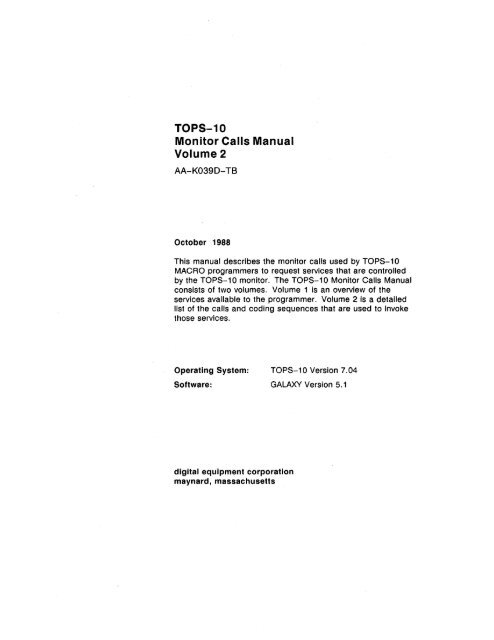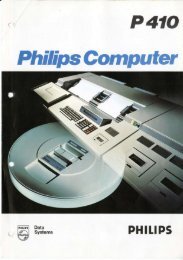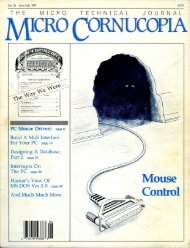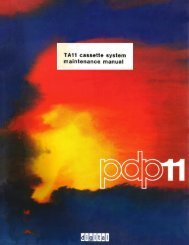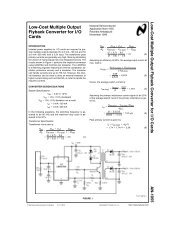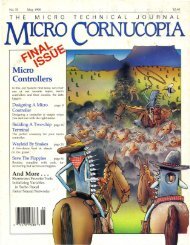TOPS-10 Monitor Calls Manual Volume 2 AA-K039D ... - Trailing-Edge
TOPS-10 Monitor Calls Manual Volume 2 AA-K039D ... - Trailing-Edge
TOPS-10 Monitor Calls Manual Volume 2 AA-K039D ... - Trailing-Edge
Create successful ePaper yourself
Turn your PDF publications into a flip-book with our unique Google optimized e-Paper software.
<strong>TOPS</strong>-<strong>10</strong><br />
<strong>Monitor</strong> <strong>Calls</strong> <strong>Manual</strong><br />
<strong>Volume</strong> 2<br />
<strong>AA</strong>-<strong>K039D</strong>-TB<br />
October 1988<br />
This manual describes the monitor calls used by <strong>TOPS</strong>-<strong>10</strong><br />
MACRO programmers to request services that are controlled<br />
by the <strong>TOPS</strong>-<strong>10</strong> monitor. The <strong>TOPS</strong>-<strong>10</strong> <strong>Monitor</strong> <strong>Calls</strong> <strong>Manual</strong><br />
consists of two volumes. <strong>Volume</strong> 1 is an overview of the<br />
services available to the programmer. <strong>Volume</strong> 2 is a detailed<br />
list of the calls and coding sequences that are used to invoke<br />
those services.<br />
Operating System:<br />
Software:<br />
<strong>TOPS</strong>-<strong>10</strong> Version 7.04<br />
GALAXY Version 5.1<br />
digital equipment corporation<br />
maynard, massachusetts
First Printing, August 1980<br />
Updated, December 1981<br />
Revised, February 1984<br />
Revised, April 1986<br />
Revised, October 1988<br />
The information in this document is subject to change without notice and should<br />
not be construed as a commitment by Digital Equipment Corporation. Digital<br />
Equipment Corporation assumes no responsibility for any errors that may appear<br />
in this document.<br />
The software described in this document is furnished under a license and may be<br />
used or copied only in accordance with the termS of such license.<br />
No responsibility is assumed for the use or reliability of software on equipment<br />
that is not supplied by Digital Equipment Corporation or its affiliated companies.<br />
Copyright © 1980, 1981, 1984, 1986, 1988 Digital Equipment Corporation<br />
A" Rights Reserved.<br />
Printed In U.S.A.<br />
The Reader's Comments form on the last page of this document requests the<br />
user's critical evaluation to assist in preparing future documentation.<br />
The following are trademarks of Digital Equipment Corporation:<br />
CI DECtape LA50 SITGO-<strong>10</strong><br />
DDCMP DEC US LN01 <strong>TOPS</strong>-<strong>10</strong><br />
DEC DECwriter LN03 <strong>TOPS</strong>-20<br />
DECmail DELNI MASSBUS <strong>TOPS</strong>-20AN<br />
DECnet DELUA PDP UNIBUS<br />
DECnet-VAX HSC PDP-11/24 UETP<br />
DECserver HSC-50 PrintServer VAX<br />
DECserver <strong>10</strong>0 KA<strong>10</strong> PrintServer 40 VAXNMS<br />
DECserver 200 KI Q-bus VT50<br />
DECsystem-<strong>10</strong> KL<strong>10</strong> ReGIS<br />
DECSYSTEM-20 KS<strong>10</strong> RSX<br />
~DmDDmDTM
CONTENTS<br />
PREFACE<br />
CHAPTER 22<br />
MONITOR CALL DESCRIPTIONS<br />
22:1' ACCLG. [CALLI 204] 22-2<br />
22:2 ACCT. [CALLI 167] 22-3<br />
22 ~ 2 '.1 Function 0 ( . ACTCH) 22-3<br />
22.2~2 Function 1 ( . ACTRD) 22-3<br />
22.3' APRENB [CALLI 16 ] 22-5<br />
22.4 ATTACH [CALLI <strong>10</strong>4] 22-7<br />
22.5 CALLI [OPCODE 047] 22-9<br />
22.6 CALlI. [CALLI 125] 22-13<br />
22.6.1 FUNCTION 0 (.C11DP) 22-14<br />
22'.6'.2 FUNCTION 1 (. C11EX) 22-1.5<br />
22.6.3 FUNCTION 2 (.C11QU) 22-15<br />
22.6'.4 FUNCTION 3 ( . C11NM) 22-15<br />
22.6.5 FUNCTION 4 ( . C11UP) 22-15<br />
22.6.6 FUNCTION 5 (.C11SM) 22-15<br />
22.6'.7 FUNCTION 6 (. C11RM) 22-16<br />
22.6.8 FUNCTION 7 (.C11TY) 22-16<br />
22'.7 CHGPPN [CALLI 74] 22-17<br />
22.8 CHKACC [CALLI <strong>10</strong>0] 22-18<br />
22.9 CHTRN. [CALLI 223] 22-21<br />
22.<strong>10</strong> CLOSE [OPCODE 070] 22-23<br />
22.11 CLRBFI [TTCALL 11, ] 22-25<br />
22.12 CLRBFO [TTCALL 12, ] 22-26<br />
22.13 CLRST. [CALLI 134] 22-27<br />
22.14 CMAND. [CALLI 211] 22-29<br />
22.14.1 FUNCTION 0 (. CMINT) 22-29<br />
22.14.2 FUNCTION 1 ( . CMADD) 22-30<br />
22.14.3 FUNCTION 2 ( . CMDEL) 22-30<br />
22.1:4.4 FUNCTION 3 ( . CMLST) 22-30<br />
22.14.5 FUNCTION 4 ( . CMRET) 22-31<br />
'22.14.6 FUNCTION 5 (. CMDMP) 22-31<br />
22.15 CNECT. [CALLI 130] 22-33<br />
22.16 CORE [CALLI 11] 22-35<br />
22.17 CTLJOB [CALLI 65] 22-37<br />
22.18 CTX. [CALLI 215] 22-38<br />
22.18.1 FUNCTION 0 (. CTSVH) 22-39<br />
22.18.2 FUNCTION 1 ( . CRSVR) 22-39<br />
22.18.3 FUNCTION 2 ( . CVSVT) 22-39<br />
22.18.4 FUNCTION 3 (.CTSVS) 22-39<br />
22.18.5 FUNCTION 4 (.CTSVD) 22-40<br />
'22.18.6 FUNCTION 5 ( . CTRDB) 22-40<br />
22.18.7 FUNCTION 6 ( . CTWDB) 22-40<br />
22.18.8 FUNCTION 7 (. CTRQT) 22-40<br />
22.18.9 FUNCTION <strong>10</strong> ( . CTSQT) 22-40<br />
22.18.<strong>10</strong> FUNCTION 11 ( . CTDIR) 22-40<br />
22.18.11 FUNCTION 12 ( . CTINF) 22-41<br />
22.19 DAEFIN [CALLI <strong>10</strong>5] 22-43<br />
22.20 DAEMON [CALLI <strong>10</strong>2] 22-44<br />
22.20.1 FUNCTION 1 (Obsolete) 22-44<br />
22.20.2 E'UNCTION 2 ( . CLOCK) 22-44<br />
22.20.3 FUNCTION 3 (Obsolete) 22-45<br />
22.20.4 FUNCTION 4 ( . DMQUE) 22-45<br />
22.20.5 FUNCTION 5 (. DMERR) 22-45<br />
22.20.6 FUNCTION 6 (. DMCTL) 22-47<br />
22.21 DATE [CALLI 14] 22-48<br />
22.22 DEBRK. [CALLI 137] 22-49<br />
22.23 DEQ. [CALLI 152] 22-50<br />
22.23.1 FUNCTION 0 (. DEQDR) 22-50<br />
iii
22.23.2 FUNCTION 1 (.DEQDA) .... 22-50<br />
22.23.3 FUNCTION 2 (.DEQID) 22-51<br />
22.24<br />
22.25<br />
DEVCHR [CALLI 4] .<br />
DEVLNM [CALLI <strong>10</strong>7] . .<br />
22-53<br />
22-56<br />
22.26 DEVNAM [CALLI 64] 22-58<br />
22.27 DEVOP. [CALLI 171] . ..<br />
22.27.1 FUNCTION 1 (.DFLLV)<br />
..... 22-59<br />
... 22-60<br />
22.27.2 FUNCTION 2 (.DFENV) ..... 22-60<br />
22.27.3<br />
22.27 . 4<br />
FUNCTION 3 (.DFDVL)<br />
FUNCTIONS 4 -<strong>10</strong> . . .<br />
.......... 22-60<br />
. . . 22-60<br />
22.27.5 FUNCTION 11 (.DFLR2) . . . . 22-60<br />
22.27.6<br />
22.27.7<br />
FUNCTION 12 (.DFLV2)<br />
FUNCTION 13 (.DFMDC)<br />
22-60<br />
22-60<br />
22.27.8 FUNCTION 14 (.DFMDS) . 22-61<br />
22.27 . 9 FUNCTIONS 15-777 . .. .... . 22-61<br />
22.27.<strong>10</strong> FUNCTION <strong>10</strong>00 (.DFPCT) ...... 22-61<br />
22.27.11<br />
22.27.12<br />
FUNCTION 2000 (.DFPCT)<br />
FUNCTION <strong>10</strong>02 (.DFHCW)<br />
..... 22-61<br />
...... 22-61<br />
22.27.13<br />
22.27.14<br />
FUNCTION 2002 (.DFHCW)<br />
FUNCTION <strong>10</strong>03 (.DFRES)<br />
...•. 22-62<br />
..... 22-62<br />
22.27.15<br />
22.27.16<br />
FUNCTION <strong>10</strong>04 (.DFRDS)<br />
FUNCTION <strong>10</strong>05 (.DFFRM)<br />
. . . . 22-63<br />
. 22-63<br />
22.27.17 FUNCTION <strong>10</strong>06 (.DFDTI) . 22-63<br />
22.28 DEVPPN [CALLI 55] 22-65<br />
22.29 DEVSIZ [CALLI <strong>10</strong>1] .... 22-66<br />
22.30 DEVSTS [CALLI 54] . . .. . 22-68<br />
22.31<br />
22.32<br />
DEVTYP [CALLI 53]<br />
DIAG. [CALLI 163]<br />
...... 22-70<br />
.... 22-73<br />
22.32.1 FUNCTION 1 (.DIASU) . 22-74<br />
22.32.2 FUNCTION 2 (.DI<strong>AA</strong>U) . 22-74<br />
22.32.3<br />
22.32.4<br />
FUNCTION 3 (.DIARU)<br />
FUNCTION 4 (.DISCP)<br />
. . .. 22-74<br />
...... 22-74<br />
22.32.5<br />
22.32.6<br />
FUNCTION 5 (.DIRCP)<br />
FUNCTION 6 (.DIGCS)<br />
. . . . . . . 22-74<br />
. 22-75<br />
22.32.7 FUNCTION 7 (.DIAKU) . . . . . . . 22-75<br />
22.32.8 FUNCTION <strong>10</strong> (.DIACS) ...... 22-75<br />
22.32.9 FUNCTION 11 (.DIADS) . 22-75<br />
22.32.<strong>10</strong> FUNCTION 12 (.DISCR) 22-76<br />
22.32.11 FUNCTION 13 (Obsolete) .... . 22-76<br />
22.32.12 FUNCTION 14 (.DIGUI) . . . . .•.. 22-76<br />
22.32.13 FUNCTION 15 (Obsolete) .... . ... 22-76<br />
22.32.14<br />
22.32.15<br />
FUNCTION 16 (Obsolete)<br />
FUNCTION 17 (.DIELD)<br />
..... . 22-76<br />
. 22-76<br />
22.32.16 FUNCTION 20 (.DIDLD)<br />
22.32.17 FUNCTION 21 (.DILOD)<br />
.<br />
.<br />
.<br />
.<br />
.<br />
.<br />
.<br />
.<br />
. 22-76<br />
. 22-76<br />
22.32.18<br />
22.32.19<br />
FUNCTION 22 (.DISSM)<br />
FUNCTION 23 (.DIICM)<br />
.... 22-77<br />
. 22-77<br />
22.32.20<br />
22.32.21<br />
FUNCTION 24 (.DISBD)<br />
FUNCTION 25 (.DIDSN)<br />
......<br />
. . . .<br />
. 22-77<br />
. 22-77<br />
22.32.22 FUNCTION 26 (.DIRUR) . . . . . 22-77<br />
22.32.23 FUNCTION 27 (.DIADB) . . .. . ... 22-78<br />
22.32.24<br />
22.32.25<br />
FUNCTION 30 (.DIOKI)<br />
FUNCTION 31 (.DIOUI) ....<br />
22-78<br />
. 22-79<br />
22.32.26 FUNCTION 32 (.DILKU) . 22-79<br />
22.32.27 FUNCTION 33 (.DISDS) ...... . 22-79<br />
22.32.28 FUNCTION 34 (.DIDVR) ......... 22-80<br />
22.32.29 FUNCTIONS 35-77 (Reserved for DIGITAL) .... 22-80<br />
22.32.30 FUNCTION <strong>10</strong>0 (.DIGTM) ..... 22-80<br />
22.32.31 FUNCTION <strong>10</strong>1 (.DIGVM) . 22-80<br />
22.32.32 FUNCTIONS <strong>10</strong>2-<strong>10</strong>4 (Reserved) .. 22-80<br />
22.32.33 FUNCTION <strong>10</strong>5 (.DIRRS) . 22-80<br />
22.32.34<br />
22.32.35<br />
FUNCTION <strong>10</strong>6 (.DISRS)<br />
FUNCTION <strong>10</strong>7 (.DIACC)<br />
......... 22-80<br />
. 22-80<br />
22.32.36 FUNCTIONS 1<strong>10</strong>-111 (Reserved for DIGITAL) . 22-81<br />
lV
22.32.37 FUNCTION 112 (.DIWCM)<br />
22.32.38 FUNCTION 113 (.DIRCM)<br />
22.33 DISK. [CALLI 121]<br />
22.33.1 FUNCTION 0 (.DUPRI)<br />
22.33.2 FUNCTION 1 (.DUSEM)<br />
22.33.3 FUNCTION 2 (.DUSTM)<br />
22.33.4 FUNCTION 3 (.DUUNL)<br />
22.33.5 FUNCTION 4 (.DUOLS)<br />
22.33.6 FUNCTION 5 (.DUOLN)<br />
22.33.7 FUNCTION 6 (.DUONL)<br />
22.33.8 FUNCTION 7 (.DUUFD)<br />
22.33.9 FUNCTION <strong>10</strong> (.DUSWP)<br />
22.33.<strong>10</strong> FUNCTION 11 (.DUASW)<br />
22.33.11 FUNCTION 12 (.DUASD)<br />
22.33.12 FUNCTION 13 (.DURSD)<br />
22.33.13 FUNCTION 14 (.DULEN)<br />
22.33.14 FUNCTION 15 (.DUCLM)<br />
22.33.15 FUNCTION 16 (.DUFRE)<br />
22.34 DNET. [CALLI 207]<br />
22.34.1 FUNCTION 1 (.DNLNN)<br />
22.34.2 FUNCTION 2 (.DNNDI)<br />
22.34.3 FUNCTION 3 (.DNSLS)<br />
22.35 DSKCHR [CALLI 45]<br />
22.36 DTE. [CALLI 170] .<br />
22.37 DVPHY. [CALLI 164]<br />
22.38 DVRST. [CALLI 122]<br />
22.39 DVURS. [CALLI 123]<br />
22.40 ENQ. [CALLI 151] .<br />
22.41 ENQC. [CALLI 153]<br />
22.41.1 FUNCTION 0 (.ENQCS)<br />
22.41.2 FUNCTION 1 (.ENQCG)<br />
22.41.3 FUNCTION 2 (.ENQCC)<br />
22.4l.4 FUNCTION 3 (.ENQCD)<br />
22.42 ENTER [OPCODE 077]<br />
22.4·3 ENTVC. [CALLI 225]<br />
22.44 ERLST. [CALLI 132]<br />
22.45 ERRPT. [CALLI 160]<br />
22.46 ETHNT. [CALLI 223]<br />
22.47 EXIT [CALLI 12]<br />
22.48 FILOP. [CALLI 155]<br />
22.48.1 FILOP. Extended Argument<br />
22.48.2 FILOP. Functions ....<br />
22.48.3 Simultaneous File Access<br />
22.49 FRCUUO [CALLI <strong>10</strong>6]<br />
22.50 GETLCH [TTCALL 6,]<br />
22.51 GETLIN [CALLI 34]<br />
22.52 GETPPN [CALLI 24]<br />
22.53 GETSEG [CALLI 40]<br />
22.54 GETSTS [OPCODE 062]<br />
22.55 GETTAB [CALLI 41]<br />
22.56 GOBSTR [CALLI 66]<br />
22.57 GTNTN. [CALLI 165]<br />
22.58 GTXTN. [CALLI 166]<br />
22.59 HIBER [CALLI 72] .<br />
22.60 HPQ [CALLI 71] . .<br />
22.61 IN [OPCODE 056]<br />
22.62 INBUF [OPCODE 064]<br />
22.63 INCHRS [TTCALL 2,]<br />
22.64 INCHRW [TTCALL 0,]<br />
22.65 INCHSL [TTCALL 5,]<br />
22.66 INCHWL [TTCALL 4,]<br />
22.67 lNlT [OPCODE 041]<br />
22.68 INPUT [OPCODE 066]<br />
22.69 lONDX. [CALLI 127]<br />
List<br />
with FILOP. UUO<br />
22-81<br />
· 22-81<br />
. . . 22-82<br />
· 22-83<br />
22-83<br />
22-83<br />
22-84<br />
· . 22-84<br />
22-84<br />
· . 22-85<br />
22-85<br />
22-85<br />
· . 22-86<br />
· 22-86<br />
· 22-86<br />
· 22-86<br />
22-87<br />
· 22-87<br />
22-88<br />
22-89<br />
22-89<br />
22-90<br />
· 22-93<br />
22-99<br />
22-<strong>10</strong>5<br />
22-<strong>10</strong>7<br />
22-<strong>10</strong>8<br />
22-<strong>10</strong>9<br />
22-119<br />
22-119<br />
22-120<br />
22-120<br />
22-121<br />
22-122<br />
22-124<br />
22-125<br />
22-127<br />
22-129<br />
22-139<br />
22-141<br />
22-143<br />
22-146<br />
22-152<br />
22-155<br />
22-157<br />
22-159<br />
22-160<br />
22-161<br />
22-163<br />
22-165<br />
22-166<br />
22-168<br />
22-169<br />
22-170<br />
22-172<br />
22-173<br />
22-175<br />
22-177<br />
22-178<br />
22-179<br />
22-180<br />
22-181<br />
22-182<br />
22-183<br />
v
22.70 IONEOU [TTCALL 15,]<br />
22 . 71 IPCFM. [CALLI 217]<br />
22.72 IPCFQ. [CALLI 144]<br />
22.73 IPCFR. [CALLI 142]<br />
22 . 7 4 I P CF S. [ CALL I 1 43 ]<br />
22.75 JBSET. [CALLI 113]<br />
22.76 JOBPEK [CALLI <strong>10</strong>3]<br />
22.77 JOBSTR [CALLI 47]<br />
22.78 JOBSTS [CALLI 61]<br />
22 . 79 KDP. [CALL I 200] .<br />
22.80 LATOP. [CALLI 221]<br />
22.80.1 FUNCTION 0 (.LASET)<br />
22.80.2 FUNCTION 1 (.LACLR)<br />
22.80.3 FUNCTION 2 (.LASCH)<br />
22.80.4 FUNCTION 3 (.LASTC)<br />
22.80.5 FUNCTION 4 (.LASAS)<br />
22.80.6 FUNCTION 5 (.LASCO)<br />
22.80.7 FUNCTION 6 (.LAZCO)<br />
22.80.8 FUNCTION 7 (.LARHC)<br />
22.80.9 FUNCTION <strong>10</strong> (.LATHC)<br />
22.80.<strong>10</strong> FUNCTION 11 (.LASHC)<br />
22.81 LLMOP. [CALLI 220] ...<br />
22.81.1 FUNCTION 0 (.ELDIR)<br />
22.81.2 FUNCTION 1 (.ELAST)<br />
22.81.3 FUNCTION 2 (.ELRPY)<br />
22.81.4 FUNCTION 3 (.ELAIC)<br />
22.81.5 FUNCTION 4 (.ELABT)<br />
22.81.6 FUNCTION 5 (.ELSTS)<br />
22.81.7 FUNCTION 6 (.RCRID)<br />
22.81.8 FUNCTION 7 (.RCRCT)<br />
22.81.9 FUNCTION <strong>10</strong> (.RCIDS)<br />
22.81.<strong>10</strong> FUNCTION 11 (.RCRBT)<br />
22.81.11 FUNCTION 12 (.RCRPY)<br />
22.81.12 FUNCTION 13 (.RCRSV)<br />
22.81.13 FUNCTION 14 (.RCREL)<br />
22.81.14 FUNCTION 15 (.RCSND)<br />
22.81.15 FUNCTION 16 (.RCPOL)<br />
22.81.16 FUNCTION 17 (.RCAIC)<br />
22.81.17 FUNCTION 20 (.RCABT)<br />
22.81.18 FUNCTION 21 (.RCSTS)<br />
22.81.19 FUNCTION 22 (.RCAD~)<br />
22.82 LOCATE [CALLI 62]<br />
22.83 LOCK [CALLI 60]<br />
22.84 LOGIN [CALLI 15] ..<br />
22.85 LOGOUT [CALLI 17]<br />
22.86 LOOKUP [OPCODE 076]<br />
22.87 MERGE. [CALLI 173]<br />
22.88 MONRT. [CALL 1,12]<br />
22.89 MSTIME [CALLI 23]<br />
22.90 MTAID [CALLI 126]<br />
22.91 MTAPE [OPCODE 072]<br />
22.92 MTBLK. [MTAPE 13]<br />
22.93 MTBSF. [MTAPE 17]<br />
22.94 MTBSR. [MTAPE 7 J .<br />
22.95 MTCHR. [CALLI 112]<br />
22.96 MTDEC. [MTAPE <strong>10</strong>0]<br />
22.97 MTEOF. [MTAPE 3] .<br />
22.98 MTEOT. [MTAPE <strong>10</strong>J ....<br />
22.99 MTIND. [MTAPE <strong>10</strong>1J<br />
22.<strong>10</strong>0 MTLTH. [MTAPE 200]<br />
22.<strong>10</strong>1 MTREW. [MTAPE 1] .<br />
22.<strong>10</strong>2 MTSKF. [MTAPE 16]<br />
22.<strong>10</strong>3 MTSKR. [MTAPE 6] .<br />
22.<strong>10</strong>4 MTUNL. [MTAPE 11]<br />
22-184<br />
22-185<br />
22-187<br />
22-188<br />
22-192<br />
22-194<br />
22-195<br />
22-198<br />
22-200<br />
22-202<br />
22-204<br />
22-204<br />
22-206<br />
22-207<br />
22-208<br />
22-209<br />
22-2<strong>10</strong><br />
22-211<br />
22-212<br />
22-214<br />
22-214<br />
22-217<br />
22-217<br />
22-218<br />
22-218<br />
22-218<br />
22-219<br />
22-219<br />
22-220<br />
22-220<br />
22-220<br />
22-220<br />
22-221<br />
22-221<br />
22-221<br />
22-222<br />
22-222<br />
22-223<br />
22-223<br />
22-223<br />
22-223<br />
22-225<br />
22-226<br />
22-231<br />
22-232<br />
22-233<br />
22-235<br />
22-237<br />
22-238<br />
22-239<br />
22-240<br />
22-241<br />
22-242<br />
22-243<br />
22-244<br />
22-247<br />
22-248<br />
22-249<br />
22-250<br />
22-251<br />
22-252<br />
22-253<br />
22-254<br />
22-255<br />
vi
22.<strong>10</strong>5 MTWAT. [MTAPE 0] ..<br />
22.<strong>10</strong>6 MVHDR. [CALLI 131] ...... .<br />
22.<strong>10</strong>7 NETOP. [CALLI 226] .... .<br />
22.<strong>10</strong>8 NODE. [CALLI 157] .... .<br />
22.<strong>10</strong>8.1 FUNCTION 1 (.NDALN) ... .<br />
22.<strong>10</strong>8.2 FUNCTION 2 (.NDRNN)<br />
22.<strong>10</strong>8.3 FUNCTION 3 (.NDSSM)<br />
22.<strong>10</strong>8.4 FUNCTION 4 (.NDRBM)<br />
22.<strong>10</strong>8.5 FUNCTION 5 (. NDRCI) ....<br />
22.<strong>10</strong>8.6 FUNCTION 6 (.NDOUT)<br />
22.<strong>10</strong>8.7<br />
22.<strong>10</strong>8.8<br />
FUNCTION 7 (.NDIN) .<br />
FUNCTION <strong>10</strong> (.NDTCN) ....... .<br />
22.<strong>10</strong>8.9 FUNCTION 11 (.NDTDS) ... .<br />
22.<strong>10</strong>8.<strong>10</strong> FUNCTION 12 (.NDLND)<br />
22.<strong>10</strong>8.11 FUNCTION 13 (. NDNDB) . . . . .<br />
22.<strong>10</strong>8.12 FUNCTION 14 (.NDGNF)<br />
22.<strong>10</strong>9 NSP. [CALLI 205] . . .<br />
22.1<strong>10</strong> NTMAN. [CALLI 206] ..<br />
22.111 OPEN [OPCODE 050] ....<br />
22.111.1 ARGUMENT WORD 0 (.OPMOD)<br />
22.111.2 ARGUMENT WORD 1<br />
22.111.3 ARGUMENT WORD 2<br />
(.OPDEV)<br />
(.OPBUF)<br />
22.112 OTHUSR [CALLI 77] ... .<br />
22.113<br />
22.114<br />
OUT [OPCODE 057] .. .<br />
OUTBUF [OPCODE 065] ... .<br />
22.115 OUTCHR [TTCALL 1,] .<br />
22.116<br />
22.117<br />
OUTPUT [OPCODE 067]<br />
OUTSTR [TTCALL 3,] ...... .<br />
22.118 PAGE. [CALLI 145]<br />
22.118.1 FUNCTION 0 (.PAGIO)<br />
22.118.2 FUNCTION 1 (.PAGCD)<br />
22.118.3 FUNCTION 2 (.PAGEM)<br />
22.118.4 FUNCTION 3 (.PAG<strong>AA</strong>)<br />
22.118.5 FUNCTION 4 (.PAGWS)<br />
22.118.6 FUNCTION 5 (.PAGGA)<br />
22.118.7 FUNCTION 6 (.PAGCA)<br />
22.118.8<br />
22.118.9<br />
FUNCTION 7 (.PAGCH)<br />
FUNCTION <strong>10</strong> (.PAGCB)<br />
22.118.<strong>10</strong> FUNCTION 11 (.PAGSP)<br />
22.118.11 FUNCTION 12 (.PAGSC)<br />
22.118.12 FUNCTION 13 (.PAGBM)<br />
22.118.13 FUNCTION 14 (.PAGAL)<br />
22.118.14 FUNCTION 15 (.PAGLP)<br />
22.118.15 FUNCTION 16 (.PAGWL)<br />
22.119 PATH. [CALLI 1<strong>10</strong>]<br />
22.120 PEEK [CALLI 33]<br />
22.121 PERF. [CALLI 162]<br />
22.122 PIBLK. [CALLI 212]<br />
22.123<br />
22 . 124 PIFLG. [CALLI 216]<br />
P I I N I. [ CALL I 135]<br />
22.125 PIJBI. [CALLI 175]<br />
22 . 12 6 PI RS T . [ CALL I 141]<br />
22.127 PISAV. [CALLI 140]<br />
22.128 PISYS. [CALLI 136]<br />
22.129<br />
22.130<br />
PITMR. [CALLI 203]<br />
PJOB [CALLI 30]<br />
22.131<br />
22.132<br />
POKE. [CALLI 114]<br />
QUEUE. [CALLI 201]<br />
22.133 REASSI [CALLI 21]<br />
22.134 RECON. [CALLI 202]<br />
22.135 RELEAS [OPCODE 071]<br />
22.136 REMAP [CALLI 37] ..<br />
22.137<br />
22.138<br />
RENAME [OPCODE 055]<br />
RESCAN [TTCALL <strong>10</strong>,]<br />
22-257<br />
22-258<br />
22-259<br />
22-261<br />
22-261<br />
22-261<br />
22-261<br />
22-262<br />
22-263<br />
22-263<br />
22-263<br />
22-263<br />
22-264<br />
22-264<br />
22-264<br />
22-266<br />
22-267<br />
22-269<br />
22-272<br />
22-272<br />
22-275<br />
22-275<br />
22-277<br />
22-278<br />
22-280<br />
22-281<br />
22-282<br />
22-283<br />
22-284<br />
22-285<br />
22-285<br />
22-286<br />
22-286<br />
22-287<br />
22-287<br />
22-287<br />
22-288<br />
22-288<br />
22-289<br />
22-289<br />
22-290<br />
22-291<br />
22-291<br />
22-291<br />
22-293<br />
22-302<br />
22-303<br />
22-307<br />
22-308<br />
22-309<br />
22-312<br />
22-314<br />
22-315<br />
22-317<br />
22-322<br />
22-324<br />
22-325<br />
22-326<br />
22-338<br />
22-340<br />
22-346<br />
22-347<br />
22-349<br />
22-351<br />
vii
22.139 RESDV. [ Cl\LLI 117] 22-352<br />
22.140 RESET [CALLI 0] 22-353<br />
22.141 RTTRP [CALLl 57] 22-355<br />
22.142 RUN [CALLI 35] 22-356<br />
22.143 RUNTIM [CALLI 27] 22-358<br />
22.144 SAVE. [CALLI 2<strong>10</strong>] 22-359<br />
22.145 SCHED. [CALLI 150 ] 22-360<br />
22.146 SCS. [CALLI 213] 22-366<br />
22.147 SEBLK. [CALLI 214] 22-373<br />
22.148 SEGOP. [CALLI 230] 22-374<br />
22.148.1 FUNCTION 0 ( . SGINF) 22-375<br />
22.148.2 FUNCTION 1 ( . SGGET) 22-376<br />
22.148.3 FUNCTION 2 (. SGREL) 22-377<br />
22.148.4 FUNCTION 3 ( . SGRMP) 22-377<br />
22.148.5 FUNCTION 4 (. SGSWP) 22-378<br />
22.148.6 FUNCTION 5 ( . SGCOR) 22-378<br />
22.148.7 FUNCTION 6 (. SGDMP) 22-379<br />
22.149 SENSE. [CALLI 133] 22-380<br />
22.150 SETDDT [CALLI 2] 22-382<br />
22.151 SETLCH [TTCALL 7,] 22-383<br />
22.152 SETNAM [CALLI 43 ] 22-384<br />
22.153 SETSTS [OPCODE 060] 22-385<br />
22.154 SETUUO [CALLI 75] 22-386<br />
22.155 SETUWP [CALLI 36] 22-396<br />
22.156 SKPINC [TTCALL 13, ] 22-397<br />
22.157 SKPINL [TTCALL 14, ] 22-398<br />
22.158 SLEEP [CALLI 31] 22-399<br />
22.159 SNOOP. [CALLI 1 76] 22-400<br />
22.160 SPPRM. [CALLI 172] 22-404<br />
22.161 Spy [CALLI 42] 22-406<br />
22.162 STATO [OPCODE 061] 22-407<br />
22.163 STATZ [OPCODE 063 ] 22-408<br />
22.164 STRUUO [CALLI 50] 22-409<br />
22.165 SUSET. [CALLI 146] 22-421<br />
22.166 SYSPHY [CALLI 51] 22-423<br />
22.167 SYSSTR [CALLI 46] 22-424<br />
22.168 TAPOP. [CALLI 154] 22-425<br />
22.169 TIMER [CALLI 22] 22-435<br />
22.170 TMPCOR [CALLI 44] 22-436<br />
22.171 TRMNO. [CALLI 115] 22-438<br />
22.172 TRMOP. [CALLI 116 ] 22-439<br />
22.173 TRPSET [CALLI 25] 22-452<br />
22.174 TSK. [CALLI 177] 22-453<br />
22.175 TTCALL [OPCODE 051] 22-458<br />
22.176 UGETF [OPCODE 073] 22-459<br />
22.177 UJEN [OPCODE <strong>10</strong>0] 22-460<br />
22.178 UNLOK. [CALLI 120] 22-461<br />
22.179 USETI [OPCODE 074] 22-463<br />
22.180 USETO [OPCODE 075] 22-465<br />
22.181 UTPCLR [CALLI 13] 22-467<br />
22.182 UTRP. [CALLI 174] 22-468<br />
22.183 WAIT [CALLI <strong>10</strong>] 22-470<br />
22.184 WAKE [CALLI 73] 22-471<br />
22.185 WHERE [CALLI 63] 22-472<br />
CHAPTER 23<br />
GETTAB TABLES<br />
23.1 HOW TO USE GETTAB TABLES 23-1<br />
23.2 HOW TO USE GETTAB SUBTABLES 23-2<br />
23.3 ADDING ITEMS TO THE MONITOR'S GETTAB TABLES 23-3<br />
23.4 ADDING NEW GETTAB TABLES TO THE MONITOR 23-3<br />
23.5 ALPHABETIC LISTING 23-3<br />
23.6 <strong>TOPS</strong>-I0 GETTAB TABLES 23-5<br />
viii
APPENDIX A<br />
A.l<br />
.EXE FILES<br />
THE DIRECTORY<br />
.. A-I<br />
APPENDIX B<br />
B.l<br />
B.2<br />
B.3<br />
B.4<br />
FILE DAEMON<br />
USER INTERFACE .<br />
THE FILE DAEMON<br />
ACCESS.USR ....<br />
MONITOR INTERFACE TO A FILE DAEMON<br />
· B-1<br />
· B-1<br />
· B-3<br />
· B-9<br />
GLOSSARY<br />
INDEX<br />
FIGURES<br />
22-1<br />
QUEUE. Argument List .<br />
22-326<br />
TABLES<br />
22-1<br />
22-2<br />
22-3<br />
22-4<br />
22-5<br />
22-6<br />
22-7<br />
22-8<br />
22-9<br />
22-<strong>10</strong><br />
22-11<br />
22-12<br />
22-13<br />
22-14<br />
22-15<br />
22-16<br />
B-1<br />
B-2<br />
B-3<br />
B-4<br />
Error File Entry Types .<br />
FILOP Argument Block .<br />
LATOP. Show Buffer Format<br />
LATOP. Service Block.<br />
LATOP. Short Connect Block<br />
LATOP. Extended Connect Block<br />
LATOP. Show Adjacent Servers Full-Format Block<br />
LATOP. Show Adjacent Servers Short-Format Block<br />
LATOP. Counter Block Format<br />
LATOP. Rejection Codes ...<br />
LATOP. Status Block<br />
PATH. Functions and Flags<br />
PISYS. Function Flags<br />
PSI Interrupt Codes (Non-I/O Interrupts)<br />
PSI Reason Codes (I/O-Related Interrupts)<br />
SEGOP. UUO Flags ..<br />
ACCESS.USR Switches<br />
Access Codes .<br />
File Daemon Codes<br />
File Daemon Flags<br />
. 22-45<br />
22-143<br />
22-207<br />
22-208<br />
22-209<br />
22-209<br />
22-2<strong>10</strong><br />
22-2<strong>10</strong><br />
22-211<br />
22-213<br />
22-215<br />
22-297<br />
22-318<br />
22-318<br />
22-320<br />
22-375<br />
· B-4<br />
B-ll<br />
B-ll<br />
B-13<br />
ix
P~FACE<br />
This is the second volume of the 2-volume <strong>TOPS</strong>-IO <strong>Monitor</strong> <strong>Calls</strong><br />
<strong>Manual</strong>. <strong>Volume</strong> 1 describes the facilities offered by the monitor for<br />
assembly language programs. You can use the information in <strong>Volume</strong> 1<br />
to learn how to implement these facilities in your programs.<br />
<strong>Volume</strong> 2 contains a detailed description of each monitor call, its<br />
calling sequence, functions, and error codes, if any. It is the<br />
definitive list of the monitor call functions. For information on<br />
using these calls, you should read <strong>Volume</strong> 1 before attempting to use<br />
<strong>Volume</strong> 2.<br />
Not all devices are supported under current versions of <strong>TOPS</strong>-IO. In<br />
the interest of providing useful information, this manual includes<br />
references to unsupported and obsolete hardware. For support status<br />
of hardware and software, please refer to the current <strong>TOPS</strong>-IO Software<br />
Product Description.<br />
Obsolete monitor calls are marked, either in the CALLI UUO, or in the<br />
chapter in which they were previously described. Appropriate<br />
substitutes, (if any), for obsolete calls are also indicated. Section<br />
23.5 lists the GETTAB Tables, and notes any obsolete tables.<br />
CONVENTIONS<br />
This version of the <strong>Monitor</strong> <strong>Calls</strong> <strong>Manual</strong>,<br />
notation to identify the following:<br />
Vol. 2 contains special<br />
Notation<br />
underscore<br />
/ \ / \<br />
I I or \ /<br />
\ /<br />
Meani~<br />
Indicates a type of information that your<br />
program must supply. For example, addr must<br />
be replaced by a location in your program.<br />
braces define a choice of argument types that<br />
you can supply.<br />
If you find any errors or have any 'suggestions for improving this<br />
manual, please fill out the Reader's Reply Form at the end of this<br />
manual and mail it to the address shown on the back of the form.<br />
All reported errors will be corrected as soon as possible and<br />
distributed with the next revision of the manual.<br />
xi
CHAPTER 22<br />
MONITOR CALL DESCRIPTIONS<br />
This chapter describes each of the <strong>TOPS</strong>-<strong>10</strong> monitor calls. For each<br />
description the following information is included, if applicable:<br />
o FUNCTION: briefly describes the general use of the call.<br />
o CALLING SEQUENCE: shows the format for the call. Cases<br />
where a word may contain one of a number of types of<br />
information are indicated by the presence of braces<br />
containing the options. Braces are included as:<br />
/ \ / \<br />
I I or \ /<br />
\ /<br />
o RESTRICTIONS: describes any unusual conditions that might<br />
affect the operation of the call or its effect on the calling<br />
program.<br />
o SKIP RETURN: describes the result of a skip return from the<br />
call and any operational aspects with which you should be<br />
concerned.<br />
o ERROR RETURN: describes the result of an error on return.<br />
o EXAMPLE: shows one or more examples of the call.<br />
o RELATED CALLS: lists other, related monitor calls.<br />
o COMMON PROGRAMMING ERRORS: describes common user errors.<br />
In the calling sequences<br />
throughout this section:<br />
shown,<br />
the following definitions apply<br />
o ac: an arbitrary<br />
arguments to the<br />
from a call.<br />
accumulator; often used for passing<br />
call and to store an error code returned<br />
o return: the statement to which control passes on return from<br />
a call.<br />
0 skip return: the statement to which control passes if no<br />
error occurs in executing a call.<br />
0 error return: the statement to which control passes if an<br />
error occurs in executing a call.<br />
The monitor call names are defined in the file UUOSYM.MAC; the CALLI,<br />
MTAPE, and TTCALL monitor calls offer extensions through parameters<br />
passed to the monitor.<br />
22-1
ACCLG. [CALLI 204]<br />
22.1 ACCLG. [CALLI 204]<br />
FUNCTION<br />
Used by the LOGIN system program to increment LOGNUM and ensure<br />
LOGIN does not exceed the maximum number of logged-in jobs.<br />
monitor performs the following functions for the ACCLG. call:<br />
that<br />
The<br />
1. Increments LOGNUM (a word containing the number of logged-in<br />
jobs) .<br />
2. Checks the LOGNUM against the appropriate access maximum<br />
(LOGMAX for timesharing jobs or BATMAX for batch jobs) .<br />
CALLING SEQUENCE<br />
MOVSI ac, (flags)<br />
ACCLG. ac<br />
error return<br />
skip return<br />
In the calling sequence, you can supply the flags indicated by the<br />
following bit settings:<br />
Bit<br />
o<br />
1<br />
2<br />
Symbol<br />
AC.MAX<br />
AC.BMX<br />
AC.DCR<br />
Meaning<br />
Check LOGMAX.<br />
Check BATMAX.<br />
Decrement LOGNUM count.<br />
SKIP RETURN<br />
On a skip return, LOGNUM has been incremented and the maximum is not<br />
exceeded. If the LOGIN program is halted before the LOGIN UUO has<br />
successfully completed, however, the program should trap the CTRL/C<br />
exit and perform another ACCLG. call, setting the AC.DCR flag to<br />
decrement the LOGNUM count before allowing the program to exit.<br />
ERROR RETURN<br />
When this call takes the error return, one of the following error<br />
codes will be returned in the accumulator:<br />
Code Symbol Error<br />
1 ACLMX% LOGMAX check failed. That is, to log in this job<br />
would exceed LOGMAX.<br />
2 ACLBM% BATMAX check failed.<br />
3 ACLIL% Invalid argument to ACCLG. call.<br />
4 ACLJL% ACCLG. with AC.DCR set produced an invalid value<br />
after decrementing.<br />
5 ACLDC% An ACCLG. with AC.DCR had been attempted when the<br />
LOGNUM had not been incremented.<br />
22-2
ACCT. [CALLI 167]<br />
22.2 ACCT. [CALLI 167]<br />
FUNCTION<br />
Reads or changes the account string for a job.<br />
CALLING SEQUENCE<br />
addr:<br />
MOVE ac, [XWD function,addr]<br />
ACCT. ac,<br />
error return<br />
skip return<br />
EXP length<br />
argument list<br />
In the calling sequence, you may supply the following variables:<br />
o<br />
o<br />
function, as one of the function codes described below.<br />
addr, as the location of the argument block.<br />
o length, as the length of the argument block<br />
this word)<br />
(not<br />
including<br />
o<br />
argument list, which is specific to the function.<br />
22.2.1 Function 0 (.ACTCH)<br />
Changes the account string for the specified job.<br />
You must have JACCT privileges to use Function O. Note that [1,2]<br />
privileges alone do not provide ability to perform this function.<br />
The argument list is formatted as:<br />
Word<br />
Contents<br />
o Must contain a 1.<br />
1 A byte pointer to the ASCIZ account string, or the word<br />
[-l"address], where address is the' location of the account<br />
string. In the latter case, account strings must be<br />
left-justified on a word boundary.<br />
22.2.2 Function 1 (.ACTRD)<br />
Reads the account string for the specified job.<br />
The maximum length for account strings is set by the system<br />
administrator when the monitor is generated by MONGEN (symbol name<br />
MLACTS). This default can be changed if your installation uses fewer<br />
than 39 characters in its account strings.<br />
22-3
ACCT. [CALLI 167]<br />
Word<br />
Contents<br />
o Must contain a 2.<br />
1 The job number for the desired account string<br />
calling job).<br />
(-1 for the<br />
2 The location where the monitor should return the account<br />
string.<br />
SKIP RETURN<br />
For Function .ACTCH, the account string is changed.<br />
For Function . ACTRD, the account string for the job is in the location<br />
pointed to by addr+2, and addr+1 contains the job number.<br />
ERROR RETURN<br />
An error code is returned in the accumulator.<br />
their meanings are:<br />
The error codes and<br />
Code Symbol Error<br />
1<br />
2<br />
3<br />
4<br />
5<br />
EXAMPLE<br />
ACTTL%<br />
ACTAC%<br />
ACTIL%<br />
ACTNJ%<br />
ACTPS%<br />
Account string too long for the monitor's buffer;<br />
only the leftmost characters have been stored.<br />
Address check error.<br />
Illegal argument.<br />
Nonexistent job number.<br />
JACCT privileges required.<br />
MOVE<br />
ACCT.<br />
JRST<br />
JRST<br />
Tl, [XWD<br />
Tl,<br />
ERROR<br />
CONTIN<br />
.ACTRD,ARGLST]<br />
ARGLST:<br />
JOBNO:<br />
ACCADR:<br />
ACCSTR:<br />
EXP<br />
EXP<br />
EXP<br />
BLOCK<br />
2<br />
-1<br />
ACCSTR<br />
"08<br />
ERROR:<br />
CaNTIN:<br />
error routine<br />
success routine<br />
This code sequence places the ASCIZ account string for the calling job<br />
into the locations starting at ACCSTR.<br />
RELATED CALLS<br />
o<br />
o<br />
GETPPN<br />
PJOB<br />
22-4
APRENB [CALLI 16]<br />
22 • 3 APRENB [CALLI 16]<br />
FUNCTION<br />
Enables trap servicing for a program. When a condition enabled for<br />
trap servicing occurs, control is transferred to the address given by<br />
.JBAPR in the job data area. See Chapter 6 for more information about<br />
handling traps.<br />
CALLING SEQUENCE<br />
MOVE I<br />
APRENB.<br />
return<br />
ac,flags<br />
ac,<br />
In the calling sequence, you can supply the following flags, indicated<br />
by these flag bits:<br />
Bit<br />
. Symbol<br />
Trap Condition<br />
18 AP .REN<br />
19 AP .,POV<br />
21 AP.ABK<br />
22 AP. ILM<br />
23 AP.NXM<br />
24 AP.PAR<br />
26 AP .CLK<br />
29 AP .FOV<br />
32 AP.AOV<br />
Repetitive enable.<br />
Pushdown list overflow.<br />
Reserved.<br />
Memory protection violation.<br />
Nonexistent memory.<br />
Memory parity error.<br />
Clock tick. The clock ticked while your program<br />
was actively running; this trap does not occur for<br />
every clock tick.<br />
Floating-point overflow.<br />
Arithmetic overflow.<br />
When one of these conditions occurs whil~<br />
mode, the monitor:<br />
the processor is in user<br />
1. Stores the PC in location .JBTPC in the Job Data Area. If<br />
the PC is equal to the first or second location in your trap<br />
servicing routine, the program is terminated.<br />
2. Clears the arithmetic and floating-point overflow flags.<br />
3. Transfers control to your trap-servicing routine; the<br />
location is given by the right half of location .JBAPR in the<br />
Job Data Area.<br />
Your program must place the address of the trap-servicing routine into<br />
.JBAPR before executing the APRENB monitor call.<br />
22-5
APRENB [CALLI 16]<br />
NOTES<br />
o If your trap-servicing routine<br />
instruction<br />
JRSTF @.JBTPC<br />
contains<br />
the<br />
the processor bits are cleared and the stat~ of<br />
the CPU is restored; control resumes where the<br />
interrupt occurred.<br />
o<br />
The APRENB monitor call clears the trap after an<br />
occurrence of any selected condition; therefore<br />
your program must call APRENB after each trap<br />
occurs.<br />
o To enable repeated trap interceptions, your<br />
program should set AP.REN (bit 18) when executing<br />
the APRENB call; however, clock interrupts must be<br />
reenabled after each trap occurs.<br />
o<br />
If your<br />
overflow<br />
but the<br />
fatal errors.<br />
program does not enable for traps,<br />
conditions and clock ticks are ignored,<br />
other conditions listed above produce<br />
EXAMPLE<br />
OVERFL:<br />
CONTIN:<br />
MOVE I<br />
MOVEM<br />
MOVE I<br />
APRENB<br />
JRST<br />
OUTSTR<br />
JRSTF<br />
TI,OVERFL ;Get address of overflow handler<br />
TI, .JBAPR ;Put into .JBAPR<br />
TI,AP.AOV ;Arithmetic overflow flag<br />
TI, ;To .JBAPR on arith ovflw<br />
CONTIN iOn to something else<br />
[ASCIZ /ARITHMETIC OVERFLOW ERROR/]<br />
@.JBTPC ;Resume execution<br />
;Something else<br />
This code sequence sets up an overflow. message for the first<br />
arithmetic overflow; note that this example will not handle more than<br />
one arithmetic overflow.<br />
COMMON PROGRAMMING ERRORS<br />
o<br />
o<br />
Not reenabling the interrupt after each trap has occurred.<br />
Failing to set up .JBAPR prior to the APRENB call.<br />
RELATED CALLS<br />
o<br />
o<br />
PISYS.<br />
UTRP.<br />
22-6
ATTACH [CALLI <strong>10</strong>4]<br />
22.4 ATTACH [CALLI <strong>10</strong>4]<br />
FUNCTION<br />
Attaches a terminal line to a job. For example, this call is used by<br />
the BATCON program to attach and detach jobs from their terminals at<br />
system shutdown. This call is more powerful than the ATTACH monitor<br />
command. .<br />
An unprivileged job can use<br />
terminal is in user mode,<br />
controlling terminal.<br />
the ATTACH<br />
and it<br />
monitor<br />
can only<br />
call only if its<br />
detach from its own<br />
CALLING SEQUENCE<br />
MOVE ac, [EXP +B17+B35]<br />
ATTACH ac,<br />
error return<br />
skip return<br />
In the calling sequence, you can supply the following variables:<br />
o<br />
flag is one of the bits described below.<br />
o lineno is a line number (restricted to 16 bits) .<br />
o jobno is the number of a logged-in job<br />
current job).<br />
(use -1 for the<br />
If jobno is -1, your job is detached from the current line<br />
and attached to the specified line; if jobno is 0, the job<br />
attached to the line specified by lineno is detached; if<br />
jobno is positive (requires JACCT or [1,2] privileges), the<br />
monitor detaches the specified job from its current line and<br />
attaches it to the specified line.<br />
Flags you can supply in the accumulator are:<br />
Bit<br />
Symbol<br />
Terminal Mode<br />
o<br />
AT.UMM Puts terminal in monitor (command) mode. However,<br />
.STPGR of the SETUUO may force the terminal into<br />
user mode.<br />
1 AT.UUM Puts terminal in· user mode'.<br />
If neither flag is set, the terminal mode is not changed.<br />
this is the terminal mode, not the job mode.<br />
Note<br />
that<br />
Using the ATTACH UUO, you perform the following functions with the<br />
following information:<br />
To attach an arbitrary job to a terminal:<br />
jobno<br />
should be the number of the job to be attached.<br />
lineno should be the number of the terminal to which the<br />
job is to be attached.<br />
flag<br />
is the mode to which the new terminal will be set.<br />
The previous terminal will be left in monitor mode.<br />
22-7
ATTACH [CALLI <strong>10</strong>4]<br />
To attach your current job to a terminal,<br />
definitions, with the following exception:<br />
follow the above<br />
jobno should be less than 0 (-1 is reco~nended).<br />
To detach an arbitrary terminal:<br />
jobno<br />
lineno<br />
must be zero.<br />
should be the number of the terminal to be<br />
detached.<br />
flags<br />
will be ignored.<br />
monitor mode.<br />
The terminal will be<br />
left in<br />
To detach your job's controlling terminal:<br />
jobno<br />
lineno<br />
must be zero.<br />
should be -lor 777777. If you explicitly include<br />
777777, the first two bits of the value are<br />
ignored, producing 177777 (both flag bits are<br />
off) .<br />
SKIP RETURN<br />
flags<br />
are ignored.<br />
mode.<br />
The terminal is placed in monitor<br />
The job is attached or detached as specified, and the terminal<br />
the specified mode.<br />
is in<br />
ERROR RETURN<br />
The accumulator is cleared. An error return occurs only if you use an<br />
illegal line or job number, or if you do not have the required<br />
privileges for the call.<br />
EXAMPLE<br />
MOVSI<br />
ATTACH<br />
JRST<br />
JRST<br />
T1,-1<br />
Tl,<br />
ATTERR<br />
CONTIN<br />
ATTERR:<br />
CONTIN:<br />
error routine<br />
success routine<br />
This example detaches the current job from its terminal line; the mode<br />
is not changed.<br />
22-8
CALLI [OPCODE 047]<br />
22.5 CALLI [OPCODE 047]<br />
FUNCTION<br />
Passes the monitor a function-index for an extended set of monitor<br />
calls, called CALLIs. The negative CALLI indexes are reserved for<br />
customer-defined monitor calls. All non-negative codes are reserved<br />
for use by DIGITAL. Obsolete CALLIs. are marked as such, and they are<br />
not described further in this manual.<br />
The defined CALLIs also have symbolic function-names; in this chapter<br />
they are listed in alphabetical order by symbol name. For example,<br />
CALLI 215 is the CTX. UUO, described in this chapter under "CTX.".<br />
CALLING SEQUENCE<br />
CALLI ac,function-index<br />
error return<br />
skip return<br />
In the calling sequence, you can supply the function-index. The<br />
alternate method of specifying a monitor call is to use the following<br />
syntax:<br />
function-name ac,<br />
error return<br />
skip return<br />
The function-name is the name of the monitor call. For example,<br />
is the function-name for the CALLI with function-index 215.<br />
CTX.<br />
You can use the UU.PHY bit in the ac to indicate that addresses you<br />
specify are physical references.--For monitor calls that take device<br />
names, this bit indicates that physical device referencing is being<br />
used.<br />
To indicate physical references, rather than virtual or logical, set<br />
Bits 18 and 19 in the ac, or include the symbolic representation<br />
(UU. PHY) .<br />
For example, to indicate physical referencing in DIGITAL CALLIs,<br />
as the CTX. UUO, use the following CALLI syntax:<br />
such<br />
CALLI<br />
ac,215!UU.PHY<br />
Or you can specify UU.PHY in symbolic<br />
using the following syntax:<br />
representation of the CALLI<br />
CTX.<br />
ac,UU.PHY<br />
For customer-supplied CAllIs,<br />
representation of UU.PHY:<br />
remember to use the negative<br />
CALLI<br />
ac,-l,-UU.PHY<br />
22-9
CALLI [OPCODE 047]<br />
Or, in symbolic representation:<br />
LIGHTS<br />
ac,-UU.PHY<br />
The UU.PHY symbol represents the settings of Bits 18 and 19 in the ac.<br />
When the settings of these bits differ, physical referencing is<br />
assumed by the monitor. For DIGITAL-supplied CALLIs, Bit 18 is clear<br />
and Bit 19 is set to indicate physical referencing. For customer<br />
CALLIs, Bit 18 is set; therefore, Bit 19 must be cleared to indicate<br />
physical referencing.<br />
The CALLI "function-index" is one of the following:<br />
Function-Index Name Meaning<br />
-n through -1 Reserved for customer definition.<br />
o RESET Refer to the description of the monitor call.<br />
n<br />
DIGITAL-supplied CALLI functions.<br />
The CALLIs and their symbolic names are listed in numerical<br />
the following pages.<br />
order on<br />
22-<strong>10</strong>
CALLI [OPCODE 047]<br />
Symbol CALLI Function Symbol CALLI Function<br />
LIGHTS (Obsolete) FRECHN (Obsolete)<br />
RESET [CALLI 0] DEVTYP [CALLI 53]<br />
DDTIN (Unsupported) DEVSTS [CALLI 54]<br />
SETDDT [CALLI 2] DEVPPN [CALLI 55]<br />
DDTOUT (Unsupported) SEEK (Obsolete)<br />
DEVCHR [CALLI 4] RTTRP [CALLI 57]<br />
DDTGT (Obsolete) LOCK [CALLI 60]<br />
DDTRL (Obsolete) JOBSTS [CALLI 61]<br />
GETCHR (Obsolete; use DEVCHR) LOCATE [CALLI 62]<br />
WAIT [CALLI <strong>10</strong>] WHERE [CALLI 63]<br />
CORE [CALLI 11] DEVNAM [CALLI 64]<br />
EXIT [CALLI 12] CTLJOB [CALLI 65]<br />
MONRT. [CALLI 1,12] GOBSTR [CALLI 66]<br />
UTPCLR [CALLI 13] ACT IVA (Unimplemented)<br />
DATE [CALLI 14] DEACTI (Unimplemented)<br />
LOGIN [CALLI 15] HPQ [CALLI 71]<br />
APRENB [CALLI 16] HIBER [CALLI 72]<br />
LOGOUT [CALLI 17] WAKE [CALLI 73]<br />
SWI'l'CH (Obsolete) CHGPPN [CALLI 74]<br />
REASSI [CALLI 21] SETUUO [CALLI 75]<br />
TIMER [CALLI 22] DEVGEN (Unimplemented)<br />
MSTIME [CALLI 23] OTHUSR [CALLI 77]<br />
GETPPN [CALLI 24] CHKACC [CALLI <strong>10</strong>0]<br />
TRPSET [CALLI 25] DEVSIZ [CALLI <strong>10</strong>1]<br />
TRPJEN [CALLI 26] DAEMON [CALLI <strong>10</strong>2]<br />
RUNTIM [CALLI 27] JOBPEK [CALLI <strong>10</strong>3]<br />
PJOB [CALLI 30] ATTACH [CALLI <strong>10</strong>4]<br />
SLEEP [CALLI 31] DAEFIN [CALLI <strong>10</strong>5]<br />
SETPOV (Unsupported) FRCUUO [CALLI <strong>10</strong>6]<br />
PEEK [CALLI 33] DEVLNM [CALLI <strong>10</strong>7]<br />
GETLIN [CALLI 34] PATH. [CALLI 1<strong>10</strong>]<br />
RUN [CALLI 35] METER. (Unsupported)<br />
SETUWP [CALLI 36] MTCHR. [CALLI 112]<br />
REMAP [CALLI 37] JBSET. [CALLI 113]<br />
GETSEG [CALLI 40] POKE. [CALLI 114]<br />
GETTAB [CALLI 41] TRMNO. [CALLI 115]<br />
Spy [CALLI 42] TRMOP. [CALLI 116]<br />
SETNAM [CALLI 43] RESDV. [CALLI 117]<br />
TMPCOR [CALLI 44] UNLOK. [CALLI 120]<br />
DSKCHR [CALLI 45] DISK. [CALLI 121]<br />
SYSSTR [CALLI 46] DVRST. [CALLI 122]<br />
JOBSTR [CALLI 47] DVURS. [CALLI 123]<br />
STRUUO [CALLI 50] XTTSK. (Unsupported)<br />
SYSPHY [CALLI 51] CAL11. [CALLI 125]<br />
22 .... 11
CALLI [OPCODE 047]<br />
Symbol<br />
CALLI Function<br />
Symbol<br />
CALLI Function<br />
MTAID.<br />
IONDX.<br />
CNECT.<br />
MVHDR.<br />
ERLST.<br />
SENSE.<br />
CLRST.<br />
PIINI.<br />
PISYS.<br />
DEBRK.<br />
PISAV.<br />
PIRST.<br />
IPCFR.<br />
IPCFS.<br />
IPCFQ.<br />
PAGE.<br />
SUSET.<br />
COMPT.<br />
SCHED.<br />
ENQ.<br />
DEQ.<br />
ENQC.<br />
TAPOP.<br />
FILOP.<br />
CAL78.<br />
NODE.<br />
ERRPT.<br />
ALLOC.<br />
PERF.<br />
DIAG.<br />
DVPHY.<br />
GTNTN.<br />
GTXTN.<br />
ACCT.<br />
DTE.<br />
DEVOP.<br />
SPPRM.<br />
MERGE.<br />
UTRP.<br />
PIJBI.<br />
SNOOP.<br />
TSK.<br />
KDP.<br />
[CALLI 126]<br />
[CALLI 127]<br />
[CALLI 130]<br />
[CALLI 131]<br />
[CALLI 132]<br />
[CALLI 133]<br />
[CALLI 134]<br />
[CALLI 135]<br />
[CALLI 136]<br />
[CALLI 137]<br />
[CALLI 140]<br />
[CALLI 141]<br />
[CALLI 142]<br />
[CALLI 143]<br />
[CALLI 144]<br />
[CALLI 145]<br />
[CALLI 146]<br />
(Reserved)<br />
[CALLI 150]<br />
[CALLI 151151]<br />
[CALLI 152]<br />
[CALLI 153]<br />
[CALLI 154]<br />
[CALLI 155]<br />
(Unsupported)<br />
[CALLI 157]<br />
[CALLI 160]<br />
[CALLI 161]<br />
[CALLI 162]<br />
[CALLI 163]<br />
[CALLI 164]<br />
[CALLI 165]<br />
[CALLI 166]<br />
[CALLI 167]<br />
[CALLI 170]<br />
[CALLI 171]<br />
[CALLI 172]<br />
[CALLI 173]<br />
[CALLI 174]<br />
[CALLI 175]<br />
[CALLI 176]<br />
[CALLI 177]<br />
[CALLI 200]<br />
QUEUE.<br />
RECON.<br />
PITMR.<br />
ACCLG.<br />
NSP.<br />
NTMAN.<br />
DNET.<br />
SAVE.<br />
CMAND.<br />
PIBLK.<br />
SCS.<br />
SEBLK.<br />
CTX.<br />
PIFLG.<br />
IPCFM.<br />
LLMOP.<br />
LATOP.<br />
KNIBT.<br />
CHTRN.<br />
ETHNT.<br />
ENTVC.<br />
NETOP.<br />
DDP.<br />
SEGOP.<br />
[CALLI 201]<br />
[C.A.LLI 202]<br />
[CALLI 203]<br />
[CALLI 204]<br />
[CALLI 205]<br />
[CALLI 206]<br />
[CALLI 207]<br />
[CALLI 2<strong>10</strong>]<br />
[CALLI 211]<br />
[CALLI 212]<br />
[CALLI 213]<br />
[CALLI 214]<br />
[CALLI 215]<br />
[CALLI 216]<br />
[CALLI 217]<br />
[CALLI 220]<br />
[CALLI 221]<br />
(Obsolete)<br />
[CALLI 223]<br />
[CALLI 224]<br />
[CALLI 225]<br />
[CALLI 226]<br />
(Unsupported)<br />
[CALLI 230]<br />
22-12
CAL11. [CALLI 125]<br />
22.6 CALlI. [CALLI 125]<br />
FUNCTION<br />
Performs front-end testing and debugging functions. Using this call,<br />
you can obtain information about PDP-11 based front end nodes, send<br />
and receive front-end messages, and examine and deposit into the<br />
front-end software.<br />
CALLING SEQUENCE<br />
MOVE ac; [XWD length,addr]<br />
CAL11. ac,<br />
error return<br />
skip return<br />
addr:<br />
XWD port,function<br />
address<br />
value<br />
qstart<br />
In the calling sequence, you may supply the following variables:<br />
o<br />
length is the length of the argument block.<br />
o addr is the location of the argument block. Starting at this<br />
address, the call accepts one to four words, depending on the<br />
function code.<br />
The format of the argument list for CAL11. is:<br />
Offset<br />
o<br />
Symbol<br />
.C11FC<br />
Contents<br />
Function word, containing the port specification<br />
and the function code. The left half of this word<br />
contains the type of port. The right half must<br />
contain a function code. The argument list<br />
following the function word may include the<br />
following words, depending on the function.<br />
1<br />
.C11AD<br />
Address of a buffer where the monitor<br />
requested data.<br />
will store<br />
2<br />
.C1lCN<br />
A value that the function uses as data to deposit<br />
in memory.<br />
3<br />
.Cl1EN<br />
Address of a buffer where the monitor<br />
information about a device.<br />
will store<br />
The first word of the argument list (.C11FC) is required for all<br />
functions. The left half of this word specifies the type of port by<br />
which the~front end is connected to the central processor. The port<br />
specification can take either of the following formats. The first<br />
format is old, and may be used by existing programs. However, the new<br />
format is recommended for new programs.<br />
22-13
CAL11. [CALLI 125]<br />
The old format for the port specification is:<br />
Bits<br />
9-17<br />
9-14<br />
15-17<br />
Symbol<br />
C1.1NO<br />
C1.1NT<br />
C1.1NN<br />
Meaning<br />
Port identifier, made up of the following fields:<br />
Type of port (see .C11TY below) .<br />
Port number.<br />
The new format is signified by the setting of Bit 0,<br />
With the new format, the following fields are defined:<br />
the sign bit.<br />
Bits<br />
o<br />
1-8<br />
9-11<br />
Symbol<br />
C1.1NF<br />
C1.1XX<br />
C1.1TY<br />
Meaning<br />
New format for port specification.<br />
Reserved for use by DIGITAL.<br />
Type code, one of the following:<br />
Code<br />
o<br />
1<br />
2<br />
3<br />
Symbol<br />
.C11DL<br />
.C11DT<br />
.C11KD<br />
.C11DR<br />
Meaning<br />
DL-<strong>10</strong><br />
DTE-20<br />
KMC/DUP<br />
DMR-11<br />
12-14<br />
15-17<br />
18-35<br />
C1.1CN<br />
C1.1PN<br />
C1.1FC<br />
CPU number.<br />
Port number.<br />
Function code.<br />
The arguments following .C11FC depend on the function. Therefore, the<br />
argument lists are described for each function code listed below.<br />
The function codes and their meanings are described in the following<br />
sections:<br />
22.6.1 FUNCTION 0 (.C11DP)<br />
Deposits the specified data in the specified ~ocation.<br />
block for this function is:<br />
The<br />
argument<br />
Word<br />
o<br />
Symbol<br />
. C11FC<br />
Contents<br />
Port specification in the left half .<br />
Function name (.C11DP) in the right half.<br />
1 . C11AD<br />
2 .C11CN<br />
Address where the data will be deposited .<br />
Value, or data, to be deposited at location<br />
specified in .C11AD.<br />
This function requires the JP.POK privilege, and works for DN60 and<br />
DN8x front ends only.<br />
22-14
CALlI. [CALLI 125]<br />
22.6.2 FUNCTION 1 (.CIIEX)<br />
Examines the specified location.<br />
is:<br />
The ~rgument<br />
list for this function<br />
Word<br />
o<br />
1<br />
Symbol<br />
.CllFC<br />
. CllAD<br />
Contents<br />
Left half contains the port specification.<br />
Right half contains .CllEX.<br />
The address to be examined .<br />
The data at the specified location is returned in the accumulator.<br />
This function requires the JP.POK privilege and works for DN60 and<br />
DN8x front ends only.<br />
22.6.3 FUNCTION 2 (.CIIQU)<br />
The argument list for this function is:<br />
Word<br />
o<br />
Symbol<br />
.CllFC<br />
Contents<br />
Left half contains the port specification.<br />
Right half contains .CllQU .<br />
1 . CllAD Zero<br />
2 .Cl1CN Zero<br />
3 .C11EN . The address of a data block containing information<br />
regarding the front end function.<br />
This function requires the JP.POK privilege and works only for DN60<br />
front ends.<br />
22.6.4 FUNCTION 3 (.CIINM)<br />
For DL<strong>10</strong>-based ANF-<strong>10</strong> front ends, returns the. name of the program<br />
running on the PDP-11. The SIXBIT program name is returned in ac.<br />
For all other front ends, .C11NM returns the name of the protocol<br />
enabled by the monitor for a given front end. The argument list for<br />
this function contains only the function word, .CllFC.<br />
22.6.5 FUNCTION 4 (.CIIUP)<br />
This function is obsolete.<br />
22.6.6 FUNCTION 5 (.CllSM)<br />
This function is obsolete.<br />
22-15
CALlI. [CALLI 125]<br />
22.6.7 FUNCTION 6 (.CIIRM)<br />
Receives a message from a DN8x type of front end. This function<br />
requires only the first word of the argument list, .CllFC.<br />
22.6.8 FUNCTION 7 (.CIITY)<br />
Returns the node type and node number of the PDP-II. This function<br />
requires only the first word of the mrgument list, .CllFC.<br />
For DECnet and ANF-IO front ends, the node number is returned in the<br />
left half of the ac. The node type is returned in the right half, as<br />
one of the following type codes:<br />
Code<br />
1<br />
2<br />
3<br />
4<br />
5<br />
6<br />
Symbol<br />
. ClD76<br />
.ClD75<br />
. ClD60<br />
. ClD8S<br />
. ClCFE<br />
.ClMCB<br />
Meaning<br />
DC76 .<br />
DC75/DN87.<br />
DN60 .<br />
DN87S .<br />
Console front end .<br />
DECnet-l0 MCB front end.<br />
ERROR RETURN<br />
One of the following error codes is returned in the ac:<br />
Code<br />
1<br />
2<br />
3<br />
4<br />
5<br />
6<br />
7<br />
<strong>10</strong><br />
11<br />
12<br />
13<br />
14<br />
15<br />
16<br />
17<br />
20<br />
21<br />
22<br />
23<br />
24<br />
Symbol<br />
CllNP%<br />
CIIUF%<br />
CllND%<br />
CllIU%<br />
CllNA%<br />
CllTS%<br />
CllNE%<br />
CllIA%<br />
CllIQ%<br />
CllIC%<br />
CllRP%<br />
CIIIE%<br />
CllIL%<br />
CllNC%<br />
CllIT%<br />
CllIP%<br />
CllDL%<br />
CllDT%<br />
CllKD%<br />
CllDR%<br />
Error<br />
Job not privileged.<br />
Unknown function.<br />
Wrong type of PDP-II specified.<br />
Examine/deposit function already in use.<br />
No answer to examine/deposit.<br />
Queue entry too short.<br />
Not enough arguments.<br />
Invalid address specified for examine/deposit.<br />
Invalid argument for queue request function.<br />
Insufficient core.<br />
DTE-reload bit is set, or primary protocol is not<br />
running.<br />
Insufficient exec virtual memory.<br />
Illegal packet length.<br />
CPU is not running.<br />
Illegal type code specified.<br />
Illegal port number specified.<br />
No DLIO support in this monitor.<br />
No DTE support in this monitor.<br />
No KDP support in this monitor.<br />
No DMR support in this monitor.<br />
22-16
CHGPPN [CALLI 74]<br />
22.7 CHGPPN [CALLI 74]<br />
FUNCTION<br />
Changes the project-programmer number (PPN) for the current job. This<br />
call is reserved for the exclusive use of the LOGIN and INITIA<br />
programs.<br />
CALLING SEQUENCE<br />
MOVE ac, [XWD projno,progno]<br />
CHGPPN ac,<br />
error return<br />
skip return<br />
In the calling sequence, you can supply projno,progno as the new<br />
project-programmer number (PPN).<br />
SKIP RETURN<br />
The PPN for the current job is changed to the given number. This call<br />
always takes the skip return when the calling program has [1,2],<br />
JACCT, or POKE privileged, or if the program has CHGPPN privileges as<br />
set by MONGEN.<br />
ERROR RETURN<br />
Occurs if the calling job is already<br />
project or programmer number is zero.<br />
EXAMPLE<br />
MOVE T1, [XWD 27,5031]<br />
CHGPPN T1,<br />
JRST ERROR<br />
logged in, or if either<br />
The ac is unchanged.<br />
the<br />
This code sequence changes the PPN for the current job to 27,5031.<br />
RELATED CALLS<br />
o<br />
o<br />
GETPPN<br />
LOGIN<br />
22-17
CHKACC [CALLI <strong>10</strong>0]<br />
22.8 CHKACC [CALLI <strong>10</strong>0]<br />
FUNCTION<br />
Determines whether a file may be accessed, based on your job's current<br />
PPN and the file access protection code. Your programs should not<br />
make assumptions concerning the access codes associated with a file;<br />
they should use the CHKACC monitor call to determine if access is<br />
permitted to that file. This is especially true for privileged<br />
programs that are constrained by the access privileges of a<br />
non-privileged project-programmer number for which they are performing<br />
a task.<br />
The CHKACC call does not function correctly on systems that are<br />
running a file daemon program, such as FILDAE. So, if your system is<br />
runnlng a FILDAE type program, use the FILOP. call. The<br />
FILOP. monitor call allows a privileged program to specify that an<br />
operation is to be performed only when the operation would be legal if<br />
performed by a specified project-programmer number. In most cases,<br />
the FILOP. function eliminates the need for the CHKACC monitor call.<br />
New programs should be written using the FILOP. "in your behalf"<br />
capability (.FOPPN)<br />
CALLING SEQUENCE<br />
MOVE I ac,addr<br />
CHKACC ac,<br />
error return<br />
skip return<br />
addr:<br />
XWD<br />
XWD<br />
XWD<br />
fcn-code, B26+B35<br />
projno,progno ;For file<br />
projno,progno ;For accessing program<br />
In the calling sequence, you can provide the following information:<br />
o<br />
o<br />
o<br />
o<br />
o<br />
addr is the address of the argument block.<br />
fcn-code is one of the function codes described below.<br />
ufdprot is a directory protection code.<br />
filprot is a file protection code.<br />
projno, progno is a project-programmer, number (PPN).<br />
NOTE<br />
When your program specifies Function codes a through<br />
6, the monitor ignores the directory protection. When<br />
your program specifies function codes 7 and <strong>10</strong>, the<br />
monitor ignores the file protection.<br />
The function codes and their meanings are:<br />
Code Symbol Access<br />
a . ACCPR Checks whether your job can change the protection<br />
for the file.<br />
1 . ACREN Checks whether your job can rename the file.<br />
2 . ACWRI Checks whether your job can write the file.<br />
22-18
CHKACC [CALLI <strong>10</strong>0]<br />
3 . ACUPD Checks whether your job can update the file (in<br />
old update mode) .<br />
4 . ACAPP Checks whether your job can append to the file.<br />
5 . ACRED Checks whether your job can read the file.<br />
6 . ACEXO Checks whether your job can execute the file.<br />
7 . ACCRE Checks whether your job can create the file in the<br />
user's UFD.<br />
<strong>10</strong> . ACSRC Checks whether your job can read the directory as<br />
a file.<br />
The right to access a file is determined by:<br />
o<br />
The type of access desired.<br />
o The project-programmer number of the user desiring access to<br />
the file.<br />
o<br />
o<br />
The project-programmer number of the directory containing the<br />
file.<br />
The protection field of the file or tne protection field of<br />
the directory.<br />
Note that access to a file is not dependent on the file name.<br />
However, the file name is needed if your program is going to perform a<br />
LOOKUP.<br />
The owner of a UFD or an SFD can always read the UFD or SFD as a<br />
directory.<br />
SKIP RETURN<br />
The monitor returns 0 in the ac if access to the file is allowed,<br />
-1 if access is not allowed.<br />
or<br />
ERROR RETURN<br />
The ac is unchanged; this occurs only if you gave an invalid function<br />
code-or CHKACC is not implemented on your system.<br />
EXAMPLE<br />
The following code checks to see if the user logged in as [11,315] can<br />
change a file with protection in the directory area [27,5031].<br />
ARGLST:<br />
MOVE I<br />
CHKACC<br />
JRST<br />
JRST<br />
XWD<br />
XWD<br />
XWD<br />
T1,ARGLST<br />
T1,<br />
ERROR<br />
CONTIN<br />
. ACCPR, B26+B35<br />
27,5031 ;For files<br />
11,315 ;For accessing program<br />
22-19
CHKACC [CALLI <strong>10</strong>0]<br />
RELATED CALLS<br />
FILOP.<br />
COMMON PROGRAMMING ERRORS<br />
Assuming that the CHKACC call grants access to a file. Remember that<br />
it only tests the accessibility of the file. FILDAE can still deny<br />
access to the file on a LOOKUP, ENTER, RENAME, or FILOP. call. The<br />
File Daemon program is described in Appendix C.<br />
22-20
CHTRN. [CALLI 223]<br />
22.9 CHTRN. [CALLI 223]<br />
FUNCTION<br />
CHTRN. is used to translate characters from one<br />
another. For instance, CHTRN. may be used<br />
characters to 7-bit characters.<br />
representation to<br />
to convert 8-bit<br />
CALLING SEQUENCE<br />
XMOVEI ac,addr<br />
CHTRN. ac,<br />
error return<br />
skip return<br />
addr:<br />
XWD<br />
EXP<br />
EXP<br />
XWD<br />
EXP<br />
EXP<br />
flags, source count<br />
source byte pointer (first word)<br />
source byte pointer (second word)<br />
reserved, destination count<br />
destination byte pointer (first word)<br />
destination byte pointer (second word)<br />
In the calling<br />
argument list.<br />
sequence, you specify addr, the location of the<br />
Suppy the argument list in the following format:<br />
Word<br />
Symbol<br />
Contents<br />
o<br />
.CHFLG<br />
Bits 0-17 (CH.FLG)<br />
below.<br />
contain the flags described<br />
I<br />
2<br />
3<br />
4<br />
5<br />
.CHSCT<br />
.CHSBI<br />
.CHSB2<br />
.CHDCT<br />
.CHDBI<br />
.CHDB2<br />
Bits 18-35 (CH.SCR) contain the source count,<br />
which is the number of bytes stored where the<br />
source byte pointer indicates.<br />
The source byte pointer is a two-word byte pointer<br />
to the location where the characters are stored.<br />
This is the first word.<br />
This is the second word of the source byte<br />
pointer.<br />
destination count is the number of bytes available<br />
at the location the destination byte pointer<br />
indicates.<br />
destination byte pointer is a two-word byte<br />
pointer to the buffer reserved for storing the<br />
translated characters. This is the first word.<br />
This is the second word of the destination byte<br />
pointer.<br />
22-21
CHTRN. [CALLI 223]<br />
The flag bits are:<br />
Flag<br />
a<br />
Symbol<br />
CH.FBR<br />
1 CH.OVR<br />
2 CH.RAI<br />
3 CH.6BT<br />
4 CH. IGN<br />
5 CH.ESC<br />
6 CH.X6B<br />
Meaning<br />
Fallback representation (translates 8-bit to<br />
7-bit) .<br />
Includes overprinting in the fallback<br />
representation.<br />
Changes lower case to upper case.<br />
Converts ASCII characters to SIXBIT.<br />
Ignores extra bits; does not range-check<br />
characters.<br />
Maps 7-bits ESCape sequences to 8-bit wherever<br />
possible.<br />
Expands SIXBIT source to ASCII destination.<br />
SKIP RETURN<br />
The ac is unchanged. The monitor returns the byte pointers in the<br />
argument list with all indirection and indexing resolved. If you<br />
specify one-word global byte pointers, the pointers will be expanded<br />
from one-word global format to two-word global format.<br />
ERROR RE TURN<br />
One of the following codes is returned in the ac~<br />
Code<br />
Symbol.<br />
Error<br />
1 CHADC%<br />
2 CHBYP%<br />
3 CHINV%<br />
4 CHILC%<br />
5 CHDCE%<br />
6 CHIBC%<br />
Address check while reading or writing arguments.<br />
Illegal byte pointer.<br />
Unknown or reserved flag bit specified.<br />
Illegal character encountered during translation.<br />
Destination count exhausted prematurely.<br />
Invalid bit combination specified.<br />
22-22
CLOSE [OPCODE 070]<br />
22.<strong>10</strong> CLOSE [OPCODE 070]<br />
FUNCTION<br />
Terminates transmission of data to or from a file. Closes the file<br />
for both input and output. The default functions of the CLOSE call<br />
for unbuffered data modes are:<br />
o The output side of the channel is closed. In unbuffered data<br />
modes, the effect is to execute a device-dependent function.<br />
o The input side of the channel is closed. The end-of-file<br />
flag is cleared. Further actions depend on the data mode.<br />
The effect is to execute a device-dependent function.<br />
In buffered data modes, the following operations are performed on<br />
output side of the channel:<br />
the<br />
o<br />
o<br />
o<br />
o<br />
All data in the buffers that have not been transmitted to the<br />
the device is written to the device.<br />
Device-dependent functions are performed.<br />
The ring use bit is set to 1, indicating that the ring is not<br />
in use.<br />
The buffer byte count, the third word'of the buffer header,<br />
is set to O.<br />
o Control returns to the user program when transmission is<br />
complete.<br />
In buffered data modes, if a ring buffer exists, the following<br />
operations are performed to close the input side of the channel:<br />
o<br />
o<br />
o<br />
The monitor waits until the device is inactive.<br />
The use bit of each buffer is cleared, to indicate that the<br />
buffer is empty.<br />
The use bit of the buffer ring is set to 1, to indicate that<br />
the ring is not in use.<br />
o The buffer byte count is set to O.<br />
o<br />
Control returns to the user program.<br />
If a file is being written to disk at the time of the output CLOSE,<br />
the unwritten blocks at the end of the disk file are deallocated. On<br />
input CLOSE, the access date of a disk file is updated if any data was<br />
actually read. (LOOKUP followed by CLOSE does not change the access<br />
date.)<br />
If the file is being output to the card punch, the last card lS<br />
punched, followed by an end-of-file card. This end-of-file card and<br />
the header card contain the file identification punch in column 1,<br />
which is ignored by the card reader service routine.<br />
If a file is being output to magtape, two EOF marks<br />
the tape position is backspaced over one EOF.<br />
are written and<br />
If a file is being output to the line printer, a form-feed character<br />
is appended to the last block of data.<br />
22-23
CLOSE [OPCODE 070]<br />
CALLING SEQUENCE<br />
CLOSE<br />
return<br />
channel, flags<br />
In the calling sequence, you can supply the following information:<br />
o<br />
o<br />
channel is the channel number for the file.<br />
flags are one or more of the function flags described below.<br />
The function flags and their meanings are:<br />
Bits<br />
29<br />
30<br />
Symbol<br />
CL.DAT<br />
CL.RST<br />
Function<br />
Deletes the name block and access tables from the<br />
disk data base and the space is returned to<br />
monitor free core. For example, this function is<br />
used by BACKUP on a RESTORE operation.<br />
Inhibits deletion of the original file, if any,<br />
for an ENTER call that creates or supersedes the<br />
file. The new copy of the file is discarded.<br />
31<br />
CL.NMB<br />
Inhibits deletion of the name<br />
tables in monitor memory;<br />
effective only if a LOOKUP call<br />
the channel, but no subsequent<br />
channel was executed.<br />
block and access<br />
this function is<br />
was executed for<br />
INPUT call for the<br />
32<br />
CL.ACS<br />
Prevents updating of the file access date. For<br />
example, this feature is used by BACKUP, to save<br />
files on magtape without changing their access<br />
dates.<br />
33<br />
CL.DLL<br />
Inhibits deallocation of any unwritten blocks<br />
the end of a disk file.<br />
at<br />
34<br />
CL. IN<br />
Inhibits closing of the input side of the channel.<br />
35<br />
CL.OUT<br />
Inhibits closing of the output<br />
channel.<br />
side of<br />
the<br />
RETURN<br />
The function is performed.<br />
EXAMPLE<br />
See Chapter 11, <strong>Monitor</strong> <strong>Calls</strong> <strong>Manual</strong> Vol. 1.<br />
RELATED CALLS<br />
o<br />
o<br />
o<br />
o<br />
ENTER<br />
FILOP.<br />
LOOKUP<br />
RENAME<br />
22-24
CLRBFI [TTCALL 11,]<br />
22.11 CLRBFI [TTCALL 11,]<br />
FUNCTION<br />
Clears text from the terminal input buffer. This call is often used<br />
to clear any further user commands when an error occurs; otherwise,<br />
incorrect processing (due to user type-ahead) could follow the error.<br />
CALLING SEQUENCE<br />
RETURN<br />
CLRBFI<br />
return<br />
All text is cleared from the input buffer.<br />
RELATED CALLS<br />
o<br />
o<br />
o<br />
CLRBFO<br />
TTCALLs<br />
TRMOP.<br />
22-25
CLRBFO [TTCALL 12,]<br />
22.12 CLRBFO [TTCALL 12,]<br />
FUNCTION<br />
Clears the terminal output buffer.<br />
equivalent to typing CTRL/O.<br />
This monitor call is normally<br />
CALLING SEQUENCE<br />
RETURN<br />
CLRBFO<br />
return<br />
The terminal output buffer is cleared.<br />
RELATED CALLS<br />
o<br />
o<br />
o<br />
CLRBFI<br />
TTCALLs<br />
TRMOP.<br />
22-26
CLRST. [CALLI 134]<br />
22.13 CLRST. [CALLI 134]<br />
FUNCTION<br />
Clears or sets the I/O status bits for a device. This enables your<br />
program to continue after an I/O error has occurred. The CLRST. UUO<br />
functions like SETSTS, taking the list of devices and I/O status bits<br />
for each device, with the additional ability to specify devices not<br />
explicitly OPENed on an I/O channel.<br />
You can examine the current setting of the I/O status bits by<br />
the SENSE. monitor call.<br />
using<br />
CALLING SEQUENCE<br />
MOVE ac, [XWD len,addr]<br />
CLRST. ac,<br />
error return<br />
skip return<br />
..<br />
/ SIXBIT/device/ \<br />
addr: I EXP channo I<br />
\ EXP udx /<br />
addr+l: XWD O,setsts-value<br />
/ SIXBIT/device/ \<br />
addr+2: I EXP channo I<br />
\ EXP udx /<br />
addr+3: XWD O,setsts-value<br />
In the calling sequence, you can supply the following information:<br />
o<br />
len is the length of the argument list.<br />
o addr is the address of the argument list, containing one or<br />
more 2-word entries. Each two-word entry contains the<br />
following information:<br />
o In the first word of the pair (.CLRSX), store<br />
specification, in the form of a SIXBIT device name,<br />
a channel number, or the device udx.<br />
a device<br />
channo as<br />
o In the second word of the pair (.CLRST), store the<br />
setsts-value, or the halfword value of the I/O status nits<br />
for the given device, channel, or udx. This word specifies<br />
the new settings for the I/O status bits.<br />
Your program can clear the I/O status bits for more than one<br />
The argument block contains a 2-word entry for each device.<br />
device.<br />
For a complete list of I/O status bits, see Chapter 11. Each type of<br />
device has a unique set of I/O status bits, which are described in the<br />
chapter about the appropriate device.<br />
SKIP RETURN<br />
The I/O status bits for each specified device are cleared or set as<br />
specified.<br />
22-27
CLRST. [CALLI 134]<br />
ERROR RETURN<br />
One of the following error codes is returned ln the ac:<br />
Code<br />
1<br />
2<br />
EXAMPLE<br />
Symbol<br />
CLRID%<br />
CLRNO%<br />
Error<br />
Illegal device specified.<br />
Specified device does not belong to your job.<br />
ARGLST:<br />
CaNTIN:<br />
MOVE<br />
CLRST.<br />
JRST<br />
JRST<br />
SIXBIT<br />
EXP<br />
EXP<br />
EXP<br />
T1, [XWD<br />
T1,<br />
ERROR<br />
CaNTIN<br />
/DTAO/<br />
o<br />
CHANNa<br />
o<br />
,ARGLST]<br />
This code sequence clears the I/O status bits for DTAO and the device<br />
associated with the channel whose number is the value of CHANNa.<br />
RELATED CALLS<br />
o<br />
o<br />
o<br />
o<br />
ERLST.<br />
GETSTS<br />
SENSE.<br />
SETSTS<br />
22-28
CMAND. [CALLI 211]<br />
22.14 CHAND. [CALLI 211]<br />
FUNCTION<br />
Defines commands that run specified programs, and manipulates the<br />
job's user-defined command list. In the argument list to this call,<br />
your program defines a command name that, when typed as a monitor<br />
command, will run the program specified by the file specification that<br />
is also inc,luded in the command list. The CMAND. UUO allows you to<br />
define multiple command names in the argument list, and allows you to<br />
read the command list that is already defined for your job.<br />
CALLING SEQUENCE<br />
addr:<br />
MOVE ac, [XWD fcn-code,addr]<br />
CMAND. ac,<br />
error return<br />
skip return<br />
argument-list<br />
In the calling sequence, you can supply the following information:<br />
o<br />
fcn-code is the function code.<br />
in the following sections.<br />
The function codes are listed<br />
o addr is the address of the argument list. The argument list<br />
for each function code is described in the following list of<br />
function codes.<br />
22.14.1 FUNCTION 0 (.CMINT)<br />
Initializes (clears) any current command definitions and creates a new<br />
command list as specified at addr. The argument list stored at addr,<br />
you supply the command flags;- the command name, and the file<br />
specification of the program to run when the command is invoked.<br />
The argument list for this function is formatted as follows:<br />
Word<br />
Symbol<br />
Contents<br />
0 .CMFLA<br />
1 .CMNAM<br />
2 .CMDVC<br />
3 .CMFLE<br />
4 .CMEXT<br />
5 .CMPPN<br />
6 .CMSFD<br />
7-<strong>10</strong><br />
In the left half, one or more of the flags<br />
described below. In the right half (CM.COU),<br />
store the length of this definition.<br />
Command name<br />
Device name<br />
File name<br />
File extension<br />
Project-programmer number<br />
First SFD name<br />
Remaining SFD names<br />
In argument list, you can supply the following flags to indicate the<br />
number of characters in the command that must be input to define the<br />
command uniquely. The flags are:<br />
Mask<br />
Symbol<br />
Meaning<br />
<strong>10</strong>B17<br />
CM.UN1<br />
Command is uniquely identified by the<br />
character of its name.<br />
first<br />
4B17<br />
CM.UN2<br />
Command is uniquely identified by<br />
characters.<br />
the first two<br />
22-29
CMAND. [CALLI 211]<br />
2B17<br />
1B17<br />
1B12<br />
CM.UN3<br />
CM.UN4<br />
CM.AUT<br />
Command is uniquely identified by the first three<br />
characters.<br />
Command is uniquely identified by the first four<br />
characters.<br />
Command is defined as automatically saving the<br />
job's current context. The command will create a<br />
new context, in which the called program will run.<br />
The original context is restored when the program<br />
terminates.<br />
You can define more than one command by including a command block for<br />
each command, and storing them in contiguous blocks. The last word,<br />
where the next .CMFLA might be expected, must be set to zero.<br />
22.14.2 FUNCTION 1 (.CHADD)<br />
Adds one or more command definitions to the current command list. The<br />
argument block for this function is identical to that used by Function<br />
o (. CMINT) .<br />
22.14.3 FUNCTION 2 (.CMDEL)<br />
Deletes one or more commands from the current list of defined<br />
commands. The argument list for this function is formatted as:<br />
Word<br />
o<br />
1<br />
n<br />
Symbol<br />
.CMSIZ<br />
.CMCMN<br />
Contents<br />
Length of the argument list<br />
Command name to be deleted<br />
More command names.<br />
The length of the argument list is equal to the entire length of the<br />
argument list, including . CMSIZ. .The commands to be deleted are<br />
listed in the following words, and each must be equivalent to the<br />
.CMNAM word where the command was defined (see .CMINT argument list).<br />
Note that commands in the command list that are not listed in the<br />
.CMDEL argument list are not affected by this function.<br />
22.14.4 FUNCTION 3 (.CMLST)<br />
Lists all the currently defined command names.<br />
this function is formatted as:<br />
The argument list for<br />
addr:<br />
length<br />
BLOCK length-1<br />
In the argument list, you supply the following information:<br />
o<br />
a<br />
length is the length of the argument block<br />
length-1 is the number of commands to return.<br />
22-30
CMAND. [CALLI 211]<br />
On a successful skip return, the argument block appears as:<br />
Word<br />
o<br />
1<br />
n<br />
Symbol<br />
.CMSIZ<br />
.CMNAM<br />
Contents<br />
Length of returned list<br />
First command in the list<br />
Remaining commands in the list<br />
The monitor returns, in .CMSIZ, the total number of defined commands.<br />
The command names are returned starting at .CMNAM. If the reserved<br />
block is not long enough, the list of command names is limited to the<br />
reserved space.<br />
22 . 14 .5 FUNCTION 4 (. CMRET)<br />
Returns information about a command.<br />
list as:<br />
You must<br />
include the argument<br />
Word<br />
o<br />
1<br />
Symbol<br />
Contents<br />
.CMSIZ Length of argument list<br />
.CMCNM Command name for which information is to be<br />
returned.<br />
In this argument list, specify the length of the block to be returned<br />
in .CMSIZ, and the name of the defined command for which information<br />
is desired, in .CMCNM. The information is returned in the form of a<br />
command block (same as argument list for .CMINT), for the command<br />
name.<br />
22.14.6 FUNCTION 5 (.CMDMP)<br />
Dumps the entire command definition data base.<br />
following argument list:<br />
This function uses the<br />
Word<br />
Symbol<br />
Contents<br />
o<br />
1-n<br />
.CMSIZ<br />
Length of argument list<br />
BLOCK length-1 to reserve<br />
information.<br />
space to return<br />
After the call returns successfully, a list<br />
for defined commands will be returned<br />
Function 0 (.CMINT) for the format of the<br />
Note that the last command block will be<br />
indicate the end of the commarid list.<br />
of all the command blocks<br />
starting at Word 1. See<br />
returned command blocks.<br />
followed by a zero word to<br />
SKIP RETURN<br />
The state of a return from CMAND. UUO is described for each<br />
listed above.<br />
function<br />
22-31
CMAND. [CALLI 211]<br />
ERROR RETURN<br />
On an error return, the CMANO. DUO takes the non-skip return and<br />
returns the appropriate code from the following list of error codes:<br />
Code<br />
1<br />
2<br />
3<br />
4<br />
5<br />
EXAMPLE<br />
Symbol<br />
CMIAL%<br />
CMADC%<br />
CMNER%<br />
CMONF%<br />
CMNSN%<br />
Error<br />
Your program specified an illegal argument list.<br />
The argument list length was either too long or<br />
too short.<br />
Address check occurred.<br />
Not enough room to define commands in your job's<br />
per-process space.<br />
Your program did not finish reading the command<br />
list. The buffer size you allowed at addr was not<br />
enough to contain all the information to be<br />
returned.<br />
No such command name. On a .CMRET or .CMDEL<br />
function, you specified a command that is not<br />
defined.<br />
MOVE AC, [XWO .CMADO,CMBLK]<br />
CMANO. AC,<br />
error return<br />
skip return<br />
;Command has been defined<br />
CMBLK:<br />
CM.UN3!6<br />
SIXBIT /XDDT/<br />
SIXBIT /OSKA/<br />
SIXBIT /OOT/<br />
EXP 0<br />
XWO 1,4<br />
;/UNIQUE:3, and 6 words in b~ock<br />
;Command name<br />
;Device name<br />
;File name<br />
;Extension (assumed to be EXE)<br />
;PPN<br />
This coding sequence will define<br />
DSKA:OOT[1,4]<br />
the XODT command to run<br />
COMMON PROGRAMMING ERRORS<br />
Assuming that .CMFLA in .CMINT or .CMADD specifies the length of the<br />
entire argument list.<br />
22-32
CNECT. [CALLI 130]<br />
22.15 CNECT. [CALLI 130]<br />
FUNCTION.<br />
Connects or disconnects a device associated with an MPX channel. You<br />
can use CNECT. only with devices that are MPX-controllable<br />
(specifically, terminals, pseudo-terminals, line printers, card<br />
readers, paper tape punches, and remote data terminals) .<br />
CALLING SEQUENCE<br />
MOVE I ac,addr<br />
CNECT. ac,<br />
error return<br />
skip return<br />
addr:<br />
XWD<br />
I SIXBIT<br />
\ EXP<br />
fcn-code, channel<br />
Idevicel \<br />
udx I<br />
In the calling sequence, you can supply the following variables:<br />
o<br />
o<br />
o<br />
addr is the address of the argument block.<br />
fcn-code is one of the function codes described below.<br />
channel is the number of an initialized MPX channel.<br />
o device is the SIXBIT physical, generic, or logical name of a<br />
device.<br />
o<br />
udx is the Universal Device Index for the device.<br />
Your program must initialize an MPX channel for the device using an<br />
OPEN call, before using the CNECT. call to connect the device to an<br />
MPX channel. The device must be initialized and connected to the MPX<br />
channel before it can be used for any I/o.<br />
The function codes and their meanings are:<br />
Code Symbol Function<br />
1 .CNCCN Connects the device to an MPX channel.<br />
2 .CNCDC Equivalent to CLOSE and disconnect from MPX<br />
channel.<br />
3 .CNCDR Equivalent to RESET and disconnect from MPX<br />
channel.<br />
4 .CNOFE Determines output feasibility.<br />
22-33
CNECT. [CALLI 130]<br />
SKIP RETURN<br />
The specified device is connected, disconnected, reset, and/or closed,<br />
as appropriate for the given function code. For the .CNCCN function,<br />
the Universal Device Index for the device is returned in the ac.<br />
For the .CNOFE function, two values are returned in the ac. The left<br />
half of the ac contains the user address of the current output buffer,<br />
or 0 if none. The right half of the ac contains the number of data<br />
requests for a network device (except terminals, which return a 1 if<br />
output is possible), 0 if there are no data requests for the network<br />
device, or -1 if the device is local. The number of data requests<br />
indicates the number of buffers that the remote device can accept<br />
before your job will block in output wait state.<br />
Your program can perform an output UUO to the device if the left half<br />
of the ac contains 0 and the right half is non-zero.<br />
ERROR RETURN<br />
One of the following error codes is returned in the ac:<br />
Code<br />
1<br />
2<br />
3<br />
4<br />
5<br />
6<br />
7<br />
<strong>10</strong><br />
11<br />
12<br />
EXAMPLE<br />
Symbol<br />
CNCNM%<br />
CNCUD%<br />
CNCCM%<br />
CNCNF%<br />
CNCNC%<br />
CNCNO%<br />
CNCII%<br />
CNCUF%<br />
CNCDU%<br />
CNCSD%<br />
Error<br />
MPX channel not initialized.<br />
Nonexistent device.<br />
Illegal device for MPX.<br />
Not enough memory for control blocks.<br />
Device not connected.<br />
Device illegal or not initialized.<br />
Invalid Universal Device Index.<br />
Invalid function code.<br />
Device is not available to your job.<br />
Device is spooled; not MPX-controllable.<br />
MOVE I T1,ARGLST<br />
CNECT. T1,<br />
JRST ERROR<br />
JRST CONTIN<br />
ARGLST:<br />
XWD<br />
SIXBIT<br />
.CNCDC,CHANNO<br />
/TTY111/<br />
This code sequence disconnects the device TTY111, which is associated<br />
with the MPX channel given by CHANNO, from an MPX channel.<br />
22-34
CORE [CALLI 11]<br />
22.16 CORE [CALLI 11]<br />
FUNCTION<br />
Allows your program to dynamically expand<br />
allocat~on in either or both segments.<br />
segments may be locked in core.<br />
or contract its core<br />
Note that neither of the<br />
The program with JACCT privileges expands the<br />
memory. A program without JACCT privileges<br />
indicate physical addressing.<br />
CALLING SEQUENCE<br />
MOVE ac, [XWD hiseg,lowseg]<br />
CORE ac,flag<br />
error return<br />
skip return<br />
segment<br />
must<br />
in<br />
use<br />
physical<br />
UU.PHY to<br />
In the calling sequence, you can supply the following variables:<br />
o hiseg is the highest relative address to be used in the<br />
program's high segment. If hiseg = 0, the core assignment<br />
for the high segment is left unchanged.<br />
o lowseg is the highest relative address to be used in the<br />
program's low segment. If lowseg = 0, the core assignment<br />
for the low segment is left unchanged.<br />
o<br />
flag is the physical flag bit (UU.PHY) to indicate that the<br />
core assignment applies to physical memory. Refer to the<br />
CALLI UUO for more information.<br />
Note that if the CORE UUO is executed in a non-zero section, all core<br />
address arguments will be interpreted as section-relative values.<br />
That is, all references are assumed to be relative to the current<br />
section.<br />
If you give a non-zero hiseg that is less than 400000 or the length of<br />
the low segment (whichever is greater), the high segment is<br />
eliminated. Doing this from the high segment causes an illegal memory<br />
reference.<br />
If your program has no high segment, or if you give a CORE call that<br />
eliminates the high segment, you can create a new, non-sharable high<br />
segment by giving hiseg greater than 400000. You can make the new<br />
high segment sharable by doing the following:<br />
o Giving it a .EXE extension.<br />
o<br />
o<br />
Writing it onto a storage device.<br />
Closing the file.<br />
o Using the SSAVE monitor command, or the SAVE. UUO with the<br />
SS%SSH flag, to save the entire core image.<br />
o Initializing the program with a GET, R, or RUN monitor<br />
command, or with a RUN, MERGE., or GETSEG monitor call.<br />
If you use the CORE monitor call giving a value for lowseg that is<br />
less than or equal to .JBREL, the monitor removes any noncontiguous<br />
pages from your address space; these pages may include the page fault<br />
handler (PFH) or VMDDT. To avoid this, use the PAGE. monitor call to<br />
choose only the needed pages.<br />
22-35
CORE [CALLI 11]<br />
Before expanding core, you should compare the highest required address<br />
with the highest legal address (stored in .JBREL). The example below<br />
shows how to expand core only if necessary.<br />
You can specify the beginning of your program's high segment by using<br />
the REMAP monitor call, the /NEWPAGE or /SET switches to LINK, or the<br />
TWOSEG pseudo-op to MACRO.<br />
SKIP RETURN<br />
The ac contains the current virtual memory limit in lK blocks.<br />
However, if the CORE monitor call is issued from a non-zero section,<br />
the virtual memory limit is not returned in the ac.<br />
ERROR RE TURN<br />
The error return occurs if any of the following conditiqns occurs:<br />
a You give hiseg a value less than 400001 (or the ~iseg<br />
origin), but you do not have write-access privileges.<br />
a You give both hiseg and lowseg as zero. In this case, the<br />
number of free 1K blocks is returned in the ac.<br />
a The sum of the requested new low segment and the previously<br />
existing high segment exceeds your allowed program size.<br />
Core assignment is not changed; the maximum allowed program<br />
size (in IK blocks) is returned in the ac.<br />
a The sum of the requested new low and high segments exceeds<br />
your allowed program size. Core assignment is not changed;<br />
the maximum allowed program size (in 1K blocks) is returned<br />
in the ac.<br />
a You give a lowseg argument that would extend the low segment<br />
into the high segment.<br />
a<br />
One or both segments are locked.<br />
EXAMPLE<br />
MOVE<br />
PUSHJ<br />
JRST<br />
TI,NEWSIZ ;Set up for call<br />
P,CHKCOR ;Call for core<br />
CONTIN<br />
;Subroutine to get core only if needed<br />
CHKCOR:<br />
RELATED<br />
a<br />
a<br />
CAMG<br />
POPJ<br />
CORE<br />
JRST<br />
POPJ<br />
CALLS<br />
PAGE.<br />
SEGOP.<br />
TI, .JBREL## ;Core size OK?<br />
P, ;Yes<br />
TI, ;Get more core<br />
ERROR ;To error routine<br />
P, ;Core increase OK<br />
22-36
CTLJOB [CALLI 65]<br />
22.17 CTLJOB [CALLI 65]<br />
FUNCTION<br />
Obtains the number of the job that is controlling a specified subjob.<br />
The subjob must be attached to a pseudo-terminal.<br />
CALLING SEQUENCE<br />
MOVE I ac,jobno<br />
CTLJOB ac,<br />
error return<br />
skip return<br />
In the calling sequence, you supply jobno, which is the number of the<br />
controlled job, or -1 to specify your current job.<br />
SKIP RETURN<br />
The number of the controlling job is returned in the ac. If the job<br />
given by jobno is not controlled by a pseudo-terminal (PTY) , the<br />
number returned in the ac is -1.<br />
ERROR RETURN<br />
Occurs if the job number is illegal.<br />
EXAMPLE<br />
MOVNI<br />
CTLJOB<br />
JRST<br />
Tl,l<br />
Tl,<br />
ERROR<br />
This code sequence returns the number of the controlling job in Tl.<br />
RELATED CALLS<br />
PJOB<br />
22-37
CTX. [CALLI 215]<br />
22.18 CTX. [CALLI 215]<br />
FUNCTION<br />
CTX. allows you to manipulate contexts. (For a discussion of<br />
contexts, see <strong>Volume</strong> 1.) Since the argument block of CTX. is never<br />
written by the monitor, it may reside in a write-protected page or in<br />
a literal.<br />
CALLING SEQUENCE<br />
addr:<br />
XMOVEI ac,addr<br />
CTX. ac<br />
error return<br />
skip return<br />
argument-list<br />
In the calling sequence, you supply addr<br />
argument list. The argument block--r8<br />
fashion:<br />
as the location of the<br />
formatted in the following<br />
o 1---------8 9------17 18----------------------35<br />
+=======================================================+<br />
P 1 Reserved 1 Length 1 Function code 1<br />
---------------~---------------------------------------I<br />
Data buffer length 1<br />
-------------------------------------------------------I<br />
Data buffer address 1<br />
-------------------------------------------------------\<br />
SIXBIT context name 1<br />
-------------------------------------------------------I<br />
Reserved 1 RUN UUO offset 1<br />
-------------------------------------------------------I<br />
RUN UUO block address 1<br />
-------------------------------------------------------I<br />
TMPCOR length 1 SIXBIT name 1<br />
-------------------------------------------------------I<br />
TMPCOR buffer address 1<br />
+=======================================================+<br />
The format of the argument block is:<br />
Word<br />
Symbol<br />
Contents<br />
o<br />
.CTFNC<br />
The function code word. It also contains<br />
the following flags, and the length<br />
argument block, in the fo~lowing format:<br />
one of<br />
of the<br />
Bits<br />
o<br />
1-8<br />
9-17<br />
18-35<br />
Symbol<br />
CT.PHY<br />
CT.LEN<br />
CT.FNC<br />
Meaning<br />
Physical-only RUN UUO.<br />
Reserved for DIGITAL.<br />
Specifies the length of the<br />
argument block, including<br />
.CTFNC.<br />
Contains one of the function<br />
codes listed below.<br />
1<br />
.CTDBL<br />
Holds the data buffer length in words.<br />
decimal words is the maximum.<br />
5<strong>10</strong><br />
2<br />
.CTDBA<br />
Contains the full 30-bit address of<br />
buffer. If the IFIW (sign bit) is on,<br />
local address, relative to the section<br />
executed in, is referenced.<br />
the data<br />
a section<br />
CTX. is<br />
22-38
CTX. [CALLI 215]<br />
3 .CTNAM<br />
4 .CTRNO<br />
5 .CTRNB<br />
6 .CTTMN<br />
7 . CTTMB<br />
Used to hold a context name when creating a new<br />
context. When manipulating contexts, this word<br />
may contain a context name or context number.<br />
(RUN UUO word) This holds the<br />
normally go into the left<br />
accumulator (0 for terminal<br />
indirect command file input).<br />
offset that would<br />
half of the RUN UUO<br />
input, or 1 for<br />
Holds the 3D-bit block address that would<br />
ordinarily go into the right half of the RUN UUO<br />
accuI'(l.ulator.<br />
Contains the TMPCOR length in the left half (Bits<br />
0-17), and its SIXBIT name in the right half (Bits<br />
18-35) .<br />
Contains the 3D-bit TMPCOR buffer address .<br />
Valid function codes you can specify for .CTFNC and their argument<br />
lists are described in the following. sections.<br />
22.18.1 FUNCTION 0 (.CTSVH)<br />
Saves the current context and halts the job. This has the effect of a<br />
PUSH command (refer to the <strong>TOPS</strong>-I0 Operating System Commands <strong>Manual</strong>) .<br />
The context created is inferior. The inferior context is deleted as<br />
soon as you switch from it back to the superior one.<br />
22.18.2 FUNCTION 1 (.CRSVR)<br />
Saves the current context,<br />
This is the equivalent<br />
level.<br />
and runs a program in an inferior context.<br />
of an auto-save, then a restore, at monitor<br />
22.18.3 FUNCTION 2 (.CVSVT)<br />
Creates a parallel context by saving the current one and creating a<br />
new top level context. The new context is different from one formed<br />
by a PUSH chain, as it is not inferior, nor is· it associated with a<br />
chain of PUSHed contexts.<br />
22.18.4 FUNCTION 3 (.CTSVS)<br />
Saves the current context, and switches to another (already existing)<br />
parallel context.<br />
For instance, you could use .CTSVR to create a new context running a<br />
program, and switch back to the previous context using .CTSVS. You<br />
could later return to the context created by .CTSVR (using the .CTSVS<br />
function), and restart the program in that context, without waiting<br />
for it to re-initialize.<br />
22-39
CTX. [CALLI 215]<br />
22.18.5 FUNCTION 4 (.CTSVD)<br />
Switches to the specified context, deletes it, and returns to the<br />
previous (saved) context. You need to specify this function for<br />
parallel contexts only, since inferior contexts are automatically<br />
deleted when you return to its superior<br />
22.18.6 FUNCTION 5 (.CTRDB)<br />
Reads the data buffer without changing the information. An inferior<br />
context uses this to read data when a superior context passes to it.<br />
22.18.7 FUNCTION 6 (.CTWDB)<br />
writes the data buffer. An inferior context writes data to its<br />
superior using this. Once data has been written, the old data in the<br />
superior context is lost.<br />
22.18.8 FUNCTION 7 (.CTRQT)<br />
Reads the context quota and saved-page quota for a job. The following<br />
data buffer is returned for this function and for Function <strong>10</strong><br />
(.CTSQT)<br />
Word<br />
o<br />
1<br />
2<br />
Symbol<br />
.CTJOB<br />
.CTCTQ<br />
.CTPGQ<br />
Contents<br />
Job number, supplied by program.<br />
Returned context quota.<br />
Returned saved-pages quota.<br />
22.18.9 FUNCTION <strong>10</strong> (.CTSQT)<br />
Sets the context quota and saved-pages quota.<br />
the same as the buffer returned for Function 7<br />
The argument<br />
(.CTRQT) .<br />
list is<br />
22.18.<strong>10</strong> FUNCTION 11 (.CTDIR)<br />
Returns a directory map of all contexts. (GETTAB Table 175 (.GTCTX)<br />
word %CTBDM contains the byte pointer to the directory byte-stream.)<br />
The data buffer is returned in the following format:<br />
Offset<br />
o<br />
1<br />
2<br />
Symbol<br />
.CTJOB<br />
.CTWCT<br />
.CTFDW<br />
Contents<br />
Target job number.<br />
Word count of byte-stream data.<br />
First data word of the directory byte-stream.<br />
22-40
CTX. [CALLI 215]<br />
22.18.11 FUNCTION 12 (.CTINF)<br />
Returns information about a particular context.<br />
returned in the following format:<br />
The<br />
data buffer is<br />
Offset<br />
Symbol<br />
Contents<br />
o<br />
1<br />
2<br />
3<br />
4<br />
5<br />
6<br />
.CTJOB<br />
. CTCNO<br />
.CTCNM<br />
.CTSNO<br />
.CTSNM<br />
.CTPGM<br />
.CTITM<br />
Target job number.<br />
Number of target context .<br />
Name of target context.<br />
Superior context's number.<br />
Superior co~text's name.<br />
Program running or saved in target context,<br />
any.<br />
Idle time (in clock ticks) .<br />
if<br />
SKIP RETURN<br />
On all returns, the ac contains the following information:<br />
Bits<br />
0<br />
1<br />
2<br />
3<br />
18-27<br />
28-35<br />
Symbol<br />
CT.DAT<br />
CT.DBT<br />
CT.ETX<br />
CT.RUN<br />
CT.RDL<br />
CT.ERR<br />
Meaning<br />
Set if data returned to the buffer.<br />
Returned if the buffer is truncated.<br />
Set if UUO error text in the buffer.<br />
Set for a RUN UUO error.<br />
Count of words returned in the buffer.<br />
CTX. or RUN UUO error code. This code is<br />
returned regardless of whether or not the data<br />
buffer contains error text.<br />
On the skip return, no flags are set in the ac fields CT.ETX, CT.RUN,<br />
and CT.ERR. If any information is returned, it is stored in data<br />
buffers.<br />
ERROR RETURN<br />
The ac contains the information described for the skip return. An<br />
error code is returned in CT.ERR (Bits 28 through 35) If a data buffer<br />
is specified, error text is returned in the data buffer.<br />
Code<br />
Symbol<br />
Error<br />
0 CXIFC%<br />
1 CXACR%<br />
2 CXACS%<br />
3 CXNEA%<br />
4 CXNLI%<br />
5 CXLOK%<br />
6 CXDET%<br />
7 CXSCE%<br />
<strong>10</strong> CXSPE%<br />
11 CXJCE%<br />
12 CXJPE%<br />
13 CXNCS%<br />
14 CXNCD%<br />
15 CXICN%<br />
16 CXNSC%<br />
17 CXNPV%<br />
20 CXIJN%<br />
21 CXCSI%<br />
22 CXCDI%<br />
23 CXCDC%<br />
24 CXCNP%<br />
Illegal function code.<br />
Address check performed while reading arguments.<br />
Address check performed while storing answers.<br />
Insufficient number of arg.uments.<br />
User not logged in.<br />
Program locked in core.<br />
Job detached.<br />
System context quota exceeded.<br />
System page quota exceeded.<br />
Job context quota exceeded.<br />
Job page quota exceeded.<br />
Insufficient core to save context.<br />
Not enough core to return data block.<br />
Illegal context number.<br />
No superior context.<br />
No privileges to set quotas.<br />
Illegal job number.<br />
Users cannot switch to an intermediate context.<br />
Users cannot delete an intermediate context.<br />
Users cannot delete-the current context.<br />
Context not privileged.<br />
22-41
C T X . [ CALL I 2 15 ]<br />
25<br />
26<br />
CXNDA%<br />
CXCCC%<br />
No data block is available.<br />
Cannot create context from captive program.<br />
program has not issued a RUN UUO.)<br />
(The<br />
22-42
DAEFIN (CALLI <strong>10</strong>5]<br />
22.19 DAEFIN [CALLI <strong>10</strong>5]<br />
FUNCTION<br />
Indicates that a request to the DAEMON program has been completed.<br />
This monitor call is reserved for the exclusive use of the DAEMON<br />
program.<br />
If the specified job was in the DAEMON wait state,<br />
requeues the specified job to the run queue.<br />
the monitor<br />
CALLING SEQUENCE<br />
MOVE ac, [XWD length,addr]<br />
DAEFIN ac,<br />
error return<br />
skip return<br />
addr:<br />
jobno<br />
In the calling sequence, you can specify the following information:<br />
o<br />
o<br />
o<br />
length is the length of the argument block.<br />
addr is the address of the argument block.<br />
jobno is the number of the logged-in job to be restarted.<br />
SKIP RETURN<br />
The monitor leaves the ac unchanged, requeues the specified job, and<br />
clears the JDC bit in the job status word JBTSTS (refer to the <strong>TOPS</strong>-<strong>10</strong><br />
<strong>Monitor</strong> Tables Descriptions)<br />
ERROR RETURN<br />
The monitor clears the ac. This occurs if you are not privileged, if<br />
the job number is illegal or zero, or if the request could not be<br />
completed.<br />
EXAMPLE<br />
ARGLST:<br />
MOVE<br />
DAEFIN<br />
JRST<br />
JRST<br />
EXP<br />
T1, [XWD 1,ARGLST]<br />
T1,<br />
ERROR<br />
CONTIN<br />
JOBNO<br />
RELATED CALLS<br />
DAEMON<br />
22-43
DAEMON [CALLI <strong>10</strong>2]<br />
22.20 DAEMON [CALLI <strong>10</strong>2]<br />
FUNCTION<br />
Invokes the system program DAEMON. When a job executes the DAEMON<br />
monitor call, the monitor puts the job into JD wait (sets the JDC bit<br />
in the job table JBTSTS) and wakes DAEMON. DAEMON examines the status<br />
word .GTSTS for each job in the system; for each job in the JDC wait<br />
state, DAEMON performs the requested function. When the specified<br />
function has been completed, DAEMON issues a DAEFIN monitor call to<br />
make the job runnable.<br />
CALLING SEQUENC~<br />
MOVE ac, [XWD length,addr]<br />
DAEMON ac,<br />
error return<br />
skip return<br />
addr:<br />
EXP fcn-code<br />
argument-list<br />
In the calling sequence, you can supply the following information:<br />
o<br />
addr is the address of the argument block.<br />
o fcn-code is the function code in the first word of the<br />
argument block.<br />
o<br />
argument-list depends on the function code.<br />
The function codes and argument lists are described in the<br />
sections.<br />
following<br />
22.20.1 FUNCTION 1 (Obso1ete)<br />
22.20.2 FUNCTION 2 (.CLOCK)<br />
Enters a request in the clock queue to wake your job after a specified<br />
number of seconds has elapsed. As soon as the request has been<br />
entered in the queue, you should issue a call to HIBER with no time<br />
argument. An argument of zero clears the job's entry in the clock<br />
queue and wakes the job.<br />
The argument list for the .CLOCK function is:<br />
addr:<br />
. CLOCK<br />
EXP<br />
seconds<br />
In this argument list, you supply seconds as the number of seconds<br />
before the job DAEMON should wake the program. The preferred method<br />
for awakening the program after a short amount of time is by using the<br />
HIBER. call.<br />
22-44
DAEMON [CALLI <strong>10</strong>2]<br />
22.20.3 FUNCTION 3 (Obsolete)<br />
22.20.4 FUNCTION 4 (.DMQUE)<br />
Reserved for use by DIGITAL.<br />
22.20.5 FUNCTION 5 (.DMERR)<br />
Makes an entry in the error file; the third and following words of the<br />
argument block are written into the error file SYS:ERROR.SYS. Your<br />
job must have JACCT or [1,2] privileges.<br />
The argument block for the .DMERR function is:<br />
addr:<br />
.DMERR<br />
EXP error-type<br />
argument-list<br />
In addr+1, error-type is the type of entry to be entered into the<br />
sytem error file. The error types you can supply are listed below.<br />
Words of data to be included in the error record are stored in the<br />
argument-list.<br />
Table 22-1:<br />
Error File Entry Types<br />
Type<br />
Symbol<br />
Meaning<br />
1 . ESWHY<br />
2 .ESMSE<br />
3 .ESMPE<br />
4 . ESNXM<br />
5 . ESCIN<br />
6 .ESCPE<br />
7 . ESDRE<br />
<strong>10</strong> .ESHDE<br />
11 . ESMDE<br />
12 . ESDXE<br />
14 .ESSWE<br />
Answer to ONCE's Why Reload question, and<br />
comment, if any.<br />
Continuable stopcode.<br />
KI memory parity error.<br />
KI non-existent memory error.<br />
Information extracted from a crash .<br />
Channel-detected memory parity error or<br />
non-existent memory.<br />
DAEMON restarted .<br />
Hardware-detected device error.<br />
Massbus device error .<br />
DX20 device error.<br />
Software event. The events are:<br />
Code<br />
Symbol<br />
Event<br />
1<br />
2<br />
3<br />
4<br />
5<br />
6<br />
.SWEPK<br />
. SWESN<br />
.SWETP<br />
. SWERT<br />
.SWMS1<br />
.SWMS2<br />
POKE. function.<br />
SNOOP. function .<br />
TRPSET function.<br />
RTTRP. function.<br />
Miscellaneous<br />
event number 1.<br />
Miscellaneous'<br />
event number 2.<br />
debugging<br />
debugging<br />
22-45
DAEMON [CALLI <strong>10</strong>2]<br />
15<br />
.ESCSE<br />
Configuration status change.<br />
change codes are listed below:<br />
The<br />
condition<br />
16<br />
17<br />
21<br />
30<br />
31<br />
33<br />
42<br />
43<br />
44<br />
45<br />
46<br />
47<br />
50<br />
51<br />
52<br />
54<br />
55<br />
56<br />
57<br />
61<br />
62<br />
63<br />
64<br />
67<br />
71<br />
72<br />
73<br />
74<br />
75<br />
<strong>10</strong>0<br />
201<br />
202<br />
203<br />
2<strong>10</strong><br />
211<br />
220<br />
221<br />
230<br />
231<br />
377<br />
775<br />
777<br />
.ESSLM<br />
. ESDEB<br />
. ESTAP<br />
.ESKLE<br />
. ESFER<br />
.ESHSB<br />
.ESTPS<br />
.ESCFG<br />
. ESMRV<br />
.ESDSC<br />
. ESBAV<br />
. ESEAV<br />
.ESDLE<br />
.ESKIP<br />
.ESKLP<br />
.ESKSN<br />
.ESKPT<br />
.ESSNX<br />
.ESSPR<br />
.ESKDT<br />
.ESMOT<br />
.ESCSB<br />
.ESDSB<br />
.ESKAE<br />
.ESLPT<br />
.ESHCC<br />
.ESULD<br />
.ESCIE<br />
.ESICD<br />
.ESDTC<br />
.ESNUS<br />
.ESNDL<br />
. ESNUD<br />
. ESNHE<br />
. ESNSE<br />
. ESNOE<br />
. ESNTC<br />
.ESNLC<br />
.ESNNS<br />
.ESHIA<br />
.ESOFF<br />
.ESEOF<br />
Code Symbol Status Change<br />
o<br />
1<br />
2<br />
3<br />
4<br />
5<br />
6<br />
7<br />
<strong>10</strong><br />
11<br />
.CSCAT<br />
. CSCDT<br />
.CSCXC<br />
.CSCTC<br />
. CSCCF<br />
. CSCCO<br />
.CSCNF<br />
. CSCNO<br />
.CSCMO<br />
.CSCMF<br />
Attach function<br />
Detach function .<br />
Exchange function.<br />
Date/time change.<br />
DETACH CPU function .<br />
ATTACH CPU function .<br />
Node off-line.<br />
Node on-line .<br />
Set memory on-line.<br />
Set memory off-line.<br />
System log message.<br />
Software requests data .<br />
Magnetic tape errors (see TAPSER) .<br />
KL processor error data from RSX-20F front end.<br />
Front end reload .<br />
KS processor halt status block.<br />
Magnetic tape performance statistics code (see<br />
TAPSER) .<br />
Maximum configuration in AVAIL.SYS.<br />
<strong>Monitor</strong> run values in AVAIL.SYS.<br />
Disk statistics (usually from a crash)<br />
Beginning of AVAIL.SYS time stamp.<br />
End of AVAIL.SYS time stamp.<br />
DL<strong>10</strong> hardware error.<br />
KI parity/non-existent memory interrupt.<br />
KL parity/non-existent memory interrupt.<br />
KS non-existent memory trap.<br />
KL/KS parity trap.<br />
Non-existent memory scan.<br />
Parity memory scan.<br />
KL data parity trap.<br />
KL data parity interrupt.<br />
CPU status block.<br />
Device status block.<br />
KL addressing failure.<br />
Line printer error.<br />
Hard copy controller entry.<br />
Microcode load.<br />
CI disk error<br />
IPA20 channel dump.<br />
Date/time change (obsolete)<br />
Network utility started.<br />
Network down-line load.<br />
Network up-line dump.<br />
Network hardware error .<br />
Network software error .<br />
Network operator entry .<br />
Network topology change .<br />
Network line counter.<br />
Network node statistic entry.<br />
Hiatus in ERROR.SYS.<br />
Marker for first word of block as pointer to<br />
start of first entry.<br />
End-of-file flag.<br />
22-46
DAEMON [CALLI <strong>10</strong>2]<br />
.DMERR is a privileged function; to use it you must have the JACCT<br />
privilege, or be logged in under [1,2].<br />
NOTE<br />
For a complete description<br />
SYS:ERROR.SYS file, refer<br />
Reference <strong>Manual</strong>.<br />
of<br />
to<br />
the<br />
the<br />
format of the<br />
<strong>TOPS</strong>-<strong>10</strong>/20 SPEAR<br />
22.20.6 FUNCTION 6 (.DMCTL)<br />
Reserved for use by DIGITAL.<br />
SKIP RETURN<br />
The monitor performs the specified function and issues a DAEFIN<br />
monitor call to make the job runnable. The ac is cleared.<br />
ERROR RETURN<br />
If DAEMON is not running, control returns to the error return, but the<br />
ac is unchanged.<br />
If DAEMON is running, an error code is returned in the ac, and control<br />
returns to the error return. The error codes and their-meanings are:<br />
Code<br />
1<br />
2<br />
3<br />
4<br />
5<br />
6<br />
7<br />
<strong>10</strong><br />
EXAMPLE<br />
Symbol<br />
DMILF%<br />
DMACK%<br />
DMWNA%<br />
DMSNH%<br />
DMCWF%<br />
DMNPV%<br />
DMFFB%<br />
DMPTH%<br />
Error<br />
Illegal function code.<br />
Address check.<br />
Incorrect number of arguments.<br />
Impossible error. If this occurs, please report<br />
it to your Software Support Specialist.<br />
File cannot be written.<br />
Not enough privileges.<br />
Incorrect format for FACT file entry.<br />
Invalid path.<br />
MOVE Tl, [2"ADDR]<br />
DAEMON Tl,<br />
JRST ERROR<br />
JRST CONTIN<br />
ADDR:<br />
.CLOCK<br />
EXP 5<br />
This code queues a request for a WAKE. UUO from the system DAEMON on<br />
this job in 5 seconds.<br />
RELATED CALLS<br />
DAEFIN<br />
22-47
DATE [CALLI 14]<br />
22.21 DATE [CALLI 14]<br />
FUNCTION<br />
Returns a code giving the system date.<br />
by the formula:<br />
The code is an<br />
integer given<br />
code = 31[12(year-1964)+(month-1) ]+(day-l)<br />
You can obtain the current day, month, and year using the formulas:<br />
day<br />
month<br />
year<br />
mod(code,31)+1<br />
mod(code/31,12)+1<br />
(code/372)+1964<br />
The DATE call is equivalent to using GETTAB to obtain item %CNDAT.<br />
The day, month, and year are stored in GETTAB items %CNDAY, %CNMON,<br />
and %CNYER, respectively. Your program can avoid the computations<br />
needed to interpret the data returned from the DATE call by GETTABing<br />
the specific items, but the efficient program will avoid performing<br />
three separate GETTAB calls by GETTABing %CNDAT and then dividing the<br />
data into its appropriate components.<br />
CALLING SEQUENCE<br />
DATE<br />
return<br />
ac,<br />
EXAMPLE<br />
The following macro computes the current day, month, and year.<br />
DEFINE<br />
CURDAT(DAY,MONTH,YEAR)<<br />
DATE T1,<br />
IDIVI T1,AD31<br />
ADDI T2,1<br />
MOVEM<br />
IDIVI<br />
T2,DAY<br />
Tl,AD12<br />
ADDI T2,1<br />
MOVEM<br />
ADDI<br />
T2,MONTH<br />
TI,AD1964<br />
MOVEM T1,YEAR<br />
><br />
RELATED CALLS<br />
TIMER<br />
22-48
DEBRK. [CALLI 137]<br />
22.22 DEBRK. [CALLI 137]<br />
FUNCTION<br />
Dismisses a PSI, software interrupt, reenabling any conditions disabled<br />
by the interrupt. See Chapter 6 for a discussion of the software<br />
interrupt system.<br />
On a DEBRK. monitor call, the monitor scans the queue of pending<br />
interrupts, looking for conditions requiring service by an interrupt<br />
routine. If one is found, the interrupt occurs and control passes to<br />
the interrupt routine. If no such condition is found, DEBRK. restarts<br />
the interrupted process beginning at the point within your job where<br />
the interrupt occurred (usually the instruction after the last:<br />
instruction that was executed) .<br />
CALLING SEQUENCE<br />
SKIP RETURN<br />
DEBRK.<br />
error return<br />
skip return<br />
The DEBRK. call normally returns to the location before the interrupt<br />
occurred. The skip return is taken if there is no interrupt in<br />
progress. The PSI interrupt system is restored if the PS.VTO flag is<br />
set in the PSI interrupt vector block (refer to PISYS. UUO).<br />
ERROR RETURN<br />
The error return is taken if the DEBRK.<br />
UUO is not implemented.<br />
RELATED CALLS<br />
oPIBLK.<br />
o<br />
o<br />
o<br />
PIINI.<br />
PIRST.<br />
PISAV.<br />
oPISYS.<br />
22-49
DEQ. [CALLI 152]<br />
22.23 DEQ. [CALLI 152]<br />
FUNCTION<br />
i<br />
Dequeues one or more requests for enqueued resources, or relinquishes<br />
ownership of one or more enqueued resources. See Chapter 8 for a<br />
discussion of the ENQ/DEQ facility.<br />
CALLING SEQUENCE<br />
addr:<br />
MOVE ac, [XWD function,argument]<br />
DEQ. ac,<br />
error return<br />
skip return<br />
argument-list<br />
In the calling sequence, you provide the following information:<br />
o<br />
function is one of the following function codes:<br />
.DEQDF to dequeue a lock request .<br />
. DEQDA to dequeue all lock requests for this job .<br />
. DEQID to dequeue all lock requests related to the<br />
specified request-ide<br />
o<br />
argument-list depends on the function code.<br />
Functions and their arguments are described in the following sections.<br />
22.23.1 FUNCTION 0 (.DEQDR)<br />
This function dequeues a specific request. Specify this function by<br />
placing the following information into the ac:<br />
[XWD<br />
.DEQDR,addr]<br />
The argument addr is the address of the ENQ. argument block.<br />
to the ENQ. UUO for the format of this block.<br />
Refer<br />
After a skip return, the monitor has removed the specified request<br />
from the specified queue, or the monitor has dissolved the lock<br />
between the job and the specified resource. The error return is taken<br />
if you set up the call in an incorrect format, or if you have no<br />
pending requests and you are not the·owner of the specified resource.<br />
On an error return, the monitor returns an error code in the ac.<br />
22.23.2 FUNCTION 1 (.DEQDA)<br />
This function removes all of your requests for ownership and dissolves<br />
all of your resource locks. Specify this function by placing the<br />
following information into the ac:<br />
[XWD .DEQDA, 0]<br />
22-50
DEQ. [CALLI 152]<br />
The error return is taken if you write the call in an incorrect<br />
format, or if you do not have any pending requests or locks. On an<br />
error return, the monitor returns an error code in the ac. You should<br />
perform this function before EXITing; otherwise, when-you perform a<br />
CLOSE, the function will fail but the nature of the failure will be<br />
difficult to determine. The monitor automatically performs the .DEQDA<br />
function when you issue a LOGOUT monitor call.<br />
22.23.3 FUNCTION 2 (.DEQID)<br />
This function requires the request-id in the right half of the ac.<br />
Specify this function by placing the following information into the<br />
ac:<br />
[XWD<br />
.DEQID,request-id]<br />
The request-id is the request-identifier that you specify in the ENQ.<br />
argument block. Refer to the ENQ. UUO for more information.<br />
The monitor removes all requests of yours with the specified<br />
request-id from resource queues, and it dissolves all locks of yours<br />
with the specified request-id. You should specify this function when<br />
you are dequeueing requests that were made in the same ENQ. argument<br />
block. The error return is taken if you have set up the call<br />
incorrectly, if you have no pending requests, or if you are not the<br />
owner of a resource.<br />
SKIP RETURN<br />
The specified requests are dequeued and the specified locks are<br />
dissolved.<br />
ERROR RETURN<br />
If an error is found in one of the requests in a multiple request DEQ.<br />
monitor call, the error return is taken and the monitor returns an<br />
error code in the ac. However, the ENQ/DEQ facility continues<br />
processing until all of the dequeue requests have been performed.<br />
Therefore, the monitor will have dequeued all valid requests whether<br />
or not an error resulted from another request in the same monitor<br />
call. If errors are found in several requests of the same monitor<br />
call, the error code returned in the ac reflects the last error fo~nd.<br />
If you specify that you want to dequeue a request or dissolve a lock<br />
associated with a pooled resource, the monitor will return an error<br />
code if you attempt to dequeue more resources ·than you own wi thin the<br />
pool. However, you can dequeue a subset of those resources that you<br />
own within a pool, still retaining ownership of those you did not<br />
dequeue. Therefore, you cannot dequeue more resources than you own,<br />
but you do not have to dequeue all that you own in one request.<br />
The error codes for the DEQ. call are identical to those of the ENQ.<br />
call. They are listed in the description of the ENQ. call.<br />
22-51
DEQ. [CALLI 152]<br />
EXAMPLE<br />
DEQ. monitor calls that specify multiple requests are treated as<br />
multiple DEQ. monitor calls, each specifying a single request. This<br />
is not true for the ENQ. monitor call. For example:<br />
DEQBLK:<br />
MOVE Tl [XWD .DEQDR,DEQBLK]<br />
DEQ. Tl,<br />
JRST ERROR<br />
JRST SUBR<br />
2,,"D8<br />
0,,400000<br />
0, , 2<br />
POINT 7, [ASCIZ/TEST/]<br />
"DI0,,1<br />
0, , 4<br />
POINT 7, [ASCIZ/TESER/]<br />
"DI0,,1<br />
The above code is, in effect, identical to the following,<br />
following is less efficient:<br />
but the<br />
DEQ:<br />
DEQl:<br />
DEQ2:<br />
MOVE Tl, [XWD .DEQDR,DEQl]<br />
DEQ. Tl,<br />
JRST ERROR<br />
MOVE Tl, [XWD .DEQDR,DEQ2]<br />
DEQ. Tl,<br />
JRST ERROR<br />
JRST SUBR<br />
1,,"D5<br />
0,,400000<br />
0, , 2<br />
POINT 7, [ASCIZ/TEST/]<br />
"DI0,,1<br />
1, , "D5<br />
0,,400000<br />
0, , 4<br />
POINT 7, [ASCIZ/TESER/]<br />
"DI0,,1<br />
RELATED CALLS<br />
o<br />
o<br />
ENQ.<br />
ENQC.<br />
22-52
DEVCHR [CALLI 4]<br />
22.24 DEVCHR [CALLI 4]<br />
FUNCTION<br />
Returns the physical characteristics of a specified device.<br />
CALLING SEQUENCE<br />
/ MOVE<br />
I MOVE I<br />
\ MOVEI<br />
DEVCHR<br />
return<br />
ac, [SIXBIT/device/] \<br />
ac,channo<br />
ac,udx /<br />
ac,<br />
I<br />
In the calling sequence, you can provide the following information:<br />
o<br />
o<br />
o<br />
device is the SIXBIT physical or logical name of a device.<br />
channo is the number of an initialized channel.<br />
udx is the Universal Device Index for a device.<br />
RETURN<br />
If the device is not found, or if your program has not initialized the<br />
device, the monitor clears the ac. Otherwise, the ac contains flags<br />
giving the physical characteristics of the device. --The flags and<br />
their meanings are:<br />
Bits<br />
o<br />
I<br />
Symbol<br />
DV.DRI<br />
DV.DSK<br />
Device or Mode<br />
----<br />
DECtape whose directory is in memory; you can<br />
clear this bit by using the REASSI monitor call<br />
for the device.<br />
Disk.<br />
2 DV.CDR<br />
3 DV.LPT<br />
4 DV.TTA<br />
5 DV.TTU<br />
6 DV.2IO<br />
7 DV.DIS<br />
8 DV.LNG<br />
9 DV.PTP<br />
<strong>10</strong> DV.PTR<br />
11 DV.DTA<br />
12 DV.AVL<br />
Card device. If DV.IN is set, it is a card<br />
reader; if DV.OUT is set, it is a card punch.<br />
Line printer.<br />
Terminal that is currently controlling a job.<br />
Terminal that is in use.<br />
Device can do input and output at the same time.<br />
Special display device. Note that this does not<br />
indicate the "display" terminal characteristic.<br />
Device with long dispatch table; this means that<br />
monitor calls other than INPUT, OUTPUT, CLOSE, and<br />
RELEAS can perform real functions.<br />
Papertape punch.<br />
Papertape reader.<br />
DECtape.<br />
The device is available or is assigned to your<br />
job.<br />
22-53
DEVCHR [CALLI 4]<br />
13 DV.MTA<br />
14 DV.TTY<br />
15 DV.DIR<br />
16 DV. IN<br />
17 DV.OUT<br />
18 DV.ASC<br />
19 DV.ASP<br />
Magnetic tape.<br />
Terminal.<br />
The device is a directory device. You can test<br />
this bit to determine whether ENTER/LOOKUP must be<br />
done before you can start I/O to the device.<br />
Input device.<br />
Output device.<br />
The device has been initialized by the ASSIGN<br />
monitor command.<br />
The device has been assigned by the INIT, OPEN, or<br />
FILOP. monitor call.<br />
Bits 20-35 specify the modes that are legal for the device.<br />
20 DV.M17 Mode 17, dump. This is the same as IO.MOD<br />
. IODMP returned from a GETSTS monitor call.<br />
21 DV.M16 Mode 16, dump records. This is the same as IO.MOD<br />
= . IODPR returned from a GETSTS monitor call.<br />
22 DV.M15 Mode 15, image dump. This is the same as IO.MOD<br />
.IOIDP returned from a GETSTS monitor call.<br />
23 DV.M14 Mode 14, binary. This is the same as IO.MOD<br />
. IOBIN returned from a GETSTS monitor call.<br />
24 DV.M13 Mode 13, image binary. This is the same as IO.MOD<br />
= . IOIBN returned from a GETSTS monitor call .<br />
25 DV.M12 Mode 12, reserved for use by DIGITAL.<br />
26 DV.M11 Mode 11, reserved for use by DIGITAL.<br />
27 DV.M<strong>10</strong> Mode <strong>10</strong>, image. This is the same as IO.MOD<br />
. IOIMG returned from a GETSTS monitor call.<br />
28 DV.M7 Mode 7, reserved fO:1::" use by customers.<br />
29 DV.M6 Mode 6, reserved for use by customers.<br />
30 DV.M5 Mode 5, reserved for use by DIGITAL.<br />
31 DV.M4 Mode 4, reserved for use by DIGITAL.<br />
32 DV.M3 Mode 3, byte. This is the same as IO.MOD . IOBYT<br />
returned from a GETSTS monitor call.<br />
33 DV.M2 Mode 2, packed image. This is the same as IO.MOD<br />
= .IOPIM returned from a GETSTS monitor call.<br />
34 DV.M1 Mode 1, ASCII line. This is the same as IO.MOD<br />
. IOASL returned from a GETSTS monitor call.<br />
35 DV.MO Mode 0, ASCII. This is the same as IO.MOD<br />
. IOASC returned from a GETSTS monitor call.<br />
22-54
DEVCHR [CALLI 4]<br />
NOTE<br />
To check for the NUL device, use DEVCHR to see if both<br />
DV.DSK and DV.TTY are set.<br />
EXAMPLE<br />
MOVE<br />
DEVCHR<br />
TLNN<br />
JRST<br />
JRST<br />
TI, [SIXBIT/DEV/]<br />
TI,<br />
TI, (DV. DSK)<br />
NOTDSK<br />
ISDSK<br />
This example checks to see if device DEV (assumed to be a logical<br />
name) is a disk. The call returns to NOTDSK if it is not and returns<br />
to ISDSK if it is.<br />
RELATED CALLS<br />
o<br />
o<br />
DEVLNM<br />
DEVTYP<br />
22-55
DEVLNM [CALLI <strong>10</strong>7]<br />
22.25 DEVLNM [CALLI <strong>10</strong>7]<br />
FUNCTION<br />
Assigns (or clears) a logical device name to a device.<br />
CALLING SEQUENCE<br />
/ MOVE ac, [SIXBIT/device/] \<br />
I MOVE I ac,channo<br />
\ MOVEI ac,udx /<br />
MOVE ac+1, [SIXBIT/name/]<br />
DEVLNM ac,<br />
error return<br />
skip return<br />
I<br />
In the calling sequence, you can provide the following information:<br />
o device is the SIXBIT physical or logical name of a device to<br />
which you wish to assign a logical name.<br />
o<br />
o<br />
channo is the number of an initialized channel.<br />
udx is the Universal Device Index for a device.<br />
SKIP RETURN<br />
o name is the logical name to be assigned to the device. If<br />
name is binary zero, any existing logical name assignment<br />
will be cleared.<br />
The logical name is assigned to the device; the contents of the ac and<br />
the following word are unchanged.<br />
ERROR RETURN<br />
One of the following error codes is returned in the ac:<br />
Code<br />
-3<br />
-2<br />
-1<br />
RELATED<br />
0<br />
0<br />
0<br />
0<br />
0<br />
0<br />
0<br />
0<br />
Symbol<br />
DVLNA%<br />
DVLIU%<br />
DVLNX%<br />
CALLS<br />
DEVCHR<br />
DEVNAM<br />
DEVOP.<br />
DEVPPN<br />
DEVSIZ<br />
DEVSTS<br />
DEVTYP<br />
REASSI<br />
Error<br />
Device not assigned to your job.<br />
Logical name already in use.<br />
No such device or channel.<br />
22-56
DEVLNM [CALLI <strong>10</strong>7]<br />
COMMON PROGRAMMING ERRORS<br />
Assuming that DEVLNM also causes the device to become associated with<br />
your job. Use the REASSI call to actually obtain the device.<br />
22-57
DEVNAM [CALLI 64]<br />
22.26 DEVNAM [CALLI 64]<br />
FUNCTION<br />
Returns the physical name of a device.<br />
CAL_LING !3EQUENCE<br />
/ MOVE ac, [SIXBIT/device/] \<br />
I MOVE I ac,channo<br />
\ MOVEI ac,udx /<br />
DEVNAM ac,<br />
error return<br />
skip return<br />
I<br />
In the calling sequence, you can provide the following information:<br />
o device is the logical device name whose physical name is<br />
desired.<br />
o<br />
o<br />
channo is the number of an initialized channel.<br />
udx is the Universal Device Index for a device.<br />
SKIP RETURN<br />
The SIXBIT physical name of the device is returned in the ac.<br />
The skip return is also taken if a device has been partially<br />
deassigned. For example, if the user halts the program before the<br />
deassignment operation is complete. In this case, the ac is returned<br />
clear.<br />
ERROR RETURN<br />
If the specified device does not exist or if the specified channel<br />
not initialized, the ac is cleared.<br />
is<br />
RELATED CALLS<br />
o<br />
o<br />
o<br />
o<br />
o<br />
o<br />
o<br />
DEVCHR<br />
DEVLNM<br />
DEVOP.<br />
DEVPPN<br />
DEVSIZ<br />
DEVSTS<br />
DEVTYP<br />
22-58
DEVOP. [CALLI 171]<br />
22.27 DEVOP. [CALLI 171]<br />
FUNCTION<br />
Performs miscellaneous device functions for devices other than<br />
terminals, tapes, disks, or TSKs. Use TRMOP. for terminal functions,<br />
TAPOP. for tape functions, DISK. for disk functions, or TSK. for TSK<br />
functions.<br />
CALLING SEQUENCE<br />
MOVE ac, [XWD length,addr]<br />
DEVOP. ac,<br />
error return<br />
skip return<br />
addr: EXP fcn-code<br />
/ SIXBIT /device/ \<br />
I EXP channo I<br />
\ EXP udx /<br />
addr+2: argument-list<br />
In the calling sequence, the following variables are supplied by<br />
program:<br />
the<br />
o<br />
o<br />
o<br />
o<br />
o<br />
o<br />
o<br />
length is the length of the argument block.<br />
addr is the address of the argument block.<br />
fen-code is one of the function codes described below.<br />
device is the SIXBIT physical or logical name of a device.<br />
channo is the number of an initialized channel.<br />
udx is the Universal Device Index for a device.<br />
arglst begins the list of arguments for the given function.<br />
All function codes listed below use the two-word argument list shown<br />
above. Additionally, some function codes accept a longer argument<br />
list. For those codes that accept an argument list longer than two<br />
words, the argument list format is shown with the description of the<br />
function code.<br />
The function codes are defined within the following four ranges:<br />
Range<br />
0000-0777<br />
<strong>10</strong>00-1777<br />
2000-2777<br />
3000-3777<br />
Usage<br />
Performs a specific action.<br />
Reads a parameter.<br />
Sets a parameter.<br />
Reserved for customer definition.<br />
The Read/Set function codes are parallel (for example, function code<br />
<strong>10</strong>02 reads a parameter and code 2002 sets the same parameter). The<br />
symbol .DFSET is equal to <strong>10</strong>00, and can be added to the read parameter<br />
to establish the offset for the set parameter. Therefore, to read the<br />
page counter, use function .DFPCT. To set the page counter, use<br />
.DFPCT+.DFSET.<br />
The monitor returns values in the ac for the Read functions.<br />
The function codes, their calling sequences, and the actions taken are<br />
listed in the following sections.<br />
22-59
DEVOP. [CALLI 171]<br />
22.27.1 FUNCTION 1 (.DFLLV)<br />
Loads the standard vertical forms control unit.<br />
22.27.2 FUNCTION 2 (.DFENV)<br />
Enables the system to load a non-standard vertical forms control unit.<br />
22.27.3 FUNCTION 3 (.DFDVL)<br />
Disables loading non-standard vertical forms control unit.<br />
22.27.4 FUNCTIONS 4-<strong>10</strong><br />
Reserved for use by DIGITAL.<br />
22.27.5 FUNCTION 11 (.DFLR2)<br />
Loads a translation RAM into LP20. This function takes a four-word<br />
argument list of the form:<br />
addr:<br />
.DFLR2<br />
/ SIXBIT /device/ \<br />
I EXP channo I<br />
\ EXP udx /<br />
8-bit byte count for RAM<br />
address of RAM buffer<br />
22.27.6 FUNCTION 12 (.DFLV2)<br />
Loads a VFU through LP20. This function takes a four-word argument<br />
list of the form:<br />
addr:<br />
~DFLV2<br />
/ SIXBIT /device/ \<br />
I EXP channo I<br />
\ EXP udx /<br />
7-bit byte count of VFU<br />
address of VFU data<br />
22.27.7 FUNCTION 13 (.DFMDC)<br />
Clears DVCMDA. This is the flag indicating whether the device is<br />
controlled by MDA (in GALAXY Version 4.1 and later). This function<br />
requires privileges.<br />
22-60
DEVOP. [CALLI 171]<br />
22 .. 27.8 FUNCTION 14 (.DFMDS)<br />
Sets DVCMDA. This is the flag indicating whether the device is<br />
controlled by MDA (in GALAXY Version 4.1 and later). This function<br />
requires privileges.<br />
22.27.9 FUNCTIONS 15-777<br />
Reserved for use by DIGITAL.<br />
22.27.<strong>10</strong> FUNCTION <strong>10</strong>00 (.DFPCT)<br />
Returns the line printer's page counter in the ac.<br />
22.27.11 FUNCTION 2000 (.DFPCT)<br />
Sets the page counter value in addr+2. The page counter is limited to<br />
12 bits. The argument list for .DFPCT is:<br />
addr:<br />
.DFPCT<br />
/ SIXBIT<br />
I EXP<br />
\ EXP<br />
EXP<br />
/device/ \<br />
channo<br />
udx /<br />
counter<br />
I<br />
22.27.12 FUNCTION <strong>10</strong>02 (.DFHCW)<br />
Reads the line printer characteristics. The<br />
are returned in the ac in the form:<br />
printer characteristics<br />
Bits<br />
Symbol<br />
Meaning<br />
o<br />
DF.LCP<br />
Lowercase capability.<br />
1<br />
DF .,PGC<br />
Has page counter.<br />
2<br />
Reserved.<br />
3-5<br />
DF.VFT<br />
Code for type of vertical forms control<br />
(VFU) . The type codes are:<br />
unit<br />
Code<br />
0<br />
1<br />
2<br />
Symbol<br />
.DFVTO<br />
. DFVTD<br />
.DFVTN<br />
~<br />
Papertape VFU.<br />
DAVFU .<br />
No VFU.<br />
6-8<br />
DF.TYP<br />
codes<br />
Code for<br />
are:<br />
character set codes.<br />
The<br />
set<br />
Code<br />
o<br />
1<br />
2<br />
3<br />
Symbol<br />
. DFC64<br />
. DFC95<br />
.DFC28<br />
.DFVAR<br />
Character set<br />
Set of 64 characters .<br />
Set of 95 characters .<br />
Set of 128 characters.<br />
Variable size set.<br />
22-61
DEVOP. [CALLI 171]<br />
9-11 DF.CLS Code for line printer class. The class codes are:<br />
Code Symbol Class<br />
0 .DFSUK Unknown.<br />
1 . DFSBX BA<strong>10</strong> .<br />
2 . DFSLC LP<strong>10</strong>0 .<br />
3 .DFS20 LP20 (2 OF) .<br />
4 .DFSA1 LPl1.<br />
5 .DFSA2 LP20 (ANF DN8X)<br />
12-14 DF.CLU Line printer class, as the type of unit. The unit<br />
codes are:<br />
Code Symbol ~<br />
0 .DFUUK Unknown.<br />
1 . DFUFG LP05-type .<br />
2 .DFULN LN01-type.<br />
18-35 DF.CSN Character set name, in SIXBIT.<br />
22.27.13 FUNCTION 2002 (.DFHCW)<br />
Sets the line printer characteristics. The argument list for .DFHCW<br />
is:<br />
addr:<br />
.DFHCW<br />
/ SIXBIT /device/ \<br />
I EXP channo I<br />
\ EXP udx /<br />
EXP characteristics<br />
Defines the characteristics using the definitions listed above for the<br />
Read function.<br />
22.27.14 FUNCTION <strong>10</strong>03 (~DFRES)<br />
The extended I/O error status for the given device is returned in the<br />
ac.<br />
The error status is returned as one of the following codes:<br />
Code<br />
Symbol<br />
Device<br />
Error<br />
1 IOPLE%<br />
1 IONOP%<br />
2 IOVFE%<br />
2 IOEOF%<br />
3 IOLTE%<br />
4 IOHLE%<br />
5 IOTLE%<br />
6 I OVLE %<br />
7 IODER%<br />
<strong>10</strong> IOPAR%<br />
11 IOWLE%<br />
12 IOIPO%<br />
13 IOBOT%<br />
14 IOIOP%<br />
15 IOFNF%<br />
LPT<br />
MTA<br />
LPT<br />
MTA<br />
MTA<br />
MTA<br />
MTA<br />
MTA<br />
MTA<br />
MTA<br />
MTA<br />
MTA<br />
Page limit exceeded.<br />
<strong>Monitor</strong> Continued operation.<br />
VFU format error'.<br />
Tape at end-of-file.<br />
Label Type error.<br />
Header Label error.<br />
Trailer Label error.<br />
<strong>Volume</strong> Label error.<br />
Hard device error.<br />
Parity error.<br />
write-lock error.<br />
Illegal positioning error.<br />
Beginning of tape.<br />
Illegal operation.<br />
File not found.<br />
22-62
DEVOP. [CALLI 171]<br />
16<br />
17<br />
20<br />
21<br />
22<br />
23<br />
24<br />
25<br />
26<br />
27<br />
IOCAN%<br />
IOTMV%<br />
IONND%<br />
IOUNC%<br />
IORPE%<br />
IOLRA%<br />
IOVPF%<br />
IOFPF%<br />
IOUEF%<br />
IONDD%<br />
MTA<br />
MTA<br />
LP20<br />
LP20<br />
MTA<br />
MTA<br />
MTA<br />
MTA<br />
operator cancelled volume switch<br />
request.<br />
Too many volumes in the volume set.<br />
Network node down.<br />
Undefined Character interrupt.<br />
RAM Parity error.<br />
Tape labelling request was aborted by a<br />
RESET UUO.<br />
<strong>Volume</strong> Protection error.<br />
File protection failure.<br />
Unexpired file.<br />
Network device is disconnected.<br />
22.27.15 FUNCTION <strong>10</strong>04 (.DFRDS)<br />
Reads the device status for a specified device.<br />
specified device is returned in the ac.<br />
A status code for the<br />
The,status codes and their meanings are:<br />
Bit<br />
o<br />
34<br />
35<br />
Symbol<br />
DF.OFL<br />
DF.LLE<br />
DF.LVE<br />
Status<br />
Device off-line.<br />
DAVFU load-enabled.<br />
A VFU error occurred.<br />
The bits returned in the left half of the ac are device-independent;<br />
the bits returned in the right half are device-specific.<br />
22.27.16 FUNCTION <strong>10</strong>05 (.DFFRM)<br />
Reads and sets the names of forms types.<br />
stored at addr+2.<br />
The name of the form type is<br />
22.27.17 FUNCTION <strong>10</strong>06 (.DFDTI)<br />
Reads and sets DECtape information. For example,<br />
read/write counts. Use this function to<br />
information. This DEVOP. function requires the<br />
list:<br />
you can read the<br />
set DECtape reelid<br />
following argument<br />
addr:<br />
.DFDTI<br />
/ SIXBIT /device/ \<br />
I EXP channo I<br />
\ EXP udx /<br />
SIXBIT /reelid/<br />
EXP n (no. of words read)<br />
EXP m (no. of words written)<br />
SKIP RETURN<br />
The specified function is executed.<br />
22-63
DEVOP. [CALLI 171]<br />
ERROR RETURN<br />
One of the following error codes is returned in the ac:<br />
Code<br />
-1<br />
o<br />
1<br />
2<br />
3<br />
4<br />
5<br />
6<br />
7<br />
<strong>10</strong><br />
11<br />
12<br />
13<br />
DFACS%<br />
DFIE'C%<br />
DFPRV%<br />
DFIFD%<br />
DFNLR%<br />
DFNXD%<br />
DFNDV%<br />
DFNIA%<br />
DFDOL%<br />
DFCNS%<br />
DFNPC%<br />
DFENI%<br />
DFNVC%<br />
Error<br />
Address check.<br />
Illegal function code.<br />
Not enough privileges.<br />
Function invalid for device.<br />
Value out of range.<br />
Nonexistent device.<br />
No DAVFU (LPT only) .<br />
Device not initialized.<br />
Device off-line.<br />
Page counter not set (LPT only) .<br />
No page counter (LPT only) .<br />
Extended error recovery not implemented.<br />
Non-variable character set.<br />
If the monitor call has not been implemented on your system, the error<br />
return is taken and the monitor leaves the ac unchanged.<br />
RELATED CALLS<br />
o<br />
o<br />
o<br />
o<br />
o<br />
o<br />
o<br />
DEVCHR<br />
DEVLNM<br />
DEVNAM<br />
DEVPPN<br />
DEVSIZ<br />
DEVSTS<br />
DEVTYP<br />
22-64
DEVPPN [CALLI 55]<br />
22.28 DEVPPN [CALLI 55]<br />
FUNCTION<br />
Returns the project-programmer number (PPN) associated with a disk<br />
device or an ersatz device. Note that the DEVPPN UUO does not return<br />
SFD names. It is recommended that programs use the PATH. call to<br />
return complete directory names.<br />
CALLING SEQUENCE<br />
/ MOVE ac, [SIXBIT/device/] \<br />
I MOVE I ac,channo I<br />
\ MOVEI ac,udx /<br />
DEVPPN ac,<br />
error return<br />
skip return<br />
In the call1ng sequence, the program supplies the following variables:<br />
o,d~;ice is the SIXBIT physical, logical, or ersatz name of a<br />
disk device.<br />
o<br />
o<br />
channo is a channel number for a disk device.<br />
udx is the Universal Device Index for a disk device.<br />
SKIP RETURN<br />
The PPN for the ~pecified device is returned in the ac. Note that if<br />
you have enabled /NEW in your search list, the returned PPN for SYS<br />
will be [1,5] instead of [1,4].<br />
ERROR ~TURN,<br />
The er~or ~eturn occurs ip two cases.<br />
indicated by the valu~, returned:<br />
The cause of the error is<br />
o If zero is returned in the ac; the device does not exist, or<br />
you have not initialized it-.-<br />
o<br />
. . , '<br />
If your own PPN is returned; the device is not a disk device.<br />
RELATED CALLS<br />
0 DEVCHR<br />
0 DEVLNM.<br />
0 DEVNAM<br />
. 0 DEVOP ..<br />
0 DEVSIZ<br />
0 DEVSTS<br />
0 DEVTYP<br />
0 PATH.<br />
22-65
DEVSIZ [CALLI <strong>10</strong>1]<br />
22.29 DEVSIZ [CALLI <strong>10</strong>1]<br />
FUNCTION<br />
Returns the buffer size and standard number of buffers for a device.<br />
CALLING SEQUENCE<br />
MOVE I ac,addr<br />
DEVSIZ ac,<br />
error return<br />
skip return<br />
addr:<br />
EXP status<br />
/ SIXBIT/device/ \<br />
I EXP channo I<br />
\ EXP udx /<br />
In the calling sequence, the program supplies the following variables:<br />
o<br />
addr is the address of the argument<br />
address points to the OPEN block<br />
device.<br />
block. Normally, the<br />
used to initialize the<br />
o status is the I/O status word, which must match the<br />
information given when the channel was initialized with INIT,<br />
OPEN, or FILOP.<br />
o<br />
o<br />
o<br />
device is the SIXBIT physical or logical name of a device.<br />
channo is the number of an initialized channel.<br />
udx is the Universal Device Index for a device.<br />
Note that the format for the argument block is identical to the format<br />
used for the OPEN monitor call and that the OPEN block is ordinarily<br />
used as the DEVSIZ block. The number and sizes of buffers differ<br />
among different data modes, and depending on mode modifier bits.<br />
SKIP RETURN<br />
The ac contains the default number of buffers in its left half, and<br />
the default buffer size (including a 3-word header) in its right half.<br />
If you specify a device that was initialized in dump mode, the monitor<br />
clears the ac and takes the skip return.<br />
ERROR RE TURN<br />
One of the following error codes is returned in the ac:<br />
Code Symbol Error<br />
0 DVSDM% Dump mode specified; there.f ore, buffer size is not<br />
applicable.<br />
-1 DVSNX% Nonexistent device.<br />
-2 DVSIM% Illegal data mode.<br />
22-66
DEVSIZ [CALLI <strong>10</strong>1]<br />
RELATED CALLS<br />
0 DEVCHR<br />
0 DEVLNM<br />
0 DEVNAM<br />
0 DEVOP.<br />
0 DEVPPN<br />
0 DEVSTS<br />
0 DEVTYP<br />
22-67
DEVSTS [CALLI 54]<br />
22.30 DEVSTS [CALLI 54]<br />
FUNCTION<br />
Returns the device status word from the device data block (DDB). This<br />
call returns the last CONI performed for the device, which is<br />
different for each device type and model. To interpret the device<br />
status word, refer to the hardware manual for the specific device.<br />
CALLING SEQUENCE<br />
/ MOVE ac, [SIXBIT/device/] \<br />
I MOVE I ac,channo I<br />
\ MOVEI ac,udx /<br />
DEVSTS ac,<br />
error return<br />
skip return<br />
In the calling sequence, the program supplies the following variables:<br />
o<br />
o<br />
o<br />
device is the SIXBIT physical or logical name of a device.<br />
channo is the number of a channel.<br />
udx is the Universal Device Index for a deviceJ<br />
You can specify any device on an I/O bus. Where multiple units are on<br />
a single controller, the status of the controller is returned.<br />
SKIP RETURN<br />
The device status word is returned in the ac. If the service routine<br />
for the device does not store a CON~ the returned word may be<br />
useless. Devices having both a controller and data interrupt store<br />
the controller CONI.<br />
ERROR RETURN<br />
If the device does not exist or is not initialized, the ac is cleared.<br />
RELATED CALLS<br />
o<br />
o<br />
o<br />
o<br />
o<br />
o<br />
o<br />
DEVCHR<br />
DEVLNM<br />
DEVNAM<br />
DEVOP.<br />
DEVPPN<br />
DEVSIZ<br />
DEVTYP<br />
The device status block is also returned by the .SNSDS function of the<br />
SENSE. UUO.<br />
22-68
DEVSTS [CALLI 54]<br />
COMMON PROGRAMMING ERRORS<br />
o Confusing "device status" (DEVSTS) with "I/O status"<br />
(GETSTS) . GETSTS returns the file (I/O) status bits, which<br />
are documented in <strong>Volume</strong> 1. DEVSTS returns the hardware<br />
device status.<br />
o<br />
Confusing the "device status" returned by DEVSTS with the I/O<br />
error status that is returned by the DEVOP. UUO.<br />
22-69
DEVTYP [CALLI 53]<br />
22.31 DEVTYP [CALLI 53]<br />
FUNCTION<br />
Returns the physical properties for a device.<br />
CALLING SEQUENCE<br />
/ MOVE ac, [SIXBIT/device/] \<br />
I MOVE I ac,channo I<br />
\ MOVEI ac,udx /<br />
DEVTYP ac,<br />
error return<br />
skip return<br />
In the calling sequence, the program provides the following variables:<br />
o<br />
o<br />
o<br />
device is the SIXBIT physical or logical name of a device.<br />
channo is the number of an initialized channel.<br />
udx is the Universal Device Index for a device.<br />
To specify physical device searching, use UU.PHY (Bit 19) in the ac.<br />
(More information about UU.PHY is included in the description-of<br />
CALLI. )<br />
SKIP RETURN<br />
If the ac is 0, there was no such device; otherwise, the device<br />
bits are-returned in the ac as follows:<br />
type<br />
Bits<br />
o<br />
1-7<br />
Symbol<br />
TY.MAN<br />
Characteristic<br />
Directory device; a LOOKUP/ENTER is mandatory.<br />
Reserved.<br />
8 TY.GEN<br />
If the argument is a SIXBIT name, this bit is set<br />
if the device is generic.<br />
9 TY.MDA<br />
Controlled by MDA<br />
(mountable device allocator)<br />
<strong>10</strong> TY.EHF<br />
11 TY.MPX<br />
12 TY.AVL<br />
13 TY.SPL<br />
Extended hardware features; for example, this bit<br />
is set for a line printer with lowercase<br />
capability.<br />
MPX-controllable.<br />
Available to your job.<br />
Spooled.<br />
14 TY. INT<br />
15 TY.VAR<br />
16 TY. IN<br />
17 TY.OUT<br />
Interactive; there is output<br />
character.<br />
Capable of variable buffer size.<br />
Input capability.<br />
Output capability.<br />
after each break<br />
22-70
DEVTYP [CALLI 53]<br />
18-26 TY.JOB<br />
27-28<br />
29 TY.RAS<br />
30-35 TY.DEV<br />
Job number to which the device is currently<br />
assigned.<br />
Reserved.<br />
Restricted; assigned only to privileged job or by<br />
MOUNT command.<br />
One of the following device type codes:<br />
Code<br />
o<br />
1<br />
2<br />
3<br />
4<br />
5<br />
6<br />
7<br />
<strong>10</strong><br />
11<br />
12<br />
13<br />
14<br />
15<br />
16<br />
17<br />
20<br />
21<br />
22<br />
23<br />
24<br />
25<br />
26<br />
27<br />
30<br />
31<br />
32<br />
33<br />
34<br />
35<br />
36<br />
37<br />
40<br />
41-57<br />
60-77<br />
Symbol<br />
.TYDSK<br />
. TYDTA<br />
. TYMTA<br />
.TYTTY<br />
. TYPTR<br />
. TYPTP<br />
.TYDIS<br />
. TYLPT<br />
. TYCDR<br />
. TYCDP<br />
. TYPTY<br />
. TYPLT<br />
. TYEXT<br />
. TYMPX<br />
. TYPAR<br />
. TYPCR<br />
. TYPAP<br />
. TYLPC<br />
. TYPCP<br />
. TYWTY<br />
.TYTSK<br />
.TYD78<br />
. TYRDA<br />
. TYMCR<br />
. TYDRA<br />
. TYKDP<br />
.TYDTE<br />
. TYDDP<br />
. TYDMR<br />
. TYRX2<br />
. TYKLP<br />
. TYKNI<br />
. TYSAX<br />
Device ~<br />
Disk.<br />
DECtape.<br />
Magnetic tape.<br />
Terminal.<br />
Papertape reader.<br />
Papertape punch.<br />
Display unit.<br />
Line printer.<br />
Card reader.<br />
Card punch .<br />
Pseudo-terminal.<br />
Plotter.<br />
External task.<br />
MPX-controlled.<br />
PA611R on a DC44.<br />
PC11(R) on a DC44.<br />
PA611P on a DC44.<br />
LPC-ll on a DC44.<br />
PC-l1(P) on a DC44.<br />
WTY device on a DC44.<br />
Network task.<br />
DAS78 device.<br />
Remote data entry device.<br />
<strong>Monitor</strong> command int~erpreter<br />
(MCR) device.<br />
DTROI/DROI device.<br />
KMC/DUP interface.<br />
DTE interface.<br />
ANF-<strong>10</strong> DDCMP device.<br />
DMR11 as a network device.<br />
RX02 floppy disk controller .<br />
CI20 (KLIPA) device.<br />
NIA20 (KLNI) device.<br />
SAI0 device.<br />
Reserved for use by DIGITAL.<br />
Reserved for use by customers.<br />
ERROR RETURN<br />
The DEVTYP monitor call should never take the error return.<br />
22-71
DEVTYP [CALLI 53]<br />
RELATED CALLS<br />
o<br />
o<br />
o<br />
o<br />
o<br />
o<br />
o<br />
DEVCHR<br />
DEVLNM<br />
DEVNAM<br />
DEVOP.<br />
DEVPPN<br />
DEVSIZ<br />
DEVSTS<br />
COMMON PROGRAMMING ERRORS<br />
Assuming that a skip return indicates that the device exists.<br />
22-72
DIAG. [CALLI 163]<br />
22.32 DIAG. [CALLI 163]<br />
FUNCTION<br />
Provides diagnostic functions for devices, device controllers, and<br />
CPUs.<br />
CALLING SEQUENCE<br />
MOVE ac, [-length"addr]<br />
DIAG. ac,<br />
error return<br />
skip return<br />
addr:<br />
function-code<br />
argument-list<br />
In the calling sequence, you can provide the following information:<br />
o<br />
o<br />
o<br />
-length is the negative integer of the length of the argument<br />
list.<br />
addr is the address of the argument list.<br />
function-code is one of the function codes listed below.<br />
o argument-list is different for each function code. The<br />
argument lists are documented with the functions, below.<br />
Most DIAG. UUO functions request a device specification in the second<br />
word of the argument list (addr+1), as:<br />
SIXBIT<br />
/device/<br />
The device name can be anyone of the following:<br />
o CPU name (as SIXBIT /CPUO/)<br />
o Controller name (as SIXBIT /MTA/)<br />
o DDB n~me (as' SIXBIT /MTAO/)<br />
o<br />
Controller and drive name, formatted as shown below.<br />
Bits<br />
0-6<br />
7-8<br />
27-29<br />
33-35<br />
Contents<br />
Controller device code<br />
Ignored<br />
Unit number<br />
Slave unit number (for multi-unit controllers)<br />
The DIAG. functions and their arguments. are described in the<br />
following sections.<br />
22-73
DIAG. [CALLI 163]<br />
22.32.1 FUNCTION 1 (.DIASU)<br />
Assigns a single unit on the channel or controller.<br />
argument list is:<br />
The format of the<br />
addr: EXP .DIASU<br />
SIXBIT /device/<br />
timeout value<br />
In the argument list, you supply an optional timeout value, which is<br />
the number of milliseconds to wait for the assignment to be completed.<br />
22.32.2 FUNCTION 2 (.DI<strong>AA</strong>U)<br />
Assigns all units on the channel or controller.<br />
argument list is:<br />
The format of the<br />
addr: EXP .DI<strong>AA</strong>U<br />
SIXBIT /device/<br />
timeout value<br />
In the argument list, you supply an optional timeout value, which is<br />
the number of milliseconds to wait for the assignment to be completed.<br />
22.32.3 FUNCTION 3 (.DIARU)<br />
Releases all units on the channel or controller. The format of the<br />
argument list is:<br />
addr:<br />
EXP<br />
SIXBIT<br />
.DIARU<br />
/device/<br />
22.32.4 FUNCTION 4 (.DISCP)<br />
Specifies a channel program.<br />
The format of the argument list is:<br />
addr: EXP .DISCP<br />
SIXBIT /device/<br />
I/O word (IOWD format)<br />
On a successful return, the address of the initial channel<br />
word is returned in the accumulator.<br />
command<br />
22.32.5 FUNCTION 5 (.DIRCP)<br />
Releases a channel program.<br />
addr:<br />
EXP<br />
SIXBIT<br />
.DIRCP<br />
/device/<br />
The format of the argument list is:<br />
22-74
DIAG. [CALLI 163]<br />
22.32.6 FUNCTION 6 (.DIGCS)<br />
Gets the channel status.<br />
addr:<br />
EXP<br />
SIXBIT<br />
.DIGCS<br />
/device/<br />
On a successful return, up to four words of channel logout data may be<br />
returned in the argument block at addr+2 through addr+6.<br />
22.32.7 FUNCTION 7 (.DIAKU)<br />
Returns the controller and unit numbers for a device. The format of<br />
the argument list is:<br />
addr:<br />
EXP<br />
SIXBIT<br />
.DIAKU<br />
/device/<br />
On a skip return, the accumulator contains the following information:<br />
Bits<br />
0-8<br />
9-17<br />
30-32<br />
33-35<br />
Contents<br />
Zero.<br />
Controller device code.<br />
unit number.<br />
Slave unit number.<br />
22.32.8 FUNCTION <strong>10</strong> (.DIACS)<br />
Forces a CPU status<br />
error entry (code<br />
Table 22-1 with the<br />
you have JP.POK,<br />
argument list is:<br />
block read on a CPU and forces DAEMON to make an<br />
63) in ERROR.SYS. (The error types are listed in<br />
DAEMON monitor call.) This function requires that<br />
[1,2], or JACCT privileges. The format of the<br />
addr:<br />
EXP .DIACS<br />
EXP CPU-number<br />
22.32.9 FUNCTION 11 (.DIADS)<br />
Reads the device status for all devices on the specified CPU into a<br />
GETTAB table in the monitor and forces DAEMON to make an error entry<br />
(code 64) in ERROR.SYS. (The error codes and entry types are listed<br />
with the DAEMON call.) This function requires that you have JP.POK,<br />
[1,2], or JACCT privileges. The format for the argument list is:<br />
addr:<br />
EXP .DIADS<br />
EXP CPU-number<br />
22-75
DIAG. [CALLI 163]<br />
22.32.<strong>10</strong> FUNCTION 12 (.DISeR)<br />
Specify channel program for read-reverse (RH20 devices only) .<br />
addr:<br />
EXP .DISCR<br />
SIXBIT /device/<br />
I/O word (IOWD format)<br />
On a successful return, the address of the initial channel<br />
word is returned in the accumulator.<br />
command<br />
22.32.11 FUNCTION 13 (Obsolete)<br />
22.32.12 FUNCTION 14 (.DIGUI)<br />
Sets the user-I/O mode bit in the PC word.<br />
addr:<br />
EXP .DIGUI<br />
On a successful return, the program is enabled<br />
operations, such as CONSO, DATAO, and so forth.<br />
for<br />
user-I/O<br />
22.32.13 FUNCTION 15 (Obsolete)<br />
22.32.14 FUNCTION 16 (Obsolete)<br />
22.32.15 FUNCTION 17 (.DIELD)<br />
Enables microcode loading.<br />
The argument list is formatted as:<br />
addr:<br />
XWD<br />
SIXBIT<br />
CPUno, .DIELD<br />
/device/<br />
22.32.16 FUNCTION 20 (.DIDLD)<br />
Disables microcode loading.<br />
The format of the argument list is:<br />
addr:<br />
XWD<br />
SIXBIT<br />
CPUno, .DIDLD<br />
/device/<br />
22.32.17 FUNCTION 21 (.DILOD)<br />
Loads ~he microcode. The format of the argument block is:<br />
addr:<br />
XWD<br />
SIXBIT<br />
CPUno, .DILOD<br />
/device/<br />
22-76
DIAG. [CALLI 163]<br />
22.32.18 FUNCTION 22 (.DISSM)<br />
Sets IPA channel (CI20 or NIA20) maintenance mode.<br />
argument block is:<br />
The format of the<br />
addr: XWD CPUno, .DISSM<br />
controller-device-code (Bits 0-6)<br />
22.32.19 FUNCTION 23 (.DIICH)<br />
Clears IPA channel maintenance mode.<br />
is:<br />
The format of the argument block<br />
addr: XWD CPUno, .DIICM<br />
controller-device-code (Bits 0-6)<br />
22.32.20 FUNCTION 24 (.DISBD)<br />
Execute S-bus diagnostic function (SBDIAG).<br />
argument block is:<br />
The format of the<br />
addr: XWD CPUno, .DISDB<br />
To-memory word<br />
From-memory word<br />
In the argument list, you can supply the following information:<br />
o<br />
CPUn is the CPU number.<br />
o To-memory word, where, on a successful return from the UUO,<br />
the monitor places the updated word into this argument.<br />
o<br />
The monitor writes the From-memory word into addr+2.<br />
22.32.21 FUNCTION 25 (.DIDSN)<br />
Returns a unit's device serial number.<br />
addr: EXP .DIDSN<br />
SIXBIT /device/<br />
Serial number (word 0)<br />
Serial number (word 1)<br />
The monitor returns the serial number in addr+2 and addr+3.<br />
22.32.22 FUNCTION 26 (.DIRUR)<br />
Reads the UNIBUS register.<br />
addr: EXP .DIRUR<br />
register-address<br />
In the argument list, you supply the address of the UNIBUS register.<br />
The monitor returns the contents of the UNIBUS register in the ac.<br />
22-77
DIAG. [CALLI 163]<br />
22.32.23 FUNCTION 27 (. DIADB)<br />
Allocates a buffer for dumping the contents of the IPA20 DRAM. (The<br />
IPA20 is the microprocessor controlling CI20 and NIA20 interface<br />
hardware. )<br />
addr: EXP .DIADB SIXBIT /controller/<br />
The monitor returns the address of the buffer containing the<br />
DRAM in the ac.<br />
IPA20<br />
22.32.24 FUNCTION 30 (.DIOKI)<br />
Obtains controller information.<br />
addr:<br />
EXP<br />
SIXBIT<br />
BLOCK n<br />
.DIOKI<br />
/controller/<br />
In the argument list, you reserve 2- word for information returned,<br />
a KL system. On a KS system, reserve 3 words.<br />
on<br />
On a successful return, the monitor fills controller information into<br />
the argument list starting at addr+2. The information is returned in<br />
the following format.<br />
At addr+2:<br />
Bits<br />
o<br />
1<br />
2-5<br />
6-11<br />
12-17<br />
18-23<br />
24-29<br />
30-35<br />
At addr+3:<br />
Symbol<br />
DI.MUK<br />
DI.CLM<br />
DI.CAM<br />
DI.CKX<br />
DI.KUX<br />
DI.KTY<br />
DI.DTY<br />
Meaning<br />
Multi-unit controller.<br />
Can load microcode.<br />
Reserved for DIGITAL.<br />
CPU accessibility mask (one bit per CPU that can<br />
access the controller) .<br />
Maximum number of controllers on this CPU or<br />
channel (reserved).<br />
Maximum number of units on this controller.<br />
Type of controller.<br />
Type of device.<br />
24-26<br />
27-35<br />
27-35<br />
DI.CUN<br />
DI.DVC<br />
DI.IVI<br />
Channel unit number (indicated if DI.MUK<br />
above) .<br />
Device code (KL systems) .<br />
Interrupt vector address (KS systems).<br />
is set,<br />
At addr+4 (returned for KS systems only) :<br />
Bits Symbol Contents<br />
14-35 01. UBA UNIBUS address.<br />
22-78
DIAG. [CALLI 163]<br />
22.32.25 FUNCTION 31 (.DIOUI)<br />
Obtains information about a specific device unit.<br />
is:<br />
The argument list<br />
addr:<br />
EXP<br />
SIXBIT<br />
BLOCK 5<br />
.DIOUI<br />
/unit/<br />
The information is returned by the monitor in the words you reserved<br />
in the argument list. The format of the information returned in Words<br />
2-7 of the argument list is:<br />
Word<br />
2<br />
3<br />
4<br />
5<br />
Contents<br />
Program specifies -n"addr1; where addr1 contains the KDB<br />
names.<br />
High-order word of drive serial number.<br />
Low-order word of drive serial number.<br />
In the left half, the CPU-accessibility mask. In the right<br />
half, the physical drive number.<br />
22.32.26 FUNCTION 32 (.DILKU)<br />
Lists names of units on a controller .<br />
The argument list is:<br />
addr:<br />
EXP<br />
SIXBIT<br />
BLOCK n<br />
. DILKU<br />
/controller/<br />
In the argument list, you supply n as the number of units on the<br />
controller. Use the DIAG. UUO function .DIOKI to determine the<br />
number of words to reserve in the argument list for this function.<br />
The monitor returns the device unit names, in SIXBIT, in the argument<br />
list starting at addr+2. The actual number of units retul:ned is<br />
stored in the accumulator.<br />
22.32.27 FUNCTION 33 (.DISDS)<br />
Sets the status of a device. Using this function, a device can be set<br />
to be attached or detached. This function also provides an "Ignore"<br />
state, where the device service routine will ignore the unit until the<br />
operator performs an explicit ATTACH function. The argument list for<br />
this function is:<br />
addr: EXP .DISDS<br />
SIXBIT /device/<br />
state-code<br />
In the argument list, you can supply any of the following state-codes:<br />
Code<br />
a<br />
1<br />
2<br />
3<br />
Symbol<br />
.DISSI<br />
.DISCI<br />
.DISSD<br />
.DISSA<br />
Meaning<br />
Set the Ignore flag.<br />
Clear the Ignore flag.<br />
Set the Detached flag.<br />
Set the Attached flag.<br />
22-79
DIAG. [CALLI 163]<br />
22.32.28 FUNCTION 34 (.DIDVR)<br />
Reads the device status registers of devices that yield<br />
information.<br />
this<br />
The argument list for this function is:<br />
addr:<br />
EXP .DIDVR<br />
SIXBIT /device/<br />
-n"offset<br />
In the argument list, you can supply the unit or controller name at<br />
addr+1. At addr+2, you supply a negative expression of the number of<br />
words to return, in the left half. In the right half, you can include<br />
the offset into the appropriate data block.<br />
22.32.29 FUNCTIONS 35-77 (Reserved for DIGITAL)<br />
22.32.30 FUNCTION <strong>10</strong>0 (.DIGTM)<br />
Gets MaS memory (defined in MOSSER)<br />
22.32.31 FUNCTION <strong>10</strong>1 (.DIGVM)<br />
Sets MaS memory (defined in MOSSER)<br />
22.32.32 FUNCTIONS <strong>10</strong>2-<strong>10</strong>4 (Reserved)<br />
22.32.33 FUNCTION <strong>10</strong>5 (.DIRRS)<br />
Resets remote CI node (defined in KLPSER) .<br />
22.32.34 FUNCTION <strong>10</strong>6 (.DISRS)<br />
Starts remote CI node (defined in KLPSER) .<br />
22.32.35 FUNCTION <strong>10</strong>7 (.DIACC)<br />
Manipulates the CI port counters (defined in K"LPSER). The format of<br />
the argument list is:<br />
addr:<br />
XWD<br />
XWD<br />
CPUno, .DIACC<br />
channo, sub-function<br />
In the argument list you supply the following information:"<br />
o channo is the channel number. The only valid channel number<br />
is 7.<br />
o<br />
sub-function is a function code for manipulating counters.<br />
22-80
DIAG. [CALLI 163]<br />
The sub-function codes are:<br />
Code<br />
o<br />
1<br />
2<br />
3<br />
Symbol<br />
. DICGT<br />
.DICRL<br />
.DICPT<br />
. DICRO<br />
Function<br />
Gets counters .<br />
Releases counters.<br />
Points to counters.<br />
Reads counters .<br />
22.32.36 FUNCTIONS 1<strong>10</strong>-111 (Reserved for DIGITAL)<br />
22.32.37 FUNCTION 112 (.DIWCM)<br />
writes CI maintenance data (defined in KLPSER) .<br />
22.32.38 FUNCTION 113 (.DIRCM)<br />
Reads CI maintenance data (defined in KLPSER) .<br />
SKIP RETURN<br />
The specified function has been performed. Information returned in<br />
the argument list and/or the accumulator is described for each<br />
function listed above.<br />
ERROR RETURN<br />
The ac is unchanged if the DIAG. monitor call is not implemented on<br />
the -System. Otherwise, one of the following error codes is returned<br />
'in the ac:<br />
Code<br />
1<br />
2<br />
3<br />
4<br />
5<br />
6<br />
7<br />
<strong>10</strong><br />
11<br />
12<br />
13<br />
14<br />
15<br />
16<br />
17<br />
20<br />
21<br />
22<br />
23<br />
24<br />
25<br />
26<br />
27<br />
30<br />
Symbol<br />
DIANP%<br />
DIAIA%<br />
DIAIC%<br />
DIAIU%<br />
Dl<strong>AA</strong>A%<br />
DIADM%<br />
DI<strong>AA</strong>J%<br />
DIAFC%<br />
Dl<strong>AA</strong>U%<br />
DIACP%<br />
DIAIF%<br />
DIAVC%<br />
DIANC%<br />
DIANR%<br />
DIABA%<br />
DIACI%<br />
DIATO%<br />
DIANK%<br />
DIARF%<br />
DIANM%<br />
DIAPN%<br />
DIANU%<br />
Dl<strong>AA</strong>F%<br />
DIADF%<br />
Meaning<br />
Not enough privileges.<br />
Illegal number of arguments.<br />
Illegal controller number.<br />
Illegal unit number.<br />
Some units already assigned.<br />
Unit not in diagnostic mode.<br />
Unit assigned to another job.<br />
Not enough free core.<br />
No assigned units.<br />
IOWD crosses page boundary.<br />
Illegal function.<br />
Job must not be virtual.<br />
No such CPU.<br />
CPU not running.<br />
Invalid argument list.<br />
No CI port on specified CPU.<br />
The Read Port Counters function timed out.<br />
No NI port on specified CPU.<br />
Microcode reload failed.<br />
No microcode available.<br />
CI or NI port not running.<br />
Non-existent UNIBUS address.<br />
Attach function failed.<br />
Detach function failed.<br />
22-81
DISK. [CALLI 121]<br />
22.33 DISK. [CALLI 121]<br />
FUNCTION<br />
Performs miscellaneous disk functions.<br />
CALLING SEQUENCE<br />
addr:<br />
MOVE ac, [XWD function-code,addr]<br />
DISK. ac,<br />
error return·<br />
skip return<br />
argument-list<br />
In the calling sequence, you can supply the following information:<br />
o<br />
o<br />
o<br />
function-code is one of the function codes described below.<br />
addris the address of the argument list.<br />
argument-list depends on the function code.<br />
The function codes and their arguments are described below.<br />
SKIP RETURN<br />
On a successful return from the call, the function you specified is<br />
accomplished, and neither the ac nor the argument list is affected.<br />
ERROR RETURN<br />
Each function can produce its own set of error codes on an error<br />
return from the DISK. call. The error code is returned in the ac. A<br />
negative error code is one of the following, general-purpose error<br />
codes:<br />
Code<br />
-1<br />
-2<br />
DUILF%<br />
DUINP%<br />
Meaning<br />
Illegal function requested.<br />
Not enough privileges to perform the function.<br />
A positive error code indicates an error that<br />
function code. The ac is unchanged if DISK.<br />
your system.<br />
is specific to the<br />
is not implemented on<br />
In the argument lists described in the following<br />
supply the following informatron:<br />
sections,<br />
you<br />
can<br />
o<br />
device is the SIXBIT physical or logical name of a device.<br />
o channo is the number of an initialized channel. You can use<br />
-2 to indicate all channels for the job, or -1 for all<br />
explicitly initialized channels for this job<br />
o<br />
o<br />
udx is the Universal Device Index for a device.<br />
structure is the SIXBIT name of a file structure.<br />
The function codes, their meanings, argument lists,<br />
are described in the following sections.<br />
and<br />
error codes<br />
22-82
DISK. [CALLI 121]<br />
22.33.1 FUNCTION 0 (.DUPRI)<br />
Sets the disk priority level.<br />
The argument list for .DUPRI is:<br />
addr: XWD channo, priority<br />
In the argument, priority is in the range -3 to +3<br />
priority and +3 is the highest priority) .<br />
(0 is normal<br />
If you set the priority for<br />
setting for the job, and<br />
release the channel.<br />
a channel, the setting overrides the<br />
remains in effect until you change it or<br />
If you set the priority for the entire job, the setting remains in<br />
effect until you change it with another DISK. call or with a SET<br />
DSKPRI monitor command.<br />
The maximum priority level you can use for your job is stored in Bits<br />
1-2 (JP.DPR) of the job privilege table (GETTAB Table 6, .GTPRV)<br />
On an error return from this function,<br />
codes may be stored in the ac:<br />
one of the following error<br />
Code Symbol Meaning<br />
1<br />
2<br />
3<br />
DUPIP%<br />
DUPNO%<br />
DUPIA%<br />
Priority higher than JP.DPR.<br />
Channel not initialized.<br />
Illegal channel number or code.<br />
22.33.2 FUNCTION 1 (.DUSEM)<br />
Sets PDP-IO/PDP-ll compatibility mode (22-sector mode on the<br />
RP04/RP06) for the channel. .DUSEM is a privileged function. The<br />
argument list for .DUSEM is:<br />
addr: EXP channo<br />
On an error return from this function,<br />
codes may be returned in the ac:<br />
one of the following error<br />
Code Symbol Meaning<br />
1<br />
2<br />
DUSID%<br />
DUSCM%<br />
Illegal device.<br />
The device does not support 22-sector mode.<br />
22.33.3 FUNCTION 2 (.DUSTM)<br />
Clears PDP-IO/PDP-l1 compatibility mode.<br />
function. The argument list for .DUSTM is:<br />
.DUSTM 1S a privileged<br />
addr: EXP channo<br />
On an error return from this function,<br />
codes may be returned in the ac:<br />
one of the following error<br />
Code<br />
1<br />
2<br />
Symbol<br />
DUSID%<br />
DUSCM%<br />
Meaning<br />
Illegal device.<br />
The device does not support 22-sector mode.<br />
22-83
DIS K . [ CALL I 12 1 ]<br />
22.33.4 FUNCTION 3
DISK. [CALLI 121]<br />
22.33.7 FUNCTION 6 (.DUONL)<br />
Puts a controller/channel on-line. This function makes the controller<br />
available for I/O. .DUONL is a privileged function. The argument<br />
list for .DUONL is:<br />
addr: SIXBIT /controller/<br />
On an error return from this function,<br />
codes may be returned in the ac:<br />
one of the following error<br />
Code Symbol Meaning<br />
1 DUOIP% Specified controller/channel is being put<br />
off-line.<br />
2 DUOSK% Nonexistent controller.<br />
S DUOES% Not enough space for IOWDs.<br />
6 DUOPI% Obsolete<br />
22.33.8 FUNCTION 7 (.DUUFD)<br />
Sets call for UFD compressor.<br />
The argument list for .DUUFD is:<br />
addr:<br />
EXP channo<br />
In the argument, you specify the channo of the channel on which a file<br />
is open. The UFD in which the file exists will be compressed.<br />
This function does not force the compression to take place<br />
immediately, but sets the compression to be performed on the next<br />
output CLOSE for a file in this UFD. By default, the compress~on is<br />
performed on an output CLOSE only if the directory contains an empty<br />
block.<br />
22.33.9 FUNCTION <strong>10</strong> (.DUSWP)<br />
Removes a disk unit from the active swapping list.<br />
privileged function. The argument list for .DUSWP is:<br />
. DUSWP is a<br />
addr: SIXBIT /device/<br />
On an error return from this function,<br />
codes may be returned in the ac:<br />
one of the following error<br />
Code Symbol Meaning<br />
1 DUOIP% Specified controller/channel is being put<br />
off-line.<br />
2 DUOSK% Nonexistent controller.<br />
3 DUOSS% If controller were set off-line, there would not<br />
be enough swapping space.<br />
4 DUOIS% unit in structure cannot be set off-line.<br />
5 DUOES% Not enough space for IOWDs.<br />
6 DUOPI% Obsolete<br />
22-85
DISK. [CALLI 121]<br />
22.33.<strong>10</strong> FUNCTION 11 (.DUASW)<br />
Adds a disk unit to the active swapping list.<br />
function. The argument list for .DUASW is:<br />
addr: SIXBIT /device/<br />
.DUASW is a<br />
privileged<br />
On an error return from this function,<br />
codes may be returned in the ac:<br />
one of the following error<br />
Code Symbol Meaning<br />
1 DUANU% No such unit.<br />
2 DU<strong>AA</strong>I% Unit already in active swapping list.<br />
3 DUASF% SWPTAB is full.<br />
4 DUAN4% This error code is obsolete.<br />
5 DUANS% No swapping space (SWAP. SYS) on pack.<br />
22.33.11 FUNCTION 12 (.DUASD)<br />
Adds a structure to the system dump list .<br />
. DUASD is:<br />
The argument list for<br />
addr: SIXBIT /structure/<br />
On an error return from this function,<br />
codes may be returned in the ac:<br />
one of the following error<br />
Code<br />
1<br />
2<br />
3<br />
4<br />
DUDND%<br />
DUDNC%<br />
DUDAD%<br />
DUDDF%<br />
Meaning<br />
No such structure.<br />
No crash space on structure.<br />
Structure already on system dump list.<br />
System dump list full.<br />
22.33.12 FUNCTION 13 (.DURSD)<br />
Removes a structure from the system dump list .<br />
. DURSD is:<br />
The argument list for<br />
addr: SIXBIT /structure/<br />
On an error return from this function, the following error code may be<br />
returned in the ac:<br />
Code<br />
Meaning<br />
1 DUDNS% Structure not in system dump list.<br />
22.33.13 FUNCTION 14 (.DULEN)<br />
Returns the number of written blocks in the file in ac.<br />
list for .DULEN is:<br />
addr: EXP channo<br />
The<br />
argument<br />
22-86
DISK. [CALLI 121]<br />
22.33.14 FUNCTION 15 (.DUCLM)<br />
Clears MDA wait for the specified unit. The argument list for . DUCLM<br />
is:<br />
addr: SIXBIT /device/<br />
This function is used by the GALAXY batch and spooling system and<br />
requires [1,2] or JACCT privileges.<br />
22.33.15 FUNCTION 16 (.DUFRE)<br />
Returns the amount of free space in a given UFD before the logged<br />
quota is exhausted. The argument list for .DUFRE is:<br />
in<br />
addr:<br />
SIXBIT<br />
XWD p,pn<br />
/structure/<br />
If there is no job logged in with the specified PPN, the skip return<br />
is taken with bit 0 set. This bit setting is returned by the DSKCHR<br />
call, when DC.NPA is returned in .DCUFT (arg+1). This signifies the<br />
fact that the quota is not available.<br />
On an error return from this function, the following error code may be<br />
returned in the ac:<br />
Code Symbol Meaning<br />
1 DUFND% No such structure.<br />
RELATED CALLS<br />
DSKCHR<br />
22-87
DNET. (CALLI 207]<br />
22.34 DNET. [CALLI 207]<br />
FUNCTION<br />
Obtains information about DECnet network nodes and environment in your<br />
network area only. This monitor call is for use in system programs<br />
associated with DECnet-<strong>10</strong> Versions 3.0 and 4.0.<br />
NOTE<br />
In a multi-area DECnet environment, the DNET.UUO only<br />
returns information about nodes in the same area as<br />
the DECnet-<strong>10</strong> host.<br />
If DECnet-<strong>10</strong> is running as an Ethernet endnode, the<br />
DNET.UUO only returns information about the DECnet-<strong>10</strong><br />
host node.<br />
CALLING SEQUENCE<br />
addr:<br />
XMOVEI ac,addr<br />
DNET. ac,<br />
error return<br />
skip return<br />
argument-list<br />
In the calling sequence, you provide the following information:<br />
o<br />
o<br />
addr is the address of the argument list.<br />
argument-list depends on the function code you specify in the<br />
first word of the argument list (.DNFFL), which is provided<br />
in the following format:<br />
addr:<br />
flags+function-code, ,length<br />
In this word, the following flags are defined:<br />
Bit<br />
o<br />
1<br />
2<br />
3<br />
Symbol<br />
DN.FLS<br />
DN.FLK<br />
DN.FLR<br />
DN.FLE<br />
Meaning<br />
Used with functions that return information about<br />
single entities (a node or link). Indicates that<br />
the function should step through the list,<br />
returning information about the next entity in the<br />
list.<br />
List information only about known nodes.<br />
List information only about reachable nodes.<br />
List information only about EXECUTOR nodes. Refer<br />
to the <strong>TOPS</strong>-<strong>10</strong> DECnet-<strong>10</strong> User's Guide for more<br />
information.<br />
The function codes and argument lists are described in the following<br />
sections.<br />
22-88
DNET. [CALLI 207]<br />
22.34.1 FUNCTION 1 (.DNLNN)<br />
Lists node names.<br />
You specify the following at addr:<br />
addr:<br />
flag+<br />
BLOCK length-l<br />
In the argument list, you must include one of the following flags:<br />
o<br />
o<br />
o<br />
DN.FLK to list known nodes.<br />
DN.FLR to list reachable nodes.<br />
DN.FLE to list EXECUTOR nodes.<br />
And length is the length of the block to reserve.<br />
The monitor returns the argument list in the following form:<br />
Word<br />
Symbol<br />
Contents<br />
1<br />
. DNCNT Number of node names returned in the list .<br />
2 .DNNMS First node name<br />
3 Second node name<br />
4-n Remaining node names<br />
22.34.2 FUNCTION 2 (.DNNDI)<br />
Returns information about a node.<br />
You specify the following at addr:<br />
addr:<br />
flag+<br />
node-name<br />
BLOCK length-2<br />
You must include one of the following flags:<br />
o DN.FLS to step through list of nodes. If you set this flag,<br />
you must be sure that addr+l will contain 0 on the first<br />
call, to start at the first node in the node list. The nodes<br />
are listed in numerical order, by address.<br />
o<br />
o<br />
a<br />
DN.FLK to list only known nodes.<br />
DN.FLR to list only reachable nodes.<br />
DN.FLE to list only EXECUTOR nodes.<br />
And length is the length of the argument block returned.<br />
not specify step mode by setting DN.FLS, you must<br />
node-name in addr+l.<br />
If you do<br />
specify the<br />
22-89
DNET. [CALLI 207]<br />
The monitor returns the argument list in the following form:<br />
Word<br />
1<br />
2<br />
3<br />
4<br />
. DNNAM<br />
.DNRTR<br />
.DNLLI<br />
.DNADR<br />
Contents<br />
Node name .<br />
Router information, in the following format:<br />
Bits Symbol Meaning<br />
0 DN.RCH Set if the node is reachable.<br />
1-17 DN.HOP The number of hops to the<br />
specified node.<br />
18-35 DN.CST The cost of the path to the<br />
specified node.<br />
Link information, in the following format:<br />
Bits Symbol Meaning<br />
0 DN.VLD On if the word contains valid<br />
information.<br />
1-17 DN.LNK The number of active links to<br />
the node.<br />
18"":35 DN.DLY The message delay time to the<br />
node.<br />
Node address.<br />
5-<strong>10</strong><br />
.DNCKT<br />
Circuit name, up to 4 ASCIZ words.<br />
may contain up to 16 characters.<br />
This<br />
string<br />
22.34.3 FUNCTION 3 (.DNSLS)<br />
Shows link status.<br />
You must specify the following at addr:<br />
addr:<br />
DN.FLS+
DNET. [CALLI 207]<br />
4 . DNSTA<br />
Status word .<br />
contains the<br />
status code.<br />
The left half of this word (DN.LSW)<br />
status variable bits and the link<br />
The variable bits are:<br />
Bit<br />
o<br />
1<br />
2<br />
3<br />
Symbol<br />
NS. IDA<br />
NS. IDR<br />
NS .NDA<br />
NS.NDR<br />
Meaning<br />
Interrupt data is available.<br />
Interrupt data may be sent.<br />
Normal data is available.<br />
Normal data may be sent.<br />
The remainder of the left half contains a numeric<br />
code associated with the symbol that is stored in<br />
the right half.<br />
The right half of this word (DN.STA) contains a<br />
SIXBIT symbol representing the status of the link.<br />
The status codes and associated SIXBIT symbols<br />
are:<br />
Code<br />
1<br />
2<br />
3<br />
4<br />
5<br />
6<br />
7<br />
<strong>10</strong><br />
11<br />
12<br />
13<br />
14<br />
Symbol<br />
CW<br />
CR<br />
CS<br />
RJ<br />
RN<br />
DR<br />
DS<br />
DC<br />
CF<br />
LK<br />
CM<br />
NR<br />
State<br />
Connect wait.<br />
Connect message received.<br />
Connect message sent.<br />
Remote task rejected connect<br />
initiation<br />
Link is up<br />
Disconnect<br />
Disconnect<br />
Disconnect<br />
confirmed.<br />
message.<br />
and running.<br />
message received.<br />
message sent.<br />
message has been<br />
No confidence in link.<br />
No link exists.<br />
No communication has<br />
place.<br />
No resources exist.<br />
taken<br />
5 .DNQUO<br />
6 .DNSEG<br />
7 .DNFLO<br />
<strong>10</strong> .DNMSG<br />
11 .DNMPR<br />
Quota word, where the left half (DN.IQT) contains<br />
the input quota, and the right half (DN.OQT)<br />
contains the output quota.<br />
Segment size.<br />
Flow control option, where the left half (DN.XMF)<br />
contains the flow control option used for<br />
transmission, and the right half (DN.RCF) contains<br />
the flow control option used for receiving<br />
messages.<br />
Message count word, where the left half (DN.MRC)<br />
contains the number of messages received, and the<br />
right half (DN;MXM) contains the number of<br />
messages transmitted.<br />
<strong>Monitor</strong> process word. If the job number at .DNJCN<br />
is -1, this is the terminal number that NRTSER has<br />
been given for this particular link. This word is<br />
o for any job number other than -1.<br />
22-91
DNET. [CALLI 207]<br />
ERROR RE TURN<br />
On an error, one of the following error codes is returned in the ac:<br />
Code<br />
1<br />
2<br />
3<br />
4<br />
5<br />
6<br />
7<br />
<strong>10</strong><br />
DNADE%<br />
DNWNA%<br />
DNIDN%<br />
DNFNE%<br />
DNILF%<br />
DNNSN96<br />
DNNSC%<br />
DNNDA%<br />
Error<br />
Address error.<br />
Wrong number of arguments.<br />
Illegal job number.<br />
Illegal function number.<br />
Illegal flag set.<br />
No such node name.<br />
No such channel.<br />
Node is in a different DECnet area.<br />
SKIP RETURN<br />
Function has been performed successfully.<br />
EXAMPLE<br />
The following example shows the programming sequence used to list<br />
known nodes, up to the specified length, starting at location DNARG.<br />
DNARG:<br />
MOVE<br />
MOVEM<br />
MOVE I<br />
DNET.<br />
HALT<br />
BLOCK<br />
T1, [DN.FLK+]<br />
T1,DNARG<br />
T1,DNARG<br />
T1,<br />
;Error return<br />
<strong>10</strong>0<br />
On a skip return, the argument block<br />
information:<br />
is filled with the following<br />
DNARG:<br />
DN.FLK!<br />
20<br />
SIXBIT /ONE/<br />
SIXBIT /TWO/<br />
SIXBIT /THREE/<br />
SIXBIT /KL<strong>10</strong>26/<br />
SIXBIT /JINX/<br />
SIXBIT /GNOME/<br />
;Function-code+flags<br />
;Number of nodes<br />
;Node names<br />
22-92
DSKCHR [CALLI 45]<br />
22.35 DSKCHR [CALLI 45]<br />
FUNCTION<br />
Returns the characteristics of a disk device. These characteristics<br />
are needed to allocate storage efficiently on the disk.<br />
CALLING SEQUENCE<br />
MOVE ac, [XWD len,addr]<br />
DSKCHR ac,<br />
error return<br />
skip return<br />
addr:<br />
SIXBIT<br />
BLOCK<br />
/name/<br />
length-l<br />
In the calling sequence, you can provide the following information:<br />
o name is the SIXBIT name of a file structure, a controller<br />
type, a controller, a logical unit, a physical unit, a<br />
physical device, or a channel number.<br />
o<br />
length-l is the number of words in the argument list.<br />
If more than one unit was specified, the monitor returns values in the<br />
ac and the argument block, pertinent to the first unit specified. If<br />
more than one file structure was specified, the monitor returns values<br />
in the ac and argument block, pertinent to the first unit on the first<br />
file structure.<br />
SKIP RETURN<br />
On a successful return, the disk characteristics are returned in<br />
addr+l through addr+, and disk status flags are returned in<br />
the ac.<br />
The contents of the returned argument block are:<br />
Word<br />
o<br />
1<br />
Symbol<br />
. DCNAM<br />
. DCUFT<br />
Contents<br />
The argument supplied for the call. This is the<br />
only word in the argument block that the user<br />
program supplies. The .DCNAM argument may be a<br />
channel number.<br />
The number of blocks left in your job's quota<br />
before the UED is exhausted. If this value is<br />
negative (DC.NPA==lBO), the UFD has not been<br />
accessed since the job logged in, and the quota is<br />
not available. To obtain this information for<br />
jobs other than your own, use the .DUFRE function<br />
of the DISK. UUO.<br />
2<br />
. DCFCT<br />
The number ot first-come,<br />
available to all users.<br />
first-served blocks<br />
3<br />
. DCUNT<br />
The number of blocks available to all users on<br />
this file structure.<br />
4<br />
. DCSNM<br />
SIXBIT name of the structure to which<br />
belongs.<br />
this unit<br />
22-93
DSKCHR [CALLI 45]<br />
5 . DCUCH<br />
The size characteristics are:<br />
Bits Symbol Meaning:<br />
0-8 DC.UCC Number of blocks per cluster.<br />
9-17 DC.UCT Number of blocks per track.<br />
18-35 DC.UCY Number of blocks per cylinder.<br />
6 .DCUSZ<br />
7 .DCSMT<br />
<strong>10</strong> .DCWPS<br />
11 . DCSPU<br />
12 . DCK4S<br />
13 .DCSAJ<br />
Number of 128-word blocks on the unit.<br />
Mount count for the structure. This count 1S the<br />
number of jobs that performed a MOUNT command for<br />
this file structure without executing a DISMOUNT<br />
command. Note that LOGIN performs an implied<br />
MOUNT of all structures in DSK, the default job<br />
search list.<br />
Number of words per SAT block.<br />
Number of SAT blocks for each unit .<br />
Space (in K) allocated for swapping .<br />
Mount word for the structure:<br />
Value<br />
Meaning<br />
0, , 0 No job or more than one job has the<br />
structure mounted.<br />
-1, ,n One job (number n) has the structure<br />
mounted and the structure is not<br />
single-access.<br />
0, ,n One job (number n) has the structure<br />
mounted and -the structure is<br />
single-access.<br />
14 . DCULN<br />
15 . DCUPN<br />
16 .DCUID<br />
17 .DCUFS<br />
SIXBIT logical name of the unit .<br />
SIXBIT physical name of the unit.<br />
SIXBIT identification of the unit.<br />
First logical block to be used for swapping.<br />
20 . DCBUM<br />
21 . DCCYL<br />
Number of blocks per unit<br />
cylinders) .<br />
Current cylinder number.<br />
(including maintenance<br />
22 . DCBUC<br />
23 .DCLPQ<br />
24 . DCLTQ<br />
25 . DCALT<br />
26 . DCOWN<br />
Number of blocks per unit in PDP-II<br />
mode.<br />
Length of the position wait queue.<br />
Length of the transfer wait queue.<br />
Unit name for alternate port.<br />
Owner PPN of structure .<br />
compatibility<br />
27 . DCPAS<br />
Position in active swapping list if argument was a<br />
physical unit; -1 if not in list.<br />
22-94
DSKCHR [CALLI 45]<br />
30 .DCPSD<br />
31 .DCBSC<br />
32 . DCXCH<br />
position in system dump list if argument was a<br />
structure; -1 if not in list.<br />
Blocks per super-cluster.<br />
The extended unit characteristics:<br />
Bits<br />
0-8<br />
9-17<br />
18-26<br />
27-35<br />
Symbol<br />
DC.XCC<br />
DC.XCK<br />
DC.XCU<br />
DC.XCA<br />
Meaning<br />
Data channel number<br />
Unit controller number<br />
Physical unit number<br />
Bit mask of accessible CPUs<br />
(1B35=CPUO, 1B34=CPU1, etc.)<br />
33 .DCDET<br />
Name of the alternate port.<br />
have to be attached.<br />
The port does not<br />
34 . DCNUS<br />
35 . DCBRC<br />
36 . DCBWC<br />
37 . DCDRC<br />
40 . DCDWC<br />
41 . DCMRC<br />
42 . DCMWC<br />
43 . DCSRC<br />
44 . DCSWC<br />
45 . DCPRC<br />
46 . DCPWC<br />
47 . DCFKS<br />
50 . DCCBK<br />
51 . DCCRC<br />
52 . DCCRH<br />
53 . DCCWC<br />
54 . DCCWH<br />
55 .DCSDV<br />
56 .DCSDT<br />
57 . DCHDV<br />
60 . DCHDT<br />
61 .DCECT<br />
The name of the next unit in the specified file<br />
structure.<br />
Count of blocks read by buffered I/O.<br />
Count of blocks written by buffered I/O.<br />
Count of blocks read by dump I/O.<br />
Count of blocks written by dump I/O.<br />
Count of blocks read by monitor I/O .<br />
Count of blocks written by monitor I/O.<br />
Count of blocks read by swap I/O.<br />
Count of blocks written by swap I/O .<br />
Count of blocks read by paging I/O.<br />
Count of blocks written by paging I/O.<br />
Remaining swap space.<br />
Count of disk cache blocks in use.<br />
Count of disk cache read calls.<br />
Count of disk cache read hits.<br />
Count of disk cache write calls.<br />
Count of disk cache write hits.<br />
Count of soft device/search errors.<br />
Count of soft data errors.<br />
Count of hard device/search errors.<br />
Count of hard data errors.<br />
Count of retries on last error.<br />
22-95
DSKCHR [CALLI 45]<br />
62 .DCSER Count of SAT errors.<br />
63 . DCRER Count of RIB errors.<br />
64 . DCCER Count of software checksum/consistency errors.<br />
65 . DCRBN Logical block number of last error (within unit)<br />
66 . DCERR Last error status.<br />
67 .DCSDF Last error status.<br />
70 .DCHDI Last error status.<br />
71 .DCSDI Last error status.<br />
72 . DCNHG Count of non-recoverable transfer-hung errors.<br />
73 .DCTHG Count of transfer-hung errors.<br />
74 .DCPRG Count of position-hung errors.<br />
75 .DCSHG Count of software-hung errors.<br />
76 .DCXSF Status flags:<br />
SKIP RETURN<br />
Bits Symbol Contents<br />
0-1 DC.FES Front end port status code.<br />
The port status codes are:<br />
Code Symbol Meaning<br />
a <strong>Monitor</strong> cannot determine the<br />
status.<br />
1 . DCFEN Not accessible from this front<br />
end.<br />
1 .DCFEA Accessible from this front<br />
end.<br />
2 .DCFEB This is the front-end boot<br />
device.<br />
The flags returned in the ac are as follows:<br />
Bits<br />
a<br />
1<br />
2<br />
3<br />
4<br />
Symbol<br />
DC.RHB<br />
DC.OFL<br />
DC.HWP<br />
DC. SWP<br />
DC.SAF<br />
Meaning<br />
Disk pack off-line; the monitor must reread the<br />
home block before the next operation to verify the<br />
pack identification.<br />
Unit is off-line.<br />
Hardware write-protected.<br />
Belongs to write-protected file structure.<br />
Belongs to single-access file structure.<br />
22-96
DSKCHR [CALLI 45]<br />
5 DC.ZMT<br />
6 DC.PRV<br />
7-8 DC.STS<br />
Mount count is zero.<br />
Belongs to private file structure.<br />
Status code for unit:<br />
Code<br />
o<br />
2<br />
3<br />
Symbol<br />
. DCSTP<br />
. DCSTN<br />
.DCSTD<br />
Status<br />
Has pack mounted .<br />
No pack mounted .<br />
unit down.<br />
9 DC.MSB<br />
<strong>10</strong> DC.NNA<br />
11 DC.AWL<br />
unit has more than one SAT block.<br />
Belongs to a structure that has a lock to prevent<br />
further INIT, LOOKUP, ENTER, OPEN, and<br />
FILOP. calls (NNA indicates "no new access").<br />
This lock is set by a privileged STRUUO function.<br />
write-locked for all jobs.<br />
12-13 DC.CPU<br />
14 DC.ALT<br />
CPU number of the CPU to which the<br />
connected. DC.XCC in word . DCXCH<br />
DC.CPU.<br />
Dual-ported device.<br />
device is<br />
supersedes<br />
15-17 DC.TYP<br />
Type of argument passed with the DSKCHR call:<br />
Code<br />
o<br />
1<br />
2<br />
3<br />
4<br />
5<br />
6<br />
Symbol<br />
.DCTDS<br />
. DCTAB<br />
.DCTFS<br />
. DCTUF<br />
. DCTCN<br />
. DCTCC<br />
.DCTPU<br />
Meaning<br />
Generic name, such as DSK.<br />
File structure subset, because<br />
of abbreviation, such as D.<br />
File structure name, such as<br />
DSKA.<br />
Unit within file structure,<br />
such as DSKAO.<br />
Controller class name, such as<br />
FH.<br />
Controller name, such as RPA.<br />
Physical unit, such as RPAO.<br />
18-20 DC.DCN<br />
21-26 DC.CNT<br />
27-29 DC.CNN<br />
Data channel number that software lists as<br />
connected to hardware; first data channel is O.<br />
Controller type:<br />
Code<br />
1<br />
2<br />
4<br />
5<br />
6<br />
7<br />
<strong>10</strong><br />
Symbol<br />
. DCCFH<br />
. DCCDP<br />
.DCCFS<br />
. DCCRP<br />
. DCCRN<br />
. DCCRA<br />
.DCCSX<br />
Controller ~<br />
RC<strong>10</strong> for RD<strong>10</strong> and RM<strong>10</strong>-B .<br />
RP<strong>10</strong> for RP02 and RP03.<br />
RH<strong>10</strong> for fixed head disk.<br />
RH<strong>10</strong>/RH20/RH11 for moving head<br />
disk (RP04, RP06, RP07, and<br />
RM03) .<br />
RH20 for RP20.<br />
HSC for CI disks.<br />
SA<strong>10</strong> for IBM disks (3330, for<br />
example) .<br />
Controller number; first one of each type is o.<br />
22-97
DSKCHR [CALLI 45]<br />
30-32 DC.UNT Unit type:<br />
Code Symbol Meaning: When<br />
0 . DCUFD RD<strong>10</strong> (DC. CNT=l)<br />
0 .DCUS4 RS04 (DC. CNT=4)<br />
0 . DCUR4 RP04 (DC. CNT=5)<br />
0 . DCUNO RP20 (DC. CNT=6)<br />
0 .DCU80 RA80 (DC. CNT=7)<br />
0 .DCUSO 3330 (DC. CNT=l 7)<br />
1 . DCUFM RM<strong>10</strong>-B (DC. CNT=l)<br />
1 .DCUD2 RP02 (DC. CNT=2)<br />
1 .DCUR6 RP06 (DC. CNT=5)<br />
1 .DCU81 RA81 (DC. CNT=7)<br />
1 .DCUS1 3331 (DC. CNT=l 7)<br />
2 .DCUD3 RP03 (DC. CNT=2)<br />
2 . DCUR3 RM03 (DC. CNT=5)<br />
2 .DCU60 RA60 (DC. CNT=7)<br />
3 . DCUR7 RP07 (DC. CNT=5)<br />
33-35 DC.UNN Physical unit number within the controller; first<br />
one is o.<br />
ERROR RE TURN<br />
The error return occurs under one of the following conditions:<br />
o The argument at addr is O.<br />
o<br />
o<br />
The device does not exist or channel is not initialized.<br />
The argument is illegal.<br />
EXAMPLE<br />
The following example checks a user's logged-in quota on structure<br />
DSKB:<br />
ADDR:<br />
MOVE<br />
DSKCHR<br />
JRST<br />
SKIPGE<br />
JRST<br />
SIXBIT<br />
BLOCK 1<br />
T1, [2, ,ADDR]<br />
T1,<br />
NOQTA<br />
ADDR+.DCUFT<br />
NOQTA<br />
/DSKB/<br />
This code tests the value returned from the DSKCHR call. When DSKCHR<br />
fails, or when no quota is returned at ADDR+1, the program jumps to<br />
NOQTA, where it must act on the possibility that the structure is not<br />
mounted or there is no quota on the structure.<br />
22-98
DTE. [CALLI 170]<br />
22.36 DTE. [CALLI 170]<br />
FUNCTION<br />
Performs functions for the DTE (KL systems only), and is not<br />
recommended for customer programs. To use the DTE. monitor call, you<br />
must have the JP.POK or JACCT privilege, or be logged in under [1,2].<br />
CALLING SEQUENCE<br />
MOVE ac, [fcn-code,addr]<br />
DTE. ac,<br />
error return<br />
skip return<br />
addr:<br />
argument-list<br />
In the calling sequence, the program provides the following variables:<br />
o<br />
fcn-code is one of the function codes described below.<br />
o<br />
addr is the address of<br />
requires a different<br />
below.<br />
the argument list. Each function<br />
argument list. These are described<br />
In the<br />
following discussion of<br />
0 cEuno is the number of<br />
0 dteno is the number of<br />
the DTE. functions,<br />
a CPU.<br />
a DTE.<br />
0 fedno is the unit number of a front-end device.<br />
The function codes and their meanings are:<br />
Code<br />
Symbol<br />
Function<br />
o<br />
.DTECL<br />
Clears a PDP-lIon a DTE.<br />
the .DTECL function is:<br />
The argument<br />
list for<br />
addr: XWD cpuno,dteno<br />
1<br />
.DTEST<br />
Starts primary protocol on a DTE.<br />
list for the .DTEST function is:<br />
The<br />
argument<br />
addr: XWD cpuno,dteno<br />
2<br />
.DTETB<br />
Sets the byte pointer for messages being<br />
transferred to the DECsystem-lO. The argument<br />
list for the .DTETB function is:<br />
addr:<br />
XWD<br />
EXP<br />
cpuno,dteno<br />
<br />
3<br />
.DTEEB<br />
Sets the byte pointer for messages transmitted to<br />
the PDP-II. The argume?t list for the .DTEEB<br />
function is:<br />
addr:<br />
XWD<br />
EXP<br />
cpuno,dteno<br />
<br />
22-99
DTE. [CALLI 170]<br />
4 .DTERW<br />
Returns the PDP-II reload ROM word in the ac.<br />
argument list for the .DTERW function is:<br />
addr: XWD cpuno,dteno<br />
The<br />
If bit 4 (DT.RP4) is set on return, the PDP-II got<br />
code from the disk.<br />
5 .DTEMN<br />
Return (in ac) the master DTE number for the CPU.<br />
The argumen~list for the .DTEMN function is:<br />
addr: XWD cpuno,dteno<br />
6 .DTEPR<br />
Presses the PDP-II reload button.<br />
list for the .DTEPR function is:<br />
The<br />
argument<br />
addr: XWD cpuno,dteno<br />
7 .DTEGS<br />
Returns the status word for the DTE. The status<br />
word for the specified DTE is returned in ac. The<br />
argument list for the .DTEGS function is:<br />
addr: XWD cpuno,dteno<br />
The status flags that can be returned are:<br />
Flag Symbol Meaning<br />
6 DT.DTX DTE exists.<br />
7 DT.DTM DTE is master DTE.<br />
8 DT.PPC DTE is running primary protocol.<br />
9 DT.SPC DTE is running secondary<br />
protocol.<br />
<strong>10</strong> DT.RLD DTE needs reloading.<br />
<strong>10</strong> .DTERJ<br />
Sets reload job number.<br />
.DTERJ function is:<br />
addr: EXP jobno<br />
The argument list for the<br />
In the argument word, jobno is the job number<br />
the reload.<br />
for<br />
11 .DTEGF<br />
Assigns the specified Front End Device (FED) to<br />
the current job in its current job context. The<br />
FED can then be operated using the DTE. functions<br />
for FEDs (.DTEIF, .DTEOF, .DTEFG., .DTEFS, and<br />
.DTEFR). Privileged programs can use the FED<br />
functions to communicate with the software running<br />
on PDP-II devices connected to the system with a<br />
DTE. That software includes GALAXY, DDTll, and<br />
the FE program.<br />
To assign a FED, use the following argument block:<br />
addr:<br />
XWD<br />
EXP<br />
cpuno,dteno<br />
fedno<br />
22-<strong>10</strong>0
DTE. [CALLI 170]<br />
In the argument word:<br />
o<br />
cpuno, is the CPU number.<br />
o dteno is the number of the DTE to which the<br />
FED is connected.<br />
In addr+1, specify the unit number of the FED.<br />
On a successful return<br />
function, the contents of<br />
from<br />
the<br />
the DTE.<br />
ac are<br />
indeterminate.<br />
You can use this function to assign the first<br />
free FED unit on the specified CPU and DTE by<br />
specifying -1 for fedno. In this case, the<br />
FED unit number will be returned in the ac.<br />
12 .DTEIF<br />
Front-end device input.<br />
.DTEIF function is:<br />
The argument list for the<br />
addr:<br />
XWD<br />
EXP<br />
XWD<br />
cpuno,dteno<br />
fedno<br />
byte-count, addr-of-input-buffer<br />
13 .DTEOF<br />
Front-end device output. The argument list for<br />
the .DTEOF function is:<br />
addr:<br />
XWD<br />
EXP<br />
XWD<br />
cpuno,dteno<br />
fedno<br />
byte-count,addr-of-output-buffer<br />
14 .DTEFG<br />
Returns (in ac) the front-end device status.<br />
argument list for the .DTEFG function is:<br />
The<br />
addr:<br />
XWD<br />
EXP<br />
cpuno,dteno<br />
fedno<br />
The returned device status flags are:<br />
Flag<br />
28<br />
29<br />
30<br />
31<br />
32<br />
33<br />
34<br />
35<br />
Symbol<br />
DT.FER<br />
DT.EOF<br />
DT. lOP<br />
DT.SER<br />
DT.HER<br />
DT.OFL<br />
DT.NXD<br />
Meaning<br />
Fatal error.<br />
Reserved.<br />
End of file.<br />
I/O in progress.<br />
Soft error.<br />
Hard error.<br />
Off-line.<br />
Nonexistent device.<br />
15 .DTEFS<br />
Sets front-end device status. The argument list<br />
for the .DTEFS function is:<br />
addr: '<br />
XWD<br />
EXP<br />
EXP<br />
cpuno,dteno<br />
fedno<br />
status<br />
In the argument word, status is the status word<br />
for the front-end device.<br />
22-<strong>10</strong>1
DTE. [CALLI 1 70]<br />
16 .DTEFR<br />
Releases a front-end device.<br />
for the .DTEFR function is:<br />
The argument list<br />
addr:<br />
XWD<br />
EXP<br />
cpuno,dteno<br />
fedno<br />
17 .DTERC<br />
Releases KL error chunks. The argument list for<br />
the .DTERC function is:<br />
20 .DTERT<br />
addr: XWD cpuno,O<br />
Releases the KL error timer.<br />
for the .DTERT function is:<br />
addr: XWD cpuno, a<br />
The argument list<br />
21 .DTEDT<br />
Returns Universal Device Indexes for terminal<br />
lines leading to the DL11s on the specified DTE.<br />
The argument list for this function is:<br />
addr: XWD cpuno,dteno<br />
On a successful return, the UDX is returned in the<br />
ac. However, for DTE 0, which is dedicated to the<br />
console front end (RSX-20F), the ac contains the<br />
KLINIK line's UDX in the left half, and the CTY's<br />
UDX in the right half.<br />
22 .DTESU<br />
Specifies the type of protocol that will run on<br />
the DTE. The argument list for this function is:<br />
addr: XWD cpuno,dteno<br />
SIXBIT/user-name/<br />
where the user-name is one of the following<br />
protocol types:<br />
DECNET for DECnet-<strong>10</strong>.<br />
ANF for ANF-<strong>10</strong>.<br />
IBM for IBM communications.<br />
NOBODY if the DTE is not running<br />
protocol.<br />
a<br />
PROGRA if the DTE is dedicated to a job.<br />
23 .DTERU<br />
Reads the protocol type of the protocol that is<br />
running on the DTE. The argument list is:<br />
addr:<br />
XWD<br />
BLOCK<br />
cpuno,dteno<br />
2<br />
The information is returned in the following<br />
format:<br />
addr: XWD cpuno,dteno<br />
SIXBIT/user-name/<br />
EXP jobn<br />
where user-name is the name of the protocol<br />
running on the DTE (refer to .DTESU above). The<br />
job number (jobn) is returned in addr+2 only if<br />
user-name is PROGRA.<br />
22-<strong>10</strong>2
DTE. [CALLI 170]<br />
24 .DTELS<br />
Loads a secondary bootstrap from your job's memory<br />
area, using the PDP-11 bootstrap ROM. This<br />
function must be preceded by the .DTECL (clear)<br />
and .DTEPR (press reload) functions. You must<br />
also use function .DTEDM (dump) before you can<br />
load any bootstrap. The argument list for this<br />
function is:<br />
addr:<br />
XWD<br />
POINT<br />
EXP<br />
cpuno,dteno<br />
16,addr1<br />
length<br />
where addr+l contains a byte pointer indicating<br />
the location of the secondary loader, and length<br />
is the length of the loader, in 16-bit bytes.<br />
25 .DTEDM<br />
Dumps PDP-II memory, using the PDP-l1 bootstrap<br />
ROM. Before you use this function, be sure to use<br />
functions .DTECL (clear) and .DTEPR (press<br />
reload) . You must always dump the PDP-II memory<br />
before you can load a program into its memory.<br />
The argument list for this function is:<br />
addr:<br />
XWD<br />
POINT<br />
EXP<br />
cpuno,dteno<br />
16,addr1<br />
count<br />
where addr+l contains a byte-pointer to the memory<br />
that must be dumped, and where count is the number<br />
of 16-bit bytes to dump from the PDP-11.<br />
26 .DTKPS<br />
Set KLINIK parameters.<br />
use. )<br />
(Not intended for customer<br />
27 .DTKPR<br />
SKIP RETURN<br />
Read KLINIK parameters.<br />
customer use.)<br />
(Not intended for<br />
The function is performed, and any requested value is stored in the<br />
ac.<br />
ERROR RETURN<br />
One of the following error codes is returned in the ac:<br />
Code<br />
Symbol<br />
1 DTENP%<br />
2 DTEUF%<br />
3 DTEDC%<br />
4 DTEAP%<br />
5 DTEPT%<br />
6 DTEDE%<br />
7 DTTTE%<br />
<strong>10</strong> DTEDD%<br />
11 DTEIJ%<br />
12 DTEIB%<br />
13 DTENI%<br />
14 DTEFB%<br />
15 DTENF%<br />
16 DTEFE%<br />
17 DTESE%<br />
20 DTENC%<br />
Error<br />
Not enough privileges.<br />
Illegal function code.<br />
Illegal CPU or DTE number.<br />
Primary protocol already running.<br />
Power fail did not come up.<br />
Doorbell did not clear.<br />
To <strong>TOPS</strong>-I0 error during BOOT sequence.<br />
No response from PDP-II after BOOT sequence.<br />
Illegal job number.<br />
Illegal byte count. .<br />
Front-end device not initialized.<br />
Front-end device in use by another job.<br />
Nonexistent front-end device.<br />
Fatal error on front-end device.<br />
Error starting primary protocol.<br />
No free core for front-end device buffers.<br />
22-<strong>10</strong>3
DTE. [CALLI 170]<br />
21 DTETE%<br />
22 DTECM%<br />
23 DTEIU%<br />
24 DTEWU%<br />
25 DTEEV%<br />
26 DTEIP%<br />
KL error data timer expired.<br />
The FEDSER monitor module was told not to send<br />
messages to the PDP-II.<br />
Tried to set line to illegal user value.<br />
Wrong line user for function.<br />
No exec virtual memory to perform function.<br />
Illegal byte pointer.<br />
22-<strong>10</strong>4
DVPHY. [CALLI 164]<br />
22.37 DVPHY. [CALLI 164]<br />
FUNCTION<br />
Returns the physical names of devices and controllers<br />
pseudo-terminals, terminals, MPX devices, and disks) .<br />
(except<br />
By specifying the device type (as returned by DVTYP. UUO), you can<br />
return all the physical device names for a specific device or all<br />
devices.<br />
CALLING SEQUENCE<br />
MOVE ac, [XWD len,addr]<br />
DVPHY. ac,<br />
error return<br />
skip return<br />
addr:<br />
/ EXP<br />
\ EXP<br />
BLOCK<br />
device-type \<br />
-1 /<br />
1<br />
In the calling sequence, the program supplies the following variables:<br />
o len is the length of the argument block (must be 2) .<br />
o addr is the address of the argument block. The first word of<br />
the argument list specifies the devices to list:<br />
o<br />
device-type is one of the device type codes returned from the<br />
DEVTYP monitor call, such as .TYLPT for a line printer.<br />
To list all the devices, use -1 instead of the device type.<br />
To list all controllers for a specific type of device, use the [-n"m]<br />
format, where n is the number device types to return, and m is the<br />
device type code.<br />
On the first DVPHY. call, addr+1 should contain O. The monitor<br />
returns the name of the first device. If you leave this name in<br />
addr+l, the next DVPHY. call returns the name of the next device, and<br />
so forth. When all devices have been returned (by several calls), the<br />
monitor returns 0 in addr+1.<br />
SKIP RETURN<br />
For 0 in addr+1, the monitor returns the name of the first device; for<br />
a device name in addr+l, the monitor returns the name of the next<br />
device, or, if there are no more devices, O. The ac is unchanged.<br />
ERROR RE TURN<br />
One of the following error codes is returned in the ac:<br />
Code<br />
1<br />
2<br />
3<br />
4<br />
Symbol<br />
DVPIA%<br />
DVPIT%<br />
DVPNP%<br />
DVPNT%<br />
Error<br />
Illegal argument length.<br />
Illegal device type.<br />
Nonexistent physical device.<br />
Nonexistent device type.<br />
22-<strong>10</strong>5
DVPHY. [CALLI 164]<br />
EXAMPLE<br />
The following example shows how to obtain the physical names<br />
line printers on the system:<br />
of all<br />
TAG1:<br />
TAG2:<br />
NLPT:<br />
LPTNAM:<br />
ADDR:<br />
CONTIN:<br />
SETZB<br />
MOVE<br />
DVPHY.<br />
JRST<br />
SKIPN<br />
JRST<br />
MOVEM<br />
AOJA<br />
MOVEM<br />
JRST<br />
BLOCK<br />
BLOCK<br />
EXP<br />
EXP<br />
T1,ADDR+1 ;Initialize counter and device name<br />
T2, [XWD 2,ADDR] ;Set ,up call<br />
T2, ;Get name<br />
ERROR ;Error<br />
T3,ADDR+1 ;Get name, skip if not at end<br />
TAG2 ;0 means we're done<br />
T3,LPTNAM(T1) ;Save in next block-slot<br />
T1,TAG1 ;Increment count and loop<br />
T1,NLPT<br />
CONTIN<br />
1<br />
<strong>10</strong><br />
.TYLPT<br />
o<br />
;Save count<br />
;Type is LPT<br />
;Start with first device<br />
RELATED CALLS<br />
o<br />
o<br />
SYSPHY<br />
SYSSTR<br />
COMMON PROGRAMMING ERRORS<br />
Using a SIXBIT name for device type.<br />
22-<strong>10</strong>6
DVRST. [CALI,I 122]<br />
22.38 DVRST. [CALLI 122]<br />
FUNCTION<br />
Restricts the use of a device. Once restricted, the device is then<br />
assignable only by the operator;. unprivileged users must request<br />
assignment through the MOUNT monitor command before using the<br />
OPEN/INIT monitor call. (See the 'Commands <strong>Manual</strong>.) Privileged users<br />
(JACCT or [1,2]) can still use the OPEN or INIT monitor call, or the<br />
ASSIGN command, if the device is not controlled by MDA.<br />
The DVRST. monitor call requires the JACCT privilege or that you<br />
logged in under [1,2].<br />
be<br />
CALLING SEQUENCE<br />
/ MOVE ac, [SIXBIT/device/] \<br />
. I MOVE I ac, channo I<br />
\ MOVEI ac,udx /<br />
DVRST. ac,<br />
error return<br />
skip return<br />
In the calling sequence, the program supplies the following variables:<br />
o<br />
o<br />
o<br />
device is the SIXBIT physical or logical name of a device to<br />
be designated as being restricted.<br />
channo is the number of an initialized channel.<br />
udx is the Universal Device Index for a device.<br />
SKIP RETURN<br />
The device is restricted.<br />
ERROR RE TUfu'!<br />
The error return occurs if any of the following<br />
(the ac is unchanged) :<br />
conditions is found<br />
o You do not have the JACCT privilege or are not logged in<br />
under [1,2].<br />
o<br />
o<br />
The specified device does not exist.<br />
The device is a disk.<br />
RELATED CALLS<br />
DVURS.<br />
22-<strong>10</strong>7
DVURS. [CALLI 123]<br />
22.39 DVURS.<br />
[CALLI 123]<br />
FUNCTION<br />
Removes the restriction<br />
DVURS. requires the JACCT<br />
[1,2] .<br />
CALLING SEQUENCE<br />
created<br />
privilege<br />
by a DVRST. monitor call.<br />
or that you be logged in under<br />
/ MOVE ac, [SIXBIT/device/] \<br />
I MOVE I ac,channo I<br />
\ MOVEI ac,udx /<br />
DVURS. ac,<br />
error return<br />
skip return<br />
In the calling sequence, the program supplies the following variables:<br />
o device is the SIXBIT physical or logical name of a device<br />
that is to be returned to unrestricted status.<br />
o<br />
o<br />
channo is the number of an initialized channel.<br />
udx is the Universal Device Index for a device.<br />
SKIP RETURN<br />
The restriction is removed. The device is available for public use<br />
and returned to the monitor's pool of available devices.<br />
ERROR RETURN<br />
The error return occurs if any of the following conditions is found<br />
(the ac is unchanged) :<br />
o You do not have the JACCT privilege or are not logged in<br />
under [1,2].<br />
o<br />
The given device does not exist.<br />
RELATED CALLS<br />
DVRST.<br />
22-<strong>10</strong>8
ENQ. [CALLI 151]<br />
22.40 ENQ. [CALLI 151]<br />
FUNCTION<br />
Requests access to resources that are defined by cooperating user<br />
programs. The ENQ. call is one of three monitor calls that provide<br />
control over the ENQ/DEQ facility, which provides resource definition,<br />
control over access to resources, and deadlock detection for ~he<br />
resources. The ENQ/DEQ facility is described in Chapter 8.<br />
CALLING SEQUENCE<br />
MOVE ac, [XWD fcn-code,addr]<br />
ENQ. ac,<br />
error return<br />
skip return<br />
addr:<br />
EXP<br />
XWD<br />
XWD<br />
<br />
;header block<br />
In the calling sequence, the program supplies the following variables:<br />
o<br />
o<br />
fcn-code is one of the function codes listed below.<br />
addr is the address of the argument block, which consists of<br />
a header block followed by one or more lock blocks.<br />
The header block contains 1 to 3 words, in the following order:<br />
Offset<br />
o<br />
Symbol<br />
.ENQLL<br />
Contents<br />
The header size, the number of lock requests, and<br />
the total length of the argument, including the<br />
header and all the words in all the lock blocks.<br />
Specifically, the .ENQLL word is formatted as<br />
follows:<br />
Bits<br />
0-5<br />
6-17<br />
18-35<br />
Symbol<br />
EQ.BHS<br />
EQ.LNL<br />
EQ.LLB<br />
Value<br />
Size of the header block. This<br />
value is between 1 and 3, because<br />
the second and third words are<br />
optional. If you omit this<br />
value, the default is 2.<br />
Number of lock blocks following<br />
the header block. Include one<br />
lock block for each resource<br />
requested.<br />
Total length (in words) of the<br />
argument block. All the lock<br />
blocks in a single request must<br />
be the same length. Thus, the<br />
value of EQ.LLB is the header<br />
block length (EQ.BHS) plus the<br />
length of each lock block times<br />
the number of resources requested<br />
(EQ. LNL)<br />
22-<strong>10</strong>9
ENQ. [CALLI 151]<br />
1 .ENQRI<br />
2 .ENQTL<br />
An 18-bit request-id identifying this request.<br />
This optional value identifies the ENQ. request,<br />
enabling you to identify it when it causes a<br />
software interrupt. This is useful when you use<br />
the ENQ/DEQ facility in conjunction with the<br />
software interrupt (PSI) system. After an<br />
interrupt is generated, the request-ids of the<br />
granted requests are inclusively ORed into the<br />
status word of the interrupt block. To receive a<br />
software interrupt, use function code 2 (.ENQSI)<br />
when you issue the ENQ. monitor call. The<br />
request-id can also be used with the DEQ. call to<br />
dequeue a specific request.<br />
Time limit specifying the number of seconds to<br />
wait for each request in the call to be granted.<br />
If any resource is not available within that time<br />
limit, the call takes the error return with the<br />
ENQTL% error code in the ac. This word is<br />
optional. If you include the time limit in the<br />
header block, specify 3 for size in word O.<br />
Each lock block represents a separate ENQ. request. There is no<br />
limit to the number of locks that can be requested, but multiple<br />
requests in the same ENQ. call must be given level numbers. The<br />
locks will be granted in the order of the level numbers.<br />
The format of a lock block is shown here and described in more<br />
on the following pages<br />
detail<br />
Word Symbol<br />
o<br />
.ENQFL<br />
1 .ENQBP<br />
2 .ENQPS<br />
3 .ENQMS<br />
4 .ENQTB<br />
Contents<br />
flags+B17+channo<br />
/ flags+user-code \<br />
I user-code I<br />
\ string-pointer /<br />
/ pool-size"number \<br />
\ O"sharer-group /<br />
mask-length"mask-addr<br />
block-length"block-addr<br />
A lock block is two to five words long, identifying the resource to be<br />
locked and describing the characteristics of the lock. The first<br />
requestor of a resource defines lock characteristics. Subsequent<br />
requests for the same resource must conform to those characteristics<br />
or wait until the resource is released by the first requestor.<br />
22-1<strong>10</strong>
ENQ. [CALLI 151]<br />
In the case of multiple-lock requests, all the lock blocks in a single<br />
ENQ. request must be the same length. Specifically, a lock block can<br />
contain the following words:<br />
Offset<br />
Symbol<br />
Contents<br />
o<br />
.ENQFL<br />
Contains the flag bits, level number, and<br />
number. The flags are:<br />
channel<br />
Bit Symbol - Meaning<br />
o EQ.FSR The lock request allows sharers.<br />
If you do not set this bit, the<br />
monitor assumes that you require<br />
exclusive access to the resource.<br />
Unless the first requestor for<br />
the resource sets this flag, no<br />
requests for the same resource<br />
(specified in the next word,<br />
.ENQBP) can be granted until the<br />
first requestor dequeues it<br />
(using DEQ. or RESET) . If the<br />
first requestor sets this bit,<br />
other programs with the same<br />
sharer group number as that<br />
specified in .ENQPS can obtain<br />
access to the resource while it<br />
is locked for your job.<br />
1 EQ.FLB Bypass level checking. When<br />
multiple request blocks are made<br />
in a single ENQ. call, you must<br />
assign a level number to each<br />
request. When EQ.FLB is not set,<br />
lower-level resources will be<br />
granted before higher-level<br />
resources are considered. The<br />
EQ.FLB flag prevents this<br />
level-checking,<br />
allowing<br />
resources to be granted<br />
regardless of their order by<br />
level number.<br />
2 EQ.FLT Grant a long-term lock. That is,<br />
after the resource is dequeued by<br />
all users, the lock data i~<br />
preserved for about 5 minutes.<br />
3 EQ.FEL Grant an eternal lock. This<br />
prevents the resources from being<br />
dequeued automatically when your<br />
program performs a RESET<br />
function.<br />
4 EQ.FAB Abort the resource. This<br />
prevents the resource from being<br />
accessible to any other user. A<br />
request for an aborted lock<br />
causes error code ENQAB% to be<br />
returned in the ac. The resource<br />
cannot be grantectto another user<br />
until it is dequeued.<br />
22-111
ENQ. [CALLI 151]<br />
5<br />
6<br />
7-8<br />
9-17<br />
18-35<br />
EQ.FDD<br />
EQ.FCW<br />
EQ.FLV<br />
EQ.FCC<br />
Set deadlock detection. This<br />
flag prevents your request from<br />
causing a deadlock among resource<br />
users. If this flag is set, and<br />
granting your request would cause<br />
a deadlock, the ENQ. call takes<br />
the error return with error code<br />
ENQDD% in the ac.<br />
Specifies that a 36-bit user code<br />
is included in the next word<br />
(.ENQBP). This is the preferred<br />
method of specifying a user code<br />
in the lock block.<br />
Reserved for use by DIGITAL.<br />
9-bit level-number that you<br />
assign to each request in a<br />
multiple-lock request. In a<br />
multiple-lock request (a single<br />
ENQ. call containing multiple<br />
lock blocks), each lock block<br />
must be assigned a level number;<br />
the locks will be granted in<br />
ascending numerical order<br />
according to level number, unless<br />
you set EQ.FLB (bypass level<br />
checking) in the flag word.<br />
The number of the channel on<br />
which the resource is being<br />
accessed (positive integer), to<br />
associate the lock with the file<br />
that is open on that channel.<br />
Alternatively, you can specify a<br />
negative number indicating one of<br />
the following conditions:<br />
Code<br />
-3<br />
Symbol<br />
.EQFPL<br />
Meaning<br />
The<br />
lock<br />
requested is a<br />
privileged global<br />
lock and the<br />
resource is<br />
available only to<br />
[1,2] or JACCT<br />
jobs. This code<br />
allows privileged<br />
jobs<br />
locks<br />
to define<br />
on<br />
resources to<br />
prevent access<br />
from unprivileged<br />
jobs.<br />
22-112
ENQ. [CALLI 151]<br />
-2 .EQFGL The lock you are<br />
requesting is a<br />
global lock.<br />
Specifying this<br />
code prevents<br />
access to the<br />
resource from any<br />
other job. To<br />
use this code,<br />
your job must<br />
have JP.ENQ set<br />
in its privilege<br />
word.<br />
-1 .EQFJB The lock is a<br />
job-wide lock,<br />
preventing access<br />
to the resource<br />
from any other<br />
requests by your<br />
job.<br />
1 .ENQBP<br />
Specifies the resource to be locked. You can use<br />
a pointer to an ASCIZ string, or a user-code in<br />
this word (more on this later). You must include<br />
this word in every lock block because it defines<br />
the resource you are requesting.<br />
When the first program to request the resource is<br />
granted a lock, it is said to have ownership of<br />
the resource. When a second program makes an ENQ.<br />
call with the same value in this word (if a<br />
user-code is specified) or the same ASCIZ string<br />
(if a byte pointer is used), the request is for<br />
the same resource that was granted to the first<br />
job.<br />
The contents of the word to which the byte pointer<br />
refers, or the user code itself, are purely<br />
arbitrary values to the monitor. The monitor only<br />
checks lock requests for matches, granting or<br />
preventing locks on the basis of matching strings.<br />
This is the key to the ENQ/DEQ access-checking<br />
mechanism.<br />
If the flag EQ.FCW is set in the previous word<br />
(.ENQFL), .ENQBP must contain a 36-bit value as a<br />
user-code.<br />
If EQ.FCW is not set, and the flag EQ.BUC is set<br />
in .ENQBP (that is, a value of 5 is placed in bits<br />
0-2), the rest of the word must contain a j3-bit<br />
user-code.<br />
If neither flag is set, this word (.ENQBP) must<br />
contain a pointer to an ASCIZ text string. This<br />
may be either a standard byte pointer in the form:<br />
POINT 7,address,bit-Iocation<br />
22-113
ENQ. [CALLI 151]<br />
Or, if the ASCIZ string is stored in 7-bit bytes,<br />
starting at the first byte of the location being<br />
referenced, the pointer can take the form:<br />
XWD<br />
-1, address<br />
The ASCIZ string at address can be up to 30<br />
(decimal) words. The maximum string length for<br />
your system is stored in %EQMSS in GETTAB table<br />
.GTENQ.<br />
Cooperating programs (those requesting the same<br />
resources) must specify exactly the same user code<br />
or ASCIZ string.<br />
2 .ENQPS<br />
Specifies<br />
resource,<br />
resource.<br />
O.<br />
either a pool number for a pooled<br />
or a sharer group number for a sharable<br />
This word is optional and defaults to<br />
For a pooled resource, the word contains the<br />
pool-size in the left half and the number of<br />
resources requested from the pool in the right<br />
ha~f. For a sharable resource, the left half is<br />
zero, and the right half contains the sharer-group<br />
number. Thus, a resource cannot be pooled and<br />
also be accessible to a sharer group.<br />
A pooled resource is defined by the first<br />
requestor of the resource. By specifying the<br />
number of resources in the pool, the requestor is<br />
defining the number of "copies" of the resource to<br />
be made available. Each copy of the resource can<br />
be requested for exclusive access by specifying<br />
the same resource identifier in word .ENQBP and<br />
the same pool-size in word .ENQPS. The requestor<br />
must also specify, in the right half of .ENQPS<br />
(EQ.PPR), the number of copies of the resource to<br />
lock.<br />
If the left half of .ENQPS (EQ.PPS) is 0, the<br />
right half (EQ.PPR) specifies the sharer-group<br />
number, thus defining a group of jobs that can<br />
simultaneously share the resource. Any program<br />
that sets the flag EQ.FSR and specifies the same<br />
resource and the same sharer group number will be<br />
granted its request. Therefore, when you share<br />
the ownership of a resource, only other jobs in<br />
the same sharer group are allowed ownership of the<br />
resource. The sharer group number defaults to O.<br />
Therefore, if the first requestor specifies a<br />
sharable resource but omits the sharer group<br />
number, all subsequent sharable requests for the<br />
resource that also omit the sharer group number,<br />
or that set it to 0, will be granted immediately.<br />
22-114
ENQ. [CALLI 151]<br />
3 .ENQMS<br />
4 .ENQTB<br />
Contains a pointer to the bit mask representing<br />
the portions of a resource to be locked. The<br />
pointer consists of the mask-len stored in the<br />
left half, and the mask-addr in the right half.<br />
The bit mask, describing fields of bits to be<br />
locked, is stored at the location specified in<br />
mask-addr, and the length of the bit mask (in<br />
words) is stored in the mask-len. This provides a<br />
facility for partitioning the resource, allowing<br />
locks on portions of a resource. This word is<br />
optional and defaults to o.<br />
Contains the block-length and block-addr of a<br />
lock-associated data block. This data block can<br />
be used to pass information to subsequent users of<br />
a resource. To use this facility, you should set<br />
EQ.FLT, thus preserving all lock request data for<br />
the resource for at least 5 minutes after you<br />
dequeue the resource. This word is optional and<br />
defaults to O.<br />
The function codes and their meanings are:<br />
Code<br />
o<br />
1<br />
Symbol<br />
.ENQBL<br />
.ENQ<strong>AA</strong><br />
Function<br />
Requests ownership of a resource. Your job will<br />
block if the resource is not available. Your<br />
request is placed in a queue associated with the<br />
specified resource. If more than one request was<br />
included in your ENQ. call, your job will block<br />
until all the requests have been granted. After<br />
all requests have been granted, the skip return is<br />
taken and the monitor clears the ac. If you set<br />
the flag EQ.FBL in .ENQFL of the request block (to<br />
bypass level checking), the monitor could return a<br />
nonzero value. A nonzero value indicates that a<br />
level number sequencing error occurred, but it was<br />
ignored because you specified that level numbers<br />
were to be bypassed.<br />
Requests ownership of a resource and returns<br />
immediately if the resource is unavailable. If<br />
all requests specified in this argument cannot be<br />
granted immediately, the system will not enter any<br />
requests in the queues associated with those<br />
resources and the error return is taken with error<br />
code 1 (ENQRU%) in the ac. However, if the system<br />
can grant all of your-requests immediately, the<br />
skip return is taken and the monitor leaves the ac<br />
unchanged.<br />
22-115
ENQ. [CALLI 151]<br />
2 .ENQSI<br />
Requests ownership of a resource and, if the<br />
resource is not immediately available, causes a<br />
software interrupt when the resource becomes<br />
available. You can use this function when the<br />
Programmable Software Interrupt (PSI) system is<br />
enabled, to prevent your job from blocking while<br />
waiting for the requests to be granted.<br />
If all the requests in the call can be granted<br />
immediately, this function is equivalent to<br />
function code 0 (.ENQBL). If any of the requests<br />
are not available, the call takes the error return<br />
with error code 1 (ENQRU%) in the ac. In this<br />
case, your job can continue processing until it<br />
receives a .PCQUE software interrupt. The<br />
interrupt control block will contain the<br />
request-ids of the requests that are granted,<br />
inclusively ORed into the status word. The PSI<br />
system is described in Chapter 6.<br />
3 .ENQMA<br />
Modifies an existing request made by your job. If<br />
the modification you specify in this request lS<br />
identical to the request you made earlier, no<br />
action is taken and the skip return is taken from<br />
the call. If you do not have a request in any<br />
queue, the error return is taken and the monitor<br />
returns error code 24 (ENQNE%) in the ac. If you<br />
specify more than one request with this function<br />
code and the error return is taken, you must issue<br />
the ENQC. monitor call to determine which (if<br />
any) modification request was granted. The error<br />
code that the monitor returns in the ac reflects<br />
only the last error that occurred as the-result of<br />
this call.<br />
You can modify a request from exclusive ownership<br />
to shared ownership, but you will receive an error<br />
code if you attempt to modify a request from<br />
shared to exclusive ownership if other jobs are<br />
also sharing the resource. To modify a request<br />
from shared to exclusive ownership when other jobs<br />
are sharing the resource, you must first DEQ. the<br />
request. Then, enqueue it again as an exclusive<br />
ownership request.<br />
SKIP RETURN<br />
All requests in the call are granted, and the resources are locked for<br />
your program.<br />
22-116
ENQ. [CALLI 151]<br />
ERROR RETURN<br />
One of the following error codes is returned in the ac on an error<br />
return. These error codes are also returned on an error from a DEQ.<br />
or ENQC. call. They are described in more detail in Chapter 8.<br />
Code<br />
1<br />
2<br />
3<br />
4<br />
5<br />
6<br />
7<br />
<strong>10</strong><br />
11<br />
12<br />
13<br />
14<br />
15<br />
16<br />
17<br />
20<br />
21<br />
22<br />
23<br />
24<br />
25<br />
26<br />
27<br />
30<br />
31<br />
32<br />
33<br />
34<br />
Symbol<br />
ENQRU%<br />
ENQBP%<br />
ENQBJ%<br />
ENQBB%<br />
ENQST%<br />
ENQBF%<br />
ENQBL%<br />
ENQIC%<br />
ENQBC%<br />
ENQPI%<br />
ENQNC%<br />
ENQFN%<br />
ENQIN%<br />
ENQNO%<br />
ENQLS%<br />
ENQCC%<br />
ENQQE%<br />
ENQPD%<br />
ENQDR%<br />
ENQNE%<br />
ENQLD%<br />
ENQED%<br />
ENQME%<br />
ENQTE%<br />
ENQAB%<br />
ENQGF%<br />
ENQDD%<br />
ENQTL%<br />
Error<br />
At least one of the requested resources is not<br />
available.<br />
You requested an illegal number of pooled<br />
resources.<br />
You specified an illegal job number.<br />
You specified an illegal byte size for the byte<br />
pointer. The byte size must be between 1 and 36,<br />
inclusive.<br />
The ASCIZ string is too long. It must be less<br />
than 30 (decimal) words. (Refer to GETTAB table<br />
.GTENQ, item %EQMSS for current maximum message<br />
length. )<br />
You specified an illegal function code.<br />
You specified an illegal argument list length.<br />
The total argument list for the call must be<br />
header-block-size plus (request-block-size times<br />
number-of-requests) .<br />
You specified an illegal number of requests.<br />
You specified an illegal channel number.<br />
Your program does not have enough privileges for<br />
the given function.<br />
Not enough core available, or the maximum number<br />
of active locks (item %EQMAQ in GETTAB table<br />
.GTENQ) has been exceeded.<br />
Device is not initialized or is not a disk.<br />
The address for the byte pointer is indirect or<br />
indexed; this is not allowed.<br />
Your program cannot dequeue resources it does not<br />
own.<br />
Levels are not specified in ascending order.<br />
Illegal modification of ownership; you cannot<br />
change a request from shared to exclusive<br />
ownership. You must DEQ. the request, then<br />
ENQ. it with EQ.FSR set.<br />
Your ENQ quota has been exceeded; your quota is<br />
set by the system administrator.<br />
The number of resources in the pool disagrees with<br />
the number in your request.<br />
Duplicate request; identical to a request already<br />
in the queue.<br />
Not enqueued on this lock.<br />
Level in request does not match lock.<br />
Insufficient privileges for this function; you<br />
must have JP.ENQ set.<br />
Mask too long or lengths do not match.<br />
Lock-associated table is too long.<br />
A resource that was requested has been marked as<br />
aborted.<br />
Attempt to ENQ. with EQ.FEL option on a ghost<br />
file.<br />
Deadlock detected.<br />
Time limit exceeded.<br />
22-117
ENQ. [CALLI 151]<br />
EXAMPLE<br />
MOVE T2, [XWD <strong>10</strong>,ADDR]<br />
FILOP. T2,<br />
JRST ERROR1<br />
JRST ENQ<br />
ADDR: XWD CHAN, 1<br />
EXP MODE<br />
SIXBIT/DSK/<br />
0, , 0<br />
0, , 0<br />
0, ,ADDR1<br />
0, , 0<br />
0, , 0<br />
ADDR1: SIXBIT/FILE/<br />
SIXBIT/EXT/<br />
XWD 0,0<br />
XWD 27,4072<br />
ENQ: MOVE T3, [XWD O,ADDR3]<br />
ENQ. T3,<br />
JRST ERROR3<br />
JRST NORM<br />
ADDR3: XWD 1,5<br />
block<br />
XWD 0,1<br />
XWD O,CHAN<br />
POINT 7, [ASCIZ/NAME/]<br />
0, , 0<br />
iInitialize channel<br />
iError return<br />
iSkip return<br />
iChannel and LOOKUP<br />
;Data mode<br />
;Device<br />
iBuffer addresses<br />
;LOOKUP block<br />
;File name<br />
;Extension<br />
;PPN<br />
;Function and address<br />
;Error return<br />
;Skip return<br />
;Number of locks, length of<br />
;Request identifier<br />
;Resource on chan<br />
;Pointer to resource<br />
iNot a pooled resource<br />
ERROR1:<br />
ERROR3:<br />
ERROR2:<br />
ERROR4:<br />
OUTSTR ERROR2<br />
JRST DONE<br />
OUTSTR ERROR4<br />
JRST DONE<br />
ASCIZ/ERROR WITH FILOP./<br />
ASCIZ/ERROR WITH ENQ./<br />
DONE:<br />
EXIT<br />
RELATED CALLS<br />
o<br />
o<br />
DEQ.<br />
ENQC.<br />
22-118
ENQC. [CALLI 153]<br />
22.41 ENQC. [CALLI 153]<br />
FUNCTION<br />
Returns information about the current state of ENQ/DEQ requests and<br />
sets access rights for the ENQ/DEQ facility (privileged). Refer to<br />
<strong>Volume</strong> 1 for more information about using the ENQ/DEQ calls. For more<br />
information about the contents of the argument block, refer to the<br />
ENQ. call.<br />
CALLING SEQUENCE<br />
Each function of the ENQC. call requires a different calling<br />
sequence. The calling sequence for each ENQC. function is described<br />
below, for the appropriate function.<br />
The ENQC. function codes and their meanings are:<br />
22.41.1 FUNCTION 0 (.ENQCS)<br />
Returns a 3-word status block for each specified lock.<br />
sequence for the .ENQCS function is:<br />
MOVE ac, [XWD .ENQCS,addr]<br />
MOVE I ac+l,buffer<br />
ENQC. ac,<br />
error return<br />
skip return<br />
The<br />
calling<br />
addr:<br />
buffer:<br />
EXP parameters<br />
XWD O,request-id<br />
EXP time limit<br />
first word of first lock block<br />
last word of last lock block<br />
BLOCK *3<br />
In the argument word:<br />
a<br />
addr is the address of the argument list.<br />
a buffer is the address of a buffer (of length locks*3) for<br />
storing the returned three-word status blocks.<br />
a parameters is a word of t~e form:<br />
B5+BI7+B35<br />
a size is the size of the header block (1 to 3) .<br />
a<br />
locks is the number of lock blocks in the argument list.<br />
a length is the length of each lock block (size plus number of<br />
locks times the length of each lock block) .<br />
The right half of addr+l may contain request-id, an<br />
request identifier.<br />
optional<br />
a<br />
time limit is an optional time limit for the request to be<br />
granted.<br />
22-119
ENQC. [CALLI 153]<br />
On a skip return, the monitor returns a three-word status block<br />
each request, at buffer. The format of each block is:<br />
for<br />
Offset<br />
Symbol<br />
Meaning:<br />
0 .ENQCF<br />
Flags:<br />
Bits<br />
0<br />
1<br />
2<br />
3<br />
4-8<br />
9-17<br />
18-26<br />
27-35<br />
Symbol<br />
EQ.CFI<br />
EQ.CFO<br />
EQ.CFQ<br />
EQ.CFX<br />
EQ.CFL<br />
EQ.CFC<br />
EQ.CFJ<br />
Meaning:<br />
Invalid lock.<br />
This user is owner.<br />
This user is in queue for<br />
specified resource.<br />
Owner's access is exclusive.<br />
Reserved.<br />
Level number.<br />
The owner's context number.<br />
The owner's job number or an<br />
error code.<br />
1 .ENQCT<br />
2 .ENQCI<br />
A time stamp, in universal date-time format,<br />
indicating the time that the lock was granted; or<br />
0, indicating that the resource is available.<br />
The left half (EQ.CIQ) contains the number of<br />
users sharing the resource. The right half<br />
(EQ.CID) contains the r~quest-id of the owner of<br />
the lock.<br />
22.41.2 FUNCTION 1 (.ENQCG)<br />
Returns user's quota in ac.<br />
function is:<br />
The calling sequence for the .ENQCG<br />
MOVE ac, [XWD .ENQCG,addr]<br />
ENQC. ac,<br />
error return<br />
skip return<br />
addr: XWD O,jobno<br />
In the argument word, jobno is the number of the job whose ENQ quota<br />
is required. If jobno is -1, your own job is assumed.<br />
22.41.3 FUNCTION 2 (.ENQCC)<br />
Changes user's quota.<br />
is:<br />
The calling sequence for the<br />
.ENQCC<br />
function<br />
MOVE ac, [XWD .ENQCC,addr]<br />
ENQC. ac,<br />
error return<br />
skip return<br />
addr:<br />
XWD<br />
quota,jobno<br />
22-120
ENQC. [CALLI 153]<br />
In the argument word:<br />
o<br />
quota is the new ENQ/DEQ quota.<br />
o jobno is the number of the job whose quota is to be changed.<br />
If jobno is -1, your own job is assumed.<br />
This function sets the lock quota for a specific job. To perform this<br />
function, you must have POKE privileges, be a [1,2] job, or be running<br />
with the JACCT bit set. The ENQ/DEQ quota for the specified job will<br />
be set to the value you specify in the left half of the argument word<br />
on a normal return. On a skip return, the ac is cleared. If you<br />
attempt to use this function without the-required privileges, the<br />
error return is taken and the monitor returns an error code in the ac.<br />
22.41.4 FUNCTION 3 (.ENQCD)<br />
Dumps the data base.<br />
The calling sequence for the .ENQCD function is:<br />
MOVE ac, [XWD .ENQCD,addr]<br />
ENQC. ac,<br />
error return<br />
skip return<br />
addr:<br />
XWD<br />
O,len<br />
In the argument word:<br />
o<br />
o<br />
addr is the address of a buffer to receive the returned data.<br />
len is the length of the data block to be returned, minus one<br />
word.<br />
This function dumps the data base (all lock and queue entries). The<br />
entire data base is placed in your area, beginning with addr+1. If<br />
this length is not large enough to accommodate the entire data base,<br />
the monitor returns as much as possible of the data base. The end of<br />
the data base is indicated by a word containing -1. You must have Spy<br />
privileges to specify this function code. The format of the returned<br />
data is described in Chapter 8.<br />
SKIP RETURN<br />
The requested function is performed.<br />
ERROR RETURN<br />
The error codes that can be returned in the ac on an error return are<br />
identical to those that can be returnea- from the ENQ. and DEQ.<br />
calls. The error codes are listed in the description of the ENQ.<br />
call.<br />
RELATED CALLS<br />
o<br />
o<br />
DEQ.<br />
ENQ.<br />
22-121
ENTER [OPCODE 077]<br />
22.42 ENTER [OPCODE 077]<br />
FUNCTION<br />
Specifies an output file to create, supersede, or update a file.<br />
FILOP. to perform an ENTER for an extended I/O channel.<br />
Use<br />
CALLING SEQUENCE<br />
The ENTER monitor call has two types of argument lists: one using a<br />
four-word argument list and one using an extended argument list. The<br />
extended argument list offers many additional options for ENTERing a<br />
file. For complete information about the argument lists, refer to<br />
Section 11.13.<br />
The calling sequence for the ENTER UUO is:<br />
ENTER channo,addr<br />
error return<br />
skip return<br />
In the call sequence, the program supplies<br />
address of the argument list. Refer<br />
information about the argument list.<br />
SKIP RETURN<br />
the addr,<br />
to Section<br />
which is the<br />
11.13 for more<br />
When you use the short form of the argument block, the monitor returns<br />
a four-word argument block at addr.<br />
Refer to Section 11.13.1 for information about the argument block that<br />
is returned.<br />
When you use the extended argument list, the monitor returns the<br />
information that is listed on Section 11.13.2.<br />
ERROR RETURN<br />
On an error return from ENTER, the monitor returns an error code in<br />
either of the following:<br />
o For the short-form argument block, the error code is stored<br />
in the right half of addr+l of the 4-word argument block<br />
o For the extended-form argument block,<br />
returned in the right half of addr+3.<br />
the error code<br />
",<br />
is<br />
It is possible to LOOKUP/RENAME a file after using an ENTER to specify<br />
the argument list, referring to the same "argument list with subsequent<br />
calls. Note, however, that on an error return from the ENTER, the<br />
error code overwrites the high-order three bits of the creation date<br />
and the entire access date. Because most programs recover from these<br />
errors by either aborting or by reinitializing the entire argument<br />
block, this overwriting of data normally does not cause any problems.<br />
However, a program may attempt to recover from an error by fixing only<br />
the incorrect portion of the argument block and then reexecuting the<br />
monitor call. These programs should always initialize the contents of<br />
these locations before reexecuting the ENTER monitor call.<br />
Error codes are restricted to a maximum of 15 bits to eliminate<br />
problems when recovering from an error in a file with a zero creation<br />
date. The error codes are described in Section 11.14.<br />
22-122
ENTER [OPCODE 077]<br />
EXAMPLES<br />
See Chapter 11.<br />
RELATED CALLS<br />
0 CLOSE<br />
0 FILOP.<br />
0 INIT<br />
0 LOOKUP<br />
0 OPEN<br />
0 RENAME<br />
22-123
ENTVC. [CALLI 225]<br />
22.43 ENTVC. [CALLI 225]<br />
FUNCTION<br />
Reads or sets an entry vector. An entry vector indicates the entry<br />
point for a program. (Refer to the <strong>TOPS</strong>-I0 LINK Reference <strong>Manual</strong> and<br />
the <strong>TOPS</strong>-I0 MACRO Assembler <strong>Manual</strong> for more--Information on entry<br />
vectors. )<br />
CALLING SEQUENCE<br />
XMOVEI ac,addr<br />
ENTVC. ac,<br />
error return<br />
skip return<br />
addr:<br />
flag"function<br />
length<br />
vector-addr<br />
In the calling sequence, the program supplies the following variables:<br />
o<br />
addr is the address of the argument list.<br />
o flag indicates whether the vector is read<br />
(EN. SET) .<br />
(0 ) or set<br />
o<br />
function is the function code described below.<br />
o length is a value returned by the monitor on a read, and<br />
supplied by you on a set. A (JRST) in the right half<br />
indicates that you are supplying a start address only in<br />
vector-addr (if setting), or that the monitor is returning<br />
the start address in vector-addr (if reading). Otherwise,<br />
you supply a length for the entry vector (0-37 words, octal),<br />
or the monitor returns the length of the entry vector.<br />
o<br />
vector-addr contains the 30-bit address of the entry vector,<br />
or the start address, returned on a read, or to be set for<br />
the set function. The vector-addr is a user address.<br />
The function code for ENTVC. is:<br />
Code<br />
o<br />
Symbol<br />
.ENVRS<br />
Meaning<br />
Reads or sets the entry vector. Set the EN.SET<br />
flag in the left half of the first word of the<br />
argument block to perform a set. 0 in the left<br />
half indicates a read should be performed.<br />
SKIP RETURN<br />
The specified function lS performed.<br />
ERROR RETURN<br />
One of the following error codes is returned in the ae:<br />
Code<br />
1<br />
2<br />
3<br />
EVIAL%<br />
EVIFC%<br />
EVADR%<br />
Error<br />
Illegal argument list.<br />
Illegal function code.<br />
An address check was encountered.<br />
22-124
ERLST. [CALLI 132]<br />
22.44 ERLST. [CALLI 132]<br />
FUNCTION<br />
Returns data giving the status of aach device on an MPX channel that<br />
has errors.<br />
CALLING SEQUENCE<br />
MOVE I ac,addr<br />
ERLST. ac,<br />
error return<br />
skip return<br />
addr:<br />
XWD<br />
BLOCK<br />
length,channo<br />
length-1<br />
In the calling sequence, the program supplies the following variables:<br />
o<br />
o<br />
o<br />
addr is the address of the argument block.<br />
length is the length of the argument block; the length should<br />
be the number of devices connected to the channel plus two.<br />
channo is the number of an initialized channel.<br />
SKIP RETURN<br />
The monitor returns data at addr+1 for devices on the channel that<br />
have errors. The data at addr is in the format:<br />
addr:<br />
XWD<br />
EXP<br />
XWD<br />
XWD<br />
length,channo<br />
number of devices<br />
udx,status<br />
udx, status<br />
In the argument list, the program supplies the following variables:<br />
o<br />
length and channo were given in the call.<br />
o number of devices is the number of devices on the channel<br />
that have encountered errors.<br />
o<br />
udx is the Universal Device Index of a device having errors.<br />
o<br />
status is a halfword<br />
device. These bits<br />
GETSTS monitor call.<br />
containing I/O status bits for the<br />
are identical to those returned for a<br />
The monitor continues to return device error information in the<br />
argument block until all space allocated by your program has been<br />
filled. Your program should check the value of addr+1. If addr+1 is<br />
greater than the length of the argument block minus two, the device<br />
error list is incomplete because of lack of space.<br />
For a list of I/O status bits, see the appropriate device in <strong>Volume</strong> 1.<br />
22-125
ERLST. [CALLI 132]<br />
ERROR RETURN<br />
One of the fOllowing error codes is returned in the ac:<br />
Code<br />
1<br />
2<br />
Symbol<br />
ERLBC%<br />
ERLNM%<br />
Error<br />
Illegal channel number.<br />
Not an MPX-channel.<br />
RELATED CALLS<br />
o<br />
o<br />
o<br />
CLRST.<br />
GETSTS<br />
SENSE.<br />
22-126
ERRPT. [CALLI 160]<br />
22.45 ERRPT. [CALLI 160]<br />
FUNCTION<br />
ERRPT. is a privileged monitor call used only by the DAEMON program to<br />
ask the monitor for the next error condition to be logged in the error<br />
file.<br />
CALLING SEQUENCE<br />
addr: BLOCK. 4<br />
MOVE ac, [XWD len,addr]<br />
ERRPT. ac,<br />
error return<br />
skip return<br />
In the calling sequence, the program supplies the following variables:<br />
o<br />
o<br />
len is the length<br />
addr is the address of the argument list that is filled in by<br />
the monitor on a skip return.<br />
SKIP RETURN<br />
If an error condition (such as a stopcode or a hardware error) is<br />
found, the monitor places values in the locations at addr as follows:<br />
Offset<br />
o<br />
Symbol<br />
.ERPTO<br />
Contents<br />
Address, job number, and error code:<br />
Bits Symbol Meaning<br />
0-17<br />
18-26<br />
27-35<br />
ER.PAD<br />
ER.PJN<br />
ER.PCD<br />
Address used by DAEMON.<br />
Job number.<br />
Error code for the error file.<br />
1<br />
2<br />
3<br />
. ERP'I'l<br />
. ERPT2<br />
. ERP'l~3<br />
Two monitor internal addresses:<br />
Bits Symbol Meaning<br />
0-17 ER.PDA Address of DDB for device with<br />
error condition.<br />
18-35 ER.PUA Address of UDB for device with<br />
error .<br />
CPU number.<br />
Bits Symbol Meaning:<br />
0-14 Reserved for use by DIGITAL.<br />
15-17 ER.CPU CPU number on which error was<br />
detected.<br />
18-35 Reserved for use by DIGITAL .<br />
Reserved for use by DIGITAL.<br />
22-127
ERRPT. [CALLI 160]<br />
ERROR RE TURN<br />
One of the following conditions occurred:<br />
o<br />
o<br />
The ERRPT. call is not implemented.<br />
The calling sequence was improper.<br />
o No appropriate error condition was found. In this case, the<br />
values of the words at addr are unchanged.<br />
22-128
ETHNT. [CALLI 223]<br />
22.46 ETHNT. [CALLI 223]<br />
FUNCTION<br />
The ETHNT. monitor call accesses the Ethernet. ETHNT. allows you to<br />
read the Ethernet configuration, enable and disable protocols, enable<br />
and disable multicast addresses, and send and receive datagrams. For<br />
an overview of Ethernet, as well as a full description of datagram<br />
bu£fer~ (addressed using .ETUBL) and function buffers (addressed<br />
using .ETBFL and .ETBFA), refer to Chapter 5, <strong>Volume</strong> 1.<br />
CALLING SEQUENCE<br />
XMOVEI ac,addr<br />
ETHNT. ac,<br />
error return<br />
skip return<br />
In the calling sequence, the program supplies the addr, which<br />
address of the ETHNT. argument block.<br />
is the<br />
The format of the argument block is:<br />
Offset<br />
a<br />
Symbol<br />
.ETFCN<br />
Contents<br />
Function code word for the argument block. This<br />
word contains the length of the argument block,<br />
and may also contain a flag. Its format is:<br />
Bits<br />
0-8<br />
Symbol<br />
ET.FFL<br />
Meaning<br />
Function-specific flags.<br />
Bit<br />
1<br />
Symbol<br />
ET.FZC<br />
Meaning<br />
Zero counters<br />
after they have<br />
been read. Use<br />
this flag with<br />
functions .ETRCC,<br />
.ETRPC, and<br />
.ETRKC.<br />
9-17 ET.FFN<br />
18-35 ET.FLN<br />
One of the function codes listed<br />
at the end of the argument block<br />
description.<br />
Length of the argument block.<br />
1<br />
.ETPSW<br />
Contains the portal status and the assigned portal<br />
ID. ET.PST (Bits 0-8) may contain one or more of<br />
the following flags:<br />
Bit<br />
a<br />
1<br />
2<br />
Symbol<br />
ET.PON<br />
ET.PXB<br />
ET.PRB<br />
Meaning<br />
Portal is online.<br />
Transmit buffers available.<br />
Receive buffers available.<br />
The rest of .ETPSW contains the portal ID, .ETPID,<br />
assigned by the monitor.<br />
22-129
ETHNT. [CALLI 223]<br />
1 . ETCSW<br />
1 .ETKSW<br />
2 .ETAR1<br />
3 . ETAR2<br />
Contains the channel status and channel ID .<br />
ET.CST (Bits 0-8) contains the channel status. If<br />
the ET.CON flag in ET.CST is on, the channel is<br />
online. ET.CID (Bits 9-35) contains the channel<br />
ID.<br />
Contains the status and ID of a controller.<br />
ET.KST (Bits 0-8) contains the controller status.<br />
If the ET.KON flag in ET.KST is on, the controller<br />
is online. ET.KID (Bits 9-35) contains the<br />
controller ID.<br />
Contains the first function-specific argument.<br />
Function-specific arguments are described in each<br />
of the function codes below.<br />
Contains the second function-specific argument .<br />
Valid function codes for .ETFCN are:<br />
Code<br />
1<br />
Symbol<br />
.ETOPN<br />
~eaning<br />
Opens a user portal. This function requires<br />
JP.POK privileges. This function specifies the<br />
protocol type to be enabled, and protocol specific<br />
flags. The argument block is:<br />
Word<br />
a<br />
1<br />
2<br />
3<br />
Symbol<br />
.ETFCN<br />
.ETPSW<br />
.ETCIW<br />
.ETPIW<br />
Contents<br />
Contains the function code .ETOPN<br />
in Bits 9-17, and the length of<br />
the argument block, 4, in the<br />
right half.<br />
Contains the portal-id in Bits<br />
9-35. Returns an updated portal<br />
status in Bits 0-8.<br />
Identifies the Ethernet channel<br />
on which the protocol should be<br />
enabled.<br />
Identifies the protocol type to<br />
be enabled on the Ethernet<br />
channel. Set the ET.PAD flag in<br />
the left half of .ETPIW to enable<br />
padding for the protocol.<br />
2<br />
.ETCLS<br />
Closes a user portal and releases all resources<br />
associated with it. The argument block contains:<br />
Word<br />
a<br />
1<br />
Symbol<br />
.ETFCN<br />
.ETPSW<br />
Contents<br />
Contains the function code .ETCLS<br />
in Bits 9-17, and the length of<br />
the argument block, 2, in the<br />
right half.<br />
Contains the portal-id in Bits<br />
9-35. Returns an updated portal<br />
status in Bits 0-8.<br />
22-130
ETHNT. [CALLI 223]<br />
3 .ETQRB<br />
Queues receive datagram buffers.<br />
block contains:<br />
The<br />
argument<br />
Word<br />
o<br />
1<br />
2<br />
Symbol<br />
.ETFCN<br />
.ETPSW<br />
.ETUBL<br />
Contents<br />
Contains the function code .ETQRB<br />
in Bits 9-17, and the length of<br />
the argument block, 3, in the<br />
right half.<br />
Contains the portal-id in Bits<br />
9-35. Returns an updated portal<br />
status in Bits 0-8.<br />
Contains the address of the user<br />
buffer descriptor list. Refer to<br />
Chapter 5, <strong>Volume</strong> 1 for the<br />
format of the user buffer<br />
descriptor list.<br />
4 .ETRRQ<br />
Reads receive queue. This function fills each<br />
block in the buffer descriptor list with data<br />
appropriate to a received datagram. The argument<br />
block contains:<br />
Word<br />
o<br />
1<br />
2<br />
Symbol<br />
.ETFCN<br />
.ETPSW<br />
.ETUBL<br />
Contents<br />
Contains the function code .ETRRQ<br />
in Bits 9-17 and the length of<br />
the argument block, 3, in the<br />
right half.<br />
Contains the portal-id in Bits<br />
9-35. Returns an updated portal<br />
status in Bits 0-8.<br />
Contains the address of the user<br />
buffer descriptor list. Refer to<br />
Chapter 5, <strong>Volume</strong> 1 for the<br />
format of the user buffer<br />
descriptor list. The status<br />
field in .UBSTS of the buffer<br />
descriptor contains zero if the<br />
datagram was received<br />
successfully.<br />
22-131
ETHNT. [CALLI 223]<br />
5 .ETQXB<br />
Transmits datagram buffer to the destination<br />
Ethernet address specified in the buffer<br />
descriptor block. The argument block contains:<br />
Word<br />
a<br />
1<br />
2<br />
Symbol<br />
.ETFCN<br />
.ETPSW<br />
.ETUBL<br />
Contents<br />
Contains the function code .ETQXB<br />
in Bits 9-17, and the length of<br />
the argument block, 3, in the<br />
right half.<br />
Contains the portal-id in Bits<br />
9-35. Returns an updated portal<br />
status in Bits 0-8.<br />
Contains the address of the user<br />
buffer descriptor list. Refer to<br />
Chapter 5, <strong>Volume</strong> 1 for the<br />
format of the user buffer<br />
descriptor list.<br />
6 .ETRXQ<br />
Returns data associated with transmitted<br />
datagrams. The argument block contains:<br />
Word<br />
a<br />
1<br />
2<br />
Symbol<br />
.ETFCN<br />
.ETPSW<br />
.ETUBL<br />
Contents<br />
Contains the function code .ETRXQ<br />
in Bits 9-17, and the length of<br />
the argument block, 3, in the<br />
right half.<br />
Contains the portal-id in Bits<br />
9-35. Returns an updated portal<br />
status in Bits 0-8.<br />
Contains the address of the user<br />
buffer descriptor list. Refer to<br />
Chapter 5, <strong>Volume</strong> 1 for the<br />
format of the user buffer<br />
descriptor list. On a successful<br />
transmission, the returned status<br />
is zero.<br />
7 .ETEMA<br />
Enables a portal to receive datagrams destined for<br />
an Ethernet multicast address. .ETEMA may not be<br />
used while a promiscuous receiver is active. The<br />
argument block for .ETEMA contains:<br />
Word<br />
a<br />
1<br />
2<br />
Symbol<br />
.ETFCN<br />
.ETPSW<br />
.ETMCA<br />
Contents<br />
Contains the function code .ETEMA<br />
in Bits 9-17, and the length of<br />
the argument block, 4, in the<br />
right half.<br />
Contains the portal-id in Bits<br />
9-35. Returns an updated portal<br />
status in Bits 0-8.<br />
Contains the two word Ethernet<br />
multicast address.<br />
22-132
ETHNT. [CALLI 223]<br />
<strong>10</strong> .ETDMA<br />
Disables a portal from receiving datagrams bound<br />
for a multicast address. The multicast address<br />
you disable must have been previously enabled<br />
using the .ETEMA function~ The argument block<br />
contains:<br />
Word<br />
o<br />
1<br />
2<br />
Symbol<br />
.ETFCN<br />
.ETPSW<br />
.ETMCA<br />
Contents<br />
Contains the function code .ETDMA<br />
in Bits 9-17, and the length of<br />
the argument block, 4, in the<br />
right half.<br />
Contains the portal-id in Bits<br />
9-35. Returns an updated portal<br />
status in Bits 0-8.<br />
Contains the two word Ethernet<br />
multicast address.<br />
11 .ETRCL<br />
Returns a list of all known channels.<br />
argument block contains:<br />
The<br />
Word<br />
o<br />
1<br />
Symbol<br />
.ETFCN<br />
. ETCSW<br />
Contents<br />
Contains the function code .ETRCL<br />
in Bits 9-17, and the length of<br />
the argument block, 4, in the<br />
right half.<br />
Reserved .<br />
2<br />
.ETBFL<br />
Contains the length<br />
destination buffer.<br />
of<br />
the<br />
3<br />
.ETBFA<br />
Contains the address<br />
destination buffer.<br />
of<br />
the<br />
12 .ETRCI<br />
Returns information about a specific channel.<br />
argument block contains:<br />
The<br />
Word<br />
o<br />
1<br />
Symbol<br />
.ETFCN<br />
.ETCSW<br />
Contents<br />
Contains the function code .ETRCI<br />
in Bits 9-17, and the length of<br />
the argument block, 4, in the<br />
right half.<br />
Contains the channel-id in Bits<br />
9-35. Returns an updated channel<br />
status in Bits 0-8. Flag ET.CON<br />
indicates whether the channel is<br />
on- or off-line.<br />
2<br />
.ETBFL<br />
Contains the length<br />
destination buffer.<br />
of<br />
the<br />
3<br />
.ETBFA<br />
Contains the address<br />
destination buffer.<br />
of<br />
the<br />
22-133
ETHNT. [CALLI 223]<br />
13 .ETRCC<br />
Returns a list of the counters associated with a<br />
channel, and (optionally) zeroes them. Zeroing<br />
the counters requires JP.POK privileges. The<br />
argument block contains:<br />
Word<br />
a<br />
1<br />
Symbol<br />
.ETFCN<br />
.ETCSW<br />
Contents<br />
Contains the function code .ETRCC<br />
in Bits 9-17, and the length of<br />
the argument block, 4, in the<br />
right half. Set the ET.FZC flag<br />
of .ETFCN if you want the<br />
counters zeroed after information<br />
is returned.<br />
Contains the channel-id in Bits<br />
9-35. Returns an updated channel<br />
status in Bits 0-8. Flag ET.CON<br />
indicates whether the channel is<br />
on- or off-line.<br />
2<br />
.ETBFL<br />
Contains the length<br />
destination buffer.<br />
of<br />
the<br />
3<br />
.ETBFA<br />
Contains the address<br />
destination buffer.<br />
of<br />
the<br />
14 .ETSCA<br />
Sets the physical address associated with<br />
channel. The argument block contains:<br />
a<br />
Word<br />
a<br />
1<br />
2<br />
Symbol<br />
.ETFCN<br />
.ETCSW<br />
.ETEAD<br />
Contents<br />
Contains the function code .ETSCA<br />
in Bits 9-17, and the length of<br />
the argument block, 4, in the<br />
right half.<br />
Contains the channel-id in Bits<br />
9-35. Returns an updated channel<br />
status in Bits 0-8. Flag ET.CON<br />
indicates whether the channel is<br />
on- or off-line.<br />
Specifies the physical address.<br />
.ETEAD is two words long. It may<br />
not be a multicast address.<br />
22-134
ETHNT. [CALLI 223]<br />
15 .ETRPL<br />
Returns a list of all portals on a<br />
argument block contains:<br />
channel.<br />
The<br />
Word<br />
a<br />
1<br />
Symbol<br />
.ETFCN<br />
.ETCSW<br />
Contents<br />
Contains the function code .ETRPL<br />
in Bits 9-17, and the length of<br />
the argument block, 4, in the<br />
right half.<br />
Contains the channel-id in Bits<br />
9-35. Returns an updated channel<br />
status in Bits 0-8. Flag ET.CON<br />
indicates whether the channel is<br />
on- or off-line.<br />
2<br />
.ETBFL<br />
Contains the length<br />
destination buffer.<br />
of<br />
the<br />
3<br />
.ETBFA<br />
Contains the address<br />
destination buffer.<br />
of<br />
the<br />
The list is returned in the specified buffer, with<br />
each portal ID occupying a full word, right<br />
justified (.ETPSW format) .<br />
16 .ETRPI<br />
Returns all information (except counters) about<br />
specific portal. The argument block contains:<br />
a<br />
Word<br />
a<br />
1<br />
Symbol<br />
.ETFCN<br />
.ETPSW<br />
Contents<br />
Contains the function code .ETRPI<br />
in Bits 9-17, and the length of<br />
the argument block, 4, in the<br />
right half.<br />
Contains the portal-id in Bits<br />
9-35. Returns an updated portal<br />
status in Bits 0-8.<br />
2<br />
.ETBFL<br />
Contains the length<br />
destination buffer.<br />
of<br />
the<br />
3<br />
.ETBFA<br />
Contains the address<br />
destination buffer.<br />
of<br />
the<br />
The information is returned in the specified<br />
buffer.<br />
22-135
ETHNT. [CALLI 223]<br />
17 .ETRPC<br />
Returns a list of the counters associated with a<br />
portal, and (optionally) zeroes them. Zeroing the<br />
counters requires JP.POK privileges. The argument<br />
block contains:<br />
Word<br />
a<br />
1<br />
Symbol<br />
.ETFCN<br />
.ETPSW<br />
Contents<br />
Contains the function code .ETRPC<br />
in Bits 9-17, and the length of<br />
the argument block, 4, in the<br />
right half. Set the ET.FZC flag<br />
if you want the counters zeroed<br />
after the information is<br />
returned.<br />
Contains the portal-id in Bits<br />
9-35. Returns an updated portal<br />
status in Bits 0-8.<br />
2<br />
.ETBFL<br />
Contains the length<br />
destination buffer.<br />
of<br />
the<br />
3<br />
.ETBFA<br />
Contains the address<br />
destination buffer.<br />
of<br />
the<br />
20 .ETRKL<br />
Returns a list of all controllers on a channel.<br />
The argument block contains:<br />
Word<br />
a<br />
1<br />
Symbol<br />
.ETFCN<br />
.ETCSW<br />
Contents<br />
Contains the function code .ETRKL<br />
in Bits 9-17, and the length of<br />
the argument block, 4, in the<br />
right half.<br />
Contains the channel-id in Bits<br />
9-35. Returns an updated channel<br />
status in Bits 0-8. Flag ET.CON<br />
indicates whether the channel is<br />
on- or off-line.<br />
2<br />
.ETBFL<br />
Contains the length<br />
destination buffer.<br />
of<br />
the<br />
3<br />
.ETBFA<br />
Contains the address<br />
destination buffer.<br />
of<br />
the<br />
The list is returned in the specified buffer, with<br />
each portal ID occupying a full word, right<br />
justified (.ETKSW format).<br />
22-136
ETHNT. [CALLI 223]<br />
21 .ETRKI<br />
Returns all information (except counters) about a<br />
specific controller. The argument block contains:<br />
Word<br />
o<br />
1<br />
Symbol<br />
.ETFCN<br />
.ETKSW<br />
Contents<br />
Contains the function code .ETRKI<br />
in Bits 9-17, and the length of<br />
the argument block, 4, in the<br />
right half.<br />
Contains the controller-id in<br />
Bits 9-35. Returns an updated<br />
controller status in Bits 0-8.<br />
Flag ET.KON indicates whether the<br />
controller is on- or off-line.<br />
2<br />
.ETBFL<br />
Contains the length<br />
destination buffer.<br />
of<br />
the<br />
3<br />
.ETBFA<br />
Contains the address<br />
destination buffer.<br />
of<br />
the<br />
The information is returned in the specified<br />
buffer.<br />
22 .ETRKC<br />
Returns a list of the counters associated with a<br />
controller, and (optionally) zeroes them. Zeroing<br />
the counters requires JP.POK privileges. The<br />
argument block contains:<br />
Word<br />
o<br />
1<br />
Symbol<br />
.ETFCN<br />
.ETKSW<br />
Contents<br />
Contains the function code .ETRKC<br />
in Bits 9-17, and the length of<br />
the argument block, 4, in the<br />
right half. Set the ET.FZC flag<br />
if you want the counters zeroed<br />
after the information is<br />
returned.<br />
Contains the controller-id in<br />
Bits 9-35. Returns an updated<br />
controller status in Bits 0-8.<br />
Flag ET.KON indicates whether the<br />
controller is on- or off-line.<br />
2<br />
.ETBFL<br />
Contains the length<br />
destination buffer.<br />
of<br />
the<br />
3<br />
.ETBFA<br />
Contains the address<br />
destination buffer.<br />
of<br />
the<br />
SKIP RETURN<br />
The requested function is performed, and information<br />
specified in the description of the function.<br />
is returned as<br />
22-137
ETHNT. [CALLI 223]<br />
ERROR RE TURN<br />
One of the following codes is returned in the ac:<br />
Code<br />
Symbol<br />
Error<br />
1 ETPRV%<br />
2 ETADC%<br />
3 ETIAL%<br />
4 ETILF%<br />
5 ETUEE%<br />
6 ETRES%<br />
7 ETIPI%<br />
<strong>10</strong> ETICI%<br />
11 ETIPT%<br />
12 ETPIU%<br />
13 ETPRA%<br />
14 ETBAC%<br />
15 ETIBS%<br />
16 ETIBP%<br />
17 ETIEA%<br />
20 ETPQE%<br />
21 ETBQE%<br />
22 ETPWS%<br />
23 ETIKI%<br />
Program has insufficient privileges.<br />
Address check attempting to read argument block.<br />
Illegal argument list length.<br />
Illegal function code specified.<br />
Unexpected Ethernet error.<br />
Insufficient resources.<br />
Invalid portal <strong>10</strong>.<br />
Invalid channel <strong>10</strong>.<br />
Invalid protocol type.<br />
Protocol type already in use.<br />
Promiscuous receiver active.<br />
Buffer address check.<br />
Invalid buffer size.<br />
Invalid byte pointer.<br />
Invalid Ethernet address.<br />
Portal quota exceeded.<br />
Buffer quota exceeded.<br />
Protocol in wrong state.<br />
Invalid controller <strong>10</strong>.<br />
22-138
EXIT [CALLI 12]<br />
22.47 EXIT [CALLI 12]<br />
FUNCTION<br />
stops job execution and optionally resets the job.<br />
CALLING SEQUENCE<br />
EXIT fen-code,<br />
continue return<br />
In the calling sequence, the program supplies the following variables:<br />
o<br />
fen-code is one of the function codes described below.<br />
For either code, when you EXIT from a job in an auto-pushed<br />
context, you are returned to the superior context and the<br />
inferior one is deleted.<br />
o<br />
continue return is the instruction to be executed if the user<br />
issues a valid CONTINUE monitor command.<br />
The function codes and their meanings are:<br />
Code<br />
o<br />
Function<br />
Performs the following:<br />
o Releases all I/O devices, closing files if necessary.<br />
o<br />
Unlocks the job from core.<br />
o Sets the user-mode write-protect bit for the<br />
segment.<br />
high<br />
o<br />
o<br />
o<br />
Resets APR traps to zero.<br />
Clears PC flags.<br />
Performs a RESET and stops the job.<br />
If timesharing was stopped by a TRPSET monitor call, the<br />
monitor resumes timesharing. A RESET monitor call is<br />
executed, and the word EXIT is typed on your terminal, and<br />
the terminal is left in monitor mode. You cannot continue<br />
with the CONT or CCONT monitor command.<br />
1<br />
Performs the following:<br />
o<br />
Clears PC flags.<br />
o<br />
stops the job.<br />
EXIT is not printed on your terminal, and you can continue<br />
program execution with the CONT or CCONT monitor command. If<br />
you use function code 1, you should first RELEASE all devices<br />
and channels; a convenient way to do this is to use the RESET<br />
monitor call. The symbol for EXIT 1, is MONRT.<br />
2-17<br />
Reserved for use by DIGITAL.<br />
22-139
EXIT [CALLI 12]<br />
RELATED CALLS<br />
o<br />
o<br />
LOGOUT<br />
MONRT.<br />
22-140
FILOP. [CALLI 155]<br />
22.48 FILOP. [CALLI 155]<br />
FUNCTION<br />
Performs various file operations, including initializing channels and<br />
creating, deleting, writing, reading, renaming, appending to, and<br />
superseding files.<br />
CALLING SEQUENCE<br />
MOVE ac, [XWD length,addr]<br />
FILOP. ac,<br />
error return<br />
skip return<br />
addr:<br />
argument-list<br />
In the calling sequence, you supply the following information:<br />
o<br />
o<br />
o<br />
length is the length of the argument list.<br />
addr is the address of the argument list.<br />
argument-list format depends on the function specified in the<br />
right half of the first word of the argument list.<br />
The FILOP. functions are:<br />
Function<br />
Code<br />
Symbol<br />
Meaning<br />
1 . FORED<br />
2 . FOCRE<br />
3 . FOWRT<br />
Opens a file. Uses the FILOP. extended argument<br />
list.<br />
Creates a file. Uses theFILOP. extended argument<br />
list.<br />
write a file. Uses the FILOP. extended argument<br />
list.<br />
4 . FOSAU<br />
Updates a file in exclusive access mode.<br />
FILOP. extended argument list.<br />
Uses the<br />
5 . FOMAU<br />
6 . FOAPP<br />
7 . FOCLS<br />
<strong>10</strong> . FOURB<br />
Updates a file in multiple-access mode. Uses the<br />
FILOP. extended argument list.<br />
Appends data to a file. Uses the FILOP. extended<br />
argument list.<br />
Closes a file associated with a specified channel .<br />
This function requires a special argument list.<br />
Checkpoints a file. This function requires a<br />
special argument list.<br />
11 .FOUSI<br />
Performs a USETI function.<br />
a special argument list.<br />
This function requires<br />
12 .FOUSO<br />
13 . FORNM<br />
Performs a USETO function. This functions<br />
requires a special argument list.<br />
Renames a file. Uses the FILOP. extended argument<br />
list.<br />
22-141
FILOP. [CALLI 155]<br />
14 .FODLT<br />
Deletes a file.<br />
list.<br />
Uses the FILOP. extended argument<br />
15 . FOPRE<br />
Allocates disk space for a file.<br />
FILOP. extended argument list.<br />
Uses<br />
the<br />
16 .FOSIO<br />
Opens a device for super-I/O.<br />
FILOP. extended argument list.<br />
Uses<br />
the<br />
17 .FOINP<br />
20 .FOOUT<br />
21 .FOSET<br />
22 .FOGET<br />
23 . FOREL<br />
Performs an INPUT function. This<br />
requires a special argument list.<br />
Performs an OUTPUT function. This<br />
requires a special argument list.<br />
Performs a SETSTS function. This<br />
requires a special argument list.<br />
Performs a GETSTS function. This<br />
requires a special argument list.<br />
Performs a RELEAS function. This<br />
-requires a special argument list.<br />
function<br />
function<br />
function<br />
function<br />
function<br />
24 . FOWAT<br />
Waits for I/O to finish.<br />
special argument list.<br />
This function requires a<br />
26 . FORRC<br />
Updates a file's RIB. This function requires a<br />
special argument list.<br />
27 .FOGTF<br />
Gets the block number of the first<br />
DECtape. This function requires<br />
argument list.<br />
file on a<br />
a special<br />
30 . FOMTP<br />
Performs a MTAPE function with extended channels.<br />
This function requires a special argument list.<br />
31 . FOUTP<br />
Clears a DECtape. This function requires<br />
special argument list.<br />
a<br />
32 . FORAW<br />
Renames a file with allocation specified in words.<br />
This function requires a special argument list.<br />
33 .FOFIL<br />
Obtains the file specification of any file.<br />
function requires a special argument list.<br />
This<br />
34 . FOFXI<br />
Performs a IN function .<br />
special argument list.<br />
This function requires a<br />
35 . FOFXO<br />
Performs an OUT function.<br />
a special argument list.<br />
This function<br />
requires<br />
The FILOP. extended argument list is described below,<br />
detailed descriptions of the each FILOP. function.<br />
followed by<br />
22-142
FILOP. [CALLI 155]<br />
22.48.1 FILOP. Extended Argument List<br />
The argument block for FILOP. Functions 1 through 6, and Functions 13<br />
through 15, looks like this:<br />
Table 22-2:<br />
FILOP Argument Block<br />
0------8 9-----------------17 18-------------------------35<br />
+===========================================================+<br />
Flags! FO.CHN Function Code (.FOFNC)<br />
I/O mode<br />
Device name or UDX<br />
( .FOIOS)<br />
( . FODEV)<br />
Output buffer header<br />
Input buffer header<br />
( . FOBRH)<br />
Number of output buffers! Number of input buffers<br />
( . FONBF)<br />
Ptr to RENAME block<br />
Length of PATH block<br />
Project number<br />
Length of filespec block<br />
Ptr to LOOKUP block<br />
Ptr to PATH block<br />
Programmer number<br />
Ptr to filespec block<br />
(. FOLEB)<br />
( . FOPAT)<br />
( . FOPPN)<br />
(. FOFSP)<br />
Output buffer starting addr ! Input buffer starting addr<br />
(. FOBSA)<br />
Output buffer size Input buffer size (.FOBSZ)<br />
+===========================================================+<br />
The format of the argument list (for Functions 1-6 and 13-15) is:<br />
Word<br />
o<br />
Symbol<br />
. FOFNC<br />
Contents<br />
Flags, channel number, and function code:<br />
Flag<br />
Bits<br />
o<br />
Symbol<br />
FO.PRV<br />
Meaning<br />
Indicates that the program<br />
with appropriate privileges<br />
([1,2] or JACCT) will perform<br />
privileged FILOP. functions.<br />
You must set this bit to use<br />
privileged FILOP. functions.<br />
22-143
FILOP. [CALLI 155]<br />
1 FO.ASC<br />
2 FO.UOC<br />
Assigns an extended channel<br />
number, one that is greater<br />
than 17. When you set this<br />
bit for an OPEN function<br />
(function codes 1 through 6)<br />
the monitor assigns the next<br />
available channel number. It<br />
then performs the requested<br />
function. On return, the<br />
monitor returns the assigned<br />
channel number in FO.CRN in<br />
the argument block or, if<br />
FO.CFW is set, in the address<br />
pointed to by the left half of<br />
the word at the location<br />
specified in FO.FNC. The<br />
number will be equal to or<br />
greater than 20 so that<br />
existing channel number<br />
allocations will not be<br />
affected.<br />
Specifies the file that is<br />
open on the indicated channel.<br />
Normally, a RENAME function is<br />
performed on the file<br />
specified in the right half of<br />
.FOLEB, and after it is<br />
completed successfully, the<br />
1/0 channel is automatically<br />
closed.<br />
When you set FO.UOC, however,<br />
the right half of .FOLEB is<br />
ignored, and the function is<br />
performed on the file that is<br />
open on the specified channel.<br />
3 FO.CFW<br />
Indicates that the right half<br />
of this function word contains<br />
an address. At that address,<br />
you must store the following<br />
information:<br />
channel-addr"function-code<br />
In the word pointed-to by<br />
FO.CFW, you specify the<br />
address of the channel number<br />
in the left half, and the<br />
function code in the right<br />
half. For this format, the<br />
field FO.CRN is ignored.<br />
4-8<br />
9-17 FO.CRN<br />
18-35 FO.FNC<br />
Reserved for use by DIGITAL.<br />
Channel number.<br />
Function code. The FILOP.<br />
functions are described<br />
following the argument list<br />
definition.<br />
22-144
FILOP. [CALLI 155]<br />
1 .FOIOS<br />
2 . FODEV<br />
3 . FOBRH<br />
I/O status (open mode). Note that any bits<br />
appearing here may also be set by OPEN call (see<br />
.OPMOD in OPEN call) .<br />
SIXBIT device name or Universal Device Index.<br />
Buffer ring header pointers:<br />
Bits<br />
0-17<br />
18-35<br />
Meaning<br />
Address of output buffer ring header.<br />
Address of input buffer ring header.<br />
If the value of this word is 0, there is no<br />
corresponding buffer ring header.<br />
4 . FONBF<br />
Number of buffers needed. The left half is the<br />
number of output buffers needed. The right half<br />
is the number of input buffers needed. If zero<br />
buffers are requested in a FILOP. monitor call,<br />
the monitor does not set up any buffers. It also<br />
does not clear any buffer ring that is already set<br />
up, and does not clear the first word of the<br />
buffer ring header. Thus, a FILOP. causing an<br />
OPEN allows an old buffer ring to be recycled.<br />
This word allows a user program to set up its own<br />
buffer ring. If you specify 777777 octal, the<br />
monitor sets up a ring of 2 buffers for non-disk<br />
devices. If no default has been set for this job,<br />
the monitor uses the system default for non-disk<br />
devices, or a ring of n buffers for disk devices,<br />
where n is specified by the SET DEFAULT BUFFERS<br />
monitor command or SETUUO. This argument to<br />
FILOP. performs the same action as the INBUF and<br />
OUTBUF monitor calls and is needed only for<br />
buffered I/O.<br />
5 . FOLEB<br />
Pointers to RENAME and LOOKUP/ENTER blocks:<br />
Bits<br />
Meaning<br />
0-17 Address of RENAME block (see RENAME monitor<br />
call) .<br />
18-35 Address of LOOKUP/ENTER block (see<br />
LOOKUP/ENTER monitor call) .<br />
6 . FOPAT<br />
Length of, and pointer to PATH. block (see PATH.<br />
monitor call). The actual path of the file found<br />
or created is returned in this block. A specific<br />
path for finding or creating the file must still<br />
be specified in the LOOKUP, ENTER, or RENAME<br />
argument block.<br />
22-145
FILOP. [CALLI 155]<br />
7 .FOPPN<br />
8 .FOFSP<br />
9 .FOBSA<br />
<strong>10</strong> .FOBSZ<br />
Project-programmer number. Set the FO.PRV flag if<br />
you include this word and want it to take effect.<br />
The monitor then performs the file operation as if<br />
the current job were logged in under the given<br />
PPN. If FO.PRV is set in Word 0 (.FOFNC), and a<br />
PPN is supplied in this word, your program<br />
acquires the file access rights and restrictions<br />
of that PPN. This allows you to do file<br />
operations in behalf of the user whose PPN you<br />
include here. If you specify [1,2] in this word,<br />
you lose full file access. This word is ignored<br />
if the job is not logged in under [1,2] or does<br />
not have JACCT privileges.<br />
Length of and pointer to a block in which the full<br />
file specification of the new file should be<br />
stored. If you include this word, the file<br />
specification is returned automatically.<br />
Alternatively, you can specify Function 33<br />
(.FOFIL) to only return the file specification.<br />
Refer to the SKIP RETURN section for the format of<br />
the returned block.<br />
Buffer starting address. The left half contains<br />
the starting address of the output buffer ring,<br />
(FO.OSA) the right half holds the starting address<br />
of the input buffer ring, (FO.ISA).<br />
Size of the input and output buffers. The left<br />
half, FO.OSZ, contains the output buffer size.<br />
FO.ISZ, the right half, holds the size of the<br />
input buffer.<br />
22.48.2 FILOP. Functions<br />
The function codes and their meanings are described below.<br />
Code<br />
1<br />
2<br />
3<br />
Symbol<br />
. FORED<br />
. FOCRE<br />
. FOWRT<br />
Function<br />
Opens the file described by the LOOKUP/ENTER block<br />
for reading (duplicates LOOKUP call). You must<br />
include the LOOKUP/ENTER block pointer for<br />
directory devices when you are using this<br />
function.<br />
Creates the file described by the LOOKUP/ENTER<br />
block. This function strictly requires creation<br />
of the file; if a matching file is found in the<br />
directory, the error return is taken. The<br />
LOOKUP/ENTER block pointer is required for the<br />
.FOCRE function.<br />
Writes the file described by the LOOKUP/ENTER<br />
block. This function supersedes any matching file<br />
in the directory, or creates a new file. The<br />
LOOKUP/ENTER block pointer is required for the<br />
. FOWRT function .<br />
22-146
FILOP. [CALLI 155]<br />
4 . FOSAU<br />
5 . FOMAU<br />
6 . FOAPP<br />
7 .FOCLS<br />
Updates the file described by the LOOKUP/ENTER<br />
block in exclusive access mode. No other user can<br />
write to this file until it is closed. The<br />
LOOKUP/ENTER block pointer is required for the<br />
.FOSAU function. If the specified file does not<br />
exist, it will be created automatically for this<br />
function.<br />
Updates the file described by the LOOKUP/ENTER<br />
block, in multi-access mode. This allows other<br />
users to read and write the file. The<br />
LOOKUP/ENTER block pointer is required for the<br />
.FOMAU function.<br />
Appends to the file described in the LOOKUP/ENTER<br />
block. Note that if the buffers were built by<br />
this FILOP. call, th~ last block of the file will<br />
be read into the first buffer. The byte count and<br />
byte pointer are set to write data immediately<br />
after the last word of the file. The LOOKUP/ENTER<br />
block pointer is required for the .FOAPP function.<br />
Closes the file associated with the channel<br />
specified in the word at addr. This function<br />
requires a special argument list:<br />
addr: EXP channo<br />
EXP CLOSE-flags<br />
Include the CLOSE flags from the CLOSE UUO in<br />
addr+l.<br />
The monitor executes a GETSTS call for the file.<br />
The I/O status bits are returned in the ac. For a<br />
list of I/O status bits, refer to the appropriate<br />
device chapter in <strong>Volume</strong> 1.<br />
<strong>10</strong> . FOURB<br />
Checkpoints the file associated with the channel<br />
specified in the word at addr. Only the function<br />
word of the FILOP. argume~block is required.<br />
The monitor writes all output buffers to disk,<br />
updates directories, updates checksums in RIB<br />
pointers, and updates the end-of-file pointer.<br />
The file remains open for further I/O.<br />
The .FOURB function is meaningful only for files<br />
that are being written.<br />
NOTE<br />
If output is not complete, the monitor<br />
writes the last partially filled word;<br />
this may leave null bytes in the word.<br />
22-147
FILOP. [CALLI 155]<br />
11 .FOUSI<br />
Performs a USETI monitor call (specifies next<br />
block number to be input) for a specified block of<br />
the file associated with the channel specified at<br />
addr, setting that block for next input. The<br />
format of the argument list for the .FOUSI<br />
function ~s:<br />
addr:<br />
XWD<br />
EXP<br />
channo, . FOUSI<br />
blockno<br />
In the argument list, channo and blockno give the<br />
channel number and block number of the file.<br />
Refer to the USETI call for more information.<br />
On a skip return, the I/O status bits are returned<br />
in the ac. The monitor takes the error return if<br />
the bloc~number is larger than the specified file<br />
or no previous LOOKUP was executed. .FOUSI<br />
returns error code %ERILU if the argument block is<br />
not exactly two words long.<br />
12 .FOUSO<br />
Performs a USETO monitor call for a specified<br />
block of the file associated with the channel<br />
specified at addr, setting that block for next<br />
output. The~rmat of the argument list for the<br />
.FOUSO function is:<br />
addr:<br />
XWD<br />
EXP<br />
channo, .FOUSO<br />
blockno<br />
In the argument list, channo and blockno give the<br />
channel number and block number of the file.<br />
Refer to the USETO call for more information.<br />
The monitor takes the error return if not enough<br />
space is available or no previous ENTER was<br />
executed. The I/O status word is returned in the<br />
ac for a successful return. .FOUSO returns error<br />
code %ERILU if the argument block is not exactly<br />
two words long.<br />
13 . FORNM<br />
14 . FODLT<br />
Renames the file described by the RENAME block.<br />
The LOOKUP/ENTER block pointer and the RENAME<br />
block pointer are required for the . FORNM<br />
function, unless the file is already open on the<br />
specified channel. However, if a file is open on<br />
the channel specified in . FOFNC, and if you set<br />
the flag FO.UOC in the same word, then the right<br />
half of . FOLEB is ignored, and the function is<br />
performed on the open file.<br />
Deletes the file described by the LOOKUP block.<br />
Pointers to both LOOKUP and RENAME blocks are<br />
required for this function, unless you set the<br />
flag FO.UOC, and a file is open on the channel<br />
specified in .FOFNC. In this case, the right half<br />
of .FOLEB is ignored and the function is performed<br />
on the open file.<br />
22-148
FILOP. [CALLI 155]<br />
15 . FOPRE<br />
Preallocates space for the file described by the<br />
LOOKUP/ENTER block. This function is most useful<br />
for batch jobs. If a preallocated file is entered<br />
but not written, the space is still allocated; a<br />
CLOSE for the file will not deallocate the space.<br />
If the file is entered immediately after being<br />
preallocated, it is not superseded; any subsequent<br />
ENTER to the file will supersede it. The<br />
LOOKUP/ENTER block pointer is required for the<br />
.FOPRE function.<br />
16 .FOSIO<br />
Opens a device for super-I/O (refer to the<br />
SUSET. UUO). The first four words of the argument<br />
list are required for this function. This<br />
function does not require .FOLEB.<br />
17 .FOINP<br />
Performs INPUT monitor call. Reads data from<br />
file opened on the specified channel.<br />
argument list is:<br />
the<br />
The<br />
addr:<br />
XWD<br />
addr1<br />
addr2<br />
channo, . FO INP<br />
In the argument list:<br />
o<br />
addr1 is the address of the next buffer to be<br />
used in non-dump I/O, or the address of the<br />
dump mode command list if using dump I/O.<br />
This word is optional for non-dump I/O.<br />
o addr2 is the optional address of a word<br />
containing the block number of the file to<br />
perform a USETI to before writing.<br />
20 . FOOUT<br />
The I/O status bits are returned in the ac.<br />
Performs OUTPUT monitor call. writes data ·to<br />
file opened on the specified channel.<br />
argument list is:<br />
the<br />
The<br />
addr:<br />
XWD<br />
addr1<br />
addr2<br />
channo, . FOOUT<br />
In the argument list:<br />
o<br />
addr1 is the address of the next buffer to be<br />
used in non-dump I/O, or the address of the<br />
dump mode command list.<br />
o addr2 is the optional address of a word that<br />
contains the block number of the file to<br />
perform a USETO to before reading.<br />
21 .FOSET<br />
The I/O status bits are returned in the ac.<br />
Performs SETSTS monitor call. The forma~ of the<br />
argument list is:<br />
addr:<br />
XWD<br />
EXP<br />
channo, .FOSET<br />
setsts-bits<br />
This function returns error code %ERILU if the<br />
argument block is not exactly two words long.<br />
22-149
FILOP. [CALLI 155]<br />
22 .FOGET<br />
Performs GETSTS monitor call.<br />
are returned in the ac.<br />
argument list is:<br />
The I/O status bits<br />
The format of the<br />
23 . FOREL<br />
addr: XWD channo, . FOGET<br />
Performs RELEAS monitor call. The format<br />
argument list is:<br />
addr: XWD channo, . FOREL<br />
of the<br />
24 . FOWAT<br />
waits for I/O to finish.<br />
argument list is:<br />
The format of the<br />
addr: XWD channo, . FOWAT<br />
25 .FOSEK<br />
26 . FORRC<br />
Obsolete.<br />
Rewrites the RIB of a file if it has changed.<br />
This function is ignored and the skip return is<br />
taken if the channel is not a disk or if the RIB<br />
has not changed. The argument list for this<br />
function is:<br />
addr:<br />
XWD<br />
channo, . FORRC<br />
27 .FOGTF<br />
Returns the block number of the first file on a<br />
DECtape. If the device on the channel is not a<br />
DECtape, the ac is not changed. This duplicates<br />
the UGETF call, but allows you to use extended<br />
channel numbers. The argument list for this<br />
function is:<br />
addr:<br />
XWD<br />
channo, .FOGTF<br />
30 . FOMTP<br />
Performs the function of an MTAPE. call, but<br />
allows you to use extended channel numbers. The<br />
MTAPE. code is included in the FILOP. argument<br />
list as shown:<br />
addr:<br />
XWD<br />
EXP<br />
channo, . FOMTP<br />
n<br />
In the argument list shown here, the value of n is<br />
equivalent to the MTAPE. code for the function to<br />
be employed. For example, EXP 1 would perform the<br />
MTREW. function.<br />
This function returns error code %ERILU if the<br />
argument block is not two or more words long.<br />
31 . FOUTP<br />
Clears a DECtape directory. Duplicates the UTPCLR<br />
call. The argument list for this function is:<br />
addr: XWD channo, .FOUTP<br />
This function returns the<br />
successful.<br />
ac unchanged if<br />
32 . FORAW<br />
Renames the file with the specified number of<br />
words for allocation. Same function as . FORNM,<br />
but allocation in words is specified in .RBSIZ of<br />
extended RENAME argument block.<br />
22-150
FILOP. [CALLI 155]<br />
33 .FOFIL<br />
Returns the file specification of the file that is<br />
open on this channel. To return the file<br />
specification as well as to perform another<br />
function, include' Word <strong>10</strong> (.FOFSP) in the argument<br />
block instead of using the .FOFIL function. The<br />
argument list for this function is:<br />
addr:<br />
XWD<br />
XWD<br />
channo, .FOFIL<br />
len,addr2<br />
The second word contains the length (len) and<br />
address (addr2) of the block where the file<br />
specification should be stored. This block format<br />
is described in the SKIP RETURN section.<br />
34 .FOFXI<br />
Performs an IN<br />
addressing and<br />
is:<br />
monitor call,<br />
dump mode I/O.<br />
using extended<br />
The argument list<br />
addr:<br />
XWD<br />
addrl<br />
addr2<br />
channo, .FOFXI<br />
In the argument list:<br />
o channo is the channel number from which data<br />
is read from the opened file.<br />
o addrl is the address of the command list,<br />
which has a two-word format:<br />
1. The first word of each command word pair<br />
contains the length of the command list.<br />
2. The second word of. each command word pair<br />
holds the address where I/O should be<br />
performed. If the length is zero, the<br />
address in the second word is the location<br />
of the next command list. When both the<br />
length and the address are zero, the end<br />
of the list has been encountered.<br />
o addr2 is the optional address of a word<br />
containing the block number of the file to<br />
perform a USETI to before reading.<br />
The I/O status bits are returned in the ac.<br />
22-151
FILOP. [CALLI 155]<br />
35 . FOFXO Performs an OUT monitor call, using extended<br />
addressing and dump-mode I/O. The argument list<br />
is:<br />
addr:<br />
XWD<br />
addr1<br />
addr2<br />
channo, .FOFXO<br />
In the argument list:<br />
o<br />
channo is the channel number on which data is<br />
written to the opened file.<br />
o<br />
addr1 is the<br />
Conunand list<br />
.FOFXI.<br />
address<br />
format<br />
of<br />
is<br />
the conunand list.<br />
described above in<br />
o addr2 is the (optional) address of a word<br />
containing the block number of the file to<br />
perform a USETO to before writing.<br />
The I/O status bits are returned in the ac.<br />
22.48.3 Simu1taneous Fi1e Access with FILOP. UUO<br />
Multiple channels of a single job and/or multiple jobs can update a<br />
file simultaneously using FILOP. The monitor imposes no restrictions<br />
or interlocks when a file is being simultaneously updated. Therefore,<br />
users must ensure that separate jobs do not update the same block of<br />
the same file at the same time. The ENQ/DEQ Facility (refer to<br />
Chapter 8) may be used to ensure that such interference does not<br />
occur, but the monitor does not require its use when simultaneously<br />
updating a file.<br />
To update a file simultaneously, your program performs a<br />
FILOP. monitor call using function code 5 (.FOMAU). A file can be<br />
updated in thi~ manner when the file is idle, when it is being read,<br />
or when it 1S being updated by other jobs. A file cannot be<br />
simultaneously updated if the file is in single-access update mode;<br />
that is, when a LOOKUP and an ENTER have been performed or a<br />
FILOP. has been performed with Function code 4 (.FOSAU) or Function 6<br />
(. FOAPP) .<br />
Note that although an extended LOOKUP/ENTER/RENAME block can be<br />
specified by the FILOP. monitor call, your program cannot change the<br />
file attributes of a simultaneously updated file. The FILOP. monitor<br />
call uses the first four words of the extended argument list.<br />
In order to prevent excessive monitor overhead, files that are to be<br />
simultaneously updated should be pre-allocated into contiguous blocks,<br />
if possible. This will prevent the creation of inefficient retrieval<br />
pointers, and will lessen the chance that extended RIBs will be<br />
created.<br />
22-152
FILOP. [CALLI 155]<br />
SKIP RETURN<br />
The requested function has been performed.<br />
The file specification is returned when you use function .FOFIL or<br />
when you specify an address in .FOFSP (Word <strong>10</strong> in the argument block) .<br />
For .FOFSP, the following data block is returned at the address you<br />
specify in the right half of the word. For .FOFIL, this data is<br />
returned in the argument block at addr2.<br />
Word<br />
Symbol<br />
Contents<br />
0<br />
1<br />
2<br />
3<br />
4<br />
5<br />
6-<strong>10</strong><br />
. FOFND Reserved for use by DIGITAL.<br />
. FOFDV Device name.<br />
. FOFFN File name.<br />
. FOFEX File extension.<br />
. FOFPP PPN.<br />
. FOFSF First SFD .<br />
Subsequent levels of SFDs.<br />
NOTE<br />
Words 5 through<br />
appropriate.<br />
<strong>10</strong><br />
are<br />
returned only where<br />
ERROR RE TURN<br />
The returned block is ended by a zero word. When you<br />
reserve the block for the file specification, be sure<br />
to include space for this zero word.<br />
Error codes are returned in the ac for the FILOP. call. If -1 is<br />
returned in the ac, an invalid argument list was supplied. Other<br />
error codes are identical to those used by LOOKUP/ENTER. These are<br />
listed in Section 11.14, in <strong>Volume</strong> 1. Several functions return the<br />
I/O status word, as mentioned in the function ~escriptions.<br />
RELATED CALLS<br />
0 CLOSE,<br />
0 ENTER<br />
0 GETSTS<br />
0 IN/INPUT<br />
0 LOOKUP<br />
0 MTAPE<br />
0 OPEN<br />
0 OUT/OUTPUT<br />
0 PATH.<br />
0 RELEAS<br />
0 RENAME<br />
0 SETSTS<br />
22-153
FILOP. [CALLI 155]<br />
o<br />
o<br />
o<br />
o<br />
o<br />
SUSET.<br />
UGETF<br />
USETI/USETO<br />
UTPCLR<br />
WAIT<br />
22-154
FRCUUO [CALLI <strong>10</strong>6]<br />
22.49 FRCUUO [CALLI <strong>10</strong>6]<br />
FUNCTION<br />
Forces a monitor command for a job or a terminal.<br />
requires JP.POK, JACCT, or [1,2] privileges.<br />
This monitor call<br />
CALLING SEQUENCE<br />
MOVE ac, [XWD len,addr]<br />
FRCUUO ac,<br />
error return<br />
skip return<br />
addr<br />
SIXBIT /command/<br />
/ XWD O,jobno \ ;optional arguments<br />
\ XWD O,udx /<br />
In the calling sequence, the program supplies the following variables:<br />
o<br />
o<br />
len is the length of the argument list.<br />
len, the default is 1.<br />
addr is the address of the argument list.<br />
If you give a zero<br />
o command is the name of a command (from the list below) .<br />
o jobno is the number of a logged-in job. If you omit the<br />
jobno, or specify it as zero, the current job is assumed.<br />
o<br />
udx is the Universal Device Index for the terminal.<br />
The names of the commands that can be forced are:<br />
Command<br />
. BPT<br />
.BYE<br />
. FCONT<br />
. HALT<br />
. HELLO<br />
.NETLD<br />
. RESTA<br />
.TYPE<br />
HALT<br />
INITIA<br />
Meaning<br />
Forces a DDT breakpoint trap, simulating .<br />
Detaches the job, this command is forced when a dataset<br />
disconnects.<br />
Continues the job; this command is forced when a job is<br />
continued after it was halted by "Waiting for operator<br />
action." (Refer to JCONTINUE monitor command in the<br />
Commands <strong>Manual</strong>.)<br />
Stops the job; this command is forced when you type<br />
CTRL/C.<br />
Connects (greets) the job; this command is forced when<br />
a dataset or network connect occurs, and runs INITIA.<br />
Invokes execution of the program which does automatic<br />
down-line loading for ANF-<strong>10</strong> series remote software.<br />
Greets the job but does not run INITIA .<br />
Types the current input buffer; this is equivalent to<br />
typing CTRL/R.<br />
Stops the job (regardless of CTRL/C trapping) .<br />
This command is forced when the system is initialized<br />
and is used to run INITIA for certain terminals.<br />
22-155
FRCUUO [CALLI <strong>10</strong>6]<br />
KJOB Kills the job; this command is used to force a job to<br />
terminate.<br />
USESTA<br />
Types status information; this is equivalent to typing<br />
either CTRL/T or the USESTAT command.<br />
SKIP RETURN<br />
The command is executed; the ac is unchanged.<br />
ERROR RETURN<br />
The ac is cleared.<br />
EXAMPLES<br />
ADDR:<br />
MOVE<br />
FRCUUO<br />
JRST<br />
JRST<br />
SIXBIT<br />
XWD<br />
T1, [XWD 2, ADDR]<br />
T1,<br />
FRCERR<br />
CONTIN<br />
/.TYPE/<br />
0,0<br />
This code sequence displays the contents of the terminal input buffer<br />
for the current job, as though the user had typed .<br />
22-156
GETLCH [TTCALL 6,]<br />
22.50 GETLCH [TTCALL 6,]<br />
FUNCTION<br />
Returns the line characteristics for a terminal line.<br />
CALLING SEQUENCE<br />
addr:<br />
GETLCH<br />
return<br />
XWD<br />
addr<br />
O,lineno<br />
In the calling sequence, the program supplies the following variables:<br />
o<br />
addr is the address of the argument list.<br />
o lineno is the line number<br />
characteristics are required.<br />
for the terminal whose<br />
RETURN<br />
If the job is detached and addr contained -1, the monitor returns a 0<br />
word. On a skip return, the monitor returns the terminal's UDX in the<br />
right half of addr (.UXTRM + lineno).<br />
The following line characteristics are returned in the left half of<br />
the word at addr:<br />
Bit<br />
Symbol<br />
Characteristic<br />
0 GL. ITY<br />
1 GL.CTY<br />
2 GL.DSP<br />
3 GL.DSL<br />
4 GL.CNE<br />
5 GL.HDP<br />
6 GL.REM<br />
7 GL.RBS<br />
8-9<br />
<strong>10</strong> GL.8BM<br />
11 GL.LIN<br />
12 GL. SLV<br />
13 GL.LCM<br />
14 GL.TAB<br />
15 GL.LCP<br />
16 GL.PTM<br />
17 GL.NEC<br />
Pseudo-terminal (PTY).<br />
Operator's terminal (CTY).<br />
Display console (DIS).<br />
Dataset line.<br />
No characters are echoed.<br />
Half-duplex line.<br />
Remote terminal.<br />
Remote batch terminal.<br />
Reserved for use by DIGITAL.<br />
Terminal is open in 8-bit I/O mode.<br />
User has typed some input ..<br />
TTY SLAVE is in effect.<br />
Terminal in lowercase mode.<br />
Terminal has tab capability.<br />
Local copy only (no echo) .<br />
Papertape mode is on (CTRL/Q, CTRL/S, and so<br />
forth, control papertape motion instead of<br />
terminal output) .<br />
Terminal is in no-echo mode. This characteristic<br />
is set by setting IO.SUP in the OPEN call, or by<br />
SETSTS, or by TRMOP function .TOECH. This setting<br />
is overridden when the job goes to monitor level,<br />
and echoing resumes. You can clear this bit using<br />
a RESET call.<br />
If you use an invalid line number, the monitor returns 0 in the left<br />
half of the word at addr.<br />
22-157
GETLCH [TTCALL 6,]<br />
RELATED CALLS<br />
0 GETLIN<br />
0 SETLCH<br />
0 SETSTS<br />
0 TRMOP.<br />
0 TTCALL<br />
COMMON PROGRAMMING ERRORS<br />
Typing a corruna after addr.<br />
22-158
GETLIN [CALLI 34]<br />
22.51 GETLIN [CALLI 34]<br />
FUNCTION<br />
Returns the SIXBIT monitor-assigned name of the terminal attached to<br />
your job.<br />
CALLING SEQUENCE<br />
GETLIN<br />
return<br />
ac,<br />
RETURN<br />
The SIXBIT name of the terminal is in"the ac, left-justified, in the<br />
form TTYnnn, where nnn is the dynamic terminal number associated with<br />
your job's terminal.---<br />
If your job is not attached to any terminal, the ac contains:<br />
XWD<br />
O,'nnn'<br />
In this format, nnn is the right half of the name of the terminal to<br />
which your job was-last attached '(that is, nnn in TTYnnn)<br />
EXAMPLES<br />
GETLIN T1, ;Get terminal name<br />
TLNN T1,-1 ; Job detached?<br />
JRST NOTTY ;Yes<br />
;No<br />
This sequence gets the name of the terminal for the job and checks<br />
whether the job is currently detached.<br />
COMMON PROGRAMMING ERRORS<br />
Omitting the comma after the ac.<br />
22-159
GETPPN [CALLI 24]<br />
22.52 GETPPN [CALLI 24]<br />
FUNCTION<br />
Returns the project-programmer number (PPN) for your job.<br />
CALLING SEQUENCE<br />
NORMAL RETURN<br />
GETPPN ac,<br />
normal return<br />
skip return<br />
The GETPPN monitor call returns the project number in the left half of<br />
the ac, and the programmer number in the right half of the ac.<br />
SKIP RETURN<br />
The skip return is taken if your program has the JACCT<br />
another job is logged in under the same PPN.<br />
bit set and<br />
EXAMPLES<br />
GETPPN<br />
JFCL<br />
MOVEM<br />
TI,<br />
T1,MYPPN<br />
This code gets the PPN regardless of whether the program is JACCTed.<br />
RELATED CALLS<br />
OTHUSR<br />
COMMON PROGRAMMING ERRORS<br />
Forgetting the sequence of skip return followed by alternate return.<br />
22-160
GETSEG [CALLI 40]<br />
22.53 GETSEG [CALLI 40]<br />
FUNCTION<br />
Replaces the current program high segment with a given high segment.<br />
Refer to Chapter 2 for specific information about the implementation<br />
of this call and the state of memory during the GETSEG operation.<br />
CALLING SEQUENCE<br />
addr:<br />
/<br />
\<br />
/<br />
\<br />
MOVE I ac,addr<br />
GETSEG ac,<br />
error return<br />
skip return<br />
SIXBIT/device/<br />
SIXBIT/filename/<br />
SIXBIT/extension/<br />
EXP 0<br />
XWD proj,prog<br />
XWD 0,addr2<br />
EXP 0<br />
XWD -1,addr3<br />
\ ;or PATH. pointer<br />
/ ;core argument<br />
\<br />
/<br />
In the calling sequence, the program supplies addr, which is is the<br />
address of the argument block. This argument block is identical to a<br />
LOOKUP/ENTER argument block. These types of argument blocks are<br />
described in Chapter 11 (<strong>Volume</strong> 1) of the <strong>TOPS</strong>-I0 <strong>Monitor</strong> <strong>Calls</strong><br />
<strong>Manual</strong>. .<br />
The core argument word<br />
is placed into the<br />
address containing the<br />
placed.<br />
is optional. If it is zero, the high segment<br />
current PC section. Otherwise, addr3 is the<br />
section number where the high segment will be<br />
The GETSEG monitor call allows your program to initialize<br />
segment from a file or from a currently-loaded sharable<br />
without affecting your program's low segment. This facility<br />
used for shared data segments, shared program overlays, and<br />
routines (such as FORTRAN and COBOL object-time systems) .<br />
a high<br />
segment<br />
can be<br />
runtime<br />
On KL processors, if the high segment obtained by the GETSEG monitor<br />
call is an execute-only segment, it is a concealed high segment. You<br />
can give zeros for any argument except the file name or device. The<br />
defaults are:<br />
extension<br />
PPN<br />
.EXE<br />
default directory path<br />
SKIP RETURN<br />
The monitor replaces the current high segment<br />
segment.<br />
NOTES<br />
with the given high<br />
If the given file contains both a high and a low<br />
segment, the monitor brings in only the high segment.<br />
The contents of the accumulators are not preserved<br />
(this aspect varies from monitor version to monitor<br />
version) .<br />
The left half of .JBHRL is cleared.<br />
22-161
GETSEG [CALLI 40]<br />
The right half of .JBHRL is set to the new<br />
legal user address in the high segment .<br />
highest<br />
. JBSA and .JBREN are cleared if they contain addresses<br />
in the new high segment. This removes the program's<br />
start address, so that an error will occur on a START<br />
or REENTER command.<br />
Channel 0 is released by<br />
channels are not released.<br />
the GETSEG call. Other<br />
Refer to the RELEAS UUO.<br />
A GETSEG call made from the current program's high segment can succeed<br />
only if the start of the new high segment coincides with the skip<br />
return for the call. Program execution returns to the user program at<br />
the PC corresponding to the skip return from the GETSEG UUO in the<br />
previous segment. It is the user's responsibility to ensure that this<br />
PC contains instructions he wishes to be executed.<br />
ERROR RETURN<br />
See Section 11.14 for a list of GETSEG errors.<br />
If the segment already exists in the user's address space, error code<br />
70 is returned in the ac.<br />
RELATED CALLS<br />
o<br />
o<br />
o<br />
o<br />
MERGE.<br />
RELEAS<br />
RUN<br />
SEGOP.<br />
COMMON PROGRAMMING ERRORS<br />
o<br />
o<br />
o<br />
Forgetting to save the acs over the GETSEG.<br />
Forgetting that channel 0 is destroyed.<br />
Forgetting that a GETSEG from a high .segment returns control<br />
to the PC in the new high segment.<br />
22-162
GETSTS [OPCODE 062]<br />
22.54 GETSTS [OPCODE 062]<br />
FUNCTION<br />
Returns the I/O status bits for a device. Use FILOP. to perform<br />
GETSTS on an extended I/O channel. The specific I/O status bits for<br />
each device are listed in <strong>Volume</strong> 1 in the chapter specific to the<br />
device.<br />
CALLING SEQUENCE<br />
GETSTS<br />
return<br />
channo,addr<br />
addr:<br />
BLOCK 1<br />
In the calling sequence, the program supplies the following variables:<br />
o<br />
channo is the channel number of the channel for which the I/O<br />
status word is desired.<br />
o addr is the address of the word to receive the I/O status<br />
word.<br />
RETURN<br />
The monitor returns the I/O stat~s bits in the right half of the word<br />
at addr, and the data mode for I/O in the left half of the word at<br />
addr~he I/O status bits that are possible are:<br />
Bits<br />
Symbol<br />
Meaning<br />
18-21 IO.ERR<br />
18 IO.IMP<br />
19 IO.DER<br />
20 IO.DTE<br />
21 IO.BKT<br />
22 IO.EOF<br />
23 IO.ACT<br />
24-29<br />
30 IO.SYN<br />
31 IO.UWC<br />
32-35<br />
Bit mask for device-independent I/O error flags.<br />
Software detected improper data mode, or checksum<br />
error occurred.<br />
Device error. Refer to specific device for cause<br />
of this error.<br />
Data error.<br />
Block too large, quota exceeded, or file structure<br />
is full.<br />
End of file was reached.<br />
Device is active.<br />
Device-dependant error flags. These are listed<br />
for each device in the appropriate chapter in<br />
<strong>Volume</strong> 1.<br />
Synchronous mode I/O.<br />
Use user's word count.<br />
Data mode of the I/O, indicated by one of the<br />
codes that are listed in Table 11-2 in <strong>Volume</strong> 1.<br />
22-163
GETSTS [OPCODE 062]<br />
RELATED CALLS<br />
0 CLRST.<br />
0 ERLST.<br />
0 FILOP.<br />
0 SENSE.<br />
0 SETSTS<br />
0 STATO<br />
0 STATZ<br />
COMMON PROGRAMMING ERRORS<br />
o<br />
Forgetting that there is only one return from the call.<br />
o If you give a nonexistent or uninitialized channel number,<br />
the monitor stops your job and prints the following message<br />
on your terminal:<br />
?I/O to unassigned channel at user PC address<br />
where address gives the program counter for your job at the<br />
time of the failure.<br />
o<br />
Forgetting to clear the error status bits before retrying the<br />
GETSTS function. An INPUT function followed by GETSTS will<br />
not clear previously set bits. You should use SETSTS to<br />
clear the I/O error bits before attempting to read the new<br />
I/O error status.<br />
22-164
GETTAB [CALLI 41]<br />
22.55 GETTAB [CALLI 41]<br />
FUNCTION<br />
Returns a word from one of the monitor's GETTAB tables, allowing your<br />
program to read many types of job and system information. The GETTAB<br />
tables are listed in Chapter 23.<br />
CALLING SEQUENCE<br />
MOVE ac, [XWD index, table]<br />
GETTAB ac,<br />
error return<br />
skip return<br />
In the calling sequence, the program supplies the following variables:<br />
o index is an index into the specified table. If the table is<br />
indexed by job number, you can use -1 to obtain information<br />
about your own job.<br />
If the table is indexed by job number or segment number, you<br />
can use -2 to return information about your own high segment.<br />
o<br />
table gives the number of the GETTAB table.<br />
SKIP RETURN<br />
The requested word from the table is returned in the ac.<br />
ERROR RETURN<br />
The index or the table number was invalid.<br />
EXAMPLES<br />
See Chapter 23 for examples.<br />
22-165
GOBSTR [CALLI 66]<br />
22.56 GOBSTR [CALLI 66]<br />
FUNCTION<br />
Returns file structure names from a job search list or the system<br />
search list. Privileges are not requires to examine the search list<br />
of any job with your PPN or to examine the system search list.<br />
To use the GOBSTR call for other jobs, you must have either the JP.SPA<br />
privilege or the JP.SPM privilege set in your .GTPRV word, or you must<br />
have JACCT privileges, or the job must be logged into [1,2].<br />
For a discussion of file structures in a search list, see the SETSRC<br />
program in the <strong>TOPS</strong>-<strong>10</strong> User Utilities <strong>Manual</strong>.<br />
CALLING SEQUENCE<br />
MOVE ac, [XWD len,addr]<br />
GOBSTR ac,<br />
error return<br />
skip return<br />
addr:<br />
EXP jobno<br />
XWD projno,progno<br />
/ EXP -1 \<br />
I EXP a I<br />
\ SIXBIT/structure/ /<br />
EXP a<br />
BLOCK 1<br />
; .DFGJN<br />
; .DFGPP<br />
; .DFGNM for first in list<br />
; .DFGNM for first after FENCE<br />
; .DFGNM for next in list<br />
; .DFGDR<br />
In the calling sequence, the program supplies the following variables:<br />
o<br />
o<br />
len is the length of the argument list.<br />
addr is the address of the argument list.<br />
o addr+2 contains the structure name, or 0, or -1. Therefore<br />
you can begin with the first name in the list by using -1 at<br />
addr+2; then when the monitor returns the first name in the<br />
list, you can leave the name in addr+2 to call for the second<br />
name, and so forth. If the next item in the list is FENCE,<br />
the monitor returns O. If there are no more items in the<br />
list, the monitor returns -1.<br />
o jobno is the number of a logged-in job (use -1 for the<br />
current job; use a for the system search list) .<br />
o<br />
o<br />
projno,progno is a project-programmer number (PPN)<br />
structure is the SIXBIT name of a file structure.<br />
GOBSTR status bits are returned at addr+4 as follows:<br />
Bits<br />
a<br />
1<br />
Symbol<br />
DF.SWL<br />
DF.SNC<br />
Meaning<br />
If on, software write-protect is set.<br />
If on, creation of files is not allowed on this<br />
structure, unless the structure name is explicitly<br />
included in the file specification. Refer to<br />
Chapter 12 for more information.<br />
22-166
GOBSTR [CALLI 66]<br />
SKIP RETURN<br />
The monitor returns the required SIXBIT structure name (or 0 or -1) at<br />
addr+2, and the GOBSTR status word at addr+4.<br />
ERROR RETURN<br />
The monitor returns one of the following error codes in the ac:<br />
Code<br />
3<br />
6<br />
<strong>10</strong><br />
12<br />
EXAMPLES<br />
Symbol<br />
DFGIF%<br />
DFGPP%<br />
DFGNP%<br />
DFGLN%<br />
Meaning<br />
File structure name is not<br />
structure name in SIXBIT.<br />
0, -1, or a file<br />
The specified job number and<br />
number do not correspond.<br />
project-programmer<br />
Your job is not privileged.<br />
The specified length of the<br />
invalid.<br />
argument block is<br />
The following code reads all the structures in the job search list.<br />
LOOP:<br />
ADDR:<br />
STRTAB:<br />
MOVE I<br />
MOVE<br />
GOBSTR<br />
JRST<br />
MOVE<br />
MOVEM<br />
AOJE<br />
AOJA<br />
EXP<br />
XWD<br />
EXP<br />
EXP<br />
EXP<br />
BLOCK<br />
T1,0<br />
T2, [.DFGST+1"ADDR]<br />
T2,<br />
ERROR<br />
T2,ADDR+.DFGNM<br />
T2,STRTAB{T1)<br />
T2,CONTIN<br />
T1,LOOP<br />
JOBNO<br />
PROJ,PROG<br />
-1<br />
o<br />
30<br />
;Initialize counter<br />
;Get next structure<br />
;Get structure name<br />
;Save in table<br />
;Last one if -1<br />
;Bump table pointer and loop<br />
;Job number<br />
;PPN<br />
;Get first one in list<br />
;Space to store search list<br />
RELATED CALLS<br />
o<br />
o<br />
o<br />
o<br />
DSKCHR<br />
JOBSTR<br />
STRUUO<br />
SYSSTR<br />
22-167
GTNTN. [CALLI 165]<br />
22.57 GTNTN. [CALLI 165]<br />
FUNCTION<br />
Returns the node number and line number for a terminal.<br />
applicable to network systems only.<br />
This call is<br />
CALLING SEQUENCE<br />
/ MOVE ac, [SIXBIT/terminal-name/] \<br />
I MOVE I ac,channo I<br />
\ MOVEI ac,udx /<br />
GTNTN. ac,<br />
error return<br />
skip return<br />
In the calling sequence, the program supplies the following variables:<br />
o<br />
o<br />
terminal-name is the monitor-assigned name of the terminal,<br />
returned when you use the GETLIN monitor call.<br />
udx is the Universal Device Index for the terminal.<br />
SKIP RETURN<br />
o channo is the channel number of the channel to which the<br />
terminal is connected.<br />
The monitor returns the node number and the line number in the ac<br />
the form:<br />
in<br />
node-number"line-number<br />
The node-number is the number of the node at which the specified<br />
terminal is located. The line-number on non-network systems is<br />
equivalent to the terminal number. On a network system, line-number<br />
is the physical line number of the terminal on the node to which the<br />
terminal is connected.<br />
Networked terminals are assigned logical line numbers from a pool of<br />
network terminal numbers when they connect to a host. Therefore, the<br />
logical line number will change as the particu'lar node to which the<br />
terminal is attached comes on-line, and as the terminal connects to,<br />
and disconnects from a host.<br />
ERROR RETURN<br />
One of the following error codes is returned in the ac:<br />
Code<br />
a<br />
1<br />
2<br />
Symbol<br />
NTNSD%<br />
NTNAT%<br />
NTTNC%<br />
Error<br />
Nonexistent device.<br />
Device is not a terminal.<br />
Terminal is not connected.<br />
RELATED CALLS<br />
o<br />
o<br />
GTXTN.<br />
NETOP.<br />
22-168
GTXTN. [CALLI 166]<br />
22.58 GTXTN. [CALLI 166]<br />
FUNCTION<br />
Returns the physical name of the terminal for a given node and line<br />
number. This call applies to network systems only.<br />
CALLING SEQUENCE<br />
MOVE ac, [XWD nodeno,lineno]<br />
GTXTN. ac,<br />
error return<br />
skip return<br />
In the calling sequence, the program supplies the following variables:<br />
o<br />
o<br />
nodeno is the node number for a terminal.<br />
lineno is the physical line number for the terminal at the<br />
node.<br />
SKIP RETURN<br />
The physical name of the terminal is returned in ac in the form:<br />
SIXBIT/name/<br />
In the argument list, the program supplies the name, which is the<br />
physical name of the terminal (such as TTY427).<br />
ERROR RETURN<br />
One of the following error codes is returned in the ac:<br />
Code<br />
0<br />
1<br />
RELATED<br />
0<br />
0<br />
Symbol<br />
XTUNT%<br />
XTNLT%<br />
CALLS<br />
GTNTN.<br />
NODE.<br />
Error<br />
Unknown terminal (node number or the line number<br />
specified is not known or node or line is not<br />
connected to the DECsystem-<strong>10</strong>) .<br />
Not a legal terminal.<br />
22-169
HIBER [CALLI 72]<br />
22.59 HIBER [CALLI 72]<br />
FUNCTION<br />
Suspends execution of the job until a specified event occurs.<br />
CALLING SEQUENCE<br />
MOVE ac, [flags+sleeptime]<br />
HIBER ac,<br />
error return<br />
skip return<br />
In the calling sequence, the program supplies the following variables:<br />
o<br />
flags specify conditions described below.<br />
o sleeptime gives the amount of time for the job to sleep. If<br />
HB.SEC is set in flags, the sleeptime is specified in<br />
seconds; otherwise, it is specified in milliseconds.<br />
The sleeptime is rounded upward to the next larger jiffy, with a<br />
maximum of 262 seconds. If you set HB.SEC, the maximum sleeptime is<br />
about 72 minutes (at 60 Hz) or 87 minutes (at 50 Hz). If you need a<br />
longer sleeptime, use the .CLOCK function of the DAEMON UUO. If you<br />
give the sleeptime ~s 0, the job sleeps until awakened by one of the<br />
specified events, or by a WAKE monitor call.<br />
If your job is hibernating, it can be woken by another job if that job<br />
has sufficient privileges. Refer to the WAKE UUO.<br />
To prevent your job from oversleeping and missing an event, the<br />
monitor sets the wakeup bit even if the job is already awake. You can<br />
use another HIBER call to clear the bit. You cannot assume that any<br />
of the specified events actually occurred to WAKE your job; therefore<br />
you should test for all the events that may have caused your job to<br />
awaken, and explicitly execute another HIBER call if you were WAKEd<br />
unexpectedly.<br />
You can also clear the wake-enable bit for your job by using the RESET<br />
monitor call. Note that until the first HIBER call 1S executed, there<br />
is no protection against wakeup commands from other jobs. To<br />
guarantee your job's protection, you should execute a WAKE monitor<br />
call for your job, followed by a HIBER call giving the protection you<br />
want. The HIBER will return immediately, having set the protection<br />
codes as desired.<br />
The bits and their meanings are:<br />
Bits<br />
o<br />
Symbol<br />
HB.SWP<br />
Meaning<br />
Clear the in-core protect time,<br />
available for swapping out.<br />
making the job<br />
1 HB.SEC<br />
9 HB.DIN<br />
<strong>10</strong> HB.IPC<br />
The sleeptime is specified in seconds.<br />
When set in conjunction with HB.RTL and/or HB.RTC,<br />
enables the JB.UHI bit in JOBSTS, which allows<br />
terminal input from programs such as BAT CON and<br />
OPR. The job is awakened on input to the<br />
terminal.<br />
Wake the job when an IPCF packet is placed in its<br />
input queue.<br />
22-170
HIBER [CALLI 72]<br />
11 HB.RIO<br />
12 HB.RPT<br />
13 HB.RTL<br />
14 HB.RTC<br />
15 HB.RWJ<br />
16 HB.RWP<br />
17 HB.RWT<br />
Wake the job when asynchronous I/O is completed.<br />
Wake the job for PTY activity.<br />
Wake the job when a line of terminal input is<br />
typed on any terminal assigned to your job, or if<br />
there is a rescanable line available on the job's<br />
controlling terminal.<br />
Wake the job when a character of terminal input is<br />
ready.<br />
Wake the job only on a WAKE monitor call from the<br />
job itself. Setting this bit prevents other jobs<br />
from waking your job, unless the other job is<br />
privileged.<br />
Wake the job only on a WAKE monitor call from a<br />
job having the same programmer number.<br />
Wake the job only on a WAKE monitor call from a<br />
job having the same project number.<br />
SKIP RETURN<br />
When an enabled HIBER<br />
normal return.<br />
ERROR RE TURN<br />
condition occurs,<br />
execution resumes at the<br />
The HIBER call takes the error return only if it is not implemented on<br />
your system.<br />
EXAMPLES<br />
MOVSI<br />
HIBER<br />
JRST<br />
Tl, (HB.RWP+HB.RWT)<br />
Tl,<br />
ERROR<br />
This code sequence causes the job to sleep until awakened by a WAKE<br />
monitor call from another job having the same project-progra~ner<br />
number. See also RTTRP call.<br />
RELATED CALLS<br />
o<br />
o<br />
SLEEP<br />
WAKE<br />
COMMON PROGRAMMING ERRORS<br />
o<br />
Forgetting to protect against WAKEs from other jobs.<br />
o Assuming a particular event woke your job, without actually<br />
checking.<br />
22-171
HPQ [CALLI 71]<br />
22.60 HPQ [CALLI 71]<br />
FUNCTION<br />
Places your job in, or removes your job from a high-priority scheduler<br />
queue.<br />
You cannot use HPQ unless your system administrator has set the<br />
privilege value JP.HPQ to a nonzero value. This value is the highest<br />
priority queue you can request. This monitor call is primarily<br />
intended for real-time programs where fast response time is critical.<br />
Refer to Chapter 9 of the <strong>Monitor</strong> <strong>Calls</strong> <strong>Manual</strong>, <strong>Volume</strong> 1, for more<br />
information.<br />
CALLING SEQUENCE<br />
MOVE I aC,queue<br />
HPQ ac,<br />
error return<br />
skip return<br />
In the calling sequence, the program supplies the queue, which is the<br />
number of the required high priority queue. The lowest queue number<br />
is 1; the highest is a system parameter. If you give queue as 0, your<br />
job returns to the normal scheduler queue.<br />
SKIP RETURN<br />
The monitor places your job in the given queue.<br />
ERROR RETURN<br />
The ac contains -1, you gave an illegal value for queue,<br />
not a-privileged user.<br />
RELATED CALLS<br />
or you<br />
are<br />
o<br />
o<br />
o<br />
RTTRP<br />
TRPSET<br />
UJEN<br />
22-172
IN [OPCODE 056]<br />
22.61 IN [OPCODE 056]<br />
FUNCTION<br />
Reads data from an initialized channel into memory.<br />
perform an IN for an extended I/O channel.<br />
CALLING SEQUENCE<br />
IN channo,addr<br />
success return<br />
skip return<br />
Use<br />
FILOP. to<br />
In the calling sequence, the proram supplies the following variables:<br />
o<br />
o<br />
channo is the number of an initialized I/O channel.<br />
addr is one of the following:<br />
If the channel was initialized for dump mode,<br />
gives the address of an I/O command list.<br />
then addr<br />
SUCCESS RETURN<br />
If the channel was initialized for buffered mode, then<br />
addr gives the address of the second word of the next<br />
buffer to be used; if you give 0 (the normal case), the<br />
next buffer in the ring is used.<br />
Note that the return locations for this call are in the<br />
reverse order from the convention for other calls, because<br />
the success return follows the calling instruction and the<br />
error return follows the success return.<br />
Data is input from the channel.<br />
SKIP RETURN<br />
The monitor found an end-of-file mark or errors in the data (reflected<br />
in the I/O status word). If using non-blocking I/O mode, the error<br />
return could indicate no available data. This is indicated by no<br />
error bits set in the I/O status word. Use the GETSTS call to read<br />
the I/O status bits.<br />
EXAMPLES<br />
See LOOKUP call.<br />
RELATED CALLS<br />
o<br />
o<br />
o<br />
o<br />
FILOP.<br />
INPUT<br />
OUT<br />
OUTPUT<br />
22-173
IN [OPCODE 056]<br />
COMMON PROGRAMMING ERRORS<br />
o<br />
If the channel was not initialized, the monitor stops the job<br />
and prints:<br />
?I/O to unassigned channel at user PC xxxxx<br />
o If the specified address is illegal, the monitor stops the<br />
job and prints:<br />
?Address check for device yyyyyy:<br />
UUO at user PC xxxxx<br />
o<br />
If the monitor cannot allocate buffers in your address space,<br />
the monitor stops the job and prints (see INBUF):<br />
?Address check for device yyyyyy:<br />
UUO at user PC xxxxx<br />
22-174
INBUF [OPCODE 064]<br />
22.62 INBUF [OPCODE 064]<br />
FUNCTION<br />
Sets up an input buffer ring with the specified number of buffers for<br />
a given initialized channel. Use FILOP. to perform an INBUF on an<br />
extended I/O channel.<br />
NOTE<br />
Buffers are allocated by the monitor in the user's<br />
address space starting at the location pointed to by<br />
the contents of .JBFF. This symbol represents a word<br />
in the Job Data Area. As the JDA exists only in<br />
Section 0, you cannot initialize a buffer in a<br />
non-zero section, unless that section is mapped to<br />
section O. Use the FILOP. monitor call to specify<br />
buffer starting addresses in a non-zero section.<br />
CALLING SEQUENCE<br />
INBUF<br />
return<br />
channo, buffers<br />
In the calling sequence, the program supplies the following variables:<br />
o<br />
channo is the number of an initialized channel.<br />
o buffers is the number of buffers to set up in the ring. For<br />
disk devices, if you give buffers as 0, the monitor uses the<br />
value given in the SET DEFAULT BUFFERS monitor command or<br />
SETUUO. If no value has been set, the system default (a<br />
MONGEN parameter) is used. For non-disk devices, 2 buffers<br />
are assumed.<br />
RETURN<br />
The buffer ring is set up.<br />
RELATED CALLS<br />
o<br />
o<br />
FILOP.<br />
OUTBUF<br />
COMMON PROGRAMMING ERRORS<br />
o<br />
If the channel was not initialized, the monitor stops the job<br />
and prints:<br />
?I/O to unassigned channel at user PC xxxxx<br />
o<br />
If the monitor cannot allocate buffers in your address space,<br />
the monitor stops the job and prints:<br />
?Address check for device yyyyyy: UUO at user PC xxxxx<br />
22-175
INBUF [OPCODE 064]<br />
o If your program tries to use INBUF or OUTBUF to create<br />
buffers outside the job's core image, the job cannot expand<br />
because the system runs out of virtual memory and the monitor<br />
stops the job and prints:<br />
?Illegal address in UUO at user PC xxxxx<br />
o If you use INBUF or OUTBUF to, set up a buffer ring in a<br />
non-zero section, the monitor stops the job and displays the<br />
following error message:<br />
?Illegal INBUF/OUTBUF for device [name]; UUO at user PC [loc]<br />
22-176
INCHRS [TTCALL 2,]<br />
22.63 INCHRS [TTCALL 2,]<br />
FUNCTION<br />
Reads an ASCII character from the job's controlling terminal's input<br />
buffer, skipping on return if a character was available. INCHRS also<br />
sets "character mode," in which the program will not wait for the end<br />
of the line of input from the terminal. Therefore, CTRL/U, DELETE,<br />
and other line-editing characters will not function as they do for the<br />
monitor. See Chapter 15 for more specific information.<br />
CALLING SEQUENCE<br />
INCHRS addr<br />
return 1<br />
return 2<br />
;no character in buffer<br />
;character read from buffer<br />
addr:<br />
BLOCK 1<br />
In the calling sequence, the program supplies the addr, which<br />
address of a word to contain the input character.<br />
is the<br />
RETURN<br />
If a character has been input, the monitor copies it, right-justified,<br />
into the word at addr. The remainder of the word is cleared.<br />
RELATED CALLS<br />
o<br />
o<br />
TRMOP.<br />
TTCALL<br />
COMMON PROGRAMMING ERRORS<br />
Typing a comma after addr.<br />
22-177
INCHRW [TTCALL 0,]<br />
22.64 INCHRW [TTCALL 0,]<br />
FUNCTION<br />
Inputs an ASCII character from the terminal's input buffer. The<br />
monitor waits for a character if none is available. INCHRW inputs the<br />
character regardless of whether a complete line has been typed. If<br />
the program is not prepared to handle every possible control<br />
character, you should consider using the INCHWL call instead of<br />
INCHRW.<br />
CALLING SEQUENCE<br />
INCHRW<br />
return<br />
addr<br />
In the calling sequence, the program supplies the addr, which<br />
address of the word to receive the ASCII input character.<br />
is the<br />
If no character has been input, the monitor waits for a character.<br />
RETURN<br />
If a character has been input, the monitor places the character,<br />
right-justified, ~rito the word at addr. The remainder of the word is<br />
cleared.<br />
RELATED CALLS<br />
o<br />
o<br />
TRMOP.<br />
TTCALL<br />
COMMON PROGRAMMING ERRORS<br />
Typing a comma after addr.<br />
22-178
INCHSL [TTCALL 5,]<br />
22.65 INCHSL [TTCALL 5,]<br />
FUNCTION<br />
Inputs a character in line mode from the terminal's<br />
skipping on return if the input was terminated<br />
character such as carriage-return/line-feed.<br />
input buffer,<br />
by a line break<br />
CALLING SEQUENCE<br />
INCHSL addr<br />
return 1<br />
return 2<br />
In the calling sequence, the program supplies the following variables:<br />
RETURN<br />
o addr is the address of the word to receive the character<br />
(right-justified; the rest of the word is cleared) .<br />
o return 1 is the return instruction when a line break has not<br />
been input from the terminal<br />
o return 2 is the return instruction when a line break<br />
character has been input from the terminal.<br />
If a line break has been input from the terminal, the monitor returns<br />
at return ~ with the next character of the line, right-justified in<br />
addr; if not, it returns at return 1.<br />
RELATED CALLS<br />
o<br />
o<br />
TRMOP.<br />
TTCALL<br />
COMMON PROGRAMMING ERRORS<br />
Typing a comma after addr.<br />
22-179
INCHWL [TTCALL 4,]<br />
22.66 INCHWL [TTCALL 4,]<br />
FUNCTION<br />
Inputs a character from the terminal input buffer, waiting until a<br />
break character is encountered. With this type of input, the monitor<br />
handles line-editing characters like DELETE, CTRL/R, and so forth.<br />
See Chapter 15 for a discussion of break characters.<br />
CALLING SEQUENCE<br />
INCHWL<br />
return<br />
addr<br />
In the calling sequence, the program supplies the addr, which gives<br />
the address of the word to contain the input character.<br />
RETURN<br />
The character is right-justified in the word at addr.<br />
of the word is cleared.<br />
RELATED CALLS<br />
The<br />
remainder<br />
o<br />
o<br />
TRMOP.<br />
TTCALL<br />
COMMON PROGRAMMING ERRORS<br />
Typing a comma after addr.<br />
22-180
INIT [OPCODE 041]<br />
22.67 INIT [OPCODE 041]<br />
Obsolete; use OPEN or FILOP.<br />
monitor calls.<br />
22-181
INPUT [OPCODE 066]<br />
22.68 INPUT [OPCODE 066]<br />
FUNCTION<br />
Inputs data from an initialized<br />
perform an INPUT on an extended<br />
except INPUT does not give an<br />
condition occurs. The user<br />
GETSTS, STATZ, or STATO.<br />
channel to memory. Use FILOP. to<br />
I/O channel. INPUT is the same as IN,<br />
error return if an error or EOF<br />
must check for such conditions with<br />
NOTE<br />
Programs doing non-blocking I/O should use the IN<br />
monitor call or FILOP. function .FOINP.<br />
CALLING SEQUENCE<br />
INPUT<br />
return<br />
channo,addr<br />
In the calling sequence, the program supplies the following variables:<br />
o<br />
o<br />
channo is the number of an initialized channel.<br />
addr is one of the following:<br />
If the channel is initialized for dump mode, then addr<br />
gives the address of an I/O command list.<br />
If the channel is initialized for buffered mode, then<br />
addr gives the address of the second word of the next<br />
buffer to be used; if you give 0 (the default), the next<br />
buffer in the ring is used.<br />
RETURN<br />
Data is input from the channel.<br />
RELATED CALLS<br />
o<br />
o<br />
o<br />
o<br />
FILOP.<br />
IN<br />
OUT<br />
OUTPUT<br />
COMMON PROGRAMMING ERRORS<br />
o<br />
If the channel was not initialized, the monitor stops the job<br />
and prints:<br />
?I/O to unassigned channel at user PC [addr]<br />
o If the specified address is illegal, the monitor stops the<br />
job and prints:<br />
?Illegal address in UUO as user PC [addr]<br />
o<br />
If the monitor cannot allocate buffers in your address space,<br />
the monitor stops the job and prints:<br />
?Address check for device [name]:<br />
UUO at user PC [addr]<br />
22-182
IONDX. [CALLI 127]<br />
22.69 IONDX. [CALLI 127]<br />
FUNCTION<br />
Returns the Universal Device Index (UDX)<br />
information about terminal names and<br />
TRMNO. UUO.<br />
CALLING SEQUENCE<br />
/ MOVE ac, [SIXBIT/device/] \<br />
\ MOVEI ac,channo /<br />
IONDX. ac,<br />
error return<br />
skip return<br />
for a device or channel.<br />
their UDXs, refer to<br />
For<br />
the<br />
In the calling sequence, the program supplies the following variables:<br />
o<br />
o<br />
device is the SIXBIT physical or logical name of a device for<br />
which its UDX is desired.<br />
channo is the number of an initialized channel.<br />
SKIP RETURN<br />
The Universal Device Index for the specified device or current device<br />
on the specified channel is returned in the ac.<br />
ERROR RETURN<br />
If the ac is cleared, you specified a nonexistent device or<br />
SIXBIT/MPX7 as a device name.<br />
22-183
IONEOU [TTCALL 15,]<br />
22.70 IONEOU [TTCALL 15,]<br />
FUNCTION<br />
Sends an 8-bit image character to the terminal's output buffer.<br />
CALLING SEQUENCE<br />
IONEOU<br />
return<br />
addr<br />
In the calling sequence, the program supplies the addr, which contains<br />
the 8-bit character in bits 28 to 35.<br />
RETURN<br />
The 8-bit character is output to the terminal in image mode.<br />
RELATED CALLS<br />
OUTCHR<br />
COMMON PROGRAMMING ERRORS<br />
Typing a comma after addr.<br />
22-184
IPCFM. [CALLI 217]<br />
22.71 IPCFM. [CALLI 217]<br />
FUNCTION<br />
Communicates with [SYSTEM] INFO and [SYSTEM] IPCC, replacing a<br />
exchange.<br />
message<br />
CALLING SEQUENCE<br />
addr:<br />
addrl:<br />
XMOVEI ac,addr<br />
IPCFM. ac,<br />
error return<br />
skip return<br />
flags dest"len<br />
addrl<br />
optional in-your-behalf process ID (PID)<br />
message block<br />
In the calling sequence, the program supplies the following variables:<br />
o<br />
addr is the address of the packet header block.<br />
o flags are one or both of the flags in the packet header<br />
block.<br />
o<br />
o<br />
dest is the destination PID.<br />
len is the length of the packet header block.<br />
The argument block at addr is:<br />
Word<br />
Symbol<br />
Contents<br />
o<br />
. IPCMF<br />
Flags, destination, and length fields,<br />
following format:<br />
in the<br />
Bits<br />
o<br />
1<br />
2-14<br />
Symbol<br />
IP.CMP<br />
IP.CMI<br />
Meaning<br />
Invoking privileges. The job<br />
must have IPCF privileges to use<br />
this bit.<br />
Indirect sender's PID.<br />
Reserved for DIGITAL.<br />
15-17 IP.CMD<br />
18-26<br />
Destination process code, one<br />
the following:<br />
Code Symbol Meaning<br />
1 . IPCCC [SYSTEM] IPCC<br />
2 . IPCCF System-wide<br />
[SYSTEM] INFO<br />
3 . IPCCP Receiver's<br />
[SYSTEM] INFO<br />
Reserved for DIGITAL.<br />
of<br />
27-35 IP.CML<br />
Total length of argument<br />
including . IPCMF.<br />
block,<br />
22-185
IPCFM. [CALLI 217]<br />
1 . IPCMP<br />
2 . IPCMI<br />
Pointer to [SYSTEM]IPCC or [SYSTEM]INFO message<br />
block detailed below. The pointer may be a 30-bit<br />
address or a section address (if an IFIW is<br />
given), relative to the section the message block<br />
is in. No indexing or indirection is allowed.<br />
In-your-behalf word; the PID on whose behalf to<br />
perform this operation, 0 for your own job. If<br />
this word is non-zero, IPCF privileges must be<br />
enabled or the given PID must belong to your<br />
current JCH. If .IPCMI is on, it contains the<br />
address (30-bit or IFIW) of the PID.<br />
The message block at addr1 for [SYSTEM]IPCC is:<br />
Word<br />
o<br />
1<br />
2<br />
3<br />
Symbol<br />
.IPCSO<br />
. IPCS1<br />
.IPCS2<br />
. IPCS3<br />
Contents<br />
Holds the message length identifier in the left<br />
half, and one of the [SYSTEM]IPCC function codes<br />
in the right half. The [SYSTEM]IPCC functions<br />
codes are documented in Chapter 7.<br />
First argument .<br />
Second argument.<br />
Third argument .<br />
The message block for [SYSTEM]INFO is:<br />
Word<br />
o<br />
1<br />
2<br />
Symbol<br />
.IPCIO<br />
.IPCI1<br />
.IPCI2<br />
Contents<br />
The left half holds the message block length; the<br />
right half contains one of [SYSTEM]INFO function<br />
codes documented in Chapter 7.<br />
First argument.<br />
Second argument.<br />
SKIP RETURN<br />
The system process returns data in a packet to the user's message<br />
block.<br />
ERROR RETURN<br />
The ac will contain one of the error messages documented under<br />
IPCFR. UUO.<br />
RELATED CALLS<br />
o<br />
o<br />
o<br />
. IPCFQ<br />
. IPCFR<br />
. IPCFS<br />
22-186
IPCFQ. [CALLI 144]<br />
22.72 IPCFQ. [CALLI 144]<br />
FUNCTION<br />
Returns information about a job's IPCF input queue. The information<br />
returned is the packet header block for the next (if any) packet in<br />
the queue of packets sent by the inter-process communication facility.<br />
The IPCF calls are described in Chapter 7.<br />
CALLING SEQUENCE<br />
MOVE ac, [XWD len,addr]<br />
IPCFQ. ac,<br />
error return<br />
skip return<br />
addr: BLOCK len<br />
In this calling sequence, the program supplies<br />
variables:<br />
the<br />
following<br />
o len is the length of the block (4 to 6 words) at addr to<br />
receive returned data.<br />
o<br />
addr is the address of the block to receive the data.<br />
SKIP RETURN<br />
The ac is not changed. . The packet header block for the next packet in<br />
the queue is returned at addr. The format of the information returned<br />
is described in Chapter 7-.---<br />
Word<br />
o<br />
1<br />
2<br />
3<br />
Symbol<br />
. IPCFL<br />
. IPCFS<br />
. IPCFR<br />
. IPCFP<br />
Contents<br />
Flag word of the next packet in the queue.<br />
Sender's PID .<br />
Receiver's PID.<br />
Length of next message and number of packets:<br />
Bits<br />
0-17<br />
18-35<br />
Meaning<br />
Length of next message.<br />
Number of packets in your input queue.<br />
4<br />
5<br />
. IPCFU<br />
. IPCFC<br />
Sender's PPN .<br />
Sender's capability word. The format of this word<br />
is documented with the IPCFR. UUO.<br />
ERROR RETURN<br />
If there is no packet in the input queue, IPCFQ. takes the error<br />
return and returns an error code in the ac. The error codes for all<br />
IPCF calls are listed under the IPCFR. cal~<br />
RELATED CALLS<br />
o<br />
o<br />
o<br />
IPCFM.<br />
IPCFR.<br />
IPCFS.<br />
22-187
IPCFR. [CALLI 142]<br />
22.73 IPCFR. [CALLI 142]<br />
FUNCTION<br />
Retrieves a packet from the IPCF input queue for the calling process.<br />
The IPCF facility and the format of the argument blocks are described<br />
in Chapter 7.<br />
CALLING SEQUENCE<br />
MOVE ac, [XWD len,addr]<br />
IPCFR. ac,<br />
error return<br />
skip return<br />
addr:<br />
EXP<br />
BLOCK<br />
XWD<br />
flags<br />
2<br />
len2,addr2<br />
addr:<br />
BLOCK len2<br />
In the calling sequence, the program supplies the following variables:<br />
o<br />
o<br />
o<br />
len is the length of the packet header block.<br />
addr is the address of the packet header block.<br />
flags is the flag word (.IPCFL) in the packet header block.<br />
o len2 is the length of the packet to be retrieved. If the<br />
packet is going to be a page of data, this field must contain<br />
512 or an error code is returned in the ac and the IPCFR.<br />
monitor call takes the error return.<br />
o<br />
addr2 is the address of the packet message block.<br />
The retrieving process should check the contents of the flag word. If<br />
there is an error condition associated with the packet, it will be<br />
indicated in bits 24-29. Error codes rece~ved in the ac indicate an<br />
error with the monitor call (for example, if the-packet was not<br />
received) .<br />
If the IPCFR. monitor call is issued but there are no packets in the<br />
input queue, the job cannot continue executing until a packet is<br />
placed in the input queue. To prevent the job from blocking, bit 0<br />
(IP.CFB) should be set in the flag word. When IP.CFB is set and there<br />
are no packets in the input queue when the IPCFR. call is issued, the<br />
call will take the error return and the monitor will return error code<br />
3 (IPCNT%) in the ac.<br />
When a process is retrieving a page of data, bit 19 (IP.CFV) in the<br />
flag word must be set and the length of the data message block (left<br />
half of . IPCFP) must contain <strong>10</strong>00 or the IPCFR. monitor call fails<br />
and the monitor returns error code 21 (IPCPR%) in the ac.<br />
If the retrieved packet is shorter than the number of reserved words<br />
(that is, len2), the packet is retrieved and the extra words are left<br />
unchanged. -rt; however, the number of reserved words is not long<br />
enough to store the packet, the IPCFR. monitor call takes the error<br />
return and the monitor returns error code 5 (IPCTL%) in the ac. To<br />
prevent this error, the receiver can set bit 4 (IP.CFT) in the flag<br />
word indicating that, if the packet is too long for the reserved<br />
space, the message should be truncated.<br />
22-188
IPCFR. [CALLI 142]<br />
SKIP RETURN<br />
On a skip return, the monitor returns the associated variable (see<br />
Chapter 7) in the ac indicating that there is another packet waiting<br />
in the queue. If there are no more packets in the queue, the monitor<br />
clears the ac. The packet retrieved from the process' input queue is<br />
returned to--the address specified in the IPCFR. monitor call<br />
(beginning with addr). The packet header block is filled in as<br />
follows: ----<br />
Word Symbol<br />
0 . IPCFL<br />
1 . IPCFS<br />
2 . IPCFR<br />
3 . IPCFP<br />
Contents<br />
The left half remains the same, the right. half<br />
contains flags (see Chapter 7) .<br />
Sender's PID .<br />
Receiver's PID.<br />
Length<br />
Bits<br />
and location of data:<br />
Contents<br />
0-17<br />
18-35<br />
Message length.<br />
Address of message, for short-form<br />
messages (default), or page number of<br />
long-form messages. If the page number<br />
refers to an existing page, error code<br />
IPCUP% is returned.<br />
4 . IPCFU<br />
5 . IPCFC<br />
Sender's PPN. If the argument block length is<br />
less than 5, this word is not returned.<br />
Sender's capability word:<br />
Bits Symbol Meaning<br />
0 IP.JAC Sending program has JACCT<br />
privileges.<br />
1 IP.JLG Sender is logged in.<br />
2 IP.SXO Sender is execute-only.<br />
3 IP.POK Sender has POKE. privilege<br />
(JP. POK) .<br />
4 IP.IPC Sender has IPCF privilege<br />
(JP. IPC) .<br />
5-17 Reserved.<br />
18-26 IP.SCN Sender's context number.<br />
27-35 IP.SJN Sender's job number.<br />
If the argument block length is less than 6,<br />
word is not returned.<br />
this<br />
ERROR RETURN<br />
The packet is not retrieved and one of the following error codes<br />
returned in the ac:<br />
Code<br />
1<br />
2<br />
3<br />
4<br />
5<br />
Symbol<br />
IPCAC%<br />
IPCNL%<br />
IPCNP%<br />
IPCIU%<br />
IPCTL%<br />
Error<br />
Address check.<br />
Packet header not long enough.<br />
No packet in receiving queue.<br />
Page is in use (locked in core) .<br />
Data too long for user's buffer.<br />
is<br />
22-189
IPCFR. [CALLI 142]<br />
6 IPCDU%<br />
7 IPCDD%<br />
<strong>10</strong> IPCRS%<br />
11 IPCRR%<br />
12 IPCRY%<br />
13 IPCUP%<br />
14 IPCIS%<br />
15 IPCPI%<br />
16 IPCUF%<br />
17 IPCBJ%<br />
20 IPCPF%<br />
21 IPCPR%<br />
22 IPCIE%<br />
23 IPCBI%<br />
24 IPCUI%<br />
25 IPCRU%<br />
26 IPCRP%<br />
27 IPCRV%<br />
70 IPCFU%<br />
71 IPCCF%<br />
72 IPCFF%<br />
73 IPCQP%<br />
74 IPCBP%<br />
75 IPCDN%<br />
76 IPCNN%<br />
77 IPCBN%<br />
Receiver's PID unknown.<br />
Receiver disabled.<br />
No room in sender's quota.<br />
No room in receiver's quota.<br />
No room in system storage.<br />
Unknown page (send) or duplicate page (receive).<br />
Invalid sender PID.<br />
Not enough privileges.<br />
Unknown function code.<br />
Illegal job number.<br />
PID table full.<br />
Page requested, normal text.<br />
Paging I/O error.<br />
Bad index for system PID table.<br />
Undefined PID in system table.<br />
Receiver PID unknown or does not match job.<br />
Insufficient physical memory space available.<br />
Insufficient virtual memory space available to<br />
receive page.<br />
[SYSTEM] INFO has unknown internal error.<br />
[SYSTEM]IPCC request from [SYSTEM] INFO failed.<br />
[SYSTEM]INFO failed to complete an ASSIGN.<br />
PID quota exceeded.<br />
Unknown PID.<br />
Duplicate name.<br />
No such name.<br />
Name has illegal characters.<br />
EXAMPLES<br />
An example of the IPCFR.<br />
monitor call is shown below.<br />
PHB:<br />
PMB1:<br />
MOVE T2, [XWD 6,PHB]<br />
IPCFR. T2,<br />
JRST ERR<br />
JRST NORM<br />
EXP 0<br />
EXP 0<br />
EXP 0<br />
<strong>10</strong>"PMB1<br />
EXP 0<br />
EXP 0<br />
EXP 0<br />
EXP 0<br />
EXP 0<br />
;Length and address of packet<br />
; To be retrieved.<br />
;No flags.<br />
;Sender's PID<br />
;Receiver's PID<br />
;Length and address of packet<br />
;Message block to be retrieved<br />
;PPN of sender<br />
;Capabilities of sender<br />
EXP 0<br />
On a skip return from the IPCFR. monitor call, the packet has been<br />
retrieved from the input queue.<br />
Below is an example of what a response from [SYSTEM]INFO could be<br />
after a request for a PID.<br />
PHB<br />
PHB+1<br />
PHB+2<br />
PHB+3<br />
PHB+4<br />
PHB+5<br />
20<br />
2001<br />
31<br />
4"PMB1<br />
1, , 2<br />
260000,,<strong>10</strong>14<br />
;The packet was sent by [SYSTEM]INFO<br />
; [SYSTEM] INFO's PID<br />
;Job number of receiver<br />
;Length and address of packet message block<br />
;PPN of sender<br />
;Capabilities of sender<br />
22-190
IPCFR. [CALLI 142]<br />
PMBI<br />
PMBl+l<br />
PMBl+2<br />
PMBl+3<br />
32,,3<br />
400004,,<strong>10</strong>01<br />
ASCIZ/CORP/<br />
o<br />
;User code and function code<br />
;The requested PID<br />
;The symbolic name<br />
The IPCFR. monitor call can take the skip return and return an error<br />
code in the flag word of the packet header block. For example, word 0<br />
of the packet header block could contain the following:<br />
PHB/ 0520<br />
This means that the length of the packet message block specified in<br />
the IPCFR. monitor call was not long enough, so the monitor returned<br />
error code 5 in the flag word. The 20 in the flag word indicates that<br />
the message in the receiver's input queue is from [SYSTEM] INFO.<br />
If a process sends a request to [SYSTEM]INFO to obtain the PID<br />
associated with the symbolic name "FRED," the following could result:<br />
Location Contents<br />
AC<br />
PHB<br />
PHB+l<br />
PHB+2<br />
PHB+3<br />
PMB<br />
PMB+l<br />
PMB+2<br />
o<br />
7620<br />
2,,<strong>10</strong>03<br />
164,,<strong>10</strong>11<br />
<strong>10</strong>"PMB<br />
11, , 1<br />
o<br />
ASCIZ/FRED/<br />
;indicating a skip return and no<br />
;errors set in the AC; no more packets<br />
;in queue.<br />
;t;.he flag word<br />
;the sender's PID<br />
;the receiver's PID<br />
;length and addr of message block<br />
;user code and function code<br />
;no response<br />
;symbolic name<br />
The first word of the packet,<br />
indicates the following:<br />
PHB, contains 7620. This value<br />
o<br />
76 is the error code indicating that the symbolic name "FRED"<br />
is not associated with any currently assigned PID.<br />
o 2 indicates that the call to [SYSTEM]INFO succeeded, and a<br />
normal return was taken. The number of packets still in the<br />
queue is stored in the ac.<br />
o 0 indicates that the packet is not a "returned to sender"<br />
packet.<br />
The call to [SYSTEM]INFO successed, and a normal return was taken.<br />
The number of packets still in the queue is stored in the ac.<br />
RELATED CALLS<br />
o<br />
o<br />
o<br />
IPCFM.<br />
IPCFQ.<br />
IPCFS.<br />
22-191
IPCFS. [CALLI 143]<br />
22.74 IPCFS. [CALLI 143]<br />
FUNCTION<br />
Sends an IPCF packet to the specified process.<br />
By giving the receiver's PIO as the PIO of [SYSTEM] INFO or<br />
[SYSTEM] IPCC, you can obtain information from the IPCF facility itself<br />
(see Chapter 7) .<br />
CALLING SEQUENCE<br />
MOVE ac, [XWO len,addr]<br />
IPCFS. ac,<br />
error return<br />
skip return<br />
addr:<br />
addr2:<br />
flags<br />
sender's PIO<br />
receiver's PIO<br />
XWO len,addr2<br />
message-word-O<br />
message-word-(len-1)<br />
In the calling sequence, the program suppies the following variables:<br />
o len is the length of the packet header block. The length of<br />
this block must be equal to or greater than 4 or the monitor<br />
returns error code 2 (IPCNL%) in the ac.<br />
o<br />
o<br />
o<br />
o<br />
addr is the address of the packet header block.<br />
flags is the flag word in the packet header block.<br />
sender's PIO is Word 1 of the packet header block.<br />
receiver's PIO is Word 2 in the packet header block.<br />
o len2 is the length of the packet message block. When sending<br />
ashort-form message, this value should not exceed 12 octal.<br />
The limit may be GETTABed in %IPCML.<br />
o<br />
o<br />
addr2 is the address of the packet message block.<br />
message-word-O through message-word-n are the words making up<br />
the packet message block. Refer to Chapter 7 for more<br />
information.<br />
SKIP RETURN<br />
On a skip return, the ac is unchanged and the packet described by the<br />
packet header block at-addr has been placed in the intended receiver's<br />
queue.<br />
22-192
IPCFS. [CALLI 143]<br />
Word<br />
o<br />
1<br />
2<br />
3<br />
Symbol<br />
. IPCFL<br />
. IPCFS<br />
. IPCFR<br />
. IPCFP<br />
Contents<br />
Flags are the same as those described in Chapter<br />
7.<br />
Sender's PIO .<br />
Receiver's PIO. If you use the PIO for<br />
[SYSTEM]INFO or for [SYSTEM] IPCC, you can retrieve<br />
information from the IPCF facility itself (see<br />
Chapter 7) .<br />
Length and location of data:<br />
Bits<br />
0-17<br />
18-35<br />
Contents<br />
Message length.<br />
Address of message.<br />
ERROR RETURN<br />
On an error return, an error code is returned in the ac and the packet<br />
is not sent. The error codes are listed under the IPCFR. call.<br />
EXAMPLES<br />
This code fragment sends a packet to [SYSTEM] INFO, asking that a<br />
be assigned with the symbolic name LJC.<br />
PID<br />
MOVE T1, [XWD<br />
IPCFS. T1,<br />
JRST ERROR<br />
JRST NORMAL<br />
PHB: 0<br />
0<br />
0<br />
XWD 3,PMB<br />
PMB: XWD 234, .IPCII<br />
0<br />
ASCIZ/LJC/<br />
RELATED CALLS<br />
0 IPCFM.<br />
0 IPCFQ.<br />
0 IPCFR.<br />
4,PHB]<br />
;Length and address of packet<br />
; header block<br />
;This is a packet header<br />
;Sender's PID<br />
;Receiver's PID (your [SYSTEM] INFO)<br />
;Length and addr of message block<br />
;Ack code and function (assigns PID)<br />
;No duplicate PID<br />
;Symbolic name<br />
22-193
JBSET. [CALLI 113]<br />
22.75 JBSET. [CALLI 113]<br />
FUNCTION<br />
Sets system or job parameters for another job. Your job must have the<br />
JACCT bit set, or must be logged in under [1,2]. You can use the<br />
SETUUO monitor call to set parameters for your current job.<br />
CALLING SEQUENCE<br />
MOVE ac, [XWD len,addr]<br />
JBSET. ac,<br />
error return<br />
skip return<br />
addr:<br />
XWD<br />
XWD<br />
O,jobno<br />
fcn-code, argument<br />
In the calling sequence, the program supplies the following variables:<br />
o<br />
o<br />
len is the length of the argument list.<br />
addr is the address of the argument list.<br />
o jobno is the number of the job for which the SETUUO function<br />
is to be performed.<br />
o<br />
o<br />
fcn-code is one of the function codes described under SETUUO.<br />
argument is an argument for the given function code.<br />
Refer to the SETUUO description for a list of all function codes<br />
their meanings.<br />
and<br />
SKIP RETURN<br />
The function has been performed and the ac is left unchanged.<br />
ERROR RETURN<br />
The error return is taken if the calling job is not privileged,<br />
specified job number is illegal, or the SETUUO function failed.<br />
the<br />
22-194
JOBPEK [CALLI <strong>10</strong>3]<br />
22.76 JOBPEK [CALLI <strong>10</strong>3]<br />
FUNCTION<br />
Reads from or writes into another job's memory space.<br />
To read the contents of another<br />
program have Spy ALL privileged.<br />
you need POKE privileges.<br />
job's memory requires that your<br />
To write into another job's memory,<br />
Use the Format 1 calling sequence with 18-bit addresses. Use the<br />
Format 2 calling sequence if the core being read or written is either<br />
in a non-zero section or in a context other than the current one.<br />
CALLING SEQUENCES<br />
Format 1:<br />
MOVE I ac,addr<br />
JOBPEK ac,<br />
error return<br />
skip return<br />
addr:<br />
EXP<br />
XWD<br />
+jobnoB17+countB35<br />
readaddr,writeaddr<br />
In the calling sequence, the program supplies the following variables:<br />
o<br />
o<br />
addr is the address of the argument list.<br />
flags are one or more of the optional flags listed below.<br />
o jobno (JK.JOB) is the number of the logged-in job whose core<br />
is to be read or written, stored in Bits 9-17.<br />
o<br />
o<br />
o<br />
count (JK.WCT) is the number of words to be read or written<br />
(the maximum can be obtained using GETTAB to read item %CNJPK<br />
from table .GTCNF), stored in Bits 18-35.<br />
readaddr is the location of the first word to be read.<br />
writeaddr is the location of the first word to be written.<br />
Format 2:<br />
MOVE ac, [length"addr]<br />
JOBPEK ac,<br />
error return<br />
skip return<br />
addr:<br />
EXP<br />
EXP<br />
XWD<br />
XWD<br />
+countB17+JCHB35<br />
o<br />
readaddr<br />
writeaddr<br />
22-195
JOBPEK [CALLI <strong>10</strong>3]<br />
In the calling sequence, the program supplies the following variables:<br />
o<br />
o<br />
o<br />
addr is the address of the argument list.<br />
flags are one or more of the flags listed below.<br />
count (JK.EWC) is the number of words to be read or written<br />
(refer to GETTAB table .GTCNF, item %CNJPK), stored in Bits<br />
8-17.<br />
o JCH (JK.JCH) is the job/context handle of the job whose core<br />
is to be read or written, stored in Bits 18-35.<br />
o<br />
a<br />
readaddr is the 30-bit address giving the location of the<br />
first word to be read.<br />
writeaddr is the 30-bit address giving the location of the<br />
first word to be written.<br />
The flags and their meanings are:<br />
Bit<br />
o<br />
1<br />
2<br />
3<br />
Symbol<br />
JK.WRT<br />
JK.UPM<br />
JK.EVA<br />
JK.AIO<br />
Meaning<br />
write the other job's core; if not set, read the<br />
other job's core. When this bit is 0, the UUO<br />
requires Spy privileges only.<br />
Read the other job's UPMP (user page map page or<br />
user page table). JK.WRT must not be set.<br />
Source address is between .MCFV and .UUPMP; treat<br />
it as if it were an executive virtual address<br />
mapped through the specified job's UPMP. Both<br />
JK.WRT and JK.UPM must be off.<br />
Do not block if data is inaccessible (due to the<br />
state of cache on SMP systems); set this bit only<br />
if you set either JK.UPM or JK.EVA.<br />
Notice that if the other job's core is to be read (JK.WRT is cleared),<br />
then readaddr is a location in the other job and writeaddr is a<br />
location in the current program. If the other job's core is to be<br />
written (JK.WRT is set), then readaddr is a location in the current<br />
program and writeaddr is a location in the other job.<br />
SKIP RETURN<br />
The specified words are transferred between the other job and the<br />
current job.<br />
ERROR RETURN<br />
One of the following error codes is returned in the ac:<br />
Code<br />
Symbol<br />
Meaning<br />
1 JKNPV%<br />
2 JKIJN%<br />
3 JKSWP%<br />
4 JKIAD%<br />
5 JKDNA%<br />
6 JKPNC%<br />
7 JKIOE%<br />
<strong>10</strong> JKABZ%<br />
Job not privileged.<br />
Illegal job number.<br />
Job swapped out or in transit.<br />
Illegal address (source or destination) .<br />
Data not addressable (if JK.AIO is set).<br />
Page not in core.<br />
I/O error occurred.<br />
Target address is in an "allocated but zero" page.<br />
22-196
JOBPEK [CALLI <strong>10</strong>3]<br />
EXAMPLES<br />
ADDR:<br />
MOVE I<br />
JOBPEK<br />
JRST<br />
JRST<br />
EXP<br />
XWD<br />
T1,ADDR<br />
T1,<br />
ERROR<br />
CONTIN<br />
14B17+<strong>10</strong>00B35<br />
<strong>10</strong>000,12000<br />
This example reads <strong>10</strong>00 (octal) words from the core of job 14 into the<br />
current job's core. Reading begins at location <strong>10</strong>000 in the other<br />
job; writing begins at location 12000 in the current job.<br />
22-197
JOBSTR [CALLI 47]<br />
22.77 JOBSTR [CALLI 47]<br />
FUNCTION<br />
Returns names of file structures in your job's<br />
discussion of file structures in a search list,<br />
search list.<br />
see Chapter 11.<br />
For<br />
a<br />
CALLING SEQUENCE<br />
addr:<br />
MOVE ac, [XWD len,addr]<br />
JOBSTR ac,<br />
error return<br />
skip return<br />
..<br />
SIXBIT/str/<br />
EXP 0<br />
EXP 0<br />
; .DFJNM<br />
; reserved<br />
; . DFJST<br />
In the calling sequence, the program supplies the following variables:<br />
o<br />
o<br />
o<br />
len is the length of the argument list (.DFJBL).<br />
addr is the address of the argument list. You can include a<br />
structure name (str) at addr to obtain the name of the next<br />
structure in your job search list, or -1 to obtain the first<br />
structure in your active search list, or 0 to obtain the<br />
first structure in your job's passive search list (after<br />
FENCE in search list returned by SETSRC program) .<br />
addr+l (.DFJDR) is reserved.<br />
At addr+2 (.DFJST), the<br />
flag for the structure.<br />
monitor returns<br />
The flags are:<br />
the write-protect<br />
Bits<br />
o<br />
1<br />
SKIP RETURN<br />
Symbol<br />
DF.SWL<br />
DF.SNC<br />
Meaning<br />
Software write-protect.<br />
Do not create files on this structure; create<br />
only if specified as file structure or a<br />
physical device name.<br />
If you give 0 at addr, the monitor returns the first structure in the<br />
search list after the FENCE.<br />
If you give -1, the monitor returns the first structure in the list.<br />
If you give a SIXBIT structure name (or leave the one the monitor last<br />
entered), the monitor returns the next structure name in the search<br />
list. When there are no more structures in the list, the monitor<br />
returns -1 at addr. If the next item in the list is FENCE, the<br />
monitor returns 0-.---<br />
Therefore you can begin with the first name in the list by using -1 at<br />
addr. When the monitor returns the first name in the list, you can<br />
leave the name in addr to call for the second name, and so forth.<br />
22-198
JOBSTR [CALLI 47]<br />
ERROR RETURN<br />
One of the following error code~<br />
is returned in the ac:<br />
Code<br />
3<br />
12<br />
EXAMPLES<br />
Symbol<br />
DFGIF%<br />
DFGLN%<br />
Error<br />
Illegal file structure name.<br />
Illegal argument length.<br />
The following example reads all structures in the job's search list:<br />
LOOP:<br />
ADDR:<br />
STRTAB:<br />
CONTIN:<br />
MOVE I<br />
MOVE<br />
JOBSTR<br />
JRST<br />
MOVE<br />
MOVEM<br />
AOJE<br />
AOJA<br />
EXP<br />
EXP<br />
EXP<br />
BLOCK<br />
Tl,O<br />
T2, [.DFJBL, ,ADDR]<br />
T2,<br />
ERROR<br />
T2,ADDR+.DFJNM<br />
T2, STRTAB (Tl)<br />
T2,CONTIN<br />
T1,LOOP<br />
-1<br />
o<br />
30<br />
;Initialize counter<br />
;Pointer to argument block<br />
;Get next structure (on 0 or -1)<br />
;Get structure<br />
;Save in table<br />
;AIl done if -1<br />
;Bump table pointer and loop<br />
;Start with the first one<br />
;Where to store search list<br />
RELATED CALLS<br />
o<br />
o<br />
o<br />
o<br />
DVPHY.<br />
GOBSTR<br />
SYSPHY<br />
SYSTR<br />
22-199
JOBSTS [CALLI 61]<br />
22.78 JOBSTS [CALLI 61]<br />
FUNCTION<br />
Provides information (including checking statistics) about terminal<br />
devices, pseudo-terminals, and software states associated with<br />
terminals. For more information about terminals and pseudo-terminals,<br />
refer to Chapter 15.<br />
CALLING SEQUENCE<br />
/ MOVNI ac,jobno \<br />
I MOVE I ac,channo I<br />
\ MOVEI ac,udx /<br />
JOBSTS ac,<br />
error return<br />
skip return<br />
In the calling sequence, the program supplies the following variables:<br />
o udx is the Universal Device Index of the pseudo-terminal for<br />
which information is desired.<br />
o channo is the number of an I/O channel on which a terminal<br />
device has been opened.<br />
o jobno is the number of a logged-in job associated with<br />
terminal. To obtain status of a pseudo-terminal, provide<br />
job number of the controlled job. Note that the negative<br />
the job number is used because positive values<br />
interpreted as channels or UDXs.<br />
the<br />
the<br />
of<br />
are<br />
SKIP RETURN<br />
The monitor returns a status word for the job,<br />
flags set from the following list.<br />
with the appropriate<br />
Bits<br />
Symbol<br />
Meaning<br />
0 JB.UJA<br />
1 JB.ULI<br />
2 JB.UML<br />
3 JB.UOA<br />
4 JB.UDI<br />
5 JB.UJC<br />
The given job number is assigned.<br />
The job is logged in.<br />
Terminal is at monitor level.<br />
Terminal output is available.<br />
The terminal is at user level and is in the input<br />
wait state, or the terminal is at monitor level<br />
and can accept a command. There is no command<br />
waiting to be decoded, the job is not running, and<br />
the job is not stopped waiting for operator<br />
intervention.<br />
JACCT is set for the job. Note that this means<br />
that two CTRL/Cs will not stop the job.<br />
6 JB. URN<br />
The job is running.<br />
is in a wait state.<br />
This bit is zero if the<br />
job<br />
7 JB.UFC<br />
The terminal device is in "full character set"<br />
mode. This characteristic can be set using the<br />
TRMOP. UUO.<br />
22-200
JOBSTS [CALLI 61]<br />
8<br />
9-<strong>10</strong><br />
11<br />
JB.UBK<br />
JB.UNE<br />
The terminal device is in "break on all<br />
characters" mode. This characteristic can be set<br />
using the TRMOP., OPEN, or FILOP. UUOs.<br />
Reserved for use by DIGITAL.<br />
The terminal device is in "no echo" mode. This<br />
characteristic can be set using the TRMOP., OPEN,<br />
or FILOP. UUOs.<br />
12<br />
JB.UTO<br />
The terminal is in<br />
other words, the<br />
terminal output.<br />
terminal output<br />
job is blocked<br />
state.<br />
waiting<br />
In<br />
for<br />
13<br />
14<br />
15<br />
16-26<br />
JB.UCC<br />
JB.UNT<br />
JB.UHI<br />
The terminal characteristics have changed since<br />
last JOBSTS.<br />
The terminal connected to the pseudo-terminal has<br />
used SET HOST to connect to another system.<br />
The terminal is HIBERing for input. If a program<br />
such as OPR or MIC is running under batch, and<br />
JB.UHI is set, the job will awaken on input to the<br />
terminal. (Refer to the HB.DIN bit in the HIBER<br />
monitor call.)<br />
Reserved for use by DIGITAL.<br />
27-35<br />
JB. UJN<br />
Bit mask to contain job number<br />
assigned) .<br />
(0 if none<br />
Since JB.UOA will be set if any output is pending, but JB.UTO will be<br />
set if the output buffer for the terminal is full, you can make each<br />
INPUT UUO transfer more data, by testing for JB.UTO before JB.UOA,<br />
then doing an INPUT for a PTY.<br />
ERROR RETUR...'"\I<br />
One of the following occurred:<br />
o<br />
o<br />
The specified job number or channel number is invalid.<br />
There was no terminal on the specified channel.<br />
22-201
KD P. [ CALL I 2 0 0 ]<br />
22.79 KDP. [CALLI 200]<br />
FUNCTION<br />
Loads, dumps, and starts the KMC-ll (KS systems only) .<br />
CALLING SEQUENCE:<br />
MOVE ac, [XWD len,addr]<br />
KDP. ac,<br />
error return<br />
skip return<br />
addr:<br />
EXP fcn-code<br />
argument 1<br />
argument 2<br />
argument 3<br />
In the calling sequence, the program supplies the following variables:<br />
o<br />
len is the length of the argument block.<br />
o addr is location of the argument block. At addr, store the<br />
function code (fcn-code). The remainder--oI the argument<br />
block depends on the function to be performed.<br />
The function codes are:<br />
Code<br />
Symbol<br />
Meaning<br />
1 .KDPKN<br />
Returns in argument 1 the number of KMC-lls on the<br />
system.<br />
2 .KDPDN<br />
Returns in argument 2 the count of DUP-lls on<br />
KMC that you specify in argument 1.<br />
the<br />
3 .KDPSS<br />
4 .KDPHA<br />
Returns in argument 2 the status of KMC<br />
in argument 1.<br />
Halts the KMC-ll specified in argument 1.<br />
specified<br />
5 . KDPMC<br />
6 .KDPST<br />
7 .KDPRE<br />
<strong>10</strong> .KDPWR<br />
<strong>10</strong>1 .KDLRS<br />
<strong>10</strong>2 .KDLHA<br />
Master-clears the KMC specified in argument 1 .<br />
Starts the KMC specified in argument 1.<br />
Reads the CRAM location from the KMC specified in<br />
argument 1 and pointed to by the address in<br />
argument 2. The CRAM location is stored in<br />
argument 3.<br />
Writes in CRAM location from the KMC specified in<br />
argument 1, at the address specified in argument<br />
2, from the value stored in argument 3.<br />
Reads line status of KMC specified in argument 1,<br />
on line of DUP specified in argument 2. The line<br />
status is returned in the address pointed to by<br />
argument 3. Argument 3 must be specified as<br />
[len, ,addr] , where len is the length and addr is<br />
the address of the block where status is to be<br />
stored.<br />
Stops DDCMP on a line specified by the KMC in<br />
argument 1 and the DUP in argument 2.<br />
22-202
KDP. [CALLI 200]<br />
<strong>10</strong>3 .KDLST<br />
<strong>10</strong>4 .KDLSU<br />
<strong>10</strong>5 .KDLRU<br />
Starts DDCMP on a line specified by the KMC in<br />
argument 1 and the DUP in argument 2.<br />
Sets the line's user. Specify the KMC in argument<br />
1, the DUP in argument 2, and the SIXBIT/user/ in<br />
argument 3. Refer to the DTE. call for more<br />
information about line users.<br />
Returns the line's user in argument 3. You must<br />
specify the KMC in argument 1 and the DUP in<br />
argument 2.<br />
ERROR RETURN<br />
One of the following error codes may be returned:<br />
Code<br />
1<br />
2<br />
3<br />
4<br />
5<br />
6<br />
7<br />
<strong>10</strong><br />
11<br />
13<br />
Symbol<br />
KDILF%<br />
KDILK%<br />
KDALS%<br />
KDIWR%<br />
KDICA%<br />
KDILL%<br />
KDKNR%<br />
KDLNS%<br />
KDLAS%<br />
KDUNP%<br />
Meaning<br />
Illegal function code.<br />
Illegal KMC-11 number.<br />
Argument list too short.<br />
Function is illegal when KMC-11 is running.<br />
Illegal CRAM address (.KDPRE or .KDPWR).<br />
Illegal line (DUP-11) number.<br />
Function is illegal when KMC-11 is not running.<br />
DDCMP was not started on the line.<br />
DDCMP was already started on the line.<br />
User not privileged to perform this function.<br />
22-203
LATOP. [CALLI 221]<br />
22.80 LATOP. [CALLI 221]<br />
FUNCTION<br />
Performs Local Area Terminal (LAT)<br />
intended for customer use.<br />
CALLING SEQUENCE<br />
functions.<br />
This function is not<br />
addr:<br />
MOVE I ac,addr<br />
LATOP. ac,<br />
error return<br />
skip return<br />
EXP length<br />
function-code<br />
argument list<br />
In the calling sequence,<br />
information:<br />
the program<br />
supplies<br />
the<br />
following<br />
o<br />
addr is the address of the argument list.<br />
o length is the total length of the argument list including<br />
this word<br />
o<br />
function-code is one of the following codes or symbols:<br />
Function Code<br />
Symbol<br />
Meaning<br />
o<br />
.LASET Sets a LAT parameter.<br />
1 .LACLR Clears a LAT parameter.<br />
2 . LASCH Shows LAT characteristics.<br />
3 .LASTC Shows terminal connects.<br />
4 .LASAS Shows adjacent servers.<br />
5 . LASCO Shows LAT counters.<br />
6 .LAZCO Clears LAT counters.<br />
7 . LARHC Requests host-initiated connect.<br />
<strong>10</strong> .LATHC Terminates a host-initiated connect.<br />
11 .LASHC Shows information about host-initiated<br />
connects.<br />
The argument list is different for each function code.<br />
arguments are desribed for each function code in<br />
sections.<br />
Therefore, the<br />
the following<br />
22.80.1 FUNCTION 0 (.LASET)<br />
Sets LAT parameters for the local node. The parameters you set using<br />
this function are dynamic parameters stored only in the host software.<br />
Your program must have JACCT or [1,2] privileges to set LAT<br />
parameters.<br />
The parameters you can set with .LASET are:<br />
Code<br />
1<br />
2<br />
3<br />
4<br />
5<br />
Symbol<br />
. LPMAC<br />
. LPMCO<br />
. LPNUM<br />
. LPLAS<br />
. LPRLI<br />
Meaning<br />
Maximum number of active circuits.<br />
Maximum number of simultaneous connections.<br />
Host number .<br />
LAT access state.<br />
Circuit retransmit limit.<br />
22-204
LATOP. [CALLI 221]<br />
6<br />
7<br />
<strong>10</strong><br />
11<br />
12<br />
13<br />
.LPTIM<br />
. LPMTI<br />
. LPCOD<br />
. LPNNM<br />
. LPNID<br />
. LPSRV<br />
Retransmit initial value.<br />
Multicast timer initial value.<br />
Group access codes.<br />
Host node name.<br />
Host node identification string.<br />
Service rating and description.<br />
To set the parameters, use one of the following argument lists to<br />
.LASET:<br />
Word<br />
Symbol<br />
Contents<br />
0 . L<strong>AA</strong>CT<br />
1 . LAFCN<br />
2 .LAPRM<br />
3 . LAVAL<br />
Argument list length .<br />
EXP .LASET .<br />
Parameter code identifying the parameter to be<br />
set.<br />
Contents depend on the parameter code:<br />
For Codes<br />
.LAVAL Contains<br />
1 through 7<br />
<strong>10</strong><br />
11 through 13<br />
New parameter value<br />
Address of a bit mask<br />
ASCIZ string pointer<br />
4 . LAQUA<br />
5 .LADSC<br />
Qualifier (required for Parameter Code 13 only) .<br />
ASCIZ string pointer to service description<br />
string. (Required only for Parameter Code 13 when<br />
LA%DSC is set in . LAQUA.)<br />
Depending on the parameter to be set, the argument list must be<br />
formatted appropriately.<br />
o<br />
o<br />
Parameter Codes 1 through 7.accept an argument directly from<br />
. LAVAL. On a successful return, the parameter you specify<br />
will be set to the value you include in . LAVAL.<br />
Parameter Code <strong>10</strong> (Group Codes) requires the address of a bit<br />
mask in . LAVAL. The Group Codes Bit Mask is 8 words long,<br />
representing the group codes of terminals that can access the<br />
host. The bit mask is numbered decimally from 0 to 255,<br />
signified by Bits 0 through 31 of each of eight words. Each<br />
bit you set represents a group number that is allowed to<br />
access the system.<br />
Each word in the Group Code Bit Mask is formatted as:<br />
0------------------------------------31 32-----35<br />
+----------------------------------------------------+<br />
I Each bit represents a group number I Ignored I<br />
+----------------------------------------------------+<br />
The group numbers that are represented by each word, starting<br />
at the address stored in . LAVAL, are: are:<br />
Word<br />
addr:<br />
addr+l:<br />
addr+2:<br />
addr+3:<br />
addr+4:<br />
addr+5:<br />
addr+6:<br />
addr+7:<br />
§roup Numbers<br />
o through 31<br />
32 through 63<br />
64 through 95<br />
96 through 127<br />
128 through 159<br />
160 through 191<br />
192 through 223<br />
224 through 255<br />
22-205
LATOP. [CALLI 221]<br />
To specify a group code number, set the corresponding bit in<br />
the bit mask. For example, to set Group 64, set Bit 0 in the<br />
addr+2 of the bit mask.<br />
o<br />
Parameter Codes 11 and 12 (Host Node Name and Host Id String)<br />
require an ASCIZ string pointer in . LAVAL. The pointer may<br />
be specified as a byte pointer, or in the form -l"addr,<br />
where addr is the address of the ASCIZ string.<br />
o For Parameter Code 11, the .LAVAL contains a pointer to an<br />
ASCIZ string specifying the name of the host node.<br />
o For Parameter Code 12, .LAVAL points to a string specifying<br />
the Host Identification String.<br />
o Parameter Code 13 (Service Rating and Description) requires<br />
that flags be set in . LAVAL, and, depending on the setting of<br />
the flags, an optional pointer in the following argument<br />
word, .LADSC.<br />
The flags you can set in .LAVAL for Parameter Code 13 are:<br />
1. LA%RAT sets the rating as specified in the right half of<br />
this word. If this bit is not set, and no previous<br />
rating has been set, then the rating is automatically<br />
reset to the default value.<br />
2.<br />
LA%DSC sets the service description.<br />
description is stored in an ASCIZ string.<br />
The<br />
service<br />
If Bit 1 (LA%DSC) is set in . LAVAL, the following argument<br />
word (.LADSC) may contain an ASCIZ pointer to a service<br />
description string. If LA%DSC is set but .LADSC contains 0,<br />
the service description string is cleared.<br />
22.80.2 FUNCTION 1 (.LACLR)<br />
Clears specified LAT node parameters. The parameter codes and<br />
information required by each, are described for .LASET, Function Code<br />
O.<br />
This function requires JACCT or [1,2] privileges.<br />
The argument list for .LACLR consists of the following words:<br />
Word<br />
o<br />
1<br />
2<br />
3<br />
Symbol<br />
.L<strong>AA</strong>CT<br />
.LAFCN<br />
.LAPRM<br />
. LAVAL<br />
Contents<br />
EXP len<br />
EXP .LACLR<br />
Parameter code<br />
Required only for Parameter Codes <strong>10</strong> and 13 .<br />
For Parameter Code lQ, this word contains the address<br />
Code Bit Mask.<br />
For Parameter Code 13, this word contains the ASCIZ<br />
service name to clear.<br />
of the Group<br />
pointer to the<br />
This word is ignored for all other parameters.<br />
22-206
LATOP. [CALLI 221]<br />
22.80.3 FUNCTION 2 (. LASCH)<br />
SholN's the LAT characteristics. The monitor returns a Show Buffer<br />
containing the values of both permanent and dynamic parameters.<br />
The argument block for this function is:<br />
Word<br />
o<br />
1<br />
2<br />
3<br />
Symbol<br />
.L<strong>AA</strong>CT<br />
.LAFCN<br />
.LABCT<br />
.LABFA<br />
Contents<br />
EXP<br />
EXP<br />
EXP<br />
EXP<br />
len<br />
. LASCH<br />
buffer-length<br />
buffer-addr<br />
Where len is the length of the argument block. Specify the number of<br />
words reserved for the Show Buffer in .LABCT, and the location of the<br />
ShOlN' Buffer in . LABFA.<br />
The Show Buffer is returned at the location you specified, and the<br />
contents of .LABCT are adjusted by the monitor to reflect the actual<br />
number of words used.<br />
The Show Buffer is formatted as shown below.<br />
Tab:le 22-3: LATOP. Show Buffer Format<br />
0------------------------17 18----------------------------35<br />
+--.--------------------~-------------------------------------+<br />
1 Maximum alloc. circuits 1 Number of alloc. circuits<br />
1--·----------------------------------------------------------<br />
1 Maximum active circuits 1 Number of active circuits<br />
1------------------------------------------------------------<br />
\ Mamimum connects \ Number of connects<br />
Host-number<br />
LAT terminal access status<br />
Host retransmit limit<br />
Host-multicast timer<br />
Host-circuit timer<br />
Reserved<br />
High-protocol version \ Low-protocol version<br />
------------------------------------------------------------\<br />
Protocol ECO \ Current-protocol version<br />
Maximum slot size<br />
Frame size<br />
Maximum slots<br />
Maximum services<br />
Host group codes (8 words)<br />
Host-name count<br />
Host-id count<br />
Host name (2 words)<br />
Host-id (13 words)<br />
Service Blocks (19 words per service, described below)<br />
+-_._---------------------------------------------------------+<br />
22-207
LATOP. [CALLI 221]<br />
Each Service Block is formatted as shown below:<br />
Tab1e 22-4:<br />
LATOP. Service B<strong>10</strong>ck<br />
0------------------------17 18-----------------------------35<br />
+--------------------------------------------------------------+<br />
I Host service name rating I<br />
1--------------------------------------------------------------1<br />
1 Service-name count 1 Service-description count 1<br />
1--------------------------------------------------------------1<br />
I Service name (4 words) 1<br />
1--------------------------------------------------------------1<br />
1 Service description (13 words) I<br />
+--------------------------------------------------------------+<br />
22.80.4 FUNCTION 3 (.LASTC)<br />
Shows information about current terminal connections. This function<br />
returns the Connect Block for each active LAT connection at the local<br />
node.<br />
The argument list is:<br />
Word<br />
o<br />
1<br />
2<br />
Symbol<br />
.L<strong>AA</strong>CT<br />
.LAFCN<br />
.LABCT<br />
Contents<br />
Length of the argument block<br />
Function code (.LASTC)<br />
Length of the buffer reserved for the returned<br />
block. In this word, you can include the<br />
following information:<br />
Bits<br />
o<br />
1-17<br />
Symbol<br />
LA.ECB<br />
Contents<br />
If this bit is set, this function<br />
returns an extended connect block<br />
for each LAT connect. If the bit<br />
is clear, the short connect block<br />
is returned. (Refer to Tables<br />
22-6 and 22-5, respectively.)<br />
Reserved for use by DIGITAL.<br />
18-35 LA.BCT<br />
Number of words reserved for the<br />
returned connect block. On a<br />
skip return from the monitor<br />
call, this field will be filled<br />
in with actual number of words<br />
used.<br />
3<br />
.LABFN<br />
Address of the reserved buffer space.<br />
The monitor returns the Connect Block for each active connection<br />
starting at the address you specify in .LABFN. The contents of .LABCT<br />
are adjusted to reflect the actual number of words returned.<br />
Each connect block returned starting at the location specified in<br />
.LABFN will take the form of a Short Connect Block, unless Bit 0<br />
(LA.BCT) was set in the first word of the argument list. Table 22-6<br />
describes the Extended Connect Block. In this case, the extended<br />
connect block format is returned for each active connection.<br />
22-208
LATOP. [CALLI 221]<br />
The Short Connect Block is described in Table 22-5.<br />
Table 22-5:<br />
LATOP. Short Connect Block<br />
0--------------------------17 18--------------------------35<br />
+--------------------------------------------------------------+<br />
1 Terminal Number 1<br />
1<br />
1--------------------------------------------------------------1<br />
Server name count 1 Indeterminate 1<br />
1<br />
1--------------------------------------------------------------1<br />
Server Name (4 words) 1<br />
+--------------------------------------------------------------+<br />
Table 22-6:<br />
LATOP. E.xtended Connect Block<br />
0--------------------------17 18--------------------------35<br />
+--------------------------------------------------------------+<br />
1 Terminal number 1<br />
1--------------------------------------------------------------1<br />
1 Server name count 1 Port type 1<br />
1--------------------------------------------------------------1<br />
1 Server name (4 words) 1<br />
1--,------------------------------------------------------------1<br />
1 Port name count 1 Server name Gount 1<br />
1----------------------7---------------------------------------1<br />
1 Port name (4 words) 1<br />
1--,------------------------------------------------------------1<br />
1 Service name (4 words) 1<br />
+--,-------------------------------------------------------~----+<br />
The Port Type returned in the right half of addr+1 may be one<br />
following:<br />
of the<br />
1<br />
2<br />
3<br />
Symbol<br />
. LATTY<br />
.LADLP<br />
.L<strong>AA</strong>PP<br />
Standard LAT terminal connection<br />
Dial-up LAT terminal connection<br />
LAT application terminal<br />
22.80.5 FUNCTION 4 (.LASAS)<br />
Shows adjacent servers. This function returns information about LAT<br />
servers that are able to access the local node. The function can be<br />
used to obtain information about all the servers, or only information<br />
about a specific server.<br />
The argument block for this function is:<br />
Word<br />
o<br />
1<br />
2<br />
3<br />
4<br />
Symbol<br />
.L<strong>AA</strong>CT<br />
.LAFCN<br />
.LABCT<br />
.LABFA<br />
.LAQUA<br />
Contents<br />
EXP len<br />
EXP .LASAS<br />
EXP buffer-length<br />
Buffer-addr<br />
Buffer-pointer (optional)<br />
22-209
LATOP. [CALLI 221]<br />
Where len is the length of the argument list.<br />
The buffer-length contains the number of words reserved for the Show<br />
Adjacent Servers Block. Buffer-addr is the location where the block<br />
is returned.<br />
The Buffer-pointer (.LAQUA) is an optional word that may contain an<br />
ASCIZ string pointer to a location containing the server name. You<br />
specify .LAQUA to receive information about a specific LAT server.<br />
This returns a Full-format Server Block.<br />
To return a summary of all servers, place a zero in .LAQUA. This<br />
returns the Short-format Server Block at the location in .LABFA.<br />
Table 22-7: LATOP. Show Adjacent Servers Full-Format Block<br />
0----------------------------17 18---------------------------35<br />
+----------------------------------------------------------------+<br />
Server Ethernet Address (2 words)<br />
Frame size<br />
1 Server version<br />
Maximum slots 1 Indeterminate<br />
Circuit timer<br />
1 Keep-alive timer<br />
Product type 1 State<br />
Server-number 1 Server-name count<br />
Server-location count 1 Unused<br />
Server name (4 words)<br />
Server location (4 words)<br />
+----------------------------------------------------------------+<br />
Table 22-8: LATOP. Show Adjacent Servers Short--Format Block<br />
0-----------------------17 18--------------------------35<br />
+----------------------------------------------------------+<br />
1 Server number I Server-name count I<br />
1----------------------------------------------------------1<br />
1 Server name (4 words) 1<br />
1----------------------------------------------------------1<br />
1 Ethernet-address (2 words) 1<br />
+----------------------------------------------------------+<br />
22.80.6 FUNCTION 5 (.LASCO)<br />
Shows counters. This function<br />
counters in the Counter Block.<br />
returns information<br />
The argument list is:<br />
about<br />
the LAT<br />
Word<br />
o<br />
1<br />
2<br />
Symbol<br />
.L<strong>AA</strong>CT<br />
.LAFCN<br />
.LABCT<br />
Contents<br />
EXP<br />
EXP<br />
EXP<br />
len<br />
. LASCO<br />
buffer-length<br />
22-2<strong>10</strong>
LATOP. [CALLI 221]<br />
3<br />
4<br />
. LAB FA<br />
.LAQUA<br />
Buffer-addr<br />
Buffer-pointer (optional)<br />
Where len is the length of the argument block.<br />
The number of words reserved for the Counters Block is specified in<br />
.LABCT, and the location where the buffer should be returned is in<br />
.LAB.FA.<br />
You can obtain counters information about a specific LAT<br />
including an optional ASCIZ string pointer in .LAQUA.<br />
must point to an ASCIZ string containing the server name.<br />
the counter totals for all servers, leave this word zero.<br />
server by<br />
The pointer<br />
To obtain<br />
The monitor returns a Counter Block at the address Buffer-addr, and<br />
adju.sts the value in' . LABCT to reflect the actual number of words<br />
retu.rned. The format of the Counter Block is show below.<br />
Table 22 - 9: LATOP. Counter Block Format<br />
0----------------------------17 18--------------------------35<br />
+---------------------------------------------------------------+<br />
1 Messages Received 1<br />
1------------------------------------------------------------~--I<br />
1 Messages Sent 1<br />
1---------------------------------------------------------------1<br />
1 Messages Retransmitted 1<br />
1---------------------------------------------------------------1<br />
1 Receive Sequence Errors 1<br />
1---------------------------------------------------------------1<br />
1 Illegal Messages Receiv.ed 1<br />
1---------------------------------------------------------------1<br />
1 Resource Failures 1<br />
+---------------------------------------------------------------+<br />
22. a:o . 7 FUNCTION 6 (. LAZCO)<br />
Zeroes counters. This function, which requires JACCT or [1,2]<br />
privileges, can be used to clear the counters reported in the Show<br />
Counters Block, returned by Function Code 5 (.LASCO).<br />
The argument list is:<br />
Word<br />
o<br />
1<br />
2<br />
3<br />
4<br />
Symbol<br />
.L<strong>AA</strong>CT<br />
.LAFCN<br />
.LABCT<br />
. LAB FA<br />
.LAQUA<br />
Contents<br />
EXP length<br />
EXP .LAZCO<br />
EXP buffer-length<br />
Buffer-address<br />
Buffer-pointer<br />
Where length is the length of the argument block.<br />
Specify the number of words containing the Show Counters Block for<br />
buffer-length and the location of the block for buffer-address. You<br />
can use the argument block returned by the monitor from the Show<br />
Counters function (.LASCO) to set up the argument list for this<br />
function. Use the returned Counters Block to clear the counters<br />
before performing this function.<br />
22-211
LATOP. [CALLI 221]<br />
As with . LASCO, this function allows an optional ASCIZ string pointer<br />
in the argument list in the word .LAQUA. This string point, if<br />
included, points to a word containing the server name. The counters<br />
specific to the server are returned when this pointer is specified in<br />
the Show Counters function. By including this word in the argument<br />
block for the Zero Counters function, you can clear counters for a<br />
specific server only.<br />
22.80.8 FUNCTION 7 (.LARHC)<br />
Request host-initiated connect. This function requires JACCT or [1,2]<br />
privileges. The argument list is:<br />
Word<br />
Symbol<br />
Contents<br />
o<br />
1<br />
2<br />
.L<strong>AA</strong>CT<br />
.LAFCN<br />
.LAPRM<br />
EXP len<br />
EXP .LARHC<br />
Parameter word.<br />
as follows:<br />
The parameter word<br />
is formatted<br />
Bits<br />
o<br />
Symbol<br />
LA.WAI<br />
1 LA. QUE<br />
2-17<br />
18-35 LA.CID<br />
Meaning<br />
Blocking request. When this bit<br />
is set, the request will block<br />
until the connection is either<br />
made or rejected. When this bit<br />
is clear, the status must be<br />
checked repeatedly, or the<br />
program may use the PSI System<br />
(Software Interrupt System) to<br />
,detect a ,completed connection.<br />
Queued request. The request for<br />
the application terminal will be<br />
queued at the LAT server.<br />
Reserved for DIGITAL.<br />
Contains the Connect-Id on the<br />
return.<br />
3<br />
4<br />
5<br />
6<br />
. LAVAL<br />
.LASVR<br />
.LASVC<br />
. LAPRT<br />
Contains the terminal number and UDX on a<br />
successful return. If the return is unsuccessful,<br />
this word contains a rejection code. Rejection<br />
codes are listed in Table 22-<strong>10</strong>.<br />
Server name.<br />
Service name.<br />
Port name .<br />
Each of the last three words of the argument list specify:<br />
1. the server name to connect to<br />
2. the service name requested<br />
3. the port name to be connected to<br />
Each of these words may contain a byte pointer to an ASCIZ string,<br />
where the server name, service name, or port name are stored. These<br />
arguments are optional.<br />
22-212
LATOP. [CALLI 221]<br />
22.80.9 FUNCTION <strong>10</strong> (.LATHC)<br />
Terminates a host-initiated connection. This function requires JACCT<br />
or [1,2] privileges. The argument list is:<br />
Word<br />
a<br />
1<br />
2<br />
Symbol<br />
.L<strong>AA</strong>CT<br />
.LAFCN<br />
.LAPRM<br />
Contents<br />
EXP length<br />
EXP .LATHC<br />
Parameter word (described below)<br />
Where the parameter word<br />
information:<br />
contains the following<br />
Bits<br />
a<br />
1<br />
2<br />
3<br />
4-17<br />
18-35<br />
Symbol<br />
LA.WAI<br />
LA. QUE<br />
LA. SYS<br />
LA. JOB<br />
LA.CID<br />
Meaning<br />
Ignored.<br />
Ignored.<br />
Ignored.<br />
If this bit is set, the<br />
LATOP. UUO will terminate all<br />
host-initiated requests for this<br />
job.<br />
Reserved for Digital.<br />
Connect-Ide If LA. JOB<br />
cleared, then terminate<br />
host-initiated request for<br />
connect-id (returned by<br />
.LARHC function) .<br />
is<br />
the<br />
this<br />
the<br />
22.80.<strong>10</strong> FUNCTION 11 (.LASHC)<br />
Shows information about host-initiated connections. This function<br />
requires JACCT or [1,2] privileges. The argument list is:<br />
Word<br />
a<br />
1<br />
2<br />
3<br />
4<br />
Symbol<br />
.L<strong>AA</strong>CT<br />
.LAFCN<br />
.LABCT<br />
.LABFA<br />
.LAQUA<br />
Contents<br />
EXP length<br />
EXP .LASHC<br />
Buffer count word. Store the length of the buffer<br />
reserved for the information in the right half of<br />
this word. The monitor will return the number of<br />
words actually used in the left half of this word.<br />
Address of the buffer where the information will<br />
be returned<br />
The information returned at the address specified<br />
in .LABFA takes the form of one Status Block for<br />
each pending connection. The format of the Status<br />
Block is shown in Table 22-11.<br />
Connect-id word. The word is formatted as<br />
follows:<br />
Bits Symbol Meaning<br />
0-1 Ignored.<br />
2 LA.SYS Returns information on<br />
host-initiated connects.<br />
18-35 LA.CID Connect-id, or zero.<br />
22-214
LATOP. [CALLI 221]<br />
Tab.Ie 22-11:<br />
LATOP. Status Block<br />
+-------------------------------------------------+<br />
Job number<br />
I Connect - id<br />
Status Field (below)<br />
Server-name count<br />
I Queue depth<br />
I Port-name count<br />
Server-name (4 words)<br />
Port-name (4 words)<br />
Service-name count<br />
I Indeterminate<br />
Service-name (4 words)<br />
+-------------------------------------------------+<br />
The status field in the left half of addr+1 may contain any of the<br />
following:<br />
o A rejection code (described in Table 22-<strong>10</strong>)<br />
o<br />
o<br />
A Universal Device Index for a terminal<br />
One of the following status codes:<br />
SKIP RETURN<br />
Code Symbol Meaning<br />
377777 .LASOL Soliciting.<br />
377776 .LAQUE Queued.<br />
377775 .LACAN Cancelled.<br />
377774 . LATMO Timed out .<br />
On a successful completion of the monitor call, the skip return is<br />
taken, the requested information is stored in the locations described<br />
in the argument list for each function, and the ac contains the<br />
address of the argument list.<br />
Several LATOP. functions return information in a buffer<br />
the address stored in Word 3 of the argument block,<br />
functions and the format of the information returned are<br />
the function codes.<br />
starting at<br />
.LABFA. The<br />
listed with<br />
ERROR RETURN<br />
On an error return, the non-skip return is taken, and the ac<br />
an error code. The error codes are:<br />
contains<br />
CodE~<br />
o<br />
1<br />
2<br />
3<br />
4<br />
5<br />
Symbol<br />
LABTS%<br />
LAVOR%<br />
LALNO%<br />
LASVR%<br />
LAIPN%<br />
LAIPV%<br />
Meaning<br />
The buffer size you allocated was too small for<br />
the amount of information available. The actual<br />
number of words that are required is stored in the<br />
left half of .LABCT.<br />
Value of a parameter is outside the allowed range.<br />
LAT is not operational.<br />
Invalid or unknown LAT server name.<br />
Invalid LAT parameter.<br />
Invalid LAT parameter value.<br />
22-215
LATOP. [CALLI 221]<br />
6 LASVC%<br />
7 LAILR%<br />
<strong>10</strong> LAHAS%<br />
11 LAIVF%<br />
12 L<strong>AA</strong>BS %<br />
13 L<strong>AA</strong>DC%<br />
14 LAPRV%<br />
15 LAPRT%<br />
16 LACID%<br />
17 L<strong>AA</strong>BL%<br />
Invalid or unknown LAT service name.<br />
Insufficient LAT resources.<br />
LAT host name already set.<br />
Invalid function code.<br />
Argument list too small.<br />
Address check for argument list (specified address<br />
not in memory)<br />
Not enough privileges.<br />
Invalid or unknown LAT port name.<br />
Invalid or unknown LAT connect-id.<br />
Argument list too large.<br />
22-216
LLMOP. [CALLI 220]<br />
22.81 LLMOP. [CALLI 220]<br />
FUNCTION<br />
Performs functions for the network management layer of DECnet. This<br />
call is used only by the NML program and is not intended for use in<br />
cust:omer programs. The LLMOP. UUO may change at any time without<br />
notice. This call requires [1,2], JP.POK, or JACCT privileges.<br />
CALl~ING<br />
SEQUENCE<br />
MOVE ac1,fcncode<br />
XMOVEI ac2,addr<br />
LLMOP. ac2,<br />
error return<br />
skip return<br />
In the calling sequence, the program supplies the following variables:<br />
o fcncode is the function code. The argument block found at<br />
addr is specific to the function code contained in ac1.<br />
o<br />
addr is the address of the argument block.<br />
Function codes for LLMOP.<br />
are described in the following subsections.<br />
22.81.1 FUNCTION 0 (.ELDIR)<br />
Builds an Ethernet loopback message from data supplied in the argument<br />
block, and transmits it to the destination address. The argument<br />
block is:<br />
Word<br />
Symbol<br />
Contents<br />
0 .LMCID<br />
1-2 . LMDST<br />
3 .LMREQ<br />
Channel ID. Bits 34 and 35 (LM. CID) contain the<br />
value of the Ethernet port to use.<br />
Destination address .<br />
Request number, containing:<br />
Bits<br />
Symbol<br />
Meaning<br />
0 LM.AIC<br />
12-17 LM. ICH<br />
18-35 LM.REQ<br />
Assigns interrupt channel<br />
specified in LM. ICH.<br />
Contains PSI channel to<br />
interrupt when the message<br />
arrives.<br />
Contains the request number<br />
returned by LLMOP. This value<br />
is used in function .ELRPY.<br />
4 .LMRBL<br />
5 .LMRBP<br />
Length of the loopback request data buffer. The<br />
right half (LM.MBL) contains the length of the<br />
data portion of the loopback message.<br />
Pointer to loopback request data buffer.<br />
22-217
LLMOP. [CALLI 220]<br />
22.81.2 FUNCTION 1 (.ELAST)<br />
Builds an Ethernet loopback message, and transmits it according to the<br />
type of assistance required. The first words in the argument block,<br />
.LMCID, .LMDST, .LMREQ, .LMRBL, and .LMRBP, are described in function<br />
.ELDIR. The remainder of the argument block is:<br />
Word<br />
6-7<br />
<strong>10</strong><br />
Symbol<br />
.LMAST<br />
.LMHLP<br />
Contents<br />
Address of the node used as the assistant in the<br />
loopback request. This may not be a multicast<br />
address.<br />
Assistance level. Levell, .LMXMT, forwards the<br />
loopback message to both the destination and local<br />
nodes. Level 2, .LMRCV, forwards the loopback<br />
message to assistant and local nodes. Level 3,<br />
.LMFUL, forwards the message to destination,<br />
assistant, and local nodes.<br />
22.81.3 FUNCTION 2 (.ELRPY)<br />
Reads the loopback reply message.<br />
The argument block is:<br />
Word<br />
o<br />
Symbol<br />
.LMCID<br />
Contents<br />
Channel ID. Bits 34 and 35 (LM.CID)<br />
value of the Ethernet port to use.<br />
contain the<br />
1-2<br />
3<br />
4<br />
5<br />
.LMSRC<br />
.LMREQ<br />
.LMRBL<br />
.LMRBP<br />
Address of the remote system that satisfied a loop<br />
assisted operation.<br />
Request number. The right half (LM.REQ) contains<br />
the request number of the reply to be read. The<br />
caller is blocked until the reply arrives.<br />
Length of the loop response buffer. The left half<br />
(LM.RML) contains on return the length of the<br />
received loop reply message data. The right half<br />
(LM.MBL) holds the maximum length of the loop<br />
response message buffer that you supply.<br />
Pointer to loop reply buffer.<br />
22.81.4 FUNCTION 3 (.ELAIC)<br />
Assigns interrupt channel for Ethernet loopback reply.<br />
block is:<br />
The<br />
argument<br />
Word<br />
o<br />
Symbol<br />
.LMCID<br />
Contents<br />
Channel ID, where Bits 34 and 35 (LM.CID)<br />
the value of the Ethernet port to use.<br />
contain<br />
22-218
LLMOP. [CALLI 220]<br />
1 .LMICF<br />
Interrupt channel flags, in the form:<br />
Bits<br />
o<br />
12-17<br />
Symbol<br />
LM.AIC<br />
LM. ICH<br />
Meaning<br />
Assigns the interrupt channel<br />
given in LM.ICH when lit.<br />
Contains the PSI channel to<br />
interrupt when the loopback<br />
message arrives.<br />
22.81.5 FUNCTION 4 (.ELABT)<br />
Aborts the loop request.<br />
The argument block is:<br />
Word<br />
o<br />
3<br />
Symbol<br />
.LMCID<br />
.LMREQ<br />
Contents<br />
Channel ID, where bits 34 and 35 contain the value<br />
of the Ethernet port to use.<br />
Request number. The right half, LM.REQ, contains<br />
the number of the request to be aborted.<br />
22.81.6 FUNCTION 5 (.ELSTS)<br />
Obtains status of Ethernet loopback requests.<br />
The argument block is:<br />
Word<br />
o<br />
Symbol<br />
.LMCID<br />
Contents<br />
Channel ID, where bits 34 and 35 contain the value<br />
of the Ethernet port to use.<br />
1<br />
. LMSTF<br />
Status code for the request .<br />
LM.RTC, contains one of the<br />
codes:<br />
The right half,<br />
following status<br />
Code Symbol Status<br />
2<br />
3<br />
. LMCST<br />
.LMREQ<br />
0 .LMPND Request pending, incomplete.<br />
1 .LMSUC Request was<br />
successfully.<br />
completed<br />
2 .LMABT Request aborted.<br />
3 .LMTXF Transmit failed.<br />
4 .LMCCE Channel communication error.<br />
Status returned from the KLNI port driver .<br />
Request number. The right half, LM.REQ,<br />
the number of the request to be aborted.<br />
contains<br />
22-219
LLMOP. [CALLI 220]<br />
22.81.7 FUNCTION 6 (.RCRID)<br />
Transmits a Read Identify protocol message to the destination address<br />
node on the Ethernet. Use the .RCRPY function to read the System ID<br />
reply message. The argument block is identical to that of function<br />
.ELDIR. The value returned in LM.REQ of .LMREQ must be used in any<br />
subsequent . RCRPY, . RCABT, or .RCSTS calls.<br />
22.81.8 FUNCTION 7 (.RCRCT)<br />
Transmits a Read Counters protocol message to the destination address<br />
node on the Ethernet. Use the .RCRPY function to read the System ID<br />
reply message. The argument block is identical to that of function<br />
.ELDIR.<br />
22.81.9 FUNCTION <strong>10</strong> (.RCIDS)<br />
Transmits a System ID protocol message to the destination address node<br />
on the Ethernet. This function blocks the program until the transmit<br />
is completed. The argument block is:<br />
Word<br />
Symbol<br />
Contents<br />
o<br />
.LMCID<br />
Channel ID, where bits 34 and 35 (LM.CID)<br />
the value of the Ethernet port to use.<br />
contain<br />
1-2<br />
.LMDST<br />
Destination address.<br />
22.81.<strong>10</strong> FUNCTION 11 (.RCRBT)<br />
Transmits a Boot protocol message to the destination address node on<br />
the Ethernet. .RCRBT blocks the issuing process until the transmit is<br />
completed. The argument block is:<br />
Word<br />
o<br />
Symbol<br />
.LMCID<br />
Contents<br />
Channel ID, where bits 34 and 35 (LM.CID)<br />
the value of the Ethernet port to use.<br />
contain<br />
1-2 .LMDST<br />
3-4 .LMPWD<br />
Destination node address.<br />
8-byte verification code. The code is transmitted<br />
to the remote system, which uses it in deciding<br />
whether to allow the boot request. The 8-bit<br />
bytes are packed four to a word.<br />
22-220
LLMOP. [CALLI 220]<br />
5 .LMCIF Control information, in the form:<br />
Bits<br />
26<br />
27<br />
28-35<br />
Symbol<br />
LM.BDV<br />
LM.BSV<br />
LM.PRO<br />
Meaning<br />
Specifies the boot device,<br />
where 0 indicates the system<br />
default, and 1 represents a<br />
specified device.<br />
Specifies the boot server,<br />
where 0 is the system default,<br />
and 1 indicates requesting a<br />
system.<br />
Specifies the processor to<br />
boot. 0 indicates the system<br />
processor, and 1 represents<br />
the communication processor.<br />
6 .LMDID Device ID in an 8-bit byte string.<br />
7 . LMSID Software ID in an 8-bit byte string .<br />
22.81.11 FUNCTION 12 (.RCRPY)<br />
Reads the response to a request ID or Read Counters function. The<br />
format of the argument block is the same as for .ELRPY. .LMSRC<br />
contains the address of the responding node. .LMRBL contains the<br />
returned message length, and .LMRBP contains a pointer to the response<br />
buffer.<br />
22.81.12 FUNCTION 13 (.RCRSV)<br />
Transmits a reserve remote console MOP message. The argument block<br />
contains .LMCID, .LMDST, and .LMPWD, as described in function . RCRBT.<br />
22.81.13 FUNCTION 14 (.RCREL)<br />
Transmits a release remote console MOP message.<br />
contains .LMCID and .LMDST.<br />
The argument block<br />
22-221
LLMOP. [CALLI 220]<br />
22.81.14 FUNCTION 15 (.RCSND)<br />
Sends ASCII console command data to a remote console and polls for<br />
response data. If no command data is included, the function only<br />
polls for response data. The argument block is:<br />
Word<br />
o<br />
Symbol<br />
.LMCID<br />
Contents<br />
Channel ID, in the form:<br />
Bits Symbol Meaning:<br />
16 LM.CBF<br />
17 LM.MNO<br />
34-35 LM.CID<br />
Command break flag. If this<br />
bit is set, a break condition<br />
in the serial byte stream<br />
precedes the corrunand data<br />
buffer.<br />
Message number, which is a<br />
one-bit sequence number,<br />
indicating the current Console<br />
Requestor command message.<br />
Channel ID.<br />
1-2<br />
3<br />
4<br />
5<br />
.LMDST<br />
.LMREQ<br />
.LMRBL<br />
.LMRBP<br />
Destination address.<br />
Request number, as described in .ELDIR.<br />
Length of console request buffer. The right half,<br />
LM.MBL, contains the maximum buffer length.<br />
Pointer to the remote console data buffer.<br />
22.81.15 FUNCTION 16 (.RCPOL)<br />
Polls for completion of the Send Console Command function. The<br />
argument block is:<br />
Word<br />
o<br />
Symbol<br />
.LMCID<br />
Contents<br />
Channel ID and returned flags, in the form:<br />
Bits Symbol Meaning<br />
7<br />
15<br />
16<br />
LM.RDL<br />
LM.RDO<br />
LM.CDL<br />
Indicates that received data<br />
was lost. The flag is set by<br />
the local requestor if the<br />
response data buffer was too<br />
small to receive the data from<br />
the remote node.<br />
Indicates that response data<br />
was lost, due to a buffer<br />
overrun or error condition.<br />
Indicates that command data<br />
was lost. This flag is set if<br />
command data in the Console<br />
Command message was lost. The<br />
remote server sets this bit.<br />
22-222
LLMOP. [CALLI 220]<br />
17 LM.MNO<br />
34-35 LM.CID<br />
Message number, which is a<br />
one-bit sequence number,<br />
indicating the current Console<br />
Requestor command message.<br />
Channel ID.<br />
1-2 .LMSRC<br />
3 .LMREQ<br />
Source node and physical address of the node<br />
sent this reply.<br />
Request ID, assigned by .RCSND.<br />
that<br />
4 .LMRBL<br />
5 .LMRBP<br />
Length of console response buffer. The format of<br />
the buffer is described in .ELRPY<br />
Pointer to the remote console data buffer.<br />
22.81.16 FUNCTION 17 (.RCAIC)<br />
Assigns an interrupt channel to a remote console. Argument block is<br />
identical to that of .ELAIC.<br />
22.81.17 FUNCTION 20 (.RCABT)<br />
Aborts an outstanding remote console request. The argument block is<br />
idE:!ntical to that of . ELABT .<br />
22.81.18 FUNCTION 21 (.RCSTS)<br />
Obtains status of a remote console request.<br />
identical to that of .ELSTS.<br />
The argument block is<br />
22
LLMOP. [CALLI 220]<br />
ERROR RETURN<br />
One of the following codes is returned in the ac:<br />
Code<br />
Symbol<br />
Error<br />
1 LMPRV%<br />
2 LMIIF%<br />
3 LMICN%<br />
4 LMOFF%<br />
5 LMADC%<br />
Program has insufficient privileges.<br />
Program specified an illegal function.<br />
Program specified an illegal channel number.<br />
LLMOP. is off.<br />
An address check was performed.<br />
22-224
LOCATE [CALLI 62]<br />
22.82 LOCATE [CALLI 62]<br />
FUNCTION<br />
Changes the logical node number for the current job. This call<br />
functions in the ANF-I0 network to allow you to route device I/O to<br />
devices at other nodes. Subsequent references to output devices (such<br />
as line printers) and input devices (such as card readers), when<br />
implicitly requested or generically referenced, will be assumed to<br />
refer to devices on the node you specify with this call.<br />
CALLING SEQUENCE<br />
/ MOVE ac, [SIXBIT/nodename/] \<br />
\ MOVEI ac,nodenumber /<br />
LOCATE ac,<br />
error return<br />
skip return<br />
In the calling sequence, the program supplies the following variables:<br />
o<br />
o<br />
nodename is the SIXBIT physical name of a node.<br />
nodenumber is one of the following:<br />
SKIP RETURN<br />
-1 Changes your job's location to the physical node of<br />
your terminal.<br />
o Changes your job's location to that of the host<br />
computer.<br />
n Changes your job's location to node number n, where n<br />
is a positive integer.<br />
The location of your job is changed as specified. Any subsequent<br />
generic de'vice specifications are associated with the new node number<br />
and node name.<br />
ERROR RETURN<br />
The error return occurs if the LOCATE monitor call is not implemented<br />
on your system, or if you specified an invalid node number or node<br />
name.<br />
EXAMPLES<br />
MOVE I<br />
LOCATE<br />
JRST<br />
TI,3<br />
Tl,<br />
ERROR<br />
Locates your job at node number 3.<br />
REL1~TED<br />
CALLS<br />
WHERE<br />
22-225
LOCK [CALLI 60]<br />
22.83 LOCK [CALLI 60]<br />
FUNCTION<br />
Locks the current job into user memory. Note that there are two<br />
calling sequences for LOCK. The standard calling sequence is<br />
described under Calling Sequence I and the extended calling sequence<br />
is described under Calling Sequence 2. The extended calling sequence<br />
locks a segment starting at a specified page in physical memory.<br />
The default function of this call locks the segments of the program as<br />
set by bits 17 and 35 in the accumulator. Bit 17 must be set to lock<br />
the high segment; bit 35 must be set to lock the low segment. The<br />
specified segment(s) is locked into physically contiguous memory in<br />
contiguous executive virtual memory space, unless you set flags in the<br />
accumulator to specify otherwise.<br />
NOTE<br />
Programs using user mode extended addressing cannot<br />
use the LOCK monitor call.<br />
For more informat{on about locking jobs, refer to Chapter 9.<br />
CALLING SEQUENCE 1<br />
MOVE ac, [flags]<br />
LOCK ac,<br />
error return<br />
skip return<br />
In the calling sequence, the program supplies the flags, which include<br />
one or more of the following bits:<br />
Bit<br />
13<br />
15<br />
16<br />
Symbol<br />
LK.HHP<br />
LK.HNP<br />
LK.HNE<br />
Function<br />
Allows locking the high segment in core above the<br />
first 256K of physical core, if LK.HNP is not set.<br />
Without this provision, the UUO will fail if the<br />
high segment cannot be fit entirely within the<br />
first 256K of core. 14 LK.HLC Locks the high<br />
segment in user core and sets its cache bit. If<br />
this bit is off, the high segment is locked with<br />
its cache bit off. KL<strong>10</strong> processors will run your<br />
program faster ~f you use ~K.HLC; however, for a<br />
real-time program that has direct access to<br />
memory, you should not set LK.HLC.<br />
Locks the high segment without forcing the job to<br />
be locked into physically contiguous locations.<br />
If this bit is not set, physical contiguity for<br />
the locked high segment is required. To expand<br />
the physically contiguous high segment segment<br />
beyond 256K, set the LK.HLP bit (Bit 13) instead<br />
of LK.HNP.<br />
Locks the high segment without forcing it to<br />
reside in executive virtual memory. If this bit<br />
is not set, the locked high segment must reside in<br />
executive virtual memory.<br />
22-226
LOCK [CALLI 60]<br />
NOTE<br />
For executive-mode, real-time trapping,<br />
your high segment must be locked into<br />
contiguous executive virtual memory.<br />
17 LK.HLS<br />
31 LK.LLP<br />
32 LK.LLC<br />
,33 LK.LNP<br />
Locks the high segment. without this bit set, the<br />
high segment will not be locked, and bits 14-16<br />
will be ignored.<br />
Allows locking the low segment in core above the<br />
first 256K of addressing space, if LK.LNP is not<br />
set. If you do not set LK.LLP, locking of<br />
physically contiguous memory is limited to 256K of<br />
core memory.<br />
Locks the low segment in user core and sets its<br />
cache bit. If this bit is off, the low segment is<br />
locked with its cache bit off. Processors will<br />
run your program faster if you use LK.LLC;<br />
however, for a real-time program that has direct<br />
access to memory, you should not set LK.LLC.<br />
Locks the low segment without requiring physically<br />
contiguous locations for the low segment. If this<br />
bit is not set, the low segment must be locked<br />
into physically contiguous locations. In this<br />
case, the low segment is restricted to 256K of<br />
memory. To expand beyond 256K, set the LK.LLP<br />
flag (Bit 31) instead of LK.LNP.<br />
34 LK.LNE<br />
Locks the low segment without requiring the<br />
segment to reside in executive virtual memory.<br />
this bit is not set, the low segment must<br />
locked into executive virtual memory.<br />
NOTE<br />
For executive-mode, real-time trapping,<br />
your low segment must be locked into<br />
contiguous executive virtual memory.<br />
low<br />
If<br />
be<br />
35 LK.LLS<br />
CALLING SEQUENCE 2<br />
Locks the low segment. If this bit is clear, the<br />
lowseg will not be locked, and bits 32-35 will be<br />
ignored.<br />
MOVE ac, [XWD -n,addr]<br />
LOCK ac,<br />
error return<br />
skip return<br />
addx-:<br />
argument-list<br />
In the calling sequence, the program supplies the following variables:<br />
o n is the number of arguments plus one,<br />
negative value.<br />
expressed as<br />
a<br />
o addr is the address of the argument list. The argument list<br />
depends on the function code you specify in this word.<br />
o<br />
fen-code is one of the function codes described below.<br />
22-227
LOCK [CALLI 60]<br />
o<br />
hiseg is set if the high segment is to be locked.<br />
set if the low segment is to be locked.<br />
lowseg<br />
is<br />
Code<br />
°<br />
Symbol<br />
.LKPPN<br />
Meaning<br />
Locks the high and/or the low segment into<br />
contiguous physical pages, starting at the<br />
physical page number specified in the<br />
argument-list. The argument list is formatted as<br />
follows:<br />
addr:<br />
EXP<br />
XWD<br />
.LKPPN<br />
high-seg,lowseg<br />
1<br />
.LKSGL<br />
The contents of addr+1 specify the pages to lock.<br />
The left half of addr+1 contains the starting page<br />
number of the high segment; if this halfword is 0,<br />
the high segment is not locked. The right half of<br />
addr+1 contains the starting page number of the<br />
low segment; if this halfword is 0, the low<br />
segment is not locked.<br />
Locks a list of segments. This function is used<br />
for locking multiple high segments for the same<br />
job. The argument-list for this function is<br />
formatted as follows:<br />
addr:<br />
EXP<br />
EXP<br />
.LKSGL<br />
flags+segment-no<br />
The contents of addr+1 include flag bits in the<br />
left half and the segment number of the segment to<br />
be locked in the right half. If you specify the<br />
segment number as 0, the low segment will be<br />
locked.<br />
The flags you can include in the right half are:<br />
Bits<br />
1<br />
2<br />
6-17<br />
26-35<br />
Symbol<br />
LK.2PC<br />
LK.2EV<br />
LK.2PP<br />
LK.2SN<br />
Meaning<br />
Lock the segments into<br />
physically contiguous memory.<br />
The physical page number is<br />
returned in Bits 6-17<br />
(LK. 2PP) .<br />
Lock the segments into Exec<br />
virtual Memory (EVM). On a<br />
skip return, the virtual page<br />
number will be returned in<br />
Bits 6-17 (LK.2PP).<br />
Physical page number where the<br />
segments are to be locked in<br />
memory. This field requires<br />
that you also set Bit 1<br />
(LK.2PC) .<br />
This field specifies the<br />
segment number that you want<br />
locked. If this field is<br />
zero, the low segment is<br />
assumed.<br />
If you use<br />
KL-paging<br />
page.<br />
Calling<br />
the low<br />
Sequence 2 when the system is running with<br />
segment is locked into the second higher physical<br />
22-228
LOCK [CALLI 60]<br />
SKIP RETURN<br />
When using Calling Sequence 1, the monitor has locked the program into<br />
core. If physical or executive virtual contiguity is required, the<br />
following information is stored in the ac:<br />
XWD<br />
hiseg,lowseg<br />
In this format, the left half of the ac is the page number of the high<br />
segment (0 if no high segment exists). The right half contains<br />
lowseg, the page number of the low segment.<br />
If no contiguity is required, the ac is cleared.<br />
The monitor will lock your program into memory and take the skip<br />
return if all of the following conditions are met:<br />
o<br />
o<br />
The lock privilege bit (JP.LCK) is set for your job.<br />
The locked job would not prevent any other job from expanding<br />
to its guaranteed minimum (CORMIN).<br />
o The locked job would not prevent any other current job from<br />
running. (Note that unlocked jobs can exceed CORMIN.)<br />
o<br />
For executive virtual<br />
exceed the maximum<br />
available for locking.<br />
mapping, the locked<br />
amount of executive<br />
job would not<br />
virtual memory<br />
o The job either has no high segment, has a sharable high<br />
segment, or both segments were locked.<br />
o<br />
The job is not virtual and has a contiguous core image.<br />
When using Calling Sequence ~, the monitor locks the specified segment<br />
(contiguously and physically) starting at the page in physical memory<br />
specified in your program. If you specify that the low segment is to<br />
be locked, the monitor locks your job into the next higher physical<br />
page location than the one you specified in the right half of your<br />
argument.<br />
ERROR RETURN<br />
One of the following error codes is returned in the ac:<br />
Code<br />
Symbol<br />
Error<br />
0 LKNIS%<br />
1 LKNLP%<br />
2 LKNCA%<br />
3 LKNCM%<br />
4 LKNEM%<br />
The LOCK call, or a feature you requested, is not<br />
implemented on your system; or you attempted to<br />
lock a nonsharable high segment.<br />
No locking privilege.<br />
Not enough core available; your locked job would<br />
prevent running an unlocked job.<br />
Not enough core for CORMIN; your job would prevent<br />
maintaining CORMIN for unlocked jobs.<br />
Not enough core for executive virtual memory; your<br />
locked job would exceed the maximum allowable<br />
executive virtual memory. You can obtain the<br />
executive virtual memory maximum and in-use values<br />
from the GETTAB table .GTCnV, where n is the CPU<br />
number. The maximum is in word 43 (%CVEVM) of the<br />
table and the in-use value is in word 44 (%CVEVU).<br />
22-229
LOCK [CALLI 60]<br />
5<br />
6<br />
7<br />
LKNIA%<br />
LKNPU%<br />
LKNAL%<br />
Illegal flags specified.<br />
Specified page not available. You would receive<br />
this error on an extended LOCK call if the two<br />
segments would overlap, one or both segments would<br />
overlap another locked job or the monitor, or one<br />
or both segments would be outside the range of<br />
on-line memory.<br />
Illegal movement specified. You tried to move a<br />
locked segment or place a segment into executive<br />
virtual memory.<br />
RELATED CALLS<br />
o<br />
o<br />
RESET<br />
UNLOK.<br />
22-230
LOGIN [CALLI 15]<br />
22.84 LOGIN [CALLI 15]<br />
FUNCTION<br />
Informs the monitor that a job ~as successfully logged in, and passes<br />
certain parameters to the monitor (including the project-programmer<br />
number). The calling job must not be logged in.<br />
The LOGIN monitor call is used by the LOGIN and INITIA programs and is<br />
not intended for customer use.<br />
CALLING SEQUENCE<br />
MOVE<br />
LOGIN<br />
return<br />
ac, [XWD -len,addr]<br />
ac,<br />
addr:<br />
proj"prog<br />
privilege bits<br />
user-name<br />
user-name<br />
charge :It<br />
; JBTPPN (. GTPPN)<br />
; JBTPRV (. GTPRV)<br />
;first half, .PDNMI (.GTNM1)<br />
; second half, .PDNM2 (.GTNM2)<br />
; . PDCNO (. GTCNO)<br />
In the calling sequence, the program supplies the following variables:<br />
o<br />
len is the length of the argument list.<br />
o addr is the address of the argument list. The data in the<br />
argument list is to be passed to the monitor.<br />
RETURN<br />
The job is logged in, if it is not already logged in.<br />
RELATED CALLS<br />
o<br />
o<br />
o<br />
ACCLG.<br />
CHGPPN<br />
LOGOUT<br />
22-231
LOGOUT [CALLI 17]<br />
22.85 LOGOUT [CALLI 17]<br />
FUNCTION<br />
Releases all I/O devices associated with the calling job and returns<br />
them to the monitor's pool of available devices, along with the job's<br />
allocated core and its job number.<br />
To perform this call, the user program should use the RUN UUO to call<br />
SYS:LOGIN.EXE, where SYS is the [1,4] area.<br />
The LOGOUT UUO has no error return. If the calling program has JACCT<br />
privileges and is named LOGIN.EXE, this call logs out the job.<br />
Otherwise, the call functions like an EXIT UUO.<br />
CALLING SEQUENCE<br />
RELATED CALLS<br />
EXIT<br />
LOGOUT<br />
return<br />
22-232
LOOKUP [OPCODE 076]<br />
22.86 LOOKUP [OPCODE 076]<br />
FUNCTION<br />
Selects a file for input. Use FILOP. to pe~form a LOOKUP for an<br />
extended I/O channel. The LOOKUP call 1S meaningful only for<br />
directory devices (disk, DECtape, labelled magnetic tape), and for TSK<br />
devices (initiated for task-to-task communication). It is a no-op for<br />
other devices, always taking the skip return for these.<br />
CALLING SEQUENCE<br />
The LOOKUP monitor call, like the ENTER call, has two calling<br />
sequences: one using a 4-word argument list and one using an extended<br />
argument list. The argument lists for LOOKUP, ENTER, and RENAME UUOs<br />
are identical. These are described in Section 11.13. The four-word<br />
argument list is detailed in section 11.13.1. The extended argument<br />
list is described in Section 11.13.2.<br />
The calling sequence for the LOOKUP UUO is:<br />
LOOKUP channo,addr<br />
error return<br />
skip return<br />
In the call sequence, the program s'upplies the addr, which is the<br />
address of the argument list. R~fer to <strong>Volume</strong>--l-,-Section 11.13 for<br />
more information about the argument,list.<br />
SKIP RETURN<br />
For DECtape, the monitor returns a 4-word block at addr in the<br />
following form:<br />
Word<br />
o<br />
1<br />
Contents<br />
The SIXBIT file name.<br />
The extension, creation date, and first block number:<br />
Bits<br />
0-17<br />
18-20<br />
21-25<br />
26-35<br />
Contents<br />
The SIXBIT file extension.<br />
The high-order three bits of the file creation<br />
date.<br />
Reserved.<br />
The first physical (data) block number.<br />
2<br />
Remainder of creation date:<br />
Bits<br />
0-23<br />
24-35<br />
Contents<br />
Reserved.<br />
The low-order 12 bits of the file creation date.<br />
3<br />
Length and address of file:<br />
Bits<br />
0-17<br />
18-35<br />
Contents<br />
Negative of number of words in zero-compressed<br />
file.<br />
Address of word preceding the first word of the<br />
file.<br />
22-233
LOOKUP [OPCODE 076]<br />
For disk files, and labelled magtape files, refer to Sections 11.13.1<br />
and 11.13.2 for the argument blocks returned by LOOKUP, ENTER, and<br />
RENAME UUOs.<br />
ERROR RE TURN<br />
The error codes for LOOKUP are the same as those for ENTER,<br />
documented in Section 11.14.<br />
EXAMPLES<br />
and<br />
are<br />
For more information about doing I/O and examples using the LOOKUP<br />
call, refer to Chapter 11.<br />
22-234
MERGE. [CALLI 173]<br />
22.8:7 MERGE. [CALLI 173]<br />
FUNCTION<br />
Merges an .EXE file or a portion of an .EXE file into the currently<br />
loaded low segment in memory.<br />
CALI.ING SEQUENCE<br />
MOVE I ac,addr<br />
MERGE. ac,<br />
error return<br />
skip return<br />
addr:<br />
addr2:<br />
SIXBIT/device/<br />
SIXBIT/filename/<br />
SIXBIT/extension/<br />
EXP a<br />
XWD / proj,prog \<br />
\ O,addr1 /<br />
/ low-page"hi-page \<br />
I -n"addr2 I<br />
I EXP a I<br />
\ a (reserved) /<br />
section-offset<br />
low-page"high-page*.(n-1 times)<br />
In t:he calling sequence, you supply addr, which is the address of<br />
argument block (identical to the LOOKUP/ENTER argument block) .<br />
argument block is described more fully in <strong>Volume</strong> 1, Chapter 11.<br />
the<br />
This<br />
At addr+5, however, the last word of the argument block has three<br />
possible forms:<br />
1. low-page and hi-page specify the lower-bound virtual page<br />
number and the upper-bound virtual page number of the .EXE<br />
file to be loaded into your low segment.<br />
2. -n"addr2 indicates that each of the n ranges of pages<br />
in addr2 (in low-page"hi-page form) are to be MERGEd.<br />
format saves you from performing multiple MERGEs.<br />
given<br />
This<br />
3. Placing zero in the last word causes the low-segment pages in<br />
the .EXE file to be merged.<br />
The last word of the argument-list is reserved and must be zero.<br />
SKI1? RETURN<br />
The .EXE file pages are merged into the current low segment in memory.<br />
The accumulators are destroyed and channel a is released.<br />
ERROR RETURN<br />
The error return is taken if any<br />
returns an error code in the ac.<br />
in Chapter 11.<br />
errors are detected; the monitor<br />
The possible error codes are listed<br />
RELJ\.TED CALLS<br />
GETSEG, RUN<br />
22-235
MERGE. [CALLI 173]<br />
COMMON PROGRAMMING ERRORS<br />
o<br />
o<br />
o<br />
Forgetting to save the acs over the MERGE.<br />
Forgetting that channel 0 is destroyed.<br />
Attempting to MERGE high segment data.<br />
22-236
MONRT. [CALL 1,12]<br />
22.88 MONRT. [CALL 1,12]<br />
FUNCTION<br />
Identical to the call:<br />
EXIT 1,<br />
See the EXIT monitor call. Note that this function does not perform a<br />
RESET for your job.<br />
22-237
MSTIME [CALLI 23]<br />
22.89 MSTIME [CALLI 23]<br />
FUNCTION<br />
Returns the current time of day.<br />
CALLING SEQUENCE<br />
MSTIME<br />
return<br />
ac,<br />
RETURN<br />
The time elapsed (in milliseconds) since midnight is returned in the<br />
ac.<br />
RELATED CALLS<br />
o<br />
o<br />
o<br />
DATE<br />
RUNTIM<br />
TIMER<br />
22-238
MTAID [CALLI 126]<br />
22.90 MTAID [CALLI 126]<br />
FUNCTION<br />
Associates a SIXBIT reel identifier with a specified magnetic tape<br />
drive. This call requires JACCT or [1,2] privileges.<br />
CALLING SEQUENCE<br />
/ MOVE ac, [SIXBIT/device/]\<br />
I MOVE I ac,channo I<br />
\ MOVEI ac,udx /<br />
MOVE ac+1, [SIXBIT/reelid/]<br />
MTAID. ac,<br />
error return<br />
skip return<br />
In the calling sequence, the program supplies the following variables:<br />
0 device is the SIXBIT physical or logical name of a device.<br />
0 channo is the number of an initialized channel.<br />
0 udx is the Universal Device Index for a device.<br />
0 reelid is the SIXBIT tape reel identifier, or 0 to clear the<br />
current reelid..<br />
Note that your program can also clear the reel identifier by using<br />
function code 11 (MTUNL.) to the MTAPE monitor call; or by deassigning<br />
the drive, using the REASSI UUO. All reel-specific error counts are<br />
cleared by the MTAID. call in order that all accumulated data for the<br />
specific reel is accurate.<br />
SKIP RETURN<br />
The monitor has associated the tape reel identifier with the specified<br />
magtape device; the reel identifier is included in all media reports.<br />
ERROR RETURN<br />
One of the following error codes is returned in the ac:<br />
Code<br />
Symbol<br />
Error<br />
-2 MTINA%<br />
-1 MTINX%<br />
Specified device is not available to your job or<br />
your job is not privileged.<br />
Specified device'is nonex~stent or not a magtape<br />
device.<br />
EXAMPLES<br />
MOVE<br />
MOVE<br />
MTAID.<br />
JRST<br />
TI, [SIXBIT/MTAO/]<br />
TI+I, [SIXBIT/REELI/]<br />
TI,<br />
ERROR<br />
RELATED CALLS<br />
o<br />
o<br />
o<br />
MTAPE<br />
MTCHR.<br />
TAPOP.<br />
22-239
MTAPE [OPCODE 072]<br />
22.91 MTAPE [OPCODE 072]<br />
FUNCTION<br />
Passes the monitor a code for an extended set of calls; these calls<br />
perform functions for magnetic tapes and are usually called MTAPEs.<br />
Use FILOP. or TAPOP. to perform magnetic tape functions on extended<br />
I/O channels.<br />
Each defined MTAPE code also has a symbolic name; in this chapter the<br />
MTAPEs are discussed ln alphabetical order by their names. For<br />
example, MTAPE 3 has the name MTEOF.; its function is discussed under<br />
the name MTEOF.<br />
Magtape I/O is described in Chapter 14.<br />
The MTAPEs are:<br />
MTWAT.<br />
MTREW.<br />
MTEOF.<br />
MTSKR.<br />
MTBSR.<br />
MTEOT.<br />
MTUNL.<br />
MTBLK.<br />
MTSKF.<br />
MTBSF.<br />
MTDEC.<br />
MTIND.<br />
MTLTH.<br />
[MTAPE 0]<br />
[MTAPE 1]<br />
[MTAPE 3]<br />
[MTAPE 6]<br />
[MTAPE 7]<br />
[MTAPE <strong>10</strong>]<br />
[MTAPE 11]<br />
[MTAPE 13]<br />
[MTAPE 16]<br />
[MTAPE 17]<br />
[MTAPE <strong>10</strong>0]<br />
[MTAPE <strong>10</strong>1]<br />
[MTAPE 200]<br />
After your program issues the MTAPE monitor call, the monitor waits<br />
for the magnetic tape to complete any action in progress. The monitor<br />
then clears bits 18-25 of the file status word, initiates the<br />
indicated MTAPE function, and returns control immediately to your<br />
program.<br />
The I/O service routine may be reading several blocks ahead of your<br />
program when performing I/O in buffered mode. The execution of the<br />
MTAPE monitor call affects only the physical position of the magnetic<br />
tape and does not change the data that has already been read into the<br />
buffer. Therefore, when your program issues either an IN, INPUT, OUT,<br />
or OUTPUT call after the MTAPE monitor call, the monitor may not<br />
retrieve the buffer containing the block requested. To guarantee that<br />
the requested block will be in the buffer, your program can set up a<br />
single buffer ring. with a single buffer ring the monitor is<br />
prohibited from reading ahead, and it stops the device after every IN,<br />
INPUT, OUT, or OUTPUT monitor call. Alternatively, your program can<br />
set bit 30 (IO.SYN) in the I/O status word. Setting this bit causes<br />
the monitor to stop the device after each buffer is filled on an IN,<br />
INPUT, OUT, OUTPUT, or FILOP. monitor call. Note that the<br />
FILOP. monitor call provides the functions of the MTAPE calls.<br />
22-240
MTBLK. [MTAPE 13]<br />
22.92 MTBLK. [MTAPE 13]<br />
FUNCTION<br />
writes three inches of blank tape.<br />
an extended I/O channel.<br />
Use FILOP. to perform an MTBLK. on<br />
CALLING SEQUENCE<br />
MTBLK.<br />
return<br />
channo,<br />
In the calling sequence, the program supplies the channo, which is the<br />
number of a channel initialized for a magtape device.<br />
RETURN<br />
Three inches of blank tape are written ori the device<br />
the given channel.<br />
associated with<br />
EXAMPLES<br />
MTBLK. 5,<br />
Three inches of blank tape is written to the magtape on the unit<br />
associated with channel 5.<br />
RELATED CALLS<br />
o<br />
o<br />
FILOP.<br />
TAPOP.<br />
COMMON PROGRAMMING ERRORS<br />
Including ,an error return where none exists.<br />
Forgetting to include a comma after the channel number.<br />
22-241
MTBSF. [MTAPE 17]<br />
22.93 MTBSF. [MTAPE 17]<br />
FUNCTION<br />
Backspaces one file on a magtape. Use FILOP. to perform an MTBSF. on<br />
an extended I/O channel.<br />
CALLING SEQUENCE<br />
MTBSF.<br />
return<br />
channo,<br />
In the calling sequence, the program supplies the channo, which is the<br />
number of a channel initialized for a magtape device.<br />
RETURN<br />
The monitor backspaces over one file on the device associated with the<br />
given channel. The monitor moves the tape in the reverse direction<br />
until the tape has passed a tape mark or reached the beginning of the<br />
tape. The backspace operation positions the tape heads either<br />
immediately in front of a tape mark or at the beginning of the tape.<br />
In most cases, your program should skip forward over the file mark to<br />
the beginning of the file. However, when you have backspaced to the<br />
beginning of the tape and when your program issues the MTSKF. call,<br />
the monitor skips the entire first file on the tape, stopping at the<br />
beginning of the second file rather than leaving the tape positioned<br />
at the beginning of the first file. Therefore, a correct sequence for<br />
backspacing a file is:<br />
1. MTBSF. to backspace the file.<br />
2. MTWAT. to wait for completion<br />
3. STATO MT,IO.BOT to determine whether this is the beginning of<br />
the tape.<br />
4. MTSKF. to skip over the file mark if it is not the beginning<br />
of the tape.<br />
It is necessary to wait after the MTBSF. instruction to ensure that<br />
the move is complete before testing to see whether or not this is the<br />
beginning of the tape, but your program can use the MTWAT. call to<br />
wait for the spacing operation to be completed.<br />
EXAMPLES<br />
MTBSF. 5,<br />
Backspaces over 1 file on the tape associated with channelS.<br />
RELATED CALLS<br />
o<br />
o<br />
FILOP.<br />
TAPOP.<br />
COMMON PROGRAMMING ERRORS<br />
Including an error return when none exists.<br />
Forgetting to include a comma after the channel number.<br />
22-242
MTBSR. [MTAPE 7]<br />
22.94 MTBSR. [MTAPE 7]<br />
FUNCTION<br />
Backspaces one record on a magtape device.<br />
MTBSR. on an extended I/O channel.<br />
Use FILOP. to perform an<br />
CALLING SEQUENCE<br />
MTBSR.<br />
return<br />
channo,<br />
In the calling sequence, the program supplies the channo, which is the<br />
number of a channel initialized for a magtape device.<br />
RETURN<br />
The monitor backspaces over one record on the device<br />
the given channel.<br />
associated with<br />
EXAMPLES<br />
MTBSR. 7,<br />
This call backspaces over a record on the magtape associated with<br />
channel 7.<br />
RELATED CALLS<br />
o<br />
o<br />
FILOP.<br />
TAPOP.<br />
COMMON PROGRAMMING ERRORS<br />
Including an error return where none exists.<br />
Forgetting to include a comma after the channel number.<br />
22-243
MTCHR. [CALLI 112]<br />
22.95 MTCHR. [CALLI 112]<br />
FUNCTION<br />
Returns information about the state of a magtape drive.<br />
CALLING SEQUENCE<br />
/ MOVE ac, [SIXBIT/device/] \<br />
I MOVE I ac,channo I<br />
I MOVE I ac,udx I<br />
\ MOVE ac, [XWD len,addr] /<br />
MTCHR. ac,<br />
error return<br />
skip return<br />
addr:<br />
device-identifier<br />
BLOCK 20<br />
In the calling sequence, the program supplies the following variables:<br />
o<br />
o<br />
o<br />
device is the SIXBIT physical or logical name of a device.<br />
channo is the number of an initialized channel.<br />
udx is the Universal Device Index for a device.<br />
Optionally, you can specify the length and location of the argument<br />
list where the device identifier is stored. In this case, the<br />
accumulator contains len"addr, where len is the length of the<br />
argument list and addr is the address of the argument list.<br />
At addr, specify the device-identifier. The device-identifier<br />
contains the device name, UDX, or channel number. On a successful<br />
return, the monitor will fill in the words starting at addr+1.<br />
SKIP RETURN<br />
The monitor returns a value in the ac, and, if you used the optional<br />
argument list, the monitor returns values beginning at addr+1.<br />
The word returned in the ac is in the format:<br />
Bits<br />
0-17<br />
18-26<br />
27-29<br />
30<br />
31<br />
32<br />
Symbol<br />
MT.AWC<br />
MT.CRC<br />
MT.NCR<br />
MT.7TR<br />
MT.WLK<br />
Meaning<br />
The word count of the last record read or written.<br />
If a 9-track NRZI tape, this field contains the<br />
last cyclic redundancy ch~racter (CRC); otherwise,<br />
this field contains O.<br />
The number of characters not accounted for in<br />
MT.AWC, read from the tape into the last addressed<br />
location during the last read.<br />
Reserved for use by DIGITAL. Should contain O.<br />
The unit is a 7-track unit.<br />
The tape transport is write-locked.<br />
22-244
MTCHR. [CALLI 112]<br />
33-35 MT.DEN The tape density code:<br />
Code Symbol Density<br />
1 .MTDN2 200 bits per inch (8.1 rows per<br />
mm) .<br />
2 .MTDN5 556 bits per inch (22.5 rows per<br />
mm) .<br />
3 .MTDN8 800 bits per inch (32.2 rows per<br />
mm) .<br />
4 .MTD16 1600 bits per inch (65.3 rows per<br />
mm) .<br />
5 .MTD62 6250 bits per inch (255.5 rows per<br />
mm) .<br />
When the monitor determines the value of the density indicator to be<br />
returned, it examines the I/O Istatus bits you set in the OPEN call.<br />
The monitor returns the density identifier you set in the OPEN call.<br />
If you did not use OPEN to specify a density indicator, the monitor<br />
determines whether or not you issued the SET DENSITY monitor command.<br />
If you did, the monitor returns, in the ac, the same value you<br />
specified in the monitor command; If neither, the monitor returns the<br />
system-default density. (Note that when you issue a GETSTS, the<br />
monitor examines only the I/O status bits set by the OPEN. If you did<br />
not specify a density indicator with OPEN, the monitor returns a 0<br />
when you issue a GETSTS. Therefore, when you issue a GETSTS, the<br />
monitor does not further investigate the density indentifier or supply<br />
the system-default density indicator.)<br />
If you use the optional argument list, the monitor returns data at<br />
addr and the subsequent locations. The information, starting addr, is<br />
returned as:<br />
Word Symbol Contents<br />
0 . MTCHN Channel number .<br />
1 .MTRID SIXBIT reel identifier of the tape.<br />
2 .MTWRD Number of files read since the beginning of the<br />
tape.<br />
3 .MTREC Number of records since last end-of-file.<br />
4 .MTCRD Number of characters read since last tape unload.<br />
5 .MTCWR Number of characters written since last tape<br />
unload.<br />
6 .MTSRE Number of soft read errors since last unload.<br />
7 . MTHRE Number of hard read errors since last unload .<br />
<strong>10</strong> .MTSWE Number of soft write errors since last unload.<br />
11 .MTHWE Number of hard write errors since last unload.<br />
12 .MTTME Total number of read and write errors since last<br />
tape unload.<br />
13 .MTTDE Number of device errors since system startup.<br />
14 .MTTUN Number of unloads since system reload.<br />
22-245
MTCHR. [CALLI 112]<br />
15 .MTRTY<br />
Number of retries to resolve last error; if bit 1<br />
is set, the error is a hard error.<br />
16 .MTCCR<br />
Character count<br />
written.<br />
of the last record read<br />
or<br />
17 .MTPBE<br />
20 .MTFES<br />
position before error. The file number before<br />
last error (right half), and record number before<br />
last error (left half) .<br />
Final error state. Refer to the <strong>TOPS</strong>-I0/<strong>TOPS</strong>-20<br />
SPEAR <strong>Manual</strong>.<br />
ERROR RETURN<br />
The error return is taken and -1 returned in the ac if the device<br />
specified was not a magnetic tape unit or was nonexistent.<br />
you<br />
RELATED CALLS<br />
TAPOP.<br />
22-246
MTDEC. [MTAPE <strong>10</strong>0]<br />
22.96 MTDEC. [MTAPE <strong>10</strong>0]<br />
FUNCTION<br />
Initializes a channel for DIGITAL-compatible mode tape handling.<br />
FILOP. to perform an MTDEC. on an extended I/O channel.<br />
Use<br />
In DIGITAL compatible mode, the monitor writes or reads 36 bits in 5<br />
frames of a 9-track magnetic tape. The tape can be any density or<br />
parity and is not industry-compatible. DIGITAL compatible mode is the<br />
default mode that is set when the channel is opened.<br />
The DIGITAL-compatible mode remains in effect until the channel is<br />
released, or until you issue the MTIND. monitor call for the channel.<br />
CALLING SEQUENCE<br />
MTDEC.<br />
return<br />
channo,<br />
In the calling sequence, the program supplies the channo, which is the<br />
number of a channel initialized for a magtape device.<br />
RETURN<br />
The device associated with the given channel is initialized for<br />
DIGITAL-compatible mode handling.<br />
EXAMPLES<br />
RELATED CALLS<br />
MTDEC. 11,<br />
o<br />
o<br />
FILOP.<br />
TAPOP.<br />
COMMON PROGRAMMING ERRORS<br />
Including an error return where none exists.<br />
Forgetting to include a comma after the channel number.<br />
22-247
MTEOF. [MTAPE 3]<br />
22.97 MTEOF. [MTAPE 3]<br />
FUNCTION<br />
Writes an end-of-file mark on a magtape.<br />
MTEOF. on an extended I/O channel.<br />
CALLING SEQUENCE<br />
Use<br />
FILOP. to perform an<br />
MTEOF.<br />
return<br />
channo,<br />
In the calling sequence, the program supplies the channo, which is the<br />
number of a channel initialized for a magtape device.<br />
RETURN<br />
The monitor writes an end-of-file mark on the specified device.<br />
EXAMPLES<br />
RELATED CALLS<br />
MTEOF. <strong>10</strong>,<br />
o<br />
o<br />
FILOP.<br />
TAPOP.<br />
COMMON PROGRAMMING ERRORS<br />
Including an error return when none exists.<br />
Forgetting to include a comma after the channel number.<br />
22-248
MTEOT. [MTAPE <strong>10</strong>]<br />
22.98 MTEOT. [MTAPE <strong>10</strong>]<br />
FUNCTION<br />
Advances a magtape device to the logical or physical end-of-tape.<br />
FILOP. to perform an MTEOT on an extended I/O channel.<br />
Use<br />
The logical end-of-tape is indicated by two consecutive end-of-file<br />
marks. The MTEOT. call positions the tape between these two marks,<br />
allowing files to be appended to the tape.<br />
CALLING SEQUENCE<br />
MTEOT.<br />
return<br />
channo,<br />
In the calling sequence, the program supplies the channo, which is the<br />
number of a channel initialized for a magtape device.<br />
RETURN<br />
The monitor positions the tape between the two end-of-file marks<br />
indicate the end-of-tape.<br />
that<br />
EXAMPLES<br />
RELATED CALLS<br />
MTEOT. 6,<br />
o<br />
o<br />
FILOP.<br />
TAPOP.<br />
COMMON PROGRAMMING ERRORS<br />
Including an error return when none exists.<br />
Forgetting to include a comma after the channel number.<br />
22-249
MTIND. [MTAPE <strong>10</strong>1]<br />
22.99 MTIND. [MTAPE <strong>10</strong>1]<br />
FUNCTION<br />
Initializes a channel for industry-compatible mode tape handling.<br />
FILOP. to perform an MTIND. on an extended I/O channel.<br />
Use<br />
In industry-compatible mode, the monitor writes or reads 32 bits in 4<br />
frames of a 9-track magnetic tape, ignoring the low-order 4 bits of<br />
each PDP-<strong>10</strong> word. MTIND. will set a default density to 1600 BPI, or<br />
the highest density allowed on the drive.<br />
The industry-compatible mode remains in effect until the channel is<br />
released, or until you issue the MTDEC. monitor call for the channel.<br />
CALLING SEQUENCE<br />
MTIND.<br />
return<br />
channo,<br />
In the calling sequence, the program supplies the channo, which is the<br />
number of a channel initialized for a magtape device.<br />
RETURN<br />
The device associated with the given channel is initialized for<br />
industry-compatible mode handling.<br />
EXAMPLES<br />
RELATED CALLS<br />
MTIND. <strong>10</strong>,<br />
o<br />
o<br />
FILOP.<br />
TAPOP.<br />
COMMON PROGRAMMING ERRORS<br />
Including an error return when none exists.<br />
Forgetting to include a comma after the channel number.<br />
22-250
MT~TH. [MTAPE 200]<br />
22.<strong>10</strong>0 MTLTH. [MTAPE 200]<br />
FUNCTION<br />
Sets a flag to read the<br />
threshold (TM<strong>10</strong> only).<br />
I/O channel.<br />
next r~cord on the given device at low<br />
Use FILOP. to perform MTLTH. on an extended<br />
CALLING SEQUENCE<br />
MTLTH.<br />
return<br />
channo,<br />
In the calling sequence, the program supplies the channo, which is the<br />
number of a channel initialized for a magtape device.<br />
RETURN<br />
The monitor sets a flag to read the next record from the given device<br />
at low threshold.<br />
EXAMPLES<br />
RELATED CALLS<br />
MTLTH. 5,<br />
o<br />
o<br />
FILOP.<br />
TAPOP.<br />
COMMON PROGRAMMING ERRORS<br />
Including an error return when none exists.<br />
Forgetting to include a comma after the channel number.<br />
22-251
MTREW. [MTAPE 1]<br />
22.<strong>10</strong>1 MTREW. [MTAPE 1]<br />
FUNCTION<br />
Rewinds a magtape. Use FILOP. to perform MTREW. on an extended I/O<br />
channel.<br />
CALLING SEQUENCE<br />
MTREW.<br />
return<br />
channo,<br />
In the calling sequence, the program supplies the channo, which is the<br />
number of a channel initialized for a magtape device.<br />
RETURN<br />
The monitor rewinds the tape on the specified device.<br />
EXAMPLES<br />
MTREW. 5,<br />
Rewind the magtape associated with channel 5.<br />
RELATED CALLS<br />
o<br />
o<br />
FILOP.<br />
TAPOP.<br />
COMMON PROGRAMMING ERRORS<br />
Including an error return when none exists.<br />
Forgetting to include a comma after the channel number.<br />
22-252
MTSKF. [MTAPE 16]<br />
22.<strong>10</strong>2 MTSKF. [MTAPE 16]<br />
FUNCTION<br />
Skips forward one file on a magtape<br />
MTSKF on an extended I/O channel.<br />
device.<br />
Use<br />
FILOP. to perform<br />
CALLING SEQUENCE<br />
MTSKF.<br />
return<br />
channo,<br />
In the calling sequence, the program supplies the channo, which is the<br />
number of a channel initialized for a magtape device.<br />
RETURN<br />
The monitor skips forward one file on the specified device,<br />
series of skip record operations.<br />
using a<br />
EXAMPLES<br />
MTSKF. 7,<br />
This call skips over a file on the magtape associated with channel 7.<br />
RELATED CALLS<br />
o<br />
o<br />
FILOP.<br />
TAPOP.<br />
COMMON PROGRAMMING ERRORS<br />
Including an error return when none exists.<br />
Forgetting to include a comma after the channel number.<br />
22-253
MTSKR. [MTAPE 6]<br />
22.<strong>10</strong>3 MTSKR. [MTAPE 6]<br />
FUNCTION<br />
Skips forward one record on a magtape device. Use FILOP. to perform<br />
MTSKR. on an extended I/O channel.<br />
CALLING SEQUENCE<br />
MTSKR.<br />
return<br />
channo,<br />
In the calling sequence, the program supplies the channo, which is the<br />
number of a channel initialized for a magtape device.<br />
RETURN<br />
The monitor skips forward one record on the specified device.<br />
EXAMPLES<br />
MTSKR. 7,<br />
This call skips a record on the magtape associated with channel 7.<br />
RELATED CALLS<br />
o<br />
o<br />
FILOP.<br />
TAPOP.<br />
COMMON PROGRAMMING ERRORS<br />
Including an error return when none exists.<br />
Forgetting to include a comma after the channel number.<br />
22-254
MTUNL. [MTAPE 11]<br />
22.<strong>10</strong>4 MTUNL. [MTAPE 11]<br />
FUNCTION<br />
Unloads a magnetic tape. Use FILOP. to perform MTUNL. on an extended<br />
I/O channel. If the drive is under the control of MDA (under GALAXY<br />
Version 4.1 and later), this call only rewinds the tape.<br />
CALLING SEQUENCE<br />
MTUNL.<br />
return<br />
channo,<br />
In the calling sequence, the program supplies channo, which is the<br />
number of a channel initialized for a magtape device.<br />
The MTUNL. call initializes all automatic error reporting.<br />
Therefore, reel-specific errors can be summarized regardless of the<br />
method used to change reels. An entry into the system error log file<br />
(refer to the <strong>TOPS</strong>-<strong>10</strong>/<strong>TOPS</strong>-20 SPEAR <strong>Manual</strong>) is written in the<br />
following format:<br />
Drive number (in the form MTxn)<br />
SIXBIT/reelid/<br />
Number of characters read since last MTUNL.<br />
Number of characters written since the last MTUNL.<br />
Number of soft-read errors since the last MTUNL.<br />
Number of hard-read errors since the last MTUNL.<br />
Number of soft-write errors since the last MTUNL.<br />
Number of hard-write errors since the last MTUNL.<br />
These numbers will be output on both the operator's terminal and<br />
terminal (if WATCH MTA is set) in the following format:<br />
your<br />
[MTxn:reelid READ<br />
(c/h/s)=a/b/c WRITE (c/h/s)=d/e/f]<br />
In the message, the following variables are supplied by the monitor:<br />
o<br />
x is an alphabetic representing the tape controller.<br />
0 n is a number representing the drive number.<br />
0 reelid is the reel identification.<br />
0 a is the number of characters read.<br />
0 b is the number of hard-read errors.<br />
0 c is the number of soft-read errors.<br />
0 d is the number of characters written.<br />
0 ~ is the number of hard-write errors.<br />
0 f is the number of soft-write errors.<br />
When a, ~, and c are 0,<br />
printed.<br />
the information pertaining to READ will not be<br />
When d, e, and fare 0, the information pertaining to WRITE<br />
be prInted.<br />
will not<br />
22-255
MTUNL. [MTAPE 11]<br />
To prevent this message from being printed, you can use SETUUO, or<br />
type the .STWTC function of the following monitor command:<br />
RETURN<br />
.SET WATCH NO MTA<br />
The monitor rewinds the tape on the specified device.<br />
EXAMPLES<br />
MTUNL. 7,<br />
This call rewinds the tape associated with channel 7.<br />
RELATED CALLS<br />
o<br />
o<br />
FILOP.<br />
TAPOP.<br />
COMMON PROGRAMMING ERRORS<br />
Including an error return when none exists.<br />
Forgetting to include a comma after the channel number.<br />
22-256
MTWAT. [MTAPE 0]<br />
22.<strong>10</strong>5 MTWAT. [MTAPE 0]<br />
FUNCTION<br />
Stops program execution until all spacing and I/O operations for a<br />
magnetic tape device are completed. Use FILOP. to perform MTWAT. on<br />
an extended I/O channel. Your program should execute this call after<br />
all tape-positioning operations.<br />
CALLING SEQUENCE<br />
MTWAT.<br />
return<br />
channo,<br />
In the calling sequence, the program supplies the channo, which is the<br />
number of a channel initialized for a magtape device.<br />
RETURN<br />
The monitor resumes execution at return after all spacing and<br />
operations for the specified device are completed.<br />
I/O<br />
RELATED CALLS<br />
TAPOP.<br />
COMMON PROGRAMMING ERRORS<br />
Including an error return.<br />
Forgetting to include a comma after the channel number.<br />
22-257
MVHDR. [CALLI 131]<br />
22.<strong>10</strong>6 MVHDR. [CALLI 131]<br />
FUNCTION<br />
Allows you to move the buffer ring control block for an initialized<br />
channel from one location to another. This move is accomplished by<br />
changing the monitor's pointer to the ring control block.<br />
CALLING SEQUENCE<br />
MOVE I ac,channo<br />
MOVE ac+1, [XWD outring,inring]<br />
MVHDR. ac,<br />
error return<br />
skip return<br />
In the calling sequence, the program supplies the following variables:<br />
o<br />
o<br />
o<br />
channo is the number of an initialized channel.<br />
outring is the new address of the output buffer ring control<br />
block, or O.<br />
inring is the new address of the input buffer ring control<br />
block, or O. outring and inring must be in your current low<br />
segment.<br />
SKIP RETURN<br />
If you give 0 as the address of either buffer ring control<br />
block, the address is not changed.<br />
The pointers to the specified control blocks are changed.<br />
ERROR RETURN<br />
The following error code is returned in the ac:<br />
Code<br />
1<br />
Symbol<br />
MVHDR%<br />
Error<br />
Channel not initialized.<br />
Ii you specify an illegal address, the monitor halts your job and<br />
displays the following error message:<br />
?Illegal address in UUO at user PC nnnnnn<br />
22-258
NETOP. [CALLI 226]<br />
22.<strong>10</strong>7 NETOP. [CALLI 226]<br />
FUNCTION<br />
Indicates the node name and port name to which a terminal is<br />
connected.<br />
CALLING SEQUENCE<br />
XMOVEI ac,arglst<br />
NETOP. ac,<br />
error return<br />
skip return<br />
In the calling sequence, the program supplies the arglst, which is the<br />
address of the argument list described below:<br />
Word<br />
o<br />
1<br />
Symbol<br />
. NOFCN<br />
. NOFLG<br />
Meaning<br />
Contains the length of the argument block in the<br />
left half, and a function code in the right half.<br />
You supply this information. The only valid code<br />
is .NOGDI, function 1. .NOGDI obtains information<br />
about the specified terminal's connection.<br />
Returns flags that indicate how your terminal is<br />
connected. If no flag is returned, the terminal<br />
is on a local line. Flags are:<br />
Bit<br />
o<br />
1<br />
2<br />
Symbol<br />
NO.ANF<br />
NO.DCN<br />
NO.LAT<br />
Meaning<br />
The terminal is on an ANF-<strong>10</strong><br />
node.<br />
The terminal is hosted through<br />
DECnet.<br />
The terminal is on a LAT<br />
terminal server.<br />
2<br />
. NODEV<br />
The SIXBIT device<br />
number of the TTY.<br />
name, UDX, or open channel<br />
You supply this information.<br />
3<br />
4<br />
5<br />
6<br />
. NODCH<br />
.NODTY<br />
. NONOD<br />
. NOPNM<br />
Returns the physical characteristics of the<br />
terminal, in the same format as the return from a<br />
DEVCHR monitor call. Refer to the DEVCHR<br />
description for more information.<br />
Returns the physical properties of the terminal,<br />
in the same format as the return from a DEVTYP<br />
monitor call. Refer to the DEVTYP description for<br />
more information~<br />
The user-supplied address of a string block that<br />
contains the node name string on return. The left<br />
half of the string block's first word contains the<br />
length of the returned string. The block will<br />
contain up to 16 characters of node name.<br />
The user-supplied address of a string block which<br />
contains the port name string on return. The left<br />
half contains the length of the returned block.<br />
ANF port names are returned as TTYnnn, where nnn<br />
is the node-local line number in octal. CTERM<br />
returns nnnnnn, which is a left-justified (octal)<br />
line number. NRT does not report a port name.<br />
LAT port names can be a maximum of 16 characters.<br />
22-259
NETOP. [CALLI 226]<br />
SKIP RETURN<br />
Information about the terminal connection is returned as indicated in<br />
the argument block description.<br />
ERROR RETURN<br />
One of the following error codes is returned in the ac:<br />
Code<br />
1<br />
2<br />
3<br />
4<br />
5<br />
6<br />
EXAMPLE<br />
Symbol<br />
NOADC%<br />
NOILF%<br />
NOLTS%<br />
NONSD%<br />
NODNC%<br />
NONTY%<br />
Error<br />
An address check was encountered.<br />
An illegal function code was specified.<br />
The argument list is too short.<br />
No such device.<br />
The specified device is not connected.<br />
Device is not a TTY.<br />
Example of the NETOP.UUO, which indicates where your own job's<br />
terminal is connected.<br />
SETO<br />
TRMNO.<br />
HALT<br />
MOVEM<br />
MOVE I<br />
NETOP.<br />
HALT<br />
Tl,<br />
Tl,<br />
Tl,ARGBLK+.NODEV<br />
Tl,ARGBLK<br />
Tl,<br />
;Refers to your job<br />
;Get the TTY's UDX<br />
;Put into arg block<br />
;Point to arg block<br />
or CALLI AC,226<br />
ARGBLK:<br />
ARGFLG:<br />
ARGDEV:<br />
ARGDCH:<br />
ARGDTY:<br />
ARGNOD:<br />
ARGPNM:<br />
NODSPC:<br />
PORSPC:<br />
XWD<br />
BLOCK<br />
BLOCK<br />
BLOCK<br />
BLOCK<br />
EXP<br />
EXP<br />
XWD<br />
BLOCK<br />
XWD<br />
BLOCK<br />
7, .NOGDI ;Length"function code<br />
1 ;Flags returned from NETOP.<br />
1 ;User supplies device specifier<br />
; here<br />
1 ;NETOP. returns DEVCHR UUO info here<br />
1 ;NETOP. returns DEVTYP UUO info here<br />
NODSPC ;Address of string block to receive<br />
; node name<br />
PORSPC ; Address of string block to receive<br />
; port name<br />
0,5 ;Left half will receive string<br />
; length and 4 words ( 16 chars)<br />
4 ; worth of node name<br />
0,5 ;Left half will receive string length<br />
4 ; and 4 words worth of port name<br />
22-260
NODE. [CALLI 157]<br />
22.<strong>10</strong>8 NODE. [CALLI 157]<br />
FUNCTION<br />
Performs miscellaneous functions associated with ANF-<strong>10</strong> network nodes.<br />
CALLING SEQUENCE<br />
MOVE ac, [XWD fcncode,addr]<br />
NODE. ac,<br />
error return<br />
skip return<br />
addr:<br />
EXP len<br />
first argument<br />
last argument<br />
In the calling sequence, the program supplies the following variables:<br />
o<br />
o<br />
o<br />
fcncode is one of the function codes described below.<br />
addr is the address of the argument list.<br />
len is the length of the argument list (including this word);<br />
and the words up through last argument are arguments for the<br />
specified function.<br />
The function codes and their meanings are described in the following<br />
sections.<br />
22.<strong>10</strong>8.1 FUNCTION 1 (.NDALN)<br />
Reserved for use by DIGITAL.<br />
22.<strong>10</strong>8.2 FUNCTION 2 (.NDRNN)<br />
Given either a node number or a node name, returns the other in the<br />
ac. The argument list for .NDRNN is:<br />
addr:<br />
EXP<br />
node-id<br />
2<br />
In the argument word, node-id is the SIXBIT name or the octal node<br />
number of the node. If you specify a node name, the node number is<br />
returned in the ac. If you specify the node number, the node name is<br />
returned in the ac.<br />
22.<strong>10</strong>8.3 FUNCTION 3 (.NDSSM)<br />
Sends special network station control (maintenance) messages. This<br />
function requires that the calling job be logged-in under [1,2] or<br />
have POKE. privileges. The argument list for .NDSSM is:<br />
addr:<br />
XWD<br />
node-id<br />
XWD<br />
XWD<br />
seconds, 4<br />
send-bytes, send-buffer<br />
receive-bytes, receive-buffer<br />
22-261
NODE. [CALLI 157]<br />
In the argument word:<br />
o seconds is the number of seconds to wait before a timeout<br />
error (NDTOE%) occurs. This field is ignored if an input<br />
buffer is not specified; the default is eight seconds if 0 is<br />
specified.<br />
o node-id is the SIXBIT node name or octal node number of the<br />
node.<br />
o<br />
o<br />
o<br />
o<br />
send-bytes is the number of 8-bit bytes to be sent.<br />
send-buffer is the address of the first byte of the message.<br />
receive-bytes is the number of bytes in the receive buffer.<br />
When the receive buffer is filled, the monitor will set<br />
receive-bytes to the number of bytes actually stored in the<br />
buffer.<br />
receive-buffer is the address of the buffer to store the<br />
response.<br />
If the value .for both receive-bytes and receive-buffer is 0,<br />
the monitor· returns control to your program without waiting<br />
for a response from the node.<br />
22.<strong>10</strong>8.4 FUNCTION 4 (.NDRBH)<br />
Receives bootstrap messages from a remote node. This function<br />
requires that the calling job be logged-in under [1,2] or have POKE.<br />
privileges. The argument list for .NDRBM is:<br />
addr:<br />
EXP<br />
o<br />
o<br />
XWD<br />
4<br />
count,addr<br />
;returned node number<br />
;not used<br />
In the argument word:<br />
o<br />
count is the number of 8-bit bytes to be received.<br />
o addr is the first address of the buffer. If there is a boot<br />
message to be read, the following occurs:<br />
1. The second word of the argument block is filled in with<br />
the number of the node that sent the boot request station<br />
control message.<br />
2. The boot request message is copied into the input buffer.<br />
3. The count field is updated to reflect the actual number<br />
of bytes stored.<br />
22-262
NODE. [CALLI 157]<br />
22.<strong>10</strong>8.5 FUNCTION 5 (.NDRCI)<br />
Returns the number of devices at each node for a list of device types.<br />
The argument list for .NDRCI is:<br />
addr:<br />
EXP<br />
node-id<br />
EXP<br />
BLOCK<br />
len<br />
o ;reserved<br />
buflength<br />
In the argument word:<br />
o<br />
len is the length of the argument list<br />
following arguments} .<br />
(len-l number of<br />
o node-id is the SIXBIT name of the node or the octal node<br />
number.<br />
The word following the node-id must be zero because it is<br />
reserved for use by DIGITAL.<br />
o<br />
buflength is the number of words to reserve for the returned<br />
data.<br />
Your program must supply the device types in the right half of each<br />
word starting at addr+3. The device types are returned by the DEVTYP<br />
call and are documented under that call. The monitor returns, in the<br />
left halves of these words, the count of devices whose type is given<br />
in the right half. Each word returned will appear as:<br />
XWD device-count, device-type<br />
22.<strong>10</strong>8.6 FUNCTION 6 (.NDOUT)<br />
Obsolete.<br />
22.<strong>10</strong>8.7 FUNCTION 7 (.NDIN)<br />
Obsolete.<br />
22.<strong>10</strong>8.8 FUNCTION <strong>10</strong> (.NDTCN)<br />
Connects remote terminals to the local system.<br />
.NDTCN is:<br />
The argument list for<br />
addr: EXP 2<br />
XWD node, line<br />
In the argument word:<br />
o<br />
node is the octal number of the node to which the terminal is<br />
connected.<br />
o line is the remote line number of the terminal to be<br />
connected. On a skip return, the monitor returns the SIXBIT<br />
terminal number in the ac. The skip return is taken if the<br />
terminal is connected~o the system on which the program is<br />
running. Therefore, a skip return from this call does not<br />
mean that the terminal is connected to your job.<br />
22-263
NODE. [CALLI 157]<br />
22.<strong>10</strong>8.9 FUNCTION 11 (.NDTDS)<br />
Disconnects a remote terminal from the local system and, optionally,<br />
reconnects it to another host system. The argument list is:<br />
addr:<br />
EXP m<br />
SIXBIT/TTYnnu/<br />
EXP node-number<br />
In the argument word:<br />
o ~ is the length of the argument block (either 2 or 3) .<br />
o TTYnnu is the terminal name of the local terminal to be<br />
reconnected or disconnected.<br />
o node-number is the number of the node to which you wish the<br />
terminal to be reconnected. This word is optional.<br />
On a skip return, the terminal specified by TTYnnu is<br />
disconnected from the local system. If a node-number is<br />
specified, the terminal will be connected to that host. In<br />
this case, the action performed is the same as if you issued<br />
a SET HOST monitor command.<br />
22.<strong>10</strong>8.<strong>10</strong> FUNCTION 12 (.NDLND)<br />
Returns the list of defined nodes.<br />
The argument list is:<br />
addr:<br />
EXP n<br />
arg1<br />
argn<br />
In the argument word, n is the length of the argument list.<br />
On a skip return, the ac contains the number of known nodes and arg1<br />
through argn contain---the node numbers of the known nodes. If the<br />
argument block is not long enough to return the complete list of known<br />
nodes, the list is truncated.<br />
22.<strong>10</strong>8.11 FUNCTION 13 (.NDNDB)<br />
Returns the specified type of information about a specified node.<br />
argument list is:<br />
The<br />
addr:<br />
EXP n<br />
node-id<br />
EXP sub-fcn-code<br />
arg1<br />
argn<br />
In the argument word:<br />
o ~ is the length of the argument block.<br />
o<br />
node-id is either an octal node number or a SIXBIT node name.<br />
22-264
NODE. [CALLI 157]<br />
o<br />
sub-fcn-code is the sub-function code that specifies the type<br />
of information to be returned.<br />
o argl through argn are words that your program reserves for<br />
the information returned by the monitor.<br />
Code<br />
1<br />
2<br />
3<br />
Symbol<br />
ND.NNM<br />
ND.SNM<br />
ND.SID<br />
Meaning<br />
Returns the number of the node.<br />
Returns the SIXBIT name of the node.<br />
Returns the software ID as an ASCIZ string.<br />
4<br />
ND.DAT<br />
Returns the date the NODE software was<br />
as an ASCIZ string.<br />
generated<br />
5<br />
6<br />
7<br />
<strong>10</strong><br />
11<br />
12<br />
13<br />
ND.LMA<br />
ND.LMS<br />
ND.LAR<br />
ND.LAP<br />
ND.LMR<br />
ND.LMP<br />
ND.LAS<br />
Returns the last NCL (Network Command Language)<br />
message assigned (on output) .<br />
Returns the last NCL message sent (on output)<br />
Returns the last NCL ACK received (on output) .<br />
Returns the last NCL ACK processed (on output) .<br />
Returns the last NCL message processed (on input) .<br />
Returns the last NCL message received (on input) .<br />
Returns the last NCL ACK message sent.<br />
14<br />
ND.MOM<br />
Returns the counter for<br />
messages.<br />
maximum<br />
outstanding<br />
15<br />
ND.TOP<br />
Returns a list of network link descriptors of the<br />
form:<br />
XWD cost,node<br />
In the argument word:<br />
o<br />
o<br />
cost is the line cost.<br />
node is the name of a node that is connected<br />
~ the node specified in addr+l. One<br />
descriptor is returned for each--n9ighboring<br />
node. A zero word signifies the end of the<br />
list.<br />
16<br />
ND.CNF<br />
Returns the device configuration for a node in the<br />
following format:<br />
XWD<br />
obj-type,number<br />
In the argument word:<br />
o<br />
o<br />
obj-type is the NCL device type.<br />
number is the count of devices.<br />
One such descriptor is returned for each type<br />
of device on the node.<br />
22-265
NODE. [CALLI 157]<br />
17 ND.CTJ Returns the station control job number.<br />
20 ND.OPR Returns the terminal number of the OPR terminal.<br />
21 ND.NVR Returns the NCL version number of the remote node.<br />
22.<strong>10</strong>8.12 FUNCTION 14 (.NDGNF)<br />
Sets or reads the "greeting" node flag. The format of the argument<br />
list is:<br />
addr: EXP 2<br />
node-number<br />
arg<br />
In the argument word, node-number is the number of the node for which<br />
the "greeted" node flag is to be set and/or read. The flag may be<br />
specified in arg and is returned in argo If the node-number is<br />
specified as 0, the node number of the first "ungreeted" node is<br />
returned in addr+1. This function is intended to be used by<br />
privileged programs that perform a node-specific function to a node<br />
when it comes on line.<br />
SKIP RETURN<br />
The function is performed.<br />
ERROR RETURN<br />
One of the following error codes is returned in the ac:<br />
Code<br />
Symbol<br />
Error<br />
1 NDIAL%<br />
2 NDINN%<br />
3 NDPRV%<br />
4 NDNNA%<br />
5 NDNLC%<br />
6 NDTOE%<br />
7 NDRNZ%<br />
<strong>10</strong> NDNND%<br />
11 NDIOE%<br />
12 NDNFC%<br />
13 NDIAJ%<br />
14 NDNMA%<br />
15 NDTNA%<br />
16 NDNLT%<br />
17 NDISF%<br />
20 NDRBS%<br />
21 NDNUG%<br />
22 NDILN%<br />
23 NDADC%<br />
Illegal argument list.<br />
Illegal node name or node number.<br />
Not enough privileges.<br />
Node not available.<br />
Job not locked in core.<br />
Timeout error.<br />
Reserved word is not zero.<br />
Channel not initialized or not a network device.<br />
I/O error occurred. The left half of ac contains<br />
I/O status bits. For a list of I/O status bits,<br />
see <strong>Volume</strong> 1.<br />
No free core.<br />
In use by another job.<br />
No message available.<br />
Terminal not available.<br />
Not a legal terminal.<br />
Illegal sub-function.<br />
Receive buffer too small.<br />
No ungreeted nodes.<br />
Illegal line number in station-control message.<br />
Address check performed while reading or writing<br />
arguments.<br />
22-266
NSP. [CALLI 205]<br />
22.<strong>10</strong>9 NSP. [CALLI 205]<br />
FUNCTION<br />
The NSP. monitor call enables task-to-task communication between<br />
programs running on nodes in DECnet-l0 networks. The communicating<br />
programs may be on separate nodes or the same node. For information<br />
on using this call, refer to Chapter 5.<br />
CALLING SEQUENCE<br />
XMOVEI ac,addr<br />
NSP. ac,<br />
error return<br />
skip return<br />
addr:<br />
argument 1<br />
argument 2<br />
argument 3<br />
In the calling sequence, the program supplies addr, the address of an<br />
argument list appropriate to the function code given in bits 9-17 of<br />
argument 1. The function codes are:<br />
Code<br />
1<br />
2<br />
3<br />
4<br />
5<br />
6<br />
7<br />
<strong>10</strong><br />
11<br />
12<br />
13<br />
14<br />
15<br />
16<br />
17<br />
20<br />
21<br />
22<br />
23<br />
24<br />
Symbol<br />
. NSFEA<br />
. NSFEP<br />
.NSFRI<br />
. NSFAC<br />
. NSFRJ<br />
. NSFRC<br />
. NSFSD<br />
. NSFAB<br />
. NSFRD<br />
. NSFRL<br />
. NSFRS<br />
.NSFIS<br />
. NSFIR<br />
.NSFDS<br />
. NSFDR<br />
. NSFSQ<br />
. NSFRQ<br />
. NSFJS<br />
.NSFJR<br />
. NSFPI<br />
Meaning<br />
Enter active state.<br />
Enter passive state .<br />
Read connect information.<br />
Accept connection .<br />
Reject connection .<br />
Read connect confirm information.<br />
Synchronous disconnect .<br />
Abort connection.<br />
Read disconnect data .<br />
Release the channel.<br />
Read the channel status.<br />
Send interrupt data.<br />
Receive interrupt data .<br />
Send normal data.<br />
Receive normal data .<br />
Set quotas .<br />
Read quotas .<br />
Set job quotas .<br />
Read job quotas.<br />
Set PSI reasons for software interrupts .<br />
22-267
NSP. [CALLI 205]<br />
SKIP RETURN<br />
The specified function has been performed and the ac is not changed.<br />
ERROR RETURN<br />
On an error return from NSP., one of the following error codes is<br />
returned in the ac:<br />
Code<br />
1<br />
2<br />
3<br />
4<br />
5<br />
6<br />
7<br />
<strong>10</strong><br />
11<br />
12<br />
13<br />
14<br />
15<br />
16<br />
17<br />
20<br />
21<br />
22<br />
23<br />
24<br />
25<br />
26<br />
27<br />
30<br />
31<br />
32<br />
33<br />
Symbol<br />
NSABE%<br />
NSALF%<br />
NSBCN%<br />
NSBFT%<br />
NSCFE%<br />
NSIDL%<br />
NSIFM%<br />
NSILF%<br />
NSJQX%<br />
NSLQX%<br />
NSNCD%<br />
NSPIO%<br />
NSPRV%<br />
NSSTB%<br />
NSUKN%<br />
NSUXS%<br />
NSWNA%<br />
NSWRS%<br />
NSCBL%<br />
NSPBL%<br />
NSSBL%<br />
NSUDS%<br />
NSUDC%<br />
NSUCF%<br />
NSULK%<br />
NSUCM%<br />
NSUNR%<br />
Error<br />
The argument block was formatted incorrectly.<br />
An allocation attempt failed.<br />
An invalid channel number was specified.<br />
An illegal format type was specified in the<br />
process descriptor block.<br />
The connect block was formatted incorrectly.<br />
Interrupt data block pointed to a string block<br />
that was too long.<br />
Illegal flow control.<br />
Illegal function code specified.<br />
Job quota exhausted.<br />
Link quota exhausted.<br />
No connect data to read.<br />
Percentage input out of bounds.<br />
Insufficient privileges to perform specified<br />
function.<br />
Segment size too big.<br />
Unknown node name was specified.<br />
Unexpected or unspecified state.<br />
Wrong number of arguments.<br />
Function call while connected in wrong state.<br />
Wrong length for connect block.<br />
Wrong length for process block.<br />
Wrong length for string block.<br />
Unexpected state: disconnect sent.<br />
Unexpected state: disconnect confirmed.<br />
Unexpected state: no confidence.<br />
Unexpected state: no link.<br />
Unexpected state: no communication.<br />
Unexpected state: no resources.<br />
NSP. error codes 34 and up co~respond to DECnet disconnect codes.<br />
34<br />
35<br />
36<br />
37<br />
40<br />
41<br />
42<br />
43<br />
44<br />
45<br />
46<br />
47<br />
50<br />
51<br />
52<br />
53<br />
54<br />
55<br />
56<br />
57<br />
60<br />
NSRBO%<br />
NSDBO%<br />
NSRES%<br />
NSUNN%<br />
NSRNS%<br />
NSURO%<br />
NSIOF%<br />
NSOTB%<br />
NSABM%<br />
NSABO%<br />
NSINF%<br />
NSLNS%<br />
NSACR%<br />
NSNRO%<br />
NSNUR%<br />
NSNLK%<br />
NSDSC%<br />
NSIMG%<br />
NSREJ%<br />
NSBCF%<br />
NSADE%<br />
Rejected by object.<br />
Disconnected by object when running.<br />
No resources.<br />
Unrecognized node name.<br />
Remote node shut ,down.<br />
Unrecognized object.<br />
Invalid object name format.<br />
Object too busy.<br />
Abort by management.<br />
Abort by object.<br />
Invalid node name format.<br />
Local node shut down.<br />
Access control rejection.<br />
No response from object.<br />
Node unreachable.<br />
No link.<br />
Disconnect complete.<br />
Image field too long.<br />
Reason for rejection was not specified.<br />
Invalid combination of NS.EOM and NS.WAI flags.<br />
Address error.<br />
22-268
NTMAN. [CALLI 206]<br />
22.1<strong>10</strong> NTMAN. [CALLI 206]<br />
FUNCTION<br />
Performs various functions for the network management layer of the<br />
DECnet-<strong>10</strong> network product. This call is used only by the NML program<br />
and is not intended for use by cust.omer programs. The NTMAN. call is<br />
common to both DECnet-<strong>10</strong> and DECnet-20 products, and therefore may<br />
change at any time without notice. This call requires JACCT, [1,2],<br />
or JP.POK privileges.<br />
CALLING SEQUENCE<br />
MOVE I ac,addr<br />
NTMAN. ac,<br />
error return<br />
skip return<br />
addr:<br />
len<br />
entity<br />
ptr to entity-id<br />
fcn-code<br />
info-type<br />
EXP 0<br />
ptr to data<br />
len of data<br />
BLOCK 1<br />
In the calling sequence, the program supplies the addr, which<br />
address of the argument block.<br />
is the<br />
Word<br />
o<br />
1<br />
Symbol<br />
.NTCNT<br />
. NTENT<br />
Contents<br />
The number of words in the argument block (len).<br />
The entity on which the action is to be performed .<br />
The types of entities are:<br />
Code<br />
o<br />
1<br />
2<br />
3<br />
Symbol<br />
.NTNOD<br />
.NTLIN<br />
.NTLOG<br />
.NTCKT<br />
Meaning<br />
Network node.<br />
Communications line.<br />
Reserved for DIGITAL use.<br />
Circuit.<br />
2<br />
.NTEID<br />
A byte pointer to an entity<br />
byte pointer must point<br />
number, or circuit number.<br />
identification.<br />
to a node number,<br />
The<br />
line<br />
22-269
NTMAN. [CALLI 206]<br />
3 .NTFCN<br />
Contains the function code.<br />
are:<br />
The<br />
function codes<br />
Code<br />
-2<br />
-1<br />
o<br />
1<br />
2<br />
3<br />
4<br />
5<br />
6<br />
Symbol<br />
.NTMAP<br />
.NTREX<br />
.NTSET<br />
.NTCLR<br />
.NTZRO<br />
.NTSHO<br />
.NTSZC<br />
.NTRET<br />
.NTEVQ<br />
Function<br />
Returns node number for node<br />
name, or node name for node<br />
number.<br />
Returns the node-id of the<br />
local node.<br />
Sets a parameter.<br />
Clears a parameter.<br />
Zeroes counters.<br />
Shows selected items.<br />
Shows and zeroes counters.<br />
Returns a list of entities.<br />
Removes an item from the event<br />
queue.<br />
4 .NTSEL<br />
Selection criteria for function. The following<br />
allow you to select the item on which the function<br />
is to be performed:<br />
Code<br />
-3 to -1<br />
-3<br />
-2<br />
-1<br />
o to 4<br />
o<br />
1<br />
2<br />
3<br />
4<br />
Symbol<br />
. NTLOP<br />
.NTACT<br />
.NTKNO<br />
. NTSUM<br />
.NTSTA<br />
.NTCHA<br />
. NTCOU<br />
.NTEVT<br />
Meaning<br />
Used by .NTRET:<br />
Loop .<br />
Active items.<br />
Known items.<br />
Used by .NTSHO:<br />
Summary .<br />
Status.<br />
Characteristics.<br />
Counters .<br />
Reserved for DIGITAL use.<br />
5<br />
. NTQUA<br />
Reserved for DIGITAL use .<br />
6<br />
.NTBPT<br />
Byte pointer to data.<br />
7<br />
.NTBYT<br />
Byte count for data.<br />
<strong>10</strong><br />
code.<br />
.NTERR<br />
Returned information or error<br />
SKIP RETURN<br />
The requested information is returned in the address pointed to by<br />
.NTERR, or data is changed according to the function code. On a<br />
successful return, error code 1 (NESUC%) is re.turned in . NTERR.<br />
22-270
NTMAN. [CALLI 206]<br />
ERROR RETURN<br />
The error code is returned in the ac and in the .NTERR Word into the<br />
argument block. Note that a sucgessful return from the call places<br />
error code 1 (NESUC%) into the offset .NTERR into the argument block,<br />
and error NEADC% is returned only in the ac. The error codes for<br />
NTMAN. are defined with decimal values and are:<br />
Code<br />
1<br />
-1<br />
-2<br />
-3<br />
-4<br />
-5<br />
-6<br />
-7<br />
-8<br />
-9<br />
-<strong>10</strong><br />
-11<br />
-12 to -14<br />
-15<br />
-16<br />
-17 to -19<br />
-20<br />
-21<br />
-22<br />
-23<br />
-24<br />
-25<br />
-26<br />
-27<br />
-28<br />
-29<br />
-30 to -46<br />
-47<br />
Symbol<br />
NESUC%<br />
NEUFO%<br />
NEIMF%<br />
NEPRV%<br />
NEMPE%<br />
NEUPT%<br />
NEURC%<br />
NTINI%<br />
NELCE%<br />
NECWS%<br />
NERES%<br />
NEIPV%<br />
NENRM%<br />
NEPNA%<br />
NEPVL%<br />
NEOPF%<br />
NEFNS%<br />
NEIP'G%<br />
NEPAM%<br />
NEADC%<br />
Error<br />
Successful call.<br />
Invalid function or option.<br />
Invalid message format.<br />
Insufficient privileges.<br />
Reserved for use by DIGITAL<br />
Management program error.<br />
Invalid parameter.<br />
Reserved for use by DIGITAL<br />
Invalid entity.<br />
Invalid entity identifier.<br />
Line communication error.<br />
Component in wrong state.<br />
Reserved for use by DIGITAL.<br />
Resource error.<br />
Invalid parameter value.<br />
Reserved for use by DIGITAL.<br />
No room, or slot already taken.<br />
Reserved for use by DIGITAL.<br />
Parameter not applicable to entity.<br />
Parameter value too long.<br />
Reserved for use by DIGITAL.<br />
Operational failure.<br />
Function not supported.<br />
Invalid parameter grouping.<br />
Reserved for use by DIGITAL.<br />
Parameter missing from argument list.<br />
Reserved for use by DIGITAL.<br />
Address check (returned in ac only) .<br />
22-271
OPEN [OPCODE 050]<br />
22.111 OPEN [OPCODE 050]<br />
FUNCTION<br />
Initializes a channel for I/O<br />
extended I/O channel.<br />
operation.<br />
Use<br />
FILOP. to assign an<br />
CALLING SEQUENCE<br />
OPEN channo,addr<br />
error return<br />
skip return<br />
addr:<br />
argument list<br />
In the calling sequence, the program supplies the following variables:<br />
o<br />
o<br />
channo is the number of a channel.<br />
addr is the address of the argument list.<br />
The argument list is described in the following subsections.<br />
22.111.1 ARGUMENT WORD 0 (.OPMOD)<br />
Contains flags and status bits. The I/O status bits are a set of 18<br />
bits (right halfword) that reflect the current state of a file<br />
transmission. They are initially set by your program with the OPEN<br />
monitor call. Thereafter, the monitor sets the bits, but your program<br />
can test and reset them using any of several monitor calls.<br />
Bits<br />
o<br />
Symbol<br />
UU.PHS<br />
Meaning<br />
Only physical device names will be used in the<br />
search. All logical names defined by the job will<br />
be ignored.<br />
1<br />
UU.DEL<br />
Disables error logging; only user-mode<br />
programs may set this bit.<br />
diagnostic<br />
1<br />
2<br />
2<br />
2<br />
UU.FSP<br />
UU.DER<br />
UU.BJP<br />
UU.DMR<br />
Specifies a full SCNSER PTY (pseudo-terminal).<br />
That is, all terminal characteristics that are<br />
normally ignored for PTYs will be set and<br />
enforced. Refer to Chapter 15.<br />
Disables error retry; only user-mode diagnostic<br />
programs may set this bit.<br />
If the given device is a PTY, and if the calling<br />
program is privileged, this bit specifies that<br />
jobs logging on this PTY are to be treated as<br />
batch jobs.<br />
Disables message re-assembly. This bit is used in<br />
ANF-I0 intertask communication to allow the<br />
receipt of messages that do not have the EOM bit<br />
set. This flag should be set if UU.AIO is set for<br />
TSK devices. (Refer to Chapter 5.)<br />
22-272
OPEN [OPCODE 050]<br />
3 UU.AIO<br />
I/O is nonblocking.<br />
from stopping your<br />
completed.,<br />
This prevents<br />
job to wait<br />
the monitor<br />
for I/O to be<br />
4 UU. IBC<br />
5 UU. SOE<br />
6 UU.RRC<br />
7 UU.LBF<br />
Disables clearing of buffers after each output.<br />
Your program must also set BF.IBC in the .BFADR<br />
word of the buffer ring header. (This is<br />
applicable to buffered I/O only. Refer to Chapter<br />
11. )<br />
Enables synchronization on each I/O error. The<br />
monitor does not perform more I/O until your<br />
program clears the error bits.<br />
Enables automatic rewrite of RIB on change. This<br />
bit pertains only to disk devices, causing the<br />
monitor to rewrite the file's RIB whenever a<br />
change to the file requires it. This is used to<br />
ensure file integrity in the event of system<br />
failure.<br />
Allows the use of large buffers (multiples of one<br />
block) for disk I/O on this channel.<br />
8-14 UU.DEC<br />
Reserved for use<br />
by<br />
DIGITAL.<br />
15-17 UU.CUS<br />
Reserved for use<br />
by<br />
customers.<br />
18-21 IO.ERR<br />
Error flags:<br />
Flag<br />
18<br />
19<br />
20<br />
21<br />
Symbol<br />
IO. IMP<br />
IO.DER<br />
IO.DTE<br />
IO.BKT<br />
Error<br />
Improper mode flag.<br />
Error detected by device.<br />
Hard data error.<br />
Block too large.<br />
22 IO .. EOF<br />
23 IO.ACT<br />
24-29<br />
End-of-file reached.<br />
I/O active.<br />
Device-dependent flags (some flags are repeated<br />
for different devices). Refer to the appropriate<br />
device chapter in <strong>Volume</strong> 1 for more information.<br />
Flag<br />
Symbol<br />
Meaning<br />
24 IO.BOT<br />
24 IO.PTI<br />
25 IO.EOT<br />
25 IO.PTO<br />
25 IO.ABS<br />
25 IO.SVF<br />
26 IO.PAR<br />
Beginn~ng of tape encountered<br />
(magtape only) .<br />
Subjob is in terminal input<br />
wait state (PTY only) .<br />
End of tape encountered<br />
(magtape only) .<br />
Subjob is in terminal output<br />
wait state (PTY only) .<br />
Enable user break mask<br />
(terminals only) .<br />
Suppress VFU (LPT only)<br />
Parity of tape, where IO.PAR=l<br />
for even parity. Odd parity<br />
(IO.PAR=O) is used only for<br />
EBCDIC labelled tapes (magtape<br />
only) .<br />
22-273
OPEN [OPCODE 050]<br />
26 IO.PTM<br />
26 IO.BKA<br />
27 IO.TEC<br />
27 IO.MAI<br />
27-28 IO.DEN<br />
28 IO.SSD<br />
28 IO.SUP<br />
29 IO.D29<br />
29 IO.SIM<br />
29 IO.WHD<br />
29 IO.NSD<br />
29 IO.SFF<br />
29 IO.NRC<br />
29 IO.FCS<br />
29 IO.LEM<br />
Subjob is in monitor mode (PTY<br />
only) .<br />
Break on all characters<br />
(terminals only) .<br />
Truth in echoing mode<br />
(terminals only) .<br />
Maintenance DMR mode (KDP and<br />
DTE devices only).<br />
Bit mask for tape density,<br />
where:<br />
o standard<br />
1 200<br />
2 556<br />
3 800<br />
For densities of 1600 and<br />
6250, IO.DEN=O (magtape only) .<br />
This flag is obsolete. Use<br />
TAPOP. to set tape density.<br />
Semi-standard data mode<br />
(DECtape devices only) .<br />
Suppress echoing (terminals<br />
only) .<br />
DEC029 mode (card punch only) .<br />
Super-image mode (card reader<br />
only) .<br />
write disk-pack headers (disk<br />
only) .<br />
Non-standard data mode<br />
(DECtape devices only) .<br />
Suppress form feeds (line<br />
printers only) .<br />
Read with no reread check<br />
(magtape only) .<br />
Obsolete (terminals only) .<br />
Line editor mode (terminals<br />
only) .<br />
30 IO.SYN<br />
31 IO.UWC<br />
32-35 IO.MOD<br />
Synchronous input.<br />
Uses user word count. By default this bit is not<br />
.set, and the monitor computes the amount of data<br />
to be transmitted using the byte pointer in the<br />
buffer header. If this flag is set, however, the<br />
monitor uses the byte count. Meaningful for<br />
output only.<br />
Data mode. In general, modes 0-14 are considered<br />
"buffered I/O modes" and modes 15-17 are "dump I/O<br />
modes." The possible values for the data mode<br />
(IO.MOD) in .OPMOD are:<br />
Value Symbol Meaning<br />
0 . IOASC ASCII mode (for any device<br />
except display) .<br />
1 . IOASL ASCII line mode (for any<br />
device except display) .<br />
2 . IOPIM Packed image mode (terminal<br />
only) .<br />
3 . IOBYT Byte mode (magtape device<br />
only) .<br />
22-274
OPEN [OPCODE 050]<br />
4<br />
5<br />
6-7<br />
<strong>10</strong><br />
11-12<br />
13<br />
14<br />
15<br />
16<br />
17<br />
. IOAS8<br />
. IOIMG<br />
. IOIBN<br />
. IOBIN<br />
.TOIDP<br />
. IODPR<br />
. IODMP<br />
8-bit ASCII mode (terminal,<br />
pseudo-terminal, and line<br />
printers only) .<br />
Reserved for use by DIGITAL.<br />
Reserved for use by customers.<br />
Image mode (for any except<br />
display device) .<br />
Reserved for use by DIGITAL.<br />
Image binary mode (for disk,<br />
DECtape, magtape, plotter,<br />
card device, or papertape<br />
device) .<br />
Binary mode (for same devices<br />
as . IOIBN) .<br />
Image dump mode (for display<br />
devices only).<br />
Dump record mode (for disk,<br />
DECtape, or magtape devices) .<br />
Dump mode (for disk, DECtape,<br />
or magtape devices) .<br />
22.111.2 ARGUMENT WORD 1 (.OPDEV)<br />
SIXBIT physical or logical name or UDX of the device to be initialized<br />
on the channel.<br />
22.111.3 ARGUMENT WORD 2 (.OPBUF)<br />
Buffer addresses (used for buffered I/O only) :<br />
Bits<br />
0-17<br />
18-35<br />
Meaning<br />
Address of the<br />
given channel.<br />
for the buffer<br />
Address of the<br />
given channel.<br />
for the buffer<br />
control block for the output buffers for the<br />
If buffered I/O is not to be used, specify 0<br />
control block address.<br />
control block for the input buffers for the<br />
If buffered I/O is not to be used, specify 0<br />
control block address.<br />
SKIP RETURN<br />
The specified channel is initialized.<br />
ERROR RETURN<br />
The monitor takes the error return if the specified device is in use,<br />
if the device does not exist, or if the device is restricted. To<br />
assign a restricted device, use the MOUNT monitor command before<br />
running the program, or use the .QUMNT function of the QUEUE. call.<br />
22-275
OPEN [OPCODE 050]<br />
EXAMPLES<br />
iSubroutine to OPEN the disk in dump mode<br />
iCall with:<br />
PUSHJ P,DMPINI<br />
RETURN HERE<br />
DMPINI: OPEN DSK,OPNBLK iOPEN the disk on channel "DSK"<br />
JRST NOTAVL iDevice is busy<br />
ENTER DSK,FILE iCreate a new file<br />
JRST FILBAD iCannot ENTER file name in<br />
i disk directory.<br />
POPJ P,<br />
iReturn - file is now open for<br />
Dump mode output.<br />
iHere if device DSK: cannot be OPENed<br />
NOTAVL: OUTSTR [ASCIZ n?CANNOT OPEN DSK:<br />
n]<br />
iPrint an error message<br />
EXIT<br />
iReturn to the monitor<br />
iHere if file cannot be created<br />
FILBAD: OUTSTR [ASCIZ n?CANNOT CREATE DSK:DUMP.BIN<br />
n ]<br />
iPrint an error message<br />
iReturn to the monitor<br />
iSelect dump mode<br />
iDevice name<br />
iNo buffers<br />
iFile name<br />
iFile name extension<br />
iDefault protection<br />
iDefault directory<br />
EXIT<br />
OPNBLK: EXP<br />
SIXBIT<br />
EXP<br />
FILE: SIXBIT<br />
SIXBIT<br />
EXP<br />
EXP<br />
iSubroutine<br />
iCall with:<br />
. IODMP<br />
/DSK/<br />
a<br />
/DUMP/<br />
/BIN/<br />
a<br />
to write data in buffer<br />
FILL BUFFER WITH DATA<br />
PUSHJ P,DMPOUT<br />
RETURN HERE<br />
DMPOUT: OUT DSK,OUTLST iWrite data<br />
POPJ P,<br />
iNo errors - Return to caller<br />
OUTSTR [ASCIZ n?OUTPUT ERROR FOR DSK:DUMP.BIN<br />
n ]<br />
iOutput error message<br />
iReturn to monitor<br />
EXIT<br />
iCommand list for output<br />
OUTLST: IOWD BUFSIZ, BUFFER<br />
EXP 0<br />
BUFFER: BLOCK BUFSIZ<br />
iSubroutine to close out file<br />
iCall with:<br />
PUSHJ P,DMPDON<br />
RETURN HERE<br />
iWrite BUFSIZ words from buffer<br />
iEnd of command list<br />
iOutput buffer<br />
DMPDON: CLOSE<br />
STATO<br />
POPJ<br />
OUTSTR<br />
n ]<br />
EXIT<br />
DSK,<br />
iWrite the end of file<br />
DSK,IO.ERR iAre there any errors?<br />
P, i No-return<br />
[ASCIZ n?ERROR CLOSING DSK:DUMP.BIN<br />
iPrint error message<br />
iReturn to the monitor<br />
RELATED CALLS<br />
o<br />
o<br />
FILOP.<br />
INIT<br />
22-276
OTHUSR [CALLI 77]<br />
22.112 OTHUSR [CALLI 77]<br />
FUNCTION<br />
Determines whether other jobs<br />
project-programmer number (PPN).<br />
are logged in under your<br />
CALLING SEQUENCE<br />
SKIP RETURN<br />
OTHUSR ac,<br />
error return<br />
skip return<br />
The ac contains your project-programmer number; the skip return occurs<br />
only--if there are other jobs logged in under your project-programmer<br />
number.<br />
ERROR RETURN<br />
The alternate return is taken if no other jobs are logged in under<br />
your project-programmer number.<br />
EXAMPLES<br />
OTHUSR Tl,<br />
JRST ONLYl<br />
If other jobs are logged in<br />
execution continues. If not,<br />
under your project-programmer<br />
control is passed to ONLY1.<br />
number,<br />
22-277
OUT [OPCODE 057]<br />
22.113 OUT [OPCODE 057]<br />
FUNCTION<br />
Transmits data from your job's physical memory area to the file<br />
selected for the given channel. Use FILOP. to perform an OUT UUO on<br />
an extended I/O channel.<br />
CALLING SEQUENCE<br />
OUT channo,addr<br />
success return<br />
error return<br />
In the calling sequence, the program supplies the following variables:<br />
o<br />
channo is the number of an initialized channel.<br />
o In buffered mode, addr contains the address of the .BFHDR<br />
(header) word of the buffer to be used. If you give addr as<br />
0, the next buffer is used.<br />
o In dump mode, addr is the address of the first word of the<br />
command list. See IN call.<br />
SUCCESS RETURN<br />
The data in the buffer at addr+l is transferred.<br />
ERROR RETURN<br />
If an error occurs, you should examine the I/O status bits to<br />
determine the cause of the error. Use the GETSTS call to obtain I/O<br />
status bits.<br />
EXAMPLES<br />
See Chapter 11.<br />
RELATED CALLS<br />
NOTE<br />
If, while using non-blocking I/O, your program takes<br />
the error return with no error bits set, that<br />
indicates you have exhausted all of the output<br />
buffers. You must wait until a buffer becomes<br />
available. The program at this point should not<br />
attempt to store any more data based on the state of<br />
the use bit. Instead, keep trying the OUT call until<br />
it succeeds.<br />
o<br />
o<br />
o<br />
o<br />
FILOP.<br />
IN<br />
INPUT<br />
OUTPUT<br />
22-278
OUT [OPCODE 057]<br />
COMMON PROGRAMMING ERRORS<br />
o If the specified address is illegal, the monitor stops the<br />
job and prints:<br />
o<br />
o<br />
?Address check for device yyyyyy: UUO at user PC xxxxx<br />
Failure to supply a command list address in dump mode.<br />
Forgetting to initialize the channel.<br />
22-279
OUTBUF [OPCODE 065J<br />
22.114 OUTBUF [OPCODE 065]<br />
FUNCTION<br />
Sets up an output buffer ring with the specified number of buffers for<br />
the specified initialized channel. Use FILOP. to perform an OUTBUF<br />
for an extended I/O channel.<br />
NOTE<br />
The monitor allocates buffers in the user's address<br />
space starting at the location pointed to by the<br />
contents of .JBFF. This has no meaning in a non-zero<br />
section, unless that section is mapped to section O.<br />
Use the FILOP. monitor call to specify buffer<br />
starting addresses in a non-zero section.<br />
CALLING SEQUENCE<br />
OUTBUF channo,bufcnt<br />
return<br />
In the calling sequence, the program supplies the following variables:<br />
o<br />
channo is the number of an initialized channel.<br />
o bufcnt is the number of buffers to set up in the ring. If<br />
you give buffers as 0, the monitor uses its default number of<br />
buffers for the ring. This default varies according to the<br />
device. For disks, the number of buffers is a MONGEN<br />
parameter that can also be set with the SET DEFAULT BUFFERS<br />
monitor command.<br />
RETURN<br />
The buffer ring is set up.<br />
RELATED CALLS<br />
o<br />
o<br />
FILOP.<br />
INBUF<br />
COMMON PROGRAMMING ERRORS<br />
See the INBUF call for some common errors and their explanations.<br />
22-280
OUTCHR [TTCALL 1,]<br />
22.115 OUTCHR [TTCALL 1,]<br />
FUNCTION<br />
Sends an ASCII character to the job's controlling terminal.<br />
CALLING SEQUENCE<br />
OUTCHR location<br />
return<br />
In the calling sequence, the program supplies the location, which is<br />
the address of the word containing the output character; the ASCII<br />
code for the character is right justified in bits 28-35 of location.<br />
RETURN<br />
The monitor takes a right-justified ASCII code from bits 28-35 of<br />
location and displays the character on the user terminal.<br />
o<br />
o<br />
OUTSTR<br />
TRMOP.<br />
COMMON PROGRAMMING ERRORS<br />
o<br />
Typing a comma after location.<br />
o Assuming OUTCHR takes an immediate value in the effective<br />
address field.<br />
22-281
OUTPUT [OPCODE 067]<br />
22.116 OUTPUT [OPCODE 067]<br />
FUNCTION<br />
Sends data from memory to an initialized channel. Use FILOP. to<br />
perform an OUTPUT for an extended I/O channel. The OUTPUT monitor<br />
call is the same as the OUT monitor call, except that OUT takes the<br />
error return if any error bits are set in the I/O status word, and<br />
OUTPUT ignores the error bits and has only~one return location.<br />
CALLING SEQUENCE<br />
OUTPUT channo,addr<br />
return<br />
In the calling sequence, the program supplies the following variables:<br />
o<br />
o<br />
channo is the number of an initialized channel.<br />
addr is one of the following:<br />
If the channel was initialized for dump mode,<br />
is the address of an I/O command list.<br />
then addr<br />
In buffered mode, addr contains the address of the .BFHDR<br />
(header) word of the buffer to be used. If you give addr<br />
as 0, the next buffer is used.<br />
If the channel was initialized for buffered mode, then<br />
addr is the address of the second word of the next buffer<br />
to be used; if you give 0 (the normal case), the next<br />
buffer in the ring is used.<br />
RETURN<br />
Data is output to the device on the channel.<br />
RELATED CALLS<br />
o<br />
o<br />
o<br />
o<br />
FILOP.<br />
IN<br />
INPUT<br />
OUT<br />
COMMON PROGRAMMING ERRORS<br />
Same as IN call.<br />
22-282
OUTSTR ETTCALL 3,]<br />
22.117 OUTSTR [TTCALL 3,]<br />
FUNCTION<br />
·Sends an ASCIZ string to the user terminal.<br />
CALLING SEQUENCE<br />
OUTSTR<br />
return<br />
addr<br />
addr:<br />
ASCIZ/string/<br />
In the calling sequence, the program supplies the following variables:<br />
o addr is the address of the ASCIZ string to be displayed on<br />
the terminal.<br />
o<br />
string is the string to be sent.<br />
RETURN<br />
The string is displayed on the user terminal.<br />
EXAMPLES<br />
See OPEN Qi\ll.<br />
RELATED CALLS<br />
o<br />
o<br />
OUTCHR<br />
TRMOP.<br />
COMMON PROGRAMMING ERRORS<br />
Typing a comma after addr.<br />
22-283
PAGE. [CALLI 145]<br />
22.118 PAGE. [CALLI 145]<br />
FUNCTION<br />
Manipulates pages and the data associated with those pages<br />
job's address space.<br />
in your<br />
CALLING SEQUENCE<br />
MOVE ac, [XWD fcncode,addr]<br />
PAGE. ac,<br />
error return<br />
skip return<br />
addr:<br />
length<br />
first argument<br />
last argument<br />
In the calling sequence, the program<br />
information:<br />
supplies the following<br />
o<br />
o<br />
fcncode is one of the function codes described below.<br />
addr is the address of the argument list.<br />
o length is the number of words that follow in the argument<br />
list; and the words up through last argument are arguments<br />
for the given function, usually page numbers of memory pages<br />
being manipulated. The value of length cannot be O.<br />
The length can be specified as a negative value. In this<br />
case, the argument is the page number of the first page in a<br />
set, where the set contains that page plus the number of<br />
consecutive pages indicated by the value of length.<br />
For example, when length contains a negative value (such as<br />
-3), the argument (for example, page number 401), is the<br />
first of 3 consecutive pages (for this example, pages 401,<br />
402, and 403), to be manipulated.<br />
Therefore, in functions such as .PAGEM, where the argument<br />
word contains two page numbers, a negative value in length<br />
indicates the number of pages in both halves of the argument<br />
word. For example, a value of -2 in length, for a PAGEM.<br />
function on the argument word [400,,200] includes the page<br />
numbers [401,,201].<br />
The pages you can specify are restricted by the following attributes:<br />
o<br />
Page zero cannot be paged out or destroyed.<br />
o Page numbers must be specified in numerically increasing<br />
order.<br />
o<br />
o<br />
o<br />
If the high segment is sharable, it cannot be paged out.<br />
If the page is a Spy page, it cannot be paged out.<br />
If a page is locked in core, it cannot be paged out.<br />
The function codes and their meanings are described in the following<br />
sections.<br />
22-284
PAGE. [CALLI 145]<br />
22.118.1 FUNCTION 0 (.PAGIOl<br />
Swaps a page in or out. Pages swapped in are added to the working<br />
set; pages swapped out are moved to secondary storage.<br />
Use one word in the argument list for each page to be swapped, or<br />
specify a negative list length to specify a set of consecutive pages.<br />
If you use more than one argument word, the page numbers must be in<br />
ascending order. Each argument word is in the form:<br />
XWD<br />
flags,pageno<br />
In the argument word:<br />
o<br />
o<br />
pageno is the number of the page to be swapped (in the range<br />
0-511 on a KS, or 0-16383 on a KL) .<br />
flags are optional and may include:<br />
Bit<br />
o<br />
1<br />
2<br />
Symbol<br />
PA.GAF<br />
PA.GSL<br />
PA.GDC<br />
Meaning<br />
Swap the page out if this bit is set; swap<br />
it in if not set.<br />
Swap to slow swapping space if this bit is<br />
set; swap to fast space if not set.<br />
Suppresses error codes PAGCE%, PAGME%,<br />
PAGSC%, and PAGSM%.<br />
22.118.2 FUNCTION 1 (.PAGeD)<br />
Creates or destroys a specified page. Use one argument word for each<br />
page to be created or destroyed. If you use more than one word, the<br />
specified pages must be in ascending order. Each argument word is of<br />
the form:<br />
XWD<br />
flags,pageno<br />
In the argument word:<br />
o pageno specifies the number of the page (in the range 0-511<br />
on a KS, or 0-16383 on a KL) to be created or destroyed.<br />
o<br />
flags are optional and may include:<br />
Bit Symbol Meaning<br />
0 PA.GAF Destroy the page if this bit is set; create<br />
the page if this bit is not set.<br />
1 PA.GCD Create the page on disk if this bit is set;<br />
create a page in the working set if this<br />
bit is not set.<br />
2 PA.GDC Ignores the fact that the page does not<br />
exist, suppressing error codes PAGME% and<br />
PAGCE%.<br />
22-285
PAGE. [CALLI 145]<br />
22.118.3 FUNCTION 2 (.PAGEM)<br />
Moves or exchanges a page. The page·is moved ·from one virtual address<br />
to another, or two pages exchange locations. You cannot move a page<br />
to a location that is allocated to another page and you cannot<br />
exchange pages unless the source pages are allocated.<br />
Use one argument word for each page to be moved or exchanged. If you<br />
use more than one argument word, the specified pages must be in<br />
ascending order. Each argument word is of the form:<br />
+B17+B35<br />
In the argument word:<br />
o<br />
o<br />
o<br />
source is the page number of the page to be moved.<br />
destination is the page number of the location to receive the<br />
page.<br />
The following flag can be set:<br />
Flag<br />
o<br />
Symbol<br />
PA.GAF<br />
Meaning<br />
Exchange the pages if this bit is set; move<br />
the source page if this bit is not set.<br />
22.118.4 FUNCTION 3 (.PAG<strong>AA</strong>)<br />
Sets or clears the access-allowed bit for a page. The access-allowed<br />
bit may be changed for any page in the working set. If a page is<br />
accessed that has this bit off, a page fault occurs.<br />
Use one argument word for each page whose access-allowed bit is to be<br />
changed. If you use more than one argument, the specified pages must<br />
be in ascending order. Each argument word is of the form:<br />
XWD<br />
flags,pageno<br />
In the argument word:<br />
o pageno is the page number of the page whose bit is to be<br />
changed.<br />
o<br />
flags are optional and may include:<br />
Flag<br />
o<br />
1<br />
2<br />
Symbol<br />
PA.GAF<br />
PA.GSA<br />
PA.GDC<br />
Meaning<br />
Clear acce~s-allowed for the page if this<br />
bit is set; set access-allowed if this bit<br />
is not set.<br />
Automatically sets access-allowed on page<br />
fault; dispatch to page handler on page<br />
fault if this bit is not set.<br />
Ignores the fact that the page does not<br />
exist, suppressing error codes PAGME% and<br />
PAGCE%.<br />
22-286
PAGE. [CALLI 145]<br />
22.118.5 FUNCTION 4 (.PAGWS)<br />
This function returns a bit map of those pages in the current working<br />
set. In the PAGE. call, you specify the number of words that are to<br />
be returned. There is one bit for each possible page. If a bit is<br />
set, the page associated with that bit is a part of the working set.<br />
For example, Word 1 contains the bits associated with pages 0 through<br />
35; Word 2 contains the bits associated with pages 36 through 71, and<br />
so on. The end of the bit map does not end on an integral word<br />
boundary, so the last word in the map is padded with zeroes. The bit<br />
map for another section begins on a new word.<br />
22.118.6 FUNCTION 5 (.PAGGA)<br />
'Returns a bit map indicating which pages have their access-allowed<br />
bits set. This bit map has the same format as the one returned for<br />
function code 4 (.PAGWS). If a bit in the map is set, the page<br />
associated with that bit is accessible. In the PAGE. monitor call,<br />
you specify the number of words in the bit map that are to be<br />
returned.<br />
22.118.7 FUNCTION 6 (.PAGCA)<br />
Determines the type of access allowed for a given page. There is no<br />
argument block; instead, you specify the function code in the left<br />
half of the ac (bits 0-17) and the page number in the right half of<br />
the ac (bitS-18-35): [function"page-number]. On a skip return, the<br />
monitor will set one or more of the bits (in the accumulator) that are<br />
listed below:<br />
Bits<br />
0<br />
1<br />
2<br />
3<br />
4<br />
5<br />
6<br />
7<br />
8<br />
9<br />
<strong>10</strong><br />
11<br />
12<br />
13<br />
14<br />
15<br />
16-20<br />
21<br />
Symbol<br />
PA.GNE<br />
PA.GWR<br />
PA.GRD<br />
PA.G<strong>AA</strong><br />
PA.GAZ<br />
PA.GCP<br />
PA.GPO<br />
PA.GHI<br />
PA.GSH<br />
PA.GSP<br />
PA.GLK<br />
PA.GNC<br />
PA.GSN<br />
PA.GVR<br />
PA.GIN<br />
PA.GSC<br />
Meaning<br />
Page does not exist.<br />
writable page.<br />
Readable page.<br />
Access allowed.<br />
Allocated page, but zero.<br />
Page cannot be paged out.<br />
Page is paged out.<br />
Page is in high segment. If this bit is set and<br />
PA.GSP is clear, the high segment number is stored<br />
in Bits 25-35 (PA.GSG).<br />
Page is sharable.<br />
Page is SPYing (mapped onto running monitor) . If<br />
this bit is set, the Spy page number is stored in<br />
Bits 22-35 (PA.GSC).<br />
Page is locked in memory.<br />
Page is not cached.<br />
Section does not exist.<br />
Page is virtual (Spy page) .<br />
Page is in an indirect section, that is, a section<br />
mapped onto another section. If this bit is set,<br />
the new section number is stored in Bits 16-20<br />
(PA.GSC) .<br />
Reserved for use by DIGITAL.<br />
Indirect section number; that is, a section that<br />
another section is mapped onto. PA.GIN is set to<br />
indicate that a section number is stored in<br />
PS.GSC.<br />
Reserved for use by DIGITAL.<br />
22-287
PAGE. [CALLI 145]<br />
22-35 PA.GPN<br />
25-35 PA.GSG<br />
Page number of the Spy page which the specified<br />
user page is SPYing on. If PA.GSP and PA.GVR are<br />
set, then this field conta~ns a monitor virtual<br />
page number.<br />
If PA.GSP is set but PS.GVR is clear, then PA.GPN<br />
contains a physical memory address.<br />
Segment number of the segment that the page is in,<br />
if PA.GHI (Bit 7) is set and PA.GSP is clear.<br />
22.118.8 FUNCTION 7 (.PAGCH)<br />
Changes the pages in a high segment, or creates a high segment from a<br />
contiguous collection of pages. The argument block is written in the<br />
following format:<br />
addr:<br />
addr+l:<br />
addr+2:<br />
addr+3:<br />
Number of words following.<br />
Number of pages to be remapped.<br />
Start page number.<br />
Destination page number.<br />
addr+3 is an optional word of the argument block. If not specified,<br />
page 400 is assumed. This function waits for all I/O to stop before<br />
creating the high segment. On a skip return, the specified pages are<br />
REMAPped into the high segment, which begins at destination page<br />
number. The error return is taken if all of the pages specified by<br />
start page number and number of pages to be remapped do not exist, or<br />
if a page included in the list already exists in your program's<br />
address space. If the number of pages specified is negative, those<br />
pages are remapped from the low segment to the high segment, and<br />
appended to the existing high segment.<br />
Note that a sharable high segment cannot be created or affected with<br />
this function code. If only one argument is given, the number of<br />
pages specified is deleted from the end of the high segment.<br />
This function deletes any high segments existing in the current PC<br />
section that are overwritten by the new high segment area.<br />
22.118.9 FUNCTION <strong>10</strong> (.PAGCB)<br />
Sets or clears the cache bit for the page.<br />
This function sets or clears the cache bit on a per-page basis<br />
and KSlO only). The argument word format is as follows:<br />
(KLlO<br />
Bits<br />
o<br />
1<br />
2<br />
3-26<br />
27-35<br />
Meaning<br />
If this bit, PA.GAF, is set, the cache bit is<br />
corresponding entry in the job's page map.<br />
cache bit is clear.<br />
Reserved.<br />
This bit, PA.GDC, ignores the fact that a<br />
exist, suppressing error code PAGME%.<br />
Reserved.<br />
The page number.<br />
set in the<br />
If clear, the<br />
page<br />
doesn't<br />
If there is more than one argument word in the argument block, the<br />
page numbers specified in those words must be in ascending numeric<br />
order.<br />
22-288
PAGE. [CALLI 145]<br />
The error return is taken if any of the following are true:<br />
o<br />
o<br />
o<br />
The function or call is not" implemertt'ed.<br />
A high segment page is specified in the argument list.<br />
The argument list is not set up properly.<br />
o The job is not locked in core and does not have JACCT<br />
privileges.<br />
22.118.<strong>10</strong> FUNCTION 11 (.PAGSP)<br />
Allows your program to map an arbitrary set of pages from memory or<br />
from the monitor's virtual address space into the program's address<br />
space. Use one argument word for each page to be mapped. If you use<br />
more than one argument word, you must specify the pages in ascending<br />
order. The argument word is formatted as follows:<br />
+B17+B35<br />
In the arguments,<br />
o<br />
flags are optional and may include:<br />
Bit<br />
o<br />
2<br />
Symbol<br />
PA.GAF<br />
PA.GDC<br />
Meaning<br />
Remove the page from the user's addressing<br />
space. If not set, add the monitor page to<br />
the user's addressing space at the<br />
specified page number.<br />
On a create, this bit will overlay an<br />
already existing page. On a delete, if the<br />
page does not exist, it is ignored and<br />
error code PAGME% is suppressed.<br />
o source is the page number of the source page. If UU.PHY is<br />
set in the PAGE. monitor call itself, source is a physical<br />
page in memory. If UU.PHY is not set, source is a monitor<br />
virtual address ,mapped through the executive page map.<br />
o destination is the page number of the page to be mapped into<br />
your address space.<br />
This function requires that the calling job have PEEK<br />
privileges on all of core.<br />
22.118.11 FUNCTION 12 (.PAGSC)<br />
Creates or destroys a specified section.<br />
each section to be created or destroyed.<br />
sections or arguments must be specified<br />
argument word is of the form:<br />
Use one argument word for<br />
For more than one word, the<br />
in ascending order. Each<br />
XWD +B17+B35<br />
22-289
PAGE. [CALLI 145]<br />
In the argument, flag is one of the following:<br />
Bits<br />
Symbol<br />
0 PA.GSF<br />
Meaning<br />
Delete the section if this bit is on,<br />
section if this bit is off.<br />
create the<br />
1 PA.GMS<br />
On a create, map the sections specified in PA.GSS<br />
and PA.GDS together.<br />
2 PA.GDC<br />
On a create, any existing section is emptied.<br />
a delete, ignore a non-existant section.<br />
On<br />
If PA.GMS is set, give the source and destination sections using the<br />
following format:<br />
Bits<br />
4-17<br />
18-22<br />
22-35<br />
Symbol<br />
PA.GSS<br />
PA.GDS<br />
Meaning<br />
The section number of the source section.<br />
Reserved for use by DIGITAL.<br />
T.he section number of the destination section.<br />
22.118.12 FUNCTION 13 (.PAGBM)<br />
Returns a bit map that indicates whether specified page accessibility<br />
attributes belong to a certain page. If, in the return, the bit map<br />
is set on, the page has the specified attributes.<br />
The argument list is of the form:<br />
EXP<br />
EXP<br />
EXP<br />
EXP<br />
count<br />
attribute-settings<br />
care-mask<br />
starting-page-no<br />
In the argument list:<br />
o<br />
o<br />
count is the number of arguments.<br />
attribute-settings is the word indicating the desired state<br />
of the given attribute. The page accessibility attribute<br />
bits are the same as those given for .PAGCA.<br />
o care-mask is the word specifying which<br />
attribute-settings word should be examined.<br />
bits of the<br />
Note that PA.GSC, the independent section number, is checked<br />
only when PA.GIN is turned on in both .PAGCA and in the care<br />
mask in .PAGBM.<br />
Likewise, PA.GPN, the Spy page number, is checked only<br />
PA.GSP is on in .PAGCA and in the care mask in .PAGBM.<br />
when<br />
o starting-page-no specifies the page number of the page that<br />
is mapped to Bit 0 of the mask.<br />
The bit map is returned starting at addr+4.<br />
22-290
PAGE. [CALLI 145]<br />
22.118.13 FUNCTION 14 (.PAGAL)<br />
Determines the type of access allowed for a given page. The argument<br />
block is:<br />
EXP<br />
EXP<br />
count<br />
starting-page<br />
In the argument word:<br />
o<br />
o<br />
count is the number of arguments.<br />
starting-page is the starting page<br />
information is to be returned.<br />
same as for .PAGCA.<br />
of the area in which<br />
The bits returned are the<br />
This function returns the access type starting at addr+3.<br />
22.118.14 FUNCTION 15 (.PAGLP)<br />
Locks and unlocks the specified pages in core. The argument word is<br />
formatted as:<br />
Bits<br />
Symbol<br />
0 PA.GAF<br />
1 PA.GEV<br />
2 PA.GDC<br />
3-17 PA.GVP<br />
21-35 PA.GPP<br />
Meaning<br />
Locks the page.<br />
Modifier bit. If set, this function is for Exec<br />
Virtual Memory.<br />
Suppresses errors PAGWL% (already write-locked)<br />
and PAGWE% (already write-enabled) .<br />
Virtual page number to be locked into core.<br />
Physical page number where the virtual page will<br />
be locked.<br />
22.118.15 FUNCTION 16 (.PAGWL)<br />
write-locks and write-enables low-segment pages.<br />
formatted as:<br />
The argument list is<br />
Bits<br />
o<br />
2<br />
27-35<br />
Symbol<br />
PA.GAF<br />
PA.GDC<br />
Meaning<br />
If set, write-locks the page. If clear,<br />
write-enables the page.<br />
Disables the error return in the case that the<br />
page is already write-locked (if PA.GAF is set) or<br />
write-enabled if PA.GAF is clear.<br />
Page number of page to be write-locked or<br />
write-enabled.<br />
SKIP RETURN<br />
The specified function has been performed; the ac is unchanged.<br />
To perform paging functions without undue interruption, the monitor<br />
places pages in a private queue for the job. Thus, if the job blocks<br />
without successfully completing this call, the pages cannot be removed<br />
from the job. On a successful return from this monitor call, the<br />
pages are removed only as requested.<br />
22-291
PAGE. [CALLI 145]<br />
ERROR RETURN<br />
On an error return, the pages are returned to the system queues.<br />
One of the following error codes is returned in the ac:<br />
Code<br />
Symbol<br />
Error<br />
0 PAGUF%<br />
1 PAGIA%<br />
2 PAGIP%<br />
3 PAGCE%<br />
4 PAGME%<br />
5 PAGMI%<br />
6 PAGCI%<br />
7 PAGSH%<br />
<strong>10</strong> PAGIO%<br />
11 PAGNS%<br />
12 PAGLE%<br />
13 PAGIL%<br />
14 PAGNX%<br />
15 PAGNP%<br />
16 PAGSC%<br />
17 PAGSM%<br />
20 PAGIS%<br />
21 PAGAL%<br />
22 PAGAU%<br />
23 PAGNA%<br />
24 PAGNR%<br />
25 PAGNE%<br />
26 PAGNN%<br />
27 PAGNC%<br />
30 PAGWL%<br />
31 PAGWE%<br />
Function not implemented.<br />
Illegal argument.<br />
Illegal page number.<br />
Page should not exist, but does.<br />
Page should exist, but does not.<br />
Page should be in core, but is not.<br />
Page should not be in core, but is.<br />
Page is in sharable high segment.<br />
Paging I/O error.<br />
No swapping space available.<br />
Core limit exceeded.<br />
Function illegal if page locked.<br />
Cannot allocate zero page with virtual limit zero.<br />
Not enough privileges.<br />
Section should not exist, but does.<br />
Section should exist, but does not.<br />
Illegal section.<br />
Page is already locked in core.<br />
Page is already unlocked in core.<br />
Page is not available. (For example, the physical<br />
page requested is already locked for a job.)<br />
Not enough memory space was reserved for the<br />
request to lock pages.<br />
Insufficient Exec Virtual Memory (EVM) space is<br />
available for locking the requested pages.<br />
There are no free high segment numbers.<br />
There is no free core available.<br />
A specified page is already write-locked.<br />
A specified page is already write-enabled.<br />
22-292
PATH. [CALLI 1<strong>10</strong>]<br />
22.119 PATH. [CALLI 1<strong>10</strong>]<br />
FUNCTION<br />
Sets or reads a user's default directory path, reads the default<br />
directory path for a device or channel, or sets or reads pathological<br />
device name definitions. A pathological device name is a logical name<br />
defining a directory search path in the form:<br />
dev:file.ext[UFD,SFDl,SFD2, ... SFD5].<br />
Refer to Section 12.6.5 for more information.<br />
CALLING SEQUENCE<br />
MOVE ac, [XWD len,addr]<br />
PATH. ac,<br />
error return<br />
skip return<br />
addr:<br />
argument list<br />
In the calling sequence, the program supplies the following variables:<br />
o len is the length of the argument list. The value in this<br />
word must be at least 3. If you specify 0, the length<br />
defaults to 3.<br />
o<br />
addr is the address of the argument list.<br />
There are two types of argument blocks for the PATH. monitor call.<br />
Type 1 is used for reading and setting default directory paths for<br />
users, channels, or devices. Type 2 is used for reading or defining<br />
pathological names.<br />
ARGUMENT BLOCK TYPE 1<br />
Argument Block Type 1 is used for reading and setting default<br />
directory paths for users, channels, or devices. This argument type<br />
is used for all functions (specified in .PTFCN), except functions -6<br />
and -5 (.PTFRN and .PTFSN). The function codes are listed below.<br />
Offset<br />
o<br />
Symbol<br />
.PTFCN<br />
Contents<br />
A SIXBIT device name; or a job number in the left<br />
half and a function code or channel number in the<br />
right half.<br />
If you specify a device name, the monitor<br />
the default path for that device.<br />
returns<br />
If you specify a job number and function code, or<br />
a job number and channel number, the word is<br />
formatted as follows:<br />
Bits<br />
Symbol<br />
Contents<br />
0-17 PT.JBN<br />
Job number. This job number<br />
defaults to your job number if<br />
not in the range of 1 to the<br />
highest legal job number.<br />
22-293
PATH. [CALLI 1<strong>10</strong>]<br />
18-35 PT.FCN Function code or channel number.<br />
The function codes and their<br />
meanings are listed below.<br />
If you specify a channel number<br />
instead of a function code, the<br />
monitor returns the default path<br />
for the device currently open on<br />
that channel. If accessing a<br />
file that is open on the<br />
specified channel, the monitor<br />
returns the actual path for the<br />
file.<br />
The function codes are:<br />
Code<br />
Symbol<br />
Function<br />
-6 .PTFRN<br />
-5 .PTFSN<br />
-4 .PTFRL<br />
-3 .PTFSL<br />
Reads<br />
a<br />
pathological<br />
name. Refer to<br />
Argument Block<br />
Type 2.<br />
Sets<br />
a<br />
pathological<br />
name. Refer to<br />
Argument Block<br />
Type 2.<br />
Returns an<br />
additional path<br />
to be searched<br />
when a fi.le is<br />
not in your<br />
directory path.<br />
(For example, the<br />
monitor returns<br />
SYS, NEW, or LIB,<br />
if appropriate.<br />
See word .PTSWT<br />
below. )<br />
Sets<br />
an<br />
additional path<br />
to be searched<br />
when a file is<br />
not found in your<br />
directory path.<br />
(See . PTFRL.)<br />
When you specify<br />
this function<br />
code, you must<br />
supply the<br />
following words<br />
in the argument<br />
block:<br />
.PTFCN<br />
.PTSWT<br />
.PTPPN<br />
22-294
PATH. [CALLI 1<strong>10</strong>]<br />
-2 .PTFSD<br />
-1 .PTFRD<br />
Sets the default<br />
path to search if<br />
no path is<br />
specified.<br />
Reads the default<br />
path that is<br />
searched if no<br />
path is<br />
specified.<br />
1 .PTSWT<br />
Flags. The flags are only applicable to specific<br />
functions. All flags apply if you specify a<br />
device name or channel number in the previous word<br />
(. PTFCN) .<br />
Bits<br />
Symbol<br />
Meaning<br />
25 PT.EDA<br />
26 PT.DLN<br />
27-29 PT.SLT<br />
Returned to indicate that the<br />
device or channel number was both<br />
a pathological name and an ersatz<br />
device name. This flag is<br />
ignored for all functions that<br />
set the path.<br />
Returned to indicate that the<br />
device or channel specified in<br />
.PTFCN is a pathological name.<br />
Therefore, this flag is<br />
applicable only when a device or<br />
channel number is specified in<br />
.PTFCN.<br />
Returned to indicate the type of<br />
search list associated with a<br />
device or channel. The search<br />
list types are:<br />
Code<br />
o<br />
Symbol<br />
.PTSLN<br />
1 .PTSLJ<br />
2 .PTSLA<br />
3 .PTSLS<br />
No search list is<br />
associated with<br />
the specified<br />
device or<br />
channel.<br />
Job search list.<br />
ALL search list.<br />
SYS search list.<br />
PT.SLT is applicable only when a<br />
device name or channel number is<br />
specified in .PTFCN.<br />
30<br />
Returned to indicate that the<br />
device specified in .PTFCN has an<br />
implied PPN, as in the case of an<br />
ersatz device name. The implied<br />
PPN is returned in the following<br />
word, . PTPPN .<br />
22-295
PATH. [CALLI 1<strong>10</strong>]<br />
30 PT.DTL<br />
31 PT. I ... IB<br />
32 PT.NEW<br />
33 PT.SYS<br />
34-35 PT.SCN<br />
Set to prevent any change to the<br />
status of LIB, allowing changes<br />
to NEW and SYS without changing<br />
LIB. This flag is useful only<br />
for function code .PTFSL.<br />
Returned to indicate that LIB: is<br />
def1ned for your job. If LIB: is<br />
defined, it will be searched on<br />
~ach structure in your job search<br />
list, after your default path for<br />
each structure in the job search<br />
list has been exhausted in the<br />
attempt to find a file. The LIB<br />
ersatz device name can be defined<br />
using function .PTFSL, or by<br />
setting flag PT. SEA in the LIB<br />
pathological name definition<br />
using function .PTFSN.<br />
Returned to indicate that, when<br />
SYS is specified or implied, the<br />
NEW area [1,5] will be searched<br />
before the SYS area [1,4].<br />
Returned to indicate that SYS<br />
(ersatz device name for [1,4])<br />
will be searched on each<br />
structure in your job search list<br />
after your default path to each<br />
stDucture in the search list has<br />
been exhausted in the attempt to<br />
find a file.<br />
Controls searching of<br />
higher-level directories.<br />
'(Similar to /SCAN switch to<br />
SETSRC program, but overrides the<br />
setting of /SCAN.) The values of<br />
this field can be 0 (use same<br />
scanning st~tus as before the<br />
PATH. call), or one of the<br />
"following:<br />
Value Symbol<br />
Switch Setting<br />
0 Use default<br />
setting.<br />
1 .PTSCN Turns scanning<br />
off.<br />
2 .PTSCY Turns scanning<br />
on.<br />
The scanning status is returned<br />
if you specify a device or<br />
channel number in .PTFCN, or if<br />
you use function .PTFRD. The<br />
status is set using 'function<br />
.PTFSD. These bits are checked<br />
when the path block is given for<br />
LOOKUP, GETSEG, RUN, MERGE., and<br />
FILOP. calls.<br />
22-296
PATH. [CALLI 1<strong>10</strong>]<br />
34 PT.SNW<br />
35 PT.SSY<br />
Set to indicate that NEW (ersatz<br />
~evice name for [1,5]) will be<br />
searched . before [1, 4] whenever<br />
SYS is specified or implied.<br />
Returned to indicate that SYS<br />
(ersatz device name for [1,4])<br />
will be searched on each<br />
structure in your job search list<br />
after your default path to each<br />
structure in the search list has<br />
been exhausted in the attempt to<br />
find a file.<br />
Table 22-1 lists the information that can be stored in .PTFCN and<br />
indicates the flags in .PTSWT that apply to each of the functions<br />
.PTFRD, .PTFSD, .PTFSL, and .PTFRL:<br />
Table 22-12: PATH. Functions and Flags<br />
+-----------------------------------------------------------+<br />
1 Functions 1<br />
1 Device 1------------------------------------+<br />
IFlag 1 or Channel 1 .PTFRD 1 .PTFSD 1 .PTFSL 1 .PTFRL 1<br />
+-----------------------------------------------------------+<br />
PT. EDA 1 X I 1 I 1<br />
PT.DLN I<br />
PT.SLT I<br />
PI.IPP I<br />
X<br />
X<br />
X<br />
PT.DTL 1<br />
X<br />
PT.LIB I X X<br />
PT.NEW 1 X X<br />
PT.SYS 1 X X<br />
PT.SCN 1 X X X<br />
PT.SNW 1 X X<br />
PT.SSY 1 X X<br />
+-------------------------------------_._--------------------+<br />
22-297
PATH. [CALLI 1<strong>10</strong>]<br />
Offset<br />
2<br />
3<br />
4-<strong>10</strong><br />
11<br />
Symbol<br />
.PTPPN<br />
.PTSFD<br />
.PTMAX<br />
Contents<br />
The PPN (UFD) of the path. For function .PTFRL,<br />
the library PPN, if any, is returned here. For<br />
function .PTFSL, the library PPN is set from this<br />
word unless PT.DTL is set in .PTSWT.<br />
The first level of SFD, as the SFD name, stored in<br />
SIXBIT. Subsequent words contain lower levels of<br />
SFDs. <strong>TOPS</strong>-<strong>10</strong> allows up to 5 nested levels of<br />
SFDs, but MONGEN allows this value to be set at<br />
less than 5. You can obtain the maximum number of<br />
SFD levels allowed, from the right half of the<br />
item %LDSFD in GETTAB table .GTLVD.<br />
Name of the following SFD levels.<br />
Maximum length. Contains a 0 to end the PATH.<br />
block.<br />
ARGUMENT BLOCK TYPE 2<br />
This argument block is used to read and define pathological names<br />
(logical names for'directory paths) using functions .PTFSN to set the<br />
pathological name and .PTFRN to read the pathological name. The<br />
offsets into the argument block are:<br />
Offset<br />
o<br />
Symbol<br />
.PTFCN<br />
Contents<br />
Job number and function code in the following<br />
format:<br />
Bits<br />
Symbol<br />
Contents<br />
0-17<br />
PT.JBN Ignored for functions .PTFSN and<br />
.PTFRN.<br />
18-35<br />
PT.FCN<br />
Function code.<br />
codes and their<br />
The function<br />
meanings are:<br />
Code<br />
Symbol<br />
Function<br />
-6 .PTFRN<br />
-5 .PTFSN<br />
Returns<br />
information (in<br />
.PTLNM) about the<br />
current<br />
pathological name<br />
or returns the<br />
next pathological<br />
name in the list<br />
of defined names.<br />
Defines or<br />
deletes<br />
a<br />
pathological<br />
name. To delete<br />
a name, you must<br />
also set flag<br />
PT.UDF in .PTLNF<br />
and specify the<br />
name to be<br />
deleted in<br />
.PTLNM.<br />
22-298
PATH. [CALLI 1<strong>10</strong>]<br />
1 .PTLNF<br />
Pathological name flags:<br />
Bits<br />
o<br />
1<br />
2<br />
3<br />
4<br />
Symbol<br />
PT.SEA<br />
PT.UDF<br />
PT.RCN<br />
PT.OVR<br />
Meaning<br />
The directories included in the<br />
definition of this pathological<br />
name will be searched when a file<br />
is not found in the default<br />
directory path when you issue a<br />
LOOKUP monitor call. (This is<br />
similar to .PTFSL, but allows<br />
more flexibility.) PT.SEA can be<br />
set for only one pathological<br />
device. However, several<br />
directories can be specified for<br />
a single pathological name.<br />
Deletes the definition of the<br />
pathological name specified in<br />
.PTLNM. You must also specify<br />
function code -5 (.PTFSN) above.<br />
Returns data about the<br />
pathological name specified in<br />
.PTLNM when you specify function<br />
code -6 (.PTFRN). If this flag<br />
is 0 for function .PTFRN, the<br />
monitor returns, in .PTLNM, the<br />
next pathological name defined in<br />
the list.<br />
-Reserved for use by DIGITAL.<br />
Indicates that the file name and<br />
extension specified in the<br />
definition of the pathological<br />
device should override those in<br />
the argument block for<br />
LOOKUP/ENTER calls. Used with<br />
both .PTFRN and .PTFSN.<br />
For example, when FOO/OVERRIDE is<br />
defined as DSKA:FOO.DAT[1,2], a<br />
LOOKUP of FOO:BAR.DAT will not<br />
find BAR.DAT; it will find<br />
FOO.DAT. When PT.OVR is not set,<br />
the pathological name is used to<br />
define defaults. For example,<br />
when FOO is defined as<br />
DSKA:FOO.DAT[1,2], a LOOKUP for<br />
FOO:BAR would find BAR.DAT<br />
2 .PTLNM<br />
For function .PTFRN, set this word to 0 to return<br />
the first pathological name in the list of names<br />
defined for your job, or the next path name in<br />
this word. For the .PTFSN function, this word<br />
contains the path name (in SIXBIT) that you wish<br />
to define or delete.<br />
22-299
PATH. [CALLI 1<strong>10</strong>]<br />
3 .PTLSB<br />
First word of the pathological name sub-block.<br />
Each sub-block is in the format shown below.<br />
Offsets are from the start of the sub-block. The<br />
SFD list for the path begins at Word 5 and is<br />
terminated with a zero word. The zero word must<br />
not be past Word 12 (.PTLEL).<br />
The entire list of sub-blocks must be terminated<br />
by two zero words following the last sub-block.<br />
These must be reserved in addition to .PTLEL.<br />
Each path sub-block is formatted as:<br />
Offset<br />
Symbol<br />
0 .PTNOD<br />
1 . PTLSL<br />
2 .PTFIL<br />
3 .PTEXT<br />
4 . PTLPP<br />
5 .PTLSF<br />
6-11<br />
12 .PTLEL<br />
13 .PTLZT<br />
Contents<br />
Reserved to DIGITAL for future expansion.<br />
SIXBIT device (such as DSKB, DSK, ALL, or SSL) .<br />
File name.<br />
File extension.<br />
PPN .<br />
Start of SFD list.<br />
Subsequent SFD levels.<br />
Zero word, to terminate SFD list.<br />
First of the two-word zero terminator for the<br />
entire list of path blocks.<br />
You can include as many sub-blocks as you wish, except that the length<br />
of the entire list of sub-blocks (including the header) may not exceed<br />
144 octal words.<br />
SKIP RETURN<br />
For Read functions, the argument block is filled in;<br />
functions, the function is completed.<br />
for Set<br />
ERROR RETURN<br />
One of the following error codes is returned in the ac:<br />
Code<br />
Symbol<br />
-1 PTNSS%<br />
0 PTNDD%<br />
1 PTTME%<br />
2 PTTMN%<br />
3 PTNSN%<br />
4 PTNFS%<br />
5 PTANE%<br />
6 PTNEN%<br />
7 PTNSJ%<br />
<strong>10</strong><br />
11 PTNAI%<br />
Error<br />
No such SFD as that specified in search list.<br />
Specified channel was not OPEN, or specified<br />
device was not a disk device.<br />
Too many entries in PATH. block.<br />
Too many pathological names defined.<br />
Attempt to delete nonexistent name.<br />
No per-process free core.<br />
Tried to define a pathological name that already<br />
exists.<br />
Non-existent pathological name used in argument<br />
block for .PTFRN and .PTFSN.<br />
No such job as the job number you specified in the<br />
argument block.<br />
Reserved for use by DIGITAL.<br />
Invalid number of arguments specified. You must<br />
include 3 words in the block for calling sequence<br />
1; 5 words in the block for calling sequence 2.<br />
22-300
PATH. [CALLI 1<strong>10</strong>]<br />
EXAMPLES<br />
This example defines the following pathological name:<br />
FOO/SEARCH=DSKB: [<strong>10</strong>,<strong>10</strong>,MON,NEW],DSKC: [<strong>10</strong>,11,OLD]<br />
The code to define the pathological name FOO is:<br />
MOVE T1, [XWD ARGLEN,ARGLST]<br />
PATH. T1,<br />
JRST ERROR<br />
JRST CONTIN<br />
ARGLST: EXP .PTFSN<br />
EXP PT. SEA<br />
SIXBIT/FOO/<br />
EXP °<br />
SIXBIT/DSKB/<br />
o<br />
;File name<br />
o<br />
;Extension<br />
XWD <strong>10</strong>,<strong>10</strong><br />
SIXBIT/MON/<br />
SIXBIT/NEW/<br />
EXP 0<br />
EXP 0<br />
SIXBIT/DSKC/<br />
o<br />
;File name<br />
o<br />
;Extension<br />
XWD <strong>10</strong>,11<br />
SIXBIT/OLD/<br />
EXP 0<br />
EXP 0<br />
EXP 0<br />
ARGLEN==.-ARGLST ;Length of arg list<br />
;Function code<br />
;/SEARCH attribute<br />
;Logical path name to define<br />
;Start of first group<br />
;Word terminating PATH spec<br />
;Start of second group<br />
;Word terminating PATH spec<br />
;Two words terminating PATH block<br />
22-301
PEEK [CALLI 33]<br />
22.120 PEEK [CALLI 33]<br />
FUNCTION<br />
Returns the contents of any location in the monitor. The PEEK monitor<br />
call requires that your program have bit 16 (JP.SPA) or bit 17<br />
(JP.SPM) set in the GETTAB table .GTPRV, or your program must have<br />
JACCT privileges. If you do not have the proper privileges, the ac is<br />
cleared.<br />
CALLING SEQUENCE<br />
MOVE<br />
PEEK<br />
return<br />
ac,addr<br />
ac,<br />
In the calling sequence, the program supplies the addr, which is the<br />
30 bit address of the word in the monitor virtual address space to be<br />
returned.<br />
If you set UU.PHY in this call, using the instruction:<br />
PEEK ac,UU.PHY<br />
the specified address is assumed to be a physical memory address<br />
instead of a virtual address.<br />
RETURN<br />
On return, the contents of the monitor location given by addr is<br />
returned in the ac. If the calling job does not have the required<br />
privileges, the monitor clears the ac.<br />
RELATED CALLS<br />
o<br />
o<br />
o<br />
PAGE.<br />
POKE.<br />
Spy<br />
22-302
PERF. [CALLI 162]<br />
22.121 PERF. [CALLI 162]<br />
FUNCTION<br />
Allows privileged programs to perform system measurements over a<br />
period of time. The PERF. call works only on the KL<strong>10</strong> processor.<br />
Note that only one job at a time may uS'e the performance meter on each<br />
cpu. The PERF. functions are discussed in Chapter <strong>10</strong>.<br />
CALLING SEQUENCE<br />
MOVE ac, [XWD fl, addr]<br />
PERF. ac,<br />
error return<br />
skip return<br />
addr: XWD fcncode,faddr<br />
XWD<br />
fcncode,faddr<br />
In the calling sequence, the program supplies the following variables:<br />
o<br />
n is the number of function words specified in the argument<br />
block, which begins at addr.<br />
o addr is the address of the argument block. The argument<br />
block is a list of the functions to be enabled and the<br />
address of the argument list that defines each function,<br />
allowing you to specify multiple functions in a single<br />
monitor call.<br />
o fcncode is one of the function codes described on the<br />
following pages of this manual.<br />
o faddr is the address of the function code argument<br />
Each function must have a corresponding argument list.<br />
argument lists are described with the function codes.<br />
list.<br />
These<br />
The function codes and their meanings are:<br />
Code<br />
1<br />
2<br />
3<br />
4<br />
5<br />
6<br />
7<br />
Symbol<br />
. PRSET<br />
.PRSTR<br />
.PRRED<br />
.PRSTP<br />
.PRRES<br />
.PRBPF<br />
.PRBPN<br />
Function<br />
Sets up the performance meter .<br />
Starts the performance meter.<br />
Reads the performance meter.<br />
Stops the performance meter.<br />
Releases the performance meter.<br />
Turns background PERF analysis off.<br />
Turns background PERF analysis on.<br />
22-303
PERF. [CALLI 162]<br />
The argument list at<br />
faddr for the<br />
.PRSET func'tion is:<br />
Offset<br />
Symbol<br />
Contents<br />
0 .PMLEN<br />
Length of the<br />
argument list.<br />
1 .PMCPU<br />
CPU<br />
type:<br />
Bit<br />
Symbol<br />
CPU ~<br />
0<br />
1<br />
2<br />
3<br />
4<br />
PM.PD6<br />
PM.KA<br />
PM.KI<br />
PM.KL<br />
PM.KS<br />
PDP-6.<br />
KA<strong>10</strong>.<br />
KIlO.<br />
KL<strong>10</strong>.<br />
KS<strong>10</strong>.<br />
2 .PMMOD<br />
CPU<br />
number and<br />
mode:<br />
Bits<br />
Symbol<br />
Meaning<br />
0-17<br />
18<br />
19<br />
PM.CPN<br />
PM.MOD<br />
PM.CLR<br />
CPU number.<br />
Interval mode. If this bit is<br />
not set, a count of the enabled<br />
events (specified in following<br />
words) is kept. If on, the<br />
duration of the enabled event (in<br />
clock ticks) is kept.<br />
Clears performance meter counts.<br />
Resets the counters when the call<br />
is issued. If you clear this<br />
bit, the meter will be set but<br />
any values currently in the<br />
counters are left unchanged.<br />
3 .PMCSH<br />
Cache enable flags:<br />
Flag<br />
Symbol<br />
Meaning<br />
o<br />
1<br />
2<br />
3<br />
4<br />
PM.CCR<br />
PM.CCF<br />
PM.EWB<br />
PM. SWB<br />
PM. SYN<br />
Count references.<br />
Count fills.<br />
Count EBOX writebacks.<br />
Count sweep writebacks.<br />
Synchronize performance<br />
accounting meters.<br />
and<br />
4 .PMPIE<br />
Priority interrupt enable flags:<br />
Flag<br />
Symbol<br />
Meaning<br />
o<br />
1<br />
2<br />
3<br />
4<br />
S<br />
6<br />
7<br />
8<br />
PM.PIO<br />
PM.Pl1<br />
PM.PI2<br />
PM.PI3<br />
PM.PI4<br />
PM. PIS<br />
PM.PI6<br />
PM.PI7<br />
PM.NPI<br />
Enable<br />
Enable<br />
Enable<br />
Enable<br />
Enable<br />
Enable<br />
Enable<br />
Enable<br />
Enable<br />
for<br />
progress.<br />
for channel<br />
for channel<br />
for channel<br />
for channel<br />
for channel<br />
for channel<br />
for channel<br />
for channel<br />
no<br />
o (DTE)<br />
1.<br />
2.<br />
3.<br />
4.<br />
S.<br />
6.<br />
7.<br />
interrupt<br />
in<br />
22-304
PERF. [CALLI 162]<br />
5 .PMPCE<br />
Program counter enable flags:<br />
Flag<br />
o<br />
1<br />
Symbol<br />
PM.UPC<br />
PM.XPC<br />
Meaning<br />
User-mode enable.<br />
Executive-mode enable.<br />
6 .PMMPE<br />
7 .PMHPE<br />
Microcode probe enable flags:<br />
Flag Symbol Meaning<br />
o<br />
PM.MPE Enable microcode probe.<br />
Hardware probe enable flags:<br />
Flag<br />
o<br />
1<br />
Symbol<br />
PM. POL<br />
PM.POH<br />
Meaning<br />
Probe zero low.<br />
Probe zero high.<br />
<strong>10</strong> .PMJOB<br />
Job enable flag:<br />
Value<br />
Symbol<br />
Meaning<br />
-2 .PMNUL<br />
-1 .PMSLF<br />
Enable for null job.<br />
Enable for calling job.<br />
11 .PMCHN<br />
Channel enable flags:<br />
Flag Symbol Meaning<br />
0 PM.ECO Enable for channel O.<br />
1 PM.EC1 Enable for channel 1.<br />
2 PM.EC2 Enable for channel 2.<br />
3 PM.EC3 Enable for channel 3.<br />
4 PM.EC4 Enable for channel 4.<br />
5 PM.EC5 Enable for channel 5.<br />
6 PM.EC6 Enable for channel 6.<br />
7 PM.EC7 Enable for channel 7.<br />
The arguments at faddr and following for the .PRSTR,<br />
and .PRRES functions are:<br />
.PRRED,<br />
.PRSTP,<br />
Offset<br />
o<br />
1<br />
2<br />
3<br />
4<br />
5<br />
6<br />
7<br />
Symbol<br />
.PMLEN<br />
.PMCPN<br />
.PMHTB<br />
.PMLTB<br />
.PMHPM<br />
.PMLPM<br />
.PMHMC<br />
.PMLMC<br />
Contents<br />
Length of the argument list.<br />
CPU number.<br />
High-order word of time-base.<br />
Low-order word of time-base.<br />
High-order word of performance counter.<br />
Low-order word of performance counter.<br />
High-order MBOX reference count.<br />
Low-order MBOX reference count.<br />
The argument offsets for the .PRBPF and .PRBPN functions are:<br />
Offset<br />
o<br />
1<br />
2<br />
3<br />
Symbol<br />
.PMLEN<br />
.PMCPU<br />
.PMMOD<br />
.PMBPI<br />
Contents<br />
Length of argument block.<br />
CPU type (same as .PRSET).<br />
CPU and flags (same as .PRSET).<br />
Sample interval in ticks.<br />
22-305
PERF. [CALLI 162]<br />
SKIP RETURN<br />
For the .PRSET function, the performance meter is set.<br />
For the .PRSTR function, the monitor starts the performance meter.<br />
For the .PRRED function, the monitor has supplied the updated values<br />
for faddr+2 through faddr+7.<br />
For the .PRSTP and .PRRES functions, the monitor stops the performance<br />
meter or releases the performance meter, respectively.<br />
ERROR RETURN<br />
One of the following error codes is returned in the ac:<br />
Code Symbol Error<br />
1 PRCPU% Invalid CPU specified.<br />
2 PRNXC% Nonexistent CPU specified.<br />
3 PRMOD% Improper mode specified.<br />
4 PRSET% Meter not set up.<br />
S PRUSE% Meter already in use.<br />
6 PRRUN% Meter already running.<br />
7 PRJOB% I"nvalid job number.<br />
<strong>10</strong> PRNRN% Meter not running.<br />
11 PRNIM% Function not implemented.<br />
12 PRFUN% Invalid function code.<br />
13 PRPRV% Not enough privileges.<br />
22-306
PIBLK. [CALLI 212]<br />
22.122 PIBLK. [CALLI 212]<br />
FUNCTION<br />
Returns the address of the 4-word interrupt control block for the<br />
current interrupt in progress on the Programmable Software Interrupt<br />
(PSI) system. Refer to Chapter 6 for more information about using the<br />
(PSI) system.<br />
This call is used by generic interrupt processes that service multiple<br />
interrupt conditions. Note that this call will not generate an<br />
interrupt when UUO interrupts are enabled.<br />
CALLING SEQUENCE<br />
SKIP RETURN<br />
PIBLK. ac,<br />
error return<br />
skip return<br />
On a successful return from this call, the address<br />
control block is stored in the ac.<br />
of the interrupt<br />
ERROR RETURN<br />
The call can take the error return with one<br />
codes stored in the ac:<br />
of the following error<br />
Code<br />
o<br />
1<br />
RELATED<br />
0<br />
0<br />
0<br />
0<br />
0<br />
0<br />
0<br />
0<br />
Symbol<br />
PSNIN%<br />
PSNIP%<br />
CALLS<br />
DEBRK.<br />
PIFLG.<br />
PIINI.<br />
PIJBI.<br />
PIRST.<br />
PISAV.<br />
PISYS.<br />
PITMR.<br />
Error<br />
The PSI system has not been initialized for this<br />
job.<br />
No interrupt is in progress.<br />
22-307
PIFLG. [CALLI 216]<br />
22.123 PIFLG. [CALLI 216]<br />
FUNCTION<br />
The PIFLG. monitor call allows you to retrieve the PC flags of the<br />
highest level pending interrupt that have been stored in the monitor.<br />
Flags are stored in the monitor if you are using extended addressing<br />
format, set by the PS.IEA bit of the PIINI. monitor call.<br />
This call does not cause an interrupt when UUO interrupts are enabled.<br />
CALLING SEQUENCE<br />
/ MOVEI ac, .PSFRD \<br />
\ MOVE ac, [flags" .PSFWT] /<br />
PIFLG. ac,<br />
error return<br />
skip return<br />
In the calling sequence, the program supplies the flags, which are one<br />
or more of the interrupt PC flags. The function codes are:<br />
Code<br />
o<br />
1<br />
Symbol<br />
.PSFRD<br />
. PSFWT<br />
Function<br />
Read interrupt flags.<br />
write interrupt flags .<br />
SKIP RETURN<br />
The requested action is performed.<br />
Flags, are returned in the ac.<br />
ERROR RETURN<br />
One of the following codes in returned in the ac:<br />
Code Symbol Error<br />
0 PSFNI% PSI system not initialized.<br />
1 PSFNP% No interrupt in progress.<br />
2 PSFEA% Extended addressing format for PI system not<br />
use.<br />
3 PSFIF% Illegal function code.<br />
in<br />
RELATED CALLS<br />
0 DEBRK.<br />
0 PIBLK.<br />
0 PIINI.<br />
0 PIJBI.<br />
0 PIRST.<br />
0 PISAV.<br />
0 PISYS.<br />
0 PITMR.<br />
22-308
PIINI [CALLI 135]<br />
22.124 PIINI. [CALLI 135]<br />
FUNCTION<br />
Initializes the programmable software interrupt (PSI) facility by<br />
clearing any old interrupts and storing the base address of the<br />
interrupt vector block. Refer to Chapter 6 for more information about<br />
using the PSI system.<br />
CALLING SEQUENCE<br />
MOVE ac, [flag + addr]<br />
PIINI. ac,<br />
error return<br />
skip return<br />
addr:<br />
interrupt vector block address<br />
In the calling sequence, the program supplies the following variables:<br />
o<br />
flag is one or more of the following:<br />
Bits<br />
o<br />
1<br />
Symbol<br />
PS.UCS<br />
PS.IEA<br />
Meaning<br />
Use the current (PC) section for the vector<br />
section. (IFIW) If PS.UCS is not set, addr<br />
is treated as a 30-bit address. This bit<br />
is ignored if PS.IEA is not set.<br />
Use extended addressing format. A 30-bit<br />
PC word is stored in the old PC location in<br />
the PSI block when an interrupt occurs. No<br />
flags are stored in the PC. Flags are<br />
stored in the monitor, and may be returned<br />
using the PIFLG. UUO.<br />
If PS.IEA is clear, the entire contents of<br />
the left half of the ac will be ignored.<br />
o<br />
addr is the base address of the first interrupt vector block<br />
(described below) .<br />
The interrupt vector block is a list of one or more sub-blocks, each<br />
of which is formatted as follows:<br />
Offset<br />
o<br />
1<br />
Symbol<br />
.PSVNP<br />
.PSVOP<br />
Contents<br />
New program counter; this is the address of the<br />
interrupt service routine. This value is set by<br />
the prog~m. The program supplies a 30-bit<br />
address if you have not set PS.IEA (above). If<br />
PS.IEA is not set, the left-hand half of this word<br />
is ignored.<br />
Old program counter; this is the address of the<br />
next instruction after the instruction that was<br />
being executed when the interrupt occurred. This<br />
value is returned by the monitor on a interrupt.<br />
If the instruction was a monitor call, .PSVOP<br />
contains the return address for the calli however,<br />
if the monitor terminated the call, .PSVOP<br />
contains the address of the call itself.<br />
22-309
PIINI [CALLI 135]<br />
2 .PSVFL<br />
Control flags, and either device<br />
or a non-I/O condition code.<br />
are set by the user.<br />
The control flags are:<br />
condition flags<br />
The control flags<br />
Bits<br />
1<br />
2<br />
3<br />
4<br />
5<br />
6<br />
18-35<br />
Symbol<br />
PS.VPO<br />
PS.VTO<br />
PS . VAl<br />
PS.VDS<br />
PS. VPM<br />
PS. VIP<br />
Meaning<br />
Disable all interrupts; they can<br />
be reenabled by a PISYS. monitor<br />
call.<br />
Disable all interrupts of higher<br />
priority until the program gives<br />
a DEBRK. monitor call.<br />
Allow control block to accept<br />
additional interrupts. Use<br />
DEBRK. to dismiss interrupts.<br />
Dismiss any additional interrupt<br />
requests for this condition or<br />
device until this interrupt is<br />
dismissed (using DEBRK.).<br />
Print any standard message that<br />
is relevant to this interrupt<br />
condition.<br />
Obsolete.<br />
The right half of .PSVFL contains<br />
the condition (reason) for the<br />
interrupt. These are divided<br />
into device I/O conditions and<br />
non-I/O conditions, and are<br />
described under the PISYS.<br />
monitor call. The reason code is<br />
returned by the monitor on an<br />
interrupt.<br />
3 .PSVIS<br />
Interrupt status. When this auxiliary word is<br />
returned by a device I/O interrupt, it contains:<br />
udx"file-status<br />
SKIP RETURN<br />
The program can use the PISYS. call to add or delete interrupt<br />
conditions.<br />
ERROR RETURN<br />
The call can take the error return with one<br />
codes stored in the ac:<br />
of the following error<br />
Code<br />
Symbol<br />
Meaning<br />
1<br />
2<br />
3<br />
PIIBC%<br />
PIADC%<br />
PINFS%<br />
Illegal bit or section number given.<br />
Address check occurred.<br />
The monitor does not have ~ufficient<br />
free core.<br />
22-3<strong>10</strong>
PIINI [CALLI 135]<br />
EXAMPLES<br />
See Chapter 6.<br />
RELATED CALLS<br />
0 DEBRK.<br />
0 PIBLK.<br />
0 PIFLG.<br />
0 PIJBI.<br />
0 PIRST.<br />
0 PISAV.<br />
0 PISYS.<br />
0 PITMR.<br />
22-311
PIJBI [CALLI 175]<br />
22.125 PIJBI. [CALLI 175]<br />
FUNCTION<br />
The PIJBI. monitor call allows one job to interrupt another with a<br />
software interrupt. The interrupted job must be waiting for the<br />
interrupt; it cannot be busy handling a previous interrupt. The<br />
receiver enables cross-job interrupts by using the PISYS. UUO (non-I/O<br />
condition .PCJBI).<br />
CALLING SEQUENCE<br />
MOVE ac, [XWD target,status]<br />
PIJBI. ac,<br />
error return<br />
skip return<br />
In the calling sequence, the program supplies the following variables:<br />
o target is either the job context number of the job to<br />
interrupt, or the job number of the job to interrupt.<br />
o status is the status of the interrupt. The status word is<br />
described in <strong>Volume</strong> 1.<br />
Specifically, the ac contains the following:<br />
Bits<br />
0-8<br />
9-17<br />
18-35<br />
Symbol<br />
PS.CTX<br />
PS.JOB<br />
PS.STS<br />
Contents<br />
Context number or zero.<br />
Job number. (A -1 in the left half of this<br />
word indicates the job that is executing<br />
the monitor call.)<br />
status.<br />
The job to be interrupted must be enabled for cross-job interrupts or<br />
else the call will fail. Note that this situation requires<br />
cooperation between two jobs, much like ENQ/DEQ or IPCF. If the<br />
target job is processing an interrupt, the sender must try again<br />
because requests are not queued.<br />
SKIP RETURN<br />
The interrupted job will receive a word of the following form:<br />
[source"status]<br />
In the argument word:<br />
o source is the job context number of the job that performed<br />
the PIJBI. call.<br />
o<br />
status is the status that the job included in the call.<br />
22-312
PIJBI [CALLI 175]<br />
ERROR RETURN<br />
One of the following error codes is returned in the ac:<br />
Code Symbol Meaning<br />
0 PSJNE% Job not enabled or the program specified an<br />
invalid job number.<br />
1 PSJOP% Job has an interrupt in progress. Try to<br />
interrupt again.<br />
RELATED CALLS<br />
0 DEBRK.<br />
0 PIBLK.<br />
0 PIFLG.<br />
0 PIINI.<br />
0 PIRST.<br />
0 PISAV.<br />
0 PISYS.<br />
0 PITMR.<br />
22-313
PIRST. [CALLI 141]<br />
22.126 PIRST. [CALLI 141]<br />
FUNCTION<br />
Restores the saved state of the interrupt facility.<br />
restore any pending interrupts.<br />
This does not<br />
CALLING SEQUENCE<br />
MOVE I ac,buffer<br />
PIRST. ac,<br />
error return<br />
skip return<br />
In the calling sequence, the program supplies the buffer, which is the<br />
address of the data saved by a PISAV. monitor call.<br />
SKIP RETURN<br />
The state of the interrupt facility as saved by PISAV.<br />
is restored.<br />
ERROR RETURN<br />
One of the following error codes is returned in the ac:<br />
Code<br />
o<br />
1<br />
RELATED<br />
0<br />
0<br />
0<br />
0<br />
0<br />
0<br />
0<br />
0<br />
Symbol<br />
PSNRS%<br />
PSNME%<br />
CALLS<br />
DEBRK.<br />
PIBLK.<br />
PIFLG.<br />
PIINI.<br />
PIJBI.<br />
PISAV.<br />
PISYS.<br />
PITMR.<br />
Error<br />
Not restoring what was saved.<br />
Not enough monitor core to contain data base.<br />
22-314
PISAV. [CALLI 140]<br />
22.127 PISAV. [CALLI 140]<br />
FUNCTION<br />
Returns the monitor's data for the current state of the software<br />
interrupt facility. Use PIRST. to restore this data to current state.<br />
CALLING SEQUENCE<br />
MOVE ac, [XWD buflength,buffer]<br />
PISAV. ac,<br />
error return<br />
skip return<br />
buffer: BLOCK buflength<br />
In the calling sequence, the program supplies the following variables:<br />
o<br />
o<br />
buflength is the length of the buffer for returned data<br />
(buflength 2 + (3 * blocks». The data is returned in a<br />
series of 3-word blocks, one block for each interrupt vector.<br />
buffer is the address of the buffer.<br />
SKIP RETURN<br />
The interrupt data is returned at buffer in the format:<br />
Offset<br />
o<br />
Symbol<br />
.PSSFC<br />
Contents<br />
Flags and count:<br />
Bits<br />
Symbol<br />
o PS.SON<br />
1<br />
2 PS.SEA<br />
3-17<br />
18-35<br />
Meaning<br />
The interrupt facility is on.<br />
Reserved.<br />
System using extended addressing.<br />
Reserved.<br />
Count of words returned. If<br />
error code PSBTS% (0) is<br />
returned, this count is the<br />
number of words required to save<br />
the current interrupt system.<br />
1<br />
2<br />
. PSSIV<br />
. PSSBL<br />
Address of interrupt control block vector .<br />
Address of first 3-word argument block .<br />
Each 3-word argument block is in the form:<br />
Offset<br />
o<br />
1<br />
2<br />
Symbol<br />
. PSECN<br />
. PSEOR<br />
.PSEPR<br />
Contents<br />
Condition or device .<br />
Offset"reasons .<br />
Priority"O.<br />
Refer to the PISYS. UUO for lists of device conditions and reason<br />
codes.<br />
22-315
PISAV. [CALLI 140]<br />
ERROR RETURN<br />
One of the following error codes is returned in the ac:<br />
Code<br />
o<br />
1<br />
EXAMPLES<br />
Symbol<br />
PSBTS%<br />
PSBSZ%<br />
Error<br />
Block too small.<br />
Buffer size is 0 words.<br />
See Chapter 6 for more information.<br />
RELATED CALLS<br />
o<br />
o<br />
o<br />
o<br />
o<br />
o<br />
o<br />
o<br />
DEBRK.<br />
PIBLK.<br />
PIFLG.<br />
PIINI.<br />
PIJBI.<br />
PIRST.<br />
PISYS.<br />
PITMR.<br />
22-316
PISYS. [CALLI 136]<br />
22.128 PISYS. [CALLI 136]<br />
FUNCTION<br />
Controls the program interrupt facility during execution.<br />
CALLING SEQUENCE<br />
addr:<br />
MOVE<br />
PISYS.<br />
ac, [EXP flags+addr]<br />
ac,<br />
error return<br />
skip return<br />
. .<br />
I SIXBIT/devicel \<br />
I EXP channo I<br />
I EXP udx I<br />
\ EXP condition I<br />
XWD vector-offset,reasons<br />
XWD priority, 0<br />
In the calling sequence, the program supplies the following variables:<br />
o<br />
o<br />
flags are one or more of the function flags described below.<br />
addr is the address of the argument list.<br />
o device is the SIXBIT physical or logical name of an<br />
initialized device.<br />
o<br />
o<br />
channo is the number of an initialized channel.<br />
udx is the Universal Device Index for a device.<br />
o condition is one of the non-I/O condition codes described<br />
below. (See Table 22-14.)<br />
o<br />
o<br />
o<br />
vector-offset is the relative address of the control block<br />
for the interrupt (maximum value for this is stored in GETTAB<br />
table .GTCNF, item %CNMVO) .<br />
reasons are flags (described below) specifying the device I/O<br />
conditions that can cause an interrupt.<br />
priority is the priority level assigned to the interrupt.<br />
Priority 0 is the lowest level. Higher values indicate which<br />
events may interrupt other events. The maximum priority<br />
level is available in GETTAB table .GTCNF, item %CNMIP<br />
(normally 3) .<br />
22-317
PISYS. [CALLI 136]<br />
The function flags and their meaning~ are list~d below.<br />
Table 22-13: PISYS. Function Flags<br />
Bits<br />
Symbol<br />
Meaning<br />
1 PS.FOF<br />
2 PS.FON<br />
3 PS.FCP<br />
4 PS.FCS<br />
5 PS.FRC<br />
6 PS .FAC<br />
Turns off the interrupt facility.<br />
Turns on the interrupt facility.<br />
Clears all pending interrupts.<br />
Clears all pending interrupts for a given device<br />
or condition.<br />
Removes the specified device or condition.<br />
Adds the specified device or condition.<br />
The non-I/O condition codes and their meanings are listed in the<br />
following table. You can include these codes in addr to enable PISYS.<br />
interrupts.<br />
Table 22-14:<br />
PSI Interrupt Codes (Non-I/O Interrupts)<br />
Code<br />
Symbol<br />
Meaning<br />
-1 .PCTLE<br />
Time limit exceeded for non-batch job. The job<br />
run time (in milliseconds) is returned in the<br />
status word. You can change the job's time<br />
limit with the SET TIME monitor command.<br />
-2 .PCTMR<br />
Timer interrupt occurred.<br />
condition with PISYS.,<br />
control timer interrupts.<br />
After you enable this<br />
use the PITMR. call to<br />
-3 .PCSTP<br />
-4 .PCUUO<br />
CTRL/C received from user terminal. If the job<br />
was in terminal input wait state, bit 0 of the<br />
status word is set.<br />
A monitor call is about to be processed; the<br />
status word contains the monitor call.<br />
-5 .PCIUU<br />
An illegal monitor call has been processed;<br />
status word contains the monitor call.<br />
the<br />
-6 .PCIMR<br />
An illegal memory reference occurred; the status<br />
word contains the effective address.<br />
22-318
PISYS. [CALLI 136]<br />
-7 .PCACK<br />
-<strong>10</strong> .PCARI<br />
-11 .PCPDL<br />
An address check occurr.ed; the status word<br />
contains the device name.<br />
An exceptional arithmetic condition occurred.<br />
A pushdown list overflow occurred.<br />
-12 .PCNSP<br />
The DECnet NSP. monitor<br />
occurred. Refer to the NSP.<br />
call<br />
UUO.<br />
interrupt<br />
-13 .PCNXM<br />
-14 .PCAPC<br />
-15 . PCUEJ<br />
-16 .PCXEJ<br />
-17 .PCKSY<br />
-20 .PCDSC<br />
-21 .PCDAT<br />
-22 .PCWAK<br />
-23 .PCABK<br />
-24 .PCIPC<br />
-25 .PCDVT<br />
-26 .PCQUE<br />
A reference to nonexistent memory occurred.<br />
A line-frequency clock tick occurred while the<br />
job was running. Note that this does not mean<br />
an interrupt occurs on every clock tick, but<br />
only on those that occur while the job is being<br />
serviced by the CPU. The status word contains<br />
the date and time in universal format.<br />
A fatal error occurred for the job .<br />
An external condition caused a fatal error for<br />
the job.<br />
A KSYS (end of timesharing) warning occurred;<br />
the status word contains the number of minutes<br />
left until KSYS.<br />
The dataset status changed.<br />
An ATTACH or DETACH monitor call was executed.<br />
For ATTACH the status word contains the<br />
Universal Device Index number for the terminal.<br />
For DETACH the status word contains -1.<br />
A WAKE monitor call was executed; the status<br />
word contains the job number of the waker.<br />
An address break condition occurred.<br />
An IPCF packet is in your job's input queue; the<br />
status word contains the associate variable.<br />
DECnet logging event occurred. Returns DR. xxx<br />
conditions, indicating that an event occurred<br />
that the DECnet management layer must handle.<br />
One or more resources requested by an<br />
ENQ. monitor call is now available; the status<br />
word contains the inclusive OR of the<br />
request-ids of the granted requests.<br />
-27 .PCNET<br />
-30 .PCJBI<br />
The ANF-<strong>10</strong> network topology changed.<br />
obtain the state of the network<br />
NODE. monitor call.<br />
Cross-job interrupt.<br />
You can<br />
using a<br />
-31 .PCDTC<br />
Date/time changed. The offset from the previous<br />
UDT is returned in the status word. This offset<br />
should be added to a previously stored UDT.<br />
22-319
PIS Y S. [CALL I 136]<br />
-32 .PCOOB An out-of-band character was received.<br />
-33 .peRC1 Reserved for customer use.<br />
-34 .PCRC2 Reserved for customer use.<br />
-35 .PCSCS SCS event.<br />
-36 .PCETH ETHERNET event.<br />
-37 .PCLLM LLMOP. event.<br />
-40 .PCLVT LAT event.<br />
The device interrupt reason flags and their meanings are listed in the<br />
following table:<br />
Table 22-15:<br />
PSI Reason Codes (I/O-Related Interrupts)<br />
Bit<br />
Symbol<br />
Device Condition<br />
19<br />
20<br />
21<br />
22<br />
23<br />
24<br />
25<br />
26<br />
27<br />
28<br />
29<br />
30<br />
31<br />
32<br />
PS .RID<br />
PS . ROD<br />
PS.REF<br />
PS .RIE<br />
PS.ROE<br />
PS.RDO<br />
PS .RDF<br />
PS.RQE<br />
PS.RWT<br />
PS.ROL<br />
PS.RRC<br />
PS.RDH<br />
PS.RSW<br />
PS.RIA<br />
Input done.<br />
Output done.<br />
End-of-file.<br />
Input error.<br />
Output error.<br />
Device off-line.<br />
Device full.<br />
Quota exceeded.<br />
I/O wait.<br />
Device on-line.<br />
RIB has changed.<br />
Device hung.<br />
Reel switch.<br />
Input available.<br />
SKIP RETURN<br />
The specified function is executed or the condition is enabled.<br />
22-320
PISYS. [CALLI 136]<br />
ERROR RETURN<br />
One of the following error codes is returned in the ac:<br />
Code<br />
Symbol<br />
Error<br />
0 PSTMA%<br />
1 PSNFS%<br />
2 PSUKF%<br />
3 PSOOF%<br />
4 PSUKC%<br />
5 PSDNO%<br />
6 PSPRV%<br />
7 PSIVO%<br />
<strong>10</strong> PSUKR%<br />
11 PSPTL%<br />
12 PSNRW%<br />
13 PSPND%<br />
14 PSARF%<br />
Although no bits in the left half of the ac<br />
require an argument list, the right half is<br />
nonzero.<br />
The left half of the ac is zero.<br />
Unknown function flag-.-<br />
Both the on and off function flags are set.<br />
Address check for addr.<br />
Device not initialized.<br />
Privilege failure.<br />
Invalid vector offset; not a multiple of 4, or too<br />
large. This value may not be larger than the<br />
limit given in the item %CNMVO in the GETTAB table<br />
.GTCNF.<br />
Nonzero value at addr+2.<br />
Priority too large. Highest priority allowed can<br />
be obtained from GETTAB table %CNMIP.<br />
Nonzero right halfword in control block.<br />
Facility not initialized by PIINI.<br />
Function flags for both "add" and "remove" are<br />
set.<br />
EXAMPLES<br />
See Chapter 6, <strong>Monitor</strong> <strong>Calls</strong> <strong>Manual</strong>, <strong>Volume</strong> 1.<br />
RELATED CALLS<br />
o<br />
o<br />
o<br />
o<br />
o<br />
o<br />
o<br />
o<br />
DEBRK.<br />
PIBLK.<br />
PIFLG.<br />
PIINI.<br />
PIJBI.<br />
PIRST.<br />
PISAV.<br />
PITMR.<br />
22-321
PITMR. [CALLI 203]<br />
22.129 PITMR. [CALLI 203]<br />
FUNCTION<br />
Enables the PSI system to interrupt after an interval of time.<br />
PSI system must be initialized with the PIINI. call.<br />
The<br />
CALLING SEQUENCE<br />
MOVE ac, [XWD flag,interval]<br />
PITMR. ac,<br />
error return<br />
skip re'turn<br />
In the calling sequence, the program supplies the following variables:<br />
o<br />
flag is Bit 0 (PS.TMS), which can be set to indicate that the<br />
interval is specified in milliseconds. If Bit 0 is off, the<br />
interval is assumed to be the number of seconds.<br />
RESTRICTIONS<br />
o interval is the number of seconds to wait, then interrupt<br />
this jOb; if bit 0 is set, then the interval is taken as the<br />
number of milliseconds. If interval is specified as 0, the<br />
default is 1 clock tick.<br />
o The job must enable the timer condition<br />
PISYS.<br />
( . PCTMR) , us ing<br />
o<br />
A second request will override the first, because the job can<br />
have only one timer interrupt request pending at a time.<br />
SKIP RETURN<br />
o Specified in milliseconds, the maximum interval is 262.143<br />
seconds.<br />
o In seconds, the maximum interval is 1 hour, 12 minutes, 49<br />
seconds (at 60 Hz); or 1 hour, 27 minutes, and 22 seconds (at<br />
50 Hz) .<br />
The program continues at the skip return and is interrupted with the<br />
timer condition after the specified interval.<br />
ERROR RETURN<br />
The program receives one of the following error codes in the ac:<br />
Code<br />
o<br />
1<br />
Symbol<br />
PSTNE%<br />
PSUFB%<br />
Error<br />
Timer interrupts are not enabled for your job.<br />
Use PISYS. call to enable for these types of<br />
interrupts.<br />
Unknown function bit. The only bit that may be<br />
set in the left half of the ac is bit O.<br />
22-322
PITMR. [CALLI 203]<br />
RELATED CALLS<br />
0 DEBRK.<br />
0 PIBLK.<br />
0 PIFLG.<br />
0 PIINI.<br />
0 PIJBI.<br />
0 PIRST.<br />
0 PISAV.<br />
0 PISYS.<br />
22-323
PJOB [CALLI 30]<br />
22.130 PJOB [CALLI 30]<br />
FUNCTION<br />
Returns the job number of your job.<br />
CALLING SEQUENCE<br />
PJOB ac,<br />
only return<br />
RETURN<br />
Your job number is returned in the ac.<br />
RELATED CALLS<br />
CTLJOB<br />
22-324
POKE. [CALLI 114]<br />
22.131 POKE. [CALLI 114]<br />
FUNCTION<br />
Changes the value of a word in monitor core.<br />
requires [1,2], JACCT, or JP.POK privileges.<br />
CALLING SEQUENCE<br />
MOVE ac, [XWD 3,addr]<br />
POKE. ac,<br />
error return<br />
skip return<br />
Using<br />
the POKE. call<br />
addr:<br />
monitor-addr<br />
old-value<br />
new-value<br />
In the calling sequence, the program supplies the following variables:<br />
o<br />
addr is the address of the argument list.<br />
o monitor-addr is the address of the monitor word to be<br />
changed.<br />
o<br />
monitor-addr is assumed to be an executive<br />
unless you set UU.PHY to indicate<br />
referencing.<br />
virtual address,<br />
physical memory<br />
o<br />
o<br />
old-value is the value of the word before the change.<br />
new-value is to be the value of the word after the change.<br />
You can set UU.PHY using the instruction:<br />
POKE. ac,UU.PHY<br />
SKIP RETURN<br />
The value of the specified monitor word is changed.<br />
ERROR RETURN<br />
One of the following error codes is returned in the ac:<br />
Code<br />
0<br />
1<br />
2<br />
RELATED<br />
0<br />
0<br />
0<br />
Symbol<br />
PKNPV%<br />
PKDIF%<br />
PKBAD%<br />
CALLS<br />
PAGE.<br />
PEEK.<br />
Spy<br />
Error<br />
Your job is not properly privileged.<br />
The value of the given word is different from the<br />
value of old-value.<br />
The value of monitor-addr is not a valid monitor<br />
address.<br />
22-325
QUEUE. [CALLI 201]<br />
22.132 QUEUE. [CALLI 201]<br />
FUNCTION<br />
Allows your program to communicate with system components. The actual<br />
communication is accomplished by QUEUE., using IPCF in your behalf,<br />
but the QUEUE. call allows you to communicate with system components<br />
using standard argument block formats. Some functions provided by<br />
system components are not accessible through QUEUE., and in these<br />
cases you must format your own IPCF. messages. For example, QUEUE.<br />
allows you to send messages to the GALAXY batch and spooling system,<br />
the accounting system, and site-specific components.<br />
Many of the implemented functions relate directly to monitor commands.<br />
Therefore, information about these functions can be obtained from the<br />
Commands <strong>Manual</strong>.<br />
CALLING SEQUENCE<br />
addr:<br />
MOVE ac, [XWD len,addr]<br />
QUEUE. ac,<br />
error return<br />
skip return<br />
argument list<br />
In the calling sequence, the program supplies the following variables:<br />
o len is the length of the argument list, and must be 3 or<br />
greater.<br />
o<br />
addr is the address of the argument list, which is formatted<br />
as follows:<br />
Argument ==============================================1<br />
Block . QUFNC QF.FLG 1 QF.HLN 1 QF.FNC 1<br />
Header ----------------------------------------------1<br />
. QUNOD Node-id 1<br />
----------------------------------------------1<br />
Length of (QR.LEN) 1 Pointer to (QR.BLK) 1<br />
. QURSP Response Block 1 Response Block 1<br />
----------------------------------------------1<br />
.QUTIM 1 QT. TIM 1<br />
----------------------------------------------1<br />
. QUPID Process-indentifier Word 1<br />
==============================================!<br />
Argument 1 1 1<br />
Block 1 1 1<br />
.QUARH I 1 QA.LEN 1 QA.TYP 1<br />
----------------------------------------------1<br />
.QUARD Value or Pointer 1<br />
==============================================1<br />
Figure 22-1: QUEUE. Argument List<br />
22-326
QUEUE. [CALLI 201]<br />
Each word of the argument block header is described below:<br />
Word<br />
o<br />
~mbol<br />
. QUFNC<br />
Contents<br />
Flags, header block length, and function code .<br />
The flag field (QB.FLG) is in Bits 0-11 of the<br />
left half of the word, in which you can set any of<br />
the following flags:<br />
Bit<br />
o<br />
Symbol<br />
QF.RSP<br />
Meaning<br />
User wants acknowledgement text<br />
returned at the address specified<br />
in Word 2 of this block, .QURSP.<br />
1 QF.PIP<br />
2 QF.NBR<br />
3-16<br />
12-17 QB.HLN<br />
18-35 QU.FNC<br />
Your privileged job is invoking<br />
privileges to perform privileged<br />
QUEUE. call functions. You must<br />
set this flag to use privileged<br />
functions of QUEUE.<br />
Non-blocking<br />
will return<br />
the function<br />
while your<br />
flag 1S<br />
function .QUWTO<br />
privileges.<br />
Reserved.<br />
return. The call<br />
automatically, and<br />
will be performed<br />
program runs. This<br />
useful with<br />
and requires<br />
Contains the length of the header<br />
block. If you specify 0, the<br />
length defaults to 3.<br />
Contains the function code.<br />
Function codes are listed at the<br />
end of the argument header block<br />
description.<br />
1<br />
2<br />
. QUNOD<br />
. QURSP<br />
Optional ANF-<strong>10</strong> network node identifier. You must<br />
specify whether the function is to be performed at<br />
the central site (where the program is running) or<br />
at a remote station. If this word is 0, the<br />
central site is assumed. If you set this word to<br />
-1, the located node (defined by a LOCATE command<br />
or monitor call) is used.<br />
Optional pointer to the first word of a block<br />
reserved for acknowlegement response from the<br />
system component. Data is read from this word if<br />
Bit 0 (QF.RSP) is set in the function word. If<br />
the .QURSP word is not zero, it must be formatted<br />
as follows:<br />
Bits<br />
9-17<br />
18-35<br />
Symbol<br />
QR.LEN<br />
QR.BLK<br />
Contents<br />
Length of the response block.<br />
Address of the response block.<br />
22-327
QUEUE. [CALLI 201]<br />
3 . QUTIM<br />
4 .QUPID<br />
This optional he~der worq contains the maximum<br />
number of seconds to wait for a response. The<br />
number of seconds is stored in Bits 26-35<br />
(QT. TIM) . If the time is exceeded, the ~all<br />
returns error code 11. If this word contains 0,<br />
or is non-existent, there is no implied time limit<br />
on the request.<br />
Optional argument list word containing the<br />
Process-ID of the process to receive messages from<br />
[SYSTEM] GOPHER. If this word is 0, use the PID<br />
implied by the function code.<br />
The function codes that you can specify in Word 0<br />
(.QUFNC) are:<br />
Code<br />
Symbol<br />
Function<br />
-n<br />
1 . QUPRT<br />
2 . QUCDP<br />
3 . QUPTP<br />
4 . QUPLT<br />
5 . QUBAT<br />
6 . QUALC<br />
7 . QUDAL<br />
<strong>10</strong> . QUMNT<br />
11 . QUDIS<br />
12 . QUWTO<br />
13 . QUWTR<br />
14 . QUVAL<br />
15 .QUMAE<br />
16 . QUCAT<br />
17 . QUMAI<br />
20 . QUEVT<br />
Reserved for use by customers.<br />
Prints a file.<br />
Punches a file on cards.<br />
Punches a file on paper tape.<br />
Plots a file.<br />
Processes the file under BATCON, the batch<br />
controller.<br />
Allocates a volume set.<br />
Deallocates a volume set.<br />
Mounts a volume set.<br />
Dismounts a volume set .<br />
Writes to operator.<br />
Writes to operator with reply.<br />
Validates an account .<br />
Makes an accounting entry by sending a message to<br />
the ACTDAE program. Refer to ACTSYM.MAC for the<br />
format of accounting entries.<br />
Makes a CATALOG validation request.<br />
Delivers a mail message.<br />
Creates an entry in the Event Queue.<br />
Each argument block header is followed by one or more argument blocks.<br />
An argument block contains one header word and one or more data words.<br />
The argument block is formatted as follows:<br />
Word<br />
o<br />
Symbol<br />
.QUARH<br />
Contents<br />
Argument block header word, which contains<br />
information about the subsequent data word(s) .<br />
The header word contains the following<br />
information:<br />
Bits<br />
o<br />
9-17<br />
Symbol<br />
QA. IMM:<br />
QA.LEN<br />
Contents<br />
If this bit is set, data for the<br />
function starts at .QUARD. If<br />
this bit is clear, .QUARD<br />
contains the address of the data<br />
block.<br />
This field contains the number of<br />
words in the data block. A value<br />
of zero is assumed to indicate a<br />
one-word data block.<br />
22-328
QUEUE. [CALLI 201]<br />
18-35 QA.TYP<br />
This field contains the code for<br />
the type' of data block that the<br />
data word points to. The data<br />
block types are listed below.<br />
1 .QUARD<br />
When QU.IMM is set, this word is used to contain a<br />
second argument word. When QU.IMM is clear, this<br />
word is the address of the data block.<br />
NOTE<br />
The former symbol for Word 1 (.QUARV) is obsolete.<br />
Each function can be described by one or more types of data blocks.<br />
The data blocks are listed below in the order of their type codes.<br />
Include all the data block types that specify information that is<br />
needed to perform the function you specified in .QUFNC.<br />
Use the value of QA.IMM to specify the location of<br />
QA.IMM=I, .QUARD and the following words contain<br />
QA.IMM=O, .QUARD points to a data block.<br />
the<br />
the<br />
data.<br />
data.<br />
If<br />
If<br />
For the allocation, mounting, dismounting, and deallocation of volume<br />
sets (Functions 6-11), you must first specify Block Type 37 (.QBVSN)<br />
to specify the magtape volume set name or disk structure name. Then<br />
list the data blocks that contain or point to data about the request.<br />
The data block types are:<br />
~<br />
Symbol<br />
Contents<br />
<strong>10</strong><br />
.QBFIL<br />
File specification block.<br />
type of data block for<br />
(such as printing a file) .<br />
You must include this<br />
any function on a file<br />
Offset Symbol<br />
Contents<br />
11<br />
.QBCOP<br />
0 . QBFSR SIXBIT structure name .<br />
1 .QBFFL SIXBIT file name.<br />
2 .QBFEX SIXBIT extension. The right half<br />
of this word must be O.<br />
3 .QBFPP UFD number (PPN) .<br />
4 .QBFSI First level of SFD ln SIXBIT.<br />
5 .QBFS2 Second level of SFD.<br />
6 .QBFS3 Third level of SFD.<br />
7 .QBFS4 Fourth level of SFD.<br />
<strong>10</strong> .QBFS5 Fifth level of SFD.<br />
Number of copies block:<br />
Offset Symbol<br />
o<br />
.QBCNO<br />
Contents<br />
Number of copies of the file to<br />
be output.<br />
12<br />
.QBFRM<br />
Forms type block:<br />
Offset Symbol<br />
o<br />
.QBFTY<br />
Contents<br />
Forms type in SIXBIT.<br />
22-329
QUEUE. [CALLI 201]<br />
13 .QBPTP<br />
Print file type block (for function .QUPRT only)<br />
Offset<br />
o<br />
Symbol<br />
.QBPCD<br />
Contents<br />
File format code. Include one of<br />
the following codes:<br />
Code Symbol Format<br />
1 . QBPAS ASCII .<br />
2 .QBPFR FORTRAN.<br />
3 . QBPCB COBOL .<br />
4 . QBPAI Augmented image .<br />
5 .QBPSA Stream ASCII.<br />
6 . QBP11 Eleven .<br />
7 .QBPIM Image.<br />
<strong>10</strong> . QBP8B 8-bit ASCII .<br />
14 .QBODP<br />
Output disposition block. Specifies the fate of<br />
the file after the file is spooled.<br />
15 .QBUNT<br />
Offset Symbol<br />
0 .QBODB<br />
Code Symbol<br />
0 .QBODK<br />
1 .QBODD<br />
2 .QBODR<br />
Unit type:<br />
Offset Symbol<br />
o .QBUDA<br />
Contents<br />
Output file disposition, one of<br />
the following:<br />
Meaning<br />
Preserve the file after<br />
processing it.<br />
Delete the file after processing<br />
it.<br />
Rename the file into the spooling<br />
area, effectively deleting it<br />
from the original area<br />
immediately.<br />
Contents<br />
Device attributes in the left<br />
half. If .QBUPH is specified in<br />
the left half, you must specify<br />
the unit number in the right half<br />
of this word. The device<br />
attribute codes are:<br />
Code<br />
Symbol<br />
Meaning<br />
1<br />
2<br />
3<br />
4<br />
.QBULC<br />
. QBUUC<br />
.QBUPH<br />
.QBUGN<br />
Lowercase printer.<br />
Uppercase printer .<br />
Physical device (specify<br />
number in right half) .<br />
Generic device.<br />
unit<br />
16 .QBAFT<br />
Specifies the date and time at which<br />
should be processed.<br />
the request<br />
Offset Symbol<br />
Meaning<br />
o<br />
.QBADT<br />
Time in<br />
format.<br />
universal<br />
date/time<br />
22-330
QUEUE. [CALLI 201]<br />
17 .QBLIM<br />
Specifies the max~mum number of units to which the<br />
job is limited. For printer requests, this is the<br />
number of pages. For batch processing, this<br />
refers to number of seconds of processing time,<br />
and so forth.<br />
Offset Symbol<br />
o<br />
.QBLNO<br />
Contents<br />
Number of pages, seconds,<br />
appropriate limit.<br />
or<br />
20 .QBUNI<br />
Specifies whether a batch job can be processed at<br />
the same time as others from the same PPN, or if<br />
only one batch job from this PPN can run at a<br />
time.<br />
Offset Symbol<br />
o .QBNVL<br />
Contents<br />
Uniqueness code:<br />
Code<br />
Symbol<br />
Meaning<br />
1 .QBNNO<br />
2 .QBNYE<br />
Does not need to be unique.<br />
Must be unique.<br />
21 .QBRES<br />
Specifies whether a batch job should be restarted<br />
by the operator if the job is terminated<br />
unexpectedly (by a system failure, for example) .<br />
Offset Symbol<br />
o<br />
.QBRVL<br />
Contents<br />
Restart code:<br />
Code<br />
Symbol<br />
Meaning<br />
1 .QBRNO<br />
2 .QBRYE<br />
Do not restart the job.<br />
Restart the job.<br />
22 .QBLOG<br />
Specifies the circumstances under which to print a<br />
log file of the batch job.<br />
Offset Symbol<br />
o<br />
Code<br />
.QBLVL<br />
Symbol<br />
1 .QBLNL<br />
2 .QBLLG<br />
3 .QBLLE<br />
Contents<br />
Output type code:<br />
Meaning<br />
Never print a log file.<br />
Always print a log file.<br />
Print a log file only when the<br />
batch job is terminated with an<br />
error.<br />
23 .QBACT<br />
24 . QBFNC<br />
Account string block. Specifies the ASCIZ account<br />
string for a batch job. Argument words .QBAC1<br />
through .QBAC8 contain the ASCIZ string.<br />
Reserved for use by DIGITAL .<br />
22-331
QUEUE. [CALLI 201]<br />
25 .QBNOD<br />
Specifies the node at which the actual job<br />
processing should be done (destination node).<br />
Node number must be a remote non-host station in<br />
an ANF-<strong>10</strong> network.<br />
Offset<br />
o<br />
Symbol<br />
.QBNND<br />
Contents<br />
Destination node number or SIXBIT<br />
node name.<br />
26 .QBNAM<br />
User's name block:<br />
Offset Symbol<br />
o .QBNN1<br />
1 .QBNN2<br />
Contents<br />
First word of SIXBIT user name.<br />
Second word of SIXBIT user name.<br />
27 .QBOID<br />
30 .QBNOT<br />
Specifies the owner's PPN:<br />
Offset Symbol<br />
o<br />
.QBOPP<br />
Contents<br />
Owner's PPN.<br />
Specifies whether to notify the job when the<br />
request is finished.<br />
Offset Symbol<br />
0 .QBNTL<br />
Contents<br />
Notify value:<br />
Code<br />
Symbol<br />
Meaning<br />
1 .QBNTY<br />
2 .QBNML<br />
3 .QBNJB<br />
Notify job<br />
complete.<br />
Reserved for<br />
Reserved for<br />
when<br />
request<br />
use by DIGITAL.<br />
use by DIGITAL.<br />
is<br />
31 .QBBLT<br />
Specifies the<br />
file:<br />
action to take<br />
on<br />
the batch log<br />
Offset Symbol<br />
Contents<br />
0 .QBBVL<br />
One of the following:<br />
Code<br />
Symbol<br />
Meaning<br />
32 .QBJBN<br />
1 .QBBND<br />
2 . QBBDE<br />
3 .QBBSP<br />
Specifies the job name:<br />
Append output log file to<br />
existing log file.<br />
Supersede existing log file .<br />
Spool log file to printer without<br />
preserving it in your area.<br />
Offset Symbol<br />
o<br />
.QBJNM<br />
Contents<br />
SIXBIT job name.<br />
22-332
QUEUE. [CALLI 201]<br />
33 .QBCDI<br />
Contains the batch job's default path block<br />
batch requests.<br />
for<br />
Offset<br />
o<br />
Symbol<br />
.QBCPP<br />
1 .QBCS1<br />
2 . QBCS2<br />
3 . QBCS3<br />
4 . QBCS4<br />
5 . QBCS5<br />
Contents<br />
PPN.<br />
First word of PATH block.<br />
Second word of PATH block.<br />
Third word of PATH block.<br />
Fourth word of PATH block.<br />
Fifth word of PATH block.<br />
34 .QBNTE<br />
Specifies a note to include on output header<br />
pages.<br />
Offset Symbol<br />
o<br />
1<br />
.QBNM1<br />
.QBNM2<br />
Contents<br />
1 to 6 SIXBIT characters.<br />
1 to 6 SIXBIT characters (maximum<br />
of 12 characters)<br />
35 .QBBGN<br />
Specifies the page number of the file to begin<br />
printing, or the line number or tag in a batch<br />
file where processing should begin.<br />
Offset Symbol<br />
o<br />
.QBBPN<br />
Contents<br />
Beginning page number (for<br />
printing), line number (for batch<br />
jobs), or tag (in SIXBIT) at<br />
which to begin processing a batch<br />
job.<br />
36 .QBPRI<br />
Specifies the relative priority of the request.<br />
Unprivileged users can specify priorities between<br />
1 and 20, and privileged users can specify a<br />
priority in the range of 1 to 62. These limits<br />
can be changed by GALGEN, the GALAXY generation<br />
program. If you specify priority 0 or 63, the<br />
default priority is assumed.<br />
Offset Symbol Contents<br />
o .QBPVL Priority value (1 to 62).<br />
37 .QBVSN<br />
Contains the ASCIZ volume set name. This block<br />
must precede all other mount-specific blocks when<br />
you perform a disk or tape mount.<br />
Offset<br />
o<br />
Symbol<br />
.QBVAS<br />
Contents<br />
Beginning of ASCIZ volume set<br />
name.<br />
40 .QBMSG<br />
Contains the WTO/WTOR message block:<br />
Offset<br />
Symbol<br />
Contents<br />
o<br />
.QBMAS<br />
Beginning of the ASCIZ<br />
for the operator.<br />
message<br />
22-333
QUEUE. [CALLI 201]<br />
41 .QBTYP<br />
Contains the privileged WTO/WTOR message type<br />
block. WTO sends message to operator without<br />
requiring response. WTOR requires response from<br />
operator.<br />
Offset<br />
o<br />
Symbol<br />
.QBTAS<br />
Contents<br />
Beginning of ASCIZ message for<br />
the operator.<br />
42 .QBDEN<br />
Specifies the tape density:<br />
Offset<br />
o<br />
Symbol<br />
.QBTDN<br />
Contents<br />
Tape density code. Refer to the<br />
.TFDEN function of the TAPOP.<br />
call.<br />
43 .QBTRK<br />
Specified the tape track code:<br />
Offset Symbol Contents<br />
0 .QBDRV Tape track request code:<br />
Code Symbol Meaning<br />
1 .QBDR9 9-track tape.<br />
2 .QBDR7 7-track tape.<br />
44 . QBLTP<br />
Specifies the tape label type .<br />
Offset<br />
o<br />
Symbol<br />
.QBLAB<br />
Contents<br />
Label type code. Refer to the<br />
.TFLBL function of the TAPOP.<br />
call.<br />
45 .QBRMK<br />
Specifies the remark text:<br />
Offset<br />
Symbol<br />
Meaning<br />
o<br />
.QBREM<br />
Start of ASCIZ remark to be<br />
to operator with request.<br />
sent<br />
46 .QBVOL<br />
Specifies the tape volume list:<br />
Offset<br />
o<br />
Symbol<br />
.QBVLS<br />
Meaning<br />
Start of list of SIXBIT tape<br />
volume identifiers. A maximum of<br />
63 volumes is allowed.<br />
47 .QBLNM<br />
Specifies the volume set logical name:<br />
Offset Symbol<br />
o<br />
.QBLGN<br />
Meaning<br />
SIXBIT logical name for<br />
volume set.<br />
this<br />
22-334
QUEUE. [CALLI 201]<br />
50 .QBMFG<br />
Specifies MOUNT/DISMOUNT flags, indicated<br />
setting/clearing bits in the following word:<br />
by<br />
Offset Symbol<br />
o<br />
.QBMDF<br />
Meaning<br />
Flags to control the MOUNT<br />
DISMOUNT request:<br />
or<br />
Flag<br />
o<br />
1<br />
2<br />
3<br />
4<br />
5<br />
6<br />
7<br />
8<br />
9<br />
<strong>10</strong><br />
Symbol<br />
QB.PAS<br />
QB.EXC<br />
QB.NOC<br />
QB.DSK<br />
QB.TAP<br />
QB.WLK<br />
QB.WEN<br />
QB.REM<br />
QB. SCR<br />
QB.ARD<br />
QB.DTA<br />
Meaning<br />
Add the structure to the passive<br />
search list (active search list<br />
is default) .<br />
Exclusive/sharable access<br />
(sharable is default for disk,<br />
exclusive is default for tapes) .<br />
Prevent files from being created<br />
on the volume set. (The default<br />
is to allow file creation.)<br />
This is a disk file structure<br />
request.<br />
This is a magtape request.<br />
write-lock the volume set<br />
(default for magtapes) .<br />
Write-enable the volume set<br />
(default for disk) .<br />
Ask operator to remove the<br />
structure when you dismount it.<br />
Ask the operator to mount a<br />
scratch tape.<br />
Always recompute disk usage.<br />
This is a DECtape request.<br />
51 .QBAFN<br />
Specifies the accounting daemon (ACTDAE)<br />
subfunction. .QBAFN is not intended for customer<br />
use.<br />
52 .QBAET<br />
Specifies the usage entry type.<br />
intended for customer use.<br />
This type is not<br />
53 .QBTTY<br />
Terminal name used by monitor for "SEND OPR"<br />
commands. This block is not intended for customer<br />
use. The two-word argument is formatted as<br />
follows:<br />
Word<br />
o<br />
1<br />
Symbol<br />
. QBTTN<br />
.QBTNL<br />
Contents<br />
SIXBIT terminal name of sender .<br />
In the left half of this word,<br />
the ANF-<strong>10</strong> node number of the<br />
user sending the message. In the<br />
right half of this word, the line<br />
number of that user.<br />
54 .QBFNT<br />
Contains a six-word (maximum) argument block that<br />
specifies a font name. LPTSPL uses this ASCIZ<br />
string to locate the requested font file.<br />
Argument words are .QBFNO to .QBFN5.<br />
22-335
QUEUE. [CALLI 201]<br />
55 .QBEVT<br />
Specifies an event to take place at<br />
requested in .QBREP (Type 56).<br />
argument word containing one of<br />
event codes:<br />
the interval<br />
.QBEVO is the<br />
the following<br />
Code<br />
2<br />
4<br />
5<br />
6<br />
7<br />
Symbol<br />
EV.KSY<br />
EV.ATO<br />
EV.USG<br />
EV.BIL<br />
EV.OPR<br />
Event<br />
KSYS<br />
Time-of-day (TAKE file)<br />
Usage file closure<br />
Billing file closure<br />
ORION log file closure<br />
56 .QBREP<br />
Repeats the event requested in .QBEVT at the<br />
interval given in the .QBRPO argument word.<br />
.QBRPO contains one of the following flags:<br />
Flag Symbol Meaning<br />
0 QB.NOW Event happens now.<br />
1 QB.DLY Event happens daily.<br />
2 QB.WKY Event happens weekly.<br />
3 QB.TIM Event happens at specified<br />
time<br />
An alternative form of this data block allows you<br />
to specify a day of the week on which the event<br />
should be scheduled, based on the system's<br />
Universal Date/Time. The day of the week<br />
(symbolized by QB.DAT) is [day,,-l], where day is<br />
a number (from 0-6) that indicates the day of the<br />
week. Specifically:<br />
Number<br />
Day<br />
o Wednesday<br />
1 Thursday<br />
2 Friday<br />
3 Saturday<br />
4 Sunday<br />
5 Monday<br />
6 Tuesday<br />
57 .QBESW<br />
Contains the eve~t switch block. This block holds<br />
two words.<br />
Word Symbol Contents<br />
0 .QBESD Event-dependent switches.<br />
1 .QBESI Event-independent switches<br />
(listed below)<br />
Flag Symbol Meaning:<br />
0 QB.FSF Failsoft option, which retains<br />
the event in the queue after a<br />
system reload.<br />
1 QB.NFS No failsoft.<br />
22-336
QUEUE. [CALLI 201]<br />
60 .QBAST<br />
Sets the OPR intervention bit to one of the<br />
following:<br />
Bit<br />
1<br />
2<br />
Symbol<br />
. QBOIY<br />
.QBOIN<br />
Meaning<br />
Enable OPR intervention .<br />
Disable OPR intervention.<br />
61 .QBPRC<br />
Sets the IBM /PROCESSING node.<br />
62 .QBOPT<br />
Specifies a SIXBIT batch option name.<br />
the offset to the option name.<br />
.QBOPO<br />
is<br />
63 .QBDIS<br />
64 .QBUSR<br />
65 .QBUTY<br />
Specifies text to be printed for a<br />
DISTRIBUTION: header. .QBDIO is the offset to the<br />
first word of ASCIZ data.<br />
Specifies text to be printed for a<br />
USERNAME: header. .QBUSO is the offset to the<br />
first word of 8-bit ASCIZ data.<br />
Specifies a SIXBIT unit name, such as "LN01" to<br />
queue to an LN01 laser printer.<br />
SKIP RETURN<br />
On the return from QUEUE., the IPCF messages have been sent to<br />
appropriate components. If you requested a response by setting<br />
QF.RSP, the following information is returned in the ac:<br />
Bits Symbol Meaning:<br />
18 QU.RBT Response from GALAXY was too long for reserved<br />
space (as specified in . QURSP) and had to be<br />
truncated.<br />
19 QU.RBR Response from GALAXY was returned.<br />
26-35 QU.RBL Contains the length of the returned response from<br />
GALAXY.<br />
ERROR RETURN<br />
The error codes and their meanings are:<br />
Code<br />
Symbol<br />
1 QUIAL%<br />
2 QUILF%<br />
3 QUNFS%<br />
4 QUADC%<br />
5 QUCNR%<br />
6 QUFER%<br />
7 QUSOC%<br />
<strong>10</strong> QUNPV%<br />
11 QUTMO%<br />
Meaning:<br />
Illegal argument list.<br />
Illegal function.<br />
No monitor free core.<br />
Address check.<br />
Component not running or has no system PID.<br />
Fatal error returned from ORION.<br />
Invalid message from ORION.<br />
Insufficient privileges.<br />
Timeout limit exceeded.<br />
22-337
REASSI [CALLI 21]<br />
22.133 REASSI [CALLI 21]<br />
FUNCTION<br />
Reassigns or deassigns a device for a job. Your program can reassign<br />
a device if the device is assigned to your job, or if it is not<br />
assigned to any job. Restricted devices cannot be reassigned by<br />
unprivileged jobs. The logical name assignment is also cleared,<br />
unless the calling job has JACCT privileges or is logged in under<br />
[1,2] .<br />
CALLING SEQUENCE<br />
MOVE I<br />
/ MOVE<br />
I MOVE I<br />
\ MOVEI<br />
REASSI<br />
return<br />
ac,jobno<br />
ac+l, [SIXBIT/device/]<br />
ac+l,channo<br />
ac+l,udx<br />
ac,<br />
\<br />
I<br />
/<br />
In the calling sequence, the program supplies the following variables:<br />
o<br />
o<br />
o<br />
o<br />
jobno is the number of a logged-in job to which the device is<br />
to be reassigned. Use -1 to indicate the current job or 0 to<br />
deassign the device.<br />
device is the SIXBIT physical or logical name of a device.<br />
channo is the number of an init.ialized channel.<br />
udx is the Universal Device Index for a device.<br />
RETURN<br />
If the ac is unchanged on the return from the call, the device is<br />
reassigned as requested.<br />
If the device is restricted and you specified 0 for jobno to deassign<br />
the device, it is returned to the system's pool of restricted devices.<br />
A restricted device can be reassigned to an unprivileged job only by a<br />
privileged job.<br />
On the return from this call, the monitor performs an implicit RELEAS<br />
monitor call for the device, if you specified 0 for the jobno.<br />
If the ac is cleared on the return, the jobno was not a valid job<br />
number.<br />
If the ac contains -Ion the return, the device is not assigned to the<br />
specified job. The device is your job's controlling terminal, or the<br />
device name given is a duplicate of an existing logical device name.<br />
If ac+l is cleared on a return from the call, the device is not<br />
assigned to your job, or the device you specified was a disk or your<br />
job's controlling terminal.<br />
22-338
REASSI [CALLI 21]<br />
COMMON ERRORS<br />
o Forgetting that there is only one return location from the<br />
call.<br />
o<br />
Attempting to assign a restricted device.<br />
RELATED CALLS<br />
DEVLNM<br />
22-339
RECON. [CALLI 202]<br />
22.134 RECON. [CALLI 202]<br />
FUNCTION<br />
Performs tasks to aid system reconfiguration and diagnosis. This call<br />
is not recommended for use by customer programs and requires [1,2] or<br />
JACCT privileges. It is used by the CONFIG system facility to take<br />
system snapshots, suspend the system, and other system-wide functions.<br />
To perform the functions offered by the RECON. call, use the CONFIG<br />
command level from the OPR program (documented in the <strong>TOPS</strong>-<strong>10</strong><br />
Operator's Command Language Reference <strong>Manual</strong>), because the functions<br />
must be performed in the correct order or the system will fail to<br />
continue.<br />
CALLING SEQUENCE<br />
addr:<br />
MOVE ac, [fcncode"addr]<br />
RECON. ac<br />
error return<br />
skip return<br />
argument-block<br />
In the calling sequence, the program supplies the following variables:<br />
o<br />
fcncode is one of the functions described below.<br />
o addr contains an argument block. The data in the argument<br />
block depends on the function code. For functions that do<br />
not require an argument, use ° for addr.<br />
The function codes, their meanings, and argument blocks are:<br />
Code<br />
°<br />
1<br />
Symbol<br />
. RCROM<br />
. RCSPN<br />
Meaning<br />
Unsupported .<br />
Causes an orderly suspension of system operations,<br />
through the following process:<br />
1. The monitor sends the following message to all<br />
users:<br />
"Expect an interruption of service."<br />
2. The monitor performs an orderly shutdown of<br />
services.<br />
3. The monitor writes a copy of memory to<br />
CRASH.EXE on disk.<br />
4. The system is halted.<br />
This function does not require an argument<br />
The calling sequence is:<br />
block.<br />
MOVE ac, [.RCSPN"O]<br />
RECON. ac,<br />
error re'turn<br />
skip return<br />
22-340
RECON. [CALLI 202]<br />
2 .RCCI7<br />
Causes the monitor to perform a continuable<br />
stopcode (stopcode CI7), take a dump of memory,<br />
and continue automatically. This dump is called a<br />
"snapshot," and allows you to diagnose problems by<br />
obtaining a dump without halting the system. The<br />
.RCCI7 function does not require an argument<br />
block, so the calling sequence looks like:<br />
MOVE ac, [.RCCI7,,0]<br />
RECON. ac,<br />
error return<br />
skip return<br />
3 . RCNAR<br />
Clears and sets the DF.NAR bit in the DEBUGF word,<br />
which controls whether the system should<br />
automatically reload on non-continuable stopcodes.<br />
bb When this bit is set, the auto-reload function<br />
is disabled and the system will not automatically<br />
reload. When this bit is clear, auto-reload is<br />
enabled. (This default can be changed in the<br />
MONGEN dialog.)<br />
The DEBUGF word is defined in the monitor symbol<br />
file S.MAC, and is manipulated during analysis of<br />
system errors.<br />
You can clear this bit to prevent automatic<br />
reloads when you are debugging the system. This<br />
function requires that you be logged in under<br />
[1,2] .<br />
The DF.NAR bit is set/cleared according to the<br />
second word in the argument block. If Word 1 of<br />
the argument is 0, the DF.NAR is cleared, and<br />
automatic reload is enabled (default state). If<br />
you place a non-zero value in Word 1, DF.NAR is<br />
set, and the system will not automatically reload<br />
on a non-continuable stopcode. The calling<br />
sequence for this function is:<br />
addr: 2<br />
-1<br />
MOVE ac, [.RCNAR"addr]<br />
RECON. ac,<br />
error return<br />
skip return<br />
;length of argument block<br />
;to disable auto-reload<br />
4 . RCBTX<br />
Changes the BOOTXT command string to<br />
string you specify in the argument.<br />
sequence for this function is:<br />
MOVE ac, [.RCBTX"addr]<br />
RECON. ac,<br />
error return<br />
skip return<br />
the command<br />
The calling<br />
addr: n ;length of argument block<br />
command-list ;first word<br />
22-341
RECON. [CALLI 202]<br />
In the argument list, n is the length of the<br />
command string (in words) + 1. The command string<br />
cannot exceed 16 words, and cannot include<br />
line-feeds; therefore, the maximum value for n is<br />
17. For information about the BOO TXT command<br />
string, refer to BTXLEN in the COMMON monitor<br />
source file.<br />
5 . RCRLD<br />
Causes the system to be reloaded. The monitor<br />
will be reloaded from the file specified in<br />
BOOTXT, and a crash dump may be taken. You must<br />
be logged into [1,2] to use this function (JACCT<br />
privileges alone are not sufficient) . This<br />
function causes an RLD stopcode and does not<br />
require an argument list. The calling sequence<br />
for this function is:<br />
MOVE ac, [.RCRLD"O]<br />
RECON. ac,<br />
error return<br />
skip return<br />
6 . RCRAC<br />
Causes auto-configuration (AUTCON) to run on the<br />
specified CPU(s) to automatically configure disks<br />
and tapes into the monitor's data base. You must<br />
be logged in as [1,2] to use this function. The<br />
calling sequence for this function is:<br />
MOVE<br />
RECON.<br />
error return<br />
skip return<br />
ac, [.RCRAC"addr]<br />
ac,<br />
addr: 2 ;length of argument block<br />
n ;CPU number<br />
In the argument list, n specifies the CPU<br />
If n = -1, AUTCON will-run on all CPUs.<br />
number.<br />
7 . RCDET<br />
<strong>10</strong> . RCATT<br />
11 . RCMON<br />
Obsolete .<br />
Obsolete<br />
Sets a given range of memory on-line.<br />
is given in two words of the argument<br />
first word specifies the first page of<br />
and the second word indicates the<br />
beyond the range. The calling sequence<br />
The range<br />
block. The<br />
the range,<br />
first page<br />
is:<br />
MOVE ac, [.RCMON"addr]<br />
RECON. ac,<br />
error return<br />
skip return<br />
addr: 3 ;length of argument block<br />
first page in range<br />
last page in range +1<br />
22-342
RECON. [CALLI 202]<br />
12 . RCMOF<br />
Sets a given range of memory off-line. You<br />
specify the range the same way as for . RCMON. The<br />
calling sequence is:<br />
MOVE ac, [.RCMOF"addr]<br />
RECON. ac<br />
error return<br />
skip return<br />
addr: 3 ;length of argument block<br />
first page in range<br />
last page in range +1<br />
13 . RCCPU<br />
Returns the CPU accessibility mask. The mask<br />
indicates which CPU is using the specified device.<br />
The calling sequence for .RCCPU is:<br />
MOVE ac, [.RCCPU"addr]<br />
RECON. ac,<br />
error return<br />
skip return<br />
addr: 2 ;length of argument block<br />
SIXBIT device name<br />
The bit mask returned in the ac indicates which<br />
CPUs can access the device. The bits are defined<br />
as follows:<br />
Bit Symbol Meaning<br />
30 SP.CR5 CPU5 can access the device.<br />
31 SP.CR4 CPU4 can access the device.<br />
32 SP.CR3 CPU3 can access the device.<br />
33 SP.CR2 CPU2 can access the device.<br />
34 SP.CRI CPUI can access the device.<br />
35 SP.CRO CPUO can access the device.<br />
These bits are also defined for SETUUO function<br />
.STCPU.<br />
14 . RCIOW<br />
15 . RCSDF<br />
Obsolete<br />
Sets bits in DEBUGF that cause the monitor to<br />
reload for a CPU, DEBUG, or JOB stopcode. This<br />
function is used by ORION for the CONFIG program.<br />
The calling sequence is:<br />
MOVE ac, [.RCSDF"addr]<br />
RECON. ac,<br />
error return<br />
skip return<br />
addr: 2 ;length of argument block<br />
DEBUGF bits<br />
22-343
RECON. [CALLI 202]<br />
16 . RCCDF<br />
Clears DEBUGF bits so that the monitor takes a<br />
continuable dump on a CPU, DEBUG, or JOB stopcode.<br />
This function is not intended for customer use.<br />
The calling sequence is:<br />
17 . RCRBM<br />
MOVE ac, [.RCCDF"addr]<br />
RECON. ac,<br />
error return<br />
skip return<br />
addr: 2 ;length of argument block<br />
DEBUGF bits<br />
Reads the bootstrap microcode information.<br />
function is not intended for customer use.<br />
MOVE ac, [.RCRBM"addr]<br />
RECON. ac,<br />
error return<br />
skip return<br />
addr: n ;length of argument block<br />
o<br />
BLOCK m<br />
This<br />
The argument block consists of two words, the<br />
length of the argument block (n) followed by a<br />
zero word. After the zero word, -reserve enough<br />
space for a two-word pair for each microcode<br />
supported by the BOOT program (m). The number of<br />
words you reserve should allow-two returned words<br />
for each microcode. Since the maximum is 5<br />
microcodes, you should reserve 12 (octal) words<br />
for microcode data.<br />
The argument<br />
information on<br />
function:<br />
block contains the<br />
a successful return<br />
following<br />
from this<br />
addr: 2 ; length<br />
count<br />
two-word pair<br />
In the returned block, the monitor fills<br />
number of microcode entries that it<br />
addr+1. Following the count word, the<br />
includes the following two-word pair<br />
microcode entry:<br />
XWD<br />
EXP<br />
ucode-index, length<br />
version<br />
o . The ucode-index is the microcode name<br />
form .BTxxx.<br />
in the<br />
found at<br />
monitor<br />
for each<br />
in the<br />
o The length is the number of words in the<br />
microcode.<br />
o<br />
The version is the microcode version number.<br />
The two-word pair is repeated for each microcode<br />
entry.<br />
22-344
RECON. [CALLI 202]<br />
20 . RCSBM<br />
Supplies information about new bootstrap microcode<br />
entries in the BOOT program. This function (which<br />
is not intended to be used in customer programs)<br />
provides a mechanism for the monitor to replace<br />
microcode. The new microcode can only replace an<br />
older version of the microcode that is the same<br />
length.<br />
MOVE ac, [.RCRBM"addr]<br />
RECON. ac,<br />
error return<br />
skip return<br />
addr:<br />
3<br />
XWD<br />
EXP<br />
;length of argument block<br />
ucode-index,length<br />
ucode-addr<br />
The information in the argument block that is<br />
supplied for this function consists of three<br />
words. The information at addr+l is the microcode<br />
index, in the form of .BTxxx. The length of the<br />
microcode is specified in the right half of this<br />
word. The address of the new microcode is stored<br />
in addr+2.<br />
SKIP RETURN<br />
The specified function is performed.<br />
ERROR RETURN<br />
One of the following error codes is returned in the ac:<br />
Code<br />
Symbol<br />
1 RCIAL%<br />
2 RCNPU%<br />
3 RCNTS%<br />
4 RCNIJ%<br />
5 RCNCD%<br />
6 RCNAC%<br />
7 RCNIS%<br />
<strong>10</strong> RCICN%<br />
11 RCNCR%<br />
12 RCNCA%<br />
13 RCNDS%<br />
14 RCN<strong>AA</strong>%<br />
15 RCNID%<br />
16 RCNDU%<br />
17 RCNND%<br />
20 RCNNL%<br />
21 RCNMM%<br />
22 RCNTB%<br />
23 RCNLJ%<br />
24 RCNBN%<br />
25 RCNEM%<br />
26 RCMLD%<br />
Error<br />
Illegal argument list.<br />
Not privileged.<br />
Timesharing already stopped on some CPU.<br />
Illegal job number.<br />
This function cannot be performed.<br />
Address check.<br />
Illegal command string for BOOTXT.<br />
Illegal CPU number.<br />
CPU still running.<br />
Can't attach disk.<br />
Device is spooled.<br />
Device is already attached.<br />
Illegal device.<br />
Device is in use.<br />
Can't detach disk.<br />
Can't set memory off-line.<br />
Can't remove monitor memory.<br />
Job or jobs too big.<br />
Can't move locked job(s) .<br />
Bootstrap not available.<br />
Non-existent microcode was specified.<br />
Microcode lengths are different.<br />
RELATED CALLS<br />
SETUUO<br />
22-345
RELEAS [OPCODE 071]<br />
22.135 RELEAS [OPCODE 071]<br />
FUNCTION<br />
Releases an I/O channel.<br />
extended I/O channel.<br />
Use FILOP. to perform a RELEAS on an<br />
CALLING SEQUENCE<br />
RELEAS<br />
return<br />
channo,<br />
In the calling sequence, the program supplies the channo, which is the<br />
number of an initialized channel.<br />
RETURN<br />
The device: is released, the channel is closed, any device-dependent<br />
operations are performed, and any enqueue locks are released.<br />
If the given channel is not initialized, the monitor takes no action.<br />
EXAMPLES<br />
See Chapter 11, <strong>Volume</strong> 1.<br />
COMMON PROGRAMMING ERRORS<br />
Forgetting the comma after the channel number.<br />
RELATED CALLS<br />
FILOP.<br />
22-346
REMAP [CALLI 37]<br />
22.136 REMAP [CALLI 37]<br />
FUNCTION<br />
Moves the specified portion of a program's low segment into the high<br />
segment, discarding the old high segment from the user addressing<br />
space. The new low segment will be the previous low segment minus the<br />
amount remapped. This monitor call is used by the LINK program when<br />
you use the EXECUTE monitor command.<br />
The .PAGCH function of the PAGE UUO has the same capability as<br />
but is more flexible.<br />
REMAP,<br />
CALLING SEQUENCE<br />
MOVE ac, [XWD origin,addr]<br />
REMAP ac,<br />
error return<br />
skip return<br />
In the calling sequence, the program supplies the following variables:<br />
o<br />
o<br />
addr is the highest address in the low segment (that is, the<br />
first address of the new high segment) .<br />
origin is the origin of the high segment.<br />
The monitor waits until all I/O is completed in the low segment before<br />
executing the REMAP monitor call. Then the monitor rounds the address<br />
to the nearest core allocation unit (512 decimal words) .<br />
SKIP RETURN<br />
The monit:or performs the following functions for this monitor call:<br />
o Stores the value of addr in the location .JBREL in the job<br />
data area.<br />
o<br />
o<br />
o<br />
o<br />
o<br />
o<br />
Sets the left half of .JBHRL to zero (it deletes the previous<br />
high segment) .<br />
Stores the highest legal user address for the high segment in<br />
the right half of .JBHRL.<br />
Changes the hardware mapping.<br />
Sets the user-mode write-protect bit (the new high segment is<br />
non-sharable) .<br />
Preserves the contents of the ac.<br />
Deletes any high segments that already exist in the current<br />
PC section.<br />
22-347
REMAP [CALLI 37]<br />
ERROR RETURN<br />
The monitor takes the error return under the following conditions:<br />
o<br />
A negative argument is specified.<br />
o The requested remapping would cause the high and t:he low<br />
segments to overlap.<br />
o The sum of the high segment origin plus its length would<br />
cause the high segment to start (or end) at an address<br />
outside the program's virtual address space (that is, greater<br />
than or equal to 256K) .<br />
o<br />
o<br />
The specified argument exceeds the length of the low segment.<br />
Also, remapping will not occur, and the high segment will<br />
remain unchanged in the user's address space.<br />
The segment is locked in memory.<br />
RELATED CALLS<br />
o<br />
o<br />
o<br />
o<br />
CORE<br />
GETSEG<br />
MERGE.<br />
PAGE.<br />
22-348
RENAME [OPCODE 055]<br />
22.137 RENAME [OPCODE 055]<br />
FUNCTION<br />
Performs one or more of the following functions:<br />
o Alters file attributes, including the file name,<br />
extension, and access privilege code of the file.<br />
file<br />
o<br />
o<br />
o<br />
Changes an SFD name.<br />
Deletes the specified file.<br />
Performs an implicit CLOSE.<br />
Use FILOP. to perform a RENAME on an extended I/O channel.<br />
CALLING SEQUENCE<br />
RENAME channo,addr<br />
error return<br />
skip return<br />
In the calling sequence, the program supplies the following variables:<br />
o channo is the number of an initialized channel. If the<br />
channel is an extended channel, use FILOP. function . FORNM.<br />
o<br />
addr is the address of the argument list.<br />
rs--equivalent to that of LOOKUP and<br />
described in Section 11.13.<br />
The argument list<br />
ENTER calls and is<br />
RENAME has two forms of argument block: the four-word block and the<br />
extended argument block. The short-form (4-word) argument list is<br />
described in Section 11.13.1. The extended argument list is described<br />
in section 11.13.2. For DECtape files, refer to Chapter 13 for<br />
descriptions of the arguments.<br />
The only way that your program can RENAME a file into or out of an SFD<br />
1S to refer to an explicit path using the PATH. argument block (by<br />
including an [XWD O,addr] instruction as the PPN argument). If a<br />
RENAME is given that attempts to move a file into or out of an SFD<br />
without specifying an explicit path, it will take the skip return<br />
(assuming no other errors), but the file will not change directories.<br />
To delete a file after all read references have been made, your<br />
program should specify the value of zero in the address of the file<br />
name word in the RENAME block.<br />
A delete function on a channel that is open for output, to supersede a<br />
file, simply aborts the creation of the new file. This is equivalent<br />
to a CLOSE with CL.RST set.<br />
Although only a privileged job can delete a UFD, an unprivileged job<br />
can delete an empty SFD. Note that you must set your path to a<br />
different area before you can delete the current SFD. If the<br />
directory is not empty or if a job is currently using the directory,<br />
the monitor returns the DIRECTORY NOT EMPTY error code.<br />
A CLOSE is optional after a RENAME because a RENAME implicitly<br />
performs a CLOSE. A CLOSE should not be issued between a LOOKUP and a<br />
RENAME if the file is not in the def~ult direc,tory path, because the<br />
CLOSE erases all memory of the path. If RENAME is performed and the<br />
file is not in the default path, the monitor returns the FILE NOT<br />
FOUND error in the right half of addr+l.<br />
22-349
RENAME [OPCOOE 055]<br />
RESTRICTION<br />
If your program attempts to change the extension of an SFO, a<br />
protection error results. An error also results if your program<br />
attempts to alter the name, extension, or PPN associated with a UFO or<br />
the PPN associated with an ersatz device name.<br />
SKIP RETURN<br />
On a skip return, the monitor returns the same information on a RENAME<br />
as on a LOOKUP and ENTER. Refer to Section 11.13.<br />
ERROR RETURN<br />
The error return is taken under the following conditions:<br />
o<br />
o<br />
o<br />
No file has been opened on the specified channel.<br />
The specified file cannot be found.<br />
The specified file is currently in the process of being<br />
written, superseded, or renamed.<br />
o Your program does not have the appropriate privileges to<br />
RENAME the file.<br />
o The new file name already exists (occurs when changing file<br />
names) .<br />
The monitor returns the error code for the RENAME monitor<br />
right half of addr+1 of the 4-word argument block, or<br />
half of addr+3 in the extended argument block. The<br />
overwrites the high-order three bits of the creation<br />
entire access date.<br />
call in the<br />
in the right<br />
error code<br />
date and the<br />
This overwriting of data does not cause any problems for programs that<br />
recover from RENAME errors by aborting or by re-initializing the<br />
argument list. However, programs that attempt to recover from an<br />
error by fixing only the incorrect portion of the argument block and<br />
then reexecuting the monitor call should restore the right half of<br />
addr+1 or addr+3 before reexecuting the RENAME monitor call. Error<br />
codes are restricted to a maximum of 15 bits to allow programs to<br />
recover from an error in a file with a zero creation date. See<br />
Section 11.14 for a list of error codes.<br />
22-350
RESCAN [TTCALL <strong>10</strong>,]<br />
22.138 RESCAN [TTCALL <strong>10</strong>,]<br />
FUNCTION<br />
Resets the input buffer pointer to point to the beginning of the<br />
previous command. Note that if the RESCAN UUO is issued after the<br />
first terminal input or output instruction, the command is no longer<br />
in the buffer.<br />
CALLING SEQUENCE<br />
RESCAN flag<br />
return 1<br />
return 2<br />
In the calling sequence, the program supplies the flag, which controls<br />
the action of returning from the call. The flag is bit 35 of the<br />
word. If the flag is not set, the call always returns at return 1.<br />
If the flag is set, the call returns at return 2 when no command is Tn<br />
the input buffer, otherwise, the call takes return 1.<br />
EXAMPLE<br />
RESCAN 1<br />
SKPINL<br />
JRST PROMPT<br />
;Read TTY input<br />
;Is anything there?<br />
;No, must be typeahead<br />
;Read command line<br />
COMMON PROGRAMMING ERRORS<br />
Placing a comma after the flag.<br />
22-351
RESDV. [CALLI 117]<br />
22.139 RESDV. [CALLI 117]<br />
FUNCTION<br />
Resets a specified channel. RESDV. is similar to RESET, except that<br />
only one channel is reset and any outstanding data is discarded. If<br />
RESDV. is performed on a disk device, the file is discarded (refer to<br />
the CLOSE function CL.RST) .<br />
CALLING SEQUENCE<br />
MOVE I ac,channo<br />
RESDV. ac,<br />
error return<br />
skip return<br />
In the calling sequence, the program supplies the channo, which is the<br />
number of an initialized channel.<br />
SKIP RETURN<br />
The channel is reset. Files that were being created on the channel<br />
are deleted; any older files with the same name remain. All I/O for<br />
the channel is stopped, and device allocations made on the channel by<br />
INIT, OPEN, or FILOP. are closed. If the device was not assigned by<br />
ASSIGN, ALLOCATE, REASSI, or MOUNT, it is returned to the monitor's<br />
pool of available devices. (See the <strong>TOPS</strong>-I0 Operating System Commands<br />
<strong>Manual</strong> for descriptions of these user commands.)<br />
ERROR RETURN<br />
If the ac contains -1, no device was associated with the channel.<br />
RELATED CALLS<br />
o<br />
o<br />
o<br />
CLOSE<br />
RELEASE<br />
RESET<br />
COMMON PROGRAMMING ERRORS<br />
Placing the channel number in the ac field.<br />
22-352
RESET [CALLI 0]<br />
22.140 RESET [CALLI 0]<br />
FUNCTION<br />
Initializes a program. Resets the program's runtime environment to<br />
its initial state.<br />
CALLING SEQUENCE<br />
RETURN<br />
RESET<br />
return<br />
The monitor initializes the program.<br />
functions:<br />
This<br />
includes the following<br />
o Clears all device allocations except those for devices<br />
assigned by ASSIGN, REASSI, or MOUNT.<br />
o Sets the job's first free location (right half of .JBFF) to<br />
its starting value (left half of .JBSA). This allows buffer<br />
space to be reclaimed when the program is restarted.<br />
o Clears the left half of .JBFF<br />
location) .<br />
(the job's first free<br />
o Aborts processing of any files that have not been closed to<br />
release the associated I/O channels.<br />
o<br />
o<br />
o<br />
Sets the user-mode write-protect bit for the high segment.<br />
This prevents inadvertent data storage in the high segment,<br />
and is done even if the segment is nonsharable.<br />
Unlocks your program, if it is locked in core.<br />
Releases any realtime devices.<br />
o Resets any high-priority queue values to the value given in<br />
the last HPQ command.<br />
o Resumes timesharing if it was stopped by a TRPSET monitor<br />
call.<br />
o<br />
Resets any actions taken by APRENB, HIBER, or UTRP.<br />
calls in your program.<br />
monitor<br />
o Clears all program counter flags for your program (except<br />
USRMOOE and PUBLIC) that may be set.<br />
o Clears any process identifications<br />
except job-wide PIOs.<br />
(PIOS) for your job,<br />
o<br />
o<br />
Clears the software interrupt facility for your job.<br />
Releases and dequeues any enqueue locks or requests for your<br />
job.<br />
o Clears all of the data mode bits and the noecho bit for a<br />
terminal. However, if the RESET is executed for a<br />
not-Iogged-in job, whose program name is LOGIN, the noecho<br />
bit will not be cleared. This allows- noecho to be set by the<br />
LOGIN command.<br />
22-353
RESET [CALLI 0]<br />
o<br />
o<br />
o<br />
o<br />
Removes and undefines all SNOOP. breakpoints.<br />
Releases the performance meter.<br />
Clears any large disk buffers set by a UUO.<br />
Clears any address breaks set by a UUO.<br />
22-354
RTTRP [CALLI 57]<br />
22.141 RTTRP [CALLI 57]<br />
FUNCTION<br />
Connects a device to or releases it from the<br />
facility. For a discussion of realtime devices,<br />
traps, refer to Chapter 9, <strong>Volume</strong> 1.<br />
realtime interrupt<br />
interrupt modes, and<br />
To use the RTTRP call, your job must have the JP.RTT privilege. To<br />
use an EPT-mode trap, your job must have the JP.TRP privilege. Your<br />
job must also have the JP.LCK privilege in order to lock itself in<br />
core on the correct CPU.<br />
CALLING SEQUENCE<br />
MOVE I ac,addr<br />
RTTRP ac,<br />
error return<br />
skip return<br />
addr:<br />
argument list<br />
In the calling sequence, the program supplies the addr, which<br />
address of the argument list.<br />
is the<br />
The contents of the argument list depend on the interrupt mode<br />
program is setting up.<br />
your<br />
SKIP RETURN<br />
The device is connected to or released from<br />
facility.<br />
the realtime interrupt<br />
ERROR RETURN<br />
The monitor returns one or more of the following error flags in the<br />
ac. Before returning, the monitor scans the entire argument list to<br />
discover as many errors as possible.<br />
Bit<br />
Symbol<br />
Error<br />
23 RTNEC%<br />
24 RTJNP%<br />
25 RTNCO%<br />
26 RTDIU%<br />
27 RTIAU%<br />
28 RTJNL%<br />
29 RTSLE%<br />
30 RTILF%<br />
31 RTPWI%<br />
32 RTEAB%<br />
33 RTTAB%<br />
34 RTPNB%<br />
35 RTPNA%<br />
RELATED CALLS<br />
Nonexistent CPU.<br />
Not enough privileges.<br />
Not runnable on CPUO.<br />
Device in use by another job.<br />
Illegal accumulator used during RTTRP at<br />
interrupt.<br />
Job not locked (or not privileged) .<br />
System limit for realtime devices exceeded.<br />
Illegal format for I/O instruction.<br />
Pointer word illegal.<br />
Error address out of bounds.<br />
Trap address bad.<br />
PI channel not currently available for BLKI/BLKO.<br />
PI channel not available.<br />
0 HPQ<br />
0 TRPSET<br />
0 UJEN<br />
22-355
RUN [CALLI 35]<br />
22.142 RUN [CALLI 35]<br />
FUNCTION<br />
Transfers execution control from the current program to another<br />
program. The monitor replaces both the high and low segments of your<br />
address space with the segments of the called program. The function<br />
of the RUN UUO is described in more detail in Chapter 2 <strong>Volume</strong> 1.<br />
CALLING SEQUENCE<br />
addr:<br />
MOVSI ac,start-addr-increment<br />
HRRI ac,addr<br />
RUN ac,<br />
error return<br />
SIXBIT/device/<br />
SIXBIT/filename/<br />
SIXBIT/extension/<br />
EXP 0<br />
/ XWD proj,prog \<br />
\ XWD O,addrl /<br />
/ XWD O,core \<br />
\ XWD -1"addr2 /<br />
ior zero<br />
iPPN word<br />
icore word<br />
In the calling sequence, the program supplies the following variables:<br />
o<br />
o<br />
start-addr-increment is an increment to the starting address<br />
of the called program. This increment is used to call<br />
indirect command files and should be 0 or 1. If any other<br />
value is used, the meddling bit is set for the job, unless<br />
the program is execute-only. For an execute-only program,<br />
this value can be only 0 or 1.<br />
addr is the address of the argument block, which is formatted<br />
like the ENTER argument block. See <strong>Volume</strong> 1, Chapter 11 for<br />
a description of ENTER/LOOKUP argument blocks.<br />
o core is the total amount of core to be reserved for the<br />
called program. This word must be included, but may be zero.<br />
For a program that contains both low and high segments, the<br />
amount of core required to load the high segment is<br />
subtracted from the core assignment first. The amount<br />
reserved for the low segment is the remainder.<br />
o addr2 contains a section offset indicating where the image<br />
should be loaded. Using this argument results in an error if<br />
the resulting section number is illegal.<br />
When the monitor returns control to the program after RUN monitor<br />
call, the accumulators are overwritten and Channel 0 is cleared.<br />
SUCCESS RETURN<br />
The new program is started at its new address plus<br />
start-addr-increment. The contents of ac may be changed on the<br />
return, and the new contents are unpredictable, because they vary from<br />
one monitor release to the next. The RUN call also performs an<br />
implicit RESET call.<br />
22-356
RUN [CALLI 35]<br />
ERROR RETURN<br />
The error return is taken if any errors are detected; the monitor<br />
returns an error code in the ac. Your program can attempt to recover<br />
from an error and continue the-Program's execution. If you set the<br />
left half of the error return location to a HALT, the monitor will not<br />
return to the program but will print an error message. Your terminal<br />
will be at monitor level.<br />
If you do not include a HALT in the left half of the error return<br />
location, your program can analyze the error code returned in the ac.<br />
If the error code indicates an error from which you can recover, your<br />
program can issue another RUN monitor call, possibly including a HALT<br />
instruction in the error return location.<br />
If your program is using overlays, the monitor will not attempt to<br />
return to your program. Therefore, you should place the RUN monitor<br />
call in the low segment of your program, in case the error is<br />
discovered after the high segment has been released. If the call is<br />
issued from the low segment and an error occurs, the high segment of<br />
the program is cleared and must be re-initialized.<br />
If the call is issued from the high segment and an error occurs,<br />
monitor may halt the job and print the following message:<br />
?Illegal address in UUO at user PC xxxxxx<br />
the<br />
For this reason, the RUN call should be given from the low segment.<br />
See Section 11.14 for a list of error codes.<br />
RELATED CALLS<br />
o<br />
o<br />
o<br />
GETSEG<br />
MERGE.<br />
SEGOP.<br />
22-357
RUNTIM [CALLI 27]<br />
22.143 RUNTIM [CALLI 27]<br />
FUNCTION<br />
Returns the cumulative runtime (in milliseconds or ten microsecond<br />
units) for a specified job.<br />
CALLING SEQUENCE<br />
MOVE I<br />
HRLI<br />
RUNTIM<br />
return<br />
ac,jobno<br />
ac, (RN. PCN)<br />
ac,<br />
;optional for high precision<br />
In the calling sequence, the program supplies the jobno, which is the<br />
number of a logged-in job (use 0 for your own job). You may<br />
optionally set the sign bit lBO (RN.PCN), to return the runtime for<br />
the specified job in ten microsecond units (high-precision runtime) .<br />
RETURN<br />
The ac contains the cumulative runtime (in milliseconds)<br />
specified job. If no such job exists, the ac contains O.<br />
for the<br />
EXAMPLES<br />
MOVE I<br />
RUNTIM<br />
Tl,O<br />
Tl,<br />
This code returns the cumulative runtime for the current job in Tl.<br />
22-358
SAVE. [CALLI 2<strong>10</strong>]<br />
22 . 144 SA"\i~ • [CALLI 2<strong>10</strong>]<br />
FUNCTION<br />
Saves the program in memory as an executable (.EXE)<br />
This call i.s similar to the SAVE monitor command.<br />
CALLING SEC!UENCE<br />
file on<br />
disk.<br />
addr:<br />
~[OVE ac, [flag"addr]<br />
SAVE. ac,<br />
error return<br />
skip return<br />
..<br />
SIXBIT/device/<br />
SIXBIT/filename/<br />
SIXBIT/extension/<br />
E:XP °<br />
/ XWO proj,prog \<br />
I XWO 0"addr1 I<br />
\ XWO 0,0 /<br />
BLOCK °<br />
;or zero<br />
;PPN argument<br />
In the calling sequence, the program supplies the following variables:<br />
o fl~ is bit ° of the ac. When set, this bit (SS%SSH)<br />
indicates that the program should be saved with a sharable<br />
hi.gh segment (similar to SSAVE monitor command) .<br />
o<br />
addr is the address of the argument block, which is formatted<br />
lIke the ENTER argument block. See <strong>Volume</strong> 1, Chapter 11 for<br />
a description of ENTER/LOOKUP argument blocks.<br />
When the monitor returns control to<br />
monitor call, the accumulators are<br />
cleared.<br />
your program after a SAVE.<br />
overwritten and Channel 0 is<br />
Remember to leave addr+5 clear.<br />
SKIP RETURN<br />
The program in memory is written to disk in executable format. The<br />
contents of all accumulators may be changed; the new contents are not<br />
reliable and are subject to change from~one monitor release to the<br />
next. The SAVE. call releases channel ° implicitly.<br />
On any return from this call, if the left half of the return location<br />
contains H1~LT, the job is stopped and the appropriate error message is<br />
issued to the job.<br />
ERROR RETUHN<br />
If an error occurs in the process of executing the SAVE. call, the<br />
non-skip return is taken and an error code is returned in the ac.<br />
Refer to Section 11.14 for the list of error codes.<br />
The error return is taken if any errors are detected; the monitor<br />
returns an error code in the ac. Your program can attempt to recover<br />
from an error and continue theprogram's execution. If you set the<br />
left half of the error return location to a HALT, the monitor will not<br />
return to t:he program but will print an error message. Your terminal<br />
will be at monitor level.<br />
22-359
SCHED. [CALLI 150]<br />
22.145 SCHED. [CALLI 150]<br />
FUNCTION<br />
Reads or sets system scheduling parameters. JACCT or [1,2] privileges<br />
are required to issue the SCHED. monitor call. However, the read<br />
functions may be used by a user with Spy privileges, and the write<br />
functions are available to users with POKE privileges.<br />
CALLING SEQUENCE<br />
MOVE ac, [XWD len,addr]<br />
SCHED. ac,<br />
error return<br />
skip return<br />
addr: XWD fcncode,fcnarg<br />
XWD<br />
fcncode,fcnarg<br />
In the calling sequence, the program supplies the following variables:<br />
o<br />
o<br />
o<br />
len, which is the length of the argument list.<br />
addr is the address of the argument list.<br />
fcncode is one of the function codes described below.<br />
o fcnarg is the address of<br />
corresponding function code.<br />
formatted as:<br />
the argument list for the<br />
Each argument list at fcnarg is<br />
fcnarg:<br />
length<br />
function-specific information<br />
The function codes, their meanings, and their arguments are:<br />
Code<br />
o<br />
400000<br />
1<br />
400001<br />
Symbol<br />
.SCRSI<br />
.SCSSI<br />
.SCRMI<br />
.SCSMI<br />
Function<br />
Reads the micro scheduling interval. The monitor<br />
returns the scheduling interval at fcnarg.<br />
Sets the micro scheduling interval. The word at<br />
fcnarg should contain:<br />
Word<br />
o<br />
Symbol<br />
. SCBSI<br />
Contents<br />
Scheduling interval .<br />
Reads the minimum core usage function evaluation<br />
interval. The monitor returns the interval at<br />
fcnarg.<br />
Sets the minimum core usage evaluation interval.<br />
The word at fcnarg should contain:<br />
Word<br />
o<br />
Symbol<br />
.SCBMI<br />
Contents<br />
Minimum core usage inte!val.<br />
22-360
SCHED. [CALLI 150]<br />
2 .SCRCQ<br />
Reads class quotas and flags. The monitor returns<br />
the quotas and flags at fcnarg and following in<br />
the form:<br />
Word<br />
o<br />
1<br />
Symbol<br />
.SCBCT<br />
.SCBCQ<br />
Contents<br />
Count of following words.<br />
Class and quota:<br />
Bits Symbol Meaning:<br />
0 SC.FCQ Set if quota<br />
fixed.<br />
1-17 SC.CLN Class number.<br />
18-35 SC.CLQ Class quota.<br />
is<br />
There is one word of the form of .SCBCQ<br />
word specified in .SCBCT.<br />
for each<br />
400002 .SCSCQ<br />
Sets class quotas and flags. The data<br />
is the same as that returned by<br />
function.<br />
at<br />
the<br />
fcnarg<br />
.SCRCQ<br />
3 .SCRTS<br />
Reads the base quantum runtime. The monitor<br />
returns the time slices at fcnarg in the form:<br />
Word<br />
o<br />
1<br />
2<br />
Symbol<br />
.SCBCT<br />
. SCBP1<br />
. SCBP2<br />
Contents<br />
Count of following words.<br />
Base quantum runtime for PQ1 .<br />
Base quantum runtime for PQ2 .<br />
400003 .SCSTS<br />
4 .SCRUF<br />
Sets the base quantum runtime for one or both<br />
queues. The data at fcnarg is the same as that<br />
returned by the .SCRTS function.<br />
Reads the desired channel use fraction. This<br />
fraction is the swapping channel utilization<br />
percentage. The monitor returns the channel use<br />
fractions at fcnarg in the form:<br />
Word<br />
Symbol<br />
Contents<br />
o<br />
1<br />
.SCBCT<br />
.SCBUF<br />
Count of following words.<br />
Channel number in left half;<br />
fraction in right half.<br />
use<br />
There is one word of the form of .SCBUF<br />
word specified in .SCBCT.<br />
for each<br />
400004 .SCSUF<br />
Sets the desired channel use fraction. The data<br />
at fcnarg is the same as that returned by the<br />
.SCRUF function.<br />
22-361
SCHED. [CALLI 150]<br />
5 .SCRJC<br />
Reads the scheduler class for a<br />
arguments at fcnarg are of the form:<br />
job.<br />
The<br />
Word<br />
o<br />
1<br />
Symbol<br />
. Contents<br />
.SCBCT Count of following words.<br />
.SCBJC Job. number in the left half;<br />
class in the right half.<br />
There is one word of the form of .SCBJC for each<br />
word specified in .SCBCT. The monitor returns the<br />
scheduler class number for each given job.<br />
400005 .SCSJC<br />
6 .SCRMC<br />
400006 .SCSMC<br />
7 .SCRCU<br />
Sets the scheduler class for a job. The arguments<br />
at fcnarg are the same as those for the .SCRJC<br />
function.<br />
Reads the minimum core usage per job. The total<br />
number of jobs is returned at .SCBCT. The monitor<br />
returns the minimum core usage for each job<br />
starting at fcnarg (.SCBMC). There is one word<br />
for each job specified in .SCBCT.<br />
Sets the minimum core usage per job. Store the<br />
number of jobs in .SCBCT. The monitor reads the<br />
core usage for each of these jobs starting at<br />
f cnarg (. SCBMC) .<br />
Reads the class usage since startup. The monitor<br />
returns the class runtimes at fcnarg in the form:<br />
Word<br />
o<br />
1<br />
Symbol<br />
.SCBCT<br />
.SCBCU<br />
Contents<br />
Count of following words.<br />
Runtime for class O.<br />
There is one word of the form of .SCBCU<br />
word specified in .SCBCT.<br />
for each<br />
<strong>10</strong> . SCREF<br />
4000<strong>10</strong> . SCSEF<br />
Obsolete .<br />
obsolete.<br />
Obsolete .<br />
The offset symbol .SCBEF is also<br />
11 .SCRMM<br />
400011 .SCSMM<br />
12 .SCRDC<br />
400012 .SCSDC<br />
Reads the minimum core usage multiplier. The<br />
monitor returns the multiplier at fcnarg (.SCBMM).,<br />
Sets the minimum core usage multiplier. The<br />
monitor reads the multiplier from fcnarg (.SCBMM).<br />
Reads the default class for new jobs. The monitor<br />
returns the default class at fcnarg (.SCBDC).<br />
Sets the default class for new jobs. The monitor<br />
reads the default class from fcnarg (.SCBDC).<br />
13 .SCRRC<br />
Reads the minimum core<br />
The monitor returns<br />
( . SCBRC) .<br />
usage requeue constant.<br />
the constant at fcnarg<br />
400013 .SCSRC<br />
Sets the minimum core usage requeue constant,. The<br />
monitor reads the constant from fcnarg (.SCBRC).<br />
22-362
SCHED. [CALLI 150]<br />
14 . SCRPM<br />
400014 .SCSPM<br />
15 .SCRML<br />
Reads the minimum core usage maximum. The monitor<br />
returns the maximum (in microseconds) at fcnarg<br />
(. SCBPM) .<br />
Sets the minimum core usage maximum. The monitor<br />
reads the maximum (in microseconds) from fcnarg<br />
(. SCBPM) .<br />
Reads quantum multipliers for PQ1, PQ2, and scale<br />
factor. The monitor returns the values at fcnarg<br />
in the format:<br />
Word<br />
o<br />
1<br />
2<br />
3<br />
Symbol<br />
.SCBCT<br />
.SCBMP<br />
.SCBMQ<br />
. SCBMR<br />
Contents<br />
Count of the following words.<br />
For PQ1, the queue number in left<br />
half, quantum multiplier in right<br />
half.<br />
For PQ2, the queue number in left<br />
half, quantum multiplier in right<br />
half.<br />
3 in left half, scale factor in<br />
right half (SC.BMR==3,,0).<br />
400015 .SCSML<br />
16 .SCRMX<br />
400016 .SCSMX<br />
17 .SCRSQ<br />
Sets quantum multipliers for PQ1, PQ2, and scale<br />
factor. The data at fcnarg must the the same as<br />
that returned by the .SCRML function.<br />
Reads the maximum quantum run for PQ1 and/or PQ2.<br />
The monitor returns the maximum quantum run at<br />
fcnarg in the format:<br />
Word<br />
o<br />
1<br />
Symbol<br />
.SCBCT<br />
.SCBMX<br />
Contents<br />
Count of the following words.<br />
Queue number in left half,<br />
maximum time slice (in<br />
milliseconds) in right half. The<br />
returned block contains one word<br />
of the form of .SCBMX for each<br />
word specified in the word count.<br />
Sets the maximum quantum run for PQ1 and/or PQ2.<br />
The data at fcnarg must be in the same format as<br />
that returned by the .SCRMX function.<br />
Reads secondary class quotas. The monitor returns<br />
the quotas at fcnarg in the format:<br />
Word<br />
o<br />
1<br />
Symbol<br />
.SCBCT<br />
.SCBSQ<br />
Contents<br />
Count of following words.<br />
Class in left half, quota in<br />
right half.<br />
The data at fcnarg contains one word of the form<br />
of .SCBSQ for each word indicated by the word<br />
count.<br />
400017 .SCSSQ<br />
Sets secondary class quotas. The data at fcnarg<br />
must be in the same form as that returned by the<br />
.SCRSQ function.<br />
22-363
SCHED. [CALLI 150]<br />
20 .SCRIQ<br />
400020 .SCSIQ<br />
21 .SCRSS<br />
Reads the time percentage to scan queue just<br />
swapped in before subqueues. The monitor returns<br />
the time percentage at fc~arg (.SCBIQ).<br />
Sets the time percentage to scan queue just<br />
swapped in before subqueues. The monitor reads<br />
the time percentage from fcnarg (.SCBIQ).<br />
Reads swap scan time. The monitor returns the<br />
swap scan time at fcnarg (.SCBSS).<br />
400021 .SCSSS<br />
Sets swap scan time.<br />
scan time from fcnarg<br />
The monitor reads<br />
(. SCBSS) .<br />
the swap<br />
22 .SCRBB<br />
Reads number for background batch subqueue.<br />
monitor returns the number at fcnarg (.SCBBB).<br />
The<br />
400022 .SCSBB<br />
23 .SCRBS<br />
400023 .SCSBS<br />
24 .SCRSF<br />
400024 .SCSSF<br />
25 .SCRSW<br />
400025 .SCSSW<br />
26 .SCRIO<br />
400026 .SCSIO<br />
27 .SCRSC<br />
400027 .SCSSC<br />
30 .SCRSO<br />
Sets number for background batch subqueue. The<br />
monitor reads the number from fcn~ (.SCBBB)<br />
Reads background batch swap time interval. The<br />
monitor returns the interval at fcnarg (.SCBBS).<br />
Sets background batch swap time interval. The<br />
monitor reads the interval from fcnarg (.SCBBS).<br />
Reads scheduler fairness factor. The monitor<br />
returns the fairness factor at fcnarg (.SCBSF).<br />
Sets scheduler fairness factor. The monitor reads<br />
the fairness factor from fcnarg (.SCBSF).<br />
Reads swapper fairness factor. The monitor<br />
returns the fairness factor at fcnarg (.SCBSW).<br />
Sets swapper fairness factor. The monitor reads<br />
the fairness factor from fcnarg (.SCBSW).<br />
Reads in-core fairness. The monitor returns the<br />
fairness at fcnarg (.SCBIO).<br />
Sets in-core fairness. The monitor reads the<br />
fairness from fcnarg (.SCBIO).<br />
Reads SCDCOR. The monitor returns the value of<br />
SCDCOR at fcnarg (.SCBSC).<br />
Sets SCDCOR. The monitor reads the value for<br />
SCDCOR from fcnarg (.SCBSC)<br />
Reads the CPU scan order. The monitor returns the<br />
scan order for each CPU at fcnarg+l. The argument<br />
block at fcnarg is the same as the information you<br />
give to set the scan order in function 400030<br />
( . SCSSO) .<br />
22-364
SCHED. [CALLI 150]<br />
400030 .SCSSO<br />
Sets the CPU scan order.<br />
fcnarg should appear as:<br />
The argument list at<br />
Word<br />
o<br />
1<br />
Symbol<br />
. SCBC'r<br />
.SCBSO<br />
Con'tents<br />
Word coun't .<br />
Scan order for CPUO.<br />
The number of CPUs is spec'ified in . SCBCT . A word<br />
for each CPU follows the count (starting at<br />
fcnarg) containing a code that specifies the scan<br />
order for the cPU. A 0 indicates that the scan<br />
order is [HPQ,PQl,PQ2]. A 1 indicates that CPU<br />
has the scan order [HPQ,PQ2,PQl].<br />
31 .SCRRT<br />
400031 .SCSRT<br />
32 .SCRFG<br />
Reads dormant segment retention time (in jiffies) .<br />
The monitor returns retention time at fcnarg<br />
(. SCBRT) .<br />
Sets dormant segment retention time. The monitor<br />
reads retention time from fcnarg (.SCBRT).<br />
Reads the free core goal. The monitor returns the<br />
free core goal at fcnarg in the following format:<br />
\'1ord Symbol Meaning:<br />
0 .SCBFG Minimum free core size (goal) .<br />
1 .SCBFL Maximum free core size.<br />
Both .SCBFG and .SCBFL are percentages of user<br />
core as determined when the system was booted.<br />
400032 .,SCSFG<br />
Sets the free core goal. The monitor reads the<br />
goal from fcnarg: in the format given in function<br />
.SCRFG.<br />
SKIP RETURN<br />
The function has been performed.<br />
ERROR RETURN<br />
One of the following error codes is returned in the ac:<br />
Code<br />
Symbol<br />
Error<br />
1 SCHAC%<br />
2 SCHUF%<br />
3 SCHUJ%<br />
4 SCHNP%<br />
5 SCHUC%<br />
6 SCHUQ%<br />
7 SCHNC%<br />
<strong>10</strong> SCHEB%<br />
11 SCHMI%<br />
12<br />
13 SCHNH%<br />
14 SCHFN%<br />
15 SCHIC%<br />
16 SCHUO%<br />
Address check.<br />
Unknown function code.<br />
Unknown job.<br />
Not enough privileges.<br />
Unknown class.<br />
UnknovTn queue.<br />
Nonexistent channel.<br />
Bad exponential factor.<br />
Cannot set protection if MCUINT is nonzero.<br />
Obsolete.<br />
Not <strong>10</strong>0%.<br />
Fairness not positive.<br />
Illegal CPU number specified in function .SCSSo.<br />
Unknown scan order specified in function .SCSSo.<br />
22-365
SCS. [CALLI 213]<br />
22.146 sese [CALLI 213]<br />
FUNCTION<br />
Provides the diagnostic interface to the Systems Communications<br />
Service layer of the System Comrnunications Architecture, allowing<br />
information to be exchanged between jobs on different systems<br />
connected over a CI20.<br />
KS systems do not support System Communications Architecture.<br />
This monitor call is used in DIGITAL-suppl~ed hardware diagnostic<br />
programs and is not intended to be used in customer programs. The<br />
calling sequences and arguments of SCS. are subject to change without<br />
notice. The program must be run under [1,2] or have JACCT privileges<br />
to use the SCS. UUO.<br />
CALLING SEQUENCE<br />
/ XMOVEI ac,addr<br />
\ MOVEI ac,addr<br />
SCS. ac,<br />
error return<br />
skip return<br />
\;for extended addressing<br />
/<br />
addr:<br />
len"function<br />
In the calling sequence, the program supplies the addr, which is the<br />
starting address of the argument block, len specifies the total length<br />
of the argument block, and function is one of the function codes<br />
described below. The function word is formatted as follows:<br />
Word<br />
Symbol<br />
Bits<br />
Field<br />
Symbol<br />
Contents<br />
.SQFNC<br />
0-5<br />
6-8<br />
9-17<br />
18-35<br />
SS.CPU<br />
SS.LEN<br />
SS.FNC<br />
Reserved<br />
CPU number.<br />
Length of argument block,<br />
word.<br />
One of the function codes<br />
including this<br />
listed below.<br />
Function<br />
codes are:<br />
Code<br />
o<br />
1<br />
2<br />
3<br />
4<br />
5<br />
6<br />
7<br />
<strong>10</strong><br />
11<br />
12<br />
13<br />
14<br />
15<br />
16<br />
17<br />
Symbol<br />
.SSCON<br />
.SSLIS<br />
.SSREJ<br />
.SSDIS<br />
. SSSDG<br />
. SSQRD<br />
. SSSMG<br />
.SSQRM<br />
.SSCSP<br />
.SSRCD<br />
.SSSTS<br />
.SSRMG<br />
.SSMAP<br />
.SSUMP<br />
. SSSND<br />
.SSREQ<br />
Meaning<br />
Requests a connection.<br />
Listens for a connection.<br />
Rejects a connection request.<br />
Disconnects and closes a connection.<br />
Sends a datagram .<br />
Queues buffer(s) to receive datagram .<br />
Sends a message .<br />
Queues buffer(s) to receive message.<br />
Returns information about a status of a<br />
connection.<br />
Returns configuration data for a remote system.<br />
Returns information about status of a connection.<br />
Receives a message.<br />
Maps a buffer for DMA transfer.<br />
Unmaps a buffer for DMA transfer.<br />
Sends data to remove host .<br />
Requests delivery of data.<br />
22-366
SCS. [CALLI 213]<br />
20-21<br />
22<br />
23<br />
24<br />
25<br />
26<br />
27<br />
30<br />
31-34<br />
35<br />
36<br />
.SSRDG<br />
.SSACC<br />
.SSGDE<br />
.SSEVT<br />
.SSCRD<br />
.SSCRM<br />
.SSGLN<br />
.SSRBS<br />
.SSRPS<br />
Reserved.<br />
Receives a datagram.<br />
Accepts a connection request.<br />
Returns entry from data request complete queue.<br />
Returns entry from event queue.<br />
Cancels datagram receive.<br />
Cancels message receive.<br />
Gets local node number.<br />
Reserved.<br />
Returns minimum buffer sizes.<br />
Returns path status.<br />
Each function requires a special form of argument block. The<br />
followirig pag~s list the argument b16cks for each function:<br />
1. Argument list for function .SSCON:<br />
Word Symbol Contents<br />
1<br />
2<br />
3<br />
4<br />
5<br />
6<br />
7<br />
.SQSPN<br />
.SQDPN<br />
.SQSYS<br />
.SQCDT<br />
.SQAMC<br />
.SQADC<br />
.SQRCI<br />
Byte pointer to source process name<br />
Byte pointer to destination process name<br />
Node number"connect-id bits<br />
Address of initial connection data<br />
Address of message buffer chain<br />
Address of datagram buffer chain<br />
Returned connect-id<br />
2. Arguments for function .SSLIS:<br />
Word Symbol Contents<br />
1 .SQSPN Byte pointer to source process name<br />
2 .SQDPN Byte pointer to destination process<br />
3 .SQSYS Node number"connect-id bits<br />
4 .SQLCI Returned connect-id<br />
name<br />
3. Arguments for function .SSREJ:<br />
Word<br />
1<br />
2<br />
Symbol<br />
.SQCID<br />
.SQREJ<br />
Contents<br />
Connect-id<br />
Rejection reason code<br />
4. Arguments for function .SSDIS:<br />
Word<br />
1<br />
2<br />
Symbol<br />
.SQCID<br />
.SQDIS<br />
Contents<br />
Connect-id<br />
Disconnect reason code<br />
22-367
SCS. [CALLI 213]<br />
5. Arguments for functions .SSSDG and .SSSMG:<br />
Word<br />
Symbol<br />
Contents<br />
1 .SQCID<br />
2 .SQAPT<br />
3 .SQLPT<br />
4 .SQFLG<br />
Connect-id<br />
Address of datagram/message text<br />
Length of datagram/message text<br />
Flags and optional path specification,<br />
form:<br />
in the<br />
Bits Symbol Contents<br />
a<br />
Reserved<br />
1 SC%MOD Mode flag. Set if<br />
industry-compatible, clear if<br />
high-density.<br />
3-29 SC%FLG Reserved.<br />
33-35 SC%OPS Optional path specification<br />
code.<br />
Code<br />
a<br />
1<br />
2<br />
Symbol<br />
. SSAPS<br />
.SSPTA<br />
.SSPTB<br />
Meaning<br />
Auto path select<br />
Use Path A<br />
Use Path B<br />
6. Arguments for function .SSQRD and .SSQRM:<br />
Word<br />
1<br />
2<br />
Symbol<br />
.SQCID<br />
.SQAFB<br />
Contents<br />
Connect-id<br />
Address of first buffer in chain. The buffer<br />
contains a pointer to the next queue buffer, or<br />
zero.<br />
7. Arguments for function .SSCSP:<br />
Word<br />
1<br />
2<br />
3<br />
4<br />
5<br />
6<br />
Symbol<br />
.SQCID<br />
.SQCST<br />
.SQDCI<br />
.SQBDN<br />
.SQNOD<br />
. SQREA<br />
Contents<br />
Connect-id<br />
Connection state<br />
Destination connect-id<br />
Byte pointer to destination process name<br />
Node number<br />
Source, ,destination disconnect codes<br />
22-368
SCS. [CALLI 213]<br />
8. Arguments for function .SSRCD:<br />
Word<br />
1<br />
2<br />
3<br />
4<br />
6<br />
7<br />
<strong>10</strong><br />
11<br />
12<br />
14<br />
15<br />
20<br />
22<br />
23<br />
Symbol<br />
.SQCID<br />
.SQOND<br />
.SQVCS<br />
.SQSAD<br />
.SQMDD<br />
. SQMDM<br />
.SQDST<br />
.SQDSV<br />
.SQDSE<br />
.SQDHT<br />
.SQDHV<br />
.SQNNM<br />
.SQPCW<br />
.SQLPN<br />
Contents<br />
Connect-id (or zero to use node number)<br />
Node number (used if .SQCID is zero)<br />
virtual circuit state"destination node number<br />
System address (2 words)<br />
Maximum datagram size at destination<br />
Maximum message size at destination<br />
Software type code at destination<br />
Software version at destination<br />
Software edit level at destination (2 words)<br />
Hardware type code at destination<br />
Hardware version at destination (3 words)<br />
Destination node name (2 words)<br />
Port characteristics<br />
Local channel number<br />
9. Arguments for function .SSSTS:<br />
Word<br />
1<br />
2<br />
Symbol<br />
.SQCID<br />
.SQFST<br />
Contents<br />
Connect-id<br />
Status flags"connection state<br />
Bits<br />
o<br />
1<br />
2<br />
3<br />
Symbol<br />
SC%MSA<br />
SC%DGA<br />
SC%DTA<br />
SC%EVA<br />
Meaning<br />
Message available<br />
Datagram available<br />
DMA transfer complete<br />
Event pending<br />
3<br />
.SQSBR<br />
Destination node number<br />
<strong>10</strong>. Arguments for functions .SSRMG and SSRDG:<br />
Word<br />
Symbol<br />
Contents<br />
1 .SQCID<br />
2 .SQARB<br />
3 .SQDFL<br />
4 .SQLRP<br />
Connect-id<br />
Address of returned buffer<br />
Flags and node number of remote system. (See<br />
.SSSDG for definition of flag bits.)<br />
Length of returned message/datagram. (Words if<br />
high density, bytes if industry-compatible.)<br />
22-369
SCS. [CALLI 213]<br />
11. Arguments for function .SSMAP:<br />
Word<br />
Symbol<br />
Contents<br />
1 .SQXFL<br />
Flags:<br />
Bits<br />
32<br />
33<br />
34-35<br />
Code<br />
1<br />
2<br />
Symbol<br />
SQ%CVD<br />
SQ%WRT<br />
SQ.DMD<br />
Symbol<br />
SQ%DCD<br />
SQ%DHD<br />
Meaning<br />
Do not clear the valid bit if<br />
set<br />
If set, host memory is writable<br />
Code for mode field. If clear,<br />
this field indicates<br />
Industry-compatible mode.<br />
Mode<br />
Core dump mode<br />
High den~ity mode<br />
2 .SQBNA<br />
Returned buffer name<br />
Buffer length and address parts:<br />
Word<br />
o<br />
1<br />
Symbol<br />
.SQBLN<br />
.SQBAD<br />
Contents<br />
Length of buffer segment<br />
Address of buffer segment<br />
12. Arguments for function .SSUMP:<br />
Word<br />
1<br />
Symbol<br />
.SQNAM<br />
Contents<br />
Buffer name<br />
13. Arguments for functions .SSSND and .SSREQ:<br />
Word<br />
1<br />
2<br />
3<br />
4<br />
Symbol<br />
.SQCID<br />
.SQSNM<br />
.SQRNM<br />
.SQOFS<br />
Contents<br />
Connect-id<br />
Send buffer name<br />
Receive buffer name<br />
Transmit"receive buffer offsets<br />
14. Arguments for function .SSACC:<br />
Word<br />
1<br />
2<br />
Symbol<br />
.SQCID<br />
.SQCDA<br />
Contents<br />
Connect-id<br />
Pointer to connection data<br />
15. Arguments for function .SSGDE:<br />
Word<br />
1<br />
2<br />
Symbol<br />
.SQCID<br />
.SQBID<br />
Contents<br />
Connect-id<br />
Buffer id offset<br />
22-370
SCS. [CALLI 213]<br />
16. Arguments for function .SSEVT:<br />
Word<br />
1<br />
2<br />
3<br />
Symbol<br />
.SQCID<br />
.SQESB<br />
.SQEVT<br />
Contents<br />
Connect-id<br />
Node number of remote system<br />
Event code:<br />
Code<br />
1<br />
2<br />
3<br />
4<br />
5<br />
6<br />
7<br />
<strong>10</strong><br />
11<br />
12<br />
13<br />
14<br />
15<br />
Symbol<br />
.SEVCC<br />
.SECTL<br />
.SECRA<br />
.SECRR<br />
.SEMSC<br />
.SELCL<br />
.SENWO<br />
.SENCO<br />
.SEOSD<br />
.SERID<br />
.SEPBC<br />
.SECIA<br />
.SEMDC<br />
Event<br />
VC broken<br />
Connect to listen<br />
Connection was accepted<br />
Connection was rejected<br />
Message/Datagram send complete<br />
Little credit left<br />
Node went offline<br />
Node came online<br />
OK to send data<br />
Remote initiated disconnect<br />
Port broke connection<br />
Credit is available<br />
Maintenance data transfer<br />
complete<br />
4<br />
.SQDTA<br />
Offset to event data (zero to four words)<br />
17. Arguments for functions .SSCRD and .SSCRM:<br />
Word<br />
1<br />
2<br />
Symbol<br />
.SQCID<br />
.SQADB<br />
Contents<br />
Connect-id<br />
Address of buffer to dequeue<br />
18. Arguments for function .SSGLN:<br />
Word<br />
1<br />
Symbol<br />
.SQLNN<br />
Contents<br />
(Returned) local node number<br />
19. Arguments for function .SSRBS:<br />
Word<br />
1<br />
2<br />
Symbol<br />
.SQLMG<br />
.SQLDG<br />
Contents<br />
Length of message buffer<br />
Length of datagram buffer<br />
20. Arguments for function .SSRPS:<br />
Word<br />
1<br />
2<br />
Symbol<br />
. SQRPN<br />
. SQRPS<br />
Contents<br />
Node number<br />
Path status (A"B)<br />
22-371
SCS. [CALLI 213]<br />
SKIP RETURN<br />
The function is performed successfully and the program continues at<br />
the skip return.<br />
ERROR RETURN<br />
The function is not performed, and the error code is returned in the<br />
ac. The error codes and their meanings are:<br />
Code<br />
Symbol<br />
Error<br />
0 SSNPV%<br />
1 SSIFC%<br />
2 SSARG%<br />
3 SSACR%<br />
4 SSACS%<br />
5 SSCPN%<br />
6 SSNPC%<br />
7 SSNNK%<br />
<strong>10</strong> SSINN%<br />
11 SSNFC%<br />
12 SSVNO%<br />
13 SSICI%<br />
14 SSRQE%<br />
15 SSNBQ%<br />
16 SSRCF%<br />
17 SSDCF%<br />
20 SSNFB%<br />
21 SSQBF%<br />
22 SSCBF%<br />
23 SSPSF%<br />
24 SSDQE%<br />
25 SSEQE%<br />
26 SSCRB%<br />
27 SSCUB%<br />
30 SSNSB%<br />
31 SSTMS%<br />
32 SSIDM%<br />
33 SSSCP%<br />
34 SSSTL%<br />
Insufficient privileges.<br />
Illegal functi6n code.<br />
Bad argument list length.<br />
Address check reading argument block.<br />
Address check storing data.<br />
CPU number is out of range.<br />
No CI port on specified CPU.<br />
CI node number on specified CPU is not known.<br />
Invalid CI node number.<br />
No free core.<br />
virtual circuit is not open.<br />
Invalid connect identification.<br />
Receive queue is empty.<br />
No buffer queued for packet reception.<br />
Reject connection failed.<br />
Disconnect connection failed.<br />
No free buffers to send packet.<br />
Queue buffers failed.<br />
Cancel buffers failed.<br />
Packet send failed.<br />
Data entry queue empty.<br />
Event queue empty.<br />
Can't remove buffer from database.<br />
Can't unmap buffer.<br />
No such buffer name.<br />
Too many buffer segment descriptions.<br />
Illegal data mode.<br />
Segment crosses page boundary.<br />
Segment is greater than 1 page.<br />
22-372
SEBLK. [CALLI 214]<br />
22.147 SEBLK. [CALLI 214]<br />
FUNCTION<br />
SEBLK. is a privileged monitor call used only by DAEMON. It returns<br />
system error block data.<br />
CALLING SEQUENCE<br />
MOVE ac, [arg1en"arglst]<br />
SEBLK. ac<br />
error return<br />
skip return<br />
In the calling sequence, the program supplies the arglen, which is<br />
length of the argument list stored at arglst.<br />
SKIP RETURN<br />
The monitor returns information about system errors in the block<br />
starting at arglst. The number of words stored in the monitor's error<br />
block is returned in the ac. This tells you whether your block was<br />
long enough to hold the information; if the block was not long enough,<br />
the monitor truncated the information.<br />
ERROR RETURN<br />
One of the following codes is returned in the ac:<br />
Code<br />
o<br />
1<br />
Symbol<br />
SBNPV%<br />
SBNEQ%<br />
Error<br />
Job not privileged.<br />
No error blocks on queue.<br />
22-373
SEGOP. [CALLI 230]<br />
22.148 SEGOP. [CALLI 230]<br />
FUNCTION<br />
Provides functions by which an assembly-language program<br />
manipulate high segments in the program's address<br />
Specifically, the SEGOP. UUO allows you to:<br />
can<br />
space.<br />
o<br />
Put multiple high segments into a single program section.<br />
o Remove some or all of the high segments in the program's<br />
address space.<br />
o Read and write monitor data about high segments in sections<br />
other than that which is the PC origin. The monitor data<br />
describes the size of the segments, their origin sections,<br />
their sharable characteristics, and their write-only<br />
protection status.<br />
o Read and set writable characteristics of any high segment in<br />
the program's address space~<br />
o Translate segment names to segment numbers or numbers to<br />
names.<br />
o Change the size of any high segment in the program's address<br />
space.<br />
o<br />
o<br />
List all of the high segments in the program's address space.<br />
Remaps program segments in the program's address space.<br />
CALLING SEQUENCE<br />
addr:<br />
XMOVEI ac,addr<br />
SEGOP. ac,<br />
error return<br />
skip return<br />
length"function<br />
flags word<br />
segment-number<br />
segment-name<br />
segment-origin<br />
segment-size<br />
filespec-pointer<br />
For the SEGOP. UUO, store the address of the argument list in the<br />
accumulator. The argument list (beginning at addr above), is<br />
formatted differently depending on the function. The--functions and<br />
their appropriate argument lists are described below.<br />
The flags-word contains the SEGOP. fla.gs and f~elds appropriate to<br />
the function. The following table shows the flags that can be set for<br />
each function and which flags may be returned by the monitor.<br />
22-374
SEGOP. [CALLI 230]<br />
Table 22-16:<br />
SEGOP. 000 Flags<br />
Functions<br />
+-------------------<br />
Flag Word<br />
------- ------- ------- ------- ------- ------- -------+<br />
Flags: I SG. STP SG.USN SG.FFS SG.NSR SG. SEC SG.CTX SG.JOB SG.UWP<br />
------- ------- ------- ------- ------- ------- -------<br />
Bits: 0 1 2 6--17 12-17 18-26 27-35 35<br />
=========== ======= ======= ======= ======= ======= ======= ======= =======<br />
.SGINF (0) set set/ret set/ret<br />
------- ------- ------- ------- ------- ------- -------<br />
.SGGET (1) set/ret set set/ret ret' d ret' d<br />
------- ------- ------- ------- ------- ------- -------<br />
.SGREL (2) set set<br />
------- ------- ------- ------- ------- ------- -------<br />
. SGRMP (3)<br />
.SGSWP (4)<br />
set/ret<br />
----------- ------- ------- ------- ------- ------- ------- ------- -------1<br />
. SGCOR (5) 1<br />
----------- ------- ------- ------- ------- ------- ------- ------- -------1<br />
.SGDMP (6) set ret'd set set 1<br />
+---------------------------------------------------------------------------+<br />
22.148.1 FUNCTION 0 (.SGINF)<br />
Returns information about a specified high segment.<br />
for this function is:<br />
The argument list<br />
addr:<br />
length, , . SGINF<br />
flag-word<br />
BLOCK 4<br />
filespec-pointer<br />
The flags that can be set in the the flag-word for this function are:<br />
Bits<br />
0<br />
1<br />
12-17<br />
18-26<br />
27-35<br />
Symbol<br />
SG.STP<br />
SG.USN<br />
SG.SEC<br />
SG.CTX<br />
SG.JOB<br />
Meaning<br />
If set, the function will step through the list of<br />
high segments.<br />
If set, the SG.SEC field contains an offset to the<br />
program section of the specified high segment.<br />
Contains the offset to the section number of the<br />
high segment.<br />
Contains the context number of the job context<br />
that owns the high segment.<br />
Contains the job number of the job that owns the<br />
high segment.<br />
Use these flags and fields to perform the following operations:<br />
o To step through a list of all segments, starting with the<br />
first, set SG.STP and put a zero in addr+2 (.SGSGN).<br />
o To step through the list beginning at a specified point, set<br />
SG.STP and include the segment number in .SGSGN that is<br />
previous to the first segment that you want to return<br />
information on. ST.STP always returns the next segment in<br />
the list.<br />
22-375
SEGOP. [CALLI 230]<br />
o To obtain information about a segment specified by name,<br />
clear ST.STP and do not specify the segment number in .SGSGN.<br />
Include the segment name in addr+3 (.SGSNM).<br />
o To obtain information about the segments owned by a specific<br />
job or job context, include the job/context handle in SG.CTX<br />
and SG.JOB.<br />
On a skip return from this function, the monitor fills in the contents<br />
of the argument list.<br />
This function will take the error return and error code ERSII% will be<br />
returned if the segment number and segment name specified in the<br />
argument list do not match.<br />
22.148.2 FUNCTION 1 (.SGGET)<br />
Obtains a new high segment without affecting current high<br />
The argument list for this function is:<br />
segments.<br />
addr:<br />
length" .SGGET<br />
flags-word<br />
BLOCK 4<br />
filespec-pointer<br />
In the flags-word, you can specify the following flags for this<br />
function:<br />
Bits<br />
1<br />
2<br />
12-17<br />
Symbol<br />
SG.USN<br />
SG.FFS<br />
SG.SEC<br />
Meaning<br />
When set, indicates that a section number is<br />
stored in SG.SEC.<br />
If non-zero, the new high segment is placed into<br />
the first free section.<br />
If SG.USN is set, contains the section number<br />
where the new segment should be created.<br />
On a skip return from this function, one of the following<br />
has been accomplished:<br />
functions<br />
o<br />
If SG.USN is set and SG.FFS is clear, the contents of SG.SEC<br />
indicate the section number to store the new high segment in.<br />
o If both SG.USN and SG.FFS are clear, the same section from<br />
which the argument list is given (usually the PC section) .<br />
o<br />
If SG.FFS is set, the section number that is actually used<br />
will be returned in the SG.SEC field of the Flags-word. In<br />
addition, the SG.USN flag is set and the SG.FFS flag is<br />
cleared after the return.<br />
The monitor fills in the argument list with information about the new<br />
high segment on a successful return from this call.<br />
22-376
SEGOP. [CALLI 230]<br />
22.148.3 FUNCTION 2 (.SGREL)<br />
Releases a segment or a list of segments.<br />
function is:<br />
The argument list for this<br />
addr:<br />
length, , . SGREL<br />
flags-word<br />
segment-number<br />
segment-number<br />
o<br />
In the flags-word, you can specify the following flags for this<br />
function:<br />
Bits Symbol Meaning:<br />
1 SG.USN Indicates that a section number is in the field<br />
SG.SCN<br />
12-17 SG.SEC Specifies the section number of the section from<br />
which to release high segments.<br />
On a skip return from this function, one of the following<br />
has been accomplished:<br />
functions<br />
o To delete all high segments in the program's address space,<br />
clear SG.USN and specify 0 for the segment-number (.SGSGN).<br />
o To delete only specified high segments, clear SG.USN and<br />
specify the segment numbers of the segments to release<br />
starting at .SGSGN. Terminate the list of segment numbers<br />
with a zero word.<br />
o To delete all high segments from a specific program section,<br />
set SG.USN and include the section number in SG.SEC. You can<br />
also specify additional segments to be released by including<br />
their segment numbers starting at .SGSGN.<br />
22.148.4 FUNCTION 3 (.SGRMP)<br />
Maps a local segment into high segment address space (similar to<br />
REMAP. UUO). The format of the argument list for this function is:<br />
addr:<br />
length" .SGRMP<br />
o<br />
BLOCK 1<br />
new-segment name<br />
segment-origin<br />
segment-size<br />
22-377
SEGOP. [CALLI 230]<br />
In the argument list, the following<br />
word:<br />
Word<br />
Symbol<br />
0 .SGFNC<br />
1 .SGFLG<br />
2 .SGSGN<br />
3 .SGSNM<br />
4 . SGORG<br />
5 .SGSIZ<br />
6 .SGFSP<br />
Contents<br />
information is stored in each<br />
Length, , . SGRMP<br />
Zero<br />
Segment number of the local segment returned<br />
(GETTAB .GETSGN).<br />
Name for the new high aegment.<br />
Segment origins .<br />
In the left half (SG.HSO), specify the origin<br />
address for the new high segment.<br />
In the right half (SG.LSO), specify the current<br />
low-segment origin for the local segment.<br />
Specify the number of pages in the segment to<br />
remap, starting at the location in SG.HSO above.<br />
Include a pointer to a file specification block<br />
that specifies the program in the segment.<br />
22.148.5 FUNCTION 4 (.SGSWP)<br />
Sets the user-write-protection bit for specified segments (similar to<br />
SETUWP UUO). The argument list for this function is:<br />
addr:<br />
length, , . SGSWP<br />
SG.UWP<br />
segment-number<br />
In the flags-word, you can specify the SG.SWP bit. This bit specifies<br />
whether to set user-write-protection, or to clear the protection. On<br />
a success return, this bit reflects the previous setting for the<br />
segment.<br />
22.148.6 FUNCTION 5 (.SGCOR)<br />
Changes the length of an existing high segment.<br />
this function is:<br />
The argument list for<br />
addr:<br />
length" .SGCOR<br />
o<br />
segment-number<br />
segment-name<br />
segment-origin<br />
segment-size<br />
The segment-number indicates the specified high segment.<br />
The segment-size indicates the number of pages to be allocated for the<br />
high segment.<br />
22-378
SEGOP. [CALLI 230]<br />
22.148.7 FUNCTION 6 (.SGDMP)<br />
Returns the entire list of segments for the specified job/context.<br />
The argument list for this function is:<br />
addr:<br />
length, , . SGDMP<br />
flags-word<br />
segment-number<br />
BLOCK n<br />
In the flags-word, you can specify the following flags for this<br />
function:<br />
Bits<br />
o<br />
18-26<br />
27-35<br />
Symbol<br />
SG.STP<br />
SG.CTX<br />
SG.JOB<br />
Meaning<br />
Indicates that the call will step through the list<br />
starting at the beginning.<br />
Specifies the job context.<br />
Specifies the job number.<br />
At addr+2 (.SGSGN), specify the segment number to begin returning,<br />
SG.STP is not set.<br />
if<br />
On a skip return from this function, one of the following<br />
has been accomplished:<br />
functions<br />
o To return the segments starting at a specific segment,<br />
include the first segment number in .SGSGN. The segment<br />
numbers are returned starting at addr+3. The list is<br />
terminated with a zero word.<br />
o On a success return, the monitor stores the total number of<br />
segments in the flags-word in Bits 6-17 (SG.NSR).<br />
On an error<br />
accumulator<br />
zero.<br />
SKIP RETURN<br />
return, the error code ERFNF% is returned<br />
if SG.STP is clear and segment-number (.SGSGN)<br />
in the<br />
contains<br />
On a skip return, the monitor performs the requested function and<br />
information is returned in the argument list as described above.<br />
ERROR RETURN<br />
On an error return, one of the LOOKUP/ENTER/RENAME extended error<br />
codes is returned in the accumulator. Refer to_ Chapter 11 for the<br />
list of extended error codes.<br />
RELATED CALLS<br />
o<br />
o<br />
o<br />
o<br />
o<br />
CORE.<br />
FILOP.<br />
GETSEG<br />
REMAP.<br />
SETUWP<br />
22-379
SENSE. [CALLI 133]<br />
22.149 SENSE. [CALLI 133]<br />
FUNCTION<br />
Returns the I/O status bits for a device. I/O status bits can be<br />
cleared individually using the CLRST. monitor call.<br />
CALLING SEQUENCE<br />
MOVE<br />
SENSE.<br />
error return<br />
skip return<br />
...<br />
addr: / SIXBIT/device/ \<br />
I EXP channo I<br />
ac, [XWD len,addr]<br />
ac,<br />
\ EXP udx /<br />
XWD length, status<br />
status:<br />
status+1:<br />
status+2:<br />
SIXBIT/name/<br />
XWD O,GETSTS-bits<br />
DEVSTS-word<br />
In the calling sequence, the program supplies the following variables:<br />
o len is the length of the argument lis't, which must be 2.<br />
o<br />
addr is the address of the argument list.<br />
o device is the SIXBIT physical or logical name of an<br />
initialized device.<br />
o<br />
o<br />
channo is the number of an initialized channel.<br />
udx is the Universal Device Index for a device.<br />
Device, channo, and UDX are alternate ways of specifying the<br />
device for which you desire the status bits.<br />
o length specifies the number of words in the status block.<br />
This value should equal the number of devices multiplied by<br />
3.<br />
o<br />
status is the address of the status block.<br />
The status block is returned in the form:<br />
Offset<br />
o<br />
1<br />
2<br />
Symbol<br />
. SNSDV<br />
.SNSST<br />
.SNSDS<br />
Contents<br />
The SIXBIT name of the device .<br />
The status bits for the device (GETSTS).<br />
The device status (DEVSTS) bits for the device.<br />
DEVSTS bits are from the device DDB, and are<br />
different for each device.<br />
22-380
SENSE. [CALLI 133]<br />
SKIP RETURN<br />
The name and status bits for the device are returned at status.<br />
ERROR RETURN<br />
If the SENSE. monitor call is not implemented on your system, the ac<br />
is unchanged; otherwise, the following error code is returned in the<br />
ac:<br />
Code Symbol Error<br />
1<br />
SNSBD% Illegal device specified.<br />
RELATED CALLS<br />
o<br />
o<br />
CLRST.<br />
ERLST.<br />
22-381
SETDDT [CALLI 2]<br />
22.150 SETDDT [CALLI 2]<br />
FUNCTION<br />
Sets the value of .JBDDT in the Job Data Area. Note that .JBDDT is<br />
protected from a direct MOVEM because the monitor has its own copy of<br />
.JBDDT and restores its value at every context switch.<br />
CALLING SEQUENCE<br />
MOVE<br />
SETDDT<br />
return<br />
ac, [last-addr"start-addr]<br />
ac,<br />
In the calling sequence, the program supplies the following variables:<br />
o<br />
o<br />
last-addr is the last address for DDT.<br />
start-addr is the new start address.<br />
RETURN<br />
The start address and last address for DDT are set.<br />
22-382
SETLCH [TTCALL 7,]<br />
22.151 SETLCH [TTCALL 7,]<br />
FUNCTION<br />
Sets the line characteristics for your job's controlling terminal.<br />
The line characteristics can be read using the GETLCH call.<br />
CALLING SEQUENCE<br />
SETLCH<br />
return<br />
[XWD flags,lineno]<br />
The flags, stored in Bits 0-17, are described below.<br />
The lineno, stored in Bits 18-35, is the numeric portion of the<br />
terminal name, (such as 37 for TTY37) or a UDX (such as .UXTRM+37 for<br />
TTY37) .<br />
If you give a negative number for lineno, the current user terminal is<br />
assumed. Flags can be changed only for the job's controlling<br />
terminal.<br />
The flags are:<br />
Bit<br />
2<br />
13<br />
14<br />
15<br />
16<br />
17<br />
RETURN<br />
Symbol<br />
GL.DSP<br />
GL.LCM<br />
GL.TAB<br />
GL.LCP<br />
GL.PTM<br />
GL.NEC<br />
Characteristic<br />
Terminal is a display (CRT) terminal.<br />
Terminal in lowercase mode.<br />
Terminal has tab capability.<br />
Local copy only (no echo) .<br />
The CTRL/Q papertape switch is on.<br />
No echo from program.<br />
The line characteristics are set as requested. The argument block is<br />
not changed.<br />
RELATED CALLS<br />
o<br />
o<br />
GETLCH<br />
TRMOP.<br />
COMMON PROGRAMMING ERRORS<br />
Using an ac in the calling sequence.<br />
22-383
SETNAM [CALLI 43]<br />
22.152 SETNAM [CALLI 43]<br />
FUNCTION<br />
Changes the name of the current program in the monitor's job table.<br />
This name is used by some monitor commands, such as USESTAT (CTRL/T)<br />
and SYSTAT.<br />
The SETNAM monitor call also clears the SYS program bit (which is used<br />
by GALAXY), clears the execute-only and JACCT bits, and causes a<br />
version typeout if a version watch has been set with the SET WATCH<br />
VERSION monitor command or with the .STWTC, ST.WVR function of SETUUO.<br />
CALLING SEQUENCE<br />
MOVE<br />
SETNAM<br />
return<br />
ac, [SIXBIT/name/]<br />
ac,<br />
In the calling sequence, the program supplies the name, which<br />
new program name for the job.<br />
is the<br />
RETURN<br />
The new program name is entered in the monitor's job table.<br />
EXAMPLE<br />
MOVE<br />
SETNAM<br />
TI, [SIXBIT/NEWNAM/]<br />
TI,<br />
This code changes the program name for the job to NEWNAM.<br />
22-384
SETSTS [OPCODE 060]<br />
22.153 SETSTS [OPCODE 060]<br />
FUNCTION<br />
Sets bits in the file status word for a device.<br />
a SETSTS for an extended I/O channel.<br />
Use FILOP. to perform<br />
CALLING SEQUENCE<br />
SETSTS<br />
return<br />
channo,bits<br />
In the calling sequence, the program supplies the following variables:<br />
o<br />
channo is the number of an initialized channel.<br />
o bits are I/O status bits. For a complete list of I/O status<br />
bits, see the appropriate device chapter in <strong>Volume</strong> 1.<br />
RETURN<br />
The I/O status bits are set.<br />
EXAMPLE<br />
RELATED CALLS<br />
GETSTS<br />
TRZ<br />
SETSTS<br />
CHN,Tl<br />
Tl,IO.ERR<br />
CHN, (Tl)<br />
;get status in Tl<br />
;keep mode and device-status<br />
;clear errors<br />
o<br />
o<br />
o<br />
o<br />
o<br />
CLRST.<br />
ERLST.<br />
FILOP.<br />
GETSTS<br />
SENSE.<br />
COMMON PROGRAMMING ERRORS<br />
1. If the SETSTS monitor call is done for a channel that has not<br />
been initialized, the monitor stops the job and prints:<br />
?IO to unassigned channel at user PC nnnnnn<br />
2. If the data mode is illegal for the device, the monitor<br />
prints:<br />
?Illegal data mode for device xxxnnn; UUO at user PC<br />
nnnnnn<br />
3. Forgetting that bits is an immediate argument, not an address<br />
as in GETSTS.<br />
22-385
SETUUO [CALLI 75]<br />
22.154 SETUUO [CALLI 75]<br />
FUNCTION<br />
Sets system or job parameters. To set system parameters, your job<br />
must have the JACCT bit set, or must be logged in under [1,2], and may<br />
not be a batch job.<br />
CALLING SEQUENCE<br />
MOVE ac, [XWD fcncode,argument]<br />
SETUUO ac,<br />
error return<br />
skip return<br />
In the calling sequence, the program supplies the following variables:<br />
o<br />
o<br />
fcncode is one of the function codes described below.<br />
argument is an argument for the given function code.<br />
The function codes and their meanings are:<br />
Code<br />
o<br />
1<br />
2<br />
3<br />
4<br />
Symbol<br />
.STCMX<br />
.STCMN<br />
.STDAY<br />
.STSCH<br />
.STCDR<br />
Function<br />
Sets the maximum core size that a user job may use<br />
(the sum of the high and low segments, CORMAX).<br />
The minimum value is set by MONGEN. The maximum<br />
value is the size of user core in words.<br />
Sets the guaranteed amount of contiguous core that<br />
a single unlocked job can use (CORMIN). The valid<br />
values are in the range 0 to CORMAX. This<br />
argument is referred to as CORMIN.<br />
Obsolete (use the .STTIM function) .<br />
Sets parameters in the %CNSTS word in GETTAB Table<br />
11. The argument gives the flags. The flags and<br />
their meanings are:<br />
Bit Symbol Meaning<br />
26 ST%NDL No automatic down-line load of<br />
DC72, DC71, or DAS80-series<br />
remote station.<br />
27 ST%NOP No operator coverage.<br />
28 ST%NSP Allow device unspooling.<br />
29 ST%ASS Allow device assignment and<br />
initialization.<br />
32 ST%NRT No remote TTYs.<br />
33 ST%BON LOG INs for batch jobs only.<br />
34 ST%NRL No remote LOGINs.<br />
35 ST%NLG No LOG INs except CTY.<br />
Specifies the input name for the card reader job,<br />
which is stored in the GETTAB Table .GTSPL. The<br />
argument is given in single quotes that contain<br />
three SIXBIT characters forming the job name. For<br />
example, the MOVE statement in the calling<br />
sequence might be:<br />
MOVE AC1, [XWD<br />
.STCDR,'XYZ']<br />
to specify the input name XYZ.<br />
22-386
SETUUO [CALLI 75]<br />
5 .STSPL<br />
Sets or clears the spooling state for the job's<br />
devices. You specify the flag bits in the ac and<br />
they are set in bits 31 to 35 of .GTSPL. The<br />
flags and their meanings are:<br />
Bit<br />
31<br />
32<br />
33<br />
34<br />
35<br />
Symbol<br />
JS.PCR<br />
JS.PCP<br />
JS.PPT<br />
JS.PPL<br />
JS.PLP<br />
Meaning<br />
Spool card reader.<br />
Spool card punch.<br />
Spool paper tape punch.<br />
Spool plotter.<br />
Spool line printer.<br />
6 .STWTC<br />
Sets flags for SET WATCH routine (refer to monitor<br />
command SET WATCH). The argument gives one or<br />
more of the flags, which are:<br />
Bits<br />
9<br />
<strong>10</strong><br />
11<br />
9-11<br />
18<br />
19<br />
20<br />
21<br />
22<br />
23<br />
24<br />
25<br />
26<br />
18-26<br />
Symbol<br />
ST.WCN<br />
ST.WFL<br />
ST.WPR<br />
ST.WMS<br />
ST.WCX<br />
ST.WOY<br />
ST.WRN<br />
ST.WWT<br />
ST.WOR<br />
ST.WOW<br />
ST.WVR<br />
ST.WMT<br />
ST.WFI<br />
ST.WAL<br />
Meaning<br />
/MESSAGE:CONTINUATION.<br />
/MESSAGE:FIRST.<br />
/MESSAGE:PREFIX.<br />
/MESSAGE:ALL (bit mask).<br />
Watch contexts.<br />
Watch daytime at start.<br />
Watch runtime.<br />
Watch wait time.<br />
Watch disk reads.<br />
Watch disk writes.<br />
Watch versions.<br />
Watch statistics for magtapes.<br />
Watch file accessed.<br />
Watch all.<br />
7 . STOAT<br />
Sets the system date as the number of<br />
January 1, 1964, in IS-bit form.<br />
gives the number of days as:<br />
({year-1964)*12+(month-l»*31+{day-l)<br />
days since<br />
The argument<br />
<strong>10</strong> .STOPR<br />
11 .STKSY<br />
12 . STCLM<br />
13 .STTLM<br />
Sets the SIXBIT name of the terminal to be used as<br />
the operator terminal. The argument gives the<br />
address of the word containing the name.<br />
Sets the decimal number of minutes until<br />
timesharing ends; this value is stored in SYSKTM.<br />
If SYSKTM is 0, timesharing is continued<br />
indefinitely. If SYSKTM is -1, timesharing ends<br />
immediately.<br />
Obsolete. Use .STCVM instead .<br />
Sets the maximum number of seconds the job can<br />
run. The argument is the number of seconds<br />
permitted. This function cannot be used by batch<br />
jobs that already have a time limit. However,<br />
this function is allowed for non-batch jobs, batch<br />
jobs with no time limit, and privileged batch jobs<br />
with or without a time limit.<br />
22-387
SETUUO [CALLI 75]<br />
14 .STCPU<br />
Specifies the CPU on which the job is to run.<br />
argument gives any of the following flags:<br />
Bit Symbol Meaning<br />
30 SP.CR5 Run on CPU5.<br />
31 SP.CR4 Run on CPU4.<br />
32 SP.CR3 Run on CPU3.<br />
33 SP.CR2 Run on CPU2.<br />
34 SP.CR1 Run on CPU1.<br />
35 SP.CRO Run on CPUO.<br />
The<br />
.STCPU is a privileged function, requiring JP.CCC<br />
privileges. The error return is taken if you<br />
attempt to change the CPU specification on a<br />
single-CPU system.<br />
15 .STCRN<br />
Sets runnability for CPUs. The argument gives one<br />
or more of the following flags:<br />
Bit Symbol Meaning<br />
30 SP.CR5 CPU5 is runnable.<br />
31 SP.CR4 CPU4 is runnable.<br />
32 SP.CR3 CPU3 is runnable.<br />
33 SP.CR2 CPU2 is runnable.<br />
34 SP.CR1 CPU1 is runnable.<br />
35 SP.CRO CPUO is runnable.<br />
The error return is taken if you attempt to issue<br />
this function on a single-CPU system.<br />
16 .STLMX<br />
Sets the maximum number of jobs that can be logged<br />
in at anyone time; this value is stored in<br />
location LOGMAX. The argument gives the maximum<br />
number of jobs; this number must be at least 1,<br />
but no more than the system maximum, which is<br />
defined by the symbol JOBN. JOBN is the system<br />
limit defined when the monitor is generated by<br />
MONGEN.<br />
If you give a number smaller than the number of<br />
jobs currently logged in, no new jobs can log in<br />
until the number of jobs falls below LOGMAX.<br />
You can obtain the number of jobs currently logged<br />
in from the location %CNLNM in GETTAB table<br />
.GTCNF.<br />
17 .STBMX<br />
Sets the maximum number of batch jobs that can be<br />
logged in at anyone time; this value is stored in<br />
location BATMAX' The argument gives the maximum<br />
number of batch jobs; this number must be less<br />
than the system maximum, which is defined by the<br />
symbol JOBN.<br />
You can obtain the number of batch jobs currently<br />
logged in from the location %CNBNM in GETTAB table<br />
.GTCNF.<br />
20 .STBMN<br />
Sets the number of jobs reserved for batch<br />
processing (BATMIN) . The argument gives the<br />
minimum number of jobs reserved. The value must<br />
be in the range 1 to the value of BATMAX-1.<br />
22-388
SETUUO [CALLI 75]<br />
21 .STDFL<br />
Sets the action to occur if the user disk space is<br />
filled for the job. The argument is one of the<br />
following codes:<br />
Code Symbol Meaning<br />
°<br />
.DFPSE Pause when disk filled for job.<br />
1 .DFERR Error when disk filled for job or<br />
the user's quota has been<br />
exceeded.<br />
Any other value for argument returns the current<br />
setting for .STDFL in the ac; the initial default<br />
setting is .DFERR.<br />
22 .STMVM<br />
Sets the system-wide virtual memory limit (GVPL).<br />
The value returned in ac depends on the given<br />
argument:<br />
o<br />
If the given argument is less than the current<br />
virtual memory page count, the value returned<br />
is the total amount of virtual memory in use<br />
by all virtual memory users.<br />
o If the given argument is greater than the<br />
current available swapping space, the value<br />
returned is the total amount of available<br />
swapping space.<br />
o If the given argument is greater than the<br />
total amount of virtual memory currently in<br />
use, the value returned is the given argument.<br />
23 .STMVR<br />
24 .STUVM<br />
Obsolete. This his~orical SETUUO function always<br />
takes the error return and clears the ac.<br />
Sets the maximum virtual memory page limit and the<br />
maximum physical memory page limit. The argument<br />
gives the address of the word whose format is:<br />
LH<br />
RH<br />
maximum virtual page limit (MVPL)<br />
maximum physical page limit (MPPL)<br />
If the left half of the word (MVPL) is 0, the user<br />
cannot use the virtual memory option. When MVPL<br />
is set to 0, MPPL should also be set to 0. If the<br />
right half (MPPL) is 0, the user can use all of<br />
the system's physical memory.<br />
25 .STCVM<br />
Sets the current memory maximum. The argument is<br />
the address of a word whose format is:<br />
LH<br />
RH<br />
current virtual page limit (CVPL)<br />
current physical guideline or limit<br />
(CPPL)<br />
The left half of the word at the indicated address<br />
sets the current virtual page limit (CVPL). The<br />
right half sets the current physical page limit<br />
(CPPL) . If you leave the entire word zero, both<br />
limits are cleared, and the job has no constraints<br />
of memory use. If one half of the argument word<br />
is zero, only the limit for the non-zero half is<br />
changed.<br />
22-389
SETUUO [CALLI 75]<br />
If Bit 18 (ST.VSG) is 0, the right half (CPPL)<br />
contains the current physical page guidelinei if<br />
Bit 18 is 1, CPPL contains the current physical<br />
page limit. A guideline is an approximate<br />
physical page limit.<br />
The guideline algorithm allows you to set a memory<br />
limit that will not be strictly enforced. The<br />
page fault handler will attempt to meet the page<br />
limit within a window of approximation, allowing<br />
slight over-allocation to accommodate the program.<br />
If you set the ST.VSG bit, the allocation is taken<br />
as a limit, and that limit is strictly enforced.<br />
26 .STTVM<br />
27 .STABK<br />
Sets the time interval between virtual time traps<br />
in milliseconds. A virtual time trap causes a<br />
Code 4 page fault to the page fault handler each<br />
time the time interval has elapsed. The argument<br />
gives the number of milliseconds between traps.<br />
Sets the address break condition. On a skip<br />
return, the new address break condition and the<br />
break address have been set. The address<br />
conditions are specified in the word pointed to by<br />
the argument. These conditions are:<br />
Bits<br />
o<br />
1<br />
2<br />
3<br />
Symbol<br />
ST.AEX<br />
ST.ARn<br />
ST.AWR<br />
ST.AUU<br />
, ,Contents<br />
Set to break on EXECUTE.<br />
Set to break on READ.<br />
Set to break on WRITE.<br />
Set to break on monitor<br />
reference.<br />
4-8 ST.ASN Specify the section number for<br />
the break address.<br />
9-17 ST.ACT The number of times the break<br />
address is to be referenced<br />
before an interrupt occurs.<br />
18-35 ST.ADR Sets the break address.<br />
To clear the address break, clear Bits 0<br />
3.<br />
through<br />
If you have enabled for address break interrupts,<br />
the P~I system will interrupt on an address break.<br />
If the PSI system is not enabled, the monitor will<br />
stop your job and display the following message on<br />
your terminal:<br />
%Address break at user PC xxxxxx<br />
30 .STPGM<br />
Sets the name of a program that will run when<br />
current program session finishes executing.<br />
must run the program executing this SETUUO<br />
SYS:, under [1,2], or with JACCT privilege<br />
The argument block is:<br />
the<br />
You<br />
from<br />
set.<br />
EXP flag<br />
SIXBIT /progra/<br />
iBits 1-35 reserved<br />
iprogra is program name<br />
22-390
SETUUO [CALLI 75]<br />
The monitor does an implied RUN UUO on<br />
SYS:progra.EXE when the current program session<br />
ends. Program session termination occurs under<br />
one of the following conditions:<br />
o<br />
When Bit 0 of the flag is set, the session<br />
terminates whenever the job would otherwise<br />
enter monitor mode (for instance, EXIT UUO,<br />
AC, illegal memory reference, or swap read<br />
error). If the job becomes detached, issuing<br />
the unprivileged ATTACH command (or the ATTACH<br />
UUO) does not attach you to the job in monitor<br />
mode. You will attach in user mode instead.<br />
The DETACH function of the ATTACH UUO allows<br />
you to detach, leaving your terminal in<br />
monitor mode.<br />
o When Bit 0 of the flag is clear, the session<br />
terminates whenever you execute a command that<br />
destroys the core image. The RUN UUO executes<br />
SYS:progra.EXE instead of whatever command you<br />
issued. You can still enter monitor mode when<br />
your program terminates, or when you issue an<br />
ATTACH command. You may then execute any<br />
command that does not change the core image,<br />
as well as the KJOB command. Commands that<br />
automatically save the current context and<br />
push to a new one do not change the core<br />
image.<br />
The status of .STPGM remains in effect until it is<br />
explicitly cleared by a privileged program, or the<br />
job logs out. Whenever .STPGM is in effect, the<br />
program may execute RUN UUOs on any file. Control<br />
may even transfer to a program that is not<br />
privileged to execute this SETUUO.<br />
If .STPGM specifies an inaccessible file, the job<br />
will be logged out when the program session<br />
terminates.<br />
31 .STDFR<br />
32 .STHST<br />
Sets deferred spooling. If argument is non-zero,<br />
spooled output will not be queued until the job<br />
logs out. If argument is zero, spooled output<br />
will be queued as each file is closed.<br />
Sets the host system. This function logically<br />
attaches the controlling terminal to the specified<br />
host system in an ANF-<strong>10</strong> network, and requires<br />
your program to have JACCT privileges or to run<br />
under [1,2]. When this call is returned, the job<br />
on the previous system becomes detached.<br />
The calling sequence is:<br />
MOVE ac, [.STHST"addr]<br />
SETUUO ac,<br />
error return<br />
skip return<br />
addr:<br />
node number or SIXBIT node name<br />
22-391
SETUUO [CALLI 75]<br />
33 .STDEF Sets default values for job-wide parameters.<br />
calling sequence for the .STDEF function is:<br />
The<br />
MOVE ac, [XWD .STDEF,addr]<br />
SETUUO ac,<br />
error return<br />
skip return<br />
addr:<br />
XWD arglen,subfcncode<br />
argument<br />
In the argument word:<br />
o arglen gives the number of arguments to<br />
follow.<br />
o<br />
subfcncode is one of the following subfunction<br />
codes:<br />
Code<br />
o<br />
1<br />
2<br />
3<br />
Symbol<br />
Subfunction<br />
.STDPe Set default protection code.<br />
addr+l contains the new<br />
default protection code .<br />
. STDNB Set default number of disk<br />
buffers. addr+l contains<br />
the new default number of<br />
disk buffers .<br />
. STDAD Cont'rols whether LOGIN will<br />
ask you about attaching to<br />
this job should you<br />
previously have detached<br />
from it. JD.DAD in .GTDFL<br />
contains the value of this<br />
flag. If this flag is<br />
clear, LOGIN will ask about<br />
this job. If the flag is<br />
set, LOGIN does not ask if<br />
you want to attach to this<br />
job .<br />
. STDSB Sets the default size of a<br />
disk buffer. Refer to SET<br />
BIGBUF monitor command. The<br />
new disk buffer size is<br />
stored in addr+l. The value<br />
of the buffer size is<br />
specified in terms of the<br />
number of blocks per<br />
buffer) . Big buffers are<br />
used until the program<br />
performs a RESET or halts.<br />
If the right half of this<br />
word is zero and the left<br />
half is non-zero, the buffer<br />
size definition remains<br />
constant until the job is<br />
logged out or the buffer is<br />
explicitly redefined.<br />
22-392
SETUUO [CALLI 75]<br />
34<br />
.STPRV<br />
Sets the privilege and capability words.<br />
calling sequence for the .STPRV function is:<br />
The<br />
MOVE ac, [XWO .STPRV,arglst]<br />
SETUUO ac,<br />
arglst: XWO O,subfcncode<br />
argument<br />
subfcncode is one of the following subfunction<br />
codes:<br />
Code<br />
Symbol<br />
Subfunction<br />
0 . STCPW<br />
1 .STCPS<br />
2 .STCPC<br />
3 . STCCW<br />
4 .STCCS<br />
5 .STCCC<br />
Sets entire privilege word .<br />
Sets specified bits of privilege<br />
word.<br />
Clears specified bits of<br />
privilege word.<br />
Sets entire capability word .<br />
Sets specified bits of capability<br />
word.<br />
Clears specified bits of<br />
capability word.<br />
NOTE<br />
You can always clear bits in the privilege word.<br />
However, you can set only those bits in the privilege<br />
word that are set in the c~pability word, unless you<br />
are a privileged job.<br />
35<br />
.STBSN<br />
Sets batch stream number (settable only once per<br />
instance) .<br />
36<br />
.STWTO<br />
Sets write-to-operator values.<br />
Table .GTOBI.<br />
Refer<br />
to GETTAB<br />
37<br />
.STCON<br />
Sets CPU up/down status. To control the CPU<br />
up/down status, set the appropriate bits in the<br />
argument, from the following list:<br />
Bit<br />
18<br />
19<br />
Symbol<br />
ST.URE<br />
ST.USU<br />
Function<br />
Remove CPU from system.<br />
Suspend the CPU.<br />
40<br />
.STCSB<br />
If both Bits 18 and 19 are clear, the CPU is added<br />
to the configuration.<br />
The CPU number must be stored in Bits 33-35 of the<br />
argument.<br />
Sets or clears cache bits. The cache can be<br />
enabled or disabled for the monitor's low segment<br />
by setting the argument to 1 to enable cache, or 0<br />
to disable cache.<br />
41<br />
.STFPS<br />
Sets or clears<br />
(unsupported) .<br />
floating point simulation<br />
22-393
SETUUO [CALLI 75]<br />
42 .STOPP<br />
43 .STQST<br />
44 .STCSZ<br />
45 .STEBP<br />
46 .STBPT<br />
47 .STTMS<br />
50 .STCXP<br />
51 .STCNP<br />
52 .STPCP<br />
Allows various levels of operators to run OPR<br />
without [1,2] privileges and without having full<br />
file access. This value may be read from GETTAB<br />
Table .GTOBI, and w~ll be be used by LOGIN.<br />
Sets queue structure. This sets the file<br />
structure on which GALAXY queues will be stored.<br />
Refer to GETTAB Table .GTLVD, item %LDQUS.<br />
Sets the size of the software disk cache in<br />
blocks. This value can be set with MONGEN symbol<br />
M.CBMX. The default value of M.CBMX is the number<br />
of jobs on the system. The .STCSZ function is<br />
illegal if M.CBMX=O. The argument for this<br />
function specifies the number of disk blocks for<br />
the cache. Refer to GETTAB Table .GTLVD, item<br />
%LDCSZ.<br />
Sets the EDDT breakpoint facility. The argument<br />
to this function is either 0 (to disable the<br />
facility) or 1 (to enable the facility) .<br />
Sets the DDT breakpoint facility. The argument to<br />
this function is either a (to disable the<br />
facility) or 1 (to enable the facility). .STEBP<br />
requires [1,2] or JACCT privileges.<br />
Sets the system time of day. Specify the time as<br />
the number of seconds past midnight.<br />
Sets the maximum number of pages of memory that a<br />
user job may use (CORMAX). Set Bit 18 of this<br />
word to reduce the maximum size gradually ("soft<br />
CORMAX") . Larger jobs will continue to run until<br />
they contract below the soft CORMAX limit, then<br />
will not be allowed to expand beyond this size<br />
again.<br />
Sets the guaranteed amount of contiguous core that<br />
a single unlocked job can use (CORMIN), with the<br />
argument in pages.<br />
Changes the policy CPU. The policy CPU is the<br />
processor in a multi-processor system that will<br />
boot the software on a system crash. The calling<br />
sequence for this function is:<br />
MOVSI ac, .STPCP<br />
HRRI ac,CPUn<br />
SETUUO ac,<br />
error return<br />
skip return<br />
The value of CPUn is the CPU number of the CPU<br />
that will become the policy CPU. The monitor call<br />
takes the error return if there is no such CPU or<br />
the specified CPU is not running.<br />
22-394
SETUUO [CALLI 75]<br />
SKIP RETURN<br />
The function is performed and the ac is unchanged.<br />
ERROR RETURN<br />
If the ac is cleared, you do not have sufficient privileges or you<br />
gave an-rllegal job number, CPU number, or argument.<br />
If the ac is not changed on an error return, the function you<br />
requested is not implemented in the monitor.<br />
For functions .STQST, .STCPU, .STPCP, and .STCRN, one of the following<br />
error codes may be returned in the ac:<br />
Code<br />
Symbol<br />
a<br />
STNAR%<br />
1 STDHP%<br />
2 STISN%<br />
3 STITM%<br />
RELATED CALLS<br />
JBSET.<br />
Error<br />
Specified CPU(s) not running.<br />
Insufficient privileges to perform specified<br />
function.<br />
Illegal structure name.<br />
Illegal time (resulting time would be greater than<br />
23:59:59) .<br />
22-395
SETUWP [CALLI 36]<br />
22.155 SETUWP [CALLI 36]<br />
FUNCTION<br />
Sets or clears user-mode write protection for the job's high segment.<br />
You must use the SETUWP call to clear write protection before your<br />
program can modify its high segment.<br />
Because the previous setting of this bit is returned in ac, you can<br />
write subroutines that preserve the previous setting and-restore them<br />
before returning.<br />
CALLING SEQUENCE<br />
MOVE I ac,fcncode<br />
SETUWP ac,<br />
error return<br />
skip return<br />
In the calling sequence, the program supplies the fcncode, which is<br />
one of the following function codes:<br />
Code<br />
o<br />
1<br />
Function<br />
write-enables the high segment.<br />
Write-protects the high segment.<br />
SKIP RETURN<br />
The user-mode write protection bit is set as<br />
previous setting is returned in the ac.<br />
specified,<br />
and<br />
the<br />
ERROR RETURN<br />
The error return is taken under the following conditions:<br />
o<br />
o<br />
o<br />
o<br />
If the high segment is a Spy segment.<br />
If the high segment has been meddled.<br />
If the user does not have the access privileges required to<br />
access the specified high segment.<br />
If there are multiple high segments in the PC section, the ac<br />
contains 0 on an error return. (Use the SEGOP. UUO.)<br />
RELATED CALLS<br />
SEGOP.<br />
22-396
SKPINC [TTCALL 13,]<br />
22.156 SKPINC [TTCALL 13,]<br />
FUNCTION<br />
Skips the next program instruction if at least one character can be<br />
input from the job's controlling terminal. The SKPINC call does not<br />
input a character. SKPINC clears the CTRL/O output state and sets the<br />
terminal to "character mode", preventing the monitor from processing<br />
control characters, such as DELETE and CTRL/U, as input line editing<br />
commands.<br />
This call is useful in a compute-bound program that should check<br />
occasionally for user input.<br />
CALLING SEQUENCE<br />
SKPINC<br />
return 1<br />
return 2<br />
In the calling sequence, the program supplies the call, which returns<br />
to return 1 if there is no user input, or to return 2 is there is user<br />
input.<br />
RELATED CALLS<br />
SKPINL<br />
22-397
SKPINL [TTCALL 14,]<br />
22.157 SKPINL [TTCALL 14,]<br />
FUNCTION<br />
Skips the next instruction if at least one line can be input from the<br />
job's controlling terminal. SKPINL sets the terminal to "line mode"<br />
and clears the CTRL/O output state.<br />
In deferred-echo mode, SKPINL allows the first line of unprocessed<br />
input from the terminal.<br />
CALLING SEQUENCE<br />
SKPINL<br />
return 1<br />
return 2<br />
In the calling sequence, the program supplies the call, which returns<br />
to return 1 if a complete line has not been typed, or to return 2 if a<br />
complete lIne has been typed.<br />
RELATED CALLS<br />
SKPINC<br />
22-398
SLEEP [CALLI 31]<br />
22.158 SLEEP [CALLI 31]<br />
FUNCTION<br />
Causes your program to become dormant for a specified number of<br />
real-time seconds.<br />
CALLING SEQUENCE<br />
MOVE I<br />
SLEEP<br />
return<br />
ac,seconds<br />
ac,<br />
In the calling sequence, the program supplies the seconds, which gives<br />
the number of seconds that the job is to sleep. If you give seconds<br />
as 0, the program will sleep for one clock tick. The maximum sleep<br />
time is 68 seconds (or 82 seconds for systems using 50 Hz frequency) .<br />
If you require a longer sleep period, use the HIBER monitor call.<br />
RETURN<br />
Your job becomes dormant and the monitor sets the JBTST2 bit, JS.SLP.<br />
The monitor will clear this bit when the specified time has elapsed<br />
and your job becomes runnable again. All potential job-wakers should<br />
check this bit and wake a job only if the bit is cleared.<br />
EXAMPLES<br />
MOVE I<br />
SLEEP<br />
T1,1<br />
T1,<br />
This code puts your job to sleep for 1 second.<br />
RELATED CALLS<br />
HIBER<br />
22-399
SNOOP. [CALLI 176]<br />
22.159 SNOOP. [CALLI 176]<br />
FUNCTION<br />
Allows privileged programs to insert breakpoints in the monitor<br />
trap to a user program. The user program must be locked in core<br />
the trap occurs (refer to LOCK monitor call). This feature is<br />
for fault insertion, performance analysis, and trace functions.<br />
one job can use SNOOP. at any time.<br />
that<br />
when<br />
used<br />
Only<br />
CAUTION<br />
Improper use of the SNOOP. call can cause the system<br />
to fail in a number of ways. User programs may<br />
require special code for multiprocessor systems<br />
because the monitor may be executing the same code<br />
simultaneously on several systems and at different<br />
interrupt levels.<br />
Refer to Chapter <strong>10</strong> for more information about the SNOOP. monitor<br />
call. Do not attempt to use this call until you are familiar with its<br />
operation.<br />
CALLING SEQUENCE<br />
MOVE ac, [XWD fcncode,addr]<br />
SNOOP. ac,<br />
error return<br />
skip return<br />
addr:<br />
argument list<br />
In the calling sequence, the program supplies the following variables:<br />
o<br />
o<br />
fcncode is one of the function codes described below.<br />
addr is the address of the argument list. The words at addr<br />
depend on the given function.<br />
The function codes and their meanings are:<br />
Code<br />
o<br />
Symbol<br />
.SODBP<br />
Function<br />
Defines breakpoints. This function is illegal if<br />
breakpoints have been inserted.<br />
The argument list for the .SODPB function is:<br />
arglst: EXP arglength<br />
EXP symbol checksum<br />
EXP address<br />
instruction<br />
EXP address<br />
instruction<br />
In the argument word:<br />
o arglength is the length of the argument list.<br />
This must be 2 + the number of<br />
address-instruction pairs in the argument list<br />
times 2 .<br />
22-400
SNOOP. [CALLI 176]<br />
o symbol checksum is the checksum from th~<br />
current monitor's symbol table.<br />
The checksum is required to ensure that the user<br />
is setting breakpoints in the intended monitor.<br />
Specifically,<br />
Function 0 is:<br />
the argument<br />
list for SNOOP.<br />
Word<br />
o<br />
Symbol.<br />
. SOLEN<br />
Contents<br />
The length of the argument list,<br />
(the number of breakpoints being<br />
defined times two, plus two) .<br />
1<br />
.SOMSC<br />
The checksum of<br />
symbol table.<br />
the<br />
monitor<br />
2<br />
3<br />
.SOMVA<br />
.SOBPI<br />
<strong>Monitor</strong> virtual address where new<br />
instruction is to be inserted.<br />
New instruction.<br />
.SOMVA and .SOBPI are repeated for each replaced<br />
instruction.<br />
Your program can obtain the version of the monitor<br />
that is read in by BOOTS from GETTAB table .GTCNF,<br />
where the relevant items are:<br />
Offset<br />
137<br />
140<br />
141<br />
142<br />
143<br />
144<br />
145<br />
155<br />
156<br />
157<br />
160<br />
161<br />
Item<br />
%CNBCP<br />
%CNBCL<br />
%CNNCR<br />
%CNMBS<br />
%CNMBF<br />
%CNMBX<br />
%CNMBD<br />
%CNSF1<br />
%CNSF2<br />
%CNSF3<br />
%CNSF4<br />
%CNSF5<br />
Contents<br />
Bootstrap CPU number.<br />
Bootstrap line number.<br />
Number of CPUs allowed to run.<br />
Bootstrap file structure.<br />
Bootstrap file name.<br />
Bootstrap file extension.<br />
Bootstrap file directory.<br />
Bootstrap first SFD.<br />
Bootstrap second SFD.<br />
Bootstrap third SFD.<br />
Bootstrap fourth SFD.<br />
Bootstrap fifth SFD.<br />
The checksum is followed by a series of word<br />
pairs, each of which defines a breakpoint by<br />
specifying, in the first word of each pair, the<br />
monitor virtual address where the new instruction<br />
is to be placed, and, in the second word of the<br />
pair, the new instruction to be inserted.<br />
1 .SOIBP<br />
2 .SORBP<br />
3 .SOUBP<br />
Inserts all breakpoints that have been defined<br />
using function O. Your program must be locked in<br />
contiguous executive virtual memory to use this<br />
function (see the LOCK monitor call) .<br />
Removes inserted breakpoints from monitor code.<br />
Undefines breakpoints that have been removed using<br />
function 2.<br />
22-401
SNOOP. [CALLI 176]<br />
4 .SONUL<br />
Null function. This function allows you to<br />
execute code inserted at label BP$OOO, after<br />
ensuring that your job owns the SNOOP resource.<br />
This may be used by a program that must execute<br />
code in monitor context and wants to ensure that<br />
only this program can invoke the inserted code.<br />
If you do not own the SNOOP resource, the<br />
instruction at BP$OOO is not executed, and the<br />
error code SOSAS% is returned.<br />
SKIP RETURN<br />
The indicated function has been performed.<br />
ERROR RETURN<br />
One of the following error codes is returned in the ac:<br />
Code<br />
1<br />
2<br />
3<br />
4<br />
5<br />
6<br />
7<br />
<strong>10</strong><br />
11<br />
EXAMPLES<br />
Symbol<br />
SOIAL%<br />
SONPV%<br />
SOSAS%<br />
SOMBX%<br />
SOIBI%<br />
SONFS%<br />
SOADC%<br />
SOINL%<br />
SOWMS%<br />
Error<br />
Illegal argument list.<br />
Not enough privileges.<br />
Another program already snooping.<br />
Maximum number of breakpoints exceeded.<br />
Breakpoints already inserted.<br />
No monitor free core available.<br />
Address check.<br />
Program not locked in contiguous executive virtual<br />
memory.<br />
<strong>Monitor</strong> symbol table checksum does not match.<br />
The monitor computes the symbol table checksum in the following<br />
manner:<br />
LOOP:<br />
MOVE<br />
SETZM<br />
MOVE<br />
EXCH<br />
ROT<br />
ADD<br />
EXCH<br />
AOBJN<br />
T1, .JBSYM<br />
CHKSUM<br />
T2, (T1)<br />
T2,CHKSUM<br />
T2,1<br />
T2,CHKSUM<br />
T2,CHKSUM<br />
T1,LOOP<br />
MOVE<br />
SNOOP.<br />
JRST<br />
MOVE<br />
SNOOP.<br />
JRST<br />
T1, [XWD .SODBP,PUTEM]<br />
T1,<br />
NOGOOD<br />
T1, [XWD .SOIBP,O]<br />
T1,<br />
NOBTTR<br />
PUTEM:<br />
EXP<br />
EXP<br />
EXP<br />
JRST<br />
EXP<br />
JRST<br />
6<br />
MONITOR-CHECKSUM<br />
12345<br />
HOOK1<br />
12355<br />
HOOK2<br />
22-402
SNOOP. [CALLI 176]<br />
At this point the breakpoints have been inserted.<br />
To remove them:<br />
MOVE T1, [XWD .SORBP, 0]<br />
SNOOP. T1,<br />
JRST BUMMER<br />
MOVE T1, [XWD .SOUBP, 0]<br />
SNOOP. T1,<br />
JRST LOSTIT<br />
22-403
SPPRM. [CALLI 172]<br />
22.160 SPPRM. [CALLI 172]<br />
FUNCTION<br />
Sets parameters for spooled files.<br />
CALLING SEQUENCE<br />
MOVE ac, [length,addr]<br />
SPPRM. ac,<br />
error return<br />
skip return<br />
addr:<br />
function code<br />
device-id<br />
parameters<br />
In the calling sequence, the program supplies the following variables:<br />
o<br />
length is the length of the argument list.<br />
o<br />
addr is the address of the argument list;<br />
addr is listed below.<br />
and<br />
the data at<br />
o<br />
function code specifies the type of file.<br />
o<br />
device-id identifies the device.<br />
o parameters describes the<br />
processing to be performed.<br />
characteristics of the file<br />
These parameters are optional.<br />
Specifically, the argument list is:<br />
Word<br />
o<br />
Symbol<br />
.SPPFN<br />
Contents<br />
Function code, one of the following:<br />
Code Symbol Function<br />
1<br />
2<br />
.SPSFP<br />
.SPSPR<br />
Sets spooled file parameters.<br />
Sets spooled parameters for<br />
renamed files.<br />
1<br />
.SPPDN<br />
SIXBIT name of spooled device, channel number<br />
spooled file, or the UDX of the device.<br />
following words are optional<br />
of<br />
The<br />
2<br />
.SPPCP<br />
Number of copies.<br />
3<br />
.SPPFM<br />
SIXBIT forms name.<br />
4<br />
.SPPLM<br />
Limit.<br />
22-404
SPPRM. [CALLI 172]<br />
5 . SPPSF<br />
6 .SPPDA<br />
7 .SPPND<br />
<strong>10</strong> .SPPAF<br />
Spooling flags and device type .<br />
Bits 1-2 (SP.DFR) contain the "deferred request"<br />
flag. This field contains a 1 (.SPDFD) to<br />
indicate the request should be deferred. A<br />
deferred request is queued only after the user<br />
logs out. If this field contains a 2 (.SPDFI),<br />
the request is queued immediately. The device<br />
type is stored in Bits 30-35 (SP.TYP) as returned<br />
by the DEVTYP monitor call.<br />
Device attributes:<br />
Bits<br />
o<br />
1<br />
18<br />
28-35<br />
Symbol<br />
SP.UPC<br />
SP.LWC<br />
SP.PHY<br />
SP.UNI<br />
Attribute<br />
Uppercase (LPT).<br />
Lowercase (LPT).<br />
Physical unit is given in SP.UNI.<br />
Physical unit number (if SP.PHY<br />
set) .<br />
Node at which processing is to be done.<br />
Time at which to begin processing (similar to<br />
/AFTER switch) .<br />
11 .SPNM1<br />
In-your-behalf user name (word 0 of word pair)<br />
SIXBIT.<br />
in<br />
12 .SPNM2 Second word of user name, in SIXBIT.<br />
13 . SPMAX Maximum length of argument block .<br />
SKIP RETURN<br />
The specified parameters are set.<br />
ERROR RETURN<br />
One of the following error codes is returned in the ac:<br />
Code<br />
-1<br />
o<br />
1<br />
2<br />
3<br />
4<br />
5<br />
Symbol<br />
SPPAC%<br />
SPPIA%<br />
SPPID%<br />
SPPNA%<br />
SPPNS%<br />
SPPNC%<br />
SPPIF%<br />
Error<br />
Address check.<br />
Illegal length for argument list.<br />
Illegal device.<br />
Device not assigned or initialized.<br />
Device not spooled.<br />
No free core for spooled parameter block.<br />
Illegal function code.<br />
22-405
Spy [CALLI 42]<br />
22.161 Spy [CALLI 42]<br />
FUNCTION<br />
Maps the monitor's Section 0 low-segment address space into your<br />
program's high segment. Your program must have Bit 16 (JP.SPA) or Bit<br />
17 (JP.SPM) set in the privilege word (.GTPRV).<br />
The Spy segment cannot be write-enabled.<br />
The SPY monitor call can be used to examine the monitor during<br />
timesharing; it allows read-only access to monitor locations.<br />
The Spy segment size cannot be changed by a CORE monitor call; if you<br />
attempt to do this, the CORE call will take its error return.<br />
CALLING SEQUENCE<br />
MOVE I ac,monitoraddr<br />
Spy ac,<br />
error return<br />
skip return<br />
In the calling sequence, the program supplies the monitoraddr, which<br />
is the highest exec virtual (monitor) address desired.' <strong>Monitor</strong><br />
low-segment core from 0 to monitoraddr is mapped into user<br />
high-segment core from Page 400 or the first free page above that,<br />
within the same program section. Therefore, the value of monitoraddr<br />
can be any value between 0 and 377777.<br />
Note that you cannot save this portion of memory with the SAVE.<br />
monitor call.<br />
SKIP RETURN<br />
The desired monitor core is mapped into your program's high segment.<br />
This call deletes all high segments that already exist in the current<br />
PC section.<br />
ERROR RETURN<br />
The error return occurs if you use an invalid value for monitoraddr,<br />
or if your program does not have the required privileges.<br />
EXAMPLE<br />
This code maps some of the monitor's section zero low segment.<br />
MOVE<br />
GETTAB<br />
HALT<br />
SUBI<br />
Spy<br />
JRST<br />
T1, [%CNSIZ]<br />
T1,<br />
T1,1<br />
T1,<br />
ERROR<br />
RELATED CALLS<br />
o<br />
o<br />
o<br />
o<br />
PAGE.<br />
PEEK<br />
POKE.<br />
SEGOP.<br />
22-406
STATO [OPCODE 061]<br />
22.162 STATO [OPCODE 061]<br />
FUNCTION<br />
Tests the I/O status word for a device and skips if any of the<br />
specified bits are set. Use FILOP. to perform a STATO for an extended<br />
I/O channel. The I/O status bits are defined differently for each<br />
device. Therefore, the bits appropriate to each device are described<br />
in <strong>Volume</strong> 1 in the chapter on that device.<br />
CALLING SEQUENCE<br />
STATO channo, mask<br />
return 1<br />
return 2<br />
In the calling sequence, the program supplies the following variables:<br />
o<br />
channo is the number of an initialized channel.<br />
o mask is a halfword of bits, where each bit sets a<br />
corresponding bit in the I/O status word. The I/O status<br />
word is described in <strong>Volume</strong> 1, in each chapter that pertains<br />
to a specific device.<br />
The I/O status bits are a set of 18 bits (right half) that reflect the<br />
current state of a file transmission. They are initially set by your<br />
program with the INIT/OPEN monitor call. Thereafter, the monitor sets<br />
the bits, but your program can test and reset them with any of several<br />
monitor calls.<br />
RETURN<br />
The call returns to return 1 if all of the specified bits are 0, or to<br />
return 2 if any of the specIfied bits are set to 1.<br />
EXAMPLES<br />
See OPEN call.<br />
RELATED CALLS<br />
o<br />
o<br />
o<br />
o<br />
FILOP.<br />
GETSTS<br />
SETSTS<br />
STATZ<br />
COMMON PROGRAMMING ERRORS<br />
Forgetting to initialize the I/O channel.<br />
22-407
STATZ [OPCODE 063]<br />
22.163 STATZ [OPCODE 063]<br />
FUNCTION<br />
Tests the I/O status (also called "file status") word for a device and<br />
skips if all of the specified bits are cleared. Use FILOP. to perform<br />
a STATZ on an extended I/O channel. For a complete list of I/O status<br />
bits, refer to the appropriate device chapter in <strong>Volume</strong> 1.<br />
CALLING SEQUENCE<br />
STATZ channo,mask<br />
return 1<br />
return 2<br />
In the calling sequence, the program supplies the following variables:<br />
o<br />
o<br />
channo is the number of an initialized channel.<br />
mask is a halfword in which each bit that you set corresponds<br />
to a bit in the I/O status word.<br />
The I/O status bits are a set of 18 bits (right half) that reflect the<br />
current state of a file transmission. They are initially set by your<br />
program with the INIT/OPEN monitor call. Thereafter, the monitor sets<br />
the bits, but your program can test and reset them with any of several<br />
monitor calls.<br />
RETURN<br />
The call returns to return 1 if one or more of the specified bits is<br />
1, or to return 2 if all of-the specified bits are O.<br />
RELATED CALLS<br />
o<br />
o<br />
o<br />
FILOP.<br />
SETSTS<br />
STATO.<br />
COMMON PROGRAMMING ERRORS<br />
Forgetting to initialize the I/O channel.<br />
22-408
STRUUO [CALLI 50]<br />
22.164 STRUUO [CALLI 50]<br />
FUNCTION<br />
Modifies the search list for a job or for the system. Except for<br />
function 0, the functions and calling sequence for the STRUUO monitor<br />
call are subject to change; therefore you should not use anything but<br />
function 0 in user programs. Most functions require privileges.<br />
CALLING SEQUENCE<br />
MOVE ac, [XWD len,addr]<br />
STRUUO ac,<br />
error return<br />
skip return<br />
addr:<br />
fcncode<br />
first argument<br />
last argument<br />
In the calling sequence, the program supplies the following variables:<br />
o<br />
o<br />
len is the length of the argument list.<br />
addr is the address of the argument list. The format of the<br />
argument block is different depending on the function code<br />
specified in the first word of the argument block.<br />
o fcncode is one of the function codes described in the<br />
following subsections. The words up through last argument<br />
are arguments for the given function.<br />
The functions for STRUUO are:<br />
o .FSSRC Defines a new job search list.<br />
privileges.<br />
Never<br />
requires<br />
The format of the argument block is shown below:<br />
Word<br />
o<br />
1<br />
Symbol<br />
.FSFCN<br />
.FSCSO<br />
Contents<br />
The function code (.FSSRC)<br />
Offset to first word of file<br />
structure block, as used for<br />
argument list to JOBSTR monitor<br />
call.<br />
The first word of the argument block is followed<br />
by blocks of three words each. Each three-word<br />
block contains, in the first word, the structure<br />
name; in the second word, zero; and in the third<br />
word, flags that are described for the JOBSTR<br />
monitor call.<br />
22-409
STRUUO [CALLI 50]<br />
Your program cannot create files on a file<br />
structure unless it has access to the file<br />
structure. However, by using the .FSSRC function<br />
your program can add a file structure to its<br />
search list. If your program attempts to delete a<br />
file structure from its search list, the monitor<br />
moves the file structure's name from the job's<br />
active search list to its passive search list. To<br />
remove the file structure from the active or<br />
passive search list, issue the DISMOUNT monitor<br />
conunand.<br />
1 .FSDSL<br />
Defines a new search list for a job or for SYS.<br />
PULSAR uses this function to complete the mounting<br />
or dismounting procedures and to add or delete<br />
file structures from another job's search list .<br />
. FSDSL requires privileges to define the search<br />
list for another job or if you set DF.SRM (in word<br />
3 below) . The argument block for the .FSDSL<br />
function is shown below:<br />
Word Symbol Contents<br />
0 . FSFCN Function code ( . FSDSL)<br />
1 .FSDJN The number of the job whose<br />
search list is to be defined.<br />
2 .FSDPP The project-progranuner number of<br />
the job.<br />
3 . FSDFL The flag word . If bit 35 is set,<br />
(OF. SRM) , the monitor removes all<br />
deleted f.ile structures from the<br />
job's search list and decrements<br />
the file structure's mount count.<br />
If bit 35 is not set, the monitor<br />
places all deleted file<br />
structures in the passive search<br />
list. To delete a file<br />
structure, it must have been<br />
present in the current search<br />
list and not listed in the<br />
argument block.<br />
4 .FSDSO Offset to first word of JOBSTR<br />
argument block.<br />
The argument block contains as its first four<br />
words: the function code, a job number, a<br />
project-progranuner number, and a flag word. These<br />
four words are followed by one or more three-word<br />
entries (each is an argument block like that used<br />
by the JOBSTR call). The entries specify the file<br />
structures to be included in the search list. The<br />
order in which the file structures appear in the<br />
argument block is the order in which they will<br />
appear in the search list.<br />
22-4<strong>10</strong>
STRUUO [CALLI 50]<br />
If the job number and the project-programmer<br />
number are both -1, the monitor assumes the search<br />
list for your job is to be defined. If the job<br />
number is 0, the monitor ignores the<br />
project-programmer number and modifies the system<br />
search list (SYS). If a value other than -lor °<br />
is specified, the monitor defines the search list<br />
of the job with the specified job number and<br />
project-programmer number. To indicate the FENCE,<br />
your program must substitute XWD 0,0 for<br />
SIXBIT/name/ in the first word of the three-word<br />
entry. When your program specifies the FENCE<br />
there will be three consecutive zero words in the<br />
three-word entry.<br />
2 .FSDEF<br />
Makes a new file structure available to users (for<br />
example, defines a new file structure). The file<br />
structure name, status, list of drives and their<br />
associated units (packs), and information for<br />
initializing components of the monitor data base<br />
are specified in the argument block. .FSDEF<br />
requires privileges. Specifically, the function<br />
does the following:<br />
o<br />
Builds a prototype structure data block.<br />
o Links and initializes all necessary Unit Data<br />
Blocks.<br />
o Allocates core and initializes the SPT tables<br />
and SAB rings.<br />
o<br />
Sets the state of the units to PACK MOUNTED.<br />
o Creates a TABSTR entry (assigns a number to<br />
the file structure) .<br />
The argument block<br />
shown below:<br />
for the<br />
.FSDEF function is<br />
Word<br />
°<br />
1<br />
2<br />
3<br />
Symbol<br />
.FSFCN<br />
.FSNST<br />
. FSNUN<br />
Contents<br />
Function code ( . FSDEF)<br />
Pointer to the structure<br />
parameter block, in the form<br />
(length, ,address)<br />
Pointer to the<br />
block for unit<br />
(length"address)<br />
unit parameter<br />
0, in the form<br />
Pointer to the unit parameter<br />
block for unit 1, in the form<br />
(length"address) .<br />
22-411
STRUUO [CALLI 50]<br />
The structure parameter block<br />
follows:<br />
is formatted as<br />
Word<br />
o<br />
1<br />
Symbol<br />
.FSSNM<br />
. FSSNU<br />
Contents<br />
File structure name in SIXBIT<br />
(word HOMSNM in the HOME block) .<br />
Number of units in the structure .<br />
2<br />
.FSSHL<br />
Highest logical<br />
(that is, .FSSBU<br />
- 1.).<br />
block<br />
times<br />
number<br />
.FSSNU<br />
3<br />
4<br />
5<br />
6<br />
7<br />
<strong>10</strong><br />
11<br />
12<br />
13<br />
14<br />
.FSSSZ<br />
. FSSRQ<br />
.FSSRF<br />
.FSSTL<br />
.FSSOD<br />
.FSSMP<br />
.FSSML<br />
.FSSUN<br />
.FSSTR<br />
.FSSBU<br />
Size (in blocks) of the file<br />
structure. (That is, the sum of<br />
the values of UNIBPU for each<br />
unit. The value of UNIBPU can be<br />
found in word .DCUSZ returned by<br />
the DSKCHR. call).<br />
Reserved-quota word (not used) .<br />
Reserved free space (not used) .<br />
Number of FCFS (first-come,<br />
first-served) blocks left. (That<br />
is, the sum of the values of<br />
.FSUTL for each unit) .<br />
Number of blocks allowed for<br />
overdraw (stored as a negative<br />
number)<br />
block.<br />
See HOMOVR in t.he HOME<br />
First retrieval pointer to Master<br />
File Directory. See HOMPTI in<br />
the HOME block.<br />
-1 if .FSSMP is the only<br />
retrieval pointer to MFD. To set<br />
this word, you must read the RIB<br />
and test its contents. Do not<br />
use COPIPT from HOMUNI in the<br />
HOME block.<br />
Logical unit number within the<br />
file structure where MFD begins.<br />
(See HOMUNI from the HOME block.)<br />
Number of retries on an error.<br />
The suggested value for this word<br />
is <strong>10</strong> (decimal).<br />
Largest block on unit. (Largest<br />
value of UNIBPU, returned in<br />
.DCUSZ by DSKCHR.)<br />
15<br />
.FSSBC<br />
Number of<br />
super-cluster<br />
HOME block) .<br />
blocks per<br />
(see HOMBSC in the<br />
16<br />
.FSSSU<br />
Number of super-clusters per unit<br />
(see HOMSCU in the HOME block) .<br />
22-412
STRUUO [CALLI 50]<br />
17<br />
20<br />
21<br />
22<br />
23<br />
24<br />
25<br />
26<br />
27<br />
The<br />
Word<br />
0<br />
1<br />
2<br />
3<br />
. FSSIG<br />
.FSSCC<br />
.FSSCK<br />
.FSSCA<br />
. FSPVT<br />
.FSPPN<br />
.FSSCR<br />
.FSK4C<br />
.FSSET<br />
format of<br />
Symbol<br />
. FSUNM<br />
.FSUID<br />
. FSULN<br />
. FSULU<br />
Obsolete .<br />
Byte pointer to cluster count<br />
(see HOMCNP in the HOME block) .<br />
Byte pointer to retrieval pointer<br />
checksum (see HOMCKP in the HOME<br />
block) .<br />
Byte pointer to retrieval pointer<br />
cluster address (see HOMCLP in<br />
the HOME block) .<br />
-1 if this is a private structure<br />
(see the HOPPVS bit in HOMPVS in<br />
the HOME block) .<br />
PPN of file structure owner (each<br />
half is -1 if wild) (see HOMOPP<br />
in the HOME block) .<br />
Block in structure containing RIB<br />
for CRASH.EXE (see HOMCRS in the<br />
HOME block) .<br />
Number of K to reserve for<br />
CRASH.EXE on disk (see HOMK4C in<br />
the HOME block) .<br />
Set number.<br />
the unit parameter block is:<br />
Contents<br />
Unit name in SIXBIT (such as<br />
RPAO) .<br />
Pack identifier (that is, the<br />
pack serial number in SIXBIT; see<br />
HOMHID in the HOME block) .<br />
Logical name within file<br />
structure (such as DSKBO,<br />
DSKB1, ... DSKB77; see HOMLOG in<br />
the HOME block) .<br />
Logical unit-number within file<br />
structure (0, 1,2, .... FSSNU-l)<br />
(see HOMLUN in the HOME block) .<br />
22-413
STRUUO [CALLI 50]<br />
4 .FSUDS<br />
Status bits. These are:<br />
Bit<br />
o<br />
1<br />
2<br />
Symbol<br />
FS.UWL<br />
FS.USA<br />
FS.UNC<br />
Meaning<br />
Software<br />
write-lock.<br />
(Meaningful only<br />
for the first<br />
unit in the<br />
structure. )<br />
Single-access<br />
(not used) .<br />
Prevent monitor<br />
I/O on this<br />
structure from<br />
being cached.<br />
5 . FSUGP<br />
6 .FSUTL<br />
7 . FSUBC<br />
<strong>10</strong> .FSUCS<br />
Number of sequential blocks to<br />
try for on sequential output (see<br />
HOMGRP in the HOME block) .<br />
Number of free blocks on unit,<br />
minus a safety factor. The<br />
suggested safety factor is one<br />
block of safety for every 500<br />
(decimal) blocks of disk. Do not<br />
allocate safety blocks for the<br />
swapping space. Thus, the<br />
suggested safety factor is<br />
(UNIBPU-HOMK4S*8)/500. This<br />
value should be truncated to less<br />
than 500 (decimal) blocks per<br />
unit.<br />
Number of blocks per clust:er (see<br />
HOMBPC in the HOME block) .<br />
Number of clusters per SAT (that<br />
is, (UNIBPU/HOMBPC-l)/HOMSPU+l).<br />
11 . FSUWS<br />
Number of words per SAT<br />
(.FSUCS-l) /36 + 1).<br />
(t:hat is,<br />
12 .FSUSC<br />
13 .FSUSU<br />
14 .FSUSP<br />
Number of SATs in core<br />
HOMSIC in the HOME block) .<br />
Number of SATs per unit<br />
HOMSPU in the HOME block) .<br />
Pointer to SPT<br />
(length"address) .<br />
(see<br />
(see<br />
table<br />
The format of the SPT table is:<br />
Word<br />
o<br />
1<br />
Contents<br />
Pointer to 1st SAT block.<br />
Pointer to 2nd SAT block.<br />
n-l<br />
Pointer to nth SAT block.<br />
22-414
STRUUO [CALLI<br />
50]<br />
15 .FSUSB First block for swapping<br />
HOMSLB in the HOME block) .<br />
16 . FSUKS Number of K for SWAP.SYS.<br />
HOMK4S in the HOME block.)<br />
(see<br />
(See<br />
Each word in the SPT table is in the form:<br />
Bits<br />
0-12<br />
13-35<br />
Contain<br />
Number of free clusters in this SAT.<br />
Address of SAT (as a cluster number) .<br />
3 . FSRDF<br />
Allows your program to change the status of a file<br />
structure if its mount count is 0 or 1. If the<br />
mount count is 1, the job number and<br />
project-programmer number arguments must be those<br />
for the job that has the structure mounted (in its<br />
search list) : If the job number and<br />
project-programmer number are both -1, the search<br />
list for your job is assumed. .FSRDF requires<br />
privileges.<br />
The argument block for the . FSRDF function is<br />
listed below.<br />
Word Symbol Contents<br />
0 . FSFCN The function code (.FSRDF)<br />
1 . FSRJN The job number or -1 .<br />
2 .FSRPP The pro j e.ct -progr ammer number or<br />
-1.<br />
3 . FSRNM The file structure name.<br />
4 .FSRST The new status bits to be<br />
assigned:<br />
Bits Symbol Meaning:<br />
0 FS.RWL Write-lock all users.<br />
1 FS.RSA Single-access.<br />
4 .FSLOK<br />
Allows your program to place a file structure in a<br />
state where no new LOOKUPs or ENTERs are allowed.<br />
The monitor will allow current reading and writing<br />
to continue until a CLOSE is issued. This<br />
function can be used to force a file structure<br />
into a dormant state so that it can be removed<br />
from the system with minimal damage to its users.<br />
For example, this function could be followed by<br />
.FSREM. .FSLOK requires privileges. The argument<br />
block for this function is described below:<br />
Word<br />
o<br />
1<br />
Symbol<br />
.FSFCN<br />
Contents<br />
.FSLNM The file<br />
SIXBIT.<br />
The function code (.FSRDF).<br />
structure name in<br />
22-415
STRUUO [CALLI 50]<br />
5 . FSREM Removes a file structure from the system. This<br />
removal takes place immediately, with no regard<br />
for the users of the file structure. Normally,<br />
this function is preceded by the .FSLOK function<br />
to prepare the structure for removal. . FSREM<br />
requires privileges. Specifically, the . FSREM<br />
function does the following:<br />
o Takes the non-error return if<br />
structure does not exist.<br />
the<br />
file<br />
o Removes the<br />
search list<br />
search list.<br />
file structure name from the<br />
of all jobs and from the system<br />
o Unlinks and returns to the free core pool any<br />
UFB or access blocks.<br />
o<br />
For every unit, sets<br />
MOUNTED and returns<br />
free core pool.<br />
the state to NO PACK<br />
any core taken from the<br />
o Clears KNOWLEDGE bits in the PPB and NMB<br />
blocks.<br />
o<br />
Unlinks STR data blocks and returns its core<br />
if taken from the free core pool.<br />
o Deletes (or marks for deletion) all<br />
high segments initialized from<br />
structure.<br />
sharable<br />
t:he file<br />
o<br />
o<br />
Clears the TABSTR entry.<br />
Takes the non-error return.<br />
The .FSREM function fails if any unit in the<br />
structure is in the active swapping list .<br />
The argument block<br />
shown below:<br />
for the<br />
. FSREM function is<br />
Word<br />
o<br />
Symbol<br />
.FSFCN<br />
Contents<br />
1 . FSMNM The file<br />
SIXBIT.<br />
The function code (.FSREM).<br />
structure name in<br />
22-416
STRUUO [CALLI 50]<br />
6 . FSULK<br />
Tests and sets the software interlock bit<br />
associated with each UFO. This function is used,<br />
along with the . FSUCL function, to control<br />
programs (such as PULSAR and LOGIN) attempting to<br />
modify a UFO at the same time. .FSULK requires<br />
privileges. The argument block for the .FSULK<br />
function is shown b~low.<br />
Word Symbol<br />
o . FSFCN<br />
1 .FSINM<br />
2 .FSIPP<br />
Contents<br />
The function code (.FSULK).<br />
The file structure name<br />
SIXBIT.<br />
The PPN of the UFO.<br />
in<br />
If the interlock bit is set, your program takes<br />
the error return.<br />
7 . FSUCL<br />
Clears the software interlock associated with a<br />
UFO. Once a program has cleared the interlock,<br />
another program may set the interlock (function<br />
. FSULK) and modify the UFO. .FSUCL requires<br />
privileges. The argument block for the .FSUCL<br />
function is shown below:<br />
Word Symbol Contents<br />
0 .FSFCN The function code (.FSUCL) .<br />
1 . FSGNM The file structure name in<br />
SIXBIT.<br />
2 .FSGPP The PPN of the UFO.<br />
<strong>10</strong> .FSETS<br />
Tests error recovery procedures for the monitor<br />
and your programs by causing hard and soft errors<br />
to be simulated on the specified disk unit of the<br />
system. .FSETS requires privileges.<br />
NOTE<br />
This function is obsolete and applies only<br />
to RP<strong>10</strong> and RC<strong>10</strong> controllers.<br />
All error recovery and reporting procedures are<br />
followed through by the monitor as if a real error<br />
had occurred. This function causes the monitor to<br />
enter the simulated hard errors in the BAT block<br />
just as it would enter a real error. Therefore,<br />
field service should be notified of any error<br />
simulations that are being done.<br />
This<br />
and<br />
disk<br />
When<br />
test<br />
function is implemented only for disk packs<br />
should not be attempted for the fixed-head<br />
because the counts will not be decremented.<br />
a unit is removed from the system, the error<br />
sequence is terminated.<br />
22-417
STRUUO [CALLI 50]<br />
The argument block for the .FSETS function is<br />
listed below.<br />
Word<br />
Symbol<br />
Contents<br />
0 .FSFCN<br />
1 . FSEUN<br />
2 .FSEGT<br />
3 .FSEDB<br />
4 .FSEDO<br />
5 . FSEDA<br />
6 .FSECB<br />
7 .FSECO<br />
<strong>10</strong> . FSECA<br />
The function code (. FSETS) .<br />
The disk pack name.<br />
The number of good transfer<br />
interrupts before simulation of<br />
error.<br />
The number of bad DATAl<br />
operations before the end of the<br />
simulated error.<br />
Error DATAl bits are combined<br />
with DATAl bits received from the<br />
hardware, using OR operation.<br />
Error DATAl bits are combined<br />
with DATAl bits received from the<br />
hardware, using ANCAM operation.<br />
The number of bad CONI operations<br />
before terminating simqlated<br />
error sequence.<br />
Error CONI bits are combined with<br />
CONI bits received from the<br />
hardware, using OR operation.<br />
Error CONI bits combined with<br />
CONI bits received from the<br />
hardware, using ANDCAM operation.<br />
Note that<br />
after a<br />
mentioned<br />
the unit<br />
operation.<br />
the CONI mentioned above is executed<br />
data transfer interrupt; the DATAl<br />
above is executed before connecting to<br />
to initiate a position or transfer<br />
11 . FSMNW<br />
Modifies the 'nocreate' and 'write-lock' status of<br />
a file structure. . FSMNW never requires<br />
privileges. The argument block for this function<br />
is shown below.<br />
Word Symbol Contents<br />
0 . FSFCN The function code (.FSNMW) .<br />
1 . FSMFS The file structure name.<br />
2 . FSMFL The flag word:<br />
Bit Symbol Meaning<br />
0 FS.MWL Write-lock bit.<br />
1 FS.MNC No-create bit.<br />
22-418
STRUUO [CALLI 50]<br />
12 .FSCLR<br />
Unlocks a file structure. This function requires<br />
privileges. The argument list is:<br />
Word<br />
o<br />
1<br />
Symbol<br />
.FSFCN<br />
.FSCFS<br />
Contents<br />
The function code (.FSCLR).<br />
The file structure name in<br />
SIXBIT.<br />
13 .FSRSL<br />
Returns the job search list. .FSRSL requires no<br />
privileges to read the system search list or the<br />
search list of a job which has your PPN.<br />
Word Symbol Contents<br />
0 . FSFCN Function code ( .FSRSL)<br />
1 . FSDJN Job number. (Specify 0 for<br />
system search list. )<br />
2 .FSDPP Job's PPN (ignored if .FSDJN=O) .<br />
3 .FSDNS Number of structures in search<br />
list, including FENCE. (Returned<br />
for this function) .<br />
4 .FSDSO Start of returned structures.<br />
The structures in the specified search list are<br />
returned starting at .FSDSO, in three-word<br />
triplets that reflect the following words ·from the<br />
JOBSTR UUO:<br />
Word<br />
o<br />
1<br />
2<br />
Symbol<br />
.DFJNM<br />
.DFJDR<br />
.DFJST<br />
Contents<br />
Structure. name.<br />
Directory name.<br />
Status (accessibility bit) .<br />
The value of .FSDNS is always returned, regardless<br />
of whether enough space was reserved for all the<br />
triplets to be returned. Thus, a program could<br />
issue this call with a short argument list to get<br />
the count, then reissue the monitor call with<br />
adequate space for all the structures to be<br />
listed.<br />
Alternatively,<br />
words, which<br />
reserved.<br />
the program can reserve 37.*3<br />
will guarantee that enough space is<br />
The FENCE is returned as three zero words.<br />
SKIP RETURN<br />
The function is performed.<br />
22-419
STRUUO [CALLI 50]<br />
ERROR RETURN<br />
Before the monitor accepts the newly-defined search list by copying it<br />
in the PDB, it checks that the number of structures defined is less<br />
than the system-defined maximum limit for the job. This limit is<br />
stored in GETTAB table %LDMSS. If the number exceeds the maximum, the<br />
error return is taken and the ac is cleared.<br />
Otherwise, one of the following error codes is returned in thE~<br />
ac:<br />
Code<br />
Symbol<br />
Error<br />
0 FSILF%<br />
1 FSSNF%<br />
2 FSSSA%<br />
3 FSILE%<br />
4 FSTME%<br />
5 FSUNA%<br />
6 FSPPN%<br />
7 FSMCN%<br />
<strong>10</strong> FSNPV%<br />
11 FSFSA%<br />
12 FSILL%<br />
13 FSUNC%<br />
14 FSNFS%<br />
15 FSNCS%<br />
16 FSUNF%<br />
17 FSRSL%<br />
20 FSASL%<br />
21 FSISN%<br />
An illegal function code was specified.<br />
One or more of the specified file structures were<br />
not found.<br />
One or more of the specified file structures are<br />
in single-access mode.<br />
One or more illegal entries are in the argument<br />
block.<br />
There are too many entries in the search list.<br />
One or more of the specified units are not<br />
available.<br />
The specified job number and project-programmer<br />
number do not match.<br />
The mount count is greater than 1.<br />
Your job is not privileged but should be.<br />
The specified file structure already exists.<br />
The argument block length has been specified<br />
incorrectly.<br />
Unable to complete the call.<br />
The system has reached the maximum number of file<br />
structures.<br />
There is not enough free core for the data block.<br />
An illegal unit has been specified.<br />
A file structure name is repeated in a search list<br />
Structure contains units in active search list.<br />
An illegal structure name was specified.<br />
RELATED CALLS<br />
0 DISK.<br />
0 DSKCHR<br />
0 GOBSTR<br />
0 JOBSTR<br />
22-420
SUSET. [CALLI 146]<br />
22.165 SUSET. [CALLI 146]<br />
FUNCTION<br />
Selects a logical block number to be either read or written on<br />
subsequent IN/INPUT or OUT/OUTPUT monitor calls relating to either a<br />
file structure or a unit name. This call requires your program to<br />
have ownership of the disk.<br />
The block number is relative to a file structure if the channel was<br />
initialized with a structure name (such as DSKB) and no file is open<br />
on the channel (that is, no LOOKUP or ENTER was performed) .<br />
The block number is relative to a unit number if the channel was<br />
initialized with a physical or logical unit name (such as RPA4 or<br />
DSKBO) and no file is open on the channel (that is, no LOOKUP or ENTER<br />
was performed) .<br />
Refer to Section 11.7.5 for more detailed discussion of SUSET.<br />
CALLING SEQUENCE<br />
MOVE ac, [EXP flags]<br />
SUSET. ac,<br />
error return<br />
skip return<br />
In the calling sequence, the program supplies the flags, which ,are<br />
follows:<br />
Bits<br />
o<br />
1<br />
2<br />
3<br />
4-12<br />
13-35<br />
SKIP RETURN<br />
Symbol<br />
SU.SOT<br />
SU.SMN<br />
SU.SCH<br />
SU.SBL<br />
Meaning<br />
Reserved.<br />
Output (input if not set).<br />
Maintenance cylinder. You can set this bit only<br />
if your job is logged in under [6,6]. SU.SBL<br />
(below) must contain the maintenance cylinder.<br />
Reserved.<br />
Channel number. The channel number may be an<br />
extended channel number obtained from the FILOP.<br />
monitor call.<br />
Block number or maintenance cylinder (if SU.SMN is<br />
on) .<br />
The specified block will be the next one read/written on a subsequent<br />
IN/OUT monitor call. The SUSET. monitor call returns with the I/O<br />
status bit IO.BKT set if your job does not have enough privileges, or<br />
if the given block number is too large.<br />
as<br />
22-421
SUSET. [CALLI 146]<br />
ERROR RETURN<br />
The following error code is returned in the ac:<br />
Code Symbol Error<br />
-1 SUSNP% Not enough privileges.<br />
RELATED CALLS<br />
o<br />
o<br />
o<br />
FILOP.<br />
USETI<br />
USETO<br />
22-422
SYSPHY [CALLI 51]<br />
22.166 SYSPHY [CALLI 51]<br />
FUNCTION<br />
Returns the name of a physical disk unit on the system.<br />
CALLING SEQUENCE<br />
/ MOVEI ac,O \<br />
\ MOVE ac, [SIXBIT/device/] /<br />
SYSPHY ac,<br />
error return<br />
skip return<br />
In the calling sequence, the program supplies the device, which is the<br />
physical unit name returned by a previous call '(such as SIXBIT/RPAO/).<br />
SKIP RETURN<br />
If you set ac to 0, the monitor returns the first physical disk name<br />
in ac. I~you gave the name of a disk, the monitor returns the next<br />
physICal disk name, or, if there are no more disks, the monitor<br />
returns 0 in the ac.<br />
ERROR RETURN<br />
The monitor takes the error return if the device you gave was<br />
o nor the name of a disk unit.<br />
neither<br />
EXAMPLES<br />
Example to get all unit names in system<br />
LOOP:<br />
PHYTAB:<br />
SETZB<br />
SYSPHY<br />
JRST<br />
JUMPE<br />
MOVEM<br />
AOJA<br />
BLOCK<br />
T1,T2<br />
T2,<br />
ERROR<br />
T2,CONTIN<br />
T2,PHYTAB (T1)<br />
T1,LOOP<br />
"D64<br />
;T1=Table pointer, T2=unit name<br />
;Get next one<br />
;Done if zero<br />
;Save in table<br />
RELATED CALLS<br />
o<br />
o<br />
DVPHY.<br />
SYSSTR<br />
22-423
SYSSTR [CALLI 46]<br />
22.167 SYSSTR [CALLI 46]<br />
FUNCTION<br />
Returns the name of a file structure on the system.<br />
CALLING SEQUENCE<br />
/ MOVEI ac,O \<br />
\ MOVE aCT [SIXBIT/device/] /<br />
SYSSTR aCT<br />
error return<br />
skip return<br />
In the calling sequence, the program supplies the device, which is the<br />
structure name returned by a previous call.<br />
SKIP RETURN<br />
If you set ac to 0, the monitor returns the first structure name in<br />
ac. If you-gave the name of a structure, the monitor returns the next<br />
structure name in ac, or if there are no more structures, the monitor<br />
returns a 0 in the-ac.<br />
ERROR RETURN<br />
The monitor takes the error return if the device you gave was<br />
o nor the name of a structure.<br />
EXAMPLES<br />
neither<br />
Example to get all file structure names on system<br />
LOOP:<br />
STRTAB:<br />
SETZB<br />
SYSSTR<br />
JRST<br />
JUMPE<br />
MOVEM<br />
AOJA<br />
BLOCK<br />
Tl,T2<br />
T2,<br />
ERROR<br />
T2,CONTIN<br />
T2, STRTAB (Tl)<br />
Tl,LOOP<br />
"036<br />
;Use Tl as table index, T2 as<br />
; structure name<br />
;Get next structure<br />
;Done if structure is zero<br />
;Save in table<br />
;Get next one<br />
;Where to put structures<br />
RELATED CALLS<br />
o<br />
o<br />
DVPHY.<br />
SYSPHY<br />
22-424
TAPOP. [CALLI 154]<br />
22.168 TAPOP. [CALLI 154]<br />
FUNCTION<br />
Performs various magnetic tape operations. Several TAPOP. functions<br />
are identical to or extensions of other monitor calls such as MTAPE<br />
and MTCHR. All TAPOP. functions assume that the specified device has<br />
been assigned to your job by the ASSIGN monitor command or the<br />
OPEN/INIT monitor call or that the calling job has Spy privileges.<br />
CALLING SEQUENCE<br />
MOVE ac, [XWD len,addr]<br />
TAPOP. ac,<br />
error return<br />
skip return<br />
addr: EXP fncode<br />
/ SIXBIT/device/ \<br />
I EXP channo I<br />
\ EXP udx /<br />
first argument<br />
last argument<br />
In the calling sequence, the program supplies the following variables:<br />
o<br />
o<br />
o<br />
o<br />
o<br />
o<br />
len is the length of the argument list.<br />
addr is the address of the argument list.<br />
fcncode is one of the function codes described below.<br />
device is the SIXBIT physical or logical name of a device.<br />
channo is the number of an initialized channel.<br />
udx is the Universal Device Index for a device and the words<br />
up through last argument are arguments for the given<br />
function.<br />
The function codes fall into four groups:<br />
Codes<br />
o - 777<br />
<strong>10</strong>00 - 1777<br />
2000 - 2777<br />
Functions<br />
Perform specific actions.<br />
Read parameters.<br />
Set parameters. These function codes are not<br />
explicitly listed in the descriptions below. To set a<br />
parameter, use the corresponding read function name<br />
plus the offset .TFSET (=<strong>10</strong>00). For example, to set<br />
the density indicator, use the read density indicator<br />
mnemonic plus .TFSET:<br />
.TFDEN+.TFSET<br />
3000 - 3777<br />
Reserved for customer-defined functions.<br />
22-425
TAPOP. [CALLI 154]<br />
The function codes and their meanings are:<br />
Code Symbol<br />
1 . TFWAT<br />
2 . TFREW<br />
3 .TFUNL<br />
4 .TFFSB<br />
5 .TFFSF<br />
6 .TFSLE<br />
7 .TFBSB<br />
<strong>10</strong> .TFBSF<br />
11 .TFWTM<br />
12 . TFWLG<br />
13 .TFDSE<br />
Function<br />
Waits for I/O to be completed .<br />
Rewinds tape to load point.<br />
Rewinds and unloads tape.<br />
Skips forward one block.<br />
Skips forward one file.<br />
Skips to logical end-of-tape.<br />
Skips backward one block.<br />
Skips backward one file.<br />
writes a tape mark.<br />
Writes 3 inches of blank tape .<br />
Erases entire tape for purposes of data security.<br />
This feature is supported on TXOl/TX02 (on<br />
DXI0/DX20 only) and on TU78/TM78 tape drives~<br />
14 .TFWLE<br />
writes logical end-of-tape<br />
unlabeled tapes) .<br />
(two tape marks for<br />
15 .TFLBG<br />
16 .TFLRL<br />
17 .TFLSU<br />
Gets the tape label device data block. Returns<br />
the name in ac. This is a privileged function for<br />
use by the label processor.<br />
Releases the tape label device data block. This<br />
is a privileged function for use by the label<br />
processor.<br />
Swaps units. This is a privileged function for<br />
use by the label processor.<br />
20 .TFLDD<br />
Destroys the tape label<br />
privileged function<br />
processor.<br />
data base.<br />
for use by This<br />
the<br />
is a<br />
label<br />
21 .TFFEV<br />
22 .TFURQ<br />
23 . TFSMM<br />
Forces end-of-volume processing. This allows your<br />
program to write the end-of-volume label before<br />
PULSAR finds the end-of-tape. The monitor assumes<br />
a multivolume file and automatically issues an<br />
operator MOUNT request for the next volume.<br />
Requests label processing. To clear a tape<br />
labelling error, include a value ( . TFCLE) in<br />
addr+2. This function causes the tape to be<br />
positioned at BOT.<br />
Sets maintenance mode on the tape controller .<br />
This is a privileged function.<br />
22-426
TAPOP. [CALLI 154]<br />
24 .TFCMM<br />
25 .TFCEC<br />
<strong>10</strong>00 .TFTRY<br />
<strong>10</strong>01 .TFDEN<br />
Clears maintenance mode on the tape controller.<br />
This is a privileged function.<br />
Clears error counters. This privileged function<br />
is restricted for use by the tape label processor.<br />
Returns in the ac the number of retries on the<br />
last error.<br />
Returns in ac the density code for the tape. To<br />
set the density code, use .TFDEN+.TFSET; the<br />
monitor reads the new density code from addr+2.<br />
Note that in order to set the density with this<br />
function code, IO.DEN must be zero. The density<br />
codes and their meanings are:<br />
Code<br />
o<br />
1<br />
2<br />
3<br />
4<br />
5<br />
Symbol<br />
. TFDOO<br />
. TFD20<br />
. TFD55<br />
. TFD80<br />
. TFD16<br />
. TFD62<br />
Density<br />
unit default .<br />
200 bits/inch (8.1 rows/mm) .<br />
556 bits/inch (22.5 rows/mm) .<br />
800 bits/inch (32.2 rows/mm) .<br />
1600 bits/inch (65.3 rows/mm) .<br />
6250 bits/inch (255.5 rows/mm) .<br />
<strong>10</strong>02 .TFKTP<br />
Returns in the ac the controller type code for the<br />
tape. The controller type codes and their<br />
meanings are:<br />
Code Symbol Controller ~<br />
0 .TFKTA TM<strong>10</strong>A<br />
1 .TFKTB TM<strong>10</strong>B<br />
2 .TFKTC TM<strong>10</strong>C<br />
3 .TFKTX TX01/TX02/TX03<br />
4 .TFKTM TM02/TM03<br />
5 .TFKRH TM02/TM03<br />
6 .TFKD2 TX02<br />
7 .TFK78 TM78<br />
17 .TFKSX SA<strong>10</strong> IBM channel magtape<br />
<strong>10</strong>03 .TFRDB<br />
<strong>10</strong>04 .TFLTH<br />
<strong>10</strong>05 .TFPAR<br />
<strong>10</strong>06 .TFBSZ<br />
Returns in the ac the read-backwards bit (TM02,<br />
TX01, and TX02 only). The bit is on if the tape<br />
is set for read-backwards, or off for normal read.<br />
See Chapter 14. To set the read-backwards bit,<br />
use .TFRDB+.TFSET; the monitor reads the bit from<br />
addr+2.<br />
Returns in the ac the bit for read next record at<br />
low threshold (TM<strong>10</strong>A/B/C only). The bit is on if<br />
the tape is set for low threshold, or off if not.<br />
To set the bit, use .TFLTH+.TFSET; The monitor<br />
reads the bit from addr+2.<br />
Returns in the ac the status of the even parity<br />
bit (for 7-track tapes only). To set the status<br />
of the even parity bit, use . TFPAR+.TFSET; the<br />
monitor reads the status from addr+2.<br />
Returns in the ac the block size for the tape.<br />
The returned value is one greater than the number<br />
of data words per record. To set the block size,<br />
use .TFBSZ+.TFSET; the monitor reads the block<br />
size from addr+2.<br />
22-427
TAPOP. [CALLI 154]<br />
<strong>10</strong>07 .TFMOD<br />
Returns in the ac the data mode code for the tape.<br />
To set the datamode code, use .TFMOD+.TFSET; the<br />
monitor reads the data mode code from addr+2. The<br />
data mode codes and their meanings are-:------<br />
Code<br />
a<br />
1<br />
2<br />
3<br />
4<br />
Symbol<br />
.TFMDD<br />
.TFMID<br />
.TFM8B<br />
.TFM6B<br />
.TFM7B<br />
Data Mode<br />
DIGITAL-compatible core dump mode<br />
for 7-track and 9-track tapes.<br />
The- monitor uses the default<br />
mode, either code 1 (.TFMID) or<br />
code 5 (. TFM7T) .<br />
DIGITAL-compatible core dump mode<br />
for 9-track tapes. The monitor<br />
reads and writes 36-bit words in<br />
5 frames. This mode is also<br />
settable with MTDEC. monitor<br />
call.<br />
Industry-compatible 8-bit mode,<br />
with 4 bytes per word. This mode<br />
is also settable with the .MTIND<br />
monitor call, except that the<br />
default density for this mode is<br />
1600 BPI.<br />
6-bit mode, 6 bytes per word<br />
(9-track, TU70 only) .<br />
ANSI/ASCII 7-bit mode, 5 bytes<br />
per word (TU70 only) .<br />
5<br />
.TFM7T<br />
DIGITAL-compatible<br />
dump mode (SIXBIT) .<br />
7-track core<br />
<strong>10</strong><strong>10</strong> .TFTRK<br />
<strong>10</strong>11 .TFWLK<br />
<strong>10</strong>12 .TFCNT<br />
<strong>10</strong>13 .TFRID<br />
<strong>10</strong>14 .TFCRC<br />
<strong>10</strong>15 .TFSTS<br />
Returns in the ac the track status bit for the<br />
tape (0 for 9-track, 1 for 7-track) .<br />
Returns in the ac the write-lock bit for the tape<br />
(1 if write-locked, a if not) .<br />
Returns in the ac the character count of the last<br />
record (the actual record length) .<br />
Returns in the ac the SIXBIT reel identification<br />
for the tape. To se-t the reel identification, use<br />
.TFRID+.TFSET; the monitor reads the SIXBIT reel<br />
identification from addr+2.<br />
Returns in the ac the last cyclic redundancy<br />
character (9-trac~NRZI only) .<br />
Returns in the ac the unit status flags :Eor the<br />
tape. The unit status flags and their meanings<br />
are:<br />
Bit<br />
18<br />
19<br />
20<br />
21<br />
Symbol<br />
TF.UNS<br />
TF.BOT<br />
TF.WLK<br />
TF.REW<br />
Meaning<br />
Unit is not schedulable.<br />
Beginning-of-tape mark.<br />
Write-lock.<br />
Unit is rewinding.<br />
22-428
TAPOP. [CALLI 154]<br />
22-32<br />
33<br />
34<br />
35<br />
TF.STA<br />
TF.SEL<br />
TF.OFL<br />
Reserved.<br />
Unit is started.<br />
Unit is selected.<br />
Unit is off-line.<br />
<strong>10</strong>16<br />
.TFSTA<br />
Returns unit statistics for the tape device. Your<br />
program supplies the function code and device at<br />
addr and addr+l. (These values are identical to<br />
those returned for the MTCHR. monitor call.) The<br />
monitor returns the device statistics at addr in<br />
the format:<br />
Offset Symbol<br />
o<br />
1<br />
2<br />
3<br />
4<br />
5<br />
6<br />
7<br />
<strong>10</strong><br />
11<br />
12<br />
13<br />
14<br />
15<br />
16<br />
17<br />
20<br />
21<br />
. TSFUN<br />
. TSDEV<br />
.TSRID<br />
.TSFIL<br />
. TSREC<br />
. TSCRD<br />
. TSCWR<br />
. TSSRE<br />
. TSHRE<br />
.TSSWE<br />
. TSHWE<br />
. TSTME<br />
.TSTDE<br />
. TSTUN<br />
. TSRTY<br />
. TSCCR<br />
. TSPBE<br />
.TSFES<br />
Contents<br />
Function code (user-supplied).<br />
Device (user-supplied).<br />
SIXBIT reel identifier.<br />
Number of files read since the<br />
beginning of the tape.<br />
Number of records since last tape<br />
unload.<br />
Number of characters read since<br />
last tape unload.<br />
Number of characters written<br />
since last tape unload.<br />
Soft read errors since last tape<br />
unload.<br />
Hard read errors since last tape<br />
unload.<br />
Soft write errors since last tape<br />
unload.<br />
Hard write errors since last tape<br />
unload.<br />
Total number of errors since last<br />
tape unload.<br />
Total device errors since system<br />
.3tartup.<br />
Total unloads since last system<br />
reload.<br />
Number of retries to resolve last<br />
error.<br />
Character count of last record<br />
read or written.<br />
position before last error: file<br />
number (in left half); record<br />
number (in right half) .<br />
Final error state. See the<br />
<strong>TOPS</strong>-I0/<strong>TOPS</strong>-20 SPEAR <strong>Manual</strong>.<br />
<strong>10</strong>17<br />
<strong>10</strong>20<br />
.TFIEP<br />
.TFFEP<br />
Returns in the ac the initial error pointer.<br />
Returns in the ac the final error pointer.<br />
NOTE<br />
Function codes <strong>10</strong>21 and <strong>10</strong>22 return the blocks pointed<br />
to by <strong>10</strong>17 and <strong>10</strong>20. These blocks are for<br />
communication of errors to DAEMON and may change<br />
without notice.<br />
22-429
TAPOP. [CALLI 154]<br />
<strong>10</strong>21 . TFIER<br />
<strong>10</strong>22 .TFFER<br />
<strong>10</strong>23 . TFFED<br />
<strong>10</strong>24 .TFLBL<br />
Returns in the ac the initial error status.<br />
Returns in the ac the final error status.<br />
Returns in the ac the final error disposition.<br />
Returns in the ac the label processing type code.<br />
To set the label processing type code, use<br />
.TFLBL+.TFSET; the monitor reads the new code from<br />
addr+2. The label processing type codes and their<br />
meanings are:<br />
Code<br />
o<br />
1<br />
2<br />
3<br />
4<br />
5<br />
6<br />
7<br />
<strong>10</strong><br />
11<br />
12<br />
Symbol<br />
.TFLBP<br />
.TFLAL<br />
.TFLAU<br />
.TFLIL<br />
.TFLIU<br />
.TFLTM<br />
.TFLNS<br />
.TFLNL<br />
.TFCBA<br />
.TFCBS<br />
.TFLNV<br />
Label Processing ~<br />
Bypass label processing. To set<br />
this value, the job must be<br />
privileged.<br />
ANSI labels.<br />
ANSI labels with user labels.<br />
IBM labels.<br />
IBM labels with user labels.<br />
Leading tape mark.<br />
Nonstandard labels.<br />
No labels. When tapes are<br />
processed with no labels, the<br />
label processor is used only to<br />
verify that the tape does not<br />
contain a tape label. Unlabeled<br />
tapes can be copied to create a<br />
labeled tape.<br />
DIGITAL COBOL ASCII labels.<br />
DIGITAL COBOL SIXBIT labels.<br />
Same as .TFLNL except that user<br />
program is responsible for<br />
dealing with an EOT. This type<br />
is the default. To switch reels<br />
after end-of-tape, use TAPOP.<br />
function .TFFEV.<br />
<strong>10</strong>25 .TFPLT<br />
<strong>10</strong>26 .TFLTC<br />
Performs functions identical to the .TFLBL<br />
function <strong>10</strong>24 above, except that it allows access<br />
to files and tape labels. Using this function,<br />
you can examine and modify the contents of a<br />
label. The .TFPLT function requires the JP.POK,<br />
[1,2], or JACCT privilege.<br />
Returns the last tape label termination code from<br />
the tape label processor. It is recommended that<br />
you use DEVOP. function .DFRES, because more<br />
information can be returned by that function. The<br />
return codes are:<br />
Code Symbol Error<br />
1 .TFTCP Continue processing.<br />
2 . TFTRE Returned EOF .<br />
3 .TFTLT Label type error.<br />
4 .TFTHL Header label error.<br />
S .TFTTL Trailer label error.<br />
6 .TFTVL <strong>Volume</strong> label error.<br />
7 .TFTDV Device error.<br />
<strong>10</strong> .TFTDE Data error.<br />
22-430
TAPOP. [CALLI 154]<br />
11<br />
12<br />
13<br />
14<br />
15<br />
16<br />
17<br />
.TFTWL<br />
.TFPSE<br />
.TFBOT<br />
.TFIOP<br />
.TFFNF<br />
. TFCAN<br />
.TFTMV<br />
Write lock error.<br />
Positioning error.<br />
Beginning of tape.<br />
Illegal operation.<br />
File not found.<br />
Operator cancelled request .<br />
Too many volumes requested.<br />
<strong>10</strong>27 .TFDMS<br />
<strong>10</strong>30 .TFFSO<br />
<strong>10</strong>31 .TFMFC<br />
Returns in the ac the diagnostic mode set bit<br />
(TXOl/TX02 on -oXI0 only). This bit is 1 for<br />
diagnostic mode, otherwise O. To set this bit,<br />
use .TFDMS+.TFSET; the monitor reads the new bit<br />
from addr+2.<br />
Returns in the ac the bit showing whether a forced<br />
SENSE command -Will be issued to the controller<br />
(TXOl/TX02 on DXI0/DX20 only) after the completion<br />
of every operation. To set the bit, use<br />
.TFFSO+.TFSET; the monitor reads the new bit from<br />
addr+2. This bit should be set by diagnostic<br />
programs only, because it slows down tape<br />
operations considerably.<br />
Returns in the ac the maximum frame count. To set<br />
the count, use .TFMFC+.TFSET; the monitor reads<br />
the new count from addr+2. Use this function to<br />
speed tape throughput for a TUI6, or TU45, TU70,<br />
TU71, or TU72 that does not have an integral<br />
number of bytes per word. The count stays in<br />
effect until your program performs a RESET,<br />
another TAPOP. monitor call, or until the tape is<br />
RELEASed (if the device was ASSIGNed). This<br />
function allows a TU70 or a TU16 to read and write<br />
tapes that do not have an integral number of bytes<br />
per word. This function provides tape<br />
compatibility with other systems.<br />
<strong>10</strong>32 .TFPDN<br />
Returns in the<br />
densities for<br />
meanings are:<br />
ac<br />
ā<br />
flags<br />
tape.<br />
showing the possible<br />
The flags and their<br />
Bit<br />
Symbol<br />
Density<br />
31 TF.DN5<br />
32 TF.DN4<br />
33 TF.DN3<br />
34 TF.DN2<br />
35 TF.DNI<br />
6250 bits/inch (255.5 rows/mm) .<br />
1600 bits/inch (65.3 rows/mm) .<br />
800 bits/inch (32.2 rows/mm) .<br />
550 bits/inch (22.5 rows/mm) .<br />
200 bits/inch (8 .1 rows/mm) .<br />
22-431
TAPOP. [CALLI 154]<br />
<strong>10</strong>33 .TFLPR Returns at addr+2 the tape label parameters. This<br />
function causes the first input label processing<br />
if there is no file open for input. To set the<br />
parameters, use .TFLPR+.TFSET; the monitor reads<br />
the parameters beginning at addr+2. This set<br />
function is legal only if there is no file open<br />
for output on the given channel. The parameters<br />
given apply to the next file to be written. The<br />
format of the parameters at addr is:<br />
Offset Symbol<br />
a<br />
1<br />
2<br />
. TPFUN<br />
. TPDEV<br />
. TPREC<br />
Contents<br />
Function code (user-supplied).<br />
Device (user-supplied).<br />
Record format and form control:<br />
Bits Symbol<br />
Meaning:<br />
0-17 TR.FCT Forms control<br />
byte; one of the<br />
followinq codes:<br />
Code Symbol Meaning:<br />
1 .TFCNO Records on tape<br />
do not contain<br />
form control<br />
characters ..<br />
2 .TFCAS First character<br />
of each record is<br />
a form control<br />
character.<br />
3 .TFCAM Records on tape<br />
contain all<br />
required form<br />
control<br />
characters.<br />
Bits Symbol<br />
Meaning:<br />
3<br />
4<br />
5<br />
. TPRSZ<br />
. TPBSZ<br />
. TPEXP<br />
18-35 TR.RFM Record format<br />
byte; one of the<br />
following codes:<br />
Code Symbol Meaning:<br />
0 .TRFDF Default (Fixed)<br />
1 . TRFFX Fixed (F) .<br />
2 . TRFVR Variable (D) .<br />
3 . TRFSP Spanned (S) .<br />
4 . TRFUN Undefined (U) .<br />
Record size in characters .<br />
Block size in characters .<br />
Expiration date in 15-bit format.<br />
Bits Symbol<br />
Meaning:<br />
0-17 TP.ECR Creation date.<br />
18-35 TP.EEX Expiration date.<br />
22-432
TAPOP. [CALLI 154]<br />
6<br />
7<br />
<strong>10</strong><br />
14<br />
. TPPRO<br />
.TPSEQ<br />
. TPFNM<br />
. TPGEN<br />
Protection code .<br />
File sequence number.<br />
File name (17 ASCII characters<br />
maximum) .<br />
Generation and version numbers.<br />
Bits Symbol<br />
0-17 TP.GEN<br />
18-35 TP.VER<br />
Meaning<br />
Generation<br />
number.<br />
Generation<br />
version number.<br />
Function code <strong>10</strong>33 (to read label parameters)<br />
always returns these numbers and causes the first<br />
input label processing if there is no file open<br />
for input:<br />
SKIP RETURN<br />
The function is performed.<br />
ERROR RETURN<br />
One of the following error codes is returned in the ac:<br />
Code Symbol Error<br />
-1 TPACS% Address check while storing answer.<br />
0 TPIFC% Illegal function code.<br />
1 TPPRV% Not enough privileges.<br />
2 TPNMT% Not a magtape device.<br />
3 TPVOR% Specified value out of range.<br />
4 TPACR% Address check reading arguments.<br />
5 TPCBS% Parameter cannot be set.<br />
6 TPNIA% Tape not initialized or assigned.<br />
7 TPNLP% No label processor.<br />
<strong>10</strong> TPETC% Termination code error.<br />
11 TPIJN% Illegal job number.<br />
12 TPLRF% Label release function required.<br />
13 TPLSI% Set label parameter function illegal after first<br />
output.<br />
14 TPLOE% Attempted to read information from a label DDB<br />
owned by someone else.<br />
15 TPDNC% Drive not capable of specified density.<br />
16 TPWWL% write attempted to write-locked tape.<br />
22-433
TAPOP. [CALLI 154]<br />
EXAMPLES<br />
ARGLST:<br />
DSELST:<br />
MOVE<br />
TAPOP.<br />
JRST<br />
MOVSI<br />
CAME<br />
AOBJN<br />
JUMPGE<br />
MOVE<br />
TAPOP.<br />
JRST<br />
JRST<br />
EXP<br />
SIXBIT<br />
EXP<br />
Tl, [XWD 2,ARGLST]<br />
Tl,<br />
ERROR<br />
T2,-DSEKTN<br />
Tl,DSEKTB(T2)<br />
T2, .-1<br />
T2,NODSE<br />
Tl, [XWD 2,DSELST]<br />
Tl,<br />
ERROR<br />
CONTIN<br />
.TFKTP<br />
/TAPE/<br />
.TFDSE<br />
SIXBIT /TAPE/<br />
DSEKTB: EXP .TFKD2<br />
EXP .TFKTX<br />
EXP .TFK78<br />
DSEKTN==.-DSEKTB<br />
CONTIN:<br />
;Pointer to arg list<br />
;Get controller type<br />
;Error<br />
;Length of table<br />
;Is this controller type<br />
, in the table?<br />
;No, don't try it<br />
;Pointer to arg list<br />
;Erase the entire tape<br />
;Error<br />
;Skip argument blocks<br />
;Function to read<br />
; controller types<br />
;Device is "TAPE"<br />
;Function to do<br />
; data security erase<br />
;Device is "TAPE"<br />
;Data security erase works<br />
for DX20, DXI0,<br />
, and TM78<br />
;Number of table entries<br />
; Continue<br />
This example performs a data security erase on the logical device<br />
"TAPE" if and only if the controller is capable of doing so.<br />
RELATED CALLS<br />
o<br />
o<br />
o<br />
MTAID.<br />
MTAPE<br />
MTCHR.<br />
22-434
TIMER [CALLI 22]<br />
22.169 TIMER [CALLI 22]<br />
FUNCTION<br />
Returns the time of day since midnight (00:00) in jiffies.<br />
is 1/60 second.)<br />
(A jiffy<br />
NOTE<br />
For systems usi~g 50 Hz power, jiffy 1/50 second.<br />
Therefore it 1S good programming practice to use the<br />
MSTIME monitor calIon any system, because MTSIME call<br />
gives the time of day in milliseconds and is<br />
independent of the type of power used.<br />
CALLING SEQUENCE<br />
TIMER ac,<br />
only return<br />
RETURN<br />
The number of jiffies since midnight is returned in the ac.<br />
RELATED CALLS<br />
o<br />
o<br />
DATE<br />
MSTIME<br />
22-435
TMPCOR [CALLI 44]<br />
22.170 TMPCOR [CALLI 44]<br />
FUNCTION<br />
Creates, reads, writes, or manipulates temporary files left in core<br />
from the running of one program to another. Those files are<br />
referenced by a three-character file name. All files are deleted when<br />
the job is logged out. If the monitor call fails, your program should<br />
write DSK:nnnNAM.TMP, where nnn is the job number. This arrangement<br />
improves response time and minimizes the number of disk reads.<br />
CALLING SEQUENCE<br />
MOVE ac, [XWD fcncode,addr]<br />
TMPCOR ac,<br />
error return<br />
skip return<br />
addr:<br />
XWD<br />
IOWD<br />
'nam',O<br />
buflength,buffer<br />
In the calling sequence, the program supplies the following variables:<br />
o<br />
o<br />
o<br />
o<br />
o<br />
fcncode is one of the function codes described below.<br />
addr gives the address of the argument list.<br />
nam is a 3-character SIXBIT string that is the file name.<br />
buflength is the length of the buffer for the call.<br />
buffer gives the address of the buffer for the call.<br />
The function codes and their meanings are:<br />
Code<br />
°<br />
1<br />
2<br />
Symbol<br />
. TCRFS<br />
.TCRRF<br />
. TCRDF<br />
Function<br />
Obtains free space. For this function, set the ac<br />
to 0 before the call; no argument list IS<br />
required. On a skip return, the ac contains the<br />
number of free words available-to your program<br />
(5<strong>10</strong> decimal) .<br />
Reads a file. The length of the file is returned<br />
in the ac, and as much of the file as possible is<br />
copied into the buffer for the call. You can<br />
check for truncation by comparing the ac to<br />
buflength.<br />
The error return occurs if the specified file is<br />
not found; in this case, the number of free words<br />
available to your program is returned in the ac.<br />
Reads and deletes a file. Performs all the same<br />
functions as .TCRRF and in addition deletes the<br />
file. Note that the file is deleted even if it is<br />
too long to fit in the buffer for the call.<br />
22-436
TMPCOR [CALLI 44]<br />
3<br />
4<br />
. TCRWF<br />
.TCRRD<br />
Writes the contents of the buffer into a file .<br />
The requested length of the file is the value of<br />
buflen~th. If there is already a file of the<br />
specif~ed name, it is deleted and the space is<br />
reclaimed.<br />
The requested size of the file "is specified by<br />
buflength. If there is not enough space to write<br />
the entire file, nothing is written, the ac is set<br />
to the number of free words of space available to<br />
the user, and the error return is taken.<br />
If there is enough space, the file is written.<br />
The ac is set to the amount of space left after<br />
the file has been written and the skip return is<br />
taken.<br />
If insufficient space is available, none of the<br />
file is written, the error return occurs, and the<br />
number of free words available to your program is<br />
returned in the ac.<br />
Reads a directory. The number of .TMP files in<br />
your directory is returned in the ac, and their<br />
file names are written into the buffer for the<br />
call. You can check for truncation of the<br />
directory list by comparing the ac to buflength.<br />
Each entry in the buffer is of the form:<br />
XWD<br />
'nam',length<br />
In the argument word:<br />
o<br />
o<br />
length is the length of the file in words.<br />
nam is the file name.<br />
5<br />
EXAMPLES<br />
. TCRDD<br />
The error return occurs only if the call is not<br />
implemented.<br />
Reads and deletes from directory. This performs<br />
all the same functions as .TCRRD and in addition<br />
deletes all files from your directory.<br />
ARGLST:<br />
BUFFER:<br />
BUFEND:<br />
CONTIN:<br />
MOVE TI, [XWD . TCRWF,ARGLST]<br />
TMPCOR TI,<br />
JRST TMCERR<br />
JRST CONTIN<br />
XWD 'XYZ',O<br />
IOWD ,BUFFER<br />
ASCIZ /THIS IS THE TEXT FOR THE FILE./<br />
This example writes the text at BUFFER into the file XYZ if space<br />
available.<br />
is<br />
22-437
TRMNO. [CALLI 115]<br />
22.171 TRMNO. [CALLI 115]<br />
FUNCTION<br />
Returns the number of the terminal controlling a specified job.<br />
CALLING SEQUENCE<br />
/ MOVEI ac,jobno \<br />
\ MOVNI ac,l /<br />
TRMNO. ac,<br />
error return<br />
skip return<br />
In the calling sequence, the program supplies the jobno, which is the<br />
number of a logged-in job (use -1 for the current job).<br />
SKIP RETURN<br />
Returns the UDX for the controlling terminal in the ac. The format of<br />
Universal Device Index names is .UXxxx. The range o~values is 200000<br />
through 200777 (octal) The symbol .UXTRM (200000) is the offset for<br />
the terminal indexes.<br />
ERROR RETURN<br />
Zero is returned in the ac and indicates one<br />
below:<br />
of the errors listed<br />
o The job is currently detached (that is, there is no<br />
controlling terminal) .<br />
o<br />
o<br />
The job number specified is unassigned.<br />
The job number specified is illegal.<br />
o The job number specified is a negative number other than -1.<br />
EXAMPLES<br />
Your program can determine which of the above error conditions<br />
occurred by using the JOBSTS monitor call. An example of a program<br />
using this call for this purpose is shown below.<br />
RELATED CALLS<br />
TRMOP.<br />
MOVE<br />
TRMNO.<br />
JRST<br />
JRST<br />
MOW<br />
JOBSTS<br />
JRST<br />
JUMPL<br />
JRST<br />
T1,JOBN<br />
T1,<br />
.+2<br />
OK<br />
T1,JOBN<br />
T1,<br />
ILLNUM<br />
T1,DETJOB<br />
NOJOB<br />
iNo error<br />
;Job number illegal<br />
iJob is detached<br />
;No such job<br />
COMMON PROGRAMMING ERRORS<br />
Using .UXTRM as a mask instead of an offset.<br />
22-438
TRMOP. [CALLI 116]<br />
22.172 TRMOP. [CALLI 116]<br />
FUNCTION<br />
Performs various operations for terminals. Several TRMOP. functions<br />
are identical to, or extensions of, TTCALL monitor calls.<br />
CALLING SEQUENCE<br />
MOVE ac, [XWD len,addr]<br />
TRMOP. ac,<br />
error return<br />
skip return<br />
addr: EXP fcncode<br />
EXP udx<br />
first argument<br />
last argument<br />
In the calling sequence, the program supplies the following variables:<br />
o<br />
o<br />
o<br />
len is the length of the argument list.<br />
addr is the address of the argument list.<br />
fcncode is one of the function codes described below.<br />
o udx is the Universal Device Index for a terminal, or -1 can<br />
be used to indicate the program's controlling terminal. The<br />
words up through last argument are arguments for the given<br />
function.<br />
The argument list is formatted as follows:<br />
Word Symbol Contents<br />
0 . TOFNC Function code.<br />
1 . TOUDX Universal Device Index or -1.<br />
2 . TOAR2 Argument word.<br />
3 . TOAR3 Argument word.<br />
4 . TOAR4 Argument word.<br />
S . TOARS Argument word.<br />
6 . TOAR6 Argument word.<br />
The argument words contain values that are read or set by the function<br />
code, and they differ for each function.<br />
four groups:<br />
The function codes fall into<br />
Codes<br />
0-777<br />
<strong>10</strong>00-1777<br />
Symbol<br />
Actions<br />
Perform a specific action.<br />
Read parameters.<br />
<strong>10</strong>00 .TOSET<br />
Add this value (symbol .TOSET) to the read<br />
function, thus setting the specified parameter(s).<br />
22-439
TRMOP. [CALLI 116]<br />
2000-2777<br />
Set parameters. These functions are not<br />
explicitly listed in the descriptions below. To<br />
set a parameter, use the corresponding Read<br />
function plus the offset .TOSET (=<strong>10</strong>00). For<br />
example, to set a terminal's receive speed, use<br />
the receive speed function plus .TOSET:<br />
.TORSP + .TOSET<br />
3000-3777<br />
Reserved for customer-defined functions.<br />
The function codes and their meanings are:<br />
Code<br />
1<br />
2<br />
3<br />
4<br />
5<br />
6<br />
7<br />
<strong>10</strong><br />
11<br />
12<br />
13<br />
Symbol<br />
.TOSIP<br />
. TOSOP<br />
.TOCIB<br />
. TOCOB<br />
. TOOUC<br />
.TOOIC<br />
. TOOUS<br />
. TOINC<br />
.TOIIC<br />
. TODSE<br />
. TODSC<br />
Function<br />
Takes the error (non-skip) return if the<br />
terminal's input buffer is empty. The ac is<br />
unchanged.<br />
Takes the error (non-skip) return if the<br />
terminal's output buffer is empty. The ac is<br />
unchanged.<br />
Clears the terminal's input buffer.<br />
Clears the terminal's output buffer .<br />
Outputs a character to the terminal; the cha~acter<br />
is right-justified in bits 28 to 35 of .TOAR2.<br />
Outputs an image-mode character to the terminal;<br />
the character is in bits 28 to 35 of .TOAR2.<br />
Outputs an ASCIZ string to the terminal; the<br />
address of the string is in .TOAR2. If the job<br />
number at the receiving terminal is different from<br />
your job number, the character string is limited<br />
to 128 characters. If you attempt to send more<br />
than 128 characters to a job other than your own,<br />
characters may be lost.<br />
Inputs a character from the terminal in line mode;<br />
the character is stored right-justified in bits 28<br />
to 35 of the ac.<br />
Inputs an image-mode character from the terminal;<br />
the character is stored in bits 28 to 35 of the<br />
ac. This function is not implemented by the<br />
monitor.<br />
Enables a modem (dataset) for outgoing calls.<br />
This function always takes the skip return, but it<br />
is not implemented by the monitor.<br />
Enables and places outgoing calls on a modem with<br />
a dialer. A telephone number of up to 17 decimal<br />
digits is stored in 4-bit bytes 1n . TOAR2 and<br />
. TOAR3 (terminated by a 17). If the caller must<br />
wait for a second dial tone (for example, after<br />
dialing 9), a 5-second wait is indicated by a 16<br />
byte.<br />
14<br />
. TODSF<br />
Disconnects a call<br />
modem) .<br />
(for example, hangs up a<br />
22-440
TRMOP. [CALLI 116]<br />
15 . TORSC<br />
16 . TOELE<br />
17 . TOEAB<br />
Rescans an input line .<br />
Sets the terminal element to the number stored in<br />
.TOAR2 (obsolete).<br />
Enables autobaud detection .<br />
20 .TOISC<br />
Inputs a character from the terminal to<br />
waiting in character mode if no<br />
available.<br />
the ac;<br />
input is<br />
21 . TOTYP<br />
22 . TOGMS<br />
Puts an ASCIZ string into the terminal's input<br />
buffer; the address of the string is in .TOAR2. A<br />
string of more than 300 characters results in a<br />
range error.<br />
Returns terminal's MIC status bits in addr+2. If<br />
MIC is not controlling the job, addr+2 contains O.<br />
The status bits are as follows:<br />
Bits<br />
o<br />
Symbol<br />
TO.CHK<br />
1 TO.CCT<br />
2 TO.OCS<br />
3 TO.ECS<br />
4 TO.CPT<br />
5 TO.CBT<br />
6 TO.STL<br />
7 TO.LMM<br />
8 TO.LUM<br />
9 TO.C<strong>10</strong><br />
<strong>10</strong> TO.CAT<br />
11 TO.RSP<br />
12 TO.RSY<br />
13 TO. LOG<br />
14 TO.LUI<br />
15-21 TO.AOC<br />
22-28 TO.AEC<br />
29-35 TO.MMJ<br />
Meaning<br />
Flag bit for word. If this bit<br />
is set, there are other set bits<br />
in the word.<br />
A CTRL/C was typed.<br />
An operator-sent character was<br />
received.<br />
An error character was received.<br />
A CTRL/P was typed.<br />
A CTRL/B was typed.<br />
Silence this line.<br />
Line is in monitor mode.<br />
Line is in user mode.<br />
Line is in column 1 on output.<br />
A CTRL/A was typed.<br />
Error response.<br />
Response code sync.<br />
MIC is logging.<br />
Controlling job should do a<br />
JOBSTS UUO for the controlled job<br />
or terminal.<br />
The received operator character<br />
(ASCII) .<br />
The received error character<br />
(ASCII) .<br />
MIC master job number.<br />
23 . TOSMS<br />
24 . TOCLR<br />
Sets the terminal's MIC status bits to the<br />
contents of .TOAR2. The bits are the same as<br />
those returned by the .TOGMS function above.<br />
Clears the MIC status bits.<br />
25 . TODSP<br />
Displays an ASCIZ string on the terminal.<br />
address of the string is in .TOAR2.<br />
The<br />
26 . TOGMR<br />
27 . TOLOG<br />
Returns the MIC response buffer. The address of<br />
the 21-word buffer is in .TOAR2.<br />
Returns the MIC log buffer. The address of the<br />
21-word buffer is in .TOAR2.<br />
22-441
TRMOP. [CALLI 116]<br />
30 .TODSS<br />
31 . TOSBS<br />
A modem is present if the call takes a normal<br />
return. Bit 0 of the ac is set on return if a<br />
carrier is present. Bits r-to 35 are reserved.<br />
If the line is not a dataset line, the monitor<br />
takes the error return and returns the TOIMP%<br />
error in ac.<br />
Sets the terminal break character set. Using this<br />
function, you can define the characters that, when<br />
typed on the terminal, will be interpreted by the<br />
monitor as break characters, indicating the end of<br />
the input line. In the argument block, you must<br />
specify the following:<br />
addr:<br />
.TOSBS<br />
udx<br />
field-width<br />
break mask<br />
break mask<br />
ifunction code<br />
iterminal's UDX<br />
iauto-break<br />
ifirst word<br />
i of break table<br />
ilast word<br />
Where the field-width defines the number of<br />
characters to be accepted on an input line. After<br />
the specified number of characters are typed, a<br />
break is automatically made. The field width must<br />
be between 1 and 255.<br />
The break mask is an optional 4-word block<br />
indicating the mask of bits (in the left-hand 32<br />
bits of each word from .TOAR3 through . TOAR6) that<br />
indicate the octal representation of characters to<br />
be defined as break characters. You must enable<br />
break set mode.by setting flag IO.ABS in the I/O<br />
status word. Refer to <strong>Volume</strong> 1 for more<br />
information.<br />
32 . TORBS<br />
33 .TOISO<br />
Reads the terminal break character set. The field<br />
width is returned in .TOAR2 of the argument block,<br />
and the break mask is returned in words . TOAR3<br />
through . TOAR6. Refer to .TOSBS.<br />
Sets counted image output string mode. This<br />
function allows your program to output a specified<br />
number of characters in a single sequence. This<br />
function allows screen editors and<br />
display-oriented programs to update the terminal<br />
screen more efficiently. The argument block for<br />
this function is:<br />
addr: .TOISO ifunction<br />
udx<br />
iterminal's UDX<br />
byte-size, ,byte-count<br />
string-address<br />
Where the size of each byte (1-36 bits) is<br />
specified in byte-size, and the length of the<br />
string is specified in byte-count. The string<br />
address is a pointer to the location of the output<br />
string.<br />
34 . TOFLM<br />
Returns the carriage to the left margin .<br />
22-442
TRMOP. [CALLI 116]<br />
35 . TOGCS<br />
Reads the special character status. The<br />
conditions read are set in the TC.VAL field.<br />
Function 36 (.TOSCS) contains the explanation of<br />
TC.VAL. The argument block for .TOGCS is:<br />
addr:<br />
addr2:<br />
. TOGCS<br />
udx<br />
len2"addr2<br />
characters to read<br />
The number of words given in len at addr2 have the<br />
TC.VAL field filled in (right-justified) from the<br />
current settings described in .TOSCS.<br />
36 .TOSCS<br />
Sets the special character status.<br />
argument block is:<br />
The<br />
.TOSCS<br />
addr:<br />
addr2:<br />
.TOSCS<br />
udx<br />
len2"addr2<br />
mask + values + character<br />
The fields in addr2 are:<br />
Bits<br />
Symbol<br />
Meaning<br />
0-13 TC.MOD<br />
14-27 TC.VAL<br />
28-35 TC.CHR<br />
The mask of the fields to change.<br />
The conditions read or set. See<br />
below for a list of condition<br />
bits.<br />
The ASCII character code to which<br />
the condition(s) applies.<br />
Bits which may be selected for special conditions<br />
are:<br />
Bit<br />
31<br />
32<br />
33<br />
34<br />
35<br />
Symbol<br />
TC.CLR<br />
TC.DFR<br />
TC.OOB<br />
TC.NSA<br />
TC.BRK<br />
Meaning<br />
For control characters only,<br />
clears the input buffer when the<br />
character's interrupt is posted.<br />
Defer the character's interrupt<br />
type.<br />
An out-of-band character. This<br />
character causes an interrupt<br />
when received.<br />
Disable special action.<br />
Line break character.<br />
Note that bit locations documented here are<br />
relevant to Function 36 (.TOSCS) only. The bit<br />
locations of this field are right-justified in the<br />
designated field; therefore, the specific bit<br />
locations will differ depending on the field<br />
defined for the specific function.<br />
LSH offsets TC.MDO and TC.VLO are defined to shift<br />
bits into the correct positions for use in TC.MOD<br />
and TC.VAL (respectively).<br />
22-443
TRMOP. [CALLI 116]<br />
37 . TOUNR<br />
Allows reading of only already echoed characters.<br />
No further echoing occurs until an empty buffer is<br />
returned, a no input available return is taken, or<br />
a null character is returned. The argument block<br />
is:<br />
addr:<br />
. TOUNR<br />
udx<br />
;terminal UDX<br />
40 . TOASO<br />
41 . TODNT<br />
Sets counted ASCII output string mode. The<br />
argument block is identical to .TOISO, function<br />
33, except for the function code.<br />
Disconnects a network terminal, without hanging up<br />
the dataset.<br />
<strong>10</strong>00 .TOOIP<br />
Returns,<br />
in Bit<br />
ac=O) .<br />
in the ac, the output-in-progress bit (1<br />
35- if -Output is in progress, otherwise<br />
<strong>10</strong>01 . TOCOM<br />
<strong>10</strong>02 . TOXON<br />
<strong>10</strong>03 . TOLCT<br />
<strong>10</strong>04 . TOSLV<br />
<strong>10</strong>05 . TOTAB<br />
<strong>10</strong>06 . TOFRM<br />
Returns, in the ac, the monitor-mode bit (1 in bit<br />
35 if terminal---is in monitor mode, otherwise<br />
ac=O) .<br />
Returns, in the ac, the papertape bit (1 in bit 35<br />
if terminal is in-papertape mode, otherwise ac=O) .<br />
To set the bit, use .TOXON+.TOSET; the monitor<br />
reads the bit from .TOAR2. When this bit is set,<br />
the functions of CTRL/S and CTRL/Q are defined to<br />
control the papertape. If CTRL/S and CTRL/Q were<br />
defined previously for stopping and continuing<br />
terminal output, these functions are temporarily<br />
superseded by the papertape function. When you<br />
clear . TOXON, the terminal output function is<br />
restored.<br />
Returns, in the ac, the lowercase translation bit<br />
(1 in bit 35 if no lowercase capability, otherwise<br />
ac=O). To set the bit, use .TOLCT+.TOSET; the<br />
monitor reads the bit from .TOAR2.<br />
Returns, in the ac, the slave bit (1 in bit 35 if<br />
the terminal is-slaved, otherwise ac=O). To set<br />
the bit, use . TOSLV+.TOSET; the monitor reads the<br />
bit from .TOAR2.<br />
Returns, in the ac, the tab-capability bit for the<br />
terminal (1 in---bit 35 if the terminal has tab<br />
capability, otherwise ac=O). To set the bit, use<br />
. TOTAB+.TOSET; the monitor reads the bit from<br />
.TOAR2.<br />
Returns, in the ac, the formfeed-capability bit<br />
for the terminal (1 in bit 35 if the terminal<br />
performs formfeeds, otherwise ac=O). To set the<br />
bit, use . TOFRM+.TOSET; the monitor reads the bit<br />
from .TOAR2.<br />
<strong>10</strong>07 . TOLCP<br />
Returns, in the ac, the local-copy bit for<br />
terminal (1 in bit 35 if .the monitor is<br />
echoing characters; otherwise, ac=O). To set<br />
bit, use .TOLCP+.TOSET; the monitor reads the<br />
from .TOAR2.<br />
the<br />
not<br />
the<br />
bit<br />
22-444
TRMOP. [CALLI 116]<br />
<strong>10</strong><strong>10</strong> . TONFC<br />
<strong>10</strong>11 . TOHPS<br />
<strong>10</strong>12 . TOWID<br />
<strong>10</strong>13 . TOSND<br />
<strong>10</strong>14 . TOHLF<br />
<strong>10</strong>15 . TORMT<br />
<strong>10</strong>16 .TODIS<br />
<strong>10</strong>17 . TOFLC<br />
Returns, in the ac, the free CRLF bit for the<br />
terminal (1 - in-bit 35 if free CRLFs are not<br />
performed, otherwise ac=O). To set the bit, use<br />
. TONFC+. TOSET; the monitor reads the bit from<br />
.TOAR2. The free CRLF (carriage-return/line-feed)<br />
is placed in the terminal output buffer when the<br />
maximum width of the line is reached. Set the<br />
terminal line' width using .TOWID, SET TTY WIDTH<br />
monitor command, or by setting the terminal type.<br />
The default setting depends on the terminal type.<br />
Returns, in the ~, the horizontal position of the<br />
carriage or cursor (in the range 0 to octal 377) .<br />
Returns, in the ac, the carriage width for the<br />
terminal (in the-range 16 to 255 decimal). To set<br />
this value, use .TOWID+.TOSET; the monitor reads<br />
the width from .TOAR2.<br />
Returns, in the ac, the GAG bit for the terminal<br />
(1 in bit 35 If NOGAG, otherwise ac=O). To set<br />
this bit, use .TOSND+.TOSET; the monitor reads the<br />
bit from .TOAR2. Refer to the SET TTY monitor<br />
command in the Commands <strong>Manual</strong>.<br />
Returns, in the ac, the half-duplex<br />
terminal (1 in bit 35 if the<br />
half-duplex mode, otherwise ac=O) .<br />
bit for the<br />
terminal is in<br />
(Obsolete. )<br />
Returns, in the ac, the remote bit for the<br />
terminal (1 in bi~35 if the terminal is remote,<br />
otherwise ac=O) . To set this bit, use<br />
. TORMT+.TOSET; the monitor reads the bit from<br />
. TOAR2. Your program must' have [1,2], JACCT, or<br />
POKE privileges to set this bit. This bit cannot<br />
be set through FRCLIN or on the CTY.<br />
Refer to the SET TTY monitor command in the<br />
Commands <strong>Manual</strong>.<br />
Returns, in the ~, the display bit for the<br />
terminal (1 in bit 35 if the terminal is a display<br />
device, otherwise ac=O). To set this bit, use<br />
.TODIS+.TOSET; the monitor reads the bit from<br />
.TOAR2. You may set this bit to indicate that the<br />
terminal is a display terminal if the following<br />
are true:<br />
o<br />
o<br />
The terminal can backspace the cursor.<br />
A space character on the terminal erases the<br />
character pointed to by the cursor.<br />
Refer to the SET TTY monitor' command in the<br />
Commands <strong>Manual</strong>.<br />
Returns, in the ac, the filler class code for the<br />
terminal (in the-range 0 to 3). To set the code,<br />
use .TOFLC+.TOSET; the monitor reads the code from<br />
. TOAR2. Refer to the SET TTY monitor command in<br />
the Commands <strong>Manual</strong>.<br />
22-445
TRMOP. [CALLI 116]<br />
<strong>10</strong>20<br />
<strong>10</strong>21<br />
<strong>10</strong>22<br />
<strong>10</strong>23<br />
<strong>10</strong>24<br />
<strong>10</strong>25<br />
<strong>10</strong>26<br />
<strong>10</strong>27<br />
<strong>10</strong>30<br />
. TOTAP<br />
. TOXNF<br />
.TOSTP<br />
.<strong>TOPS</strong>Z<br />
. TOPCT<br />
. TOBLK<br />
. TOALT<br />
. TOAPL<br />
. TORSP<br />
Returns, in the ac, the papertape-enable bit for<br />
the terminal (1 In bit 35 if papertape is enabled,<br />
otherwise ac=O) . To set this bit, use<br />
. TOTAP+. TOSET; the monitor reads the bit from<br />
.TOAR2. Refer to the SET TTY monitor command in<br />
the Commands <strong>Manual</strong>.<br />
Process XON/XOFF signals from the terminal.<br />
Returns, in the ac, the bit setting for paged<br />
display mode (1 in bit 35 if the terminal is in<br />
paged display mode, otherwise ac=O). To set this<br />
bit, use .TOXNF+.TOSET; the monitor reads the bit<br />
from .TOAR2.<br />
Returns, in the ac, the output-stopped bit for the<br />
terminal (1 in bit 35 if output has stopped,<br />
otherwise ac=O). The output-stopped bit is set<br />
when, for example, the terminal reaches its page<br />
limit.<br />
Obsolete.<br />
Use .TOLNB or .TOSSZ instead.<br />
Returns, in the ac, the value of the page<br />
(in the range 0 to 63).<br />
counter<br />
Returns, in the ac, the bit setting for blank line<br />
handling (1 in bit 35 if multiple blank lines are<br />
to be reduced to one blank line, otherwise ac=O).<br />
To set the bit, use . TOBLK+.TOSET; the monitor<br />
reads the bit setting from .TOAR2.<br />
Returns, in the ac, the bit setting for ESCape<br />
(altmode) character handling (1 in bit 35 if no<br />
conversion, 0 if the ASCII codes 175 and 176 are<br />
converted to 033) . To set the bit, use<br />
.TOALT+.TOSET; the monitor reads the bit setting<br />
from .TOAR2.<br />
Returns, in the ac, the bit setting for APL mode<br />
(1 in bit 35 if-rn APL mode, otherwise ac=O). To<br />
set the bit, use .TOAPL+.TOSET; the monitor reads<br />
the bit setting from .TOAR2.<br />
Returns, in the ac, the code for the terminal's<br />
receive speed-.- To set the code, use<br />
.TORSP+.TOSET; the monitor reads the code from<br />
.TOAR2. The codes and their meanings ~re:<br />
Code Symbol Speed<br />
1 .TOO05 50 baud.<br />
2 .TOO07 75 baud .<br />
3 . T0011 1<strong>10</strong> baud.<br />
4 .TOO13 134.5 baud.<br />
5 .TOO15 150 baud.<br />
6 .T0020( 200 baud.<br />
7 .T0030 300 baud.<br />
<strong>10</strong> .T0060 600 baud.<br />
11 .T0120 1200 baud.<br />
12 .T0180 1800 baud .<br />
13 . T0240 2400 baud.<br />
14 .T0480 4800 baud .<br />
15 . T0960 9600 baud.<br />
16 . TOEXA External A.<br />
17 . TOEXB External B.<br />
22-446
TRMOP. [CALLI 116]<br />
<strong>10</strong>31 . TOTSP<br />
<strong>10</strong>32 . TODBK<br />
<strong>10</strong>33 .T0274<br />
<strong>10</strong>34 . TOTDY<br />
<strong>10</strong>35 . TOACR<br />
<strong>10</strong>36 . TORTC<br />
<strong>10</strong>37 . TOPBS<br />
<strong>10</strong>40 . TODEM<br />
<strong>10</strong>41 . TOTRM<br />
Returns, in the ac, the code for the terminal's<br />
transmit spee~ To set the code, use<br />
.TORSP+.TOSET; the monitor reads the code from<br />
.TOAR2. The codes and their meanings are the same<br />
as those for the .TORSP function above.<br />
Returns, in the ac, the bit setting for the<br />
terminal's debreak capability (1 in bit 35 if<br />
debreak is enabled, otherwise ac=O). To set the<br />
bit, use . TODBK+.TOSET; the monitor reads the bit<br />
setting from .TOAR2. (Obsolete: meaningful for<br />
model 2741 terminals only.)<br />
Returns, in the ac, the bit to show whether the<br />
terminal is a 2741 (1 in bit 35 if so, otherwise<br />
ac=O). To set the bit, use .T0274+.TOSET; the<br />
monitor reads the bit from .TOAR2. Obsolete,<br />
because the 2741 terminal is no longer supported.<br />
Returns, in the ac, the terminal's TIDY setting (1<br />
in bit 35 if ~IDY, 0 if NOTIDY). (Obsolete:<br />
meaningful for model 2741 terminals only.)<br />
Returns, in the ac, the auto-CRLF column number.<br />
If this value is not zero, the first space<br />
character received from the terminal, after the<br />
specified column, is converted to a<br />
carriage-return/line-feed sequence. If the value<br />
in the ac is zero, no automatic conversion on<br />
input is performed. To set this value, use<br />
. TOACR+.TOSET. Include the column number in<br />
.TOAR2 as a decimal value from 0 to 255.<br />
Returns, in the ac, the bit for CTRL/R and CTRL/T<br />
compatibility (0 in bit 35 if compatibility is<br />
enabled, otherwise ac=l). To set the bit, use<br />
. TORTC; the monitor reads the bit from .TOAR2.<br />
Returns, in the ac, the word containing the PIM<br />
(packed image mode) break set (four 9-bit bytes) .<br />
To set this word, use .TOPBS+.TOSET; the monitor<br />
reads the word from .TOAR2. If the ninth bit of<br />
the argument is set, the bytes are compared as<br />
7-bit bytes. If the ninth bit is clear, the bytes<br />
are compared as 8-bit bytes.<br />
Returns, in the ac, the bit showing the<br />
deferred-echo mode (1 in bit 35 if echo is<br />
deferred until input is required, otherwise ac=O) .<br />
To set this bit, use . TODEM+.TOSET; the monitor<br />
reads the bit from .TOAR2.<br />
Returns, in the ac, the SIXBIT terminal type. To<br />
set the terminal~ype code, use .TOTRM+.TOSET; the<br />
monitor reads the SIXBIT name of the terminal type<br />
from .TOAR2. The valid terminal types may be<br />
obtained from GETTAB table .GTTNM.<br />
<strong>10</strong>42 . TOBCT<br />
Returns, in the ac, number of commands<br />
in the left half, and the number<br />
characters received in the right half.<br />
processed<br />
of break<br />
<strong>10</strong>43 .TOICT<br />
Returns, in the ac, number of input characters<br />
received.<br />
22-447
TRMOP. [CALLI 116]<br />
<strong>10</strong>44 . TOOCT<br />
Returns, in the ac, number of output characters<br />
sent.<br />
<strong>10</strong>45 . TOOSU<br />
Returns,<br />
(CTRL/O)<br />
. TOAR2.)<br />
in the<br />
(This<br />
~~, output suppression state<br />
is Bit 35 in the argument word<br />
<strong>10</strong>46 . TOFCS<br />
Returns, in the ac, Full Character Set bit.<br />
bit can be set bY-the user.<br />
This<br />
<strong>10</strong>47 . TOBKA<br />
<strong>10</strong>50<br />
<strong>10</strong>51<br />
<strong>10</strong>52 .TOTIC<br />
<strong>10</strong>53<br />
"Break on all characters" mode. If this is off,<br />
the break occurs on each line. If it is set,<br />
breaks occur on each character.<br />
Reserved for use by DIGITAL.<br />
Reserved for use by DIGITAL.<br />
Returns number of characters in input buff~=r.<br />
Reserved for use by DIGITAL.<br />
<strong>10</strong>54 . TOBKC<br />
Returns number of break characters in<br />
buffer.<br />
input<br />
<strong>10</strong>55 . TOECC<br />
<strong>10</strong>56 .TOTTC<br />
<strong>10</strong>57 . TOTOC<br />
<strong>10</strong>60 . TOLNB<br />
Returns number of unprocessed (unechoed)<br />
characters in input buffer.<br />
Returns total number of characters in monitor's<br />
input buffer.<br />
Returns total number of characters in monitor's<br />
output buffer.<br />
Returns length of terminal form/page. This bit<br />
can be set by the user.<br />
<strong>10</strong>61 . TOLNC<br />
Returns number of lines remaining in page.<br />
bit can be set by the user.<br />
This<br />
<strong>10</strong>62 .TOSSZ<br />
Returns stop size (number of lines to output) for<br />
automatic CTRL/S. This can be set by the user.<br />
<strong>10</strong>63 . TOSTC<br />
Returns page stop<br />
remaining on page) .<br />
counter (number of lines<br />
This can be set by the user.<br />
<strong>10</strong>64-<strong>10</strong>66<br />
<strong>10</strong>67 .TOSTO<br />
<strong>10</strong>70 .TOSST<br />
Reserved for use by DIGITAL.<br />
Specifies that output will stop after the number<br />
of lines specified for .TOSSZ. This can be set by<br />
the user.<br />
Does not reset page stop counters after CTRL/S and<br />
CTRL/Q. This can be set by the user.<br />
<strong>10</strong>71 .TOSBL<br />
Sounds terminal bell on automatic page stop.<br />
can be set by the user.<br />
This<br />
<strong>10</strong>72 . TOFSP<br />
Provides pseudo-terminals with the sceen-editing<br />
facilities of a physical terminal. This is a<br />
read-only function.<br />
22-448
TRMOP. [CALLI 116]<br />
<strong>10</strong>73 . TOOFL<br />
<strong>10</strong>74 . TOECH<br />
Returns offline bit. If 0 is returned in the ac,<br />
the terminal exists. This is a read-only<br />
function.<br />
Returns echo status. If set, echoing is enabled.<br />
This can be set by the user.<br />
<strong>10</strong>75 . TOAPC<br />
Returns asynchronous port characteristics.<br />
is a read-only function.<br />
Code Symbol Meaning:<br />
0 . TOUNK Unknown.<br />
1 . TOHWD Hard-wired.<br />
2 . TODSD Dataset line.<br />
3-4 Reserved<br />
5 . TOADL Auto-dial.<br />
6 Reserved.<br />
7 . TONRT NRTSER line.<br />
<strong>10</strong> . TOLAT LAT line.<br />
11 . TOCTM CTERM line.<br />
This<br />
<strong>10</strong>76 . TOUNP<br />
<strong>10</strong>77 . TOESC<br />
1<strong>10</strong>0 . TOSWI<br />
1<strong>10</strong>1 . T08BT<br />
1<strong>10</strong>2 . T08BI<br />
1<strong>10</strong>3 . TOQOT<br />
Enables unpause character; continues output after<br />
CTRL/S. (The enabled character is interpreted, on<br />
input, like CTRL/Q.)<br />
Enables ESCape character (behaves like ESC key).<br />
In other words, the enabled character is<br />
interpreted, on input, as the ESCape character,<br />
(ASCII character 033) .<br />
Enables two-character switch sequence.<br />
Enables 8-bit terminal processing .<br />
Enables 8-bit I/O mode on a terminal .<br />
Enables the terminal quote (AV) character. This<br />
character, when combined with any other character,<br />
behaves as a single character. A AV-character<br />
combination is deleted by a single rubout, and<br />
echoes as one character. AV suppresses special<br />
action on the next character you type. The<br />
character is echoed without being processed.<br />
1<strong>10</strong>4 . TOMXT<br />
Returns maximum idle time before an<br />
disconnect. This can be set by a<br />
[1,2]/JACCT or POKE. privileges.<br />
automatic<br />
user with<br />
1<strong>10</strong>5 . TOADT<br />
1<strong>10</strong>6 . TOCLE<br />
1<strong>10</strong>7 . TOEDT<br />
11<strong>10</strong> . TOTTN<br />
1111 . TOTCN<br />
Returns time remaining before<br />
disconnect. This cannot be set by the<br />
Enables command-level echoing.<br />
Enables edit buffer (reserved for DIGITAL) .<br />
Returns the terminal type name (model name) .<br />
Returns the terminal class name (read-only)<br />
automatic<br />
user.<br />
22-449
TRMOP. [CALLI 116]<br />
1112 . TOATR Reads and sets terminal attributes (bit<br />
definitions) The attributes are indicated by the<br />
bit settings in addr+2 of the argument list. The<br />
following attributes are defined:<br />
Bits<br />
o<br />
1<br />
2<br />
3<br />
4<br />
5<br />
6<br />
7<br />
8<br />
9<br />
<strong>10</strong><br />
11<br />
12<br />
13<br />
14<br />
15<br />
16<br />
17<br />
18<br />
19<br />
20<br />
21<br />
22<br />
23<br />
24<br />
25<br />
26<br />
27<br />
28<br />
29<br />
30<br />
31<br />
Symbol<br />
TA.8BT<br />
TA.DIS<br />
TA.OVR<br />
TA.8BA<br />
TA.NRC<br />
TA. ISO<br />
TA.LID<br />
TA.CID<br />
TA. SRM<br />
TA.GAT<br />
TA.SEM<br />
TA.AVO<br />
TA.PPO<br />
TA.GPO<br />
TA. SXL<br />
TA.TEK<br />
TA.RCS<br />
TA.UDK<br />
TA.VFW<br />
TA.VFL<br />
TA.V52<br />
TA.ESL<br />
TA.JTK<br />
TA.TCS<br />
TA.TSI<br />
TA.BMT<br />
TA.BTA<br />
TA.HSR<br />
TA.UWN<br />
TA. SSU<br />
TA.CLR<br />
TA.NKB<br />
Meaning<br />
Eight-bit terminal<br />
Display terminal<br />
Overprinting is supported.<br />
Eight-bit architecture is<br />
supported.<br />
National replacement character<br />
sets are supported.<br />
Eight-bit represents ISO/LATIN-I.<br />
Line insertion/deletion are<br />
supported.<br />
Character insertion/deletion are<br />
supported.<br />
Scrolling regions are supported.<br />
Guarded area transport is<br />
supported.<br />
Selective erase is supported.<br />
VT<strong>10</strong>0 AVO option is supported or<br />
emulated.<br />
Printer port option is supported.<br />
Regis or graphics optio~ is<br />
supported.<br />
Sixel graphics are supported.<br />
Emulates Tektronix 40<strong>10</strong>/4014.<br />
Dynamically redefinable character<br />
sets<br />
User-definable keys<br />
Variable forms width<br />
Variable forms length<br />
Emulates the VT52 model t:.erminal.<br />
Contains an extra status line.<br />
Contains the Katakana character<br />
set.<br />
Contains the DEC technical<br />
character set.<br />
Provides response to DEC terminal<br />
status interrogation.<br />
Allows bloQk-mode transfers.<br />
Allows block-mode tranfers in<br />
ANSI-mode.<br />
Allows horizontal scrolling.<br />
User-definable windows are<br />
supported.<br />
Multiple sessions are supported.<br />
Supports a color terminal screen.<br />
Terminal has no keyboard (such as<br />
the LN03 asynchronous printer) .<br />
22-450
TRMOP. [CALLI 116]<br />
1113 . TOAT2<br />
Reads and sets terminal attributes (stored in<br />
bytes). The argument word is formatted as:<br />
Bits<br />
0-2<br />
Symbol<br />
T2.LDT<br />
Contents<br />
Type of locator device:<br />
Code Symbol<br />
o .T2UNK<br />
1 .T2MOU<br />
2 .T2TAB<br />
Meaning<br />
Unknown<br />
Mouse<br />
Tablet<br />
3-6<br />
7-<strong>10</strong><br />
T2.ACL<br />
T2.DCL<br />
ANSI level to which the terminal<br />
conforms.<br />
DEC-conformance level.<br />
1114 . TOAT3<br />
Reads and sets<br />
customer-site.<br />
T3.xxx.<br />
terminal-attributes<br />
Symbols should be<br />
defined at<br />
defined as<br />
SKIP RETURN<br />
The monitor performs the function.<br />
ERROR RETURN<br />
One of the following error codes is returned in the ac:<br />
Code<br />
Symbol<br />
Error<br />
0 TOILF%<br />
1 TOPRC%<br />
2 TORGB%<br />
3 TOADB%<br />
4 TOIMP%<br />
5 TODIL%<br />
6 TOTNA%<br />
7 TONBM%<br />
<strong>10</strong> TONIB%<br />
11 TONET%<br />
Illegal function 'code.<br />
Not privileged.<br />
Illegal range.<br />
Illegal argument list address or length.<br />
Line is not a dataset line.<br />
Error in dialing routine.<br />
Terminal not available.<br />
Terminal is not in break set mode. You must set<br />
IO.ABS with the OPEN UUO before you can define and<br />
enable break characters.<br />
Illegal byte size specified.<br />
Not a network-based terminal (not on a LAT, a<br />
DECnet node, or and ANF-<strong>10</strong> remote station).<br />
22-451
TRPSET [CALLI 25]<br />
22.173 TRPSET [CALLI 25]<br />
FUNCTION<br />
Prevents jobs other than the calling job from running. You can (if<br />
you have the JP.TRP privilege) use this call to guarantee fast<br />
response to realtime interrupts.<br />
For a complete discussion of realtime traps and<br />
practices, see Chapter 9, <strong>Volume</strong> 1.<br />
related programming<br />
CALLING SEQUENCE<br />
MOVE ac, [XWD len,addr]<br />
TRPSET ac,<br />
error return<br />
skip return<br />
addr:<br />
JSR<br />
BLKI<br />
address<br />
address<br />
In the calling sequence, the program supplies the following variables:<br />
o<br />
o<br />
len is the length of the argument list.<br />
addr is the address of the argument list.<br />
o address is the address of a location to be patched to' trap<br />
directly to your program. This address must be in the range<br />
40 to 57 (octal).<br />
SKIP RETURN<br />
The monitor has suspended execution of other jobs.<br />
ERROR RETURN<br />
The error return occurs if the TRPSET call is not implemented,<br />
your job is not privileged.<br />
or if<br />
RELATED CALLS<br />
o<br />
o<br />
o<br />
o<br />
HPQ<br />
LOCK<br />
RTTRP<br />
UJEN<br />
22-452
TSK. [CALLI 177]<br />
22.174 TSK. [CALLI 177]<br />
FUNCTION<br />
. .<br />
Performs miscellaneous functions for network nodes. This monitor call<br />
can be used by applications that wish to perform non-blocking connects<br />
and disconnects. Also, it can be used by applications translating<br />
ANF-IO protocol into another protocol. These applications usually<br />
require more control over the connect message than that provided by<br />
the standard LOOKUP/ENTER sequence.<br />
The TSK. monitor call is an alternative to using the LOOKUP/ENTER<br />
method for opening/defining network links. Once the link enters the<br />
run state (.TKSOK), the norma: OUT and IN monitor calls can be used to<br />
send or receive data over the network link. The TSK device cannot be<br />
designated as an MPX-controlled device, but asynchronous I/O can be<br />
performed.<br />
Refer to Chapter 5 for more information about using the TSK.<br />
call.<br />
monitor<br />
CALLING SEQUENCE<br />
MOVE ac, [XWD length,addr]<br />
TSK. ac,<br />
error return<br />
skip return<br />
addr: EXP func-code ; . TKAFN<br />
EXP channo ;.TKACH<br />
EXP argl ; . TK<strong>AA</strong>l<br />
EXP arg2 ; . TK<strong>AA</strong>2<br />
EXP arg3 ; . TK<strong>AA</strong>3<br />
In the calling sequence, the program supplies the following variables:<br />
o<br />
function is one of the function codes listed below.<br />
o channo is the I/O channel number on which the device TSK has<br />
been opened.<br />
Each argument is an argument for the specified function code.<br />
Most arguments will be pointers to Network<br />
Descriptors (NPDS), having the following format:<br />
Process<br />
XWD<br />
length,addr<br />
o length is the length of the NPD (must be at least 3).<br />
o<br />
addr is the location of the NPD.<br />
Associated with each task link are two processes: the local process<br />
and remote process. The processes are named by the NPD. The format<br />
of the NPD is:<br />
Offset<br />
o<br />
1<br />
2<br />
Symbol<br />
.TKNND<br />
.TKNLN<br />
.TKNPN<br />
Meaning<br />
Node number (-l implies any node, but is not valid<br />
when used in the remote passive NPD) .<br />
Length of ASCII process name that follows<br />
of characters) .<br />
First word of the ASCII process name.<br />
(number<br />
22-453
TSK. [CALLI 177]<br />
The following lists the function codes for TSK.:<br />
Code<br />
1<br />
2<br />
Symbol<br />
.TKFRS<br />
.TKFEP<br />
Meaning<br />
Returns the state of the link in arg~.<br />
possible states are:<br />
Code State Meaning<br />
o<br />
.TKSID<br />
1 .TKSCI<br />
2 .TKSCC<br />
3 .TKSOK<br />
4 .TKSDC<br />
The<br />
The link is idle. The call<br />
destroys the contents of arg2 and<br />
stores the reason for the<br />
disconnect. a:g3 is unchanged.<br />
The link is wa~ting for a connect<br />
initiate message. It returns the<br />
local NPD in the area pointed to<br />
by arg2/. It returns the remote<br />
NPD in the area pointed to by<br />
arg3.<br />
The link is waiting for a connect<br />
confirmation message. It returns<br />
the local NPD at the location<br />
specified in arg2 and the remote<br />
NPD at the location specified in<br />
arg3.<br />
The link is operational. It<br />
returns the local NPD at the<br />
location specified in ar~ and<br />
the remote NPD at the location<br />
specified in arg3.<br />
The link is waiting<br />
disconnect confirmation<br />
It returns the local NPD<br />
location specified in<br />
the remote NPD at the<br />
specified in arg3.<br />
for a<br />
message.<br />
at the<br />
a~ and<br />
location<br />
You may include a pointer (len"addr) to the local<br />
NPD in arg2. You can include the pointer to the<br />
remote NPD in arg3. These words, however, are<br />
optional.<br />
Enters the link into the passive state. The link<br />
must be in the .TKSID state. (If not, the error<br />
return includes the TKILS% error code.) The<br />
monitor reads and stores the local and remote NPDs<br />
pointed to by arg2 and arg3.<br />
If, at a later time, the monitor receives a<br />
Connect Initiate message that "matches" the remote<br />
NPD, the following occurs:<br />
o<br />
The monitor deletes the remote NPD.<br />
o The monitor builds a new remote ~PD from the<br />
information given in the connect message. The<br />
job can read the new NPD by using the .TKFRS<br />
function to determine the process that<br />
initiated the connection.<br />
22-454
TSK. [CALLI 177]<br />
o The monitor enters the link into the .TKSOK<br />
state.<br />
o<br />
The monitor issues a device on-line interrupt<br />
to the job if the job enabled this condition<br />
using the PSI system.<br />
3 .TKFEA<br />
Enters the link into the active state. Before<br />
issuing this function the link must be in the<br />
.TKSID state. All other states cause an error<br />
code (TKILS%) to be returned. When this code is<br />
issued, the monitor reads the local NPD pointed to<br />
by argl and the remote NPD pointed to by arg2. It<br />
then sends a Connect ~nitiate request to the<br />
node/task specified in the remote NPD. It puts<br />
the link into the .TKSCC state and takes the skip<br />
return. The link remains in the TKSCC state until<br />
a Conneot Confirm or Disconnect function is<br />
issued.<br />
If a Connect Confirm is issued, the monitor<br />
discards the remote NPD pointed to by arg2. It<br />
builds a new remote NPD using the information in<br />
the Connect Confirm message (so that it can be<br />
read by a .TKFRS function). The link is placed in<br />
the .TKSOK state and the controlling job is given<br />
a device on-line interrupt (if the condition was<br />
enabled using the PSI system).<br />
4 .TKFEI<br />
If a Disconnect function is issued, the monitor<br />
discards both the local and remote NPD<br />
specifications. It places the link into the<br />
.TKSID (idle) state and gives the controlling job<br />
a device off-line interrupt (if the job enabled<br />
this condition using the PSI system).<br />
Enters the link into the idle state. This<br />
function is illegal for those tasks in .TKSDC or<br />
.TKSCC states and is a no-op for those already in<br />
the idle state (.TKSID). The monitor performs the<br />
following for those links in .TKSCI and .TKSOK<br />
states:<br />
State<br />
.TKSCI<br />
.TKSOK<br />
Function<br />
Both NPDs are released. The link state<br />
is set to .TKSID.<br />
A Disconnect Initiate is sent. The link<br />
state is set to .TKSDC.<br />
When Disconnect Confirmed message is issued at a<br />
later time, the monitor frees both NPDs, sets the<br />
link state to .TKSID, and issues a "device<br />
off-line" interrupt.<br />
22-455
TSK. [CALLI 177]<br />
5 .TKFWT<br />
Puts the link into the wait state. If the link is<br />
in either the .TKSID or .TKSOK state, the monitor<br />
takes the skip return immediately. The monitor<br />
performs the following for those links in the<br />
other states:<br />
State<br />
.TKSCI<br />
.TKSCC<br />
.TKSDC<br />
Function<br />
Waits for a transition to the .TKSOK<br />
state and then returns.<br />
Waits for a transition to either the<br />
.TKSOK or .TKSID states, then returns.<br />
Waits for a transition to .TKSID and<br />
then returns.<br />
6 .TKFOT<br />
7 .TKFIN<br />
<strong>10</strong> .TKFRX<br />
Performs output with control of message<br />
disassembly. This function is valid only for<br />
links in the .TKSOK state. This function performs<br />
an OUT monitor calIon the specified channel. If<br />
the OUT is successful, the contents of the buffer<br />
will be sent without an EOF bit. If unsuccessful,<br />
the monitor places error code TKUDW% in the ac and<br />
returns the device status word in arg1.<br />
Performs input with message reassembly. This<br />
function is valid only for those links in the<br />
.TKSOK state. It performs an IN monitor calIon<br />
the specified channel. If the IN is successful<br />
(non-skip return), and UU.DMR was not set on the<br />
OPEN, the monitor reads the message as one entire<br />
buffer and takes a skip return. If UU.DMR was<br />
set, the message is read without reassembly. If<br />
the IN fails, the monitor places error code TKUDW%<br />
in the ac and stores the device status word in<br />
ac+1.<br />
Returns the status of the link in arg1 (see .TKFRS<br />
for a list of codes) and the "segment size," or<br />
the maximum message size, in arg2. Note that the<br />
segment size is only returned if the link is in<br />
"OK" state (. TKSOK) .<br />
SKIP RETURN<br />
The specified function has been performed.<br />
22-456
TSK. [CALLI 177]<br />
ERROR RETURN<br />
One of the following error codes is returned in the ac.<br />
Code<br />
1<br />
2<br />
3<br />
4<br />
5<br />
6<br />
7<br />
<strong>10</strong><br />
11<br />
12<br />
13<br />
14<br />
Symbol<br />
TKTNL%<br />
TKATS%<br />
TKUNP%<br />
TKILF%<br />
TKILC%<br />
TKILN%<br />
TKNTS%<br />
TKILS%<br />
TKNFC%<br />
TKNFL%<br />
TKNXN%<br />
TKUDW%<br />
Meaning<br />
TSKSER not loaded (intertask communication is not<br />
supported) .<br />
Argument list was too short.<br />
Insufficient privileges.<br />
Illegal function.<br />
Illegal channel (not a TSK device or channel not<br />
open) .<br />
Illegal NPD.<br />
NPD too short.<br />
Function is illegal in this state.<br />
Not enough monitor free-core to perform this<br />
function.<br />
No free links. (NETLAT is full.)<br />
Attempt to connect to a non-existent node.<br />
IN or OUT UUO (.TKFOT or .TKFIN) did not skip.<br />
RELATED CALLS<br />
NODE.<br />
22-457
TTCALL [OPCODE 051]<br />
22.175 TTCALL [OPCODE 051]<br />
FUNCTION<br />
Passes the monitor a code for an extended set of calls; these calls<br />
perform terminal functions and are usually called TTCALLs.<br />
Each defined TTCALL code also has a symbolic name; the TTCALLs are<br />
discussed in alphabetical order by their symbolic names in this<br />
section. For example, TTCAJ~L 1, has the symbolic name OUTCHR; its<br />
function is discussed under the name OUTCHR in this section.<br />
The TTCALLs and their symbolic names are:<br />
Symbol<br />
TTCALL Function<br />
INCHRW [TTCALL 0, ]<br />
OUTCHR [TTCALL 1, ]<br />
INCHRS [TTCALL 2, ]<br />
OUTSTR [TTCALL 3, ]<br />
INCHWL [TTCALL 4, ]<br />
INCHSL [TTCALL 5, ]<br />
GETLCH [TTCALL 6, ]<br />
SETLCH [TTCALL 7 , ]<br />
RESCAN [TTCALL <strong>10</strong>, ]<br />
CLRBFI [TTCALL 11, ]<br />
CLRBFO [TTCALL 12, ]<br />
SKPINC [TTCALL 13, ]<br />
SKPINL [TTCALL 14, ]<br />
IONEOU [TTCALL 15, ]<br />
Note that TTCALL operations are performed only on physical terminals,<br />
not on a device with the logical name TTY.<br />
22-458
UGETF [OPCODE 073]<br />
22.176 UGETF [OPCODE 073]<br />
FUNCTION<br />
Returns the block number of the next free<br />
UGETF call is a no-op for other devices.<br />
for an extended I/O channel.<br />
block on a DECtape; the<br />
Use FILOP. to perform UGETF<br />
CALLING SEQUENCE<br />
addr:<br />
UGETF<br />
return<br />
BLOCK<br />
channo,addr<br />
1<br />
In the calling sequence, the program supplies the following variables:<br />
o<br />
channo is the channel number of an initialized device.<br />
o addr is the address of the location where the monitor will<br />
return a block number at addr.<br />
RETURN<br />
The block number of the<br />
call precedes an ENTER,<br />
is reduced to that used<br />
reduce the number of<br />
reading a large file.<br />
next free block is returned at addr. If this<br />
the inter-block spacing factor used for output<br />
for .SAV files. This function is used to<br />
times the tape must reverse direction when<br />
RELATED CALLS<br />
FILOP.<br />
22-459
UJEN [OPCODE <strong>10</strong>0]<br />
22.177 UJEN [OPCODE <strong>10</strong>0]<br />
FUNCTION<br />
Dismisses a realtime interrupt from a user-supplied service routine,<br />
if such a routine is in progress.<br />
CALLING SEQUENCE<br />
RETURN<br />
UJEN<br />
return<br />
The monitor restores all accumulators and executes the instruction<br />
JEN<br />
@counter<br />
In the calling sequence, the program supplies the counter, which is<br />
the address of the program counter stored by a JSR instruction when<br />
the interrupt occurred.<br />
Note that you can dismiss a user-mode interrupt with a JRST 12,<br />
instruction.<br />
RELATED CALLS<br />
o<br />
o<br />
RTTRP<br />
TRPSET<br />
22-460
UNLOK. [CALLI 120]<br />
22.178 UNLOK. [CALLI 120]<br />
FUNCTION<br />
Unlocks one or both segments for the current job. Your job can also<br />
be unlocked when the monitor implicitly executes a RESET for your<br />
program. This occurs in any of the following cases:<br />
o<br />
o<br />
Your program executes a RUN monitor call.<br />
You issue any of the monitor commands that invoke a program.<br />
CALLING SEQUENCES<br />
The UNLOK. monitor call allows two alternate calling methods. Format<br />
1 is useful for unlocking a single segment or a low segment. Format 2<br />
is used to unlock a list of multiple high segments.<br />
Format 1<br />
MOVE ac, [XWD high, low]<br />
UNLOK. ac,<br />
error return<br />
skip return<br />
In the accumulator, the left half (high) contains 1 to unlock the<br />
program's high segment. The right half (low) is set to unlock the low<br />
segment. If either half is 0, the segment's status is not changed.<br />
Format 2<br />
MOVE ac, [-n"addr]<br />
UNLOK ac,<br />
error return<br />
skip return<br />
addr: EXP .UGSGL<br />
EXP segment-number<br />
In the accumulator, specify -n as the negative value of the number of<br />
words in the argument list and addr is the address of the argment<br />
list.<br />
The first word of the argument list contains a function code (.ULSGL),<br />
followed by the list of segment numbers, stored in Bits 27-35<br />
(UL.2SN). If UL.2SN is zero, the low segment is unlocked.<br />
A high segment shared by several jobs cannot be unlocked unless the<br />
SN%LOK bit is off for all those jobs. This bit is bit 5 in GETTAB<br />
table 14, .GTSGN. This bit will be on for each job that issued the<br />
LOCK monitor call for the high segment, but has not issued a<br />
subsequent UNLOK. call for the high segment.<br />
SKIP RETURN<br />
The specified segments are unlocked and become eligible for swapping.<br />
Any existing meter points (set by the METER. monitor call) are<br />
cleared, and any real-time devices are reset. CORMAX is changed to<br />
show the newly available pages, if any.<br />
22-461
UNLOK. [CALLI 120]<br />
ERROR RETURN<br />
The error return with the ac unchanged occurs if the UNLOK. monitor<br />
call is not implemented on your system. You must use either a RESET<br />
or an EXIT monitor call instead.<br />
The error return is taken with error code 0 (ULNSH%) returned in the<br />
accumulator, if the indicated low segment requires non--sharable<br />
high-segments to be locked in memory.<br />
RELATED CALLS<br />
o<br />
o<br />
o<br />
LOCK<br />
SEGOP.<br />
PAGE.<br />
22-462
USETI [OPCODE 074]<br />
22.179 USETI [OPCODE 074]<br />
FUNCTION<br />
Specifies a block on disk or DECtape to be read, written, or updated.<br />
This function can also be performed by SUSET. and FILOP calls. (Use<br />
FILOP. to perform USETI on an extended I/O channel.)<br />
The monitor call sequence for reading a file starting at a<br />
block is listed below:<br />
specific<br />
LOOKUP<br />
USETI<br />
INPUT<br />
The monitor call sequence for writing a file starting at a<br />
block is shown below:<br />
specific<br />
ENTER<br />
USETO<br />
OUTPUT<br />
The monitor call sequence for updating a file is:<br />
LOOKUP<br />
ENTER<br />
USE TO<br />
OUTPUT<br />
;or USETI<br />
;or INPUT<br />
If your job is privileged (that is, running with the JACCT bit set or<br />
running under [1,2]) and your program does not perform an ENTER before<br />
a USETO or a LOOKUP before a USETI, the monitor performs super I/O.<br />
This function is enabled and disabled with MONGEN symbol M.DSIO at the<br />
end of the SYSGEN dialog. The IO.IMP bit is set in the I/O status<br />
word if you attempt this call when the function has been disabled.<br />
You can use FILOP. function .FOUSI to perform the function regardless<br />
of whether it was disabled with MONGEN.<br />
If your job is not privileged and your program does not perform an<br />
ENTER before a USETO or a LOOKUP before a USETI, the monitor sets<br />
IO.BKT in the I/O status word.<br />
The OPEN-ENTER-USETI sequence does not perform super I/O. It returns<br />
an IO.IMP error. Likewise, an IO.IMP error results from<br />
OPEN-LOOKUP-USETO. Refer to Chapter 11, <strong>Volume</strong> 1, for more<br />
information about using file positioning calls.<br />
CALLING SEQUENCE<br />
USETI<br />
return<br />
channo,n<br />
In the calling sequence, the program supplies the following variables:<br />
o<br />
o<br />
channo is the channel number for an initialized device.<br />
n is the number of the block to be used for I/O.<br />
For DECtape, the block number is relative to the beginning of the<br />
tape.<br />
22-463
USETI [OPCODE 074]<br />
For disk, n is a block number, when the file is open. When the call<br />
is not preceded by a LOOKUP, n is the address of a word where the<br />
block number is stored. This is a super-USETI call, because this<br />
method allows you to specify a block number, greater than 18 bits,<br />
relative to the beginning of the structure.<br />
The action of the USETI calIon disk devices is determined by the<br />
value of n as follows:<br />
Value<br />
-n, n<br />
2 to <strong>10</strong> (octal)<br />
Meaning<br />
The nth extended RIB is read.<br />
-1<br />
o<br />
1 to file size<br />
file size to 777770<br />
IO.EOF is set in the I/O status word,<br />
an end-of-file on the next INPUT.<br />
next OUTPUT, the data is appended<br />
file.<br />
The prime RIB is read on the next INPUT.<br />
causing<br />
On the<br />
to the<br />
The block specified is read on next INPUT.<br />
If the file size is greater than or equal to<br />
777770, it is recommended that you use<br />
FILOP. function .FOUSI.<br />
The IO.EOF bit is set in the I/O status word,<br />
causing an end-of-file on the next INPUT.<br />
RELATED CALLS<br />
o<br />
o<br />
o<br />
FILOP.<br />
SUSET.<br />
USETO<br />
COMMON PROGRAMMING ERRORS<br />
o<br />
o<br />
Not synchronizing I/O with USETI or USETO.<br />
Not initializing a device on channo.<br />
22-464
USETO [OPCODE 075]<br />
22.180 USETO [OPCODE 075]<br />
FUNCTION<br />
Selects a block on disk or DECtape to be written by an OUT monitor<br />
call. This function can be performed by SUSET. and FILOP. (Use<br />
FILOP. to perform USETO on an extended I/O channel.) Refer to the<br />
USETI UUO and Chapter 11, <strong>Volume</strong> 1, for more information.<br />
CALLING SEQUENCE<br />
USETO<br />
return<br />
channo,n<br />
In the calling sequence, the program supplies the following variables:<br />
o<br />
o<br />
channo is the channel number for an initialized device.<br />
n is the number of the I/O block.<br />
For DECtape, n is the block number relative to the beginning<br />
of the tape. -<br />
For disk, ~ is a block number if a previous ENTER has been<br />
used to open a file. Otherwise, n is the address of a word<br />
that contains the block number relative to the beginning of<br />
the structure or unit (super-USETO), allowing you to specify<br />
a block number greater than 18 bits.<br />
The action of the USETO call for disk is determined by the value of n<br />
as follows:<br />
Value<br />
-n for n 2 to <strong>10</strong> (octal)<br />
-1<br />
o<br />
1 to file size<br />
file size to 777776<br />
Meaning<br />
Equivalent to a USE TO 777776 to 777770;<br />
you may not write to the RIBs of a file.<br />
The most recently input or output block<br />
is re-written on the next OUTPUT.<br />
The IO.BKT is set in the file status<br />
word.<br />
The specified block is written on the<br />
next OUTPUT. If the file size is<br />
greater than or equal to 777777, it is<br />
recommended that you use FILOP. function<br />
.FOUSO.<br />
The monitor allocates all blocks from<br />
the block after file size to the block<br />
before the one specified. Each block<br />
allocated is written with zeros. The<br />
block specified is the next block<br />
written in the next OUTPUT.<br />
RELATED CALLS<br />
a<br />
o<br />
o<br />
FILOP.<br />
SUSET.<br />
USETI<br />
22-465
USETO [OPCODE 075]<br />
COMMON PROGRAMMING ERRORS<br />
a<br />
a<br />
Not synchronizing I/O with USETI or USETO.<br />
Not initializing a device on channa.<br />
22-466
UTPCLR [CALLI 13]<br />
22.181 UTPCLR [CALLI 13]<br />
FUNCTION<br />
Clears a DECtape directory. Use FILOP. to perform UTPCLR on an<br />
extended I/O channel. The UTPCLR monitor call is a no-op for other<br />
devices.<br />
CALLING SEQUENCE<br />
UTPCLR<br />
return<br />
channo,<br />
In the calling sequence, the program supplies the channo, which is the<br />
channel number for an initialized device.<br />
SKIP RETURN<br />
The monitor clears the<br />
(except those 7-bit<br />
through 1<strong>10</strong>5 octal) .<br />
directory by clearing the first 83 words<br />
bytes describing blocks 0, 1, 2, <strong>10</strong>0, and 1<strong>10</strong>2<br />
COMMON PROGRAMMING ERRORS<br />
o<br />
I/O to unassigned channel at user PC xxxxxx.<br />
o Forgetting to place the channel number in<br />
forgetting the comma after channo.<br />
channo<br />
or<br />
o<br />
Not initializing a DECtape on channo.<br />
22-467
UTRP. [CALLI 174]<br />
22.182 UTRP. [CALLI 174]<br />
FUNCTION<br />
Sets or reads user trap instructions. This UUO allows a user to<br />
handle non-zero section LUUOs, arithmetic overflows, or pushdown list<br />
overflows by depositing instructions in locations 420, 421 and 422 in<br />
the UPMP. Usually these instructions are calls to user-supplied<br />
subroutines.<br />
CALLING SEQUENCE<br />
MOVE ac, [XWD fcncode,addr]<br />
UTRP. ac,<br />
error return<br />
skip return<br />
addr:<br />
length<br />
trapno<br />
trapinstr<br />
trapno<br />
trapinstr<br />
In the calling sequence, the program supplies the following variables:<br />
o<br />
o<br />
o<br />
fcncode is one of the function codes described below.<br />
addr is the address of the argument list.<br />
length is the number of words in the argument list.<br />
o trapno is the number of a trap.<br />
below.<br />
Trap numbers are listed<br />
o<br />
trapinstr is the instruction to call the trap routine.<br />
The function codes and their meanings are:<br />
Code<br />
°<br />
1<br />
Symbol<br />
.UTRED<br />
.UTSET<br />
Meaning<br />
Reads the contents of the trap location. A zero<br />
opcode cannot be used as a trap instruction, but a<br />
zero fullword here will restore monitor handling<br />
of the specific condition.<br />
Sets the contents of the trap location.<br />
22-468
UTRP. [CALLI 174]<br />
The trap numbers are:<br />
Code<br />
o<br />
Symbol<br />
.UTLUU<br />
Meaning<br />
Stores the address of the 4-word LUUO<br />
in the UPT.<br />
trap block<br />
1<br />
.UTAOF<br />
Arithmetic overflow trap instruction (location 421<br />
in the UPMP) .<br />
2<br />
.UTPOV<br />
Pushdown list overflow trap instruction<br />
422 in the UPMP) .<br />
(location<br />
SKIP RETURN<br />
The specified traps are cleared or set.<br />
ERROR RETURN<br />
One of the following error codes is returned in the ac:<br />
Code Symbol Error<br />
1 UTIAD% Illegal address.<br />
2 UTUKF% Unknown function.<br />
3 UTITN% Illegal trap number.<br />
4 UTIUT% Illegal user trap instruction.<br />
RELATED CALLS<br />
o<br />
o<br />
o<br />
ABRENB<br />
.JBINT trapping<br />
PSI system<br />
22-469
WAIT [CALLI <strong>10</strong>]<br />
22.183 WAIT [CALLI <strong>10</strong>]<br />
FUNCTION<br />
C~uses program execution to wait until all data<br />
g~ven channel are completed. Use FILOP. to<br />
extended I/O channel.<br />
CALLING SEQUENCE<br />
transmissions<br />
perform WAIT<br />
on a<br />
on an<br />
WAIT<br />
return<br />
channo,<br />
In the calling sequence, the program supplies the channo, which is the<br />
channel number for an initialized device.<br />
SKIP RETURN<br />
The monitor stops your program's execution until transmissions on<br />
channel are completed.<br />
the<br />
COMMON PROGRAMMING ERRORS<br />
o<br />
o<br />
o<br />
Using WAIT on a tape which is spacing (see MTWAT.).<br />
Not initializing a device on channo.<br />
Omitting the comma after channo.<br />
22-470
WAKE [CALLI 73]<br />
22.184 WAKE [CALLI 73]<br />
FUNCTION<br />
Sets the wake bit for a specified job.<br />
CALLING SEQUENCE<br />
MOVE I ac,jobno<br />
WAKE ac,<br />
error return<br />
skip return<br />
In the calling sequence, the program supplies the ~obno,<br />
number of a logged-in job (use -1 for the current Job).<br />
which is the<br />
You can design a real-time process control job to run other process<br />
control jobs when specific alarm conditions occur. WAKE can be called<br />
from an RTTRP job running at interrupt level; this allows the<br />
real-time job to wake its background quickly when necessary. See the<br />
RTTRP monitor call for restrictions on accumulators when calling from<br />
the interrupt level.<br />
If your job does not have the required privileges, the error return<br />
occurs and the monitor clears the ac. A JACCT or [1,2] job may WAKE<br />
any job. If any condition enabled in the last HIBER call occurs, the<br />
wake bit for the job is set. At the next HIBER call, the wake bit is<br />
cleared and the monitor returns at the skip return immediately. The<br />
wake bit prevents the job from oversleeping a wake condition. .<br />
SKIP RETURN<br />
The specified job is awake and resumes execution at the skip return<br />
for the HIBER call that made the job dormant.<br />
ERROR RETURN<br />
Your job did not have the required privileges.<br />
The ac is cleared.<br />
RELATED CALLS<br />
Refer to the HIBER monitor call.<br />
22-471
WHERE [CALLI 63]<br />
22.185 WHERE [CALLI 63]<br />
FUNCTION<br />
Returns the node number for a device.<br />
CALLING SEQUENCE<br />
/ MOVE ac, [SIXBIT/device/] \<br />
I MOVE I ac,channo I<br />
\ MOVEI ac,udx /<br />
WHERE ac,<br />
error return<br />
skip return<br />
In the calling sequence, the program supplies the following variables:<br />
o<br />
o<br />
o<br />
device is the SIXBIT physical or logical name of a device.<br />
channo is the number of an initialized channel.<br />
udx is the Universal-Device Index for a device.<br />
When your program specifies OPR as the device, the monitor returns the<br />
node number at which your job is logically located. Refer to the<br />
LOCATE corcunand description in the Commands ManuaJ,...<br />
When your program specifies CTY as the device, the monitor returns the<br />
node number of your job's host system.<br />
When your program specifies TTY as the device, the monitor returns the<br />
node number to which your terminal is physically located.<br />
SKIP RETURN<br />
The monitor returns the status flags for the node and the node number<br />
for the given device in the ac. The format of the returned word is:<br />
Bits<br />
0-12<br />
13<br />
Symbol<br />
RM.SDU<br />
Meaning<br />
Reserved for use by DIGITAL.<br />
Dial-up node.<br />
14-17<br />
RM. SUP<br />
Status of the node:<br />
Value Symbol Status<br />
1 . RMSUN Not in contact<br />
2 .RMSUD Down.<br />
4 .RMSUG Loading.<br />
<strong>10</strong> . RMSUL Loaded .<br />
with central site .<br />
18-35<br />
Node number for device.<br />
ERROR RETURN<br />
A nonexistent device was specified.<br />
RELATED CALLS<br />
o<br />
o<br />
o<br />
LOCATE<br />
NODE.<br />
NETOP.<br />
22-472
CHAPTER 23<br />
GETTAB TABLES<br />
The <strong>TOPS</strong>-<strong>10</strong> monitor maintains tables that contain system and job<br />
information. Values from some of these tables can be retrieved by a<br />
program using the GETTAB monitor call.<br />
23.1 HOW TO USE GETTAB TABLES<br />
The calling sequence for GETTAB is:<br />
MOVE ac, [XWD index, table]<br />
GETTAB ac,<br />
error return<br />
normal return<br />
In the calling sequence, you provide the following variables:<br />
o<br />
o<br />
o<br />
ac is an accumulator.<br />
index is the index into the 'table, wh'ich may be a job number,<br />
a table item number, a high-segment number, or a class code,<br />
depending on the organization of the table.<br />
table is the symbolic name of the desired table.<br />
For those tables indexed by table item numbers, it is easier and<br />
reliable tb use the calling sequence:<br />
more<br />
MOVE ac, [item]<br />
GETTAB ac,<br />
error return<br />
normal return<br />
In this form of the calling sequence, item is the symbolic name of the<br />
desired item as defined in UUOSYM-.---Using this calling sequence<br />
eliminates the need to name both the table and the item desired.<br />
For tables indexed by job or segment number, use the index -1 to<br />
specify the current job; use the index -2 to specify the job's current<br />
high segment.<br />
In the following table descriptions, items marked by a number or a<br />
star in parentheses (such as (1) or (*)) are described in more detail<br />
at the end of the table.<br />
23-1
GETTAB TABLES<br />
23.2 HOW TO USE GETTAB SUBTABLES<br />
This chapter describes the GETTAB subtables after each GETTAB table<br />
that points to them, including the calling sequence for reading the<br />
subtable.<br />
Each subtable has a single entry in the GETTAB table. This entry<br />
returns BS+offset, where length is the length of the subtable<br />
and offset is the first entry in the GETTAB table that corresponds to<br />
the subtable.<br />
An example of the use of GETTAB subtables follows below:<br />
TITLE GTRSP - Example of CPU response sub-GETTAB<br />
SUBTTL Hanley A. Strappman 13-June-SO /HAS<br />
SEARCH<br />
UUOSYM<br />
;Use standard symbols<br />
TI=1<br />
T2=TI+I<br />
PI=5<br />
P=17<br />
;Accumulators<br />
PLN=IOO<br />
ARRAY<br />
PDL[PLN]<br />
;Length of program stack<br />
;The program stack<br />
NCPUS==6<br />
;How many CPUs this program allQws<br />
GTRSP:<br />
LOOP:<br />
JFCL<br />
RESET<br />
MOVE<br />
MOVSI<br />
HRRZ<br />
PUSHJ<br />
JRST<br />
P, [IOWD PLN,PDL]<br />
PI,-NCPUS<br />
TI,PI<br />
P,GETIT<br />
NEXT<br />
;In case of CCL RUN<br />
;Reset the world<br />
;Set up stack<br />
;For loop control<br />
;Get number of next CPU<br />
;Get the data<br />
;No such table<br />
;Insert here the code to process the data, then:<br />
NEXT:<br />
AOBJN<br />
EXIT<br />
PI, LOOP<br />
;Go on to next CPU<br />
;Done<br />
;Subroutine to return in T2 the number of TTY input-to-input<br />
;UUO responses for the CPU specified by TI.<br />
GETIT:<br />
CPOPJ:<br />
LSH<br />
MOVE<br />
ADD<br />
GETTAB<br />
POPJ<br />
JUMPE<br />
ADD I<br />
HRL<br />
HRRI<br />
ADD<br />
GETTAB<br />
POPJ<br />
AOS<br />
POPJ<br />
END<br />
TI,1<br />
T2, [%CCRSP]<br />
T2,TI<br />
T2,<br />
P,<br />
T2,CPOPJ<br />
T2,%CVRNI<br />
T2,T2<br />
T2, .GTCOV<br />
T2,TI<br />
T2,<br />
P,<br />
(P)<br />
P,<br />
GTRSP<br />
;Variables table numbers go up by twos<br />
(for example, .GTCIV=.GTCOV+2)<br />
;CPUO's subtable pointer<br />
;CPUn's subtable pointer<br />
;Get base index of subtable<br />
; ??? Must be an old monitor<br />
;No such subtable<br />
;Add entry offset to subtable base<br />
;This becomes the item number<br />
;Right half is table number which<br />
; equals + 2*<br />
;Finally get the subtable entry<br />
; ???Must be an old monitor<br />
;Skip return means good data in T2<br />
;All done<br />
23-2
GETTAB TABLES<br />
23.3 ADDING ITEMS TO THE MONITOR'S GETTAB TABLES<br />
System programmers can add words (items) to the monitor's GETTAB<br />
tables. The items added must have negative indexes, and must be added<br />
at the top of the table in the order -n, -(n-1), -(n-2), ... -2, -1.<br />
When the monitor is assembled, the range of valid indexes for each<br />
table must begin with the lowest (most negative) index, and proceed to<br />
the highest index.<br />
It is good programming practice to use a .UNV file containing symbols<br />
for these items for use in programs. This usage is similar to that of<br />
searching UUOSYM.UNV.<br />
23.4 ADDING NEW GETTAB TABLES TO THE MONITOR<br />
System programmers can add completely new GETTAB tables to the<br />
monitor. These tables must have negative table numbers, and must be<br />
added at the beginning of COMMON.MAC in the order -n, -(n-1), -(n-2),<br />
... -2, -1. When the monitor is assembled, the range of valid table<br />
numbers must begin with the lowest (most negative) table number, and<br />
proceed to the highest table number. within these added tables, items<br />
must be indexed sequentially.<br />
For example, the system programmer can add a new table with the number<br />
-1. This table must be added to the source code in the monitor module<br />
UUOCON. The items in this table could begin and end with negative<br />
indexes; for example, the indexes could begin with -14 and end with<br />
-1. The items could begin with a negative index and end with a<br />
positive index; for example, the indexes could begin with -<strong>10</strong> and end<br />
with 27. Or the items could begin and end with nonnegative indexes;<br />
for example the indexes could begin with 0 and end with 15.<br />
23.5 ALPHABETIC LISTING<br />
Because GETTAB tables are often referred to by symbolic name, the<br />
following list of GETTAB tables is provided in alphabetical order:<br />
Symbol Table No. DescriEtion<br />
.GTABS 111 Address Break Word<br />
.GTADR 1 Job Relocation and Protection<br />
.GTBTX 206 BOOT Text String<br />
.GTCOC 55 CPUO CPU Data Block Constants<br />
.GTCOV 56 CPUO CPU Data Block Variables<br />
.GTCIC 57 CPUI CPU Data Block Constants<br />
.GTCIV 60 CPUI CPU Data Block Variables<br />
.GTC2C 61 CPU2 CPU Data Block Constants<br />
.GTC2V 62 CPU2 CPU Data Block Variables<br />
.GTC3C 63 CPU3 CPU Data Block Constants<br />
.GTC3V 64 CPU3 CPU Data Block Variables<br />
.GTC4C 65 CPU4 CPU Data Block Constants<br />
.GTC4V 66 CPU4 CPU Data Block Variables<br />
.GTC5C 67 CPU5 CPU Data Block Constants<br />
.GTC5V 70 CPU5 CPU Data Block Variables<br />
.GTCAP 153 Job Capability Word<br />
.GTCCM 204 Site-Specific Commands<br />
.GTCHN 207 Channel Data Block Offsets<br />
.GTCM2 43 SET Command Names<br />
.GTCMP 112 Obsolete<br />
.GTCMT 75 SET TTY Command Names<br />
23-3
GETTAB TABLES<br />
.GTCMW<br />
.GTCNF<br />
.GTCNO<br />
.GTCOJ<br />
.GTCOM<br />
.GTCOR<br />
.GTCQP<br />
.GTCRS<br />
.GTCRT<br />
.GTCTX<br />
.GTCVL<br />
.GTDBS<br />
.GTDCD<br />
.GTDCF<br />
.GTDCN<br />
.GTDDB<br />
.GTDDH<br />
.GTDEV<br />
.GTDFL<br />
.GTDVL<br />
.GTEBR<br />
.GTEBT<br />
.GTEDN<br />
.GTENQ<br />
.GTEQJ<br />
.GTETH<br />
.GTFET<br />
.GTGTB<br />
.GTIDX<br />
.GTIMI<br />
.GTIMO<br />
.GTIPA<br />
.GTIPC<br />
.GTIPI<br />
.GTIPP<br />
.GTIPQ<br />
.GTISC<br />
.GTJLT<br />
.GTJTC<br />
.GTKCT<br />
.GTKDB<br />
.GTLIM<br />
.GTLOC<br />
.GTLBS<br />
.GTLVD<br />
.GTMBR<br />
.GTMBT<br />
.GTMVL<br />
.GTNDB<br />
.GTNM1<br />
.GTNM2<br />
.GTNSW<br />
.GTNSP<br />
.GTNTP<br />
.GTNXM<br />
.GTOBI<br />
.GTODP<br />
.GTOSC<br />
.GTPC<br />
.GTPDB<br />
.GTPID<br />
.GTPPN<br />
.GTPRG<br />
.GTPRV<br />
<strong>10</strong>1<br />
11<br />
33<br />
122<br />
30<br />
27<br />
121<br />
44<br />
123<br />
175<br />
<strong>10</strong>2<br />
21<br />
160<br />
116<br />
164<br />
200<br />
211<br />
24<br />
140<br />
1<strong>10</strong><br />
132<br />
131<br />
72<br />
127<br />
163<br />
202<br />
71<br />
155<br />
154<br />
176<br />
177<br />
<strong>10</strong>4<br />
77<br />
<strong>10</strong>6<br />
<strong>10</strong>5<br />
<strong>10</strong>7<br />
45<br />
130<br />
120<br />
5<br />
2<strong>10</strong><br />
40<br />
26<br />
165<br />
16<br />
134<br />
133<br />
<strong>10</strong>3<br />
161<br />
31<br />
32<br />
12<br />
172<br />
141<br />
205<br />
157<br />
15<br />
46<br />
152<br />
162<br />
76<br />
2<br />
3<br />
6<br />
SET WATCH Command Names<br />
System Configuration Table<br />
Charge Number<br />
Obsolete<br />
<strong>Monitor</strong> Command Names<br />
Obsolete<br />
Scheduler Class Quota<br />
Hardware Status After Crash<br />
Class Runtime<br />
Context Table<br />
Current Page Limits<br />
Obsolete<br />
CONI/DATAl To Device Status Block<br />
Obsolete<br />
SET DEFAULT Command Argument(s)<br />
I/O Wait DDB<br />
Device Data Block Chain Headers<br />
Segment Device or Structure<br />
User Defaults for Job<br />
Obsolete<br />
EBOX Jiffy Remainder<br />
KLI0 EBOX Time<br />
Ersatz Device Names<br />
ENQ/DEQ Statistics<br />
ENQ/DEQ Queue Header<br />
Ethernet Information<br />
Feature Test Settings<br />
GETTAB Immediate<br />
Range of GETTAB Tables<br />
Job Page Count<br />
Swapped-Out Page Count<br />
IPCF Statistics<br />
IPCF Miscellaneous Data<br />
PID for [SYSTEM]INFO<br />
IPCF Pointers and Counts<br />
IPCF Flags and Quotas<br />
Swap-In Scan Tables<br />
LOGIN Time for Job<br />
Job Type and Scheduler Class<br />
Job Kilo-Core Ticks<br />
Controller Data Block Chain Headers<br />
Time Limit and Batch Status<br />
Remote Station Number<br />
Large Buffer Size<br />
Level D Disk Parameters<br />
MBOX Jiffy Remainder<br />
KL<strong>10</strong> MBOX Time<br />
Maximum Page Limits<br />
Byte Pointers to Node Data Block<br />
User Name (first 6 characters)<br />
User Name (last 6 characters)<br />
Nonswapping Data Table<br />
Obsolete<br />
Network Performance Data<br />
Nonexistent Memory Bit Table<br />
WTO and Batch Data<br />
ONCE-only Disk Parameters<br />
Swap-Out Scan Tables<br />
Wait DDB and User PC<br />
Job PDB Word<br />
Process Communication ID (IPCF)<br />
Job's PPN<br />
User Program Name<br />
Job Privilege Flags<br />
23-4
GETTAB TABLES<br />
.GTPTR<br />
.GTQJB<br />
.GTQQQ<br />
.GTRCT<br />
.GTRDl<br />
.GTRDV<br />
.GTRFN<br />
.GTRSO<br />
.GTRS1<br />
.GTRS2<br />
.GTRS3<br />
.GTRS4<br />
.GTRSP<br />
.GTRTD<br />
.GTSCN<br />
.GTSDT<br />
.GTSGN<br />
.GTSG2<br />
.GTSlD<br />
.GTSLF<br />
.GTSNA<br />
.GTSPA<br />
.GTSPL<br />
.GTSPS<br />
.GTSQ<br />
.GTSQH<br />
.GTSSC<br />
.GTSST<br />
.GTST2<br />
.GTSTS<br />
.GTSWP<br />
.GTSYS<br />
.GTTCN<br />
.GTTDB<br />
.GTTlM<br />
.GTTMP<br />
.GTTNM<br />
.GTTRQ<br />
.GTTTY<br />
.GTUPM<br />
.GTUUC<br />
.GTVlR<br />
.GTVKS<br />
.GTVM<br />
.GTVRT<br />
.GTWCH<br />
.GTWCT<br />
.GTWHY<br />
.GTWSN<br />
166<br />
42<br />
41<br />
17<br />
136<br />
135<br />
137<br />
145<br />
146<br />
147<br />
150<br />
151<br />
50<br />
37<br />
73<br />
13<br />
14<br />
203<br />
126<br />
23<br />
74<br />
142<br />
36<br />
54<br />
125<br />
124<br />
47<br />
115<br />
117<br />
o<br />
7<br />
51<br />
212<br />
22<br />
4<br />
34<br />
156<br />
53<br />
<strong>10</strong><br />
<strong>10</strong>0<br />
144<br />
201<br />
143<br />
113<br />
114<br />
35<br />
20<br />
52<br />
25<br />
Program To Run<br />
Obsolete<br />
Obsolete<br />
Disk Blocks Read<br />
Program Run Directory<br />
Program Run Device<br />
Program Run File name<br />
First SFD in Run Path<br />
Second SFD in Run Path<br />
Third SFD in Run Path<br />
Fourth SFD in Run Path<br />
Fifth SFD in Run Path<br />
Response Counter Table<br />
Realtime Status Words<br />
Scanner Data<br />
Swapping Data Table<br />
High Segment Parameters<br />
Obsolete<br />
Special PlD Table<br />
GETTAB Table Data<br />
Last SEND ALL in 9-bit<br />
Scheduler Performance Data<br />
Spooling Control Flags<br />
Status of Subsequent Processors<br />
Obsolete<br />
Obsolete<br />
Scheduler Scan Tables<br />
Scheduler Statistics<br />
Second Job Status Word<br />
Job Status Word<br />
Job Swapping Parameters<br />
System-Wide Data<br />
Terminal Class Names<br />
Obsolete<br />
User Runtime<br />
Obsolete<br />
Terminal Type Names<br />
Time in Run Queue<br />
Job's Controlling Terminal<br />
Physical Page Number of UPMP<br />
<strong>Monitor</strong> <strong>Calls</strong> Executed<br />
Job's Virtual Size<br />
virtual Kilo-Core Ticks<br />
Virtual Memory Data<br />
Paging Rage<br />
Watch Bits<br />
Disk Blocks Written<br />
Operator Reload Comments<br />
Names of Wait States<br />
23.6 <strong>TOPS</strong>-IO GETTAB TABLES<br />
The remainder of this chapter describes the <strong>TOPS</strong>-<strong>10</strong> GETTAB tables.<br />
For each table, the contents of the table, the indexing scheme, the<br />
GETTAB calling sequence, and a word map for the table are described.<br />
The description of each GETTAB table also includes the associated<br />
monitor table. The monitor tables are described in the <strong>TOPS</strong>-<strong>10</strong><br />
<strong>Monitor</strong> Tables descriptions, available in the <strong>TOPS</strong>-<strong>10</strong> Software<br />
Notebook Set.<br />
23-5
GETTAB TABLES<br />
.GTSTS - Job Status Word<br />
GETTAB Table 0<br />
CONTENTS<br />
One word for each job running on the system, giving the status word<br />
for the job. (There 1S a second job status word in GETTAB table<br />
.GTST2, Number 117.) The bits in the job status word may vary from<br />
monitor to monitor; therefore you should not reference .GTSTS in a<br />
program that is monitor-independent.<br />
INDEXED BY<br />
Job number or segment number<br />
<strong>Monitor</strong> Table:<br />
JBTSTS<br />
CALLING SEQUENCE<br />
MOVE ac, [XWD jobno, .GTSTS]<br />
GETTAB ac.,.<br />
error return<br />
normal return<br />
In the calling sequence, jobno is the number of a logged-in job (use<br />
-1 for the current job) or a high-segment number (use -2 for·the<br />
current high segment) .<br />
1=======================================================1<br />
1 Job status 1<br />
1=======================================================1<br />
The only documented bit in this word is JS.XO (Bit 25), which<br />
indicates a program that is execute-only. Refer to the <strong>Monitor</strong> Tables<br />
descriptions for more information about the job status bits.<br />
23-6
GET TAB TABLES<br />
.GTADR - Job Re1ocation Word<br />
GETTAB Table 1<br />
CONTENTS<br />
One word for each job running on the system, giving the relocation<br />
memory address and the length of each job. vary from monitor to<br />
monitor; therefore you should not reference .GTADR in a program that<br />
is monitor-independent.<br />
INDEXED BY<br />
Job number or segment number.<br />
<strong>Monitor</strong> Table:<br />
JBTADR<br />
CALLING SEQUENCE<br />
MOVE ac, [XWD jobno, .GTADR]<br />
GETTAB ac,<br />
error return<br />
normal return<br />
In the calling sequence, jobno is the number of a logged-in job (use<br />
-1 for the current job) or a high-segment number (use -2 for the<br />
current high segment) .<br />
\=======================================================\<br />
\ Length-1 \ Job Relocation address \<br />
\=======================================================\<br />
23-7
GETTAB TABLES<br />
.GTPPN -<br />
Project-programmer Number<br />
GETTAB Table 2<br />
CONTENTS<br />
One word for each job running on the<br />
project-programmer number (PPN) for the job.<br />
system, giving the<br />
INDEXED BY<br />
Job number or segment number.<br />
<strong>Monitor</strong> Table:<br />
JBTPPN<br />
CALLING SEQUENCE<br />
MOVE ac, [XWD jobno, .GTPPN]<br />
GETTAB ac,<br />
error return<br />
normal return<br />
In the calling sequence jobno is the number of a logged-in job (use -1<br />
for the current job) or a high-segment number (use -2 for the current<br />
high segment) .<br />
1=======================================================1<br />
1 Project-programmer number 1<br />
1=======================================================1<br />
The project-programmer number is the job's PPN or the segment<br />
PPN.<br />
owner's<br />
If the high segment's file is in an SFD, this word is returned as<br />
O"path-pointer, where path-pointer is a pointer to a path block in<br />
monitor memory. PEEK privileges are required to read the monitor's<br />
path block.<br />
23-8
GETTAB TABLES<br />
.GTPRG - User Program Name<br />
GETTAB Table 3<br />
CONTENTS<br />
One word for each job running on the system, giving the SIXBIT name of<br />
the current user program.<br />
INDEXED BY<br />
Job number or segment number.<br />
<strong>Monitor</strong> Table:<br />
JBTPRG<br />
CALLING SEQUENCE<br />
MOVE ac, [XWD jobno, .GTPRG]<br />
GETTAB ac,<br />
error return<br />
normal return<br />
In the calling sequence, jobno is the number of a logged-in job (use<br />
-1 for the current job) or a high-segment number (use -2 for the<br />
current high segment) .<br />
1=======================================================1<br />
1 SIXBIT program name 1<br />
1=======================================================1<br />
For jobs, this is the program name that can be set by SETNAM. The<br />
default is the file name of the runnable program (.EXE file). For<br />
segments, this is the segment name. 'If the segment is not sharable, 0<br />
is returned. If sharable, it is the file name of the .EXE file.<br />
23-9
GETTAB TABLES<br />
.GTTIM - User Runtime<br />
GETTAB Table 4<br />
CONTENTS<br />
One word for each job running on the system, giving the total runtime<br />
(in jiffies) for the job.<br />
INDEXED BY<br />
PDB Word<br />
<strong>Monitor</strong> Table:<br />
.PDTTM<br />
CALLING SEQUENCE<br />
MOVE ac, [XWD jobno, .GTTIM]<br />
GETTAB ac,<br />
error return<br />
normal return<br />
In the calling sequence, jobno is the number of a logged-in job (use<br />
-1 for the current job).<br />
1=======================================================1<br />
1 Total runtime in ticks 1<br />
1=======================================================1<br />
23-<strong>10</strong>
GET TAB TABLES<br />
.GTKCT - Job Kilo-Core Ticks<br />
GETTAB Table 5<br />
CONTENTS<br />
One word for each job running on the system, giving the total<br />
kilo-core ticks for the job. This value is equivalent to the product<br />
of the number of clock ticks in the job's runtime and the average<br />
number of Ks of core used in each tick.<br />
INDEXED BY<br />
PDB Word<br />
<strong>Monitor</strong> Table:<br />
.PDKCT<br />
CALLING SEQUENCE<br />
MOVE ac, [XWD jobno, .GTKCT]<br />
GETTAB ac,<br />
error return<br />
normal return<br />
In the calling sequence, jobno is the number of a logged-in job.<br />
-1 for the current job.<br />
1=======================================================1<br />
1 Kilo-core ticks 1<br />
1=======================================================1<br />
Use<br />
23-11
GETTAB TABLES<br />
.GTPRV - Job Privilege Flags<br />
GETTAB Table 6<br />
CONTENTS<br />
One word for each job running on the system, giving the privilege bits<br />
for the job.<br />
INDEXED BY<br />
Job number.<br />
<strong>Monitor</strong> Table<br />
JBTPRV<br />
CALLING SEQUENCE<br />
MOVE ac, [XWD jobno, .GTPRV]<br />
GETTAB ac,<br />
error return<br />
normal return<br />
In the calling sequence, jobno is the number of a logged-in job.<br />
-1 for the current job.<br />
1==================================================1<br />
1 Job privilege bits I<br />
1==================================================1<br />
Privilege bits for each job are as follows:<br />
Use<br />
Bits<br />
o<br />
1-2<br />
3<br />
4<br />
5<br />
6-9<br />
<strong>10</strong><br />
11<br />
12<br />
13<br />
14<br />
15<br />
16<br />
17<br />
Symbol<br />
JP. IPC<br />
JP.DPR<br />
JP.MET<br />
JP.POK<br />
JP.CCC<br />
JP.HPQ<br />
JP.NSP<br />
JP.ENQ<br />
JP . ADM<br />
JP.RTT<br />
JP.LCK<br />
JP.TRP<br />
JP.SPA<br />
JP. SPM<br />
Privilege<br />
IPCF privilege.<br />
Highest disk priority for the job (a value in the<br />
range 0 to 3) .<br />
METER. privilege.<br />
POKE. privilege.<br />
Privilege to change CPU specification with either a<br />
command or a monitor call.<br />
Highest high-priority queue available to the job (a<br />
value in the range 0 to 17 octal) .<br />
Device unspooling privilege.<br />
ENQ/DEQ privilege (allows you to use -2 (.EQFGL) in<br />
the ENQ. block to set global privileges) .<br />
System Administrator privilege (job can change REACT<br />
accounting files) .<br />
RTTRP privilege.<br />
LOCK privilege.<br />
TRPSET privilege.<br />
PEEK and Spy privilege for any core.<br />
PEEK and Spy privilege for monitor core.<br />
Bits in the right half are reserved for customer definition.<br />
23-12
GETTAB TABLES<br />
.GTSWP -<br />
Job Swapping Parameters<br />
GETTAB Table 7<br />
CONTENTS<br />
One word for each job running on the system, giving the swapping<br />
parameters for the job.<br />
Restriction: The definitions of the bits in this table may vary<br />
from monitor release to monitor release; therefore you<br />
should not reference this GETTAB in a program that is<br />
monitor-independent.<br />
INDEXED BY<br />
Job number or segment number<br />
<strong>Monitor</strong> Table:<br />
JBTSWP<br />
CALLING SEQUENCE<br />
MOVE ac, [XWD jobno, .GTSWP]<br />
GETTAB ac,<br />
error return<br />
normal return<br />
In the calling sequence,<br />
program segment number.<br />
jobno is the number of a logged-in job<br />
Use -1 for the current job.<br />
\=======================================================\<br />
I Swapping parameters \<br />
\=======================================================\<br />
or a<br />
23-13
GETTAB TABLES<br />
.GTTTY -<br />
Job's Controlling Terminal<br />
GETTAB Table <strong>10</strong><br />
CONTENTS<br />
One word for each job running on the system,<br />
terminal for the job.<br />
giving the controlling<br />
Restriction: The definitions of the bits in this table may vary<br />
from monitor release to monitor release; therefore you<br />
should not reference this GETTAB in a program that is<br />
monitor-independent.<br />
INDEXED BY<br />
Job number.<br />
<strong>Monitor</strong> Table:<br />
TTYTAB<br />
CALLING SEQUENCE<br />
MOVE ac, [XWD jobno, .GTTTY]<br />
GETTAB ac,<br />
error return<br />
normal return<br />
In the calling sequence, jobno is the number of a logged-in job.<br />
-1 for the current job.<br />
1=======================================================1<br />
1 Reserved 1 Controlling terminal's DDB 1<br />
1=======================================================1<br />
The right half contains the address of the DDB for the<br />
controlling TTY. This is always the address of the DDB, even<br />
job is detached. If 0, there is no such job number.<br />
Use<br />
job's<br />
if the<br />
23-14
GETTAB TABLES<br />
.GTCNF -<br />
System Configuration Table<br />
GETTAB Table 11<br />
CONTENTS<br />
Data describing the current configuration of the system.<br />
INDEXED BY<br />
Item number.<br />
<strong>Monitor</strong> Table:<br />
CNFTBL<br />
CALLING SEQUENCE<br />
MOVE ac, [item]<br />
GETTAB ac,<br />
error return<br />
normal return<br />
In the calling sequence, item is one of the symbols given in the word<br />
map below. When an item name is followed by a *, that item is more<br />
fully described at the end of the table.<br />
Word<br />
Symbol<br />
+=======================================================+<br />
0, , 11 %CNFGO System name (1st of 5 ASCIZ words) 1<br />
-------------------------------------------------------I<br />
1, , 11 %CNFG1 System name (2nd of 5 ASCIZ words) 1<br />
-------------------------------------------------------I<br />
2,,11 %CNFG2 System name (3rd of 5 ASCIZ words) 1<br />
-------------------------------------------------------I<br />
3, , 11 %CNFG3 System name (4th of 5 ASCIZ words) 1<br />
-------------------------------------------------------I<br />
4, , 11 %CNFG4 System name (5th of 5 ASCIZ words) 1<br />
=======================================================1<br />
5,,11 %CNDTO System creation date (1st of 2 ASCIZ words) 1<br />
-------------------------------------------------------I<br />
6, , 11 %CNDT1 System creation date (2nd of 2 ASCIZ words) 1<br />
=======================================================1<br />
7, , 11 %CNTAP SIXBIT name of system device 1<br />
=======================================================1<br />
<strong>10</strong>,,11 %CNTIM Encoded time of day in jiffies 1<br />
=======================================================\<br />
11,,11 %CNDAT Encoded date (15-bit binary format)<br />
=======================================================<br />
12,,11 %CNSIZ System memory size (in words)<br />
=======================================================<br />
13,,11 %CNOPR SIXBIT name of operator TTY<br />
=======================================================<br />
14,,11 %CNDEV Start of DDB chain Reserved<br />
=======================================================<br />
15, ,11 %CNSJN \-(Max number of high segs) IMax number of current jobs<br />
\=======================================================<br />
16,,11 %CNTWR 1 Two-register hardware and software flag<br />
\=======================================================<br />
17,,11 %CNSTS* 1 Feature test switches 1 Switch states<br />
\=======================================================<br />
23-15
GETTAB TABLES<br />
========================================================1<br />
20,,11 %CNSER CPUO serial number 1<br />
=======================================================1<br />
21,,11 %CNNSM Number of nanoseconds per memory cycle 1<br />
=======================================================1<br />
22,,11 %CNPTY Number of 1st PTY (CTY+1) 1 Number of PTYs in system 1<br />
=======================================================1<br />
23,,11 %CNFRE Pointer to bit map of core blocks 1<br />
=======================================================<br />
24,,11 %CNLOC Address of low-segment core blocks<br />
=======================================================<br />
25,,11 %CNSTB Obsolete<br />
=======================================================<br />
26,,11 %CNOPL Pointer to line data block (LDB) of OPR TTY<br />
=======================================================<br />
27,,11 %CNTTF Pointer to TTY free chunks<br />
=======================================================<br />
30,,11 %CNTTC Number of TTY chunks 1 Address of 1st TTY chunk<br />
=======================================================<br />
31,,11 %CNTTN Number of free TTY chunks<br />
=======================================================<br />
32,,11 %CNLNS Pointer to current command TTY<br />
=======================================================<br />
33,,11 %CNLNP -Number of TTY+PTY+CTY lines 1 Addr of LINTAB<br />
=======================================================<br />
34,,11 %CNVER <strong>Monitor</strong> version number<br />
35,,11 %CNDSC<br />
===============================================~=======1<br />
-Len of dataset ctrl tbl 1 Address of control table<br />
=======================================================<br />
36,,11 %CNDLS Obsolete<br />
=============================================:==========<br />
37,,11 %CNCCI Obsolete<br />
=============================================:==========<br />
40,,11 %CNSGT Ptr to last dormant seg deleted to free a seg number<br />
=======================================================<br />
41,,11 %CNPOK Last location' changed b'y a POKE. monitor call<br />
=============================================:==========<br />
42, ,11 %CNPUC Job that made last POKE. Number of POKE.s made<br />
=======================================================<br />
43,,11 %CNWHY SIXBIT reason. for last reload (operator input)<br />
=============================================:==========<br />
44,,11 %CNTIC Number of clock ticks per second<br />
=======================================================<br />
45,,11 %CNPDB Pointer to process data block (PDB) pointer tables<br />
=======================================================<br />
46,,11 %CNRTC Resolution of runtime clock (units/sec)<br />
=======================================================<br />
47,,11 %CNCHN Ptr to channel data block 1 Reserved<br />
=======================================================<br />
50,,11 %CNLMX Maximum number of logged-in jobs allowed<br />
=============================================:==========<br />
51, , 11 %CNBMX Maximum number of batch jobs allowed<br />
=======================================================<br />
52,,11 %CNBMN Minimum number of jobs reserved to batch<br />
========================================================<br />
53,,11 %CNDTM Date/time in universal date/time format<br />
=============================================:==========/<br />
54,,11 %CNLNM Number of jobs logged in /<br />
55,,11 %CNBNM<br />
==================~====================================1<br />
Number of batch jobs logged in 1<br />
=============================================:==========1<br />
23-16
GETTAB TABLES<br />
56,,11 %CNYER<br />
57,,11 %CNMON<br />
60, ,11 %CNDAY<br />
61,,11 %CNHOR<br />
62,,11 %CNMIN<br />
63,,11 %CNSEC<br />
64,,11 %CNGMT<br />
65,,11 %CNDBG *<br />
66,,11 %CNFRU<br />
67,,11 %CNTCM<br />
70,,11 %CNCVN<br />
71,,11 %CNDVN<br />
72,,11 %CNDFC<br />
73,,11 %CNRTD<br />
74,,11 %CNHPQ<br />
75,,11 %CNLDB<br />
76,,11 %CNMVO<br />
77,,11 %CNMIP<br />
<strong>10</strong>0,,11 %CNMER<br />
<strong>10</strong>1,,11 %CNETI<br />
<strong>10</strong>2,,11 %CNLSD<br />
=======================================================<br />
Current year<br />
=======================================================<br />
Current month<br />
=======================================================<br />
Current day of the month<br />
=======================================================<br />
Current hour (0-23)<br />
=======================================================<br />
Current minute (0-59)<br />
=======================================================<br />
Current second (0-59)<br />
=======================================================<br />
Offset from Greenwich Mean Time<br />
(such that %CNGMT +%CNDTM = GMT)<br />
=======================================================<br />
Debug status<br />
=======================~===============================<br />
Number of free core blocks in use by monitor<br />
=======================================================<br />
Addr of last TTY chunk<br />
=======================================================<br />
Customer version number (JOBDAT loco 136)<br />
DIGITAL version number (JOBDAT loco 137)<br />
=======================================================<br />
Number of DF<strong>10</strong> data channels on the system<br />
=======================================================<br />
Number of realtime devices \<br />
=======================================================\<br />
Number of high-priority queues 1<br />
=======================================================\<br />
TTY device data blk wrd pointing to line data blk \<br />
=======================================================\<br />
Maximum vector offset for PISYS.<br />
Maximum priority for PISYS.<br />
=======================================================<br />
\Offset of MTA err rep word \ Address of 1st MTA DDB<br />
=======================================================<br />
User address of exec AC T1 (for DAEMON)<br />
=======================================================<br />
Length of short device data block<br />
<strong>10</strong>3,,11 %CNLLD<br />
<strong>10</strong>4,,11 %CNLDD<br />
1.05,,11 %CNEXM<br />
<strong>10</strong>6,,11 %CNST2*<br />
<strong>10</strong>7,,11 %CNPIM<br />
1<strong>10</strong>,,11 %CNPIL<br />
111,,11 %CNPIA<br />
112,,11 %CNMNT*<br />
113,,11 %CNOCR<br />
114,,11 %CNOCP<br />
Length of long device data block<br />
Length of disk device data block \<br />
=======================================================\<br />
Addr in JOBDAT of last Examine or Deposit command \<br />
=======================================================\<br />
Software configuration flags \<br />
=======================================================\<br />
\ Minumum condition in PISYS.<br />
1=======================================================<br />
\ Length of internal PITs<br />
1=======================================================<br />
1 Address of JBTPIA<br />
1=======================================================<br />
1 <strong>Monitor</strong> type<br />
\=======================================================<br />
1 Addr of 1st CDR DDB 1 Offset to card count<br />
\-------------------------------------------------------<br />
\ Addr of 1st CDP DDB 1 Offset to card count<br />
\=======================================================<br />
23-17
GETTAB TABLES<br />
115,,11 %CNPGS<br />
116,,11 %CNMMX<br />
117,,11 %CNNSC<br />
120,,11 %CNUTF<br />
121,,11 %CNHSO<br />
122,,11 %CNHSL<br />
123,,11 %CNNWC<br />
124,,11 %CNNXM<br />
125,,11 %CNNDB<br />
126, ,11 %CNTKB<br />
127,,11 %CNDDC<br />
130,,11 %CNHDL<br />
131,,11 %CNBTX<br />
132,,11 %CNTDB<br />
133,,11 %CNMTK<br />
134,,11 %CNCPU<br />
135,,11 %CNDJB<br />
136,,11 %CNSUP<br />
137,,11 %CNBCP<br />
140,,11 %CNBCL<br />
141,,11 %CNNCR<br />
142,,11 %CNMBS<br />
143,,11 %CNMBF<br />
144,,11 %CNMBX<br />
145",,11 %CNMBD<br />
146,,11 %CNBPM<br />
147,,11 %CNMXF<br />
150,,11 %CNLVO<br />
151,,11 %CNHXC<br />
152,,11 %CNVSH<br />
153,,11 %CNRST<br />
1=======================================================1<br />
1 Unit of core allocation (in words) 1<br />
1-------------------------------------------------------I<br />
IMaximum allowable CORMAX (total phys mem for all jobs 1<br />
1=======================================================1<br />
Number of scheduler classes 1<br />
========================================================1<br />
Exponential user time factor 1<br />
=======================================================1<br />
Address of start of monitor high segment 1<br />
========================================================1<br />
Length of monitor high segment 1<br />
===========================================:============1<br />
Number of words in core (highest addr of on-line mem) 1<br />
===========================================:============1<br />
AOBJN pointer to NXMTAB used to scan for zeros 1<br />
===========================================:============1<br />
Addr of 1st network node data block 1<br />
=======================================================1<br />
Offset in MTA KDB of addr of CDB<br />
===========================================:============<br />
Offset into TTY DDB of character counts (Obsolete)<br />
=======================================================<br />
Obsolete<br />
1=======================================================<br />
1 Address of reload .CCL text for BOOT<br />
I==============================================~========<br />
Offset in MTA UDB of addr of DDBs<br />
=======================================================<br />
Address of first MTA KDB in system (Obsolete)<br />
=======================================================<br />
Number of CPUs monitor was built for<br />
=======================================================<br />
Byte pointer to jobno in DDB<br />
=======================================================<br />
System uptime 1<br />
=======================================================1<br />
Bootstrap CPU number 1<br />
=======================================================1<br />
Bootstrap CTY line number 1<br />
=======================================================1<br />
Number of CPUs allowed to run 1<br />
=======================================================1<br />
<strong>Monitor</strong> bootstrap file structure (from BOOT) 1<br />
-------------------------------------------------------I<br />
<strong>Monitor</strong> bootstrap file name 1<br />
-------------------------------------------------------I<br />
<strong>Monitor</strong> bootstrap file extension 1<br />
-------------------------------------------------------I<br />
<strong>Monitor</strong> bootstrap file directory 1<br />
=======================================================/<br />
1 Maximum number of SNOOP. breakpoints allowed<br />
=======================================================<br />
First free virtual address above the monitor<br />
=======================================================<br />
Virtual address where LDBs start<br />
=======================================================<br />
Maximum number of FILOP. extended channels<br />
=======================================================<br />
<strong>Monitor</strong> virtual start address of high segment<br />
========================================================<br />
Universal date/time of last role switch<br />
on multiple CPU systems<br />
=======================================================<br />
23-18
GETTAB TABLES<br />
154,,11 %CNDCH<br />
155,,11 %CNSFI<br />
156,,11 %CNSF2<br />
157,,11 %CNSF3<br />
160,,11 %CNSF4<br />
161,,11 %CNSF5<br />
162,,11 %CNFLN<br />
163,,11 %CNPNP<br />
164,,11 %CNCAT<br />
165,,11 %CNLPD<br />
166,,11 %CNJPK*<br />
167,,11 %CNDAE*<br />
170,,11 %CNHSH<br />
171,,11 %CNACS<br />
172,,11 %CNTOP<br />
173,,11 %CNSFD<br />
174,,11 %CNCIP<br />
175, ,11 %CNPRV<br />
176,,11 %CNCVl<br />
177,,11 %CNCV2<br />
200, ,11 %CNLHN<br />
201,,11 %CNIVM<br />
202,,11 %CNACB<br />
203,,11 %CNAHB<br />
204,,11 %CNIDB<br />
205,,11 %CNDTT<br />
206, ,11 %CNSUM<br />
207,,11 %CNREM<br />
2<strong>10</strong>,,11 %CNK4S<br />
211,,11 %CNOPT<br />
=======================================================<br />
Offset into LDB of LDBDCH<br />
=======================================================<br />
<strong>Monitor</strong> bootstrap 1st SFD<br />
=======================================================<br />
<strong>Monitor</strong> bootstrap 2nd SFD<br />
=======================================================<br />
<strong>Monitor</strong> bootstrap 3rd SFD<br />
=======================================================<br />
<strong>Monitor</strong> bootstrap 4th SFD<br />
=======================================================<br />
<strong>Monitor</strong> bootstrap 5th SFD<br />
=======================================================<br />
\ TTY number of FRCLIN<br />
\=======================================================\<br />
\ Pointer to PTY table I<br />
1=======================================================\<br />
1 Pointer t.O network link address table \<br />
\=======================================================1<br />
\ Length of PDB<br />
1=======================================================<br />
1 Max. size of JOBPEK transfers<br />
1=======================================================<br />
\ Previous and current monitor versions<br />
\=======================================================<br />
\ AOBJN pointer to ENQ. HSHTAB<br />
\=======================================================<br />
\ Offset to PDB for account string .<br />
1=======================================================<br />
\ Pointer to TRMOP. dispatch table<br />
=======================================================<br />
Pointer to JBTSFD<br />
=======================================================<br />
Pointer to CIPWT<br />
=======================================================<br />
Privilege word to be used by privileged jobs<br />
(FRCLIN, INITIA)<br />
=================~===============================~=====<br />
First word of CTERM version string (8-bit)<br />
=======================================================\<br />
Second word of CTERM version string (8-bit)<br />
=======================================================\<br />
Pointer to LAT host node data base<br />
\=======================================================\<br />
I "AND" mask for .GTIMI/.GTIMO/.GTVIR \<br />
\=======================================================\<br />
\ Address of first Allocation Control Block \<br />
1=======================================================\<br />
\ Address of first Allocation Header Block \<br />
\=======================================================<br />
1 Address of IPA20 DRAM dump buffer<br />
1=======================================================<br />
\ System-default terminal type<br />
1=======================================================<br />
\ System update, in milliseconds<br />
\=======================================================<br />
I<br />
Offset of LDBREMs in Line Data Blocks<br />
1=======================================================<br />
\ Offset of UNIK4S in Line Data Blocks<br />
1=======================================================<br />
\ SIXBIT startup option<br />
+=======================================================+<br />
I<br />
I<br />
23-19
GETTAB TABLES<br />
The items in the configuration table are defined below:<br />
Item<br />
17<br />
Symbol<br />
%CNSTS<br />
Contains<br />
Feature test switch flags and switch state flags are as<br />
follows:<br />
Bits<br />
o<br />
1<br />
2<br />
3<br />
4<br />
5<br />
6<br />
9<br />
<strong>10</strong><br />
11<br />
12<br />
13<br />
14<br />
15<br />
16<br />
17<br />
18-25<br />
26<br />
27<br />
28<br />
29<br />
32<br />
33<br />
34<br />
35<br />
Symbol<br />
ST%DSK<br />
ST%SWP<br />
ST%LOG<br />
ST%FTT<br />
ST%PRV<br />
ST%TWR<br />
ST%CYC<br />
ST%TDS<br />
ST%IND<br />
ST%IMG<br />
ST%DUL<br />
ST%MRB<br />
ST%HPT<br />
ST%EMO<br />
ST%RTC<br />
ST%MBF<br />
ST%NDL<br />
ST%NOP<br />
ST%NSP<br />
ST%ASS<br />
ST%NRT<br />
ST%BON<br />
ST%NRL<br />
ST%NLG<br />
Feature or State<br />
Disk system.<br />
Swapping system ..<br />
LOGIN system.<br />
Full duplex TTY software.<br />
Privileged features exist.<br />
Software is two-segment (reentrant)<br />
System clock runs at 50 Hz.<br />
Type of disk system:<br />
o 4-series<br />
1 = 5-series<br />
2 = spooled disk<br />
Independent PPNs on disk.<br />
Image mode supported on TTYs.<br />
Dual-processor system.<br />
Multiple RIBs supported.<br />
High-precision time accounting<br />
supported.<br />
<strong>Monitor</strong> overhead excluded from<br />
accounting.<br />
System has realtime clock (DK<strong>10</strong>).<br />
System supports FOROTS.<br />
Reserved.<br />
No automatic down-line load of DC72,<br />
DC71, and DAS80 series remote<br />
stations.<br />
No operator coverage.<br />
Device unspooling allowed without<br />
privilege.<br />
System assigning/initializing<br />
restricted devices allowed.<br />
No remote TTYs.<br />
Batch jobs only.<br />
No remote logging-in.<br />
No logging-in except operator CTY.<br />
65 %CNDBG Debugging flags are as follows:<br />
Bits<br />
o<br />
Symbol<br />
ST%DBG<br />
1 ST%RDC<br />
2 ST%RJE<br />
3 ST%NAR<br />
4 ST%CP1<br />
5 ST%DDC<br />
6 ST%DJE<br />
7 ST%DCP<br />
15<br />
16-17<br />
ST%RLD<br />
18 ST%BPO<br />
Meaning<br />
System debugging allowed.<br />
Reload system on DEBUG stopcode.<br />
Reload system on JOB stopcode.<br />
No automatic reloading.<br />
Reload on CPU stopcode.<br />
Disable the dump function on a DEBUG<br />
stopcode.<br />
Disable the dump function on a JOB<br />
stopcode.<br />
Disable the dump function on a CPU<br />
stopcode. 8-14 Reserved.<br />
Last stopcode that caused a reload.<br />
Reserved.<br />
CPUO can enter EDDT mode using XCT<br />
.CODDT.<br />
23-20
GETTAB TABLES<br />
19 ST%BPI<br />
20 ST%BP2<br />
21 ST%BP3<br />
22 ST%BP4<br />
23 ST%BPS<br />
77B23 ST%BPT<br />
<strong>10</strong>6 %CNST2 Configuration<br />
CPUI can enter EDDT mode using XCT<br />
.CIDDT.<br />
CPU2 can enter EDDT mode using XCT<br />
.C2DDT.<br />
CPU3 can enter EDDT<br />
.C3DDT.<br />
mode using XCT<br />
CPU4 can enter EDDT mode using XCT<br />
.C4DDT.<br />
CPUS can enter EDDT mode using XCT<br />
.CSDDT.<br />
Mask for all CPU breakpoint bits.<br />
feature flags are as follows:<br />
Bits<br />
Symbol<br />
Feature<br />
S<br />
ST%NSE<br />
6 ST%END<br />
7 ST%NPP<br />
8 ST%RCM<br />
9 ST%EXA<br />
<strong>10</strong> ST%D36<br />
11 ST%KLP<br />
12 ST%MDA<br />
13 ST%LSC<br />
14 ST%ACV<br />
15 ST%NER<br />
16 ST%NCS<br />
17 ST%ITA<br />
18 ST%NDN<br />
19 ST%XPI<br />
20 ST%ERT<br />
21 ST%EXE<br />
22 ST%NJN<br />
23 ST%EER<br />
24 ST%TAP<br />
2S ST%MBE<br />
26 ST%GAL<br />
27 ST%ENQ<br />
28 ST%SHC<br />
29 ST%NSE<br />
30 ST%MSG<br />
31 ST%PSI<br />
32 ST%IPC<br />
33 ST%VMS<br />
34 ST%MER<br />
3S ST%SSP<br />
Disable KSI0 soft memory error<br />
messages.<br />
DECnet is running as an Ethernet end<br />
node.<br />
Disabled starting primary protocol on<br />
DTEs.<br />
Restricted commands monitor.<br />
Extended addressing in effect.<br />
<strong>Monitor</strong> has DECnet Phase III code.<br />
<strong>Monitor</strong> uses KL-paging.<br />
Mountable device allocation is in<br />
effect.<br />
Low segment of monitor is cached.<br />
Account validation.<br />
version 6.03 error reporting.<br />
Scheduler is not a class system<br />
scheduler.<br />
Interval timer available.<br />
Network devices have names of the form<br />
gggnnu, where ~ is a generic device<br />
name (such as TTY), nn is the last two<br />
digits of the node-number, and u is<br />
the unit number.<br />
PI time excluded from runtime.<br />
EBOX/MBOX runtime (KLI0 only) .<br />
.EXE files written by SAVE and SSAVE.<br />
System uses 9-bit job numbers.<br />
Extended error reporting.<br />
TAPSER included in monitor.<br />
Massbus error reporting.<br />
GALAXY supported.<br />
ENQ./DEQ. monitor calls included.<br />
Scheduler is a class type scheduler.<br />
Nonsuperseding ENTER call.<br />
MPX channels supported.<br />
Software interrupt supported.<br />
IPCF supported.<br />
VMSER included in monitor.<br />
Magtape error reporting.<br />
Swapping done in page units.<br />
23-21
GETTAB TABLES<br />
112<br />
%CNMNT<br />
<strong>Monitor</strong> type flags are as follows:<br />
Bits Symbol <strong>Monitor</strong> ~<br />
0 CN%MNX Unknown monitor.<br />
77B23 CN%MNT <strong>Monitor</strong> type:<br />
Value Symbol ~<br />
1 .CNT<strong>10</strong> <strong>TOPS</strong>-<strong>10</strong><br />
2 .CNITS ITS<br />
3 .CNTNX TENEX<br />
4 .CNT20 <strong>TOPS</strong>-20<br />
5 .CNTCX TYMCOM-X<br />
24-29 CN%MNS DIGITAL monitor subtype.<br />
30-35 CN%MNC customer monitor subtype.<br />
This word is used by operating systems that have<br />
<strong>TOPS</strong>-20 UUO compatibility<br />
packages.<br />
For example, a calling sequence to read this word may<br />
be:<br />
MOVE ac, [112,,11]<br />
GETTAB ac,<br />
MOVEI ac,O<br />
LDB ac, [POINT ac,CN%MNT]<br />
CAIN ac,1<br />
JRST <strong>TOPS</strong><strong>10</strong><br />
CAIN ac,4<br />
JRST <strong>TOPS</strong>20<br />
JRST UNKNOWN<br />
166<br />
%CNJPK Bit 0 of this word is a flag. If not set, this<br />
indicates that JOBPEK transfers cannot cross<br />
boundaries.<br />
flag<br />
page<br />
167 %CNDAE In the left half is the previous version of the monitor<br />
in SIXBIT. In the right half is the current version of<br />
the monitor in binary.<br />
23-22
GETTAB TABLES<br />
.GTNSW - Nonswapping Data Table<br />
GETTAB Table 12<br />
CONTENTS<br />
Data about nonswapping memory utilization.<br />
INDEXED BY<br />
Item number.<br />
<strong>Monitor</strong> Table:<br />
NSWTBL<br />
CALLING SEQUENCE<br />
MOVE ac, [item]<br />
GETTAB ac,<br />
error return<br />
normal return<br />
In the calling sequence, item is one of the symbols given in the<br />
map below.<br />
word<br />
Some of this data is CPU-specific and exists in CDBs.<br />
Word<br />
Symbol<br />
1=====================================================~=<br />
<strong>10</strong>,,12 %NSCMX 1 System CORMAX (largest user job + 1)<br />
1======================================================~=<br />
11, ,12 %NSCLS 1 Byte pointer to last free core area<br />
1=======================================================<br />
12,,12 %NSCTL 1 virtual core tally<br />
1=======================================================<br />
13,,12 %NSSHW 1 Obsolete<br />
1=======================================================<br />
14,,12 %NSHLF 1 Obsolete<br />
1=======================================================<br />
15,,12 %NSUPT 1 System uptime (in ticks)<br />
1=======================================================<br />
16, , 12 %NSSHF 1 Obsolete<br />
=======================================================1<br />
17,,12 %NSSTU Obsolete<br />
===================~===================================<br />
20,,12 %NSHJB Highest job number in use<br />
=======================================================<br />
21,,12 %NSCLW Words cleared by system<br />
=======================================================<br />
22,,12 %NSLST Lost time<br />
=======================================================<br />
23,,12 %NSMMS Memory size in words<br />
================================================~======<br />
24,,12 %NSTPE Total memory parity errors<br />
25,,12 %NSSPE Spurious memory parity errors<br />
26,,12 %NSMPC Multiple memory parity errors<br />
1=======================================================<br />
27,,12 %NSMPA 1 Absolute addr of last memory parity error<br />
1-------------------------------------------------------<br />
23-23
GETTAB TABLES<br />
1==========================================:=============<br />
30,,12 %NSMPW 1 Contents of 1st bad wd on parity sweep<br />
1-------------------------------------------------------<br />
31,,12 %NSMPP PC where last MEM PAR error was detected<br />
==========================================:=============<br />
32,,12 %NSEPO Number of exec PDL overflows not recovered<br />
33,,12 %NSEPR Number of exec PDL overflows recov.~red<br />
==========================================:=============<br />
34,,12 %NSMXM Maximum value of CORMAX<br />
=======================================================<br />
35,,12 %NSKTM KSYS timer<br />
========================================================<br />
36,,12 %NSCMN Arnt of memory guaranteed to non-locked jobs (COPMIN)<br />
=======================================================<br />
37,,12 %NSABC Count of address breaks<br />
------------------------------------------.-------------I<br />
40,,12 %NSABA Address break addresses 1<br />
=======================================================1<br />
41,,12 %NSLJR Last job run 1<br />
=======================================================1<br />
42,,12 %NSACR Obsolete 1<br />
43,,12 %NSNCR<br />
------------------------------------------.-------------I<br />
Obsolete 1<br />
1-----------------------------------------_·_------------I<br />
44,,12 %NSSCR 1 Obsolete 1<br />
1========================================================1<br />
23-24
GETTAB TABLES<br />
.GTSDT - Swapping Data Table<br />
GETTAB Table 13<br />
CONTENTS<br />
Contains data pertinent to swapping.<br />
INDEXED BY<br />
Item number.<br />
<strong>Monitor</strong> Table:<br />
SWPTBL<br />
CALLING SEQUENCE<br />
MOVE ac, [item]<br />
GETTAB ac,<br />
error return<br />
normal return<br />
In the calling sequence, is one of the symbols given in the word<br />
below.<br />
map<br />
Word<br />
0, , 13<br />
1, , 13<br />
2,,13<br />
3, , 13<br />
4, , 13<br />
5, ,13<br />
6, , 13<br />
7, , 13<br />
Symbol<br />
%SWBGH<br />
%SWFIN<br />
%SWFRC<br />
%SWFIT<br />
%SWVRT<br />
%SWERC*<br />
%SWPIN*<br />
%SWEUJ<br />
1=======================================================1<br />
1 Size (in pages) of biggest hole in core 1<br />
1=======================================================1<br />
\ Job number of job Being swapped \<br />
\ (Positive if swapping in, negative if swapping out) \<br />
\=======================================================\<br />
\ Job number of job being forced to swap out \<br />
1=======================================================1<br />
1 Job number of job waiting to swap in 1<br />
1=======================================================1<br />
\ Number of IP blocks of virtual core left in system \<br />
\=======================================================1<br />
1 Swap error count and flags \<br />
\=======================================================1<br />
1 PDB swapping flag \<br />
\=======================================================\<br />
\ Segment"UDB-address \<br />
1=======================================================\<br />
%SWERC contains the count of swap read or write errors in its left<br />
half; bits 18 to 21 of the right half are the same as status bits<br />
returned by a GETSTS monitor call for the disk; bits 22 to 35 contain<br />
the count of bad 1K blocks.<br />
%SWPIN is -1 if the monitor swaps Process Data Blocks and a swap-in is<br />
in progress.<br />
23-25
GETTAB TABLES<br />
.GTSGN -<br />
High Segment Parameters<br />
GETTAB Table 14<br />
CONTENTS<br />
One word for each job running on the system, giving parameters for the<br />
job's high segment.<br />
Restriction: The definitions of the bits in this table may vary<br />
from monitor release to monitor release; therefore you<br />
should not reference this GETTAB in a program that is<br />
monitor-independent.<br />
INDEXED BY<br />
Job number.<br />
<strong>Monitor</strong> Table:<br />
JBTSGN<br />
CALLING SEQUENCE<br />
MOVE ac, [XWD jobno, .GTSGN]<br />
GETTAB ac,<br />
error return<br />
normal return<br />
In the calling sequence, jobno is the number of a logged-in job.<br />
-1 for the current job.<br />
Use<br />
Word<br />
Symbol<br />
1=============================================:==========1<br />
0, ,14 .GTSGN* 1 High segment parameters 1<br />
1=======================================================1<br />
.GTSGN parameters are as follows:<br />
Bits Symbol Meaning:<br />
0 SN%SPY Job is spying. See bits 18-35 below.<br />
1 SN%SHR Job high segment is sharable.<br />
2 SN%UWP Job high segment is write-enabled.<br />
3 SN%MDL Job high segment has been meddled.<br />
4 Reserved.<br />
5 SN%LOK Job high segment is locked into memory.<br />
6 SN%NCS Job high segment is not cached.<br />
7-9 Reserved.<br />
<strong>10</strong> SN%GTS Job high segment was obtained by GETSEG.<br />
18-35 Defined as described below:<br />
The right half of .GTSGN contains one of the following:<br />
o If bit 0 = 0, then the right half contains the job high<br />
segment index number.<br />
o If bit 0 = 1, then the job is spying and the right half<br />
contains the maximum exec virtual address that can be spied<br />
upon.<br />
23-26
GETTAB TABLES<br />
.GTODP -<br />
ONCE-On1y Disk Parameters<br />
GETTAB Table 15<br />
CONTENTS<br />
Disk parameters that are established at monitor generation time.<br />
INDEXED BY<br />
Item number.<br />
<strong>Monitor</strong> Table:<br />
ODPTBL<br />
CALLING SEQUENCE<br />
MOVE ac, [item]<br />
GETTAB ac,<br />
error return<br />
normal return<br />
In the calling sequence, item is one of the symbols given in the word<br />
map below.<br />
1=======================================================1<br />
1 Obsolete 1<br />
I==============================================~========1<br />
1,,15 %ODK4S 1 Number of K of disk words available for swapping 1<br />
1=======================================================1<br />
2,,15 %ODPRT I In-core protect time multiplier 1<br />
1=======================================================1<br />
3,,15 %ODPRA 1 In-core protect time offset 1<br />
1=======================================================1<br />
4,,15 %ODPMN 1 Minimum ICPT after requeue to back of PQ2 1<br />
1=======================================================1<br />
5,,15 %ODPMX 1 Maximum value of IePT 1<br />
1=======================================================1<br />
23-27
GETTAB TABLES<br />
.GTLVD - Level D Disk Parameters<br />
GETTAB Table 16<br />
CONTENTS<br />
Project-programmer numbers for libraries, file data, and<br />
These PPNs are established at monitor generation time.<br />
other data.<br />
INDEXED BY<br />
Item number.<br />
<strong>Monitor</strong> Table:<br />
LVDTBL<br />
CALLING SEQUENCE<br />
MOVE ac, [item]<br />
GETTAB ac,<br />
error return<br />
normal return<br />
In the calling sequence, item is one of the symbols given in the word<br />
map below.<br />
1=======================================================1<br />
0, , 16 %LDMFD I MFD PPN [ 1 , 1 ] . 1<br />
1========================================================1<br />
1, , 16 %LDSYS I SYS PPN [1,4] I<br />
1=======================================================1<br />
2, , 16 %LDFFA I Full file access PPN [1,2] 1<br />
1=======================================================1<br />
3, , 16 %LDHLP I Not-logged-in PPN [2,5] 1<br />
1=======================================================1<br />
4, , 16 %LDQUE I Queue area PPN [3,3] 1<br />
1=======================================================1<br />
5,,16 %LDSPB Addr of first PPB 1 Addr of next PPB to scan 1<br />
=======================================================1<br />
6, , 16 %LDSTR First structure data block IOffset to next str data blkl<br />
=======================================================1<br />
7, , 16 %LDUNI First unit data block IOffset to nxt unit data blkl<br />
=======================================================1<br />
<strong>10</strong>,,16 %LDSWP First swap unit 1 Offset to next swap unit 1<br />
========================================================1<br />
11,,16 %LDCRN Number of 4-wd blks allocated at ONCE-only 1<br />
=======================================================1<br />
12,,16 %LDSTP Standard file protection<br />
========================================================<br />
13,,16 %LDUFP Standard UFD protection<br />
=======================================================<br />
14,,16 %LDMBN Obsolete<br />
====================================================~==<br />
15,,16 %LDQUS SIXBIT queue structure name<br />
=======================================================<br />
16,,16 %LDCRP CRASH PPN [<strong>10</strong>,1]<br />
=======================================================<br />
17,,16 %LDSFD Maximum depth of .SFDs to write<br />
========================================================<br />
23-28
GETTAB TABLES<br />
=======================================================<br />
20,,16 %LDSPP Spooled file protection<br />
=======================================================<br />
21,,16 %LDSYP Standard SYS: protection<br />
=======================================================<br />
22,,16 %LDSSP Standard SYS:filename.SYS protection<br />
=======================================================<br />
23,,16 %LDMNU Maximum negative USETI that reads extended RIBs<br />
=======================================================<br />
24,,16 %LDMXT Maximum blocks to transfer with 1 I/O operation<br />
=======================================================<br />
25,,16 %LDNEW Experimental SYS PPN [1,5]<br />
=======================================================<br />
26,,16 %LDOLD Old SYS PPN [1,3]<br />
=======================================================<br />
27,,16 %LDUMD User-mode diagnostics PPN [6,<strong>10</strong>]<br />
1=======================================================<br />
30,,16 %LDNDB Default disk buffers in ring<br />
=======================================================<br />
31,,16 %LDMSL Maximum units in active swapping list<br />
=======================================================<br />
32,,16 %LDALG ALGOL library PPN [5,4]<br />
=======================================================<br />
33,,16 %LDBLI BLISS library PPN [5,5]<br />
=======================================================<br />
34,,16 %LDFOR FORTRAN library PPN [5,6]<br />
=======================================================<br />
35,,16 %LDMAC MACRO source library PPN [5,7]<br />
=======================================================<br />
36,,16 %LDUNV UNIVERSAL file library PPN [5,17]<br />
=======================================================<br />
37,,16 %LDPUB Public user library PPN [1,6]<br />
=======================================================<br />
40,,16 %LDTED Text editor library PPN [5,<strong>10</strong>]<br />
1=======================================================<br />
41,,16 %LDREL 1 .REL file library PPN [5,11]<br />
1=======================================================1<br />
42,,16 %LDRNO 1 RUNOFF library PPN [5,12]<br />
1=======================================================<br />
43,,16 %LDSNO 1 SNOBOL library PPN [5,13]<br />
1=======================================================<br />
44,,16 %LDDOC 1 .DOC file library PPN [5,14]<br />
1=======================================================<br />
45,,16 %LDFAI 1 FAIL library PPN [5,15]<br />
1=======================================================<br />
46,,16 %LDMUS 1 Music library PPN [5,16]<br />
\=======================================================<br />
47,,16 %LDDEC 1 Standard DIGITAL software [<strong>10</strong>,7]<br />
1=======================================================<br />
50,,16 %LDSLP 1 AOBJN pointer to active swap list·<br />
\=======================================================<br />
51,,16 %LDBAS 1 BASIC library PPN [5,1]<br />
1=======================================================<br />
52,,16 %LDCOB 1 COBOL library PPN [5,2]<br />
\=======================================================<br />
53,,16 %LDMXI \ PDP-11 library PPN [5,3]<br />
1=======================================================<br />
54,,16 %LDNEL 1 NELIAC library PPN [5,20] 1<br />
1=======================================================1<br />
55,,16 %LDDMP 1 Dump PPN [5,21] 1<br />
1=======================================================1<br />
23-29
GETTAB TABLES<br />
56,,16 %LDPOP<br />
57,,16 %LDTST<br />
60,,16 %LDLSO*<br />
61,,16 %LDMBR*<br />
62,,16 %LDBBP*<br />
63,,16 %LDDBS<br />
64,,16 %LDEXP*<br />
65,,16 %LDMIC<br />
66,16 %LDTPS<br />
67, , 16 %LDCTL<br />
70,,16 %LDGAM<br />
71,,16 %LDACT<br />
72,,16 %LDAPL<br />
73,,16 %LDECT<br />
74,,16 %LDTOT<br />
75,,16 %LDDOR<br />
76, ,16 %LDCOR<br />
77,,16 %LDINT<br />
<strong>10</strong>0,,16 %LDD60<br />
<strong>10</strong>1,,16 %LDERT<br />
<strong>10</strong>2,,16 %LDPT1<br />
<strong>10</strong>3,,16 %LDPT2<br />
<strong>10</strong>4,,16 %LDLTH<br />
<strong>10</strong>5,,16 %LDCDA<br />
<strong>10</strong>6,,16 %LDDES<br />
<strong>10</strong>7,,16 %LDPTR<br />
1<strong>10</strong>,,16 %LDMSS<br />
111,,16 %LDSLB<br />
112,,16 %LDUTP<br />
113,,16 %LDINI<br />
114,,16 %LDESZ<br />
=======================================================<br />
POP2 library PPN [5,22]<br />
=======================================================<br />
TEST library PPN [5,23]<br />
=======================================================<br />
If nonzero, call DAEMON to log soft overruns<br />
=======================================================<br />
Massbus register pointers<br />
===================================================~===<br />
Pointer to BAT pointer IChannel terminal fail count<br />
=======================================================<br />
DBMS library PPN [5,24]<br />
=============================================:==========<br />
Offset of expected channel term word in CDB<br />
=======================================================<br />
MIC macro library PPN [5,25]<br />
=============================================:==========<br />
Text processing system library PPN [5,26]<br />
=============================================:==========<br />
.CTL file library PPN [5,27]<br />
=======================================================<br />
Games library PPN [5,30]<br />
=======================================================<br />
System accounting PPN [1,7]<br />
=============================================:==========<br />
APL library PPN [5,31]<br />
=======================================================<br />
RIB error threshold<br />
=============================================:==========<br />
Total RIB errors<br />
=======================================================<br />
Addr of first dormant acc table"addr<br />
of last dormant acc table<br />
=======================================================<br />
Addr first free 4-wd core blk"O<br />
=======================================================<br />
Disk interference count<br />
=======================================================<br />
D60 library PPN [5,32]<br />
=======================================================<br />
Address of queue table for DAEMON error reporting<br />
Pointer to extract entries for DAEMON queu.e table<br />
Pointer to insert entries for DAEMON queue table<br />
Length of DAEMON queue table<br />
=======================================================<br />
Offset of UNICDA in UDB<br />
=======================================================<br />
Offset of UNIDES in UDB<br />
=======================================================<br />
Pointer to in-core copies of retrieval pointers<br />
=======================================================<br />
Max strs in sys search listlMax strs in job search list<br />
=======================================================<br />
Offset of UNISLB in UDB<br />
=======================================================<br />
Define ersatz device UTP<br />
=======================================================<br />
IN! PPN<br />
=======================================================<br />
I Size of 1. entry in ERPTBK<br />
1=======================================================<br />
23-30
GETTAB TABLES<br />
=======================================================<br />
115,,16 %LDKON Pointer to first controller's data block<br />
=======================================================<br />
116,,16 %LDLBF Default number of disk buffers<br />
=======================================================<br />
117,,16 %LDDVU Offset to device unit number<br />
=======================================================<br />
120,,16 %LDCSZ Size of disk cache, in blocks<br />
=======================================================<br />
121, ,16 %LDRDC <strong>Monitor</strong> cache block read calls<br />
=======================================================<br />
122,,16 %LDRDH <strong>Monitor</strong> cache block read hits<br />
=======================================================<br />
123,,16 %LDWRC <strong>Monitor</strong> cache block write calls<br />
=======================================================<br />
124,,16 %LDWRH <strong>Monitor</strong> cache block write hits<br />
=======================================================<br />
125,,16 %LDHSF CSHFND calls<br />
=======================================================<br />
126, ,16 %LDHSC CSHFND collisions in hash table<br />
=======================================================<br />
127,,16 %LDHSL Length of cache hash table<br />
=======================================================<br />
130,,16 %LDHST Address of cache hash table<br />
=======================================================<br />
131,,16 %LDCHD Address of cache list header<br />
=======================================================<br />
132,,16 %LDSPN DDB offset for spooled file name<br />
=======================================================<br />
133,,16 %LDSPM DDB offset for spooled parameter block pointer<br />
1=======================================================<br />
134,,16 %LDBLK 1 DDB offset for I/O block number<br />
1=======================================================<br />
135,,16 %LDRSU 1 DDB offset to retrieval/acc blocks<br />
1=======================================================<br />
136,,16 %LDNMB 1 DDB offset for NMB of father SFD<br />
1=======================================================<br />
137,,16 %LDUPS 1 PPN for use by mail programs (UPS: device)<br />
1=======================================================<br />
140,,16 %LDSEB 1 Address of pointer to first system error block<br />
I===============================================~========<br />
·1 141,,16 %LDROD INumber of times a Data Request Block was not available<br />
1 1=======================================================<br />
1 142,,16 %LDFNT 1 Library PPN for printer fonts (FNT:)<br />
1 1=======================================================<br />
1 143,,16 %LDSET 1 Bit mask of disk sets mounted on the system.<br />
1 1=======================================================<br />
1 144,,16 %LDDET 1 First detached UDB 1 Offset to next UDB<br />
1 I===========~===========================================<br />
1 145,,16 %LDOCS 1 Original (configured) size of disk cache<br />
1 I==================================~====================<br />
1 146, ,16 %LDSRT 1 Swap read error threshold (compare with %LDEcr,)<br />
1 1===============================================:========<br />
1 146,,16 %LDSRC 1 Swap read error count (compare with %LDTOT)<br />
1 +=======================================================+<br />
23-31
GETTAB TABLES<br />
Item<br />
60<br />
61<br />
62<br />
Symbol<br />
%LDLSO<br />
%LDMBR<br />
%LDBBP<br />
Contains<br />
A flag for DAEMON. If %LDLSO is nonzero, and if an<br />
overrun is recovered on the first retry, then DAEMON<br />
is called.<br />
Massbus register pointers. The left half contains<br />
the offset into KBD of the number of registers. The<br />
right half contains the offset into UBD of the number<br />
of registers.<br />
Pointers. The left half contains the address of a<br />
byte pointer to the number remaining in the block<br />
access table. The right half contains the offset<br />
into the UDB of the channel terminal fail count.<br />
64<br />
%LDEXP<br />
The offset of the expected channel terminal word<br />
the channel data block.<br />
in<br />
23-32
GETTAB TABLES<br />
.GTRCT - Disk Blocks Read<br />
GETTAB Table 17<br />
CONTENTS<br />
One word for each' job running on the system, giving the number of disk<br />
blocks read by the job.<br />
INDEXED BY<br />
Job number.<br />
<strong>Monitor</strong> Table:<br />
JBTRCT<br />
CALLING SEQUENCE<br />
MOVE ac, [XWD jobno, .GTRCT]<br />
GETTAB ac,<br />
error return<br />
normal return<br />
In the calling sequence, jobno is the number of a logged-in job.<br />
-1 for the current job.<br />
Use<br />
1=======================================================1<br />
1 Disk blocks read 1<br />
1=======================================================1<br />
The word contains the number of incremental disk block reads in Bits a<br />
to 11 (RC.INC==7777Bll in UUOSYM), and the total number of disk block<br />
reads in Bits 12 to 35 (RC.TTL==77777777 in UUOSYM) .<br />
23:-33
GETTAB TABLES<br />
.GTWCT - Disk Blocks written<br />
GETTAB Table 20<br />
CONTENTS<br />
One word for each job running on the system, giving the number of disk<br />
blocks written by the job.<br />
INDEXED BY<br />
Job number.<br />
<strong>Monitor</strong> Table:<br />
JBTWCT<br />
CALLING SEQUENCE<br />
MOVE ac, [XWD jobno, .GTWCT]<br />
GETTAB ac,<br />
error return<br />
normal return<br />
In the calling sequence, jobno is the number of a logged-in job.<br />
-1 for the current job.<br />
1===================================================1<br />
1 Disk blocks written 1<br />
1===================================================1<br />
The word contains the number of incremental disk block writes in Bits<br />
o to 11 (WC.INC==7777B11 in UUOSYM), and the total number of disk<br />
block writes in Bits 12 to 35 (WC.TTL==?7777?77 in UUOSYM) .<br />
Use<br />
23-34
GETTAB TABLES<br />
.GTSLF - GETTAB Table Data<br />
GETTAB Table 23<br />
CONTENTS<br />
Data for each GETTAB table.<br />
INDEXED BY<br />
GETTAB table number.<br />
<strong>Monitor</strong> Table:<br />
NUMTAB<br />
CALLING SEQUENCE<br />
MOVE ac, [XWD table, .GTSLF]<br />
GETTAB ac,<br />
error return<br />
normal return<br />
In the calling sequence, table is the symbolic name of the table whose<br />
data is required.<br />
Word Symbol Map<br />
I=============================================~====I<br />
0,,23 .GTSLF 1 GETTAB table data 1<br />
1===================================================1<br />
The word contains one word for each GETTAB table.<br />
following information:<br />
The word gives the<br />
Bits<br />
0-8<br />
Symbol<br />
SL.MAX<br />
Meaning<br />
If SL.TYP is 1, 2, 3, or 4, this field is the largest<br />
item number in the table. If SL.TYP is 5, this field<br />
is the index into the range table.<br />
9-11<br />
SL.TYP<br />
Type of<br />
table.<br />
Value<br />
Symbol<br />
0<br />
1<br />
2<br />
3<br />
4<br />
5<br />
12-13<br />
14-17<br />
18-35<br />
.SLNIC<br />
. SLIXI<br />
.SLIXJ<br />
.SLIXS<br />
. SLIXP<br />
.SLIXR<br />
SL.MAC<br />
SL.ADR<br />
Not included in this system.<br />
Indexed by item number .<br />
Indexed by job number.<br />
Indexed by job number or segment<br />
number.<br />
Indexed by job number; data in PDB .<br />
Indexed by negative and positive<br />
offsets (item numbers) .<br />
Reserved for DIGITAL.<br />
A monitor accumulator number.<br />
If SL.TYP=l, 2, or 3, this halfword<br />
contains the executive mode address<br />
of the table. If SL.TYP=4, this<br />
halfword contains the offset in<br />
job's PDB. If SL.TYP is 5, this<br />
halfword is the executive mode<br />
address that would correspond to<br />
offset 0 in the table.<br />
23-35
GETTAB TABLES<br />
.GTDEV -<br />
Segment Device or Structure<br />
GETTAB Table 24<br />
CONTENTS<br />
One word for each high segment running on the system, giving the<br />
device or file structure for the sharable high segment.<br />
INDEXED BY<br />
Job number or segment number<br />
<strong>Monitor</strong> Table:<br />
JBTDEV<br />
CALLING SEQUENCE<br />
MOVE ac, [XWD jobno, .GTDEV]<br />
GETTAB ac,<br />
error return<br />
normal return<br />
In the calling sequence, jobno is a job number or high-segment number.<br />
Use -2 for the current high segment. For the high segment of a<br />
different job, obtain the segment number using a GETTAB to .G~?SGN.<br />
1=======================================================1<br />
1 Device or structure (segments only) 1<br />
1=======================================================1<br />
This returns 0 if there is no such segment or if the segment<br />
sharable.<br />
is not<br />
23-36
GETTAB TABLES<br />
.GTWSN - Names of wait states<br />
GETTAB Table 25<br />
CONTENTS<br />
Names of wait states used in job queues.<br />
Restriction: The definitions of the bits in this table may vary<br />
from monitor release to monitor release; therefore you<br />
should not reference this GETTAB in a program that is<br />
monitor-independent.<br />
INDEXED BY<br />
Item number.<br />
<strong>Monitor</strong> Table:<br />
STSTBL<br />
CALLING SEQUENCE<br />
MOVE ac, [item]<br />
GETTAB ac,<br />
error return<br />
normal return<br />
In the calling sequence, item is one of the status names in t'he<br />
map below.<br />
+====================================================+<br />
1 SIXBIT /namel/ 1 SIXBIT /name2/ 1 SIXBIT /name3/ I<br />
1----------------------------------------------------1<br />
1 SIXBIT /name4/ 1 SIXBIT /name4/ 1 SIXBIT /name5/ 1<br />
1----------------------------------------------------1<br />
word<br />
Each SIXBIT name consists of two characters; three names are stored in<br />
each word. The names are defined in COMMON at STSTBL.<br />
23-37
GETTAB TABLES<br />
.GTLOC - Remote Station Number<br />
GETTAB Table 26<br />
CONTENTS<br />
One word for each job running on the system, giving the station<br />
(ANF-<strong>10</strong> network node) number for the job. This is the node at which<br />
the job is logically located (LOCATE call and monitor command) .<br />
INDEXED BY<br />
Job number.<br />
<strong>Monitor</strong> Table:<br />
JBTLOC<br />
CALLING SEQUENCE<br />
MOVE ac, [XWD jobno, .GTLOC]<br />
GETTAB ac,<br />
error return<br />
normal return<br />
In the calling sequence, jobno is the number of a logged-in job. Use<br />
-1 for the current job or use 0 for the ANF-<strong>10</strong> node number of the<br />
central station.<br />
1=======================================================1<br />
1 Network node number I<br />
1=======================================================1<br />
23-38
GET TAB TABLES<br />
.GTCOM - <strong>Monitor</strong> Command Names<br />
GETTAB Table 30<br />
CONTENTS<br />
<strong>Monitor</strong> command names as SIXBIT words.<br />
INDEXED BY<br />
Item number.<br />
<strong>Monitor</strong> Table:<br />
CALLING SEQUENCE<br />
COMTAB<br />
MOVE ac, [item]<br />
GETTAB ac,<br />
error return<br />
normal return<br />
In the calling sequence, item is the position in the table of the<br />
required command name.<br />
1=======================================================1<br />
1 SIXBIT monitor command name 1<br />
1-------------------------------------------------------I<br />
1-------------------------------------------------------I<br />
1 SIXBIT monitor command name 1<br />
1=======================================================1<br />
The HELP * command displays a list of these command names.<br />
23-39
GETTAB TABLES<br />
. GTNMI and . GTNM2 - User Name<br />
GETTAB Tables 31 and 32<br />
CONTENTS<br />
Two words for each job running on the system, giving the user's name<br />
in SIXBIT (up to 12 characters).<br />
INDEXED BY<br />
PDB word<br />
<strong>Monitor</strong> Table: .PTNM1, .PDNM2<br />
CALLING SEQUENCE<br />
MOVE ac, [XWD jobno, .GTNM1]<br />
GETTAB ac,<br />
error return<br />
MOVEM ac,uname1<br />
MOVE ac, [XWD jobno, .GTNM2]<br />
GETTAB ac,<br />
error return<br />
MOVEM ac,uname2<br />
uname1:<br />
uname2:<br />
block 1<br />
block 1<br />
In the calling sequence, jobno is the number of a logged-in job (use<br />
-1 for the current job); and uname1 and uname2 are locations for<br />
storing the user name.<br />
1=======================================================1<br />
I First 6 SIXBIT chars of user name I<br />
1-------------------------------------------------------I<br />
1 Last 6 SIXBIT chars of user name 1<br />
1=======================================================1<br />
23-40
GETTAB TABLES<br />
.GTCNO - Charge Number<br />
GETTAB Table 33<br />
CONTENTS<br />
One word for each job running on the system,<br />
charge number for the job.<br />
giving the accounting<br />
INDEXED BY<br />
PDB word<br />
<strong>Monitor</strong> Table:<br />
.PDCNO<br />
CALLING SEQUENCE<br />
MOVE ac, [XWD jobno, .GTCNO]<br />
GETTAB ac,<br />
error return<br />
normal return<br />
In the calling sequence, jobno is the number of a logged-in job.<br />
-1 for the current job.<br />
1=======================================================1<br />
1 User charge number 1<br />
1=======================================================1<br />
Use<br />
23-41
GETTAB TABLES<br />
GTWCH - Watch Bits<br />
GETTAB Table 35<br />
CONTENTS<br />
One word for each job running on the system, giving the watch bits for<br />
the job. These bits are set by defaults, by the SETUUO or<br />
JBSET. monitor call, or by the SET WATCH monitor command.<br />
INDEXED BY<br />
Job number.<br />
<strong>Monitor</strong> Table:<br />
JBTWCH<br />
CALLING SEQUENCE<br />
MOVE ac, [XWD jobno, .GTWCH]<br />
GETTAB ac,<br />
error return<br />
normal return<br />
In the calling sequence, jobno is the number of a logged-in job.<br />
-1 for the current job.<br />
1=======================================================1<br />
1 Watch flags 1<br />
1=======================================================1<br />
Watch flags are as follows:<br />
Use<br />
Flag<br />
0-8<br />
o<br />
1<br />
2<br />
3<br />
4<br />
5<br />
6<br />
7<br />
8<br />
9<br />
<strong>10</strong><br />
11<br />
7Bll<br />
Symbol<br />
JW.WAL<br />
JW.WCX<br />
JW.WDY<br />
JW.WRN<br />
JW.WWT<br />
JW.WDR<br />
JW.WDW<br />
JW.WVR<br />
JW.WMT<br />
JW.WFI<br />
JW.WCN<br />
JW.WFL<br />
JW.WPR<br />
JW.WMS<br />
Meaning<br />
Watch all of the following:<br />
Watch context changes.<br />
Watch daytime at start.<br />
Watch runtime.<br />
Watch wait time.<br />
Watch disk reads.<br />
Watch disk writes.<br />
Watch versions.<br />
Watch magtape statistics.<br />
Watch file.<br />
Message continuations.<br />
First line of message.<br />
Message prefixes.<br />
Message level:<br />
Value<br />
Symbol<br />
Message level<br />
12-35<br />
1<br />
2<br />
3<br />
6<br />
7<br />
Reserved.<br />
.JWWPR<br />
.JWWOL<br />
.JWWPO<br />
.JWWLG<br />
.JWWPL<br />
Prefix only.<br />
One line.<br />
Prefix and first line.<br />
Long without prefix.<br />
Prefix and long.<br />
23-42
GETTAB TABLES<br />
.GTSPL - Spooling Control Flags<br />
GETTAB Table 36<br />
CONTENTS<br />
One word for each job running on the system, giving the file spooling<br />
flags for the job. These flags are set by the SETUUO or<br />
JBSET. monitor call, or by the SET SPOOL monitor command.<br />
INDEXED BY<br />
Job number.<br />
<strong>Monitor</strong> Table:<br />
JBTSPL<br />
CALLING SEQUENCE<br />
MOVE ac, [XWD jobno, .GTSPL]<br />
GETTAB ac,<br />
error return<br />
normal return<br />
In the calling sequence, jobno is the number of a logged-in job.<br />
-1 for the current job.<br />
1=======================================================1<br />
\ Spooling control flags \<br />
\=======================================================\<br />
Spooling control flags are as follows:<br />
Flag<br />
24-26<br />
27<br />
30<br />
31<br />
32<br />
33<br />
34<br />
35<br />
31-35<br />
Symbol<br />
JS.PRI<br />
JS.DFR<br />
JS.PCR<br />
JS.PCP<br />
JS.PPT<br />
JS.PPL<br />
JS.PLP<br />
JS . PAL<br />
Meaning<br />
Disk priority (spooling).<br />
Deferred spooling (old MPB style) .<br />
Reserved.<br />
Spool card reader.<br />
Spool card punch.<br />
Spool papertape punch.<br />
Spool plotter.<br />
Spool line printer.<br />
Spool all devices.<br />
Use<br />
23-43
GETTAB TABLES<br />
.GTRTD - Realtime Status Word<br />
GETTAB Table 37<br />
CON'I'ENTS<br />
One word for each job running on the system, giving the realtime<br />
status word for the job.<br />
Restriction: The definitions of the bits in this table may vary<br />
from monitor release to monitor release; therefore you<br />
should not reference this GETTAB in a program that is<br />
monitor-independent.<br />
INDEXED BY<br />
Job number.<br />
<strong>Monitor</strong> Table:<br />
JBTRTD<br />
CALLING SEQUENCE<br />
MOVE ac, [XWD jobno, .GTRTD]<br />
GETTAB ac,<br />
error return<br />
normal return<br />
In the calling sequence, jobno is the number of a logged-in job.<br />
-1 for the current job.<br />
1=======================================================1<br />
1 Realtime status 1<br />
1=======================================================1<br />
Use<br />
23-44
GET TAB TABLES<br />
.GTLIM -<br />
Time Limit and Batch Status<br />
GETTAB Table 40<br />
CONTENTS<br />
One word for each job running on the system, giving the time limit and<br />
batch status for the job.<br />
INDEXED BY<br />
Job number.<br />
<strong>Monitor</strong> Table:<br />
JBTLIM<br />
CALLING SEQUENCE<br />
MOVE ac, [XWD jobno, .GTLIM]<br />
GETTAB ac,<br />
error return<br />
normal return<br />
In the calling sequence, jobno is the number of a logged-in job.<br />
-1 for the current job.<br />
1=======================================================1<br />
1 Time and batch status 1<br />
1=======================================================1<br />
Time and batch status flags are as follows:<br />
Use<br />
Bits<br />
o<br />
0-9<br />
<strong>10</strong><br />
11<br />
12-35<br />
Symbol<br />
JB.LTL<br />
JB.LCR<br />
JB.LBT<br />
JB.LSY<br />
JB:LTM<br />
Meaning<br />
Time limit set from forced DETACH command.<br />
Core limit (obsolete).<br />
Batch job.<br />
Job using program from system area (SYS:).<br />
Time to go, in jiffies<br />
23-45
GETTAB TABLES<br />
. GTCM2 - SET Command Names<br />
GETTAB Table 43<br />
CONTENTS<br />
The SIXBIT names of all SET monitor commands.<br />
Restriction: The definitions of the bits in this table may vary<br />
from monitor release to monitor release; therefore you<br />
should not reference this GETTAB in a program that is<br />
monitor-independent.<br />
INDEXED BY<br />
Item number.<br />
<strong>Monitor</strong> Table:<br />
COMTB2<br />
CALLING SEQUENCE<br />
MOVE ac, [item]<br />
GETTAB ac,<br />
error return<br />
normal return<br />
In the calling sequence, item is the command word in the following<br />
table of SET commands.<br />
1=======================================================1<br />
1 SET command name in SIXBIT 1<br />
1-------------------------------------------------------I<br />
1-------------------------------------------------------I<br />
1 SET command name in SIXBIT 1<br />
1=======================================================1<br />
These names are defined by the SNAMES macro in COMCON and will be<br />
displayed if you type the monitor command HELP *<br />
23-46
GETTAB TABLES<br />
.GTCRS -<br />
Hardware Status After Crash<br />
GETTAB Table 44<br />
CONTENTS<br />
Hardware status words after a crash.<br />
subtable for the CDB Variables area.<br />
INDEXED BY<br />
Item number.<br />
(Refer to the CPU<br />
status block<br />
<strong>Monitor</strong> Table:<br />
APRSTS<br />
CALLING SEQUENCE<br />
MOVE ac, [item]<br />
GETTAB ac,<br />
error return<br />
normal return<br />
In the calling sequence, item is one of the symbols given in the word<br />
map below.<br />
\=======================================================\<br />
0,,44 CR.SAP \ APR CONI \<br />
\=======================================================\<br />
1, ,44 CR.SPI \ PI CONI I<br />
\=======================================================1<br />
2,,44 CR. SSW 1 APR DATAl switches 1<br />
\=======================================================1<br />
23-47
GETTAB TABLES<br />
.GTISC - Swap In Scan Tab1es<br />
GETTAB Table 45<br />
CONTENTS<br />
Swapper input scan list of queues.<br />
Restriction: The definitions of the bits in this table may vary<br />
from monitor release to monitor release; therefore you<br />
should not reference this GETTAB in a program that is<br />
monitor-independent.<br />
INDEXED BY<br />
Queue number.<br />
<strong>Monitor</strong> Table:<br />
Queue table for job scanning<br />
CALLING SEQUENCE<br />
MOVE ac, [XWD index, .GTISC]<br />
GETTAB ac,<br />
error return<br />
normal return<br />
1=======================================================1<br />
1 Queue-name 1 Addr of ISCAN routine 1<br />
1=======================================================1<br />
23-48
GETTAB TABLES<br />
.GTOSC - Swap Out Scan Tab1es<br />
GETTAB Table 46<br />
CONTENTS<br />
Swapper output scan list of queues.<br />
Restriction: The definitions of the bits in this table may vary<br />
from monitor release to monitor release; therefore you<br />
should not reference this GETTAB in a program that is<br />
monitor-independent.<br />
INDEXED BY<br />
Item number.<br />
<strong>Monitor</strong> Table:<br />
ISCAN<br />
CALLING SEQUENCE<br />
MOVE ac, [XWD index, .GTOSC]<br />
GETTAB ac,<br />
error return<br />
normal return<br />
1=======================================================1<br />
1 Queue-name 1 Addr of OSCAN routine I<br />
1=======================================================1<br />
23-49
GETTAB TABLES<br />
.GTSSC - Scheduler Scan Tables<br />
GETTAB Table 47<br />
CONTENTS<br />
Scheduler scan list of queues.<br />
Restriction: The definitions of the bits in this table may vary<br />
from monitor release to monitor release; therefore you<br />
should not reference this GETTAB in a program that is<br />
monitor-independent.<br />
INDEXED BY<br />
Item number.<br />
<strong>Monitor</strong> Table:<br />
SSCAN<br />
CALLING SEQUENCE<br />
MOVE ac, [item]<br />
GETTAB ac,<br />
error return<br />
normal return<br />
1=======================================================1<br />
1 Queue-name 1 Ptr to scheduler table 1<br />
1=======================================================1<br />
23-50
GETTAB TABLES<br />
.GTRSP - Response Counter Table<br />
GETTAB Table 50<br />
CONTENTS<br />
One word for each job running on the system, giving the system time<br />
when the job began its wait for running. This field is cleared when<br />
the job is placed in the run queue by the scheduler.<br />
INDEXED BY<br />
Job number.<br />
<strong>Monitor</strong> Table:<br />
JBTRSP<br />
CALLING SEQUENCE<br />
MOVE ac, [XWD jobno, .GTRSP]<br />
GETTAB ac,<br />
error return<br />
normal return<br />
The value of jobno is the number of a logged-in job. Use -1 for the<br />
current job.<br />
1=======================================================1<br />
1 Response bits 1 Time job started waiting 1<br />
1=======================================================1<br />
23-51
GETTAB TABLES<br />
.GTSYS - System-Wide Data<br />
GETTAB Table 51<br />
CONTENTS<br />
System-wide data concerning errors and stopcodes.<br />
INDEXED BY<br />
Item number.<br />
<strong>Monitor</strong> Table:<br />
SYSTBL (COMMON)<br />
CALLING SEQUENCE<br />
MOVE ac, [item]<br />
GETTAB ac,<br />
error return<br />
normal return<br />
In the calling sequence, item is one of the symbols given in the word<br />
map below.<br />
Word Symbol Map<br />
=======================================================1<br />
0,,51 %SYERR System-wide hardware error count . 1<br />
=======================================================1<br />
1, ,51 %SYCCO Number of times COMCNT was wrong 1<br />
=======================================================1<br />
2,,51 %SYDEL Disabled hardware error count 1<br />
=======================================================1<br />
3, ,51 %SYSPC Last 3-char stopcode I Last stopcode addr+1 I<br />
=======================================================1<br />
4,,51 %SYNDS Number of DEBUG stopcodes 1<br />
=======================================================1<br />
5,,51 %SYNJS Number of JOB stopcodes .(+ DEBUGs if stopped) I<br />
=======================================================<br />
6,,51 %SYNCP Number of commands processed<br />
=======================================================<br />
7,,51 %SYSJN Last stopcode job number<br />
<strong>10</strong>,,51 %SYSTN Last stopcode TTY name<br />
11,,51 %SYSPN Last stopcode program name<br />
12,,51 %SYSUU Last stopcode monitor call<br />
13,,51 %SYSUP Last stopcode user PC<br />
14,,51 %SYSPP Last stopcode user PPN<br />
15,,51 %SYSCD Last stopcode stopcode name<br />
16,,51 %SYNCS Total number of CPU stopcodes<br />
17,,51 %SYNIS Number of No Dump (INFO) stopcodes<br />
20,,51 %SYSTY Type of last stopcode<br />
21,,51 %SYSUD Date/time of last stopcode<br />
22,,51 %SYSCP CPU number of last stopcode<br />
=======================================================<br />
23-52
GET TAB TABLES<br />
.GTWHY -<br />
Operator Reload Comments<br />
GETTAB Table 52<br />
CONTENTS<br />
ASCIZ string giving the operator's reason for reloading.<br />
INDEXED BY<br />
Word of ASCIZ string.<br />
<strong>Monitor</strong> Table:<br />
CALLING SEQUENCE<br />
WHYTXT<br />
MOVE ac, [XWD word, .GTWHY]<br />
GETTAB ac,<br />
error return<br />
normal return<br />
1=======================================================1<br />
1 Operator input, in ASCIZ 1<br />
1=======================================================1<br />
23-53
GETTAB TABLES<br />
.GTTRQ - Time in Run Queues<br />
GETTAB Table 53<br />
CONTENTS<br />
One word for each job running on the system, giving the total time the<br />
job was in the run queues (even if not running all the time) .<br />
NOTE<br />
This table is usually set to 0, because it is<br />
expensive for the CPU to maintain.<br />
INDEXED BY<br />
Job number.<br />
<strong>Monitor</strong> Table:<br />
JBTRQT<br />
CALLING SEQUENCE<br />
MOVE ac, [XWD jobno, .GTTRQ]<br />
GETTAB ac,<br />
error return<br />
normal return<br />
In the calling sequence, jobno is the number of a logged-in job.<br />
-1 for the current job.<br />
1=======================================================1<br />
1 Total time in RUN queues (whether or not running) 1<br />
1=======================================================1<br />
Use<br />
23-54
GETTAB TABLES<br />
.GTSPS -<br />
Status Word for Subsequent Processors<br />
GETTAB Table 54<br />
CONTENTS<br />
Status bits for processors other than CPUO.<br />
Restriction: The definitions of the bits in this table may vary<br />
from monitor release to monitor release; therefore you<br />
should not reference this GETTAB in a program that is<br />
monitor-independent.<br />
INDEXED BY<br />
Job number.<br />
<strong>Monitor</strong> Table:<br />
JBTSPS<br />
CALLING SEQUENCE<br />
MOVE ac, [XWD jobno, .GTSPS]<br />
GETTAB ac,<br />
error return<br />
normal return<br />
1=======================================================1<br />
1 Second processor status 1<br />
1=======================================================1<br />
Status flags are as follows:<br />
Bits Symbol Meaning:<br />
28 SP.SCI Can use SET CPU monitor command for CPUl.<br />
29 SP.SCO Can use SET CPU monitor command for CPUO.<br />
34 SP.CRl Can run on CPUl.<br />
35 SP.CRO Can run on CPUO.<br />
23-55
GETTAB TABLES<br />
.GTCnC - CPUn CPU Data Block Constants<br />
GETTAB Tables 55, 57, 61, 63, 65, 67<br />
CONTENTS<br />
CPU data block constants for CPUn, where n is a CPU number from a to<br />
5. For CPUs a to 5, respectively, these tables are called .GTCOC,<br />
.GTC1C, .GTC2C, .GTC3C, .GTC4C, and .GTC5C.<br />
INDEXED BY<br />
Item number.<br />
<strong>Monitor</strong> Table:<br />
.CnCDB<br />
CALLING SEQUENCE<br />
MOVE ac, [item + ]<br />
GETTAB ac,<br />
error return<br />
normal return<br />
where item is one of the symbols given in the word map below; and n is<br />
the number of a CPU (from a to 5) .<br />
Word<br />
Symbol<br />
=======================================================<br />
0,,55 %CCPTR Pointer to next CDB Reserved<br />
=======================================================<br />
1,,55 %CCSER APR serial number<br />
=======================================================<br />
2,,55 %CCOKP Jiffies CPU has been down (OK if less than/equal to 0)<br />
=======================================================<br />
3,,55 %CCTOS EPT address for this CPU<br />
============================================:===========<br />
4,,55 %CCLOG Logical name (CPUn)<br />
=============================~=========================<br />
5,,55 %CCPHY Physical name (CPxn) (x is I, L, or S; n is CPU number)<br />
=======================================================<br />
6,,55 %CCTYP* Customer processor code DIGITAL processor code<br />
=======================================================<br />
7,,55 %CCMPT* Pointer to bad address subtable in variable area<br />
========================================================<br />
<strong>10</strong>,,55 %CCRTC Addr of realtime clock (DK<strong>10</strong>) DDB<br />
=======================================================<br />
11,,55 %CCRTD Addr of realtime clock DDB (if precision accounting)<br />
=======================================================<br />
12,,55 %CCPAR* Pointer to parity subtable in variable area<br />
=======================================================<br />
13,,55 %CCRSP* Pointer to response subtable in variable area<br />
=======================================================<br />
14,,55 %CCDKX Number of DK<strong>10</strong>s on this CPU<br />
====================~=======================:========= ==<br />
15,,55 %CCEBS Number of EBOX ticks/second on KL<strong>10</strong><br />
=======================================================<br />
16,,55 %CCMBS Number of MBOX ticks/second on KL<strong>10</strong><br />
=======================================================<br />
17,,55 %CCNXT* Pointer to NXM subtable in variable area<br />
=======================================================<br />
23-56
GET TAB TABLES<br />
20,,55 %CCCSB*<br />
21,,55 %CCDSB*<br />
22,,55 %CCSDP*<br />
23,,55 %CCBPA<br />
24,,55 %CCCIP<br />
25,,55 %CCNIP<br />
26,,55 %CCMSS*<br />
Word Symbol<br />
6 %CCTYP<br />
7 %CCMPT<br />
12 %CCPAR<br />
=======================================================<br />
Pointer to CPU status block subtable in variable area<br />
=======================================================<br />
Ptr to device status block subtable in variable area<br />
=======================================================<br />
Ptr to SBDIAG subtable in variable area<br />
=======================================================<br />
Pointer to PERF. counts in variable subtable<br />
=======================================================<br />
CI port control block<br />
=======================================================<br />
NI port control block<br />
=======================================================<br />
Pointer to KS<strong>10</strong> memory error subtable<br />
=======================================================<br />
Contains<br />
Processor types are as follows:<br />
Value<br />
1<br />
2<br />
3<br />
4<br />
5<br />
Symbol<br />
.CC166<br />
.CCKAX<br />
.CCKIX<br />
.CCKLX<br />
.CCKSX<br />
Processor ~<br />
PDP-6<br />
KA<strong>10</strong><br />
KIlO<br />
KL<strong>10</strong><br />
KS<strong>10</strong><br />
The pointer to the bad address<br />
form:<br />
Bits<br />
0-8<br />
9-17<br />
18-35<br />
Symbol<br />
CC%BLN<br />
CC%BRA<br />
Meaning<br />
subtable is of the<br />
Length-1 of bad address subtable.<br />
Reserved.<br />
Offset into .GTCnV of bad address<br />
subtable. The subtable is<br />
documented after the CDB Variables<br />
Table.<br />
The pointer to the parity subtable is of the form:<br />
Bits<br />
0-8<br />
9-17<br />
18-35<br />
Symbol<br />
CC%PLN<br />
CC%PRA<br />
Meaning<br />
Length-1 of parity subtable.<br />
Reserved.<br />
Offset into .GTCnV of parity<br />
subtable. The subtables are<br />
documented after the CDB Variables<br />
Table.<br />
13 %CCRSP<br />
The pointer to the response subtable is of the form:<br />
Bits<br />
Symbol<br />
Meaning<br />
0-8<br />
9-17<br />
18-35<br />
CC%RLN<br />
CC%RRA<br />
Length-1 of response<br />
Reserved.<br />
Offset into .GTCnV<br />
subtable. The<br />
documented after the<br />
Table.<br />
subtable.<br />
of response<br />
subtables are<br />
CDB Variables<br />
23-57
GETTAB TABLES<br />
17 %CCNXT is of the form:<br />
20 %CCCSB is of the form:<br />
21 %CCDSB is of the form:<br />
22 %CCSDP is of the form:<br />
23 %CCMSS is of the form:<br />
Bits Symbol Meaning<br />
0-8 CC%NLN Length-1 of NXM subtable.<br />
9-17 Reserved.<br />
18-35 CC%NRA Offset into . GTCnV of NXM subtable .<br />
Bits Symbol Meaning<br />
0-8 CC%CLN Length-1 of CPU status block<br />
subtable.<br />
9-17 Reserved.<br />
18-35 CC%CRA Offset into .GTCnV of CPU status<br />
block subtable.<br />
Bits Symbol Meaning:<br />
a-a CC%DLN Length-1 of device status block<br />
subtable.<br />
9-17 Reserved.<br />
18-35 CC%DRA Offset into .GTCnV of device status<br />
block subtable.<br />
Bits Symbol Meaning:<br />
0-8 CC%SLN Length-1 of SBDIAG subtable.<br />
9-17 Reserved.<br />
18-35 CC%SRA Offset into .GTCnV of SBDIAG<br />
subtable.<br />
Bits Symbol Meaning:<br />
0-8 CC%MLN Length-1 of KS memory error<br />
subtable.<br />
9-17 Reserved.<br />
18-35 CC%MRA Offset into .GTCnV of KS memory<br />
error subtable.<br />
23-58
GETTAB TABLES<br />
.GTCnV - CPUn CPU Data B<strong>10</strong>ck Variab1es<br />
GETTAB Tables 56, 60, 62, 64, 66, 70<br />
CONTENTS<br />
CPU data block variables for CPUn, where n is a CPU number (from 0 to<br />
5) . For CPUs 0 to 5, respectively, these tables are called .GTCOV,<br />
.GTC1V, .GTC2V, .GTC3V, .GTC4V and .GTC5V.<br />
INDEXED BY<br />
Item number.<br />
<strong>Monitor</strong> Table:<br />
.CnVBG<br />
CALLING SEQUENCE<br />
MOVE ac, [item + ]<br />
GETTAB ac,<br />
error return<br />
normal return<br />
where item is one of the symbols given in the word map below and n<br />
a CPU number (from 0 to 5) .<br />
is<br />
Words<br />
Symbol<br />
=======================================================1<br />
0-4,,56 Reserved 1<br />
=======================================================1<br />
5,,56 %CVUPT Uptime in jiffies 1<br />
=======================================================1<br />
6-11,,56 Reserved 1<br />
=======================================================1<br />
12,,56 %CVLST Lost time 1<br />
=======================================================1<br />
13,,56 Reserved I<br />
14,,56 %CVTPE<br />
===========================~==========================='<br />
Total memory parity errors<br />
=======================================================<br />
15,,56 %CVSPE Spurious memory parity errors<br />
=======================================================<br />
16,,56 %CVMPC Multiple memory parity errors<br />
=======================================================<br />
17,,56 %CVMPA Absolute addr of last MEM PAR error<br />
=======================================================<br />
20,,56 %CVMPW Contents of 1st bad wd on parity sweep<br />
=======================================================<br />
21,,56 %CVMPP PC where last MEM PAR was found<br />
=======================================================<br />
22-26,,56 Reserved<br />
=======================================================<br />
27,,56 %CVABC Address break count<br />
=======================================================<br />
30,,56 %CVABA Address break address<br />
=======================================================<br />
31,,56 %CVLJR Last job run (obsolete)<br />
=======================================================<br />
32-34,56 Reserved<br />
=======================================================<br />
23-59
GETTAB TABLES<br />
==========================================:=============<br />
35,,56 %CVSTS Number of job that stopped timesharing on this CPU<br />
=======================================================<br />
36,,56 % CVRUN * Operator-controlled scheduling<br />
==========================================:=============<br />
37,,56 %CVNUL Null time<br />
=======================================================<br />
40,,56 %CVEDI PC INo. of exec don't care interrupts<br />
=======================================================<br />
41,,56 %CVJOB Current job<br />
=======================================================<br />
42,,56 %CVOHT Overhead time in jiffies (exec UUOs)<br />
=======================================================<br />
43,,56 %CVEVM Max exec virtual memory for LOCK mapping<br />
44,,56 %CVEVU Exec virtual memory used for .LOCK mapping<br />
=======================================================<br />
45,,56 %CVLLC No. of times CPU has looped waiting for interlock<br />
==========================================:=============<br />
46,,56 %CVTUC Total monitor call count<br />
=======================================================<br />
47,,56 %CVTJC Total job context switch count<br />
=======================================================<br />
50,,56 %CVTNE Total nonexistent memory errors<br />
=======================================================<br />
51,,56 %CVSNE Total nonreproducible NXM errors<br />
=======================================================<br />
52,,56 %CVNJA Number of jobs affected by this NXM'<br />
=======================================================<br />
53,,56 %CVMNA First memory address with NXM<br />
=======================================================<br />
54,,56 %CVETJ EBOX ticks/jiffy (computed)<br />
=======================================================<br />
55,,56 %CVNTJ MBOX ticks/jiffy (computed)<br />
=======================================================<br />
56,,56 %CVBPA Phys addr of bad parity word on last AR/ARX trap (KL)<br />
57,,56 %CVTBD<br />
====================================~==================<br />
Bad data on last AR/ARX trap<br />
=======================================================<br />
60,,56 %CVTGD Good data after recovery from AR/ARX trap<br />
=======================================================<br />
61,,56 %CVNPT Number of AR/ARX traps since reload<br />
=======================================================<br />
62,,56 %CVAER RDERA results after unusual APR interrupt<br />
=======================================================<br />
63,,56 %CVPCN CONI APR after parity interrupt<br />
=======================================================<br />
64,,56 %CVSBO SBUS diagnostic function 0, word 0<br />
65,,56 %CVSOA SBUS diagnostic function 0, word 1<br />
=======================================================<br />
66,,56 %CVSBI SBUS diagnostic function 1, word 0<br />
67,,56 %CVS1A SBUS diagnostic function 1, word 1<br />
=======================================================<br />
70,,56 %CVPPC PC on AR/ARX trap<br />
=======================================================<br />
71,,56 %CVPFW Page fail word on last AR/ARX trap<br />
=======================================================<br />
72,,56 %CVHPT Number of hard AR/ARX traps<br />
=======================================================<br />
73,,56 %CVSPT Number of soft AR/ARX traps<br />
=======================================================<br />
74,,56 %CVPTP Number of page table parity errors<br />
=======================================================<br />
23-60
GETTAB TABLES<br />
75,,56 %CVCSN<br />
76,,56 %CVCLN<br />
77,,56 %CVCLT<br />
<strong>10</strong>0,,56 %CVCSD<br />
<strong>10</strong>1,,56 %CVCRN<br />
<strong>10</strong>2,,56 %CVCEC<br />
<strong>10</strong>3,,56 %CVPTR<br />
<strong>10</strong>4,,56 %CVTSD<br />
<strong>10</strong>5,,56 %CVREP<br />
<strong>10</strong>6,,56 %CVNDB<br />
<strong>10</strong>7,,56 %CVSBR<br />
1<strong>10</strong>,,56 %CVBPF<br />
111,,56 %CVFBI<br />
112,,56 %CVFBO<br />
113,,56 %CVSBI<br />
114,,56 %CVSBO<br />
115,,56 %CVSNC<br />
116,,56 %CVSND<br />
117,,56 %CVSNJ<br />
120,,56 %CVSJN<br />
121,,56 %CVSNM<br />
122,,56 %CVSPN<br />
123,,56 %CVSPP<br />
124,,56 %CVSTN<br />
125,,56 %CVSUP<br />
126,,56 %CVSUU<br />
127,,56 %CVEJN<br />
130,,56 %CVEPN<br />
131,,56 %CVPPI<br />
132,,56 %CVTPI<br />
133,,56 %CVRQS<br />
=======================================================<br />
Number of cache sweeps since reload<br />
(cache sweep serial number)<br />
=======================================================<br />
Number of times a job couldn't run due to cache state<br />
=======================================================<br />
Lost time accrued due to cache state<br />
=======================================================<br />
Incr on swapper wait for cache sweep by another cpa<br />
=======================================================<br />
Cache sweep request sweep count (see COMMON.MAC)<br />
=======================================================<br />
Count nonrecoverable AR/ARX prty errs involving cache<br />
=======================================================<br />
Retry word for AR/ARX parity error trap routine<br />
=======================================================<br />
AR/ARX trap routine has saved APR ERA.SB Diags<br />
=======================================================<br />
Used by NXM/parity recovery routines<br />
=======================================================<br />
Number of times this CPU's doorbell was rung<br />
=======================================================<br />
Status blocks read on this CPU<br />
=======================================================<br />
o if performance counts being kept (%CCBPA)<br />
=======================================================<br />
Number of file blocks input (read)<br />
=======================================================<br />
Number of file blocks output (written)<br />
=======================================================<br />
Number of swapping blocks input (read)<br />
=======================================================<br />
Number of swapping blocks output (written)<br />
=======================================================<br />
Number of CPU stopcodes on this CPU<br />
=======================================================<br />
Number of DEBUG stopcodes on this CPU<br />
=======================================================<br />
Number of JOB stopcodes on this CPU<br />
=======================================================<br />
Last stopcode on this CPU - job number<br />
=======================================================<br />
Last stopcode name Last stopcode PC+1<br />
=======================================================<br />
Program running at last stopcode<br />
=======================================================<br />
PPN of user running at last stopcode<br />
=======================================================<br />
TTY name of user running at last stopcode<br />
=======================================================<br />
User PC at last stopcode<br />
=======================================================<br />
UUO at last stopcode<br />
===================================================" ===<br />
Last parity/NXM error on this CPU - job number<br />
===============:===================================~:= ==<br />
Last parity/NXM error on this CPU - job name<br />
=======================================================<br />
CONI PI, at last parity/NXM interrupt<br />
=======================================================<br />
CONI PI, at last error trap<br />
=======================================================<br />
Requests for scheduler interlock<br />
====================================================~==<br />
23-61
GETTAB TABLES<br />
1===========================================:============1<br />
134,,56 %CVTFI 1 Number of magnetic tape frames read 1<br />
1=======================================================1<br />
135,,56 %CVTFO 1 Number of magnetic tape frames wri.tten /<br />
/=======================================================/<br />
136,,56 %CVSNI / Number of INFO stopcodes (no dumps) 1<br />
1=======================================================1<br />
137,,56 %CVSTY 1 Type of last stopcode on this CPU 1<br />
1===========================================:============1<br />
140,,56 %CVSUD 1 Date/time of last stopcode on this CPU 1<br />
/=======================================================1<br />
Notes:<br />
The contents of Offset 36 (%CVRUN)<br />
Bit Symbol Meaning<br />
°<br />
CV%RUN Don't run jobs.<br />
1 CV%RMV Removed CPU.<br />
2 CV%DET Detached CPU.<br />
3 CV%SPD Suspended CPU.<br />
include the following flag bits:<br />
23-62
GETTAB TABLES<br />
Subtable: Bad Addresses<br />
Subtable of .GTCnV<br />
CONTENTS<br />
Addresses generating parity errors on CPUn.<br />
INDEXED BY<br />
Sequence of bad addresses found.<br />
CALLING SEQUENCE<br />
MOVE ac, [%CCMPT+]<br />
GETTAB ac,<br />
error return<br />
ADD I ac,item<br />
HRLZS ac<br />
HRRI ac, .GTCOV+<br />
GETTAB ac,<br />
error return<br />
normal return<br />
where n is the number of the required CPU (from 0 to 5); and<br />
the item number of ' the required item in the subtable.<br />
item is<br />
Word<br />
1=======================================================1<br />
o 1 First bad address found 1<br />
1-------------------------------------------------------I<br />
/-------------------------------------------------------I<br />
last 1 Last bad address found 1<br />
1=======================================================1<br />
In the data block, last is the sequence number of the last bad address<br />
found. The value of last+l is stored in location %CVPTS in the parity<br />
subtable for the CPU.~e maximum length for the bad address subtable<br />
is stored in bits 0-8 of %CCMPT in table .GTCnC.<br />
23-63
GETTAB TABLES<br />
Subtab1e: Parity<br />
Subtable of .GTCnV<br />
CONTENTS<br />
Parity error data for CPUn, where n is a CPU number (from 0 to 5) .<br />
INDEXED BY<br />
Item number.<br />
CALLING SEQUENCE<br />
MOVE ac, [%CCPAR+]<br />
GETTAB ac,<br />
error return<br />
ADDI ac,item<br />
HRLZS ac<br />
HRRI ac, .GTCOV+<br />
GETTAB ac,<br />
error return<br />
normal return<br />
where n is the number of the required CPU (from 0 to 5); and<br />
one of-the symbols given in the word map below.<br />
item is<br />
Word<br />
Symbol<br />
=======================================================<br />
0 % CVP LA Last (highest) address of parity error<br />
=======================================================<br />
1 %CVPMR Relative (not virtual) addr<br />
in low or high segment of last PAR ERR<br />
=======================================================<br />
2 %CVPTS Number of PAR errors found on last sweep<br />
=======================================================<br />
3 %CVPSC Number of parity sweeps by monitor<br />
=======================================================<br />
4 %CVPUE Number of user-enabled parity errors<br />
5 %CVP<strong>AA</strong><br />
==============================~========================<br />
AND of bad address on last parity sweep<br />
=======================================================<br />
6 %CVPAC AND of bad contents last sweep<br />
=======================================================<br />
7 % CVP OA lOR of bad address on last parity sweep<br />
=======================================================<br />
<strong>10</strong> %CVPOC lOR of bad contents last sweep<br />
=======================================================<br />
11 %CVPCS Number of spurious channel errors<br />
=======================================================<br />
12 %CVMET MOS errors this minute<br />
=======================================================<br />
13 %CVMEC MOS errors sent to TGHA<br />
=======================================================<br />
14 %CVTME Total MOS errors<br />
=======================================================<br />
23-64
GETTAB TABLES<br />
Subtable: Responses<br />
Subtable of .GTCnV<br />
CONTENTS<br />
Response data.<br />
INDEXED BY<br />
Item number.<br />
CALLING SEQUENCE<br />
In the<br />
to 5) ;<br />
Word<br />
0<br />
1<br />
2<br />
3<br />
4<br />
5<br />
6<br />
7<br />
<strong>10</strong><br />
11<br />
12<br />
13<br />
14<br />
MOVE ac, [%CCRSP+]<br />
GETTAB ac,<br />
error return<br />
ADDI ac,item<br />
HRLZS ac<br />
HRRI ac, .GTCOV+<br />
GETTAB ac,<br />
error return<br />
normal return<br />
calling sequence, n is the number of the required CPU (from 0<br />
and item is one of-the symbols given in the word map below.<br />
Symbol<br />
Map<br />
1=======================================================1<br />
%CVRSO* 1 Sum of all terminal OUT UUO responses 1<br />
1=======================================================1<br />
%CVRNO 1 Number of terminal OUT UUO responses 1<br />
1=======================================================1<br />
%CVRHO 1 High-sum square of terminal OUT UUO responses 1<br />
1=======================================================1<br />
%CVRLO 1 Low-sum square of terminal OUT UUO responses 1<br />
I==============================~========================1<br />
%CVRSI* Sum of terminal IN uua responses 1<br />
=======================================================1<br />
% CVRN I Number of terminal IN UUO responses 1<br />
=======================================================1<br />
% CVRH I High-sum square of terminal IN uua responses 1<br />
=======================================================1<br />
%CVRLI Low-sum square of terminal IN uua responses 1<br />
=======================================================1<br />
%CVRSR Sum of CPU quantum requeue responses 1<br />
=======================================================1<br />
%CVRNR Number of quantum requeue responses 1<br />
=======================================================1<br />
%CVRHR High-sum square of quantum requeue responses 1<br />
=======================================================1<br />
%CVRLR Low-sum square of quantum requeue responses 1<br />
=======================================================1<br />
%CVRSX* Sum of one of responses terminated by 1 of 3 above 1<br />
=======================================================1<br />
23-65
GETTAB TABLES<br />
15<br />
16<br />
17<br />
20<br />
21<br />
22<br />
23<br />
24-31<br />
32<br />
33<br />
34<br />
%CVRNX<br />
%CVRHX<br />
%CVRLX<br />
%CVRSC*<br />
%CVRNC<br />
%CVRHC<br />
%CVRLC<br />
%CVNRI<br />
%CVNXI<br />
%CVNEI<br />
========================================================<br />
Number of responses reflected in %CVRSX<br />
=======================================================<br />
High-sum square of responses in %CVRNX<br />
=======================================================<br />
Low-sum square of responses in %CVRNX<br />
=======================================================<br />
Sum of CPU responses<br />
=======================================================<br />
Number of CPU responses<br />
=======================================================<br />
High-sum square of CPU responses<br />
=======================================================<br />
Low-Sum Square of CPU Responses<br />
=======================================================<br />
Obsolete<br />
==============================================:=========<br />
Number of characters received<br />
=======================================================<br />
Number of characters sent<br />
==============================================:=========<br />
Number of characters echoed<br />
=======================================================<br />
The Responses Subtable contains information concerning<br />
times calculated for user jobs, on a per-CPU basis.<br />
subtable is made up of blocks of four words each. Each<br />
information pertaining to a type of response that is<br />
following format is used for each block:<br />
the response<br />
The responses<br />
block contains<br />
measured.' The<br />
Word 1:<br />
Word 2:<br />
Sum of responses, where response time is measured in<br />
ticks<br />
Number of responses<br />
Words 3 - 4:<br />
A double-word integer containing the sum of squares<br />
response times.<br />
of<br />
%CVRSI is the input response time. This value is increased every time<br />
a job runs a program whose first event (of those measured and stored<br />
in %CVRSI, %CVRSO, and %CVRSR) is a terminal input operation. Note<br />
that the input response time is calculated only once for this program,<br />
the first time it does input from the terminal, and is measured from<br />
the time that the monitor receives the command to run the program, to<br />
the time the program does its first terminal input UUo.<br />
%CVRSO is the output response time and is similar to the input<br />
response time. Only the first terminal output done by the program is<br />
calculated and added to this word.<br />
%CVRSR is the quantum requeue response time. This time is measured<br />
for compute-bound jobs (jobs that finish a CPU quantum without<br />
performing a terminal input or output operation), and measures the<br />
amount of time from the time the monitor receives the command to run<br />
the program, to the time the program must be rescheduled for more CPU<br />
time. Again, this time is calculated only once for each program<br />
execution.<br />
%CVRSX is the response time for the first of the above three events to<br />
occur for the job. If a program does an input operation before an<br />
output and before a quantum expires, the input response time (also<br />
calculated in %CVRSI) is stored in %CVRSX. If a second job runs a<br />
program that does an output operation first, the response time for the<br />
output is stored in %CVRSO and added to %CVRSX.<br />
23-66
GET TAB TABLES<br />
Before the values in these locations can be used, however, it is<br />
important to understand the way that response time is calculated. The<br />
intention of counting response time is to understand the amount of<br />
time it takes to reach one of the three measured events (input<br />
operation, output operation, or quantum expiration) . The user may,<br />
for example, type a command. The response time is the lag between the<br />
time the monitor accepts the command and the time it takes to reach<br />
one of the three events. Note that this does not include the time the<br />
user spends typing the command. The response time is counted in<br />
jiffies (ticks).<br />
The Responses Subtable collects response times for the first event for<br />
a job when it begins running a program. If the first event for a<br />
program is to output a * as a command prompt, the amount of time<br />
between the time the "RUN program" command is accepted by the monitor<br />
and the time the monitor sends the * to the user's terminal is<br />
measured as the response time for that program. If a job runs a<br />
program that immediately begins input from the terminal, the response<br />
time for that action is the amount of time between the time the "RUN<br />
program" command is accepted by the monitor and the time the terminal<br />
input operation is attempted. The response times are accumulated for<br />
all the jobs as they are scheduled to run.<br />
23-67
GETTAB TABLES<br />
Subtab1e: Nonexistent Memory<br />
Subtable of .GTCnV<br />
CONTENTS<br />
Nonexistent memory data.<br />
INDEXED BY<br />
Item number.<br />
CALLING SEQUENCE<br />
MOVE ac, [%CCNXT+]<br />
GETTAB ac,<br />
error return<br />
ADDI ac,item<br />
HRLZS ac<br />
HRRI ac, .GTCOV+<br />
GETTAB ac,<br />
error return<br />
normal return<br />
In the calling sequence, n is the number of the required CPU (from a<br />
to 5); and item is one of-the symbols given in the word map below.<br />
Word<br />
Symbol<br />
1=======================================================1<br />
a %CVNLA 1 Last NXM address<br />
1=======================================================<br />
1 %CVNMR 1 Last NXM relative address<br />
1==============================================:=========<br />
2 %CVNTS 1 Number of NXMs found this sweep<br />
1=======================================================<br />
3 %CVNSC 1 Number of NXM sweeps done<br />
1=======================================================<br />
4 %CVNUE I Number of user-enabled NXMs<br />
1=======================================================<br />
5 %CVN<strong>AA</strong> 1 AND of blad addresses<br />
1=======================================================<br />
6 %CVNOA 1 IOR of bad addresses<br />
1==============================================:=========<br />
7 %CVNCS 1 Number of spurious channel NXMs<br />
1==============================================:=========<br />
23-68
GETTAB TABLES<br />
Subtable: CPU Status Block<br />
Subtable of .GTCnV<br />
CONTENTS<br />
CPU status block data.<br />
INDEXED BY<br />
Item number.<br />
CALLING SEQUENCE<br />
MOVE ac, [%CCCSB+]<br />
GETTAB ac,<br />
error return<br />
ADDI ac,item<br />
HRLZS<br />
HRRI<br />
ac<br />
ac, .GTCOV+<br />
GETTAB ac,<br />
error return<br />
normal return<br />
In the calling sequence, n is the number of the required CPU (from 0<br />
to 5); and item is one of-the symbols given in the word map below.<br />
Word Symbol Map<br />
1=======================================================<br />
o %CVSAI 1 APRID<br />
1-------------------------------------------------------<br />
1 %CVSAP 1 CONI APR,<br />
1-------------------------------------------------------<br />
2 %CVSPI 1 CONI PI,<br />
1-------------------------------------------------------<br />
3 %CVSPD 1 DATAl PAG,<br />
1-------------------------------------------------------<br />
4 %CVSPC 1 CONI PAG,<br />
1=======================================================<br />
5-<strong>10</strong> 1 Reserved<br />
1=======================================================<br />
11 %CVSER 1 RDERA<br />
1=======================================================<br />
12 %CVSRD 1 CONI RH20 for First RH<br />
1-------------------------------------------------------<br />
1-------------------------------------------------------I<br />
1 CONI RH20 for eighth RH 1<br />
1=======================================================1<br />
22 %CVSDT 1 Four words for 1<br />
1-------------------------------------------------------I<br />
1 the 4 DTEs 1<br />
1-------------------------------------------------------I<br />
1 on a 1<br />
1-------------------------------------------------------I<br />
1 CPU 1<br />
1=======================================================1<br />
23-69
GETTAB TABLES<br />
1=======================================================1<br />
26 %CVSEO 1 EPT location 0 1<br />
1-------------------------------------------------------I<br />
1-------------------------------------------------------I<br />
1 EPT location 37 1<br />
1==============================================:=========1<br />
66 %CVSEI 1 EPT location 140 1<br />
1-------------------------------------------------------I<br />
1-------------------------------------------------------I<br />
1 EPT location 177 1<br />
1=======================================================1<br />
126 %CVSUI 1 UPT location 500 1<br />
\-------------------------------------------------------I<br />
UPT location 503<br />
=======================================================<br />
132 %CVSA6 AC block 6, register 0<br />
133 AC block 6, register 1<br />
134 AC block 6, register 2<br />
135 AC block 6, register 3<br />
136 AC block 6, register 12<br />
=======================================================<br />
137 %CVSA7 AC block 7, register 0<br />
140 AC block 7, register 1<br />
141 AC block 7, register 2<br />
=======================================================<br />
142(1) %CVSSB First word of SBDIAG data<br />
Notes:<br />
1-------------------------------------------------------I<br />
1 Up to"50 words -of SBDIAG data \<br />
1==============================================:=========\<br />
1. Each SBDIAG Block has the format:<br />
Number of sub-block blocks"offset to first<br />
2. Each sub-block has the format:<br />
Number of words"logical<br />
controller#<br />
function 0 word 1<br />
function 1 word 1<br />
23-70
GETTAB TABLES<br />
Subtable: Device Status Block<br />
Subtable of .GTCnV<br />
CONTENTS<br />
Device status block data.<br />
INDEXED BY<br />
Item number.<br />
CALLING SEQUENCE<br />
MOVE ac, [%CCDSB+]<br />
GETTAB ac,<br />
error return<br />
ADDI ac,item<br />
HRLZS ac<br />
HRRI ac, .GTCOV+<br />
GETTAB ac,<br />
error return<br />
normal return<br />
In the calling sequence, n is the number of the required CPU (from 0<br />
to 5); and item is tEe item number of the required it,em in the<br />
subtable.<br />
The table of device status for devices<br />
results of executing the instructions<br />
.GTDCD (GETTAB 17,,16Table 160).<br />
on this CPU contains the<br />
in the table obtained with<br />
This table and .GTDCD are parallel tables with a one-for-one mapping<br />
of instructions in .GTDCD and resumes here. Intentionally, there is<br />
no order specified. It is intended that a program (such as DAEMON or<br />
SPEAR) should get one instruction from .GTDCD, display its symbol and<br />
device code in octal, and then display the value from this table.<br />
23-71
GETTAB TABLES<br />
Subtable: Background Perfo.rmance Analysis<br />
Subtable of .GTCnV<br />
CONTENTS<br />
Disk/PI usage.<br />
INDEXED BY<br />
Item number.<br />
CALLING SEQUENCE<br />
MOVE ac, [%CCSDP+]<br />
GETTAB ac,<br />
error return<br />
ADDI ac,item<br />
HRLZS ac<br />
HRRI ac, .GTCOV+<br />
GETTAB ac,<br />
error return<br />
normal return<br />
Word<br />
0<br />
4<br />
<strong>10</strong><br />
14<br />
20<br />
24<br />
30<br />
34<br />
40<br />
44<br />
50<br />
54<br />
60<br />
64<br />
70<br />
74<br />
Symbol<br />
========================================================<br />
% CVCH 0 RH20 #0 usage<br />
========================================================<br />
%CVCHI<br />
RH20 #1 usage<br />
========================================================<br />
%CVCH2<br />
RH20 #2 usage<br />
========================================================<br />
%CVCH3<br />
RH20 #3 usage<br />
========================================================<br />
%CVCH4<br />
RH20 #4 usage<br />
========================================================<br />
%CVCH5<br />
RH20 #5 usage<br />
%CVCH6<br />
%CVCH7<br />
%CVPIO<br />
%CVPII<br />
%CVPI2<br />
%CVPI3<br />
%CVPI4<br />
%CVPI5<br />
%CVPI6<br />
%CVPI7<br />
========================================================<br />
RH20 #6 usage<br />
========================================================<br />
RH20 #7 usage<br />
========================================================<br />
PI level 0 (DTE, KLIPA, and KLINI) usage<br />
========================================================<br />
PI level 1 usage<br />
========================================================<br />
PI level 2 usage<br />
========================================================<br />
PI level 3 usage<br />
========================================================<br />
PI level 4 usage<br />
========================================================<br />
PI level 5 usage<br />
========================================================<br />
PI level 6 usage<br />
========================================================<br />
PI level 7 usage<br />
========================================================<br />
23-72
GETTAB TABLES<br />
Subtable: KS Memory Errors<br />
Subtable of .GTCnV<br />
CONTENTS<br />
Count of soft and hard memory errors on KS processors.<br />
INDEXED BY<br />
Item number.<br />
CALLING SEQUENCE<br />
MOVE ac, [%CCMSS+]<br />
GETTAB ac,<br />
error return<br />
ADDI ac,item<br />
HRLZS ac<br />
HRRI ac, .GTCOV+<br />
GETTAB ac,<br />
error return<br />
normal return<br />
Word<br />
Symbol<br />
Map<br />
o<br />
1<br />
2<br />
3<br />
I==============================================~=========1<br />
%CVKSE 1 Total number of soft memory errors 1<br />
1========================================================1<br />
%CVKSS 1 Memory status register at last soft error I<br />
1========================================================1<br />
%CVKHE 1 Total number of hard memory errors 1<br />
1========================================================1<br />
%CVKHS 1 Memory status register at last hard error 1<br />
1========================================================1<br />
23-73
GETTAB TABLES<br />
.GTFET - Feature Test Settings<br />
GETTAB Table 71<br />
CONTENTS<br />
Feature test settings that describe the features<br />
current monitor.<br />
included in the<br />
INDEXED BY<br />
Item number.<br />
<strong>Monitor</strong> Table:<br />
FETTBL<br />
CALLING SEQUENCE<br />
MOVE<br />
GETTAB<br />
error<br />
TLNN<br />
JRST<br />
TRNN<br />
JRST<br />
JRST<br />
ac, [item]<br />
ac,<br />
return<br />
ac,<br />
not-available-address<br />
ac;,<br />
feature-test-off-address<br />
feature-test-on-address<br />
In the calling sequence, item is one of the symbols given in the word<br />
map below, and bit is-one of the feature test bits given below the<br />
word map.<br />
Word<br />
Symbol<br />
==========================================::============/<br />
0,,71 %FTUUO* <strong>Monitor</strong> call features<br />
==========================================:=============<br />
1, , 71 %FTRTS* Realtime and scheduler features<br />
=======================================================<br />
2,,71 %FTCOM* Command features<br />
=======================================================<br />
3, , 71 %FTACC* Accounting features<br />
=======================================================<br />
4, ,71 %FTERR* Error control and option features<br />
========================================================<br />
5,,71 %FTDEB* Debugging features<br />
=======================================================<br />
6, , 71 %FTSTR* File structure features and parameters<br />
=======================================================<br />
7,,71 %FTDSK* Internal disk features and parameters<br />
=======================================================<br />
<strong>10</strong>,,71 %FTSCN* Scanner option features<br />
=======================================================<br />
11,,71 %FTPER* I/O features and parameters<br />
=======================================================<br />
12,,71 %FTPE2* More I/O features and parameters<br />
=======================================================<br />
13,,71 %FTDS2* More internal disk features and parameters<br />
=======================================================<br />
14,,71 %FTST2* More file structure features and parameters<br />
=======================================================<br />
15,,71 %FTUU2* More monitor call features<br />
=======================================================<br />
23-74
GETTAB TABLES<br />
%FTUUO monitor call feature test flags (more at %FTUU2 below)<br />
follows:<br />
are as<br />
Bits<br />
19<br />
20<br />
21<br />
22<br />
23<br />
24<br />
25<br />
26<br />
27<br />
28<br />
29<br />
30<br />
31<br />
32<br />
33<br />
34<br />
35<br />
Symbol<br />
F%MDA<br />
F%MLOG<br />
F%MIC<br />
F%EQDQ<br />
F%GALA<br />
F%PI<br />
F%IPCF<br />
F%CCIN<br />
F%PTYU<br />
F%PEEK<br />
F%POKE<br />
F%JCON<br />
F%SPL<br />
F%PRV<br />
F%DAEM<br />
F%GETT<br />
F%2REL<br />
Feature<br />
Mountable device allocator.<br />
MIC log file support.<br />
MACRO command processor.<br />
ENQ./DEQ. monitor calls.<br />
GALAXY (always set).<br />
Software PI system.<br />
IPCF.<br />
CTRL/C intercept.<br />
JOBSTS and CTLJOB monitor calls (always set).<br />
PEEK monitor call.<br />
POKE. monitor call~<br />
Job continuation (always set).<br />
Spooling.<br />
Job privileges (always set).<br />
DAEMON monitor call.<br />
GETTAB monitor call.<br />
2-register relocation (obsolete).<br />
%FTRTS realtime and scheduler feature test flags are as follows:<br />
Bits<br />
23<br />
24<br />
25<br />
26<br />
27<br />
28<br />
29<br />
30<br />
31<br />
32<br />
33<br />
34<br />
35<br />
Symbol<br />
F%CMSR<br />
F%PSCD<br />
F%NSCH<br />
F%VM<br />
F%SWAP<br />
F%SHFL<br />
F%RTC<br />
F%LOCK<br />
F%TRPS<br />
F%RTTR<br />
F%SLEE<br />
F%HIBW<br />
F%HPQ<br />
Feature<br />
Communication measurement.<br />
Scheduler performance gathering.<br />
New scheduler.<br />
Virtual memory (always on) .<br />
Swapper (defined in Sf always on).<br />
Shuffler (obsolete).<br />
DK<strong>10</strong> service.<br />
LOCK monitor call.<br />
TRPSET monitor call.<br />
RTTRP monitor call.<br />
SLEEP monitor call (always set).<br />
HIBER and WAKE monitor calls (always set) .<br />
HPQ monitor call.<br />
%FTCOM command feature test flags are as follo·ws:<br />
Bits<br />
19<br />
20<br />
21<br />
22<br />
23<br />
24<br />
25<br />
26<br />
27<br />
28<br />
29<br />
30<br />
31<br />
32<br />
33<br />
34<br />
35<br />
Symbol<br />
F%PJOB<br />
F%EXE<br />
F%MOFF<br />
F%MONL<br />
F%CCL<br />
F%CCLX<br />
F%QCOM<br />
F%SET<br />
F%VERS<br />
F%BCOM<br />
F%SEDA<br />
F%WATC<br />
F%FINI<br />
F%REAS<br />
F%EXAM<br />
F%TALK<br />
F%ATTA<br />
Feature<br />
Extended PJOB command (always set).<br />
.EXE file format.<br />
Set memory off-line.<br />
Set memory on-line.<br />
COMPILE commands (defined in Sf always on).<br />
COMPILE-class commands (always set).<br />
QUEUE and related commands (always set).<br />
SET command and SETUUO monitor call (always set) .<br />
Version.<br />
Batch control files (always set) .<br />
Set daytime and date (always set).<br />
SET WATCH command and monitor call.<br />
FINISH and CLOSE commands (always set) .<br />
REASSIGN command and monitor call (always set) .<br />
E and D commands (always set) .<br />
SEND command (always set).<br />
ATTACH command and monitor call (always set) .<br />
23-75
GETTAB TABLES<br />
%FTACC accounting feature test flags are as follows:<br />
Bits<br />
28<br />
29<br />
30<br />
31<br />
32<br />
33<br />
34<br />
35<br />
Symbol<br />
F%ACCT<br />
F%EMRT<br />
F%FDAE<br />
F%TLIM<br />
F%CNO<br />
F%UNAM<br />
F%KCT<br />
F%TIME<br />
Feature<br />
Accounting support (always set).<br />
KL<strong>10</strong> EBOX/MBOX user runtime capability.<br />
File DAEMON.<br />
Limits for time, core, and so forth (always set).<br />
Accounting charge numbers (always set).<br />
User names (always set).<br />
Kilo-core ticks (always set).<br />
Run time (always set).<br />
%FTERR error control and option feature test flags are as follows:<br />
Bits<br />
19<br />
20<br />
21<br />
22<br />
23<br />
24<br />
25<br />
26<br />
27<br />
28<br />
29<br />
30<br />
31<br />
32<br />
33<br />
34<br />
35<br />
Symbol<br />
F%SCA<br />
F%KLP<br />
F%KS<strong>10</strong><br />
F%MNXM<br />
F%KL<strong>10</strong><br />
F%KA<strong>10</strong><br />
F%22BI<br />
F%PDBS<br />
F%KI<strong>10</strong><br />
F%METR<br />
F%EXON<br />
F%KII<br />
F%BOOT<br />
F%2SWP<br />
F%EL<br />
F%MS<br />
F%MEMP<br />
Feature<br />
Systems Communication Architecture is supported.<br />
KL-paging is enabled.<br />
KS<strong>10</strong> processor.<br />
Nonexistent memory error recovery (always set).<br />
KL<strong>10</strong> processor.<br />
KA<strong>10</strong> processor (obsolete, always off)<br />
22-bit channel (DF<strong>10</strong>C) (always set) .<br />
Swapping PDB (obsolete, always off).<br />
KIlO processor.<br />
METER. monitor call.<br />
Execute-only files (always on) .<br />
KIlO instruction check on KA<strong>10</strong> (always set) .<br />
BOOT bootstrap (always set).<br />
Multi-swapping devices (always set).<br />
DAEMON error logging.<br />
Multi-processors.<br />
Memory parity error recovery (always set) .<br />
%FTDEB debugging feature test flags are as follows:<br />
Bits<br />
27<br />
28<br />
29<br />
30<br />
31<br />
32<br />
33<br />
34<br />
35<br />
Symbol<br />
F%2SEG<br />
F%RSP<br />
F%WHY<br />
F%PATT<br />
F%TRAC<br />
F%HALT<br />
F%RCHK<br />
F%MONP<br />
F%CHEC<br />
Feature<br />
2-segment monitor (always on).<br />
Response time.<br />
Why reload logging (always set).<br />
Patch space in tables.<br />
Back-tracking features (obsolete, always off) .<br />
Halts in monitor (always set).<br />
Internal redundancy checks (always set).<br />
<strong>Monitor</strong> write-protected (obsolete, always off) .<br />
<strong>Monitor</strong> check-summed (obsolete, always off) .<br />
%FTSTR file structure feature test flags (more at %FTST2 below) are as<br />
follows:<br />
Bits<br />
Symbol<br />
Feature<br />
19 F%DHIA<br />
20 F%DSIM<br />
21 F%NUL<br />
22 F%LIB<br />
23 F%DPRI<br />
24 F%APLB<br />
25 F%AIR<br />
26 F%GSRC<br />
27 F%DRDR<br />
28 F%DSEK<br />
High availability features.<br />
Simultaneous file update.<br />
NUL: device.<br />
LIB/SYS/OLD/NEW, and other device names (always set).<br />
Disk priority transfers.<br />
Append to last file block.<br />
Append implies read (always set).<br />
Generic device searching.<br />
Rename across directories.<br />
SEEK monitor call (obsolete, always off) .<br />
23-76
GETTAB TABLES<br />
29 F%DSUP<br />
30 F%DQTA<br />
31 F%STR<br />
32 F%5UUO<br />
33 F%PHYO<br />
34 F%SFD<br />
35 F%MOUN<br />
Super USETI/USETO monitor calls.<br />
Disk quotas.<br />
Multiple structures (always set).<br />
Miscellaneous 5-series monitor calls (always set).<br />
Physical devices only (always set).<br />
Subfile directories (SFDs) (always set).<br />
STRUUO monitor call functions (always set).<br />
%FTDSK internal disk parameter flags (more at %FTDS2 below) are as<br />
follows:<br />
Bits<br />
19<br />
20<br />
21<br />
22<br />
23<br />
24<br />
25<br />
26<br />
27<br />
28<br />
29<br />
30<br />
31<br />
32<br />
33<br />
34<br />
35<br />
Symbol<br />
F%SLCK<br />
F%2ATB<br />
F%CBDB<br />
F%LOGI<br />
F%DISK<br />
F%FFRE<br />
F%SWPE<br />
F%DBBK<br />
F%DUFC<br />
F%DETS<br />
F%DMRB<br />
F%DSMC<br />
F%DALC<br />
F%DSTT<br />
F%DHNG<br />
F%DBAD<br />
F%DOPT<br />
Feature<br />
Debug search list code.<br />
2-part access blocks (obsolete, always off)<br />
Debug CB interlock.<br />
LOGIN (defined in S, always on) .<br />
Disk system (defined in S, always on) .<br />
Prevent races in FILFND (obsolete, always off) .<br />
Swap read error recovery (always set).<br />
Bad block marking.<br />
UFD compressing.<br />
Disk error simulator (obsolete, always off).<br />
Multi-RIBs.<br />
Smaller allocation of disk core blocks (obsolete,<br />
always off)<br />
Allocation optimization.<br />
Disk-usage statistics.<br />
Hung disk recovery (always set) .<br />
Disk offline recovery.<br />
Latency optimization (always set).<br />
%FTSCN scanner option feature test flags are as follows:<br />
Bits<br />
20<br />
21<br />
22<br />
23<br />
24<br />
25<br />
26<br />
27<br />
28<br />
29<br />
30<br />
31<br />
32<br />
33<br />
34<br />
35<br />
Symbol<br />
F%RP04<br />
F%BDX<br />
F%DCXH<br />
F%TVP<br />
F%TYPE<br />
F%2741<br />
F%CAFE<br />
F%TBLK<br />
F%TPAG<br />
F%DIAL<br />
F%SCLC<br />
F%SCNR<br />
F%MODM<br />
F%630H<br />
F%GP02<br />
F%HDPX<br />
Feature<br />
RP04 support (always set) .<br />
Remote data-entry service.<br />
DC<strong>10</strong>-H (2741 on DC<strong>10</strong>) support (obsolete, always off) .<br />
Fancy vertical positioning.<br />
TYPESET-<strong>10</strong> features on DC76 (obsolete, always off) .<br />
Support for 2741-like termirials (obsolete, always<br />
off) .<br />
DC76 support (always set).<br />
TTY BLANK command.<br />
PAGE and display knowledge.<br />
Auto-dialer.<br />
Special line control (always set) .<br />
Hardware scanner (always set.)<br />
Modem control.<br />
Single-scanner 630.<br />
Modem support (obsolete, always off).<br />
Truly half-duplex terminals (obsolete, always off) .<br />
23-77
GETTAB TABLES<br />
%FTPER I/O parameter feature test £lags (more at %FTPE2 below) are as<br />
follows:<br />
Bits<br />
19<br />
20<br />
21<br />
22<br />
23<br />
24<br />
25<br />
26<br />
27<br />
28<br />
29<br />
30<br />
30<br />
31<br />
32<br />
33<br />
34<br />
35<br />
Symbol<br />
F%RDBA<br />
F%TAPO<br />
F%TLAB<br />
F%TASK<br />
F%DAS7<br />
F%XTC<br />
F%MSGS<br />
F%HSLN<br />
F%CPTR<br />
F%CRTR<br />
F%CTY1<br />
F%NET<br />
F%REM<br />
F%LPTR<br />
F%OPRE<br />
F%CDRS<br />
F%MTSE<br />
F%TMP<br />
Feature<br />
Read backwards on TU70 (always set).<br />
TAPOP. monitor call (always set).<br />
Tape label support.<br />
Task-to-task network support.<br />
DAS78 (remote 360/370/2780) support.<br />
DA28-C network support.<br />
MSGSER (MPX device) monitor module.<br />
High-speed logical device search (always set).<br />
CDP trouble intercept (always set) .<br />
CDR trouble intercept (always set).<br />
Support device CTY1 (always on) .<br />
Network software.<br />
Remote-station software.<br />
LPT-device error recovery (always set).<br />
Device errors to operator (always set).<br />
CDR superimage mode (always set) .<br />
Magnetic tape SET DENSITY/BLOCK commands (always<br />
set) .<br />
TMPCOR area (always on).<br />
%FTPE2 I/O parameter feature test flags (more at %FTPER above) are as<br />
follows:<br />
Bits<br />
35<br />
Symbol<br />
F%DX<strong>10</strong><br />
Feature<br />
DX<strong>10</strong> device-chaining (magtapes).<br />
%FTDS2 internal disk parameter feature test flags (more at: %FTDSK<br />
above) are as follows:<br />
Bits<br />
35<br />
Symbol<br />
F%DUAL<br />
Feature<br />
Dual-ported disks (RP04, RP06).<br />
%FTST2 file structure parameter feature test flags (more at %FTSTR<br />
above) are as follows:<br />
Bits<br />
34<br />
35<br />
Symbol<br />
F%SETS<br />
F%PSTR<br />
Feature<br />
Disk sets.<br />
Private file structures.<br />
%FTUU2 monitor call feature test flags (more at %FTUUO above)<br />
follows:<br />
are as<br />
Bits<br />
35<br />
Symbol<br />
F%MPB<br />
Feature<br />
MPB batch code.<br />
23-78
GETTAB TABLES<br />
.GTEDN - Ersatz Device Names<br />
GETTAB Table 72<br />
CONTENTS<br />
SIXBIT names of ersatz devices. The first blank name is the end of<br />
the table.<br />
INDEXED BY<br />
Item number.<br />
<strong>Monitor</strong> Table:<br />
SDVTBL<br />
CALLING SEQUENCE<br />
MOVE ac, [item]<br />
GETTAB ac,<br />
error return<br />
normal return<br />
In the calling sequence, item is the item number of the required name.<br />
Word<br />
1=======================================================1<br />
o 1 First ersatz device name 1<br />
1-------------------------------------------------------I<br />
1-------------------------------------------------------I<br />
last 1 Last ersatz device name 1<br />
1=======================================================1<br />
In this data block, the entry following last is blank (0).<br />
The ersatz device names are defined in the EDEVS macro in COMMOD.<br />
23-79
GETTAB TABLES<br />
.GTSCN - Scanner Data<br />
GETTAB Table 73<br />
CONTENTS<br />
Scanner data.<br />
INDEXED BY<br />
Item number.<br />
<strong>Monitor</strong> Table:<br />
.GTSCN<br />
CALLING SEQUENCE<br />
MOVE ac, [item]<br />
GETTAB ac,<br />
error return<br />
normal return<br />
In the calling sequence, item is one of the symbols given in the word<br />
map below.<br />
Word<br />
Symbol<br />
=======================================================<br />
0,,73 %SCNRI Number of receive interrupts<br />
=======================================================<br />
1,,73 %SCNXI Number of transmit interrupts<br />
=======================================================<br />
2,,73 %SCNEI Number of echo interrupts (in %SCNXI)<br />
=======================================================<br />
3,,73 %SCNMB Maximum buffer size<br />
=======================================================<br />
4,,73 %SCNAL Number of active lines<br />
=======================================================<br />
5,,73 %SCNPS Size of buffer for PIM mode<br />
=======================================================<br />
6,,73 %SCNRA Address of receive interrupt routine<br />
=======================================================<br />
7,,73 %SCNXA Address of transmit interrupt routine<br />
=======================================================<br />
<strong>10</strong>,,73 %SCNTA Obsolete<br />
=======================================================<br />
11,,73 %SCTFT Address of first TTY chunk on free list<br />
============================================:===========<br />
12,,73 %SCTFP Address of last TTY chunk on free list<br />
=======================================================<br />
13,,73 %SCRCQ Number of characters queued or deferred<br />
=======================================================<br />
14,,73 %SCRQF Number of characters lost for queue overflow<br />
============================================:===========<br />
15,,73 %SCNTW Number of time LDBTIC was wrong<br />
========================================================<br />
23-80
GETTAB TABLES<br />
.GTSNA - Last SEND ALL in 9-Bit<br />
GETTAB Table 74<br />
CONTENTS<br />
Data for last send-all message.<br />
INDEXED BY<br />
Item number.<br />
<strong>Monitor</strong> Table:<br />
SNDTMP<br />
CALLING SEQUENCE<br />
MOVE ac, [item]<br />
GETTAB ac,<br />
error return<br />
normal return<br />
In the calling sequence, item is one of the symbols given in the word<br />
map below.<br />
Word Symbol Map<br />
1=======================================================1<br />
0,,74 %SCNAE 1 Byte pointer to end byte in message 1<br />
1=======================================================1<br />
1,,74 %SCNAS 1 Byte pointer to first-1 byte in message 1<br />
1=======================================================1<br />
2,,74 %SCNAM 1 First word of data in message 1<br />
1=======================================================1<br />
1=======================================================1<br />
1 Last word of data in message 1<br />
1=======================================================1<br />
23-81
GETTAB TABLES<br />
.GTCMT - SET TTY Command Names<br />
GETTAB Table 75<br />
CONTENTS<br />
The SIXBIT names of the SET TTY monitor commands. The last name<br />
followed by a blank word.<br />
is<br />
INDEXED BY<br />
Item number.<br />
<strong>Monitor</strong> Table:<br />
TTCWDT<br />
CALLING SEQUENCE<br />
MOVE ac, [item]<br />
GETTAB ac,<br />
error return<br />
normal return<br />
In the calling sequence, item is the number of the name to<br />
returned.<br />
be<br />
Word<br />
1=======================================================1<br />
a 1 First SET TTY command name 1<br />
1-------------------------------------------------------I<br />
1--------------------------------------------------------I<br />
last 1 Last SET TTY command name 1<br />
1========================================================1<br />
In this data block, last is the number-l of SET TTY commands in the<br />
table.<br />
The SET TTY command names are defined with the TTNAME macro in COMCON<br />
and will be displayed if you type the HELP * monitor command,.<br />
23-82
GETTAB TABLES<br />
.GTPID -<br />
Process Communication ID (IPCF)<br />
GETTAB Table 76<br />
CONTENTS<br />
All process communication identifiers (PIDs) that have been assigned<br />
by the system. The default length of the table is twice the number of<br />
jobs that can run.<br />
INDEXED BY<br />
Item number.<br />
<strong>Monitor</strong> Table:<br />
PIDTAB<br />
CALLING SEQUENCE<br />
MOVE ac, [item]<br />
GETTAB ac,<br />
error return<br />
normal return<br />
In the calling sequence, item is the number of the desired item in the<br />
table. The entry after the last PID in the table is O.<br />
Word<br />
1=======================================================1<br />
o 1 First IPCF PlD 1<br />
1-------------------------------------------------------I<br />
1-------------------------------------------------------I<br />
last 1 Last lPCF PID 1<br />
1=======================================================1<br />
In the data block, last is the number-l of PIDs in the table.<br />
23-83
GETTAB TABLES<br />
.GTIPC - IPCF Misce11aneous Data<br />
GETTAB Table 77<br />
CONTENTS<br />
Miscellaneous IPCF data.<br />
INDEXED BY<br />
Item number.<br />
<strong>Monitor</strong> Table:<br />
IPCTAB<br />
CALLING SEQUENCE<br />
MOVE ac, [item]<br />
GETTAB ac,<br />
error return<br />
normal return<br />
In the calling sequence, item is one of the symbols given in the word<br />
map below.<br />
Word<br />
Symbol<br />
========================================================1<br />
1, , 77 %IPCSI PID of system-wide [SYSTEM]lNFO I<br />
========================================================1<br />
2,,77 %IPCDQ Default data<br />
0,,77 %IPCML Maximum IPCF packet length 1<br />
========================================================1<br />
============================================:===========<br />
3,,77 %IPCTS Total packets sent<br />
============================================:===========<br />
4, , 77 %IPCTO Total packets outstanding<br />
=======================================================<br />
5,,77 %IPCCP PlD of [SYSTEM1IPCC<br />
=======================================================<br />
6, , 77 %IPCPM PlD mask<br />
============================================:===========<br />
7, , 77 %IPCMP Length of PlD table<br />
=======================================================<br />
<strong>10</strong>,,77 %IPCNP Number of PIDs now defined<br />
============================================:===========<br />
11,,77 %IPCTP Total PlDs defined since reload<br />
=======================================================<br />
12,,77 %IPCIC Number of IPCF pages currently in core<br />
============================================:===========<br />
13,,77 %IPCSP PlD of [SYSTEM]GOPHER<br />
========================================================<br />
14,,77 %IPTWT Total number of word transferred<br />
========================================================<br />
15,,77 %IPTPT Total number of pages transferred (word-mode packets)<br />
========================================================<br />
16,,77 %IPOPP Overhead per packet (page-mode packets)<br />
========================================================<br />
17,,77 %IPDPQ Default PID quota<br />
========================================================<br />
23-84
GETTAB TABLES<br />
.GTUPM -<br />
Physical Page of User Page Map<br />
GETTAB Table <strong>10</strong>0<br />
CONTENTS<br />
One word for each job running on the system, giving the physical page<br />
number of the job's page map.<br />
INDEXED BY<br />
Job number or segment number.<br />
<strong>Monitor</strong> Table:<br />
JBTUPM<br />
CALLING SEQUENCE<br />
MOVE ac, [XWD jobno, .GTUPM]<br />
GETTAB ac,<br />
error return<br />
normal return<br />
In the calling sequence, jobno is the number of a logged-in job (use<br />
-1 for the current job) or a high-segment number (use -2 for the<br />
current high segment) .<br />
For high segment entries, this is the page number of the start of the<br />
high segment. Note that only the left half contains the page number.<br />
The right half contains other data and should be ignored.<br />
1=======================================================1<br />
1 User page map page number I<br />
1=======================================================1<br />
23-85
GETTAB TABLES<br />
. GTCMW - SET WATCH Command Names<br />
GETTAB Table <strong>10</strong>1<br />
CONTENTS<br />
The SIXBIT names of the SET WATCH monitor commands.<br />
INDEXED BY<br />
Item number.<br />
<strong>Monitor</strong> Table:<br />
WATTAB<br />
CALLING SEQUENCE<br />
MOVE ac, [item]<br />
GETTAB ac,<br />
error return<br />
normal return<br />
In the calling sequence, item is the number of the desired item in the<br />
table.<br />
Word<br />
1==================================================:=====1<br />
a 1 First SET WATCH command name 1<br />
1--------------------------------------------------'-----I<br />
1--------------------------------------------------'-----I<br />
last 1 Last SET WATCH command name 1<br />
1=======================================================1<br />
In this data block, last is the number-1 of command names in the<br />
table.<br />
The SET WATCH conunand names are defined with the WATTAB macro in<br />
COMCON and will be displayed if you type the HELP * monitor command.<br />
23-86
GETTAB TABLES<br />
.GTCVL -<br />
Current Virtual and Physical Limits<br />
GETTAB Table <strong>10</strong>2<br />
CONTENTS<br />
One word for each job running on the system, giving the current<br />
virtual and physical page limits for the job.<br />
INDEXED BY<br />
PDB word.<br />
<strong>Monitor</strong> Table:<br />
.PDCVL<br />
CALLING SEQUENCE<br />
MOVE ac, [XWD jobno, .GTCVL]<br />
GETTAB ac,<br />
error return<br />
normal return<br />
In the calling sequence, jobno is the number of a logged-in job.<br />
-1 for the current job.<br />
1=======================================================1<br />
1 Current virtual limit 1 Current physical limit 1<br />
1=======================================================1<br />
Use<br />
23-87
GETTAB TABLES<br />
.GTMVL -<br />
Maximum virtual. and Physical Limits<br />
GETTAB Table <strong>10</strong>3<br />
CONTENTS<br />
One word for each job running on the system,<br />
virtual and physical page limits for the job.<br />
giving the maximum<br />
INDEXED BY<br />
PDB word.<br />
<strong>Monitor</strong> Table:<br />
.PDMVL<br />
CALLING SEQUENCE<br />
MOVE ac, [XWD jobno, .GTMVL]<br />
GETTAB ac,<br />
error return<br />
normal return<br />
In the calling sequence, jobno is the number of a logged-in job.<br />
-1 for the current job.<br />
1=======================================================1<br />
1 Maximum virtual limit 1 Maximum physical limit 1<br />
1=======================================================1<br />
Use<br />
23-88
GET TAB TABLES<br />
.GTIPA - IPCF Statistics for Job<br />
GETTAB Table <strong>10</strong>4<br />
CONTENTS<br />
One word for each job running on the system, giving the IPCF<br />
statistics for the job.<br />
INDEXED BY<br />
PDB word.<br />
<strong>Monitor</strong> Table:<br />
.PDIPA<br />
CALLING SEQUENCE<br />
MOVE ac, [XWD jobno, .GTIPA]<br />
GETTAB ac,<br />
error return<br />
normal return<br />
In the calling sequence, jobno is the number of a logged-in job.<br />
-1 for the current job.<br />
1=======================================================1<br />
1 IPCF statistics for job 1<br />
1=======================================================1<br />
IPCF statistics bits are as follows:<br />
Use<br />
Bits<br />
Symbol<br />
Meaning<br />
0-17 IP.CQD<br />
18-35 IP.CQC<br />
Count of sends since the job logged in.<br />
Count of receives since the job logged in.<br />
23-89
GETTAB TABLES<br />
.GTIPP -<br />
IPCF Pointers and Counts<br />
GETTAB Table <strong>10</strong>5<br />
CONTENTS<br />
IPCF pointers and counts for the system.<br />
INDEXED BY<br />
PDB word.<br />
<strong>Monitor</strong> Table:<br />
.PDIPC<br />
CALLING SEQUENCE<br />
MOVE ac, [XWD jobno, .GTIPP]<br />
GETTAB ac,<br />
error return<br />
normal return<br />
1=======================================================1<br />
I IPCF pointers and counts I<br />
1=======================================================1<br />
IPCF pointer and count bits are as follows:<br />
Bits Symbol Meaning<br />
0-17 Reserved.<br />
18-26 IP.CQP Outstanding sends.<br />
27-35 IP.CQO Outstanding receives.<br />
23-90
GET~AB<br />
TABLES<br />
.GTIPI -<br />
PID for Job's [SYSTEM]INFO<br />
GETTAB Table <strong>10</strong>6<br />
CONTENTS<br />
One word for each job running on the system, giving the process<br />
communication identifier for the job's [SYSTEM] INFO.<br />
INDEXED BY<br />
PDB word.<br />
<strong>Monitor</strong> Table:<br />
.PDIPI<br />
CALLING SEQUENCE<br />
MOVE ac, [XWD jobno, .GTIPI]<br />
GETTAB ac,<br />
error return<br />
normal return<br />
In the calling sequence, jobno is the number of a logged-in job.<br />
-1 for the current job.<br />
1=======================================================1<br />
1 PID for [SYSTEM]INFO for job 1<br />
1=======================================================1<br />
Use<br />
23-91
GETTAB TABLES<br />
.GTIPQ -<br />
IPCF Flags and Quotas for Job<br />
GETTAB Table <strong>10</strong>7<br />
CONTENTS<br />
One word for each job running on the system, giving the IPCF<br />
and flags for the job.<br />
quotas<br />
INDEXED BY<br />
PDB word.<br />
<strong>Monitor</strong> Table:<br />
.PDIPQ<br />
CALLING SEQUENCE<br />
MOVE ac, [XWD jobno, .GTIPQ]<br />
GETTAB ac,<br />
error return<br />
normal return<br />
In the calling sequence, jobno is the number of a logged-in job.<br />
-1 for the current job.<br />
1=======================================================1<br />
1 IPCF flags and quotas for job 1<br />
1=======================================================1<br />
Quota and flag bits are as follows:<br />
Use<br />
Bits Symbol Meaning:<br />
0 IP.CQX Disabled.<br />
1 IP.CQQ Quota set.<br />
3-17 PID quota.<br />
18-26 IP.CQS Send quota.<br />
27-35 IP.CQR Receive quota.<br />
23-92
GETTAB TABLES<br />
.GTABS - iAddress Break Word<br />
GETTAB Table 111<br />
CONTENTS<br />
The address break word.<br />
Restriction: The definitions of the bits in this table may vary<br />
from monitor release to monitor release; therefore you<br />
should not reference this GETTAB in a program that is<br />
monitor-independent.<br />
INDEXED BY<br />
PDB word.<br />
<strong>Monitor</strong> Table:<br />
.PDABS<br />
CALLING SEQUENCE<br />
MOVE ac, [XWD jobno, .GTABS]<br />
GETTAB ac,<br />
error return<br />
normal return<br />
In the calling sequence, jobno is the number of a logged-in job. Use<br />
-1 for the current job.<br />
1=======================================================1<br />
1 Address break word 1<br />
1=======================================================1<br />
23-93
GETTAB TABLES<br />
.GTVM -<br />
General virtual Memory Data<br />
GETTAB Table 113<br />
CONTENTS<br />
Data about virtual page handling.<br />
INDEXED BY<br />
Item number.<br />
<strong>Monitor</strong> Table:<br />
.GTVM<br />
CALLING SEQUENCE<br />
MOVE ac, [item]<br />
GETTAB ac,<br />
error return<br />
normal return<br />
In the calling sequence, item is one of the symbols given in the word<br />
map below.<br />
Word<br />
Symbol<br />
1=======================================================<br />
1,,113 %VMSCN 1 Scan count<br />
1===========================================:============<br />
2,,113 %VMSIP 1 Swaps and page operations in progress<br />
1=======================================================<br />
3,,113 %VMSLE 1 Number of SWPLST entries<br />
1=======================================================<br />
4,,113 %VMTTL 1 Total virtual memory in use<br />
1=======================================================<br />
5,,113 %VMCMX I Maximum value of %VMTTL allowed<br />
0,,113 %VMSWP 1 Swap count<br />
1=======================================================<br />
========================================================<br />
6,,113 %VMRMX Obsolete<br />
========================================================<br />
7,,113 %VMCON Constant used in swap rate computation<br />
=======================================================<br />
<strong>10</strong>,,113 %VMQJB Obsolete<br />
=======================================================<br />
11,,113 %VMRMJ Obsolete<br />
12,,113 %VMTLF<br />
===========================================:======~=====<br />
Time of last fault<br />
=======================================================<br />
13, ,113 %VMSPF System page fault counts<br />
=======================================================<br />
14,,113 %VMSW1 Address of SWPLST<br />
=======================================================<br />
15,,113 %VMSW2 Address of SW2LST<br />
=======================================================<br />
16,,113 %VMSW3 Address of SW3LST<br />
========================================================<br />
17,,113 %VMEXP Time constant exponent<br />
=======================================================<br />
23-94
GETTAB TABLES<br />
=======================================================<br />
20,,113 %VMDIF Difference between %VMEXP and %VMCON<br />
=======================================================<br />
21,,113 %VMMXI Maximum interval for fault-rate computation<br />
=======================================================<br />
22,,113 %VMIPC Count of IPCF pages being swapped out<br />
=======================================================<br />
23,,113 %VMUPJ Offset of job number in UPMP<br />
=======================================================<br />
24,,113 %VMUPR Offset of end of low segment in UPMP<br />
=======================================================<br />
25,,113 %VMLST Offset of pointer to swappable DDBs in UPMP<br />
=======================================================<br />
26,,113 %VMUPM Virtual address of UPMP<br />
=======================================================<br />
27,,113 %VMLNM Offset of pointer to logical names in UPMP<br />
=======================================================<br />
30,,113 %VMIC1 Number of swap input requests in SWPLST<br />
=======================================================<br />
31,,113 %VMHUA Highest unmapped EXEC address<br />
=======================================================<br />
32,,113 %VMPPB Address of beginning of per-process space<br />
=======================================================<br />
33,,113 %VMPPE Address of end + 1 of per-process space<br />
=======================================================<br />
34,,113 %VMPPJ Address of per-process user JOBDAT<br />
=======================================================<br />
35,,113 %VMFCC Offset in UPMP for TMPCOR<br />
=======================================================<br />
36,,113 %VMCTA Offset in UPMP for extended channel table pointer<br />
=======================================================<br />
37,,113 %VMJDA EXEC virtual address of USRJDA<br />
=======================================================<br />
40,,113 %VMRMC Real maximum CORMAX<br />
=======================================================<br />
41,,113 %VMMPC Number of modified pages (write-locked page faults)<br />
=======================================================<br />
23-95
GETTAB TABLES<br />
.GTVRT - Paging Rate for Job<br />
GETTAB Table 114<br />
CONTENTS<br />
One word for each job running on the system, giving the page rate for<br />
the job.<br />
INDEXED BY<br />
PDB word.<br />
<strong>Monitor</strong> Table:<br />
.PDVRT<br />
CALLING SEQUENCE<br />
MOVE ac, [XWD jobno, .GTVRT]<br />
GETTAB ac,<br />
error return<br />
normal return<br />
In the calling sequence, jobno is the number of a logged-in job.<br />
-1 for the current job.<br />
1=======================================================1<br />
1 Paging rate for job 1 Reserved 1<br />
1=======================================================1<br />
Use<br />
23-96
GETTAB TABLES<br />
.GTSST - Schedu1er Statistics<br />
GETTAB Table 115<br />
CONTENTS<br />
Statistics kept by and for the job scheduler.<br />
INDEXED BY<br />
Item number.<br />
<strong>Monitor</strong> Table:<br />
.GTSST<br />
CALLING SEQUENCE<br />
MOVE ac, [item]<br />
GETTAB ac,<br />
error return<br />
normal return<br />
In the calling sequence, item is one of the symbols given in the<br />
map below.<br />
word<br />
Word Symbol<br />
0,,115 %SSOSO<br />
1,,115 %SSORJ<br />
2,,115 %SSNUL<br />
3,,115 %SSLOS<br />
4,,115 %SSRQC<br />
5,,115 %SSICM<br />
6,,115 %SSMSI<br />
7,,115 %SSAJS<br />
<strong>10</strong>,,115 %SSTQT<br />
11,,115 %SSEAF<br />
12,,115 %SSEAT<br />
13,,115 %SSRSS<br />
14,,115 %SSCLS<br />
15,,115 %SSJIL<br />
16, ,115 %SSSWP<br />
17,,115 %SSBBQ<br />
1=======================================================1<br />
1 Number of jobs run out-of-order to allow them 1<br />
1 to give up resources for swap-out 1<br />
1=======================================================1<br />
1 Number of jobs run out-of-order to allow them<br />
1 to give up resources required to run a job<br />
1=======================================================<br />
1 Swapper null time<br />
1=======================================================<br />
1 Swapper lost time<br />
1=======================================================<br />
1 Total number of requeues<br />
1=======================================================<br />
1 Obsolete<br />
1=======================================================<br />
1 Medium-term scheduling interval<br />
1=======================================================<br />
1 Average job size<br />
1=======================================================<br />
1 Total runtime quota given to each subclass 1<br />
1=======================================================<br />
Obsolete<br />
=======================================================<br />
Obsolete<br />
=======================================================<br />
Total user time since SCHED. set class parameters<br />
=======================================================<br />
Default class for new jobs<br />
=======================================================<br />
Percentage of time scheduler scans just-swapped<br />
in list before subqueues<br />
=======================================================<br />
Min. no. of ticks swapper scans same primary subqueue<br />
1=======================================================1<br />
1 Background batch subqueue 1<br />
1=======================================================1<br />
23-97
GETTAB TABLES<br />
20,,115 %SSBBS<br />
21,,115 %SSIOF<br />
22,,115 %SSSET<br />
23,,115 %SSFLG<br />
24,,115 %SSCOR<br />
=======================================================<br />
No. of ticks between background batch swaps<br />
=======================================================<br />
% of time swapper scans PQ2 incore chain before outcore<br />
=======================================================<br />
° if round-robin scheduling;<br />
date/time when class runtime scheduling initiated<br />
if class scheduling.<br />
============================================:===========<br />
° if round-robin scheduling;<br />
Count of CPU classes with nonzero quota<br />
if class scheduling<br />
=======================================================<br />
Seconds to wait after swapping out a runnable<br />
job before ignoring incore protect time<br />
=======================================================<br />
23-98
GETTAB TABLES<br />
.GTST2 - Second Job Status Word<br />
GETTAB Table 117<br />
CONTENTS<br />
One word for each job running on the system, giving the second job<br />
status word for the job. (The first job status word is in GETTAB<br />
table 0 (.GTSTS).)<br />
Restriction: The definitions of the bits in this table may vary<br />
from monitor release to monitor release; therefore you<br />
should not reference this GETTAB in a program that is<br />
monitor-independent.<br />
INDEXED BY<br />
Job number.<br />
<strong>Monitor</strong> Table:<br />
JBTST2<br />
CALLING SEQUENCE<br />
MOVE ac, [XWD jobno, .GTST2]<br />
GETTAB ac,<br />
error return<br />
normal return<br />
In the calling sequence, jobno is the number of a logged-in job (use<br />
-1 for the current job).<br />
1=======================================================1<br />
1 Second job status word 1<br />
1=======================================================1<br />
23-99
GETTAB TABLES<br />
.GTJTC -<br />
Job Type and Schedu1er C1ass<br />
GETTAB Table 120<br />
CONTENTS<br />
One word for each job running on the system, giving the job type and<br />
scheduler class for the job. The bits in this word may vary from<br />
monitor to monitor; therefore you should not reference .GTJTC in a<br />
program that is monitor-independent.<br />
INDEXED BY<br />
Job number.<br />
<strong>Monitor</strong> Table:<br />
JBTSCD<br />
CALLING SEQUENCE<br />
MOVE ac, [XWD jobno, .GTJTC]<br />
GETTAB ac,<br />
error return<br />
normal return<br />
In the calling sequence, jobno is the number of a logged-in job.<br />
-1 for the current job.<br />
1=======================================================1<br />
1 Job type and scheduler class 1<br />
1=======================================================1<br />
Use<br />
23-<strong>10</strong>0
GETTAB TABLES<br />
.GTCQP -<br />
Scheduler Quota Percent for Class<br />
GETTAB Table 121<br />
CONTENTS<br />
The scheduler class quota in percent for each class.<br />
INDEXED BY<br />
Item number.<br />
<strong>Monitor</strong> Table:<br />
CLSSTS<br />
CALLING SEQUENCE<br />
MOVE ac, [item]<br />
GETTAB ac,<br />
error return<br />
normal return<br />
In the calling sequence, item is the class number of the class whose<br />
quota percentage is required.<br />
1=======================================================1<br />
1 Class quota in percent for class 1<br />
1=======================================================1<br />
23-<strong>10</strong>1
GETTAB TABLES<br />
.GTCRT -<br />
Class Runtime Since Quota Set<br />
GETTAB Table 123<br />
CONTENTS<br />
The runtime for each class since the class quotas were set.<br />
INDEXED BY<br />
Scheduler class.<br />
<strong>Monitor</strong> Table:<br />
SIDOFS<br />
CALLING SEQUENCE<br />
MOVE ac, [XWD class, .GTCRT]<br />
GETTAB ac,<br />
error return<br />
normal return<br />
In the calling sequence, class is the class number of the class whose<br />
runtime is required.<br />
1=======================================================1<br />
1 Class runtime since quotas set for class 1<br />
1=======================================================1<br />
23-<strong>10</strong>2
GETTAB TABLES<br />
.GTSID - Specia1 PID Tab1e<br />
GETTAB Tabl~ 126<br />
CONTENTS<br />
A list of the defined system process identifiers (PIDs) used by the<br />
IPCF facility.<br />
INDEXED BY<br />
Item number.<br />
<strong>Monitor</strong> Table:<br />
.GTSID<br />
CALLING SEQUENCE<br />
MOVE ac, [item]<br />
GETTAB ac,<br />
error return<br />
normal return<br />
In the calling sequence, item is one of the symbols given in the word<br />
map below.<br />
Word<br />
Symbol<br />
=======================================================<br />
0,,126 %SIIPC [SYSTEM] IPCC<br />
=======================================================<br />
1,,126 %SIINF [SYSTEM] INFO<br />
=======================================================<br />
2,,126 %SIQSR [SYSTEM] QUASAR<br />
=======================================================<br />
3,,126 %SIMDA Mountable device allocator<br />
=======================================================<br />
4,,126 %SITLP Magtape labeling process<br />
5,,126 %SIFDA<br />
=======================================~===============<br />
File Daemon<br />
=======================================================<br />
6,,126 %SIMDC Mountable device coordinator (historical)<br />
=======================================================<br />
6,,126 %SITOL Tape AVR process<br />
=============================================:==========<br />
7,,126 %SIACT [SYSTEM] ACCOUNTING<br />
=======================================================<br />
<strong>10</strong>,,126 %SIOPR Operator interface<br />
=======================================================<br />
11,,126 %SISEL System error logger<br />
12,,126 %SIDOL<br />
===================================~===================<br />
Disk AVR process<br />
=======================================================<br />
13,,126 %SITGH [SYSTEM]TGHA<br />
=======================================================<br />
14,,126 %SINML DECnet NML listener<br />
=======================================================<br />
15,,126 %SIGFR [SYSTEM] GOPHER<br />
=======================================================<br />
16,,126 %SICAT [SYSTEM] CATALOG<br />
=======================================================<br />
17,,126 %SIMAI [SYSTEM] MAILER<br />
=======================================================<br />
23-<strong>10</strong>3
GETTAB TABLES<br />
. GTENQ - ENQ. IDEQ. S'tatistics<br />
GETTAB Table 127<br />
CONTENTS<br />
Statistics and quotas for the ENQ. and DEQ. monitor calls.<br />
INDEXED BY<br />
Item number.<br />
<strong>Monitor</strong> Table:<br />
.EQTAB<br />
CALLING SEQUENCE<br />
MOVE ac, [item]<br />
GETTAB ac,<br />
error return<br />
normal return<br />
In the calling sequence, item is one of the symbols given in the word<br />
map below.<br />
Word<br />
Symbol<br />
1=======================================================1<br />
1,,127 %EQNAQ Number of active queues 1<br />
========================================================1<br />
2,,127 %EQESR Total ENQ. since reload 1<br />
=======================================================1<br />
3,,127 %EQDSR Total DEQ. since reload 1<br />
========================================================1<br />
4,,127 %EQAPR Number of active pooled resources<br />
0,,127 %EQMSS Maximum string size 1<br />
=======================================================1<br />
========================================================<br />
5,,127 %EQDEQ Default ENQ. quota<br />
=======================================================<br />
6,,127 %EQMMS Maximum pie-slice lock mask block size<br />
=======================================================<br />
7,,127 %EQMTS Maximum lock-associated table size<br />
========================================================<br />
<strong>10</strong>,,127 %EQLTL Minutes that unused lock data is kept<br />
========================================================<br />
11,,127 %EQNDD Number of deadlocks detected<br />
========================================================<br />
12,,127 %EQNTO Number of timeouts<br />
=============================================:==========<br />
13,,127 %EQMAQ Maximum number of active queues<br />
=======================================================<br />
23-<strong>10</strong>4
GETTAB TABLES<br />
.GTJLT - LOGIN Time for Job<br />
GETTAB Table 130<br />
CONTENTS<br />
One word for each job running on the system, giving the date/time<br />
universal format) that the job logged in.<br />
(in<br />
INDEXED BY<br />
Job number.<br />
<strong>Monitor</strong> Table:<br />
JBTJLT<br />
CALLING SEQUENCE<br />
MOVE ac, [XWD jobno, .GTJLT]<br />
GETTAB ac,<br />
error return<br />
normal return<br />
In the calling sequence, jobno is the number of a logged-in job.<br />
-1 for the current job.<br />
1=======================================================1<br />
1 LOGIN date/time in universal format 1<br />
1=======================================================1<br />
NOTE<br />
Use<br />
This table is adjusted retroactively whenever the<br />
current system date/time is changed with the SET DATE<br />
monitor command, the SET DAYTIME monitor command, or<br />
the appropriate SETUUO function. Subtracting values<br />
in this table from %CNDTM will result in the elapsed<br />
time since the job logged in.<br />
23-<strong>10</strong>5
GETTAB TABLES<br />
.GTEBT -<br />
KLIO EBOX Time in Jiffies<br />
GETTAB Table 131<br />
CONTENTS<br />
The number of jiffies of KL<strong>10</strong> EBOX time used.<br />
Restriction: The definitions of the bits in this table may vary<br />
from monitor release to monitor release; therefore you<br />
should not reference this GETTAB in a program that is<br />
monitor-independent.<br />
INDEXED BY<br />
PDB word.<br />
<strong>Monitor</strong> Table:<br />
.PDEBT<br />
CALLING SEQUENCE<br />
MOVE ac, [XWD jobno, .GTEBT]<br />
GETTAB ac,<br />
error return<br />
normal return<br />
1=======================================================1<br />
1 Jiffies of KL<strong>10</strong> EBOX time 1<br />
1=======================================================1<br />
23-<strong>10</strong>6
GETTAB TABLES<br />
.GTEBR - EBOX Jiffy Remainder<br />
GETTAB Table 132<br />
CONTENTS<br />
The remainder resulting from dividing the contents of .GTEBT by RTUPS.<br />
The number of jiffies of KL<strong>10</strong> EBOX time used.<br />
Restriction: The definitions of the bits in this table may vary<br />
from monitor release to monitor release; therefore you<br />
should not reference this GETTAB in a program that is<br />
monitor-independent.<br />
INDEXED BY<br />
PDB word.<br />
<strong>Monitor</strong> Table:<br />
.PDEB2<br />
CALLING SEQUENCE<br />
MOVE ac, [XWD jobno, .GTEBR]<br />
GETTAB ac,<br />
error return<br />
normal return<br />
1=======================================================1<br />
1 Jiffy remainder - mod(.GTEBT,RTUPS) 1<br />
1=======================================================1<br />
23-<strong>10</strong>7
GETTAB TABLES<br />
.GTMBT -<br />
KLIO MBOX Time in Jiffies<br />
GETTAB Table 133<br />
CONTENTS<br />
The number of jiffies of KL<strong>10</strong> MBOX time used.<br />
Restrict.ion: The definitions of the bits in this table may vary<br />
from monitor release to monitor release; therefore you<br />
should not reference this GETTAB in a program that is<br />
monitor-independent.<br />
INDEXED BY<br />
POB word.<br />
<strong>Monitor</strong> Table:<br />
.PDMBT<br />
CALLING SEQUENCE<br />
MOVE ac, [XWD jobno, .GTMBT]<br />
GETTAB ac,<br />
error return<br />
normal return<br />
1=============================================:==========1<br />
0,,133 .GTMBT 1 Jiffies of KL<strong>10</strong> MBOX time 1<br />
1=======================================================1<br />
23-<strong>10</strong>8
GETTAB TABLES<br />
.GTMBR - MBOX Jiffy Remainder<br />
GETTAB Table 134<br />
CONTENTS<br />
The remainder resulting from dividing the contents of .GTMBT by RTUPS.<br />
Restriction: The definitions of the bits in this table may vary<br />
from monitor release to monitor release; therefore you<br />
should not reference this GETTAB in a program that is<br />
monitor-independent.<br />
INDEXED BY<br />
PDB word.<br />
<strong>Monitor</strong> Table:<br />
.PDMB2<br />
CALLING SEQUENCE<br />
MOVE ac, [XWD jobno, .GTMBR]<br />
GETTAB ac,<br />
error return<br />
normal return<br />
1=======================================================1<br />
1 Jiffy remainder - mod(.GTMBT,RTUPS) 1<br />
1=======================================================1<br />
23-<strong>10</strong>9
GETTAB TABLES<br />
.GTRDV - Program Run Device<br />
GETTAB Table 135<br />
CONTENTS<br />
One word for each job running on the system,<br />
program is run from.<br />
giving the device the<br />
INDEXED BY<br />
PDB word.<br />
<strong>Monitor</strong> Table:<br />
.PDSTR<br />
CALLING SEQUENCE<br />
MOVE ac, [XWD jobno, .GTRDV]<br />
GETTAB ac,<br />
error r~turn<br />
normal return<br />
In the calling sequence, jobno is the number of a logged-in job.<br />
-1 for the current job.<br />
1=======================================================1<br />
1 Device program is run from 1<br />
1=======================================================1<br />
NOTE<br />
Use<br />
GETTAB Tables 135, 136, and 137 store the file<br />
specification of the last program run by the job.<br />
Therefore, these words change when you issue a RUN,<br />
GET, SAVE, or CORE 0 command.<br />
23-1<strong>10</strong>
GETTAB TABLES<br />
.GTRDI - Program Run Directory<br />
GETTAB Table 136<br />
CONTENTS<br />
One word for each job running on the system, giving the<br />
project-programmer number (PPN) of the directory from which the job's<br />
program is being run.<br />
INDEXED BY<br />
PDB word.<br />
<strong>Monitor</strong> Table:<br />
.PDDIR<br />
CALLING SEQUENCE<br />
MOVE ac, [XWD jobno, .GTRDI]<br />
GETTAB ac,<br />
error return<br />
normal return<br />
In the calling sequence, jobno is the number of a logged-in job.<br />
-1 for the current job.<br />
1=======================================================1<br />
1 Directory program is run from 1<br />
1=======================================================1<br />
NOTE<br />
Use<br />
GETTAB Tables 135, 136, and 137 store the file<br />
specification of the last program run by the job.<br />
Therefore, these words change when you issue a RUN,<br />
GET, SAVE, or CORE 0 command.<br />
23-111
GETTAB TABLES<br />
.GTRFN - Program Run File name<br />
GETTAB Table 137<br />
CONTENTS<br />
One word for each job running on the system, giving the SIXBIT name of<br />
the file from which the job's program is being run.<br />
INDEXED BY<br />
PDB word.<br />
<strong>Monitor</strong> Table:<br />
.PDNAM<br />
CALLING SEQUENCE<br />
MOVE ac, [XWD jobno, .GTRFN]<br />
GETTAB ac,<br />
error return<br />
normal return<br />
In the calling sequence, jobno is the number of a logged-in job.<br />
-1 for the current job.<br />
1=======================================================1<br />
1 File program is run from 1<br />
1=======================================================1<br />
NOTE<br />
Use<br />
GETTAB Tables 135, 136, and 137 store the file<br />
specification of the last program run by the job.<br />
Therefore, these words are changed when you issue a<br />
RUN, GET, SAVE or CORE 0 command.<br />
23-112
GETTAB TABLES<br />
.GTDFL - User Defaults for Job<br />
GETTAB Table 140<br />
CONTENTS<br />
One word for each job running on the system, giving the user defaults<br />
for the job as set by the SET DEFAULT command or SETUUO call.<br />
INDEXED BY<br />
PDB word.<br />
<strong>Monitor</strong> Table:<br />
.PDDFL<br />
CALLING SEQUENCE<br />
MOVE ac, [XWD jobno, .GTDFL]<br />
GETTAB ac,<br />
error return<br />
normal return<br />
In the calling sequence, jobno is the number of a logged-in job.<br />
-1 for the current job.<br />
1=======================================================1<br />
1 User defaults 1<br />
1=======================================================1<br />
User default bits are as follows:<br />
Use<br />
Bits<br />
Symbol<br />
Meaning<br />
0-8 JD.PRT<br />
9 JD.SDP<br />
12 JD.DAD<br />
13-26 JD.MSK<br />
27-35 JD.BUF<br />
Default file protection.<br />
Set if user has set default protection.<br />
Set if LOGIN shouldn't ask about detached jobs.<br />
Reserved for use by DIGITAL.<br />
Number of default disk buffers.<br />
23-113
GETTAB TABLES<br />
.GTNTP -<br />
Network Performance Data<br />
GETTAB Table 141<br />
CONTENTS<br />
Data for network performance analysis.<br />
INDEXED BY<br />
Item number.<br />
<strong>Monitor</strong> Table:<br />
NETGTT<br />
CALLING SEQUENCE<br />
MOVE ac, [item]<br />
GETTAB ac,<br />
error return<br />
normal return<br />
In the calling sequence, item is one of the symbols given in the word<br />
rr.ap below.<br />
Word<br />
Symbol<br />
1=======================================================<br />
O! , 141 %NTCOR 1 Number of words of free space now in use<br />
1=======================================================<br />
1,,141 %NTMAX Maximum value %NTCOR has reached<br />
=======================================================<br />
2,,141 %NTAVG Exponential average of %NTCOR (in K words)<br />
=======================================================<br />
3,,141 %NTBAD Number of bad messages received and ignored<br />
=======================================================<br />
4,,141 %NTRTP* Ptr to received NCL message type subtable<br />
============================================:===========<br />
5,,141 %NTRMT* Ptr to received NCL numbered message type subtable<br />
=======================================================<br />
6,,141 %NTRDL* Ptr to received NCL data message lengths subtable<br />
=======================================================<br />
7,,141 %NTXTP* Ptr to transmitted NCL message type subtable<br />
=======================================================<br />
<strong>10</strong>,,141 %NTXMT* Ptr to transmitted NCL numbered message type subtable<br />
=======================================================<br />
11,,141 %NTXDL* Ptr to transmitted NCL data message lengths subtable<br />
=======================================================<br />
12,,141 %NTBLC PC of detection IPDB adr of last bad message<br />
============================================:===========1<br />
13, ,141 %NTBYI Number of input bytes processed 1<br />
=======================================================1<br />
14,,141 %NTBYO Number of output bytes processed 1<br />
=======================================================1<br />
15,,141 %NTNIP ANF-<strong>10</strong>/Ethernet Protocol Number 1<br />
(0 if f~nction ii not enabled) 1<br />
============================================:===========1<br />
23-114
GETTAB TABLES<br />
1=======================================================1<br />
16,,141 %NTNIA 1 ANF-<strong>10</strong>/Ethernet Multicast Address 1<br />
I (Four highest bytes) 1<br />
1=======================================================1<br />
17,,141 %NTNIM 1 ANF-<strong>10</strong> Ethernet Multicast Address 1<br />
I (Low four bytes, or 0) 1<br />
1=======================================================1<br />
20,,141 %NTNII 1 ANF-<strong>10</strong>/Ethernet broadcase interval maximum 1<br />
1=======================================================1<br />
21,,141 %NTNIJ 1 ANF-<strong>10</strong>/Ethernet FEK Keep-Alive Timer value 1<br />
1=======================================================1<br />
The pointers %NTRTP, %NTRMT, %NTRDL, %NTXTP, %NTXMT, and %NTXDL are of<br />
the form:<br />
B8+B35<br />
In this format, length is the maximum length of the subtable; and<br />
offset is the offset into .GTNTP of the start of the subtable.<br />
Subtables are documented on the following pages.<br />
23-115
GETTAB TABLES<br />
Subtable: Received NCL Message Types<br />
Subtable of .GTNTP<br />
CONTENTS<br />
Received NCL message types.<br />
INDEXED BY<br />
Item number.<br />
CALLING SEQUENCE<br />
MOVE ac, [%NTRTP]<br />
GETTAB ac,<br />
error return<br />
ADDI ac,item<br />
HRLZS ac<br />
ADDI ac, .GTNTP<br />
GETTAB ac,<br />
error return<br />
normal return<br />
In the calling sequence, item is the number (starting with 0)<br />
required entry in the subtable.<br />
of the<br />
Word<br />
1===================================================:====1<br />
o 1 First received NCL message type 1<br />
1-------------------------------------------------------I<br />
1---------------------------------------------------'----I<br />
last 1 Last received NCL message type 1<br />
1=======================================================1<br />
23-116
GETTAB TABLES<br />
Subtable: Received NeL Numbered Message Types<br />
Subtable of .GTNTP<br />
CONTENTS<br />
Received NCL numbered message types.<br />
INDEXED BY<br />
Item number.<br />
CALLING SEQUENCE<br />
MOVE ac, [%NTRMT]<br />
GETTAB ac,<br />
error return<br />
ADDI ac,item<br />
HRLZS ac<br />
ADDI ac, .GTNTP<br />
GETTAB ac,<br />
error return<br />
normal return<br />
In the calling sequence, item is the number (starting with 0)<br />
required entry in the subtable.<br />
of the<br />
Word<br />
1=======================================================1<br />
o 1 First received NCL numbered message type 1<br />
1-------------------------------------------------------I<br />
1-------------------------------------------------------I<br />
last 1 Last received NCL numbered message type 1<br />
1=======================================================1<br />
23-117
GETTAB TABLES<br />
Subtable: Received NCL Data Message Lengths<br />
Subtable of .GTNTP<br />
CONTENTS<br />
Received NCL message lengths by powers of 2.<br />
0 0 bytes, and message too long<br />
1 1 byte<br />
2 2 to 3 bytes<br />
3 4 to 7 bytes<br />
n<br />
2(n-1) to (2*n) -1 bytes<br />
INDEXED BY<br />
Item number.<br />
CALLING SEQUENCE<br />
MOVE ac, [%NTRDL]<br />
GETTAB ac,<br />
error return<br />
ADDI ac,item<br />
HRLZS ac<br />
ADDI ac, .GTNTP<br />
GETTAB ac,<br />
error return<br />
normal return<br />
In the calling sequence, item is the number (starting with 0)<br />
required entry in the subtable.<br />
of the<br />
Word<br />
1===================================================:====1<br />
a 1 First received NCL data message length 1<br />
1-------------------------------------------------------I<br />
1-------------------------------------------------------I<br />
last 1 Last received NCL data message length 1<br />
1===================================================:====1<br />
23-118
GETTAB TABLES<br />
Subtab1e: Transmitted NCL Message Types<br />
Subtable of .GTNTP<br />
CONTENTS<br />
Transmitted NCL message types.<br />
INDEXED BY<br />
Item number.<br />
CALLING SEQUENCE<br />
MOVE ac, [%NTXTP]<br />
GETTAB ac,<br />
error return<br />
ADDI ac,item<br />
HRLZS ac<br />
ADDI ac, .GTNTP<br />
GETTAB ac,<br />
error return<br />
normal return<br />
In the calling sequence, item is the number (starting with 0)<br />
required entry in the subtable.<br />
of the<br />
Word<br />
1=======================================================1<br />
o 1 First transmitted NCL message type 1<br />
1-------------------------------------------------------I<br />
1-------------------------------------------------------I<br />
last 1 Last transmitted NCL message type 1<br />
1=======================================================1<br />
23-119
GETTAB TABLES<br />
Subtable: Transmitted NCL Numbered Message Types<br />
Subtable of .GTNTP<br />
CONTENTS<br />
Transmitted NCL numbered message types.<br />
INDEXED BY<br />
Item number.<br />
CALLING SEQUENCE<br />
MOVE ac, [%NTXMT]<br />
GETTAB ac,<br />
error return<br />
ADDI ac,item<br />
HRLZS ac<br />
ADDI ac, .GTNTP<br />
GETTAB ac,<br />
error return<br />
normal return<br />
In the calling sequence, item is the number (starting with 0)<br />
required entry in the subtable.<br />
of the<br />
Word<br />
1=======================================================1<br />
o 1 First transmitted NCL numbered message type 1<br />
1-------------------------------------------------------I<br />
1-------------------------------------------------------I<br />
last 1 Last transmitted NCL numbered message type 1<br />
1=======================================================1<br />
23-120
GETTAB TABLES<br />
Subtab1e: Transmitted BeL Data Message Lengths<br />
Subtable of .GTNTP<br />
CONTENTS<br />
Transmitted NCL me'ssage lengths by powers of 2.<br />
0 0 bytes, and message too long<br />
1 1 byte<br />
2 2 to 3 bytes<br />
3 4 to 7 bytes<br />
n<br />
2**(n-1) to (2**n) -1 bytes<br />
INDEXED BY<br />
Item number.<br />
CALLING SEQUENCE<br />
MOVE ac, [%NTXDL]<br />
GETTAB ac,<br />
error return<br />
ADD I ac,item<br />
HRLZS ac<br />
ADDI ac, .GTNTP<br />
GETTAB ac,<br />
error return<br />
normal return<br />
In the calling sequence, item is the number (starting with 0)<br />
required entry in the subtable.<br />
of the<br />
Word<br />
1=======================================================1<br />
o 1 First NCL data message length 1<br />
1-------------------------------------------------------I<br />
1-------------------------------------------------------I<br />
last 1 Last NCL data message length 1<br />
1=======================================================1<br />
23-121
GETTAB TABLES<br />
.GTSPA -<br />
Scheduler Performance Data<br />
GETTAB Table 142<br />
CONTENTS<br />
Data for analysis of scheduler performance.<br />
INDEXED BY<br />
Item number.<br />
<strong>Monitor</strong> Table:<br />
SCDPER<br />
CALLING SEQUENCE<br />
MOVE ac, [item]<br />
GETTAB ac,<br />
error return<br />
normal return<br />
In the calling sequence, item is one of the symbols given in the word<br />
map below.<br />
Word<br />
Symbol<br />
=======================================================1<br />
0,,142 %SPDGS DECtape-generated sleeps 1<br />
-------------------------------------------------------I<br />
1,,142 %SPMGS Magtape-generated sleeps 1<br />
=======================================================1<br />
2,,142 %SPEWS Event-wait satisfied 1<br />
=======================================================1<br />
3,,142 %SPTIS Terminal input satisfied 1<br />
----------------------------------------------.---------I<br />
4,,142 %SPTOS Terminal output satisfied 1<br />
=======================================================1<br />
5,,142 %SPPIS Pseudo-terminal input satisfied 1<br />
6,,142 %SPPOS Pseudo-terminal output satisfied<br />
=======================================================<br />
7, , 142 %SPRS1 Requeues from SS into PQ1<br />
<strong>10</strong>,,142 %SPRW1 Requeues from WAKE into PQ1<br />
11,,142 %SPRD1 Requeues from DAEMON-satisfied into PQ1<br />
12,,142 %SPR01 Other requeues into PQ1<br />
=======================================================<br />
13,,142 %SPQR1 Number of PQ1 jobs that expired quantum runtime<br />
14,,142 %SPQR2 Number of PQ2 jobs that expired quantum runtime<br />
15,,142 %SPQRH Number of HPQ jobs that expired quantum runtime<br />
=======================================================<br />
23-122
GETTAB TABLES<br />
16,,142 %SPIP1<br />
17,,142 %SPIP2<br />
20,,142 %SPIPH<br />
21,,142 %SPKS1<br />
22,,142 %SPKS2<br />
23,,142 %SPKSH<br />
24,,142 %SPNJ1<br />
25,,142 %SPNJ2<br />
26,,142 %SPNJH<br />
27,,142 %SPTC1·<br />
30,,142 %SPTC2<br />
31,,142 %SPTCH<br />
32,,142 %SPNRS<br />
33,,142 %SPNTS<br />
34,,142 %SPSSS<br />
35,,142<br />
36,,142 %SPMWC<br />
37,,142 %SPSWC<br />
40,,142 %SPSSC<br />
=======================================================<br />
PQl jobs that expired in-core protect time<br />
PQ2 jobs that expired in-core protect time<br />
HPQ jobs that expired in-core protect time<br />
=======================================================<br />
Number of swapped in for PQ1 jobs<br />
Number of swapped in for PQ2 jobs<br />
Number of swapped in for HPQ jobs<br />
=======================================================<br />
Number of PQ1 jobs swapped in<br />
=======================================================<br />
Number of PQ2 jobs swapped in<br />
=======================================================<br />
Number of HPQ jobs swapped in<br />
=======================================================<br />
Clock ticks charged to PQ1<br />
Clock ticks charged to PQ2<br />
Clock ticks charged to HPQ<br />
=======================================================<br />
Number of responses for PQ1/CMQ swap-in<br />
Total ticks of response for PQ1/CMQ swap-in<br />
Sum of squares of PQ1/PQ2 swap-in (2-Word integer)<br />
=======================================================<br />
Reserved<br />
=======================================================<br />
Number of measurements of wasted core<br />
Sum of wasted core (pages)<br />
Sum of squares of wasted core (2-word integer)<br />
=======================================================<br />
23-123
GETTAB TABLES<br />
.GTVKS -<br />
virtual Kilo-Core Ticks for Job<br />
GETTAB Table 143<br />
CONTENTS<br />
One word for each job running on the system, giving the number of<br />
virtual kilo-core ticks for the job.<br />
INDEXED BY<br />
PDB word.<br />
<strong>Monitor</strong> Table:<br />
.PDVKC<br />
CALLING SEQUENCE<br />
MOVE ac, [XWD jobno, .GTVKS]<br />
GETTAB ac,<br />
error return<br />
normal return<br />
In the calling sequence, jobno is the number of a logged-in job.<br />
-1 for the current job.<br />
1=======================================================1<br />
1 virtual kilo-core ticks 1<br />
1=======================================================1<br />
Use<br />
23-124
GETTAB TABLES<br />
.GTUUC -<br />
<strong>Monitor</strong> <strong>Calls</strong> Executed for Job<br />
GETTAB Table 144<br />
CONTENTS<br />
One word for each job running on the system, giving the number of<br />
monitor calls executed for the job.<br />
INDEXED BY<br />
PDB word.<br />
<strong>Monitor</strong> Table:<br />
.PDUNC<br />
CALLING SEQUENCE<br />
MOVE ac, [XWD jobno, .GTUUC]<br />
GETTAB ac,<br />
error return<br />
normal return<br />
In the calling sequence, jobno is the number of a logged-in job.<br />
-1 for the current job.<br />
1=======================================================1<br />
1 Count of monitor calls done for job 1<br />
1=======================================================1<br />
Use<br />
23-125
GETTAB TABLES<br />
.GTRSn - Next sm Level in Job Run Path<br />
GETTAB Tables 145 through 151<br />
CONTENTS<br />
One word for each job running on the system, giving the SFD level in<br />
the run path for the job. Specifically, the GETTABs for each SFD<br />
level are:<br />
GETTAB Name<br />
Number<br />
<strong>Monitor</strong><br />
Table<br />
.GTRSO<br />
.GTRS1<br />
.GTRS2<br />
.GTRS3<br />
.GTRS4<br />
145 .PDSFD<br />
146 .PDSFD+1<br />
147 .PDSFD+2<br />
150 .PDSFD+3<br />
151 .PDSFD+4<br />
INDEXED BY<br />
Job number.<br />
CALLING SEQUENCE<br />
MOVE ac, [XWD jobno, .GTRSn]<br />
GETTAB ac,<br />
error return<br />
normal return<br />
In the calling sequence, jobno is the number of a logged-in job (use<br />
-1 for the current job), and .GTRSn is .GTRSO through .GTRS4 for the<br />
appropriate SFD level.<br />
1=======================================================1<br />
1 SFD in path program was run from 1<br />
1=======================================================1<br />
23-126
GETTAB TABLES<br />
.GTPC - User PC<br />
GETTAB Table 152<br />
CONTENTS<br />
One word for each job running on the system, giving its user program<br />
counter.<br />
INDEXED BY<br />
Job number.<br />
<strong>Monitor</strong> Table:<br />
JBTPC<br />
CALLING SEQUENCE<br />
MOVE ac, [XWD jobno, .GTPC]<br />
GETTAB ac,<br />
error return<br />
normal return<br />
In the calling sequence, jobno is' the number of a logged-in job.<br />
-1 for the current job.<br />
1=======================================================1<br />
1 User PC 1<br />
1=======================================================1<br />
Use<br />
23-127
GETTAB TABLES<br />
.GTCAP - Job Capability Word<br />
GETTAB Table 153<br />
CONTENTS<br />
One word for each job running on the system, giving the maximum<br />
privileges that can be enabled for the job.<br />
INDEXED BY<br />
PDB word.<br />
<strong>Monitor</strong> Table:<br />
.PDCAP<br />
CALLING SEQUENCE<br />
MOVE ac, [XWD jobno, .GTCAP]<br />
GETTAB ac,<br />
error return<br />
normal return<br />
In the calling sequence, jobno is the number of a logged-in job.<br />
-1 for the current job.<br />
1=======================================================1<br />
1 Job capability word (maximum privileges) 1<br />
1=======================================================1<br />
Capability bits are as follows:<br />
Use<br />
Bits<br />
o<br />
1-2<br />
3<br />
4<br />
5<br />
6-9<br />
<strong>10</strong><br />
11<br />
12<br />
13<br />
14<br />
15<br />
16<br />
17<br />
18-35<br />
Symbol<br />
JP. IPC<br />
JP.DPR<br />
JP.MET<br />
JP.POK<br />
JP.CCC<br />
JP.HPQ<br />
JP.NSP<br />
JP.ENQ<br />
JP . ADM<br />
JP.RTT<br />
JP.LCK<br />
JP.TRP<br />
JP.SPA<br />
JP.SPM<br />
Privilege<br />
IPCF privilege.<br />
Highest disk priority for the job (n is in the range<br />
o to 3) .<br />
METER. privilege.<br />
POKE. privilege.<br />
Privilege to change CPU specification with a command<br />
or a monitor call.<br />
Highest high-priority queue available to the job (n<br />
is in the range 0 to 17 octal).<br />
Device unspooling privilege.<br />
ENQ/DEQ privilege.<br />
System administrator privileges.<br />
RTTRP privilege.<br />
LOCK privilege.<br />
TRPSET privilege.<br />
PEEK and SPY- privilege for any core.<br />
PEEK and Spy privilege for monitor core.<br />
Reserved for users.<br />
23-128
GETTAB TABLES<br />
.GTIDX -<br />
Range of Each GETTAB Table<br />
GETTAB Table 154<br />
CONTENTS<br />
The entry numbers of the minimum and maximum entries for each GETTAB<br />
table.<br />
INDEXED BY<br />
Item number<br />
<strong>Monitor</strong> Table:<br />
RNGTAB<br />
CALLING SEQUENCE<br />
MOVE ac, [item]<br />
GETTAB ac,<br />
error return<br />
HLREM ac,minent<br />
HRREM ac,maxent<br />
In the calling sequence, item is the symbol for the table whose range<br />
is required; minent is a memory location for the minimum entry number;<br />
and maxent is a memory location for the maximum entry number.<br />
1=======================================================1<br />
1 Min table index (ID.MIN) 1 Max table index (ID.MAX) 1<br />
1=======================================================1<br />
.GTIDX contains one word for each GETTAB table. The word gives the<br />
following information:<br />
Bits Symbol Meaning:<br />
0-17 ID.MIN Minimum programs should do a HLRE in case negative<br />
18-35 ID.MAX Maximum programs should do a HRRE in case negative.<br />
23-129
GETTAB TABLES<br />
.GTGTB -<br />
GETTAB Immediate Using Range Tab1e<br />
GETTAB Table 155<br />
CONTENTS<br />
Data for each GETTAB table.<br />
INDEXED BY<br />
Item number.<br />
<strong>Monitor</strong> Table:<br />
NUMTAB<br />
CALLING SEQUENCE<br />
MOVE ac, [item]<br />
GETTAB ac,<br />
error return<br />
normal return<br />
In the calling sequence, item is the mnemonic name of the table whose<br />
data is required.<br />
1=======================================================1<br />
I GETTAB table data 1<br />
1=======================================================1<br />
The word gives the following information for each GETTAB table:<br />
Bits<br />
0-8<br />
9-11<br />
Symbol<br />
SL.MAX<br />
SL.TYP<br />
Meaning<br />
If SL.TYP is 1, 2, 3, or 4, this field is the largest<br />
item number in the table. If SL.TYP is 5, this field<br />
is the index into the range table.<br />
Type of table:<br />
Value<br />
o<br />
1<br />
2<br />
3<br />
4<br />
5<br />
Symbol<br />
.SLNIC<br />
.SLIXI<br />
.SLIXJ<br />
.SLIXS<br />
.SLIXP<br />
.SLIXR<br />
Not included in this system.<br />
Indexed by item number.<br />
Indexed by job number.<br />
Indexed by job number or segment<br />
number.<br />
Indexed by job number; data in PDB.<br />
Indexed by item number. Range may<br />
not be 0 to length -1.<br />
12-13<br />
14-17 SL.MAC<br />
18-35 SL.ADR<br />
Reserved for use by DIGITAL.<br />
A monitor accumulator number.<br />
If SL.TYP=I,2,3,5, this halfword contains the<br />
executive mode address of the table; if SL.TYP=4,<br />
this halfword contains the offset to PDB. If SL.TYP<br />
is 5, this halfword is the executive mode address of<br />
offset 0 into the table.<br />
23-130
GETTAB TABLES<br />
.GTTNK - Terminal Type Names<br />
GETTAB Table 156<br />
CONTENTS<br />
The SIXBIT names of those terminals that may be specifed in<br />
TTY TYPE monitor command or in TRMOP. monitor call<br />
.TOTRM + .TOSET.<br />
the SET<br />
functions<br />
INDEXED BY<br />
Item number.<br />
<strong>Monitor</strong> Table:<br />
TTTWDT<br />
CALLING SEQUENCE<br />
MOVE ac, [item]<br />
GETTAB ac,<br />
error return<br />
normal return<br />
In the calling sequence, item is the number of the desired entry in<br />
the table.<br />
1=======================================================1<br />
1 First SIXBIT terminal name 1<br />
1-------------------------------------------------------I<br />
1-------------------------------------------------------I<br />
1 Last SIXBIT terminal name 1<br />
1=======================================================1<br />
The terminal names are defined with the TTTWDT macro in COMCON.<br />
23-131
GETTAB TABLES<br />
.GTOBI -<br />
Write-to-Operator and Batch Data<br />
GETTAB Table 157<br />
CONTENTS<br />
One word for each job running on the system, giving flags defining the<br />
write-to-operator capabilities and batch stream numbers and sets for<br />
the job.<br />
INDEXED BY<br />
PDB word.<br />
<strong>Monitor</strong> Table:<br />
.PDOBI<br />
CALLING SEQUENCE<br />
MOVE ac, [XWD jobno, .GTOBI]<br />
GETTAB ac,<br />
error return<br />
normal return<br />
In the calling sequence, jobno is the number of a logged-in job.<br />
-1 for the current job.<br />
1=======================================================1<br />
1 Operator batch data 1<br />
1=======================================================1<br />
Operator and batch flags are as follows:<br />
Use<br />
Flag<br />
3B1<br />
7B4<br />
Symbol<br />
OB.WTO<br />
OB.OPR<br />
Meaning<br />
Write-to-operator capabilities:<br />
Value<br />
o<br />
1<br />
2<br />
Symbol<br />
. OBALL<br />
. OBNWR<br />
.OBNOM<br />
Operator privileges:<br />
Meaning<br />
WTO and WTOR allowed .<br />
No WTOR allowed; WTO only .<br />
No messages to operator allowed.<br />
<strong>10</strong> OB.BSS<br />
177B17 OB.BSN<br />
Value<br />
o<br />
1<br />
2<br />
3<br />
Symbol<br />
.OBNOP<br />
.OBSOP<br />
.OBHOP<br />
.OBROP<br />
Meaning<br />
Batch stream number set.<br />
Batch stream number.<br />
No operator privileges<br />
System-wide privileges<br />
Host system privileges<br />
Remote operator privileges<br />
23-132
GETTAB TABLES<br />
.GTDCD -<br />
CONI/DATAI Corresponding to DSB<br />
GETTAB Table 160<br />
CONTENTS<br />
Device status block subtable.<br />
INDEXED BY<br />
Item number.<br />
<strong>Monitor</strong> Table:<br />
DVSXCT<br />
CALLING SEQUENCE<br />
MOVE ac, [item]<br />
GETTAB ac,<br />
error return<br />
normal return<br />
1=======================================================1<br />
ICONI/DATAI corresp to device status block (see %CCDSB)<br />
1=======================================================1<br />
I<br />
23-133
GETTAB TABLES<br />
.GTNDB -<br />
Byte Pointers Into Node Data B<strong>10</strong>ck<br />
GETTAB Table 161<br />
CONTENTS<br />
Pointers into an NDB to facilitate the retrieval of data.<br />
INDEXED BY<br />
Item number.<br />
<strong>Monitor</strong> Table:<br />
NDBTBL<br />
CALLING SEQUENCE<br />
MOVE ac, [item]<br />
GETTAB ac,<br />
error return<br />
normal return<br />
In the calling sequence, item is one of the symbols given in the word<br />
map below.<br />
Word<br />
Symbol<br />
1=============================================:==========<br />
0, ,161 %NDLEN 1 Length of NDB (not a byte pointer)<br />
1=======================================================<br />
1,,161 %NDNXT 1 Address of next NDB<br />
1=======================================================<br />
2,,161 %NDNNM 1 Node number<br />
1=============================================:==========<br />
3,,161 %NDSNM 1 Address of SIXBIT station name<br />
I=====================~=================================<br />
4,,161 %NDTIM 1 Timer<br />
=======================================================<br />
5,,161 %NDNGH First neighbor entry<br />
=======================================================<br />
6,,161 %NDNGL Last neighbor entry<br />
7,,161 %NDNGN<br />
=======================================================<br />
Node number from %NDNGH (address = 0)<br />
=============================================:==========<br />
<strong>10</strong>,,161 %NDOPR Address of CPR LDB<br />
=======================================================<br />
11,,161 %NDCTJ Station control job number<br />
=======================================================<br />
12,,161 %NDLAR Last ACK received<br />
=============================================:==========<br />
13,,161 %NDLAP Last output message acknowledged<br />
=======================================================<br />
14,,161 %NDLMS Last message sent<br />
=======================================================<br />
15,,161 %NDLMA Last message number assigned<br />
=======================================================<br />
23-134
GETTAB TABLES<br />
=======================================================<br />
16,,161 %NDLAS Last ACK sent<br />
=======================================================<br />
17,,161 %NDLMR Last message received<br />
=======================================================<br />
20,,161 %NDLMP Last message processed<br />
=======================================================<br />
21,,161 %NDSDT Address of system build date<br />
=======================================================<br />
22,,161 %NDSID Address of system identification<br />
=======================================================<br />
23,,161 %NDMOM Maximum number of outstanding messages allowed<br />
=======================================================<br />
24,,161 %NDDEV First device<br />
=======================================================<br />
25,,161 %NDNVR NCL version number of remote node<br />
=======================================================<br />
23-135
GETTAB TABLES<br />
.GTPDB - Job PDB Word<br />
GETTAB Table 162<br />
CONTENTS<br />
Number of monitor per process pages, and monitor address of the<br />
PDB.<br />
job's<br />
INDEXED BY<br />
Job number.<br />
<strong>Monitor</strong> Table:<br />
JBTPDB<br />
CALLING SEQUENCE<br />
MOVE ac, [XWD jobno, .. GTPDB]<br />
GETTAB ac<br />
error return<br />
normal return<br />
1-------------------------------------------------------------------1<br />
1 Reserved INumber of monitor INumber of monitor IAddress (monitor) 1<br />
1 Iper-process pages Iper-process pages. lof job's PDB 1<br />
1 1 swapped-in 1 (total) 1 I<br />
1-------------------------------------------------------------------1<br />
0--------5 6---------------11 12-------------17 18-------------35<br />
The left half of this word is divided into 6-bit fields. Bits 0-5 are<br />
reserved for use by DIGITAL. Bits 6-11 contain the number of<br />
per-process pages to be swapped in, and Bits 12-17 contain the total<br />
number of per-process pages. This word does not include section maps<br />
for non-zero sections.<br />
23-136
GETTAB TABLES<br />
.GTEQJ - ENQ./DEQ. Queue Header<br />
GETTAB Table· 163<br />
CONTENTS<br />
ENQ/DEQ queue header.<br />
INDEXED BY<br />
PDB word.<br />
<strong>Monitor</strong> Table:<br />
.PDEQJ<br />
CALLING SEQUENCE<br />
MOVE ac, [XWD jobno, .GTEQJ]<br />
GETTAB ac<br />
error return<br />
normal return<br />
1======================================================1<br />
1 ENQ/DEQ queue header 1<br />
1======================================================1<br />
23-137
GETTAB TABLES<br />
.GTDCN -<br />
Default Command Arguments<br />
GETTAB Table 164<br />
CONTENTS<br />
One word for each job running on the system, giving the SET<br />
monitor command argument for the job.<br />
DEFAULT<br />
INDEXED BY<br />
Item number.<br />
<strong>Monitor</strong> Table:<br />
DFLTTB<br />
CALLING SEQUENCE<br />
MOVE ac, [item]<br />
GETTAB ac<br />
error return<br />
normal return<br />
In the calling sequence, item is the number of the command in the list<br />
of SET DEFAULT commands. Use the HELP * monitor command to obtain the<br />
list of SET DEFAULT commands for your system.<br />
1======================================================1<br />
1 Set default command arguments 1<br />
1======================================================1<br />
23-138
GETTAB TABLES<br />
.GTLBS - Large Buffer Size<br />
GETTAB Table 165<br />
CONTENTS<br />
Size of disk buffers as adjusted by program and SET BIGBUF monitor<br />
command. The program sets the buffer size with the SETUUO; this<br />
setting overrides any that might have been set with the monitor<br />
command. The monitor command setting takes precedence when the<br />
program is halted.<br />
INDEXED BY<br />
PDB word.<br />
<strong>Monitor</strong> Table:<br />
.PDL.BS<br />
CALLING SEQUENCE<br />
MOVE ac, [XWD jobno, .GTLBS]<br />
GETTAB ac<br />
error return<br />
normal return<br />
1======================================================1<br />
1 Set by program 1 Set by user command 1<br />
1======================================================1<br />
In this data block, the data in the left half (LB.PGM) is the buffer<br />
size as set by the program. The right half (LB.CMD) contains the<br />
buffer size as set by the monitor command SET BIGBUF.<br />
23-139
GETTAB TABLES<br />
GTPTR - Program To Run<br />
GETTAB Table 166<br />
CONTENTS<br />
The name of the program to run.<br />
SETUUO UUO.<br />
Refer to the .STPGM function of the<br />
INDEXED BY<br />
PDB word.<br />
<strong>Monitor</strong> Table:<br />
.PDPGM<br />
CALLING SEQUENCE<br />
MOVE ac, [XWD jobno, .GTPTR]<br />
GETTAB ac<br />
error return<br />
normal return<br />
1======================================================1<br />
1 SIXBIT program name 1<br />
1======================================================1<br />
23-140
GETTAB TABLES<br />
.GTSTM - TiD}e. of Last Reset<br />
GETTAB Table 167<br />
CONTENTS<br />
Time the program was last RESET.<br />
INDEXED BY<br />
PDB word.<br />
<strong>Monitor</strong> Table:<br />
.PDSTM<br />
CALLING SEQUENCE<br />
MOVE ac, [XWD jobno, .GTSTM]<br />
GETTAB ac<br />
error return<br />
normal return<br />
1======================================================1<br />
1 Universal date/time of last RESET 1<br />
1======================================================1<br />
23-141
GETTAB TABLES<br />
.GTDNT - DECnet Queue Headers<br />
GETTAB Table 170<br />
CONTENTS<br />
Pointers to tables and information about DECnet-<strong>10</strong> Version 3.<br />
INDEXED BY<br />
Item number.<br />
<strong>Monitor</strong> Table:<br />
DCNGTB<br />
CALLING SEQUENCE<br />
MOVE ac, [item]<br />
GETTAB ac<br />
error return<br />
normal return<br />
Word<br />
0,,170<br />
1,,170<br />
2,,170<br />
3,,170<br />
4,,170<br />
5,,170<br />
6,,170<br />
7,,170<br />
<strong>10</strong>,,170<br />
11,,170<br />
12,,170<br />
13,,170<br />
14,,170<br />
15,,170<br />
Symbol<br />
%DNRCH*<br />
%DNNPH*<br />
%DNETH*<br />
%DNNSJ*<br />
%DNNCH*<br />
%DNNDQ*<br />
%DNLOC<br />
%DNPTR<br />
%DNCHB*<br />
%DNKON*<br />
%DNNRV*<br />
%DNOFS*<br />
%DNRMX<br />
%DNCST<br />
======================================================<br />
Queue header for circuit blocks<br />
======================================================<br />
Queue header for port blocks<br />
DTE control block table<br />
======================================================<br />
Pointer to session control job block for NRTSER<br />
======================================================<br />
Pointer to NRTSER's internal channel table<br />
======================================================<br />
Queue block header for LLINK's node blocks<br />
Obsolete<br />
======================================================<br />
Obsolete<br />
======================================================<br />
Pointer to start of blocks describing DECnet's<br />
fixed-size freecore<br />
======================================================<br />
Pointer to table of DECnet controller names<br />
======================================================<br />
Pointer to current routing vector (indexed by<br />
node number)<br />
======================================================<br />
Pointer to offset from routing vector to<br />
secondary vector<br />
======================================================<br />
Pointer to address of router maximum node number<br />
======================================================<br />
Address of byte pointer to cost<br />
======================================================<br />
23-142
GET TAB TABLES<br />
===========================================;==========<br />
16,,170 %DNHOP Address of byte pointer to hops<br />
======================================================<br />
17,,170 %DNLCL* Address of byte pointer to LOCAL bit<br />
======================================================<br />
20,,170 %DNACT Address of byte pointer to ACTIVE bit<br />
======================================================<br />
21,,170 %DNNDT Obsolete<br />
======================================================<br />
22,,170 %DNSMX Obsolete<br />
======================================================<br />
23,,170 %DNACB Address of DECnet Allocation Control Block<br />
======================================================<br />
For additional information (format of blocks pointed to by this<br />
table), refer to code as follows:<br />
Item Module Label<br />
o D36PAR BEGSTR RC<br />
1 D36PAR BEGSTR EL<br />
2 DTEPRM DTEGEN<br />
3 Format returned is similar to that returned by GETTAB .GTSJB.<br />
4 NRTSER BEGSTR NR<br />
5 D36PAR BEGSTR NN<br />
<strong>10</strong> D36COM BEGSTR CH<br />
11 Device names are listed in ASCII.<br />
12 ROUTER BEGSTR RN<br />
13 Contains pointers to output adjacency block for this node.<br />
17 Set only for executor (local host) node.<br />
23-143
GETTAB TABLES<br />
.GTSJB -<br />
DECnet Session Control Block Pointer<br />
GETTAB Table 171<br />
CONTENTS<br />
Pointer to DECnet session control job block.<br />
INDEXED BY<br />
PDB word.<br />
<strong>Monitor</strong> Table:<br />
.PDSJB<br />
CALLING SEQUENCE<br />
MOVE ac, [XWD jobno, .GTSJB]<br />
GETTAB ac<br />
error return<br />
normal return<br />
1======================================================1<br />
1 Pointer 1<br />
1======================================================1<br />
23-144
GETTAB TABLES<br />
.GTNDA - NOB" Address<br />
GETTAB Table 173<br />
CONTENTS<br />
Pointers into the DECnet-<strong>10</strong> node data block address table.<br />
contains the address of the NDB for each node.<br />
This table<br />
INDEXED BY<br />
Item number.<br />
<strong>Monitor</strong> Table:<br />
.GTNDA<br />
CALLING SEQUENCE<br />
MOVE ac, [item]<br />
GETTAB ac<br />
error return<br />
normal return<br />
In the calling sequence, item is the number of the node in this table.<br />
1======================================================1<br />
1 Node data block address 1<br />
1======================================================1<br />
23-145
GETTAB TABLES<br />
.GTAOT -<br />
ANF-IO Object Translation Table<br />
GETTAB Table 174<br />
CONTENTS<br />
The ANF-IO object translation table for each DECnet object type.<br />
INDEXED BY<br />
Item number.<br />
<strong>Monitor</strong> Table:<br />
OBJTAB<br />
CALLING SEQUENCE<br />
MOVE ac, [item]<br />
GETTAB ac<br />
error return<br />
normal return<br />
In the calling sequence, item is the NCL object type.<br />
o 11 17 35<br />
1======================================================1<br />
1 Reserved 1 AO. TYP 1 AO . NAM 1<br />
1======================================================1<br />
Bits Symbol Contents<br />
0-11 AO.XXX Reserved for use by DIGITAL.<br />
12-17 AO.TYP Device type (refer to DEVTYP UUO) .<br />
18-35 AO.NAM Device name (in SIXBIT) .<br />
23-146
GETTAB TABLES<br />
GTCTX - Context Tab1e<br />
GETTAB Table 175<br />
CONTENTS<br />
Information about contexts.<br />
INDEXED BY<br />
Item number.<br />
<strong>Monitor</strong> Table:<br />
CTXTAB<br />
CALLING SEQUENCE<br />
MOVE ac, [item]<br />
GETTAB ac<br />
error return<br />
normal return<br />
In the calling sequence, item is one of the symbols given in the word<br />
map below.<br />
Word<br />
0,,175<br />
1,,175<br />
2,,175<br />
3,,175<br />
4,,175<br />
5,,175<br />
6,,175<br />
7,,175<br />
<strong>10</strong>,,175<br />
11,,175<br />
12,,175<br />
13,,175<br />
Symbol<br />
%CTJCQ<br />
%CTJPQ<br />
%CTSCQ<br />
%CTSPQ<br />
%CTSCU<br />
%CTSPU<br />
%CTTCS<br />
%CTACE<br />
%CTAPE<br />
%CTPCE<br />
%CTPPE<br />
%CPBDM<br />
Map<br />
===================================================1<br />
Default job context quota 1<br />
===================================================1<br />
Default job saved-pages quota 1<br />
===================================================1<br />
System-wide context quota 1<br />
===================================================1<br />
System-wide saved-pages quota<br />
I<br />
===================================================1<br />
System-wide count of contexts in use 1<br />
===================================================1<br />
System-wide count of currently saved pages<br />
===================================================<br />
Total context saves done<br />
===================================================<br />
No. of times auto-push exceeded context quota<br />
===================================================<br />
No. of times auto-push exceeded saved-pages quota<br />
===================================================<br />
No. of times a privileged program exceeded<br />
context quota<br />
===================================================<br />
No. of times a privileged program exceeded<br />
pages-saved quota<br />
===================================================<br />
Byte pointer to returned context directory map<br />
===================================================<br />
23-147
GETTAB TABLES<br />
.GTIMI - Job Page Count<br />
GETTAB Table 176<br />
CONTENTS<br />
Number of memory pages in use by each job.<br />
INDEXED BY<br />
Job number or segment number.<br />
<strong>Monitor</strong> Table:<br />
JBTIMI<br />
CALLING SEQUENCE<br />
MOVE ac, [XWD jobno, .GTIMI]<br />
GETTAB ac,<br />
error return<br />
normal return<br />
In the calling sequence, jobno is the job number of a logged·-in job<br />
(-1 for your current job), or the segment number of the program.<br />
o 2 3 8 9 14 15 35<br />
1======================================================1<br />
1 1 NZSICN 1 NZSSCN 1 Page Count 1<br />
1======================================================1<br />
Bit definitions:<br />
Bits<br />
Symbol<br />
Contents<br />
0-2<br />
3-8<br />
9-14<br />
NZSICN<br />
NZSSCN<br />
15-35 IMGIN<br />
Reserved<br />
Number of pages to allocate on swap-in for non-zero<br />
section maps.<br />
Number of pages currently allocated to non-zero<br />
section maps.<br />
Number of physical pages in user portion of job.<br />
23-148
GET TAB TABLES<br />
.GTIMO - Swapped-Out Page Count<br />
GETTAB Table 177<br />
CONTENTS<br />
Number of physical pages in swapped-out job, on disk.<br />
INDEXED BY<br />
Job number or segment number.<br />
<strong>Monitor</strong> Table:<br />
JBTIMO<br />
CALLING SEQUENCE<br />
MOVE ac, [XWD jobno, .GTIMO]<br />
GETTAB ac,<br />
error return<br />
normal return<br />
In the calling sequence, jobno is the job number of a logged-in job<br />
(-1 for the current job), or the segment number of the program.<br />
o 17 18 35<br />
1======================================================1<br />
1 1 Number of pages on disk 1<br />
1======================================================1<br />
23-149
GETTAB TABLES<br />
.GTDDB - I/O wait DDB<br />
GETTAB Table 200<br />
CONTENTS<br />
Device data block for devices in I/O wait state.<br />
INDEXED BY<br />
Job number.<br />
<strong>Monitor</strong> Table:<br />
JBTDDB<br />
CALLING SEQUENCE<br />
MOVE ac, [XWD jobno, .GTDDB]<br />
GETTAB ac,<br />
error return<br />
normal return<br />
1======================================================1<br />
I Pointer to DDB 1<br />
1======================================================1<br />
23-150
GET TAB TABLES<br />
.GTVIR - Job's Virtua1 Size<br />
GETTAB Table 201<br />
CONTENTS<br />
virtual size of program.<br />
INDEXED BY<br />
Job number.<br />
<strong>Monitor</strong> Table:<br />
JBTVIR<br />
CALLING SEQUENCE<br />
MOVE ac, [XWD jobno,. GTVIR]<br />
GETTAB ac,<br />
error return<br />
normal return<br />
In the calling sequence, jobno is the job number, or -1<br />
job.<br />
for current<br />
The virtual size is returned with Bits 6-14 containing the high<br />
segment size and Bits 15-35 containing the low segment size.<br />
23-151
GETTAB TABLES<br />
.GTETH - Ethernet Information<br />
GETTAB Table 202<br />
CONTENTS<br />
Data about Ethernet configuration.<br />
INDEXED BY<br />
Item number.<br />
<strong>Monitor</strong> Table:<br />
ETHGTB<br />
CALLING SEQUENCE<br />
MOVE ac, [item]<br />
GETTAB ac,<br />
error return<br />
normal return<br />
In the calling sequence, item is the symbol representing one<br />
words in the following word map.<br />
of the<br />
Word<br />
Symbol<br />
1===================================================1<br />
0,,202 %EINEC 1 Number of Ethernet channels on system 1<br />
1===================================================1<br />
1,,202 %EICHN 1 Address of first Ethernet channel block 1<br />
1===================================================1<br />
2,,202 %EINEK 1 Number of Ethernet controllers on system 1<br />
1===================================================1<br />
3,,202 %EIKON 1 Address of first Ethernet controller block 1<br />
1===================================================1<br />
4,,202 %EISYS 1 Offsets to .ECBSYS" .EKBSYS 1<br />
1:==================================================1<br />
5,,202 %EISTS 1 Offsets to .ECBSTS" .EKBSTS 1<br />
1===================================================1<br />
6,,202 %EIBYR 1 Total bytes received 1<br />
1===================================================1<br />
7,,202 %EIBYX 1 Total bytes transmitted 1<br />
1===================================================1<br />
<strong>10</strong>,,202 %EIDGR 1 Total datagrams received 1<br />
1===================================================1<br />
11,,202 %EIDGX 1 Total datagrams transmitted 1<br />
1===================================================1<br />
23-152
GETTAB TABLES<br />
.GTCCM - Site-specific Commands<br />
GETTAB Table 204<br />
CONTENTS<br />
Site-specific commands, defined using the MONGEN dialog. (See the<br />
Software Installation Guide for information on defining commands with<br />
MONGEN. )<br />
INDEXED BY<br />
Item number.<br />
<strong>Monitor</strong> Table:<br />
CSTTAB<br />
CALLING SEQUENCE<br />
MOVE ac, [item]<br />
GETTAB ac,<br />
error return<br />
normal return<br />
In the calling sequence, item is the table position of the command<br />
name.<br />
1======================================================1<br />
1 MONGEN-defined command name 1<br />
1======================================================1<br />
1======================================================1<br />
1 MONGEN-defined command name 1<br />
1======================================================1<br />
When the user issues a monitor command, the monitor first searches the<br />
table of commands defined using the DECLARE command. If an exact<br />
match is not found, the table of MONGEN-defined commands is searched<br />
next. The HELP * command displays a list of these command names.<br />
23-153
GETTAB TABLES<br />
.GTNXM -<br />
Nonexistent Memory Bit Table<br />
GETTAB Table 205<br />
CONTENTS<br />
Bit table for tracking nonexistent memory errors.<br />
INDEXED BY<br />
Item number.<br />
<strong>Monitor</strong> Table:<br />
CALLING SEQUENCE<br />
NXMTAB<br />
MOVE ac, [item]<br />
GETTAB ac,<br />
error return<br />
normal return<br />
In the calling sequence, item is the page number divided by 36.<br />
1========================================================1<br />
IPage 0 1 Page 1 I Page 2 1 Page 3 1 Page 4 1 Page 5 1 ... 1<br />
1========================================================1<br />
IPage 361 Page 371 Page 381 Page 391 Page 401 Page 411 ... 1<br />
1========================================================1<br />
1========================================================1<br />
Each bit in the table represents a page number, where the bit is set<br />
when that page causes a nonexistent memory error. Thus, Word 0<br />
represents Pages 0 through 35, Word 1 represents Pages 36 through 71,<br />
and so forth.<br />
Item %CNNXM in the CPU Data Block points to this table.<br />
23-154
GETTAB TABLES<br />
.GTBTX - BOOT Text String<br />
GETTAB Table 206<br />
CONTENTS<br />
Auto-reload command string to be read by the BOOT program.<br />
INDEXED BY<br />
Item number.<br />
<strong>Monitor</strong> Table:<br />
BOOTXT<br />
CALLING SEQUENCE<br />
MOVE ac, [item]<br />
GETTAB ac,<br />
error return<br />
normal return<br />
In the calling sequence, item is the offset into this table.<br />
1======================================================1<br />
1 First 5 ASCII characters of the BOO TXT command string 1<br />
1======================================================1<br />
1 Next 5 ASCII characters 1<br />
1======================================================1<br />
23-155
GETTAB TABLES<br />
.GTCHN -<br />
Channel Data Block Offsets<br />
GETTAB Table 207<br />
CONTENTS<br />
Offsets to information in the channel data block.<br />
used by the DAEMON system utility.<br />
INDEXED BY<br />
Item number.<br />
The<br />
offsets are<br />
<strong>Monitor</strong> Table:<br />
.GTCHN<br />
CALLING SEQUENCE<br />
MOVE ac, [item]<br />
GETTAB ac,<br />
error return<br />
normal return<br />
In the calling sequence, item is the offset in this table.<br />
Word<br />
Symbol<br />
1===================================================<br />
0,,207 %CHSYS I Link to next channel data block in system<br />
===================================================<br />
1,,207 %CHLUE Last UDB with hard or soft errors<br />
===================================================<br />
2,,207 %CHICW Initial control word on last error<br />
===================================================<br />
3,,207 %CHICL Number of words pointed to by %CHICW<br />
==================================================<br />
4,,207 %CHMPE Number of memory parity errors<br />
===================================================<br />
5,,207 %CHDPE Number of data parity errors from the device<br />
==================================================<br />
6,,207 %CHNXM Number of NXM errors or Data Late (overrun) errors<br />
===================================================<br />
7,,207 %CHTCW Expected termination control word<br />
==================================================<br />
23-156
GETTAB TABLES<br />
.GTKDB -<br />
Controller Data Block Chain Headers<br />
GETTAB Table 2<strong>10</strong><br />
CONTENTS<br />
Address of first KDB for each device type.<br />
INDEXED BY<br />
Item number.<br />
<strong>Monitor</strong> Table:<br />
KDBTAB<br />
CALLING SEQUENCE<br />
MOVE ac, [item]<br />
GETTAB ac,<br />
error return<br />
normal return<br />
In the calling sequence, item is .TYxxx (a device type as defined for<br />
the DEVTYP UUO) .<br />
1======================================================1<br />
1 Address of first KDB for device .TYxxx 1<br />
1======================================================1<br />
1 Address of first KDB for device .TYxxx 1<br />
1======================================================1<br />
23-157
GETTAB TABLES<br />
.GTDDH -- Device Data Block Chain Headers<br />
GETTAB Table 211<br />
CONTENTS<br />
Addresses of the first DDB for each device type.<br />
INDEXED BY<br />
Item number.<br />
<strong>Monitor</strong> Table:<br />
DDBTAB<br />
CALLING SEQUENCE<br />
MOVE ac, [item]<br />
GETTAB ac,<br />
error return<br />
normal return<br />
In the calling sequence, item is .TYxxx (the device symbol as obtained<br />
with the DEVTYP UUO) .<br />
1======================================================1<br />
1 Address of first DDB for device .TYxxx I<br />
1======================================================1<br />
1 Address of first DDB for device .TYxxx 1<br />
1======================================================1<br />
23-158
GETTAB TABLES<br />
.GTTCN -- Terminal Class Names<br />
GETTAB Table 212<br />
CONTENTS<br />
Names of terminal classes.<br />
INDEXED BY<br />
Item number.<br />
<strong>Monitor</strong> Table:<br />
TCNTAB<br />
CALLING SEQUENCE<br />
MOVE ac, [item]<br />
GETTAB ac,<br />
error return<br />
normal return<br />
In the calling sequence, item is the terminal class number.<br />
1======================================================1<br />
1 Terminal classes 1<br />
1======================================================1<br />
23-159
GETTAB TABLES<br />
.GTLPN -- Logged-In Project-Programmer Numbers<br />
GETTAB Table 213<br />
CONTENTS<br />
Returns the PPN used by the job for logging in.<br />
INDEXED BY<br />
Job number.<br />
<strong>Monitor</strong> Table:<br />
PDB Word .PDLPN<br />
CALLING SEQUENCE<br />
MOVE ac, [jobno]<br />
GETTAB ac,<br />
error return<br />
normal return<br />
In the calling sequence, jobno is the job number, or -1 for the<br />
current job.<br />
1======================================1<br />
1 Logged-in PPN 1<br />
1======================================1<br />
23-160
APPENDIX A<br />
.EXE FILES<br />
An .EXE file consists of a directory page followed by one or more<br />
pages of data.<br />
The data in the directory page consists of a variable number of<br />
chunks. Each chunk starts with a word containing a code in the left<br />
half and a count of the number of words in the chunk in the right<br />
half. The following codes are defined:<br />
1775 .SVSTA Entri vector block.<br />
1776 .SVDIR Directory.<br />
1777 .SVEND End of directory.<br />
A. 1 THE DIRECTORY<br />
The directory for an .EXE file starts with a .SVDIR header word and<br />
contains one or more 2-word entries that map the pages of the .EXE<br />
file into a process' address space. This format is represented in the<br />
following diagram.<br />
1=======================================================1<br />
1 1776 1 Short Count 1<br />
1=======================================================1<br />
.SVFPF IFlags 1 1 Page Number 1<br />
1-------------------------------------------------------I<br />
.SVPPC IRepeat Cnt 1 IProcess Page 1<br />
1=======================================================1<br />
\ \<br />
\ \<br />
1=======================================================1<br />
.SVFPF IFlags I 1 Page Number 1<br />
1-------------------------------------------------------I<br />
.SVPPC IRepeat Cnt 1 IProcess Page 1<br />
1=======================================================1<br />
A-I
.EXE FILES<br />
The format of each .SVFPF word is as follows:<br />
Bits Symbol Meaning:<br />
BO SV%HIS Page is in high segment.<br />
Bl SV%SHR Page is sharable.<br />
B2 SV%WRT Page is writable.<br />
B3 SV%CON Page is concealed.<br />
B4 SV%SYM Page is part of symbol table.<br />
5-22 Reserved.<br />
23-35 The page number in the .EXE file at which the<br />
page starts.<br />
The format of each .SVPPC word is as follows:<br />
Bit.s Symbol Meaning<br />
0-8 SV%REP Repeat count (the number of contiguous pages<br />
minus 1 that are described by this entry) .<br />
9-22 Reserved.<br />
23-35 SV%PPN The process page number into which the page<br />
should be loaded.<br />
A-2
APPENDIX B<br />
FILE DAEMON<br />
The File Daemon provides extended file protection. The File Daemon<br />
described in this appendix is a prototype that you may use to help you<br />
in understanding the monitor support for this feature. The File<br />
Daemon is supplied only to serve as a prototype for the File Daemon<br />
you may desire at your installation.<br />
Each installation will have varying types of accounting and file<br />
security measures. Therefore, each installation's File Daemon may be<br />
written to account for these differences and varying requirements.<br />
The DIGITAL-supplied, prototype File Daemon supports access lists and<br />
access logging that is performed on a user's or a system<br />
administrator's request.<br />
B.l USER INTERFACE<br />
The File Daemon allows any user to specify who can and who cannot<br />
access his files. Each user may create a file named ACCESS.USR (which<br />
is described in Section C.3). This file optionally lists the names of<br />
some or all of that user's files and specifies, on an individual file<br />
basis, the users who can and cannot access those files. Under<br />
specific conditions, the File Daemon examines the user's ACCESS.USR<br />
file and may record information, in a separate file called ACCESS.LOG,<br />
regarding specific access requests to the listed files. Note that<br />
ACCESS.USR can be created only by the owner of the particular<br />
directory or by a job logged in under [1,2].<br />
B.2 THE FILE DAEMON<br />
The monitor calls the File Daemon (only if the monitor feature<br />
switch F%FDAE = -1) each time that someone tries to·access a file<br />
has a 4, 5, 6, or 7 protection code in the owner's protection<br />
field and the access fails due to a file protection error or due<br />
directory protection error.<br />
test<br />
that<br />
code<br />
to a<br />
For example, if you protect a file against a specific user and that<br />
user attempts to access your file (with a LOOKUP, ENTER, RENAME, or<br />
FILOP. monitor call), the monitor suspends the execution of the<br />
accessing user's program and it sends a message to the File Daemon.<br />
This message includes the type of access the user is attempting and<br />
that user's project-programmer number. The monitor gives control to<br />
the File Daemon, which looks for your file called ACCESS.USR.<br />
ACCESS.USR must be on the same file structure and in the same<br />
directory area as the file being accessed.<br />
B-1
FILE DAEMON<br />
After examining ACCESS.USR, the File Daemon returns to the monitor the<br />
highest type of access you have specified that the user attempting<br />
access to your file may have. Then, the File Daemon logs the access<br />
request in ACCESS.LOG (if you set the /LOG switch in your ACCESS.USR<br />
file; refer to Table C-1) .<br />
All of this occurs, even when you attempt to access your own files, if<br />
a file has a 4, 5, 6, or 7 protection code in the owner's protection<br />
code field. However, as the file's owner, you can read your file and<br />
change the file's protection code without having the File Daemon<br />
called. Depending on the information you specified in your ACCESS.USR<br />
file, the File Daemon either grants or denies access to the accessing<br />
user.<br />
If the monitor attempts to pass control to the File Daemon, but the<br />
File Daemon is not running, the monitor denies access to the file<br />
unless the program attempting access has full' file access rights<br />
([1,2] or JACCT). The same result occurs when one of the following<br />
conditions occurs:<br />
1. The File Daemon cannot find ACCESS.USR in the same path as<br />
the file being accessed.<br />
2. The File Daemon cannot find ACCESS.USR in a higher-level<br />
directory, when it scans up the directory structure.<br />
If the File Daemon finds ACCESS.USR but cannot find the name of the<br />
accessed file in ACCESS.USR, the File Daemon denies file access to the<br />
accessing user. The File Daemon also denies access to the accessing<br />
user if the File Daemon finds he specified filename in ACCESS.USR but<br />
the project-programmer number does not match any of the<br />
project-programmer numbers you have specified that may access your<br />
file.<br />
All files listed in your ACCESS.USR are assumed to be in the same User<br />
File Directory (UFD) as the file named ACCESS.USR. However, if your<br />
ACCESS.USR is in your UFD and it describes the type of accesses to be<br />
allowed to files contained in the SFDs, the accessing user must<br />
specify the full path to the file in the SFD before the File Daemon<br />
will consider the file specification to match.<br />
The File Daemon treats all file accessors the same. All accesses to a<br />
file having a 4, 5, 6, or 7 protection code in the owner's protection<br />
code field cause the File Daemon to be called when a protection error<br />
results. The File Daemon is always called when a protection error<br />
occurs as a result of the directory protection code. Because of this<br />
equal treatment, you should not do the following:<br />
1. If a [1,2] job attempts to access a file that is protected<br />
such that the File Daemon is called, that job may be denied<br />
access to the file. This is a possible problem, for example,<br />
if the [1,2] job is BACKUP and you have denied (either<br />
implicitly or explicitly) these programs access to your<br />
files. When you do this, your file will not be backed up on<br />
magnetic tape. Therefore, you must accept the responsibility<br />
of backing up your own files.<br />
2. In general, full file access programs will not be allowed to<br />
read your files. Therefore, under most circumstances, QUEUE<br />
would not be allowed to queue a file that was protected such<br />
that the File Daemon was called.<br />
B-2
FILE DAEMON<br />
3. If the file's owner protection code field is such that the<br />
File Daemon is called and the owner has neglected to include<br />
his own project-programmer number in ACCESS.USR for this<br />
file, the File Daemon grants the owner the same type of<br />
access as if a 7 were in the owner's protection code field<br />
(that is, the owner can only read the file or change the<br />
file's protection code.)<br />
4.<br />
ACCESS.USR files may be restored at<br />
Therefore, operators should not perform a<br />
disk using BACKUP when the File Daemon is<br />
full restore is done, the action may<br />
restore files that ACCESS.USR allows them<br />
arbitrary times.<br />
full restore of the<br />
running. If such a<br />
not allow BACKUP to<br />
to BACKUP.<br />
5. The CHKACC monitor call tells a program what a user's file<br />
access privileges are. Therefore, by using CHKACC, a program<br />
can tell if the File Daemon will be called, but it will not<br />
know the access privileges returned by the File Daemon.<br />
B.3 ACCESS.USR<br />
Every user can create his own ACCESS.USR file. Note that ACCESS.USR<br />
files can be created only by the owner of the specific directory or a<br />
[1,2] job. ACCESS.USR is made up of one or more 'command lines'. You<br />
must write each command line in the following format:<br />
file-spec/switches=[ppn]/switches, ... , [ppn]/switches<br />
The file-spec is a full file specification (that is, device:<br />
filename.extension [path]). The File Daemon scans each line in<br />
ACCESS.USR until it matches a file specification on the left of the<br />
equal sign and a project-programmer number on the right. All access<br />
rights will then be determined by that line (there will be no<br />
continued scan). The user should minimally specify one of the<br />
switches synonymous with protection codes (such as, READ, EXECUTE,<br />
ALL, ... ) for that file specification; refer to Table C-1. If you do<br />
not specify a switch, a default of /NONE is provided. The possible<br />
switches are listed in Table C-1.<br />
B-3
FILE DAEMON<br />
Table B-1:<br />
ACCESS.USR Switches<br />
Switch<br />
Meaning<br />
/LOG<br />
/NOLOG<br />
This switch causes the File Daemon to log any<br />
access attempt in the file named ACCESS.LOG. If<br />
you specify this switch, the File Daemon appends<br />
a LOG entry to the end of ACCESS.LOG, which is<br />
found in the same directory as your ACCESS.USR.<br />
The log entry includes the following:<br />
o<br />
o<br />
o<br />
the date of the access<br />
the time of the access<br />
the job number of the accessing job<br />
o the project-programmer number and<br />
associated with the accessing job<br />
name<br />
o<br />
o<br />
o<br />
the name of the accessing program<br />
the type of access attempted<br />
the full file specification of the access<br />
file<br />
o the access permitted, detailing<br />
access was permitted to the file<br />
whether<br />
If you also specify the /EXIT or /CLOSE switch,<br />
the File Daemon includes the following<br />
information in the LOG entry (both the initial<br />
entry and when the file is closed:<br />
o<br />
o<br />
o<br />
o<br />
the accessing job's run time<br />
kilo-core-seconds<br />
disk reads<br />
disk writes<br />
If the File Daemon cannot find ACCESS.LOG in<br />
your area, it creates one, giving it the same<br />
protection code as your ACCESS.USR. Note that<br />
the File Daemon can always access ACCESS.USR and<br />
ACCESS.LOG.<br />
/LOG:n<br />
This switch allows the File Daemon to log access<br />
attempts based on the switch value. The<br />
following are the legal switch values:<br />
ALL<br />
Log all accesses<br />
(same as /LOG).<br />
attempted<br />
NONE<br />
Do not log any<br />
as /NOLOG).<br />
accesses<br />
(same<br />
B-4
FILE DAEMON<br />
SUCCESSES<br />
FAILURES<br />
Log only . those accesses that<br />
were permitted.<br />
Log only those accesses that<br />
were not permitted.<br />
/CLOSE<br />
/NOCLOSE<br />
/EXIT<br />
/NOEXIT<br />
/CREATE<br />
/NOCREATE<br />
If you specify the /LOG switch and the /CLOSE<br />
switch, the File Daemon makes the log entry when<br />
the file is closed.<br />
If the accessing program is executing and you<br />
have specified the /LOG and /EXIT switches, the<br />
File Daemon makes the log entry when the program<br />
has finished execution.<br />
This switch allows a user who would ordinarily<br />
not be allowed to create files in your directory<br />
to do so. This switch is used in conjunction<br />
with one of the ACCESS.USR switches that are<br />
synonymous with protection codes (such as<br />
/RENAME). This switch can appear on either side<br />
of the equal sign. An example of a command line<br />
with the /CREATE switch is as follows:<br />
WONDER.TST=[<strong>10</strong>,3333]/CREATE/NONE<br />
This command line allows any user to create a<br />
file called WONDER.TST in your directory, but<br />
none of these users may have any other access to<br />
that file.<br />
Another example is<br />
WOND.TST=[<strong>10</strong>,<strong>10</strong>]/CREATE/READ, [*,*]/NONE<br />
This command line prevents all users from<br />
accessing the file WOND.TST, but allows user<br />
[<strong>10</strong>,<strong>10</strong>] to create a file called WOND.TST.<br />
/PROT:nnn<br />
This switch specifies the protection code with<br />
which a file will be created. This switch is<br />
allowed only on the left side of the equal sign.<br />
The value nnn must be an octal number in the<br />
range 0-777. The file is created with the<br />
specified protection code if the following<br />
conditions occur:<br />
1. You specify the /PROTECTION switch.<br />
2. The File Daemon is called because a user<br />
attempted to create a file in a directory<br />
protected against that user.<br />
3. The File Daemon allows the user to create<br />
the file (determined by the contents of<br />
ACCESS.USR) .<br />
B-S
FILE DAEMON<br />
/PROG:file<br />
This switch allows the specified program to have<br />
the desired type of access to the file. This<br />
switch can appear only on the right side of the<br />
equal sign in the command line. For example:<br />
ONE. TST/READ= [<strong>10</strong>,<strong>10</strong>], [<strong>10</strong>,65] /WRITE, [1,2]<br />
#/PROGRAM:SYS:BACKUP<br />
This command line specifies that [<strong>10</strong>,<strong>10</strong>] jobs<br />
can read ONE.TST, and [<strong>10</strong>,65] jobs can read and<br />
write ONE.TST, a job logged in under [1,2]<br />
running BACKUP can read the file. No one else<br />
can access ONE.TST.<br />
You may omit the device specification or you may<br />
specify DSK: or ALL: in the filespec argument<br />
to the /PROGRAM switch. However, this is not a<br />
recommended procedure because there may be<br />
potential security violations. The File Daemon<br />
has no knowledge of your search list; therefore,<br />
the File Daemon treats DSK: identically to<br />
ALL:. It is recommended that the device name be<br />
either a file structure name or an ersatz device<br />
name (LIB: is not allowed, however).<br />
/XONLY<br />
/ALL<br />
/RENAME<br />
/WRITE<br />
/UPDATE<br />
/APPEND<br />
/READ<br />
This switch, when it appears in conjunction with<br />
the PROGRAM switch, considers the specified<br />
program to match the program doing the<br />
accesslng, only if the accessing program is<br />
Execute-only.<br />
This switch specifies that ALL access to the<br />
file is allowed. Specified accessors of this<br />
file can change the protection code for the<br />
file, rename, write, execute, update, and append<br />
to the file. (This is equal to protection code<br />
O. )<br />
This switch specifies that rename access is<br />
allowed. Specified accessors of this file can<br />
rename, execute, write, read, update, or append<br />
to the file. (This is equal to protection code<br />
1. )<br />
This switch specifies that write access is<br />
allowed. Desired accessors of this file can<br />
write, read, execute, update, and append to the<br />
file. (This is the same as protection code 2.)<br />
This switch specifies that update access is<br />
allowed. Specified accessors of the file can<br />
update, append, read, and execute the file.<br />
(This is equal to protection code 3.)<br />
This switch specifies that append access is<br />
allowed. Specified accessors of this file can<br />
append, read, or execute the file. (This is the<br />
same as protection code 4.)<br />
This switch specifies that read access is<br />
allowed. Specified accessors of this file can<br />
read or execute the file. (This is the same as<br />
protection code 5.)<br />
B-6
FILE DAEMON<br />
IEXECUTE<br />
INONE<br />
This switch specifies that execute access is<br />
allowed. Specified accessors of this file can<br />
only execute the file. (This is the same as<br />
protection code 6.)<br />
This switch specifies that no access is allowed<br />
to the file. (This is the same as protection<br />
code 7.)<br />
You create an ACCESS.USR file to specify for each file which<br />
project-programmer numbers can access the file and what type of access<br />
those accessors can have. The switches indicate the type of access<br />
allowed.<br />
Switches appearing on the left side of the equal sign affect all<br />
project-programmer numbers appearing on the right side of the equal<br />
sign. However, with the exception of the /PROTECTION switch, the<br />
switch on the left side can be overridden for one or more<br />
project-programmer numbers specified on the right side of the equal<br />
sign. You can override the switches by explicitly specifying another<br />
switch. For example, if the following line appeared in your<br />
ACCESS.USR file:<br />
T ST. T S T / ALL= [ <strong>10</strong>, *] , [11, *] , [27, *] , [1 7 , *] INONE<br />
The File Daemon would allow all members of projects <strong>10</strong>, 11, and 27<br />
complete access to the file TST.TST. However, the File Daemon would<br />
not allow members of project 17 to access TST.TST. For<br />
project-programmer numbers other than <strong>10</strong>, 11, 27, 17, the File Daemon<br />
will search for a later TST.TST that contains the accessing job's<br />
project-programmer number. If no match is found, the File Daemon<br />
denies the accessing user's request.<br />
Full wildcard specifications are allowed both on the left and right<br />
sides of the equal sign. Comments and continuation lines are allowed<br />
in ACCESS.USR. A comment must begin with a semicolon or an<br />
exclamation point. A continuation line is indicated by inserting a<br />
hyphen (minus sign) immediately proceeding the carriage return that<br />
terminates a line. If there is a syntax error in a line in<br />
ACCESS.USR, the File Daemon ignores that line. You should insure the<br />
accuracy of your own ACCESS.USR files by proofing carefully. If the<br />
following line were in your ACCESS.USR file:<br />
FOO.BAR+[*,*]<br />
The File Daemon would ignore the line because a + sign appears where<br />
an sign should appear. The File Daemon would deny access to all<br />
users desiring access to FOO.BAR, since the File Daemon denies access<br />
to all files whose names do not appear in ACCESS.USR. Since the File<br />
Daemon ignores the line, it does not know that FOO.BAR is listed in<br />
the file.<br />
B-7
FILE DAEMON<br />
The following is an example of an ACCESS.USR file that uses most<br />
the features of the File Daemon.<br />
of<br />
Directory user = [13,675]<br />
Directory protection = <br />
File<br />
ACCESS.USR<br />
ACCESS.LOG<br />
F1.TST<br />
F2.TST<br />
F3.TST<br />
F4.TST<br />
ACCESS.USR<br />
Protection<br />
<br />
<br />
<br />
<br />
<br />
<br />
File Daemon will not be called.<br />
Project members may READ, otherwise<br />
call File Daemon.<br />
Only owner may access without File<br />
Daemon.<br />
Call File Daemon on all accesses.<br />
ACCESS.*/NONE=[*,*]<br />
;No one can touch ACCESS.USR and<br />
ACCESS.LOG including [1,2] and<br />
JACCT users. Note that these files<br />
cannot be backed up if the File<br />
Daemon is running.<br />
ALL:*.*/READ/LOG=[1,2]/PROGRAM:SYS:BACKUP/XONLY<br />
F?TST/LOG=[<strong>10</strong>,11]/NONE, [<strong>10</strong>,*]/EXECUTE/EXIT<br />
*.*/CREATE/PROTECTION:055=[12,21]/ALL, [12,17]<br />
*.*/CREATE/PROTECTION:777/LOG=[123,456]/NONE<br />
;Allow access from BACKUP (from<br />
SYS, execute only, and running<br />
under [1,2] to read the file and to<br />
make LOG entry.<br />
;Log all access attempts. No<br />
access allowed to [<strong>10</strong>,11], but<br />
other project members [<strong>10</strong>,*] can<br />
execute the file. Log entries are<br />
made when the accessing program<br />
exits.<br />
; [12,21] has privileges for all<br />
files (except ACCESS.*) and may<br />
create files that have a protection<br />
of 055. [12,17] cannot access any<br />
file (/NONE is a default) but may<br />
create files. No log entries will<br />
be made.<br />
; [123,456] may create files at will<br />
but may not access them (such as a<br />
student turning in homework) .<br />
B-8
FILE DAEMON<br />
File<br />
Protection<br />
*.*[13,675,A]/ALL/PROTECTION:057/CREATE=[1,2]/LOG<br />
; [1/2] has all privileges in this<br />
SFD and may create files with a<br />
protection code of 057.<br />
[13,675] .UFD/LOG/READ=[*,*]<br />
F3.TST/LOG=[12,3]/EXECUTE<br />
*.*/LOG=[12,3]/NONE<br />
;Anyone may read this directory as<br />
a file.<br />
; [12,3] can only execute F3.TST.<br />
*.*=[*,*]/NONE<br />
;No other access is granted and<br />
LOG entry is made.<br />
no<br />
Note that entries are scanned from left to right and top to bottom.<br />
The scan stops on the first match of a file name on the left side of<br />
the equal sign and a project-programmer number on the right side of<br />
the equal sign.<br />
When you create your ACCESS.USR file, you should take care to see that<br />
a wild card specification will not match in a line earlier than a<br />
specific specification in a later line. As a general rule, place<br />
specific statements first in the ACCESS.USR file, followed by more<br />
general "catch all" statements. If you want to log entries, you must<br />
use the /LOG switch (and any of the other switches) on every line for<br />
which that switch applies.<br />
B.4 MONITOR INTERFACE TO A FILE DAEMON<br />
A File Daemon is a privileged program that can be used for the<br />
following purposes:<br />
1. Overseeing file accesses.<br />
2. Aiding in proprietary billing.<br />
3. Tracking program usage.<br />
The interface between the monitor and the File Daemon that is<br />
described in this section is supplied and supported by Digital.<br />
There is a privileged program called the File Daemon. Digital<br />
supplies one unsupported version of a File Daemon, which is described<br />
in the preceding sections of this appendix. But, each installation<br />
should write its own File Daemon, because each installation will vary<br />
on its requirements for such a program.<br />
B-9
FILE DAEMON<br />
When a File Daemon is running, the monitor calls it every time someone<br />
tries to access a file or a directory that has a 4, 57 6, or 7 code in<br />
the owner's protection code field and the access fails due to a<br />
protection error. So that the monitor knows there is a File Daemon,<br />
the following must occur:<br />
1. The feature test switch F%FDAE must be set to -1,<br />
the condition.<br />
to enable<br />
2. The program that will be the File Daemon must be privileged<br />
(that is, it must be running under [1,2] or running with the<br />
JACCT bit set).<br />
3. This program must send an IPCF request to [SYSTEM] IPCC (code<br />
6, .IPCSC) requesting a special PID.<br />
4. This program must then send a request to [SYSTEM] IPCC<br />
specifying code 24 (.IPCWP). This code requests that the<br />
File Daemon's PID be entered in the Special PID table.<br />
After each request to [SYSTEM] IPCC, the File Daemon receives<br />
verification that the function occurred. After the verification<br />
resulting from the File Daemon specifying code 24, the monitor sends<br />
an IPCF packet to the File Daemon each time that a protection failure<br />
occurs on a file or a directory.<br />
The message portion of the IPCF packet that the monitor sends<br />
to the<br />
File Daemon when a protection failure occurs has the following format:<br />
+---------------------------------------------------------------------+<br />
Type of access I Code<br />
File structure name<br />
File name<br />
File name extension<br />
Project number<br />
Programmer number<br />
Sub-file directory 1 or 0<br />
Sub-file directory 2 or 0<br />
Sub-file directory 3 or 0<br />
Sub-file directory 4 or 0<br />
Sub-file directory 5 or 0<br />
+---------------------------------------_._----------------------------+<br />
In this data block, the type of access is the type of access being<br />
attempted to the file. The Access Type Codes are listed in Table C-2.<br />
And code is a File Daemon Code, which are listed in Table C-3.<br />
The remaining words in the IPCF packet message are the full file<br />
specification for the file being accessed.<br />
B-<strong>10</strong>
FILE DAEMON<br />
Table B-2:<br />
Access Codes<br />
+------------------------------------------------+<br />
I Code I Symbol I Meaning I<br />
+-------+------------+---------------------------+<br />
o I FNCN<strong>AA</strong> I No access is allowed.<br />
1 FNCEXE Execute.<br />
2 FNCRED Read.<br />
3 FNCALL Allocate.<br />
4 FNCDLL Deallocate.<br />
5 FNCAPP Append.<br />
6 FNCUPD Update.<br />
7 FNCCRE Create.<br />
<strong>10</strong> FNCSUP Supersede.<br />
11 FNCTRN Truncate.<br />
12 FNCCAT Change attributes.<br />
13 FNCDEL Delete.<br />
14 FNCCNM Change name.<br />
15 I FNCCPR Change protection.<br />
+------------------------------------------------+<br />
Table B-3:<br />
File Daemon Codes<br />
Code<br />
Mnemonic<br />
Meaning<br />
1 .FLDCA<br />
This code is set when the<br />
has performed a LOOKUP,<br />
FILOP monitor call and a<br />
occurred.<br />
accessing program<br />
ENTER, RENAME, or<br />
protection failure<br />
2 .FLDIC<br />
3 .FLDOC<br />
This code is set as a result of a previous<br />
call to the File Daemon, the File Daemon<br />
requested that it be called when the program<br />
issues a CLOSE. This code is set as the<br />
result of the program issuing an input CLOSE.<br />
Refer to Table C-4, flag bit 1.<br />
As a result of a previous call to the File<br />
Daemon, the File Daemon requested that it be<br />
called when the program issues a CLOSE. This<br />
code is set as the result of the program<br />
issuing an output CLOSE. Refer to Table C-4,<br />
flag bit 1.<br />
B-ll
FILE DAEMON<br />
4 .FLDXT<br />
5 .FLDPG<br />
6 .FLDDA<br />
7 .FLDPS<br />
<strong>10</strong> .FLDPR<br />
This code is set as a result of a previous<br />
call to the File Daemon, which occurred<br />
because a job tried to issue a R, RUN, or GET<br />
command or a RUN monitor call and a protection<br />
error resulted. The File Daemon requested<br />
that the monitor call it when the accessing<br />
program terminates execution. The termination<br />
of a program's execution is defined by the<br />
terminal user or by the batch .CTL file,<br />
either of which may type something that<br />
logically supersedes the core image. The<br />
program may also terminate its own execution<br />
by performing a RUN monitor call. Refer to<br />
Table C-4, flag bit 2.<br />
This code is set because a job tried to<br />
execute a protected program by issuing a R,<br />
RUN, or GET command or a RUN monitor call.<br />
This code is set because a directory<br />
protection failure occurred.<br />
This code is set when a PUSH occurs from a<br />
program that has /EXIT specified.<br />
This code is set when a suspended program<br />
(with /EXIT) resumes with a POP.<br />
The File Daemon responds to the monitor by sending the monitor an IPCF<br />
packet. The packet's message is in the following format:<br />
+---------------------------------------------------------+<br />
1 reserved 1 reserved 1 job number 1<br />
1---------------------------------------------------------I<br />
1 flags 1 0 1 create 1 access 1<br />
+---------------------------------------------------------+<br />
Where:<br />
0-----3 4---8 9-------17 18-------27 28----------35<br />
job number is the number of the job attempting to access a file.<br />
flags are bits 0 through 3 which are described in Table C-4.<br />
create is the protection code at which the file will be<br />
if the specified job is creating a file.<br />
created<br />
access is the highest access this job is allowed to this file.<br />
Refer to Table C-3.<br />
The monitor grants or denies the job's access to the file based on the<br />
access value and the type of access specified by the accessing job.<br />
If the access value in the packet from the File Daemon to the monitor<br />
is greater than or equal to the type of access the accessing job<br />
desired, the monitor grants the job access to the file.<br />
B-12
FILE DAEMON<br />
Tab1e B-4:<br />
Fi1e Daemon F1ags<br />
+----------------------------------------------------------------+<br />
I Code I Symbol I Meaning I<br />
+-----------+----------+----~------------------------------------+<br />
a I FL.D<strong>AA</strong> I The monitor is to call the File Daemon<br />
I<br />
I every time this file is accessed.<br />
I<br />
I For example, if this bit is not set<br />
I<br />
I and the program did a RENAME before a<br />
I<br />
I LOOKUP, the File Daemon would get<br />
I<br />
I called only on the LOOKUP.<br />
1<br />
2<br />
3<br />
FL.DCL<br />
FL.DXT<br />
FL.DSP<br />
I The File Daemon is called when the file<br />
I is CLOSED.<br />
I The File Daemon is called when this<br />
I program terminates execution.<br />
If the program is attempting to create<br />
a file and this bit is set, the monitor<br />
assumes that the protection code for<br />
the file is in bits 9 through 17 of<br />
this word.<br />
777B17<br />
FL.DPT<br />
I Protection code supplied by File Daemon.<br />
777777B35 I FL.DHA I Highest access allowed.<br />
+----------------------------------------------------------------+<br />
B-13
GLOSSARY<br />
Absolute virtual address<br />
AC<br />
A fixed location in user virtual address space that cannot be<br />
relocated by the software. However, it can be translated to a<br />
physical address by the hardware. For example, locations 0 - 17<br />
are mapped into the current AC block by the hardware. The<br />
corresponding locations in physical memory are never referenced.<br />
Refer to accumulator.<br />
ACCESS.USR<br />
Each user can create his own ACCESS.USR file to specify who<br />
and cannot access his files. See Appendix C.<br />
can<br />
Access date<br />
The date on which a file on disk was last read or written. If a<br />
file has not been read or written since it was created, the<br />
creation date and the access date are the same. The access date<br />
is kept in the Retrieval Information Block (RIB) for the file.<br />
Access privileges<br />
Attributes of a file that specify the class of users allowed to<br />
access the file and the type of access they are allowed.<br />
Access table<br />
A table stored in the monitor that reflects the status of a file.<br />
There is one access table for each file that is open for reading<br />
or writing, in addition to those files that were recently closed.<br />
This information is kept in the monitor in order to decrease the<br />
time needed to access the files.<br />
Accumulator<br />
One of the registers and associated equipment in the arithmetic<br />
unit in which data can be placed while it is being examined or<br />
manipulated (for example, the 16 high-speed registers at address<br />
locations 0 through 17).<br />
Gloss-1
GLOSSARY<br />
Active search list<br />
Address<br />
An ordered list of file structures established for each job<br />
running on the system. This list is used to translate references<br />
to the generic device DSK into the actual file structures to be<br />
used. This means if a user reads a file on device DSK, the<br />
system will look for the file on structures contained in the<br />
active search list. The active search list is separated from the<br />
passive search list by the FENCE. The SETSRC program ca.n be used<br />
to alter the contents of the job's active search list.<br />
1. An identification represented by a name, label, or number for<br />
a register, a location in storage, or any other da.ta source<br />
or destination in memory or on an addressable storage device.<br />
2. The part of an instruction that specifies the location of an<br />
operand of the instruction (also called "effective a.ddress") .<br />
?ADDRESS CHECK Error<br />
This error can occur when a dump mode I/O command list or<br />
LOOKUP/ENTER/RENAME block is not in your low segment. It can<br />
also occur when an invalid address is encountered during any I/O<br />
UUo processing.<br />
Address mapping<br />
The assignment of user virtual address<br />
address space in computer memory.<br />
performed by the <strong>TOPS</strong>-I0 monitor and<br />
programs.<br />
space to the physical<br />
This is automatically<br />
is transparent to user<br />
ALL search list<br />
The list of all structures currently<br />
physically mounted. This list is<br />
monitor call.<br />
known to the system and<br />
the output from the SYSSTR<br />
Alphanumeric<br />
The set of characters that includes the letters of the alphabet<br />
(A through Z), and the numerals (0 through 9).<br />
Arithmetic unit<br />
The portion of the central processing unit in which<br />
and logical operations are performed.<br />
arithmetic<br />
ASCII code<br />
American Standard Code for Information Interchange. A 7-bit code<br />
in which textual information is recorded. The ASCII code can<br />
represent 128 distinct characters. These characters are the<br />
upper and lower case letters, numbers, common punctuation marks,<br />
and special control characters.<br />
Assembly language<br />
The machine-oriented symbolic programming language specific to a<br />
given computing system. The assembly language for <strong>TOPS</strong>-I0 is<br />
MACRO.<br />
Gloss-2
GLOSSARY<br />
ASCIZ<br />
A 7-bit ASCII string terminated by a zero byte. The string is<br />
word aligned (left justified) unless specified by a byte pointer.<br />
The zero byte is not included in the string length, but must be<br />
present.<br />
Assigning a device<br />
Associating an I/O device to the user's job either for the<br />
duration of the job or until the user relinquishes it.<br />
Associated variable<br />
Returned in the AC on a normal return for the IPCFR monitor call<br />
and returned to the status word when a IPCF-related software<br />
interrupt is generated.<br />
Associative memory<br />
High-speed, 32-word memory that is used by the KIlO processor to<br />
provide address mapping information for the operating system and<br />
user programs·.<br />
Asynchronous<br />
Backspace<br />
1. Pertaining to the procedure by which the hardware can begin a<br />
second operation before waiting for the first operation to be<br />
completed.<br />
2. Pertaining to the method of data transmission in which each<br />
character is sent with its own synchronizing information and<br />
no fixed time between consecutive characters.<br />
To move back the logical position in a file or on a line<br />
according to a prescribed format. For example, magnetic tape<br />
units can be backspaced over a file or a record. Some terminals<br />
allow backspacing in order to permit over-printing.<br />
Bad Allocation Table (BAT) block<br />
A block written on every disk unit to enumerate the bad regions<br />
of consecutive bad blocks on that unit so that they are not<br />
reused. The BAT blocks appear in the HOME.SYS file.<br />
BADBLK.SYS<br />
Baud<br />
The file that contains all bad blocks. It may be read but not<br />
deleted and is useful for testing error recovery.<br />
A unit of signalling speed equal to the number<br />
conditions or signal events per second.<br />
of discrete<br />
Binary code<br />
A code that uses two distinct characters only; usually these<br />
characters are 0 and 1.<br />
Gloss-3
GLOSSARY<br />
Bit<br />
Block<br />
A binary digit (that is, a or 1). Usually refers to the smallest<br />
unit of information storage, which can be on or off. A word on<br />
<strong>TOPS</strong>-<strong>10</strong> has 36 bits.<br />
Bootstrap<br />
A set of records, words, characters, or digits handled as a unit.<br />
On the <strong>TOPS</strong>-la, a 128-word unit of disk storage allocated by<br />
hardware and software; 128 words are always written ff adding<br />
zeroes as necessary, although fewer than 128 words can be read.<br />
A routine designed to bring itself into a desired state by means<br />
of its own action (for example, a machine routine whose first<br />
instructions are sufficient to bring the rest of itself into the<br />
computer from an input device) .<br />
Breakpoint<br />
Break Set<br />
Buffer<br />
A location at which program operation is suspended in order to<br />
examine partial results. Breakpoints are used in the debugging<br />
process.<br />
The set of characters used by the monitor to determine the end of<br />
a command line typed on the terminal. The default terminal break<br />
set includes and , but your program can be enabled to<br />
recognize any set of characters as break characters.<br />
A device or area used to temporarily hold information being<br />
transmitted between two processes, such as external and internal<br />
storage devices or I/O devices and internal high-speed storage.<br />
A buffer is often a special register or a designated area of<br />
internal storage.<br />
Buffer pointer<br />
A position indicator that is located between two charactE~rs in a<br />
buffer, before the first character in the buffer, or after the<br />
last character in the buffer, to indicate the position at which<br />
the next operation will begin.<br />
Buffer Ring<br />
A ring of buffers used to allow a program to<br />
efficiently. In a buffer ring, the program<br />
instructions while the monitor is filling buffers.<br />
perform I/O<br />
can execute<br />
Bug<br />
A deficiency in a program that causes it to execute incorrectly,<br />
or a mistake made by a person when writing a program or designing<br />
hardware.<br />
Any contiguous set of bits within a word.<br />
Gloss-4
GLOSSARY<br />
Call<br />
(verb) To transfer control to a specified closed subroutine.<br />
Call<br />
Caller<br />
(noun) An instruction used to pass control to another program,<br />
such as a "monitor call."<br />
The program or routine which calls another program or routine.<br />
The person who invoked the caller is referred to as the user. As<br />
an example, the user types commands to SCAN which stores them in<br />
core. The caller then calls WILD to study this block and select<br />
files. Thus the user has specified the request but the caller<br />
actually invoked WILD.<br />
Calling sequence<br />
Card<br />
A specified arrangement of instructions, pointers, and data<br />
necessary to pass parameters and control to, and return from, a<br />
given subroutine.<br />
A punched card with 80 vertical columns, each containing 12<br />
vertical rows. Also, a unit of computer circuitry.<br />
Card column<br />
One of the vertical lines of 12 punching positions on a punched<br />
card.<br />
Card field<br />
A fixed number of consecutive card columns assigned to a unit of<br />
information.<br />
Card hopper<br />
Card row<br />
The tray on a card processing machine that holds the cards to be<br />
processed and makes them available to the card feed mechanism.<br />
One of the horizontal lines of punching positions on a punched<br />
card. A row is 80 columns long.<br />
Card stacker<br />
The tray on a card processing machine<br />
cards.<br />
that receives processed<br />
Carriage return<br />
1. The operation that prepares for the next character to be<br />
printed or displayed at the first position on the same<br />
(current) line on a terminal or line printer.<br />
CDP<br />
2. The ASCII character with the octal code 015.<br />
The generic device name for the card punch device.<br />
Gloss-5
GLOSSARY<br />
CDR<br />
The generic device name for the card reader device.<br />
Central processing unit (CPU)<br />
The portion of the computer that contains the arithmetic and<br />
logical facilities, control circuits, and basic I/O and memory<br />
interfaces. There can be more than one CPU in a computing<br />
system.<br />
Central site<br />
CFP<br />
Charmel<br />
The location of the central computer in a computer network. This<br />
term is used in conjunction with remote communications to mean<br />
the location of the <strong>TOPS</strong>-<strong>10</strong> central processor as distinguished<br />
from the location of the remote station. Refer to "Host."<br />
See Compressed File Pointer.<br />
1. A path along which signals can be sent,<br />
channel.<br />
such as an output<br />
Character<br />
Clear<br />
Cluster<br />
2. A portion of <strong>TOPS</strong>-<strong>10</strong> that can overlap I/O transmission while<br />
computations proceed simultaneously (such as a data channel) .<br />
One symbol of a set of elementary symbols such as those<br />
corresponding to the keys on a typewriter. The characters<br />
usually include the decimal digits 0 through 9, the letters A<br />
through Z, punctuation marks, operation symbols, and any other<br />
special symbols which a computer may read, store, or write.<br />
To erase the contents of a location, a block of memory, or a mass<br />
storage device by replacing the contents with blanks or zeroes.<br />
A single- or multi-block unit of disk<br />
number of blocks per cluster is<br />
structure.<br />
storage assignment. The<br />
a parameter of each file<br />
Command<br />
The part of an instruction that ca.uses the computer to execute<br />
specified operation.<br />
a<br />
Command List<br />
Specifies the memory area to be read or written when<br />
dump I/O.<br />
performing<br />
Communication link<br />
The physical means of connecting one device to another for the<br />
purpose of transmitting and receiving data.<br />
Gloss-6
GLOSSARY<br />
Compressed file pointer<br />
An l8-bit pointer to the unit within the file structure and to<br />
the first super-cluster of the file. This pointer is stored in<br />
the UFD for each file in that UFD. It points to the retrieval<br />
information block, which contains the information necessary to<br />
access the desired file.<br />
Computer operator<br />
A person who manipulates the controls of a computer and performs<br />
all functions that are required to maintain and operate the<br />
system, such as adjusting parameters which affect the operation<br />
of the system, loading tape and disk drives, placing cards in the<br />
input hopper, and removing listings from the line printer.<br />
Computer program<br />
A series of instructions or statements prepared in order to<br />
achieve a specific result and intended for execution by a<br />
computer. A program can be in either the binary form in which it<br />
can be directly executed by a computer or a symbolic form that<br />
must be compiled and/or assembled before it can be executed.<br />
Concatenation<br />
The joining of two strings of characters to produce a longer<br />
string, often used to create symbols in macro definitions, or<br />
combining two or more files into one larger file.<br />
Concealed mode<br />
Console<br />
The user submode on the KI or KL processor that may contain<br />
proprietary coding. Sections of proprietary code are<br />
hardware-protected from access by public mode programs except<br />
through predefined entry points (PORTAL instructions) .<br />
The part of a computer used by the operator to determine the<br />
status of, and to control the operation of, the computer (CTY).<br />
Also informally used to refer to the user's terminal.<br />
Context switching<br />
The saving of sufficient hardware and software information for a<br />
process so that it may be continued at a later time, and the<br />
restoring of similar information relevant to another process. A<br />
common use of context switching is the temporary suspension of a<br />
user program so that the monitor can execute a function.<br />
Continued directory<br />
The collection of all directories with a particular name and path<br />
on all file structures in the job's search list.<br />
Continued MFD<br />
The MFDs on all file structures in the job's search list.<br />
Continued SFD<br />
The SFDs on all file structures in the job's search list which<br />
have the same name and path.<br />
Gloss-7
GLOSSARY<br />
Continued UFD<br />
The UFDs for the same project-programmer number on all file<br />
structures in the job's search list.<br />
Control character<br />
A character whose purpose is to control an action, such as line<br />
spacing on the line printer, rather than to pass data to a<br />
program. An ASCII control character has an octal representation<br />
of 0-37. It is typed by holding down the CTRL key on the<br />
terminal while striking a character key. It can be punched on a<br />
card using the multi-punch key.<br />
Controller<br />
The device or portion of a device which controls the operation of<br />
connected units. Some controllers can initiate simultaneous<br />
positioning commands to some of its units and can then perform a<br />
transfer for one of its units.<br />
Controller class name<br />
All file structures residing on all controllers of a given type.<br />
Controller name<br />
Core<br />
All file structures residing on a specific controller.<br />
Physical memory.<br />
Core storage<br />
CORMA}(<br />
CORMIN<br />
A storage device normally used for main memory in a computer.<br />
The maximum amount of core memory that a single job can use at<br />
one time. This value can range from MINMAX to total user core.<br />
Counter<br />
The amount of core guaranteed to unlocked jobs.<br />
limited to total user core minus CORMIN.<br />
Locked jobs<br />
are<br />
A device, such as a register or storage location,<br />
represent the number of occurrences of a certain event.<br />
program counter.<br />
used to<br />
Refer to<br />
CPU<br />
Create<br />
See central processing unit.<br />
To open, write, and close a file for the first time. Only one<br />
user at a time can create a file with a given name and extension<br />
in the same directory or subdirectory of a file structure.<br />
Gloss-8
GLOSSARY<br />
CRLF<br />
Carriage-return/line-feed sequence. A "free CRLF" can be enabled<br />
for terminal output. An "automatic CRLF" can be enabled for<br />
terminal input.<br />
CTY<br />
Console terminal used to load, control, and debug the system.<br />
CUSP<br />
Customer<br />
Cylinder<br />
DAEMON<br />
Data<br />
A Commonly Used System Program, such as LOGIN, that works closely<br />
with the monitor to perform system functions.<br />
A customer of Digital Equipment Corporation who has purchased a<br />
DECsystem-<strong>10</strong> as distinguished from a user at a terminal who may<br />
be purchasing time from a customer.<br />
The hardware-defined region of consecutive logical disk blocks<br />
which can be read or written without repositioning. A cylinder<br />
usually consists of tracks in the same physical position on<br />
different disk surfaces.<br />
A program for writing all or parts of a job's core area and<br />
associated monitor tables onto disk.<br />
A general term used to denote any or all information (facts,<br />
numbers, letters, and symbols that refer to or describe an<br />
object, idea, condition, or situation). It represents basic<br />
elements of information which can be processed by a computer.<br />
Data channel<br />
DDB<br />
DDT<br />
Deadlock<br />
The device which passes data between the memory system and a<br />
controller.<br />
A device data block.<br />
The Dynamic Debugging Technique program used for on-line<br />
checkout, testing, examination, modification, and program<br />
composition of object programs. Various types of DDT programs<br />
are available, such as DDT11 for debugging PDP-1I remote stations<br />
and the RSX-20F front end, and EDDT for debugging the monitor.<br />
The situation where two or more jobs are waiting for each other<br />
to complete use of a resource, but neither of the jobs can obtain<br />
a lock on the resource it needs for completion.<br />
GIoss-9
GLOSSARY<br />
Debug<br />
To detect,<br />
program.<br />
locate, and correct any mistakes in a computer<br />
DEctape<br />
A convenient, pocket-sized reel of random access magnetic tape<br />
developed by Digital Equipment Corporation. A standard reel<br />
consists of 578 (decimal) blocks, each capable of storing 128<br />
(decimal) words of data.<br />
Default directory<br />
The directory that monitor<br />
been specified by the<br />
(user-file directory)<br />
project-programmer number<br />
(sub-file directory) .<br />
searches when a disk directory has not<br />
user. Typically, this is the UFD<br />
corresponding to the user's<br />
but it may be another UFD or a SFD<br />
Demand paging<br />
Dequeue<br />
The operation in which all pages of a program are not resident in<br />
core during execution. References to non-resident pages initiate<br />
the actions of moving in additional pages or replacing inactive<br />
pages.<br />
The function of releasing or relinquishing ownership of a<br />
resource. Refer to "Enqueue."<br />
Device substitution<br />
Your program can be written for one device, and, before your<br />
program is executed, you can substitute another device by using<br />
the ASSIGN command.<br />
Device routines<br />
Routines that perform I/O for specific hardware devices. They<br />
usually translate logical block numbers to physical addr~~sses for<br />
those devices that associate addresses with data. These routines<br />
also handle error recovery and ensure ease of programming through<br />
device independence.<br />
Diagnostic<br />
Pertaining to the detection and<br />
malfunction or bug. A program<br />
isolates any faults.<br />
isolation of a hardware<br />
which tests the hardware and<br />
Digit<br />
A symbol that represents one of the nonnegative integers smaller<br />
than the base of the system. For example, in the decimal system,<br />
a digit is one of the characters from 0 to 9.<br />
Direct address<br />
An address that specifies the loca.tion of an<br />
with indirect address.<br />
operand.<br />
Contrast<br />
Gloss-<strong>10</strong>
GLOSSARY<br />
Directory<br />
A file that contains the names and pointers to other files on the<br />
device. The MFD, UFDs, and SFDs are directory files. The MFD is<br />
the directory containing all the UFDs. The UFD is the directory<br />
containing the files existing in a given project-programmer<br />
number area. The SFD is a directory pointed to by a UFD or a<br />
higher-level SFD. The SFDs exist as files under the UFD. The<br />
DIRECT monitor command lists a directory.<br />
Directory device<br />
A storage retrieval device, such as disk, DECtape, or labelled<br />
magnetic tape, that contains information describing the names of<br />
files and the layout of stored data (programs and other files).<br />
A directory device is randomly accessible.<br />
Directory path<br />
The ordered list of directory names, starting with a UFD name,<br />
which uniquely specifies a directory without regard to a file<br />
structure. A file structure name, a path, and a file name and<br />
extension are needed to uniquely identify a file in the system.<br />
Directory specification<br />
DIS<br />
Disk<br />
The way that the user specifies the directory to the SCAN<br />
program. It is always typed within square brackets. Fields are<br />
separated by commas. The first two fields are the project and<br />
programmer numbers which are octal. They specify the particular<br />
UFD. Additional fields are SFDs in order from the UFD down. The<br />
following notations are allowed:<br />
[PPN]<br />
UFD<br />
[PPN,sfd, ... sfd] full path to directory<br />
[-] default directory<br />
[,] your UFD<br />
Display light pen.<br />
A form of mass storage device in which information is stored on<br />
rotating magnetic platters. A disk is a directory device.<br />
Disk address<br />
All references to disk addresses refer to a logical or relative<br />
address; they do not refer to any physical addressing scheme.<br />
The basic addressable unit is a 200 (octal) 36-bit word block.<br />
Dismounting a fi1e structure<br />
Deleting a file structure from a user's active search list by<br />
using the DISMOUNT command. It does not necessarily imply<br />
physical removal of the file structure from the system.<br />
Dormant fi1e structure<br />
A file structure that is physically mounted but has no current<br />
users; that is, when the mount count is zero.<br />
Gloss-II
GLOSSARY<br />
Dormant segment<br />
A sharable high segment kept on a swapping space, and possibly in<br />
core, which is in no user's addressing space.<br />
Double precision<br />
DSK<br />
DSKLST<br />
DSKRAT<br />
DTA<br />
Dump<br />
The use of two computer words to represent a number.<br />
The generic device name for disk-like devices. The generic<br />
device DSK is translated by the system into actual file structure<br />
names which are defined for each job by the file structure search<br />
list.<br />
A program that gives the status and statistics of all user disk<br />
files at a given time.<br />
A damage assessment program that scans a file structure and<br />
reports any inconsistencies detected.<br />
The generic device name for DECtape.<br />
Echoing<br />
A listing of variables and their values,<br />
values of locations in core.<br />
or a<br />
listing of the<br />
A method of data transmission in<br />
returned to the sending end.<br />
terminal I/O.<br />
which the received data is<br />
Usually used in discussions of<br />
Edit<br />
To modify the content or format of a program or data file (as<br />
insert or delete characters) .<br />
to<br />
Effective address<br />
ENQ/DEQ<br />
Enqueue<br />
The actual address used; that is, the specified address as<br />
modified by any indexing or indirect addressing rules.<br />
A facility that ensures that resources such as files are shared<br />
correctly.<br />
The function of storing requests for ownership of some limited<br />
resource in lists or queues until the requests can be granted.<br />
Entry point<br />
A point in a subroutine to which control ~s<br />
subroutine is called.<br />
transferred when that<br />
Gloss-12
GLOSSARY<br />
Error Interception<br />
When an error occurs, the monitor intercepts control of the<br />
program, examines location .JBINT, and transfers control to an<br />
error intercepting routine.<br />
Ersatz device name<br />
Execute<br />
A device name that may not refer to an actual device, but<br />
represents a UFO. Ersatz device names are a specific set of such<br />
logical names, recognized by the monitor.<br />
To interpret an instruction or command and perform the indicated<br />
operation(s)<br />
Executive mode<br />
A central processor mode characterized by the lack of memory<br />
protection and relocation and by the normal execution of all<br />
defined operation codes.<br />
Extended file<br />
A file that has more than one RIB in which to record the<br />
retrieval pointers.<br />
Extended argument block for LOOKUP, ENTER, and RENAME<br />
A detailed argument block for each of these calls that describes<br />
information from the file's RIB.<br />
Extended RIBs<br />
Additional retrieval information blocks (RIBs) required when<br />
retrieval pointers in a file overflow the prime RIB.<br />
the<br />
External symbol<br />
FENCE<br />
A global symbol which is referenced in one module but defined in<br />
another module. The EXTERN statement in MACRO-IO is used to<br />
declare a symbol to be external. A subroutine name referenced in<br />
,a CALL statement in a FORTRAN module is automatically declared<br />
external.<br />
The boundary between the active and passive search lists.<br />
distinction is maintained by the SETSRC program.<br />
This<br />
File<br />
An ordered collection of characters or 36-bit words con'taining<br />
computer instructions and/or data. A file is stored on a device,<br />
such as disk or magnetic tape, and can be of any length, limited<br />
only by the available space on the device and the user's maximum<br />
space allotment on that device. A file is uniquely identified in<br />
the system by a file structure name or directory name, a<br />
directory path, and a file name and extension.<br />
Gloss-13
GLOSSARY<br />
File Daemon<br />
The monitor calls the File Daemon (if F%FDAE=l) every time that<br />
someone tries to access a file that has a 4, 5, 6, or 7 code in<br />
the owner's protection field and the access fails due to a<br />
protection error. Refer to Appendix C.<br />
File directory<br />
See Direct.ory.<br />
File extension<br />
File name<br />
One to three alphanumeric characters usually chosen by the<br />
program to describe the class of information in a file. The<br />
extension is separated from the file name by a period.<br />
One to six alphanumeric characters chosen by the user to identify<br />
a file.<br />
File specification<br />
A list of identifiers which uniquely specifies a particular file.<br />
A complete file specification consists of: the name of the<br />
device on which the file is stored, the name of the file<br />
including its extension, and the name of the directory in which<br />
the file is contained. File specifications are ignor€d for<br />
non-file-oriented devices, such as cards and paper tape. Your<br />
program specifies a file name and directory name in a LOOKUP,<br />
ENTER, RENAME, or FILOP. monitor call.<br />
File specification area<br />
The area of core in which SCAN stores the result of scannlng the<br />
user's file specification. This instructs WILD as to the files<br />
to select.<br />
File status word<br />
See I/O status word.<br />
File structure<br />
The logical arrangement of blocks (which are normally 128 words<br />
long) on one or more disk units of the same type to form a<br />
collection of files and directories.<br />
File structure abbreviation<br />
An abbreviation of one or more file structures. This refers to<br />
all those structures in the ALL search list whose names match the<br />
abbreviation. For example, if there were structures "PRIV" and<br />
"PACK," "P" would refer to both structures but "PR" would mean<br />
just "PRIV."<br />
File structure owner<br />
The user whose project-programmer number is associated with the<br />
file structure in the administrative file STRLST.SYS. The CATLOG<br />
program is used to enter or delete this project-programmer number<br />
or any of the other information that is contained in an<br />
STRLST.SYS entry.<br />
Gloss-14
GI .. OSSARY<br />
Flag<br />
An indicator that signals the occurrence of some condition,<br />
as the end of a word.<br />
such<br />
Fragmentation<br />
The state existing when swapped segments cannot be allocated in<br />
one contiguous set of blocks on the swapping space and therefore<br />
must be allocated in separate sections.<br />
Full-SCNSER PTY<br />
Fullword<br />
A pseudo-terminal (PTY) that contains the full terminal<br />
characteristic set, allowing echoing to the controlled job and a<br />
full break set. Refer to "PTY."<br />
A contiguous sequence of bits or characters that comprises a<br />
single computer word, or describing a word that can be referred<br />
to as a single unit. On <strong>TOPS</strong>-la, a word is 36 bits long.<br />
Funny space<br />
Refer to "Per-process space."<br />
Generic device name<br />
The name of a class of physical units. This abbreviation is<br />
usually three characters. As an example, DTA is the generic name<br />
for DECtapes, and DTAO, DTA1, and so forth, are specific unit<br />
names.<br />
Global symbol<br />
Group<br />
Halfword<br />
Hardware<br />
A symbol that is accessible to modules other than the one in<br />
which it is defined. The value of a global symbol is placed in<br />
the loader's global symbol table when the module containing the<br />
symbol definition is loaded.<br />
A contiguous set of disk clusters allocated as a single unit of<br />
storage and described by a single retrieval pointer.<br />
A contiguous sequence of bits or characters which comprises half<br />
of a computer word and may be addressed as a unit. On <strong>TOPS</strong>-la,<br />
bits a through 17 comprise the left half word and bits 18 through<br />
35, the right half word. Each half word is 18 bits long.<br />
Physical equipment of the computer (such as magnetic, mechanical,<br />
and electronic devices), as contrasted with the computer program<br />
(software) or method of use.<br />
Gloss-15
GLOSSARY<br />
High segment<br />
HOME.SYS<br />
That portion of the user's addressing space, usually beginning at<br />
virtual address 400000, which generally is used to contain pure<br />
code that can be shared by other users. This segment is usually<br />
write-protected in order to protect its contents. The user can<br />
place information into a high segment with the TWOSEG pseudo-op<br />
in MACRO-<strong>10</strong>. Higher-level languages, such as COBOL and FORTRAN,<br />
also have provisions for loading code into the high segment.<br />
The file that contains a number of special blocks for system use.<br />
These blocks are the home blocks, the BAT blocks, the ISW blocks,<br />
and block zero.<br />
HOME block<br />
Host<br />
I/O<br />
The block written twice on every unit that identifies the file<br />
structure the unit belongs to and its position on the file<br />
structure. This block specifies all the parameters of the file<br />
structure along with the location of the MFD. The home block<br />
appears in the HOME.SYS file.<br />
A processor or system in a computer network that processes and<br />
executes user commands and programs. For example, this term is<br />
used to distinguish a DECsystem-<strong>10</strong> from a PDP-11 remote station.<br />
An abbreviation for input or output, or both. Pertaining to all<br />
equipment and activity that transfers information into or out of<br />
a computer.<br />
I/O status word<br />
ICPT<br />
Sometimes called "file status word," this word contains I/O error<br />
bits and data modes for the device that is OPEN for I/O.<br />
In-core protect time. Minimum amount of time that a job is<br />
guaranteed to reside in core.<br />
Idle segment<br />
A sharable segment that is referenced by one or more<br />
jobs, but not by any jobs currently in core.<br />
swapped-out<br />
Idle time<br />
That part of uptime in which no job could run because all jobs<br />
were HALTed or waiting for some external action such as I/O.<br />
Immediate mode addressing<br />
The interpretation of certain instructions in which the effective<br />
address of the instruction is used as the value of an operand<br />
(rather than the address of an operand) .<br />
Gloss-16
GLOSS.ARY<br />
Impure code<br />
The code that is modified by a program.<br />
Indexed address<br />
An address that is formed by adding the content of an index<br />
register to the content of an address field prior to or during<br />
the execution of a computer instruction.<br />
Index register<br />
A register whose contents may be added to the operand address<br />
prior to or during the execution of a computer instruction.<br />
Accumulators 1 through 17 (octal) may be used as index registers.<br />
(Accumulator 0 may not be used as an index register.)<br />
Indirect address<br />
An address which indicates a storage location where the<br />
of the referenced operand (or another indirect address)<br />
found. Contrast with direct address.<br />
address<br />
is to be<br />
Initialize<br />
To set counters, switches, or addresses to zero or other starting<br />
values at prescribed points in the execution of a computer<br />
routine, particularly in preparation for reexecution of a<br />
sequence of code.<br />
Initialize a device<br />
Input<br />
A device must be initialized on a software I/O channel to do I/O.<br />
1. Pertaining to a device, process, or channel involved in the<br />
acquisition of data.<br />
2. Information that is read by a computer.<br />
Instruction<br />
A bit pattern which, when interpreted by the computer, directs<br />
the computer to execute a specific operation. An instruction<br />
generally contains the values or locations of its operands.<br />
Interleaving<br />
The process of configuring the memory addressing so that<br />
consecutive addresses are not stored in the same memory module.<br />
This allows the possibility of increasing memory speed by<br />
overlapping part of the operation of different memory modules.<br />
Gloss-17
GLOSSARY<br />
Internal date-time format<br />
The format for storing a combined date and time internally. This<br />
format is used by SCAN and other programs. It has thE~ property<br />
that it is one 35-bit ("integer") quantity such that the<br />
difference between two points in time in internal format is<br />
constant if they are a constant time apart. The format is:<br />
In the left halfword, the number of days since November 17, 1858.<br />
In the right half a fraction of the day s~nce<br />
midnight.<br />
This results in a resolution of approximately one third of a<br />
second. The date field will not be exceeded until 2217 A.D.<br />
(November 17, 1858, is the origin date used by the Smithsonian<br />
calendar. This calendar is in use by several computer systems<br />
and many astrophysics programs. Its origin was selected because<br />
November 18, 1858 was the date of the first "Harvard Plates,"<br />
which were the first accurate astronomical photographs. Hence,<br />
this date standard minimizes the date field while leaving all<br />
astrophysical measurements as positive dates) .<br />
Internal storage<br />
Addressable high speed storage directly controlled by the central<br />
processing unit.<br />
Internal symbol<br />
Interrupt<br />
IPCF<br />
A global symbol located in the module in which it is defined. In<br />
a MACRO-<strong>10</strong> program, a symbol is declared internal with t:he INTERN<br />
or ENTRY pseudo-ope These pseudo-ops generate a global<br />
definition which is used to satisfy all global requests for the<br />
symbol.<br />
A signal which, when activated, causes a transfer of control to a<br />
specific location in memory thereby breaking the normal flow of<br />
control of the routine being executed. An interrupt is caused by<br />
an external event such as a done condition in a peripheral. It<br />
is distinguished from a trap which is caused by the execution of<br />
a processor instruction.<br />
The Inter-Process Communications Facility,<br />
communication among jobs and system processes.<br />
JACCT program<br />
which<br />
allows<br />
Jiffy<br />
A program running with the JACCT privilege bit. This is set by<br />
the monitor for special system programs such as LOGIN. This bit<br />
gives the caller full file access; that is, it allows the caller<br />
to LOOKUP and read any file in the system regardless of the<br />
file's protection code.<br />
A period of time equal to 1/60 of a second (for 60 Hz power) or<br />
1/50 of a second (for 50 Hz power), used to count CPU cycles.<br />
Synonym for "tick."<br />
Gloss-18
GLOSSARY<br />
Job<br />
The entire sequence of steps from-beginning to end, that the user<br />
initiates from his interactive terminal or batch control file or<br />
that the operator initiates from his operator's console. Thus,<br />
it is a specific group of ~teps presented as a unit of work for<br />
the computer. A job usually includes all necessary computer<br />
programs, files, linkages and instructions to the operating<br />
system.<br />
Job Data Area (JOBDAT)<br />
The first 140 octal locations of a user'g virtual address space.<br />
This area provides storage for certain data items used by both<br />
the monitor and the user's program.<br />
Job search list<br />
K<br />
The ordered list of file st~uctures for your job that are<br />
searched automatically when the generic device name DSK is<br />
specified or implied in the file spBcification.<br />
A symbol used to represent <strong>10</strong>24 (2000 octal); for example, 32K is<br />
equivalent to 32,768.<br />
Kernel mode<br />
The executive submode in the<br />
system-wide functions operate.<br />
access and alter all of memory.<br />
processor under which I/O and<br />
Code executed in kernel mode can<br />
KL-paging<br />
Label<br />
Leader<br />
Library<br />
The method of paging memory used by the hardware of the KL<br />
processor to extend the virtual memory space of the program to a<br />
multiple of 256K. Refer to the Processor Reference <strong>Manual</strong>.<br />
A symbolic name used to identify a statement or an item of data<br />
in a program.<br />
A blank section of tape at the beginning of a reel of magnetic<br />
tape or the beginning or end of a stack of paper tape.<br />
A file containing one or more relocatable binary modules which<br />
may be loaded in Library Search Mode. MAKLIB is a system utility<br />
program which enables users to merge and edit a collection of<br />
relocatable binary modules into a library file. PIP can also be<br />
used to merge relocatable binary modules into a library, but it<br />
has no facilities for editing libraries.<br />
Library search mode<br />
The mode in which a module (one of many in a library) is loaded<br />
only if one or more of its declared entry points satisfy an<br />
unresolved global request.<br />
Gloss-19
GLOSSARY<br />
Library search symbol (entry symbol)<br />
Line<br />
A list of symbols that are matched against unresolved symbols in<br />
order to load the appropriate modules. This list is used only in<br />
library search mode. A library search symbol is defined by an<br />
ENTRY statement in MACRO-<strong>10</strong>.<br />
Line feed<br />
A string of characters terminated with a vertical tab, form feed,<br />
or line feed. The terminator belongs to the line that it<br />
terminates.<br />
1. The operation that prepares for the next character to be<br />
printed or displayed at the same (current) position on the<br />
next line on a terminal or line printer.<br />
2. The ASCII character with the octal code 012.<br />
Line printer<br />
Line<br />
Load<br />
.An electro-mechanical computer peripheral which accepts a line of<br />
characters from the computer at a high speed and then prints the<br />
entire line in one operation.<br />
To combine independently--translated modules into one module in<br />
which all relocation of addresses has been performed relative to<br />
·that module and all external references to symbols have been<br />
resolved based on the definition of internal symbols.<br />
To produce a core image and/or a saved file from one or more<br />
relocatable binary files (REL files) by transforming relocatable<br />
addresses to absolute addresses. This operation is not to be<br />
confused with the GET operation, which initializes a core image<br />
from a saved file (refer to GET) .<br />
Local peripherals<br />
The I/O devices and other data processing equipment and memory,<br />
excluding the central processor and memory, located at the<br />
central site.<br />
Local symbol<br />
Lock<br />
A symbol known only to the module in which it is defined.<br />
Because it lS not accessible to other modules, the same symbol<br />
name with different values can appear in more than one module.<br />
These modules can be loaded and executed together without<br />
conflict. Local symbols are primarily used when debugging<br />
modules; symbol conflicts between different modules arE~ resolved<br />
by mechanisms in the debugging program.<br />
An association between a,job and a resource.<br />
Gloss-20
GLOSSARY'<br />
Locked job<br />
A job in core that is never a candidate for swapping or<br />
shuffling.<br />
Logged-in UFD<br />
The UFD that corresponds to the project-programmer number<br />
which the user is logged in.<br />
under<br />
Logical device name<br />
An alphanumeric name you choose to represent a physical device.<br />
This name can be used synonymously with the physical device name<br />
in all references to the device. Logical device names allow<br />
device independence in that the most convenient physical device<br />
can then be associated with the logical name at run time.<br />
Logical names take precedence over physical names. With the<br />
exception of disks, only one logical name can be associated with<br />
a physical name.<br />
Logical record<br />
A collection of related items stored together.<br />
have:<br />
It is possible to<br />
1. Several logical records stored in a single physical record.<br />
2. Each logical record stored in a single physical record.<br />
3. Each logical record occupy one or more physical records.<br />
4. Logical records span several physical records, and at the<br />
same time, have more than one logical record in a single<br />
physical record.<br />
LOGIN<br />
The system program by which the system users gain access<br />
computing system.<br />
to the<br />
Lost time<br />
The time that the null job was running, while at least one other<br />
job wanted to run (was not waiting for a device) but could not<br />
because one of the following was true:<br />
1. The job was being swapped out.<br />
2. The job was being swapped in.<br />
3. The job was on disk waiting to be swapped in.<br />
4. The job was momentarily stopped so devices could become<br />
inactive in order to shuffle jobs in core.<br />
Low segment<br />
The segment of user virtual address space beginning at zero. It<br />
contains the Job Data Area and I/O buffers. The length of the<br />
low segment is stored in location .JBREL of the Job Data Area.<br />
When writing two-segment programs, it is advisable to place data<br />
locations and impure code in the low segment.<br />
Gloss-21
GLOSSARY<br />
LPT<br />
The generic device name for line printers.<br />
MACRO<br />
The symbolic assembly program on the <strong>TOPS</strong>-IO.<br />
Macro<br />
A portion of code that is substituted for its name whenever its<br />
name is invoked.<br />
Magnetic tape<br />
MAINT.SYS<br />
Mask<br />
A tape with a magnetic surface on which data can be stored by<br />
magnetizing selective portions of the surface.<br />
The area of the disk reserved for maintenance use only.<br />
1. A combination of bits that is used to control the<br />
or elimination of portions of any word, character,<br />
memory.<br />
retention<br />
or byte in<br />
2. On half-duplex circuits, the characters typed on the terminal<br />
to make the password unreadable.<br />
Master/slave system<br />
A specific type of multiprocessing system involving two<br />
processors where one processor has a more important role than the<br />
other.<br />
Master file directory (MFD)<br />
Meddling<br />
The file created when the disk is refreshed, which contains the<br />
names of all user file directories including itself.<br />
The action of attempting to modify code in a sharable high<br />
segment.<br />
Memory cycle overlap<br />
The hardware feature that allows a second memory reference to be<br />
made before data from the first reference has been received by<br />
the processor.<br />
Memory protection<br />
Metering<br />
A scheme for preventing read and/or write access to certain areas<br />
of storage.<br />
A technique used to perform performance analysis.<br />
Gloss-22
GLOSSARY<br />
MINMAX<br />
The minimum value for CORMAX.<br />
Mnemonic symbol<br />
Modes<br />
A symbolic representation for a<br />
numeric item. All defined<br />
UUOSYM.MAC.<br />
computer instruction<br />
monitor symbols are<br />
or other<br />
listed in<br />
Module<br />
The data modes that can be used when performing I/O.<br />
The smallest entity that can be loaded by the loader. It is<br />
composed of a collection of control sections. In MACRO-I ° , the<br />
code between the TITLE and END statements represents a module.<br />
In FORTRAN, the code between the first statement and the END<br />
statement is a module. In COBOL, the code between the<br />
IDENTIFICATION DIVISION statement and the last statement is a<br />
module.<br />
Module origin<br />
MONGEN<br />
<strong>Monitor</strong><br />
The first location occupied by the module in user virtual address<br />
space.<br />
The monitor generator dialogue program that enables the system<br />
programmer to define the hardware configuration of his individual<br />
installation and the set of software options that he wishes to<br />
select for his system.<br />
The collection of programs which schedules and controls the<br />
operation of user and system programs, performs overlapped I/O,<br />
provides context switching, and allocates resources so that the<br />
computer's time is efficiently used. Also called the operating<br />
system.<br />
<strong>Monitor</strong> command<br />
An instruction to the monitor to perform an operation.<br />
Mount count<br />
The count of the number of jobs that have a<br />
structure in their active or passive search lists<br />
structure is in the system search list) .<br />
certain file<br />
(plus 1 if the<br />
Mounting a device<br />
To request both the system to assign an I/O unit and the operator<br />
to physically place the specified medium (for example, magnetic<br />
tape reel or disk pack) on that unit.<br />
Gloss-23
GLOSSARY<br />
Mounting a file structure<br />
The process of adding a file structure to a search list. If the<br />
file structure is not already defined and mounted, this action is<br />
requested of the operator.<br />
MPX-controlled device<br />
A device connected to a multiplexed channel.<br />
MPXable Devices<br />
The devices that can be connected to an MPX<br />
printers, terminals, paper-tape punches,<br />
devices, and pseudo-TTYs.<br />
channel are<br />
remote data<br />
line<br />
entry<br />
MTA<br />
The generic device name referring to a magnetic tape unit.<br />
Multiprocessing<br />
Simultaneous execution of two or more computer programs by two or<br />
more processors.<br />
Multiprogramming<br />
Nesting<br />
No-op<br />
A technique that allows scheduling in such a way that more than<br />
one job is in an executable state at anyone time. <strong>TOPS</strong>-IO is a<br />
multiprogramming operating system in which there are two or more<br />
independent instruction streams that are simultaneously active<br />
but are not necessarily simultaneously executed.<br />
To include a loop, a macro definition, a routine, or a block of<br />
data within a larger loop, macro definition, routine, or block of<br />
data.<br />
An instruction that specifically instructs the computer to do<br />
nothing. The next instruction in sequence is then executed.<br />
Non-blocking I/O<br />
In buffered modes, the program does not block while waiting for a<br />
buffer to be filled or emptied.<br />
Non-directory device<br />
A device,<br />
does not<br />
files.<br />
such as unlabelled magnetic tape or paper tape, that<br />
contain a file describing the names and layout of data<br />
Non-sharable segment<br />
A segment for which each user has his own copy. This segment can<br />
be created by a CORE or REMAP UUO or initialized from a file.<br />
Gloss-24
GLOSSARY<br />
Octal<br />
Offset<br />
1. Pertaining to a characteristic or property in which there are<br />
eight possibilities.<br />
2. Pertaining to the number system with a radix of eight.<br />
The number of locations or bytes relative to the base of an<br />
array, string, or block. For example, the number of locations<br />
relative to zero that a Control Section must be moved before it<br />
can be executed.<br />
ONCE-only time<br />
Operand<br />
The time at which the operator can change a number of monitor<br />
parameters when the monitor is started up. This is done prior to<br />
scheduling any jobs, when the ONCE program is run at system<br />
startup.<br />
1. The data that is accessed when an operation (either a Inachine<br />
instruction or a higher level operation) is executed.<br />
2. The symbolic expression representing that data or the<br />
location in which that data is stored, for example, the input<br />
data or arguments of a pseudo-op or macro instruction.<br />
Operating system<br />
OPR<br />
OPSER<br />
Output<br />
The collection of programs that adIninister the operation of the<br />
computing system by scheduling and controlling the operation of<br />
user and system programs, performing I/O and various utility<br />
functions, and allocating resources for efficient use of the<br />
hardware.<br />
The operator's control program to monitor and maintain the GA.LAXY<br />
batch and spooling system (Version 4.1 and later), and the DECnet<br />
network environment (Version 3 or later) .<br />
The OPerator SERvice program that allows multiple job control<br />
from a single terminal.<br />
1. Pertaining to a device, process, or channel involved in an<br />
output process (that is, the process of transferring data<br />
from memory to a peripheral device) .<br />
2. The data that has been transferred from memory to a medium<br />
readable by a person (such as line printer listings) .<br />
Gloss-25
GLOSSARY<br />
Pack<br />
Packet<br />
Pack-ID<br />
1. To compress data in memory or on a peripheral storage device<br />
by taking advantage of known characteristics of the data so<br />
that the original data can be recovered.<br />
2. A disk pack (that is, a removable set of disks mounted on a<br />
common shaft) .<br />
A group of words or block of data passed from one program to<br />
anothers cooperating program. This is accomplished through use<br />
of the IPCF facility or through task-to-task network<br />
communication.<br />
A 6-character SIXBIT name or number used to uniquely<br />
disk pack.<br />
identify a<br />
Page<br />
1. Any number of lines terminated with a form feed character.<br />
2. The smallest mappable unit of core storage. On the KLI0<br />
processor, a page is 512 continuous words in core starting on<br />
boundaries which are even multiples of 512. It is also the<br />
smallest allocatable unit of memory. KLI0 operations allow<br />
programs to be composed of up to 512 pages scatterE~d within<br />
core.<br />
Paper tape<br />
3. To selectively remove parts of a user's program from core<br />
memory.<br />
A tape on which data is represented by<br />
punched holes.<br />
specific patterns of<br />
Parameter<br />
A variable that is given a constant value for a specific purpose<br />
or process, for example, an input argument to a subroutine or<br />
command, or a value specifically assigned to a symbol in an<br />
assembly in order to control exactly what code is assew)led.<br />
Parity bit<br />
A binary digit attached to a group of bits to make the sum of all<br />
the bits always odd (for odd parity) or always even (for even<br />
parity) .<br />
Parity check<br />
A check that tests whether the number of ones or zeros in an<br />
array of binary digits is correct. This check helps ensure that<br />
the data read has not been unintentionally altered.<br />
Gloss-26
GLOSSARY<br />
Passive search list<br />
Password<br />
Path<br />
An unordered list of the file structures that have been in the<br />
job's active search list but have been removed without ever<br />
having been dismounted. This list is maintained by the SETSRC<br />
program and is use for accounting purposed when you log out.<br />
The character string assigned to a user; it is known only to the<br />
user, the installation aruninistration, and the monitor system.<br />
The password is used to verify that a user is entitled to run a<br />
job under a specific project-programmer number.<br />
See directory path.<br />
Pathological name<br />
PC<br />
The logical name associated with a directory path.<br />
pathological. name refers to the list of structures<br />
directories (STR: [UFD,SFD1,SFD2, ... ,SFD5]) to be searched<br />
time the pathological name is specified as the device in the<br />
specification. .<br />
See "program counter."<br />
Peripheral equipment<br />
The<br />
and<br />
any<br />
file<br />
Any unit of equipment, distinct from the central processing unit,<br />
the console, and the memory, that can provide input to, or accept<br />
output from, the computer.<br />
Per-process space<br />
PHB<br />
The portion of monitor memory used to store data specific to user<br />
jobs. Also called "funny space."<br />
Packet Header Block used to store information when using IPCF.<br />
Physical address space<br />
A set of physical memory locations where information is actually<br />
stored for the purpose of program execution. (As opposed to<br />
virtual memory addresses, which may be mapped, relocated, or<br />
translated to produce a physical memory address in the hardware<br />
memory units. This physical address is 22 bits long on the<br />
DECsystem-<strong>10</strong>.<br />
Physical device name<br />
The name of a specific peripheral unit. It is a SIXBIT name<br />
consisting of 3 to 6 characters. Examples: FHAO, FHA1, DPAO,<br />
DPA7, LPTO, DTA3.<br />
Gloss-27
GLOSSARY<br />
PI<br />
See "priority interrupt."<br />
PID<br />
A Process IDentifier is used to identify a system program that is<br />
the target of communication using the IPCF facility.<br />
PIT<br />
PSI system's internal data base.<br />
PLT<br />
The generic device name for plotter.<br />
PHS<br />
Pointer<br />
The Packet Message Block where user data is stored to be sent to<br />
another program, using IPCF.<br />
1. A location or register<br />
data. A pointer may<br />
indexing.<br />
containing an address rather than<br />
be used in indirect addressing or in<br />
Policy CPU<br />
Pool<br />
2. An instruction indicating the address, position, and length<br />
of a byte of information (such as a byte pointer) .<br />
In a symmetric multi-processing system, the CPU that provides<br />
system initialization and other overhead functions for the rest<br />
of the central processors.<br />
One or more logically complete file structures that provide file<br />
storage for the users and that require no special action on the<br />
part of the user.<br />
Pooled Resource<br />
A pooled resource occurs when multiple<br />
exist. You specify that a resource is<br />
with the ENQ. monitor call.<br />
copies of a resource<br />
to be a pooled resource<br />
Positioning operation<br />
On the <strong>TOPS</strong>-<strong>10</strong>, the operation of moving the read-write heads of a<br />
disk to the proper cylinder prior to a data transfer. This<br />
operation requires the control for several micro-seconds to<br />
initiate activity, but does not require the channel or memory<br />
system.<br />
Prime RIB<br />
The first retrieval information block (RIB) of a file. This<br />
block contains all file attributes and pointers to data blocks on<br />
disk. Refer to RIB definition.<br />
Gloss-28
GLOSSARY<br />
Priority interrupt<br />
An interrupt that usurps control of the computer from the program<br />
or monitor and jumps to an interrupt service routine if its<br />
priority is higher than the interrupt currently being serviced.<br />
Privileged program<br />
Process<br />
1. Any program running under prcject number 1, progranuner number<br />
2.<br />
2. A monitor support program executed by a monitor conunand which<br />
has the JACCT (job status) bit set, for example, LOGOUT.<br />
A collection of segments that perform a particular task.<br />
synonymous with "job," "program," or "task."<br />
Usually<br />
Program<br />
1. The complete plan for the solution of a problem, more<br />
specifically the complete sequence of machine instructions<br />
and routines necessary to solve a problem.<br />
2. A collection of routines which have been linked and loaded to<br />
produce a saved file or a core image. These routines<br />
typically consist of a main program and a set of subroutines,<br />
some of which may have come from a library.<br />
Program counter (PC)<br />
A register that contains the address from which the next<br />
instruction to be executed is fetched. At the beginning of each<br />
instruction on a PDP-<strong>10</strong>, the PC normally contains an address that<br />
is one greater than the location of the previous instruction.<br />
Programmed operators<br />
Instructions which, instead of performing a hardware operation,<br />
cause a jump into the monitor system or the user area at a<br />
predetermined point and perform a software operation. The<br />
monitor (or special user code) interprets these entries as<br />
conunands from the user program to perform specified operations.<br />
Program origin<br />
The location assigned by LINK to relocatable zero of a program.<br />
Program trap<br />
One of the software-defined operation codes which, when decoded<br />
by the processor, causes the next instruction to be executed from<br />
a specified address.<br />
Project-programmer number<br />
Two octal numbers,<br />
a unit, identify<br />
structure.<br />
separated by conunas, which, when considered as<br />
the user and his file storage area on a file<br />
Gloss-29
GLOSSARY<br />
Protected location<br />
1. A storage location which cannot be accessed in a certain<br />
context. For example, a write-protected location cannot be<br />
written into.<br />
2. A storage location reserved for special purposes in which<br />
data cannot be stored without undergoing a screening<br />
procedure to establish suitability for storage therein.<br />
Protection address<br />
The maximum relative address that the user can reference.<br />
Protection code<br />
Each file has a protection code that indicates who mayor may not<br />
access the file, in the form , where 0 is an octal digit<br />
representing accessability to the owner of the file, p is the<br />
digit for members of the same project (possessing the same<br />
project number in their PPN), and a is the digit for all other<br />
users. Each octal digit represents the level of access allowed<br />
to the appropriate type of user, from 0, allowing any type of<br />
access, to 7, allowing no access to other users. Note that the<br />
owner can always change the protection code associated with the<br />
file.<br />
PSI System<br />
Pseudo-op<br />
Programmable software interrupt system.<br />
An operation that is not part of the computer's operation<br />
repertoire as realized by hardware; hence, an extension of the<br />
set of machine operations. In MACRO, pseudo-ops are directions<br />
for assembly operations.<br />
Pseudo-terminal<br />
PTP<br />
PTR<br />
PTY<br />
A simulation of a terminal device generated by the software to<br />
accept commands from a data base rather than a physical input<br />
device.<br />
The generic device name used to refer to the paper tape punch.<br />
The generic device name used to refer to the paper tape reader.<br />
The generic device name used to refer to a pseudo-terminal.<br />
Public disk pack<br />
A disk pack belonging to the storage pool and whose storage is<br />
available to all users who have quotas on it.<br />
Gloss-30
GLOSSARY<br />
Pub1ic mode<br />
Pure code<br />
The user submode on the processor.<br />
Code which is<br />
Therefore, it<br />
of a program.<br />
never modified in the process of execution.<br />
is possible to let many users share the same copy<br />
Pushdown 1ist<br />
A list that is constructed and maintained so that the next to be<br />
retrieved is the most recently stored item in the list. Also<br />
called "stack" and first-in/last-out (FILO) list.<br />
Pushup 1ist<br />
A list that is constructed and maintained so that the next<br />
to be retrieved and removed is the oldest item in the list.<br />
known as a first-in/first-out (FIFO) list.<br />
item<br />
Also<br />
Quantum time<br />
Queue<br />
QUOTA.SYS<br />
The processor time given to each job when it is assigned to run.<br />
A list of items waiting to be scheduled or processed according to<br />
system, operator, or user-assigned priorities. Examples: batch<br />
input queue, spooling queues, monitor scheduling queues.<br />
The file that contains a list of users and their quotas for the<br />
private file structure on which the file resides. Created using<br />
PULSAR.<br />
Random access<br />
RDA<br />
Read<br />
Record<br />
A process having the characteristic that the access time is<br />
effectively independent of the location of the data.<br />
The generic device name used to refer to a Remote Data terminal.<br />
Input data from a £ile.<br />
A collection of adjacent related items of data treated as a<br />
logical unit.<br />
Record gap<br />
An area on a data medium between consecutive records.<br />
sometimes used to indicate the end of a block or record.<br />
It is<br />
Gloss-31
GLOSSARY<br />
Recursive<br />
A repetitive process in which the result of each process is<br />
dependent upon the result of the previous one.<br />
Reentrant program<br />
Refresh<br />
,A program consisting of sharable code which can have several<br />
simultaneously independent users.<br />
To remove all files from a file structure and to build the<br />
initial set of files based on information in the HOME block.<br />
Relative address<br />
REL file<br />
The address before hardware or software relocation is added.<br />
A file containing one or more relocatable object modules.<br />
Relocatable address<br />
An address within a module which is specified as an<br />
the first location in that module.<br />
offset from<br />
Relocate<br />
1. To move a routine from one portion of storage to another and<br />
to adjust the necessary address references so that the<br />
routine can be executed in its new location.<br />
2. To convert a relocatable binary module to an absolute binary<br />
module.<br />
Relocation counter<br />
1. The number assigned by LINK-<strong>10</strong> as the beginning address of a<br />
Control Section. This number is assigned in the process of<br />
loading specific Control Sections into a saved file or a core<br />
image and is transformed from a relocatable quantity to an<br />
absolute quantity.<br />
2. The address counter that is used during the assembly of<br />
relocatable code.<br />
Relocation factor<br />
The contents of the relocation counter for a control section.<br />
This number is added to every relocatable reference within the<br />
Control Section. The relocation factor is determined from the<br />
relocatable base address for the control section (usually 0 and<br />
400000) and the actual address in user virtual address space at<br />
which the module is being loaded.<br />
Remote access<br />
Pertaining to communication with a data processing facility by<br />
one or more stations that are distant from that facility.<br />
Gloss-32
GLOSSARY<br />
Remote peripherals<br />
The I/O devices and other data processing equipment<br />
located at the site of the remote station.<br />
that are<br />
Removing a file structure<br />
Resource<br />
The process of physically removing a file structure from the<br />
system. This is requested with the REMOVE switch in the DISMOUNT<br />
command string and requires the operator's approval.<br />
Any entity within the system. The actual definition of a<br />
resource is defined by the job(s) using that resource. Refer to<br />
ENQ/DEQ.<br />
Response time<br />
The time between the generation of an inquiry or request and the<br />
receipt of the response or the accomplishment of the requested<br />
action.<br />
Restricted device<br />
Your program can use a restricted device only if it is assigned<br />
to you by a privileged job. You ask for this assignment by<br />
issuing the MOUNT command.<br />
Retrieval Information Block (RIB)<br />
Return<br />
RIB<br />
Routine<br />
Run<br />
The block that contains pointers to all the groups in a specific<br />
file. Each file has two copies of the RIB, one in the first<br />
block of the first group and the second in the block following<br />
the last data block in the last group of the file.<br />
1. The set of instructions at the end of a subroutine that<br />
transfers control to the proper point in the calling program.<br />
2. The point in the calling program to which control is<br />
returned.<br />
3. Informally, the carriage-return/line-feed sequence. Refer to<br />
CRLF.<br />
See Retrieval Information Block.<br />
A set of instructions and data for performing one or more<br />
specific functions.<br />
To transfer a save file from a device into core and to begin<br />
execution.<br />
Gloss-33
GLOSSARY<br />
SAT.SYS<br />
Save<br />
Scan<br />
The Storage Allocation Table file which contains a bit for each<br />
cluster in the file structure. Clusters which are free are<br />
indicated by zero and clusters which are bad, allocated, or<br />
nonexistent are indicated by one.<br />
To produce a file from a core image of a program in memory. This<br />
results in an executable file that can be loaded and run without<br />
relocation.<br />
The process of examining and parsing a text string.<br />
program parses commands for the monitor.<br />
Search<br />
The<br />
SCAN<br />
1. The process of locating an object by examining each object in<br />
the set to determine if it is the desired object or if the<br />
desired object exists.<br />
2. The process by which the disk controller reads sector heads<br />
to find the correct sector. The second step in the transfer<br />
operation.<br />
Search List<br />
A list of the file structures that may be searched when files are<br />
referenced. (One of the ALL Search List, Job Search List, or SYS<br />
Search List.)<br />
Secondary storage<br />
Sector<br />
Segment<br />
Low speed magnetic storage such as disks or drums.<br />
A physical portion of a mass storage device.<br />
An absolute Control Section. A logical collection of data,<br />
either program data or code, that is the building block of a<br />
program. The monitor keeps a segment in core and/or on the<br />
swapping device.<br />
Segment resident block<br />
A block that contains all the information that the monitor<br />
requires for a particular segment.<br />
Service routine<br />
SETSRC<br />
A routine in general support of the operation of a computer.<br />
A program that allows the user to list or change his search list.<br />
Gloss-34
GLOSSARY<br />
SFD (sub-file directory)<br />
A directory pointed to by a UFO or a higher-level SFO. Each user<br />
has a UFO. within that, he may have as many SFOs as he wishes.<br />
Sharable segment<br />
A high segment that can be used by several programs at a time.<br />
Shared code<br />
Pure code residing in a shared segment.<br />
Sharer's Group<br />
A subset of those jobs desiring shared ownership of a<br />
resource.<br />
particular<br />
Simultaneous Update<br />
Allowing more than one cooperating job to update a file.<br />
Single access<br />
The status of a file structure that allows only one particular<br />
job to access the file structure. This job is the one whose<br />
project number matches the project number of the owner of the<br />
file structure.<br />
SIXBIT code<br />
Skip<br />
A 6-bit code in which textual information is recorded. It is a<br />
compressed form of the ASCII character set, and thus not all of<br />
the characters in ASCII are available in SIXBIT, notably the<br />
nonprinting characters and the lower case letters are omitted.<br />
The range of SIXBIT code is 00 to 77 (octal) which is equal to 40<br />
through 137 (octal) in ASCII.<br />
The process by which an instruction, macro or subroutine causes<br />
control to bypass one instruction and proceed to the next<br />
instruction.<br />
Soft CORMAX<br />
Gradual reduction of CORMAX (see SETUUO function 50) .<br />
Software Interrupt System<br />
Spooling<br />
Interrupts the sequential flow of program execution under a<br />
variety of conditions. Also called PSI system.<br />
The technique by which output to slow-speed devices<br />
into queues on faster devices (such as disk)<br />
transmission to the slower devides; this allows more<br />
use of the computer.<br />
is placed<br />
to await<br />
efficient<br />
Storage Allocation Table<br />
A file reflecting the status of every addressable block on<br />
disk (SAT.SYS).<br />
the<br />
Gloss-35
GLOSSARY<br />
String<br />
A set of contiguous items of a similar type. Generally strings<br />
are sequences, of variable or arbitrary length; of bits, digits,<br />
or characters.<br />
STRLST.SYS<br />
Structure<br />
The administrative file that describes each file structure in the<br />
system. This file is used by the MOUNT command.<br />
A File structure.<br />
Sub-File Directory<br />
An extension of the user-file directory that allows the user to<br />
categorize his files into sub-groups.<br />
Subroutine<br />
A routine designed to be used by other routines to accomplish<br />
specific task.<br />
a<br />
Super-cluster<br />
A contiguous set of one or more clusters introduced to compress<br />
the file pointer for large units into 18 bits. Refer to<br />
compressed file pointer.<br />
Super-USETI<br />
Supersede<br />
A style of reading a disk unit or file structure by giving<br />
absolute addresses rather than locations within a file.<br />
To open a file for writing, write the file, and close the file<br />
when an older copy of the same name already exists. Only one<br />
user at a time may supersede a given file at anyone time. The<br />
older copy of the file is deleted when all users are finished<br />
reading it.<br />
Supervisor mode<br />
SWAP.SYS<br />
Swapping<br />
The executive submode of the processor. Similar to public mode;<br />
however, code executed in supervisor mode is able to access, but<br />
not alter, concealed mode code.<br />
The file containing the swapping area on a file structure.<br />
1. The technique in multiprogramming of running more jobs than<br />
there is physical memory for, by storing some of the jobs on<br />
secondary storage when they are not executing.<br />
2. The action of moving user p~ograms between core and secondary<br />
storage.<br />
Gloss-36
GLOSSARY<br />
Swapping class<br />
A category of swapping units distinguished from other categories<br />
of swapping units according to speed. Class 0 contains the<br />
fastest swapping units.<br />
Swapping device<br />
Secondary storage that is suitable for swapping,<br />
high-speed disk or drum.<br />
usually a<br />
Switch<br />
Symbol<br />
1. The part of a file specification which is preceded by a<br />
slash.<br />
2. One of several physical controls on the operator's console.<br />
3. A flag used to control the path of execution within programs.<br />
Any identifier used to represent a value that mayor may not be<br />
known at the time of its original use in a source language<br />
program. Symbols appear in source language statements as lables,<br />
addresses, operators, and operands.<br />
Symbolic address<br />
An address used to specify a storage location in the context of a<br />
particular program. Symbolic addresses must then be translated<br />
into relocatable (or absolute) addresses by the assembler.<br />
Symbol table<br />
SYS<br />
A table containing entries and binary values for each symbol<br />
defined or used within a module. This table generally contains<br />
additional information about the way in which the symbol was<br />
defined in the module.<br />
A system-wide logical name for the system library. This is the<br />
area where the standard programs of the system are maintained.<br />
SYS search list<br />
SYSTAT<br />
Terminal<br />
The file structure search list for device SYS. This is also used<br />
for several of the ersatz devices because it is a constant,<br />
well-ordered list.<br />
A program that outputs to the user's terminal status information<br />
on the system as a whole, on selected aspects of the system, or<br />
on a selected job or set of jobs.<br />
A device, normally consisting of both a keyboard and printing (or<br />
display) mechanism, that is used to enter information into a<br />
computer and to accept output from a computer. When it is used<br />
as a timesharing terminal, the computer to which it is connected<br />
can be very close or many miles away.<br />
Gloss-37
GLOSSAR'i<br />
Tick<br />
See Jiffy.<br />
Total user core<br />
Track<br />
The amount of physical core which can be used for locked and<br />
unlocked jobs. This is all of the physical core minus the core<br />
size of the monitor.<br />
The portion of a moving storage medium, such as disk, drum, or<br />
tape, that is accessible to a given reading head position.<br />
Transfer operation<br />
Translate<br />
Trap<br />
The hardware operation of connecting a channel to a controller<br />
and a controller to a unit for passing data between the memory<br />
and the unit. The transfer operation involves verification,<br />
search, and actual transfer.<br />
To compile or assemble a source program into a machine language<br />
program, usually in the form of a (relocatable) object module.<br />
An unprogrammed conditional jump to a known<br />
automatically activated by a side effect of executing a<br />
instruction. The location from which the jump occurred<br />
recorded. It is distinguished from an interrupt which<br />
by an external event.<br />
location,<br />
processor<br />
is then<br />
is caused<br />
Trap Servicing Routines<br />
Allow programs to handle errors while a program is running. Some<br />
of the errors that can be handled in this manner are illegal<br />
memory references, and pushdown list overflows.<br />
TSK<br />
The generic device name for the device used to<br />
program involved in inter-task communication<br />
program.<br />
Two's complement<br />
refer<br />
with<br />
to one<br />
another<br />
A number used to represent the negative of a given valuE~. This<br />
number is obtained by substituting a zero for each one and a one<br />
for each zero in the bit configuration of the binary number and<br />
adding one to the result.<br />
UFD<br />
1. A file whose entries are the names of files existing in a<br />
given project-programmer number area within a file st:ructure.<br />
2. The top-level directory for each user.<br />
directory for the ersatz devices<br />
directory.<br />
Also,<br />
which<br />
the t.op-Ievel<br />
appear as one<br />
Gloss-38
GLOSSARY<br />
Unconditional transfer<br />
unit<br />
An instruction which transfers control to a specified location.<br />
The smallest portion of a device<br />
independently from all other units.<br />
are: a disk, a disk pack, and a drum.<br />
that can be positioned<br />
Several examples of units<br />
Universal Device Index (UDX)<br />
Update<br />
A number used to identify any device on the system. The monitor<br />
assigns the device a UDX when your program issues an IONDX.<br />
monitor call.<br />
To open a file for reading and writing simultaneously on the same<br />
software channel, rewrite one or more blocks in place, and close<br />
the file.<br />
User's program<br />
All of the data and code running in a user virtual address space.<br />
User file directory<br />
See UFD.<br />
User I/O mode<br />
1. The central processor mode that allows a user program to be<br />
run with automatic protection and relocation in effect, as<br />
well as the normal execution of all defined operation codes<br />
(including I/O instructions) .<br />
2. The monitor mode which allows a job to run with the I/O mode<br />
hardware on.<br />
User library<br />
User mode<br />
Any user file containing one or more relocatable binary modules<br />
of which some or all can be loaded in library search mode.<br />
A central processor mode during which instructions are executed<br />
normally except for all I/O and HALT instructions, which return<br />
control to the monitor. This makes it possible to prevent the<br />
user from interfering with other users or with the operation of<br />
the monitor. Memory protection and relocation are in effect so<br />
that the user can modify only his area of core.<br />
User virtual address space<br />
A set of memory addresses within the range of 0 to 256K-1 words.<br />
These addresses are mapped into physical core addresses by the<br />
paging or relocation-protection hardware when a program is<br />
executed.<br />
Gloss-39
GLOSSARY<br />
000<br />
Variable<br />
Refer to programmed operators (Unimplemented User Operations) .<br />
Any entity that can assume any of a given set of values. When<br />
stored in core, a variable can occupy part of a core location,<br />
exactly one core location, or more than one core location.<br />
Vestigial job data area<br />
The first <strong>10</strong> (octal) locations of the high segment used to<br />
contain data for initializing certain locations in the job data<br />
area. These locations are usually 400000-400007 (octal)<br />
inclusive.<br />
Wildcard construction<br />
Word<br />
A technique used to designate a group of files without<br />
enumerating each file separately. The file name, extension, or<br />
project-programmer number in a file specification can be replaced<br />
totally with an asterisk or partially with a question mark to<br />
represent the group of files desired.<br />
An ordered set of bits which occupies one storage location and is<br />
treated by the computer circuits as a unit. The word length of<br />
the DECsystem-<strong>10</strong> is 36 bits. This means that it is possible to<br />
store 36 bits of information at each memory address and to<br />
transfer all 36 bits between memory and the CPU at the same time.<br />
Working set<br />
The collection of pages in physical core immediately accessible<br />
to a job. Pages in core, but with the accessiblity bit 6ff are<br />
also included in the working set.<br />
Zero compression<br />
The technique of compressing a core image by eliminating<br />
consecutive blocks of zeros and replacing them with an indication<br />
of the number of words of zeros that were removed.<br />
Zero length module<br />
A module containing symbol definitions but no instruction or data<br />
words (for example, JOBDAT). Note that the word "length" in this<br />
context refers to the program length of the module after loading.<br />
Gloss-40
INDEX<br />
Access types, 22-287<br />
Access-allowed bit, 22-286<br />
Accessing files, 22-19<br />
ACCLG. UUO, 22-2<br />
Account strings, 22-3<br />
ACCT. UUO, 22-3<br />
Accumulators, 22-1<br />
Active swapping list, 22-85<br />
Address break condition, 22-390<br />
ANF-<strong>10</strong><br />
intertask communication, 22-453<br />
nodes, 22-261<br />
Appending to files, 22-147<br />
APRENB UUO, 22-5<br />
Assigning<br />
logical names, 22-56<br />
reel identifiers, 22-239<br />
ATTACH UUO, 22-7<br />
Auto-CRLF, 22-447<br />
Backspacing magtape<br />
files, 22-242<br />
records, 22-243<br />
BATMAX, 22-2<br />
setting, 22-388<br />
BATMIN, 22-388<br />
Blank tape, 22-241<br />
Block pointer positioning, 22-421<br />
Break characters, 22-442<br />
Breakpointing the monitor, 22-400<br />
Buffer rings<br />
control block, 22-258<br />
for input, 22-175<br />
for output, 22-280<br />
recycling, 22-145<br />
Buffers, 22-66<br />
-A-<br />
-B-<br />
-c-<br />
Cache bit, 22-288, 22-393<br />
CAL11. UUO, 22-13<br />
CALLI UUO, 22-9<br />
Cancelling enqueued requests,<br />
22-50<br />
Capability bits, 22-393, 23-128<br />
Changing<br />
accounting strings, 22-3<br />
file attributes, 22-349<br />
high segments, 22-161<br />
memory space, 22-35<br />
PPNs, 22-17<br />
search lists, 22-409<br />
Channels<br />
closing, 22-23<br />
extended, 22-144<br />
Channels (Cont.)<br />
initializing, 22-272<br />
releasing, 22-346<br />
resetting, 22-352<br />
Character mode, 22-397<br />
input, 22-177<br />
Characteristics of disk devices,<br />
22-93<br />
Checking<br />
file access, 22-18<br />
PPNs, 22-277<br />
Checkpointing files, 22-147<br />
CHGPPN UUO, 22-17<br />
CHKACC UUO, 22-18<br />
Clearing<br />
DECtape directories, 22-150<br />
DTEs, 22-99<br />
DVCMDA, 22-60<br />
I/O status bits, 22-27<br />
logical names, 22-56<br />
terminal input buffer, 22-25<br />
terminal output buffer, 22-26<br />
CLOSE bits, 22-24<br />
CLOSE UUO, 22-23<br />
Closing files, 22-147<br />
CLRBFI UUO, 22-25<br />
CLRBFO UUO, 22-26<br />
CLRST. UUO, 22-27<br />
CMAND. UUO, 22-29<br />
CNECT. UUO, 22-33<br />
Command list creation, 22-29<br />
Commands<br />
defining, 22-29<br />
forcing, 22-155<br />
Communicating with system<br />
programs, 22-326<br />
Completing magtape I/O, 22-257<br />
Concealed high segment, 22-161<br />
Condition codes, 22-318<br />
CONFIG. program, 22-340<br />
Connecting MPX devices, 22-33<br />
Contracting core, 22-35<br />
Controller numbers, 22-75<br />
Controller types<br />
for disk, 22-97<br />
for magtape, 22-427<br />
Controlling job number, 22-37<br />
Controlling PSI interrupts,<br />
22-317<br />
CORE UUO, 22-35<br />
CORMAX, 22-386, 22-394<br />
CORMIN, 22-386, 22-394<br />
CPU diagnostics, 22-73<br />
Creating<br />
command lists, 22-29<br />
.EXE files, 22-359<br />
files, 22-122, 22-146<br />
pages, 22-285<br />
Cross-job interrupts, 22-312<br />
Index-1
CTLJOB UUO, 22-37<br />
CTX. UUO, 22-38<br />
DAEFIN UUO, 22-43<br />
DAEMON program, 22-127<br />
invoking, 22-44<br />
requesting, 22-43<br />
DAEMON UUO, 22-44<br />
DAP messages, 22-456<br />
Data base, 22-121<br />
Data mode specification, 22-274<br />
Data output, 22-278<br />
Dataset lines, 22-440<br />
DATE UUO, 22-48<br />
DDBs, 22-68<br />
DDT<br />
addresses, 22-382<br />
breakpoints, 22-394<br />
Deassigning devices, 22-338<br />
DEBRK. UUO, 22-49<br />
Debugging<br />
flags, 23-20<br />
front ends, 22-13<br />
DECnet, 22-88<br />
link status, 22-90<br />
DECnet-l0<br />
intertask communication, 22-267<br />
network management, 22-269<br />
DECtape<br />
blocks, 22-459<br />
LOOKUPs, 22-233<br />
on extended channels, 22-150<br />
DECtape directories<br />
clearing, 22-467<br />
Deferred spooling, 22-391<br />
Defining<br />
commands, 22-29<br />
symbols, 22-1<br />
Deleting<br />
commands, 22-30<br />
files, 22-148<br />
Density codes for magtape, 22-427<br />
DEQ.<br />
error codes, 22-117<br />
UUO, 22-50<br />
Dequeuing enqueued requests,<br />
22-50<br />
Destroying pages, 22-285<br />
Detaching terminals, 22-8<br />
DEVCHR UUO, 22-53<br />
Device<br />
characteristics, 22-70<br />
reading, 22-53<br />
diagnostics, 22-73<br />
initialization, 22-272<br />
node numbers, 22-472<br />
Device interrupt codes, 22-320<br />
Device names<br />
physical, 22-<strong>10</strong>5<br />
reading, 22-58<br />
Device status, 22-68<br />
on MPX devices, 22-125<br />
Devices<br />
realtime, 22-355<br />
reassigning, 22-338<br />
removing restrictions, 22-<strong>10</strong>8<br />
restricting, 22-<strong>10</strong>7<br />
DEVLNM UUO, 22-56<br />
DEVNAM UUO, 22-58<br />
DEVOP. UUO, 22-59<br />
DEVPPN UUO, 22-65<br />
DEVSIZ UUO, 22-66<br />
DEVSTS UUO, 22-68<br />
DEVTYP UUO, 22-70<br />
DIAG. UUO, 22-73<br />
Diagnostics, 22-73<br />
Directory path, 22-293<br />
Disconnecting MPX devices, 22-33<br />
Disk<br />
cache, 22-394<br />
characteristics, 22-93<br />
compatibility, 22-83<br />
controller types, 22-97<br />
I/O priority, 22-83<br />
mount count, 22-94<br />
names, 22-423<br />
unit types, 22-98<br />
DISK. UUO, 22-82<br />
Dismissing<br />
interrupts, 22-49<br />
realtime interrupts, 22-460<br />
DNET. UUO, 22-88<br />
Dormant programs, 22-399<br />
DSKCHR UUO, 22-93<br />
DTE<br />
protocol type, 22-<strong>10</strong>2<br />
status, 22-<strong>10</strong>0<br />
DTE. UUO, 22-99<br />
DVCMDA, 22-60<br />
DVPHY. UUO, 22-<strong>10</strong>5<br />
DVRST. UUO, 22-<strong>10</strong>7<br />
DVURS. UUO, 22-<strong>10</strong>8<br />
-D-<br />
-E-<br />
EDDT breakpoints, 22-394<br />
Enabling<br />
dataset lines, 22-440<br />
traps, 22-5<br />
Ending I/O, 22-23<br />
ENQ.<br />
data base, 22-121<br />
error codes, 22-117<br />
quotas, 22-120<br />
UUO, 22-<strong>10</strong>9<br />
ENQ/DEQ<br />
lock block format, 22-1<strong>10</strong><br />
ENQC.<br />
error codes, 22-117<br />
UUO, 22-119<br />
ENTER<br />
error codes (see Chapter 11)<br />
UUO, 22-122<br />
Index--2
EOF mark, 22-248<br />
EOT mark, 22-249<br />
ERLST. UUO, 22-125<br />
Error file<br />
entries, 22-45<br />
logging, 22-127<br />
ERRPT. UUO, 22-127<br />
Ersatz devices, 22-65<br />
Eternal locks, 22-111<br />
Ethernet protocols, 22-129<br />
Examining<br />
front ends, 22-15<br />
monitor, 22-406<br />
Exchanging pages, 22-286<br />
Execute-only<br />
bit, 23-6<br />
segment, 22-161<br />
Execution<br />
suspending, 22-170<br />
terminating, 22-139<br />
EXIT UUO, 22-139<br />
Expanding core, 22-35<br />
Extended channels,.'22-144<br />
for DECtape, 22-150<br />
for magtape, 22-150<br />
FCFS blocks, 22-93<br />
Feature test flags, 23-20<br />
FILDAE, 22-18<br />
File<br />
input, 22-233<br />
operations, 22-141<br />
protection, B-1<br />
File access<br />
checking, 22-18<br />
simultaneous, 22-152<br />
File specifications, 22-151<br />
File structures, 22-409<br />
Files<br />
creating, 22-122, 22-146<br />
merging, 22-235<br />
FILOP.<br />
error codes (see Chapter 11),<br />
22-153<br />
UUO, 22-141<br />
Forcing commands, 22-155<br />
FRCUUO, 22-155<br />
Free CRLF, 22-445<br />
Free space in UFDs, 22-87<br />
Front end<br />
testing, 22-13<br />
types, 22-16<br />
GALAXY requests, 22-326<br />
GETLCH UUO, 22-157<br />
GETLIN UUO, 22-159<br />
GETPPN UUO, 22-160<br />
GETSEG<br />
error codes (see Chapter 11)<br />
GETSEG (Cont.)<br />
UUO, 22-161<br />
GETSTS UUO, 22-163<br />
GETTAB UUO, 22-165<br />
GOBSTR UUO, 22-166<br />
GTNTN. UUO, 22-168<br />
GTXTN. UUO, 22-169<br />
Guideline, 22-390<br />
GVPL, 22-389<br />
Header block for ENQ., 22-<strong>10</strong>9<br />
HIBER UUO, 22-170<br />
Hibernating jobs, 22-471<br />
High priority scheduler queue,<br />
22-172,<br />
High segment origin, 22-347<br />
High segments<br />
changing, 22-161<br />
write protection, 22-396<br />
Host system, 22-391<br />
HPQ UUO, 22-172<br />
-F-<br />
-G-<br />
-H-<br />
-I-<br />
I/O<br />
MPX status, 22-125<br />
terminating, 22-23<br />
I/O status bits, 22-163, 22-272,<br />
22-380, 22-385<br />
clearing, 22-27<br />
Implied PPNs, 22-295<br />
IN UUO, 22-173<br />
In-behalf-of PPN, 22-146<br />
In-your-behalf function, 22-18<br />
INBUF UUO, 22-175<br />
INCHRS UUO, 22-177<br />
INCHRW UUO, 22-178<br />
INCHSL UUO, 22-179<br />
INCHWL UUO, 22-180<br />
Incrementing LOGNUM, 22-2<br />
Initializing<br />
devices, 22-272<br />
magtape channels, 22-247,<br />
22-250<br />
programs, 22-353<br />
PSI system, 22-309<br />
Input buffer rings, 22-175<br />
INPUT UUO, 22-182<br />
Interrupt codes, 22-320<br />
Interrupt control block, 22-307<br />
Interrupting jobs, 22-312<br />
Intertask communication<br />
ANF-<strong>10</strong>, 22-453<br />
DECnet-<strong>10</strong>, 22-267<br />
Invoking DAEMON, 22-44<br />
IONDX. UUO, 22-183<br />
IONEOU UUO, 22-184<br />
IPCFQ.<br />
error codes, 22-187, 22-189<br />
UUO, 22-187<br />
Index-3
IPCFR.<br />
error codes, 22-189<br />
UUO, 22-188<br />
IPCFS.<br />
error codes, 22-189<br />
UUO, 22-192<br />
JBSET. UUO, 22-194<br />
Job<br />
capability word, 23-128<br />
number, 22-324<br />
privilege word, 23-12<br />
resetting, 22-139<br />
Job contexts, 22-38<br />
Job search list, 22-198<br />
reading, 22-166<br />
Job status word, 23-6<br />
JOBPEK UUO, 22-195<br />
JOBSTR UUO, 22-198<br />
JOBSTS UUO, 22-200<br />
KDP. UUO, 22-202<br />
Kilo-core ticks, 23-11<br />
KL error<br />
chunks, 22-<strong>10</strong>2<br />
timer, 22-<strong>10</strong>2<br />
KMC-11, 22-202<br />
KSYS, 22-387<br />
Limit, 22-390<br />
Line characteristics, 22-157<br />
Line mode input, 22-179<br />
Line printer characteristics,<br />
22-61<br />
Link status<br />
ANF-I0, 22-454<br />
reading, 22-90<br />
Listing<br />
ANF-I0 nodes, 22-264<br />
commands, 22-30<br />
DECnet nodes, 22-89<br />
devices, 22-<strong>10</strong>5<br />
Loading<br />
RAM, 22-60<br />
VFU, 22-60<br />
LOCATE UUO, 22-225<br />
Lock<br />
block, 22-111<br />
status, 22-119<br />
LOCK UUO, 22-226<br />
Lock-associated data block,<br />
22-115<br />
Locking jobs, 22-226<br />
Logging errors, 22-127<br />
Logical name assignment, 22-56<br />
Logical node number, 22-225<br />
LOGIN UUO, 22-231<br />
LOGMAX, 22-2<br />
setting, 22-388<br />
LOGNUM, 22-2<br />
LOGOUT UUO, 22-232<br />
Long-term locks, 22-111<br />
LOOKUP<br />
error codes (see Chapter 11)<br />
UUO, 22-233<br />
-J-<br />
-K-<br />
-L-<br />
-M-<br />
Magtape<br />
controllers, 22-427<br />
densities, 22-427<br />
drive status, 22-244<br />
functions, 22-240<br />
labels, '22-430<br />
operations, 22-425<br />
reel identifiers, 22-239<br />
Magtapes on extended channels,<br />
22-150<br />
Mapping<br />
pages, 22-289<br />
segments, 22-347<br />
Master DTE number, 22-<strong>10</strong>0<br />
MDA<br />
setting control, 22-60<br />
wait, 22-87<br />
Measuring performance, 22-303<br />
Memory space, 22-35<br />
MERGE.<br />
error codes (see Chapter 11)<br />
UUO, 22-235<br />
MIC status bits, 22-441<br />
<strong>Monitor</strong><br />
breakpoints, 22-400<br />
checksum, 22-401<br />
MONRT. UUO, 22-139, 22-237<br />
Mount count<br />
for disk, 22-94<br />
Moving pages, 22-286<br />
MPX devices<br />
connecting, 22-33<br />
status, 22-125<br />
MSTIME UUO, 22-238<br />
MTAID. UUO, 22-239<br />
MTAPE UUO, 22-240<br />
MTBLK. UUO, 22-241<br />
MTBSF. UUO, 22-242<br />
MTBSR. UUO, 22-243<br />
MTCHR. UUO, 22-244<br />
MTDEC. UUO, 22-247<br />
MTEOF. UUO, 22-248<br />
MTEOT. UUO, 22-249<br />
MTIND. UUO, 22-250<br />
MTLTH. UUO, 22-251<br />
MTREW. UUO, 22-252<br />
MTSKF. UUO, 22-253<br />
MTSKR. UUO, 22-254<br />
MTUNL. UUO,<br />
MTWAT. UUO,<br />
22-255<br />
22-257<br />
Multi-plexed devices, 22-33,<br />
22-125<br />
Index-4
Multiple high segments, 22-228<br />
MVHDR. UUO, 22-258<br />
NOB, 23-134<br />
Network information, 22-88<br />
/NEW searching, 22-65<br />
NODE. UUO, 22-261<br />
Non-blocking ENQ. requests,<br />
22-115<br />
Non-I/O interrupt codes, 22-318<br />
NSP. UUO, 22-267<br />
NTMAN. UUO, 22-269<br />
NUL device, 22-55<br />
OPEN UUO, 22-272<br />
Opening files, 22-146<br />
OTHUSR UUO, 22-277<br />
OUT UUO, 22-278<br />
OUTBUF UUO, 22-280<br />
OUTCHR UUO, 22-281<br />
Output buffer rings, 22-280<br />
OUTPUT UUO, 22-282<br />
OUTSTR UUO, 22-283<br />
Owner PPN, 22-94<br />
Packet header block, 22-189<br />
PAGE. UUO, 22-284<br />
Partitioned resources, 22-115<br />
PATH.<br />
block, 22-300<br />
UUO, 22-293<br />
Pathological names, 22-293<br />
PC flags, 22-308<br />
PDB, 23-136<br />
PDP-II compatibility<br />
for disks, 22-83<br />
PEEK UUO, 22-302<br />
PERF. UUO, 22-303<br />
Performing measurements, 22-303<br />
Physical<br />
device names, 22-<strong>10</strong>5<br />
unit names, 22-423<br />
PIBLK. UUO, 22-307<br />
PIFLG. UUO, 22-308<br />
PIINI. UUO, 22-309<br />
PIJBI. UUO, 22-312<br />
PIRST. UUO, 22-314<br />
PISAV. UUO, 22-315<br />
PISYS. UUO, 22-317<br />
PITMR. UUO, 22-322<br />
PJOB UUO, 22-324<br />
POKE. UUO, 22-325<br />
Policy CPU, 22-394<br />
Pooled ENQ. resources, 22-114<br />
Positioning block pointers,<br />
22-421<br />
PPNs<br />
changing, 22-17<br />
checking, 22-277<br />
for disk devices, 22-65<br />
implied, 22-295<br />
owner, 22-94<br />
reading, 22-160<br />
Preallocating space, 22-149<br />
Primary protocol for DTEs, 22-99<br />
Privilege bits, 23-12<br />
Privileges<br />
setting, 22-393<br />
Program execution, 22-470<br />
Programs<br />
name, 22-384<br />
stopping, 22-139<br />
Protect ing.<br />
files, B-1<br />
high segments, 22-396<br />
Pseudo-terminals, 22-37<br />
PSI interrupts controlling,<br />
22-317<br />
PSI state<br />
restoring, 22-314<br />
saving, 22-315<br />
PTYs, 22-37<br />
Quantum requeue response, 23-66<br />
Querying IPCF input queue, 22-187<br />
QUEUE. UUO, 22-326<br />
-N-<br />
-0-<br />
-p-<br />
-Q-<br />
-R-<br />
RAM loading, 22-60<br />
Reading<br />
account strings, 22-3<br />
data, 22-173<br />
date, 22-48<br />
device characteristics, 22-53<br />
device names, 22-58<br />
ENQ. quotas, 22-120<br />
file specifications, 22-151<br />
files, 22-149, 22-233<br />
GETTAB tables, 22-165<br />
I/O status, 22-380<br />
I/O status bits, 22-163<br />
IPCF packets, 22-188<br />
job search lists, 22-166,<br />
22-198<br />
lock status, 22-119<br />
monitor locations, 22-302<br />
physical unit numbers, 22-75<br />
PPNs, 22-65, 22-160<br />
runtimes, 22-358<br />
terminal input, 22-177<br />
terminal line characteristics,<br />
22-157<br />
terminal names, 22-159<br />
time, 22-238<br />
Realtime<br />
interrupt facility, 22-355<br />
Index-5
Realtime (Cont.)<br />
interrupts, 22-460<br />
traps, 22-452<br />
REASSI UUO, 22-338<br />
RECON. UUO, 22-340<br />
Recycling buffer rings, 22-145<br />
Reel identifiers, 22-239<br />
RELEAS UUO, 22-346<br />
Relinquishing requests, 22-50<br />
Reload ROM word, 22-<strong>10</strong>0<br />
REMAP UUO, 22-347<br />
RENAME<br />
error codes (see Chapter 11)<br />
UUO, 22-349<br />
Renaming files, 22-148<br />
Requesting<br />
ENQ. resources, 22-115<br />
resources, 22-<strong>10</strong>9<br />
RESCAN UUO, 22-351<br />
RESDV. UUO, 22-352<br />
RESET UUO, 22-353<br />
Resetting jobs, 22-139<br />
Resources<br />
releasing, 22-50<br />
requesting, 22-<strong>10</strong>9<br />
Responses, 23-66<br />
Restoring PSI state, 22-314<br />
Restricting devices, 22-<strong>10</strong>7<br />
Rewinding magtape, 22-252<br />
Rewriting RIBs, 22-150<br />
ROM word, 22-<strong>10</strong>0<br />
RTTRP UUO, 22-355<br />
RUN<br />
error codes (see Chapter 11)<br />
UUO, 22-356<br />
RUNTIM UUO, 22-358<br />
SAVE. UUO, 22-359<br />
Saving PSI state, 22-315<br />
SCHED. UUO, 22-360<br />
Scheduler queue, 22-172<br />
Search lists, 22-295<br />
changing, 22-409<br />
Secondary bootstrap, 22-<strong>10</strong>3<br />
22-sector mode, 22-83<br />
Segments, 22-461<br />
Sending<br />
characters, 22-281<br />
data, 22-282<br />
IPCF packets, 22-192<br />
strings, 22-283<br />
SENSE. UUO, 22-380<br />
SET WATCH bits, 22-387<br />
SETDDT UUO, 22-382<br />
SETLCH UUO, 22-383<br />
SETNAM UUO, 22-384<br />
SETSTS UUO, 22-385<br />
Setting<br />
controllers off-line, 22-84<br />
controllers on-line, 22-85<br />
disk I/O priority, 22-83<br />
Setting (Cont.)<br />
DVCMDA, 22-60<br />
ENQ. quotas, 22-120<br />
I/O status bits, 22-27<br />
.JBDDT, 22-382<br />
job parameters, 22-194<br />
terminal speed rate, 22-446<br />
SETUUO UUO, 22-386<br />
SETUWP UUO, 22-396<br />
Sharable resources, 22-111<br />
Sharer group, 22-114<br />
Simultaneous file access, 22-152<br />
Skipping<br />
magtape files, 22-253<br />
magtape records, 22-254<br />
on input, 22-397, 22-398<br />
SKPINC UUO, 22-397<br />
SKPINL UUO, 22-398<br />
SLEEP UUO, 22-399<br />
Sleeping, 22-44<br />
SNOOP. UUO, 22-400<br />
Soft CORMAX, 22-394<br />
Software disk cache, 22-394<br />
Specifying<br />
data mode, 22-274<br />
ENQ. resources, 22-113<br />
Spooled files, 22-404<br />
Spooling<br />
deferred, 22-391<br />
Spooling bits, 22-387<br />
SPPRM. UUO, 22-404<br />
Spy UUO, 22-406<br />
STATO UUO, 22-407<br />
Status<br />
DECnet links, 22-90<br />
I/O, 22-272, 22-380, 22-385<br />
MIC, 22-441<br />
of DTEs, 22-<strong>10</strong>0<br />
STATZ UUO, 22-408<br />
Stopping programs, 22-139<br />
Structure parameter block, 22-412<br />
STRUUO UUO, 22-409<br />
Subjobs, 22-37<br />
Super-mode<br />
input, 22-463<br />
output, 22-465<br />
Super-USETI/USETO, 22-421<br />
Superseding files, 22-122<br />
SUSET. UUO, 22-421<br />
Suspending execution, 22-170<br />
Swapping pages, 22-285<br />
Symbolic definition, 22-·1<br />
SYSPHY UUO, 22-423<br />
SYSSTR UUO, 22-424<br />
System<br />
date, 22-387<br />
dump list, 22-86<br />
file structures, 22-424<br />
scheduling, 22-360<br />
-s-<br />
-T-<br />
Tape labels, 22-430<br />
Index-6
TAPOP. UUO, 22-425<br />
Tasks, 22-453<br />
Temporary files, 22-436<br />
Terminal<br />
operations, 22-439<br />
speeds, 22-446<br />
status, 22-200<br />
UDX, 22-438<br />
Terminal break character sets,<br />
22-442<br />
Terminal input<br />
buffer, 22-25<br />
rescanning, 22-351<br />
Terminal line<br />
characteristics, 22-157, 22-383<br />
numbers, 22-168<br />
Terminal names, 22-169<br />
reading, 22-159<br />
Terminal output buffer, 22-26<br />
Terminals, 22-7<br />
Terminating<br />
data transmission, 22-23<br />
execution, 22-139<br />
Testing<br />
clear bits, 22-408<br />
front ends, 22-13<br />
set bits, 22-407<br />
Timed interrupts, 22-322<br />
TIMER UUO, 22-435<br />
TMPCOR UUO, 22-436<br />
Trap<br />
conditions, 22-5<br />
instructions, 22-468<br />
Traps<br />
enabling, 22-5<br />
virtual time, 22-390<br />
TRMNO. UUO, 22-438<br />
TRMOP. UUO, 22-439<br />
TRPSET UUO, 22-452<br />
TSK. UUO, 22-453<br />
TTCALL UUO, 22-458<br />
-u-<br />
UFD<br />
compression, 22-85<br />
quota, 22-93<br />
UGETF, 22-459<br />
UJEN UUO, 22-460<br />
unit numbers, 22-75<br />
unit parameter block, 22-413<br />
Unit types, 22-98<br />
Universal Device Index, 22-183<br />
Unloading<br />
disk, 22-84<br />
magtapes, 22-255<br />
UNLOK. UUO, 22-461<br />
Unrestricting devices, 22-<strong>10</strong>8<br />
Updating files, 22-122, 22-147<br />
USETI UUO, 22-463<br />
USETO UUO, 22-465<br />
UTPCLR UUO, 22-467<br />
UTRP. UUO, 22-468<br />
UUOs<br />
ACCLG., 22-2<br />
ACCT., 22-3<br />
APRENB, 22-5<br />
ATTACH, 22-7<br />
CAL11., 22-13<br />
CHGPPN, 22-17<br />
CHKACC, 22-18<br />
CLOSE, 22-23<br />
CLRBFI, 22-25<br />
CLRBFO, 22-26<br />
CLRST., 22-27<br />
CMAND., 22-29<br />
CNECT., 22-33<br />
CORE, 22-35<br />
CTLJOB, 22-37<br />
DAEFIN, 22-43<br />
DAEMON, 22-44<br />
DATE, 22-48<br />
DEBRK., 22-49<br />
DEQ., 22-50<br />
DEVCHR, 22-53<br />
DEVLNM, 22-56<br />
DEVNAM, 22-58<br />
DEVOP., 22-59<br />
DEVPPN, 22-65<br />
DEVSIZ, 22-66<br />
DEVSTS, 22-68<br />
DEVTYP, 22-70<br />
DIAG., 22-73<br />
DISK., 22-82<br />
DNET., 22-88<br />
DSKCHR, 22-93<br />
DTE., 22-99<br />
DVPHY., 22-<strong>10</strong>5<br />
DVRST., 22-<strong>10</strong>7<br />
DVURS., 22-<strong>10</strong>8<br />
ENQ., 22-<strong>10</strong>9<br />
ENQC., 22-119<br />
ENTER, 22-122<br />
ERLST., 22-125<br />
ERRPT., 22-127<br />
EXIT, 22-139<br />
FILOP., 22-141<br />
FRCUUO, 22-155<br />
GETLCH, 22-157<br />
GETLIN, 22-159<br />
GETPPN, 22-160<br />
GETSEG, 22-161<br />
GETSTS, 22-163<br />
GETTAB, 22-165<br />
GOBSTR, 22-166<br />
GTNTN., 22-168<br />
GTXTN., 22-169<br />
HIBER, 22-170<br />
HPQ, 22-172<br />
IN, 22-173<br />
INBUF, 22-175<br />
INCHRS, 22-177<br />
INCHRW, 22-178<br />
INCHSL, 22-179<br />
INCHWL, 22-180<br />
INPUT, 22-182<br />
Index-7
UUOs (Cont.)<br />
IONDX., 22-183<br />
IONEOU, 22-184<br />
IPCFQ., 22-187<br />
IPCFR., 22-188<br />
IPCFS., 22-192<br />
JBSET., 22-194<br />
JOBPEK, 22-195<br />
JOBSTR, 22-198<br />
JOBSTS, 22-200<br />
KDP., 22-202<br />
LOCATE, 22-225<br />
LOCK, 22-226<br />
LOGIN, 22-231<br />
LOGOUT, 22-232<br />
LOOKUP, 22-233<br />
MERGE., 22-235<br />
MONRT., 22-237<br />
MSTIME, 22-238<br />
MTAID., 22-239<br />
MTAPE, 22-240<br />
MTBLK., 22-241<br />
MTBSF., 22-242<br />
MTBSR., 22-243<br />
MTCHR., 22-244<br />
MTDEC., 22-247<br />
MTEOF., 22-248<br />
MTEOT., 22-249<br />
MTIND., 22-250<br />
MTLTH., 22-251<br />
MTREW., 22-252<br />
MTSKF., 22-253<br />
MTSKR., 22-254<br />
MTUNL., 22-255<br />
MTWAT., 22-257<br />
MVHDR., 22-258<br />
NODE., 22-261<br />
NSP., 22-267<br />
NTMAN., 22-269<br />
OPEN, 22-272<br />
OTHUSR, 22-277<br />
OUT, 22-278<br />
OUTBUF, 22-280<br />
OUTCHR, 22-281<br />
OUTPUT, 22-282<br />
OUTSTR, 22-283<br />
PAGE., 22-284<br />
PATH., 22-293<br />
PEEK, 22-302<br />
PERF., 22-303<br />
PIBLK., 22-307<br />
PIINI., 22-309<br />
PIJBI., 22-312<br />
PIRST., 22-314<br />
PISAV., 22-315<br />
PISYS., 22-317<br />
PITMR., 22-322<br />
PJOB, 22-324<br />
POKE., 22-325<br />
QUEUE., 22-326<br />
REASSI, 22-338<br />
RECON., 22-340<br />
RELEAS, 22-346<br />
UUOs (Cont.)<br />
REMAP, 22-347<br />
RENAME, 22-349<br />
RESCAN, 22-351<br />
RESDV., 22-352<br />
RESET, 22-353<br />
RTTRP, 22-355<br />
RUN, 22-356<br />
RUNTIM, 22-358<br />
SAVE., 22-359<br />
SCHED., 22-360<br />
SENSE., 22-380<br />
SETDDT, 22-382<br />
SETLCH, 22-383<br />
SETNAM, 22-384<br />
SETSTS, 22-385<br />
SETUUO, 22-386<br />
SETUWP, 22-396<br />
SKPINC, 22-397<br />
SKPINL, 22-398<br />
SLEEP, 22-399<br />
SNOOP., 22-400<br />
SPPRM., 22-404<br />
SPY, 22-406<br />
STATO, 22-407<br />
STATZ, 22-408<br />
STRUUO, 22-409<br />
SUSET., 22":421<br />
SYSPHY, 22-423<br />
SYSSTR, 22-424<br />
TAPOP., 22-425<br />
TIMER, 22-435<br />
TMPCOR, 22-436<br />
TRMNO., 22-438<br />
TRMOP., 22-439<br />
TRPSET, 22-452<br />
TSK., 22-453<br />
TTCALL, 22-458<br />
UGETF, 22-459<br />
UJEN, 22-460<br />
UNLOK., 22-461<br />
USETI, 22-463<br />
USETO, 22-465<br />
UTPCLR, 22-467<br />
UTRP., 22-468<br />
WAIT, 22-470<br />
WAKE, 22-471<br />
WHERE, 22-472<br />
-vvariable<br />
bits for DECnet links,<br />
22-91<br />
VFU loading, 22-60<br />
virtual time trap, 22-390<br />
-w-<br />
WAIT UUO, 22-470<br />
WAKE UUO, 22-471<br />
WHERE UUO, 22-472<br />
Working set, 22-287<br />
Writing files, 22-146, 22-149<br />
written blocks, 22-86<br />
Index--8
READER'S COMMENTS<br />
<strong>TOPS</strong>-tO<br />
<strong>Monitor</strong> <strong>Calls</strong> <strong>Manual</strong><br />
<strong>Volume</strong> 2<br />
<strong>AA</strong>-<strong>K039D</strong>-TB<br />
Your comments and suggestions help us to improve the quality of our publications.<br />
For which tasks did you use this manual? (Circle your responses.)<br />
(a) Installation (c) Maintenance (e) Training<br />
(b) Operation/use (d) Programming (f) Other (Please specify.) --___________ --~________ _<br />
Did the manual meet your needs? Yes D No D Why? - __________<br />
Please rate the manual in the following categories. (Circle your responses.)<br />
Excellent Good Fair Poor Unacceptable<br />
5 4 3 2 1<br />
5 4 3 2 1<br />
5 4 3 2 1<br />
5 4 3 2 1<br />
Accuracy (product works as described)<br />
Clarity (easy to understand)<br />
Completeness (enough information)<br />
Organization (structure of subject<br />
matter)<br />
Table of Contents, Index (ability to<br />
find topic)<br />
5 4 3 2 1<br />
Illustrations, examples (useful)<br />
Overall ease of use<br />
Page Layout (easy to find information)<br />
Print Quality (easy to read)<br />
5<br />
5<br />
5<br />
5<br />
4<br />
4<br />
4<br />
4<br />
3<br />
3<br />
3<br />
3<br />
2<br />
2<br />
2<br />
2<br />
What things did you like most about this manual? ______________<br />
1<br />
1<br />
1<br />
1<br />
What things did you like least about this manual? ______________ _<br />
----------------------------------------------------------------------~------- - ------------------------- ---<br />
Please list and describe any errors you found in the manual.<br />
Page Description/Location of Error<br />
Additional comments or suggestions for improving this manual: ________ _<br />
Name ______________<br />
Street ______________<br />
City _______________<br />
State/Country ____ ________________________ __ _ _ __<br />
Postal (ZIP) Code __________<br />
Job Title --_____________<br />
Company _______________<br />
Department ______________<br />
Telephone NUlnber _<br />
Date _________________
- - - - - - - - - - - - Fold Here and Tape - - - - - - - - - - - -<br />
Affix<br />
Stamp<br />
Here<br />
DIGITAL EQUIPMENT CORPORATION<br />
CORPORATE USER PUBLICATIONS<br />
200 FOREST STREET MR01-3/L 12<br />
MARLBOROUGH, MA 01752-9<strong>10</strong>1<br />
- - - - - - - - - - - - - Fold Here