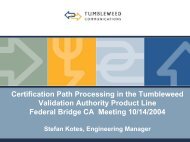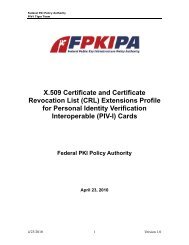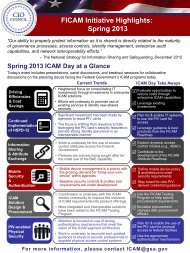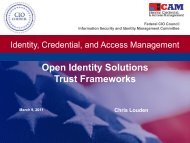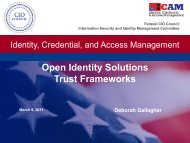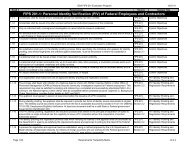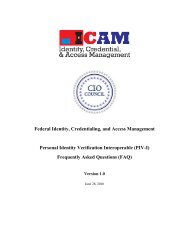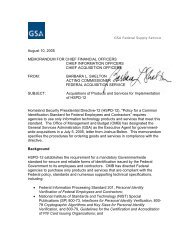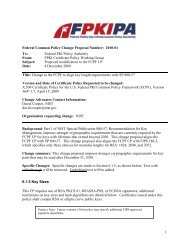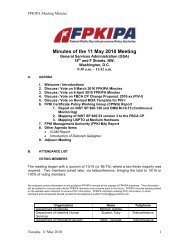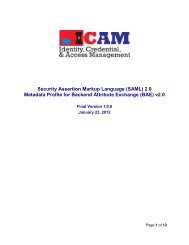- Page 1 and 2: CAC/PKI TRAINING GUIDE Common Acces
- Page 3 and 4: 3 Product Manager Secure Electronic
- Page 5 and 6: 5 Product Manager Secure Electronic
- Page 7 and 8: 7 Product Manager Secure Electronic
- Page 9 and 10: 3.3 What is the Common Access Card?
- Page 11 and 12: RAPIDS is designed to automate the
- Page 13 and 14: 13 Product Manager Secure Electroni
- Page 15 and 16: 15 Product Manager Secure Electroni
- Page 17 and 18: 17 Product Manager Secure Electroni
- Page 19 and 20: 19 Product Manager Secure Electroni
- Page 21 and 22: 21 Product Manager Secure Electroni
- Page 23 and 24: 23 Product Manager Secure Electroni
- Page 25 and 26: 25 Product Manager Secure Electroni
- Page 27 and 28: 24. Click “Finish” to close the
- Page 29 and 30: 4. Connect the Keyboard or Mouse to
- Page 31: 31 Product Manager Secure Electroni
- Page 35 and 36: 2. When the Welcome screen appears,
- Page 37 and 38: 6. Click Start, Settings, Control P
- Page 39 and 40: 39 Product Manager Secure Electroni
- Page 41 and 42: The ActivCard Serial SmartCard Read
- Page 43 and 44: 3. Click “Yes” to accept the So
- Page 45 and 46: 45 Product Manager Secure Electroni
- Page 47 and 48: 4. Select “Typical” for the set
- Page 49 and 50: 6.3.3 Schlumberger Reflex 72 Serial
- Page 51 and 52: 2. Double click the “Add/Remove H
- Page 53 and 54: 53 Product Manager Secure Electroni
- Page 55 and 56: 3. Click “Yes” to accept the So
- Page 57 and 58: 6.3.4 Schlumberger Reflex USB Card
- Page 59 and 60: 59 Product Manager Secure Electroni
- Page 61 and 62: 6.3.4.2 Installation on Windows 98
- Page 63 and 64: 63 Product Manager Secure Electroni
- Page 65 and 66: 6.3.5.1 Installation on Windows 200
- Page 67 and 68: 4. Click “Yes” to accept the So
- Page 69 and 70: 69 Product Manager Secure Electroni
- Page 71 and 72: 71 Product Manager Secure Electroni
- Page 73 and 74: 73 Product Manager Secure Electroni
- Page 75 and 76: 75 Product Manager Secure Electroni
- Page 77 and 78: 7. Click on “Finish” to complet
- Page 79 and 80: 79 Product Manager Secure Electroni
- Page 81 and 82: 81 Product Manager Secure Electroni
- Page 83 and 84:
19. Click “OK” to close the Cer
- Page 85 and 86:
23. Click “Finish” to complete
- Page 87 and 88:
87 Product Manager Secure Electroni
- Page 89 and 90:
89 Product Manager Secure Electroni
- Page 91 and 92:
91 Product Manager Secure Electroni
- Page 93 and 94:
93 Product Manager Secure Electroni
- Page 95 and 96:
3. The Certificate Import Wizard wi
- Page 97 and 98:
97 Product Manager Secure Electroni
- Page 99 and 100:
99 Product Manager Secure Electroni
- Page 101 and 102:
101 Product Manager Secure Electron
- Page 103 and 104:
103 Product Manager Secure Electron
- Page 105 and 106:
105 Product Manager Secure Electron
- Page 107 and 108:
107 Product Manager Secure Electron
- Page 109 and 110:
109 Product Manager Secure Electron
- Page 111 and 112:
111 Product Manager Secure Electron
- Page 113 and 114:
113 Product Manager Secure Electron
- Page 115 and 116:
115 Product Manager Secure Electron
- Page 117 and 118:
To turn off MS Word as an Email Edi
- Page 119 and 120:
119 Product Manager Secure Electron
- Page 121 and 122:
6. Click on “Digitally Sign Messa
- Page 123 and 124:
7 Functional Training Scenarios 7.1
- Page 125 and 126:
125 Product Manager Secure Electron
- Page 127 and 128:
7. Click “Send” to send the mes
- Page 129 and 130:
129 Product Manager Secure Electron
- Page 131 and 132:
131 Product Manager Secure Electron
- Page 133 and 134:
133 Product Manager Secure Electron
- Page 135 and 136:
135 Product Manager Secure Electron
- Page 137 and 138:
7.3.2 Retrieval from DOD PKI Direct
- Page 139 and 140:
3. Select the “Standard Search”
- Page 141 and 142:
141 Product Manager Secure Electron
- Page 143 and 144:
9. Select “Save this file to disk
- Page 145 and 146:
145 Product Manager Secure Electron
- Page 147 and 148:
17. The Public Key has now been imp
- Page 149 and 150:
7.3.2 Windows 98 Network Login 1. I
- Page 151 and 152:
151 Product Manager Secure Electron
- Page 153 and 154:
8. Enter your PIN at the prompt. 9.
- Page 155 and 156:
3. Who will receive a CAC? 155 Prod
- Page 157 and 158:
157 Product Manager Secure Electron
- Page 159 and 160:
159 Product Manager Secure Electron
- Page 161 and 162:
161 Product Manager Secure Electron
- Page 163 and 164:
163 Product Manager Secure Electron
- Page 165:
165 Product Manager Secure Electron