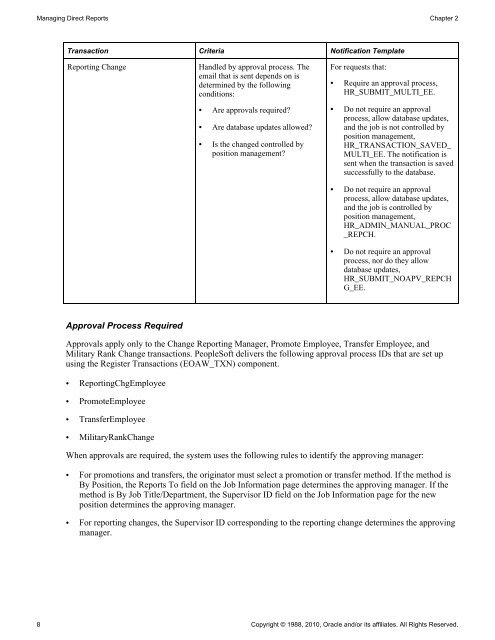PeopleSoft Enterprise eProfile Manager Desktop 9.1 PeopleBook
PeopleSoft Enterprise eProfile Manager Desktop 9.1 PeopleBook
PeopleSoft Enterprise eProfile Manager Desktop 9.1 PeopleBook
You also want an ePaper? Increase the reach of your titles
YUMPU automatically turns print PDFs into web optimized ePapers that Google loves.
Managing Direct Reports Chapter 2<br />
Transaction Criteria Notification Template<br />
Reporting Change Handled by approval process. The<br />
email that is sent depends on is<br />
determined by the following<br />
conditions:<br />
Approval Process Required<br />
• Are approvals required?<br />
• Are database updates allowed?<br />
• Is the changed controlled by<br />
position management?<br />
For requests that:<br />
• Require an approval process,<br />
HR_SUBMIT_MULTI_EE.<br />
• Do not require an approval<br />
process, allow database updates,<br />
and the job is not controlled by<br />
position management,<br />
HR_TRANSACTION_SAVED_<br />
MULTI_EE. The notification is<br />
sent when the transaction is saved<br />
successfully to the database.<br />
• Do not require an approval<br />
process, allow database updates,<br />
and the job is controlled by<br />
position management,<br />
HR_ADMIN_MANUAL_PROC<br />
_REPCH.<br />
• Do not require an approval<br />
process, nor do they allow<br />
database updates,<br />
HR_SUBMIT_NOAPV_REPCH<br />
G_EE.<br />
Approvals apply only to the Change Reporting <strong>Manager</strong>, Promote Employee, Transfer Employee, and<br />
Military Rank Change transactions. <strong>PeopleSoft</strong> delivers the following approval process IDs that are set up<br />
using the Register Transactions (EOAW_TXN) component.<br />
• ReportingChgEmployee<br />
• PromoteEmployee<br />
• TransferEmployee<br />
• MilitaryRankChange<br />
When approvals are required, the system uses the following rules to identify the approving manager:<br />
• For promotions and transfers, the originator must select a promotion or transfer method. If the method is<br />
By Position, the Reports To field on the Job Information page determines the approving manager. If the<br />
method is By Job Title/Department, the Supervisor ID field on the Job Information page for the new<br />
position determines the approving manager.<br />
• For reporting changes, the Supervisor ID corresponding to the reporting change determines the approving<br />
manager.<br />
8 Copyright © 1988, 2010, Oracle and/or its affiliates. All Rights Reserved.