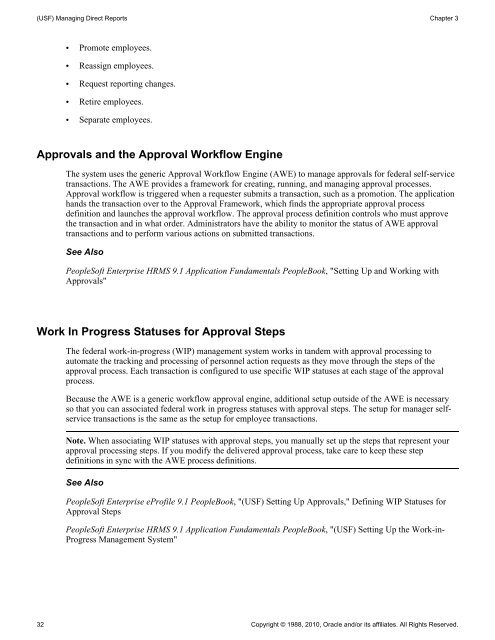PeopleSoft Enterprise eProfile Manager Desktop 9.1 PeopleBook
PeopleSoft Enterprise eProfile Manager Desktop 9.1 PeopleBook
PeopleSoft Enterprise eProfile Manager Desktop 9.1 PeopleBook
Create successful ePaper yourself
Turn your PDF publications into a flip-book with our unique Google optimized e-Paper software.
(USF) Managing Direct Reports Chapter 3<br />
• Promote employees.<br />
• Reassign employees.<br />
• Request reporting changes.<br />
• Retire employees.<br />
• Separate employees.<br />
Approvals and the Approval Workflow Engine<br />
The system uses the generic Approval Workflow Engine (AWE) to manage approvals for federal self-service<br />
transactions. The AWE provides a framework for creating, running, and managing approval processes.<br />
Approval workflow is triggered when a requester submits a transaction, such as a promotion. The application<br />
hands the transaction over to the Approval Framework, which finds the appropriate approval process<br />
definition and launches the approval workflow. The approval process definition controls who must approve<br />
the transaction and in what order. Administrators have the ability to monitor the status of AWE approval<br />
transactions and to perform various actions on submitted transactions.<br />
See Also<br />
<strong>PeopleSoft</strong> <strong>Enterprise</strong> HRMS <strong>9.1</strong> Application Fundamentals <strong>PeopleBook</strong>, "Setting Up and Working with<br />
Approvals"<br />
Work In Progress Statuses for Approval Steps<br />
The federal work-in-progress (WIP) management system works in tandem with approval processing to<br />
automate the tracking and processing of personnel action requests as they move through the steps of the<br />
approval process. Each transaction is configured to use specific WIP statuses at each stage of the approval<br />
process.<br />
Because the AWE is a generic workflow approval engine, additional setup outside of the AWE is necessary<br />
so that you can associated federal work in progress statuses with approval steps. The setup for manager selfservice<br />
transactions is the same as the setup for employee transactions.<br />
Note. When associating WIP statuses with approval steps, you manually set up the steps that represent your<br />
approval processing steps. If you modify the delivered approval process, take care to keep these step<br />
definitions in sync with the AWE process definitions.<br />
See Also<br />
<strong>PeopleSoft</strong> <strong>Enterprise</strong> <strong>eProfile</strong> <strong>9.1</strong> <strong>PeopleBook</strong>, "(USF) Setting Up Approvals," Defining WIP Statuses for<br />
Approval Steps<br />
<strong>PeopleSoft</strong> <strong>Enterprise</strong> HRMS <strong>9.1</strong> Application Fundamentals <strong>PeopleBook</strong>, "(USF) Setting Up the Work-in-<br />
Progress Management System"<br />
32 Copyright © 1988, 2010, Oracle and/or its affiliates. All Rights Reserved.