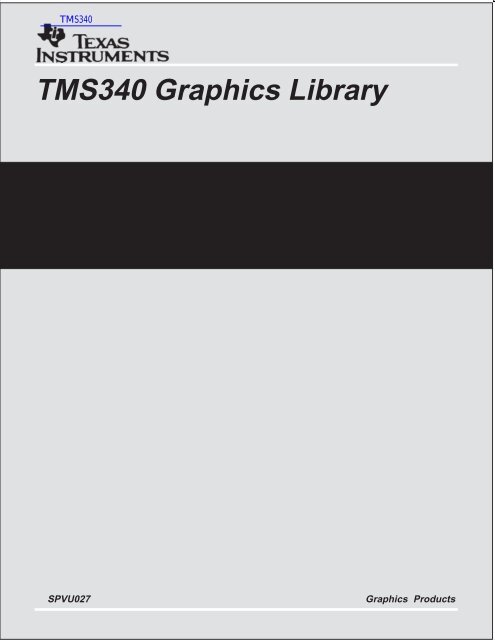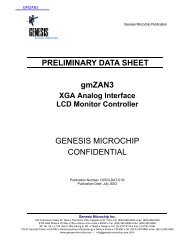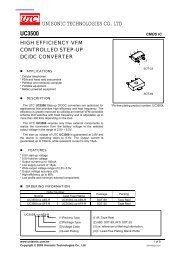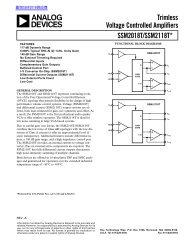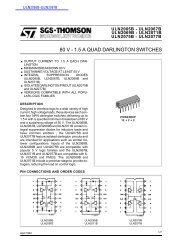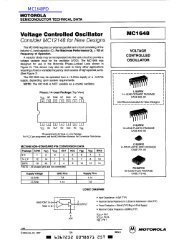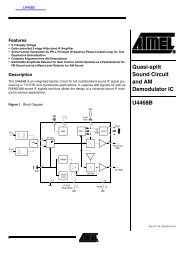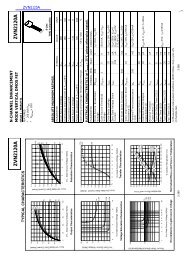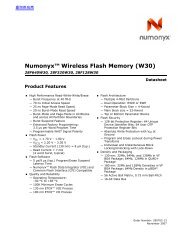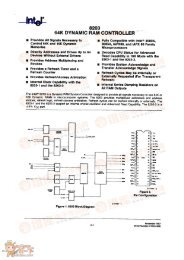TMS340 Graphics Library
TMS340 Graphics Library
TMS340 Graphics Library
You also want an ePaper? Increase the reach of your titles
YUMPU automatically turns print PDFs into web optimized ePapers that Google loves.
<strong>TMS340</strong> <strong>Graphics</strong> <strong>Library</strong><br />
User’s Guide<br />
SPVU027<br />
August 1990<br />
Printed on Recycled Paper
IMPORTANT NOTICE<br />
Texas Instruments (TI) reserves the right to make changes to or to discontinue<br />
any semiconductor product or service identified in this publication without notice.<br />
TI advises its customers to obtain the latest version of the relevant information<br />
to verify, before placing orders, that the information being relied upon is current.<br />
TI warrants performance of its semiconductor products to current specifications<br />
in accordance with TI’s standard warranty. Testing and other quality control techniques<br />
are utilized to the extent TI deems necessary to support this warranty. Unless<br />
mandated by government requirements, specific testing of all parameters<br />
of each device is not necessarily performed.<br />
TI assumes no liability for TI applications assistance, customer product design,<br />
software performance, or infringement of patents or services described herein.<br />
Nor does TI warrant or represent that license, either express or implied, is<br />
granted under any patent right, copyright, mask work right, or other intellectual<br />
property right of TI covering or relating to any combination, machine, or process<br />
in which such semiconductor products or services might be or are used.<br />
Texas Instruments products are not intended for use in life-support appliances,<br />
devices, or systems. Use of a TI product in such applications without the written<br />
consent of the appropriate TI officer is prohibited.<br />
Copyright © 1990, Texas Instruments Incorporated
How to Use This Manual<br />
Running Title<br />
Preface<br />
Read This First<br />
This document contains the following chapters:<br />
Chapter 1 Introduction<br />
Briefly introduces the <strong>TMS340</strong> <strong>Graphics</strong> <strong>Library</strong> and describes the related<br />
software and hardware development tools.<br />
Chapter 2 Getting Started<br />
Contains instructions for installing the graphics library on PC systems, describes<br />
the files that are shipped with the library package, provides examples<br />
of compiling, assembling and linking C programs that call the library<br />
functions, and illustrates the use of the archiver utility with the library.<br />
Chapter 3 <strong>Graphics</strong> <strong>Library</strong> Overview<br />
Describes the text and graphics capabilities of the library, the bit-mapped<br />
fonts bundled with the library, the library’s relationship to the TIGA Core and<br />
Extended Primitives, and the system implementation issues involved in<br />
porting or extending the library.<br />
Chapter 4 <strong>Graphics</strong> Operations<br />
Presents the library’s conventions regarding coordinate systems, the mapping<br />
of pixels to coordinates, operations on pixels, clipping, and the geometric<br />
figures and rendering styles supported by the library.<br />
Chapter 5 Bit-Mapped Text<br />
Describes the text capabilities of the library, the types of fonts supported,<br />
the internal structure of the database for each font, and an alphabetical listing<br />
of the available fonts.<br />
Chapter 6 Core Primitives<br />
Provides a page-by-page alphabetical listing of the TIGA Core Primitives<br />
included as part of the graphics library, along with detailed descriptions and<br />
programming examples.<br />
iii
Preface<br />
Chapter 7 Extended Primitives<br />
Provides a page-by-page alphabetical listing of the TIGA Extended Primitives<br />
included as part of the graphics library, along with detailed descriptions<br />
and programming examples.<br />
Appendix A Data Structures<br />
Describes the key data structures in the graphics library environment.<br />
Appendix B Reserved Symbols<br />
Lists the global symbols defined within the graphics library.<br />
Appendix C Glossary<br />
Defines the technical terms used in this manual.<br />
Related Documentation<br />
iv<br />
The following documents are available from Texas Instruments:<br />
<strong>TMS340</strong>10 User’s Guide (literature number SPVU001A)<br />
Describes the internal architecture, hardware interfaces, programmable<br />
registers and instruction set of the <strong>TMS340</strong>10 32-bit graphics<br />
processor chip.<br />
<strong>TMS340</strong>20 User’s Guide (literature number SPVU019)<br />
Describes the internal architecture, hardware interfaces, programmable<br />
registers and instruction set of the <strong>TMS340</strong>20 32-bit graphics<br />
processor chip.<br />
<strong>TMS340</strong> Family Code Generation Tools User’s Guide (literature<br />
number SPVU020)<br />
Describes the C compiler, assembler, linker, and archiver for the<br />
<strong>TMS340</strong>x0 <strong>Graphics</strong> System Processors.<br />
TIGA-340 Interface User’s Guide (literature number SPVU015A)<br />
Describes the architecture of the TIGA (Texas Instruments <strong>Graphics</strong><br />
Architecture) software interface between a host processor and a<br />
<strong>TMS340</strong> graphics processor, which includes the applications interface,<br />
communications driver, and graphics manager.<br />
<strong>TMS340</strong> Family Third Party Guide (literature number SPVB066C)<br />
Lists the <strong>TMS340</strong>x0-based hardware and software products available<br />
from third parties.<br />
Preface
Preface<br />
<strong>TMS340</strong>10 Software Development Board User’s Guide (literature<br />
number SPVU002)<br />
Describes the <strong>TMS340</strong>10 SDB, which is a PC add-in graphics card that<br />
serves as a hardware platform for developing and testing <strong>TMS340</strong>10<br />
software.<br />
<strong>TMS340</strong>20 Software Development Board User’s Guide (literature<br />
number SPVU016)<br />
Describes the <strong>TMS340</strong>20 SDB, which is a PC AT add-in graphics card<br />
that serves as a hardware platform for developing and testing<br />
<strong>TMS340</strong>20 software.<br />
<strong>TMS340</strong>92 VGA Interface Chip User’s Guide (literature number<br />
SPVU026)<br />
Describes the <strong>TMS340</strong>92, which is a memory and pixel pipeline peripheral<br />
for low-cost PC video adapters with VGA pass-through capability<br />
and <strong>TMS340</strong>10 graphics processing power.<br />
<strong>TMS340</strong>10 CCITT Data Compression <strong>Library</strong> User’s Guide (literature<br />
number SPVU009)<br />
Describes a library of <strong>TMS340</strong>x0 assembly-coded functions for compressing<br />
and decompressing black-and-white images according to the<br />
Consultative Committee for International Telegraph and Telephone<br />
Group 3 and Group 4 standards.<br />
<strong>TMS340</strong>10/8514 Adapter Interface Emulation User’s Guide (literature<br />
number SPVU010)<br />
Describes the library of <strong>TMS340</strong>x0 functions for emulating IBM’s<br />
8514/A Adapter Interface.<br />
<strong>TMS340</strong>10 Applications Guide (literature number SPVA007A)<br />
Provides examples of hardware and software applications developed<br />
for the <strong>TMS340</strong>10.<br />
<strong>TMS340</strong>10 XDS User’s Guide (literature number SPVU008)<br />
Describes the XDS (extended development system) for emulating the<br />
<strong>TMS340</strong>10 <strong>Graphics</strong> System Processor chip in a target hardware environment.<br />
<strong>TMS340</strong>20 XDS User’s Guide (literature number SPVU028)<br />
Describes the XDS (extended development system) for emulating the<br />
<strong>TMS340</strong>20 <strong>Graphics</strong> System Processor chip in a target hardware environment.<br />
v
Preface<br />
vi<br />
<strong>TMS340</strong>70 User’s Guide (literature number SPPU016A)<br />
Describes the <strong>TMS340</strong>70 16-color palette chip used on the <strong>TMS340</strong>10<br />
software development board.<br />
<strong>TMS340</strong> Family Assembler Support for the <strong>TMS340</strong>82 (literature number<br />
SPVU029)<br />
Summarizes the <strong>TMS340</strong>82 Floating-Point Processor internal instruction<br />
set.<br />
To obtain any of TI’s product literature listed above, please contact the Texas<br />
Instruments Customer Response Center at toll-free telephone number<br />
(800) 232–3200.<br />
You may also find the documents listed below to be helpful. The list is organized<br />
according to subject:<br />
<strong>TMS340</strong>10 and <strong>TMS340</strong>20 <strong>Graphics</strong> System Processors<br />
Asal, Mike, Graham Short, Tom Preston, Derek Roskell, and Karl Guttag.<br />
“The Texas Instruments 34010 <strong>Graphics</strong> System Processor.” IEEE<br />
Computer <strong>Graphics</strong> & Applications, vol. 6, no. 10 (October 1986),<br />
pages 24–39.<br />
Guttag, Karl, Jerry Van Aken, and Mike Asal. “Requirements for a VLSI<br />
<strong>Graphics</strong> Processor.” IEEE Computer <strong>Graphics</strong> & Applications, vol. 6,<br />
no. 1 (January 1986), pages 32–47.<br />
Killebrew, Carrell R., Jr., “The <strong>TMS340</strong>10 <strong>Graphics</strong> System Processor.”<br />
Byte, vol. 11, no. 12 (December 1986), pages 193–204.<br />
Peterson, Ron, Carrell R. Killebrew, Jr., Tom Albers and Karl Guttag.<br />
“Taking the Wraps off the 34020. ” Byte, vol. 11, no. 9 (September<br />
1986), pages 257–272.<br />
The C Programming Language<br />
American National Standards Institute. Draft Proposed American National<br />
Standard for Information Systems — Programming Language C.<br />
Document no. X3J11/88–002, January 11, 1988.<br />
Kernighan, Brian, and Dennis Ritchie. The C Programming Language.<br />
Second Edition. Englewood Cliffs, New Jersey: Prentice-Hall, 1988.<br />
Kochan, Stephen G. Programming in C. Hasbrouck Heights, New<br />
Jersey: Hayden Book Company, 1983.<br />
Sobelman, Gerald E., and David E. Krekelberg. Advanced C: Techniques<br />
and Applications. Indianapolis, Indiana: Que Corporation, 1985.<br />
Preface
Computer <strong>Graphics</strong> Algorithms<br />
Preface<br />
Blinn, James, “How Many Ways Can You Draw a Circle?” IEEE Computer<br />
<strong>Graphics</strong> and Applications, vol. 7, no. 8 (August 1987), pages<br />
39–44.<br />
Bresenham, J. E. “Algorithm for Computer Control of a Digital Plotter.”<br />
IBM Systems Journal, vol. 4, no. 1 (1965), pages 25–30.<br />
Bresenham, J. E. “A Linear Algorithm for Incremental Display of Circular<br />
Arcs.” Communications of the ACM, vol. 20, no. 2 (February 1977),<br />
pages 100–106.<br />
Foley, James, and Andries van Dam. Fundamentals of Computer<br />
<strong>Graphics</strong>. Reading, Massachussetts: Addison-Wesley, 1982.<br />
Ingalls, D. H. “The Smalltalk <strong>Graphics</strong> Kernel.” Special issue on Smalltalk.<br />
Byte, vol. 6, no. 8 (August 1981), pages 168–194.<br />
Knuth, Donald E., “Digital Halftones by Dot Diffusion.” ACM Transactions<br />
on <strong>Graphics</strong>, vol. 6, no. 4 (October 1987), pages 245–273.<br />
Newman, William M., and Robert F. Sproull. Principles of Interactive<br />
Computer <strong>Graphics</strong>. 2nd ed. New York: McGraw-Hill, 1979.<br />
Pike, Rob. “<strong>Graphics</strong> in Overlapping Bitmap Layers.” ACM Transactions<br />
on <strong>Graphics</strong>, vol. 2 (April 1983), pages 135–160.<br />
Pitteway, M. L. V. “Algorithm for Drawing Ellipses or Hyperbolae with a<br />
Digital Plotter.” Computer Journal, vol. 10, no. 3 (November 1967),<br />
pages 24–35.<br />
Porter, T., and T. Duff. “Composing Digital Images.” Computer <strong>Graphics</strong>,<br />
SIGGRAPH Proceedings, vol. 18, no. 3 (July 1984), pages<br />
253–259.<br />
Sproull, Robert F., and Ivan E. Sutherland. “A Clipping Divider.” Fall<br />
Joint Computer Conference, 1968, Thompson Books, Washington, D.<br />
C., pages 765–775.<br />
Van Aken, Jerry R. “An Efficient Ellipse-Drawing Algorithm.” IEEE Computer<br />
<strong>Graphics</strong> & Applications, vol. 4, no. 9 (September 1984), pages<br />
24–35.<br />
Van Aken, Jerry R., and Mark Novak. “Curve-Drawing Algorithms for<br />
Raster Displays.” ACM Transactions on <strong>Graphics</strong>, vol. 4, no. 2 (April<br />
1985), pages 147–169.<br />
Van Aken, Jerry R., and Carrell R. Killebrew, Jr., “Better Bit-Mapped<br />
Lines.” Byte, vol. 13, no. 3, March 1988, pages 249–253.<br />
Video Memories and Displays<br />
vii
Preface<br />
viii<br />
Conrac Corporation. Raster <strong>Graphics</strong> Handbook. 2nd ed. New York:<br />
Van Nostrand Reinhold Company Inc., 1985.<br />
Pinkham, Ray, Mark Novak, and Karl Guttag. “Video RAM Excels at<br />
Fast <strong>Graphics</strong>.” Electronic Design, vol. 31, no. 17 (August 1983), pages<br />
161–182.<br />
Whitton, Mary C. “Memory Design for Raster <strong>Graphics</strong> Displays.” IEEE<br />
Computer <strong>Graphics</strong> & Applications, vol. 4, no. 3 (March 1984), pages<br />
48–65.<br />
Style and Symbol Conventions<br />
Trademarks<br />
This document uses the following conventions.<br />
Program listings, program examples, interactive displays, filenames,<br />
and symbol names are shown in a special font. Examples use a bold<br />
version of the special font for emphasis. Here is a sample program listing:<br />
main ( )<br />
{<br />
set_config(0, 1);<br />
clear_screen(–1);<br />
set_text_xy(5, 5);<br />
text_outp(”hello, world”);<br />
}<br />
Aegis, Domain/IX, and Apollo are trademarks of Apollo Computer, Inc.<br />
EGA and VGA are trademarks of IBM Corp.<br />
Macintosh and MPW are trademarks of Apple Computer Corp.<br />
MS and MS-DOS are trademarks of Microsoft Corp.<br />
NEC is a trademark of NEC Corp.<br />
Sony is a trademark of Sony Corp.<br />
Sun 3, Sun 4, and Sun Workstation are trademarks of Sun Microsystems, Inc.<br />
UNIX and COFF are trademarks of AT&T Bell Laboratories.<br />
VAX, VMS, and Ultrix are trademarks of Digital Equipment Corp.<br />
XDS, TIGA, and TIGA-340 are trademarks of Texas Instruments, Inc.<br />
Preface
Contents<br />
1 Introduction . . . . . . . . . . . . . . . . . . . . . . . . . . . . . . . . . . . . . . . . . . . . . . . . . . . . . . . . . 1-1<br />
1.1 Supported Cross-Development Systems . . . . . . . . . . . . . . . . . . . . . . . . . . . 1-2<br />
1.2 An Overview of Development Tools . . . . . . . . . . . . . . . . . . . . . . . . . . . . . . . 1-3<br />
2 Getting Started . . . . . . . . . . . . . . . . . . . . . . . . . . . . . . . . . . . . . . . . . . . . . . . . . . . . . . 2-1<br />
2.1 Supported <strong>Graphics</strong> Cards . . . . . . . . . . . . . . . . . . . . . . . . . . . . . . . . . . . . . . . 2-3<br />
2.2 Installation . . . . . . . . . . . . . . . . . . . . . . . . . . . . . . . . . . . . . . . . . . . . . . . . . . . . . 2-4<br />
2.2.1 <strong>Library</strong> Directory Structure . . . . . . . . . . . . . . . . . . . . . . . . . . . . . . . . 2-4<br />
2.2.2 Dearchiving the <strong>Library</strong> Files and Subdirectories . . . . . . . . . . . . . 2-6<br />
2.2.3 Running the <strong>Library</strong> Demos . . . . . . . . . . . . . . . . . . . . . . . . . . . . . . . 2-6<br />
2.3 Using and Modifying the <strong>Library</strong> . . . . . . . . . . . . . . . . . . . . . . . . . . . . . . . . . . 2-7<br />
2.3.1 Writing Your Own Application Program . . . . . . . . . . . . . . . . . . . . . 2-7<br />
2.3.2 Porting the <strong>Library</strong> . . . . . . . . . . . . . . . . . . . . . . . . . . . . . . . . . . . . . . . 2-8<br />
2.3.3 Developing Custom <strong>Graphics</strong> Functions . . . . . . . . . . . . . . . . . . . 2-10<br />
2.4 Symbolic Debugging . . . . . . . . . . . . . . . . . . . . . . . . . . . . . . . . . . . . . . . . . . . 2-12<br />
2.5 <strong>TMS340</strong>10 and <strong>TMS340</strong>20 Code Compatibility . . . . . . . . . . . . . . . . . . . . 2-13<br />
2.6 Conversion Between TIGA and <strong>Library</strong> Font Formats . . . . . . . . . . . . . . . 2-14<br />
3 <strong>Graphics</strong> <strong>Library</strong> Overview . . . . . . . . . . . . . . . . . . . . . . . . . . . . . . . . . . . . . . . . . . . 3-1<br />
3.1 <strong>Graphics</strong> Capabilities . . . . . . . . . . . . . . . . . . . . . . . . . . . . . . . . . . . . . . . . . . . 3-3<br />
3.2 Core and Extended Primitives . . . . . . . . . . . . . . . . . . . . . . . . . . . . . . . . . . . . 3-4<br />
3.3 Differences Between TIGA and <strong>TMS340</strong> <strong>Graphics</strong> <strong>Library</strong> Routines . . . 3-9<br />
3.4 <strong>Graphics</strong> <strong>Library</strong> Environment . . . . . . . . . . . . . . . . . . . . . . . . . . . . . . . . . . . 3-11<br />
3.5 Bit-Mapped Fonts . . . . . . . . . . . . . . . . . . . . . . . . . . . . . . . . . . . . . . . . . . . . . . 3-12<br />
3.6 Application Programming Issues . . . . . . . . . . . . . . . . . . . . . . . . . . . . . . . . . 3-14<br />
3.6.1 Specifying Complete Argument Lists . . . . . . . . . . . . . . . . . . . . . . 3-14<br />
3.6.2 <strong>Library</strong> Globals . . . . . . . . . . . . . . . . . . . . . . . . . . . . . . . . . . . . . . . . . 3-14<br />
3.6.3 Portability of C Source Code . . . . . . . . . . . . . . . . . . . . . . . . . . . . . 3-14<br />
3.6.4 Stack Growth . . . . . . . . . . . . . . . . . . . . . . . . . . . . . . . . . . . . . . . . . . 3-15<br />
3.6.5 <strong>Library</strong> Code Size . . . . . . . . . . . . . . . . . . . . . . . . . . . . . . . . . . . . . . 3-15<br />
3.7 System Implementation Issues . . . . . . . . . . . . . . . . . . . . . . . . . . . . . . . . . . 3-16<br />
3.7.1 Register Usage Conventions . . . . . . . . . . . . . . . . . . . . . . . . . . . . . 3-16<br />
3.7.2 Interrupts . . . . . . . . . . . . . . . . . . . . . . . . . . . . . . . . . . . . . . . . . . . . . .<br />
3-18<br />
ix
Contents<br />
x<br />
3.7.3 System-Level Hardware Functions . . . . . . . . . . . . . . . . . . . . . . . . 3-19<br />
3.7.4 Functions with System Dependencies . . . . . . . . . . . . . . . . . . . . . 3-19<br />
3.7.5 <strong>TMS340</strong>10 and <strong>TMS340</strong>20 Code Compatibility . . . . . . . . . . . . . 3-21<br />
3.7.6 Floating-Point Compatibility . . . . . . . . . . . . . . . . . . . . . . . . . . . . . . 3-21<br />
3.7.7 Silicon Revision Number . . . . . . . . . . . . . . . . . . . . . . . . . . . . . . . . 3-22<br />
4 <strong>Graphics</strong> Operations . . . . . . . . . . . . . . . . . . . . . . . . . . . . . . . . . . . . . . . . . . . . . . . . . 4-1<br />
4.1 <strong>Graphics</strong> Function-Naming Conventions . . . . . . . . . . . . . . . . . . . . . . . . . . . 4-2<br />
4.2 Coordinate Systems . . . . . . . . . . . . . . . . . . . . . . . . . . . . . . . . . . . . . . . . . . . . 4-4<br />
4.3 Area-Filling Conventions . . . . . . . . . . . . . . . . . . . . . . . . . . . . . . . . . . . . . . . . . 4-6<br />
4.4 Vector-Drawing Conventions . . . . . . . . . . . . . . . . . . . . . . . . . . . . . . . . . . . . . 4-9<br />
4.5 Rectangular Drawing Pen . . . . . . . . . . . . . . . . . . . . . . . . . . . . . . . . . . . . . . . 4-11<br />
4.6 Area-Fill Patterns . . . . . . . . . . . . . . . . . . . . . . . . . . . . . . . . . . . . . . . . . . . . . . 4-13<br />
4.7 Line-Style Patterns . . . . . . . . . . . . . . . . . . . . . . . . . . . . . . . . . . . . . . . . . . . . 4-15<br />
4.8 Operations on Pixels . . . . . . . . . . . . . . . . . . . . . . . . . . . . . . . . . . . . . . . . . . . 4-17<br />
4.8.1 Transparency . . . . . . . . . . . . . . . . . . . . . . . . . . . . . . . . . . . . . . . . . . 4-17<br />
4.8.2 Plane Mask . . . . . . . . . . . . . . . . . . . . . . . . . . . . . . . . . . . . . . . . . . . . 4-18<br />
4.8.3 Pixel-Processing Operations . . . . . . . . . . . . . . . . . . . . . . . . . . . . . 4-19<br />
4.9 Clipping Window . . . . . . . . . . . . . . . . . . . . . . . . . . . . . . . . . . . . . . . . . . . . . . . 4-21<br />
4.10 Pixel-Size Independence . . . . . . . . . . . . . . . . . . . . . . . . . . . . . . . . . . . . . . . 4-22<br />
5 Bit-Mapped Text . . . . . . . . . . . . . . . . . . . . . . . . . . . . . . . . . . . . . . . . . . . . . . . . . . . . . 5-1<br />
5.1 Bit-Mapped Font Parameters . . . . . . . . . . . . . . . . . . . . . . . . . . . . . . . . . . . . . 5-2<br />
5.2 Font Data Structure . . . . . . . . . . . . . . . . . . . . . . . . . . . . . . . . . . . . . . . . . . . . . 5-5<br />
5.2.1 Font Header Information . . . . . . . . . . . . . . . . . . . . . . . . . . . . . . . . . 5-5<br />
5.2.2 Font Pattern Table . . . . . . . . . . . . . . . . . . . . . . . . . . . . . . . . . . . . . . . 5-8<br />
5.2.3 Location Table . . . . . . . . . . . . . . . . . . . . . . . . . . . . . . . . . . . . . . . . . 5-10<br />
5.2.4 Offset/Width Table . . . . . . . . . . . . . . . . . . . . . . . . . . . . . . . . . . . . . . 5-10<br />
5.3 Proportionally Spaced Versus Block Fonts . . . . . . . . . . . . . . . . . . . . . . . . 5-11<br />
5.4 Font Table . . . . . . . . . . . . . . . . . . . . . . . . . . . . . . . . . . . . . . . . . . . . . . . . . . . . 5-12<br />
5.5 Text Attributes . . . . . . . . . . . . . . . . . . . . . . . . . . . . . . . . . . . . . . . . . . . . . . . . . 5-13<br />
5.6 Available Fonts . . . . . . . . . . . . . . . . . . . . . . . . . . . . . . . . . . . . . . . . . . . . . . . . 5-14<br />
5.6.1 Installable Font Names . . . . . . . . . . . . . . . . . . . . . . . . . . . . . . . . . . 5-15<br />
5.6.2 Alphabetical Listing of Fonts . . . . . . . . . . . . . . . . . . . . . . . . . . . . . 5-16<br />
6 Core Primitives . . . . . . . . . . . . . . . . . . . . . . . . . . . . . . . . . . . . . . . . . . . . . . . . . . . . . . 6-1<br />
7 Extended Primitives . . . . . . . . . . . . . . . . . . . . . . . . . . . . . . . . . . . . . . . . . . . . . . . . . 7-1<br />
A Data Structures . . . . . . . . . . . . . . . . . . . . . . . . . . . . . . . . . . . . . . . . . . . . . . . . . . . . . A-1<br />
A.1 BITMAP Structure Definition . . . . . . . . . . . . . . . . . . . . . . . . . . . . . . . . . . . . . A-3<br />
A.2 CONFIG Structure Definition . . . . . . . . . . . . . . . . . . . . . . . . . . . . . . . . . . . . .<br />
A-4<br />
Table of Contents
Contents<br />
A.3 ENCODED_RECT Structure Definition . . . . . . . . . . . . . . . . . . . . . . . . . . . . A-5<br />
A.4 ENVIRONMENT Structure Definition . . . . . . . . . . . . . . . . . . . . . . . . . . . . . . A-6<br />
A.5 ENVTEXT Structure Definition . . . . . . . . . . . . . . . . . . . . . . . . . . . . . . . . . . . . A-7<br />
A.6 FONT Structure Definition . . . . . . . . . . . . . . . . . . . . . . . . . . . . . . . . . . . . . . . A-8<br />
A.7 FONTINFO Structure Definition . . . . . . . . . . . . . . . . . . . . . . . . . . . . . . . . . . . A-9<br />
A.8 MODEINFO Structure Definition . . . . . . . . . . . . . . . . . . . . . . . . . . . . . . . . . A-10<br />
A.9 OFFSCREEN_AREA Structure Definition . . . . . . . . . . . . . . . . . . . . . . . . . A-11<br />
A.10 PAGE Structure Definitions . . . . . . . . . . . . . . . . . . . . . . . . . . . . . . . . . . . . . A-12<br />
A.11 PALET Structure Definition . . . . . . . . . . . . . . . . . . . . . . . . . . . . . . . . . . . . . . A-13<br />
A.12 PATTERN Structure Definition . . . . . . . . . . . . . . . . . . . . . . . . . . . . . . . . . . . A-14<br />
B Reserved Symbols . . . . . . . . . . . . . . . . . . . . . . . . . . . . . . . . . . . . . . . . . . . . . . . . . . B-1<br />
B.1 Symbols in Core Primitives <strong>Library</strong> . . . . . . . . . . . . . . . . . . . . . . . . . . . . . . . . B-2<br />
B.2 Symbols in Extended Primitives <strong>Library</strong> . . . . . . . . . . . . . . . . . . . . . . . . . . . . B-5<br />
B.3 Global Font Names . . . . . . . . . . . . . . . . . . . . . . . . . . . . . . . . . . . . . . . . . . . . . B-8<br />
C Glossary . . . . . . . . . . . . . . . . . . . . . . . . . . . . . . . . . . . . . . . . . . . . . . . . . . . . . . . . . . . .<br />
C-1<br />
xi
Running Title<br />
Figures<br />
1–1 <strong>TMS340</strong>x0 Software Development Flow . . . . . . . . . . . . . . . . . . . . . . . . . . . . . . 1-3<br />
4–1 Screen Coordinates and Drawing Coordinates . . . . . . . . . . . . . . . . . . . . . . . . 4-4<br />
4–2 Mapping of Pixels to Coordinate Grid . . . . . . . . . . . . . . . . . . . . . . . . . . . . . . . . 4-5<br />
4–3 A Filled Rectangle . . . . . . . . . . . . . . . . . . . . . . . . . . . . . . . . . . . . . . . . . . . . . . . . . 4-6<br />
4–4 A Filled Polygon . . . . . . . . . . . . . . . . . . . . . . . . . . . . . . . . . . . . . . . . . . . . . . . . . . 4-7<br />
4–5 An Outlined Polygon . . . . . . . . . . . . . . . . . . . . . . . . . . . . . . . . . . . . . . . . . . . . . . 4-10<br />
4–6 A Line Drawn by a Pen . . . . . . . . . . . . . . . . . . . . . . . . . . . . . . . . . . . . . . . . . . . 4-12<br />
4–7 A 16-by-16 Area-Fill Pattern . . . . . . . . . . . . . . . . . . . . . . . . . . . . . . . . . . . . . . . 4-14<br />
4–8 Three Connected Styled Lines . . . . . . . . . . . . . . . . . . . . . . . . . . . . . . . . . . . . . 4-16<br />
5–1 Bit-Mapped Font Attributes . . . . . . . . . . . . . . . . . . . . . . . . . . . . . . . . . . . . . . . . . 5-4<br />
5–2 Data Structure for Bit-Mapped Fonts . . . . . . . . . . . . . . . . . . . . . . . . . . . . . . . . . 5-5<br />
5–3 Bit-Mapped Font Representation . . . . . . . . . . . . . . . . . . . . . . . . . . . . . . . . . . . . 5-9<br />
6–1 Outcodes for Line Endpoints . . . . . . . . . . . . . . . . . . . . . . . . . . . . . . . . . . . . . . . .<br />
6-8<br />
xii<br />
Table of Contents
Running Title<br />
Tables<br />
3–1 Summary of <strong>Library</strong> Functions . . . . . . . . . . . . . . . . . . . . . . . . . . . . . . . . . . . . . . 3-5<br />
3–2 <strong>Library</strong> Global Variables . . . . . . . . . . . . . . . . . . . . . . . . . . . . . . . . . . . . . . . . . . . 3-11<br />
3–3 Summary of Available Fonts . . . . . . . . . . . . . . . . . . . . . . . . . . . . . . . . . . . . . . . 3-12<br />
4–1 Geometric Types . . . . . . . . . . . . . . . . . . . . . . . . . . . . . . . . . . . . . . . . . . . . . . . . . . 4-2<br />
4–2 Rendering Styles . . . . . . . . . . . . . . . . . . . . . . . . . . . . . . . . . . . . . . . . . . . . . . . . . . 4-3<br />
4–3 Checklist of Available Geometric Types and Rendering Styles . . . . . . . . . . 4-3<br />
4–4 Boolean Pixel-Processing Operation Codes . . . . . . . . . . . . . . . . . . . . . . . . . 4-19<br />
4–5 Arithmetic Pixel-Processing Operation Codes . . . . . . . . . . . . . . . . . . . . . . . . 4-20<br />
5–1 Text-Related Functions . . . . . . . . . . . . . . . . . . . . . . . . . . . . . . . . . . . . . . . . . . . . 5-1<br />
5–2 Font Database Summary . . . . . . . . . . . . . . . . . . . . . . . . . . . . . . . . . . . . . . . . . . 5-14<br />
5–3 Installable Font Names . . . . . . . . . . . . . . . . . . . . . . . . . . . . . . . . . . . . . . . . . . . 5-15<br />
6–1 Pixel-Processing Operations . . . . . . . . . . . . . . . . . . . . . . . . . . . . . . . . . . . . . . . 6-32<br />
6–2 Pixel-Processing Operations . . . . . . . . . . . . . . . . . . . . . . . . . . . . . . . . . . . . . . .<br />
6-62<br />
xiii
xiv<br />
Table of Contents
Chapter 1<br />
Introduction<br />
The <strong>TMS340</strong> <strong>Graphics</strong> <strong>Library</strong> is a collection of software functions that execute<br />
on the <strong>TMS340</strong>10 and <strong>TMS340</strong>20 <strong>Graphics</strong> System Processors. The<br />
functions in the library are designed to be called from C programs executing<br />
on a <strong>TMS340</strong> graphics processor, but they can also be called from <strong>TMS340</strong><br />
assembly language programs that mimic the C compiler’s calling conventions.<br />
The library provides capabilities for outputting text and graphics to<br />
video monitors and other raster graphics display devices controlled by<br />
<strong>TMS340</strong> graphics processors. <strong>Library</strong> functions are provided for performing<br />
pixel-aligned block transfers (or “PixBlts”), for printing bit-mapped text, and<br />
for drawing lines, polygons, ellipses, arcs and other figures.<br />
The <strong>TMS340</strong>10 and <strong>TMS340</strong>20 are advanced single-chip, 32-bit graphics<br />
microprocessors. They combine 32-bit general-purpose processing power<br />
with features that accelerate computer graphics applications and decrease<br />
the size and cost of graphics systems. Both are software-compatible members<br />
of the <strong>TMS340</strong> Family of graphics products from Texas Instruments.<br />
The <strong>TMS340</strong>10 and <strong>TMS340</strong>20 are well supported by a full set of hardware<br />
and software development tools. The available software tools include a C<br />
compiler, assembler, linker and archiver. These are described in the<br />
<strong>TMS340</strong> Family Code Generation Tools User’s Guide. Hardware tools include<br />
full-speed hardware emulators and IBM PC-compatible software development<br />
boards. These are described in the user’s guides for the<br />
<strong>TMS340</strong>10 and <strong>TMS340</strong>20 extended development systems (XDSs) and<br />
software development boards (SDBs).<br />
Texas Instruments bundles software debugging tools with its software development<br />
board products for the <strong>TMS340</strong>10 and <strong>TMS340</strong>20. In addition,<br />
a variety of debugging tools are available from third parties. Consult the<br />
<strong>TMS340</strong> Family Third Party Guide for an up-to-date listing of debugging<br />
tools from third parties.<br />
Texas Instruments provides a hotline to assist you with technical questions<br />
about <strong>TMS340</strong> Family products and development tools. The telephone<br />
number for the hotline is (713) 274-2340.<br />
1-1
Supported Cross-Development Systems<br />
1.1 Supported Cross-Development Systems<br />
1-2<br />
The compilation, assembly, and linking of software modules for execution<br />
on a <strong>TMS340</strong>x0 (<strong>TMS340</strong>10 or <strong>TMS340</strong>20) processor is performed on a<br />
system other than the target <strong>TMS340</strong>x0 display system. The <strong>TMS340</strong>x0<br />
software tools can be installed on the following systems:<br />
IBM-PC or 100% compatible system<br />
with PC-DOS or MS-DOS<br />
with OS/2<br />
VAX<br />
VMS<br />
Ultrix<br />
Apollo Workstations<br />
Domain/IX<br />
AEGIS<br />
Sun-3 and Sun-4 Workstations with Unix<br />
Macintosh with MPW<br />
Introduction
1.2 An Overview of Development Tools<br />
An Overview of Development Tools<br />
Figure 1–1 shows the flow of <strong>TMS340</strong>x0 software development with the<br />
<strong>TMS340</strong> Family Code Generation Tools. The most widely used software development<br />
paths are highlighted in the figure; the other paths are optional.<br />
Figure 1–1. <strong>TMS340</strong>x0 Software Development Flow<br />
Macro Source<br />
Files<br />
Archiver<br />
Macro <strong>Library</strong><br />
Object<br />
Format<br />
Converter<br />
EPROM<br />
Programmer<br />
Assembler<br />
Source<br />
ÍÍ<br />
ÍÍ<br />
Assembler<br />
ÍÍ<br />
ÍÍ<br />
ÍÍ<br />
ÍÍ<br />
COFF Object<br />
Files ÍÍ<br />
ÍÍ<br />
ÍÍ<br />
Linker Linker<br />
ÍÍ<br />
ÍÍ<br />
ÍÍ<br />
Executable<br />
COFF Object<br />
ÍÍ<br />
ÍÍ<br />
ÍÍ<br />
File<br />
ÍÍ<br />
ÍÍ<br />
ÍÍ<br />
ÍÍ<br />
<strong>TMS340</strong>x0<br />
ÍÍ<br />
C Source<br />
Files<br />
Software<br />
Development<br />
Board<br />
C Compiler<br />
Assembler<br />
Source<br />
Archiver<br />
XDS<br />
Emulator<br />
1-3
An Overview of Development Tools<br />
1-4<br />
The <strong>TMS340</strong> <strong>Graphics</strong> <strong>Library</strong> (lower right side of Figure 1–1) in object form<br />
is linked with applications programs written in C and compiled using the C<br />
compiler. (The library can also be linked with applications written in assembly<br />
language that mimic the C compiler’s subroutine-calling conventions.)<br />
The graphics library complements the runtime-support and floating-point libraries<br />
shipped with the C compiler. Other libraries available from Texas Instruments<br />
as separate products include the CCITT Image Compression/<br />
Decompression <strong>Library</strong> and the 8514 Adapter Interface Emulation Function<br />
<strong>Library</strong>.<br />
The complete C and assembly language source code for the <strong>TMS340</strong><br />
<strong>Graphics</strong> <strong>Library</strong> is provided. This makes possible another development<br />
path in which the programmer modifies the original library source code to<br />
accommodate the requirements of a proprietary application. The modified<br />
source library can be compiled, assembled, and archived to form a new object<br />
library that can be linked with an application.<br />
The C compiler at the top right of Figure 1–1 accepts C source code and<br />
produces <strong>TMS340</strong>x0 assembly source code. The C compiler consists of<br />
four stages: a preprocessor, a parser, a code generator, and an optional optimizer.<br />
The assembler near the top center of Figure 1–1 translates <strong>TMS340</strong>x0 assembly<br />
language source files into machine language object files. The object<br />
files are in COFF (common object file format), as described in the <strong>TMS340</strong><br />
Family Code Generation Tools User’s Guide.<br />
The archiver is used to collect a group of files (source or object) into a single<br />
archive file. The resulting archive file is referred to as a source or object library,<br />
as appropriate.<br />
The linker shown in the middle of Figure 1–1 combines object files into a<br />
single executable object module. As the linker creates the executable module,<br />
it performs relocation and resolves external references. The linker accepts<br />
relocatable COFF object files and object libraries as input. The linker<br />
is capable of extracting the modules it requires from object libraries constructed<br />
using the archiver.<br />
The resulting executable <strong>TMS340</strong>x0 program can be executed either on a<br />
proprietary <strong>TMS340</strong>x0-based display system or on one of the hardware<br />
products provided by Texas Instruments to support software development.<br />
The <strong>TMS340</strong>10 and <strong>TMS340</strong>20 Software Development Boards from Texas<br />
Instruments are high-performance graphics cards that can be inserted into<br />
IBM-compatible PCs. The SDBs and accompanying software-debugging<br />
tools are sufficient to support the software development needs of many<br />
applications. More extensive software and hardware development capabilities<br />
are provided in the XDS (extended development system) products for<br />
the <strong>TMS340</strong>10 and <strong>TMS340</strong>20. For more information, refer to the user’s<br />
guides for these products.<br />
Introduction
Chapter 2<br />
Getting Started<br />
This chapter tells you how to install and use the <strong>TMS340</strong> <strong>Graphics</strong> <strong>Library</strong>.<br />
The installation procedures for the IBM PC (or compatible) are described.<br />
The procedures for installing the library on VAX, Apollo, Sun and Macintosh<br />
systems are similar, but the details are presented in the readme.1st<br />
documentation files on the distribution media containing the library software.<br />
Installation and testing of the library package should be straightforward if<br />
you have either of the following:<br />
1) One of the <strong>TMS340</strong>10- or <strong>TMS340</strong>20-based graphics cards supported<br />
by Texas Instruments (listed in the next section)<br />
2) A proprietary port of the library from a graphics card manufacturer<br />
If you are planning to port the library yourself to a proprietary card, you may<br />
want to begin by checking out the library on a card to which it has already<br />
been ported, if one is available to you.<br />
A collection of library-based demonstration programs is included in both<br />
source and executable form. You can verify that your graphics card works<br />
correctly by running the programs on it. Once this is done, you can verify<br />
that your graphics library and the other <strong>TMS340</strong> software tools are configured<br />
correctly by recompiling and relinking the demos. At this point, you<br />
should be ready to begin developing your own application programs, porting<br />
the library to a new graphics card, or adding proprietary functions to the<br />
graphics library.<br />
Also described in this chapter is the organization of the library files, which<br />
are partitioned into several subdirectories. The library directory structure<br />
isolates the system-dependent library functions from the system-independent<br />
ones. This serves to clearly identify which files need to be modified when<br />
the library is ported to a new graphics card. The directory structure also allows<br />
the library to be used simultaneously for development with two or more<br />
<strong>TMS340</strong>10- or <strong>TMS340</strong>20-based graphics cards. For instance, your system<br />
might contain both a proprietary graphics card that you are in the process<br />
of developing, and a software development board from TI to support<br />
initial software development.<br />
2-1
Getting Started<br />
2-2<br />
The procedure for converting bit-mapped fonts between the TIGA and<br />
<strong>TMS340</strong> <strong>Graphics</strong> <strong>Library</strong> file formats is described at the end of this chapter.<br />
Distributed with the graphics library are 108 fonts that have already been<br />
converted to the library’s format.<br />
Getting Started
2.1 Supported <strong>Graphics</strong> Cards<br />
Supported <strong>Graphics</strong> Cards<br />
At the time of this writing, the distribution media for the <strong>TMS340</strong> <strong>Graphics</strong><br />
<strong>Library</strong> contain hardware-specific support for the following <strong>TMS340</strong>10- and<br />
<strong>TMS340</strong>20-based graphics cards from Texas Instruments:<br />
1) <strong>TMS340</strong>10 TDB (TIGA Development Board) and compatibles. This<br />
<strong>TMS340</strong>10-based PC add-in card contains a <strong>TMS340</strong>92 VGA Interface<br />
Chip, which is a memory and pixel pipeline peripheral for low-cost PC<br />
video adapters using the <strong>TMS340</strong>10. VGA pass-through capability is<br />
provided. The current library implementation supports the TDB with a<br />
minimum memory configuration of 512 kilobytes of video RAM (and no<br />
DRAM). The card is physically socketed for up to 1 megabyte of video<br />
RAM and up to 1 megabyte of DRAM. The TDB is software-configurable<br />
to drive 640-by-480 and 1024-by-768-resolution analog RGB<br />
monitors at 1, 2, 4, and 8 bits/pixel.<br />
2) <strong>TMS340</strong>10 SDB (Software Development Board). This PC add-in card<br />
serves as a hardware platform for developing and testing <strong>TMS340</strong>10<br />
software. It contains 256 kilobytes of video RAM and 512 kilobytes of<br />
DRAM and is configured to drive a 640-by-480-resolution RGB monitor<br />
at 4 bits/pixel.<br />
3) <strong>TMS340</strong>20 SDB (Software Development Board). This PC AT add-in<br />
card serves as a hardware platform for developing and testing<br />
<strong>TMS340</strong>20 software. The card provides VGA pass-through capability<br />
and can be configured for a data bus width of 8 or 16 bits. On-card<br />
memory consists of 1 megabyte of video RAM and 1 megabyte of<br />
DRAM, and the video output is software-configured to drive<br />
640-by-480- and 1024-by-768-resolution RGB monitors at 4 and 8 bits/<br />
pixel. The card is socketed for an optional <strong>TMS340</strong>82 Floating-Point<br />
Coprocessor.<br />
Ports to additional <strong>TMS340</strong>x0-based graphics cards may be available by<br />
the time you read this. Refer to the documentation files on the library distribution<br />
media for updates. You may also wish to consult the <strong>TMS340</strong> <strong>Graphics</strong><br />
Bulletin Board System (telephone number (713) 274-2417) or your<br />
graphics card vendor for the latest developments.<br />
The VGA pass-through capability provided by some <strong>TMS340</strong> graphics processor<br />
cards permits a single monitor to be shared between application programs<br />
that run through the TIGA interface and programs that run through<br />
the VGA. In a graphics development environment, however, two monitors<br />
are virtually a necessity. When debugging a program that runs on a graphics<br />
card under either the TIGA or the graphics library environment, one monitor<br />
is typically used to display the graphics card’s output and a second monitor,<br />
driven by the PC display adapter, is used to display the debugger status.<br />
2-3
Installation<br />
2.2 Installation<br />
2-4<br />
To install the <strong>TMS340</strong> <strong>Graphics</strong> <strong>Library</strong> on the hard disk of your IBM PC or<br />
compatible, create a directory named c:\glib340. (You can pick another<br />
name if you prefer, but you will later have to modify the makelib.bat batch<br />
file.) Switch to directory \glib340 and download all the files from the distribution<br />
floppy disks to this directory.<br />
Among the downloaded files are several compressed archive files, identified<br />
by their *.zip file name extensions. The following is a list of the archive<br />
files and their contents:<br />
corprims.zip Core Primitives <strong>Library</strong> functions<br />
extprims.zip Extended Primitives <strong>Library</strong> functions<br />
include.zip Include files (with *.h and *.inc extensions)<br />
fonts.zip Bit-mapped fonts (108 fonts in 20 typefaces)<br />
tdb10.zip Support for <strong>TMS340</strong>10 TIGA Development Board<br />
sdb10.zip Support for <strong>TMS340</strong>10 Software Development Board<br />
sdb20.zip Support for <strong>TMS340</strong>20 Software Development Board<br />
The last three archive files above contain hardware-specific support for<br />
<strong>TMS340</strong>10- and <strong>TMS340</strong>20-based graphics cards from Texas Instruments.<br />
If you do not require support for a particular card at this time, you may delete<br />
the corresponding *.zip file from your hard disk directory. (The file will still<br />
be on your distribution floppy disks if you later find that you need it.)<br />
2.2.1 <strong>Library</strong> Directory Structure<br />
Each of the *.zip archive files listed above contains not only files, but also<br />
the directory structure to contain the files. When dearchived, each archive<br />
file creates a subdirectory to the main library directory, \glib340, with the<br />
same name as the archive file. For example, the subdirectory contained in<br />
archive file corprims.zip is \glib340\corprims. When you dearchive<br />
all the *.zip files in the \glib340 directory, the following directory structure<br />
will be created:<br />
glib340 Main library directory<br />
....corprims Core Primitives <strong>Library</strong><br />
....extprims Extended Primitives <strong>Library</strong><br />
....include Include files (*.h and *.inc)<br />
....fonts Bit-mapped fonts<br />
....tdb10 <strong>TMS340</strong>10 TDB-specific support<br />
........oemprims <strong>TMS340</strong>10 TDB hardware-dependent functions<br />
Getting Started
Installation<br />
........demos Demo programs for <strong>TMS340</strong>10 TDB<br />
....sdb10 <strong>TMS340</strong>10 SDB-specific support<br />
........oemprims <strong>TMS340</strong>10 SDB hardware-dependent functions<br />
........demos Demo programs for <strong>TMS340</strong>10 SDB<br />
....sdb20 <strong>TMS340</strong>20 SDB-specific support<br />
........oemprims <strong>TMS340</strong>20 SDB hardware-dependent functions<br />
........demos Demo programs for <strong>TMS340</strong>20 SDB<br />
The hardware-dependent functions contained in the \oemprims directories<br />
are really part of the Core Primitives <strong>Library</strong> but are segregated from the<br />
hardware-independent core primitives in the \corprims directory for convenience.<br />
If you port the <strong>TMS340</strong> <strong>Graphics</strong> <strong>Library</strong> to a proprietary<br />
<strong>TMS340</strong>10- or <strong>TMS340</strong>20-based graphics card, you will need to modify<br />
only the handful of hardware-independent functions in the \oemprims directory.<br />
The functions in the \corprims and \extprims directories can be<br />
used without modification.<br />
Wherever possible, the graphics library uses the same source files as TIGA.<br />
The source files for all library functions that differ in implementation from<br />
their TIGA counterparts are isolated in the \oemprims directory. The source<br />
files for all the library functions contained in the \corprims and \extprims<br />
directories are identical to their TIGA counterparts. However, the<br />
coredefs.c source file in the \corprims directory, which defines the library’s<br />
global variables env, pattern, and sysfont, differs from the TIGA version<br />
of this file, which defines additional variables not used in the library.<br />
The graphics library’s \include directory contains C and assembly language<br />
include files (with *.h and *.inc file name extensions). Some of<br />
these files differ from the TIGA include files with the same names. The files<br />
in the \include directory are similar to the original TIGA include files but<br />
have been edited to eliminate references to TIGA functions and data structures<br />
not used in the library. These edits have been made strictly for the<br />
sake of clarity, and you should be able to directly replace the library’s include<br />
files with the original TIGA files if you choose. (The exception to this statement<br />
is the oem.inc file, which is discussed in Section 2.5.)<br />
The \fonts directory contains the 108 bit-mapped fonts that are distributed<br />
with the library. These fonts have been converted to the file format required<br />
for use with the library. The method for converting files between the TIGA<br />
and graphics library font formats is straightforward and is described in Section<br />
2.6.<br />
2.2.2 Dearchiving the <strong>Library</strong> Files and Subdirectories<br />
The procedure for dearchiving the contents of all the *.zip files in the<br />
\glib340 directory is to enter the following single MS-DOS command:<br />
2-5
Installation<br />
2-6<br />
for %x in (*.zip) do pkunzip –d –o %x<br />
Alternately, if you wish to dearchive the *.zip files one at a time, you may<br />
do so. For example, to dearchive the Extended Primitives <strong>Library</strong> (and<br />
create the \extprims subdirectory), enter the following MS-DOS command:<br />
pkunzip –d –o extprims.zip<br />
Note that the dearchiving utility pkunzip.exe used above is included in the<br />
distribution floppy disks containing the library. For a brief explanation of the<br />
capabilities of the pkunzip.exe utility, enter the MS-DOS command<br />
“pkunzip” with no command-line arguments.<br />
2.2.3 Running the <strong>Library</strong> Demos<br />
Once you have dearchived the subdirectories, you can test your graphics<br />
card by running the appropriate set of demonstration programs. The demos<br />
for a particular card are contained in the subdirectory for that card. For example,<br />
the demos for the <strong>TMS340</strong>10 TIGA Development Board reside in<br />
the subdirectory \glib340\tdb10\demos. You can invoke the batch file<br />
demo.bat in this subdirectory to run the demos for you.<br />
In each \demos subdirectory is a copy of the COFF loader utility, gspl.exe.<br />
The demo.bat batch file described in the preceding paragraph uses the<br />
loader to download a <strong>TMS340</strong>x0 executable file in COFF format from disk<br />
to the graphics card and execute it. The gspl.exe loader is configurable,<br />
and each \demos directory contains a copy of the loader configured for a<br />
particular <strong>TMS340</strong>10- or <strong>TMS340</strong>20-based graphics card. The configuration<br />
data is stored in a second file, gspl.ini, that resides in the same<br />
\demos subdirectory as the gspl.exe file. For more details on the use of the<br />
loader, refer to the description in the gspl.doc text file in the main library<br />
directory, \glib340.<br />
Getting Started
2.3 Using and Modifying the <strong>Library</strong><br />
Using and Modifying the <strong>Library</strong><br />
You may plan to use the <strong>TMS340</strong> <strong>Graphics</strong> <strong>Library</strong> in some or all of the following<br />
ways:<br />
Write your own application program that calls the functions in the library.<br />
Port the library to a proprietary graphics card.<br />
Write customized graphics functions to be used as extensions to the<br />
standard library.<br />
Each of these three usages of the library is discussed, in turn, below.<br />
2.3.1 Writing Your Own Application Program<br />
If you plan to write your own applications program to call the functions in the<br />
graphics library, you may want to begin by verifying that your software tools<br />
are configured correctly to compile and link programs that run on the<br />
<strong>TMS340</strong> graphics processor. A convenient way to do this is to compile and<br />
link the demonstration programs contained in the \demos subdirectory for<br />
the target graphics card. The makedem.bat batch file that resides in the<br />
\demos subdirectory is available to automate the process of rebuilding the<br />
demos. To update the demos, change to the appropriate \demos subdirectory<br />
and enter “makedem” at the MS-DOS command line. Running this<br />
batch file automatically compiles and links any demos that need to<br />
be updated. If you have just installed the graphics library on your<br />
system, makedem.bat will update all the demos.<br />
The makedem.bat batch file invokes the make.exe utility program that is distributed<br />
with the graphics library. A make program is a utility for automating<br />
program development. It can automatically update an executable file whenever<br />
changes are made to one of its source or object files. For example, if<br />
you make an edit to demo source file test01.c and run the makedem.bat<br />
batch file again, the make utility will detect the fact that the test01.c file is<br />
more recent than the test01.obj relocatable object file, and will update this<br />
file. It will then detect that the new test01.obj file is more recent than the<br />
test01.out executable file, and update this file as well. Specified as a command-line<br />
argument to the make program is the name of a make description<br />
file, typically with a *.mak file name extension. This file specifies to the make<br />
utility which modules are required to update the executable file. The Texas<br />
Instruments make utility is similar to the one from Microsoft but has some<br />
additional capabilities described in the make.doc text file that resides in the<br />
main library directory.<br />
The makedem.bat batch file, which invokes the make utility, specifies the<br />
make description file demos.mak as the input file to the make utility. The<br />
2-7
Using and Modifying the <strong>Library</strong><br />
2-8<br />
demos.mak file in turn refers to the lc.cmd link command file, which directs<br />
the linker to the object library archive files that need to be linked with<br />
the demo program. These object archives include the corprims.lib,<br />
extprims.lib, and oemprims.lib libraries shipped with the <strong>TMS340</strong><br />
<strong>Graphics</strong> <strong>Library</strong>, and also the rts.lib and flib.lib libraries shipped with<br />
the <strong>TMS340</strong> Family C Compiler.<br />
At this point, you should be able to create your own C-language program<br />
(perhaps by modifying an existing demo program), and compile and link it.<br />
If you name the source file “test.c”, you can invoke the maketst.bat batch<br />
file, which resides in the \demos subdirectory, to automatically compile, link,<br />
and execute the program for you. You can verify this by copying one of the<br />
demo source files to test.c and entering “maketst” at the MS-DOS command<br />
line.<br />
2.3.2 Porting the <strong>Library</strong><br />
To port the <strong>TMS340</strong> <strong>Graphics</strong> <strong>Library</strong> to a proprietary <strong>TMS340</strong>10- or<br />
<strong>TMS340</strong>20-based graphics card, you will need to modify the hardware-dependent<br />
functions in the Core Primitives <strong>Library</strong>. For convenience, these<br />
functions have been isolated in the \oemprims subdirectory corresponding<br />
to each of the graphics cards supported in the library. The functions located<br />
in the \corprims and \extprims directories do not in general require porting.<br />
The \oemprims directory also isolates all graphics library functions that differ<br />
in implementation from their TIGA counterparts. The source code files<br />
for the functions in the \corprims and \extprims directories are identical<br />
to those distributed in the TIGA interface package.<br />
As an example, the following is a list of the C and assembly-language<br />
source code files contained in the \oemprims directory for the <strong>TMS340</strong>10<br />
TIGA Development Board:<br />
clearfrm.asm Source code for clear_frame_buffer routine<br />
clearpag.asm Source code for clear_page routine<br />
clearscr.asm Source code for clear_screen function<br />
delay.asm Called indirectly by set_config routine<br />
getneare.asm Source code for get_nearest_color routine<br />
nullpatn.asm Referred to within set_config routine<br />
getrev.asm Called by set_config routine<br />
setdptch.asm Called by set_config routine<br />
Getting Started
Using and Modifying the <strong>Library</strong><br />
trapvect.asm Source code for get_vector and set_vector routines<br />
config.c Source code for set_config routine<br />
getmode.c Source code for get_modeinfo routine<br />
getpalet.c Source code for get_palet and get_palet_entry routines<br />
initpale.c Source code for init_palet routine<br />
initvide.c Called by set_config routine<br />
oem.c Data structures accessed by set_config routine<br />
oemdata.c Data structures accessed by set_config routine<br />
pagewait.c Source code for page_flip, page_busy, and wait_scan<br />
routines<br />
setpalet.c Source code for set_palet and set_palet_entry routines<br />
oem.h C include file containing system-dependent parameters<br />
oem.inc Assembly-language include file containing systemdependent<br />
parameters<br />
The lists for the <strong>TMS340</strong>10 and <strong>TMS340</strong>20 SDBs are similar.<br />
The oem.h include file defines the hardware-dependent data structure,<br />
SETUP. The oemdata.c file contains an array of SETUP structures, each<br />
of which contains the parameters needed to configure the graphics card in<br />
a particular graphics mode. These parameters include screen width and<br />
height, pixel size, video timing, display pitch, video page (or frame buffer)<br />
addresses, and any card-specific initialization data. The SETUP structure<br />
for a proprietary graphics card may need to be customized to accommodate<br />
the proprietary features of that card. For instance, the SETUP structure can<br />
be modified to contain the initial values loaded into on-card registers.<br />
The getrev.asm file listed above contains the getrev routine that is called<br />
by the library function set_config to obtain the silicon revision number of<br />
the <strong>TMS340</strong>10 or <strong>TMS340</strong>20 processor. Both the TIGA and <strong>TMS340</strong><br />
<strong>Graphics</strong> <strong>Library</strong> versions of getrev obtain the revision number by executing<br />
the assembly language instruction REV. The graphics library version of<br />
this file, however, differs from TIGA in that it also contains a default illegal<br />
opcode interrupt service routine (ISR) that is installed at the time the program<br />
is loaded into <strong>TMS340</strong> graphics processor memory. The primary purpose<br />
of this ISR is to support the earliest versions of the <strong>TMS340</strong>10, which<br />
treat REV as an illegal opcode. If your graphics card contains a <strong>TMS340</strong>20,<br />
or a later version of the <strong>TMS340</strong>10 that recognizes REV as a valid instruction,<br />
you can delete the ISR from the getrev.asm file if you wish. (At the time<br />
of this writing, one potential reason for removing the ISR is that not all<br />
2-9
Using and Modifying the <strong>Library</strong><br />
2-10<br />
<strong>TMS340</strong>10 and <strong>TMS340</strong>20 debuggers understand how to deal intelligently<br />
with an ILLOP trap vector installed at load time.) If you delete the ISR, you<br />
will also need to modify the lc.cmd link command file that resides in the<br />
\demos directory. As shipped with the library, lc.cmd is set up to install the<br />
ILLOP trap vector at the time a library-based application is loaded into<br />
<strong>TMS340</strong> graphics processor memory. Refer to the SECTIONS directive at<br />
the end of lc.cmd.<br />
2.3.3 Developing Custom <strong>Graphics</strong> Functions<br />
For the benefit of programmers who wish to modify the existing graphics<br />
functions or write their own custom functions, the <strong>TMS340</strong> <strong>Graphics</strong> <strong>Library</strong><br />
is distributed in both source and object form. Before undertaking development<br />
of new functions, you may wish to verify that the software tools are<br />
configured correctly by recompiling the object library files from the existing<br />
source files. The makelib.bat batch file in the main library directory,<br />
\glib340, automates the process of remaking the object libraries. This<br />
batch file creates the following object library archive files:<br />
corprims.lib Resides in \corprims subdirectory.<br />
extprims.lib Resides in \extprims subdirectory.<br />
oemprims.lib Resides in \oemprims subdirectory for specified<br />
target graphics card.<br />
Each archive file is built using the gspar.exe archive utility program described<br />
in the <strong>TMS340</strong> Family Code Generation Tools User’s Guide. The<br />
makelib.bat batch file also recompiles and relinks the demo programs for<br />
the target graphics card. Note that the core and extended primitives contained<br />
in the \corprims and \extprims subdirectories are hardware-independent<br />
and run without modification on any of the graphics cards currently<br />
supported by the library. The hardware-specific core primitives are contained<br />
in the \oemprims directory for each supported card.<br />
The makelib.bat batch file can be invoked from the main library directory,<br />
\glib340, with an MS-DOS command-line argument specifying the target<br />
graphics card. For example, to configure the library to run on the <strong>TMS340</strong>10<br />
TIGA Development Board, the MS-DOS command is<br />
makelib tdb10<br />
If you intend to configure the library for one of the other supported graphics<br />
cards, you can obtain instructions on how to do this by entering the MS-<br />
DOS command “makelib” with no command-line arguments.<br />
Once the object library has been remade by the makelib.bat batch file, it<br />
can be updated to reflect changes in the source files. For example, if you<br />
Getting Started
Using and Modifying the <strong>Library</strong><br />
edit the cpw.asm source file in the \corprims directory and invoke<br />
makelib.bat a second time, the batch file will detect that cpw.asm has been<br />
updated and will update the corresponding object file, cpw.obj, contained<br />
in the corprims.lib object archive. (None of the other object files will be<br />
updated unless they need to be.)<br />
The makelib.bat batch file invokes the make.exe utility program,<br />
described previously. Each of the object archives—corprims.lib,<br />
extprims.lib, and oemprims.lib—is built by a make description file with<br />
a *.mak filename extension that resides in the same subdirectory as the object<br />
archive file. You may want to use an existing make description file as<br />
a model for writing a make description file to build your proprietary object<br />
library.<br />
2-11
Symbolic Debugging<br />
2.4 Symbolic Debugging<br />
2-12<br />
If you have access to a symbolic debugger, you may wish to try stepping<br />
through one or more of the demo programs provided with the graphics library.<br />
As distributed, the executable demo programs contain embedded<br />
symbolic information for the demo code itself, but not for the graphics library<br />
functions they are linked with.<br />
The object libraries corprims.lib, extprims.lib, and oemprims.lib<br />
are distributed without embedded symbols in order to reduce the storage<br />
requirements of the distributed package. If you have a symbolic debugger<br />
and you need to access the symbols for one or more library functions, you<br />
can recompile the source code for those functions with the symbols option<br />
enabled and update the object libraries. The procedure for retaining symbolic<br />
information during the compilation, assembly, and linking stages is described<br />
in the <strong>TMS340</strong> Family Code Generation Tools User’s Guide.<br />
If you are releasing a software product based on the graphics library, you<br />
should be aware that including embedded symbols in the object or executable<br />
files may significantly increase their storage requirements on disk and<br />
increase the time required to download the code to the <strong>TMS340</strong> graphics<br />
processor. (The symbolic information is removed by the COFF loader, and<br />
it therefore has no impact either on the size of the code downloaded to the<br />
<strong>TMS340</strong> graphics processor for execution, or on the execution speed of the<br />
code.)<br />
Getting Started
2.5 <strong>TMS340</strong>10 and <strong>TMS340</strong>20 Code Compatibility<br />
<strong>TMS340</strong>10 and <strong>TMS340</strong>20 Code Compatibility<br />
The core and extended primitives contained in the \corprims and<br />
\extprims directories are, by default, configured to generate<br />
<strong>TMS340</strong>10-compatible code. Note that <strong>TMS340</strong>10-compatible code also<br />
runs on the <strong>TMS340</strong>20, although it does not take advantage of <strong>TMS340</strong>20<br />
graphics acceleration features not available on the <strong>TMS340</strong>10.<br />
If you desire, you can configure the core and extended primitives to utilize<br />
the <strong>TMS340</strong>20’s graphics acceleration features, but the library thus configured<br />
will not execute on the <strong>TMS340</strong>10.<br />
The mechanism for configuring the library involves conditional assembly<br />
constants GSP_34010 and GSP_34020, defined in the include file<br />
oem.inc, which resides in the \include directory. By default, this file defines<br />
GSP_34010 and GSP_34020 as having the values 1 and 0, respectively,<br />
which enables <strong>TMS340</strong>10-compatible code. (This code also runs on<br />
the <strong>TMS340</strong>20.) To configure the library for <strong>TMS340</strong>20-specific code, edit<br />
the oem.inc file to define GSP_34010 and GSP_34020 as having the values<br />
0 and 1, respectively, and recompile the library using the makelib.bat<br />
batch file described previously. The resulting object code will execute correctly<br />
on the <strong>TMS340</strong>20, but not on the <strong>TMS340</strong>10.<br />
The \oemprims directories for the various supported graphics cards also<br />
contain oem.h and oem.inc files that define conditional assembly constants<br />
GSP_34010 and GSP_34020. As distributed, these files should already define<br />
the two constants correctly to accommodate the target graphics card,<br />
and you do not need to modify them. However, if you are porting the library<br />
to a proprietary graphics card, you should know that the role of these constants<br />
in the \oemprims directory is slightly different from that in the<br />
\corprims and \extprims directories. In the case of the \oemprims directory,<br />
the two constants are specific to the processor on the target graphics<br />
card. In other words, if the graphics card contains a <strong>TMS340</strong>10, the constants<br />
GSP_34010 and GSP_34020 in the oem.h and oem.inc files must<br />
be defined as 1 and 0, respectively. If the graphics card contains a<br />
<strong>TMS340</strong>20, the constants GSP_34010 and GSP_34020 must be defined<br />
as 0 and 1, respectively. Hardware-specific functions configured to execute<br />
on the <strong>TMS340</strong>10 will not run correctly on the <strong>TMS340</strong>20, and vice versa.<br />
2-13
Conversion Between TIGA and <strong>Library</strong> Font Formats<br />
2.6 Conversion Between TIGA and <strong>Library</strong> Font Formats<br />
2-14<br />
The bit-mapped fonts distributed with the <strong>TMS340</strong> <strong>Graphics</strong> <strong>Library</strong> reside<br />
in the \fonts directory. Each font archive file is identified by its *.lib extension;<br />
each archive file contains all the fonts in a particular typeface. The<br />
archive is built with the gspar.exe archive utility program described in the<br />
<strong>TMS340</strong> Family Code Generation Tools User’s Guide.<br />
As described in Chapter 1, these fonts are identical to those distributed with<br />
the TIGA-340 Interface package, although the font file format differs from<br />
that of TIGA. Each TIGA font is distributed as a binary image file with a<br />
*.fnt file name extension. Each font in the <strong>TMS340</strong> <strong>Graphics</strong> <strong>Library</strong> is distributed<br />
as a file in COFF format with an *.obj file name extension. The<br />
conversion between the TIGA and graphics library formats is straightforward<br />
with the binsrc.exe and cof2bin.exe conversion utilities that are<br />
distributed with the library and reside in the \fonts subdirectory. For more<br />
information on these utilities, refer to the binsrc.doc and cof2bin.doc<br />
documentation files in the \fonts subdirectory.<br />
For example, to convert the austin25 font from graphics library format to<br />
TIGA format, use the following MS-DOS command to extract the austin25.obj<br />
file from the austin.lib font archive with the gspar.exe utility:<br />
gspar –x austin.lib austin25.obj<br />
Then use this MS-DOS command to convert the austin25.obj file, in<br />
COFF format, to binary format with the cof2bin.exe utility:<br />
cof2bin austin25.obj austin25.fnt<br />
where the output file, austin25.fnt, is in the binary format used by TIGA.<br />
To continue the example, convert the TIGA font file austin25.fnt to the<br />
graphics library format in two steps. First, use the binsrc.exe utility to convert<br />
the TIGA font file to a <strong>TMS340</strong> assembly language source file with the<br />
following MS-DOS command:<br />
binsrc –a austin25.fnt austin25.asm<br />
If you inspect the resulting source file, austin25.asm, you will notice that<br />
the label assigned to the font data structure is austin25, which is the file<br />
name as well. By convention, the file name (and the label) matches the global<br />
name assigned to this font within the graphics library. To convert from assembly<br />
source to COFF format, invoke the <strong>TMS340</strong> assembler in the usual<br />
manner:<br />
gspa austin25.asm austin25.obj<br />
The resulting output file, austin25.obj, is in the COFF format used for the<br />
fonts distributed with the graphics library.<br />
Getting Started
Chapter 3<br />
<strong>Graphics</strong> <strong>Library</strong> Overview<br />
The <strong>TMS340</strong> <strong>Graphics</strong> <strong>Library</strong> is a collection of software functions for drawing<br />
text and graphics on a bit-mapped display controlled by a <strong>TMS340</strong> Family<br />
<strong>Graphics</strong> System Processor. The library represents a subset of the core<br />
and extended primitives available to applications running under the<br />
TIGA-340 Interface environment, as described in the TIGA-340 Interface<br />
User’s Guide. The <strong>TMS340</strong> <strong>Graphics</strong> <strong>Library</strong> package currently supports<br />
two software-compatible <strong>TMS340</strong> graphics processors, the <strong>TMS340</strong>10 and<br />
<strong>TMS340</strong>20. Full source code is provided for all library functions. Also distributed<br />
with the library are a number of demonstration programs and a collection<br />
of bit-mapped fonts. The library can easily be ported to run on display<br />
systems spanning a broad range of display resolutions and pixel depths.<br />
The graphics library is intended to be used with Release 4.00 or above of<br />
the <strong>TMS340</strong> Family Code Generation Tools from Texas Instruments, as described<br />
in the <strong>TMS340</strong> Family Code Generation Tools User’s Guide. These<br />
software development tools include a C compiler, assembler, linker, archiver,<br />
and additional utilities.<br />
The library, as distributed, is configured to run on several <strong>TMS340</strong>10- and<br />
<strong>TMS340</strong>20-based graphics boards, including the <strong>TMS340</strong>10 and<br />
<strong>TMS340</strong>20 Software Development Boards available from Texas Instruments.<br />
An up-to-date list of display hardware to which the library has already<br />
been ported is available in the documentation files on the magnetic<br />
media on which the library is distributed. Porting the library to additional<br />
<strong>TMS340</strong> graphics processor-based displays is straightforward; the system<br />
implementation issues involved in porting or extending the library are addressed<br />
later in this chapter.<br />
The <strong>TMS340</strong> <strong>Graphics</strong> <strong>Library</strong> contains all of the extended primitives distributed<br />
with the TIGA-340 Interface package, but only a subset of the TIGA<br />
core primitives. This is due to the differences between the TIGA environment<br />
and that of the graphics library. TIGA provides a convenient interface<br />
for dividing processing tasks between the <strong>TMS340</strong> graphics processor and<br />
a host processor. <strong>Graphics</strong> applications executing through TIGA can improve<br />
their performance by utilizing the processing power of the host and<br />
3-1
<strong>Graphics</strong> <strong>Library</strong> Overview<br />
3-2<br />
the <strong>TMS340</strong> graphics processor together in parallel. Refer to the TIGA-340<br />
Interface User’s Guide for details.<br />
In contrast to TIGA, the <strong>TMS340</strong> <strong>Graphics</strong> <strong>Library</strong> is designed to support<br />
the development both of applications that reside completely on the <strong>TMS340</strong><br />
graphics processor and of applications that rely on proprietary software interfaces<br />
for <strong>TMS340</strong> graphics processor communications with other processors.<br />
The environment of the <strong>TMS340</strong> <strong>Graphics</strong> <strong>Library</strong> is simpler than TIGA’s in<br />
two respects:<br />
1) TIGA executes on two processors, the host and the <strong>TMS340</strong> graphics<br />
processor, which operate in parallel. The graphics library, on the other<br />
hand, executes on the <strong>TMS340</strong> graphics processor alone.<br />
2) TIGA utilizes interrupts, whereas the graphics library does not. Where<br />
necessary, graphics library functions poll interrupt requests, but the interrupts<br />
are disabled.<br />
The <strong>TMS340</strong> <strong>Graphics</strong> <strong>Library</strong> offers the following benefits:<br />
Convenient access to <strong>TMS340</strong> graphics processor capabilities and<br />
performance for evaluation by potential developers<br />
A simple, single-processor environment for learning about and prototyping<br />
with the <strong>TMS340</strong> graphics processor<br />
Working examples of graphics functions written in assembly code for<br />
the <strong>TMS340</strong> graphics processor<br />
An easily portable software package for shaking out new<br />
<strong>TMS340</strong>x0-based hardware designs<br />
<strong>Library</strong> routines that can be utilized as defined, or adapted to serve proprietary<br />
needs<br />
A library of graphics functions that run independently of the TIGA<br />
dual-processor environment<br />
A simplified environment for initial development and debugging of software<br />
that executes under the TIGA <strong>Graphics</strong> Manager<br />
Regarding the last item above, developers of proprietary graphics extensions<br />
to the standard TIGA primitives may find the simpler environment of<br />
the <strong>TMS340</strong> <strong>Graphics</strong> <strong>Library</strong> to be more convenient for the initial testing<br />
and debugging of customized code. Once a proprietary graphics function<br />
has been successfully tested within the library environment, it can be subjected<br />
to further testing within the more complex TIGA environment. Porting<br />
a function from the graphics library to TIGA is in most cases trivial because<br />
of the similarity of the two graphics environments.<br />
<strong>Graphics</strong> <strong>Library</strong> Overview
3.1 <strong>Graphics</strong> Capabilities<br />
<strong>Graphics</strong> Capabilities<br />
The functions in the <strong>TMS340</strong> <strong>Graphics</strong> <strong>Library</strong> are designed to execute over<br />
a wide range of display resolutions and pixel depths. The range of screen<br />
resolutions supported by the library spans the available raster display technology.<br />
The pixel sizes supported by the library are 1, 2, 4, 8, 16, and 32 bits.<br />
The library achieves this level of display independence by exploiting the inherent<br />
graphics capabilities of the <strong>TMS340</strong>10 and <strong>TMS340</strong>20 graphics processors.<br />
Software executing on a <strong>TMS340</strong> processor can configure display<br />
parameters such as display dimensions and pixel size by simply loading the<br />
parameters into dedicated hardware registers. The processor’s graphics instructions<br />
automatically make the adjustments necessary to accommodate<br />
the parameters of the display.<br />
By default, library functions that output graphics to the display simply overwrite<br />
destination pixels with source pixels. The library, however, supports<br />
several optional methods for combining source and destination pixel values<br />
to produce the final pixel values written to the screen:<br />
A variety of Boolean and arithmetic operations are supported for combining<br />
source and destination pixels.<br />
Designated bits within pixels can be masked off to protect the bits<br />
against modification during writes.<br />
Objects written to the screen can contain transparent regions through<br />
which the original background is visible.<br />
The three capabilities above are not mutually exclusive. They can be configured<br />
independently by calls to library functions, and used in any combination<br />
when drawing to the display.<br />
The library has been carefully designed to make the behavior of the graphics<br />
functions predictable in all cases. The library follows well-defined conventions<br />
for mapping pixels to x-y coordinates, for determining which pixels<br />
are contained within the boundaries of filled regions, and for selecting thin,<br />
but connected, sets of pixels to approximate lines and arcs.<br />
All graphics output is automatically clipped to the boundaries of the display.<br />
A clipping window can be defined that restricts graphics output to a rectangular<br />
region of the display.<br />
3-3
Core and Extended Primitives<br />
3.2 Core and Extended Primitives<br />
3-4<br />
The <strong>TMS340</strong> <strong>Graphics</strong> <strong>Library</strong> is divided into two sub-libraries, the Core<br />
Primitives <strong>Library</strong> and the Extended Primitives <strong>Library</strong>. TIGA similarly divides<br />
the library functions into a set of core primitives that are permanently<br />
installed as part of the <strong>Graphics</strong> Manager, and a set of extended primitives<br />
that can be installed as an extension to the core primitives. The distinction<br />
between core and extended primitives is of less importance in the <strong>TMS340</strong><br />
<strong>Graphics</strong> <strong>Library</strong> environment than in TIGA but is maintained for the sake<br />
of uniformity with the TIGA environment and documentation.<br />
Within the graphics library environment, the differences between core and<br />
extended primitives are primarily functional. The core primitives are, in general,<br />
dedicated to initializing, configuring, and interrogating the graphics environment<br />
but provide only rudimentary capabilities for drawing to the display.<br />
The extended primitives provide a broader range of text and graphics<br />
output capabilities, including the abilities to draw text in a variety of proportionally<br />
spaced fonts and to draw graphics objects such as lines, ellipses,<br />
arcs and polygons.<br />
Table 3–1 is a comprehensive, alphabetical listing of the functions available<br />
in the <strong>TMS340</strong> <strong>Graphics</strong> <strong>Library</strong>. The rightmost column identifies the function<br />
as belonging to either the core or extended primitives. The Core Primitives<br />
and Extended Primitives Libraries are described in Chapters 6 and 7<br />
of this user’s guide as separate, but related libraries.<br />
<strong>Graphics</strong> <strong>Library</strong> Overview
Table 3–1. Summary of <strong>Library</strong> Functions<br />
Core and Extended Primitives<br />
Function Name Description Type<br />
bitblt Transfer bit-aligned block Ext<br />
clear_frame_buffer Clear frame buffer Core<br />
clear_page Clear current drawing page Core<br />
clear_screen Clear screen Core<br />
cpw Compare point to clipping window Core<br />
cvxyl Convert x-y position to linear address Core<br />
decode_rect Decode rectangular image Ext<br />
delete_font Delete font Ext<br />
draw_line Draw line Ext<br />
draw_oval Draw oval Ext<br />
draw_ovalarc Draw oval arc Ext<br />
draw_piearc Draw pie arc Ext<br />
draw_point Draw point Ext<br />
draw_polyline Draw polyline Ext<br />
draw_rect Draw rectangle Ext<br />
encode_rect Encode rectangular image Ext<br />
field_extract Extract field from <strong>TMS340</strong> graphics processor<br />
memory<br />
field_insert Insert field into <strong>TMS340</strong> graphics processor<br />
memory<br />
fill_convex Fill convex polygon Ext<br />
fill_oval Fill oval Ext<br />
fill_piearc Fill pie arc Ext<br />
fill_polygon Fill polygon Ext<br />
fill_rect Fill rectangle Ext<br />
frame_oval Fill oval frame Ext<br />
frame_rect Fill rectangular frame Ext<br />
Core<br />
Core<br />
get_colors Get colors Core<br />
get_config Get hardware configuration information Core<br />
get_env Get graphics environment information Ext<br />
get_fontinfo Get font information Core<br />
get_modeinfo Get graphics mode information Core<br />
get_nearest_color Get nearest color Core<br />
3-5
Core and Extended Primitives<br />
Table 3–1. Summary of <strong>Library</strong> Functions (Continued)<br />
3-6<br />
Function Name Description Type<br />
get_offscreen_memory Get off-screen memory Core<br />
get_palet Get entire palette Core<br />
get_palet_entry Get single palette entry Core<br />
get_pixel Get pixel Ext<br />
get_pmask Get plane mask Core<br />
get_ppop Get pixel processing operation code Core<br />
get_textattr Get text attributes Ext<br />
get_text_xy Get text x-y position Core<br />
get_transp Get transparency flag Core<br />
get_vector Get trap vector Core<br />
get_windowing Get window clipping mode Core<br />
get_wksp Get workspace information Core<br />
gsp2gsp Transfer from one location to another<br />
within <strong>TMS340</strong> graphics processor<br />
memory<br />
in_font Verify characters in font Ext<br />
Core<br />
init_palet Initialize palette Core<br />
init_text Initialize text Core<br />
install_font Install font Ext<br />
lmo Find leftmost one Core<br />
move_pixel Move pixel Ext<br />
page_busy Get page busy status Core<br />
page_flip Flip display and drawing pages Core<br />
patnfill_convex Fill convex polygon with pattern Ext<br />
patnfill_oval Fill oval with pattern Ext<br />
patnfill_piearc Fill pie arc with pattern Ext<br />
patnfill_polygon Fill polygon with pattern Ext<br />
patnfill_rect Fill rectangle with pattern Ext<br />
patnframe_oval Fill oval frame with pattern Ext<br />
patnframe_rect Fill rectangular frame with pattern Ext<br />
patnpen_line Draw line with pen and pattern Ext<br />
patnpen_ovalarc Draw oval arc with pen and pattern Ext<br />
patnpen_piearc Draw pie arc with pen and pattern Ext<br />
patnpen_point Draw point with pen and pattern Ext<br />
<strong>Graphics</strong> <strong>Library</strong> Overview
Table 3–1. Summary of <strong>Library</strong> Functions (Continued)<br />
Core and Extended Primitives<br />
Function Name Description Type<br />
patnpen_polyline Draw polyline with pen and pattern Ext<br />
peek_breg Peek at B-file register Core<br />
pen_line Draw line with pen Ext<br />
pen_ovalarc Draw oval arc with pen Ext<br />
pen_piearc Draw pie arc with pen Ext<br />
pen_point Draw point with pen Ext<br />
pen_polyline Draw polyline with pen Ext<br />
poke_breg Poke value into B-file register Core<br />
put_pixel Put pixel Ext<br />
rmo Find rightmost one Core<br />
seed_fill Seed fill Ext<br />
seed_patnfill Seed fill with pattern Ext<br />
select_font Select font Ext<br />
set_bcolor Set background color Core<br />
set_clip_rect Set clipping rectangle Core<br />
set_colors Set foreground and background colors Core<br />
set_config Set hardware configuration Core<br />
set_draw_origin Set drawing origin Ext<br />
set_dstbm Set destination bit map Ext<br />
set_fcolor Set foreground color Core<br />
set_palet Set multiple palette entries Core<br />
set_palet_entry Set single palette entry Core<br />
set_patn Set fill pattern Ext<br />
set_pensize Set pen size Ext<br />
set_pmask Set plane mask Core<br />
set_ppop Set pixel processing operation code Core<br />
set_srcbm Set source bit map Ext<br />
set_textattr Set text attributes Ext<br />
set_text_xy Set text x-y position Core<br />
set_transp Set transparency mode Core<br />
set_vector Set trap vector Core<br />
set_windowing Set window clipping mode Core<br />
set_wksp Set workspace information Core<br />
3-7
Core and Extended Primitives<br />
Table 3–1. Summary of <strong>Library</strong> Functions (Concluded)<br />
3-8<br />
Function Name Description Type<br />
styled_line Draw styled line Ext<br />
styled_oval Draw styled oval Ext<br />
styled_ovalarc Draw styled oval arc Ext<br />
styled_piearc Draw styled pie arc Ext<br />
swap_bm Swap source and destination bit maps Ext<br />
text_out Output text Core<br />
text_outp Output text at current x-y position Core<br />
text_width Get width of text string Ext<br />
transp_off Turn transparency off Core<br />
transp_on Turn transparency on Core<br />
wait_scan Wait for scan line Core<br />
zoom_rect Zoom rectangle Ext<br />
<strong>Graphics</strong> <strong>Library</strong> Overview
Differences Between TIGA and <strong>TMS340</strong> <strong>Graphics</strong> <strong>Library</strong> Routines<br />
3.3 Differences Between TIGA and <strong>TMS340</strong> <strong>Graphics</strong> <strong>Library</strong><br />
Routines<br />
The list of functions in Table 3–1 is a subset of the functions available in the<br />
TIGA environment. Not included in the <strong>TMS340</strong> <strong>Graphics</strong> <strong>Library</strong> are the<br />
TIGA functions for managing host-to-<strong>TMS340</strong> graphics processor communications,<br />
interrupts, cursors, dynamic linking, and dynamic memory management.<br />
The TIGA memory management functions are distinguished by<br />
their names from the host processor’s ANSI-standard C memory management<br />
functions. Because of the single-processor environment of the<br />
<strong>TMS340</strong> <strong>Graphics</strong> <strong>Library</strong>, however, library-based software applications<br />
can simply call the standard memory management functions distributed<br />
with the C compiler for the <strong>TMS340</strong> graphics processor.<br />
The source code for the following six functions differs between the TIGA<br />
and the <strong>TMS340</strong> <strong>Graphics</strong> <strong>Library</strong> implementations:<br />
get_config<br />
get_modeinfo<br />
page_busy<br />
page_flip<br />
set_config<br />
wait_scan<br />
The get_config function retrieves system configuration information in the<br />
form of a CONFIG data structure. The TIGA version of the function includes<br />
the size of TIGA’s communications buffer as part of the CONFIG structure.<br />
The buffer size is obtained from a global communications structure that is<br />
defined in TIGA’s environment but not in the <strong>TMS340</strong> <strong>Graphics</strong> <strong>Library</strong>’s environment.<br />
The graphics library version of get_config sets the communications<br />
buffer size in the CONFIG structure to null.<br />
The get_modeinfo function returns a block of information characterizing the<br />
designated graphics mode in the form of a MODEINFO data structure. The<br />
TIGA version implements this function entirely on the host processor,<br />
whereas the graphics library version runs entirely on the <strong>TMS340</strong> graphics<br />
processor.<br />
The set_config function configures the display hardware and initializes the<br />
graphics software environment. Typically, this function should be called before<br />
any of the other library functions are called. The TIGA and graphics library<br />
versions of set_config differ somewhat because of the differences between<br />
the TIGA and graphics library environments. For example, the TIGA<br />
version of set_config initializes the cursor management parameters; the<br />
graphics library does not include cursor management functions.<br />
The page_flip, page_busy, and wait_scan routines in TIGA and the graphics<br />
library are functionally equivalent but differ in the way that they respond<br />
3-9
Differences Between TIGA and <strong>TMS340</strong> <strong>Graphics</strong> <strong>Library</strong> Routines<br />
3-10<br />
to display interrupt requests. The TIGA implementations rely on an interrupt<br />
service routine invoked by the <strong>TMS340</strong> graphics processor’s display interrupt.<br />
The graphics library implementations of these functions poll the display<br />
interrupt request and assume that the display interrupt is disabled.<br />
<strong>Graphics</strong> <strong>Library</strong> Overview
3.4 <strong>Graphics</strong> <strong>Library</strong> Environment<br />
<strong>Graphics</strong> <strong>Library</strong> Environment<br />
The global variables maintained within the <strong>TMS340</strong> <strong>Graphics</strong> <strong>Library</strong> are a<br />
subset of those maintained within the TIGA <strong>Graphics</strong> Manager, which is the<br />
<strong>TMS340</strong> graphics processor-resident portion of the TIGA software interface.<br />
These variables are accessible by the functions within the library. If<br />
developers add proprietary functions to the library, the new functions can<br />
access the library’s global variables as well.<br />
A list of global variables is presented in Table 3–2. The corresponding type<br />
definitions for the variables are given in Appendix A.<br />
Table 3–2. <strong>Library</strong> Global Variables<br />
Type Global Name Description<br />
CONFIG config Current configuration<br />
PALET DEFAULT_PALET[16] Default color palette<br />
ENVIRONMENT env <strong>Graphics</strong> environment<br />
ENVTEXT envtext Text environment<br />
MODEINFO *modeinfo <strong>Graphics</strong> mode information<br />
OFFSCREEN_AREA *offscreen List of off-screen buffers<br />
PAGE *page List of video pages<br />
PALET palet[ ] Palette currently in use<br />
PATTERN pattern Current area-fill pattern<br />
FONT *sysfont System font<br />
<strong>TMS340</strong> graphics processor-based applications linked with the <strong>TMS340</strong><br />
<strong>Graphics</strong> <strong>Library</strong> can access these globals directly or, if emulation of the<br />
TIGA applications environment is important, indirectly. Host-resident applications<br />
running through TIGA have no direct access to the global variables<br />
on the <strong>TMS340</strong> graphics processor. TIGA provides indirect access to the<br />
globals in the <strong>TMS340</strong> processor’s environment through functions such as<br />
get_config, get_fontinfo, and get_env. The same functions provided by<br />
TIGA to indirectly access the <strong>TMS340</strong> graphics processor environment are<br />
available in the <strong>TMS340</strong> <strong>Graphics</strong> <strong>Library</strong>.<br />
The entire graphics environment is initialized by the set_config function,<br />
which must be called before any of the other functions in the graphics library<br />
are called. The initial call to set_config should specify a nonzero value for<br />
the second argument; this causes the drawing environment to be initialized.<br />
Refer to the description of the set_config function in Chapter 6 for more information.<br />
3-11
Bit-Mapped Fonts<br />
3.5 Bit-Mapped Fonts<br />
3-12<br />
A total of 108 bit-mapped fonts are distributed with the <strong>TMS340</strong> <strong>Graphics</strong><br />
<strong>Library</strong> for use with the text functions in the library. The font package distributed<br />
with the library consists of 20 different typefaces, each of which is available<br />
in a variety of font sizes.<br />
Table 3–3 is a list of the fonts distributed with the library. Most of the typefaces<br />
are proportionally spaced, although a few have uniform horizontal<br />
spacing. The global symbol is the external name of the font, and the xx appended<br />
to each symbol is replaced with the font size. For instance, global<br />
symbol arrows25 refers to Arrows font size 25.<br />
Table 3–3. Summary of Available Fonts<br />
Face Name Global Symbol Number of Font<br />
Sizes<br />
Horizontal Spacing<br />
Arrows arrowsxx 2 uniform<br />
Austin austinxx 6 proportional<br />
Corpus Christi corpusxx 5 uniform<br />
Devonshire devonsxx 3 proportional<br />
Fargo fargoxx 3 proportional<br />
Galveston galvesxx 6 proportional<br />
Houston houstnxx 6 proportional<br />
Luckenbach luckenxx 1 proportional<br />
Math mathxx 6 proportional<br />
San Antonio sanantxx 3 proportional<br />
System sysxx 2 block<br />
Tampa tampaxx 4 proportional<br />
TI Art Nouveau ti_artxx 5 proportional<br />
TI Bauhaus ti_bauxx 9 proportional<br />
TI Cloister ti_cloxx 2 proportional<br />
TI Dom Casual ti_comxx 5 proportional<br />
TI Helvetica ti_helxx 12 proportional<br />
TI Park Avenue ti_prkxx 8 proportional<br />
TI Roman ti_romxx 12 proportional<br />
TI Typewriter Elite ti_typxx 8 uniform<br />
Two VGA-style block fonts are provided for emulating cell-mapped text generated<br />
by a CRT controller with a character ROM. These are the System<br />
fonts listed near the middle of Table 3–3.<br />
<strong>Graphics</strong> <strong>Library</strong> Overview
Bit-Mapped Fonts<br />
The fonts in Table 3–3 are identical to the ones distributed with the<br />
TIGA-340 Interface package. In the case of TIGA, the fonts are stored as<br />
binary files with .fnt file-name extensions. The .fnt files can be downloaded<br />
to buffers in the <strong>TMS340</strong> graphics processor’s local memory at runtime.<br />
In the <strong>TMS340</strong> <strong>Graphics</strong> <strong>Library</strong>, the fonts are distributed as COFF object<br />
files with .obj file-name extensions that can be linked with programs<br />
that execute on the <strong>TMS340</strong> graphics processor.<br />
The conversion between the TIGA .fnt and graphics library .obj formats<br />
is straightforward using the binsrc and cof2bin utilities discussed in Section<br />
2.6.<br />
3-13
Application Programming Issues<br />
3.6 Application Programming Issues<br />
3-14<br />
Some of the issues that may be of interest to you if you are planning to write<br />
application programs based on the <strong>TMS340</strong> <strong>Graphics</strong> <strong>Library</strong> are discussed<br />
below. These issues include source code portability, stack growth,<br />
and library code size.<br />
3.6.1 Specifying Complete Argument Lists<br />
As a general rule—and in particular, to ensure portability to the TIGA applications<br />
environment—the application program should explicitly specify all<br />
arguments to library functions, even if some of those arguments are ignored.<br />
For example, the set_dstbm (set destination bit map) library function accepts<br />
five arguments. If the first argument is 0, however, the function ignores<br />
the values of the remaining four arguments. The recommended practice<br />
in a case such as this is to specify all arguments, although dummy values<br />
can, of course, be used for those arguments that are ignored:<br />
set_dstbm(0, 0, 0, 0, 0);<br />
While a function call such as<br />
set_dstbm(0); /*wrong*/<br />
that omits the last four arguments may execute correctly in some instances,<br />
this approach is discouraged for the sake of broader portability.<br />
3.6.2 <strong>Library</strong> Globals<br />
As described in Section 3.4, if emulation of the TIGA applications environment<br />
is seen as important, the global variables defined within the library<br />
should not be accessed directly by application programs. Both TIGA and<br />
the <strong>TMS340</strong> <strong>Graphics</strong> <strong>Library</strong> provide the same functions for accessing the<br />
contents of these variables indirectly.<br />
3.6.3 Portability of C Source Code<br />
Some forethought may be required to ensure that C code written for the<br />
<strong>TMS340</strong>x0 is portable. This may be an issue, for instance, to an applications<br />
programmer who plans eventually to port C routines developed in the<br />
<strong>TMS340</strong> <strong>Graphics</strong> <strong>Library</strong> environment to TIGA.<br />
As an example, the <strong>TMS340</strong> Family C Compiler defines an integer of type<br />
int as 32 bits. A TIGA application program, however, may be compiled to run<br />
on a PC by the Microsoft C Compiler, which defines an int as 16 bits. Fortunately,<br />
both the <strong>TMS340</strong> and Microsoft compilers define types short and<br />
long as 16 and 32 bits, respectively. Specifying all integers as type short<br />
<strong>Graphics</strong> <strong>Library</strong> Overview
3.6.4 Stack Growth<br />
Application Programming Issues<br />
or long greatly enhances portability between the two environments. This<br />
is the main reason that TIGA (and the <strong>TMS340</strong> <strong>Graphics</strong> <strong>Library</strong>) specifies<br />
all integer function arguments, return values, and structure members as being<br />
of type short or long, rather than of type int.<br />
Probably the worst potential offenders in the library in regard to stack growth<br />
are the fill_polygon and patnfill_polygon functions. These functions allocate<br />
temporary storage on the system stack, and the amount of storage increases<br />
with the number of edges in the polygon. The actual amount of<br />
stack space allocated for each edge is 16 bytes. If the number of edges is<br />
quite large, the stack may overflow.<br />
At the time of this writing, the size of the default stack allocated by the<br />
<strong>TMS340</strong> Family C Compiler is 4000 bytes. This should be sufficient to handle<br />
polygons having in excess of 200 edges each.<br />
3.6.5 <strong>Library</strong> Code Size<br />
The <strong>TMS340</strong> Family Linker is intelligent enough to link in only the object<br />
modules it requires from the library archive files. Some customers, however,<br />
ask how large the object code is for the entire library. Presumably, they<br />
plan to place the entire library in ROM.<br />
The precise memory requirement varies from one system to another because<br />
of differences in the size of the system-dependent code and data. At<br />
the time of writing, the <strong>TMS340</strong> <strong>Graphics</strong> <strong>Library</strong> occupies roughly 35 kilobytes<br />
of <strong>TMS340</strong> graphics processor memory in machine code form. This<br />
figure includes all routines in the library and other data such as graphics<br />
mode initialization structures—but excludes the fonts. The breakdown for<br />
the current port of the library to the <strong>TMS340</strong>10 Software Development<br />
Board is as follows:<br />
function code = 25.6 kilobytes<br />
other data = 9.3 kilobytes<br />
TOTAL = 35.0 kilobytes<br />
As you might expect, the 108 bit-mapped fonts take up a lot of storage:<br />
bit-mapped fonts = 729.2 kilobytes<br />
The worst memory hogs are the fonts with the largest point sizes. If memory<br />
space requirements are tight, you may need to select with care the fonts you<br />
use.<br />
3-15
System Implementation Issues<br />
3.7 System Implementation Issues<br />
3-16<br />
The <strong>TMS340</strong> <strong>Graphics</strong> <strong>Library</strong> can be easily customized for proprietary<br />
software applications and hardware systems based on the <strong>TMS340</strong> graphics<br />
processor. This section explains how to port the library to proprietary<br />
hardware systems, add proprietary functions, or reconfigure the library for<br />
other purposes. These topics are covered:<br />
1) Register Usage Conventions<br />
2) Interrupts<br />
3) System-Level Hardware Functions<br />
4) Functions with System Dependencies<br />
5) <strong>TMS340</strong>10 and <strong>TMS340</strong>20 Code Compatibility<br />
6) Floating-Point Compatibility<br />
7) Silicon Revision Number<br />
3.7.1 Register Usage Conventions<br />
To use proprietary assembly language functions in conjunction with the library<br />
functions, follow the library’s conventions regarding usage of the<br />
<strong>TMS340</strong> graphics processor’s registers.<br />
When an assembly language routine is called from a program compiled with<br />
the <strong>TMS340</strong> Family C Compiler, certain registers are in known states. Here<br />
are descriptions of those known states:<br />
System Stack Pointer<br />
The SP points to the top of the system stack.<br />
Status Register<br />
The C environment always leaves the field-1 sign and extension parameters<br />
in the status register defined as follows:<br />
FE1 = 0 (field 1 is zero-extended)<br />
FS1 = 0 (field 1 is 32 bits in length)<br />
The field-0 parameters FE0 and FS0 are undefined.<br />
A-File Registers<br />
Register A14 points to the top of the C program stack.<br />
B-File Registers<br />
DPTCH—Contains screen pitch (difference in starting memory addresses<br />
of any two successive scan lines in display memory).<br />
<strong>Graphics</strong> <strong>Library</strong> Overview
System Implementation Issues<br />
OFFSET—Contains memory address of pixel at top left corner of<br />
screen.<br />
WSTART—Contains screen coordinates of pixel at top left corner of<br />
current clipping window.<br />
WEND—Contains screen coordinates of pixel at bottom right corner of<br />
current clipping window.<br />
COLOR0—Contains current background color (pixel-replicated to 32<br />
bits).<br />
COLOR1—Contains current foreground color (pixel-replicated to 32<br />
bits).<br />
I/O Registers<br />
CONTROL—The PPOP field contains the current pixel processing<br />
code. The T field is a 1 if transparency is enabled, and 0 otherwise.<br />
The W field is always set to 3 (clip to window, no WV interrupt request).<br />
The PBH and PBV bits are always 0.<br />
CONVDP—Corresponds to screen pitch in DPTCH register.<br />
PMASK—Contains current plane mask (pixel-replicated to 16 bits for a<br />
<strong>TMS340</strong>10 and to 32 bits for a <strong>TMS340</strong>20).<br />
PSIZE—Contains current pixel size for screen.<br />
The above assumptions apply to functions called from C programs. They<br />
do not apply to interrupt service routines, because such routines may interrupt<br />
a function that is using one of these registers for another purpose.<br />
Prior to returning, a function called from a program compiled with the<br />
<strong>TMS340</strong> Family C Compiler must restore the following registers to their<br />
original state at entry:<br />
Status register fields FE1 and FS1 must be restored. Fields FE0 and<br />
FS0 need not be restored.<br />
All A-file registers except A8 must be restored. Register A14, the C program<br />
stack pointer, must be updated to point to the top of the current<br />
program stack. Refer to the description of the function-calling conventions<br />
in the <strong>TMS340</strong> Family Code Generation Tools User’s Guide.<br />
In general, all B-file registers must be restored. Certain B-file registers,<br />
however, may be altered by attribute control functions. For instance, the<br />
set_colors function alters the contents of B8 (COLOR0) and B9 (COL-<br />
OR1), set_clip_rect alters B5 (WSTART) and B6 (WEND), and<br />
page_flip alters B4 (OFFSET).<br />
In general, I/O registers such as CONTROL, DPYCTL, CONVDP, and<br />
INTENB should be restored before returning to the calling program.<br />
3-17
System Implementation Issues<br />
3.7.2 Interrupts<br />
3-18<br />
The contents of certain I/O registers, however, may be altered by attribute<br />
control functions. For instance, the set_ppop function alters the<br />
PPOP field in CONTROL, the transp_on and transp_off functions alter<br />
the state of the T bit in CONTROL, and set_pmask alters the contents<br />
of PMASK. As a rule, these registers are not modified by graphics output<br />
functions.<br />
Take care when you write graphics routines that modify only bits 5–14 of the<br />
<strong>TMS340</strong> graphics processor’s CONTROL register. These 10 bits are identical<br />
in the <strong>TMS340</strong>10 and <strong>TMS340</strong>20, and software that accesses only<br />
these bits can safely ignore the differences between the two processors.<br />
The same cannot be said of the other 6 CONTROL bits, which control disabling<br />
of the processor’s instruction cache, the <strong>TMS340</strong>10’s DRAM refreshing,<br />
and the <strong>TMS340</strong>20’s transparency mode. TI recommends that when<br />
you write to a part of the register, you first set the appropriate field size in<br />
the status register to only the portion of the register that is actually to be modified.<br />
This avoids disturbing the other CONTROL bits. TI discourages<br />
reading the entire CONTROL register, modifying a selected field, and writing<br />
back the entire register. While the latter method may appear to operate<br />
correctly in some environments, the resulting code will not be as portable<br />
or robust as code that uses the recommended method.<br />
Refer to the <strong>TMS340</strong> Family Code Generation Tools User’s Guide for a description<br />
of the rules imposed by the <strong>TMS340</strong> Family C Compiler on function<br />
calls.<br />
The assembly language routines within the library use the <strong>TMS340</strong> graphics<br />
processor’s A14 register as general-purpose, temporary storage. Interrupt<br />
service routines should make no assumptions regarding the state of<br />
A14 at the time an interrupt occurs. In particular, they should not assume<br />
that A14 points to the top of the C program stack. An interrupt service routine<br />
written in C must allocate its own program stack. This can be done in<br />
one of several ways. For instance, the ISR can temporarily allocate extra<br />
space on the system stack, and utilize this space as program stack. Alternately,<br />
a temporary program stack for interrupts can be allocated statically<br />
as a global array. The latter method is suitable only if the ISR code is not<br />
required to be reentrant.<br />
The library routines themselves do not use interrupts. Several library functions<br />
make use of the <strong>TMS340</strong> graphics processor’s WV (window violation)<br />
interrupt request, but they assume that the WV interrupt is disabled.<br />
Similarly, the library’s page_flip, page_busy, and wait_scan functions poll<br />
the DI (display interrupt) request but assume that the display interrupt is dis-<br />
<strong>Graphics</strong> <strong>Library</strong> Overview
System Implementation Issues<br />
abled. (In other words, the DIE bit in the INTENB register should be 0 if the<br />
library implementations of these functions are used.) An operating environment<br />
or application program that includes a display interrupt service routine<br />
may have difficulty coexisting with these three functions as currently implemented<br />
in the library.<br />
The TIGA implementations of the page_flip, page_busy, and wait_scan<br />
functions are functionally equivalent to those in the <strong>TMS340</strong> <strong>Graphics</strong> <strong>Library</strong><br />
but rely on interrupts rather than polling. This is because the TIGA versions<br />
of these functions must share the <strong>TMS340</strong> graphics processor’s display<br />
interrupt with other features such as real-time cursor management.<br />
Refer to the TIGA-340 Interface User’s Guide for more information on the<br />
TIGA versions of these functions.<br />
3.7.3 System-Level Hardware Functions<br />
Several <strong>TMS340</strong> graphics processor hardware functions are most appropriately<br />
controlled by systems-level software such as an operating system<br />
or control program, if one is present. The graphics library as distributed,<br />
however, assumes that no such software is present. Based on this assumption,<br />
when the set_config function initializes the drawing environment, it<br />
also initializes the following hardware functions:<br />
1) The IE (interrupt enable) bit in the status register is set to 0.<br />
2) The INTENB (interrupt enable) register is set to 0.<br />
3) The CD (cache disable) bit in the CONTROL register is set to 0.<br />
4) The DRAM refresh rate and refresh mode are initialized. This involves<br />
loading the RM and RR fields in the <strong>TMS340</strong>10’s CONTROL register,<br />
or the RR field in the <strong>TMS340</strong>20’s CONFIG register.<br />
If the library is ported to an environment in which these hardware functions<br />
are controlled outside of the graphics library, the code for initializing the parameters<br />
above should be deleted from the set_config routine.<br />
3.7.4 Functions with System Dependencies<br />
Most of the functions in the <strong>TMS340</strong> <strong>Graphics</strong> <strong>Library</strong> are independent of<br />
system-specific features such as pixel size, frame buffer dimensions, and<br />
color palette hardware. This is true of all functions in the Extended Primitives<br />
<strong>Library</strong>. Several functions in the Core Primitives <strong>Library</strong>, however, perform<br />
system-dependent operations and must be ported from one <strong>TMS340</strong><br />
hardware configuration to another. The system-dependent library functions<br />
are listed below according to the types of hardware dependencies they<br />
have.<br />
3-19
System Implementation Issues<br />
3-20<br />
First, the following function performs all the hardware-specific initialization<br />
of the video timing registers, screen refresh, DRAM refresh, pixel size,<br />
screen dimensions, and so on:<br />
set_config<br />
These six functions depend on the hardware palette configuration:<br />
get_nearest_color<br />
get_palet<br />
get_palet_entry<br />
init_palet<br />
set_palet<br />
set_palet_entry<br />
The implementation of these two functions depends on whether the<br />
<strong>TMS340</strong> graphics processor’s interrupt vectors are mapped into RAM or<br />
ROM:<br />
set_vector<br />
get_vector<br />
The following functions may use the bulk initialization capability of some video<br />
RAMs:<br />
clear_frame_buffer<br />
clear_page<br />
Bulk initialization is a method of rapidly clearing a portion of a display<br />
memory that is composed of video RAMs that support both memory-to-serial-register<br />
and serial-register-to-memory cycles. First, a single row is<br />
loaded from the memory array within each video RAM to the serial register;<br />
this is accomplished with a single memory-to-register cycle. Next, the contents<br />
of the serial register are rapidly copied to a series of rows; this is accomplished<br />
with a sequence of register-to-memory transfers.<br />
The next function is typically implemented with a FILL instruction in a<br />
<strong>TMS340</strong>10-based system but may use the faster VFILL instruction if implemented<br />
in a <strong>TMS340</strong>20-based system with video RAMs that support<br />
block write cycles:<br />
clear_screen<br />
The following functions need to be recompiled for the target processor<br />
(<strong>TMS340</strong>10 or <strong>TMS340</strong>20), but the source code does not require porting:<br />
page_flip<br />
<strong>Graphics</strong> <strong>Library</strong> Overview
wait_scan<br />
System Implementation Issues<br />
Finally, these routines are included for convenience with the system-dependent<br />
functions, even though they are themselves system-independent:<br />
get_config<br />
page_busy<br />
3.7.5 <strong>TMS340</strong>10 and <strong>TMS340</strong>20 Code Compatibility<br />
Conditional assembly statements embedded in the assembly code for certain<br />
graphics functions control whether the functions are assembled to execute<br />
<strong>TMS340</strong>10 or <strong>TMS340</strong>20 code. The details of how to configure the<br />
library at assembly time are described in Section 2.5.<br />
By default, the library as distributed is configured to generate<br />
<strong>TMS340</strong>10-compatible code. This code is upward-compatible with the<br />
<strong>TMS340</strong>20. That is, it will run correctly on the <strong>TMS340</strong>20 as well as on the<br />
<strong>TMS340</strong>10, although it may not take full advantage of certain graphics acceleration<br />
features unique to the <strong>TMS340</strong>20. Guidelines for writing upwardcompatible<br />
<strong>TMS340</strong> graphics processor code are given in the user’s guides<br />
for the <strong>TMS340</strong>10 and <strong>TMS340</strong>20.<br />
If you prefer, however, the library can easily be configured to generate<br />
<strong>TMS340</strong>20-specific code. The current library contains implementations of<br />
a number of graphics functions that can be configured to take advantage<br />
of graphics acceleration features available only on the <strong>TMS340</strong>20. These<br />
features are unavailable on the <strong>TMS340</strong>10, and the code that uses these<br />
features does not execute correctly on the <strong>TMS340</strong>10.<br />
If you write your own processor-dependent functions, you have an alternative<br />
to the conditional assembly method currently used to statically configure<br />
the library. The software can perform a runtime check to dynamically<br />
determine whether it is running on a <strong>TMS340</strong>10 or <strong>TMS340</strong>20 and can execute<br />
the appropriate <strong>TMS340</strong>10- or <strong>TMS340</strong>20-specific code. This approach<br />
is typically used in instances in which the code that performs the runtime<br />
check is not speed-critical. Moving a runtime check inside the inner<br />
loop of a speed-critical assembly-coded graphics function, for instance,<br />
would probably be inappropriate.<br />
If you are writing a proprietary function as an extension to the existing<br />
graphics library, you can perform a runtime processor check by reading<br />
the device_rev field of the global structure config. The same information is<br />
available to application programs in the device_rev field of the CONFIG<br />
structure retrieved by the get_config function.<br />
3-21
System Implementation Issues<br />
3.7.6 Floating-Point Compatibility<br />
3-22<br />
Versions 4.0 and above of the <strong>TMS340</strong> Family C Compiler can be configured<br />
to generate either <strong>TMS340</strong>-compatible or IEEE-compatible floatingpoint<br />
values, as described in the <strong>TMS340</strong> Family Code Generation Tools<br />
User’s Guide. The graphics library does not utilize any of the floating-point<br />
math routines distributed with the C compiler. The applications programmer<br />
can configure proprietary code to use either of the two floating-point formats<br />
without concern for the effect this choice will have on the graphics library<br />
functions.<br />
The IEEE-compatible format is defined in the IEEE Standard 754 for Binary<br />
Floating-Point Arithmetic. The <strong>TMS340</strong>-compatible format is similar to the<br />
IEEE, except that it uses an explicit leading 1 in the mantissa in place of the<br />
implicit leading 1 used in the IEEE format. For more information, refer to the<br />
<strong>TMS340</strong> Family Code Generation Tools User’s Guide.<br />
3.7.7 Silicon Revision Number<br />
The <strong>TMS340</strong>x0 REV assembly-language instruction generates a silicon revision<br />
number that identifies the processor as a <strong>TMS340</strong>10 or <strong>TMS340</strong>20<br />
and also indicates the silicon revision. One of the initialization operations<br />
performed by the library’s set_config function is to load the revision number<br />
into the device_rev field of the global structure config mentioned earlier.<br />
(Refer to the description of the CONFIG data structure in Appendix A.)<br />
The earliest <strong>TMS340</strong>10 devices do not recognize the REV instruction; they<br />
treat it as an illegal opcode. To permit the <strong>TMS340</strong> <strong>Graphics</strong> <strong>Library</strong> to run<br />
without mishap on these early devices, the library includes an illegal opcode<br />
interrupt service routine that emulates execution of the REV instruction.<br />
If your graphics card contains a <strong>TMS340</strong>20, or a later version of the<br />
<strong>TMS340</strong>10 that recognizes REV as a valid instruction, you may choose to<br />
delete the illegal opcode ISR from the library. Please refer to subsection<br />
2.3.2 for details.<br />
<strong>Graphics</strong> <strong>Library</strong> Overview
Chapter 4<br />
<strong>Graphics</strong> Operations<br />
The <strong>TMS340</strong> <strong>Graphics</strong> <strong>Library</strong> supports the drawing of a variety of two-dimensional<br />
geometric objects such as points, lines, polygons, ellipses, arcs,<br />
pie-slice wedges, and polygons.<br />
Geometric objects can be rendered in a variety of styles. Filled primitives<br />
such as polygons and ellipses can be filled with either a solid color or a<br />
two-dimensional area-fill pattern. Vector primitives that produce 1-pixel-thick<br />
lines and arcs can be drawn either in a single color or with a one-dimensional<br />
line-style pattern. A rectangular drawing pen (or brush) is available<br />
for producing thicker lines and arcs; the area swept out by the pen is<br />
filled with either a solid color or an area-fill pattern.<br />
The library follows a set of strict conventions in order to make the behavior<br />
of the drawing functions (library functions that produce graphics output)<br />
predictable in all cases. These conventions cover the following:<br />
The naming of the functions<br />
The mapping of x–y coordinates onto the screen (a display surface addressed<br />
as a two-dimensional array of pixels)<br />
Defining the paths followed by vector primitives such as lines and arcs<br />
Defining the pixels covered by area-fill primitives such as polygons and<br />
ellipses<br />
The library supports a variety of methods for combining source and destination<br />
pixel values during drawing operations. Pixels are combined according<br />
to how the user configures the library’s plane mask, transparency attribute,<br />
and pixel-processing operation code.<br />
All graphics output is automatically clipped either to the screen or to a rectangular<br />
clipping window located within the screen limits.<br />
4-1
<strong>Graphics</strong>-Function Naming Conventions<br />
4.1 <strong>Graphics</strong>-Function Naming Conventions<br />
4-2<br />
A set of conventions has been adopted for naming graphics functions in the<br />
Extended Primitives <strong>Library</strong> that draw geometric objects such as lines and<br />
ellipses. Each object can be rendered in a variety of styles, and the rendering<br />
style also is reflected in the function name. The name assigned to the<br />
function is a concatenation of a modifier (such as rect for rectangle) denoting<br />
a geometric type and another modifier (such as fill ) designating a rendering<br />
style. For example, the fill_rect function fills a rectangle with a solid<br />
color.<br />
Table 4–1 is a list of the geometric types supported by the library. The left<br />
column specifies the function-name modifier corresponding to each type.<br />
Table 4–1. Geometric Types<br />
Function Name Geometric Type<br />
line A straight line<br />
oval An ellipse in standard position (major and minor axes aligned with the<br />
x–y coordinate axes)<br />
ovalarc An arc from an ellipse in standard position<br />
point A single point<br />
polygon A filled region bounded by a series of connected straight edges<br />
polyline A series of connected straight lines<br />
piearc A pie-slice-shaped wedge bounded by an arc (from an ellipse in standard<br />
position) and two straight edges (connecting the ends of the arc<br />
to the center of the ellipse)<br />
rect A rectangle with vertical and horizontal sides<br />
seed A pixel of a particular color designating a connected region of pixels<br />
of the same color<br />
Table 4–2 is a list of the graphics rendering styles supported by the library.<br />
The left column specifies the function-name modifier corresponding to each<br />
style.<br />
<strong>Graphics</strong> Operations
Table 4–2. Rendering Styles<br />
Function Name Rendering Style<br />
<strong>Graphics</strong>-Function Naming Conventions<br />
draw Draws a line, arc, or outline a single pixel thick with the current foreground<br />
color.<br />
styled Similar to “draw” except that the line, arc, or outline is drawn with<br />
a repeating 32-bit line-style pattern that is rendered in the current<br />
foreground and background colors. Alternately, background pixels<br />
in the pattern are skipped.<br />
pen Traces a line or curve with a rectangular drawing pen, and fills the<br />
area swept out by the pen with the current foreground color.<br />
patnpen Similar to “pen” except that the area swept out by the pen is filled<br />
with a 16-by-16 area-fill pattern in the current foreground and background<br />
colors.<br />
fill Fills the interior of an object with the current foreground color.<br />
patnfill Similar to “fill” except that the object is filled with a 16-by-16 area-fill<br />
pattern in the current foreground and background colors.<br />
frame Fills a frame with the current foreground color. The area enclosed<br />
by the frame is not modified.<br />
patnframe Similar to “frame” except that the frame is filled with a 16-by-16<br />
area-fill pattern in the current foreground and background colors.<br />
Not all combinations of geometric type and rendering style are available in<br />
the library. Table 4–3 is a checklist indicating which combinations are supported.<br />
Table 4–3. Checklist of Available Geometric Types and Rendering Styles<br />
Rendering Style<br />
Geometric Type draw styled pen patnpen fill patnfill frame patnframe<br />
line √ √ √ √<br />
oval √ √ √ √ √ √<br />
ovalarc √ √ √ √<br />
piearc √ √ √ √ √ √<br />
point √ √ √<br />
polygon √ √<br />
polyline √ √ √<br />
rect √ √ √ √ √<br />
seed √ √<br />
4-3
Coordinate Systems<br />
4.2 Coordinate Systems<br />
4-4<br />
Figure 4–1 shows the conventions used by the library to map x–y coordinates<br />
onto the screen.<br />
Figure 4–1. Screen Coordinates and Drawing Coordinates<br />
Screen origin<br />
y<br />
y’<br />
Drawing origin<br />
Edge of screen<br />
The screen coordinate system maps the pixels on the display surface to x<br />
and y coordinates. By convention, the screen origin is located in the top left<br />
corner of the screen. The x axis is horizontal, and x increases from left to<br />
right. The y axis is vertical, and y increases from top to bottom.<br />
A drawing coordinate system is also defined. All drawing operations (both<br />
graphics and text output) take place relative to the drawing origin. Unlike the<br />
screen origin, which remains fixed, the drawing origin can be moved relative<br />
to the screen. The directions of the x and y axes match those of the screen<br />
coordinate system.<br />
The drawing origin is aligned with the screen origin immediately after initialization<br />
of the graphics environment by the set_config function. The drawing<br />
origin may be displaced in x and y from the screen origin by means of a call<br />
to the set_draw_origin function. All subsequent drawing operations are<br />
specified relative to the new drawing origin. While Figure 4–1 shows the<br />
drawing origin lying within the boundaries of the screen, the origin may also<br />
be moved to a position above, below or to the side of the screen. Only objects<br />
that are drawn on the screen and within the clipping window (to be described)<br />
will be visible.<br />
x’<br />
x<br />
<strong>Graphics</strong> Operations
Coordinate Systems<br />
Figure 4–2 is a close-up of several pixels in the vicinity of the drawing origin<br />
that illustrates the relationship of the pixels on the screen to the coordinate<br />
grid lines. Each vertical or horizontal grid line corresponds to an integer x<br />
or y coordinate value. Centered within each square of the grid is a pixel,<br />
drawn as a circle.<br />
The draw and styled functions within the library (refer to Table 4–2) identify<br />
a pixel by the integer x–y coordinates at the top left corner of its grid square.<br />
For instance, the pixel designated by the function call<br />
draw_point(2, 1);<br />
is, in fact, centered at (2.5, 1.5) and is darkened in Figure 4–2.<br />
Figure 4–2. Mapping of Pixels to Coordinate Grid<br />
1<br />
2<br />
3<br />
4<br />
0<br />
Y<br />
1<br />
Drawing origin<br />
2<br />
3<br />
The graphics library represents x–y coordinates as 16-bit signed integers.<br />
Valid coordinate values are limited to the range –16384 to +16383. Restricting<br />
the values to this range provides one guard bit to protect against overflow<br />
during 16-bit arithmetic operations.<br />
4<br />
5<br />
X<br />
4-5
Area-Filling Conventions<br />
4.3 Area-Filling Conventions<br />
4-6<br />
The fill, frame, and pen functions within the library designate a pixel as being<br />
part of a filled region if the center of the pixel falls within the boundary of that<br />
region.<br />
Figure 4–3 shows an example of a filled region — a rectangle of width 5 and<br />
height 3. The top left corner of the rectangle is located at coordinates (4, 2).<br />
The function call to fill this particular rectangle is<br />
fill_rect(5, 3, 4, 2);<br />
The pixels selected to fill the rectangle are indicated in the figure.<br />
Figure 4–3. A Filled Rectangle<br />
2<br />
5<br />
0<br />
Y<br />
Drawing origin<br />
4<br />
w=5<br />
9<br />
h=3<br />
X<br />
<strong>Graphics</strong> Operations
Area-Filling Conventions<br />
As a second example, a filled polygon is shown in Figure 4–4. The five<br />
straight edges of the polygon separate the interior of the polygon, which is<br />
filled, from the exterior. (This figure was drawn using the fill_polygon function.)<br />
Figure 4–4. A Filled Polygon<br />
2<br />
5<br />
9<br />
0<br />
Y<br />
Drawing origin<br />
3<br />
5<br />
7<br />
8<br />
X<br />
4-7
Area-Filling Conventions<br />
4-8<br />
By convention, a pixel is considered to be part of the interior if its center falls<br />
within the boundary of the polygon. If the center falls precisely on a boundary,<br />
the pixel is inside if and only if the polygon interior is immediately to its<br />
right (x-increasing direction). Pixels with centers along a horizontal edge<br />
are a special case and are inside if and only if the polygon interior is immediately<br />
below (y-increasing direction).<br />
The names of graphics functions that follow the area-filling conventions described<br />
in this section include the modifiers fill, pen, or frame.<br />
<strong>Graphics</strong> Operations
4.4 Vector-Drawing Conventions<br />
Vector-Drawing Conventions<br />
Mathematically ideal points, lines, and arcs are defined to be infinitely thin.<br />
Since these figures contain no area, they would be invisible if drawn using<br />
the conventions described above for filled areas. A different set of conventions<br />
must be used to make points, lines and arcs visible. These are referred<br />
to as vector-drawing conventions to distinguish them from the area-filling<br />
conventions. Vector-drawing conventions apply to all library functions<br />
whose names include the modifiers draw or styled.<br />
The vector-drawing conventions associate the point specified by the integer<br />
coordinate pair (x, y) with the pixel that lies just to the lower right of this point;<br />
that is, the pixel whose center lies at coordinates (x+1/2, y+1/2). For example,<br />
the function call<br />
draw_point(2, 1);<br />
draws the pixel centered at (2.5, 1.5), as shown in Figure 4–2.<br />
As a second example, the polygon from Figure 4–4 is shown again in<br />
Figure 4–5, but this time it is outlined rather than filled. (This figure was<br />
drawn using the draw_polyline function.) The integer coordinate points selected<br />
to represent the edges of the polygon are indicated as small black<br />
dots. The pixel to the lower right of each point is turned on to represent the<br />
edge of the polygon.<br />
4-9
Vector-Drawing Conventions<br />
Figure 4–5. An Outlined Polygon<br />
2<br />
5<br />
9<br />
4-10<br />
0<br />
Y<br />
Drawing origin<br />
3<br />
5<br />
A line or arc drawn using the vector-drawing conventions consists of a thin,<br />
but connected set of pixels selected to follow the ideal line or arc as closely<br />
as possible. Each pixel is horizontally, vertically, or diagonally adjacent to<br />
its neighbor on either side, with no holes or gaps in between. The resulting<br />
line or arc is only a single pixel in thickness.<br />
7<br />
8<br />
X<br />
<strong>Graphics</strong> Operations
4.5 Rectangular Drawing Pen<br />
Rectangular Drawing Pen<br />
The graphics functions that follow the vector-drawing conventions above<br />
can draw only lines and arcs that are a single pixel in thickness. To draw<br />
lines and arcs of arbitrary thickness, a logical pen (or brush) is defined. <strong>Library</strong><br />
functions that use the pen include the modifier pen as part of their<br />
names.<br />
The drawing pen is rectangular, and its position is defined by the integer<br />
coordinates at its top left corner. When a pen of integer width w and height<br />
h draws a point at (x, y), the rectangle’s top left corner lies at (x, y), and its<br />
bottom right corner lies at (x+w, y+h). The rectangular area covered by the<br />
pen is filled either with a solid color or with an area-fill pattern, depending<br />
on the function called.<br />
Figure 4–6 shows a line from (1, 4) to (7, 1) drawn by a pen of width 1 and<br />
height 2. The pen is initially positioned at the bottom left of the figure, with<br />
its top left corner at (1, 4). As the pen moves along the line, the pen is always<br />
located with its top left corner touching the ideal line. The area swept out by<br />
the pen as it traverses the line from start to end is filled according to the<br />
area-filling conventions described previously. The pixels interior to the line<br />
are indicated in the figure.<br />
4-11
Rectangular Drawing Pen<br />
Figure 4–6. A Line Drawn by a Pen<br />
1<br />
4<br />
0<br />
4-12<br />
Y<br />
Drawing origin<br />
1<br />
Pen’s initial<br />
position<br />
Ideal line<br />
7<br />
X<br />
Pen’s<br />
final<br />
position<br />
When the pen’s width and height are both 1, a line or arc drawn by the pen<br />
is similar in appearance to one drawn using the vector-drawing conventions<br />
discussed previously. The pen, however, conforms to the area-filling conventions,<br />
and a pen function can track the perimeter of a filled figure more<br />
faithfully than the corresponding vector-drawing function can.<br />
For instance, consider an ellipse defined by some width w, height h, and<br />
top-left-corner coordinates (x, y). The ellipse is filled by the function call<br />
fill_oval(w, h, x, y);<br />
If the filled ellipse is outlined by calling draw_oval, which is a vector-drawing<br />
function, with the same arguments, the outline may not conform to the edge<br />
of the filled area, and gaps may appear between the filled area and the outline.<br />
Calling the pen_oval function with the same arguments, however,<br />
draws an outline that follows the edge of the filled area precisely, remaining<br />
flush to the ellipse at all points along the perimeter.<br />
<strong>Graphics</strong> Operations
4.6 Area-Fill Patterns<br />
Area-Fill Patterns<br />
<strong>Graphics</strong> functions that include the modifier patn as part of their names fill<br />
geometric figures with a two-dimensional pattern rather than a solid color.<br />
Currently, the only area-fill patterns supported are two-color patterns that<br />
are 16 pixels wide by 16 pixels high.<br />
The tiling of patterns to the screen is currently fixed relative to the top left<br />
corner of the screen. In other words, changing the drawing origin causes no<br />
shift in the mapping of the pattern to the screen, although the geometric objects<br />
filled with the pattern are themselves positioned relative to the drawing<br />
origin. The screen-relative x and y coordinate values at the top left corner<br />
of each instance of the pattern are multiples of 16.<br />
Before an area on the screen is filled with a particular pattern, the pattern<br />
must be installed by calling the set_patn function. The pattern is specified<br />
as a 16-by-16 bit map, as shown in Figure 4–7, and is stored in memory as<br />
an array of 256 contiguous bits. The bits within a pattern bit map are listed<br />
in left-to-right order within a row, and the rows are listed in top-to-bottom order.<br />
For instance, the top row in the figure contains bits 0 (left) to 15 (right);<br />
bit 255 is located in the bottom right corner. The shaded squares in<br />
Figure 4–7 represent to 1s in the source bit map, and white squares represent<br />
to 0s. When a pattern is drawn to the screen, screen pixels corresponding<br />
to 1s in the bit map are replaced by the foreground color, and 0s by the<br />
background color.<br />
4-13
Area-Fill Patterns<br />
Figure 4–7. A 16-by-16 Area-Fill Pattern<br />
4-14<br />
<strong>Graphics</strong> Operations
4.7 Line-Style Patterns<br />
Line-Style Patterns<br />
<strong>Graphics</strong> functions that include the modifier styled as part of their names<br />
draw lines and arcs using a line-style pattern. A line-style pattern is a 1-dimensional<br />
pattern of two colors. The pattern controls the color of each<br />
successive pixel output to the screen as a line or arc is drawn.<br />
The line-style pattern is specified as a 32-bit mask containing a repeating<br />
pattern of 1s and 0s. The pattern bits are consumed in the order 0,1,...,31,<br />
where 0 is the LSB. If the line is more than 32 pixels long, the pattern is repeated<br />
modulo 32 as the line is drawn. A bit value of 1 in the pattern mask<br />
means that the corresponding pixel is drawn in the foreground color, while<br />
a 0 means that the pixel is drawn in the background color. As an option,<br />
background pixels can be skipped over rather than drawn.<br />
When a line-style pattern function such as styled_line is called, either a new<br />
pattern mask is specified, or an old one is reused. The latter option supports<br />
the drawing of continuous patterns across a series of connecting lines. After<br />
the styled_line function has been used to draw a line n pixels in length, the<br />
original pattern has been rotated left (n–1) modulo 32 bits. The rotated pattern<br />
is always saved by the function before returning. The saved pattern is<br />
ready to be used as the pattern for a second line that continues from the end<br />
point of the first line. The last pixel plotted in the first line is identical to the<br />
first pixel in the second line.<br />
For example, three connected styled lines are shown in Figure 4–8. Darkened<br />
pixels correspond to 1s in the line-style mask, and white pixels correspond<br />
to 0s. The lines in the Figure 4–8 are drawn by the following three<br />
function calls:<br />
styled_line(2, 1, 7, 1, 1, 0xF3F3F3F3);<br />
styled_line(7, 1, 10, 4, 3, 0);<br />
styled_line(10, 4, 10, 8, 3, 0);<br />
The first call loads the line-style mask 0xF3F3F3F3, and draws a line from<br />
(2, 1) to (7, 1). The last two calls reuse the mask loaded by the first call and<br />
draw lines from (7, 1) to (10, 4) to (10, 8).<br />
4-15
Line-Style Patterns<br />
Figure 4–8. Three Connected Styled Lines<br />
0<br />
1<br />
4<br />
8<br />
9<br />
4-16<br />
Y<br />
Drawing origin<br />
2<br />
7<br />
10<br />
X<br />
<strong>Graphics</strong> Operations
4.8 Operations on Pixels<br />
4.8.1 Transparency<br />
Operations on Pixels<br />
Drawing (or graphics output) operations consist of replacing one or more<br />
pixels on the screen with new pixel values. By default, a specified source<br />
pixel simply replaces a designated destination pixel. The graphics library,<br />
however, provides several optional methods for processing the source and<br />
destination pixel values to determine the final pixel value written to the<br />
screen.<br />
Transparency is a pixel attribute that, when enabled, permits objects<br />
written onto the screen to have transparent regions through which the<br />
original background pixels are preserved.<br />
The plane mask specifies which bits within pixels can be modified during<br />
pixel operations.<br />
Boolean and arithmetic pixel-processing operations specify how<br />
source and destination pixel values are combined.<br />
These three methods for processing pixels can be used independently or<br />
in conjunction with each other. Transparency, plane masking, and pixel processing<br />
are orthogonal in the sense that they can be used in any combination,<br />
and each is controlled independently of the other two. These attributes<br />
affect all drawing operations, including those that involve text, geometric<br />
objects, and pixel arrays.<br />
Immediately following initialization of the drawing environment by the<br />
set_config function, the following defaults are in effect:<br />
Transparency is disabled (all pixels are opaque).<br />
The plane mask is 0 (all bits within pixels can be modified).<br />
The pixel-processing operation is replace (the source pixel value simply<br />
replaces the destination pixel).<br />
Transparency, plane masking, and pixel processing are described individually<br />
below. Refer to the user’s guides for the <strong>TMS340</strong>10 and <strong>TMS340</strong>20 for<br />
additional information.<br />
Pixel transparency is useful in applications involving text, area-fill patterns,<br />
and pixel arrays in which only the shapes, and not the extraneous pixels surrounding<br />
them, are to be drawn to the screen. When a rectangular pixel<br />
array containing a shape is written to the screen, the pixel transparency attribute<br />
can be enabled to avoid modifying destination pixels in the rectangular<br />
region surrounding the shape. In effect, the source pixels surrounding<br />
the shape are treated as though they are transparent rather than opaque.<br />
4-17
Operations on Pixels<br />
4-18<br />
The library’s default transparency mode is enabled and disabled by calls to<br />
the transp_on and transp_off functions. In <strong>TMS340</strong>20-based systems, additional<br />
transparency modes may be selected by means of the set_transp<br />
function. Only the default mode is available in <strong>TMS340</strong>10-based systems.<br />
Refer to the <strong>TMS340</strong>20 User’s Guide for information on the additional<br />
modes.<br />
When transparency is enabled in the default mode, a pixel that has a value<br />
of 0 is considered to be transparent, and it will not overwrite a destination<br />
pixel. The check for a 0-valued pixel is applied not to the original source pixel<br />
value, but to the pixel value resulting from pixel processing and plane<br />
masking. In the case of pixel processing operations such as AND, MIN, and<br />
replace, a source pixel value of 0 ensures that the result of the operation will<br />
be a transparent pixel, regardless of the destination pixel value.<br />
4.8.2 Plane Mask<br />
The plane mask specifies which bits within a pixel are protected from modification,<br />
and affects all operations on pixels. The plane mask has the same<br />
number of bits as a pixel in the display memory. A value of 1 in a particular<br />
plane mask bit means that the corresponding bit in a pixel is protected from<br />
modification. Pixel bits corresponding to 0s in the plane mask can be modified.<br />
The plane mask allows the bits within the pixels on the screen to be manipulated<br />
as bit planes (or color planes) that can be modified independently of<br />
other planes. A useful way to think of planes is as laminations or layers parallel<br />
to the display surface. The number of planes is the same as the number<br />
of bits in a pixel.<br />
For example, at 4 bits per pixel, three contiguous planes can be dedicated<br />
to 8-color graphics, while the fourth is used to overlay text in a single color.<br />
The plane mask permits the text layer to be manipulated independently of<br />
the graphics layers, and vice versa.<br />
During a write to a pixel in memory, the 1s in the plane mask designate<br />
which bits in the pixel are write-protected; only pixel bits corresponding to<br />
0s in the plane mask are modified. During a pixel read, 1s designate which<br />
bits within a pixel are always read as 0, regardless of their values in<br />
memory; only pixel bits corresponding to 0s in the plane mask are read as<br />
they appear in memory.<br />
The plane mask can be modified by means of a call to the library’s<br />
set_pmask function.<br />
4.8.3 Pixel-Processing Operations<br />
During drawing operations, source and destination pixels are combined according<br />
to a specified Boolean or arithmetic operation and written back to<br />
<strong>Graphics</strong> Operations
Operations on Pixels<br />
the destination pixel. The library supports 16 Boolean pixel-processing operations<br />
(or “raster ops”) and 6 arithmetic operations. The Booleans are<br />
performed in bitwise fashion on operand pixels, while the arithmetic operations<br />
treat pixels as unsigned integers.<br />
A 5-bit PPOP code specifies one of the 22 pixel-processing operations, as<br />
shown in Table 4–4 and Table 4–5. Legal PPOP codes are in the range 0<br />
to 21. As shown in the two tables, codes for Boolean operations are in the<br />
range 0 to 15, and codes for arithmetic operations are in the range 16 to 21.<br />
Table 4–4. Boolean Pixel-Processing Operation Codes<br />
PPOP Code Description<br />
0 replace destination with source<br />
1 source AND destination<br />
2 source AND NOT destination<br />
3 set destination to all 0s<br />
4 source OR NOT destination<br />
5 source EQU destination<br />
6 NOT destination<br />
7 source NOR destination<br />
8 source OR destination<br />
9 destination (no change)<br />
10 source XOR destination<br />
11 NOT source AND destination<br />
12 set destination to all 1s<br />
13 NOT source OR destination<br />
14 source NAND destination<br />
15 NOT source<br />
4-19
Operations on Pixels<br />
Table 4–5. Arithmetic Pixel-Processing Operation Codes<br />
4-20<br />
PPOP Code Description<br />
16 source plus destination (with overflow)<br />
17 source plus destination (with saturation)<br />
18 destination minus source (with overflow)<br />
19 destination minus source (with saturation)<br />
20 MAX(source, destination)<br />
21 MIN(source, destination)<br />
The result of an arithmetic pixel-processing operation is undefined at<br />
screen pixel sizes of 1 and 2 bits on the <strong>TMS340</strong>10, and at a pixel size of<br />
1 bit on the <strong>TMS340</strong>20.<br />
The PPOP code can be altered with a call to the set_ppop function.<br />
<strong>Graphics</strong> Operations
4.9 Clipping Window<br />
Clipping Window<br />
The graphics output produced by the library’s drawing functions is always<br />
confined to the interior of a rectangular clipping window that occupies all or<br />
a portion of the screen. All library drawing functions automatically inhibit attempted<br />
writes to pixels outside this window.<br />
The width, height, and position of the clipping window can be modified by<br />
a call to the set_clip_rect function. The function call<br />
set_clip_rect(w, h, x, y);<br />
defines the window to be a rectangle of width w and height h whose top left<br />
corner lies at coordinates (x, y). The x–y coordinates are specified relative<br />
to the drawing origin in effect at the time the function is called. The four sides<br />
of the clipping window are parallel to the x and y axes. If a clipping rectangle<br />
is specified that lies partially outside the screen boundaries, the<br />
set_clip_rect function automatically trims the window to the limits of the<br />
screen.<br />
The default clipping window covers the entire screen. This default is in effect<br />
immediately following initialization of the drawing environment by the<br />
set_config function.<br />
4-21
Pixel-Size Independence<br />
4.10 Pixel-Size Independence<br />
4-22<br />
The <strong>TMS340</strong>10 can support pixel sizes of 1, 2, 4, 8, and 16 bits, and the<br />
<strong>TMS340</strong>20 can support pixel sizes of 1, 2, 4, 8, 16, and 32 bits. Any particular<br />
<strong>TMS340</strong> graphics processor-based display hardware system, however,<br />
may support only a subset of the pixel sizes that the processor itself can<br />
handle. Possible hardware limitations include the amount of video RAM in<br />
the system and the pixel sizes supported by the color palette device.<br />
With the exception of the handful of system-dependent functions described<br />
in subsection 3.7.4, the graphics library functions are written to be independent<br />
of the pixel size. The library achieves pixel-size independence by taking<br />
advantage of special graphics hardware internal to the <strong>TMS340</strong>10 and<br />
<strong>TMS340</strong>20 processor chips. Changing the pixel size in software is not much<br />
more difficult than loading the processor’s PSIZE (pixel size) register with<br />
a new value.<br />
Application programs based on the graphics library are potentially able to<br />
execute on display systems that support a variety of pixel sizes. Ideally, an<br />
application program should be flexible enough to take advantage of the<br />
large number of colors available in systems with large pixel sizes, yet also<br />
run satisfactorily in systems that are limited to small pixel sizes. In practice,<br />
this ideal may be difficult to achieve.<br />
For instance, an application written to run on a 1-bit-per-pixel display should<br />
be able to run with little modification at 2, 4, 8, 16, or 32 bits per pixel. This<br />
is achieved, however, by restricting the application’s choice of colors to<br />
black and white, regardless of the number of colors supported by the display<br />
hardware.<br />
At the other end of the spectrum, consider an application that is written to<br />
control a true color display with 8 bits of red, green, and blue intensity per<br />
pixel. The application writer may be able to stretch the program to reasonably<br />
accommodate pixel sizes of 16 or even 8 bits per pixel, although at<br />
some loss in image quality. This can be done by using certain well-known<br />
halftoning or ordered-dithering algorithms to simulate a larger palette of colors.<br />
The application is unlikely, however, to run satisfactorily on a 1-bit-perpixel<br />
display.<br />
To summarize, the graphics library’s high degree of pixel-size independence<br />
represents a powerful and useful feature. This does not automatically<br />
guarantee that all applications that call the library will not themselves contain<br />
inherent color dependencies.<br />
<strong>Graphics</strong> Operations
Chapter 5<br />
Bit-Mapped Text<br />
The <strong>TMS340</strong> Family <strong>Graphics</strong> <strong>Library</strong> supports the display of text in a variety<br />
of styles and sizes. At the low end, block fonts emulate the cell-mapped<br />
text produced by a character-ROM display. For desktop publishing applications,<br />
proportionally spaced WYSIWYG (what you see is what you get) text<br />
allows you to preview a page on the screen as it will appear when typeset.<br />
Table 5–1 lists the text-related functions available in both the Core and Extended<br />
Primitives Libraries. Refer to the individual descriptions of these<br />
functions in Chapters 6 and 7 for details.<br />
Table 5–1. Text-Related Functions<br />
Function Description Type<br />
delete_font<br />
get_fontinfo<br />
get_textattr<br />
get_text_xy<br />
init_text<br />
install_font<br />
select_font<br />
set_textattr<br />
set_text_xy<br />
text_out<br />
text_outp<br />
text_width<br />
Remove a font from the font table<br />
Return font physical information<br />
Return text rendering attributes<br />
Get text x-y position<br />
Initialize text drawing environment<br />
Install font into font table<br />
Select an installed font for use<br />
Set text rendering attributes<br />
Set text x-y position<br />
Render an ASCII string<br />
Output text at current x-y position<br />
Return the width of an ASCII string<br />
Ext<br />
Core<br />
Ext<br />
Core<br />
Core<br />
Ext<br />
Ext<br />
Ext<br />
Core<br />
Core<br />
Core<br />
Ext<br />
A font is a complete assortment of characters of a particular size and style<br />
(or typeface). The library currently supports fonts represented in<br />
bit-mapped form, although other representations (stroke and outline font<br />
formats, for example) may be supported in the future.<br />
A bit-mapped representation of a font encodes the shape of each character<br />
in a bit map—a two-dimensional array of bits representing a rectangular<br />
image. The 1s in the bit map represent the body of the character, while the<br />
0s represent the background. The character shape is drawn to the screen<br />
by expanding each bit to the pixel depth of the screen: 1s are expanded to<br />
the foreground color, and 0s to the background color.<br />
5-1
Bit-Mapped Font Parameters<br />
5.1 Bit-Mapped Font Parameters<br />
5-2<br />
Figure 5–1 illustrates the parameters that characterize a bit-mapped character<br />
shape. These parameters are defined as follows:<br />
Base Line The base line is an invisible reference line corresponding<br />
to the bottom of the characters, not including<br />
the descenders.<br />
Ascent The ascent is measured as the number of vertical<br />
pixels from the base line to the top of the highest<br />
character (or more precisely, the top of the font rectangle,<br />
defined below). For example, in Figure 5–1,<br />
the ascent is 16 pixels.<br />
Descent The descent is measured as the number of vertical<br />
pixels from the base line to the bottom of the lowest<br />
descender. For example, in Figure 5–1, the descent<br />
is six pixels.<br />
Leading The leading is the number of vertical pixels between<br />
the descent line of one row of characters and the ascent<br />
line of the row just beneath it. For example, in<br />
Figure 5–1, the leading is five pixels. The term leading<br />
derives from the time that typesetters used strips<br />
of lead to separate rows of characters in their printing<br />
presses.<br />
Character Origin The character origin is the point in the character<br />
whose coordinates designate the position of the<br />
character when it is drawn on the screen. The position<br />
of the origin relative to the body of the character<br />
depends on the state of the library’s text alignment attribute.<br />
In the default state, the origin lies at the top<br />
left corner of the character. Alternately, as shown in<br />
Figure 5–1, the origin can be located at the intersection<br />
of the base line with the left edge of the character,<br />
excluding any portion of the character which kerns to<br />
the left of the origin (as in the case of the descender of<br />
the character j in the figure). The base line origin is<br />
useful when multiple fonts are mixed in a single line of<br />
text, in which case the base lines for all characters<br />
should coincide.<br />
Character Height The character height is the sum of the ascent, the descent,<br />
and the leading. For example, in Figure 5–1,<br />
the character height is 16+6+5=27 pixels. Character<br />
Bit-Mapped Text
Bit-Mapped Font Parameters<br />
height is constant for all characters within a particular<br />
font but can vary between fonts.<br />
Character Width The character width is the distance from the character<br />
origin of the current character to the origin of the<br />
next character to its right. This width typically spans<br />
both the character image and the space separating<br />
the character image from the next character. The<br />
character width can vary from one character to the<br />
next within a font. For example, in Figure 5–1, the<br />
widths of the characters A and j are 18 and 6, respectively.<br />
Character Rectangle The character rectangle is a rectangle enclosing the<br />
character image. This image corresponds to the portion<br />
of the font data structure containing the bit map<br />
for the character shape. The sides of the rectangle<br />
are defined by the image width and the font height, as<br />
defined below. For example, in Figure 5–1, the character<br />
rectangle for the letter A is 16 pixels wide by 22<br />
pixels high.<br />
Font Height The font height is the the sum of the ascent and descent<br />
parameters for the font.<br />
Character Offset The character offset is the horizontal displacement<br />
from the character origin to the left edge of the character<br />
image. If the offset is negative, the character<br />
image extends to the left of the character origin. For<br />
example, in Figure 5–1, the descender of the lower-case<br />
j has an offset of –2. In the case of an especially<br />
narrow character, such as a lower-case i or l, a<br />
positive offset may be required to position the left<br />
edge of the character image to the right of the origin.<br />
Image Width The image width is the width of the bit map within the<br />
font data structure that contains the shape of the<br />
character. This width may not include the blank<br />
space separating the character from the characters<br />
to its left or right when it is displayed. In general, the<br />
image width varies from character to character within<br />
a font. For example, in Figure 5–1, the image widths<br />
of the characters A and j are 16 and 5, respectively.<br />
5-3
Bit-Mapped Font Parameters<br />
Figure 5–1. Bit-Mapped Font Attributes<br />
5-4<br />
character<br />
height<br />
16<br />
6<br />
5<br />
A character width<br />
j character origin<br />
A character origin<br />
A image width<br />
offset<br />
j image<br />
width<br />
j character<br />
width<br />
ascent<br />
next character origin<br />
descent<br />
leading<br />
base<br />
line<br />
Bit-Mapped Text
5.2 Font Data Structure<br />
Font Data Structure<br />
The data structure for bit-mapped fonts that is used within both TIGA and<br />
the <strong>TMS340</strong> <strong>Graphics</strong> <strong>Library</strong> is shown in Figure 5–2. The header portion<br />
is fixed in size and specifies font parameters such as ascent, descent, and<br />
so on. The other three parts—the pattern, location, and offset/width<br />
tables—vary in size from one font to the next. The pattern table is a bit map<br />
containing the shapes of the characters in the font. Each entry in the location<br />
table is an offset indicating where in the bit map the shape of a particular<br />
character is located. The offset/width table gives the character width, as defined<br />
above, for each character and also the character offset from the origin<br />
to the left edge of the character image. In general, the larger a particular font<br />
appears on the screen, the larger the data structure must be to represent<br />
it.<br />
Figure 5–2. Data Structure for Bit-Mapped Fonts<br />
5.2.1 Font Header Information<br />
Header<br />
Pattern Table<br />
Location Table<br />
Offset/Width Table<br />
The header information is organized according to the FONT structure defined<br />
in the following C typedef declaration:<br />
typedef struct<br />
{<br />
unsigned short magic; /* bit–mapped font code 0x8040 */<br />
long length; /* length of font data in bytes */<br />
char facename[30]; /* ASCII string name of font */<br />
short deflt; /* default for missing character */<br />
short first; /* first ASCII code in font */<br />
short last; /* last ASCII code in font */<br />
short maxwide; /* maximum character width */<br />
short maxkern; /* maximum kerning amount */<br />
short charwide; /* block font character width */<br />
short avgwide; /* average character width */<br />
short charhigh; /* character height */<br />
short ascent; /* ascent of highest character */<br />
short descent; /* longest descender */<br />
short leading; /* separation between text rows */<br />
long rowpitch; /* bit pitch of pattern table */<br />
long oPatnTbl; /* offset to pattern table */<br />
long oLocTbl; /* offset to location table */<br />
long oOwTbl; /* offset to offset/width table */<br />
} FONT;<br />
The fields of the FONT struct (font structure header) are defined as follows:<br />
5-5
Font Data Structure<br />
5-6<br />
1) magic<br />
This field contains the value 0x8040, a code that designates the FONT<br />
structure for bit-mapped fonts above. If alternate data structures for<br />
stroke or outline fonts are supported in the future, these will be distinguished<br />
by alternate magic codes.<br />
2) length<br />
The length of the entire font specified in 8-bit bytes. The length includes<br />
the entire data structure from the start of the magic field to the end of the<br />
offset/width table. The length parameter provides a convenient means<br />
for a program to determine how much memory to allocate for a font without<br />
having to analyze the internal details of the font data structure.<br />
3) facename<br />
A 30-character string consisting of a font name of up to 29 characters,<br />
and a terminating null character. Some examples: “TI Roman”, “TI Helvetica”.<br />
4) deflt<br />
The ASCII code of the default character to be used in place of a character<br />
missing from the font. When a missing character is encountered in<br />
an ASCII string, the default character is printed in its place. The default<br />
character must be implemented in the font. Typical choices for a default<br />
character include a space (ASCII code 32), period (46), and question<br />
mark (63). A value of 0 for the deflt field is a special case indicating that<br />
nothing is to be printed in place of the missing character; it is simply ignored.<br />
A missing character is any character that is not implemented in the font.<br />
By definition, all characters with ASCII codes in the ranges [1...first–1]<br />
and [last+1...255] are missing. (Note that ASCII code 0, or null, is reserved<br />
for use as a string terminator.) If a particular character in the<br />
range [first...last] is missing from the font, the offset/width table entry for<br />
the character is –1.<br />
5) first<br />
The ASCII code of the first character implemented in the font. For example,<br />
ASCII character codes 0 through 31 may represent control functions<br />
that are nonprinting. If the first implemented character in a font is a<br />
space, with an ASCII code of 32, then the first field is set to 32.<br />
6) last<br />
ASCII code of last character implemented in font.<br />
Bit-Mapped Text
7) maxwide<br />
Font Data Structure<br />
The maximum character width. This is the width of the widest character<br />
in the font.<br />
8) maxkern<br />
The maximum amount by which any character in the font kerns, expressed<br />
a positive horizontal distance measured in pixels. The descender<br />
of a character such as a lower-case j may extend or kern beneath<br />
the character to its left. The amount of kerning is measured as the<br />
offset from the character origin to the left edge of the character image.<br />
For example, if the maximum amount any character in the font kerns to<br />
the left of the origin is 3, the maxkern value is specified as +3.<br />
9) charwide<br />
The fixed character width in the case of a block font. For a proportionally<br />
spaced font, this field is set to 0, in which case the width for each individual<br />
character appears as an entry in the offset/width table.<br />
10) avgwide<br />
Average width of all characters implemented in the font. This value is<br />
the sum of all the character widths divided by the number of characters<br />
in the font. This parameter is useful for selecting a best-fit font at a particular<br />
target display resolution.<br />
11) charhigh<br />
The font height. This is the sum of the ascent and descent fields, and is<br />
a constant across all characters within a particular font.<br />
12) ascent<br />
The distance in pixels from the base line to top of the highest character,<br />
specified as a positive number.<br />
5-7
Font Data Structure<br />
5-8<br />
13) descent<br />
The distance in pixels from base line to bottom of lowest descender,<br />
specified as a positive number.<br />
14) leading<br />
The vertical spacing in pixels from the bottom of one line of text to the<br />
top of the next line of text, specified as a positive number.<br />
15) rowpitch<br />
The pitch per row of the pattern table. This is the difference in bit addresses<br />
from the start of one row in the pattern table bit map to the start<br />
of the next row. The <strong>TMS340</strong> graphics processor’s addresses point to<br />
bit boundaries in memory, and each row must start on an even 16-bit<br />
word boundary; hence, the rowpitch value is always a multiple of 16.<br />
16) oPatnTbl<br />
The pattern table offset. This is the difference in bit addresses from the<br />
start of the FONT structure (magic field) to the start of the pattern table.<br />
This field is expressed as a positive value that is an even multiple of 16<br />
(the word size).<br />
17) oLocTbl<br />
The location table offset. This is the difference in bit addresses from the<br />
start of the FONT structure (magic field) to the start of the location table.<br />
This field is expressed as a positive value that is an even multiple of 16<br />
(the word size).<br />
18) oOwTbl<br />
The offset/width table offset. This is the difference in bit addresses from<br />
the start of the FONT structure (magic field) to the start of the offset/<br />
width table. This field is expressed as a positive value that is an even<br />
multiple of 16 (the word size).<br />
5.2.2 Font Pattern Table<br />
The font pattern table is a two-dimensional bit map organized as shown in<br />
Figure 5–3. The table contains the character images for all characters implemented<br />
in the font, concatenated in order from left to right. The width of<br />
the table (number of bits per row) is the sum of the individual character<br />
widths and must be less than or equal to the pitch specified in the rowpitch<br />
field of the FONT structure. The number of rows is equal to the value contained<br />
in the charhigh field. The total number of bits in the bit map is obtained<br />
by multiplying rowpitch by charhigh. The base address of the table<br />
is the address of the bit located in the top left corner of the bit map. The top<br />
row of the bit map contains the top row of each character shape, stored in<br />
Bit-Mapped Text
Font Data Structure<br />
left-to-right order; the second row from the top contains the second row of<br />
each character shape, and so on.<br />
Figure 5–3. Bit-Mapped Font Representation<br />
Row pitch<br />
Font height<br />
Characters not shown<br />
5-9
Font Data Structure<br />
5.2.3 Location Table<br />
5-10<br />
The location table specifies the locations of the images for the individual<br />
characters in the pattern table. Each location table entry is 16 bits. One<br />
entry is provided for each character code in the range [first...last ]. The<br />
table contains one additional entry, and the total number of entries is<br />
(last – first + 2).<br />
The table entry for each character is the bit displacement from the base address<br />
of the pattern table (the address of the leftmost bit in the top row of<br />
the bit map in Figure 5–3) to the top left corner of the corresponding character<br />
image. The image width for a particular image is just the difference between<br />
the location table entries for that character and for the character that<br />
immediately follows it. The location table contains entries for all character<br />
codes from first to last, and an additional entry that is used to calculate the<br />
image width of the last character. The final location table entry is the offset<br />
of the first bit past the right edge of the top row in Figure 5–3.<br />
If a particular ASCII character n in the range [first...last ] is missing from the<br />
font, the image width is 0. In other words, location table entries n–first and<br />
n–first+1 contain the same offset value.<br />
5.2.4 Offset/Width Table<br />
The offset/width table contains the character offset and character width for<br />
all characters in the range [first...last ] that are implemented in the font. (Refer<br />
to the definitions of the terms character offset and character width earlier<br />
in this section.) Each offset/width table entry is 16 bits. One entry is provided<br />
for each character code in the range [first...last ]. The table also contains<br />
one final entry that is always set to –1, and the total number of entries<br />
is (last – first + 2).<br />
The table entry for each character implemented in the font is an 8-bit character<br />
offset concatenated with an 8-bit character width. The offset is in the<br />
8 MSBs of the word, and the width is in the 8 LSBs. If a particular ASCII<br />
character in the range [first...last ] is missing from the font, the corresponding<br />
16-bit entry is set to –1.<br />
Bit-Mapped Text
5.3 Proportionally Spaced Versus Block Fonts<br />
Proportionally Spaced Versus Block Fonts<br />
Two varieties of fonts are distinguished by the value of the charwide field<br />
in FONT structure. A proportionally spaced font is identified by a charwide<br />
value of 0, while a nonzero charwide value identifies a block font. The system<br />
font, which is permanently installed in the font table as font number 0,<br />
is always a block font. The installable fonts may be either proportionally<br />
spaced or block fonts.<br />
In the case of a proportionally spaced font, the character width is permitted<br />
to vary from one character to the next. The character image may cover only<br />
a portion of the character width. In other words, the character image does<br />
not necessarily overwrite the spaces separating successive characters in<br />
a string displayed on the screen. To replace an old line of text on the screen<br />
with a new line, the old line typically must be erased completely. If this is<br />
not done, portions of the old characters may be visible between the new<br />
characters. Also, the space (ASCII code 32) character causes the character<br />
pointer to move to the right on the screen but may not cause any pixels<br />
to actually be modified. Using space characters from a proportionally<br />
spaced font to erase a line of text is generally an ineffective technique.<br />
In the case of a block font, on the other hand, the character width is uniform<br />
across all characters implemented in the font. The character image completely<br />
spans the character width, even in the case of a space character.<br />
Writing a string of characters, which may include spaces, to the screen completely<br />
overwrites an old line of characters lying beneath it.<br />
This discussion assumes that the pixel-processing replace operation is in<br />
effect and that transparency is disabled. Different effects can be achieved<br />
by altering pixel processing and transparency, as described in the user’s<br />
guides for the <strong>TMS340</strong>10 and <strong>TMS340</strong>20. The replace operation with<br />
transparency enabled may be particularly useful in applications requiring<br />
proportionally spaced text.<br />
5-11
Font Table<br />
5.4 Font Table<br />
5-12<br />
The system font, permanently installed in the library’s font table as font<br />
number 0, is always a block font. Additional fonts can be installed in the<br />
table and can be any combination of proportionally spaced and block fonts.<br />
The installable fonts are assigned table indices 1, 2, and so on by the library<br />
as they are installed, and the fonts are thereafter identified by these indices<br />
during text operations.<br />
The font table is simply an array of pointers to the data structures for the<br />
installed fonts. The maximum number of entries available in the font table<br />
is fixed for a particular system but may vary from one system to another. In<br />
all systems, the font table will be large enough to contain at least 16 installed<br />
fonts (in addition to the permanently installed system font). An attempt to<br />
install an additional font in a table that is already full will return an error code.<br />
Refer to the description of the install_font function in Chapter 7 for details.<br />
Bit-Mapped Text
5.5 Text Attributes<br />
Text Attributes<br />
The library provides application programs with direct control over three text<br />
attributes:<br />
1) Text Alignment<br />
The position of the character origin (see definition in Section 5.1) for<br />
each character is located at the base line or top edge of the character.<br />
The default is the top edge.<br />
2) Additional Intercharacter Spacing<br />
An amount by which the default character width (see definition) specified<br />
within the font data structure is increased. The default is 0.<br />
3) Intercharacter Gaps<br />
The gaps between horizontally adjacent characters, which can be automatically<br />
filled with the background color. When this attribute is enabled,<br />
one line of proportionally spaced text can be cleanly written directly<br />
on top of another without first erasing the text underneath. When<br />
the attribute is disabled, only the rectangular area immediately surrounding<br />
each character image (see definition of image width) is filled<br />
with the background color. By default, the filling of intercharacter gaps is<br />
disabled.<br />
Only proportionally spaced fonts are affected by the state of these attributes.<br />
In the case of a block font, the text alignment is always to the top left<br />
corner of each character, the intercharacter spacing is fixed at the charwide<br />
value defined in the font structure, and intercharacter gaps are always filled.<br />
5-13
Available Fonts<br />
5.6 Available Fonts<br />
5-14<br />
The <strong>TMS340</strong> <strong>Graphics</strong> <strong>Library</strong> includes a bit-mapped font database consisting<br />
of 20 typefaces available in a variety of sizes. The size of a font is<br />
given in terms of its height in pixels. This height is specified as the sum of<br />
its ascent and descent parameters. The available fonts are summarized in<br />
Table 5–2.<br />
Several of the fonts in Table 5–2 are labeled as monospaced (represented<br />
as an M in the rightmost column) rather than proportionally spaced. A<br />
monospaced font is characterized by uniform character width across the<br />
font but is otherwise to be distinguished from the block fonts described previously.<br />
The monospaced fonts in Table 5–2 use the same font data structure<br />
as the proportionally spaced fonts. In particular, the charwide field is 0,<br />
and the structure includes an offset/width table.<br />
Table 5–2. Font Database Summary<br />
Font Name Font Size in Pixels Type†<br />
Arrows 25 31 M<br />
Austin 11 15 20 25 38 50 P<br />
Corpus Christi 15 16 26 29 49 M<br />
Devonshire 23 28 41 P<br />
Fargo 22 26 38 P<br />
Galveston 12 15 21 22 28 42 P<br />
Houston 14 17 20 26 38 50 P<br />
Luckenbach 07 P<br />
Math 16 19 24 32 44 64 P<br />
San Antonio 22 28 40 P<br />
System 16 24 B<br />
Tampa 18 22 30 42 P<br />
TI Art Nouveau 22 28 41 54 82 P<br />
TI Bauhaus 11 14 17 19 22 24 28 43 56 P<br />
TI Cloister 27 40 P<br />
TI Dom Casual 23 25 30 42 46 P<br />
TI Helvetica 11 15 18 20 22 24 28 32 36 42 54 82 P<br />
TI Park Avenue 15 18 21 23 25 28 43 54 P<br />
TI Typewriter Elite 11 14 16 18 20 22 26 38 M<br />
TI Roman 11 14 16 18 20 22 26 30 33 38 52 78 P<br />
05 09 10 12 14 16 18 20 24 28 32 36 40 48 72<br />
Point size equivalents at 640 × 480 screen resolution<br />
† P = Proportional spacing M = Mono spacing B = Block font<br />
Bit-Mapped Text
5.6.1 Installable Font Names<br />
Available Fonts<br />
The application program must be linked with the fonts that are used by the<br />
application. Within the program, each font is referred to by an external<br />
name that uniquely identifies it. The external names for the available fonts<br />
are presented in Table 5–3. These names refer to the fonts from a C program.<br />
To refer to the fonts from a <strong>TMS340</strong> assembly language program,<br />
precede each font name with an underscore character.<br />
Table 5–3. Installable Font Names<br />
Font Name External Name<br />
Arrows font sizes 25 and 31: arrows25, arrows31<br />
Austin font sizes 11 through 50: austin11, austin15, austin20, austin25, austin38, austin50<br />
Corpus Christi font sizes 15 through 49: corpus15, corpus16, corpus26, corpus29, corpus49<br />
Devonshire font sizes 23 through 41: devons23, devons28, devons41<br />
Fargo font sizes 22 through 38: fargo22, fargo26, fargo38<br />
Galveston font sizes 12 through 42: galves12, galves15, galves21, galves22, galves28,<br />
galves42<br />
Houston font sizes 14 through 50: houstn14, houstn17, houstn20, houstn26, houstn38,<br />
houstn50<br />
Luckenbach font size 7: lucken07<br />
Math font sizes 16 through 64: math16, math19, math24, math32, math44, math64<br />
San Antonio font sizes 22 through 40: sanant22, sanant28, sanant40<br />
System font sizes 16 and 24 sys16, sys24<br />
Tampa font sizes 18 through 42: tampa18, tampa22, tampa30, tampa42<br />
TI Art Nouveau font sizes 22 through 82: ti_art22, ti_art28, ti_art41, ti_art54, ti_art82<br />
TI Bauhaus font sizes 11 through 56: ti_bau11, ti_bau14, ti_bau17, ti_bau19, ti_bau22,<br />
ti_bau24, ti_bau28, ti_bau43, ti_bau56<br />
TI Cloister font sizes 27 and 40: ti_clo27, ti_clo40<br />
TI Dom Casual font sizes 23 through 46: ti_dom23, ti_dom25, ti_dom30, ti_dom42, ti_dom46<br />
TI Helvetica font sizes 11 through 82: ti_hel11, ti_hel15, ti_hel18, ti_hel20, ti_hel22, ti_hel24,<br />
ti_hel28, ti_hel32, ti_hel36, ti_hel42, ti_hel54, ti_hel82<br />
TI Park Avenue font sizes 15 through 54: ti_prk15, ti_prk18, ti_prk21, ti_prk23, ti_prk25, ti_prk28,<br />
ti_prk43, ti_prk54<br />
TI Roman font sizes 11 through 78: ti_rom11, ti_rom14, ti_rom16, ti_rom18, ti_rom20,<br />
ti_rom22, ti_rom26, ti_rom30, ti_rom33, ti_rom38,<br />
ti_rom52, ti_rom78<br />
TI Typewriter Elite font sizes 11 through 38: ti_typ11, ti_typ14, ti_typ16, ti_typ18, ti_typ20, ti_typ22,<br />
ti_typ26, ti_typ38<br />
5-15
Available Fonts<br />
Example<br />
5-16<br />
The System font sizes 16 and 24 appearing near the middle of Table 5–2<br />
are the only two block fonts. One of these is typically designated as the system<br />
font (the permanently installed font number 0) in a particular graphics<br />
mode. These fonts can also be installed in the font table in the same manner<br />
as the other fonts in Table 5–2.<br />
The following example demonstrates how to access an external FONT<br />
structure from a C program. The global name of the TI Helvetica size 22<br />
font, ti_hel22, is declared as an external structure of type FONT. (The reference<br />
must be resolved by linking the font with the program.) The font pointer<br />
is passed to the font table via the install_font function, and the select_font<br />
function is used to select the font. Finally, the text_out function is used to<br />
print the string “hello, world” to the screen in the selected font.<br />
#include /* defines FONT structure */<br />
extern FONT ti_hel22;<br />
main()<br />
{<br />
short n;<br />
set_config(0, !0);<br />
clear_screen(–1);<br />
n = install_font(&ti_hel22);<br />
select_font(n);<br />
text_out(10, 10, ”hello, world”);<br />
}<br />
5.6.2 Alphabetical Listing of Fonts<br />
Each of the fonts included with the library is described briefly in the remainder<br />
of this section. Each typeface is presented separately, along with the<br />
list of available font sizes, spacing, and recommendations regarding the<br />
use of the face. Illustrations of each font are also presented at approximately<br />
true scale to indicate the relative dimensions of the various font sizes<br />
available for each typeface. The actual physical size of a font will vary, depending<br />
on the dimensions of the display device.<br />
Bit-Mapped Text
Spacing<br />
Derivation<br />
Description<br />
Sizes<br />
Example<br />
Arrows Fonts arrows<br />
Monospace<br />
Original character set, no typesetter’s equivalent<br />
Graphic accents, arrows, and symbols suitable for use in memos, transparencies,<br />
posters, flyers, and newsletters.<br />
25 and 31 pixels<br />
5-17
austin Austin Fonts<br />
Spacing<br />
Derivation<br />
Description<br />
Sizes<br />
5-18<br />
Proportional<br />
Original typeface, no typesetter’s equivalent<br />
An upright, bold-weight, sans-serif typeface. Suited to many purposes.<br />
Smaller sizes serve well for general usage as body text or headings, while<br />
larger sizes are ideal for headlines and titles.<br />
11, 15, 20, 25, 38, and 50 pixels<br />
Bit-Mapped Text
Example<br />
Austin Fonts austin<br />
5-19
austin Austin Fonts<br />
5-20<br />
Bit-Mapped Text
Spacing<br />
Derivation<br />
Description<br />
Sizes<br />
Example<br />
Corpus Christi Fonts corpus<br />
Monospace<br />
Original character set, no typesetter’s equivalent<br />
Designed as a terminal display font. 16-pixel size renders a standard<br />
80-column display at 640 × 480 resolution. 29-pixel renders a 40-column<br />
display at the same resolution. Light- to bold-weight, depending on size.<br />
15, 16, 26, 29, 49 pixels<br />
5-21
corpus Corpus Christi Fonts<br />
5-22<br />
Bit-Mapped Text
Spacing<br />
Derivation<br />
Description<br />
Sizes<br />
Example<br />
Devonshire Fonts devonshire<br />
Proportional<br />
Original character set, no typesetter’s equivalent<br />
A light-weight, stylized serif typeface. Elongated ascenders and descenders<br />
distinguish this font. Suitable for invitations, newsletters, flyers, or anything<br />
requiring a formal appearance.<br />
23, 28, and 41 pixels<br />
5-23
devons Devonshire Fonts<br />
5-24<br />
Bit-Mapped Text
Spacing<br />
Derivation<br />
Description<br />
Sizes<br />
Example<br />
Fargo Fonts fargo<br />
Proportional<br />
Original character set, no typesetter’s equivalent<br />
An upright, medium-weight serif face. Small sizes suited for diagrams and<br />
labels. Larger sizes are well suited to headlines and posters.<br />
22, 26, and 38 pixels<br />
5-25
fargo Fargo Fonts<br />
5-26<br />
Bit-Mapped Text
Spacing<br />
Derivation<br />
Description<br />
Sizes<br />
Example<br />
Galveston Fonts galveston<br />
Proportional<br />
Original character set, no typesetter’s equivalent<br />
An upright, bold-weight serif face. Suited to many purposes. Smaller sizes<br />
serve well for general usage as body text or headings, while larger sizes are<br />
ideal for headlines and titles.<br />
12, 15, 21, 22, 28, and 42 pixels<br />
5-27
galves Galveston Fonts<br />
5-28<br />
Bit-Mapped Text
Spacing<br />
Derivation<br />
Description<br />
Sizes<br />
Example<br />
Houston Fonts houston<br />
Proportional<br />
Original character set, no typesetter’s equivalent<br />
An upright, light-to-medium-weight serif typeface. Suited to many purposes.<br />
Smaller sizes serve well for general usage as body text or headings<br />
while larger sizes are ideal for headlines and titles.<br />
14, 17, 20, 26, 38, and 50 pixels<br />
5-29
houstn Houston Fonts<br />
5-30<br />
Bit-Mapped Text
Spacing<br />
Derivation<br />
Description<br />
Sizes<br />
Example<br />
Luckenbach Fonts luckenbach<br />
Proportional<br />
Original character set, no typesetter’s equivalent<br />
Designed as the smallest legible font at 640 × 480 resolution. Useful for diagrams<br />
or any other task requiring very small text.<br />
7 pixels<br />
5-31
math Math Fonts<br />
Spacing<br />
Derivation<br />
Description<br />
Sizes<br />
Example<br />
5-32<br />
Proportional<br />
Original character set, no typesetter’s equivalent<br />
Math and Greek symbols, including subscripts and superscripts. Light- to<br />
medium-weight, depending on size.<br />
16, 19, 24, 32, 44, and 64 pixels<br />
Bit-Mapped Text
Math Fonts math<br />
5-33
sanant San Antonio Fonts<br />
Spacing<br />
Derivation<br />
Description<br />
Sizes<br />
Example<br />
5-34<br />
Proportional<br />
Original character set, no typesetter’s equivalent<br />
A serif typeface with hollow (commonly called in-line) uprights. Distinctive<br />
and semiformal in appearance, ideal for memos, newsletters, flyers, and<br />
headings.<br />
22, 28, and 40 pixels<br />
Bit-Mapped Text
San Antonio Fonts san antonio<br />
5-35
sys System Fonts<br />
Spacing<br />
Derivation<br />
Description<br />
Sizes<br />
Example<br />
5-36<br />
Monospaced (block font)<br />
Original character set, no typesetter’s equivalent<br />
Designed to emulate character-ROM fonts displayed by text terminals. The<br />
smaller size is suitable for low- to medium-resolution displays. The larger<br />
size is suitable for high-resolution displays of 1024-by-768 and above. The<br />
characters defined within this font are compatible with the IBM EGA/VGA<br />
extended character set.<br />
16 and 24 pixels<br />
Bit-Mapped Text
System Fonts sys<br />
5-37
tampa Tampa Fonts<br />
Spacing<br />
Derivation<br />
Description<br />
Sizes<br />
Example<br />
5-38<br />
Proportional<br />
Original character set, no typesetter’s equivalent<br />
A bold- to medium-weight serif typeface. Small sizes suited for diagrams<br />
and labels. Larger sizes are well suited to headlines and posters.<br />
18, 22, 30, and 42 pixels<br />
Bit-Mapped Text
Tampa Fonts tampa<br />
5-39
ti_art ti_art<br />
Spacing<br />
Derivation<br />
Description<br />
Sizes<br />
Example<br />
5-40<br />
Proportional<br />
Art Nouveau<br />
A bold-weight, stylized serif typeface. Very ornate; perfect for flyers, posters,<br />
and newsletters.<br />
22, 28, 41, 54, and 82 pixels<br />
Bit-Mapped Text
ti art ti_art<br />
5-41
ti_bau ti_bauhaus<br />
Spacing<br />
Derivation<br />
Description<br />
Sizes<br />
Example<br />
5-42<br />
Proportional<br />
Bauhaus Medium<br />
A medium-weight sans-serif typeface. General purpose font suited to all<br />
uses. Commonly seen on business cards, letterheads, magazines, and other<br />
publications.<br />
11, 14, 17, 19, 22, 24, 28, 43, 56 pixels<br />
Bit-Mapped Text
ti bauhaus ti_bau<br />
5-43
ti_bau ti_bauhaus<br />
5-44<br />
Bit-Mapped Text
Spacing<br />
Derivation<br />
Description<br />
Sizes<br />
ti cloister ti_clo<br />
Proportional<br />
Cloister Black<br />
A highly stylized, bold-weight Olde English typeface. Best suited for invitations,<br />
posters, and flyers. Very decorative.<br />
27 and 40 pixels<br />
5-45
ti_dom ti_dom<br />
Spacing<br />
Derivation<br />
Description<br />
Sizes<br />
5-46<br />
Proportional<br />
Dom Casual<br />
A bold-weight semi-cursive typeface. Distinctive and informal. Ideal for<br />
newsletters, posters, and flyers.<br />
23, 25, 30, 42, and 46 pixels<br />
\<br />
Bit-Mapped Text
ti dom ti_dom<br />
5-47
ti_hel ti_helvetica<br />
Spacing<br />
Derivation<br />
Description<br />
Sizes<br />
Example<br />
5-48<br />
Proportional<br />
Helvetica<br />
A light-weight sans-serif typeface. Patterned after one of the most widely<br />
used typefaces in the United States. Appropriate for use in all business-related<br />
applications, particularly correspondence and newsletters.<br />
11, 15, 18, 20, 22, 24, 28, 32, 36, 42, 54, and 82 pixels<br />
Bit-Mapped Text
ti helvetica ti_hel<br />
5-49
ti_hel ti_helvetica<br />
5-50<br />
Bit-Mapped Text
Spacing<br />
Derivation<br />
Description<br />
Sizes<br />
Example<br />
ti park ti_prk<br />
Proportional<br />
Park Avenue/Zapf Chancery<br />
A medium-weight, ornate cursive typeface. Suited to many purposes. Commonly<br />
seen on wedding invitations but appropriate wherever a formal font<br />
is desired.<br />
15, 18, 21, 23, 25, 28, 43, and 54 pixels<br />
5-51
ti_prk ti_park<br />
5-52<br />
Bit-Mapped Text
ti park ti_prk<br />
5-53
ti_rom ti_roman<br />
Spacing<br />
Derivation<br />
Description<br />
Sizes<br />
Example<br />
5-54<br />
Proportional<br />
Times-Roman<br />
A light- to medium-weight serif typeface. Patterned after the most widely<br />
used typeface in the United States and most English speaking countries.<br />
Appropriate for use in all business-related applications, particularly correspondence<br />
and newsletters.<br />
11, 14, 16, 18, 20, 22, 26, 30, 33, 38, 52, and 78 pixels<br />
Bit-Mapped Text
ti roman ti_rom<br />
5-55
ti_rom ti_roman<br />
5-56<br />
Bit-Mapped Text
ti roman ti_rom<br />
5-57
ti_typ ti_typewriter<br />
Spacing<br />
Derivation<br />
Description<br />
Sizes<br />
Example<br />
5-58<br />
Monospace<br />
Typewriter Elite<br />
A light-weight serif typeface. Small sizes suited to correspondence and<br />
newsletters. Larger sizes perfect for labels and headlines.<br />
11, 14, 16, 18, 20, 22, 26, and 38 pixels<br />
Bit-Mapped Text
ti typewriter ti_typ<br />
5-59
ti_typ TI Typewriter Elite Fonts<br />
5-60<br />
Bit-Mapped Text
Chapter 6<br />
Core Primitives<br />
This chapter describes the functions in the Core Primitives <strong>Library</strong>. The Extended<br />
Primitives <strong>Library</strong> is described in the next chapter.<br />
Remember to call the set_config function (a member of the Core Primitives<br />
<strong>Library</strong>) to initialize the drawing environment before you call any of the other<br />
functions in the Core and Extended Primitives Libraries.<br />
The table below summarizes the 50 functions in the Core Primitives <strong>Library</strong>.<br />
The remainder of this chapter is an alphabetical, detailed description of the<br />
syntax, usage, and operation of each function. These descriptions are augmented<br />
by complete example programs that can be compiled and run exactly<br />
as written.<br />
Function Name Description<br />
clear_frame_buffer Clear frame buffer<br />
clear_page Clear current drawing page<br />
clear_screen Clear screen<br />
cpw Compare point to clipping window<br />
cvxyl Convert x-y position to linear address<br />
field_extract Extract field from <strong>TMS340</strong> graphics processor<br />
memory<br />
field_insert Insert field into <strong>TMS340</strong> graphics processor<br />
memory<br />
get_colors Get colors<br />
get_config Get hardware configuration information<br />
get_fontinfo Get font information<br />
get_modeinfo Get graphics mode information<br />
get_nearest_color Get nearest color<br />
get_offscreen_memory Get off-screen memory<br />
get_palet Get entire palette<br />
get_palet_entry Get single palette entry<br />
get_pmask Get plane mask<br />
6-1
Core Primitives<br />
6-2<br />
Function Name Description<br />
get_ppop Get pixel processing operation code<br />
get_text_xy Get text x-y position<br />
get_transp Get transparency flag<br />
get_vector Get trap vector<br />
get_windowing Get window clipping mode<br />
get_wksp Get workspace information<br />
gsp2gsp Transfer from one location to another within<br />
<strong>TMS340</strong> graphics processor memory<br />
init_palet Initialize palette<br />
init_text Initialize text<br />
lmo Find leftmost one<br />
page_busy Get page busy status<br />
page_flip Flip display and drawing pages<br />
peek_breg Peek at B-file register<br />
poke_breg Poke value into B-file register<br />
rmo Find rightmost one<br />
set_bcolor Set background color<br />
set_clip_rect Set clipping rectangle<br />
set_colors Set foreground and background colors<br />
set_config Set hardware configuration<br />
set_fcolor Set foreground color<br />
set_palet Set multiple palette entries<br />
set_palet_entry Set single palette entry<br />
set_pmask Set plane mask<br />
set_ppop Set pixel processing operation code<br />
set_text_xy Set text x-y position<br />
set_transp Set transparency mode<br />
set_vector Set trap vector<br />
set_windowing Set window clipping mode<br />
set_wksp Set workspace information<br />
text_out Output text<br />
text_outp Output text at current x-y position<br />
transp_off Turn transparency off<br />
transp_on Turn transparency on<br />
wait_scan Wait for scan line<br />
Core Primitives
Syntax<br />
Clear Frame Buffer clear_frame_buffer<br />
void clear_frame_buffer(color)<br />
unsigned long color; /* pixel value */<br />
Description<br />
The clear_frame_buffer function rapidly clears the entire display memory<br />
by setting it to the specified color. If the display memory contains multiple<br />
display pages (for example, for double-buffered animation) all pages are<br />
cleared.<br />
Argument color is a pixel value. Given a screen pixel depth of N bits, the<br />
pixel value contained in the N LSBs of the argument is replicated throughout<br />
the display memory. In other words, the pixel value is replicated 32/N times<br />
within each 32-bit longword in the display memory. Pixel size N is restricted<br />
to the values 1, 2, 4, 8, 16, and 32 bits.<br />
If the value of argument color is specified as –1, the function clears the display<br />
memory to the current background color. (In order to clear the frame<br />
buffer to all 1s when the pixel size is 32 bits, set the background color to<br />
0xFFFFFFFF and call the clear_frame_buffer function with an argument of<br />
–1.)<br />
This function can rapidly clear the screen in hardware configurations that<br />
support bulk initialization of the display memory. Bulk initialization is supported<br />
by video RAMs that can perform serial-register-to-memory cycles.<br />
The serial register in each video RAM is loaded with initialization data and<br />
copied internally to a series of rows in the memory array. Whether the function<br />
utilizes bulk initialization or some other functionally equivalent method<br />
of clearing the screen varies from one implementation to the next.<br />
Off-screen areas of the display memory may also be affected by this function;<br />
data stored in such areas may be lost as a result. The clear_screen<br />
function is similar in operation but does not affect data contained in<br />
off-screen areas.<br />
If the graphics display system reserves an area of the display memory to<br />
store palette information (as is the case in configurations that use the<br />
<strong>TMS340</strong>70 color palette chip), this area is left intact by the function.<br />
6-3
clear_frame_buffer Clear Frame Buffer<br />
Example<br />
6-4<br />
Use the clear_frame_buffer function to clear the display memory to the default<br />
background color. Use the text_out function to print a couple of words<br />
to the screen.<br />
main()<br />
{<br />
set_config(0, !0);<br />
clear_frame_buffer(–1);<br />
text_out(10, 10, ”Hello world.”);<br />
}<br />
Core Primitives
Syntax<br />
Clear Current Drawing Page clear_page<br />
void clear_page(color)<br />
unsigned long color; /* pixel value */<br />
Description<br />
The clear_page function rapidly clears the entire drawing page by setting<br />
it to the specified pixel value. If the display memory contains multiple display<br />
pages (for example, for double-buffered animation), only the current drawing<br />
page is cleared.<br />
Given a screen pixel depth of N bits, the pixel value contained in the N LSBs<br />
of argument color is replicated throughout the drawing page. In other words,<br />
the pixel value is replicated 32/N times within each 32-bit longword in the<br />
page. Pixel size N is restricted to the values 1, 2, 4, 8, 16, and 32 bits.<br />
If the value of argument color is specified as –1, the function clears the page<br />
to the current background color. (In order to clear the drawing page to all<br />
1s when the pixel size is 32 bits, set the background color to 0xFFFFFFFF<br />
and call the clear_page function with an argument of –1.)<br />
This function can rapidly clear the screen in hardware configurations that<br />
support bulk initialization of the display memory. Bulk initialization is supported<br />
by video RAMs that can perform serial-register-to-memory cycles.<br />
The serial register in each video RAM is loaded with initialization data and<br />
copied internally to a series of rows in the memory array. Whether the function<br />
utilizes bulk initialization or some other functionally equivalent method<br />
of clearing the screen varies from one implementation to the next.<br />
The clear_page function can affect off-screen as well as on-screen areas<br />
of the display memory. Data stored in off-screen areas may be lost as a result.<br />
The clear_screen function is similar in operation but does not affect<br />
data contained in off-screen areas. The clear_page function may clear the<br />
screen more rapidly than the clear_screen function, depending on the implementation.<br />
If the graphics display system reserves an area of the display memory to<br />
store palette information (as is the case in configurations that use the<br />
<strong>TMS340</strong>70 color palette chip), this area is left intact by the function.<br />
6-5
clear_page Clear Current Drawing Page<br />
Example<br />
6-6<br />
Use the clear_page function to clear alternating drawing pages in an application<br />
requiring double-buffered animation. The graphics mode selected by<br />
the set_config function is assumed to support more than one video page.<br />
The text_out function is used to make the letters abc rotate in a clockwise<br />
direction around the digits 123.<br />
#define GMODE 0 /* double–buffered graphics mode */<br />
#define RADIUS 64 /* radius of rotating text */<br />
main()<br />
{<br />
long x, y;<br />
short disppage, drawpage;<br />
set_config(GMODE, !0);<br />
drawpage = 0;<br />
disppage = 1;<br />
x = RADIUS > 5;<br />
y += x >> 5;<br />
while (page_busy())<br />
;<br />
clear_page(–1);<br />
text_out(RADIUS, RADIUS, ”123”);<br />
text_out(RADIUS+(x>>16), RADIUS+(y>>16), ”abc”);<br />
}<br />
}<br />
Core Primitives
Syntax<br />
Description<br />
Example<br />
void clear_screen(color)<br />
unsigned long color; /* pixel value */<br />
Clear Screen clear_screen<br />
The clear_screen function clears the entire current drawing page by setting<br />
it to the specified pixel value. If the display memory contains multiple display<br />
pages (for example, for double-buffered animation), only the current drawing<br />
page is cleared.<br />
Given a screen pixel depth of N bits, the pixel value contained in the N LSBs<br />
of argument color is replicated throughout the visible screen. In other words,<br />
the pixel value is replicated 32/N times within each 32-bit longword in the<br />
area of display memory corresponding to the visible screen. Pixel size N is<br />
restricted to the values 1, 2, 4, 8, 16, and 32 bits.<br />
If the value of argument color is specified as –1, the function clears the page<br />
to the current background color. (In order to clear the screen to all 1s when<br />
the pixel size is 32 bits, set the background color to 0xFFFFFFFF and call<br />
the clear_screen function with an argument of –1.)<br />
The clear_screen function does not affect data contained in off-screen<br />
areas of the display memory. The clear_page function is similar in operation<br />
but may affect data contained in off-screen areas; data stored in such areas<br />
may be lost as a result. The clear_page function may clear the screen more<br />
rapidly than the clear_screen function, depending on the implementation.<br />
Use the clear_screen function to clear the screen to the default background<br />
color prior to printing the text “Hello world.” on the screen.<br />
main()<br />
{<br />
set_config(0, !0);<br />
clear_screen(–1);<br />
text_out(10, 10, ”Hello world.”);<br />
}<br />
6-7
cpw Compare Point to Clipping Window<br />
Syntax short cpw(x, y)<br />
short x, y; /* pixel coordinates */<br />
Description<br />
The cpw function returns a 4-bit outcode indicating the specified pixel’s position<br />
relative to the current clipping window. The outcode indicates whether<br />
the pixel is located above or below, to the left or right of, or inside the window.<br />
Arguments x and y are the coordinates of the pixel, specified relative to the<br />
current drawing origin.<br />
The clipping window is rectangular. As shown in Figure 6–1, the area surrounding<br />
the clipping window is partitioned into 8 regions.<br />
Figure 6–1. Outcodes for Line Endpoints<br />
6-8<br />
+y<br />
Window<br />
+x<br />
0101 0100<br />
0001<br />
1001<br />
X=X Min.<br />
0000<br />
1000<br />
X=X Max.<br />
0110<br />
0010<br />
1010<br />
Y=Y Min.<br />
Y=Y Max.<br />
Each of the 8 regions is identified by a unique 4-bit outcode. The outcode<br />
values for the 8 regions and for the window itself are encoded as follows:<br />
01XX2 if the point lies above the window<br />
10XX2 if the point lies below the window<br />
XX012 if the point lies left of the window<br />
XX102 if the point lies right of the window<br />
00002 if the point lies within the window<br />
The outcode is right-justified in the 4 LSBs of the return value and zero-extended.<br />
Refer to the user’s guide for the <strong>TMS340</strong>10 or <strong>TMS340</strong>20 for a detailed description<br />
of the outcodes.<br />
Core Primitives
Example<br />
Compare Point to Clipping Window cpw<br />
Use the cpw function to animate a moving object that bounces off the sides<br />
of the clipping window. When a check of the object’s x–y coordinates indicates<br />
that it has strayed outside the window, the sign of the object’s x or y<br />
component of velocity, as appropriate, is reversed. The moving object is an<br />
asterisk rendered in the system font. The asterisk is erased by overwriting<br />
it with a blank. Note that the system font is a block font; overwriting an asterisk<br />
with a blank from a proportionally spaced font might not have the same<br />
effect.<br />
#define WCLIP 130 /* width of clipping window */<br />
#define HCLIP 100 /* height of clipping window */<br />
main()<br />
{<br />
short x, y, vx, vy;<br />
set_config(0, !0);<br />
clear_screen(–1);<br />
set_clip_rect(WCLIP, HCLIP, 0, 0);<br />
vx = 2;<br />
vy = 1;<br />
for (x = y = 0; ; x += vx, y += vy) {<br />
text_out(x, y, ”*”);<br />
if (cpw(x, 0))<br />
vx = –vx;<br />
if (cpw(0, y))<br />
vy = –vy;<br />
wait_scan(HCLIP);<br />
text_out(x, y, ” ”);<br />
}<br />
}<br />
6-9
cvxyl Convert x-y Position to Linear Address<br />
Syntax<br />
Description<br />
Example<br />
6-10<br />
typedef unsigned long PTR; /* 32–bit GSP memory address */<br />
PTR cvxyl(x, y)<br />
short x, y; /* x–y coordinates */<br />
The cvxyl function returns the 32-bit address of a pixel in the <strong>TMS340</strong><br />
graphics processor’s memory, given the x and y coordinates of the pixel on<br />
the screen.<br />
Arguments x and y are the coordinates of the specified pixel, defined relative<br />
to the current drawing origin. If the coordinates correspond to an offscreen<br />
location, the calling program is responsible for ensuring that the<br />
coordinates correspond to a valid pixel location.<br />
Use the cvxyl function to determine the base addresses of the all the video<br />
pages available in graphics mode 0. The page_flip function is used repeatedly<br />
to flip to a new page before the cvxyl function is called. The text_out<br />
function is used to print out the 32-bit memory address of each page.<br />
#include <br />
main()<br />
{<br />
short x, y, n, digit;<br />
long p;<br />
char *s, c[80];<br />
CONFIG cfg;<br />
FONTINFO fntinf;<br />
set_config(0, 1);<br />
clear_screen(–1);<br />
get_config(&cfg);<br />
get_fontinfo(–1, &fntinf);<br />
x = y = 10;<br />
text_out(x, y, ”video page addresses:”);<br />
for (n = 0; n < cfg.mode.num_pages; n++) {<br />
page_flip(0, n);<br />
s = &c[strlen(strcpy(c, ” 0x00000000”))];<br />
for (p = cvxyl(0, 0); p; p /= 16) {<br />
digit = p & 15;<br />
*–– s = (digit < 10) ? (digit + ’0’) : (digit + ’A’ – 10);<br />
}<br />
y += fntinf.charhigh;<br />
page_flip(0, 0);<br />
text_out(x, y, c);<br />
}<br />
}<br />
Core Primitives
Syntax<br />
Extract Field from GSP Memory field_extract<br />
typedef unsigned long PTR; /* 32–bit GSP memory address */<br />
unsigned long field_extract(gptr, fs)<br />
PTR gptr; /* GSP memory pointer */<br />
unsigned short fs; /* field size */<br />
Description The field_extract function returns the contents of a field located in memory.<br />
Argument gptr is a pointer containing the 32-bit address of a field in the<br />
<strong>TMS340</strong> graphics processor’s memory. Argument fs specifies the length of<br />
the field and is restricted to values in the range 1 to 32 bits.<br />
The function definition places no restrictions on the alignment of the address;<br />
the field is permitted to begin at any bit address. Given an fs value<br />
of N and a gptr value of A, the specified field consists of contiguous bits A<br />
through A+N–1 in memory.<br />
The contents of the field are placed in the N LSBs of the return value and<br />
zero-extended.<br />
Example<br />
Use the field_extract function to examine a field from an I/O register located<br />
in the <strong>TMS340</strong> graphics processor’s memory. Retrieve the contents of the<br />
PPOP field, a 5-bit field that begins in bit 10 of the CONTROL register.<br />
#define CONTROL 0xC00000B0 /* address of GSP CONTROL reg. */<br />
#define XOR 10 /* PPOP = XOR */<br />
main()<br />
{<br />
unsigned long ppop;<br />
static char c[] = ”PPOP = ????”;<br />
set_config(0, !0);<br />
clear_screen(–1);<br />
set_ppop(XOR); /* load PPOP field */<br />
ppop = field_extract(CONTROL+10, 5); /* read it back */<br />
ltoa(ppop, &c[7]);<br />
text_out(10, 10, c);<br />
}<br />
6-11
field_insert Insert Field into GSP Memory<br />
Syntax<br />
Description<br />
Example<br />
6-12<br />
typedef unsigned long PTR; /* 32–bit GSP memory address */<br />
void field_insert(gptr, fs, val)<br />
PTR gptr; /* GSP memory pointer */<br />
short fs; /* field size */<br />
unsigned long val; /* data to be inserted */<br />
The field_insert function writes a specified value to a field located in the<br />
<strong>TMS340</strong> graphics processor’s memory.<br />
Argument gptr is a pointer containing the 32-bit address of a field in the<br />
<strong>TMS340</strong> graphics processor’s memory. Argument fs specifies the length of<br />
the field and is restricted to values in the range 1 to 32 bits. Argument val<br />
specifies the value to be written.<br />
The function definition places no restrictions on the alignment of the address;<br />
the field is permitted to begin at any bit address. Given an fs value<br />
of N, and a gptr value of A, the specified field consists of contiguous bits A<br />
through A+N–1 in memory. The N LSBs of argument val are copied into the<br />
specified field in memory; the remaining bits of the argument are ignored<br />
by the function.<br />
Use the field_insert function to load a value into a field in an I/O register<br />
located in the <strong>TMS340</strong> graphics processor’s memory. The PPOP field is a<br />
5-bit field that begins in bit 10 of the CONTROL register. Use the get_ppop<br />
function to read back the PPOP field, and use the text_out function to print<br />
its value.<br />
#define CONTROL 0xC00000B0 /* I/O register address */<br />
#define NOT_OR 13 /* NOT src OR dst ––> dst */<br />
main()<br />
{<br />
static char c[] = ”PPOP = ????”;<br />
set_config(0, !0);<br />
clear_screen(–1);<br />
field_insert(CONTROL+10, 5, NOT_OR); /* load PPOP field */<br />
ltoa(get_ppop(), &c[7]); /* read it back */<br />
text_out(10, 10, c);<br />
}<br />
Core Primitives
Syntax<br />
Description<br />
Example<br />
Get Colors get_colors<br />
void get_colors(fcolor, bcolor)<br />
unsigned long *fcolor; /* pointer to foreground color */<br />
unsinged long *bcolor; /* pointer to background color */<br />
The get_colors function retrieves the pixel values corresponding to the current<br />
foreground and background colors.<br />
Arguments fcolor and bcolor are pointers to long integers into which the<br />
function loads the foreground and background colors, respectively. Each<br />
pixel value is right-justified within its destination longword and zero-extended.<br />
Use the get_colors function to retrieve the default foreground and background<br />
pixel values assigned by the set_config function. Use the text_out<br />
function to print the values on the screen.<br />
#include /* defines FONTINFO structure */<br />
static FONTINFO fontinfo;<br />
main()<br />
{<br />
unsigned long fcolor, bcolor;<br />
short x, y;<br />
static char c1[40] = ”white = ”, c2[40] = ”black = ”;<br />
set_config(0, !0);<br />
clear_screen(–1);<br />
get_fontinfo(0, &fontinfo);<br />
get_colors(&fcolor, &bcolor); /* retrieve colors */<br />
ltoa(fcolor, &c1[8]);<br />
x = y = 10;<br />
text_out(x, y, c1);<br />
ltoa(bcolor, &c2[8]);<br />
y += fontinfo.charhigh;<br />
text_out(x, y, c2);<br />
}<br />
6-13
get_config Get Hardware Configuration Information<br />
Syntax<br />
6-14<br />
typedef struct<br />
{<br />
long disp_pitch;<br />
short disp_vres;<br />
short disp_hres<br />
short screen_wide<br />
short screen_high;<br />
short disp_psize;<br />
long pixel_mask;<br />
short palet_gun_depth;<br />
long palet_size;<br />
short palet_inset;<br />
short num_pages;<br />
short num_offscrn_areas;<br />
long wksp_addr;<br />
long wksp_pitch;<br />
} MODEINFO;<br />
typedef struct<br />
{<br />
short version_number;<br />
long comm_buff_size;<br />
long sys_flags;<br />
long device_rev;<br />
short num_modes;<br />
short current_mode;<br />
long program_mem_start;<br />
long program_mem_end;<br />
long display_mem_start;<br />
long display_mem_end;<br />
long stack_size;<br />
long shared_mem_size;<br />
HPTR shared_host_addr;<br />
PTR shared_gsp_addr;<br />
MODEINFO mode;<br />
} CONFIG;<br />
void get_config(config)<br />
CONFIG *config; /* hardware configuration info */<br />
Description<br />
The get_config function retrieves a list of parameters that describe the characteristics<br />
of both the hardware configuration and the current graphics<br />
mode.<br />
Argument config is a pointer to a structure of type CONFIG, into which the<br />
function copies parameter values describing the configuration of the display<br />
hardware. The last field in the CONFIG structure is a structure of type<br />
MODEINFO, which contains parameters describing the currently selected<br />
graphics mode.<br />
Core Primitives
Get Hardware Configuration Information get_config<br />
The fields of the CONFIG structure are defined as follows:<br />
version_number TIGA revision number, assigned by Texas Instruments<br />
Incorporated.<br />
comm_buff_size Size, in bytes, of the TIGA communications buffer.<br />
The contents of this field are undefined in <strong>TMS340</strong><br />
<strong>Graphics</strong> <strong>Library</strong> applications.<br />
sys_flags Bits 0–7 indicate which of up to 8 <strong>TMS340</strong>82 Floating-Point<br />
Coprocessors are present in the system.<br />
Bits 8–15 are reserved.<br />
device_rev This is the <strong>TMS340</strong> graphics processor silicon revision<br />
number, as generated by the processor’s REV<br />
instruction.<br />
num_modes Number of graphics modes for boards that allow the<br />
switching between different display setups.<br />
current_mode Mode number corresponding to the current graphics<br />
mode.<br />
program_mem_start Start address of program memory.<br />
program_mem_end End address of program memory.<br />
display_mem_start Start address of display memory.<br />
display_mem_end End address of display memory.<br />
stack_size Size in bytes of the block of memory allocated for<br />
both the system stack and program stack. The two<br />
stacks grow toward each other from opposite ends of<br />
the block.<br />
shared_mem_size Size in bytes of dual-ported memory that is shared<br />
between the host processor and the <strong>TMS340</strong> graphics<br />
processor.<br />
shared_host_addr If shared_mem_size is nonzero, this is the start address<br />
in host memory of the shared memory; otherwise,<br />
it is undefined.<br />
shared_gsp_addr If shared_mem_size is nonzero, this is the start address<br />
in <strong>TMS340</strong> graphics processor memory of the<br />
shared memory; otherwise, it is undefined.<br />
The fields of the MODEINFO structure are defined as follows:<br />
disp_pitch The display pitch is the difference in memory addresses<br />
of two vertically adjacent pixels on the<br />
screen.<br />
disp_vres The display vertical resolution is the number of scan<br />
lines on the screen.<br />
disp_hres The display horizontal resolution is the number of<br />
pixels per scan line on the screen.<br />
6-15
get_config Get Hardware Configuration Information<br />
6-16<br />
screen_wide The width of the active screen in millimeters. In systems<br />
in which this dimension is unknown, set to 0.<br />
screen_high The height of the active screen in millimeters. In systems<br />
in which this dimension is unknown, set to 0.<br />
disp_psize Pixel size (in bits).<br />
pixel_mask Contains a mask of the active bits within a pixel. Pixel<br />
sizes are restricted to powers of 2 in the range 1 to<br />
32. Not all bits within each pixel are necessarily<br />
used,<br />
however. For example, if the pixel size is 8 bits,<br />
but only the video RAM sockets corresponding to<br />
the 6 LSBs of each pixel are actually populated,<br />
pixel_mask is set to 0x3F.<br />
palet_gun_depth Number of bits per gun in the color palette.<br />
palet_size Number of entries in the color palette.<br />
palet_inset For most systems, this field is set to 0. For<br />
<strong>TMS340</strong>70-based boards, which store the palette in<br />
the frame buffer, this field contains the length in bits of<br />
the palette data that precedes the pixel data for each<br />
scan line.<br />
num_pages Number of video pages (or frame buffers) in display<br />
memory. Some systems provide multiple pages to<br />
support flickerless animation.<br />
num_offscrn_areas This is the number of off-screen memory blocks<br />
available. This field specifies the number of two-dimensional<br />
pixel arrays available in off-screen portions<br />
of the display memory. (See description of<br />
get_offscreen_memory function.)<br />
wksp_addr Starting linear address in memory of the off-screen<br />
workspace area, which is 1 bit per pixel but has the<br />
same horizontal and vertical dimensions as the<br />
screen.<br />
wksp_pitch Pitch of off-screen workspace area. If 0, then no offscreen<br />
workspace is currently allocated.<br />
Note that the structures described above may change in subsequent revisions.<br />
To minimize the impact of such changes, write your application programs<br />
to refer to the elements of the structure symbolically by their field<br />
names, rather than as offsets from the start of the structure. The include files<br />
provided with the library will be updated in future revisions to track any such<br />
changes in data structure definitions.<br />
Core Primitives
Example<br />
Get Hardware Configuration Information get_config<br />
Use the get_config function to retrieve the pixel size for the current graphics<br />
mode. Use the text_out function to print the pixel size on the screen.<br />
#include <br />
main()<br />
{<br />
CONFIG cfg;<br />
/* defines CONFIG structure */<br />
unsigned long psize;<br />
static char c[] = ”pixel size = ????”;<br />
set_config(0, !0);<br />
clear_screen(–1);<br />
get_config(&cfg);<br />
psize = cfg.mode.disp_psize;<br />
ltoa(psize, &c[13]);<br />
text_out(10, 10, c);<br />
}<br />
/* pixel size in bits */<br />
6-17
get_fontinfo Get Font Information<br />
Syntax<br />
6-18<br />
typedef struct<br />
{<br />
char facename[30];<br />
short deflt;<br />
short first;<br />
short last;<br />
short maxwide;<br />
short avgwide;<br />
short maxkern;<br />
short charwide;<br />
short charhigh;<br />
short ascent;<br />
short descent;<br />
short leading;<br />
FONT *fontptr;<br />
short id;<br />
} FONTINFO;<br />
short get_fontinfo(id, pfontinfo)<br />
short id; /* font identifier */<br />
FONTINFO *pfontinfo; /* font information */<br />
Description<br />
The get_fontinfo function copies a structure whose elements describe the<br />
characteristics of the designated font. The font must have been previously<br />
installed in the font table.<br />
Argument id is an index that identifies the font. The system font is always<br />
designated as font 0; that is, it is identified by an id value of 0. The system<br />
font is installed in the font table during initialization of the drawing environment<br />
by the set_config function. Additional fonts may be installed in the font<br />
table by means of calls to the install_font function. The install_font function<br />
returns an identifier value that is subsequently used to refer to the font. The<br />
currently selected font is designated by an id value of –1.<br />
Argument pfontinfo is a pointer to a structure of type FONTINFO, into which<br />
the function copies parameter values that characterize the font designated<br />
by argument id.<br />
The function returns a nonzero value if the structure is successfully copied;<br />
otherwise, 0 is returned.<br />
The fields of the FONTINFO structure are defined as follows:<br />
facename String containing font name.<br />
deflt ASCII code of default character.<br />
first ASCII code of first character implemented in font.<br />
last ASCII code of last character implemented in font.<br />
maxwide Maximum character width.<br />
avgwide Average width of characters.<br />
Core Primitives
Example<br />
Get Font Information get_fontinfo<br />
maxkern Maximum character kerning amount.<br />
charwide Width of characters (0 in the case of a proportionally<br />
spaced font).<br />
charhigh Character height (sum of ascent, descent, and leading).<br />
ascent Ascent (distance in pixels from base line to top of<br />
highest character).<br />
descent Descent (distance in pixels from base line to bottom<br />
of lowest descender).<br />
leading Leading (vertical spacing in pixels from bottom of one<br />
line of text to top of next line of text).<br />
fontptr Address of font in <strong>TMS340</strong> graphics processor’s<br />
memory.<br />
id Font identifier (font table index).<br />
Note that the structure described above may change in subsequent revisions.<br />
To minimize the impact of such changes, write your application programs<br />
to refer to the elements of the structure symbolically by their field<br />
names, rather than as offsets from the start of the structure. The include files<br />
provided with the library will be updated in future revisions to track any such<br />
changes in data structure definitions.<br />
Use the get_fontinfo function to retrieve the face name, character width, and<br />
character height of the system font. Use the text_out function to print the<br />
three font parameters on the screen.<br />
#include /* defines FONTINFO structure */<br />
main()<br />
{<br />
FONTINFO fntinf;<br />
short x, y;<br />
char c[80];<br />
set_config(0, !0);<br />
clear_screen(–1);<br />
get_fontinfo(0, &fntinf);<br />
x = y = 10;<br />
text_out(x, y, fntinf.facename);<br />
y += fntinf.charhigh;<br />
strcpy(c, ”character width = ”);<br />
ltoa(fntinf.charwide, &c[18]);<br />
text_out(x, y, c);<br />
y += fntinf.charhigh;<br />
strcpy(c, ”character height = ”);<br />
ltoa(fntinf.charhigh, &c[19]);<br />
text_out(x, y, c);<br />
}<br />
6-19
get_modeinfo Get <strong>Graphics</strong> Mode Information<br />
Syntax<br />
6-20<br />
short get_modeinfo(index, modeinfo)<br />
short index; /* graphics mode index */<br />
MODEINFO *modeinfo; /* graphics mode information */<br />
Description<br />
The get_modeinfo function copies a structure whose elements describe the<br />
characteristics of the designated graphics mode.<br />
Argument index is a number that identifies one of the graphics modes supported<br />
by the display hardware configuration. The index values are assigned<br />
to the available graphics modes by the display hardware vendor.<br />
Each configuration supports one or more graphics modes, which are numbered<br />
in ascending order beginning with 0.<br />
Argument modeinfo is a pointer to a structure of type MODEINFO, into<br />
which the function copies parameter values that characterize the graphics<br />
mode designated by argument index.<br />
The function returns a nonzero value if the mode information is successfully<br />
retrieved. If an invalid index is specified, the function returns 0.<br />
The number of graphics modes supported by a particular display configuration<br />
is specified in the num_modes field of the CONFIG structure returned<br />
by the get_config function. Given that the number of supported modes is<br />
some number N, the modes are assigned indices from 0 to N–1.<br />
The get_modeinfo function has no effect on the current graphics mode setting.<br />
The display is configured in a particular graphics mode by means of<br />
a call to the set_config function.<br />
The fields of the MODEINFO structure are defined as follows:<br />
disp_pitch The display pitch is the difference in memory addresses<br />
of two vertically adjacent pixels on the<br />
screen.<br />
disp_vres The display vertical resolution is the number of scan<br />
lines on the screen.<br />
disp_hres The display horizontal resolution is the number of pixels<br />
per scan line on the screen.<br />
screen_wide The width of the active screen in millimeters. In systems<br />
in which this dimension is unknown, set to 0.<br />
screen_high The height of the active screen in millimeters. In systems<br />
in which this dimension is unknown, set to 0.<br />
disp_psize Pixel size (in bits).<br />
pixel_mask Contains a mask of the active bits within a pixel. Pixel<br />
sizes are restricted to powers of 2 in the range 1 to<br />
32. Not all bits within each pixel are necessarily<br />
used, however. For example, if the pixel size is 8 bits,<br />
but only the video RAM sockets corresponding to the<br />
Core Primitives
Get <strong>Graphics</strong> Mode Information get_modeinfo<br />
6 LSBs of each pixel are actually populated, the pixel_mask<br />
is set to 0x3F.<br />
palet_gun_depth Number of bits per gun in the color palette.<br />
palet_size Number of entries in the color palette.<br />
palet_inset For most systems, this field is set to 0. For<br />
<strong>TMS340</strong>70-based boards, which store the palette in<br />
the frame buffer, this field contains the length in bits of<br />
the palette data that precedes the pixel data for each<br />
scan line.<br />
num_pages Number of display pages in display memory. Some<br />
systems provide multiple pages to support flickerless<br />
animation.<br />
num_offscrn_areas This is the number of off-screen memory blocks<br />
available. This field specifies the number of<br />
two-dimensional pixel arrays available in off-screen<br />
portions of the display memory. (See description of<br />
get_offscreen_memory function).<br />
wksp_addr Starting linear address in memory of the off-screen<br />
workspace area, which is 1 bit per pixel but has the<br />
same horizontal and vertical dimensions as the<br />
screen.<br />
wksp_pitch Pitch of off-screen workspace area. If 0, then no<br />
off-screen workspace is currently allocated.<br />
Note that the structures described above may change in subsequent revisions.<br />
To minimize the impact of such changes, write your application programs<br />
to refer to the elements of the structure symbolically by their field<br />
names, rather than as offsets from the start of the structure. The include files<br />
provided with the library will be updated in future revisions to track any such<br />
changes in data structure definitions.<br />
6-21
get_modeinfo Get <strong>Graphics</strong> Mode Information<br />
Example<br />
6-22<br />
Use the get_modeinfo function to retrieve a list of the screen resolutions<br />
corresponding to the graphics modes supported by the display hardware<br />
configuration. Use the text_out function to print the list on the screen.<br />
#include /* MODEINFO, CONFIG and FONTINFO */<br />
main()<br />
{<br />
MODEINFO modinf;<br />
CONFIG cfg;<br />
FONTINFO fntinf;<br />
char c[80];<br />
short x, y, mode, i;<br />
set_config(0, !0);<br />
clear_screen(–1);<br />
get_config(&cfg);<br />
get_fontinfo(0, &fntinf);<br />
x = y = 10;<br />
for (mode = 0; get_modeinfo(mode, &modinf); mode++) {<br />
i = strlen(strcpy(c, ”mode ”));<br />
i += ltoa(mode, &c[i]);<br />
strcpy(&c[i], ”: ”);<br />
i = strlen(c);<br />
i += ltoa(modinf.disp_hres, &c[i]);<br />
strcpy(&c[i], ”–by–”);<br />
i = strlen(c);<br />
ltoa(modinf.disp_vres, &c[i]);<br />
text_out(x, y, c);<br />
y += fntinf.charhigh;<br />
}<br />
}<br />
Core Primitives
Syntax<br />
Description<br />
Example<br />
Get Nearest Color get_nearest_color<br />
unsigned long get_nearest_color(r, g, b, i)<br />
unsigned char r, g, b; /* red, green and blue components */<br />
unsigned char i; /* gray–scale intensity */<br />
The get_nearest_color function searches the current palette and returns<br />
the pixel value whose color is closest to that specified by the input arguments.<br />
If the current graphics mode supports a color display, arguments r, g, and<br />
b represent the 8-bit red, green, and blue components of the target color.<br />
Each component value corresponds to an intensity value in the range 0 to<br />
255, where 255 is the brightest intensity and 0 is the darkest.<br />
In the case of a gray-scale display, argument i represents a gray-scale intensity<br />
in the range 0 to 255.<br />
The pixel value returned by the function is right-justified and zero-extended.<br />
In the case of a gray-scale palette, the return value is the palette index value<br />
whose intensity is closest to that specified in argument i.<br />
In the case of a color palette, the function performs a more complex calculation.<br />
The function calculates the magnitude of the differences between the<br />
r, g, and b argument values and the red, green, and blue components, respectively,<br />
of each individual color available in the palette. Each of the three<br />
differences (red, green, and blue) is multiplied by an individual weighting<br />
factor, and the sum of the weighted differences is treated as the effective<br />
distance of the color palette entry from the color specified by arguments r,<br />
g, and b. The palette entry corresponding to the smallest weighted sum is<br />
selected as being nearest to the specified color. The function returns the<br />
palette index value corresponding to the selected color.<br />
Use the get_nearest_color function to determine the pixel values around<br />
the perimeter of a color wheel. Use the fill_piearc function from the Extended<br />
Primitives <strong>Library</strong> to render the wheel. The wheel is partitioned into<br />
the following six regions of color transition:<br />
1) red to yellow<br />
2) yellow to green<br />
3) green to cyan<br />
4) cyan to blue<br />
5) blue to magenta<br />
6) magenta to red<br />
Each region spans a 60-degree arc of the wheel.<br />
6-23
get_nearest_color Get Nearest Color<br />
6-24<br />
color_wheel(t, r, g, b, i)<br />
short t;<br />
unsigned char r, g, b, i;<br />
{<br />
long val;<br />
val = get_nearest_color(r, g, b, i);<br />
set_fcolor(val);<br />
fill_piearc(140, 110, 10, 10, t, 1);<br />
}<br />
main()<br />
{<br />
short t;<br />
unsigned char r, g, b;<br />
set_config(0, !0);<br />
clear_screen(–1);<br />
for (t = 0, r = 255, g = b = 15; t < 60; t++, g += 4)<br />
color_wheel(t, r, g, b, g); /* red to yellow */<br />
for ( ; t < 120; t++, r –= 4)<br />
color_wheel(t, r, g, b, r); /* yellow to green */<br />
for ( ; t < 180; t++, b += 4)<br />
color_wheel(t, r, g, b, b); /* green to cyan */<br />
for ( ; t < 240; t++, g –= 4)<br />
color_wheel(t, r, g, b, g); /* cyan to blue */<br />
for ( ; t < 300; t++, r += 4)<br />
color_wheel(t, r, g, b, r); /* blue to magenta */<br />
for ( ; t < 360; t++, b –= 4)<br />
color_wheel(t, r, g, b, b); /* magenta to red */<br />
}<br />
Core Primitives
Get Off-Screen Memory get_offscreen_memory<br />
Syntax typedef unsigned long PTR;<br />
typedef struct {<br />
PTR addr;<br />
/* 32–bit GSP memory address */<br />
unsigned short xext, yext;<br />
} OFFSCREEN_AREA;<br />
void get_offscreen_memory(num_blocks, offscreen)<br />
short num_blocks;<br />
*/<br />
/* number of off–screen buffers<br />
Description<br />
OFFSCREEN_AREA *offscreen;/* list of off–screen buffers */<br />
The get_offscreen_memory function returns a list of off-screen buffers located<br />
in the <strong>TMS340</strong> graphics processor’s display memory.<br />
Argument num_blocks specifies the number of off-screen buffer areas to be<br />
listed. Argument offscreen is an array to contain the list of off-screen<br />
buffers. Each element of the offscreen array is a structure of type<br />
OFFSCREEN_AREA.<br />
The fields of the OFFSCREEN_AREA structure are defined as follows:<br />
addr base address of off-screen buffer<br />
xext x extent (width in pixels) of off-screen buffer<br />
yext y extent (height in pixels) of off-screen buffer<br />
An off-screen buffer is a two-dimensional array of pixels, the rows of which<br />
may not be contiguous in memory. The pixel size is the same as that of the<br />
screen, and each off-screen buffer has the same pitch as the screen. The<br />
pitch is the difference in memory addresses between two vertically adjacent<br />
pixels in the buffer.<br />
If an off-screen buffer is used as the off-screen workspace (see the description<br />
of the set_wksp and get_wksp functions), this buffer is always the first<br />
buffer listed in the offscreen array.<br />
Let N represent the number of off-screen buffers available in a particular<br />
graphics mode. If argument num_blocks is greater than N, only the first N<br />
elements of the offscreen array will be loaded with valid data. If argument<br />
num_blocks is less than N, only the first num_blocks elements of the<br />
offscreen array will be loaded with valid data. The number of off-screen<br />
areas available in the current mode is specified in the num_offscrn_areas<br />
field of the CONFIG structure returned by the get_config function.<br />
After the display memory (usually video RAM) has been partitioned into one<br />
or more video pages (or frame buffers), some number of rectangular, noncontiguous<br />
blocks of display memory are typically left over. These blocks<br />
may not be suitable for general use (for example, for storing a program) but<br />
may be of use to some applications as temporary storage for graphical information<br />
such as the areas behind pull-down menus on the screen.<br />
6-25
get_offscreen_memory Get Off-Screen Memory<br />
Example<br />
6-26<br />
Use the get_offscreen_memory function to list the first (up to) 5 off-screen<br />
buffers available in the current graphics mode. Use the text_out function to<br />
print the x and y extents of each buffer on the screen.<br />
#include /* OFFSCREEN_AREA, CONFIG, FONTINFO */<br />
#define MAXBUFS 5 /* max. number of buffers needed */<br />
main()<br />
{<br />
OFFSCREEN_AREA offscrn[MAXBUFS];<br />
CONFIG cfg;<br />
FONTINFO fntinf;<br />
short x, y, i, k, nbufs;<br />
char c[80];<br />
set_config(0, !0);<br />
clear_screen(–1);<br />
get_config(&cfg);<br />
get_fontinfo(–1, &fntinf);<br />
if ((nbufs = cfg.mode.num_offscrn_areas) > MAXBUFS)<br />
nbufs = MAXBUFS;<br />
get_offscreen_memory(nbufs, offscrn);<br />
if (!nbufs)<br />
text_out(10, 10, ”No off–screen buffers available.”);<br />
else<br />
for (i = 0, x = y = 10; i < nbufs; i++) {<br />
k = strlen(strcpy(c, ”Buffer ”));<br />
k += ltoa(i, &c[k]);<br />
k += strlen(strcpy(&c[k], ”: xext = ”));<br />
k += ltoa(offscrn[i].xext, &c[k]);<br />
k += strlen(strcpy(&c[k], ”, yext = ”));<br />
ltoa(offscrn[i].yext, &c[k]);<br />
text_out(x, y, c);<br />
y += fntinf.charhigh;<br />
}<br />
}<br />
Core Primitives
Syntax<br />
Get Entire Palette get_palet<br />
typedef struct { unsigned char r, g, b, i; } PALET;<br />
void get_palet(palet_size, palet)<br />
short palet_size; /* number of palette entries */<br />
PALET *palet; /* list of palette entries */<br />
Description<br />
The get_palet function copies multiple palette entries into an array.<br />
Argument palet_size is the number of palette entries to load into the target<br />
array.<br />
Argument palet is an array of type PALET. Each array element is a structure<br />
containing r, g, b, and i fields. Each field specifies an 8-bit red, green, blue,<br />
or gray-scale intensity value in the range 0 to 255, where 255 is the brightest<br />
intensity and 0 is the darkest. In the case of a graphics mode for a color display,<br />
the red, green, and blue component intensities are loaded into the r,<br />
g, and b fields, respectively, while the i field is set to 0. In the case of a<br />
gray-scale mode, the intensities are loaded into the i fields, and the r, g, and<br />
b fields are set to 0.<br />
If argument palet_size specifies some number N that is less than the number<br />
of entries in the palette, only the first N palet entries are loaded into the<br />
array. If the number N of palette entries is less than the number specified<br />
in palet_size, only the first N elements of the array are modified. The number<br />
of palette entries in the current graphics mode is specified in the palet_size<br />
field of the CONFIG structure returned by the get_config function.<br />
The 8-bit r, g, b, and i values retrieved for each palette entry represent the<br />
color components or gray-scale intensity actually output by the physical display<br />
device. For example, assume that the r, g, b, and i values of a particular<br />
palette entry are set by the set_palet or set_palet_entry functions to the following<br />
values: r = 0xFF, g = 0xFF, b = 0xFF, and i = 0. If the display hardware<br />
supports only 4 bits of red, green, and blue intensity per gun, the values read<br />
by a call to get_palet or get_palet_entry are: r = 0xF0, g = 0xF0, b = 0xF0,<br />
and i = 0.<br />
6-27
get_palet Get Entire Palette<br />
Example<br />
6-28<br />
Use the get_palet function to get the r, g, b, and i components of the first 8<br />
colors in the default palette. Use the text_out function to print the values on<br />
the screen.<br />
#include /* PALET, CONFIG and FONTINFO */<br />
#define MAXSIZE 8 /* max. number of LUT entries to print */<br />
main()<br />
{<br />
PALET lut[16];<br />
CONFIG cfg;<br />
FONTINFO fntinf;<br />
short k, n, size, x, y;<br />
char *s, c[80];<br />
set_config(0, !0);<br />
clear_screen(–1);<br />
get_config(&cfg);<br />
if ((size = cfg.mode.palet_size) > MAXSIZE)<br />
size = MAXSIZE;<br />
get_palet(size, lut); /* get up to 8 palette entries */<br />
get_fontinfo(–1, &fntinf);<br />
x = y = 10;<br />
for (k = 0; k < size; k++, y += fntinf.charhigh) {<br />
n = strlen(strcpy(c, ”color ”));<br />
n += ltoa(k, &c[n]);<br />
n += strlen(strcpy(&c[n], ”: r=”));<br />
n += ltoa(lut[k].r, &c[n]);<br />
n += strlen(strcpy(&c[n], ”, g=”));<br />
n += ltoa(lut[k].g, &c[n]);<br />
n += strlen(strcpy(&c[n], ”, b=”));<br />
n += ltoa(lut[k].b, &c[n]);<br />
n += strlen(strcpy(&c[n], ”, i=”));<br />
n += ltoa(lut[k].i, &c[n]);<br />
text_out(x, y, c);<br />
}<br />
}<br />
Core Primitives
Syntax<br />
Get Single Palette Entry get_palet_entry<br />
short get_palet_entry(index, r, g, b, i)<br />
long index; /* index to palette entry */<br />
unsigned char *r, *g, *b; /*red, green and blue components*/<br />
unsigned char *i; /* gray–scale intensity */<br />
Description<br />
The get_palet_entry routine returns the red, green, blue, and gray-scale intensity<br />
components of a specified entry in the palette.<br />
The palette entry is specified by argument index, which is an index into the<br />
color look-up table, or palette. If the palette contains N entries, valid indices<br />
are in the range 0 to N–1. The number of palette entries in the current graphics<br />
mode is specified in the palet_size field of the CONFIG structure returned<br />
by the get_config function.<br />
Arguments r, g, b, and i are pointers to the red, green, blue, and gray-scale<br />
intensity values, respectively, that are retrieved by the function. Each intensity<br />
is represented as an 8-bit value in the range 0 to 255, where 255 is the<br />
brightest intensity and 0 is the darkest. In the case of a graphics mode for<br />
a color display, the red, green, and blue component intensities are loaded<br />
into the r, g, and b fields, respectively, while the i field is set to 0. In the case<br />
of a gray-scale mode, the intensity is loaded into the i field, and the r, g, and<br />
b fields are set to 0.<br />
If argument index is in the valid range, the function returns a nonzero value,<br />
indicating that the components of the palette entry have been successfully<br />
retrieved. If argument index is invalid, the return value is 0, indicating that<br />
no palette entry corresponds to the specified index.<br />
6-29
get_palet_entry Get Single Palette Entry<br />
Example<br />
6-30<br />
Use the get_palet_entry function to get the r, g, b, and i components of the<br />
first 8 colors in the default palette. Use the text_out function to print the values<br />
on the screen.<br />
#include /* CONFIG and FONTINFO struct’s */<br />
#define MAXSIZE 8 /* max. number of LUT entries to print */<br />
main()<br />
{<br />
CONFIG cfg;<br />
FONTINFO fntinf;<br />
long k, size;<br />
unsigned char r, g, b, i;<br />
short n, x, y;<br />
char *s, c[80];<br />
set_config(0, !0);<br />
clear_screen(–1);<br />
get_config(&cfg);<br />
if ((size = cfg.mode.palet_size) > MAXSIZE)<br />
size = MAXSIZE;<br />
get_fontinfo(–1, &fntinf);<br />
x = y = 10;<br />
for (k = 0; k < size; k++, y += fntinf.charhigh) {<br />
get_palet_entry(k, &r, &g, &b, &i);<br />
n = strlen(strcpy(c, ”color ”));<br />
n += ltoa(k, &c[n]);<br />
n += strlen(strcpy(&c[n], ”: r=”));<br />
n += ltoa(r, &c[n]);<br />
n += strlen(strcpy(&c[n], ”, g=”));<br />
n += ltoa(g, &c[n]);<br />
n += strlen(strcpy(&c[n], ”, b=”));<br />
n += ltoa(b, &c[n]);<br />
n += strlen(strcpy(&c[n], ”, i=”));<br />
n += ltoa(i, &c[n]);<br />
text_out(x, y, c);<br />
}<br />
}<br />
Core Primitives
Syntax<br />
Description<br />
Example<br />
unsigned long get_pmask()<br />
Get Plane Mask get_pmask<br />
The get_pmask function returns the value of the plane mask. The size of the<br />
plane mask in bits is the same as the pixel size.<br />
Given a pixel size of N bits, the plane mask is right-justified in the N LSBs<br />
of the return value and zero-extended. The screen pixel size in the current<br />
graphics mode is specified in the disp_psize field of the CONFIG structure<br />
returned by the get_config function.<br />
The plane mask designates which bits within a pixel are protected against<br />
writes and affects all operations on pixels. During writes, the 1s in the plane<br />
mask designate bits in the destination pixel that are protected against modification,<br />
while the 0s in the plane mask designate bits that can be altered.<br />
During reads, the 1s in the plane mask designate bits in the source pixel that<br />
are read as 0s, while the 0s in the plane mask designate bits that can be<br />
read from the source pixel as is.<br />
The plane mask is set to its default value of 0 during initialization of the drawing<br />
environment by the set_config function. The plane mask can be altered<br />
with a call to the set_pmask function.<br />
The plane mask corresponds to the contents of the <strong>TMS340</strong> graphics processor’s<br />
PMASK register. The effect of the plane mask in conjunction with<br />
the pixel-processing operation and the transparency mode is described in<br />
the user’s guides for the <strong>TMS340</strong>10 and <strong>TMS340</strong>20.<br />
Use the get_pmask function to verify that the plane mask is initialized to 0<br />
by a call to the set_config function. Use the text_out function to print the<br />
default plane mask value to the screen.<br />
main()<br />
{<br />
unsigned long pmask;<br />
short digit;<br />
char *s1, *s2;<br />
set_config(0, !0);<br />
clear_screen(–1);<br />
s2 = &s1[strlen(s1 = ”plane mask = 0x00000000”)];<br />
for (pmask = get_pmask(); pmask; pmask /= 16) {<br />
digit = pmask & 15;<br />
*– –s2 = (digit < 10) ? (digit + ’0’) : (digit + ’A’ – 10);<br />
}<br />
text_out(10, 10, s1);<br />
}<br />
6-31
get_ppop Get Pixel-Processing Operation Code<br />
Syntax unsigned short get_ppop()<br />
Description<br />
The get_ppop function returns the pixel-processing operation code. The<br />
5-bit PPOP code determines the manner in which pixels are combined<br />
(Boolean or arithmetic operation) during drawing operations.<br />
The PPOP code is right-justified in the 5 LSBs of the return value and zeroextended.<br />
Legal PPOP codes are in the range 0 to 21. The source and destination pixel<br />
values are combined according to the selected Boolean or arithmetic operation,<br />
and the result is written back to the destination pixel. As shown in<br />
Table 6–1, Boolean operations are in the range 0 to 15, and arithmetic operations<br />
are in the range 16 to 21.<br />
Table 6–1. Pixel-Processing Operations<br />
6-32<br />
PPOP Code Description<br />
0<br />
1<br />
2<br />
3<br />
4<br />
5<br />
6<br />
7<br />
8<br />
9<br />
10<br />
11<br />
12<br />
13<br />
14<br />
15<br />
16<br />
17<br />
18<br />
19<br />
20<br />
21<br />
replace destination with source<br />
source AND destination<br />
source AND NOT destination<br />
set destination to all 0s<br />
source OR NOT destination<br />
source EQU destination<br />
NOT destination<br />
source NOR destination<br />
source OR destination<br />
destination (no change)<br />
source XOR destination<br />
NOT source AND destination<br />
set destination to all 1s<br />
NOT source or destination<br />
source NAND destination<br />
NOT source<br />
source plus destination (with overflow)<br />
source plus destination (with saturation)<br />
destination minus source (with overflow)<br />
destination minus source (with saturation)<br />
MAX(source, destination)<br />
MIN(source, destination)<br />
The PPOP code is set to its default value of 0 (replace operation) during initialization<br />
of the drawing environment by the set_config function. The PPOP<br />
code can be altered with a call to the set_ppop function.<br />
The pixel-processing operation code corresponds to the 5-bit PPOP field<br />
in the <strong>TMS340</strong> graphics processor’s CONTROL register. The effects of the<br />
22 different codes are described in more detail in the user’s guides for the<br />
<strong>TMS340</strong>10 and <strong>TMS340</strong>20.<br />
Core Primitives
Example<br />
Get Pixel-Processing Operation Code get_ppop<br />
Use the get_ppop function to verify that the pixel-processing operation code<br />
is initialized to 0 (replace destination with source) by a call to the set_config<br />
function. Use the text_out function to print the default PPOP code to the<br />
screen.<br />
main()<br />
{<br />
unsigned long ppop;<br />
char *s, c[80];<br />
set_config(0, !0);<br />
clear_screen(–1);<br />
ppop = get_ppop();<br />
strcpy(c, ”PPOP code = ”);<br />
ltoa(ppop, &c[12]);<br />
text_out(10, 10, c);<br />
}<br />
6-33
get_text_xy Get Text x–y Position<br />
Syntax<br />
Description<br />
Example<br />
6-34<br />
void get_text_xy(x, y)<br />
short *x, *y; /* text x–y coordinates */<br />
The get_text_xy function retrieves the x–y coordinates at the current text<br />
drawing position. This is the position at which the next character (or string<br />
of characters) will be drawn if a subsequent call is made to the text_outp<br />
function. Both the text_outp and text_out functions automatically update<br />
the text position to be the right edge of the last string output to the screen.<br />
Arguments x and y are pointers to variables of type short. The x and y coordinate<br />
values copied by the function into these variables correspond to the<br />
current text position on the screen, specified relative to the current drawing<br />
origin. The x coordinate corresponds to the left edge of the next string output<br />
by the text_outp function. The y coordinate corresponds either to the top of<br />
the string, or to the base line, depending on the state of the text alignment<br />
attribute (see the description of the set_textattr function).<br />
Use the get_text_xy function to print four short lines of text in a stairstep<br />
pattern on the screen. Each time the text_outp function outputs the string<br />
“step” to the screen, the get_text_xy function is called next to obtain the current<br />
text position. The y coordinate of this position is incremented by a call<br />
to the set_text_xy function, and the next call to the text_outp function prints<br />
the string at the new position.<br />
#include <br />
main()<br />
{<br />
short x, y, i;<br />
FONTINFO fntinf;<br />
set_config(0, 1);<br />
clear_screen(–1);<br />
get_fontinfo(–1, &fntinf);<br />
x = y = 0;<br />
for (i = 4; i; i––) {<br />
set_text_xy(x, y);<br />
text_outp(”step”);<br />
get_text_xy(&x, &y);<br />
y += fntinf.charhigh;<br />
}<br />
}<br />
Core Primitives
Syntax<br />
Description<br />
Example<br />
short get_transp()<br />
Get Transparency Flag get_transp<br />
The get_transp function returns a value indicating whether transparency is<br />
enabled. A nonzero value is returned if transparency is enabled; 0 is returned<br />
if transparency is disabled.<br />
Transparency is an attribute that affects drawing operations. If transparency<br />
is enabled and the result of a pixel-processing operation is 0, the destination<br />
pixel is not altered. If transparency is disabled, the destination pixel is<br />
replaced by the result of the pixel-processing operation, regardless of the<br />
value of that result. To avoid modifying destination pixels in the rectangular<br />
region surrounding each character shape, transparency can be enabled<br />
before the text_out or text_outp function is called.<br />
The transparency attribute value returned by the function corresponds to<br />
the T bit in the <strong>TMS340</strong> graphics processor’s CONTROL register. The effect<br />
of transparency in conjunction with the pixel-processing operation and the<br />
plane mask is described in the user’s guides for the <strong>TMS340</strong>10 and<br />
<strong>TMS340</strong>20.<br />
Use the get_transp function to verify that transparency is disabled by a call<br />
to the set_config function. Use the text_out function to print the value returned<br />
by the get_transp function to the screen.<br />
main()<br />
{<br />
unsigned long transp;<br />
char *s, c[80];<br />
set_config(0, !0);<br />
clear_screen(–1);<br />
transp = get_transp();<br />
strcpy(c, ”transparency = ”);<br />
ltoa(transp, &c[15]);<br />
text_out(10, 10, c);<br />
}<br />
6-35
get_vector Get Trap Vector<br />
Syntax<br />
Description<br />
Example<br />
6-36<br />
typedef unsigned long PTR;<br />
PTR get_vector(trapnum)<br />
/* 32–bit GSP memory address */<br />
short trapnum; /* trap number */<br />
The get_vector function returns one of the <strong>TMS340</strong> graphics processor’s<br />
trap vectors. This function provides a portable means of obtaining the entry<br />
point to a trap service routine, regardless of whether the actual trap vector<br />
is located in RAM or ROM.<br />
Argument trapnum specifies a trap number in the range –32768 to 32767<br />
for a <strong>TMS340</strong>20, and 0 to 31 for a <strong>TMS340</strong>10.<br />
The value returned by the function is the 32-bit address contained in the<br />
designated trap vector.<br />
Use the get_vector function to retrieve whatever address happens to be in<br />
trap vector 0. Use the text_out function to print the value returned by the<br />
get_vector function to the screen as an 8-digit hexadecimal number.<br />
main()<br />
{<br />
unsigned long vector;<br />
short digit;<br />
char *s1, *s2;<br />
set_config(0, !0);<br />
clear_screen(–1);<br />
s2 = &s1[strlen(s1 = ”trap 0 vector = 0x00000000”)];<br />
for (vector = get_vector(0); vector; vector /= 16) {<br />
digit = vector & 15;<br />
*– –s2 = (digit < 10) ? (digit + ’0’) : (digit + ’A’ – 10);<br />
}<br />
text_out(10, 10, s1);<br />
}<br />
Core Primitives
Get Window-Clipping Mode get_windowing<br />
Syntax short get_windowing()<br />
Description<br />
The get_windowing function returns a 2-bit code designating the current<br />
window-checking mode. This function is provided for the sake of backward<br />
compatibility with early versions of TIGA.<br />
The four windowing modes are:<br />
002 Window clipping disabled<br />
012 Interrupt request on write to pixel inside window<br />
102 Interrupt request on write to pixel outside window<br />
112 Clip to window<br />
The library’s drawing functions assume that the <strong>TMS340</strong> graphics processor<br />
is configured in windowing mode 3. Changing the windowing mode from<br />
this default may result in undefined behavior.<br />
The 2-bit code for the window-clipping mode corresponds to the W field in<br />
the <strong>TMS340</strong> graphics processor’s CONTROL register. The effects of the W<br />
field on window-clipping operations are described in the user’s guides for<br />
the <strong>TMS340</strong>10 and <strong>TMS340</strong>20.<br />
Immediately following initialization of the drawing environment by the<br />
set_config function, the system is configured in windowing mode 3, which<br />
is the default.<br />
6-37
get_wksp Get Workspace Information<br />
Syntax<br />
6-38<br />
typedef unsigned long PTR;/* 32–bit GSP memory address */<br />
short get_wksp(addr, pitch)<br />
PTR *addr;<br />
*/<br />
/* pointer to workspace address<br />
PTR *pitch;<br />
*/<br />
/* pointer to workspace pitch<br />
Description<br />
The get_wksp function retrieves the parameters that define the current<br />
off-screen workspace. None of the current TIGA core or extended primitives<br />
use this workspace; it is provided to support future graphics extensions that<br />
require storage for edge flags or region-of-interest masks. Not all display<br />
configurations may have sufficient memory to support an off-screen workspace.<br />
Argument addr is the base address of the off-screen workspace. Argument<br />
pitch is the difference in memory addresses of two adjacent rows in the<br />
off-screen workspace.<br />
A nonzero value is returned by the function if a valid off-screen workspace<br />
is currently allocated. A value of 0 is returned if no off-screen workspace is<br />
allocated; in this case, the workspace address and pitch are not retrieved<br />
by the function.<br />
The off-screen workspace is a 1-bit-per-pixel bit map of the same width and<br />
height as the screen. If the display hardware provides sufficient off-screen<br />
memory, the workspace can be allocated statically at link time. By convention,<br />
the workspace pitch retrieved by the get_wksp function is nonzero<br />
when a workspace is allocated; the pitch can be checked following initialization<br />
to determine whether a workspace is statically allocated. The workspace<br />
can be allocated dynamically by calling the set_wksp function with<br />
the address of a valid workspace in memory and a nonzero pitch; it can be<br />
deallocated by calling set_wksp with a pitch of 0.<br />
Core Primitives
Syntax<br />
Description<br />
Example<br />
Transfer from GSP to GSP gsp2gsp<br />
void gsp2gsp(src, dst, length)<br />
char *src, *dst; /* source and destination arrays */<br />
unsigned long length; /* number of bytes to copy */<br />
The gsp2gsp function copies the specified number of bytes from one region<br />
of the <strong>TMS340</strong> graphics processor’s memory to another.<br />
Argument src is a pointer to the source array, and argument dst is a pointer<br />
to the destination array. Argument length is the number of contiguous 8-bit<br />
bytes to be transferred from the source to the destination.<br />
If the source and destination arrays overlap, the function is intelligent<br />
enough to adjust the order in which the bytes are transferred so that no<br />
source byte is overwritten before it has been copied to the destination.<br />
Unlike the standard character string function strncpy, the gsp2gsp function<br />
does not restrict the alignment of the source and destination addresses to<br />
even byte boundaries in memory. Arguments src and dst may point to any<br />
bit boundaries in memory.<br />
Use the gsp2gsp function to copy three characters from a source string to<br />
a destination string. The source and destination strings overlap. Use the<br />
text_out function to print the resulting string, “ABCBC”, to the screen.<br />
main()<br />
{<br />
static char c[80] = ”AAABC”;<br />
set_config(0, !0);<br />
clear_screen(–1);<br />
gsp2gsp(&c[2], c, 3);<br />
text_out(10, 10, c);<br />
}<br />
6-39
init_palet Initialize Palette<br />
Syntax<br />
Description<br />
Example<br />
6-40<br />
void init_palet()<br />
The init_palet function initializes the first 16 entries of the palette to the EGA<br />
default colors:<br />
Index Color<br />
0<br />
1<br />
2<br />
3<br />
4<br />
5<br />
6<br />
7<br />
8<br />
9<br />
10<br />
11<br />
12<br />
13<br />
14<br />
15<br />
black<br />
blue<br />
green<br />
cyan<br />
red<br />
magenta<br />
brown<br />
light gray<br />
dark gray<br />
light blue<br />
light green<br />
light cyan<br />
light red<br />
light magenta<br />
yellow<br />
white<br />
If the palette contains more than 16 entries, the function replicates the 16<br />
colors through the remainder of the palette. At 2 bits/pixel, palette indices<br />
0–3 are assigned the default colors black, green, red, and white. At 1 bit/pixel,<br />
palette indices 0 and 1 are assigned the default colors black and white.<br />
If the palette is fixed, the function has no effect.<br />
The palette is also initialized to the default colors above during initialization<br />
of the drawing environment by the set_config function.<br />
Use the init_palet function to restore the default colors.<br />
main()<br />
{<br />
short i;<br />
set_config(0, !0);<br />
clear_screen(–1);<br />
for (i = 0; i < 16; i++) /* overwrite default colors */<br />
set_palet_entry(i, i, i, i, i);<br />
init_palet(); /* restore default colors */<br />
}<br />
Core Primitives
Syntax<br />
Description<br />
Example<br />
void init_text()<br />
Initialize Text init_text<br />
The init_text function removes all installed fonts from the font table and selects<br />
the system font (font 0) for use in subsequent text operations. It also<br />
resets all text drawing attributes to their default states.<br />
The set_config function also initializes the font table and text attributes as<br />
part of its initialization of the drawing environment.<br />
Use the init_text function to discard all installed fonts from the font table and<br />
select the default font. The install_font and select_font functions from the<br />
Extended Primitives <strong>Library</strong> are used to install and select a proportionally<br />
spaced font. The TI Roman font size 16 must be linked with the program.<br />
#include /* defines FONT and FONTINFO structures */<br />
extern FONT ti_rom16; /* font name */<br />
main()<br />
{<br />
FONTINFO fontinfo;<br />
short x, y, index;<br />
set_config(0, !0);<br />
clear_screen(–1);<br />
x = y = 10;<br />
index = install_font(&ti_rom16);<br />
select_font(index);<br />
get_fontinfo(–1, &fontinfo);<br />
text_out(x, y, ”Hello world.”); /* print in TI Roman 16 */<br />
y += fontinfo.charhigh;<br />
init_text();<br />
text_out(x, y, ”Hello world.”); /* print in system font */<br />
}<br />
6-41
lmo Find Leftmost One<br />
Syntax<br />
Description<br />
Example<br />
6-42<br />
short lmo(n)<br />
unsigned long n; /* 32–bit integer */<br />
The lmo function calculates the bit number of the leftmost 1 in argument n.<br />
The argument is treated as a 32-bit number whose bits are numbered from<br />
0 to 31, where bit 0 is the LSB (the rightmost bit position) and bit 31 is the<br />
MSB (the leftmost bit position).<br />
For nonzero arguments, the return value is in the range 0 to 31. If the argument<br />
is 0, a value of –1 is returned.<br />
Use the lmo function to return the bit number of the leftmost 1 in the integer<br />
value 1234.<br />
#include /* defines FONTINFO structure */<br />
static FONTINFO fontinfo;<br />
main()<br />
{<br />
long x, n;<br />
short m;<br />
char c[80];<br />
set_config(0, !0);<br />
clear_screen(–1);<br />
get_fontinfo(–1, &fontinfo);<br />
x = 1234;<br />
n = lmo(x);<br />
strcpy(c, ”The leftmost 1 in ”);<br />
m = strlen(c);<br />
ltoa(x, &c[m]);<br />
text_out(10, 10, c);<br />
strcpy(c, ”is bit number ”);<br />
m = strlen(c);<br />
ltoa(n, &c[m]);<br />
text_out(10, 10+fontinfo.charhigh, c);<br />
}<br />
Core Primitives
Page Busy Status page_busy<br />
Syntax short page_busy()<br />
Description<br />
The page_busy function returns a nonzero value as long as a previously requested<br />
video page flip has not yet occurred. This function is used in conjunction<br />
with the page_flip function to achieve flickerless, double-buffered<br />
animation.<br />
Before the page_busy function is called, the page_flip function is called to<br />
request the page flip, which is scheduled to occur when the bottom line of<br />
the screen has been scanned on the monitor. The page_flip function returns<br />
immediately without waiting for the requested page flip to be completed,<br />
and the page_busy function is used thereafter to monitor the status of the<br />
request. Between the call to the page_flip function and the time the page<br />
flip actually occurs, the page_busy function returns a nonzero value. After<br />
the page flip has occurred, the page_busy returns a value of 0 (until the next<br />
time page_flip is called).<br />
Double buffering is a technique used to achieve flickerless animation in<br />
graphics modes supporting more than one video page. The <strong>TMS340</strong> graphics<br />
processor alternately draws to one page (or frame buffer) while the other<br />
page is displayed on the screen of the monitor. When the processor has<br />
finished drawing, the new page is ready to be displayed on the screen in<br />
place of the old. The actual flipping (or switching) of display pages is<br />
delayed until the vertical blanking interval, however, to avoid causing the<br />
image on the screen to flicker.<br />
The rationale for providing separate page_flip and page_busy functions is<br />
to make the time between between a page-flip request and the actual completion<br />
of the page flip available to the application program for performing<br />
background calculations. For example, the main loop of a 3D animation program<br />
can be structured as follows:<br />
for (disp = 1, draw = 0; ; disp ^= 1, draw ^= 1) {<br />
page_flip(disp, draw);<br />
< Perform 3D background calculations. ><br />
while (page_busy())<br />
;<br />
< Draw updated 3D scene. ><br />
}<br />
If the page_flip function is used alone without the page_busy function, the<br />
programmer risks drawing to a page that is still being displayed on the<br />
screen.<br />
6-43
page_busy Page Busy Status<br />
Example<br />
6-44<br />
Use the page_busy function to smoothly animate an object rotating in a<br />
circle. The best effect is achieved in a graphics mode that provides double<br />
buffering (more than one video page). If the mode supports only a single<br />
page, the program will still run correctly, but the display may flicker.<br />
#define RADIUS 60 /* radius of circle of rotation */<br />
#define N 4 /* angular increment = 1>>N radians */<br />
main()<br />
{<br />
short disp, draw;<br />
long x, y;<br />
set_config(0, !0);<br />
x = RADIUS > N;<br />
y += x >> N;<br />
while (page_busy())<br />
;<br />
clear_page(–1);<br />
text_out((x>>16)+RADIUS, (y>>16)+RADIUS, ”*”);<br />
}<br />
}<br />
Core Primitives
Flip Display and Drawing Pages page_flip<br />
Syntax void page_flip(disp, draw)<br />
short disp, draw; /* display and drawing pages */<br />
Description<br />
The page_flip function is used to switch between alternate video pages.<br />
This function is used in conjunction with the page_busy function to achieve<br />
flickerless, double-buffered animation.<br />
Argument disp is a nonnegative value indicating the number of the video<br />
page to be displayed—that is, output to the monitor screen. Argument draw<br />
is a nonnegative value indicating the number of the video page to be drawn<br />
to; this page is the target of all graphics output directed to the screen. All<br />
graphics modes support at least one video page, page number 0. In graphics<br />
modes supporting more than one page, the pages are numbered 0, 1,<br />
and so on.<br />
Valid values for arguments disp and draw are restricted to video page numbers<br />
supported by the current graphics mode. If either argument is invalid,<br />
the function behaves as if both arguments are 0; that is, page 0 is selected<br />
as both the display page and drawing page. This behavior permits programs<br />
written for double-buffered modes to be run in single-buffered<br />
modes. Although the single-buffered display may flicker, the program will<br />
execute at nearly the same frame rate as in the double-buffered mode.<br />
The number of pages in a particular graphics mode is specified in the<br />
num_pages field of the CONFIG structure returned by the get_config function.<br />
If the num_pages field contains some value N, the N pages are numbered<br />
0 through N–1.<br />
The page_flip function requests that a page flip be performed but returns<br />
immediately without waiting for the requested page flip to be completed.<br />
Upon return from the function, all subsequent screen drawing operations<br />
are directed toward the page specified by argument draw. The monitor display,<br />
however, is not updated to the page specified by argument disp until<br />
the start of the next vertical blanking interval (which occurs when the monitor<br />
finishes scanning the last line on the screen). Between the call to the<br />
page_flip function and the time the page flip actually occurs, the page_busy<br />
function returns a nonzero value. This is true regardless of whether the disp<br />
and draw arguments are the same or whether the new display page is the<br />
same as the old display page. After the page flip has occurred, the<br />
page_busy returns a value of 0 (until the next time page_flip is called).<br />
Double buffering is a technique used to achieve flickerless animation in<br />
graphics modes supporting more than one video page. The <strong>TMS340</strong> graphics<br />
processor alternately draws to one page (or frame buffer) while the other<br />
page is displayed on the screen of the monitor. When the processor has<br />
finished drawing, the new page is ready to be displayed on the screen in<br />
place of the old. The actual flipping (or switching) of display pages is<br />
6-45
page_flip Flip Display and Drawing Pages<br />
Example<br />
6-46<br />
delayed until the vertical blanking interval, however, to avoid causing the<br />
image on the screen to flicker.<br />
Use the page_flip function to smoothly animate two moving rectangles. Use<br />
the fill_rect function from the Extended Primitives <strong>Library</strong> to draw the rectangles.<br />
The selected graphics mode is assumed to be double-buffered—<br />
that is, to support more than one video page. If the mode supports only a<br />
single page, the program will still run correctly, but the display may flicker.<br />
#define RADIUS 60 /* radius of circle of rotation */<br />
#define XOR 10 /* pixel processing operation code */<br />
#define N 5 /* angular increment = 1>>N radians */<br />
main()<br />
{<br />
short disp, draw;<br />
long x, y;<br />
set_config(1, !0);<br />
set_ppop(XOR);<br />
x = RADIUS > N;<br />
y += x >> N;<br />
while (page_busy())<br />
;<br />
clear_screen(–1);<br />
fill_rect(2*RADIUS, RADIUS/4, 10, RADIUS+(y>>16));<br />
fill_rect(RADIUS/4, 2*RADIUS, RADIUS+(x>>16), 10);<br />
}<br />
}<br />
Core Primitives
Syntax<br />
Description<br />
Example<br />
Peek at B-File Register peek_breg<br />
unsigned long peek_breg(breg)<br />
short breg; /* B–file register number */<br />
The peek_breg function returns the contents of a B-file register. Argument<br />
breg is a number in the range 0 to 15 that designates a register in the<br />
<strong>TMS340</strong> graphics processor’s B file. Argument values 0 through 14 correspond<br />
to registers B0 through B14. An argument value of 15 designates the<br />
SP (system stack pointer). The function ignores all but the 4 LSBs of argument<br />
breg. The return value is 32 bits.<br />
Use the peek_breg function to read the contents of register B9, also referred<br />
to as the COLOR1 register. Register B9 contains the foreground color in pixel-replicated<br />
form. For example, at 4 bits per pixel, a foreground pixel value<br />
of 7 is replicated 8 times to form the 32-bit value 0x77777777.<br />
main()<br />
{<br />
unsigned long n;<br />
short digit;<br />
char *s1, *s2;<br />
set_config(0, !0);<br />
clear_screen(–1);<br />
s2 = &s1[strlen(s1 = ”COLOR1 = 0x00000000”)];<br />
for (n = peek_breg(9); n; n /= 16) {<br />
digit = n & 15;<br />
*– –s2 = (digit < 10) ? (digit + ’0’) : (digit + ’A’ – 10);<br />
}<br />
text_out(10, 10, s1);<br />
}<br />
6-47
poke_breg Poke Value into B-File Register<br />
Syntax<br />
Description<br />
Example<br />
6-48<br />
void poke_breg(breg, val)<br />
short breg; /* B–file register number */<br />
unsigned long val; /* 32–bit register contents */<br />
The poke_breg function loads a 32-bit value into a B-file register. Argument<br />
breg is a number in the range 0 to 15 that designates a register in the<br />
<strong>TMS340</strong> graphics processor’s B file. Argument values 0 through 14 correspond<br />
to registers B0 through B14. An argument value of 15 designates the<br />
SP (system stack pointer). The function ignores all but the 4 LSBs of argument<br />
breg. Argument val is a 32-bit value that is loaded into the designated<br />
register.<br />
Use the poke_breg function to load the value 0 into the <strong>TMS340</strong> graphics<br />
processor’s register B6, also referred to as the WEND register. Use the<br />
fill_rect function from the Extended Primitives <strong>Library</strong> to draw a filled rectangle<br />
that is specified to be larger than the clipping window. Register B6 contains<br />
the upper x and y limits for the clipping window. Following the<br />
poke_breg call, the clipping window contains only the single pixel at (0, 0).<br />
Obviously, the set_clip_rect function provides a safer and more portable<br />
means to adjust the clipping window than the one used in this example.<br />
main()<br />
{<br />
set_config(0, !0);<br />
clear_screen(–1);<br />
poke_breg(6, 0);<br />
fill_rect(100, 100, 0, 0);<br />
}<br />
Core Primitives
Syntax<br />
Description<br />
Example<br />
short rmo(n)<br />
unsigned long n; /* 32–bit integer */<br />
Find Rightmost One rmo<br />
The rmo function calculates the bit number of the rightmost 1 in argument<br />
n. The argument is treated as a 32-bit number whose bits are numbered<br />
from 0 to 31, where bit 0 is the LSB (the rightmost bit position) and bit 31<br />
is the MSB (the leftmost bit position).<br />
For nonzero arguments, the return value is in the range 0 to 31. If the argument<br />
is 0, a value of –1 is returned.<br />
Use the rmo function to calculate the bit number of the rightmost 1 for each<br />
integer in the range 1 to 127. Represent the result graphically as a series<br />
of 127 adjacent vertical lines. Use the fill_rect function from the Extended<br />
Primitives <strong>Library</strong> to draw the vertical lines.<br />
main()<br />
{<br />
unsigned long i;<br />
short n;<br />
set_config(0, !0);<br />
clear_screen(–1);<br />
for (i = 1; i < 128; i++) {<br />
n = rmo(i);<br />
fill_rect(1, 8*n, 10+i, 10);<br />
}<br />
}<br />
6-49
set_bcolor Set Background Color<br />
Syntax<br />
Description<br />
Example<br />
6-50<br />
void set_bcolor(color)<br />
unsigned long color; /* background pixel value */<br />
The set_bcolor function sets the background color for subsequent drawing<br />
operations.<br />
Argument color specifies the pixel value to be used to draw background pixels.<br />
Given a pixel size of N bits, the pixel value is contained in the N LSBs<br />
of the argument; the higher-order bits are ignored.<br />
The function creates a 32-bit replicated pixel value and loads the result into<br />
the <strong>TMS340</strong> graphics processor’s register B8, also referred to as the<br />
COLOR0 register. For example, given a pixel size of 4 bits and a pixel value<br />
of 6, the replicated pixel value is 0x66666666.<br />
Use the set_bcolor function to swap the foreground and background colors.<br />
main()<br />
{<br />
unsigned long fcolor, bcolor;<br />
set_config(0, !0);<br />
clear_screen(–1);<br />
get_colors(&fcolor, &bcolor);<br />
set_fcolor(bcolor);<br />
set_bcolor(fcolor);<br />
text_out(10, 10, ”Swap COLOR0 and COLOR1.”);<br />
}<br />
Core Primitives
Syntax<br />
Description<br />
Example<br />
Set Clipping Rectangle set_clip_rect<br />
void set_clip_rect(w, h, xleft, ytop)<br />
unsigned short w, h; /* width, height of clip window */<br />
short xleft, ytop; /* coordinates at top left corner */<br />
The set_clip_rect function specifies the position and size of the rectangular<br />
clipping window for subsequent drawing operations.<br />
Arguments w and h specify the width and height of the clipping window in<br />
pixels. Arguments xleft and ytop specify the x and y coordinates at the<br />
top-left corner of the window, relative to the drawing origin in effect at the<br />
time set_clip_rect is called.<br />
If the specified clipping window extends beyond the screen boundaries, the<br />
effective window is limited by the function to that portion of the specified window<br />
that actually lies on the screen.<br />
A call to the set_draw_origin function (in the Extended Primitives <strong>Library</strong>)<br />
has no effect on the position of the clipping window until the set_clip_rect<br />
function is called. During initialization of the drawing environment by the<br />
set_config function, the clipping window is set to its default limits, which are<br />
the entire screen.<br />
The function updates the contents of the <strong>TMS340</strong> graphics processor’s registers<br />
B5 and B6, which are also referred to as the WSTART (window start)<br />
and WEND (window end) registers. These registers are described in the<br />
user’s guides for the <strong>TMS340</strong>10 and <strong>TMS340</strong>20.<br />
Use the set_clip_rect function to specify a clipping window of width 192 pixels<br />
and height 128 pixels. Use the draw_line function to draw a series of<br />
concentric rays that emanate from a point within the window, but which extend<br />
beyond the window. The rays are automatically clipped to the limits of<br />
the window. Note that the call to set_clip_rect follows the call to the<br />
set_draw_origin function, and that the x–y coordinates (–80, –80) passed<br />
as arguments to set_clip_rect are specified relative to the drawing origin at<br />
(88, 88).<br />
6-51
set_clip_rect Set Clipping Rectangle<br />
6-52<br />
main()<br />
{<br />
int i;<br />
long x, y;<br />
set_config(0, !0);<br />
clear_screen(–1);<br />
set_draw_origin(88, 88);<br />
set_clip_rect(192, 128, –80, –80);<br />
x = 160 16, y>>16);<br />
x – = y >> 4;<br />
y + = x >> 4;<br />
}<br />
}<br />
Core Primitives
Syntax<br />
Description<br />
Example<br />
Set Foreground and Background Colors set_colors<br />
void set_colors(fcolor, bcolor)<br />
unsigned long fcolor; /* foreground pixel value */<br />
unsigned long bcolor; /* background pixel value */<br />
The set_colors function specifies the foreground and background colors to<br />
be used in subsequent drawing operations.<br />
Arguments fcolor and bcolor contain the pixel values used to draw the foreground<br />
and background colors, respectively. Given a pixel size of N bits, the<br />
pixel value is contained in the N LSBs of each argument; the higher-order<br />
bits are ignored.<br />
The function creates 32-bit replicated pixel values and loads the results into<br />
the <strong>TMS340</strong> graphics processor’s registers B8 and B9, also referred to as<br />
the COLOR0 and COLOR1 registers. For example, given a pixel size of 4<br />
bits and a pixel value of 3, the replicated pixel value is 0x33333333.<br />
Use the set_colors function to swap the default foreground and background<br />
colors. Use the text_out function to print a string of text with the colors<br />
swapped.<br />
main()<br />
{<br />
long white, black;<br />
set_config(0, !0);<br />
clear_screen(–1);<br />
get_colors(&white, &black);<br />
set_colors(black, white);<br />
text_out(8, 8, ”Black text on white background.”);<br />
}<br />
6-53
set_config Set Hardware Configuration<br />
Syntax short set_config(graphics_mode, init_draw)<br />
short graphics_mode; /* graphics mode */<br />
short init_draw; /* initialize drawing environment */<br />
Description<br />
The set_config function configures the display system in the specified<br />
graphics mode. Both the display hardware and graphics software environment<br />
are initialized. With few exceptions, set_config should be called before<br />
any of the other functions in the graphics library are called.<br />
Argument graphics_mode specifies the graphics mode. All display systems<br />
provide at least one graphics mode, mode 0. In display systems supporting<br />
multiple modes, the modes are numbered 0, 1, and so on.<br />
Argument init_draw specifies whether the function initializes the drawing<br />
environment to its default state. If init_draw is nonzero, the environment is<br />
initialized; otherwise, the drawing environment remains unaltered.<br />
The value returned by the function is nonzero if argument graphics_mode<br />
corresponds to a valid graphics mode—that is, a mode supported by the<br />
display system. If the specified mode number is invalid, the function performs<br />
no operation and returns a value of 0.<br />
The number of modes available for a particular hardware configuration is<br />
specified in the num_modes field of the CONFIG structure returned by the<br />
get_config function. The modes are numbered 0 through num_modes – 1.<br />
Following a call to set_config, the display system remains in the specified<br />
graphics mode until a subsequent call to set_config is made. Associated<br />
with each mode is a particular display resolution, pixel size, and so on.<br />
The set_config function configures the following system parameters:<br />
horizontal and vertical video timing<br />
video-RAM screen-refresh cycles<br />
screen pixel size in bits<br />
screen dimensions (width and height in pixels)<br />
location in memory of one or more video pages (or frame buffers)<br />
default clipping window (entire screen)<br />
default color palette (See description of init_palet function.)<br />
default display and drawing pages (page 0 for both)<br />
default off-screen workspace (which may be null)<br />
If a nonzero value is specified for argument init_draw, the parameters of the<br />
drawing environment are initialized as follows:<br />
Pixel transparency is disabled.<br />
The pixel-processing operation code is set to its default value of 0 (the<br />
code for the replace operation).<br />
The plane mask is set to its default value of 0, which enables all bit<br />
planes.<br />
6-54<br />
Core Primitives
Example<br />
Set Hardware Configuration set_config<br />
The foreground color is set to light gray and the background color to<br />
black.<br />
The screen is designated as both the source bit map and destination<br />
bit map.<br />
The drawing origin is set to screen coordinates (0, 0), which correspond<br />
to the pixel at the top left corner of the screen.<br />
The pen width and height are both set to 1.<br />
The current area-fill pattern is set to its default state, which is to fill with<br />
solid foreground color.<br />
The current line-style pattern is set to its default value, which is all 1s.<br />
All installed fonts are removed, and font 0, the permanently installed<br />
system font, is selected.<br />
The text x-y position coordinates are set to (0,0).<br />
The text attributes are set to their initial states:<br />
alignment = 0 (top left)<br />
additional intercharacter spacing = 0<br />
intercharacter gaps = 0 (leave gaps)<br />
Use the set_config function to sequence the display through all available<br />
graphics modes. Use the draw_rect function to draw a box around the visible<br />
screen area, and use the text_out function to print the mode number<br />
and screen width and height to the screen. Use the wait_scan function to<br />
insert a delay of 120 frames between mode switches.<br />
#include /* MODEINFO, CONFIG and FONTINFO */<br />
#define NFRAMES 120 /* delay in frames between modes */<br />
main()<br />
{<br />
CONFIG cfg;<br />
char c[80];<br />
short mode, i, w, h;<br />
}<br />
for (;;)<br />
for (mode = 0; set_config(mode, !0); mode++) {<br />
clear_screen(–1);<br />
get_config(&cfg);<br />
w = cfg.mode.disp_hres;<br />
h = cfg.mode.disp_vres;<br />
draw_rect(w–1, h–1, 0, 0);<br />
i = strlen(strcpy(c, ”graphics mode ”));<br />
i += ltoa(mode, &c[i]);<br />
strcpy(&c[i], ”...”);<br />
i = strlen(c);<br />
i += ltoa(w, &c[i]);<br />
strcpy(&c[i], ”–by–”);<br />
i = strlen(c);<br />
ltoa(h, &c[i]);<br />
text_out(10, 10, c);<br />
for (i = NFRAMES; i; i– –) /* delay loop */<br />
wait_scan(h);<br />
}<br />
6-55
set_fcolor Set Foreground Color<br />
Syntax<br />
Description<br />
Example<br />
6-56<br />
void set_fcolor(color)<br />
unsigned long color; /* foreground pixel value */<br />
The set_fcolor function sets the foreground color for subsequent drawing<br />
operations.<br />
Argument color specifies the pixel value to be used to draw foreground pixels.<br />
Given a pixel size of N bits, the pixel value is contained in the N LSBs<br />
of the argument; the higher-order bits are ignored.<br />
The function creates a 32-bit replicated pixel value and loads the result into<br />
the <strong>TMS340</strong> graphics processor’s register B9, also referred to as the COL-<br />
OR1 register. For example, given a pixel size of 8 bits and a pixel value of<br />
5, the replicated pixel value is 0x05050505.<br />
Use the set_fcolor function to swap the foreground and background colors.<br />
main()<br />
{<br />
unsigned long fcolor, bcolor;<br />
set_config(0, !0);<br />
clear_screen(–1);<br />
get_colors(&fcolor, &bcolor);<br />
set_fcolor(bcolor);<br />
set_bcolor(fcolor);<br />
text_out(10, 10, ”Swap COLOR0 and COLOR1.”);<br />
}<br />
Core Primitives
Syntax<br />
Description<br />
Set Multiple Palette Entries set_palet<br />
typedef struct { unsigned char r, g, b, i; } PALET;<br />
void set_palet(count, index, palet)<br />
long count; /* number of palette entries */<br />
long index; /* index to starting entry */<br />
PALET *palet; /* list of palette data */<br />
The set_palet function loads multiple palette entries from a specified list of<br />
colors.<br />
Argument count specifies the number of contiguous palette entries to be<br />
loaded. Argument index designates the palette entry at which loading is to<br />
begin. Argument palet is an array containing the colors to be loaded into the<br />
palette. The palet array must contain at least count elements. The palette<br />
entry identified by index is loaded from palet [0], and so on.<br />
Argument palet is an array of type PALET. Each array element is a structure<br />
containining r, g, b, and i fields. Each field specifies an 8-bit red, green, blue,<br />
or gray-scale intensity value in the range 0 to 255, where 255 is the brightest<br />
intensity and 0 is the darkest. In the case of a graphics mode for a color display,<br />
the r, g, and b fields from each array element are loaded into the red,<br />
green, and blue component intensities for the corresponding palette entry;<br />
the i field from the element is ignored, and the gray-scale intensity component<br />
for the palette entry is set to 0. In the case of a gray-scale mode, the<br />
i field from each array element is loaded into the gray-scale intensity value<br />
for the corresponding palette entry; the r, g, and b fields from the element<br />
are ignored, and the red, green, and blue intensities for the palette entry are<br />
set to 0.<br />
The range of palette entries to be loaded is checked by the function to ensure<br />
that it does not overflow the palette. If the starting index plus the number<br />
of entries (count ) is greater than the palette size, the function decreases<br />
the count value by the appropriate amount.<br />
The entire palette may be loaded at once by specifying a count equal to the<br />
number of palette entries, and an index of 0. The number of palette entries<br />
in the current graphics mode is specified in the palet_size field of the CON-<br />
FIG structure returned by the get_config function.<br />
The 8-bit r, g, b, and i values contained in the palet array are modified by<br />
the function to represent the color components or gray-scale intensity actually<br />
output by the physical display device. For example, assume that the<br />
r, g, b, and i values of a particular array element are specified as follows:<br />
r = 0xFF, g = 0xFF, b = 0xFF, and i = 0. If the display hardware supports only<br />
4 bits of red, green, and blue intensity per gun, the values actually loaded<br />
into the palette by the set_palet function are: r = 0xF0, g = 0xF0, b = 0xF0,<br />
and i = 0.<br />
6-57
set_palet Set Multiple Palette Entries<br />
Example<br />
6-58<br />
In systems that store the palette data in display memory (such as those using<br />
the <strong>TMS340</strong>70 color palette), this function updates every palette area<br />
in the frame buffer. If the system contains multiple display pages, the function<br />
updates the palette area for every page.<br />
Use the set_palet function to load a gray-scale palette into the first 16 color<br />
palette entries. Use the fill_rect function from the Extended Primitives <strong>Library</strong><br />
to fill a series of rectangles in intensities increasing from left to right.<br />
Note that this example requires a color palette with a capacity of at least 16<br />
entries.<br />
#include /* defines PALET struct */<br />
main()<br />
{<br />
int n;<br />
PALET p[16];<br />
set_config(0, !0);<br />
clear_screen(–1);<br />
for (n = 0; n < 15; n++)<br />
p[n].r = p[n].g = p[n].b = p[n].i = 16*n;<br />
set_palet(16, 0, p);<br />
for (n = 0; n < 15; n++) {<br />
set_fcolor(n);<br />
fill_rect(12, 80, 8+12*n, 8);<br />
}<br />
}<br />
Core Primitives
Syntax<br />
Set Single Palette Entry set_palet_entry<br />
short set_palet_entry(index, r, g, b, i)<br />
long index; /* index to palette entry */<br />
unsigned char r, g, b; /* red, green and blue components */<br />
unsigned char i; /* gray–scale intensity */<br />
Description The set_palet_entry function updates a single entry in the color palette.<br />
Argument index identifies the palette entry to be updated. Arguments r, g,<br />
b, and i specify 8-bit red, green, blue, and gray-scale intensity values in the<br />
range 0 to 255, where 255 is the brightest intensity and 0 is the darkest. If<br />
the current graphics mode supports a color display, arguments r, g, and b<br />
are the red, green, and blue component intensities. In the case of a<br />
gray-scale display, argument i is the gray-scale intensity.<br />
If the palette contains N entries, the valid range of argument index is 0<br />
through N–1. The number of palette entries in the current graphics mode<br />
is specified in the palet_size field of the CONFIG structure returned by the<br />
get_config function.<br />
If argument index specifies an invalid value, the function aborts (returns immediately)<br />
and returns a value of 0; otherwise, a nonzero value is returned.<br />
In systems that store the palette data in display memory (such as those using<br />
the <strong>TMS340</strong>70 color palette), this function updates every palette area<br />
in the frame buffer. If the system contains multiple display pages, the function<br />
updates the palette area for every page.<br />
Example<br />
Use the set_palet_entry function to load a gray-scale palette into the first<br />
16 color palette entries. Use the fill_rect function from the Extended Primitives<br />
<strong>Library</strong> to fill a series of rectangles in intensities increasing from left to<br />
right. Note that this example requires a color palette with a capacity of at<br />
least 16 entries.<br />
main()<br />
{<br />
int n;<br />
set_config(0, !0);<br />
clear_screen(–1);<br />
for (n = 0; n < 15; n++)<br />
set_palet_entry(n, 16*n, 16*n, 16*n, 16*n);<br />
for (n = 0; n < 15; n++) {<br />
set_fcolor(n);<br />
fill_rect(12, 80, 8+12*n, 8);<br />
}<br />
}<br />
6-59
set_pmask Set Plane Mask<br />
Syntax<br />
6-60<br />
void set_pmask(pmask)<br />
unsigned long pmask; /* plane mask */<br />
Description<br />
The get_pmask function sets the plane mask to the specified value. The<br />
size of the plane mask in bits is the same as the pixel size.<br />
Argument pmask contains the plane mask. Given a pixel size of N bits, the<br />
plane mask is right-justified in the N LSBs of the argument; the higher-order<br />
bits are ignored by the function.<br />
The plane mask designates which bits within a pixel are protected against<br />
writes and affects all operations on pixels. During writes, the 1s in the plane<br />
mask designate bits in the destination pixel that are protected against modification,<br />
while the 0s in the plane mask designate bits that can be altered.<br />
During reads, the 1s in the plane mask designate bits in the source pixel that<br />
are read as 0s, while the 0s in the plane mask designate bits that can be<br />
read from the source pixel as is.<br />
The plane mask is set to its default value of 0 during initialization of the drawing<br />
environment by the set_config function. The plane mask can be altered<br />
with a call to the set_pmask function.<br />
The plane mask corresponds to the contents of the <strong>TMS340</strong> graphics processor’s<br />
PMASK register. The effect of the plane mask in conjunction with<br />
the pixel-processing operation and the transparency mode is described in<br />
the user’s guides for the <strong>TMS340</strong>10 and <strong>TMS340</strong>20.<br />
Core Primitives
Example<br />
Set Plane Mask set_pmask<br />
Use the set_pmask function to demonstrate the effects of enabling and disabling<br />
particular bit planes. For each bit plane, print a line of text with all but<br />
the one plane enabled; print another line of text with only the one plane enabled.<br />
This example assumes that the display has at least 4 bit planes – that<br />
is, a pixel size of at least 4 bits.<br />
#include /* defines CONFIG and FONTINFO */<br />
#define MINPSIZE 4 /* minimum pixel size */<br />
main()<br />
{<br />
CONFIG cfg;<br />
FONTINFO fntinf;<br />
unsigned long pmask;<br />
short x, y, n;<br />
char c[80];<br />
set_config(0, !0);<br />
clear_screen(–1);<br />
get_config(&cfg);<br />
get_fontinfo(–1, &fntinf);<br />
x = y = 10;<br />
for (pmask = 1; pmask != 1
set_ppop Set Pixel-Processing Operation Code<br />
Syntax void set_ppop(ppop)<br />
short ppop; /* pixel processing operation code */<br />
Description<br />
The set_ppop function specifies the pixel-processing operation to be used<br />
for subsequent drawing operations. The specified Boolean or arithmetic operation<br />
determines the manner in which source and destination pixel values<br />
are combined during drawing operations.<br />
Argument ppop is a pixel-processing operation code in the range 0 to 21.<br />
The PPOP code is right-justified in the 5 LSBs of the argument; the higherorder<br />
bits are ignored by the function.<br />
Legal PPOP codes are in the range 0 to 21. The source and destination pixel<br />
values are combined according to the selected Boolean or arithmetic operation,<br />
and the result is written back to the destination pixel. As shown in<br />
Table 6–2, Boolean operations are in the range 0 to 15, and arithmetic operations<br />
are in the range 16 to 21.<br />
Table 6–2. Pixel-Processing Operations<br />
6-62<br />
PPOP Code Description<br />
0<br />
1<br />
2<br />
3<br />
4<br />
5<br />
6<br />
7<br />
8<br />
9<br />
10<br />
11<br />
12<br />
13<br />
14<br />
15<br />
16<br />
17<br />
18<br />
19<br />
20<br />
21<br />
replace destination with source<br />
source AND destination<br />
source AND NOT destination<br />
set destination to all 0s<br />
source OR NOT destination<br />
source EQU destination<br />
NOT destination<br />
source NOR destination<br />
source OR destination<br />
destination (no change)<br />
source XOR destination<br />
NOT source AND destination<br />
set destination to all 1s<br />
NOT source or destination<br />
source NAND destination<br />
NOT source<br />
source plus destination (with overflow)<br />
source plus destination (with saturation)<br />
destination minus source (with overflow)<br />
destination minus source (with saturation)<br />
MAX(source, destination)<br />
MIN(source, destination)<br />
When initialized by the set_config function, the PPOP code is set to its default<br />
value of 0 (replace operation). The PPOP code can be altered with a<br />
call to the set_ppop function.<br />
The pixel-processing operation code corresponds to the 5-bit PPOP field<br />
in the <strong>TMS340</strong> graphics processor’s CONTROL register. The effects of the<br />
22 different codes are described in more detail in the user’s guides for the<br />
<strong>TMS340</strong>10 and <strong>TMS340</strong>20.<br />
Core Primitives
Example<br />
Set Pixel-Processing Operation Code set_ppop<br />
Use the set_ppop function to set the current pixel-processing operation<br />
code to 10 (exclusive-OR ). Use the fill_rect function from the Extended<br />
Primitives <strong>Library</strong> to fill two rectangles that partially overlap. The overlapping<br />
region shows the effect of exclusive-ORing identical source and destination<br />
pixel values.<br />
#define XOR 10 /* pixel processing operation code */<br />
main()<br />
{<br />
set_config(0, !0);<br />
clear_screen(–1);<br />
}<br />
set_ppop(XOR);<br />
fill_rect(100, 20, 10, 50);<br />
fill_rect(20, 100, 50, 10);<br />
6-63
set_text_xy Set Text x–y Position<br />
Syntax<br />
Description<br />
Example<br />
6-64<br />
void set_text_xy(x, y)<br />
short x, y; /* text x–y coordinates */<br />
The set_text_xy function sets the text-drawing position to the specified x-y<br />
coordinates. This is the position at which the next character (or string of<br />
characters) will be drawn if a subsequent call is made to the text_outp function.<br />
Both the text_outp and text_out functions automatically update the text<br />
position to be the right edge of the last string output to the screen.<br />
Arguments x and y are the coordinates of the new text position on the<br />
screen, specified relative to the current drawing origin. Argument x is the x<br />
coordinate at the left edge of the next string output by the text_outp function.<br />
Argument y is the y coordinate at either the top of the string, or the base line,<br />
depending on the state of the text alignment attribute (see the description<br />
of the set_textattr function).<br />
Use the set_text_xy function to set the text-drawing position to x-y coordinates<br />
(10, 20). Use the text_outp function to print a text string to the screen<br />
starting at these coordinates.<br />
main()<br />
{<br />
set_config(0, 1);<br />
clear_screen(–1);<br />
set_text_xy(10, 20);<br />
text_outp(”hello, world”);<br />
}<br />
Core Primitives
Syntax<br />
Set Transparency Mode set_transp<br />
void set_transp(mode)<br />
short mode; /* transparency mode */<br />
Description<br />
The set_transp function, if implemented, changes the transparency mode.<br />
When the transparency attribute is enabled, the transparency mode sets<br />
the conditions under which a pixel is determined to be transparent. During<br />
a graphics output operation, a nontransparent pixel replaces the original<br />
destination pixel but a transparent pixel does not.<br />
The set_transp function is implemented only on <strong>TMS340</strong>20 systems. Currently,<br />
the modes supported on <strong>TMS340</strong>20 systems are<br />
mode = 0 Transparent if result equal to zero<br />
mode = 1 Transparent if source equal to COLOR0<br />
mode = 5 Transparent if destination equal to COLOR0<br />
Argument mode must be set to one of these values. Specifying an invalid<br />
mode number may result in undefined behavior.<br />
On <strong>TMS340</strong>10 systems, the set_transp function is not implemented, and<br />
only transparency mode 0 is supported.<br />
The enabling and disabling of transparency, regardless of the mode selected,<br />
is performed by two other functions, transp_on and transp_off. Refer<br />
to the descriptions of these functions for more information.<br />
Immediately after initialization of the drawing environment by the set_config<br />
function, the system is configured in transparency mode 0, which is the default.<br />
6-65
set_vector Set Trap Vector<br />
Syntax<br />
Description<br />
Example<br />
6-66<br />
typedef unsigned long PTR; /* 32–bit GSP memory address */<br />
PTR set_vector(trapnum, gptr)<br />
unsigned short trapnum; /* trap number */<br />
PTR gptr; /* pointer to GSP memory */<br />
The set_vector function loads one of the <strong>TMS340</strong> graphics processor’s trap<br />
vectors with a pointer to a location in the processor’s memory. This function<br />
provides a portable means of loading the entry point to a trap service routine,<br />
regardless of whether the actual trap vector is located in RAM or ROM.<br />
Argument trapnum specifies a trap number in the range –32768 to 32767<br />
for a <strong>TMS340</strong>20, and 0 to 31 for a <strong>TMS340</strong>10. Argument gptr is a pointer<br />
containing the 32-bit memory address to be loaded into the trap vector.<br />
The value returned by the function is the original 32-bit <strong>TMS340</strong> graphics<br />
processor address contained in the designated trap vector at the time of the<br />
call.<br />
Use the set_vector function to load the trap-3 vector with the address of a<br />
trap service routine. The service routine simply increments a global counter.<br />
The progress of the count is displayed graphically on the screen as a moving<br />
asterisk. Note that the C compiler recognizes “c_int03” as the name of<br />
an interrupt routine and terminates the routine with a RETI (return from interrupt)<br />
rather than a RETS (return from subroutine) instruction.<br />
Core Primitives
Set Trap Vector set_vector<br />
#include /* defines CONFIG and FONTINFO */<br />
static long count;<br />
c_int03()<br />
{<br />
count++;<br />
}<br />
main()<br />
{<br />
int n;<br />
char c[40];<br />
set_config(0, !0);<br />
clear_screen(–1);<br />
for (n = 0; n < 32; n++)<br />
c[n] = ’ ’;<br />
c[32] = ’\0’;<br />
/* Install trap service routine. */<br />
count = 0;<br />
set_vector(3, c_int03);<br />
/* Trap once per loop. */<br />
for (n = 0; ; ) {<br />
asm(” TRAP 3 ”);<br />
c[n] = ’ ’;<br />
c[n = count/32 & 31] = ’*’;<br />
text_out(10, 10, c);<br />
}<br />
}<br />
6-67
set_windowing Set Window-Clipping Mode<br />
Syntax<br />
6-68<br />
void set_windowing(mode)<br />
short mode;<br />
Description<br />
The set_windowing function loads the specified value into the 2-bit windowing<br />
field contained in the CONTROL I/O register. This function is provided<br />
for the sake of backward compatibility with early versions of TIGA.<br />
The four windowing modes are<br />
002 No windowing.<br />
012 Interrupt request on write in window.<br />
102 Interrupt request on write outside window.<br />
112 Clip to window.<br />
Take care in using this function. The library’s drawing functions assume that<br />
the <strong>TMS340</strong> graphics processor is configured in windowing mode 3.<br />
Changing the windowing mode from this default may result in undefined behavior.<br />
The code specified for the window-clipping mode corresponds to the<br />
2-bit W field in the <strong>TMS340</strong> graphics processor’s CONTROL register. The<br />
effects of the W field on window-clipping operations are described in the<br />
user’s guides for the <strong>TMS340</strong>10 and <strong>TMS340</strong>20.<br />
Immediately following initialization of the drawing environment by the<br />
set_config function, the system is configured in windowing mode 3, which<br />
is the default.<br />
Core Primitives
Syntax<br />
Set Workspace Information set_wksp<br />
typedef unsigned long PTR;<br />
void set_wksp(addr, pitch)<br />
/* 32–bit GSP memory address */<br />
PTR addr; /* starting address */<br />
PTR pitch; /* workspace pitch */<br />
Description<br />
The set_wksp function specifies an off-screen workspace. None of the current<br />
TIGA core or extended primitives makes use of this workspace; it is provided<br />
to support future graphics extensions that require storage for edge<br />
flags or region-of-interest masks.<br />
Argument addr is the base address of the off-screen workspace. Argument<br />
pitch is the difference in memory addresses of two adjacent rows in the<br />
off-screen workspace. The pitch is required to be a power of two and a multiple<br />
of 16. The exception to this requirement is that the pitch argument is specified<br />
as 0 in the event that no workspace is allocated (in which case the value<br />
of the addr argument is a “don’t care.”)<br />
The off-screen workspace is a 1-bit-per-pixel bit map of the same width and<br />
height as the screen. If the display hardware provides sufficient off-screen<br />
memory, the workspace can be allocated statically at link time. By convention,<br />
the workspace pitch retrieved by the get_wksp function is nonzero<br />
when a workspace is allocated; the pitch can be checked following initialization<br />
to determine whether a workspace is statically allocated. The workspace<br />
can be allocated dynamically by calling the set_wksp function with<br />
the address of a valid workspace in memory and a nonzero pitch; it can be<br />
deallocated by calling set_wksp with a pitch of 0.<br />
Not all <strong>TMS340</strong> graphics processor-based display configurations may contain<br />
sufficient memory to allocate (statically or dynamically) an off-screen<br />
workspace. For this reason, proprietary extensions to the Core Primitives<br />
<strong>Library</strong> that require use of the workspace may be unable to execute on<br />
some systems.<br />
6-69
text_out Output Text<br />
Syntax<br />
Description<br />
Example<br />
6-70<br />
short text_out(x, y, s)<br />
short x, y; /* starting coordinates */<br />
unsigned char *s; /* character string */<br />
The text_out function draws a character string to the screen in the currently<br />
selected font.<br />
Arguments x and y are the starting coordinates of the string, relative to the<br />
current drawing origin. Argument s is a string of 8-bit ASCII characters terminated<br />
by a null (0) character.<br />
The string is rendered in the currently selected font using the current<br />
text-drawing attributes.<br />
Argument x is the x coordinate at the left edge of the string. Argument y is<br />
the y coordinate at either the top of the string or the base line, depending<br />
on the state of the text alignment attribute. During initialization of the drawing<br />
environment by the set_config function, the alignment is set to its default<br />
position, at the top left corner. The attribute can be modified by means of<br />
a call to the set_textattr function.<br />
The return value is the x coordinate of the next character position to the right<br />
of the string. If the string lies entirely above or below the clipping rectangle,<br />
the unmodified starting x coordinate is returned.<br />
Use the text_out function to write a single line of text to the screen in the<br />
system font.<br />
main()<br />
{<br />
set_config(0, !0);<br />
clear_screen(–1);<br />
text_out(10, 10, ”Hello world.”);<br />
}<br />
Core Primitives
Syntax<br />
Description<br />
Example<br />
void text_outp(s)<br />
unsigned char *s;<br />
Output Text at Current x–y Position text_outp<br />
The text_outp function outputs text to the screen, starting at the current text<br />
drawing position. The specified string of characters is rendered in the currently<br />
selected font and with the current text-drawing attributes. The text position<br />
must have been specified by a previous call to the set_text_xy,<br />
text_out or text_outp function.<br />
Argument s is a string of 8-bit ASCII character codes terminated by a null<br />
(0) character.<br />
After printing the text on the screen, the function automatically updates the<br />
text position to be the position of the next character to the right of the string<br />
just printed. A subsequent call to the text_outp function will result in the next<br />
string being printed beginning at this position.<br />
Unlike the text_out function, the text_outp function does not return a value.<br />
Use the text_outp function to mix two fonts in the same line of of text. The<br />
TI Roman size 20 and TI Helvetica size 22 fonts will be used. Use the<br />
set_textattr function to align the text to the base line.<br />
#include /* FONT type definition */<br />
extern FONT ti_rom20, ti_hel22; /* 2 different fonts */<br />
static FONTINFO fontinfo;<br />
main()<br />
{<br />
int i, j;<br />
set_config(0, 1);<br />
clear_screen(–1);<br />
i = install_font(&ti_rom20);<br />
j = install_font(&ti_hel22);<br />
set_textattr(”%1a”, 0, 0);<br />
select_font(i);<br />
get_fontinfo(0, &fontinfo);<br />
set_text_xy(0, fontinfo.charhigh);<br />
text_outp(” Concatenate”);<br />
select_font(j);<br />
text_outp(” one font”);<br />
select_font(i);<br />
text_outp(” with another.”);<br />
}<br />
6-71
transp_off Turn Transparency Off<br />
Syntax<br />
Description<br />
Example<br />
6-72<br />
void transp_off()<br />
The transp_off function disables transparency for subsequent drawing operations.<br />
Transparency is an attribute that affects drawing operations. Several transparency<br />
modes are supported. During initialization of the drawing environment<br />
by the set_config function, transparency is disabled and the transparency<br />
mode is set to the default, mode 0. The <strong>TMS340</strong>10 supports only<br />
transparency mode 0, but the <strong>TMS340</strong>20 supports additional modes. Refer<br />
to the description of the set_transp function for details.<br />
In transparency mode 0, if transparency is enabled and the result of a pixelprocessing<br />
operation is 0, the destination pixel is not altered. If transparency<br />
is disabled, the destination pixel is replaced by the result of the pixel-processing<br />
operation, regardless of the value of that result. For instance, to<br />
avoid modifying destination pixels in the rectangular region surrounding<br />
each character shape, you can enable transparency before you call the<br />
text_out or text_outp function.<br />
The effect of transparency in conjunction with the pixel-processing operation<br />
and the plane mask is described in the user’s guides for the <strong>TMS340</strong>10<br />
and <strong>TMS340</strong>20.<br />
Use the transp_off function to demonstrate the effect of disabling transparency.<br />
Use the draw_rect function from the Extended Primitives <strong>Library</strong> to<br />
construct a background pattern. To show that the background pattern is preserved<br />
in the rectangle surrounding each character, use the text_out function<br />
to draw a line of text to the screen with transparency enabled. Also,<br />
draw a line of text to the screen with transparency disabled to show that the<br />
background pattern is overwritten.<br />
Core Primitives
Turn Transparency Off transp_off<br />
#include /* defines FONTINFO structure */<br />
main()<br />
{<br />
short x, y;<br />
FONTINFO fntinf;<br />
}<br />
set_config(0, !0);<br />
clear_screen(–1);<br />
get_fontinfo(–1, &fntinf);<br />
for (x = y = 0; x < 200; x + = 15)<br />
draw_rect(8, 80, x, y);<br />
x = y = 10;<br />
transp_on();<br />
text_out(x, y, ”Transparency enabled.”);<br />
transp_off();<br />
text_out(x, y+fntinf.charhigh, ”Transparency disabled.”);<br />
6-73
transp_on Turn Transparency On<br />
Syntax<br />
Description<br />
Example<br />
6-74<br />
void transp_on()<br />
The transp_on function enables transparency for subsequent drawing operations.<br />
Transparency is an attribute that affects drawing operations. Several transparency<br />
modes are supported. During initialization of the drawing environment<br />
by the set_config function, transparency is disabled and the transparency<br />
mode is set to the default, mode 0. The <strong>TMS340</strong>10 supports only<br />
transparency mode 0, but the <strong>TMS340</strong>20 supports additional modes. Refer<br />
to the description of the set_transp function for details.<br />
In transparency mode 0, if transparency is enabled and the result of a pixelprocessing<br />
operation is 0, the destination pixel is not altered. If transparency<br />
is disabled, the destination pixel is replaced by the result of the pixel-processing<br />
operation, regardless of the value of that result. For instance, to<br />
avoid modifying destination pixels in the rectangular region surrounding<br />
each character shape, you can enable transparency before you call the<br />
text_out or text_outp function.<br />
The effect of transparency in conjunction with the pixel-processing operation<br />
and the plane mask is described in the user’s guides for the <strong>TMS340</strong>10<br />
and <strong>TMS340</strong>20.<br />
Use the transp_on function to demonstrate the effect of enabling transparency.<br />
Use the draw_rect function from the Extended Primitives <strong>Library</strong> to<br />
construct a background pattern. To show that the background pattern is<br />
overwritten in the rectangle surrounding each character, use the text_out<br />
function to draw a line of text to the screen with transparency disabled. Also,<br />
draw a line of text to the screen with transparency enabled to show that the<br />
background pattern is preserved.<br />
Core Primitives
Turn Transparency On transp_on<br />
#include /* defines FONTINFO structure */<br />
main()<br />
{<br />
short x, y;<br />
FONTINFO fntinf;<br />
set_config(0, !0);<br />
clear_screen(–1);<br />
get_fontinfo(–1, &fntinf);<br />
for (x = y = 0; y < 80; y += 13)<br />
draw_rect(180, 7, x, y);<br />
x = y = 10;<br />
text_out(x, y, ”Transparency is off.”);<br />
transp_on();<br />
text_out(x, y+fntinf.charhigh, ”Transparency is on.”);<br />
}<br />
6-75
wait_scan Wait for Scan Line<br />
Syntax<br />
6-76<br />
void wait_scan(line)<br />
short line; /* scan line number */<br />
Description<br />
The wait_scan function waits for the monitor to scan a designated line on<br />
the screen.<br />
Argument line is the scan line number. Scan lines are numbered in ascending<br />
order, starting with line 0 at the top of the screen. Given a display of N<br />
lines, valid arguments are in the range 0 to N–1. If argument line is less than<br />
0, the function uses the value 0 in place of the argument value. If argument<br />
line is greater than the bottom scan line, the function uses the number of the<br />
bottom scan line in place of the argument value.<br />
The number of scan lines on the screen in the current graphics mode is specified<br />
in the disp_vres field of the CONFIG structure returned by the<br />
get_config function.<br />
Once the function is called, it does not return control to the calling routine<br />
until the designated line is scanned by the monitor’s electron beam. Control<br />
is returned at the start of the horizontal blanking interval that follows the<br />
scan line.<br />
This function is used to synchronize drawing operations with the position of<br />
the electron beam on the monitor screen. For example, when drawing an<br />
animated sequence of frames, transitions from one frame to the next appear<br />
smoother if an area of the screen is not being drawn at the same time<br />
it is being scanned on the monitor.<br />
The wait_scan function is typically used to achieve a limited degree of<br />
smooth animation in graphics modes that provide only a single video page<br />
(or frame buffer). The page_flip and page_busy functions support double<br />
buffering in modes that provide more than one page. Double buffering,<br />
when available, is usually preferred for animation applications.<br />
Core Primitives
Example<br />
Wait for Scan Line wait_scan<br />
Use the wait_scan function to smoothly animate a rotating asterisk. The position<br />
of the asterisk is updated once per frame. Before drawing the asterisk<br />
in its updated position, the wait_scan function is utilized to delay erasing the<br />
asterisk until the area just beneath it is being scanned. The asterisk is<br />
erased by overwriting it with a space character. This technique works well<br />
with the system font, which is a block font, but might produce unexpected<br />
results if used with a proportionally spaced font.<br />
#include /* defines FONTINFO structure */<br />
#define RADIUS 60 /* radius of revolution */<br />
main()<br />
{<br />
long x, y;<br />
short i, j;<br />
FONTINFO fntinf;<br />
set_config(0, !0);<br />
clear_screen(–1);<br />
get_fontinfo(–1, &fntinf);<br />
x = RADIUS > 16);<br />
j = RADIUS + (y >> 16);<br />
text_out(i, j, ”*”);<br />
x – = y >> 4;<br />
y + = x >> 4;<br />
}<br />
}<br />
6-77
6-78<br />
Core Primitives
Chapter 7<br />
Extended Primitives<br />
This chapter describes the functions in the Extended Primitives <strong>Library</strong>. The<br />
Core Primitives <strong>Library</strong> is described in the preceding chapter.<br />
Remember to call the set_config function (a member of the Core Primitives<br />
<strong>Library</strong>) to initialize the drawing environment before you call any of the other<br />
functions in the Core and Extended Primitives Libraries.<br />
The table below summarizes the 58 functions in the Extended Primitives <strong>Library</strong>.<br />
The remainder of this chapter is an alphabetical, detailed description<br />
of the syntax, usage, and operation of each function. These descriptions are<br />
augmented by complete example programs that can be compiled and run<br />
exactly as written.<br />
Function Name Description<br />
bitblt Transfer bit-aligned block<br />
decode_rect Decode rectangular image<br />
delete_font Delete font<br />
draw_line Draw line<br />
draw_oval Draw oval<br />
draw_ovalarc Draw oval arc<br />
draw_piearc Draw pie arc<br />
draw_point Draw point<br />
draw_polyline Draw polyline<br />
draw_rect Draw rectangle<br />
encode_rect Encode rectangular image<br />
fill_convex Fill convex polygon<br />
fill_oval Fill oval<br />
fill_piearc Fill pie arc<br />
fill_polygon Fill polygon<br />
fill_rect Fill rectangle<br />
frame_oval Fill oval frame<br />
7-1
Extended Primitives<br />
7-2<br />
Function Name Description<br />
frame_rect Fill rectangular frame<br />
get_env Get graphics environment information<br />
get_pixel Get pixel<br />
get_textattr Get text attributes<br />
in_font Verify characters in font<br />
install_font Install font<br />
move_pixel Move pixel<br />
patnfill_convex Fill convex polygon with pattern<br />
patnfill_oval Fill oval with pattern<br />
patnfill_piearc Fill pie arc with pattern<br />
patnfill_polygon Fill polygon with pattern<br />
patnfill_rect Fill rectangle with pattern<br />
patnframe_oval Fill oval frame with pattern<br />
patnframe_rect Fill rectangular frame with pattern<br />
patnpen_line Draw line with pen and pattern<br />
patnpen_ovalarc Draw oval arc with pen and pattern<br />
patnpen_piearc Draw pie arc with pen and pattern<br />
patnpen_point Draw point with pen and pattern<br />
patnpen_polyline Draw polyline with pen and pattern<br />
pen_line Draw line with pen<br />
pen_ovalarc Draw oval arc with pen<br />
pen_piearc Draw pie arc with pen<br />
pen_point Draw point with pen<br />
pen_polyline Draw polyline with pen<br />
put_pixel Put pixel<br />
seed_fill Seed fill<br />
seed_patnfill Seed fill with pattern<br />
select_font Select font<br />
set_draw_origin Set drawing origin<br />
set_dstbm Set destination bit map<br />
set_patn Set fill pattern<br />
set_pensize Set pen size<br />
set_srcbm Set source bit map<br />
set_textattr Set text attributes<br />
Extended Primitives
Function Name Description<br />
styled_line Draw styled line<br />
styled_oval Draw styled oval<br />
styled_ovalarc Draw styled oval arc<br />
styled_piearc Draw styled pie arc<br />
Extended Primitives<br />
swap_bm Swap source and destination bit maps<br />
text_width Get width of text string<br />
zoom_rect Zoom rectangle<br />
7-3
itblt Transfer Bit-Aligned Block<br />
Syntax void bitblt(w, h, xs, ys, xd, yd)<br />
short w, h; /* width and height of both bit maps */<br />
short xs, ys; /* source array coordinates */<br />
short xd, yd; /* destination array coordinates */<br />
Description<br />
The bitblt function copies a two-dimensional array of pixels from the current<br />
source bit map to the current destination bit map. The source and destination<br />
bit maps are specified by calling the set_srcbm and set_dstbm functions<br />
before calling the bitblt function. Calling the set_config function with<br />
the init_draw argument set to true causes both the source and destination<br />
bit maps to be set to the default bit map, which is the screen.<br />
The source and destination arrays are assumed to be rectangular, two-dimensional<br />
arrays of pixels. The two arrays are assumed to be of identical<br />
width and height. The bitblt function accepts source and destination arrays<br />
that have the same pixel size. If the pixel sizes are not equal, the pixel size<br />
for either the source or the destination must be 1. Other combinations of<br />
source and destination pixel sizes are not accepted by the function.<br />
Arguments w and h specify the width and height common to the source and<br />
destination arrays. Arguments xs and ys specify the x-y coordinates of the<br />
top left corner (lowest memory address) of the source array as a displacement<br />
from the origin (base address) of the source bit map. Arguments xd<br />
and yd specify the x-y coordinates of the top left corner of the destination<br />
array as a displacement from the origin of the destination bit map.<br />
If the source and destination pixel sizes are equal, then pixels in the source<br />
array are copied to the destination. During the copying process, the pixels<br />
may be modified, depending on the current pixel-processing operation,<br />
transparency mode, and plane mask.<br />
If the source bit map’s pixel size is 1 and the destination pixel size is greater<br />
than 1, source pixels are expanded to color in the destination array. During<br />
the expansion process, pixels corresponding to 1s in the source bit map are<br />
expanded to the current foreground color before being drawn to the destination;<br />
0s are expanded to the current background color.<br />
If the destination bit map’s pixel size is 1 and the source pixel size is greater<br />
than 1, bitblt performs a contract function on the source before writing to<br />
the destination. During the contraction process, destination pixels are set<br />
to 0 if they correspond to source pixels that are equal to the background color;<br />
all other destination pixels are set to 1.<br />
When the source or destination bit map is the screen, the specified source<br />
or destination coordinates are defined relative to the current drawing origin.<br />
In the case of a linear bit map contained in an off-screen buffer, the bitblt<br />
function calculates the memory address of a pixel from the specified x and<br />
y coordinates as follows:<br />
7-4<br />
Extended Primitives
Example<br />
Transfer Bit-Aligned Block bitblt<br />
address = baseaddr + y*(pitch) + x*(psize)<br />
where baseaddr, pitch, and psize are the argument values passed to the<br />
set_dstbm or set_srcbm function.<br />
When the destination bit map is set to the screen, the function clips the destination<br />
bit map to the current rectangular clipping window. When the source<br />
bit map is set to the screen and any portion of the source array lies in negative<br />
screen coordinate space, the source rectangle is clipped to positive x-y<br />
coordinate space; in most systems this means that the source is clipped to<br />
the top and left edges of the screen. The resulting clipped source rectangle<br />
is copied to the destination rectangle and justified to the lower right corner<br />
of the specified destination rectangle. Portions of the destination array corresponding<br />
to clipped portions of the source are not modified.<br />
The clipping window for a linear bit map encloses the pixels in the x-y coordinate<br />
range (0,0) to (xext, yext), where xext and yext are arguments passed<br />
to set_dstbm or set_srcbm. The bitblt function itself performs no clipping in<br />
the case of a linear bit map; responsibility for clipping is left to the calling<br />
routine.<br />
If both source and destination bit maps are set to the screen, then the function<br />
correctly handles the case in which the rectangular areas containing the<br />
source and destination bit maps overlap. In other words, the order in which<br />
the pixels of the source are copied to the destination is automatically adjusted<br />
to prevent any portion of the source from being overwritten before it<br />
has been copied to the destination.<br />
Use the bitblt function to color-expand an image contained in a 1-bit-per-pixel<br />
bit map to the screen. The original image is 16 pixels wide, 40 pixels high,<br />
and has a pitch of 16. Use the zoom_rect function to zoom the screen image<br />
by a factor of 5.<br />
7-5
itblt Transfer Bit-Aligned Block<br />
7-6<br />
Extended Primitives
Transfer Bit-Aligned Block bitblt<br />
#define PITCH 16 /* pitch of image bit map */<br />
#define W 16 /* width of image bit map */<br />
#define H 40 /* height of image bit map */<br />
#define IMAGEDEPTH 1 /* pixel depth of image bit map */<br />
#define SCREENDEPTH 4 /* pixel depth of screen */<br />
#define ZOOM 5 /* zoom factor */<br />
typedef enum { FIELDWIDTH = 1 } BIT;<br />
static BIT image[] = {<br />
0,0,0,0,1,1,1,1,0,0,0,0,0,0,0,0,<br />
0,0,0,1,1,1,1,1,1,0,0,0,0,0,0,0,<br />
0,1,1,1,1,1,1,1,1,1,0,0,0,0,0,0,<br />
0,0,1,1,0,0,0,1,1,1,1,1,0,0,0,0,<br />
0,0,0,1,0,0,0,0,1,1,0,0,0,0,0,0,<br />
0,0,0,1,0,0,0,0,1,0,0,0,0,0,0,0,<br />
0,0,0,0,1,0,0,0,1,0,0,0,0,0,0,0,<br />
0,0,0,0,0,1,1,1,0,0,0,0,0,0,0,0,<br />
0,0,0,1,1,1,1,1,1,1,0,0,0,0,0,0,<br />
0,1,1,1,1,1,1,1,1,1,1,0,0,0,0,0,<br />
1,1,1,1,1,1,1,1,1,1,1,1,0,0,0,0,<br />
1,1,1,1,1,1,1,1,1,1,1,1,1,0,0,0,<br />
1,1,1,1,1,1,1,1,1,1,1,1,1,0,0,0,<br />
1,1,1,1,1,1,1,1,1,1,1,1,1,1,0,0,<br />
1,1,1,1,1,1,1,1,1,1,1,1,1,1,0,0,<br />
1,1,1,1,1,1,1,1,1,1,1,1,1,1,0,0,<br />
1,1,1,1,1,1,1,1,1,1,1,1,1,1,0,0,<br />
1,1,1,1,1,1,1,1,1,1,1,1,1,1,0,0,<br />
1,1,1,1,1,1,1,1,1,1,1,1,1,1,0,0,<br />
1,1,1,1,1,1,1,1,1,1,1,1,1,1,0,0,<br />
1,1,1,1,1,1,1,1,1,1,1,1,1,0,0,0,<br />
1,1,1,1,1,1,1,1,1,1,1,1,1,0,0,0,<br />
1,1,1,1,1,1,1,1,1,0,1,1,1,0,0,0,<br />
1,1,1,1,1,1,1,1,1,1,0,1,0,0,0,0,<br />
1,1,1,1,1,1,1,1,1,1,1,0,0,0,0,0,<br />
1,0,1,1,1,1,1,1,1,1,1,0,0,0,0,0,<br />
1,0,1,1,1,1,0,1,1,1,1,0,0,0,0,0,<br />
0,1,1,1,1,1,0,1,1,1,1,0,0,0,0,0,<br />
0,0,1,1,1,1,0,1,1,1,1,0,0,0,0,0,<br />
0,0,1,1,1,1,0,1,1,1,1,0,0,0,0,0,<br />
0,0,1,1,1,1,0,1,1,1,1,0,0,0,0,0,<br />
0,0,1,1,1,1,0,1,1,1,1,0,0,0,0,0,<br />
0,0,1,1,1,1,0,1,1,1,1,0,0,0,0,0,<br />
0,0,1,1,1,1,0,1,1,1,1,0,0,0,0,0,<br />
0,0,1,1,1,1,0,1,1,1,1,0,0,0,0,0,<br />
0,0,1,1,1,1,0,1,1,1,1,0,0,0,0,0,<br />
0,0,1,1,1,1,0,1,1,1,1,0,0,0,0,0,<br />
0,0,1,1,1,1,0,1,1,1,1,0,0,0,0,0,<br />
0,1,1,1,1,1,0,1,1,1,1,1,0,0,0,0,<br />
1,1,1,1,1,0,0,0,1,1,1,1,1,0,0,0,<br />
};<br />
main()<br />
{<br />
char buf[ZOOM*W*SCREENDEPTH/8]; /* zoom_rect buffer */<br />
}<br />
set_config(0, !0);<br />
clear_screen(0);<br />
set_srcbm(image, PITCH, W, H, IMAGEDEPTH);<br />
bitblt(W, H, 0, 0, 10, 10);<br />
set_srcbm(0);<br />
zoom_rect(W, H, 10, 10, ZOOM*W, ZOOM*H, 20+W, 10, buf);<br />
7-7
decode_rect Decode Rectangular Image<br />
Syntax<br />
Description<br />
Example<br />
7-8<br />
typedef unsigned long PTR; /* 32–bit GSP memory address */<br />
short decode_rect(xleft, ytop, buf)<br />
short xleft, ytop; /* top left corner */<br />
PTR buf; /* image buffer */<br />
The decode_rect function restores a previously compressed image to the<br />
screen. The image was previously encoded by the encode_rect function.<br />
The image is rectangular and is restored at the same width, height, and pixel<br />
size as the image originally encoded by the encode_rect function.<br />
The first two arguments, xleft and ytop, specify the x and y coordinates at<br />
the top left corner of the destination rectangle and are defined relative to the<br />
drawing origin.<br />
The final argument, buf, is a pointer to a buffer in the <strong>TMS340</strong> graphics processor’s<br />
memory in which the compressed image is stored.<br />
The function returns a nonzero value if it has successfully decoded the<br />
image; otherwise, the return value is 0.<br />
Refer to the description of the encode_rect function for a discussion of the<br />
format in which the compressed image is saved.<br />
Use the decode_rect function to decompress multiple copies of a rectangular<br />
image that was previously captured from the screen by the encode_rect<br />
function.<br />
Extended Primitives
Decode Rectangular Image decode_rect<br />
#define MAXSIZE 4096 /* max picture size in bytes */<br />
static char image[MAXSIZE];<br />
main()<br />
{<br />
short w, h, x, y, n;<br />
char *s;<br />
set_config(0, !0);<br />
clear_screen(–1);<br />
/* Create an image on the screen. */<br />
w = 100;<br />
h = 80;<br />
x = 10;<br />
y = 10;<br />
frame_rect(w, h, x, y, 4, 3);<br />
frame_oval(w–8, h–6, x+4, y+3, 4, 3);<br />
s = ”IMAGE”;<br />
n = text_width(s);<br />
text_out(x+(w–n)/2, y+h/2, s);<br />
/* Compress image. */<br />
encode_rect(w, h, x, y, image, sizeof(image), 0);<br />
/* Now decompress the image several times. */<br />
for (n = x ; n
delete_font Delete Font<br />
Syntax<br />
Description<br />
Example<br />
7-10<br />
short delete_font(id)<br />
short id; /* font identifier */<br />
The delete_font function removes from the font table the installed font designated<br />
by an identifier. The font is identified by argument id, which contains<br />
the value returned from the install_font function at the time the font was installed.<br />
A nonzero value is returned if the font was successfully removed. A value<br />
of 0 is returned if argument id is invalid; that is, if id does not correspond to<br />
an installed font.<br />
If the font removed was also the one selected for current text drawing operations,<br />
the system font is automatically selected by the function. A request<br />
to delete the system font (id = 0) will be ignored by the function, and a value<br />
of 0 will be returned.<br />
Use the delete_font function to delete a font that was previously installed.<br />
First, install and select three fonts. The first and third fonts installed by the<br />
example program are proportionally spaced fonts. The second font is a<br />
block font. The three fonts are used to write three lines of text to the screen.<br />
At this point, the block font is deleted with the delete_font function, and<br />
another proportionally spaced font is installed in its place. An additional<br />
three lines of text are written to the screen using the three installed fonts.<br />
This example includes the C header file gsptypes.h, which defines the<br />
FONT and FONTINFO structures. The TI Roman font sizes 11, 14, and 16<br />
must be linked with the program.<br />
Extended Primitives
Delete Font delete_font<br />
#include /* defines FONT and FONTINFO structures */<br />
#define NFONTS 3 /* number of fonts installed */<br />
#define NLINES 2 /* number of lines of text per font */<br />
extern FONT sys16, ti_rom11, ti_rom14, ti_rom16;/* 4 font names */<br />
main()<br />
{<br />
FONTINFO fontinfo;<br />
short index[NFONTS];<br />
int i, j, x, y;<br />
set_config(0, !0);<br />
clear_screen(0);<br />
index[0] = install_font(&ti_rom11);<br />
index[1] = install_font(&sys16); /* install block font */<br />
index[2] = install_font(&ti_rom16);<br />
x = y = 10;<br />
for (i = 0; i < 2; i++) {<br />
for (j = 0; j < NFONTS; j++) {<br />
select_font(index[j]);<br />
get_fontinfo(index[j], &fontinfo);<br />
text_out(x, y, ”Output text in new font.”);<br />
y += fontinfo.charhigh;<br />
}<br />
y += fontinfo.charhigh;<br />
delete_font(index[1]); /* delete block font */<br />
index[1] = install_font(&ti_rom14);<br />
}<br />
}<br />
7-11
draw_line Draw Line<br />
Syntax<br />
Description<br />
Example<br />
7-12<br />
void draw_line(x1, y1, x2, y2)<br />
short x1, y1; /* start coordinates */<br />
short x2, y2; /* end coordinates */<br />
The draw_line function uses Bresenham’s algorithm to draw a straight line<br />
from the starting point to the ending point. The line is one pixel thick and is<br />
drawn in the current foreground color.<br />
Arguments x1 and y1 specify the starting x and y coordinates of the line, and<br />
arguments x2 and y2 specify the ending coordinates.<br />
In the case of a line that is more horizontal than vertical, the number of pixels<br />
used to render the line is 1 + |x2 – x1|. The number of pixels for a line that<br />
is more vertical than horizontal is 1 + |y2 –y1|. Use the draw_line function to draw a line from (10, 20) to (120, 80).<br />
main()<br />
{<br />
short x1, y1, x2, y2;<br />
set_config(0, !0);<br />
clear_screen(0);<br />
x1 = 10;<br />
y1 = 20;<br />
x2 = 120;<br />
y2 = 80;<br />
draw_line(x1, y1, x2, y2);<br />
}<br />
Extended Primitives
Syntax<br />
Description<br />
Example<br />
Draw Oval draw_oval<br />
void draw_oval(w, h, xleft, ytop)<br />
short w, h; /* ellipse width and height */<br />
short xleft, ytop; /* top left corner */<br />
The draw_oval function draws the outline of an ellipse, given the enclosing<br />
rectangle in which the ellipse is inscribed. The ellipse is in standard position,<br />
with its major and minor axes parallel to the coordinate axes. The outline<br />
of the ellipse is one pixel thick and is drawn in the current foreground color.<br />
The four arguments specify the rectangle enclosing the ellipse:<br />
Arguments w and h specify the width and height of the rectangle.<br />
Arguments xleft and ytop specify the coordinates at the top left corner<br />
of the rectangle and are defined relative to the drawing origin.<br />
Use the draw_oval function to draw an ellipse. The ellipse is 130 pixels wide<br />
and 90 pixels high. Also, draw a rectangle that circumscribes the ellipse.<br />
main()<br />
{<br />
short w, h, x, y;<br />
set_config(0, !0);<br />
clear_screen(0);<br />
w = 130;<br />
h = 90;<br />
x = 10;<br />
y = 10;<br />
draw_oval(w, h, x, y);<br />
draw_rect(w, h, x, y);<br />
}<br />
7-13
draw_ovalarc Draw Oval Arc<br />
Syntax<br />
7-14<br />
void draw_ovalarc(w, h, xleft, ytop, theta, arc)<br />
short w, h; /* ellipse width and height */<br />
short xleft, ytop; /* top left corner */<br />
short theta; /* starting angle (degrees) */<br />
short arc; /* angle extent (degrees) */<br />
Description<br />
The draw_ovalarc function draws an arc taken from an ellipse. The ellipse<br />
is in standard position, with the major and minor axes parallel to the coordinate<br />
axes. The ellipse from which the arc is taken is specified in terms of<br />
the enclosing rectangle in which it is inscribed. The arc is one pixel thick and<br />
is drawn in the current foreground color.<br />
The first four arguments specify the rectangle enclosing the ellipse from<br />
which the arc is taken:<br />
Arguments w and h specify the width and height of the rectangle.<br />
Arguments xleft and ytop specify the coordinates at the top left corner<br />
of the rectangle and are defined relative to the drawing origin.<br />
The last two arguments define the limits of the arc and are specified in integer<br />
degrees:<br />
Argument theta specifies the starting angle and is measured from the<br />
center of the right side of the enclosing rectangle.<br />
Argument arc specifies the arc’s extent – that is, the number of degrees<br />
(positive or negative) spanned by the angle.<br />
Both arguments are expressed in degrees of elliptical arc, with 360 degrees<br />
representing one full rotation around the ellipse. For both arguments, positive<br />
angles are in the clockwise direction, and negative angles are counterclockwise.<br />
Argument theta is treated as modulus 360. If the value of argument<br />
arc is outside the range [–359,+359], the entire ellipse is drawn.<br />
Extended Primitives
Example<br />
Draw Oval Arc draw_ovalarc<br />
Use the draw_ovalarc function to draw an arc that extends from 21 degrees<br />
to 300 degrees. The ellipse from which the arc is taken is 130 pixels wide<br />
and 90 pixels high. Also, draw a rectangle enclosing the arc and draw two<br />
rays from the center of the ellipse through the start and end points of the arc.<br />
#define PI 3.141592654<br />
#define K (PI/180.0) /* convert degrees to radians */<br />
main()<br />
{<br />
extern double cos(), sin();<br />
double a, b;<br />
short w, h, x, y;<br />
set_config(0, !0);<br />
clear_screen(0);<br />
w = 130;<br />
h = 90;<br />
x = 40;<br />
y = 50;<br />
draw_rect(w, h, x, y);<br />
draw_ovalarc(w, h, x, y, 21, 300–21);<br />
/* Now draw the two rays. */<br />
set_draw_origin(x+w/2, y+h/2);<br />
a = w;<br />
b = h;<br />
x = a*cos(21.0*K) + 0.5;<br />
y = b*sin(21.0*K) + 0.5;<br />
draw_line(0, 0, x, y);<br />
text_out(x, y, ” 21”); /* label ray at 21 degrees */<br />
x = a*cos(300.0*K) + 0.5;<br />
y = b*sin(300.0*K) + 0.5;<br />
draw_line(0, 0, x, y);<br />
text_out(x, y, ” 300”); /* label ray at 300 degrees */<br />
}<br />
7-15
draw_piearc Draw Pie Arc<br />
Syntax<br />
7-16<br />
void draw_piearc(w, h, xleft, ytop, theta, arc)<br />
short w, h; /* ellipse width and height */<br />
short xleft, ytop; /* top left corner */<br />
short theta; /* starting angle (degrees) */<br />
short arc; /* angle extent (degrees) */<br />
Description<br />
The draw_piearc function draws an arc taken from an ellipse. Two straight<br />
lines connect the two end points of the arc with the center of the ellipse. The<br />
ellipse is in the standard position, with the major and minor axes parallel to<br />
the coordinate axes. The ellipse from which the arc is taken is specified in<br />
terms of the enclosing rectangle in which it is inscribed. The arc and the two<br />
lines are all one pixel thick and are drawn in the current foreground color.<br />
The first four arguments specify the rectangle enclosing the ellipse from<br />
which the arc is taken:<br />
Arguments w and h specify the width and height of the rectangle.<br />
Arguments xleft and ytop specify the coordinates at the top left corner<br />
of the rectangle and are defined relative to the drawing origin.<br />
The last two arguments define the limits of the arc and are specified in integer<br />
degrees:<br />
Argument theta specifies the starting angle and is measured from the<br />
center of the right side of the enclosing rectangle.<br />
Argument arc specifies the arc’s extent – that is, the number of degrees<br />
(positive or negative) spanned by the angle.<br />
Both arguments are expressed in degrees of elliptical arc, with 360 degrees<br />
representing one full rotation around the ellipse. For both arguments, positive<br />
angles are in the clockwise direction, and negative angles are counterclockwise.<br />
Argument theta is treated as modulus 360. If the value of argument<br />
arc is outside the range [–359,+359], the entire ellipse is drawn.<br />
Extended Primitives
Example<br />
Draw Pie Arc draw_piearc<br />
Use the draw_piearc function to draw a pie chart corresponding to a slice<br />
of an ellipse from 21 degrees to 300 degrees. The ellipse is 130 pixels wide<br />
and 90 pixels high. Draw an enclosing rectangle of the same dimensions.<br />
main()<br />
{<br />
short w, h, x, y;<br />
set_config(0, !0);<br />
clear_screen(0);<br />
w = 130;<br />
h = 90;<br />
x = 10;<br />
y = 10;<br />
draw_piearc(w, h, x, y, 21, 300–21);<br />
draw_rect(w, h, x, y);<br />
}<br />
7-17
draw_point Draw Point<br />
Syntax<br />
Description<br />
Example<br />
7-18<br />
void draw_point(x, y)<br />
short x, y; /* pixel coordinates */<br />
The draw_point function draws a point represented as a single pixel. Arguments<br />
x and y specify the x-y coordinates of the designated pixel and are<br />
defined relative to the drawing origin. The pixel is drawn in the current foreground<br />
color.<br />
Use the draw_point function to draw a circle of radius 60 in the top left corner<br />
of the screen. Each point on the circle is separated from its two neighbors<br />
by angular increments of approximately 1/8 radian.<br />
Extended Primitives
Draw Point draw_point<br />
#define TWOPI 411775 /* fixed–point 2*PI */<br />
#define HALF 32768 /* fixed–point 1/2 */<br />
#define RADIUS 60 /* radius of circle */<br />
#define N 3 /* angular increment = 1/2**N<br />
radians */<br />
typedef long FIX; /* fixed–pt with 16–bit fraction */<br />
main()<br />
{<br />
short x, y;<br />
int i;<br />
FIX u, v, xc, yc;<br />
set_config(0, !0);<br />
clear_screen(0);<br />
u = 0;<br />
v = RADIUS 16; i >= 0; i––) {<br />
x = (u + xc) >> 16;<br />
y = (v + yc) >> 16;<br />
draw_point(x, y);<br />
u – = v >> N;<br />
v + = u >> N;<br />
}<br />
}<br />
7-19
draw_polyline Draw Polyline<br />
Syntax<br />
7-20<br />
typedef struct { short x, y; } POINT;<br />
void draw_polyline(n, vert)<br />
short n; /* vertex count */<br />
POINT *vert; /* vertex coordinates */<br />
Description<br />
The draw_polyline function draws multiple, connected lines. An array of integer<br />
x-y coordinates representing the polyline vertices is specified as one<br />
of the arguments. A straight line is drawn between each pair of adjacent vertices<br />
in the array. Each line is constructed with Bresenham’s algorithm, is<br />
one pixel thick, and is drawn in the current foreground color.<br />
Argument n specifies the number of vertices in the polyline; the number of<br />
lines drawn is n–1.<br />
Argument vert is an array of x-y coordinates representing the polyline vertices<br />
in the order in which they are to be traversed. The x-y coordinate pairs<br />
0 through n–1 of the vert array contain the coordinates for the n vertices.<br />
The function draws a line between each adjacent pair of vertices in the<br />
array. Each vertex is represented by a 16-bit x-coordinate value followed by<br />
a 16-bit y-coordinate value. Coordinates are specified relative to the drawing<br />
origin.<br />
Note that for the polyline to form a closed polygon, the calling program must<br />
ensure that the first and last vertices in the vert array are the same.<br />
Extended Primitives
Example<br />
Draw Polyline draw_polyline<br />
Use the draw_polyline function to draw a three-segment polyline. The four<br />
vertices are located at coordinates (0, 0), (60, 70), (120, 10), and (120, 80).<br />
#define NVERTS 4 /* number of vertices */<br />
typedef struct { short x, y; } POINT;<br />
static POINT xy[NVERTS] =<br />
{<br />
{ 0, 0 }, { 60, 70 }, { 120, 10 }, { 120, 80 }<br />
};<br />
main()<br />
{<br />
set_config(0, !0);<br />
clear_screen(0);<br />
draw_polyline(NVERTS, xy);<br />
}<br />
7-21
draw_rect Draw Rectangle<br />
Syntax<br />
Description<br />
Example<br />
7-22<br />
void draw_rect(w, h, xleft, ytop)<br />
short w, h; /* rectangle width and height */<br />
short xleft, ytop; /* top left corner */<br />
The draw_rect function draws the outline of a rectangle. The rectangle consists<br />
of two horizontal and two vertical lines. Each line is one pixel thick and<br />
is drawn in the current foreground color.<br />
The four arguments specify the rectangle:<br />
Arguments w and h specify the width and height of the rectangle.<br />
Arguments xleft and ytop specify the coordinates at the top left corner<br />
of the rectangle and are defined relative to the drawing origin.<br />
The draw_rect function is equivalent to the following four calls to the<br />
draw_line function:<br />
draw_line(xleft, ytop, xleft+w, ytop);<br />
draw_line(xleft, ytop+h, xleft+w, ytop+h);<br />
draw_line(xleft, ytop+1, xleft, ytop+h–2);<br />
draw_line(xleft+w, ytop+1, xleft+w, ytop+h–2);<br />
Use draw_rect function to draw a rectangle that is 130 pixels wide and 90<br />
pixels high.<br />
main()<br />
{<br />
set_config(0, !0);<br />
clear_screen(0);<br />
draw_rect(130, 90, 10, 10);<br />
}<br />
Extended Primitives
Encode Rectangular Image encode_rect<br />
Syntax typedef unsigned long PTR; /* 32–bit GSP memory address */<br />
unsigned long encode_rect(w, h, xleft, ytop, buf, bufsize,<br />
scheme)<br />
short w, h; /* rectangle width and height */<br />
short xleft, ytop; /* top left corner */<br />
PTR buf; /* image buffer */<br />
unsigned long bufsize; /* buffer capacity in bytes */<br />
unsigned short scheme; /* encoding scheme */<br />
Description<br />
The encode_rect function uses the specified encoding scheme to save an<br />
image in compressed form. The image to be saved is contained in a specified<br />
rectangular portion of the screen. The function compresses the image<br />
and saves it in a specified destination buffer.<br />
Once an image has been encoded by the encode_rect function, it can be<br />
decompressed and restored to a designated area of the screen by the decode_rect<br />
function. The image is restored at the same width, height, and<br />
pixel size as the original image saved by the encode_rect function.<br />
The first four arguments specify the rectangular region of the screen containing<br />
the original image:<br />
Arguments w and h specify the width and height (in pixels) of the rectangle<br />
containing the image.<br />
Arguments xleft and ytop specify the x and y coordinates at the top left<br />
corner of the rectangle and are defined relative to the drawing origin.<br />
The next two arguments specify the destination array for the compressed<br />
image:<br />
Argument buf is a pointer to the destination array.<br />
Argument bufsize is the storage capacity of the buf array in bytes.<br />
The final argument, scheme, specifies the encoding scheme to be used.<br />
Currently, only run-length encoding is supported, for which the value of<br />
scheme must be specified as 0.<br />
The value returned by the function is the number of 8-bit bytes required to<br />
encode the image, including the header. If the return value is nonzero and<br />
positive, but less than or equal to the size of the output buffer (as specified<br />
by the bufsize argument), then the encoding is complete. If the value returned<br />
by the function is greater than bufsize, the specified buffer was not<br />
large enough to contain the encoded data. In this case, the encode_rect<br />
function should be called again with a larger buffer. A value of 0 is returned<br />
if the function is unable to perform any encoding. This can happen if argument<br />
bufsize is specified as 0 or if the intersection of the rectangle to be encoded<br />
and the clipping rectangle is empty.<br />
If the original image lies only partially within the current clipping window,<br />
only the portion of the image lying within the window is encoded. When the<br />
7-23
encode_rect Encode Rectangular Image<br />
7-24<br />
encoded image is later restored by the decode_rect function, only the encoded<br />
portion of the image is restored. Relative to the enclosing rectangle,<br />
this portion of the restored image occupies the same position as in the original<br />
image. If the original image lies entirely outside the clipping window, the<br />
encoded image is empty.<br />
Currently, the only encoding scheme supported by the function is run-length<br />
encoding. This is a simple but effective image-compression technique that<br />
stores each horizontal line of the image as a series of color transitions. The<br />
color for each transition is paired with the number of times the color is repeated<br />
(the length of the run) before the next color transition. To illustrate,<br />
a run of 7 yellow pixels followed by a run of 5 red pixels could be stored as<br />
[ 7 ] [ yellow ] [ 5 ] [ red ]. As expected, the greatest amount of compression<br />
is achieved in the case of images that contain large regions of uniform color.<br />
The compressed image format consists of a 20-byte header followed by the<br />
data representing the image in compressed form. The header structure is<br />
invariant across all encoding schemes and is defined as follows:<br />
typedef struct {<br />
unsigned short magic; /* magic number */<br />
unsigned long length; /* length of data in bytes */<br />
unsigned short scheme; /* encoding scheme */<br />
short width, height; /* dimensions of image rectangle */<br />
short psize; /* pixel size of image */<br />
short flags; /* usage varies with scheme */<br />
unsigned long clipadj; /* x–y clipping adjustments */<br />
} ENCODED_RECT;<br />
The fields of the ENCODED_RECT data structure above are used as follows:<br />
magic A TIGA data structure identifier. The value for this data structure<br />
is 0x8101.<br />
length The length of the entire compressed image in bytes, including<br />
the header. This value is useful for allocating memory for a data<br />
structure and for reading it from a disk.<br />
scheme The type of encoding scheme that was used to encode the rectangle.<br />
Only one scheme is currently supported: scheme = 0 —<br />
run-length encoding.<br />
width The width of the rectangle containing the original image.<br />
height The height of the rectangle containing the original image.<br />
psize The original pixel size of the encoded image. This value is 1, 2,<br />
4, 8, 16, or 32.<br />
flags Reserved for future enhancements. Bits in this field are currently<br />
set to 0.<br />
clipadj Set to 0 except in the case in which the top left corner of the<br />
original image rectangle is located above or to the left of the<br />
clipping window. In this case, the clipadj field contains the concatenated<br />
x and y displacements of the top left corner of the<br />
Extended Primitives
Example<br />
Encode Rectangular Image encode_rect<br />
clipping window from the top left corner of the image. (The x<br />
displacement is in the 16 LSBs, and the y displacement in the<br />
16 MSBs.) If the left edge of the window is to the right of the left<br />
edge of the image, the x displacement is set to the positive distance<br />
between these two edges; otherwise it is 0. If the top<br />
edge of the window is below the top edge of the image, the y<br />
displacement is set to the positive distance between these two<br />
edges; otherwise it is 0.<br />
The encoded image immediately follows the clipadj field. This data is of variable<br />
length, and its format depends on the encoding scheme used to compress<br />
the image.<br />
The run-length encoded image consists of a number of run-length encoded<br />
horizontal scan lines; the number of lines is given by the height entry in the<br />
ENCODED_RECT structure. Each line is encoded according to the following<br />
format:<br />
[REPSIZ] [OPSIZ] [OPCODE] [DATA] [OPCODE] [DATA]...<br />
The REPSIZ and OPSIZ fields, which appear at the start of each line, are<br />
defined as follows:<br />
REPSIZ Bits 0–2 specify the size of the repeating data. Repeating data<br />
can be 1, 2, 4, 8, 16, or 32 bits in length. REPSIZ is the log to the<br />
base 2 of the data size (that is, 1 shifted left by the value of REP-<br />
SIZ will give the size of the repeating data).<br />
OPSIZ Bits 3–7 specify the length in bits of the OPCODE entry. This<br />
can be a value between 1 and 32 indicating the signed integer<br />
size of OPCODE. For example, if the value of OPSIZ is 8, then<br />
OPCODES are 8-bit signed integers. If OPSIZ is 3, then OP-<br />
CODES are 3-bit signed integers. Beginning with bit 8, the remainder<br />
of the line consists of a variable number of [OPCODE]<br />
[DATA] sequences. If the opcode value is positive, it indicates a<br />
repeating sequence and will be followed by 1, 2, 4, 8, 16, or 32<br />
bits worth of repeating data, as indicated by REPSIZ. If the opcode<br />
is negative, then it is followed by n pixels of absolute (unencoded)<br />
data, where n is the absolute value of the OPCODE,<br />
and the pixel size is specified in the PSIZE field of the EN-<br />
CODED_RECT structure.<br />
Within each line of the image, the absolute value of all the opcodes read<br />
equals the width of the encoded rectangle. This fact is utilized by the<br />
decode_rect function during decompression of the image.<br />
Use the encode_rect function to capture a rectangular image from the<br />
screen. Verify that the image buffer used by the encode_rect function is<br />
large enough to contain the entire compressed image. Use the decode_rect<br />
7-25
encode_rect Encode Rectangular Image<br />
7-26<br />
function to decompress the image to a different region of the screen to verify<br />
that the image was captured correctly by the encode_rect function.<br />
#define MAXSIZE 4096 /* max picture size in bytes */<br />
static char picture[MAXSIZE];<br />
main()<br />
{<br />
short w, h, x, y, n;<br />
char *s;<br />
set_config(0, !0);<br />
clear_screen(0);<br />
/* Create an image on the screen. */<br />
w = 100;<br />
h = 80;<br />
x = 10;<br />
y = 10;<br />
frame_rect(w, h, x, y, 1, 1);<br />
frame_oval(w, h, x, y, 4, 3);<br />
draw_line(x+w/2, y, x, y+h–1);<br />
draw_line(x+w/2, y, x+w–1, y+h–1);<br />
s = ”IMAGE”;<br />
n = text_width(s);<br />
text_out(x+(w–n)/2, y+h/2, s);<br />
/* Compress image, and verify buffer doesn’t overflow. */<br />
n = encode_rect(w, h, x, y, picture, sizeof(picture), 0);<br />
if (n > MAXSIZE) {<br />
text_out(x, y+h+20, ”Image buffer too small!”);<br />
exit(1);<br />
}<br />
/* Now decompress the image. */<br />
decode_rect(x+w, y+h, picture);<br />
}<br />
Extended Primitives
Syntax<br />
Description<br />
typedef struct { short x, y; } POINT;<br />
void fill_convex(n, vert)<br />
short n; /* vertex count */<br />
POINT *vert; /* vertex coordinates */<br />
Fill Convex Polygon fill_convex<br />
The fill_convex function fills a convex polygon with a solid color. The polygon<br />
is specified by a list of points representing the polygon vertices in the<br />
order in which they are traversed in tracing the boundary of the polygon. The<br />
polygon is filled with the current foreground color.<br />
Argument n specifies the number of vertices in the polygon, which is the<br />
same as the number of sides.<br />
Argument vert is an array of integer x-y coordinates representing the polygon<br />
vertices in the order in which they are to be traversed. The x-y coordinate<br />
pairs 0 through n–1 of the vert array contain the coordinates for the n<br />
vertices. The function assumes that an edge connects each adjacent pair<br />
of vertices in the array and also assumes that vertex n–1 is connected to<br />
vertex 0 by an edge. Each vertex is represented by a 16-bit x-coordinate<br />
value followed by a 16-bit y-coordinate value. Coordinates are specified relative<br />
to the drawing origin.<br />
The fill_convex function is similar to the fill_polygon function but is specialized<br />
for rapid drawing of convex polygons. It also executes more rapidly and<br />
supports realtime applications such as animation. The function assumes<br />
that the polygon contains no concavities; if this requirement is violated, the<br />
polygon may be drawn incorrectly.<br />
In order to conveniently support 3D applications, the fill_convex function<br />
automatically culls back faces. A polygon is drawn only if its front side is visible—that<br />
is, if it is facing toward the viewer. The direction in which the polygon<br />
is facing is determined by the order in which the vertices are listed in<br />
the vert array. If the vertices are specified in clockwise order, the polygon<br />
is assumed to be facing forward. If the vertices are specified in counterclockwise<br />
order, the polygon is assumed to face away from the viewer and<br />
is therefore not drawn.<br />
The back-face test is done by first comparing vertices n–2, n–1, and 0 to<br />
determine whether the polygon vertices are specified in clockwise (front<br />
facing) or counterclockwise (back facing) order. This test assumes the polygon<br />
contains no concavities. If the three vertices are collinear, the back-face<br />
test is performed again using the next three vertices, n–1, 0, and 1. The test<br />
repeats until three vertices are found that are not collinear. If all the vertices<br />
are collinear, the polygon is invisible.<br />
7-27
fill_convex Fill Convex Polygon<br />
Example<br />
7-28<br />
Use the fill_convex function to fill a triangle. The three vertices are at coordinates<br />
(10, 10), (130, 10), and (70, 90).<br />
#define NVERTS 3 /* number of vertices */<br />
typedef struct { short x, y; } POINT;<br />
static POINT xy[NVERTS] =<br />
{<br />
{ 10, 10 }, { 130, 10 }, { 70, 90 }<br />
};<br />
main()<br />
{<br />
set_config(0, !0);<br />
clear_screen(0);<br />
fill_convex(NVERTS, xy);<br />
}<br />
Extended Primitives
Syntax<br />
Description<br />
Example<br />
void fill_oval(w, h, xleft, ytop)<br />
short w, h; /* ellipse width and height */<br />
short xleft, ytop; /* top left corner */<br />
Fill Oval fill_oval<br />
The fill_oval function fills an ellipse with a solid color. The ellipse is in standard<br />
position, with its major and minor axes parallel to the coordinate axes.<br />
The ellipse is specified in terms of the enclosing rectangle in which the ellipse<br />
is inscribed. The ellipse is filled with the current foreground color.<br />
The four arguments specify the rectangle enclosing the ellipse:<br />
Arguments w and h specify the width and height of the rectangle.<br />
Arguments xleft and ytop specify the coordinates at the top left corner<br />
of the rectangle and are defined relative to the drawing origin.<br />
If the specified width or height is 0, nothing is drawn.<br />
Use the fill_oval function to draw an ellipse that is 130 pixels wide and 90<br />
pixels high. Also, draw the outline of a rectangle that encloses the ellipse<br />
without touching it.<br />
main()<br />
{<br />
set_config(0, !0);<br />
clear_screen(0);<br />
fill_oval(130, 90, 10, 10);<br />
draw_rect(130+3, 90+3, 10–2, 10–2);<br />
}<br />
7-29
fill_piearc Fill Pie Arc<br />
Syntax<br />
7-30<br />
void fill_piearc(w, h, xleft, ytop, theta, arc)<br />
short w, h; /* ellipse width and height */<br />
short xleft, ytop; /* top left corner */<br />
short theta; /* starting angle (degrees) */<br />
short arc; /* extent of angle (degrees) */<br />
Description<br />
The fill_piearc function fills a pie-slice-shaped wedge with a solid color. The<br />
wedge is bounded by an arc and two straight edges. The two straight edges<br />
connect the end points of the arc with the center of the ellipse. The arc is<br />
taken from an ellipse in standard position, with its major and minor axes parallel<br />
to the coordinate axes. The ellipse is specified by the enclosing rectangle<br />
in which it is inscribed. The wedge is filled with the current foreground<br />
color.<br />
The first four arguments specify the rectangle enclosing the ellipse from<br />
which the arc is taken:<br />
Arguments w and h specify the width and height of the rectangle.<br />
Arguments xleft and ytop specify the coordinates at the top left corner<br />
of the rectangle and are defined relative to the drawing origin.<br />
If the specified width or height is 0, nothing is drawn.<br />
The last two arguments define the limits of the arc and are specified in integer<br />
degrees:<br />
Argument theta specifies the starting angle and is measured from the<br />
center of the right side of the enclosing rectangle.<br />
Argument arc specifies the arc’s extent – that is, the number of degrees<br />
(positive or negative) spanned by the angle.<br />
Both arguments are expressed in degrees of elliptical arc, with 360 degrees<br />
representing one full rotation around the ellipse. For both arguments, positive<br />
angles are in the clockwise direction, and negative angles are counterclockwise.<br />
Argument theta is treated as modulus 360. If the value of argument<br />
arc is outside the range [–359,+359], the entire ellipse is filled.<br />
Extended Primitives
Example<br />
Fill Pie Arc fill_piearc<br />
Use the fill_piearc function to draw a pie chart corresponding to a slice of<br />
an ellipse from 21 degrees to 300 degrees. The ellipse is 130 pixels wide<br />
and 90 pixels high. Also, draw a rectangle that encloses the ellipse without<br />
touching it.<br />
main()<br />
{<br />
short w, h, x, y;<br />
set_config(0, !0);<br />
clear_screen(0);<br />
w = 130;<br />
h = 90;<br />
x = 10;<br />
y = 10;<br />
fill_piearc(w, h, x, y, 21, 300–21);<br />
draw_rect(w+3, h+3, x–2, y–2);<br />
}<br />
7-31
fill_polygon Fill Polygon<br />
Syntax<br />
7-32<br />
typedef struct { short x, y; } POINT;<br />
void fill_polygon(n, vert)<br />
short n; /* vertex count */<br />
POINT *vert; /* vertex coordinates */<br />
Description<br />
The fill_polygon function fills an arbitrarily shaped polygon with a solid color.<br />
The polygon is specified by a list of points representing the polygon vertices<br />
in the order in which they are traversed in tracing the boundary of the polygon.<br />
The interior of the polygon is determined according to the parity (or<br />
odd- even) rule. A pixel is considered to be part of the filled region representing<br />
the polygon if an infinite, arbitrarily oriented ray emanating from the center<br />
of the pixel crosses the boundary of the polygon an odd number of times.<br />
The polygon is filled with the current foreground color.<br />
Argument n specifies the number of vertices in the polygon, which is the<br />
same as the number of sides.<br />
Argument vert is an array of integer x-y coordinates representing the polygon<br />
vertices in the order in which they are to be traversed. The x-y coordinate<br />
pairs 0 through n–1 of the vert array contain the coordinates for the n<br />
vertices. The function assumes that an edge connects each adjacent pair<br />
of vertices in the array and also assumes that vertex n–1 is connected to<br />
vertex 0 by an edge. Each vertex is represented by a 16-bit x-coordinate<br />
value followed by a 16-bit y-coordinate value. Coordinates are specified relative<br />
to the drawing origin.<br />
No restrictions are placed on the shape of the polygons filled by this function.<br />
Edges may cross each other. Filled areas can contain holes (this is accomplished<br />
by connecting a hole to the outside edge of the polygon by an<br />
infinitely thin region of the polygon). Two or more filled regions can be disconnected<br />
from each other (or more precisely, be connected by infinitely<br />
thin regions of the polygon).<br />
Extended Primitives
Example<br />
Fill Polygon fill_polygon<br />
Use the fill_polygon function to fill a polygon that has a hole, two disconnected<br />
regions, and two edges that cross each other.<br />
#define NVERTS 14 /* number of vertices */<br />
typedef struct { short x, y; } POINT;<br />
static POINT xy[NVERTS] = {<br />
{ 150, 170 }, { 30, 150 }, { 150,30 }, { 30, 50 },<br />
{ 150, 170 }, { 140, 70 }, { 260,70 }, { 200, 160 },<br />
{ 140, 70 }, { 200, 80 }, { 220, 120 }, { 180, 120 },<br />
{ 200, 80 }, { 140, 70 },<br />
};<br />
main()<br />
{<br />
set_config(0, !0);<br />
clear_screen(0);<br />
fill_polygon(NVERTS, xy);<br />
}<br />
7-33
fill_rect Fill Rectangle<br />
Syntax<br />
Description<br />
Example<br />
7-34<br />
void fill_rect(w, h, xleft, ytop)<br />
short w, h; /* rectangle width and height */<br />
short xleft, ytop /* top left corner */<br />
The fill_rect function fills a rectangle with a solid color. The rectangle is filled<br />
with the current foreground color.<br />
The four arguments specify the rectangle:<br />
Arguments w and h specify the width and height of the rectangle.<br />
Arguments xleft and ytop specify the coordinates at the top left corner<br />
of the rectangle and are defined relative to the drawing origin.<br />
If the specified width or height is 0, nothing is drawn.<br />
Use the fill_rect function to fill a rectangle that is 130 pixels wide and 90 pixels<br />
high.<br />
main()<br />
{<br />
set_config(0, !0);<br />
clear_screen(0);<br />
fill_rect(130, 90, 10, 10);<br />
}<br />
Extended Primitives
Syntax<br />
Description<br />
Example<br />
Fill Oval Frame frame_oval<br />
void frame_oval(w, h, xleft, ytop, dx, dy)<br />
short w, h; /* ellipse width and height */<br />
short xleft, ytop; /* top left corner */<br />
short dx, dy; /* frame thickness in x, y */<br />
The frame_oval function fills an ellipse-shaped frame with a solid color. The<br />
frame consists of a filled region between two concentric ellipses. The outer<br />
ellipse is specified in terms of the enclosing rectangle in which it is inscribed.<br />
The frame thickness is specified separately for the x and y dimensions. The<br />
portion of the screen enclosed by the frame is not altered. The frame is filled<br />
with the current foreground color.<br />
The first four arguments define the rectangle enclosing the outer edge of<br />
the elliptical frame:<br />
Arguments w and h specify the width and height of the rectangle.<br />
Arguments xleft and ytop specify the coordinates at the top left corner<br />
of the rectangle, and are defined relative to the drawing origin.<br />
If the specified width or height is 0, nothing is drawn.<br />
The last two arguments control the thickness of the frame:<br />
Arguments dx and dy specify the horizontal and vertical separation between<br />
the outer and inner ellipses, respectively.<br />
Use the frame_oval function to draw an elliptical frame. The outer border<br />
of the frame is an ellipse that is 130 pixels wide and 90 pixels high. The thickness<br />
of the frame in the x and y dimensions is 16 and 12, respectively. Also,<br />
outline the outer border of the frame with the draw_rect function.<br />
7-35
frame_oval Fill Oval Frame<br />
7-36<br />
main()<br />
{<br />
short w, h, x, y, dx, dy;<br />
set_config(0, !0);<br />
clear_screen(0);<br />
w = 130;<br />
h = 90;<br />
x = 10;<br />
y = 10;<br />
dx = 16;<br />
dy = 12;<br />
frame_oval(w, h, x, y, dx, dy);<br />
draw_rect(w+1, h+1, x–1, y–1);<br />
}<br />
Extended Primitives
Syntax<br />
Description<br />
Example<br />
Fill Rectangular Frame frame_rect<br />
void frame_rect(w, h, xleft, ytop, dx, dy)<br />
short w, h; /* rectangle width and height */<br />
short xleft, ytop; /* top left corner */<br />
short dx, dy /* frame thickness in x, y */<br />
The frame_rect function fills a rectangular-shaped frame with a solid color.<br />
The frame consists of a filled region between two concentric rectangles.<br />
The outer edge of the frame is a rectangle specified in terms of its width,<br />
height, and position. The frame thickness is specified separately for the x<br />
and y dimensions. The portion of the screen enclosed by the frame is not<br />
altered. The frame is filled with the current foreground color.<br />
The first four arguments define the rectangle enclosing the outer edge of<br />
the elliptical frame:<br />
Arguments w and h specify the width and height of the rectangle.<br />
Arguments xleft and ytop specify the coordinates at the top left corner<br />
of the rectangle and are defined relative to the drawing origin.<br />
If the specified width or height is 0, nothing is drawn.<br />
The last two arguments control the thickness of the frame:<br />
Arguments dx and dy specify the horizontal and vertical separation between<br />
the outer and inner rectangles, respectively.<br />
Use the frame_rect function to draw an rectangular frame. The outer border<br />
of the frame is a rectangle that is 127 pixels wide and 89 pixels high. The<br />
thickness of the frame in the x and y dimensions is 15 and 10, respectively.<br />
Also draw a diamond shape inside the frame with four calls to the draw_line<br />
function. The vertices of the diamond touch the center of each of the four<br />
inner edges of the frame.<br />
7-37
frame_rect Fill Rectangular Frame<br />
7-38<br />
main()<br />
{<br />
short w, h, x, y, dx, dy;<br />
set_config(0, !0);<br />
clear_screen(0);<br />
w = 127;<br />
h = 89;<br />
x = 10;<br />
y = 10;<br />
dx = 15;<br />
dy = 10;<br />
frame_rect(w, h, x, y, dx, dy);<br />
draw_line(x+w/2, y+dy, x+w–dx–1, y+h/2);<br />
draw_line(x+w–dx–1, y+h/2, x+w/2, y+h–dy–1);<br />
draw_line(x+w/2, y+h–dy–1, x+dx, y+h/2);<br />
draw_line(x+dx, y+h/2, x+w/2, y+dy);<br />
}<br />
Extended Primitives
Syntax<br />
Get <strong>Graphics</strong> Environment Information get_env<br />
typedef unsigned long PTR; /*32-bit address*/<br />
typedef struct<br />
{<br />
PTR addr;<br />
unsigned short pitch<br />
unsigned short xext, yext;<br />
unsigned short psize;<br />
} BITMAP;<br />
typedef struct<br />
{<br />
unsigned long xyorigin;<br />
unsigned long pensize;<br />
BITMAP *srcbm, *dstbm;<br />
unsigned long stylemask;<br />
} ENVIRONMENT;<br />
void get_env(env)<br />
ENVIRONMENT *env; /* graphics environment pointer */<br />
Description<br />
The get_env function retrieves the current graphics environment information.<br />
Although the library contains other functions that manipulate individual<br />
environment parameters, this function retrieves the entire graphics environment<br />
as a single structure.<br />
Argument env is a pointer to a structure of type ENVIRONMENT. The function<br />
copies the graphics environment information into the structure pointed<br />
to by this argument.<br />
The fields of the ENVIRONMENT structure are defined as follows:<br />
xyorigin Current drawing origin in y::x format, set by call to<br />
set_draw_origin function<br />
pensize Current pen size in y::x format, set by call to set_pen_size<br />
function<br />
patnaddr Address of current pattern, set by call to set_patnaddr<br />
function<br />
srcbm Address of current source bit map structure, set by call to<br />
set_srcbm function<br />
dstbm Address of current destination bit map structure, set by call<br />
to set_dstbm function<br />
stylemask Line-style mask used by styled_line function.<br />
7-39
get_env Get <strong>Graphics</strong> Environment Information<br />
Example<br />
7-40<br />
In y::x format, 16-bit x and y components are concatenated to form a 32-bit<br />
value. The x component is followed by the y component. Note that the structure<br />
described above may change in subsequent revisions. To minimize the<br />
impact of such changes, write application programs to refer to the elements<br />
of the structure symbolically by their field names, rather than as offsets from<br />
the start of the structure. The include files provided with the library will be<br />
updated in future revisions to track any such changes in data structure definitions.<br />
Use the get_env function to verify the initial state of the graphics environment<br />
parameters immediately following a call to the set_config function.<br />
Use the text_out function to print the parameter values on the screen. This<br />
example includes the C header file gsptypes.h, which defines the ENVI-<br />
RONMENT and FONTINFO structures.<br />
Extended Primitives
Get <strong>Graphics</strong> Environment Information get_env<br />
#include /* define ENVIRONMENT and FONTINFO */<br />
main()<br />
{<br />
ENVIRONMENT env;<br />
FONTINFO fontinfo;<br />
char c[80];<br />
short val;<br />
int n, h, x, y;<br />
set_config(0, !0);<br />
clear_screen(0);<br />
get_fontinfo(0, &fontinfo);<br />
h = fontinfo.charhigh;<br />
x = y = 10;<br />
get_env(&env); /* get graphics environment */<br />
text_out(x, y, ”INITIAL GRAPHICS ENVIRONMENT:”);<br />
strcpy(c, ”x origin = ”);<br />
n = strlen(c);<br />
ltoa(val = env.xyorigin, &c[n]);<br />
text_out(x, y += h, c);<br />
strcpy(c, ”y origin = ”);<br />
n = strlen(c);<br />
ltoa(env.xyorigin>>16, &c[n]);<br />
text_out(x, y += h, c);<br />
strcpy(c, ”pen width = ”);<br />
n = strlen(c);<br />
ltoa(val = env.pensize, &c[n]);<br />
text_out(x, y += h, c);<br />
strcpy(c, ”pen height = ”);<br />
n = strlen(c);<br />
ltoa(env.pensize>>16, &c[n]);<br />
text_out(x, y += h, c);<br />
strcpy(c, ”source bit map = ”);<br />
n = strlen(c);<br />
ltoa(env.srcbm, &c[n]);<br />
text_out(x, y += h, c);<br />
strcpy(c, ”destination bit map = ”);<br />
n = strlen(c);<br />
ltoa(env.dstbm, &c[n]);<br />
text_out(x, y += h, c);<br />
strcpy(c, ”line-style pattern = ”);<br />
n = strlen(c);<br />
ltoa(env.stylemask, &c[n]);<br />
text_out(x, y += h, c);<br />
}<br />
7-41
get_pixel Get Pixel<br />
Syntax<br />
Description<br />
Example<br />
7-42<br />
unsigned long get_pixel(x, y)<br />
short x, y; /* pixel coordinates */<br />
The get_pixel function returns the value of the pixel at x-y coordinates (x,<br />
y) on the screen. The coordinates are defined relative to the drawing origin.<br />
Given a pixel size of n bits, the pixel is contained in the n LSBs of the return<br />
value; the 32–n MSBs are set to 0.<br />
Use the get_pixel function to rotate a text image on the screen by 180 degrees.<br />
This example includes the C header file gsptypes.h, which defines<br />
the FONTINFO structure.<br />
#include /* defines FONTINFO structure */<br />
main()<br />
{<br />
FONTINFO fontinfo;<br />
short xs, ys, xd, yd, w, h;<br />
long val;<br />
char *s;<br />
set_config(0, !0);<br />
clear_screen(0);<br />
s = ”Rotate text by 180 degrees.”;<br />
get_fontinfo(0, &fontinfo);<br />
w = text_width(s);<br />
h = fontinfo.charhigh;<br />
xs = ys = 0;<br />
text_out(xs, ys, s);<br />
for (yd = 2*h+1; ys
Syntax<br />
Description<br />
Example<br />
Get Text Attributes get_textattr<br />
short get_textattr(pcontrol, count, val)<br />
char *pcontrol; /* control string */<br />
short count; /* val array length */<br />
short *val; /* array of attribute values */<br />
The get_textattr function retrieves the text rendering attributes. The three<br />
text attributes currently supported are text alignment, additional intercharacter<br />
spacing, and intercharacter gaps.<br />
Argument pcontrol is a control string specifying the attributes (one or more)<br />
to be retrieved. Argument count is the number of attributes designated in<br />
the pcontrol string and is also the number of attributes stored in the val array.<br />
Argument val is the array into which the designated attributes are stored.<br />
The attribute values are stored into the consecutive elements of the val<br />
array, beginning with val [0], in the order in which they appear in the pcontrol<br />
string.<br />
The function returns a value indicating the number of attributes actually<br />
loaded into the val array.<br />
The following attributes are currently supported:<br />
Symbol Attribute Description Option Value<br />
%a alignment 0 = top left, 1 = base line<br />
%e additional intercharacter spacing 16-bit signed integer<br />
%f intercharacter gaps 0 = leave gaps, 1 = fill gaps<br />
Use the get_textattr function to verify the initial state of the text attributes<br />
immediately following a call to the set_config function. Use the text_out<br />
function to print the attribute values on the screen. This example includes<br />
the C header file gsptypes.h, which defines the FONTINFO structure.<br />
7-43
get_textattr Get Text Attributes<br />
7-44<br />
#include /* define FONTINFO structure */<br />
main()<br />
{<br />
ENVIRONMENT env;<br />
FONTINFO fontinfo;<br />
char c[80];<br />
short val[3];<br />
int n, h, x, y;<br />
set_config(0, !0);<br />
clear_screen(–1);<br />
get_fontinfo(0, &fontinfo);<br />
h = fontinfo.charhigh;<br />
x = y = 10;<br />
get_textattr(”%a%e%f”, 3, val); /* get text attributes */<br />
text_out(x, y, ”DEFAULT TEXT ATTRIBUTES:”);<br />
y += h;<br />
strcpy(c, ”text alignment = ”);<br />
n = strlen(c);<br />
ltoa(val[0], &c[n]);<br />
text_out(x, y, c);<br />
y += h;<br />
strcpy(c, ”extra interchar spacing = ”);<br />
n = strlen(c);<br />
ltoa(val[1], &c[n]);<br />
text_out(x, y, c);<br />
y += h;<br />
strcpy(c, ”interchar gaps = ”);<br />
n = strlen(c);<br />
ltoa(val[1], &c[n]);<br />
text_out(x, y, c);<br />
}<br />
Extended Primitives
Syntax<br />
Description<br />
Example<br />
Verify Characters in Font in_font<br />
short in_font(start_code, end_code)<br />
short start_code; /* starting character code */<br />
short end_code; /* ending character code */<br />
The in_font function returns a value indicating whether the current font defines<br />
all the characters within a specified range of ASCII codes.<br />
The two arguments specify the range of characters:<br />
Argument start_code specifies the ASCII code at the start of the range.<br />
(This is the first character included in the range.)<br />
Argument end_code specifies the ASCII code at the end of the range.<br />
(This is the last character included in the range.)<br />
The value of start_code should be less than or equal to the value of<br />
end_code. Valid arguments are restricted to the range 1 to 255.<br />
The value returned by the function is 0 if the current font defines all characters<br />
in the range specified by the arguments. Otherwise, the return value is<br />
the ASCII code of the first character (lowest ASCII code) in the specified<br />
range that is undefined in the current font.<br />
Use the in_font function to determine whether the system font defines all<br />
characters from ASCII code 32 to ASCII code 126. Use the text_out function<br />
to print the result of the test on the screen.<br />
main()<br />
{<br />
int n;<br />
unsigned char v, c[80];<br />
set_config(0, 1);<br />
clear_screen(–1);<br />
if (v = in_font(’ ’, ’~’)) {<br />
n = strlen(strcpy(c, ”ASCII character code ”));<br />
n += ltoa(v, &c[n]);<br />
strcpy(&c[n], ” is undefined.”);<br />
text_out(10, 10, c);<br />
} else<br />
text_out(10, 10, ”Characters ’ ’ to ’~’ are defined.”);<br />
}<br />
7-45
install_font Install Font<br />
Syntax<br />
Description<br />
Example<br />
7-46<br />
short install_font(pfont)<br />
FONT *pfont; /* font structure pointer */<br />
The install_font function installs a font in the font table and returns an identifier<br />
(ID) of type short. The ID can be used to refer to the font in subsequent<br />
text operations.<br />
Argument pfont is a pointer to a structure of type FONT. (The FONT structure<br />
is described in Appendix A.) The install_font function merely adds the<br />
address of the font to the font table. It does not select the font.<br />
The ID returned is nonzero if the installation was successful. If unsuccessful,<br />
0 is returned.<br />
The maximum size of the font table is a constant that can vary from system<br />
to system. In all systems, the font table will be large enough to contain at<br />
least 16 installed fonts (in addition to the permanently installed system font).<br />
Once the font table is full, an attempt to install an additional font will be ignored,<br />
and a value of 0 will be returned.<br />
Use the install_font function to install a proportionally spaced font. Use the<br />
text_out function to print a sample of the font on the screen. This example<br />
program includes the gsptypes.h file, which defines the FONT and FON-<br />
TINFO structures. The TI Roman font size 20 must be linked with the program.<br />
#include /* defines FONT and FONTINFO structures */<br />
extern FONT ti_rom20; /* proportionally–spaced font */<br />
main()<br />
{<br />
FONTINFO fontinfo;<br />
short x, y, id;<br />
set_config(0, !0);<br />
clear_screen(0);<br />
id = install_font(&ti_rom20); /* install the font */<br />
get_fontinfo(id, &fontinfo);<br />
select_font(id);<br />
x = y = 10;<br />
text_out(x, y, ”The quick brown fox jumped”);<br />
y += fontinfo.charhigh;<br />
text_out(x, y, ”over the lazy sleeping dog.”);<br />
}<br />
Extended Primitives
Syntax<br />
Description<br />
Example<br />
Move Pixel move_pixel<br />
void move_pixel(xs, ys, xd, yd)<br />
short xs, ys; /* source pixel coordinates */<br />
short xd, yd; /* destination pixel coordinates */<br />
The move_pixel function copies a pixel from one screen location to another.<br />
Arguments xs and ys are the x and y coordinates of the source pixel. Arguments<br />
xd and yd are the x and y coordinates of the destination pixel. Coordinates<br />
are defined relative to the drawing origin.<br />
Use the move_pixel function to rotate text image on screen by 90 degrees.<br />
This example includes the C header file gsptypes.h, which defines the<br />
FONTINFO structure.<br />
#include /* define FONTINFO structure */<br />
main()<br />
{<br />
FONTINFO fontinfo;<br />
short xs, ys, xd, yd, w, h;<br />
char *s;<br />
set_config(0, !0);<br />
clear_screen(0);<br />
s = ”Rotate 90 degrees.”;<br />
get_fontinfo(0, &fontinfo);<br />
w = text_width(s);<br />
h = fontinfo.charhigh;<br />
xs = h;<br />
ys = 0;<br />
text_out(xs, ys, s);<br />
for (xd = yd = h; ys < h; ys++, xd = h–ys, yd = h)<br />
for (xs = h; xs < w+h; xs++, yd++)<br />
move_pixel(xs, ys, xd, yd);<br />
}<br />
7-47
patnfill_convex Fill Convex Polygon with Pattern<br />
Syntax<br />
Description<br />
7-48<br />
typedef struct { short x, y; } POINT;<br />
void patnfill_convex(n, vert)<br />
short n; /* vertex count */<br />
POINT *vert; /* vertex coordinates */<br />
The patnfill_convex function fills a convex polygon with the current area-fill<br />
pattern. The polygon is specified by a list of points representing the polygon<br />
vertices in the order in which they are traversed in tracing the boundary of<br />
the polygon.<br />
Argument n specifies the number of vertices in the polygon, which is the<br />
same as the number of sides.<br />
Argument vert is an array of integer x-y coordinates representing the polygon<br />
vertices in the order in which they are to be traversed. The x-y coordinate<br />
pairs 0 through n–1 of the vert array contain the coordinates for the<br />
n vertices. The function assumes that an edge connects each adjacent pair<br />
of vertices in the array and that an edge connects vertex n–1 to vertex 0.<br />
Each vertex is represented by a 16-bit x-coordinate value followed by a<br />
16-bit y-coordinate value. Coordinates are specified relative to the drawing<br />
origin.<br />
The patnfill_convex function is similar to the patnfill_polygon function but is<br />
specialized for rapid drawing of convex polygons. It also executes more rapidly<br />
and supports realtime applications, such as animation. The function assumes<br />
that the polygon contains no concavities; if this requirement is violated,<br />
the polygon may be drawn incorrectly.<br />
In order to conveniently support 3D applications, the patnfill_convex function<br />
automatically culls back faces. A polygon is drawn only if its front side<br />
is visible—that is, if it is facing toward the viewer. The direction in which the<br />
polygon is facing is determined by the order in which the vertices are listed<br />
in the vert array. If the vertices are specified in clockwise order, the polygon<br />
is assumed to be facing forward. If the vertices are specified in counterclockwise<br />
order, the polygon is assumed to face away from the viewer and<br />
is therefore not drawn.<br />
The back-face test is done by first comparing vertices n–2, n–1, and 0 to<br />
determine whether the polygon vertices are specified in clockwise (front<br />
facing) or counterclockwise (back facing) order. This test assumes the polygon<br />
contains no concavities. If the three vertices are collinear, the back-face<br />
test is made again using the next three vertices, n–1, 0, and 1. The test repeats<br />
until three vertices are found that are not collinear. If all the vertices<br />
are collinear, the polygon is invisible.<br />
Extended Primitives
Example<br />
Fill Convex Polygon with Pattern patnfill_convex<br />
Use the patnfill_convex function to fill a quadrilateral with a pattern. The four<br />
vertices are located at (96, 16), (176, 72), (96, 128), and (16, 72). This example<br />
includes the C header file gsptypes.h, which defines the PATTERN<br />
structure.<br />
#include /* define PATTERN structure */<br />
#define NVERTS 4 /* number of vertices in quadrilateral */<br />
typedef struct { short x, y; } POINT;<br />
static short snowflake[16] =<br />
{<br />
0x0000, 0x01C0, 0x19CC, 0x188C, 0x0490, 0x02A0, 0x31C6,<br />
0x3FFE,<br />
0x31C6, 0x02A0, 0x0490, 0x188C, 0x19CC, 0x01C0, 0x0000,<br />
0x0000,<br />
};<br />
static PATTERN fillpatn = { 16, 16, 1, (PTR)snowflake };<br />
static POINT xy[NVERTS] =<br />
{<br />
{ 96, 16 }, { 176, 72 }, { 96, 128 }, { 16, 72 },<br />
};<br />
main()<br />
{<br />
set_config(0, !0);<br />
clear_screen(0);<br />
set_patn(&fillpatn);<br />
patnfill_convex(NVERTS, xy);<br />
}<br />
7-49
patnfill_oval patnfill_oval<br />
Syntax<br />
Description<br />
Example<br />
7-50<br />
void patnfill_oval(w, h, xleft, ytop)<br />
short w, h; /* ellipse width and height */<br />
short xleft, ytop; /* top left corner */<br />
The patnfill_oval function fills an ellipse with the current area-fill pattern. The<br />
ellipse is in standard position, with its major and minor axes parallel to the<br />
coordinate axes. The ellipse is specified in terms of the enclosing rectangle<br />
in which the ellipse is inscribed.<br />
The four arguments specify the rectangle enclosing the ellipse:<br />
Arguments w and h specify the width and height of the rectangle.<br />
Arguments xleft and ytop specify the coordinates at the top left corner<br />
of the rectangle and are defined relative to the drawing origin.<br />
Use the patnfill_oval function to fill an ellipse that is 144 pixels wide by 96<br />
pixels high with a 16-by-16 area-fill pattern. This example includes the C<br />
header file gsptypes.h, which defines the PATTERN structure.<br />
#include /* define PATTERN structure */<br />
typedef struct { unsigned short row[16]; } PATNBITS;<br />
static PATNBITS patnbits = /* brick pattern */<br />
{<br />
0xFFFF, 0xD555, 0x8000, 0xC001, 0x8000, 0xC001, 0x8000,<br />
0xD555,<br />
0xFFFF, 0x55D5, 0x0080, 0x01C0, 0x0080, 0x01C0, 0x0080,<br />
0x55D5,<br />
};<br />
static PATTERN current_patn = { 16, 16, 1, (PTR)&patnbits };<br />
main()<br />
{<br />
set_config(0, !0);<br />
clear_screen(0);<br />
set_patn(¤t_patn);<br />
patnfill_oval(144, 96, 16, 16);<br />
}<br />
Extended Primitives
Syntax<br />
Description<br />
Example<br />
Fill Pie Arc with Pattern patnfill_piearc<br />
void patnfill_piearc(w, h, xleft, ytop, theta, arc)<br />
short w, h; /* ellipse width and height */<br />
short xleft, ytop; /* top left corner */<br />
short theta; /* starting angle (degrees) */<br />
short arc; /* extent of angle (degrees) */<br />
The patnfill_piearc function fills a pie-slice-shaped wedge with an area-fill<br />
pattern. The wedge is bounded by an arc and two straight edges. The two<br />
straight edges connect the end points of the arc with the center of the ellipse.<br />
The arc is taken from an ellipse in standard position, with its major and<br />
minor axes parallel to the coordinate axes. The ellipse is specified by the<br />
enclosing rectangle in which it is inscribed. The wedge is filled with the current<br />
area-fill pattern.<br />
The first four arguments specify the rectangle enclosing the ellipse from<br />
which the arc is taken:<br />
Arguments w and h specify the width and height of the rectangle.<br />
Arguments xleft and ytop specify the coordinates at the top left corner<br />
of the rectangle and are defined relative to the drawing origin.<br />
The last two arguments define the limits of the arc and are specified in integer<br />
degrees:<br />
Argument theta specifies the starting angle and is measured from the<br />
center of the right side of the enclosing rectangle.<br />
Argument arc specifies the arc’s extent – that is, the number of degrees<br />
(positive or negative) spanned by the angle.<br />
Both arguments are expressed in degrees of elliptical arc, with 360 degrees<br />
representing one full rotation around the ellipse. For both arguments, positive<br />
angles are in the clockwise direction, and negative angles are counterclockwise.<br />
Argument theta is treated as modulus 360. If the value of argument<br />
arc is outside the range [–359,+359], the entire ellipse is filled.<br />
Use the patnfill_piearc function to draw a pie chart 144 pixels wide by 96<br />
pixels high with a 16-by-16 area-fill pattern. The pie chart contains four pie<br />
slices. This example includes the C header file gsptypes.h, which defines<br />
the PATTERN structure.<br />
7-51
patnfill_piearc Fill Pie Arc with Pattern<br />
7-52<br />
#include /* define PATTERN structure */<br />
#define W 130 /* width of pie chart */<br />
#define H 90 /* height of pie chart */<br />
#define X 10 /* left edge of pie chart */<br />
#define Y 10 /* top edge of pie chart */<br />
typedef struct { unsigned short row[16]; } PATNBITS;<br />
/* Two contrasting area–fill patterns */<br />
static PATNBITS patnbits[2] =<br />
{<br />
{ 0x8888, 0x4444, 0x2222, 0x1111, 0x8888, 0x4444, 0x2222, 0x1111,<br />
0x8888, 0x4444, 0x2222, 0x1111, 0x8888, 0x4444, 0x2222,<br />
0x1111},<br />
{ 0xFFFF, 0x1111, 0x1111, 0x1111, 0xFFFF, 0x1111, 0x1111, 0x1111,<br />
0xFFFF, 0x1111, 0x1111, 0x1111, 0xFFFF, 0x1111, 0x1111,<br />
0x1111},<br />
};<br />
main()<br />
{<br />
static PATTERN piepatn = { 16, 16, 1, (PTR)0 };<br />
set_config(0, !0);<br />
clear_screen(0);<br />
piepatn.data = (PTR)&patnbits[0];<br />
set_patn(&piepatn);<br />
patnfill_piearc(W, H, X, Y, 30, 160–30); /* slice #1 */<br />
piepatn.data = (PTR)&patnbits[1];<br />
set_patn(&piepatn);<br />
patnfill_piearc(W, H, X, Y, 160, 230–160); /* slice #2 */<br />
piepatn.data = (PTR)&patnbits[0];<br />
set_patn((PTR)&piepatn);<br />
patnfill_piearc(W, H, X, Y, 230, 320–230); /* slice #3 */<br />
piepatn.data = (PTR)&patnbits[1];<br />
set_patn(&piepatn);<br />
patnfill_piearc(W, H, X+20, Y, 320, 390–320); /* slice #4 */<br />
}<br />
Extended Primitives
Syntax<br />
typedef struct { short x, y; } POINT;<br />
void patnfill_polygon(n, vert)<br />
short n; /* vertex count */<br />
POINT *vert; /* vertex coordinates */<br />
Fill Polygon with Pattern patnfill_polygon<br />
Description<br />
The patnfill_polygon function fills an arbitrarily shaped polygon with the current<br />
area-fill pattern. The polygon is specified by a list of points representing<br />
the polygon vertices in the order in which they are traversed in tracing the<br />
boundary of the polygon. The interior of the polygon is determined according<br />
to the parity (or odd-even) rule. A pixel is considered to be part of the<br />
filled region representing the polygon if an infinite, arbitrarily oriented ray<br />
emanating from the center of the pixel crosses the boundary of the polygon<br />
an odd number of times.<br />
Argument n specifies the number of vertices in the polygon, which is the<br />
same as the number of sides.<br />
Argument vert is an array of integer x–y coordinates representing the polygon<br />
vertices in the order in which they are to be traversed. The x-y coordinate<br />
pairs 0 through n–1 of the vert array contain the coordinates for the n<br />
vertices. The function assumes that an edge connects each adjacent pair<br />
of vertices in the array and also assumes that an edge connects vertex n–1<br />
to vertex 0. Each vertex is represented by a 16-bit x-coordinate value followed<br />
by a 16-bit y-coordinate value. Coordinates are specified relative to<br />
the drawing origin.<br />
No restrictions are placed on the shape of the polygons filled by this function.<br />
Edges may cross each other. Filled areas can contain holes (this is accomplished<br />
by connecting a hole to the outside edge of the polygon by an<br />
infinitely thin region of the polygon). Two or more filled regions can be disconnected<br />
from each other (or more precisely, be connected by infinitely<br />
thin regions of the polygon).<br />
7-53
patnfill_polygon Fill Polygon with Pattern<br />
Example<br />
7-54<br />
Use the patnfill_polygon function to fill a polygon that has a hole, two disconnected<br />
regions, and two edges that cross each other. This example includes<br />
the C header file gsptypes.h, which defines the PATTERN structure.<br />
#include /* define PATTERN structure */<br />
#define NVERTS 14 /* 14 vertices in polygon */<br />
typedef struct { short x, y; } POINT;<br />
static short patnbits[16] = /* squares pattern */<br />
{<br />
0x00FF, 0x0081, 0x1881, 0x3C81, 0x3C81, 0x1881, 0x0081,<br />
0x00FF,<br />
0xFF00, 0x8100, 0x8118, 0x813C, 0x813C, 0x8118, 0x8100,<br />
0xFF00,<br />
};<br />
static PATTERN current_patn = { 16, 16, 1, (PTR)patnbits };<br />
static POINT xy[NVERTS] = {<br />
{ 150, 170 }, { 30, 150 }, { 150,30 }, { 30, 50 },<br />
{ 150, 170 }, { 140, 70 }, { 260,70 }, { 200, 160 },<br />
{ 140, 70 }, { 200, 80 }, { 220, 120 }, { 180, 120 },<br />
{ 200, 80 }, { 140, 70 },<br />
};<br />
main()<br />
{<br />
set_config(0, !0);<br />
clear_screen(0);<br />
set_patn(¤t_patn);<br />
patnfill_polygon(NVERTS, xy);<br />
}<br />
Extended Primitives
Syntax<br />
Fill Rectangle with Pattern patnfill_rect<br />
void patnfill_rect(w, h, xleft, ytop)<br />
short w, h; /* rectangle width and height */<br />
short xleft, ytop /* top left corner */<br />
Description The patnfill_rect function fills a rectangle with the current area-fill pattern.<br />
The four arguments specify the rectangle:<br />
Arguments w and h specify the width and height of the rectangle.<br />
Arguments xleft and ytop specify the coordinates at the top left corner<br />
of the rectangle and are defined relative to the drawing origin.<br />
If the specified width or height is 0, nothing is drawn.<br />
Example<br />
Use the patnfill_rect function to fill a rectangle that is 144 pixels wide by 96<br />
pixels high with a 16-by-16 area-fill pattern. This example includes the C<br />
header file gsptypes.h, which defines the PATTERN structure.<br />
#include /* define PATTERN structure */<br />
typedef struct { unsigned short row[16]; } PATNBITS;<br />
static PATNBITS patnbits =<br />
{<br />
0x0000, 0x01C0, 0x19CC, 0x188C, 0x0490, 0x02A0, 0x31C6,<br />
0x3FFE,<br />
0x31C6, 0x02A0, 0x0490, 0x188C, 0x19CC, 0x01C0, 0x0000,<br />
0x0000,<br />
};<br />
static PATTERN current_patn = { 16, 16, 1, (PTR)&patnbits };<br />
main()<br />
{<br />
set_config(0, !0);<br />
clear_screen(0);<br />
set_patn(¤t_patn);<br />
patnfill_rect(144, 96, 16, 16);<br />
}<br />
7-55
patnframe_oval Fill Oval Frame with Pattern<br />
Syntax<br />
7-56<br />
void patnframe_oval(w, h, xleft, ytop, dx, dy)<br />
short w, h; /* ellipse width and height */<br />
short xleft, ytop; /* top left corner */<br />
short dx, dy; /* frame thickness in x, y */<br />
Description<br />
The patnframe_oval function fills an ellipse-shaped frame with the current<br />
area-fill pattern. The frame consists of a filled region between two concentric<br />
ellipses. The outer ellipse is specified in terms of the enclosing rectangle<br />
in which it is inscribed. The frame thickness is specified separately for the<br />
x and y dimensions. The portion of the screen enclosed by the frame is not<br />
altered.<br />
The first four arguments define the rectangle enclosing the outer edge of<br />
the elliptical frame:<br />
Arguments w and h specify the width and height of the rectangle.<br />
Arguments xleft and ytop specify the coordinates at the top left corner<br />
of the rectangle and are defined relative to the drawing origin.<br />
The last two arguments control the thickness of the frame:<br />
Arguments dx and dy specify the horizontal and vertical separation, respectively,<br />
between the outer and inner ellipses.<br />
Extended Primitives
Example<br />
Fill Oval Frame with Pattern patnframe_oval<br />
Use the patnframe_oval function to draw an elliptical frame rendered with<br />
an area-fill pattern. The elliptical frame is superimposed upon a filled rectangle.<br />
Both the rectangle and the outer boundary of the elliptical frame are of<br />
width 130 and height 90. This example includes the C header file<br />
gsptypes.h, which defines the PATTERN structure.<br />
#include /* define PATTERN structure */<br />
static short fillpatn[] = { /* 16–by–16 area–fill pattern */<br />
0x8888, 0x4444, 0x2222, 0x1111, 0x8888, 0x4444, 0x2222,<br />
0x1111,<br />
0x8888, 0x4444, 0x2222, 0x1111, 0x8888, 0x4444, 0x2222, 0x1111<br />
};<br />
static PATTERN framepatn = { 16, 16, 1, (PTR)fillpatn };<br />
main()<br />
{<br />
short w, h, x, y, dx, dy;<br />
set_config(0, !0);<br />
clear_screen(0);<br />
w = 130;<br />
h = 90;<br />
x = 10;<br />
y = 10;<br />
dx = w/4;<br />
dy = h/4;<br />
set_patn(&framepatn);<br />
fill_rect(w, h, x, y);<br />
patnframe_oval(w, h, x, y, dx, dy);<br />
}<br />
7-57
patnframe_rect Fill Rectangular Frame with Pattern<br />
Syntax<br />
7-58<br />
void patnframe_rect(w, h, xleft, ytop, dx, dy)<br />
short w, h; /* rectangle width and height */<br />
short xleft, ytop; /* top left corner */<br />
short dx, dy /* frame thickness in x, y */<br />
Description<br />
The patnframe_rect function fills a rectangle-shaped frame with the current<br />
area-fill pattern. The frame consists of a filled region between two concentric<br />
rectangles. The outer edge of the frame is a rectangle specified in terms<br />
of its width, height, and position. The frame thickness is specified separately<br />
for the x and y dimensions. The portion of the screen enclosed by the frame<br />
is not altered.<br />
The first four arguments define the rectangle enclosing the outer edge of<br />
the elliptical frame:<br />
Arguments w and h specify the width and height of the rectangle.<br />
Arguments xleft and ytop specify the coordinates at the top left corner<br />
of the rectangle and are defined relative to the drawing origin.<br />
The last two arguments control the thickness of the frame:<br />
Arguments dx and dy specify the horizontal and vertical separation, respectively,<br />
between the outer and inner rectangles.<br />
Extended Primitives
Example<br />
Fill Rectangular Frame with Pattern patnframe_rect<br />
Use the patnframe_rect function to draw a rectangular frame rendered with<br />
a 16-by-16 area-fill pattern. Also, outline the outer and inner borders of the<br />
frame with the draw_rect function. This example includes the C header file<br />
gsptypes.h, which defines the PATTERN structure.<br />
#include /* define PATTERN structure */<br />
static short fillpatn[] = { /* 16–by–16 area–fill pattern */<br />
0x0000, 0x0000, 0x7C7C, 0x4444, 0x4444, 0x4444, 0x7FFC,<br />
0x0440,<br />
0x0440, 0x0440, 0x7FFC, 0x4444, 0x4444, 0x4444, 0x7C7C,<br />
0x0000,<br />
};<br />
main()<br />
{<br />
static PATTERN framepatn = { 16, 16, 1, (PTR)fillpatn };<br />
short w, h, x, y, dx, dy;<br />
set_config(0, !0);<br />
clear_screen(0);<br />
w = 144;<br />
h = 96;<br />
x = 16;<br />
y = 16;<br />
dx = 32;<br />
dy = 16;<br />
set_patn(&framepatn);<br />
patnframe_rect(w, h, x, y, dx, dy);<br />
draw_rect(w+2, h+2, x–1, y–1);<br />
draw_rect(w–2*dx–2, h–2*dy–2, x+dx+1, y+dy+1);<br />
}<br />
7-59
patnpen_line Draw Line with Pen and Pattern<br />
Syntax<br />
Description<br />
Example<br />
7-60<br />
void patnpen_line(x1, y1, x2, y2)<br />
short x1, y1; /* start coordinates */<br />
short x2, y2; /* end coordinates */<br />
The patnpen_line function draws a line with a pen and an area-fill pattern.<br />
The thickness of the line is determined by the width and height of the rectangular<br />
drawing pen. The area covered by the pen to represent the line is filled<br />
with the current area-fill pattern.<br />
Arguments x1 and y1 specify the starting x and y coordinates of the line. Arguments<br />
x2 and y2 specify the ending x and y coordinates of the line.<br />
The pen is a rectangle whose width and height can be modified by means<br />
of the set_pensize function. At each point on the line drawn by the patnpen_line<br />
function, the pen is located with its top left corner touching the line.<br />
The area covered by the pen as it traverses the line from start to end is filled<br />
with a pattern.<br />
Use the patnpen_line function to draw two lines. The first line goes from<br />
(16, 16) to (144, 112), and the second line goes from (144, 112) to (144, 16).<br />
Use the set_pensize function to set the pen dimensions to 24-by-16. This<br />
example includes the C header file gsptypes.h, which defines the PAT-<br />
TERN structure.<br />
Extended Primitives
Draw Line with Pen and Pattern patnpen_line<br />
#include /* define PATTERN structure */<br />
static short spiral[16] =<br />
{ /* 16x16 area–fill pattern */<br />
0x0000, 0x3FFC, 0x7FFE, 0x0006, 0x0006, 0x1FC6,<br />
0x3066,<br />
0x3066, 0x33E6, 0x31C6, 0x3006, 0x3006, 0x3FFE,<br />
0x0000,<br />
};<br />
static PATTERN fillpatn = { 16, 16, 1, (PTR)spiral };<br />
0x3FE6,<br />
0x1FFC,<br />
main()<br />
{<br />
set_config(0, !0);<br />
clear_screen(0);<br />
set_pensize(24, 16);<br />
set_patn(&fillpatn);<br />
patnpen_line(16, 16, 144, 112);<br />
patnpen_line(144, 112, 144, 16);<br />
}<br />
7-61
patnpen_ovalarc Draw Oval Arc with Pen and Pattern<br />
Syntax<br />
7-62<br />
void patnpen_ovalarc(w, h, xleft, ytop, theta, arc)<br />
short w, h; /* ellipse width and height */<br />
short xleft, ytop; /* top left corner */<br />
short theta; /* starting angle (degrees) */<br />
short arc; /* angle extent (degrees) */<br />
Description<br />
The patnpen_ovalarc function draws an arc of an ellipse with a pen and an<br />
area-fill pattern. The ellipse from which the arc is taken is in standard position,<br />
with the major and minor axes parallel to the coordinate axes. The ellipse<br />
is specified in terms of the enclosing rectangle in which it is inscribed.<br />
The area swept out by the pen as it traverses the arc is filled with the current<br />
area-fill pattern. The thickness of the arc is determined by the width and<br />
height of the rectangular drawing pen.<br />
The pen is a rectangle whose width and height can be modified by means<br />
of the set_pensize function. At each point on the arc drawn by the<br />
patnpen_ovalarc function, the pen is located with its top left corner touching<br />
the arc. The area covered by the pen as it traverses the arc from start to end<br />
is filled with a pattern.<br />
The first four arguments specify the rectangle enclosing the ellipse from<br />
which the arc is taken:<br />
Arguments w and h specify the width and height of the rectangle.<br />
Arguments xleft and ytop specify the coordinates at the top left corner<br />
of the rectangle and are defined relative to the drawing origin.<br />
The last two arguments define the limits of the arc and are specified in integer<br />
degrees:<br />
Argument theta specifies the starting angle and is measured from the<br />
center of the right side of the enclosing rectangle.<br />
Argument arc specifies the arc’s extent – that is, the number of degrees<br />
(positive or negative) spanned by the angle.<br />
Both arguments are expressed in degrees of elliptical arc, with 360 degrees<br />
representing one full rotation around the ellipse. For both arguments, positive<br />
angles are in the clockwise direction, and negative angles are counterclockwise.<br />
Argument theta is treated as modulus 360. If the value of argument<br />
arc is outside the range [–359,+359], the entire ellipse is drawn.<br />
Extended Primitives
Example<br />
Draw Oval Arc with Pen and Pattern patnpen_ovalarc<br />
Use the patnpen_ovalarc function to draw an arc taken from an ellipse. Set<br />
the pen dimensions to 24-by-16, and set the width and height of the ellipse<br />
to 144 and 112, respectively. Use the draw_oval function to superimpose<br />
a thin ellipse having the same width and height on the path taken by the pen<br />
in tracing the arc. This example includes the C header file gsptypes.h,<br />
which defines the PATTERN structure.<br />
#include /* define PATTERN structure */<br />
static short stripes[16] =<br />
{<br />
/* 16x16 area–fill pattern */<br />
0x8888, 0x4444, 0x2222, 0x1111, 0x8888, 0x4444, 0x2222,<br />
0x1111,<br />
0x8888, 0x4444, 0x2222, 0x1111, 0x8888, 0x4444, 0x2222,<br />
0x1111,<br />
};<br />
static PATTERN fillpatn = { 16, 16, 1, (PTR)stripes };<br />
main()<br />
{<br />
short w, h, x, y;<br />
set_config(0, !0);<br />
clear_screen(0);<br />
set_pensize(24, 16);<br />
set_patn(&fillpatn);<br />
w = 144;<br />
h = 112;<br />
x = 16;<br />
y = 16;<br />
patnpen_ovalarc(w, h, x, y, 35, 255–45);<br />
draw_oval(w, h, x, y);<br />
}<br />
7-63
patnpen_piearc Draw Pie Arc with Pen and Pattern<br />
Syntax<br />
7-64<br />
void patnpen_piearc(w, h, xleft, ytop, theta, arc)<br />
short w, h; /* ellipse width and height */<br />
short xleft, ytop; /* top left corner */<br />
short theta; /* starting angle (degrees) */<br />
short arc; /* angle extent (degrees) */<br />
Description<br />
The patnpen_piearc function draws a pie-slice-shaped wedge from an ellipse<br />
with a pen and an area-fill pattern. The wedge is formed by an arc of<br />
the ellipse and by two straight lines that connect the two end points of the<br />
arc with the center of the ellipse. The ellipse from which the arc is taken is<br />
in standard position, with the major and minor axes parallel to the coordinate<br />
axes. The ellipse is specified in terms of the enclosing rectangle in<br />
which it is inscribed. The area swept out by the pen as it traverses the perimeter<br />
of the wedge is filled with the current area-fill pattern. The thickness of<br />
the arc and of two lines drawn to represent the wedge is determined by the<br />
width and height of the rectangular drawing pen.<br />
The pen is a rectangle whose width and height can be modified by means<br />
of the set_pensize function. As the pen traverses the arc from start to end,<br />
the pen is located with its top left corner touching the arc. The two lines connecting<br />
the arc start and end points with the center of the ellipse are drawn<br />
in similar fashion, with the top left corner of the pen touching each line as<br />
it traverses the line from start to end.<br />
The first four arguments specify the rectangle enclosing the ellipse from<br />
which the arc is taken:<br />
Arguments w and h specify the width and height of the rectangle.<br />
Arguments xleft and ytop specify the coordinates at the top left corner<br />
of the rectangle and are defined relative to the drawing origin.<br />
The last two arguments define the limits of the arc and are specified in integer<br />
degrees:<br />
Argument theta specifies the starting angle and is measured from the<br />
center of the right side of the enclosing rectangle.<br />
Argument arc specifies the arc’s extent – that is, the number of degrees<br />
(positive or negative) spanned by the angle.<br />
Both arguments are expressed in degrees of elliptical arc, with 360 degrees<br />
representing one full rotation around the ellipse. For both arguments, positive<br />
angles are in the clockwise direction, and negative angles are counterclockwise.<br />
Argument theta is treated as modulus 360. If the value of argument<br />
arc is outside the range [–359,+359], the entire ellipse is drawn.<br />
Extended Primitives
Example<br />
Draw Pie Arc with Pen and Pattern patnpen_piearc<br />
Use the patnpen_piearc function to draw an arc taken from an ellipse. Set<br />
the pen dimensions to 16-by-16. Use the pen_piearc function to superimpose<br />
a “thin” pie slice on the path taken by the pen in tracing the “fat” pie<br />
slice. Both the fat and thin slices are taken from the same ellipse, which has<br />
width 144 and height 112. The arc extends from 33 degrees to 295 degrees.<br />
This example includes the C header file gsptypes.h, which defines the<br />
PATTERN structure.<br />
#include /* define PATTERN structure */<br />
static short stripes[16] =<br />
{<br />
/* 16x16 area–fill pattern */<br />
0x8888, 0x4444, 0x2222, 0x1111, 0x8888, 0x4444, 0x2222,<br />
0x1111,<br />
0x8888, 0x4444, 0x2222, 0x1111, 0x8888, 0x4444, 0x2222,<br />
0x1111,<br />
};<br />
static PATTERN fillpatn = { 16, 16, 1, (PTR)stripes };<br />
main()<br />
{<br />
short w, h, x, y;<br />
set_config(0, !0);<br />
clear_screen(0);<br />
set_patn(&fillpatn);<br />
w = 144;<br />
h = 112;<br />
x = 16;<br />
y = 16;<br />
set_pensize(16, 16);<br />
patnpen_piearc(w, h, x, y, 33, 295–33);<br />
set_pensize(1, 1);<br />
pen_piearc(w, h, x, y, 33, 295–33);<br />
}<br />
7-65
patnpen_point Draw Point with Pen and Pattern<br />
Syntax<br />
Description<br />
Example<br />
7-66<br />
void patnpen_point(x, y)<br />
short x, y; /* pen coordinates */<br />
The patnpen_point function draws a point with a pen and an area-fill pattern.<br />
Arguments x and y specify where the top left corner of the rectangular<br />
drawing pen is positioned. The resulting figure is a rectangle the width and<br />
height of the pen and filled with the current area-fill pattern.<br />
Use the patnpen_point function to draw a sine wave of amplitude 60. Each<br />
point on the wave is separated from the next by an angular increment of approximately<br />
1/16 radian. This example includes the C header file<br />
gsptypes.h, which defines the PATTERN structure.<br />
Extended Primitives
Draw Point with Pen and Pattern patnpen_point<br />
#include /* define PATTERN structure */<br />
#define FOURPI 823550 /* fixed–point 4*PI */<br />
#define HALF 32768 /* fixed–point 1/2 */<br />
#define AMPL 60 /* sine wave amplitude */<br />
#define N 4 /* angular increment = 1/2**N radians */<br />
typedef long FIX; /* fixed–pt with 16–bit fraction */<br />
static short stripes[16] =<br />
{<br />
/* 16x16 area–fill pattern */<br />
0x8888, 0x4444, 0x2222, 0x1111, 0x8888, 0x4444, 0x2222,<br />
0x1111,<br />
0x8888, 0x4444, 0x2222, 0x1111, 0x8888, 0x4444, 0x2222,<br />
0x1111,<br />
};<br />
static PATTERN fillpatn = { 16, 16, 1, (PTR)stripes };<br />
main()<br />
{<br />
int i;<br />
short x, y;<br />
FIX u, v;<br />
set_config(0, !0);<br />
clear_screen(0);<br />
set_patn(&fillpatn);<br />
set_pensize(1, 32);<br />
set_draw_origin(10, 10+AMPL);<br />
u = AMPL 16, x = 0 ; i >= 0; i––, x++) {<br />
y = (v + HALF) >> 16;<br />
patnpen_point(x, y); /* draw next point */<br />
u += v >> N;<br />
v –= u >> N;<br />
}<br />
}<br />
7-67
patnpen_polyline Draw Polyline with Pen and Pattern<br />
Syntax<br />
7-68<br />
typedef struct { short x, y; } POINT;<br />
void patnpen_polyline(n, vert)<br />
short n; /* vertex count */<br />
POINT *vert; /* vertex coordinates */<br />
Description<br />
The patnpen_polyline function draws multiple, connected lines with a pen<br />
and an area-fill pattern. The thickness of the lines is determined by the width<br />
and height of the rectangular drawing pen. An array of integer x-y coordinates<br />
representing the polyline vertices is specified as one of the arguments.<br />
A line is drawn between each pair of adjacent vertices in the array.<br />
The area covered by the rectangular drawing pen as it traverses each line<br />
is drawn in the current area-fill pattern.<br />
Argument n specifies the number of vertices in the polyline; the number of<br />
lines drawn is n–1.<br />
Argument vert is an array of x-y coordinates representing the polyline vertices<br />
in the order in which they are to be traversed. The x-y coordinate pairs<br />
0 through n–1 of the vert array contain the coordinates for the n vertices.<br />
The function draws a line between each adjacent pair of vertices in the<br />
array. Each vertex is represented by a 16-bit x-coordinate value followed by<br />
a 16-bit y-coordinate value. Coordinates are specified relative to the drawing<br />
origin.<br />
For the polyline to form a closed polygon, the calling program must ensure<br />
that the first and last vertices in the vert array are the same.<br />
Extended Primitives
Example<br />
Draw Polyline with Pen and Pattern patnpen_polyline<br />
Use the patnpen_polyline function to draw a polyline with four vertices. Also<br />
use the pen_polyline function to superimpose a “thin” line on the “fat” line<br />
to mark the position of the pen relative to the specified polyline. The vertex<br />
coordinates given to both polyline functions are (16, 16), (64, 128), (128,<br />
48), and (160, 48). This example includes the C header file gsptypes.h,<br />
which defines the PATTERN structure.<br />
#include /* define PATTERN structure */<br />
#define NVERTS 4 /* number of vertices in polyline */<br />
typedef struct { short x, y; } POINT;<br />
static short amoeba[16] =<br />
{<br />
/* 16x16 area–fill pattern */<br />
0x1008, 0x0C30, 0x03C0, 0x8001, 0x4002, 0x4002, 0x2004,<br />
0x2004,<br />
0x2004, 0x2004, 0x4002, 0x4002, 0x8001, 0x03C0, 0x0C30,<br />
0x1008,<br />
};<br />
static PATTERN fillpatn = { 16, 16, 1, (PTR)amoeba };<br />
static POINT xy[NVERTS] =<br />
{<br />
{ 16, 16 }, { 64, 128 }, { 128, 48 }, { 160, 48 },<br />
};<br />
main()<br />
{<br />
set_config(0, !0);<br />
clear_screen(0);<br />
set_patn(&fillpatn);<br />
set_pensize(24, 32);<br />
patnpen_polyline(NVERTS, xy); /* fat polyline */<br />
set_pensize(2, 2);<br />
pen_polyline(NVERTS, xy); /* thin polyline */<br />
}<br />
7-69
pen_line Draw Line with Pen<br />
Syntax<br />
Description<br />
Example<br />
7-70<br />
void pen_line(x1, y1, x2, y2)<br />
short x1, y1; /* start coordinates */<br />
short x2, y2; /* end coordinates */<br />
The pen_line function draws draw a line with a pen and a solid color. The<br />
thickness of the line is determined by the width and height of the rectangular<br />
drawing pen. The area covered by the pen to represent the line is filled with<br />
the current foreground color.<br />
Arguments x1 and y1 specify the starting x and y coordinates of the line. Arguments<br />
x2 and y2 specify the ending x and y coordinates of the line.<br />
The pen is a rectangle whose width and height can be modified by means<br />
of the set_pensize function. At each point on the line drawn by the pen_line<br />
function, the pen is located with its top left corner touching the line. The area<br />
covered by the pen as it traverses the line from start to end is filled with a<br />
solid color.<br />
Use the pen_line function to draw a thick line from (16, 16) to (128, 80) with<br />
a 5-by-3 pen. Use the draw_oval function to draw a small circle around the<br />
start point of the line.<br />
main()<br />
{<br />
short x1, y1, x2, y2, r;<br />
set_config(0, !0);<br />
clear_screen(0);<br />
set_pensize(5, 3);<br />
x1 = 16;<br />
y1 = 16;<br />
x2 = 128;<br />
y2 = 80;<br />
pen_line(x1, y1, x2, y2);<br />
r = 7;<br />
draw_oval(2*r, 2*r, x1–r, y1–r);<br />
}<br />
Extended Primitives
Syntax<br />
Draw Oval Arc with Pen pen_ovalarc<br />
void pen_ovalarc(w, h, xleft, ytop, theta, arc)<br />
short w, h; /* ellipse width and height */<br />
short xleft, ytop; /* top left corner */<br />
short theta; /* starting angle (degrees) */<br />
short arc; /* angle extent (degrees) */<br />
Description<br />
The pen_ovalarc function draws an arc of an ellipse with a pen and a solid<br />
color. The ellipse from which the arc is taken is in standard position, with the<br />
major and minor axes parallel to the coordinate axes. The ellipse is specified<br />
in terms of the enclosing rectangle in which it is inscribed. The area<br />
swept out by the pen as it traverses the arc is filled with the current foreground<br />
color. The thickness of the arc is determined by the width and height<br />
of the rectangular drawing pen.<br />
The pen is a rectangle whose width and height can be modified by means<br />
of the set_pensize function. At each point on the arc drawn by the<br />
pen_ovalarc function, the pen is located with its top left corner touching the<br />
arc. The area covered by the pen as it traverses the arc from start to end<br />
is filled with a solid color.<br />
The first four arguments specify the rectangle enclosing the ellipse from<br />
which the arc is taken:<br />
Arguments w and h specify the width and height of the rectangle.<br />
Arguments xleft and ytop specify the coordinates at the top left corner<br />
of the rectangle and are defined relative to the drawing origin.<br />
The last two arguments define the limits of the arc and are specified in integer<br />
degrees:<br />
Argument theta specifies the starting angle and is measured from the<br />
center of the right side of the enclosing rectangle.<br />
Argument arc specifies the arc’s extent—that is, the number of degrees<br />
(positive or negative) spanned by the angle.<br />
Both arguments are expressed in degrees of elliptical arc, with 360 degrees<br />
representing one full rotation around the ellipse. For both arguments, positive<br />
angles are in the clockwise direction, and negative angles are counterclockwise.<br />
Argument theta is treated as modulus 360. If the value of argument<br />
arc is outside the range [–359,+359], the entire ellipse is drawn.<br />
7-71
pen_ovalarc Draw Oval Arc with Pen<br />
Example<br />
7-72<br />
Use the pen_ovalarc function to draw two thick arcs taken from an ellipse<br />
of width 132 and height 94. Also, draw the ellipse with the draw_oval function.<br />
main()<br />
{<br />
short w, h, x, y;<br />
set_config(0, !0);<br />
clear_screen(0);<br />
w = 132;<br />
h = 94;<br />
x = 10;<br />
y = 10;<br />
draw_oval(w, h, x, y);<br />
set_pensize(9, 9);<br />
pen_ovalarc(w, h, x, y, 0, 90);<br />
set_pensize(6, 6);<br />
pen_ovalarc(w, h, x, y, 135, 210–135);<br />
}<br />
Extended Primitives
Syntax<br />
Draw Pie Arc with Pen pen_piearc<br />
void pen_piearc(w, h, xleft, ytop, theta, arc)<br />
short w, h; /* ellipse width and height */<br />
short xleft, ytop; /* top left corner */<br />
short theta; /* starting angle (degrees) */<br />
short arc; /* angle extent (degrees) */<br />
Description<br />
The pen_piearc function draws a pie-slice-shaped wedge from an ellipse<br />
with a pen and a solid color. The wedge is formed by an arc of the ellipse<br />
and by two straight lines that connect the two end points of the arc with the<br />
center of the ellipse. The ellipse from which the arc is taken is in standard<br />
position, with the major and minor axes parallel to the coordinate axes. The<br />
ellipse is specified in terms of the enclosing rectangle in which it is inscribed.<br />
The area swept out by the pen as it traverses the perimeter of the wedge<br />
is filled with the current foreground color. The thickness of the arc and two<br />
lines drawn to represent the wedge is determined by the width and height<br />
of the rectangular drawing pen.<br />
The pen is a rectangle whose width and height can be modified by means<br />
of the set_pensize function. As the pen traverses the arc from start to end,<br />
the pen is located with its top left corner touching the arc. The two lines connecting<br />
the arc start and end points with the center of the ellipse are drawn<br />
in similar fashion, with the top left corner of the pen touching each line as<br />
it traverses the line from start to end.<br />
The first four arguments specify the rectangle enclosing the ellipse from<br />
which the arc is taken:<br />
Arguments w and h specify the width and height of the rectangle.<br />
Arguments xleft and ytop specify the coordinates at the top left corner<br />
of the rectangle and are defined relative to the drawing origin.<br />
The last two arguments define the limits of the arc and are specified in integer<br />
degrees:<br />
Argument theta specifies the starting angle and is measured from the<br />
center of the right side of the enclosing rectangle.<br />
Argument arc specifies the arc’s extent—that is, the number of degrees<br />
(positive or negative) spanned by the angle.<br />
Both arguments are expressed in degrees of elliptical arc, with 360 degrees<br />
representing one full rotation around the ellipse. For both arguments, positive<br />
angles are in the clockwise direction, and negative angles are counterclockwise.<br />
Argument theta is treated as modulus 360. If the value of argument<br />
arc is outside the range [–359,+359], the entire ellipse is drawn.<br />
7-73
pen_piearc Draw Pie Arc with Pen<br />
Example<br />
7-74<br />
Use the pen_piearc function to draw two pie slices taken from an ellipse of<br />
width 132 and height 94. Also, draw the ellipse with the draw_oval function.<br />
main()<br />
{<br />
short w, h, x, y;<br />
set_config(0, !0);<br />
clear_screen(0);<br />
w = 132;<br />
h = 94;<br />
x = 10;<br />
y = 10;<br />
draw_oval(w, h, x, y);<br />
set_pensize(7, 6);<br />
pen_piearc(w, h, x, y, 0, 90);<br />
set_pensize(4, 3);<br />
pen_piearc(w, h, x, y, 155, 250–155);<br />
}<br />
Extended Primitives
Syntax<br />
Description<br />
Example<br />
void pen_point(x, y)<br />
short x, y; /* pen coordinates */<br />
Draw Point with Pen pen_point<br />
The pen_point function draws a point with a pen and a solid color. Arguments<br />
x and y specify where the top left corner of the rectangular drawing<br />
pen is positioned. The resulting figure is a rectangle the width and height<br />
of the pen and filled with the current foreground color.<br />
Use the pen_point function to draw a series of rectangular pens of increasing<br />
size.<br />
main()<br />
{<br />
short w, h, x, y;<br />
set_config(0, !0);<br />
clear_screen(0);<br />
x = y = 10;<br />
w = h = 1;<br />
for ( ; x < 140; w += 3, h += 2, x += 2*w, y += h) {<br />
set_pensize(w, h);<br />
pen_point(x, y);<br />
}<br />
}<br />
7-75
pen_polyline Draw Polyline with Pen<br />
Syntax<br />
Description<br />
Example<br />
7-76<br />
typedef struct { short x, y; } POINT;<br />
void pen_polyline(n, vert)<br />
short n; /* vertex count */<br />
POINT *vert; /* vertex coordinates */<br />
The pen_polyline function draws multiple, connected lines with a pen and<br />
a solid color. The thickness of the lines is determined by the width and height<br />
of the rectangular drawing pen. An array of x-y coordinates representing the<br />
polyline vertices is specified as one of the arguments. A line is drawn between<br />
each pair of adjacent vertices in the array. The area covered by the<br />
rectangular drawing pen as it traverses each line is drawn in the current<br />
foreground color.<br />
Argument n specifies the number of vertices in the polyline; the number of<br />
lines drawn is n–1.<br />
Argument vert is an array of integer x-y coordinates representing the polyline<br />
vertices in the order in which they are to be traversed. The x-y coordinate<br />
pairs 0 through n–1 of the vert array contain the coordinates for the<br />
n vertices. The function draws a line between each adjacent pair of vertices<br />
in the array. Each vertex is represented by a 16-bit x-coordinate value followed<br />
by a 16-bit y-coordinate value. Coordinates are specified relative to<br />
the drawing origin.<br />
Note that for the polyline to form a closed polygon, the calling program must<br />
ensure that the first and last vertices in the vert array are the same.<br />
Use the pen_polyline function to draw a “fat” polyline. The polyline vertices<br />
are at coordinates (10, 10), (64, 96), (100, 48), and (140, 48).<br />
Extended Primitives
Draw Polyline with Pen pen_polyline<br />
#define NVERTS 4 /* number of vertices in polyline */<br />
typedef struct { short x, y; } POINT;<br />
static POINT xy[NVERTS] =<br />
{<br />
{ 10, 10 }, { 64, 96 }, { 100, 48 }, { 140, 48 }<br />
};<br />
main()<br />
{<br />
set_config(0, !0);<br />
clear_screen(0);<br />
set_pensize(5, 4);<br />
pen_polyline(NVERTS, xy);<br />
}<br />
7-77
put_pixel Put Pixel<br />
Syntax<br />
Description<br />
Example<br />
7-78<br />
void put_pixel(val, x, y)<br />
unsigned long val; /* pixel value */<br />
short x, y; /* pixel coordinates */<br />
The put_pixel function sets a pixel on the screen to a specified value. Argument<br />
val is the value written to the pixel. Arguments x and y are the coordinates<br />
of the pixel, defined relative to the drawing origin. If the screen pixel<br />
size is n bits, the pixel value is contained in the n LSBs of argument val; the<br />
higher-order bits of val are ignored.<br />
Use the put_pixel function to rotate a text image on the screen by 45 degrees.<br />
This example includes the C header file gsptypes.h, which defines<br />
the FONTINFO structure.<br />
#include /* define FONTINFO structure */<br />
main()<br />
{<br />
FONTINFO fontinfo;<br />
short xs, ys, xd, yd, w, h;<br />
unsigned long val;<br />
char *s;<br />
set_config(0, !0);<br />
clear_screen(0);<br />
s = ”45–degree slant”;<br />
get_fontinfo(0, &fontinfo);<br />
w = text_width(s);<br />
h = fontinfo.charhigh;<br />
xs = ys = 0;<br />
text_out(xs, ys, s);<br />
for (xd = h, yd = h; ys < h; ys++, xd = h–ys, yd = ys+h)<br />
for (xs = 0; xs < w; xs++, xd++, yd++) {<br />
val = get_pixel(xs, ys);<br />
put_pixel(val, xd, yd);<br />
}<br />
}<br />
Extended Primitives
Syntax<br />
void seed_fill(x, y, buf, maxbytes)<br />
short x, y; /* seed pixel coordinates */<br />
char *buf; /* temporary buffer */<br />
short maxbytes; /* buffer capacity in bytes */<br />
The seed pixel matches the current foreground color.<br />
The seed pixel lies outside the current clipping window.<br />
Seed Fill seed_fill<br />
Description<br />
The seed_fill function fills a connected region of pixels on the screen with<br />
a solid color, starting at a specified seed pixel. All pixels that are part of the<br />
connected region that includes the seed pixel are filled with the current foreground<br />
color.<br />
The seed color is the original color of the specified seed pixel. All pixels in<br />
the connected region match the seed color before being filled with the foreground<br />
color.<br />
The connected region filled by the function always includes the seed pixel.<br />
To be considered part of the connected region, a pixel must both match the<br />
seed color and be horizontally or vertically adjacent to another pixel that is<br />
part of the connected region. (Having a diagonally adjacent neighbor that<br />
is part of the region is not sufficient.)<br />
Arguments x and y specify the coordinates of the seed pixel, defined relative<br />
to the current drawing origin.<br />
The last two arguments specify the temporary buffer used as a working storage<br />
during the seed fill. Argument buf is an array large enough to contain<br />
the temporary data that the function uses. Argument maxbytes is the number<br />
of 8-bit bytes available in the buf array. Working storage requirements<br />
can be expected to increase with the complexity of the connected region<br />
being filled.<br />
The seed_fill function aborts (returns immediately) if any of these conditions<br />
are detected:<br />
The storage buffer space specified by argument maxbytes is insufficient<br />
to continue.<br />
In the last case, the function may have filled some portion of the connected<br />
region prior to aborting.<br />
7-79
seed_fill Seed Fill<br />
Example<br />
7-80<br />
Use the seed_fill function to fill a connected region of pixels on the screen.<br />
Use the draw_rect function to draw a maze, the interior of which is filled by<br />
the seed_fill function.<br />
#define MAXBYTES 2048 /* size of temp buffer in bytes */<br />
static char buf[MAXBYTES]; /* seed–fill temp buffer */<br />
main()<br />
{<br />
set_config(0, !0);<br />
clear_screen(0);<br />
/* Construct a maze consisting of 6 rectangles. */<br />
draw_rect(120, 80, 10, 10);<br />
draw_rect(10, 30, 35, 5);<br />
draw_rect(55, 10, 5, 40);<br />
draw_rect(10, 55, 65, 5);<br />
draw_rect(85, 10, 5, 65);<br />
draw_rect(10, 80, 95, 5);<br />
/* Now seed fill the interior of the maze. */<br />
seed_fill(20, 20, buf, MAXBYTES);<br />
}<br />
Extended Primitives
Syntax<br />
Seed Fill with Pattern seed_patnfill<br />
void seed_patnfill(x, y, buf, maxbytes)<br />
short x, y; /* seed pixel coordinates */<br />
char *buf; /* temporary buffer */<br />
short maxbytes; /* buffer capacity in bytes */<br />
Description<br />
The seed_patnfill function fills a connected region of pixels with a pattern,<br />
starting at a specified seed pixel. All pixels that are part of the connected<br />
region that includes the seed pixel are filled with the current area-fill pattern.<br />
The seed color is the original color of the specified seed pixel. All pixels in<br />
the connected region match the seed color before being filled with the pattern.<br />
The connected region filled by the function always includes the seed pixel.<br />
To be considered part of the connected region, a pixel must both match the<br />
seed color and be horizontally or vertically adjacent to another pixel that is<br />
part of the connected region. (Having a diagonally adjacent neighbor that<br />
is part of the region is not sufficient.)<br />
Arguments x and y specify the coordinates of the seed pixel, defined relative<br />
to the current drawing origin.<br />
The last two arguments specify a buffer used as a working storage during<br />
the seed fill. Argument buf is an array large enough to contain the temporary<br />
data that the function uses. Argument maxbytes is the number of 8-bit<br />
bytes available in the buf array. Working storage requirements can be expected<br />
to increase with the complexity of the connected region being filled.<br />
The seed_patnfill function aborts (returns immediately) if any of these conditions<br />
are detected:<br />
The seed pixel matches either the current foreground color or background<br />
color. (The area-fill pattern is rendered in these two colors.)<br />
The seed pixel lies outside the current clipping window.<br />
The storage buffer space specified by maxbytes is insufficient to continue.<br />
In the last case, the function may have filled some portion of the connected<br />
region prior to aborting.<br />
7-81
seed_patnfill Seed Fill with Pattern<br />
Example<br />
7-82<br />
Use the seed_patnfill function to fill a connected region of pixels on the<br />
screen with a pattern. Use the draw_rect function to draw a maze, the interior<br />
of which is filled by the seed_patnfill function. Note that the two colors in<br />
the area-fill pattern, white and blue, differ from the original color of the connected<br />
region, black. If either color in the pattern matches the seed pixel color,<br />
the seed_patnfill function will return immediately without drawing anything.<br />
This example includes the C header file gsptypes.h, which defines<br />
the PATTERN structure, and the header file colors.h, which defines the<br />
color BLUE.<br />
#include /* define PATTERN structure */<br />
#include ”colors.h” /* define color ”BLUE” */<br />
#define MAXBYTES 2048 /* size of temp buffer in bytes */<br />
static char buf[MAXBYTES]; /* seed–fill temp buffer */<br />
static short snowflake[16] = { /* area–fill pattern */<br />
0x0000, 0x01C0, 0x19CC, 0x188C, 0x0490, 0x02A0, 0x31C6,<br />
0x3FFE,<br />
0x31C6, 0x02A0, 0x0490, 0x188C, 0x19CC, 0x01C0, 0x0000,<br />
0x0000,<br />
};<br />
static PATTERN fillpatn = { 16, 16, 1, (PTR)snowflake };<br />
main()<br />
{<br />
short w, h, x, y, n;<br />
}<br />
set_config(0, !0);<br />
clear_screen(0);<br />
set_patn(&fillpatn);<br />
/* Construct a maze consisting of 6 rectangles. */<br />
draw_rect(120, 80, 10, 10);<br />
draw_rect(10, 30, 35, 5);<br />
draw_rect(55, 10, 5, 40);<br />
draw_rect(10, 55, 65, 5);<br />
draw_rect(85, 10, 5, 65);<br />
draw_rect(10, 80, 95, 5);<br />
/* Fill the interior of the maze with a pattern. */<br />
set_bcolor(BLUE);<br />
seed_patnfill(20, 20, buf, MAXBYTES);<br />
Extended Primitives
Syntax<br />
Description<br />
Example<br />
short select_font(id)<br />
short id; /* font identifier */<br />
Select Font select_font<br />
The select_font function selects one of the installed fonts for use by the text<br />
functions. The input argument, id, is valid only if it identifies a font currently<br />
installed in the font table. Argument id must either be a valid identifier value<br />
returned by a previous call to the install_font function, or be 0, indicating selection<br />
of the system font.<br />
A value of 0 is returned if the argument id is not valid; in this case, the function<br />
returns without attempting to select a new font. A nonzero value is returned<br />
if the selection is successful.<br />
Use the select_font function to select a previously installed font. Use the install_font<br />
function to install three proportionally spaced fonts, and for each<br />
of the three fonts in turn, select the font and use it to print a couple of lines<br />
of text to the screen. This example includes the C header file gsptypes.h,<br />
which defines the FONT and FONTINFO structures.<br />
7-83
select_font Select Font<br />
7-84<br />
#include /* define FONT and FONTINFO struct’s */<br />
#define NFONTS 3 /* number of fonts installed */<br />
extern FONT ti_rom11, ti_rom14, ti_rom16; /* 3 font names */<br />
main()<br />
{<br />
FONTINFO fontinfo;<br />
short i, n, x, y, index[NFONTS];<br />
set_config(0, !0);<br />
clear_screen(0);<br />
/* Install 3 proportionally–spaced fonts. */<br />
index[0] = install_font(&ti_rom11);<br />
index[1] = install_font(&ti_rom14);<br />
index[2] = install_font(&ti_rom16);<br />
/* Now select each of the three fonts in turn. */<br />
x = y = 10;<br />
for (i = 0; i < NFONTS; i++) {<br />
n = select_font(index[i]); /* select next font */<br />
if (!n) {<br />
select_font(0); /* select system font */<br />
text_out(x, y, ”ERROR–– Font not installed!”);<br />
exit(1);<br />
}<br />
get_fontinfo(index[i], &fontinfo);<br />
text_out(x, y, ”The quick brown fox jumped”);<br />
y += fontinfo.charhigh;<br />
text_out(x, y, ”over the lazy sleeping dog.”);<br />
y += fontinfo.charhigh;<br />
}<br />
}<br />
Extended Primitives
Syntax<br />
Description<br />
Example<br />
void set_draw_origin(x, y)<br />
short x, y; /* new drawing origin */<br />
Set Drawing Origin set_draw_origin<br />
The set_draw_origin function sets the position of the drawing origin for all<br />
subsequent drawing operations to the screen. The coordinates specified for<br />
all drawing functions are defined relative to the drawing origin. The x and<br />
y axes for drawing operations pass through the drawing origin, with x increasing<br />
to the right, and y increasing in the downward direction.<br />
Arguments x and y are the horizontal and vertical coordinates of the new<br />
drawing origin relative to the screen origin at the top left corner of the<br />
screen.<br />
Use the set_draw_origin function to move the drawing origin to various locations<br />
on the screen. In each case, verify that subsequent text and graphics<br />
output are positioned relative to the current origin.<br />
main()<br />
{<br />
short x, y, w;<br />
char *s;<br />
set_config(0, !0);<br />
clear_screen(0);<br />
s = ”abc”;<br />
w = text_width(s);<br />
for (y = 10; y < 100; y += 50)<br />
for (x = 10; x < 100; x += 65) {<br />
set_draw_origin(x, y);<br />
draw_line(0, 0, 60–1, 45–1);<br />
draw_line(0, 45–1, 60–1, 0);<br />
text_out(30–w/2, 10, ”abc”);<br />
frame_rect(60, 45, 0, 0, 1, 1);<br />
frame_oval(60, 45, 0, 0, 3, 3);<br />
}<br />
}<br />
7-85
set_dstbm Set Destination Bit Map<br />
Syntax<br />
7-86<br />
typedef long PTR; /* 32-bit address */<br />
void set_dstbm(baseaddr, pitch, xext, yext, psize)<br />
PTR baseaddr; /* bit map base address */<br />
short pitch; /* bit map pitch */<br />
short xext, yext; /* x and y extents */<br />
short psize; /* pixel size */<br />
Description<br />
The set_dstbm function sets the destination bit map for subsequent drawing<br />
functions. Currently, only the bitblt function can write to a bit map other<br />
than the screen. All other drawing functions abort (return without drawing<br />
anything) if the destination bit map is set to a bit map other than the screen.<br />
Argument baseaddr is a pointer to the destination bit map. Invoking the<br />
function with a baseaddr value of 0 sets the destination bit map to the<br />
screen and causes the last four arguments to the function to be ignored. A<br />
nonzero baseaddr is interpreted as a pointer to a linear bit map; in other<br />
words, the destination bit map is contained in an off-screen buffer. The specified<br />
bit map should begin on an even pixel boundary in memory. For instance,<br />
when the pixel size is 32 bits, the 5 LSBs of the bit map’s base address<br />
should be 0s.<br />
Argument pitch is the difference in bit addresses from the start of one row<br />
of the bit map to the next. The bitblt function requires that the destination<br />
pitch be specified as a positive, nonzero multiple of the destination bit map’s<br />
pixel size. The bitblt function executes more rapidly if the pitch is further<br />
restricted to be a multiple of 16.<br />
Arguments xext and yext define the upper limits of the effective clipping window<br />
for a linear destination bit map. The pixel having the lowest memory<br />
address in the window is the pixel at (0, 0), whose address is baseaddr. The<br />
pixel having the highest memory address in the window is the pixel at (xext,<br />
yext), whose address is calculated as<br />
address = baseaddr + yext*(pitch) + xext*(psize)<br />
In the case of a linear bit map, responsibility for clipping is left to the calling<br />
program.<br />
Extended Primitives
Example<br />
Set Destination Bit Map set_dstbm<br />
Use the set_dstbm function to designate an off-screen buffer as the destination<br />
bit map. Contract an image from the screen to 1 bit per pixel and store<br />
the contracted image in the off-screen buffer. Next, expand the image from<br />
1 bit per pixel to the screen pixel size and copy to another area of the screen<br />
below the original image. This example includes the C header file<br />
gsptypes.h, which defines the FONT and FONTINFO structures.<br />
#include /* define FONT and FONTINFO */<br />
#define MAXBYTES 4096 /* size of image buffer in bytes */<br />
static char image[MAXBYTES];<br />
static FONTINFO fontinfo;<br />
main()<br />
{<br />
short w, h, x, y, pitch;<br />
char *s;<br />
set_config(0, !0);<br />
clear_screen(0);<br />
/* Print one line of text to screen. */<br />
x = y = 10;<br />
s = ”Capture this text image.”;<br />
text_out(x, y, s);<br />
w = text_width(s);<br />
get_fontinfo(0, &fontinfo);<br />
h = fontinfo.charhigh;<br />
/* Make sure buffer is big enough to contain image. */<br />
pitch = ((w + 15)/16)*16;<br />
if (pitch*h/8 > MAXBYTES) {<br />
text_out(x, y+h, ”Image too big!”);<br />
exit(1);<br />
}<br />
/* Capture text image from screen. */<br />
set_dstbm(image, pitch, w, h, 1); /* off-screen bit map */<br />
bitblt(w, h, x, y, 0, 0); /* contract */<br />
/* Now copy text image to another area of screen. */<br />
swap_bm();<br />
bitblt(w, h, 0, 0, x, y+h); /* expand */<br />
}<br />
7-87
set_patn Set Fill Pattern<br />
Syntax<br />
7-88<br />
typedef long PTR; /* 32-bit address */<br />
typedef struct<br />
{<br />
unsigned short width, height;<br />
unsigned short depth;<br />
PTR data;<br />
} PATTERN;<br />
void set_patn(ppatn)<br />
PATTERN *ppatn;<br />
Description<br />
The set_patn function sets the fill pattern for subsequent drawing operations.<br />
This pattern is used for drawing functions such as patnfill_rect and<br />
patnfill_oval that fill regions with patterns. All pattern-filling functions are<br />
easily identified by their function names, which include the four-letter descriptor<br />
patn.<br />
Argument ppatn is a pointer to a PATTERN structure.<br />
The fields of the PATTERN structure are defined as follows:<br />
Fields width and height specify the dimensions of the pattern.<br />
Field depth specifies the pixel size of the pattern.<br />
Field data is a pointer to a bit map containing the actual pattern.<br />
Only two-color 16-by-16 patterns are currently supported by the pattern-fill<br />
drawing functions. This means that the fields width, height, and depth of the<br />
PATTERN structure pointed to by argument ppatn must be specified as 16,<br />
16, and 1, respectively. The data field is assumed to be a pointer to a<br />
16-by-16, 1-bit-per-pixel bit map. A bit value of 1 in the pattern bit map specifies<br />
that the foreground color be used to draw the corresponding pixel; a bit<br />
value of 0 specifies the background color. The first pattern bit controls the<br />
pixel in the top left corner of the pattern; the last pattern bit controls the pixel<br />
in the bottom right corner.<br />
The tiling of patterns to the screen is currently fixed relative to the top left<br />
corner of the screen. In other words, changing the drawing origin causes no<br />
shift in the mapping of the pattern to the screen, although the boundaries<br />
of the geometric primitives themselves (rectangles, ovals, and so on) are<br />
positioned relative to the drawing origin. The pixel at screen coordinates<br />
(x, y) is controlled by the bit at coordinates (x mod 16, y mod 16) in the pattern<br />
bit map.<br />
The entire PATTERN structure is saved by the set_patn function, and the<br />
original structure pointed to by argument ppatn need not be preserved following<br />
the call to the function. However, the actual bit map containing the<br />
pattern is not saved by the function; this bit map must be preserved by the<br />
calling program as long as the pattern remains in use.<br />
Extended Primitives
Example<br />
Set Fill Pattern set_patn<br />
During initialization of the drawing environment by the set_config function,<br />
the area-fill pattern is set to its default state, which is to fill with solid foreground<br />
color.<br />
Use set_patn function to change the area-fill pattern. With each change in<br />
pattern, call the patnfill_rect function to tile the screen with alternating star<br />
and heart patterns. This example includes the C header file gsptypes.h,<br />
which defines the PATTERN structure.<br />
#include /* define PATTERN structure */<br />
typedef struct { short row[16]; } PATNBITS;<br />
static PATTERN fillpatn = { 16, 16, 1, (PTR)0 };<br />
static PATNBITS patnbits[2] =<br />
{<br />
{<br />
0x0000, 0x0000, 0x0E38, 0x1F7C, /* heart pattern */<br />
0x3FFE, 0x3FFE, 0x3FFE, 0x3FFE,<br />
0x1FFC, 0x0FF8, 0x07F0, 0x03E0,<br />
0x01C0, 0x0080, 0x0000, 0x0000<br />
},<br />
{<br />
0xFFFF, 0xFF7F, 0xFF7F, 0xFF7F, /* star pattern */<br />
0xFE3F, 0xFE3F, 0x8000, 0xE003,<br />
0xF007, 0xFC1F, 0xFC1F, 0xF80F,<br />
0xF9CF, 0xF3E7, 0xF7F7, 0xFFFF<br />
}<br />
};<br />
main()<br />
{<br />
short x, y, index;<br />
}<br />
set_config(0, !0);<br />
clear_screen(0);<br />
index = 0;<br />
for (x = 16; x < 160; x += 32)<br />
for (y = 16; y < 96; y += 32) {<br />
fillpatn.data = (PTR)&patnbits[index ^= 1];<br />
set_patn(&fillpatn);<br />
patnfill_rect(32, 32, x, y);<br />
}<br />
7-89
set_pensize Set Pen Size<br />
Syntax<br />
Description<br />
Example<br />
7-90<br />
void set_pensize(w, h)<br />
short w, h; /* pen width and height */<br />
The set_pensize function sets the dimensions of the pen for subsequent<br />
drawing operations. The pen is a rectangular shape that is used by drawing<br />
functions such as pen_line and pen_ovalarc to sweep out wide lines and<br />
arcs. All functions that utilize the pen are easily identified by their function<br />
names, which include the three-letter descriptor pen.<br />
Arguments w and h specify the width and height of the pen. The width and<br />
height are specified in terms of pixels.<br />
A mathematically ideal line is infinitely thin. Conceptually, a function such<br />
as pen_line renders a wide line by positioning the top left corner of the pen<br />
to coincide with the ideal line as the pen is moved from one end of the line<br />
to the other. The area swept out by the pen is filled with either a solid color<br />
(for instance, pen_line) or pattern (for instance, patnpen_line). Arcs are rendered<br />
in similar fashion.<br />
Use set_pensize function to change dimensions of rectangular drawing<br />
pen. Draw a point and a line to show the effect of the change in pen size.<br />
main()<br />
{<br />
set_config(0, !0);<br />
clear_screen(0);<br />
/* Draw point and line with default pen. */<br />
pen_point(10, 10);<br />
pen_line(20, 10, 100, 30);<br />
/* Set pen dimensions to 8x6. */<br />
set_pensize(8, 6);<br />
/* Draw new point and line. */<br />
pen_point(10, 30);<br />
pen_line(30, 30, 110, 50);<br />
}<br />
Extended Primitives
Syntax<br />
typedef long PTR; /* 32-bit address */<br />
Set Source Bit Map set_srcbm<br />
void set_srcbm(baseaddr, pitch, xext, yext, psize)<br />
PTR baseaddr; /* bit map base address */<br />
short pitch; /* bit map pitch */<br />
short xext, yext; /* x and y extents */<br />
short psize; /* pixel size */<br />
Description<br />
The set_srcbm function sets the source bit map for subsequent drawing<br />
functions. Currently, only the bitblt and zoom_rect functions can access a<br />
source bit map other than the screen.<br />
Argument baseaddr is a pointer to the source bit map. Invoking the function<br />
with a baseaddr value of 0 designates the screen as the source bit map. In<br />
this case, the last four arguments are ignored by the function. A nonzero<br />
baseaddr is interpreted as a pointer to a linear bit map; that is, the source<br />
bit map is contained in an off-screen buffer. The specified bit map should<br />
begin on an even pixel boundary in memory. For instance, when the pixel<br />
size is 32 bits, the 5 LSBs of the bit map’s base address should all be 0s.<br />
Argument pitch is the difference in bit addresses from the start of one row<br />
of the linear bit map to the next. The bitblt function requires that the source<br />
pitch be specified as a positive, nonzero multiple of the source bit map’s pixel<br />
size. The bitblt function executes more rapidly if the pitch is further restricted<br />
to be a multiple of 16. The zoom_rect function requires that the<br />
source pitch be specified as a positive, nonzero multiple of 16. In the case<br />
of a 32-bit source pixel size, zoom_rect requires a multiple-of-32 pitch.<br />
Arguments xext and yext define the upper limits of the effective clipping<br />
window for the linear bit map. The pixel having the lowest memory address<br />
in the window is the pixel at (0,0), whose address is baseaddr. The pixel<br />
having the highest memory address in the window is the pixel at (xext,yext),<br />
whose address is calculated as<br />
address = baseaddr + yext*(pitch) + xext*(psize)<br />
In the case of a linear bit map, responsibility for clipping is left to the application<br />
program.<br />
7-91
set_srcbm Set Source Bit Map<br />
Example<br />
7-92<br />
Use the set_srcbm function to designate an off-screen buffer as the source<br />
bit map. Expand the image from 1 bit per pixel to the screen pixel size and<br />
copy the image to the screen.<br />
#define W 23 /* width of image in pixels */<br />
#define H 9 /* height of image in pixels */<br />
#define PITCH 32 /* pitch of image in bits */<br />
#define DEPTH 4 /* screen pixel size */<br />
#define MAXBYTES DEPTH*W/8 /* zoom_rect buffer size in bytes */<br />
static short image[H*PITCH/16] = {<br />
0xFFFF, 0x007F, 0x0001, 0x0040, 0x45D5, 0x005C,<br />
0x4455, 0x0054, 0x44DD, 0x0054, 0x4455, 0x0054,<br />
0xDDD5, 0x005D, 0x0001, 0x0040, 0xFFFF, 0x007F,<br />
};<br />
static char buf[4*W/8]; /* temp buffer for zoom_rect */<br />
main()<br />
{<br />
short x, y;<br />
set_config(0, !0);<br />
clear_screen(0);<br />
/* Expand image to screen. */<br />
x = y = 10;<br />
set_srcbm(image, PITCH, W, H, 1); /* off-screen bit map */<br />
bitblt(W, H, 0, 0, x, y);<br />
/* Blow the image up so it’s big enough to see. */<br />
set_srcbm(0, 0, 0, 0, 0); /* screen */<br />
zoom_rect(W, H, x, y, 3*W, 3*H, x, y+2*H, buf);<br />
}<br />
Extended Primitives
Syntax<br />
Description<br />
Set Text Attributes set_textattr<br />
short set_textattr(pcontrol, count, val)<br />
char *pcontrol; /* control string */<br />
short count; /* val array length */<br />
short *val; /* array of attribute values */<br />
The set_textattr function sets text-rendering attributes. The function provides<br />
control over text attributes such as alignment, additional intercharacter<br />
spacing, and intercharacter gaps. The attributes specified by the function<br />
remain in effect during subsequent calls to the install_font, select_font, and<br />
delete_font functions.<br />
Argument pcontrol is a control string specifying the attributes (one or more)<br />
to be updated. Argument count is the number of elements in the val array<br />
and is also the number of asterisks in the control string. Argument val is the<br />
array containing the attribute values designated by asterisks in the control<br />
string. The attribute values are contained in the consecutive elements of the<br />
val array, beginning with val [0], in the order in which they appear in the<br />
pcontrol string.<br />
The following attributes are currently supported:<br />
Symbol Attribute Description Option Value<br />
%a alignment 0 = top left, 1 = base line<br />
%e additional intercharacter spacing 16-bit signed integer<br />
%f fill gaps 0 = leave gaps, 1 = fill gaps<br />
%r reset all options ignored<br />
Values associated with attributes can be specified either as immediate values<br />
in the control string or as values in the val array. When an attribute value<br />
is passed as a string literal, it should be placed between the percent (%)<br />
character and the attribute symbol. When an attribute value is passed as<br />
a val array element, an asterisk (*) is placed between the percent character<br />
and the attribute symbol. Upon encountering the asterisk, the function will<br />
retrieve the value from the val array and increment its internal pointer to the<br />
next val array element.<br />
The value returned by the function is the number of attributes successfully<br />
set.<br />
Only the text attributes of proportionally spaced fonts can be modified by<br />
this function; the attributes of block fonts are fixed. Block fonts are characterized<br />
by uniform horizontal spacing between adjacent characters. Block<br />
fonts are always aligned to the top left corner of the character cell; that is,<br />
the position of a string of block text is always specified in terms of the x-y<br />
coordinates at the top left corner of the first character in the string. The intercharacter<br />
gaps between block-font characters are always filled with the<br />
background color.<br />
7-93
set_textattr Set Text Attributes<br />
Examples<br />
7-94<br />
The system font, font 0, is always a block font. Fonts installed by calls to the<br />
install_font function (identified by font indices 1, 2, and so on) may be selected<br />
to be either block fonts or proportionally spaced fonts.<br />
In the case of a proportionally spaced font, text alignment in the y dimension<br />
can be set either to the top of the character or to the base line of the character.<br />
Text alignment in the x dimension is fixed at the left edge of the character.<br />
Immediately following initialization of the drawing environment by the<br />
set_config function, the alignment is to the top left corner of the character,<br />
which is the default.<br />
The additional intercharacter spacing attribute specifies how many extra<br />
pixels of space are to be added (or subtracted in the case of a negative value)<br />
to the default horizontal separation between adjacent characters, as<br />
specified in the FONT data structure. Immediately following initialization of<br />
the drawing environment by the set_config function, the additional intercharacter<br />
spacing is 0, which is the default.<br />
The intercharacter gaps attribute controls whether the gaps between horizontally<br />
adjacent characters are automatically filled with the background<br />
color. When this attribute is enabled, one line of proportionally spaced text<br />
may be cleanly written directly on top of another without first erasing the text<br />
underneath. Immediately following initialization of the drawing environment<br />
by the set_config function, the filling of intercharacter gaps is disabled,<br />
which is the default.<br />
Set the text alignment mode to top-left-corner position. This can accomplished<br />
by assigning the value 1 to attribute symbol %a by means of the<br />
literal method:<br />
set_textattr(”%1a”, 0, 0);<br />
Note that in the example above the third argument is ignored by the function.<br />
The same effect can be achieved by passing the attribute value in the val<br />
array. An asterisk is placed between the “%” and the “a” in the control string,<br />
and val [0] contains the attribute value, 1:<br />
short val[1];<br />
val[0] = 1;<br />
set_textattr(”%*a”, 1, val);<br />
The following example sets two attributes in a single call to set_textattr. It<br />
sets the text alignment mode to base line position using a literal value embedded<br />
in the control string, and sets the additional intercharacter spacing<br />
to –21 by passing the value through the val array:<br />
short val[1];<br />
val[0] = –21;<br />
set_textattr(”%0a%*e”, 1, val);<br />
Extended Primitives
Set Text Attributes set_textattr<br />
The same effect can be achieved by passing both values through the val<br />
array:<br />
short val[1];<br />
val[0] = 0;<br />
val[1] = –21;<br />
set_textattr(”%*a%*e”, 2, val);<br />
Finally, the following function call resets all text attributes to their default values:<br />
set_textattr(”%0r”,0,0);<br />
7-95
styled_line Draw Styled Line<br />
Syntax<br />
Description<br />
7-96<br />
void styled_line(x1, y1, x2, y2, style, mode)<br />
short x1, y1; /* start coordinates */<br />
short x2, y2; /* end coordinates */<br />
long style; /* 32-bit line style pattern */<br />
short mode /* 1 of 4 drawing modes */<br />
The styled_line function uses Bresenham’s algorithm to draw a styled line<br />
from the specified start point to the specified end point. The line is a single<br />
pixel thick and is drawn in the specified line-style pattern.<br />
Arguments x1 and y1 specify the starting coordinates of the line. Arguments<br />
x2 and y2 specify the ending coordinates. Coordinates are specified relative<br />
to the drawing origin. The last two arguments, style and mode, specify the<br />
line style and drawing mode.<br />
Argument style is a long integer containing a 32-bit repeating line-style pattern.<br />
Pattern bits are consumed in the order 0,1,...,31, where 0 is the rightmost<br />
bit (the LSB). The pattern is repeated modulo 32 as the line is drawn.<br />
A bit value of 1 in the pattern specifies that the foreground color is used to<br />
draw the corresponding pixel. A bit value of 0 in the pattern means that the<br />
corresponding pixel is either drawn in the background color (drawing<br />
modes 1 and 3) or not drawn (modes 0 and 2).<br />
The function supports four drawing modes:<br />
mode 0 – Does not draw background pixels (leaves gaps); loads new<br />
line-style pattern from style argument.<br />
mode 1 – Draws background pixels, and loads new line-style pattern<br />
from style argument.<br />
mode 2 – Does not draw background pixels (leaves gaps); reuses old<br />
line-style pattern (ignores style argument).<br />
mode 3 – Draws background pixels and reuses old line-style pattern (ignores<br />
style argument).<br />
Drawing modes 2 and 3 support line-style pattern reuse in instances in<br />
which the pattern must be continuous across two or more connecting lines.<br />
During the course of drawing a line of length n (in pixels), the original linestyle<br />
pattern is rotated left (n–1) modulo 32 bits. The rotated pattern is always<br />
saved by the function before returning. The saved pattern is ready to<br />
be used as the pattern for a new line that continues from the end of the line<br />
just drawn.<br />
During initialization of the drawing environment by the set_config function,<br />
the line-style pattern is set to its default value, which is all 1s.<br />
The current line-style pattern can be obtained by calling the get_env function.<br />
See the get_env function description for more information.<br />
Extended Primitives
Example<br />
Draw Styled Line styled_line<br />
Use the styled_line function to draw four connected lines. The line-style pattern<br />
is continuous from one line segment to the next.<br />
#define DOTDASH 0x18FF18FF /* dot–dash line-style pattern */<br />
#define NEW 0 /* mode = load new line style */<br />
#define OLD 2 /* mode = re–use old line style */<br />
main()<br />
{<br />
set_config(0, !0);<br />
clear_screen(0);<br />
styled_line(10, 10, 140, 10, DOTDASH, NEW);<br />
styled_line(140, 10, 140, 60, 0, OLD);<br />
styled_line(140, 60, 95, 60, 0, OLD);<br />
styled_line(95, 60, 55, 100, 0, OLD);<br />
}<br />
7-97
styled_oval Draw Styled Oval<br />
Syntax<br />
7-98<br />
void styled_oval(w, h, xleft, ytop, style, mode)<br />
short w, h; /* ellipse width and height */<br />
short xleft, ytop; /* top left corner */<br />
long style; /* 32-bit line-style pattern */<br />
short mode; /* selects 1 of 4 drawing modes */<br />
Description<br />
The styled_oval function draws the styled outline of an ellipse, given the enclosing<br />
rectangle in which the ellipse is inscribed. The outline of the ellipse<br />
is only one pixel in thickness and is drawn using a 32-bit line-style pattern.<br />
The ellipse is in standard position, with its major and minor axes parallel to<br />
the coordinate axes.<br />
The first four arguments specify the rectangle enclosing the ellipse:<br />
Arguments w and h specify the width and height of the rectangle.<br />
Arguments xleft and ytop specify the coordinates at the top left corner<br />
of the rectangle and are defined relative to the drawing origin.<br />
If either the width or height is 0, the oval is not drawn.<br />
The line-style pattern is specified in argument style, a long integer containing<br />
a 32-bit repeating line-style pattern. Pattern bits are consumed in the<br />
order 0,1,...,31, where bit 0 is the LSB. The pattern is repeated modulo 32,<br />
as the ellipse is drawn. A bit value of 1 in the pattern specifies that the foreground<br />
color is used to draw the corresponding pixel. A bit value of 0 means<br />
that the corresponding pixel is either drawn in the background color (modes<br />
1 and 3) or not drawn (modes 0 and 2). The ellipse is drawn in the clockwise<br />
direction on the screen, beginning at the rightmost point of the ellipse if<br />
w < h, or at the bottom of the ellipse if w ≥ h.<br />
The function supports four drawing modes:<br />
mode 0 – Does not draw background pixels (leaves gaps); loads new<br />
line-style pattern from style argument.<br />
mode 1 – Draws background pixels and loads new line-style pattern from<br />
style argument.<br />
mode 2 – Does not draw background pixels (leaves gaps); reuses old<br />
line-style pattern (ignores style argument).<br />
mode 3 – Draws background pixels and reuses old line-style pattern (ignores<br />
style argument).<br />
The (rotated) pattern is always saved by the function before returning. This<br />
pattern is available to draw a subsequent arc or line.<br />
During initialization of the drawing environment by the set_config function,<br />
the line-style pattern is set to its default value, which is all 1s.<br />
Extended Primitives
Example<br />
Draw Styled Oval styled_oval<br />
Use the styled_oval function to render the outline of an ellipse with a 32-bit<br />
repeating line-style pattern.<br />
#define DOTDASH 0x18FF18FF /* dot–dash line-style pattern */<br />
main()<br />
{<br />
set_config(0, !0);<br />
clear_screen(0);<br />
styled_oval(130, 90, 10, 10, DOTDASH, 0);<br />
}<br />
7-99
styled_ovalarc Draw Styled Oval Arc<br />
Syntax<br />
7-100<br />
void styled_ovalarc(w, h, xleft, ytop, theta, arc, style,<br />
mode)<br />
short w, h; /* width and height */<br />
short xleft, ytop; /* top left corner */<br />
short theta; /* starting angle (degrees) */<br />
short arc; /* angle extent (degrees) */<br />
long style; /* 32-bit line-style pattern */<br />
short mode; /* selects 1 of 4 drawing modes */<br />
Description<br />
The styled_ovalarc function draws a styled arc taken from an ellipse. The<br />
ellipse is in standard position, with the major and minor axes parallel to the<br />
x and y axes. The arc is drawn one pixel in thickness using the specified repeating<br />
line-style pattern. The ellipse from which the arc is taken is specified<br />
in terms of the enclosing rectangle in which it is inscribed.<br />
The first four arguments specify the rectangle enclosing the ellipse from<br />
which the arc is taken:<br />
Arguments w and h specify the width and height of the rectangle.<br />
Arguments xleft and ytop specify the coordinates at the top left corner<br />
of the rectangle and are defined relative to the drawing origin. If either<br />
the width or height is 0, the arc is not drawn.<br />
The next two arguments define the limits of the arc and are specified in integer<br />
degrees:<br />
Argument theta specifies the starting angle and is measured from the<br />
center of the right side of the enclosing rectangle.<br />
Argument arc specifies the arc’s extent – that is, the number of degrees<br />
(positive or negative) spanned by the angle.<br />
Both arguments are expressed in degrees of elliptical arc, with 360 degrees<br />
representing one full rotation around the ellipse. For both arguments, positive<br />
angles are in the clockwise direction, and negative angles are counterclockwise.<br />
Argument theta is treated as modulus 360. If the value of argument<br />
arc is outside the range [–359,+359], the entire ellipse is drawn.<br />
Argument style is a long integer containing a 32-bit repeating line-style pattern.<br />
Pattern bits are consumed in the order 0,1,...,31, where 0 is the rightmost<br />
bit (the LSB). The pattern is repeated modulo 32 as the line is drawn.<br />
A bit value of 1 in the pattern specifies that the foreground color is used to<br />
draw the corresponding pixel. A bit value of 0 in the pattern means that the<br />
corresponding pixel is either drawn in the background color (drawing<br />
modes 1 and 3) or not drawn (modes 0 and 2).<br />
Extended Primitives
Example<br />
Draw Styled Oval Arc styled_ovalarc<br />
The function supports four drawing modes:<br />
mode 0 – Does not draw background pixels (leaves gaps); loads new<br />
line-style pattern from style argument.<br />
mode 1 – Draws background pixels and loads new line-style pattern from<br />
style argument.<br />
mode 2 – Does not draw background pixels (leaves gaps); reuses old<br />
line-style pattern (ignores style argument).<br />
mode 3 – Draws background pixels and reuses old line-style pattern (ignores<br />
style argument).<br />
The (rotated) pattern is always saved by the function before returning. This<br />
pattern is available to draw a subsequent arc or line.<br />
Use the styled_ovalarc function to draw two arcs that are rendered with a<br />
dot-dot-dash line-style pattern. Use the styled_line function to draw a line<br />
connecting the two arcs. The line-style pattern is continuous at the joints between<br />
the arcs and the line.<br />
#define DOTDOTDASH 0x3F333F33 /* ..–..– line-style pattern */<br />
#define NEW 0 /* mode = load new line style */<br />
#define OLD 2 /* mode = re–use old line style */<br />
main()<br />
{<br />
set_config(0, !0);<br />
clear_screen(0);<br />
styled_ovalarc(70, 70, 10, 65, 180, 90, DOTDOTDASH, NEW);<br />
styled_line(45, 65, 85, 65, –1, OLD);<br />
styled_ovalarc(110, 110, 30, –45, 90, –90, –1, OLD);<br />
}<br />
7-101
styled_piearc Draw Styled Pie Arc<br />
Syntax<br />
7-102<br />
void styled_piearc(w, h, xleft, ytop, theta, arc, style,<br />
mode)<br />
short w, h; /* width and height */<br />
short xleft, ytop; /* top left corner */<br />
short theta; /* starting angle (degrees) */<br />
short arc; /* angle extent (degrees) */<br />
long style; /* 32-bit line-style pattern */<br />
short mode; /* selects 1 of 4 drawing modes */<br />
Description<br />
The styled_piearc function draws a styled arc taken from an ellipse. Two<br />
straight, styled lines connect the two end points of the arc with the center<br />
of the ellipse. The ellipse is in standard position, with the major and minor<br />
axes parallel to the x and y axes. The arc and the two lines from the center<br />
are drawn one pixel in thickness using the specified repeating line-style pattern.<br />
The ellipse from which the arc is taken is specified in terms of the enclosing<br />
rectangle in which it is inscribed.<br />
The first four arguments specify the rectangle enclosing the ellipse from<br />
which the arc is taken:<br />
Arguments w and h specify the width and height of the rectangle.<br />
Arguments xleft and ytop specify the coordinates at the top left corner<br />
of the rectangle and are defined relative to the drawing origin.<br />
If either the width or height is 0, the arc is not drawn.<br />
The next two arguments define the limits of the arc and are specified in integer<br />
degrees:<br />
Argument theta specifies the starting angle and is measured from the<br />
center of the right side of the enclosing rectangle.<br />
Argument arc specifies the arc’s extent – that is, the number of degrees<br />
(positive or negative) spanned by the angle.<br />
Both arguments are expressed in degrees of elliptical arc, with 360 degrees<br />
representing one full rotation around the ellipse. For both arguments, positive<br />
angles are in the clockwise direction, and negative angles are counterclockwise.<br />
Argument theta is treated as modulus 360. If the value of argument<br />
arc is outside the range [–359,+359], the entire ellipse is drawn.<br />
Argument style is a long integer containing a 32-bit repeating line-style pattern.<br />
Pattern bits are consumed in the order 0,1,...,31, where 0 is the rightmost<br />
bit (the LSB). The pattern is repeated modulo 32 as the line is drawn.<br />
A bit value of 1 in the pattern specifies that the foreground color is used to<br />
draw the corresponding pixel. A bit value of 0 in the pattern means that the<br />
corresponding pixel is either drawn in background color (drawing modes 1<br />
and 3) or not drawn (modes 0 and 2).<br />
Extended Primitives
Example<br />
Draw Styled Pie Arc styled_piearc<br />
The function supports four drawing modes:<br />
mode 0 – Does not draw background pixels (leaves gaps); loads new<br />
line-style pattern from style argument.<br />
mode 1 – Draws background pixels and loads new line-style pattern from<br />
style argument.<br />
mode 2 – Does not draw background pixels (leaves gaps); reuses old<br />
line-style pattern (ignores style argument).<br />
mode 3 – Draws background pixels and reuses old line-style pattern (ignores<br />
style argument).<br />
Use the styled_piearc function to draw a pie slice taken from an ellipse of<br />
width 130 and height 90. The slice traverses a 237-degree arc of the ellipse<br />
extending from –33 degrees to –270 degrees, drawn in the counterclockwise<br />
direction around the perimeter of the ellipse.<br />
#define DOTDOTDASH 0x3F333F33 /* line-style pattern */<br />
main()<br />
{<br />
set_config(0, !0);<br />
clear_screen(0);<br />
styled_piearc(130, 90, 10, 10, –33, –270+33, DOTDOTDASH, 0);<br />
}<br />
7-103
swap_bm Swap Source and Destination Bit Maps<br />
Syntax<br />
Description<br />
Example<br />
7-104<br />
void swap_bm()<br />
The swap_bm function swaps the source and destination bit maps. To move<br />
pixels back and forth between two bit maps, this function is more convenient<br />
than calling both the set_srcbm and set_dstbm functions.<br />
Use the swap_bm function to swap the source and destination bit maps. Initially,<br />
the destination bit map is designated as an off-screen buffer, and the<br />
source bit map is the screen. A line of text is rendered on the screen, and<br />
its image is contracted from the screen pixel depth to one bit per pixel and<br />
stored in the off-screen buffer by a call to the bitblt function. Following a call<br />
to swap_bm, the destination bit map is the screen, and the source bit map<br />
is the off-screen buffer. The captured image is copied to the screen three<br />
times by three calls to the bitblt function. This example includes the C header<br />
file gsptypes.h, which defines the FONT and FONTINFO structures.<br />
Extended Primitives
Swap Source and Destination Bit Maps swap_bm<br />
#include /* define FONT and FONTINFO */<br />
#define MAXBYTES 2048 /* size of image buffer in bytes */<br />
static char image[MAXBYTES];<br />
static FONTINFO fontinfo;<br />
main()<br />
{<br />
short w, h, x, y, pitch;<br />
char *s;<br />
set_config(0, !0);<br />
clear_screen(0);<br />
/* Print one line of text to screen. */<br />
x = y = 10;<br />
s = ”TEXT IMAGE”;<br />
text_out(x, y, s);<br />
w = text_width(s);<br />
get_fontinfo(0, &fontinfo);<br />
h = fontinfo.charhigh;<br />
/* Make sure buffer is big enough to contain image. */<br />
pitch = ((w + 15)/16)*16;<br />
if (pitch*h/8 > MAXBYTES) {<br />
text_out(x, y+h, ”Image won’t fit!”);<br />
exit(1);<br />
}<br />
/* Capture text image from screen. */<br />
set_dstbm(image, pitch, w, h, 1); /* off-screen bit map */<br />
bitblt(w, h, x, y, 0, 0); /* contract */<br />
/* Now copy text image to 3 other areas of screen. */<br />
swap_bm();<br />
bitblt(w, h, 0, 0, x, y+h); /* expand copy #1 */<br />
bitblt(w, h, 0, 0, x, y+2*h); /* expand copy #2 */<br />
bitblt(w, h, 0, 0, x, y+3*h); /* expand copy #3 */<br />
}<br />
7-105
text_width Get Width of Text String<br />
Syntax<br />
Description<br />
Example<br />
7-106<br />
short text_width(s)<br />
unsigned char *s; /* character string */<br />
The text_width returns the width of the string in pixels, as if it were rendered<br />
using the current selected font and the current set of text-drawing attributes.<br />
Argument s is a string of 8-bit ASCII character codes terminated by a null<br />
(0) character code.<br />
Use the text_width function to enclose a line of text in a rectangular frame.<br />
This example includes the C header file gsptypes.h, which defines the<br />
FONTINFO structure.<br />
#include /* define FONTINFO structure */<br />
#define DX 5 /* frame thickness in x dimension */<br />
#define DY 4 /* frame thickness in y dimension */<br />
main()<br />
{<br />
FONTINFO fontinfo;<br />
short w, h, x, y;<br />
char *s;<br />
set_config(0, !0);<br />
clear_screen(0);<br />
s = ”Enclose this text.”;<br />
get_fontinfo(0, &fontinfo);<br />
w = text_width(s);<br />
h = fontinfo.charhigh;<br />
x = y = 10;<br />
text_out(x+2*DX, y+2*DY, s);<br />
frame_rect(w+4*DX, h+4*DY, x, y, DX, DY);<br />
}<br />
Extended Primitives
Zoom Rectangle zoom_rect<br />
Syntax void zoom_rect(ws, hs, xs, ys, wd, hd, xd, yd, rowbuf)<br />
short ws, hs; /* source width and height */<br />
short xs, ys; /* source top left corner */<br />
short wd, hd /* destination width and height */<br />
short xd, yd; /* destination top left corner */<br />
char *rowbuf; /* temporary row buffer */<br />
Description<br />
The zoom_rect function expands or shrinks a two-dimensional source array<br />
of pixels to fit the dimensions of a rectangular destination array on the<br />
screen. The source array may be either a rectangular area of the screen or<br />
a pixel array contained in an off-screen buffer. The width and height of the<br />
source array are specified independently from (and in general differ from)<br />
those of the destination array. Horizontal zooming is accomplished by replicating<br />
or collapsing (by deleting, for instance) columns of pixels from the<br />
source array to fit the width of the destination array. Vertical zooming is accomplished<br />
by replicating or collapsing rows of pixels from the source array<br />
to fit the height of the destination array. This type of function is sometimes<br />
referred to as a stretch blit.<br />
The source and destination arrays are contained within the currently selected<br />
source and destination bit maps; these bit maps are selected by calling<br />
the set_srcbm and set_dstbm functions before calling zoom_rect. Calling<br />
the set_config function with the init_draw argument set to a nonzero value<br />
causes both the source and destination bit maps to be set to the default<br />
bit map, which is the screen. The zoom_rect function requires that the pixel<br />
sizes for the source and destination bit maps be the same. The destination<br />
bit map must be the screen.<br />
The first four arguments define the source array:<br />
Arguments ws and hs specify the width and height of the source array.<br />
Arguments xs and ys specify the x and y displacements of the top left<br />
corner of the source array from the origin. If the source bit map is the<br />
screen, the current drawing origin is used. If the source bit map is an<br />
off-screen buffer, the origin lies at the bit map’s base address, as specified<br />
to the set_srcbm function.<br />
The next four arguments define the destination array on the screen:<br />
Arguments wd and hd specify the width and height of the destination<br />
array.<br />
Arguments xd and yd specify the x and y coordinates at the top left corner<br />
of the source array, defined relative to the drawing origin.<br />
The final argument, rowbuf, is a buffer large enough to contain one complete<br />
row of either the destination array or the source array, whichever has<br />
the greater width. (A buffer the width of the screen will always be sufficient.)<br />
7-107
zoom_rect Zoom Rectangle<br />
7-108<br />
The required storage capacity in 8-bit bytes is calculated by multiplying the<br />
array width by the pixel size and dividing the result by 8.<br />
Each of the following conditions is treated as an error that causes the<br />
zoom_rect function to abort (return immediately) without drawing anything:<br />
The destination is not the screen.<br />
The source and destination pixel sizes are not the same.<br />
The widths and heights specified for the source and destination arrays<br />
are not all nonnegative. No value is returned by the function in any<br />
event.<br />
Only the portion of the destination rectangle lying within the current clipping<br />
window is modified by this function. The source rectangle, however, is permitted<br />
to lie partially or entirely outside the clipping window, in which case<br />
the pixels lying within the source rectangle are zoomed to the destination,<br />
regardless of whether they are inside or outside the window. The applications<br />
programmer is responsible for constraining the size and position of the<br />
source rectangle to ensure that it encloses valid pixel values.<br />
The only exception to this behavior occurs when the left or top edge of the<br />
source rectangle lies in negative screen coordinate space, in which case<br />
the function automatically clips the source rectangle to positive x-y coordinate<br />
space; in most systems, this means that the source is clipped to the<br />
top and left edges of the screen. The resulting clipped source rectangle is<br />
zoomed to the destination rectangle and justified to the lower right corner<br />
of the specified destination rectangle. Portions of the destination rectangle<br />
corresponding to clipped portions of the source are not modified.<br />
If the desired effect is to zoom a 1-bit-per-pixel bit map to the screen and<br />
the screen pixel size is greater than 1, the zoom operation must be done in<br />
two stages. First, the bitblt function is called to expand the original bit map<br />
to a color pixel array contained in an off-screen buffer. Second, the<br />
zoom_rect function is called to zoom the expanded pixel array from the<br />
off-screen buffer to the screen.<br />
Shrinking in the horizontal direction causes some number of horizontallyadjacent<br />
source pixels to be collapsed to a single destination pixel. Similarly,<br />
shrinking in the vertical direction causes some number of vertically adjacent<br />
rows of source pixels to be collapsed to a single row in the destination<br />
array. When several source pixels are collapsed to a single destination pixel,<br />
they are combined with each other and with the destination background<br />
pixel according to the selected pixel-processing operation code. For example,<br />
the replace operation simply selects a single source pixel to represent<br />
all the source pixels in the region being collapsed. A better result can often<br />
be obtained by using a Boolean-OR operation (at 1 bit per pixel) or a max<br />
operation (at multiple bits per pixel).<br />
Extended Primitives
Example<br />
Zoom Rectangle zoom_rect<br />
The function internally disables transparency during the zoom operation but<br />
restores the original transparency state prior to returning.<br />
The zoom_rect function may yield unexpected results for the following pixel-<br />
processing operation codes:<br />
PPOP Code Operation<br />
7 ~src AND ~dst<br />
11 ~src AND dst<br />
13 ~src OR dst<br />
14 ~src OR ~dst<br />
15 ~src<br />
When used in conjunction with the zoom_rect function, selecting these operations<br />
causes the source array to be 1s complemented not once, as might<br />
be expected, but twice.<br />
The buffer specified by the rowbuf argument is not used if all three of the<br />
following conditions are satisfied:<br />
1) The pixel-processing operation code is 0 (replace).<br />
2) The destination width and height are both greater than or equal to the<br />
source width and height.<br />
3) The top of the destination rectangle does not lie above the top of the<br />
screen (in negative-y screen space).<br />
Use the zoom_rect function to blow up an area-fill pattern for closer inspection.<br />
The image is zoomed by a factor of 3. This example includes the C<br />
header file gsptypes.h, which defines the PATTERN structure.<br />
7-109
zoom_rect Zoom Rectangle<br />
7-110<br />
#include /* define PATTERN structure */<br />
#define W 48 /* width of source rectangle */<br />
#define H 32 /* height of source rectangle */<br />
#define X 12 /* left edge of source rectangle */<br />
#define Y 12 /* top edge of source rectangle */<br />
#define Z 3 /* zoom factor */<br />
#define DEPTH 4 /* screen pixel size */<br />
#define MAXBYTES DEPTH*Z*W/8 /* zoom_rect buffer size in bytes<br />
*/<br />
static short tinyblobs[16] =<br />
{ /* 16x16 area–fill pattern */<br />
0x1008, 0x0C30, 0x03C0, 0x8001, 0x4002, 0x4002, 0x2004,<br />
0x2004,<br />
0x2004, 0x2004, 0x4002, 0x4002, 0x8001, 0x03C0, 0x0C30,<br />
0x1008,<br />
};<br />
static PATTERN fillpatn = { 16, 16, 1, (PTR)tinyblobs };<br />
static char buf[MAXBYTES];<br />
main()<br />
{<br />
set_config(0, !0);<br />
clear_screen(0);<br />
set_patn(&fillpatn);<br />
patnfill_rect(W, H, X, Y);<br />
frame_rect(W, H, X, Y, 1, 1);<br />
zoom_rect(W, H, X, Y, Z*W, Z*H, X+W+10, Y, buf);<br />
}<br />
Extended Primitives
Appendix A<br />
Data Structures<br />
This appendix describes the data structures defined and used within the<br />
<strong>TMS340</strong> <strong>Graphics</strong> <strong>Library</strong>. The following is a list of all the structure types to<br />
be discussed:<br />
Structure Type Description<br />
BITMAP Bit map (actually a two-dimensional pixel array)<br />
CONFIG Information about display system and graphics<br />
mode<br />
ENCODED_RECT Header for image compressed by encode_rect<br />
function<br />
ENVIRONMENT Information about drawing environment<br />
ENVTEXT Information about text environment<br />
FONT Header for a bit-mapped font<br />
FONTINFO Information about a bit-mapped font<br />
MODEINFO Information about a particular graphics mode<br />
OFFSCREEN_AREA Information about a particular off-screen buffer<br />
PAGE Information about a particular video page<br />
PALET Information about a particular palette entry<br />
PATTERN Information about a particular area-fill pattern<br />
Certain library functions retrieve information about the graphics environment<br />
and copy that information into one of the structures listed above. The<br />
following is a list of these functions and the structures they use to present<br />
information to the application program:<br />
Function Structure Type<br />
get_config CONFIG<br />
get_env ENVIRONMENT<br />
get_fontinfo FONTINFO<br />
get_modeinfo MODEINFO<br />
get_offscreen_memory OFFSCREEN_AREA<br />
get_palet PALET<br />
Note that the definitions of the structure types above may change in subsequent<br />
revisions of TIGA and the <strong>TMS340</strong> <strong>Graphics</strong> <strong>Library</strong>. To minimize the<br />
impact of such revisions, write your application programs to refer to the ele-<br />
A-1
Data Structures<br />
A-2<br />
ments of the structure symbolically by their field names, rather than as offsets<br />
from the start of the structure. The include files provided with the library<br />
and with TIGA will be updated, as necessary, in future revisions to track any<br />
such changes in data structure definitions.<br />
Within the graphics library, information about the graphics environment is<br />
available in the form of global variables that are structures. The global variables<br />
and the corresponding structure types are listed below:<br />
Global Variable Structure Type Global Variable Description<br />
config CONFIG Information about display<br />
system and current graphics<br />
mode<br />
DEFAULT_PALET[ ] PALET Default 16-color palette<br />
env ENVIRONMENT Current drawing environment<br />
envtext ENVTEXT Current text environment<br />
*modeinfo MODEINFO Pointer to information about<br />
current graphics mode<br />
*offscreen OFFSCREEN_AREA Pointer to array of off-screen<br />
buffers available in current<br />
graphics mode<br />
*page PAGE Pointer to array of video pages<br />
available in current graphics<br />
mode<br />
palet[ ] PALET Array of current palette entries<br />
pattern PATTERN Current area-fill pattern<br />
*sysfont FONT Pointer to system font<br />
An asterisk in the left column indicates that the associated variable is a<br />
pointer; a pair of square brackets indicates that the variable is an array.<br />
These global variables are accessible to all library functions and to any proprietary<br />
library extensions added by the user. While application programs<br />
running under the <strong>TMS340</strong> <strong>Graphics</strong> <strong>Library</strong> may also directly access these<br />
globals, applications running in the TIGA environment cannot. If emulation<br />
of the TIGA environment is important to your applications, access the library<br />
globals indirectly through inquiry functions such as get_config and get_env.<br />
This practice will enhance the portability of applications between the graphics<br />
library and TIGA.<br />
The type PTR, which appears in several of the structure definitions that follow,<br />
is defined as follows:<br />
typedef unsigned long PTR;<br />
Type PTR is a 32-bit pointer to a location in the <strong>TMS340</strong> graphics processor’s<br />
memory.<br />
Data Structures
A.1 BITMAP Structure Definition<br />
BITMAP Structure Definition<br />
The BITMAP data structure contains information describing a two-dimensional<br />
array of pixels. The following is the C typedef statement describing<br />
the structure:<br />
typedef struct<br />
{<br />
PTR addr; /* pixel array base address<br />
*/<br />
unsigned short pitch; /* pitch in bits */<br />
unsigned short xext, yext; /* x and y extents */<br />
unsigned short psize; /* pixel size in bits */<br />
} BITMAP;<br />
The fields of the data structure are utilized as follows:<br />
addr 32-bit base address of pixel array in <strong>TMS340</strong> graphics processor’s<br />
memory<br />
pitch Difference in starting addresses between adjacent rows of pixel<br />
array<br />
xext The extent of pixel array in x dimension (pixels per row)<br />
yext The extent of pixel array in y dimension (number of rows)<br />
psize The depth (number of bits per pixel) of pixel array<br />
The BITMAP structure is used in the definition of the ENVIRONMENT structure.<br />
For more information, refer to the description of the get_env function<br />
in Chapter 7.<br />
A-3
CONFIG Structure Definition<br />
A.2 CONFIG Structure Definition<br />
A-4<br />
The CONFIG data structure contains information about the display system<br />
and graphics mode. The following is the C typedef statement describing the<br />
structure:<br />
typedef struct<br />
{<br />
unsigned short version_number; /* TIGA revision number */<br />
unsigned long comm_buff_size; /* undefined in graphics library */<br />
unsigned long sys_flags; /* coprocessor presence flags */<br />
unsigned long device_rev; /* GSP silicon revision number */<br />
unsigned short num_modes; /* number of graphics modes */<br />
unsigned short current_mode; /* current graphics mode */<br />
unsigned long program_mem_start; /* start of program memory */<br />
unsigned long program_mem_end; /* end of program memory */<br />
unsigned long display_mem_start; /* start of display memory */<br />
unsigned long display_mem_end; /* end of display memory */<br />
unsigned long stack_size; /* max. stack size in bytes */<br />
unsigned long shared_mem_size; /* undefined in graphics library */<br />
HPTR shared_host_addr; /* undefined in graphics library */<br />
PTR shared_gsp_addr; /* undefined in graphics library */<br />
MODEINFO mode; /* graphics mode information */<br />
} CONFIG;<br />
The HPTR type is a 32-bit pointer to a location in the host processor’s<br />
memory. The graphics library’s global variable config is a structure of type<br />
CONFIG. This global contains information describing the display system<br />
and the current graphics mode. For more information on the CONFIG structure,<br />
refer to the description of the get_config function in Chapter 6.<br />
Data Structures
A.3 ENCODED_RECT Structure Definition<br />
ENCODED_RECT Structure Definition<br />
The ENCODED_RECT data structure defines the header information at the<br />
beginning of a compressed image encoded by the encode_rect function.<br />
The following is the C typedef statement describing the structure:<br />
typedef struct<br />
{<br />
unsigned short magic; /* magic number */<br />
unsigned long length; /* length of data in bytes */<br />
unsigned short scheme; /* encoding scheme */<br />
short width, height; /* dimensions of image rectangle */<br />
short psize; /* pixel size of image */<br />
short flags; /* usage varies with scheme */<br />
unsigned long clipadj; /* x–y clipping adjustments */<br />
} ENCODED_RECT;<br />
For more information, refer to the description of the encode_rect function<br />
in Chapter 7.<br />
A-5
ENVIRONMENT Structure Definition<br />
A.4 ENVIRONMENT Structure Definition<br />
A-6<br />
The ENVIRONMENT data structure specifies the values of the parameters<br />
in the drawing environment. The following is the C typedef statement describing<br />
the structure:<br />
typedef struct<br />
{<br />
unsigned long xyorigin; /* x–y drawing origin */<br />
unsigned long pensize; /* width and height of pen */<br />
BITMAP *srcbm, *dstbm; /* source and destination bit maps */<br />
unsigned long stylemask; /* line–style pattern */<br />
} ENVIRONMENT;<br />
The graphics library’s global variable env is a structure of type ENVIRON-<br />
MENT and contains information describing the current drawing environment.<br />
The ENVIRONMENT structure is also the format in which the get_env<br />
function retrieves the information describing the current drawing environment.<br />
For more information, refer to the description of the ENVIRONMENT<br />
data structure in the description of the get_env function in Chapter 7.<br />
Data Structures
A.5 ENVTEXT Structure Definition<br />
ENVTEXT Structure Definition<br />
The ENVTEXT data structure contains information describing the current<br />
text environment. The following is the C typedef statement describing the<br />
structure:<br />
typedef struct<br />
{<br />
short installed; /* number of fonts installed */<br />
short allocated; /* number of slots allocated */<br />
FONT **font; /* pointer to font table */<br />
FONT *selected; /* pointer to current font */<br />
short align; /* alignment (top left or baseline) */<br />
short charextra; /* additional intercharacter spacing */<br />
long effects; /* special effects */<br />
short xposn, yposn; /* current text x–y coordinates */<br />
} ENVTEXT;<br />
The graphics library’s global variable envtext is a structure of type ENV-<br />
TEXT that describes the current text attributes and provides access to the<br />
installed fonts. The fields of the ENVTEXT structure are utilized as follows:<br />
installed The number of fonts currently installed in the font table (in addition<br />
to font 0, which is permanently installed)<br />
allocated The maximum number of fonts that can be installed in the font<br />
table, in addition to font 0<br />
font A pointer to the start of the font table, which is a table of pointers<br />
to all currently installed fonts<br />
selected A pointer to the currently selected font<br />
align Text alignment attribute (0 = align to top left corner of first character<br />
in string, 1 = align to character origin at base line)<br />
charextra Extra intercharacter spacing attribute (value added to default<br />
spacing specified in font structure)<br />
effects Reserved for future use<br />
xposn x coordinate of position at which next call to text_outp will start<br />
printing<br />
yposn y coordinate of position at which next call to text_outp will start<br />
printing<br />
By convention, the allocated field above must contain a value of 16 or greater.<br />
In other words, the font table will always be large enough to permit at<br />
least 16 fonts to be installed, in addition to font 0, which is the permanently<br />
installed system font.<br />
A-7
FONT Structure Definition<br />
A.6 FONT Structure Definition<br />
A-8<br />
The FONT data structure defines the header information at the start of a<br />
bit-mapped font. The following is the C typedef statement describing the<br />
structure:<br />
typedef struct<br />
{<br />
unsigned short magic; /* font type code */<br />
long length; /* length of font in bytes */<br />
char facename[30]; /* string containing name of font */<br />
short deflt; /* ASCII code of default character */<br />
short first; /* ASCII code of first character */<br />
short last; /* ASCII code of last character */<br />
short maxwide; /* maximum character width */<br />
short maxkern; /* maximum character kerning amount */<br />
short charwide; /* width of characters (0 if proportional)<br />
*/<br />
short avgwide; /* average width of characters */<br />
short charhigh; /* character height */<br />
short ascent; /* ascent (how far above base line) */<br />
short descent; /* descent (how far below base line) */<br />
short leading; /* leading (row bottom to next row top) */<br />
long rowpitch; /* bits per row of char patterns */<br />
long oPatnTbl; /* bit offset to pattern table */<br />
long oLocTbl; /* bit offset to location table */<br />
long oOwTbl; /* bit offset to offset/width table */<br />
} FONT;<br />
The graphics library’s global variable sysfont is a pointer to the system font,<br />
which begins with a header of type FONT. The FONT structure is also used<br />
in the definition of the ENVTEXT and FONTINFO structures. For more information,<br />
refer to the discussion of the FONT structure in Chapter 5.<br />
Data Structures
A.7 FONTINFO Structure Definition<br />
FONTINFO Structure Definition<br />
The FONTINFO structure defines the format in which the get_fontinfo function<br />
retrieves information describing the designated font. The following is<br />
the C typedef statement describing the structure:<br />
typedef struct<br />
{<br />
char facename[30]; /* string containing name of font */<br />
short deflt; /* ASCII code of default character */<br />
short first; /* ASCII code of first character */<br />
short last; /* ASCII code of last character */<br />
short maxwide; /* maximum character width */<br />
short avgwide; /* average width of characters */<br />
short maxkern; /* maximum kerning amount */<br />
short charwide; /* width of characters (0=proportional) */<br />
short charhigh; /* character height */<br />
short ascent; /* ascent (how far above base line) */<br />
short descent; /* descent (how far below base line) */<br />
short leading; /* leading (row bottom to next row top) */<br />
FONT *fontptr; /* address of font in GSP memory */<br />
short id; /* font identifier (font table index) */<br />
} FONTINFO;<br />
The FONTINFO structure is the format in which the get_fontinfo retrieves<br />
the information describing the specified installed font. For more information,<br />
refer to the description of the get_fontinfo function in Chapter 6.<br />
A-9
MODEINFO Structure Definition<br />
A.8 MODEINFO Structure Definition<br />
A-10<br />
The MODEINFO data structure contains information describing a particular<br />
graphics mode. The following is the C typedef statement describing the<br />
structure:<br />
typedef struct<br />
{<br />
unsigned long disp_pitch; /* display pitch */<br />
unsigned short disp_vres; /* number of scan lines */<br />
unsigned short disp_hres; /* pixels per scan line */<br />
short screen_wide; /* screen width in centimeters */<br />
short screen_high; /* screen height in centimeters */<br />
unsigned short disp_psize; /* pixel size in bits */<br />
unsigned long pixel_mask; /* pixel mask */<br />
unsigned short palet_gun_depth; /* bits per gun */<br />
unsigned long palet_size; /* number of palette entries */<br />
short palet_inset; /* palette offset from frame */<br />
unsigned short num_pages; /* number of display pages */<br />
short num_offscrn_areas; /* number of offscreen buffers */<br />
unsigned long wksp_addr; /* offscreen workspace address */<br />
unsigned long wksp_pitch; /* offscreen workspace pitch */<br />
unsigned short vram_block_write; /* VRAM block write flag */<br />
} MODEINFO;<br />
The graphics library’s global variable modeinfo is a pointer to a structure of<br />
type MODEINFO that describes the current graphics mode. The MODEIN-<br />
FO structure is the format in which the get_modeinfo function retrieves the<br />
information describing the specified graphics mode. Also, the MODEINFO<br />
structure is used in the definition of the CONFIG structure. For more information,<br />
refer to the description of the get_modeinfo function in Chapter 6.<br />
Data Structures
A.9 OFFSCREEN_AREA Structure Definition<br />
OFFSCREEN_AREA Structure Definition<br />
The OFFSCREEN_AREA structure contains information describing a particular<br />
off-screen buffer area within the display memory. The following is the<br />
C typedef statement describing the structure:<br />
typedef struct<br />
{<br />
PTR addr; /* base address of off–screen buffer */<br />
unsigned short xext, yext; /* x and y extents of buffer */<br />
} OFFSCREEN_AREA;<br />
By convention, the pitch and pixel size of an off-screen buffer are always<br />
identical to those used for the display. These values can be obtained from<br />
the mode.disp_pitch and mode.disp_psize fields of the CONFIG structure<br />
retrieved by the get_config function.<br />
The graphics library’s global variable offscreen is a pointer to an array of<br />
type OFFSCREEN_AREA that specifies all the off-screen buffers available<br />
in the current graphics mode. For more information, refer to the discussion<br />
of the get_offscreen_memory function in Chapter 6.<br />
A-11
PAGE Structure Definition<br />
A.10 PAGE Structure Definition<br />
A-12<br />
The PAGE data structure contains information describing a particular video<br />
page (or frame buffer). The following is the C typedef statement describing<br />
the structure:<br />
typedef struct<br />
{<br />
unsigned long BaseAddr; /* base address of start of page<br />
*/<br />
unsigned long DpyStart; /* display start value of page */<br />
} PAGE;<br />
The graphics library’s global variable page is a pointer to an array of type<br />
PAGE that describes all the video pages available in the current graphics<br />
mode. The length of this array is specified in the num_pages field value retrieved<br />
by the get_config function; the length is also available in the global<br />
structure config, as element config.mode.num_pages. The fields of the<br />
PAGE structure are utilized as follows:<br />
BaseAddr The base address of the video page; that is, the 32-bit memory<br />
address of the pixel in the top left corner of the monitor screen<br />
DpyStart The display start address, which is the address of the first pixel<br />
output to refresh the monitor<br />
The BaseAddr and DpyStart fields usually contain identical values. The exception<br />
occurs in the case of a display system utilizing a <strong>TMS340</strong>70 Color<br />
Palette device in either frame-load or line-load mode. In a system with a<br />
<strong>TMS340</strong>70, the display starting value loaded into the <strong>TMS340</strong>10’s<br />
DPYSTRT register or into the <strong>TMS340</strong>20’s DPYSTL and DPYSTH registers<br />
does not correspond to the page’s base address; it corresponds instead<br />
to the start of the palette information that precedes the page in display<br />
memory. Note that the palet_inset field retrieved by the get_config function<br />
(this value is also available in the global structure config as element<br />
config.mode.palet_inset ) is specified as the difference between the<br />
BaseAddr and DpyStart values given for the page:<br />
palet_inset = BaseAddr – DpyStart<br />
The array of page information pointed to by global variable page is utilized<br />
by the set_config and page_flip functions, described in Chapter 6.<br />
Data Structures
A.11 PALET Structure Definition<br />
PALET Structure Definition<br />
The PALET data structure contains the R-G-B and intensity components of<br />
a particular palette entry. The following is the C typedef statement describing<br />
the structure:<br />
typedef struct<br />
{<br />
unsigned char r; /* red component */<br />
unsigned char g; /* green component */<br />
unsigned char b; /* blue component */<br />
unsigned char i; /* intensity component */<br />
} PALET;<br />
The graphics library’s global variable DEFAULT_PALET is an array of type<br />
PALET containing the 16 default palette entries, as described in the discussion<br />
of the init_palet function in Chapter 6. <strong>Library</strong> global palette is an array<br />
of type PALET that contains the palette currently in use. The length of this<br />
array is specified in the palet_size field value retrieved by the get_config<br />
function; the length is also available in the global structure config, as element<br />
config.mode.palet_size. For more information on the PALET structure,<br />
refer to the discussion of the get_palet and set_palet functions in<br />
Chapter 6.<br />
A-13
PATTERN Structure Definition<br />
A.12 PATTERN Structure Definition<br />
A-14<br />
The PATTERN data structure contains information describing an area-fill<br />
pattern. The following is the C typedef statement describing the structure:<br />
typedef struct<br />
{<br />
unsigned short width; /* width of pattern */<br />
unsigned short height; /* height of pattern */<br />
unsigned short depth; /* depth (bits/pixel) */<br />
PTR data; /* pointer to data */<br />
int (*hsrv)(); /* horizontal fill routine */<br />
int (*srv)(); /* general fill routine */<br />
} PATTERN;<br />
The graphics library’s global variable pattern is a structure of type PAT-<br />
TERN which specifies the current area-fill pattern. The set_patn function<br />
accepts as its sole argument a pointer to a structure of type PATTERN. (The<br />
function uses only the first four fields of the PATTERN structure pointed to.)<br />
The fields of the PATTERN data structure are utilized as follows:<br />
width Number of pixels per row of pixel array containing pattern<br />
height Number of rows in pixel array containing pattern<br />
depth Depth (number of bits per pixel) in pixel array containing pattern<br />
data Pointer to pixel array containing pattern<br />
hsrv Pointer to function that renders horizontal lines (sometimes<br />
called spans) of regions to be filled with patterns<br />
srv Pointer to function that renders two-dimensional cells having<br />
same width and height as pattern array itself<br />
Currently, patterns are restricted to width 16, height 16, and depth 1. The<br />
hsrv field points to a routine that is called from assembly language. This routine<br />
renders a single horizontal line (or span) of a region to be filled, and it<br />
expects the B-file registers to be set up as they would be for a FILL XY instruction.<br />
For an example of such a routine, refer to the patnline.asm<br />
source file in the graphics library’s \extprims directory.<br />
Data Structures
Appendix B<br />
Reserved Symbols<br />
This appendix contains a list of the global symbols defined within the<br />
<strong>TMS340</strong> <strong>Graphics</strong> <strong>Library</strong>. These symbols should be treated as reserved.<br />
In order to ensure correct operation of your application programs and proprietary<br />
library extensions, avoid defining global symbols that conflict with<br />
those in the library.<br />
The graphics library’s reserved symbols are partitioned into three lists. The<br />
symbols in the Core and Extended Primitives Libraries are listed separately<br />
below, as are the global names for the bit-mapped fonts.<br />
The symbols in the Core and Extended Primitives Libraries that are preceded<br />
by “_dm_” are TIGA direct-mode entry points. Refer to the TIGA-340 Interface<br />
User’s Guide for more information.<br />
B-1
Symbols in Core Primitives <strong>Library</strong><br />
B.1 Symbols in Core Primitives <strong>Library</strong><br />
B-2<br />
ILLOP_PC_IN_A0<br />
_bottom_of_stack<br />
_clear_frame_buffer<br />
_clear_page<br />
_clear_screen<br />
_config<br />
_cpw<br />
_cvxyl<br />
_DEFAULT_PALET<br />
_default_setup<br />
_delay<br />
_dm_clear_frame_buffer<br />
_dm_clear_page<br />
_dm_clear_screen<br />
_dm_cpw<br />
_dm_cvxyl<br />
_dm_get_nearest_color<br />
_dm_gsp2gsp<br />
_dm_init_palet<br />
_dm_lmo<br />
_dm_peek_breg<br />
_dm_poke_breg<br />
_dm_rmo<br />
_dm_set_bcolor<br />
_dm_set_clip_rect<br />
_dm_set_colors<br />
_dm_set_fcolor<br />
_dm_set_palet_entry<br />
_dm_set_pmask<br />
_dm_set_ppop<br />
_dm_set_text_xy<br />
_dm_set_windowing<br />
_dm_set_wksp<br />
_dm_text_outp<br />
_end_of_dram<br />
_env<br />
_envtext<br />
_field_extract<br />
_field_insert<br />
_getrev<br />
_get_colors<br />
Reserved Symbols
_get_config<br />
_get_fontinfo<br />
_get_modeinfo<br />
_get_nearest_color<br />
_get_offscreen_memory<br />
_get_palet<br />
_get_palet_entry<br />
_get_pmask<br />
_get_ppop<br />
_get_text_xy<br />
_get_transp<br />
_get_vector<br />
_get_windowing<br />
_get_wksp<br />
_gsp2gsp<br />
_init_palet<br />
_init_text<br />
_init_video_regs<br />
_lmo<br />
_modeinfo<br />
_mode_setup<br />
_monitorinfo<br />
_null_patn_line<br />
_num_modes<br />
_oemdata<br />
_oemmsg<br />
_offscreen<br />
_page<br />
_page_busy<br />
_page_flip<br />
_palet<br />
_pattern<br />
_peek_breg<br />
_poke_breg<br />
_rmo<br />
_setup<br />
_set_bcolor<br />
_set_clip_rect<br />
_set_colors<br />
_set_config<br />
_set_dpitch<br />
_set_fcolor<br />
_set_palet<br />
Symbols in Core Primitives <strong>Library</strong><br />
B-3
Symbols in Core Primitives <strong>Library</strong><br />
B-4<br />
_set_palet_entry<br />
_set_pmask<br />
_set_ppop<br />
_set_text_xy<br />
_set_vector<br />
_set_windowing<br />
_set_wksp<br />
_stack_size<br />
_start_of_dram<br />
_sysfont<br />
_text_out<br />
_text_outp<br />
_transp_off<br />
_transp_on<br />
_wait_scan<br />
Reserved Symbols
B.2 Symbols in Extended Primitives <strong>Library</strong><br />
_arcstyle<br />
_arc_draw<br />
_arc_fill<br />
_arc_pen<br />
_arc_quad<br />
_arc_quadrant<br />
_arc_slice<br />
_bitblt<br />
_decode_rect<br />
_delete_font<br />
_dm_bitblt<br />
_dm_draw_line<br />
_dm_draw_oval<br />
_dm_draw_ovalarc<br />
_dm_draw_piearc<br />
_dm_draw_point<br />
_dm_draw_polyline<br />
_dm_draw_rect<br />
_dm_fill_convex<br />
_dm_fill_oval<br />
_dm_fill_piearc<br />
_dm_fill_polygon<br />
_dm_fill_rect<br />
_dm_frame_oval<br />
_dm_frame_rect<br />
_dm_get_pixel<br />
_dm_move_pixel<br />
_dm_patnfill_convex<br />
_dm_patnfill_oval<br />
_dm_patnfill_piearc<br />
_dm_patnfill_polygon<br />
_dm_patnfill_rect<br />
_dm_patnframe_oval<br />
_dm_patnframe_rect<br />
_dm_patnpen_line<br />
_dm_patnpen_ovalarc<br />
_dm_patnpen_piearc<br />
_dm_patnpen_point<br />
_dm_patnpen_polyline<br />
_dm_pen_line<br />
_dm_pen_ovalarc<br />
Symbols in Extended Primitives <strong>Library</strong><br />
B-5
Symbols in Extended Primitives <strong>Library</strong><br />
B-6<br />
_dm_pen_piearc<br />
_dm_pen_point<br />
_dm_pen_polyline<br />
_dm_put_pixel<br />
_dm_seed_fill<br />
_dm_seed_patnfill<br />
_dm_set_draw_origin<br />
_dm_set_patn<br />
_dm_set_pensize<br />
_dm_styled_oval<br />
_dm_styled_ovalarc<br />
_dm_styled_piearc<br />
_dm_zoom_rect<br />
_draw_eliparc<br />
_draw_line<br />
_draw_oval<br />
_draw_ovalarc<br />
_draw_piearc<br />
_draw_point<br />
_draw_polyline<br />
_draw_rect<br />
_encode_rect<br />
_fill_convex<br />
_fill_eliparc<br />
_fill_oval<br />
_fill_piearc<br />
_fill_polygon<br />
_fill_rect<br />
_frame_oval<br />
_frame_rect<br />
_get_env<br />
_get_pixel<br />
_get_textattr<br />
_install_font<br />
_in_font<br />
_move_pixel<br />
_onarc<br />
_patnfill_convex<br />
_patnfill_oval<br />
_patnfill_piearc<br />
_patnfill_polygon<br />
_patnfill_rect<br />
_patnframe_oval<br />
Reserved Symbols
_patnframe_rect<br />
_patnpen_line<br />
_patnpen_ovalarc<br />
_patnpen_piearc<br />
_patnpen_point<br />
_patnpen_polyline<br />
_patn_line<br />
_pen_eliparc<br />
_pen_line<br />
_pen_ovalarc<br />
_pen_piearc<br />
_pen_point<br />
_pen_polyline<br />
_put_pixel<br />
_seed_fill<br />
_seed_patnfill<br />
_select_font<br />
_set_draw_origin<br />
_set_dstbm<br />
_set_patn<br />
_set_pensize<br />
_set_srcbm<br />
_set_textattr<br />
_sin_tbl<br />
_styled_line<br />
_styled_oval<br />
_styled_ovalarc<br />
_styled_piearc<br />
_swap_bm<br />
_text_width<br />
_trig_values<br />
_zoom_rect<br />
Symbols in Extended Primitives <strong>Library</strong><br />
B-7
Global Font Names<br />
B.3 Global Font Names<br />
B-8<br />
_arrows25, _arrows31<br />
_austin11, _austin15, _austin20, _austin25, _austin38, _austin50<br />
_corpus15, _corpus16, _corpus26, _corpus29, _corpus49<br />
_devons23, _devons28, _devons41<br />
_fargo22, _fargo26, _fargo38<br />
_galves12, _galves15, _galves21, _galves22, _galves28, _galves42<br />
_houstn14, _houstn17, _houstn20, _houstn26, _houstn38, _houstn50<br />
_lucken07<br />
_math16, _math19, _math24, _math32, _math44, _math64<br />
_sanant22, _sanant28, _sanant40<br />
_sys16, _sys24<br />
_tampa18, _tampa22, _tampa30, _tampa42<br />
_ti_art22, _ti_art28, _ti_art41, _ti_art54, _ti_art82<br />
_ti_bau11, _ti_bau14, _ti_bau17, _ti_bau19, _ti_bau22, _ti_bau24,<br />
_ti_bau28, _ti_bau43, _ti_bau56<br />
_ti_clo27, _ti_clo40<br />
_ti_dom23, _ti_dom25, _ti_dom30, _ti_dom42, _ti_dom46<br />
_ti_hel11, _ti_hel15, _ti_hel18, _ti_hel20, _ti_hel22, _ti_hel24,<br />
_ti_hel28, _ti_hel32, _ti_hel36, _ti_hel42, _ti_hel54, _ti_hel82<br />
_ti_prk15, _ti_prk18, _ti_prk21, _ti_prk23, _ti_prk25, _ti_prk28,<br />
_ti_prk43, _ti_prk54<br />
_ti_rom11, _ti_rom14, _ti_rom16, _ti_rom18, _ti_rom20, _ti_rom22,<br />
_ti_rom26, _ti_rom30, _ti_rom33, _ti_rom38, _ti_rom52, _ti_rom78<br />
_ti_typ11, _ti_typ14, _ti_typ16, _ti_typ18, _ti_typ20, _ti_typ22,<br />
_ti_typ26, _ti_typ38<br />
Reserved Symbols
A<br />
B<br />
Appendix C<br />
Glossary<br />
archive file: A file which is formed by concatenating several files, often<br />
using an encoding method that compresses the original files.<br />
area-fill pattern: A two-dimensional pattern of pixels used to fill regions<br />
bounded by lines and curves.<br />
ascent: Font metric; the distance in pixels from the base line to the top<br />
of the highest character in the font.<br />
ASCII character code: American Standard Code for Information Exchange.<br />
A standard code for representing both control and graphic characters.<br />
Each character is represented by a 7-bit code, or by an 8-bit code<br />
if a parity bit is included. This code is widely used for information exchange<br />
among data processing and communications systems.<br />
background color: The color to which the 0s in bit maps and area-fill patterns<br />
are set; also the color in which the pixels within the rectangles surrounding<br />
bit-mapped character shapes are drawn. The pixel value corresponding<br />
to the background color is pixel-replicated and loaded into the<br />
COLOR0 register of the <strong>TMS340</strong> graphics processor.<br />
base line: An invisible reference line corresponding to the bottom of the<br />
characters in a font, excluding the descenders.<br />
binary image file: A file containing the binary image of a program or a<br />
block of data exactly as it appears when loaded into memory.<br />
binsrc: A utility program for converting a binary image file to a C or assembly<br />
language file.<br />
BitBlt: Bit-aligned block transfer. A BitBlt operation copies a bit map from<br />
one location in memory to another. The copy operation may involve com-<br />
C-1
Glossary<br />
C<br />
C-2<br />
bining each pair of corresponding source and destination bits according<br />
to one of 16 possible Boolean operations. (Also see PixBlt. )<br />
bit map: The digital representation of an image in which bits are mapped<br />
to pixels. This is a special case of a pixel array in which the pixel size is<br />
1 bit. (See pixel array.)<br />
bit-mapped font: A digital representation of a font in which the character<br />
shapes are stored as bit maps.<br />
blanking interval: The time during which the monitor’s electron beam is<br />
extinguished during the horizontal and vertical retrace periods.<br />
block font: A font that emulates the cell-mapped text output by older,<br />
character-ROM-driven terminals and by display adapters such as the<br />
VGA.<br />
block write cycle: A type of video-RAM write cycle that is typically used<br />
to rapidly fill an area of the frame buffer with a particular pixel value. Block<br />
write cycles are supported by TI’s TMS44C251 1-megabit video RAM.<br />
Prior to the block write cycle, a 4-bit color latch within each VRAM is<br />
loaded with 4 bits of pixel data. During the block write cycle, the level input<br />
to the VRAM on each of its 4 data pins controls whether the color latch<br />
is written to a particular region of the memory; in other words, up to 16<br />
bits may be written within the VRAM during a single block write cycle.<br />
Bresenham’s algorithm: An algorithm first described by J. E. Bresenham<br />
that is widely used for drawing straight lines on raster displays.<br />
bulk initialization: A method for rapidly replicating a pixel value through<br />
all or a portion of video memory. This method can be utilized only with<br />
video RAM devices that support serial-register-to-memory cycles.<br />
clipping window: The rectangular region on the screen to which graphics<br />
output is restricted. No drawing is allowed to occur outside the current<br />
clipping window.<br />
COFF: Common Object File Format. Originally defined by AT&T, this format<br />
is used for the object files created by the <strong>TMS340</strong> Family assembler,<br />
C compiler and linker. Details are presented in the <strong>TMS340</strong> Family Code<br />
Generation Tools User’s Guide.<br />
cof2bin: A utility program for converting a COFF file to a binary image<br />
file.<br />
color lookup table: (See palette.)<br />
color palette: (See palette.)<br />
Glossary
D<br />
Glossary<br />
conditional assembly statements: Directives to the assembler that<br />
control whether particular blocks of assembly language statements are<br />
assembled or ignored.<br />
conditional compilation statements: Directives to the compiler that<br />
control whether particular blocks of high-level-language statements are<br />
compiled or ignored.<br />
Core Primitives <strong>Library</strong>: The <strong>TMS340</strong> <strong>Graphics</strong> <strong>Library</strong> consists of two<br />
parts, the Extended Primitives and the Core Primitives. This is similar to<br />
TIGA. The Core Primitives include the functions for initializing and querying<br />
the graphics environment, as well as rudimentary text and graphics<br />
capabilities.<br />
DAC: Digital-to-analog converter. A device that converts a digital input<br />
code to an analog output voltage or current. The output level is the analog<br />
representation of the digital value input to the device.<br />
dearchive: The process of extracting the original files from an archive file.<br />
descent: Font metric; the distance in pixels from the base line to the bottom<br />
of the lowest descender in the font.<br />
display memory: The portion of memory that can be displayed. The display<br />
memory contains one or more video pages that can be output to a<br />
monitor. In a <strong>TMS340</strong>10- or <strong>TMS340</strong>20-based display system, the display<br />
memory typically consists of video RAM devices.<br />
display page: The video page that is currently displayed on the monitor.<br />
double buffering: A technique for achieving flickerless animation that requires<br />
two video pages (or frame buffers). While the graphics processor<br />
draws to one page, the alternate page is displayed on the monitor. When<br />
the graphics output to the drawing page is completed, the old drawing<br />
page becomes the new display page, and vice versa.<br />
DRAM refresh: Dynamic random-access memory refresh. The operation<br />
of maintaining data stored in DRAM devices. Data are stored in DRAMs<br />
as electrical charges across a grid of capacitive cells, and the charge<br />
stored in a cell will leak off over time unless it is refreshed.<br />
drawing coordinate system: The x–y coordinate system in which all<br />
drawing (graphics output) operations are specified. The drawing origin<br />
can be moved relative to the fixed screen origin. The x coordinates increase<br />
from left to right, and y coordinates from top to bottom.<br />
drawing origin: The position of the x-y origin on the display surface, used<br />
as a reference for positioning graphics output. The drawing origin can<br />
C-3
Glossary<br />
E<br />
F<br />
C-4<br />
move relative to the screen origin, which is fixed in the top left corner of<br />
the screen.<br />
drawing page: The video page that is currently the designated target of<br />
all graphics output commands.<br />
em, em space: Font metric; equal to the square of the type size used.<br />
Extended Primitives <strong>Library</strong>: The <strong>TMS340</strong> <strong>Graphics</strong> <strong>Library</strong> consists of<br />
two parts, the Extended Primitives and the Core Primitives. This is similar<br />
to TIGA. The Extended Primitives comprise most of the sophisticated<br />
graphics functions, including lines, curves, fills, patterns and proportionally-spaced<br />
text.<br />
field: 1) A group of contiguous bits in a register or memory that are dedicated<br />
to a particular function or represent a single entity. 2) A software-configurable<br />
data type in a <strong>TMS340</strong>10 or <strong>TMS340</strong>20 whose length<br />
can be programmed to be any value in the range 1 to 32 bits.<br />
font: A complete assortment of characters of a particular size and typeface.<br />
font size: The size of a bit-mapped font in the graphics library, specified<br />
in terms of the height in pixels. This height is equal to the sum of the font’s<br />
ascent and descent parameters.<br />
font table: A data structure within the <strong>TMS340</strong> <strong>Graphics</strong> <strong>Library</strong> that contains<br />
pointers to all currently installed fonts.<br />
foreground color: The color to which solid lines, curves, and filled areas<br />
are set; the color to which the 1s in bit maps and area-fill patterns are set;<br />
also the color in which bit-mapped character shapes are drawn. The pixel<br />
value corresponding to the foreground color is pixel-replicated and<br />
loaded into the COLOR1 register of the <strong>TMS340</strong> graphics processor.<br />
frame: In the case of a noninterlaced display, the screen image output to<br />
the raster display monitor during a single vertical sweep of the electron<br />
beam. In the case of an interlaced display, a frame is composed of two<br />
fields, each of which requires a separate vertical sweep.<br />
frame buffer: A portion of memory used to buffer rasterized data to be<br />
output to a CRT display monitor. This term sometimes refers either to a<br />
video page or to the entire display memory.<br />
frame time: The time required to display a single frame on a monitor. In<br />
the case of a noninterlaced display, the frame time corresponds to the<br />
Glossary
G<br />
H<br />
I<br />
Glossary<br />
time required to complete a full vertical sweep. This is typically about<br />
1/60 second.<br />
graphics mode: A software-controlled configuration of a hardware display<br />
system to select a specified set of display characteristics such as<br />
pixel size, screen resolution, monitor-specific video timings, and number<br />
of video pages. Each display system to which the <strong>TMS340</strong> <strong>Graphics</strong> <strong>Library</strong><br />
has been ported supports one or more graphics modes.<br />
gray scale: A scale of light intensities ranging from black to white in more<br />
or less uniform steps.<br />
GSP: <strong>Graphics</strong> System Processor. Texas Instruments’ <strong>TMS340</strong> Family<br />
currently includes two GSPs, the <strong>TMS340</strong>10 and the <strong>TMS340</strong>20.<br />
gspcl: A shell utility program provided with the <strong>TMS340</strong> Family Code<br />
Generation Tools that automatically runs one or more program source<br />
files through the C compiler, assembler, or linker.<br />
gspl: A COFF loader utility program provided for use with the <strong>TMS340</strong><br />
<strong>Graphics</strong> <strong>Library</strong>. The utility downloads an executable file from the PC<br />
to a <strong>TMS340</strong>10- or <strong>TMS340</strong>20-based graphics card and executes it.<br />
gun, electron gun: The element of a cathode-ray tube that emits the<br />
electrons that form the beam that sweeps over the phosphors on the<br />
screen. The strength of the beam is modulated by the applied signal. In<br />
the case of a color monitor, the CRT typically contains separate guns to<br />
illuminate the red, green, and blue phosphors.<br />
halftone: A process for converting a gray-scale image to black-and-white<br />
patterns of fine dots, the size or density of which in each small region corresponds<br />
to the intensity level of the original image in that region.<br />
header: A preamble to a file or data structure that contains information<br />
about the contents of the file or data structure.<br />
interlaced display: A raster display in which the displayed image consists<br />
of two fields of scan lines. Odd-numbered scan lines, which make<br />
up the odd field, are output at one time, and the even-numbered scan<br />
lines, which make up the even field, are output at another time. The lines<br />
of the two fields are interlaced on the display to form a single frame or<br />
image.<br />
C-5
Glossary<br />
K<br />
L<br />
M<br />
C-6<br />
interrupt vector: A fixed 32-bit location in the <strong>TMS340</strong> graphics processor’s<br />
memory that contains the address of a trap or interrupt service routine.<br />
(Also see trap vector.)<br />
ISR: Interrupt service routine.<br />
kerning: Font metric; the amount by which a descender (such as the tail<br />
of a lower-case y) extends into the em space of the character to its left.<br />
(See em.)<br />
leading: Font metric; the vertical spacing between the bottom of one line<br />
of text (as measured from the lowest descender in the font) to the top of<br />
the next line of text below it (as measured from the highest ascender in<br />
the font).<br />
line-style pattern: A mask of 1s and 0s that are used to control the appearance<br />
of a styled line. As the line is drawn, the mask is rotated one<br />
bit per pixel, and the rightmost bit in the mask determines whether the<br />
next pixel is drawn in the foreground or the background color.<br />
loader: A utility that loads an executable program or code module into a<br />
processor’s memory; the loader typically causes the processor to begin<br />
executing the program.<br />
long word: A 32-bit logical word in the <strong>TMS340</strong> graphics processor’s<br />
memory or a register.<br />
LSB: Least significant bit. The lowest-order bit in a memory field or register.<br />
magic number: The value contained in a field located at the beginning<br />
of a file or data structure that identifies the type and revision number of<br />
the file or data structure.<br />
make utility: A utility program that automates program development. A<br />
make utility can update an executable file automatically whenever<br />
changes are made to one of its source or object files.<br />
monospaced font: A font in which the character-to-character horizontal<br />
spacing is uniform for all characters.<br />
Glossary
O<br />
P<br />
Glossary<br />
MSB: Most significant bit. The highest-order bit in a memory field or register.<br />
object file: A file that has been assembled or linked, and contains machine<br />
language object code that can be either relocatable or mapped to<br />
absolute addresses.<br />
OEM: Original equipment manufacturer. A company that configures systems<br />
for resale.<br />
off-screen memory: Frequently used to refer to the portion of the display<br />
memory that is not displayed and is therefore available for other uses,<br />
such as buffering data. The term is sometimes used to refer to non-display<br />
memory utilized for similar purposes.<br />
off-screen workspace: A workspace in memory that has the same width<br />
and height as the screen but is only 1 bit per pixel.<br />
on-screen memory: The portion of the display memory that is actually<br />
displayed; the memory comprising the video page or pages.<br />
ordered dither: A halftoning algorithm, widely used in raster displays,<br />
that represents intensities as regular dot patterns of varying densities.<br />
outcode: A 4-bit code that represents the position of a point relative to a<br />
rectangular clipping window. Refer to the user’s guide for the <strong>TMS340</strong>10<br />
or <strong>TMS340</strong>20 for details.<br />
outline font: A computer representation of a font in which each character<br />
shape is specified as one or more filled regions bounded by curves.<br />
palette: A digital lookup table used in a computer graphics display to<br />
translate the pixel values from the display memory into the red, green<br />
and blue components of the pixel as it is displayed.<br />
pattern: (See area-fill pattern, line-style pattern.)<br />
pen, drawing pen: A rectangular shape used within the graphics library<br />
to model a physical drawing pen or brush. In tracing the path of a line or<br />
curve, the area swept out by the pen is filled.<br />
pitch: The difference in memory addresses from the start of one row of<br />
a two-dimensional pixel array to the next row of the array. This value is<br />
the same for each pair of adjacent rows in the array.<br />
C-7
Glossary<br />
C-8<br />
PixBlt: Pixel-aligned block transfer. A PixBlt operation copies a pixel<br />
array from one location in memory to another. The copy operation may<br />
involve combining each pair of corresponding source and destination<br />
pixels according to a Boolean or arithmetic operation. (Also see BitBlt.<br />
)<br />
pixel: A picture element of a raster display device.<br />
1) A physical pixel is the smallest individually controllable point of light<br />
on a CRT display.<br />
2) In a bit-mapped display system, a logical pixel is the digital representation<br />
in memory of the attributes of the physical pixel to be displayed<br />
at the corresponding location on a CRT display.<br />
pixel array: A two-dimensional array of pixels characterized by a base<br />
address, x and y extents, a pitch, and a depth (number of bits per pixel).<br />
A pixel array with a depth of 1 bit is often referred to as a bit map. A pixel<br />
array is sometimes referred to as a pixel map or pixmap.<br />
pixel processing: The merging of a source pixel value with a destination<br />
pixel value according to a Boolean or arithmetic operation.<br />
pixel-replicated format: The <strong>TMS340</strong> graphics processor’s architecture<br />
requires that the values loaded into the PMASK (plane mask), COLOR0<br />
(background color), and COLOR1 (foreground color) registers be specified<br />
in pixel-replicated format. In this format, each n-bit pixel is replicated<br />
32/n times through the length of the 32-bit register.<br />
pixel size: The length of a logical pixel in bits. Also referred to as the pixel<br />
depth.<br />
plane mask: A mask that specifies which bits in a pixel are protected from<br />
modification. This mask is the same number of bits in length as a pixel<br />
and affects all operations on pixels. The graphics library follows the convention<br />
that a mask bit that is a 1 designates a write-protected pixel bit,<br />
while pixel bits corresponding to 0s in the plane mask can be modified.<br />
polyline: A set of connected lines. In the graphics library, a polyline is<br />
specified as a list of points, and a line is drawn between each pair of adjacent<br />
points in the list.<br />
port: A device-specific implementation of a software product. All device-specific<br />
functions of the <strong>TMS340</strong> <strong>Graphics</strong> <strong>Library</strong> are isolated in a<br />
small portion of the library software to facilitate the porting of the library<br />
to <strong>TMS340</strong>10- and <strong>TMS340</strong>20-based graphics systems.<br />
proportionally spaced font: A font in which each character is permitted<br />
to vary in width from the others, and the spacing from one character to<br />
the next is dependent on the width of the character.<br />
Glossary
R<br />
S<br />
Glossary<br />
raster: A rectangular grid of picture elements (or pixels) whose colors and<br />
intensity levels are manipulated to represent images.<br />
raster display: A display device with a flat surface consisting of a regular,<br />
two-dimensional grid of picture elements (or pixels), each of which is individually<br />
addressable.<br />
rasterize: To convert a geometric shape such as a line, curve, or filled region<br />
from its mathematical representation to a set of pixels that represent<br />
the shape on a raster display. The accuracy of the representation is necessarily<br />
limited by the resolution of the display.<br />
raster-op: Raster operation. Also referred to as a pixel processing operation.<br />
(See also pixel processing.)<br />
resolution: The resolution of a raster display device, given in terms of the<br />
number of pixels (or dots) per unit length (measured in inches or millimeters).<br />
The width and height of a display monitor in pixels is frequently referred<br />
to informally as the “resolution” of the monitor.<br />
RGB monitor: Red-green-blue monitor. This is a CRT monitor capable<br />
of displaying colors, and having separate inputs for the signals that drive<br />
the red, green, and blue guns of the CRT.<br />
run-length encoding: An image-compression technique that encodes<br />
each scan line of an image as a series of color transitions. The color for<br />
each transition is paired with the number of pixels in the run prior to the<br />
next color transition.<br />
scan line: A horizontal line output to a raster scan display. The term is<br />
also used to refer to a row of logical pixels in memory that are to be output<br />
to a particular scan line of the display.<br />
screen coordinate system: The x–y coordinate system in which the absolute<br />
position of the pixels on the screen is specified. The screen origin<br />
is fixed in the top left corner of the screen. The x coordinates increase<br />
from left to right, and y coordinates from top to bottom.<br />
screen origin: The x-y origin at the top left corner of the screen, which<br />
serves as an absolute reference point for referring to pixels on the<br />
screen.<br />
screen refresh: The operation of streaming the contents of the display<br />
memory to the monitor in synchronization with the sweep of the electron<br />
C-9
Glossary<br />
T<br />
C-10<br />
beam. In a video RAM system, a screen-refresh cycle typically occurs<br />
during the horizontal blanking interval that precedes each active scan<br />
line to download the logical pixels in the scan line to the video RAMs’ serial<br />
registers.<br />
SDB: Software Development Board. Texas Instruments provides SDBs<br />
for developing software to run on <strong>TMS340</strong>10- and <strong>TMS340</strong>20-based<br />
systems.<br />
seed fill: A fill operation that fills a connected region of pixels on the<br />
screen with a solid color or pattern, beginning at a specified seed pixel.<br />
All pixels that are part of the connected region that includes the seed pixel<br />
are filled.<br />
serial register: A register within a video RAM device that contains the<br />
data corresponding to a row in memory that is output from the serial port<br />
to refresh the screen. The data in the register may be serially clocked out<br />
at a rate independent of activity at the video RAM’s random-access port.<br />
source file: An ASCII text file that contains either C language or<br />
<strong>TMS340</strong>x0 assembly language source code that can be compiled or assembled<br />
to generate an object file.<br />
stroke font: A computer representation of a font in which each character<br />
shape is specified as a series of line segments (or strokes).<br />
styled line: A rasterized line that is drawn with a line-style pattern. Bresenham’s<br />
algorithm is used to select a thin, but connected, set of pixels<br />
to represent the line. The color of each pixel in the set is governed by the<br />
corresponding bit in the line-style pattern. (See line-style pattern.)<br />
symbolic debugger: A debugger utility with the capability of utilizing<br />
symbolic information retained during the compilation and linking processes.<br />
system font: The graphics library’s default font. This font is permanently<br />
installed as font 0 and is always a block font.<br />
TDB: <strong>TMS340</strong>10 TIGA Development Board. This <strong>TMS340</strong>10-based PC<br />
add-in card from Texas Instruments contains a <strong>TMS340</strong>92 VGA Interface<br />
Chip, drives analog RGB monitors at resolutions of 640×480 and<br />
1024×768, and supports pixel sizes of 1, 2, 4, and 8 bits.<br />
TIGA, TIGA-340: Texas Instruments <strong>Graphics</strong> Architecture. A combined<br />
software and hardware standard for graphics systems defined by TI.<br />
TIGA is a standard approach to managing communications between the<br />
Glossary
V<br />
W<br />
Glossary<br />
PC host and the <strong>TMS340</strong> graphics processor. At the core of TIGA is an<br />
interprocessor communications protocol that links an application or environment<br />
driver to a library of graphics functions that execute on the<br />
<strong>TMS340</strong> processor.<br />
<strong>TMS340</strong>: Product name for a family of graphics system processors and<br />
peripherals manufactured by Texas Instruments.<br />
<strong>TMS340</strong>10: First-generation graphics system processor.<br />
<strong>TMS340</strong>20: Second-generation graphics system processor.<br />
<strong>TMS340</strong>70: A low-cost color palette device supporting displays with 4 bits<br />
per pixel.<br />
<strong>TMS340</strong>82: Floating-point coprocessor that interfaces directly to the<br />
<strong>TMS340</strong>20 graphics processor.<br />
<strong>TMS340</strong>92: TI’s VGA Interface Chip. The <strong>TMS340</strong>92 is a memory and<br />
pixel pipeline peripheral for low-cost PC video adapters using the<br />
<strong>TMS340</strong>10. VGA pass-through capability is provided.<br />
transparency: A pixel attribute which, when enabled, permits objects<br />
written to the screen to have transparent regions through which the original<br />
background pixels are preserved. Transparency is useful in graphics<br />
applications involving text, area-fill patterns, and pixel arrays in which<br />
only the shapes, and not the extraneous pixels surrounding them, are<br />
drawn to the screen.<br />
trap vector: A fixed 32-bit location in the <strong>TMS340</strong> graphics processor’s<br />
memory that contains the address of a trap or interrupt service routine.<br />
(Also see interrupt vector.)<br />
typeface, face: A collection of fonts that have common features such as<br />
style and weight, but which differ in size.<br />
VGA: Video <strong>Graphics</strong> Array. A display adapter from IBM.<br />
video page: The portion of display memory that contains an image that<br />
can be output to the monitor screen or other display surface.<br />
video RAM, VRAM: Video random-access memory. A dual-ported dynamic<br />
memory device for computer graphics applications. One interface<br />
supports random read and write accesses to the memory; the other interface<br />
provides an independently clocked serial data stream to refresh a<br />
display.<br />
word: A 16-bit logical word in GSP memory or a register.<br />
C-11
Glossary<br />
X<br />
Z<br />
C-12<br />
workspace: (See off-screen workspace.)<br />
XDS System: Extended Development Support System. Texas Instruments’<br />
XDS in-circuit emulation systems support the development of<br />
<strong>TMS340</strong>10- and <strong>TMS340</strong>20-based systems.<br />
zoom: To scale an image so that it is either magnified or reduced in size.<br />
Glossary
A<br />
application program, 2-1, 2-7, 3-14—3-15,<br />
3-19, 3-21, 4-22, 5-13, 5-15, 6-16, 6-19,<br />
6-21, 6-43, 7-91, A-1, A-2<br />
archive file, 2-4<br />
area-fill, pattern, 3-11, 4-1, 4-3, 4-11,<br />
4-13—4-14, 4-17, 6-55, 7-60, 7-62, 7-64,<br />
7-66, 7-68, 7-81, 7-82, 7-89, 7-109, A-1,<br />
A-2, A-14, C-1, C-4, C-11<br />
area-filling conventions, 4-6—4-8,<br />
4-9—4-10, 4-11—4-12<br />
argument lists, 3-14<br />
ascent, 5-2, 5-3, 5-5, 5-7, 5-14, C-1<br />
B<br />
back-face test, 7-27<br />
background color, 4-13<br />
binsrc, 2-14, 3-13, C-1<br />
bit-mapped font, 2-2, 2-4, 2-5, 2-14, 3-1,<br />
3-12—3-13, 3-15, 5-2—5-4, 5-5, 5-6, 5-9,<br />
5-14, A-1, A-8, C-2<br />
block font, 3-12, 5-1, 5-7, 5-11, 5-12, 5-13,<br />
5-14, 5-16, 6-77, 7-93, 7-94, C-2, C-10<br />
block write cycle, 3-20<br />
Bresenham’s algorithm, 7-12<br />
brush, 4-1, 4-11, C-7<br />
bulk initialization, 3-20<br />
Bulletin Board System, 2-3<br />
Index<br />
C<br />
character<br />
height, 5-2, 5-3, 5-5<br />
offset, 5-3, 5-10<br />
origin, 5-2, 5-3, 5-5, 5-7, 5-13<br />
width, 5-3, 5-5, 5-7, 5-8, 5-10, 5-13, 5-14<br />
character rectangle, 5-3<br />
clipping, 3-3, 3-5, 3-6, 3-7, 3-17, 4-1, 4-4,<br />
4-21, 7-79, 7-81, 7-86, 7-91, 7-108, C-2<br />
code compatibility, 2-13, 3-16, 3-21<br />
code size, 3-15—3-16<br />
cof2bin, 2-14, 3-13, C-2<br />
COFF loader, 2-6, 2-12, C-5<br />
color dependencies, 4-22<br />
conditional assembly, 2-13<br />
coordinate, 4-1, 4-2, 4-5, 4-6, 4-9, 4-11,<br />
4-12, 4-13, 4-21, 5-2<br />
drawing, 4-4, C-3<br />
pixel, 6-8, 6-10<br />
screen, 3-17, 4-4, 6-55, C-9<br />
x–y, 3-3, 6-8, 6-9, 6-34, 6-51, 6-64, 6-70<br />
core primitives, 2-4, 2-5, 2-8, 3-1, 3-4—3-8,<br />
3-19, 5-1, 6-1—6-2, C-3<br />
Customer Response Center, vi<br />
D<br />
debugger, 2-10, 2-12, C-10<br />
debugging tools, 1-1, 1-4<br />
demonstration program, 2-6<br />
Index-1
Index<br />
descent, 5-2, 5-3, 5-5, 5-8, 5-14, C-3<br />
destination bit map, 7-4<br />
directory structure, 2-4<br />
double buffering, 6-45<br />
E<br />
elliptical arc, 7-14<br />
extended primitives, 2-4, 2-6, 2-10, 3-1,<br />
3-4—3-8, 3-19, 4-2, 5-1, 7-1—7-3, C-4<br />
F<br />
facename, 5-6<br />
floating-point, 1-4, 2-3, 3-16, 3-21—3-22<br />
font pattern table, 5-8<br />
font size, 3-12, 5-14, 5-15, 5-16, 6-41, 7-10,<br />
7-46, C-4<br />
font table, 5-1, 5-11, 5-12, 5-16, 7-10, 7-46,<br />
7-83, A-7, C-4<br />
foreground color, 4-13<br />
frame thickness, 7-37<br />
G<br />
geometric type, 4-2, 4-3<br />
global variables, 2-5, 3-11, 3-14, A-2<br />
graphics mode, 2-9<br />
gspar.exe, 2-14<br />
gspl, 2-6, C-5<br />
gspl.exe, 2-6<br />
H<br />
hardware dependencies, 3-19<br />
hardware emulator, 1-1<br />
hardware-dependent functions, 2-5<br />
header, 5-5—5-8, 7-60, 7-63, 7-65, 7-66,<br />
7-69, 7-78, 7-82, 7-83, 7-87, 7-89, 7-104,<br />
7-106, 7-109, A-1, A-5, A-8, C-5<br />
hotline, 1-1<br />
I<br />
illegal opcode, 2-9<br />
interrupt service routine, 2-9<br />
Index-2<br />
image width, 5-3, 5-10, 5-13<br />
installable font name, 5-15—5-16<br />
installation, 2-4<br />
intercharacter spacing, 5-2, 5-13, 7-43, 7-93,<br />
7-94, A-7<br />
K<br />
kern, 5-2, 5-7, C-6<br />
L<br />
leading, 3-22, 5-2, 5-3, 5-8, 6-19, C-6<br />
leftmost one, 6-42<br />
line-style, pattern, 4-1, 4-3, 4-15—4-16,<br />
6-55, 7-96, 7-97, 7-98, 7-100, 7-101,<br />
7-102, 7-103, C-6, C-10<br />
link command file, 2-8<br />
location table, 5-5, 5-8, 5-10<br />
M<br />
magic, 5-6, 5-8, 7-24<br />
make description file, 2-7<br />
make utility, C-6<br />
make.exe, 2-7<br />
makedem.bat, 2-7<br />
missing character, 5-6<br />
monospaced, 5-14, C-6<br />
O<br />
offset/width table, 5-5, 5-6, 5-7, 5-8,<br />
5-10—5-14<br />
origin, 5-5<br />
character, 5-2, 5-3, 5-7, 5-13, 7-94<br />
drawing, 3-7, 4-4, 4-5, 4-6, 4-7, 4-10,<br />
4-12, 4-13, 4-16, 4-21, 6-8, 6-10, 6-34,<br />
6-51, 6-55, 6-64, 6-70, 7-62, 7-64,<br />
7-68, 7-71, 7-73, 7-76, 7-78, 7-79,<br />
7-81, 7-85, 7-88, 7-96, 7-98, 7-100,<br />
7-102, 7-107, C-3<br />
screen, 4-4, C-9<br />
outcode, 6-8<br />
P<br />
page flip, 6-43
palette, 3-6, 3-7, 3-11, 3-19, 3-20, 4-22, 6-3,<br />
6-5, 6-16, 6-21, 6-23, 6-27, 6-28, 6-29,<br />
6-30, 6-40, 6-54, 6-57, 6-58, 6-59, A-1,<br />
A-2, A-12, A-13, C-7<br />
pattern, 2-5, 5-5, 7-88, 7-90<br />
area-fill, 3-11, 4-1, 4-3, 4-11, 4-13—4-14,<br />
4-17, 6-55, 7-60, 7-62, 7-64, 7-66,<br />
7-68, 7-81, 7-82, 7-89, 7-109, A-1, A-2,<br />
A-14, C-1, C-4, C-11<br />
line-style, 4-1, 4-3, 4-15—4-16, 6-55,<br />
7-96, 7-97, 7-98, 7-100, 7-101, 7-102,<br />
7-103, C-6, C-10<br />
pattern table, 5-5, 5-8—5-9, 5-10<br />
pen, 3-6, 3-7, 4-1, 4-3, 4-6, 4-8, 4-11—4-12,<br />
6-55, 7-60, 7-62, 7-63, 7-64, 7-65, 7-66,<br />
7-68, 7-69, 7-70, 7-71, 7-73, 7-75, 7-76,<br />
7-90, C-7<br />
pie chart, 7-31<br />
pitch, 2-9, 3-16, 3-17, 5-8, 5-9, 7-86, 7-87,<br />
7-91, 7-92, A-3, A-11, C-7<br />
pixel processing, 3-3, 3-6, 3-7, 3-17, 4-18,<br />
5-11, C-8<br />
pixel-processing operation, 4-1, 4-17,<br />
4-19—4-22, 5-11, 6-54, 6-72, 6-74, 7-4,<br />
7-108, 7-109<br />
pkunzip.exe, 2-6<br />
plane mask, 3-6, 3-7, 3-17, 4-1, 4-17, 4-18,<br />
6-31, 6-35, 6-54, 6-60, 6-72, 6-74, 7-4,<br />
C-8<br />
polygon, 4-7<br />
polyline, 4-9<br />
porting, 2-1, 2-8, 2-13, 3-1, 3-2, 3-16, 3-20,<br />
C-8<br />
proportionally spaced, 3-4, 5-7, 5-11, 5-12,<br />
5-13, 5-14, 6-9, 6-19, 6-41, 7-10, 7-46,<br />
7-93, 7-94, C-8<br />
proprietary extension, 6-69<br />
R<br />
raster-op, C-9<br />
register usage conventions, 3-16—3-18<br />
rendering style, 4-2, 4-3<br />
rightmost one, 6-49<br />
run-length encoding, 7-23<br />
runtime check, 3-21<br />
S<br />
SDB, 1-1, 2-3, 2-5, 2-9, C-10<br />
seed fill, 7-79<br />
SETUP structure, 2-9<br />
silicon revision number, 2-9, 3-16, 3-22<br />
Software Development Board, 2-3<br />
source bit map, 7-4<br />
stack growth, 3-15<br />
symbolic information, 2-12, C-10<br />
system dependencies, 3-19—3-21<br />
system font, 5-16<br />
Index<br />
T<br />
TDB (TIGA Development Board), 2-3<br />
text alignment, 5-2, 5-13, 7-43, 7-94, A-7<br />
text attributes, 5-13<br />
TIGA, 2-2, 2-5, 2-8, 2-9, 2-14, 3-1, 3-2, 3-4,<br />
3-9—3-10, 3-11, 3-13, 3-14, 3-15, 3-19,<br />
5-5, 6-15, 6-37, 7-24, A-1, A-2, C-3, C-4<br />
transparency, 3-6, 3-7, 3-8, 3-17, 3-18, 4-1,<br />
4-17—4-18, 5-11, 6-31, 6-35, 6-54, 6-60,<br />
6-65, 6-72, 6-74, 7-4, 7-109, C-11<br />
trap vector, 6-36<br />
V<br />
vector-drawing conventions, 4-9—4-10, 4-11,<br />
4-12<br />
VGA pass-through, 2-3<br />
video RAM, 3-20<br />
X<br />
XDS, 1-1<br />
Z<br />
zoom, 7-107<br />
Index-3
Index<br />
Index-4
SCORE<br />
BUSINESS REPLY MAIL<br />
FIRST CLASS PERMIT NO. 6189 HOUSTON, TEXAS<br />
POSTAGE WILL BE PAID BY ADDRESSEE<br />
Technical Publications Manager<br />
Texas Instruments Incorporated<br />
P.O. Box 1443, MS640<br />
Houston, Texas 77001<br />
REPLY CARD FOR 6.3 X 8.5 BOOK<br />
(Fold and Staple Before Mailing)<br />
NO POSTAGE<br />
NECESSARY<br />
IF MAILED<br />
IN THE<br />
UNITED STATES<br />
PERF<br />
SCORE<br />
PERF<br />
BINDING TAB<br />
BINDING TAB