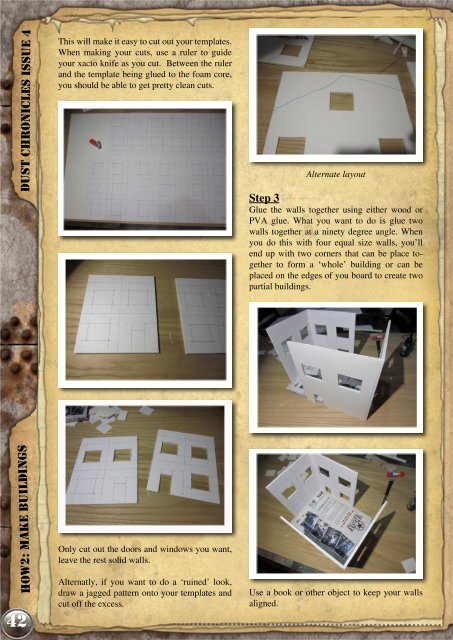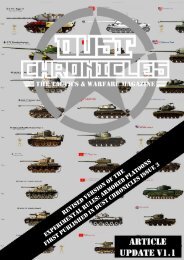Dust Chronicles Issue 4
Dust Chronicles Issue 4
Dust Chronicles Issue 4
Create successful ePaper yourself
Turn your PDF publications into a flip-book with our unique Google optimized e-Paper software.
how2: make buildings<br />
dust chronicles issue 4<br />
42<br />
This will make it easy to cut out your templates.<br />
When making your cuts, use a ruler to guide<br />
your xacto knife as you cut. Between the ruler<br />
and the template being glued to the foam core,<br />
you should be able to get pretty clean cuts.<br />
Only cut out the doors and windows you want,<br />
leave the rest solid walls.<br />
Alternatly, if you want to do a ‘ruined’ look,<br />
draw a jagged pattern onto your templates and<br />
cut off the excess.<br />
Alternate layout<br />
Step 3<br />
Glue the walls together using either wood or<br />
PVA glue. What you want to do is glue two<br />
walls together at a ninety degree angle. When<br />
you do this with four equal size walls, you’ll<br />
end up with two corners that can be place together<br />
to form a ‘whole’ building or can be<br />
placed on the edges of you board to create two<br />
partial buildings.<br />
Use a book or other object to keep your walls<br />
aligned.