DIGIPASS Authentication for Citrix NetScaler (with AGEE) - Vasco
DIGIPASS Authentication for Citrix NetScaler (with AGEE) - Vasco
DIGIPASS Authentication for Citrix NetScaler (with AGEE) - Vasco
You also want an ePaper? Increase the reach of your titles
YUMPU automatically turns print PDFs into web optimized ePapers that Google loves.
• Name: authsrv_vasco<br />
• <strong>Authentication</strong> Type: RADIUS<br />
• IP Address: 10.4.0.13<br />
• Port: 1812<br />
• Time-out (seconds): 3<br />
• Secret Key: Test1234<br />
• Confirm Secret Key: Test1234<br />
• Password Encoding: pap<br />
• Accounting: OFF<br />
Click Create<br />
5.2.1.1.2 <strong>Authentication</strong> Policy<br />
23 <strong>DIGIPASS</strong> <strong>Authentication</strong> <strong>for</strong> <strong>NetScaler</strong> (<strong>with</strong> CAG)<br />
<strong>DIGIPASS</strong> <strong>Authentication</strong> <strong>for</strong> <strong>NetScaler</strong> (<strong>with</strong> CAG)<br />
Because the HTTP login behavior is different than the login over <strong>Citrix</strong> Receiver we need to make<br />
multiple <strong>Authentication</strong> Policies.<br />
1 st 2 nd<br />
HTTP Active Directory IDENTIKEY <strong>Authentication</strong><br />
Server<br />
<strong>Citrix</strong> Receiver IDENTIKEY <strong>Authentication</strong><br />
Server<br />
Active Directory<br />
Select the Policies tab<br />
Click Add…


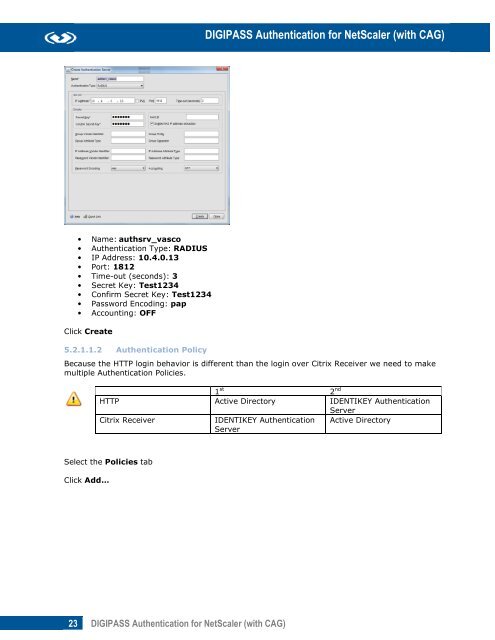







![KB [100006] - Vasco](https://img.yumpu.com/12539350/1/184x260/kb-100006-vasco.jpg?quality=85)






