KB_100008 - Vasco
KB_100008 - Vasco
KB_100008 - Vasco
You also want an ePaper? Increase the reach of your titles
YUMPU automatically turns print PDFs into web optimized ePapers that Google loves.
<strong>KB</strong> <strong>100008</strong><br />
Middleware : Error -22 Could not find user<br />
Creation date: 14/12/2005 Last Review: 16/03/2006 Revision number: 2<br />
Document type: Known Issue Security status: EXTERNAL<br />
Solution<br />
Symptoms<br />
During the installation of the Middleware you receive the following error message :<br />
Cause<br />
The Middleware service account user is not in the default Users container in Active<br />
Directory. For example: user <strong>Vasco</strong> in Organization Unit “test”<br />
<strong>KB</strong> [<strong>100008</strong>]<br />
<strong>KB</strong> <strong>100008</strong> - Middleware error -22 Could not find user (1.0) – 24/03/2006<br />
17:22<br />
© 2005 VASCO D t S it All i ht d<br />
Page 1 of 2
Running the vmadutil check will not show this problem since this check is able to<br />
locate the user in the OU.<br />
Workaround<br />
Make sure the Middleware Service account is in the standard container Users and has<br />
all the correct permission (as stated in the Middleware Administration Guide)<br />
Status<br />
Resolved in Vacman Middleware 2.3.11<br />
Applies to: Vacman Middleware 2.3<br />
More information:<br />
• Documentation:<br />
Middleware Administration Guide<br />
Middleware Active Directory Guide<br />
<strong>KB</strong> [<strong>100008</strong>]<br />
<strong>KB</strong> <strong>100008</strong> - Middleware error -22 Could not find user (1.0) – 24/03/2006<br />
17:22<br />
© 2005 VASCO D t S it All i ht d<br />
Page 2 of 2


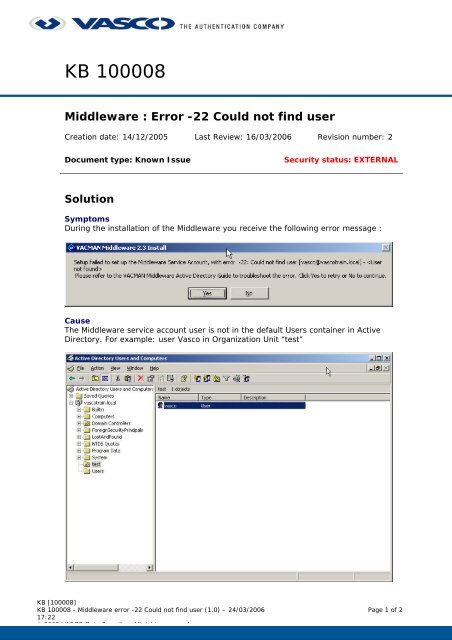






![KB [100006] - Vasco](https://img.yumpu.com/12539350/1/184x260/kb-100006-vasco.jpg?quality=85)






