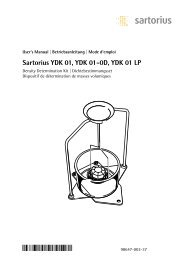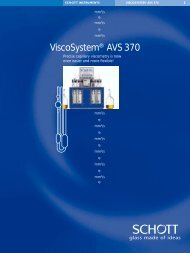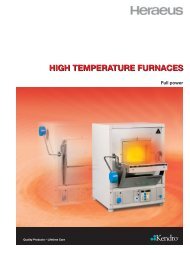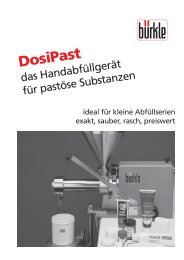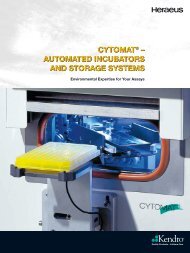ViscoSystem AVS - Windaus
ViscoSystem AVS - Windaus
ViscoSystem AVS - Windaus
Create successful ePaper yourself
Turn your PDF publications into a flip-book with our unique Google optimized e-Paper software.
WinVisco.<br />
PC software for the <strong>ViscoSystem</strong> ®<br />
User-friendly software is<br />
a pleasure to work with.<br />
WinVisco software for the Visco-<br />
System ® <strong>AVS</strong> 350 and <strong>AVS</strong> 360<br />
units is easy to learn and understand.<br />
Up to eight viscosity measuring<br />
units can be controlled<br />
by a minimum of operator controlled<br />
working steps. The<br />
device parameters constant,<br />
t0 running time, number of measurements,<br />
temperature equilibration<br />
time, viscometer type,<br />
date as well as sample descriptions<br />
can be entered easily for<br />
every measuring position.<br />
The Method Center displays all<br />
parameters (measuring data, sample<br />
parameters, viscometer) which are<br />
relevant for the viscosity determina-<br />
tion. User-defined parameters or for-<br />
mulas can be added, modified or<br />
removed.<br />
8<br />
The software uses the multitasking<br />
principle, i.e. during the<br />
measurements are being taken,<br />
◗ the screen display can be<br />
changed<br />
◗ additional measurements can<br />
be started or terminated<br />
◗ measured values can be<br />
printed or saved.<br />
WinVisco supports two user<br />
groups. Level 1 users are limited<br />
to operations such as selecting<br />
the viscometer and performing<br />
measurements, loading<br />
and saving methods and entering<br />
parameters. Level 2 users,<br />
or so-called administrators, can<br />
use all options of the software.<br />
Every user is given a user-id, a<br />
level and a password.<br />
All information is available on<br />
only 5 pages and can be called<br />
up and scrolled through.<br />
The menu item ‘<strong>AVS</strong> Center’ is<br />
sub-divided into ‘Revision<br />
Center’ and ‘Method Center’.<br />
In the ‘Revision Center’, the<br />
device address, status display,<br />
sample description, start/stop<br />
key are displayed with a maximum<br />
of 10 measured values.<br />
The ‘Method Center’ shows the<br />
measurement parameters on<br />
the left and the sample parameters<br />
on the right. If you wish<br />
to enter a new user-defined<br />
parameter, click on ‘Add parameter’<br />
and the formula editor<br />
is displayed.<br />
All information about ‘Hardware’,<br />
‘Users’ and the ‘Viscometers’<br />
used is held under ‘System<br />
Maintenance’.<br />
At the end of a measurement, if<br />
required, the protocol file with<br />
all the data of each measurement<br />
position (method, measured<br />
values, standard parameters,<br />
formula, results, viscometers<br />
etc.) are displayed. A hard<br />
copy of this information is available<br />
using a printer.<br />
The software is able to incorporate<br />
external programmes for<br />
documentation purposes (LIMS)<br />
or calculations. The current<br />
protocol file including headings<br />
can be subsequently processed.<br />
WinVisco is installed under<br />
Windows ® 95 or higher.<br />
Here you can choose the viscome-<br />
ters used for the measurements.<br />
Most important here are the capil-<br />
lary constant and the t 0-value.<br />
Moreover, the latest date of modifi-<br />
cation as well as the old constants<br />
resp. old t 0-values are stored.<br />
The Formula Parameter Editor is<br />
used to enter user-defined parame-<br />
ters and formulas respectively.<br />
9