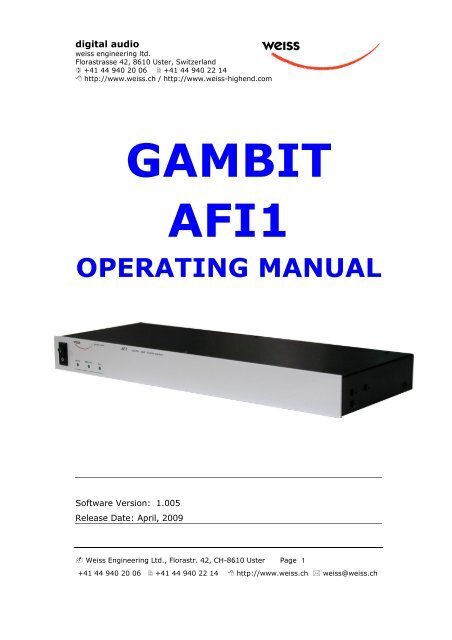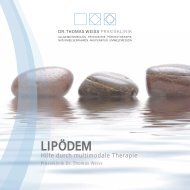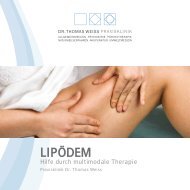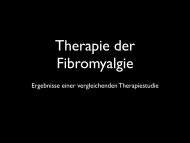Afi1 manual v2 - Weiss
Afi1 manual v2 - Weiss
Afi1 manual v2 - Weiss
Create successful ePaper yourself
Turn your PDF publications into a flip-book with our unique Google optimized e-Paper software.
digital audio<br />
weiss engineering ltd.<br />
Florastrasse 42, 8610 Uster, Switzerland<br />
� +41 44 940 20 06 � +41 44 940 22 14<br />
� http://www.weiss.ch / http://www.weiss-highend.com<br />
GAMBIT<br />
AFI1<br />
OPERATING MANUAL<br />
Software Version: 1.005<br />
Release Date: April, 2009<br />
� <strong>Weiss</strong> Engineering Ltd., Florastr. 42, CH-8610 Uster Page 1<br />
+41 44 940 20 06 � +41 44 940 22 14 � http://www.weiss.ch � weiss@weiss.ch
digital audio<br />
weiss engineering ltd.<br />
Florastrasse 42, 8610 Uster, Switzerland<br />
� +41 44 940 20 06 � +41 44 940 22 14<br />
� http://www.weiss.ch / http://www.weiss-highend.com<br />
Authors: Uli Fanke, Rolf Anderegg, <strong>Weiss</strong> Engineering LTD.<br />
<strong>Weiss</strong> Engineering LTD. reserves the right to make changes to product specification or documentation<br />
without prior notice. Updated <strong>manual</strong>s and datasheets are available at our website for<br />
downloading. <strong>Weiss</strong> Engineering LTD. makes no warranty, representation or guarantee regarding<br />
the suitability of its products for any particular purpose, nor does part of this <strong>manual</strong>, and specifically<br />
discalims any and all liability, including without limitation consequential or incidental damages.<br />
All rights reserved. No part of this publication may be reproduced or transmitted in any form or by<br />
any means, electronic or mechanical including photocopying, scanning or any information storage<br />
or retrieval system without the express prior written consent of the publisher.<br />
© Copyright <strong>Weiss</strong> Engineering LTD., 2008.<br />
� <strong>Weiss</strong> Engineering Ltd., Florastr. 42, CH-8610 Uster Page 2<br />
+41 44 940 20 06 � +41 44 940 22 14 � http://www.weiss.ch � weiss@weiss.ch
OPERATING INSTRUCTIONS FOR GAMBIT FIREWIRE INTERFACE AFI1<br />
Congratulations on purchasing the <strong>Weiss</strong> AFI1 Firewire Interface !<br />
0 Introduction<br />
The AFI1 is a 24 channel Firewire Interface with<br />
8 channels of bidirectional AES/EBU interfaces<br />
and 16 channels of bidirectional ADAT Interfaces.<br />
The AFI 1 simultaneously supports the following<br />
conversions:<br />
• Firewire to AES/EBU (8 channels)<br />
• AES/EBU to Firewire (8 channels)<br />
• Firewire to ADAT (16 channels max.)<br />
• ADAT to Firewire (16 channels max.)<br />
Contents:<br />
1 Features 3<br />
2 Installation 4<br />
2.1 Windows 4<br />
2.2 Mac OS X 4<br />
3 Settings 4<br />
3.1 Device Settings 4<br />
3.2 Master Device Settings 4<br />
3.3 Global Settings 4<br />
4 Device Connectors 5<br />
4.1 Audio I/O 5<br />
4.2 Firewire 5<br />
4.2.1 Hot-Plugging Notice 5<br />
4.3 Wordsync input/output 5<br />
4.4 Frontpanel LEDs 5<br />
Photos, screenshots 6<br />
Contact 9<br />
� <strong>Weiss</strong> Engineering Ltd., Florastr. 42, CH-8610 Uster Page 3<br />
1 Features<br />
Inputs:<br />
Digital Audio inputs on<br />
• Firewire (2 connectors),<br />
• XLR (AES/EBU, 4 connectors),<br />
• Toslink (ADAT, 2 connectors).<br />
Outputs:<br />
Digital Audio outputs on<br />
• Firewire (2 connectors),<br />
• XLR (AES/EBU, 4 connectors),<br />
• Toslink (ADAT, 2 connectors).<br />
Sampling Rates:<br />
44.1, 48, 88.2, 96, 176.4, 192 kHz.<br />
Number of ADAT channels:<br />
• at 44.1/48: 16,<br />
• at 88.2/96: 8,<br />
• at 176.4/196: 4.<br />
Software:<br />
Drivers for Windows and OS X operating<br />
systems.<br />
Power Supply:<br />
Supply range: 100 . . . 240 V.<br />
Power consumption 10 VA max.<br />
Chainability:<br />
2 Firewire connectors allow device chaining<br />
+41 44 940 20 06 � +41 44 940 22 14 � http://www.weiss.ch � weiss@weiss.ch
OPERATING INSTRUCTIONS FOR GAMBIT FIREWIRE INTERFACE AFI1<br />
2 Installation<br />
Please perform the following installation procedure<br />
before plugging the device.<br />
2.1 Windows<br />
1. Run the installer ”<strong>Weiss</strong>FirewireInstaller.exe”<br />
which is supplied with the device.<br />
2. Plug the device and power it up. This should<br />
automatically invoke the Windows driver installation<br />
procedure.<br />
3. If Windows asks you for searching a driver<br />
update, reject it.<br />
4. Select ”automatic installation” and continue to<br />
install the driver.<br />
5. If Windows complains about failed ”Logo Test”<br />
or similar ignore it and continue the installation.<br />
Now the device should be ready to use. If selected<br />
the installer creates shortcuts to the Control<br />
Panel in the start menu and on the desktop.<br />
2.2 Mac OS X<br />
1. Open the disk image.<br />
2. Run the package installer <strong>Weiss</strong>Firewire.dmg”<br />
and follow the instructions.<br />
3. Restart the computer.<br />
The <strong>Weiss</strong> Firewire Control Panel can be found in<br />
the Applications folder. Certain settings are also<br />
available under the Audio MIDI Setup (Applications<br />
� Utilities).<br />
3 Settings<br />
All connected AFI 1 devices can be controlled<br />
through the <strong>Weiss</strong> Firewire I/O control panel.<br />
The control panel is divided into three sections<br />
Device Settings: Settings and info of a certain<br />
device (selectable from the Devices list).<br />
Global Settings: Global workstation and device<br />
settings.<br />
� <strong>Weiss</strong> Engineering Ltd., Florastr. 42, CH-8610 Uster Page 4<br />
3.1 Device Settings<br />
General: Display a certain device's settings and<br />
status and/or change its nickname (under which<br />
the device is presented to you in the control<br />
panel). Changing the device nickname becomes<br />
relevant when several devices are connected to<br />
one Firewire chain.<br />
Firmware Loader: Display the device's current<br />
Firmware information. In case of a Firmware update<br />
you may browse to a newly released Firmware<br />
binary and upload it to your device. Please<br />
follow our respective release notes and consider<br />
that you may have to update your drivers as<br />
well.<br />
3.2 Global Settings<br />
Bus: select the Master device from the dropdown<br />
list, as well as its Sample Rate and Sync<br />
Source. All other devices on the Firewire chain<br />
(see 4.2) will sync to the master’s clock.<br />
Set the sample rate appropriately, even if the<br />
clock source is external. Observe the Measured<br />
Sampling Rate and Status in the Device Settings<br />
and the sync LED on the device’s frontpanel(s)<br />
to verify sync.<br />
I/O channel assignments are handled by the applications,<br />
rather than by the OS. When applications<br />
access the AFI 1 interface (mostly refered<br />
to as <strong>Weiss</strong> Firewire I/O), notice that channels 1<br />
. . . 8 are assigned to the AES/EBU channels by<br />
default, the remaining channels (sample rate<br />
dependent range) are assigned to the ADAT<br />
channels. When several AFI1's are connected<br />
(e.g. through Firewire chain), the<br />
I/O channels of each successive device are represented<br />
with the according offset (i.e. 2nd device:<br />
channels 17...32, given a master<br />
sample rate of 96 kHz).<br />
+41 44 940 20 06 � +41 44 940 22 14 � http://www.weiss.ch � weiss@weiss.ch
OPERATING INSTRUCTIONS FOR GAMBIT FIREWIRE INTERFACE AFI1<br />
4 Device Connectors<br />
4.1 Audio I/O<br />
The AES/EBU and ADAT I/O connectors represent<br />
the physical audio interface which is routed<br />
to/from the Firewire connection.<br />
The AES/EBU channels may be used without<br />
limitation. Depending on the sample rate setting,<br />
16 (44.1/48kHz), 8 (88.2/96 kHz) or 4<br />
(176.4/192 kHz) ADAT channels are available.<br />
Notice the following allocation of ADAT I/O<br />
channels depending on the sample rate:<br />
D I/O 44.1/48 88.2/96 176.4/192<br />
9 9<br />
9<br />
9<br />
10 10<br />
11 11<br />
10<br />
12 12<br />
13 13<br />
11<br />
10<br />
14 14<br />
15 15<br />
12<br />
16 16<br />
17 17<br />
13<br />
11<br />
18 18<br />
19 19<br />
14<br />
20 20<br />
21 21<br />
15<br />
12<br />
22 22<br />
23 23<br />
16<br />
24 24<br />
Table 1: Assignment of ADAT channels at different<br />
sampling rates<br />
As table 1 suggests, given a sample rate of<br />
e.g. 176.4 kHz, the 3rd ADAT-channel (referred<br />
to as channel 11) is to be found on the secondary<br />
ADAT Toslink-connector which is labeled as<br />
”DI 17-24” (resp. ”DO 17-24”). The ADAT connection<br />
uses the SMUX format to work at higher<br />
sampling rates.<br />
In case a device is set as master with external<br />
clock source, the appropriate audio input should<br />
be connected to a valid external source and the<br />
sampling rate configured correctly (see 3.2).<br />
4.2 Firewire<br />
The two Firewire connectors (”IEEE 1394”) allow<br />
chaining several Firewire devices, such that only<br />
one Firewire port is occupied on the host computer.<br />
To install such a Firewire chain, connect an AFI1<br />
(or alike) to the host computer (using either<br />
”IEEE1394” connector A or B), then connect a<br />
� <strong>Weiss</strong> Engineering Ltd., Florastr. 42, CH-8610 Uster Page 5<br />
second device to the other ”IEEE 1394” connector,<br />
and so on. Keep in mind that too much traffic<br />
on one Firewire bus may affect the device’s<br />
data quality performance and result in dropouts.<br />
4.2.1 Hot-Plugging Notice<br />
Firewire devices can generally be plugged in and<br />
out at any time (Hot-Plugging). From the outset,<br />
this ”feature” of Firewire has caused the death of<br />
numerous devices and bugged many users. A<br />
research on the internet shows countless cases<br />
of hard drives and computers that fail in the<br />
moment of plugging in the cable. The main<br />
problem is the power supply feature included in<br />
the Firewire cable (omitted on 4-pin connectors).<br />
During plugging and unplugging voltage<br />
spikes can occur which crosstalk to the data<br />
lines and destroy their sensitive electronics.<br />
While this problem can be minimized by specific<br />
measures (protection diodes at the data pins,<br />
soft-start power supplies etc.), it cannot be removed<br />
completely. There is always a remaining<br />
risk when plugging and unplugging a Firewire<br />
device, in case the Firewire connection also provides<br />
power for the attached device (Bus<br />
Power).<br />
Therefore we strongly discourage Firewire users<br />
from Hot-Plugging.<br />
Connect the <strong>Weiss</strong> Firewire unit to Firewire only<br />
when the computer and the <strong>Weiss</strong> unit are<br />
switched off so that the Firewire connection is<br />
without power.<br />
4.3 Wordsync input / output on BNC connectors<br />
The wordsync input accepts a TTL level<br />
wordsync signal for synchronizing the AFI1 to an<br />
external clock.<br />
The wordsync output supplies a TTL level<br />
wordsync signal to external devices.<br />
4.4 Frontpanel LEDs<br />
power: indicates device is powered<br />
IEEE 1394: indicates a Firewire connection to<br />
the host computer is established<br />
sync: indicates device’s synchronization lock to<br />
a valid clock source<br />
+41 44 940 20 06 � +41 44 940 22 14 � http://www.weiss.ch � weiss@weiss.ch
OPERATING INSTRUCTIONS FOR GAMBIT FIREWIRE INTERFACE AFI1<br />
4.5. DIP Switches<br />
1 2 3 4<br />
DIP Switch # 4: up: single wire mode, down: dual wire mode if sampling rate is 176.4 or 192 kHz<br />
DIP Switch # 3: up: ADAT on, down: ADAT off (to save on Firewire bus capacity)<br />
DIP Switch # 2: spare<br />
DIP Switch # 1: spare<br />
Factory settings: All switches up.<br />
Backpanel from left to right:<br />
Frontpanel, left:<br />
Entire frontpanel:<br />
� <strong>Weiss</strong> Engineering Ltd., Florastr. 42, CH-8610 Uster Page 6<br />
+41 44 940 20 06 � +41 44 940 22 14 � http://www.weiss.ch � weiss@weiss.ch
OPERATING INSTRUCTIONS FOR GAMBIT FIREWIRE INTERFACE AFI1<br />
Screenshot Windows:<br />
� <strong>Weiss</strong> Engineering Ltd., Florastr. 42, CH-8610 Uster Page 7<br />
+41 44 940 20 06 � +41 44 940 22 14 � http://www.weiss.ch � weiss@weiss.ch
OPERATING INSTRUCTIONS FOR GAMBIT FIREWIRE INTERFACE AFI1<br />
Screenshot Mac OSX:<br />
� <strong>Weiss</strong> Engineering Ltd., Florastr. 42, CH-8610 Uster Page 8<br />
+41 44 940 20 06 � +41 44 940 22 14 � http://www.weiss.ch � weiss@weiss.ch
OPERATING INSTRUCTIONS FOR GAMBIT FIREWIRE INTERFACE AFI1<br />
Contact<br />
<strong>Weiss</strong> Engineering LTD.<br />
Florastrasse 42<br />
CH - 8610 Uster<br />
Switzerland<br />
Phone: +41 44 940 20 06<br />
Fax: +41 44 940 22 14<br />
Web: http://www.weiss.ch<br />
Email: weiss@weiss.ch<br />
Copyright and Liability<br />
Information supplied by this paper may be partly intellectual property of <strong>Weiss</strong> Engineering Ltd. and may be copyrighted.<br />
<strong>Weiss</strong> Engineering Ltd. supplies this information for demonstrational /educational purposes only. Any commercial<br />
application is prohibited. Information in this document is provided solely<br />
to inform the reader about theoretical aspects of audio-, digital- and analog signal processing. There<br />
are no express or implied copyright licenses granted hereunder to design or program any hard- or software based on<br />
the information in this document. <strong>Weiss</strong> Engineering Ltd. does not convey any license<br />
under its patent rights nor the rights of others. <strong>Weiss</strong> Engineering ltd. reserves the right to make changes without<br />
further notice to anything herein. <strong>Weiss</strong> Engineering Ltd. makes no warranty, representation or guarantee regarding<br />
the suitability of its algorithms for any particular purpose, nor<br />
does <strong>Weiss</strong> Engineering Ltd. assume any liability arising out of the application or use of any part of<br />
this paper, and specifically disclaims any and all liability, including without limitation consequential or incidental damages.<br />
� <strong>Weiss</strong> Engineering Ltd., Florastr. 42, CH-8610 Uster Page 9<br />
+41 44 940 20 06 � +41 44 940 22 14 � http://www.weiss.ch � weiss@weiss.ch