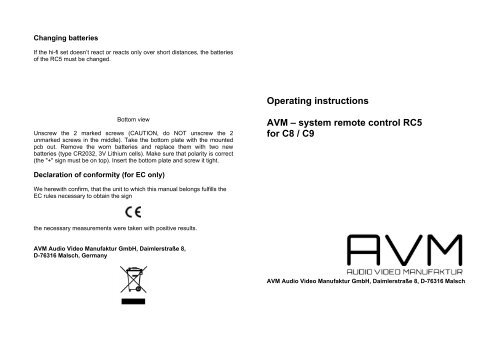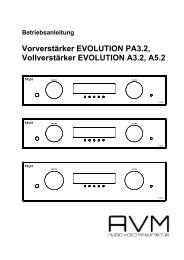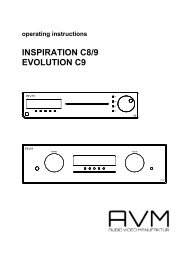operating instructions RC5 C8&9 - AVM Audio
operating instructions RC5 C8&9 - AVM Audio
operating instructions RC5 C8&9 - AVM Audio
Create successful ePaper yourself
Turn your PDF publications into a flip-book with our unique Google optimized e-Paper software.
Changing batteries<br />
If the hi-fi set doesn’t react or reacts only over short distances, the batteries<br />
of the <strong>RC5</strong> must be changed.<br />
Bottom view<br />
Unscrew the 2 marked screws (CAUTION, do NOT unscrew the 2<br />
unmarked screws in the middle). Take the bottom plate with the mounted<br />
pcb out. Remove the worn batteries and replace them with two new<br />
batteries (type CR2032, 3V Lithium cells). Make sure that polarity is correct<br />
(the "+" sign must be on top). Insert the bottom plate and screw it tight.<br />
Declaration of conformity (for EC only)<br />
We herewith confirm, that the unit to which this manual belongs fulfills the<br />
EC rules necessary to obtain the sign<br />
the necessary measurements were taken with positive results.<br />
<strong>AVM</strong> <strong>Audio</strong> Video Manufaktur GmbH, Daimlerstraße 8,<br />
D-76316 Malsch, Germany<br />
Operating <strong>instructions</strong><br />
<strong>AVM</strong> – system remote control <strong>RC5</strong><br />
for C8 / C9<br />
<strong>AVM</strong> <strong>Audio</strong> Video Manufaktur GmbH, Daimlerstraße 8, D-76316 Malsch
Dear Customer,<br />
thank You for purchasing this <strong>AVM</strong> product. Before using it, please read this manual<br />
carefully. After that You will know how to use Your new <strong>AVM</strong> component in the<br />
optimal way.<br />
Sincerely Yours<br />
Your <strong>AVM</strong>-Team<br />
Functions of the <strong>RC5</strong><br />
1 Buttons for switching ON and OFF (stand by). The LED in the middle<br />
flashes while a button is pressed.<br />
2 Input select. Tuner, CD (if built in) are selected using the button<br />
described under 6.<br />
3 Volume control and MUTE ON/OFF-function.<br />
4 Functions of the CD-player. Pressing "STOP" again, when the player is<br />
still stopped will eject the disc.<br />
Pressing "play" while playing activates the PAUSE function and vice versa.<br />
5 STATION up/down (while tuner is selected).<br />
6 Button "tuner" selects the tuner, button "cd" selects CD. At the same time<br />
the number keys are preset for handling of selected souce (station number,<br />
title number).<br />
Selected function will be stored after the "tuner" / "cd" key has once been<br />
pressed until the other key is pressed<br />
7 Number keys for direct access to preset stations (tuner) or direct title<br />
access (cd).