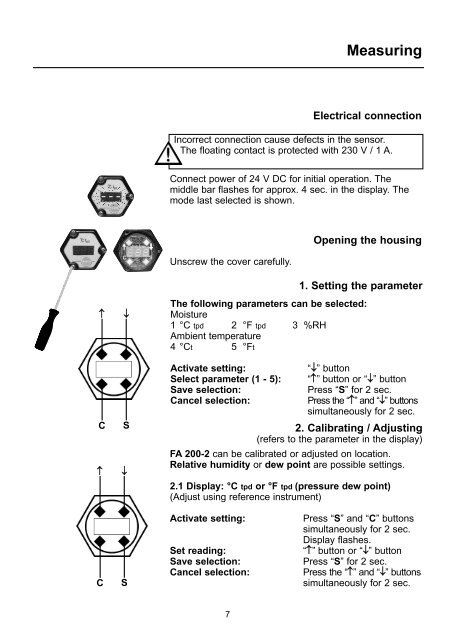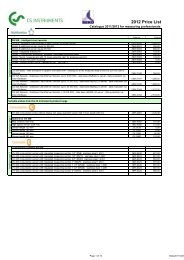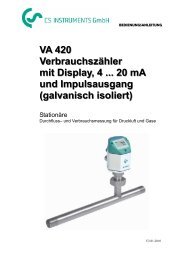FA 200 - 2 - CS Instruments
FA 200 - 2 - CS Instruments
FA 200 - 2 - CS Instruments
Create successful ePaper yourself
Turn your PDF publications into a flip-book with our unique Google optimized e-Paper software.
↑ ↓<br />
C<br />
↑ ↓<br />
C<br />
Incorrect connection cause defects in the sensor.<br />
The floating contact is protected with 230 V / 1 A.<br />
Connect power of 24 V DC for initial operation. The<br />
middle bar flashes for approx. 4 sec. in the display. The<br />
mode last selected is shown.<br />
Unscrew the cover carefully.<br />
7<br />
Electrical connection<br />
Opening the housing<br />
1. Setting the parameter<br />
The following parameters can be selected:<br />
Moisture<br />
1 °C tpd 2 °F tpd 3 %RH<br />
Ambient temperature<br />
4°Ct 5 °Ft<br />
Measuring<br />
Activate setting: “↓” button<br />
Select parameter (1 - 5): “↑” button or “↓” button<br />
Save selection: Press “S” for 2 sec.<br />
Cancel selection: Press the “↑” and “↓” buttons<br />
simultaneously for 2 sec.<br />
S 2. Calibrating / Adjusting<br />
(refers to the parameter in the display)<br />
S<br />
<strong>FA</strong> <strong>200</strong>-2 can be calibrated or adjusted on location.<br />
Relative humidity or dew point are possible settings.<br />
2.1 Display: °C tpd or °F tpd (pressure dew point)<br />
(Adjust using reference instrument)<br />
Activate setting: Press “S” and “C” buttons<br />
simultaneously for 2 sec.<br />
Display flashes.<br />
Set reading: “↑” button or “↓” button<br />
Save selection: Press “S” for 2 sec.<br />
Cancel selection: Press the “↑” and “↓” buttons<br />
simultaneously for 2 sec.