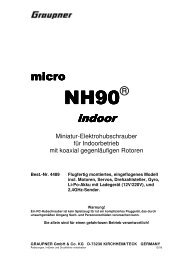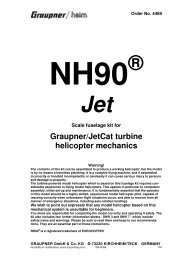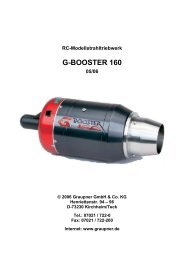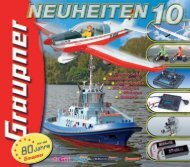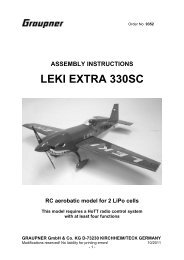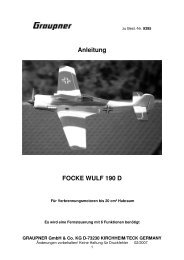Operating instructions - Graupner
Operating instructions - Graupner
Operating instructions - Graupner
Create successful ePaper yourself
Turn your PDF publications into a flip-book with our unique Google optimized e-Paper software.
PIEZO NT-312 G gyro system<br />
Order No. 5951<br />
Gyro characteristics<br />
All gyro systems compensate for unforeseen outside influences, but this gyro goes one step<br />
further: when the pilot gives a tail rotor command, the gyro maintains a constant rotational<br />
speed which is directly proportional to the position of the stick. If the pilot moves the tail rotor<br />
stick in order to yaw the helicopter, the gyro system automatically monitors the machine’s<br />
rotational speed for any fluctuations, and increases or decreases the tail rotor servo movement<br />
in order to maintain the rotational speed at a constant rate.<br />
A rotary adjustor is located on the case of the PIEZO NT-312 G; this is used to adjust the<br />
maximum effectiveness (gain) of the gyro; a separate channel (gain control) is used to match<br />
the gyro gain, the model, and your personal preferences.<br />
Connecting the gyro to the receiving system<br />
The PIEZO NT-312 G gyro system features two connecting leads which are permanently<br />
attached to the case: the three wire cord should be connected to the tail rotor servo output<br />
socket on the receiver, the one wire cord connects to the gain control channel. Locate the<br />
connector attached to the tail rotor servo lead and plug it into the socket on the gyro unit. Note<br />
that the signal wire (<strong>Graupner</strong>/JR servos: orange) must be at the bottom.<br />
The system in use<br />
Installing the gyro system<br />
Install the sensor unit in the appropriate orientation relative to the axis of the model which you<br />
wish to stabilise, as shown in the sketch. It is important to minimise vibration transfer to the<br />
gyro. Ensure that the case is exactly perpendicular to the desired axis in the model. We<br />
recommend that you mount it using the double-sided foam tape supplied. Press the tape firmly<br />
onto the rear or bottom face of the gyro case, then press it onto the intended surface in the<br />
model. The mounting surface must be clean and grease-free.<br />
Using the gyro system in a helicopter<br />
1. The first step is to complete all the electrical connections between the gyro and the receiving<br />
system. The second is to set the servo travel for the tail rotor to 100% on both sides of<br />
neutral. This is done at the transmitter.<br />
2. Set the servo travel centre offset to zero.<br />
3. Set the tail rotor trim lever to centre; if you have an mc-24 erase the tail rotor trim memory.<br />
4. Temporarily switch off the static torque compensation mixer to ensure that the servo is at<br />
true centre. If your transmitter features a dynamic torque compensation mixer, it must be<br />
3