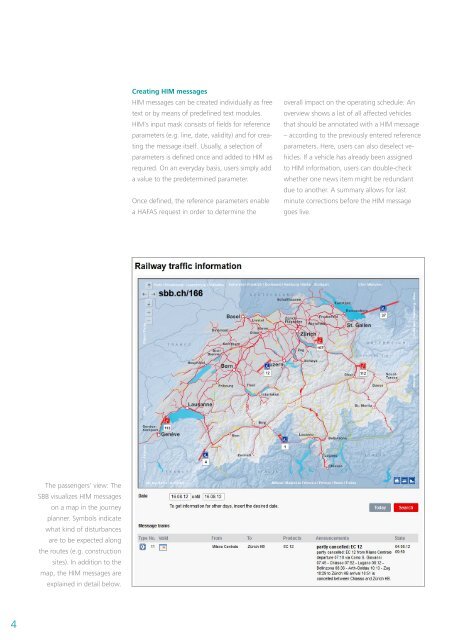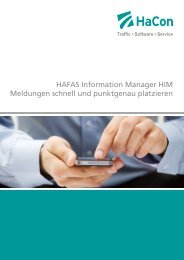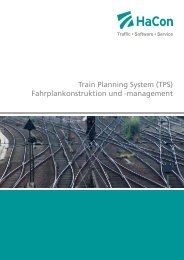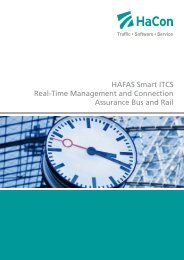Brochure HAFAS Information Manager HIM - HaCon
Brochure HAFAS Information Manager HIM - HaCon
Brochure HAFAS Information Manager HIM - HaCon
Create successful ePaper yourself
Turn your PDF publications into a flip-book with our unique Google optimized e-Paper software.
4<br />
The passengers‘ view: The<br />
SBB visualizes <strong>HIM</strong> messages<br />
on a map in the journey<br />
planner. Symbols indicate<br />
what kind of disturbances<br />
are to be expected along<br />
the routes (e.g. construction<br />
sites). In addition to the<br />
map, the <strong>HIM</strong> messages are<br />
explained in detail below.<br />
Creating <strong>HIM</strong> messages<br />
<strong>HIM</strong> messages can be created individually as free<br />
text or by means of predefined text modules.<br />
<strong>HIM</strong>‘s input mask consists of fields for reference<br />
parameters (e.g. line, date, validity) and for creating<br />
the message itself. Usually, a selection of<br />
parameters is defined once and added to <strong>HIM</strong> as<br />
required. On an everyday basis, users simply add<br />
a value to the predetermined parameter.<br />
Once defined, the reference parameters enable<br />
a <strong>HAFAS</strong> request in order to determine the<br />
overall impact on the operating schedule: An<br />
overview shows a list of all affected vehicles<br />
that should be annotated with a <strong>HIM</strong> message<br />
– according to the previously entered reference<br />
parameters. Here, users can also deselect vehicles.<br />
If a vehicle has already been assigned<br />
to <strong>HIM</strong> information, users can double-check<br />
whether one news item might be redundant<br />
due to another. A summary allows for last<br />
minute corrections before the <strong>HIM</strong> message<br />
goes live.