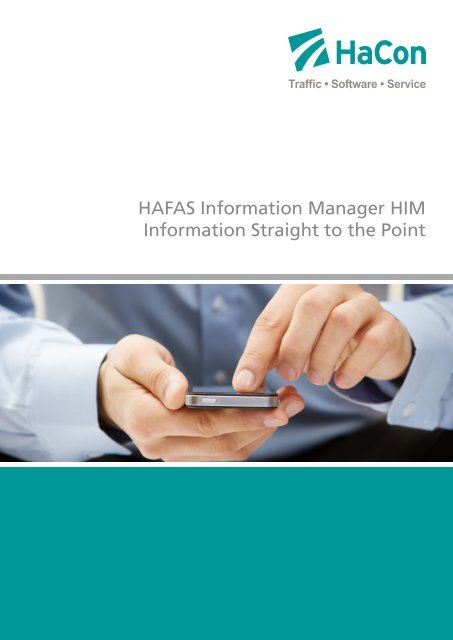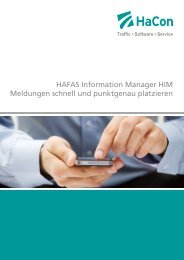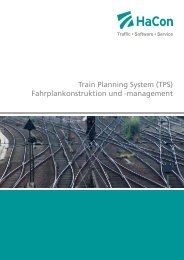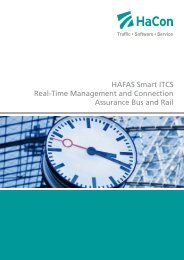Brochure HAFAS Information Manager HIM - HaCon
Brochure HAFAS Information Manager HIM - HaCon
Brochure HAFAS Information Manager HIM - HaCon
Create successful ePaper yourself
Turn your PDF publications into a flip-book with our unique Google optimized e-Paper software.
<strong>HAFAS</strong> <strong>Information</strong> <strong>Manager</strong> <strong>HIM</strong><br />
<strong>Information</strong> Straight to the Point<br />
1
2<br />
<strong>HAFAS</strong> <strong>Information</strong> <strong>Manager</strong> <strong>HIM</strong><br />
With the ongoing success of smartphones and<br />
tablets and the triumph of mobile internet, passengers<br />
discover new needs. Timetable information<br />
should be clearly, easily and comfortably<br />
retrievable, especially when on the go. Realtime<br />
data about the vehicles, in particular their<br />
current positions, become increasingly popular.<br />
The <strong>HAFAS</strong> <strong>Information</strong> <strong>Manager</strong> <strong>HIM</strong> provides<br />
passengers with relevant information on their<br />
connections as timely and accurately as possible<br />
– not only prior to but also during the journey.<br />
<strong>HaCon</strong>‘s <strong>HIM</strong> family comprises several individual<br />
modules that can be seamlessly integrated<br />
into the timetable information system <strong>HAFAS</strong>.<br />
With <strong>HIM</strong> Info as the core module, messages<br />
regarding operational disruptions are provided<br />
to the passengers in real time. In most cases,<br />
these disruptions (e.g. construction sites) cannot<br />
be precisely quantified in terms of delay. Passengers<br />
can access the additional information via<br />
the journey planner with all its output channels<br />
– internet, mobile applications, RSS feeds,<br />
push messages as well as arrival and departure<br />
boards on the platform or at the bus stop,<br />
respectively.<br />
As a web-based tool, <strong>HIM</strong> is perfectly suited<br />
for distributed environments: users at different<br />
places and from different organizations can edit<br />
timetable contents at the same time.
“Effective management of<br />
knowledge requires hybrid<br />
solutions of people and<br />
technology.“ Thomas H. Davenport<br />
One <strong>HIM</strong> fits all occasions<br />
Any information can be transmitted to passengers<br />
via <strong>HIM</strong>, whether stop- or route-related,<br />
region- or country-specific: Relevant news items<br />
are assigned to the vehicles affected. In addition<br />
to traffic disturbances, other messages can be<br />
sent, e.g. to promote the on-board restaurant.<br />
Data exchange<br />
<strong>HIM</strong> enables exchanging messages with other<br />
transportation companies. In doing so, <strong>HIM</strong><br />
acts as a distributor that verifies and forwards<br />
relevant information between transmitter and<br />
recipient – just like a data hub. When operators<br />
from different regions or countries want<br />
to share <strong>HIM</strong> messages, the texts might need<br />
adjustment. When messages are transmitted<br />
across borders, <strong>HIM</strong> automatically generates the<br />
respective language.<br />
Multi-client capability<br />
With <strong>HIM</strong>, managing user rights becomes a true<br />
breeze. It can be easily specified who can perform<br />
which tasks and to what extent. Detailed<br />
workflows can be defined and distributed to<br />
operators, roles, organisations, etc.<br />
<strong>HIM</strong> Info at a glance<br />
• optimize customer service with comprehensive information<br />
• add complementary information to your journey planner –<br />
whether real-time data or marketing campaigns<br />
• live editing: provide your customer with real-time alerts on<br />
operational disruptions<br />
• highlight affected connections on a disruption map<br />
• comprehensive history and reporting functions<br />
• multi-client capability with regional, company-specific or<br />
individual user rights<br />
• import and export <strong>HIM</strong> messages<br />
• intuitive search functions<br />
• edit and define rules for individual connections<br />
• optimize workflows with follow-up messages and<br />
hierarchization<br />
• quality assurance<br />
• user-friendly editorial interface with automated text modules<br />
• multiple languages<br />
• connect teletext for messages<br />
Selected references<br />
• SBB - Swiss Federal Railways<br />
• DB - German Railways<br />
• ÖBB - Austrian Federal Railways<br />
• Rejseplanen - Denmark<br />
• SNCB/NMBS - Belgian Railways<br />
• CFL - Luxembourg Railways<br />
• NRI - Norway<br />
• SITKol - Poland<br />
• VBB - Berlin Brandenburg Transport Association (Germany)<br />
• ZVV - Zurich Transport Association (Switzerland)<br />
• NVV - North-Hessian Traffic Association (Germany)<br />
• RMV - Rhine-Main Transport Association (Germany)<br />
<strong>HIM</strong> at German Railways (DB)<br />
Since 2010, Deutsche Bahn (DB) has been using <strong>HaCon</strong>‘s<br />
<strong>HAFAS</strong> <strong>Information</strong> <strong>Manager</strong> <strong>HIM</strong>. Travelers enjoy the many<br />
advantages: Not only do they know whether their train will<br />
be on time, but also whether their journey will be impaired<br />
by events that cannot be quantified in precise delay minutes.<br />
Also, additional information about tickets, services or special<br />
offers is transmitted to passengers via <strong>HIM</strong>.<br />
Travelers can access <strong>HIM</strong> messages via the DB‘s journey planner<br />
with all its output channels: on the internet (bahn.de), via<br />
mobile applications as well as via arrival and departure boards<br />
on the platforms. In addition, <strong>HIM</strong> information is also visible to<br />
DB staff on their mobile devices and at travel centers.<br />
3
4<br />
The passengers‘ view: The<br />
SBB visualizes <strong>HIM</strong> messages<br />
on a map in the journey<br />
planner. Symbols indicate<br />
what kind of disturbances<br />
are to be expected along<br />
the routes (e.g. construction<br />
sites). In addition to the<br />
map, the <strong>HIM</strong> messages are<br />
explained in detail below.<br />
Creating <strong>HIM</strong> messages<br />
<strong>HIM</strong> messages can be created individually as free<br />
text or by means of predefined text modules.<br />
<strong>HIM</strong>‘s input mask consists of fields for reference<br />
parameters (e.g. line, date, validity) and for creating<br />
the message itself. Usually, a selection of<br />
parameters is defined once and added to <strong>HIM</strong> as<br />
required. On an everyday basis, users simply add<br />
a value to the predetermined parameter.<br />
Once defined, the reference parameters enable<br />
a <strong>HAFAS</strong> request in order to determine the<br />
overall impact on the operating schedule: An<br />
overview shows a list of all affected vehicles<br />
that should be annotated with a <strong>HIM</strong> message<br />
– according to the previously entered reference<br />
parameters. Here, users can also deselect vehicles.<br />
If a vehicle has already been assigned<br />
to <strong>HIM</strong> information, users can double-check<br />
whether one news item might be redundant<br />
due to another. A summary allows for last<br />
minute corrections before the <strong>HIM</strong> message<br />
goes live.
Using text modules<br />
While individual text creation is possible, using<br />
text modules proves to be very time-efficient.<br />
Among other advantages, <strong>HIM</strong> messages created<br />
this way can be automatically translated into<br />
multiple languages. Also, customized text modules<br />
help to establish a consistent, understandable<br />
wording, regardless of different <strong>HIM</strong> editors.<br />
Text modules are assigned a title, a message<br />
category (e.g. disturbances), an impact<br />
(e.g. re-routing) and a description. Moreover,<br />
users can define priorities that are especially<br />
relevant when two or more <strong>HIM</strong> messages<br />
relate to one vehicle and must be displayed at<br />
the same time.<br />
Users can easily update, edit and manage text<br />
modules themselves. This can be useful for<br />
one-time events that require temporary <strong>HIM</strong><br />
messages.<br />
Text modules facilitate<br />
creating <strong>HIM</strong> messages<br />
in different<br />
languages.<br />
5
6<br />
<strong>HIM</strong>‘s train archive<br />
features an intuitive<br />
user interface.<br />
Comments<br />
As an efficient means to improve internal communication<br />
processes, comments allow users to<br />
add information to <strong>HIM</strong> messages. According to<br />
their individual rights, users can read and/or write<br />
comments in <strong>HIM</strong>. Comments are especially<br />
useful to control message authorization. The<br />
input mask for comments can be accessed via<br />
the message editor or the message overview.<br />
Train archive<br />
<strong>HIM</strong>‘s train archive guarantees an effective<br />
handling of complaints – which becomes ever<br />
more important given the ongoing expansion of<br />
passenger rights. Users can easily track if, when<br />
and how a message was issued: a list shows all<br />
<strong>HIM</strong> messages, including their dates of publication,<br />
message categories, exact wording, output<br />
channels and sections/stops affected.
Statistical evaluation<br />
The train archive generates comprehensive<br />
information that can be used to create daily<br />
reports and statistics. <strong>HIM</strong> enables various types<br />
of reports, including the number of messages<br />
created<br />
• within a certain time period, e.g. follow-up<br />
messages, free text messages, messages<br />
composed with text modules<br />
• in each category, e.g. section-, stop- or<br />
line-related messages<br />
• for each output channel, e.g. RSS feed,<br />
journey planner, internal publication<br />
• by each editor<br />
Also, <strong>HIM</strong> generates a list of all connections<br />
affected by messages on a specific date. Types<br />
of vehicles and/or operators can be chosen as<br />
search parameters, so that it becomes obvious<br />
right away what trains and/or buses are currently<br />
impacted by a <strong>HIM</strong> message.<br />
<strong>HIM</strong> modules<br />
In addition to <strong>HIM</strong> Info as the core component,<br />
several other valuable modules can be added<br />
to the system in order to acquire and process<br />
further data. Thanks to single sign-on, users can<br />
seamlessly work with all <strong>HIM</strong> modules.<br />
<strong>HIM</strong> modules<br />
• <strong>HIM</strong> Info - information on operational disruptions<br />
and other messages<br />
• <strong>HIM</strong> Geo - boardings, entrances, station maps, POIs<br />
• <strong>HIM</strong> Timetable - comprehensive timetable data including<br />
any additions, changes in schedule and re-routings<br />
• <strong>HIM</strong> Capacity - capacities and forecasts<br />
• <strong>HIM</strong> Realtime - real-time macro data, foreseeable delays<br />
• <strong>HIM</strong> Train - train composition, capacity information<br />
• <strong>HIM</strong> Connect - connection reliability, waiting rules<br />
• <strong>HIM</strong> Map - map displays<br />
With <strong>HIM</strong> Geo, users can geocode places such<br />
as train stations and edit entry points. Passengers<br />
using the electronic journey planner benefit<br />
from exact pedestrian routings that indicate the<br />
fastest ways from platform to platform. This<br />
allows for more comfortable changes – thanks<br />
to <strong>HIM</strong> Geo.<br />
Based on current bookings and previous capacity<br />
rates, <strong>HIM</strong> Capacity forecasts the passenger<br />
density for each vehicle. By providing these data<br />
in the journey planner, travelers can see right<br />
away which connections are likely to be heavily<br />
frequented and which aren‘t.<br />
By means of <strong>HIM</strong> Connect, waiting rules can<br />
be easily defined. These help to ensure reliable<br />
connections in daily operation. The connections<br />
specified in <strong>HIM</strong> Connect are immediately<br />
available in the journey planner – making the<br />
module the perfect match for <strong>HaCon</strong>‘s vehicle<br />
management system <strong>HAFAS</strong> Smart VMS.<br />
By combining various modules, <strong>HIM</strong> becomes a<br />
comprehensive expert system: In addition to the<br />
actual timetable data, futher relevant information<br />
can be gathered and provided to the<br />
passengers.<br />
7
8<br />
Contact:<br />
<strong>HaCon</strong> Ingenieurgesellschaft mbH<br />
Lister Strasse 15<br />
D-30163 Hannover<br />
Phone: +49 511 33699-0<br />
Fax: +49 511 33699-99<br />
E-Mail: info@hacon.de<br />
www.hacon.de