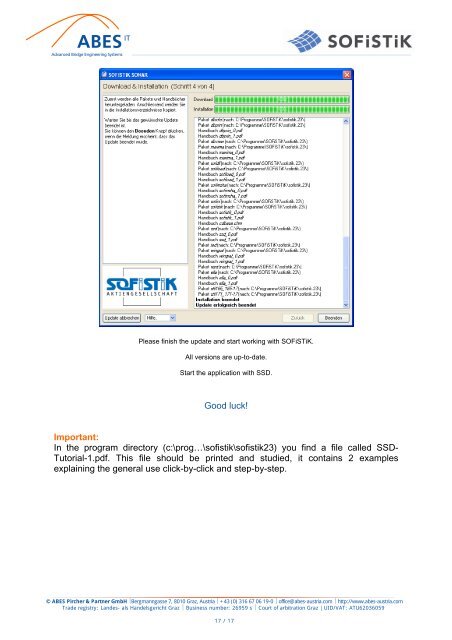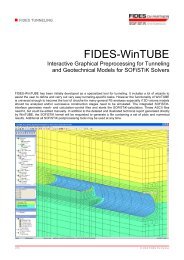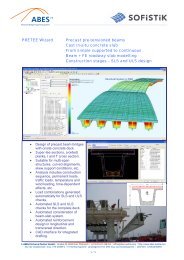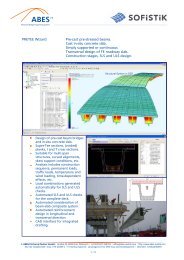IT Sofistik installation - ABES Austria
IT Sofistik installation - ABES Austria
IT Sofistik installation - ABES Austria
You also want an ePaper? Increase the reach of your titles
YUMPU automatically turns print PDFs into web optimized ePapers that Google loves.
<strong>IT</strong> <strong>ABES</strong> Pircher & Partner GmbH<br />
<strong>ABES</strong><br />
<strong>IT</strong> <strong>IT</strong> Research and Development<br />
Advanced Bridge Engineering Systems<br />
Please finish the update and start working with SOFiSTiK.<br />
All versions are up-to-date.<br />
Start the application with SSD.<br />
Good luck!<br />
Important:<br />
In the program directory (c:\prog…\sofistik\sofistik23) you find a file called SSD-<br />
Tutorial-1.pdf. This file should be printed and studied, it contains 2 examples<br />
explaining the general use click-by-click and step-by-step.<br />
© <strong>ABES</strong> Pircher & Partner GmbH ⏐Bergmanngasse 7, 8010 Graz, <strong>Austria</strong> ⏐ +43 (0) 316 67 06 19-0 ⏐ office@abes-austria.com ⏐ http://www.abes-austria.com<br />
Trade registry: Landes- als Handelsgericht Graz ⏐ Business number: 26959 s ⏐ Court of arbitration Graz | UID/VAT: ATU62036059<br />
17 / 17