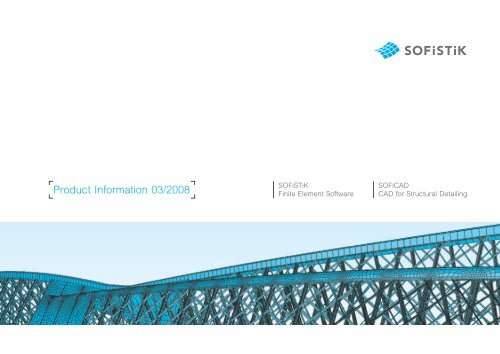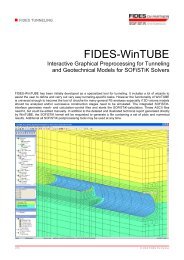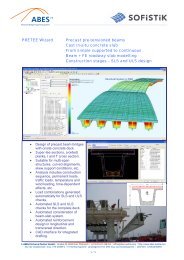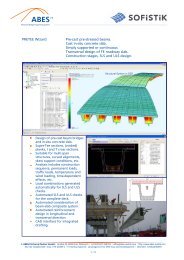Product brochure, 03/2008 - ABES
Product brochure, 03/2008 - ABES
Product brochure, 03/2008 - ABES
You also want an ePaper? Increase the reach of your titles
YUMPU automatically turns print PDFs into web optimized ePapers that Google loves.
<strong>Product</strong> Information <strong>03</strong>/<strong>2008</strong><br />
SOFiSTiK<br />
Finite Element Software<br />
SOFiCAD<br />
CAD for Structural Detailing
Finite Element Software<br />
CAD for Structural Detailing<br />
SOFiSTiK Program Structure 5<br />
SOFiSTiK Structural Desktop - SSD 6<br />
CADiNP 10<br />
SOFiPLUS 12<br />
ASE - 3D FEA 14<br />
STAR - 3D Frame Analysis 16<br />
Building Design 18<br />
Bridge Design 22<br />
Steel Design 26<br />
Lightweight Structures 28<br />
Dynamic & Seismic Analysis 30<br />
Wind 32<br />
Geomechanics 34<br />
Tunnel Design 36<br />
Computational Fluid Dynamics / Multiphysics 38<br />
SOFiCAD Detailing 40<br />
SOFiCAD Reinforcement 42<br />
SOFiCAD BAMTEC 44<br />
SOFiCAD Alignment 46<br />
SOFiCAD Steelwork 48<br />
Data Exchange 50<br />
References 51
Dialogue creates added value<br />
The SOFiSTiK AG develops high-quality and sustainable<br />
software solutions for structural engineering. Hereby we<br />
guarantee your competitiveness and success.<br />
The vital basis for a fruitful and lasting relation is the dialogue<br />
with our clients – together with you as one team, we<br />
would like to master the daily demands of your engineering<br />
work.<br />
Even the best software is only profi table for you, if you can<br />
start working with it immediately and receive the optimum<br />
of quality. Therefore the SOFiSTiK Academy offers more<br />
than just training “off the peg”. We will also show you,<br />
in addition to any standard analysis, how to realize your<br />
individual project and how to maintain constantly perfect<br />
time- and cost-control within your project management.<br />
Our partners<br />
Your benefi t working with us:<br />
• Scalable FEA and CAD solutions tailored to your demands<br />
• Exclusive hotline and support for competent and fast problem solving<br />
• Web-access via customer interaction center to the SOFiSTiK information pool<br />
• Internet user forum<br />
• Consulting, project planning and installation of hardware – including networks<br />
• Regular product information through road shows, trade fairs, internet and newsletters<br />
• Yearly user’s conference with presentations, case studies and workshops<br />
• And of course – you have one individual contact person
4<br />
Innovation through tradition<br />
Already in 1973 several German civil engineers began to<br />
develop a software package, which should be specialized in<br />
supporting the design process in civil and structural engineering<br />
by the use of “modern” computers. In 1999 a merger<br />
between the individual engineering offi ces and the marketing<br />
company formed the corporation SOFiSTiK AG. This was only<br />
the beginning of an ongoing success story in high-end civil<br />
engineering software. Until today, we have managed to become<br />
one of the world‘s leading software suppliers in the fi eld<br />
of civil engineering.<br />
We are very proud of our international team of structural<br />
engineers, computer scientists, experienced technicians and<br />
professional draftsmen. We work closely together with computer-<br />
and building scientists from academia as well as with<br />
other engineers in interdisciplinary development teams.<br />
SOFiSTiK is also an active member of national and international<br />
associations and societies of our industry and profession:<br />
IABSE, IACM, GACM, NAFEMS, IAI, VBI, DBV, BVBS etc.<br />
Certifi cates<br />
The largest amount of our revenue is re-invested into research and development to<br />
become your profi t in the future and ensure your sustainable productivity using the<br />
software.<br />
The cornerstones of our development philosophy:<br />
• Our software is always a step ahead.<br />
• Our software is modular, therefore adapted easily to individual requirements.<br />
• Our products are always targeted at the practical application.<br />
• The products are effi cient for the everyday use and specialized high-end<br />
engineering challenges.
Preprocessing Processing Postprocessing Data-Exchange<br />
TEDDY parametric input<br />
TEMPLATE interactive worksheets<br />
SOFiPLUS graphical preprocessing<br />
SOFiMSHA structured FE meshing,<br />
import/export and modification of FE<br />
SOFiMSHB automatic FE meshing<br />
WinTUBE preprocessor for<br />
geomechanics and tunneling<br />
SOFiSTiK Structural Desktop<br />
SOFiSTiK Database/CDB<br />
AQUA materials and cross sections<br />
SOFiLOAD load generator<br />
CSM/CSG construction stages<br />
in bridge and geotechnical engineering<br />
ASE 3D FE Solver<br />
(linear, nonlinear, dynamics)<br />
DYNA dynamics and seismic analysis<br />
TALPA FE solver for geomechanics<br />
and tunneling<br />
STAR analytical beam structures<br />
HASE 3D halfspace analysis and substructures<br />
HYDRA 3D potential analysis,<br />
seapage, hydratation and fire design<br />
GEOS 3D tendon geometry,<br />
pre- and post-tensioning<br />
MAXIMA automatic superpositioning<br />
PHYSICA multiphysics<br />
COLUMN design of R/C columns<br />
WIST retaining walls<br />
Design<br />
AQB beam elements<br />
AQBS pre- and post-tensioned<br />
beams and composite sections<br />
BEMESS slab, wall and shell elements<br />
Plotting/Visualization<br />
ANIMATOR interactive openGL viewer<br />
with video export<br />
WinGRAF<br />
interactive result plotting<br />
URSULA viewer for print-results<br />
WinG parametric plotting<br />
SOFiCAD<br />
REVIT Structure (BIM)<br />
DWG/DXF<br />
ASCII<br />
FEMAP<br />
VBA, C++, Fortran<br />
programming interfaces<br />
SteelCON<br />
IFC-Import<br />
Structural Analysis View (IFC 2 x3)<br />
5
6<br />
SOFiSTiK Structural Desktop - SSD<br />
The SOFiSTiK Structural Desktop (SSD) is SOFiSTiK’s modern<br />
interactive user interface guiding the user in controlling the<br />
various program capabilities. The SSD works in a task-oriented<br />
manner by structuring the engineering workfl ow in tasks that<br />
are offered through an extensive Task-Library. This intelligent<br />
guidance allows the user to perform everyday and high-end<br />
calculations with similar comfort and user friendliness. The<br />
SSD allows to combine the fl exible parametric CADINP-Input<br />
with interactive modules like the AutoCAD-based SOFiPLUS<br />
preprocessor. To avoid any black-box feeling the SSD exports<br />
a complete CADINP ASCII dataset on-demand, enabling the<br />
user to take full control of any calculation step and to tweak<br />
every program option. Once an engineering workfl ow has<br />
been generated for a specifi c project the data can be saved<br />
as a workfl ow template to be used as offi ce standard for similar<br />
systems and applications. The SOFiSTiK Structural Desktop<br />
is included in all SOFiSTiK packages. The availability of the<br />
Tasks depends on the individual license situation.
Task-Library:<br />
• Library of cross-sections and materials<br />
• Worklaws for springs and implicit beam hinges<br />
• Prestressing systems<br />
• Soil profi les for piles and halfspace<br />
• CAD-based input of cross-sections<br />
• Calculation acc. t. theory of 1st/2nd/3rd order<br />
• Halfspace analysis<br />
• R/C design for beam and shell elements ULS/SLS<br />
• R/C section design (w/o system)<br />
• Steeldesign acc. EC3/DIN 18800 (E-E, E-P)<br />
• Lateral Torsional Buckling<br />
• Eigenvalue analysis<br />
• Buckling analysis<br />
• Loadcombinations<br />
• Material nonlinear analysis for shell elements<br />
(Reinforced Concrete, Steel)<br />
• Superpositioning of results<br />
• Summary of masses<br />
• Construction Stage Manager (CSM)<br />
• Excavation pit wall design (WALLS-X)<br />
• Text-Task for including standard CADINP ASCII input<br />
Wizards:<br />
• Seismic analysis using response spectra<br />
• Post-tensioned beam- and slab bridge<br />
including design<br />
• Arch-bridge wizard<br />
7
8<br />
SOFiSTiK Structural Desktop - SSD<br />
Bridge-Wizard:<br />
• Different bridge types:<br />
Single or multi-web beam and box-girder bridge,<br />
slab-bridge including abutment and piles<br />
• Variable cross-sections<br />
• Road alignment dialogue<br />
• Internal and external tendons<br />
• DIN-Fachbericht, EC2, EHE and BS 5400 loading<br />
• Construction methods: Built at once and<br />
span by span<br />
• Automated design checks
Earthquake Wizard<br />
• Seismic analysis using response spectra<br />
• Horizontal and vertical acceleration<br />
• Eigenvalue solvers: simultaneous vector-iteration/<br />
Lanczos/Rayleigh<br />
• Consistent and diagonalized mass matrices<br />
• Library of response spectra e.g. EC8, German DIN<br />
4149, ÖNorm B4015, Swiss SIA 160, US UBC, Indian<br />
Standard 1893, Russian SNIP, Chinese GBJ 11.89<br />
• Manual modifi cation of response spectra<br />
• Signed superpositioning of corresponding<br />
spectral results<br />
• SRSS,CQC-method and absolute addition<br />
9
10<br />
CADiNP - Parametric Input<br />
Besides the graphical preprocessing with SOFiPLUS<br />
and SSD, SOFiSTiK offers a very powerful text-editor<br />
and script language to control the functionality of all<br />
modules. Using the SOFiSTiK editor TEDDY allows<br />
the engineer to create parametric data-sets for any<br />
SOFiSTiK module. The input language CADINP offers<br />
powerful options to generate FE-structures and to<br />
control the computation with result output and postprocessing.<br />
• Input and control of all SOFiSTiK modules<br />
• Local and global variables and arrays<br />
• Arithmetic operations (LOG, EXP, SIN, COS)<br />
• Loops (LOOP)<br />
• Logical statements (IF, ENDIF, ELSE)<br />
• Direct access to the SOFiSTiK database (@key)<br />
• Simple sketches<br />
• Free comments<br />
• User defi ned macros<br />
• Line or column-Input<br />
• Archive-Wizard<br />
• Input language German and English<br />
• Powerful search and replace<br />
• Context-sensitive online-manuals (.pdf)<br />
• Interactive worksheets (TEMPLATE)
The major strength of the text-based parametric input is generating<br />
regular structures like tanks, frames and pre-cast girders. Data-sets<br />
can be used to build up a company database of text-templates<br />
being used for standard systems and procedures. SOFiSTiK offers<br />
many types of structural systems and tasks as example fi les that<br />
can be modifi ed individually.<br />
11
12<br />
SOFiPLUS - AutoCAD-based Preprocessing<br />
SOFiPLUS is SOFiSTiK‘s standard pre-processor.<br />
Based on AutoCAD the program takes full advantage<br />
of the enhanced AutoCAD modeling-technology<br />
enabling the engineer to generate almost any<br />
FE-structure – from simple slabs to complicated<br />
freeform-surfaces. SOFiPLUS is available as:<br />
• Add-on to AutoCAD up to 2009<br />
• Stand-alone application SOFiPLUS-X with integrated<br />
AutoCAD-Technology<br />
Features<br />
• Modeling of almost any 3D structure<br />
• 100% AutoCAD compatible<br />
• Use all AutoCAD-commands on SOFiPLUS-elements<br />
• Full integration into the SOFiSTiK Structural Desktop<br />
• Multi Document Environment – keep several projects<br />
opened<br />
• Unlimited “undo”-steps<br />
• Import of SOFiSTiK databases<br />
• Full interaction with SOFiSTiK’s text-input via<br />
TEDDY/CADINP<br />
• Multiple viewports<br />
• Database for materials and cross-sections<br />
• Interactive/automatic superpositioning<br />
• Freeform-Surfaces<br />
• Automatic distribution of loads along any line, curve or spline<br />
• Free loading, element-loads, volume-loads<br />
• Automatic mesh generator (triangular, quadrilateral elements)<br />
• Graphical tendon input for slabs<br />
• Interactive cross-section generator<br />
• Data-Exchange with Nemetschek (*.fem) and Glaser<br />
• DWG/DXF Import/Export
14<br />
ASE - 3D FEA<br />
The integrated fi nite element analysis of 3D structures<br />
has become a standard task in structural engineering.<br />
SOFiSTiK‘s fl agship ASE provides state-of-the-art FE<br />
analysis with high-performance solvers. ASE is the powerful<br />
tool to analyze even the most complex and largest<br />
structures. ASE systems are entered graphically via<br />
SOFiPLUS and the SOFiSTiK Structural Desktop (SSD)<br />
as well as with parametric CADINP input.<br />
Depending on the ASE extension linear, nonlinear and<br />
time-step analysis of Building-, Steel-, Tunnel-, Bridgeand<br />
Membrane-Structures is possible.<br />
Elements<br />
• 4-noded plate-, disk- and shell-elements<br />
with nonconforming shape functions<br />
(QUAD)<br />
• Membrane elements<br />
• Volume elements (BRIC)<br />
• Nonlinear contact elements<br />
• Nonlinear bedding elements<br />
• Layered quad-elements for glass and<br />
composite material<br />
• Analytical pile elements<br />
• Sophisticated beam elements including<br />
haunching, eccentricity and warping<br />
torsion<br />
• Cables incl. catenary effects<br />
• Trusses<br />
• Linear and nonlinear springs and<br />
dampers<br />
• Implicit beam hinges<br />
• Line/area bedding<br />
• Halfspace<br />
• External stiffness matrices<br />
• Substructures<br />
ASE Extensions:<br />
ASE Basic:<br />
• Linear analysis<br />
• R/C design of shell elements and standard<br />
cross-sections acc. t. DIN, ÖNorm, SIA, EC, BS<br />
and other design codes (BEMESS/AQB light)<br />
• Automatic superpositioning (MAXIMA)<br />
ASE 1 (req. ASE Basic)<br />
• Primary loadcases<br />
• Construction stages<br />
• Time dependent effects (Creep, Shrinkage,<br />
Relaxation)<br />
• Volume elements<br />
• Eigenvalue analysis<br />
• Enhanced serviceability checks with input of<br />
crack width or allowable steel stress<br />
ASE 2 (req. ASE Basic)<br />
• Theory of 2nd order for beam structures<br />
• Nonlinear steel or reinforced concrete beam<br />
analysis (req. full AQB license)<br />
• Nonlinear bedding<br />
• Nonlinear spring effects<br />
• Pile elements<br />
• Time-step dynamics
ASE 3 (req. ASE Basic + ASE 1 + ASE 2)<br />
• Full geometrical nonlinear analysis (Theory 3rd order)<br />
• Ultimate load iteration<br />
• Buckling analysis<br />
• Catenary effects of cables<br />
• Formfi nding<br />
ASE 4 (req. ASE Basic + ASE 1 + ASE 2)<br />
• Nonlinear material model for steel and reinforced<br />
concrete shell elements<br />
• Various soil models (Drucker-Prager, Mohr-Coulomb,<br />
von Mises, etc.)<br />
Analysis<br />
• Theory 1st/2nd/3rd order<br />
• High performance sparse direct and iterative parallel<br />
solver<br />
• Cables with catenary effects<br />
• Nonlinear stress-strain for metallic materials<br />
• Nonlinear stress-strain for reinforced concrete<br />
• User-defi ned nonlinear stress-strain curves<br />
• General nonlinear material models for volume<br />
elements<br />
• Tension stiffening effects<br />
• Elastic and plastic buckling analysis<br />
• Ultimate load iteration<br />
• Time step method<br />
• Torsional warping effects<br />
• Eigenvalues, -frequencies<br />
• Construction stages<br />
• Primary stress and deformation<br />
• Time dependent effects (Creep, Shrinkage,<br />
Relaxation)<br />
15
16<br />
STAR - 3D Frame Analysis<br />
Frame and girder systems are among the most common<br />
systems in structural design. The STAR module<br />
enables the engineer to solve complex problems<br />
associated with these structures. Different module<br />
extensions allow that STAR can be used for steel-,<br />
concrete-, timber-, composite-, and bridge structures.<br />
A robust solver grants a very high convergence rate,<br />
even when analyzing large non-linear systems.<br />
Materials<br />
• Material data base (DIN, EC, BS, ACI,<br />
AASHTO etc.)<br />
• Non-linear material law for concrete<br />
and metals<br />
• Interactive input of any stress-strain<br />
curves<br />
• Individual modifi cation of material<br />
attributes<br />
Cross sections<br />
• Table with standard rolled steel profi les acc. to<br />
DIN, EC, BS etc.<br />
• Standard cross section library<br />
• Cable cross-sections (e.g. DIN 3052, VVS etc.)<br />
• Geometry-free input only via parameters<br />
• Any thick or thin walled polygonal cross sections<br />
• Polygonal cross sections with cut-outs/voids<br />
• Correct shear stress, shear center, torsional<br />
moment of inertia<br />
• Composite cross sections<br />
• Comfortable graphical CS-generation and<br />
management with WinAQUA<br />
• DXF-Interface<br />
• Interactive input of welds, shear sections,<br />
reinforcement, effective widths
Analysis<br />
• 1st, 2nd and 3rd order theory (e.g. cable systems<br />
with large deformations)<br />
• Non-linear material laws for concrete incl. tension<br />
stiffening<br />
• Plastifi cation and hinges for steel and other metallic<br />
materials with consideration of any of the 6 internal<br />
forces<br />
• Pre-deformations, imperfections (global and local)<br />
• Time dependent effects Time dependent effects<br />
(Creep, Shrinkage, Relaxation)<br />
• System transfer to ASE and DYNA<br />
• Generating and analyzing infl uence lines with<br />
ELLA/ELSE<br />
• Loads independent of element division via beam<br />
groups<br />
• Automatical min/max analysis of internal forces and<br />
moments, support reactions, deformations, stresses,<br />
bedding forces<br />
• Enveloping curve for extreme values<br />
• Alternative load cases and groups<br />
Reinforced Concrete Design<br />
• DIN 1045, 1045-1, 4227, ÖNorm B4700, EC2,<br />
ACI, SIA, BS, SNIP, etc.<br />
Steel and Stress Analysis<br />
• DIN 18800, 1052, EC 3/4/5, ÖNorm, SIA,<br />
AASHTO, India, China<br />
• W/D-check, fatigue resistance<br />
• Checks E-E, E-P and P-P<br />
17
18<br />
Building Design<br />
For general building design SOFiSTiK offers various<br />
attractive FEA-packages based on the SOFiSTiK highend<br />
3D solver ASE. Any package can be upgraded for<br />
special tasks like bridge design, dynamics or tunneling<br />
SlabDesigner PRO<br />
The SlabDesigner PRO is a powerful 2D FEA package<br />
handling the analysis of slabs, walls, frames or grillages<br />
for a very competitive price. It comes with an AutoCADbased<br />
pre-processor, CAD-based section generator,<br />
automatic superpositioning, interactive<br />
result viewers and automatic report<br />
generation controlled by the SOFiSTiK<br />
Structural Desktop (SSD). For full Auto-<br />
CAD-technology and compatibility this<br />
package can be purchases with the<br />
add-on SOFiPLUS or the stand-alone<br />
SOFiPLUS-X. SlabDesigner PRO provides<br />
many advanced features like nonlinear<br />
cracking analysis for slabs and beams<br />
(with full AQB license), nonlinear bedding<br />
and supports, integrated T-beam design<br />
and theory of 2nd order along with many<br />
international codes like DIN, EC, ÖNorm,<br />
SIA, ACI, BS, AS (Australia), EHE (Spain),<br />
BBK (Sweden), SNIP (Russia).<br />
Basic 3D FEA & Design<br />
Like the SlabDesigner PRO this package is AutoCADbased<br />
and is an economical start into the 3D FEanalysis<br />
using SOFiSTiK. The package comes with an<br />
interactive pre- and postprocessor and an automatic<br />
mesh-generator. The user can perform linear analysis<br />
for all 3D structures, from simple slabs to freeform<br />
surfaces including R/C-design for slab-, shell- and<br />
beam-elements. Implemented codes are identical to<br />
the SlabDesigner PRO.
SOFiSTiK Premium<br />
SOFiSTiK Premium is the ideal package for integrated<br />
3D analysis and design of any complex structural<br />
system in building design as well as in bridge<br />
and geomechanical engineering. Besides AutoCAD<br />
preprocessing and SSD control the package offers<br />
analysis acc. t. theory of 2nd order, nonlinear beam<br />
elements and bedding, construction stages (CSM),<br />
analytical pile elements, lateral torsional buckling<br />
(BDK) and interactive integration of slab and shell<br />
results to sectional forces (SIR). Design acc. t. DIN<br />
1045-1, EC 2/3, ÖNorm B4700/4300, SIA 262, ACI<br />
318-02, BS 8110/5950, AS 3600 (Australia), EHE<br />
(Spain), BBK 04 (Sweden), SNIP (Russia) etc.<br />
Post-Tensioned Systems<br />
All packages can be enhanced for SOFiPLUSbased<br />
graphical defi nition and analysis of posttensioned<br />
slab and shell systems. The slab tendons<br />
can be analyzed including realistic redistribution<br />
of forces and restraining effects with construction<br />
stages. In the design procedures the additional<br />
strain in the prestressing steel can be taken into<br />
account for economical design.<br />
Individual offers and further information can be obtained<br />
from our sales partner or info@sofi stik.com<br />
19
20<br />
Building Design<br />
COLUMN–Design of R/C Columns,<br />
Fire Design acc. t. EN 1992-1-2<br />
COLUMN is a modern graphical tool based on the modules<br />
STAR 3 and STUE for column design using the nominal curvature<br />
method of German DIN 1045-1 and Austrian ÖNorm<br />
B4700. COLUMN also provides nonlinear design procedures<br />
including time dependent effects with AQB. Special<br />
fi re protection checks of German DIN 4102-22 and, with<br />
integration of the module HYDRA for temperature distribution<br />
calculation, fi re design according to DIN EN 1992-1-2<br />
(Eurocode 2) is available<br />
COLUMN Features<br />
Cross-sections:<br />
• Rectangular and circular cross-sections (max. 10).<br />
• Changing cross-sections.<br />
• Reinforcement in concentrated and distributed layout.<br />
System:<br />
• Eccentricities for beams can be included.<br />
• Elastic and rigid supports<br />
Loading:<br />
• Point-loads, eccentric point-loads and linear varying<br />
line loads.<br />
• Selfweight is considered automatically.<br />
• Automatic determination of column imperfection.<br />
• Time dependent creep effect can be considered.
Calculation:<br />
• Calculation according German DIN 1045-1,<br />
ÖNorm B4700 and EC2-2004 UK amendment.<br />
• Design combination including safety factors is<br />
generated automatically.<br />
• Design in ULS and for impact.<br />
• Calculation and design for biaxial bending and<br />
theory of 2nd order.<br />
• Effective (cracked) stiffness is considered.<br />
• Nominal curvature method as alternative calculation<br />
procedure.<br />
• Design for net cross-section.<br />
• Prescribed reinforcement layout.<br />
• Fire protection check acc. table 31 of the German<br />
DIN 4102-4.<br />
• Additional checks acc. to the enhanced table 31<br />
(MLTB)<br />
• Design as wall structure.<br />
• Output of support reactions for theory of 2nd order<br />
analysis.<br />
• Fire design acc. t. DIN EN 1992-1-2 with integrated<br />
temperature analysis (HYDRA), automated modifi -<br />
cation of cross-sectional parameters and nonlinear<br />
design acc. t. German DIN 1045-1.<br />
Results:<br />
• Short printout with graphical plots of important<br />
results.<br />
• Protocol of all combination for easy checking.<br />
• Detailed extensive output on-demand.<br />
• Reinforcement layout sketch for easy drafting<br />
and documentation.<br />
• Data-exchange of the reinforcement distribution<br />
to SOFiCAD Reinforcement.<br />
21
22<br />
Bridge Design<br />
The SOFiSTiK module portfolio is especially powerful and<br />
versatile for advanced analysis and design in all fi elds of<br />
bridge engineering. Seamless integration of construction<br />
stage analysis, precambering and force optimization for<br />
large bridges is available. Analysis with nonlinear effects<br />
as well as economical infl uence line evaluation is possible.<br />
From a library of standard load models (roads and railway)<br />
to special design and serviceability assessments a<br />
large amount of design code information is implemented.<br />
Pre- / Post-Tensioning<br />
• Cubic 3D spline tendon geometry<br />
• Full 3D geometry defi nition in<br />
plan-, elevation and cross-sectional<br />
views<br />
• Jacking and construction sequences<br />
• Prestress for beam and shell<br />
structures<br />
• Immediate bond<br />
• Unbonded tendons<br />
• Internal and external tendons<br />
• Library of prestressing systems<br />
• Tendon stress diagram<br />
• Jacking protocol (numerical<br />
and graphical)<br />
Bridge Types /<br />
Construction Methods<br />
• Single or multi-web beam systems<br />
• Cable stayed bridges<br />
• Suspension bridges<br />
• Slab/Frame/Integral systems<br />
• Moving and foldable systems<br />
• Hybrid systems (beam and orthotropic<br />
shell deck)<br />
• Grillages<br />
• Span-by-span erection with precamber<br />
• Free and balanced cantilever method<br />
(FCM/BCM)<br />
• Incremental launching with special contact<br />
bearing elements (ILM)<br />
• Extradosed bridges<br />
• Composite systems
Analysis<br />
• 1st, 2nd, 3rd order theory<br />
• Nonlinear material<br />
• Nonlinear spring and damper elements<br />
• Contact elements for ILM<br />
• Primary states for deformation and stress (“construction<br />
memory”)<br />
• Time-step integration<br />
• Infl uence lines<br />
• Hydratation<br />
• Buckling analysis<br />
• Construction stages<br />
• Dynamic wind analysis<br />
• Earthquake and response spectra analysis<br />
• Eigenvalues<br />
• Moving loads (rolling stock)<br />
• Vehicle-Structure Interaction<br />
Loads<br />
• Library for traffi c loads (road and railway)<br />
• Infl uence lines and infl uence surfaces<br />
• Free or element/node related load defi nition<br />
• Settlement, temperature, wind, collision, support<br />
jacking<br />
• Load combinations according to selected standard<br />
Cross-sections<br />
• Open and closed sections<br />
• Thick- and thin-walled<br />
• Effective widths (shear lag)<br />
• Composite cross-sections<br />
• Stress points (automatic and user defi ned)<br />
• Cross sectional construction stages<br />
Design Code Checks<br />
• SLS and ULS in general with reinforcement design,<br />
stress checks, decompression, crack widths, robustness,<br />
fatigue<br />
• DIN-FB 101, 102-104<br />
• Eurocode 2/3/4/9<br />
• ÖNorm B 4750<br />
• SIA<br />
• AASHTO 2002/2004,<br />
LRFD<br />
• ACI 318-02<br />
• BS 5400<br />
• AS 5100 (Australia)<br />
• EHE (Spain)<br />
• IRC (India)<br />
• S-BRO 2004 (Sweden)<br />
• NS (Norway)<br />
• SNIP (Russia)<br />
• Hong Kong concrete<br />
model<br />
23
24<br />
Bridge Design
26<br />
Steel Design<br />
The SOFiSTiK modules ASE, STAR and DYNA offer powerful<br />
tools for analysis and design of complex steel design problems.<br />
Besides the possibility to analyze acc. to 3rd order theory the<br />
programs offer nonlinear material models for metallic materials.<br />
The applied elasto-plastic-zone theory is based on the interaction<br />
of all internal forces and moments.<br />
Features<br />
• 3D-Truss and cable structures, 3D-folded structures<br />
• Volume elements<br />
• 1st, 2nd and 3rd order theory<br />
• Primary load cases for construction stages<br />
• Checks: E-E, E-P, P-P<br />
• Elasto-plastic zones, plastic hinges<br />
• Implicit beam hinges (ASE)<br />
• Profi le library<br />
• User-defi ned sections<br />
• Composite sections<br />
• Elastic and plastic buckling<br />
• Eigenvalues<br />
• Uniform/ lateral torsional buckling<br />
• Profi le optimization<br />
• Warping stress<br />
• Buckling of shells and slabs<br />
• User-defi ned stress-strain for springs and steel-material<br />
• Multi-layered shell element<br />
• Non-linear dynamics<br />
• Non-linear springs<br />
• Interfaces: FEMAP, SteelCON, AutoCAD, SOFiCAD-S,<br />
IFC Structural Analysis View<br />
• SteelCON – Connection design
Design Codes<br />
• DIN 18800<br />
• EC 3/4/9<br />
• ÖNorm B4300<br />
• SIA 263<br />
• BS 5950<br />
• US AISC<br />
• AS 4100<br />
• NS 3472<br />
27
28<br />
Lightweight Structures<br />
Characteristic for these types of systems is the relation<br />
of low weight to long spans. This is accomplished<br />
by avoiding that the loads are converted to bending<br />
stresses, instead they should be deducted as tension<br />
and compression. The FE-analysis of lightweight and<br />
shell structures is among the most diffi cult tasks –<br />
challenging the engineer and the software!<br />
Features<br />
• Analysis of the entire system with the combination<br />
of different types of elements such as<br />
beams, slabs, walls and shells using different<br />
materials like steel, glass, concrete and<br />
membranes<br />
• User defi ned materials<br />
• User defi ned stress- strain curves for material<br />
and spring elements<br />
• Construction stages<br />
• Partial system failure<br />
• Non-linear material behavior for concrete<br />
or metallic materials<br />
• 3rd order theory/ full geometric nonlinear<br />
analysis<br />
• Ultimate load capacity determination<br />
• Local and global stability analysis<br />
(plate buckling, lateral buckling)<br />
• Eigenvalues and eigenmode shapes<br />
• Global and local imperfections based<br />
on eigenmode shapes<br />
• Global buckling analysis<br />
• Warping torsion<br />
• Catenary effects<br />
• Post-tensioned shells
Membrane and Form Finding<br />
• Form fi nding with the FE method following the membrane theory<br />
• Iterative analysis with interaction between primary and secondary<br />
structure<br />
• Orthotropic pre-stress<br />
• Minimum surface (membrane) with isotropic pre-stress<br />
• Form fi nding with inner pressure (pneumatic structures)<br />
• Cutting patterns with consideration of material compensation<br />
• Consideration of the shear stiffness of the membrane fabric<br />
• Compression failure for the determination of wrinkling effects<br />
29
30<br />
Dynamic & Seismic Analysis<br />
SOFiSTiK offers two programs to solve dynamic problems.<br />
DYNA is the dedicated and fast tool for linear dynamic and<br />
seismic analysis & design. Depending on the extensions<br />
ASE offers dynamic analysis from eigenvalue computation to<br />
geometrical and material nonlinear time-step method.<br />
• High performance sparse direct and iterative parallel solver<br />
• Eigenvalue solvers: simultaneous vector-iteration/Lanczos/<br />
Rayleigh<br />
• Time Step Method with direct integration of equations of motion<br />
• Integration through superpositioning of the eigenvalues<br />
(even for 3D continua)<br />
• Stationary or spectra-induced oscillation<br />
• Consistent or diagonalized mass- and damping-matrices<br />
• Consistent consideration of eccentricities also<br />
for mass matrices<br />
• Geometric stiffness and buckling eigenvalues<br />
• Single masses (incl. off-diagonal entries)<br />
• 3D beams incl. uniform and warping torsion<br />
• Truss- and cable elements<br />
• Spring-, boundary- and FLEX elements<br />
• Nonlinear damper elements<br />
• 3D-shell elements<br />
• 3D-continuum elements (only via ASE)<br />
• Library of response spectra e.g. EC8, German<br />
DIN 4149, ÖNorm B4015, Swiss SIA 160, US<br />
UBC, Indian Standard 1893, Russian SNIP,<br />
Chinese GBJ 11.89<br />
• Manual modifi cation of response spectra<br />
• Signed superpositioning of corresponding<br />
spectral results<br />
• SRSS, CQC-method and absolute addition<br />
• Stationary response with frequency response<br />
(dynamic stiffness)<br />
• Groups with variable damping characteristics<br />
(Rayleigh damping)<br />
• Non-linear damping
• Time-History with modal analysis<br />
• Time-History with direct analysis<br />
• Evaluation of maxima and time histories<br />
• Calculation of fl oor response spectra with DYNR<br />
• Wind-History analysis with (SOFiLOAD-WH)<br />
• Rolling stock with library of train loads<br />
(e.g. EC HSLMA)<br />
• Vehicle-structure-interaction (Hughes-�)<br />
• Dynamic contact problems<br />
• Saving of results for movies and ANIMATOR visualization<br />
• Time history analysis with blast loading and multiple<br />
arrival times for multiple vibrational sources<br />
• Modal damping for time history and spectra<br />
• Base shear analysis includes direction factors<br />
• Push-over analysis<br />
31
32<br />
Wind<br />
The modules SOFiLOAD-W (Wind) and SOFiLOAD-WH<br />
(Wind History) are extending the capabilities of ASE<br />
and DYNA for steady state and dynamic wind analysis.<br />
Especially the calculation of dynamic wind histories for<br />
large bridge aerodynamics is one of the most challenging<br />
tasks in high-end engineering and can be performed<br />
with SOFiLOAD-WH and DYNA.<br />
Following complex effects can be<br />
considered:<br />
• Wind climate (global wind)<br />
• Topology and roughness of the terrain (local wind)<br />
• Aerodynamics and aeroelasticity with drag coeffi cients<br />
and wind force derivatives<br />
• Structural dynamics (response of the structure)<br />
Features SOFiLOAD -W<br />
• Static wind loads on area- or beam-elements<br />
• Automatic consideration of the wind pressure values<br />
according following codes: DIN 1055-4 (2006), 1056,<br />
ENV 1991 2–3 (1995), VGB-BTR (1997/2005) etc. and<br />
atmospheric wind<br />
• Easy input and determination of wind profi les considering<br />
the surface/terrain properties (e.g. roughness)<br />
• Wind zones with atmospheric wind map
Features SOFiLOAD -WH<br />
• Generation of dynamic wind histories for time-step<br />
calculations<br />
• 10-minute-wind simulations (time constant, but spatial<br />
variant basic mean wind)<br />
• Determination of the wind profi le, wind speeds and<br />
turbulence parameters with input of atmospheric<br />
wind speed and terrain class and roughness<br />
• Standard wind profi les<br />
• Wind spectra according to Karmann, Davenport,<br />
Harris, EC1, Fichtl/McVehil, Simiu/Scanlan<br />
• Wind-structure interaction in combination with DYNA<br />
33
34<br />
Geomechanics<br />
SOFiSTiK offers many dedicated modules for general geotechnics<br />
such as soil and foundation engineering tasks:<br />
TALPA<br />
TALPA allows the linear and non-linear plain strain/stress<br />
FE-analysis of any plane (2D) structure. The system<br />
input can be done using CADINP, SOFiPLUS, SSD or via<br />
the FIDES program WallsFEM. TALPA is mostly used to<br />
analyse axisymmetric systems (e.g. tanks) or 2D system<br />
like excavation pits, tunnels or dams. For the implemented<br />
material models please refer to the tunneling pages.<br />
HASE<br />
The program HASE is used for the analysis of vertical deformations<br />
in semi-infi nite solids according to the stiffness<br />
coeffi cient method. The settlement of large complex constructions<br />
can be analyzed, as well as their infl uence on<br />
neighboring structures. A 2/3D Ground-Soil interaction can<br />
be conducted via the combination with the modules SEPP,<br />
ASE and STAR. The system input is done via CADINP,<br />
SOFiPLUS, SSD or the FIDES input program GroundSlab<br />
(WinIGEL), which is especially suited for 2D-systems.
PFAHL<br />
The program PFAHL is used for the analysis of individual<br />
piles and general pile structures. The pile element is an<br />
elastically bedded beam, for which a variable bedding<br />
profi le can be defi ned in circumferential- and longitudinal<br />
direction. The superstructure is defi ned as a rigid<br />
system via coupling or as an elastic system with existing<br />
stiffness via beams or fi nite elements. In addition an<br />
analysis according to 2nd order theory is also possible.<br />
Therefore the buckling check can be conducted in an<br />
easy, concise and graphical way. The input is done<br />
using CADINP, SOFiPLUS, SSD or the FIDES program<br />
PilePRO, which is especially suited for pile structures.<br />
HYDRA<br />
A large number of physical problems can be described<br />
as potential problems and can thus be classifi ed as<br />
Laplace‘s (DH=0) or Poisson‘s (DH=q) differential<br />
equations. For example heat conduction problems and<br />
groundwater fl ow. HYDRA is specialized on the calculation<br />
of these problems, although it can also handle<br />
other problems of this type. The system input is mainly<br />
done using CADINP and SOFiPLUS. For fi re design<br />
HYDRA computes the temperature distribution over the<br />
cross-section.<br />
35
36<br />
Tunnel Design<br />
SOFiSTiK software is a very powerful and effective<br />
FE-package to perform 2/3D FEA based on the solvers<br />
TALPA and ASE. In addition to the deformation and<br />
stability analysis of tunnel systems, SOFiSTiK offers,<br />
as one of the few solutions on the market , extensive<br />
design capabilities for various international codes like<br />
EC, BRO, BS, SNIP, DIN, etc. Further functionality can<br />
be added for seepage analysis using the SOFiSTiK<br />
modules HDYRA, seismic and dynamic analysis using<br />
DYNA/ASE and CFD analysis using the multiphysics<br />
code PHYSICA.<br />
Application Areas:<br />
Tunneling<br />
• Cut and cover<br />
• Shotcreting method (New Austrian Tunneling<br />
Method – NATM)<br />
• Tunnel boring machines (TBMs)<br />
• Pipe jacking<br />
• Tubbing-lining<br />
• Special structures like tunnel-junctions,<br />
branch of emergency exits, portals etc…<br />
• Renovation/extension of existing tunnels<br />
Geotechnics<br />
• Slope failure<br />
• Dams<br />
• Raft-pile-foundations<br />
General<br />
• 3D settlement analysis<br />
• General 3D volume systems<br />
The specialized preprocessor WinTUBE,<br />
developed by our partner FIDES DV-<br />
Partner, can be used as a very powerful<br />
tool for the system, mesh and loading<br />
generation, as well as for the management<br />
of construction stages. WinTUBE<br />
is 100% compatible with the ASE and<br />
TALPA solvers and will create a SOFiSTiK<br />
database, so ANIMATOR, WinGRAF and<br />
URSULA can be used for post-processing<br />
as usual.
WinTUBE Features:<br />
• CAD-based functionality<br />
• On/off visibility settings<br />
• User defi ned views<br />
• Intelligent object selection<br />
• DXF-import<br />
• SOFiSTiK CDB import<br />
• Undo/redo, copy/paste<br />
• Wizards for tunnels, intersections, automatic intersection<br />
of structural volumes or surfaces<br />
SOFiSTiK Material Models<br />
Elastoplastic models<br />
• Von Mises, associated<br />
• Drucker-Prager, associated<br />
• Mohr-Coulomb, non-associated<br />
• Gudehus, non-associated<br />
• Lade, non-associated<br />
Hypoplastic models<br />
• Acc. v. Wolffersdorff<br />
Granular soils (GRAN)<br />
• Hyperbolic consolidation acc. to Kondner<br />
(triaxial stress state)<br />
• Stress-related stiffness<br />
• Different stiffness in loading and unloading behavior<br />
• Failure criteria acc. to Mohr-Coulomb<br />
• Dilatancy (non-associated plastic yielding)<br />
• Automatic calibration for volumetric loading<br />
(cap model)<br />
Swelling soils (SWEL)<br />
• Consideration of the stress dependent swelling<br />
strains for the fi nal state<br />
Shear fault planes for jointed materials<br />
• Scalar damage model e.g. for tensile failure<br />
Interface to create user-defi ned material models<br />
37
38<br />
Computational Fluid Dynamics / Multiphysics<br />
PHYSICA is a program for the analysis of Multiphysics<br />
and Computational Fluid Dynamics (CFD) fully integrated<br />
into the SOFiSTiK environment. The program is<br />
developed by the team of Prof. Marc Cross from the<br />
University of Wales Swansea.<br />
PHYSICA con solve the following tasks:<br />
• Fluid mechanic (Navier-Stokes equations)<br />
• RANS family turbulence models (k-�, MMK k-�, k-�)<br />
• Free Surfaces for Fluids<br />
• Heat Conduction and Convection<br />
• Combustion<br />
• Melting and Solidifi cation<br />
• Elasticity and plasticity of solids
PHYSICA is a general unstructured grid 3D Finite<br />
Volume solver, hence coupled easily to the FE solvers<br />
of SOFiSTiK. The integration into the SOFiSTiK<br />
pre- and postprocessing environment is seamless,<br />
automatic volume meshing and powerful WinGRAF<br />
plotting can be employed. Online manual and help<br />
is available for CADINP input with TEDDY. The fl uid<br />
domain boundary conditions can be applied automatically<br />
by the module SOFiLOAD for prescribed<br />
wind parameters like wind speed profi le and terrain<br />
roughness. Evaluated results of the CFD computation<br />
like pressure and wall shear stress can be transferred<br />
to loads available for structural analysis.<br />
39
40<br />
Detailing<br />
SOFiCAD Structural Detailing is the perfect tool for designer<br />
and draftsmen, allowing the fast creation of formwork<br />
and shop drawings. Clear and personal catalogues,<br />
integrated help functions and a graphical display of tools<br />
allow a fast start to work with it. SOFiCAD offers a comfortable<br />
support of paperspaces and viewports as well as<br />
drawing-oriented construction, associative dimensions and<br />
hatches, constructional symbols and automatic labeling of<br />
openings, special catalogues for the construction, a fl exible<br />
catalogue-manager and much more.<br />
General Features<br />
• Openings with labeling<br />
• Large symbol library<br />
• Support of the AutoCAD tool palettes including catalogue<br />
functions<br />
• Tablet menu<br />
• Modifi cations via property manager<br />
• Selection of objects via quick select<br />
• Creation of palettes based on the catalogues<br />
• Creation of drawings sets based on the SOFiCAD project<br />
data base<br />
• Link between title block and project data base<br />
Staircases<br />
• Flights of stairs with user defi ned boundary<br />
• Optional compliance of DIN 18064<br />
• Concrete or wooden staircase in catalogues<br />
• Automatic creation of unrolling and section
Dimensioning<br />
• Fully associative dimension<br />
• Quick dimension<br />
• Inclined extension lines<br />
• Associative level marks<br />
• User defi ned symbols for level marks<br />
• Dimension of inclinations with proportion or percentage<br />
Miscellaneous<br />
• Minimum turning curve<br />
• Integrated project management<br />
• Wizard for tunnel sections<br />
• Catalogue with soil hatches<br />
• Command to arrange blocks along polylines<br />
(e.g. sheet-piles)<br />
• Export of coordinates in a text fi le<br />
• Support of annotation including an automatic<br />
management of scales<br />
• Extensive user settings<br />
41
42<br />
Reinforcement<br />
SOFiCAD Reinforcement is the modern drawing tool<br />
used to generate reinforcement drawings with AutoCAD.<br />
General<br />
• Seamless integration into AutoCAD<br />
• Any AutoCAD editing command can be applied to<br />
reinforcement objects<br />
• Context sensitive, intuitive right-click menu<br />
• Easy modifi cation of arranged reinforcement<br />
• Working with styles allows to adjust the display in a<br />
very fl exible way<br />
• Easy generation of “offi ce standards”<br />
• Browse command to fi nd bar marks fast and easy<br />
• Automatic update of quantities.<br />
• Automatic or manual specifi cation of bar marks<br />
• Visible multiplier for layings and ranges.<br />
• Steel list and bending schedules on demand<br />
• Meshes, rebar diameters and spacers can freely<br />
be defi ned in an external fi le<br />
• Grid with profi les for rebar and stirrup meshes<br />
• Import of analysis results from SOFiSTiK and other FEA programs<br />
• Export of the “real” reinforcement into the SOFiSTiK-database for<br />
further calculations
Mesh Reinforcement<br />
• Arbitrary mesh areas<br />
• Generation of project related mesh types<br />
• Stirrup meshes with arbitrary shape Features<br />
• Intelligent cursor to consider concrete cover<br />
• Intuitive grip editing with dynamic dimensioning<br />
• Update from FE-calculation<br />
Rebar Reinforcement<br />
• Intelligent cursor to consider concrete cover<br />
• Optional display in real diameter including<br />
mandrel-diameter.<br />
• Any steel shape is possible<br />
• Connecting elements with separate output in<br />
the schedule<br />
• Spacers for second layer for layings in section<br />
• Integration of any bending shape according<br />
DIN 1356 Part 10 and EN ISO 3766<br />
• Automatic area laying from FE-calculation<br />
BFE-Show<br />
The command “BFE-Show” serves as a control for<br />
the inserted reinforcement. By comparing the present<br />
reinforcement with the results of the required reinforcement<br />
from a Finite Element calculation the missing<br />
or over-reinforcement will be shown. Different result<br />
formats can be read into the SOFiCAD drawing with<br />
this command.<br />
• Import results in different formats: SOFiSTiK cdb,<br />
Cedrus-4 dat und fsx, Glaser-ISB fem, Nemetschek asf<br />
• Display of required and existing reinforcement<br />
• Display of surcharge reinforcement<br />
• Further multiple ways to display the existing reinforcement<br />
values<br />
43
44<br />
BAMTEC<br />
BAMTEC uses individual machine-made reinforcement<br />
carpets for concrete slabs or foundation rafts instead of<br />
conventional reinforcement with meshes or bars. These<br />
carpets consist of uniaxial straight rebars welt with transverse<br />
strips.<br />
• Create carpets fully automatic including their corresponding<br />
rollout, check and production drawings.<br />
• Full support of AutoCAD layouts, viz. one dwg-fi le includes<br />
all of the necessary drawings<br />
• Applicable with or without corresponding FEM-analysis.<br />
• Subsequent splitting of carpets. Rollout regions are only<br />
allocated, once reinforcement in the carpet is known<br />
• Easy switching of rolling direction<br />
• Additional reinforcement areas can be defi ned based on<br />
as-values or given diameter and spacing
• Bar diameters and lengths can be modifi ed at any time.<br />
The included schedule adjusts automatically.<br />
• Carpets can be exploded into rebar ranges (if SOFiCADreinforcement<br />
is available)<br />
• Easy update of drawings after fi nishing modifi cations<br />
• Only one click to generate machine control fi les in any<br />
directory in the network<br />
• Program control via intuitive right-click menu or tool bars<br />
• Subsequent editing of the boundary of single carpets<br />
• Defi nition of additional areas with easy modifi cations<br />
45
46<br />
Alignment<br />
The SOFiCAD-Alignment module allows the planning of highway<br />
structures according to road alignments. An arbitrary<br />
number of alignments, including their axes, gradients and<br />
cross-falls, can be imported or exactly re-drawn. Using the<br />
interface for data- or map-types DA001, KA021 and KA040<br />
alignments can be taken as the basis for the further planning<br />
process.<br />
General Features<br />
An axis can be drawn via the parameters (length, radius, A)<br />
of its elements (straight line, arc and spiral). The gradient can<br />
be generated with a polygon (horizontal line and longitudinal<br />
gradient) or by entering the coordinates with station and<br />
height. The cross fall can be generated with the station and the<br />
longitudinal gradient due to longitudinal gradient changes.<br />
Any SOFiCAD-Alignment element can be ex- or imported<br />
via a user-defi ned format. Alignment points can thus be<br />
taken over directly into the plan from the MEM of the<br />
tachymeter. The data- or map-types 001, 021 and 040<br />
are recognized; ground points, gradients and axes can<br />
thus be imported from any other alignment applications.<br />
Slab Height Plan Sections of an axis can be assigned with<br />
standard cross-sections. The analysis of such an axis<br />
section results in the slab height plan.
Export into CDB<br />
Along with an axis the cross section and if applicable the<br />
assigned enlargement and haunches can be exported into<br />
the CDB. The CDB then serves as basis for the structural<br />
analysis in SOFiPLUS.<br />
Coordinate Systems<br />
An arbitrary number of coordinate systems and their corresponding<br />
alignment points can be defi ned. It is possible<br />
to simulate any system, from the local construction site<br />
system up to the countries coordinate system.The corresponding<br />
alignment points of these systems can also<br />
be issued. If the alignment points relate to an axis, then a<br />
point-list with height, station and offset of each point can<br />
be issued. This point-list will be stored in an ASCII-fi le and<br />
can be inserted into the drawing.<br />
47
48<br />
Steelwork 2D<br />
The steel detailing module SOFiCAD-S is an optimal supplement<br />
for engineers to generate overview and shop drawings<br />
in steel detailing. SOFiCAD-S allows generating any current<br />
steel profi le and user defi ned profi les in section or any<br />
oblique view.<br />
Bolts can be drawn in the sectional, the elevated and the<br />
plan view. In the normal display, depending on the scale,<br />
the bolts will be depicted as a symbol or a cross. The type<br />
of display can subsequently be changed. The nominal<br />
length will automatically be determined by the entered grip<br />
length.<br />
Any drawn element is considered in the schedule. Weights,<br />
coating areas and transport weight of the pre-assembled<br />
main-positions will automatically be calculated. The positioning<br />
can either be done drawing- or project related.<br />
• In case of plan related positioning, the position numbers<br />
will be assigned independently of the positions on other<br />
drawings of the project.<br />
• In the case of project related positioning, any position<br />
number assigned to the project can be accessed. Thus<br />
a building part from an other drawing can be inserted<br />
into the current drawing, simply by indicating the position<br />
number. The building part does therefore not have<br />
to be designed again.<br />
With SOFiCAD-S single position numbers can be<br />
changed and all the positions of a plan can be re-numbered.<br />
If a profi le‘s length is modifi ed using an AutoCAD<br />
command, the internal data list and the structural steel<br />
labeling block can easily be updated. SOFiCAD-S will<br />
substantially facilitate the workload and increase the<br />
planning quality for every engineer dealing with steel<br />
component design.
Features<br />
• Drawing- or project related positioning<br />
• SOFiCAD automatically keeps an internal data list<br />
with information such as position number, multiplier,<br />
type, dimension etc.<br />
• Generating a schedule on demand from the internal<br />
data-list, with output of the total weight of any structural<br />
steel position, summary of the coating areas as<br />
well as the connection devices<br />
• Automatic generation of a project data base<br />
• Through browsing each position can be viewed<br />
individually<br />
• User defi ned profi les according to arbitrary polylines,<br />
management via catalogues<br />
• Commands to generate plates, fl at steel and universal<br />
plates in different views, as well as their management<br />
in the internal data-list<br />
• Option to confi gure user-profi les for profi le- and<br />
material data<br />
49
50<br />
Data-Exchange<br />
Using the world-standard data format DWG, which is the<br />
AutoCAD fi le format, exchange to other CAD programs is<br />
almost unlimited when using SOFiSTiK tools.<br />
SOFiCAD ObjectEnabler<br />
Should SOFiCAD drawings (DWG) be displayed or plotted<br />
correctly on seats without SOFiCAD or programs such as<br />
AutoCAD LT, ObjectEnabler are required in most cases.<br />
The ObjectEnabler are automatically installed with the<br />
normal SOFiCAD-installation. Otherwise special installations<br />
are available either on the current SOFiCAD-CD or as<br />
download from our website. The SOFiCAD ObjectEnabler<br />
are freeware and may be transmitted free of charge and<br />
without license-agreement.<br />
Explodeall<br />
The command “Explodeall” allows disassembling any<br />
SOFiCAD object into simple AutoCAD elements. For scale<br />
dependent objects such as e.g. reinforcements the dimension<br />
of an object in the scale corresponding size will be<br />
stored on an scale dependent layer. The command is<br />
required if objects should not be transmitted or in case<br />
the recipient is unable to read it.
References<br />
Abbey Pynford, England<br />
<strong>ABES</strong> International, Austria<br />
Adams Kara Taylor, England<br />
Arup<br />
Bauunternehmung E. Heitkamp, Germany<br />
Benaim (China/UK) Ltd.<br />
BGS Ingenieursozietät, Germany<br />
Bilfi nger Berger AG, Germany<br />
Boll & Partner, Germany<br />
BPI-Consult, Germany<br />
BUNG Ingenieure AG, Germany<br />
C & E Ingenierie, France<br />
Centerlöf & Holmberg, Sweden<br />
Cronauer Beratung Planung, Germany<br />
Dywidag International, Germany<br />
Ed. Züblin AG, Germany<br />
FaberMaunsell, England<br />
Fhecor, Spain<br />
Finnmap, Finland<br />
FÖMTERV, Hungary<br />
Fritsch Chiari & Partner, Austria<br />
Geoconsult, Austria<br />
Gifford Consulting Engineers, England<br />
Grassl, Germany<br />
HOCHTIEF Construction AG, Germany<br />
KBR Australia<br />
KLING Consult, Germany<br />
Krebs & Kiefer, Germany<br />
Lahmeyer International, Germany<br />
Leonhardt, Andrä und Partner, Germany<br />
Max Bögl, Germany<br />
Obermeyer Planen & Beraten, Germany<br />
Pfefferkorn & Partner, Germany<br />
Pondio, Spain<br />
PONTING, Slovenia<br />
Ramboll Whitbybird, UK<br />
Schimetta Consult, Austria<br />
Schlaich Bergermann & Partner, Germany<br />
Schmitt Stumpf Frühauf und Partner, Germany<br />
Scott Wilson Kirkpatrick, England<br />
Schüßler-Plan, Germany<br />
Hyder SEIB, Germany<br />
Smedi, China<br />
Spiekermann, Germany<br />
Stangenberg & Partner, Germany<br />
TGP Asia Ltd., Hong Kong<br />
Torroja, Spain<br />
VSL International Ltd., Singapore, Switzerland<br />
Walt+Galmarini AG, Switzerland<br />
Wayss & Freitag, Germany<br />
Werner Sobek Ingenieure, Germany<br />
Wetzel & von Seht, Germany<br />
WTM Engineers, Germany<br />
ZERNA Ingenieure, Germany<br />
51
SOFiSTiK AG Germany<br />
Bruckmannring 38 · 85764 Oberschleißheim<br />
T +49 (0)89 315878-0 · F +49 (0)89 315878-23<br />
Burgschmietstraße 40 · 90419 Nürnberg<br />
T +49 (0)911 39901-0 · F +49 (0)911 397904<br />
info@sofi stik.com<br />
www.sofi stik.com © SOFiSTiK AG <strong>2008</strong>